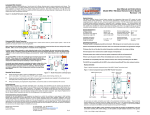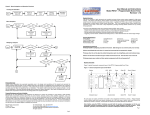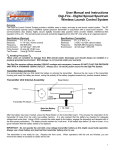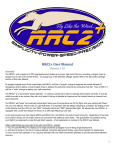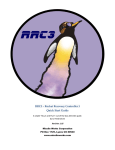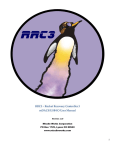Download Figure 5 - Menu Navigation and Operation Flowchart
Transcript
Figure 5 - Menu Navigation and Operation Flowchart User Manual and Instructions Model RRC2- mini - Rocket Recovery Controller Revision 1.2 Invoking the Start Menu Start Press & Hold Select PB Power-up altimeter Wait for chirp Start Menu activated Release Select PB System Overview The RRC2-mini Rocket Recovery Controller provides two-stage barometrically controlled deployment of rocket recovery systems and equipment. Two-stage (or dual) deployment is preferable to single parachute or streamer recovery systems for high-power rocketry. Recovery of large, heavy rockets with a small parachute or streamer alone does not supply enough drag to safely recover the rocket without damage. An adequately sized parachute deployed at a high altitude may cause the rocket to drift out of the launch area, making recovery difficult if not impossible. Menu Navigation Start LED shows choice No Select PB No Enter PB Yes Two stage (or dual) deployment recovery systems either separate the rocket airframe into two sections or eject a small drogue parachute or streamer at apogee, allowing the rocket to descend at a rapid yet controlled rate. When the rocket descends to a predetermined altitude above its initial launch elevation, it then deploys the main parachute, allowing the rocket to make a safe landing. Yes Next menu choice Take this menu choice General Specifications Operational range Arming mode Minimum altitude for arming Battery/Power range 0-40K MSL barometric 250 ft. AGL 9V / 7-10V Dimensions Nominal Battery load Output current (sinking) Continuity current Weight 1" W x 3.15" L 6-14ma 5A @ 0.5 sec 9µa 17 grams Modifying a Setpoint Start LED shows setpoint ID No Select PB Yes Next setpoint ID Handling Precautions Always handle in a properly grounded environment. ESD damage is not covered under your warranty. No Enter PB A Never touch/handle the unit when it is armed and connected to live pyrotechnic charges. Yes Always allow the unit to adjust to ambient temperature conditions prior to arming and flying. Avoid exposure of an armed unit to direct sunlight, light level changes, heat, cold, or wind. Chirp/Flash Setpoint Always prepare your rocket and recovery system components with the unit powered off. Never cycle the altimeter power switch off, then immediately back on (allow at least 10 seconds). No Select PB No Enter PB Yes A Physical Overview Yes Figure 1 depicts the general component layout of the RRC2-mini Rocket Recovery Controller. Figure 1 - General component layout of the RRC2-mini Tap in new value with Select PB Battery MCU Piezo LED Enter PB Drogue Output Select PB Main Output Tap Enter PB when complete Product Warranty Missile Works Corporation has exercised reasonable care in the design and manufacture of this product and warrants the original purchaser that the RRC²-mini is free of defects and that it will operate at a satisfactory level of performance for a period of one year from the original date of purchase. If the system fails to operate as specified, then return the unit (or units) within the warranty period for repair or replacement (at our discretion). The system must be returned by the original purchaser, and be free of modification or any other physical damage which renders the system inoperable. Upon repair of replacement of the unit, Missile Works Corporation will return the unit postage-paid to the original purchaser. Product Disclaimer and Limit of Liability Because the use and application of this equipment are beyond our control, the purchaser or user agrees to hold harmless Missile Works Corporation and their agents from any and all claims, demands, actions, debts, liabilities, judgments, costs, and attorney fees arising out of, claimed on account of, or in any manner predicated upon loss or damage to property of, or injuries to or the death of any and all persons arising out of the use this equipment. Due to the nature of electronic devices, and the application and environments for those devices, the possibility of failure can never be totally ruled out. It is the responsibility of the purchaser or user of this equipment to properly test and simulate the actual conditions under which the device is intended to be used to ensure the highest degree of reliability and success. Missile Works Corporation PO Box 1725 Lyons, CO 80540 Switch BaroSensor Profile Switch All user input and output connections are made to the compression terminals as shown. These terminals include: Battery (for an external 9V), Switch (for an external power switch), and Drogue/Main (for external deployment charges or controls). All terminals are marked on the board silkscreen for reference. Note: Before using the RRC2-mini, first remove the protective tape covering the Profile Switch. Slide the Profile Switch to the left, selecting Profile 1. The function of this switch is covered in subsequent sections of this manual. Pg. 1 Tel: 303.823.9222 Fax: 303.823.9777 On the World Wide Web @ www.missileworks.com Copyright 2000-2007 by Missile Works Corporation. All rights reserved. Pg. 8 Setpoint and Operations Matrix Flight and Recovery Modes of Operation The RRC2-mini has several distinct modes throughout the course of its operation during flight and recovery. These modes of operation are easily identified by the function of the piezo and the LED. LED Legend: SOLID SLOW FLASH X Power-up mode with Battery Indicator When power is first applied to the unit, it will provide a continuous 3-second chirp to indicate it has been switch on. During this 3-second chirp the LED will flicker in 1 of 3 colors relative to battery voltage. This indicator is a quick means of verifying the operational voltage of your battery without using a voltmeter. The LED colors and the associated battery voltages are: GREEN Battery Voltage 8.5 volts or above YELLOW Battery Voltage between 8.5 volts and 7.5 volts RED Battery Voltage below 7.5 volts In addition, the unit has an optional battery voltage “lockout” feature during this mode. When enabled, this lockout feature activates a continuous alarm tone on the piezo and prevents further operation when the battery voltage is at or below 6.5 volts Baro initialization mode After the Power-up mode, the unit goes through a 15-second baro initialization start-up delay. The LED will flash slowly in YELLOW slowly while in this mode. This delay period allows stabilization and establishes an initial barometric history. Battery/Setpoint Chirp Mode The RRC2-mini has (2) optional start-up “chirping” options for an “on-the-pad” sanity check. The first of these options is the “Battery Voltage” chirp feature. When enabled, the battery voltage is chirped on the piezo (and flashed in YELLOW) in volts and tenths of a volt. The second option is the “All Setpoints” chirp feature. When enabled, ALL current setpoint values are chirped on the piezo (and flashed in YELLOW) in setpoint order. If neither of these options are enabled, this mode is skipped. Launch Detect mode When all previous modes are complete, the unit transitions into launch detect mode. The piezo and the GREEN LED indicate the continuity status of the drogue and main output terminals every 2 seconds as follows: Long Beep/Flash No continuity on Drogue or Main 1 Short Beep Continuity on Drogue only 2 Short Beeps Continuity on Main only 3 Short Beeps Continuity on Drogue and Main The unit also monitors the barometric sensor for a change of 250 feet in elevation to determine the launch of the rocket. After this change, the unit transitions into mach inhibit mode (if enabled) or apogee detection mode. Mach Inhibit mode When enabled after launch detection, the LED flashes RED at 1Hz. The unit is actively sampling baro changes, yet it will not apply the apogee detection algorithm during this delay mode. Mach Inhibit mode is used to prevent the barometric “spoofing” that occurs during sonic-subsonic transitions during rocket boost. This is a Bernoulli-based effect and is most pronounced at motor burnout (typically the largest velocity delta of the rocket flight). After the expiration of the mach delay, the unit transitions into apogee detection mode. Apogee Detection Mode When the unit is actively sampling for the apogee event, the LED will be SOLID RED. When the unit determines that apogee has occurred (by a positive pressure slope), it will initiate the apogee event. The Drogue and Main outputs may activate based upon the configuration of the Deployment Mode setpoint and the Drogue/Main Delay setpoints. (note: All flight data are written to nonvolatile memory immediately after the apogee event). Main Detection Mode After the unit has detected apogee, it will transition to Main Detection Mode, indicated by a SOLID YELLOW LED. The unit will continue to sample barometric pressure during the descent phase of the flight until it reaches the designated main deployment elevation (above ground). The Drogue and Main outputs may activate based upon the configuration of the Deployment Mode setpoint and the Drogue/Main Delay setpoints. Report mode After detection of the main elevation, the unit will report the peak altitude it measured during flight. The piezo and the GREEN LED will continuously report the peak altitude by chirping out the individual digits of the measurement. Depending on the peak altitude, the unit will chirp out 3, 4, or 5 digits. For example, let’s say the rocket flew to a peak altitude of 1230 feet. The unit would beep as follows: X FAST FLASH X X = LED Color R = RED / G = GREEN / Y = YELLOW Start Menu R Navigate to Setpoint Menu G Navigate to Flight Log Menu Navigate to Diagnostics Menu Y R Exit to Flight Mode G Setpoint Menu Range Default value R Main AGL Setpoint 3-30 (300’ to 3000’ AGL) 5 / 10 G Mach Inhibit Delay 1-31 seconds (32 = no delay) 32 Y Drogue Delay 1-15 seconds (16 = no delay) 16 R Main Delay 1-15 seconds (16 = no delay) 16 G Deployment Mode 1-3 / 1 = Dual , 2 = Apogee Only, 3 = Main Only 1 Y Operations Mode 1-16 / See Operations Mode Setpoint Table 16 R Exit to Start Menu G Flight Log Menu R Last Apogee AGL (feet) G Last Peak Velocity (feet/sec) Y Last Time to Apogee (sec) R Total Launch Count (0-255 since last reset) R G Exit to Start Menu Diagnostic Menu R Battery Voltage level G Current MSL elevation Y Input Test Mode R Output Test Mode R Exit to Start Menu G Beep...pause…Beep, Beep…pause…Beep, Beep, Beep…pause…Beeeeeeeeeeep… short buzz….(repeat) Operations Mode Setpoint Table Basic User Mode The RRC2-mini provides many new and advanced features over the older model RRC2 Classic and RRC2X altimeter products. These advanced features are truly optional and are not necessary to use the unit for traditional dual deployment purposes. In Basic Operation Mode, the user selects the main deployment elevation of 500’ or 1000’ by the position of the Profile Select switch at power-up time. Profile 1 defaults to standard dual deployment operation with a 500’ AGL main event, and Profile 2 defaults to standard dual deployment operation with a 1000’ AGL main event. With the exception of the power-up battery indicator mode, the RRC2-mini operates identical to the older RRC2 Classic and RRC2X altimeters. For users that enjoy the simplicity of setup and use, Basic User Mode provides an easy means to maintain the same style of operation provided by these older altimeter products. Advanced User Mode Although the RRC2-mini can be used in the Basic User Mode, described previously , it is much more capable with many new advanced operational functions and data recording features. These new functions and data are accessed by using the SELECT and ENTER pushbuttons in conjunction with the LED in a menu-driven user interface. User-programmable setpoints, historical flight data, and diagnostics are all accessible via this interactive operation. Pg. 2 Pg. 7 Figure 4– Mounting Dimensions for the RRC2-mini Accessing the Start Menu Please refer to the Setpoint and Operations Matrix reference included in this manual when reading and reviewing this section. Also refer to the Figure 5- Menu Navigation and Operation Flowchart for additional help. 2” hole centers @ 0.125” dia, To start the interactive operation of the RRC2-mini, press and hold the SELECT pushbutton while applying power to the unit. Release the pushbutton after you hear a brief chirp from the piezo. You’re now at the Start Menu and displaying the first choice (SLOW FLASHING RED / Setpoint Menu) Start Menu Navigation To scroll to the next available choice in the menu, tap the SELECT pushbutton. To make a choice in this menu, tap the ENTER pushbutton. (note: a brief chirp acknowledges each button press). 1” Start Menu Options All other menus are accessed from the Start Menu. The available options are: - Setpoint Menu Provides verification and adjustment for all user setpoints of the RRC2-mini altimeter. - Flight Log Menu Retrieve all previous flight information stored in the altimeters nonvolatile memory. - Diagnostics Menu Perform the diagnostic features provided by the RRC2-mini altimeter. - Escape to Flight Mode Exit the Start Menu and return to normal flight operations mode. Setpoint Menu All user adjustable setpoints are available from this menu. You can verify all setpoints, and likewise you can adjust all setpoints. The RRC2-mini provides 2 independent setpoint “profiles”. A “profile” is a COMPLETE group of setpoints. Access to either setpoint profile is based upon the position of the Profile Select switch at power-up. This convention for profile selection applies to both regular flight operations mode and setpoint adjustments. All setpoint values are stored in nonvolatile memory. 3.15” 0.8” Setpoint Menu Navigation and Setpoint Adjustment To scroll to the next available setpoint choice in the menu, tap the SELECT pushbutton. To choose a setpoint, tap the ENTER pushbutton. After a setpoint has been chosen, the piezo and LED will repeatedly flash/chirp the current value of the setpoint (for verification). 0.4” Tap the SELECT pushbutton to scroll to the next setpoint in the menu, OR tap the ENTER pushbutton to modify the chosen setpoint value. If you’ve elected to modify a setpoint, the unit is now awaiting the new setpoint value. 1” Static Pressure Ports Equally as important as sealing the electronics bay or payload section is the proper location, sizing, quality, and quantity of static pressure ports. Always try to locate a static port on the airframe where it is not obstructed by any object that may cause turbulence upstream of the airflow over the port. Also try to locate the static port as far away as possible from the nose cone or body transition sections. The rule of thumb is a ¼” diameter hole for every 100 cubic inches of bay volume. Tap the SELECT pushbutton according to the newly desired value (example: tap the button 10 times for a value of TEN), then tap ENTER when complete. Alternatively, tapping ENTER without making any new input will reset the setpoint value to its default value. The unit will now chirp back the newly entered setpoint value. Tap the SELECT pushbutton to scroll to the next available setpoint or repeat the programming operation by tapping ENTER again. Setpoint Menu Options Main AGL Bay Volume Calculations The first step to sizing of the static port hole is to compute volume… use the following formula: Volume (cubic inches) = Bay Radius (inches) x Bay Radius (inches) x Bay Length (inches) x 3.14 Mach Inhibit Delay Delay time (in seconds) after launch that the unit will not apply the apogee detection algorithm. The actual delay time is adjustable between 0 and 31 seconds . Note that 0 seconds (no mach inhibit) is actually represented by a value of 32. Drogue Delay Delay time (in seconds) after apogee detection that the unit will delay the activation of the drogue output event. The actual delay time is adjustable between 0 and 15 seconds . Note that 0 seconds (no delay) is represented by a value of 16 Main Delay Delay time (in seconds) after the Main AGL event detection that the unit will delay the activation of the main output event. The actual delay time is adjustable between 0 and 15 seconds . Note that 0 seconds (no delay) is represented by a value of 16 Deployment Mode Represents how the Drogue and Main events are initiated. Dual Deploy Mode (1) operates the RRC2-mini in standard dual-deploy operation (Drouge event at apogee, Main event at Main AGL setpoint). Mode 2 (Apogee Only) activates both Drogue and Main events at apogee. If no delay is programmed for Drogue or Main, then both events are activated simultaneously. Mode 3 (Main Only) activates both Drogue and Main events at the Main AGL setpoint. Again, If no delay is programmed for Drogue or Main, then both events are activated simultaneously. Operations Mode Enables or Disables a specific operation based upon the setpoint value. Refer to the Operations Mode Setpoint Table for the specific operational values. With the known volume of the electronics bay or payload section, calculate the required nominal diameter for a single static port with the appropriate formula: If volume <= 100 cubic inches, you can use this simple approximation for a vent hole: Single Port Diameter (inches) = Volume / 400 If volume > 100 cubic inches, use this formula to calculate vent hole diameter(s): Single Vent Diameter = 2 x SQRT ( Volume / 6397.71 ) Single Vent Area = ( Single Vent Diameter / 2 ) x ( Single Vent Diameter / 2 ) x 3.14 Multi Vent Diameter = 2 x SQRT ( ( Single Vent Area / # of holes ) / 3.14 ) Operating Tips for Success • • • • • AGL elevation for the MAIN event. It is adjustable between 300’ and 3000’ in 100’ increments (represented by a value of 3 to 30). Always pre-test your altimeter as COMPLETELY as possible prior to every flight. This includes a test of the inputs, outputs, and baro system. The baro sensor inlet is located on the component side of the board, and a small piece of flexible poly hose can be pressed against the sensor face while you draw a vacuum from the other end of the hose. - Low Freq Chirp Enable/Disable modulated piezo operations. Use for dual-unit operation to discern one unit’s chirp from the other. Always pre-test your batteries before each flight and ensure they have adequate power capacity for the anticipated worst case flight profile, including unplanned “on-the-pad” waiting time. - Chirp Battery Voltage Enable/Disable voltage chirp feedback during power up. Verify “on-pad” battery voltage audibly. Always pre-measure your deployment charge initiators. Measure them for a nominal resistance and verify they are not shorted. - Chirp All Setpoints Enable/Disable chirping of all setpoints (except Ops) in matrix order. Use this as an “on-pad” verification of all programmed operations. - Battery Alarm Lockout Enable/Disable the low battery lockout and alarm (6.5 V and below) . When active, a continuous alarm tone sounds and the unit will not arm. Anticipate or know when you should use the mach inhibit function. Barometric “spoofing” occurs during the sonic-subsonic transition during rocket boost. This is a Bernoulli-based effect and is most pronounced at motor burnout (typically the largest velocity delta of the rocket flight). Set the delay value for a second or two beyond the anticipated motor burn time to ignore the phenomenon. “When in doubt, lock it out”. Proper port-sizing creates ideal equilibrium rates. Ensure that your porting is compliant with the recommended port sizing. Improperly sized porting or other air leaks in the electronics bay can create parasitic pressure effects, seriously impacting equilibrium rates and adversely affecting reliable recovery. Pg. 6 Escape to Start Menu Exit the Setpoint Menu and return to the Start Menu. NOTE: All setpoints can be initialized to Factory Defaults by pressing both pushbuttons and performing a power-up. The unit will respond by a quick piezo chirp and LED flash. Release both pushbuttons to complete the reset. Pg. 3 Flight Log Menu Data from your last flight are available from this menu. These values are stored after each flight immediately after apogee detection in nonvolatile memory for later recall. The flight data stay persistent until your next flight overwrites them with new data. Figure 2 - Low-Current Wiring Diagram for the RRC2-mini (-) Battery (+) Drogue e-match Flight Log Menu Navigation To scroll to the next available log value in the menu, tap the SELECT pushbutton. To choose a log value, tap the ENTER pushbutton. When chosen, the piezo and LED will flash/chirp the current value, then return back to menu. Tap the SELECT pushbutton to scroll to the next setpoint in the menu, or tap the ENTER pushbutton again to reflash/rechirp the current value. (-) Similar to the report mode after each flight, log values can chirp out in 1 to 5 digits. For example, let’s say the rocket flew to a peak altitude of 1230 feet. The unit would beep the following for the Last Apogee AGL value: (+) Beep...pause…Beep, Beep…pause…Beep, Beep, Beep…pause…Beeeeeeeeeeep… short buzz….(repeat) (-) Flight Log Data Items Last Apogee AGL Mach Inhibit Time Last Time to Apogee Total Launches Escape to Start Menu Diagnostics Menu From this menu, the unit can also be placed into various modes to verify the basic operational integrity of the unit, including battery power, baro, continuity circuits and output controls. One can also ground test e-matches, ejection charges, or recovery system designs. Diagnostics Menu Navigation To scroll to the next available menu choice, tap the SELECT pushbutton. To choose a diagnostic, tap the ENTER pushbutton. The piezo and LED will flash/chirp based upon the type of diagnostic chosen. Tap the SELECT pushbutton to scroll to the next diagnostic in the menu (except in the case of input and output test modes). Diagnostic Menu Options Battery Voltage Chirp/Flash the approximate battery voltage in volts and tenths of a volt. Current MSL Chirp/Flash the current MSL elevation in feet. and temperature conditions. Input Test Mode This feature allows the user to verify the operation of the continuity input circuits. It operates identical to launch detect mode. Chriping/Flashing is as follows: Long Beep/Flash 1 Short Beep 2 Short Beeps 3 Short Beeps Output Test Mode (+) Peak AGL elevation (in feet) Approximate velocity in feet/sec (fps), rounded to the nearest 10 fps Time (in seconds) from arming altitude to apogee event detection rounded to the nearest second Cumulative total launch count (0 to 255) since last reset Exit the Flight Log Menu and return to the Start Menu Power Switch Main e-match Wiring Diagram—High-Current/Dual-Battery Figure 3 depicts the recommended high-current/dual-battery wiring convention for the RRC2-mini. When your recovery system pyro charges do indeed require higher current, or if you want to configure the most robust and reliable configuration, use the dualbattery configuration as shown. Ensure that the negative sides of each battery are connected together to form a single common. Observe the proper output terminal connections, using the (-) leg of the drogue and main outputs. IMPORTANT: Never exceed 20VDC for the secondary pyro battery to avoid damaging the RRC2-Mini. Figure 3 - High-Current Wiring Diagram for the RRC2-mini Note that this value is subject to ambient pressure (-) Battery (+) (-) Pyro Battery (+) Pyro Switch Drogue e-match No continuity on Drogue or Main Continuity on Drogue only Continuity on Main only Continuity on Drogue and Main (-) (+) This feature allows the user to manually activate the Drogue and Main output circuits. When this diagnostic is selected, the piezo will emit a WARNING TONE for 5 seconds, and the LED will flash rapidly in RED to alert the user that output test mode has been selected. After the warning tone is complete, the unit is ARMED. Press the SELECT pushbutton to activate the MAIN output. Press the ENTER pushbutton to activate the DROGUE output. (-) (+) Main e-match Note: A useful accessory for testing the outputs are 12-volt DC panel lamps. The lamps will allow you to observe the operation of the outputs without the use of pyrotechnic devices. IMPORTANT: Always exercise caution if using live pyro charges in the output test mode. Escape to Start Menu Power Switch Exit the Diagnostics Menu and return to the Start Menu. IMPORTANT: After selecting the Input/Output Test Mode diagnostic feature, you must power off the unit prior to flight, additional testing, or usage of the altimeter. Battery and Power Source Considerations The RRC2-mini is designed to be operated with a standard 9-volt alkaline battery. Always purchase and use premium alkaline batteries; 9-volt NiCad, NiMH, LiPo, or other battery types may also be used. IMPORTANT: Always use a battery system less than 10 Volts to avoid damaging the RRC2-Mini. IMPORTANT: Always load-test your battery prior to flight to ensure adequate power reserve for reliable operation and ignition of the ejection charges. Inadequate sizing of an external battery system or high-current demands on the battery system during event initiation may lead to power and processor brown-out conditions, resulting in recovery failure. To load-test a 9V battery, you will require a DC multimeter capable of DC amp measurement with a 10-amp capability. A 9-volt battery can easily source in excess of 5 amps. Briefly connect the meter leads across the battery terminals to measure the DC current capacity. If the measurement is close to or drops below 2 amps, do not use the battery. Nominal load during operation is about 6 ma; and during output firing, the unit can draw well over 1 amp with low current e-matches. Wiring Diagram/Low Current e-matches Figure 2 depicts the recommended low-current wiring convention for RRC2-mini. This configuration activates the e-matches using the same battery that powers the microcontroller and baro-sensing system. The success of this configuration relies on the voltage remaining relatively stable when firing a low-current e-match. If the voltage sags too low, this may result in a brown-out or other recovery malfunction. Pg. 4 The unit has silkscreen labeling showing the designation of all the terminals and the associated polarity for each terminal where applicable. Stranded 20-22 AWG wire is recommended for the battery and power switch terminals. Mounting Considerations The payload section or electronics bay used for the RRC2-mini must be a sealed chamber with a static pressure equalization port. The sealing of the chamber is necessary for several reasons: Isolates the electronics from the ejection-charge heat, residue, and over-pressure Isolates the electronics from the aerodynamic pressure and vacuum effects on the rocket airframe during flight Provides uniform static pressure equilibrium to ambient pressure during flight IMPORTANT: Inadequate sealing of the electronics bay or exposure of the electronics to ejection charge heat, BP residue, or pressure will cause the RRC2-mini to malfunction. IMPORTANT: Black powder residue is extremely corrosive to the circuit board and its components. Always clean off any inadvertent residue immediately to avoid long-term damage to the unit. Physical Mounting Dimensions Figure 4 depicts the physical mounting requirements for the RRC2-mini. 4/40 screw hardware is recommended to mount the unit into the payload section of the rocket or through a rocket airframe. Nylon standoffs or insulated neoprene washers are also recommended for mounting against a hard back plate. Pg. 5