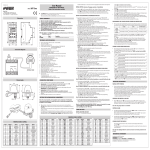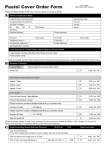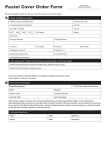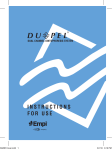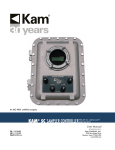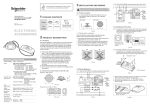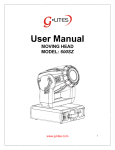Download Health Technology - Elaine Sterling Institute
Transcript
The Ionzyme DFII System 2 Introduction The Environ® IONZYME® machine is a patent pending machine which introduces the use of active low frequency Sonophoresis and intensified Iontophoresis treatments. The Environ® IONZYME® DF machine is a supersonic treatment system which produces a 22kHz sound wave. These sound waves are generated from the vibration of a special ceramic head and are transmitted through the air. Research work has shown that cavitation facilitates penetration of skin and occurs best at lower sound frequencies. The Environ® IONZYME® DF machine has been specially designed for Environ® skin care treatments to maximize the enhanced penetration offered by this research and becomes the first machine commercially available with this potency. While there are machines available which can supply both galvanic currents and Ultrasound, the sonophoresis is done at 1MHz to 3MHz. The iontophoresis section of the machine allows either a continuous or intermittent current up to a maximum of 20mA. For Environ treatments, we recommend the use of the intermittent current at the highest mA comfortable. The frequency of the sound cannot be altered. This machine offers: 1. Iontophoresis with continuous or intermittent current. 2. Sonophoresis. 3. Combined Iontophoresis and Sonophoresis through the probe. Table of Contents IMPORTANT PRECAUTIONS AND SAFEGUARDS ………………………………………………….....4-5 TECHNICAL DETAILS ………………………………………………………………………………………..5 ILLUSTRATION OF THE IONZYME MACHINE (FRONT PANEL).……………………………………....6 ILLUSTRATION OF THE IONZYME MACHINE (BACK PANEL)………………………………………...7 TREATMENT INSTRUCTIONS METHOD FOR SONOPHORESIS …..………………………………………………………………...............9 METHOD FOR FIELD IONTOPHORESIS……...………………………………………………………...10-11 IONTOPHORESIS AND SONOPHORESIS THROUGH THE PROBE…..……………………………...12-13 TROUBLE SHOOTING……………………………………………………………………………………….15 Warning: Please read the instructions carefully before using the DF machine. 3 IMPORTANT SAFEGUARDS IN USING THE IONZYME DFII MACHINE PLEASE READ ALL INSTRUCTIONS BEFORE USING THE IONZYME® DF II IONTOPHORESIS AND SONOPHORESIS MACHINE WARNING To reduce the risk of burns, electrocution, fire or injury. 1. Always unplug the appliance after use. 2. Do not place or store this appliance where it can fall or be pulled into a tub of water. 3. Do not place in or drop into water or other liquid. 4. Always unplug the machine if there has been any danger of water or other liquids entering the machine. 5. Do not expose the appliance to rain or moisture. 6. Operate the appliance on the correct voltage for your country, or with a suitable transformer. 7. The lonzyme® DFII machine should never be left unattended when switched on. 8. Close supervision is necessary when this appliance is used by, on, or near children or invalids. 9. Use the lonzyme® DFII machine only for its' intended use as described in this manual. Only use attachments recommended by the manufacturer. 10. Never operate this appliance if it has a damaged cord or plug, or if it is not working properly, if it has been dropped or damaged. Return the machine to a service centre or dealer for examination and repair. 11. Keep the cord away from heated surfaces. 12. Never block the air openings of this appliance or place it on a soft surface, such as a bed or couch, where the air openings may be blocked. Keep the air openings free of lint, hair and the like. 13. Never drop or insert any object into any opening. 14. Do not use outdoors or operate where aerosol (spray) products are being used or where oxygen is being administered. 15. Connect this appliance to a properly grounded outlet only. 16. Unplug the appliance from the wall outlet if you do not use it for a long time. Disconnect the cord by grasping the plug. Never pull the cord itself. 17. In lightning-prone areas unplug the appliance from the wall outlet during an electric storm. 18. The appliance is not disconnected from the mains as long as it is plugged into the wall outlet, even if the unit itself has been turned off. 19. Stop the treatment immediately when irregularity or abnormality of the appliance is noticed during the course of a treatment. 20. Always attach the plug to the inlet of the appliance first, then plug the cord into the wall outlet. To disconnect, turn off all controls, then remove the plug from the wall outlet. 21. The DFII machine should only be operated by a qualified Environ Skin Care Therapist. 22. Do not open the cabinet housing of the machine. 23. Do not use the appliance for other than the intended use. 24. SAVE THESE INSTRUCTIONS! CHOOSING A GOOD LOCATION 1 . Do not place the appliance near heat sources. 2. Do not place the appliance in a place subject to direct sunlight, excessive dust or mechanical vibration or shock. 3. Place the appliance in a location with adequate air circulation to prevent internal heat build-up in the unit GROUNDING INSTRUCTIONS This product is for use on a nominal 220/110AC Volt circuit, and has a grounding– Earth. This appliance should be grounded - Earthed. In the event of an electrical short circuit, grounding reduces the risk of electric shock by providing an escape wire for the electrical current. This appliance is equipped with a cord having a grounding - earthed wire with a grounding earthed plug. The plug must be fitted into an outlet that is properly installed with and grounded—earthed system. DANGER Improper use of the grounding - earth plug can result in a risk of electric shock If repair or replacement of the cord or plug is necessary, check with a qualified electrician or serviceman if the grounding instructions are not completely understood, or if in doubt as to whether the appliance is properly grounded. If it is necessary to use an extension cord, use only a 3-wire extension cord that has a three-blade grounding plug and a 3-slot receptacle that will receive the plug on the product. 4 IMPORTANT FUSE REPLACEMENT GENERAL INFORMATION For continued protection against risk of fire, replace only' with the same type of fuse. Note that there is a fuse for both the positive and the negative electrodes. Please follow these instructions. Read the instructions carefully and only begin the treatment after you have completely understood these instructions. CAUTION! CAUTION! FOR CONTINUED PROTECTION AGAINST RISK OF FIRE, REPLACE THE FUSE ONLY WITH THE SAME TYPE AND RATING. 1. Stop the treatment immediately if pain or excessive heat is felt during the course of the treatment. 2.Avoid treatment of the following areas: (i) Heart (ii) Lower abdominal area when pregnant (iii) Eyeball (iv) Do not use Sonophoresis on the ear or immediately behind the ear 3. Pay utmost attention when applying to an area close to the bone. Treatment must not be uncomfortable. 4. Persons with a pacemaker may not use the iontophoresis section of the lonzyme® DF machine. 5. Water based gel is necessary for conducting the sound effectively to the skin. This water based gel is also suitable for conducting electricity to the skin. 6. Use only recommended Environ products for treatments. Use of other products is not recommended. OPERATING THE SONOPHORESIS PROBE HEAD 1. Always use the recommended gel. This is to prevent the air from going in between the probe head and the skin which will interfere with the effectiveness of the supersonic wave. 2. Contact the probe head on the surface of the gel and not directly on the skin and rotate slowly in a circular motion. Do not keep the probe absolutely motionless in one area. 3. The probe contact angle with the skin should be at 90 degrees. 4.Clean the probe by wiping off the gel after treatment. 5.Do not immerse the probe head in water, or allow water to track up the rod into the black probe holder. The moisture will damage the resonator and the special sound will not be produced TECHNICAL INFORMATION INPUT ELECTRICITY: 220\110vAC 50-60Hz POWER: 20 Watt Max DIMENSIONS: 380mm x 260mm x 120mm WEIGHT: 4Kg Aprox. WEIGHT PACKED: 5.8Kg Aprox. 5 THE IONZYME DF II 13 9 4 1 11 10 5 6 12 7 2 8 3 Illustration of the Ionzyme DF II Machine (Front Panel) 1.Foot switch plug. 2.Sonic probe plug. 3.Facial probe plug. 4.Sonic power selector. 5.Sonic indicator light (green). 6.Ion output selector (green for Sonic) (red for facial probe) 7.Ion polarity selector (positive or negative). 8.Ion power selector. 9.Time set selector 10.Start and Stop Button ( Starts or Stops treatment output) 11.Ion mode selector (select between Intermittent or Constant current) 12.Ion output level (Adjust between 0 and 2mA) The set button can be used for mA setting. 13.Ion output indicator lights 6 THE IONZYME DF II C D B B A Illustration of the Ionzyme DF II Machine (Back Panel) A. Mains power plug input, 230\110 Volt 50-60hz. Warning - This device needs to be earthed B. Main Fuses. C. Probe rack. D. Mains on and off switch, Illuminates red when it is switched on. Other components to be found in the kit Iontophoresis leads. Primary connector, connects the inactive electrode or rubber pad. Roller or Crocodile clips connects into the red pug outlet. The Sonophoresis probe. Active plate for contacting with treatment gel and skin. Sonophoresis foot control pedal. Plug fits into the front of the machine marked - Foot Switch. Depress = on Mains Lead 220\110v AC 50 – 60Hz Facial Probe Roller Crocodile clips to attach to the gauze mask 7 8 Treatment Program 1 For low frequency Sonophoresis only, G Apply the selected Environ® treatment gel to the chosen site for Sonophoresis treatment. Touch the surface of the gel with the sonic probe head and slide the probe at moderate speed and pressure over the treatment area. Ensure that there is a layer of gel between the probe head and the skin. A Firstly, ensure that all switches are off including the Ion output control which has to be clicked in the off position. Plug in the machine to the mains B H Ensure that foot switch lead is fully plugged into the front plug marked –FOOT SWITCH. Once you are ready to start your treatment, push the start button on the machine to start the timer and sonic treatment. The timer will start the count down and the treatment will begin. C Ensure that the Sonophoresis probe is properly plugged into the front panel plug , marked (Sonic). I D Depress the Sonophoresis control foot pedal plugged into foot pedal output, and the green Sonic on indicator light will go on. Sonophoresis has now started. Switch on main power at the back of the unit. This only means that the machine has been powered but there is no power yet to the Sonophoresis outlet. E J Select treatment time by pushing set time + or - Buttons. Select between 5 and 60 minutes treatment. (Default is 20mins) Treat the selected area for a minimum of 3 to 5 minutes. If more than one area is to be treated, then each area has to be treated separately for a minimum of 3 to 5 minutes. Remember that activity only takes place on the area directly under the Sonic probe head. F By default, when the machine is switched on both Sonic and Ion outputs are selected . At this point both Sonic and Ion power lights would be flashing. To select Sono only, de-select Ion power button so that flashing light indicator is off. K When the treatment timer reaches the end, the machine automatically switches the power to the sonic probe off. A sounder will sound five short indications of treatment end and the display will flash zeros. Then the display will reset back to the previous set time. If the timer has not reached the end time , press the stop button to switch off the timer and end the treatment. 9 Treatment Program 2 A Field Iontophoresis. Firstly, ensure that all switches are off including the Ion output control which has to be clicked in the off position. Plug in the machine to the mains supply socket. B E Ensure that Iontophoresis leads are properly plugged into the facial probe outlet. Also see that the attachments are connected to the correct Iontophoresis lead outlets. The crocodile clips are connected to the red plug. The “inactive electrode” (rubber pad or hand held Rod with sponge or body clips) are connected to the black plug. C Switch on main power at the back of the unit. This only means that the machine has been powered but there is no power yet to either the Sonic or the Iontophoresis section. D Select treatment time by pushing set time + or - buttons. Select between 5 and 60 minutes treatment. (Default is 20mins) E To select Ionto only, de-select Sonic power button so that flashing light indicator is off. F Ensure that the Iontophoresis current has been correctly selected to either positive or negative. G Select the current quality either as continuous or intermittent. Intermittent is safer and more effective. 10 Treatment Program 2 H L Make Sure that the Ion output selector is set to Facial probe Slowly increase the level of the ion output control dial between 0.2mA and 2mA. Try and achieve the highest current that is comfortable to the client. The client could experience a tingling or flashing sensation, but this should not be uncomfortable or unbearable. Should the client complain of discomfort then reduce the Ion output level. I Place the “inactive” electrode firmly against the palm or chosen area. Wet the supplied sponge or Haize gauze with water for correct conductivity. M J After the desired duration (normally 20mins), slowly switch off the Ion output control to the clicked off position. Apply the selected Environ treatment gel to the chosen area. 1. Cover with wet Haize Gauze. 2. Attach the active leads to the mask and/or roller. This produces a “field” of Iontophoresis which can be combined with the roller if desired for intensive treatments to certain areas. If the roller is being used then make contact with the skin before switching on the current. N N When the treatment timer reaches the end, the machine automatically switches off the power to the Ion outlet. A sounder will sound five short indications of treatment end and the display will flash zeros. Then the display will reset back to the previous set time. If the timer has not reached the end time , press the stop button to switch off the timer and end the treatment. K O Once you are ready to start your treatment, push the start button on the machine to start the timer and Ionto treatment. The timer will start the count down and treatment will begin. To reactivate the machine for longer treatment. Turn off the Ion output level selector. Set the timer to required time of treatment and push the start button to start the treatment again. Then turn on the Ion output level control to the desired level. 11 Treatment Program 3 A For Sonophoresis concurrent with Iontophoresis through the Sonophoresis probe. Firstly, ensure that all switches are off including the Ion output control which has to be clicked in the off position. Plug in the machine to the mains supply socket. B Ensure that foot switch lead is fully plugged into the front plug marked - Foot Switch. E C Ensure that the Sonophoresis probe is properly plugged into the front panel plug , marked - Sonic. Ensure that the Iotophoresis leads are properly plugged into the facial probe outlet. Also see that the attachments are connected to the correct Iontophoresis leads outlets. The crocodile clips are not utilised in this method but ensure that the “inactive electrode” is connected to the black plug. D Switch on main power at the back of the unit. This only means that the machine has been powered but there is no power yet to either the Sonophoresis or the Iontophoresis outlets. E Select treatment time by pushing set time + or - Buttons. Select between 5 and 60 minutes treatment. (Default is 20mins) F By default, when the machine is switched on both Sonic and Ion outputs are selected . At this point both Sonic and Ion power lights would be flashing. Make sure both are flashing indicating both treatments are ready to start. 12 Treatment Program 3 G M Make sure that the Ion output selector is set to Sonic Probe. Make contact with the Sonophoresis probe against the gel on the skin. Depress the Sonophoresis control foot pedal plugged into foot pedal output. The green Sonic on indicator light will go on. Sonophoresis has now started. H Ensure that the correct Iontophorises polarity has been correctly selected to either positive or negative. N Slowly increase the level of the ion output control dial between 0.2mA and 2mA. Try and achieve the highest current that is comfortable to the client. The client could experience a tingling or flashing sensation, but this should not be uncomfortable or unbearable. Should the client complain of discomfort then reduce the Ion output. I Select the Iontophoresis mode as Intermittent (Inter) J Place the “inactive” electrode firmly against the palm or chosen area. Wet the supplied sponge or Haize gauze with water for correct conductivity. O Treat the selected area for a minimum of 3 to 5 minutes. If more that one area is to be treated, then each area has to be treated separately for a minimum of 3 to 5 minutes. K P Apply the selected Environ treatment gel to the chosen area. To move to next area, lift foot from foot pedal and turn the Ion output level down. This will avoid the client experiencing any discomfort. Put the probe head down on the following area. Press the foot pedal and turn the Ion Output level up again. Repeat treatment on selected areas. L Q Once you are ready to start your treatment, push the start button on the machine to start the timer and the concurrent treatments. The timer will start the count down and treatments will begin. At the end of the treatment lift foot off the switch to stop power to the Ultrasonic probe. If the timer has come to the end then the output to the sonic probe will end automatically. If you require to end the session before the time out, push the stop button. The end of treatment will be indicated by 5 audible tones and 5 flashing zeros. R Switch off the ion output level control. 13 Trouble shooting Error: Machine will not turn on. Solution: Make sure that the mains cable is plugged into the machine and into the mains supply at the wall socket. Turn on the switch at the wall socket. Turn on the power switch at the back of the machine. The power switch should illuminate red when it is on. If there is still no power please unplug the machine and check the fuses. Error: Faulty fuse. Solution: Switch off and unplug the mains cable from the mains supply. Unscrew the fuse holders at the back of the machine. Replace the fuses with the correct fuse rating, this is indicated next to the fuse holders on the back of the machine. Screw the fuse holders back into the machine and plug the mains cable back into the wall socket and turn the machine on. Error: Timer displays 4 zeros Solution: Turn the Ion output control to the off position, this should click when properly turned off. The time then should indicate the previous setting time setting and then you can proceed with setup. Error: There is no Sonic output at the Probe. Solution: Please read the user manual first! Refer to page 9. Make sure that the foot pedal and sonic probe are plugged into the machine correctly. Start the timer by pushing the start button, the timer should then start to count down. Check that the Sonic Power button is selected and illuminated green. Depress the foot pedal for Sonic, the Sonic on indicator will illuminate green when sonic is on. Error: There is no Iontophoresis output at the Sonic probe. Solution: Please read the user manual first! Refer to page 12. Make sure that the foot pedal, sonic probe and Iontophoresis lead with inactive electrode are plugged into the machine correctly. Start the timer by pushing the start button, the timer should then start to count down. Check that the Sonic Power button is selected and illuminated green. Check that the Ion Power button is selected and illuminated red. The Ion Output selector must be set to “sonic probe”. Please make sure the client has the inactive electrode from the Iontophoresis lead. This should be plugged into the black plug on the lead. Make sure you have turned on the Ion Output control to the required setting. Error: There is no Iontophoresis at the Facial probe outlet. Solution: Please read the user manual first! Refer to page 10. Make sure that the Iontophoresis lead with inactive electrode is plugged into the machine correctly. Start the timer by pushing the start button, the timer should then start to count down. Check that the Ion Power button is selected and illuminated red. Make sure the Ion output selector is set to Facial probe. Make sure you have turned on the Ion Output control to the required setting. Please note: If your machine does not function properly, please advice your local dealer and do not use the machine until it has be properly serviced. All servicing and warrantee work should be done by an Environ Appointed service engineer. 14 Made in South Africa Environ Skin Care (Pty) Ltd Unit G 11 Access Park, Kenilworth, Cape Town, South Africa 21 Marshall House, 49 Marshall Street, London, WIF9BE 15