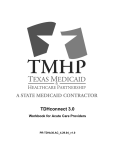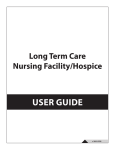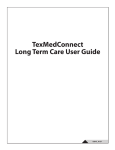Download May 2006 LTC Provider Bulletin No. 26
Transcript
Long Term Care May 2006 No. 52 P r oCare v i Needs d e r Program B u l The Children with Special Health No. 26 l e t i n IN THIS EDITION What’s New? In This Bulletin This quarter’s bulletin includes information about the implementation of the New Eligibility System, Integrated Eligibility and Enrollment (IEE), and the continued rollout of Texas Integrated Eligibility Redesign System (TIERS). This bulletin also has information about the changes to the reimbursement process for STAR+PLUS clients, which become effective September 1, 2006. Providers that use the current DOS-based CARE Form System (CFS) software will be glad to know that it is being upgraded to a web-based, online system. See page 4 of this bulletin for information on the CFS upgrade. STAR+PLUS Program Will No Longer Reimburse Nursing Facilities for Services ............................................................................2 Where to find the LTC glossary of terms ..........................................................2 A New Fiscal Year (FY) is Coming ....................................................................2 In This Corner… The New Eligibility System—Integrated Eligibility and Enrollment (IEE) .....3 Texas Integrated Eligibility Redesign System (TIERS) .....................................3 What’s Coming Up? CARE Form System Software Update ..............................................................4 National Provider Identifier (NPI) Update........................................................5 Answers to this Quarter’s Most Frequently Asked Questions ..........................6 Reminders Providers Encouraged to Bill Electronically.......................................................7 Bulletin Article Resources ..................................................................................7 Verify Eligibility with a MESAV Inquiry ........................................................7 ER&S Reports Useful for Tracking Billing Activity ......................................8 Tips for Completing the 3652-A CARE Form ..............................................8 Tips for Accessing and Downloading Information and Reports ..................9 Release of TDHconnect 3.0 Service Pack 8 .................................................9 Following LTC Claim Form 1290 Guidelines Expedites Claims Processing ....................................................................10 Provider Resources Dates and Locations Released for TMHP Provider Workshops ............11 Registration and Schedule Information ..................................................11 Helpful Information Available on LTC Websites ..................................11 TMHP Provider Relations Representatives ..........................................12 TMHP LTC Contact Information ......................................................13 DADS Contact Information ...............................................................14 Bulletin Article Resources...................................................................16 Current Procedural Terminology (CPT) is copyright 2005 American Medical Association (AMA) and American Dental Association (ADA). All Rights Reserved. No fee schedules, basic units, relative values, or related listings are included in CPT. The AMA and the ADA assume no liability for the data contained herein. Applicable Federal Acquisition Regulation System/Department of Defense Regulation System (FARS/DFARS) restrictions apply to government use. What's New reminder that any claims for FY 2004 (September 1, 2003 through August 31, 2004) received by TMHP on or after August 15, 2006, become Miscellaneous Claims and cannot be paid through the standard payment process. The claims are processed as Transferred Status claims and appear on Remittance and Status (R&S) reports with a “T” status. These claims should not be calculated in the Total Paid Amount on the R&S. T status claims are paid using a manual process. What’s New? Effective 9/1/06 Nursing Facility Services Provided to STAR+PLUS Clients Will Be Billed Through TMHP Due to a change in policy, effective for dates of service on or after September 1, 2006, nursing facility providers that serve clients under the STAR+PLUS program must bill for these clients through the Texas Medicaid & Healthcare Partnership (TMHP). The STAR+PLUS program will no longer be responsible for paying nursing facility providers for nursing services. Additional details will be provided to agencies in an informational letter. For further information on Miscellaneous Claims, refer to the Claims Management System (CMS) Information Letter No. 2001-02, Miscellaneous Claims. Claims for Different Fiscal Years Cannot be Combined on the LTC Claim Form 1290 Where to Find the LTC Glossary of Terms Providers must not combine any line item details for services that were provided in different FYs on the same claim. For example, since September 1 is the beginning of the state FY, two Form 1290s are required when a provider bills for services that were provided on or after August 16 through September 15. The first Form 1290 should include only the services that were provided on or after August 16, 2006 through August 31, 2006, and a second Form 1290 should include services that were provided on or after September 1, 2006 through September 15, 2006. If a provider combines line items from different FYs on the same claim form, the form will be denied. The Long Term Care Bulletin glossary is provided once a year in the February edition. Providers can find copies of the glossary for their everyday use in the 2006 Long Term Care User Manual for paper submitters and in the February 2006 Long Term Care Bulletin, number 25, both of which are located on the TMHP website at www.tmhp.com. A New Fiscal Year (FY) is Coming Miscellaneous Claims The state fiscal year (FY) is September 1 through August 31. With this new FY, claims for services that were delivered more than two years before the end of the FY become Miscellaneous Claims. This is a For more information on Miscellaneous claims and claims that span more than one FY, call the TMHP Call Center/Help Desk at 1-800-626-4117. FY 2006 FY 2007 Two Form 1290s are required when a provider bills for services that were provided in two different fiscal year periods. LTC Bulletin, No. 26 2 May 2006 In This Corner... In This Corner… The New Eligibility System—Integrated Eligibility and Enrollment (IEE) The Texas Health and Human Services Commission (HHSC) has implemented a new system for determining eligibility through a single point of contact for state services, including Medicaid, the Food Stamp Program, Temporary Assistance for Needy Families (TANF), the Children’s Health Insurance Program (CHIP), and Long Term Care (LTC). Implementation of the new system began in the Austin area on January 20, 2006, and and will be followed by San Antonio in June. The new system is projected to be functional throughout the state by December of 2006. As part of these efforts, HHSC has created several ways for Texans to apply for services—online, by telephone to 211, in person, or by fax or mail to an Integrated Eligibility and Enrollment (IEE) Customer Care Center. “...HHSC has created several ways for Texans to apply for services— online, by telephone to 211, in person, or by fax or mail...” In Person—Health and Human Services (HHS) Benefits Offices, sometimes called Benefit Insurance Centers (BICs), are physical locations where face-to-face interviews are conducted and clients have their fingers imaged. Online—The automated Texas Integrated Eligibility Redesign System (TIERS) is a browser-based system that combines the application processes of more than 50 HHS programs. TIERS will replace several outdated systems, including the legacy Department of Human Services (DHS) System for Application, Verification, Eligibility, Reports, and Referrals (SAVERR). Texas Integrated Eligibility Redesign System (TIERS) The Texas Integrated Eligibility Redesign System (TIERS) is an integral part of the Texas Health and Human Services Commission’s efforts to modernize its eligibility system and better coordinate the delivery of services. TIERS will replace several outdated systems, including the 25-year-old System of Application, Verification, Eligibility, Referral and Reporting system (SAVERR). Client files will be converted from SAVERR to TIERS as the new eligibility system is rolled out in 2006. Telephone, Fax, and Mail—The 211 telephone number will be the primary method of contact for Texans who want to find programs and services in their area or reach an IEE Customer Care Center to apply for state benefits. There will be four Customer Care Centers around the state that have vendor and state staff who determine eligibility for TANF, Medicaid, and the Food Stamp Program. In addition to answering questions over the telephone, the Customer Care Centers will handle correspondence received by fax and mail. The rollout schedule for the new system can be found on the HHS website at www.hhs.state.tx.us/consolidation/IE/Projected_RolloutSchedule.shtml. More information about TIERS can be found at this link: www.hhs.state.tx.us/consolidation/IE/ TIERS.shtml Information about the new eligibility system can be found at www.hhs.state.tx.us/consolidation/IE/IE.shtml. May 2006 3 LTC Bulletin, No. 26 What's Coming Up? What’s Coming Up? Faxes: CARE Form System Software Update • Faxes of Forms 3652-A, 3618, 3619, 3071 and 3074 will no longer be accepted by TMHP. • Only additional medical information that is needed may be faxed to TMHP. The current DOS-based Client Assessment, Review, and Evaluation CARE Form System (CFS) software administered by TMHP is being upgraded to a webbased, online system. The target for implementation is August 2006. The new system will have a web portal interface to submit forms, corrections, status inquiries, and retrieve weekly status reports. • Medically Dependent Children Program (MDCP) providers may continue to fax forms to their regional nurses. Regional nurses will input the faxed forms directly into the online CFS. Forms Status Inquiry (FSI): Providers will be able to submit CARE Form 3652-A; Form 3618 Resident Transaction Notice; and Form 3619 Medicare SNF Transaction Notice. Hospice providers will also be able to use this software to submit Form 3071 Hospice Election/Cancellation/Discharge and Form 3074 Physician Certification/Recertification of Terminal Illness. Providers who submit forms electronically will no longer receive a weekly status report. Instead, providers will be able to use the online FSI to find the status of all of the forms that were submitted to and received by TMHP. Providers may access information by: How to Prepare for Implementation • Status (e.g. pending, approved) Providers using Third Party Software must have software vendors complete testing for the new CARE Form System by August 1, 2006. If testing is not complete by August 1, 2006, providers will not be able to transmit their forms to Texas Medicaid & Healthcare Partnership (TMHP). Please e-mail questions to [email protected]. Detailed information about the new, online CFS will be provided in an informational letter. • Vendor/site ID number Training Training on the new CFS will be provided by the TMHP Provider Relations Department in locations throughout the state and on five conference calls that can accommodate up to 100 callers. A current list of training dates/sites is provided below. Additional training classes are currently being scheduled. Providers are also encouraged to access the TMHP website at www.tmhp.com for these locations and dates. Portal Accounts To access the new system, providers must create a Provider Administrator account on the TMHP website at www.tmhp.com. Provider Administrators can create new portal accounts, and grant or deny access to users. Providers must create a Provider Administrator account for each provider number that will submit forms online. The instructions for creating, maintaining, and using Provider Administrator accounts can be found in the Website Security Provider Training Manual on the TMHP website at www.tmhp.com. Dates and Locations 06/26/06 Austin 06/28/06 San Antonio 06/30/06 Houston 07/06/06 El Paso 07/11/06 New Requirements Austin 07/13/06 Dallas Changes to Forms: 07/14/06 Fort Worth Two new fields, the contract number and the service group, have been added to Forms 3618, 3619, 3071, 3074, and the CARE Form 3652-A. 07/18/06 Harlingen 07/20/06 Edinburg 07/21/06 McAllen 07/24/06 Corpus Christi 07/28/06 Austin LTC Bulletin, No. 26 4 08/01/06 Conference Call– Nursing Facilities (NF) 08/03/06 Conference Call– CommunityBased Alternatives (CBA) 08/08/06 Conference Call– NF 08/10/06 Conference Call– CBA 08/15/06 Conference Call– NF May 2006 What's Coming Up? National Provider Identifier (NPI) Update Background As reported in the May/June 2005 Texas Medicaid Bulletin, No. 186, and the February 2006 Long Term Care Bulletin, No. 25, the United States Department of Health and Human Services (HHS) published the final NPI rule in January of 2004. The NPI will become the standard unique health identifier for health care providers. On standard transactions, it will replace the use of all legacy provider identifiers, such as the Universal Provider Identifier Number (UPIN), Medicaid Provider Number, Medicare Provider Number, and Blue Cross and Blue Shield numbers. All entities that meet the definition of health care provider, as described in Title 45 Code of Federal Regulations (CFR) §160.103, can apply for an NPI. Covered entities that meet the definition of health care providers will be required to obtain and use the NPI in standard transactions by the May 23, 2007, compliance date. Providers may begin the transition by applying for their NPI. Additional NPI information, including directions on how to apply for an NPI, is available on the CMS website at www.cms.hhs.gov/hipaa/hipaa2. Note: Covered entities that have received an NPI cannot use it to bill Texas Medicaid until directed to do so by Texas HHSC. If these entities use the NPI before the state’s claim payment systems are modified to accept it, claims will be rejected or denied. Definition of NPI • It is assigned randomly by the National Provider Plan Enumeration System (NPPES) • It is a 10-digit number • It is all numeric • The first digit will be 1, 2, 3, or 4 Dual Strategy for the Submission of Legacy Provider Numbers and National Provider Identifiers To prepare for the Federal Requirements mandated by of the Health Insurance Portability and Accountability Act of 1996 (HIPAA), TMHP will begin collecting National Provider Identifier (NPI) numbers from providers for all standard electronic health care transactions during the summer months of 2006. The NPI eliminates the need for health care providers to use different identification numbers to identify themselves when conducting standard transactions with multiple health plans. The strategy for the dual use of NPI and provider identifiers (legacy identifiers) was originally proposed by the Workgroup for Electronic Data Interchange (WEDI) in a white paper entitled “Dual Use of NPI and Legacy Identifiers.” The white paper, dated May 31, 2005, can be seen at www.wedi.org. Dual Strategy is a voluntary approach and allows the submission of the provider identifiers (e.g. contract numbers) in use today and the NPI on standard electronic transactions. This process will allow HHSC to collect data from providers and will facilitate a smoother transition to the implementation of NPI by the compliance date of May 23, 2007. This strategy is transitional and only permissible until the compliance date. Effective May 23, 2007, all transactions will require an NPI in place of the provider identifiers. How Does Dual Strategy Work? • The NPI replaces the provider identifier (contract number) used today in the Primary Identifier field of your electronic transaction • The provider identifier (contract number) is placed in the Secondary Identifier field of your electronic transaction • Your electronic transactions (837 Institutional claim, 837 Professional claim, and 837 Dental claim) will continue to be adjudicated using the provider identifier (contract number). Additional information on NPI Dual Strategy was sent through a Special Bulletin in April and a DADS Information Letter. • The tenth digit is the check digit There is no link between individual providers and group providers. May 2006 5 LTC Bulletin, No. 26 What's Coming Up? 4) Select only one entity type: How to Apply for an NPI There are two ways to apply for an NPI: • Health care providers that are individuals should complete sections 2, 3, 4, and 5. 1) Providers can apply through an easy online application process, beginning May 23, 2005, at https://nppes.com.hhs.gov. • Health care providers that are organizations should complete sections 2B, 3, 4B, and 5. 2) Providers can prepare a paper application and send it to the entity that will be assigning the NPI (the Enumerator) beginning on July 1, 2005. A copy of the application, including the NPI Enumerator’s mailing address is available on https://nppes.cms.hhs.gov. You may also call the NPI Enumerator at 1-800-465-3203 or TTY 1-800-692-2326 for a copy. 5) Include the health care provider’s original signature and a telephone number, or the application will be returned. 6) The Employer Identification Number (EIN) must not be entered in the Individual Taxpayer Identification Number (ITIN) field on the application when the provider is an individual. 7) If a Social Security number is not submitted on the paper application, then a photocopy of one of either a driver’s license, state issued identification, passport, or birth certificate must be submitted. Tips to Expedite Your Paper NPI Application: 1) Print legibly or type the application. 2) Do not staple pages together. 8) Include the Medicaid number and the state that issued it. 3) Do not use post office boxes as address locations. Answers to this Quarter’s Most Frequently Asked Questions Question: A provider relations representative is scheduled to visit my office to assist me with the installation of TDHconnect, how should I prepare for the installation of TDHconnect? Answer: If at all possible, the software should already be installed and updated with the most current service pack before the arrival of the provider relations representative. Providers should have their assigned production ID and password from the EDI Help Desk and ensure that they are able to connect with their modem. This allows the representative to spend time solely on educating the provider in the use of the software. If providers are unable to install the software, they should verify that the equipment meets the minimum requirements for software installation. This will avoid any unnecessary delays. Question: What kinds of assistance can a provider relations representative provide? Answer: The provider relations representative can provide education for providers on the use of the TDHconnect software, including all facets of the software (e.g. MESAVs, claims submission, claims status inquiry, and adjustments). They can also provide education on the use of the Bill Code Crosswalk and other resources available to providers through TMHP. Provider relations representatives do not have access to the claims system and therefore cannot assist providers with questions regarding claims processing. These questions should be directed to the TMHP Call Center/Help Desk at 1-800-626-4117. Any questions regarding LTC policies should be directed to the appropriate state agency. LTC Bulletin, No. 26 6 May 2006 Reminders Bulletin Article Resources Reminders The Bulletin Article Resource table is a list of articles previously published in the Long Term Care Bulletin. The list has been updated and articles from bulletins that were printed in 2004 have been removed. Providers Encouraged to Bill Electronically It’s fast. No more waiting by the mailbox or phone inquiries; know what’s happening to claims in less than 24 hours and get paid for approved claims within a week. TDHconnect users can submit individual requests interactively and receive a response immediately. Verify Eligibility with a MESAV Inquiry A Medicaid Eligibility Service Authorization Verification (MESAV) inquiry enables providers to electronically obtain eligibility and service authorization information through TDHconnect software. DADS updates TMHP files each weekday, so the most current MESAV information is always available. It’s free. All electronic services offered by TMHP are free, as well as the TDHconnect software and its technical support, upgrades, and training. TDHconnect users can access our website directly, without having to pay for an internet connection. MESAV inquiries provide valuable information about each individual enrolled in the LTC Program. The inquiries enable providers to check services, units, eligibility, medical necessity, applied income/copayment, level of service in the Service Authorization System (SAS), and the effective dates for those authorizations. It’s easy. TMHP offers free workshops for TDHconnect, billing, and many other topics, as well as a large library of reference materials and manuals on www.tmhp.com. It’s safe. TMHP electronic data interchange (EDI) services use virtual private networking (VPN) and secure socket layer (SSL) connections, just like the U.S. government, banks, and other financial institutions, for maximum security. Authorized providers can access information about a specific individual for a specific date range by requesting a MESAV inquiry. Information may be requested for dates spanning up to three months. The information returned may extend beyond the three-month range. Information that providers receive is based on the individual’s eligibility information available through TMHP. The Claims Management System maintains confidentiality by returning information only to the provider authorized to perform requested services for that individual. It’s accurate. TDHconnect and many other software programs have features that let providers know when they’ve made a mistake, which means fewer rejected and denied claims. Rejected claims are returned with messages that explain what’s wrong, so the claim can be corrected and resubmitted right away. It’s there when it’s needed. Electronic services are available day and night; from home, the office, or anywhere in the world. Providers should verify an individual’s eligibility with a MESAV inquiry before submitting a claim, making certain that the billed dates of service fall within the effective dates of the service authorization. One of the most common reasons claims are denied is that the dates of service are not within the service authorization period. If the EOB states the individual is not authorized for services received, submit a MESAV inquiry to verify that the correct dates and services are on file with TMHP. Eligibility may have expired or be on hold. It makes record keeping and research easy. Not only can software be used to send and receive claims, it can retrieve the Remittance and Status (R&S) report electronically, perform claim status inquiries, and archive claims. TDHconnect can generate and print reports on everything it sends, receives, and archives. Contact the TMHP Call Center/Help Desk at 1-800-626-4117, Option 3, to order TDHconnect software. May 2006 Providers submitting paper claims on a Form 1290 can verify an individual’s eligibility by contacting the TMHP Call Center/Help Desk at 1-800-626-4117, Option 1. 7 LTC Bulletin, No. 26 Reminders The number of warrants issued and, indirectly, the number of Non-Pending sections to look for is provided in the Financial Summary section. ER&S Reports Useful for Tracking Billing Activity Electronic Remittance and Status (ER&S) reports are valuable tools to use when tracking billing activities. A successful business typically has good accounting practices, such as the reconciliation of ER&S reports. Agencies that do not reconcile their ER&S reports may be billing incorrectly, which can result in audits and penalties. It is the provider’s responsibility to ensure that all billing is accurate. Tips for Completing the 3652-A CARE Form The following are the most common reasons why a 3652-A CARE form will not be listed on a Weekly Status Report: • The form is rejected and is not received by TMHP. Providers are encouraged to download and generate their ER&S reports weekly, because each report is only available for 30 days. Use dates that begin on a Friday through the following Monday to generate a report. • The Assessor/Director of Nurses’ (DON’s) license number on the form is not Texas Index of Level of Effort (TILE)-certified. • The form includes an incorrect Vendor/Facility Site ID number. ER&S reports are divided into three sections: The Non-Pending section contains HIPAA-compliance information that is based on the national procedure or revenue codes submitted on the claim. It also lists any adjustments made to the total provider payment. Providers will receive one ER&S report per warrant issued for the reporting period. • The form does not include all required information. • A valid purpose code (PC) is not entered for Community-Based Alternatives (CBA) services. For example, a PC 3 is not valid for CBA. The following are the most common reasons why 3652-A CARE forms are in a pending status: The Claim Activity section provides information about all finalized claims and claims still pending processing or payment. Finalized claims that make it through the claims payment process are either approved to pay or denied. The section includes the derived local billing code, units paid, billed amount, paid amount, and other details. Providers will receive only one Claim Activity section per reporting period. If more than one warrant is received in a particular week, the Claim Activity section may correspond to multiple Non-Pending sections. • The form does not include all required information. • The form does not include accurate documentation of the individual’s medical condition necessary to make a favorable medical necessity (MN) determination. • Information on the form does not identify the need for licensed nurse care, such as no medications or no diagnoses indicated. • The form includes conflicting information, such as information listed in the Comments section conflicts with the information provided on Fields 50 through 99. The Non-Pending and Claim Activity sections outline which claims were processed, the national code billed, the local bill code derived, and the payment amount for the services based on the derived bill code. This is the only way to determine if the system derived the correct bill code for payment. When a form is pending denial, additional medical information or clarification must be provided within a 21-day “hold” period, however additional information is rarely provided within the 21-day period. TMHP cannot make a valid MN determination without this additional information; consequently, the individual’s MN is denied. In most cases, the individual whose MN was denied will request a fair hearing. The Financial Summary section provides warrant information and warrant amounts for the reporting period. To accurately assess claim activity for the reporting period, all three sections must be used. LTC Bulletin, No. 26 8 May 2006 Reminders related to neuropathy,” or “It is mental due to cognitive loss related to age or a disease process.” The following gives statistics on fair hearing requests: • Approximately 10 percent of all MN forms initially denied are approved prior to a fair hearing when additional information is provided by the individual’s physician. • Additional research may be necessary to create an accurate overall picture of an individual’s care needs. For example, speak with the family or informal support to get a better picture of the individual’s condition and functional status. Check with the individual’s doctor to ensure that the list of medical diagnoses and medications are complete. • Approximately 60.1 percent of MN denials that go to fair hearings are reversed because additional medical information is provided by oral testimony at the fair hearing. This information could have been provided on the initial CARE form or during the 21-day hold period. Had this information been provided on the form, a fair hearing would not have been necessary. • Have the individual’s chart and other pertinent medical information available when calling the TMHP Call Center/Help Desk. For example, be prepared to answer questions about the individual’s licensed nursing needs and the reason the individual is unable to manage the condition(s) and treatment(s) themselves. Reminder: An accurate assessment of the individual’s condition is the key to MN approval. Other Important Issues Tips for Accessing and Downloading Information and Reports • When submitting a 3652-A CARE form to TMHP to determine medical necessity, ensure that the individual’s significant medical condition(s) and related treatment(s) are addressed. For example, if an individual has a diagnosis of Gastric Esophageal Reflux Disease (GERD) with a treatment of Prevacid and a diagnosis of Arteriosclerotic Cardiovascular Disease (ASCVD) with a treatment of aspirin, use the second diagnosis and treatment. GERD is a medical diagnosis; but, it is not one that requires licensed nursing intervention on a regular basis unless the condition is unstable, such as GERD with esophageal varies. Use the Comment section to describe nursing intervention and any unstable medical conditions. The following are suggestions for accessing and downloading information and reports: • To get help while using TDHconnect to complete, download, or retrieve files, press the F1 key to access the Help menu. • View the latest weekly News on the TMHP website at www.tmhp.com/LTC Programs. Release of TDHconnect 3.0 Service Pack 8 TDHconnect 3.0 Service Pack 8 will be released on May 28, 2006. TDHconnect will be modified to accept the NPI for electronic LTC transactions. Note: The Comment section is limited to 250 characters. TDHconnect users should download all previously requested responses, such as CSIs and MESAVs, before installing any service pack. • Attention should be placed on using words like “non-compliant”. Treatment can be a choice, and the individual has a right to refuse treatment. If the thought is that the individual is not making an informed or educated treatment decision, words like “poor judgment” should be used and the reason for the poor judgment stated. Follow these steps to access the service pack: 1. Go to the TMHP website at www.tmhp.com. 2. Click the Find Publications/File Library link on the “I would like to…” list on the right side of the homepage. The TMHP File Library webpage opens. • When stating in the Comment section that an individual is unable to self-medicate, indicate why the individual is unable to self-medicate. For example, “It is physical due to poor hand dexterity May 2006 3. Click the TDHconnect link. The TMHP File Library/TDHconnect webpage opens. 9 LTC Bulletin, No. 26 Reminders 4. Click the TDHconnect Updates link. The TMHP File Library/TDHconnect/TDHconnect Updates webpage opens. Following LTC Claim Form 1290 Guidelines Expedites Claims Processing 5. Click tdhsp8 to begin installation. Providers should use the following guidelines when billing LTC Claim Form 1290: Service Pack Installation • Print legibly. To install service packs, follow these steps: • Do not write in cursive. 1. Double-click the TDHconnect 3.0 Updates Service Pack 8.msi icon. This icon was added to the desktop during the file download. • If data is typed, use a font large enough to distinguish between characters. • Complete all required fields. 2. A dialog opens with the following message: “This will install TDHconnect 3.0 Service Pack 8. Do you want to continue?” Click Yes to install the TDHconnect 3.0 Service Pack. • Use the most current LTC Bill Code Crosswalk. • Review the form for accuracy before submitting. • Sign each form: An original signature is required on each form. Copied or stamped signatures are not accepted. 3. After the TDHconnect Service Update Installation Utility window opens and the TDHconnect 3.0 Service Pack wizard opens, several informational messages will open. Read each message and click Next to advance to the next screen. • Mail Form 1290 to the following address: Texas Medicaid & Healthcare Partnership ATTN: Long Term Care, MC-B02 PO Box 200105 Austin, TX 78720-0105 4. A dialog box opens with the following message: “Do you wish to backup your databases?” This will overwrite databases that are in the Backup folder. Choose one of the following options: Delivery to TMHP could take five business days. Allow ten business days for the claim to appear in the system. • Click Yes to backup your databases before installing any database updates (this is the recommended choice). Send overnight mail to the following address: Texas Medicaid & Healthcare Partnership ATTN: Long Term Care, MC-B02 12357-B Riata Trace Parkway Austin, TX 78727 • Click No to continue with the installation without making backups. 5. Installation of the TDHconnect 3.0 Service Pack is complete. To view the readme file, check the View readme check box and click Finish. The readme document opens. Allow three to five business days for an overnighted claim to appear in the system. Providers who contact TMHP to check the status of a claim must provide the overnight mail tracking number. 6. Read the document, close it, uncheck the View readme check box, and click Finish. 7. When prompted to restart the computer, select “Yes, I want to restart my computer now,” and then click Finish. The next time TDHconnect is opened, the version of the service pack is listed along with the name TDHconnect 3.7.0. For more information, or help with downloading or installing service packs, contact the TMHP EDI Help Desk at 1-800-626-4117, Option 3. LTC Bulletin, No. 26 10 May 2006 Provider Resources Provider Resources Dates and Locations Released for TMHP Provider Workshops Registration and Schedule Information Workshop information is posted on the TMHP website at www.tmhp.com after schedules have been finalized. Providers should register at least ten days before the date of their preferred workshop. Providers may register online at the TMHP website, by faxing the completed registration form to 1-512-302-5068, or by mailing it to: The following workshops will be presented: Long Term Care TDHconnect Workshops– Presented Quarterly TMHP conducts LTC TDHconnect workshops in select cities every quarter. The following are dates and locations for the June 2006 LTC workshops: TMHP ATTN: Provider Relations PO Box 204270 Austin, TX 78720-4270 June 15 – Harlingen June 16 – Austin June 20 – Lubbock Providers do not receive a confirmation of registration. The Workshop Registration Form is available on the TMHP website at www.tmhp.com/C18/Workshops/ Workshop Forms/Workshop Registration Form.pdf. June 22- El Paso The workshops are designed to educate LTC providers about TDHconnect claims submission, MESAV inquiries, CSIs, ER&S reports, and much more. Helpful Information Available on LTC Websites LTC Program information is available on the TMHP website at www.tmhp.com/LTC Programs. On the DADS website at www.dads.state.tx.us, providers can: • Access mental retardation services information. • Access Community Care Information Letters at www.dads.state.tx.us/business/communitycare/infoletters/index.cfm under Community Care Information Letters. • Access information for nursing facilities and therapy providers at www.dads.state.tx.us/business/ltc-policy/index.cfm under Communications. • Access the LTC Bill Code Crosswalk at www.dads.state.tx.us/business/communitycare/index.cfm under Community Care Programs. • Access LTC messages and alerts. May 2006 11 LTC Bulletin, No. 26 Provider Resources TMHP Provider Relations Representatives TMHP provider relations representatives offer a variety of services designed to inform and educate the provider community about TDHconnect and claims filing procedures. Provider relations representatives assist providers through telephone contact, on site visits, and scheduled workshops. The map on to the right and the following table indicate TMHP provider relations representatives and the areas they serve. Additional information, including a regional listing by county and workshop information, is available on TMHP website at www.tmhp.com/Providers/default.aspx. Click on the Regional Support link, and then choose the applicable region. Territory Regional Area Provider Representative Telephone Number 1 Amarillo, Childress, and Lubbock Elizabeth Ramirez 1-512-506-6217 2 Midland, Odessa, and San Angelo Diane Molina 1-512-506-3423 3 Alpine, El Paso, and Van Horn Isaac Romero 1-512-506-3530 4 Del Rio, Eagle Pass, and Laredo Francisca Sanchez 1-512-506-7271 5 Brownsville, Harlingen, and McAllen Cynthia Gonzales 1-512-506-7991 6 Abilene and Wichita Falls Matthew Cogburn 1-512-506-7095 7 Brady, Brownwood, Hospitals in Travis County, Round Rock, and Waco Andrea Daniell 1-512-506-7600 8 Austin, Bryan, College Station, and Wharton Will McGowan 1-512-506-3526 9 San Antonio and Kerrville Sue Lamb 1-512-506-3422 10 San Antonio, Corpus Christi, and Victoria Jill Ray 1-512-506-3554 11 Cleburne, Denton, and Fort Worth Rita Martinez 1-512-506-7990 12 Dallas, Corsicana, and Groesbeck Sandra Peterson 1-512-506-3552 13 Dallas and Whitesboro Olga Fletcher 1-512-506-3578 14 Tyler, Texarkana, and Paris Trilby Foster 1-512-506-7053 15 Beaumont and Lufkin Gene Allred 1-512-506-3425 16 Houston and Conroe Linda Wood 1-512-506-7682 17 Houston and Katy Rachelle Moore 1-512-506-3447 18 Galveston and Matagorda John Miller 1-512-506-3586 19 Houston Stephen Hirschfelder 1-512-506-3446 LTC Bulletin, No. 26 12 May 2006 Provider Resources TMHP LTC Contact Information spoken to previously. This enables the representative to research and respond to inquiries more effectively. The TMHP Call Center/Help Desk operates Monday through Friday, from 7 a.m. to 7 p.m., Central Time (excluding TMHP-recognized holidays). Providers should have their four-digit Vendor/Facility Site ID number available for calls about Forms 3618, 3619, and the 3652-A CARE form. When calling the TMHP Call Center/Help Desk, providers are prompted to enter their nine-digit LTC provider number using the telephone keypad. If calling from a rotary telephone, remain on the line for assistance. When the nine-digit LTC provider number is entered on the telephone keypad, the TMHP Call Center/Help Desk system automatically populates the TMHP representative’s screen with that provider’s specific information, such as name and telephone number. TMHP call center representatives can instantly view a provider’s contact history, complete with prior communication dates, discussion topics, and any notes made by representatives the provider has Providers must have a Medicaid or Social Security number and a medical chart or documentation for inquiries about a specific individual. For questions, providers should call the TMHP Call Center/Help Desk at the following telephone numbers: • Austin local telephone number at 1-512-335-4729 • Toll-free telephone number (outside Austin) at 1-800-626-4117 or 1-800-727-5436 For questions about… • • • • • • General inquiries Using TDHconnect Completing Claim Form 1290 Claim adjustments Claim status inquiries Claim history Choose… • • • • • Claim rejection and denials Understanding R&S reports 3652-A CARE form Forms 3618 or 3619 Texas Index for Level of Effort (TILE) levels • Medical necessity Option 1: Customer service/general inquiry Option 2: To speak with a nurse • TDHconnect—Technical issues, obtaining access, user IDs, and passwords • Modem and telecommunication issues • Processing provider agreements • Verifying that system screens are functioning • American National Standards Institute (ANSI) ASC X12 specifications, testing, and transmission • Getting EDI assistance from software developers • EDI and connectivity Option 3: Technical support • Electronic transmission of 3652-A CARE forms • Electronic transmission of Forms 3618 and 3619 • Weekly Status Reports • MDS submission problems • • • • Option 3: Technical support Technical issues CFS software installation Transmitting forms Interpreting Quality Indicator (QI) Reports • New messages (banner) in audio format for paper submitters • Individual appeals • Individual fair hearing requests Option 4: Headlines/topics for paper submitters • Appeal guidelines • Replay for menu options May 2006 Option 5: Request fair hearing Option 6: Replay options 13 LTC Bulletin, No. 26 Provider Resources DADS Contact Information If you have questions about… Contact… 12-month claims payment rule Provider Services (Community Care for Aged and Disabled Programs [CCAD])—Contract Manager Institutional Services (NFs)—Provider Claims Services: 1-512-490-4666 MR Services—Provider Support: 1-512-490-4666 Contract enrollment Provider Services (CCAD): 1-512-438-3875 Institutional Services: 1-512-438-2546 Hospice Services: 1-512-438-2546 MR Services: 1-512-438-3544 Cost report information (days paid and services paid) Use TDHconnect to submit a batch of CSIs. How to prepare a cost report (forms and instructions) HHSC: 1-512-491-1175 Website: www.hhsc.state.tx.us/medicaid/programs/rad/index.html How to sign up for or obtain direct deposit/electronic funds transfer Accounting: 1-512-438-4310, 1-512-438-5595, or 1-512-438-4684 Medicaid eligibility and name changes Medicaid Eligibility (ME) Worker Integrated Eligibility and Enrollment (IEE) Call Center at telephone number 211 Website: www.hhs.state.tx.us/consolidation/IE/IE.shtml Obtaining a copy of LTC Claim Form 1290 Contract Manager or Website: www.dads.state.tx.us/business/communitycare/infoletters/ index.cfm under Community Care Information Letters Deductions and provider-on-hold questions Provider Services (CCAD)—Contract Manager Institutional Services (NFs)—Provider Claims Services: 1-512-490-4666, option 3 Website: http://ausmis31.dhs.state.tx.us/cmsmail MR Services: 1-512-438-3544 Status of warrant/claim after it has been transmitted to Accounting (fiscal) by TMHP Accounting: 1-512-438-3989 When calling Accounting, provide the document locator number [DLN] number assigned by TMHP. Comptroller’s website: https://ecpa.cpa.state.tx.us Choose the State-to-Vendor-Payment Info-Online-Search link. Texas State University Texas Index Level of Effort (TILE) training The Office of Continuing Education: Online course: 1-512-245-7118 or 1-512-245-2507 (correspondence course and general information) Website: www.txstate.edu/continuinged TILE Calculator HHSC website located at www.hhsc.state.tx.us/medicaid/programs/rad/nf Third Party Resources (TPR)/TORT Provider Claims Services: 1-512-490-4666, option 4 Website: http://ausmis31.dhs.state.tx.us/cmsmail Community Care for the Aged and Disabled Programs (CCAD), Community-Based Alternatives (CBA), Community Living Assistance and Support Services (CLASS), Deaf-Blind with Multiple Disabilities (DB-MD), Medically Dependent Children Program (MDCP), Consolidated Waiver, Home and Community Based Services (HCS), Texas Home Living Waiver (TxHml), and Hospice Programs CLASS Program CLASS Interest Line Program Consultant 1-877-438-5658 LTC Bulletin, No. 26 14 May 2006 Provider Resources DB-MD Program DB-MD Interest Line 1-512-438-2622 1-877-438-5658 CBA/CCAD Financial or functional eligibility criteria Caseworker or Case Manager CBA/CCAD Program policies/procedures Contract Manager Hospice Policy Questions 1-512-438-3169 Hospice—Authorization Forms 3071/3074 issues Provider Claims Services: 1-512-490-4666, option 1 Fax: 1-512-490-4668 Website: http://ausmis31.dhs.state.tx.us/cmsmail Medically Dependent Children Program (MDCP) 1-512-438-5391 HCS and TxHml billing, policy, payment reviews Billing: Gaynell Bray 1-512-438-3612 Prior approval AA/MHM/Dental: Sean Ivie 1-512-438-3598 Intermediate Care Facility for the Mentally Retarded (ICF-MR) Cost report payments/quality assurance fee (QAF) 1-512-438-3597 Health and Human Services Commission Network (HHSCN) connection problems 1-512-438-4720 ICF-MR/durable medical equipment (DME), DME authorizations, Home Community-Based Services (HCS), Texas Home Living Waiver (TxHml), home modifications, adaptive aids, and dental services approvals 1-512-490-4642 ICF-MR/Residential Care (RC) billing questions and individual movements/ service authorization Provider Claims Services: 1-512-490-4666, option 1 Fax: 1-512-490-4668 Website: http://ausmis31.dhs.state.tx.us/cmsmail Mental Health and Mental Retardation (MHMR) Client Assessment Registration System (CARE) Help Desk 1-512-438-4720 Program enrollment for utilization review (UR)/usual, customary utilization control (UC), Purpose codes, and MRC Assessment Form, level of service, level of need, level of care, and ICAP 1-512-438-5058 Fax: 1-512-438-4249 Provider contracts, and vendor holds for ICF-MR 1-512-438-3544 Provider systems access for ICF/MR CARE forms ICF/MR: Suzanne Webb 1-512-438-3553 HCS: Tera Jones 1/512/438-5428 CARE Form 3652-A and Forms 3618 and 3619 missing/incorrect information Provider Claims Services: 1-512-490-4666, option 1 Fax: 1-512-490-4668 Website: http://ausmis31.dhs.state.tx.us/cmsmail Rehabilitation specialized services/ emergency dental 1-800-792-1109 Fax: 512/490-4620 Service authorizations for Hospice and Nursing Facilities Provider Claims Services: 1-512-490-4666, option 1 Fax: 1-512-490-4668 Website: http://ausmis31.dhs.state.tx.us/cmsmail May 2006 15 LTC Bulletin, No. 26 Provider Resources Bulletin Article Resources The Bulletin Article Resource table includes a list of previously published articles in the order of the bulletin edition in which they appeared, starting with February 2005. Providers may use this table as a resource for referencing previously published articles. The list has been updated and articles from 2004 have been removed. Article Name LTC Bulletin Error and Suspense Reports Available for Medicaid-Certified Nursing Facility Providers February 2005, No. 21 2 TMHP’s Intent to Discontinue Support of Windows® 95 February 2005, No. 21 3 TDHconnect 3.0 Service Pack 5 Release February 2005, No. 21 3 Medicaid Eligibility Service Authorization Verification (MESAV) Inquiries February 2005, No. 21 4 Use of Modifiers for Transition Assistance Services (TAS) February 2005, No. 21 4 Medically Dependent Children’s Program (MDCP)—Availability of Units February 2005, No. 21 5 Community Living Assistance and Support Services (CLASS)— Form Completion February 2005, No. 21 5 Most Frequently Asked Questions for This Quarter February 2005, No. 21 5 Accessing the Remittance and Status (R&S) report Through TMHP Website February 2005, No. 21 6 Medical Necessity Weekly Status Report February 2005, No. 21 6 Purpose Code E Reminders February 2005, No. 21 7 2005 LTC User Manual to Be Mailed to Paper Submitters May 2005, No. 22 2 Tentative Release of TDHconnect 3.0 Service Pack 6 Scheduled May 2005, No. 22 2 In This Bulletin “Glossary has been removed” May 2005, No. 22 2 New Security Features Enhance TMHP Website May 2005, No. 22 3 In This Corner May 2005, No. 22 4 Top Three Reasons Why Claims Deny May 2005, No. 22 5 Providers Verify Eligibility with a MESAV Inquiry May 2005, No. 22 6 Most Frequently Asked Questions During This Quarter May 2005, No. 22 7 TDHconnect Training Materials Available August 2005, No. 23 3 Changes to Electronic Data Interchange Agreements August 2005, No. 23 3 • • • • Page Numbers “T” claims showing up on R&S report Vendor/Facility Site ID number Downloading the (CARE ) Weekly Status Report Approved MN forms not showing up on SAS • 3652-A CARE Forms • Tips for Completing the 3652-A CARE Form • EOB 250—Late Billing—Must be filed within 12 months from the end of the service month • “T” Miscellaneous Claims—Recoupment • Vendor/Facility Site ID number LTC Bulletin, No. 26 16 May 2006 Provider Resources Changes in the Community Living and Support Services (CLASS) Program August 2005, No. 23 3 Most Frequent Asked Questions During This Quarter Answered August 2005, No. 23 5 August 2005, No. 23 7 Providers’ Survey TDHconnect Training November 2005, No. 24 1 Release of TDHconnect 3.0 Service Pack 7 November 2005, No. 24 2 Performing a Claims Status Inquiry November 2005, No. 24 3 Accessing Managed Care Information November 2005, No. 24 3 Publishing National Code Descriptions November 2005, No. 24 3 Most Frequently Asked Questions During This Quarter Answered November 2005, No. 24 4 LTC Crosswalk Updates February 2006, No. 25 2 Hurricane Katrina–Waiver and Claims Processing February 2006, No. 25 2 CARE Form System Software Update February 2006, No. 25 2 Results of the TDHconnect Survey February 2006, No. 25 3 Deaf-Blind Multiple Disabilities (DB-MD) Medicaid Waiver Program February 2006, No. 25 4 Bulletin Article Resources–Annual Update February 2006, No. 25 5 National Provider Identifier (NPI) Update February 2006, No. 25 5 Answers to this Quarter’s Most Frequently Asked Questions February 2006, No. 25 6 • TIERS Impact • Primary Home Changes to Priority Level • Claims Status Inquiries Most Frequently Used Reports • Processed 3652-A CARE Forms Shown in Medical Necessity Weekly Status Report • Error and Suspense Reports Available for Medicaid-Certified Nursing Facility Providers • What process should a provider follow when requesting an onsite visit or TDHconnect training from a TMHP provider relation’s representative? • How many days does a TMHP provider relations’ representative have to return calls? • What process should a provider follow when the agency does not receive a return call from a TMHP provider relations’ representative within the 48-business hour timeframe? • If a provider has a billing problem, what is the first step in resolving the billing problem? • When should a provider contact TMHP? • When should a provider call his caseworker about a billing problem? May 2006 17 LTC Bulletin, No. 26 Notes LTC Bulletin, No. 26 18 May 2006 Notes May 2006 19 LTC Bulletin, No. 26 LTC Bulletin PLACE POSTAGE HERE ATTENTION: BUSINESS OFFICE