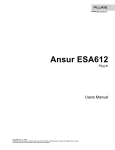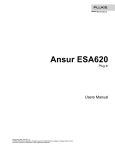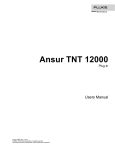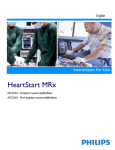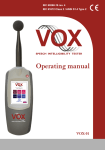Download Ansur Impulse 6000D/7000DP
Transcript
Ansur Impulse 6000D/7000DP Plug-In Users Manual PN 2817226 September 2007, Rev. 1, 10/08 © 2007, 2008 Fluke Corporation, All rights reserved. Specifications subject to change without notice. All product names are trademarks of their respective companies . Table of Contents Chapter 1 Title Introduction ......................................................................................... 1-1 Ansur Software .................................................................................................. Ansur Plug-ins ............................................................................................... About This Manual........................................................................................ Impulse 6000D/7000DP Plug-In........................................................................ Additional References........................................................................................ Software Updates........................................................................................... Terms and Abbreviations .............................................................................. 2 1-3 1-3 1-3 1-3 1-4 1-4 1-4 Getting Started .................................................................................... 2-1 Introduction........................................................................................................ System Requirements ........................................................................................ Installing the Impulse 6000D/7000DP Plug-In.................................................. Entering License Key .................................................................................... UnInstalling the Plug-In ................................................................................ Ansur Main Window ......................................................................................... Test Explorer ................................................................................................. Test Elements ................................................................................................ Plug-In Preferences............................................................................................ 3 Page 2-3 2-3 2-3 2-4 2-5 2-6 2-6 2-6 2-7 Impulse 6000D/7000DP Tests ............................................................. 3-1 Ansur Test Guide ............................................................................................... Defibrillator Tests .............................................................................................. Energy Measurement Test ............................................................................. Charge Time Test .......................................................................................... Sync Time Test.............................................................................................. Pacemaker Tests ................................................................................................ Pacer Parameter Test ..................................................................................... Pacer Refractory Test .................................................................................... Pacer Sensitivity Test .................................................................................... Pacer Demand Mode Test ............................................................................. Asynchronous Mode Test.............................................................................. ECG Pacer Interactive Test ........................................................................... ECG Waveform Simulation Tests ..................................................................... i 3-3 3-4 3-4 3-5 3-5 3-5 3-5 3-6 3-6 3-7 3-7 3-7 3-7 Ansur Impulse 6000D/7000DP Plug-In Users Manual Normal Sinus Wave Simulation Test ............................................................ Arrhythmia Wave Test .................................................................................. Performance Wave Simulation...................................................................... ECG R-Wave Test......................................................................................... ECG Noise Immunity Test ............................................................................ Battery Performance Tests................................................................................. Battery Capacity Test .................................................................................... Defib Pulse Repetition Test........................................................................... 4 3-7 3-8 3-8 3-8 3-9 3-9 3-9 3-10 Impulse 6000D/7000DP Test Templates ............................................ 4-1 Introduction........................................................................................................ Creating Test Templates .................................................................................... Using Defibrillator Test Elements ..................................................................... Energy Measurement Test ............................................................................. Charge Time Test .......................................................................................... Synchronization Time Test............................................................................ Using Pacemaker Test Elements (Impulse 7000DP only) ................................. Pacer Parameter Test ..................................................................................... Pacer Refractory Test .................................................................................... Pacer Sensitivity Test .................................................................................... ECG Pacer Interactive Test ........................................................................... Pacer Demand Mode Test ............................................................................. Asynchronous Mode Test.............................................................................. Using ECG Waveform Simulation Test Elements............................................. Normal Sinus Wave Simulation .................................................................... Arrhythmia Wave Test .................................................................................. Performance Wave Simulation...................................................................... ECG R-Wave Test......................................................................................... ECG Noise Immunity Test ............................................................................ Using Battery Performance Test Elements ........................................................ Battery Capacity Test .................................................................................... Defib Pulse Repetition Test........................................................................... ii 4-3 4-3 4-7 4-7 4-8 4-8 4-9 4-9 4-10 4-11 4-12 4-12 4-13 4-13 4-13 4-14 4-14 4-15 4-16 4-16 4-16 4-17 List of Tables Table 1-1. 4-1. 4-2. 4-3. 4-4. 4-5. 4-6. 4-7. 4-8. 4-9. 4-10. 4-11. 4-12. 4-13. 4-14. 4-15. 4-16. 4-17. 4-18. 4-19. 4-20. 4-21. 4-22. 4-23. Title Terms and Abbreviations ....................................................................................... Energy Measurement Test Measurements ............................................................. Energy Measurement Test Custom Parameters...................................................... Charge Time Test Measurements........................................................................... Charge Time Test Custom Parameters................................................................... Synchronization Time Test Measurements ............................................................ Synchronization Time Test Custom Parameters .................................................... Pacer Parameter Test Measurements...................................................................... Pacer Parameter Test Custom Parameters.............................................................. Pacer Refractory Test Measurements..................................................................... Pacer Refractory Test Custom Parameters............................................................. Pacer Sensitivity Test Measurements..................................................................... Pacer Sensitivity Test Custom Parameters............................................................. ECG Pacer Interactive Test Custom Parameters.................................................... Pacer Demand Mode Test Custom Parameters ...................................................... Normal Sinus Wave Simulation Test Custom Parameters ..................................... Arrhythmia Wave Advisory Test Custom Parameters ........................................... Performance Wave Simulation Test Custom Parameters....................................... ECG R-Wave Test Custom Parameters ................................................................. ECG Noise Immunity Test Custom Parameters..................................................... Battery Capacity Test Measurements..................................................................... Battery Capacity Test Custom Parameters............................................................. Defib Pulse Repetition Test Measurements ........................................................... Defib Pulse Repetition Test Custom Parameters ................................................... iii Page 1-4 4-7 4-7 4-8 4-8 4-9 4-9 4-9 4-10 4-10 4-11 4-11 4-11 4-12 4-13 4-13 4-14 4-15 4-15 4-16 4-16 4-16 4-17 4-17 Ansur Impulse 6000D/7000DP Plug-In Users Manual iv List of Figures Figure 2-1. 2-2. 2-3. 2-4. 2-5. 3-1. 3-2. 4-1. 4-2. 4-3. 4-4. 4-5. 4-6. Title Ansur Registration Screen - License Key .............................................................. Removing Impulse 6000D/7000DP Plug-In .......................................................... Impulse 6000D/7000DP Main Application Window............................................. Impulse 6000D/7000DP Test Explorer Window ................................................... Defibrillator Analyzer Preferences......................................................................... Ansur Test Guide Window..................................................................................... Graph of Discharge Curve...................................................................................... Test Template with Selected Test Element ............................................................ User-Definable Parts of the General Setup Tab ..................................................... Expected Results Options for User Input ............................................................... Changing the Operand in Expected Results ........................................................... Add or Delete Limits Pop-up Menu....................................................................... Custom Setup Page for Pacer Parameter Test Element.......................................... v Page 2-4 2-5 2-6 2-7 2-7 3-3 3-4 4-3 4-4 4-4 4-5 4-5 4-6 Ansur Impulse 6000D/7000DP Plug-In Users Manual vi Chapter 1 Introduction Ansur Software .................................................................................................. Ansur Plug-ins ............................................................................................... About This Manual........................................................................................ Impulse 6000D/7000DP Plug-In........................................................................ Additional References........................................................................................ Software Updates........................................................................................... Terms and Abbreviations .............................................................................. 1-3 1-3 1-3 1-3 1-4 1-4 1-4 1-1 Ansur Impulse 6000D/7000DP Plug-In Users Manual 1-2 Introduction Ansur Software 1 Ansur Software Ansur Test Automation software is the foundation for all Fluke Biomedical test systems. Ansur manages test procedures by allowing both manual and visual automated test sequences. The software works hand-in-hand with Fluke Biomedical analyzers and simulators, creating a seamless integration for: • Visual inspections • Preventive maintenance • Work procedures • Performance tests • Safety tests Ansur Plug-ins Ansur Test Executive software utilizes plug-in modules that work with a wide array of Fluke Biomedical instruments. The plug-in module is a software interface that provides test elements to the Ansur Test Executive program. This scheme allows the use of a similar user interface for all analyzers and simulators supported by Ansur. With the purchase of a new Fluke Biomedical analyzer or simulator, it is possible to update existing Ansur software by installing a new plug-in. Each plug-in module allows users to work with only the options and capabilities needed for the instrument under test. About This Manual This users manual is designed to assist the reader in using the Ansur Impulse 6000D/7000DP Plug-In with Ansur software. The manual covers all features specific to the plug-in. Familiarity with both Ansur software and Microsoft Windows and their features will help in the design and use of tests for the Ansur Impulse 6000D and 7000DP Analyzers. Impulse 6000D/7000DP Plug-In The Ansur Impulse 6000D/7000DP Plug-In provides remote access to the Impulse 6000D and 7000DP Defibrillator Analyzers, referred to throughout this document as the “Analyzer.” In addition to the general test plug-ins, specialized plug-ins address all test requirements for specific instruments. Note The Impulse 6000D/7000DP Defibrillator Analyzer Users Manual explains the Analyzer’s capabilities and use. Create and use Ansur test procedures with Ansur Impulse 6000D/7000DP test elements to incorporate the capabilities of an Analyzer into automated testing. Users can customize tests to analyze specific performance requirements. There are unique test elements for each of the tests, and simulations typically run on the Analyzer. 1-3 Ansur Impulse 6000D/7000DP Plug-In Users Manual Additional References In addition to this manual, answers to questions using the Analyzer or PC may be found in the following sources: • Fluke Biomedical Impulse 6000D/7000DP Users Manual • Fluke Biomedical Ansur Test Executive Users Manual • Microsoft Windows Help and Support Center Software Updates Updates for Ansur are published on the Fluke Biomedical website, http://www.flukebiomedical.com. Terms and Abbreviations Table 1-1 lists terms and abbreviations used in this manual. Table 1-1. Terms and Abbreviations Term Description Ansur Ansur is a software suite using plug-ins to perform test and inspection procedures in conjunction with several Fluke Biomedical test instruments. DUT Device Under Test—the equipment subjected to a test using the Analyzer Impulse 6000D/7000DP Defibrillator Analyzer from Fluke Biomedical Plug-In Add-on software program that extends Ansur so that it can interface with a specific Fluke Biomedical test instrument to configure it for a specific test and to automatically collect the measured data (if applicable) Test Element An Ansur construct that encapsulates test configuration and results A test template is built of several test elements. Test Guide A window displayed by Ansur or any of its plug-ins when a test element is being performed Test Record An Ansur file containing the results of a performed test template The test record can be printed as a test report. Test Template An Ansur file containing a set of test elements that define how a particular DUT is to be tested A test template can also contain instructions on how to perform service, preventive maintenance, repair, and other tasks on a DUT. 1-4 Chapter 2 Getting Started Introduction........................................................................................................ System Requirements ........................................................................................ Installing the Impulse 6000D/7000DP Plug-In.................................................. Entering License Key .................................................................................... UnInstalling the Plug-In ................................................................................ Ansur Main Window ......................................................................................... Test Explorer ................................................................................................. Test Elements ................................................................................................ Plug-In Preferences............................................................................................ 2-3 2-3 2-3 2-4 2-5 2-6 2-6 2-6 2-7 2-1 Ansur Impulse 6000D/7000DP Plug-In Users Manual 2-2 Getting Started Introduction 2 Introduction This chapter describes installation of the Impulse 6000D/7000DP Plug-In and its use together with the Ansur Test Automation software and the Analyzer. Note An Analyzer is not necessary to create test templates and experiment with the functionality available in Ansur and the Impulse 6000D/7000DP PlugIn. However, actual tests cannot be performed unless the Analyzer is connected to the computer. System Requirements The following are recommended minimum requirements for installation: • Microsoft Windows 2000 or Windows XP or Vista operating system • Fluke Biomedical Ansur V2.4.0 or newer • 50 MB of available hard drive for software • Hard drive space (from 100 k to several megabytes) for result and template files Installing the Impulse 6000D/7000DP Plug-In The Impulse 6000D/7000DP Plug-In must be installed on the computer before the features described in this user manual can be implemented. For information on obtaining the Ansur software and the Impulse 6000D/7000DP Plug-In, contact the local Fluke Biomedical representative or visit the Fluke Biomedical website (http://www.flukebiomedical.com). Note Ansur version 2.4.0 or newer must be installed before the Impulse 6000D/7000DP Plug-In can be installed and used. Download the Impulse 6000D/7000DP Plug-In from the Fluke Biomedical website and follow the steps below: Note When downloading the Impulse 6000D/7000DP Plug-In from the Fluke Biomedical web site, it is possible to run the installation without first downloading. Note When installing Ansur or any of its components/plug-ins on computers running Microsoft Vista, it is important to perform the installation as the Administrator for that computer. Otherwise the registry will not be properly updated and Ansur will not work properly. 1. Open Windows Explorer and browse to the saved Impulse 6000D/7000DP Plug-In installation program file, usually named AnsurImpulse7000Plug-InVn.n.n.msi, where n.n.n is the plug-in version number. 2. Double-click the installation program. The installation extracts the plug-in elements and displays the Welcome dialog box. 3. Click Next to display the license agreement. 2-3 Ansur Impulse 6000D/7000DP Plug-In Users Manual 4. Select the checkbox for “I accept the terms in the license agreement,” and click Next to display the default destination folder. 5. Choose one of the following options: • Click Next to accept the default destination folder in which Ansur was installed. • Click Change if Ansur has been installed in a different folder. In this case, the destination folder for the plug-in is changed so that it resides in the same directory as the Ansur program. Note If Ansur has been installed in a different destination folder from the default, be sure to use the same folder for the Impulse 6000D/7000DP Plug-In. 6. Click Install to begin the installation. A progress bar indicates the status of the plugin installation. After a few minutes, the installation concludes, and the window displays the dialog box and the Finish button. 7. Click Finish. The plug-in will load when Ansur is started. Entering License Key When using the plug-in for the first time, the user is prompted to enter a software license key provided by Fluke Biomedical at the time of purchase. Note Test templates can be created without a license key by using the demonstration mode. Demonstration mode allows many of the tasks described in this user manual. However ,a user may not save or print without licensing the plug-in. 1. Start Ansur by doing one of the following: • Double-click the Ansur icon on the desktop. • From the Start menu, select Start | Programs | Fluke | Ansur. Note The license key dialog box shown in Figure 2-1 appears at startup if a license key has not yet been entered for the plug-in. 2-4 Getting Started Installing the Impulse 6000D/7000DP Plug-In 2 fcz01.bmp Figure 2-1. Ansur Registration Screen - License Key 2. Enter the Establishment Name and the plug-in license key. If a license key is not available, click the Demo button to start Ansur in demonstration mode. Note Because the license key is derived from the establishment name, both strings must match the license information provided by Fluke Biomedical. This information is case sensitive and space sensitive. If the establishment name has been entered in the past, this field is already filled in 3. Click OK to start Ansur. 4. Click Cancel to prevent the plug-in from being loaded. UnInstalling the Plug-In To uninstall the Impulse 6000D/7000DP Plug-In: 1. Select Start | Control Panel and double-click Add or Remove Programs. 2. Locate and select the entry named Ansur Impulse 6000D/7000DP Plug-in, as shown in Figure 2-2. fcz02.bmp Figure 2-2. Removing Impulse 6000D/7000DP Plug-In 3. With the entry highlighted, click the Remove button. 4. When asked to verify the removal, click Yes. A dialog box with a progress bar displays while the Impulse 6000D/7000DP Plug-In is being removed from the computer. When the plug-in is no longer listed in the Add or Remove Programs window, it has been completely removed. 2-5 Ansur Impulse 6000D/7000DP Plug-In Users Manual Ansur Main Window At startup, Ansur displays the Main Application window shown in Figure 2-3. Test templates can be created and edited from this window. Test Explorer The left pane of the Main Application window is called the Test Explorer. It displays the installed plug-ins available in Ansur. fcz03.bmp Figure 2-3. Impulse 6000D/7000DP Main Application Window Look in the Test Explorer to verify that a plug-in has loaded properly following installation. If Impulse 6000D/7000DP Defibrillator Analyzer is listed, the plug-in correctly loaded during startup. Test Elements To expand the list and view the available plug-in test elements in the Test Explorer window, either click the + (plus) symbol to the left of the plug-in name or double-click the name itself; in this case Impulse 6000D/7000DP Defibrillator Analyzer. Expanding the plug-in displays the list of test elements, as shown in Figure 2-4. 2-6 Getting Started Plug-In Preferences 2 fcz04.bmp Figure 2-4. Impulse 6000D/7000DP Test Explorer Window Plug-In Preferences The plug-in preferences allow selection of default settings that best suit normal instrument use. Defaults typically handle most performance testing requirements. To change plug-in preferences: 1. Start the Ansur Test Executive program. 2. Click Tools | Options to display the Preferences window shown in Figure 2-5. fcz05.bmp Figure 2-5. Defibrillator Analyzer Preferences 3. Click the Impulse 6000D/7000DP Defibrillator Analyzer icon. The window opens with the General tab displayed. 2-7 Ansur Impulse 6000D/7000DP Plug-In Users Manual In this window, the Pacer Refractory Timeout can be changed; this is the time to wait during the Pacer Refractory test. Tests with low pulses-per-minute may require additional wait time; make adjustments accordingly. The other preference that can be adjusted is the communications timeout threshold. The timeout threshold is the maximum time allowed for communications to be initiated before triggering an error. 4. Click OK. 5. Restart Ansur for changes to take effect. 2-8 Chapter 3 Impulse 6000D/7000DP Tests Ansur Test Guide ................................................................................................. External Load Box Selection ............................................................................... Defibrillator Tests ................................................................................................ Energy Measurement Test ............................................................................... Charge Time Test ............................................................................................ Sync Time Test................................................................................................ Pacemaker Tests .................................................................................................. Pacer Parameter Test ....................................................................................... Pacer Refractory Test ...................................................................................... Pacer Sensitivity Test ...................................................................................... Pacer Demand Mode Test ............................................................................... Asynchronous Mode Test................................................................................ ECG Pacer Interactive Test ............................................................................. ECG Waveform Simulation Tests ....................................................................... Normal Sinus Wave Simulation Test .............................................................. Arrhythmia Wave Test .................................................................................... Performance Wave Simulation........................................................................ ECG R-Wave Test........................................................................................... ECG Noise Immunity Test .............................................................................. Battery Performance Tests................................................................................... Battery Capacity Test ...................................................................................... Defib Pulse Repetition Test............................................................................. 3-3 3-4 3-4 3-4 3-5 3-6 3-6 3-6 3-6 3-7 3-8 3-8 3-8 3-8 3-8 3-9 3-9 3-9 3-10 3-10 3-10 3-11 3-1 Ansur Impulse 6000D/7000DP Plug-In Users Manual 3-2 Impulse 6000D/7000DP Tests Ansur Test Guide 3 Ansur Test Guide This manual includes tests unique to the plug-in for the Analyzer. For overall information on selecting and executing tests with Ansur software, please refer to the latest version of the Ansur Executive User Manual. When a test is executed with the Impulse 6000D/7000DP Plug-in, the TEST GUIDE window opens. Use the TEST GUIDE to step through each element in the test procedure. Figure 3-1 shows the TEST GUIDE for an Energy Measurement test. The panes function as follows: • Left pane – displays either the default explanation or one entered when a custom template was created. • Right pane – provides step-by-step directions for the test being performed. • Test results pane – the bottom pane that displays results of the test being run. In this example, the screen directs the setting of the energy level for the DUT, in this case a defibrillator. Press Start on the TEST GUIDE toolbar to begin the test. Analyzer measurement results appear in the Test results pane. fcz06.bmp Figure 3-1. Ansur Test Guide Window 3-3 Ansur Impulse 6000D/7000DP Plug-In Users Manual External Load Box Selection The Impulse 7000DP can test defibrillators at different loads when used with the Impulse 7010 Selectable Load. It provides defibrillator loads at 25, 50, 75, 100, 125, 150, 175 and 200 Ω. Refer to the Impulse 7010 Instruction Sheet for connection to and use with the Impulse 7000DP. Impulse 7000DP Firmware version 1.04 or above is required to perform the Selectable Load function. To notify the Ansur software that the Impulse 7010 is being used for defibrillator testing and which load setting is selected, open the Energy Measurement Test element shown in Figure 3-2. Ensure the External Load checkbox is checked and set the load value in the dropdown box below the Load label. fcz14.bmp Figure 3-2. Custom Setup Dialog When External Load is not checked, load selection is disabled and 50 Ω is used. Information will appear in the Test Guide View at run time notifying the user the 50 Ω intermal load is selected and the 7010 External Load should be disconnected for the Impulse 7000DP for this test. Note Always ensure External Load is not checked when testing with the Impulse 6000D as it does not have the external load feature. Defibrillator Tests The Impulse 6000D/7000DP Plug-in allows testomg of defibrillator performance using a PC running the Ansur software. At the conclusion of each test procedure, Ansur collects the results of the tests to display or to store on a PC. Energy Measurement Test The energy tests verify the accuracy of the energy delivered by the defibrillator. To run an Energy Measurement test: 1. First connect the defibrillator to the Analyzer (refer to the Impulse 6000D/7000DP Users Manual for connection instructions) and set the defibrillator to the energy setting displayed in the information block in the right pane of the TEST GUIDE window. Figure 3-3 shows an energy setting with both high and low limits (in Joules). 2. Click Start in the TEST GUIDE toolbar. 3. Charge the defibrillator. 3-4 Impulse 6000D/7000DP Tests Defibrillator Tests 3 Ansur software configures the Analyzer for the defibrillator test, indicating the status in the Test results pane. Wait for Ansur to finish configuring the Analyzer. 4. When configuration is complete, a window displays the prompt to discharge the defibrillator. 5. Discharge the defibrillator. Test results appear in the Test results pane immediately. 6. To view a graph of the discharge curve, as shown in Figure 3-3, click the graph tab located along the left side of the TEST GUIDE. fcz07.bmp Figure 3-3. Graph of Discharge Curve Charge Time Test The Charge Time test measures how long it takes to charge the defibrillator to a specified energy level. This test should use the defibrillator’s maximum available energy level. The steps for this test are similar to the Energy Measurement test; however, the prompts are different, because the Charge Time test tracks how long it takes to perform the charge and discharge. To run a Charge Time test: 1. Connect the defibrillator to the Analyzer. 2. Set the defibrillator to the energy level indicated in the information block in the right pane of the TEST GUIDE window. 3. Click Start in the TEST GUIDE toolbar. A progress window displays “Please wait…” while Ansur configures the Analyzer. Once configuration completes its routines, a five-second countdown starts, and a warning “START CHARGE NOW…” displays. 4. When the warning appears, begin charging the defibrillator. 3-5 Ansur Impulse 6000D/7000DP Plug-In Users Manual 5. When charging is complete, discharge the defibrillator. Test results appear in the Test results pane. Sync Time Test The Sync (Synchronization) Time test determines the ability of the defibrillator to synchronize the discharge of its output pulse with a simulated ECG waveform being generated from the Analyzer. To run a Sync Test: 1. Connect the defibrillator to the Analyzer and set defibrillator to the energy setting indicated in the TEST GUIDE settings pane. The Analyzer outputs an ECG waveform to the defibrillator for this test. 2. Click Start in the TEST GUIDE toolbar. 3. Charge the defibrillator. Ansur configures the Analyzer for the defibrillator test, indicating the status in a Test results pane. 4. Wait for Ansur to finish configuring the Analyzer. When configuration is complete, a window displays the prompt “Defibrillate now.” 5. Discharge the defibrillator. Results of the test appear in the Test results pane. Pacemaker Tests Pacemaker tests are used to test the basic operation of external transcutaneous pacemakers by measuring various pacemaker outputs and timing. Pacer Parameter Test The Pacer Parameter test takes measurements that can be used to determine if the output of a pacemaker is correct. To run a Pacer Parameter test: 1. Connect a pacemaker to the Analyzer. 2. On the pacemaker, set the pacer rate and pacer output current. The right pane of the TEST GUIDE window indicates the pacemaker current level to be used. 3. Click Start in the TEST GUIDE toolbar. 4. When the Analyzer completes its measurements, Ansur retrieves the results and displays them in the Test results pane. 5. Click Stop in the TEST GUIDE toolbar to conclude the test. 6. Click Next to proceed or click Start to run the test again. Pacer Refractory Test The Pacer Refractory test checks the ability of the pacemaker to interact with cardiac activity when the pacemaker is in demand mode. The Ansur program retrieves the Pulsed Refractory Period (PRP) and the Sensed Refractory Period (SRP) timings as measured by the Analyzer. To run a Pacer Refractory test: 1. Connect the pacemaker to the Analyzer. 3-6 Impulse 6000D/7000DP Tests Pacemaker Tests 3 2. On the pacemaker, set the pacer rate and pacer output current using information specified in the right pane of the TEST GUIDE window. 3. Click Start in the TEST GUIDE toolbar. Ansur starts the test, which takes up to two minutes (120 seconds) to complete. The default duration of 120 seconds can be changed in the Preferences dialog box. When the Analyzer has completed measurements, Ansur retrieves the results and displays them in the Test results pane. 4. Click Next in the TEST GUIDE toolbar to proceed to additional tests, or click Start to repeat this test. Pacer Sensitivity Test The Pacer Sensitivity test outputs a waveform and determines what threshold amplitude of ECG signal is needed to trigger the pacemaker. To run a Pacer Sensitivity test: 1. Connect the pacemaker to the Analyzer. 2. On the pacemaker, set the pacer rate and pacer output current using information specified in the right pane of the TEST GUIDE window. 3. Click Start in the TEST GUIDE toolbar. Ansur starts the test and and displays a message indicating to wait until the test is complete. When the Analyzer has completed measurements, Ansur retrieves the results and displays them in the Test results pane. 4. Click Next in the TEST GUIDE toolbar to proceed to additional tests, or click Start to repeat this test. 3-7 Ansur Impulse 6000D/7000DP Plug-In Users Manual Pacer Demand Mode Test This Pacer Demand Mode test verifies that the demand mode of the pacemaker is operating correctly over a range of ECG rates. To run a Pacer Demand Mode test: 1. Follow the directions provided by the DUT equipment manufacturer to connect the ECG leads from the ECG monitor to the Analyzer. 2. Click Start in the TEST GUIDE toolbar. 3. Check whether the ECG monitor responds correctly. Also note that this test can be set up to cycle through a range of ECG rates. 4. Click the Test passed checkbox or the Test failed checkbox to record the observed result of the test. Asynchronous Mode Test This test follows the same procedure as the Pacer Demand Mode but is run with the pacer in non-demand mode. ECG Pacer Interactive Test The ECG Pacer Interactive test simulates a patient response to a pacemaker. To run an ECG Pacer Interactive test: 1. Follow the directions provided by the DUT equipment manufacturer to connect the ECG leads from the ECG monitor to the Analyzer. 2. Click Start in the TEST GUIDE toolbar. 3. Check whether the ECG monitor responds correctly based on the settings being used for the test. 4. If the test duration is set to run indefinitely, click Stop in the TEST GUIDE toolbar to conclude the test. 5. Click the Test passed checkbox or the Test failed checkbox to record the observed result of the test. ECG Waveform Simulation Tests The ECG Waveform tests are used to verify the correct operation of an ECG monitor. Normal Sinus Wave Simulation Test The Analyzer can generate a normal sinus wave between 10 and 360 beats per minute for output to a defibrillator ECG monitor. To run a Normal Sinus Wave Simulation test: 1. Follow the directions provided by the ECG equipment manufacturer to connect the ECG leads from the ECG monitor to the Analyzer. 2. Click Start in the TEST GUIDE toolbar. Wait for activity to appear on the ECG monitor. Note the BPM reading. This short test concludes automatically after a few seconds, as specified by the test procedure. 3. If the test duration is set to run indefinitely, click Stop in the TEST GUIDE toolbar to conclude the test. 3-8 Impulse 6000D/7000DP Tests ECG Waveform Simulation Tests 3 4. Enter the BPM observed on the ECG monitor. 5. Click the Test passed checkbox or the Test failed checkbox to record the observed result of the test. If the BPM is outside the limits specified in the test procedure, the test is automatically marked as failed. Arrhythmia Wave Test The Arrhythmia Wave test typically verifies the shock advisory capability of a defibrillator in response to various arrhythmia waveforms. To run an Arrhythmia Wave Test: 1. Connect the device under test (DUT) to the Analyzer. Set up the shock advisory on the defibrillator, if applicable. 2. Click Start in the TEST GUIDE toolbar. Wait for activity to appear on the ECG monitor and verify the shock advisory was correct. The test concludes automatically after a few seconds, as specified by the test procedure. 3. If the test is set to run indefinitely, click Stop in the TEST GUIDE toolbar at any time to end the test. 4. Click the checkbox Test passed or the checkbox Test failed to record the test result based on what was observed on the monitor. Performance Wave Simulation The Performance Wave simulation tests the integrity of a defibrillator monitor using a variety of additional waveform shapes such as square, triangle, sine, and pulse. Refer to the Normal Sinus Wave Simulation test procedure for directions in running this test. ECG R-Wave Test The ECG R-Wave (Peak Detection) test determines if the defibrillator can detect an R Wave at a given threshold of width and amplitude. Beats per minute can range between 30 and 250 BPM. This test is set up to test a single R-wave width and amplitude, or it can cycle through several widths or several amplitudes. To run an ECG R-Wave test: 1. Follow the directions provided by the DUT equipment manufacturer to connect the ECG leads from the ECG monitor to the Analyzer. 2. Click Start in the TEST GUIDE toolbar. 3. Check whether the ECG monitor responds correctly based on the settings being used for the test. 4. If the test duration is set to run indefinitely, click Stop in the TEST GUIDE toolbar to conclude the test. 5. Click the Test passed checkbox or the Test failed checkbox to record the observed result of the test. 3-9 Ansur Impulse 6000D/7000DP Plug-In Users Manual ECG Noise Immunity Test The ECG Noise Immunity test checks the ability of the ECG monitor to reject AC line frequency noise. To run an ECG Noise Immunity test: 1. Follow the directions provided by the DUT equipment manufacturer to connect the ECG leads from the ECG monitor to the Analyzer. 2. Click Start in the TEST GUIDE toolbar. Check the ECG monitor for any 50 Hz or 60 Hz interference. 3. Click Stop in the TEST GUIDE toolbar to conclude the test. 4. Click the Test passed checkbox or the Test failed checkbox to record the observed result of the test. Battery Performance Tests The battery performance tests are used to verify the condition of the defibrillator battery. Battery Capacity Test The Battery Capacity test can be used to check whether a battery-powered defibrillator can deliver a certain number of discharges per minute and whether or not the charge time remains adequate throughout the test. To run a Battery Capacity Test: 1. Connect the defibrillator to the Analyzer. 2. Set the defibrillator to the energy level indicated in the information block in the right pane of the TEST GUIDE window. 3. Click Start in the TEST GUIDE toolbar to start the test. A progress window displays “Please wait…” while Ansur configures the Analyzer. Once configuration completes its routines, the TEST GUIDE starts a five-second countdown, after which it displays an instructional message, stating “Charge and Discharge (n) times within (t) seconds….” The n represents the actual number of times (n), and the t represents the actual time period recommended. 4. Follow the instructions in the message and begin charging the defibrillator. 5. When charging is complete, discharge the defibrillator. The first test result briefly appears in the right pane of the TEST GUIDE window. A new countdown timer message appears in the Test results pane, showing the time remaining before the next charge/discharge cycle. 6. Wait for the countdown to conclude. 7. Repeat steps 4 through 6 until the test is completed. 8. To abort the text, click Stop in the TEST GUIDE toolbar. 9. When the test is fully complete, the measurement results display in the Test results pane. 3-10 Impulse 6000D/7000DP Tests Battery Performance Tests 3 Defib Pulse Repetition Test The Defib Pulse Repetition test is used to determine if a battery-powered defibrillator can deliver a specified number of discharges within a specified amount of time. To run a Defib Pulse Repetition test: 1. Connect the defibrillator to the Analyzer. 2. Set the defibrillator to the energy level indicated in the information block in the right pane of the TEST GUIDE window. 3. Click Start in the TEST GUIDE toolbar to start the test. A progress window displays “Please wait…” while Ansur configures the Analyzer. 4. When configuration is complete, a prompt displays to repeatedly charge and discharge the defibrillator, along with a countdown timer showing the amount of time available to complete the test.. 5. Discharge the defibrillator. Results briefly appear in the right pane of the TEST GUIDE window. 6. Continue to charge and discharge the defibrillator for the remaining specified cycles or until the countdown timer reaches zero. 7. Click Stop in the TEST GUIDE toolbar to abort the test. 8. When the test is complete, the measurement results display in the Test results pane. 3-11 Ansur Impulse 6000D/7000DP Plug-In Users Manual 3-12 Chapter 4 Impulse 6000D/7000DP Test Templates Introduction........................................................................................................ Creating Test Templates .................................................................................... Using Defibrillator Test Elements ..................................................................... Energy Measurement Test ............................................................................. Charge Time Test .......................................................................................... Synchronization Time Test............................................................................ Using Pacemaker Test Elements (Impulse 7000DP only) ................................. Pacer Parameter Test ..................................................................................... Pacer Refractory Test .................................................................................... Pacer Sensitivity Test .................................................................................... ECG Pacer Interactive Test ........................................................................... Pacer Demand Mode Test ............................................................................. Asynchronous Mode Test.............................................................................. Using ECG Waveform Simulation Test Elements............................................. Normal Sinus Wave Simulation .................................................................... Arrhythmia Wave Test .................................................................................. Performance Wave Simulation...................................................................... ECG R-Wave Test......................................................................................... ECG Noise Immunity Test ............................................................................ Using Battery Performance Test Elements ........................................................ Battery Capacity Test .................................................................................... Defib Pulse Repetition Test........................................................................... 4-3 4-3 4-7 4-7 4-8 4-8 4-9 4-9 4-10 4-11 4-12 4-12 4-13 4-13 4-13 4-14 4-14 4-15 4-16 4-16 4-16 4-17 4-1 Ansur Impulse 6000D/7000DP Plug-In Users Manual 4-2 Impulse 6000D/7000DP Test Templates Introduction 4 Introduction This chapter introduces the template capabilities of the Impulse 6000D/7000DP Plug-In and provides guidance for customizing test templates. Detailed detailed information on creating Ansur test templates can be found in the Ansur Test Executive User Manual. Creating Test Templates Create, modify, and review test templates using the Ansur Main Application window as a template editor. The Impulse 6000D/7000DP Plug-In provides 16 test elements that are used to build new test procedures. These are accessible in Test Explorer and are coded as follows: • Light blue icon – the Analyzer automatically provides test result data to Ansur as the test is completed. • Yellow icon – resultant data must be manually entered into Ansur by the user. To build a test template, take the following actions, beginning from the Main Application window: 1. Drag a test element from the Test Explorer (left pane) into the Test Template (right pane), as displayed in Figure 4-1. Clicking the test element in the Test Template highlights the test element and its properties. In this illustration, the highlighted element is the Impulse 6000D/7000DP Energy Measurement Test, the first test step to be performed. fcz08.bmp Figure 4-1. Test Template with Selected Test Element 4-3 Ansur Impulse 6000D/7000DP Plug-In Users Manual In the middle of the Test Template window are located the following tabs to allow definition of the properties of the highlighted test element. • General setup • Apply when • Expected results • Custom setup Test element properties consist of multiple pages, described below. 2. Click the General setup tab. A screen opens, allowing entry of a name for the test. See Figure 4-2. In the space below the name, enter the procedures and instructions to be followed when conducting the test. fcz09.bmp Figure 4-2. User-Definable Parts of the General Setup Tab 3. Click the Apply when tab to assign report levels, standards, and service events to test elements. For more information about this feature, see the Ansur Test Executive User Manual. 4. Click the Expected results tab to view or change the measurement limits for tests, as shown in Figure 4-3. Note The Expected results page is unavailable when test elements do not return measurement data. fcz10.bmp Figure 4-3. Expected Results Options for User Input 4-4 Impulse 6000D/7000DP Test Templates Creating Test Templates 4 5. To define how Ansur calculates the limit values for certain measurements, click the Operand field to open a drop-down menu, as shown in Figure 4-4. fcz11.bmp Figure 4-4. Changing the Operand in Expected Results The operand can be set to any of the following: • Y – an absolute value • X + Y – an offset where the limit is calculated as preset value + specified limit • X + (X * Y%) – calculated as a percentage deviance from the preset value When the operand is not an absolute limit, the (dynamic) icon appears in the left column, as shown in Figure 4-4. This icon indicates that the limit will be calculated when the test is run. 6. To add or delete limits, right click one of the rows of the Expected results page and select from the pop-up menu, as shown in Figure 4-5. fcz12.bmp Figure 4-5. Add or Delete Limits Pop-up Menu 4-5 Ansur Impulse 6000D/7000DP Plug-In Users Manual 7. Click the Custom setup tab to view and define the parameters used in tests. Test elements have unique custom setups for the capabilities they provide. An example is shown in Figure 4-6. fcz13.bmp Figure 4-6. Custom Setup Page for Pacer Parameter Test Element 8. If desired, deselect (uncheck) either or both of the Test Guide Settings checkboxes to disable the Skip and NA button options. The Test Guide Settings control whether certain test elements can be skipped altogether or marked as Not Applicable (NA) while the tests run. The Skip and NA buttons, shown below, are enabled by default. If a setting is enabled, the corresponding Skip or NA button is available on the toolbar. eur022.bmp Defibrillator tests also have available the Auto Advance option that is disabled by default. This option advances the Test Guide to the next defibrillator test step automatically. If this option is selected for a test element, the field user does not have to click the Start button on the Test Guide toolbar to start the test or click the Next button to advance to the next test step. Note The Auto Advance option will not resume after a failed test step 4-6 Impulse 6000D/7000DP Test Templates Using Defibrillator Test Elements 4 Using Defibrillator Test Elements The defibrillator test elements contained in the Impulse 6000D/7000DP Plug-In are designed to test specific aspects of a defibrillator. This section describes the parameters that can be customized for each test element and the measurement data they provide. Energy Measurement Test The Energy Measurement test provides data related to the discharge of a defibrillator and verifies the accuracy of the energy level being delivered. The test provides the measurements listed in Table 4-1 and uses the custom setup parameters that are shown in Table 4-2. Note This test element supports the Auto Advance Test Guide Setting. Table 4-1. Energy Measurement Test Measurements Measurement Unit of Measure Description Energy Joules Amount of energy discharged by the defibrillator Peak Voltage Volts Peak voltage detected during the discharge Peak Current Amperes Peak current detected during the discharge Pulse Width 50% milliseconds The width of the pulse at 50% of its peak Pulse Width 10% milliseconds The width of the pulse at 10% of its peak Table 4-2. Energy Measurement Test Custom Parameters Parameter Preset Energy Description The energy (in Joules) used for the test The field user is prompted to set the defibrillator to this value. ECG Waveform The ECG waveform that the Analyzer should simulate during the test 4-7 Ansur Impulse 6000D/7000DP Plug-In Users Manual Charge Time Test The Charge Time test measures how long a defibrillator takes to charge up to a specified energy level. Typically, this test uses as a parameter the maximum energy level available to the defibrillator. Table 4-3 lists the measurements taken for this test. Custom parameters available for the Charge Time tests are listed in Table 4-4. Note This test element supports the Auto Advance Test Guide Setting. Table 4-3. Charge Time Test Measurements Measurement Unit of Measure Description Charge Time seconds How long it took for the defibrillator to charge to the preset energy specified. Energy Joules Amount of energy discharged by the defibrillator Peak Voltage Volts Peak voltage detected during the discharge Peak Current Amperes Peak current detected during the discharge Pulse Width 50% milliseconds The width of the pulse at 50% of its peak Pulse Width 10% milliseconds The width of the pulse at 10% of its peak Table 4-4. Charge Time Test Custom Parameters Parameter Preset Energy Description The energy (in Joules) used for the test The field user is prompted to set the defibrillator to this value. ECG Waveform The ECG waveform that the Analyzer should simulate during the test Synchronization Time Test The Synchronization Time test determines the ability of the defibrillator to synchronize the discharge of its output pulse with the simulated ECG waveform generated by the Analyzer. Synchronization Time test measurements are listed in Table 4-5. The Synchronization Time test custom parameters are shown in Table 4-6. Note This test element supports the Auto Advance Test Guide Setting. 4-8 Impulse 6000D/7000DP Test Templates Using Pacemaker Test Elements (Impulse 7000DP only) 4 Table 4-5. Synchronization Time Test Measurements Measurement Unit of Measure Description Sync Time seconds The delay between the top of the ECG wave and the discharging of the defibrillator pulse Energy Joules Amount of energy discharged by the defibrillator Peak Voltage Volts Peak voltage detected during the discharge Peak Current Amperes Peak current detected during the discharge Pulse Width 50% milliseconds The width of the pulse at 50% of its peak Pulse Width 10% milliseconds The width of the pulse at 10% of its peak Table 4-6. Synchronization Time Test Custom Parameters Parameter Description ECG Waveform The ECG waveform the Analyzer should simulate during the test Preset Energy The energy (in Joules) used for the test The field user is prompted to set the defibrillator to this value. Using Pacemaker Test Elements (Impulse 7000DP only) Pacemaker tests confirm the basic operation of external transcutaneous pacemakers by measuring various pacemaker outputs and timing. These tests do not operate with the Impulse 6000D analyzer. Pacer Parameter Test The Pacer Parameter test provides data about the accuracy of a pacer’s output. Tables 4-7 and 4-8 list the Pacer Parameter test measurements and custom parameters. Table 4-7. Pacer Parameter Test Measurements Measurement Unit of Measure Description Pacer Rate Pulses/minute Number of pacer pulses detected by the Analyzer during the test Pulse Amplitude milliamperes Peak current detected during the test Pulse Width milliseconds Pacer pulse width as measured by the Analyzer Pacer Energy millijoules Pacemaker energy output 4-9 Ansur Impulse 6000D/7000DP Plug-In Users Manual Table 4-8. Pacer Parameter Test Custom Parameters Parameter Input Jacks Description Specifies where the pacer leads are attached on the Impulse 7000DP Choose between pacer jacks or defib jacks. Pacer Load Defines load used for the test If defib jacks are used for the test, a 50 Ω load is used. Brand The brand of defibrillator/pacer being tested can be specified to optimize the accuracy of the test. DUT Rate Expected pacer rate; field user prompted to set pacemaker to this rate DUT Amplitude Expected pacer amplitude; field user prompted to set the pacemaker output current to this value Pacer Refractory Test The Pacer Refractory test checks the ability of the pacemaker to interact with cardiac activity when the pacemaker is in demand mode. Ansur retrieves the Pulsed Refractory Period (PRP) and the Sensed Refractory Period (SRP) timings as measured by the Analyzer. Tables 4-9 and 4-10 list the Pacer Refractory test measurements and custom parameters. Table 4-9. Pacer Refractory Test Measurements Measurement Sensed Rp Unit of Measure milliseconds Description Sensed Refractory Period: period of time that immediately follows sensing of cardiac activity during which time the pacemaker does not sense further cardiac activity The Analyzer measures SRP from the peak of the first ECG Rwave complex to the next ECG R-wave complex following pacemaker pulse. Paced Rp milliseconds Pulsed Refractory Period: period of time immediately following pacemaker pulse during which time the pacemaker senses no cardiac activity and its output is not inhibited The Analyzer measures PRP from the leading edge of the pacemaker pulse to the peak of the first ECG R-wave complex. 4-10 Impulse 6000D/7000DP Test Templates Using Pacemaker Test Elements (Impulse 7000DP only) 4 Table 4-10. Pacer Refractory Test Custom Parameters Parameter Input Jacks Description Specifies where the pacer leads are attached on the Impulse 7000 Choose between pacer jacks or defib jacks. Pacer Load Defines load used for the test If defib jacks are used for the test, a 50 Ω load is used. Brand The brand of defibrillator/pacer being tested can be specified to optimize the accuracy of the test. DUT Rate Expected pacer rate; field user prompted to set pacemaker to this rate DUT Amplitude Expected pacer amplitude; field user prompted to set the pacemaker output current to this value Pacer Sensitivity Test The Pacer Sensitivity test determines the threshold of ECG amplitude required to trigger the pacemaker. Tables 4-11 and 4-12 list the Pacer Sensitivity test measurements and custom parameters. Table 4-11. Pacer Sensitivity Test Measurements Measurement Sensitivity Threshold Amplitude Unit of Measure millivolts Description The ECG amplitude that triggers the pacer Table 4-12. Pacer Sensitivity Test Custom Parameters Parameter Input Jacks Description Specifies where the pacer leads are attached on the Impulse 7000DP Choose between pacer jacks or defibrillator jacks. Pacer Load Defines load used for the test If defibrillator jacks are used for the test, a fixed 50 Ω load is used. Brand The brand of defibrillator/pacer being tested can be specified to optimize the accuracy of the test. DUT Rate Expected pacer rate; field user prompted to set pacemaker to this rate DUT Amplitude Expected pacer amplitude; field user prompted to set the pacemaker output current to this value Waveform Type The type of ECG waveform output to generate during the test Waveform Width The width of each waveform pulse Waveform Polarity The ECG waveform polarity that can be specified 4-11 Ansur Impulse 6000D/7000DP Plug-In Users Manual ECG Pacer Interactive Test The ECG Pacer Interactive test simulates a patient response to a pacemaker. Table 4-13 lists the ECG Pacer Interactive custom test parameters. Note This is a visual / audible test; the Analyzer takes no measurements during this test. Table 4-13. ECG Pacer Interactive Test Custom Parameters Parameter Response Waveform Description The type of patient response to simulate: • Demand: Normal sinus rhythm at specified rate. Pacer in demand mode can interact so it paces when the normal rate is too slow. Heart responds to pacer pulses at or above threshold. • Asystole: No heartbeat, but heart responds to pacer pulses at or above threshold. • Non-capture: Same as Asystole, but heart fails to respond to one out of every ten pacer pulses. • Non-function: No heartbeat and no response to pacing. Rate Beats per minute to use for the Demand Response Waveform Duration How long the simulation should last Setting can range from 1 to 60 seconds. If the “Indefinite” checkbox is checked, the duration is ignored, and the test must be manually stopped by the field user (Stop in TEST GUIDE toolbar). Response Threshold The level of pacing current required to generate a heart response Pacer Demand Mode Test The Pacer Demand Mode test is used to verify demand mode pacing over a range of BPM rates. This test is conducted as a pass/fail test. Table 4-14 lists the custom parameters used for the Pacer Demand Mode test. Note This is a visual / audible test; the Analyzer takes no measurements during this test. 4-12 Impulse 6000D/7000DP Test Templates Using ECG Waveform Simulation Test Elements 4 Table 4-14. Pacer Demand Mode Test Custom Parameters Parameter Input Jacks Description Specifies where the pacer leads are attached on the Impulse 7000DP Choose between pacer jacks or defib jacks. Pacer Load Defines load used for the test If defib jacks are used for the test, a 50 Ω load is used. Brand The brand of defibrillator/pacer being tested can be specified to optimize the accuracy of the test DUT Rate Expected pacer rate; field user prompted to set pacemaker to this rate DUT Amplitude Expected pacer amplitude; field user prompted to set the pacemaker output current to this value ECG Simulation This group of parameters establishes a range of BPM values that the test cycles through. The Starting Rate sets the BPM for the start of the test. The Duration Per Step indicates how long the starting rate is used. At the end of the duration time, the BPM is adjusted by the amount specified in the Auto Increment / Decrement Amount parameter The test concludes when the Ending Rate has been reached. Asynchronous Mode Test The Asynchronous Mode Test element requires the same parameters as the Pacer Demand Mode Test, but this test element is used for testing a non-demand mode pacer. Refer to table 4-14 for the list of custom parameters that this test uses. Using ECG Waveform Simulation Test Elements Normal Sinus Wave Simulation The Analyzer can generate a normal sinus wave between 10 and 360 beats per minute for output to a defibrillator monitor. Table 4-15 lists the custom parameters for this simulation. Note This is a visual / audible test; the Analyzer takes no measurements during this test. Table 4-15. Normal Sinus Wave Simulation Test Custom Parameters Parameter Description ECG Amplitude The voltage amplitude to use during the simulation of the normal sinus wave Normal Sinus Waveform BPM The BPM rate to use for the test Duration How long the simulation should last Setting can range from 1 to 60 seconds. If the “Indefinite” checkbox is checked, the duration is ignored, and the test must be manually stopped by the field user (Stop in TEST GUIDE toolbar). 4-13 Ansur Impulse 6000D/7000DP Plug-In Users Manual Arrhythmia Wave Test This test is typically used to verify the shock advisory capability of a defibrillator in response to various arrhythmia waveforms. Table 4-16 lists test custom parameters. Note This is a visual / audible test; the Analyzer takes no measurements during this test. Table 4-16. Arrhythmia Wave Advisory Test Custom Parameters Parameter Description Arrhythmia Selects the category of arrhythmia waveform to use for the test Arrhythmia Type Selects the type of arrhythmia to simulate Poly VTach Type Provides a choice of 5 types of Poly VTach waveforms when this type of arrhythmia is selected Mono VTach Rate BPM value is required when Mono VTach Rate is selected. ECG Amplitude The voltage amplitude to use for the arrhythmia simulation Duration How long the simulation should last Setting can range from 1 to 60 seconds. With checkbox Indefinite selected, duration is ignored, and the test must be manually stopped by the field user (Stop in TEST GUIDE toolbar). Atrial Width, Amplitude, and Polarity These atrial parameters are needed for some TV Paced arrhythmia simulations. Ventricular Width, Amplitude, and Polarity These ventricular parameters are needed for some TV Paced arrhythmia simulations. Performance Wave Simulation The Performance Wave simulation can be used to test the integrity of a defibrillator monitor with a variety of additional waveform shapes, such as square, triangle, sine, and pulse. Table 4-17 lists the custom parameters for this simulation. Note This is a visual / audible test; the Analyzer takes no measurements during this test. 4-14 Impulse 6000D/7000DP Test Templates Using ECG Waveform Simulation Test Elements 4 Table 4-17. Performance Wave Simulation Test Custom Parameters Parameter Description ECG Amplitude Indicates the amplitude that the waveform should have Performance Wave Selects the type of Waveform to use for the test Choices are: Duration • Square: 0.125 or 2 Hz • Pulse: 30 or 60 BPM • Sine: 0.05, 0.5, 10, 40, 50, 60, 100, 150, 200 Hz • Triangle: 2 or 2.5 Hz How long the simulation should last Setting can range from 1 to 60 seconds. If checkbox Indefinite is selected, duration is ignored, and the user must stop the test manually (Stop in TEST GUIDE toolbar). ECG R-Wave Test The ECG R-Wave test checks the ability of the ECG monitor to detect an R-Wave over a range of R-Wave widths and amplitudes. Table 4-18 lists the custom parameters used by the ECG R-Wave test. Note This is a visual / audible test; the Analyzer takes no measurements during this test. Table 4-18. ECG R-Wave Test Custom Parameters Parameter Description ECG Amplitude Indicates the amplitude that the waveform should have Performance Wave Selects the type of Waveform to use for the test Choices are: Duration • Square: 0.125 or 2 Hz • Pulse: 30 or 60 BPM • Sine: 0.05, 0.5, 10, 40, 50, 60, 100, 150, 200 Hz • Triangle: 2 or 2.5 Hz How long the simulation should last Setting can range from 1 to 60 seconds. If checkbox Indefinite is selected, duration is ignored, and the user must stop the test manually (Stop in TEST GUIDE toolbar). 4-15 Ansur Impulse 6000D/7000DP Plug-In Users Manual ECG Noise Immunity Test The ECG Noise Immunity test checks the ability of the ECG monitor to reject AC line frequency noise. The custom parameters for this test are listed in table 4-19. Note This is a visual / audible test; the Analyzer takes no measurements during this test. Table 4-19. ECG Noise Immunity Test Custom Parameters Parameter Description Noise Amplitude Indicates the amplitude for the waveform Line Frequency Selects 50 Hz or 60 Hz line noise simulation ECG Wave Option to include an ECG Wave during the test Using Battery Performance Test Elements Battery Capacity Test The Battery Capacity test is used to check whether a battery-powered defibrillator can deliver a certain number of discharges per minute and whether the charge time remains adequate throughout the test. Tables 4-20 and 4-21 list the Battery Capacity test measurements and custom parameters. Table 4-20. Battery Capacity Test Measurements Measurement Unit of Measure Charge Time seconds Description How long it took for the defibrillator to charge to the preset energy specified The test stores multiple charge times – one per discharge. Table 4-21. Battery Capacity Test Custom Parameters Parameter Preset Energy Description The energy (in Joules) used for the test The field user is prompted to set the defibrillator to this value. Discharges/Minute The number of discharges to be completed each minute The default value of 1 should normally be used. Total Discharges 4-16 The number of discharges to be completed during the test Impulse 6000D/7000DP Test Templates Using Battery Performance Test Elements 4 Defib Pulse Repetition Test The Defib Pulse Repetition test is used to determine if a battery-powered defibrillator can deliver a specified number of discharges within a specified amount of time. Tables 4-22 and 4-23 list the Defib Pulse Repetition test measurements and custom parameters. Table 4-22. Defib Pulse Repetition Test Measurements Measurement Unit of Measure Energy Joules Description Amount of energy discharged by the defibrillator The test stores multiple energy measurements – one per discharge. Table 4-23. Defib Pulse Repetition Test Custom Parameters Parameter Preset Energy Description The energy (in Joules) used for the test The field user is prompted to set the defibrillator to this value. Number of Pulses The number of discharges to be completed during the test Number of Minutes The maximum time allowed for this test to be completed 4-17 Ansur Impulse 6000D/7000DP Plug-In Users Manual 4-18