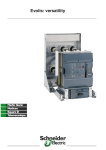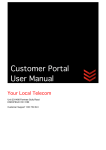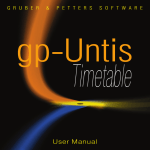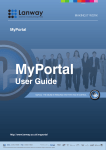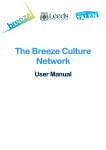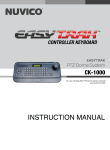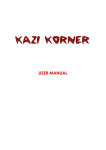Download UNIT SPECIFICATION GENERAL INFORMATION
Transcript
-SQA-SCOTTISH QUALIFICATIONS AUTHORITY NATIONAL CERTIFICATE MODULE: UNIT SPECIFICATION GENERAL INFORMATION -Module Number- 8112162 -Superclass- CD -Title- SOFTWARE INSTALLATION -Session-1992-93 DOCUMENTATION AND -------------------------------DESCRIPTIONGENERAL COMPETENCE FOR UNIT: Producing program documentation and providing installation and post-installation support. OUTCOMES (Elements of Competence) 1. create program documentation; 2. prepare the computer environment prior to program installation; 3. deliver and install a computer program on a computer system; 4. remove a program from a computer system; 5. test the installed program to ensure correct operation; 6. assist the user with initial data conversion and set-up. This unit incorporates the standards of the Information Technology Industry Training Organisation. CREDIT VALUE: 1 NC Credit ACCESS STATEMENT: Candidates should possess communications and software skills. This may be evidenced by possession of the National Certificate modules 7110041 Communication 3, 8111021 Information Technology 3 and 8112032 Computer Software or 8112132 Computer Programming: Practitioners. ---------------------------------- Unit No. 8112162 Continuation Session 1992-93 For further information contact: Committee and Administration Unit, SQA, Hanover House, 24 Douglas Street, Glasgow G2 7NQ. This specification is distributed free to all approved centres. Additional copies may be purchased from SQA (Sales and Despatch section) at a cost of £1.50 (minimum order £5). 2 Unit No. 8112162 Continuation Session 1992-93 NATIONAL CERTIFICATE MODULE: UNIT SPECIFICATION STATEMENT OF STANDARDS UNIT NUMBER: 8112162 UNIT TITLE: SOFTWARE DOCUMENTATION AND INSTALLATION Acceptable performance in this unit will be the satisfactory achievement of the standards set out in this part of the specification. All sections of the statement of standards are mandatory and cannot be altered without reference to SQA. OUTCOME 1. (ELEMENT OF COMPETENCE) CREATE PROGRAM DOCUMENTATION PERFORMANCE CRITERIA (a) (b) (c) (d) (e) (f) (g) Documentation is clear, concise, accurate and complete. Documentation is appropriate to target audience. Use of examples and illustrations is effective. Presentation of documentation is consistent with defined standards. Use of document production software is efficient and effective. Documentation is logged in accordance with defined procedures. Copyright regulations are observed. RANGE STATEMENT Documentation: user; maintenance. User documentation: functional description; installation instructions; user manual. Maintenance documentation: project brief; design specifications; program listing; test plan; test data. diagrams; module Documentation standards: presentation; document layout (including page numbering, abbreviations, technical terms, text, margins, writing style). EVIDENCE REQUIREMENTS The documentation as detailed in performance criteria (a)-(g) across all classes in the range. 3 Unit No. 8112162 OUTCOME 2. Continuation Session 1992-93 (ELEMENT OF COMPETENCE) PREPARE THE COMPUTER ENVIRONMENT PRIOR TO PROGRAM INSTALLATION PERFORMANCE CRITERIA (a) (b) (c) (d) (e) (f) (g) Selection of target system is compatible with program requirements. Preparation of target computer system is consistent with program requirements. Back-up and recovery procedures maximise security and minimise risk of data loss or system error. Selection of test data is effective in testing all major functions of application package. Selection of installation options is consistent with user requirements. Performance is efficient. Working practices are safe. RANGE STATEMENT Preparation: identification of target system; setting up of system (including preparation of disk space, file organisation, identification of system settings). Program requirements: processor; memory; disk space; input; output; operating system. Back-up and recovering: copying of original program files for the purpose of installation; copying of system files/settings. EVIDENCE REQUIREMENTS Performance evidence that the candidate can prepare the computer environment as detailed in performance criteria (b), (c), (f) and (g). The selections detailed in performance criteria (a), (d) and (e). Oral or written evidence of the candidate's understanding of system settings. OUTCOME 3. (ELEMENT OF COMPETENCE) DELIVER AND INSTALL A COMPUTER PROGRAM 4 Unit No. 8112162 Continuation Session 1992-93 PERFORMANCE CRITERIA (a) (b) (c) (d) (e) (f) (g) (h) (i) Program is delivered in the form of a package and the package includes all required elements. Installation is performed using back-ups of original program. Installation procedures are consistent with supplied documentation. Installation is consistent with physical and logical environment and facilitates optimum performance in this environment. Installed program functions correctly and does not conflict with existing programs. Customisation is consistent with defined requirements. Security procedures are observed. Delivery and installation minimises disruption to normal working Legal requirements are observed. RANGE STATEMENT Package: program files; program documentation. Installation: copying of program files onto fixed storage medium; customisation of installed program; configuration of system settings. Legal requirements: Data Protection Act; Software Copyright Act. EVIDENCE REQUIREMENTS Performance evidence that the candidate can deliver and install a computer program as detailed in performance criteria (a)-(i). A print-out of system settings. Oral or written evidence of the candidate's knowledge of the legal requirements relating to program installation. OUTCOME 4. (ELEMENT OF COMPETENCE) REMOVE A PROGRAM FROM A COMPUTER SYSTEM PERFORMANCE CRITERIA (a) (b) (c) (d) Deletion of program files maximises storage space. File organisation is updated to take account of deleted program. Updating of system settings optimises system performance. System operates correctly after removal of program. 5 Unit No. 8112162 Continuation Session 1992-93 RANGE STATEMENT De-installation routine: manual; automated. EVIDENCE REQUIREMENTS Performance evidence that the candidate can remove an application package as detailed in performance criteria (a)-(d) across all classes in the Range Statement. A print-out of system settings. OUTCOME 5. (ELEMENT OF COMPETENCE) TEST THE INSTALLED SOFTWARE TO ENSURE CORRECT OPERATION PERFORMANCE CRITERIA (a) (b) (c) (d) (e) (f) (g) Test plan is adhered to. Test data is consistent with test plan and is correctly prepared. Test data is correctly applied to program. Identification and diagnosis of errors is prompt and accurate. Routine errors are promptly resolved. Non-routine errors are promptly reported. Completion of records is prompt, legible, accurate and concise. RANGE STATEMENT Testing: black-box. Records: test plan, test data; test history. EVIDENCE REQUIREMENTS Performance evidence that the candidate can test the installed software as detailed in performance criteria (a)-(f). The records as detailed in performance criterion (g) across all classes in the Range Statement. OUTCOME 6. (ELEMENT OF COMPETENCE) ASSIST THE USER WITH INITIAL DATA CONVERSION AND SET-UP 6 Unit No. 8112162 Continuation Session 1992-93 PERFORMANCE CRITERIA (a) (b) (c) (d) (e) (f) (g) Communication with user is effective and polite. The identification of data conversion requirements is accurate. Conversion of existing data permits its use in the new program and minimises the loss of information or information attributes. Data set-up is consistent with the user's normal working practices. Data conversion and set-up procedures minimise disruption to the normal work of the user. Assistance is efficient and effective in permitting user to apply existing data. Legal requirements are observed. RANGE STATEMENT User: novice. Data conversion: manual; automated. Data set-up: organisation of files (including copying of data files onto system, onto directory structure). Legal requirements: Data Protection Act. EVIDENCE REQUIREMENTS Performance evidence that the candidate can assist the user with initial data conversion and set-up detailed in performance criteria (a)-(f) for either manual or automated data conversion. Oral or written evidence of the candidate's understanding of the legal requirements relating to data conversion and set-up as detailed in performance criterion (g). --------------------------------- ASSESSMENT RECORDS In order to achieve this unit, candidates are required to present sufficient evidence that they have met all the performance criteria for each outcome within the range specified. Details of these requirements are given for each outcome. The assessment instruments used should follow the general guidance offered by the SQA assessment model and an integrative approach to assessment is encouraged. (See references at the end of support notes). Accurate records should be made of assessment instruments used showing how evidence is generated for each outcome and giving marking schemes and/or checklists, etc. Records of candidates' achievements should be kept. These records will be available for external verification. 7 Unit No. 8112162 Continuation Session 1992-93 SPECIAL NEEDS In certain cases, modified outcomes and range statements can be proposed for certification. See references at end of Support Notes. Copyright SQA 1992 Please note that this publication may be reproduced in whole or in part for educational purposes provided that: (i) (ii) no profit is derived from the reproduction; if reproduced in part, the source is acknowledged. 8 Unit No. 8112162 Continuation Session 1992-93 NATIONAL CERTIFICATE MODULE: UNIT SPECIFICATION SUPPORT NOTES UNIT NUMBER 8112162 UNIT TITLE SOFTWARE DOCUMENTATION AND INSTALLATION SUPPORT NOTES: This part of the unit specification is offered as guidance. None of the sections of the support notes is mandatory. NOTIONAL DESIGN LENGTH: SQA allocates a notional design length to a unit on the basis of time estimated for achievement of the stated standards by a candidate whose starting point is as described in the access statement. The notional design length for this unit is 40 hours. The use of notional design length for programme design and timetabling is advisory only. PURPOSE This module is suitable for candidates who are undertaking any technology-related National Certificate programme. It is particularly suitable for candidates undertaking information technology programmes. SQA publishes summaries of NC units for easy reference, publicity purposes, centre handbooks, etc. The summary statement for this unit is as follows: This module will enable you to develop your skills and knowledge of software documentation and installation. On completion of the module you will be able to write instructions on the use of a computer program and install a program on a microcomputer system. CONTENT/CONTEXT Corresponding to outcomes 1-6: 1-6. The program may be in the form of a computer program (written in any programming language) or an application template (such as a spreadsheet model). Programs must be sufficiently complex to meet all prescribed Performance Criteria and Range Statements. 1. The user manual should be comprehensive and include all major functions within program. The maintenance documentation for application templates will be a modified version of that required for traditional computer programs. In the case of a spreadsheet model this might take the form of a diagram illustrating the relationship between individual worksheets, the functional specification of each worksheet and a listing of formulae used. The candidate will require access to a document production system (such as word processing and/or desk-top publishing facilities) and detailed documentation standards should be supplied. Good and bad practice should be demonstrated with respect to program documentation. In particular, the use of examples within documentation should be stressed. 9 Unit No. 8112162 Continuation Session 1992-93 2. The preparation will include all required tasks prior to the installation of the program and will involve the selection and setting up of target system. Setting up will include preparing disk space (for example, the deletion of unwanted files and the defragmentation of disk space), creation of required file structure (for example, the creation of appropriate directory structure, file folders or windows) and identification (not creation) of system settings (such as memory management, device driver and environmental settings). Back-up activities will involve the copying of program files for the purpose of installation and copying system settings to permit restoration of original system configuration if the installation is aborted. Installation options will be recorded on paper prior to installation and should include input and output options (such as graphics and printer support) and program-specific customisation (if appropriate). 3. Delivery will simply involve the packaging of the program together with its associated documentation (including program media). The installation will involve all required procedures to set-up the program on a specific system. The program should be installed from backups. The installation routine should be that supplied within program documentation and may be highly automated. System settings should be updated after installation to ensure the optimum performance of new and existing programs (such as memory managers, device drivers and utility programs). Security procedures would include the copying of installed software and associated system settings onto removable media after installation is complete to permit rapid restoration. 4. The context for this outcome is that the candidate requires to remove a program from a computer system to retrieve storage space. Care will be required to ensure that removal does not adversely effect system performance and that all system settings are updated after removal. File organisation will require to be updated after removal of program (such as the deletion of sub-directories or program folders or icons). Candidates will require to know a range of operating system commands and procedures to ensure correct removal. 5. Testing should consist of major functional testing only. It can be assumed that white-box testing has been previously completed. Testing should include program loading, editing, saving, loading, printing and termination. 6. Data conversion will be required as a result of the installation of a new program. Existing data may be in paper or digital form. The data conversion requirements for paper-based data would involve liaising with the user to ensure he/she is aware of the data structures required by the new program and suitable means of representing existing data in this format. Digitised data may be automatically converted to the new file format (using facilities in the new program itself or through a separate program) or may be required to be re-entered into the new program. Irrespective of the means of data conversion, candidates must ensure that the user is made fully aware of data conversion requirements. Data set-up involves the establishment of appropriate file organisation and data files on target system. This might consist of the creation of required sub-directories to store data and the copying of existing data files into this structure. 10 Unit No. 8112162 Continuation Session 1992-93 APPROACHES TO GENERATING EVIDENCE A candidate-centred, resource-based learning approach is recommended. During the work of the module, candidates should have several opportunities to develop their practical skills and should be assessed at appropriate points. Terminology should be presented in context throughout the module. Where the candidate is unsuccessful in achieving an outcome, provision should be made for remediation and re-assessment. Access to a word processing or desk-top publishing system should be available to candidates producing program documentation in outcome 1. Detailed documentation standards should be supplied. Candidates will require details of all appropriate legislation relating to program installation and documentation production. An opportunity exists to integrate assessment and it is envisaged that a single software product will be documented, installed and tested. ASSESSMENT PROCEDURES Centres may use the instruments of assessment which are considered to be most appropriate. Examples of instruments of assessment which could be used are as follows: 1. Assignment to assess the candidate's ability to produce program documentation. 2. Assignment to assess the candidate's ability to prepare a computer prior to installation. Assignment to assess the candidate's ability to select target system, installation options and test data. Short answer questions to assess the candidate's knowledge of system settings. 3. Practical exercise to assess the candidate's ability to deliver and install a computer program. Case study to assess the candidate's knowledge of legislation relating to software reproduction and data access. 4. Practical Exercise to assess the candidate's ability to remove a program from a computer. 5. Assignment to assess the candidate's ability to test the installed program. 6. Assignment to assess the candidate's ability to assist the user with initial data conversion and set-up. Case study to assess the candidate's knowledge of legislation relating to the access to data on computer systems. 11 Unit No. 8112162 Continuation Session 1992-93 The following is provided as an illustration of documentation standards (outcome 1). CONTENTS OF DOCUMENTATION There will be two main sections to the documentation, each divided into various sub-sections: A. B. user documentation; system documentation. A. User Documentation User documentation consists of the documents which describe the functions of the system, without reference to how these functions are implemented. User documentation will be divided into three sub-sections viz: functional description; installation instructions; user manual. The functional description will be a short description of the facilities provided by the system. The scope of the system should also be specified. This section should not attempt to describe every detail of the system; rather, it should provide an overview of the system and, when read in conjunction with the user manual (see below), should allow potential users to determine if the system is appropriate to their needs. The functional description should be no more than one page in length (i.e. 250-400 words). The installation instructions will explain how to install the system and tailor it to a particular hardware configuration. At a minimum, this section must provide details of the software's hardware requirements together with a description of each file that makes up the software system (see below). This section must also include the diskette which stores the program and associated files. This diskette will contain (at a minimum) the following files: source code; object code; test data; software documentation file(s). This data must be organised into suitable sub-directories on the diskette (one sub-directory for each type of file). The diskette must be appropriately labelled including programmer's name, unit title, program name and date of submission. 12 Unit No. 8112162 Continuation Session 1992-93 The user manual will explain, in simple terms, how to utilise the software. In particular, it should have a "Getting Started" section detailing the basic operation of the software. Extensive use must be made of examples (this might be in the form of sample user interaction with the system or 'screen shots'). Use can be made of sample data stored on the program diskette to permit the user to 'walk-through' the system using this sample data and, thus, obviating the need to create a large volume of data before the system's facilities can be illustrated. It should also tell the user how to get out of trouble when things go wrong. Information on how to recover from mistakes must be provided. B. System Documentation System documentation describes all aspects of the design, implementation and testing of the system. The intended readership will normally be programming staff who require to understand the technical details of the system to permit them to maintain the software. System documentation will consist of the following sections: project brief (supplied); design specification; data flow diagram(s); structure chart(s); data dictionary; module specifications; program listing; test plan (including test history and test data). C. Presentation The document must be suitably bound. Protective plastic sheets must be used on the front and rear of the document. The associated diskette must be securely attached to the documentation. The documentation must be prefaced by the supplied front sheet which itemises the programmer's name, project title and code, date of submission etc. D. Document Layout and Writing Style Writing Style Use active rather than passive tenses - it is better to write 'you will see a flashing cursor on the top left hand side of the screen' rather than 'A flashing cursor should appear on the top left hand side of the screen'. Do not use long sentences which present several different facts use several short sentences. 13 Unit No. 8112162 Continuation Session 1992-93 Itemise facts whenever possible - do not write sentences containing a long list of items; write each item on a separate line. Be concise. Define the terms you use - this can be done within the body of the text or in a separate glossary. Keep paragraphs short. Use correct grammar and keep spelling errors to a minimum. Text (General) Two spaces will be left after each full-stop. One space after a comma. One space after a colon or semi-colon. Headers and Footers The header must consist of the author's name; the footer must consist of the page number. Page numbering Pages should be consecutively numbered in the form 1, 2, 3 etc. Page numbers begin on the first page of documentation. Appendices (when used) should be numbered A.1, A.2 etc). Margins A one inch margin will be set at the top, bottom, left and right margins. Line spacing Single line spacing will be used within a paragraph. Leave one blank line between paragraphs. Leave one blank line between headings and the first paragraph of text. Page Control Each new section should begin on a new page. Begin a new page if two or less lines are stranded at the bottom of the previous page. Avoid splitting paragraphs between pages. Tables must be reproduced on a single page. Technical Terms Technical terms should be described either in footnotes or in a separate glossary provided as an appendix. Representation of Numbers 14 Unit No. 8112162 Continuation Session 1992-93 Numbers one to nine will be spelled out in full i.e. 'one', 'two' etc. (except section/paragraph numbers). Numbers 10 and upwards will be typed as numbers. Similar rules apply to ordinal numbers e.g. 'first', 'second' etc. but '10th' and '11th' etc. Emphasis Underlining, bold and italics may be used for emphasis. However, they must be used consistently and must not be over-used. Underlining is recommended when you wish to draw the reader's attention to a particularly important point. Do not underline headings. Capitals Capitals will be used for: main headings; first letter of each word in a sub-heading; first letter of proper nouns; abbreviations or titles e.g. MAD (periods between letters should be omitted). Abbreviations Where an abbreviation is to be used, which may not be known by the reader, the full name will be given the first time that the abbreviation is used followed by the abbreviation in brackets. For example, "Mean Absolute Deviation (MAD)". Cross-references Cross-references in the text will be by section paragraph number (e.g. 'see 1.2'). Program Listings Program listings must employ program indentation whereby each level within the code must be indented by two or three spaces. Keywords within the listing must appear in upper-case; programmer-defined words (e.g. identifiers) in capitalised form. For example: PROCEDURE INTEGER); Demo (List Of Numbers: LIST; Number: Program listings (or excerpts of program code) must be directly imported from the (compiled) source code file (not re-typed). Program listings should include extensive in-line documentation. E. Production of Documentation Documentation must be produced using word processing software and/or a desk-top publishing system. 15 Unit No. 8112162 Continuation Session 1992-93 The quality of the printed document must be at least letter-quality standard. The facilities of the word processor to automate various aspects of document production (such as outlining, proofing and index generation) should be utilised. At a minimum, use must be made of spell correction facilities. Program listings (or excerpts from program listings) must be directly imported to the WP file (not re-typed). PROGRESSION This module contributes towards General Scottish Vocational Qualifications and occupational Scottish Vocational Qualifications in information Technology. RECOGNITION Many SQA NC units are recognised for entry/recruitment purposes. For up-to-date information see the SQA guide 'Recognised and Recommended Groupings'. REFERENCES 1. 2. 3. 4. Guidelines for Module Writers. SQA's National Standards for Assessment and Verification. For a fuller discussion on assessment issues, please refer to SQA's Guide to Assessment. Procedures for special needs statements are set out in SQA's guide 'Students with Special Needs'. Copyright SQA 1992 Please note that this publication may be reproduced in whole or in part for educational purposes provided that: (i) (ii) no profit is derived from the reproduction; if reproduced in part, the source is acknowledged. 16