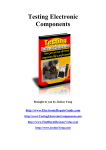Download D-Waq NESTWQ User Manual
Transcript
Water quality and aquatic ecology modelling suite D-Water Quality NESTWQ User Manual D-Waq NESTWQ Offline nesting of water quality models User Manual D-Water Quality Version: 1.34.34068 26 May 2014 D-Waq NESTWQ, User Manual Published and printed by: Deltares Boussinesqweg 1 2629 HV Delft P.O. Box 177 2600 MH Delft The Netherlands For sales contact: telephone: +31 88 335 81 88 fax: +31 88 335 81 11 e-mail: [email protected] www: http://www.deltaressystems.nl telephone: fax: e-mail: www: +31 88 335 82 73 +31 88 335 85 82 [email protected] http://www.deltares.nl For support contact: telephone: +31 88 335 81 00 fax: +31 88 335 81 11 e-mail: [email protected] www: http://www.deltaressystems.nl Copyright © 2014 Deltares All rights reserved. No part of this document may be reproduced in any form by print, photo print, photo copy, microfilm or any other means, without written permission from the publisher: Deltares. Contents Contents 1 A guide to this manual 1.1 Introduction . . . . . . . . . . . . . . . . . . . . . . . . . . . . . . . . . . . 1.2 Manual version and revisions . . . . . . . . . . . . . . . . . . . . . . . . . . 1.3 Typographical conventions . . . . . . . . . . . . . . . . . . . . . . . . . . . 1 1 1 1 2 Introduction to D-Waq NESTWQ 2.1 System name and subsystems . . . . . . . . . . . . . . . . . . . . . . . . . 2.2 Functionality . . . . . . . . . . . . . . . . . . . . . . . . . . . . . . . . . . . 2.3 Overview subsystems . . . . . . . . . . . . . . . . . . . . . . . . . . . . . . 3 3 3 3 3 Getting started 3.1 Starting Delft3D . . . . . . . . . . . . . . . . . . . . . . . . . . . . . . . . . 3.2 Getting into D-Waq NESTWQ . . . . . . . . . . . . . . . . . . . . . . . . . 3.3 Exploring some menu options . . . . . . . . . . . . . . . . . . . . . . . . . 5 5 6 8 4 Input and output 4.1 Input NESTWQ1 . 4.2 Output NESTWQ1 4.3 Input NESTWQ2 . 4.4 Output NESTWQ2 . . . . . . . . . . . . . . . . . . . . . . . . . . . . . . . . . . . . . . . . . . . . . . . . . . . . . . . . . . . . . . . . . . . . . . . . . . . . . . . . . . . . . . . . . . . . . . . . . . . . . . . . . . . . 11 11 12 12 13 5 Tutorial 5.1 Introduction . . . . . . . . . 5.2 Input and output NESTWQ1 5.2.1 Input file . . . . . . 5.2.2 Diagnostics file . . . 5.2.3 Administration file . 5.3 Input and output NESTWQ2 5.3.1 Input file . . . . . . 5.3.2 Diagnostic file . . . . . . . . . . . . . . . . . . . . . . . . . . . . . . . . . . . . . . . . . . . . . . . . . . . . . . . . . . . . . . . . . . . . . . . . . . . . . . . . . . . . . . . . . . . . . . . . . . . . . . . . . . . . . . . . . . . . . . . . . . . . . . . . . . . . . . . . . . . . . . . . . . . . . . . . . . . . . . . . . . . . . . . . . . . . . . . . . . . . . . . . . . . . . . . . . . . . . . . . . . . . . . . . . . . 15 17 19 19 19 20 21 21 21 6 Limitations, warnings and errors 6.1 Limitations . . . . . . . . . . . . . . . . . . . . . . . . . . . . . . . . . . . . 6.2 Warnings . . . . . . . . . . . . . . . . . . . . . . . . . . . . . . . . . . . . 6.3 Errors . . . . . . . . . . . . . . . . . . . . . . . . . . . . . . . . . . . . . . 23 23 23 24 7 Description files 27 8 Theoretical background 8.1 Boundary segments . . . . . . . . . . . . . . . . . . . . . . . . . . . . . . . 8.2 Nest segments and weights . . . . . . . . . . . . . . . . . . . . . . . . . . 29 29 29 References 31 Deltares . . . . . . . . . . . . . . . . iii D-Waq NESTWQ, User Manual iv Deltares List of Figures List of Figures 2.1 Data flow diagram of D-Waq NESTWQ 3.1 3.2 3.3 3.4 3.5 3.6 3.7 3.8 3.9 Title window of Delft3D . . . . . . . . . . . . . . . . . . . . . . . . . . . . . 5 Main window Delft3D-MENU . . . . . . . . . . . . . . . . . . . . . . . . . . 6 Selection window for Water Quality and ecology . . . . . . . . . . . . . . . 6 Select working directory window . . . . . . . . . . . . . . . . . . . . . . . 7 Select working directory window to set the working directory to <waq\nestwq\2d2d> . . . . . . . . . . . . . . . . . . . . . . . . . . . . . . . . . . . . . . . 7 Current working directory . . . . . . . . . . . . . . . . . . . . . . . . . . . . 8 Selection window for Additional tools . . . . . . . . . . . . . . . . . . . . . 8 Selection window for Additional tools, nesting water quality models . . . . . 9 Input file for NESTWQ1 . . . . . . . . . . . . . . . . . . . . . . . . . . . . . 9 5.1 5.2 5.3 Dialog for selecting output from NESTWQ2 in D-Water Quality GUI . . . . . Upgrade and Siu Lam models . . . . . . . . . . . . . . . . . . . . . . . . . Siu Lam model with 2 open boundaries (east and west) . . . . . . . . . . . . Deltares . . . . . . . . . . . . . . . . . . . . 4 17 18 18 v D-Waq NESTWQ, User Manual vi Deltares 1 A guide to this manual 1.1 Introduction This User Manual concerns the offline water quality nesting module, D-Waq NESTWQ, of the Delft3D software suite. To make this manual more accessible we will briefly describe the contents of each chapter and appendix. If this is your first time to start working with D-Waq NESTWQ we suggest you to read and practice the getting started of Chapter 3 and the tutorial of Chapter 5. These chapters explain the user input and guide you through the definition of your first nested simulation. Chapter 2: Introduction to D-Waq NESTWQ, provides specifications of D-Waq NESTWQ, such as the areas of applications, the functionality provided and an overview of the system. Chapter 3: Getting started, explains the use of the overall menu program, which gives access to all Delft3D modules and to the pre- and post-processing tools. D-Waq NESTWQ being one of them as part of the WAQ module. Chapter 4: Input and output, provides detailed information on the parameters in the input file and the output files from D-Waq NESTWQ. Chapter 5: Tutorial, emphasis at giving you some first hands-on experience in using the D-Waq NESTWQ tool. Chapter 6: Limitations, warnings and errors, discusses the underlying assumptions and warnings and errors that might occur. Chapter 7: Description files, explains in detail the contents of input and output files. Chapter 8: Theoretical background, provides information about boundary segments, nest segments and weights. References, provides a list of related Delft3D modules and background information. 1.2 Manual version and revisions A manual applies to a certain release of the related numerical program. This manual applies to D-Waq NESTWQ 1 version 2.00.02 and D-Waq NESTWQ 2 version 2.00.03. 1.3 Typographical conventions Throughout this manual, the following conventions in text formats help you to distinguish between different types of text elements. Deltares 1 D-Waq NESTWQ, User Manual Example Description Waves Boundaries Title of a window or sub-window. Sub-windows are displayed in the Module window and cannot be moved. Windows can be moved independently from the Module window, such as the Visualisation Area window. Save Item from a menu, title of a push button or the name of a user interface input field. Upon selecting this item (click or in some cases double click with the left mouse button on it) a related action will be executed; in most cases it will result in displaying some other (sub-)window. In case of an input field you are supposed to enter input data of the required format and in the required domain. <\tutorial\wave\swan-curvi> <siu.mdw> Directory names, filenames, and path names are expressed between angle brackets, <>. For the Linux and UNIX environment a forward slash (/) is used instead of the backward slash (\) for PCs. “27 08 1999” Data to be typed by you into the input fields are displayed between double quotes. Selections of menu items, option boxes etc. are described as such: for instance ‘select Save and go to the next window’. delft3d-menu Commands to be typed by you are given in the font Courier New, 10 points. User actions are indicated with this arrow. [m/s] [-] 2 Units are given between square brackets when used next to the formulae. Leaving them out might result in misinterpretation. Deltares 2 Introduction to D-Waq NESTWQ The transfer of data from an encompassing or ’overall’ numerical model to an embedded or ’nested’ numerical model is called nesting. In general the overall model has a coarse resolution of grid cells, whereas the nested model has a higher resolution. At the boundary locations of the nested model the results from the overall model are required as boundary conditions for the nested model. The boundary conditions can be water levels, currents, fluxes or discharges in case of hydrodynamic models, and water quality parameters in case of water quality models. 2.1 System name and subsystems The procedure of nesting through concentrations between D-Water Quality (D-WAQ UM, 2013) (or PART (2013)) models is performed by the system NESTWQ. In this procedure two steps can be distinguished which are handled by separate subsystems: D-Waq NESTWQ 1, for the determination of nest segments and nest weights in the overall model. The concentrations at these segments are used by the next subsystem. D-Waq NESTWQ 2, for the generation of boundary conditions for the boundary segments in the nested model from the results at the nest segments in the overall model. 2.2 Functionality The functionality of the subsystem D-Waq NESTWQ 1 is: determine for each boundary segment in the nested model which nest segments in the overall model are required for the nesting of results to these boundary segments determine for each nest segment the weight factors for the interpolation from the surrounding nest segments to the boundary segment in the nested model The functionality of the subsystem D-Waq NESTWQ 2 is: interpolate the concentration time-series from the nest segments in the overall model to boundary conditions for the boundary segments in the nested model average these boundary conditions in case of aggregated boundary segments in the nested model generate a D-Water Quality boundary conditions file for the nested model 2.3 Overview subsystems Deltares 3 D-Waq NESTWQ, User Manual Figure 2.1: Data flow diagram of D-Waq NESTWQ 4 Deltares 3 Getting started 3.1 Starting Delft3D To start Delft3D: On an MS Windows platform: select Delft3D in the Applications menu or click on the Delft3D icon on the desktop. On Linux and UNIX machines: type Delft3D-MENU on the command line. Next the title window of Delft3D is displayed, Figure 3.1: After a short while the main window of the Delft3D-MENU appears, Figure 3-2. Whether or not you may use specific Delft3D modules and features depends on the license file you have. For now, only concentrate on exiting Delft3D-MENU, hence: Select Exit. The window will be closed and you are back in the Windows Desk Top screen for PCs or on the command line for Linux and UNIX workstations. Remark: In this and the following chapters several windows are shown to illustrate the presentation of Delft3D-MENU and D-Waq NESTWQ. These windows are grabbed from the PC-platform. For Linux and UNIX workstations the content of the windows is the same, but the colours may be different. On the PC-platform you can set your preferred colours by using the Display Properties. Figure 3.1: Title window of Delft3D Deltares 5 D-Waq NESTWQ, User Manual Figure 3.2: Main window Delft3D-MENU Figure 3.3: Selection window for Water Quality and ecology 3.2 Getting into D-Waq NESTWQ To continue restart the menu program as indicated above. To access the nesting tool between an overall water quality model and a detailed water quality model, select the far-field water quality module. Select Water Quality in the main window, see Figure 3.2. The nesting functionality is exactly the same for all water quality modules, therefore: The selection window for Water quality (WAQ) is displayed (Figure 3.3), in which you can convert and/or aggregate hydrodynamic results, prepare a substance file using the Process Library Configuration Tool, prepare a water quality input file, run the pre-processor, execute a computation, inspect the report files with information on the execution, visualise the results, and access additional tools. 6 Deltares Getting started Figure 3.4: Select working directory window Figure 3.5: Select working directory window to set the working directory to <waq\nestwq\2d-2d> Before continuing with any of the selections of this Water quality (WAQ) window, you must select the directory in which you are going to nest water quality results: Click the Select working directory button. Next the Select changing directory window, Figure 3.4, is displayed (your current directory may differ, depending on the location of your Delft3D installation). Browse to and enter the <Tutorial> sub-directory of your Delft3D Home-directory. Enter the <waq> directory. Next the <nestwq> sub-directory. Enter the <2d-2d> sub-directory and close the Select working directory window by clicking OK, see Figure 3.5. Next the Water quality (WAQ) window is re-displayed, but now the changed current working directory is displayed in the title bar, see Figure 3.6. Deltares 7 D-Waq NESTWQ, User Manual Figure 3.6: Current working directory Figure 3.7: Selection window for Additional tools The nesting tools are part of the Additional tools, hence: Click on Tools. The Additional tools window, Figure 3.7, contains the supporting programs to configure your own Processes Library and to nest water quality models. Click on Nesting to show the various steps in the nesting of water quality models, see Figure 3.8. Click on Nest Input (1). The input file for NESTWQ1 is opened, see Figure 3.9. Select File – Exit, to close the input file. Select Return, to close the Additional tools window. Select Return, and Return twice again, to enter the main window of Delft3D-MENU. Click Exit. The window is closed and the control is returned to the desk top or the command line. 3.3 Exploring some menu options To guide you through some menu options please follow the example in Chapter5, Tutorial. 8 Deltares Getting started Figure 3.8: Selection window for Additional tools, nesting water quality models Figure 3.9: Input file for NESTWQ1 Deltares 9 D-Waq NESTWQ, User Manual 10 Deltares 4 Input and output NESTWQ1 and NESTWQ2 have each their own input file. The input files <nestwq1.inp> and <nestwq2.inp>, respectively, are free-formatted ASCII files. 4.1 Input NESTWQ1 The input file <nestwq1.inp> contains the following information: <com-ext1.cco> <com-ext1.lga> <com-ext2.cco> <com-ext2.lga> <nestwq1.dia> <nestwq1.adm> CHARACTER, the overall grid in X,Y co-ordinates at the depth locations CHARACTER, the table with (in)active segment numbers of the overall model CHARACTER, the nested grid in X,Y co-ordinates at the depth locations CHARACTER, the table with (in)active segment numbers of the nested model CHARACTER, diagnostics from NESTWQ1 and the required nest segments in D-Water Quality monitor format CHARACTER, per boundary segment the overall nest segments and weight factors required for the nesting procedure in NESTWQ2 The filenames between quotes are free to choose with a maximal length of 128 characters. Remarks: The required information about the vertical structure of the models is contained in the grid files. If the overall model is 2DH and the nested model is 3D, NESTWQ2 will generate a uniform 3D profile for the nested model. If the overall model is 3D and the nested model is 2DH, NESTWQ2 will generate depth-averaged boundary conditions for the nested model. If both models are 3D then the number of layers in each model must be equal. Example input file <nestwq1.inp>: '..\hkcrs.3d\com-o3d.cco' '..\hkcrs.3d\com-o3d.lga' '..\siulam.3d\com-d3d.cco' '..\siulam.3d\com-d3d.lga' '3d-3d.dia' '3d-3d.adm' Deltares ; ; ; ; ; ; X,Y co-ordinates overall model grid table with active cells overall model X,Y co-ordinates nested model grid table with active cells nested model diagnostics from NESTWQ1 nest segments and weight factors overall model 11 D-Waq NESTWQ, User Manual 4.2 Output NESTWQ1 The output files of NESTWQ1 are: <nestwq1.dia> <nestwq1.adm> the diagnostics from NESTWQ1 and the required nest segments in D-Water Quality monitor format per boundary segment the overall nest segments and weight factors required for the nesting procedure in NESTWQ2 Remarks: It is not necessary to include the required nest segments in the simulation with the overall model as the nesting is performed with the results in the map file. The map file contains the concentrations at every grid point, thus including the required nest segments. The administration file contains the required information about the vertical structure of each model. See Chapter 5 for an example of these files. 4.3 Input NESTWQ2 The input file <nestwq2.inp> contains the following information: <nestwq1.adm> <d3d-waq.map> nosys <nestwq2.dia> <ext.bcc> CHARACTER, the nest administration file with per boundary segment the overall nest segments and weight factors required for the nesting procedure in NESTWQ2 CHARACTER, the map file with results from the overall model INTEGER, the number of active substances to be nested CHARACTER, diagnostics from NESTWQ2 CHARACTER, the boundary conditions at the (aggregated) boundary segments of the nested model The filenames between quotes are free to choose with a maximal length of 128 characters. Remark: The first ‘nosys’ active substances will be transferred as boundary conditions for the nested model. Example input file <nestwq2.inp>: '..\nestwq1.v20\3d-3d.adm' ; nest segments and weight factors overall model 'o3d-waq.map' ; map file overall model 4 ; number of active substances to nest '3d-3d.dia' ; diagnostics from NESTWQ2 '3d3dwaq.bcc' ; boundary conditions for nested model 12 Deltares Input and output 4.4 Output NESTWQ2 The output files of NESTWQ2 are: <nestwq2.dia> <ext.bcc> the diagnostics from NESTWQ2 the boundary conditions at the (aggregated) boundary segments of the nested model See Chapter 5 for an example of the diagnostics file. Deltares 13 D-Waq NESTWQ, User Manual 14 Deltares 5 Tutorial At this moment no graphical user interface is available to perform the nesting of water quality models. In order to perform the nesting, correctly, the following steps are required: Edit/Create <nestwq1.inp> file for NESTWQ1 You have to specify the names of the <∗.lga> and <∗.cco> files of the overall and detailed model. Specify the administration file. On forehand the hydrodynamics of both the overall and nested model must be converted to formats required for D-Water Quality (Couple menu, see D-WAQ UM (2013)). Create administration file (execute NESTWQ1) Within this step a diagnostic file and an administration file is created which is required input for the second step of the of the nesting (NESTWQ2). Edit/Create <nestwq2.inp> file for NESTWQ2 You must specify the name of the administration file (created by step 2), the name of the water quality map file of the overall model , the number of active substances to nest and the name of the binary boundary output file for the detailed model. Create boundary conditions (execute NESTWQ2) Within this step a diagnostic file and a boundary file is created which is required input for running the water quality detailed model. Examine diagnostic files of NESTWQ1 and NESTWQ2 After executing NESTWQ1 and/or NESTWQ2 you can inspect the if the modules have run correctly. Edit nested WAQ input file In this step you must add the created boundary filename (step 4) by editing block 4 of the water quality input file: goto block #4 change ‘1 : information in this file’ to ‘-2 : information in binary file’ write on a new record the name of boundary file between quotes delete all other information in the following records in block #4 (until block #5) In order to demonstrate the use of D-Waq NESTWQ the following tutorial can be applied: Available data files: <com-d2d.dat> <com-d2d.def> <com-o2d.dat> <com-o2d.def> <tracer.sub> 1 2 3 4 5 : : : : : communication file detailed 2D model (Siu-Lam) definition file detailed 2D model communication file overall 2D model (Upgrade 2x2) definition file overall 2D model substance file with CTR1 Start Delft3D-MENU. Select Water Quality from the main menu. Select General from the Far-field water quality (all modules) selection window. Select Coupling and start COUP-GUI by selecting Define input. Open in COUP-GUI Data Group Hydrodynamics and open <com-02d.dat>. Deltares 15 D-Waq NESTWQ, User Manual 6 Save the input as <com-o2d.hyd>. 7 Select File – Exit to leave COUP-GUI. 8 Select Start to execute the coupling. A window opens with messages from the coupling. Close this window when the coupling is finished. 9 Go back by selecting Return in the Hydrodynamic coupling window. 10 Select Define input to start the WAQ-GUI. 11 Activate in WAQ-GUI Data Group Hydrodynamics and select <com-02d.hyd> file. 12 Set dispersion to 10 m2 /s in x and y direction. 13 Activate Data Group Substances and select file <tracer.sub>. 14 Set Time Frame to 1-1-2000 - 3-1-2000 , timestep 3 minutes 15 Select Numerical option 5 in Data Group Numerical options 16 Add two discharges at (32,28) and (44,28) and assign a load of 1000 g/s of CTR1 to both discharges (Data Group Discharges) by button Edit data 17 Select Output Option Data Group and set output timers for the map file to 1-1-2000 (start) ; 3-1-2000 (stop) ; 1 hour time step 18 Save scenario as <∗.scn> file (e.g. <testo.scn>) 19 Exit the WAQ-GUI 20 Select Waq (1); in selection window select scenario file, e.g. <testo.scn>. 21 Check report files on errors. 22 Select Waq (2) to start the calculation. 23 Visualise the results with Delft3D-QUICKPLOT or GPP (QUICKPLOT, 2013; GPP, 2013). Repeat the above steps for the detailed model (<com-d2d.dat>) without step 16 and save the results in e.g. <testd.scn> (no discharges added). 24 Select Tools in the Water quality (WAQ) menu. The following menu will appear: 24.1 Edit or create input file for NESTWQ1 You have to specify the names of the <∗.lga> and <∗.cco> files of the overall and detailed model conform the documentation (e.g. <com-o2d>, <com-d2d>). Specify administration file (e.g. <2d-2d.adm>). 24.2 Start NESTWQ1 Within this step a diagnostic file and an administration file is created which is required input for the second step of the of the nesting (NESTWQ2) 24.3 Edit or create input file for NESTWQ2 You must specify the name of the administration file (created by step 2), the name of the water quality map file of the overall model (e.g. <testo.map>), the number of active substances to nest and the name of the binary boundary output file for the detailed model (e.g. <2d-2d.bcc>). 24.4 Start NESTWQ2 Within this step a diagnostic file and an boundary file is created which is required input for running the water quality detailed model. 24.5 Examine diagnostic files of NESTWQ1 and NESTWQ2 24.6 Edit nested WAQ input file In this step you must add the created boundary file name (step 4) by editing block 4 of the water quality input file (e.g. <testd.inp>) goto block #4 replace the block of lines starting with "ITEM" (right after the Thatcher-Harleman timelags for each boundary segment) up to (but not including) the line #5 ; delimiter for the fifth block by the single line ‘-2 : information in binary file’. write on a new record the boundary filename between quotes e.g. ‘2d-2d.bcc’ delete all other information in the following records in block #4 (until block #5) Note: You can also use the D-Water Quality user-interface: select the Boundary Condi16 Deltares Tutorial Figure 5.1: Dialog for selecting output from NESTWQ2 in D-Water Quality GUI tions datagroup and press the Data file button. The dialogue that appears allows you to select the output file from NESTWQ2. This will then be included automatically in the input to D-Water Quality. The advantage of this method is that the name of this output file becomes part of the scenario and it will be included when you edit the input via the user-interface. 25 Return to Water quality (WAQ) menu and select Waq (1) and select the adapted <testd.inp> file. 26 Run the detailed model and evaluate the results. 5.1 Introduction The Upgraded WAHMO Model is a fine-grid numerical model for the placeHong Kong waters. It is based on the shallow water equations in curvilinear co-ordinates. The spatial resolution is typical 300–1500 m. The model was developed in view of the need for a detailed and accurate tidal and water quality model that could be used for accurate computations. A further interest was provided by transport and water quality simulations on seasonal and annual scales. For this purpose the fine-grid water quality model was aggregated. The SIU LAM model is a fine-grid numerical model for the waters north of Lantau Island. It uses a curvilinear fine grid. The hydrodynamic model was developed to investigate the effects of various layouts for a proposed typhoon shelter at Siu Lam. As an example to demonstrate the nesting of water quality models a water quality model based upon the hydrodynamic SIU LAM model was set up. For the generation of water quality boundary conditions for the WQ SIU LAM model, the model is nested in a coarse version of the WQ UPGRADE WAHMO model. Figure 5.1 shows the coarse grid UPGRADE WAHMO together with the fine grid SIU LAM. The locations of the boundary segments of the SIU LAM model are presented in Figure 5.2. In the following application grid cells have not been aggregated in both models. Both 3D models have 5 layers. Deltares 17 D-Waq NESTWQ, User Manual Figure 5.2: Upgrade and Siu Lam models Figure 5.3: Siu Lam model with 2 open boundaries (east and west) 18 Deltares Tutorial 5.2 5.2.1 Input and output NESTWQ1 Input file Input file <nestwq1.inp>: 'com-o2d.cco' 'com-o2d.lga' 'com-d2d.cco' 'com-d2d.lga' '2d-2d.dia1' '2d-2d.adm' 5.2.2 ; ; ; ; ; ; X,Y co-ordinates overall model grid table with active cells overall model X,Y co-ordinates nested model grid table with active cells nested model diagnostics from NESTWQ1 nest segments and weight factors overall model Diagnostics file Diagnostics file <2d-2d.dia1>: Deltares, NESTWQ1 Version 2.04.02.25853, Jan 18 2013, 09:42:45 >> Input from nestwq1.inp X,Y co-ordinates overall model Grid table with active cells overall model X,Y co-ordinates nested model Grid table with active cells nested model : : : : com-o2d.cco com-o2d.lga com-d2d.cco com-d2d.lga Diagnostics and required nest segments : 2d-2d.dia1 Nest segments and weight factors overall model : 2d-2d.adm Weight factors for boundary 1: 0.4713E+00 2: 0.2868E+00 3: 0.9152E-01 4: 0.1504E+00 -1 aggr. no.= 1 Weight factors for boundary 1: 0.6820E+00 2: 0.9224E-01 3: 0.2690E-01 4: 0.1989E+00 -2 aggr. no.= 1 ... *** WARNING *** negative 3rd weight for -9 1 *** WARNING *** negative 4th weight for -9 1 ... Weight factors for boundary 1: 0.4379E+00 2: 0.2572E+00 3: 0.1128E+00 4: 0.1921E+00 -68 aggr. no.= 1 >> List of required nest segments in Delft3D-WAQ monitor format Deltares 19 D-Waq NESTWQ , User Manual Number of required nest segments 1719 1781 2897 1717 1778 2895 1715 1652 2956 1650 1710 1647 1708 1768 1829 1766 1827 5.2.3 'Nest 'Nest 'Nest 'Nest 'Nest 'Nest 'Nest 'Nest 'Nest 'Nest 'Nest 'Nest 'Nest 'Nest 'Nest 'Nest 'Nest segment segment segment segment segment segment segment segment segment segment segment segment segment segment segment segment segment 1719 1781 2897 1717 1778 2895 1715 1652 2956 1650 1710 1647 1708 1768 1829 1766 1827 ' ' ' ' ' ' ' ' ' ' ' ' ' ' ' ' ' 1720 1780 2959 2958 1716 1654 1653 1713 2894 1711 1648 1771 1769 1706 1767 1890 1888 : 'Nest 'Nest 'Nest 'Nest 'Nest 'Nest 'Nest 'Nest 'Nest 'Nest 'Nest 'Nest 'Nest 'Nest 'Nest 'Nest 'Nest >> Number of warnings : 6 >> Number of error messages : 0 segment segment segment segment segment segment segment segment segment segment segment segment segment segment segment segment segment 51 1720 1780 2959 2958 1716 1654 1653 1713 2894 1711 1648 1771 1769 1706 1767 1890 1888 ' ' ' ' ' ' ' ' ' ' ' ' ' ' ' ' ' 1782 1718 1779 2896 2957 1655 1714 1651 1712 1649 1709 1770 1707 1830 1828 1889 1826 'Nest 'Nest 'Nest 'Nest 'Nest 'Nest 'Nest 'Nest 'Nest 'Nest 'Nest 'Nest 'Nest 'Nest 'Nest 'Nest 'Nest segment segment segment segment segment segment segment segment segment segment segment segment segment segment segment segment segment 1782 1718 1779 2896 2957 1655 1714 1651 1712 1649 1709 1770 1707 1830 1828 1889 1826 ' ' ' ' ' ' ' ' ' ' ' ' ' ' ' ' ' Administration file Nest administration data file <2d-2d.adm> (only a part is given): Deltares, NESTWQ1 Version 2.04.02.25853, Jan 18 2013, 09:42:45 >> Files used to determine nest characteristics X,Y co-ordinates overall model Grid table with active cells overall model Number of segments overall model per layer Number of layers overall model X,Y co-ordinates nested model Grid table with active cells nested model Number of segments nested model per layer Number of layers nested model : : : : : : : : com-o2d.cco com-o2d.lga 4774 1 com-d2d.cco com-d2d.lga 7400 1 >> List of boundary segments, required nest segments and weight factors Nest model Overall model ---------- -------------SEGNR #NST SEGNR WEIGHT -1 4 1719 0.47127 1720 0.28682 1782 0.09152 1781 0.15038 SEGNR #NST SEGNR WEIGHT -2 4 1719 0.68195 1720 0.09224 1782 0.02690 1781 0.19890 ... SEGNR #NST SEGNR -68 4 1827 20 WEIGHT 0.43793 Deltares Tutorial 1889 1888 1826 5.3 5.3.1 0.25716 0.11281 0.19211 Input and output NESTWQ2 Input file Input file <nestwq2.inp>: '2d-2d.adm' 'o2d-waq.map' 4 '2d-2d.dia2' '2d2dwaq.bcc' 5.3.2 ; ; ; ; ; nest segments and weight factors overall model WAQ map file overall model number of active substances for nested model diagnostics from NESTWQ2 WAQ boundary conditions for nested model Diagnostic file The diagnostics file <2d-2d.dia2>: Deltares, NESTWQ2 Version 2.04.00.25853, Jan 18 2013, 09:42:44 >> Input from nestwq2.inp Nest segments and weight factors overall model : 2d-2d.adm Map file overall model : o2d-waq.map Number of active substances to nest : 4 Diagnostics NESTWQ2 Boundary conditions for nested model : 2d-2d.dia2 : 2d2dwaq.bcc Deltares, NESTWQ1 Version 2.04.02.25853, Jan 18 2013, 09:42:45 >> Files used to determine nest characteristics X,Y co-ordinates overall model Grid table with active cells overall model Number of segments overall model per layer Number of layers overall model X,Y co-ordinates nested model Grid table with active cells nested model Number of segments nested model per layer Number of layers nested model : : : : : : : : com-o2d.cco com-o2d.lga 4774 1 com-d2d.cco com-d2d.lga 7400 1 >> Delft3D-WAQ map file characteristics Model and run identification : 1234- Total number of variables : Variable names on map file : Substance Substance Substance Substance Deltares Delft3D-WAQ ----------------------Upgrade WAHMO coarse model -------test -----------------------------map results to nest SIU LAM ------- 1 2 3 4 7 1 2 3 4 21 D-Waq NESTWQ, User Manual Inactive subst 5 Inactive subst 6 Extra variable 7 Selected variables to nest : Substance 1 Substance 2 Substance 3 Substance 4 Total number of segments : 4774 >> Number of warnings : 0 >> Number of error messages : 0 22 Deltares 6 Limitations, warnings and errors 6.1 Limitations The X,Y co-ordinates of the overall grid and the nested grid are stored in so-called (binary) cco-files. These files are platform dependent. The overall and nested grid have the same co-ordinate system. The time-series boundary conditions for the (aggregated) nested model are derived from the binary D-Water Quality map file from the (aggregated) overall model. The first NOSYS active substances on the map file of the overall model are transferred to the nested model; selection of substances is not possible. The location of a boundary segment in the nested model is obtained through mirroring from the interior domain. The centre of a boundary segment in the nested model before aggregation, and the centres of the surrounding overall nest segments determine the weight factors. The nest procedure transfers 2DH and 3D overall model results to 2DH and 3D boundary conditions for the nested model. In case both models are 3D then the number of layers in both models must be equal. 2DH overall model results will be transformed to uniform 3D boundary conditions for the nested model. 3D overall model results will be transformed to depth-averaged boundary conditions if the nested model is 2DH. The time-series boundary conditions file for the nested model is binary and only suitable for D-Water Quality. The time span and time interval for the time-series boundary conditions of the nested model are determined by the map time span and interval of the map file from the overall model. The nesting procedure D-Waq NESTWQ does not account for drying in the overall model. If there are missing boundary segment numbers (gaps in the numbering) they will get the value 0.0 as concentration in the boundary conditions file. 6.2 Warnings Warnings from subsystem NESTWQ1 can be: *** WARNING *** centre of boundary segment -xxxxx, (M,N) = (xxx,xxx) not inside a nest segment the nearest nest segment will be taken When the centre of a boundary segment is not inside the polygon spanned by the centres of the nest segments, extrapolation takes place. This may cause one or more negative weight factors. Consequently, this may lead to negative concentrations. To avoid this, NESTWQ2 will reset negative concentrations to 0.0. The following four warnings may occur: *** WARNING *** negative 1st weight for -xxx xxx *** WARNING *** negative 2nd weight for -xxx xxx *** WARNING *** negative 3rd weight for -xxx xxx *** WARNING *** negative 4th weight for -xxx xxx Deltares 23 D-Waq NESTWQ , User Manual When the sequence of boundary segment numbers is interrupted, the following warning is issued. In the time-series file for the nested model a missing boundary segment will have zero concentrations. *** WARNING *** boundary segment -xxx is missing NESTWQ2 gives no warnings. 6.3 Errors Errors from subsystem NESTWQ1 can be: *** ERROR *** The file nestwq1.inp does not exist The following error is related to missing grid or segment numbers files. *** ERROR *** non-existing file If the format or structure of the input, <∗.cco> or <lgrid> files is incorrect, the following errors will be given. *** ERROR *** while reading nestwq1.inp *** ERROR *** premature EOF nestwq1.inp *** ERROR *** while reading <com-ext.cco> *** ERROR *** premature EOF <com-ext.cco> *** ERROR *** while reading <com-ext.lga> *** ERROR *** premature EOF <com-ext.lga> The following dimensions may be too small; they can be increased in the main program. *** ERROR *** increase MNMAX to xxxxx *** ERROR *** increase MAXBND to xxxxx *** ERROR *** increase MAXAGR to xxxxx *** ERROR *** increase MAXNST to xxxxx When the <∗.cco> or <∗.lga> file mismatch, the errors are: 24 Deltares Limitations, warnings and errors *** ERROR *** inconsistent MMAX MMAX-cco = xxxxx MMAX-lga = xxxxx *** ERROR *** inconsistent NMAX NMAX-cco = xxxxx NMAX-lga = xxxxx *** ERROR *** inconsistent LAYT LAYT-cco = xxxxx LAYT-lga = xxxxx The next two errors may not occur (when they occur your data files were corrupted). *** ERROR *** increase NMAX in pinpol to xxxx *** ERROR *** number of nest segments : xxxxx at boundary segment -xxx xxx Failures in the determination of the weight factors may cause the errors: *** ERROR *** singular points for ichoic = x *** ERROR *** no convergence newton-raphson iteration ichoic = xxx Errors from subsystem NESTWQ2 can be: *** ERROR *** The file nestwq2.inp does not exist The following error is related to missing nest administration data from NESTWQ1 or D-Water Quality map file. *** ERROR *** non-existing file If the format or structure of the input, nest administration or D-Water Quality map file is incorrect, the following errors will be given. *** ERROR *** while reading nestwq2.inp *** ERROR *** premature EOF nestwq2.inp *** ERROR *** while reading <nestwq1.adm> *** ERROR *** premature EOF <nestwq1.adm> Deltares 25 D-Waq NESTWQ, User Manual *** ERROR *** while reading <d3d-waq.map> *** ERROR *** premature EOF <d3d-waq.map> The following dimensions may be too small; they can be increased in he main program. *** ERROR *** increase MAXVAR to xxxxx *** ERROR *** increase MAXSYS to xxxxx *** ERROR *** increase MAXBND to xxxxx *** ERROR *** increase MAXAGR to xxxxx *** ERROR *** increase MAXSEG to xxxxx When there is an inconsistency between the files used for NESTWQ1 and the overall map file used in NESTWQ2 the error will be: *** ERROR *** inconsistent number of segments NOSEG from NESTWQ1 = xxxxx NOSEG from mapfile = xxxxx An inconsistency in the number of layers for 3D models will cause the error: *** ERROR *** 3D-3D nesting with different number of layers is NOT implemented 26 Deltares 7 Description files The files used by NESTWQ1 and NESTWQ2 are described as follows. Name: Type: Access: Contents: <com-ext1.cco>, <com-ext2.cco> binary transparent 1 empty record 2 2 integers; 3 reals, 2 integers; MMAX, NMAX, XCOR1, YCOR1, 0.0, 0, LAYT 1 9 records with 0.0 12 NMAX*MMAX reals; (X(k), k=1,NMAX*MMAX) 13 NMAX*MMAX reals; (Y(k), k=1,NMAX*MMAX) Name: Type: Access: Contents: <com-ext1.lga>, <com-ext2.lga> Name: Type: Format: Contents: <nestwq1.dia> binary transparent 1 7 integers; NMAX, MMAX,NMNW,LAYT, NOQ1, NOQ2, NOQ3 2 NMAX*MMAX integers; (LGRID(k), k=1,NMAX*MMAX) ASCII free-formatted the file contains information about: - subsystem name and version number - the names of the input and output files of NESTWQ1 - the required (overall) segments in D-Water Quality monitor format - warnings and errors occuured while executing NESTWQ1 Name: Type: Format: Contents: <nestwq1.adm> ASCII free-formatted the file contains information about: - Name: Type: Access: Contents: Name: Type: Deltares subsystem name and version number the filenames which have been used in the nesting procedure the number of segments per layer in both models the number of layers in both models per boundary segment the required (overall) nest segments and their weight factors <d3d-waq.map> binary transparent 1 4 * character * 40 model and run id 2 2 integers NOVAR and NOSEG 3 NOVAR * character * 20 variable names 4 for each time step, an integer and NOVAR * NOSEG reals; itime ((CONC(ivar,iseg),ivar=1,NOVAR),iseg=1,NOSEG) <nestwq2.dia> ASCII 27 D-Waq NESTWQ, User Manual Format: Contents: free-formatted the file contains information about: - Name: Type: Access: Contents: subsystem name and version number the names of input and output files used by NESTWQ2 the number of active substances the names of input files used by NESTWQ1 model and run identification of the simulation with the overall model total number of variables on the map file variable names on the map file selected variables to nest warnings and errors occurred while executing NESTWQ2 <ext.bcc> binary transparent for each time step, an integer and NOSYS * NOBND reals; itime ((CONC(isys,ibnd),isys=1,NOSYS),ibnd=1,NOBND) 28 Deltares 8 Theoretical background 8.1 Boundary segments Boundary segments are segments with a negative segment number. In case of an aggregated grid, there may be more than one boundary segment with the same negative number. Normally, when aggregation is done, interior grid cells will be aggregated; the boundary segments will not be aggregated. In the nesting procedure the time-series from the nest segments are interpolated to the centre of each (individual) boundary segment. If boundary segments are aggregated these interpolated time-series are then averaged over the boundary segments with the same segment number. 8.2 Nest segments and weights The centre of each boundary segment determines in which (overall) nest segment the centre is located. Depending on the quadrant within this nest segment, maximal three other adjacent nest segments are determined. It may be possible that 3, 2, 1 or no other nest segments can be specified. For instance, when the first nest segment is at the edge of the overall grid, only 1 additional nest segment may be identified. When the centre of a boundary segment is not included in any overall segment then the nearest overall segment is taken as the only nest segment. The criterion for the nearest segment is that segment with the shortest distance between its centre and the centre of the boundary segment. The centres of the nest segments and the centre of the boundary segment determine the weights for each nest segment. The options are linear (2 and 3 nest segments) and bi-linear (4 nest segments) interpolation. Deltares 29 D-Waq NESTWQ, User Manual 30 Deltares References D-WAQ UM, 2013. D-Water Quality User Manual. Deltares, 4.02 ed. 3, 15 GPP, 2013. Delft3D-GPP User Manual. Deltares, 2.14 ed. 16 PART, 2013. Delft3D-PART User Manual. Deltares, 2.13 ed. 3 QUICKPLOT, 2013. Delft3D-QUICKPLOT User Manual. Deltares, 2.14 ed. 16 Deltares 31 D-Waq NESTWQ, User Manual 32 Deltares Photo by: Mathilde Matthijsse, www.zeelandonderwater.nl PO Box 177 2600 MH Delft Rotterdamseweg 185 2629 HD Delft The Netherlands +31 (0)88 335 81 88 [email protected] www.deltaressystems.nl