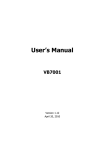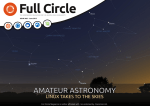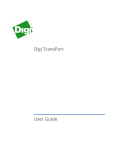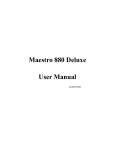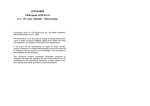Download Manual
Transcript
Embedded Now ComExpress Carrier Hardware User Manual ! Rev 0.20 ! ! Piconium ! “Pico” sized Comm Express Carrier Industrial Grade, wide voltage range Card - User Manual ! 1! of 21 ! Embedded Now ComExpress Carrier Hardware User Manual Revision History Date Revision Description 12/01/2014 0.10 Initial Revision 01/20/2015 0.2 Second Revision ! 2! of 21 ! Rev 0.20 Embedded Now ComExpress Carrier Hardware User Manual ! Table of Contents Table of Contents 3 Description 4 Abbreviations and Acronyms 5 Block Diagram 6 Functional Description 7 Com Express Interfaces 7 Power and Reset 8 HDMI Video 8 LVDS Video 8 USB 9 Unused Interfaces 11 Power 11 Low Voltage Regulation 11 5V Regulation 11 3.3V Regulation 12 VLCD Regulation 12 Connectors 14 Com Express A/B Connector 14 Power Connector (J1) 14 Reset Connector (CN1) 15 HDMI Connector (J12) 16 LVDS Connector 17 Backlight Connector (J8) 18 USB 2.0 Type A Connector (P2, P3, P4, P5, P6, P8) 19 USB 3.0 SS Connector (P7) 20 LEDs 21 Switches and Shunts 21 Shunts 21 ! ! ! 3! of 21 ! Rev 0.20 Embedded Now ComExpress Carrier Hardware User Manual Rev 0.20 1. Description Processor! Available as a COMX Type 10 Carrier card only -OR- with a choice of… ! Congatec MA3 module with 3rd Generation Intel Atom or Celeron Processor! Single or Multi Core Processor, Various speeds, 1GB-8GB Ram! ! Specifications! Very Low Power (5-7W max) 10-28V single power supply via locking industrial grade connector! Industrial temp range (-40 to 100C)! Very Small, low profile form factor (approx. 130mm x 55mm)! LVDS display interface – single 24bit channel with LED control! 6X USB 2.0! 1X USB 3.0 (Super Speed)! 1 HDMI port! Wifi (b,g,n) (via WiFi USB “dongle”)! Bluetooth 4.0 (via BT USB “dongle”)! Accessories available: LVDS displays & cables with touch panel, power supply, BT & WiFi “dongles”! Customizations are available for your specific needs! ! Operating System & Software! Designed for the Linux® Operating System (will work with others)! Available: USB 3.0 Flash Drive Preloaded with Ubuntu® 14.04 LTS Desktop, LUbuntu, Ubuntu Server &! Chromium Embedded Framework (CEF) for web based software development & deployment! Also available: BIOS programming tools boot drive (USB 2.0 thumb drive)! ! ! ! ! 4! of 21 ! ! Embedded Now ComExpress Carrier Hardware User Manual 2. Abbreviations and Acronyms Acronym Definition POR Power On Reset BSL BootStrap Loader USB Universal Serial Bus XTAL Crystal PLL Phase Lock Loop ADC Analog to Digital Convertor DAC Digital to Analog Convertor GPIO General Purpose Input/Output UART Universal Asynchronous Receiver/Transmitter I2C Inter-IC Communication SPI Serial Peripheral Interface SRAM Static Random Access Memory LDO Low Dropout Regulator PTC Positive Temperature Coefficient NTC Negative Temperature Coefficient FET Feild Effect Transistor SPST Single Pole Single Throw BJT Bipolar Junction Transistor NC No Connect PTZ Point, Tilt, Zoom WFT Wireless File Transfer ! 5! of 21 ! Rev 0.20 Embedded Now ComExpress Carrier Hardware User Manual 3. Block Diagram Below is the block diagram of the ComExpress Carrier Board. ! System Block Diagram 6! of 21 ! Rev 0.20 Embedded Now ComExpress Carrier Hardware User Manual Rev 0.20 4. Functional Description The primary function of the Piconium Carrier Board is to mount a type 10 ComExpress Module from any vendor. However, this board has been designed to interface with the Congatec MA3 type 10 module. 4.1. Com Express Interfaces The physical interface to the Com Express module supports the A/B connector only and a sub set of the electrical interfaces. It is not in the scope of this document to define the Com Express electro-mechanical interface. More detailed information can be found in the Com Express Specification from PICMG. ! ! ! Figure 2: Connector A/B Overview The next sections will briefly describe the main interfaces supported on the Com Express Carrier Board. 7! of 21 ! Embedded Now ComExpress Carrier Hardware User Manual Rev 0.20 4.1.1. Power and Reset Power Button, Reset & GND are provided to the connector. A connector on the carrier card provides the PWR_BTN and SYS_RESET inputs to the Com Express Board. ! PWR & Reset Signals Signal Description PWR_BTN_N When asserted low, wakes up the system from S5 State. SYS_RESET_N When asserted low, the Com Express module resets and reboots ! 4.1.2. HDMI Video HDMI is supported. ! 4.1.3. LVDS Video The Com Express A/B connector supports up to 2 LVDS video interfaces. ! ! Com Express Signals: LVDS 8! of 21 ! Embedded Now ComExpress Carrier Hardware User Manual Rev 0.20 ! The carrier board routes only channel “A” to a 20 pin header for interface to a monitor via a custom cable. All differential pairs are protected from ESD using EMI4182 common mode filter with low capacitance (0.8pf) ESD protection. ! ! High Speed Filter and Transient Protection 4.1.4. USB The Com Express specification supports eight USB ports along with over current detection for each port pair. Piconium supports 6 USB 2.0 ports and 1 USB 3.0 port (with 2.0 backwards compatibility) ! ! Com Express Signals: USB 9! of 21 ! Embedded Now ComExpress Carrier Hardware User Manual Rev 0.20 ! ! USB Port Allocation Port Description 0 Routed to P7 for USB2.0 compatibility for the USB 3.0 port 1 Routed to P2 and right angle Type A connector 2 Routed to P8 and right angle Type A connector 3 Routed to P3 and right angle Type A connector 4 Routed to P4 and right angle Type A connector 5 Routed to P5 and right angle Type A connector 6 Routed to P6 and right angle Type A connector ! The power to each connector is enabled using a TPS2042 power switch which is always on. The TPS2042 supports two switches and current monitors. Below shows the configuration of the TPS2042 for ports 0 and 1. This is duplicated for the other port pairs. ! 5V 3.3V C57 1UF R44 10.0K U9 2 3 4 1 IN1 EN1 EN2 GND OUT1 OUT2 OC1 OC2 TPS2042 L10 7 6 VUSB0 VUSB1 L11 8 5 USB_OC_0_1_N C58 1UF C59 1UF C60 1UF C61 1UF ! ! ! USB Power Switch and Current Monitoring The TPS2042 also monitors the current draw on VBUSx and asserts the respective OC output which is an open drain output, pulled up and connected to the OC_N inputs to the Com Express module. ! 4.1.4.1. Port 1 Port 1 is connected to a Type A connector and is filter and protected using an EMI4182 device. ! of 21 10 ! Embedded Now ComExpress Carrier Hardware User Manual Rev 0.20 ! P2 U8 10 9 USB1+ USB1- 7 6 OUT_1+ OUT_1OUT_2+ OUT_2- IN_1+ IN_1IN_2+ IN_2GND 5 1 2 4 5 VUSB1 B_USB1+ B_USB1- 3 ! ! VCC DD+ GND 1 2 3 4 6 EMI4182 ! 1 2 3 4 TY PE A RA USB Port 1 4.1.5. Unused Interfaces The carrier card does not utilize the following ports on the A/B connector. • Low Pin Count (LPC) • SPI • SMB • I2C • PCI Express • SATA • Ethernet ! ! 5. Power The input power comes from an external 10-28V supply and enters the system at J1. The input voltage is regulated down to 3.3V, 5V and V_LCD which can be configured as a 5V or 3.3V output via a shunt. Likewise, the input voltage is regulated up or down to provide 12V for the LCD display. Each supply has an LED associated with it that illuminates when the supply is on. Refer to Section 0. 5.1. Low Voltage Regulation 5.1.1. 5V Regulation To generate the 5V, a Texas Instrument TPS54140 Buck switch with adjustable output is used. The TPS54140 can supply up to 1.5A of current and provides over current protection. ! The TPS54140 is configured to regulate at 5V via the VSENSE voltage which is set by R6 and R9. R5 and R57 also provide an under voltage protection and will only allow the supply to regulate if the input voltage is greater than 9.18V. ! ! of !21 11 Embedded Now ComExpress Carrier Hardware User Manual Rev 0.20 3.3V R4 332 12V U1 3 R5 10.0K 4 5 8 R7 76.8K UVLO = 9.18V 9 11 VIN PWRGD EN BOOT SS/TR RT/CLK COMP GND TPAD PH 6 PWR_OK C3 1 .1UF VSENSE 68UH D4 SS16 7 4 5V L1 10 1 C1 .1UF R6 52.3K C100 47UF C4 47UF C5 .1UF 2 2 C2 10UF TPS54140 R57 3.74K C6 .01UF R8 150K C7 6.8pF R9 10.0K C8 2700PF ! 5V Regulation ! PWR_OK is routed to the Com Express module indicating all power supplies are valid. 5.1.2. 3.3V Regulation To generate the 3.3V, a Texas Instrument TPS54140 Buck switch with adjustable output is used. The TPS54140 can supply up to 1.5A of current and provides over current protection. ! The TPS54140 is configured to regulate at 3.3V via the VSENSE voltage which is set by R14 and R59. R10 and R58 also provide an under voltage protection and will only allow the supply to regulate if the input voltage is greater than 9.18V. ! 12V U2 C9 .1UF R10 10.0K 4 5 8 R12 76.8K 9 11 VIN PWRGD EN BOOT SS/TR RT/CLK COMP GND TPAD PH 6 C11 1 10 VSENSE 3.3V L2 .1UF 47uH 1 C10 10UF 3 D6 SS16 7 R14 31.6K C101 47UF C12 47UF C13 .1UF 2 2 TPS54140 R58 3.74K C14 .01UF R13 150K C15 6.8pF R59 10.0K C16 2700PF ! ! ! 3.3V Regulator The PWRGD signal, being an open-drain output is connected to PWR_OK signal of the 5V regulator. 5.1.3. VLCD Regulation The V_LCD rail for the LVDS monitor is also derived using a Texas Instrument TPS54140 Buck switch with adjustable output. The TPS54140 can supply up to 1.5A of current and provides over current protection. ! The TPS54140 is configured to regulate at 3.3V or 5V via the VSENSE voltage which is set by R64, R65 and R56. The Shunt J11 adds R64 to the circuit and if not installed, adjusts the output to be 5V and if installed, creates a parallel resistance between R64 and R65 (31.6K) and adjusts the output to be 3.3V. ! of 21 12 ! Embedded Now ComExpress Carrier Hardware User Manual 12V U18 3 C103 .1UF 4 5 8 3.3V R61 10.0K J10 V_LCD_EN 2 P2 P1 R62 76.8K PWRGD EN BOOT SS/TR RT/CLK COMP GND TPAD PH 6 C104 1 10 VSENSE C108 .01UF R63 150K C109 6.8pF V_LCD L21 .1UF 68UH D11 SS16 7 C105 47UF TPS54140 1 SILK: DISPLAY PWR ON 9 11 VIN 1 2 C102 10UF C106 47UF C107 .1UF 2 ! ! Rev 0.20 C110 2700PF R64 80.6K R65 52.3K J11 2 P2 P1 1 SILK: VLCD SELECT OUT: 5V IN: 3.3V R66 10.0K ! ! V_LCD Regulator The Enable input is pulled up to 3.3V and if the shunt J10 is not installed, the regulator is enabled. If J10 is installed, then software can control the enable via the V_LCD_ON signal from the Com Express Module. ! ! of 21 13 ! Embedded Now ComExpress Carrier Hardware User Manual Rev 0.20 ! 6. Connectors 6.1. Com Express A/B Connector Refer to the Com Express Specification for the pin-out of this connectors. 6.2. Power Connector (J1) J1 is a Molex 39-30-1020 1x2 Right Angle Mini-Fit Jr. connector that provides power to enter onto the board. ! Pin Description 1 12V In 2 Ground ! ! of 21 14 ! Embedded Now ComExpress Carrier Hardware User Manual Rev 0.20 6.3. Reset Connector (CN1) CN1 is a Samtec TSW-105-07-G-D 2x5 2.54mm header that provides connectivity to external peripherals. ! ! Pin Description 1 GND 2 PWR_BTN_R 3 GND 4 SYS_RESET_N ! ! of 21 15 ! Embedded Now ComExpress Carrier Hardware User Manual Rev 0.20 6.4. HDMI Connector (J12) J12 is a JAE Electronics DP1RD20JQ1R400 Right Angle Display Port Connector that provides connectivity to external Display Port Monitors Pin Description 1 D2+ 2 D2 Shield 3 D2- 4 D1+ 5 D1 Shield 6 D1- 7 D0+ 8 D0 Shield 9 D0- 10 CLK+ 11 CLK Shield 12 CLK- 13 CE Remote 14 NC 15 DDC_CLK 16 DDC_DATA 17 GND 18 5V 19 HP_DETECT ! of 21 16 ! Embedded Now ComExpress Carrier Hardware User Manual Rev 0.20 6.5. LVDS Connector J7 is a Hirose df14-20p-1.25 1x20 header that provides connectivity to external LVDS Displays. Pin Description 1 V_LCD 2 V_LCD 3 GND 4 NC 5 LVDS0- 6 LVDS0- 7 GND 8 LVDS1- 9 LVDS1+ 10 GND 11 LVDS2- 12 LVDS2+ 13 GND 14 LVDS_CLK- 15 LVDS_CLK+ 16 GND 17 LVDS3- 18 LVDS3+ 19 GND 20 6/8 bit select (jumper) ! of 21 17 ! Embedded Now ComExpress Carrier Hardware User Manual 6.6. Backlight Connector (J8) CN1 is a Hirose B5B-PH-SM4-TB(LF)(SN) 1x5 2.54mm header that provides connectivity to the backlight power of LVDS Monitors. Pin Description 1 12V 2 LVDS_BKLT_EN 3 GND 4 LVDS_BKLT_CTRL 5 5V ! ! of 21 18 ! Rev 0.20 Embedded Now ComExpress Carrier Hardware User Manual 6.7. USB 2.0 Type A Connector (P2, P3, P4, P5, P6, P8) P2 is an Amp 292336-1 Vertical Mount Type A USB connector that provides connectivity to external peripherals. ! Pin Description 1 VUSB1 2 USB1- 3 USB1+ 4 GND ! ! of 21 19 ! Rev 0.20 Embedded Now ComExpress Carrier Hardware User Manual Rev 0.20 6.8. USB 3.0 SS Connector (P7) P7 is an Amp 292336-1 Horizontal Mount Type A USB connector that provides connectivity to external peripherals. ! Pin Description USB 1 VUSB1 2.0 and 3.0 2 USB1- 2.0 3 USB1+ 2.0 4 GND 2.0 5 RX- 3.0 6 RX+ 3.0 7 GND 3.0 8 TX- 3.0 9 TX+ 3.0 ! ! of 21 20 ! Embedded Now ComExpress Carrier Hardware User Manual 7. LEDs There are LEDs on the board as described below; LED Signal Description D2 5V On when 5V is valid D3 3.3V On when 3.3V is valid D12 V_LCD On when the 5V to the LVDS is enabled 8. Switches and Shunts 8.1. Shunts There are four shunts on the board. They are defined below. ! Shunt State Description J10 In Allows software control of the V_LCD Enable J10 Out V_LCD is forced on J11 In V_LCD = 3.3V J11 Out V_LCD = 5V ! ! of 21 21 ! Rev 0.20