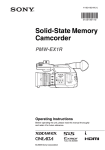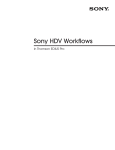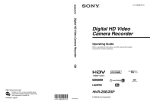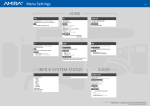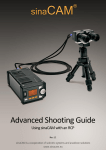Download Solid-State Memory Camcorder
Transcript
4-276-624-11(1) Solid-State Memory Camcorder PMW-F3K PMW-F3L Supplement © 2011 Sony Corporation Table of Contents Foreword .................................................................................... 3 Using an External Hard Disk ................................................... 3 Attaching the PHU-60K/120K/120R ............................. 3 Formatting the PHU-60K/120K/120R ........................... 4 Checking the Remaining Time Available for Recording ................................................................. 4 Restoring the PHU-60K/120K/120R ............................. 4 Using a Media Adaptor ............................................................ 5 Formatting ...................................................................... 5 Operating via the REMOTE Connector ................................. 6 Operating the Menus of the Camcorder ......................... 6 Functions Operable via the REMOTE Connector ......... 8 Formats and Limitations of Outputs .................................... 10 Video Formats and Output Formats ............................. 10 Limitations of Outputs ................................................. 21 2 Table of Contents Foreword This supplement contains the following supplementary information about the PMW-F3K/ F3L. • Using an External Hard Disk • Using a Media Adaptor • Operating via the REMOTE Connector • Output Formats and Limitations Using an External Hard Disk You can use an optional PHU-60K, PHU-120K, or PHU-120R Professional Hard Disk Unit with this camcorder. Notes • High-speed playback may not be properly achieved with the PHU-60K/120K/120R. • Slow Motion recording by the Slow & Quick Motion recording function cannot be made with the PHU-60K/120K/120R. Attaching the PHU-60K/120K/120R Recording/playback can be made using the PHU60K/120K/120R in the same manner as with SxS memory cards if you connect the PHU connection cable of the PHU-60K/120K/120R to an SxS memory card slot of the camcorder. Connecting the PHU connection cable 1 Set the power switch of the camcorder to the ON position. 2 Open the cover of the card slot block and plug the PHU connection cable into a slot. MEN U SEL/SE T CAN A B PICTURE P SLO T SE LECT ON OFF DC IN Insert so that the cable extends upward. 3 Turn on the PHU-60K/120K/120R. The POWER indicator of the PHU-60K/ 120K/120R lights in green. Foreword / Using an External Hard Disk 3 Subsequently, the access lamp of the camcorder lights in red then changes to green once the unit is ready for use. Notes • The cover of the card slot block cannot be closed with the PHU-60K/120K/120R connected. • Bundle the cable so that it will not accidentally get on nearby objects. To disconnect the PHU connection cable Operate in the same manner as when you remove an SxS memory card from the slot. Formatting the PHU-60K/120K/ 120R For a PHU-60K/120K/120R that is not formatted or that was formatted with another system, the message “Unsupported File System” is displayed on the LCD monitor/viewfinder screen. Format the PHU-60K/120K/120R as instructed below. To execute formatting Using “Format Media” of the OTHERS menu, specify “Media(A)” (slot A) or “Media(B)” (slot B) then select “Execute.” Formatting begins. An in-progress message and status bar (%) are displayed, and the access lamp lights in red. When formatting is completed, a completion message is displayed for three seconds. Notes • Formatting for the PHU-60K/120K/120R on this camcorder is “Quick Format” with which only the managerial data are erased. To erase the recording data completely, connect the unit to a PC and perform “Full Format.” • The PHU-60K/120K/120R to be used with this camcorder must be formatted using the format function of this camcorder. Any PHU-60K/ 120K/120R formatted with another device must be formatted again with this camcorder. 4 Using an External Hard Disk Checking the Remaining Time Available for Recording In E-E Display/Recording mode, the remaining capacity (in minutes) of the PHU-60K/120K/ 120R connected via a card slot is displayed on the LCD monitor/viewfinder screen. 120min STBY A: 185 min B: - - - min Z99 STBY T The available time for recording with the current video format (recording bit rate) is calculated according to the remaining space of the hard disk and displayed in time units of minutes. The remaining capacity can also be checked in a meter format on the BATTERY/MEDIA status screen. Restoring the PHU-60K/120K/ 120R If an error occurs with data on the PHU-60K/ 120K/120R for some reason, the hard disk must be restored. If a PHU-60K/120K/120R that needs to be restored is connected, a message that prompts you to execute restoration is displayed on the LCD monitor/viewfinder screen. To restore the hard disk Select “Execute” by turning the jog dial then push the dial. Restoration begins. During restoration, an in-progress message and status bar (%) are displayed, and the access lamp is lit in red. When restoration is completed, a completion message is displayed for three seconds. If restoration fails • A PHU-60K/120K/120R on which an error occurred may become usable again through reformatting. • In some cases, only parts of clips cannot be restored. Playback of the restored clips becomes possible again. Using a Media Adaptor Use of the optional MEAD-MS01 or MEADSD01 Media Adaptor permits you to insert a “Memory Stick” (with MEAD-MS01) or an SDHC card (with MEAD-SD01) to the SxS memory card slot of the camcorder and use it for recording and playback in the same way as with an SxS memory card. Usable “Memory Stick” “Memory Stick PRO-HG Duo HXA” series Usable SDHC card Class 10 SDHC card For details on use of the MEAD-MS01/SD01 Media Adaptor, refer to the operating instructions of the adaptor. Notes To execute formatting Using “Format Media” of the OTHERS menu, specify “Media(A)” (slot A) or “Media(B)” (slot B) then select “Execute.” Formatting begins. An in-progress message and status bar (%) are displayed, and the access lamp lights in red. When formatting is completed, a completion message is displayed for three seconds. Note In formatting, all data in a “Memory Stick” or an SDHC card including protected images, are erased and cannot be restored. Connection between the camcorder and a PC To use a “Memory Stick” or an SDHC card in which data have been recorded with an XDCAM EX-series product, insert it into the slot of the camcorder and connect between the PC and this camcorder using a USB cable. • High-speed playback may not be properly achieved with a “Memory Stick” or an SDHC card. • Slow Motion recording by the Slow & Quick Motion recording function cannot be made with a “Memory Stick” or an SDHC card. To use a “Memory Stick” formatted with this camcorder with other devices having a “Memory Stick” slot 1. First make a backup copy of the data recorded in the “Memory Stick.” 2. When the backup is done, format the “Memory Stick” with the device to be used. Formatting For details on the formatting method, refer to the operating instructions of the device to be used. When you use a “Memory Stick” or an SDHC card with this camcorder, formatting is required. A “Memory Stick” or an SDHC card to be used with this camcorder must be formatted using the format function of this camcorder. It is also necessary to format a “Memory Stick” or an SDHC card for use if a caution message is displayed when you mount the “Memory Stick” or SDHC card. For a “Memory Stick” or an SDHC card that was formatted with another system unsupported by this camcorder, the message “Unsupported File System” is displayed on the LCD monitor/ viewfinder screen. Format the “Memory Stick” or SDHC card as instructed below. To use an SDHC card formatted with this camcorder with other devices having an SDHC card slot 1. First make a backup copy of the data recorded in the SDHC card. 2. When the backup is done, format the SDHC card with the device to be used. For details on the formatting method, refer to the operating instructions of the device to be used. • “Memory Stick” and are trademarks of Sony Corporation. • “Memory Stick PRO-HG Duo” and are trademarks of Sony Corporation. Using a Media Adaptor 5 Operating via the REMOTE Connector When the optional RM-B750 / RM-B150 Remote Control Unit is connected, various settings of the camcorder can be performed from the remote control device. You can operate the menus of the camcorder and monitor the picture on the display of the RMB750 or a video monitor connected via the MONITOR connector of the remote control device. Connection Using the remote cable (10 m) supplied with the remote control device, connect between the REMOTE connector of the camcorder and the camera connector of the remote control device. When you turn on the camcorder after the connection, the camcorder enters Remote Control mode. Note Adjusting the camcorder from the remote control device Turn on the camcorder. The Picture Profile function is activated, automatically selecting Picture Profile 10. From this status, you can control menu and recording operations from the remote control device. For the functions that can be controlled from the remote control devices, see “Functions Operable via the REMOTE Connector” on page 8. Releasing Remote Control mode Turn off the camcorder and disconnect the remote control device. The settings on the controls on the camcorder become valid. Operating the Menus of the Camcorder In Remote Control mode, PP (the icon for the Picture Profile menu) is displayed at the bottom with the Setup menu icons, enabling you select the Picture Profile menu from this screen. CAMERA SET 00:00 6 Operating via the REMOTE Connector B B B : Mul t i B PP Note The menu items that cannot be set in Remote Control mode are shaded and cannot be selected. Operating the menu from the RM-B150 Set the camcorder to E-E Display mode then proceed as follows. 1 Set the DISPLAY switch to MENU. The menu of the camcorder appears on the monitor screen connected via the MONITOR connector of the RM-B150. Notes • Remote control operations cannot be made if USB connection to the camcorder is enabled. • Do not connect or disconnect the remote control device when the camcorder is on. • The following controls of the camcorder become inoperative when the remote control device is connected. —GAIN switch —WHITE BALANCE switch —SHUTTER switch Au t o Bl a ck Ba l . Gain Setup Shu t t e r Slow Shut t e r Color Bar Type F l i c ker Reduce B Use the RM-B750 of serial number 120000 or higher. —BARS/CAM button —AUTO WHT BAL button The ECS frequency value displayed on the Remote Control Unit may slightly differ from that on the camcorder. 2 Select and set the menu items using the MENU SELECT knob and the CANCEL/ENTER switch. 3 When the settings are completed, set the DISPLAY switch to ON or OFF to exit the menu. For details on operations of the RM-B150, refer to the Operation Manual of the RM-B150. Operating the menu from the RM-B750 Set the camcorder to E-E Display mode then proceed as follows. 1 Press and light the MONITOR button then press the VF MENU button. The menu of the camcorder appears on the RM-B750 display and the monitor screen connected via the MONITOR connector of the RM-B750. 2 Select and set the menu items, using the MENU SELECT knob, ENTER button, and CANCEL button. 3 When the settings are completed, press the VF MENU button to exit the menu. For details on operations of the RM-B750, refer to the Operation Manual of the RM-B750. Operating via the REMOTE Connector 7 Functions Operable via the REMOTE Connector When the camcorder is set to E-E Display mode, the following functions can be made using the controls, the switches, or the touch panel (RM- B750) on the remote control device, in addition to menu operations. Function Operation on the camcorder Menu ON/OFF Master gain selection Step gain selection Color bar signal output ON/OFF Shutter ON/OFF MENU button GAIN switch yes yes BARS/CAM button SHUTTER switch + CAMERA SET menu c Shutter CAMERA SET menu c Shutter SHUTTER switch + CAMERA SET menu c Shutter CAMERA SET menu c Shutter AUTO WHT BAL button CAMERA SET menu c Auto Black Bal. yes yes yes yes yes yes yes yes yes yes yes yes yes yes yes yes yes yes yes yes yes yes yes yes yes yes yes yes yes yes yes yes yes yes yes yes yes yes Shutter speed selection ECS ON/OFF ECS frequency selection Auto white balance Auto black balance White R/B level adjustments Black R/B level adjustments White balance memory selection WHITE BALANCE switch Auto Tracing White ON/OFF Assignable button (with “ATW” assigned) Recording start/stop REC START/STOP button Rec Review REC REVIEW button Rec Review stop STOP button Playback start PLAY/PAUSE button Playback stop STOP button Fast-forward playback F FWD button Fast-reverse playback F REV button Call signal ON/OFF1) 1) When you press the CALL button on the RM-B750, the message “CALL” is displayed in the viewfinder of the camcorder. 8 Operating via the REMOTE Connector Operation on the RM-B150 Operation on the RM-B750 yes Adjustments of the Picture Profiles The Picture Profile menu of the camcorder can be operated from the remote control device in the same manner as on the camcorder. In addition, some items of the Picture Profile menu can also be adjusted by using the menus or controls of the remote control device. For details on operations of the remote control device, refer to the Operation Manual of the device. Picture Profile item Matrix Multi Matrix HD Detail SD Detail Skin Tone Detail Knee Gamma Black Black Gamma Low Key SAT Notes • The following menu and knob/switch operations on the remote control device are enabled when the menu of the camcorder is not displayed. The changes become valid and reflected on the Picture Profile menu. • If the control knobs on the remote control device is set to Absolute mode, the corresponding items cannot be changed on the Picture Profile menu. Operation on the RM-B150 Setting Level R-G, R-B, G-R, G-B, B-R, B-G Setting Axis Hue Saturation Setting Level Frequency Crispening H/V Ratio White Limiter Black Limiter Knee APT Level Setting Level Area Indication Saturation Phase Width Setting Auto Knee Point Slope Knee SAT Level Level Select yes yes yes yes yes yes yes yes yes Operation on the RM-B750 yes yes yes yes yes yes yes yes yes yes yes yes yes yes yes yes yes yes yes yes yes yes yes yes yes yes yes yes yes yes yes Operating via the REMOTE Connector 9 Formats and Limitations of Outputs Video Formats and Output Formats Output formats of the SDI OUT connector The format of serial digital signals fed from the SDI OUT connector depends on the related Setup menu settings or the format of the clip to be played, as shown below. No signal is fed out from the SDI OUT connector when “SDI/HDMI/i.LINK I/O Select” of the VIDEO SET menu is at any setting other than “HD SDI” and “SD SDI.” In E-E Display/Recording mode “Country” setting of the OTHERS menu’s “System”: NTSC Area/NTSC(J) Area OTHERS menu “System”: “Format” setting SDI OUT output format HD SDI VIDEO SET menu “SDI/HDMI/i.LINK I/O Select” setting SD SDI HQ 1920/59.94i 1920×1080/59.94i HQ 1920/29.97P 1920×1080/29.97PsF 720×480/29.97PsF HQ 1920/23.98P (23.98P Output: 59.94i(2-3PullDown)) HQ 1920/23.98P (23.98P Output: 23.98PsF) HQ 1440/59.94i 1920×1080/59.94i 1) 720×480/59.94i 1) 1920×1080/59.94i HQ 1440/29.97P 1920×1080/29.97PsF 720×480/29.97PsF HQ 1440/23.98P (23.98P Output: 59.94i(2-3PullDown)) HQ 1440/23.98P (23.98P Output: 23.98PsF) SP 1440/59.94i 1920×1080/59.94i 1) 720×480/59.94i 1) 1920×1080/59.94i 720×480/59.94i SP 1440/23.98P 1920×1080/59.94i 1) 720×480/59.94i 1) HQ 1280/59.94P 1280×720/59.94P 720×480/59.94i 2) HQ 1280/29.97P 1280×720/59.94P 3) 720×480/29.97PsF HQ 1280/23.98P 1280×720/59.94P 4) “SDI/HDMI/i.LINK I/O Select” invalid 720×480/59.94i 1) DVCAM59.94i SQ/EC 1920×1080/23.98PsF 720×480/59.94i 1920×1080/23.98PsF DVCAM29.97P SQ/EC 1) 59.94i provided through 2-3 pulldown of 23.98P 2) 59.94i provided through conversion from 59.94P 3) 59.94P provided by outputting each frame of 29.97P two times 4) 59.94P provided by repeating each frame of 23.98P two or three times 10 720×480/59.94i Formats and Limitations of Outputs 720×480/59.94i 720×480/29.97PsF “Country” setting of the OTHERS menu’s “System”: PAL Area OTHERS menu “System”: “Format” setting SDI OUT output format HD SDI VIDEO SET menu “SDI/HDMI/i.LINK I/O Select” setting SD SDI HQ 1920/50i 1920×1080/50i 720×576/50i HQ 1920/25P 1920×1080/25PsF 720×576/25PsF HQ 1440/50i 1920×1080/50i 720×576/50i HQ 1440/25P 1920×1080/25PsF 720×576/25PsF SP 1440/50i 1920×1080/50i 720×576/50i HQ 1280/50P 1280×720/50P 720×576/50i 1) HQ 1280/25P 1280×720/50P 2) “SDI/HDMI/i.LINK I/O Select” invalid 720×576/25PsF DVCAM50i SQ/EC 720×576/50i 720×576/25PsF DVCAM25P SQ/EC 1) 50i provided through conversion from 50P 2) 50P provided by outputting each frame of 25P two times In Thumbnail Screen mode “Country” setting of the OTHERS menu’s “System”: NTSC Area/NTSC(J) Area OTHERS menu “System”: “Format” setting HQ 1920/59.94i HQ 1920/29.97P HQ 1920/23.98P (23.98P Output: 59.94i(2-3PullDown)) HQ 1920/23.98P (23.98P Output: 23.98PsF) HQ 1440/59.94i HQ 1440/29.97P HQ 1440/23.98P (23.98P Output: 59.94i(2-3PullDown)) HQ 1440/23.98P (23.98P Output: 23.98PsF) SP 1440/59.94i SP 1440/23.98P HQ 1280/59.94P HQ 1280/29.97P HQ 1280/23.98P DVCAM59.94i SQ/EC DVCAM29.97P SQ/EC SDI OUT output format HD SDI VIDEO SET menu “SDI/HDMI/i.LINK I/O Select” setting SD SDI 1920×1080/59.94i 720×480/59.94i 1920×1080/59.94i 1) 1920×1080/23.98PsF 1920×1080/59.94i 1920×1080/59.94i 1) 1920×1080/23.98PsF 1920×1080/59.94i 1280×720/59.94P “SDI/HDMI/i.LINK I/O Select” invalid 1) 59.94i provided through 2-3 pulldown of 23.98P Formats and Limitations of Outputs 11 “Country” setting of the OTHERS menu’s “System”: PAL Area OTHERS menu “System”: “Format” setting HQ 1920/50i SDI OUT output format HD SDI VIDEO SET menu “SDI/HDMI/i.LINK I/O Select” setting SD SDI 1920×1080/50i 720×576/50i HQ 1920/25P 720×576/25PsF HQ 1440/50i 720×576/50i HQ 1440/25P 720×576/25PsF 720×576/50i SP 1440/50i HQ 1280/50P 1280×720/50P 720×576/50i 1) 720×576/25PsF HQ 1280/25P DVCAM50i SQ/EC “SDI/HDMI/i.LINK I/O Select” invalid 720×576/50i 720×576/25PsF DVCAM25P SQ/EC In Clip Playback mode “Country” setting of the OTHERS menu’s “System”: NTSC Area/NTSC(J) Area Video format of playback clip SDI OUT output format HD SDI VIDEO SET menu “SDI/HDMI/i.LINK I/O Select” setting SD SDI HQ 1920/59.94i 1920×1080/59.94i HQ 1920/29.97P 1920×1080/29.97PsF 720×480/29.97PsF HQ 1920/23.98P (23.98P Output: 59.94i(2-3PullDown)) HQ 1920/23.98P (23.98P Output: 23.98PsF) HQ 1440/59.94i 1920×1080/59.94i 1) 720×480/59.94i 1) 1920×1080/23.98PsF 1920×1080/59.94i 720×480/59.94i HQ 1440/29.97P 1920×1080/29.97PsF 720×480/29.97PsF HQ 1440/23.98P (23.98P Output: 59.94i(2-3PullDown)) HQ 1440/23.98P (23.98P Output: 23.98PsF) SP 1440/59.94i 1920×1080/59.94i 1) 720×480/59.94i 1) 1920×1080/23.98PsF 1920×1080/59.94i 720×480/59.94i SP 1440/23.98P 1920×1080/59.94i 1) 720×480/59.94i 1) HQ 1280/59.94P 1280×720/59.94P 720×480/59.94i 2) HQ 1280/29.97P 1280×720/59.94P 3) 720×480/29.97PsF HQ 1280/23.98P 1280×720/59.94P 4) “SDI/HDMI/i.LINK I/O Select” invalid 720×480/59.94i 1) DVCAM59.94i SQ/EC DVCAM29.97P SQ/EC 1) 59.94i provided through 2-3 pulldown of 23.98P 2) 59.94i provided through conversion from 59.94P 3) 59.94P provided by outputting each frame of 29.97P two times 4) 59.94P provided by repeating each frame of 23.98P two or three times 12 720×480/59.94i Formats and Limitations of Outputs 720×480/59.94i 720×480/29.97PsF “Country” setting of the OTHERS menu’s “System”: PAL Area Video format of playback clip SDI OUT output format HD SDI VIDEO SET menu “SDI/HDMI/i.LINK I/O Select” setting SD SDI HQ 1920/50i 1920×1080/50i 720×576/50i HQ 1920/25P 1920×1080/25PsF 720×576/25PsF HQ 1440/50i 1920×1080/50i 720×576/50i HQ 1440/25P 1920×1080/25PsF 720×576/25PsF SP 1440/50i 1920×1080/50i 720×576/50i HQ 1280/50P 1280×720/50P 720×576/50i 1) HQ 1280/25P 1280×720/50P 2) “SDI/HDMI/i.LINK I/O Select” invalid 720×576/25PsF DVCAM50i SQ/EC DVCAM25P SQ/EC 720×576/50i 720×576/25PsF 1) 50i provided through conversion from 50P 2) 50P provided by outputting each frame of 25P two times Formats and Limitations of Outputs 13 Output formats of the HDMI OUT connector The format of serial digital signals fed from the HDMI OUT connector depends on the related Setup menu settings or the format of the clip to be played, as shown below. No signal is fed out from the HDMI OUT connector when “SDI/HDMI/i.LINK I/O Select” of the VIDEO SET menu is set to “HD SDI” or “SD SDI.” In E-E Display/Recording mode “Country” setting of the OTHERS menu’s “System”: NTSC Area/NTSC(J) Area HDMI OUT output format OTHERS menu “System”: “Format” setting VIDEO SET menu “SDI/HDMI/i.LINK I/O Select” setting HD HDMI SD HDMI i SD HDMI P HD HDMI & HDV SD HDMI i & HDV SD HDMI P & HDV SD HDMI i & DVCAM HQ 1920/59.94i 1920×1080/59.94i 720×480/59.94i HQ 1920/29.97P 1920×1080/29.97PsF 720×480/29.97PsF HQ 1920/23.98P (23.98P Output: 59.94i(2-3PullDown)) HQ 1920/23.98P (23.98P Output: 23.98PsF) HQ 1440/59.94i 1920×1080/59.94i 1) 720×480/59.94i 1) 1920×1080/59.94i HQ 1440/29.97P 1920×1080/29.97PsF 720×480/29.97PsF HQ 1440/23.98P (23.98P Output: 59.94i(2-3PullDown)) HQ 1440/23.98P (23.98P Output: 23.98PsF) SP 1440/59.94i 1920×1080/59.94i 1) 720×480/59.94i 1) 1920×1080/59.94i 720×480/59.94i SP 1440/23.98P 1920×1080/59.94i 1) 720×480/59.94i 1) HQ 1280/59.94P 1280×720/59.94P 720×480/59.94i 2) HQ 1280/29.97P 1280×720/59.94P 3) 720×480/29.97PsF HQ 1280/23.98P 1280×720/59.94P 4) “SDI/HDMI/i.LINK I/O Select” invalid 720×480/59.94i DVCAM59.94i SQ/EC DVCAM29.97P SQ/EC 1920×1080/23.98PsF 720×480/59.94i 1920×1080/23.98PsF 1) 59.94i provided through 2-3 pulldown of 23.98P 2) 59.94i provided through conversion from 59.94P 3) 59.94P provided by outputting each frame of 29.97P two times 4) 59.94P provided by repeating each frame of 23.98P two or three times 14 720×480/59.94P Formats and Limitations of Outputs 720×480/59.94i 1) 720×480/29.97PsF “SDI/HDMI/i.LINK I/O Select” invalid “Country” setting of the OTHERS menu’s “System”: PAL Area HDMI OUT output format OTHERS menu “System”: “Format” setting VIDEO SET menu “SDI/HDMI/i.LINK I/O Select” setting HD HDMI SD HDMI i SD HDMI P HD HDMI & HDV SD HDMI i & HDV SD HDMI P & HDV SD HDMI i & DVCAM HQ 1920/50i 1920×1080/50i 720×576/50i HQ 1920/25P 1920×1080/25PsF 720×576/25PsF HQ 1440/50i 1920×1080/50i 720×576/50i HQ 1440/25P 1920×1080/25PsF 720×576/25PsF SP 1440/50i 1920×1080/50i 720×576/50i HQ 1280/50P 1280×720/50P HQ 1280/25P 1280×720/50P “SDI/HDMI/i.LINK I/O Select” invalid DVCAM50i SQ/EC DVCAM25P SQ/EC 720×576/50P 720×576/50i 1) 2) 1) 50i provided through conversion from 50P 720×576/25PsF 720×576/50i “SDI/HDMI/i.LINK I/O Select” invalid 720×576/25PsF 2) 50P provided by outputting each frame of 25P two times In Thumbnail Screen mode “Country” setting of the OTHERS menu’s “System”: NTSC Area/NTSC(J) Area HDMI OUT output format OTHERS menu “System”: “Format” setting VIDEO SET menu “SDI/HDMI/i.LINK I/O Select” setting HD HDMI SD HDMI i SD HDMI P HD HDMI & HDV SD HDMI i & HDV SD HDMI P & HDV SD HDMI i & DVCAM HQ 1920/59.94i HQ 1920/29.97P HQ 1920/23.98P (23.98P Output: 59.94i (2-3PullDown)) HQ 1920/23.98P (23.98P Output: 23.98PsF) HQ 1440/59.94i HQ 1440/29.97P HQ 1440/23.98P (23.98P Output: 59.94i (2-3PullDown)) HQ 1440/23.98P (23.98P Output: 23.98PsF) SP 1440/59.94i SP 1440/23.98P HQ 1280/59.94P HQ 1280/29.97P HQ 1280/23.98P DVCAM59.94i SQ/EC DVCAM29.97P SQ/EC 1920×1080/59.94i 720×480/59.94i 720×480/59.94P 720×480/59.94i “SDI/HDMI/i.LINK I/O Select” invalid 1920×1080/59.94i 1) 1920×1080/23.98PsF 1920×1080/59.94i 1920×1080/59.94i 1) 1920×1080/23.98PsF 1920×1080/59.94i 1280×720/59.94P “SDI/HDMI/i.LINK I/O Select” invalid 1) 59.94i provided through 2-3 pulldown of 23.98P Formats and Limitations of Outputs 15 “Country” setting of the OTHERS menu’s “System”: PAL Area HDMI OUT output format OTHERS menu “System”: “Format” setting VIDEO SET menu “SDI/HDMI/i.LINK I/O Select” setting HD HDMI SD HDMI i SD HDMI P HD HDMI & HDV SD HDMI i & HDV SD HDMI P & HDV SD HDMI i & DVCAM HQ 1920/50i HQ 1920/25P HQ 1440/50i HQ 1440/25P SP 1440/50i HQ 1280/50P HQ 1280/25P DVCAM50i SQ/EC DVCAM25P SQ/EC 1920×1080/50i 720×576/50i 720×576/50P 1280×720/50P “SDI/HDMI/i.LINK I/O Select” invalid “SDI/HDMI/i.LINK I/O Select” invalid In Clip Playback mode “Country” setting of the OTHERS menu’s “System”: NTSC Area/NTSC(J) Area HDMI OUT output format Video format of playback clip VIDEO SET menu “SDI/HDMI/i.LINK I/O Select” setting HD HDMI SD HDMI i SD HDMI P HD HDMI & HDV SD HDMI i & HDV SD HDMI P & HDV SD HDMI i & DVCAM HQ 1920/59.94i 1920×1080/59.94i 720×480/59.94i HQ 1920/29.97P 1920×1080/29.97PsF 720×480/29.97PsF HQ 1920/23.98P (23.98P Output: 59.94i(2-3PullDown)) HQ 1920/23.98P (23.98P Output: 23.98PsF) HQ 1440/59.94i 1920×1080/59.94i 1) 720×480/59.94i 1) HQ 1440/29.97P 1920×1080/29.97PsF 720×480/29.97PsF HQ 1440/23.98P (23.98P Output: 59.94i(2-3PullDown)) HQ 1440/23.98P (23.98P Output: 23.98PsF) SP 1440/59.94i 1920×1080/59.94i 1) 720×480/59.94i 1) 1920×1080/59.94i 720×480/59.94i SP 1440/23.98P 1920×1080/59.94i 1) 720×480/59.94i 1) HQ 1280/59.94P 1280×720/59.94P 720×480/59.94i 2) HQ 1280/29.97P 1280×720/59.94P 3) 720×480/29.97PsF HQ 1280/23.98P 1280×720/59.94P 4) “SDI/HDMI/i.LINK I/O Select” invalid 720×480/59.94i 1) DVCAM59.94i SQ/EC DVCAM29.97P SQ/EC 1920×1080/23.98PsF 1920×1080/59.94i 720×480/59.94i 1920×1080/23.98PsF 1) 59.94i provided through 2-3 pulldown of 23.98P 2) 59.94i provided through conversion from 59.94P 3) 59.94P provided by outputting each frame of 29.97P two times 4) 59.94P provided by repeating each frame of 23.98P two or three times 16 720×480/59.94P Formats and Limitations of Outputs 720×480/59.94i 720×480/29.97PsF “SDI/HDMI/i.LINK I/O Select” invalid “Country” setting of the OTHERS menu’s “System”: PAL Area HDMI OUT output format Video format of playback clip VIDEO SET menu “SDI/HDMI/i.LINK I/O Select” setting HD HDMI SD HDMI i SD HDMI P HD HDMI & HDV SD HDMI i & HDV SD HDMI P & HDV SD HDMI i & DVCAM HQ 1920/50i 1920×1080/50i 720×576/50i HQ 1920/25P 1920×1080/25PsF 720×576/25PsF HQ 1440/50i 1920×1080/50i 720×576/50i HQ 1440/25P 1920×1080/25PsF 720×576/25PsF SP 1440/50i 1920×1080/50i 720×576/50i HQ 1280/50P 1280×720/50P HQ 1280/25P 1280×720/50P “SDI/HDMI/i.LINK I/O Select” invalid DVCAM50i SQ/EC DVCAM25P SQ/EC 720×576/50P 720×576/50i 1) 2) 720×576/25PsF 720×576/50i 720×576/25PsF “SDI/HDMI/i.LINK I/O Select” invalid 2) 50P provided by outputting each frame of 25P two 1) 50i provided through conversion from 50P times Output formats of the VIDEO OUT connector The VIDEO OUT connector outputs HD-Y signals (when the SDI OUT or HDMI OUT connector output is HD) or analog composite signals (when the SDI OUT or HDMI OUT connector output is SD) of the same format as that for the SDI OUT or HDMI OUT connector. However, a simplified playback signal is output when playing a clip recorded with the system different from that set with “Country” under “System” of the OTHERS menu. When playing a clip recorded with PAL system when “Country” of the OTHERS menu’s “System” is “NTSC Area” or “NTSC(J) Area” Some frame may be repeated when the frame rate is converted. Video format of playback clip HD-Y HQ 1920/50i 1920×1080/60i HQ 1920/25P 1920×1080/30PsF HQ 1440/50i 1920×1080/60i HQ 1440/25P 1920×1080/30PsF SP 1440/50i 1920×1080/60i HQ 1280/50P 1280×720/60P HQ 1280/25P DVCAM50i SQ/EC DVCAM25P SQ/EC Playback impossible VIDEO OUT output format Analog composite 720×576/59.94i 720×576/29.97PsF 720×576/59.94i 720×576/29.97PsF 720×576/59.94i 720×576/29.97PsF Playback impossible 1) 50i provided through conversion from 50P 2) 50P provided by outputting each frame of 25P two times Formats and Limitations of Outputs 17 When playing a clip recorded with NTSC system when “Country” of the OTHERS menu’s “System” is “PAL Area” Some frame may be deleted when the frame rate is converted. Video format of playback clip HD-Y HQ 1920/59.94i 1920×1080/49.95i HQ 1920/29.97P 1920×1080/24.97PsF HQ 1920/23.98P HQ 1440/59.94i VIDEO OUT output format Analog composite 720×576/50i 720×576/25PsF 1920×1080/49.95i 720×576/50i HQ 1440/29.97P HQ 1440/23.98P SP 1440/59.94i 1920×1080/24.97PsF 720×576/25PsF 1920×1080/49.95i 720×576/50i SP 1440/23.98P 1920×1080/24.97PsF 720×576/25PsF HQ 1280/59.94P 1280×720/49.95P HQ 1280/29.97P HQ 1280/23.98P DVCAM59.94i SQ/EC DVCAM29.97P SQ/EC 720×576/50i 720×576/25PsF Playback impossible Playback impossible Output formats of the i.LINK (HDV/DV) connector The format of serial digital signals fed from the i.LINK (HDV/DV) connector depends on the related Setup menu settings or the format of the clip to be played, as shown below. No signal is fed out from the i.LINK (HDV/DV) connector when “SDI/HDMI/i.LINK I/O Select” of the VIDEO SET menu is set to “HD SDI,” “SD SDI,” “HD HDMI,” “SD HDMIi,” or “SD HDMI P.” In E-E Display/Recording mode “Country” setting of the OTHERS menu’s “System”: NTSC Area/NTSC(J) Area i.LINK output format OTHERS menu “System”: VIDEO SET menu “SDI/HDMI/i.LINK I/O Select” setting “Format” setting HD HDMI & HDV, SD HDMI i & HDV SD HDMI i & DVCAM HQ 1920/59.94i HD HDMI P & HDV No signal HQ 1920/23.98P HQ 1440/59.94i 720×480/59.94i 720×480/29.97PsF No signal HQ 1440/29.97P HQ 1440/23.98P SP 1440/59.94i SP 1440/23.98P HQ 1280/59.94P 1440×1080/59.94i 720×480/59.94i 1440×1080/59.94i 1) No signal 720×480/59.94i 1) HQ 1280/29.97P 720×480/59.94i 2) 720×480/29.97PsF No signal HQ 1280/23.98P DVCAM59.94i SQ/EC 720×480/59.94i DVCAM29.97P SQ/EC 720×480/29.97PsF 1) 59.94i provided through 2-3 pulldown of 23.98P 2) 59.94i provided through conversion from 59.94P 18 720×480/59.94i 720×480/29.97PsF No signal HQ 1920/29.97P Formats and Limitations of Outputs “Country” setting the OTHERS menu’s “System”: PAL Area OTHERS menu “System”: “Format” setting HQ 1920/50i HQ 1920/25P HQ 1440/50i HQ 1440/25P SP 1440/50i HQ 1280/50P HQ 1280/25P DVCAM50i SQ/EC DVCAM25P SQ/EC i.LINK output format VIDEO SET menu “SDI/HDMI/i.LINK I/O Select” setting HD HDMI & HDV, SD HDMI i & HDV SD HDMI i & DVCAM HD HDMI P & HDV No signal 720 × 576/50i 720 × 576/25PsF 720 × 576/50i 720 × 576/25PsF 1440 × 1080/50i 720 × 576/50i No signal 720 × 576/50i 1) 720 × 576/25PsF 720 × 576/50i 720 × 576/25PsF 1) 50i provided through conversion from 50P In Thumbnail Screen mode “Country” setting the OTHERS menu’s “System”: NTSC Area/NTSC(J) Area i.LINK output format OTHERS menu “System”: VIDEO SET menu “SDI/HDMI/i.LINK I/O Select” setting “Format” setting HD HDMI & HDV, SD HDMI i & HDV SD HDMI i & DVCAM HQ 1920/59.94i HQ 1920/29.97P HQ 1920/23.98P HQ 1440/59.94i HQ 1440/29.97P HQ 1440/23.98P SP 1440/59.94i SP 1440/23.98P HQ 1280/59.94P HQ 1280/29.97P HQ 1280/23.98P DVCAM59.94i SQ/EC HD HDMI P & HDV No signal 720×480/59.94i No signal 720×480/59.94i No signal 1440×1080/59.94i 720×480/59.94i 1440×1080/59.94i No signal No signal 720×480/59.94i 720×480/29.97PsF DVCAM29.97P SQ/EC “Country” setting the OTHERS menu’s “System”: PAL Area OTHERS menu “System”: “Format” setting HQ 1920/50i HQ 1920/25P HQ 1440/50i HQ 1440/25P SP 1440/50i HQ 1280/50P HQ 1280/25P DVCAM50i SQ/EC DVCAM25P SQ/EC i.LINK output format VIDEO SET menu “SDI/HDMI/i.LINK I/O Select” setting HD HDMI & HDV, SD HDMI i & HDV SD HDMI i & DVCAM HD HDMI P & HDV No signal 720×576/50i 1440×1080/50i No signal Formats and Limitations of Outputs 19 In Clip Playback mode “Country” setting the OTHERS menu’s “System”: NTSC Area/NTSC(J) Area i.LINK output format Video format of playback clip VIDEO SET menu “SDI/HDMI/i.LINK I/O Select” setting HD HDMI & HDV, SD HDMI i & HDV SD HDMI i & DVCAM HD HDMI P & HDV No signal 720 × 480/59.94i 720 × 480/29.97PsF No signal 720 × 480/59.94i 720 × 480/29.97PsF No signal 1440 × 1080/59.94i 720 × 480/59.94i 1440 × 1080/59.94i 1) 720 × 480/59.94i 1) No signal 720 × 480/59.94i 2) 720 × 480/29.97PsF No signal 720 × 480/59.94i 720 × 480/29.97PsF HQ 1920/59.94i HQ 1920/29.97P HQ 1920/23.98P HQ 1440/59.94i HQ 1440/29.97P HQ 1440/23.98P SP 1440/59.94i SP 1440/23.98P HQ 1280/59.94P HQ 1280/29.97P HQ 1280/23.98P DVCAM59.94i SQ/EC DVCAM29.97P SQ/EC 1) 59.94i provided through 2-3 pulldown of 23.98P 2) 59.94i provided through conversion from 59.94P “Country” setting the OTHERS menu’s “System”: PAL Area i.LINK output format Video format of playback VIDEO SET menu “SDI/HDMI/i.LINK I/O Select” setting clip HD HDMI & HDV, SD HDMI i & HDV SD HDMI i & DVCAM HQ 1920/50i HQ 1920/25P HQ 1440/50i HQ 1440/25P SP 1440/50i HQ 1280/50P HQ 1280/25P DVCAM50i SQ/EC DVCAM25P SQ/EC HD HDMI P & HDV No signal 720 × 576/50i 720 × 576/25PsF 720 × 576/50i 720 × 576/25PsF 720 × 576/50i 720 × 576/50i 1) 720 × 576/25PsF 720 × 576/50i 720 × 576/25PsF 1440 × 1080/50i No signal 1) 50i provided through conversion from 50P Output formats of the HD SDI A/B connectors When “Dual-Link & Gamma Select” of the VIDEO SET menu is set to “1.5G YPbPr422 & Video,” signals are fed from the HD SDI OTHERS menu “System” setting Country Format NTSC Area/ NTSC(J) Area PAL Area 20 connectors depending on the related Setup menu settings in E-E Display/Recording mode. In other conditions, no signal is fed. HD SDI output format A connector B connector HQ 1920/59.94i 1920 × 1080/[email protected] 1920 × 1080/[email protected] HQ 1920/50i 1920 × 1080/[email protected] 1920 × 1080/[email protected] Formats and Limitations of Outputs Limitations of Outputs The outputs from the camcorder are limited by the menu settings as follows: blank: no signal Menu setting System HD/SD Format HD HQ SP SD DVCAM SDI/HDMI/ i.LINK I/O Select HD SDI SD SDI HD HDMI SD HDMI P SD HDMI i SD HDMI i & DVCAM HD SDI SD SDI HD HDMI & HDV SD HDMI P & HDV SD HDMI i & HDV SD HDMI i & DVCAM SD SDI SD HDMI i & DVCAM Output SDI OUT HDMI OUT HD SD VIDEO OUT Input i.LINK HD-Y Composite HD-Y HD SD P SD i SD i Composite Composite HD HD-Y Composite HD-Y HD SD i.LINK DVCAM DVCAM (display only) SD P SD i Composite SD i Composite SD SD i Composite Composite DVCAM SD DVCAM (display only) Formats and Limitations of Outputs 21






















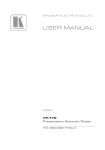

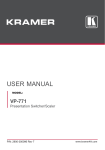



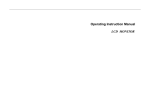




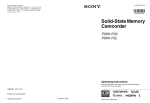
![Compression Test Machine Automation [CTM]](http://vs1.manualzilla.com/store/data/005689373_1-fbebbd60727252c31d96e8e1d4d5f20d-150x150.png)