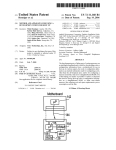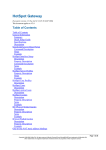Download LSO-MAN-ESO-63103-00..
Transcript
EUROPEAN SOUTHERN OBSERVATORY Organisation Européenne pour des Recherches Astronomiques dans l’Hémisphère Austral Europäische Organisation für astronomische Forschung in der südlichen Hemisphäre LA SILLA OBSERVATORY La Silla Instrumentation SOFI EMERGENCY OPERATING PROCEDURES MANUAL Doc.No. LSO-MAN-ESO-63103-0001 Issue 1.2 Date 21/04/2004 Ueli Weilenmann 21/04/2004 Prepared....................................................................................................... Name Date Signature Ueli Weilenmann Approved ..................................................................................................... Name Date Signature Ueli Weilenmann Released ...................................................................................................... Name Date La Silla Observatory* TELEPHONE: +56 (2) 464 4215 Signature SOFI Emergency Operating Procedures - 1.2 LSO-MAN-ESO-63103-0001 SOFI Emergency Operating Procedures - 1.2 LSO-MAN-ESO-63103-0001 Change Record Issue/Rev. Date Section/Page affected Reason/Initiation/Document/Remarks 1.2 21/04/04 All Fonts and Format corrected. 1.1 25/03/04 All Document translated to CMM. 1.0 24/03/04 All Creation i ii SOFI Emergency Operating Procedures - 1.2 LSO-MAN-ESO-63103-0001 SOFI Emergency Operating Procedures - 1.2 LSO-MAN-ESO-63103-0001 1 TABLE OF CONTENTS 1 INTRODUCTION 1.1 1.2 1.3 1.4 1.5 1.6 1 PURPOSE. . . . . . . . . . . . . . . . . . . . . . . . . . . . . . . . . . . . . . . . . . . . . . . . . . . . . . . . . . . . . . . . . . . . . . APPLICABLE DOCUMENTS . . . . . . . . . . . . . . . . . . . . . . . . . . . . . . . . . . . . . . . . . . . . . . . . . . . . . REFERENCE DOCUMENTS . . . . . . . . . . . . . . . . . . . . . . . . . . . . . . . . . . . . . . . . . . . . . . . . . . . . . . ABBREVIATIONS AND ACRONYMS. . . . . . . . . . . . . . . . . . . . . . . . . . . . . . . . . . . . . . . . . . . . . . GLOSSARY . . . . . . . . . . . . . . . . . . . . . . . . . . . . . . . . . . . . . . . . . . . . . . . . . . . . . . . . . . . . . . . . . . . . STYLISTIC CONVENTIONS. . . . . . . . . . . . . . . . . . . . . . . . . . . . . . . . . . . . . . . . . . . . . . . . . . . . . . 2 CRYOGENIC SAFETY PROCEDURES 2.0 2.1 2.2 2.3 2.4 2.5 2.6 3.1 3.2 3.3 3.4 3.5 3.6 3.7 Diagnostic. . . . . . . . . . . . . . . . . . . . . . . . . . . . . . . . . . . . . . . . . . . . . . . . . . . . . . . . . . . . . . . . . . . . . CASE 1: Limit +/- 5 Deg.. . . . . . . . . . . . . . . . . . . . . . . . . . . . . . . . . . . . . . . . . . . . . . . . . . . . . . . . . CASE 2: Manual Stop . . . . . . . . . . . . . . . . . . . . . . . . . . . . . . . . . . . . . . . . . . . . . . . . . . . . . . . . . . . CASE 3: Master-Slave Problem . . . . . . . . . . . . . . . . . . . . . . . . . . . . . . . . . . . . . . . . . . . . . . . . . . . . CASE 4: TMP or Vacuum Line . . . . . . . . . . . . . . . . . . . . . . . . . . . . . . . . . . . . . . . . . . . . . . . . . . . . CASE 5: End-of-Travel +/- 270 Deg.. . . . . . . . . . . . . . . . . . . . . . . . . . . . . . . . . . . . . . . . . . . . . . . . CASE 6: Power Supply . . . . . . . . . . . . . . . . . . . . . . . . . . . . . . . . . . . . . . . . . . . . . . . . . . . . . . . . . . 5 DIS-MOUNTING AND MOUNTING OF SOFI / SUSI 2 5.1 5.2 5.3 5.4 5.5 3 4 5 5 6 7 7 9 Pumping Vacuum . . . . . . . . . . . . . . . . . . . . . . . . . . . . . . . . . . . . . . . . . . . . . . . . . . . . . . . . . . . . . . . . 9 3.1.1 Start-up Procedure:. . . . . . . . . . . . . . . . . . . . . . . . . . . . . . . . . . . . . . . . . . . . . . . . . . . . . . . . . 9 3.1.2 Shut-down Procedure: . . . . . . . . . . . . . . . . . . . . . . . . . . . . . . . . . . . . . . . . . . . . . . . . . . . . . . 9 Operating CCC . . . . . . . . . . . . . . . . . . . . . . . . . . . . . . . . . . . . . . . . . . . . . . . . . . . . . . . . . . . . . . . . . 10 Regenerating Sorption Pump . . . . . . . . . . . . . . . . . . . . . . . . . . . . . . . . . . . . . . . . . . . . . . . . . . . . . . 10 Warming Up Detector . . . . . . . . . . . . . . . . . . . . . . . . . . . . . . . . . . . . . . . . . . . . . . . . . . . . . . . . . . . 10 Warming Up Instrument. . . . . . . . . . . . . . . . . . . . . . . . . . . . . . . . . . . . . . . . . . . . . . . . . . . . . . . . . . 11 Cooling Down Detector . . . . . . . . . . . . . . . . . . . . . . . . . . . . . . . . . . . . . . . . . . . . . . . . . . . . . . . . . . 11 Cooling Down Instrument . . . . . . . . . . . . . . . . . . . . . . . . . . . . . . . . . . . . . . . . . . . . . . . . . . . . . . . . 11 4 CO-ROTATOR INTERLOCK RECOVERY 4.1 4.2 4.3 4.4 4.5 4.6 4.7 3 Diagnostic. . . . . . . . . . . . . . . . . . . . . . . . . . . . . . . . . . . . . . . . . . . . . . . . . . . . . . . . . . . . . . . . . . . . . . CASE 1: Bad Vacuum . . . . . . . . . . . . . . . . . . . . . . . . . . . . . . . . . . . . . . . . . . . . . . . . . . . . . . . . . . . . CASE 2: CCC Failure. . . . . . . . . . . . . . . . . . . . . . . . . . . . . . . . . . . . . . . . . . . . . . . . . . . . . . . . . . . . . CASE 3: Power Cut . . . . . . . . . . . . . . . . . . . . . . . . . . . . . . . . . . . . . . . . . . . . . . . . . . . . . . . . . . . . . . CASE 4: Temperature Problems . . . . . . . . . . . . . . . . . . . . . . . . . . . . . . . . . . . . . . . . . . . . . . . . . . . . CASE 5: Cabinet Cooling Problem . . . . . . . . . . . . . . . . . . . . . . . . . . . . . . . . . . . . . . . . . . . . . . . . . . CASE 6: High Dew Point. . . . . . . . . . . . . . . . . . . . . . . . . . . . . . . . . . . . . . . . . . . . . . . . . . . . . . . . . . 3 DESCRIPTION OF ACTIONS 1 1 1 1 2 2 Installation of Service Gear . . . . . . . . . . . . . . . . . . . . . . . . . . . . . . . . . . . . . . . . . . . . . . . . . . . . . . . Dismounting the SOFI Vessel only (without SUSI and the Structure) . . . . . . . . . . . . . . . . . . . . . . Retracting SOFI including the Structure (withot SUSI). . . . . . . . . . . . . . . . . . . . . . . . . . . . . . . . . . Retracting SOFI + Structure + SUSI2 + Flange completely . . . . . . . . . . . . . . . . . . . . . . . . . . . . . . Re-Installation . . . . . . . . . . . . . . . . . . . . . . . . . . . . . . . . . . . . . . . . . . . . . . . . . . . . . . . . . . . . . . . . . 12 12 12 12 13 13 13 13 14 14 16 16 17 17 2 SOFI Emergency Operating Procedures - 1.2 LSO-MAN-ESO-63103-0001 SOFI Emergency Operating Procedures - 1.2 1 LSO-MAN-ESO-63103-0001 1 INTRODUCTION 1.1 PURPOSE This manual shall be a working document which contains in a condensed form all the information which is required by the technical staff to operate the instrument in a save way. • Cryogenic Emergency Recovery Procedures • Mechanical Operating Procedures • Rotator / Co-Rotator Interlock Recovery It will be updated whenever necessary and a copies shall be attached to the Cabinet door of the SOFI Control Cabinet and distributed to the technical and operations staff. 1.2 APPLICABLE DOCUMENTS The following documents, of the exact issue shown, form a part of this document to the extent specified herein. In the event of conflict between the documents referenced herein and the contents of this document, the contents of this document shall be considered as a superseding requirement. [1] N-MAN-ESO-300-091 Issue 1.0 SOFI HW Manual (JBR) [2] VLT-INS-97/0142 Issue 1 SUSI/SOFI Handling Procedures (JLL) [3] LSO-MAN-ESO-63103-0002 Issue 1.0 SOFI Maintenance Manual (not yet publ.) 1.3 REFERENCE DOCUMENTS The following documents are referenced in this document. [4] VLT-MAN-ESO-…-… Draft VLT Cabinet Cooling System, User Manual [5] LSO-MAN-ESO-63103-002 Issue 1.1 Defrost Device for SOFI Window, Tech. Manual 1.4 ABBREVIATIONS AND ACRONYMS CCC Close Cycle Cooler: The Leybold equipment consisting of: Compressor on the floor and Cold Head mounted on the vessel LN2 Liquid Nitrogen Pre-Vacuum Pump The rotary pump standing on the SOFI platform. TMP Turbo Molecular Pump: The pump is mounted on the vessel, and the electronic control is mounted on the side of the SOFI platform. TMP Valve The valve attached to the TMP, where the pre-vacuum pump is connected to. UPS Un-interruptible Power Supply 2 SOFI Emergency Operating Procedures - 1.2 LSO-MAN-ESO-63103-0001 Explanations: Who may do what? The following groups are authorized to do the interventions as indicated in the respective procedures: LIN Infrared ➊ NTTT NTT Team ➋ LIN Optical Detectors ➌ MEC Mechanics Team ➍ All from any team ➎ ➽ Warning The following abbreviations and acronyms are used in this document: LSM La Silla Management LSO La Silla Observatory N/A Not Applicable TBC To Be Confirmed TBD To Be Defined WG Working Group 1.5 GLOSSARY 1.6 STYLISTIC CONVENTIONS The following styles are used: bold in the text, for commands, filenames, pre/suffixes as they have to be typed. italic in the text, for parts that have to be substituted with the real content before typing. teletype for examples. <name> in the examples, for parts that have to be substituted with the real content before typing. bold and italic are also used to highlight words. SOFI Emergency Operating Procedures - 1.2 2 LSO-MAN-ESO-63103-0001 3 CRYOGENIC SAFETY PROCEDURES Normally, the SOFI OS supplies all the tools to supervise the thermal and cryogenic status of the instrument. The command ‘isiStatus &’ on ‘wsofi’ activates a panel, which displays all available information. In case that this tool is not available, it is recommended that the operator checks at least twice a day: • the temperatures (see Table 3) • the vacuum pressure (<10-5 mbar on Balzers Vacuum Meter) • the proper function of the CCC (compressor is running, discharge pressure at ~ 20 bar) Every emergency action can be divided in three levels: • Alarm Acknowledgment • Diagnostic of Alarm • Recovery Action A lar m Refer to Chapter: 2.0 What happened? What is to do? Do it! A cknow led gme nt Dia gnostic Action 2.0 2.1 - 2.6 Reset Ala rm 3.1 - 3.6 Diagnostic When SOFI enters an alarm state, the following steps have to be followed: 1. Read the alarm message on the alpha-numeric alarm display in the control room. 2. Check alarm display in the SOFI instrument room, inside Cabinet #1, see Table 1. 3. Acknowledge alarm and reset siren by pressing the right button on the alarm display. 4. Check red status LEDs inside Cabinet #1. Normal operation (COLD) is indicated with a red dot on the label. 5. Note down abnormal system parameters (alarms, values) for later troubleshooting. 6. Proceed according to Table 2. and find out witch CASE # to follow. Table 1: Instrument Alarm Indicator Alarm # Alarm Indication Explanation 1 High Pressure Vacuum Pressure above 10-4 mbar 2 LN2 Plug & CCC Plug not placed, or: CCC Failure 3 Cabinet 1 Temp Over Temperature Cabinet 1 4 Cabinet 2 Temp Over Temperature Cabinet 2 5 Cabinet 2 Off Power Failure in Cabinet 2 6 Cabinet 3 Off Power Failure in Cabinet 3 4 SOFI Emergency Operating Procedures - 1.2 LSO-MAN-ESO-63103-0001 Table 1: Instrument Alarm Indicator Alarm # Alarm Indication Explanation 7 CCC Failure Closed Cycle Cooler is not o.k. 8 UPS Alarm Local UPS for Cabinet #1 is not o.k. Table 2: Emergency Scenarios Alarm # 1 Possible Cause CASE 2 Vacuum leak CASE 1 Window broken CASE 1 Power failure CASE 3 CCC switched off LN2 Plug not properly placed High vacuum pressure CASE 1 CCC failure CASE 2 3 Cabinet Cooling #1 not working Cooling problem CASE 5 4 Cabinet Cooling #2 not working Cooling problem CASE 5 5 Control Cabinet #2 Off UPS power failure CASE 3 6 Control Cabinet #3 Off UPS power failure CASE 3 7 Compressor is not running No chirping Noise from Cold Head Normal power failure CASE 3 CCC failure CASE 2 Control Cabinet #1 Off Cabinet #1 Local UPS failure CASE 3 other Vacuum pumps off Normal power failure CASE 3 other Instrument too warm CCC failure CASE 2 other Detector warming up CCC failure CASE 2 other Detector too cold Cryo controller failure CASE 4 other Condensation on Vessel or Window High Dew Point CASE 6 8 Vacuum bad Vessel frozen, Ice on Vessel Alarm ‘High Pressure’ Remedy CCC failure 2 2.1 First Sign CASE 1: Bad Vacuum Actions: 1. Find cause of the vacuum deterioration: a. CCC is off: This is not dangerous as such, but after long operation time, a relatively high pressure can build up, as cryo-pumped gas is being sublimated from the cold head. i. If pressure is >10-4 mbar ➼ go to step 2. ii. If pressure is <10-4 mbar ➼ go to step 4. b. Vacuum leak, indicated normally also by Temp. Alarm 3 (∆T > 10 K) i. If leak can be repaired ➼ ii. If leak is not found Instrument’ ➊ ➼ go to step 2. go to step 2. and also perform Action ‘3.5 Warming Up c. Vacuum brake-down i. Window rupture ➼ perform Actions ‘3.1 Pumping Vacuum’ Warming Up Instrument’ ➊ ➊➋ and then ‘3.5 SOFI Emergency Operating Procedures - 1.2 LSO-MAN-ESO-63103-0001 5 ii. Vessel is covered with ice, or ice is starting to be formed on the vessel surface (due to heat convection at vacuum pressures of >10-2 mbar) ➼ Vacuum’ ➊➋ and then ‘3.5 Warm Up Instrument’ ➊ perform Actions ‘3.1 Pumping 2. Proceed with action ‘3.1 Pumping Vacuum’ ➊➋ immediately! 3. Wait until vacuum has reached <10-4 mbar 4. Start CCC again (see: 3.2) ➊➋ 5. Switch on ‘DETECTOR COLD’ (see: 3.6) in Cabinet #2 to resume temperature control of the detector ➊➋ 6. Shut down pumps (see: 3.1.2) ➊➋ 2.2 CASE 2: CCC Failure Actions: 1. Find cause of the CCC failure: a. Power cut ➼ go to step 2. b. Alarm ‘CCC PRESS’ on compressor front panel: Low discharge pressure of compressor ➼ Consult CCC manual and charge compressor with high purity He gas ➊ c. Alarm ‘CCC TEMP’ on compressor front panel: Overheating of compressor ➼ Check cooling of compressor ➎ d. Alarm ‘LN2 plug’ in Cabinet #1: Plug not properly placed ➼ Put it back into place ➊➋ 2. Start CCC again (see: 3.2) ➊➋ 2.3 CASE 3: Power Cut Actions: 1. Find cause of the power cut: a. NTT UPS failure ➼ Check circuit brakers on NTT UPS distribution panel (‘Estabilisado’) and inside of Cabinets #1 and #2 ➊➋ b. Normal power cut ➼ Check circuit brakers on NTT distribution panel (‘Normal’) and inside Cabinet #1 ➊➋ c. Cabinet #1 UPS failure ➼ Check UPS and if required connect Cabinet #1 to NTT UPS (‘Estabilisado’) ➊➋ ➼ Watch out: A power cut of Cabinet #1 also cuts the supply of Cabinet #3. In this case, Cabinet #3 has to be switched on again manually. 2. If power cut is only short (<5 min. approx.) proceed with ‘3.2 CCC operation’ ➊➋ to re-activate the CCC. 3. After power has been re-established: a. If the power cut has been long (>5 min. approx.) and the vacuum pressure is high (>10-4 mbar), proceed with ‘3.1 Pumping Vacuum’ ➊➋ as the vacuum can deteriorate very fast and considerably. 6 SOFI Emergency Operating Procedures - 1.2 LSO-MAN-ESO-63103-0001 b. Decide, whether the instrument has to be warmed up or if it can be cooled again with the CCC alone. Normally, at temperatures of <100K, the CCC is capable of cooling alone the instrument back down again, but it may take its time (up to 72 h) c. If the power cut is very long and the temperature is above 100K (Collimator Lens Temp.), additional LN2 cooling may be necessary to shorten the cool-down time. d. If any alarm condition persists, try to find out what the cause is. In some cases it will be necessary to power cycle the ESTERS temperature scanner to reset the alarms. 4. Press ‘DETECTOR COLD’ push button on control panel of SOFI Cabinet #2. 5. Verify that Cabinet #3 is also switched on again. 2.4 CASE 4: Temperature Problems Actions: 1. Find cause of the temperature problem: a. Cryo controller failure ➼ refer to Conductus LTC-10 manual ➊➋ b. Sensor problem ➼ switch over to spare silicon diode sensor on LTC-10 ➊ c. Pt100 Sensor Problem ➼ connect spare Pt100 sensor in Cabinet #2 ➊ d. Detector heater problem ➼ check wiring to vessel and measure heater element resistance (~2Ω) inside vessel.➊ 2. If problem can be solved, proceed with ‘3.7 Cooling down Instrument’➊ 3. If problem could not be solved, decide if instrument has to be pumped and warmed up.➊ The ESTER DC24 Temperature Scanner can be used ➎ to display the Pt100 temperatures. For troubleshooting these readings are most important. They are logged also into the ICS and they can be plotted using the RTAP report and history tools ➎. See Table 3 ➼ Do not press the key ‘PROG’ on the ESTER front-panel! This could activate the alarms and the instrument could switch to warm-up. To recover from any such situation follow CASE 1. ➼ In case of persisting problems after a power failure (i.e. alarms that remain active), do a power cycle on the ESTER scanner to reset these alarms. To read the temperature values on the ESTER scanner, press desired channel ‘#’ and then ‘Enter’. To step to the next channel press ‘+/-’. Table 3: Temperature Scanner Values Channel Sensor Normal Range when COLD Unit 1 Pre-Cooling 70.0 - 85.0 K 2 Camera Unit 65.0 - 80.0 K 3 Radiation Shield 90.0 - 115.0 K 4 Collimator Lens 65.0 - 80.0 K 5 Collimator Structure 65.0 - 80.0 K 6 Filter Wheel Unit 65.0 - 80.0 K 7 Sorption Pump 130.0 - 160.0 K 8 Aperture Wheel 65.0 - 80.0 K 9 Ambient Temperature 0.0 - 20.0 °C 10 Diff. between Amb. & Vessel Surface 0 - 5.0 °C SOFI Emergency Operating Procedures - 1.2 LSO-MAN-ESO-63103-0001 7 Table 3: Temperature Scanner Values Channel Sensor 11 not used 12 Instrument Pressure (4-20 mA) Normal Range when COLD Unit - - ~ 15 * mA * Remark: 4 mA corresponds to atmospheric pressure and 20 mA to good vacuum (10-8 mbar). The reading on the Balzers indicator may differ from the value that is displayed on the isiStatus panel, because an algorithm on the analog output is used for the display of this value in the ICS. 2.5 CASE 5: Cabinet Cooling Problem Actions: 1. Check if cooling water supply is o.k. (2 - 4 bar on Manometers on cooling water manifold on the floor near the rotator cabinet). If there is no coolant flow and the feed line is warm, the specialist for the maintenance of the cooling plant ➍ has to be contacted. 2. Cooling problems may also occur when the outside temperature is extremely high, and the cooling needs cannot be satisfied any more. Open the cabinet doors and get help from MEC. ➎ 3. Check the proper operation of the heat exchangers in the cabinets. ➊➋ 2.6 CASE 6: High Dew Point In July ‘99 the Window Defrost Device has been installed, and should prevent humidity to condensate on the SOFI window. Please refer to the Technical Manual [6]. Actions: 1. Check the readings dT, Td, rH and T on the Vaisala humidity sensor outside of Cabinet #3. The readings of dT indicates the margin in degrees between window temperature T and dew point. 2. Check inside Cabinet #3 if the Omega Defrosting Controller is active. If dT (the process value PV) is lower than the set-point value (SP), the heater fan should be activated. This defrost device is ready all the time, but despite that, it is strongly recommended to follow the actions described below: Actions: 1. Check Reading of the relative humidity on the Meteo Monitor. If the trend is going towards higher humidity and reaches 70 - 80%, as the case when a bad weather front arrives, proceed with 2. Otherwise go to 5. 2. Take the rH% reading on the humidity sensor attached to Cabinet #3. 3. If the reading on Cabinet #3 approaches 80% of relative humidity, switch off the two air handling units in the instrument room to stop further cooling of the room. ➽ In extreme cases, also the vessel could get wet. This has to be prevented in any case. 4. Keep the air handling units switched off until the outside relative humidity drops at least below 80%rH. 5. Resume operation of the air handling units only next morning, after making sure that the humidity problem has vanished. 8 SOFI Emergency Operating Procedures - 1.2 3 LSO-MAN-ESO-63103-0001 DESCRIPTION OF ACTIONS 3.1 Pumping Vacuum The pump system can be put into operation at any time, provided the Rotator is disabled. ➊➋ This includes also that the instrument can be pumped when it is cold. The TMP provides sufficently good vacuum pressure and this vacuum is oil-free. Therefore no risk of contaminating the cold optics and detector does exist. 3.1.1 Start-up Procedure: 1. Put the Rotator into 0o position (Calibration sphere at 12.00 h) 2. Turn key in SOFI Cabinet #1 to disable the Co-Rotator and Rotator. 3. Move the pre-vacuum pump close to the SOFI vessel. 4. Connect the flexible vacuum hose to the TMP valve after removing the DN25KF blind flange. Don’t forget to put the vacuum seal back between hose and valve flange and watch out that hose and seal are properly placed before tightening the clamp. 5. Switch on the pre-vacuum pump by pressing ‘PREVAC PUMP’ on the control panel of Cabinet #1. The Alarm LED ‘Prevac bad’ should go out after some seconds, if not, check the vacuum connections! 6. Connect the cable from the TMP control electronics to the TMP 7. Switch Power ON on the control electronics of the TMP 8. Press ‘Start’ on control electronics of the TMP and wait for the TMP to accelerate to full speed The green LED ‘Accelerating’ is on. Check Rotation meter, it should indicate a constant speed increase until the green LED ‘Normal Operation’ goes on. 9. Open now the TMP valve by pressing the button ‘TMP VALVE’ on the control panel of Cabinet #1. ➽ This function is interlocked with the pre-vacuum pressure and the TMP ‘Normal Operation’ status. Never try to open the TMP valve when proper operation of the pumps is not evident, or vacuum connections are not properly done. 10.Pump until vacuum pressure reaches at least 10 -4 mbar. Normally one can reach a pressure down to <10 -7 3.1.2 mbar without problem. Shut-down Procedure: ➽ Do not shut-down the pumps in the following cases: • When the instrument has not yet reached a temperature of >283 K (is not yet warmed up completely) • When the CCC is not yet running and therefore does not cryo-pump the instrument. 1. Close the TMP valve with the TMP still running (This is allowed, as the TMP can cope without the prevacuum pump for some minutes. It simply compresses the gas against the small volume between pump and valve.) 2. Shut down the TMP by pressing ‘STOP’ on the TMP control electronics 3. Wait until the yellow LED ‘Brake’ goes off 4. Switch the power of the TMP control electronics OFF 5. Disconnect the cable to the TMP control electronics SOFI Emergency Operating Procedures - 1.2 LSO-MAN-ESO-63103-0001 9 ➽ You must never disconnect this cable while the TMP has not come to a complete halt. This could damage the TMP. 6. Shut down the pre-vacuum pump 7. Disconnect the vacuum hose and attach the blind flange DN25KF again to the TMP valve. ➽ Do not panic: A sucking noise is normal when removing the hose, because the pre-vacuum is maintained when switching off the pre-vacuum pump. 8. Remove the pre-vacuum pump to the former place on the platform and cover the hose with the plastic cap. 9. Check for clearance between SOFI, Co-Rotator and any other object (pumps, cables, LN2-dewars, etc.) located on the platform. 10.Enable the Co-Rotator by turning the key in SOFI Cabinet #1 11.Put the Rotator back into the normal position (calibration sphere at 03.00 h) and check that the CoRotator follows smoothly when rotating SOFI. 3.2 Operating CCC The controls for the CCC are found in SOFI Cabinet #1. ➊➋ 1. Check that temperatures of the instrument are still o.k. (< 130K) 2. Switch on CCC by pressing button ‘CCC’ ➽ If any alarm is still active, the compressor cannot be started remotely from Cabinet #1. In this case try first to remove the alarm condition. If this is not possible and the CCC has to be started under all circumstances, remove the remote control (Fernbedienung) cable from the front panel of the compressor and operate the compressor manually. ➽ The alarm condition ‘CCC Failure’ will remain or become active. This will be the remainder to reconnect the remote control cable, once the system has been brought into normal operating conditions again. 3. Check that compressor is running and the discharge pressure is at ~20 bar 4. Verify that the temperatures are decreasing. 3.3 Regenerating Sorption Pump This is a normal maintenance operation ➊, the procedure is described in manual [4]. It is however recommended to regenerate the sorption pump as soon as possible after a vacuum brake-down, as in this case the sorption trap will be saturated. This may be done with the instrument warm or cold. The regeneration procedure may only be done when: • The pumps are operating and the instrument is pumping • The detector has been warmed up 3.4 Warming Up Detector In any of the following cases the detector will be automatically warmed up: • High vacuum pressure • Temperature Alarm 2 (Colt Structure >130 K) If the detector has to be warmed up manually, proceed as follows: ➊ 1. Select ‘DETECTOR WARM’ push button on control panel in Cabinet #2 10 SOFI Emergency Operating Procedures - 1.2 LSO-MAN-ESO-63103-0001 2. Wait with any other operation until the detector temperature has reached at least 80 K 3.5 Warming Up Instrument This procedure is described in the manual [4], but it can be also the consequence of an emergency recovery. ➊ The instrument has to be warmed up in the cases of: • Rupture of the window or complete vacuum brake-down (Ice is forming on the vessel, or instrument is completely covered with ice). • CCC failure which requires servicing of either the compressor or the cold head, and therefore an extended period without cooling is to be expected. 3.6 Cooling Down Detector Recovery in case of emergency warm-up of the detector in the following cases: • High vacuum pressure (>10-4 mbar) • CCC off Procedure: ➊➋ 1. Make sure that the vacuum has reached a stable value at around 10-6 mbar and that the instrument temperatures are normal. 2. Press ‘DETECTOR COLD’ push button on control panel of SOFI Cabinet #2. 3. Check that the cryo controller is active and keeps the detector temperature at 65K If the detector has been kept at ~100 K, it will last approx. 1 hour until it reaches 65K. 3.7 Cooling Down Instrument If the instrument is completely warm, follow the instructions in manual [4]. The cool-down procedure is not intended to be an emergency recovery and therefore it should be handled the normal way ➊. Cool-down also implies, that successful testing of the detector and associated systems has been performed before ➊. If the instrument has warmed up only slightly, but is still below 100K (Collimator Lens Temp.), recovery of the temperature with the CCC alone is possible, just wait for the temperature to stabilize. However, this may take up to 72 hours. SOFI Emergency Operating Procedures - 1.2 4 LSO-MAN-ESO-63103-0001 11 CO-ROTATOR INTERLOCK RECOVERY According to the instructions given in chapter 5.6 of manual [2] page 56 to 59. The Co-Rotator interlock always disables the NTT rotator, to prevent the cables, hoses, fibres and He-lines from being damaged. ➽ When the rotator is moved by hand, care should be taken that the misalignment is not too large, to prevent damage of the cables and lines. Therefore move the rotator slowly and gently! If the Co-Rotator is disabled, the brake of the rotator cannot be operated manually. If this is required despite the interlock being engaged, somebody from the INC or NTT team should be consulted to assist you to override this interlock on the rotator and to actuate the brake. ➊➋ 4.1 Diagnostic The following Table 4. shows the Co-Rotator interlocks and the last column indicates the corresponding action to be taken: Table 4: Co-Rotator Interlock Indicator Alarm # 4.2 Alarm Indication Explanation Remedy 1 Upper Limit 5 Deg. Out-of-Range +5° CASE 1 2 Lower Limit 5 Deg. Out-of-Range - 5×° CASE 1 3 Manual Stop Manual Stop Key is active CASE 2 4 Coupling Disengaged Master-Slave Axis not (correctly) installed CASE 3 5 Turbo-Molecular Pump TMP or Pre-Vacuum Pump connected CASE 4 6 End-of-Travel +270 Deg. HW Limit reached at +270° CASE 5 7 End-of-Travel -270 Deg. HW Limit reached at - 270° CASE 5 8 Power Supply 3-phase Power: One ore more Phases off CASE 6 CASE 1: Limit +/- 5 Deg. Recovery Action: ➊➋➌ 1. Open the alarm indicator panel in Cabinet #1 (2 screws) and flip down the panel. 2. A DIN module (PCB2) can be found in the right corner on the backside of the panel. A red LED is lit on the controller left of the switch insdie this module. The co-rotator can be moved out of the limit by pressing this switch in one or the other direction (the velocity can be adjusted with the knob to the right side of the switch, initially it should be set to 2-3). The red LED will go out, as soon as the co-rotator is back inside the +/-0.5° range. 3. Check that the interlock indicator on the front panel is off. 4. Flip the panel back up and fix the screws again. 4.3 CASE 2: Manual Stop Recovery Action: ➎ 1. Put the manual stop key from position ‘Co-Rotator STOP’ into the position ‘Co-Rotator ON’. 2. Check that the interlock indicator on the front side is off. 12 SOFI Emergency Operating Procedures - 1.2 4.4 LSO-MAN-ESO-63103-0001 CASE 3: Master-Slave Problem Recovery Action: ➊➋ 1. Stop the co-rotator with the manual stop key 2. Re-attach coupling 3. Check that the interlock indicator on the front side is off now 4. Check that co-rotator and rotator are properly aligned. This can easily be seen on the two opposite cable arms: the two arms from SOFI and the co-rotator must face each other and the cables must go straight from one arm to the other. 5. If required adjust potentiometer zero position ➊ 6. Enable manual stop key 4.5 CASE 4: TMP or Vacuum Line Recovery Action: ➊➋ 1. Disconnect the cable from the TMP or remove the pre-vacuum line from the TMP valve. 2. Check that the interlock indicator is off 4.6 CASE 5: End-of-Travel +/- 270 Deg. This Action applies also for recovery from second level interlock +/- 6° co-rotator misalignment. Recovery Action: ➊➋ 1. Stop the co-rotator with the manual stop key 2. Check that co-rotator and rotator are properly aligned. This can easily be seen on the two opposite cable arms: the two arms from SOFI and the co-rotator must face each other and the cables must go straight from one arm to the other. 3. Align rotator and co-rotator manually if necessary. ➽ As the rotator will be disabled from the co-rotator interlock condition, the interlock override switch in the rotator control cabinet has to be actuated for this operation, in order to disengage the rotator brake.➊➋ 4. Open the alarm indicator panel in Cabinet #1 (2 screws) and flip down the panel. 5. Temporarily bridge the relay contacts 11 and 14 of the relay that has caused the interlock (the one with the yellow LED in-active, of either RE 121 or RE 122) 6. Manually move the rotator out of the HW limit (the co-rotator should follow). See remark in 3. 7. Remove the bridge on relay contacts 11 and 14 8. Enable manual stop key again and check that the interlock indicator is off 9. Put the interlock override switch in the rotator control cabinet back to normal 4.7 CASE 6: Power Supply Recovery Action: ➊➋ 1. Re-establish all three phases of the 3x400 VAC power supply. 2. If required, call an electrician. 3. Check that the interlock indicator is off SOFI Emergency Operating Procedures - 1.2 5 LSO-MAN-ESO-63103-0001 13 DIS-MOUNTING AND MOUNTING OF SOFI / SUSI 2 This procedure is subject to modifications, once the documentation [3] from JLL is available. Required Material: • Crane • Support Jack for the SOFI structure / SUSI flange • Centre slide • Support structure with yellow crane hook attached to it and left-side post. • Reduction gear box • Screws, wrench and normal Allen keys plus long Allen Keys 6 and 8. If SUSI has to be serviced at the same time as SOFI is being retracted, it may be necessary to diconnect and dismount the following elements: Disconnect all cables, fibres and cooling hoses between SOFI and SUSI. FIERA has to be disconnected by ODT ➌. The rotator has to be aligned to the proper positions by hand. Be carful as the rotator will not be balanced anymore, as soon as elements are being dismounted. 1. Disconnect the FIERA boxes 2. Disconnect the SUSI shutter cable 3. Remove the coolant hoses 4. Disconnect and dismount PULPO 5. Disconnect the 2 motor cables to the M4 and Filter Wheel functions 6. Disconnect the optical fibres 7. Disconnect the coax cable (LAN to calibration unit LCU) 8. Dismount the 2 FIERA electronic boxes with the crane. 9. Dismount the SUSI cryostat with the crane. 5.1 Installation of Service Gear Procedure: ➊➋➍ 1. Put the Rotator into 0 o position (Calibration sphere at 12.00 h). Exact Value: -0.383215 o ➽ If the Rotator is not properly balanced it will be difficult to move it to that angle by remote control. In this case it has to be properly positioned by hand. (see 4.d. below) 2. Engage the NTT emergency button on anyone side of the Rotator. 3. If only the SOFI Cryostat (without structure) shall be removed proceed to point 5. 4. Install the support jack on the middle rail under the SOFI structure: a. Install the slide with the support jack and the wedge on the middle rail, but without the threaded hook. Be careful that no balls are being lost! If this is the case: re-insert them. b. Push the jack underneath the SOFI structure ➽ It may be necessary to disengage the Rotator brake in order to push the support jack properly into the final position. ➽ If the rotator brake cannot be actuated, the by-pass switch has to be actuated inside the rotator cabinet! Ask an electronics specialist from the NTT team for assistance.➊➋ c. Engage the threaded hook from above into the slit on the wedge that is mounted on the SOFI structure (at 18.00 h pos.) 14 SOFI Emergency Operating Procedures - 1.2 LSO-MAN-ESO-63103-0001 d. Join the spindle and the thread in the hook through the hole in the wedge. ➽ Again: It may be necessary to disengage the Rotator brake in order to properly screw in the spindle into the hock. e. Tightly turn the spindle clock-wise to support the weight, until the cursor is reaching the mark ‘SOFI’ (=SOFI only) or ‘SUSI’ (=SOFI+SUSI), depending on the intended intervention f. Tighten the clamp on the right side of the jack 5. Turn key to ‘Co-Rotator OFF’ in SOFI Cabinet #1 to disable the Co-Rotator and Rotator. 6. Dismount the master/slave axis between SOFI and Co-Rotator: a. Remove the 3 shells of the protective cover (Allen Key #2) b. Remove bellow on SOFI side by loosening the 2 screws (Allen Key #2.5) and retract it towards the co-rotator c. Loosen bellow on Co-Rotator side (Allen Key #2.5) d. Remove axis by disengaging it first on the SOFI side 7. Install the slide with the bolt (fixation point) on the middle rail 8. Dismount the left post from the support structure (4 screws M16x40) 9. Dismount the reduction gear box from the support structure (4 screws M12x40) 10.Install the support structure for SOFI, attached to the yellow arm, using the crane and approaching SOFI from the right-hand side: a. Engage the structure onto the sliders by carefully postitioning the screws on the sliders first and then lowering it with the crane. b. Watch out that the bolt on the central slider is properly engaged with the spindle drive arm. c. Fix all 16 screws (M8x80) on both sides. d. Remove the 4 screws (M10x80) to dismount the yellow arm and park the crane. e. Push the support structure on the rails towards SOFI. Take care with the cable arms. 11.Install the reduction gear on the support structure a. Seat the reduction gear onto the support post such that it touches the reference stop. b. Attach the flange of the reduction gear to the flange of SOFI. c. Insert the 4 screws (M12x40) with washers to secure the gear. Be sure that it touches the reference stop. d. Insert all 12 hex screws (ten M8x30 and two M8x25) and fix them with a 13mm wrench 12.Proceed on the other side by loosening the two M5 screws which fix the bearing to the cabinet structure on the left side of SOFI: a. Install the left post onto the support structure with its inclined top surface facing the telescope. Insert the top first from underneath SOFI ➽ Be careful not to damage the connectors! b. Insert 4 screws (M16x70) on the bearing and the 4 screws (M16x40) on the structure to keep both parts in place, do not tighten yet. c. Insert the M10 screw in the slit on the top of the left post and screw it into the bearing support. 13.Push the top of the post into the direction to the telescope by using the screw engaged in the bearing support (M10). Use the spindle drive on the fixation point to move the structure and clamp it. 14.Tighten all 4 screws (M12x40) of the gear box on the base plate.Fix the 4 M16 screws on lower end of the post and then the 4 M16 screws on the bearing. 15.Check that the structure is well in place and that all screws are tightened. SOFI Emergency Operating Procedures - 1.2 5.2 LSO-MAN-ESO-63103-0001 15 Dismounting the SOFI Vessel only (without SUSI and the Structure) With this procedure, only the SOFI vessel will be dismounted, i.e. to open and intervene SOFI ➊. 1. Make sure that the support structure is properly mounted (see 3.1) 2. Make sure that all cables, fibres and cooling hoses between SOFI and SUSI. FIERA have been disconnected by ODT ➌. 3. Loosen the vertical axis of the cable arm fixations to enable the cable arms to fold when SOFI is being retracted. 4. Unfasten the M12 screws which fix SOFI to the structure. 5. Retract the instrument on the rail, either by pushing it by hand, or by using the central fixation point and the spindle, don’t forget to loosen the clamp. 6. Once retrieved, fix the safety screws on both sides of the structure, to prevent the instrument from moving accidentally. 5.3 Retracting SOFI including the Structure (withot SUSI) Following this procedure the SUSI flange will remain attached to the Rotator and SOFI including SOFI structure will be retracted, i.e. to service SOFI or to get access to SUSI2. As the structure is very heavy, the front part has to be supported by the support jack on the center rail. Procedure: ➊➋➍ 1. Make sure that the support structure is properly mounted (see 3.1 and 3.1 point 6.) 2. The cursor on the support jack has to be on position ‘SOFI’. 3. Loosen the vertical axis of the cable arm fixations to enable the cable arms to fold when SOFI is being retracted. 4. Make sure that all cables, fibres and cooling hoses between SOFI and SUSI. FIERA have been disconnected by ODT ➌. 5. Loosen all screws B (white) and C (red). Do not open yellow screws A! ➽ Before starting to un-screw the instrument study carefully Chapter 3 in [3]. ➽ Removing the wrong screws may result in a disaster. 6. Make sure that all screws are removed, as it will not be possible to remove SOFI if even only one screw is left in. 7. Loosen the clamp and carefully retract SOFI from the SUSI flange by moving the spindle clock-wise. 8. Fix the clamps on both sides of the support structure and the clamp on the support jack. 9. If more space is required, the master-slave unit of the co-rotator can be dismounted as well. Refer to [2] and [3] for this operation. 5.4 Retracting SOFI + Structure + SUSI2 + Flange completely Following this procedure, both SUSI and SOFI will be retracted, i.e. to service the adapter or to have access to the TCCDs in the adapter. This procedure applies also when SHARP on DIFA has to be installed. For this operation it is not necessary to dismount SUSI and disconnect its cables. Procedure: ➊➋➍ 1. Make sure that the support structure is properly mounted (see 3.1 and 3.1 point 6.) 2. The cursor on the support jack has to be on position ‘SUSI’. 16 SOFI Emergency Operating Procedures - 1.2 LSO-MAN-ESO-63103-0001 3. Make sure that the LAN cable to the Calibration Unit LCU ‘lsocal’ is disconnected. And check if there are any other hoses or cables to be disconnected. 4. Loosen the vertical axis of the cable arm fixation to enable the cable arms to fold when SOFI and SUSI2 is being retracted. 5. Loosen all screws A (yellow) and C (red). Do not open white screws B! Screws A can only be accessed through a hole in the SOFI structure. These screws will not be completely removed. ➽ Before starting to un-screw the instrument study carefully Chapter 3 in [3]. ➽ Removing the wrong screws may result in a disaster. 6. Make sure that all screws A and C are removed, as it will not be possible to remove SOFI if even only one screw is left in. Keep an eye on screws A, as they are hidden! 7. Loosen the clamps on the support jack and the fix-point. 8. Carefully retract SOFI and SUSI flange by moving the spindle clock-wise. 9. Fix the clamps on both sides of the support structure and the clamp on the support jack 10.If more space is required, the master-slave unit of the co-rotator can be dismounted as well. Refer to [2] and [3] for this operation. 5.5 Re-Installation Follow the procedures described in 3.2, 3.3 and 3.4 respectively in reverse order! ➊➋➍ Take special care: • To clean the optics inside the adapter before attaching the instrument.➋ • That the rotator is in the right position (-0.383215 °) before re-attaching the instrument. • That the rotator brake is free at the time the instrument flange is engaging with the centering pins. Use the spindle on the central fixation point to approach the rotator slowly and smoothly. • Clear the platform and remove all parts of the support structure and handling gear. Special care has to be taken that the support jack and the fixation point are being removed. • Reconnect the SUSI, FIERA and PULPO cables and coolant hoses.➌ • Don’t forget to realign the cable arms and tighten them. • If the master-slave unit has been removed, be careful to mount the unit with the connectors facing down and re-connect the cables properly before turning the rotator. • Test the proper functioning of the co-rotator after all interlocks have been de-activated. ___oOo___ SOFI Emergency Operating Procedures - 1.2 LSO-MAN-ESO-63103-0001 17 18 SOFI Emergency Operating Procedures - 1.2 LSO-MAN-ESO-63103-0001