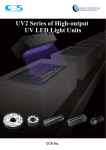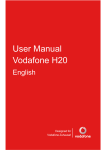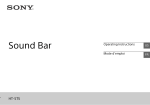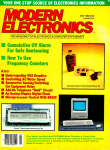Download Owners Manual
Transcript
HIFISCOOP 3 5ASystem Audio codec for transmission over the ISDN or leased lines User Manual AETA AUDIO 361, avenue du Général de Gaulle – 92140 Clamart – FRANCE Tél. +33 (0)1 41361212 – Fax +33 (0)1 41361213 – Telex 631178 Web : http://www.aetausa.com 55 000 039 – Ed. C HIFISCOOP 3 5ASystem - User Manual This document is the property of AETA and can not be duplicated without authorisation September 2002 Hifiscoop 3 5AS Manual - Ed.C.doc Table of contents 1. General............................................................................................................................... 1 2. Functions ........................................................................................................................... 3 2.1. Conversion of audio signals ......................................................................................................... 3 2.2. Encoding and decoding ................................................................................................................ 4 2.3. Transmission interface.................................................................................................................. 7 2.4. Supervision and user interface...................................................................................................... 8 2.5. Audio monitoring ......................................................................................................................... 9 2.6. Auxiliary functions..................................................................................................................... 10 3. Operation......................................................................................................................... 11 3.1. General principles....................................................................................................................... 11 3.2. Physical description of the equipment........................................................................................ 12 3.3. Equipment configuration parameters.......................................................................................... 16 3.4. Installation and set up................................................................................................................. 18 3.5. First level maintenance............................................................................................................... 19 4. Detailed operating mode – User interface .................................................................... 25 4.1. Main operation modes ................................................................................................................ 26 4.2. Equipment start-up ..................................................................................................................... 27 4.3. Description of the keyboard ....................................................................................................... 28 4.4. Description of the menus............................................................................................................ 29 4.5. Handling the configuration profiles............................................................................................ 47 4.6. Establishing links........................................................................................................................ 49 4.7. Erasing and resetting the configuration ...................................................................................... 58 5. Technical characteristics................................................................................................ 59 5.1. Characteristics of interfaces........................................................................................................ 59 5.2. Audio performance..................................................................................................................... 66 5.3. Power supply .............................................................................................................................. 67 5.4. Dimensions and weight .............................................................................................................. 67 5.5. Environmental characteristics..................................................................................................... 68 5.6. Versions - Options...................................................................................................................... 68 5.7. Accessories and related products................................................................................................ 68 6. Annexes............................................................................................................................ 69 6.1. Complements on the algorithms and protocols used .................................................................. 69 6.2. Notice regarding licenses and rights........................................................................................... 71 6.3. Special “back-up” application .................................................................................................... 72 6.4. V35 interface adaptation............................................................................................................. 74 6.5. Copy of CE and ISDN certificates ............................................................................................. 74 HIFISCOOP 3 5ASystem - User Manual This document is the property of AETA and can not be duplicated without authorisation September 2002 55 000 039 – Ed. C Hifiscoop 3 5AS Manual - Ed.C.doc 1. General The HIFISCOOP 3 5ASystem codec allows the bi-directional transmission of one or two audio signals with bit rate reduction, over ISDN lines or digital leased lines. The HIFISCOOP 3 5ASystem is available in three versions: • HIFISCOOP 3 5AS 2B, with one ISDN interface; • HIFISCOOP 3 5AS 4B, with two ISDN interfaces; • HIFISCOOP 3 5AS 6B, with three ISDN interfaces; The following table shows the main features of the product. Functions marked with ! in this table are available as options. One outstanding feature of the HIFISCOOP 3 codec is the 5A System: on receiving an incoming ISDN call, the unit can automatically detect the coding algorithm and parameters of the calling codec, and then adjust itself in a compatible configuration so that the connection succeeds regardless of the initial configuration and that of the remote unit. The standard operation mode is the “single codec” mode, where the unit can be connected to a remote codec using any one of the listed coding algorithms. In the dual 7 kHz codec mode, the equipment is equivalent to two independent mono codecs running G711 or G722. Each mono codec can transmit, independently from the activity of the other codec, over a B channel from the first ISDN interface. Alternatively, the unit can operate as two G722 codecs connected to two 64 kbit/s leased lines. 5AS = Aeta Audio Advanced Automatic Adjustment System 55 000 039 – Ed. C HIFISCOOP 3 5ASystem - User Manual This document is the property of AETA and can not be duplicated without authorisation September 2002 1 Hifiscoop 3 5AS Manual - Ed.C.doc Characteristics Optional Operation modes Single wide band codec Dual 7 kHz codec ISDN transmission interfaces 2B version: one S0 (or S/T) interface 4B version: two S0 interfaces 6B version: three S0 interfaces (U interfaces available for North America) Leased line transmission interfaces Two X24/X21/V11/V35 interfaces; 64, 128, 192, 256 or 384 kbit/s over one line, or 2x64 kbit/s over two lines ! (audio modes)1 Audio coding algorithms G711 (standard telephone) Mono G722 MPEG Audio Layer II Mono M, DM, S, JS MPEG Audio Layer III2 M, DM, S, JS 4 sub-band ADPCM (low delay) M, S TDAC Mono ! Available bit rates (depending on coding algorithm): ISDN transmission: 64, 128, 192, 256, 320 or 384 kbit/s transmitted over 1, 2 or 3 S0 BRI interfaces (64 kbit/s or 128 kbit/s on each BRI) Leased line transmission: 64, 128, 192, 256 or 384 kbit/s over one line, or 2x64 kbit/s over two lines ! Audio interfaces Two analogue inputs and two analogue outputs with adjustable level Digital audio input and output, AES/EBU format ! Auxiliary functions Data channel, 300 to 9600 bauds Relay transmission: 2 isolated inputs and outputs ! Audio coordination channel Control and supervision Keyboard and LCD display on front panel Remote control serial port 50 programmable set-up memories ! Ethernet remote control interface Table 1 – Main features of the HIFISCOOP 3 5ASystem 1 M = Mono, DM = Dual Mono, S = Stereo, JS = Joint Stereo 2 MPEG Layer III audio coding technology licensed by Fraunhofer IIS 2 HIFISCOOP 3 5ASystem - User Manual This document is the property of AETA and can not be duplicated without authorisation September 2002 55 000 039 – Ed. C Hifiscoop 3 5AS Manual - Ed.C.doc 2. Functions The following synoptic diagram shows the basic functions of the equipment. Figure 1 - Functional diagram of equipment The audio signals to be transmitted are converted to digital format, then the encoding function reduces the bit rate, using a selectable algorithm; the resulting bit flow is sent to the transmission network via S0 BRI interfaces or permanent link data interfaces (X21/X24/V35). The transmission interface module also extracts compressed data coming from the network and sends them to a decoding module that reproduces uncompressed audio data. Last, the audio signals are output after digital to analogue conversion. 2.1. Conversion of audio signals The analogue inputs and outputs are transformer isolated, and the input and output gains are adjustable. The sampling frequency of the analogue ⇔ digital converters is 48 kHz or 32 kHz depending on the operating mode. As an option, the equipment can also accept digital audio inputs/outputs, in AES/EBU format. The digital inputs/outputs are used in place of the analogue inputs/outputs whenever the codec is configured for digital audio mode. The digital audio interfaces can be synchronised or not to the internal clock reference of the codec, which itself is derived from the network clock recovered by the transmission interface. Having the digital samples from the audio interfaces (analogue or digital), sample rate conversion is fulfilled whenever needed to get audio data at the coding frequency Fc which is, depending on the coding type, 16, 24, 32 or 48 kHz. The coding clock is also locked to the network clock. 55 000 039 – Ed. C HIFISCOOP 3 5ASystem - User Manual This document is the property of AETA and can not be duplicated without authorisation September 2002 3 Hifiscoop 3 5AS Manual - Ed.C.doc 2.2. Encoding and decoding In the dual 7 kHz codec mode, each codec (or audio channel) can be encoded using the following algorithms: • G711 (standard coding for voice transmission on the ISDN); • ITU-T G722, running in mono at a 64 kbit/s rate. In the normal single codec mode, the codec readily includes a wide range of coding algorithms. First, one can select among algorithms compliant with ISO and ITU-T1 recommendations : • G711; • ITU-T G722 (mono at 64 kbit/s); • MPEG Audio Layer II at 48, 32, 24 or 16 kHz, with programmable channel mode and bit rate ; • MPEG Audio Layer III at 48 or 32 kHz, with programmable channel mode and bit rate ; MPEG Audio and G722 algorithms comply with ITU-T J52 recommendation for ISDN transmission. Besides, other algorithms are available, that are so-called “proprietary” because they do not comply with enforced standards : • Proprietary MPEG Layer II at 64 kbit/s or 128 kbit/s (for compatibility with ISDN codecs that are not compliant with the J52 recommendation) ; • 4SB ADPCM, running either in mono at a 128 kbit/s bit rate, or in stereo at 256 kbit/s ; the bandwidth with this algorithm is 15 kHz ; • TDAC mono, running at 64 kbit/s, with a 15 kHz bandwidth ; available as an option. The following describes some important features of the various available algorithms and protocols. 2.2.1. 5A System® Setting an ISDN connection is often difficult, at least because of the numerous coding parameters to be set. Moreover, with most proprietary algorithms, it is mandatory for the two devices to have exactly the same settings, otherwise the connection will fail, and sometimes it is not easy to find out the reason. 5A stands for Aeta Audio Advanced Automatic Adjustment. This system makes it easier to set an ISDN connection, because the codec, on receiving a call, automatically adjusts itself, following the calling party algorithm and parameters. When the 5A System is enabled on the unit and a call is received, the unit first detects the coding algorithm used by the calling codec, and also senses its parameters: audio mode (mono, stereo…), sampling rate, bit rate, inverse multiplexing protocol, etc. Then the unit can decode the compressed audio from the remote unit. In addition, the unit will use these same settings for encoding and sending audio to the remote unit, so that the remote unit can also decode the outgoing audio programme. The whole process just takes a few seconds. Of course, all compatible coding configurations can be detected automatically by the 5A System. Note that the 5A system is only active for ISDN connections, but not for transmission over a leased line (where unit are connected permanently, and there is not a calling party and a called party). 1 former CCITT 4 HIFISCOOP 3 5ASystem - User Manual This document is the property of AETA and can not be duplicated without authorisation September 2002 55 000 039 – Ed. C Hifiscoop 3 5AS Manual - Ed.C.doc 2.2.2. Notes about G711 G711 is the standard coding used for voice transmission on public telephone networks. This algorithm is used for links (via ISDN) with telephones or hybrid devices. G711 is available only for ISDN transmission, not over the leased line interfaces. 2.2.3. Notes about G722 With G722 coding, two synchronisation modes are available: • “Statistical recovery” byte synchronisation method (alias SRT) ; • H221/H242 synchronisation; in this case, 1.6 kbit/s from the compressed data are used for this. H221/H242 synchronisation is highly recommended when possible, as it features higher reliability and faster recovery time, while degradation (because of the bit rate used for framing) is minimal. This is recommended practice according to J52. 2.2.4. Notes about J52 and MPEG coding The ITU-T J52 recommendation was defined in order to allow the interoperability of various equipment over the ISDN1, using common coding standards. It includes the following features: • Framing as per ITU-T H221 recommendation, ensuring byte synchronisation and interchannel synchronisation when more than one 64 kbit/s B channel is required for the desired bit rate ; • Interoperation procedures as per ITU-T H242 recommendation ; • In the case of MPEG encoding, optional protection against transmission errors (Reed-Solomon error correction codes). Although J52 does not apply to leased line connections, this error protection technique is also available for leased line transmission with the HIFISCOOP 3 5AS. Details about MPEG and J52 can be found in the annexes (refer to 6.1. Complements on the algorithms and protocols used). It must be noted that, thanks to the interoperation protocol, J52 codecs, when setting up a link, can negotiate automatically and agree on a configuration that is compatible with the capability of both units (regarding bit rate, channel mode, etc.). In this way, when the units differ in their capability (or make), the resulting configuration may be different from expected beforehand, but in most cases the link will work and audio will be transmitted. As another useful consequence, this also gives users more tolerance to mistakes when configuring the units on the two sides of the transmission links, as the codecs will adapt automatically even with differences in the initial settings of the two units. 2.2.5. MPEG coding for leased line transmission J52 is only applicable to ISDN transmission, and no inverse multiplexing is needed for leased line transmission because a single data stream is transmitted. For these reasons, only one MPEG format is defined for leased line transmission; there is no distinction in this mode between J52-compliant or non compliant format. 1 J52 is not needed nor applicable to leased line connections 55 000 039 – Ed. C HIFISCOOP 3 5ASystem - User Manual This document is the property of AETA and can not be duplicated without authorisation September 2002 5 Hifiscoop 3 5AS Manual - Ed.C.doc 2.2.6. Notes about TDAC As an option, the codec can also include the TDAC algorithm. TDAC is for Time Domain Aliasing Cancellation ; this is a transform coding based on an MDCT (Modified Discrete Cosine Transform), encoding a 15 kHz bandwidth mono signal at a 64 kbit/s bit rate. When the option is installed, three modes are available : • TDAC mono full-duplex, running at 64 kbit/s, with a 15 kHz bandwidth ; • G722/TDAC : G722 encoding, TDAC decoding, running both in mono at 64 kbit/s ; • TDAC/G722 : TDAC encoding, G722 decoding (with SRT), running both in mono at 64 kbit/s ; this mode is symmetric to the previous one. 2.2.7. Symmetric or asymmetric codec modes The codec allows two communication modes: Symmetric communication: in this mode, the encoder and decoder both use the same coding algorithm with the same configuration (channel mode, etc.). In this case, the communication is strictly symmetric full-duplex, with exactly the same coding configuration used in both directions (local to remote and remote to local). This is usually required when using proprietary algorithms. Asymmetric communication: this mode is used for applications requiring different coding configurations in the two directions. The J52 protocol allows such mode. To give some examples, it is possible to transmit MPEG Layer II in one direction and Layer III in the other one, or MPEG stereo in one direction and MPEG mono in the other one, or MPEG in one direction and G722 in the other one, etc. With the TDAC option, asymmetric modes are also available wherein one direction is G722 coded while the other one is TDAC coded. Such mode is useful e.g. in order to get a low delay return path encoded in G722 while the send path is encoded with higher quality but a higher delay. 6 HIFISCOOP 3 5ASystem - User Manual This document is the property of AETA and can not be duplicated without authorisation September 2002 55 000 039 – Ed. C Hifiscoop 3 5AS Manual - Ed.C.doc 2.3. Transmission interface The codec includes interfaces to the ISDN and optional interfaces for transmission over leased lines. On the ISDN side, the transmission interface includes one to three S0 BRI interfaces (depending on equipment version), each allowing transmission over one or two 64 kbit/s B channels. Thus, the total available bit rate ranges from 64 to 384 kbit/s (1 to 6 B channels). In the dual 7 kHz codec mode, the equipment is equivalent to two mono codecs. Each mono codec can transmit, independently from the activity of the other codec, over a B channel from the first S0 interface. Only the first S0 interface is used in this configuration. The codec synchronises itself onto the ISDN network clock when a link is active. In addition to the ISDN interfaces, the codec optionally includes two X24/V11 ports which can run at 64 kbit/s, 128 kbit/s, 192 kbit/s, 256 kbit/s and 384 kbit/s bit rates. With most coding modes, only one X24/V11 port is used (port #1). In the “2*64” dual mono G722 mode, the two ports provide two independent interfaces ; the equipment is similar to two mono codecs. When transmitting in the “leased line” mode, the codec synchronises onto the network clock provided by the X24/V11 interface (port #1). In the specific “2*64” mode where the two ports are used, the codec initially synchronises on port #1, but it changes the synchronisation port in case of a fault. If no valid clock is available on the X24/V11 interfaces, the system folds back to an internal clock. While in “leased line” mode, the codec can switch automatically to the ISDN interface whenever it receives a call from the ISDN line; it will then switch back to the leased line mode later, when the ISDN link is released. 55 000 039 – Ed. C HIFISCOOP 3 5ASystem - User Manual This document is the property of AETA and can not be duplicated without authorisation September 2002 7 Hifiscoop 3 5AS Manual - Ed.C.doc 2.4. Supervision and user interface These functional modules fulfil the control and supervision of the equipment (configuration, communication management, status monitoring), thanks to a keyboard, an alphanumeric display, LED indicators, and a remote control asynchronous serial interface1. The equipment also features a “Loop control” function: call set up and release can be remote controlled with current loops and relays, instead of using for this the keyboard and/or the remote control port. In order to allow easy and quick programming of the codec for specific operational configurations, the equipment features fifty configuration memories (or “profiles”). When recalling a profile, the codec is directly reconfigured with parameters that were stored beforehand in this profile by the operator. Besides configuring the equipment operating mode, this module monitors its status (detection of alarm conditions). On detecting operation or transmission faults, the equipment switches on indicators and relay contacts. Three alarm classes are defined: • “Major internal” alarm ; corresponds to a major fault internal to the equipment ; • “Major external” alarm ; corresponds to a major fault whose origin is deemed external to the equipment (for example, transmission fault); • “Minor” alarm. Besides, test loops can be activated: • “AD/DA (or AES)” loop : uncompressed digital audio data are looped from output of analogue → digital converter to input of digital → analogue converter ; if digital format (AES) is selected, this loop redirects the digital audio input to the digital audio output ; • Loop 3, or “Codec” loop : compressed audio data are looped just before the network interface ; • Loop 2 : this loop sends the received data back to the network ; for the remote codec, the effect is the same as a loop 3 when the transmission works correctly ; • “Audio” loop (audio output to audio input) ; this allows the codec to send back to the remote codec the signal it receives, after decoding then re-encoding. The following drawing schematically shows the test loops: 1 An Ethernet interface is optionally available for remote control via a TCP/IP connection. 8 HIFISCOOP 3 5ASystem - User Manual This document is the property of AETA and can not be duplicated without authorisation September 2002 55 000 039 – Ed. C Hifiscoop 3 5AS Manual - Ed.C.doc 2.5. Audio monitoring This function enables the monitoring of the audio input (before encoding) or the audio output (after decoding the received signal), and provides: • A display of the signal level ; • A test output on a stereo headphone jack. 55 000 039 – Ed. C HIFISCOOP 3 5ASystem - User Manual This document is the property of AETA and can not be duplicated without authorisation September 2002 9 Hifiscoop 3 5AS Manual - Ed.C.doc 2.6. Auxiliary functions 2.6.1. Data channel A bi-directional data channel can be transmitted along with the compressed audio signals, by reserving a fraction of the transmitted bit rate. The equipment includes a serial asynchronous port for this purpose. The data are transparently transmitted end-to-end; hardware signalling is not available. The interface speed is programmable at 300, 1200, 2400, 4800 or 9600 bauds. However, the actual transmission capacity depends on the coding algorithm, as indicated by the table hereunder. Coding type Possible transmission rate (bit/s) 300 1200 2400 4800 9600 G722 (H221/H242) MPEG Audio (Layer II, III), J52 4SB ADPCM TDAC1 G722 (SRT) No data channel Proprietary MPEG Table 1 – Capacity of data channel depending on type of coding 2.6.2. Relay transmission When this function is activated, the codec transmits to the remote unit the status of two isolated current loops. The remote unit then opens or closes relay contacts according to the transmitted status. Conversely, as the function is bi-directional, the codec activates its two relays (“dry” isolated contacts) depending on the status of the two current loops on the remote unit. A typical application is the transmission of an “on air” signal ; the contact closure may be used for e.g. switching on a lamp or starting other devices. When using J52 and MPEG coding, relay transmission can be activated along with other auxiliary functions. For all the other algorithms, relay transmission is activated in place of the data channel (and it is not available with G722 SRT, proprietary MPEG or asymmetric TDAC). 2.6.3. Coordination channel This function is available as an option. It enables the transmission of an auxiliary audio channel (or coordination or “order-wire” channel), along with the compressed audio, by reserving 8 kbit/s from the transmitted bit rate. This channel uses a compression algorithm of CELP-HLTP type. This function is only available when the main audio programme is MPEG (J52) or ADPCM encoded. With ADPCM, the coordination channel cannot be used along with other auxiliary functions (i.e. data channel and relay transmission). When using MPEG coding, all three auxiliary functions can be activated at the same time. Note that relay transmission and the coordination channel are only compatible with AETA Audio products, as these functions are not covered by the J52 recommendation. 1 In the particular case of the “asymmetric” TDAC modes, the data channel is unidirectional; data are transmitted only with the TDAC encoded audio, not with the return G722 SRT encoded audio. 10 HIFISCOOP 3 5ASystem - User Manual This document is the property of AETA and can not be duplicated without authorisation September 2002 55 000 039 – Ed. C Hifiscoop 3 5AS Manual - Ed.C.doc 3. Operation 3.1. General principles The equipment control and supervision (configuration, status monitoring) is possible in two ways: • “Local” mode: front panel keyboard and display, status indicators ; • “Remote control” mode, thanks to an asynchronous serial port (or the optional Ethernet interface). As a general rule, the configuration parameters are saved in non-volatile memory, and restored at poweron. Local mode operation is described in detail in chapter 4 (Detailed operating mode). Thanks to the remote control mode, the codec can be operated from a computer with supervision software. The supervision station is a PC computer running Windows 95 / 98 / ME / NT / 2000, equipped with the TeleScoop configuration and monitoring software. This optional software gives full access to the codec functions (configuration and status monitoring) with a graphical interface, and several units can be controlled from the same computer. Details about this supervision software can be found in the documentation and user manual of the TeleScoop software. For controlling connections in ISDN mode, it is also possible to use the “Loop control” function. When this special connection mode is selected, one can trigger a call by activating an input current loop (optically isolated), and release the line by de-activating this loop. In such case, an outgoing connection is established or released only by this way, and no more from the front panel or the remote control interface (however, all other parameters are still controlled from these interfaces as in the normal mode). Besides, whatever the connection mode (normal or loop control), a “dry loop” is closed when an ISDN connection is active. The loop control interfaces are described in 3.2.2. and 5.1.11. 55 000 039 – Ed. C HIFISCOOP 3 5ASystem - User Manual This document is the property of AETA and can not be duplicated without authorisation September 2002 11 Hifiscoop 3 5AS Manual - Ed.C.doc 3.2. Physical description of the equipment The HIFISCOOP 3 5ASystem codec is housed in a 19 inches chassis of 2U height (88 mm or 3.5”); it includes a universal mains power supply. 3.2.1. Front panel All the elements needed for local control are on the front panel. On the left-hand side, one can find a keyboard and a LCD display (described in chapter 4, dealing with the operating mode), that are used for configuration and call set up. The right hand side is as follows: Figure 2 - Front panel of HIFISCOOP 3 5AS (right) From left to right, one can find the following elements: LED indicators The 10 LEDs have the following meaning: (amber) Only used for maintenance purposes ALARM ± 12V, + 5V Major internal alarm (power supply or fuse fault, wrong initialisation of the microprocessors), detected by the network interface board. (green) Proper operation of power supply sources in the codec sub-assembly. INT (red) Major internal alarm in the codec sub-assembly EXT (red) Major external alarm (network clock fault, decoder synchronisation failure, fault on AES input, codec “fallback”) OVL TEST DEC A, B 12 (red) (amber) Audio clipping on one of the inputs. (red) Test mode (the equipment is in a loopback mode) (green) Proper operation of decoder A (or left), decoder B (or right). In mono mode, only “decoder A” LED is active HIFISCOOP 3 5ASystem - User Manual This document is the property of AETA and can not be duplicated without authorisation September 2002 55 000 039 – Ed. C Hifiscoop 3 5AS Manual - Ed.C.doc Audio monitoring Two LED bargraphs indicate the level of the audio signals, either at transmission or reception, depending on the position of the Tx / Rx switch (Tx = transmission, Rx = reception). The 0 dB mark corresponds to maximum level (or clipping level). For the analogue inputs/outputs, the maximum level is user adjustable (see 4.4.11, “Audio I/O” Menu). The signal can also be listened to with a headphone connected on the front panel (1/4” or 6.35 mm stereo jack). The headphone volume is adjustable thanks to a potentiometer. The signal listened comes from either transmission or reception depending on the Tx / Rx switch position. Actions dealing with this area (connecting or disconnecting the jack, Tx/Rx selection, volume adjustment) never affect the transmitted or received signals. 3.2.2. Rear panel All connections are done on the rear panel of the codec. The characteristics of the interfaces and layout of the sockets are detailed in chapter 5.1. Characteristics of interfaces. The following elements are available on the rear panel (refer to following Figure 3 - Rear panel): Mains power socket This is an IEC type power socket, including a power switch and one or two fuses depending on the version. Audio inputs/outputs a) When using analogue inputs/outputs: At the input, plug the audio cables into the female XLR sockets. At the output, plug the audio cables into the male XLR sockets. In mono mode, A channel only is used. b) When using digital inputs/outputs: For this mode, the same sockets are used as before. XLR sockets input A and (resp.) output A are used for a digital input (mono or stereo) in AES/EBU format and (resp.) a digital output in AES/EBU format. The XLR B sockets are not used. Network - S0 (S/T) sockets Three RJ45 sockets allow the connection to the ISDN. Their layout is standard. The sockets must be used according to their number, i.e. #1 must be used if one line only is needed, #1 and #2 if two lines are needed. X24/V11/V35 interfaces (labelled V11#1 and V11#2) These sockets are used for the connection to data transmission equipment in the “leased line” mode. The connectors are 15-point male, Sub-D type. In all modes except dual 7 kHz codec mode, only port #1 (V11 #1) is used. In the dual codec mode, both ports must be used. In this mode, audio channel A is transmitted on port #1, audio channel B is transmitted on port #2. 55 000 039 – Ed. C HIFISCOOP 3 5ASystem - User Manual This document is the property of AETA and can not be duplicated without authorisation September 2002 13 Hifiscoop 3 5AS Manual - Ed.C.doc Figure 3 - Rear panel 14 HIFISCOOP 3 5ASystem - User Manual This document is the property of AETA and can not be duplicated without authorisation September 2002 55 000 039 – Ed. C Hifiscoop 3 5AS Manual - Ed.C.doc Remote control (Remote) This 9-pin female sub-D socket is an asynchronous serial interface port, usable for remote controlling the equipment thanks to a control and supervision PC. Ethernet remote control (optional) This optional socket is used for remote controlling the unit via an Ethernet connection, using TCP/IP protocol. The installation and operation of this function is described in a specific manual. The two LEDs beside the socket show the activity on the network. Data This 9-pin female sub-D socket is an asynchronous serial interface port, usable for transmission of a bidirectional data channel (refer above to 2.6.1, Data channel). Alarm indicators and contacts The Alarm socket (9-pin female sub-D) is linked to two relays, providing isolated contacts, which are closed in case of an alarm condition: • Minor alarm contact (audio input overload) ; • Major alarm (internal and external) contact; a red indicator (Al.) also indicates this relay is closed. By internally configuring the equipment (jumpers on the motherboard), it is possible to program the indicator and relay to react to only one type of major alarm (internal or external). The pin-out of the socket and the detailed characteristics of the alarm relays can be found in chapter 5.1.7: Alarm contacts (p. 60). « AES / Sync » socket This 9-pin female sub-D socket can be used in relation with the digital audio mode, when the digital interface option is present on the equipment. The connector outputs clock and synchronisation signals, that can be used for locking an external device: • “Word Clock”, with a frequency FAES, sampling frequency of the AES input and output ; • AES signal, derived from the same frequency FAES; this signal is identical to the AES output available on output A when the digital audio format is selected. « Aux. » socket This 25-pin female sub-D socket groups the interfaces for the relay transmission function and the (optional) coordination audio channel. It also includes loop interfaces for the loop control function, as well as an (optional) isolated +5 V power supply that can be used to provide current for the loop and relay interfaces. 55 000 039 – Ed. C HIFISCOOP 3 5ASystem - User Manual This document is the property of AETA and can not be duplicated without authorisation September 2002 15 Hifiscoop 3 5AS Manual - Ed.C.doc 3.3. Equipment configuration parameters The parameters may be divided into the following categories: • Coding configuration parameters, which include audio coding type, coding frequency Fc (and subsequently the nominal bandwidth), audio channel mode and transmission bit rate. Besides, in case of MPEG coding, it is possible to select the error protection mode. • Configuration of the audio interfaces, including: selection of analogue or digital format for the audio interfaces, maximum level for the analogue inputs and outputs, and format of the AES/EBU interfaces when digital format is selected. • Parameters of the auxiliary functions: possible activation of a data channel, bit rate of this, possible activation of the relay transmission, possible activation of the auxiliary audio channel (if this option is available). • Parameters of the network access: type of network interface (ISDN or leased line), ISDN line numbers, network protocol version, etc. • Parameters of the keyboard/display interface (as an example, selection of the language for the display messages), parameters of the remote control port. Chapter 4 (Detailed operating mode) describes these two last categories. The parameters dealing with the audio interfaces are programmable independently from the others. On the other hand, the auxiliary functions depend on the current coding type. The following table is a summary, for each coding type, of the allowed values for the various parameters of the coding configuration and auxiliary functions. Meaning of abbreviations in the table: • Channel mode : M = Mono, S = Stereo, JS = Joint stereo, DM = Dual Mono • Bit rate : 2*64 = transmission over 2 independent B channels, 64 kbit/s each (dual codec mode) • Coding : H242 = H242/H221 synchronisation, SRT = Statistical Recovery Timing • X / — = function available / not available with this type of coding • FEC : Forward Error Correction = Reed-Solomon error correction Only MPEG with J52 can be configured with all three auxiliary functions (data, auxiliary audio, relays). For other algorithms, each function, when available, can only be used alone. Auxiliary functions are only available for codec 1 when in double codec configuration. 16 HIFISCOOP 3 5ASystem - User Manual This document is the property of AETA and can not be duplicated without authorisation September 2002 55 000 039 – Ed. C Hifiscoop 3 5AS Manual - Ed.C.doc Coding Channel Coding Bandwidth Bit rate FEC Data Aux. Relays 1 mode frequency mode channel Audio Fc kHz kHz bit/s bit/s G7112 M 8 3.4 64k — — — — G722 H242 M 16 7 64k — 300 to 4800 — X G722 H242 DM 16 7 2x64k — 300 to 4800 — X G722 SRT M 16 7 64k — — — — G722 SRT DM 16 7 2x64k — — — — 0 to 3 300 to 9600 X X MPEG Layer II (J52) M DM S JS 16 24 32 48 7 to 20 depending on Fc 64k 128k 192k 256k 320k 384k MPEG Layer III (J52) M DM S JS 32 48 15 to 20 depending on Fc 64k 128k 0,2,3 300 to 9600 X X MPEG Layer II (Proprietary)2 M DM S JS 16 24 32 48 7 to 20 depending on Fc 64k 128k — — — — 4SB ADPCM M 32 15 128k — 300 to 4800 X X 4SB ADPCM S 32 15 256k — 300 to 4800 X X TDAC M 32 15 64k — 300 — X TDAC/G722 (asymmetric) M 32/16 15/7 64k — 3003 — — Table 2 – Possible values for configuration parameters 1 When in double codec configuration, the data channel (or relays) is only available for codec 1 in G722 H221/H242 2 This coding mode is not available in the leased line mode 3 The data channel is unidirectional; data are transmitted only with the TDAC encoded audio. 55 000 039 – Ed. C HIFISCOOP 3 5ASystem - User Manual This document is the property of AETA and can not be duplicated without authorisation September 2002 17 Hifiscoop 3 5AS Manual - Ed.C.doc 3.4. Installation and set up 3.4.1. Mounting and connections Natural convection or forced air (optional fan) cools the equipment. Avoid obstructing the openings on the flanges and the rear panel. To operate the codec, the minimum necessary connections to set up are (see details in the rear panel description): • Power supply ; • Audio inputs and outputs (XLR sockets) ; • Network interface: S0 interface(s) and/or X24/V11/V35 interface(s) ; Whenever needed, the Alarm socket (alarm relay contacts) must be connected to an external supervision system. The pin out of the connectors is indicated in chapter 5.1: Characteristics of interfaces. 3.4.2. Initial set up Before the first link, the equipment must be configured according to the desired operation mode (audio input/output format, coding type and parameters, etc.) and the local conditions (ISDN numbers, network protocol…). For using the keyboard, a password may have to be entered. After factory setting or after total configuration erasure, the password is blank (no password needed). Afterwards, a password can be programmed by the user if one is needed. For more details about the codec configuration, see chapter 3.3 (Equipment configuration parameters, p. 16) and chapter 4 (Detailed operating mode). 3.4.3. Notes about the use of AES/EBU interfaces When using digital audio interfaces, it must be decided whether the codec is “master” or “slave” regarding audio sampling clock synchronisation. In the first case, the codec derives the sampling clock from the network clock, and the device(s) connected to the codec must synchronise to the same clock source. The most common choice is rather the “slave” mode, to be used when it is not possible (or not desired) to synchronise the external equipment onto the clock of the transmission link. In this case, the AES/EBU interfaces should be set in the so-called “asynchronous” mode (wherein the AES interfaces are not synchronous with the network clock). When in this mode, the codec derives the sampling clock of the digital audio interfaces from its AES input, and sampling rate conversion (SRC) is used for interfacing to the coding parts. It is mandatory in such situation to provide the codec input with an AES signal featuring the same sampling frequency as the external equipment, even if the codec is used only as a decoder. If this requirement is ignored, the unit will exhibit unpredictable behaviour as it is left with a floating or wrong reference clock. If, on the contrary, it is decided to synchronise the external equipment (at 48 kHz or 32 kHz) onto the transmission clock, the codec must be configured in “synchronous” mode. In this case, the output is locked onto this clock, and it can be used as a reference to synchronise the equipment connected to the codec output; the “Sync” socket also outputs separate signals for this purpose (see description in 3.2.2, p. 15 and pinout in 5.1.10, p. 62). The digital audio signal at the codec input must then come from a device synchronised by this way. 18 HIFISCOOP 3 5ASystem - User Manual This document is the property of AETA and can not be duplicated without authorisation September 2002 55 000 039 – Ed. C Hifiscoop 3 5AS Manual - Ed.C.doc 3.5. First level maintenance 3.5.1. Internal description The following drawing (Figure 4) shows the physical organisation of the unit. The supply sub-assembly produces from the mains three power sources at 5 V and ±15 V, used by the boards in the unit. This sub-assembly includes an AC/DC converter and a mains socket-switch-fuse combo. The motherboard brings power supply to the other boards, and carries all the rear panel connectors. The “Audio” board groups the following functions: • Audio acquisition ; • Analogue → digital conversion; • Digital → analogue conversion; • Audio restitution; • Interface with the X21/X24/V11 ports (optional). Onto the board is mounted a DSP daughterboard which carries out compression in the desired format. The transmission interface board includes 1 to 3 (depending on equipment version) S0 ISDN interfaces, complying with ITU-T recommendations I.430 (layer 1), I.441 (layer 2), I.451 (layer 3). It also fulfils control and supervision of the whole unit, and interface with the remote control link. The front panel features a keyboard and display for the configuration and control of the equipment. Indicators and LED are available as well. Figure 4: Internal architecture of the HIFISCOOP 3 5ASystem Optional modules (not visible on the figure) come in addition: AES/EBU interface module on the Audio board, auxiliary audio channel module on the motherboard. Also optional, a temperature sensing fan, which switches on when the temperature increases, is mounted on the rear panel behind a lattice. 55 000 039 – Ed. C HIFISCOOP 3 5ASystem - User Manual This document is the property of AETA and can not be duplicated without authorisation September 2002 19 Hifiscoop 3 5AS Manual - Ed.C.doc 3.5.2. Internal configuration Almost all the configuration is done in the factory, and/or it can be changed by means of the keyboard/display interface, without having to open the unit. However, setting jumpers on the boards changes some particular configuration options. Access to internal parts of the unit Caution: The equipment must be switched off and disconnected from mains before this kind of servicing. After having disconnected the mains, first of all remove the headphone volume knob. Unscrew the locking screw in order to release the knob. A dedicated tool is recommended. Then unscrew the front panel screws. The cover and front panel assembly can then be glided backwards and separated from the chassis. For re-assembling, first switch down the lever switch on the front panel, then put the cover back in place by gliding it forwards. At the end, check that the lever aligns well with the corresponding hole in the front panel, before securing firmly but gently the cover + front panel assembly in its place. Mount the front panel screws and the potentiometer knob. No other unmounting is needed for the configuration and normal maintenance of the product. Any other action would cancel the warranty, as well as non-observance of the mounting and unmounting precautions described above. Motherboard See on following figure the location of the configurable elements. These are presented in the standard configuration as set in the factory. Figure 5: Motherboard configuration Jumpers TB1 and TB2 must stay as indicated on the drawing. Jumpers TB3 and TB4 may be moved so that respectively an external alarm (TB3) or an internal alarm (TB4) is inhibited and does not trigger the major alarm relay and the rear panel LED. 20 HIFISCOOP 3 5ASystem - User Manual This document is the property of AETA and can not be duplicated without authorisation September 2002 55 000 039 – Ed. C Hifiscoop 3 5AS Manual - Ed.C.doc Last, by setting jumpers on TB5 and TB6, it is possible to short to 0 V one contact from each alarm relay. These links are not done in the factory. Caution: when establishing such links, the alarm contacts are no more isolated. If the unit is equipped with a fan (extended temperature range option), the motherboard is equipped with a thermostat. Jumper TB7 must stay in its factory set position (“Normal”). The “Off” position disables the fan (except if temperature reaches a safety limit). Audio board Refer to the drawing on Figure 6 (next page) for the location of configurable elements. The jumpers are shown in their factory configuration. The jumpers on TB4, TB5, TB6, TB7 and TB8 must stay as indicated on the drawing, specifically: • 1-2 for TB4, TB5, TB8 ; • 2-3 for TB6, TB7. Besides, the jumpers on JP1 must stay as indicated (but they are replaced for an AES/EBU module when the option is installed). Jumpers TB2 and TB3 allow the configuration of the audio inputs impedance: • 1-2 (rearmost) : 600 Ω impedance (factory setting) • 2-3 (to the front) : 10 kΩ impedance Jumpers TB9 to TB11 enable the activation of three test loops, only useful for maintenance. For normal operation, none must be set, or they must be set in position 1-2 (jumper towards front of the board). Setting a jumper in 2-3 position activates a test loop: • TB9 (leftmost when looking from the front of the unit) : AD/DA (or AES) loop; • TB10 : loop before codec (at the coding frequency Fc) ; • TB11: codec loop (after coding but before network interface): equivalent to loop 3. No jumper must be set on other pins (TBxx) not referenced in the above list. 55 000 039 – Ed. C HIFISCOOP 3 5ASystem - User Manual This document is the property of AETA and can not be duplicated without authorisation September 2002 21 Hifiscoop 3 5AS Manual - Ed.C.doc Figure 6: Audio board configuration 22 HIFISCOOP 3 5ASystem - User Manual This document is the property of AETA and can not be duplicated without authorisation September 2002 55 000 039 – Ed. C Hifiscoop 3 5AS Manual - Ed.C.doc 3.5.3. Analysis of malfunctions The following table indicates the detected alarm conditions and their classification: Alarm condition Major internal Power or fuse fault X Bad start-up of microprocessors, or ISDN interface fault detected on start-up X Major external Overload on an audio input Minor X Fault on AES/EBU audio input X Decoder synchronisation error X Coding configuration different from expected or initially programmed (“fallback” of encoder or decoder) X Network clock fault1 X Table 3 - List and classification of alarm conditions Excluding the case when an internal failure disables the management micro-controller, messages are displayed to indicate the anomaly, or the fault can be searched using the menu. In case of an internal alarm, especially check the power supply indicators. If the LCD display is blank and no LED on the unit is lit, check the fuses (T 2A) that are in the mains socket block (fuse housing between mains socket and power switch), then if necessary check the fuse soldered in the power supply module. Unplug the mains before such tests! The test loops accessible from the “TESTS” menu can help improve the analysis of a problem: • In order to check if the audio part functions correctly, use the AD/DA loop and check if the audio is OK at the output. • To check if the coding part functions correctly, activate loop 3 and check if the alarm disappears (and the decoding indicators come back to normal), and if the audio is present at the output. • Loop 2 sends back to the remote codec the compressed data received from the network (see p. 8). This way, it is possible to test the integrity of the transmitted data and/or check that the remote codec works properly. The Audio out to Audio in loop (“Audio” loop) can be used for overall functional check, and also for aligning the overall chain. 1 Fault of the network clock source currently used for synchronisation (ISDN or X21/X24 port #1 or port #2) 55 000 039 – Ed. C HIFISCOOP 3 5ASystem - User Manual This document is the property of AETA and can not be duplicated without authorisation September 2002 23 Hifiscoop 3 5AS Manual - Ed.C.doc In leased line mode, a clock fault is one typical cause of an external alarm. This can be due to: • complete loss of the X24/V11 interface, due to a failure of the transmission line; • a failure of the transmission device connected to the codec; • incorrect clock frequency (i.e. incompatible with the codec configuration). On the other hand, in case of a decoder alarm with no clock error, possible causes are : • lack of signal received from the X24/V11 interface, due to a failure of the transmission device connected to the codec, or a transmission failure in the network ; • a fault in the remote codec, or else the remote codec has an incompatible configuration ; • transmission errors causing erratic alarms. 24 HIFISCOOP 3 5ASystem - User Manual This document is the property of AETA and can not be duplicated without authorisation September 2002 55 000 039 – Ed. C Hifiscoop 3 5AS Manual - Ed.C.doc 4. Detailed operating mode – User interface In local mode, the unit is operated thanks to a keyboard and display on the front panel. The display is an alphanumeric backlit LCD with two 16-character lines. By means of this interface, the user can do the following: • Set or release an ISDN link Menu: COMMUNICATION • Enter, edit or display ISDN destination numbers and/or sub-addresses Menu: OUTG. CALL CFG. • Select the coding algorithm, set its parameters, and configure the auxiliary functions Menus: CODING CFG AUX. FUNCTIONS • Configure parameters of the network interface • Enter, edit or display local dial numbers and/or sub-addresses Menu: NETWORK PARAM. Menu: LOCAL ISDN CFG. • Configure the audio interfaces: Menu: AUDIO I/O • System configuration Menus: SYSTEM-SECURITY ALARM ENABLING • Change country specific parameters (language, ISDN protocol) Menu: COUNTRY • Save and recall settings to/from memory (50 profiles) Menu: PROFILES • Activate test loops Menu: TESTS Besides, the system displays the following information: • Auto-test progression, detected faults • Status of incoming call (call received, link established…) and remote caller number • Status when releasing the line • Configuration, as programmed and as negotiated • Status of test loops Operating from the keyboard can be protected by a password (8 digits maximum). In such case, the password must be entered to start a session and get access to the user menus. The password can be changed or deleted by the user. 55 000 039 – Ed. C HIFISCOOP 3 5ASystem - User Manual This document is the property of AETA and can not be duplicated without authorisation September 2002 25 Hifiscoop 3 5AS Manual - Ed.C.doc 4.1. Main operation modes There are two parameters which have a major impact on the operation of the unit and on the user interface. First, the unit features two transmission modes: transmission over the ISDN, and “leased line”1 mode. Compared to the latter case, the ISDN mode brings a number of additional parameters to be controlled: • dial number(s) and possible sub-address(es) for the destination of a call; • call set up and control; • local ISDN protocol and numbers; • miscellaneous network operation parameters. Moreover, two protocol options are available for MPEG coding (J52 or proprietary mode). The status display is also slightly different in order to recall the transmission mode currently in use. Second, in each of the transmission modes, the unit can be operated either as a normal “single codec”, or as a “dual codec” capable to transmit two independent 7 kHz bandwidth audio channels. This aspect has a big influence on the way the device is installed, set up and monitored. The dual codec mode with ISDN transmission especially has an impact on the control and supervision of calls, as the unit behaves as two independent codecs. In the following, the main operation modes are shortly designated as: “ISDN mode” or “LL mode” (for leased line mode), “Single codec” or “Dual codec”. 1 Note that in some applications, the unit may be connected in this mode to a DSU providing access to the ISDN. However, in such case, the codec actually behaves exactly as described as the “leased line” mode, and all the ISDN-specific issues are under control of the DSU. 26 HIFISCOOP 3 5ASystem - User Manual This document is the property of AETA and can not be duplicated without authorisation September 2002 55 000 039 – Ed. C Hifiscoop 3 5AS Manual - Ed.C.doc 4.2. Equipment start-up During start-up, the unit runs automatic tests, then displays auto-test messages. This initialisation lasts around ten seconds. Then the display is (example for ISDN mode, single codec): MAIN MENU -OKThe display is periodically replaced for a summary of the current configuration (audio input/output format, coding type, bit rate, auxiliary functions…). At this stage, if the configuration includes a non-blank password, this must be entered in order to access the menus: press a direction key (e.g. →), enter the password digits then OK. On factory setting or after erasure of the unit memory, the password is blank so this step is skipped. The diagram hereunder shows this phase, from power on to the idle state at the root of the main menu after opening a session. If the password is blank, the unit automatically goes to the main menu root without asking for a password. Note: it is possible to go back to the initial state (locked, session not opened) by going to the “SYSTEM-SECURITY” menu and selecting “Lock now” (see further in 4.4.9, “System - Security” Menu). 55 000 039 – Ed. C HIFISCOOP 3 5ASystem - User Manual This document is the property of AETA and can not be duplicated without authorisation September 2002 27 Hifiscoop 3 5AS Manual - Ed.C.doc 4.3. Description of the keyboard The keyboard, shown hereunder, includes 18 keys, among which ten numeric keys are used for entering dial numbers. Keyboard keys usage: KEY NAME USAGE 0 to 9 Num n - Typing numbers ESC Escape - Cancel, - Back to main menu, - Back to main menu “root”. OK (or #) Enter - Validation of a choice and move to next selection, - Enter a secondary menu. → (or ↓) Right - Scroll a list (of possible values for a parameter). ← (or ↑) Left Correction * Star - Scroll a list, - Correction when entering a number - Back to previous choice (in a scroll list), - Erase current digits (when entering a number), - Shortcut for recalling a profile - Go to “Save list” in a non exclusive choice list (e.g. list of enabled alarms) From anywhere in the menus, it is possible to go back to the main menu “root” by hitting ESC twice. When entering a number, the previous value is always shown first. Entering a number key first erases the whole line. On the contrary, one can change just the last digits by first pressing ←, then entering the new digits. 28 HIFISCOOP 3 5ASystem - User Manual This document is the property of AETA and can not be duplicated without authorisation September 2002 55 000 039 – Ed. C Hifiscoop 3 5AS Manual - Ed.C.doc 4.4. Description of the menus The unit features two menu levels. The first level is the main menu. Keys ← and → are used to scroll the items (secondary menus) in this menu. Pressing OK (validation) allows one to enter the secondary menu whose title is displayed on the bottom line. Pressing key ESC (cancel) allows to come back to the root of the main menu. The second level is made of various secondary menus. Once a secondary menu is entered, key OK (validation) allows going to next item. Each item is either a scroll list (of choices or values for a parameter) or a list of non-exclusive choices, or a number to enter. • Keys → and ← allow scrolling in lists (the valid/current choice is shown by a * character displayed on the 16th position). Keys 0 .. 9 and ← are used for editing a number (or password). • The display moves to next item after pressing OK. • After selecting the last item with OK, the selected parameters are written to non-volatile memory. Please note that the whole group of items in a menu is saved after validating the last item (with OK), but not only one item at a time. • For a list of non-exclusive choices, OK is used to select/unselect the current item (each selected item is marked with a * character displayed on the 16th position). To save the list of choices, move to the last item “SAVE LIST” either with the arrows, or faster with the * key, in order to save the whole list. • Key ESC (cancel) cancels any change or edition made in a secondary menu, and brings back to the main menu. " Note that, while an ISDN connection is active, it is allowed to scroll the menus and see the current settings, but parameters cannot be changed1. 1 One exception is the “Tests” menu, as test loops can be activated or removed during a link. 55 000 039 – Ed. C HIFISCOOP 3 5ASystem - User Manual This document is the property of AETA and can not be duplicated without authorisation September 2002 29 Hifiscoop 3 5AS Manual - Ed.C.doc 4.4.1. Main menu The following diagram shows the items of the main menu. Starting from the root, one can scroll through the items with the arrow keys. As shown by the diagram, it is faster to use the left/up arrows to go to the items above the root on the diagram. As an example, the “PROFILES” menu can be reached by pressing once the left arrow (instead of 12 times the right arrow). From one item, one can enter the corresponding secondary menu by pressing OK. ← MAIN MENU SYSTEM-SECURITY ← → MAIN MENU ALARM ENABLING ← → MAIN MENU AUDIO I/O ← → MAIN MENU COUNTRY (Pays) ← → MAIN MENU TESTS ← → MAIN MENU PROFILES Start point (Root) ← → MAIN MENU -OK← → MAIN MENU COMMUNICATION ← I → MAIN MENU OUTG. CALL CFG. ← I → MAIN MENU CODING CFG ← I ISDN mode only; → Not visible in LL mode MAIN MENU AUX. FUNCTIONS ← → MAIN MENU NETWORK PARAM. ← → MAIN MENU LOCAL ISDN CFG. → I The following sub-chapters describe the various secondary menus. 30 HIFISCOOP 3 5ASystem - User Manual This document is the property of AETA and can not be duplicated without authorisation September 2002 55 000 039 – Ed. C Hifiscoop 3 5AS Manual - Ed.C.doc 4.4.2. Main menu root The unit comes back to the main menu root at power on, and each time after parameter changes in a secondary menu. When on that default position, a summary of the current configuration is displayed automatically. In addition, it is possible to get information on the status of the device. Summary display The display cycles through the following sequence: • “-OK-“ (or “-LL-“ when in LL mode); displayed twice when in dual codec mode • Audio and coding summary configuration • Auxiliary functions summary The audio and coding summary typically appears as follows: This display is for codec 1 Audio I/O format These are initial parameters ANA C1 (INI) MPEGL2.256.48.S Coding algorithm Bit rate (kbit/s) Sampling rate (kHz) Channel mode • When the unit is configured as a double G722 codec, the summary for codecs 1 and 2 are alternatively displayed. • When the unit is in ISDN communication with J52 protocol, “(COD)” and “(DEC)” summaries are also displayed, showing the actual configuration of resp. the encoder and decoders, as they may be different from the initial one. • “P-MPEG” is for proprietary MPEG coding. • The sampling rate is not displayed when it is not programmable (i.e. for G722, ADPCM, etc.) The auxiliary functions summary appears as follows: AUX. FUNCTIONS DATA.-----.RELAY Data channel is active 55 000 039 – Ed. C Aux. Audio is not active (or not installed) Relay transmission is active HIFISCOOP 3 5ASystem - User Manual This document is the property of AETA and can not be duplicated without authorisation September 2002 31 Hifiscoop 3 5AS Manual - Ed.C.doc Status display During a link, it is possible, from the main menu root, to display possible errors, as well as the status of the codec after it has negotiated its configuration with the remote equipment (ISDN mode, when G7xx or J52 is used). In order to enter this secondary menu, directly type OK from the main menu root. Access to information about the encoder(s) and decoder(s) is only possible if the concerned codec is on ISDN communication. Information on the second codec is only possible when in double codec mode. 32 HIFISCOOP 3 5ASystem - User Manual This document is the property of AETA and can not be duplicated without authorisation September 2002 55 000 039 – Ed. C Hifiscoop 3 5AS Manual - Ed.C.doc 4.4.3. “Communication” menu (ISDN mode only) This menu is used to make outgoing calls to remote equipment. The following diagram shows the sequence starting from the “COMMUNICATION” item in the main menu. After starting or releasing communication, the display comes back to the main menu root in order to indicate the status changes for the current link. To release a link, there must always be a confirmation by OK. Notes: • Keyboard shortcuts are also available to start outgoing calls, as described below; • An error message is displayed whenever all the ISDN dial numbers of the remote codec have not been entered beforehand. • When the “loop control” connection mode is active, outgoing calls are controlled only by means of optically isolated input loops. For details about configuring and using this feature, please refer to 4.4.7, “Network Parameters” Menu / Loop control (for ISDN mode) and to 5.1.11, Loop control interface. Call shortcuts Using these shortcuts, it is possible to start / stop a link without having to enter the communication menu. From the main menu root (“-OK-“ display): • Pressing key 1 sets a call on codec 1, or hangs up; • Pressing key 2 sets a call on codec 2 (if the equipment is configured as a double codec), or hangs up; the key has no effect in single codec mode. • Pressing key 0 sets a call on codec 1 and codec 2, or hangs up both codecs. Access to the shortcuts can be granted to a user who does not know the equipment password (see 4.4.7, “Network Parameters” Menu). The shortcuts are disabled for outgoing calls when the “loop control” connection mode is active. 55 000 039 – Ed. C HIFISCOOP 3 5ASystem - User Manual This document is the property of AETA and can not be duplicated without authorisation September 2002 33 Hifiscoop 3 5AS Manual - Ed.C.doc 4.4.4. “Outgoing Call Configuration” Menu (ISDN mode only) This menu allows configuring the addressing of the remote equipment (ISDN numbers and subaddresses). See the procedure for establishing a call in 4.6.2, Outgoing call. Each B channel of each S0 interface is allocated an ISDN number (and possibly a sub-address), so each S0 interface has two numbers. Consequently, 4 numbers are needed for a 256 kbit/s link, 6 numbers for a 384 kbit/s, etc. This principle ensures compatibility with PABXs that impose a unique number for each B channel. If each S0 interface is allocated only one number (e.g. direct connection to the public network), this same number will just have to be programmed for each of the two B channels of this interface. Starting from the “OUTG. CALL CFG.” item in the main menu, enter OK, then enter the numbers in following order (validate with OK after each number): • NUMBER 1 : number of B channel 1 of interface S0 #1 • SUB. ADD 1 : sub-address of this channel • NUMBER 2 : number of B channel 2 of interface S0 #1 • SUB. ADD 2 : sub-address of this channel • NUMBER 3 : number of B channel 1 of interface S0 #2 • SUB. ADD 3 : sub-address of this channel • NUMBER 4 : number of B channel 2 of interface S0 #2 • SUB. ADD 4 : sub-address of this channel • NUMBER 5 : number of B channel 1 of interface S0 #3 • SUB. ADD 5 : sub-address of this channel • NUMBER 6 : number of B channel 2 of interface S0 #3 • SUB. ADD 6 : sub-address of this channel The above describes the maximum case, when six numbers are needed (384 kbit/s link, in a codec equipped with three S0 interfaces). In the general case, only the number of [number+sub-address] pairs actually needed (depending on the current configuration) has to be entered; the display comes back to the main menu after the last useful numbers have been entered. " Remember that, when only the last digits have to be changed, you can erase the last rightmost digits by pressing the left arrow, and then enter the new digits. " Leave a number blank if you want to copy the dial number entered in the previous position (not valid for sub-addresses). As an example, leave the line blank for Number 4 if you need the same number as Number 3. You can get the same result by erasing the line, just pressing the * key. Although the display only shows 16 digits, 25 digit numbers can actually be entered. When a number includes more than 16 digits, initially only the 15 leftmost digits are displayed. Pressing the right arrow (remember that the left arrow is for erasing the rightmost digits) rotates the number to the left and shows the rightmost digits. Sub-addresses are limited to four digits. The use of sub-addresses is optional; for details refer to 4.6.2, Outgoing call. Leave the field blank if not needed. 34 HIFISCOOP 3 5ASystem - User Manual This document is the property of AETA and can not be duplicated without authorisation September 2002 55 000 039 – Ed. C Hifiscoop 3 5AS Manual - Ed.C.doc 4.4.5. “Coding configuration” Menu This menu is for the detailed configuration of the codec part (audio encoding/decoding). Exiting with ESC (cancel) brings back to the main menu. The following diagram shows the sequence of selection items, as well as the available options for each item. However, the list of options for a given item may be restricted depending on the selected coding algorithm. This is detailed in the following notes. 55 000 039 – Ed. C HIFISCOOP 3 5ASystem - User Manual This document is the property of AETA and can not be duplicated without authorisation September 2002 35 Hifiscoop 3 5AS Manual - Ed.C.doc Notes: • CODEC TYPE: in the “Double G7xx” mode, the HIFISCOOP 3 5ASystem behaves as two independent codecs (two independent links, while e.g. dual mono MPEG encodes both channels in the same frames and within the same transmission link), each with G7111 or G722 coding in fullduplex. In the “normal” mode, the unit is a single codec (but possibly with two audio channels). • CODING ALGORITHM: the desired coding algorithm is selected in this list. Note that for J52 compatible choices (MPEG J52 Layer II or III, or G722 with H242), the selected algorithm is an “initial” setting. After the automatic “negotiation” with the remote codec when establishing the link, the encoder may have to “fallback” to another algorithm (e.g. it may switch from MPEG to G722-H242 if the remote codec appears to be a G722-only codec), and the decoder may “fallback” to another algorithm if the remote encoder “decides” to use another algorithm (than initially configured). ”P-MPEG” is not proposed in the LL mode, as there is no distinction in this mode between J52compliant and non J52-compliant MPEG coding. Choices with the TDAC algorithm are not presented if the option is not available in the unit. • SAMPLING RATE: this choice is only presented for MPEG algorithms. The sampling rate is fixed for other algorithms (see 3.3, Equipment configuration parameters). • CHANNEL MODE: this choice is not presented for mono-only algorithms. For J52 compatible algorithms in ISDN mode, the encoder and/or the decoder may use a different mode after the automatic “negotiation” when establishing the link. • BIT RATE: this choice is only presented for MPEG or G722-H242, as the bit rate is fixed for all other algorithms. For J52 compatible algorithms in ISDN mode, this can be seen as a maximum desirable rate. After setting up the link, the actual bit rate may be lower if required by the remote codec (e.g. initial setting is 256 kbit/s or 4 B channels, but the remote codec only has capability for 2 B channels). • ERROR CORRECTION: only presented for MPEG J52 (Layer II or III). However, the error correction feature is also available in the LL mode. " IMPORTANT NOTICE: when the 5A System is activated, in ISDN mode, the settings in this “coding configuration” menu apply to outgoing calls only. When a call is received by the unit, the coding configuration is derived from the configuration that is detected by the unit, regardless of the adjustments previously done in the menu. However, when the line is released, these “initial” settings are restored, ready to be used if an outgoing call is sent. 1 G711 is not available in the LL mode 36 HIFISCOOP 3 5ASystem - User Manual This document is the property of AETA and can not be duplicated without authorisation September 2002 55 000 039 – Ed. C Hifiscoop 3 5AS Manual - Ed.C.doc 4.4.6. “Auxiliary functions” Menu This menu allows putting into service and configuring the auxiliary functions: data channel, and/or auxiliary audio channel (coordination channel), and/or relay transmission. Starting from the “AUX. FUNCTIONS” item in the main menu, after entering OK, the programming sequence is as follows: Parameter displayed (top line) Proposed/displayed values (bottom line) Remarks DATA CHANNEL ON OFF BAUD (Data) 300 bit/s 1200 bit/s 2400 bit/s 4800 bit/s 9600 bit/s Baud rate of the serial data port; only proposed if the data channel is active 3kHz Aux channel OFF ON Only proposed if available RELAYS OFF ACTIVE Only proposed if available The choice lists may be limited depending on the capability of the current coding configuration (see 2.6, Auxiliary functions). 4.4.7. “Network Parameters” Menu This menu first allows the selection of the transmission mode: ISDN mode or LL mode (if this option is installed). In addition, parameters related to the transmission network can be set using this menu. Starting from the “NETWORK PARAM.” item in the main menu, on entering OK, the first item presented is “NETWORK ACCESS”, with a choice between “ISDN “and “Leased Line”. In case this main selection is changed1, the unit immediately restarts after switching the transmission mode, then comes back to the menu root, ready in the new mode. If the transmission mode is not changed, the menu then allows the setting of parameters related to the network. " All coding configuration parameters may change when switching the transmission mode, because each mode has its own set of parameters memorised separately. 1 It is not allowed to change the transmission mode if currently on line in ISDN mode. The line must be released first before switching to LL. 55 000 039 – Ed. C HIFISCOOP 3 5ASystem - User Manual This document is the property of AETA and can not be duplicated without authorisation September 2002 37 Hifiscoop 3 5AS Manual - Ed.C.doc In ISDN mode, after passing this first choice1 (just confirming with OK the current ISDN mode), this menu allows the setting of various call management parameters. The programming sequence from this point is shown in the following table. Display (top line) 5A SYSTEM Proposed values Off On Remarks (default, recommended) AUTO REDIAL COD1 Yes No AUTO REDIAL COD2 Yes No Proposed only in case of dual codec configuration REDIAL ATTEMPTS From 1 to 20 Change the value by pressing the arrows TIME BEFORE DIAL From 1 to 30 seconds Change the value by pressing the arrows LOOP CONTROL Off On Optional activation of the loop control mode ANSWER MODE COD1 Auto answer Manual answer ANSWER MODE COD2 Auto answer Manual answer For codec 2; proposed only in case of dual codec configuration CALL SHORTCUTS On keys 1&2 On 1&2 w/o PWD Disabled Actually keys 0, 1 and 2 (see Call shortcuts, page 33) INC. CALL TYPE Data calls All inc. calls Phone calls Type of incoming calls accepted SA FILTER Standard Proprietary Optional sub-address filtering DIAL NUMBERS 1 global set 1 set per memory Management of the remote numbers in profiles HLC ENCODING Yes No (recommended) In LL mode, after passing the first choice (just confirming with OK the current LL mode), the programming sequence is as follows: Display (top line) Proposed values Remarks I/DSR Normal 1 Forced 2 Forced Clock source selection (Dual codec mode only) LOOP CONTROL Off On Optional activation of the loop control mode 1 Note that this choice is not presented if the optional LL mode is not available 38 HIFISCOOP 3 5ASystem - User Manual This document is the property of AETA and can not be duplicated without authorisation September 2002 55 000 039 – Ed. C Hifiscoop 3 5AS Manual - Ed.C.doc The following describes some details on the above parameters. 5A System This parameter enables or not the 5A System, which is used for automatic detection and adjustment when answering incoming ISDN calls. The factory and recommended setting is “On”. Whenever this capability is set “Off”, incoming calls are processed with the parameters set in the “Coding parameters” menu (except when J52 is used, because J52 allows for negotiation with a remote J52 codec, and the final settings may differ from those selected in the menu). Auto redial (codec 1, codec 2) This parameter enables or not the “auto redial” capability (for each codec when in double codec mode). When this function is active and when the unit is the calling party, it automatically retries to connect in case the connection fails or an established link is dropped for any reason other than “local release” (i.e. the line was released by the user). Two specific causes for automatically re-establishing a link in this way are the following: • The line was dropped by mistake because of a network fault; • The codec was switched off or a power shortage occurred while a link was active; in such case, the codec will reconnect automatically right after starting up. " Warning: when auto redial is active, the termination of a link must always be done on the calling party side. Whenever the line is released by the receiving party, the calling unit will redial and re-establish the link. Redial attempts This parameter is for the number of times the unit will try to connect, or try to reconnect after a line loss. After trying this number of times, if it has not succeeded in (re-)establishing the link, the unit definitively gives up. Of course, this parameter only makes sense if “auto redial” is active. Time before redial This parameter is the time period (in seconds) that the unit waits, after a failed trial, before redialling. " Note that a pending redial is definitively cancelled in case another call (outgoing or incoming call) is processed by the codec during this time period. During this waiting time before redialling, the "- OK –" status line becomes "- OK – Auto redial" or "REDIAL.." as a reminder. This parameter also applies to redialling when controlling outgoing calls with the “loop control” function (see below). Loop control (for ISDN mode) This parameter is the possible activation of the “loop control” function. In normal mode, outgoing calls are sent or released using the menus and/or the remote control interface. When loop control is selected, outgoing calls are controlled by activating or not optically isolated input loops. One loop is available for each codec when in double codec mode. When the input loop is activated (i.e. current is flowing), the corresponding codec establishes a link by calling the number(s) programmed in the “Outgoing Call Configuration” menu. When the loop is de-activated, the codec releases the line and stays idle as long as the loop is not active (except if receiving an incoming call). 55 000 039 – Ed. C HIFISCOOP 3 5ASystem - User Manual This document is the property of AETA and can not be duplicated without authorisation September 2002 39 Hifiscoop 3 5AS Manual - Ed.C.doc The “auto-redial” feature is implicitly active when loop control is active: the codec tries to keep the link, and automatically recalls the remote unit if the line drops, as long as the input loop is active. The “time before redial” parameter described in the above is also applicable to the loop control mode. On the other hand, the “redial attempts” parameter is not applicable here, because the unit will always try to recover the link, until the loop is left inactive. " Note that, as an important consequence, when using loop control, the termination of a link must always be done on the calling party side by de-activating the input loop. Whenever the line is released by the receiving party, the calling unit will redial and re-establish the link. Manual/Automatic answer When manual answer is selected, an incoming call is not directly accepted. Rather, it is announced on the display (and with an audible signal) and the user can accept it (OK key) or reject it (ESC key). " This parameter also has an influence on the behaviour of the unit if a call is received while in LL mode. See further in 6.3, Special “back-up” application. Call shortcuts Using the shortcut keys 0, 1 and 2, it is possible to start / stop a link without having to enter the communication menu, as described in “Call shortcuts”, page 33. In this “Network Parameters” menu, access restrictions can be defined: • “On keys 1&2”: like for the menus, the password (if not blank) has to be entered first to be allowed to use the shortcuts; • “On 1&2 w/o PWD”: entering the password is not required for using the shortcuts; • “Disabled”: the shortcuts are disabled, use of the menu is mandatory for setting calls. Type of incoming calls accepted These options allow a filtering of the incoming calls: • In the default mode, all types of incoming calls are accepted; • In the “Phone calls” mode, the codec unhooks only if the call is a phone call; • In the “Data calls” mode, the codec unhooks only if the call is a data type call; this is useful to prevent undesired calls from telephones. Sub-address filtering • In the standard mode, the equipment answers calls in compliance with ISDN standards; • In the “Proprietary” mode, the equipment only answers a call that presents a sub-address, and only if this sub-address is identical to that of the equipment. To some extent, this mode uses the sub-address as a password for access to the equipment from the line. When using this mode, it is mandatory to program local sub-addresses for all the B channels. " See also p. 49, Incoming calls acceptance. 40 HIFISCOOP 3 5ASystem - User Manual This document is the property of AETA and can not be duplicated without authorisation September 2002 55 000 039 – Ed. C Hifiscoop 3 5AS Manual - Ed.C.doc Management of dial numbers This selection decides how the remote dial numbers are stored in the configuration profiles (about these, see also 4.5, Handling the configuration profiles): • 1 global set: a unique global set of remote numbers is used, and remote numbers are not changed whenever a configuration profile is recalled. • 1 set per memory: one set of remote numbers is stored with each configuration profile. In this way, the destination of a call is changed when recalling a configuration profile. Note 1: In any case, there exists just one set of local numbers. Note 2: The equipment separately memorises the numbers used for single links (“Normal” single codec) and those used for double links (“Double codec”). With the “1 global set” selection, it is normal to have different numbers (or to have to modify them) when recalling a memory, if this implies switching from single to double codec or vice versa. HLC encoding This parameter enables or not the encoding of the HLC (High Layer Capability) in outgoing calls. It is recommended not to encode it (“No”); this is the default setting. However, some international calls may mandate the encoding of this parameter. Clock source selection (LL mode, dual codec only) In dual codec mode and LL transmission mode, the I signal of each X24/X21 interface port can be used as a “clock valid” indication, that the device can use for selecting the right source for synchronisation. This is the “normal” mode. Alternatively, it is possible to force “active” either the signal on port 1 (“1 Forced”) or on port 2 (“2 Forced”), hence not allowing the codec to switch from one source to the other. This parameter has no influence in the single codec mode, where only port 1 is active. Loop control (for LL mode) This parameter is the possible activation of the “loop control” function, as described above for the ISDN mode. However, when the unit is initially set for LL transmission mode, the loop control mode features a slightly different behaviour: Whenever the input loop is activated, the codec first switches to the ISDN mode (and it loads the current coding configuration set for this mode). Then it proceeds as for the ISDN mode, i.e. it establishes a link by calling the number(s) programmed in the “Outgoing Call Configuration” menu. The unit keeps the link (with automatic redial if needed) as long as the input loop stays active. Conversely, when the loop is later de-activated, the codec releases the line, then it switches back to the initial LL mode. " Warning: the loop control mode should NOT be used to switch to ISDN mode when the unit is set as a double codec in the ISDN operation. In such case, please use the menu to switch to the ISDN mode; then outgoing calls can be set by “loop control” if needed. 55 000 039 – Ed. C HIFISCOOP 3 5ASystem - User Manual This document is the property of AETA and can not be duplicated without authorisation September 2002 41 Hifiscoop 3 5AS Manual - Ed.C.doc 4.4.8. “Local ISDN Configuration” Menu (ISDN mode only) This menu is for the addressing configuration of the equipment itself (number and sub-address of the ISDN interfaces the codec is connected to). Each B channel of each S0 interface is allocated an ISDN number (and possibly a sub-address), so each S0 interface has two numbers. Consequently, 4 numbers are needed for a 256 kbit/s link, 6 numbers for a 384 kbit/s, etc. This principle ensures compatibility with PABXs that impose a unique number for each B channel. If each S0 interface is allocated only one number (e.g. direct connection to the public network), this same number will just have to be programmed for each of the two B channels of this interface. Starting from the “LOCAL ISDN CFG.” item in the main menu, enter OK, then enter the numbers in following order (validate with OK after each number): • LOCAL DIAL NB 1 : number of B channel 1 of interface S0 #1 • LOCAL SUB ADD 1 : sub-address of this channel • LOCAL DIAL NB 2 : number of B channel 2 of interface S0 #1 • LOCAL SUB ADD 2 : sub-address of this channel • LOCAL DIAL NB 3 : number of B channel 1 of interface S0 #2 • LOCAL SUB ADD 3 : sub-address of this channel • LOCAL DIAL NB 4 : number of B channel 2 of interface S0 #2 • LOCAL SUB ADD 4 : sub-address of this channel • LOCAL DIAL NB 5 : number of B channel 1 of interface S0 #3 • LOCAL SUB ADD 5 : sub-address of this channel • LOCAL DIAL NB 6 : number of B channel 2 of interface S0 #3 • LOCAL SUB ADD 6 : sub-address of this channel The above describes the maximum case, when six numbers are needed (384 kbit/s link, in a codec equipped with three S0 interfaces). In the general case, only the number of [number+sub-address] pairs actually needed (depending on the current configuration) has to be entered; the display comes back to the main menu after the last useful numbers have been entered. Although the display only shows 16 digits, 25 digit numbers can actually be entered. When a number includes more than 16 digits, initially only the 15 leftmost digits are displayed. Pressing the right arrow (remember that the left arrow is for erasing the rightmost digits) rotates the number to the left and shows the rightmost digits. Sub-addresses are limited to four digits. 42 HIFISCOOP 3 5ASystem - User Manual This document is the property of AETA and can not be duplicated without authorisation September 2002 55 000 039 – Ed. C Hifiscoop 3 5AS Manual - Ed.C.doc 4.4.9. “System - Security” Menu With this menu, it is possible to: • Display the version numbers of the various software components in the equipment, • Change the equipment password, • Configure the remote control serial port. Starting from the “SYSTEM-SECURITY” item in the main menu, after entering OK, the programming sequence is as follows: Parameter displayed (top line) Proposed/displayed values (bottom line) Remarks SOFTWARE VERSION V1.01 4.03 S0 -- V 6.06-- µC and DSP version ISDN card version (use the arrow keys to display one or the other line) LOCK At start-up* Now See below PASSWORD **** Enter a new password, or directly OK not to change the password CONFIRM PASSWORD Enter the password again (only proposed if the password was changed above) BAUD (Remote) 300 bit/s 1200 bit/s 2400 bit/s 4800 bit/s PARITY (Rem.) None Even Odd NB. BITS (Rem.) 8 bits 7 bits NB. STOP (Rem.) 1 stop bit 2 stop bits Baud rate of the remote control serial port The “lock” item may be used in order to immediately lock the unit (if the password is not blank) and come back to the main menu root. To do this, press an arrow to display “Now” and then press OK. The display comes back to the main menu root and the keyboard operation is only possible after entering the password, like just after starting up the unit. The other option (“At start-up”) is always presented first, which means that the unit is locked after starting up. 55 000 039 – Ed. C HIFISCOOP 3 5ASystem - User Manual This document is the property of AETA and can not be duplicated without authorisation September 2002 43 Hifiscoop 3 5AS Manual - Ed.C.doc 4.4.10. “Alarm enabling” Menu This menu allows the selection of the “enabled” alarms, i.e. the alarms that will light on an alarm indicator and close an alarm relay. The list here is a non-exclusive choice list (enabled/disabled choice for each alarm). Starting from the “ALARM ENABLING” item in the main menu, after OK, the display becomes: VALID. ALARM. L. FUSE FAILURE * All error types can be scrolled with the arrow keys. For each error type, the star on the right-hand side means the corresponding alarm is “enabled”. Pressing OK “disables” the alarm, pressing OK again enables it back. Finish changes either by pressing ESC (to cancel all possible changes), or by pressing OK when displaying the last item in the list: “SAVE & EXIT”. You can also jump directly to this end of list by pressing the * key. 4.4.11. “Audio I/O” Menu With this menu, it is possible to configure the audio interfaces. Starting from the “AUDIO I/O” item in the main menu, after entering OK, the programming sequence is as follows: Parameter displayed (top line) Proposed/displayed values (bottom line) Remarks AUDIO I/O FORMAT Analog AES/EBU async. AES/EBU 32kHz AES/EBU 48kHz MAX. INPUT LVL From 0 to +22 dBu Change the value by pressing the arrows MAX. OUTPUT LVL From 0 to +22 dBu Change the value by pressing the arrows OUTPUT LOAD High Z 600 Ohm Output load is high impedance Output load is 600 Ohm The first item is for the selection of the audio interface format. When digital format (AES/EBU) is used, three options are available. For details, see 3.4.3 (Notes about the use of AES/EBU interfaces) on page 18. The other items are relevant only for analogue format interfaces. The maximum level can be programmed separately at the inputs and outputs. Please note this is not the normal operating level but the maximum level, corresponding to full scale digital audio. So the maximum input level is also the input clipping level, and the maximum output level is the maximum available level when full scale audio is decoded. The default factory setting is +16 dBu for both input and output. Last, the output load item is for indicating the load that is connected at the (analogue) outputs. The unit takes account of this parameter in order to compensate for the slight amplitude loss that is encountered with a 600 Ohm load. " This parameter should not be confused with the source impedance of the analogue outputs (which is fixed, see 5.1.2, Analogue audio outputs). 44 HIFISCOOP 3 5ASystem - User Manual This document is the property of AETA and can not be duplicated without authorisation September 2002 55 000 039 – Ed. C Hifiscoop 3 5AS Manual - Ed.C.doc 4.4.12. “Country” Menu This menu is for the selection of the language used in the display and the selection of the ISDN protocol. (The option list for the ISDN protocol may be different from this diagram for specific equipment versions) 4.4.13. “Tests” Menu This menu gives access to various loops in the equipment, for test purposes. From the “TESTS” item in the main menu, after entering with OK, a scroll list is proposed: • “NONE (Normal)”: normal operation mode, with no loop; • “AD/DA (or AES)”: loop from the output of the A/D converter to the input of the D/A converter, or from the AES input to the AES output (depending on the current audio input/output format). • “Loop 3 (Codec)”: loop from the encoder output to the decoder input, without passing through the transmission network. • “Loop 2 (Network)”: data received from the remote codec are sent back to the network. • “Audio (Out->In)”: loop from audio output (after reception and decoding) to the audio input (before input conversion), acting on analogue or digital signals depending on the current audio input/output format. 55 000 039 – Ed. C HIFISCOOP 3 5ASystem - User Manual This document is the property of AETA and can not be duplicated without authorisation September 2002 45 Hifiscoop 3 5AS Manual - Ed.C.doc Refer to chapter 2.4 for a description of the signal path with the various test loops. Important notice: • The loops are “transparent”, i.e. the signals derived to a loop are still transmitted to their normal destination. As an example, with “Loop 3” on, the compressed data output from the encoder keep being transmitted to the remote decoder, in addition to being injected to the decoder input because of the loop 3. • A test loop can be activated or disabled while an ISDN connection is running. However, this should be avoided for loop 2 and loop 3. • The test loops are not maintained after powering off/on or re-initialisation (Reset). • Loops 2 and 3 may be prepared before a call, but they work only if communication is running1. They are not disabled when communication is started or stopped. • Loop 2 and loop 3 should not be used in asymmetrical coding mode (where coding and decoding algorithms are different). 4.4.14. “Profiles” Menu This menu is used for handling the configuration memories. From the “PROFILES” item in the main menu, after entering with OK, two options are proposed: • “RECALL”: recall a profile; this option is always presented first • “STORE” store the current parameters in a profile When displaying the desired function (Recall or store), type OK; then select the desired profile number and name: either use the arrow keys to scroll through the profiles (the number and the name of the profile are displayed on the screen), or directly enter the profile number (from 1 to 50). Then type OK when the desired profile is reached. A message (shortly) warns that the profile is being recalled/stored, and the equipment starts again (if recalling a profile) with the new memory parameters. " Remember you can quickly reach the “Profiles” menu from the root by depressing once the left arrow key (or from any position in the menu, ESC twice and left arrow once) " Also, from the root, you can quickly reach the “Profiles/Recall” item by pressing the * key. Refer to the following chapter for a detailed description of the configuration profiles and their handling. 1 However, if loop 3 is activated while the ISDN line is idle, the unit will simulate a connection whenever it is asked to connect. 46 HIFISCOOP 3 5ASystem - User Manual This document is the property of AETA and can not be duplicated without authorisation September 2002 55 000 039 – Ed. C Hifiscoop 3 5AS Manual - Ed.C.doc 4.5. Handling the configuration profiles 4.5.1. Memorised parameters When configuring the equipment, the number of parameters to program can be rather high. This is why the editable parameters described in the previous chapters are saved in non-volatile memory and restored at power on1. Moreover, thanks to the configuration memories, it is possible to save various specific configurations and then recover them easily by simply recalling a memory number. There are fifty configuration memories, numbered from 1 to 50. The parameters saved in each memory are the following: • Main transmission mode: ISDN or LL mode • Coding mode, with all coding configuration parameters (those editable in the “CODING CFG” menu); • Possible activation of the data channel and configuration of this channel; • Possible activation of the relay transmission function; • Possible activation of the audio coordination channel; • Remote ISDN numbers and sub-addresses, depending on the “Dial numbers” parameters in the “Network parameters” menu. Of course, this is only relevant with ISDN transmission. Concerning the remote ISDN numbers, the behaviour depends on the user’s choice (see “NETWORK PARAM.” menu, item “DIAL NUMBERS”). If the “1 global set” option was selected, these numbers are not saved in the configuration profiles. If the “1 set per memory” option was selected, then one unique set of numbers is saved with each profile. The other parameters are not affected by a memory recall: network parameters, local ISDN numbers, “SYSTEM-SECURITY” parameters, alarm enabling, audio I/O configuration, language of menus and ISDN protocol. 4.5.2. Using the profiles In order to store or recall parameters into/from a profile, use the “PROFILES” menu (see above 4.4.14, “Profiles” Menu). Alternatively, it is possible to recall quickly a profile, when the unit is in the main menu root: " You can go back to the root at any time by pressing ESC twice. On pressing the * key, the profile select message is displayed: PROF 1 (RECALL) NAME_1 (“NAME_1” is the current name of profile number 1) At this time, use the arrow keys and then OK when the desired profile number (and name) is displayed. Alternatively, you can enter the profile number then OK. A message (shortly) warns that the profile is being recalled, and the equipment starts again with the new profile parameters. 1 Except for test loops 55 000 039 – Ed. C HIFISCOOP 3 5ASystem - User Manual This document is the property of AETA and can not be duplicated without authorisation September 2002 47 Hifiscoop 3 5AS Manual - Ed.C.doc 4.5.3. Profile names Each profile has a label or “name”, which is displayed when scrolling the profile list. After factory set-up or after a general reset, every profile name is “NONAME”. The profile names can be programmed thanks to Express Profiles®, a software tool running on a PC running Windows 9x/ME/NT and connected to the HIFISCOOP 3 5ASystem through a serial port. Express Profiles allows the management of the profiles, with following capabilities: • Each profile can be displayed and edited, including the name; • The profiles edited on the PC can then be downloaded from the PC to the codec; • Conversely, the profiles in a codec can be uploaded to the PC as well; • The profiles can be saved to a file, or restored from a file. For additional information, consult us and/or refer to the documentation of Express Profiles. 48 HIFISCOOP 3 5ASystem - User Manual This document is the property of AETA and can not be duplicated without authorisation September 2002 55 000 039 – Ed. C Hifiscoop 3 5AS Manual - Ed.C.doc 4.6. Establishing links This chapter deals with call management in the ISDN transmission mode. When in the LL mode, the unit is always in the “connected” status, and the link should be operative all the time as soon as the physical connections are established. WARNING! Priority is granted to the processing of incoming calls: If a call is RECEIVED while the user is operating the keyboard and display, any current user operation is aborted and “lost”. 4.6.1. Local ISDN configuration Local number LN This number allows “multiple subscriber numbering” or MSN. This number is the number remote equipment must dial to call your equipment. Configuring this number in the equipment is not mandatory if the equipment is directly connected to the public network. On the other hand, if the equipment is connected to a PABX, the number(s) are required. The PABX may also impose a unique number for each B channel within the same S0 interface. In such a case, refer to the characteristics and configuration of the PABX. " Proper configuration of the local numbers is essential, and many problems in setting up links originate from mistakes or misunderstandings regarding this configuration. Sub-address SA This number differentiates several terminals connected to the same S0 bus, which are allocated the same call number(s). The sub-address is especially useful in dual codec mode: having a unique sub-address set for each of the two codecs, a remote device can “call” specifically one among the two codecs. Incoming calls acceptance Each unit is accessible or differentiated by: • A local number (LN) : 25 digits max., • A local sub-address (SA) : 4 digits max. The configuring of these parameters impact the acceptance or rejection of INCOMING CALLS1. Number match is deemed, and the incoming call is accepted, if the “called destination” (number and SA), which the network provides on presenting a call, matches the local configuration of the equipment: local number and local sub-address. 1 In addition, some PABXs might take them into account for accepting or not outgoing calls. 55 000 039 – Ed. C HIFISCOOP 3 5ASystem - User Manual This document is the property of AETA and can not be duplicated without authorisation September 2002 49 Hifiscoop 3 5AS Manual - Ed.C.doc The following tables sum up the equipment behaviour. It carries out tests in following order: a) Selection from the local number LN: CALL With NUMBER Equipment No LN set Without NUMBER ACCEPTABLE ACCEPTABLE IF MATCH (note) With LN No answer1 Note: match means: • If the received call includes fewer digits then the local number includes, there may be a match. The equipment compares the received digits with the last digits in the configured LN. There must be equality on all received digits to declare a match. • If the received call includes more digits then the local number includes, there may be a match. The equipment compares the configured LN with the last digits in the received digits. There must be equality on all the local number digits to declare a match. Example: presented NUMBER = 0123456789 and LN = 6789: match, call is acceptable b) In case the call is accepted after this first step, selection from the sub-address SA: CALL With SA Equipment No SA set Without SA ACCEPTED With SA ACCEPTED IF EQUAL ACCEPTED Note 1: selection from the local and sub-address has much importance in the specific case of the double codec mode, where the unit behaves as two devices connected to the same S0 line. In this mode, the two possible links use the two B channels of the S0 port #1, so the LN+SA pairs should preferably be different in order to discriminate a call to codec 1 or 2. • Either the LN is unique for each codec (LN1 is different from LN2)2, and the rules in the table above in a) apply; • Either the LN is the same for the two codecs3, and a unique SA is set for each codec (SA1 different from SA2); then a call received with a SA is accepted only by the codec whose SA matches the received SA. • Last, if the LN is the same for both codecs and the SA cannot discriminate the call (e.g. no SA is specified with the incoming call), then the call is accepted by codec 1 if it is not busy (on line), else by codec 2 if it is available. Note 2: if a “Proprietary” sub-address filtering was selected (see 4.4.7, “Network Parameters” Menu), a received call is accepted only if a SA is indicated and it is the same as the codec SA. 1 Note that, as a consequence, if the local number is wrong, incoming calls get no answer. 2 Possible if not mandatory for certain PABXs 3 This is true for direct connection to the public network 50 HIFISCOOP 3 5ASystem - User Manual This document is the property of AETA and can not be duplicated without authorisation September 2002 55 000 039 – Ed. C Hifiscoop 3 5AS Manual - Ed.C.doc 4.6.2. Outgoing call Introduction The destination of an outgoing call is defined by: • A destination number (25 digits max.), • A destination sub-address (4 digits max.). This sub-address is optional. The outgoing call processing includes the following phases: • Display of the call destination (number of the destination), • Call establishment. Operating rules in single communication mode When the equipment is configured in “Normal” mode (single codec), the procedure to set a call to a remote codec is as follows: • If necessary, program the local numbers (see above Local ISDN configuration): “LOCAL ISDN CFG.” Menu. As long as the unit stays connected to the same ISDN lines, this configuration remains in non volatile memory and it is not needed to reprogram these numbers. • Prepare the call by programming the Number+SA pairs of number and sub-address for the remote codec: “OUTG. CALL CFG.”. The numbers must be programmed in the order they are (locally) defined for the remote codec. Once programmed, these numbers are kept in non volatile memory and it is not necessary to enter them again for repeated calls to the same destination. • Start the call: “COMMUNICATION” menu, or shortcut key 1 (or loop activation, when in loop control mode). To set a link at nx64 kbit/s, n Number+SA pairs must be configured (e.g.: 4 numbers for a 256 kbit/s link). An error message is displayed if remote numbers are missing. Operating rules in double communication mode When the equipment is configured in “double codec” mode, it is functionally equivalent to two codecs 64 kbit/s each (1 B channel), and two links are handled. The links are simultaneous or not, and they can correspond to two remote codecs in different locations. Only the S0 port #1 is used, because each link uses one B channel out of this interface. To set up a call on codec 1, the [Remote Number 1 + Remote sub-address 1] pair must be configured; similarly, codec 2 must be set up by configuring the Remote Number 2 and Remote sub-address 2. See the “OUTG. CALL CFG.” menu. Also program the local numbers (see above Local ISDN configuration): “LOCAL ISDN CFG.” menu. Recall: in this double codec case, the LN+SA pairs should preferably be different (at least by their subaddress), so that a remote unit can call specifically one codec or the other. To call on codec 1, enter the “COMMUNICATION” menu, or else, from the main menu root, use shortcut key 1 (or loop activation, when in loop control mode). To call on codec 2, enter the “COMMUNICATION” menu, or else, from the main menu root, use shortcut key 2 (or loop activation, when in loop control mode). It is also possible to launch the two calls at the same time, by using shortcut key 0 (disabled in loop control mode). 55 000 039 – Ed. C HIFISCOOP 3 5ASystem - User Manual This document is the property of AETA and can not be duplicated without authorisation September 2002 51 Hifiscoop 3 5AS Manual - Ed.C.doc Unsuccessful calls If the communication has failed, the display indicates the cause: Message / Status NT fail. level 1 Disconnected lin Call restriction No user response Call reject Cause “Physical” fault on the network access (connection problem) The S0 interface is not connected Call restriction from the network or PABX (e.g. outgoing call through a PABX with no local number configured, while the PABX requires one) The remote terminal did not unhook. Call rejected by the network or the remote unit Num non assigned Outgoing call to a remote number which is not assigned Inv numb format Outgoing call to an invalid number Req cir non disp No channel available on the network access. Network congesti Network congestion Net temporary fa Network temporarily unavailable 4.6.3. Incoming call Introduction Principle of number matching for incoming calls: see sub-chapter “Incoming calls acceptance”, p. 49. Signalling of incoming call When the equipment is presented an incoming call, this call is automatically processed and it is announced on the display (in the first item of the main menu). Moreover, a beep is produced by the buzzer on reception of an incoming call. When the unit is in manual answering mode, the incoming call is not directly accepted. Rather, it is announced on the display (and with an audible signal) and the user can accept it (OK key) or reject it (ESC key). 4.6.4. Releasing the line When communication is running, the line can be released either locally (user action), or via the network on the remote operator initiative. When using the loop control mode, the line is released by de-activating the input loop. 52 HIFISCOOP 3 5ASystem - User Manual This document is the property of AETA and can not be duplicated without authorisation September 2002 55 000 039 – Ed. C Hifiscoop 3 5AS Manual - Ed.C.doc 4.6.5. Communication monitoring General When an incoming call arrives or a call is sent, the display goes to the main menu root and shows communication monitoring messages. In single communication mode, the bottom line on the display is used for the communication monitoring: MAIN MENU XXXXXXXXXXXXXXXX In double communication mode, the first (leftmost) half of the bottom line on the display is used for the communication monitoring on codec 1, the second first (rightmost) half of the bottom line is used for the communication monitoring on codec 2: MAIN MENU XXXXXXXX YYYYYYYY XXXXXXXX: monitoring of link on codec 1, YYYYYYYY: monitoring of link on codec 2. " This organisation has no relationship with the temporal order in which the links (on codec 1 and codec 2) are established. Note that capital letters are used for outgoing calls and small letters for incoming calls. The following diagrams show the call process in various cases. 55 000 039 – Ed. C HIFISCOOP 3 5ASystem - User Manual This document is the property of AETA and can not be duplicated without authorisation September 2002 53 Hifiscoop 3 5AS Manual - Ed.C.doc Outgoing call in single communication mode 54 HIFISCOOP 3 5ASystem - User Manual This document is the property of AETA and can not be duplicated without authorisation September 2002 55 000 039 – Ed. C Hifiscoop 3 5AS Manual - Ed.C.doc Incoming call in single communication mode 55 000 039 – Ed. C HIFISCOOP 3 5ASystem - User Manual This document is the property of AETA and can not be duplicated without authorisation September 2002 55 Hifiscoop 3 5AS Manual - Ed.C.doc Outgoing call in double codec mode 56 HIFISCOOP 3 5ASystem - User Manual This document is the property of AETA and can not be duplicated without authorisation September 2002 55 000 039 – Ed. C Hifiscoop 3 5AS Manual - Ed.C.doc 4.6.6. “Auto redial” function Outgoing calls may be backed up by using this function. When it is active, the codec can redial automatically in case a connection fails. The redial capability applies in two situations: • If the initial call fails for any reason (e.g. called party is busy); the codec then redials and retries to establish the link. • The codec can also redial if the link is already established and the link is lost, for any reason else than “local release” (e.g. the remote unit mistakenly dropped the line). " Note that, while “auto redial” is active, an established link can be definitively stopped only by releasing the line on the calling codec side. It is possible to program the time period that the unit will wait before redialling after a failed trial, and it is also possible to program the maximum number of times the codec will redial before giving up. The activation of this function and the configuration of its parameters can be found in the “Network Parameters” Menu (see 4.4.7, page 39) 55 000 039 – Ed. C HIFISCOOP 3 5ASystem - User Manual This document is the property of AETA and can not be duplicated without authorisation September 2002 57 Hifiscoop 3 5AS Manual - Ed.C.doc 4.7. Erasing and resetting the configuration In some cases like e.g. if the password is forgotten, it may be necessary to restart from the factory default setting. To erase the entire configuration and load the factory default settings, simultaneously press the ESC key and the Reset key on the front panel (the Reset key is just above the word “Scoop” on the left hand side). Keep the keys pressed until you hear a beep and the unit restarts. At this moment, release the Reset key, keeping the ESC key pressed, until you see the message “Memory cleared - Release the key”. Release the ESC key and wait for the completion of the reset process. The factory default password is blank. After global erase, all profiles are set to G722 SRT, ISDN mode, and all ISDN numbers are blank. " Warning: all profiles are reset in this way after such a total reset Note: in some cases, when downloading a new software version, the configuration is reset to default. In any case, it is highly recommended to reset the whole configuration when downloading a new software version. 58 HIFISCOOP 3 5ASystem - User Manual This document is the property of AETA and can not be duplicated without authorisation September 2002 55 000 039 – Ed. C Hifiscoop 3 5AS Manual - Ed.C.doc 5. Technical characteristics 5.1. Characteristics of interfaces 5.1.1. Analogue audio inputs Audio characteristics are measured over a 20 to 20 000 Hz bandwidth except when differently stated. The inputs are floating balanced type (transformer isolated), using 3-pin female XLR sockets. Maximum input level: adjustable from 0 to +22 dBm ± 0.3 dB Nominal input impedance: 600 Ω or 10 kΩ (internal jumper, see 3.5.2) Impedance balance: ≥ 32 dB Common mode rejection ratio: > 60 dB (measured with Z = 600 Ω) 5.1.2. Analogue audio outputs Audio characteristics are measured over a 20 to 20 000 Hz bandwidth except when differently stated. The outputs are floating balanced type (transformer isolated), using 3-pin male XLR sockets. Maximum output level: adjustable from 0 to +22 dBm ± 0.3 dB. Nominal load impedance: 600 Ω or 10 kΩ Output impedance: <100 Ω Symmetry: > 60 dB (ZL = 150 Ω) 5.1.3. Digital audio input and output These interfaces comply with recommendation AES3-1992. 5.1.4. Headphone output (front panel) This output (6.35 mm jack on front panel) is for the connection of a 32 Ω headphone. It is also possible to plug a high impedance headphone; however, the maximum available power will be lower. 5.1.5. S0 sockets (“Network”) Three RJ45 female sockets are available for the connection to the ISDN. They have standard pin-out. 55 000 039 – Ed. C HIFISCOOP 3 5ASystem - User Manual This document is the property of AETA and can not be duplicated without authorisation September 2002 59 Hifiscoop 3 5AS Manual - Ed.C.doc 5.1.6. X24/X21/V11/V35 interfaces The X24/V11 interfaces use two 15-pin male Sub-D connectors. The following table shows their pinout. Signal Frame ground Transmitted data Pin Ta Received data Indication Received clock Ra Ia Sa Electrical ground Signal 1 2 3 4 5 6 7 8 9 10 11 12 13 14 15 Tb Transmitted data Rb Ib Sb Received data Indication Received clock When operating with both interfaces (dual codec), the I signal (or DSR) may be used (by de-activating it) by the transmission device to signal the codec loss of link ; in such case, the codec will try to lock onto the other X24/V11 interface. When operating on a single interface, the I signal is ignored by the codec. The codec does not transmit a C signal. The codec can also be connected to V35 interfaces; a specific adaptation cable is needed in such case. The connection is described in Annex 6.4 (V35 interface adaptation). 5.1.7. Alarm contacts This interface is on a 9-pin female Sub-D connector on the rear panel, whose pinout is detailed in the table hereunder (unused pins must stay not connected). The alarm relays are Reed relays with 10 VA max power switching capacity; the maximum admissible DC current is 1 A. Pin Function 2 Major alarm / contact 1 * 3 Major alarm / contact 2 4 Minor alarm / contact 1 * 5 Minor alarm / contact 2 The contacts marked with a star are those connected to 0 V if the motherboard if configured for this (see 3.5.2, Internal configuration). 60 HIFISCOOP 3 5ASystem - User Manual This document is the property of AETA and can not be duplicated without authorisation September 2002 55 000 039 – Ed. C Hifiscoop 3 5AS Manual - Ed.C.doc 5.1.8. Remote control interface This interface uses a 9-pin female Sub-D connector on the rear panel. This is a V24/RS-232 type interface with only Tx and Rx signals (no flow control). The following table indicates its pinout (DCE type pinout). Pin Function 2 Rx V24 data to the PC Output 3 Tx V24 control data, from the PC Input 5 Ground Other Not connected In the factory or after erasing the configuration memory, the interface is configured as follows: 4800 bauds, 8 bits, no parity, one stop bit. It is possible (see “System - Security” Menu) to configure its baud rate (300, 1200, 2400 or 4800 bauds), its parity (none, even, odd), the number of bits (7 or 8) and the number of stop bits (1 or 2). For use with the TeleScoop control and supervision software, leave these parameters on their factory setting. 5.1.9. Data interface (« data ») This V24 interface uses a 9-pin female Sub-D connector on the rear panel. Like for the remote control interface, only Tx and Rx are used, there is no flow control, and the pinout is of DCE type. Pin Function 2 Rx Received V24 data Output 3 Tx Transmitted V24 data Input 5 Ground Other Not connected The data interface is configured as follows: 8 bits, no parity, one stop bit. It is possible (see “Auxiliary functions” Menu) to activate the interface and to configure its baud rate (300 to 9600 bauds). However, the maximum allowed baud rate depends on the audio coding used (see 2.6.1 - Data channel). 55 000 039 – Ed. C HIFISCOOP 3 5ASystem - User Manual This document is the property of AETA and can not be duplicated without authorisation September 2002 61 Hifiscoop 3 5AS Manual - Ed.C.doc 5.1.10. Synchronisation interface The “Sync” connector (9-pin female sub-D) outputs signals for synchronising external equipment. The following table indicates the pinout of the connector and the electrical format of the signals. Pin Function 1 Frame ground 2 Not used 3 Not used 4 Not used Format 5 WC Word Clock, frequency FAES TTL level Impedance 75 Ω Duty cycle 50% 6 AESsync+ 7 AESsync- Synchronisation AES output, frequency FAES AES3 format (symmetric 110 Ω) 8 GND Electrical ground Not used 9 Unused pins should not be connected to any external signal. 62 HIFISCOOP 3 5ASystem - User Manual This document is the property of AETA and can not be duplicated without authorisation September 2002 55 000 039 – Ed. C Hifiscoop 3 5AS Manual - Ed.C.doc 5.1.11. Loop control interface The 25 pin female sub-D “Aux.” socket includes isolated current loop inputs and dry contact outputs, that can be used to remotely control the calls and indicate the link status: • The input loops have an effect only if the “loop control” function is enabled (see 4.4.7, “Network Parameters” Menu). The output loops are always operative. • Activating the input loop #1 triggers an ISDN call on the codec (codec 1 only if the unit is configured as a double codec); de-activating the loop releases the line. • Activating the input loop #2 triggers an ISDN call on codec 2 if the unit is configured as a double codec; de-activating the loop releases the line. This loop has no action in single codec mode. • Output loop #1 is closed while an ISDN connection is running, or while codec 1 is linked if the unit is configured as a double codec ; • Output loop #2 is closed while an ISDN connection is running on codec 2, if the unit is configured as a double codec ; The following table shows the wiring of the socket for this function: Pin Function 17 Input loop n°2 (a) 5 Input loop n°2 (b) 18 Input loop n°1 (a) 6 Input loop n°1 (b) 19 Output loop n°2 (a) 7 Output loop n°2 (b) 20 Output loop n°1 (a) 8 Output loop n°1 (b) 21 0V of isolated power supply (option) 9 +5V of isolated power supply (option) All loops are optically isolated and bi-directional (free polarity). Their characteristics are: Input loop control current: 6 mA Max. allowed voltage drop at input: 13 V Resistance of input loop: ∼ 700 Ω Maximum output current: 120 mA Maximum output voltage: 350 V peak Resistance of output loop: < 35 Ω (max. 20 mA) (current limiting series resistor) A +5V source may be connected directly on an input loop, because the internal series resistor is dimensioned for this purpose. For a higher voltage source, it may be necessary to limit the input current. The isolated power supply is available in the unit as an option; this is a floating +5V DC supply, with 200 mA capacity, which can be used e.g. to power the input loops or LED indicators connected to the output loops. 55 000 039 – Ed. C HIFISCOOP 3 5ASystem - User Manual This document is the property of AETA and can not be duplicated without authorisation September 2002 63 Hifiscoop 3 5AS Manual - Ed.C.doc 5.1.12. Relay transmission interface The relay transmission interface (refer to 2.6.2, Relay transmission) is also available on the 25 pin female sub-D “Aux.” Socket. It includes two isolated current loop inputs and two dry contact outputs. The following table shows the pinout of the socket for this function: Pin Function 13 Output loop n°2 (b) 25 Output loop n°2 (a) 12 Output loop n°1 (b) 24 Output loop n°1 (a) 11 Input loop n°1 (b) 23 Input loop n°1 (a) 10 Input loop n°2 (b) 22 Input loop n°2 (a) 9 +5V of isolated power supply (option) 21 0V of isolated power supply (option) All loops are isolated and bi-directional (free polarity). Their characteristics are: Input loop control current: 6 mA (max. 100 mA) Resistance of input loop: ∼ 470 Ω (current limiting series resistor) Maximum switching power (output): 10 VA Maximum switching voltage (output): 100 V peak Maximum switching current (output): 500 mA Resistance of output loop: <1Ω A +5V to +12V source may be connected directly on an input loop, because the internal series resistor is dimensioned for this purpose. For a higher voltage source, it may be necessary to limit the input current. The isolated power supply is available in the unit as an option (also described above in 5.1.11, Loop control interface); this is a floating +5V DC supply, with 200 mA capacity, which can be used e.g. to power the input loops. 64 HIFISCOOP 3 5ASystem - User Manual This document is the property of AETA and can not be duplicated without authorisation September 2002 55 000 039 – Ed. C Hifiscoop 3 5AS Manual - Ed.C.doc 5.1.13. Coordination channel interface In addition to the loop control and relay transmission interfaces, the (optional) coordination channel input and output are available on the 25-pin female sub-D connector (“Aux.” Socket on the rear panel), with pinout as indicated hereunder. The input and output are balanced floating signals, transformer isolated. Maximum level: Impedance: Nominal bandwidth: 55 000 039 – Ed. C 9 dBm 600 Ω 300 – 3400 Hz Pin Function 1 Coordination channel output (-) 14 Coordination channel output (+) 2 Frame ground 15 Coordination channel input (+) 3 Coordination channel input (-) 16 Frame ground HIFISCOOP 3 5ASystem - User Manual This document is the property of AETA and can not be duplicated without authorisation September 2002 65 Hifiscoop 3 5AS Manual - Ed.C.doc 5.2. Audio performance The audio performance in this part applies to the system without coding/decoding, and excluding the coordination channel. The additional effect of the audio encoding and decoding on audio performance depends on the coding algorithm used and its parameters. Except when differently stated, the following measurements are done at a +6 dBm input level and on the AD/DA path, with maximum input and output level set at +16 dBu. 5.2.1. Transmission gain The drift in time of the gain from the input to the output of the codec is less than ± 0.3 dB. 5.2.2. Amplitude-frequency response All measurements are done with a +6 dBm input signal, and a reference frequency of 1020 Hz. The measurements are done with a loopback before coding/decoding, so the possible effect of compression has no influence. For Fc = 48 kHz: For Fc = 32 kHz: Frequency range (Hz) Tolerance (dB) Frequency range (Hz) Tolerance (dB) 0 20 -∞ 0 0 20 -∞ 0 20 100 -0.7 0.2 20 125 -0.7 0.2 100 15 000 -0.4 0.2 125 10 000 -0.4 0.2 15 000 20 000 -0.7 0.2 10 000 14 000 -0.7 0.2 14 000 15 000 -1.4 0.2 For Fc = 24 kHz: For Fc = 16 kHz: Frequency range (Hz) Tolerance (dB) Frequency range (Hz) Tolerance (dB) 0 20 -∞ 0 0 20 -∞ 0 20 100 -0.7 0.2 20 100 -0.7 0.2 100 7 000 -0.4 0.2 100 6 400 -0.4 0.2 7 000 10 000 -0.7 0.2 6 400 7 000 -0.7 0.2 5.2.3. Group delay distortion Taking the minimum group delay as reference, the group delay distortion on the AD/DA path is always less than 1 ms. 66 HIFISCOOP 3 5ASystem - User Manual This document is the property of AETA and can not be duplicated without authorisation September 2002 55 000 039 – Ed. C Hifiscoop 3 5AS Manual - Ed.C.doc 5.2.4. Idle channel noise Background noise is measured with no audio modulation (idle channel), with maximum input and output level set at +16 dBu, through the whole encoder-decoder chain (wide band coding, with 48 or 32 kHz coding frequency). Maximum noise level1: (quasi-peak detection, CCIR weighting) - 56 dBm (or - 62 dBq0ps) This result in a signal to noise ratio (SNR) of more than 72 dB. When the maximum input and output level is set at another level, both the signal and noise levels are shifted but the SNR remains in the same range. 5.2.5. Total distortion vs. frequency and level Total distortion relative to maximum level (or THD + N) is less than –82 dB over the whole audio bandwidth (20 – 20 000 Hz). This performance holds for audio signals from –80 dB to –1 dB relative to the maximum level (+16 dBu). 5.2.6. Crosstalk Crosstalk is less than -80 dB over the whole bandwidth. 5.2.7. Gain and phase difference between channels The gain difference between channels is less than ± 0.3 dB over the whole bandwidth, for any sampling frequency. The phase difference between channels is less than ± 3 degrees over the whole bandwidth, for any sampling frequency. 5.3. Power supply The codec operates from mains 85-265Vac, 47-440Hz. Protection is provided by T-2A fuses. The maximum power consumption is about 25 W (60 VA max.). 5.4. Dimensions and weight The unit is a 19 inches frame of 2U height (88 mm or 3.5”) and 320 mm depth (12.5”). Its weight is about 5.2 kg. 1 Worst case for all types of algorithms; MPEG performs better than the others 55 000 039 – Ed. C HIFISCOOP 3 5ASystem - User Manual This document is the property of AETA and can not be duplicated without authorisation September 2002 67 Hifiscoop 3 5AS Manual - Ed.C.doc 5.5. Environmental characteristics The equipment operates over a 0°C to 45°C ambient temperature range (32°F to 113°F), and a 5% to 90% humidity ratio range. Optionally, the unit may include a fan that extends the range to +55°C (131°F). In such case, the fan only runs when the internal temperature is above a threshold, corresponding to a 25°C (77°F) external temperature. The HIFISCOOP 3 5AS complies with “CE” directives regarding safety and EMC. • Safety: compliance with EN60950 • Susceptibility: compliance with EN50082-1 • EMI: radiated emissions complying with EN55022 (class A); conducted emissions complying with EN55022 (class B). 5.6. Versions - Options The various versions available for the HIFISCOOP 3 5ASystem are the following: • HIFISCOOP 3 5AS equipped with one S0 interface (2 B channels) ; • HIFISCOOP 3 5AS equipped with two S0 interfaces (4 B channels) ; • HIFISCOOP 3 5AS equipped with three S0 interfaces (6 B channels) ; U interfaces are available for use in North America. Besides, certain functions are available as options: • Leased line transmission interfaces (X24/X21/V11/V35); • AES/EBU audio interfaces ; • Addition of TDAC coding algorithm ; • Audio coordination channel ; • Ethernet remote control interface; • Isolated power supply for the control loops ; • +55°C extended temperature range (with fan). On request, it is possible to upgrade a codec from one version to another one, or for adding an option (the unit must come back to the factory or distributor for the change). 5.7. Accessories and related products The HIFISCOOP 3 5ASystem is delivered with a mains cord and S0 cords. Along with the coordination channel option, a specific cable is delivered, which provides XLR plugs for the coordination channel input and output (input on a female plug, output on a male plug). For remote controlling HIFISCOOP 3 5AS units from a PC, the TeleScoop supervision software is available separately. 68 HIFISCOOP 3 5ASystem - User Manual This document is the property of AETA and can not be duplicated without authorisation September 2002 55 000 039 – Ed. C Hifiscoop 3 5AS Manual - Ed.C.doc 6. Annexes 6.1. Complements on the algorithms and protocols used 6.1.1. MPEG Layer II compression algorithm The ISO MPEG 11172-3 standard defines a bit rate reduction technique for high quality audio signals. It typically reduces the bit rate to 1/6 of the initial uncompressed bit rate, using sub-band coding and psycho-acoustical modelling. MPEG is a frame based coding technique where the signal is acquired and compressed in segments of 1152 audio samples (24 ms for a 48 kHz sampling frequency). The ISO MPEG Audio Layer II frame is divided into 4 main blocks: • Header: synchronisation and description data • Error detection: CRC16 • Audio data: scale factors, binary allocation data, quantized sub-band audio samples • Auxiliary data HEADER Error detection CRC AUDIO DATA AUXILIARY DATA The detailed audio data structure is dynamic and varies with the time-varying characteristics of the audio programme. The audio frequency range is divided into 32 sub-bands. To yield the desired bit rate reduction, the available bits are dynamically allocated to the different sub-bands: the samples in some sub-bands are roughly quantized and some sub-bands are even discarded. Psycho-acoustic modelling is used to keep the resulting sound distortion as low as possible despite this “degradation”. The bit rates available for ISO MPEG Layer II in the HIFISCOOP 3 5ASystem are the following: Mono Dual mono Stereo (or joint stereo) 64,128, 192 kbit/s 64, 128, 192, 256, 320, 384 kbit/s 64, 128, 192, 256, 320, 384 kbit/s Higher bit rates feature a higher audio quality. 6.1.2. MPEG Layer III coding The Layer III coding is a higher complexity and higher performance option in the ISO MPEG Audio standard. Like in Layer II, a 32 sub-band filter bank is used but an MDCT (Modified Discrete Cosine Transform) is also applied. Very high compression ratios up to 10 can be obtained with a very good audio quality. This makes Layer III coding an interesting choice for transmission over the ISDN with a low number of B channels (e.g. wide band stereo with 128 kbit/s), where Layer II is no more transparent. On the other hand, when 3 or more B channels are used, the added complexity (and transfer delay) of Layer III is not justified. The bit rates available for ISO MPEG Layer III in the HIFISCOOP 3 5ASystem are the following: Mono, Dual mono, Stereo or Joint Stereo 55 000 039 – Ed. C 64, 128 kbit/s HIFISCOOP 3 5ASystem - User Manual This document is the property of AETA and can not be duplicated without authorisation September 2002 69 Hifiscoop 3 5AS Manual - Ed.C.doc 6.1.3. Auxiliary data in the MPEG frames The auxiliary data are used for the following purposes: • Part of the data is reserved for H221 framing (J52 standard, only for ISDN mode) • Reed-Solomon error detection and correction (J52 standard) • Data channel (J52) • Other auxiliary information: relay transmission, and/or auxiliary audio channel. The insertion of this auxiliary information is an extension (AETA proprietary format) to MPEG and J52. However, the frame structure remains compliant with these recommendations. 6.1.4. Reed-Solomon encoding In order to cope with possible transmission errors in the network, Reed-Solomon error correction coding can be added, compliant with J52 recommendation. Four correction modes are available in the HIFISCOOP 3 5ASystem: • Mode 0 : no error correction, Reed-Solomon coding disabled • Mode 1 : protection of only the control information and scale factors in the MPEG frame, low redundancy (so-called “unequal protection”) • Mode 2 : protection of the whole frame, moderate (2.5 %) redundancy (so-called “low equal protection”) • Mode 3 : protection of the whole frame, high (10 %) redundancy (so-called “high equal protection”) Higher redundancy increases the protection against errors, but slightly degrades the audio quality, as redundancy takes up part of the bit rate that could be allocated to audio coding. Most often, for a normal quality transmission link, mode 1 is sufficient and it consumes little bit rate from the compressed data, so it hardly impacts the audio quality. However, this mode is not defined for Layer III. Although J52 does not apply to leased line connections, this error protection technique is also implemented in the HIFISCOOP 3 5ASystem in leased line mode. 6.1.5. H221 framing H221 defines a framing structure that allows the transmission of control data along with the main data. This framing is also used for interchannel synchronisation of different B channels on the ISDN network (necessary for inverse multiplexing in order to gather these B channels as a resulting nx64 kbit/s data flow). 6.1.6. H242 protocol H242 recommendation allows multimedia terminals to establish links between them in a transmission mode (coding algorithm and format) which is compatible with the reception and decoding capacity of the terminals. A negotiation is carried out between the terminals to manage the link; H221 framing transports the control data the terminals exchange. The user defines beforehand, through the codec configuration, the desired quality and features. Especially, the bit rate configured imposes a maximum number of B channels the codec will use in the subsequent link. 70 HIFISCOOP 3 5ASystem - User Manual This document is the property of AETA and can not be duplicated without authorisation September 2002 55 000 039 – Ed. C Hifiscoop 3 5AS Manual - Ed.C.doc The link starts first with one B channel, that the two terminals use to negotiate, with the H242 protocol, the coding configuration in each direction. Each side then decides to start with an encoding mode that the other side has indicated it can decode. Actually, with J52, the two encoders may use a different configuration (e.g. stereo in one direction, mono in the other one). At this moment, the equipment establishes the additional required B channels. If it is not possible to establish them, the link is released. 6.1.7. Proprietary coding algorithms The “proprietary” coding algorithms are algorithms which are not standardised by the ITU-T but have distinctive features that make them useful for some applications: • Compatibility with previous generation products (HIFISCOOP 1); • Low coding-decoding delay (4SB ADPCM); • MPEG with compatibility with equipment not compliant with J52 recommendation. • TDAC (Time Domain Aliasing Cancellation, MDCT-based algorithm, license from France Telecom CNET). 6.2. Notice regarding licenses and rights MPEG Audio Layer III audio coding technology is licensed by Fraunhofer IIS. The license and right for the use of this product does not include the right to create, generate, encode or otherwise modify data or bit streams: • to be used, sold, published, distributed, disposed of or otherwise marketed via pre-recorded media, such as but not limited to CD-ROM, magnetic tapes, memory cards and the like; • to be used, sold, reproduced, published, distributed, disposed of or otherwise marketed via any kind of network, if a user will have to pay a monetary or equivalent compensation for the access, copying, etc., of such data or bit stream; • for the purpose of broadcast and/or radio and/or multicast service transmission such as but not limited to “Internet Radio” and the like, other than for contribution, distribution and commentary links between professionals. 55 000 039 – Ed. C HIFISCOOP 3 5ASystem - User Manual This document is the property of AETA and can not be duplicated without authorisation September 2002 71 Hifiscoop 3 5AS Manual - Ed.C.doc 6.3. Special “back-up” application The HIFISCOOP 3 5ASystem, when including the LL transmission capability, is especially adequate for backing up a permanent leased line audio link thanks to an ISDN connection. A typical example of this application is shown in the following diagram, where a permanent leased line is used for transmitting a radio programme from a studio to a transmitter. A codec is installed on each side of the link, and each codec is also connected to the ISDN. In this way, transmission via the ISDN can be used as a temporary back-up in case the normal permanent link fails. Once the problem on the normal line is solved, the connection on ISDN can be released and normal operation in LL mode is restored. The HIFISCOOP 3 5AS makes such back-up easy because both transmission interfaces (ISDN and leased line) are available in the same unit. Moreover, the HIFISCOOP 3 5AS helps to automate the switchover process, especially on the transmitter side, where most often quick human intervention is not possible. The following describes one way of configuring such a system, and details the resulting backup process. 6.3.1. Studio side In the example above, if a failure of the leased line is detected, the codec should switch to ISDN mode, then it should set a backup link with the other unit over the ISDN. When the leased line comes back to normal, the ISDN connection should be released and the codec brought back to LL mode and normal operation. This can be done in two ways: • Either an operator on the studio side can switch the studio codec to ISDN mode and launch a call to the other site via the ISDN. To secure and speed up this switchover, it may be useful to save the normal and back-up modes in separate profiles. So emergency back-up can be done with just a few key strokes, by recalling the back-up profile and launching the call with a shortcut key. • An alternative way is to set the “loop control” mode on the studio side, and activate the whole switchover by simply activating the input loop. Conversely, releasing the input loop brings the unit back to normal operation. The best situation is when the leased line status is monitored by an alarm contact that closes when the line is down. This alarm can be used for activating the control loop, so that the studio codec quickly and automatically switches over to backup mode (and also comes back to normal when the leased line recovers); no manual intervention is needed in such case. 72 HIFISCOOP 3 5ASystem - User Manual This document is the property of AETA and can not be duplicated without authorisation September 2002 55 000 039 – Ed. C Hifiscoop 3 5AS Manual - Ed.C.doc 6.3.2. Transmitter side On the transmitter side, when the studio side switches to the backup configuration, the codec will automatically switchover thanks to the following process: When the codec is operating in LL mode, on receiving a call from the ISDN interface, the codec switches to the ISDN mode, if the ISDN interface is set for automatic answering. Then the call is answered and the connection is established with the remote codec. Later, when the ISDN connection is released (by the calling party, here the studio side), the codec switches back to LL mode, and normal operation is resumed. " Note: If the ISDN interface is set for manual answering, the codec first presents the user the call before switching to the LL mode; the unit remains in LL mode until the user accepts the call. The remote codec typically gives up after a time-out duration in case no answer is given. Note that manual answering is one way of disabling the automatic back-up capability (but the simplest and safest one is just to disconnect the ISDN lines from the unit!). 6.3.3. Notes regarding the automatic switchover Remember that, when switching from LL to ISDN mode, a separate set of parameters is recalled. As a consequence, the coding configuration can be made, if desired, totally different in the back-up ISDN mode. Of course, both units should be configured in an adequate configuration for each transmission mode, and then each codec can be set in the LL mode to start the normal operation. " For the ISDN (and backup) configuration, DO NOT set the units in double codec mode. Otherwise, the automatic switchover will not work properly. 55 000 039 – Ed. C HIFISCOOP 3 5ASystem - User Manual This document is the property of AETA and can not be duplicated without authorisation September 2002 73 Hifiscoop 3 5AS Manual - Ed.C.doc 6.4. V35 interface adaptation This annex indicates the proper connections to use when interfacing the HIFISCOOP 3 5AS codec to DCE equipment using a V35 interface. 6.4.1. Connection table The three leftmost columns show the pin allocation on the 15-pin connector of the codec. The two columns on the right indicate the pinout on a 34-pin V35 connector or a 37-pin sub-D connector. Consult the DCE documentation for other connector types. Only the bold indicated signals need be connected; leave other pins unconnected. However, the frame ground (pin 1) may be used for connecting the shield of the connection cord. X24 Signal Pin signals direction G 8 Function V35 signal SG Pin number 34-pin 37-pin connector connector B 19 Signal ground 102 Data clock Data clock See 6.4.2 See 6.4.2 Received data Received data 115a RETA 115b RETB V X 8 26 104a 104b RDA RDB R T 6 24 Transmitted data 103a Transmitted data 103b Frame ground TDA TDB FG P S A 4 22 1 15 7 14 Sa Sb Ia Ib Ra Rb 6 13 5 12 4 11 ← ← ← ← ← ← 3 10 Ta Tb 2 9 → → 1 6.4.2. Optional connections The I signals (pins 5 and 12) may be used for signalling the codec whether the link is operative (especially, if the data clock is valid). This is useful only in the “double codec” mode, when using both data interfaces. The codec uses this signal to detect a transmission fault on the interface, and search for synchronisation on the other interface. To use this option, the Ia signal (pin 5) must be connected to ground (pin 8), and the signal from the DCE must be connected to Ib (pin 12). The signal from the DCE (e.g. RLSD, pin F on 34-pin connector, pin 13 on 37-pin connector) must be active as long as the connection is OK, and de-activated in case of a transmission loss. 6.5. Copy of CE and ISDN certificates Attached on following pages. 74 HIFISCOOP 3 5ASystem - User Manual This document is the property of AETA and can not be duplicated without authorisation September 2002 55 000 039 – Ed. C Hifiscoop 3 5AS Manual - Ed.C.doc