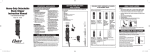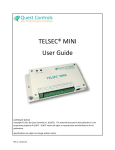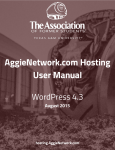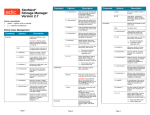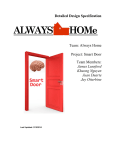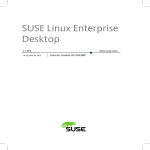Download FPT UNIVERSITY
Transcript
MINISTRY OF EDUCATION AND TRAINING FPT UNIVERSITY Capstone Project Document Image Sharing Site ISS Team Nguyễn Nhật Minh - 01432 Nguyễn Khắc Khu - 00707 Group Member Phạm Ngọc Hiếu - 00427 Nguyễn Ngọc Khánh - 00426 Nguyễn Thanh Tùng - 00232 Supervisor Mr. Bùi Đình Chiến Capstone Project ISS code Hanoi, May 12th 2012 Contents 1. Introduction .....................................................................................................................................................4 1.1. 2. Introduction .............................................................................................................................................4 1.1.1. Project information .........................................................................................................................4 1.1.2. Purpose ............................................................................................................................................4 1.2. Background..............................................................................................................................................4 1.3. Literature review .....................................................................................................................................5 1.3.1. Overview of the similar existing solutions.......................................................................................5 1.3.2. Overview of the existing systems ....................................................................................................6 1.3.3. Proposal ...........................................................................................................................................7 Software project management plan .................................................................................................................9 2.1. Introduction .............................................................................................................................................9 2.1.1. Purpose ............................................................................................................................................9 2.1.2. Definitions and Acronyms ...............................................................................................................9 2.2. Problem Definition ..................................................................................................................................9 2.2.1. Name of this Capstone Project ........................................................................................................9 2.2.2. Problem Abstract .............................................................................................................................9 2.3. Project Overview ...................................................................................................................................10 2.3.1. The current system ........................................................................................................................10 2.3.2. The Proposed System ....................................................................................................................10 2.3.3. Hardware .......................................................................................................................................11 2.3.4. Software ........................................................................................................................................11 2.4. Project Organization ..............................................................................................................................12 2.4.1. Software Process Model ................................................................................................................12 2.4.2. Roles and Responsibilities .............................................................................................................13 2.4.3. Roles of ISS Team ...........................................................................................................................14 2.5. Project Management Plan ......................................................................................................................20 2.5.1. Task ................................................................................................................................................20 2.5.2. Detail Plan......................................................................................................................................20 2.5.3. Task Sheet: Assignments and Timetable .......................................................................................21 2.6. Risk Management ..................................................................................................................................21 2.6.1. List of Risks ....................................................................................................................................21 2.6.2. Risk Evaluation ...............................................................................................................................21 1|Page 2.6.3. 3. Risk Response Strategy ..................................................................................................................21 2.7. Issues .....................................................................................................................................................22 2.8. Coding conventions ...............................................................................................................................22 2.9. All meeting minutes ..............................................................................................................................23 Software Design Details ................................................................................................................................24 3.1. Design Overview ....................................................................................................................................24 3.2. System Architectural Design ..................................................................................................................24 3.2.1. Overall System Architecture ..........................................................................................................25 3.2.2. Web Application Architecture .......................................................................................................26 3.3. ISS.Common Component.......................................................................................................................26 3.3.1. ISS.Resources Component .............................................................................................................26 3.3.2. ISS.Business Component ...............................................................................................................26 3.3.3. ISS.Web Component ......................................................................................................................27 3.4. Detailed Design ......................................................................................................................................28 3.4.1. Class Diagram ................................................................................................................................29 3.4.2. Class Explanations..........................................................................................................................30 3.4.3. Time Sequence Diagram ................................................................................................................51 Image Comment ............................................................................................................................................57 3.5. 3.5.1. ERDs ...............................................................................................................................................63 3.5.2. Table List ........................................................................................................................................63 3.5.3. Tables Detailed ..............................................................................................................................64 3.6. 4. Database Design ....................................................................................................................................62 Software Requirement Specifications ...................................................................................................67 3.6.1. User Requirement Specification ....................................................................................................67 3.6.2. System Requirement Specification (Specific Requirements) ........................................................69 Project Test Documentation ..........................................................................................................................75 4.1. Introduction ...........................................................................................................................................75 4.1.1. System Overview ...........................................................................................................................75 4.1.2. Test Approach ................................................................................................................................75 4.2. Test Plan ................................................................................................................................................75 4.2.1. Resources/Roles and Responsibilities ...........................................................................................75 4.2.2. Testing Tools and Environment .....................................................................................................76 4.2.3. Features to be tested ....................................................................................................................76 4.2.4. Features not to be tested ..............................................................................................................77 2|Page 5. Software User’s Manual ................................................................................................................................78 5.1. 5.1.1. Setting up the environment at server side ....................................................................................78 5.1.2. Deployment at server side.............................................................................................................78 5.1.3. Setting up the environment at Client side.....................................................................................86 5.2. User’s Guide ..........................................................................................................................................86 5.2.1. General Guide ................................................................................................................................86 5.2.2. Admin Guide ..................................................................................................................................94 5.3. 6. Installation Guide ..................................................................................................................................78 Others ....................................................................................................................................................96 Appendix ........................................................................................................................................................96 6.1. References .............................................................................................................................................96 3|Page 1. Introduction 1.1. Introduction 1.1.1. Project information Project name: Image sharing Site Project code: ISS Product type: Website Timeline: From May 8th 2012 to August 2012 1.1.2. Purpose This project is registered and implemented as a capstone project for the team members. Our purpose is to fulfill the requirements from FPT University studying program. 1.2. It is also the first step to build a first completed Social Network Image Sharing for Vietnamese Background With the explosive increment of Internet users, the need of files hosting services is dramatically increasing. And almost people meet those below problems: Your storage is out of space and you do not want to purchase for a new storage. You want to share pictures with friends, as well as post images on message boards, websites, forums and blogs. You want to put your pictures into albums and easy to share that albums as well embed those albums into your own websites. A place where you can back up all your images just in case your local storage suddenly broken. Vietnamese users want a images hosting service that is made for them with easy to use functions, comfortable user-interface and support Vietnamese 4|Page 1.3. Literature review 1.3.1. Overview of the similar existing solutions. During the study, we found out that each system has its own advantages but it will be more wonderful if we can combine all the advantage and resolve the disadvantage of all the existing systems to give a better product to the market, especially for Vietnamese customers. Methods Type Upload from Computer Upload from a specific URL (Example: http://i.imgur.com/AtML0.jp g) Retrieve all images from a given webpage with an URL and save them into users’ album Drag and Drop Files from anywhere into website and save it into users’ album Manager Images/ Album (rename, sort, move, delete) Support Embed Link for images (Image Direct Link, PHP Forum Code, Html Code, Thumbnail Link) Support the embed HTML code for album Manipulate Images Support interactions between users (make friends, tracking activities) Firefox plug-in to support files upload Google Chrome extension to support files upload Imgur.com an online image hosting service yes yes Minus.com Image hosting service and Image Sharing Social Network yes yes no yes yes yes yes yes yes yes yes yes Yes (if you use Firefox plug-in or Google chrome extension ) No yes yes yes yes yes yes 5|Page Window application to support upload multiple files Vietnamese User Interface yes yes No No 1.3.2. Overview of the existing systems Imgur.com Imgur.com Standard Pro Total 225 Limit Account Images Standard accounts are limited to the 225 most recent images. After that, the newest uploads will be shown and the oldest uploads will be bumped out of the account (not deleted, just hidden from within the account). There is no limit to pro accounts. Image 1 MB maximum 5 MB maximum Compression With standard accounts, images over 1 MB will be compressed until they are less than 1 MB. With pro accounts, your images aren't touched in any way unless they are over 5 MB, in which case they will be compressed until they reach 5MB in size. Image 6 months with no views Never Removal Normal images that are not viewed for 6 months may be removed. However, images with pro accounts can only be removed by you. if the image violates our terms of service, it will be remove by admins Thumbnails Small and Large Small, Medium, Large, Huge, Small Square, Big Square You get 4 extra thumbnails with pro accounts, making 6 thumbnails total. The sizes are: longest side 1024px, longest side 640px, and longest side 320px, longest side 160px, cropped square 160px, and cropped square 90px. Ads Yes :-( No! :-D When you're logged into a pro account, there are no ads anywhere to be seen. Also, if someone is browsing your albums, they won't see any ads either! They earn money from selling premium account (Pro-account) and putting the advertisement into their website If users do not want to see advertisement and use advance functions, they have to pay Source: http://imgur.com/register/upgrade 6|Page Minus.com Why is Minus absolutely free? Their goal is to create a world-class product and experience for users and the business model will follow. We can see many ways Minus can monetize itself. Minus is venture funded by IDG Capital Partners, a global network of venture capital funds with a portfolio of over 220 companies built over the last 15 years. Minus.com Total Account Images Standard There can be a max of 300 files per folder. There is no limit to number of folders you can create. After sign up for a new account, you get 10GB of free disk space. You can buy for more disk space later You also can introduce new users about minus.com and if they sign up for a new account, you got free extra space Image 2GB maximum Compression Image Removal Never Minus.com keeps all files indefinitely unless deleted by the uploader or if it violates their terms of service. Thumbnails Small (one-quarter) Ads No Source: http://minus.com/pages/help 1.3.3. Proposal Initial idea Nowadays there are thousands of websites and forums, almost of them need hosting the images for posting there. We strongly believe that: “A picture is worth a thousand words”. We want to create an application which supports people to upload, managing and sharing their favorite and memorial pictures easily. Put their related images in albums and mange those albums. What we want is establish the fun, simple way to share your images. Free and unlimited file sharing for your images. A universal file sharing platform that lets you share, explore and connect. They can also share their images to many other social networks (twitter, facebook, myspace, tumblr…) by clicking a button or some simple operations. Users also can express their feelings/opinions/ideas about their friends’ photos. Tell their friends that they like/dislike or assess the photos/albums 7|Page Main functions User’s functions Sign up, Sign in, Sign out Create Albums, Delete Albums, Manage Albums (sort Albums, add more/ remove images in an Album, rename Album, move/copy images from an Album to another Album), Share Albums, set accessibility for Albums (public/private/ protected). Upload, Deletes, Sort images. Explore / Like/ rate/ comment about others' public images/ public albums Share albums/ images via other social networks (twitter, facebook, tumblr...) Follow friends to see the images which they are sharing Get 5GB of free disk space Upload multiple images up to 16MB (support multiple way) Unlimited Downloads and Transfer Report images/albums/ comments which do not meet the policy. (abuse/ pornographic) Administrator’s functions Manager Users: add new user, delete/ ban/ block user , set user type delete / ban/ block albums/ images Statistic: How many new users/ albums/ images in today/ this week/ this month/ this year Supporting Table and Charts Non-Users’ functions Upload single image up to 2MB Get share link (hot link) Extend functions / products Edit Images: adjust brightness/ level/ contract, resize, zoom in/out, histogram, crop.... Firefox plug-in / Google Chrome extension/ client applications for upload images. Update the activities from users’ friends in real-time (like “notification” in Facebook). 8|Page 2. Software project management plan 2.1. Introduction 2.1.1. Purpose This document includes the plan, timetable and project convention. According to it, all members can learn the task to complete work on schedule. 2.1.2. Definitions and Acronyms # Acronym Definition 1 AD Architecture Design 2 ISS Image Sharing Site 3 DD Detail Design 4 PM Project Manager 5 PTL Project Technical Leader 6 PC Personal Computer 8 QA Quality Assurance Officer 9 SRS Software Requirement Specification 10 Source Source Code 11 URD User Requirement Document 2.2. Note Problem Definition 2.2.1. Name of this Capstone Project This project which is created as a website is named “Image sharing site” (ISS). 2.2.2. Problem Abstract Nowadays there are thousands of websites and forums, almost of them need hosting the images for posting there. We strongly believe that: “A picture is worth a thousand words”. We want to create an application which supports people to upload, managing and sharing their favorite and memorial pictures easily. Put their related images in albums and mange those albums. What we want is establish the fun, simple way to share your images. Free and unlimited file sharing for your images. A universal file sharing platform that lets you share, explore and connect. 9|Page They can also share their images to many other social networks (twitter, facebook, myspace, tumblr…) by clicking a button or some simple operations. Users also can express their feelings/opinions/ideas about their friends’ photos. Tell their friends that they like/dislike or assess the photos/albums ISS - Image Sharing Site - is a social network oriented website about images sharing for Vietnamese users. Users can upload photos and share them via social features of the site. 2.3. Project Overview 2.3.1. The current system Current picture sharing websites is created with the huge server for unlimited storage. Vietnamese always used to use these sites with high frequency but not really have an Images Sharing Social Network for Vietnamese. 2.3.2. The Proposed System Refer to the Report 1 – Project Description [1]. Boundaries of the system The scope of the system under development: Based on the current modern web process, in three month period of capstone project and the limitation of human resources, ISS Team decided to focus on many problems which have been raised before: o User’s functions Sign up, Sign in, Sign out Create Albums, Delete Albums, Manage Albums (sort Albums, add more/ remove images in an Album, rename Album, move/copy images from an Album to another Album), Share Albums, set accessibility for Albums (public/private/ protected). Upload, Deletes, Sort images. Explore / Like/ rate/ comment about others' public images/ public albums Share albums/ images via other social networks (twitter, facebook, tumblr...) Follow friends to see the images which they are sharing Get 5GB of free disk space Upload multiple images up to 16MB (support multiple way) Unlimited Downloads and Transfer Report images/albums/ comments which do not meet the policy. (abuse/ pornographic) o Administrator’s functions Manager Users: add new user, delete/ ban/ block user , set user type delete / ban/ block albums/ images Statistic: 10 | P a g e How many new users/ albums/ images in today/ this week/ this month/ this year Supporting Table and Charts o Non-Users’ functions Upload single image up to 2MB Get share link (hot link) The future vision We can develop additional features have been available Sign In: you can use your account from other internet services to sign in ISS (such as: Google, facebook, twitter...) Upload: To enhance the image by the algorithm up to help the process up of the photos faster. Edit: continually add small functions to edit photos in diversification of the ability to edit website Social Networking: Add more features such tag, real time notifications... Development Environment 2.3.3. Hardware Personal computers for developing with the minimum configuration: 3 GB of RAM, 100Gb of hard disk, Core 2 Duo 2.0 GHz A server computer for testing with the minimum configuration: 4 GB of RAM, 100Gb of hard disk, Core 2 Duo 2.0 GHz 2.3.4. Software Operating system: Windows 7/Windows Server 2008 Web Server: IIS 7 DBMS: SQL Server 2008 R2 IDE: VS2010 & .NET Framework 4.0 SVN Server Microsoft Project Professional 2010 11 | P a g e 2.4. Microsoft Visio Professional 2007 Microsoft Office 2007 Project Organization 2.4.1. Software Process Model There are six steps which are repeated during the project process: Requirements, Design, Implementation, Testing, and Evaluation, Re-plan. Figure 2.1: Iterative Process Model All following steps are repeated during project development process: - Requirements: All information about the product we make: functional & non-functional requirement... We come back to it many times for fulfilling requirements. - Design: Including Architecture Design, Detail Design and Diagram. - Implementation & Testing: Coding and Testing. - Evaluation: Check if the product meets Requirement and QA. If not, come back to re-plan. - Re-plan: Extend the Initial Plan or earlier plan to new version depends on time, requirement and situation. For each cycle of the model, a decision has to be made as to whether the software produced by the cycle will be discarded, or kept as a starting point for the next cycle (sometimes referred to as incremental prototyping). Eventually a point will be reached where the requirements are complete and the software can be delivered, or it becomes impossible to enhance the software as required, and a 12 | P a g e fresh start has to be made. The iterative lifecycle model can be likened to producing software by successive approximation. Drawing an analogy with mathematical methods that use successive approximation to arrive at a final solution, the benefit of such methods depends on how rapidly they converge on a solution. The key to successful use of an iterative software development lifecycle is rigorous validation of requirements, and verification (including testing) of each version of the software against those requirements within each cycle of the model. The first three phases of the example iterative model is in fact an abbreviated form of a sequential V or waterfall lifecycle model. Each cycle of the model produces software that requires testing at the unit level, for software integration, for system integration and for acceptance. As the software evolves through successive cycles, tests have to be repeated and extended to verify each version of the software. [2] 2.4.2. Roles and Responsibilities Project Stakeholders Project Instructor - Supervisor Mr. Bùi Đình Chiến Project team member Project Manager MinhNN Development Team Analysis and Design Team MinhNN, KhanhNN, KhuNK, HieuPN MinhNN TungNT QA Team MinhNN, TungNT, KhuNK 13 | P a g e Figure 2.2: Project organization chart in ISS project 2.4.3. Roles of ISS Team Name Roles Supervisor The person has expert knowledge about project development process and knows how to do. He drives project to the goal. He acts like operation manager and Inspectors, make enforce discipline in project team. He is involved from the start of the project; participate with project team as guider and reviewer. Responsibilities Provide an environment for the project team that is conducive to research and in which the student can grow intellectually. Construct an master plan for the project team for the period of time for the degree : o Establish a timeline and goals with the project team at the beginning of the project. o Provide appropriate guidance to the project team during their research and working. o Arrange a regular meeting with the project team members and committee to monitor the project development process. o Discuss with the project team the normal expectations held by the supervisors, the faculty at the beginning of project. o Assist the project team in refining their research topic and questions. 14 | P a g e Assist and advise the project team with their application to the Research Ethic Board or other ethics as required. Inform and assist the project team in preparing an abstract for the conference. Clarify with the project team any questions regarding intellectual property rights, primary authorship on research activities, and the specific role of the project team members, the supervisor And other collaborators in the project. Ensure all tasks are on schedule and deliverable on time. Name Roles Project Manager Responsible for managing project in conjunction with the supervisors. The PM ensures that the project is delivered on time and met the requirements and standard quality. PM guarantee the project is on schedule and checks status with other team members daily. The important role of the PM is managing the work of consultants, allocating and maximizing resources effectively. PM also motivates and inspires the others to achieve the project’s goal. Responsibilities General Functions Comprehend and implement organizational project policies and procedures Maintain project staff technical proficiency and productivity, provide training where required Establish and maintain project quality Identify and procure project infrastructure needs Develop Project Charter and obtain approval Define project goals, objectives and success criteria 15 | P a g e Identify and document project constraints Identify and document project assumptions Identify and secure project team resources Serve as focal point for project communications Develop and present Milestone review briefings Project Planning Create/Review/Approve Project Plan including Project Charter, Scope Statement, constraints, assumptions, WBS, defining project deliverables, cost estimates and project budget, major milestones, schedule, resource requirements, acquisition/procurement plans, risk analysis and response plans, project team structure and communications plan. Also included will be the deliverables acceptance criteria (quality metrics) and the acceptance process. Develop the supporting plans such as scope, cost, risk, schedule, quality, resource, security deliverables, procurement and change management plans Obtain stakeholder approval and acceptance of the Project Plan Obtain organizational commitment and support for completion of project task assignments, timing and quality Establish baseline Project Execution Manage and monitor day-to-day activity and provide direction to team members and supporting organizations Manage to and monitor quality targets and goals (both project and product) Manage and monitor risk response strategies Disseminate project information and maintain communication Manage, or support, procurement process and contract administration requirements Project Control Develop and distribute project performance reports. Regularly review project status, evaluating performance criteria (scope, cost, schedule & quality) Develop and manage corrective action plans 16 | P a g e Evaluate project performance and initiate change requests as required (scope, cost, schedule or quality) Participate in change control board to review and approve product/project changes Name Roles Analysis & Design Team The team who create AD and DD document base on SRS. They have a vision of the system with expert knowledge, analysis SRS and make it more readable for programmers. The primary responsibility of them is providing the development team with a roadmap that is specific enough for them to create a website that lives up to the website envisioned by the designers. Their vision drives the rest of the production process. All of the assets created by the project team and the activities programmed by the software engineers are driven by the decisions made by the website designers at the preproduction stages Responsibilities Analysis and understand Website Design (SRS) with expert knowledge Create Architecture Design and Detail Design document Name Roles Development Team (DT) Responsible for designing and implementing an executable code solution, testing the resulting components, and analyzing runtime profiles to debug errors that might exist. A software developer may also be responsible 17 | P a g e for creating the software's architecture and/or employing rapid application development tools. Responsibilities Development Team is responsible for programming the functionality of the website. So while Analysis & Design Team is tasked with determining what a website should do, the Development Team figures out how it is going to do it and then writes the necessary programming code. Much of this programming code is behind the scenes and not visible to the user. However, Development Team also is responsible for the code that the user sees. This is the HTML/DHTML and JavaScript that make up most of the web pages users interact with in users’ web browser. Name Roles QA Team Decrease the defect through attend the process of analysis/design/development, so it need a process that go through the whole software development life cycle and supported by the other team such as design/dev. QA should detect the potential defects and help the dev to decrease them in the earlier phase of the software development life cycle Responsibility - Provide Test case and Testing Strategy & Plan Implement Test Strategy & Plan RASCI Model R – Responsible – Those who are responsible for the task, ensuring that it is done as per the Approver. There is typically one role with a participation type of Responsible, with others delegated to assist as the 'Support' in the work required. (RASCI separately identifies those who participate in a supporting role). 18 | P a g e A – Accountable – Those who are ultimately accountable for the correct and thorough completion of the deliverable or task, and the one to whom Responsible is accountable. In other words, an Accountable must sign off (Approve) on work that Responsible provides. There must be only one Accountable specified for each task or deliverable. S – Support – Resources allocated to Responsible. Unlike Consulted, who may provide input to the task, Support will assist in completing the task. C – Consulted – Those whose opinions are sought; and with whom there is two-way communication. I – Informed – Those who are kept up-to-date on progress, often only on completion of the task or Project Instructor Project Leader Analysis & Design Team Development Team QA Team deliverable; and with whom there is just one-way communication. Identify Business cases and key stakeholders C A R S S Prepare Project Charter C A R S I Hold project kick-off meeting I A R R R 2 Planing C A R R R 3 Executing Requirement Analysis C A R S S Architecture Design C A R R S Detailed Design C A S R S Test Plan C A S S R Create Test Case C A S S R Coding C A S R S 1 Initiation 19 | P a g e 4 Testing C A S S R Create Test Report C A R R R Documentation C R S S S Controlling Quality Management A R Progress Report A R 2.5. Project Management Plan 2.5.1. Task Overview Plan Basically the project is divided into six main phases as follows: Phase 1: Introduction Phase 2: Planning Phase 3: Create SRS Phase 4: Design Phase 5: Implementation Phase 6: Testing, Improvement & Deployment Figure 4.1: Overview Plan 2.5.2. Detail Plan The Detail Plan will be updated in [ISS] Master Plan for Report.mpp 20 | P a g e 2.5.3. Task Sheet: Assignments and Timetable Please find the attached document (ISS.mpp) for further reference. 2.6. Risk Management 2.6.1. List of Risks See Risk Register document for completed information and details: [ISS] Risk Register.xls 2.6.2. Risk Evaluation We assigned them a numeric value on a scale: Probability: 1-Low, 2-Medium, 3-High Impact: 1-Low,2- Medium, 3- High In order to list the relative probability of a risk occurring on one side and the relative impact of the risk occurring on the other, I used probability/impact matrix or chart. In order to calculate the simple Risk Score, we multiplied the probability and impact value of each risk. The values we’ve got were: Risk 1 – Risk Score = 2*3 = 6 Risk 2 – Risk Score = 2*1 = 2 Risk 3 – Risk Score = 3*3 = 9 2.6.3. Risk Response Strategy There are several different ways to respond on negative and positive risks. For negative risks, there are four basic response strategies: 1. Risk avoidance – eliminate a specific threat by eliminating its causes; 2. Risk acceptance – accept the consequences in case a risk occurs; 21 | P a g e 3. Risk transference – shifting the consequence of a risk and responsibility for its management to a third party; 4. Risk mitigation – reducing the impact of a risk event by reducing the probability of its occurrence. For positive risks, we also have four basic response strategies: 2.7. Risk exploitation – doing whatever we can to make sure the positive risk happens; Risk sharing – allocating ownership of the risk to another party; Risk enhancement – changing the size of the opportunity by identifying and maximizing key drivers of the positive risk; Risk acceptance – applies to positive risks when the project team cannot or chooses not to take any actions toward a risk. Issues No 1 Issues Probability High Technology: Effects Serious all technical issues. Serious skill lack of skills: technical soft (communication, Creating a training plan that includes all technology and soft Project team members skills, follow coordinate to each other to resolve Moderate Human: people Researching Technology Plan and project development process. 2 With the guidance of Technical Directors, Technical Issues faced during Strategy team members need to develop the project. skills team Create a plan clearly and make work) sure that all team members understand what they do. 3 Tools: Moderate Software that used to Tolerable Use software in MSDN. Use open source software. develop project are not free, beta version… 2.8. Coding conventions 22 | P a g e We follow Coding conventions rules which is provided by FPT-Software (based on Standard C Sharp Coding Convention from Microsoft) For more Details: [ISS] Standard_CSharp_Coding_Convention.pdf 2.9. All meeting minutes 23 | P a g e 3. Software Design Details 3.1. Design Overview This document describes the technical and UI design of the ISS system. It includes the architectural design and the detailed design of common functions and business functions. It also includes the design of database model, and overall design of user interface. The architectural design describes the overall architecture of the system, and the architecture of each main component and subsystem. It will describe the patterns being used, the role of each component and the role of the system in the working environment. The detailed design describes static and dynamic structure for each component and function. It includes class diagrams, class explanations, and sequence diagrams of the main use cases. The detailed design uses notations of .NET framework 4.0 and C# 4.0 as they are the framework and language for developing the system. The database design describes the relationship between entities, and details of each entity. It uses notations of SQL Server 2008 as it is the database server for developing the system. The user interface design describes the layout of the system, and some design for the screens. 3.2. System Architectural Design 24 | P a g e 3.2.1. Overall System Architecture Figure 1 - Overall System Architecture The system will use the Client-Server and SOA architectural patterns as the main architecture. It makes use of the Internet and common web protocols to deliver its services to the users. The main entities of the above diagram will be described as following: Database store: this is the central data storage for the system. It may be running on a separate server to the Application Server, or in the same machine. Application Server: this is the server of the system running on IIS web server. It includes two main components: Web Application and Web Services. Web Application is responsible for creating web pages. It is developed using ASP.NET MVC 3 framework. Web Services provides the system’s API to the world and some parts of the application. The services are consumed by some mobile applications. It is 25 | P a g e noted that this component will not be included in this project’s scope. However the system architecture must be extensible for adding such a component in the future. Clients: these include internet browsers running on personal computers, or mobile applications targeting mobile devices. The web browsers will interact with the web application via normal protocols (HTTP, HTTPS…). The mobile applications use SOA pattern to interact with the system via web services. However it is also noted that they are not included in this project’s scope. 3.2.2. Web Application Architecture The architecture for the ISS web application will be depicted as the following diagram: Figure 2 - Web Application Architecture 3.3. ISS.Common Component This component contains common logic that can be used throughout the application. 3.3.1. ISS.Resources Component This component contains static resources for the system. It includes localized strings and messages. 3.3.2. ISS.Business Component This component contains all business logic for the system. It includes ORM classes, business classes, data access layer, business interface… 26 | P a g e The aim and challenge for the design is that this component will be application type independent. That is this component is not tied only to web application but can be used for other .NET application types if necessary. All the services of this component will be used by dependent components via its interfaces. Figure 3 - ISS.Business 3.3.3. ISS.Web Component This component is responsible for delivering the front end to the users and accepting their inputs. It will be developed using ASP.NET MVC 3 framework. An MVC Application is designed and implemented using the following three attributes: Figure 4 - 3 Attributes of An MVC Application 27 | P a g e Model: The model contains the core information for an application. This includes the data and validation rules as well as data access and aggregation logic. View: The view encapsulates the presentation of the application, and in ASP.NET this is typically the HTML markup. Controller: The controller contains the control-flow logic. It interacts with the Model and Views to control the flow of information and execution of the application. The overall architecture of ISS.Web component will be depicted as the following diagram: Figure 5 - The overall architecture of ISS.Web component Framework: Contain the core framework to build web application 3.4. Detailed Design 28 | P a g e 3.4.1. Class Diagram Overview Figure 6 - Class Diagram Overview 29 | P a g e 3.4.2. Class Explanations Model Figure 7 - Model Overview 30 | P a g e Album Details Name Methods GetPermission Properties AlbumId AlbumAlias AlbumName CommentCount CreateDate Creator EmbedHTML Type Modifier string public int string string int System.DateTime int String Public Public public Public Public Public public Summary 31 | P a g e ImageCount Images int Like NumbersOfImage Permission Tags Thumbnail User ViewCount int int byte string string ISS.Models.Users int Public Public Public Public Public Public Public Type Modifier System.Collections. Generic.ICollection <images> Public Public AlbumComment Details Name Properties AlbumCommentId AlbumId Album Content CreateDate Creator UserID User Vote int int ISS.Models.Album String System.DateTime int int ISS.Models.Users int Summary Public Public public Public Public Public Public Public Public 32 | P a g e AlbumLike Details Name Properties AlbumLikeId AlbumId Album LikeDate Creator UserID User Vote Type int int ISS.Models.Album System.DateTime int int ISS.Models.Users int Modifier Summary Public Public public Public Public Public Public Public 33 | P a g e Image Details Name Properties ImageId AlbumId Album Alias Title CommentCount Comments Type Modifier Int int ISS.Models.Album string string int public Public public Public public Public Public UploadDate Like NumbersOfImage DirectLink EmbedHtml HtmlCode ImageLink ForumCode ImageThumbnail OriginalFrom ViewCount System.DateTime int int String String String String String string String int IEnumerable < ImageComment> Public Public Public Public Public Public Public Public Public Public Public Summary <html><iframe></ iframe ></html> <a><img></img> </a> 34 | P a g e ImageComment Details Name Properties ImageCommentID Content CreateDate Image ImageID User UserId Type Modifier int String Datetime ISS.Models.Images int ISS.Models.Users Int public public public public public public public Summary ImageLike 35 | P a g e Details Name Properties ImageCommentID Content CreateDate Image ImageID User UserId Type Modifier int String Datetime ISS.Models.Images int ISS.Models.Users Int public public public public public public public Summary 36 | P a g e Users Details Name Properties UserId UserName Type Modifier Int String Public Public Summary 37 | P a g e UserType _Album _Images Avatar BirthDay ConfirmPassword Email FullName IsActive LastLogin OldPassword Password Phone RegisterDate Sex TotalAlbum TotalComment TotalFollower TotalFollowing TotalImages TotalLike TotalViews byte IEnumerable <ISS.Models.Album> IEnumerable <ISS.Models.Images> Public Public Public String DateTime String String String bool DateTime String String string System.DateTime bool int int int int int int int Public Public Public Public Public Public Public Public Public Public Public Public Public Public Public Public Public Public Public Type Modifier String String String String public public public public SearchItems Details Name Properties Desc Image Link Name Summary 38 | P a g e Friend Details Name Properties FriendId AcceptDate FollowDate Follower FollowerUser IsAccept toFollow toFollowUser Type Modifier id System.DateTime System.DateTime int ISS.Models.Users bool int ISS.Models.Users public public public public public public public public Summary Notify Details 39 | P a g e Name Properties NotifyId NotifyTime Content FromUserId Link toAllFriend toUserId Type Modifier id System.DateTime String int ISS.Models.Users bool int public public public public public public public Summary ISSContext View Album AlbumDetail.cshtml Contain HTML markup and .NET code to render Album Detail screen AlbumInfo.cshtml Contain HTML markup and .NET code to render Album Info screen AlbumInfo_NotOwn.cshtml Contain HTML markup and .NET code to render Album Info which does not belong to User screen 40 | P a g e Index.cshtml Contain HTML markup and .NET code to render Album Index screen Image Details.cshtml Contain HTML markup and .NET code to render Image Details screen ImageTitle.cshtml Contain HTML markup and .NET code to render Image Title screen Index.cshtml Contain HTML markup and .NET code to render Image Index screen MyAlbum.cshtml Contain HTML markup and .NET code to render Image List in the Album screen Home Dashboard.cshtml Contain HTML markup and .NET code to render Dashboard screen Explore.cshtml Contain HTML markup and .NET code to render Explore screen Login.cshtml Contain HTML markup and .NET code to render Login screen Search cshtml Contain HTML markup and .NET code to render Search screen Notify.cshtml Contain HTML markup and .NET code to render Notify screen PreviewImage.cshtml Contain HTML markup and .NET code to render Preview Image screen UploadFromWeb.cshtml Contain HTML markup and .NET code to render Upload from Web screen NonePermission.cshtml Contain HTML markup and .NET code to render None Permission screen Index.cshtml Contain HTML markup and .NET code to render Home Index screen Shared _Layout.cshtml Contain HTML markup and .NET code to render Layout screen 41 | P a g e Album_LikeView.cshtml Contain HTML markup and .NET code to render Album Like View screen AlbumComments.cshtml Contain HTML markup and .NET code to render Album Comments screen Comments.cshtml Contain HTML markup and .NET code to render Comments screen Error.cshtml Contain HTML markup and .NET code to render Error screen ImageAction.cshtml Contain HTML markup and .NET code to render Image Action screen ImageList.cshtml Contain HTML markup and .NET code to render Image list screen ImageList_NotOwn.cshtml Contain HTML markup and .NET code to render Image list which does not belong to the user screen LikeView.cshtml Contain HTML markup and .NET code to render Like View screen NotifyMenu.cshtml Contain HTML markup and .NET code to render Notify Menu screen LikeDetailView.cshtml Contain HTML markup and .NET code to render Like Detail View screen User AccountInfo.cshtml Contain HTML markup and .NET code to render Account Info screen AccountSettings.cshtml Contain HTML markup and .NET code to render Account Settings screen AlbumDetails.cshtml Contain HTML markup and .NET code to render Album Details screen Follow.cshtml Contain HTML markup and .NET code to render Follow screen Follower.cshtml Contain HTML markup and .NET code to render Follower screen Following.cshtml Contain HTML markup and .NET code to render Following screen 42 | P a g e FriendRequest.cshtml Contain HTML markup and .NET code to render Friend Request screen ImageDetails.cshtml Contain HTML markup and .NET code to render Image Details screen PublicAlbum.cshtml Contain HTML markup and .NET code to render Public Album screen UserInfo.cshtml Contain HTML markup and .NET code to render User Info screen Index.cshtml Contain HTML markup and .NET code to render User Index screen Other _ViewStart.cshtml Contain HTML markup and .NET code to render ViewStart screen Controller Figure 8 - Controller Overview 43 | P a g e HomeController UserController 44 | P a g e AlbumController ImageController FriendsController 45 | P a g e Business Figure 9 - Business Overview AlbumDAO AlbumCommentDAO AlbumLikeDAO 46 | P a g e ImageDAO ImageCommentDAO ImageLikeDAO UserDAO 47 | P a g e FriendDAO NotifyDAO General Figure 10 - General Class Overview 48 | P a g e General HtmlTag 49 | P a g e TextParser HtmlParser 50 | P a g e 3.4.3. Time Sequence Diagram Login / Logout / Register Register 51 | P a g e Login Logout Album Create Album Pre-Condition: User logged in 52 | P a g e Change Album Info 53 | P a g e Delete Album Image Upload Images Delete Images Pre-Condition: 1- User logged-in 2-The image belong to User 54 | P a g e Move Images Change Image Title Album Comment Post New Album Comment Pre-Condition: User logged in 55 | P a g e Delete Album Comment Pre-Condition: User logged in The comment belongs to user 56 | P a g e ViewAlbumComment Image Comment Post New Image Comment Pre-Condition: User logged in 57 | P a g e Delete Image Comment Pre-Condition: User logged in The comment belongs to user 58 | P a g e View Image Comment 59 | P a g e Search Update User Profile Pre-Condition: User logged in 60 | P a g e Album Like Pre-Condition: User logged in 61 | P a g e Image Like Pre-Condition: User logged in 3.5. Database Design 62 | P a g e 3.5.1. ERDs Figure 11 - Entity Relationship Diagram 3.5.2. Table List # Table Name 1 Album 2 AlbumComment 3 AlbumLike 4 Image 5 ImageComment 6 ImageLike 7 Users 8 Notify 0 Description Store album details Store comments in albums of users Store album like details Store image details Store comments in images of albums Store image like details Stores information of users Stores notification (like, comment, friends create a new album, upload new images) Friends 63 | P a g e 3.5.3. Tables Detailed Album Column Name Type Null Unique AlbumId AlbumName int nvarchar (255) varchar (255) tinyint not not nvarchar (255) not AlbumAlias Permission Thumbnail yes not ID of Album Name of Album Public ViewCount int not CreateDate datetime not EmbedHtml not Creator Tags nvarchar (1000) int xml [Like] int not Type Null Unique AlbumCommentId AlbumId int int Not Not UserId [Content] int nvarchar (1000) int Not Not Type Null Unique AlbumLikeID AlbumId int int Not Not UserId LikeDate int datetime Not Not AlbumLike Column Name Description Use for Search function not Vote Default not NumbersOfImage int AlbumComment Column Name P/F Key PK N/A not not FK Yes P/F Key PK FK Accessibility of the album (public/ protect/private) For Album preview The total number of the images in album The total number of times which album was viewed The day when Album was created For paste in Users’ websites Album owner’s UserID The keywords are referred to the album The total number of the users who hit like the album Default Description Id of comment Id of album which was commented Id of user who commented Content of comment FK The total number of users who voted for this comment Not Yes P/F Key PK FK FK Default Description ID of Album Like Id of album which was liked ID of user who liked the album When the user hit “like” button 64 | P a g e Friend Column Name Type Null Unique FriendId Follower ToFollow IsAccept FollowDate int int int bit datetime Not Not Not Not Not AcceptDate datetime Not P/F Key PK Default Description 0 Id of friend request Who sent follow request Who received follow request The accept of friend request When Follow request was sent When Follow request was accepted Default Description FK Image Column Name ImageId Title Type Null Unique Yes Not Not ViewCount int Nvarchar (255) Varchar (255) Nvarchar (255) Nvarchar (1000) int UploadDate AlbumId datetime int Not Not DirectLink Nvarchar (255) int Not Type Null Unique ImageCommentId ImageId int int Not Not UserId int Not [Content] Nvarchar (1000) datetime int Not Alias ImageThumbnail OriginalFrom [Like] ImageComment Column Name CreateDate Vote P/F Key PK Id of image Name of image Not For Search function purpose Not For preview the image Not Where the image was copied from How many times the image was viewed When the image was upload The ID of the album which contains the image Where the image is located in server The total number of users who like the image Not FK Not Not Not Yes P/F Key PK FK FK Default Description Id of comment image The ID of image which was commented The ID of User who commented The content of the comment When the comment was made The total vote for this comment 65 | P a g e ImageLike Column Name Type Null Unique ImageLikeId Imageid UserId int int int Not Not Not LikeDate datetime Not Type Null Unique NotifyId FromUserId int int Not Not Link Nvarchar (255) Not ToUserId int Not ToAllFriend [Content] Not Not NotifyTime bit Nvarchar (255) datetime Column Name Type Null Unique UserId UserName Not Not Sex IsActive int Nvarchar (255) Nvarchar (255) Nvarchar (255) Varchar (20) Nvarchar (255) datetime Nvarchar (255) bit bit RegisterDate UserType datetime tinyint Not Not Notification Column Name P/F Key PK FK FK Default P/F Key PK FK Default Description Id of the image like Id of the image was liked ID of the user who liked the image When the user hit ‘like’ FK 0 Description The ID of the notification The ID of user who made notification The link to image, album which was changed, liked or commented The ID of user who own the album or image Notify to all friends or not The content of the notification When the notification was made Not Users Password Email Phone FullName Birthday Avatar P/F Key PK Default Description The ID of the user Name of the user Not The user’s password Not User’s email address Not 0 User’s phone number Not User’s full name Not Not User’s birthday User’s profile picture Not Not 1 0 User’s sex: Male/Female The account is activated or not When the user signed up The type of the account 66 | P a g e LastLogin 3.6. datetime Not Last time user was signed in Software Requirement Specifications 3.6.1. User Requirement Specification User Requirements - User can create accounts on the website. Email address and password are required for registering an account on the website. Each email address can only be used once for registering. - User can edit his/her account information: Display Name, Avatar, and Password. But he/she can’t change the email address which was used for registering. - User can use his/her account or third party account(Google, Facebook, Twitter, Yahoo,…) to log in to the website. - User can change password which was registered in case he/she forgot it. Change Password link will be in content of email sent to user. This link will open Change Password page for user. - User can change his/her password through his/her User Profile page - User can see his/her account information and other’s - User can see other user’s statistic like: Display Name, Registered Date, number of uploaded images/albums. - User can search for Images, Albums, other Users by using Search function - User can view information of image, rate the image from 1 to 5 stars, like it, share it on social networks (Twitter and Facebook), comment or report it as spam or abuse. - User can view information of album, rate the image from 1 to 5 stars, like it, share it on social networks (Twitter and Facebook), comment or report it as spam or abuse. - Registered User can upload multiple images. - User can view his/her favorites album and remove album from the list at his/her profile page - User can vote up, vote down or report comments of other users but his/her comments Administration requirements - Admin can view a list of all Tags in the system, add new Tags, edit Tags and delete Tags. 67 | P a g e - Admin can view a list of all users in the system, view and edit user information, active users on the system, ban users or block users. - Admin can view a list of all advertisers on the website, add new ones, edit or delete advertises. - Admin can view a list of spam reports, decide they are spam or not. Spam reports include reports about images, albums, comments, questions, answers and users. - Admin can see list of contacts from users to administrators, view detail or delete it. - Admin can see statistics on the whole system: Registered User number, Activated User number, Place number, Comment number, Question number, Answer number, All the Time Visitor number, Today Visitor number, Online Visitor number. Comment requirement - A comment can’t be blank and must be less than 4000 characters. - When the number of comments is big, the comments will be displayed each time 10 comments. To see more comments users click to “Xem thêm” button - 2 most voted up comments will be highlighted and put on top of Comment Area. These highlighted comments still can be treated as normal comments - Each user can only post 1 comment for an image/ album each 3 minutes Image Requirement An Image has following information: - Title (required) - Description - Image Thumbnail (required) - AlbumID - View count - Upload Date - Originally from - Rating - Comments - Share Link: o Album link o Image link 68 | P a g e o o o o Forum code Html code Direct link Thumbnail link Album Requirement An Album has following information: - Name (required – default: New Album) Creator Permission: Public – Protected - Private Thumbnail (required) Number of Images View Count Created Date Rating Rating Count Comments Embed Album html code Tag Search Requirement This is a main region on the home page and is displayed as a bar and is accessible from every page. The users will enter the keywords that they want to search in. The search area fields will be auto populated by data from the user’s browser cookies if already existed. Otherwise, it will be based on the user’s IP address. The result set includes: - The Images which the title/ description contains the keywords - The Albums which the album name/ tag field contains the keywords - The usernames that contains the keywords 3.6.2. System Requirement Specification (Specific Requirements) External Interface Requirements User Interfaces Interface need to attract the attention of users to the product image. Products are things having a lot of colors and diversity combination in order to attract users. Website should have the background simple, less color, less attention but that also shows clear boundaries between each section: photos with text, photos with 69 | P a g e photos, and photos with the background…So color choices should be pleasing to the eye and should stimulate the user's interest. The look and feel of this website should be based on user requirements. Page layout and navigation should be as intuitive and easy as possible. The overuse of product images should not increase the time in which a page downloads, which has a negative impact on usability. Hardware Interfaces ISS website needs to run are the peripheral devices mouse and keyboard. Software Interfaces Products run on web application, it requires the use of programming languages supported on the browser. Outside, the system should use the program to manage resources data, this program can be combined with the system, can change and update from the system. Data products will be exchanged between systems and external data through data management software Software name Version Source .NET Framework 4.0 Microsoft SQL Server R2 Microsoft Visual Studio 2010 Microsoft Enterprise Library Microsoft Microsoft Windows Server 2010 Microsoft Communications Protocol ISS website is implemented on the browser, using standard protocols to communicate between users and server. In the process of communication, some important information of the user system will be encrypted using special algorithms. Besides the design synchronize data and systems, all components of the system can access data at any time. 70 | P a g e The system should produce nicely formatted HTML that popular social network such as Facebook, MySpace, Twitter can share information. The web pages must be easy for search bots such as Google, Yahoo to find and cache. System Features Software System Attributes Usability GUI - All the text, image text and help documents should be in Vietnamese. - The interface should be elegant, simple and out-standing. - All images must also provide alt attribute. Usability for end-users - Searching tool should be easy to use. - The website must provide a help page to support novice users. - Users can use main functionality of the system without logging in to the system. - The system should remember information (but not confidential) that users have to provide regularly. For example: name, address… Usability for admin and staff - Website admin should need no more than one day of training to be productive with the system. - Detailed help must be available for the admin and staff, both in web pages and separate documentations. Installation - The system must be easy to deploy. Customer can deploy successfully and learn to configure, maintain the system within one day of training. - The documentation for installation must be included. It describes detailed steps for installing or deploying the system. The customer can follow the steps without direct help from the developing team. Reliability - Initial data must be collected carefully and correctly 71 | P a g e - The database must be backed up regularly and can be recovered if necessary - Have a good spam filter - Rating system must be reliable - Not conflict with other software - Rate of fault occurrence (ROFO): a number of 0.005 is acceptable. It means that it is acceptable to have 5 failures happen in each 1000 operational time units (e.g. 5 failures per 1000 hours of operation). - Mean Time Between Failures (MTBF): 1 month - Mean Time To Repair (MTTR): immediately when admin finds out problem or website is attacked by someone. Average 1 day. - Accuracy: precision of floating number should be rounded to 0.01. All currency units must be displayed (e.g. $, VND…) - Maximum Bugs or Defect Rate: 5 bugs/KLOC. - Bugs or Defect Rate o Minor bugs: bugs related to GUI o Significant bugs: bugs related to minor business logic o Critical bugs: function can’t execute correctly, completely loss of data, disconnect to the server Availability - Systems have to run 24 hours 7 days - Can be turned off when upgrading and must display an alternative maintenance page in such occasions - Percentage of time available is about 95-97%. Because the system uses client/server protocol through Internet network, we cannot control cases of force majeure such as power failure, disconnected network… Security - Privacy: the system should provide protection method for protecting user information from outside or from other users. All the information of users must not be available for anyone or software that is not part of the system. User password is also invisible for the system administrator. - The system must provide methods to prevent common security attacks. E.g. SQL injection, D-Dos… - Transformation of confidential information must be encrypted. - The system must provide secure methods for users to recovery their password, including the interference of system’s admin. 72 | P a g e - Secure information of customers should not be stored on customer’s machine. - Utilize certain cryptographic techniques for database - Provide options for users to choose whether to share private information - Restrict communications between some areas of the program - Check data integrity for critical variables - Must use secure connection (SSL) for transferring sensitive data Maintainability Coding standards and naming conventions - Output of the project must include coding standards and naming conventions documentations. Implementation code must be easy to maintain. - All code must be clearly commented, including class, method documentations. - If some components are reused, the documentations of those components must also be included. Design - The design of the system must be loosely coupled that chances on some module will not affect others. Logging - All the errors should be logged, supporting for bug fixing and maintenance. - All strange or sensitive situations should also be logged. Email - The system must provide an email address to receive customer feedback or send emails. Portability - Website can be used by any people with a browser and an Internet connection. Performance Load time 73 | P a g e - Every page should be completely displayed within: average 1.5 second and maximum 5 seconds. - Searching should return and display the result within 2 seconds. - Comments and rating and the like should affect immediately, without reloading the web page. - Frequently accessed data must be cached - Reference data must be cached Mailing system - Mail server should send emails within 1 minute after associated events happen. Capacity - The system should serve correctly and reasonably with at least 1000 online users at a moment. - The system can store at least 100000 images and 10000 users without affecting the loading speed. - If the system is busy, it has to inform users about that. Compatibility - The system should provide elegant responses for nowadays common screen resolutions: 1024*768, 1280*800. - The output must be compatible with all common browsers: Mozilla Firefox, Internet Explorer, Google Chrome, Apple Safari, and Opera. - Information of the system can be accessed by searching bots. 74 | P a g e 4. Project Test Documentation 4.1. Introduction 4.1.1. System Overview This document describes the approach and methodologies used by the testing group to plan, organize and manage the testing of this system. It describes implementation details of test cases or technical details of how the product features should work. The system will be tested is also the system our team are currently developing. This system is developed based on MVC3 framework. It is a website using for sharing Albums between internet users. The system has similarities with other social network. 4.1.2. Test Approach The testing for this project will consist of Unit, System/Integration (combined) and Acceptance test levels. It is hoped that there will be at least one full time independent test person for system/integration testing. Most testing will be done by the test manager with the development team’s participation. Unit Testing will be done by the developers and will be approved by the implementing team leader. All unit test information (sample, output, data printouts, and defect information…) will be managed by developers and it must be showed when team required. System/Integration Testing will be performed by the test manager and implementing team leader with assistance from the individual developers as required. Acceptance Testing will be performed by the test manager and development team leader. The acceptance test will be done for a period of 2 weeks after completion of the System/Integration test process. Programs will enter into Acceptance test after all critical and major defects have been corrected. A program may have one major defect as long as it does not obstruct testing of the program (There is a work around for the error). Prior to final completion of acceptance testing all open critical and major defects must be corrected. 4.2. Test Plan 4.2.1. Resources/Roles and Responsibilities Resources/Roles The test team will consist of: - 1 project manager 1 test lead 3 testers Responsibilities 75 | P a g e Project Manager Responsible for project schedules and overall success of the project. Test Leader Develop and implement test plans. Organize the meetings and Ensures the overall success of the test cycles. Tester Understand requirement, creating test scenarios, test scripts, preparing test data, executing test scripts and reporting defects and reporting results to test lead. Developer Fix all bugs after testing submitted. 4.2.2. Testing Tools and Environment Test server configuration: a. Hardware Intel(R) Core(TM) 2Duo CPU T8100 @ 2.10GHz Memory 3072Mb Ram b. Software Windows 7 Enterprise x64 SP2 Microsoft SQL 2008 R2 Web deployment 2.0 Test client configuration: Windows 7 Chrome 21.0; Internet Explorer 9.0; Firefox 14.0 4.2.3. Features to be tested The following is a list of areas to be focus on during testing of website Admin – Manager Users Test all functions in Manage Users page includes: List all users, see and update a user’s info. Admin – Manage Reported Images Test all functions in Manage Spam - Manage Reported Images includes: list all spam reports, confirm false report, delete spam entity, view spam report detail Admin – Manage Reported Albums Test all functions in Manage Spam - Manage Reported Albums includes: list all spam reports, confirm false report, delete spam entity, view spam report detail Users Test all functions in Users includes: Login, Logout, Register, User info, Change password. 76 | P a g e Friend Test all functions in Friend page includes: send follow request, accept follow request, follower list and following list Search Test all functions in Search page includes: Search, Tag Cloud Album Image 4.2.4. Features not to be tested The following is a list of the areas that will not be tested in this system: Admin – Manage Reported Images Admin – Statistics Network Connection & Security With each user, it will be different. We only ensure that this system will affect to network. Performance There wasn’t enough time so we can’t optimize source code and improve performance. We can only ensure the system work well but not at its best performance. 77 | P a g e 5. Software User’s Manual 5.1. Installation Guide 5.1.1. Setting up the environment at server side The following software must be installed into the server machine: - Windows Server 20083 operating system or above Internet Information Services (IIS) 6.0 or above SQL Server 2008 R2 .NET Framework 4.0 5.1.2. Deployment at server side Prepare deployment package - Extract the deployment package to a folder on the server For example: E:\ISS Deploy Database - Open Microsoft SQL Server Management Studio (SSMS) - Step 1 - Step 2 78 | P a g e - Step 3: 79 | P a g e - The database contains one user with login account: admin /abc123. This user has full privileges to the system. Deploy web application Deploy and configure IIS on localhost - Register ASP.NET with IIS: open command line tool with admin privilege, change working folder to C:\Windows\Microsoft.NET\Framework\v4.0.30319 (windows 7 x86) Or C:\Windows\Microsoft.NET\Framework64\v4.0.30319 (windows7 x64) Example: type “cd C:\Windows\Microsoft.NET\Framework\v4.0.30319” 80 | P a g e - Type aspnet_regiis –i and press enter to register ASP.NET 4.0 to IIS - Open IIS by opening start menu, type iis and press enter 81 | P a g e Right Click> Add New Website 82 | P a g e - Test the application by entering localhost/6969/ in to address bar of the browser. The application should show up: 83 | P a g e Now, add new Handler Mapping to ISS website Choose Add Wildcard Script Map at the right panel. In Executable textbox, type: “C:\Windows\Microsoft.NET\Framework\v4.0.30319\aspnet_isapi.dll” 84 | P a g e - Try logging in with admin account: admin/abc123. The system should log you in successfully. Do the same to add Admin website to ISS Change configurations Configure the domain name for ISS website and Admin website on application setting Step 1: open the web.config of ISS website and Admin website Step 2: find <appSettings> Step 3: type: <add key="Domain" value="http://localhost:6969"/> The “Value” is the domain name of ISS website Step 4: change the connection string to SQL server <connectionStrings> <add name="ISSContext" connectionString="Data Source=.;Initial Catalog=ISS;Persist Security Info=True;user id=sa;password=123456;MultipleActiveResultSets=True" providerName="System.Data.SqlClient" /> </connectionStrings> With your user id and password for SQL server 85 | P a g e 5.1.3. Setting up the environment at Client side The system is accessed via web browsers. The client machine should be installed with one of the following browsers: Firefox 11 and higher, Chrome 20 and higher, Internet Explorer 9.0 and higher, Opera 11 and higher. 5.2. User’s Guide 5.2.1. General Guide Register Step 1: Fill the info in all the text box on “Đăng ký tài khoản” form Step 2: An email is sent to your email address which you input. Open the email and click to the link to activate your account Login Fill your username and your password in the text boxes on “Đăng nhập” form. 86 | P a g e If your username and your password are right, you will be redirect to “Dashboard” View all your Images You must log in to the website first. Click to “Danh sách Ảnh của tôi” If you are not logged in. you will be redirect to “Home/Index” View all your Albums You must log in to the website first. Click to “Danh sách Album của tôi” 87 | P a g e If you are not logged in. you will be redirect to “Home/Index” Search Move the mouse to the Search icon. A text box will be displayed Input the keywords in search textbox and hit “Enter” The results will be displayed include: 88 | P a g e - Users whose username contains the keywords Image which title contains the keywords Album which tag or Album Name contains the keywords Click to each result to view full details See notification Click to “Thông báo” The list of notification will be displayed 89 | P a g e You can see who like your images, your albums or comment See Friends’ request Click to “Yêu cầu kết bạn” A list of friends’ request from other accounts will be displayed You can accept the request (friends will be able to see your new public update on their dashboard or your all and protected albums) or decline the request View all friends’ images You must log in to the website first. Click to “Ảnh mới từ bạn bè” 90 | P a g e If you are not logged in. you will be redirect to “Home/Index” Upload Images from the web You can now select images from the Web by entering the website URL or direct image URL to upload and share instantaneously. Click to “Upload from the web” in the 2nd place on left menu 91 | P a g e Submit website urls and direct image urls. You can enter multiple URLs by clicking on “ Thêm file” Once you enter website URLs, you can select which images you wish to upload, choose the album which you wish to save them to and let us do the rest 92 | P a g e The different between Public, Protected, Private Album: Albums are Public by default unless you toggle to make it Private or Protected - Public Albums – Publishes to explore, your profile and followers Protected Albums – only you and your friends can see the albums Private Albums – only you can see the albums (unless the others have direct links to the images in the album) Image Processing Go to “Danh sách Ảnh của tôi” Click to “Process Image” button. 93 | P a g e - You will be redirect to ImageProcess page. Now you can: Brightness Adjustment Contrast Adjustment Resize Rotate and Flip Invest Grayscale And Finally save the image to your album 5.2.2. Admin Guide Login Fill the Username and Password of Administrators’ Account and hit the “login” button to login Manage Members Admin clicks to “Members” tab 94 | P a g e A Members List will be displayed (5 members per page). click to “Edit” icon at each row to change the member profile or account type (see Member Setting for full instruction) Member Setting Image Report Setting Admin clicks to “Image Reports” tab 95 | P a g e Admin can: - View Reporter Profile (click to Reporter’s name at each row) View Image Owner Profile (click to Image Owner’s name at each row) View the Image which was reported (click to Image’s name at each row) Ban the image (click to “True/False” at “IsBan” column) Delete the report (click to “delete” button) 5.3. Others 6. Appendix 6.1. References # Title 1 Report #1 version 0.1 – Project Notes This is the Description of ISS Project. Description 2 3 Open Stop Testing – Iterative http://www.onestoptesting.com/sdlc- Model models/iterative-model.asp .NET Naming Guidelines http://msdn.microsoft.com/enus/library/ms229002.aspx 4 Wikipedia, 2011, 'Use case', 8 February, viewed 10 February 2011 <http://en.wikipedia.org/wiki/Use_case> 5 Jeff Atwood, 2011, 'Suggested Edits and Edit Review' blog, February 5th, Stack Exchange, viewed 10 <http://blog.stackoverflow.com/2011/02/sug gested-edits-and-edit-review> 96 | P a g e February 2011 97 | P a g e