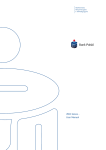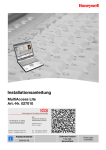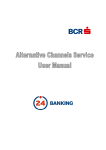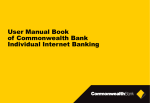Download MANUAL FOR CLIENTS TRANSFERRED TO
Transcript
MANUAL FOR CLIENTS TRANSFERRED TO iPKO biznes TABLE OF CONTENTS NEW ELECTRONIC BANKING SERVICE - iPKO biznes ..................................................................................................................... 3 ACTIVATION OF iPKO biznes AFTER THE DATE OF OPERATIONAL MERGER ........................................................................ 3 LOGGING IN TO iPKO biznes ....................................................................................................................................................................... 3 USING VASCO DP270 TOKEN .................................................................................................................................................................... 3 USING iPKO biznes SERVICE ....................................................................................................................................................................... 4 Bank accounts, deposits, loans .................................................................................................................................................................. 4 Transactions ........................................................................................................................................................................................................ 4 Counterparties database ............................................................................................................................................................................... 5 Authorisations to bank accounts ............................................................................................................................................................... 5 Confirmation scheme (authentication of transactions) ................................................................................................................... 6 Authorisation management in iPKO biznes ........................................................................................................................................... 6 Cards....................................................................................................................................................................................................................... 7 Multiaccess .......................................................................................................................................................................................................... 7 Additional information .................................................................................................................................................................................... 7 Innovative functionalities in iPKO biznes ............................................................................................................................................... 7 Infoline (Monday Friday 8:00-18:00): 801 307 307, 801 36 36 36 fees as per telecom operator’s tariff Version 1 Page2/8 New electronic banking service - iPKO biznes On the date of operational merger your current iPKONET banking service will be replaced by iPKO biznes electronic banking service. iPKO biznes and iPKO biznes Aktywacja are available only in Polish. Below, we present the most important changes that will occur in the electronic banking system. Activation of iPKO biznes after the date of operational merger Using the iPKO biznes system after the date of operational merger requires: using a new, grey authentication tool Vasco DigiPass 270 (Vasco DP270) - token must contain „APPLI” application, and creation of user’s own password for iPKO biznes on a dedicated website at www.ipkobiznes.pl/aktywacja. Authentication tools of other type, such as authentication card or another type of token will not work after the date of operational merger. Users who are not active (i.e. blocked users) or users who do not have an active authentication tool, after the date of operational merger, will not be able to use iPKO biznes. As a result, the unauthenticated transactions and a list of beneficiaries introduced by those users in iPKONET will not be transferred to the new service. In such case, as well as in cases where a new token needs to be issued, please contact your Relationship Manager. Logging in to iPKO biznes To use iPKO biznes (after creating a password at www.ipkobiznes.pl/aktywacja), you must: go to www.ipkobiznes.pl by typing the address directly in the browser, in the „Identyfikator użytkownika” box type current user ID and in the "Hasło z tokena" box enter the password from the token (when the "APPLI" message appears, press "2" - details on how to use the token are given below) and enter the password created at www.ipkobiznes.pl/aktywacja. Using Vasco DP270 token To read the password or authentication code, you should switch on the token (by pressing and holding the arrow and simultaneously pressing the open padlock key) and enter your PIN code. When the "APPLI" message appears on the token screen, select one of the numbers: "1" - for logging in at www.ipkobiznes.pl/aktywacja "2" - for logging in to iPKO biznes at www.ipkobiznes.pl, "3" - for authentication of transactions in the iPKO biznes service. To authenticate transactions in the service, please enter the authentication code number, presented on the iPKO biznes screen. On the basis of the code entered, the tool will generate a string of digits necessary to authenticate transactions in the iPKO biznes service. Additional information on how to use the token are presented in the leaflet attached to the letter containing the authentication tool. Infoline (Monday Friday 8:00-18:00): 801 307 307, 801 36 36 36 fees as per telecom operator’s tariff Version 1 Page3/8 Important! After the date of operational merger, if the token is blocked or user’s password is blocked by the user, please contact the Infoline at: 801 307 307 and in the case of corporate clients please contact Corporate Customer Service Centre: 801 36 36 36 option 3 or 61 855 94 94. For your security, both www.ipkobiznes.pl and www.ipkobiznes.pl/aktywacja websites are secured with appropriate certificates. More information may be found in the Security section in "iPKO biznes - User Manual" available at www.ipkobiznes.pl. Using iPKO biznes service Bank accounts, deposits, loans Bank accounts After logging in to iPKO biznes, the Bank Accounts section is always shown by default. The screen shows updates and a summary of balances of all the bank accounts, term deposits and loans that are available in a given company. After the operational merger, the numbers of current accounts, auxiliary accounts and savings accounts will not change. Names of bank accounts created by the users in iPKONET will not be transferred to the new service. After the operational merger, names of bank accounts may be created by the administrator, and the name of a bank account will be identical for all users. History of transactions in your bank accounts for the period of 13 months prior to the date of operational merger will be presented in the iPKO biznes electronic banking service. History of deposit accounts will not be transferred. It will be available at any branch of the Bank. iPKO biznes enables downloading the history of transactions in one of five formats, including PDF, CSV, however the structure of the CSV file will be different from the one available in iPKONET. For transactions performed prior to the operational merger date, the information about the post-transaction balance will not be available either. The iPKO biznes electronic banking service will also enable downloading balance statements generated prior to the operational merger for the last 12 months. Continuity of the numbering of balance statements will be preserved. Term deposits iPKO biznes service presents both automatic deposit accounts and deposits. Specifications of deposit accounts opened prior to the operational merger will change their format to one compatible with NRB. Both automatic deposit accounts and deposits will be presented in a new electronic banking, if a user had authorisation to deposits in iPKONET. Loans After the date of operational merger, an account number for the repayment of loans will not change. Loans will be presented in the Loans section to users who have the following in iPKONET: authorisation to loans authorisation to view the accounts for the repayment of loans. Transactions In iPKO biznes, transfers are recorded in the Transactions section by: filling out a transfer form (e.g. single transfer or foreign transfer form), importing transactions from file. Importing transactions from file iPKO biznes allows to import transactions from file and to create batches of transactions or single transactions. Batches of transactions is a functionality that allows to record transactions ordered from one bank account in one specifically created package. Transfers in the package are subject to a common (one-off) Infoline (Monday Friday 8:00-18:00): 801 307 307, 801 36 36 36 fees as per telecom operator’s tariff Version 1 Page4/8 authentication, which significantly facilitates execution of a large number of transactions. File import formats for domestic transfers, transfers to the Social Insurance Institution and Tax Office will not change, however, the file format for foreign transfers will change. Foreign transfer files imported to iPKO biznes should be consistent with the structure of a file for foreign transfers in iPKO biznes, located at www.ipkobiznes.pl. iPKO biznes allows definition of input file structures applicable for importing both domestic and foreign transactions. For details see the iPKO biznes – Administrator Manual. Foreign transfers PKO Intercompany Payments transfers and SEPA transfers will be recorded in iPKO biznes as foreign transfers. If a foreign transfer meets the criteria for the execution of SEPA transfer, it will be automatically qualified for the execution of SEPA transfer. Beneficiaries of the PKO Intercompany Payments transfers must be pre-registered with the Relationship Manager. Otherwise, PKO Intercompany Payments transfers will be executed as standard foreign transfers. In addition, in case of foreign transfers at a negotiated rate, "TAK" should be selected in the foreign transfer format, in the field referring to a negotiated transaction. Transactions requiring authorisation (to be signed) Transactions registered in iPKO biznes and requiring a signature are available in the “Operacje do podpisania” [Operations to Sign off] tab. Future transfers registered in iPKONET which have not been fully authenticated before the operational merger will be transferred to iPKO biznes to the “Operacje do podpisania” [Operations to Sign off] section provided that the users who created them are transferred to iPKO biznes. Transferred transactions will require full reauthentication in the new system. After authentication, transfers will be forwarded for execution. After authentication, transactions awaiting execution, rejected or cancelled transactions are presented in the section “Transakcje niezrealizowane” [Unprocessed Transactions]. History of signed transactions is available in “Szczegóły operacji” [Transaction Details]. Standing orders iPKO biznes will present standing orders except for Social Insurance Institution and Tax Office standing orders. In addition, after the operational merger, future domestic currency transfers will be executed as oneoff standing orders. Each time, execution of transfers to the Social Insurance Institution and Tax Office will require introduction of the transfer to iPKO biznes. Counterparties database Counterparties database transferred from iPKONET will be available in iPKO biznes electronic banking service. In iPKO biznes, the counterparties database is shared by all users within the context and it will contain all counterparties recorded by the users in iPKONET transferred to iPKO biznes. To add, change or delete a counterparty, it will be necessary to change authorisations to the services by the administrator, or in the absence of administrator, by the Bank upon Client’s order. Authorisations to bank accounts Users who are authorised to view, enter or sign transactions will receive the same authorisations in iPKO biznes. Due to differences between the electronic banking systems, in terms of authorisations to bank accounts, the following changes will occur: in iPKONET, a user without authorisation to view a given bank account, but with authorisation to authenticate orders, has access to the list of transfers to be signed in a given bank account. In iPKO biznes, the scope of available data will be changed. A user in such situation will also gain access to the list of unexecuted transactions which include: pending, rejected and cancelled transactions. In addition, a user will have access to the list of batches of transfers. However, a user will not have an access to balances, history, Infoline (Monday Friday 8:00-18:00): 801 307 307, 801 36 36 36 fees as per telecom operator’s tariff Version 1 Page5/8 balance statements and other account-specific data. if an iPKONET user was only authorised to term deposits without the view of other bank accounts, in iPKO biznes, the user will be presented with numbers of current accounts of a given company, but they will not obtain access to such information as: balance, history, balance statements or other data associated with the bank account. In addition, opening, modification and termination of deposit accounts will be possible for users who can independently confirm transactions to the bank account from which the deposit account was opened in iPKONET. Confirmation scheme (authentication of transactions) The new system will maintain transaction confirmation schemes as indicated in iPKONET, with the exception of the cases described below. In iPKO biznes, each user will have a signature class assigned to them, determined on the basis of a group indicated for a given user in iPKONET and their transaction confirmation schemes in the company's bank accounts. In iPKO biznes, based on the designated signature classes, one transaction confirmation scheme in the account will be assigned to each bank account. Due to functional differences between the two systems, transaction confirmation scheme will not be transferred to the new system, in the following respect: transaction confirmation schemes with quota limits to bank accounts in foreign currencies. Signing of transactions executed from accounts in foreign currencies will be possible for schemes without a designated limit. A quota limit to transfers from bank accounts in iPKO biznes is always specified in PLN. After the operational merger it will be possible to assign by the administrator, to a currency bank account, a limit denominated in PLN, or in the absence of administrator, by the Bank upon Client’s order. confirmation schemes in which authentication of a transaction depends on the order of signatures. In iPKO biznes the order of signatures does not affect authentication of transactions, therefore the schemes above will not be transferred. Details on authorisations to bank accounts and transaction signing schemes may be checked by selecting from the menu the "Dostęp” [Access] option, and then "Dane kontekstu” [Context data] option from the submenu. Administrative functions and information about other users will not be presented to a user who does not have administrative authorisations to the context. Authorisation management in iPKO biznes Administrator authorisations management takes place in iPKO biznes in the "Dostęp” [Access] - "Dane kontekstu” [Context Data] section. After the operational merger, one context will be created for one company (context is a set of bank accounts and a list of users authorised to use these accounts in iPKO biznes). In this section, information about the context, list of agreements in the context, list of services in the context and list of users in the context are also available. In addition, there is also a possibility to enable and configure other services that were not available in iPKONET, e.g.: waiting for funds, restricting access to the service by Users in respect of the IP number, time, etc. In the iPKO biznes electronic banking service, all administrative tasks (e.g. configuration of the level of User authorisations) are authenticated independently, therefore authorisations to iPKO biznes will be automatically transferred only to those administrators who had authorisations in iPKONET to make administrative changes independently (confirmation scheme in iPKONET - "Alone"). Consequently, administrators who were not authorised to independently authenticate administrative changes in iPKONET, in iPKO biznes will cease to act as administrators. Therefore, before operational merger, authorisations to an independent authentication should be given to at least one administrator in your organisation. Otherwise, any administrative changes after the operational merger will be carried out by the Bank, only after you submit relevant documents to your Relationship Manager. Infoline (Monday Friday 8:00-18:00): 801 307 307, 801 36 36 36 fees as per telecom operator’s tariff Version 1 Page6/8 Cards If you have payment cards prior to migration, after the operational merger, all cards will be presented in iPKO biznes in the "Karty” [Cards] tab. This tab will contain information on all card types, list of cards will be presented along with information about the details on a given card. You will be able to view the history of transactions executed with a card, generate reports and confirmations of transactions performed. For debit and credit cards, it will be possible to manage card limits, and such operation will require single authentication. In addition, upon granting authorisations by the Administrator or Bank, it is possible to cancel and order cards after cancellation and to manage limits of charge cards in iPKO biznes. Multiaccess After migration to iPKO biznes, users of the Multiaccess functionality will have a user identification number (User ID) for logging in to iPKONET. After logging in to the new service, if a user had access to one company in iPKONET, the user using Multiaccess will not have to switch between profiles and all existing authorisations will be combined with all the profiles in one context in iPKO biznes. If a user was authorised in iPKONET to manage more than one company, in the new service, in the top right corner, they will be able to change the company by changing the context. Additional information Electronic signature will not be used and the SMS service, "Płacę z iPKONET" [Pay with iPKONET] and "iPKONET ekpres" will not be available. The service of making orders of financial transactions through the internal e-mail and the Applications tab in iPKONET has been disabled prior to the operational merger. After the merger, orders (depending on their type) will be made in iPKO biznes or through a Relationship Manager. If you use iPKO biznes and iPKONET, after the operational merger, users will log in to online banking using two different client numbers: separately to the previous iPKO biznes service and separately to the iPKO biznes service which will replace iPKONET. From the operational merger, checking balance or history of transactions in bank accounts will be possible via Infoline and, in the case of corporate clients, at the Corporate Customer Service Centre, other actions including ordering transactions via telephone will not be possible. Innovative functionalities in iPKO biznes iPKO biznes electronic banking service offers corporate clients many additional features that are not available in iPKONET. Below, there is a brief description of selected services. Waiting for funds iPKO biznes system allows ordering transactions, despite the lack of funds in the account. Owing to the waiting for funds functionality, such transactions will be presented on the website with the status of "Oczekująca na środki" [Waiting for funds] instead of being rejected. After crediting the bank account, the transactions will be automatically transferred for execution. Reporting module - non-standard reports Reporting Module is a service that allows definition of any structure of the output files. It is designed to create customised reports, e.g. for the purpose of crediting accounting systems or defining non-standard file formats. Module based on transactions recorded in the bank account, allows you to quickly obtain a file compatible with the expected output parameters. Defined Format Management In addition to standard import file formats, it is possible to define (by the Administrator) customised formats of imported files using the defined format manager functionality. Defined format manager allows creation of customised format, both in case of transfers (both domestic and foreign) and counterparties. Infoline (Monday Friday 8:00-18:00): 801 307 307, 801 36 36 36 fees as per telecom operator’s tariff Version 1 Page7/8 PKO Cash This module allows registration and management of payments closed in the on-line mode. It allows, e.g. declaring payments closed online and keeping track of closed payments made by individual units. Liquidity management "Zarządzanie płynnością” [Liquidity management] service allows presentation of bank accounts of many contexts or companies on one page in order to monitor current account balances and also allows passive access to the history of executed transactions. The panel also presents term bank accounts (automatic deposit accounts, deposits). More information about iPKO biznes may be found at the website www.pkobp.pl, including: iPKO biznes – Administrator Manual, iPKO biznes – User Manual. In case of questions or concerns, feel free to contact the Infoline at the following numbers: 801 307 307, and in the case of corporate clients, with the Corporate Customer Service Centre: 801 36 36 36 option 3 or 61 855 94 94. Infoline (Monday Friday 8:00-18:00): 801 307 307, 801 36 36 36 fees as per telecom operator’s tariff Version 1 Page8/8