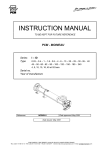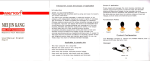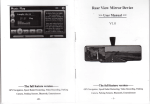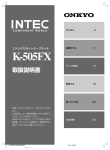Download Manual
Transcript
ELlglllt
Externol Lithium-ion Notebook Bottery
USER MANUAL
Congratulations
on the purchase of your Notebook External Lithum-ion Battery!
will
be pleased wlth your purchase -- both with the quality that come
with the functionality ofyour new battery. This instruction information sheet is designed
to help you use your battery safely and effectively.
We know you
2. SOURCES OF POWER SUPPLY
1 2 V- I 9 460 ll/
A C-D C Adap ter
The adaplcr supplied with the battery
O
Preparation
ri gi n al A d ap t o r for Note
b oo
k
Supplier can offer different for connecting the original adapter
ofthc notcbook to the battery
(the voitage ofthe original adapter must bc in the range of 12V to
Car
This battery
12V
C^R
3. THE
CORD
l9V)
Coil (l 2V inpiltJront vehicle)
can be charged by the car battcry using the I 0A- fused car cord supplied
MAIN OUTPUT PORT
Thcvoltageofthemainoutputportis l6Vor l9Vselcctable
Connector
Dilferent connectors are provided,
The lcngth ofthe power cord is 0 5m
4. USB OUTPUT PORT
This battery has an USB output which dcliver 5V, 0.5A porver to mobile phone,
PDA.
etc
5. 4-LEVEL LED BATTERY CONDITION INDICATOR
User can check the battery condition, by pressing this button and the battery
and thc four LEDS will light up according to the battery condition
LED4 LED3LED2LEDI
Durina charging,
LED I rvill
A few things to remember as you get started...
1
Save this instruction sheet for future refcrence.
--
connectors.
this battery near rvater and clean only with
I
n
stru ction
up
in
rcd colour
\\'hcn fully chargcd.
2 Read all information clearly before you begin using your battery.
J Do not attempt to modify this product
including battery. adaptor and
4 Do not use
light
a
dry cloth.
LEDI u,ill blink in red colour
o
o
O
o
o
o
o
During the charging process and the button is pressed,
the foilr LEDs \yill bc turn on in grcen colour
;rnd act Iikc r [ucl gaur:e Ior barrcries:
s
oo
oo
0-25%
Select the correct connector for your Notebook (see Cross Reference Chart
belorv). Other devices may not work with this battery.
2. Attach the appropriate connector to the socket on one end ofthc adaptor car
cord (ensuring that the connector fits securely into the socket)
3. Insert the connector into the DC input socket ofyour Notebook and begin
uslng.
25-50%
7
oo
oo
oo
oo
OO
OO
50-75%
6.
l.SPECIFCATION
o
5-1 000/0
SAFETYDEVICEAND PROTECTION
Over-discharge Protection
DC l2V-l9V (MINpower 60W)
DC l6V (
I9V (MAX 4 75A
USB Output
Sizc:
-*"lgrr,'
will
Over-cu rrent Protection
LED
When battery Ioad current exceeds 5.5A,over-currcnt protection will activate and currer
rvill be disconncct
: Approx.lT0mmx l45mmx33.l0mm
,+ppro".
less than 2.30+ 0 08V, the over discharge protection devi
Whcn discharge current excccds 6. I 3A, the ovcr discharge current protection
engage and disconnect the discharge curren
MAX 95w
Indicator 4 Level
is
will engage The resulting discharge currcnt should bc bclow l'A
Short-circuit Protection
]DC5VO54
Toral OutDur PoruerI
Power
When thc single cell voltagc
Over-cha rge Protection
tJkg
When the singlc ccll voltage is utorc than 4 225+ 0.025Y, the over cllarge protection devi
will bc activated and charging wilL stop
Over-voltage Protection
When thc output voltagc cxceeds 22V, the ovcr-voltage protcction circuit rvill activate ar
current will be disconnect in order to protect the notebook.
7. SAFETY PRECAUTIONS AND PROPER
HANDLING
I.f
to malfunction
the battery is handled inproperly, it may cause the notcbook
damage the battery.
and
aThe battcry shall be fu)ly charged before first use
ßrltcrl crp!l'ilit)
Oulput po$rr
aAlways keep the battery in
Toucl hutton l0r
h
.
Itr r
\
.
n
n d iI
i
n
,
'
a
cool and dry place
oDo not disasscmble or modify thc battery
ODo not short circuit the battery
oDo not usc or leave battery ncar fire. stove or heatcd plaee ( with tcmpcruture 80 C)
It could rnelt the resin seprrrtor causing it ro overhcjt.
oll submerged in watcr. the safelv circuitrv ofthe brtterv mav be damaced rnd rhe salerr
Dcr iccs rvill not function propcrly ( ausinI or crhr'ating.-igniiion and buist ro intcrnal occri
aDo not apply extreme pressurc the battery to avoid potential deformation had danragc
oAn dishoncst connection ofthe bartcry tcrrninals rvill slrort circuit the battcry.
Rcsulting overhcating. ignitiun rnd därnagc to thL'barrery.
olfany abnormalitl occurs during using the brrrerv. stop usinu it in rncdirrell and rakc ilBrttöry 1o you r supp I i cr ibr c hec'k i ng..-
9.Cross-Reference Chart
8.OPERATING METHOD
When EL I 90 I is connected to a notebook and an input source sucb as AC-DC
adapter or 12v car battery using the car cord is also connected at the same time, the power
ofthe EL I 90 I will be consumed by the notebook and it will not be charged by the
AC-DC adaptor . Or the I 2V car battery.
Product cod
Bra nd Fit 16V laDtoD comDuter models and others'
I l00,Armlda I 120.^rmäda ll25,Armadd ll30
5O.LTE 52OO,LTE 525O.LTE J]OO.LTE 5]SO.LTE 54OO,LTE 5480'LTE
Armrda l00,Armada
Compaq
C3
LTE 5OOO.LTE
Power Cord
Exrensd
tsM
5 I5
5 I
series.Trrvelmate
5 I
6M
2scries
Thinkpad240.Thinkpadll0.Th,nkpad380.ThinkPad385XD.Thrnkprd390E,ThinkFd
E5l0,Thinkfad s60.Thinkpäd Tl0,Thinkpad xl0,Thinknad Xl l,Thrnkpad Ra0e.ThinlpaJ
-570.
rLinrn'dötjoTh,nlDrdTT0.Thrnlordill00.TlrnknJditl00,ThrnknrJrlT00lhrllpdd{'eric'
S^CER
Sony
vAlOprclurebooktcc CIXS,!älO PCC-505TR,VAIo PCC505TS'V lOPcc 505Ix.
VAIO PCC-i0iF, VAIO PCC-505FX,\ lO PCC-505C,Vr\lO PCG'505CX'\AlO GR
5 I
Ihinko.d 150 Thrnkoad i50C.PS/Note
BM
NEC
C5
00C,NP3350l,NIll60v \eries
SP
415 scries
!?Fr I X VcA! SX seai
Librerro l0cT.Lrbrcuo l0cT.Librcrlo 50cT Libretro 60clLibrello T0cT,satell'le 200,
S.tellire 300,Salellrte I 200-Sl52,Sitellrte l400.Salellitc l555,Satellitc I 300.
S.rellirc2060cDs,s.tcllite2065CDs,Satcllrle2l00,Salcllitel200Satellrle2400-S,
S,rcllir. l500.Satellrrc 2600.Satcllilc 2700,S.tellrte 2E00,Sdlcllite 4000.S^tcllrte
4180ZDvDSdlcllrte4l00,srtcllrte5000,SarclliteTlE00.SrtellrteTls50scries,
Sarellire4L00XDVD.SdlclliteT2l00CDXSalellitc5205_S50l.porlcge300,porlcge600'
cge 4005,tollc
for
por
por
i""
jes porlc8c
P,crure Eook
models
440
180,
gel200.poileg
ccrr ?50'
;ra 700. tecra 7
Iecrd 780.Tccra 8000,TeÜa 9000sc'ics
Advanlege Explorer 21 2 series,Advantage Explorer 486DX4,Advanlage Explorer
CORRECT OPERATING METHOD
Ä \.r^ll
cs.Lilebook
Lrfebook L series,Lileboak
Lr.h.ok
F'j
I
P
Jcries.Liicbook C series Lifcbook E serics
seilcs Lilcbook S serics,Lrfcbook 2?0DX.Lrlebook 280DX,
l.ifch.ok l700X.Lilcb0ok 9s5Ix Lrlebook 990Txl.Lrlebook400seIies.
Lrfebook 5005erie\.Li lcbook 600serics,Lilcbotk
7l)0\eries,Il rlan.Monre C'rlo'NlonreBro
cF-17 cF-25,CF-27,CF l8,CF-l4,CF'3?,CF-4l.CF'45,CF-47,CF-48 CF-6l.Cf-62,CF-71.
CF 7l.CF-\1l4,CF \tl5.TouqhBook l5.TouqhBooklT,TouqhBoot l8 To!qhBuok 34.
TouohBook 3T.TouohBook 4T.TouqhBook lS,TouqhBook
7
l.TouqhBook ?2,TouqhBook
N{14
Scns 700.Sens 800 \eiles
Actius A1 1 0,A1 50,A250,A280,A290 series
VAIO nicrurebook PCC-{l I L,vAl0 l'c0'c I serres, vAlu flLU-)uo serrcs.
vA Io i'CC-GP series,\nlO PCG-Rll0.\hlO PCG'v5054C.\Alo SR serie\(all modelt,
VA IN PT C-TR I /R VA IO PCC.]N I N
srr.llire 1450 serics.Satellire 2155 scne5.Tecr. S I sifles
Sonl
Product code Bran d Fit l9V laptop computer models and others.''
CORRECT CHARGING METHOD
pq
ct
c
C2
sm
C3
ACER
Armada I I 0 icries,Armddr E500,Armadi l700,Armadu Ml00,Armrdr M700,Arnrdu V300.
T.blcLPCTcl00E!oNLl0EvoNI50.E\oNl00,EvoN{00c,E!oNil0c,EtoN600c,EvoN6l0c
t:\ o \300c.E\ o N800y lressrio 900 I'resarLo 1800 \erres.Pres!rio 2300T,Prei!rio l80iUS
Drcrmbook A scri(i.Dresmbook l: scrcs DrernbookT serrcs,Drcimbook U scrres
Dreimhnok X
s
Rodco 3500sencs,MP-9?5ATr.rclpro 100 Til clpro 1950,Tr.\ clpro l965,Tri\clpro 1000,
TrJ\cloro 6000scr rcs.TrJ\ elpro ll( T.Trr\elpr I 96 laT Tr,!.lnnr l9?0CT
800N serie5.Asccnlrr
AS]
c
l0.Sens 690
850C Arcr\olc LiSht l50,AcerNole
370scrics
AccrNore l50seilcs
Lrghr I 30!erles,l I 00 ttxlei\. l55,Exrcntr 500,
Li!hr 170.^cerNore ^ccrNolc
LighL 360,^ccrNotc ^ccrNorc
Exrcn\r 50 I,C\lcnsa 50l,Extcns3 50l.Etlens! 600.Exlensr 6 I 0scrres,Extcnsr 505DX,
Frr..\a 506DX Tra!elnrrre 505 Tr.!elnrxtc 506,Tra!elmrtc i0T,Travclmilte 524serres
T[CH
ANlS
\cric\
si0 Scf s \f
sen\ 900 Sens
3 I
0N,Asccnrr,r
^s.entra
pq
ArmiLdrll00series.^rmadrll00scrrc\.Presanol00Presirlo900Pr.\rriol500
Pre\.rro
lr00 scries
Solo I l0l),Solo 2l00.Solo lli0,Sololl(rl, solo2l
solo 5 I 00 seiles Solo 9 100 serres Solo 9l00senes
lrcl l Jn.l"rrVLX_c
I'Ja ro!r\Kl.l'.'a.rorl
SB
5l00serres
Sm
hd
r
PC i000seflcs PC 3000serie\ PC 9000series,PC SJ00
SlimNotc5I00scilc\,SLilNote550SSlrmNote515SlrmNotc600D,Slim\olc6l00serres
Slimn-otc l00series,slrmNorc8T5series,SlimNoteS90scrics,SlimNorc9serres,SlimXorc9l00
AccrNole l6?,AcerNolc l905.ries,Extcnsr S60series,Lxlcns. Stoserics,ExLensa 900
Fxrcn\r FISSI'19 I TTra\ clmar.212[X(N1S2 I 38)
Powcr Cord
A\ISTECH
Rodeol000seflcs,Rodcol0l0s.rrcs,RodcDT000Rodeo?030,Rodco7620.Rod.o76lU,
Rodco ?640XL,Trr\clptu) I S0.Tra!elpro lr00
armidc l9l4 scrics.E\oNl(15.L\o N I l5,L!o Nl6u L\o N lfu,L\o l6rL,Lro l/uu serles.
Erol700T,t\o300XL,Prcsano700s.rics,Pre\arro800,Prcsario800xL.PrcsrrLol000scrics.
Prcsrrio l200series, Prcsilrro 7 I 0,Prcsano ll0,Prcsarro I lXL.Presurio I 400,Presario l4XL'
Prr\rrio 1600 Prcsdrio l700.Prcsdrio lTXL,Prcsario 1800
iuuu{tslOSA00l ln. D.r!n l50n.enc'(BIOS A I 4).ln'p.!on
Onrnihook XE.Omnibook XEl.Omnibook XElscnc!,Omnrbook Z l.omnrbook zL Unrnr0ooL
XZ.Omnibook XT seiles,Omnibook 500.Omnibook 900.Omnrbook I | 00 OmnLboak { I 50.
INCORRECT CHARGING METHOD
I)Ul.l
P
Omnibook 6000 5erics,Omnrbook I I 00,OmnLbook l000.Omntbook 3 i 00 series.Omnibook 4000,
odnib.ok 7000.Omnibook 7 l00.Onnibook ? 150 serres, Pr!ilion ZE,Pavilion XT.
P!\ iliof ZFseries ta\ Iliof f,-l000s.tres,Pa!ilron Nl I 00.Pa\ ilion Nl I 5U,Pa! iliof Nll50
Pa\ rlron Nll70( Nll90/5).P.\ rlion N-33 I 0,ta\ I lion N:ll0.Pavil ion Nll50'ra\ rlron Nl3l0,
P,r ilion Nll90.PJ\ !lrori \ll I 0 Pr\ il ron N5000scne!,1.\ rlion N5 l00,la!rhor N5 I l5'
tts
PJ!ilronN5l30.Pr\jlLonNil50fJtilron5lT0(Nil90/5),Pr\ilionNj200P!!ilrorNj:10,
Pr\ rlron N5l?0(N j:90i5).Pr\ ilron N5l00, Pi\ Llion I53t0 l'.!ilion \5380.
l.vrLionN5l50(N5190'J),Pr!ilLonN5l00\cri.s.fa\ilionN5illLP.!ilionN5584
Pa\ iLion Zt I I 00 h\ i lior XII serLcs,Pa!rl,on XZ I E5,Pdvilion XZ2l5 Pr\ ilion X2295
pr!,l,on {7155 P.!rlron XIr3l8 P.!ilronTcl 100 I'a\ilion zel000 series
lhrnkprdilll)0,llfkp3drl44l,ThrDkprdilr60,Thrnklrdil{S0,ThLrktrdil4ElTh'nkprd
r I500.Thinkoid i l5ll,Thin\n0d rl ?00.ThinkDrd i I ?10 serLes.Thinkpld T40
t1
T..12
\1
zll
TL,nsPorl Trckl 266.TrxtrsPoil Trckl
NI:C
vers. 5080\eries.Rcrdy
T hb
Saiellrre l600.Sarellirc
T hd
slLn,^-.rc
d
C5
C6
410
I
l00scrie\7100.s519.D]0.86,S61,8i,3700,98,N83600,N8E700NPU100,i'P8100'NP8500.
PRrnn NPtTllll P.nrLrnr N6 \crics
Sap.r
N[C
Sg
I
l0CvSlimNole 9 I llsercs.SlrmNote 9l50TZ,Slim)
slimN.re vxE SlinlNole vXEl.SlrmNole PNS,SlimNote PN8Tt
9
NIülrcrp^ll n'odels
R.rdv ll0T Ready ll0lReady ll0T.Ready l40T,Rcad, l60T
500Sens810Pru500
800,vAlo 900,vAto 705,vnlo 70?.vAlo 73'\Alo 7l 7.v^lo 7 I
tO 715,\4lO 713.VAlO 808,\4lO 8 I 2,VAlO 3 I 8,\AIO 818 VllO PCC'F
vAlo Paa;-R<05 vAlOPCC-XC VAIO PCC-R505D.VAIOR505DX,V IOCRXseflc\
\t\lo pcc,700,\1lo
S
\AIO 719,\4
7
C8
CI
\CER
Tri!clmJt.220
DEL
LaLrLudc a Sl0(BIOS A
lnspiron 5000(B loS
HN
L
and 160 series
I
l),Latiludc X200(tslOSiA06,A09)lnsprron
2650( BIOS:A05,4
^04)
l60series.Thinkprd 370,Thinkprd 330serres,Ih'nkp'd
Thinkprd l55sc!ics.Thinkp.d
I hrnkp.d 7(10\cries.Tlrinkpad ?z05erres,Thinkpad T50scrics.l hrnklid 755serres.
Thrnknrd 760iefls,Thinkpad 765serrcs,l hinkn'd 790
-
_END_
I3
)2500'