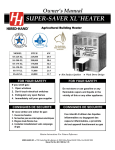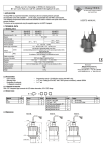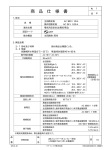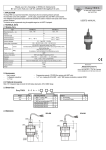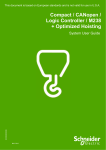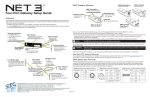Download SmartSwitch Relay Panel Installation Manual
Transcript
Relay Panel Installation Manual Revision C C o p y r i g h t © E le c tr o n i c T h e a t r e C o n t r o l s , I n c . All Rights reserved. P r o d u c t in f o r m a t i on a n d s p e c i f i c a t i o n s s u bj e c t t o c h a n g e . P a r t N u m b e r : 7023M2100 R e v C R e le a s ed : 2 0 0 9 - 0 9 E TC ®, S m a r t S w i t c h ™ , S m a r tP a c k ®, a n d S m a r t L i n k ® a r e e i t h e r r e g i s t e r e d t r a d e m a r k s or t r a d e m ar k s o f E l e c t r o n i c T h e a t r e C o n t r o l s , I n c . i n t h e U n i t e d S t a t e s a n d o t he r c o u n t r i e s . L o n W o r k s ® i s a r e g i s t e r e d t r a d e m a r k o f t h e E c h el o n ® C o r p or a t i o n . A l l o th e r t r a d e m a r k s , b o t h m a r k ed a n d n o t m a r k e d , a r e th e p r o p e r t y o f th e i r r e s p e c t i v e o w n e r s . E T C intends this do cument, w het her pr in ted or electr oni c, to be pr ovided in it s en tir ety. Table of Contents Introduction . . . . . . . . . . . . . . . . . . . . . . . . . . 1 Using this Manual . . . . . . . . . . . . . . . . . . . . . . . . . . . . . . . . . . . . . . . .1 Warnings and Notice Conventions . . . . . . . . . . . . . . . . . . . . . . .1 Product Variants. . . . . . . . . . . . . . . . . . . . . . . . . . . . . . . . . . . . . . . . .2 Help from ETC Technical Services . . . . . . . . . . . . . . . . . . . . . . . . . .3 Section 1 Prepare for Installation . . . . . . . . . . . . . . . . . 4 Installation Environment . . . . . . . . . . . . . . . . . . . . . . . . . . . . . . .4 Clearance . . . . . . . . . . . . . . . . . . . . . . . . . . . . . . . . . . . . . . . . . .4 Electrical Requirements. . . . . . . . . . . . . . . . . . . . . . . . . . . . . . . .4 Compliance . . . . . . . . . . . . . . . . . . . . . . . . . . . . . . . . . . . . . . . . .4 Relay Specification . . . . . . . . . . . . . . . . . . . . . . . . . . . . . . . . . . .5 Relay Ratings . . . . . . . . . . . . . . . . . . . . . . . . . . . . . . . . . . . . .5 Verify the Contents of the Shipping Carton . . . . . . . . . . . . . . . . .6 Parts and Specialty Tools Required . . . . . . . . . . . . . . . . . . . . . .6 Cable Specification . . . . . . . . . . . . . . . . . . . . . . . . . . . . . . . . . . .7 Cable Routing and Conduit Access . . . . . . . . . . . . . . . . . . . . . . .7 Section 2 Installation Procedure . . . . . . . . . . . . . . . . . . 8 Install Mounting Hardware . . . . . . . . . . . . . . . . . . . . . . . . . . . . . . . . .8 Mount the Relay Panel . . . . . . . . . . . . . . . . . . . . . . . . . . . . . . . . . . . .9 Rough-In Conduit and Cable . . . . . . . . . . . . . . . . . . . . . . . . . . . . . . .9 Connect Wiring . . . . . . . . . . . . . . . . . . . . . . . . . . . . . . . . . . . . . . . . .10 Connect Line and Load Wiring . . . . . . . . . . . . . . . . . . . . . . . . .10 Connect Control Electronics Power Wiring . . . . . . . . . . . . . . . .11 Connect Power Pigtail for SmartSwitch 48 (Only) . . . . . . . . . . .12 Connect Control Wiring . . . . . . . . . . . . . . . . . . . . . . . . . . . . . . .13 RJ45 - Data Communication. . . . . . . . . . . . . . . . . . . . . . . . .13 LinkPower Supply . . . . . . . . . . . . . . . . . . . . . . . . . . . . . . . . .14 Emergency / SmartLink . . . . . . . . . . . . . . . . . . . . . . . . . . . .14 Data Termination . . . . . . . . . . . . . . . . . . . . . . . . . . . . . . . . . . . .16 Guidelines for Data Termination: . . . . . . . . . . . . . . . . . . . . .16 Section 3 Final Installation and Power Up . . . . . . . . . 17 Verify Installation . . . . . . . . . . . . . . . . . . . . . . . . . . . . . . . . . . . .17 Final Installation. . . . . . . . . . . . . . . . . . . . . . . . . . . . . . . . . . . . .17 Power Up and Test . . . . . . . . . . . . . . . . . . . . . . . . . . . . . . . . . .18 Table of Contents i Troubleshooting SmartLink . . . . . . . . . . . . . . . . . . . . . . . . . . . .18 Appendix A LinkPower Supply Kit . . . . . . . . . . . . . . . . . 19 Installation Procedure . . . . . . . . . . . . . . . . . . . . . . . . . . . . . . . .19 Appendix B Relay Kit Installation . . . . . . . . . . . . . . . . . . 20 Overview . . . . . . . . . . . . . . . . . . . . . . . . . . . . . . . . . . . . . . . . . .20 Relay Specification . . . . . . . . . . . . . . . . . . . . . . . . . . . . . . . . . .20 Relay Ratings . . . . . . . . . . . . . . . . . . . . . . . . . . . . . . . . . . . .20 Installation Procedure . . . . . . . . . . . . . . . . . . . . . . . . . . . . . . . .21 Verify Installation . . . . . . . . . . . . . . . . . . . . . . . . . . . . . . . . . . . .23 Power Up . . . . . . . . . . . . . . . . . . . . . . . . . . . . . . . . . . . . . . . . . .23 ii SmartSwitch Relay Panel Installation Introduction Congratulations on your purchase of the ETC® SmartSwitch™ Relay Panel. SmartSwitch continues ETC's tradition of providing the highest quality products for the entertainment and architectural lighting market. Using thi s Manual This manual contains procedures for installation of the SmartSwitch Relay Panel, field installation of additional relays and the LinkPower supply kit. When viewing this document in electronic form (pdf file) with Adobe® Acrobat® Reader, blue italicized text followed by a page number is a link within the document. If you click on the link, Acrobat will navigate to that section or topic. Warnings and Notice Conventions These symbols are used in SmartSwitch documentation and on SmartSwitch equipment to alert you to possible danger or important information. Note: Notes are helpful hints and information that is supplemental to the main text. CAUTION: A Caution statement indicates situations where there may be undefined or unwanted consequences of an action, potential for data loss or an equipment problem. WARNING: A Warning statement indicates situations where damage may occur, people may be harmed, or there are serious or dangerous consequences of an action. WARNING: RISK OF ELECTRIC SHOCK! This warning statement indicates situations where there is a risk of electric shock. Please email comments about this manual to: [email protected] Introduction 1 Product Variants This manual contains the procedures for installation of the SmartSwitch Relay Panel. Model # Description SS-121P 12 - 20A single pole relays SS-241P-LPS 24 - 20A single pole relays and a LinkPower supply SS-241P 24 - 20A single pole relays SS-242P-LPS 24 - 20A double pole relays and a LinkPower supply SS-242P 24 - 20A double pole relays Model# Description SS-481P 48 - 20A single pole relays SS-482P-LPS 48 - 20A double pole relays and a LinkPower supply SS-482P 48 - 20A double pole relays Relay Type WR6161-81 WR6166-81 Voltage Dimension (inches) 17.14 x 6.3 x 47.06 48 - 20A single pole relays and a LinkPower supply WR6166-81 120V, 230V, or 277V 50/60 HzHz SS-481P-LPS WR6161-81 17.14 x 6.3 x 26.24 12 - 20A single pole relays and a LinkPower supply Voltage Dimension (inches) 120V, 230V, or 277V 50/60Hz SS-121P-LPS Relay Type Option kits available for the SmartSwitch Relay panel include: Model 2 Description Notes SS-1PRK WR6161-81, 20A @ 300V AC, single pole, single space relay kit field installed relay kit SS-2PRK WR6166-81, 20A @ 300V AC, double pole, single space relay kit field installed relay kit S-LPS LinkPower supply kit supplies power for up to four SmartLink wall stations SS-RMK 19” Rack Mount kit for SmartSwitch requires 15 rack units of space for the SmartSwitch 12 and 24. Utilize two rack mount kits for the SmartSwitch 48. SS-VB SmartSwitch Voltage Barrier Kit used to separate differing voltages and/ or emergency circuits from normal circuits. Use per local code. SS-TPH Tamper Proof Hardware and Tool For use with SmartSwitch Relay Panel and SmartPack Wall Mount SmartSwitch Relay Panel Installation Help from ETC Technical Services If you are having difficulties, your most convenient resources are the references given in this manual. To search more widely, try the ETC Web site at www.etcconnect.com. If none of these resources is sufficient, contact ETC Technical Services directly at one of the offices identified below. Emergency service is available from all ETC offices outside of normal business hours. When calling for help, please have the following information handy: • Model of SmartSwitch Relay Panel • Type of relays used including model number and quantity • Other components in your system including SmartPack, Sensor+, LinkPower supply, quantity and type of wall stations, etc. • DMX control source used for system-wide control, if any. Americas United Kingdom ETC International Electronic Theatre Controls, Ltd. Technical Services Department Technical Services Department 3031 Pleasant View Road 26-28 Victoria Industrial Estate Middleton, WI 53562 Victoria Road, 800-775-4382 (USA, toll-free) London W3 6UU, UK +1-608 831-4116 +44 (0)20 8896 1000 [email protected] [email protected] Asia Germany ETC Asia, Ltd. Electronic Theatre Controls, GmbH Technical Services Department Technical Services Department Room 1801, 18/F Ohmstrasse 3 Tower1, Phase 1, Enterprise Square 93607, Holzkirchen, Germany 9 Sheung Yuet Road +49 (80 24) 47 00-0 Kowloon Bay, Kowloon, Hong Kong [email protected] +852 2799 1220 [email protected] Introduction 3 Section 1 Prepare for Installation For proper operation of your SmartSwitch Relay Panel ensure that the intended installation location conforms to the following environmental and electrical requirements. Installation Environment • Dry room (10-90% humidity, non-condensing), 0-40°C (32-104°F) ambient temperature, dust free. • SmartSwitch 24 is intended to be wall mounted (surface only) or installed in a standard 19” (EIA) equipment rack utilizing the 19” rack mount kit (SS-RMK). The installation location must support a fully populated panel not exceeding 22.68kg (50lbs). • SmartSwitch 48 is intended to be wall mounted (surface only) or installed in a standard 19” (EIA) equipment rack utilizing two 19” rack mount kits (SS-RMK). The installation location must support a fully populated panel not exceeding 45.36kg (100lbs). Clearance • SmartSwitch 24 suggested mounting 1,231mm (48”) height to bottom of the Relay Panel. • SmartSwitch 48 suggested mounting 609.6mm (24”) height to bottom of the Relay Panel. • Clearance on left and right side of the panel should be 38.46mm (1-1/2”). Zero clearance required if mounted next to another SmartSwitch or SmartPack Wall Mount dimming pack. • Suggested door clearance is 304.8mm (12”) from front of the panel. Electrical Requirements • A dedicated circuit from the breaker panel for control electronics power. • • • • 120V, 230V, or 277V AC, 50/60 Hz Hz SmartSwitch 24 requires 8A maximum current per Relay Panel SmartSwitch 48 requires 15A maximum current per Relay Panel This equipment must be connected to a suitable safety earth/ground. Compliance UL Listed UL508 file #E92154, UL924 file #E242514 FCC This device complies with part 15 of the FCC Rules. Operation is subject to the following two conditions: (1) This device may not cause harmful interference, and (2) this device must accept any interference received, including interference that may cause undesired operation. 4 SmartSwitch Relay Panel Installation Relay Specification SmartSwitch ships standard with either 12, 24 or 48 - 20A HID relays installed and fully prewired for low voltage control. Two relay types are available as standard: • 20A single pole/single space relay (WR6161-81) • 20A double pole/single space relay (WR6166-81) As required, custom SmartSwitch Relay Panels are available including a variable number of relays. For customer convenience a field-install relay kit is available and includes a relay and the low voltage control leads. 1 2 1 2 1 6-8 AY 616 REL WRPOLE 2- 1 1-8 AY 616 REL WRPOLE SS-1PRK - single pole, single space 20A HID relay kit SS-2PRK - double pole, single space 20A HID relay kit 1- WR6161-81 Single Pole HID Relay CSA UL Listed • General Use • Ballast (HID) • Tungsten 20A @ 347V AC 20A @ 347V AC 2400W @ 120V AC 4800W @ 230V AC 1/2 HP @ 110-125V AC 1-1/2 HP @ 220-250V AC • Motor Load • General Use • Ballast (HID) • Tungsten • Motor Load 20A @ 300V AC 20A @ 300V AC 2400W @ 120V AC 4800W @ 230V AC 1/2 HP @ 110-125V AC 1-1/2 HP @ 220-277V AC WR6166-81 Double Pole HID Relay CSA UL Listed • General Use • Ballast (HID) • Tungsten 20A @ 347V AC 20A @ 347V AC 2400W @ 120V AC 4800W @ 230V AC 1/2 HP @ 110-125V AC 1-1/2 HP @ 220-250V AC • Motor Load • General Use • Ballast (HID) • Tungsten • Motor Load 20A @ 300V AC 20A @ 300V AC 2400W @ 120V AC 4800W @ 230V AC 1/2 HP @ 110-125V AC 1-1/2 HP @ 220-277V AC Relay Ratings 1 • Short Circuit Current Rating (SCCR): 5000A, 277V AC • Inrush: 2000A • Isolation: 5000V RMS • Life: 60,000 cycles at full load • Relay output terminals accept 4mm2 -1.5mm2 (12-14 AWG) copper wire Prepare for Installation 5 Verify the Contents of the Shipping Carton This graphic represents the three main components of a standard SmartSwitch 12 or 24 Relay Panel. This graphic represents the main components of a standard SmartSwitch 48 Relay Panel. Two relay panel interiors with 48 relays installed and power pigtail for simple connection between the two transformers. Relay panel interior with the quantity of relays installed, as ordered. Two front covers with locking door. Front cover, with locking door. Enclosure Assy, with user interface and I/O board. Double-high enclosure with user interface and I/O board. Standard SmartSwitch units ship complete and fully pre-wired with low-voltage relay control. As you remove the Relay Panel from the shipping carton, confirm the following items are included: • SmartSwitch Relay Panel with cover(s) and locking door(s) attached with key(s). • Relay panel interior(s) with the quantity and type of relay ordered • User interface including RJ45 cable • DMX Preparation Kit - ETC part number 4100A1002 • Documentation including: • • • Note: SmartSwitch Enclosure Mounting Template SmartSwitch Relay Panel Installation Instructions SmartSwitch User Manual Accessory options are packaged separately. Parts and Specialty Tools Required The following parts and specialty tools are required, but not supplied, for installation: 6 • 6-8mm (1/4” - 3/8”) bolts or screws, 50-100mm (2-4”) long, and suitable wall plugs, are suggested for Relay Panel mounting. • Conduit punch, Conduit or bushes - 12.7mm (1/2”) diameter • Phillips screwdriver • Slotted screwdriver • Jeweler’s slotted screwdriver • Wire strippers SmartSwitch Relay Panel Installation Cable Specification Purpose Cable Type / Description Note Control Electronics 120V, 230V, or 277V AC 50/60Hz A dedicated circuit is recommended. 8A for the SmartSwitch 12/24 and 15A for the SmartSwitch 48. For installations utilizing UL 924 for emergency lighting loads, secure a dedicated emergency circuit. Line / Load 4mm2 (12 AWG) maximum copper maximum 20A @ 300V AC per relay DMX Belden 9729 (recommended) or equivalent - for use with an external DMX control source (not included). DMX is RS485 serial and follows a daisy-chained topology. SmartLink Belden 8471 plus 1 - 2.5mm2 (14 AWG) ESD drain wire recommended (drain wire not required if installed in grounded metal conduit) For use with wall stations and SmartLink enabled panel to panel communications. SmartLink is FTT-10A topologyfree and polarity independent. Emergency UL 924 2 - 1.5mm2 (16 AWG), twisted Contact input for UL 924 emergency lighting loads Cable Routing and Conduit Access SmartSwitch Relay Panels have removable plates located on top, bottom and both sides to accommodate conduit fittings for line, load and feed wiring. Two knockouts, one on each side of the user interface, are specifically provided for low voltage (control) wiring. Removable plates on top, bottom and sides Remove plate to punch conduit access as needed for line, load, and control electronic power wiring. It is acceptable to remove the plate permanently if the unit is mounted directly next to an adjacent SmartSwitch panel or SmartPack dimming pack. Control electronics power 120, 230 or 277V, 50/60Hz 2 wire and ground CONTROL POWER 277V OR 120V NEUTRAL I/O compartment Knockouts in the lower side panels accommodate 12.7mm (1/2”) conduit or bushes for low voltage control wiring only. 1 Prepare for Installation Low voltage (Class 2) termination point located below the user interface. 7 Section 2 Installation Procedure Install Mounting Hardware Step 1: Affix the SmartSwitch Enclosure Mounting Template, provided in the shipping carton, to the wall in the desired location. The template includes measurements for accurate placement of SmartSwitch 48 mounting keyholes. 441mm (17.35”) SmartSwitch 24 panels can install up to two-high by any width. 394mm (15.5”) 394mm (15.5”) 667mm (26.25”) SmartSwitch 48 panels are 44cm (17.35”) wide by 120.1cm (47.3”) high, including removable panels and screws. SmartSwitch can mount next to the SmartPack Wall Mount dimming pack which share similar low voltage (control) cable access for installation convenience. Allow clearances as described on page 4. 495mm (19.5”) Measure down from the bottom keyhole on the template (both sides) and secure hardware for the mounting SmartSwitch 48. Step 2: Install the hardware required for mounting the enclosure using the measured keyholes on the mounting template as a guide. • SmartSwitch 24 requires four 6-8mm (1/4” - 3/8”) bolts or screws, 50-100mm (2-4”) long and suitable wall plugs. - Both the surface and mounting hardware must support 22.68kg (50lbs). - Expose at least 25mm (1”) of threads for mounting the Relay Panel. • SmartSwitch 48 requires six 6-8mm (1/4” - 3/8”) bolts or screws, 50-100mm (2-4”) long and suitable wall plugs. - Both the surface and mounting hardware must support 45.36kg (100lbs). - Expose at least 25mm (1”) of threads for mounting the Relay Panel. 8 SmartSwitch Relay Panel Installation Mount the Relay Panel Step 1: Remove the front cover(s) with locking doors to reveal the relay panel interior. Step 2: Mount the SmartSwitch enclosure to the mounting bolts previously installed. Step 3: Tighten the bolts securely. a: Check for a plumb installation and follow all local code restrictions. Rough-In Condui t and Cable SmartSwitch Relay Panels have removable plates located on top, bottom and both sides to accommodate conduit fittings for line, load and control electronics power wiring. Remove the plates to punch conduit access as required. Step 1: Install conduit for line, load and control electronics power to the panels in the appropriate locations. See “Cable Routing and Conduit Access” on page 7. • Note: The SmartSwitch Relay Panel is available with 12, 24, or 48 relays installed. Size conduit appropriately for the specified wire and loads. It is the installing contractor’s responsibility to comply with all local electrical codes. For UL 924 emergency installation, secure an emergency power source for control electronic power and line feeds as required. Step 2: Note: Install conduit as required for low voltage control wiring. All low voltage (control) wiring must be routed separately from high voltage wiring. • Step 3: All low voltage terminations are conveniently located in the I/O compartment of the panel. Two 12.7mm (1/2”) knockouts are provided for low voltage control wiring. Pull line, load, and control electronics power wiring through conduit. a: Individual line feeds from branch circuit breaker to relays. b: Individual load wires from the relays to the lighting loads. c: Step 4: A dedicated circuit for control electronics power. Pull low voltage (control) wiring through the conduit to the I/O compartment knockouts. See “Cable Routing and Conduit Access” on page 7. Low voltage (control) terminations may include the following: - DMX IN - required when SmartSwitch is to be controlled by a DMX source. DMX is RS485 Serial and follows a daisy-chained topology. - DMX Thru - allows pass-thru of the DMX signal to other DMX devices. - SmartLink - station wiring is FTT-10A topology-free and polarityindependent. Wiring may be bus, star, loop, home run (up to two home run termination points available) or any combination of these. - Emergency contact - complies with UL 924 requirement. SmartSwitch receives a contact input that switches user-selected emergency circuits “ON” and all non-emergency circuits are switched “OFF”. 2 Installation Procedure 9 Connect Wiring Relays - Each relay has staggered output contacts for easy access to line and load connection. A Phillips screwdriver and wire strippers are required for relay line and load terminations. Control Electronics Power - A discrete circuit (8A current maximum per SmartSwitch 24 and 15A maximum current for SmartSwitch 48) is required to power the control electronics. Terminations are simple and require only a flat head jeweler screwdriver and wire strippers. I/O terminations - Easy access to all low voltage control terminations. The I/O panel folds down to reveal pluggable screw connectors for DMX In, DMX Thru, Emergency, and SmartLink (LON). Connect Line and Load Wiring SmartSwitch is shipped standard with either 12, 24, or 48 relays installed. Depending on customer requirements the relay type and quantities may vary for custom orders. Two relay types are available for customer convenience, 20A single pole relay (Aromat WR6161-81) and a 20A double pole relay (Aromat WR6166-81). See “Relay Kit Installation” on page 20. WARNING: RISK OF ELECTRIC SHOCK! All Relay Panel terminations must be done with the power removed. All line feeds from the circuit breaker panel must be locked out in the OFF position prior to wiring the SmartSwitch Relay Panel. Wiring Raceway e Lin d Loa Line / Load terminations for relays 2, 4, 6... 24. Line / Load terminations for relays 1, 3, 5...23 AC Input 120V, 230V or 277V AC 50/60Hz AC Input 120V, 230V, or 277V AC 50/60Hz Control terminations Line / Load terminations for relays 25, 27, 29...47 10 Line / Load terminations for relays 26, 28, 30...48 SmartSwitch Relay Panel Installation Step 1: Note: Connect “Line” from the circuit breaker to the designated relay. Reference the circuit panel schedule for accurate terminations from circuit breaker panel to Relay Panel then to lighting loads. The circuit panel schedule should be maintained and stored on the inside door of the Relay Panel. a: Strip 6mm (1/4”) of insulation from the end of the copper wire. b: Insert the bare-end into the relay output screw terminal and secure. Step 2: Connect “Load” to the designated relay. a: Strip 6mm (1/4”) of insulation from the end of the copper wire. b: Insert the bare-end into the remaining relay output screw terminal and secure. Note: A Voltage Barrier (SS-VB) may be used to separate multiple voltages and/or emergency circuits from normal circuits within the Relay Panel. This is an accessory option, sold separately, and available for use when local code requires. Contact ETC for assistance. Step 3: CAUTION: Repeat this process for the remaining ‘Line” and “Load” wires for the installation. Dress the wire bundles neatly and remove all cuttings and dirt before proceeding with the installation. Debris left in the panel may short the electronics at power up and void the factory warranty. Connect Control Electronics Power Wiring WARNING: RISK OF ELECTRIC SHOCK! Check power is OFF at the circuit breaker prior to proceeding with control electronics power wiring. Control electronics input power connects in the SmartSwitch Relay Panel on screw terminals. The transformer is rated for 120V, 230V, or 277V AC at 50/60Hz. Step 1: Connect line, Neutral and ground wiring on the designated screw terminals. Use the diagram below to determine where each wire lands depending on voltage. Step 2: Tighten the screws firmly onto each wire. 120V AC operation Note: 2 230V (ground to neutral) or 277V AC operation Control Elec. Power Control Elec. Power 277 V 277 V 120 V 120 V Neutral Neutral When installing the SmartSwitch 48 Relay Panel, input power connects to the transformer in the top panel as indicated above. A standard SmartSwitch 48 ships from the factory with a power pigtail connected between the two transformers in the panel. To confirm an accurate installation, reference "Connect Power Pigtail for SmartSwitch 48 (Only)", page 12. Installation Procedure 11 Connect Power Pigtail for SmartSwitch 48 (Only) A spiral wrapped cable is hard wired to the transformer in the top panel of the SmartSwitch 48 Relay Panel and connects to the transformer in the lower panel. This connection is made at the factory prior to shipment of standard SmartSwitch 48 Relay Panels. When non-standard SmartSwitch 48 units are shipped from the factory this connection must be completed by the installing contractor. The power pigtail is hard wired to the transformer in the top panel. Reference the graphic below for indication of cable routing and connection of the free end of the power pigtail. Front View - covers removed Right Side - cutout AC Input 120V, 230V or 277V AC 50/60Hz Feed the free end of the power pigtail through the plenum area. Pull the power pigtail through the plenum area to the lower transformer. Connect the Mate-N-Lok™ connector to the receptacle. 12 SmartSwitch Relay Panel Installation Connect Control Wiring Emergency UL 924, SmartLink, DMX IN and DMX Pass-Thru are connected in the I/O compartment beneath the user interface of the SmartSwitch. Each connection uses a pluggable screw terminal which can be removed for easy wiring. I/O panel ground to chassis LinkPower supply v Data Communication to CPU v Emergency / SmartLink v DMX In DMX Pass-Thru ESD drain wire ground R J 4 5 - D a t a C o m m u ni c a t i o n The RJ45 connection labeled J2 on the I/O board connects between the I/O control board and the CPU board on SmartSwitch 24 Relay Panels. The RJ45 connection provides data communication between the I/O panel and the CPU board. This connection has been completed at the factory prior to shipment for Standard SmartSwitch 24 Relay Panels. SmartSwitch 48 Relay Panel (Only) includes a three way interconnect board for the RJ45 connection between the two CPU boards and the I/O board. This connection has been completed at the factory prior to shipment for standard SmartSwitch 48 Relay Panels. When non-standard SmartSwitch 48 units are shipped from the factory this connection must be made by the installing contractor. Care should be taken to ensure each connection is accurate. Two pin - two wire from the lower panel CPU to the top panel CPU Ribbon cable from the LCD to the top panel CPU board RJ45 to J2 on the I/O board RJ45 to the top panel CPU board 2 Installation Procedure RJ45 to the lower panel CPU board 13 LinkPower Supply The LinkPower supply provides power for up to four SmartLink wall stations. SmartSwitch is available from the factory with or without the LinkPower supply installed. For field installation of the LinkPower supply, reference"LinkPower Supply Kit", page 19. Emergency / SmartLink SmartLink is control protocol that provides added functionality to the SmartSwitch for interconnectivity and shared communication between SmartLink enabled host products such as the SmartPack dimmer packs and othe SmartSwitch Relay Panels. Reference the SmartSwitch User Manual for SmartLink configuration instructions. The Emergency feature is a contact input into the product, which, in combination with software settings, allows a third-party device to trigger a selected group of loads while turning other loads off, and disabling other control inputs. SmartPack Unison DRd12 rack SmartSwitch SmartPack LinkPower supply installed Preset, Sequence, Sequence timing Recall Preset Up Back Enter Down Preset 1 Hold Belden 8471 Preset 2 Preset 3 Preset 1 SmartLink wall stations Preset 6 Preset 4 Preset 2 Preset 7 Preset 5 Preset 3 Preset 8 Preset 1 Preset 4 Preset 9 Preset 5 Preset 10 Preset 2 Preset 3 SmartLink ATC Preset 4 Preset 5 The six position pluggable screw terminal labeled J3 Panic/LON is provided as the termination point for both Emergency UL 924 and SmartLink (LON) control. Step 1: Strip 6mm (1/4”) of insulation from the ends of the two 1.5mm2 (16 AWG) wires. Step 2: Remove the 6 position pluggable connector from J3 on the I/O PCB. Step 3: Twist the wires together as close to the connector as possible. Step 4: Insert the one wire each into pins 5 and 6. Step 5: Tighten the screw firmly for each wire. Net B Net A Net B Net A Com Emergency UL 924 Connect Emergency LON LON DMX 1 2 3 4 5 6 PAN COM NETA NETB NETB 14 NETA 1 2 3 4 SmartSwitch Relay Panel Installation Connect SmartLink Termination is available for up to two separate SmartLink data runs and is FTT-10A topology-free and polarity independent utilizing a LonWorks® network. For systems utilizing SmartLink wall stations, ETC recommends terminating the station data run to the SmartLink host product with the station power supply installed and utilizing the second data bus for SmartLink panel to panel communication. While this is not necessary practice for the topology-free installation, maintaining a clean installation assists with troubleshooting efforts when needed. Note: One SmartLink host product (SmartPack, SmartSwitch, Unison DRd with SmartLink or Sensor + with SmartLink) in the system must have a LinkPower Supply or Station Power Module installed for wall station power. A SmartLink LinkPower supply (7021K1010) is limited to powering four SmartLink stations. Alternatively, you may power up to 16 SmartLink stations when using a SmartLink Station Power Module (S-SPM). You may have up to four SmartLink host products in a SmartLink system. Step 1: Cut the Belden 8471 cable (if necessary) so that an 203mm (8”) tail extends from the edge of the panel. Step 2: Strip 168mm (7”) of the outer jacket off. Step 3: If pulling two 8471 cables, label each pair with data type and run designation. Example: SL1 and SL2. Step 4: Strip 6mm (1/4”) of insulation from the ends of the Belden 8471 wires. Step 5: Insert the white wire from SL1 data run into pin 1 (NETB) terminal on the pluggable connector. Tighten the screw firmly. Step 6: Insert the associated SL1 black wire into pin 2 (NETA) terminal on the pluggable connector. Tighten the screw firmly. Step 7: Repeat steps 5-6 to terminate the second data run (SL2) if required to the remaining pins 3 and 4 terminals on the connector. Tighten the screw firmly for each wire. Step 8: Reinstall the 6 position pluggable connector to J3 on the I/O PCB. Connect ESD Ground For installations with SmartLink data runs (Belden 8471) installed in grounded metal conduit there is no need to terminate an additional ESD drain wire. For installations not installed with grounded metal conduit, follow the instructions below for ESD termination. 2 Step 1: Locate the grounding lug on the tray of the I/O panel, just to the right of the I/O termination board. Step 2: Loosen, but do not remove, the set screw on the grounding lug. Step 3: Strip 6mm (1/4”) of insulation from the ends of the 2.5mm2 (14 AWG) ESD drain wire(s) and twist together. Step 4: Insert the ESD drain wire(s) into the grounding lug and secure with the set screw. Installation Procedure 15 DMX 512 Two 8-position receptacles are provided on the I/O termination board, one for DMX IN and the other for DMX-Thru. Prior to connecting DMX follow the instructions for Belden 9729 cable preparation as defined on the single sheet instructions packaged with the 8 position pluggable screw connector. A cable preparation kit for installation of CAT5 cable is available but not supplied unless requested from the factory. Contact ETC for assistance. Connect DMX (J5) DMX PASS-THRU (optional use with IDC conn) As shown with Belden 9729 color code: Pin 1 - Com n/c n/c n/c n/c n/c Pin 2 - DMX - (Black) n/c n/c n/c n/c n/c (J4) DMX IN 1 2 3 4 5 6 7 8 1 2 3 4 5 6 7 8 Pin 3 - DMX + (Red) 8 7 6 DATA+ DMX- DMX+ DATA- ISOCOM 8 7 6 DMX+ DATA- DATA+ COM DMX- DMX IN and Pass-Thru on the same pluggable screw connector as shown. For use with CAT5 cable, contact ETC for CAT5 termination and IDC connector kit (ETC part number 4100A1013) sold separately. 7021B5602 Step 1: For DMX In and DMX Thru using Belden 9729 as recommended, prepare the Belden cable as described in the DMX Cable Preparation kit instructions provided. Step 2: Using the 8 position pluggable screw connector provided in the cable preparation kit, connect Shield (Com), DMX - and DMX + as indicated in the graphic above. Step 3: DMX Pass-Thru using Belden 9729 can utilize the same pluggable screw connector as DMX In. Connect Shield (Com), DMX- and DMX + for DMX PassThru as indicated in the graphic above. Data Termination DMX LON LON The I/O board includes termination switches for both SmartLink data lines and DMX512. Follow termination guidelines as indicated in the graphic below. 1 2 3 4 Switch UP = termination ON Switch DOWN = termination OFF Guidelines for Data Termination: SmartLink (silk-screened as LON) data termination: • When installed the LinkPower Supply provides all necessary LON termination and no further LON termination is required. Set switches 1 and 2 OFF in all panels. • Without a LinkPower supply in the system, only one unit should terminate LON. Set switch 1 and 2 ON. All other panels should remain with LON switches 1 and 2 set OFF. DMX512 data termination: 16 • If the panel is the last or the only DMX device on the data run set switch 3 ON. • If the panel is not the last DMX device on the data run set switch 3 OFF. SmartSwitch Relay Panel Installation Section 3 Final Installation and Power Up Verify Installation • Is the SmartSwitch unit securely mounted with all mounting hardware tight? • Is there sufficient clearance in the front of the unit for door access? • Check wiring: • • Is the power pigtail connected properly from the top panel transformer to the lower panel transformer? See “Connect Power Pigtail for SmartSwitch 48 (Only)” on page 12. • Is the two pin data wire connected between the top panel CPU and the lower panel CPU? See “RJ45 - Data Communication” on page 13. • Are all RJ45 cables routed and connected to the appropriate receptacles? See “RJ45 - Data Communication” on page 13. • Are all line and load cables landed to the appropriate relay and secure? See “Connect Line and Load Wiring” on page 10. • Are all load circuits free of short circuits? • Are all emergency lighting circuits separated from normal circuits with a voltage barrier (SS-VB) if required by local code? • Are all cable access openings covered with plugs and all removable plates reinstalled? • Do all control cables meet specifications? See “Cable Specification” on page 7. • Are all low voltage control cables routed separately from high voltage cables? • Are all low voltage harnesses from the relay to the control board seated properly? • Are all data terminations in the I/O compartment terminated? Remove all metal shavings and debris from unit. Final Installation Step 1: Attach the ground wire with the ring terminal from the chassis to grounding stud on the I/O panel and secure. Step 2: Close the I/O panel and secure with two screws. • 3 Do not crimp wires in the I/O Panel while closing. Step 3: Switch all relays to the OFF position. Step 4: Re-attach the front cover(s) to the unit. Final Installation and Power Up 17 Power Up and Test Note: Manually switch all relays to the OFF position prior to applying power. Step 1: Apply power to the control electronics and relay circuits. Step 2: From the user interface press the Test menu button. Test Relay: Ch: 1 @ Level: _ _ _% Note: Levels may be set via the Test menu, a DMX control source, SmartLink or all of the above. Any levels set by a source other than the Test menu will remain active when the Test levels are released (set to ---%) or when you exit Test Mode. Step 3: Use < or Step 4: Use + or - to set a level from 0% or 100%. (0%= OFF, 100% = ON), press The menu will progress to the next relay. Step 5: Press • . . “Exit Test Mode” displays. Exit Test Mode and retain all Test levels, scroll to [Keep Test On] and press • to scroll the selection of relays, choose only one or [ALL] relays. . Exit Test Mode, clearing all Test levels and return to the previous menu, scroll to [Test: all off], press . • Press < to return to the Test menu. • Press << to exit the Test menu, clearing all Test levels, and return to the main menu. Reference the SmartSwitch Relay Panel User Manual for configuration and system test information. Troubleshooting SmartLink After all SmartLink control stations are installed and connected to the SmartLink enabled product, check for shorts and cross-connections with a digital voltmeter. • Check the voltage between Net A and ground. This reading should be between 18 to 21 Volts. • Check the voltage between Net B and ground. This reading also should be between -18 to -21 Volts. • Check the voltage between Net A and Net B. This reading should be between 36-42 Volts. Check the two LED indicators (located at CR1 and CR2) on the LinkPower supply board. • If neither are illuminated the data connections are good. • If CR1 is illuminated but not CR2, Net A is shorted to ground. • If CR2 is illuminated but not CR1, Net B is shorted to ground. • If both are illuminated, Net A and Net B are both shorted. If you have any difficulties installing your system, please contact ETC Technical Services at the office nearest you. ETC contact information is located on page 3 of this document. 18 SmartSwitch Relay Panel Installation Appendix A LinkPower Supply Kit One LinkPower supply is required to power up to four wall stations over the SmartLink™ network. A SmartLink system is limited to one LinkPower supply, up to four wall stations and up to four SmartLink enabled SmartPack and/or SmartSwitch products. Due to the similar design for the SmartPack Wall Mount and the SmartSwitch Relay Panel control terminations, the following instructions may be used for either product. Installation Procedure The LinkPower supply kit includes a LinkPower supply and four screws. Step 1: Remove power from the control electronics. a: For a SmartPack Wall Mount, turn the Standby breaker off. b: For a SmartSwitch Relay Panel, turn the circuit breaker off at the breaker panel. Step 2: Remove the two screws securing the I/O panel to the chassis. Step 3: Fold the I/O panel down to reveal the control terminations. Step 4 Step 5 LinkPower supply I/O board A Step 4: Angle the LinkPower supply board approximately 10°, insert the four pins as found on the LinkPower supply into the receptacle on the I/O board. Step 5: Align the LinkPower supply with the four screw mounts located on the I/O panel and secure with the four screws provided. Do not over-tighten the screws. Step 6: Close the I/O panel and secure with the two screws. Step 7: Re-apply power to the control electronics. LinkPower Supply Kit 19 Appendix B Relay Kit Installation Overview A SmartSwitch Relay Kit includes a relay and a wiring harness for relay low voltage connection to the relay control board. 1 2 Relay Kit Ordering Information 1 2 Single pole, single space 20A SS-1PRK: @ 300V AC HID relay. (Aromat WR6161-81) 1 6-8 AY 616 REL WRPOLE 2- -81 Y 161RELA 6 WR 1- E OL P Double pole, single space SS-2PRK: 20A @ 300V AC HID relay. (Aromat WR6166-81) Relay Specification WR6161-81 Single Pole HID Relay CSA UL Listed • General Use • Ballast (HID) • Tungsten • Motor Load 20A @ 347V AC 20A @ 347V AC 2400W @ 120V AC 4800W @ 230V AC 1/2 HP @ 110-125V AC 1-1/2 HP @ 220-250V AC • General Use • Ballast (HID) • Tungsten • Motor Load 20A @ 300V AC 20A @ 300V AC 2400W @ 120V AC 4800W @ 230V AC 1/2 HP @ 110-125V AC 1-1/2 HP @ 220-277V AC WR6166-81 Double Pole HID Relay CSA UL Listed • General Use • Ballast (HID) • Tungsten • Motor Load 20A @ 347V AC 20A @ 347V AC 2400W @ 120V AC 4800W @ 230V AC 1/2 HP @ 110-125V AC 1-1/2 HP @ 220-250V AC • General Use • Ballast (HID) • Tungsten • Motor Load 20A @ 300V AC 20A @ 300V AC 2400W @ 120V AC 4800W @ 230V AC 1/2 HP @ 110-125V AC 1-1/2 HP @ 220-277V AC Relay Ratings 20 • Short Circuit Current Rating: 5000A, 277V • Inrush: 2000A • Isolation: 5000V RMS • Life: 60,000 cycles at full load • Relay Output terminals accept 4mm2 - 2.5mm2 (12-14 AWG) copper wire SmartSwitch Relay Panel Installation Installation Procedure WARNING: Step 1: RISK OF ELECTRIC SHOCK! All Relay Panel maintenance and terminations must be completed with the power removed. All line feeds from the circuit breaker panel must be locked out in the OFF position prior to installing additional relays. Remove the cover assembly from the SmartSwitch enclosure to reveal the Relay Panel interior. a: Remove the four screws securing the front cover to the enclosure. Rough-in enclosure and front cover removed from this graphic for clarity of the Relay Panel interior. barrier rem slot ble ova Factory installed relay voltage barrier with removable slots. Remove only one slot when replacing with a relay. Step 2: Pull line feeds through conduit from the circuit panel to the Relay Panel. Step 3: Pull load wires through conduit from the Relay Panel to the lighting loads. Note: It is important to separate low voltage from high voltage within the Relay Panel. SmartSwitch units shipped from the factory only partially populated include a relay voltage barrier in slots not populated with a relay. Remove only the slot from the relay voltage barrier that will be replaced with a relay. Step 4: If installing one relay remove only one slot from the relay voltage barrier. 1) Break the tabs off using pliers. 2) Bend the barrier back and forth until free. B Relay Kit Installation 21 Step 5: Install the relay into the relay slot. Side view detail Low voltage wiring harness provided in the relay kit relay voltage barrier 1 2 3 1) From the center of the Relay Panel, direct the relay under the voltage barrier and into the slot. 2) Align the input terminal side with the mounting bracket. 3) Press the output terminal side down into the mounting clip until secure. CAUTION: Be careful not to damage the relay control board or connectors during relay installation. Step 6: Install the keyed two pin connector found on the relay wiring harness into the adjacent receptacle on the relay control board. Step 7: If the relay wiring harness is not attached to the relay upon receipt, connect the wire leads from the wiring harness to the relay low voltage input terminals. a: Connect the blue wire to the blue screw terminal and secure. b: Connect the red wire to the red screw terminal and secure. Step 8: Connect line and load wires to the output terminals of the relay. a: Strip 6mm (1/4”) of insulation from the end of the line and load copper wires. b: Insert the bare-end into the relay output screw terminals and secure. e Lin 22 d Loa SmartSwitch Relay Panel Installation Verify Installation • Are all line and load cables landed into the appropriate relay and secured? • Are all load circuits free of shorts? • Are voltage barriers (SS-VB) used where required by local code? • Are all cable access openings covered with plugs and all removable plates reinstalled? • Are all relay low voltage (control) wiring harnesses seated properly in the connector and secured to the relay input terminals? • Is the Relay Panel clean of all metal shavings and debris? • Is the circuit panel schedule updated with the new load information? Power Up Step 1: Switch all relays to the OFF position prior to applying power. Step 2: Re-attach the front cover to the unit. Step 3: Apply power to the control electronics. Step 4: At the circuit breaker panel switch all line feeds to the ON position. Step 5: Clear all faults that have caused breakers to trip. Reference the SmartSwitch Relay Panel User Manual for configuration and system test information. B Relay Kit Installation 23 Corporate Headquarters 3031 Pleasant View Road, P.O. Box 620979, Middleton, Wisconsin 53562-0979 USA Tel +608 831 4116 Fax +608 836 1736 London, UK Unit 26-28, Victoria Industrial Estate, Victoria Road, London W3 6UU, UK Tel +44 (0)20 8896 1000 Fax +44 (0)20 8896 2000 Rome, IT Via Ennio Quirino Visconti, 11, 00193 Rome, Italy Tel +39 (06) 32 111 683 Fax +44 (0)20 8752 8486 Holzkirchen, DE Ohmstrasse 3, 83607 Holzkirchen, Germany Tel +49 (80 24) 47 00-0 Fax +49 (80 24) 47 00-3 00 Hong Kong Room 1801, 18/F, Tower 1 Phase 1, Enterprise Square, 9 Sheung Yuet Road, Kowloon Bay, Kowloon, Hong Kong Tel +852 2799 1220 Fax +852 2799 9325 Service: (Americas) [email protected] (UK) [email protected] (DE) [email protected] (Asia) [email protected] Web: www.etcconnect.com Copyright © 2009 ETC. All Rights Reserved. Product information and specifications subject to change. 7023M2100 Rev C Released 2009-09