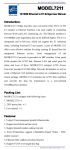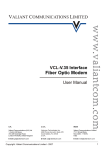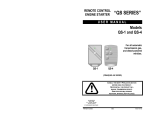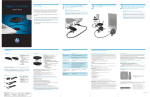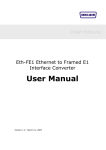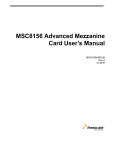Download F4-516 User Manual - BBN International
Transcript
E1:Framed/unframed,75ohm/120ohm Compatible F5-4511V Series V.35,10Base-T to E1 Converter F4-516 User Manual (Version: 1.0) BEIJING FIBRIDGE CO., LTD. F4-516 Converter User Manual V1.0 Table of Content 1 Overview ........................................................................3 2 Feature ...........................................................................3 3 Specification ..................................................................5 3.1 E1 interface.........................................................5 3.2 V.35 Interface ......................................................5 3.3 Ethernet interface................................................6 3.4 Size .....................................................................7 3.5 Power..................................................................7 4 Environment ..................................................................7 5 Appearance....................................................................8 5.1 Front panel of standalone....................................8 5.2 Back panel of standalone ....................................8 5.3 LED Description ..................................................9 5.4 DIP SWITCH DESCRIPTION............................ 10 6 Typical Application...................................................... 14 7 Diagnosis and Maintenance ....................................... 15 7.1 Step of installing ................................................ 15 7.2 Local Loop Back Setting ................................... 16 7.3 Diagnostic Loop Back Setting ........................... 17 7.4 Remote Loop Back Setting ............................... 18 7.5 Setting remote’s bandwidth ............................... 18 7.6 Bit error test online ............................................ 19 7.7 Selection of V.35 data and timing phase ........... 20 -1- F4-516 Converter User Manual V1.0 7.8 Testing interface of Ethernet ............................. 20 8 Fault and Solution ....................................................... 21 9 Order Information........................................................ 23 -2- F4-516 Converter User Manual V1.0 1 Overview F5-4511V Series F4-516 converter gives the interface conversion between V.35/10Base-T and G.703 E1. This device have high performance and low price which is produced by BEI JING FIBRIDGE Co.,Ltd. F4-516 converter can give not only interface conversion between V.35 and G.703 E1 but also interface conversion between 10Base-T and G.703 E1, in addition F4-516 converter can also make 10Base-T and V.35 together and transmit used E1 channel. Its E1 data interface also provides an economical digital access solution for E1 and Fractional E1 network Services, which can work at data rates of 64Kbps to 2048Kbps. Timeslot assignment is accomplished according to the Data Port speed and manual setting of DIP switches. The main E1 link may be clocked from the recovered receive clock, from the Data Port clock, or from an internal oscillator. For easy to check the fault of network line, the device provides loop selection, both local loop and remote loop.F4-516 is widely used in communication network, both in WAN and LAN field. 2 Feature Interface conversion between V.35/10Base-T and E1 Support ITU-T V.35, G.703, G.704, G.823 Standalone and chassis hot-swap -3- module available, support F4-516 Converter User Manual V1.0 Framed (N*64Kbps) and unframed (2.048Mbps) optional, support continuous and discontinuous timeslots setting Frame mode support PCM30/ PCM31 CRC/non-CRC auto-negotiation on E1 interface Support remote bandwidth control, and remote loop back under framed mode Support internal clock, E1 recovery clock or V.35 line clock Provide local loop back test, functional diagnostic loop back test and remote loop back test For V.35 interface, at receive side, clock is reversed and non-reversed auto–negotiation, while at transmission side, clock can be configured reversed or non-reversed For E1 interface, 75 ohm (unbalanced) and 120 ohm (balanced) available and auto-negotiation For V.35 interface, DCE and DTE mode are optional Ethernet Port: 10Mbps, Full/Half Duplex Mode compatible Fully compatible with IEEE 802.3 and Ethernet Standards 10Base-T LAN Interface on RJ-45 connector and MDI/MDI-X available and auto-negotiation Allow transmitting and receiving VLAN data packet 15000 frames per second filtering and forwarding rate 1000 MAC address LAN table, and automatic LAN table learning and aging Comprehensive LED indicators on front panel, convenient for the diagnosis of equipment working state -48VDC& 220VAC power supply selectable -4- F4-516 Converter User Manual V1.0 3 Specification 3.1 E1 interface a) Data rate: N*64Kbps, N=1~32 b) Code type: HDB3 c) Compliant with G.703, G.704 d) Line impedance:75Ω(Unbalanced) / 120Ω(Balanced) e) Interface connector: BNC(75Ω) / RJ45(120Ω) f) Jitter performance: Compliant with ITU-T G.742 and G.823 g) Frame mode: Framed / Unframed optional Definition of RJ45 connector(120Ω E1 balanced) PIN 1 2 4 5 3, 6 Others Function RX+ RX- TX- TX+ GND Reserved 3.2 V.35 Interface a) Data rate: 2.048Mbps or N×64Kbps, where N equals to 1 to 31 in PCM31(CCS) or 30 in PCM30(CAS) b) Jitter performance: Compliant with ITU-T V.35 standard c) Connector: DB25 female jack d) Operation mode: DTE/DCE optional -5- F4-516 Converter User Manual V1.0 Definition of V.35 interface (DB25 pins) No. Definition Description 1 GND Ground 2 TDA Transmit data line A 3 RDA Receive data line A 4 RTS DTE ask for transmitting data 5 CTS DCE clear the transmitting 6 DSR DCE ask for transmitting data 7 GND Ground 8 DCD DCE transmit carrier wave signal 9 RCB Receive clock line B 11 XTCB DTE transmit clock B 12 TCB Transmit clock line B 14 TDB Transmit data line B 15 TCA Transmit clock line A 16 RDB Receive data line B 17 RCA Receive clock line A 20 DTR DTE Prepare for receiving data 24 XTCA DTE transmit clock A Others, N.A. 3.3 Ethernet interface a) Data rate: 10Mbps, Half/Full Duplex -6- F4-516 Converter User Manual V1.0 b) Compliant with IEEE802.3, 802.3x c) Connector: RJ45 Connector d) Full Duplex/Half Duplex auto-negotiation e) MDI/MDI-X auto-negotiation f) Support VLAN data package up to 1.6K byte 3.4 Size Standalone: 252 (Width)×136 (Depth)×36 (Height) mm 3.5 Power Power supply: AC Power: 85V-265V, 0.4-0.2A, 50/60 Hz DC Power: -48V, 0.4A Power consumption <5W 4 Environment Operation Temperature: 0℃~50℃; Humidity: 90%(non-condensed) Air pressure: 86kPa~106 kPa. Transport and store Temperature: -20℃~60℃; Humidity: 95%(non-condensed) Air pressure: 86kPa~106 kPa -7- F4-516 Converter User Manual V1.0 5 Appearance 5.1 Front panel of standalone Power Switch ON LED indicators DIP Switch Setting 5.2 Back panel of standalone 10Base-T Connector 220VAC -48VDC V.35 Connector E1 Connector Note: 220VAC & -48VDC power input are alternative, in one device, there is only one kind of power input. -8- F4-516 Converter User Manual V1.0 5.3 LED Description Table 1 LED Description LED Color PWR Green PTOK Yellow Status ON Power OK OFF Power off or failed ON No bit error OFF ON LOOP Green BLINK OFF ON FDX Green OFF LINK/ ACT SPD CRC LOF ON Yellow Green Red Red Function Description BLINK If test enabled, it means bit errors, and no meaning if test disabled. Local/Diagnostic loop back or the remote device set remote loop Remote loop back or the remote device set diagnostic loop. Normal operation Ethernet is working at Full Duplex mode Ethernet is working at Half Duplex mode Ethernet port link OK Receiving or transmitting data OFF No link or link failed ON Ethernet speed is 100Mbps OFF Ethernet speed is 10Mbps ON Local E1 CRC wrong BLINK Remote E1 CRC wrong OFF E1 CRC right ON Local E1 synchronization loss -9- F4-516 Converter User Manual V1.0 BLINK AIS Red LOS Red ARL Red COL Red Remote E1 synchronization loss OFF No E1 synchronization loss ON Local AIS BLINK Remote AIS OFF NO E1 AIS ON Local E1 signal loss BLINK Remote E1 signal loss OFF No E1 LOS ON Local system general alarm BLINK Remote system general alarm OFF No alarm ON Ethernet line collision OFF No collision 5.4 DIP SWITCH DESCRIPTION Table 2 Function Description of SW1 Bit ON Definition OFF Definition Default 1 Remote loop back No loop back OFF 2 Diagnostic loop back No loop back OFF 3 Local loop back No loop back OFF 4 Use local time-slot Follow remote time-slot OFF settings settings 5 Bit error test Normal operation OFF 6 V.35 clock NORMAL V.35 clock RESERVED OFF 7 8 Timing mode selection. Referring to table 3 OFF OFF Note: ‘Follow remote timeslot setting’ means you needn’t set -10- F4-516 Converter User Manual V1.0 one F4-516’s timeslot, which is the same as that of the other F4-516 all the time. Only in framed mode & Bit7 Bit8 should be set as ON OFF, it is available. For example, you use one pair of F4-516 device. One named A, the other named B. For setting B’s timeslot following A, you should set the ‘SW1’ DIP SWITCH as follows, Bit 1 2 3 4 5 6 7 8 A OFF OFF OFF OFF OFF X1 ON OFF B OFF OFF OFF X2 OFF X1 ON ON X1 lies on the router, for X2, either ON or OFF are OK. Table 3: Timing Mode Selection BIT 7 BIT 8 Timing Mode ON ON Internal OSC. OFF ON ON OFF OFF OFF Receiving clock recovered from E1, and transmission clock follow the internal OSC. Receiving and transmission clock recovered from E1 V.35 DTE Clock Note: in Framed mode, one F4-516 should be set as internal timing mode (ON ON), the other should be set recovered timing mode (ON OFF). -11- F4-516 Converter User Manual V1.0 Table 4: Time-slot Setting DIP Switch Function ON OFF TS0 Time-slot 0 Available Not Available TS1 Time-slot 1 Available Not Available TS2 Time-slot 2 Available Not Available TS3 Time-slot 3 Available Not Available TS4 Time-slot 4 Available Not Available TS5 Time-slot 5 Available Not Available TS6 Time-slot 6 Available Not Available TS7 Time-slot 7 Available Not Available TS8 Time-slot 8 Available Not Available TS9 Time-slot 9 Available Not Available TS10 Time-slot 10 Available Not Available TS11 Time-slot 11 Available Not Available TS12 Time-slot 12 Available Not Available TS13 Time-slot 13 Available Not Available TS14 Time-slot 14 Available Not Available TS15 Time-slot 15 Available Not Available TS16 Time-slot 16 Available Not Available TS17 Time-slot 17 Available Not Available TS18 Time-slot 18 Available Not Available TS19 Time-slot 19 Available Not Available TS0-TS31 -12- F4-516 Converter User Manual V1.0 TS20 Time-slot 20 Available Not Available TS21 Time-slot 21 Available Not Available TS22 Time-slot 22 Available Not Available TS23 Time-slot 23 Available Not Available TS24 Time-slot 24 Available Not Available TS25 Time-slot 25 Available Not Available TS26 Time-slot 26 Available Not Available TS27 Time-slot 27 Available Not Available TS28 Time-slot 28 Available Not Available TS29 Time-slot 29 Available Not Available TS30 Time-slot 30 Available Not Available TS31 Time-slot 31 Available Not Available Notice: a) Set TS0 to TS31 all to ON or OFF, the converter will work under unframed mode, and E1 speed is 2048Kbps. If you set TS0 to TS31 all to OFF, all 32 timeslots are used to transmit Ethernet signal; if you set TS0 to TS31 all to ON, all 32 timeslots are used to transmit V.35 signal. b) If the TS0 is set to OFF, then timeslots “ON” carry V.35 signal while timeslots “OFF” carry transmit Ethernet signal. c) Under framed PCM30 mode, TS16 of E1 channel is used to carry command instead of payload. So, at most up to 30 time-slots are available, and the bandwidth is 1920Kbps. d) Timeslots can be chosen continuously or discontinuously. -13- F4-516 Converter User Manual V1.0 For example, if you want to use 5 timeslots, you could set TS1-TS5 to ON and set TS6-TS31 to OFF as table. And also, you could set 5 random timeslots to ON. 6 Typical Application (1) E1 Channel V.35 Cable Router F4-516 V.35 Cable Router F4-516 Make use of F4-516 to link routers by E1channel. (2) E1 Channel UTP5 Ethernet Switch UTP5 F4-516 F4-516 Ethernet Switch Make use of F4-516 to link Ethernet switches by E1 channel. (3) V.35 Cable V.35 Cable Router Router E1 Channel F4-516 F4-516 UTP5 UTP5 Ethernet Switch Ethernet Switch Make use of F4-516 to link routers and Ethernet switches by -14- F4-516 Converter User Manual V1.0 E1 channel. In the above application, it is recommended that user select F4-516 device’s timing signal as unique timing source, and all the other equipment follow this timing source. F4-516 should be used in pairs. 7 Diagnosis and Maintenance Please install and operate equipments according to the instruction we provided. Equipments maybe damaged for improper installation and operation. 7.1 Step of installing a) Prepare the tools that installation need. □ Electric iron, which is used to weld the BNC connectors to E1 cable. □ E1 analyzer, which is used to test the E1 transmission line. b) c) □ V.35 tester, to test the V.35 transmission line. Check the device and accessories according to Packing List when open the box. If something missing or damaged, please contact us immediately. When making E1 cables, if you want to use the 75 ohm interface of E1 channel, please take out the BNC interface and fix it on E1 coaxial cable. If you want to use 120 ohm interface of E1 channel, please fix RJ45 connector on twisted-pair cable. The sequence of the pins is according to 3.1 of this manual. Notice the distinction of TX line and RX line. -15- F4-516 Converter User Manual V1.0 d) e) f) g) Place the equipment on neat table or the other platform. Set dip switches according to your demand. We suggest when setting timing mode, make sure there is only one master clock in the channel. Connect the V.35 cable, 10Base-T cable and E1 cables to the interfaces. Please reference the Notice ②. Make sure power switch is off. Connect power line to device, then turn on the power switch. If the equipment works normally, all LED indicators are off except for PWR. When you connect equipments to Ethernet, the indicator LINK/ACK is on or blink and the indicator FDX is on, which means Ethernet is working at Full Duplex mode. If there is something wrong, please refer to ‘8 Fault and Solution’. Notice: ① Make sure the type of power supply is in accordance with the equipment request. ② For preventing equipment from damage, we suggest mightily you connect or disconnect V.35 cable with power off. ③ It is very important that equipments are connected to earth rightly and firmly. Check the distributing of the power supply and the connection to the earth. 7.2 Local Loop Back Setting a) Set bit 3 of SW1 ON, then the F4-516 is forced to local loop -16- F4-516 Converter User Manual V1.0 back test mode. b) Or, connect the IN and OUT connectors with a coaxial cable. E1 V.35 F4-516 V.35Tester c) Connect F4-516’s V.35 port to a Router or a Transmission Analyzer, as the picture above. d) If the loop back set up successfully, all red LEDs on the converter should be off. 7.3 Diagnostic Loop Back Setting E1 V.35 F4-516 V.35 V.35Tester a) E1 Tester V.35 E1 channel F4-516 F4-516 As the picture above, set two converters working in framed mode, except one device’s testing; b) Set bit 2 of SW1 ON of Local end. c) Set bit7 and bit8 of SW1 on remote end ON, which means remote end is the timing source. -17- F4-516 Converter User Manual V1.0 d) Set bit7 ON and bit8 OFF of local SW1, which means local end follows the E1 port timing. e) If diagnostic loop back successful, LOS LEDs on local and remote end should be off, LOOP on local end should be on, LOOP on remote end should blink. 7.4 Remote Loop Back Setting V.35 V.35Tester a) V.35 E1 channel F4-516 F4-516 As the picture above, set two converters working in framed mode. b) Set bit 1 of SW1 ON of local end. c) Set bit7 and bit8 of SW1 on local end ON, which means local end is the timing source. d) Set bit7 ON and bit8 OFF of remote SW1, which means remote end follows the E1 port timing. e) If remote loop back successful, LOS LEDs on local and remote end should be off, LOOP on local end should be blink, and LOOP on remote end should on. 7.5 Setting remote’s bandwidth Purpose: make remote converter’s bandwidth follow that of local one. Condition: a) Set bit7 and bit8 of SW1 on local end ON, which means -18- F4-516 Converter User Manual V1.0 b) c) 7.6 local end is the timing source. Set bit7 ON and bit8 OFF of remote SW1 to make remote end follow the E1 port timing. Set local and remote converter to work under framed mode. Set bit4 of SW1 on remote end OFF. Bit error test online F4-516 provides a useful function, bit error test online, to diagnose device and transmission line, with loop back test functionality. And the PTOK led shows the test result. V.35 E1 channel V.35 F4-516 B F4-516 A Step: a) Set converter A to remote loop back (set bit1 of SW1 ON) or local loop back (set bit3 of SW1 ON ), then LOOP LED on A should blink (remote loop back ) or be ON (local loop back ). b) Set bit5 of SW1 on converter A ON, which means A is working under Bit Error Testing Online mode. If PTOK led on A is ON, there is no error bit in the signal. If LOOP led is OFF, it means there are error bits in the signal. Then, if bit3 of SW1 on A is ON (local loop back), there maybe some troubles occur in the equipment A. if bit1 of SW1 on converter A is ON (remote loop back), there maybe some troubles occur in converter A, or in E1 channel, or in device B. -19- F4-516 Converter User Manual V1.0 7.7 Selection of V.35 data and timing phase F4-516 can examine and adapt to the phase of data received from V.35 port, without any manual setting. For timing phase, there is a bit in dip switch to setup it. Generally, equipment can work well without setting timing phase. Only if converters cannot synchronize with link partner, or have lot of bit errors, you should change this setting. You can make it though bit6 in the table 2. 7.8 Testing interface of Ethernet Connect Ethernet port and turn on the power switch. If the connection is all right, some LEDs on the equipment may show as follow: □ All red LEDs are OFF. □ LINK turns ON, which means Ethernet port is linked with no data receiving or transmitting, or blink, which means Ethernet port is linked with data receiving and transmitting. □ If converter is working at Full Duplex mode, FDX turns ON. You can use PING command to test the Ethernet channel. The connection is shown as picture below. E1 channel UTP5 F4-516 A UTP5 F4-516 B -20- F4-516 Converter User Manual V1.0 8 Fault and Solution Here are some reasons of familiar faults and expelling methods for your reference. If you still can’t make sure the reasons of the faults or settle the faults according to the methods below, please contact us immediately. All indicators are not lighted on after power-on. Reason Solution Power switch is off Turn on the switch. The power supply cable is defective. Change the power cable. If the power supply is -48VDC, the Change the polarity of the power polarity connecting is reversed. supply. Contact LED Indictors are damaged our company or suppliers immediately. LOS lights on Reason The E1 interface Solution IN/OUT connection is reversed Interchange the IN/OUT E1 cable. falsely. Replace the new cables or new connectors Equipment is failed. The LOS is Contact our company or suppliers still on in loop back mode. immediately. The E1 interface cable connects -21- F4-516 Converter User Manual V1.0 AIS is on Reason Local end bandwidth and are Solution remote not end consistent under the framed mode. The PCM30/31 selection of local and remote are not consistent. Make the local end and remote end bandwidth consistent. Make them consistent. Test the E1 channel with E1 Bit error rate is too high. analyzer. LINK/ACK is off when Ethernet port is connected. Reason Equipment isn’t connected Solution to Ethernet network. Connect equipment to Ethernet with twisted-pair cable. Check and change the twisted-pair Twisted-pair cable is damaged. cable. Contact our company or suppliers Equipment failure. immediately. The Ethernet LED indicators are normal but there are some packages lost during data transmitting or receiving Reason Solution There are more than one master Make sure there is only one clock in the signal channel. master clock in the signal channel. The link partner works at forced 100Mbps. Set link partner working at auto-negotiation mode or forced 10Mbps, full duplex. -22- F4-516 Converter User Manual V1.0 All indicators are normal but equipments cannot communicate with each other. Reason Solution Timing phase is not consistent Change timing phase to make it with user’s equipment. consistent with user’s equipment. 9 Order Information Model: F5-4511V E1 to V.35 Converter Series P/N: F4-516A Standalone, 220VAC Power input F4-516D Standalone, -48VDC Power input -23-