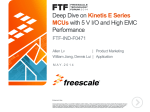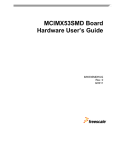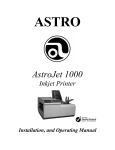Download CodeWarrior Development Studio for Microcontrollers v10.6
Transcript
CodeWarrior Development Studio for Microcontrollers, v10.6
Release Notes
CodeWarrior™ Development Studio
for Microcontrollers v10.6
TABLE OF CONTENTS
What’s New ................................................................................................................................... 2
1
1.1
General .......................................................................................................................................... 2
1.2
ColdFire/ColdFire+ ........................................................................................................................ 3
1.3
Digital Signal Controller (DSC) ...................................................................................................... 4
1.4
Kinetis ............................................................................................................................................ 4
1.5
Qorivva .......................................................................................................................................... 5
1.6
RS08/S08 ...................................................................................................................................... 6
1.7
S12Z .............................................................................................................................................. 6
1.8
Component Development Environment (CDE) ............................................................................. 7
2
System Requirements ................................................................................................................... 7
2.1
Recommended Configuration ........................................................................................................ 7
2.2
Operational Minimum Configuration .............................................................................................. 8
2.3
Host Operating System Support .................................................................................................... 8
3
Product WEB page ........................................................................................................................ 8
4
Installation and Licensing .............................................................................................................. 8
5
Technical Support .......................................................................................................................... 9
Appendix A: Known issues and Workarounds ........................................................................................... 11
Appendix B: Freescale MQX™ RTOS Integration ..................................................................................... 14
Appendix C: Performance Considerations ................................................................................................. 15
March 27, 2014
1
CodeWarrior Development Studio for Microcontrollers, v10.6
1
What’s New
Freescale’s CodeWarrior for Microcontrollers v10.6 integrates the development tools for the
®
ColdFire , ColdFire+, DSC, Kinetis, Qorivva, RS08, S08 and S12Z architectures into a single product
based on the Eclipse open development platform. Eclipse offers an excellent framework for building
software development environments and is a standard framework used by many embedded software
vendors.
New device support:
Kinetis E Series: MKE04Z8, MKE04Z64, MKE04Z128, MKE06Z64, MKE06Z128
Kinetis KEA Series: SKEAZN16, SKEAZN32, SKEAZN64, SKEAZ128
Kinetis K Series: MK24FN1M0, MK63FN1M0, MK64FX512, MK64FN1M0
Kinetis V Series: MKV10Z16, MKV10Z32
S08: HCS908RN8, HCS908RN16, HCS908RN32, HCS908RN48, HCS908RN60,
HCS908RNA2, HCS908RNA4, HCS908RNA8, HCS908RNA16, HCS908RNA32,
HCS908RNA48, HCS908RNA60
S12Z: MC9S12ZVC64, MC9S12ZVC128, MC9S12ZVC192, MC9S12ZVHY32
Updated support for silicon revisions:
DSC: MC56F844xx, MC56F845xx, MC56F847xx
Kinetis E Series: MKE02Z16, MKE02Z32, MKE02Z64 (40MHz)
S12Z: MC9S12ZVFP64, MC9S12ZVHY64
Major new features:
64-bit 'long long' and 64-bit floating point support for S12Z devices
Intrinsic support for Square Root and Hardware Divide commands for the Kinetis V Series
Optional New Component Inspector available with Processor Expert
P&E Cyclone Universal [FX] support
Please note: CodeWarrior for Microcontrollers v10.6 is a full product release with a number of major
enhancements. There are significant changes throughout the product, so updating a previous release
to v10.6 is not practical.
CodeWarrior for Microcontrollers v10.6 adds new features and addresses a number of defects.
1.1
General
1.1.1
March 27, 2014
Bug Fixes
ENGR00279070 – Added missing target connection, so CW MCU v10.1projects
can be successfully imported for MC1323x devices.
ENGR00284869, ENGR00284911, ENGR00285433, ENGR00298540 – Fixed
defects in CDT Indexer.
ENGR00286348 – Fixed deletion of multiple components in Processor Expert.
ENGR00290299 – Processor Expert Configuration Registers View shows
registers from the previous processor after switch to another processor. The
register list was not being updated if the peripheral for both processors shared
the same name. This issue has been addressed.
ENGR00296869 – After creating a project, enabling Processor Expert and
generating code, the project does not built successfully. Issue caused by
2
CodeWarrior Development Studio for Microcontrollers, v10.6
1.1.1
implementation of new feature (configurable main module). Linker file name
changed to ProcessorExpert.prm or ProcessorExpert.lcf to correct problem.
ENGR00297024 – Fixed configuration of the pin direction if user name (signal) is
assigned to the pin.
ENGR00297946 – Able to terminate execution of a script from Remote Launch
web page while starting debug session.
ENGR00297948 – Default remote launch results folder moved outside product
folder.
ENGR00297953 – CodeWarrior does not freeze after remote launch is disabled
ENGR00300792 – Fixed issue which caused Processor Expert to hang during
creation of a component requiring shared components that are configured via
templates.
Documentation
Getting Started
o Microcontrollers V10.x Quick Start
o Microcontrollers V10.x Profiling and Analysis Quick Start
o Ethernet TAP Probe Quick Start
Targeting Microcontrollers
o Microcontrollers V10.x Targeting Manual
Common Manuals
o CodeWarrior Common Features Guide
o Microcontrollers V10.x Profiling and Analysis Users Guide
o HCS08/RS08/ColdFire/Kinetis/PA MISRA Exceptions Reference Manual
o EWL C Reference Manual
o EWL for C++ Reference Manual
Run Control Manuals
o Ethernet TAP Users Guide
o USB TAP Users Guide
Processor Expert Manuals
o Processor Expert User Manual
o Component Development Environment Getting Started
o Component Development Environment User Guide
o Component Development Environment RTOS User Guide
o MQX Lite Real-Time Operating System User Guide
o Macro-processor Language Reference Manual (Only PDF available)
o MQX Lite User Manual Manual (Only PDF available)
Application Notes
o AN4902 - Adding a run control interface into an existing CodeWarrior for
MCU v10.x project
1.2
ColdFire/ColdFire+
1.2.1
1.2.2
March 27, 2014
Microcontrollers 10.x FAQ Guide
Features
Added P&E Cyclone Universal [FX] support
Bug Fixes
ENGR00272705 – Fixed wrong application of constant propagation optimization
for variable of "enum" type (when "enum" is not forced to "int"). The issue only
appears for architectures based on ISA_B or ISA_C.
3
CodeWarrior Development Studio for Microcontrollers, v10.6
1.2.3
ENGR00293019 - Fixed following error reported when importing a Processor
Expert ColdFireV1 project with peripheral initialization components:
“ERROR: Peripheral Initialization component is not supported for selected target”
Documentation
•
•
1.3
1.3.2
1.3.3
Features
Improved stability of compiler.
Improved inline assembly support.
Added P&E Cyclone Universal [FX] support
Bug Fixes
ENGR00198394 – Fixed strength reduction compiler optimization bug.
ENGR00280163 – Fixed the wrong compiler codegen issue with "#pragma
interrupt alignsp" usage.
ENGR00281854 – Fixed the wrong codegen issue for cases with pointer to
pointer assignment statements.
ENGR00292059 – Fixed “#indef __cplusplus” line in DA1.h file, so MC56F82748
project builds when DAC component added.
ENGR00293876 – Fixed wrong offset in code generated for initializing nonconstant values in character arrays, for C++ tests.
ENGR00294399 – Fixed compiler issue with variable argument support.
ENGR00299162 –Fixed problem in "Receiver/Transmitter DMA support"
properties, so MC56F84441 Init_SCI component generates correct code.
ENGR00299492 - Processor Expert "backward compatibility" pin group algorithm
updated to ensure CW MCU v10.4 DSC projects with Init components import
successfully.
Documentation
•
•
DSC Assembler Manual
DSC Compiler Manual
Kinetis
1.4.1
1.4.2
March 27, 2014
ColdFire Build Tools Reference Manual
Digital Signal Controller (DSC)
1.3.1
1.4
ColdFire Assembler Manual
Features
MMDVSQ.h header file added to provide intrinsic support for Square Root and
Hardware Divide commands for the Kinetis V Series.
Added Segger J-Link support for new Kinetis devices.
Added P&E Cyclone Universal [FX] support
Updated OpenSDA firmware to v1.14 to provide combined MSD and DEBUG
functionality for all supported Freedom and Tower OpenSDA-based evaluation
boards.
Bug Fixes
ENGR00278409 – “Enable Partitioning” option in P&E Advanced Programming
dialog updated to work correctly.
ENGR00284374 - Fixed script issue which caused the following error message
to be displayed - “ERROR: Unexpected status of script: Drivers \ Kinetis \
TimerUnit _LDD.rgi”
4
CodeWarrior Development Studio for Microcontrollers, v10.6
1.4.3
ENGR00287913 – Fixed issue which caused the debugger to report overlaps in
Processor Expert generated .mem when DDR is enabled on K70.
ENGR00288059 – Error in clock gate property after reloading Kinetis
MK60DX256VLQ10 project with Init_HSCMP component. Fixed clock gate
definition.
ENGR00291382 – Clock Monitor Enable does not work correctly for Kinetis
devices with multiple System Oscillators in Processor Expert. Moved Clock
Monitor property to System Oscillator property group so each oscillator has a
separate setting for the clock monitor.
ENGR00292148 – Interrupt vector handling in MQX Lite fixed when using SSI
DMA components in Processor Expert.
ENGR00292706 – Processor Expert InitCAN component is displayed in
Component Library for Kinetis K21F devices in both full and filtered modes.
ENGR00294780 – Processor Expert FLASH_LDD for Kinetis E Series SafeRoutine must be 4 bytes aligned, otherwise, depending on the actual
address of the routine, address of status register stored in structure is incorrectly
read and hard fault exception occurs. Wait in RAM routine is placed on the
address modulo 4 to fix the issue.
ENGR00296021 – DMA Mux module clock not initialized properly in Processor
Expert. Removed special condition for Kinetis 50MHz derivatives that incorrectly
added suffix 0 to the DMAMUX name.
ENGR00297465 – Fixed Processor Expert EnterCritical() and ExitCritical()
macro implementation for Kinetis family.
ENGR00299166 – Code generation fails for Kinetis K64 and TSS_Library
component in Processor Expert. Added pin model support to TSS_Library
component.
ENGR00299660 – Error when creating project for KE04Z8. Processor Expert
code generation script updated to support Kinetis E Series devices.
ENGR00299680 – Fixed Processor Expert code generation failure. Added
missing property for fine fast clock trim address.
ENGR00300879 – Processor Expert code generation fails for Kinetis K64 and
TSS_Library component. Updated TSS_Library component driver.
ENGR00301559 – Processor Expert entry point __init_hardware() conflicts with
MQX entry point __init_hardware(). The Processor Expert entry point function
name has been updated to avoid conflicts.
Documentation
•
•
•
1.5
Kinetis Compiler Manual
Kinetis GCC Build Tools Reference Manual
Qorivva
1.5.1
1.5.2
March 27, 2014
Kinetis Assembler Manual
Features
Added P&E Cyclone Universal [FX] support
Removed support for PX Series devices
Bug Fixes
ENGR00285949 – Added support for both MPC5606B/MPC5606BK devices to
default FLASH programming algorithm
5
CodeWarrior Development Studio for Microcontrollers, v10.6
1.5.3
1.6
Documentation
Power Architecture® Processors Build Tools Reference Manual
RS08/S08
1.6.1
1.6.2
1.6.3
Features
Added ability to New Project Wizard to allow an application to boot from flash
Added P&E Cyclone Universal [FX] support
Bug Fixes
ENGR00280044 – HCS08 debugger updated to correctly show code in banked
memory.
ENGR00290520 – Fixed Processor Expert IntFLASH component for PA16.
SetWordFlash, SetLongFlash, SetBlockFlash, SetPage updated to write at
misaligned addresses.
ENGR00298081 – Fixed Processor Expert IntFLASH Component error for
S08DZ60.
Documentation
•
•
•
•
1.7
RS08 Compiler Manual
HC(S)08/RS08 Assembler Manual
HC(S)08/RS08 Build Tools Reference Manual
S12Z
1.7.1
March 27, 2014
HC(S)08 Compiler Manual
Features
Added 64-bit 'long long' and 64-bit floating point support. (enabled by using "llong_size=8" command line option)
Added alignment of global variables - using either attribute object-by-object OR
option for all global objects (enabled by "-align_globals" command line option)
(speed only)
Added stack alignment optimization (enabled by "-align_stack" command line
option - speed only)
Added alignment of data structure members (enabled by "-align_structs"
command line option - speed only)
Added common code extraction optimization operating at basic block level
Added support for inter-procedural analysis and optimizations at compile unit
level (enabled by "-ipa file" command line option)
Added optimization for code generation using a base pointer for global variables
accesses (enabled by "-use_base_pointer" command line option)
Added encoding improvements for more compact code
Added spill-to-register optimization (enabled by "-spilltoreg" command line
option)
Added optimization to keep 32-bit constant value in memory
Added bit manipulation optimizations (including bit-fields and bitwise operations)
Added branch head merge optimization (enabled by "-branch_head_merge"
command line option - size only)
Added code generation support to allow some levels of detection for MIN / MAX /
ABS patterns
6
CodeWarrior Development Studio for Microcontrollers, v10.6
1.7.2
1.7.3
Enhanced the information dumped in the MAP file with the used tools version
Enhanced compiler speed optimizations
Enhanced alias analysis for more accurate memory accesses disambiguation
Enhanced branch prediction
Enhanced code generation with reverse-op constructions
Enhanced code generation for PRE/POST INC/DEC addressing modes
Enhanced code generation with elimination of implicit conversions
Added P&E Cyclone Universal [FX] support
Bug Fixes
ENGR00256197 – S12ZVH128 software analysis updated to allow action C or D
to be set with Analysis points.
ENGR00276509 – S12Z linker options panel updated to allow message type to
be changed.
ENGR00283352 - Fixed error when set up 'Initialize unused I/O pins' property in
Processor Expert CPU component for S12ZVC
ENGR00294852 – Fixed error building S12Z projects with assembly language
(mixed C and assembly language).
ENGR00295185 – Fixed assembler constant limits issue when using constants
defined with EQU directive (exposed for hexadecimal constants that that have
the sign-bit set)
ENGR00297686 – Changed assembler warning message to an error message
when a value, which is not supported by the selected addressing mode, is used.
ENGR00298830 – Missing Processor Expert Init_GDU and Init_PTU
components added into installation.
Documentation
•
•
1.8
S12Z Assembler Manual
S12Z Compiler Manual
Component Development Environment (CDE)
1.8.1
1.8.2
Features
Components created for New Component Inspector have User Interface (UI)
attributes to control how their properties are displayed. Since components can be
created for current Component Inspector and New Component Inspector, there is
also an option to determine whether or not UI attributes should be saved for a
new component.
Implemented context sensitive help for Export/Import Component, Deploy
Component Wizard and Inheritance Wizard.
Bug Fixes
ENGR00299766 – Fixed issue which caused key shortcuts [e.g. Ctrl-C (copy)
and CTRL-V (paste)] to stop working after installing CW MCU v10.5 PEx Update
1.0.0.
2 System Requirements
2.1 Recommended Configuration
March 27, 2014
2.6GHz Pentium® compatible processor or better
4GB RAM
7
CodeWarrior Development Studio for Microcontrollers, v10.6
2.2
Operational Minimum Configuration
2.3
20GB (When installing full product or updates for all architectures)
400MB on Windows system disk
DVD drive for installation
USB port for communications with target hardware
Ethernet port for communications with target hardware (optional)
1.8GHz Pentium® compatible processor or better
2GB RAM
20GB (When installing full product or updates for all architectures)
400MB on Windows system disk
DVD drive for installation
USB port for communications with target hardware
Host Operating System Support
Microsoft® Windows XP 32-bit and 64-bit (Professional Edition)
Microsoft Windows 7 32-bit and 64-bit (Home Premium Edition and Professional Edition)
Microsoft Windows 8 32-bit and 64-bit (Home Premium Edition and Professional Edition)
Microsoft Windows 8.1 32-bit and 64-bit (Home Premium Edition and Professional
Edition)
3 Product WEB page
CodeWarrior Development Studio for Microcontrollers v10.6 is available for download at
http://www.freescale.com/cwmcu10.
4
Installation and Licensing
To install CodeWarrior Development Studio for Microcontrollers v10.6, choose the download option
that meets your needs.
The online installer package contains the CW MCU v10.6 core tools and an installer, which assumes
your computer has internet access. During the installation process the core tools will be installed and
you will be asked to select the Freescale architecture support you want installed. The installer will
automatically access the internet, download the necessary archives and install them in your
CodeWarrior directory.
The offline installer package contains the complete CW MCU v10.6 tool suite and an installer, which
assumes your computer does NOT have internet access. All data needed by the installer will be
downloaded and no other download will be performed. Double-click the installation package and a
wizard will guide you through the installation process.
An Evaluation license is automatically installed with your product and you do not need to register it.
This license allows you to develop projects as Professional Edition during the evaluation period.
After 30 days, the license works as a Special Edition license (free, permanent, but feature limited)
which supports unlimited assembly code, up to 64KB of C code for S08/RS08, V1
March 27, 2014
8
CodeWarrior Development Studio for Microcontrollers, v10.6
ColdFire/ColdFire+, Kinetis L Series derivatives; up to 128KB of C code for V2-V4 ColdFire and
Kinetis K Series derivatives; and up to 512KB of C code for Qorivva derivatives.
New functionality including support for new devices and other FSL architectures can be added to
CodeWarrior Development Studio for Microcontrollers v10.6 (CW MCU v10.6) with archives, service
packs, updates and patches. Archives add support for other FSL architectures. Service packs add
specific support for new devices. Updates and patches correct software defects and add general
functionality affecting more than one device family.
New support can be added directly from the Internet or from a downloaded archive. If your computer
is connected to the Internet, select Install New Software in the Help Menu and all available updates
will be displayed. If your computer does not have Internet access, you can download the archive that
contains the service pack, update or patch you need from CW MCU v10.6 Update & Patches and
follow the Service Pack Updater procedure posted on the site.
Note: Before installing archives, updates, service packs or patches, select Restart in the File menu
to perform a CodeWarrior restart. This will ensure all processes (e.g. debugger shell) are closed.
CodeWarrior should NOT be used during the installation process.
5 Technical Support
All CodeWarrior issues are tracked through Freescale's normal Service Request Process. To report
feature requests (enhancements) or defects for CodeWarrior Development Studio for
Microcontrollers v10.6, please submit a Service Request.
1.
2.
3.
4.
5.
6.
7.
Go to http://www.freescale.com/support
Log in.
On the resulting MyFreescale page, click Enter a Service Request
Choose category Software Product Support
Choose topic CodeWarrior
Click Next.
Provide the required information. You may attach a file up to 10 MB in size to the SR. You may
also specify email addresses of people you would like to keep notified on the progress of the SR.
Separate multiple email addresses with commas. Depending on the nature of the issue (defects
require more information) you may need to provide some or all of the information listed below.
March 27, 2014
Type: pick from Question, Defect Report, Feature Request
Subject: be short and descriptive
Description: details your question, defect or feature request
Severity: choose from Medium, High, or Critical
Target: specify the hardware microcontroller/microprocessor family involved
Reproducibility: choose from Always, Rarely, Sometimes, Unknown
Steps to Reproduce: be precise so we can reproduce the problem
Expected Result: what you expected to happen
Observed Result: what actually happened
Product: CW for Microcontrollers
Root Cause/Nature: enter root cause (e.g. software defect)
RTOS: enter the RTOS being used (e.g. NA)
9
CodeWarrior Development Studio for Microcontrollers, v10.6
Major: 10
Minor: 6
Patch: N/A
Component: enter component (e.g. Debugger)
Host: enter host operating system
Please note:
The Product field must be set to CW for Microcontrollers. This will allow the appropriate
Freescale personnel to find SRs related to this project very easily, follow up as needed, report on
them, and gather statistics on how the product is doing.
8. When finished, click Submit.
After Submit is selected, a confirmation page will be displayed with the SR number. You will also
receive a confirming email sent to the address specified in your Freescale account.
March 27, 2014
10
CodeWarrior Development Studio for Microcontrollers, v10.6
Appendix A: Known issues and Workarounds
Issue ID
Description
General
ENGR00265598
ENGR00285343
ENGR00300203
Description: When using "call by return" mechanism for calling functions in
Performance View, a function will appear as if it has no children, and all its
children will appear to be called from the function’s parent.
Workaround: None
Description: Duplicate global variables are shown in the Variable View.
Workaround: Use “Remove Global Variables” command to clean the Variable
View and then add the required global variable(s) again.
Description: Disassembly View is empty when a breakpoint is set in Outline
View and the Disassembly View is no active when the breakpoint is hit.
Workaround: Use the "Link with Active Debug Context" button to refresh the
Disassembly View. Uncheck it and then check it again. The Disassembly View
will be refreshed.
ColdFire/ColdFire+
ENGR00258435
ENGR00277322
Description: Target Task flash programmer fails to calculate the correct
number of sectors to erase before programming a MCF54418 external NAND
flash.
Workaround: Modify the Target Task to erase the correct number of sectors.
Description: If the "reset" button is selected during a ColdFire debug session
using a USB TAP (as opposed to "terminating" the debug session),
CodeWarrior will hang.
Workaround: Terminate the DE.EXE program in the task manager.
DSC
ENGR00282103
ENGR00287718
ENGR00299457
ENGR00299753
ENGR00303435
Description: CW MCU v10.4 DSC project using –largeAddrInSdm option will
not build.
Workaround: There is no support for -largeAddrInSdm option in project
settings. The option can be specified on the “C/C++ Build->Settings->Tool
Settings” panel of the “DSC Compiler/Language” page in the field “Other Flags”.
Description: Processor Expert validation rejects valid configurations of DSC
peripheral cross bar.
Workaround: Use PESL macros instead of init components (Init_ENC and
Init_AOI) or use ConnectPin method instead of high level and init components
(QuadratureEncoder and Init_AOI). QuadratureEncoder must be configured for
pin sharing.
Description: Problem with breakpoints when debugging with USBTAP.
Workaround: The issue occurs when a short watchdog period is specified. The
watchdog should be disabled during debugging.
Description: Unable to fill the DSC unused memory space with data 0x00.
Workaround: None. INITVAL representing the link-time initialization value to
be used for watermarking a memory segment in a linker command file does not
work for zero input.
Description: DSC register Y is displayed incorrectly.
Workaround: The value of separate registers Y0 and Y1 should be read
instead of combined register Y.
Kinetis
ENGR00251403
March 27, 2014
Description: Timestamps greater than zero are reported in Trace Data View
when Timestamps are disabled for ITM trace. The development platform is a
Tracelink connected to a K21DN512 board.
Workaround: None. When timestamps are disabled, the timestamps in the
Trace Data View should be zero.
11
CodeWarrior Development Studio for Microcontrollers, v10.6
ENGR00284177
ENGR00291252
Description: When an MQX project is edited to debug out of DDR on a TWRK70 board, the debugger does not download the code to the external DDR
memory.
Workaround: None available.
Description: Fail to get trace data when using Tracelink after reset.
The trace data shows "Trigger packet - ETB" with no other data showing.
Workaround: Move trace viewer scroll bar up and down to refresh table
content.
Qorivva
ENGR00260637,
ENGR00274574
ENGR00284202
ENGR00288114
ENGR00302946
Description: Software breakpoints do not work correctly on multi-core
MPC56xx devices when a software breakpoint is set on one core while the
other core is running. Due to software breakpoint corruption, the breakpoint on
the running core is never activated. This only occurs when trying to debug two
cores concurrently.
Workaround: Use hardware breakpoints, which work without limitations, when
debugging two cores concurrently. Use software breakpoints when debugging a
single MPC56xx core.
Description: The PXMMU configurator plugin is unavailable for MPC567xK.
The MMU configurator view does not show the MMU entries and complains that
the MCU is not in the devices list.
Workaround: None.
Description: Debugger stops at a breakpoint on a line that has already
executed.
Use Case: This issue may occur on E200 devices when the debugger is halted
manually by the user at an assembly line just in front of the software breakpoint.
During software breakpoint handling the PC is changed by an offset of 2 which
is especially problematic if a software breakpoint is set within a tight loop.
Workaround: Use hardware breakpoints which work without limitations.
Description: Problem in C99 designated array initialization when running
beyond the end of an array.
Workaround/Example:
typedef struct A { int a[2]; } A;
typedef struct B { A b; } B;
typedef struct C { B c[4]; } C;
C c1 = {
.c = {
[3].b = { .a = { 1 } },
[0].b = { .a = { 2 } }
}
};
C c2 = {
.c = {
[0].b = { .a = { 2 } },
[3].b = { .a = { 1 } }
}
};
// compiler bug after this init
// OK if c[3] is defined last
S08
ENGR00286342
March 27, 2014
Description: The Target Task (Flash file to Target) does not program S19 files
into MC13237.
Workaround: The default "Flash File to Target" task can be modified to
remove restricted areas. The following actions are required:
12
CodeWarrior Development Studio for Microcontrollers, v10.6
Select "Save as Target Task" in the “Flash File to Target” dialog
Specify task name
Perform Erase and Program
In the dialog “Save Resource” specify the path
Open the Target Tasks tab
Select the saved task
Select “Edit task Configuration” from local menu
Double click on Erase and Program operations in the list of Flash
Programmer actions
“Add Program/Verify Action” dialog will open
Uncheck "Restrict to Addresses in this Range"
Close dialog with “Update Program Action” button.
Now use this task to flash the S19 files into MC13237.
S12Z
ENGR00296204
ENGR00297274
March 27, 2014
Description: Debugger Register View missing CPMUCOP (@0x0006cc) under
Clock, Reset and Power Management Unit (CPMU).
Workaround: The register CPMUCOP is displayed under "Computer
Operating Properly Watchdog (COP)" group.
Description: FLASH task does not program FLASH security register to secure
S12Z device.
Workaround: None. By default the FLASH programming task unsecures
FLASH.
13
CodeWarrior Development Studio for Microcontrollers, v10.6
Appendix B: Freescale MQX™ RTOS Integration
1
MQX 3.8 was developed to work with CW MCU v10.1. It is not supported in CW MCU v10.6.
2
MQX v3.8.1 was developed to work with CW MCU v10.2. It is not supported in CW MCU v10.6.
3
MQX 4.0 was developed to work with CW MCU v10.2 and CW MCU v10.3. It has been tested and
confirmed to work with CW MCU v10.6.
4
MQX 4.0.1 was developed to work with CW MCU v10.4. It has been tested and confirmed to work
with CW MCU v10.6.
5
MQX 4.0.2 was developed to work with CW MCU v10.4 and CW MCU v10.5. It has been tested and
confirmed to work with CW MCU v10.6.
6
MQX 4.1 was developed to work with CW MCU v10.5. It has been tested and confirmed to work with
CW MCU v10.6.
7
MQX Lite RTOS is integrated with CW MCU v10.6. It supports Kinetis L and K Series devices. To
create a new project with MQX-Lite RTOS do the following:
8
Select New MQX-Lite Project in the Commander View.
Name the project.
Select a Kinetis device in the Devices dialog
Select a connection in the Connections dialog
Select preferred language and build tools options
A Processor Expert project will be created with the MQX-Lite component.
Configure the MQX-Lite component.
Add and configure other peripheral components to the project.
Select Generate Processor Expert Code icon in the Components View.
Add your application code to the project.
MQX Task Aware Debugger is integrated with CW MCU v10.6 and is automatically installed. This
plug-in can be used with all supported MQX versions (i.e. MQX 4.0.x, MQX 4.1 and MQX Lite).
March 27, 2014
14
CodeWarrior Development Studio for Microcontrollers, v10.6
Appendix C: Performance Considerations
CodeWarrior Development Studio for Microcontrollers v10.6 is a powerful tool chain. The following
suggestions will help keep the CodeWarrior tools running at a respectable performance level.
1
2
3
To maximize performance, the CodeWarrior tools should be installed on a computer with the
recommended system configuration. While the tools will operate on a computer with the minimum
configuration, the limited hardware will restrict its ability to function at desired performance levels.
Close unused projects. Eclipse caches files for all open projects in the workspace. If you need
multiple projects open, try to limit the number of projects to no more than 10.
The Eclipse IDE provides several options that provide user assistance tools. These options, however,
use memory and cpu bandwidth. If performance is slow and you do not need these options, turn them
off.
Scalability options configure how eclipse deals with large source files.
o Scalability options
Editor live parsing: impacts parsing while typing, Outline View, semantic highlighting,
folding, etc.
Semantic highlighting: C/C++ identifiers are colored
Syntax coloring: coloring of keywords, comments and literals
Parsing–based content assist proposals: content assist proposals which require parsing
the file
Content assist auto activation: content assist activated automatically on trigger
sequences, like '.', '::' or '–>'.
o To disable:
Click menu ‘Windows’ –> ‘Preference’
Expand ‘C/C++’ –> ‘Editor’ –> ‘Scalability’
Uncheck ‘enable scalability options’
Content Assist Auto Activation can reduce the number of keystrokes a developer must type
to create code. The Content Assist plug-in consists of components that predict what a
developer will type, based on the current context, scope and prefix.
o To disable:
Click menu ‘Windows’ –> ‘Preference’
Expand ‘C/C++’ –> ‘Editor’ –> ‘Content Assist’
Uncheck all the options for ‘Auto Activation’
Freescale, the Freescale logo, CodeWarrior, ColdFire, ColdFire+, Kinetis, Processor Expert and Qorivva are trademarks of
Freescale Semiconductor, Inc., Reg. U.S. Pat. & Tm. Off. All other product or service names are the property of their respective
owners. ARM is the registered trademark of ARM Limited. © 2014 Freescale Semiconductor, Inc.
March 27, 2014
15