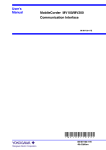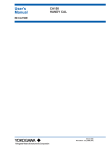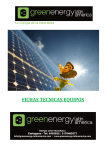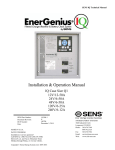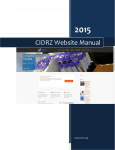Download User`s Manual
Transcript
User's Manual MV100 Rechargeable Battery Model IM MV100-41E 1st Edition Yokogawa Electric Corporation Thank you for purchasing the MV100 Rechargeable Battery Model. This user’s manual describes the rechargeable batteries. For information concerning other topics, see the MV100 User’s Manual IMMV100-01E. To ensure correct use, please read this manual thoroughly before beginning operation. After reading the manual, keep it in a convenient location for quick reference whenever a question arises during operation. Notes • The contents of this manual are subject to change without prior notice as a result of continuing improvements to the instrument’s performance and functions. The figures given in this manual may differ from the actual screen. • Every effort has been made in the preparation of this manual to ensure the accuracy of its contents. However, should you have any questions or find any errors, please contact your nearest YOKOGAWA dealer as listed on the back cover of this manual. • Copying or reproducing all or any part of the contents of this manual without YOKOGAWA’s permission is strictly prohibited. Revisions • 1st Edition March 2001 Disk No. RE31 1st Edition : March 2001 (YK) All Rights Reserved, Copyright © 2001 Yokogawa Electric Corporation IM MV100-41E 1 Standard Accessories The following accessories are provided in addition to the standard accessories for MV100s with a supply voltage code of the suffix code of -3. Name Model/Part Number Quantity Description AC adapter Ni-MH battery Power cord 788011 B9976RG B9988YA B9988YB B9988YC B9988YD 1 1 1 1 1 1 Includes A1193MN clamp filter HHR-45AF6GI 7.2 V 4200 mAh For MV100-*-*-3-M(UL/CSA) For MV100-*-*-3-F(VDE) For MV100-*-*-3-R(SAA) For MV100-*-*-3-S(BS) Recycle Mark The Ni-MH battery that is used by the MV100 is recyclable. The following recycle mark is used on the battery and in this user’s manual to indicate that it is recyclable. Ni - MH Before Using the Battery To maintain safety and functionality of the battery, the MV100 is shipped with the battery and the connector on the MV100 disconnected. When using the battery, first connect the connector according to the installation procedure given on page 4. 2 IM MV100-41E WARNING • Because the electrolyte solution inside the battery is alkaline, harm can be done to the clothes or skin, if the battery leaks or explodes and the solution comes in contact. If the electrolyte solution enters the eye, it can cause blindness. In such case, do not rub the eye. Rinse thoroughly with water and immediately consult your eye doctor. • To prevent the possibility of shorting the recharge circuit, electric shock, and accidents when replacing the Ni-MH battery, always turn OFF the power to the MV100 and remove the AC adapter power cord from the outlet. • Only use the Ni-MH battery pack from YOKOGAWA (B9976RG:HHR45AF6G1). • Do not leave the battery in direct sunlight, inside a hot vehicle, or near fire. This can cause leakage or lower the performance and life of the battery. • Do not disassemble or modify the battery. This can compromise the protection function provided by the battery and cause excessive heating and explosions. • Do not short the battery. You can receive burns from the generated heat. • Do not throw the battery into fire or apply heat to it. This can cause dangerous explosions or spraying of the electrolytes. • Do not throw the battery or apply strong shock to it. This can cause leaks, excessive heating, and explosions. • Do not use the battery if abnormal symptoms are present such as leakage, deformity, and discoloration. • Do not carry the battery along with metallic objects such as paper clips. This may short the battery. • Do not peel or scratch the external tube of the battery. This can cause shorts, leakage, excessive heating, and explosions. • The direction of the positive and negative terminals of the battery is fixed. When connecting the battery to the MV100, take note of the connector direction. If you have trouble connecting the battery, do not force it; check the connector direction. Reversing the polarity of the connection can cause leaks, excessive heating, and explosions. • The battery is equipped with a gas exhaust structure to emit the internal gas. When storing the battery, do not obstruct the gas exhaust section (side panel of the battery pack) as this can cause the battery to explode. CAUTION • Do not immerse the battery in water or allow water to come in contact with it. This can cause excessive heating and rust and deteriorate its functionality. • Due to its nature, Ni-MH batteries that have been over discharged cannot be recharged. If you are not going to use the MV100 for an extended time, fully charge the battery, remove the battery from the MV100, and store it in the following environment to prevent over discharge. If you fail to do so, the battery may leak or rust. The battery performance and life may also deteriorate. Storage for less than 1 year: Between -20°C and +35°C, at low humidity. Storage for less than 6 months: Between -20°C and +45°C, at low humidity. If you are storing the battery for more than six months, charge the battery at least once a year. We recommend that you charge the battery periodically even during the above-mentioned periods. IM MV100-41E 3 Installation Procedure When installing the Ni-MH battery, follow the procedures below. 1 Check that the power to the MV100 is OFF. 2 If you are using an AC adapter, remove the AC adapter’s power cord from the outlet. 3 Turn the MV100 on its right side facing the instrument. Unfasten the two screws at the bottom section and remove the cover. Insert and connect the connector from the battery pack to the connector insertion hole of the MV100 (latch-type connector). Make sure the connector direction (polarity) is correct. Connector Ni-MH battery 4 Fix the battery in place using the belt so that the name plate on the battery is facing toward you. In the process, enfold the battery pack wire using the belt. Make sure that this wire does not get caught by the cover when you attach the cover. Cable Belt Cover 5 Fix the bottom cover in place using the two screws. 4 IM MV100-41E Connecting the AC Adapter. Before Connecting the Power Supply To prevent the possibility of electric shock and damaging the instrument, follow the warnings below. Make sure to comply with the warnings below. WARNING • Use only power cords supplied by YOKOGAWA for the instrument. • Ensure that the supply voltage matches the rated supply voltage of the AC adapter before connecting the power cable. • Check that the power switch is turned OFF before connecting the power cord. • If you are not going to use the instrument for an extended time, unplug the power cord of the AC adapter from the outlet. • Use only the AC adapter (788011) made by YOKOGAWA. • Be sure nothing is placed on top of the AC adapter or power cord or let heat generating objects come in contact with them. • When unplugging the power cord from the outlet, never pull the cord itself. Always hold and pull by the plug. If the power cord is damaged, contact your dealer for replacement. Connection Procedure 1 Check that the power to the MV100 is OFF. 2 Attach the clamp filter that came with the AC adapter to the output cable of the AC adapter. ✵✶ DC ✤✤ ✤✤✤✷ INPU T ✴ ❅✤✤ L❅ ✲ Clamp filter Approx. 10 cm AC adapter 3 Connect the AC adapter to the AC adapter jack of the MV100. 4 Connect the power cord plug that came with the AC adapter to the power connector of the AC adapter. 5 Connect the plug on the other end of the power cord to the outlet that meets the following conditions. Power Supply Rating Rated supply voltage: 100 to 240 VAC Permitted supply voltage range: 90 to 264 VAC Rated supply voltage frequency: 50/60 Hz Permitted supply voltage frequency range: 48 to 62 Hz Maximum power consumption: 70 to 90 VA Rated output voltage of the AC adapter: 12 VDC Maximum rated output current of the AC adapter: 2.6 A IM MV100-41E 5 Functional Grounding When using the AC adapter, connecting the functional grounding terminal of the instrument to earth ground may reduce noise. Use the functional grounding terminal as necessary. Charging the Ni-MH Battery The Ni-MH battery is not charged at the time of shipment. When using the Ni-MH for the first time, fully recharge the battery before use. The AC adapter (788011) is also needed to charge up the battery. WARNING • Always charge the battery through the MV100. • Recharge the battery in an environment with a temperature between +10 and +35 °C. Otherwise, the battery may leak, heat up or not get fully charged. Charging procedure 1 Install the Ni-MH battery as explained previously and connect the AC power supply to the recorder. 2 By leaving the power switch turned OFF, the CHARGE LED (red) at the lower section of the MV100’s front panel lights and the Ni-MH battery is charged. When the battery is fully charged, the CHARGE LED blinks rapidly. The Ni-MH battery will not be charged when the power is ON. In this case, the power is supplied from the AC adapter. Note • • 6 When the CHARGE LED is blinking slowly (the LED is lit for approximately 1 s), the battery is waiting to be charged. The battery will enter the charge wait condition in the following cases: When the ambient temperature around the battery is outside the +10 to +35 °C range. When the battery performance has severally deteriorated due to over discharge, for example. Even if the CHARGE LED is blinking rapidly (indicating that the battery is fully charged), the battery may not be charged in the following cases: If the battery temperature exceeded 55 °C during the charging operation. When the ambient temperature changed drastically. IM MV100-41E Charge time The charge time is approximately 2.5 hours. The fast charge time (CHARGE LED blinking) is approximately 2 hours (depends on the ambient conditions). However, to fully charge the battery, auxiliary charging is required for an additional 10 minutes or more after fast charging. Thus, the charge time is approximately 2.5 hours. If you leave the AC adapter connected after fast charging, the MV100 performs auxiliary charging (pulse charging) for approximately 3 hours. Then, the MV100 switches to trickle charging. CAUTION • If the CHARGE LED remains ON for over 2.5 hours, the MV100 may have malfunctioned. In such case, contact your nearest YOKOGAWA dealer. Indication of recharging When the battery needs recharging after it is used over a given period, the ALARM LED (yellow) turns ON. The operation time from the point when the ALARM LED turns ON until the battery becomes empty is normally 10 minutes to 15 minutes. However, this varies depending on how it is used. If the battery was not fully charged, the battery may become empty in less than 5 minutes. Therefore, charge the battery immediately when the ALARM LED turns ON. ALARM LED CHARGE LED When an external storage medium is in operation, the ALARM LED may turn ON due to the changes in the load of the battery voltage. If the ALARM LED turns ON while data is being saved, you can continue the save operation until the battery is empty. The MV100 has a built-in over-discharge protection circuit. To prevent the battery from over discharge, a shutdown operation is performed to cut off the current from the battery after a short time after the ALARM LED turns ON. Thus, the power to the MV100 is automatically turned OFF after the ALARM LED turns ON. If you leave the MV100 in this condition for an extended time, the battery may over discharge due to the minute consumption of power by the internal circuit operation. If the MV100 automatically turns OFF after the ALARM LED turns ON, make sure to turn the power switch of the MV100 to the OFF position. Charging of the battery starts when the power to the MV100 is turned OFF. In this case, the CHARGE LED and the ALARM LED may blink simultaneously, but the ALARM LED will turn OFF after charging the battery for awhile. Additionally, while the battery is installed, the battery power is consumed through minute current even if the power switch of the MV100 is turned OFF. If you are not using the MV100 for an extended time, remove and store the battery. IM MV100-41E 7 With Ni-MH batteries, a phenomenon called memory effect occurs in which the apparent battery capacity decreases when shallow charge and discharge cycles are repeated followed by a deep discharge. In such case, the capacity recovers by repeating the cycle of operating the MV100 until shutdown (discharge the battery until the end-ofdischarge voltage) and recharging several times. During AC adapter operation, trickle charging is performed to replenish the power that the battery discharges by itself. The battery voltage is different during AC adapter operation and battery operation. The ALARM LED does not turn ON during AC adapter operation even when recharging is necessary. Note the following points. When the AC adapter and the battery are used simultaneously, the AC adapter is used at higher priority. If the AC power supply is cut off such when a power failure occurs, the MV100 automatically switches to battery operation. When the AC power supply recovers, the MV100 returns to AC adapter operation. In such case, the ALARM LED will not turn ON even if the battery power has been consumed down to a level in which recharging is required. Additionally, if a short power failure is repeated, the battery power is consumed over the total time of power failures. Thus, use the MV100 while referring to the battery operation time. If you are using the battery as backup power as described above, fully charge the battery before using it. Approximate Time of Operation The time of operation of the Ni-MH battery varies depending on the condition in which it is used. Refer to the following table. Usage Condition No optional terminals LCD brightness: Saver operation Media save operation: Auto save Operation Time (MV112) Approx. 4 hours Operation Time (MV104) Approx. 3.6 hours No optional terminals LCD brightness: 4 (initial value) Media save operation: Auto save Approx. 3 hours Approx. 2.7 hours With optional terminals, alarm output Approx. 2 hours relay energized condition LCD brightness: 8 (maximum) Media save operation: Auto save Approx. 1.8 hours With optional terminals, transmitter power output operation (25 mA) LCD brightness: 8 (maximum) Media save operation: Auto save Approx. 0.9 hours Approx. 1 hours Battery Life The number of times the battery can be recharged is approximately 300 (depends on the condition in which it is used). If the operation time is short even when it is fully charged, the battery is dead. Replace with a new battery. Battery Recycling To save valuable resources, send used battery packs to your nearest YOKOGAWA representatives. When sending the battery packs, please take measures to prevent shorts such as by attaching a tape to the connector terminal section. Ni - MH 8 IM MV100-41E Specification Power Supply Power consumption when the AC adapter is used Supply Voltage During LCD Saver Mode During Normal Operation Maximum 100 VAC 240 VAC 19 VA 22 VA 22 VA 25 VA 53 VA 67 VA Standard Operating Conditions Ambient temperature: 0 to 40 °C (when charging the Ni-MH battery: 10 to 35 °C) Insulation resistance: (across power supply terminal and earth) Non-isolated Withstand voltage: (across power supply terminal and earth) Non-isolated Charging Function of the Ni-MH Battery Charge mode by connecting the AC adapter and turning the power switch OFF Charge time: Approx. 2.5 hours IM MV100-41E 9