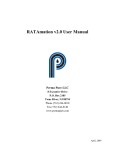Download SunVTS 2.1 Test Reference Manual
Transcript
SunVTS™ 2.1 Test Reference Manual Solaris™ 2.6 Sun Microsystems 2550 Garcia Avenue Mountain View, CA 94043 U.S.A. 415-960-1300 Part No. 802-7300-10 August 1997, Revision A Copyright 1997 Sun Microsystems, Inc. 2550 Garcia Avenue, Mountain View, California 94043-1100 U.S.A. All rights reserved. This product or document is protected by copyright and distributed under licenses restricting its use, copying, distribution, and decompilation. No part of this product or document may be reproduced in any form by any means without prior written authorization of Sun and its licensors, if any. Third-party software, including font technology, is copyrighted and licensed from Sun suppliers. Parts of the product may be derived from Berkeley BSD systems, licensed from the University of California. UNIX is a registered trademark in the U.S. and other countries, exclusively licensed through X/Open Company, Ltd. Sun, Sun Microsystems, the Sun logo, SunSoft, SunDocs, SunExpress, CDE, Solaris, and Solaris are trademarks, registered trademarks, or service marks of Sun Microsystems, Inc. in the U.S. and other countries. All SPARC trademarks are used under license and are trademarks or registered trademarks of SPARC International, Inc. in the U.S. and other countries. Products bearing SPARC trademarks are based upon an architecture developed by Sun Microsystems, Inc. The OPEN LOOK and Sun™ Graphical User Interface was developed by Sun Microsystems, Inc. for its users and licensees. Sun acknowledges the pioneering efforts of Xerox in researching and developing the concept of visual or graphical user interfaces for the computer industry. Sun holds a non-exclusive license from Xerox to the Xerox Graphical User Interface, which license also covers Sun’s licensees who implement OPEN LOOK GUIs and otherwise comply with Sun’s written license agreements. RESTRICTED RIGHTS: Use, duplication, or disclosure by the U.S. Government is subject to restrictions of FAR 52.227-14(g)(2)(6/87) and FAR 52.227-19(6/87), or DFAR 252.227-7015(b)(6/95) and DFAR 227.7202-3(a). DOCUMENTATION IS PROVIDED “AS IS” AND ALL EXPRESS OR IMPLIED CONDITIONS, REPRESENTATIONS AND WARRANTIES, INCLUDING ANY IMPLIED WARRANTY OF MERCHANTABILITY, FITNESS FOR A PARTICULAR PURPOSE OR NONINFRINGEMENT, ARE DISCLAIMED, EXCEPT TO THE EXTENT THAT SUCH DISCLAIMERS ARE HELD TO BE LEGALLY INVALID. Please Recycle Copyright 1997 Sun Microsystems, Inc., 2550 Garcia Avenue, Mountain View, Californie 94043-1100 Etats-Unis. Tous droits réservés. Ce produit ou document est protégé par un copyright et distribué avec des licences qui en restreignent l’utilisation, la copie, la distribution, et la décompilation. Aucune partie de ce produit ou document ne peut être reproduite sous aucune forme, par quelque moyen que ce soit, sans l’autorisation préalable et écrite de Sun et de ses bailleurs de licence, s’il y en a. Le logiciel détenu par des tiers, et qui comprend la technologie relative aux polices de caractères, est protégé par un copyright et licencié par des fournisseurs de Sun. Des parties de ce produit pourront être dérivées des systèmes Berkeley BSD licenciés par l’Université de Californie. UNIX est une marque déposée aux Etats-Unis et dans d’autres pays et licenciée exclusivement par X/Open Company, Ltd. Sun, Sun Microsystems, le logo Sun, SunSoft, SunDocs, SunExpress, CDE, SunVTS, et Solaris sont des marques de fabrique ou des marques déposées, ou marques de service, de Sun Microsystems, Inc. aux Etats-Unis et dans d’autres pays. Toutes les marques SPARC sont utilisées sous licence et sont des marques de fabrique ou des marques déposées de SPARC International, Inc. aux Etats-Unis et dans d’autres pays. Les produits portant les marques SPARC sont basés sur une architecture développée par Sun Microsystems, Inc. L’interface d’utilisation graphique OPEN LOOK et Sun™ a été développée par Sun Microsystems, Inc. pour ses utilisateurs et licenciés. Sun reconnaît les efforts de pionniers de Xerox pour la recherche et le développement du concept des interfaces d’utilisation visuelle ou graphique pour l’industrie de l’informatique. Sun détient une licence non exclusive de Xerox sur l’interface d’utilisation graphique Xerox, cette licence couvrant également les licenciés de Sun qui mettent en place l’interface d’utilisation graphique OPEN LOOK et qui en outre se conforment aux licences écrites de Sun. CETTE PUBLICATION EST FOURNIE "EN L’ETAT" ET AUCUNE GARANTIE, EXPRESSE OU IMPLICITE, N’EST ACCORDEE, Y COMPRIS DES GARANTIES CONCERNANT LA VALEUR MARCHANDE, L’APTITUDE DE LA PUBLICATION A REPONDRE A UNE UTILISATION PARTICULIERE, OU LE FAIT QU’ELLE NE SOIT PAS CONTREFAISANTE DE PRODUIT DE TIERS. CE DENI DE GARANTIE NE S’APPLIQUERAIT PAS, DANS LA MESURE OU IL SERAIT TENU JURIDIQUEMENT NUL ET NON AVENU. Contents Preface 1. xxv Introduction 1 Accessing SunVTS 1 Standard Command Line Arguments Test-Specific Arguments Test Modes 4 4 Hardware Verification 4 Hardware and Software Requirements Software Requirements Remote Testing 4 5 Testing Multiple Frame Buffers 2. 5 6 Advanced Frame Buffer Test(afbtest) afbtest Options 2 7 8 afbtest Test Modes 10 afbtest Command Line Syntax afbtest Error Messages 10 12 Contents v 3. SunATM Adapter Test(atmtest) atmtest Options 20 atmtest Test Modes 21 atmtest Command Line Syntax atmtest Error Messages 4. Audio Test (audio) audio Subtests 26 audio Options 27 audio Test Modes 22 22 25 33 audio Command Line Syntax audio Error Messages 5. 19 34 35 Bidirectional Parallel Port Printer Test (bpptest) Printer Test Hardware and Software Requirements bpptest Options 39 40 bpptest Test Modes 41 bpptest Command Line Syntax bpptest Error Messages 6. 39 42 42 Compact Disc Test (cdtest) 45 Volume Management and Compact Discs 45 cdtest Options 46 cdtest Test Modes 48 cdtest Command Line Syntax cdtest Error Messages 7. vi 49 50 Color Graphics Frame Buffer Test (cg14test) cg14test Groups 54 cg14test Options 60 SunVTS 2.1 Test Reference Manual • August 1997 53 cg14test Command Line Syntax cg14test Test Modes 68 cg14test Error Messages 8. 69 Frame Buffer, GX, GX+ and TGX Options Test (cg6) cg6 Subtests 72 cg6 Options 73 cg6 Test Modes 71 74 cg6 Command Line Syntax cg6 Error Messages 9. 68 74 75 Disk and Floppy Drives Test (disktest) disktest Test Options 79 81 disktest Test Modes 83 disktest Command Line Syntax disktest Error Messages 85 86 10. ECP 1284 Parallel Port Printer Test (ecpptest) 93 Printer Test Hardware and Software Requirements 93 ecpptest Subtests 94 ecpptest Options 95 ecpptest Test Modes 96 ecpptest Command Line Syntax ecpptest Error Messages 96 97 11. Sun Enterprise Network Array Test(enatest) enatest Options 101 104 Fault Isolation Capability enatest Test Modes 106 107 enatest Command Line Syntax enatest Error Messages 108 108 Contents vii 12. Environmental Test (envtest) envtest Options 113 114 envtest Test Modes 116 envtest Command Line Syntax envtest Error Messages 117 13. Frame Buffer Test (fbtest) 121 fbtest Command Line Syntax fbtest Test Modes 116 122 122 fbtest Error Messages 122 14. Fast Frame Buffer Test(ffbtest) ffbtest Options 125 126 ffbtest Test Modes 131 ffbtest Command Line Syntax ffbtest Error Messages 131 133 15. Floating Point Unit Test (fputest) fputest Options 139 140 fputest Test Modes 141 fputest Command Line Syntax fputest Error Messages 141 141 16. Dual Basic Rate ISDN (DBRI) Chip (isdntest) isdntest Options 172 isdntest Test Modes 173 isdntest Command Line Syntax isdntest Error Messages viii 174 SunVTS 2.1 Test Reference Manual • August 1997 173 169 17. ZX and TZX Graphics Accelerator Test (leotest) leotest Options 178 leotest Subtests 179 leotest Test Modes 182 leotest Command Line Syntax 183 leotest Command Line Examples leotest Error Messages 184 185 18. SPARCprinter Ports Test (lpvitest) 193 Printer Test Hardware and Software Requirements lpvitest Options 195 lpvitest Command Line Syntax lpvitest Error Messages 196 197 19. M64 Video Board Test(m64test) 201 202 m64test Test Modes 204 m64test Command Line Syntax m64test Error Messages 204 205 20. Multiprocessor Test (mptest) mptest Options 211 212 mptest Test Modes 214 mptest Command Line Syntax mptest Error Messages 214 215 21. Network Hardware Test (nettest) nettest Options 193 194 lpvitest Test Mode m64test Options 177 217 218 nettest Test Modes 220 nettest Command Line Syntax 221 Contents ix nettest Error Messages 222 22. PCMCIA Modem Card Test (pcsertest) pcsertest Options 225 226 pcsertest Test Mode 226 pcsertest Command Line Syntax pcsertest Error Messages 227 227 23. SPARCstorage Array Controller Test (plntest) plntest Controller Test plntest Options 230 230 plntest Test Modes 231 plntest Command Line Syntax 231 Probing for SSA Controller Devices plntest Error Messages 233 24. Physical Memory Test(pmem) pmem Options 235 235 pmem Test Modes 237 pmem Command Line Syntax pmem Error Messages 238 25. Prestoserve Test (pstest) pstest Options 237 241 242 pstest Test Modes 243 pstest Command Line Syntax pstest Error Messages 244 26. SunVideo Test (rtvctest) x rtvctest Subtests 247 rtvctest Options 250 243 SunVTS 2.1 Test Reference Manual • August 1997 247 232 229 Source Format Ports 251 251 rtvctest Command Line Syntax rtvctest Error Messages 252 253 27. Serial Asynchronous Interface (PCI) Test (saiptest) 255 saiptest Hardware Requirements saiptest Options 255 256 saiptest Test Modes 258 saiptest Command Line Syntax saiptest Error Messages 259 260 28. Environmental Sensing Card Test (sentest) sentest Options 264 sentest Test Modes 265 sentest Command Line Syntax sentest Error Messages 266 266 29. Soc+ Host Adapter Card Test(socaltest) socaltest Options 269 270 socaltest Test Modes 271 socaltest Command Line Syntax socaltest Error Messages 271 271 30. NeWSprinter Test (spdtest) spdtest Options 263 273 273 spdtest Test Mode 274 spdtest Command Line Syntax spdtest Error Messages 275 276 Contents xi 31. Serial Parallel Controller Test (spif) spif Hardware Requirements spif Options 279 279 280 spif Test Modes 283 spif Command Line Syntax spif Error Messages 283 284 32. Serial Ports Test (sptest) 287 Synchronous Testing Software Requirements sptest Options 289 290 sptest Test Modes 293 sptest Command Line Syntax sptest Error Messages 294 295 33. SunButtons Test (sunbuttons) Running the sunbuttons Tests 303 303 From a .customtest file in /opt/SUNWvts/bin 303 Configure the Port using the bdconfig command Starting SunVTS 304 From a shell command line 304 sunbuttons Command Line Syntax sunbuttons Test Modes 306 sunbuttons Error Messages 306 34. SunDials Test (sundials) 307 Running the sundials Tests 307 From a .customtest file From a command line sundials Test Modes 307 308 309 sundials Command Line Syntax xii 306 SunVTS 2.1 Test Reference Manual • August 1997 309 304 sundials Error Messages 309 35. HSI/S Boards Test (sunlink) sunlink Options 311 312 sunlink Command Line Syntax sunlink Test Modes 313 314 sunlink Loopback Connectors sunlink Error Messages 314 314 36. Pixel Processor Test (sxtest) sxtest Options 317 318 sxtest Test Parameters 320 sxtest Module Descriptions sxtest Test Modes 321 328 sxtest Command Line Syntax sxtest Error Messages 330 37. System Test (systest) systest Options 329 333 333 systest Test Modes 334 systest Command Line Syntax systest Error Messages 334 38. Tape Drive Test (tapetest) tapetest Options 334 337 337 tapetest Test Modes 340 tapetest Command Line Syntax tapetest Error Messages 341 342 Contents xiii 39. S24 Frame Buffer Test (tcxtest) Test Groups 345 345 tcxtest Subtests 346 tcxtest Options 348 tcxtest Test Modes 348 tcxtest Command Line Syntax tcxtest Error Messages 350 40. Virtual Memory Test (vmem) Handling Swap Space vmem Options 349 357 357 358 vmem Test Modes 360 vmem Command Line Syntax vmem Error Messages 360 361 41. SBus Expansion Subsystem Test (xbtest) xbtest Modes 364 To Do a Self Diagnostic Test xbtest Options 365 365 xbtest Test Modes 366 xbtest Command Line Syntax xbtest Error Messages xiv 367 SunVTS 2.1 Test Reference Manual • August 1997 366 363 Figures FIGURE 2-1 afbtest Option Menu 8 FIGURE 3-1 atmtest Option Menu 20 FIGURE 4-1 audio Test Option Menu for audioamd(7) FIGURE 4-2 audio Test Option Menu for Speakerbox dbri(7) audio 28 FIGURE 4-3 audio Test Option Menu for SPARCstation LX dbri(7) with no Speakerbox Attached 29 FIGURE 4-4 audio Test Option Menu for on-board dbri(7) for SPARCstation 20 and S240 30 FIGURE 4-5 audio Test Option Menu for audiocs(7) FIGURE 4-6 audio Test Option Menu for audiocs(7) with Internal Loopbacks FIGURE 5-1 bpptest Option Menu FIGURE 6-1 cdtest Option Menu FIGURE 7-1 cg14test Option Menu FIGURE 8-1 cg6 Options Menu FIGURE 9-1 disktest Configuration and Options Menu FIGURE 10-1 ecpptest Option Menu FIGURE 11-1 enatest Options FIGURE 12-1 envtest Options Menu FIGURE 13-1 fbtest Option Menu FIGURE 14-1 ffbtest Option Menu 27 31 32 40 46 67 73 81 95 104 114 121 126 Figures xv xvi FIGURE 15-1 fputest Option Menu FIGURE 16-1 isdntest Local Loopback Subtest FIGURE 16-2 isdntest Remote Loopback Subtest FIGURE 16-3 isdntest Read/Write Subtest 171 FIGURE 16-4 isdntest Data Path Subtest FIGURE 16-5 isdntest Options Menu FIGURE 17-1 leotest Option Menu FIGURE 18-1 lpvitest Option Menu 194 FIGURE 19-1 m64test Option Menu 202 FIGURE 20-1 mptest Option Menu FIGURE 21-1 nettest Option Menu FIGURE 22-1 pcsertest Option Menu FIGURE 23-1 plntest Option Menu FIGURE 24-1 pmem Option Menu FIGURE 24-2 pmem UltraSPARC Server Option Menu 236 FIGURE 25-1 pstest Option Menu FIGURE 26-1 rtvctest Option Window 250 FIGURE 27-1 saiptest Options Menu 256 FIGURE 28-1 sentest Options Menu FIGURE 29-1 socaltest Options Menu 269 FIGURE 30-1 spdtest (NeWSprinter) Option Menu 273 FIGURE 31-1 spif Option Menu FIGURE 32-1 sptest Option Menu FIGURE 33-1 sunbuttons Test Menu FIGURE 34-1 sundials Test Menu FIGURE 35-1 sunlink Options menu FIGURE 36-1 sxtest Option Menu (CMEM:0MB, none, cg14 board) 318 FIGURE 36-2 sxtest Option Menu (CMEM:4MB, cg14:4MB) 140 170 171 172 172 178 212 218 226 230 235 242 264 280 290 305 308 312 SunVTS 2.1 Test Reference Manual • August 1997 319 FIGURE 37-1 systest Option Menu FIGURE 38-1 tapetest Option Menu (4mm tape drives) 338 FIGURE 39-1 tcxtest Option Menu FIGURE 40-1 vmem Option Menu FIGURE 41-1 xbtest Option Menu 333 348 358 365 Figures xvii xviii SunVTS 2.1 Test Reference Manual • August 1997 Tables TABLE P-1 Typographic Conventions xxvi TABLE P-2 Shell Prompts TABLE P-3 SunVTS Documents xxvii TABLE 1-1 SunVTS System Interfaces TABLE 1-2 Standard SunVTS Command Line Arguments TABLE 1-3 TABLE 2-1 xxvii 2 SunVTS Test-Specific Arguments 3 4 afbtest Test Options 9 TABLE 2-2 afbtest Test Modes TABLE 2-3 afbtest Command Line Syntax TABLE 2-4 afbtest Error Messages TABLE 3-1 atmtest Options TABLE 3-2 atmtest Command Line Syntax TABLE 3-3 atmtest Error Messages TABLE 4-1 audio Subtests 26 TABLE 4-2 audio Options TABLE 4-3 audio Test Modes TABLE 4-4 audio Command Line Syntax TABLE 4-5 audio Error Messages TABLE 5-1 bpptest Options TABLE 5-2 bpptest Test Modes 10 10 12 21 22 22 32 33 34 35 41 41 Tables xix xx TABLE 5-3 bpptest Command Line Syntax TABLE 5-4 bpptest Error Messages TABLE 6-1 cdtest Options TABLE 6-2 cdtest Test Modes TABLE 6-3 cdtest Command Line Syntax TABLE 6-4 cdtest Error Messages 50 TABLE 7-1 cg14 Test Groups TABLE 7-2 cg14test NTA Testing Patterns 59 TABLE 7-3 cg14 Test Groups TABLE 7-4 cg14test Options TABLE 7-5 cg14test Command Line Syntax TABLE 7-6 cg14test Error Messages 69 TABLE 8-1 cg6 Subtests 72 TABLE 8-2 cg6 Command Line Syntax TABLE 8-3 cg6 Error Messages 75 TABLE 9-1 disktest Subtests 80 TABLE 9-2 disktest Configurations and Options TABLE 9-3 disktest Test Modes TABLE 9-4 disktest Command Line Syntax TABLE 9-5 disktest Error Messages 86 TABLE 10-1 ecpptest Subtests 94 TABLE 10-2 ecpptest Options TABLE 10-3 ecpptest Test Modes TABLE 10-4 ecpptest Command Line Syntax TABLE 10-5 disktest Error Messages 97 TABLE 11-1 enatest Coverage TABLE 11-2 Element Enclosure Status TABLE 11-3 enatest Options 42 42 47 48 49 54 60 67 68 74 84 85 95 96 102 103 105 SunVTS 2.1 Test Reference Manual • August 1997 96 82 TABLE 11-4 enatest Fault Isolation Configurations 106 TABLE 11-5 enatest Test Modes TABLE 11-6 enatest Command Line Syntax TABLE 11-7 enatest Error Messages TABLE 12-1 envtest Options TABLE 12-2 envtest Test Modes TABLE 12-3 envtest Command Line Syntax TABLE 12-4 envtest Error Messages TABLE 13-1 fbtest Command Line Syntax TABLE 13-2 fbtest Error Messages TABLE 14-1 ffbtest Options TABLE 14-2 ffbtest Test Modes TABLE 14-3 ffbtest Command Line Syntax TABLE 14-4 ffbtest Error Messages TABLE 15-1 fputest Test Modes TABLE 15-2 fputest Error Messages TABLE 16-1 indntest Subtests 169 TABLE 16-2 isdntest Options TABLE 16-3 isdntest Command Line Syntax TABLE 16-4 isdntest Error Messages 174 TABLE 17-1 leotest Subtests 180 TABLE 17-2 leotest Command Line Syntax TABLE 17-3 leotest Error Messages TABLE 18-1 lpvitest Options TABLE 18-2 lpvitest Command Line Syntax TABLE 18-3 lpvitest Error Messages 197 TABLE 19-1 m64test Options TABLE 19-2 m64test Test Mode 107 108 108 115 116 116 117 122 122 127 131 131 133 141 141 173 173 183 185 195 196 202 204 Tables xxi xxii TABLE 19-3 m64test Command Line Syntax TABLE 19-4 m64test Error Messages TABLE 20-1 mptest Options TABLE 20-2 mptest Test Modes TABLE 20-3 mptest Command Line Syntax TABLE 20-4 mptest Error Messages 215 TABLE 21-1 nettest Options TABLE 21-2 nettest Test Modes TABLE 21-3 nettest Command Line Syntax TABLE 21-4 nettest Error Messages TABLE 22-1 pcsertest Command Line Syntax TABLE 22-2 pcsertest Error Messages 227 TABLE 23-1 plntest Test Modes TABLE 23-2 plntest Command Line Syntax TABLE 23-3 envtest Error Messages TABLE 24-1 pmem Test Modes TABLE 24-2 pmem Command Line Syntax TABLE 24-3 pmem Error Messages TABLE 25-1 pstest Test Modes TABLE 25-2 pstest Command Line Syntax TABLE 25-3 pstest Error Messages 244 TABLE 26-1 rtvctest Verification Modules TABLE 26-2 rtvctest Options - Source Format 251 TABLE 26-3 rtvctest Options - Ports 251 TABLE 26-4 rtvctest Command Line Syntax TABLE 26-5 rtvctest Error Messages 253 TABLE 27-1 saiptest Asynchronous Serial Ports TABLE 27-2 saiptest Options 257 204 205 213 214 214 219 220 221 222 227 231 231 233 237 237 238 243 243 248 SunVTS 2.1 Test Reference Manual • August 1997 252 256 TABLE 27-3 saiptest Command Line Syntax TABLE 27-4 saiptest Error Messages 260 TABLE 28-1 sentest Options TABLE 28-2 sentest Test Modes TABLE 28-3 sentest Command Line Syntax TABLE 28-4 sentest Error Messages TABLE 29-1 socaltest Options TABLE 29-2 socaltest Command Line Syntax TABLE 29-3 socaltest Error Messages 271 TABLE 30-1 spdtest Options TABLE 30-2 spdtest Command Line Syntax TABLE 30-3 spdtest Error Messages TABLE 31-1 spif Serial Ports for the SPC/S Board TABLE 31-2 spif Options TABLE 31-3 spif Command Line Syntax TABLE 31-4 spif Error Messages 284 TABLE 32-1 Serial Port Tests TABLE 32-2 sptest Serial devices TABLE 32-3 sptest Options TABLE 32-4 sptest Test Modes TABLE 32-5 sptest Command Line Syntax TABLE 32-6 sptest Error Messages TABLE 33-1 sunbuttons Error Messages TABLE 34-1 sundials Error Messages 309 TABLE 35-1 sunlink Options TABLE 35-2 sunlink Command Line Syntax TABLE 35-3 sunlink Error Messages TABLE 36-1 sxtest Test Parameter Options 259 265 265 266 266 270 271 274 275 276 281 281 283 287 291 291 293 294 295 306 313 313 314 320 Tables xxiii xxiv TABLE 36-2 sxtest Modules 321 TABLE 36-3 sxtest Command Line Syntax TABLE 36-4 sxtest Error Messages 330 TABLE 37-1 systest Error Messages TABLE 38-1 tapetest Options TABLE 38-2 tapetest Test Modes TABLE 38-3 tapetest Command Line Syntax TABLE 38-4 tapetest Error Messages 342 TABLE 39-1 tcxtest Subtests 346 TABLE 39-2 tcxtest Command Line Syntax TABLE 39-3 tcxtest Error Messages TABLE 40-1 vmem Options TABLE 40-2 vmem Command Line Syntax TABLE 40-3 vmem Error Messages TABLE 41-1 xbtest Modes 364 TABLE 41-2 xbtest Options TABLE 41-3 xbtest Command Line Syntax TABLE 41-4 xbtest Error Messages 367 329 334 339 340 341 349 350 359 360 361 366 366 SunVTS 2.1 Test Reference Manual • August 1997 Preface The Sun Validation and Test Suite (SunVTS™) product is a system exerciser that verifies the configuration, functionality, and reliability of hardware controllers and devices. SunVTS is primarily used from a graphical user interface (GUI), which may be either OPEN LOOK or Common Desktop Environment™ (CDE). This book contains descriptions of SunVTS tests that run on machines with SPARC ™ architectures. The descriptions include specific test options, procedures, and error messages. This manual is primarily written for hardware testing and verification purposes. It can also be used by developers or experienced users who want to run SunVTS diagnostic applications in a test environment. How This Book Is Organized This manual is organized as follows: Chapter 1, Introduction, describes how the tests are grouped and directs you to the glossary for definitions of unfamiliar terms. You are told how to access SunVTS, the hardware and software requirements for running SunVTS, how to test frame buffers, and how to do remote testing. Chapters 2 through 41, describe the SunVTS tests, options, command line syntax, other applicable test modes, and error messages. Appendix A, Loopback Connectors, provides information about the serial and parallel port loopback connectors that are required by some of the SunVTS tests. Preface xxv UNIX Commands This document may not include specific software commands or procedures. Instead, it may name software tasks and refer you to operating system documentation or the handbook that was shipped with your new hardware. The type of information that you might need to use references for includes: ■ ■ ■ ■ Shutting down the system Booting the system Configuring devices Other basic software procedures See one or more of the following: ■ Solaris Handbook for SMCC Peripherals contains Solaris™ 2.6 software commands. ■ Online AnswerBook™ for the complete set of documentation supporting the Solaris 2.6 software environment. ■ Other software documentation that you received with your system. Typographic Conventions The following table describes the typographic changes used in this book. TABLE P-1 Typographic Conventions Typeface or Symbol xxvi Meaning Example AaBbCc123 The names of commands, files, and directories; on-screen computer output Edit your .login file. Use ls -a to list all files. machine_name% You have mail. AaBbCc123 What you type, contrasted with on-screen computer output AaBbCc123 Command-line placeholder: replace with a real name or value To delete a file, type rm filename. AaBbCc123 Book titles, new words or terms, or words to be emphasized Read Chapter 6 in the User’s Guide. These are called class options. You must be root to do this. SunVTS 2.1 Test Reference Manual • August 1997 machine_name% su Password: Shell Prompts The following table shows the default system prompt and superuser prompt for the C shell, Bourne shell, and Korn shell. TABLE P-2 Shell Prompts Shell Prompt C shell machine_name% C shell superuser machine_name# Bourne shell and Korn shell $ Bourne shell and Korn shell superuser # Related Documentation The following table lists other SunVTS documents and related manuals: TABLE P-3 SunVTS Documents Document Title Part Number SunVTS 2.1 User’s Guide 802-7299 SunVTS 2.1 Quick Reference Card 802-7301 Preface xxvii Ordering Sun Documents The SunDocsSM Order Desk is a distribution center for Sun Microsystems technical documents. You can use major credit cards and company purchase orders. You can order documents in the following ways: Country Telephone Fax United States 1-800-873-7869 1-800-944-0661 United Kingdom 0-800-89-88-88 0-800-89-88-87 France 0-800-90-61-57 0-800-90-61-58 Belgium 02-720-09-09 02-725-88-5 Luxembourg 32-2-720-09-09 32-2-725-88-5 Germany 01-30-81-61-91 01-30-81-61-92 The Netherlands 06-022-34-45 06-022-34-46 Sweden 020-79-57-26 020-79-57-27 Switzerland 0-800-55-19-26 0-800-55-19-27 Japan 0120-33-9096 0120-33-9097 World Wide Web: http://www.sun.com/sunexpress/ Sun Welcomes Your Comments Please use the Reader Comment Card that accompanies this document. We are interested in improving our documentation and welcome your comments and suggestions. If the Reader Comment Card is not attached, you can also email or fax your comments to us. Please include the part number of your document in the subject line of your email or fax message. xxviii ■ Email:[email protected] ■ Fax: SMCC Document Feedback 1-415-786-6443 SunVTS 2.1 Test Reference Manual • August 1997 CHAPTER 1 Introduction The Sun Validation and Test Suite (SunVTS) software runs multiple diagnostic hardware tests from a single user interface. SunVTS verifies the configuration, functionality, and reliability of most hardware controllers and devices. SunVTS works from either the Common Desktop Environment (CDE) user interface or the OPEN LOOK (OL) user interface, which lets you set test parameters quickly and easily while running the diagnostic tests. The sample screens and menus in this manual are of SunVTS using the CDE user interface. This manual describes SunVTS Version 2.1, which is on the SMCC Updates CD. The default installation directory for SunVTS is /opt/SUNWvts. When you are installing SunVTS, you can specify a different directory to install the software. Accessing SunVTS You can access SunVTS from various interfaces: CDE, OL, or the TTY interface. SunVTS tests can be run from a shell command line, using the command line syntax for each test. The SunVTS kernel probes for hardware devices installed on your system or on a remote system. Table 1-1 describes the various SunVTS system interfaces. 1 TABLE 1-1 SunVTS System Interfaces SunVTS System Interfaces Description Graphical User Interfaces (GUIs) Lets users select tests and test options by pointing and clicking with a mouse button. You can use the CDE or OL interface TTY Interface Lets users run SunVTS from a terminal or modem attached to a serial port. This feature requires that you use the keyboard instead of using the mouse, and it displays one screen of information at a time. However, it emulates the window system whenever possible Command Line Interface Lets users run each of the SunVTS tests individually from a shell command line using the command line syntax. Each test description contains the corresponding command line syntax. For more information about running individual tests from the command line, refer to the specific test description in this manual and “Standard Command Line Arguments” on page 2. Standard Command Line Arguments Different types of command line arguments can be applied to a test: generic command arguments (common to all tests), and test-specific command arguments. Because the code for each test defines test-specific arguments, this section only addresses generic command parameters. The standard usage for all SunVTS tests is: Usage: testname [-scruvdtelnf] [-p number][-i number] [-w number] [-o test specific arguments] 2 SunVTS 2.1 Test Reference Manual • August 1997 The following table defines the standard SunVTS command line arguments: TABLE 1-2 Standard SunVTS Command Line Arguments Argument Definition -s Runs a test in SunVTS mode -c Enables a core dump; the test creates a core file if a system crash occurs -r Runs on Error; if an error occurs, the test continues the next test sequence instead of exiting -u Displays the Usage statement -v Runs the test in Verbose mode; the test displays VERBOSE messages that tell more about the testing process -d Runs the test in Debug mode; the test displays DEBUG messages to help programmers debug their test code -t Runs the test in test function trace mode; the test displays TRACE messages that track down function calls and sequences currently being used by the test code -e Runs in stress mode; the test runs under increased system load -l Runs in online mode -n Runs in Connection test mode -f Runs in Functional test mode -i number Defines the number of instances for scalable tests -p number Defines the number of passes -w number For scalable tests, defines which instance the test is assigned Chapter 1 Introduction 3 Test-Specific Arguments Test-specific arguments should follow the format specified in the getsubopt(3c) man page. There should be at least one test-specific argument, as described in TABLE 1-3. TABLE 1-3 SunVTS Test-Specific Arguments Argument Definition -o Separate each test-specific argument by commas, with no space after the each comma. For example: # ./sample -v -o dev=/dev/audio,volume=78 The test option format is specified by the man page getsubopt(3C). Test Modes SunVTS has two test modes that you can select during testing. The test modes are Connection, and Functional. For more information about these test modes, refer to the specific test description in this manual. Hardware Verification The SunVTS kernel automatically probes the system kernel for installed hardware devices. Those devices are then displayed on the SunVTS control panel with the appropriate tests and test options. This provides a quick check of your hardware setup. Hardware and Software Requirements The SunVTS Version 2.1 software runs on any system with the Solaris 2.5, 2.5.1, or 2.6 operating environment installed. The operating system kernel must be configured to support all peripherals that are to be tested. 4 SunVTS 2.1 Test Reference Manual • August 1997 Software Requirements The default Graphical User Interface (GUI) is the Common Desktop Environment (CDE). The CDE GUI requires that the CDE end user software be installed, or at least the SUNWdtbas package from it. See your system administrator for assistance with installing the CDE software. The CDE GUI runs on either the OPEN LOOK desktop or the CDE desktop. You must meet the following requirements to run SunVTS with the OPEN LOOK GUI: ■ ■ ■ Run Solaris 2.5 operating system Run OPEN LOOK, Version 3.3 Set the correct openwin path Set the OPENWINHOME environment variable to point to the location where OPEN LOOK is installed on your system. You can ignore this requirement if you use the default location, /usr/openwin. Otherwise, use the following command and substitute the pathname variable for the actual path where OPEN LOOK is installed. % setenv OPENWINHOME pathname Check the existing OPENWINHOME by typing env. ■ Set the correct library path. Set the LD_LIBRARY_PATH environment variable to point to the location of the Windows library directory on your system. If you use the default location, /usr/openwin/lib, you can ignore this requirement. Otherwise, use the following command and substitute the pathname variable for the actual path where OPEN LOOK library is installed. % setenv LD_LIBRARY_PATH pathname ● Check the existing LD_LIBRARY_PATH by typing env. Testing Multiple Frame Buffers These rules apply when you test multiple frame buffers (displays) simultaneously: ■ You can test multiple frame buffers on a system at the same time, but only one frame buffer can run the OPEN LOOK software. Chapter 1 Introduction 5 ■ ! To avoid incorrect test failures, the frame buffer that runs the OPEN LOOK software must have window locking enabled. Any other frame buffers must have window locking disabled. Caution – If window locking is disabled (unlocked) on frame buffers that are running OPEN LOOK software, the SunVTS tests can return spurious error messages if you move the mouse during testing. Even a slight mouse movement can cause a test to fail. ■ By default, SunVTS enables window locking on the console monitor (frame buffers that are pointed by /dev/fb). ■ If you are running a frame buffer test from a command line, you can disable window locking by specifying a command line argument (see the test command line descriptions in this manual). For example, when running the generic frame buffer test (fbtest), use the lock=e/d option to disable or enable frame buffer locking. Frame buffer locking is being enabled in the example below: #./fbtest -o dev=cgthree0,lock=e Remote Testing The frame buffer locking option does not work when you start sunvts or vtsk remotely. In this case, set the frame buffer locking option to disable. Do not run any graphic programs (including vtsui) on that frame buffer during graphic testing. 6 SunVTS 2.1 Test Reference Manual • August 1997 CHAPTER 2 Advanced Frame Buffer Test(afbtest) afbtest can detect and adapt to the video modes of the advanced frame buffer (AFB). Instead of running in one standard graphics mode, all tests can run in any mode. In stereo mode, all tests write into the right and left eyes unless you specify otherwise. You can interrupt afbtest using Control-C. Turn off all other keyboard input if OPEN LOOK is running on the unit being tested. Test accuracy is checked using a checksum algorithm. The location of the failing pixels are colored chartreuse to help you visually identify their position. ! Caution – While running afbtest do not run any other application or screen saver program that uses the AFB accelerator port. This combination causes SunVTS to return incorrect errors. Note – Disable all screen savers before testing any graphics device. Type xset s off at a UNIX prompt. To start SunVTS with vtsui, but without vtsk, you must add the host name to xhost as: xhost + <hostname>. Note – afbtest requires approximately 2-Mbytes of disk space in the /tmp directory to extract its working files. If this space is not available, the diagnostic will fail and report warning and error messages that indicate a lack of disk space. 7 afbtest Options By default, all tests are enabled. FIGURE 2-1 8 afbtest Option Menu SunVTS 2.1 Test Reference Manual • August 1997 TABLE 2-1 afbtest Test Options afbest Options Description Texture Processor Exercises the options (Texture Minification, Texture Magnification, Blend, Decal, and Modulation) selected by the AFB’s Texture Pixel Processor Control (TPPC) register. Errors in this subtest are attributed to the FBC. Decompression Decompression exercises the decompression unit. This test uncompresses the compressed image data and renders the image to the frame buffer. Checksum is generated for the rendered image and compared with the checksum generated for the same uncompressed image on a known good system. Errors in this test are attributed to the Command chip. AFB Dots This test uses the AFB primitive tests developed for the AFB stand alone diagnostics. AFB dots are tested thoroughly with a variety of configurations, such as, dots anti-aliased dots, and big dots. Errors in this test are attributed to the Command chip and FBC. AFB Triangles This test uses the AFB primitive tests developed for the AFB stand alone diagnostics. AFB Triangles are tested thoroughly with these configurations: triangles drawn clockwise and counter clockwise, triangles drawn as stripes, independent triangles, triangles drawn as stars, and triangles with facet normals. Errors in this test are attributed to the Command chip and FBC. Lighting Lighting test exercises AFB float and lighting microcode. This test lights an object with the maximum number of lights that the AFB can handle in hardware (32). Checksum is generated for the rendered image and compared with the checksum generated for the same image on a known good system. Errors in this test are attributed to the Float and Microcode SRAMS. Microcode Microcode test generates the checksum for the microcode and compares it with the checksum generated for the microcode on known good board. Errors in this test are attributed to the Microcode PROMS and SRAMS. Chapter 2 Advanced Frame Buffer Test(afbtest) 9 afbtest Test Modes Due to the nature of graphic tests, reading from or writing to the frame buffer during graphic tests will disturb user operation. This test is only available in Functional Test and Stress modes. TABLE 2-2 afbtest Test Modes Test Mode Description Functional Test The afbtest verifies the advanced frame buffer boards Stress mode The Stress mode exercises the device being tested as much as possible. The Random Test generator, constructed as part of the verification effort, is used. Starting from a known seed, random primitives with random attributes are generated. Then the primitives are checked to ensure that they were rendered the same as on a known good system. The test is repeated ten times, with each random picture overlaying the previous one afbtest Command Line Syntax /opt/SUNWvts/bin/afbtest standard_arguments -o dev=device_name, S=subtest_number,F=#_of_subtest_loops,B=#_of_test_loops,P=test_pattern TABLE 2-3 10 afbtest Command Line Syntax Argument Explanation dev=device_name device_name is the full path name of the device being tested; the default is /dev/fbs/afb0. SunVTS 2.1 Test Reference Manual • August 1997 TABLE 2-3 afbtest Command Line Syntax Argument Explanation (Continued) S=subtest_number subtest_number is the test number of the subtest to be run. Select from the subtests below. You can run multiple subtests by adding the subtest numbers. For example, n=0x3 runs both test 1 and test 2; n=0x180 runs both test 0x080 and test 0x0100. Note that you do not need the leading zeros. n n n n n n n n n n n n n n n n n - 0x00001 0x00002 0x00004 0x00008 0x00010 0x00020 0x00040 0x00080 0x00100 0x00200 0x00400 0x00800 0x01000 0x02000 0x04000 0x08000 0x10000 3DRAM 3DRAM Logic RAMDAC Rendering Pipeline FastFill/Vertical Scroll Pixel Processor Picking Arbitration Stereo Texture Processor Decompression AFB Dots AFB Lines AFB Triangles Lighting Audio Micro code More than one test can be selected by ORing subtest numbers. For example: n = 0x00009 means 3DRAM and Rendering Pipeline tests. A hex number must be preceded by 0x,decimal numbers are also acceptable F=#_of_subtest_loops Specifies the number of times to repeat each subtest; default is 1. B=#_of_test_loops Specifies the number of times to repeat a test loop before passing; default is 1. P=test_pattern Specifies the test pattern number. The default is r, for random patterns. You may also choose 0 for 0x0000000, 3 for 0x3333333, 5 for 0x5555555, or 9 for 0x9999999. Chapter 2 Advanced Frame Buffer Test(afbtest) 11 afbtest Error Messages Errors returned by afbtest are nonspecific. It is not possible to determine which component caused a failure. In all error conditions, the field replaceable unit (FRU) is the entire AFB. TABLE 2-4 afbtest Error Messages Error Message Probable Cause(s) 1 Data compare error 2 Cannot gain control of mouse: <reason> 3 Cannot gain control of keyboard: <reason> 4 DGA error grabbing window on screen <value> 5 DGA error getting window from token on screen <value> 6 No AFB device found on display 0 7 There is an inconsistency with the version of the X Window System 8 Can't access XWindows - may need to run xhost(1). The afbtest process must have write access to the X Windows display on the AFB. To grant access, run 'xhost +' 9 <test name> error: 3DRAM Memory error <plane group> Plane at (<x>,<y>) Expected = <value>, actual = <value>, xor = <value>. The value written to the frame buffer was not the same as the value read back. This usually indicates a faulty 3DRAM chip. The u-number (AFB board position) of the failing chip is indicated in the error message. This message may be reported by the 3DRAM test or the arbitration test. 12 Recommended Action Error messages 1-7 all occur during the screen locking procedure where afbtest is interacting with the X window system. The test only supports AFB devices on display 0 most machines only have display with multiple screens, but it is possible to have multiple displays. Make sure you are using OPEN LOOK windows from SunSoft - other window systems are not supported and may not work. SunVTS 2.1 Test Reference Manual • August 1997 TABLE 2-4 afbtest Error Messages (Continued) Error Message Probable Cause(s) Recommended Action 10 <test name>: Down-revved 3DRAM single bit failure detected <plane group> Plane at (<x>,<y>) Expected = <value>, actual = <value>, xor = <value>. Early production 3DRAM chips exhibited single-bit read back errors on this test. This warning message indicates that your FFB has one of these chips, and the error was detected. The unumber (FFB board position) of the failing chip is indicated in the error message. This message may be reported by the 3DRAM test or the arbitration test. 11 <test name> error. Miscompares, starting at %s, are colored chartreuse. The image generated by the test does not match the image generated on a known good FFB. The pixels which are colored chartreuse are where the images don't agree. Because of the checksum algorithm used for image comparison, some of the colored pixels may actually have been correct, but incorrect pixels obscured the comparison. 12 Installed FFB has downrev RAMDAC - skipping RAMDAC test Early versions of the FFB RAMDAC chip had faulty signature analysis and therefore could not be used for the RAMDAC test. These chips are not necessarily bad, but they cannot be tested with ffbtest. 13 Unsupported screen resolution skipping RAMDAC test Almost all screen resolutions are supported by the RAMDAC test, but a few are not. 14 Miscompare found in <Red Green Blue> channel of CLUT entry <value>. Expected = <value>, Observed = <value>, XOR = <value> Chapter 2 Advanced Frame Buffer Test(afbtest) 13 TABLE 2-4 afbtest Error Messages (Continued) Error Message Probable Cause(s) 15 Miscompare found in WID LUT entry <value>. Expected = <value>, Observed = <value>, XOR = <value> The RAMDAC test writes values to each entry of the lookup tables and then reads back the values. These error messages indicate that the readback value was different from the written value. This could indicate a faulty RAMDAC. 16 RAMDAC test failed. The onscreen image is incorrect The RAMDAC test puts up squares of data using all of its different output modes. It then gets a “signature” from the RAMDAC, which is a checksum of the pixels actually being written to the screen. This message indicates that the checksum is different from the checksum generated on a known good AFB. This could indicate a faulty RAMDAC. 17 Picking test error. Got a pick hit with picking disabled 18 Picking test error. Got a pick hit outside the picking area Error messages 17-19 indicate a failure in the picking test. On the AFB, picking is done by the 3DRAM chips, so the u-number (AFB board position) of the failing chip is indicated in the error message. 19 Picking test error. Should have detected a pick hit 14 SunVTS 2.1 Test Reference Manual • August 1997 Recommended Action TABLE 2-4 afbtest Error Messages (Continued) Error Message Probable Cause(s) Recommended Action 20 Stereo image incorrect The Stereo test uses the RAMDAC signature analysis feature to verify that the pixels going to the screen are correct. This message indicates a failure of the test, which probably indicates a faulty RAMDAC. Error messages 20-22 indicate incorrectly installed or corrupted software installation. Try reinstalling SunVTS 21 Stereo not supported on current monitor type: <value> Only certain kinds on monitors support Stereo output mode. Only the P4 monitors will work with the afbtest Stereo test. File not found Could not open file <file name>. Reinstall software 22 Could not open file <filename>: <reason>. Keyword not Found, line <value> Suspect data file corruption 23 Out of memory A call to mailloc(3c) or new( ) failed 24 /usr/bin/tar failed Check for existence and/or permissions on <file name>. Also check for available space in /tmp 25 /usr/bin/uncompress failed Error messages 25-35 indicate that there is a permissions problem. You must be root to run afbtest. These messages may also indicate some other kind of corruption. Try rebooting, and if that fails, reinstall. 26 fork1(2) failed: <reason> 27 execl(2) failed: <reason> 28 sysinfo(2) failed getting hostname. Must be superuser 29 mmap(2) failed: <reason> 30 munmap(2) failed: <reason> 31 close(2) failed: <reason> 32 wait(2) failed: <reason> Chapter 2 Increase swap space Advanced Frame Buffer Test(afbtest) 15 TABLE 2-4 afbtest Error Messages (Continued) Error Message 33 signal(2) failed: <reason> 34 thr_kill(2) failed 35 thr_join(2) failed: <reason> 36 ioctl(2) failed trying to read CLUT 37 ioctl(2) failed trying to turn on AFB video 38 ioctl(2) failed trying to post CLUT 39 ioctl(2) failed trying to read WID LUT 40 ioctl(2) failed trying to post WID LUT 41 ioctl(2) failed trying to get RAMDAC signature analysis 42 ioctl(2) failed trying to get current video mode 43 ioctl(2) failed trying to set current video mode 44 ioctl(2) failed trying to get AFB system info 45 ioctl(2) failed trying to go into Diagnostic mode 46 ioctl(2) failed trying to read Transparent Overlay registers 16 Probable Cause(s) Recommended Action Error messages 36-51 indicate either that the AFB was installed incorrectly or that you do not have permission to use it. Check that the AFB packages were installed correctly and that you have the latest version of the driver patches. Also make sure you are running afbtest as root. A downrev FFB driver or a bad electron board SunVTS 2.1 Test Reference Manual • August 1997 TABLE 2-4 afbtest Error Messages (Continued) Error Message 47 ioctl(2) failed trying to post Transparent Overlay registers 48 ioctl(2) failed trying to post cursor 49 ioctl(2) failed trying to read cursor 50 stat(2) failed trying to get info about Device Under Test 51 stat(2) failed trying to get info about screen 0:<value> Probable Cause(s) Recommended Action Chapter 2 Advanced Frame Buffer Test(afbtest) 17 18 SunVTS 2.1 Test Reference Manual • August 1997 CHAPTER 2 SunATM Adapter Test(atmtest) atmtest checks the SunATM-155 and SunATM-622 SBus and PCI bus adapters. It runs only in loopback (external or internal) mode. In order to run the atmtest external loopback mode, it requires a loopback connector, ATM adapter, and ATM device driver. The internal loopback mode does not require a loopback connector. atmtest uses DLPI RAW mode to talk to the device driver. It establishes a virtual circuit (vc) to send a message, receive a message, and compare messages. If the message does not match, or the message is out of sequence, it sends out an error message. The data that is sent is generated by a random number generator and put into a data buffer. Each message that is sent is selected from a different starting point in the data buffer so that no two consecutive messages are the same. atmtest can test more than one virtual circuit. The more virtual circuits used increases the stress level of the test. atmtest automatically selects the virtual circuit number which is unique to the test. atmtest is nonscalable as it provides for more than one virtual circuit to be tested for each instance, which is adequate for the purpose of stress test. atmtest can only be selected when the intervention mode is enabled as it requires a loopback connector for external loopback testing. While intervention mode is enabled, atmtest and nettest are both valid as default selections, the user need to deselect the nettest for testing ATM device in loopback mode. 19 atmtest Options FIGURE 2-1 20 atmtest Option Menu SunVTS 2.1 Test Reference Manual • August 1997 TABLE 2-1 atmtest Options atmtest Options Description Configuration Specifies the Post Address, Host ID, and Domain Name of the system being tested. Total Packets Specifies the total number of packets sent. The default number of packets sent is 10000. Number of VC Specifies the number of virtual circuits to be setup by one instance. The default number of virtual circuits is two for each instance. The atmtest uses these two virtual circuits to send out messages simultaneously. The message is received in sending order. Loopback Enables the user to select either the external loopback field or internal loopback field. The default selection is the external loopback field. A loopback connector is only needed for external loopback testing. MAX_PKG_LEN Specifies the maximum packet length to be used by the test to send out the data. The default number is 9140. Outstanding_pkts Describes the maximum number of outstanding packets. atmtest stops sending messages when the outstanding packet count is more than the number of packets this field specifies. First_VC_no Enables the user to setup the starting virtual circuit number to be used for each atmtest instance. atmtest can automatically avoid virtual circuit numbers that have already been used. Bandwidth Enables the user to select different bandwidths to test. The default number is 14. atmtest Test Modes atmtest can only be run in Functional test mode. Chapter 2 SunATM Adapter Test(atmtest) 21 atmtest Command Line Syntax /opt/SUNWvts/bin/atmtest standard_arguments -o dev=device,tpkts=n,nv=n,ml=n,bw=n,opkts=n,ld,sd,sl,nc,ns,vcf TABLE 2-2 atmtest Command Line Syntax Argument Explanation dev=device Specifies the device name to be tested, such as ba0 tpkts=n Specifies the number of packets to loopback [1..2147483647] nv=num_vc Specifies the number of simultaneous virtual circuits to be tested ml=max_len Specifies the maximum length of the random packet bw=bandwidth Specifies the bandwidth in MBits/s of a virtual circuit opkts=n Specifies the number of packets for each virtual circuit that can be transmitted without a corresponding receive lb Selects the internal loopback mode sd Changes the payload data to static instead of random sl Changes all packets to their maximum length nc Instructs the test not to check the receive payload (Improves throughput) ns Instructs the test not to exit on a packet reception failure vcf=n Specifies the first virtual circuit number used atmtest Error Messages The atmtest error messages are listed below with explanations or probable causes: TABLE 2-3 atmtest Error Messages Error Message 6000 putmsg failed, errmsg=<data> 6001 getmsg failed, errmsg=<data> 22 Probable Cause(s) SunVTS 2.1 Test Reference Manual • August 1997 Recommended Action TABLE 2-3 atmtest Error Messages (Continued) Error Message Probable Cause(s) 6002 wrong vc: exp: <number>, obs: <number> 6003 VC<number> bogus pkt, seq: exp=<number>, obs=<number>; len: exp=<number>, obs=<number> 6004 VC<number> bad pkt len, EXP: <number>, OBS: <number>, seq=<number> 6005 VC<number> memcmp error 6006 VC<number> failed to rcv a packet 6007 Complete Usage: <string> u 6008 <string>: 6009 <string>: getmsg 6010 receive <string> for <string> with <string> error 6011 DL_OK_ACK was not M_PCPROTO 6012 short response ctl.len: <number> 6013 ctl.len > sizeof (dl_ok_ack_t): <number> 6014 receive <string> for <string> with <string> error 6015 DL_BIND_ACK was not M_PCPROTO 6016 ioctl DLIOCRAW failed, errmsg <string> 6017 ioctl DL_IOC_HDR_INFO failed, errmsg <string> 6018 len=<number> > hdrmax=<number> 6019 ioctl ADDVC failed, errmsg <string> 6020 ioctl ALLOCBW failed, errmsg <string> Recommended Action alarm Chapter 2 SunATM Adapter Test(atmtest) 23 TABLE 2-3 atmtest Error Messages (Continued) Error Message 8000 open <device> failed, errmsg=<string> 8001 sa_add_vpci failed, errmsg=<string> 8002 sa_allocatebw failed, errmsg=<string> 8003 atm_attach failed, errmsg=%s 24 Probable Cause(s) SunVTS 2.1 Test Reference Manual • August 1997 Recommended Action CHAPTER 3 Audio Test (audio) audio test verifies the hardware and software components of the audio subsystem. This test supports all Sun audio implementations. The audio device is an exclusive use device. Only one process or application can interface with it at a time. This test is not scalable. The availability of the following subtests depends on the particular audio implementation being tested. 25 audio Subtests TABLE 3-1 26 audio Subtests Subtest Description Record/Play Test This test plays and records one second of data. No data checking is done. This test is run on all audio implementations Crystal Test The crystal test measures the accuracy of the crystal that generates the sample rate clock. It does this by playing a one-second signal and then measuring the actual time required to play the signal. This measurement is performed for each of the eight standard sample rates. This test is available for dbri(7) and audiocs(7) audio implementations Loopback Tests This test verifies the functionality and signal quality of the audio ports. The test simultaneously plays and records a known signal. The recorded signal is analyzed for loop gain and signal-to-noise ratio plus distortion. This is repeated at various sample rates, encodings, precisions and channels. The audio ports that are supported depend on the audio implementation under test. The audiocs(7) implementation supports loopbacks from/to headphone, line-out, microphone, and line-in. The dbri(7)/ speakerbox implementation supports fewer ports. The audioamd(7)implementation does not support loopback tests. Most tests require a stereo loopback cable. NOTE: The microphone loopback tests require special hardware and are used by manufacturing centers and special test facilities. Do not invoke the microphone loopback tests unless you have the required hardware Controls Test This test verifies the three control buttons on the Sun Speakerbox. The controls test plays music while the user is prompted to press the Volume Down, Volume Up, and Mute buttons in a specific order. If no button is pressed, the music plays for about 30 seconds, then stops, and returns an error. This test is only supported on the dbri(7)/speakerbox implementation Audio Test This test plays a 30-second music file out of the speaker or headphone. The user must decide if the test passes or fails. Badly distorted audio, or no audible music indicates a problem. This test is supported on all audio implementations SunVTS 2.1 Test Reference Manual • August 1997 audio Options Upon start-up, the SunVTS probe utility determines which audio implementation is present and adjusts the audio option menu appropriately. The possible option menus are as follows: FIGURE 3-1 audio Test Option Menu for audioamd(7) The audioamd(7) is an 8-bit mono, telephone-quality, audio device. Chapter 3 Audio Test (audio) 27 FIGURE 3-2 audio Test Option Menu for Speakerbox dbri(7) audio The speakerbox dbri is a high-quality 16-bit stereo multimedia codec. 28 SunVTS 2.1 Test Reference Manual • August 1997 FIGURE 3-3 audio Test Option Menu for SPARCstation LX dbri(7) with no Speakerbox Attached This is an on-board, high-quality 16-bit stereo multimedia codec. Chapter 3 Audio Test (audio) 29 FIGURE 3-4 audio Test Option Menu for on-board dbri(7) for SPARCstation 20 and S240 This is an on-board, high-quality 16-bit stereo multimedia codec. 30 SunVTS 2.1 Test Reference Manual • August 1997 FIGURE 3-5 audio Test Option Menu for audiocs(7) The audiocs(7)is an on-board, high-quality 16-bit stereo multimedia codec. Chapter 3 Audio Test (audio) 31 FIGURE 3-6 audio Test Option Menu for audiocs(7) with Internal Loopbacks The audiocs(7) is an on-board, high-quality 16-bit stereo multimedia codec. Note – The internal loopbacks are only active if the audio jacks are unused (nothing connected). Some options can only be selected through the command line. See the command line option descriptions in “audio Command Line Syntax” on page 34. TABLE 3-2 32 audio Options Option Description Audio test Enables or disables the music play test. This test is enabled by default Audio Output Selects the output port for the music play test Volume Sets the volume for the music play test SunVTS 2.1 Test Reference Manual • August 1997 TABLE 3-2 audio Options (Continued) Option Description Loopback test enables or disables the loopback test. A loopback cable must be installed between the selected ports to run this test. This test is disabled by default Loopback type selects the type of loopback test to run Crystal test enables or disables the crystal test. This test is disabled by default Controls test enables or disables the speakerbox controls test. This is an interactive test and the user is prompted to press the control buttons on the speakerbox. This test is disabled by default Note – Do not run the crystal test while running other SunVTS tests. The crystal test is timing-dependent. If the system is too busy, it fails due to time-out errors. audio Test Modes TABLE 3-3 audio Test Modes Test Mode Description Connection Test A simple open and close is done on the audio device. No data is transferred. The test returns a pass if the device can be opened and closed successfully. If the device cannot be opened because it is busy, then it is assumed that the device is successfully connected to another process and the test passes Functional Test The record/play test is run and the user can optionally run any of the tests described earlier. In this mode, the test will fail if the device is busy. If you invoke SunVTS through SyMON, the following Functional Test description applies: The record/play test is run. If the device cannot be opened because it is busy, then it is assumed that the device is successfully connected to another process and the test passes Chapter 3 Audio Test (audio) 33 audio Command Line Syntax /opt/SUNWvts/bin/audio standard_arguments -o dev=/dev/sound/ <unit_no>,I=/dev ioctl_device, M, L, Q, S, T=loopback_test_type,X,E,LE,CD,CDD=CD_device_name, CDT=track_number,CDG=play_gain,CDL=play_time,W, MF=filename,TF=filename TABLE 3-4 audio Command Line Syntax Argument Explanation dev=/dev/ audio_device Specifies the audio device to be tested. The default is dev=/dev/audio I=/dev/ioctl_device Specifies the audio ioctl device to be tested; the default is /dev/audioctl. M Enables the music play test. L Enables the loopback test. Q Enables the quality test. This option does the same thing as L option except that it prints an extra status message upon completion. S Enables the speakerbox controls test. T=loopback_test_type Specifies the type of loopback test. The default is 1; the choices are listed below. 0 Speaker/Microphone 1 Line-in/Line-out 2 Headphone/Line-in 3 Headphone/Microphone 4 Speaker/CD-input I1 Internal Line-in/Line-out I2 Internal Spk/Mic I3 Internal Headphone/Aux1 Note: Test types 0, 3, an 4 require special hardware, and are used by manufacturing centers and special test facilities. Do not invoke these tests unless you have the required hardware. 34 X Enables the Audio Crystal test. E Continues testing if an error occurs. SunVTS 2.1 Test Reference Manual • August 1997 TABLE 3-4 audio Command Line Syntax (Continued) Argument Explanation (Continued) LE Loops on Error. This plays the signal data in a continuous loop. CD Enables the cdtest. This is for systems with an internal CD-ROM drive. A CD disc with music tracks must be loaded prior to running this test. CDD=CD_device_name Specifies the raw device name for the CD-ROM drive. The default is CDD=/dev/rdsk/c0t6d0s0. CDT=number Specifies the track number of CD-ROM to play. The default is to play the first track on the disc. CDG=play_gain Specifies the play gain of the CD Play test (0 to 255). The default is 120. CDL=play_time Specifies the number of seconds to run the CD Play test. The default is 30 seconds. W Shows warning messages during the loopback test. MF=filename Selects an optional music file. TF=filename Specifies an optional tolerance file. Note: The tolerance file is used by manufacturing centers and special test facilities. Do not use this option unless you are familiar with the tolerance file format. audio Error Messages TABLE 3-5 6000 audio Error Messages Error Message Probable Cause(s) Signal To Noise ratio too low (<name>) on <name>, SNR =<number> db, Min SNR =<number> db (<text>) Loopback cable is missing or faulty Suggested Action (if applicable) Audio hardware (usually consistent failures) System software problem (usually intermittent failures) Chapter 3 Audio Test (audio) 35 TABLE 3-5 6001 audio Error Messages (Continued) Error Message Probable Cause(s) Channel Separation too low (<name>), SEP =<number> db, Min SEP =<number> db (<text>) Loopback cable is faulty Audio hardware (usually consistent failures) System software problem (usually intermittent failures) 6002 Loop gain (<name>), =<number> =<number> (<text>) is out of range <name> GAIN db, Min Max =<number> db Loopback cable is missing or faulty Audio hardware (usually consistent failures) System software problem (usually intermittent failures) 8000 Must be super user (root) to execute The user does not have root privileges. 8012 Invalid audio device (<device_name>) for Crystal test The crystal test is not supported on the system audio device 8013 Invalid audio device (<device_name>) for Controls test The system audio device does not support a speakerbox 8014 Invalid audio device (<device_name>) for Loopback Quality test No loopback tests are supported on the system audio device 8015 Invalid audio device (<device_name>) for Loopback Quality test (T=<number>) The specified loopback test is not supported on the system audio device 8020 Incomplete button press sequence The required button presses were not detected in the time allowed 8023 Underrun/Overrun error failure The audio driver detected underrun or overrun errors while transferring data to the audio device. These errors usually happen when the loopback test is run while there is heavy system activity 36 The specified loopback type is not supported on this audio device SunVTS 2.1 Test Reference Manual • August 1997 Suggested Action (if applicable) TABLE 3-5 audio Error Messages (Continued) Error Message Probable Cause(s) <name>: ‘<name>(<name>=<number>, <name>=<number>, <name>=<number>)’ system call timeout. No response after <number> seconds. Device = <device_name> The system call is hanging 8028 Audio crystal test did not complete in the expected time, rate = <number> Hz, time = <number> usecs, min = <number>, max = <number> Excessive loading on the system 8029 Speaker is an invalid output port for device The system does not have an onboard speaker 8032 Failed ioctl <name> (<error_message>) The ioctl( ) system call failed. See the appended error message 8033 Failed mmap (<error_message>) The mmap( ) system call failed. See the appended error message 8034 Failed fstat (<error_message>) The fstat( ) system call failed. See the appended error message 8035 Failed ftruncate (<error_message>) The ftruncate( ) system call failed. See the appended error message 8036 Write to audio device returned error condition (<error_message>) The write( ) system call failed. See the appended error message 8037 Read from audio device returned error condition (<error_message>) The read( ) system call failed. See the appended error message 8038 Failed to allocate <number> bytes of memory (<error_message>) The memory allocation system call failed, most likely due to a lack of system memory resource. See the appended error message 8051 Unknown audio device (name=<device_name>, config=<name>) 8052 Unable to get platform name 8053 Unknown architecture/audio = <name> / <device_name> 8027 Suggested Action (if applicable) Audio hardware (usually consistent failures) System software problem (usually intermittent failures) Disable all other tests and try again Chapter 3 Audio Test (audio) 37 TABLE 3-5 8055 audio Error Messages (Continued) Error Message Probable Cause(s) Suggested Action (if applicable) Could not open <device_name>: <error_message> The open( ) system call failed Examine system message files (/var/adm/messages) for other information Device does not respond No mmcodec device found Unable to communicate with speakerbox 8075 Invalid audio file format Specified audio file is not in expected format 8077 Invalid audio encoding An unknown audio encoding type was specified 8090 Only one <name> loopback can be selected at a time The user specified more than one loopback test on the same port 8091 Cannot enable loopback testing without selecting a loopback type The user enabled loopback testing but did not specify a loopback type 38 SunVTS 2.1 Test Reference Manual • August 1997 CHAPTER 4 Bidirectional Parallel Port Printer Test (bpptest) bpptest verifies the functionality of the bidirectional parallel port. SBus printer cards have two printer ports: one for SPARCprinters™, and one for any parallel port printer. Use the lpvitest to verify SPARCprinter functionality. The bpptest verifies that your SBus card and its parallel port are working properly by attempting to transfer a data pattern from the SBus card to the printer. Two indications occur if the card and printer are functioning properly: First, you can see from the SunVTS Status window that bpptest made a successful pass, and second, that the pattern transmitted to the printer printed correctly. If this test passes successfully, you know that the SBus DMA circuitry, the printer, and the device driver are functioning properly. Note – Large Postscript files or raster files may require that the printer has 2 Mbytes or more of memory. Otherwise, the printout may appear on two different sheets of paper. Printer Test Hardware and Software Requirements The SBus printer card and device drivers must be installed to run lpvitest or bpptest. A printer must be connected to the SPARCprinter or bidirectional parallel port, and be powered-up. If both a SPARCprinter and a parallel port printer are hooked up to the SBus card, you can test both at the same time. 39 Note – For a SPARCstation 10, SPARCstation LX, or SPARCclassic system, you can connect a printer directly to the onboard parallel port to run bpptest. If you are testing the SPARCprinter port, be sure the magnets on the SPARCprinter paper tray are set to the correct paper size. For more information, see the SPARCprinter Installation and User’s Guide and the label on the paper tray. bpptest Options FIGURE 4-1 40 bpptest Option Menu SunVTS 2.1 Test Reference Manual • August 1997 TABLE 4-1 bpptest Options bpptest Options Description Access Determines the direction of data transfer; this field is informational only. writeonly is the only option currently available. This indicates that the only data being transferred is going from the SBus printer card to the printer Mode Sets the print intervals. This option lets you select the intervals at which the test image is printed. The default setting is Fast. In the online and Functional tests this option is set to medium. In the Functional test, the choices are: Fast: Prints an image every 10 seconds. Medium: Prints an image every 12 minutes. Extended: Prints an image every 30 minutes. bpptest Test Modes This test supports Connection and Functional tests. TABLE 4-2 bpptest Test Modes Test Mode Description Connection Test This mode verifies that a bidirectional parallel port is configured on the system. The success of the bpptest in this mode indicates that the system has the bidirectional parallel port hardware and the software driver is installed Functional Test The testing done in this mode is the same as in the online mode, except that the test registers a failure if the port is found busy. This is because SunVTS tests make the assumption that all the resources will be available for testing in the Functional test and therefore the unavailability of the device is interpreted as an indication of a fault condition If you invoke SunVTS through SyMON, the following Functional Test description applies: the test attempts to verify the functionality of the parallel port and the path between the parallel port and the host memory. An internal loopback test is performed, and if a printer is attached to the port a data pattern is transferred to the printer Chapter 4 Bidirectional Parallel Port Printer Test (bpptest) 41 bpptest Command Line Syntax /opt/SUNWvts/bin/bpptest standard_arguments -o dev=device_name,access=writeonly|readonly,mode=mode,loop=disable|enable TABLE 4-3 bpptest Command Line Syntax Argument Explanation dev=device_name Specifies the name of the device. This should be of the form / dev/bpp#, where # is the minor number of the device. access=writeonly| readonly mode=mode Determines test mode: writeonly or readonly. Note: This flag is mandatory. Sets the test image print rate. The test image is a continuous printout of the ASCII character set. Possible rates are: Fast: Prints the test image at 10-second intervals Medium: Prints the test image at 12-minute intervals Extended: Prints the test image at 30-minute intervals bpptest Error Messages TABLE 4-4 bpptest Error Messages Error Message Probable Cause(s) 6000 Read compare failed, expected:<value>, observed:<value> Suspect DMA circuitry or FIFO associated with bpp 6001 Error occurred while accessing <device_name>; Time out Error: <value>; Bus Error: <value>; Pin Status: <value> System error message 8000 could not open <device_name> System error message Device does not exist Device not configured correctly 42 SunVTS 2.1 Test Reference Manual • August 1997 Suggested Action (if applicable) TABLE 4-4 8001 bpptest Error Messages (Continued) Error Message Probable Cause(s) Encountered error while writing to <device_name>; Requested bytes to write: <value>; Bytes successfully written: <value> Device not configured correctly or does not exist Suggested Action (if applicable) Too many print requests queued up Printer out of paper 8002 Failed to obtain memory from malloc() system call System heavily loaded 8003 Error occurred while attempting to fork a child process System error message 8004 ioctl fail on <device_name> System error message 8005 error=<number> System error message 8006 Device <device_name> unavailable for testing Device is busy Chapter 4 Retry later Bidirectional Parallel Port Printer Test (bpptest) 43 44 SunVTS 2.1 Test Reference Manual • August 1997 CHAPTER 5 Compact Disc Test (cdtest) cdtest checks the CD-ROM unit by reading the CD. cdtest is not a scalable test. Each track is classified as follows: ■ Mode 1 uses error detection/correction code (288 bytes) ■ Mode 2 uses that space for auxiliary data, or as an audio track. Note – Load a scratch compact disc into the drive before starting the test. See the explanation for CD Type in TABLE 5-2 in the chart in “cdtest Test Modes,” later in this chapter. Volume Management and Compact Discs cdtest tests the CD-ROM drive(s) even if the Volume Manager is not running. If the Volume Manager is running and no media is installed in the CD-ROM drive(s), then SunVTS prompts you to install media in the drive before selecting the test. The test fails if you try to run it without a CD in the drive 45 cdtest Options FIGURE 5-1 46 cdtest Option Menu SunVTS 2.1 Test Reference Manual • August 1997 TABLE 5-1 cdtest Options cdtest Options Description CD Type Indicates the type of compact disc to test from the CD Type menu. The choices are: pdo, multi-session, or other (the default CD type is other).In the connection test this option has a canned value of other. NOTE: Your choice must correspond with the disc used for testing % Data/Track Tests a percentage of data on each track; type a value between 0 and 100 in this field to indicate the percentage. In the online and connection tests this option has a canned value of 2% Read Mode Indicates the mode; choose between Random or Sequential reading. In random mode, data blocks are read from random track positions; in sequential mode, data blocks are read in sequence. For both modes, the total number of blocks read is determined by the %_of_data option. In the online and connection tests this option has a canned value of random Audio Test Enables or disables the audio test. You must connect headphones or a speaker to the audio jack on the CD player to hear audio output. In the connection test this option has a canned value of disable Volume Adjusts the volume; type a value between 0 and 255 in this field. In the online and connection tests this option has a canned value of 125 Chapter 5 Compact Disc Test (cdtest) 47 cdtest Test Modes This test supports Connection and Functional tests. TABLE 5-2 cdtest Test Modes Test Mode Description Connection Test In this mode, the test verifies that a CD-ROM drive is connected to and configured in the system Functional Test This mode is similar to Online mode except that the test registers a failure if the device is found to be busy. This is because SunVTS tests make the assumption that all the resources will be available for testing in the Functional test and therefore the unavailability of the device is interpreted as an indication of a fault condition If you invoke SunVTS through SyMON, the following Functional Test description applies: This mode attempts to verify the functionality of the drive by accessing and reading the media in the drive. If the media contains audio and the audio test is enabled, it tries to play it. Only a small percentage of the media is read, as this is sufficient to verify the functionality of the drive and keeps the test runtime from being unnecessarily extended. If the device is found to be busy at the time of testing the test exits after printing a message indicating that the device is unavailable for testing. The pass and error counts are unaffected 48 SunVTS 2.1 Test Reference Manual • August 1997 cdtest Command Line Syntax /opt/SUNWvts/bin/cdtest standard_arguments -o dev=raw_device_name, mode=mode,read=random|sequential,data=%_of_data,vol=volume, audio=enable|disable,type=CD_type TABLE 5-3 cdtest Command Line Syntax Argument Explanation dev=raw_device_name Specifies the name of the raw device to be tested. read=random|sequential Indicates random or sequential read access. data=%_of_data Sets the percentage of data to be tested; you can specify 0 through 100 percent. vol=volume Controls the audio volume; you can specify 0 through 255; the default is 255. audio=enable|disable Enables or disables the audio test; you must connect headphones or a speaker to the audio jack on the CD player to hear audio output. type=CD_type Specifies the type of CD used for the test; the choices are: pdo, multi-session, sunos and others; the default is other. Chapter 5 Compact Disc Test (cdtest) 49 cdtest Error Messages TABLE 5-4 cdtest Error Messages Error Message 6000 6001 Fail to seek at block <value> Fail to read <number> bytes at block <number> Probable Cause(s) System error message Bad media System error message Bad media Incorrect CD-ROM type passed to cdtest Datamode has a value other than CD_DATAMODE1 or CD_DATAMODE2 (see cdio(7)) 6002 Data mode <value> not supported 6003 Error occurred while playing audio track <number> 6004 Failed to obtain memory from malloc() system call Audio stop before complete at track <number> 6005 Unexpected audio status <value> received at track <number> System error message 6006 Fail in reading offset of the multi-session, offset = <value> An incorrect value for cdtype has been passed to the cdtest 6007 This is not a CD ROM Multi-Session disc! An incorrect value for cdtype was passed to the cdtest 8000 Fail to open device <device_name> System error message 8001 Fail ioctl <name> System error message 8002 Fail ioctl <name> System error message Bad media No partitions on the disc 8003 50 Fail to allocate <number> bytes of memory SunVTS 2.1 Test Reference Manual • August 1997 Suggested Action (if applicable) Retry with a different CDROM TABLE 5-4 cdtest Error Messages (Continued) Error Message Probable Cause(s) 8004 Error occurred while reading TOC header Track numbers out of range; First track: <value>, Last track: <value> 8005 Data miscompare while reading <number> bytes starting from block <number> An incorrect value for cdtype has been passed to cdtest 8006 Suggested Action (if applicable) Bad media ioctl CDROMSTART failure (number of retries: <value>) Chapter 5 Compact Disc Test (cdtest) 51 52 SunVTS 2.1 Test Reference Manual • August 1997 CHAPTER 6 Color Graphics Frame Buffer Test (cg14test) cg14test checks the cg14 frame buffer card. The cg14test is specific to the VSIMM (Video SIMM) devices in the SPARCstation 10 SX and the SPARCstation 20 SX. ! Caution – Due to possible conflicts between SunVTS cg14 frame buffer tests and OPEN LOOK applications that use the cg14 frame buffer, the following restrictions apply when running cg14test: To start SunVTS with vtsui, but without vtsk, you must add the host name to xhost as: xhost + <hostname>. ■ Do not run graphic applications other than OPEN LOOK while SunVTS is running frame buffer tests. ■ Do not run OPEN LOOK programs that generate video updates outside or on top of the SunVTS window. ■ Do not close the SunVTS window to an icon while it is running frame buffer tests. Ensure that the frame buffer locking option is enabled from the Options window (see the section about testing frame buffers in SunVTS 2.1 User’s Guide for details). 53 cg14test Groups There are nine test groups with cg14test: ■ ■ ■ ■ ■ ■ ■ ■ ■ MDI and VBC Chip Control Registers Memory Chips MDI Chip Cursor Registers MDI Chip CLUT Registers DAC Chip Registers MDI Chip XLU Registers CG14 Display (visual only) MDI Chip Testmode Readback in 8-bit mode Driver IOCTLs TABLE 6-1 cg14 Test Groups cg14 Groups Description Hardware (Groups 1-6) Testing is done by opening /dev/fbs/cgfourteenX, mmapping (R/W shared) the MDI Control Address Space, modifying the target test location (using direct writes to the mmap’ed address space), reading from the mmapped address space for verification, and closing the device. Visual Pattern (Group 7) Testing is done by loading a visual pattern of 256 colors, then rotating the pattern around by adjusting CLUT1. This subtest must be verified visually. Data Propagation (Group 8) Testing is done by loading the frame buffer (FB) memory with four neutral data patterns, then setting a target FB pixel with data that triggers the test mode readback latch. The result is read from the readback register after vertical blanking occurs. Two different trigger patterns are used at each FB pixel. All four MDI pixel paths (A - D) are used, and the pixel locations for each trigger are designed to detect gross MDI input data opens or short, VRAM SAM addressing, and VRAM-to-SAM transfer addressing. The screen shows four horizontal bars, which are either greyscale or colored. These bars change each time the trigger data is inverted, and as it completes the testing of a raster pattern. NOTE — If the resolution and VRAM size permits, 8-bits per pixel mode are tested. 54 SunVTS 2.1 Test Reference Manual • August 1997 TABLE 6-1 cg14 Test Groups (Continued) cg14 Groups Description Driver (Group 9) Test all IOCTL calls that have not yet been used to verify proper driver communication to the hardware. Call the driver to perform a hardware update, and then confirm that the update was successful by using the complementary driver read, or reading the mmap’ed address space and comparing it against the stimulus. cg14test performs the appropriate steps before and after each test (if possible) to maintain context and prevent visual confusion by saving the register data before it is overwritten, disabling video (if possible), performing the specific test, and restoring the saved register data information. The data used for register testing is optimized to include all 0’s, all 1’s, and walking a 1 through each bit being tested. MDI and VBC Chip Control Registers (Group 1) Master Control Register bits 7-0 write/read verify Packed Pixel Register bits 3-0 write/read verify Master Status Register bits 7-4 read-only verify 0x00 and 0x30 occur Horizontal Blank Start Register bits 9-0 write/read verify Horizontal Blank Clear Register bits 9-0 write/read verify Horizontal Sync Set Register bits 9-0 write/read verify Horizontal Sync Clear Register bits 9-0 write/read verify Composite Sync Clear Register bits 9-0 write/read verify Vertical Blank Start Register bits 11-0 write/read verify Vertical Blank Clear Register bits 11-0 write/read verify Vertical Sync Set Register bits 11-0 write/read verify Vertical Sync Clear Register bits 11-0 write/read verify Transfer Cycle Set Register bits 9-0 write/read verify (MDI revision 0 only) Transfer Cycle Clear Register bits 9-0 write/read verify (MDI revision 0 only) Fault Status Address Register bits 15-0 write/read verify Auto-increment Address Space Register bits 7-0 write/read verify Video Base Register bits 23-12 write/read verify Memory Chips (Group 2) The Memory Chips test group includes VRAM Testing, Memory Retention, and Test Write Recovery. VRAM Testing The Data Bus Test uses 18 NTA patterns (Nair, Thatte, and Abraham’s testing procedure for RAM) to check for data and address faults. This test is performed in MDI_CHUNKY_XBGR_MAP access mode only. See Table 7-2. Chapter 6 Color Graphics Frame Buffer Test (cg14test) 55 TABLE 6-1 cg14 Test Groups (Continued) cg14 Groups Description Memory Chips (Group 2) Continued VRAM Testing (Continued The test ascends through the FB memory, clearing it to 0’s. The NTA pattern test number x reads a location to make sure test data y is present. It then writes new data z to that location. The location ascends through the FB sequentially. See Table 7-2. Memory Retention VRAM Data Retention checks for gross problems with the VRAM refresh. Since refresh is active during this test, no retention problems should occur unless the refresh is defective. This test turns off the video, writes 0’s to all the VRAM, waits the specified memory_hold time (the default is five seconds), then reads and compares all VRAM data. This process is repeated with data of f’s, then the video is restored and the test is complete. There are two new command line parameters related to this test: R=number and H=number. R= lets the user specify the refresh interval from 128-1023. The time between refresh cycles and the system default is 123. H= lets the user specify the retention test hold time in seconds. Test Write Recovery A write recovery test is used in all the EMC mapping modes to write data to 0’s followed by immediately reading that data location to see if the VRAM can recover from a write correctly. This is done to all sequential ascending locations. Next, a second independent pass of memory is made with the complementary data of 0xffffffff being written to descending locations of the FB memory buffer. The EMC mapping access modes are: MDI_CHUNKY_XGBR_MAP MDI_CHUNKY_BGR_MAP MDI_PLANAR_X16_MAP MDI_PLANAR_C16_MAP MDI_PLANAR_X32_MAP MDI_PLANAR_B32_MAP MDI_PLANAR_G32_MAP MDI_PLANAR_R32_MAP 56 SunVTS 2.1 Test Reference Manual • August 1997 TABLE 6-1 cg14 Test Groups (Continued) cg14 Groups Description MDI Chip Cursor Registers (Group 3) The MDI Chip Cursor Registers are: Cursor Plane 0 Register bits 31-0 write/read verify Cursor Plane 1 Register bits 31-0 write/read verify Cursor Plane 0 Register bits 31-0 write/read verify (with auto increment) Cursor Plane 1 Register bits 31-0 write/read verify (with auto increment Cursor Control Register bits 2-0 write/read verify Cursor Color Register 1 bits 28-0 write/read verify Cursor Color Register 2 bits 28-0 write/read verify X-Cursor Location Register bits 11-0 write/read verify Y-Cursor Location Register bits 11-0 write/read verify Cursor Plane 0 Non-Auto Registers test Cursor Plane 0 Auto Registers test Cursor Plane 1 Non-Auto Registers test Cursor Plane 1 Auto Registers test Cursor Planes Retry A test Cursor Planes Retry B test MDI Chip CLUT Registers (Group 4) The MDI Chip CLUT Registers are: LUT1 Registers 0-255 bits 31-27 & 23-0 write/read verify LUT1 Registers 0-255 bits 31-27 & 23-0 write/read verify (with auto increment) LUT1D Registers 0-255 bits 31-27 & 23-0 write/read verify LUT1D Registers 0-255 bits 31-27 & 23-0 write/read verify (with auto increment) LUT2 Registers 0-255 bits 31-27 & 23-0 write/read verify LUT2 Registers 0-255 bits 31-27 & 23-0 write/read verify (with auto increment) LUT2D Registers 0-255 bits 31-27 & 23-0 write/read verify LUT2D Registers 0-255 bits 31-27 & 23-0 write/read verify (with auto increment) LUT3 Registers 0-255 bits 31-27 & 23-0 write/read verify LUT3 Registers 0-255 bits 31-27 & 23-0 write/read verify (with auto increment) LUT3D Registers 0-255 bits 31-27 & 23-0 write/read verify LUT3D Registers 0-255 bits 31-27 & 23-0 write/read verify (with auto increment) Chapter 6 Color Graphics Frame Buffer Test (cg14test) 57 TABLE 6-1 cg14 Test Groups (Continued) cg14 Groups Description DAC Chip Registers (Group 5) The DAC Chip Registers test group includes the RAMDAC registers and control registers. RAMDAC Registers Address Register bits 7-0 (0x7 maximum) write/read verify Mode Register bits 7-0 (skip bit 5) bits write/read verify Control Registers ID Register bits 7-0 r/o verify data is 0x8C Pixel-Mask Register bits 7-0 write/read verify (skipped if dac rev = 2) Command2 Register bits 7-0 write/read verify (skipped if dac rev = 2) Command3 Register bits 7-0 write/read verify (skipped if dac rev = 2) MDI Chip XLUT Registers (Group 6) The MDI Chip XLUT Registers are: XLUT Registers 0-255 bits 7-0 write/read verify XLUT Registers 0-255 bits 7-0 write/read verify (with auto increment) XLUTD Registers 0-255 bits 7-0 write/read verify XLUTD Registers 0-255 bits 7-0 write/read verify (with auto increment) 58 CG14 Display (visual only) Group 7) This visually displays 256 boxes on the screen (each in a different color), and then shifts the CLUT1 entries giving the visual impression of the pattern mirroring itself from left to right horizontally. The pattern then rotates up, down, followed by mirroring itself horizontally left to right. MDI Chip Test Mode Readback Register (Group 8) Test Mode Readback Register bits 23-0 read-only verify SunVTS 2.1 Test Reference Manual • August 1997 TABLE 6-1 cg14 Test Groups (Continued) cg14 Groups Description Driver IOCTLs (Group 9) MDI_GET_CFGINFO check # of CLUT’s, pixel height, pixel width, and pixel mode against hardware FBIOGATTR check real_type, fb_height, fb_width, fb_depth, fb_cmsize, and fb_size against cfginfo values FBIOGTYPE check fb_type, fb_height, fb_width, fb_depth,fb_size, and fb_cmsize against driver defines or cfginfo values FBIOGVIDEO check status returned against hardware FBIOSVIDEO set off, off, on, on, off verifying against hardware FBIOVERTICAL (imbedded in FBIOSVIDEO) MDI_VRT_CNTL turn off, off, on, on, off the video interrupt enable and verify the hardware agreesMDI_SET_PIXELMODE set different modes and verify against the hardware MDI_SET_PPR set the different modes and verify against the hardware MDI_SET_COUNTERS set HSS, HSC, XCC, HBC, XCS, HBS, CSC, VSS, VSC, VBC, VBS, HCT, and VCT then verify against hardware MDI_SET_XLUT set xlut and verify against hardware MDI_GET_XLUT get xlut and verify against hardware MDI_SET_CLUT set clut (1-3 as applicable) and verify against hardware MDI_GET_CLUT get clut (1-3 as applicable) and verify against hardware FBIOPUTCMAP set and verify clut1 matches FBIOGETCMAP verify clut1 matches get FBIOSATTR set emu_type to FBTYPE_MDICOLOR and verify FBIOGATTR check FBIOGCURMAX verify x and y size match driver defines FBIOSCURSOR verify set at 3 locations matches hardware FBIOGCURSOR verify driver knows what set(s) just did FBIOSCURPOS verify set at three locations matches hardware FBIOGCURPOS verify driver knows what set(s) just did MDI_SET_CURSOR set then check CCR, XCU, and YCU cursor hardware registers TABLE 6-2 cg14test NTA Testing Patterns NTA Test Pattern Number = x Test Data = y New Data = z 1.0 0x00000000 0x01010101 1.5 0x01010101 0xffffffff 2.1 0xffffffff 0xf1f1f1f1 2.2 0xf1f1f1f1 0x33333333 3.1 0x33333333 0xf0f0f0f0 Chapter 6 Color Graphics Frame Buffer Test (cg14test) 59 TABLE 6-2 60 cg14test NTA Testing Patterns (Continued) NTA Test Pattern Number = x Test Data = y New Data = z 3.2 0xf0f0f0f0 0x0f0f0f0f 4.1 0x0f0f0f0f 0x55555555 4.2 0x55555555 0xaaaaaaaa 5.1 0xaaaaaaaa 0x05050505 (1x) 0x88888888 (2x) 5.2 0x88888888 0xf5f5f5f5 6.1 0xf5f5f5f5 0x00000000 (1x) 0x5f5f5f5f (2x) 6.2 0x5f5f5f5f 0x11111111 7.1 0x11111111 0x00000000 (1x) 0xcccccccc (2x) 7.2 0xcccccccc 0xdbdbdbdb 8.1 0xdbdbdbdb 0x6d6d6d6d 8.2 0x6d6d6d6d 0x6b6b6b6b 9.1 0x6b6b6b6b 0x0000000 9.2 0x00000000 - SunVTS 2.1 Test Reference Manual • August 1997 cg14test Options TABLE 6-3 cg14 Test Groups cg14 Groups Description Hardware (Groups 1-6) Testing is done by opening /dev/fbs/cgfourteenX, mmapping (R/W shared) the MDI Control Address Space, modifying the target test location (using direct writes to the mmap’ed address space), reading from the mmapped address space for verification, and closing the device. Visual Pattern (Group 7) Testing is done by loading a visual pattern of 256 colors, then rotating the pattern around by adjusting CLUT1. This subtest must be verified visually. Data Propagation (Group 8) Testing is done by loading the frame buffer (FB) memory with four neutral data patterns, then setting a target FB pixel with data that triggers the test mode readback latch. The result is read from the readback register after vertical blanking occurs. Two different trigger patterns are used at each FB pixel. All four MDI pixel paths (A - D) are used, and the pixel locations for each trigger are designed to detect gross MDI input data opens or short, VRAM SAM addressing, and VRAM-to-SAM transfer addressing. The screen shows four horizontal bars, which are either greyscale or colored. These bars change each time the trigger data is inverted, and as it completes the testing of a raster pattern. NOTE — If the resolution and VRAM size permits, 8-bits per pixel mode are tested. Driver (Group 9) Test all IOCTL calls that have not yet been used to verify proper driver communication to the hardware. Call the driver to perform a hardware update, and then confirm that the update was successful by using the complementary driver read, or reading the mmap’ed address space and comparing it against the stimulus. cg14test performs the appropriate steps before and after each test (if possible) to maintain context and prevent visual confusion by saving the register data before it is overwritten, disabling video (if possible), performing the specific test, and restoring the saved register data information. The data used for register testing is optimized to include all 0’s, all 1’s, and walking a 1 through each bit being tested. Chapter 6 Color Graphics Frame Buffer Test (cg14test) 61 TABLE 6-3 cg14 Test Groups (Continued) cg14 Groups Description MDI and VBC Chip Control Registers (Group 1) Master Control Register bits 7-0 write/read verify Packed Pixel Register bits 3-0 write/read verify Master Status Register bits 7-4 read-only verify 0x00 and 0x30 occur Horizontal Blank Start Register bits 9-0 write/read verify Horizontal Blank Clear Register bits 9-0 write/read verify Horizontal Sync Set Register bits 9-0 write/read verify Horizontal Sync Clear Register bits 9-0 write/read verify Composite Sync Clear Register bits 9-0 write/read verify Vertical Blank Start Register bits 11-0 write/read verify Vertical Blank Clear Register bits 11-0 write/read verify Vertical Sync Set Register bits 11-0 write/read verify Vertical Sync Clear Register bits 11-0 write/read verify Transfer Cycle Set Register bits 9-0 write/read verify (MDI revision 0 only) Transfer Cycle Clear Register bits 9-0 write/read verify (MDI revision 0 only) Fault Status Address Register bits 15-0 write/read verify Auto-increment Address Space Register bits 7-0 write/read verify Video Base Register bits 23-12 write/read verify Memory Chips (Group 2) The Memory Chips test group includes VRAM Testing, Memory Retention, and Test Write Recovery. VRAM Testing The Data Bus Test uses 18 NTA patterns (Nair, Thatte, and Abraham’s testing procedure for RAM) to check for data and address faults. This test is performed in MDI_CHUNKY_XBGR_MAP access mode only. See Table 7-2. 62 SunVTS 2.1 Test Reference Manual • August 1997 TABLE 6-3 cg14 Test Groups (Continued) cg14 Groups Description Memory Chips (Group 2) Continued VRAM Testing (Continued The test ascends through the FB memory, clearing it to 0’s. The NTA pattern test number x reads a location to make sure test data y is present. It then writes new data z to that location. The location ascends through the FB sequentially. See Table 7-2. Memory Retention VRAM Data Retention checks for gross problems with the VRAM refresh. Since refresh is active during this test, no retention problems should occur unless the refresh is defective. This test turns off the video, writes 0’s to all the VRAM, waits the specified memory_hold time (the default is five seconds), then reads and compares all VRAM data. This process is repeated with data of f’s, then the video is restored and the test is complete. There are two new command line parameters related to this test: R=number and H=number. R= lets the user specify the refresh interval from 128-1023. The time between refresh cycles and the system default is 123. H= lets the user specify the retention test hold time in seconds. Test Write Recovery A write recovery test is used in all the EMC mapping modes to write data to 0’s followed by immediately reading that data location to see if the VRAM can recover from a write correctly. This is done to all sequential ascending locations. Next, a second independent pass of memory is made with the complementary data of 0xffffffff being written to descending locations of the FB memory buffer. The EMC mapping access modes are: MDI_CHUNKY_XGBR_MAP MDI_CHUNKY_BGR_MAP MDI_PLANAR_X16_MAP MDI_PLANAR_C16_MAP MDI_PLANAR_X32_MAP MDI_PLANAR_B32_MAP MDI_PLANAR_G32_MAP MDI_PLANAR_R32_MAP Chapter 6 Color Graphics Frame Buffer Test (cg14test) 63 TABLE 6-3 cg14 Test Groups (Continued) cg14 Groups Description MDI Chip Cursor Registers (Group 3) The MDI Chip Cursor Registers are: Cursor Plane 0 Register bits 31-0 write/read verify Cursor Plane 1 Register bits 31-0 write/read verify Cursor Plane 0 Register bits 31-0 write/read verify (with auto increment) Cursor Plane 1 Register bits 31-0 write/read verify (with auto increment Cursor Control Register bits 2-0 write/read verify Cursor Color Register 1 bits 28-0 write/read verify Cursor Color Register 2 bits 28-0 write/read verify X-Cursor Location Register bits 11-0 write/read verify Y-Cursor Location Register bits 11-0 write/read verify Cursor Plane 0 Non-Auto Registers test Cursor Plane 0 Auto Registers test Cursor Plane 1 Non-Auto Registers test Cursor Plane 1 Auto Registers test Cursor Planes Retry A test Cursor Planes Retry B test MDI Chip CLUT Registers (Group 4) The MDI Chip CLUT Registers are: LUT1 Registers 0-255 bits 31-27 & 23-0 write/read verify LUT1 Registers 0-255 bits 31-27 & 23-0 write/read verify (with auto increment) LUT1D Registers 0-255 bits 31-27 & 23-0 write/read verify LUT1D Registers 0-255 bits 31-27 & 23-0 write/read verify (with auto increment) LUT2 Registers 0-255 bits 31-27 & 23-0 write/read verify LUT2 Registers 0-255 bits 31-27 & 23-0 write/read verify (with auto increment) LUT2D Registers 0-255 bits 31-27 & 23-0 write/read verify LUT2D Registers 0-255 bits 31-27 & 23-0 write/read verify (with auto increment) LUT3 Registers 0-255 bits 31-27 & 23-0 write/read verify LUT3 Registers 0-255 bits 31-27 & 23-0 write/read verify (with auto increment) LUT3D Registers 0-255 bits 31-27 & 23-0 write/read verify LUT3D Registers 0-255 bits 31-27 & 23-0 write/read verify (with auto increment) 64 SunVTS 2.1 Test Reference Manual • August 1997 TABLE 6-3 cg14 Test Groups (Continued) cg14 Groups Description DAC Chip Registers (Group 5) The DAC Chip Registers test group includes the RAMDAC registers and control registers. RAMDAC Registers Address Register bits 7-0 (0x7 maximum) write/read verify Mode Register bits 7-0 (skip bit 5) bits write/read verify Control Registers ID Register bits 7-0 r/o verify data is 0x8C Pixel-Mask Register bits 7-0 write/read verify (skipped if dac rev = 2) Command2 Register bits 7-0 write/read verify (skipped if dac rev = 2) Command3 Register bits 7-0 write/read verify (skipped if dac rev = 2) MDI Chip XLUT Registers (Group 6) The MDI Chip XLUT Registers are: XLUT Registers 0-255 bits 7-0 write/read verify XLUT Registers 0-255 bits 7-0 write/read verify (with auto increment) XLUTD Registers 0-255 bits 7-0 write/read verify XLUTD Registers 0-255 bits 7-0 write/read verify (with auto increment) CG14 Display (visual only) Group 7) This visually displays 256 boxes on the screen (each in a different color), and then shifts the CLUT1 entries giving the visual impression of the pattern mirroring itself from left to right horizontally. The pattern then rotates up, down, followed by mirroring itself horizontally left to right. MDI Chip Test Mode Readback Register (Group 8) Test Mode Readback Register bits 23-0 read-only verify Chapter 6 Color Graphics Frame Buffer Test (cg14test) 65 TABLE 6-3 66 cg14 Test Groups (Continued) cg14 Groups Description Driver IOCTLs (Group 9) MDI_GET_CFGINFO check # of CLUT’s, pixel height, pixel width, and pixel mode against hardware FBIOGATTR check real_type, fb_height, fb_width, fb_depth, fb_cmsize, and fb_size against cfginfo values FBIOGTYPE check fb_type, fb_height, fb_width, fb_depth,fb_size, and fb_cmsize against driver defines or cfginfo values FBIOGVIDEO check status returned against hardware FBIOSVIDEO set off, off, on, on, off verifying against hardware FBIOVERTICAL (imbedded in FBIOSVIDEO) MDI_VRT_CNTL turn off, off, on, on, off the video interrupt enable and verify the hardware agreesMDI_SET_PIXELMODE set different modes and verify against the hardware MDI_SET_PPR set the different modes and verify against the hardware MDI_SET_COUNTERS set HSS, HSC, XCC, HBC, XCS, HBS, CSC, VSS, VSC, VBC, VBS, HCT, and VCT then verify against hardware MDI_SET_XLUT set xlut and verify against hardware MDI_GET_XLUT get xlut and verify against hardware MDI_SET_CLUT set clut (1-3 as applicable) and verify against hardware MDI_GET_CLUT get clut (1-3 as applicable) and verify against hardware FBIOPUTCMAP set and verify clut1 matches FBIOGETCMAP verify clut1 matches get FBIOSATTR set emu_type to FBTYPE_MDICOLOR and verify FBIOGATTR check FBIOGCURMAX verify x and y size match driver defines FBIOSCURSOR verify set at 3 locations matches hardware FBIOGCURSOR verify driver knows what set(s) just did FBIOSCURPOS verify set at three locations matches hardware FBIOGCURPOS verify driver knows what set(s) just did MDI_SET_CURSOR set then check CCR, XCU, and YCU cursor hardware registers SunVTS 2.1 Test Reference Manual • August 1997 FIGURE 6-1 cg14test Option Menu TABLE 6-4 cg14test Options cg14test Options Description FB Locking See the section about Testing Multiple Frame Buffers in the SunVTS 2.1 User’s Guide for details Long Test When enabled, the color bar screen(s) in the MDI Testmode Readback test checks all SAM transfers in clock=0 mode and clock=1 mode. If Long test is disabled, clock=1 runs checks on the first eight addresses and first SAM transfer only Processor Affinity For multiprocessor systems, indicates the processor to be tested Chapter 6 Color Graphics Frame Buffer Test (cg14test) 67 cg14test Command Line Syntax /opt/SUNWvts/bin/cg14test standard_arguments -o dev=device_name, lock=E(nable)/D(isable),L,I TABLE 6-5 cg14test Command Line Syntax Argument Explanation dev=device_name Specifies the path of the cg14 device file to be tested; for example: /dev/fbs/device_name lock=E(nable)/ D(isable) Enables and disables the window system locking option. See the Testing Multiple Frame Buffers sections in the SunVTS 2.1 User’s Guide for details. Do not use when device is the window system display. L Enables the long TMRB test. I Enables optional driver ioctl tests for cursor. Note- Do not move the mouse during the cg14test when you run this option. cg14test Test Modes Due to the nature of graphic tests, reading from or writing to the frame buffer during graphic tests will disturb user operation. This test is only available in Functional test. The Functional test uses all subtests to test the cg14 frame buffer. The user can select the long mode for TRMB subtest. 68 SunVTS 2.1 Test Reference Manual • August 1997 cg14test Error Messages TABLE 6-6 cg14test Error Messages Error Message Probable Cause(s) 6002 MDI <name> register = <number> CG14 video board 6004 MDI Cursor planes retry test maximum retry limit exceeded CG14 video board 6006 <name> error message CG14 video board 6008 Failed open of file <name>, errno=<number> Disk Failed write to file <name>, errno=<number> CG14 video board 6010 Suggested Action (if applicable) CPU board CPU board Disk 6012 Failed close of file <name>, errno=<number> Disk CPU board 6014 MDI chip TestMode Readback, <number>-bit <name> mode, offset= <number> pixelpipe=<name> clock=<number> exp=<number> obs=<number> 6016 MEM (<name>), Data Retention offset= <number> exp=<number> obs=<number> CG14 video board MEM (<name>), NTA <name> offset= <number> exp=<number> obs=<number> CG14 video board MEM (<name>), WRRD <name> offset= <number> exp=<number> obs=<number> CG14 video board 6018 6020 CPU board CPU board CPU board Chapter 6 Color Graphics Frame Buffer Test (cg14test) 69 TABLE 6-6 6022 cg14test Error Messages (Continued) Error Message Probable Cause(s) failed, mapping <name> space, errno = <number> CG14 device file SunOS CG14 video board CPU board 6024 MEM (<name>), WRRD <name> offset= <number> exp=<number> obs=<number> SunOS CG14 video board CPU board VBC Control Register exp=<number> obs=<number> CG14 video board 8002 <name> is an invalid parameter for <name>! Operator error 8004 unable to close device <name> CG14 device file 6026 CPU board SunOS CG14 video board 8006 invalid CG14 device type from <name> CG14 device file SunOS CG14 video board 8008 IOCTL Error: <name> CPU board CG14 video board 8008 IOCTL(<name>) <name> CPU board CG14 video board 8010 unable to unlock OL windows SunOS Operator error 8012 IOCTL(<name>,CLUT<number>) <name> CG14 device file SunOS CG14 video board 8014 unable to open CG14 device <name> Incorrect device name No existing device CG14 video board 70 SunVTS 2.1 Test Reference Manual • August 1997 Suggested Action (if applicable) CHAPTER 7 Frame Buffer, GX, GX+ and TGX Options Test (cg6) The cg6 test verifies the cgsix frame buffer and the graphics options offered with most SPARC™ based workstations and servers. This test stresses the frame buffer with the subtests described below. Note – Disable all screen savers before testing any graphics device. Type xset s off at the prompt to disable the Solaris screen saver. To start SunVTS with vtsui, but without vtsk, add the host name to xhost as: xhost + <hostname>. 71 cg6 Subtests TABLE 7-1 72 cg6 Subtests Subtests Description Cursor Test Visually checks the overlay registers of the RAMDAC. A pointer is drawn on the screen and moved around to predetermined locations. There is a problem if the pointer disappears. This visual test ensures that the overlay is working properly Fast Copy in Double Buffer Test Mode Creates two full-size screen raster images in double buffer mode. Different patterns are written to each of them. The hidden buffer is copied to the visible buffer, and the data is compared. An error message is returned if there are inconsistencies. Then the buffer is flipped and the process is repeated. Note: This test only applies to Sun Microsystems GX+ graphic accelerators with double-buffering capacity. TEC Test Verifies that the Transformation Engine and Cursor control logic are being accessed. This confirms that further TEC access is performed correctly FBC Test Verifies that the Frame Buffer Controller logic is being accessed. This confirms that further FBC access is performed correctly. Frame Buffer Test Verifies that the frame buffer memory is working. A walking 1 pattern is written to memory, with a specific color signifying one of eight bits. The screen is divided into eight equally wide vertical stripes. A walking one is written to each stripe, causing eight iterations of these stripes. The value written is read back and checked. If the values do not match, an error is reported Screen Test Using Blits Draws blocks of color and performs blit transfers to other portions of the screen. First, the entire screen is drawn with cyan, then a black block is put in the upper left corner. This subtest blits this block on the upper right, lower right, and lower left corners, then or’s the whole image Blit Test Draws a block of data and blit into a location at the bottom right rectangle SunVTS 2.1 Test Reference Manual • August 1997 TABLE 7-1 cg6 Subtests Subtests Description Line Test Draws lines on the screen in different colors with different data values. The data is read back and compared with the expected values. An error is returned in the case of a mismatch Polygon Test Draws hourglass-shaped polygons on the screen, using the four vertices. After all the polygons are rendered in the video memory, they are read back and the data compared with expected values. If there is a mismatch, an error is displayed Colormap Test Loads all 256 locations in the color map with a greyscale, both backwards and forwards. This means decreasing values are loaded to all R, G, and B values. Note: If the system being tested has a monochrome or greyscale monitor, visual color problems are undetectable cg6 Options FIGURE 7-1 cg6 Options Menu FB Locking See the section about Testing Frame Buffers in the SunVTS 2.1 User’s Guide for details about frame buffer locking. Chapter 7 Frame Buffer, GX, GX+ and TGX Options Test (cg6) 73 cg6 Test Modes Due to the nature of graphic tests, reading from or writing to the frame buffer during graphic tests will disturb user operation. This test is only available in Functional test. cg6 Command Line Syntax /opt/SUNWvts/bin/cg14test standard_arguments -o dev=device_name, lock=E(nable)/D(isable),L,Passes=number,I TABLE 7-2 cg6 Command Line Syntax Argument Explanation dev=device_name Specifies the path of the cg14 device file to be tested; for example: /dev/fbs/device_name lock=E(nable)/D(isable) Enables/disables the window system locking option. See the section about Testing Multiple Frame Buffers in the SunVTS 2.1 User’s Guide for details. Do not use when device is the window system display. L Enables the long TMRB test. Passes=number Indicates the number of passes to run; the default is 1 pass. I Enables optional driver ioctl tests for cursor. Note: Do not move the mouse during the cg14test when you run this option. Note – Extra swap space of 5 MB is required. 74 SunVTS 2.1 Test Reference Manual • August 1997 cg6 Error Messages TABLE 7-3 cg6 Error Messages Error Message Probable Cause(s) Suggested Action (if applicable) Change to other resolutions 6000 Resolution not supported for double buffering 6002 data error: x_pos: <number>, y_pos: <number>. *mobs: <number>, *mexp: <number> Faulty frame buffer If the problem persists, call your authorized Sun service provider. 6004 FB Screen Test data error: xpos=<number>, ypos=<number>, exp(<number>), obs(<number>) Faulty frame buffer If the problem persists, call your authorized Sun service provider. 6006 Data Error: Screen location x: <number>, y: <number>, Obs: <number>, Exp: <number> Faulty frame buffer If the problem persists, call your authorized Sun service provider. 6007 Multibuffering extension does not exists Faulty frame buffer If the problem persists, call your authorized Sun service provider. 6008 Cannot create CMAP System error If the problem persists, call your authorized Sun service provider. Faulty frame buffer 6009 <name> off(<number>)exp(<number>), obs(<number>), xor(<number>) Faulty frame buffer If the problem persists, call your authorized Sun service provider. 6010 Could not get color System error If the problem persists, call your authorized Sun service provider. Faulty frame buffer 6011 <name> off(<number>)exp(<number>), obs(<number>), xor(<number>) <name> Faulty frame buffer If the problem persists, call your authorized Sun service provider. 6012 Checksum test failed for PROM. Observed: <number>, Expected: <number> Faulty frame buffer If the problem persists, call your authorized Sun service provider. 6014 Unable to lock frame buffer FB lock was enabled while Window System was not running Chapter 7 Frame Buffer, GX, GX+ and TGX Options Test (cg6) 75 TABLE 7-3 cg6 Error Messages (Continued) Error Message Probable Cause(s) Suggested Action (if applicable) 6016 Found error in sine test Faulty frame buffer If the problem persists, call your authorized Sun service provider. 6018 Found error in cursor test Faulty frame buffer If the problem persists, call your authorized Sun service provider. 6020 Found error in fb test Faulty frame buffer If the problem persists, call your authorized Sun service provider. 6022 Found error in polygon test Faulty frame buffer If the problem persists, call your authorized Sun service provider. 6024 Found error in cmap test Faulty frame buffer If the problem persists, call your authorized Sun service provider. 6026 Found error in db test Faulty frame buffer If the problem persists, call your authorized Sun service provider. 6028 Found error in line test Faulty frame buffer If the problem persists, call your authorized Sun service provider. 6030 Found error in dac test Faulty frame buffer If the problem persists, call your authorized Sun service provider. 8000 <name> not mapped System error If the problem persists, call your authorized Sun service provider. 8002 can’t acquire console semaphore System error If the problem persists, call your authorized Sun service provider. 8004 XCreateSimpleWindow failed System error If the problem persists, call your authorized Sun service provider. 8008 Couldn’t create enough buffers Not enough memory available Reduce the system load. System error If the problem persists, call your authorized Sun service provider. 76 SunVTS 2.1 Test Reference Manual • August 1997 TABLE 7-3 8010 8012 cg6 Error Messages (Continued) Error Message Probable Cause(s) Suggested Action (if applicable) grab of pointer unsuccessful Not enough memory available Reduce the system load. System error If the problem persists, call your authorized Sun service provider. Not enough memory available Reduce the system load. System error If the problem persists, call your authorized Sun service provider. cmap mapping failed 8014 Blit status. Could not launch draw Faulty frame buffer If the problem persists, call your authorized Sun service provider. 8016 Draw Wait FBC_DRAW status=<number> Faulty frame buffer If the problem persists, call your authorized Sun service provider. 8018 Could not get cmap Faulty frame buffer If the problem persists, call your authorized Sun service provider. 8020 Could not get color Faulty frame buffer If the problem persists, call your authorized Sun service provider. 8022 Could not create child raster Incorrect device name Re-enter the correct name. Not enough memory available Reduce the system load. Failed to get malloc Not enough memory available Reduce the system load. 8024 System error 8026 Cannot create CMAP System error If the problem persists, call your authorized Sun service provider. Faulty frame buffer 8028 Couldn’t get hostname of machine under test System error Chapter 7 If the problem persists, call your authorized Sun service provider. Frame Buffer, GX, GX+ and TGX Options Test (cg6) 77 TABLE 7-3 8030 8032 8034 8036 78 cg6 Error Messages (Continued) Error Message Probable Cause(s) Suggested Action (if applicable) Failed in opening device <name> Incorrect device name Re-enter the correct name. Faulty Frame Buffer If the problem persists, call your authorized Sun service provider. Failed to create raster Incorrect device name Re-enter the correct name. Not enough memory available Reduce the system load. Not enough memory available Reduce the system load. System error If the problem persists, call your authorized Sun service provider. Overloaded system Reduce the system load. System error Check OS release number. Failed to create context fbs/cgsix0 FATAL: “mmap() failed SunVTS 2.1 Test Reference Manual • August 1997 CHAPTER 8 Disk and Floppy Drives Test (disktest) disktest verifies the functionality of hard disk drives and floppy drives using three subtests (see TABLE 8-1). The disktest test performs a random seek check followed by a read test or a read after a write test on the disk. Most disk drives, such as SCSI disks, native or SCSI floppy disks, IPI, and so on, are supported. The type of drive being tested is displayed on the top of the option menu. Initially, disktest probes the disks under /dev/rdsk. It checks all of the partitions of each disk in the Functional test mode. If any partition has a file system that is not yet mounted, disktest pre-mounts these partitions for the File System subtest. The pre-mount point bears the name of the disk partition appended with a system-wide unique number. For example, if the disk name is /dev/dsk/c0t3d0, disktest mounts it as superuser under the name /disktest_c0t3d0. The option menu shows all partitions (except the swap partition) that are available for testing. The File System subtest can only be run if the selected partition is mounted. The Write option of the Media subtest is allowed only if a selected partition is not mounted. disktest tests the floppy drive regardless of whether the Volume Management software is running. ■ ! If the Volume Management software is running, disktest tests the disk drive with the mount point name in the /etc/mnttab file. Caution – If a power failure occurs while the Media subtest is being run in write mode, disk data will be destroyed. ■ If the Volume Management software is not running, disktest tests the disk drive with the device name dev=/dev/diskette. Do not edit the /etc/vold.conf file to change the floppy drives. Currently, the SunVTS software is hard-coded to use these path names as the default logic name. 79 Table 2-1 describes the disktest subtests. TABLE 8-1 disktest Subtests Subtest Description Media Subtest Verifies disk media by writing data to and reading data from the disk. The Media subtest treats a disk as one large chunk of contiguous data. This is a scalable test, that can run multiple copies of it in read/write mode on the same disk partition. To avoid data corruption, all simultaneous instances of disktest communicate through a shared memory service. This ensures that different copies of the media subtest do not overlay the same disk block at the same time. 80 File System Subtest Verifies the disk system’s integrity. The file system subtest exercises the partition being tested to determine if it is mounted. If the partition is not already mounted or premounted, then the test is blocked. The test opens two temporary files (of the size specified on File System File Size) and performs a Read/Write test. Asynchronous I/O Subtest Uses the asynchronous read/write feature of the Solaris disk driver to exercise the disk. In read-only mode, the test sends a maximum of four asynchronous read packets, each with a random size and a random offset into the selected partition. The test then waits for all outstanding I/O activity to complete before issuing another round of packets. This process continues until the whole area being tested is covered. In read-write mode, one write packet is issued in every four read packets as a spot check of the write operation. Before data is written to a particular location, data is backed up, write-verified, and restored to its original state. SunVTS 2.1 Test Reference Manual • August 1997 disktest Test Options FIGURE 8-1 disktest Configuration and Options Menu The disktest test (see Figure 2-1 and Table 2-2) has different option menus for different test modes. Chapter 8 Disk and Floppy Drives Test (disktest) 81 TABLE 8-2 disktest Configurations and Options disktest Options Description Partition Displays the partition for the Media subtest. If a partition is mounted, its mount point is appended after the partition number, such as 1(/usr), where 1 is the partition number, and /usr is the mount point. Test Media Enables or disables the Media subtest Media Write Read Mode Enables Read-Only or Read mode after write, with or without backup Media Coverage (%) Enables users to test all or part of a partition (in percentages) Test File System Enables or disables the File System subtest; File System File Size: creates a file system file size twice the size as what is specified. File System Transfer Size Displays the transfer size of the File System subtest. File System Test Pattern: Test pattern of File System subtest Connection Test for Hard Disk Option Menu for hard disk partition: 0 - 7 [default] Test Media: [Enable~](fixed to Enable) Test Mode: [Read Only~](fixed to Read Only) Media Coverage(%): [1](default - can be changed) Media Transfer Size: [2KB] Test File System: [Disable~](fixed to Disable) 82 SunVTS 2.1 Test Reference Manual • August 1997 TABLE 8-2 disktest Configurations and Options (Continued) disktest Options Description Online Mode for Hard Disk Online Mode for hard disk partition: 0 - 7 [default] Test Media: [Enable]<- [Disable] Test Mode: [ReadOnly~](fixed to ReadOnly) Media Coverage(%): [10] Media Transfer Size: [2KB] [10KB] [20KB] <- [40KB] [60KB] Test File System: [Disable~](fixed to Disable) Functional Test for Hard Disk (under SCSI-devices group): partition: 0 - 7 [default] Test Media: [Enable]<- [Disable] Mode: [ReadOnly]<- [BackupWriteRead] [NoBackupWriteRead] Media Coverage(%): [30] Media Transfer Size: [2KB] [10KB] [20KB] <- [40KB] [60KB] Test File System: [Enable] [Disable] <File System File Size:[512KB]<-[2MB][8MB][20MB] [100MB] [200MB] File System Transfer Size:[512B]<- [1024B][10KB][40KB] [100KB] File System Test Pattern:[sequential] [0x00000000] [0xffffffff] [0x5aa55aa5] [0xdb6db6db] [random] Functional Test for Floppy Disk (under Other-Devices group): partition: 0 - 7 [default] Test Media: [Enable]<- [Disable] Mode: [ReadOnly]<- [BackupWriteRead] [NoBackupWriteRead] Media Coverage(%): [30] Media Transfer Size: [2KB]<- [10KB] [20KB] Test File System: [Enable] [Disable] <File System File Size:[512KB]<- [2MB] [8MB] [20MB] [100MB] [200MB] File System Transfer Size:[512B]<- [1024B] [10KB] File System Test Pattern:[sequential] [0x00000000] [0xffffffff] [0x5aa55aa5] [0xdb6db6db] [random] NOTE: The floppy disktest can only be run in Functional test. disktest Test Modes disktest supports all three test modes. It performs different test schemes on the network device according to the mode you select. Chapter 8 Disk and Floppy Drives Test (disktest) 83 . TABLE 8-3 disktest Test Modes Test Mode Description Connection Test This mode is only available for the hard disk test. There is no connection test for the floppy driver test. Only one instance of disktest is allowed for each disk device, which monitors UNIX error messages. disktest displays messages and reports errors. The test also opens the hard disk, checks the disk configuration, reads a few blocks, and then closes the hard disk. No File System subtest is run. No Write option is available in connection test. Functional Test This mode does not allow disktest to monitor UNIX error messages. More than one instance of disktest is allowed for one disk device. Both File System subtest and Media subtest can be run in Functional test. Floppy test can also be run in Functional test If you invoke SunVTS through SyMON, the following Functional Test description applies: This mode is only available for the hard disk test. There is no Online mode for the floppy driver test. Only one instance of disktest is allowed for each disk device, which monitors UNIX error messages. disktest displays messages and reports errors. In this mode, disktest also opens the hard disk, checks the disk configuration, and executes the Media subtest. Next, disktest performs random seek checks. Only Read Only mode is allowed. The default coverage is 30%. No File System subtest is run. When the test finishes, disktest closes the disk device being tested. No Write option is available in Online mode 84 SunVTS 2.1 Test Reference Manual • August 1997 disktest Command Line Syntax /opt/SUNWvts/bin/disktest standard_arguments -o p=n,-i=n, -w=n,dev=<device_name>,partition=<0-7>,rawsub=E/D,rawrw=, rawcover=,rawiosize=,fssub=,fssize=,fsiosize=,fspattern= TABLE 8-4 disktest Command Line Syntax Argument Explanation p=number Sets the number of passes for the test to run; default is 1 i=number Sets the number of total instances for the test; default is 1 w=number Determines which instance this test is assigned; default is 0 dev=<device_name> Specifies the name of the disk to be tested, such as c0t3d0 partition=<0-7> Specifies the partition number to test as partition=6(/ export/s6) if mounted on partition 6 rawsub=Enable/Disable Enables or disables the media subtest rawrw= Readonly BackupWriteRead NoBackupWriteRead Specifies the Media subtest Read and Write mode: -Read Only -Write, read then backup -Write, read without backup rawcover= Specifies media coverage from 0-100% of the partition, such as 70526f rawiosize=<2KB,10KB 20KB,40KB,60KB> Specifies the media size to transfer fssub=Enable/Disable Enables or disables the file system subtest fspattern=<data pattern> Specifies the file system data pattern as sequential or random. {seq(uential)/0x0(0000000)/0xf(fffffff)/0xa (5a5a5a5)/ 0x5(a5a5a5a)/ran(dom)/0xd(b6db6db)} fssize=<file system size> Indicates the file system subtest size in kilobytes or megabytes: K/k/KB/kb:kilobytes, M/m/MB/mb: megabytes fsiosize=<file system I/O transfer size> Indicates the size of the file system subtest I/O transfer in bytes or kilobytes: {512B/1024B/10KB/40KB/100KB} Chapter 8 Disk and Floppy Drives Test (disktest) 85 disktest Error Messages TABLE 8-5 disktest Error Messages Error Message Probable Cause(s) Recommended Action 6000 Media error If the problem persists, call your authorized Sun service provider. 6002 Re-reading and recomparing block <number> on <name> Error on recomparing block <number> on <name> Faulty cable, disk, or controller Media error Faulty cable, disk, or controller If the problem persists, call your authorized Sun service provider. 6004 <name> failed on <name>, blk <number>: <error_message> Faulty cable, disk, or controller If the problem persists, call your authorized Sun service provider. 6006 Compare error on <name>, block <number>, offset <number> Faulty cable, disk, or controller If the problem persists, call your authorized Sun service provider. 6008 Compare error: Block <number> on <name> was written with a repeating hex pattern of <number> Media error If the problem persists, call your authorized Sun service provider. TIME OUT! System too busy Reduce the system load. Faulty cable, disk, or controller If the problem persists, call your authorized Sun service provider. 6010 Faulty cable, disk, or controller 6012 Couldn’t close <name> System error 6014 <name> read failed on disk, in-between blocks <number> and <number>: <name> Media error 6016 <name> read failed due to unexpected end of media:\ 6018 <name> write failed on disk, in-between blocks <number> and <number>: <name> 6020 86 Faulty cable, disk, or controller Media error Faulty disk or controller <name> write failed due to unexpected end of media: SunVTS 2.1 Test Reference Manual • August 1997 If the problem persists, call your authorized Sun service provider. If the problem persists, call your authorized Sun service provider. TABLE 8-5 disktest Error Messages (Continued) Error Message Probable Cause(s) Recommended Action 6022 Media error If the problem persists, call your authorized Sun service provider. 6024 <name> compare failed on <name>, block <number>, offset <number> Faulty disk or controller Couldn’t close <name> Faulty disk or controller System error 6026 failed automount <name> onto <name>:<error_message> If the problem persists, call your authorized Sun service provider. Un-supported file system Disable the file system subtest. System error Disable the file system subtest . If the problem persists, call your authorized Sun service provider. 6028 <error_message> 8000 File system subtest only allow to run on off-line mode Parameter error 8002 malloc() failed System load too heavy Re-enter the command line correctly. System error 8006 File operation error: Couldn’t <name> file <name> on <name>: <error_message> Lack of system resource Reduce the system load. Permission error Check directory or file permission. System error If the problem persists, call your authorized Sun service provider. 8008 Not enough free blocks on <name> (partition <number>) Try another partition or delete files. 8010 No writable partition on <name> Try another partition. 8012 No file system on device: <name> Use newfs to create the file system. Disable the file system subtest. 8014 Couldn’t run fstest on any partition of device: <name>(except 2) File system not supported Disable the file system subtest. System error If the problem persists, call your authorized Sun service provider. Chapter 8 Disk and Floppy Drives Test (disktest) 87 TABLE 8-5 disktest Error Messages (Continued) Error Message Probable Cause(s) Recommended Action 8016 Parameter error Enter the correct name of disk as dev=c0t3d0. System error If the problem persists, call your authorized Sun service provider. Parameter error Enter the correct name of disk as dev=c0t3d0. System error If the problem persists, call your authorized Sun service provider. 8018 Cannot open device: <name> Couldn’t mount /dev/dsk/ <name> 8020 Couldn’t remove temporary dir <name>: <error_message> System error If the problem persists, call your authorized Sun service provider. 8022 fail get semaphore: <error_message> Lack of system resource Reduce the system load. System error If the problem persists, call your authorized Sun service provider. 8024 failed lock mtab semaphore: “semap” system call failure, errmsg <error_message> disktest instances exceed system semaphore operation limitation (default system limit for seminfo_semmnu=30)><syste m software error> Add the line “set semsys: seminfo_semmnu=0x100” to your /etc/system file and reboot the machine. If the problem persists, call your authorized Sun service provider. 8026 fail unlock mtab semaphore: <error_message> System error If the problem persists, call your authorized Sun service provider. 8028 failed get_volmgr_name() 8030 Couldn’t open <name>: <error_message> Cable loose or disconnected Check the cable. Device off line or missing Check the device on line. Device not configured Configure the device. 8032 Get file state <name> failed: <error_message> System error If the problem persists, call your authorized Sun service provider. 8034 Couldn’t open <name> Permission error Check the permissions. System error If the problem persists, call your authorized Sun service provider. 88 SunVTS 2.1 Test Reference Manual • August 1997 TABLE 8-5 disktest Error Messages (Continued) Error Message Probable Cause(s) Recommended Action 8036 failed putmntent(): <error_message> System error If the problem persists, call your authorized Sun service provider. 8038 fail rename file Permission error Check permission. System error If the problem persists, call your authorized Sun service provider. 8040 Couldn’t get mount table entry for <name> 8042 Invalid device name in <name> Parameter error Enter the correct name of disk as dev=c0t3d0. 8044 Message table overflow on device <name> Parameter error Enter the correct name of disk as dev=c0t3d0. System error If the problem persists, call your authorized Sun service provider. Program error 8046 Invalid controller id <name> for <name> Parameter error Re-enter the command line correctly. 8048 <name>, disk DKIOCINFO ioctl: <name> Controller is not supported Disable the file system subtest. System error If the problem persists, call your authorized Sun service provider. failed getting shared memory for monitor <number>: <error_message>: Lack of system resource Reduce the system load. System error If the problem persists, call your authorized Sun service provider. failed attaching monitor shared memory:<error_message> Lack of system resource Reduce the system load. System error If the problem persists, call your authorized Sun service provider. failed create monitor shared memory <number>: Lack of system resource Reduce the system load. System error If the problem persists, call your authorized Sun service provider. Shm remove error: <error_message> System error If the problem persists, call your authorized Sun service provider. 8050 8052 8053 8054 Chapter 8 Disk and Floppy Drives Test (disktest) 89 TABLE 8-5 disktest Error Messages (Continued) Error Message Probable Cause(s) Recommended Action 8056 New error messages in system log. Extracted below:<error_message> Faulty cable/disk/controller See /var/adm/messages for more information. fails to open any partition of <name> File system not mounted 8060 If the problem persists, consult your authorized Sun service provider. Mount the file system then run the test. Disable the file system subtest. If the problem persists, call your authorized Sun service provider. 8060 failed getting semaphore: <error_message> System error If the problem persists, call your authorized Sun service provider. 8062 failed getting shared memory: <error_message> System error If the problem persists, call your authorized Sun service provider. 8064 failed attaching shared memory:<error_message> System error If the problem persists, call your authorized Sun service provider. 8068 failed unlocking semaphore: <error_message> System error If the problem persists, call your authorized Sun service provider. 8070 fail open floppy disk No floppy disk in drive Check the floppy disk. 8072 failed FDIOGCHAR on floppy ioctl System error If the problem persists, call your authorized Sun service provider. 8074 ioctl DKIOCGGEOM failed File system not supported If the problem persists, call your authorized Sun service provider. System error 8074 ioctl DKIOCGAPART failed System error If the problem persists, call your authorized Sun service provider. 8076 fail initialize shared memory System error If the problem persists, call your authorized Sun service provider. 8078 Illegal parameters on Online Mode Parameter error Enter the correct option. 90 SunVTS 2.1 Test Reference Manual • August 1997 TABLE 8-5 disktest Error Messages (Continued) Error Message Probable Cause(s) Recommended Action 8080 Illegal parameters on Conn. Mode Parameter error Enter the correct option. 8082 failed get_volmgr_name() No floppy disk in drive Check the floppy disk. 8084 Mounted file system on device! Not enough disk space Reduce the system load. Permission error Check directory or file permissions. System error If the problem persists, call your authorized Sun service provider. 8086 Invalid controller id <number> from <name> Parameter error Enter the correct name of disk as dev=c0t3d0. 8088 Couldn’t get file system information on <name> errno=<number> System error If the problem persists, call your authorized Sun service provider. 8090 ioctl() failed on <name>: <name> System error If the problem persists, call your authorized Sun service provider. 8092 Fail to get disk information No supported disk No UNIX message monitor feature in this disk(2). System load too heavy Reduce the system load 8094 Failed to create a message base for controller <number> No disk under this controller Connect the disk driver then run the test again. 8096 fail to make directory <name> Lack of system resource Reduce the system load. Permission error Check directory or file permissions. System error If the problem persists, call your authorized Sun service provider. 8098 Failed to mount partition Does this disk only have partition 2 Partition 2 must be manually mounted. 8010 r/w is on /dev/r<name> System error If the problem persists, call your authorized Sun service provider. 8102 write/read count error Out of disk space Try another partition or delete some files. Chapter 8 Disk and Floppy Drives Test (disktest) 91 TABLE 8-5 disktest Error Messages (Continued) Error Message Probable Cause(s) Recommended Action 8104 failed to create buffer Not enough memory Reduce the system load. If the problem persists, call your authorized Sun service provider. 8106 failed aioread() : <offset> <error number> <error string> Faulty cable, disk, or controller If the problem persists, call your authorized Sun service provider. 8108 failed aiowrite() : <offset> <error number> <error string> Faulty cable, disk, or controller If the problem persists, call your authorized Sun service provider. 8110 failed aiooperation() : <number> <text> Faulty cable, disk, or controller If the problem persists, call your authorized Sun service provider. 92 SunVTS 2.1 Test Reference Manual • August 1997 CHAPTER 9 ECP 1284 Parallel Port Printer Test (ecpptest) The ecpptest verifies the functionality of the ecpp(7) IEEE 1284 parallel printer port device. The ecpp(7) device is an exclusive use device. Only one application can interface with it at a time. This test is not scalable. Printer Test Hardware and Software Requirements The ecpp(7) driver is installed with the OS if the system being tested supports the ecpp(7) device. To run the optional printer subtest, a Centronics or ECP-mode printer must be attached to the printer port. To run the optional external loopback test, a passive loopback connector must be installed on the printer port. Note – The external loopback test is intended for Sun internal manufacturing use only. It requires a custom loopback connector not available to an external customer. 93 ecpptest Subtests TABLE 9-1 94 ecpptest Subtests Subtest Description Internal Test FIFO Loopback This verifies DMA and PIO accesses to the ecpp device. It uses an internal test fifo on the ecpp device. There are no printer or loopback connectors required. This test is always executed External Passive Loopback This verifies the parallel port I/O connections to the back panel connector. This test requires a passive loopback connector (Sun part no. 270-2965-01). This test is disabled by default and must be manually enabled by the user. Note: The external loopback test is intended for Sun internal manufacturing use only. It requires a custom loopback connector that is not available to an external customer Printer Test This verifies the parallel port printer operation. It will output a half page of ASCII character data. The output mode (for example, ECP and Centronics) is determined by whatever mode the printer and ecpp driver automatically negotiate. It will not change the current mode. The user must verify that data printed properly. This test is disabled by default and must be manually enabled by the user. If this test passes successfully, you know that the SBus DMA circuitry, the printer, and the device driver are functioning properly SunVTS 2.1 Test Reference Manual • August 1997 ecpptest Options FIGURE 9-1 ecpptest Option Menu TABLE 9-2 ecpptest Options ecpptest Options Description External Loopback Enables or disables the external loopback test. This test requires a special loopback plug Printer Enables or disables the printer test; this test requires a printer to be attached to the parallel port Chapter 9 ECP 1284 Parallel Port Printer Test (ecpptest) 95 ecpptest Test Modes TABLE 9-3 ecpptest Test Modes Test Mode Description Connection Test Opens and closes the ecpp(7) device. No data is transferred. The test passes if the device can be open and closed successfully. The test also passes if the device cannot be opened because the device is busy with another process Functional Test Runs the internal loopback test and the user can optionally run the External loopback test and Printer test. The test will fail if the device is busy If you invoke SunVTS through SyMON, the following Functional Test description applies: Runs the internal loopback test. If the device cannot be opened because it is busy, then it is assumed that the device is successfully connected to another process ecpptest Command Line Syntax /opt/SUNWvts/bin/ecpptest standard_arguments -o [dev=device_name][,ext_loop=Enable|Disable][,printer=Enable|Disable] TABLE 9-4 ecpptest Command Line Syntax Argument dev=device_name Explanation Specifies the name of the device. This should be of the form /dev/ecpp#, where # is the minor number of the device. The default device is /dec/ecpp0. 96 ext_loop=enable|disable If enabled, the external loopback test is run. The External loopback plug must be attached to the printer port. printer=enable|disable If enabled, the printer test is run. A Centronics or ECP mode parallel port printer must be attached SunVTS 2.1 Test Reference Manual • August 1997 ecpptest Error Messages TABLE 9-5 disktest Error Messages Error Message Probable Cause(s) Recommended Action 8000 External loop test and printer test cannot be enabled at the same time Operator error Examine system message files (/var/adm/messages) for other information. 8001 <device_name>: Device does not exist or is otherwise inaccessible Correct ecpp driver not installed Examine system message files (/var/adm/messages) for other information. Faulty ecpp device or motherboard hardware System software problem 8002 Must be super user (root) to execute Operator error Examine system message files (/var/adm/messages) for other information. 8003 Failed to open <device_name> (<error_message>) Correct ecpp driver not installed Examine system message files (/var/adm/messages) for other information. Faulty ecpp device or motherboard hardware System software problem 8004 Failed ioctl <name>, device = <device_name>, error = <error_message> Correct ecpp driver not installed Examine system message files (/var/adm/messages) for other information. Faulty ecpp device or motherboard hardware System software problem 8005 Device not in correct mode, device = <device_name>, expected mode = <number>, observed mode = <number> Correct ecpp driver not installed Examine system message files (/var/adm/messages) for other information. Faulty ecpp device or motherboard hardware System software problem Chapter 9 ECP 1284 Parallel Port Printer Test (ecpptest) 97 TABLE 9-5 8006 disktest Error Messages (Continued) Error Message Probable Cause(s) Recommended Action <device_name>: Status line miscompare, expected = <number>, observed = <number>, xor = <number> Faulty or missing external loopback connector Examine system message files (/var/adm/messages) for other information. Correct ecpp driver not installed Faulty ecpp device or motherboard hardware System software problem 8007 ECPP_nACK in wrong state, expected = <number>, observed = <number>, xor = <number> Faulty or missing external loopback connector Examine system message files (/var/adm/messages) for other information. Correct ecpp driver not installed Faulty ecpp device or motherboard hardware System software problem 8008 <subtest_name>: Data miscompare, expected = <number>, observed = <number>, xor = <number> Faulty or missing external loopback connector Examine system message files (/var/adm/messages) for other information. Correct ecpp driver not installed Faulty ecpp device or motherboard hardware System software problem 8009 8010 Could not set correct port type, expected = <number> (<device_name>), observed = <number>, device = <device_name> Correct ecpp driver not installed <subtest_name>: Failed to allocate <number> bytes of memory, error = <error_message> System resources temporarily not available, try again System software problem Faulty ecpp device or motherboard hardware Correct ecpp driver not installed Faulty ecpp device or motherboard hardware System software problem 98 Examine system message files (/var/adm/messages) for other information. SunVTS 2.1 Test Reference Manual • August 1997 Examine system message files (/var/adm/messages) for other information. TABLE 9-5 8011 disktest Error Messages (Continued) Error Message Probable Cause(s) Recommended Action <subtest_name>: Write() failed, device = <device_name>, error = <error_message> Correct ecpp driver not installed Examine system message files (/var/adm/messages) for other information. Faulty ecpp device or motherboard hardware System software problem 8012 <subtest_name>: Write count is wrong, expected = <number>, observed = <number> Correct ecpp driver not installed Examine system message files (/var/adm/messages) for other information. Faulty ecpp device or motherboard hardware System software problem 8013 <subtest_name>: Data miscompare, expected = <number>, observed = <number>, xor = <number>, offset = <number> Correct ecpp driver not installed Examine system message files (/var/adm/messages) for other information. Faulty ecpp device or motherboard hardware System software problem 8014 <device_name>: Device busy Another process is using the device Make sure no other process is using the device. Someone is printing with the device Make sure no one is printing to the device. Faulty ecpp device or motherboard hardware Examine system message files (/var/adm/messages) for other information. System software problem 8015 Bad state for device <name>, expected mode = <number>, observed mode = <number> 8016 ecpp device busy: device <name>, expected mode = <number>, observed mode = <number> 8017 Paper out: device <name>, expected mode = <number>, observed mode = <number> Chapter 9 ECP 1284 Parallel Port Printer Test (ecpptest) 99 TABLE 9-5 disktest Error Messages (Continued) Error Message 8018 Printer offline: device <name>, expected mode = <number>, observed mode = <number> 8019 Printer error: device <name>, expected mode = <number>, observed mode = <number> 8020 Printer unplugged: device <name>, expected mode = <number>, observed mode = <number> 8021 Unrecognized printer error: device <name>, expected mode = <number>, observed mode = <number> 100 Probable Cause(s) SunVTS 2.1 Test Reference Manual • August 1997 Recommended Action CHAPTER 10 Sun Enterprise Network Array Test(enatest) enatest tests the Sun Enterprise Network Array. The Sun Enterprise Network Array is a high availability mass storage subsystem consisting of: ■ SCSI fibre channel protocol host adapters with dual 100 Megabyte FC-AL ports. ■ Disk enclosure capable of supporting up to 22 1-inch drives or 14 1.6-inch drives. Facility for display and control of the configuration is provided through a front panel display module. ■ Up to two interface boards in the enclosure, which provide FC-AL connections to the enclosure and also provide status information and control of the conditions within the enclosure. ■ Other FRUs within the enclosure include power supply units, fan trays and backplane. enatest can be used for validation, configuration verification, repair verification and fault isolation. 101 The enatest probe detects all the Sun Enterprise Network Array enclosures connected to the host and collects relevant configuration information. FIGURE 10-1 displays the test parameters associated with enatest. See TABLE 10-1 for a sample of the configuration information that is displayed. TABLE 10-1 enatest Coverage Test Coverage Description Host Connections Searches for all the active and inactive connections between the host and the enclosure and reports the number of existing active connections. If the VERBOSE mode is enabled, the socal port on the host side and the GBIC port on the enclosure side is reported for each active connection. The test also diagnoses any inactive connection(s) and reports the possible causes for the failure. The test will fail if there are one or more inactive connections. Please see section on "Fault Isolation Capability" for more information. Sample Output: SUNWvts.enatest.1010 06/05/97 13:48:53 enatest ses0 VERBOSE: "MYBOX: Lower-Right GBIC connected to host via /devices/sbus@1f,0/SUNW,socal@0,0:1" SUNWvts.enatest.1006 06/05/97 13:48:53 enatest ses0 VERBOSE: "MYBOX: Interface Board (Bottom one in the enclosure) detected to be installed and OK" SUNWvts.enatest.6023 06/05/97 13:48:53 enatest ses0 ERROR: "MYBOX: Cannot communicate with the enclosure via /devices/sbus@1f,0/SUNW,socal@0,0:0; possibly connected to Lower-Left GBIC in the enclosure" Probable_Cause(s): (1)Signal too low at the GBIC module in the enclosure (2)Faulty cable or cable disconnected (3)Faulty GBIC module on the host side Recommended_Action(s): (1)Ensure the cables are properly connected (2)Please contact your service representative SUNWvts.enatest.2006 06/05/97 13:48:53 enatest ses0 INFO: "MYBOX: Number of connections to the host: 1" Disk Access 102 Each disk is accessed through each active connection leading upto that disk. The access consists of opening partition 2 on the disk and reading 512 bytes of raw data. If there are any failures the test tries to isolate the fault to either an enclosure element, the cable, the host adapter card or the OE module on the host adapter. Please see the section on "Fault Isolation Capability" for more information. SunVTS 2.1 Test Reference Manual • August 1997 TABLE 10-1 enatest Coverage Test Coverage Description Enclosure Status The status of the enclosure is obtained by querying the SCSI Enclosure Services (SES) device in the enclosure. Detailed information regarding the status of the elements within the enclosure is reported. The test fails if a critical condition is detected in the enclosure. The following information is reported. See TABLE 10-2. TABLE 10-2 Element Enclosure Status Enclosure Element Information Disk Fault Sensed: Yes/No Status of ports A and B: Connected or Bypassed Power Supply Status: ON/OFF Temperature: OK/Critical Overtemp/Abnormal AC Input: OK/Not OK DC Output: OK/Not OK Fan Status: On/Off Speed: High/Low/Stopped Backplane Status: OK/Failed Status of ports A and B: Connected/Bypassed Interface Board Temperature: OK/Critical Overtemp Loop A status: OK/Failed Loop B status: OK/Failed GBIC Status: Disabled/Enabled Signal Level: OK/Too low Transmitter: OK/Failed Chapter 10 Sun Enterprise Network Array Test(enatest) 103 enatest Options Sun Enterprise Network Array FIGURE 10-1 104 enatest Options SunVTS 2.1 Test Reference Manual • August 1997 TABLE 10-3 enatest Options enatest Options Description Enclosure Services Functional Test Certain control operations are performed on devices in the enclosure through the SES device and verified that the operation was performed successfuly. This functional test involves the following steps: (a) Perform control operation. (b) Verify control operation was successful. (c) Restore state to what it was before (a). (d) Verify restore operation was successful. The test will fail if any one of the above steps fails. This test targets the Disks and the Fans in the enclosure. Enclosure Services Disk Test (a) Control Operation: Each port of the disk is toggled from its original state: a port that was originally connected will be bypassed and vice-versa. (b) Verify Control Operation: This is done in two ways. First, the new status of the disk ports is verified by reading the status through the SES device. The test will fail if the status read back does not reflect the change. Next, disk access is attempted through the port(s) that was/were originally connected but has/have now been bypassed. The test will fail if the access attempt is successful. (c) Restore State: The port states are restored to what they were before the Control Operation. (d) Verify Restore Operation: This is done in two ways. First the status of the disk ports is verified by reading the status through the SES device. The test will fail if the status read back does not reflect the change. Next, disk access is attempted through the port(s) that has/have been reconnected. The test will fail if the access attempt is unsuccessful. Chapter 10 Sun Enterprise Network Array Test(enatest) 105 TABLE 10-3 enatest Options enatest Options Description Enclosure Services Fan Test (a) Control Operation: The speed of each fan is toggled. Possible speeds are HIGH and LOW. (b) Verify Control Operation: The status is read back through the SES device and the speeds are compared. Failure to vary the speed in this case will only result in an INFO message indicating that the fan speed could not be changed but not result in a test failure. This is because SES can ignore fan speed change requests if required because of existing ambient temperature conditions. (c) Restore State: Restore the fan speed to the original speed. (d) Verify Restore Operation: This is similar to the Verify Control Operation step above. Fault Isolation Capability In the case of a failure the test does fault isolation and reports the possible cause(s) of failure. The fault isolation capability varies depending on the nature of the fault and the system configuration. enatest can detect and isolate hard faults. The following table shows the fault isolation capability for different configurations. A "Yes" indicates that fault isolation capability is available for that component in that configuration and a "No" indicates lack of fault isolation capability for that component in that configuration. TABLE 10-4 106 enatest Fault Isolation Configurations Host Side GBIC or Cable Enclosure Elements Disk Backplane IB GBIC Connections to Enclosure System Architecture SOC+ Host Adapter Multiple sun4u Yes Yes Yes Yes Yes Yes Multiple sun4d Yes No Yes Yes No No Single sun4u Yes No No No No No Single sun4d Yes No No No No No SunVTS 2.1 Test Reference Manual • August 1997 enatest Test Modes TABLE 10-5 enatest Test Modes Test Mode Description Connection Test In this mode the host connections and the status of the enclosure are checked. The test fails if there are any broken connections or if a critical enclosure condition is detected. Non-critical conditions result in a warning. A sample of the output is below: Connection test starting.... ses0 Status: Connected Enclosure: Product Name=Sun Enterprise Network Array, Enclosure Name=MYBOX, Host Connections: Number of Active Connections=2, Enclosure State: Critical Conditions=None, Non-Critical Conditions=None Connection test complete Functional When Invoked Through Symon: The Enclosure Services Functional Test is not allowed and the "Disk Access" option is disabled by default. When Invoked Through Regular SunVTS GUI: All the options are allowed in this mode. Chapter 10 Sun Enterprise Network Array Test(enatest) 107 enatest Command Line Syntax /opt/SUNWvts/bin/enatest standard_arguments -o dev=device_name,disk_access=enable|disable, disks=disk1:disk2:disk3:...diskn disp=enable|disable, esfunc=enable|disable, TABLE 10-6 enatest Command Line Syntax Argument Explanation dev This is the name of a ses device in the enclosure. disk The disks will be accessed only if this option is enabled. disks This argument consists of a ":" seperated list of disks contained within this enclosure, that the test will attempt to access if the disks_access option is enabled. If this option is absent the test will access all the disks that it can find in the enclosure. disp Detailed status information regarding the enclosure elements will be displayed only if this option is enabled. esfunc The Enclosure Services Functional Test will be performed only if this option is enabled. enatest Error Messages TABLE 10-7 describes the enatest error messages, probable causes, and recommended actions. TABLE 10-7 enatest Error Messages Error Message Probable Cause(s) Recommended Action 6000 <enclosure_name>: Unable to access disk <diskname> (<enclosure name>, <Front|Rear>, Slot) Bad disk Contact your Sun service representative 6001 Unable to access any disk through host adapter: <host adapter device Bad host adapter Run SunVTS socaltest on the host adapter 108 SunVTS 2.1 Test Reference Manual • August 1997 TABLE 10-7 enatest Error Messages (Continued) Error Message Probable Cause(s) Recommended Action 6003 <enclosure_name>: Unable to access disk <diskname> (<enclosure name>, <Front|Rear>, Slot) through <Host adapter device name>. This disk is still accessible through other path(s) <Port <A|B> of the disk faulty> Contact your Sun service representative 6004 <enclosure_name>: Failed to determine the location of disk <diskname> Invalid device name Contact your Sun service representative 6005 <enclosure_name>: Could not access <diskname> (<enclosure_name>, <Front|Rear>, Slot) through <Host adapter device name> Host adapter faulty Contact your Sun service representative 6006 <enclosure_name>: Disk <diskname> cannot be accessed through <Host adapter device name> Critical failure in the Interface Board (in the enclosure) through which this disk is accessed Contact your Sun service representative 6007 <enclosure_name>: Disk <diskname> cannot be accessed through <Host adapter device name> Interface Board (in the enclosure) through which this disk is accessed is not installed 6008 <enclosure_name>: Disk <diskname> cannot be accessed through <Host adapter device name> <Critical failure (transmitter fault) in the GBIC module (in the enclosure) through which this disk is accessed> Contact your Sun service representative 6009 <enclosure_name>: Disk <diskname> cannot be accessed through <Host adapter device name> Loss of light at the GBIC module (in the enclosure) through which this disk is accessed Contact your Sun service representative Faulty cable Faulty GBIC module on the host side 6013 <enclosure_name>: Could not access <diskname> (<enclosure name>, <Front|Rear>, Slot) through <Host adapter device name> Faulty GBIC module on host side Bad cable connection Chapter 10 Sun Enterprise Network Array Test(enatest) 109 TABLE 10-7 enatest Error Messages (Continued) Error Message Probable Cause(s) <enclosure_name>: Could not access <diskname> (<enclosure name>, <Front|Rear>, Slot) through <Host adapter device name> Faulty Host Adapter 6015 <enclosure_name>: Could not access <diskname> through <Host adapter device name> Disk not installed 6016 <enclosure_name>: Could not access <diskname> through <Host adapter device name> Disk detected to be installed, but may be bypassed or powered off 6017 <enclosure_name>: Disk <diskname> cannot be accessed through <Host adapter device name> Critical failure in the enclosure backplane through which this disk is accessed 6018 <enclosure_name>: Disk <diskname> cannot be accessed through <Host adapter device name> Enclosure backplane through which this disk is accessed is not installed 6019 <enclosure_name>: Disk <diskname> cannot be accessed through <Host adapter device name> GBIC module (in the enclosure) through which this disk is accessed is not installed 6020 <enclosure_name>: Cannot communicate with the enclosure via <Host adapter device name> Critical failure in the Interface Board (top/bottom one in enclosure). 6021 <enclosure_name>: Cannot communicate with the enclosure via <Host adapter device name> Interface board (top or bottom) is not installed in the enclosure 6022 <enclosure_name>: Cannot communicate with the enclosure via <Host adapter device name>; possibly connected to <location> GBIC in the enclosure Critical failure (transmitter fault in the GBIC module in the enclosure) 6014 110 Recommended Action Faulty GBIC on host side Faulty cable SunVTS 2.1 Test Reference Manual • August 1997 Contact your Sun service representative Contact your Sun service representative Contact your Sun service representative TABLE 10-7 enatest Error Messages (Continued) Error Message Probable Cause(s) Recommended Action <enclosure_name>: Cannot communicate with the enclosure via <Host adapter device name>; possibly connected to <location> GBIC in the enclosure Signal level too low at the GBIC module in the enclosure Ensure the cables are properly connected. Contact your Sun service representative. 6024 <enclosure_name>: Cannot communicate with the enclosure via <Host adapter device name> GBIC module (<location>) is not installed in the enclosure 6026 <enclosure_name>: Failed to <Restore|Toggle> disk (<Front|Rear>, slot <slot_number>) state. Expected: Port A: <Bypassed|Connected>; Port B: <Bypassed|Connected>; Observed: Port A: <Bypassed|Connected>; Port B: <Bypassed|Connected> Error in Enclosure Services or Enclosure Element Contact your Sun service representative 6027 <enclosure_name>: Unable to access disk <diskname> (<Front|Rear> slot <slot_number>) through port <A|B> even after bringing the port online Error in Enclosure Services or Enclosure Element Contact your Sun service representative 6028 <enclosure_name>: Disk access succeeded for <diskname> (<Front|Rear> slot <slot_number>) through port <A|B> even after requesting that the port be bypassed Error in Enclosure Services or Enclosure Element Contact your Sun service representative 6023 Faulty cable or cable disconnected Faulty GBIC module on the host side Chapter 10 Sun Enterprise Network Array Test(enatest) 111 TABLE 10-7 enatest Error Messages (Continued) Error Message Probable Cause(s) Recommended Action 6035 <enclosure_name>: Cannot access enclosure through <Host adapter device name> Critical GBIC failure in the enclosure; <location> GBIC: <disabled|enabled> Signal: <signal_level>; Transmitter: <Failed|OK>; <location> GBIC: <disabled|enabled> Signal: <signal_level>; Transmitter: <Failed|OK> Contact your Sun service representative 6036 <enclosure_name>: Critical condition detected in enclosure! 8001 Could'nt determine the host adapter through which <diskname>is being accessed Software error Contact your Sun service representative 8003 Internal error Software error in test Contact your Sun service representative Run this test in 'Functional' mode for moreinformation. Contact your Sun service representative system error message 8004 <enclosure_name>: Could not communicate with enclosure via <Host adapter device name> Bad connection Ensure the cables are properly connected. Contact your Sun service representative. 8005 Could not communicate with the enclosure Faulty connection Ensure the cables are properly connected. Run SunVTS socaltest to verify the host adapter. Contact your Sun service representative. 112 SunVTS 2.1 Test Reference Manual • August 1997 CHAPTER 11 Environmental Test (envtest) envtest exercises the I2C bus on the Ultra™ 4, Ultra Enterprise™ 200, and Ultra Enterprise 400 product lines. Five subtests are in envtest to test and report on the power supply status, system temperature status, fan speed, disk LEDs, and front panel and keyswitch. envtest is not scalable. 113 envtest Options FIGURE 11-1 114 envtest Options Menu SunVTS 2.1 Test Reference Manual • August 1997 TABLE 11-1 envtest Options envtest Options Description Disk LEDs Test Illuminates each LED on the disk backplane(s) to green, then amber, and then back to its original state. The test then illuminates all disk LEDs to green, then amber, and then back to their original state. This test is only enabled in Functional test. Fan Test Cycles each fanbank speed to low, medium, and high, then verifies the correct speed. Next, each fanbank is stopped, one at a time. The test then verifies that a fan fault has occurred. Next, the watchdog timer is invoked to simulate a catastrophic failure. The test verifies that the system set all fanbanks to high and then resets the fan speed to normal. This test is only enabled in Functional test. Front Panel and Keyswitch Test Flashes each individual LED on the front panel to ON (green or amber), then OFF, and then back to its original state. The test then illuminates all front panel LEDs then sets them back to their original state. The power on LED is Read Only and will not be cycled. The test then displays the current keyswitch position. This test is only enabled in Functional test. Power Supply Status Identifies the number of power supplies that are in the system, the state of each power supply, and verifies that the power supply temperatures are within normal operating parameters. This test is enabled in all modes. Temperature Status Identifies the current temperature of each CPU in the system, the ambient temperature of the system, and verifies that all temperatures are within normal operating parameters. This test is enabled in all modes. Chapter 11 Environmental Test (envtest) 115 envtest Test Modes envtest supports Connection and Functional tests. TABLE 11-2 envtest Test Modes Test Mode Description Connection Test Reports the status of the power supplies, the temperature sensors within the system, and verifies normal operating parameters Functional Test Tests the disk back panel, front panel LEDs, and fan control circuitry. Also uses the same functionality as Online mode and connection test If you invoke SunVTS through SyMON, the following Functional Test description applies: Uses the same functionality as connection test (above) envtest Command Line Syntax /opt/SUNWvts/bin/envtest [standard arguments] [-o dev=device name,diskleds=E/D,fans=E/D,fpanel=E/D, psupply=E/D,temp=E/D TABLE 11-3 116 envtest Command Line Syntax Argument Explanation dev=raw_device_name Specifies the name of the raw device to test diskleds=enable|disable Enables or disables diskleds test fans=enable|disable Enables or disables fans test fpanel=enable|disable Enables or disables front panel test psupply=enable|disable Enables or disables power supply test temp=enable|disable Enables or disables temperature test SunVTS 2.1 Test Reference Manual • August 1997 envtest Error Messages Table 11-4 envtest Error Messages Error Message Probable Cause(s) Recommended Action 8000 Unable to open driver <driver name>: <sys error msg> Device name is wrong or driver is not loaded Check the device name (if entered) or load driver. Device busy Kill all other processes accessing driver. kstat_open failed No kernel resource available Consult /var/adm/messages file for more information. 8001 System software error 8002 kstat_lookup failed for <envtest structure> in <kstat module> envtest module not found Check revision and reload envctrl driver. No kernel resource available Consult /var/adm/messages file for more information. System software error 8003 kstat_read failed <envtest structure> in <kstat module> envtest module not found Check revision /reload envctrl driver. No kernel resource available Consult the /var/adm/messages file for more information. System software error 8004 Unable to close kstat No kernel resource available System software error Consult the /var/adm/messages file for more information. 8005 Unable to set mode to DIAG using ioctl.: <sys error msg> System software error Consult the /var/adm/messages file for more information. 8006 Unable to set disk LEDs: <sys error msg> System software error Consult the /var/adm/messages file for more information. 8007 Unable to get disk LEDs: <sys error msg> System software error Consult the /var/adm/messages file for more information. 8008 Unable to set <fan type> fan speed to <speed>: <sys error msg> Fan hardware failure Manually check the fan speed and replace the fan. System software error Consult the /var/adm/messages file for more information. Unable to get <fan type> fan speed: <sys error msg> System software error Consult the /var/adm/messages file for more information. 8009 Chapter 11 Environmental Test (envtest) 117 Table 11-4 envtest Error Messages (Continued) Error Message Probable Cause(s) Recommended Action 8010 Fan hardware failure Manually check the fan speed and replace the fan. System software error Consult the /var/adm/messages file for more information. Forced fan fault did not occur for <fan type> fanbank Hardware failure Replace the hardware. System software error Consult the /var/adm/messages file for more information. Forced fan fault did not clear for <fan type> fanbank Hardware failure Replace the hardware. System over temperature Consult the /var/adm/messages file for more information. 8011 8012 <fan type> fan speed <speed> out of range System software error Unable to set watchdog timer Hardware failure Replace the hardware. System software error Consult the /var/adm/messages file for more information. 8014 Unable to set temperature to <temperature> System software error Consult the /var/adm/messages file for more information. 8015 Power Supply <supply> has failed: Limit <0=PASS|1=FAIL> Current Share <0=PASS|1=FAIL> Temperature <temperature> Power supply hardware failure Replace the power supply. 8016 Unable to allocate memory using malloc. : <sys error msg> System software error Consult the /var/adm/messages file for more information. 8017 Unable to set mode to NORMAL using ioctl. : <sys error msg> System software error Consult the /var/adm/messages file for more information. 8018 Error encountered during call to <function name> 8019 Unable to set front panel LEDs using ioctl.: <sys error msg> System software error Consult the /var/adm/messages file for more information. 8013 118 SunVTS 2.1 Test Reference Manual • August 1997 Table 11-4 envtest Error Messages (Continued) Error Message Probable Cause(s) Recommended Action 8020 Unable to reset front panel LEDs to original state System software error Consult the /var/adm/messages file for more information. 8021 Unable to set front panel LEDs to <led mask> System software error Consult the /var/adm/messages file for more information. 8022 Ambient temperature <temperature> Celsius out of range envctrl hardware error 8023 CPU <CPU #> temperature <temperature> Celsius out of range envctrl hardware error 8024 Data Miscompare: ioctl diskled mask = <diskled mask> kstat diskled mask = <diskled mask> envctrl hardware error System software error Consult the /var/adm/messages file for more information. 8025 Illegal options passed to envtest <option> User error Check usage by typing envtest -u. 8026 Unable to retrieve power supply information. I2C hardware failure Replace power supply. I2C bus wedged Check for other I2C devices that may be corrupting the I2C bus. Power Supply Over Temperature: PS Slot <slot> PS Temperature <temperature>. Bad Power Supply Replace Power Supply. 8027 Chapter 11 Environmental Test (envtest) 119 120 SunVTS 2.1 Test Reference Manual • August 1997 CHAPTER 12 Frame Buffer Test (fbtest) fbtest is a generic test for all dumb frame buffers used with the Solaris 2.x software. The fbtest checks the frame buffer by sequentially writing, reading, and verifying small blocks of random patterns across the entire video RAM. The block size is 64 x 64 pixels. If a miscompare occurs, the test stops with an error message that indicates the location of the error. If a generic frame buffer device name (dvc/fb) is specified, fbtest automatically detects the depth of the frame buffer, and adjusts testing to the frame buffer size. FIGURE 12-1 fbtest Option Menu Note – To start SunVTS with vtsui, but without vtsk, you must add the host name to xhost as: xhost + <hostname>. 121 fbtest Command Line Syntax /opt/SUNWvts/bin/fbtest -o dev=device_name lock=E(nable)/D(isable) standard_arguments TABLE 12-1 fbtest Command Line Syntax Argument Explanation dev=device_name Specifies which frame buffer to be tested. lock=E(nable)/ D(isable) Enables or disables the window system locking option. See the section about Testing Multiple Frame Buffers in the SunVTS 2.1 User’s Guide for details. Frame buffer locking is enabled by default on the window server running the OpenWindows software. fbtest Test Modes Due to the nature of graphic tests, reading from or writing to the frame buffer during graphic tests disturbs user operation. This test is only available in Functional test. fbtest Error Messages TABLE 12-2 6000 6001 122 fbtest Error Messages Error Message Probable Cause(s) Recommended Action Data compare error FB lock is disabled. Enable FB lock. Bad frame buffer . If the problem persists, call your authorized Sun service provider. FB lock is disabled. Enable FB lock. Bad frame buffer. If the problem persists, call your authorized Sun service provider. Video memory error at <address>, expected: <number>, observed: <number> SunVTS 2.1 Test Reference Manual • August 1997 TABLE 12-2 fbtest Error Messages (Continued) Error Message Probable Cause(s) 6002 Unable to lock frame buffer FB lock was enabled while Windowsystem was not running. 8000 can’t acquire console semaphore System load is too heavy Reduce the system load. System error If the problem persists, contact your Sun service provider. 8001 Parameter error Improper test parameters supplied fbtest can only run in Functional test 8002 Device name missing! Parameter error 8003 Create_Raster() failed for <name> Parameter error Create_Raster() failed for type RAS_CHILD Operator error Check test options, mode and retry, if appropriate. Software error Contact your Sun service provider. System load too heavy Reduce the system load System error If the problem persists, call your authorized Sun service provider. 8004 8005 Malloc failed Recommended Action Must provide device name No such device Chapter 12 Frame Buffer Test (fbtest) 123 124 SunVTS 2.1 Test Reference Manual • August 1997 CHAPTER 13 Fast Frame Buffer Test(ffbtest) ffbtest can detect and adapt to the video modes of single- and double-buffer versions of the fast frame buffer (FFB). Instead of only running in one standard graphics mode, all tests can run in any mode. In stereo mode, all tests write into the right and left eyes unless you specify otherwise. You can interrupt ffbtest using Control-C. Turn off all other keyboard input if OPEN LOOK is running on the unit being tested. Test accuracy is checked using a checksum algorithm. Possible locations of failing pixels are colored chartreuse to help visually identify their position. ! Caution – Do not run any other application or screen saver program that uses the FFB accelerator port while running ffbtest. This combination causes SunVTS to return incorrect errors. Note – Disable all screen savers before testing any graphics device. Type xset s off at a UNIX prompt to disable the Solaris screen saver. To start SunVTS with vtsui, but without vtsk, you must add the host name to xhost as: xhost + <hostname>. Note – ffbtest requires approximately 2 Mbytes of disk space in the /tmp directory to extract its working files. If this space is not available, the diagnostic will fail and report warning and error messages, indicating a lack of disk space. 125 ffbtest Options By default, all tests are enabled. FIGURE 13-1 126 ffbtest Option Menu SunVTS 2.1 Test Reference Manual • August 1997 TABLE 13-1 ffbtest Options ffbtest Options Description 3DRAM Test 3DRAM thoroughly tests the video memory in the FFB using 512bit reads and writes. 3DRAM makes a full screen pass, consisting of a write and a read to each pixel location, for each access mode on the list below. The data used can be either random or specified by the user at the command line. A second pass is made with the one’s complement of the data used in the first pass so that each memory location is tested with both a zero and a one. Notice that some passes are skipped on the single-buffered FFB. Errors in this subtest are attributes to the 3DRAM. A failing chip is indicated by (x, y) locations and device-specific “U” numbers. DFB8R, DFB8G, DFB8B, DFB8X - Buffer A DFB24 - Buffer A DFB32 - Buffer A SFB8R, SFB8G, SFB8B, SFB8X - Buffer A SFB8R, SFB8G, SFB8B, SFB8X - Buffer B (double buffer only) SFB32 - Buffer A SFB32 - Buffer B (double buffer only) SFB32 - Buffer C (double buffer only) SFB64 - Buffers A and C (double buffer only) SFB64 - Buffers B and C (double buffer only) 3DRAM Logic Test 3DRAM Logic provides logical functionality to the FFB. The following services are tested: Compare Controls - Match AB Compare Controls - Magnitude AB Compare Controls - Match C (double buffer only) Compare Controls - Magnitude C (double buffer only) Match Mask - AB Magnitude Mask - AB Match Mask - C (double buffer only) Magnitude Mask - C (double buffer only) Raster Operations - RGB Raster Operations - X Raster Operations - YZ (double buffer only) Plane Mask - RGB Plane Mask - X Plane Mask - Y Plane Mask - Z Group Enable - R, G, B, X Group Enable - Y, Z (double buffer only) Chapter 13 Fast Frame Buffer Test(ffbtest) 127 TABLE 13-1 ffbtest Options (Continued) ffbtest Options Description 3DRAM Logic Test (Continued) Each function is tested separately with a series of SFB64 writes. A total of 16 writes are made for each different test case with Y coordinate values varying from 0 to 30 in increments of 2 pixels. This dotted column organization provides page thrashing and block flashing in all screen resolutions. For each operation all possible combinations are tested. For example, in ROP RGB new==old there are three possible values are: new < old, new == old, and new > old. Each of these cases are tested. Five passes of the functions are made. Each pass writes into a different FFB address space: SFB32-A, SFB32-B, SFB32-C, SFB64AC, and SFB64-BC. Note that the passes that write into the SFB32 address spaces are writing two pixels at a time because the tests use SFB64 writes. Care is taken to ensure that all 3DRAM chips are tested. Errors in this subtest are attributed to the 3DRAM. RAMDAC Test RAMDAC registers are tested using simple read/write patterns to determine if there are any bad bits. This includes all LUTs. ffbtest ensures that data is actually being read from the RAMDAC and not being supplied by the driver. Next, the RAMDAC Signature Register captures the pixels going to the screen. This test determines that all of the different data paths within the RAMDAC are functioning properly. The following modes are tested: 24-bit true color from A 24-bit true linear color from A 24-bit direct color from A 24-bit true color from B (double buffer only) 24-bit true linear color from B 24-bit direct color from B (double buffer only) 8-bit pseudo color (from each plane in RGB) from A 8-bit pseudo color (from each plane in RGB) from B (double buffer only) 8-bit non-linear grayscale (from each plane in RGB) from A 8-bit non-linear grayscale (from each plane in RGB) from B (double buffer only) 8-bit linear grayscale (from each plane in XRGB) from A 8-bit linear grayscale (from each plane in XRGB) from B (double buffer only) 8-bit overlay pseudo color (from buffer A, X plane) 128 SunVTS 2.1 Test Reference Manual • August 1997 TABLE 13-1 ffbtest Options (Continued) ffbtest Options Description RAMDAC Test (Continued) A total of 11 different types of windows are displayed on the screen for the single-buffered configuration; 22 for doublebuffered. A cursor is also displayed on the screen. Errors in this test are attributed to the RAMDAC. Rendering Pipeline Test Rendering Pipeline uses the rendering pipeline tests developed for the FFB stand-alone diagnostics. Each primitive is tested thoroughly with the following sources and configurations: Dots Anti-aliased dots Lines using all four line drawing primitives Triangles Polygons Rectangles Fonts Errors in this test are attributed to the FBC. Fast Fill/Vertical Scroll Test Fast Fill/Vertical Scroll primitives are separated from the Rendering Pipeline tests because of their dependence on screen type. There are three different tests, one for each screen type. Each test uses both block and page mode fast_fills. Errors in this test are attributed to the FBC. Pixel Process Test Pixel Processor, a subtest, exercises the following options selected by the FFB’s Pixel Processor Control (PPC) register. Auxiliary clipping (additive and subtractive) Depth cueing Alpha blend Viewport clip (2D and 3D) Area pattern (transparent and opaque) Errors in this test are attributed to the FBC. Picking Test Picking exercises the pick detect login of the 3DRAM. We define a pick detect window and make sure that writes to the window are picked, and writes outside the window are not picked. The test is repeated once for each 3DRAM. Errors in this test are attributed to the 3DRAM. Chapter 13 Fast Frame Buffer Test(ffbtest) 129 TABLE 13-1 ffbtest Options (Continued) ffbtest Options Description Arbitration Test Arbitration, a subtest, continuously renders an object into the accelerator port while doing reads and writes through the direct port. For single buffered configuration, picture is rendered into the RGB planes while another process does DFB reads and writes in the X plane. For doubled buffered, a picture is rendered into all 32 planes of the B buffer while the other does 32-bit DFB reads and writes in the A plane. This subtest simulates conditions in the read world, where rendering processes and windows operations run concurrently. Errors in this test are attributed to the FBC. Stereo Test Stereo displays an object in stereo mode with different images for the right and left eye. The user can verify proper operation by looking at the screen with stereo glasses and following the instructions being displayed. If the monitor type is not 1280x1024 @ 76MHz, this test prints a warning message and does not execute. To prevent this message from being displayed or written to the SunVTS information log, disable the stereo test in the test option menu. Only Sony P4 and N2 monitors support stereo resolutions. This test temporarily switches the monitor into stereo mode, renders a stereo image, performs a signature analysis on the stereo image (using the RAMDAC signature capture register), and after displaying the image for five seconds, restores the monitor to its previous resolution. Errors in this test are attributed to the RAMDAC. NOTE — If vertical lines are displayed on the console when running SunVTS, this could be caused by the ffbtest stereo test. There is a time-critical period in the FFB hardware when trying to change the screen resolution from standard to stereo and back to standard. When the system is heavily loaded or running all of the SunVTS tests, the FFB device driver may get interrupted while changing screen resolution. If this occurs, FB ASIC and RAMDAC get out of synchronization, resulting in an unusual display on the FFB screen. This problem could also cause a system hang condition. To avoid this type of display problem, disable the ffbtest stereo test when other SunVTS tests are enabled. 130 SunVTS 2.1 Test Reference Manual • August 1997 ffbtest Test Modes Due to the nature of graphic tests, reading from or writing to the frame buffer during graphic tests will disturb user operation. This test is only available in Functional Test and Stress Mode. TABLE 13-2 ffbtest Test Modes Test Mode Description Functional Test The ffbtest verifies both the single (SFB) and double buffer (DBZ) fast frame buffer boards Stress Mode The Stress mode exercises the device being tested as much as possible. The Random Test generator, constructed as part of the verification effort, is used. Starting from a known seed, random primitives with random attributes are generated. Then the primitives are checked to ensure that they were rendered the same as on a known good system. The test is repeated ten times, with each random picture overlaying the previous one ffbtest Command Line Syntax /opt/SUNWvts/bin/ffbtest standard_arguments -o dev=device_name, S=subtest_number,F=#_of_subtest_loops,B=#_of_test_loops,P=test_pattern TABLE 13-3 ffbtest Command Line Syntax Argument Explanation dev=device_name device_name is the full path name of the device being tested; the default is /dev/fbs/ffb0. Chapter 13 Fast Frame Buffer Test(ffbtest) 131 TABLE 13-3 ffbtest Command Line Syntax Argument Explanation (Continued) S=subtest_number subtest_number is the test number of the subtest to be run. Select from the subtests below. You can run multiple subtests by adding the subtest numbers. For example, n=0x3 runs both test 1 and test 2; n=0x180 runs both test 0x080 and test 0x0100. Note that you do not need the leading zeros. n n n n n n n n n - 0x00001 0x00002 0x00004 0x00008 0x00010 0x00020 0x00040 0x00080 0x00100 3DRAM 3DRAM Logic RAMDAC Rendering Pipeline FastFill/Vertical Scroll Pixel Processor Picking Arbitration Stereo More than one test can be selected by ORing subtest numbers. For example: n = 0x00009 means 3DRAM and Rendering Pipeline tests. A hex number must be preceded by 0x,decimal numbers are also acceptable 132 F=#_of_subtest_loops Specifies the number of times to repeat each subtest; default is 1. B=#_of_test_loops Specifies the number of times to repeat a test loop before passing; default is 1. P=test_pattern Specifies the test pattern number. The default is r, for random patterns. You may also choose 0 for 0x0000000, 3 for 0x3333333, 5 for 0x5555555, or 9 for 0x9999999. SunVTS 2.1 Test Reference Manual • August 1997 ffbtest Error Messages Errors returned by ffbtest are nonspecific. It is not possible to determine which component caused a failure. In all error conditions, the field replaceable unit (FRU) is the entire FFB. TABLE 13-4 ffbtest Error Messages Error Message Probable Cause(s) Recommended Action 1 Data compare error Error messages 1-7 all occur during the screen locking procedure where ffbtest is interacting with the X window system. The test only supports FFB devices on display 0 - most machines only have display with multiple screens, but it is possible to have multiple displays. Make sure you are using OPEN LOOK windows from SunSoft - other window systems are not supported and may not work. 2 Cannot gain control of mouse: <reason> 3 Cannot gain control of keyboard: <reason> 4 DGA error grabbing window on screen <value> 5 DGA error getting window from token on screen <value> 6 No FFB device found on display 0 7 There is an inconsistency with the version of the X Window System 8 Can't access XWindows - may need to run xhost(1). The ffbtest process must have write access to the X Windows display on the FFB. To grant access, run 'xhost +' 9 <test name> error: 3DRAM Memory error <plane group> Plane at (<x>,<y>) Expected = <value>, actual = <value>, xor = <value>. The value written to the frame buffer was not the same as the value read back. This usually indicates a faulty 3DRAM chip. The u-number (FFB board position) of the failing chip is indicated in the error message. This message may be reported by the 3DRAM test or the arbitration test. Chapter 13 Fast Frame Buffer Test(ffbtest) 133 TABLE 13-4 ffbtest Error Messages (Continued) Error Message Probable Cause(s) 10 <test name>: Down-revved 3DRAM single bit failure detected <plane group> Plane at (<x>,<y>) Expected = <value>, actual = <value>, xor = <value>. Early production 3DRAM chips exhibited single-bit read back errors on this test. This warning message indicates that your FFB has one of these chips, and the error was detected. The unumber (FFB board position) of the failing chip is indicated in the error message. This message may be reported by the 3DRAM test or the arbitration test. 11 <test name> error. Miscompares, starting at %s, are colored chartreuse. The image generated by the test does not match the image generated on a known good FFB. The pixels which are colored chartreuse are where the images don't agree. Because of the checksum algorithm used for image comparison, some of the colored pixels may actually have been correct, but incorrect pixels obscured the comparison. 12 Installed FFB has downrev RAMDAC - skipping RAMDAC test Early versions of the FFB RAMDAC chip had faulty signature analysis and therefore could not be used for the RAMDAC test. These chips are not necessarily bad, but they cannot be tested with ffbtest. 13 Unsupported screen resolution skipping RAMDAC test Almost all screen resolutions are supported by the RAMDAC test, but a few are not. 14 Miscompare found in <Red Green Blue> channel of CLUT entry <value>. Expected = <value>, Observed = <value>, XOR = <value> 134 SunVTS 2.1 Test Reference Manual • August 1997 Recommended Action TABLE 13-4 ffbtest Error Messages (Continued) Error Message Probable Cause(s) Recommended Action 15 Miscompare found in WID LUT entry <value>. Expected = <value>, Observed = <value>, XOR = <value> The RAMDAC test writes values to each entry of the lookup tables and then reads back the values. These error messages indicate that the readback value was different from the written value. This could indicate a faulty RAMDAC. 16 RAMDAC test failed. The onscreen image is incorrect The RAMDAC test puts up squares of data using all of its different output modes. It then gets a “signature” from the RAMDAC, which is a checksum of the pixels actually being written to the screen. This message indicates that the checksum is different from the checksum generated on a known good FFB. This could indicate a faulty RAMDAC. 17 Picking test error. Got a pick hit with picking disabled 18 Picking test error. Got a pick hit outside the picking area Error messages 17-19 indicate a failure in the picking test. On the FFB, picking is done by the 3DRAM chips, so the u-number (FFB board position) of the failing chip is indicated in the error message. 19 Picking test error. Should have detected a pick hit Chapter 13 Fast Frame Buffer Test(ffbtest) 135 TABLE 13-4 ffbtest Error Messages (Continued) Error Message Probable Cause(s) Recommended Action 20 Stereo image incorrect The Stereo test uses the RAMDAC signature analysis feature to verify that the pixels going to the screen are correct. This message indicates a failure of the test, which probably indicates a faulty RAMDAC. Error messages 20-22 indicate incorrectly installed or corrupted software installation. Try reinstalling SunVTS 21 Stereo not supported on current monitor type: <value> Only certain kinds on monitors support Stereo output mode. Only the P4 monitors will work with the ffbtest Stereo test. File not found Could not open file <file name>. Reinstall software 22 Could not open file <filename>: <reason>. Keyword not Found, line <value> Suspect data file corruption 23 Out of memory A call to mailloc(3c) or new( ) failed 24 /usr/bin/tar failed Check for existence and/or permissions on <file name>. Also check for available space in /tmp 25 /usr/bin/uncompress failed Error messages 25-35 indicate that there is a permissions problem. You must be root to run ffbtest. These messages may also indicate some other kind of corruption. Try rebooting, and if that fails, reinstall. 26 fork1(2) failed: <reason> 27 execl(2) failed: <reason> 28 sysinfo(2) failed getting hostname. Must be superuser 29 mmap(2) failed: <reason> 30 munmap(2) failed: <reason> 31 close(2) failed: <reason> 32 wait(2) failed: <reason> 136 SunVTS 2.1 Test Reference Manual • August 1997 Increase swap space TABLE 13-4 ffbtest Error Messages (Continued) Error Message 33 signal(2) failed: <reason> 34 thr_kill(2) failed 35 thr_join(2) failed: <reason> 36 ioctl(2) failed trying to read CLUT 37 ioctl(2) failed trying to turn on FFB video 38 ioctl(2) failed trying to post CLUT 39 ioctl(2) failed trying to read WID LUT 40 ioctl(2) failed trying to post WID LUT 41 ioctl(2) failed trying to get RAMDAC signature analysis 42 ioctl(2) failed trying to get current video mode 43 ioctl(2) failed trying to set current video mode 44 ioctl(2) failed trying to get FFB system info 45 ioctl(2) failed trying to go into Diagnostic mode 46 ioctl(2) failed trying to read Transparent Overlay registers Probable Cause(s) Recommended Action Error messages 36-51 indicate either that the FFB was installed incorrectly or that you do not have permission to use it. Check that the FFB packages were installed correctly and that you have the latest version of the driver patches. Also make sure you are running ffbtest as root. A downrev FFB driver or a bad electron board Chapter 13 Fast Frame Buffer Test(ffbtest) 137 TABLE 13-4 ffbtest Error Messages (Continued) Error Message 47 ioctl(2) failed trying to post Transparent Overlay registers 48 ioctl(2) failed trying to post cursor 49 ioctl(2) failed trying to read cursor 50 stat(2) failed trying to get info about Device Under Test 51 stat(2) failed trying to get info about screen 0:<value> 138 Probable Cause(s) SunVTS 2.1 Test Reference Manual • August 1997 Recommended Action CHAPTER 14 Floating Point Unit Test (fputest) fputest checks the floating point unit on machines with the SPARC−based architecture. fputest performs the following subtests: Instruction tests: ■ ■ ■ ■ ■ ■ ■ ■ ■ ■ ■ ■ ■ ■ ■ ■ ■ ■ ■ ■ ■ ■ ■ FSR Register test Registers test NACK test Move Registers test Positive to Negative test Negative to Positive test Absolute test Single Precision Integer to Floating Point test Double Precision Integer to Floating Point test Single Precision Floating Point to Integer test Double Precision Floating Point to Integer test Single Precision Round Toward Zero test Double Precision Round Toward Zero test Single to Double Precision Format Conversion test Double to Single Precision Format Conversion test Single and Double Precision Addition, Subtraction, Multiplication, Square-root, Division, and Compare tests Single and Double Precision Compare and Exception if Unordered tests Branching and no Branching on Condition Instructions tests Single and Double Precision Chaining tests Weitek Status tests Lock test Single and Double Precision Datapath tests Timing (load) test 139 Benchmark tests: ■ Linpack test ■ Cparanoia test ■ Cora test ■ Kcsqrt test ■ Kcdiv test ■ Clorenz test ■ Cvector test fputest Options FIGURE 14-1 140 fputest Option Menu SunVTS 2.1 Test Reference Manual • August 1997 fputest Test Modes TABLE 14-1 fputest Test Modes Test Mode Description Connection Test In this mode, fputest includes all the instruction tests Functional Test Functional test includes all the Instruction Tests and all the benchmark tests If you invoke SunVTS through SyMON, the following Functional Test description applies: In this mode, fputest includes Linpack test and all the instruction tests Stress Mode When stress mode is selected, several fpu benchmark tests are run fputest Command Line Syntax /opt/SUNWvts/bin/fputest standard_arguments fputest Error Messages TABLE 14-2 fputest Error Messages Error Message Probable Cause(s) Recommended Action 6012 Precision worse than 5 decimal figures Faulty CPU module Retry test. If the problem persists, contact your Sun service provider.. 6013 Radix is too big: roundoff problems Faulty CPU module Retry test. If the problem persists, contact your Sun service provider.. 6014 Radix is not as good as 2 or 10 Faulty CPU module Retry test. If the problem persists, contact your Sun service provider.. 6015 (1-U1)-1/2 < 1/2 is FALSE, prog. fails? Faulty CPU module Retry test. If the problem persists, contact your Sun service provider.. Chapter 14 Floating Point Unit Test (fputest) 141 TABLE 14-2 fputest Error Messages (Continued) Error Message Probable Cause(s) Recommended Action 6016 X=1 but X-1/2-1/2!= 0 Faulty CPU module Retry test. If the problem persists, contact your Sun service provider.. 6017 Subtraction is not normalized X=Y,X+Z != Y+Z! Faulty CPU module Retry test. If the problem persists, contact your Sun service provider.. 6018 Multiplication lacks a Guard Digit, so 1*X != X Faulty CPU module Retry test. If the problem persists, contact your Sun service provider.. 6019 Multiplication gets too many final digits wrong Faulty CPU module Retry test. If the problem persists, contact your Sun service provider. 6020 Division lacks a Guard Digit Faulty CPU module Retry test. If the problem persists, contact your Sun service provider. 6021 Division lacks a Guard Digit, so X/1 != X Faulty CPU module Retry test. If the problem persists, contact your Sun service provider. 6022 Computed value of 1/ 1.000..1 >= 1 Faulty CPU module Retry test. If the problem persists, contact your Sun service provider. 6023 Multiplication and/or Division gets too many last digits wrong Faulty CPU module Retry test. If the problem persists, contact your Sun service provider. 6024 Subtraction lacks Guard Digit, so cancellation is obscured Faulty CPU module Retry test. If the problem persists, contact your Sun service provider. 6025 X * (1/X) differs from 1 Faulty CPU module Retry test. If the problem persists, contact your Sun service provider. 6026 Radix * ( 1 / Radix ) differs from 1 Faulty CPU module Retry test. If the problem persists, contact your Sun service provider. 6027 Incomplete carrypropagation in Addition Faulty CPU module Retry test. If the problem persists, contact your Sun service provider. 6028 Square root of 0.0, -0.0 or 1.0 wrong Faulty CPU module Retry test. If the problem persists, contact your Sun service provider. 6029 sqrt gets too many last digits wrong Faulty CPU module Retry test. If the problem persists, contact your Sun service provider. 6030 Square root is neither chopped nor correctly rounded Faulty CPU module Retry test. If the problem persists, contact your Sun service provider. 6031 PseudoZero prints out as: <value> Faulty CPU module Retry test. If the problem persists, contact your Sun service provider. 6032 PseudoZero prints out as: <value> Faulty CPU module Retry test. If the problem persists, contact your Sun service provider.. 142 SunVTS 2.1 Test Reference Manual • August 1997 TABLE 14-2 fputest Error Messages (Continued) Error Message Probable Cause(s) Recommended Action 6033 Underflow prints out as: <value> Faulty CPU module Retry test. If the problem persists, contact your Sun service provider. 6034 Accuracy deteriorates as numbers approach a threshold = <value> Faulty CPU module Retry test. If the problem persists, contact your Sun service provider. 6035 Underflow confuses Comparison Faulty CPU module Retry test. If the problem persists, contact your Sun service provider. 6036 X = <value> is not equal to Z = <value> yet X - Z yields <value> Faulty CPU module Retry test. If the problem persists, contact your Sun service provider. 6037 X = <value> is not equal to Z = <value> yet X - Z yields <value> Faulty CPU module Retry test. If the problem persists, contact your Sun service provider. 6038 Calculation yields: <value> :This is not between 0 and underflow threshold = <value> Faulty CPU module Retry test. If the problem persists, contact your Sun service provider. 6039 Calculation yields: <value> :This is not between 0 and underflow threshold = <value> Faulty CPU module Retry test. If the problem persists, contact your Sun service provider. 6040 Calculated <value> for (1 + (<value>) ^ (<value>); differs from correct value by <value> Faulty CPU module Retry test. If the problem persists, contact your Sun service provider. 6041 Calculated <value> for (1 + (<value>) ^ (<value>); differs from correct value by <value> Faulty CPU module Retry test. If the problem persists, contact your Sun service provider. 6042 Overflow(`Z = -Y') test on Y = <value> finds that -(Y) differs from Y Faulty CPU module Retry test. If the problem persists, contact your Sun service provider. 6043 Overflow(`Z = -Y') test on Y = <value> finds that -(Y) differs from Y Faulty CPU module Retry test. If the problem persists, contact your Sun service provider. 6044 Overflow past <value> shrinks to <value> Faulty CPU module Retry test. If the problem persists, contact your Sun service provider. 6045 Overflow past <value> shrinks to <value> Faulty CPU module Retry test. If the problem persists, contact your Sun service provider. Chapter 14 Floating Point Unit Test (fputest) 143 TABLE 14-2 fputest Error Messages (Continued) Error Message Probable Cause(s) Recommended Action 6046 Comparisons involving +<value>, +-<value>and +<value> are confused by Overflow Faulty CPU module. Retry test. If the problem persists, contact your Sun service provider. 6047 Comparisons involving +<value>, +-<value>and +<value> are confused by Overflow Faulty CPU module Retry test. If the problem persists, contact your Sun service provider. 6048 A total of <value> floating point exceptions were registered Faulty CPU module Retry test. If the problem persists, contact your Sun service provider. 6049 (<value>) ^ (<value>) yielded <value>; which compared unequal to correct <value>; they differ by <value> Faulty CPU module Retry test. If the problem persists, contact your Sun service provider. 6050 (<value>) ^ (<value>) yielded <value>; which compared unequal to correct <value>; they differ by <value> Faulty CPU module Retry test. If the problem persists, contact your Sun service provider. 6051 What prints as Z = <value> compares different from Z * 1 = <value> Faulty CPU module Retry test. If the problem persists, contact your Sun service provider. 6052 What prints as Z = <value> compares different from 1 * Z == <value> Faulty CPU module Retry test. If the problem persists, contact your Sun service provider. 6053 What prints as Z = <value> compares different from Z / 1 = <value> Faulty CPU module Retry test. If the problem persists, contact your Sun service provider. 6054 What prints as Z = <value> compares different from Z * 1 = <value> Faulty CPU module Retry test. If the problem persists, contact your Sun service provider. 6055 What prints as Z = <value> compares different from 1 * Z == <value> Faulty CPU module Retry test. If the problem persists, contact your Sun service provider. 6056 What prints as Z = <value> compares different from Z / 1 = <value> Faulty CPU module Retry test. If the problem persists, contact your Sun service provider. 144 SunVTS 2.1 Test Reference Manual • August 1997 TABLE 14-2 fputest Error Messages (Continued) Error Message Probable Cause(s) Recommended Action 6057 Multiplication does not commute:Comparison alleges that 1 * Z = <value> differs from Z * 1 = <value> Faulty CPU module Retry test. If the problem persists, contact your Sun service provider. 6058 Multiplication does not commute:Comparison alleges that 1 * Z = <value> differs from Z * 1 = <value> Faulty CPU module Retry test. If the problem persists, contact your Sun service provider. 6059 <subtest_name> test appears to be inconsistent... Faulty CPU module Retry test. If the problem persists, contact your Sun service provider. 6060 Comparison alleges that 0.0 is Non-zero! Faulty CPU module Retry test. If the problem persists, contact your Sun service provider. 6061 Disagreements among the values X1, Y1, Z1 respectively <value> <value> <value> Faulty CPU module Retry test. If the problem persists, contact your Sun service provider. 6062 Disagreements among the values X1, Y1, Z1 respectively <value>, <value>, <value> Faulty CPU module Retry test. If the problem persists, contact your Sun service provider. 6063 Comparison alleges (1-U1) < 1 although subtraction yields (1-U1) - 1 = 0 Faulty CPU module Retry test. If the problem persists, contact your Sun service provider. 6064 Multiplication appears to chop Faulty CPU module Retry test. If the problem persists, contact your Sun service provider. 6065 Multiplication is neither chopped nor correctly rounded Faulty CPU module Retry test. If the problem persists, contact your Sun service provider.. 6066 Division appears to chop Faulty CPU module Retry test. If the problem persists, contact your Sun service provider. 6067 Division is neither chopped nor correctly rounded Faulty CPU module Retry test. If the problem persists, contact your Sun service provider. 6068 Addition/Subtraction appears to be chopped Faulty CPU module Retry test. If the problem persists, contact your Sun service provider.. 6069 Addition/Subtraction neither rounds nor chops Faulty CPU module Retry test. If the problem persists, contact your Sun service provider. 6070 (X - Y) + (Y - X) is non zero Faulty CPU module Retry test. If the problem persists, contact your Sun service provider. Chapter 14 Floating Point Unit Test (fputest) 145 TABLE 14-2 fputest Error Messages (Continued) Error Message Probable Cause(s) Recommended Action 6071 Sticky bit used incorrectly or not at all Faulty CPU module Retry test. If the problem persists, contact your Sun service provider. 6072 X * Y == Y * X trial fails Faulty CPU module Retry test. If the problem persists, contact your Sun service provider.. 6073 Sqrt(X) is non-monotonic for X near <value> Faulty CPU module. Retry test. If the problem persists, contact your Sun service provider. 6074 Sqrt(X) is non-monotonic for X near <value> Faulty CPU module Retry test. If the problem persists, contact your Sun service provider. 6075 Anomalous arithmetic with Integer < Radix^Precision = <value> fails test whether sqrt rounds or chops Faulty CPU module Retry test. If the problem persists, contact your Sun service provider. 6076 Anomalous arithmetic with Integer < Radix^Precision = <value> fails test whether sqrt rounds or chops Faulty CPU module Retry test. If the problem persists, contact your Sun service provider.. 6077 Square root appears to be chopped Faulty CPU module Retry test. If the problem persists, contact your Sun service provider. 6078 Comparison alleges that Z = <value> is too far from sqrt(Z) ^ 2 (<value>) Faulty CPU module Retry test. If the problem persists, contact your Sun service provider. 6079 Comparison alleges that Z = <value> is too far from sqrt(Z) ^ 2 (<value>) Faulty CPU module Retry test. If the problem persists, contact your Sun service provider. 6080 Unbalanced range; UfThold * V = <value> is too far from 1 Faulty CPU module Retry test. If the problem persists, contact your Sun service provider. 6081 Unbalanced range; UfThold * V = <value> is too far from 1 Faulty CPU module Retry test. If the problem persists, contact your Sun service provider. 6082 Sqrt( <value>) - <value> = <value> instead of correct value 0 Faulty CPU module Retry test. If the problem persists, contact your Sun service provider. 6083 Sqrt( <value>) - <value> = <value> instead of correct value 0 Faulty CPU module Retry test. If the problem persists, contact your Sun service provider. 6084 Similar discrepancies have occurred <value> times Faulty CPU module Retry test. If the problem persists, contact your Sun service provider. 146 SunVTS 2.1 Test Reference Manual • August 1997 TABLE 14-2 fputest Error Messages (Continued) Error Message Probable Cause(s) Recommended Action 6085 X / X traps when X = <value> Faulty CPU module Retry test. If the problem persists, contact your Sun service provider. 6086 X / X traps when X = <value> Faulty CPU module Retry test. If the problem persists, contact your Sun service provider. 6087 X / X differs from 1 when X = <value> instead, X / X 1/2 - 1/2 = <value> Faulty CPU module Retry test. If the problem persists, contact your Sun service provider. 6088 X / X differs from 1 when X = <value> instead, X / X 1/2 - 1/2 = <value> Faulty CPU module Retry test. If the problem persists, contact your Sun service provider. 6089 Computed:<character> Expected:<character> Faulty CPU module Retry test. If the problem persists, contact your Sun service provider. 6090 Failed Vector test Faulty CPU module Retry test. If the problem persists, contact your Sun service provider. 6091 Error : Invalid operator (<character>) Faulty CPU module Retry test. If the problem persists, contact your Sun service provider. 6092 Error : Invalid version (<character>) Faulty CPU module Retry test. If the problem persists, contact your Sun service provider. 6093 Error : Invalid precision (<character>) Faulty CPU module Retry test. If the problem persists, contact your Sun service provider. 6094 Error : Illegal input (<character>) Faulty CPU module Retry test. If the problem persists, contact your Sun service provider. 6095 Failed Vector <subtest_name> subtest[<text>]\n Operand 1 <text> <value> <value>\n Operand 2 <text> <value> <value>\n <character><character><char acter> Correct <text> <value> <value> (<text>)\n Computed <text> <value> <value> (<text>) Faulty CPU module Retry test. If the problem persists, contact your Sun service provider. Chapter 14 Floating Point Unit Test (fputest) 147 TABLE 14-2 fputest Error Messages (Continued) Error Message Probable Cause(s) Recommended Action 6096 Failed Vector <subtest_name> subtest[<text>]\n Operand 1 <text> <value> <value> <value>\n Operand 2 <text> <value> <value> <value>\n <character><character><char acter> Correct <text> <value> <value> <value> (<text>)\n Computed <text> <value> <value> <value> (<text>) Faulty CPU module. Retry test. If the problem persists, contact your Sun service provider. 6097 Failed Vector <subtest_name> subtest[<text>]\n Operand 1 <text> <value> <value> <value> <value>\n Operand 2 <text> <value> <value> <value> <value>\n <character><character><char acter> Correct <text> <value> <value> <value> <value> (<text>)\n Computed <text> <value> <value> <value> <value> (<text>) Faulty CPU module Retry test. If the problem persists, contact your Sun service provider. 6098 Failed Vector <subtest_name> subtest[<text>]\n Operand 1 <text> <value> <value> <value>\n Operand 2 <text> <value> <value> <value>\n <character><character><char acter> Correct <text> <value> <value> <value> (<text>)\n Computed <text> <value> <value> <value> (<text>) Faulty CPU module Retry test. If the problem persists, contact your Sun service provider. 6099 <character><character><char acter> <value> (<text>) <character> <value> (<text>) <computed <character>> Faulty CPU module Retry test. If the problem persists, contact your Sun service provider. 148 SunVTS 2.1 Test Reference Manual • August 1997 TABLE 14-2 fputest Error Messages (Continued) Error Message Probable Cause(s) Recommended Action 6100 <character><character><char acter> Op1 (<text>) <character> Op2 (<text>) <computed <character>> Faulty CPU module Retry test. If the problem persists, contact your Sun service provider. 6101 Flags : Correct (<text>) Computed (<text>) Faulty CPU module Retry test. If the problem persists, contact your Sun service provider. 6102 FPU initialization failure Faulty CPU module Retry test. If the problem persists, contact your Sun service provider.. 6103 Multiplication failed, result was (<value>), expected (<value>) Faulty CPU module Retry test. If the problem persists, contact your Sun service provider. 6104 Failed single precision FPA math test Faulty CPU module Retry test. If the problem persists, contact your Sun service provider. 6105 Failed double precision FPA math test Faulty CPU module Retry test. If the problem persists, contact your Sun service provider. 6106 Failed linpack test Faulty CPU module Retry test. If the problem persists, contact your Sun service provider. 6107 Failed cparanoia test Faulty CPU module Retry test. If the problem persists, contact your Sun service provider. 6108 Failed cora test Faulty CPU module Retry test. If the problem persists, contact your Sun service provider. 6109 Failed clorenz test Faulty CPU module Retry test. If the problem persists, contact your Sun service provider.. 6110 Failed kcsqrt test Faulty CPU module Retry test. If the problem persists, contact your Sun service provider. 6111 Failed kcdiv test Faulty CPU module Retry test. If the problem persists, contact your Sun service provider. 6112 Error: a + b\nExpected: 2.2221000 Actual: <value> Faulty CPU module Retry test. If the problem persists, contact your Sun service provider. 6113 Error a - b\nExpected: 0.2469000 Actual: <value> Faulty CPU module Retry test. If the problem persists, contact your Sun service provider. 6114 Error a * b\nExpected: 1.2191922 Actual: <value> Faulty CPU module Retry test. If the problem persists, contact your Sun service provider. 6115 Error a / b\nExpected: 1.2500000 Actual: <value> Faulty CPU module Retry test. If the problem persists, contact your Sun service provider. 6116 Error: a + (a + b)\nExpected: 1.4814000 Actual: <value> Faulty CPU module Retry test. If the problem persists, contact your Sun service provider. Chapter 14 Floating Point Unit Test (fputest) 149 TABLE 14-2 fputest Error Messages (Continued) Error Message Probable Cause(s) Recommended Action 6117 Error: a - (a + b)\nExpected: -0.9876000 Actual: <value> Faulty CPU module Retry test. If the problem persists, contact your Sun service provider. 6118 Error: a + (a * b)\nExpected: 2.4536924 Actual: <value> Faulty CPU module Retry test. If the problem persists, contact your Sun service provider.. 6119 Error: a - (a * b)\nExpected: 0.0153078 Actual: <value> Faulty CPU module Retry test. If the problem persists, contact your Sun service provider. 6120 a + (a / b)\nExpected: 2.4845002 Actual: <value> Faulty CPU module Retry test. If the problem persists, contact your Sun service provider. 6121 Error: a - (a / b)\nExpected: -0.0155000 Actual: <value> Faulty CPU module Retry test. If the problem persists, contact your Sun service provider. 6122 Error: a * (a + b)\nExpected: 2.7431825 Actual: <value> Faulty CPU module Retry test. If the problem persists, contact your Sun service provider. 6123 Error: a * ( a b)\nExpected: 0.3047980 Actual: <value> Faulty CPU module Retry test. If the problem persists, contact your Sun service provider. 6124 Error: a / ( a b)\nExpected: 0.5555550 Actual: <value> Faulty CPU module Retry test. If the problem persists, contact your Sun service provider. 6125 Error: a / ( a b)\nExpected: 5.0000000 Actual: <value> Faulty CPU module Retry test. If the problem persists, contact your Sun service provider. 6126 Error: a * ( a / b)\nExpected: 1.5431250 Actual: <value>) Faulty CPU module Retry test. If the problem persists, contact your Sun service provider. 6127 Error: a / ( a * b)\nExpected: 1.0125557 Actual: <value>) Faulty CPU module Retry test. If the problem persists, contact your Sun service provider. 6128 Error: a + b\nExpected: 2.222100000000000 Actual: <value> Faulty CPU module Retry test. If the problem persists, contact your Sun service provider. 6129 Error: a - b\nExpected: 0.246899999999999 Actual: <value> Faulty CPU module Retry test. If the problem persists, contact your Sun service provider. 150 SunVTS 2.1 Test Reference Manual • August 1997 TABLE 14-2 fputest Error Messages (Continued) Error Message Probable Cause(s) Recommended Action 6130 Error: a * b\nExpected: 1.219192199999999 Actual: <value> Faulty CPU module Retry test. If the problem persists, contact your Sun service provider. 6131 Error: a / b\nExpected: 1.249999999999999 Actual: <value> Faulty CPU module Retry test. If the problem persists, contact your Sun service provider. 6132 Error: a + (a b)\nExpected: 1.481399999999999 Actual: <value> Faulty CPU module Retry test. If the problem persists, contact your Sun service provider. 6133 Error: a - (a + b)\nExpected: 0.987600000000000 Actual: <value> Faulty CPU module Retry test. If the problem persists, contact your Sun service provider. 6134 Error: a + (a * b)\nExpected: 2.453692200000000 Actual: <value> Faulty CPU module Retry test. If the problem persists, contact your Sun service provider. 6135 Error: a - (a * b)\nExpected: 0.015307800000000 Actual: <value> Faulty CPU module Retry test. If the problem persists, contact your Sun service provider. 6136 Error: a + (a / b)\nExpected: 2.484500000000000 Actual: <value> Faulty CPU module Retry test. If the problem persists, contact your Sun service provider. 6137 Error: a - (a / b)\nExpected: 0.015499999999999 Actual: <value> Faulty CPU module Retry test. If the problem persists, contact your Sun service provider. 6138 Error: a * (a + b)\nExpected: 2.743182449999999 Actual: <value> Faulty CPU module Retry test. If the problem persists, contact your Sun service provider. 6139 Error: a * (a b)\nExpected: 0.304798049999999 Actual: <value> Faulty CPU module Retry test. If the problem persists, contact your Sun service provider. 6140 Error: a / (a + b)\nExpected: 0.555555555555555 Actual: <value> Faulty CPU module Retry test. If the problem persists, contact your Sun service provider. Chapter 14 Floating Point Unit Test (fputest) 151 TABLE 14-2 fputest Error Messages (Continued) Error Message Probable Cause(s) Recommended Action 6141 Error: a / (a b)\nExpected: 5.000000000000002 Actual: <value> Faulty CPU module Retry test. If the problem persists, contact your Sun service provider. 6142 Error: a * (a / b)\nExpected: 1.543124999999999 Actual: <value> Faulty CPU module Retry test. If the problem persists, contact your Sun service provider. 6143 Error: a / (a * b)\nExpected: 1.0125555690562980 Actual: <value> Faulty CPU module Retry test. If the problem persists, contact your Sun service provider. 6144 Error: sin(-2pi)\nExpected: -0.000000000820413 Actual: <value> Faulty CPU module Retry test. If the problem persists, contact your Sun service provider. 6145 Error: sin(-3pi 2)\nExpected: 1.0000000000000000 Actual: <value> Faulty CPU module Retry test. If the problem persists, contact your Sun service provider.. 6146 Error: sin(-3pi/ 2)\nExpected: 1.0000000000000000 Actual: <value> Faulty CPU module Retry test. If the problem persists, contact your Sun service provider. 6147 Error: sin(-pi)\nExpected: 0.000000000410206 Actual: <value> Faulty CPU module Retry test. If the problem persists, contact your Sun service provider.. 6148 Error: sin(-pi/ 2)\nExpected: -1.0000000000000000 Actual: <value> Faulty CPU module Retry test. If the problem persists, contact your Sun service provider. 6149 Error: sin(0)\nExpected: 0.0000000000000000 Actual: <value> Faulty CPU module Retry test. If the problem persists, contact your Sun service provider. 6150 Error: sin(pi/2)\nExpected: 1.0000000000000000 Actual: <value> Faulty CPU module Retry test. If the problem persists, contact your Sun service provider. 6151 Error: sin(pi)\nExpected: 0.000000000410206 Actual: <value> Faulty CPU module Retry test. If the problem persists, contact your Sun service provider. 152 SunVTS 2.1 Test Reference Manual • August 1997 TABLE 14-2 fputest Error Messages (Continued) Error Message Probable Cause(s) Recommended Action 6152 Error: sin(3pi/ 2)\nExpected: 1.0000000000000000 Actual: <value> Faulty CPU module Retry test. If the problem persists, contact your Sun service provider. 6153 Error: sin(2pi)\nExpected: 0.000000000820143 Actual: <value> Faulty CPU module Retry test. If the problem persists, contact your Sun service provider. 6154 Error: cos(-2pi)\nExpected: 1.0000000000000000 Actual: <value> Faulty CPU module Retry test. If the problem persists, contact your Sun service provider. 6155 Error: cos(-3pi/ 2)\nExpected: 0.000000000615310 Actual: <value> Faulty CPU module Retry test. If the problem persists, contact your Sun service provider. 6156 Error: cos(-pi)\nExpected: -1.0000000000000000 Actual: <value> Faulty CPU module Retry test. If the problem persists, contact your Sun service provider. 6157 Error: cos(-pi/ 2)\nExpected: 0.000000000205103 Actual: <value> Faulty CPU module Retry test. If the problem persists, contact your Sun service provider. 6158 Error: cos(0)\nExpected: 1.0000000000000000 Actual: <value> Faulty CPU module Retry test. If the problem persists, contact your Sun service provider. 6159 Error: cos(pi/2)\nExpected: -0.000000000205103 Actual: <value> Faulty CPU module Retry test. If the problem persists, contact your Sun service provider. 6160 Error: cos(pi)\nExpected: 1.0000000000000000 Actual: <value> Faulty CPU module Retry test. If the problem persists, contact your Sun service provider. 6161 Error: cos(3pi/ 2)\nExpected: 0.000000000615310 Actual: <value> Faulty CPU module Retry test. If the problem persists, contact your Sun service provider. 6162 Error: cos(pi/2)\nExpected: 1.0000000000000000 Actual: <value> Faulty CPU module Retry test. If the problem persists, contact your Sun service provider. 6163 Error: sin(pi/4)\nExpected: 0.707106781259062 Actual: <value> Faulty CPU module Retry test. If the problem persists, contact your Sun service provider. Chapter 14 Floating Point Unit Test (fputest) 153 TABLE 14-2 fputest Error Messages (Continued) Error Message Probable Cause(s) Recommended Action 6164 Error: sin(3pi/ 4)\nExpected: 0.707106780969002 Actual: <value> Faulty CPU module Retry test. If the problem persists, contact your Sun service provider. 6165 Error: sin(5pi/ 4)\nExpected: 0.707106781549122 Actual: <value> Faulty CPU module Retry test. If the problem persists, contact your Sun service provider. 6166 Error: sin(7pi/ 4)\nExpected: 0.707106780678942 Actual: <value> Faulty CPU module Retry test. If the problem persists, contact your Sun service provider. 6167 Error: cos(pi/4)\n Expected: 0.707106781114032 Actual: <value> Faulty CPU module Retry test. If the problem persists, contact your Sun service provider. 6168 Error: cos(3pi/4)\n Expected: 0.707106781404092 Actual: <value> Faulty CPU module Retry test. If the problem persists, contact your Sun service provider. 6169 Error: cos(5pi/4)\n Expected: 0.707106780823972 Actual: <value> Faulty CPU module Retry test. If the problem persists, contact your Sun service provider. 6170 Error: cos(7pi/4)\n Expected: 0.707106781694152 Actual: <value> Faulty CPU module Retry test. If the problem persists, contact your Sun service provider. 6171 Error: exp(0)\n Expected: 1.0000000000000000 Actual: <value> Faulty CPU module Retry test. If the problem persists, contact your Sun service provider. 6172 Error: exp(1)\n Expected: 2.718281828459045 Actual: <value> Faulty CPU module Retry test. If the problem persists, contact your Sun service provider. 6173 Error: exp(2)\n Expected: 7.389056098930650 Actual: <value> Faulty CPU module Retry test. If the problem persists, contact your Sun service provider. 6174 Error: exp(5)\n Expected: 148.413159102576600 Actual: <value> Faulty CPU module Retry test. If the problem persists, contact your Sun service provider. 6175 Error: exp(10)\n Expected: 22026.465794806718000 Actual: <value> Faulty CPU module Retry test. If the problem persists, contact your Sun service provider. 154 SunVTS 2.1 Test Reference Manual • August 1997 TABLE 14-2 fputest Error Messages (Continued) Error Message Probable Cause(s) Recommended Action 6176 Error: exp(-1)\n Expected: 0.367879441171442 Actual: <value> Faulty CPU module Retry test. If the problem persists, contact your Sun service provider. 6177 Error: exp(-2)\nExpected: 0.135335283236612 Actual: <value> Faulty CPU module Retry test. If the problem persists, contact your Sun service provider. 6178 Error: exp(-5)\nExpected: 0.006737946999085 Actual: <value> Faulty CPU module Retry test. If the problem persists, contact your Sun service provider. 6179 Error: exp(-10)\nExpected: 0.000045399929762 Actual: <value> Faulty CPU module Retry test. If the problem persists, contact your Sun service provider. 6180 Error: exp(log(1)\nExpected: 1.0000000000000000 Actual: <value> Faulty CPU module Retry test. If the problem persists, contact your Sun service provider. 6181 Error: exp(log(10)\nExpected 10.000000000000002 Actual: <value> Faulty CPU module Retry test. If the problem persists, contact your Sun service provider. 6182 Error: log(1)\nExpected: 0.0000000000000000 Actual: <value> Faulty CPU module Retry test. If the problem persists, contact your Sun service provider. 6183 Error: log(2)\nExpected: 0.693147180559945 Actual: <value> Faulty CPU module Retry test. If the problem persists, contact your Sun service provider. 6184 Error: log(10)\nExpected: 2.302585092994045 Actual: <value> Faulty CPU module Retry test. If the problem persists, contact your Sun service provider. 6185 Error: log(100)\nExpected: 4.605170185988091 Actual: <value> Faulty CPU module Retry test. If the problem persists, contact your Sun service provider. 6186 Error: log(exp(0))\nExpected: 0.0000000000000000 Actual: <value> Faulty CPU module Retry test. If the problem persists, contact your Sun service provider. 6187 Error: log(exp(1))\nExpected: 1.0000000000000000 Actual: <value> Faulty CPU module Retry test. If the problem persists, contact your Sun service provider. Chapter 14 Floating Point Unit Test (fputest) 155 TABLE 14-2 fputest Error Messages (Continued) Error Message Probable Cause(s) Recommended Action 6188 Error: log(exp(10))\nExpected: 10.0000000000000000 Actual: <value> Faulty CPU module Retry test. If the problem persists, contact your Sun service provider. 6189 Error: tan(-2pi)\nExpected: -0.000000000820414 Actual: <value> Faulty CPU module Retry test. If the problem persists, contact your Sun service provider. 6190 Error: tan(-7pi/ 4)\nExpected: 0.999999998564275 Actual: <value> Faulty CPU module Retry test. If the problem persists, contact your Sun service provider. 6191 Error: tan(-5pi/ 4)\nExpected: 1.000000001025517 Actual: <value> Faulty CPU module Retry test. If the problem persists, contact your Sun service provider. 6192 Error: tan(-pi\nExpected: 0.000000000410207 Actual: <value> Faulty CPU module Retry test. If the problem persists, contact your Sun service provider. 6193 Error: tan(-3pi/ 4)\nExpected: 0.999999999384690 Actual: <value> Faulty CPU module Retry test. If the problem persists, contact your Sun service provider. 6194 Error: tan(-pi/ 4)\nExpected: 1.000000000205103 Actual: <value> Faulty CPU module Retry test. If the problem persists, contact your Sun service provider. 6195 Error: tan(0.0)\nExpected: 0.000000000000000 Actual: <value> Faulty CPU module Retry test. If the problem persists, contact your Sun service provider. 6196 Error: tan(pi / 4)\nExpected: 1.000000000205103 Actual: <value> Faulty CPU module Retry test. If the problem persists, contact your Sun service provider. 6197 Error: tan(3pi/ 4)\nExpected: 0.999999999384690 Actual: <value> Faulty CPU module Retry test. If the problem persists, contact your Sun service provider. 6198 Error: tan(pi)\nExpected: 0.000000000410207 Actual: <value> Faulty CPU module Retry test. If the problem persists, contact your Sun service provider. 156 SunVTS 2.1 Test Reference Manual • August 1997 TABLE 14-2 fputest Error Messages (Continued) Error Message Probable Cause(s) Recommended Action 6199 Error: tan(5pi/ 4)\nExpected: 1.000000001025517 Actual: <value> Faulty CPU module Retry test. If the problem persists, contact your Sun service provider. 6200 Error: tan(7pi/ 4)\nExpected: 0.999999998564275 Actual: <value> Faulty CPU module Retry test. If the problem persists, contact your Sun service provider. 6201 Error: tan(2pi)\nExpected: 0.000000000820414 Actual: <value> Faulty CPU module Retry test. If the problem persists, contact your Sun service provider. 6202 Error: sqrt(0)\nExpected: 0.000000000000000 Actual: <value> Faulty CPU module Retry test. If the problem persists, contact your Sun service provider. 6203 Error: sqrt(1)\nExpected: 1.000000000000000 Actual: <value> Faulty CPU module Retry test. If the problem persists, contact your Sun service provider. 6204 Error: sqrt(4)\nExpected: 2.000000000000000 Actual: <value> Faulty CPU module Retry test. If the problem persists, contact your Sun service provider. 6205 Error: sqrt(9)\nExpected: 3.000000000000000 Actual: <value> Faulty CPU module Retry test. If the problem persists, contact your Sun service provider. 6206 Error: sqrt(16)\nExpected: 4.000000000000000 Actual: <value> Faulty CPU module Retry test. If the problem persists, contact your Sun service provider. 6207 Error: sqrt(25)\nExpected: 5.000000000000000 Actual: <value> Faulty CPU module Retry test. If the problem persists, contact your Sun service provider. 6208 Error: sqrt(36)\nExpected: 6.000000000000000 Actual: <value> Faulty CPU module Retry test. If the problem persists, contact your Sun service provider. 6209 Error: sqrt(49)\nExpected: 7.000000000000000 Actual: <value> Faulty CPU module Retry test. If the problem persists, contact your Sun service provider. 6210 Error: sqrt(64)\nExpected: 8.000000000000000 Actual: <value> Faulty CPU module Retry test. If the problem persists, contact your Sun service provider. 6211 Error: sqrt(81)\nExpected: 9.000000000000000 Actual: <value> Faulty CPU module Retry test. If the problem persists, contact your Sun service provider. Chapter 14 Floating Point Unit Test (fputest) 157 TABLE 14-2 fputest Error Messages (Continued) Error Message Probable Cause(s) Recommended Action 6212 Error: sqrt(100)\nExpected: 10.000000000000000 Actual: <value> Faulty CPU module Retry test. If the problem persists, contact your Sun service provider. 6213 log-test failed: int = <value>, expected / observed = <value> / <value> Faulty CPU module Retry test. If the problem persists, contact your Sun service provider. 6214 kvm_read(mem,nl[0].n_value, ...) failed Faulty CPU module Retry test. If the problem persists, contact your Sun service provider. 6215 kvm_open() failed:<error_message> Faulty CPU module Retry test. If the problem persists, contact your Sun service provider. 6216 kvm_nlist() failed:<error_message> Faulty CPU module Retry test. If the problem persists, contact your Sun service provider. 6217 Add SP failed: expected / read = <value> / <value> Faulty CPU module Retry test. If the problem persists, contact your Sun service provider. 6218 Multiply SP failed:expected / read = <value> / <value> Faulty CPU module Retry test. If the problem persists, contact your Sun service provider. 6219 Add DP failed: msw : expected / read = <value> / <value>\n lsw : expected / read = <value> / <value> Faulty CPU module Retry test. If the problem persists, contact your Sun service provider. 6220 Multiply DP failed: msw : expected / read = <value> / <value>\n lsw : expected / read = <value> / <value> Faulty CPU module Retry test. If the problem persists, contact your Sun service provider. 6221 Single Precision: add, expected / observed = 0x41200000 / 0x<value> Faulty CPU module Retry test. If the problem persists, contact your Sun service provider. 6222 Single Precision: Multiply, expected / observed = 0x43470000 / 0x<value> Faulty CPU module Retry test. If the problem persists, contact your Sun service provider. 6223 Double Precision: Add, MSW : expcected / observed = 0x40240000 / 0x<value>\n LSW : expected / observed = 0x0 / 0x<value> Faulty CPU module Retry test. If the problem persists, contact your Sun service provider. 158 SunVTS 2.1 Test Reference Manual • August 1997 TABLE 14-2 fputest Error Messages (Continued) Error Message Probable Cause(s) Recommended Action 6224 Double Precision: Multiply, MSW : expected / observed = 0x4034000 / 0x<value>\n LSW : expected / observed = 0x0 / 0x<value> Faulty CPU module Retry test. If the problem persists, contact your Sun service provider. 6225 Error: expected / observed = <value> / 0x<value> Faulty CPU module Retry test. If the problem persists, contact your Sun service provider. 6226 Error: expected / observed = <value> / 0x<value> Faulty CPU module Retry test. If the problem persists, contact your Sun service provider. 6227 fitos failed: int = <value>, expected / observed = <value> / <value> Faulty CPU module Retry test. If the problem persists, contact your Sun service provider. 6228 fitod failed: int = <value>, expected / observed = <value> / <value> Faulty CPU module Retry test. If the problem persists, contact your Sun service provider. 6229 fstoi failed: int = <value>, expected / observed = <value> / <value> Faulty CPU module Retry test. If the problem persists, contact your Sun service provider. 6230 fdtoi failed: int = <value>, expected / observed = <value> / <value> Faulty CPU module Retry test. If the problem persists, contact your Sun service provider. 6231 fstod failed: int = <value>, expected / observed = <value> / <value> Faulty CPU module Retry test. If the problem persists, contact your Sun service provider. 6232 fdtos failed: int = <value>, expected / observed = <value> / <value> Faulty CPU module Retry test. If the problem persists, contact your Sun service provider. 6233 fmovs failed : written <value> to f0, read from f31 = <value> Faulty CPU module Retry test. If the problem persists, contact your Sun service provider. 6234 fnegs failed(from pos to neg): int = <value>, expected / observed = <value> / <value> Faulty CPU module Retry test. If the problem persists, contact your Sun service provider. Chapter 14 Floating Point Unit Test (fputest) 159 TABLE 14-2 fputest Error Messages (Continued) Error Message Probable Cause(s) Recommended Action 6235 fnegs failed (from neg. to pos): int = <value>, expected / observed = <value> / <value> Faulty CPU module Retry test. If the problem persists, contact your Sun service provider. 6236 fabs failed: int = <value>, expected / observed = <value> / <value> Faulty CPU module Retry test. If the problem persists, contact your Sun service provider. 6237 fadds failed: int = <value>, f0 = <value>, f2 = <value>, f0+f2 = f4 = <value> Faulty CPU module Retry test. If the problem persists, contact your Sun service provider. 6238 faddd failed: int = <value>, f0 = <value>, f2 = <value>, f0+f2 = f4 = <value> Faulty CPU module Retry test. If the problem persists, contact your Sun service provider. 6239 fsubs failed:int = <value>, f0 = <value>, f2 = <value>, f0-f2 = f4 = <value> Faulty CPU module Retry test. If the problem persists, contact your Sun service provider. 6240 fsubd failed: int = <value>, f0 = <value>, f2 = <value>, f0-f2 = f4 = <value> Faulty CPU module Retry test. If the problem persists, contact your Sun service provider. 6241 fsqrt(single) failed: written / read = <value> / <value> Faulty CPU module Retry test. If the problem persists, contact your Sun service provider. 6242 fsqrt(double) failed: written / read = <value> / <value> Faulty CPU module Retry test. If the problem persists, contact your Sun service provider. 6243 fdivs failed: int = <value>, f0 = <value>, f2 = <value>, f0 / f2 = f4 = <value> Faulty CPU module Retry test. If the problem persists, contact your Sun service provider. 6244 fdivd failed: int = <value>, f0 = <value>, f2 = <value>, f0 / f2 = f4 = <value> Faulty CPU module Retry test. If the problem persists, contact your Sun service provider. 6245 fmuls failed: int = <value>, f0 = <value>, f2 = <value>, f0 / f2 = f4 = <value> Faulty CPU module Retry test. If the problem persists, contact your Sun service provider. 160 SunVTS 2.1 Test Reference Manual • August 1997 TABLE 14-2 fputest Error Messages (Continued) Error Message Probable Cause(s) Recommended Action 6246 fmuld failed: int = <value>, f0 = <value>, f2 = <value>, f0 / f2 = f4 = <value> Faulty CPU module Retry test. If the problem persists, contact your Sun service provider. 6247 fcmps failed: f0 = <value>, f2 = <value> : expected / observed = 0 / <value> Faulty CPU module Retry test. If the problem persists, contact your Sun service provider. 6248 fcmps failed: f0 = <value>, f2 = <value> : expected / observed = 1 /<value> Faulty CPU module Retry test. If the problem persists, contact your Sun service provider. 6249 fcmps failed: f0 = <value>, f2 = <value> : expected / observed = 2 /<value> Faulty CPU module Retry test. If the problem persists, contact your Sun service provider. 6250 fcmps failed: f0 = <value>, f2 = NaN : expected / observed = 3 /<value> Faulty CPU module Retry test. If the problem persists, contact your Sun service provider. 6251 fcmpd failed: f0 = <value>, f2 = <value> : expected / observed = 0 / <value> Faulty CPU module Retry test. If the problem persists, contact your Sun service provider. 6252 fcmpd failed: f0 = <value>, f2 = <value> : expected / observed = 1 /<value> Faulty CPU module Retry test. If the problem persists, contact your Sun service provider. 6253 fcmpd failed: f0 = <value>, f2 = <value> : expected / observed = 2 /<value> Faulty CPU module Retry test. If the problem persists, contact your Sun service provider. 6254 fcmpd failed: f0 = <value>, f2 = NaN : expected / observed = 3 /<value> Faulty CPU module Retry test. If the problem persists, contact your Sun service provider. 6255 FBU failed. result = <value> Faulty CPU module Retry test. If the problem persists, contact your Sun service provider. 6256 FBG failed: f0 = <value>, f2 = <value> Faulty CPU module Retry test. If the problem persists, contact your Sun service provider. 6257 FBUG (unordered) failed Faulty CPU module Retry test. If the problem persists, contact your Sun service provider. 6258 FBUG (greater) failed: f0 = <value>, f2 = <value> Faulty CPU module Retry test. If the problem persists, contact your Sun service provider. 6259 FBL failed: f0 = <value>, f2 = <value> Faulty CPU module Retry test. If the problem persists, contact your Sun service provider. Chapter 14 Floating Point Unit Test (fputest) 161 TABLE 14-2 fputest Error Messages (Continued) Error Message Probable Cause(s) Recommended Action 6260 FBUL (unordered) failed Faulty CPU module Retry test. If the problem persists, contact your Sun service provider. 6261 FBUL (Less) failed: f0 = <value>, f2 = <value> Faulty CPU module Retry test. If the problem persists, contact your Sun service provider. 6262 FBLG (Less) failed: f0 = <value>, f2 = <value> Faulty CPU module Retry test. If the problem persists, contact your Sun service provider. 6263 FBLG (Greater) failed: f0 = <value>, f2 = <value> Faulty CPU module Retry test. If the problem persists, contact your Sun service provider. 6264 FBNE failed: f0 = <value>, f2 = <value> Faulty CPU module Retry test. If the problem persists, contact your Sun service provider. 6265 FBE failed : f0 = <value>, f2 = <value> Faulty CPU module Retry test. If the problem persists, contact your Sun service provider. 6266 FBUE (unordered) failed Faulty CPU module Retry test. If the problem persists, contact your Sun service provider. 6267 FBUE (equal) failed : f0 = <value>, f2 = <value> Faulty CPU module Retry test. If the problem persists, contact your Sun service provider. 6268 FBGE (equal) failed : f0 = <value>, f2 = <value> Faulty CPU module Retry test. If the problem persists, contact your Sun service provider. 6269 FBGE (greater) failed: f0 = <value>, f2 = <value> Faulty CPU module Retry test. If the problem persists, contact your Sun service provider. 6270 FBUGE (unordered) failed Faulty CPU module Retry test. If the problem persists, contact your Sun service provider. 6271 FBUGE (equal) failed : f0 = <value>, f2 = <value> Faulty CPU module Retry test. If the problem persists, contact your Sun service provider. 6272 FBUGE (greater) failed: f0 = <value>, f2 = <value> Faulty CPU module Retry test. If the problem persists, contact your Sun service provider. 6273 FBLE (Less) failed: f0 = <value>, f2 = <value> Faulty CPU module Retry test. If the problem persists, contact your Sun service provider. 6274 FBLE (equal) failed : f0 = <value>, f2 = <value> Faulty CPU module Retry test. If the problem persists, contact your Sun service provider. 6275 FBULE (unordered) failed Faulty CPU module Retry test. If the problem persists, contact your Sun service provider. 6276 FBULE (Less) failed: f0 = <value>, f2 = <value> Faulty CPU module Retry test. If the problem persists, contact your Sun service provider. 6277 FBULE (equal) failed : f0 = <value>, f2 = <value> Faulty CPU module Retry test. If the problem persists, contact your Sun service provider. 162 SunVTS 2.1 Test Reference Manual • August 1997 TABLE 14-2 fputest Error Messages (Continued) Error Message Probable Cause(s) Recommended Action 6278 FBO failed: f0 = <value>, f2 = <value> Faulty CPU module Retry test. If the problem persists, contact your Sun service provider. 6279 FBA failed: f0 = <value>, f2 = <value> Faulty CPU module Retry test. If the problem persists, contact your Sun service provider. 6280 FBN failed: f0 = <value>, f2 = <value> Faulty CPU module Retry test. If the problem persists, contact your Sun service provider. 6281 FBU failed Faulty CPU module Retry test. If the problem persists, contact your Sun service provider. 6282 FBG failed: f0 = <value>, f2 = <value> Faulty CPU module Retry test. If the problem persists, contact your Sun service provider. 6283 FBUG failed: f0 = <value>, f2 = <value> Faulty CPU module Retry test. If the problem persists, contact your Sun service provider. 6284 FBLfailed: f0 = <value>, f2 = <value> Faulty CPU module Retry test. If the problem persists, contact your Sun service provider. 6285 FBUL failed: f0 = <value>, f2 = <value> Faulty CPU module Retry test. If the problem persists, contact your Sun service provider. 6286 FBLG failed: f0 = <value>, f2 = <value> Faulty CPU module Retry test. If the problem persists, contact your Sun service provider. 6287 FBNE failed: f0 = <value>, f2 = <value> Faulty CPU module Retry test. If the problem persists, contact your Sun service provider. 6288 FBE failed: f0 = <value>, f2 = <value> Faulty CPU module Retry test. If the problem persists, contact your Sun service provider. 6289 FBUE failed: f0 = <value>, f2 = <value> Faulty CPU module Retry test. If the problem persists, contact your Sun service provider. 6290 FBGE failed: f0 = <value>, f2 = <value> Faulty CPU module Retry test. If the problem persists, contact your Sun service provider. 6291 FBUGE failed: f0 = <value>, f2 = <value> Faulty CPU module Retry test. If the problem persists, contact your Sun service provider.. 6292 FBLE failed: f0 = <value>, f2 = <value> Faulty CPU module Retry test. If the problem persists, contact your Sun service provider. 6293 FBULE failed: f0 = <value>, f2 = <value> Faulty CPU module Retry test. If the problem persists, contact your Sun service provider. 6294 FBO failed Faulty CPU module Retry test. If the problem persists, contact your Sun service provider. 6295 fcmpxs failed: Exception did not occur. fsr = <value> Faulty CPU module Retry test. If the problem persists, contact your Sun service provider. Chapter 14 Floating Point Unit Test (fputest) 163 TABLE 14-2 fputest Error Messages (Continued) Error Message Probable Cause(s) Recommended Action 6296 fcmpxd failed: Exception did not occur. fsr = <value> Faulty CPU module Retry test. If the problem persists, contact your Sun service provider. 6297 Error: Bus error occured. ftt = <value> Faulty CPU module Retry test. If the problem persists, contact your Sun service provider. 6298 Error: Bus error did not occur(IEEE exception). ftt = <value> Faulty CPU module Retry test. If the problem persists, contact your Sun service provider. 6299 Error: Bus error did not occur(Unfinished exception). ftt = <value> Faulty CPU module Retry test. If the problem persists, contact your Sun service provider. 6300 register read/write failed : reg = <value>, expected / observed = <value> / <value> Faulty CPU module Retry test. If the problem persists, contact your Sun service provider. 6301 register test-2 read/write failed : reg = <value>, expected / observed = <value> / <value> Faulty CPU module Retry test. If the problem persists, contact your Sun service provider. 6302 register read/write failed : reg = <value>, expected / observed = <value> / <value> Faulty CPU module Retry test. If the problem persists, contact your Sun service provider. 6303 FSR Error: expected / observed = <value> / <value> Faulty CPU module Retry test. If the problem persists, contact your Sun service provider. 6304 Wrong code is given Faulty CPU module Retry test. If the problem persists, contact your Sun service provider. 6305 FPU Trap did not occur , i = <value> Faulty CPU module Retry test. If the problem persists, contact your Sun service provider. 6306 FPU Trap Should not occur but occured Faulty CPU module Retry test. If the problem persists, contact your Sun service provider. 6307 Bus Error did not occur Faulty CPU module Retry test. If the problem persists, contact your Sun service provider. 6308 Did not create correct IEEE exception (Inexact): expected = 1, observed = <value> Faulty CPU module Retry test. If the problem persists, contact your Sun service provider. 164 SunVTS 2.1 Test Reference Manual • August 1997 TABLE 14-2 fputest Error Messages (Continued) Error Message Probable Cause(s) Recommended Action 6309 Did not create correct IEEE exception (Divide By zero) : expected = 2, observed = <value> Faulty CPU module Retry test. If the problem persists, contact your Sun service provider. 6310 Did not create correct IEEE exception (Overflow) : expected = 8, observed = <value> Faulty CPU module Retry test. If the problem persists, contact your Sun service provider. 6311 Did not create correct IEEE exception (Invalid) : expected = 10, observed = <value> Faulty CPU module Retry test. If the problem persists, contact your Sun service provider. 6312 Sun FPU Reliability Test Failed due to segment violation error Faulty CPU module Retry test. If the problem persists, contact your Sun service provider. 6313 Sun FPU Reliability Test Failed due to fpu bus error Faulty CPU module Retry test. If the problem persists, contact your Sun service provider. 6314 Number of failures (out of <value> cases) = <value> Faulty CPU module Retry test. If the problem persists, contact your Sun service provider. 6315 malloc(0x<value>) failed :<error_message> Faulty CPU module Retry test. If the problem persists, contact your Sun service provider. 6316 Failed <value> precision linpack test Faulty CPU module Retry test. If the problem persists, contact your Sun service provider. 6317 DIVTEST <value>: Number of failures (out of <value> cases) = <value> Faulty CPU module Retry test. If the problem persists, contact your Sun service provider. 6318 \n expected t <value>, observed<value>\n expected x <value>,observed<value>\n expected y <value>, observed <value>\n expected z <value>, observed <value> Faulty CPU module Retry test. If the problem persists, contact your Sun service provider. 6319 \n expected t <value>, observed <value> /n expected x <value>, observed <value> \n expected y <value>, observed <value> \n expected z <value>, observed <value> Faulty CPU module Retry test. If the problem persists, contact your Sun service provider. Chapter 14 Floating Point Unit Test (fputest) 165 TABLE 14-2 fputest Error Messages (Continued) Error Message Probable Cause(s) Recommended Action 6320 Failed <value> precision Cora test:Check Sum = <value> Expected <value> Faulty CPU module Retry test. If the problem persists, contact your Sun service provider. 6321 <value> Faulty CPU module Retry test. If the problem persists, contact your Sun service provider. 6322 Sun FPU Reliability Test Failed due to floating point exception error Faulty CPU module Retry test. If the problem persists, contact your Sun service provider. 6323 Sun FPU Reliability Test Failed due to illegal instruction error Faulty CPU module Retry test. If the problem persists, contact your Sun service provider. 8000 Failed systest for FPU 8001 Floating point exception interrupt 166 SunVTS 2.1 Test Reference Manual • August 1997 Chapter 14 Floating Point Unit Test (fputest) 167 168 SunVTS 2.1 Test Reference Manual • August 1997 CHAPTER 15 Dual Basic Rate ISDN (DBRI) Chip (isdntest) isdntest verifies the functionality of the ISDN portion of the Dual Basic Rate ISDN (DBRI) chip. The isdntest is actually a set of several subtests. Three main channels exist within an ISDN: D, B1 and B2. In each of the following subtests, unless otherwise indicated, the D channels are in Basic Rate HDLC data mode, the B1 channels are in 56 kbps HDLC data mode, and the B2 channels are in 64 kbps HDLC data mode. The D channel packet size is 256 bytes, and the B channel packet size is 1024 bytes. The packet count is 10 packets. Each channel runs as an independent thread. TABLE 15-1 indntest Subtests iindntest Subtests Description Local Loopback Test The local loopback test checks the initial activation state of the Network Termination (NT) and Terminal Equipment (TE) interfaces to make sure they are deactivated. Then it activates each interface using the “force activation” capability of DBRI. Each interface is put into local loopback mode (See FIGURE 15-1). Data residing in host memory is written to each interface, which loops the data back to itself. The data is then read back into host memory and verified. Each channel, D, B1 and B2 is tested (with the exception of the TE D channel, which cannot be tested in local loopback mode). The local loopback test runs internal to the DBRI chip and does not require an NT-to-TE external loopback connector. Activation/ Deactivation Test The activation/deactivation test runs through the activation/deactivation sequence for the NT and then the activation sequence for the TE. The T101 and T103 timers are set to five seconds. This subtest requires an NT-to-TE external loopback connector. 169 TABLE 15-1 indntest Subtests (Continued) iindntest Subtests Description Remote Loopback Test The remote loopback capability is tested next. The TE interface is put into remote loopback mode, and the NT transmits data to the TE on all three channels, D, B1 and B2 (See FIGURE 15-2). The TE loops all data back to the NT and reads a copy of it. Data is then verified. Next, the whole process is repeated with the TE transmitting to the NT, which is placed in remote loopback mode. This subtest requires an NT-to-TE external loopback connector. Read/Write Test Next, a read/write test is performed on all six ISDN channels: TE D, TE B1, TE B2, NT D, NT B1 and NT B2. The external loopback connector connects each channel on the TE interface to its corresponding channel on the NT (See FIGURE 15-3). A unique data pattern is used for each path. Packets read are compared against packets written. The test is repeated with the B1 channels placed in 64 kbps HDLC data mode and the B2 channels in 56 kbps HDLC data mode. This subtest requires an NT-to-TE external loopback connector. Packet Size Test The next subtest is a packet size test. A read/write test, similar to the previous one, is performed with a packet count of 100. Each packet transmitted and received is a unique size, computed randomly. This subtest requires an NT-to-TE external loopback connector. Data Path Test The last subtest is a data path test. Using the ISDN_SET_CHANNEL ioctl, data is routed through a series of short pipe interconnects within DBRI (See FIGURE 15-4). This subtest requires an NT-to-TE external loopback connector. Host memory SBus TE NT DBRI B2 FIGURE 15-1 170 B1 D isdntest Local Loopback Subtest SunVTS 2.1 Test Reference Manual • August 1997 D B1 B2 Host memory SBus TE NT DBRI B2 B1 D D B1 B2 External loopback connector FIGURE 15-2 isdntest Remote Loopback Subtest Host memory SBus TE NT DBRI B2 B1 D D B1 B2 External loopback connector FIGURE 15-3 isdntest Read/Write Subtest Chapter 15 Dual Basic Rate ISDN (DBRI) Chip (isdntest) 171 Host memory SBus TE B2 B1 DBRI D NT D B1 External loopback connector FIGURE 15-4 isdntest Data Path Subtest isdntest Options FIGURE 15-5 172 isdntest Options Menu SunVTS 2.1 Test Reference Manual • August 1997 B2 TABLE 15-2 isdntest Options isdntest Options Description Packet Size Packet size indicates the byte size of the B channel packets. The default size is 1024 bytes for the B channels and 256 for the D channels. The maximum packet size is 8186 bytes for the B channels, and the minimum packet size is 1 byte. The D channel packet size is set to 256, except during the packet size test, when it is set to random values between 1 and 256 Packet Count Packet Count indicates how many packets are to be transmitted and received for all channels. The default packet count is 10 packets. The maximum packet count is 100 packets isdntest Test Modes This test only supports the Functional Test mode. isdntest Command Line Syntax /opt/SUNWvts/bin/isdntest standard_arguments -o size=packet_size, count=packet_count TABLE 15-3 isdntest Command Line Syntax Argument Explanation size=packet_size Specifies the byte size of the B channel packets B channel default size = 1024 bytes D channel default size = 256 bytes B channel maximum packet size = 8186 packets B channel minimum packet size = 1 packet D channel packet size = 256 (except during the packet size test, when it is set to random values between 1 and 256) count=packet_count Indicates how many packets are to be transmitted and received for all channels Default count = 10 packets Maximum packet count = 100 packets Chapter 15 Dual Basic Rate ISDN (DBRI) Chip (isdntest) 173 isdntest Error Messages TABLE 15-4 isdntest Error Messages Error Message 6000 ISDN_PARAM_SET ioctl failed for <device_name>. (<error_message>) 6001 ISDN_SET_LOOPBACK ioctl failed for <device_name>. (<error_message>) 6002 ISDN_RESET_LOOPBACK ioctl failed for <device_name>. (<error_message>) 6003 ISDN_SET_CHANNEL ioctl() failed for <device_name>. (<error_message>) 6004 Unable to open <device_name>. (<error_message>) 6005 poll() failed. (<error_message>) 6006 Invalid packet size: S=<number>. Max is <number> 6007 Invalid packet count: C=<number>. Max is <number> 6008 ISDN_SET_FORMAT, ioctl() failed for ISDN_CHAN_TE_D during <device_name>. (<error_message>) 6009 ISDN_SET_FORMAT, ioctl() failed for ISDN_CHAN_NT_D during <device_name>. (<error_message>) 6010 ISDN_SET_FORMAT, ioctl() failed for ISDN_CHAN_TE_B1 during <device_name>. (<error_message>) 174 Probable Cause(s) SunVTS 2.1 Test Reference Manual • August 1997 Recommended Action TABLE 15-4 isdntest Error Messages (Continued) Error Message 6011 ISDN_SET_FORMAT, ioctl() failed for ISDN_CHAN_NT_B1 during <device_name>. (<error_message>) 6012 Mode is unknown: <number> 6013 ISDN_SET_FORMAT, ioctl() failed for ISDN_CHAN_TE_B2 during <device_name>. (<error_message>) 6014 ISDN_SET_FORMAT, ioctl() failed for ISDN_CHAN_NT_B2 during <device_name>. (<error_message>) 6015 Unable to open <device_name> during <device_state>. (<error_message>) 6016 Unable to close <device_name> during <device_state>. File descriptor = <number> (<error_message>) 6017 Initial state of <string> is ISDN_ACTIVATED 6018 Initial state of <string> is unknown: <number> 6019 ISDN_PARAM_SET ioctl() <parameter> failed for <device_name>. (<error_message>) 6020 ISDN_ACTIVATION_STATUS ioctl() failed for <device_name>. (<error_message>) 6021 getmsg() failed. (<error_message>) 6022 Invalid message returned from getmsg() 6023 <string> ioctl() failed for <device_name>. (<error_message>) Probable Cause(s) Chapter 15 Recommended Action Dual Basic Rate ISDN (DBRI) Chip (isdntest) 175 TABLE 15-4 isdntest Error Messages (Continued) Error Message 6024 \n<device_name>.\nTE state = <string>\tNT state = <string> 6025 shmget() failed.(<error_message>) 6026 Initial state unknown: <number> 6027 <string> 176 Probable Cause(s) SunVTS 2.1 Test Reference Manual • August 1997 Recommended Action CHAPTER 16 ZX and TZX Graphics Accelerator Test (leotest) leotest verifies the Sun Microsystems ZX and TZX graphics accelerators with a sequence of subtests. All tests are nondestructive and maintain the system integrity during and after the tests are run. ! Caution – Do not run any other application that uses the ZX or TZX accelerator port while running leotest. This combination causes SunVTS to return incorrect errors. Note – Disable all screen savers before testing any graphics device. Type xset s off at a UNIX prompt to disable the Solaris screen saver. To start SunVTS with vtsui, but without vtsk, you must add the host name to xhost as: xhost + <hostname>. leotest requires approximately 2 Mbytes of disk space in the /tmp directory to extract its working files. If this space is not available, the diagnostic will fail and report warning and error messages, indicating a lack of disk space. This test cannot be run on UltraSPARC systems. 177 leotest Options By default, SunVTS runs all of the available tests, except the Stereo test. See the test descriptions section below. To avoid excessive test cycle times when testing the ZX or TZX Graphics Accelerators, follow these instructions to ensure that leotest runs once, reports the status as each test routine executes, and then exits: 1. Select Single Pass on the SunVTS Options menu. 2. Select Verbose on the SunVTS Options menu. 3. Do not select any other diagnostic tests. Note – Disable all screen savers before testing any graphics device. Type xset s off at a UNIX prompt to disable the Solaris screen saver. FIGURE 16-1 178 leotest Option Menu SunVTS 2.1 Test Reference Manual • August 1997 leotest Subtests leotest is divided into two subtest categories: ■ Direct Port tests The direct port tests check the non-accelerated portion of the ZX using various subtests (refer to TABLE 16-1). ■ Accelerator Port tests The accelerator port test consists of a sequence of subtests that are designed to ensure the ZX Graphics Accelerator integrity at the system level (refer to TABLE 16-1). They take accelerator port transaction files as input. These files contain graphic data that is passed to the ZX Accelerator port in groups of 32-bit words called packets. These packets contain dots, vectors, triangles, and pass-through commands, and are generated in either immediate (programmed I/O) or DMA mode. The ZX SunVTS queries the system software for DMA capability, and if applicable, renders objects in DMA mode for some subtests. For more information on ZX hardware, refer to the Leo Hardware Reference Manual. For verification, after the image is rendered to the frame buffer, each subtest reads the RGB image data from the frame buffer and compares the data against known good images. To save disk space, the good image data is stored in a reduced size (64 times smaller that the normal size), and are stored in the Sun raster file format. The files are stored in the leotest.data file in /opt/SUNWvts/bin. Note – The leotest subtests verify a frame buffer region of 1152 by 900 pixels, regardless of monitor size. Chapter 16 ZX and TZX Graphics Accelerator Test (leotest) 179 TABLE 16-1 leotest Subtests leotest Subtests Description Direct Port Tests Video Memory The video memory array subtest selects and tests 64 x 64 pixel regions covering all video memory planes, including the 24-bit double-buffered image plane, 8-bit overlay plane, 24-bit depth (Z buffer) plane, and 10-bit window identification (WID) plane. If the subtest detects an error, SunVTS reports the defective plane and location. LUTs This subtest performs a nondestructive read-write test on the frame buffer color look-up tables and the WID look-up tables. After the test is complete, the table contents are restored. If this subtest detects a failure, SunVTS reports the location of the failure. At the beginning of this subtest, red, green, and blue stripes are displayed for visual verification of the digital-to-analog converters (DACs). Frame Buffer Output The Frame Buffer Output subtest creates various windows in the Window ID plane, then sets up the look-up tables (LUTs) associated with these windows. This subtest then writes random values to the video memory of these windows. Next, the test verifies the RGB image data of each pixel by triggering the trap registers, reading and generating RGB checksums from these values, and comparing these checksums with known values. This is also a visual cursor test as the cursor is being displayed for each pixel that is being tested. Note: Moving the mouse cursor during the test can prolong the test and cause failures. For best results, remove the mouse from the mouse pad during this test. Accelerator Port Tests 180 Microcode SRAM Checksum and Read/Write Selftest This subtest sends a diagnostic package to the microcode of the floating point transform engine with instructions to reset the accelerator port, run the SRAM selftest, and restart the engine. Then the test verifies each SRAM of all four Leo float chips in the floating point transform engine to make sure they have the same checksum. If not, the test reports an error, based on the information it receives from the microcode. Nondestructive read/write tests are also performed on each SRAM. Primitive This subtest renders primitives such as dots and lines, as well as triangle, with different color and shading at each vertex. Vector This subtest renders fairly large vector objects with aliased and anti-aliased vectors. This subtest is rendered in DMA mode, when applicable. SunVTS 2.1 Test Reference Manual • August 1997 TABLE 16-1 leotest Subtests (Continued) leotest Subtests Description Viewpoint Clipping This subtest renders and clips an object around and in front of the screen. Hidden Surface This subtest renders objects with the Z-buffer-compare attribute turned on. Polygon edge Highlighting This subtest renders an object with the polygon edge attribute turned on. This subtest is rendered in DMA mode, when applicable. Transparency This subtest renders a scene with two transparency modes (standalone and alpha blend) in various degrees. This results in a two-pass transparency of the objects in the scene. This subtest is rendered in DMA mode, when applicable. Depth-Cueing This subtest renders an object with the depth-cueing attribute turned on. Lighting and Shading This subtest renders an object with multiple light sources and Gouraud shading for front and back surfaces. This subtest is rendered in DMA mode, when applicable. Raster Copy This subtest renders 32-bit image and various subregions of it, and zooms in on a subregion, using the microcode raster data copy command. Picking This subtest has two parts: a Pick Detect test and a Pick Echo test. XGL The transaction file for this subtest was generated from an XGL program to ensure that the XGL registers are exercised. Arbitration This subtest continually renders an object into the accelerator port while a second process performs a read-write test to the WID planes from the direct port on the frame buffer. This subtest simulates conditions where rendering processes and windows operation run concurrently. This subtest is rendered in DMA mode, when applicable. Stereo (Interactive) This subtest displays text information in stereo mode. The user verifies proper operation by looking at the screen with stereo glasses and following the instructions displayed. Loops per subtest Type the number of times each test should be run before going on to the next test. The default is one loop. Chapter 16 ZX and TZX Graphics Accelerator Test (leotest) 181 TABLE 16-1 leotest Subtests (Continued) leotest Subtests Description Loops per test sequence Type the number of times the entire test sequence should be run. Each sequence pass registers one in the SunVTS Pass Count window. The default is one loop. FB Locking See the section “Testing Multiple Frame Buffers” in Chapter 3 of the SunVTS 2.1 User’s Guide for details. Pattern Press MENU to select a data pattern for the direct port tests. The default is r for random patterns. You may select a pattern of 0s, 3s, 5s, or 9s. For example, if you choose a pattern of 3s, the value 0x33333333 is written to and read from the frame buffer. leotest Test Modes Due to the nature of graphic tests, reading from or writing to the frame buffer during graphic tests will disturb user operation. This test is only available in Functional test. In Functional test, leotest verifies the ZX and TZX graphics accelerators by running direct port tests and accelerator port tests. 182 SunVTS 2.1 Test Reference Manual • August 1997 leotest Command Line Syntax /opt/SUNWvts/bin/leotest standard_arguments -o dev=device_name, S=subtest_number,F=#_of_subtest_loops,B=#_of_test_loops,lock=E(nable)/ D(isable),P=pattern TABLE 16-2 leotest Command Line Syntax Argument Explanation dev=device_name device_name is the full path name of the device being tested; the default is /dev/fbs/leo0. S=subtest_number subtest_number is the test number of the subtest to be run. Select from the subtests below. You can run multiple subtests by adding the subtest numbers. For example, n=0x3 runs both test 1 and test 2; n=0x180 runs both test 0x080 and test 0x0100. Note that you do not need the leading zeros. To run all tests, enter n=0xFFFF. 0x 0x 0x 0x 0x 0x 0x 0x 0x 0x 0x 0x 0x 0x 0x 0x 0x F=#_of_subtest_loops 000 000 000 000 000 000 000 000 000 000 000 000 001 002 004 008 010 001Direct port—video memory 002Direct port—CLUTs and WID LUTs 004Direct port—Frame buffer output section 008Direct port—SRAM checksum and read/write 010Accelerator port—primitives 020Accelerator port—vectors 040Accelerator port—clipping 080Accelerator port—z-buffer 100Accelerator port—polygon edge 200Accelerator port—transparency 400Accelerator port—depth cueing 800Accelerator port—lighting & shading 000Accelerator port—raster copy 000Accelerator port—picking 000Accelerator port—XGL 000Accelerator port—arbitration 000Accelerator port—stereo (interactive) #_of_subtest_loops is the number of loops for each subtest; the default is 1. Chapter 16 ZX and TZX Graphics Accelerator Test (leotest) 183 TABLE 16-2 leotest Command Line Syntax (Continued) Argument Explanation (Continued) B=#_of_test_loops #_of_test_loops is the number of loops of each test sequence. The default is 1. lock=E(nable)/ D(isable) Enables or disables frame buffer locking. See the section “Testing Multiple Frame Buffers” in Chapter 3 of the SunVTS 2.1 User’s Guide for details. P=pattern_number Selects a pattern number to be used with the direct ports tests; the default is r, for random patterns. You may also choose 0, 3, 5, or 9. leotest Command Line Examples Here are three examples that illustrate how to run leotest from a command line. Make sure to change the directory to /opt/SUNWvts/bin before running leotest from the command line. leotest is hard-wired to look for its data file, leotest.data, in /opt/SUNWvts/bin. ■ A simple accelerator port test, primitive single pass: machine# cd /opt/SUNWvts/bin machine# leotest -o S=0x10 ■ All direct port tests, five loops of sequence: machine# cd /opt/SUNWvts/bin machine# leotest -o S=0x7,B=0x5 ■ All subtests (except the interactive tests), two loops of each subtest, four loops of each test sequence: machine# cd /opt/SUNWvts/bin machine# leotest -o S=0xFFFF,F=2,B=4 184 SunVTS 2.1 Test Reference Manual • August 1997 leotest Error Messages In all error conditions, the field replaceable unit (FRU) is the entire FFB. TABLE 16-3 leotest Error Messages Error Message Probable Cause(s) 1 Arbitration test failed The arbitration test fails, and the cause is given in the message that follows. 2 Background process wouldn’t die. System error A software error. Reboot the SPARCstation. 3 Busy wait exceeded <number> loops. Error in the Floating Point Transform section. Rerun Leoconfig A timeout error. There is a possible problem with the floating point transform section. Execute the leoconfig software (located in /etc/opt/SUNWleo/bin/ leoconfig) again. Check the leoconfig man pages for more details. 4 [Plane group name] Byte Access Mode error at x=<number> y=<number>, bank=<number>, expected=<number>, observed=<number>, XOR=<number> The direct port video memory test found an error at pixel (x,y) in the named plane group. The bank # refers to the corresponding VRAM bank number. Byte/Stencil Access Mode applies to all plane groups that access 8 bits of the frame buffer memory (in other words, the 8-bit image and overlay planes). The test expected to find exp but observed obs, yielding xor when the two values are exclusive or’d with each other. 5 Cannot read Window ID look up table from device <device_name> Software error. Check device for existence or permissions. 6 Cannot write Window ID look up table to device <device_name> Software error. Check device for existence or permissions. 7 Cannot post Color LUTs to device <device_name> Software error Check device for existence or permissions. Chapter 16 Recommended Action ZX and TZX Graphics Accelerator Test (leotest) 185 TABLE 16-3 leotest Error Messages (Continued) Error Message Probable Cause(s) Recommended Action 8 Cannot get monitor mode from device <device_name> Software error. Check device for existence or permissions. 9 Cannot set diagnostic mode from device <device_name> Check device for existence or permissions. 10 Cannot set monitor mode from device <device_name> Check device for existence or permissions. 11 Cannot create raster for device <device_name> Check device for existence or permissions. 12 Cannot create color map for device <device_name> Check device for existence or permissions. 13 Cannot create context for device <device_name> Check device for existence or permissions. 14 Cannot create color translation object for device <device_name> Check device for existence or permissions. 15 Cannot create path object for device <device_name> Check device for existence or permissions. 16 Cannot create child raster for device <device_name> Check device for existence or permissions. 17 Cannot create multiple plane group information for device <device_name> Software error. The device that you specified (the default is / dev/fbs/leo0) may not be available to the test, therefore the above operation cannot be performed on this device. Check device for existence or permissions. Make sure that you are executing the test on a machine with a ZX, and that you have permission to access it, and that the device is not being used by another application. 18 Cannot start another process. Software error Software error. The process table may be full. Reboot. 186 SunVTS 2.1 Test Reference Manual • August 1997 TABLE 16-3 leotest Error Messages (Continued) Error Message Probable Cause(s) Recommended Action 19 Cannot grab mouse or keyboard because <message> Software error. When the FB locking option is selected, leotest tries to lock the mouse and keyboard but was not successful. The reason can be one of the following, according the window system software: • Mouse/keyboard is frozen • Grab window is not viewable • Grabbed at an invalid time • Another client grabbed it Bring down other graphic software that is currently running the same window server. 20 CLUT <number>, index <number>, color <name>, expected <number>, observed <number>, XOR=<number> An error was found in one of the three color look-up tables tested by SunVTS. The error was found in the nth CLUT. The index is out of 256 entries in each CLUT. Each CLUT has an 8-bit value for RED, GREEN, and BLUE. The color indicates the 8-bit set in which the error was found. The test expected to find expected but received observed, yielding XOR when the two values are exclusive or’d with each other 21 Data file <file_name> missing in the current test directory Software error. ZX SunVTS can’t find the data file (leotest.data) in the current /opt/SUNWvts/bin directory 22 Error in <subtest_name> test The subtest fails and the cause is given in the message that follows. 23 Error in verifying the <Red/Green/Blue> plane at x=<number>, y=<number>, bank=<number>, expected=<number>,observe d=<number>, XOR=<number> Failed accelerator port test. The error is in either the RED, GREEN, or BLUE image plane. The x-y coordinate of the pixel should contain the expected value but instead received the observed value. This yields XOR value, or the bits in error, when the two values are exclusive or’d with each other. Chapter 16 Reinstall the SUNWvts package in the specified directory. ZX and TZX Graphics Accelerator Test (leotest) 187 TABLE 16-3 leotest Error Messages (Continued) Error Message Probable Cause(s) 24 Failed to open data file <file_name>. Suspect incomplete or incorrect hardware installation. Files may also have been corrupted Software initialization problem. <file_name> is the data file that SunVTS can’t open. 25 Failed to read data file <file_name>. Suspect incomplete or incorrect hardware installation. Files may also have been corrupted Indicates a software initialization problem where <file_name> is the data file that SunVTS can’t read. 26 Illegal SBus DVMA code = <number> addr = 0x%x data= <number> Data file may be corrupt. 27 Illegal SBus packet, code = <number> addr = <number> data = <number>. Maybe data file is corrupted This error occurs while the subtest is reading the transaction file. It is likely that the data file is corrupt. The SUNWvts package may need to be reinstalled. 28 Out of Memory No memory available. Increase swap space or kill other processes. 29 Pick Detect misses:<number> lines and/or triangles inside the pickbox and/or <number> lines and triangles outside the pickbox Failed the Picking accelerator port test. Only the failing component <Red, Green or Blue> appears in the message. 30 Pick Echo failed: *** Error(s) found in <Red, Green or Blue> components Failed the Picking accelerator port test. Only the failing component <Red, Green or Blue> appears in the message. 31 Picking: *** Error(s) found in <Red, Green or Blue> components Failed the picking accelerator port test. Only the failing component <Red, Green or Blue> appears in the message. 188 SunVTS 2.1 Test Reference Manual • August 1997 Recommended Action TABLE 16-3 leotest Error Messages (Continued) Error Message Probable Cause(s) 32 <Plane group name> Pixel Access Mode error at x=<number> y=<number>, bank=<number>, expected=<number>,observe d=<number>, XOR=<number> The direct port video memory test found an error at pixel (x,y) in the named plane group. Pixel Access Mode applies to all plane groups that access the frame buffer memory 4-bytes at a time. (In other words, all planes except 8-bit planes). The memory for the pixel resides in the given VRAM bank. The test expected to find expected but found observed, yielding XOR when the two values are exclusive or’d with each other. 33 SRAM checksum mismatch. Float #1 = <number>, Float #2 = <number>, Float #3 = <number>, Float #4 = <number> All four checksums of the SRAMs in the floating point transform section are not identical. The subtest displays the mismatched checksum from each SRAM of each LeoFloat chip. 34 SRAM of the LeoFloat [0/1/2/3], number of failures = <number>, first SRAM location = <number>, expected = <number>, observed = <number>, XOR = <number> An error is found in the SRAM test of the LeoFloat chip number 0, 1, 2, or 3. If the number of failures is more than one, the subtest displays the first SRAM location that fails, the expected and observed values in this location, and the bits in error (values of expected and observed are xor’d together). 35 tar never finished. System software problem Software error. Make sure that the tar program is installed correctly on your system. Also, use df to see if you have enough disk space left in your /tmp directory. 36 tar <error> Software error. The tar program cannot unpack data file to the /tmp directory due to limited disk space. A space of approximately 2MB in /tmp is required for the test to run correctly. Make sure that the tar program is installed correctly on your system. Also, use df to see if you have enough disk space left in your /tmp directory. Chapter 16 Recommended Action ZX and TZX Graphics Accelerator Test (leotest) 189 TABLE 16-3 leotest Error Messages (Continued) Error Message Probable Cause(s) 37 The checksums for <red/ green/blue> image data of all pixels don’t match, expected = <number>, observed = <number>, XOR = <number> The FB output section subtest prints this message when the checksums of either RED, GREEN, or BLUE image data observed from the trap registers in the Video Output test are not the same as the expected values. It also prints the error messages below if the upper four bits in the trap registers are not set or reset as expected. 38 The Even Field bit expected to be 0, observed 1 39 The Composite Sync bit expected to be 1, observed 0 40 The Composite Blank field expected to be 1, observed 0 41 The Stereo bit expected to be 1, observed 0 42 The Stereo bit expected to be 1, observed 0 These bits are either not set correctly, or the read is from the wrong location, which indicates there is an error in the Video Output section. 43 Unable to map <device_name>. Not enough memory Software error. There is not enough memory to map the addresses for the ZX device; the default is /dev/fbs/leo0. You may have to increase swap space or add more memory. 44 Unable to open device <device_name>. Check device for existence and/or permission Software error. SunVTS is unable to open the ZX device. Make sure that /dev/fbs/ leo0 exists and that the permissions are correct. There may be a software installation problem in which the ZX software packages need to be reinstalled. 190 SunVTS 2.1 Test Reference Manual • August 1997 Recommended Action TABLE 16-3 leotest Error Messages (Continued) Error Message Probable Cause(s) Recommended Action 45 Uncompression of data file failed. Note: A space of approximately 2MB in /tmp is required for the test to run correctly Software error. There is not enough disk space in /tmp; about 2 Mbytes is required to uncompress the data file. You may have to remove unneeded files or link /tmp to a larger disk partition. 46 Unknown data file magic number = <number> Software error. The data file was generated by an older version of software tools. Report this error by filing a bug report or contacting your Sun Service representative. 47 Unsupported 24-bit data length. Maybe data file is corrupted This error occurs while the subtest is reading the transaction file. Data may be corrupt. Reinstall the SUNWvts package. 48 Unable to open display. Window server not running Warning message only. This message is displayed when the ZX SunVTS is executed from the command line remotely or if SunVTS is run in TTY mode. 49 vfork:<error> Software error. An error occurred while trying to fork a child process. 50 [PWID/QWID] WLUT: Look up table error at index <number>, expected <number>, observed <number>, XOR <number> An error was found in either the PWID (Hardware Window ID) or the QWID (Software Window ID) look-up tables. The error was found in the nth WLUT. The index is out of 64 entries for PWID or 15 for QWID. The test expected to find expected but received observed, yielding XOR when the two values are exclusive or’d with each other, which indicates the bits in error. This error message indicates there is an error in the Video Output section. Chapter 16 Increase swap space, or close other processes. ZX and TZX Graphics Accelerator Test (leotest) 191 192 SunVTS 2.1 Test Reference Manual • August 1997 CHAPTER 17 SPARCprinter Ports Test (lpvitest) lpvitest verifies the functionality of SPARCprinter ports, and bpptest verifies the functionality of bidirectional parallel ports.SBus printer cards have two printer ports: one for SPARCprinters, and one for any parallel port printer. Printer Test Hardware and Software Requirements The SBus printer card and device drivers must be installed in order to run lpvitest or bpptest. A printer must be connected to the SPARCprinter or bidirectional parallel port, and powered-up. If both a SPARCprinter and a parallel port printer are hooked up to the SBus card, you can test both ports simultaneously. If you are testing the SPARCprinter port, be sure the magnets on the SPARCprinter paper tray are set to the correct paper size. For more information, see the SPARCprinter Installation and User’s Guide and the label on the printer tray. The lpvitest verifies that your SBus card and SPARCprinter are working properly by attempting to transfer a data pattern from the SBus card to the SPARCprinter and printing the pattern. If the SBus card and printer are functioning properly, you can see in the SunVTS Status window that lpvitest made a successful pass, and the pattern transmitted to the printer printed correctly. If this test passes successfully, the SBus DMA circuitry, the SPARCprinter, and the device driver are functioning properly. 193 lpvitest Options FIGURE 17-1 194 lpvitest Option Menu SunVTS 2.1 Test Reference Manual • August 1997 TABLE 17-1 lpvitest Options lpvitest Options Description Access This field is informational only. Writeonly is the only option currently available. This indicates that the only data being transferred is going from the SBus printer card to the SPARCprinter. Mode Use this option to select how often to print the test image. The default setting is Fast; the available settings are: Fast: Prints an image every 1 minute. Medium: Prints an image every 12 minutes. Extended: Prints an image every 30 minutes. Image This option lets you choose which test image to print. The settings are: Default: A pattern of vertical lines on one page and a checkerboard pattern on another. 57fonts: An image of the 57 different fonts that the printer supports. Userdefined: You can use any raster file as a test image. Just place the file in the /opt/SUNWvts/bin directory and save it as the file name u_image. Resolution This setting defines the printer resolution of the printed test pattern. The choices are 300 or 400 dots per inch. Note: Patterns such as the default test pattern are printed at different sizes and at different dpi resolutions. The text in the 57 fonts pattern prints in the same size, using the two different resolutions. lpvitest Test Mode This test only supports the Functional test. Chapter 17 SPARCprinter Ports Test (lpvitest) 195 lpvitest Command Line Syntax /opt/SUNWvts/bin/lpvitest standard_arguments -o dev=device_name,access=writeonly|readonly,image=filename,reso=resolution, mode=mode TABLE 17-2 lpvitest Command Line Syntax Argument dev=device_name Explanation Specifies the name of the device. This should be of the form /dev/ lpvi#, where # is the number of the device. access= Choices are write-only or read-only, but just write-only is supported at this time. See Access in “lpvitest Options.” image=filename This is the name of the file containing the test image. Possible values are: imagefile: Any file containing user-defined images. Before running SunVTS, copy the raster image file to the /opt/SUNWvts/bin directory and save it with the filename u_image. The size of the image is adjusted based on the resolution 57fonts:Contains an image of 57 fonts. The size of the image is adjusted, based on the resolution default:The default images print on two pages, one image is a pattern of vertical lines and the other is a checkerboard reso=resolution resolution is the resolution of the output in dots per inch (DPI). Possible values are 300 and 400. mode=mode mode is the print speed mode. This is the rate at which the test image is printed. Possible values are: fast:Prints the test image at 1-minute intervals. medium: Prints the test image at 12-minute intervals. extended: Prints the test image at 30-minute intervals. 196 SunVTS 2.1 Test Reference Manual • August 1997 lpvitest Error Messages TABLE 17-3 6000 lpvitest Error Messages Error Message Probable Cause(s) Error occurred while attempting to obtain paper size System error message Recommended Action No tray installed Printer out of paper System error message 6001 Error occurred while attempting to fork a child process 6002 image in <name> raster file too big 6003 error=<number> System error message 8000 couldn’t open <device_name> Device does not exist 8001 ioctl fail on <device_name> System error message 8002 Failed to obtain memory from malloc() system call System is heavily loaded 8003 Couldn't open <file_name> 8004 Error occurred while reading raster file header <value> for <device_name> Specified image raster file does not have the proper format 8005 Error occurred while loading image file <value> for <device_name> Specified image raster file does not have the proper format 8006 Error occurred while writing to printer device System error message 8007 Error encountered while accessing printer device <device_name>; Paper size: <value>,Counters: <value>, Print Engine: <value> Device not configured correctly Chapter 17 SPARCprinter Ports Test (lpvitest) 197 TABLE 17-3 lpvitest Error Messages (Continued) Error Message Probable Cause(s) 8008 Error encountered while accessing printer device <device_name>; Error code: <value> Error in main motor 8009 Error encountered while accessing printer device <device_name>; Error code: <value> ROS out of order 8010 Error encountered while accessing printer device <device_name>; Error code: <value> FUSER out of order 8011 Error encountered while accessing printer device <device_name>; Error code: <value> XERO failure 8012 Error encountered while accessing printer device <device_name>; Error code: <value> Interlock open 8013 Error encountered while accessing printer device <device_name>; Error code: <value> No tray installed 8014 Error encountered while accessing printer device <device_name>; Error code: <value> No paper exists in selected tray 8015 Error encountered while accessing printer device <device_name>; Error code: <value> Exit JAM 8016 Error encountered while accessing printer device <device_name>; Error code: <value> Misfeed JAM 8017 Error encountered while accessing printer device <device_name>; Error code: <value> Drum cartridge is nearly exhausted 198 SunVTS 2.1 Test Reference Manual • August 1997 Recommended Action TABLE 17-3 lpvitest Error Messages (Continued) Error Message Probable Cause(s) 8018 Error encountered while accessing printer device <device_name>; Error code: <value> Deve module is nearly exhausted 8019 Error encountered while accessing printer device <device_name>; Error code: <value> No drum cartridge 8020 Error encountered while accessing printer device <device_name>; Error code: <value> No deve cartridge 8021 Error encountered while accessing printer device <device_name>; Error code: <value> Drum cartridge exhausted 8022 Error encountered while accessing printer device <device_name>; Error code: <value> Deve cartridge exhausted 8023 Timed out while accessing printer device <device_name> 8024 EIO error Chapter 17 Recommended Action SPARCprinter Ports Test (lpvitest) 199 200 SunVTS 2.1 Test Reference Manual • August 1997 CHAPTER 18 M64 Video Board Test(m64test) m64test tests the PCI-based M64 video board by performing the following subtests: ■ Video memory test ■ RAMDAC test ■ Accelerator port test Caution – DO NOT run any other application or screen saver program that uses the Pineapple accelerator port while running m64test. This combination could cause sunvts to return incorrect errors. Note – Disable all screen savers before testing any graphics device. Type xset s off at a UNIX prompt to disable the Solaris screen saver. To start SunVTS with vtsui, but without vtsk, you must add the host name to xhost as: xhost + <hostname>. 201 m64test Options By default, all tests are enabled. 202 FIGURE 18-1 m64test Option Menu TABLE 18-1 m64test Options m64test Options Description Video Memory Tests the on screen video memory (the memory part that is visible on the screen of the M64 video board in 8-bit, 16-bit, 32-bit, 64-bit, and 64 byte (block) modes. The test completes two passes consisting of a write and read to each byte of onscreen video memory. The first pass is made using random data or data specified by the user at the command line. The second pass is made with the one's complement of the data used in the first pass so that each on-screen video memory location (bit) is tested with a zero (electrical low state) and one (electrical high state). SunVTS 2.1 Test Reference Manual • August 1997 TABLE 18-1 m64test Options m64test Options Description RAMDAC The RAMDAC test completes three phases. The first phase tests the RAMDAC memory by writing to and reading from the RAMDAC memory (look up table LUT) with four data patterns. Data patterns written to and read from the RAMDAC memory are compared for consistency. The four data patterns include: -Random data -Complement of the random data (used as first data pattern) -The data pattern 0101 -The data pattern 10101 The second phase draws four different patterns on the screen. Each pattern stays on the screen for approximately three seconds. The four patterns include: -Red ramp with cursor at top left corner of the screen -Blue ramp with cursor at top right corner of the screen -Green ramp with cursor at bottom left of the screen -Grey ramp with cursor at bottom right of the screen A signature is captured with each pattern and compared with the signature obtained for the corresponding pattern on a known good board. This test verifies that all the different data paths within the RAMDAC are functioning properly. The third phase tests the Vertical Retrace Interrupt. The Vertical Retrace Interrupt is tested for 300 interrupts. Accelerator Port Tests all the data paths (sources: fixed color, host data, blit, fixed pattern), arithmetic and logic unit (ALU), color comparator, primitives (destinations: line, rectangle), and mono to color expansion logic. Primitives are drawn using a combination of different data paths (allowed), ALU functions, and color comparator functions. A signature is captured for each data combination and is compared with the signature captured for the same data combination on a known good board. Chapter 18 M64 Video Board Test(m64test) 203 m64test Test Modes Due to the nature of graphic tests, reading from or writing to the frame buffer during graphic tests will disturb user operation. This test is only available in the Functional Test mode. TABLE 18-2 m64test Test Mode Test Mode Description Functional Test The m64test verifies the M64 video board. m64test Command Line Syntax /opt/SUNWvts/bin/m64test standard_arguments -o dev=device_name, S=subtest_number,F=#_of_subtest_loops,B=#_of_test_loops,L,P=test_pattern TABLE 18-3 m64test Command Line Syntax Argument Explanation dev=device_name device_name is the full path name of the device being tested; the default is /dev/fbs/m640. S=subtest_number subtest_number is the test number of the subtest to be run. Select from the subtests below. You can run multiple subtests by adding the subtest numbers. For example, n=0x00003 runs both test 00001 and test 00002; n=0x00005 runs both test 0x00001 and test 0x00004. Note that you do not need the leading zeros. n - 0x00001 VRAM n - 0x00002 RAMDAC n - 0x00004 Accelerator port test (Rendering Pipeline) More than one test can be selected by ORing subtest numbers. For example: n = 0x00005 means VRAM and Rendering Pipeline tests. A hex number must be preceded by 0x, decimal numbers are also acceptable 204 SunVTS 2.1 Test Reference Manual • August 1997 TABLE 18-3 m64test Command Line Syntax Argument Explanation (Continued) F=#_of_subtest_loops Specifies the number of times to repeat each subtest; default is 1. B=#_of_test_loops Specifies the number of times to repeat a test loop before passing; default is 1. P=test_pattern Specifies the test pattern number. The default is r, for random patterns. You may also choose 0 for 0x0000000, 3 for 0x3333333, 5 for 0x5555555, or 9 for 0x9999999. m64test Error Messages Errors returned by m64test are nonspecific. It is not possible to determine which component caused a failure. In all error conditions, the field replaceable unit (FRU) is the entire M64 video board. The errors messages are listed below, along with probable causes and recommended actions. TABLE 18-4 m64test Error Messages Error Message 6002 %s 6003 Unable to open%s.\n 6004 6005 6006 error: Misaligned raster.\n ioctl(2) Error in loading the Frame Buffer structure fbtype.\n Probable Cause(s) Recommended Action Software error If problem persists, call your authorized Sun service provider Device not present Check for device presence Device failure Replace device Permission restrictions Check device permissions IOCTL call to driver failure Try replacing device Device failure Call your authorized Sun service provider ioctl(2) Error in loading the Original Color Map Values.\n IOCTL call to driver ioctl(2) Error in Setting the Cursor Values .\n IOCTL call to driver failure Device failure failure Try replacing device. Call your authorized Sun service provider Device failure Try replacing device. Call your authorized Sun service provider Chapter 18 M64 Video Board Test(m64test) 205 TABLE 18-4 6007 m64test Error Messages (Continued) Error Message Probable Cause(s) Recommended Action ioctl(2) Error in loading the GXInfo Structure fbtype .\n IOCTL call to driver failure Try replacing device. Device failure %s (1-byte access) error:\n x/y (%d,%d) Expected 0x%02x, Actual 0x%0 2x, Xor 0x%02x.\n Device %s (2-byte access) error: \n x/y (%d,%d) Expected 0x%04x, Actual 0x%0 4x, Xor 0x%04x.\n Device %s (4-byte access) error:\n x/y (%d,%d) Expected 0x%08x, Actual 0x%0 8x, Xor 0x%08x.\n Device %s (8-byte access) error:\n x/y (%d,%d) Expected 0x%08x, Actual 0x%0 8x, Xor 0x%08x.\n Device failure %s (64-byte access) error:\n x/y (%d,%d) Expected 0x%08x, Actual 0x% 08x, Xor 0x%08x.\n Device 6013 Error in Allocating Memory < mmap call Failure >.\n System error If problem persists, call your authorized Sun service provider 6014 Error in DeAllocating Memory < unmap call Failure >.\n System error If problem persists, call your authorized Sun service provider 6015 ioctl(2) failed trying to turn on M64 video.\n IOCTL call to driver failure Replace device. 6008 6009 6010 6011 6012 6016 ioctl(2) failed trying to post CLUT.\n failure Call your authorized Sun service provider Replace device. Call your authorized Sun service provider failure Replace device. Call your authorized Sun service provider failure Replace device. Call your authorized Sun service provider Replace device. Call your authorized Sun service provider failure Replace device. Call your authorized Sun service provider Device failure IOCTL call to driver failure Call your authorized Sun service provider Replace device. Call your authorized Sun service provider Device failure 206 SunVTS 2.1 Test Reference Manual • August 1997 TABLE 18-4 6017 m64test Error Messages (Continued) Error Message Probable Cause(s) Recommended Action ioctl(2) failed trying to read CLUT.\n IOCTL call to driver failure Replace device. Device failure Call your authorized Sun service provider Miscompare found in Red channel of CLUT entry%d.\n Expected 0x%02x, Ob served 0x%02x, XOR 0x%02x.\n RAMDAC failure Miscompare found in Green channel of CLUT entry%d.\n Expected 0x%02x, Observed 0x%02x, XOR 0x%02x.\n RAMDAC failure Miscompare found in Blue channel of CLUT entry%d.\n Expected 0x%02x, O served 0x%02x, XOR 0x%02x.\n RAMDAC failure 6021 RAMDAC test screen CRC signature error message. Monitor type%d, Cursor Position %d, Expected Signature 0x%x, Actual Signature 0x%x Device failure Call your authorized Sun service provider 6022 sysinfo(2) failed getting hostname.\n No system permissions Become superuser 6018 6019 6020 Replace device. Device failure Call your authorized Sun service provider Replace device. Device failure Call your authorized Sun service provider Replace device. Device failure Call your authorized Sun service provider If problem persists, call your authorized Sun service provider. 6023 Can't acquire console semaphore\n System error If problem persists, call your authorized Sun service provider. 6024 Cannot gain control of mouse:%s\n System error If problem persists, call your authorized Sun service provider. 6025 Cannot gain control of keyboard:%s\n System error If problem persists, call your authorized Sun service provider. Chapter 18 M64 Video Board Test(m64test) 207 TABLE 18-4 m64test Error Messages (Continued) Error Message 6026 Already another Probable Cause(s) grabbed client Recommended Action Try stopping other similar actions. by If problem persists, call your authorized Sun service provider. System error If problem persists, call your authorized Sun service provider. 6027 grabbed at invalid time 6028 grab window is not viewable If problem persists, call your authorized Sun service provider. 6029 pointer/keyboard is frozen If problem persists, call your authorized Sun service provider. 6030 Unknown cause If problem persists, all your authorized Sun service provider 6031 ioctl(2) failed trying to get current video mode.\n 6032 6033 ioctl(2) failed trying to set current video mode.\n ioctl(2) failed trying to get M64 system info.\n IOCTL call to driver failure Device failure IOCTL call to driver failure Device failure IOCTL call to driver failure Device failure Replace device. Call your authorized Sun service provider Replace device. Call your authorized Sun service provider Replace device. Call your authorized Sun service provider 6034 mmap(2) failed:%s.\n System error If problem persists, all your authorized Sun service provider 6035 munmap(2) failed:%s.\n System error If problem persists, all your authorized Sun service provider 6036 close(2) failed:%s.\n System error If problem persists, all your authorized Sun service provider 208 SunVTS 2.1 Test Reference Manual • August 1997 TABLE 18-4 m64test Error Messages (Continued) Error Message Probable Cause(s) Recommended Action 6037 DGA error grabbing window on screen%d.\n System error If problem persists, all your authorized Sun service provider 6038 DGA error getting window from token on screen%d.\n System error If problem persists, all your authorized Sun service provider 6039 ioctl(2) failed trying to post cursor.\n IOCTL call to driver failure Replace device. 6040 6041 ioctl(2) failed trying to read cursor.\n No M64 device found on display 0.\n Device failure Call your authorized Sun service provider IOCTL call to driver failure Device failure Replace device. Call your authorized Sun service provider IOCTL call to driver failure Device failure Replace device. Call your authorized Sun service provider 6042 There is an inconsistency with the version of the X Window System.\n System error If problem persists, all your authorized Sun service provider 6043 stat(2) failed trying to get info about Device Under Test.\n System error If problem persists, all your authorized Sun service provider 6044 stat(2) failed trying to get info about screen 0:%d.\n System error If problem persists, all your authorized Sun service provider 6045 Can't access XWindows Permission denial from Host Run xhost(1). System error X Server is not running If X server is not running, run X server. If problem persists, all your authorized Sun service provider 6046 wait(2) failed:%s\n System error If problem persists, all your authorized Sun service provider 6047 signal(2) failed:%s\n System error If problem persists, all your authorized Sun service provider Chapter 18 M64 Video Board Test(m64test) 209 TABLE 18-4 6048 6049 m64test Error Messages (Continued) Error Message Probable Cause(s) Recommended Action ioctl(2) Error in vertical retrace test.\n IOCTL call to driver failure Replace device. Can't open display Device failure Permission denial from Host System error X Server is not running Call your authorized Sun service provider Run xhost(1). If X server is not running, run X server. If problem persists, all your authorized Sun service provider 210 SunVTS 2.1 Test Reference Manual • August 1997 CHAPTER 19 Multiprocessor Test (mptest) mptest verifies the functionality of multiprocessing hardware. This test allocates a page of virtual memory for the test, declaring the page shared, locks the page against swapping, and creates threads to each of the processors being tested. Up to 64 processors can be tested by mptest in a CPU. The processor mask argument can be sent to mptest during test probing. The mptest verifies that the current processor mask matches what is entered from the command line or from the GUI/TTYUI. 211 mptest Options FIGURE 19-1 mptest Option Menu The processors that can be tested are listed in the Configuration area of the menu. The multiprocessing test can be enabled or disabled for individual processors on this menu. 212 SunVTS 2.1 Test Reference Manual • August 1997 The options listed in Table 17-1 can be run alone or concurrently with other options. TABLE 19-1 mptest Options mptest Options Description Processors Lets you specify which processors to test. Click SELECT on the check boxes to enable or disable each processor. A check mark means the processor is enabled for testing; the default setting is all processors enabled. Note that mptest requires at least two enabled processors to test multiprocessing systems. Lock/Unlock Tests the lock/unlock mechanism that guarantees exclusive access to a physical page to one processor. A thread is created at each of the processors. Each processor uses the SPARC atomic instruction ldstub to write to the same shared physical memory page. While one processor is attempting the write, the other processors should be free spinning for their turn. As each processor acquires the lock, it writes an ordinal number to a shared trace buffer using a shared write pointer. After the test cycle is complete, the trace buffer is dumped for analysis. This test fails and returns an error message if the trace buffer does not contain an equal number of ordinal numbers for each processor. For example, if the specified loop count is 5, the trace buffer should contain five 0s, five negative 1s, five 2s, and so on. Data I/O Requires two or more threads, each of which locks onto one of the processors. Each processor, in turn, writes data to a temporary file that has been mapped to the physical address. The modified data is immediately read by other processors being tested. This test hangs and fails if the processors do not recognize the expected data. Shared Memory A shared memory buffer is divided into a number of contiguous chunks, one for each of the CPUs participating in the test. Each CPU is assigned a unique chunk based upon its ID (1-N). This subtest has two parts. First, each CPU locks and writes data to its data chunk. Identical data is written for each CPU. Then each CPU reads and compares the information on its data chunk with that of another CPU. If two CPUs do not confirm consistent data, the test fails and returns an error message. If that happens, testing stops and this test is run again in verbose mode to return more detailed information. Cache Consistency Requires two or more processors to access and write to the same physical address. This test verifies that a change in physical address by one processor is confirmed by another. If two processors do not confirm consistent data, the test continues to run, but the Pass Count in the SunVTS status window stops incrementing. If this happens, stop testing and run the test again in verbose mode for a more detailed picture of the problem. Chapter 19 Multiprocessor Test (mptest) 213 mptest Test Modes TABLE 19-2 mptest Test Modes Test Mode Description Connection Test The Connection test checks the current processors on the system with the original processor mask. An error is reported if they do not match. The original processor mask is set during probing, which shows the processors on system during the probe. The status of each selected processor is checked by procsesor_bind. Functional Test If you invoke SunVTS through SyMON, the following Functional Test description applies: This test mode verifies that the current processor mask is the same as that from the command line, or the same as that from the GUI/TTYUI mptest Command Line Syntax /opt/SUNWvts/bin/mptest standard_arguments -o M=0+1+2+3...,NL,ND,NS,NC TABLE 19-3 mptest Command Line Syntax Arguments Explanation NL Disable the Lock/Unlock subtest ND Disable the Data I/O subtest NS Disable the Shared Memory subtest NC Disable Cache Consistency subtest M=<processors to be enabled Where 0, 1, 2 are processors omask=<original mask of processors> 214 SunVTS 2.1 Test Reference Manual • August 1997 mptest Error Messages TABLE 19-4 mptest Error Messages Error Message Probable Cause(s) Recommended Action 6000 mp lock failed Faulty processor If the problem persists, call your authorized Sun service provider. 6001 All subtests are disabled Parameter error Enable at least one subtest. 6002 thr_setconcurrency error System load is too heavy Reduce the system load. System error If the problem persists, call your authorized Sun service provider. Error in creating threads: <name> System load is too heavy Reduce the system load. System error If the problem persists, call your authorized Sun service provider. thr_join() thread <number> error status: <number> System load is too heavy Reduce the system load. System error If the problem persists, call your authorized Sun service provider. 6005 Processor Mask Error: Expect <number> Was <number Some processors are disappeared from processor mask If the problem persists, call your authorized Sun service provider. 6006 Failed in system call uadmin, errno = <number>, sys_errlist = <name> System load is too heavy Reduce the system load. System error If the problem persists, call your authorized Sun service provider. 6007 Failed in function getnextbitmsk! System error If the problem persists, call your authorized Sun service provider. 6008 Processor Mask Error: check mask <number> cpu mask <number> Some processors disappeared from the processor mask If the problem persists, call your authorized Sun service provider. 6009 Failed to get shared memory, err = <name> System load is too heavy Reduce the system load. System error If the problem persists, call your authorized Sun service provider. Failed to create shared memory, err = <name> System load is too heavy Reduce the system load. System error If the problem persists, call your authorized Sun service provider. 6003 6004 6010 Chapter 19 Multiprocessor Test (mptest) 215 TABLE 19-4 6011 mptest Error Messages (Continued) Error Message Probable Cause(s) Recommended Action Shared Memory Subtest: Process <number>, Processor <number>, *curr_add <number> curr_addr <number>, cpu_mask <number> failed System load too heavy Reduce the system load. System error If the problem persists, call your authorized Sun service provider. 6014 Failed on read & compare: Processor <number>, read=<number>, exp=<number> 6016 Not a MP system! Faulty Processor Do not run mptest on this system. Not enough disk space Allocate disk space. Permission error Check directory/file permissions . System error If the problem persists, call your authorized Sun service provider. System load too heavy Reduce the system load. System error If the problem persists, call your authorized Sun service provider. mmap address space to device System load too heavy Reduce the system load. System error If the problem persists, call your authorized Sun service provider. 8003 mlock error. Processor error Isolate the bad processor. 8005 All subtests are disabled Parameter error: None subtest is selected Re-enter command line correctly: Select at least one subtest. 8006 Can not run mptest! You need to enable at least two processors Parameter error You have selected less than two processors for testing Re-enter command line correctly; Select at least two processors. 8000 8001 8002 216 Failed to open <name> Failed to create a page <name> SunVTS 2.1 Test Reference Manual • August 1997 CHAPTER 20 Network Hardware Test (nettest) nettest checks all the networking hardware on the system CPU board and separate networking controllers (for example, a second SBus Ethernet controller). For this test to be meaningful, the machine under test must be attached to a network with at least one other system on the network. Note – This version of nettest is used for all networking devices, including Ethernet (ie and le), token ring (tr, trp), quad Ethernet (QED), fiber optic (fddi, nf, bf, pf), SPARCcluster™ 1 System (em), ATM (sa, ba), and 100 megabits per second Ethernet (be,hme) devices. The nettest mainly uses the Internet control message protocol (ICMP), and requires at least two machines on a network—the machine under test and another machine reliable enough to be a test target. Both machines must support the transport control protocol/interface program (TCP/IP) (ICMP is part of TCP/IP). The target machine must either be configured to respond to ICMP broadcast or to RPC broadcast. The first thing nettest does is to determine the target machine(s) to test against. If no targets are specified, it sends an ICMP broadcast to find them. If it fails to find all necessary targets, it tries RPC broadcast to the RPC port mapper daemon. If you specify the targets, nettest uses the specified target(s) instead. After finding the necessary targets, nettest performs the following tests: ■ Random test sends out 256 packets with random data length and random data. ■ Incremental test sends out packets with length from minimum to maximum packet size using incremental data. (Minimum and maximum values differ for each device.) 217 ■ Pattern test sends 256 packets of maximum length, where each packet contains one test pattern, and all byte patterns (0 to 0xFF hex) are used. That is, the first packet contains pattern 0, the second packet contains pattern 1, and so on, until the last packet pattern of 0xFF. Note – nettest is a scalable test. However, the maximum number of networked devices allowed on a system is 255, and the number of instances for each device is limited to 200. So, if you start the SunVTS exerciser using the -i option to specify a default number of instances for all tests, nettest cannot assign more than 200 instances per each networked device. nettest Options FIGURE 20-1 218 nettest Option Menu SunVTS 2.1 Test Reference Manual • August 1997 The Configuration section specifies the host name, host ID, host address, and domain name of the system being tested. TABLE 20-1 nettest Options nettest Options Description Target Host Specifies one or more targets to be tested against. Target host entries can be either a host name or an Internet address. When no target host is specified, the test finds necessary targets via broadcasting. The default setting leaves this field empty. Receive Timeout field The default is 120 seconds, but can be changed. Use a range between 0 - 600 seconds. Number of Retries field The default number of retries before flagging an error is three, but can be changed. Use a range between 0 to 128 retries. Print Warning Disabled by default. Click Enable to see warning errors, such as retry on timeout. Chapter 20 Network Hardware Test (nettest) 219 nettest Test Modes All three modes are supported by nettest. Different test schemes are performed on the network device based on the mode selected. TABLE 20-2 nettest Test Modes Test Mode Description Connection Test The nettest checks whether the device is connected or not under this mode. It searches through all the network interfaces for specified device name. The nettest considers the device not connected and test failed if it can not find the match, otherwise it returns device is connected. Functional Test Functional test, the nettest performs all three tests (Random test, Incremental test, and Pattern test) sequentially. It allows user to specify option in such a way that the nettest performs a very stressful test If you invoke SunVTS through SyMON, the following Functional Test description applies: Online mode, nettest is aware that the user’s application may be running, it tries to minimize the influence on the application while it is testing. So the nettest uses only random test in online mode. Since the network device can be shared and the system resource is available, applications shall be affected fairly small 220 SunVTS 2.1 Test Reference Manual • August 1997 nettest Command Line Syntax /opt/SUNWvts/bin/nettest standard_arguments -o target=h1+h2+..., dev=interface,test=type,packets=n,pattern=hex,delay=seconds, timeout=seconds,retry=n,warn TABLE 20-3 nettest Command Line Syntax Argument Explanation target=h1+h2+... Specifies a list of test targets by host name or Internet address. dev=interface Network interface name. The default value is le0 for Ethernet networks. test=type Specifies the test type. Type Random for only the Random test, Increment for the Incremental test, Pattern for the Pattern test. The default value is Random+Increment+Pattern for all the tests to be run. packets=n Number of random/pattern packets. The default is 256. pattern=hexn Specifies a data pattern, in hexadecimal form. The default is all patterns from 0 to 0xff. delay=seconds Indicates the time between subtests in seconds; default is 30 seconds. timeout=seconds Indicates the number of seconds to wait before a timeout; default is 20 seconds. retry=n Indicates the number of test timeout retries; default is three retries. warn When enabled, prints warning messages. Chapter 20 Network Hardware Test (nettest) 221 nettest Error Messages TABLE 20-4 nettest Error Messages Error Message 6000 RPC broadcast failure <error_message> 6001 Unable to resolve <host_name> ethernet address 6002 No ICMP echo reply from <host_name> 6003 ICMP echo reply incorrect length from <host_name>, exp <data> obs <data> 6004 ICMP echo reply length <number> from <host_name>, data mismatch at byte <number>, exp <value> obs <value> 6005 Unable to find any test target 6006 Unable to find necessary test targets for the ethernet switch 8000 Unable to open <device_name> <error_message> 8001 Bad ioctl <name> <error_message> 8002 Unable to allocate <number> bytes of memory <error_message> 8003 System call <name> returned <value> <error_message> 222 Probable Cause(s) Recommended Action System load too heavy Reduce system load or increase timeout time No cable connection Check cable connection! Target machine too busy Reduce target machine load SunVTS 2.1 Test Reference Manual • August 1997 TABLE 20-4 nettest Error Messages (Continued) Error Message 8004 Unable to map network entry for <host_name> 8005 ATM device <device_name> requires target specification 8006 Failed to allocate <number> bytes of swap space for configuration 8007 dl_primitive response = <value> 8008 dl_ok_ack: short response 8009 dl_phys_addr_ack: short response 8010 Invalid Argument <string> 8011 Interface <device_name> not configured in system Probable Cause(s) Recommended Action Chapter 20 Network Hardware Test (nettest) 223 224 SunVTS 2.1 Test Reference Manual • August 1997 CHAPTER 21 PCMCIA Modem Card Test (pcsertest) pcsertest verifies the functionality of the PCMCIA Modem Card. The pcsertest issues a series of commands to the modem that instructs the modem’s firmware to run an internal analog loopback diagnostic test. Upon completion, the firmware sends back a three-digit status message indicating whether the test passed or failed. As an option, the pcsertest tests socket I/O cards. This test writes an 8-Kbyte incrementing data pattern to the I/O card, which is then looped back, read, and verified. Note – When testing socket I/O cards, a 9-pin loopback connector is required. However, no loopback connector is required when testing the default modem card. See Appendix A for loopback connector wiring instructions. 225 pcsertest Options FIGURE 21-1 pcsertest Option Menu The default card type for each PCMCIA slot is a modem card. If only one modem card is plugged in, the empty slot is ignored. From the pcsertest Option window, you can choose to test socket I/O cards. To test a socket card, choose Socket on the Card Type switch. If you choose to test a socket I/O card in an empty slot, the test fails. Any combination of modem and socket I/O cards may be placed in the PCMCIA slots. However, you must select the correct type of card in the Option window. If you select an incorrect card type, the test fails. pcsertest Test Mode This test only supports the Functional test mode. 226 SunVTS 2.1 Test Reference Manual • August 1997 pcsertest Command Line Syntax /opt/SUNWvts/bin/pcsertest standard_arguments -o dev=device_name, type=card_type TABLE 21-1 pcsertest Command Line Syntax Argument Explanation dev=device_name Specifies the device name (for example, dev=pc0 and pc1) type=card_type Specifies the card type for the previously specified device name (for example, type=serial). You do not need to specify the type if the device is a modem, since modem is the default card type. pcsertest Error Messages TABLE 21-2 pcsertest Error Messages Error Message 6000 tcgetattr failed for modem card <number> <error message> 6001 tcsetattr failed for modem card <number> <error message> 6002 Write failed while setting modem card <number> <error message> 6003 ioctl TIOCSSOFTCAR failed for serial card <number> <error message> 6004 tcgetattr failed for serial card <number> <error message> 6005 tcsetattr failed for serial card <number> <error message> Probable Cause(s) Chapter 21 Recommended Action PCMCIA Modem Card Test (pcsertest) 227 TABLE 21-2 pcsertest Error Messages (Continued) Error Message 6006 Card in slot <number> is not a serial card 6007 Data miscompare error 6008 Modem card <number> returned unknown status 6009 ioctl TIOCMSET failed for serial card <number> <error message> 6010 ioctl TIOCMBIS failed for serial card <number> <error message> 6011 Write to serial card <number> failed. <error message> 6012 Timeout waiting for data from serial card <number> 6013 Read from serial card <number> failed. <error message> 6014 Status timeout from modem card <number> 6015 Read from modem card <number> failed. <error message> 6016 Card in slot %d is not a modem card 8000 can't open <device> <error message> 8001 Serial card <number> loopback defective 8002 Write to modem card <number> failed. <error message> 228 Probable Cause(s) SunVTS 2.1 Test Reference Manual • August 1997 Recommended Action CHAPTER 22 SPARCstorage Array Controller Test (plntest) plntest checks the controller board on the SPARCstorage™ Array. The SPARCstorage Array (SSA) is a large disk storage I/O subsystem capable of housing up to 30 SCSI hard drives. The SSA communicates with a host system over a fiber optic link provided by an SBus-based host adapter card in the host system and the corresponding SSA Controller board hardware. The SSA controller card is an intelligent, CPU-based board with its own memory and ROM-resident software. In addition to providing a communications link to the disk drives, it also buffers data between the host system and disk drives in its nonvolatile RAM (NVRAM). For data to go from the host to a particular disk, it must first be successfully transferred to this NVRAM space. The host machine, SBus host adapter card, fiber-channel connection, and the SSA controller board must be working properly to perform this data transfer operation. This is the operation that plntest tries to stress and verify. By stressing this operation, plntest can isolate failures on the SSA disk drives from failures on the SSA controller board. Note – disktest transfers data on the SSA disk drives over the same path mentioned above. However, disktest does not transfer data as quickly as plntest can. 229 plntest Controller Test The plntest exercises the hardware and software by invoking SCSI read buffer commands of various sizes to the NVRAM. These operations exercise the host fiber channel hardware, the SSA fiber channel hardware, the SSA resident management software, and the hardware component interaction on the SSA controller card (all components except the SCSI devices). In addition, the plntest reports failure of the fan module and the NVRAM battery module of the SPARC storage array. plntest Options FIGURE 22-1 230 plntest Option Menu SunVTS 2.1 Test Reference Manual • August 1997 Configuration lists the names of all the logical disk drives (both single and grouped) that are attached to the SPARCstorage Array controller board. plntest is not a scalable test. Note – If no disks are present, none is displayed under the Attached Disks heading. plntest Test Modes TABLE 22-1 plntest Test Modes Test Mode Description Connection Test In this mode, plntest checks the state of the battery module and the fan module of the SPARCstorage array. Functional Test This mode performs the same type of tests as the Online mode If you invoke SunVTS through SyMON, the following Functional Test description applies: In this mode, plntest checks the state of the battery module and the fan module of the SPARCstorage array. The plntest issues a SCSI command, READBUFFER, causing the entire NVRAM to be read. This test uses different transfer buffer sizes plntest Command Line Syntax /opt/SUNWvts/bin/plntest standard_arguments -o ?,dev=device_name, x, TABLE 22-2 plntest Command Line Syntax Argument Explanation ? Probes the system for valid SSA controller devices and prints them to screen (see “Probing for SSA Controller Devices.”) dev=device_name Specifies the physical path name of the SSA controller card to be tested. This argument must be included when running plntest from the command line, unless the ? argument is used. Chapter 22 SPARCstorage Array Controller Test (plntest) 231 TABLE 22-2 Argument x plntest Command Line Syntax (Continued)Explanation Probes the specified SSA controller card for the single and grouped disks attached to the controller card, and prints their logical names to the screen. Note: The dev=device_name must be specified for this option to work. Probing for SSA Controller Devices Unlike most other hardware devices, the SSA controller card does not have a logical device name (one you would find in the /dev directory). Therefore, the SSA controller card is identified by its longer, physical device name. Note – The physical device name of the SSA controller card cannot be used. When running plntest from the command line, the physical device name of the SSA controller card cannot be used, so a logical name must be specified. ANSI standards require commas as delimiters between items. Since the physical name of the SSA controller contains embedded comas, if you use a physical name that contains commas as a command line option, plntest misinterprets the option. There are two ways that you can create a logical name: ■ Run the SunVTS kernel (vtsk), which automatically creates a logical name entry for the SSA Controller under the /dev directory, such as: # /dev/ssaXX , where XX represents the decimal number of the controller Use this name as the parameter for the dev= option of plntest. ■ 232 Manually make a softlink from the actual physical device name to a logical name of your choice (under /dev). Use this name as the parameter for the dev= option of plntest. See the example below: SunVTS 2.1 Test Reference Manual • August 1997 machine# ./plntest “?” 1: /devices/io-unit@f,e3200000/sbi@0,0/SUNW,soc@1,0/ SUNW,pln@0c0d,0e0f0102:ctlr 2: /devices/io-unit@f,e0200000/sbi@0,0/SUNW,soc@3,0/ SUNW,pln@0c0d,0e0f0102:ctlr machine# ln -s \ /devices/io-unit@f,e3200000/sbi@0,0/SUNW,soc@1,0/ SUNW,pln@0c0d,0e0f0102:ctlr \ /dev/ssa1 machine# /opt/SUNWvts/bin/plntest dev=/dev/ssa1 plntest Error Messages TABLE 22-3 envtest Error Messages Error Message Probable Cause(s) Recommended Action 6010 <device_name> <text1> during <text2>. <text1> indicates SCSI sense information for the SCSI command <text2> 6011 <device_name> SCSI status returned is <text>, Command issued was <text> 6012 <device_name>: NVRAM Battery is low or has failed Suspect battery module. Fast writes will be disabled. Consult your authorized Sun service provider. 8000 <device_name> Failed to open()(<error_message> Suspect fiber optic cable. Consult your authorized Sun service provider. Suspect SSA controller board. Suspect SOC host adapter. Chapter 22 SPARCstorage Array Controller Test (plntest) 233 TABLE 22-3 envtest Error Messages (Continued) Error Message 8010 <device_name> <text1> during <text2>. <text1> indicates SCSI sense information for the SCSI command <text2> 8011 <device_name> SCSI status returned is <text>, Command issued was <text> 8012 <device_name> Fans have failed 234 Probable Cause(s) Consult your authorized Sun service provider. SunVTS 2.1 Test Reference Manual • August 1997 Recommended Action CHAPTER 23 Physical Memory Test(pmem) The pmem test checks the physical memory of the system. The pmem test locates parity errors, hard and soft error correction code (ECC) errors, memory read errors, and addressing problems. The pseudo driver mem(7) is used to read the physical memory. pmem Options FIGURE 23-1 pmem Option Menu 235 The amount of memory shown in the configuration field is the total physical memory probed by the SunVTS kernel. It reflects the amount of physical memory found, rounded up to the nearest megabyte. The options to the test enables the user to choose the amount of memory to be read. FIGURE 23-2 pmem UltraSPARC Server Option Menu In the case of UltraSPARC servers, the configuration field lists the banks of memory on each cpu or memory board separately. When physical mapping is used pmem test is registered for each cpu or memory board separately. 236 SunVTS 2.1 Test Reference Manual • August 1997 pmem Test Modes TABLE 23-1 pmem Test Modes Test Mode Description Connection Test In this mode, 1 percent of the memory is read; it also informs the user of how much physical memory is available. For sun4m, sun4u, and UltraSPARC servers, the test reports the ECC errors that have occurred since it was last invoked. The test reports ECC errors for a particular CPU or memory board when physical mapping is selected, otherwise it provides the SIMM number of the ECC memory error. Functional Test In Functional test, the amount of memory to be read can vary; the default is 100 percent. For UltraSPARC servers, this test mode reports all ECC errors that have occurred since the system was brought online If you invoke SunVTS through SyMON, the following Functional Test description applies: A variable amount of memory is read in Online mode; the default is 100 percent. For UltraSPARC servers, the ECC error reporting is the same as for the Connection test pmem Command Line Syntax /opt/SUNWvts/bin/pmem standard_arguments [-p=n] [-i=n] [-w=n] [size=n] [bdinfo=n] TABLE 23-2 pmem Command Line Syntax Argument Explanation size=number Specifies the percentage of memory to be read. bdinfo=number For UltraSPARC servers, it indicates board number information. For example, if board 0 and board 5 have memory and you want the test to read the memory on these two boards, then bdinfo=33 (2**5 + 2**0). Chapter 23 Physical Memory Test(pmem) 237 pmem Error Messages TABLE 23-3 pmem Error Messages Error Message 6003 <number> intermittent errors on <text>. <text> would indicate the SIMM locations 6004 Symbol <text> not found in kernel image. <text> will indicate the name of the symbol not found in the kernel image 6005 <number> persistent errors on <text> SIMM(s). <text> would indicate the SIMM locations 8000 kvm_open() failed: <error_message> 8001 sysinfo(SI_PLATFORM) failed: <error_message> 8002 Symbol <text> not found in kernel image. <text> will indicate the name of the symbol not found in the kernel image 8003 Couldn't open file /dev/ mem: <error_message> 8004 Unable to read pointer to memlist structure 8005 Unable to read "size" and "address" in memlist 8006 llseek() to address <address> failed (<error_message>) 8007 read() at address <address> failed (<error_message>) 238 Probable Cause(s) Recommended Action SIMM(s), check the SIMM location Call your Sun service representative. SunVTS 2.1 Test Reference Manual • August 1997 TABLE 23-3 pmem Error Messages (Continued) Error Message Probable Cause(s) Recommended Action 8008 sysconf(_SC_NPROCESSORS_O NLN) failed: <error_message> 8009 llseek to address <address> failed (<error_message>) 8010 llseek to address <address> [<text>] failed (<error_message>) This message is seen on UltraSPARC servers only. The <text> indicates to which board and bank the physical address <address> maps. 8011 read() at address <address> [<text>] failed (<error_message>) This message is seen on UltraSPARC servers only. The <text> indicates to which board and bank the physical address <address> maps. Chapter 23 Physical Memory Test(pmem) 239 240 SunVTS 2.1 Test Reference Manual • August 1997 CHAPTER 24 Prestoserve Test (pstest) Prestoserve™ is an NFS accelerator. It reduces the frequency of disk I/O access by caching the written data blocks in nonvolatile memory. Prestoserve then flushes the cached data to disk asynchronously, as necessary. pstest verifies the Prestoserve accelerator’s functionality with the following three checks: ■ Board Battery Check To ensure proper battery power level, the test runs this check before running the other two checks. If it finds a bad battery, it exits pstest immediately with a fatal error message. ■ Board Memory Check This check maps the entire board memory to a process address space and locks the board to prevent multiple accesses. The test then travels through the mapped address spaces sequentially, doing a char, short, and long comparison on each space. The pstest executes this check twice. ■ Board Performance and File I/O Access Check This check exercises only synchronous read/write access. pstest writes data equal to the amount of on-board memory to the memory cache and reads the data back for comparison. The time taken to write that data is measured twice: the first time with the Prestoserve accelerator disabled, the second time with Prestoserve enabled. The first value is divided by the second to get the performance ratio. If the ration is less than 1.5 on three passes of the test, the Prestoserve board may or may not have a problem. Since the Prestoserve accelerator speeds up the /opt partition during testing and this partition may be mounted remotely, there may or may not be a problem with the Prestoserve board itself, a network performance problem could be the problem. In either case, a warning message is displayed if the performance ratio is less than 1:5. 241 ! Caution – To insure consistent results, run as many concurrent tests as possible when a Prestoserve product has been installed. Tests are selected from the Option menu. The default is 2; the maximum is 10. However, do not enable pstest and kmem at the same time. Running these tests together causes SunVTS to report erroneous errors. pstest Options FIGURE 24-1 242 pstest Option Menu SunVTS 2.1 Test Reference Manual • August 1997 pstest Test Modes TABLE 24-1 pstest Test Modes Test Mode Description Functional Test The test executes the Board Battery Check subtest, Board Memory Check subtest, and Board Performance and File I/O Access Check subtest pstest Command Line Syntax /opt/SUNWvts/bin/pstest standard_argument -o e,l,f=testfile_directory TABLE 24-2 pstest Command Line Syntax Argument Explanation e Enables performance warning, which displays a warning message if the performance ratio is less than 1:5 l Enables long memory test f=testfile_directory Specifies the directory of a test file Chapter 24 Prestoserve Test (pstest) 243 pstest Error Messages TABLE 24-3 pstest Error Messages Error Message 6001 Checking prstatus failed: <error_message> 6002 Failed to turn prestoserve DOWN: <error_message> 6003 File I/O test failed with low performance ratio: <number> 6004 byte compare: location = <address>, observed = <number>,expected = <number> 6005 word compare: location = <address>, observed = <number>, expected =<number> 6006 (data type) long compare: location = <address>, observed = <number>, expected = <number> 6007 lseek() failed: <error_message> 6008 NVRAM write failed: <error_message> 6009 NVRAM read failed: <error_message> 6010 Failed to get status of Prestoserve failed: <error_message> 6011 Failed to reinitialize Prestoserve: <error_message> 6012 Failed to turn prestoserve UP: <error_message> 244 Probable Cause(s) SunVTS 2.1 Test Reference Manual • August 1997 Recommended Action Check that Prestoserve is configured for /tmp. TABLE 24-3 pstest Error Messages (Continued) Error Message 6013 Failed to munmap prestoserve: <error_message> 6014 File write failed: <error_message> 6015 File read failed: <error_message> 6016 Data compare failed 6017 Failed to restore prestoserve state: %s 6018 Prestoserve test is applicable in Functional test only 8001 Failed to open prestoserve board: <error_message> Probable Cause(s) Recommended Action Prestoserve hardware not installed NVSIMM/NVRAM SBus board not seated correctly Prestoserve software not installed Not in superuser mode 8002 Prestoserve is in the ERROR state 8003 Some batteries are not good or not enabled 8004 memory_check (pass <pass_id>) failed 8005 fileio_check (pass <pass_id>) failed 8006 File I/O test failed (Prestoserve down) 8007 File I/O test failed (Prestoserve up) 8008 Open %s also failed: %s. Please enter test file directory 8009 PRESTOSERVE TESTS FAILED! Errors occurred on a disk drive Chapter 24 Prestoserve Test (pstest) 245 246 SunVTS 2.1 Test Reference Manual • August 1997 CHAPTER 25 SunVideo Test (rtvctest) rtvctest verifies the functionality of the SunVideo™ SBus card. SunVideo technology captures and compresses video input in real-time, making it possible to have realtime video conferencing over standard Ethernet networks. rtvctest is available as a customtest. To enable the test to show up on the SunVTS user interface, you must: 1. Edit the .customtest_OtherDevices file in the SunVTS bin directory. 2. Uncomment the line starting with the label SunVideo. The rtvctest was originally written for Sundiag and the messages from the test are displayed on the SunVTS console within a SunVTS INFO message wrapper. The rtvctest is available under the OtherDevices group, and is only available in the Functional test mode. rtvctest Subtests rtvctest is divided into four sub-tests: PROMCheck, Memory, Jalapeno, and CL4000. The PROMCheck sub-test verifies the SunVideo card’s programmable read only memory. The memory test verifies all of the memory on the card, including the 2 Mbytes of memory on the CL4000 compression engine and the memory on the Jalapeno application-specific integrated circuit (ASIC). The Jalapeno sub-test verifies the interface logic between the SBus, A/D conversion chips, and the CL4000 compression engine. The CL400 sub-test verifies that the compression engine ASIC is able to compress digitized video data from the A/D chips and send this data to the SBus, through the Jalapeno ASIC. 247 The rtvctest is composed of 49 verification test modules. TABLE 25-1 lists these modules and their associated test sequence numbers. TABLE 25-1 248 rtvctest Verification Modules SunVideo Verification Module Name Test Sequence Number RTVC SUNDIAG Start 0 RTVC Checksum 1 RTVC Jalapeno SMEM 2 RTVC CL4000 DMEM 3 RTVC Jalapeno SBus Interrupt Mask 4 RTVC CL4000 Interrupt Mask 5 RTVC DVMA Control Register 6 RTVC DVMA Transfer Size Counter 7 RTVC DVMA Memory Address Counter 8 RTVC DVMA Virtual Memory Address Counter 9 RTVC DVMA Slave SBus Rerun Register 10 RTVC IIC Control Register 11 RTVC IIC Data Register 12 RTVC Video DMA Control Register 13 RTVC Video DMA Transfer Size Counter 14 RTVC Video DMA Memory Address Counter 15 RTVC User Interrupt 0 16 RTVC User Interrupt 1 17 RTVC User Interrupt 2 18 RTVC User Interrupt 3 19 RTVC Video Control and Status Register 20 RTVC Video Control Field Line Interrupt 1 21 RTVC Video Control Field Line Interrupt 2 22 RTVC Video Scan Line Mask Registers 23 RTVC Video Input Format Type 25 RTVC Video Horizontal Lock 26 RTVC Video Even Odd Field 27 RTVC CL4000 Host Control 28 SunVTS 2.1 Test Reference Manual • August 1997 TABLE 25-1 rtvctest Verification Modules (Continued) SunVideo Verification Module Name Test Sequence Number RTVC CL4000 Host Lock 29 RTVC CL4000 Video Port A Control 30 RTVC CL4000 Video Port B Control 31 RTVC CL4000 Video Port A FIFO 32 RTVC CL4000 Video Port B FIFO 33 RTVC CL4000 Address Memory Registers 34 RTVC CL4000 Instruction Memory Access Registers 35 RTVC Time Stamp Register 36 RTVC CL4000 Register Memory 37 RTVC CL4000 Scratch Memory 38 RTVC CL4000 DMA Mode 39 RTVC CL4000 Motion Estimation Registers 40 RTVC CL4000 PSW 41 RTVC CL4000 Variable Length Coder Registers 42 RTVC CL4000 Channel Memory Registers 43 RTVC CL4000 CPU Control 44 RTVC CL4000 Multiply Control 45 RTVC CL4000 DMA Interrupt Control 46 RTVC CL4000 Block Transfer Mode 47 RTVC CL4000 Accumulator MSB 48 RTVC CL4000 JPC Field 49 RTVC SUNDIAG Finish 50 Chapter 25 SunVideo Test (rtvctest) 249 rtvctest Options FIGURE 25-1 rtvctest Option Window You may test the SunVideo card without any video device (camera, video disc player, or VCR) connected to a input port. However, if you connect a video device to the card, then you must state the format of the video source and the input port which the device is connected. Note – If you do not state both the video source and the input port, the rtvctest prints an error and terminates testing. 250 SunVTS 2.1 Test Reference Manual • August 1997 Source Format Select the format of the video source used for testing. You may select from the following sources: TABLE 25-2 rtvctest Options - Source Format Video Source Definition None No video source NTSC A National Television System Committee (NTSC) video source, which is the video standard in the United States and Japan PAL A phase alternate line video source, which is the video standard in Europe Ports If you have selected a video source for testing, then you must state which input port you have used to connect the source to the SunVideo card. You may select from the following ports: TABLE 25-3 rtvctest Options - Ports Input Port Definition None No input port used CV1 The composite video input Port 1 (RCA type input) CV2 The composite video input Port 2 (RCA type input) SVHS The super VHS input port Chapter 25 SunVideo Test (rtvctest) 251 rtvctest Command Line Syntax /opt/SUNWvts/bin/rtvctest [fmt=none|ntsc|pal] [port=none|cv1|cv2|svhs] dev=rtvc_device TABLE 25-4 252 rtvctest Command Line Syntax Arguments Description fmt Select the format of the video source used for testing. Select either ntsc (video standard in the United States and Japan) or pal (video standard in Europe). port If you have selected a video source for testing, then you must state which input port you have used to connect the source to the SunVideo card. You may select from the following ports: • cv1Composite video input port 1 (RCA type) • cv2Composite video input port 2 (RCA type) • svhsSuper VHS port dev You are required to state the SunVideo device when running the rtvctest from the command line. Replace rtvc_device with rtvcn, where n is the device number (from 0 to 31) of the SunVideo card being tested. SunVTS 2.1 Test Reference Manual • August 1997 rtvctest Error Messages TABLE 25-5 rtvctest Error Messages Error Message Description SunVideo 10 <message> Where: <message> is one of the following: Missing REQUIRED argument D=rtvc[0..31] SunVideo 20 <message> Error # <number> Where: <message> is one of the following: ioctl RTVC_CMD_RESET fault ioctl RTVC_CMD_SET_VIDEO fault ioctl RTVC_CMD_GET_VIDEO fault open /dev/rtvc fault close /dev/rtvc fault open /dev/rtvcctl fault close /dev/rtvcctl fault Unknown Jalapeno Version <number> is one of the following: ioctl error module version SunVideo 30 <message> <name> Error # <number> Where: <message> is one of the following: memory map fault for memory unmap fault for selected /dev/rtvc and /dev/rtvcc1 not available <name> is one of the following: prom sram buses reset dmem rtvc <number> is the error number Chapter 25 SunVideo Test (rtvctest) 253 TABLE 25-5 254 rtvctest Error Messages (Continued) Error Message Description SunVideo 40 RTVC Fault Detected via module <name> Physical Address <value> Expected Value <value> Actual Value <value> RTVC Sundiag Module number <number> Location <location> Message: <message(s)> Where: <name> is the name of the module under test <value> are the values associated with physical address, expected value, actual value <number> is the Sundiag Module under test <location> is the U location of the faulty component <message(s)> are any additional messages SunVideo 41 RTVC Fault Detected via module <name> Where: <name> is the name of the module under test SunVideo 42 <message> <value1> Actual <value2> Where: <message> is one of the following: Video Format Expected Video Port Expected <value1> is the expected value <value2> is the actual value SunVideo 50 <message> <number> Where: <message> is one of the following: Unknown RTVC CL4000 test module Unknown RTVC Jalapeno test module Unknown RTVC test module Unknown RTVC memory test module Unknown Start Bit <number> is the module number or start bit location SunVTS 2.1 Test Reference Manual • August 1997 CHAPTER 26 Serial Asynchronous Interface (PCI) Test (saiptest) saiptest checks the functionality of the Serial Asynchronous Interface card through its device driver. saiptest Hardware Requirements Before running the SunVTS diagnostics software, make sure you install the device driver and the cards to be tested. Also, you should reboot your system with the boot -r command to reconfigure the system and allow the SunVTS kernel to recognize the new driver. Note – You must run the saiptest in intervention mode. The following minimum hardware configuration is required to successfully run the Internal test: ■ ■ PCI-based SPARC desktop system with a PCI slot Serial Asynchronous Interface card, installed in one of the PCI slots The following hardware is also required to run other SunVTS Serial Asynchronous Interface tests: ■ ■ ■ ■ Serial Asynchronous Interface Patch Panel (Part No. 7600-0027) 25-pin serial loopback plugs (Part No. 540-1558) RS-232 serial cables (Part No. 530-1685) TTY terminal 255 saiptest Options Figure 26-1 saiptest Options Menu The Configuration section of the option menu displays the asynchronous serial ports available for the Serial Asynchronous Interface board. Table 4-1 shows the available ports. Table 26-1 256 saiptest Asynchronous Serial Ports Board Number Board Device Serial Ports 0 saip0 term/a000-a007 1 saip1 term/b000-b007 2 saip2 term/c000-c007 3 saip3 term/d000-d007 SunVTS 2.1 Test Reference Manual • August 1997 Table 26-1 saiptest Asynchronous Serial Ports (Continued) Board Number Board Device Serial Ports 4 saip4 term/e000-e007 5 saip5 term/f000-f007 6 saip6 term/g000-g007 7 saip7 term/h000-h007 8 saip8 term/i000-i007 9 saip9 term/j000-j007 10 saip10 term/k000-k007 11 saip11 term/l000-l007 Table 26-2 saiptest Options saiptest Options Description Internal Test Performs internal loopback testing on the Serial Asynchronous Interface card(s) installed in PCI slots. You do not need to attach anything to the card(s) to perform this test 25-pin Loopback Provides full-duplex transmission and full-modem loopback testing of the serial port selected in the Serial Port section of the option menu. You must attach the 25-pin loopback plug to the serial port on the Serial Asynchronous Interface Patch Panel that is being tested. This test cannot be run concurrently with the Echo-TTY option enabled. Echo-TTY Checks the proper operation of the serial port selected in the Serial Port selection of the option menu by echoing characters typed on a TTY terminal keyboard to the TTY terminal screen. Type anything on you TTY keyboard, and the characters you type should show up on the TTY screen. NOTE: A TTY connection to the Serial Asynchronous Interface serial port requires corresponding character size set up. For example, if a TTY attachment is running with 8-bit character size, then the Char Size saiptest option should be set to 8bits. If you do not type anything within two minutes, this test will time-out. Chapter 26 Serial Asynchronous Interface (PCI) Test (saiptest) 257 Table 26-2 saiptest Options (Continued) saiptest Options Description Baud Rate Specifies the baud rate; choose 110, 300, 600, 1200, 2400, 4800, 9600, 19200, or 38400 baud. NOTE: The baud rate of 38400 can only be used if the Internal Test is disabled and you are testing one port at a time. Char Size Specifies the character length; choose 5, 6, 7, or 8 characters Stop Bit Specifies the number of stop bits; choose 1 or 2 bits Parity Specifies the selectable parity; choose none, odd, or even Flow Control Specifies the selectable flow control; choose XOnOff, rtscts, or both Data Type Specifies the selectable data type pattern; choose 0x55555555 (0x55), 0xaaaaaaaa (0xaa), or random Serial Port Specifies the serial port to be tested. The available ports are listed in the Configurations section at the top of the saiptest options menu saiptest Test Modes saiptest is only available in the Functional test mode. 258 SunVTS 2.1 Test Reference Manual • August 1997 saiptest Command Line Syntax /opt/SUNWvts/bin/saiptest standard_arguments -o dev=device_name, M=test_mode,B=baud_rate,Size=character_size,Stop=#of_stop_bits, Parity=parity,F=flow_control,Data=test_pattern,sp=serial_port Table 26-3 saiptest Command Line Syntax Argument Explanation dev=device_name Specifies the asynchronous serial ports in PCI card slots being tested. Since there is no default, you must type a device name--either a board (saip0-12) or an individual port (term/x000-term/x007, where x is a-l): •saip0 = the 8 asynchronous serial ports in the first card •saip1 = the 8 asynchronous serial ports in the second card •saip2 = the 8 asynchronous serial ports in the third card •saip3 = the 8 asynchronous serial ports in the fourth card •saip4 = the 8 asynchronous serial ports in the fifth card •saip5 = the 8 asynchronous serial ports in the sixth card •saip6 = the 8 asynchronous serial ports in the seventh card •saip7 = the 8 asynchronous serial ports in the eighth card •saip8 = the 8 asynchronous serial ports in the ninth card •saip9 = the 8 asynchronous serial ports in the tenth card •saip10 = the 8 asynchronous serial ports in the eleventh card •saip11 = the 8 asynchronous serial ports in the twelfth card or /dev/term/x00m Where x is a-l and m is 0 to 7 (any of the asynchronous serial ports in PCI card slots) M=test_mode Specifies Internal, 25_pin_loopback, or Echo_TTY test mode B=baud_rate Sets the baud rate to 110, 300, 600, 1200, 2400, 4800, 9600, 19200, 38400; the default is 9600 Stop=#of_stop_bits Toggles the number of stop bits to 1 or 2; the default is 1 Size=character_size Sets character size as an integer between 5 and 8 Parity=parity Specifies the parity as none, odd, or even; the default is none F=flow_control Specifies flow control as xonoff, rtscts, or both Data=test_pattern Specifies test pattern as 0x55555555, 0xAAAAAAAA, or random sp=serial_port Specifies the terminal and asynchronous serial port number, such as term/a003 Chapter 26 Serial Asynchronous Interface (PCI) Test (saiptest) 259 saiptest Error Messages The saiptest error messages are generated when the SunVTS Serial Asynchronous Interface discovers errors. The error descriptions below identify probable causes for the card or test failure, and identify the Field Replaceable Unit (FRU), if possible. The three FRUs affected are: the Serial Asynchronous Interface card, the 78-pin shielded cable, and the Patch panel. Table 26-4 Error Message 6000 <error_message> 6001 Expected = <value>, observed = <value> 6002 Expected (<value>): 6003 Observed (<value>): 6004 Modem Loopback test failed on <device_name> 6005 Off-line error on device <device_name> 6007 Busy error on device <device_name> 6008 Error on device <device_name> 6009 Retry <number> exceeds limit <number> rc =s <value> 6010 Expected <number> bytes, observed <number> bytes 6011 Internal test failed on <device_name> 6012 Data Loopback test failed on <device_name> 6013 Ioctl TIOCSSOFTCAR error on <device_name> 8000 Must provide device name! 260 saiptest Error Messages Probable Cause(s) SunVTS 2.1 Test Reference Manual • August 1997 Recommended Action Table 26-4 Error Message saiptest Error Messages (Continued) Probable Cause(s) Recommended Action 8001 No SAI/P card found or device driver not installed 8002 Ioctl TCSETS failed on <device_name> 8003 Open error on <device_name> - device driver may not be installed properly 8004 Device <device_name> is already opened 8005 Ioctl SAIP_ENLOOP error in <device_name> 8006 Ioctl SAIP_DISLOOP error in <device_name> 8011 Ioctl TIOCMGET failed on <device_name> 8012 <device_name>: Expected DSR set, observed clear 8013 <device_name>: Expected DSR clear, observed set 8014 Ioctl TIOCMSET failed on <device_name> 8015 Ioctl TIOCMBIC failed on <device_name> 8016 Read error on <device_name> 8017 Write error on <device_name> 8020 Timeout error on <device_name> No loopback plug Check the loopback plug 8021 Timeout error on <device_name> TTY terminal not connected Check the TTY terminal connected to the device 8022 Timeout error on <device_name> Chapter 26 Serial Asynchronous Interface (PCI) Test (saiptest) 261 262 SunVTS 2.1 Test Reference Manual • August 1997 CHAPTER 27 Environmental Sensing Card Test (sentest) sentest checks the SCSI Environmental Sensing card (SEN) installed in the SPARCstorage RSM to monitor the enclosure environment. The SEN card monitors the enclosure’s over-temperature condition, fan-failures, power-supply failures, and drive activity. sentest verifies the SEN card by first setting each control function to a predetermined value, and then reading it back to verify if the value is correct. sentest verifies the following control functions in the enclosure: ■ Alarm (enable/disable): sentest toggles the alarm to the disable state, then to the enable state. ■ Alarm time (0-0xff seconds): sentest sets the time (from 0 to 4095), then reads it back to verify the time setting. ■ Drive fault LED (DL0-DL6): sentest toggles each LED to its OFF and ON states. sentest is a nonscalable test. It cannot verify the setting correctly if another instance is changing the setting. 263 sentest Options FIGURE 27-1 264 sentest Options Menu SunVTS 2.1 Test Reference Manual • August 1997 TABLE 27-1 sentest Options sentest Options Description Test Type Specifies the test to be performed. Norm test type performs normal testing as alarm enable/disable, alarm time setting, and drive LED on/off testing; Interactive test type reports the current enclosure status. Enc_state Specifies which subsystem's status in the enclosure is reported. Default is ALL. This test is only used with the inter test type and in Functional test. The test options are: •Alarm enable/disable status •Drive present status •Drive LED status •Power modules status •Fan modules status •Over temperature, abs (abnormal, no immediate attention needed), chk (abnormal, immediate attention needed) status •All of the above sentest Test Modes sentest supports all three modes. Each mode performs a different test scheme on the SEN card. TABLE 27-2 sentest Test Modes Test Mode Description Connection Test Checks the device connection by opening the device. If the device does not open, the device is not connected. Functional Test Checks three components within the enclosure. It checks alarm enable/disable, alarm time setting, and the drive's LEDs. It does not test the power on/off function (only functions whose values can be changed are tested) If you invoke SunVTS through SyMON, the following Functional Test description applies: Opens the device and reports the current enclosure status Chapter 27 Environmental Sensing Card Test (sentest) 265 sentest Command Line Syntax /opt/SUNWvts/bin/sentest [standard arguments] -o dev=interface,[test=type],[enc=component] TABLE 27-3 sentest Command Line Syntax Argument Explanation dev=interface SEN card device name; the default value is ses0. test=type Specifies the test type; select Norm for normal testing or Inter for interactive testing; the default value is Norm.Possible values are: norm and inter enc=component Indicates which part of the enclosure status is reported; the default value is ALL. Possible values are: enalm, dp, dl, pm, fan, ovt, and ALL sentest Error Messages TABLE 27-4 sentest Error Messages Error Message 6000 Check alenb failed, exp=<value>, obs=<value> 6001 Check alenb failed, exp=<value>, obs=<value> 6002 Check alenb failed, exp=<value>, obs=<value> 6003 Check altime failed, exp time=<value>, obs=<value> 6004 Fan failed 6005 Dual fan failed 6006 Enclosure over temperature 266 Probable Cause(s) SunVTS 2.1 Test Reference Manual • August 1997 Recommended Action TABLE 27-4 sentest Error Messages (Continued) Error Message 6007 Device failed, need immediate attention 6008 Power module A failed 6009 power module B failed 8000 power module B failed 8001 ioctl get state failed, errmsg=<message> 8002 ioctl get state failed, errmsg=<message> Probable Cause(s) Chapter 27 Recommended Action Environmental Sensing Card Test (sentest) 267 268 SunVTS 2.1 Test Reference Manual • August 1997 CHAPTER 28 Soc+ Host Adapter Card Test(socaltest) socaltest aids the validation and fault isolation of the SOC+ host adapter card. In the case of a faulty card, it tries to isolate the fault to the card, the GBIC module, or the DMA between the host adapter card and the host memory. FIGURE 28-1 socaltest Options Menu 269 socaltest Options TABLE 28-1 socaltest Options socaltest Options Description Internal Loopback Test The internal loopback test checks the host adapter card and the DMA with the host system. This is accomplished as follows: • A frame is created in the host adapter local memory, sent out through the SOC+ transmitter and internally looped back to the SOC+ receiver. The received data is compared with the original data. • A frame is created in the host adapter local memory, sent out through the SOC+ transmitter and looped back through the SERDES (serialiser-deserialiser) chip on the host adapter card. The received data is compared with the original data. A frame is created in the host main memory, transferred through the DMA to the host adapter transmitter, looped back within the SOC+ chip, and transferred from the receiver to the host main memory through the DMA. The received frame is compared with the original transmitted frame, which tests the host memory to the host adapter DMA path. External Loopback Test The external loopback test is useful for verifying the proper functioning of the GBIC module. A frame is created in the host adapter local memory, sent out and looped back through the external loopback connector attached to the port. If the external loopback test is run together with the internal loopback test then the DMA path is also tested by creating a frame in host main memory, transferring it to the host adapter through the DMA, looping it back through the external loopback connector and transferring the received frame back to the host main memory by DMA. Note – In addition to the internal and external loopback tests described above, socaltest also tests the basic functions of the SOC+ chip, the on board XRAM, and the host control buffer by invoking the appropriate tests implemented in firmware. 270 SunVTS 2.1 Test Reference Manual • August 1997 socaltest Test Modes socaltest can only be run in the Functional test mode. Note – You cannot run this test if the port is connected to a disk array. socaltest Command Line Syntax /opt/SUNWvts/bin/socaltest [standard arguments] -o dev=device name,[elb=enabled|disabled],[ilb=enabled|disabled] TABLE 28-2 socaltest Command Line Syntax Argument Explanation dev=device name Specifies the name of the socal port to be tested elb=enabled|disabled Enables or disables the external loopback test ilb=enabled|disabled Enables or disables the internal loopback test socaltest Error Messages TABLE 28-3 socaltest Error Messages Error Message Probable Cause(s) Recommended Action 8000 Couldn't open <device_name> SOC+ card not installed Verify that the target SOC+ card is installed properly. 8002 {SOC+ host adapter}-{host memory} loopback test failed! Fault in DMA between host and SOC+ host adapter Contact your authorized Sun service provider. Chapter 28 Soc+ Host Adapter Card Test(socaltest) 271 TABLE 28-3 socaltest Error Messages (Continued) Error Message Probable Cause(s) Recommended Action 8006 Loopback cable not connected Connect loopback cable OEC module faulty or not installed properly Replace OEC module and retry SOC+ host adapter external loopback test failed! Contact your authorized Sun service provider. 8009 SOC+ host adapter internal loopback test failed! SOC+ host adapter is faulty or is not properly installed Verify that the SOC+ host adapter is installed properly. Replace the host adapter and retry. Contact your authorized Sun service provider. 8010 Failed ioctl <ioctl_name> System error Contact your authorized Sun service provider. 8011 Host control buffer test failed SOC+ host adapter is faulty Replace the host adapter and retry. Contact your authorized Sun service provider. 8012 SOC+ selftest fails SOC+ host adapter is faulty Replace the host adapter and retry. Contact your authorized Sun service provider. 8013 XRAM test fails SOC+ host adapter is faulty Replace the host adapter and retry. Contact your authorized Sun service provider. 272 SunVTS 2.1 Test Reference Manual • August 1997 CHAPTER 29 NeWSprinter Test (spdtest) spdtest is a two-part test that checks the printer support hardware. The first part is a register test that checks the NeWSprinter™ 20 SBus printer card’s internal functions. The second part is a printing test that checks the interaction between the printer and the print server, as well as the printer’s capabilities. spdtest Options FIGURE 29-1 spdtest (NeWSprinter) Option Menu 273 TABLE 29-1 spdtest Options spdtest Options Description Functional Test This test is composed of two subtests: •The Register subtest checks the NeWSprinter 20 SBus printer card. •The Printing subtest tests the printer’s capabilities. The default setting is Register. Resolution This exclusive setting defines the printer resolution of the printer test pattern. You can choose either 300 or 400 dots per inch (dpi). The default setting is 300 dpi. Tray From the Tray menu, you can choose from five different types of paper cassettes: •Main Tray (or Tray 1) is the top cassette that feeds paper to the printer. •Tray 2 is the bottom cassette that feeds paper to the printer. •Tray 3 is an optional tray. •Manual Tray is a manual feed tray connected to the rear of the printer. This tray is used to hand-feed print media that cannot be accommodated by the paper cassettes. •Auxiliary Feeder is optionally installed in place of the manual feed tray. The Feeder stores and automatically feeds print media that would otherwise require the manual feed. The default setting is the Main tray. Mode From the Mode menu, you can set the interval at which images are printed. The choices are: •Fast: prints an image every 10 seconds. •Medium:prints an image every 12 minutes. •Extended: prints an image every 30 minutes. The default setting is Fast. Image Use this option lets you enter the file name of the test image to print spdtest Test Mode This test only supports the Functional test mode. 274 SunVTS 2.1 Test Reference Manual • August 1997 spdtest Command Line Syntax /opt/SUNWvts/bin/spdtest standard_arguments -o dev=device_name, func=function,reso=resolution,tray=tray,mode=mode,image=image TABLE 29-2 spdtest Command Line Syntax Argument Explanation dev=device_name Specifies the full path name of the device. func=function Represents one of the following functional tests: register = Register test printing = Printing test reso=resolution Specifies a number that indicates print resolution: 300 = 300 dpi 400 = 400 dpi tray=tray Specifies a number that represents the printer cassette type: main = Main tray (Tray 1) tray2 = Tray 2 tray3 = Tray 3 (optional) manual = Manual Tray aux = Auxiliary feeder (optional) mode=mode Specifies a number that represents how often to print the test image: fast = Fast (Prints an image every 10 seconds) medium = Medium (Prints an image every 12 minutes) extended = Extended (Prints an image every 30 minutes) image=image Specifies a raster file name. Chapter 29 NeWSprinter Test (spdtest) 275 spdtest Error Messages TABLE 29-3 spdtest Error Messages Error Message Probable Cause(s) Recommended Action Select from register and printing for the Functional Test (func) parameter. 6000 Test function is not selected 6001 Error occurred while driver was running self diagnostics on spd device Initialization Error Retry. If failure persists, contact your authorized Sun service provider. 6002 Error occurred while driver was running self diagnostics on spd device Read/Write Error Retry. If failure persists, contact your authorized Sun service provider. 6003 Error occurred while driver was running self diagnostics on spd device Loopback Error Retry. If failure persists, contact your authorized Sun service provider. 6004 Error occurred while printing raster image Printer RAM failure Retry. If failure persists, contact your authorized Sun service provider. 6005 Error occurred while printing raster image Printer motor failure Retry. If failure persists, contact your authorized Sun service provider. 6006 Error occurred while printing raster image Printer ROS failure Retry. If failure persists, contact your authorized Sun service provider. 6007 Error occurred while printing raster image Printer fuser failure Replace the fuser unit. 6008 Error occurred while printing raster image Printer XERO failure Properly install or replace toner kit. 6009 Error occurred while printing raster image No toner kit Install a new toner kit. 6010 Error occurred while printing raster image Toner end of life Replace toner kit. 6011 Error occurred while printing raster image Printer cover open Close the printer cover. 6012 Error occurred while printing raster image Paper jam Clear the paper jam. 6013 Error occurred while printing raster image No cassette in the selected tray 276 SunVTS 2.1 Test Reference Manual • August 1997 TABLE 29-3 spdtest Error Messages (Continued) Error Message Probable Cause(s) Recommended Action 6014 Error occurred while printing raster image No paper in the selected tray 6015 Error occurred while printing raster image No paper in the manual tray 6023 Error occurred while printing raster image Late error Retry. If failure persists, contact your authorized Sun service provider. 6024 Error occurred while printing raster image Serial buffer overrun Retry. If failure persists, contact your authorized Sun service provider. 6025 Error occurred while printing raster image Serial error Retry. If failure persists, contact your authorized Sun service provider. 6026 Error occurred while printing raster image, in setting tray or resolution 6027 Error in setting tray or resolution 6028 Error occurred while printing raster image Specified file is not a raster file 6029 Error occurred while printing raster image Specified file is not a raster file Not enough memory File error: raster width does not fall on 32 bit boundary 6030 Error occurred while printing raster image 6031 Failure to write raster header to file 6032 Failure to write raster image to file 8000 <device_name> not found Device does not exist on system under test 8001 <device_name> could'nt be opened The device is not configured correctly 8002 Image file could'nt be opened The specified image file does not exist 8003 Invalid parameter(s) Please refer to the routine usage. Chapter 29 NeWSprinter Test (spdtest) 277 TABLE 29-3 spdtest Error Messages (Continued) Error Message 8004 Can't create raster file 8005 Error occurred while printing raster image 8006 Cannot get memory 278 Probable Cause(s) Recommended Action Check the directory permission, user status, and other... Printer power off SunVTS 2.1 Test Reference Manual • August 1997 CHAPTER 30 Serial Parallel Controller Test (spif) The spif test accesses card components such as the cd-180 and ppc2 chips, and the serial and parallel ports via the serial parallel controller device driver. spif Hardware Requirements Before running the SunVTS system exerciser, make sure you install the cards to be tested and the device driver. Also, you should reboot your system with the boot -r command to reconfigure the system and allow the SunVTS kernel to recognize the new driver. Note – The spif test must be run in intervention mode. The following minimum hardware configuration is required to successfully run the Internal test: ■ ■ SBus-based SPARC desktop system with an SBus slot Serial parallel controller card, installed in one of the SBus slots The following hardware is also required to run the other SunVTS serial parallel controller tests: ■ ■ ■ ■ ■ Serial parallel controller patch panel (part number 540-2007) 96-pin loopback plugs (part number 370-1366) 25-pin serial loopback plugs (part number 540-1558) RS-232 serial cables (part number 530-1685) TTY terminal 279 spif Options FIGURE 30-1 280 spif Option Menu SunVTS 2.1 Test Reference Manual • August 1997 The Configuration section of the option menu displays the serial ports available for the SPC/S board. The available ports are: TABLE 30-1 spif Serial Ports for the SPC/S Board Board Number Board Device Serial Ports Parallel Ports 0 stc0 term/0-7 printers/0 1 stc1 term/8-15 printers/1 2 stc2 term/16-23 printers/2 3 stc3 term/24-31 printers/3 4 stc4 term/32-39 printers/4 5 stc5 term/40-47 printers/5 6 stc6 term/48-55 printers/6 7 stc7 term/56-63 printers/7 The spif test options are described in Table 8-7. TABLE 30-2 spif Options spif Options Description 96-pin Loopback (LB) Provides data transmission, full-modem loopback, and parallel port loopback testing. You must attach a 96-pin loopback plug to the card under test before running this test (see Appendix A). Internal Test Performs a quick internal check of the serial parallel controller card(s) installed in SBus slots. You do not need to attach anything to the card(s) to perform this test. 25-pin Loopback (LB) Provides full-duplex transmission and full-modem loopback testing of the serial port selected in the Serial Port section of this menu. You must attach the 25-pin Loopback plug to the serial port on the Serial Parallel Controller Patch Panel that is being tested (See Appendix A). This test cannot be run concurrently with the Echo-TTY option enabled. Chapter 30 Serial Parallel Controller Test (spif) 281 TABLE 30-2 spif Options spif Options Description Echo-TTY Checks the proper operation of the serial port selected in the Serial Port section of this menu by echoing characters typed on a TTY terminal keyboard to the TTY terminal screen. Type anything on your TTY keyboard, and the characters you type should show up on the TTY screen. Note: TTY connection to the spif serial port requires corresponding character size set up. For example, if a TTY attachment is running with 8-bit character size, then the spif test option ‘Char Size’ should also be set to 8 bits. If you do not type anything within two minutes, this test will time-out. If you do not type anything, this test will still timeout. Terminate this test by pressing Control-C. After a short delay, the Status Window updates the Pass Count. This test cannot be run concurrently with the 25-pin Loopback subtest. Printer Sends the entire ASCII character set to a parallel printer. You must attach a parallel printer to the parallel port on the Serial Parallel Controller patch panel. Observe the printer output to validate the test. Baud Rate Specifies the baud rate; choose 110, 300, 600, 1200, 2400, 4800, 9600, 19200, or 38400 baud. Note: The baud rate of 38400 can only be used if one port is tested at a time and the Internal Test is disabled Char Size Indicates character length; choose 5, 6, 7, or 8 characters. Stop Bit Specifies the number of stop bits; choose 1 or 2 bits. Parity Specifies the selectable parity; choose none, odd or even. Flow Control Specifies the selectable flow control; choices are XOnOff, rtscts, or both. Data Type Specifies the selectable data type pattern; it can be 0x55555555 (0x55), 0xaaaaaaaa (0xaa), or random. Serial Port Specifies the serial port to be tested. The available ports are listed in the Configurations section at the top of the spif options menu. You can also change the test options by modifying the /opt/SUNWvts/bin/ .customtest file. See “Adding Your Own Tests” in .customtest in the SunVTS 2.1 User’s Guide. 282 SunVTS 2.1 Test Reference Manual • August 1997 spif Test Modes The spif test supports only the Functional test mode.. spif Command Line Syntax /opt/SUNWvts/bin/spif standard_arguments -o dev=device_name, M=test_mode,Ptr=enable/disable,B=baud_rate,Size=character_size,S=#of_stop_bits, Parity=parity,F=flow_control, Data=test_pattern, sp=serial_port TABLE 30-3 spif Command Line Syntax Argument Explanation dev=device_name Specifies the serial ports in SBus card slots (0-63) being tested. Since there is no default, you must type a device name—either a board (stc0-7) or an individual port (term/0 - term/63): stc0 = the 8 serial ports in the first card stc1 = the 8 serial ports in the second card stc2 = the 8 serial ports in the third card stc3 = the 8 serial ports in the fourth card stc4 = the 8 serial ports in the fifth card stc5 = the 8 serial ports in the sixth card stc6 = the 8 serial ports in the seventh card stc7 = the 8 serial ports in the eighth card or /dev/term/mm Where mm is 0 to 63 (any of the serial ports in SBus card slots) M=test_mode Specifies Internal, 96_pin_Loopback, 25_pin_loopback, or Echo_TTY test mode Ptr=printer_test Enables or disables the Printer subtest B=baud_rate Sets the baud rate to 110, 300, 600, 1200, 2400, 4800, 9600, 19200, or 38400; the default is 9600. To use the 38400 rate, only one port at a time can be tested, and the Internal test must be disabled. Chapter 30 Serial Parallel Controller Test (spif) 283 TABLE 30-3 spif Command Line Syntax Argument Explanation Stop=#of_stop_bits Toggles the number of stop bits to 1 or 2; the default is 1. Size=character_size Sets character size as a number between 5 and 8. P=parity Specifies the parity as none, odd, or even; the default is none. F=flow_control Specifies flow control as xonxoff,rtscts, or both. Data=test_pattern Specifies test pattern as 0x55555555, 0xAAAAAAAA, or random. sp=serial_port Specifies the terminal and serial port number, such as term/3. spif Error Messages These error messages are generated when the SunVTS serial parallel controller discovers any errors. The error descriptions below identify probable causes for the card or test failure, and identify the Field Replaceable Unit (FRU), if possible. The three FRUs affected are: the serial parallel controller card, the 96-pin shielded cable, and the patch panel. TABLE 30-4 spif Error Messages Error Message 6000 <error_message> 6001 Expected = <value>, observed = <value> 6002 Expected (<value>): 6003 Observed (<value>): 6004 Modem Loopback test failed on <device_name> 6005 Off-line error on device <device_name> 6006 Paper out error on device <device_name> 6007 Busy error on device <device_name> 6008 Error on device <device_name> 284 Probable Cause(s) SunVTS 2.1 Test Reference Manual • August 1997 Recommended Action TABLE 30-4 spif Error Messages (Continued) Error Message 6009 retry <number> exceeds limit <number> rc =s <value> 6010 Expected <number> bytes, observed <number> bytes 6011 Internal test failed on <device_name> 6012 Data Loopback test failed on <device_name> 6013 ioctl TIOCSSOFTCAR error on <device_name> 8000 Must provide device name! 8001 No SPC/S card found or device driver not installed 8002 ioctl TCSETS failed on <device_name> 8003 Open error on <device_name> - device driver may not be installed properly 8004 Device <device_name> is already opened 8005 ioctl STC_SREGS(STC_IOREGCOR2) error in <device_name> 8006 ioctl STC_GREGS(STC_IOREGCCR) error in <device_name> 8007 ioctl STC_S1REGS(STC_IOREGCCR) error in <device_name> 8008 ioctl STC_SREGS(STC_PPCREGPDATA) error in <device_name> 8009 ioctl STC_GREGS(STC_PPCREGPDATA) error in <device_name> 8011 ioctl TIOCMGET failed on <device_name> 8012 <device_name>: Expected DSR set, observed clear 8013 <device_name>: Expected DSR clear, observed set Probable Cause(s) Chapter 30 Recommended Action Serial Parallel Controller Test (spif) 285 TABLE 30-4 spif Error Messages (Continued) Error Message Probable Cause(s) Recommended Action 8014 ioctl TIOCMSET failed on <device_name> 8015 ioctl TIOCMBIC failed on <device_name> 8016 Read error on <device_name> 8017 Write error on <device_name> 8018 ioctl STC_GPPC error on device <device_name> 8019 Can’t kill all processes 8020 Timeout error on <device_name>. No loopback plug Check the loopback plug. 8021 Timeout error on <device_name> TTY terminal not connected Check the TTY terminal connection. 8022 Timeout error on <device_name> 286 SunVTS 2.1 Test Reference Manual • August 1997 CHAPTER 31 Serial Ports Test (sptest) sptest checks the system’s on-board serial ports (zs[0,1], zsh[0,1], se[0,1], se_hdlc[0,1]), as well as any multi-terminal interface (ALM2) boards (mcp[0-3]). Data is written and read in asynchronous and synchronous modes utilizing various loopback paths. Intervention Mode must be enabled to run this test. This test is non-scalable. TABLE 31-1 Serial Port Tests Mode Description Asynchronous Testing This mode uses the asynchronous communication protocol as described in the zs(7D)and se(7D)man pages. The termio(7I)interface is used for configuring port characteristics. The user can select the loopback paths to utilize, the amount of data to transfer, and the baud rate to use. The test writes and reads data through the loopback path and compares the data to the original data. The test starts by sending a single character. If no errors or timeouts are detected, the rest of the data is simultaneously written and read, then compared. 287 TABLE 31-1 Serial Port Tests (Continued) Mode Description Synchronous Testing This mode uses the synchronous hdlc-framing interface as described in the zsh(7D) and se_hdlc(7D) man pages. Data is written and read in checksum-protected packets. The user can select the loopback paths to use and the clock rate. The synchronous test runs in three phases: The first phase looks for activity on the port. If no activity is detected for at least four seconds, the test proceeds to the next phase. If activity is detected sptest exits with an error. The second phase attempts to send and receive one packet. If no packets are detected after five attempts, the test exits with an error. If a packet is returned, the result is compared to the original. If the length and content of the packets do not match exactly, the test exits with an error. The third phase attempts to send many packets through the loop. Some packet drops are to be expected especially on a heavily loaded system. The test allows a percentage of the packets to be dropped. The user can set the drop tolerance between 0% and 99%. The default is 20%. If the system is extremely busy then the drop tolerance should be increased. Each packet is compared with its original for length and content. If a mismatch is detected, the test exits with an error. 288 SunVTS 2.1 Test Reference Manual • August 1997 Synchronous Testing Software Requirements If you have zs(7D) serial ports on your machine, the synchronous devices may not exist. Look in /dev for zsh[0,1]. If they do not exist you can create them. Verify that the following two lines are in the /etc/devlink.tab file. If they are not there, then add them. type=ddi_pseudo;name=zsh zsh\M0 type=ddi_pseudo;name=clone;minor=zsh zsh ! Caution – The white spaces in the lines above must be a single tab character before and after the zsh variables; using spaces will not work. When these lines have been added to the /etc/devlink.tab file: ● Change directories to /kernel/drv, and execute the add_drv zsh command. If this command does not work: ● Execute the rem_drv zsh command and then execute the add_drv zsh command again. Chapter 31 Serial Ports Test (sptest) 289 sptest Options FIGURE 31-1 sptest Option Menu There are a variety of loopback paths available. The internal loopback paths do not require an external connector. Their availability depends on the device. The zs(7D) device has an internal path for synchronous mode and the se(7D) device has an internal path for asynchronous mode. The external loopback connectors are described in Appendix A. The exact type of loopback connector required depends on the system I/O panel. 290 SunVTS 2.1 Test Reference Manual • August 1997 Legend: In the following table, a represents port a of the CPU board (motherboard), b represents port b of the CPU board, and the device names of the ports for each CPU board are listed. TABLE 31-2 sptest Serial devices CPU Port Async Device Sync Device 0 a b zs0 or se0 zs1 or se1 zsh0 or se_hdlc0 zsh1 or se_hdlc1 1 a b zs2 zs3 zsh2 * zsh3 * 2 a b zs4 zs5 zsh4 * zsh5 * * Currently, only zsh0 and zsh1 are supported by device drivers. TABLE 31-3 sptest Options sptest Options Description Test Type Selects how the test will run. Test options include: • a= runs the test on port a • b= runs the test on port b • a_b= runs the test on ports a and b sequentially • a_b_concurrent= runs the test on port a and port b concurrently Test Mode Selects the mode to put the serial device into before running the test. The modes available are asynchronous, synchronous or both. When both is selected, the test runs in asynchronous mode then synchronous mode Loopback Type Selects the loopback test. Options include: •Internal is an internal path for a, b, a_b, and a_b_concurrent test types •Plug_a_to_a__b_to_b is an external loopback plug for a, b, a_b, and a_b_concurrent test types •no_modem_a_to_b is an external loopback cable for a_to_b and a_to_b_concurrent test types •Modem_a_to_b is an external loopback cable with a modem attached to generate synchronous Transmit and Receive clocks. This type is only available in synchronous test mode Chapter 31 Serial Ports Test (sptest) 291 TABLE 31-3 292 sptest Options sptest Options Description Data Type Selects the data pattern to transfer. The user can select: •Random •Sequential •Alphanumeric •0x00-0xff Async Baud Rate Selects the baud rate for asynchronous mode testing. The valid rates are: 110, 300, 600, 1200, 4800, 9600, 19200, 38400, 57600, 76800, 115200, 153600, 230400, 307200, 460800, and ALL. The default rate is 9600 baud. Some platforms can only support up to 38400 or 76800. The test will return an error if you try to use a higher baud rate then is supported. For baud rates greater then 153600 the serial line drivers must be set for RS-423 mode and not RS-232 mode. The RS-423 and RS-232 modes are usually selected by a hardware jumper on the motherboard. Consult your hardware installation manual for more information. Async Block Size Selects the size (in bytes) of each write. This can range from 1 to 10000. The default is 100. If it is larger than the async size it will be truncated to the async size. Async Data Size Selects the total number of bytes to transfer in asynchronous mode. This can range from 1 to 10000. Async Parity Selects the parity to use in asynchronous mode. The user can select even, odd, or none. The default is none. Async Flow Control Selects the type of flow control to use in asynchronous mode testing. The user can select Hardware (RTS/CTS), Software (XON/XOFF) or None. The default depends on the loopback type. Software flow control is not allowed on a, b, a_b, or a_b_concurrent loopback types. Sync Baud Rate Selects the device generated clock rate for synchronous mode testing. The valid rates are from 110 to 230400. The rate does not have to be a specific value as required for async mode baud rates. The default rate is 9600. Some platforms can only support up to 38400 or 76800. The test will return an error if you try to use a higher rate then is supported. For rates greater then 100000 the serial line drivers must be set for RS-423 mode and not RS-232 mode. The RS-423 and RS-232 modes are usually selected by a hardware jumper on the motherboard. Consult your hardware installation manual for more information. Sync Packet Drop Tolerance Selects the tolerance level of synchronous mode dropped packets during the many_packets subtest. The default is 20%. The valid range is from 0% to 99%. Some packet drops are expected especially at higher clock rates and on a heavily loaded system. SunVTS 2.1 Test Reference Manual • August 1997 TABLE 31-3 sptest Options sptest Options Description Sync Poll Count Selects the number of seconds in additional time to wait for a synchronous mode packet to be sent. Additional time may be needed when there is heavy system activity and tim-outs are being detected. In general, the user can decrease the value to 0 when the system load is light or increase the value when there is a heavy system load. sptest Test Modes sptest supports all three SunVTS test modes. TABLE 31-4 sptest Test Modes Test Mode Description Connection Test In this mode, the sptest tries to open the port to determine if the device is connected. If it fails and the port is not busy, the test exits with an error. If it is successful or fails with a busy or exclusive use error, then the port is considered connected, and the test passes Functional Test In Functional test, sptest performs the selected loopback test If you invoke SunVTS through SyMON, the following Functional Test description applies: sptest tries to minimize the impact on the application being tested. The Online test runs in synchronous and asynchronous modes. If the device supports an internal loopback then the functional test is run utilizing the internal loopback. The zs(7D) device supports an internal synchronous loopback and the se(7d) device supports an internal asynchronous loopback Chapter 31 Serial Ports Test (sptest) 293 sptest Command Line Syntax /opt/SUNWvts/bin/sptest standard_arguments -o dev=device_name,porta=first_port_name,T=port,L=loopback_type,M=mode,D=data_pat tern,AB=async_baudrate,BS=async_write_size,S=async_total_size,PAR=parity,F=flow_cont rol,B=sync_speed,DP=sync_drop_tolreance,P=sync_timeout TABLE 31-5 294 sptest Command Line Syntax Argument Explanation dev=device_name Specifies which serial port(s) to test. There is no default value; you must specify a device name such as: se0, zs0, zs1 zs2, zs3 ..., ... porta=port_name The name of the first device of a serial device pair. The default is a. M=mode The default test mode is asynchronous. Specify one of the following modes: asynch synch both T=test_type Specifies the type of test to run: • a= runs the test on port a • b= runs the test on port b • a_b= runs the test on ports a and b sequentially • a_b_concurrent= runs the test on port a and port b concurrently • a_to_b= runs the test from port a to port b L=test_loopback Type of loopback connector attached to ports: No_modem_a_to_b Internal_a_to_a__b_to_b Plug_a_to_a__b_to_b Modem_a_to_b D=data_pattern Selects the data pattern to transfer. The user can select: Random Sequential Alphanumeric 0x00-0xFF AB=baud_rate Asynchronous baud rate (default = 9600). The valid values are between 110 - 460800. Note: Some platforms can only support asynchronous baud rates up to 38400 or 76800. For baud rates greater then 153600 the serial line drivers must be set for RS-423 mode and not RS-232 mode. SunVTS 2.1 Test Reference Manual • August 1997 TABLE 31-5 sptest Command Line Syntax (Continued) Argument Explanation (Continued) BS=write_size Asynchronous mode write size; from 1 to 10000 bytes. S=size Asynchronous mode total number of bytes to write. 1 to 10000 bytes. PAR=parity Asynchronous mode parity type: None Even Odd F=flow_control and default Asynchronous mode flow control Hardware (RTS/CTS) Software (xon/xoff) None B=baud_rate Synchronous baud rate (default = 9600). The valid rates are between 110 - 256000. Note: Some platforms can only support synchronous rates up to 38400 or 76800. For rates greater then 100000 the serial line drivers must be set for RS-423 mode and not RS-232 mode. DP=drop_tolerance Synchronous mode drop packet tolerance (default=20%) P=poll_seconds Synchronous mode additional wait time during poll (in seconds). Chapter 31 Serial Ports Test (sptest) 295 sptest Error Messages TABLE 31-6 6003 6011 sptest Error Messages Error Message Probable Cause(s) Recommended Action data miscompare, cnt = <number>, exp = <value>, obs = <value>, receive device = <name>, source device = <name>, baud rate = <value> System load too heavy for selected baud rate Reduce the system load. Loopback connection defective Lower the baud rate. Bad serial port hardware Check loopback connection. System software error If the problem persists, contact your authorized Sun service provider. System load too heavy Reduce the system load. Loopback connection missing or defective Check loopback connection. Bad serial port hardware If the problem persists, contact your authorized Sun service provider. <name>: packet read failed, error = <error_message>, speed = <number> System software error 6012 6013 6014 296 <name>: packet write failed, error = <error_message>, speed = <number> System load too heavy Reduce the system load. Bad serial port hardware If the problem persists, contact your authorized Sun service provider. Device '<device_name>' not responding. No data detected after <number> seconds. Received <number> bytes out of <number> sent. Baud rate = <number> System load too heavy for selected baud rate Reducethe system load. Loopback connection missing or defective Lower the baud rate. Bad serial port hardware Check the loopback connection. System software error If the problem persists, contact your authorized Sun service provider. System software error <name>: expected <text> got <text> SunVTS 2.1 Test Reference Manual • August 1997 TABLE 31-6 6015 sptest Error Messages (Continued) Error Message Probable Cause(s) Recommended Action Incomplete write on Port <name>, len <number> should be <number>, speed = <number> System load too heavy Reduce the system load. Loopback connection missing or defective Check loopback connection. Bad serial port hardware If the problem persists, contact your authorized Sun service provider. System software error 6016 Incomplete read on Port <name>, len <number> should be <number>, speed = <number> System load too heavy Reduce the system load. Loopback connection missing or defective Check loopback connection. Bad serial port hardware If the problem persists, contact your authorized Sun service provider. System software error 6018 <name>: port not ready for writing after <number> seconds, speed = <number> System load too heavy Reduce the system load. Loopback connection missing or defective Check loopback connection. Bad serial port hardware If the problem persists, contact your authorized Sun service provider. System software error 6020 packet data miscompare, cnt = <number> exp = <value>, obs = <value>, device = <name>, speed = <number> System load too heavy Reduce the system load. Loopback connection defective Check loopback connection. Bad serial port hardware If the problem persists, contact your authorized Sun service provider. System software error 6021 <name>: port not ready for reading after <number> seconds, no data available, speed = <number> System load too heavy Reduce the system load. Loopback connection missing or defective Check loopback connection. Bad serial port hardware If the problem persists, contact your authorized Sun service provider. System software error 6022 <name>: port not ready for writing after <number> seconds, wrote <number> bytes out of <number>. Baud rate = <number> System load too heavy Reduce the system load. Loopback connection missing or defective Check loopback connection. Bad serial port hardware If the problem persists, contact your authorized Sun service provider. System software error Chapter 31 Serial Ports Test (sptest) 297 TABLE 31-6 sptest Error Messages (Continued) Error Message 8001 Test Type a_to_b is not allowed on Quick Test! 8002 <name>: open() failed, error = <error_message> 8003 Invalid Data Type: I=<text> 8004 <name>: poll() error, (revents & (POLLERR | POLLHUP | POLLNVAL)) = <value> 8005 Siemens serial device (se) does not support synchronous internal loopback test 8006 Invalid port parameter: <name> 8007 Invalid device name '<name>', must specify either zs<X> or se<X>, where X is the first instance number of a device pair (ex., zs0) 8009 Failed ioctl <name>, device = <name>, error = <error_message> 8010 <name>: Not able to push Tty compatibility STREAMS module 8011 Invalid Test Type: T=<name> 8012 Invalid Mode: M=<name> 8013 <name> device does not exist 8014 Invalid baud_rate: <number> 8015 write() to <name> failed: <error_message>, baud rate = <number> 298 Probable Cause(s) SunVTS 2.1 Test Reference Manual • August 1997 Recommended Action TABLE 31-6 sptest Error Messages (Continued) Error Message 8016 read() to <name> failed: <error_message>, baud rate = <number> 8017 Invalid size, requested = <number> bytes, min = <number>, max <number> 8018 Could not open <name> after waiting <number> seconds Probable Cause(s) Recommended Action Another process is using the port Stop other process using the port. Port is hung If the problem persists, contact your authorized Sun service provider. Bad serial port hardware System software error 8021 <name>: No valid packets returned after <number> attempts, last error = <error_message>, wrote <number> packets, read <number> packets, device accounting shows <number> packets sent and <number> packets received 8022 printdlprim: unsupported primitive type <value> 8023 stringtoaddr: invalid input string: <text> 8025 dlinfoack: response ctl.len too short: <number> 8026 dlinfoack: DL_INFO_ACK was not M_PCPROTO 8027 dlokack: response ctl.len too short: <number> 8028 dlokack: DL_OK_ACK was not M_PCPROTO 8029 dlerrorack: response ctl.len too short: <number> 8030 dlerrorack: DL_OK_ACK was not M_PCPROTO System load too heavy Reduce the system load. Timeout too short Increase Sync_Poll_Count from pop menu. Loopback connection missing or defective Check the loopback connection. Bad serial port hardware If the problem persists, contact your authorized Sun service provider. System software error Chapter 31 Serial Ports Test (sptest) 299 TABLE 31-6 sptest Error Messages (Continued) Error Message 8031 dlbindack: response ctl.len too short: <number> 8032 dlbindack: DL_OK_ACK was not M_PCPROTO 8033 sigalrm: TIMEOUT 8037 invalid packet length: <number> 8038 <name>: poll() failed, error = <error_message> Probable Cause(s) Recommended Action System load too heavy Reduce the system load. Bad serial port hardware If the problem persists, contact your authorized Sun service provider. System software error 8039 Failed I_STR ioctl, cmd = <name>, device = <name>, error = <error_message> 8040 <name>: No packets sent, last error = <error_message>, wrote <number> packets, read <number> packets, device accounting shows <number> packets sent and <number> packets received No transmit clock present Reduce the system load. System load too heavy Increase Sync_Poll_Count from the pop menu. Timeout too short Check the loopback connection. Loopback connection missing or defective If the problem persists, contact your authorized Sun service provider. Bad serial port hardware System software error 8041 Sporadic packets detected on <name>. The port must be quiescent before running test Another process is generating activity on the port Stop other process using the port. Bad serial port hardware Stop other process using the port. System software error 8042 syncinit: <name> missing minor device number 8046 Test requires local or remote modem loopback (external data loop, external clocking) 8047 <name> loopback type not allowed on Connection test 300 SunVTS 2.1 Test Reference Manual • August 1997 TABLE 31-6 sptest Error Messages (Continued) Error Message Probable Cause(s) Recommended Action 8048 <name> loopback type not allowed on online mode 8049 Invalid baud rate for device <name>, select between <number> and <number> 8050 <name> internal loopback test not allowed on <name> device 8051 Thread creation failed, <error_message> 8054 <name>: At least <number> packets dropped (tolerance = <number>), last error = <error_message>. Wrote <number> packets, read <number> packets. Device statistics shows <number> packets sent and <number> packets received. <number> packets dropped in outbound queueing, <number> packets dropped in inbound queueing System load too heavy Reducethe system load. Loopback connection missing or defective Increase the drop tolerance option. Bad serial port hardware Check the loopback connection. System software error If the problem persists, contact your authorized Sun service provider. <name>: <number> bad packets received, last error = <error_message>, wrote <number> packets, read <number> packets, device accounting shows <number> packets sent and <number> packets received System load too heavy Reduce the system load. Loopback connection missing or defective Check the loopback connection. Bad serial port hardware If the problem persists, contact your authorized Sun service provider. 8055 System software error Chapter 31 Serial Ports Test (sptest) 301 302 SunVTS 2.1 Test Reference Manual • August 1997 CHAPTER 32 SunButtons Test (sunbuttons) The sunbuttons test verifies that the SunButtons graphics manipulation device is working correctly. Note – Install SunVTS2.1 making sure that the following packages are installed: SUNWdial and SUNWdialh. Running the sunbuttons Tests The following tests verify SunButton functionality: From a .customtest file in /opt/SUNWvts/bin Create a .customtest file to verify that each button functions; each button lights up in a round-robin fashion. Edit the .customtest file to include the following lines: sunbuttons;sunbuttons; Mode<CYCLE|diag|diag|mode> sundials;sundials; Mode<CYCLE|diag|diag|mode> (For diag mode you may have to execute the xhost + command) 303 Configure the Port using the bdconfig command To configure the port, follow the steps below. 1. Run the /usr/sbin/bdconfig command to configure the /dev/term/a or /dev/term/b port and enable it. The following example shows how to check a configured serial port b: # ls -l /dev/bd* lrwxrwxrwx 1 root # other 11 Nov 12 15:39 /dev/bd -> /dev/term/b 2. Connect the sunbuttons/sundials device to your configured serial port (a or b). Starting SunVTS After starting SunVTS, you should see Customtest as one of the available options with sundials and sunbuttons available for selection. 1. Change to the Functional test mode and enable intervention. 2. Enable the sunbuttons and sundials tests. 3. Start testing. In diag mode a popup window appears. 4. Select the Diagnostics button. Let the test run its course (the Diagnostics button will be selectable again). 5. Quit the popup window. The test should register a single pass. From a shell command line This is an interactive test. The test displays a screen representation of the buttonbox (see FIGURE 32-1) where you can press each of the buttons and see the corresponding button’s display change. To run the diagnostic test, select the Diagnostics Button on the top of the menu representation. The buttonbox buttons on the screen do not change while the diagnostics test is running. Be sure that the buttonbox is connected to one of the serial ports, and that the buttonbox has a power transformer. 304 SunVTS 2.1 Test Reference Manual • August 1997 There is no option menu for this test. FIGURE 32-1 sunbuttons Test Menu Chapter 32 SunButtons Test (sunbuttons) 305 sunbuttons Command Line Syntax /opt/SUNWvts/bin/sunbuttons diag standard_arguments sunbuttons Test Modes Available only in the Functional test mode. In the Functional test mode, the sunbuttons test verifies the functionality of each button, and that each button lights up in sequence. sunbuttons Error Messages TABLE 32-1 sunbuttons Error Messages Error Message 6000 Cannot open device 6001 ioctl(VUIDSFORMAT, VUID_NATIVE) 6002 Writing diag command failed 6003 No response from Buttonbox 6004 Selftest failed 6005 Weird unknown kind of error 6006 Can not open device /dev/db 6007 ioctl(VUIDSFORMAT, VUID_NATIVE) -- you may need to run bdconfig 306 Probable Cause(s) SunVTS 2.1 Test Reference Manual • August 1997 Recommended Action CHAPTER 33 SunDials Test (sundials) The sundials test verifies that the SunDials graphics manipulation device controls are working properly. sundials also verifies the connection between the dialbox and serial port. Running the sundials Tests The following tests verify SunDial functionality. From a .customtest file Create a .customtest file to test the SunDials. Here is an example of a .customtest entry for sundials: sundials;sundials;text<TEXT|20|-s|> 307 From a command line Running the sundials test from a command line starts an interactive test that displays a screen representation of the dialbox (see FIGURE 33-1). You can move each of the dials and see the corresponding dial’s display change. To run the interactive test, select the Diagnostics button on the top of the window representation. The dialbox dials on the screen will not move while the diagnostics test is running Be certain that the dialbox is connected to one of the serial ports, and that the dialbox has a power transformer. There is no option menu for this test. The sundials Test menu is shown in FIGURE 33-1. FIGURE 33-1 308 sundials Test Menu SunVTS 2.1 Test Reference Manual • August 1997 sundials Test Modes This test is available only in the Functional test mode. The sundials test verifies the connection between dialbox and serial port. The test also verifies all manipulation device controls. sundials Command Line Syntax /opt/SUNWvts/bin/sundials diag standard_arguments sundials Error Messages TABLE 33-1 sundials Error Messages Error Message 6000 Open failed for /dev/bd 6001 ioctl(VUIDSFORMAT, VUID_NATIVE) error 6002 ioctl(VUIDSFORMAT, VUID_EVENT) error 6003 Could not talk to Dialbox 6004 Cannot open device 6005 Writing Diag Command failed 6006 No response from Dialbox 6007 Selftest failed 6008 Weird unknown kind of error 6009 ioctl(VUIDSFORMAT, VUID_NATIVE) -- you may need to run bdconfig Probable Cause(s) Recommended Action Chapter 33 SunDials Test (sundials) 309 310 SunVTS 2.1 Test Reference Manual • August 1997 CHAPTER 34 HSI/S Boards Test (sunlink) The sunlink test verifies the functionality of the SBus HSI boards. sunlink tests the HDLC and SDLC protocol of SBus HSI boards and PCI bus HSI boards. sunlink downloads the DCP microcode, initializes the selected channel, and configures the selected channel to the protocol being tested. Next, sunlink opens a datagram socket and tries to modify the socket to accept ioctl communications with the driver, and receive synchronous mode information from it. sunlink then opens the ports, linking the upper and lower layers with ioctl calls. After initialization, this test checks for activity before attempting to send or receive data. An error message is returned if activity is detected; otherwise the transmit buffer is filled with random data. Random data is used by default; other patterns may be specified. The data is then transmitted. If the transmission succeeds, sunlink then receives the returned data and verifies that it is identical to what was sent. Finally, statistics about the send and receive are gathered from the socket. A full sunlink test takes approximately eight minutes per port and does a brief check of the board ports before the actual test begins. If the port is bad, the test immediately aborts and returns an error message. Note – This test will not pass unless you install the correct loopback connectors or port to port cables on the ports you are testing. The ports specified for test in the option menu must have loopback connectors attached. See Appendix A for loopback connector part numbers and wiring instructions. 311 sunlink Options The Configurations field displays the available ports. (See FIGURE 34-1.) FIGURE 34-1 312 sunlink Options menu SunVTS 2.1 Test Reference Manual • August 1997 TABLE 34-1 sunlink Options sunlink Options Description Clock source Lets you select either the on-board clock or an external clock for use when using sunlink. To use the external clock option, the transmit, receive, and clock data lines must be physically loopbacked Internal Loopback Enables or disables internal loopback tests. Internal Loopback is only needed when the Loopback setting is not port-to-port, and the clock source is on-board Loopback Specifies the loopback type: simple single external port loopback, multiple external port loopback, and port-to-port external loopback sunlink Command Line Syntax /opt/SUNWvts/bin/sunlink standard_arguments -o dev=device_name,P=port#, p=data_pattern,I,C=B/E TABLE 34-2 sunlink Command Line Syntax Argument Explanation dev=device_name Specifies the device to be tested. hih0 HDLC and SDLC protocols P=ports Specifies the port number to be tested. p=data_pattern Specifies the data_pattern as one of the following: c: Character (0x55) i: Incrementing d: Decrementing r: Random (default) I Enables internal loopback for HSI/S (external). c=clocksource Specifies the clock source value as one of the following: B: On-board clock source E: External clock source Chapter 34 HSI/S Boards Test (sunlink) 313 The following is a typical command line syntax for testing an HSI/S Sbus card: # /opt/SUNWvts/bin/sunlink -o dev=hih0,P=0_to_1+2_to_3 Typing this at the command line tests the internal loopback for port 0. sunlink Test Modes The sunlink test only supports the Functional test mode. sunlink Loopback Connectors Refer to Appendix A of this manual, and the High Speed Serial Interface hardware manuals for information on loopback connectors. sunlink Error Messages TABLE 34-3 sunlink Error Messages Error Message 6000 Device name must be provided! 6001 Invalid port specification 6002 Invalid port number 6003 BSC protocol is not implemented for <device_name> 6004 ASYNC protocol is not implemented for <device_name> 314 Probable Cause(s) SunVTS 2.1 Test Reference Manual • August 1997 Recommended Action TABLE 34-3 sunlink Error Messages (Continued) Error Message Probable Cause(s) Recommended Action 6005 Illegal protocol specified for ‘<device_name>’ 6006 Could not open file : <file_name> 6007 Could not open file devname <device_name> 6008 Could not open file (clonename)<file_name> 6009 Can’t get sync mode info for <device_name> 6010 Can’t set sync mode info for <device_name> 6011 Couldn’t successfully execute ‘/usr/sunlink/dcp/ dcp<file_name> 6012 Packet received but none sent! Activity on-line. Quiesce other end before starting 6013 Transmit failed on ‘<device_name>’ 6014 Receive failed on ‘<device_name>’ 6015 Data compare error on ‘<device_name>’, exp = <value>, actual = <value>, offset = <number> 6016 <device_name> does not respond No loopback plug Check loopback plug System load too heavy Reduce system load sigalrm: TIMEOUT No loopback plug Check loopback plug System load too heavy Reduce system load 6017 8000 Unsupported primitive type <value> 8001 <text> (<error_message>) Chapter 34 HSI/S Boards Test (sunlink) 315 TABLE 34-3 sunlink Error Messages (Continued) Error Message 8002 Response ctl.len too short: <value> 8003 DL_INFO_ACK was not M_PCPROTO 8004 DL_OK_ACK was not M_PCPROTO 316 Probable Cause(s) SunVTS 2.1 Test Reference Manual • August 1997 Recommended Action CHAPTER 35 Pixel Processor Test (sxtest) sxtest checks models of SPARCstation 10 and SPARCstation 20 machines equipped with an onboard Pixel Processor module. sxtest is specific to the VSIMM (Video SIMM)/SX Memory Controller) devices in the SPARCstation 10 SX and SPARCstation 20 SX. Note – Because of possible conflicts between cg14 SunVTS frame buffer tests and OpenWindows applications that use the cg14 frame buffer, the following restrictions apply when running the sxtest SunVTS test: Do not run any graphic applications other than OpenWindows while running SunVTS frame buffer tests. To start SunVTS with vtsui, but without vtsk, you must add the host name to xhost as: xhost + <hostname>. Do not run any OpenWindows programs that generate video updates outside or on top of the SunVTS window. Do not close the SunVTS window to an icon while it is running frame buffer tests. Enable the frame buffer locking option from the Options window for the system console cg14 device (see “The sxtest test parameter options are described in TABLE 36-1..” on page 320). If you run sxtest with VRAM enabled, then frame buffer locking must be enabled. sxtest locates load error, store error, ALU error, logic error, and so on, of the pixel processor by reading and verifying data from the control registers of the pixel processor, virtual memories, or video memories. 317 This test also verifies the integration function of the cg14 frame buffer and its device driver, video memories, and data memories. sxtest also writes a test pattern to the frame buffer for visual verification. The accuracy of this test is dependant on other hardware, such as the CPU, memory card(s), and cg14 graphics card. Run cg14test and other tests before running sxtest. sxtest is a series of 13 modules, described below. sxtest Options FIGURE 35-1 318 sxtest Option Menu (CMEM:0MB, none, cg14 board) SunVTS 2.1 Test Reference Manual • August 1997 Note – The sxtest option menu is customized, based on the configuration of the test system. FIGURE 35-2 sxtest Option Menu (CMEM:4MB, cg14:4MB) Chapter 35 Pixel Processor Test (sxtest) 319 sxtest Test Parameters The sxtest test parameter options are described in TABLE 35-1.. TABLE 35-1 sxtest Test Parameter Options Option Description FB Locking Frame buffer locking is enabled by default on the window server running the OpenWindows software. See the section about testing multiple frame buffers in the SunVTS 2.1 User’s Guide for details. CMEM (Contiguous Memory) Choose either 0 or 4 if your system has 4 Mbytes (or more) of contiguous memory available. To set CMEM on a SPARCstation 10, enter the following: cd /usr/platform/SUNW,SPARCstation10,SX/sbin The system must have 32 Mbytes of memory or more to set CMEM. For example: % sxconfig -s 4 -1 28 -f VRAM (Video Random Access Memory) 320 Choose either 0|4|8 video random access memory. CAUTION: If sxtest is run with its VRAM enabled, then frame buffer locking must be enabled or SunVTS results in errors. SunVTS 2.1 Test Reference Manual • August 1997 sxtest Module Descriptions The 13 sxtest modules are described in TABLE 35-2. TABLE 35-2 sxtest Modules Module Description Display (module0) Click Enable to display visual patterns. Three subtests call the SPAM library and display pictures to verify the integrity of a subset of the kernel and the SPAM libraries via the SPARCstation 10 SX video system. These routines are ported from the SPAM demonstration programs. All subtests in this module are skipped if the cg14 frame buffer does not exist, or if the VRAM is disabled. One of the following subtests displays screens between other subtests. This helps you determine whether the system is hung or if sxtest is running. rect_test: The screen is filled with random rectangles. The rectangles are drawn in CHUNKY_XBGR mode if 32-bit mode OpenWindows is running. If not, they are drawn in CHUNKY_C8 mode with the SPAM library routine sl_rect_fill_32. shaa: A picture of shaded lines is drawn in CHUNKY_BGR mode with the SPAM library routines sl_line_shaa_32, sl_span_load_8, and sl_rect_fill_8. NOTE:The shaa test is skipped if the test is running on an 8-bit window. lines — The screen is filled with lines of various colors. These lines are drawn in CHUNKY_XBGR mode if 32-bit mode OpenWindows is running; If not, they are drawn in CHUNKY_C8 mode with SPAM library routine sl_line_fill_8. Chapter 35 Pixel Processor Test (sxtest) 321 TABLE 35-2 sxtest Modules (Continued) Module Description MUL (module1) Click Enable to test the multiplier operations. Eight subtests are called, each having 2500 randomly generated MUL SPAM macros. sp_mul0 sp_mul1 sp_mul2 sp_mul3 sp_mul4 sp_mul5 sp_mul6 sp_mul7 Each subtest tests SPAM MUL instruction sets by executing random SPAM MUL macro patterns, for example: spam_dot(S_0,R42,R45,R31,5) spam_mulr(L_16,R44,R29,R52,1) spam_mul(S_15,R115,R114,R58,4) spam_mul(L_16,R89,R110,R81,8) spam_mulr(S_8,R21,R76,R53,1) spam_saxpr(S_8,R54,R46,R98,2) spam_dotr(L_16,R75,R40,R20,5) spam_dot(L_16,R44,R45,R84,4) spam_saxp(L_0,R93,R96,R44,8) spam_mulr(L_0,R86,R56,R56,5) spam_dotr(L_0,R14,R62,R40,2 spam_saxpr(S_15,R112,R85,R95,7) ALU (Module2) Click Enable to test ALU operations. Five subtests are called, each having 2500 randomly generated ALU SPAM macros. sp_alu0 sp_alu1 sp_alu2 sp_alu3 sp_alu4 Each subtest tests SPAM ALU instruction sets by executing random SPAM ALU macro patterns, for example: spam_subv(R101,R31,R42,1) spam_subs(R90,R44,R90,14) spam_subv(R44,R70,R29,14) spam_sum(R58,R95,R114,9) spam_adds(R54,R46,R98,10) spam_addi(R9,51,R68,9) spam_abs(R76,R28,7) spam_addv(R80,R59,R93,11) 322 SunVTS 2.1 Test Reference Manual • August 1997 TABLE 35-2 sxtest Modules (Continued) Module Description ROP (Module3) Click Enable to test the ROP operations. Five subtests are called, each having 2500 randomly generated ROP SPAM macros. sp_rop0 sp_rop1 sp_rop2 sp_rop3 sp_rop4 Each subtest tests SPAM ROP instruction sets by executing random SPAM ROP macro patterns, for example: spam_selb(R101,R31,R42,1) spam_ropl(R90,R27,R44,14) spam_sels(R19,R16,R112,15) spam_ropm(R47,R29,R96,16) spam_selb(R52,R43,R29,5) spam_ropb(R115,R114,R58,7) spam_selv(R57,R75,R16,2) spam_ropm(R110,R93,R83,13) LOGIC (Module4) Click Enable to test the logical operations. Five subtests are called, each having 2500 randomly generated LOGIC SPAM macros. sp_logic0 sp_logic1 sp_logic2 sp_logic3 sp_logic4 Each subtest tests SPAM LOGIC instruction sets by executing random SPAM LOGIC macro patterns, for example: spam_xors(R101,R31,R42,1) spam_xori(R90,101,R90,14) spam_xorv(R30,R19,R95,13) spam_ands(R108,R16,R125,1) spam_andv(R115,R114,R58,7) spam_ors(R46,R89,R8,16) spam_orv(R57,R75,R16,2) spam_andi(R9,51,R68,9) Chapter 35 Pixel Processor Test (sxtest) 323 TABLE 35-2 sxtest Modules (Continued) Module Description SHIFT (Module5) Click Enable to test the shift operations. Five subtests are called, each having 2500 randomly generated SHIFT SPAM macros. sp_shift0 sp_shift1 sp_shift2 sp_shift3 sp_shift4 Each subtest checks SPAM SHIFT instruction sets by executing random SPAM SHIFT macro patterns, for example: spam_sllv(R101,R31,R42,1) spam_slli(R90,5,R90,14) spam_srai(R30,19,R95,13) spam_srli(R108,16,R125,1) spam_sllv(R52,R43,R29,5) spam_slfi(R46,25,R8,16) spam_slfs(R57,R75,R16,2) spam_srav(R54,R44,R93,8) spam_srlv(R58,R60,R96,16) COMP (Module6) Click Enable to test the compare operations. Five subtests are called, each having 2500 randomly generated COMP SPAM macros. sp_comp0 sp_comp1 sp_comp2 sp_comp3 sp_comp4 Each subtest checks SPAM COMP instruction sets by executing random SPAM COMP macro patterns. For example: spam_cmpv_gt(R101,R31,R42,1) spam_cmps_lt(R90,R44,R90,14) spam_cmps_eq(R95,R112,R19,12) spam_cmpv_gt(R44,R43,R29,14) spam_cmpv_lt(R115,R114,R58,7) spam_cmps_gt(R46,R89,R8,16) spam_cmps_eq(R57,R75,R16,2) spam_cmpv_le(R54,R46,R98,10) spam_cmpv_eq(R9,R51,R68,9) spam_cmps_gt(R76,R103,R28,7) spam_cmpv_eq(R52,R37,R50,8) spam_cmpv_ge(R61,R86,R16,12) 324 SunVTS 2.1 Test Reference Manual • August 1997 TABLE 35-2 sxtest Modules (Continued) Module Description MISC (Module7) Click Enable to test the miscellaneous operations. Five subtests are called, each having 2500 randomly generated MISC SPAM macros. sp_misc0 sp_misc1 sp_misc2 sp_misc3 sp_misc4 Each subtest checks SPAM MISC instruction sets by executing random SPAM MISC macro patterns, for example: spam_scat(R45,-1,R29,1) spam_gath(R95,-6,R114,9) spam_delt(R89,R9,R16,16) spam_plot(R54,R46,R98,10) spam_plot(R53,R20,R75,16) spam_scat(R91,-2,R70,9) spam_gath(R120,-2,R51,15) spam_delt(R59,R95,R120,1) MADR (Module8) Click Enable to test the address lines of sx. Eight subtests are called; each subtest verifies the 0x100000 SPAM address with spam_stld and spam_ldld instructions. All address bits and data bits of 4 Mbytes of VRAM and 4 Mbytes of DRAM are tested after running through the eight subtests. 0x00000000-0x000fffff 0x00100000-0x001fffff 0x00200000-0x002fffff 0x00300000-0x003fffff 0xfc000000-0xfc0fffff * 0xfc100000-0xfc1fffff * 0xfc200000-0xfc2fffff * 0xfc300000-0xfc3fffff * * These subtests are skipped if the CMEM option is disabled. Chapter 35 Pixel Processor Test (sxtest) 325 TABLE 35-2 sxtest Modules (Continued) Module Description SMCALL (Module9) Click Enable for a brief test of sxtest functionality. Eleven subtests are called from spam.smcall to verify the general function of the SMC chip. All subtests have a cg14 version and a non-cg14 version. These subtests repeat four times, each time with the IQ FIFO programmed to a different number of entries (8, 16, 32, or 64). shift_ldst instr_mix * arith_ldst cmp_ldst select_ldst interlock_all * logic_ldst mult_ldst rop scat_ldst delt_ldst * These subtests are skipped if the VRAM option is set to disable. MCNT (Module10) Click Enable to test the load and store functions with different repeat counts. Twelve subtests are called; they test the SPAM store functions by varying address offset and item count. spsd_stba_cnt spsd_stbd_cnt spsd_stbds_cnt spsd_stcd_cnt spsd_stla_cnt spsd_stld_cnt spsd_stlds_cnt spsd_stpd_cnt spsd_stqd_cnt spsd_stsa_cnt spsd_stsd_cnt spsd_stsds_cnt 326 SunVTS 2.1 Test Reference Manual • August 1997 TABLE 35-2 sxtest Modules (Continued) Module Description GRIF (Module11) Click Enable to test the graphic interface logic. Thirty-six subtests are called; they test the SPAM graphic interface login with load/store instructions. All subtests are skipped if cg14 doesn’t exist. spsd_stbd_dram spsd_stbd_xbgr spsd_stbd_bgr spsd_stbd_8x spsd_stbd_8c spsd_stbd_x32 spsd_stbd_b32 spsd_stbd_g32 spsd_stbd_r32 spsd_stsd_dram spsd_stsd_xbgr spsd_stsd_bgr spsd_stsd_8x spsd_stsd_8c spsd_stsd_x32 spsd_stsd_b32 spsd_stsd_g32 spsd_stsd_r32 spsd_ldbd_dram spsd_ldbd_xbgr spsd_ldbd_bgr spsd_ldbd_8x spsd_ldbd_8c spsd_ldbd_x32 spsd_ldbd_b32 spsd_ldbd_g32 spsd_ldbd_r32 spsd_ldsd_dram spsd_ldsd_xbgr spsd_ldsd_bgr spsd_ldsd_8x spsd_ldsd_8c spsd_ldsd_x32 spsd_ldsd_b32 spsd_ldsd_g32 spsd_ldsd_r32 Chapter 35 Pixel Processor Test (sxtest) 327 TABLE 35-2 sxtest Modules (Continued) Module Description REGF (Module12) Click Enable to test the register file pointer logic. Twenty-two subtests are called from spam.regfile to verify the register file’s logic with assorted SPAM instructions. readpointer1 * readpointer2 * readpointer3 * readpointer4 * writepointer1 * writepointer2 * writepointer3 * writepointer4 * readpointer5 * writepointer5 * rdptr0 † wrptr0 † rdptr1 † wrptr1 † rdptr2 † wrptr2 † rdptr3 † wrptr3 † rdptr4 † wrptr4 † rdptr5 † wrptr5 † * These subtests are skipped if the VRAM option is disabled. † These subtests are skipped if the CMEM option is disabled. sxtest Test Modes Due to the nature of graphic tests, reading from or writing to the frame buffer during testing will disturb user production. sxtest is available only in the Functional test mode. In Functional test, sxtest runs the visual subtest, memory address subtest, memory count subtest, graphic interface subtest, and register file subtest by default. The user can select or de-select other subtests as needed. 328 SunVTS 2.1 Test Reference Manual • August 1997 sxtest Command Line Syntax /opt/SUNWvts/bin/sxtest standard_arguments -o dev=device_name, lock=E(nable)/D(isable),tm=to_module#,cmem=n,vram=n, md=XXX TABLE 35-3 sxtest Command Line Syntax Argument Explanation dev=device_name Specifies the device_name to be tested. lock=E(nable)/ D(isable) Enables/disables frame buffer locking. See “Testing Multiple Frame Buffers” in Chapter 3 of the SunVTS 2.1 User’s Guide for details. Frame buffer locking is enabled by default on the window server running the OpenWindows software. tm=to_module# Specifies an ending module number; use these last four arguments to narrow sxtest to a specific test scope. cmem=0|4 Enables or disables the contiguous memory; choose either 1 to enable or 0 to disable. Note: You must choose disable (0) if your system is equipped with less then 4 Mbytes of contiguous memory. cgfourteen0=0|4 |8 Enables or disables the video random access memory; choose 1 to enable or 0 to disable. md=vis+alu+... Selects which modules are tested in a pass. Chapter 35 Pixel Processor Test (sxtest) 329 sxtest Error Messages TABLE 35-4 sxtest Error Messages Error Message Probable Cause(s) 6002 Unable to lock frame buffer FB lock was enabled while Window System was not running 6004 Can`t get sem <number> 6006 Failed lock sem:dev <number>, type <number> 6008 Failed unlock sem 6010 Failed GETVAL sem= 6012 Failed sem_val 6014 console_p() failed : 6016 Failed sem_setall 6017 Failed sem_rmid 6018 Failed get sem 6020 ioctl command <name> failed 6022 <error_message> 6024 Failed to malloc for <name> 6026 mem ccitt[<name>+<number>,<name>+ <number>]: o:<number> e:<number> o^e:<number> 6028 mem crc16[<name>+<number>,<name>+ <number>]: o:<number> e:<number> o^e:<number> 6030 reg ccitt: o:<number> e:<number> o^e:<number> 6032 reg crc16: o:<number> e:<number> o^e:<number> 6034 Failed to open <name> device 6035 First Open of sx device 330 SunVTS 2.1 Test Reference Manual • August 1997 Recommended Action TABLE 35-4 sxtest Error Messages (Continued) Error Message 6036 Modules selected improperly!!! 6038 <name>, i_module = <name> 6040 FB unlock request failed 8000 Can’t acquire console semaphore 8002 Can`t get sem <number> 8004 Unable to set page bounds 8006 mmap: unable to map MDI control register space 8008 Failed to mmap <name> 8010 sxtest is only running in Functional test 8012 Failed to open <name> Probable Cause(s) Recommended Action System load too heavy Reduce the system load. System error If the problem persists, call your authorized Sun service provider. Chapter 35 Pixel Processor Test (sxtest) 331 332 SunVTS 2.1 Test Reference Manual • August 1997 CHAPTER 36 System Test (systest) systest checks the CPU board by exercising the I/O, memory, and CPU channels simultaneously as threads. There is no quick test option for systest; it is a CPU stress test. systest Options FIGURE 36-1 systest Option Menu 333 systest Test Modes The Functional test is the only test mode available for systest. systest Command Line Syntax /opt/SUNWvts/bin/systest standard_arguments systest Error Messages TABLE 36-1 systest Error Messages Error Message 6005 (<thread_id>)Couldn't open file /dev/mem: <error_message> 6006 (<thread_id>)'valloc' results incorrect: <error_message> 6007 (<thread_id>)Bad 'mmap' results: <error_message>, page = <value>/<value>, addr = <address> 6008 (<thread_id>)kvm_open() failed: <error_message> 6009 (<thread_id>)kvm_nlist() failed: <error_message> 6010 (<thread_id>)Defective namelist in '/vmunix' 6011 (<thread_id>)Couldn't read physical memory list: <error_message> 334 Probable Cause(s) SunVTS 2.1 Test Reference Manual • August 1997 Recommended Action TABLE 36-1 systest Error Messages (Continued) Error Message Probable Cause(s) Recommended Action 6012 (<thread_id>)Couldn't read physical memory address 6013 (<thread_id>)Couldn't read physical memory size: <error_message> 6014 Cannot open <device_name> 6015 Test Failed due to segment violation error Lack of sufficient memory resources Retry the test after increasing available memory. 6016 Test Failed due to fpu bus error Lack of sufficient memory resources Retry test after increasing available memory. 6017 Test Failed due to fpu exception error Lack of sufficient memory resources Retry test after increasing available memory. 6018 Test Failed due to illegal instruction Lack of sufficient memory resources Retry test after increasing available memory. 8000 Failed system test (FPU, VMEM, I/O) Chapter 36 System Test (systest) 335 336 SunVTS 2.1 Test Reference Manual • August 1997 CHAPTER 37 Tape Drive Test (tapetest) The tapetest synchronous I/O test writes a pattern to a specified number of blocks (or, for a SCSI tape, writes to the end of the tape). The tapetest then rewinds the tape and reads and compares the data just written. The tapetest asynchronous I/O test sends a series of up to 5 asynchrounous read/write requests to the tape drive, writing to the tape and then reading and comparing the data. The tapetest file test writes four files to the tape and then reads them back, comparing the data. For tape library testing, the pass count is incremented only after all tapes in the library have been tested. Note – If you have a tape drive in your system, load a blank writable tape (scratch tape) before you start SunVTS. If you fail to do this, the tapetest option displays drive type:unknown on the option menu for the tapetest. tapetest Options tapetest supports 4mm, 8mm, DLT, 1/4-inch cartridge, and 1/2-inch front-load tape drive testing. The options available for each of the tape devices differ slightly. An example of the option pop-up menu for a device is shown in FIGURE 37-1. The Async I/O subtest uses the asynchronous read and write feature of the Solaris tape driver to exercise tape drives. In read-only mode the test sends a maximum of four asynchronous read packets, each with a random size and a random offset, to the tape drive. The test then waits for all outstanding I/O activity to complete before issuing another round of packets. This process continues until the whole area being tested has been covered. In read-write mode, one write packet is issued for every four read packets to ensure a spot check of the write operation. The area of the tape to be tested is written to first in order for the test to work correctly. This test is only supported under Solaris 2.6 and later releases. 337 FIGURE 37-1 tapetest Option Menu (4mm tape drives) Note – This test does not immediately stop after being disabled. The example in FIGURE 37-1 shows the options menu for a 4mm tape drive. Note – The option menus for the 1/4-inch, 1/2-inch, DLT, and 8mm tape drives differ slightly from FIGURE 37-1. 338 SunVTS 2.1 Test Reference Manual • August 1997 TABLE 37-1 tapetest Options tapetest Options Description Type Normal tape drive or tape library (stacker) # of Tapes The number of tapes in the tape library. tapetest registers a single tape library pass only after all tapes in the library pass. Format QIC-11 and QIC-24 are quarter-inch tape formats that this test uses when it writes to the scratch tape you inserted. QIC-11 uses a 1-byte block ID; QIC-24 uses a 4-byte block ID, so each block on a QIC-24 tape is uniquely identifiable. Use a standard scratch tape for this test. QIC-11 format is the default testing format; however, you can choose QIC-24 only, or both of QIC-11 and QIC-24 formats. If you choose both, the test first writes one pass to the tape in QIC-11 format, and then writes a second pass over it in QIC-24 format Density The following settings are available for 8mm tape drives: -EXB8200: Writes 2.3 Gbytes of data to the tape -EXB8500: Increases the density and writes 5 Gbytes of date to the tape -Both: Writes both 2.3 Gbytes, and 5 Gbytes of data to the tape. For half-inch tape drives the available settings are 800, 1600, and 6250 BPIs Mode If you enable Write/Read mode, the test first writes to the tape and then reads it back to compare. If you enable Read_Only mode, the test assumes the tape has been properly written and merely reads and compares. This mode is useful to check proper head alignment Length The amount of the tape to be tested. The choices are: -EOT: The default; tests to the entire tape. -Long: The SCSI tape tests 70,000 blocks of the tape. -Short: Only the first 1000 blocks are tested. -Specified: You must type the number of blocks to be tested in the # of blocks field. # of Blocks If you select Specified under the Length option, you must type the number of blocks you want to test. Chapter 37 Tape Drive Test (tapetest) 339 TABLE 37-1 tapetest Options tapetest Options Description File Test The tape file test sequence is as follows: -Writes three files -Rewinds -Reads part of the first file -Forward spaces to the start of the second file -Reads the second file -Forward spaces to the start of the third file -Tries to read to the end of that file for SCSI tapes only, the tape file test tries to backspace to the start of the second file and read it Retension When enable is selected, the program retensions the tape. Media Test Method SyncI/O: tapetest reads and or writes the number of blocks selected in Length. AsyncI/O: tapetest makes four asynchronous read requests to the tape drive. If read and write testing is selected, one asynchronous write request is also sent. The test continues after completing the requests. tapetest Test Modes The tapetest supports all three modes. It performs different test schemes on the network device, according to the mode you select. TABLE 37-2 tapetest Test Modes Test Mode Description Connection Test In this mode, tapetest verifies that the drive can be opened and that the drive type can be determined. If both checks are successful, or if the drive is currently busy, then the test passes. The tapetest fails if the open operation is unsuccessful for any reason other than the drive is busy. Functional Test In this mode, tapetest checks the status, rewinds the tape, erases and retensions it. If the device is a cartridge tape, tapetest writes a pattern to nblks or eot (default), rewinds the tape, and then does a read and compare of the pattern If you invoke SunVTS through SyMON, the following Functional Test description applies: tapetest opens the device and reads several blocks from it. If the read operation is successful, the test has passed. On the other hand, if the device is busy or if no tape cartridge can be found in the drive, the test cannot be run and fails 340 SunVTS 2.1 Test Reference Manual • August 1997 tapetest Command Line Syntax /opt/SUNWvts/bin/tapetest standard_arguments -o dev=device_name, s=block_count,d=density,m=mode,l=length,method=method,ft=enables/ disables,ret=enables/disables, dat=dat_type,8mm=8mm_type num=magazine_size TABLE 37-3 tapetest Command Line Syntax Argument Explanation dev=device_name Specifies the device_name of the tape drive (required) s=block_count Specifies the number of blocks to be tested d=density Specifies the density of the tape to open m=mode Enables either the Write_Read or Read_Only tests l=length Specifies the length of the test (EOT, Specified, Long, or Short) method=method Specifies the media test method (SyncI/O and or AsyncI/O) used. ft=enables/disables Enables or disables the file test ret=enables/disables Enable or disables tape retention dat=dat_type If you are testing a digital audio tape drive, specify if it’s a regular DAT drive or a DAT stacker. The choices are DAT and DAT_Stacker. 8mm=8mm_type If you are testing an 8mm tape drive, specify if it’s a regular 8mm tape drive or a tape library. The command line choices are 8mm and 8mm_Library. num=magazine_size If you are testing a tape library, specify the magazine size. Chapter 37 Tape Drive Test (tapetest) 341 tapetest Error Messages TABLE 37-4 tapetest Error Messages Error Message Probable Cause(s) Recommended Action 6000 Missing device name No device name specified Retry test with correct device name specification 6001 failed ioctl on unload and load next tape: err_code = <number>! This stacker/library unit may lack the Automatic Cycle option Run the test with Single Pass Option enabled 6002 Cannot open <device_name>: <error_message> No tape media in drive Load tape media and retry test 6005 Cannot close <device_name>: <error_message> Bad drive Retry test; if problem persists, check or replace the drive 6006 <text> write failed on <device_name>, block <number>: EOF reached EOF reached prematurely Retry test with reduced blocksize specification or until EOF. 6007 <text> write failed on <device_name>, block <number>: <error_message>, sense key(0x<value>) = <text> Drive needs attention Perform action to reset sense key and retry the test 6008 <text> read failed on <device_name>, block <number>: EOF reached EOF reached prematurely Retry test with reduced blocksize specification or until EOF 6009 <text> read failed on <device_name>, block <number>: <error_message>, sense key(0x<value>) = <text> Drive needs attention Perform action to reset sense key and retry test 6010 <text> compare failed on <device_name>, block <number>, offset <number>, pattern 0x<value>, data= 0x<value> Bad drive Retry test; if problem persists, check or replace the drive 6011 <device_name> tape MTIOCGETDRIVETYPE ioctl: <error_message> Bad drive Retry test; if problem persists, check or replace the drive 342 SunVTS 2.1 Test Reference Manual • August 1997 TABLE 37-4 tapetest Error Messages (Continued) Error Message Probable Cause(s) Recommended Action 6012 <text> failed on <device_name>: <error_message> Bad drive Retry test; if problem persists, check or replace the drive 6013 Failed Connection test on <device_name>:<error_mes sage> Broken cable. Check or replace the cable Bad drive Check or replace the drive 6014 Failed Online test:<device_name> Device may be in use Retry later 6015 Failed Online test:<device_name>:<erro r_message> No tape media in drive Load tape media and retry test 6016 Online test was unsuccessful:<device_nam e> No tape media in drive Load tape media and retry test 6017 Failed Online read test:<device_name> Bad drive Retry test; if problem persists, check or replace the drive 6018 Open Failed on <device_name>: <error_message> Broken cable Check or replace the cable Bad drive Check or replace the drive 6018 recon : No Corresponding SCSI disk device 6019 Needs both SCSI disk and SCSI tape to run the test 6020 Couldn't retension '<device_name>' 6021 Couldn't read file '<device_name>' 6022 SCSI disconnect/ reconnect failed 6023 Spurious signal received from child Chapter 37 Tape Drive Test (tapetest) 343 344 SunVTS 2.1 Test Reference Manual • August 1997 CHAPTER 38 S24 Frame Buffer Test (tcxtest) Through a series of protocol, memory, acceleration, and colormap tests, tcxtest checks the functionality of the S24 Frame Buffer SBus card used on the SPARCstation5 and checks the FSV (fast SBus video) ASIC on the SPARCstation4 motherboard. Note – Disable all screen savers before testing any graphics device. Type xset s off at a UNIX prompt to disable the Solaris screen saver. Test Groups tcxtest has four distinct test groups: ■ AFX Protocol tests (in 8/16/32/64-bit mode) ■ ■ Frame Buffer Memory tests (in 8/16/32/64-bit14 mode) ■ ■ ■ ■ address constant random Acceleration tests (both User and Raw modes) ■ ■ ■ WRC blit stip Colormap and Cursor tests ■ ■ cursor (does not apply to SPARCstation4) colormap 345 tcxtest Subtests TABLE 38-1 346 tcxtest Subtests tcxtest Subtests Description WRC By performing multiple writes and reads, and then verifying the results, the WRC test exercises the FIFO inside the S24 chip. The WRC test is composed of these three subtests: test_afx_alt_wr, test_memafx, and test_afx_random. If these tests fail, they print an error message showing the expected and observed data. Test_afx_alt_wr This test performs 16 writes to alternative pages (for example: WR (Page1), WR (Page2), WR (Page1+off), WR (Page2+off), etc.). It then reads back the data and compares it with the expected results. This test also writes to the frame buffer space 16 times, followed by a write to a different page in the frame buffer space. The test then reads this data back and verifies it with the expected results. Test_memafx The CPU in the SWIFT chip has closely coupled interfaces for the DRAM and the AFX bus. This test checks the arbitration between the two accesses. This test performs a number of alternating writes to the AFX and the CPU memory. After writing to different locations, the test reads and verifies the data. By performing an access across the page boundaries, the test covers both the cached and non-cached accesses. Test_afx_random After writing to one page in the DRAM memory, the test performs a few random writes/reads to random locations in the AFX space. The test then writes to a different page in the DRAM space, where it performs random accesses again. This test does not perform any data verification, it just checks to see if any of these random accesses caused a time out. Constant This test writes a data pattern to the whole memory. This pattern is read back and compared with the expected data. Once the memory fill operation is completed, the test reads the memory back and verifies that the value read is correct. Address This test writes a data pattern (which is same as the value of the address) to the whole memory. This pattern is then read back to verify that it is the correct value. Random This test writes a random data pattern to the whole memory. This pattern is read back and compared with the expected data. After the memory fill operation is completed, the test reads the memory and verifies the values read are correct. SunVTS 2.1 Test Reference Manual • August 1997 TABLE 38-1 tcxtest Subtests tcxtest Subtests Description blit This test has two parts, the raw blit test and the user blit test. The raw blit test draws a 64x64x24 pixel image at the top left corner of screen. It then blits the image to the screen. The destination images are read back and compared with the original image to verify the raw blit operation executed correctly. The user blit test draws a 64x64x24 pixel image at the top left corner of screen. It then blits the image to the screen. The destination images are read back and compared with the original image. The user blit test is the same as the raw blit test, except the user blit test uses the user data space for the blit command. stip This test performs numerous coner cases for stipple. The test writes to the destination with different data values using a stipple operation. The destination data is read back and verified. For the fast SBus video (SV), the following is checked: Walks 1 through pixel mask Walks 1 through ROP bits Walks 1 through destination byte Walks 1 through IDX byte cursor (does not apply to SPARCstation 4) This test performs a data register regression test. It writes a walking 1 pattern to the cursor data registers. The data is then read back and verified with the expected results. The test is repeated using a walking 0 as the data pattern colormap Loads all locations in the colormap with varying values of RGB. Note: If the system being tested has a monochrome or greyscale monitor, visual color problems are undetectable. Chapter 38 S24 Frame Buffer Test (tcxtest) 347 tcxtest Options FB Locking is the only test parameter options for this test. See the section about testing multiple frame buffers in the SunVTS 2.1 User’s Guide for details. ● Click enable or disable to configure Frame Buffer locking. FIGURE 38-1 tcxtest Option Menu tcxtest Test Modes Available only in the Functional test mode. Functional test is the default for tcxtest. tcxtest executes the appropriate subtests for the hardware platform being tested. 348 SunVTS 2.1 Test Reference Manual • August 1997 tcxtest Command Line Syntax /opt/SUNWvts/bin/tcxtest standard_arguments -o dev=device_name,lock=E(nable)/D(isable), X=bit_mode,T=test,S=[dfb8, dfb24, dfb32] TABLE 38-2 tcxtest Command Line Syntax Argument dev=device_name Explanation Specifies the filename of the device to be tested, for example: dev=tcx0 lock=E(nable)/ D(isable) Enables or disables the window system locking option. See the section about Testing Frame Buffers in SunVTS 2.1 User’s Guide for details. Do not use when device is the window system display. X=bit_mode Specifies the data transfer size; supported values are: 8byte 16short 32long 64double word T=test Specifies a particular test; to specify an individual test, replace test with: a=Address c=Constant r=Random b=Blit s=Stipple h=Cursor w=WRC Note: When you select either the Blit or Stipple test, both the User and Raw mode tests are executed. S=[dfb8, dfb24, dfb32] Specifies which frame buffer memory space to use. -dfb8Dumb frame buffer 8-bit space. Memory is accessed only by bytes. -dfb24Dumb frame buffer 24-bit space. Memory is accessed only by 24-bit reads and writes. -dfb32Dumb frame buffer 8-bit space. Memory is accessed by 8bit reads and writes. Chapter 38 S24 Frame Buffer Test (tcxtest) 349 tcxtest Error Messages TABLE 38-3 6000 tcxtest Error Messages Error Message Probable Cause(s) Recommended Action FBIOGATTR failed in is_24bit subroutine Driver not installed Examine system message files (/var/adm/messages) for other information. OS driver problem AFX bus error 6010 Colormap failure, Address: <address>, red, Expected: <value> Observed: <value> Bad RAMDAC Replace the frame buffer card. Bad a24 board Examine system message files (/var/adm/messages) for other information. AFX bus error 6011 Colormap failure, Address: <address>, green, Expected: <value> Observed: <value> Bad RAMDAC Replace the frame buffer card. Bad a24 board Examine system message files (/var/adm/messages) for other information. AFX bus error 6012 Colormap failure, Address: <address>, blue, Expected: <value> Observed: <value> Bad RAMDAC Replace the frame buffer card. Bad a24 board Examine system message files (/var/adm/messages) for other information. AFX bus error 6013 6014 350 THC Cursor Regression failed Address: <address>, Expected: <value>, Observed: <value> Bad a24 board Replace the frame buffer card. AFX bus error Examine system message files (/var/adm/messages) for other information. Can’t clear frame buffer, dst_start: <address>, src_start: <address>, Address: <value>, Observed: <value> Expected: <value> Bad a24 board Replace the frame buffer card. AFX bus error Examine system message files (/var/adm/messages) for other information. SunVTS 2.1 Test Reference Manual • August 1997 TABLE 38-3 6015 6016 6017 6018 6019 6020 6021 tcxtest Error Messages (Continued) Error Message Probable Cause(s) Recommended Action Frame buffer pattern test failed, dst_space: <address>, src_space: <address>, check_x = <value>, check_y = <value>, Address: <value>, Observed: <value> Expected: <value> Bad a24 board Replace frame buffer card AFX bus error Examine system message files (/var/adm/messages) for other information. Can’t clear frame buffer pattern, dst_space: <address>, src_space: <address>, check_x: <value>, check_y: <value>, Address: <value> Observed: <value> Expected: <value> Bad a24 board Replace the frame buffer card. AFX bus error Examine system message files (/var/adm/messages) for other information. Can't clear frame buffer after write, Address: <value>, Expected: <value> Observed: <value> Bad a24 board Replace the frame buffer card. AFX bus error Examine system message files (/var/adm/messages) for other information. Raw Blit test failed, Offset: <address>, Expected: <value> Observed: <value> Bad a24 board Replace the frame buffer card. AFX bus error Examine system message files (/var/adm/messages) for other information. Blit test failed CHECKING, Offset: <address>, Expected: <value> Observed: <value> Bad a24 board Replace the frame buffer card. AFX bus error Examine system message files (/var/adm/messages) for other information. Blit test failed, Offset: <value>, Expected: <value> Observed: <value> Bad a24 board Replace the frame buffer card. AFX bus error Examine system message files (/var/adm/messages) for other information. Blit accel test failed. Offset: <value>, Expected :<value> Observed: <value> Bad a24 board Replace the frame buffer card. AFX bus error Examine system message files (/var/adm/messages) for other information. Chapter 38 S24 Frame Buffer Test (tcxtest) 351 TABLE 38-3 6022 6025 6027 6029 tcxtest Error Messages (Continued) Error Message Probable Cause(s) Recommended Action Stipple test failed. Offset: <address>, Expected:<value> Observed: <value> Bad a24 board Replace the frame buffer card. AFX bus error Examine system message files (/var/adm/messages) for other information. Raw Stipple test failed. Offset: <address>, Expected:<value> Observed: <value> Bad a24 board Replace the frame buffer card. AFX bus error Examine system message files (/var/adm/messages) for other information. Frame buffer pattern test miscompare, y: <value> x: <value> Observed: <value> Expected: <value> Address: <value> Bad RAMDAC Replace the frame buffer card. Bad a24 board Examine system message files (/var/adm/messages) for other information. Afx protocol test <message> Expected: <value> AFX bus error AFX bus error Examine system message files (/var/adm/messages) for other information. Bad a24 board Bad CPU board 6030 Null allocation to membase AFX bus error Examine system message files (/var/adm/messages) for other information. Bad a24 board Bad CPU board 6031 Afx_mem test failure, Address: <address>, Expected: <value> AFX bus error Examine system message files (/var/adm/messages) for other information. Bad a24 board Bad CPU board 6032 Afx_mem Mem test failure, Address+0x4000 Value: <value>, Exp 0x5555aaaa AFX bus error Bad a24 board Bad CPU board 352 SunVTS 2.1 Test Reference Manual • August 1997 Examine system message files (/var/adm/messages) for other information. TABLE 38-3 6033 6034 6035 6036 tcxtest Error Messages (Continued) Error Message Probable Cause(s) Recommended Action Pattern test failed in Byte mode for DFB<value>. Offset: <address>, Expected: <value> OBserved: <value> xor(<value>) AFX bus error Examine system message files (/var/adm/messages) for other information. Bad a24 board Bad CPU board Pattern test failed in Short mode for DFB<value>. Offset: <value>, Expected: <value> OBserved: <value> xor(<value>) AFX bus error Pattern test failed in Long mode for DFB<value>. Offset: <value>, Expected: <value> OBserved: <value> xor(<value>) AFX bus error Pattern test failed in Long mode for DFB<value> Offset: <value>, Expected: <value> OBserved: <value> AFX bus error Examine system message files (/var/adm/messages) for other information. Bad a24 board Bad CPU board Examine system message files (/var/adm/messages) for other information. Bad a24 board Bad CPU board Examine system message files (/var/adm/messages) for other information. Bad a24 board Bad CPU board 6039 6040 Random test failed in Byte mode for DF<value>, Offset: <value>, Expected: <value> Observed: <value> xor: <value> AFX bus error Random test failed in Short mode for DFB<value>, Offset: <value>, Expected: <value> Observed: <value> xor: <value> AFX bus error Examine system message files (/var/adm/messages) for other information. Bad a24 board Bad CPU board Examine system message files (/var/adm/messages) for other information. Bad a24 board Bad CPU board Chapter 38 S24 Frame Buffer Test (tcxtest) 353 TABLE 38-3 6041 6042 6043 6044 6045 6046 6047 tcxtest Error Messages (Continued) Error Message Probable Cause(s) Recommended Action Random test failed in Long mode for DFB<value>, Offset: <value>, Expected: <value> Observed: <value> xor: <value> AFX bus error Examine system message files (/var/adm/messages) for other information. Pattern test failed in Dblword mode for DFB<value>, Offset: <value>, Expected: <value> Observed:<value>, xor:<value> Address test failed in Char mode for DFB<value>. Offset: <value>, Expected: <value> Observed: <value> xor: <value> Address test failed in Short mode for DFB<value>, Offset: <value>, Expected: <value> Observed: <value> xor: <value> Address test failed in Long mode for DFB<value>, Offset: <value>, Expected: <value> Observed: <value> xor: <value> Address test failed in Dblword mode for DFB<value>, Offset: <value>, Expected: <value> Observed: <value> xor: value> Verifying Double:word writes Bad a24 board Bad CPU board AFX bus error Bad a24 board Bad CPU board AFX bus error Examine system message files (/var/adm/messages) for other information. Bad a24 board Bad CPU board AFX bus error Examine system message files (/var/adm/messages) for other information. Bad a24 board Bad CPU board AFX bus error Examine system message files (/var/adm/messages) for other information. Bad a24 board Bad CPU board AFX bus error Examine system message files (/var/adm/messages) for other information. Bad a24 board Bad CPU board AFX bus error Bad a24 board Bad CPU board 354 Examine system message files (/var/adm/messages) for other information. SunVTS 2.1 Test Reference Manual • August 1997 Examine system message files (/var/adm/messages) for other information. TABLE 38-3 8000 tcxtest Error Messages (Continued) Error Message Probable Cause(s) Recommended Action Open failure for device <device name> Driver not installed Examine system message files (/var/adm/messages) for other information. OS driver problem AFX bus error 8001 Pattern test failed in Long mode, Offset: <value>, Expected: <value> Observed: <value> Driver not installed Examine system message files (/var/adm/messages) for other information. AFX bus error Bad CPU board 8002 can’t acquire console semaphor Not enough memory Examine system message files (/var/adm/messages) for other information. Not enough swap space 8003 XCreateSimpleWindow failed Not enough memory Examine system message files (/var/adm/messages) for other information. Not enough swap space 8004 Multibuffering extension does not exists Not enough memory Examine system message files (/var/adm/messages) for other information. Not enough swap space 8005 Couldn’t create enough buffers Not enough memory Examine system message files (/var/adm/messages) for other information. Not enough swap space Chapter 38 S24 Frame Buffer Test (tcxtest) 355 356 SunVTS 2.1 Test Reference Manual • August 1997 CHAPTER 39 Virtual Memory Test (vmem) The vmem test checks virtual memory; that is, it tests the combination of physical memory and the swap partitions of the disk(s). Note – This test may not stop immediately after being disabled. This test uses the Solaris valloc (page aligned) system call to allocate, write, read, and compare virtual memory. These operations normally cause heavy paging activity on the system and simulates a stressful environment for the operating system. This test also detects ECC parity errors, memory read errors, addressing problems, and displays the corresponding virtual memory addresses on failure. Handling Swap Space Running this test puts a significant burden on the operating system, since it uses the majority of swap space available for testing. You should use the swap space reserve option to vmem when non-SunVTS test processes are started after SunVTS testing has started. See Swap Space Requirements in the SunVTS User’s Guide for a complete discussion of swap space requirements. 357 vmem Options FIGURE 39-1 358 vmem Option Menu SunVTS 2.1 Test Reference Manual • August 1997 TABLE 39-1 vmem Options vmem Options Description vmem Configuration The amount of memory listed in the configuration field is equivalent to the sum of the used and available swap space amounts returned by the swap -s command. It indicates the amount of virtual memory found, rounded up to the nearest Kbyte. Test Amount An amount can be specified to test the virtual memory, instead of the default. Specifying a number greater than the available memory, can cause vmem or other running tests to fail. Mode Two modes are available: - Regular mode tests the amount of memory and is limited by the amount of physical memory available to the system under test. -Page mode tests assign virtual memory one page at a time. Each page is mapped to the temporary file /tmp/vmem.page and is then paged out to storage once test data is written. Next, the temporary page is paged back into memory for a read and compare. When the stress test execution option is selected, vmem test allocates the entire assigned system memory (through valloc), writing from beginning to end. The memory is then read back and compared with the original pattern, one long word at a time. Reserve The Reserve option specifies the amount of memory to reserve from being tested by vmem. The reserved space is used for other processes running concurrently with the or SunVTS tests. The Reserve option can be used to reserve memory in addition to the default. This option applies only to a specific instance. Trying to reserve more memory than what is assigned to be tested by this instance will cause the test to fail Chapter 39 Virtual Memory Test (vmem) 359 vmem Test Modes This test is only available in the Functional test mode. In this mode, vmem test writes a pattern to an amount of virtual memory specified by the user. Then the data is read back and compared. If there is a miscompare, the data is read again and compared. Whenever there is a miscompare, the virtual address is reported. When there is a miscompare on recomparison, an attempt is made to convert the virtual address to the physical address if the SunVTS diagnostic driver is installed. vmem Command Line Syntax /opt/SUNWvts/bin/vmem standard_arguments -o mode=type, reserve=number, amount=number, bdinfo=number, cerr=number TABLE 39-2 360 vmem Command Line Syntax Argument Explanation mode=type Specifies which mode of the vmem test you want to run; you can choose between page mode, which tells the write/read memory test to proceed one system memory page at a time, and regular, which valloc’s the entire assigned memory which is read and compared, one long word at a time. reserve=number Specifies the amount of Mbytes of virtual memory to reserve in addition to the default amount. amount=number Specifies the number of Mbytes of memory to be tested instead of the default amount. bdinfo=number Provides the board number information for all the CPU/ memory boards in the system. For example, if board 0 and board 5 have memory, then the bdinfo=33 (2**5+2**0). cerr=number Specifies the maximum number of contiguous errors to be dumped when a memory error occurs. SunVTS 2.1 Test Reference Manual • August 1997 vmem TABLE 39-3 Error Messages vmem Error Messages Error Message Probable Cause(s) Recommended Action 6001 setrlimit(RLIMIT_DATA) failed to set to RLIM_INFINITY: <error_message> Failed to increase the size of test process’ heap to 2GB (fatal error) 6002 Test terminated after finding maximum number (<number>) of noncontiguous errors Fatal error 6003 msync() failed: <error_message> Failed to synchronize memory with physical storage (fatal error) 6004 Test terminated after finding miscompared data Test failed (fatal error) 8001 Test completed. Found %d noncontiguous miscompare errors Suspect swap partition(s) (fatal error) Consult your authorized Sun service provider. Suspect SCSI controller Faulty system software swap space to at least MB from the heap Failed to increase mem process’ heap storage 8002 Increase allocate <number> process’ 8003 Attempt to reserve more than what’s been assigned Fatal error Reduce the “reserve” amount. 8004 valloc(<address>) failed: <error_message> Fatal error Increase swap space or reduce the reserve amount. 8005 Open(<file_name>) failed: <error_message> Failed to open the file <file_name> used in the “page” mode (fatal error) 8006 mmap() virtual address <address> to <file_name> failed: <error_message> Failed to map a region at the virtual address of the file <file_name> used in the “page” mode (fatal error) Chapter 39 Virtual Memory Test (vmem) 361 TABLE 39-3 vmem Error Messages (Continued) Error Message Probable Cause(s) 8007 munmap(<address>) failed: <error_message> Failed to unmap a region at the virtual address of the file <file_name> used in the “page” mode (fatal error) 8008 close() failed on <file_name>: <error_message> Fatal error 8009 Not enough space to store miscompare information Failed to allocate space to store miscompare data (fatal error) 8010 swapctl() failed: <error_message> Failed to obtain the amount of swap space configured in the system (fatal error) 362 SunVTS 2.1 Test Reference Manual • August 1997 Recommended Action Increase swap space or reduce the load on the system CHAPTER 40 SBus Expansion Subsystem Test (xbtest) xbtest verifies the functionality of the Sun SBus expansion subsystem (XBox) hardware and its peripherals. The SBus expansion subsystem can be used in two mutually exclusive modes: transparent and nontransparent. Transparent mode test checks SBus expansion subsystem peripherals, such as SBus cards and disk drives. Nontransparent mode test checks the actual expansion subsystem itself. Note – Do not select the Nontransparent mode test if SBus cards are installed in the SBus expansion slots. Do not select transparent mode test if the SBus expansion slots are empty. 363 xbtest Modes The xbtest modes are described in the following table: TABLE 40-1 xbtest Modes Mode Description Transparent Mode In Transparent mode, wait_for_error test is used. When xbtest is invoked, a child process is created. The parent process waits for the child process to terminate and then it exits. The child process issues a WAIT_FOR_ERROR_PAK ioctl call and then enters sleep mode. When the device driver receives an error, it wakes up and passes an error packet to the child process. The child process dumps the contents of the error packet, and also exits. If the child process does not receive an error message before the end of the test period specified by the time option, it exits. The parent process then exits. The default value for the time option is one minute. If you do not specify another value for the time option, the default value is used in both regular and stress test modes. Nontransparent Mode In Nontransparent mode, self_diagnostic test is used. If you do not have an XBox SBus card in any slot of your system, you must add the following line to the /etc/system file: set xbox:xbox_no_cards_in_slot0=1 After adding this line to /etc/system, reboot the machine using the -r option. You can now run the nontransparent mode test of xbtest. This test checks the expansion subsystem hardware; the subtests are described below. The subtests, part of the diagnostic test, are repeated three times in both regular and stress test modes. Timeout checks are included to avoid indefinite hangs. If any test should fail, it does not result in a system panic; however, full recovery is not guaranteed. 364 SunVTS 2.1 Test Reference Manual • August 1997 To Do a Self Diagnostic Test 1. Reset your system using the <L1-A> or <Stop-A> keyboard commands. 2. Check for the expected value from the XAC register. 3. Run a DVMA XAC Interrupt test: a. Create a DVMA transfer by asserting DVTE + INTT in control register 1 of XAC. b. Wait for the interrupt. c. Compare the error status packet with the expected values. 4. Run a DVMA XBC Interrupt test: a. Create a DVMA transfer by asserting DVTE + INTT in control register 1 of XBC. b. Wait for the interrupt. c. Compare the error status packet with the expected values. xbtest Options FIGURE 40-1 xbtest Option Menu Chapter 40 SBus Expansion Subsystem Test (xbtest) 365 The top section of the xbtest Options menu displays the device name of the SBus Expansion Subsystem card being tested. TABLE 40-2 xbtest Options xbtest Options Description Test Specifies self_diagnostic or wait_for_error test. See “Nontransparent Mode” on page 364 before running the self_diagnostic test. Time Specifies how long this xbtest waits for an error to be returned. You can change the xbtest time setting by selecting the text field and typing the number of minutes you want the test to run (minimum 1 minute; maximum 20 minutes). xbtest Test Modes This test is only available in the Functional test mode. A wait time of 10 seconds is used with the wait_for_error test if the XBox is in Transparent mode. If the XBox is in nontransparent mode, the subtests that are part of the self-diagnostic test are repeated three times. xbtest Command Line Syntax /opt/SUNWvts/bin/xbtest -o dev=xbox#,test=we|sd,time=test_time TABLE 40-3 366 xbtest Command Line Syntax Argument Explanation dev=xbox# Specifies the physical path name of the subsystem unit to be tested (.xbox#), where # is the instance number defined in path_to_inst(4). You need to search the /devices tree to find the physical pathname of the subsystem. Note: You must include the device_name path when running xbtest from the command line. time=test_time Specifies how long this test waits for an error to be returned. Used only with the we option. Substitute test_time with the number of minutes you want xbtest to wait. The default is one minute. SunVTS 2.1 Test Reference Manual • August 1997 TABLE 40-3 xbtest Command Line Syntax Argument Explanation test=we|sd we= specifies wait_for_error test. This option directs xbtest to run in transparent mode. This option runs xbtest continually until an error is returned, or until the time interval specified with the T=test_time option has ended sd= specifies self_diagnostic test. This option is used in Nontransparent mode. See “Nontransparent Mode” on page 364, before running Nontransparent mode For example, to run xbtest, type: # /opt/SUNWvts/bin/xbtest -o dev=xbox0,test=we,time=2 xbtest Error Messages TABLE 40-4 xbtest Error Messages Error Message Probable Cause(s) 6002 Incorrect options Failed to increase the size of test process’ heap to 2GB (fatal error). 6003 XAC_WAIT_FOR_ERROR ioctl command fail (<error_message>) 6004 XAC_CLEAR_WAIT_FOR_ERROR ioctl command fail (<error_message>) 6005 XAC_WRITE0 ioctl command fail (<error_message>) 6006 Failed to open /etc/ path_to_inst file (<error_message>) 6007 <device_name> invalid device name 6008 <device_name>’s instance number(%d) not in /etc/ path_to_inst file Chapter 40 Recommended Action SBus Expansion Subsystem Test (xbtest) 367 TABLE 40-4 xbtest Error Messages (Continued) Error Message Probable Cause(s) 6009 error status dirty bit <number> This bit is set to 0 when the XBox detects an error. 6010 error status indicator <number> This bit is set to 0 when the XBox detects an error. 6011 expansion sbus slave selects 0x%x 6012 parent master request %d 6013 packet type %d 6014 physical address info %d 6015 sbus size %d 6016 cable resend limit timeout error (dpr1) This error is detected by the XBox controller. 6017 cable parity error (dpr1) This error is detected by the XBox controller. 6018 expansion sbus read error (err ack) The signal err ack is asserted on the expansion SBus by XBox slave while being read by an XBox master. 6019 expansion sbus read error (rsvd ack) The signal rsvd ack is asserted on the expansion SBus by XBox slave while being read by an XBox master. 6020 expansion sbus read error (late error) The signal rsvd ack is asserted on the expansion SBus by XBox slave while being read by an XBox master. 6021 expansion sbus timeout error XBox controller detects a timeout on the expansion SBus during a read or write to an XBox slave. 6022 write 0 error 6023 buffer write error (err ack) 368 The signal err ack is asserted on the expansion or host SBus while the XBox controller / XAdapter was performing a DVMA write. SunVTS 2.1 Test Reference Manual • August 1997 Recommended Action TABLE 40-4 xbtest Error Messages (Continued) Error Message Probable Cause(s) 6024 buffer write error (rsvd ack) The signal rsvd ack is asserted on the expansion or host SBus while the XBox controller / XAdapter was performing a DVMA write. 6025 buffer write error (late error) The signal late error is asserted on the expansion or host SBus while the XBox controller / XAdapter was performing a DVMA write. 6026 cable resend timeout error (dpr0) This error is detected by the XAdapter controller. 6027 cable ack timeout error This error occurs when XAdapter does not detect cable acknowledgment. 6028 cable parity error (dpr0) This error is detected by the XAdapter controller. 6029 cable serial interrupt parity error This error is detected by the XAdapter controller. 6030 child not ready error This error indicates that the XBox controller can no longer communicate with the XAdapter. 6031 XAC_GET_REG_VALUES ioctl command fail (<error_message>) 6032 XAC_GET_ERROR_PKT ioctl command fail (<error_message>) 6033 XAC_TRANSPARANT ioctl command fail (<error_message>) 6034 XAC_NON_TRANSPARANT ioctl command fail (<error_message>) 8003 XAC_NON_TRANSPARANT ioctl command fail (<error_message>) 8004 XAC_REG_CHECK ioctl command fail (<error_message>) Chapter 40 Recommended Action SBus Expansion Subsystem Test (xbtest) 369 370 SunVTS 2.1 Test Reference Manual • August 1997 APPENDIX A Loopback Connectors Loopback connectors are designed for the testing of communication ports. They take the form of either a single plug or a port-to-port cable with some communication connections shorted (looped-back). Note – Loopback connectors must be wired properly and connected firmly for the Serial Port tests to work correctly. Miswired, poorly soldered, or missing loopback connectors can cause erroneous diagnostic error messages. TABLE A-1 depicts the pin assignments for most loopback plugs and cables that may be used when testing a system. TABLE A-1 Pin Connections for Loopback Plugs DIN 8 8-pin round DB9 9-pin DB25 25-pin Direction Alpha ID Signal Description EIA CCITT # RS-449 “A” “B” Chassis/Frame Ground AA 101 1 NC* NC* NC* 1 none AA Transmit Data (TxDa) BA 103 4 22 3 3 2 output BA Receive Data (RxDa) BB 104 6 24 5 2 3 input BB Request To Send (RTSa) CA 105 7 25 6 7 4 output CA Clear To Send (CTSa) CB 106 9 27 2 8 5 input CB Data Set Ready (DSRa) CC 107 11 29 NC* 6 6 input/ output CC 371 TABLE A-1 Pin Connections for Loopback Plugs (Continued) DIN 8 8-pin round DB9 9-pin DB25 25-pin Direction Alpha ID Signal Description EIA CCITT # RS-449 “A” “B” Signal Ground (SG) AB 102 19 NC* 4 5 7 none AB Data Carrier Detect (DCDa) CF 109 13 31 7 1 8 input CF Transmit Clock In (TRxCa) DB 114 5 23 NC* NC* 15 input DB Receive Clock in (RTxCa) DD 115 8 26 8 NC* 17 input DD Data Terminal Ready (DTRa) CD 108 12 30 1 4 20 output CD External Clock Out (TRxCa) DA 113 17 35 NC* NC* 24 output DA Secondary Data Carrier Detect (DCDb) SCF 122 NC* NC* NC* NC* 12 input SCF Secondary Clear to Send (CTSb) SCB 121 NC* NC* NC* NC* 13 input SCB Secondary Transmit Data (TxDb) SBA 118 NC* NC* NC* NC* 14 output SBA Secondary Receive Data (RxDb) SBB 119 NC* NC* NC* NC* 16 input SBB Secondary Request to Send (RTSb) SC A 120 NC* NC* NC* NC* 19 output SCA NC = No connection 372 SunVTS 2.1 Test Reference Manual • August 1997 25-Pin RS-232 Loopback Plug The RS-232 and RS-423 single-port loopback plug is a specially wired male DB-25 connector. It is plugged in to a serial port in the back of the system under test. The wiring is shown in FIGURE A-1. 13 25 12 24 11 23 Connect: 10 22 9 21 pin 3 pin 5 pins 6 and 8 pins 15 and 17 to to to to pin 2 pin 4 pin 20 pin 24 8 20 7 19 6 18 5 17 4 16 3 15 2 14 1 Male FIGURE A-1 25-pin RS-232 Loopback Plug Appendix A Loopback Connectors 373 25-pin RS-232 Port-to-Port Loopback Cable Use these wiring directions for 25-pin RS-232 and RS-423 port to 25-pin RS 232 and RS 423 port loopback cables (two DB-25 connections). It is plugged into a pair of serial ports in the back of the system under test. Both connectors are male. The wiring is shown in FIGURE A-2. 13 13 25 25 12 12 24 24 11 11 23 23 10 10 9 9 21 21 8 8 20 20 7 7 19 19 6 6 18 18 5 5 17 17 4 4 3 15 15 2 2 14 14 1 1 374 pin 2 pin 3 pin 4 pin 5 pins 6 and 8 pin 7 pins 15 and 17 pin 20 pin 24 16 16 3 FIGURE A-2 to Second Connector 22 22 Male Connect: First Connector Male 25-pin RS-232 Port-to-Port Loopback Cable SunVTS 2.1 Test Reference Manual • August 1997 pin 3 pin 2 pin 5 pin 4 pin 20 pin 7 pin 24 pins 6 and 8 pins 15 and 17 8-Pin to 8-Pin Loopback Cable Use these wiring directions for 8-pin round DIN RS-232 port to RS-423 to 8-pin round-DIN RS-232 and RS-423 port loopback cable (see FIGURE A-3). Both connectors are male. 6 Male 7 2 6 7 8 3 4 5 1 FIGURE A-3 5 4 3 1 Male 8 Connect: First Connector to pin 3 pin 5 pin 6 pin 2 pin 7 Second Connector pin 5 pin 3 pin 2 pin 6 pin 1 2 8-Pin to 8-Pin Loopback Cable Pin 8, Receive clock In (DD), remains unconnected. Appendix A Loopback Connectors 375 8-Pin Loopback Plug Use these wiring directions for male 8-pin round-DIN RS-232 and RS-423 Single port loopback plugs (see FIGURE A-4). Connect: 6 7 8 3 4 5 1 pin 3 pin 6 pin 1 2 Male FIGURE A-4 8-Pin Loopback Plug Pin 8, Receive Clock In (DD), remains unconnected. 376 SunVTS 2.1 Test Reference Manual • August 1997 to to to pin 5 pin 2 pin 7 25-pin Port A-to-Port B Loopback Plug Use these wiring directions for a 25-pin Port A to Port B loopback plug for most systems (see FIGURE A-5). 13 25 12 24 Connect: 11 23 10 22 9 21 8 20 7 pin 16 pin 3 pin 13 pin 5 pins 6 and 8 pin 12 pin 18 pins 15 and 17 to to to to to to to to pin 2 pin 14 pin 4 pin 19 pin 11 pin 20 pin 24 pin 25 19 6 18 5 17 4 16 3 15 2 14 1 Male FIGURE A-5 Port A-to-Port B Loopback Plug Appendix A Loopback Connectors 377 25-pin Port A-to-A Port B-to-B Loopback Plug If your system has a single communication port to connect it to peripherals, use these wiring instructions for making a male 25-pin loopback plug for that communication port (see FIGURE A-6): 13 25 12 24 Connect: 11 23 10 22 9 21 8 20 7 pin 3 pin 5 pins 6 and 8 pin 12 pin 13 pin 16 pins 15 and 17 pin 25 19 6 18 5 17 4 16 3 15 2 14 1 Male FIGURE A-6 378 Port A-to-A, Port B-to-B Loopback Plug SunVTS 2.1 Test Reference Manual • August 1997 to to to to to to to to pin 2 pin 4 pin 20 pin 11 pin 19 pin 14 pin 24 pin 18 96-Pin Female Loopback Connector This 96-pin connector (see FIGURE A-7) can be ordered from Sun Microsystems (Part Number 370-1366). Female Connect: 1 49 4 5 12 77 20 96 48 Materials: PCR-E96FA PCS-E96LKPA 3751 Metal Plug (9563K42) AWG28 Madison Cable UL/CSA Approved FIGURE A-7 (1) (1) (1) (8” long) pins 4 and 12 pin 5 pin 6 pin 7 pin 10 pin 13 pin 14 pin 18 pin 21 pin 28 pin 29 pin 30 pin 37 pin 38 pin 42 pin 45 pin 46 pin 52 pin 53 pin 54 pin 58 pin 61 pin 62 pin 66 pin 69 pin 76 pin 82 pin 85 pin 86 pin 90 pin 93 pin 94 to to to to to to to to to to to to to to to to to to to to to to to to to to to to to to to to pin 77 pin 20 pin 36 pin 44 pin 11 pin 16 pin 15 pin 19 pin 24 pin 60 pin 68 pin 34 pin 40 pin 39 pin 43 pin 48 pin 47 pin 78 pin 55 pin 75 pin 59 pin 64 pin 63 pin 67 pin 72 pin 79 pin 83 pin 88 pin 87 pin 91 pin 96 pin 95 96-Pin Female Loopback Connector Appendix A Loopback Connectors 379 96-Pin Female Special Loopback Connector This 96-pin connector (see FIGURE A-8) can be ordered from Sun Microsystems (Part Number 370-1381). Female Special 1 Connect: 49 3 4 8 9 12 96 48 Materials: PCR-E96FA (1) PCS-E96LKPA (1) 9563K999 Cap (1) Madison Cable (6” long) (#28 SCSI UL/CSA Approved) pin 3 pin 5 pins 8 and 9 pin 10 pin 13 pin 15 pins 18 and 19 pin 20 pin 27 pin 29 pins 32 and 33 pin 34 pin 37 pin 39 pins 42 and 43 pin 44 pin 51 pin 53 pins 56 and 57 pin 58 pin 61 pin 63 pins 66 and 67 pin 68 pin 75 pin 77 pins 80 and 81 pin 82 pin 85 pin 87 pins 90 and 91 pin 92 to to to to to to to to to to to to to to to to to to to to to to to to to to to to to to to to pin 4 pin 7 pin 12 pin 11 pin 14 pin 17 pin 22 pin 21 pin 28 pin 31 pin 36 pin 35 pin 38 pin 41 pin 46 pin 45 pin 52 pin 55 pin 60 pin 59 pin 62 pin 65 pin 70 pin 69 pin 76 pin 79 pin 84 pin 83 pin 86 pin 89 pin 94 pin 93 Open Contacts: 1, 2, 6,16, 23, 24, 25, 26, 30, 40, 47, 48, 49, 50, 54, 64, 71, 72, 73, 74, 78, 88, 95, 96 FIGURE A-8 380 96-Pin Female Special Loopback Connector SunVTS 2.1 Test Reference Manual • August 1997 37-Pin RS-449 Loopback Cable Use these wiring instructions for a loopback cable for two 37-pin RS-449 synchronous ports (see FIGURE A-9). 19 19 20 20 18 18 21 21 17 17 22 22 16 16 23 23 15 15 24 24 14 14 25 25 13 13 26 26 Connect: pin 4 to pin 6 pin 7 to pin 9 pin 8 to pin 17 pins 11 and 12 to pin 13 pin 22 to pin 24 pin 25 to pin 27 pin 26 to pin 35 pins 29 and 31 to pin 30 12 12 27 27 11 11 28 28 10 10 29 29 9 9 30 30 8 8 31 31 7 7 32 32 6 6 33 33 5 5 34 34 4 4 35 35 3 3 36 36 2 2 37 37 1 1 Male Male FIGURE A-9 37-Pin RS-449 Loopback Cable Appendix A Loopback Connectors 381 37-Pin RS-449 Loopback Plug Use these wiring instructions for making a male 37-pin RS-449 loopback plug (see FIGURE A-10). This connector is also available from Sun (Part Number 530-1430). 19 20 18 21 17 22 16 23 15 24 14 25 13 26 12 27 11 28 10 29 9 30 8 31 7 32 6 33 5 34 4 35 3 36 2 37 1 Male FIGURE A-10 382 37-Pin RS-449 Loopback Plug SunVTS 2.1 Test Reference Manual • August 1997 Connect: pin 4 pin 7 pin 8 pin 11 pin 22 pin 25 pin 26 pins 29 to to to to to to to to pin 6 pin 9 pin 17 pin12 pin 24 pin 27 pin 35 pin 30 9-pin Male Single-port Loopback Plug Use these wiring directions for male 9-pin RS-232 and RS-423 single-port loopback plugs (see FIGURE A-11): 5 9 Connect: 4 8 pin 2 pin 1 pin 7 to pin 3 to pin 4 and pin 6 to pin 8 3 7 2 6 1 Male FIGURE A-11 9-Pin Male Single-port Loopback Plug 9-pin Female Single-port Loopback Plug Use these wiring directions for female 9-pin RS-232 and RS-423 single-port loopback plugs (see FIGURE A-12): 5 9 4 8 Connect: pin 2 pin 1 pin 7 to pin 3 to pin 4 and pin 6 to pin 8 and pin 9 3 7 2 6 1 Female FIGURE A-12 9-Pin Female Single-port Loopback Plug Appendix A Loopback Connectors 383 Note – Use this loopback plug with the pcmciatest. 9-Pin to 25-Pin Port-to-Port Loopback Cable Use these wiring directions for a 9-pin RS-232 and RS-423 port to 25-pin RS-232 and RS 423 port loopback cables (see FIGURE A-13). Both connectors are male. 13 14 12 15 11 Connect: First Connector to Second Connector 16 10 17 5 9 4 8 3 7 2 6 1 9 18 8 19 7 20 6 21 pin 2 pin 3 pin 8 pin 7 pin 5 pin 4 pins 1 and 6 5 22 4 23 3 24 2 25 1 Male FIGURE A-13 384 Male 9-Pin to 25-Pin Port-to-Port Loopback Cable SunVTS 2.1 Test Reference Manual • August 1997 pin 2 pin 3 pin 4 pin 5 pin 7 pins 6 and 8 pin 20 9-Pin to 9-Pin Port-to-Port Loopback Cable Use these wiring directions for 9-pin RS-232 and RS 423 port to 9-pin RS-232 and RS423 port loopback cables (see FIGURE A-14). Both connectors are male. Connect: First Connector 5 4 9 4 8 3 8 3 7 2 7 2 6 Male FIGURE A-14 Second Connector 5 9 1 to 6 1 pins 1 and 6 pin 2 pin 3 pin 4 pin 5 pin 7 pin 8 pin 4 pin 3 pin 2 pins 1 and 6 pin 5 pin 8 pin 7 Male 9-Pin to 9-Pin Port-to-Port Loopback Cable Please note that this cable has no Sun part number assigned to it. NT to TE Loopback Cable Using two standard RJ45 connectors, and connect pin1 to pin1, pin 2 to pin 2, and so on, for all pins. This loopback is a “straight-through” connection. Appendix A Loopback Connectors 385 386 SunVTS 2.1 Test Reference Manual • August 1997 Index NUMERICS 25-pin loopback plug, 281 25-pin port A-to-A port B-to-B loopback plug, 378 25-pin port A-to-port B loopback plug, 377 25-pin RS-232 loopback plug, 373 25-pin RS-232 port-to-port loopback cable, 374 8-pin loopback plug, 376 8-pin to 8-pin loopback cable, 375 96-pin loopback plug, 281 A acceleration tests, 345 accelerator, 241 access read/write, 241 access check file I/O, 241 accessing SunVTS, 1 address space mapped, 241 AFX protocol tests, 345 AnswerBook on-line documentation, xxvi application-specific integrated circuit, (ASIC), 247 arguments command line, 2 generic, 2 standard, 2 test-specific, 2 ASCII character set, 282 ASIC, (application-specific integrated circuit integrated circuit, 247 audio, 35 distorted, 26 error messages, 35 jacks, unused, 32 messages, error, 35 not audible, 26 option menu, 27 options, 27 ports, 26 subtests controls, 26 crystal, 26 loopback, 26 record/play, 26 test music play, 32 test modes, 33 volume music play test, 32 audio test, 25 audioamd(7) man page, 26 audiocs(7) man page, 26 B banks of memory memory banks, 236 battery power, 241 baud rate, 282, 284 bi-directional parallel port printer test, 193 bidirectional printer test, 39 Index 387 blits screen test, using, 72 block of data, 241 board battery check, 241 board memory, 241 board performance check, 241 bpptest arguments, 42 bidirectional parallel port printer test, 39 command line syntax, 42 error messages, 42 option access, 40 mode, 40 options, 40 printer test hardware and software requirements, 39 test modes, 41 buffer memory test, 72 buffer test mode, 72 C cache memory, 241 card SunVideo, 250 CD cdtest, 45 scratch, 45 test, 45 type, 45 CDE (Common Desktop Environment), 1 CDE, (common desktop environment), xxv cdtest arguments, 49 command line syntax, 48, 49 compact disc test, 45 error messages, 50 not scalable, 45 options, 46 test modes, 48 cg14test, 55, 62 arguments, 68 color graphics frame buffer test, 53 command line syntax, 68 388 SunVTS 2.1 Test Reference Manual • August 1997 data bus test, 55, 62 error messages, 69 groups CG14 display, 54 DAC chip registers, 54 driver IOCTLs, 54 MDI and VBC chip control registers, 54 MDI chip CLUT registers, 54 MDI chip cursor registers, 54 MDI chip testmode, 54 MDI chip XLU registers, 54 memory chips, 54 options, 60 FB locking, 67 long test, 67 P-affinity, 67 registers RAMDAC, 58, 65 restrictions, 53 test modes, 68 tests VSIMM devices, 53 VRAM data retention, 56, 63 write recovery test for EMC mapping, 56, 63 cg14test cg14 framebuffer test, 53 cg6 framebuffer test, 71 options, 73 cg6test command line syntax, 74 error messages, 75 frame buffer, GX, GX+, and TGX options test, 71 mode, offline, 74 options blit test, 72 colormap test, 73 cursor test, 72 fast copy in double buffer test mode, 72 FB locking, 73 FBC test, 72 frame buffer test, 72 line test, 73 polygon test, 73 screen test using blits, 72 TEC test, 72 character length, 282 circuitry SBus DMA, 39 CL4000 compression engine, 247 CL4000, rtvctest, 247 color graphics frame buffer test (cg14test), 53 colormap test cg6, 73 colormap tests, 345 command line syntax, 2 command line arguments -e, 3 -i number, 3 -r, 3 -s, 3 standard, 3 -u, 3 -w number, 3 command line syntax bpptest, 42 cdtest, 49 cg14test, 68 disktest, 85 ecpptest, 96 envtest, 116 fbtest, 122 isdntest, 173 mptest, 214 sentest, 266 socaltest, 271 command-line arguments, 3 -c, 3 -d, 3 -t, 3 commands software, xxvi UNIX, xxvi comment card, xxviii email or FAX, xxviii reader, xxviii common desktop environment (CDE), xxv Common Desktop Environment, (CDE), 1 compact disc test cdtest, 45 compress video data, 247 compression engine CL4000, 247 concurrent tests, 242 configuration hardware, 279 connectivity mode disktest, 83 envtest, 116 sentest, 265 control logic, 72 controller board, 229 networking, 217 SSA card, 232 core dump, enabled, 3 CPU tests cg14test, 53 cg6 cgsix framebeuffer test, 71 multiprocessing test mptest, 211 network test nettest, 217 tcxtest S24 framebuffer test, 345 cursor tests, 345 customtest, 247 D data blocks, 241 buffered, 229 data pattern, 41 data type pattern, selectable, 282 dbri(7) man page, 26 debug mode, 3 default print interval, 41 delimiters, 232 device driver, SBus, 39 device driver printer test, 94 devices networking, 217 digitize video data, 247 disc, 45 disk drives logical, 231 disktest, 79 command line syntax, 85 description, 79 error messages, 86 Index 389 options menu, 81 subtests Asynchronous I/O, 80 File System, 80 Media, 80 test modes, 83 test options, 81 using Volume Management, 79 display usage statement, 3 distorted audio, 26 DMA circuitry, 39 documentation Solaris 2.x, xxvi documents related to SunVTS, xxvii dots per inch (dpi), 274 double buffer test mode, 72 double buffering capacity, 72 dual basic rate ISDN (DBRI) chip (isdntest), 169 E ECC (error correction code), 235 echo-TTY, 282 ECP 1284 parallel port printer test, 93 ecpp device, 93 driver, 93 hardware requirements, 93 software requirements, 93 ecpptest command line syntax, 96 error messages, 97 hardware and software requirements, 93 options, 95 parallel port printer test, 93 subtests external passive loopback, 94 internal test fifo loopback, 94 printer test, 94 test modes, 96 email comments, xxviii EMC mapping access modes, 56, 63 environment OPEN LOOK, 1 390 SunVTS 2.1 Test Reference Manual • August 1997 Environmental test, see envtest, 113 envtest, 113 command line syntax, 116, 259 description, 113 error messages, 117 options menu, 114 subtests Disk LEDs, 115 Fan, 115 Front Panel and Keyswitch, 115 Power Supply Status, 115 Temperature Status, 115 test modes, 116 test options, 114, 256 error correction code (ECC), 235 error messages bpptest, 42 cdtest, 50 cg14test, 69 disktest, 86 envtest, 117, 260 fbtest, 122 isdntest, 174 pmem, 238 sentest, 266 socaltest, 271 spif, 284 sptest, 295 sunbuttons, 306 sundials, 309 sxtest, 330 systest, 334 tapetest, 342 tcxtest, 350 vmem, 361 xbtest, 367 error mode, 3 errors memory, 235 parity, 235 ethernet test, 217 external loopback test, 93 external passive loopback test, 94 F fan module plntest, 230 fast frame buffer test (ffbtest), 7, 19, 101, 125, 201 FAX comments, xxviii FBC test cg6 option, 72 fbtest command line syntax, 122 error messages, 122 test modes, 122 fbtest framebuffer test, 121 fbtest, frame buffer test, 121 ffbtest, 7, 19, 101, 125, 201 3DRAM test description, 9, 127 command line syntax, 10, 131 error messages, 12, 133 options, 8, 126 test modes, 10, 127, 131 fiber optic test, 217 file I/O access check, 241 files, 39 raster, 39 floating point unit test (fputest), 139 floppy test, see disktest, 79 flow control, selectable, 282 fputest, 139 command line syntax, 141 error messages, 141 options, 140 test modes, 141 frame buffer card, 53 generic test, fbtest, 121 locking, 73 multiple, 5 test, 53 testing, 5 frame buffer test tcxtest, 345 frame buffers double buffering capacity, 72 FRUs identified by spif, 284 function trace mode, 3 G generic frame buffer test, fbtest, 121 getsubopt(3c) man page gives test-specific argument format, 4 graphical user interface (GUI), xxv GUI (grapical user interface), xxv GX (graphics) option test, 71 H hardware configuration, 279 CPU board, networking, 217 requirements, spif test, 279 setup, 4 verification, 4 host system, 229 Host Adapter Card, see socaltest, 269 I I/O file access check, 241 ICMP (Internet control message protocol, 217 incremental test nettest, 217 instance assigned for scalable test, 3 instances number of, 3 Internet control message protocol (ICMP), 217 intervals printing, 41 intervals, of print images, 274 intervention mode spif test, 279 isdntest command line syntax, 173 error messages, 174 options, 172 test modes, 173 J Jalapeno, rtvctest, 247 Index 391 L leotest command line examples, 184 command line syntax, 183 error messages, 185 options, 178 subtests, 179 test modes, 182 line test cg6, 73 logic frame buffer controller (FBC), 72 transformation engine and cursor (TEC) control, 72 logical disk drives, 231 loopback, 281 cable, 33 test, 33 test type, 33 loopback connectors 25-pin port A-to-A port B-to-B plug, 378 25-pin RS-232 plug, 373 25-pin RS-232 port-to-port cable, 374 8-pin plug, 376 8-pin to 8-pin cable, 375 pin connections, 371 port A-to-port B plug, 377 See Appendix A see Appendix A, 281 loopback plug, 281 loopback settings, table of, 291 loopback test external, 93 lpvitest, 193 command line syntax, 196 error messages, 197 hardware and software requirements, 193 options, 194 test mode, 195 verifies SPARCprinter functionality, 39 M magnets SPARCprinter paper tray, 40 man page audioamd(7), 26 392 SunVTS 2.1 Test Reference Manual • August 1997 audiocs(7), 26 dbri(7), 26 mapped address space, 241 memory board, 241 cache, 241 frame buffer, 72 physical, 235 rtvctest, 247 virtual, 359 memory tests physical memory pmem, 235 virtual memory vmem, 357 menu bpptest option, 40 mode debug, 3 error, 3 stress, 3 trace, 3 verbose, 3 monitor greyscale, 73 monochrome, 73 mouse movement, can cause test failure, 6 mptest, 211 command line syntax, 214 options, 212 test modes, 214 mptest multiprocessing test, 211 multiple packet phase, 288 multiprocessor test (mptest), 211 music play test, 32 N nettest command line syntax, 221 subtest incremental test, 217 pattern test pattern test nettest, 218 random test, 217 test modes, 220 nettest network hardware test, 217 networking controller, 217 devices, 217 hardware on CPU board, 217 NeWSprinter test, 273 spdtest, 273 NFS accelerator, 241 nonvolatile RAM, 229 NTA patterns, 55, 62 NVRAM battery module, 230 O offline mode disktest, 83 envtest, 116 sentest, 265 socaltest, 271 on-line AnswerBook, xxvi online mode, 4 disktest, 83 OPEN LOOK, xxv environment, 1 user interface, 1 option menu sxtest, 319 options audio, 27 bpptest, 40 cdtest, 46 cg14test, 60 cg6, 73 isdntest, 172 mptest, 212 pmem, 235 pstest, 242 rtvctest, 250 spdtest, 273 sptest, 290 systest, 333 tapetest, 337 tcxtest, 348 vmem, 358 xbtest, 365 ordering Sun documents, xxviii overlay registers RAMDAC, 72 P packet phase, 288 paper cassette, 274 paper size, correct, 40 parallel port functionality, 41 path to host memory, 41 parallel port loopback test, 281 parity selectable, 282 PCMCIA modem card test, 225 pcmciatest PCMCIA modem card test, 225 performance check board, 241 physical memory, 235 memory test (pmem), 235 physical name, 232 pin connections for loopback plugs, 371 pixel processor test, 317 plntest command line syntax, 231 controller test fan module, 230 NVRAM battery module, 230 options, 230 test modes, 231 plntest SPARCstorage array controller test, 229 pmem command line syntax, 237 error messages, 238 options, 235 UltraSPARC, 236 pmem physical memory test, 235 pmem test modes, 238 polygon test cg6, 73 port audio, 26 composite video input, 252 SPARCprinter, 39 Index 393 super VHS, 252 Postscript, 39 Prestoserve test pstest, 241 print inages, spdtest, 274 intervals, 274 resolution, 274 print intervals, 41 printer Centronics, 93 ECP-mode, 93 test, 39 test pattern, 274 test, hardware and software requirements, 39 printer test ecpptest subtest, 94 printer tests bpptest SBus printer card test, 39, 193 lpvitest SBus printer card test, 39, 193 printing test, 273 printout, test test printout, 39 PROMCheck, 247 prompts default, xxvii shell, xxvii protocol tests, 345 pstest command line syntax, 243 options, 242 Prestoserve test, 241 test modes, 243 pstest prestoserve test, 241 Q quad ethernet test, 217 R RAMDAC, overlay registers, 72 random test nettest, 217 read/write access, 241 realtime 394 SunVTS 2.1 Test Reference Manual • August 1997 video conferencing, 247 remote testing, 6 requirements printer test, 39 requirements, hardware spif test, 279 rtvctest command line syntax, 252 error messages, 253 options, 250 ports, 251 source format, 251 ports, 251 SunVideo test, 247 verification test modules, 248 rtvctest SunVideo test, 247 S S24 framebuffer test, 345 SBus DMA circuitry, 39, 94 expansion subsystem, 363 SBus card test, bpptest, 39 SBus expansion subsystem test xbtest, 363 SBus test serial ports test sptest, 287 SBus tests framebuffer test fbtest, 121 serial port controller test, 279 SunVideo test, 247 scalable nettest, 218 scalable tests, 3 scalable, plntest is not, 231 Sensing card, see sentest, 263 sentest, 263 command line syntax, 266 description, 263 error messages, 266 options menu, 264 subtests Enc_state, 265 Test Type, 265 test modes, 265 test options, 264 serial parallel controller test, 279 serial ports test, 287 Soc+, see socaltest, 269 socaltest, 269 command line syntax, 271 description, 269 error messages, 271 options menu, 269 test modes, 271 test options, 269 software commands, xxvi software requirements for syncloop testing, 289 source video format, 251 space swap requirements, 357 space swap, 357 SPARCprinter paper tray magnets, 40 port, 39 SPARCstorage Array (SSA), 229 SPARCstorage array controller test, 229 spdtest command line syntax, 275 image, 274 NeWSprinter test, 273 options, 273 print resolution, 274 print server, 273 printer test pattern, 274 test mode, offline, 274 tray, 274 spdtest NeWSprinter test, 273 speakerbox control buttons, 26 spif command line syntax, 283 error messages, 284 hardware requirements, 279 intervention mode, 279 options, 280 test mode, offline, 283 spiftest serial parallel controller test, 279 sptest command line syntax, 294 error messages, 295 options, 290 test modes, 293 sptest serial ports test, 287 SSA (SPARCstorage Array), 229 SSA controller card, 232 standard command line arguments, 2 command line arguments, table of, 3 usage, 2 status window shows test passes, 39 stop bits, 282 stress mode, 3 Sun documents ordering, xxviii sunbuttons command line syntax, 306 error messages, 306 from a shell command line, 304 SunButtons Test, 303 test mode, offline, 306 sunbuttons SunButtons graphics manipulation device test, 303 sundials command line syntax, 309 error messages, 309 test, 307 test modes, 309 sundials SunDials graphics manipulator test, 307 sunlink HSI/S SBus board test, 311 SunVideo card, 250 SunVideo test, 247 SunVideo test (rtvctest), 247 SunVTS accessing, 1 interfaces CDE, 1 OPEN LOOK, 1 TTY, 1 mode, runs test in, 3 status window, 39 swap space, 357 requirements, 357 reserve option, 357 sxtest command line syntax, 329 error messages, 330 module descriptions, 321 option menu, 319 pixel processor test, 317 Index 395 test modes, 328 sxtest Pixel Processor Test, 317 syntax audio, command line, 34 cg6, 74 command line, 2 nettest, 221 plntest, 231 pmem, 237 pstest, 243 rtvctest, 252 spdtest, 275 spif, 283 sptest, 294 sunbuttons, 306 sundials, 309 sxtest, 329 systest, 334 tapetest, 340 tcxtest, 349 vmem, 360 xbtest, 366 system host, 229 load, 3 systest command line syntax, 334 error messages, 334 options, 333 test modes, 334 T tapetest command line syntax, 340 error messages, 342 options, 337 tape drive test, 255, 337 tapetest tape drive test, 255, 337 tapetest test modes, 340 target machine(s), 217 TCP/IP (transport control protocol/interface program), 217 tcxtest AFX protocol tests, 345 colormap tests, 345 command line syntax, 349 cursor tests, 345 396 SunVTS 2.1 Test Reference Manual • August 1997 error messages, 350 frame buffer memory tests, 345 frame buffer test, 345 has four test groups, 345 options, 348 subtests, 346 test modes, 348 tcxtest S24 framebuffer test, 345 test audio, 25 bpptest, 39 cdtest, 45 data pattern, bpptest, 41 modes connectivity, 4 offline, 4 online, 4 stress, 4 test modes audio, 33 bpptest, 41 cdtest, 48 cg14test, 68 isdntest, 173 mptest, 214 plntest, 231 pmem, 238 pstest, 243 sptest, 293 sundials, 309 sxtest, 328 systest, 334 tapetest, 340 tcxtest, 348 vmem, 360 xbtest, 366 test modules rtvctest, 248 testing remotely, 6 tests concurrent, 242 token ring test, 217 trace mode, function, 3 transport control protocol/interface program (TCP/ IP), 217 tray menu paper cassette, 274 TTY keyboard, 282 screen, 282 terminal, 282 txctest acceleration tests, 345 typographic conventions conventions typographic typeface symbols, xxvi U UltraSPARC pmem test, 236 UNIX commands, xxvi usage statement, 3 user tests sunbuttons, 303 sundials, 307 W window locking default, 6 locking disabled, 6 locking enabled, 6 X XBox, Sbus expansion subsystem, 363 xbtest command line syntax, 366 error messages, 367 options, 365 test modes, 366 transparent mode test, 363 xbtest SBus expansion subsystem test, 363 V -v, 3 valloc, 357 verbose mode, 3 VHS port, 252 video composite input port, 252 video conferencing, realtime, 247 video data, digitize, 247 video input port, 251 video source format, 251 virtual memory, 359 vmem test, 357 virtual memory test, 357, 361, 367 vmem command line syntax, 360 configuration, 359 error messages, 361 options, 358 test modes, 360 vmem virtual memory test, 357 Index 397 398 SunVTS 2.1 Test Reference Manual • August 1997