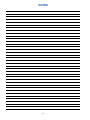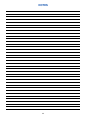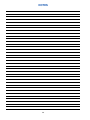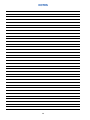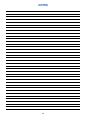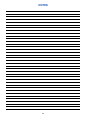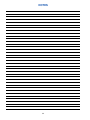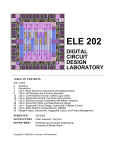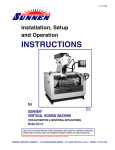Download safety instructions
Transcript
I-HTA-410I ORIGINAL INSTRUCTIONS Installation, Setup and Operation INSTRUCTIONS for SUNNEN® TUBE HONE Model: HTA-2100 & HTA-4100 READ THE FOLLOWING INSTRUCTIONS THOROUGHLY AND CAREFULLY BEFORE UNPACKING, INSPECTING, OR INSTALLING THE SUNNEN® TUBE HONE. “SUNNEN® AND THE SUNNEN LOGO ARE REGISTERED TRADEMARKS OF SUNNEN PRODUCTS COMPANY.” SUNNEN ® PRODUCTS COMPANY • 7910 MANCHESTER ROAD • ST. LOUIS, MO 63143, U.S.A. • PHONE: 314-781-2100 GENERAL INFORMATION The Sunnen® equipment has been designed and engineered for a wide variety of parts within the capacity and limitation of the equipment. With proper care and maintenance this equipment will give years of service. READ THE FOLLOWING INSTRUCTIONS CAREFULLY AND THOROUGHLY BEFORE UNPACKING, INSPECTING, OR INSTALLING THIS EQUIPMENT. IMPORTANT: Read any supplemental instructions BEFORE installing this equipment. These supplemental instructions give you important information to assist you with the planning and installation of your Sunnen equipment. Sunnen Technical Service Department is available to provide telephone assistance for installation, programming, & troubleshooting of your Sunnen equipment. All support is available during normal business hours, 8:00 AM to 4:30 PM Central Time. Review all literature provided with your Sunnen equipment. This literature provides valuable information for proper installation, operation, and maintenance of your equipment. Troubleshooting information can also be found within the Instructions. If you cannot find what you need, call for technical support. Where applicable, programming information for your Sunnen equipment is also included. Most answers can be found in the literature packaged with your equipment. Help us help you. When ordering parts, requesting information, or technical assistance about your equipment, please have the following information available: • Have ALL MANUALS on hand. The Customer Services Representative or Technician will refer to it. • Have Model Number and Serial Number printed on your equipment Specification Nameplate. • Where Applicable: Have Drive model and all nameplate data. Motor type, brand, and all nameplate data. For Troubleshooting, additional information may be required: • Power distribution information (type - delta, wye, power factor correction; other major switching devices used, voltage fluctuations) • Installation Wiring (separation of power & control wire; wire type/class used, distance between drive and motor, grounding). • Use of any optional devices/equipment between the Drive & motor (output chokes, etc.). For fast service on your orders call: Sunnen Automotive Customer Service toll free at: 1-800-772-2878 Sunnen Industrial Customer Service toll free at: 1-800-325-3670 Customers outside the USA, contact your local authorized Sunnen Distributor. Additional information available at: http://www.sunnen.com or e-mail: [email protected] NOTE: Sunnen reserves the right to change or revise specifications and product design in connection with any feature of our products contained herein. Such changes do not entitle the buyer to corresponding changes, improvements, additions, or replacements for equipment, supplies or accessories previously sold. Information contained herein is considered to be accurate based on available information at the time of printing. Should any discrepancy of information arise, Sunnen recommends that user verify the discrepancy with Sunnen before proceeding. ESD PREVENTION REVIEW Let's review the basics of a sound static control system and its effective implementation. First, in the three step plan: 1. Always ground yourself when handling sensitive components or assemblies. 2. Always use a conductive or shielded container during storage or transportation. These materials create a Faraday cage which will isolate the contents from static charges. 3. Open ESD safe containers only at a static safe work station. At the static safe work station, follow these procedures before beginning any work: A. Put on your wrist strap or foot grounding devices. B. Check all grounding cords to make sure they are properly connected to ground, ensuring the effective dissipation of static charges. C. Make sure that your work surface is clean and clear of unnecessary materials, particularly common plastics. D. Anti-static bubble wrap has been included for use at the machine when an ESD safe workstation is not available. You are now properly grounded and ready to begin work. Following these few simple rules and using a little common sense will go a long way toward helping you and your company in the battle against the hazards of static electricity. When you are working with ESD sensitive devices, make sure you: GROUND ISOLATE NEUTRALIZE ii SUNNEN® LIMITED PRODUCT WARRANTY Sunnen® Products Company and its subsidiaries (SPC) warrant that all new SPC honing machines, gaging equipment, tooling, and related equipment will be free of defects in material and/or workmanship for a period of one year from the date of original shipment from SPC. Upon prompt notification of a defect during the one-year period, SPC will repair, replace, or refund the purchase price, with respect to parts that prove to be defective (as defined above). Any equipment or tooling which is found to be defective from improper use will be returned at the customer's cost or repaired (if possible) at customer's request. Customer shall be charged current rates for all such repair. Prior to returning any SPC product, an authorization (RMA#) and shipping instructions must be obtained from the Customer Service Department or items sent to SPC will be returned to the customer. Warranty Limitations and Exclusions This Warranty does not apply to the following: • Normal maintenance items subject to wear and tear: (belts, fuses, filters, etc). • Damages resulting from but not limited to: › Shipment to the customer (for items delivered to customer or customer's agent F.O.B., Shipping Point) › Incorrect installation including improper lifting, dropping and/or placement › Incorrect electric power (beyond +/- 10% of rated voltage) including intermittent or random voltage spikes or drops › Incorrect air supply volume and/or pressure and/or contaminated air supply › Electromagnetic or radio frequency interference from surrounding equipment (EMI, RFI) › Storm, lightning, flood or fire damage › Failure to perform regular maintenance as outlined in SPC manuals › Improper machine setup or operation causing a crash to occur › Misapplication of the equipment › Use of non-SPC machines, tooling, abrasive, fixturing, coolant, repair parts, or filtration › Incorrect software installation and/or misuse › Non-authorized customer installed electronics and/or software › Customer modifications to SPC software THE LIMITED WARRANTY DESCRIBED HEREIN IS EXPRESSLY IN LIEU OF ALL ANY OTHER WARRANTIES. SPC MAKES NO REPRESENTATION OR WARRANTY OF ANY OTHER KIND, EXPRESS OR IMPLIED, WHETHER AS TO MERCHANTABILITY, FITNESS FOR A PARTICULAR PURPOSE OR ANY OTHER MATTER. SPC IS NOT RESPONSIBLE FOR THE IMPROPER USE OF ANY OF ITS PRODUCTS. SPC SHALL NOT BE LIABLE FOR DIRECT, INDIRECT, INCIDENTAL, OR CONSEQUENTIAL DAMAGES INCLUDING BUT NOT LIMITED TO: LOSS OF USE, REVENUE, OR PROFIT. SPC ASSUMES NO LIABILITY FOR PURCHASED ITEMS PRODUCED BY OTHER MANUFACTURERS WHO EXTEND SEPARATE WARRANTIES. REGARDLESS OF ANY RIGHTS AFFORDED BY LAW TO BUYER, SPC's LIABILITY, IF ANY, FOR ANY AND ALL CLAIMS FOR LOSS OR DAMAGES WITH RESPECT TO THE PRODUCTS, AND BUYER'S SOLE AND EXCLUSIVE REMEDY THEREFORE, SHALL IN ALL EVENTS BE LIMITED IN AMOUNT TO THE PURCHASE PRICE OF THAT PORTION OF THE PRODUCTS WITH RESPECT TO WHICH A VALID CLAIM IS MADE. Shipping Damages Except in the case of F.O.B., Buyer's destination shipments, SPC will not be liable for any settlement claims for obvious and/or concealed shipping damages. The customer bears the responsibility to unpack all shipments immediately and inspect for damage. When obvious and/or concealed damage is found, the customer must immediately notify the carrier's agent to make an inspection and file a claim. The customer should retain the shipping container and packing material. SUNNEN® SOFTWARE LICENSE AGREEMENT This document is a Legal Agreement between you, as user and licensee (Licensee), and Sunnen® Products Company (SPC) with respect to preprogrammed software (Software) provided by SPC for use on SPC Equipment. By using the Software, you, as Licensee, agree to become bound by the terms of this Agreement. In consideration of payment of the license fee (License Fee) which is part of the price evidenced by your receipt (Receipt), SPC grants to you as Licensee a non-exclusive right, without right to sub-license, to use the particular copy of the SPC Software licensed hereunder only on the particular equipment sold with the Software. SPC reserves all rights including rights not otherwise expressly granted, and retain title and ownership to the Software including all subsequent copies or updates in any media. The Software and all accompanying written materials are covered by copyrights owned by SPC. If supplied on removable media (floppy disk), you, as Licensee, may copy the Software only for back up purposes; or you may request that SPC copy the Software for you for the same purposes. All other copying of the Software or of the accompanying written materials is expressly forbidden and is in violation of the Agreement. The Software and accompanying written materials (including the user's manual, if any) are provided in an "as is" condition without warranty of any kind including the implied warranties of merchantability and fitness for a particular purpose, even if SPC has been advised of this purpose. SPC specifically does not warrant that it will be liable as a result of the operation of the Software for any direct, indirect, consequential or accidental damages arising out of the use of or inability to use such product even if SPC has been advised of the possibility of such use. It is recognized that some states do not allow the exclusion or limitation of liability for consequential or accidental damages and to the extent this is true, the above limitations may not apply. Any alteration or reverse engineering of the software is expressly forbidden and is in violation of this agreement. SPC reserves the right to update the software covered by this agreement at any time without prior notice and any such updates are covered by this agreement. iii SAFETY INSTRUCTIONS READ FIRST This machine, like any equipment, may be dangerous if used improperly. Please read all warnings and instructions before attempting to use this machine. Always disconnect power at main enclosure before servicing machine.1 Always wear eye protection when operating this machine. NEVER open or remove any machine cover or protective guard with power "ON." Always disconnect power at main enclosure before servicing this equipment.1 DO NOT attempt any repair or maintenance procedure beyond those described in this book. Contact your Sunnen® Field Service Engineer or Technical Services Representative for repairs not covered in these instructions. Due to the wide variety of machine configurations, all possibilities cannot be described in these instructions. Instructions for safe use and maintenance of optional equipment ordered through Sunnen, will be provided through separate documentation and/or training provided by your Sunnen Field Service Engineer or Technical Services Representative. DO NOT attempt to defeat any safety device on this machine or on any of the optional equipment. If specially built automation components are added to this system, be sure that safety is not compromised. If necessary, obtain special enlarged work area safety system from Sunnen Products Co. 1 DO NOT touch electrical components until main input power has been turned off and CHARGE lamps are extinguished. WARNING: The capacitors are still charged and can be quite dangerous. iv TABLE OF CONTENTS Page TABLE OF CONTENTS . . . . . . . . . . . . . . . . . . . . . . . . . . . . . . . . . . . . . . . . . . . . . . . . . . . . . . . . . . . . . . . . v LIST OF APPENDIXES . . . . . . . . . . . . . . . . . . . . . . . . . . . . . . . . . . . . . . . . . . . . . . . . . . . . . . . . . . . . . . . . v INTRODUCTION . . . . . . . . . . . . . . . . . . . . . . . . . . . . . . . . . . . . . . . . . . . . . . . . . . . . . . . . . . . . . . . . . . . . vi GENERAL INFORMATION & SPECIFICATIONS . . . . . . . . . . . . . . . . . . . . . . . . . . . . . . . . . . . . . . . . vii FLOOR LAYOUT (Configuration) . . . . . . . . . . . . . . . . . . . . . . . . . . . . . . . . . . . . . . . . . . . . . . . . . . . . . . viii INSTALLATION . . . . . . . . . . . . . . . . . . . . . . . . . . . . . . . . . . . . . . . . . . . . . . . . . . . . . . . . . . . . . . . . . . . . . . . 1 Purpose . . . . . . . . . . . . . . . . . . . . . . . . . . . . . . . . . . . . . . . . . . . . . . . . . . . . . . . . . . . . . . . . . . . . . . . . . . . . . . 1 Tooling & Materials . . . . . . . . . . . . . . . . . . . . . . . . . . . . . . . . . . . . . . . . . . . . . . . . . . . . . . . . . . . . . . . . . . . . 1 Installation . . . . . . . . . . . . . . . . . . . . . . . . . . . . . . . . . . . . . . . . . . . . . . . . . . . . . . . . . . . . . . . . . . . . . . . . . . . . 1 Electrical Requirements . . . . . . . . . . . . . . . . . . . . . . . . . . . . . . . . . . . . . . . . . . . . . . . . . . . . . . . . . . . . . . . . . . 3 Electrical Connection . . . . . . . . . . . . . . . . . . . . . . . . . . . . . . . . . . . . . . . . . . . . . . . . . . . . . . . . . . . . . . . . . . . 3 Safety Arch Switch . . . . . . . . . . . . . . . . . . . . . . . . . . . . . . . . . . . . . . . . . . . . . . . . . . . . . . . . . . . . . . . . . . . . . 4 Optional Light Curtain . . . . . . . . . . . . . . . . . . . . . . . . . . . . . . . . . . . . . . . . . . . . . . . . . . . . . . . . . . . . . . . . . . 5 Light Curtain Function Check . . . . . . . . . . . . . . . . . . . . . . . . . . . . . . . . . . . . . . . . . . . . . . . . . . . . . . . . . . . . .6 PREPARING FOR OPERATION . . . . . . . . . . . . . . . . . . . . . . . . . . . . . . . . . . . . . . . . . . . . . . . . . . . . . . . . . . 9 General . . . . . . . . . . . . . . . . . . . . . . . . . . . . . . . . . . . . . . . . . . . . . . . . . . . . . . . . . . . . . . . . . . . . . . . . . . . . . . 9 Major Components . . . . . . . . . . . . . . . . . . . . . . . . . . . . . . . . . . . . . . . . . . . . . . . . . . . . . . . . . . . . . . . . . . . . . 9 Operator Controls . . . . . . . . . . . . . . . . . . . . . . . . . . . . . . . . . . . . . . . . . . . . . . . . . . . . . . . . . . . . . . . . . . . . . . 9 Safety Symbols . . . . . . . . . . . . . . . . . . . . . . . . . . . . . . . . . . . . . . . . . . . . . . . . . . . . . . . . . . . . . . . . . . . . . . . . 9 Honing Tool . . . . . . . . . . . . . . . . . . . . . . . . . . . . . . . . . . . . . . . . . . . . . . . . . . . . . . . . . . . . . . . . . . . . . . . . . . . 9 Workholding Fixture . . . . . . . . . . . . . . . . . . . . . . . . . . . . . . . . . . . . . . . . . . . . . . . . . . . . . . . . . . . . . . . . . . . 11 SETUP AND OPERATION . . . . . . . . . . . . . . . . . . . . . . . . . . . . . . . . . . . . . . . . . . . . . . . . . . . . . . . . . . . . . . General . . . . . . . . . . . . . . . . . . . . . . . . . . . . . . . . . . . . . . . . . . . . . . . . . . . . . . . . . . . . . . . . . . . . . . . . . . . . . Safety Precautions . . . . . . . . . . . . . . . . . . . . . . . . . . . . . . . . . . . . . . . . . . . . . . . . . . . . . . . . . . . . . . . . . . . . . Operating Hints . . . . . . . . . . . . . . . . . . . . . . . . . . . . . . . . . . . . . . . . . . . . . . . . . . . . . . . . . . . . . . . . . . . . . . . Setup & Operation . . . . . . . . . . . . . . . . . . . . . . . . . . . . . . . . . . . . . . . . . . . . . . . . . . . . . . . . . . . . . . . . . . . . . 13 13 14 14 14 ROUTINE MAINTENANCE . . . . . . . . . . . . . . . . . . . . . . . . . . . . . . . . . . . . . . . . . . . . . . . . . . . . . . . . . . . . General . . . . . . . . . . . . . . . . . . . . . . . . . . . . . . . . . . . . . . . . . . . . . . . . . . . . . . . . . . . . . . . . . . . . . . . . . . . . . Cleaning . . . . . . . . . . . . . . . . . . . . . . . . . . . . . . . . . . . . . . . . . . . . . . . . . . . . . . . . . . . . . . . . . . . . . . . . . . . . Lubrication . . . . . . . . . . . . . . . . . . . . . . . . . . . . . . . . . . . . . . . . . . . . . . . . . . . . . . . . . . . . . . . . . . . . . . . . . . Coolant Line Check . . . . . . . . . . . . . . . . . . . . . . . . . . . . . . . . . . . . . . . . . . . . . . . . . . . . . . . . . . . . . . . . . . . . Coolant Reservoir . . . . . . . . . . . . . . . . . . . . . . . . . . . . . . . . . . . . . . . . . . . . . . . . . . . . . . . . . . . . . . . . . . . . . Auto Feed Clutch Adjustment . . . . . . . . . . . . . . . . . . . . . . . . . . . . . . . . . . . . . . . . . . . . . . . . . . . . . . . . . . . . Handwheel & Armature Removal . . . . . . . . . . . . . . . . . . . . . . . . . . . . . . . . . . . . . . . . . . . . . . . . . . . . . . . . . Feed Clutch . . . . . . . . . . . . . . . . . . . . . . . . . . . . . . . . . . . . . . . . . . . . . . . . . . . . . . . . . . . . . . . . . . . . . . . . . . Light Curtain Cleaning . . . . . . . . . . . . . . . . . . . . . . . . . . . . . . . . . . . . . . . . . . . . . . . . . . . . . . . . . . . . . . . . . 17 17 17 17 18 18 18 19 20 20 TROUBLESHOOTING . . . . . . . . . . . . . . . . . . . . . . . . . . . . . . . . . . . . . . . . . . . . . . . . . . . . . . . . . . . . . . . . . 21 General . . . . . . . . . . . . . . . . . . . . . . . . . . . . . . . . . . . . . . . . . . . . . . . . . . . . . . . . . . . . . . . . . . . . . . . . . . . . . 21 Operational Troubleshooting . . . . . . . . . . . . . . . . . . . . . . . . . . . . . . . . . . . . . . . . . . . . . . . . . . . . . . . . . . . . . 21 APPENDIXES A Check List, Setup & Operation . . . . . . . . . . . . . . . . . . . . . . . . . . . . . . . . . . . . . . . . . . . . . . . . . . . . . . . . . B Crosshatch Angle . . . . . . . . . . . . . . . . . . . . . . . . . . . . . . . . . . . . . . . . . . . . . . . . . . . . . . . . . . . . . . . . . . . . C Coolant Flow Diagram . . . . . . . . . . . . . . . . . . . . . . . . . . . . . . . . . . . . . . . . . . . . . . . . . . . . . . . . . . . . . . . . D Surface Roughness Table . . . . . . . . . . . . . . . . . . . . . . . . . . . . . . . . . . . . . . . . . . . . . . . . . . . . . . . . . . . . . . E Alignment of 4M Machines . . . . . . . . . . . . . . . . . . . . . . . . . . . . . . . . . . . . . . . . . . . . . . . . . . . . . . . . . . . . . F Declaration of Conformity . . . . . . . . . . . . . . . . . . . . . . . . . . . . . . . . . . . . . . . . . . . . . . . . . . . . . . . . . . . . . v 23 25 27 29 31 33 INTRODUCTION This Instruction Manual is provided to give the information required to install, operate, and maintain the Sunnen® HTA-Series Tube Hones, models HTA-2100 & -4100. As there are numerous Workpieces that can be honed on this machine, all possible combinations cannot be discussed here. The determining factor as to whether a particular part or material can be honed in the machine will come with experience from working with the machine in your shop. When ordering parts for, or requesting information about your machine, include the serial number of your machine. READ THE FOLLOWING INSTRUCTION THOROUGHLY BEFORE UNPACKING, INSPECTING, OR INSTALLING THE SUNNEN® TUBE HONE. vi GENERAL INFORMATION & SPECIFICATIONS Sunnen® Tube Hone - HTA-Series Model: HTA-2100 HTA-4100 Workpiece Ø Range (ID) : 64 - 533 mm (2.5 - 21 in.) Workpiece Ø Range (OD)1: 38 - 610 mm (1.5 - 24 in.)2 1 Workpiece Weight1: Stroke Length Range1: 2 3630 kg (8000 lbs.) Up to 2,1 m (6.9 ft / 82.7 in.) Up to 4,1 m (13.5 ft / 161.4 in.) Stroke Rate: 1,52 - 27,4 mpm (5 - 90 fpm) Stroke Motor: 1,48 kW (2 hp) Spindle Speeds: 20 to 300 rpm Spindle Motor: 2,24 kW (3 hp) AC gear motor Set-Up Time: 10 - 15 min. Stock Removal Rate3: 130 cm3/hr (8 in3/hr) Coolant Pump: Centrifugal pump Pump Motor: 0,248 kW (1/3 hp) Coolant Capacity: 182 L (48 gal.) Pump Rate: 225 LPM (60 GPM) Coolant Requirements: Sunnen Industrial Honing Fluids Controls: Siemens PLC with Touch Screen Floor Space Length: Depth: Height: Floor Weight (Dry): 4790 mm (189 in.) 987 mm (39 in.) 1501mm (59 in.) 1088 kg (2400 lbs.) Floor Load: Electrical Requirements: 1815 kg (4100 lbs.) 739 kg/sq. meter (151 lbs./sq. ft) 400/460V, 50/60Hz, 3Ph, 15A (Designed in accordance with NEC/NFPA 79) Color: Noise Emission: 9580 mm (385 in.) 987 mm (39 in.) 1501 mm (59 in.) Black Less than 76 dB(A) continuous Less than 78 dB(A) peak Load (max. noise) condition in a typical factory environment. Diameter range, length range, and workpiece weight are contingent on workpiece and application. For diameter sizes below 64mm (2.5in.), contact your local Sunnen Field Service Engineer. 3 For steel material with conventional abrasives. Actual stock removal rates will vary depending on workpiece and application. 1 2 vii 839 1310 839 4790 9580 4790 4790 4790 1310 1310 734 1501 987 734 987 FLOOR PLAN - Sunnen® Tube Hones viii 1310 1501 SECTION 1 INSTALLATION l HTA-2100 ONLY: a. Machine Base should be lifted in center of Base, from either front or back side (see Figure 1-2). b. Using a machinist level, level machine by adjusting Leveling Setscrews in Support feet, using a 1-1/8 Open End Wrench (see Figure 1-4). l HTA-4100 ONLY: a. Carriage Base should be lifted in center of Base, from either front or back side (see Figure 1-2). Then Workpiece Base should be lifted in center of Base, and set it in line with Carriage Base (see Figure 1-3). b. Remove Cover Plate (see Figure 1-5). PURPOSE This Section is designed to aid user in unpacking, inspecting, and installing Sunnen® Tube Hone, models HTA-2100 & -4100. Hereafter, referred to as the Machine (see Figure 1-1). TOOLS & MATERIALS The following tools and materials are required for unpacking and installing machine: Wire Cutters/Strippers Knife Screw Driver (Std. nose) Hammer Slip-Joint Pliers Crow Bar Cleaning Solvent Tin Snips Open End Wrench (17, 19, & 24 mm / 3/4in.) NOTE: If needed: Refer to I-HTA-555, Special Instructions for cover removal. INSTALLATION Read the following instructions carefully and thoroughly before unpacking, inspecting, and installing the Machine. All references to right and left in these instructions are, unless otherwise noted, as seen by operator as one looks at Machine or assembly being described. c. Slide two sections together. d. Utilizing a string or wire, align operator side of both Workpiece & Carriage Bases (refer to Figure 1-3). e. Using a machinist level, level Carriage Base by adjusting Leveling Setscrews in Support feet, using a 1-1/8 Open End Wrench (see Figure 1-4). 1. Remove heavy duty plastic wrap from around shipping crate. WARNING Use safety glasses or goggles when cutting bands. 2. Cut, remove and discard shipping bands. HTA 2100 3. Remove Components from crate. FORKS POSITION 4. Remove items shipped inside Coolant Reservoir. 5. Remove nuts and bolts securing Base(s) to bottom of crate(s); use 3/4" Open End Wrench. 6. Using a fork lift. Remove Base(s) from skid and set it in place, as follows: HTA 4100 CARRIAGE BASE HTA 4100 WORKPIECE BASE FORKS POSITION FORKS POSITION RIGHT LEFT FRONT FIGURE 1-2, Lifting Machines FIGURE 1-1, Tube Hone 1 FORKS POSITION FORKS POSITION CARRIAGE BASE WORKPIECE BASE ALIGN BASES USING STRING or WIRE FIGURE 1-3, Connecting Tables (HTA4100) f. Align holes in Workpiece Base with Carriage Base and install bolts securing two sections together. NOTE: Use sealant on washer inner faces to prevent oil leakage. g. Using a machinist level, level Workpiece Base by adjusting Leveling Setscrews in Support feet, using a 1-1/8 Open End Wrench (refer to Figure 1-4). h. Install Cover Plate as shown (refer to Figure 1-5). NOTE: If needed: Refer to I-HTA-555, Special Instructions for cover installation. LEVELING BOLT (1-1/8”) & LOCKNUT 7. Inspect Machine and Components for dents, scratches, or damage resulting from improper handling by carrier. If damage is evident, immediately file a claim with carrier. FIGURE 1-4, Leveling Screws 8. For permanent installation, secure Machines Support Feet to Floor with appropriate fasteners (not supplied). REFER TO SPECIAL INSTRUCTIONS FOR INSTALLING COVER PLATE COVER PLATE 9. HTA-4100 ONLY: The Workpiece Base has one E-Stop that must be connected to Carriage Base. l E-Stop cable will be routed and connected later under Safety Arch Installation. CABLE 10. Remove all packing materials. (SAFETY ARCH) 11. Remove bolt securing Operator Control Console and move Arm to operator position. Then install grub screw to limit arm movement (see Figure 1-6). l Route and connect electrical plug to Main Electrical Enclosure. 12. Remove packing material from two (2) Splash Guards on Machine (see Figure 1-7). COMMON PLUG CABLE (E-STOP) FIGURE 1-5, Cover Plate 2 (HTA-4100 ONLY) 13. Install coolant reservoir under machine and connect coolant hoses (see Figure 1-8). l Connect coolant intake and outlets supply lines to machines. l Route and connect Pump Electrical Plug to Main Electrical Enclosure. 14. Check Coolant Nozzles (see Figure 1-9). OPERATOR CONTROL CONSOLE 15. Clean Spindle Carriage Ways with solvent to remove antirust and any foreign materials. 16. After cleaning Spindle Carriage Ways. Lightly lubricate with Mobil Way Oil 300 or equivalent. ELECTRICAL REQUIREMENTS All wiring is to be performed by a competent, Licensed Electrician in accordance with all local, state, and federal codes and regulations; along with any special information provided on machine nameplate or electrical specification plate. FIGURE 1-6, Operator Control Console SPLASH GUARD WARNING All wiring and electrical equipment service should be performed by authorized personnel ONLY. CAUTION Note model electrical supply requirement printed on machine nameplate or electrical specification plate. Do not attempt to connect machine if supply voltage is not following acceptable limits as noted on nameplate or electrical specification plate. If supply voltage is not within these limits MACHINE WILL BE DAMAGED. Verify supply voltage is same as voltage on Machine Nameplate or Electrical Specifications Plate. FIGURE 1-7, Splash Guard ELECTRICAL PLUG INPUT DUMP TUBE PAPER FILTER OUTPUT COOLANT LINE PUMP SIGHT GAGE FIGURE 1-8, Coolant Reservoir 3 POWER CORD COOLANT NOZZLES FIGURE 1-9, Coolant Nozzles FIGURE 1-10, Route Cord ELECTRICAL CONNECTION MASTER ON/OFF SWITCH Connect incoming Electrical Supply Cord (not supplied) to the Machine as follows (see Figures 1-10 & 1-11). NOTE: 380V machines require a H12-4 SJO or SO electrical supply cord; 460V machines require a 4FJ2-4SJO or SO electrical supply cord. NAMEPLATE CAUTION Doors should be closed and latched during operation to prevent accidental interruption of operation from doors being opened. 1. If applicable: Loosen Safety Latches on door(s) to enclosure, using a screwdriver and open Door. WARNING Residual Voltage exists for 2-3 minutes after Master ON/OFF Switch is turned OFF. Before working inside Enclosure, wait for all fans to stop running to allow drives to discharge. 2. The machine has been shipped without the master ON/OFF switch install. Locate master ON/OFF switch in base of electrical enclosure. Then, install Master ON/OFF Switch in Door and secure with two screws. ELECTRICAL DISCONNECT BLOCK ELECTRICAL DISCONNECT BLOCK WARNING You must use hole provided. Drilling any new holes in electrical enclosure may void machine warranty. 3. Route Electrical Supply Cord to Electrical Enclosure (refer to Figure 1-10). 4. Remove hole plug from entrance hole in enclosure and install an approved oil tight fitting (not supplied). 5. Insert Electrical Supply Cord through Oil Tight Fitting and route to Electrical Disconnect Block. Allow for approximately 305 mm of cable from where it enters Enclosure; then cut off excess (refer to Figure 1-11). RED GRN SUPPLY CORD YEL L2 L1 GND L3 BLK PRE-DRILLED HOLE FIGURE 1-11, Electrical Enclosure 6. Strip 153 mm (6 in.) off cable's outer jacket. 4 SWITCH CABLE SWITCH SAFETY ARCH HTA4100 SAFETY ARCH HTA2100 COMMON PLUG E-STOP (HTA4100) E-STOP CABLE (HTA4100) FIGURE 1-12, Safety Arch Switch SENDER UNIT LIGHTS Floating Blanking Light indicates that one or more of the beams (Receiver) has been deactivated. This light should not be illuminated. If it is, contact a Sunnen representative for repair. Machine Run Light indicates the protected machine is (Receiver) allowed to operate Machine Stop (Receiver) Light indicates the protected machine is not allowed to operate Interlock (Receiver) Light indicates the protected machine is not allowed to operate until the protected zone is cleared and the start button is pressed and released Status Indicator (Transmitter) Indicates the light curtain is functional FIGURE 1-13, Light Curtain SAFETY ARCH 7. Strip 6 mm (1/4 in.) of insulation off each wire. 8. Connect Green Wire (GRN) to Ground Terminal beside Electrical Disconnect Block (Earth Ground). 9. Connect other three wires to Disconnect Block (CB1) as noted on Block (L1, L2, L3). 10. Route and secure Cord inside of Enclosure. 11. Tighten Oil Tight Fitting. 12. Close and secure/lock Door to Enclosure. . (Doors WILL NOT open unless Master ON/OFF Switch is in OFF position.) 13. Route and connect Electrical Supply Cord to power source. (PLUG Machine's Electrical Supply Cord into a properly polarized grounding-type wall receptacle.) 14. Turn ON Master ON/OFF Switch. (Doors WILL NOT open unless Master ON/OFF Switch is in OFF position.) Machine comes with a Safety Arch Assembly attached to the Workpiece Base. The Safety Arch Assembly has a Switch that detects when the arch is opened. This Switch is prewired to be connected to the Main Electrical Enclosure and is assembled on Safety Arch. Install Arch as follows (see Figure 1-12). 1. Remove packing materials. 2. Route Safety Arch Switch Cable behind and under machine. l Attach Safety Arch Switch Cable (and E-Stop Cable -HTA-4100 only) along lower front section of carriage base with provided cable ties. l Then connect to Main Electrical Enclosure. NOTE: The operational position of the switch with its bracket is preset at the factory but should be checked after installation. The switch should activate any time the arch is opened. 5 l If switch activation point needs to be reset, LIGHT CURTAIN FUNCTION TEST reposition switch up or down using vertical slots in switch bracket. Take care that switch is not set too high causing roller plunger on switch to not have any travel left when safety arch is opened. (CE Machines Only) Check Light Curtain operation as follows(see Figure 1-16): WARNING The test outlined below must be performed at installation, according to employer’s regular inspection program and after any maintenance, tooling change, setup, adjustment, or modification to Light Curtain System or the guarded machine. Where a guarded machine is used by multiple operators or shifts, it is suggested that the test be performed at each shift or operation change. Testing ensures that Light Curtain and machine control system work properly to stop the machine. Failure to test properly could result in injury to personnel. 3. With machine at rest. Verify that machine will not start when safety arch is opened. 4. Verify that braking system is working properly. Machine must come to a quick controlled stop when safety arch is opened. Drive faults, spindle coasting and stroker coasting are unacceptable. OPTIONAL LIGHT CURTAIN (CE Machines Only) CE machines come with optional Light Curtain and guarding installed. Light Curtain alignment must be tested for proper function after machine installation. To check, proceed as follows (see Figure 1-13): MOUNTING BRACKET 1. Set Light Curtain to a height of 855mm as shown (see Figure 1-14). l Check for signs of external damage to the light curtain transmitter, receiver, or cables and wiring. 2. Connect Light Curtain Cables to Light Curtain Receiver and Transmitter as shown (see Figure 1-15). l Inspect electrical connections between guarded machine’s control system and light curtain. Verify they are properly connected. LIGHT CURTAIN 855mm 3. Turn on power to machine. 1 2 3 4 5 6 DIP SWITCH 5 6 1 2 3 4 4. Verify that curtain is in alignment. The individual beam indicators located on receiver will illuminate when alignment of a beam is not met (refer to Figure 1-13). ON ON FIGURE 1-14, Light Curtain Height ROUTE CABLE TO LIGHT CURTAIN RECEIVER SAFETY ARCH SWITCH CABLE COOLANT CART CABLE LIGHT CURTAIN CABLE ROUTE CABLE TO LIGHT CURTAIN TRANSMITTER FIGURE 1-15, Light Curtain Cable Connections 6 (CE Machines ONLY) 2. Start machine. While machine is in motion, interrupt detection zone with test object. Machine should stop immediately. Never insert test object into dangerous parts of machine. 3. With machine at rest, interrupt detection zone with test object. Verify that machine will not start with test object in detection zone. OP ST 4. Verify that braking system is working properly. Machine must come to a quick controlled stop when light curtain is interrupted. Drive faults, spindle coasting and stroker coasting are unacceptable. T AR ST OPERATIONAL CHECK Read IOM Instructions, Sections 1 and 2 thoroughly and carefully before performing Operational Check. 1. Operate Machine and check rotation of Coolant Pump. Rotation is indicated on pump fan cover. If rotation is incorrect, reverse any two wires (red, white, or black) of electrical supply cord, where they connect to Disconnect Block. 2. Set up and test all machine functions (refer to Section 3, Setup & Operation). 3. After unpacking and installing Machine, clean and lubricate (refer to Section: 4, Routine Maintenance). FIGURE 1-16, Light Curtain WARNING When light curtain key switch is deactivated a cycle cannot begin, however, if machine is in middle of a cycle and switch is flipped, machine will finish its stroke in that cycle and then come to a complete stop. 1. Interrupt light curtain system with proper size test object (Test object size: 30 mm diameter). When using the test object, guide it through the detection zone as shown below. At least one individual beam indicator must be lit while test object is anywhere in detection zone. 7 NOTES 8 SECTION 2 PREPARING FOR OPERATION GENERAL HONING TOOL Consult this section when preparing Machine for operation. Assembly and install Honing Tool per instructions packaged with Tooling. 1. Assemble Honing Tool (see Figure 2-3). MAJOR COMPONENTS For location of major components on machine (see Figure 2-1). NOTE: The HTA is designed to use both ANR and MPS driveshaft extensions. ANR shafts are designed to bolt together and MPS shafts are designed to screw together. Thus, when using ANR Tooling on a MPS Driveshafts, a MPS2220A Output Adapter must be used (refer to Figure 2-3) OPERATOR CONTROLS For location and function of Operator Controls (see Figure 2-2 & Table 2-1). SAFETY SYMBOLS 2. Guide Honing Tool into the bore. For a description of safety symbols that may be used on this machine refer to Table 2-2. 3. Align Input Yoke Adapter on Honing Tool with Drive Ring, and guide adapter onto Hex Shaft (see Figure 2-4). SPLASH GUARDS FEED CLUTCH HANDWHEEL OPERATOR CONTROL CONSOLE COOLANT RESERVOIR ELECTRICAL ENCLOSURE CARRIAGE BASE FIGURE 2-1, Major Components 9 WORKPIECE BASE R 1 6 R 3 2 4 5 FIGURE 2-2, Operator Control Panel TABLE 2-1, Operator Control Panel 1 LCD Display and Touch-Screen Operator Panel. Operation of the machine can generally be done via the touch screen, which means that a function may be started by touching the corresponding key on the screen 2 SAFETY / Stop the machine in a emergency situation EMERGENCY STOP 3 Hardware Cycle START Button Start the honing cycle if the machine is in AUTO 4 Hardware Cycle STOP Button Stop the honing cycle. 5 Joystick for manual Stroke movement Manual movement of the carriage for setup and to over ride the AUTO mode operating direction. (left / right) 6 Light Curtain (Key Switch) (CE Models ONLY) Key Activated Light Curtain. Machine will automatically Stop when light beam is interrupted. TABLE 2-3, Safety Symbols SYMBOL DESCRIPTION FUNCTION Warning Label Warns that an electrical hazard exists. Warning Label Warns that safety glasses should be worn at all times when operating this machine. Warning Strip Warns that a physical hazard exists, and that proper precautions should be taken. Label Designates this machine is “CE” compliance. Warning Label Warns that a hazard from objects falling off work table exists and that proper precautions should be taken. Warning Label Warns not to hold workpiece in hand without a torque resisting fixture. Warning Label Warns that an arc flash hazard exists. 10 DRIVE SHAFT EXTENSION MPS-E______ MPS-2211A Input Drive Adapter MPS-2220A Output Adapter MPS-2221A Output Drive Adapter MPS-2222A Output Feed Adapter MPS-2212A Input Feed Adapter MPS-175 U-JOINT MPS-2230A MPS-ER22 Adapters to Convert MPS Driveshaft to Bolt Together Configuration (ANR Style) (Option) One of each part number required per MPS driveshaft. MPS-2235A DRIVE SHAFT EXTENSION MPS-E2015 (5.9"/150 mm) MPS-2220A Output Adapter DRIVE SHAFT EXTENSION ANR-741 (9.25"/235 mm) ANR-742 (19"/483 mm) ANR-744 (42.75"/1086 mm) ANR-746 (72.25"/1835 mm) ANR-160 HONE HEAD ANR Style - Bolt Together Style: Requires MPS-E2015 and MPS-2220A to connect to HTA U-Joint MPS-175 U-JOINT MPS-2230A MPS-ER22 MPS-2235A DRIVE SHAFT EXTENSION MPS-E2015 (5.9"/150 mm) MPS-E2040 (15.7"/400 mm) MPS-E2100 (39.3"/1000 mm) MPS-E2160 (63"/1600 mm) MPS-2220A Output Adapter ANR-160 HONE HEAD MPS Style - Screw Together: Connects directly to HTA U-Joint FIGURE 2-3, HTA Drive Shaft Comparison for use with ANR-Style Hone 4. Rotate input Yoke Adapter (clockwise) to engage and Lock into the Drive Ring on the Spindle Nose. 5. Slide Rubber Boot over Input Yoke Adapter (refer to Figure 2-4). TRIP LEVER WORKHOLDING FIXTURE DRIVE RING Position the Workholding Fixture as follows (see Figure 2-5): 1. Turn OFF all electrical power. HEX SHAFT 3. Position Fixture so Workpiece will be clamped close to its Ends (approx. 300-500mm). Configure Fixture height so centerline of Workpiece aligns with centerline of Spindle (refer to Figure 2-5). ADJUSTABLE STROKE STOP INPUT YOKE ADAPTER 2. Loosen four Socket Head Capscrews in base of Workholding Fixtures (see Figure 2-6). UNIVERSAL COVER HONING TOOL 4. Lift Workpiece into Machine, using a hoist as required. 5. Place tool inside Workpiece bore and snug tool with Handwheel. CENTERLINE 6. Place a level on driveshaft and raise or lower Screw Assembly on Workholding Fixture until driveshaft is level. The centerline of the Workpiece should be in line with the centerline of the spindle. 7. Wrap Chains around Workpiece and through Wedge Clamps. Secure by inserting Locking Pins and Clevis Pins (refer to Figure 2-6). 8. Adjust tension on Chains using Clamp Handle. Hand tighten to approximately 40-50 N/m (2.8-3.5 lbs/ft). FIGURE 2-4, Input Yoke Adapter 11 9. Tighten four Capscrews in base of each Workholding Fixture (refer to Figure 2-6). CAUTION Use care when tightening chains - Over tightening may distort workpiece. H FIXTURE HEIGHT mm in. 140 5.4 126 4.9 112 4.3 98 3.8 85 3.2 71 2.7 58 2.2 48 1.6 31 1.1 18 0.6 610mm 24.0 in. Ø WORKPIECE O.D. in. 9.0 10.0 11.0 12.0 13.0 14.0 15.0 16.0 17.0 18.0 mm 225 250 275 300 325 350 375 400 425 450 565mm 22.2 in. H FIXTURE HEIGHT mm in. 143 5.6 128 5.0 115 4.4 101 3.9 87 3.3 73 2.8 60 2.2 46 1.7 33 1.2 19 0.6 530mm 20.9 in. Ø WORKPIECE O.D. in. 7.0 8.0 9.0 10.0 11.0 12.0 13.0 14.0 15.0 16.0 mm 175 200 225 250 275 300 325 350 375 400 500mm 19.7 in. H FIXTURE HEIGHT mm in. 224 8.8 216 8.5 201 7.9 186 7.3 172 6.7 157 6.1 143 5.6 129 5.0 115 4.4 101 3.9 87 3.3 475mm 18.7 in. Ø WORKPIECE O.D. in. 1.5 2.0 3.0 4.0 5.0 6.0 7.0 8.0 9.0 10.0 11.0 mm 38 50 75 100 125 150 175 200 225 250 275 10. Tighten Clamp Collar Screw on Fixture Base. NOMINAL OD Ø Ø Ø Ø H H H FIXTURE CLAMPS POSITIONED ON TOP OF MACHINE BASE WORKPIECE OD 38-280 mm (1.5-11.0 in.) WORKPIECE OD 175-410 mm (6.9-16.0 in.) WORKPIECE OD 225-460 mm (8.9-18.0 in.) WORKPIECE OD 475-610 mm (18.7-24.0 in.) FIGURE 2-5, Fixture CLEVIS PIN WEDGE CLAMPS CLAMP HANDLE CLAMP HANDLE CHAIN CHAIN SCREW ASSEMBLY CAPSCREWS LOCKING NUT CLAMP COLLAR SCREW FIGURE 2-6, Fixture 12 LOCKING PIN “THINK!” SAFETY SECTION 3 SETUP & OPERATION FIRST AND ALWAYS GENERAL If any doubt arises about the correct, safe method of performing any steps of these procedures, DO NOT proceed. Seek out expert assistance from a qualified person. This section describes a step-by-step operating procedure for the Machine. Prior to starting the Machine, Operator shall ensure: • All prerequisites described in sections 1 and 2 are complete. • All personnel are clear of machine. General WARNING To avoid personal injury or death, carefully read and understand all instructions before attempting to operate any equipment. DO NOT operate or work on a machine unless you read and understand the instructions and warnings in this and all other applicable manuals. Go online to www.sunnen.com or contact Sunnen for replacement manuals. Proper care is your responsibility. Always follow all State and Federal health and safety laws and/or local regulations. Keep all visitors a safe distance from work area. DO NOT use in dangerous environment. DO NOT use machines in damp or wet locations, or expose them to rain. Keep work area well lighted. Keep fingers away from any moving parts or pinch points to prevent pinching and crushing. “THINK!” SAFETY FIRST AND ALWAYS SAFETY PRECAUTIONS The following precautions should be followed to ensure maximum safety of personnel while working on or around Machine. WARNING Most accidents occur through failure to observe basic safety rules and/or operating procedures. Accident can be avoided by being alert and recognizing potentially hazardous situations before an accident occurs. Individuals performing operation, maintenance, and/or repair should have the necessary training, skills, and tools required to perform the functions properly and safely. The safety information provided in this manual serves as a basic guide in an attempt to prevent injury or death. Sunnen cannot anticipate every possible circumstance that might involve a potential safety hazards. Therefore, the safety warnings and precautions presented in this manual and other instructions packaged with this equipment can not be all inclusive. If a tool, procedure, work method, or operating technique that is not specifically mentioned by Sunnen is used, you must satisfy yourself that it is safe for you and for others. Make sure the product or machine will not be damaged or be made unsafe by any operation, lubrication, maintenance, or repair procedures that you choose. Wear proper safety items such as, safety glasses, gloves, non-slip safety shoes and other personal safety equipment as necessary or required. “THINK!” SAFETY SAFETY SAFETY SAFETY SAFETY SAFETY Installation & Maintenance WARNING To prevent personal injury or death, always disconnect the main electrical power source before opening the electrical control box. Contact with electrical components may cause injury or death. Completely disconnect the main power, remove all jewelry, and use properly insulated tools when working on this equipment. “THINK!” “THINK!” “THINK!”FIRST AND ALWAYS FIRST AND AND ALWAYS ALWAYS FIRST FIRST AND ALWAYS“THINK!” Work Area WARNING Personal injuries can occur as a result of using pressurized air. Maximum air pressure at the nozzle must be below 205 kPa (30 “THINK!” “THINK!” “THINK!”FIRST AND ALWAYS “THINK!” FIRST“THINK!” AND ALWAYS ALWAYS FIRST AND “THINK!” 13 ” OPERATING HINTS psi) for cleaning purposes. Wear protective clothing, protective glasses, and a protective face shield when using pressure air. Clean up all leaked or spilled oil immediately. Oil leaked or spilled onto any hot surfaces or electrical components can cause a fire, resulting in personal injury or death. DO NOT operate machine while lifting devices are installed. Ensure workpiece is securely fixtured and located before operating. Ensure all guards are in place before operating. Ensure area is clear of other personnel before operating machine. When lifting part or tooling use proper lifting procedures. DO NOT overreach; keep proper footing and balance at all times. Remove keys and wrenches from machine before honing. Personal injury can result from slips or falls. DO NOT leave tools or components laying around the work area and clean up all spilled fluids immediately. There are several features on the HTA Machines for correcting problems in the bore. These features are as follows: 1. During honing cycle, the Joystick can be used at any time to reduce “Tight Spots”. Moving the Joystick in the opposite direction of the stroke will cause the stroke to instantly change direction. 2. Additionally, the Joystick can be used to stop or oscillate the stroke at either end of the bore, for correcting barrel or bellmouth conditions. By holding the Joystick at the end of the stroke it will short stroke until you let go of the Joystick. 3. The Dwell Button provides the ability to dwell at any location in the bore, by holding the button while in a tight spot in the bore. SETUP & OPERATION Start-up instructions for all HTA-Series Machines. 1. Install Workpiece (refer to Section 2). 2. Turn ON power at Main Power Disconnect Switch, on Electrical Enclosure. 3. Release all Emergency STOP Buttons. Operation 4. When instructed to Home Machine, press HOME MACHINE button, and wait to complete. WARNING DO NOT wear loose clothing, jewelry, watches, gloves or anything else that might catch on any part of NOTE: During homing the tool and driveshaft must be disconnected from the carriage. 5. Press SETUP, enter part specifications and then press Calculate Defaults button. The software automatically calculates values as shown in tables on the next page. the machine. Push E-STOP Button and turn OFF electrical power at Disconnect Switch, on Electrical Enclosure when preforming service not requiring power. Turn OFF electrical power at Main Power Source when preforming maintenance on, or cleaning of Electrical Control Enclosure. 6. Press SETUP again and verify: Spindle Speed Stroke Speed Spindle/Stroker Load (Selected on DISPLAY SETTINGS Screen) 7. Enter desired Honing Time. TY An Arc Flash Hazard Exists. Follow safe work practices and wear appropriate Personal Protective Equipment. Follow proper lockout/tagout procedures. Failure to comply can result in death or injury. WAYS ” 8. Assemble and install Honing Tool (refer to Section 2). When light curtain key switch is deactivated a cycle cannot begin, however, if machine is in middle of a cycle and switch is flipped, machine will finish its stroke in that cycle and then come to a complete stop. Clear area of excessive lubricant or lubricant spills. DO NOT adjust stroke length while Spindle Retractor Carriage is not in locked position. KEEP hands clear of all moving parts. Stay clear of all moving parts. To avoid personal injury, allow spindle and stroking arm to come to a complete stop before removing part. 9. If not connected: Use JOYSTICK to move carriage so Honing Tool can be connected. 10. Make sure the stones are loose and then use JOYSTICK to move Honing Tool to end of Workpiece, then run Tool approximately 1/3 of Stone length out of Workpiece to allow for overstroke. ETY 11. Press Teach End Of Stroke button. LWAYS 12. Set Right Adjustable Stroke Stop at 3 mm (1/8 in.) to right of Limit Switch Arm (see Figure 3-1). 14 13. Use JOYSTICK to move Honing Tool to start of Workpiece, then run Tool approximately 1/3 of Stone length out of Workpiece to allow for overstroke. 16. Rotate Handwheel until all the stones contact the bore wall. Shaking the Honing Tool keeps the hone from binding in the bore while the stones are being fed out. 14. Press Teach Start Of Stroke button. 17. Press RUN button on HMI. 15. Set Left Adjustable Stroke Stop 3 mm (1/8 in.) to left of Limit Switch Arm. 18. Position Coolant Nozzle to direct oil into the bore. Ensure there is enough clearance for overstroking by the Honing Tool. Use ONLY one Coolant Nozzle, so metal chips may be properly flushed from the part, during honing. TABLE 3-1, Feed Rate DIAMETER mm in. 50 2 75 3 100 4 125 5 200 8 305 12 380 15 SPINDLE FEED SETTING SPEED % FOR FASTER STOCK REMOVAL RPM ROUGH1 FINISH2 INCREASE FEED. 350 10% 30% IF STONES WEAR RAPIDLY: • Reduce Feed Rate 230 10% 40% • Use Harder Stones 175 20% 50% 1 Always use this setting during the 140 20% 60% first few (roughing) strokes. 88 20% 70% 2 For finishing use Feed Setting of 58 20% 75% 15% to 20%. 46 20% 19. Press COOLANT OFF button and open the Flow Control Valve on the Coolant Nozzle to check coolant flow. Then press COOLANT ON. 20. Install and position Splash Guards. 21. Set the COOLANT and FEED to AUTO if desired, otherwise manual operation can be used. 75% TABLE 3-2, Spindle Speed (Standard) ø in mm under 40 45 50 55 60 65 70 75 80 85 90 100 105 110 115 120 125 130 135 140 145 150 RPM 430 388 350 318 292 270 250 233 219 206 195 175 167 160 152 146 140 135 130 125 121 117 SPINDLE-SPEED IN RPM ø in mm RPM 155 113 160 110 165 106 170 103 175 100 180 97 185 95 190 92 195 90 200 88 210 84 220 80 230 76 240 73 250 70 260 67 270 65 280 63 290 60 300 58 320 55 340 51 ø in mm 360 380 400 425 450 475 500 525 550 575 600 625 650 675 700 725 750 800 850 900 950 1000 22. Set Feed Clutch value as desired. The setting should be high enough that the clutch cycles on and off and is not constantly on (see Tables 3-1 & 3-2). RPM 48 46 44 41 39 37 35 33 31 30 29 28 27 26 25 24 23 22 21 20 18,5 17,5 IMPORTANT If the clutch is constantly feeding it will become hot and reduce the life of the clutch. 23. Set STROKER to AUTO mode. 24. Press Cycle START Button to initiate a Honing Cycle. When feed is in AUTO mode honing Tool will continue to feed stones out, to maintain spindle load, until Honing Cycle Time reaches zero (0) at which time the Honing Cycle ends. Pressing Cycle Stop Button will stop the cycle when the stroker reaches the left end of the stroke. NOTE: Pressing Red E-STOP Button will Shut OFF power to all machine functions. After E-STOP Button has been pressed: E-STOP Button must be released, Cycle START Button must be pressed before machine will operate. When honing cycle is interrupted Timer will be reset when cycle is restarted. The optimum cutting Speed is about 55m/min. Calculate Optimum Spindle Speed = 17500 = RPM Bore Diameter (in millimeters) LIMIT SWITCH ARM 25. Periodically, check the coolant level on top of the filter paper in the coolant reservoir. If the filter paper is dirty and coolant is overflowing the paper, then pull fresh paper across the drain screen and/or reduce coolant flow to the workpiece. CAUTION Failure to advance the paper when it becomes dirty can cause the coolant to backup and overflow reservoir. LEFT ADJUSTABLE STROKER STOP RIGHT ADJUSTABLE STROKER STOP 26. Retract stones slightly by turning Handwheel. 27. Slide Honing Tool out of Bore. FIGURE 3-1, Stroker Stops 15 NOTES WARNING An Arc Flash Hazard Exists. Follow safe work practices and wear appropriate Personal Protective Equipment. Follow proper lockout/tagout procedures. Failure to comply can result in death or injury. SPINDLE DRIVE GEARBOX (OPTIONAL) GREASE FITTINGS (SPINDLE CARRIAGE) GREASE FITTING (STROKER DRIVE BELT) FIGURE 4-A, Lubrication Points 16 SECTION 4 ROUTINE MAINTENANCE GENERAL LUBRICATION The following procedures and suggested maintenance periods are given as guides only and are not to be construed as absolute or invariable. Local conditions must always be considered. Each machine must be maintained individually according to its particular requirements. NOTE: The intervals between lubrication will vary with amount of use your Machine receives. Lubricate all components at least once every three (3) months. CAUTION Be careful not to get oil/grease on drive belts or feed clutch brake. WARNING Turn OFF electrical power when performing service on your machine, which does not require power. Disconnect Machine from main power supply before any work is performed inside of Electrical Enclosure. An Arc Flash Hazard Exists. Follow safe work practices and wear appropriate Personal Protective Equipment. Follow proper lockout / tagout procedures. Failure to comply can result in death or injury. 1. SPINDLE CARRIAGE WAYS: Spindle Carriage Ways Linear Bushings are equipped with a grease fitting block. Daily apply 1 pump of Mobilith AW-1 to each fitting (see Figures 4-A & 4-1). Set up machine to stroke the full length of the machine stroke at 5 fpm for 10 minutes. 2. SPINDLE DRIVE GEARBOX (Optional): Change ISO 220 EP mineral oil every 10000 hrs or 3 years whichever comes first. NOTE: Every 20000 hrs or 6 years if a synthetic lubricant is used. Oil should be changed more frequently if used in hostile environment. Siphon out old oil; then fill with fresh ISO 220 EP mineral oil, or its equivalent (see Figures 4-A & 4-2). Capacity of the Spindle Drive Gearbox is 0,5 Liters (1.1 pint). CLEANING Daily: Wipe exterior of Machine with a clean dry cloth to remove any coolant, dust and grim. Empty Filter Paper Tray as required. Monthly: Wipe exterior of Machine with a clean dry cloth. Then clean the exterior of Machine with warm water and a mild detergent or mild industrial solvent. Rinse thoroughly with clean hot water and wipe dry. Lightly lubricate following lubrication instructions. 3. STROKER DRIVE BELT: Daily apply 1 pump of Mobilith AW-1 to fitting (see Figures 4-A). 4. STROKER GEARBOX: Gearbox is a sealed and maintenance free. GREASE FITTINGS DRAIN/FILLER PLUG DRAIN / FILLER PLUG FIGURE 4-1, Spindle Carriage Ways GEAR BOX FIGURE 4-2, Gearbox (Optional) 17 COOLANT LINES CHECK 14. Slide Reservoir under the Machine. (MONTHLY) Trace out grease and oil Lines and inspect for leaks, severe dents, or kinks. Proceed as follows: Trace out the location of each grease and oil line Fitting and check for leaks. Tighten any leaking Fittings and replace damaged parts. AUTO FEED CLUTCH ADJUSTMENT Inspection and alignment should be made to the Auto Feed Clutch if unusual performance, excessive heat, or noise occurs during use (see Figure 4-4). The Auto Feed Clutch consists of a low voltage electromagnet and an armature (steel plate on the back of the manual handwheel). Automatic feed up of the handwheel is accomplished by energizing the electromagnetic brake and creating frictional drag between the magnet and the armature. Some intermittent noise is to be expected during use. Alignment of the magnetic brake to the armature consists of three settings (parallelism, runout, & gap). (Refer to Fig. 2-A in Repair Parts Manual) COOLANT RESERVOIR Clean Coolant Reservoir and replace Coolant as follows using only Sunnen Industrial Honing Oil (see Figure 4-3): 1. Direct one or more Coolant Nozzles into an approved waste container. 2. Open Coolant Control Valves. 3. Power up the Machine. 4. Go to Run Screen.. 5. Press Coolant Off Button and pump waste coolant into waste container. 6. As coolant flow drops off, press Coolant ON Button. 7. Press E-Stop and turn OFF all power to the Machine. 8. Close Coolant Control Valves. 9. Return Coolant Nozzle(s) to Work Tray. 10. Slide Reservoir out from under the Machine. 11. Dip or siphon out any remaining coolant from the Reservoir. 12. Clean Sludge from Reservoir and wipe clean. COOLANT RESERVOIR 13. Fill Reservoir by pumping or pouring only approved Sunnen Industrial Honing Oil into the Coolant Reservoir. GEARBOX COUPLER WRENCH FLAT FIGURE 4-3, Coolant Reservoir MAGNETIC BRAKE GAP ARMATURE GEARBOX COUPLER COVER GEARBOX COUPLER MAGNETIC BRAKE GAP 0,50mm (0.02in. SAFETY FEED CLUTCH HANDWHEEL SCREW (TO SET RUNOUT BRAKE RIGHT ANGLE BRACKET FIGURE 4-4, Auto Feed Clutch Adjustment 18 While operating the machine with the grip Handwheel, feel for slippage and ease of turning. If slippage is felt, or any damage is observed, proceed as follows (refer to Fig. 2-A in Repair Parts Manual): COUPLER COVER BRAKE BRACKET ASSEMBLY NOTE: There are two methods of removing the Feed Control (Remote Stone Feed Control Hone) from the Machine. FEED CONTROL SLOT COUPLER A. First Method (see Figure 4-5). 1. The Feed Control may be removed from Gear Box Shaft by removing Coupler as follows. • Turn OFF power to Machine at Master ON/OFF Switch on Electrical Enclosure, and install LockOut Tag. • Remove any tooling connected to Spindle Drive Motor. • Remove Brake Shield and Coupling Cover. • Remove three Screws (M10) that clamp Coupler to Gear Box Shaft. • Remove the two screws fastening Brake Bracket Assembly to Carriage Base. • The Feed Control can now be removed from Gearbox Shaft along with the Coupler. The slot in the Coupler may need to be separated with a flat blade screw driver in order to release Coupler from Gearbox Shaft. • Separate Coupler from Feed Control using wrench flats as shown. WRENCH FLATS GEARBOX SHAFT M10 SCREWS HANDWHEEL FIGURE 4-5, Handwheel (Method 1) Parallelism Setting The right angle bracket that the magnetic brake is attached to must have a 90° angle for the brake to be perpendicular to the armature. To set this, first remove the Gear Box Coupling Cover. The bracket angle can be set by bending the bracket toward or away from the Handwheel and visually checking that the brake is parallel to the armature. 2. Rebuild or replace Handwheel as required. 3. Inspect Armature: Resurface or replace Armature as required. Runout Setting The brake must be concentric with the armature. The brake is made concentric with the armature by loosening the four screws on the flat plate attached to the back of the brake and moving the brake upand-down and forward-and-backward. There is extra clearance in plate screw holes for the brake O.D. to be moved concentric with the armature O.D. Retighten the four plate screws when concentricity is set. 4. Reassemble Feed Control as follows: • Slide Coupler all the way against shoulder of Gearbox Shaft. • Thread Feed Control into Coupler. • Install and tighten three Screws (M10) that clamp Coupler to Gearbox Shaft and torque to 65 N-m (48 in-lbs). • Adjust Feed Clutch (see Auto Feed Clutch Adjustment). • Reinstall Coupling Cover and Brake Shield. Gap Setting Set the gap between the brake and the armature to be approximately 0,5mm (0.02in). The gap is set by moving the brake toward or away from the armature. The brake can be moved by loosening the two screws on the brake right angle bracket attaching it to the carriage base. Retighten these screws when gap is set and then recheck parallelism. B. Second Method (see Figure 4-6). 1. The Feed Control may be unthreaded from the Coupler and removed. The Feed Control will have been threaded tightly into Coupler during use of the machine. Use the following procedure to break the thread connection loose: • Turn OFF power to Machine at Master ON/OFF Switch on Electrical Enclosure, and install LockOut Tag. • Remove any tooling connected to Spindle Drive Motor. • Loosen Setscrews and remove U-Joint Assembly. HANDWHEEL & ARMATURE REMOVAL Periodically inspect the Handwheel for signs of slippage, wear or damage (the gears inside the handwheel can strip when system is overfed). 19 FEED SHAFT ASSEMBLY Loosen Setscrew to remove U-Joint Assembly HANDWHEEL U-JOINT ASSEMBLY Screws securing Yoke HANDWHEEL YOKE FEED CLUTCH FIGURE 4-6, Handwheel (Method 2) • Next, the Feed Shaft Assembly must be removed from the Feed Control. To do this: Remove four Screws holding Yoke in place and remove Yoke. Remove Feed Shaft Assembly from inside of Yoke. Then reinstall Yoke with four Screws. • Remove Brake Shield and Coupling Cover. • Slip a ½ inch (12.7mm) diameter bar through holes in Yoke and use this bar to apply a torque to unthread Yoke from Coupler (5/8 inch right hand threaded connection). 2. Rebuild or replace Handwheel as required. FEED CLUTCH HANDWHEEL CAPSCREW FEED CLUTCH 3. Inspect Armature: Resurface or replace Armature as required. 4. Reassemble Feed Control in reverse disassembly order. FEED CLUTCH FEED CLUTCH Periodically inspect the Feed Clutch for signs of slippage, wear or damage (the gears can strip when system is overfed). FIGURE 4-7, Feed Clutch If wear, slippage or other damage is observed, proceed as follows (see Figure 4-7): 6. Installation is now complete. Power to machine may be turned ON. 1. Turn OFF power to Machine at Master ON/OFF Switch on Electrical Enclosure, and install LockOut Tag. OPTIONAL LIGHT CURTAIN CLEANING (CE Machines Only) Accumulation of oil, dirt and grease on the front filter of the light curtain transmitter and receiver can affect the system operation. Clean filters with a mild detergent or glass cleaner. Use a clean, soft, lint-free cloth. Painted light curtain surfaces may be cleaned with a mild degreasing cleaner or detergent. 2. Remove any tooling connected to Spindle Drive Motor. 3. Remove four (4) Socket Head Capscrews securing Feed Clutch to Handwheel. 4. Rebuild or replace Feed Clutch. 5. Attach Feed Clutch to Handwheel, using four (4) Capscrews removed in step 3. 20 SECTION 5 TROUBLESHOOTING GENERAL OPERATIONAL TROUBLESHOOTING This section contains Troubleshooting information in table form, which should be used when problems occur with machine. The table lists problems encountered, possible causes, and solutions for problems along with reference to section of manual where detailed instructions may be found to correct problems. For suggestions on correcting problems with bore conditions or with honing operation; consult Table 5-1. TABLE 5-1, Operational Troubleshooting Index PROBLEM Stone not cutting PROBABLE CAUSE SOLUTIONS 1. Stone Glazing A. Dress stone B. Increase cutting pressure C. Increase stroking speed D. Use softer stone E. Check coolant* A. Dress stone B. Increase stroking speed C. Use softer stone D. Use coarser stone E. Check coolant* 2. Stone Loading Slow stock removal 1. Improper spindle speed 2. Inadequate stone feed up 3. Improper stone 4. Improper or diluted coolant* Poor stone life 4 4 4 2 2 4. Improper or dilute coolant* A. Decrease cutting pressure A. Increase spindle speed A. Use harder stone B. Use coarser stone A. Check coolant* 1. Too much overstroke 2. Improper stone A. Decrease overstroke A. Use softer stone 2 1. Overstroke to short 2. Improper stone A. Increase overstroke A. Use finer stone Taper in Open Hole 1. Improper stroke 2. Stroker Arm and Spindle not aligned A. Lengthen overstroke on tight end A. Align Stroker Arm and Spindle Taper in Blind Hole 1. Improper stone length A. Shorten stone and shoes to 3/4 length of bore B. True stone & shoes frequently A. Adjust Oil Nozzle A. Provide sufficient relief B. Short stroke tight end C. Use hard tip stone Bellmouth Barrel 1. Excessive stone feed up 2. Inadequate spindle speed 3. Improper stone A. Increase spindle speed A. Increase cutting pressure A. Use softer stone B. Use coarser stone A. Check coolant* SEC. 1. Inadequate oil flow 2. Inadequate relief in blind end 4 *NOTE: Many honing problems, such as poor stone life, and rough finish, are caused by wrong coolant; insufficient coolant, dirty coolant, or contaminated coolant. Use ONLY clean, Sunnen Industrial Honing Oils or Water-Based Coolant. Make sure that coolant is neither diluted nor "cut" with other coolants. Keep solvents and cleaning fluids away from Machine. 21 PROBLEM Out-Of-Round Rough Finish Scratches in Bore (Random) PROBABLE CAUSE SOLUTIONS 1. Undersize honing tool 2. Fixture too tight 3. Mandrel not true 4. Workpiece flexing (thinwall) 5. Improper stone A. Change honing tool A. Loosen workpiece holding fixture A. True stone & shoes A. Decrease cutting pressure A. Use softer stone 1. Improper feed 2. Improper stone 3. Improper or diluted coolant* 4. Soft or exotic materials A. Decrease cutting pressure A. Use finer stone A. Check coolant* A. Use bronze mandrel or bronze shoes 1. Improper feed 2. Improper stone A. Decrease cutting pressure A. Use finer stone B. Use softer stone A. Check coolant* 3. Improper or diluted coolant* SEC. 2 2 2 4 2 4 *NOTE: Many honing problems, such as poor stone life, and rough finish, are caused by wrong coolant; insufficient coolant, dirty coolant, or contaminated coolant. Use ONLY clean, Sunnen Industrial Honing Oils or Water-Based Coolant. Make sure that coolant is neither diluted nor "cut" with other coolants. Keep solvents and cleaning fluids away from Machine. 22 APPENDIX A CHECK LIST - SETUP & OPERATION SEQUENCE SETUP & OPERATION (Section 3) o 1. SHUT OFF all electrical power to the Machine. o o o o o o o o o o o o o o o o o o o o o o o o o o o o 2. Install Workpiece. 3. Turn ON Main Power. 4. Release Emergency STOP Button. 5. Press Power ON Button. 6. When instructed to Home Machine, press HOME MACHINE button, and wait to complete. 7. Press SETUP, enter part specifications and then press Calculate Defaults button. 8. Press SETUP again and verify: Spindle Speed, Stroke Speed, & Spindle Load 9. Enter desired Honing Time. 10. Assemble and install Honing Tool. 11. Use JOYSTICK to move carriage so Honing Tool can be connected. 12. Rotate Handwheel until all the stones contact the bore wall. 13. Retract the stones slightly. 14. Use JOYSTICK to set end of Workpiece overstroke. 15. Press Teach End Of Stroke button. 16. Set end SAFETY SWITCH ACTIVATOR. 17. Use JOYSTICK to set start of Workpiece overstroke. 18. Press Teach End Of Stroke button. 19. Set end SAFETY SWITCH ACTIVATOR. 20. Position Coolant Nozzle. 21. Press COOLANT OFF button. 22. Open the Flow Control Valve. 23. Press COOLANT ON Button. 24. Install and position Splash Guards. 25. Set the COOLANT and FEED to AUTO. 26. Set Feed Clutch value. 27. Set STROKER to AUTO mode. 28. Press Cycle START Button. 29. Install and position Splash Guards. When feed is in AUTO mode honing Tool will continue to feed, until Honing Cycle Time reaches zero (0) at which time the Honing Cycle ends. o o 30. Retract stones slightly. 31. Slide Honing Tool out of Bore. 23 NOTES 24 APPENDIX B CROSSHATCH ANGLE 30° = tg 15° (0,2679) CROSSHATCH ANGLE (60º) 45° = tg 22,5° (0,4142) 60° = tg 30° (0,5774) 90° = tg 45° (1,0) CALCULATING ANGLE (60º/2=30º) EXAMPLE TO CALCULATE: Bore Diameter: RPM: = 100 mm = 175 Crosshatch Angle: = 60° V m/min: = ?? To calculate the Crosshatch Angle consult following Formulas: Stroke Speed V (m/min.) EXAMPLE: Spindle Speed RPM EXAMPLE: = = Ø x 3,14 x RPM x tg (30°) 1000 = m/min 100 x 3,14 x 175 x 0,5774 1000 = 31,73 m/min 1000 x V (m/min) Ø x 3,14 x tg (30°) 1000 x 30 100 mm x 3,14 x tg 0,5774 25 = RPM = 165,5 RPM NOTES 26 APPENDIX C COOLANT SYSTEM FLOW DIAGRAM COOLANT SYSTEM with PAPER FILTER WORKPIECE FLOW CONTROL ON/OFF VALVE NOZZLE MACHINE RESERVOIR DRAIN PAPER FILTER SUMP PUMP FILTERED FLUID INTAKE COOLANT RESERVOIR 27 COOLANT SYSTEM with PAPER FILTER NOTES 28 APPENDIX D SURFACE ROUGHNESS TABLE Rt µm Rz µm N 1 - N10 0,1 - 0,3 0,17 0,2 - 0,5 Ra / CLA RMS µin. GUS Knocc 0,8 0,9 - 1,0 14 0,04 1,6 1,8 - 1,9 13 -- 0,06 2,4 2,6 - 2,9 12 0,52 N3 0,08 3,2 3,5 - 3,8 11 0,5 - 1,0 0,65 -- 0,10 4,0 4,4 - 4,8 -- 0,6 - 1,2 0,77 N4 0,12 4,8 5,3 - 5,8 -- 0,65 - 1,4 0,86 -- 0,14 5,6 6,2 - 6,8 -- 0,7 - 1,6 1,00 -- 0,16 6,4 7,0 - 7,7 -- 0,8 - 1,7 1,07 -- 0,18 7,2 7,9 - 8,6 10 0,9 - 1,9 1,20 -- 0,20 8,0 8,8 - 9,6 -- 1,1 - 2,3 1,45 N5 0,25 10,0 11,0 - 12,0 -- 1,3 - 2,7 1,70 -- 0,30 12,0 13,2 - 14,4 -- 1,5 - 3,0 1,95 -- 0,35 14,0 15,4 - 16,8 -- 1,7 - 3,4 2,20 -- 0,40 16,0 17,6 - 19,2 9 1,9 - 3,8 2,45 N6 0,45 18,0 19,8 - 21,6 -- 2,3 - 4,2 2,70 -- 0,50 20,0 22,0 - 24,0 -- 2,7 - 5,2 3,45 -- 0,65 26,0 28,6 - 31,2 8 3,7 - 7,0 4,60 N7 0,90 36,0 39,6 - 43,2 -- 4,5 - 8,2 5,45 -- 1,10 44,0 48,4 - 52,8 -- 5,2 - 9,5 6,35 -- 1,30 52,0 57,0 - 62,0 7 6,0 - 10,0 7,10 -- 1,50 60,0 66,0 - 72,0 -- 7,1 - 12,5 8,45 N8 1,80 72,0 79,0 - 86,0 -- 9,6 - 16,5 11,20 -- 2,50 100,0 110 - 120 6 13,0 - 22,0 15,10 N9 3,50 140,0 154 - 168 -- 17,0 - 28,0 19,40 -- 4,50 180,0 198 - 216 -- 18,0 - 30,0 20,60 -- 5,00 200,0 220 - 240 5 22,0 - 35,0 24,50 -- 6,00 240,0 264 - 288 -- 25,0 - 40,0 27,90 N10 7,00 280,0 308 - 336 -- 28,0 - 45,0 31,40 -- 8,00 320,0 352 - 384 -- µm µin. N1 0,02 0,30 N2 0,3 - 0,7 0,43 0,4 - 0,8 29 NOTES 30 APPENDIX E ALIGNMENT OF 4M MACHINES Aligning & Connecting Tables ALIGN BASES USING STRING or WIRE CARRIAGE BASE WORKPIECE BASE Align front side of both halves of machine. Utilizing a string or wire, align operator side of both Workpiece Base & Carriage Base. Slide two sections together. Install hardware securing two sections together. Install Cover Plate. Using a machinist level, level machine by adjusting Leveling Setscrews in Support Feet. 31 NOTES 32 APPENDIX F DECLARATION OF CONFORMITY (CE) 33 NOTES 34 Like any machinery, this equipment may be dangerous if used improperly. Be sure to read and follow instructions for operation of equipment. WARNING An Arc Flash Hazard Exists. Follow safe work practices and wear appropriate Personal Protective Equipment. Follow proper lockout/tagout procedures. Failure to comply can result in death or injury. 35 FRACTION / DECIMAL / MILLIMETER EQUIVALENTS CHART INCH FRACTION DECIMAL MILLIMETER INCH FRACTION DECIMAL MILLIMETER INCH FRACTION DECIMAL MILLIMETER .... .003937 0,1000 9/32 .281250 7,1438 21/32 .656250 16,6688 .... .007874 0,2000 19/64 .296875 7,5406 .... .669291 17,0000 .... .011811 0,3000 5/16 .312500 7,9375 43/64 .671875 17,0656 1/64 .015625 0,3969 .... .314961 8,0000 11/16 .687500 17,4625 .... .015748 0,4000 21/64 .328125 8,3344 45/64 .703125 17,8594 .... .019685 0,5000 11/32 .343750 8,7313 .... .708661 18,0000 .... .023622 0,6000 .... .354331 9,0000 23/32 .718750 18,2563 .... .027559 0,7000 23/64 .359375 9,1281 47/64 .734375 18,6531 1/32 .031250 0,7938 3/8 .375000 9,5250 .... .748031 19,0000 .... .031496 0,8000 25/64 .390625 9,9219 3/4 .750000 19,0500 .... .035433 0,9000 .... .393701 10,0000 49/64 .765625 19,4469 .... .039370 1,0000 13/32 .406250 10,3188 25/32 .781250 19,8438 3/64 .046875 1,1906 27/64 .421875 10,7156 .... .787402 20,0000 1/16 .062500 1,5875 .... .433071 11,0000 51/64 .796875 20,2406 5/64 .078125 1,9844 7/16 .437500 11,1125 13/16 .812500 20,6375 .... .078740 2,0000 29/64 .453125 11,5094 .... .826772 21,0000 3/32 .093750 2,3813 15/32 .468750 11,9063 53/64 .828125 21,0344 7/64 .109375 2,7781 .... .472441 12,0000 27/32 .843750 21,4313 .... .118110 3,0000 31/64 .484375 12,3031 55/64 .859375 21,8281 1/8 .125000 3,1750 1/2 .500000 12,7000 .... .866142 22,0000 9/64 .140625 3,5719 .... .511811 13,0000 7/8 .875000 22,2250 5/32 .156250 3,9688 33/64 .515625 13,0969 57/64 .890625 22,6219 .... .157480 4,0000 17/32 .531250 13,4938 .... .905512 23,0000 11/64 .171875 4,3656 35/64 .546875 13,8906 29/32 .906250 23,0188 3/16 .187500 4,7625 .... .551181 14,0000 59/64 .921875 23,4156 .... .196850 5,0000 9/16 .562500 14,2875 15/16 .937500 23,8125 13/64 .203125 5,1594 37/64 .578125 14,6844 .... .944882 24,0000 7/32 .218750 5,5563 .... .590551 15,0000 61/64 .953125 24,2094 15/64 .234375 5,9531 19/32 .593750 15,0813 31/32 .968750 24,6063 .... .236220 6,0000 39/64 .609375 15,4781 .... .984252 25,0000 1/4 .250000 6,3500 5/8 .625000 15,8750 63/64 .984375 25,0031 17/64 .265625 6,7469 .... .629921 16,0000 1 1.000000 25,4000 .... .275591 7,0000 41/64 .640625 16,2719 1-1/16 1.062500 26,9880 FORMULAS: MULTIPLY INCHES (in) FEET (ft) x x BY 25.4 0.3048 = = TO GET MILLIMETERS (mm) METERS (m) MULTIPLY MILLIMETERS (mm) METERS (m) “SUNNEN® AND THE SUNNEN LOGO ARE REGISTERED TRADEMARKS OF SUNNEN PRODUCTS COMPANY.” Sunnen® reserves the right to change or revise specifications and product design in connection with any feature of our products contained herein. Such changes do not entitle the buyer to corresponding changes, improvements, additions, or replacements for equipment, supplies or accessories previously sold. Information contained herein is considered to be accurate based on available information at the time of printing. Should any discrepancy of information arise, Sunnen recommends that user verify discrepancy with Sunnen before proceeding. PRINTED IN U.S.A. 1301 SUNNEN PRODUCTS COMPANY 7910 Manchester Road, St. Louis, MO 63143 U.S.A. Phone: 314-781-2100 Fax: 314-781-2268 U.S.A. Toll-Free Sales and Service:1-800-325-3670 International Division Fax: 314-781-6128 http://www.sunnen.com e-mail: [email protected] x x BY 0.03937 3.281 = = TO GET INCHES (in) FEET (ft) SWITZERLAND – SUNNEN AG Phone: ++ 41 71 649 33 33 Fax: ++ 41 71 649 34 34 www.sunnen.ch e-mail: [email protected] ITALY - SUNNEN ITALIA S.R.L. Phone: 39 02 383 417 1 Fax: 39 02 383 417 50 www.sunnenitalia.com e-mail: [email protected] FRANCE – SUNNEN SAS Phone: +33 01 69 30 0000 Fax: +33 01 69 30 1111 www.sunnen.fr e-mail: [email protected] BELGIUM – SUNNEN BENELUX BVBA Phone: +32 38 80 28 00 Fax: +32 38 44 39 01 www.sunnen.be e-mail: [email protected] UK – SUNNEN PRODUCTS LTD. Phone: ++ 44 1442 39 39 39 Fax: ++ 44 1442 39 12 12 www.sunnen.co.uk e-mail: [email protected] POLAND – SUNNEN POLSKA SP. Z O.O. Phone: +48 22 814 34 29 Fax: +48 22 814 34 28 www.sunnen.pl e-mail: [email protected] RUSSIA – SUNNEN RUS Phone: +7 495 258 43 43 Fax: +7 495 258 91 75 www.sunnen.ru e-mail: [email protected] CZECH REPUBLIC – SUNNEN S.R.O. Phone: +420 383 376 317 Fax: +420 383 376 316 www.sunnen.cz e-mail: [email protected] CHINA – SHANGHAI SUNNEN MECHANICAL CO., LTD. Phone: 86 21 5813 3322 Fax: 86 21 5813 2299 www.sunnensh.com e-mail: [email protected] ©COPYRIGHT SUNNEN® PRODUCTS COMPANY 2013, ALL RIGHTS RESERVED