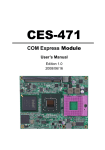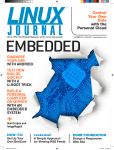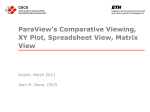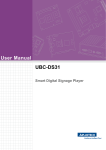Download User Manual UBC-330 - Login
Transcript
User Manual
UBC-330
Computing Box
Copyright
The documentation and the software included with this product are copyrighted 2015
by Advantech Co., Ltd. All rights are reserved. Advantech Co., Ltd. reserves the right
to make improvements in the products described in this manual at any time without
notice. No part of this manual may be reproduced, copied, translated or transmitted
in any form or by any means without the prior written permission of Advantech Co.,
Ltd. Information provided in this manual is intended to be accurate and reliable. However, Advantech Co., Ltd. assumes no responsibility for its use, nor for any infringements of the rights of third parties, which may result from its use.
Acknowledgements
ARM is trademark of ARM Corporation.
TI is trademark of TI Corporation.
All other product names or trademarks are properties of their respective owners.
For more information about this and other Advantech products, please visit our website at:
http://www.Advantech.com/
UBC-330 User Manual
Part No. 200K033020
Edition 1
Printed in Taiwan
April 2015
ii
Product Warranty (2 years)
Advantech warrants to you, the original purchaser, that each of its products will be
free from defects in materials and workmanship for two years from the date of purchase.
This warranty does not apply to any products which have been repaired or altered by
persons other than repair personnel authorized by Advantech, or which have been
subject to misuse, abuse, accident or improper installation. Advantech assumes no
liability under the terms of this warranty as a consequence of such events.
Because of Advantech’s high quality-control standards and rigorous testing, most of
our customers never need to use our repair service. If an Advantech product is defective, it will be repaired or replaced at no charge during the warranty period. For outof-warranty repairs, you will be billed according to the cost of replacement materials,
service time and freight. Please consult your dealer for more details.
If you think you have a defective product, follow these steps:
1. Collect all the information about the problem encountered. (For example, CPU
speed, Advantech products used, other hardware and software used, etc.) Note
anything abnormal and list any onscreen messages you get when the problem
occurs.
2. Call your dealer and describe the problem. Please have your manual, product,
and any helpful information readily available.
3. If your product is diagnosed as defective, obtain an RMA (return merchandize
authorization) number from your dealer. This allows us to process your return
more quickly.
4. Carefully pack the defective product, a fully-completed Repair and Replacement
Order Card and a photocopy proof of purchase date (such as your sales receipt)
in a shippable container. A product returned without proof of the purchase date
is not eligible for warranty service.
5. Write the RMA number visibly on the outside of the package and ship it prepaid
to your dealer.
Declaration of Conformity
FCC Class B
Note: This equipment has been tested and found to comply with the limits for a Class
B digital device, pursuant to part 15 of the FCC Rules. These limits are designed to
provide reasonable protection against harmful interference in a residential installation. This equipment generates, uses and can radiate radio frequency energy and, if
not installed and used in accordance with the instructions, may cause harmful interference to radio communications. However, there is no guarantee that interference
will not occur in a particular installation. If this equipment does cause harmful interference to radio or television reception, which can be determined by turning the equipment off and on, the user is encouraged to try to correct the interference by one or
more of the following measures:
Reorient or relocate the receiving antenna.
Increase the separation between the equipment and receiver.
Connect the equipment into an outlet on a circuit different from that to which the
receiver is connected.
Consult the dealer or an experienced radio/TV technician for help.
iii
UBC-330 User Manual
Technical Support and Assistance
1.
2.
Visit the Advantech website at http://support.advantech.com where you can find
the latest information about the product.
Contact your distributor, sales representative, or Advantech's customer service
center for technical support if you need additional assistance. Please have the
following information ready before you call:
– Product name and serial number
– Description of your peripheral attachments
– Description of your software (operating system, version, application software,
etc.)
– A complete description of the problem
– The exact wording of any error messages
Warnings, Cautions and Notes
Warning! Warnings indicate conditions, which if not observed, can cause personal
injury!
Caution! Cautions are included to help you avoid damaging hardware or losing
data. e.g.
There is a danger of a new battery exploding if it is incorrectly installed.
Do not attempt to recharge, force open, or heat the battery. Replace the
battery only with the same or equivalent type recommended by the manufacturer. Discard used batteries according to the manufacturer's
instructions.
Note!
Notes provide optional additional information.
Packing List
Before setting up the system, check that the items listed below are included and in
good condition. If any item does not accord with the table, please contact your dealer
immediately.
1 x UBC-330 RISC Box
1 x (2 x 20) PIN Connector
UBC-330 User Manual
iv
Ordering Information
Model Number
Description
UBC-330NS-JLA1E
UBC-330 TI Sitara AM3352 Cortex A8 1GHz
1652006830
20 x 2P 2.54mm 180D 0156-1A40
Optional Accessories
Model Number
Description
1757003553
Adapter 100~240V 36W 12V 3A w/o PFC 9NA0361603
SQF-ISDS1-2G-86E
SQF SD C6 SLC 2G, 1CH (-40~85°C)
170203183C
Power Code 3P Europe (WS-010+WS-083)183cm
1700023307-01
A cable DC JACK/Plug-in 1*2P-5.0 10cm RSB-4220
v
UBC-330 User Manual
Safety Instructions
1.
2.
3.
Read these safety instructions carefully.
Keep this User Manual for later reference.
Disconnect this equipment from any AC outlet before cleaning. Use a damp
cloth. Do not use liquid or spray detergents for cleaning.
4. For plug-in equipment, the power outlet socket must be located near the equipment and must be easily accessible.
5. Keep this equipment away from humidity.
6. Put this equipment on a reliable surface during installation. Dropping it or letting
it fall may cause damage.
7. The openings on the enclosure are for air convection. Protect the equipment
from overheating. DO NOT COVER THE OPENINGS.
8. Make sure the voltage of the power source is correct before connecting the
equipment to the power outlet.
9. Position the power cord so that people cannot step on it. Do not place anything
over the power cord.
10. All cautions and warnings on the equipment should be noted.
11. If the equipment is not used for a long time, disconnect it from the power source
to avoid damage by transient overvoltage.
12. Never pour any liquid into an opening. This may cause fire or electrical shock.
13. Never open the equipment. For safety reasons, the equipment should be
opened only by qualified service personnel.
14. If one of the following situations arises, get the equipment checked by service
personnel:
The power cord or plug is damaged.
Liquid has penetrated into the equipment.
The equipment has been exposed to moisture.
The equipment does not work well, or you cannot get it to work according to
the user's manual.
The equipment has been dropped and damaged.
The equipment has obvious signs of breakage.
15. DO NOT LEAVE THIS EQUIPMENT IN AN ENVIRONMENT WHERE THE
STORAGE TEMPERATURE MAY GO BELOW -20° C (-4° F) OR ABOVE 60° C
(140° F). THIS COULD DAMAGE THE EQUIPMENT. THE EQUIPMENT
SHOULD BE IN A CONTROLLED ENVIRONMENT.
16. CAUTION: DANGER OF EXPLOSION IF BATTERY IS INCORRECTLY
REPLACED. REPLACE ONLY WITH THE SAME OR EQUIVALENT TYPE
RECOMMENDED BY THE MANUFACTURER, DISCARD USED BATTERIES
ACCORDING TO THE MANUFACTURER'S INSTRUCTIONS.
The sound pressure level at the operator's position according to IEC 704-1:1982 is
no more than 70 dB (A).
DISCLAIMER: This set of instructions is given according to IEC 704-1. Advantech
disclaims all responsibility for the accuracy of any statements contained herein.
UBC-330 User Manual
vi
Contents
Chapter
1
General Introduction ...........................1
1.1
1.2
Introduction ............................................................................................... 2
Product Features....................................................................................... 2
1.2.1 Key Features................................................................................. 2
1.2.2 General ......................................................................................... 2
1.2.3 Consumption................................................................................. 2
Mechanical Specification........................................................................... 3
1.3.1 Weight........................................................................................... 3
1.3.2 Dimension ..................................................................................... 3
Power Requirements................................................................................. 3
1.4.1 System Power............................................................................... 3
1.4.2 RTC Battery .................................................................................. 3
Environment Specification......................................................................... 4
1.5.1 Operating Temperature................................................................. 4
1.5.2 Relative Humidity .......................................................................... 4
1.5.3 Storage Temperature.................................................................... 4
1.5.4 EMC .............................................................................................. 4
1.3
1.4
1.5
Chapter
2
HW Introduction...................................5
2.1
2.2
Introduction ............................................................................................... 6
UBC-330 I/O View..................................................................................... 6
2.2.1 UBC-330 front view....................................................................... 6
Figure 2.1 UBC-330 front view .................................................... 6
2.2.2 UBC-330 LED Light ...................................................................... 6
Figure 2.2 UBC-330 LED light ..................................................... 6
2.2.3 UBC-330 left view ......................................................................... 6
Figure 2.3 UBC-330 left view....................................................... 6
UBC-330 I/O Connector ............................................................................ 7
2.3.1 Power input connector .................................................................. 7
Figure 2.4 Power input connector................................................ 7
2.3.2 Reset Button ................................................................................. 7
Figure 2.5 Reset Button.............................................................. 7
2.3.3 Ethernet Connector....................................................................... 7
Figure 2.6 Ethernet Connector .................................................... 7
Table 2.1: Ethernet PIN definition................................................ 7
2.3.4 USB Connector ............................................................................. 8
Figure 2.7 USB Connector........................................................... 8
Table 2.2: USB PIN definition...................................................... 8
2.3.5 SD card socket.............................................................................. 9
Figure 2.8 SD Card...................................................................... 9
Table 2.3: SD card PIN definition ................................................ 9
2.3.6 COM / GPIO / CAN etc…connector............................................ 10
Figure 2.9 COM / GPIO / CAN etc…connector ......................... 10
Table 2.4: Other I/O PIN definition ............................................ 10
Figure 2.102X20 pin Connector.................................................. 11
2.3.7 Watch Dog timer ......................................................................... 12
Quick Start of UBC-330........................................................................... 13
2.4.1 Debug Port Connection............................................................... 13
2.4.2 Debug Port setting ...................................................................... 13
Figure 2.11HyperTerminal Settings for Terminal Setup ............. 14
Test Tools ............................................................................................... 14
2.5.1 eMMC Test ................................................................................. 14
2.5.2 USB Host Test ............................................................................ 15
2.3
2.4
2.5
vii
UBC-330 User Manual
2.5.3
2.5.4
2.5.5
2.5.6
2.5.7
2.5.8
2.5.9
Chapter
3
SW Introduction ................................ 23
3.1
3.2
Introduction ............................................................................................. 24
Package Content .................................................................................... 24
3.2.1 Pre-built System Image .............................................................. 24
3.2.2 Surce Code Package.................................................................. 24
Figure 3.1 Source code package structure................................ 24
3.2.3 document .................................................................................... 25
Figure 3.2 image\rootfs.............................................................. 26
Set up Build Environment ....................................................................... 28
3.3.1 setenv.sh .................................................................................... 28
Build Instructions..................................................................................... 29
3.4.1 Build u-boot Image...................................................................... 29
3.4.2 Build Linux Kernel Image............................................................ 29
3.4.3 Build Log..................................................................................... 29
Kernel Source Code Modification ........................................................... 30
Figure 3.3 Linux Kernel Configuration ....................................... 30
Figure 3.4 Selecting Seiko Instruments S-35390A.................... 31
Create a Linux System Boot Media ........................................................ 32
3.6.1 Storage Information (eMMC/SD card) ........................................ 32
3.6.2 Create a Linux System SD Card................................................. 32
3.6.3 From Source Code Package ...................................................... 32
3.6.4 Boot from Onboard Flash ........................................................... 33
Debug Message...................................................................................... 33
Figure 3.5 HyperTerminal Settings for Serial Console Setup.... 33
Linux System Configuration and Use...................................................... 34
3.8.1 Service Configuration ................................................................. 34
3.8.2 Network configuration ................................................................. 35
3.8.3 Date/Time Configuration* ........................................................... 36
3.8.4 About System ............................................................................. 36
3.8.5 Add a Startup items when boot................................................... 37
3.8.6 Package online install ................................................................. 37
Development Guide and Reference........................................................ 38
3.9.1 Development of C/C++ Programs............................................... 38
3.9.2 Demo program source code ....................................................... 39
3.3
3.4
3.5
3.6
3.7
3.8
3.9
Chapter
SD Test....................................................................................... 16
SPI Test ...................................................................................... 16
I2C Test ...................................................................................... 18
CAN Test .................................................................................... 18
GPIO Test................................................................................... 19
LAN Test..................................................................................... 19
RS232 Test................................................................................. 21
4
Services ............................................. 41
4.1
4.2
4.3
RISC Design-in Services ........................................................................ 42
Contact Information................................................................................. 44
Global Service Policy .............................................................................. 45
4.3.1 Warranty Policy........................................................................... 45
4.3.2 Repair Process ........................................................................... 46
UBC-330 User Manual
viii
Chapter
1
1
General Introduction
This chapter gives background
information on UBC-330
1.1 Introduction
UBC-330 is a RISC complete box which integrated TI Sitara AM3352 Cortex-A8 processor. It offers 2x gigabit Ethernets, 6x serials, 4x GPI and 4x GPO. For the industrial application, the UART & GPIO feature a rugged ESD and isolation protection
and it can protect system from unstable power damage. Otherwise, UBC-330 also
has multiple power input and operation temperature support. It is an ideal solution for
automation control such as smart grid, industrial and machinery automation applications.
1.2 Product Features
1.2.1 Key Features
CPU:
– TI Sitara AM3352
– TI Sitara AM3352 Cortex A8 Single core 1GHz
System storage:
– DDR3 800 MHz
– Capacity: on board 512MB
Giga LAN:
– Ethernet PHY : Realtek 8211
– 2 x10/100/1000 Mbps
1.2.2 General
Kernel: V 3.2.0
Flash: On board 4GB EMMC
1 x USB, Support Host
2 x Giga LAN
1 x SD socket
1 x Reset button
1 x 40PIN connector for extend 8 x GPIO / 1 x CAN / 6 x COM etc features
Support HW WDT (default WDT is 60s?Power on/off 1s)
1.2.3 Consumption
Idle: 2.8W
UBC-330 User Manual
2
Chapter 1
1.3 Mechanical Specification
1.3.1 Weight
640g (Gross weight)
1.3.2 Dimension
129.55 x 191 mm (w/ metal plate)
117.15 x 166.21 mm(w/o metal plate)
General Introduction
1.4 Power Requirements
1.4.1 System Power
Power input: DC 12 / 19 / 24 V
1.4.2 RTC Battery
Power input: 3V / 210mAh
3
UBC-330 User Manual
1.5 Environment Specification
1.5.1 Operating Temperature
0~55°C (32~131°F)
1.5.2 Relative Humidity
95% @ 40°C (Non condensing)
1.5.3 Storage Temperature
-20~60°C (-4~104°F)
1.5.4 EMC
CE / FCC / CCC / Class B
UBC-330 User Manual
4
Chapter
2
2
HW Introduction
This chapter gives HW features
and I/O testing introduction
2.1 Introduction
The following sections show the external connectors and pin assignments for applications.
2.2 UBC-330 I/O View
2.2.1 UBC-330 front view
COM/GPIO/CAN......
Giga LAN
USB
Reset Button
Figure 2.1 UBC-330 front view
2.2.2 UBC-330 LED Light
SD Card
Figure 2.2 UBC-330 LED light
2.2.3 UBC-330 left view
Figure 2.3 UBC-330 left view
UBC-330 User Manual
6
DC-In
2.3.1 Power input connector
UBC-330 comes with a DC-Jack header that carries 12 / 19 / 24V DC in external
power input.
2.3.2 Reset Button
UBC-330 has a reset button on the front side. Press this button to activate the hardware reset function.
Figure 2.5 Reset Button
2.3.3 Ethernet Connector
UBC-330 provides two RJ45 LAN interface connector, which are fully compliant with
IEEE 802.3u 10/100/1000 Base-T CSMA/CD standards. The Ethernet ports provide
standard RJ-45 jack connector with LED indicators on the front side to show Active/
Link status and Speed status.
Figure 2.6 Ethernet Connector
Table 2.1: Ethernet PIN definition
Pin
Description
A1
MDI20+
A2
MDI20-
A3
MDI21+
A4
MDI21-
A5
GND
A6
GND
A7
MDI22+
7
UBC-330 User Manual
HW Introduction
Figure 2.4 Power input connector
Chapter 2
2.3 UBC-330 I/O Connector
Table 2.1: Ethernet PIN definition
A8
MDI22-
A9
MDI23+
A10
MDI23-
A11
LAN2_100_LINK
A12
LAN2_1000_LINK
A13
+3.3V
A14
LAN2_ACT
B1
MDI10+
B2
MDI10-
B3
MDI11+
B4
MDI11-
B5
GND
B6
GND
B7
MDI12+
B8
MDI12-
B9
MDI13+
B10
MDI13-
B11
LAN1_100_LINK
B12
LAN1_1000_LINK
B13
+3.3V
B14
LAN1_ACT
2.3.4 USB Connector
UBC-330 has one standard USB2.0 Type A connector in the coastline.
Figure 2.7 USB Connector
Table 2.2: USB PIN definition
Pin
Description
1
+5V
2
USB Data-
3
USB Data+
4
GND
UBC-330 User Manual
8
UBC-330 support SD card in Class2, 4, 6, 8, 10. Supported capacity is up to 4G
(SDHC)
Chapter 2
2.3.5 SD card socket
HW Introduction
SD Card
Figure 2.8 SD Card
Table 2.3: SD card PIN definition
Pin
Signal Name
1
DAT3
2
CMD
3
GND
4
+3.3V
5
CLK
6
GND
7
DAT0
8
DAT1
9
DAT2
9
UBC-330 User Manual
2.3.6 COM / GPIO / CAN etc…connector
UBC-330 provides a 2X20 pin connector, which contains 2-wire UART with TX/RX, 2wire UART Supporting RS232, one 5V CAN, one I2C bus and 8 GPIO w/isolation.
Figure 2.9 COM / GPIO / CAN etc…connector
Table 2.4: Other I/O PIN definition
Pin
Description
1
IDI0
2
IDO0
3
IDI1
4
IDO1
5
IDI2
6
IDO2
7
IDI3
8
IDO3
9
GND_iso
10
PCOM
11
NC
12
GND_iso
13
NC
14
NC
15
422_RXD-
16
NC
17
422_RXD+
18
I2C0_SCL
19
COM1_CTS
20
I2C0_SDA
21
COM1_TXD
22
GND
23
COM1_RTS
24
COM5_TX
25
COM1_RXD
26
COM5_RX
27
422-485_TXD+
28
CAN1_D+
29
422-485_TXD-
30
CAN1_D-
31
COM2_RX
32
COM0_TX
33
COM2_TX
34
COM0_RX
UBC-330 User Manual
10
Chapter 2
Table 2.4: Other I/O PIN definition
35
COM4_TX
36
COM3_TX
37
COM4_RX
38
COM3_RX
39
GND
40
GND
HW Introduction
Figure 2.10 2X20 pin Connector
11
UBC-330 User Manual
2.3.7 Watch Dog timer
UBC-330 has an external watchdog IC using TI msp430G2202, which will reset system when exception occurs. Please refer to below flow Diagram.
Advantech default WDT time is 60s. Anyway, Customer could change this date from
1s to 6553s that base on actual requierment .
The WDT test process is as below:
We can run the AutoRun_WTD program to test it.
#./AutoRun_WTD n
Here n is the feed time, that is to say, the test program will feed the watchdog every n
seconds.
In AutoRun_WTD test program, first it will get the current timeout value, and then to
set the timeout value to 10 seconds.
Program will feed to watchdog every n seconds, here the n is determined by the
parameter, if the feed time is more than 10 seconds, the board will reboot after 10
seconds when run AutoRun_WTD program. If the watchdog time is less than 10, the
board will not reboot because program will feed the watchdog within every 10 seconds.
To test the watchdog, run as follows, the board will reboot after 10 seconds.
root@am335x-adv:/unit_tests# ./AutoRun_WTD 15
Get the timeout value from driver: timeout = 60 seconds
Now, we set the timeout value to 10 seconds
Get the timeout value from driver again: timeout = 10 seconds
UBC-330 User Manual
12
After reboot, user will see the follow the boot messages:
2.4 Quick Start of UBC-330
2.4.1 Debug Port Connection
1.
2.
Connect "COM0_TX" and "COM0_RX" and "GND" to standard DB9 connector.
Connect DB9 to server PC's COM port.
2.4.2 Debug Port setting
1.
2.
3.
Please download "Putty". http://putty.cs.utah.edu/download.html
Click and open your "putty" software?write-in some data are as below, then click
"open" .
Connect your Adapater to UBC-330, then the terminal will display some information of bootlodader. Terminal interface will ask user for write-in "user name"
and "password", user need write-in "root" as a supper user to log in the system
and click "Enter".
Above, user have already opened the UBC-330, For the rest I/O testing
13
UBC-330 User Manual
HW Introduction
U-Boot SPL 2013.01.01-svn132 (Sep 28 2014 - 11:39:20)
musb-hdrc: ConfigData=0xde (UTMI-8, dyn FIFOs, bulk combine, bulk split, HB-ISO
Rx, HB-ISO Tx, SoftConn)
musb-hdrc: MHDRC RTL version 2.0
musb-hdrc: setup fifo_mode 4
musb-hdrc: 28/31 max ep, 16384/16384 memory
USB Peripheral mode controller at 47401000 using PIO, IRQ 0
musb-hdrc: ConfigData=0xde (UTMI-8, dyn FIFOs, bulk combine, bulk split, HB-ISO
Rx, HB-ISO Tx, SoftConn)
musb-hdrc: MHDRC RTL version 2.0
musb-hdrc: setup fifo_mod
Chapter 2
Setting succeeded and watchdog is enabled.
Feed the watchdog every 15 seconds.
Feed watchdog!
Figure 2.11 HyperTerminal Settings for Terminal Setup
2.5 Test Tools
All test tools must be verified on UBC-330, please prepare required test fixtures
before verifying each specified I/O. If you have any problem to get the test fixture,
please contact your Advantech contact window for help.
2.5.1 eMMC Test
Step1: Check the space of NAND flash
root@am335x-evm:~# fdisk -l /dev/mmcblk1
Disk /dev/mmcblk1: 3909 MB, 3909091328 bytes
4 heads, 16 sectors/track, 119296 cylinders, total 7634944 sectors
Units = sectors of 1 * 512 = 512 bytes
Sector size (logical/physical): 512 bytes / 512 bytes
I/O size (minimum/optimal): 512 bytes / 512 bytes
Disk identifier: 0xb7e5e6db
Device Boot
/dev/mmcblk1p1
/dev/mmcblk1p2
UBC-330 User Manual
Start
End
Blocks Id System
2048
22527
10240 83 Linux
22528
63487
20480 83 Linux
14
root@am335x-adv:/unit_tests# ./AutoRun_eMMC.sh mmcblk1
=================MMC fdisk test pass====================
mke2fs 1.42.1 (17-Feb-2012)
5+0 records in
5+0 records out
===============MMC FS test passes==========================
mke2fs 1.42.1 (17-Feb-2012)
================MMC MKFS test pass========================
==============all MMC function test PASS==================
2.5.2 USB Host Test
Step1: Plug a USB flash device into USB connector.
Step2: Mount the USB flash and check system can detect it.
Step3: Run program to read/write USB flash.
root@am335x-adv:/unit_tests# ./AutoRun_usb_host.sh
disk_to_test=sda
---create partition for sda
---format file system
partion_list=sda1
test /dev/sda1
pass
15
UBC-330 User Manual
HW Introduction
==============================================================
========Test Read/write and operation of filesystem for eMMC===============
==============================================================
10240+0 records in
10240+0 records out
10240+0 records in
10240+0 records out
10240+0 records in
10240+0 records out
=================MMC Read/Write test pass================
Chapter 2
Step2: Run program to read/write NAND flash.
2.5.3 SD Test
Step 1: Insert SD card into SD1 slot.
Step 2: Mount the SD card device and check system can detect it.
root@am335x-adv:/unit_tests# fdisk -l /dev/mmcblk0
Disk /dev/mmcblk0: 3980 MB, 3980394496 bytes
255 heads, 63 sectors/track, 483 cylinders, total 7774208 sectors
Units = sectors of 1 * 512 = 512 bytes
Sector size (logical/physical): 512 bytes / 512 bytes
I/O size (minimum/optimal): 512 bytes / 512 bytes
Disk identifier: 0x00000000
Device Boot Start End
Blocks
Id System
/dev/mmcblk0p1 * 63 144584 72261
c W95 FAT32 (LBA)
/dev/mmcblk0p2 160650 7759394 3799372+ 83 Linux
Step 3: Run program to read/write SD.
root@am335x-adv:/unit_tests# ./AutoRun_sd.sh mmcblk0
10240+0 records in
10240+0 records out
10240+0 records in
10240+0 records out
10240+0 records in
10240+0 records out
=================SD test pass================
2.5.4 SPI Test
Step1: Power turns on and boots into OS
Step2: Run program to test SPI flash read/write.
root@am335x-adv:/unit_tests# ./AutoRun_spi.sh
####################---SPI Test for RSB 4220----##################
the spi falsh info:
31
0
4096 mtdblock0
============================================
Test next block:/dev/mtd0 mtdblock0
============================================
mtd.type = MTD_NORFLASH
mtd.flags = MTD_CAP_NORFLASH
mtd.size = 4194304 (4M)
mtd.erasesize = 4096 (4K)
mtd.writesize = 1
mtd.oobsize = 0
regions = 0
UBC-330 User Manual
16
==============================================================
################## --------------SPI mtdblock0 Write 0 PASS !!!
==============================================================
==============================================================
###################-----------> SPI Test all mtdblock0 PASS !!!
==============================================================
================================================
############ Finish SPI all blocks Test PASS !!!
17
UBC-330 User Manual
HW Introduction
==============================================================
################
SPI mtdblock0 Read 1 PASS !!!
==============================================================
4096+0 records in
4096+0 records out
0000000 0000 0000 0000 0000 0000 0000 0000 0000
*
0400000
Copied 4194304 bytes from ./all-0.img to address 0x00000000 in flash
Copied 4194304 bytes from address 0x00000000 in flash to ./temp-0.img
0000000 0000 0000 0000 0000 0000 0000 0000 0000
*
0400000
Chapter 2
Erased 4194304 bytes from address 0x00000000 in flash
Copied 4194304 bytes from address 0x00000000 in flash to ./temp-1.img
0000000 ffff ffff ffff ffff ffff ffff ffff ffff
*
0400000
2.5.5 I2C Test
Step1: Power on UBC-330 and boot into OS
Step2: System should detect all devices with I2C interface controlled.
root@am335x-adv:/unit_tests# ./AutoRun_i2c.sh
0 1 2 3 4 5 6 7 8 9 a b c d e f
00:
-- -- -- -- -- -- -- -- -- -- -- -- -10: -- -- -- -- -- -- -- -- -- -- -- -- -- -- -- -20: -- -- -- -- -- -- -- -- -- -- -- -- -- UU -- -30: UU UU UU UU UU UU UU UU -- -- -- -- -- -- -- -40: -- -- -- -- -- -- -- -- -- -- -- -- -- -- -- -50: UU -- -- -- -- -- -- -- -- -- -- -- -- -- -- -60: -- -- -- -- -- -- -- -- -- -- -- -- -- -- -- -70: -- -- -- UU -- -- -- -=====I2C test Pass!=====
2.5.6 CAN Test
Step1: Connect one UBC-330 CAN Port CAN1_D+ /CAN1_D- and GND with another
UBC-330.
Step2: Run program to transmit data between two UBC-330 CAN ports.
root@am335x-adv:/unit_tests# ./AutoRun_CAN.sh
Sun Sep 14 01:48:57 UTC 2014
interface = can0, family = 29, type = 3, proto = 1
wait for data
interface = can0, family = 29, type = 3, proto = 1
======CAN Pass=======
Sun Sep 14 01:49:01 UTC 2014
interface = can0, family = 29, type = 3, proto = 1
wait for data
interface = can0, family = 29, type = 3, proto = 1
======CAN Pass=======
UBC-330 User Manual
18
Step1: Power on UBC-330 and boot into OS
Step2: Short GPI0 to GPO0, GPI1 to GPO1, GPI2 to GPO2, GPI3 to GPO3.
Step3: Run program to test GPIO read/write.
root@am335x-adv:/unit_tests# ./AutoRun_gpio.sh
HW Introduction
GPIO200 direction is:
in
GPIO201 direction is:
in
GPIO202 direction is:
in
GPIO203 direction is:
in
GPIO204 direction is:
out
GPIO205 direction is:
out
GPIO206 direction is:
out
GPIO207 direction is:
out
GPIO test PASS!
Chapter 2
2.5.7 GPIO Test
2.5.8 LAN Test
UBC-330 sets DHCP as defaul network portocal.
2.5.8.1 eth0 test
Step1:Connect UBC-330 eth0 port with a host computer.
Step2:Config UBC-330 eth0 IP as 192.168.1.2.meanwhile,config the host computer
IP as 192.168.1.1
root@am335x-adv:~# ifconfig eth0 192.168.1.2
root@am335x-adv:~# ifconfig eth0
eth0
Link encap:Ethernet HWaddr 78:A5:04:DD:E1:0A
inet addr:192.168.1.2 Bcast:192.168.1.255 Mask:255.255.255.0
UP BROADCAST RUNNING ALLMULTI MULTICAST MTU:1500 Metric:1
RX packets:160 errors:0 dropped:0 overruns:0 frame:0
TX packets:0 errors:0 dropped:0 overruns:0 carrier:0
collisions:0 txqueuelen:1000
RX bytes:23334 (22.7 KiB) TX bytes:0 (0.0 B)
Step3: we can use below command to see if we can get any response
from the host
root@am335x-adv:~# ping 192.168.1.1
PING 192.168.1.1 (192.168.1.1): 56 data bytes
64 bytes from 192.168.1.1: seq=0 ttl=64 time=0.384 ms
64 bytes from 192.168.1.1: seq=1 ttl=64 time=0.159 ms
64 bytes from 192.168.1.1: seq=2 ttl=64 time=0.110 ms
19
UBC-330 User Manual
64 bytes from 192.168.1.1: seq=3 ttl=64 time=0.102 ms
64 bytes from 192.168.1.1: seq=4 ttl=64 time=0.208 ms
64 bytes from 192.168.1.1: seq=5 ttl=64 time=0.135 ms
64 bytes from 192.168.1.1: seq=6 ttl=64 time=0.186 ms
64 bytes from 192.168.1.1: seq=7 ttl=64 time=0.151 ms
64 bytes from 192.168.1.1: seq=8 ttl=64 time=0.091 ms
64 bytes from 192.168.1.1: seq=9 ttl=64 time=0.203 ms
64 bytes from 192.168.1.1: seq=10 ttl=64 time=0.111 ms
64 bytes from 192.168.1.1: seq=11 ttl=64 time=0.105 ms
64 bytes from 192.168.1.1: seq=12 ttl=64 time=0.098 ms
64 bytes from 192.168.1.1: seq=13 ttl=64 time=0.091 ms
64 bytes from 192.168.1.1: seq=14 ttl=64 time=0.187 ms
64 bytes from 192.168.1.1: seq=15 ttl=64 time=0.123 ms
2.5.8.2 eth1 test
Step1:connect UBC-330 eth1port with a host computer.
Step2:config UBC-330 eth1 IP as 192.168.1.3.
root@am335x-adv:~# ifconfig eth1 192.168.1.3
root@am335x-adv:~# ifconfig eth1
eth1
Link encap:Ethernet HWaddr 78:A5:04:DD:E1:0C
inet addr:192.168.1.3 Bcast:192.168.1.255 Mask:255.255.255.0
UP BROADCAST RUNNING MULTICAST MTU:1500 Metric:1
RX packets:41 errors:0 dropped:0 overruns:0 frame:0
TX packets:0 errors:0 dropped:0 overruns:0 carrier:0
collisions:0 txqueuelen:1000
RX bytes:5035 (4.9 KiB) TX bytes:0 (0.0 B)
Step3: we can use below command to see if we can get any response
from the host.
root@am335x-adv:~# ping 192.168.1.1
PING 192.168.1.1 (192.168.1.1): 56 data bytes
64 bytes from 192.168.1.1: seq=0 ttl=64 time=0.373 ms
64 bytes from 192.168.1.1: seq=1 ttl=64 time=0.208 ms
64 bytes from 192.168.1.1: seq=2 ttl=64 time=0.234 ms
64 bytes from 192.168.1.1: seq=3 ttl=64 time=0.115 ms
64 bytes from 192.168.1.1: seq=4 ttl=64 time=0.122 ms
64 bytes from 192.168.1.1: seq=5 ttl=64 time=0.107 ms
UBC-330 User Manual
20
There are 6 UART supported by RSB-4220. /dev/ttyo0 is reserved for RSB-4220
debug port (RSB-4220 CN5), the rest UART ports could be applied by user.
2.5.9.1 UART1 to UART5 RS232 test
Short TX with RX of UART1 to UART5.
Chapter 2
2.5.9 RS232 Test
root@am335x-adv:/unit_tests# ./AutoRun_uart232
HW Introduction
=====test rs232!=====
rs232 number: 5
/dev/ttyO1 PASS!
/dev/ttyO2 PASS!
/dev/ttyO3 PASS!
/dev/ttyO4 PASS!
/dev/ttyO5 PASS!
+--------------------+
| [RS232] Test Pass! |
21
UBC-330 User Manual
UBC-330 User Manual
22
Chapter
3
3
SW Introduction
This chapter gives SW information such as BSP , Image and so
on.
3.1 Introduction
UBC-330 platform is an embedded system with Linux kernel 3.2.0 inside. It contains
all system-required shell commands and drivers ready for UBC-330 platform. We do
not offer IDE developing environment in UBC-330 BSP, users can evaluate and
develop under Ubuntu 12.04 LTS environment.
There are three major boot components for Linux, "u-boot.img", "uImage" and "File
System". The "u-boot.img" is for initializing peripheral hardware parameters; the
"uImage" is the Linux kernel image and the "File System" is for Linux O.S. used.
It will not be able to boot into Linux environment successfully if one of above three
files is missing from booting media (SD card or onboard flash)
The purpose of this chapter is to introduce software configuration and development
of UBC-330 to you, so that you can develop your own application(s) efficiently.
UBC-330 application development is only in Linux host PC and you cannot develop
your application on Windows/Android host PC. For now the official supported host
version is Ubuntu 12.04 LTS, host PC in any other Linux version may have compatibility issue. In this case, we strongly recommend to have Ubuntu 12.04 LTS installed
to your host PC before start UBC-330 evaluation/development.
3.2 Package Content
We would offer you two different kinds of Linux package for UBC-330. One is prebuilt system image for system recovery another is source code package (BSP).
3.2.1 Pre-built System Image
You are able to find the pre-built image FA30LIVxxxx_yyyy-mm-dd.tar.gz from UBC330 evaluation kit DVD image downloaded from Advantech website. UBC-330 supports booting from SD card so you can extract the image to SD card then dump the
image file to onboard eMMC to complete system recovery. For more detail, please
refer to section 3.6 Create a Linux System Boot media.
3.2.2 Surce Code Package
UBC-330 source code package (BSP) contains cross compiler, Linux source code,
Uboot source code, root file system and some scripts used in OS development.
Some of above components are developed by Advantech and the others are developed by open source community. UBC-330 source code package is composed of six
main folders: "cross_compiler", "document", "image", "package", "scripts", and
"source".
Note!
UBC-330 source code package (BSP) is Advantech's Intellectual Property. If you need to access this package, please contact your Advantech
support window.
Figure 3.1 Source code package structure
UBC-330 User Manual
24
3.2.3 document
User guide of how to setup up the environment of development
3.2.3.1 image
This folder includes uImage & u-boot.img.
3.2.3.2 image/rootfs
Linux adopts Hierarchical File System (HFS), image/rootfs is the Linux file system in
highest level of the tree structure. image/rootfs is just like the trunk of the tree. Its
sub-directories are the branches and the files in these directories are the leaves of
the tree. image/rootfs contains all subdirectories and files used in the file system,
that's why it is called the root of the whole file system.
The main folders in "rootfs" are listed as follows:
- bin
Common programs, shared by the system, the system administrator
and the users.
- dev
Contains references to all the CPU peripheral hardware, which are
represented as files with special properties.
- etc
Most important system configuration files are in /etc, this directory contains data similar to those in the Control Panel in Windows
- home
Home directories of the common users.
- lib
Library files, includes files for all kinds of programs needed by the system and the users.
- mnt
Standard mount point for external file systems.
- opt
Typically contains extra and third party software.
- proc
A virtual file system containing information about system resources.
More information about the meaning of the files in proc is obtained by
entering the command man proc in a terminal window. The file proc.txt
discusses the virtual file system in detail.
- root
The administrative user's home directory. Mind the difference between
/, the root directory and /root, the home directory of the root user.
- sbin
Programs for use by the system and the system administrator.
- sys
Linux sys file system
- tmp
Temporary space for use by the system, cleaned upon reboot, so
doesn't use this for saving any work!
25
UBC-330 User Manual
SW Introduction
3.2.2.1 cross_compiler
You can use the cross compiler tool chain to compile the uImage and related applications. (gcc version is 4.7.3 20130226)
Chapter 3
The description of UBC-330 BSP package contents:
"cross_compiler"
This folder contains source code for cross compiler.
"document"
This folder contains user guide.
"image"
This folder contains the uImage, u-boot.img
"image/rootfs"
This folder contains Linux root file system
"package"
This folder contains source code provided by TI without any modification
"scripts"
'This folder contains scripts for configure system and
compile images automatically.
"source"
'This folder contains source code owned by Advantech
- usr
- var
- tools
Programs, libraries, documentation etc. for all user-related programs.
Storage for all variable files and temporary files created by users, such
as log files, the mail queue, the print spooler area, space for temporary storage of files downloaded from the Internet.
just for sample test.
Figure 3.2 image\rootfs
3.2.3.3 scripts
Some scripts provided by Advantech will help you configure system or build the
images more quickly. Please check them as follows:
- setenv.sh
- cfg_uboot.sh
- mk_uboot.sh
A script to setup the developing environment quickly.
A script to configure the u-boot building setup quickly.
A script to build the u-boot and copy the "u-boot" to
"image" folder after building.
- cfg_kernel.sh
A script to configure the kernel building setup quickly.
- mk_kernel.sh
A script to build the "uImage" and copy the "uImage" to
"image" folder after building.
- mksd-linux.sh
A script to setup up a bootable SD card if users build their
images
- mkinand-linux.sh A script to go to SD card Linux O.S. then burn O.S to
eMMC flash
UBC-330 User Manual
26
There are plenty of documentations or materials available on Internet and also could
be obtained from books and magazines, you can easily find the answers for both
Linux-specific and general UNIX questions.
There are also various README files in ./source/ linux-3.2.0-psp04.06.00.11/Documentation, you can find the kernel-specified installations and notes for drivers. You
can refer to ./source/ linux-3.2.0-psp04.06.00.11/Documentation/00-INDEX for a list
of the purpose of each README/note.
27
UBC-330 User Manual
SW Introduction
The main sub-directories under "linux-3.2.0" are listed as following:
- arch
The items related to hardware platform, most of them are for
CPU.
- block
The setting information for block.
- crypto
The encryption technology that kernel supports.
- Documentation
The documentation for kernel.
- drivers
The drivers for hardware.
- firmware'
Some of firmware data for old hardware.
- fs
The file system the kernel supports.
- include'
The header definition for the other programs used.
- init
The initial functions for kernel.
- ipc
Define the communication for each program of Linux O.S.
- kernel
Define the Kernel process, status, schedule, signal.
- lib
Some of libraries.
- mm
The data related the memory.
- net
The data related the network.
- security
The security setting.
- sound
The module related audio.
- virt
The data related the virtual machine.
Chapter 3
3.2.3.4 source
This folder contains sub-directories "linux-3.2.0-psp04.06.00.11" and "u-boot2013.01.01-psp06.00.00.00". They are the source codes of the Linux kernel and Uboot.
Linux is OS that is including true multitasking, virtual memory, shared libraries,
demand loading, shared copy-on-write executables, proper memory management,
and multitask networking.
Linux is easily portable to most general-purpose 32-bit architectures as long as they
have a paged memory management unit (PMMU) and a port of the GNU C compiler
(gcc) (part of The GNU Compiler Collection, GCC). Linux has also been ported to a
number of architectures without a PMMU, although functionality is then obviously
somewhat limited. Linux has also been ported to itself.
3.3 Set up Build Environment
All instructions in this guide are based on Ubuntu 12.04 LTS developing environment.
Please install the Ubuntu 12.04 LTS at your PC/NB in advance.
When you obtain the UBC-330 Linux source code package, please refer to following
instructions to extract to your developing environment:
1)
Copy "335XLBVxxxx_yyyy-mm-dd.bin" package to /root/.
2)
Start your "Terminal" on Ubuntu 12.04 LTS.
3)
$sudo su (Change to "root" authority)
4)
Input user password
5)
#cd /root/
6)
#chmod a+x 335XLBVxxxx_yyyy-mm-dd.bin
7)
#./335XLBVxxxx_yyyy-mm-dd.bin
8)
Input "yes"
9)
Then you can see folder "335XLBVxxxx_yyyy-mm-dd" on /root/.
Note!
xxxx is the version number, yyyy is the year, mm is mouth, dd is the day.
For example: 335XLBV1010_2014-10-01.
Advantech offer you a script to setup the developing environment quickly. You can
refer following steps to setup your developing environment:
1)
Open "Terminal" on Ubuntu 12.04 LTS.
2)
$sudo su (Change to "root" authority)
3)
Input user password
4)
#cd /root/335XLBVxxxx_yyyy-mm-dd/scripts/
5)
#. setenv.sh (To configure the developing environment automatically)
6)
Then you can start to code the source code, build images, or compile applications.
3.3.1 setenv.sh
This script is used to configure the developing environment quickly. It will configure
the folder paths for system, and you can also add/modify the setenv.sh by yourself if
you have added/changed the folders and paths.
Note!
You have to run "#source setenv.sh" every time once you open a new
"Terminal" utility.
Note!
It is suggested to change to "root" authority to use the source code.
UBC-330 User Manual
28
This section will guide you how to build the u-boot & Linux kernel.
3.4.1 Build u-boot Image
3.4.2 Build Linux Kernel Image
Advantech offer you a script to build the "uImage" quickly. You can build uImage by
follow below steps:
1)
Open "Terminal" on Ubuntu 12.04 LTS.
2)
$sudo su (Change to "root" authority)
3)
Input user password.
4)
#cd /root/335XLBVxxxx_yyyy-mm-dd/scripts/
5)
#. setenv.sh (To configure the developing environment automatically)
6)
#./cfg_kernel.sh am335x_rsb4220_defconfig
(To set the uImage configuration automatically)
7)
#./mk_kernel.sh (Start to build the uImage)
8)
Then you can see uImage is being built and located in ../image.
3.4.3 Build Log
You can find the build log from folder "./335XLBVxxxx_yyyy-mm-dd/". If you got any
error message when building Linux kernel, it is suggested to look into the log file to
learn more detail about it.
29
UBC-330 User Manual
SW Introduction
Advantech has written a script to build the u-boot quickly. You can build u-boot image
by follow below steps:
1)
Open "Terminal" on Ubuntu 12.04 LTS..
2)
$sudo su (Change to "root" authority)
3)
Input user password.
4)
#cd /root/335XLBVxxxx_yyyy-mm-dd/scripts/
5)
#. setenv.sh (To configure the developing environment automatically)
6)
#./cfg_uboot am335x_rsb4220 (To set the u-boot configuration
automatically)
7)
#./mk_uboot.sh (Start to build the u-boot)
8)
Then you can see u-boot.img is being built and located in ../image.
Chapter 3
3.4 Build Instructions
3.5 Kernel Source Code Modification
This section will guide you how to use the Linux source code. You will see some
examples of using BSP source code in this section.
You can add a driver to kernel by menuconfig. Here is an example to guide you how
to add a RTC driver (Seiko Instruments S-35390A) to Linux kernel. Please refer to
the following steps:
1)
Open "Terminal" on Ubuntu 12.04 LTS.
2)
$sudo su (Change to "root" authority)
3)
Input user password.
4)
#cd /root/335XLBVxxxx_yyyy-mm-dd/scripts/
5)
#. setenv.sh (To configure the developing environment automatically)
6)
#./cfg_kernel.sh am335x_rsb4220_defconfig
7)
#./cfg_kernel.sh menuconfig
8)
Then you will see a GUI screen (Linux Kernel Configuration) as below:
Figure 3.3 Linux Kernel Configuration
UBC-330 User Manual
30
Select "Device Drivers"'"Real Time Clock", you will see an option "Seiko
Instruments S-35390A" on the list. Choose this option then exit and save
your configuration.
Chapter 3
9)
SW Introduction
Figure 3.4 Selecting Seiko Instruments S-35390A
10)
Change directory to "source/ linux-3.2.0-psp04.06.00.11/arch/arm/machomap2", edit the "board-rsb4220.h" and "board-advantech.c".
Please add below codes to source/ linux-3.2.0-psp04.06.00.11/arch/arm/
mach-mx6/board-rsb4220.h:
/* I2C */
static struct i2c_board_info mxc_i2c0_board_info[] __initdata
= {
{
I2C_BOARD_INFO("s35390a", 0x30),
},
};
Please add below codes to
source/ linux-3.2.0-psp04.06.00.11/arch/arm/mach-omap2/board-advantech.c
omap_register_i2c_bus(1, 100, am335x_i2c0_boardinfo,
ARRAY_SIZE(am335x_i2c0_boardinfo));
11)
Note!
Please refer to former Chapter 3.4.2 to rebuild the kernel with RTC driver
(Seiko Instruments S-35390A) after completing above steps
If you cannot find the driver for your device from the list, please contact
your hardware vender.
31
UBC-330 User Manual
3.6 Create a Linux System Boot Media
UBC-330 supports boot from SD card or onboard flash. This section will guide you
how to build an image for UBC-330 Linux system boot media.
3.6.1 Storage Information (eMMC/SD card)
The storages devices name as following:
Device
Name
SD caed
/dev/mmcblk0
eMMC
/dev/mmcblk1
3.6.2 Create a Linux System SD Card
3.6.2.1 From Pre-built System Image
You are able to find the pre-built image from Advantech website. Please follow below
steps to create a SD card for boot up.
1)
Copy "4420LIVxxxx_yyyy-mm-dd.tar.gz" package to your /root/.
2)
Open "Terminal" on Ubuntu 12.04 LTS..
3)
$sudo su (Change to "root" authority)
4)
Input your password.
5)
#cd /root/
6)
#tar xzvf FA30LIVxxxx_yyyy-mm-dd.tar.gz (Unzip files)
7)
Insert one SD card to your developing computer
8)
Check the SD card location, like /dev/sdb
9)
#cd ./FA30LIVxxxx_yyyy-mm-dd/scripts
10)
#./mksd-linux.sh /dev/sdb
11)
Type "y" (Start to copy files, wait until it shows [Done])
Then insert the Linux system SD card to UBC-330, it will boot up with Linux environment.
3.6.3 From Source Code Package
When you receive the UBC-330 Linux source code package, you can refer following
steps to create a Linux system SD card for booting up from it.
1)
Open "Terminal" on Ubuntu 12.04 LTS.
2)
$sudo su (Change to "root" authority)
3)
Input your password.
4)
Insert one SD card to your developing computer
5)
Check the SD card location, like: /dev/sdb
6)
#cd /root/335XLBVxxxx_yyyy-mm-dd/scripts
7)
#./mksd-linux.sh /dev/sdb
8)
Type "y" (Start to copy files, wait until it shows [Done])
Then insert the Linux system SD card to UBC-330 SD card slot (SD1), it will boot up
with Linux environment.
UBC-330 User Manual
32
Then you can boot from onboard flash without SD card.
3.7 Debug Message
UBC-330 can connect to a host PC (Linux or Windows) by using console cable and
debug port adapter. In order to communicate with host PC, serial communication program such as HyperTerminal, Tera Term or PuTTY is must required. Below is the
detail instruction of how to set up serial console, a "HyperTerminal" on a Windows
host:
1. Connect UBC-330 to your Windows PC by using serial cable, debug port
adapter and console cable.
2. Open HyperTerminal on your Windows PC, and select the settings as shown in
Figure 3.5.
3. Power up the board. The bootloader prompt is displayed on the terminal screen.
Figure 3.5 HyperTerminal Settings for Serial Console Setup
33
UBC-330 User Manual
SW Introduction
If you've already had a Linux system SD card, you can refer following steps to copy
the content to onboard flash and then boot from onboard flash. Advantech also provide you a script "mkinand-linux.sh" to speed up the process of installing system
image to onboard flash.
1)
Refer to Chapter 3.6.1 to make a Linux system SD card
2)
Insert this Linux system SD card to UBC-330 and connect serial console.
3)
On UBC-330 platform, type #root (Login)
4)
On UBC-330 platform, type #cd /mk_inand
5)
On UBC-330 platform, type #./mkinand-linux.sh /dev/mmcblk1
6)
Power off and remove this SD card.
Chapter 3
3.6.4 Boot from Onboard Flash
3.8 Linux System Configuration and Use
3.8.1 Service Configuration
UBC-330 has built five common network services: tftp service, ftp service, ssh service, telnet service and http service.
3.8.1.1 Tftp Server
When boot up the UBC-330, the tftp service is already started by default and the tftp
server's working directory is /tftpboot. You need execute "chmod 777 /tftpboot" on
UBC-330 to let the tftp server work. Then, user can tftp to UBC-330 by tftp client in
host PC. Use command to get and put file like this:
hostPC$ tftp TARGET_SYSTEM_IP
tftp>get file1
tftp>put file2
Note!
Command "get file1" is to download file1 from tftp server. File "file1"
must exist under the directory /tftpboot on UBC-330;
Command "put file2" is to upload file2 to tftp server. If put file2 success, file2 will be
put to directory /tftpboot on UBC-330.
The service start command is:
root@am335x-adv?/ # /etc/init.d/tftpd start
And the stop is:
root@am335x-adv?/ # /etc/init.d/tftpd stop
3.8.1.2 ftp server
The ftp server on UBC-330 is vsftpd and you should manually start it using flowing
command:
root@am335x-adv?/ # /etc/init.d/vsftpd start
While, the stoping command is:
root@am335x-adv?/ # /etc/init.d/vsftpd stop
Note!
After start the ftp server. You had to manually add user ftp:
root@am335x-adv?/ # adduser ftp
root@am335x-adv?/ # chown root?root /home/ftp/
Then you can ftp the UBC-330 using user ftp.
UBC-330 User Manual
34
hostPC$ sudo ssh -l
root
TARGET_SYSTEM_IP
Chapter 3
3.8.1.3 ssh server
When boot up the UBC-330, the ssh service is already started by default. You can
run the following command on your host PC to login the UBC-330:
The service start command is:
And the stop is:
root@am335x-adv?/ # /etc/init.d/dropbear stop
3.8.1.4 telnet Server
When boot up the UBC-330, the telnet service is already started by default. You can
run the following command on your host PC to login the UBC-330:
hostPC$ sudo telnet TARGET_SYSTEM_IP
The service start command is:
root@am335x-adv?/ # /etc/init.d/telnetd start
And the stop is:
root@am335x-adv?/ # /etc/init.d/telnetd stop
3.8.1.5 http Server
We support an embedded web server name lighttpd and the matrix gui is based on it.
The service start command is:
root@am335x-adv:/ # /etc/init.d/lighttpd start
And the stop is:
root@am335x-adv:/ # /etc/init.d/lighttpd stop
3.8.2 Network configuration
You can also do the network configuration by console using telnet. Run the following
command on UBC-330:
Get IP by DHCP:
advantech# /etc/init.d/dhcpc eth0 start
advantech# /etc/init.d/dhcpc eth1 start
If you want to reserve the setting after rebooting the device, set as below
advantech# echo
netcfg.eth0
advantech# echo
netcfg.eth1
"/etc/init.d/dhcpc
eth0
start"
>
/etc/adv.d/
"/etc/init.d/dhcpc
eth1
start"
>
/etc/adv.d/
Set static IP:
35
UBC-330 User Manual
SW Introduction
root@am335x-adv?/ # /etc/init.d/dropbear start
Stop the DHCP process
advantech# /etc/init.d/dhcpc eth0 stop
advantech# /etc/init.d/dhcpc eth1 stop
Set the static IP as below.
advantech#
advantech#
advantech#
advantech#
advantech#
advantech#
/sbin/ifconfig eth0 172.21.73.191 netmask 255.255.255.0
/sbin/route add default gw 172.21.73.253 eth0
echo 'nameserver 172.21.128.251' >> /etc/resolv.conf
/sbin/ifconfig eth1 192.168.3.102 netmask 255.255.255.0
/sbin/route add default gw … eth1
echo 'nameserver 172.21.128.251' >> /etc/resolv.conf
If you want to reserve the setting after rebooting the device, set as below
advantech#
echo
"/sbin/ifconfig
eth0
172.21.73.191
netmask
255.255.255.0; /sbin/route add default gw 172.21.73.253 eth0;echo
'nameserver 172.21.128.251' > /etc/resolv.conf;" > /etc/adv.d/
netcfg.eth0
advantech#
echo
"/sbin/ifconfig
eth1
192.168.3.102
netmask
255.255.255.0; /sbin/route add default gw ... eth1;echo 'nameserver
172.21.128.251' > /etc/resolv.conf;" > /etc/adv.d/netcfg.eth1
Note!
The IP address in above should be replaced according to user's the
requirement.
For examples: IP 172.21.128.251 in above is the DNS server's IP, user
should replace it with the correct DNS IP address.
3.8.3 Date/Time Configuration*
You can use data, hwclock shell command to modify the system time.
3.8.4 About System
This is a way to get version info under console. You can use "version" command to
achieve this as flowing:
root@am335x-adv:~# version
Bsp version:
Device name?
Release date:
Kernel version:
UBC-330 User Manual
UBC-330 V1.000
UBC-330
2014-10-09
3.2.0
36
1.
2.
3.8.6 Package online install
3.8.6.1 OPKG Package Manager
Opkg is a lightweight package management system. It is written in C and resembles
apt/dpkg/yum in operation. It is intended for use on embedded Linux devices and is
used in this capacity in the OpenEmbedded and OpenWrt projects.
Advantech Embedded Linux for UBC-330 has built-in OPKG package manager, with
this tool you can install most of the required software online, and manage them, such
as uninstall, upgrades and so on.
3.8.6.2 Installation New Software package
If you want to install a software which is not exist in the current OS, you should follow
the steps below
Step 1: Update the online software source:
advantech# opkg update
Step 2: Search whether the software source server has the software you need.
advantech# opkg list | grep package
Note!
Package is the keywords of the software name, for example, you want
to search an ftp server, and the package should be 'ftp'.
Step 3: Find the full name of the software you need in the search result list. And
install it by following command:
advantech# opkg install packagename
3.8.6.3 More about OPKG
More about use and development of OPKG, Please refer to the project website of
OPKG:
https://code.google.com/p/opkg/
37
UBC-330 User Manual
SW Introduction
Remove a Startup items?
update-rc.d [-n] [-f] [-r <root>] <basename> remove
basename is your service script name
eg. update-rc.d -f matrix-gui-2.0 remove
Add a Startup items?
Firstly,You must ensure that the service script is exists,then run the flowing command:
update-rc.d [-n] [-r <root>] [-s] <basename> start|stop NN runlvl [runlvl] [...] .
start|stop : when system start /shutdown the basename will run automatically
NN: 0~99
runlvl: UBC-330 runlevel is 5(default);
eg. update-rc.d networking start 40 5 .
then you can find the S40networking in rc5.d directory;
Chapter 3
3.8.5 Add a Startup items when boot
3.9 Development Guide and Reference
3.9.1 Development of C/C++ Programs
This section will guide you how to write a sample application "Hello World". You can
refer to following steps:
1. Open "Terminal" on Ubuntu 12.04 LTS and Change to "root":
$ sudo su
Type user password.
2. Create the develop environment using flowing command:
#source
/usr/local/cross_compiler/linux-devkit/environmentsetup
# cd /root//4220LBVxxxx_yyyy_mm_dd/source
# mkdir helloworld
# cd helloworld
# gedit hellowrold.c
3. Edit the helloworld.c with the following source code:
#include <stdio.h>
void main()
{
printf("Hello World!\n");
}
Save the file and exit.
4. Compile helloworld.c using flowing command:
# $CC -o helloworld helloworld.c
Then you can see "helloworld" in current directory.
5. Run the executable file helloworld on the UBC-330.
Insert the Linux system SD card to your developing computer.
# cp helloworld /media/rootfs/tool
Note. /media/rootfs is the mounted point of your Linux system SD card
Remove this SD card and insert it to UBC-330, then open serial console.
On UBC-330 platform, type #root (Login)
On UBC-330 platform, type #cd /tool
On UBC-330 platform, type #./helloworld
Now you should be able to see "Hello World!" shown on UBC-330.
UBC-330 User Manual
38
3.9.2.1 Serial Port Programming
Please refer to <BSP_PATH>/source/demo/uart
It is an example of sending and receiving data via the serial port.
Receiving data:
Chapter 3
3.9.2 Demo program source code
# ./uart_ctrl read /dev/ttyO1
# ./uart_ctrl write /dev/ttyO2
Before using your program of serial port, please ensure that your serial port is in 232/
422/485 mode.
User can reference the uart demo source code to develop the uart application.
3.9.2.2 Watchdog Programming
UBC-330 support hardware watchdog, the watchdog API is follow posix standards.
The valid timeout value is from 1 to 6553 seconds, if the timeout value to set is not in
this scope, driver will set timeout value to default value (60 seconds).
Sample C code:
#include <stdio.h>
#include <stdlib.h>
#include <fcntl.h>
#include <signal.h>
#include <linux/watchdog.h>
int fd;
int main(int argc, const char *argv[]) {
int timeout = 10;
/*open watchdog device, the watchdog device node is /dev/watchdog */
fd=open("/dev/watchdog",O_WRONLY);
/*set timeout to 10 seconds*/
/*when set timeout value, the watchdog driver will enable the watchdog automatically.*/
ioctl (fd, WDIOC_SETTIMEOUT, &timeout);
while (1)
{
/*feed the watchdog every 5 seconds*/
/*when call this funtion to feed watchdog, the watchdog will reset its
internal timer so it doesn't trigger the board reset. If do not feed the watchdog more
than 10 seconds, the watchdog will timeout and the board will reset.*/
ioctl( fd, WDIOC_KEEPALIVE, NULL );
sleep (5);
}
close (fd);
}
Here are some other APIs for watchdog.
39
UBC-330 User Manual
SW Introduction
Sending data:
Disable the watchdog timer sample code:
/*if user want to disable the watchdog before timeout, call the following ioctl function*/
int i_dis = WDIOS_DISABLECARD;
ioctl( fd, WDIOC_SETOPTIONS, &i_dis );
Enable the watchdog timer sample code:
/*if user want to enable the watchdog again before timeout when it is disabled, call
the following ioctl function. */
int i_en = WDIOS_ENABLECARD;
ioctl( fd, WDIOC_SETOPTIONS, & i_en);
Get the current timeout value:
/*get the current timeout value the driver used*/
int timeout = 0;
ioctl (fd, WDIOC_GETTIMEOUT, &timeout);
Please refer to <BSP_PATH>/source/demo/watchdog folder to get more information.
3.9.2.3 GPIO Programming
UBC-330 has 8 gpios. Please refer to <BSP_PATH>/source/demo/gpio
Usage:
# ./gpio 200 out 1
Note.
"200" means gpio0, and so 200-207 corresponds to gpio0-gpio7
"out" means output
"1" is the value set to the corresponding gpio port
3.9.2.4 Can Programming
Please refer to <BSP_PATH>/source/demo/can_test
Note!
Can sending data sample c code,please refer to can_write.c
Can receiving data sample c code,please refer to can_read.c
3.9.2.5 Brightness Programming
Please refer to <BSP_PATH>/source/demo/brightness
Brightness driver provide the sys interface, so we can set and get brightness value
throught the sys file:
/sys/class/backlight/pwm-backlight/brightness
You can set brightness using flowing command:
# echo "20" > /sys/class/backlight/pwm-backlight/brightness
Note!
The value should be between 1-100.
You can get current brightness value using flowing command:
# cat /sys/class/backlight/pwm-backlight/brightness
UBC-330 User Manual
40
Chapter
4
Services
4
4.1 RISC Design-in Services
With the spread of industrial computing, a whole range of new applications have
been developed, resulting in a fundamental change in the IPC industry. In the past
System Integrators (SI) were used to completing projects without outside assistance
but now such working models have moved on. Due to diverse market demands and
intense competition, cooperation for (both upstream and downstream) vertical integration has become a much more effective way to create competitive advantages. As
a result, ARM-based CPU modules were born out of this trend. Concentrating all necessary components on the CPU module and
placing other parts on the carrier board in response to market requirements for specialization, provides greater flexibility while retaining its low power consumption credentials.
Advantech has been involved in the industrial computer industry for many years and
found that customers usually have the following questions when implementing modular designs.
General I/O design capability
Although customers possess the ability for vertical integration and have enough
know-how and core competitiveness in the professional application field, the lack of
expertise and experience in general power and I/O design causes many challenges
for them, especially integrating CPU modules into their carrier board.
The acquisition of information
Even if the individual client is able to obtain sufficient information to make the right
decision for the specialized vertical application, some customers encounter difficult
problems dealing with platform design in general and communicating with CPU or
chipset manufacturers, thereby increasing carrier board design difficulties and risk as
well as seriously impacting on time-to-market and lost market opportunities.
Software development and modification
Compared to x86 architectures, RISC architectures use simpler instruction sets,
therefore the software support for x86 platforms cannot be used on RISC platforms.
System integrators need to develop software for their system and do the hardware
and software integration themselves. Unlike x86 platforms, RISC platforms have less
support for Board Support Packages (BSP) and drivers as well. Even though driver
support is provided, SIs still have to make a lot of effort to integrate it into the system
core. Moreover, the BSP provided by CPU manufacturers are usually for carrier
board design, so it's difficult for SIs to have an environment for software development.
In view of this, Advantech proposed the concept of Streamlined Design-in Support
Services for RISC-based Computer On Modules (COM). With a dedicated professional design-in services team, Advantech actively participates in carrier board
design and problem solving. Our services not only enable customers to effectively
distribute their resources but also reduce R&D manpower cost and hardware investment.
By virtue of a close interactive relationship with leading original manufacturers of
CPUs and chipsets such as ARM, TI and Freescale, Advantech helps solve communication and technical support difficulties, and that can reduce the uncertainties of
product development too. Advantech's professional software team also focuses on
providing a complete Board Support Package and assists customers to build up a
software development environment for their RISC platforms.
UBC-330 User Manual
42
Design stage
When a product moves into the design stage, Advantech will supply a design guide of
the carrier board for reference. The carrier board design guide provides pin definitions of the COM connector with limitations and recommendations for carrier board
design, so customers can have a clear guideline to follow during their carrier board
development. Regarding different form factors, Advantech offers a complete pin-out
check list for different form factors such as Q7, ULP and RTX2.0, so that customers
can examine the carrier board signals and layout design accordingly. In addition, our
team is able to assist customers to review the placement/layout and schematics to
ensure the carrier board design meets their full requirements. For software development, Advantech RISC software team can assist customers to establish an environment for software development and evaluate the amount of time and resources
needed. If customers outsource software development to a 3rd party, Advantech can
also cooperate with the 3rd party and provide proficient consulting services. With
Advantech's professional support, the design process becomes much easier and
product quality will be improved to meet their targets.
Integration stage
This phase comprises of HW/SW integration, application development, and peripheral module implementation. Due to the lack of knowledge and experience on platforms, customers need to spend a certain amount of time on analyzing integration
problems. In addition, peripheral module implementation has a lot to do with driver
designs on carrier boards, RISC platforms usually have less support for ready-made
drivers on the carrier board, therefore the customer has to learn from trial and error
and finally get the best solution with the least effort. Advantech's team has years of
experience in customer support and HW/SW development knowledge. Consequently, we can support customers with professional advice and information as well
as shortening development time and enabling more effective product integration.
43
UBC-330 User Manual
Services
Planning stage
Before deciding to adopt Advantech RISC COM, customers must go through a complete survey process, including product features, specification, and compatibility testing with software. So, Advantech offers a RISC Customer Solution Board (CSB) as
an evaluation tool for carrier boards which are simultaneously designed when developing RISC COMs. In the planning stage, customers can use this evaluation board to
assess RISC modules and test peripheral hardware. What's more, Advantech provides standard software Board Support
Package (BSP) for RISC COM, so that customers can define their product's specifications as well as verifying I/O and performance at the same time. We not only offer
hardware planning and technology consulting, but also software evaluation and
peripheral module recommendations (such as WiFi, 3G, BT). Resolving customer
concerns is Advantech's main target at this stage. Since we all know that product
evaluation is the key task in the planning period, especially for performance and
specification, so we try to help our customers conduct all the necessary tests for their
RISC COM.
Chapter 4
Advantech RISC design-in services helps customers overcome their problems to
achieve the most important goal of faster time to market through a streamlined RISC
Design-in services.
Along with our multi-stage development process which includes: planning, design,
integration, and validation, Advantech's RISC design-in service provides comprehensive support to the following different phases:
Validation stage
After customer's ES sample is completed, the next step is a series of verification
steps. In addition to verifying a product's functionality, the related test of the product's
efficiency is also an important part at this stage especially for RISC platforms.
As a supportive role, Advantech primarily helps customers solve their problems in the
testing process and will give suggestions and tips as well. Through an efficient verification process backed by our technical support, customers are able to optimize their
applications with less fuss. Furthermore, Advantech's team can provide professional
consulting services about further testing and equipment usage, so customers can
find the right tools to efficiently identify and solve problems to further enhance their
products quality and performance.
4.2 Contact Information
Below is the contact information for Advantech customer service
Region/Country
Contact Information
America
1-888-576-9688
Brazil
0800-770-5355
Mexico
01-800-467-2415
Europe (Toll Free)
00800-2426-8080
Singapore & SAP
65-64421000
Malaysia
1800-88-1809
Australia (Toll Free)
1300-308-531
China (Toll Free)
800-810-0345
800-810-8389
[email protected]
India (Toll Free)
1-800-425-5071
Japan (Toll Free)
0800-500-1055
Korea (Toll Free)
080-363-9494
080-363-9495
Taiwan (Toll Free)
0800-777-111
Russia (Toll Free)
8-800-555-01-50
On the other hand, you can reach our service team through below website; our technical support engineer will provide quick response once the form is filled out:
http://www.advantech.com.tw/contact/default.aspx?page=contact_form2&subject=Technical+Support
UBC-330 User Manual
44
4.3.1 Warranty Policy
Below is the warranty policy of Advantech products:
4.3.1.2 Repairs under Warranty
It is possible to obtain a replacement (Cross-Shipment) during the first 30 days of the
purchase, thru your original ADVANTECH supplier to arrange DOA replacement if
the products were purchased directly from ADVANTECH and the product is DOA
(Dead-on-Arrival). The DOA Cross-Shipment excludes any shipping damage, customized and/or build-to-order products.
For those products which are not DOA, the return fee to an authorized ADVANTECH
repair facility will be at the customers' expense. The shipping fee for reconstructive
products from ADVANTECH back to customers' sites will be at ADVANTECH's
expense.
4.3.1.3 Exclusions from Warranty
The product is excluded from warranty if
The product has been found to be defective after expiry of the warranty period.
Warranty has been voided by removal or alternation of product or part identification labels.
The product has been misused, abused, or subjected to unauthorized disassembly/modification; placed in an unsuitable physical or operating environment;
improperly maintained by the customer; or failure caused which ADVANTECH is
not responsible whether by accident or other cause. Such conditions will be
determined by ADVANTECH at its sole unfettered discretion.
The product is damaged beyond repair due to a natural disaster such as a lighting strike, flood, earthquake, etc.
Product updates/upgrades and tests upon the request of customers who are
without warranty.
45
UBC-330 User Manual
Services
4.3.1.1 Warranty Period
Advantech branded off-the-shelf products and 3rd party off-the-shelf products used to
assemble Advantech Configure to Order products are entitled to a 2 years complete
and prompt global warranty service. Product defect in design, materials, and workmanship, are covered from the date of shipment.
All customized products will by default carry a 15 months regional warranty service.
The actual product warranty terms and conditions may vary based on sales contract.
All 3rd party products purchased separately will be covered by the original manufacturer's warranty and time period, and shall not exceed one year of coverage through
Advantech.
Chapter 4
4.3 Global Service Policy
4.3.2 Repair Process
4.3.2.1 Obtaining an RMA Number
All returns from customers must be authorized with an ADVANTECH RMA (Return
Merchandise Authorization) number. Any returns of defective units or parts without
valid RMA numbers will not be accepted; they will be returned to the customer at the
customer's cost without prior notice.
An RMA number is only an authorization for returning a product; it is not an approval
for repair or replacement. When requesting an RMA number, please access ADVANTECH's RMA web site: http://erma.ADVANTECH.com.tw with an authorized user ID
and password.
You must fill out basic product and customer information and describe the problems
encountered in detail in "Problem Description". Vague entries such as "does not
work" and "failure" are not acceptable.
If you are uncertain about the cause of the problem, please contact ADVANTECH's
Application Engineers (AE). They may be able to find a solution that does not require
sending the product for repair.
The serial number of the whole set is required if only a key defective part is returned
for repair. Otherwise, the case will be regarded as out-of-warranty.
4.3.2.2 Returning the Product for Repair
It's possible customers can save time and meet end-user requirements by returning
defective products to an y authorized ADVANTECH repair facility without an extra
cross-region charge. It is required to contact the local repair center before offering
global repair service.
It is recommended to s end cards without accessories (manuals, cables, etc.).
Remove any unnecessary components from the card, such as CPU, DRAM, and CF
Card. If you send all these parts back (because you believe they may be part of the
problem), please note clearly that they are included. Otherwise, ADVANTECH is not
responsible for any items not listed. Make sure the " Problem Description " is
enclosed.
European Customers that are located outside European Community are requested to
use UPS as the forwarding company. We strongly recommend adding a packing list
to all shipments.Please prepare a shipment invoice according to the following guidelines to decrease goods clearance time:
1. Give a low value to the product on the invoice, or additional charges will be levied by customs that will be borne by the sender.
2. Add information "Invoice for customs purposes only with no commercial value"
on the shipment invoice.
3. Show RMA numbers, product serial numbers and warranty status on the shipment invoice.
4. Add information about Country of origin of goods
In addition, please attach an invoice with RMA number to the carton, then write the
RMA number on the outside of the carton and attach the packing slip to save handling time. Please also address the parts directly to the Service Department and mark
the package "Attn. RMA Service Department".
All products must be returned in properly packed ESD material or anti-static bags.
ADVANTECH reserves the right to return unrepaired items at the customer's cost if
inappropriately packed.
UBC-330 User Manual
46
If a product has been repaired by ADVANTECH, and within three months after such a
repair the product requires another repair for the same problem, ADVANTECH will do
this repair free of charge. However, such free repairs do not apply to products which
have been misused, abused, or subjected to unauthorized disassembly/modification;
placed in an unsuitable physical or operating environment; improperly maintained by
the customer; or failure caused which ADVANTECH is not responsible whether by
accident or other cause.
Please contact your nearest regional service center for detail service quotation.
Before we start out-of-warranty repairs, we will send you a pro forma invoice (P/I)
with the repair charges. When you remit the funds, please reference the P/I number
listed under "Our Ref". ADVANTECH reserves the right to deny repair services to
customers that do not return the DOA unit or sign the P/I. Meanwhile, ADVANTECH
will scrap defective products without prior notice if customers do not return the signed
P/I within 3 months.
4.3.2.4 Repair Report
ADVANTECH returns each product with a "Repair Report" which shows the result of
the repair. A "Repair Analysis Report" is also provided to customers upon request. If
the defect is not caused by ADVANTECH design or manufacturing, customers will be
charged US$60 or US$120 for in-warranty or out-of-warranty repair analysis reports
respectively.
4.3.2.5 Custody of Products Submitted for Repair
ADVANTECH will retain custody of a product submitted for repair for one month while
it is waiting for return of a signed P/I or payment (A/R). If the customer fails to
respond within such period, ADVANTECH will close the case automatically. ADVANTECH will take reasonable measures to stay in proper contact with the customer during this one month period.
47
UBC-330 User Manual
Services
4.3.2.3 Service Charges
The product is excluded from warranty if :
The product is repaired after expiry of the warranty period.
The product is tested or calibrated after expiry of the warranty period, and a No
Problem Found (NPF) result is obtained.
The product, though repaired within the warranty period, has been misused,
abused, or subjected to unauthorized disassembly/modification; placed in an
unsuitable physical or operating environment; improperly maintained by the customer; or failure caused which ADVANTECH is not responsible whether by accident or other cause. Such conditions will be determined by ADVANTECH at its
sole unfettered discretion.
The product is damaged beyond repair due to a natural disaster such as a lighting strike, flood, earthquake, etc.
Product updates and tests upon the request of customers who are without warranty.
Chapter 4
Besides that, "Door-to-Door" transportation such as speed post is recommended for
delivery, otherwise, the sender should bear additional charges such as clearance
fees if Air-Cargo is adopted.
Should DOA cases fail, ADVANTECH will take full responsibility for the product and
transportation charges. If the items are not DOA, but fail within warranty, the sender
will bear the freight charges. For out-of-warranty cases, customers must cover the
cost and take care of both outward and inward transportation.
4.3.2.6 Shipping Back to Customer
The forwarding company for RMA returns from ADVANTECH to customers is
selected by ADVANTECH. Per customer requirement, other express services can be
adopted, such as UPS, FedEx and etc. The customer must bear the extra costs of
such alternative shipment. If you require any special arrangements, please indicate
this when shipping the product to us.
UBC-330 User Manual
48
Chapter 4
Services
49
UBC-330 User Manual
www.advantech.com
Please verify specifications before quoting. This guide is intended for reference
purposes only.
All product specifications are subject to change without notice.
No part of this publication may be reproduced in any form or by any means,
electronic, photocopying, recording or otherwise, without prior written permission of the publisher.
All brand and product names are trademarks or registered trademarks of their
respective companies.
© Advantech Co., Ltd. 2015