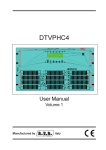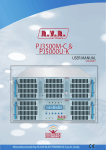Download ATUNT5K0AQ & ATUNT5K0AQ1D
Transcript
ATUNT5K0AQ & ATUNT5K0AQ1D USER MANUAL Manufactured by R.V.R ELETTRONICA S.p.A. Italy File Name: ATUNT5K0AQ&ATUNT5K0AQ1D_ING_1.0.indb Version: 1.0 Date: 20/07/2012 Revision History Date Version 20/07/2012 1.0 Reason First Version Editor J. H. Berti ATUNT5K0AQ & ATUNT5K0AQ1D - User Manual Version 1.0 © Copyright 2012 R.V.R. Elettronica SpA Via del Fonditore 2/2c - 40138 - Bologna (Italia) Telefono: +39 051 6010506 Fax: +39 051 6011104 Email: [email protected] Web: www.rvr.it All rights reserved Printed and bound in Italy. No part of this manual may be reproduced, memorized or transmitted in any form or by any means, electronic or mechanic, including photocopying, recording or by any information storage and retrieval system, without written permission of the copyright owner. ATUNT5K0AQ & ATUNT5K0AQ1D ELETTRONICA DECLARATION OF CONFORMITY We, the undersigned, Manufacturer’s Name: R.V.R. Elettronica SpA Manufacturer’s Address: Via del Fonditore 2/2c I - 40138 Bologna Italy Certify and declare under our sole responsibility that the product: Product Description: Solid State Transmitter Station for analog TV broadcasting Modulation: NTSC Standard M UHF Band Model: ATUNT5K0AQ Variant: ATUNT5K0AQ1D Frequency Range: 470.000 ÷ 862.000 MHz RF Power Output: 500 ÷ 5000 WPS when used for its intended purpose, is in compliance with the essential requirements and other relevant provisions of Directive 99/5/CE “R&TTE”, and therefore carries the “CE” mark. The conformity assessment procedure referred in Article 10 and detailed in Annex III of Directive 99/5/EC has been followed. The following harmonized standard have been applied: Radio (3.2): EN 302 397 EMC (3.1b): EN 301 489 - 1 + EN 301 489 - 11 Safety (3.1a): EN 60215 + EN 60065 The technical documentation is held at the location above, as required by the conformity assessment procedure. Bologna, Italy, 03/09/2009 Ravagnani Stefano Technical Manager R.V.R Elettronica S.p.A. User Manual Rev. 1.0 - 20/07/12 ATUNT5K0AQ & ATUNT5K0AQ1D ELETTRONICA Technical Specification Frequency range: Nominal RF power: Power supply voltage: Nominal exciting power: Consumption: Power factor: Weight: ii Rev. 1.0 - 20/07/12 UHF IV&V band 470 to 862 MHz 5000 WPS (NTSC Standard M ) 400 Three-phase, 3F+N about 5 W about 9,7 kW (with red pattern) > 0.70 500 kg (rack) – 20 kg (module) – 140 kg (Power supply) User Manual ELETTRONICA ATUNT5K0AQ & ATUNT5K0AQ1D Table of Contents 1. 2. 3. 3.1 3.2 4. 4.1 5. 5.1 5.2 6. 6.1 6.2 6.3 6.4 6.5 7. 7.1 Preliminary Instructions Warranty First Aid Electric shock treatment Treatment of electric burns General Description Composition Installation and Use Installation General First Start Equipment Quick Reference Exciter (ATVTE) Amplifier Unit Control First Start Management of the exciters Protections and alarms Technical Description Software - Reference guide User Manual Rev. 1.0 - 20/07/12 1 1 2 2 2 3 3 5 5 5 7 7 7 12 15 17 18 18 iii ATUNT5K0AQ & ATUNT5K0AQ1D ELETTRONICA This page was intentionally left blank iv Rev. 1.0 - 20/07/12 User Manual ATUNT5K0AQ & ATUNT5K0AQ1D ELETTRONICA IMPORTANT The symbol of lightning inside a triangle placed on the product, evidences the operations for which is necessary gave it full attention to avoid risk of electric shocks. The symbol of exclamation mark inside a triangle placed on the product, informs the user about the presence of instructions inside the manual that accompanies the equipment, important for the efficacy and the maintenance (repairs). Make sure both are properly connected. 1. Preliminary Instructions Operation of this equipment in a residential area may cause radio interference, in which case the user may be required to take adequate measures. • General Warnings This equipment should only be operated, installed and maintained by “trained” or “qualified” personnel who are familiar with risks involved in working on electric and electronic circuits. “Trained” means personnel who have technical knowledge of equipment operation and who are responsible for their own safety and that of other unqualified personnel placed under their supervision when working on the equipment. “Qualified” means personnel who are trained in and experienced with equipment operation and who are responsible for their own safety and that of other unqualified personnel placed under their supervision when working on the equipment. The specifications and data contained herein are provided for information only and are subject to changes without prior notice. R.V.R. Elettronica S.p.A. disclaims all warranties, express or implied.While R.V.R. Elettronica S.p.A. attempts to provide accurate information, it cannot accept responsibility or liability for any errors or inaccuracies in this manual, including the products and the software described herein. R.V.R. Elettronica S.p.A. reserves the right to make changes to equipment design and/or specifications and to this manual at any time without prior notice. WARNING: Residual voltage may be present inside the equipment even when the ON/OFF switch is set to Off. Before servicing the equipment, disconnect the power cord or switch off the main power panel and make sure the safety earth connection is connected. Some service situations may require inspecting the equipment with live circuits. Only trained and qualified personnel may work on the equipment live and shall be assisted by a trained person who shall keep ready to disconnect power supply at need. This product is a radio transmitter suitable for frequencymodulation audio radio broadcasting. Its operating frequencies are not harmonised in designated user countries. Before operating this equipment, user must obtain a licence to use radio spectrum from the competent authority in the designated user country. Operating frequency, transmitter power and other characteristics of the transmission system are subject to restrictions as specified in the licence. R.V.R. Elettronica S.p.A. shall not be liable for injury to persons or damage to property resulting from improper use or operation by trained/untrained and qualified/unqualified persons. WARNING: The equipment is not water resistant. Any water entering the enclosure might impair proper operation. To prevent the risk of electrical shock or fire, do not expose this equipment to rain, dripping or moisture. Please observe local codes and fire prevention rules when installing and operating this equipment. WARNING: This equipment contains exposed live parts involving an electrical shock hazard. Always disconnect power supply before removing any covers or other parts of the equipment. Ventilation slits and holes are provided to ensure reliable operation and prevent overheating; do not obstruct or cover these slits. Do not obstruct the ventilation slits under any circumstances. The product must not be incorporated in a rack unless adequate ventilation is provided or the manufacturer’s instructions are followed closely. WA R N I N G : T h i s e q u i p m e n t c a n r a d i a t e radiofrequency energy and, if not installed in compliance with manual instructions and applicable regulations, may cause interference with radio communications. WARNING: This equipment is fitted with earth connections both in the power cord and for the chassis. User Manual • Notice concerning product intended purpose and use limitations. 2. Warranty La R.V.R. Elettronica S.p.A. warrants this product to be free from defects in workmanship and its proper operation subject to the limitations set forth in the supplied Terms and Conditions. Please read the Terms and Conditions carefully, as purchase of the product or acceptance of the order acknowledgement imply acceptance of the Terms and Conditions. For the latest updated terms and conditions, please visit our web site at WWW.RVR.IT. The web site may be modified, removed or updated for any reason whatsoever without prior notice. The warranty will become null and void in the event the product enclosure is opened, the product is physically damaged, is repaired by unauthorised persons or is used for purposes other than its intended use, as well as in the event of improper use, unauthorised changes or neglect. In the event a defect is found, follow this procedure: 1 Contact the seller or distributor who sold the equipment; provide a description of the problem or malfunction for the event a quick fix is available. Sellers and Distributors can provide the necessary information to troubleshoot the most frequently encountered problems. Normally, Sellers and Distributors can offer a faster repair service than the Manufacturer would. Please note that Sellers can pinpoint problems due to wrong installation. 2 If your Seller cannot help you, contact R.V.R. Elettronica S.p.A. and describe the problem; if our staff deems it appropriate, you will receive an authorisation to return the equipment along with suitable instructions; 3 When you have received the authorisation, you may return the unit. Pack the unit carefully before shipment; use the original packaging whenever possible and seal the package perfectly. The customer bears all risks of loss (i.e., R.V.R. shall not be liable for loss or damage) until the package reaches the R.V.R. factory. For this reason, we recommend insuring the goods for their full value. Returns must be sent on a C.I.F. basis (PREPAID) to the address stated on the authorisation as specified by the R.V.R. Service Manager. Rev. 1.0 - 20/07/12 / 30 ATUNT5K0AQ & ATUNT5K0AQ1D ELETTRONICA Units returned without a return authorisation may be rejected and sent back to the sender. • One rescuer: give 2 quick rescue breaths after each 15 compressions. 4 Be sure to include a detailed report mentioning all problems you have found and copy of your original invoice (to show when the warranty period began) with the shipment. • Two rescuers: one rescue breath after each 5 compressions. • Please send spare and warranty replacement parts orders to the address provided below. Make sure to specify equipment model and serial number, as well as part description and quantity. Do not stop chest compressions while giving artificial breathing. • Call for medical help as soon as possible. 3.1.2 R.V.R. Elettronica S.p.A. Via del Fonditore, 2/2c 40138 BOLOGNA ITALY Tel. +39 051 6010506 3. First Aid All personnel engaged in equipment installation, operation and maintenance must be familiar with first aid procedures and routines. 3.1 Electric shock treatment 3.1.1 If the victim is unconscious If the victim is conscious • Cover victim with a blanket. • Try to reassure the victim. • Loosen the victim’s clothing and have him/her lie down. • Call for medical help as soon as possible. 3.2 Treatment of electric burns 3.2.1 Large burns and broken skin • Cover affected area with a clean cloth or linen. • Do not break any blisters that have formed; remove any clothing or fabric that is stuck to the skin; apply adequate ointment. Follow the first aid procedures outlined below. • Lay the victim down on his/her back on a firm surface. • Administer adequate treatment for the type of accident. • the neck and tilt the head backwards to free • Get the victim to a hospital as quickly as possible. • Elevate arms and legs if injured. the airway system (Figure 1). If medical help is not available within an hour, the victim is conscious and is not retching, administer a solution of table salt and baking soda (one teaspoon of table salt to half teaspoon of baking soda every 250 ml of water). Have the victim slowly drink half a glass of solution for four times during a period of 15 minutes. Figure 1 Stop at the first sign of retching. • If needed, open the victim’s mouth and check for breathing. • If there is no breathing, start artificial respiration without delay (Figure 2) as follows: tilt the head backwards, pinch the nostrils, seal your mouth around the victim’s mouth and give four fast rescue breaths. Do not administer alcoholic beverages. 3.2.2 Minor burns Figure 2 • / 30 Check for heartbeat (Figure 3); if there is no heartbeat, begin chest compressions immediately (Figure 4) placing your hands in the centre of the victim’s chest (Figure 5). Figure 3 Figure 4 • Apply cold (not ice cold) strips of gauze or dress wound with clean cloth. • Do not break any blisters that have formed; remove any clothing or fabric that is stuck to the skin; apply adequate ointment. • If needed, have the victim change into clean, dry clothing. • Administer adequate treatment for the type of accident. • Get the victim to a hospital as quickly as possible. • Elevate arms and legs if injured. Figure 5 Rev. 1.0 - 20/07/12 User Manual ELETTRONICA ATUNT5K0AQ & ATUNT5K0AQ1D 4. General Description The ATUNT5K0AQ & ATUNT5K0AQ1D are RF solid-state transmitter for NTSC analog TV broadcasting , manufactured by R.V.R. Elettronica S.p.A. with 5000WPS of maximum power output. It is fully solid-state apparatus of modern design that uses LD-MOSFET as active components in the TV amplifying modules. This chapter briefly describes the machine’s main features. 4.1 Composition The ATUNT5K0AQ is made up: 1 ATVTE005NU1 exciter 1 ATVHA5K0 amplifier 1 Control Unit 1 Combiner 5 1000WPS NTSC RF amplifier modules 2 Power supply unit carriages 1 Splitter/Input RF User Manual Rev. 1.0 - 20/07/12 / 30 ATUNT5K0AQ & ATUNT5K0AQ1D ELETTRONICA The ATUNT5K0AQ1D is made up: 2 ATVTE005NU1 exciter 1 ATVHA5K0 amplifier 1 Control Unit 1 Combiner 5 1000WPS NTSC RF amplifier modules 2 Power supply unit carriages 1 Splitter/Input RF The standard configuration of the ATUNT5K0AQ & ATUNT5K0AQ1D foresees one 19” rack (see figure below). The manufacturer will produce upon customers request special configurations. The amplifier is supplied complete with all its parts, not really “modules”, essential for its operation such as the fans for dissipating the heat generated by the machine inside the room and all the accessories for the electrical and RF wiring. As a rule, the amplifier is supplied as a complete transmitter therefore the two TV exciters that it manages will be provided and connected (a service exciter and a spare exciter). Note: This manual gives system-level information about the ATUNT5K0AQ & ATUNT5K0AQ1D. Further details about the operation of the single components please refer to the relative manuals, that are attached to the present one and should be considered a part of it: • STU05 (alias ATVTE) • ATVHA5K0 / 30 Rev. 1.0 - 20/07/12 User Manual ATUNT5K0AQ & ATUNT5K0AQ1D 5. Installation and Use ELETTRONICA This chapter contains the basic instructions for installing and using the ATUNT5K0AQ & ATUNT5K0AQ1D. If necessary, more depth information about the operating principles may be found in the components’ manuals. 5.1 Installation For practical reasons and for transport safety, the machine can be supplied disassembled to the customer. The assembly procedure is rather simple and can be carried out by any qualified technician. Note: In order to avoid the risk of damaging the machine and/or of injuring the operators, it is advisable to closely adhere to the instructions provided below. always respect all the safety regulations and standards in force. Unpack the transmitter and before any other operation check that the equipments hasn’t been damaged during transport and all the controls and connectors on the front and rear panels are in good condition. To install the ATUNT5K0AQ & ATUNT5K0AQ1D transmitter please refer to the relative technical dossier, particularily about: • Mains supply connection • RF connections Perform the connections following the instructions and schematics given in the station’s documentation (technical dossier). 5.2 First Start This section describes the procedure for powering-on the machine the first time. For a description of the power up procedure of the single amplifiers in the different cases, of the use of the exciters and of the hybrid combiner, please consult the relative manuals. 5.2.1 Preliminary Operations Before activating the apparatus, please perform the necessary connections, that is: • Power supply • Splitter-Coupler section • Modulating signals • RF amplifier section and load User Manual Rev. 1.0 - 20/07/12 / 30 ATUNT5K0AQ & ATUNT5K0AQ1D ELETTRONICA It is advisable to run the first tests connecting the transmitter to a suitable (for type and power) dummy load rather than to the transmission antenna. 5.2.2 Power-on When powering-on the transmitter the first time, perform the operations below to work efficiently in less time as possible. • Switch on the service mains supply. • Keeping the exciter at its minumum power level. When power up, the ATVTE exciter display reports the frequency and power level; if these are not as required, just switch it in OFF mode to temporarily deactivate the power output. • Set the CCU unit in manual mode and switch it in OFF mode. • Switch on the mains power supply for all amplifiers. • Enable the exciter currently connected to the amplifier and check the working frequency. If necessary changed it. • Set the CCU unit in manual mode and switch it in ON mode. • Rise its output power until the output power of the amplifier (the overall power indicated on CCU unit display) reaches its required value indicated in technical dossier. Note: during the RF output power rising, check the reflected power level (on Control Unit) to verify the antenna status. The transmitter is now up and running at its nominal power level. It is then possible to perform all the controls and verification that one thinks are necessary before putting it into operation. Also you should check: • The equipment must be installed in an air-conditioned at 25°C and at room temperature should not exceed 35°C. • The hot air coming out from the roof of the rack must be carried out through a tube with a diameter equal to or greater. If the tube has a length greater than 1 meter, install an exhaust fan on the side that goes out. • Each rack has its own drawer. These can identify the label indicating the channel, placed the tray. • Before turning to make sure that all RF cables are tight and that the return loss to the antenna is at least 26dB. • Make sure is present an ASI signal of 270Mb/75Ohm. Check that the bitrate of the program to be transmit is less than, or equal to, the maximum bitrate in output. • To be sure your system is set to start around 10% below the nominal power. Adjust dall’exciter power during the heating phase (at least 1 hour). / 30 Rev. 1.0 - 20/07/12 User Manual ATUNT5K0AQ & ATUNT5K0AQ1D ELETTRONICA 6. Equipment Quick Reference 6.1 Exciter (ATVTE) Note: not change the frequency until you have properly calibrated the output filter. • Set the exciters following the instructions of the exciters that you are used to set the desired operating frequency. Adjust the output power of exciter to the power required to drive your transmitter. Before that you enable the delivered power from exciter, it is suggested to check and, in case, correct the basic parameters under own necessity: • • frequency power 6.2 Amplifier Unit Control The operator controls and checks the status of the ATUNT5K0AQ & ATUNT5K0AQ1D by means of the control unit. Two control groups are present on this unit: • LCD and scroll buttons • Buttons, selector switches and LEDs User Manual Rev. 1.0 - 20/07/12 / 30 ATUNT5K0AQ & ATUNT5K0AQ1D ELETTRONICA • Analogue instrument and rotary selector switch Default Screen Menu select Screen / 30 Rev. 1.0 - 20/07/12 User Manual ATUNT5K0AQ & ATUNT5K0AQ1D ELETTRONICA 6.2.1 LCD and scrolls buttons The operator uses the control software of the transmitter by means of a series of menus that are displayed on the LCD. Four specific keys are provided for scrolling through the menus, performing the settings and giving the commands: Function OK ESC Description Click this button to access a sub-menu, to enter the editing mode or to confirm a modified value. Click this button to exit from a menu or to cancel the modification of a value. Click this button to scroll inside a menu (to the right or down) or to reduce the value of a parameter being modified. Click this button to scroll inside a menu (to the left or up) or to increase the value of a parameter being modified. When the operator is not using the various buttons to navigate, the LCD displays the preset screenful that shows the overall status of the machine’s modules. The control unit acquires, every second, the status of the other modules by means of a COM serial bus. The activity at the bus is signalled by the “BUS INT” LEDs on the unit’s panel. As indicated on the preset screenful, push the ESC button to access the screenful for selecting the menus. On reaching the selection screenful, move the cursor (full rectangle) using the arrow keys to display the concerned line. Then click OK to access the associated menu. Select the “General Status” menu to return to the preset screenful. User Manual Rev. 1.0 - 20/07/12 / 30 ATUNT5K0AQ & ATUNT5K0AQ1D ELETTRONICA 6.2.2 Buttons, selector switches and LEDs The typical machine-control operations are performed using the buttons of the control unit’s panel. Specific LEDs correspond to each button and selector switch for indicating the machine’s status. The functions performed by the controls are as follows: Function OFF STDBY ON LOC/REM ALARM RESET NOMINAL POWER POWER LOWER EXCITER CHANGEOVER LEDs (Wait, Warning, Fault) 10 / 30 Description Button for turning off the machine. A LED signals that the machine is OFF. In this status, the exciters and the fan are off and the RF amplifying modules are not powered. Not available Button for turning on the transmitter. The RF power supply is activated. Selector switch for setting the transmitter in remote or local mode. In local mode the buttons and the controls via the menus are active. In remote mode the buttons and the controls via the menus are inhibited and the commands may be given only remotely via the parallel interface or via the remote control software. Button for zeroing the FAULT or WARNING alarms. Not available. Not available. Use this button to set the changeover system in manual or automatic mode. The signaling LED turns on when the manual mode is selected. On performing a changeover, the exciter connected to the amplifier is deviated toward the internal dummy load and vice-versa. The operator must use the exciters menu to perform the changeover in manual mode. Other signaling LEDs are connected to the alarm states and to the serial data transmissions that take place among the microprocessorbased cards. The function of these LEDs is described further on in this manual. Rev. 1.0 - 20/07/12 User Manual ELETTRONICA ATUNT5K0AQ & ATUNT5K0AQ1D 6.2.3 Analogue instruments The control unit of ATUNT5K0AQ & ATUNT5K0AQ1D contains an analog meter with a rotating selector that are useful for an immediate display of the following parameters: Function FWD PWR RFL PWR UNBAL PWR EXC1 PWR EXC2 EXT FWD PWR EXT RFL FWD EXT UNBAL User Manual Description Transmitter direct power Transmitter reflected power Transmitter unbalancing power Power supplied by the exciter currently connected to the amplifier. This value is measured by the machine in the splitter section Power supplied by the exciter currently connected to the internal load. This value is measured by the amplifier in the splitter section Direct power of an external combiner. Reflected power of an external combiner. Unbalancing power of an external combiner. These three values are used when the transmitter is connected to a 1+1 system. The SET outputs may also be connected to these quantities. Rev. 1.0 - 20/07/12 11 / 30 ATUNT5K0AQ & ATUNT5K0AQ1D ELETTRONICA 6.3 First Start This section describes the procedure for powering-on the machine the first time. For simplicity’s sake, the automatic control capacities of the exciters are temporarily disabled. Refer to chapter 5.4 that provides the instructions for turning on the ATUNT5K0AQ & ATUNT5K0AQ1D in the various cases. 6.3.1 Preliminary operation Before activating this piece of equipment, the necessary connections must be performed, and in particular: • Power supply • Modulating signals (TV, Audio or MPX, RDS...) • RF load (antenna feeder or dummy load) About to the connections of the power supply and the modulating signals, please refer to chapter 5.1. The machine’s RF output is the “EIA 1 5/8” flanged type and is accessed on the roof of the ATUNT5K0AQ & ATUNT5K0AQ1D . If a dummy load capable of dissipating the RF power generated by the transmitter is available, it is advisable to run the first tests by connecting to it rather than to the transmission antenna. 6.3.2 Power-on When powering-on the transmitter the first time, perform the operations outlined in the table below. The “Result” column indicates the immediate results of the operations performed plus a few indications that confirm that the machine is working efficiently. Should any inconsistencies occur as compared to these indications, interrupt the procedure and identify the reason for the malfunction before resuming the procedure. Operation Result Close the “Transformer Breaker” isolating switches The power supply unit carriages are powered Turn the “Mains” switch The whole transmitter is powered. The machine is activated in the same status it was in when it was turned off the last time Press the OFF key of the control unit RF emission by the transmitter is inhibited; the exciters are off; the RF amplifier modules are off Press the EXCITER CHANGEOVER key of the control unit The automatic management for the exciters 12 / 30 Rev. 1.0 - 20/07/12 User Manual ATUNT5K0AQ & ATUNT5K0AQ1D ELETTRONICA Set the parameters of the control unit Set the exciters Press ON changeover is disabled. The MANUAL LED must be on (otherwise press the key again) The control unit communicates the nominal power and reduced power values to the RF modules. It also handles the coaxial relays so that the on air exciter is the desired one and sets the exciter to ON mode Adhere to the instructions of the exciters used for setting the required work frequency on the exciters. Check if the working frequency is correct, then adjust the power of the exciters to the minimum. Only after pressing ON you can adjust the RF power output slowly increasing it until to reach the nominal power of about 5W. Check the emitted power level by means of the analog instrument with the selector switched to FWD PWR position. The power will be viewed on CCU as 50W instead 5,0W, but this is a detection system error because the CCU visualization not integrates the “,” symbol. Always check the RFL PWR detected. When the transmitter is on and works at its nominal power, the whole series of “accessory” checks and settings deemed necessary may be carried out before starting up the apparatus. 6.3.3 Control unit settings The settings of the control unit that are required for starting up the machine, mentioned in the powering-on procedure, are the following: 1 Setting of the power levels 2 Setting of the on air exciter Before performing the first operation, click the ESC button. The display shows the screenful for selecting the menus. Click the arrow keys until the cursor highlights the line associated with the Setting menu. Click OK: the software will show the associated screenful on the display. User Manual Rev. 1.0 - 20/07/12 13 / 30 ATUNT5K0AQ & ATUNT5K0AQ1D ELETTRONICA Menu Settings Screen Before performing the first operation, click the ESC button. The display shows the screenful for selecting the menus. Click the arrow keys until the cursor highlights the line associated with the Setting menu. Click OK: the software will show the associated screenful on the display. When inside this menu, it is advisable to check the date and time lines and update them if necessary. Note: the date and time are used only for marking the events in the alarms register. The date and time do not need to be updated in the transmitter in order for it to work efficiently. On having completed these settings, click ESC to return to the selection screenful. In order to set the on air exciter, select the Exciters menu. Take into consideration the On Air Exciter line: the number to the right indicates the exciter being used. To change it simply highlight the line and click OK. Menu Exciters Screen The exchange of the exciters is assisted from the software, that is when the commutation is carried out, the interlock comes systematized in the correct way 14 / 30 Rev. 1.0 - 20/07/12 User Manual ELETTRONICA ATUNT5K0AQ & ATUNT5K0AQ1D independently from like they were. The interlock could be modified also manually in case of necessity. 6.4 Management of the exciters This chapter describes the ways in which the microprocessor controls the amplifier and how the user may interact with the software. The control unit can perform the automatic changeover between exciters if one malfunctions. The Manual LED on the panel indicates, when it is lighted up, that the automatic changeover function is disabled. In order to enable it, click the EXCITER CHANGEOVER button and check that the LED turns off. In operation of the ATUNT5K0AQ & ATUNT5K0AQ1D automatism state, the behavior of the machine will be different. In this chapter are described the different cases. In function of the state of the ATUNT5K0AQ & ATUNT5K0AQ1D automatism, the behaviour of the machine will be various. In this chapter are described the different cases. 6.4.1 Start-up from power-on with exciters in manual mode When powering on the machine with the exciters in manual mode, the apparatus does not perform any check, both mute RF signals are active and the changeover relay remains in standby status. Use the exciters menu to activate an exciter. This is why, if the transmitter is left in manual mode, any momentary power failure will cause the transmitter to be inactive when turned on again. Therefore it is advisable to leave the ATUNT5K0AQ & ATUNT5K0AQ1D in automatic mode when you are not performing maintenance operations. 6.4.2 From OFF to ON with exciters in manual When switching from OFF to ON with the exciters in manual mode, the apparatus does not perform any check and the exciter that is currently set to on air is the one that is aired. If the mains signal is not OK, the exciters turn off automatically. If the maximum drive power is exceeded during operations, the ATUNT5K0AQ & ATUNT5K0AQ1D is set to fault status and power supply is cut to the exciters.A message in the alarms menu signals this fault. When the apparatus is set to EXT INT or AUX INT, the mute RF signals of the exciters are not activated and may be modified by the operator. User Manual Rev. 1.0 - 20/07/12 15 / 30 ATUNT5K0AQ & ATUNT5K0AQ1D ELETTRONICA 6.4.3 Automatic changeover When the ATUNT5K0AQ & ATUNT5K0AQ1D is in the exciter automatic changeover mode, the power emitted by the on air exciter is checked constantly. If at any time the on air exciter is no longer good (i.e. power drops to below the preset level), the apparatus is kept operational whereas the exciter connected to the internal Dummy Load turns on. If the latter one is good (i.e. it is capable of supplying the required power), then the two exciters are changed over. Instead if the alternative exciter is not good, no changeover takes place, the control unit commands the mute RF of the exciter to Dummy Load, it waits 120 s. and repeats the attempt. This procedure is repeated indefinitely until one of the two exciters is considered to be good. During the whole length of time during which there is no good exciter, theATUNT5K0AQ & ATUNT5K0AQ1D keeps the WAIT LED on for signalling this status. Each exciter is fitted with its own mute RF. On being commanded, the piloting signal must return to zero within 3 seconds at the most. If this does not occur, the fault is recorded by an error message that is entered in the alarms menu. If the mains signal is not OK, the exciters turn off automatically. If the piloting power exceeds the limit during operations, the ATUNT5K0AQ & ATUNT5K0AQ1D is set to the FAULT status and the power supply of the exciters is turned off. A message in the alarms menu signals the fault. Keep in mind that the operator’s intervention is required to exit from the FAULT status. If the MAINS signal coming from the bus is not OK, the exciters are all turned off. As soon as the MAINS signal is regular again, the evaluation cycle of the exciters begins. When the apparatus is set to EXT INT or AUX INT, the mute RF signals of the exciters are activated and therefore both exciters are inhibited. When the external interlocks are released, the system re-evaluates both exciters as during the phase from OFF to ON. 6.4.4 Phase from ON to OFF When the apparatus is set to OFF status and you press the ON button, the power supply of the exciters is activated and the logic starts to evaluate the exciters. During the evaluation phase, the WAIT LED stays ON. When the apparatus is turned OFF, it memorizes the exciter on air. Consequently when the machine restarts it can attempt to restore the previous conditions. On the machine restarting, if the exciter that is to be aired does not attain the preset power level whereas the spare one is operational, the apparatus performs the changeover when the evaluation time (120 s.) expires. On the machine restarting, if both exciters do not attain the preset power level, the apparatus airs the one that had been present when the machine was turned 16 / 30 Rev. 1.0 - 20/07/12 User Manual ELETTRONICA ATUNT5K0AQ & ATUNT5K0AQ1D off, after the evaluation time has expired. 6.5 Protections and alarms The ATUNT5K0AQ & ATUNT5K0AQ1D contains a complete protection and alarms system, both at the individual modules level and at the control unit level. The modules are fitted with a micro-processor-based system that manages any malfunctions locally. The associated information is communicated to the control unit for displaying and storing the events and for the centralized management of the events that require it. Certain LEDs of the ATUNT5K0AQ & ATUNT5K0AQ1D panel are dedicated to the management of the alarms: LED WARNING FAULT WAIT Description This LED indicates a warning (something is not correctly working, but the amplifier is still working) This LED indicates a fault (the transmitter is shut off, the operator’s intervention is required) This LED indicates the wait status (the transmitter is temporarily off, it will be restarted as soon as the reason that keeps it from working will be removed, or after a fixed amount of time depending on the reason of the intervention of the protection system) The ALARM RESET button is used for resetting the alarms and restarting the machine. User Manual Rev. 1.0 - 20/07/12 17 / 30 ATUNT5K0AQ & ATUNT5K0AQ1D ELETTRONICA 7. Technical Description 7.1 Software - Reference guide This chapter gives a point to point description of the screens composing the software of the ATUNT5K0AQ & ATUNT5K0AQ1D. Since the management software is able to control up to 10 modules, some of the menus configurate themselves for the number of modules. For example, in a ATUNT5K0AQ & ATUNT5K0AQ1D the menu Overall Status has four “RF Unit” lines, so only four of them will be shown. 7.1.1 Overall Status Menu This is the default menu appearing when the user switches the unit on. This menu includes only indications, therefore the user cannot insert any input in its different lines. Menu Line Timer Control Unit Power Supply R.F. Combiner R.F. Unit - N Hours Description Indication of the start and stop times of the automatic power reduction feature - see “Settings” menu Status of the control unit (Off or On) and indication of the exciter actually connected to the amplifier (Exct.1 or Exct.2) Status of the power-supply cart (Off or On) Status of the RF combiner (Off or On) Status of the Rf power amplifier number N (Off or On) Timer counting the hours of operation of the transmitter. For example, this indication is useful in order to define when a maintenance operation can be made From the predefined menu, by pressing the Esc key as indicated on the last line, you can shift to the exchange screen from which you can have access to all the other menus of the unit. Menu Overall Status Screen 18 / 30 Rev. 1.0 - 20/07/12 User Manual ELETTRONICA ATUNT5K0AQ & ATUNT5K0AQ1D 7.1.2 Select Menu This is the exchange menu from which you can select the different sub-menus that compose the software. In order to enter a sub-menu, select the correspondent line with the arrow buttons and press Enter. Menu Line General Status Power Supply R.F. Combiner R.F. Units Alarms Service Settings Exciters Info Release Modem Description General status of the ATUNT5K0AQ & ATUNT5K0AQ1D Status of the power-supply cart Status of the RF combiner Status of the RF power amplifiers Summary of the occured alarms Service menu for the switching on/off of the modules Setting of the parameters (i.e. Power levels) Parameters of the exciters (i.e. output power, on air exciter) Information concerning the configuration of the ATUNT5K0AQ & ATUNT5K0AQ1D Information concerning the hardware and software versions of the modules composing the unit Settings related to the optional telemetry system To return to the predefined menu, select General Status and press OK. Menu Select Screen User Manual Rev. 1.0 - 20/07/12 19 / 30 ATUNT5K0AQ & ATUNT5K0AQ1D ELETTRONICA 7.1.3 Control Unit Menu Informative menu on the inputs and the outputs of the control unit of the machine. Menu Line Ext Intl Aux Intl Exc1 A.Audio Exc2 A.Audio Reserve 1 Reserve 2 Reserve 3 Reserve 4 Relay Exc Exc 1 Mute Exc 2 Mute Audio Alarm Exc’s Mains Stand_by (In) Stand_by (Out) Total Eff Description Input status “external interlock” (JP4/4 parallel interface) Input status “auxiliary interlock” (JP4/5) Input status “audio alarm exciter 1” (JP4/8) Input status “audio alarm exciter 2” (JP4/9) Input status “Reserve 1” (JP8/2 parallel interface) Input status “Reserve 2” (JP8/3) Input status “Reserve 3” (JP8/4) Input status “Reserve 4” (JP8/5) Exciters exchange relay status (Off = exciter 1 on air) Exciter 1 interlock status (Off = RF power enabled) Exciter 2 interlock status (Off = RF power enabled) Output Audio Alarm status (JP47/1) Exciters power supply status (On = power supply enabled) “Stand by” input line status “Stand by” output line status from the control unit Total efficiency of the machine Menu Control Unit Screen 20 / 30 Rev. 1.0 - 20/07/12 User Manual ELETTRONICA ATUNT5K0AQ & ATUNT5K0AQ1D 7.1.4 Power Supply Menu Information menu showing the status of the Power Supply / Rectifier carriage. Menu Line Bus Bar Room T. Safety Mains Trafo-1T Fuse-1 Trafo2-2T Fuse-2 C.B. Blower Supply-1 Supply-2 Blower Description Output voltage from the rectifier on the common 80V dc supply bus. Temperature of the air at the input of the unit Status of the safety arrest button. On indicates the functioning is enabled, Off means the unit was arrested through the button Status of the main voltage supply. On indicates that the voltage is within the functioning range of the unit and that the phase sequence is correct Status of the AC fuses AC low voltage bus bar rectifier and interblock of module 1 Status of the AC fuses AC low voltage bus bar rectifier and interblock of module 1 Stesso significato di Trafo-1T. Quando il carrello alimentatore/rettificatore 2 non è installato, viene indicato ===. Same function as Temp.1. When the supply/ rectifier module 2 is not installed, === is indicated Status of the magnetothermical “motor save” interruptor of the circuit breaker blower. Control contactor of module 1 Control contactor of module 2 Control contactor of the power of the blower Power Supply Screen User Manual Rev. 1.0 - 20/07/12 21 / 30 ATUNT5K0AQ & ATUNT5K0AQ1D ELETTRONICA 7.1.5 R.F. Combiner Menu This menu contains the information related to the RF part of the complete transmitter. Here the user will find the most interesting parameters, like the overall emitted RF power and the reflected power. Menu Line Fwd Rfl Unbal Rej.lT Exhaust S.W.R. (External) Fwd (External) Rfl (External) Unbal Main Exc Stdby Exc Temp RF-Enb Aux Fan SET1 SET2 SET3 SET4 Description Overall emitted RF power of the transmitter Reflected RF power of the transmitter Unbalancement RF power: sum of the power dissipated on the internal resistors due to unbalanecement in the RF modules Temperature of the load resistors dissipating the unbalancement power Temperature of the exhaust air (top of the transmitter) Standing Wave Ratio, calculated by the Control Unit on the basis of the measured forward and reflected power Forward power of an external transmitter (when configured for this function) Reflected power of an external transmitter (when configured for this function) Unbalancement power of an external transmitter (when configured for this function) Output power of the exciter currently on air (the one connected to the input of the RF modules) Output power of the exciter currently on the internal dummy load Status of the temperature alarm (sensor included in the combiner) RF output enable: “On” means that the RF combiner unit is giving its permission for the regular operation of the transmitter Switch for an auxiliary fan (not used in the current configurations) Status of the output “SET1”. See the Settings Menu Status of the output “SET2” Status of the output “SET3” Status of the output “SET4” Menu R.F. Combiner Screen 22 / 30 Rev. 1.0 - 20/07/12 User Manual ELETTRONICA ATUNT5K0AQ & ATUNT5K0AQ1D 7.1.6 R.F. Units Menu Information menu showing the status of the RF power amplifier modules. It is composed of 10 screens, one for each module, that can be scrolled using the arrow buttons. Menu Line Fwd Rfl Input V.P.A. Driver MOS N I. Tot Eff Temp Fuse Unit. Intl RF enb. Description Measurement of the forward power of the amplifier module Measurement of the forward power of the amplifier module Not available Measurement supply voltage of the module (generated from the switching power supply included in each module) Measurement of the current absorbed by the preamplifier stage Measurement of the current absorbed by the MOS N amplifier module (each RF module contains 4 MOS modules) Measurement of the total current absorbed by the RF module Efficiency of the amplifier module, as a result of the ratio between the electrical power absorbed and the RF output power Temperature alarm, Ok or Ko Status of the fuse of the RF module: Ok or Ko State of the RF module interlock microswitch Enabled of power distribution from part of the module Menu R.F. Units Screen User Manual Rev. 1.0 - 20/07/12 23 / 30 ATUNT5K0AQ & ATUNT5K0AQ1D ELETTRONICA 7.1.7 Alarms Menu This screen describes all the registered events which are relevant to determine the probable causes of any dysfunction. The screen is composed of a variable number of pages (up to 10) in function of the number of events occurred. The last events in chronological order are shown in the first page and so on. To shift to the different pages, use the arrow buttons. Menu Line Unit Err Time Date It is not possible to cancel the alarms in the display Description Module of the system which generated the failure Type of failure and description. The type of failure can be W (Wait) - the unit goes in stand-by until the cause of the failure is removed, R (Retry) - the unit is locked for a predefined time lag after which a reset attempt is launched, or F (Fault) - the unit is completely locked and requires the intervention of the user in order to remove the cause of the failure. Time (hrs and minutes) at which the failure occured Date at which the failure occured Menu Alarms Screen 24 / 30 Rev. 1.0 - 20/07/12 User Manual ELETTRONICA ATUNT5K0AQ & ATUNT5K0AQ1D 7.1.8 Service Menu This menu is normally used during the maintenance operations. When this screen is visualized, the Control Unit checks the status of the modules of the unit more frequently in order to have a visualization of the different parameters as fast as possible. When this menu is entered, all the secondary functions are interrupted, therefore a possible alarm may not be visualized and registered immediately; when exiting this menu all the alarms which were temporarily put in “stand-by” are registered. If the user sets some modules in OFF modality, these will be automatically reactivated when exiting the menu. This menu is deactivated after 60 minutes if no key is selected. Menu Line Fwd Unb RF UnitN - On Fwd Rfl Description Forward power globally emitted by the amplifier Unbalancing power dissipated in the combiner module. Fields used to switch ON and OFF the amplifier modules. Before the removal of an amplifier module for its replacement or maintenance switch it off with the help of the corresponding line. Forward power generated by the RF module Reflect power from the RF module Service Screen User Manual Rev. 1.0 - 20/07/12 25 / 30 ATUNT5K0AQ & ATUNT5K0AQ1D ELETTRONICA 7.1.9 Settings Menu This menu is used for the settings of the unit. It is therefore the menu which is used more often apart from the possible maintenance operations. Menu Line Nominal Power Pwr. Lower SET1 Description Not available. Not Available. Level (Limit) at which the “Power Good” SET1 is launched. This level is expressed as a percentage of the full-scale to which SET1 is connected, indicated in the column Assign SET2 See SET1 SET3 See SET1 SET4 See SET1 Exct. Wait time Delay before assuming the on air exciter is faulty Talk Address Address of the unit in the RS485 network Clock Visualization and setting of the internal clock of the unit Calendar Visualization and setting of the internal calendar of the unit L.P. Timer Setting of the automatic power reduction feature: this can be “Auto” (enabled) or “Manual” (disabled). The feature consists in reducing the power to the low power level and then returning to the nominal power at fixed times. The start and stop times are set in this menu selecting “Auto”. Write Config Button for the registration of the configurations in each module of the unit. Settings Screen 26 / 30 Rev. 1.0 - 20/07/12 User Manual ELETTRONICA ATUNT5K0AQ & ATUNT5K0AQ1D 7.1.10 Exciters Menu This menu is used to configure the settings of the exciters. Menu Line Main Exc Stdby Pwr On Air Exciter Exct.1 Exct.2 Description Output power of the exciter currently on air Output power of the exciter currently on the internal dummy load Visualization of the “on air” exciter. When positioning the cursor on this line, with the arrow buttons and by pressing Enter, it is possible to operate the switching between the on air exciter and the exciter on dummy load. Status of the exciter 1. By positioning the cursor on this line with the arrow buttons and by pressing Enter it is possible to switch on and off the exciter. This is an inhibite (or mute) signal, not a true switch on/off of the exciter. Same as Exct.1 for the second exciter Exciters Screen User Manual Rev. 1.0 - 20/07/12 27 / 30 ATUNT5K0AQ & ATUNT5K0AQ1D ELETTRONICA 7.1.11 Info Menu This screen informs the user about the configuration of the transmitter. Menu Line Type Talk Addr. Baud Rate Power Supply Description Configuration type (model of the transmitter) Address of the RS485 port of the transmitter Baud rate of the serial port Number of the transformer/rectifier carriages in the transmitter: this can be “Single” or “Dual” Number of the exciters in the transmitter: this can be “Single” or “Dual” Checking of the external Fwd, Rfl, Unbal values (Enabled or Disabled) Resetting of the machine after a trip caused by the safety button. It can be “Automatic” or “Manual” Configuration of the transmitter as a N+1 system Exciter External Reset Safety Cfg. N+1 Info Screen 7.1.12 Release Menu This menu show the address, the kind of configuration, the software version and the hardware version of all the microprocessor boards of the transmitter. Release Screen 28 / 30 Rev. 1.0 - 20/07/12 User Manual ELETTRONICA ATUNT5K0AQ & ATUNT5K0AQ1D 7.1.13 Modem Menu This screen informs the user about the configuration of the optional telemetry. Modem Screen User Manual Rev. 1.0 - 20/07/12 29 / 30 ATUNT5K0AQ & ATUNT5K0AQ1D ELETTRONICA This page was intentionally left blank 30 / 30 Rev. 1.0 - 20/07/12 User Manual ______________________________________________________________________________ ______________________________________________________________________________ ______________________________________________________________________________ ______________________________________________________________________________ ______________________________________________________________________________ ______________________________________________________________________________ ______________________________________________________________________________ ______________________________________________________________________________ ______________________________________________________________________________ ______________________________________________________________________________ ______________________________________________________________________________ ______________________________________________________________________________ ______________________________________________________________________________ ______________________________________________________________________________ ______________________________________________________________________________ ______________________________________________________________________________ ______________________________________________________________________________ ______________________________________________________________________________ ______________________________________________________________________________ ______________________________________________________________________________ ______________________________________________________________________________ ______________________________________________________________________________ ______________________________________________________________________________ ______________________________________________________________________________ ______________________________________________________________________________ ______________________________________________________________________________ ______________________________________________________________________________ ______________________________________________________________________________ ______________________________________________________________________________ ______________________________________________________________________________ ______________________________________________________________________________ ______________________________________________________________________________ ______________________________________________________________________________ ______________________________________________________________________________ ______________________________________________________________________________ ______________________________________________________________________________ ______________________________________________________________________________ ______________________________________________________________________________ ______________________________________________________________________________ ______________________________________________________________________________ ______________________________________________________________________________ ______________________________________________________________________________ ______________________________________________________________________________ ______________________________________________________________________________ ______________________________________________________________________________ ______________________________________________________________________________ ______________________________________________________________________________ ______________________________________________________________________________ ______________________________________________________________________________ ______________________________________________________________________________ ______________________________________________________________________________ ______________________________________________________________________________ ______________________________________________________________________________ ______________________________________________________________________________ ______________________________________________________________________________ ______________________________________________________________________________ ______________________________________________________________________________ ______________________________________________________________________________ ______________________________________________________________________________ ______________________________________________________________________________ ______________________________________________________________________________ ______________________________________________________________________________ ______________________________________________________________________________ ______________________________________________________________________________ ______________________________________________________________________________ ______________________________________________________________________________ ______________________________________________________________________________ ______________________________________________________________________________ ______________________________________________________________________________ ______________________________________________________________________________ ______________________________________________________________________________ ______________________________________________________________________________ ______________________________________________________________________________ ______________________________________________________________________________ ______________________________________________________________________________ R.V.R Elettronica S.p.A. Via del Fonditore, 2 / 2c Zona Industriale Roveri · 40138 Bologna · Italy Phone: +39 051 6010506 · Fax: +39 051 6011104 e-mail: [email protected] ·web: http://www.rvr.it ISO 9001:2000 certified since 2000 The RVR Logo, and others referenced RVR products and services are trademarks of RVR Elettronica S.p.A. in Italy, other countries or both. RVR ® 1998 all rights reserved. All other trademarks, trade names or logos used are property of their respective owners.