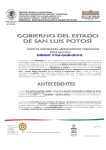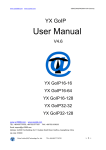Download VoIP Phone Web User Manual V2.1 2012/01/01
Transcript
Huizhou YueXun Network Technology Co.,Limited VoIP Phone Web User Manual V2.1 2012/01/01 ADD: 2‐2308,Yixin Building,NO.11 Huabianling South Road,Huizhou,Guangdong,China Tel: +86‐752‐2777557/2777558 Fax:+86‐752‐2159233 Website: http://www.yx19999.net Email: [email protected] Huizhou YueXun Network Technology Co.,Limited RELEASE NOTE: Version Date 2.1 Author Allan Modified Contents Modify all contents to the version RELEASE_work_src_1101070 ADD: 2‐2308,Yixin Building,NO.11 Huabianling South Road,Huizhou,Guangdong,China Tel: +86‐752‐2777557/2777558 Fax:+86‐752‐2159233 Website: http://www.yx19999.net Email: [email protected] Huizhou YueXun Network Technology Co.,Limited Table of Contents Web Configuration with VoIP Gateway Web ....................................................................................... 5 1. Instruction of the Web Environment .................................................................................. 6 1.1 Pre‐settings .................................................................................................................... 6 1.2 Connect VoIP .................................................................................................................. 6 1.3 Login VoIP Web Page ...................................................................................................... 6 1.4 VoIP Setting Page ........................................................................................................... 6 1.5 System Information ........................................................................................................ 7 2. Phone ................................................................................................................................. 14 2.1 Phone Book .................................................................................................................. 14 2.2 Speed Dial Setting ........................................................................................................ 16 2.3 Dial Plan ........................................................................................................................ 18 2.4 Call Service ................................................................................................................... 22 2.5 General ......................................................................................................................... 25 2.6 Volume ......................................................................................................................... 26 3. Network.............................................................................................................................. 28 3.1 WAN ............................................................................................................................. 28 3.2 DDNS ............................................................................................................................ 32 3.3 VLAN ............................................................................................................................. 35 3.4 VPN (PPTP/L2TP) .......................................................................................................... 37 3.5 SNTP ............................................................................................................................. 40 4. NAT ..................................................................................................................................... 44 4.1 LAN ............................................................................................................................... 44 4.2 DMZ & MAC Clone ....................................................................................................... 46 4.3 Virtual Server ............................................................................................................... 51 5. SIP ....................................................................................................................................... 53 5.1 Service .......................................................................................................................... 53 5.2 Codec ............................................................................................................................ 56 5.3 Advanced ...................................................................................................................... 61 5.4 STUN ............................................................................................................................. 69 6. Management ...................................................................................................................... 71 6.1 Status Log ..................................................................................................................... 71 6.2 Auto Configuration ....................................................................................................... 74 6.3 Auto Update ................................................................................................................. 84 6.4 New Firmware .............................................................................................................. 88 6.5 Advanced ...................................................................................................................... 90 6.6 Password ...................................................................................................................... 95 6.7 Tones ............................................................................................................................ 98 6.8 Default ........................................................................................................................ 104 7. Save & Reboot .................................................................................................................. 105 7.1 Functions .................................................................................................................... 105 8. Logout .............................................................................................................................. 106 8.1 Functions .................................................................................................................... 106 ADD: 2‐2308,Yixin Building,NO.11 Huabianling South Road,Huizhou,Guangdong,China Tel: +86‐752‐2777557/2777558 Fax:+86‐752‐2159233 Website: http://www.yx19999.net Email: [email protected] Huizhou YueXun Network Technology Co.,Limited Operate Instruction .......................................................................................................................... 107 Phone Transfer Rule ................................................................................................................. 108 1.1 IP mode Transfer Rule ................................................................................................ 108 Gateway/TA Transfer Rule ........................................................................................................ 108 1.2 IP mode Transfer Rule ................................................................................................ 108 ADD: 2‐2308,Yixin Building,NO.11 Huabianling South Road,Huizhou,Guangdong,China Tel: +86‐752‐2777557/2777558 Fax:+86‐752‐2159233 Website: http://www.yx19999.net Email: [email protected] Huizhou YueXun Network Technology Co.,Limited Part I: Web Configuration with VoIP Gateway Web This part tells how to access and navigate the web configurator and perform initial configuration. It also describes the Getting Started web configuration when you use the VoIP Gateway. ADD: 2‐2308,Yixin Building,NO.11 Huabianling South Road,Huizhou,Guangdong,China Tel: +86‐752‐2777557/2777558 Fax:+86‐752‐2159233 Website: http://www.yx19999.net Email: [email protected] Huizhou YueXun Network Technology Co.,Limited 1. Instruction of the Web Environment 1.1 Pre‐settings 1.1.1 Network settings Network Mode: Default NAT Mode WAN Port: DHCP Client Mode LAN Port: DHCP Server, IP Address: 192.168.123.1 1.1.2 Web Page VoIP Web Login page, http://192.168.123.1:9999 ¾ Login Account: z Administrator’s Right: Login Account: root, Password: test z System Right: Login Account: system, Password: test z Normal Right: Login Account: user, Password: test 1.2 Connect VoIP Connect PC network line to LAN port, and set PC to auto receive IP mode (DHCP); default the IP address as of 192.168.123.150. 1.3 Login VoIP Web Page 1.3.1 Functions Provide login system management page. 1.3.2 Instruction Username Password Login [Button] Clear [Button] Input user’s name, can be numeral or letters. Input password, can be numeral or letters. Login the system Clear all information. 1.4 VoIP Setting Page 1.4.1 Functions Provides Information, Phone Book, Phone, Network, NAT, SIP, Management, Save & Reboot, Logout 。 ADD: 2‐2308,Yixin Building,NO.11 Huabianling South Road,Huizhou,Guangdong,China Tel: +86‐752‐2777557/2777558 Fax:+86‐752‐2159233 Website: http://www.yx19999.net Email: [email protected] Huizhou YueXun Network Technology Co.,Limited 1.4.2 Instruction Model Information Phone Network SIP Setting NAT SIP Management Shows device type. Provides statuses of the System. Provides [Phone Book, Speed Dial【1】, Dial Plan, Call Service, General, volume] functions. Provides [WAN, DDNS, VLAN, VPN(PPTP/L2TP), SNTP] functions. Provides Service Domain, Port Settings, Code Settings, Codec ID Settings, DTMF Settings, RPort Settings, Other Settings Provides [LAN, DMZ & Mac Clone, Virtual Server] functions. Provides [Service, Code, Advanced, STUN (STUN & Fource Setting)] functions. Provides [Status Log, Auto Config, Auto Update, New Firmware , Advanced, Password, Tones, Default, Language] functions. Provides [Save, Reboot] functios. Logout the system. Save & Reboot Logout Notes: 【1】 :Phone equipment function。 1.5 System Information 1.5.1 Functions Show status of Network, Firmware Version and SIP registers. 1.5.2 Instruction Figure 1: LAN Mode: Bridge ADD: 2‐2308,Yixin Building,NO.11 Huabianling South Road,Huizhou,Guangdong,China Tel: +86‐752‐2777557/2777558 Fax:+86‐752‐2159233 Website: http://www.yx19999.net Email: [email protected] Huizhou YueXun Network Technology Co.,Limited (Figure 1) WAN Port Link Status Type IP Address Subnet Mask Default Gateway DNS Server1 DNS Server2 MAC ID System Information Firmware Version Update Date DSP Version System Up Time Netwrk Link Up Time Current Time Register Information Phone 1 Realm 1 Status Number Realm 2 Status Number Realm 3 Status Number Shows the statuses of WAN Port. Shows the network connected Speed. Shows the network connected type. Shows IP address of the device. Shows the subnet mask. Shows the default gateway. Shows the primary DNS server. Shows the secondary DNS server. Shows the MAC ID. Shows the statuses of System. Shows the firmware version. Shows the date of updating system. Shows the DSPversion. AC: AC97 WM: Winbound LE: Legeeity NV:Nuvoton Shows the system running time. Shows the network running time. Shows the current time. Shows the statuses of SIP register. Shows the statuses of line 1. Shows the line 1 register state. Shows the line 1 register number. Shows the statuses of line 2. Shows the line 2 register state. Shows the line 3 register number. Shows the statuses of line 3. ADD: 2‐2308,Yixin Building,NO.11 Huabianling South Road,Huizhou,Guangdong,China Tel: +86‐752‐2777557/2777558 Fax:+86‐752‐2159233 Website: http://www.yx19999.net Email: [email protected] Huizhou YueXun Network Technology Co.,Limited Realm 4 Status Number Realm 5 Status Number Shows the line 4 register state. Shows the line 4 register number. Shows the statuses of line 5. Shows the line 5 register state. Figure 2: LAN Mode: Bridge + VPN (Figure 2) WAN Port Link Status Type IP Address Subnet Mask Default Gateway DNS Server1 DNS Server2 MAC ID VPN (PPTP/L2TP) Type IP Address System Information Firmware Version Update Date DSP Version Shows the statuses of WAN Port. Shows the network connected Speed. Shows the network connected type. Shows IP address of the device. Shows the subnet mask. Shows the default gateway. Shows the primary DNS server. Shows the secondary DNS server. Shows the MAC ID. Shows the statuses of VPN (PPTP/L2TP) Shows the VPN connected type. Shows the VPN IP address. Shows the statuses of System. Shows the firmware version. Shows the date of updating system. Shows the DSPversion. AC: AC97 WM: Winbound ADD: 2‐2308,Yixin Building,NO.11 Huabianling South Road,Huizhou,Guangdong,China Tel: +86‐752‐2777557/2777558 Fax:+86‐752‐2159233 Website: http://www.yx19999.net Email: [email protected] Huizhou YueXun Network Technology Co.,Limited System Up Time Netwrk Link Up Time Current Time Register Information Phone 1 Realm 1 Status Number Realm 2 Status Number Realm 3 Status Number Realm 4 Status Number Realm 5 Status Number LE: Legeeity NV:Nuvoton Shows the system running time. Shows the network running time. Shows the current time. Shows the statuses of SIP register. Shows the statuses of line 1. Shows the line 1 register state. Shows the line 1 register number. Shows the statuses of line 2. Shows the line 2 register state. Shows the line 3 register number. Shows the statuses of line 3. Shows the line 4 register state. Shows the line 4 register number. Shows the statuses of line 5. Shows the line 6 register state. Figure 3: LAN Mode: NAT WAN Port Link Status (Figure 3) Shows the statuses of WAN Port. Shows the network connected Speed. ADD: 2‐2308,Yixin Building,NO.11 Huabianling South Road,Huizhou,Guangdong,China Tel: +86‐752‐2777557/2777558 Fax:+86‐752‐2159233 Website: http://www.yx19999.net Email: [email protected] Huizhou YueXun Network Technology Co.,Limited Type IP Address Subnet Mask Default Gateway DNS Server1 DNS Server2 MAC ID LAN IP Address MAC ID System Information Firmware Version Update Date DSP Version System Up Time Netwrk Link Up Time Current Time Register Information Phone 1 Realm 1 Status Number Realm 2 Status Number Realm 3 Status Number Realm 4 Status Number Realm 5 Status Number Shows the network connected type. Shows IP address of the device. Shows the subnet mask. Shows the default gateway. Shows the primary DNS server. Shows the secondary DNS server. Shows the MAC ID. Shows the statuses of LAN Port. Shows the LAN IP address. Shows the LAN MAC ID. Shows the statuses of System. Shows the firmware version. Shows the date of updating system. Shows the DSPversion. AC: AC97 WM: Winbound LE: Legeeity NV:Nuvoton Shows the system running time. Shows the network running time. Shows the current time. Shows the statuses of SIP register. Shows the statuses of line 1. Shows the line 1 register state. Shows the line 1 register number. Shows the statuses of line 2. Shows the line 2 register state. Shows the line 3 register number. Shows the statuses of line 3. Shows the line 4 register state. Shows the line 4 register number. Shows the statuses of line 5. Shows the line 6 register state. Figure 4: LAN Mode: NAT + VPN ADD: 2‐2308,Yixin Building,NO.11 Huabianling South Road,Huizhou,Guangdong,China Tel: +86‐752‐2777557/2777558 Fax:+86‐752‐2159233 Website: http://www.yx19999.net Email: [email protected] Huizhou YueXun Network Technology Co.,Limited (Figure 4) WAN Port Link Status Type IP Address Subnet Mask Default Gateway DNS Server1 DNS Server2 MAC ID LAN IP Address MAC ID VPN (PPTP/L2TP) Type IP Address System Information Firmware Version Update Date DSP Version Shows the statuses of WAN Port. Shows the network connected Speed. Shows the network connected type. Shows IP address of the device. Shows the subnet mask. Shows the default gateway. Shows the primary DNS server. Shows the secondary DNS server. Shows the MAC ID. Shows the statuses of LAN Port. Shows the LAN IP address. Shows the LAN MAC ID. Shows the statuses of VPN (PPTP/L2TP) Shows the VPN connected type. Shows the VPN IP address. Shows the statuses of System. Shows the firmware version. Shows the date of updating system. Shows the DSPversion. ADD: 2‐2308,Yixin Building,NO.11 Huabianling South Road,Huizhou,Guangdong,China Tel: +86‐752‐2777557/2777558 Fax:+86‐752‐2159233 Website: http://www.yx19999.net Email: [email protected] Huizhou YueXun Network Technology Co.,Limited System Up Time Netwrk Link Up Time Current Time Register Information Phone 1 Realm 1 Status Number Realm 2 Status Number Realm 3 Status Number Realm 4 Status Number Realm 5 Status Number AC: AC97 WM: Winbound LE: Legeeity NV:Nuvoton Shows the system running time. Shows the network running time. Shows the current time. Shows the statuses of SIP register. Shows the statuses of line 1. Shows the line 1 register state. Shows the line 1 register number. Shows the statuses of line 2. Shows the line 2 register state. Shows the line 3 register number. Shows the statuses of line 3. Shows the line 4 register state. Shows the line 4 register number. Shows the statuses of line 5. Shows the line 6 register state. ADD: 2‐2308,Yixin Building,NO.11 Huabianling South Road,Huizhou,Guangdong,China Tel: +86‐752‐2777557/2777558 Fax:+86‐752‐2159233 Website: http://www.yx19999.net Email: [email protected] Huizhou YueXun Network Technology Co.,Limited 2. Phone Provides functions of [Phone Book, Speed Dial, Dial Plan, Call Service, and General.. 2.1 Phone Book 2.1.1 Functions Phone Book can provide 140 entries. When user A dials a [Name], Phone Book will check it onPhone Book. If system finds it, system will dial the [Number] of [Name]. If the [Name] is not on Phone Book, system will dial the number you dial. 2.1.2 Instruction Column Page Index Name instruction Default: Page 1. Select the page, from Page1~Page14. Shows the serial number. 140 entries in total, from Phone 0~139 Set the User’s name. These columns provide the function of speed dial by only input numbers; maximum length is 63 bytes. ADD: 2‐2308,Yixin Building,NO.11 Huabianling South Road,Huizhou,Guangdong,China Tel: +86‐752‐2777557/2777558 Fax:+86‐752‐2159233 Website: http://www.yx19999.net Email: [email protected] Huizhou YueXun Network Technology Co.,Limited Number Action [Botton] Submit [Botton] Reset [Button] Set the user’s number. These columns can input numbers and strings; maximum length is 63 bytes. Ex: 0212345678, 0800024365, www.dyndns.info Provides [Delete] button to erase the datas. Save the settings. Reset all datas. 2.1.3 Operate Instruction Step 1: On the [Phone Book Setting] page, set [Index: 0, Name: 301, Number: [email protected]; Index: 1, Name: 206, Number: 1747643364; Index: 2, Name: test, Number: 8123478944566] (See Figure 1). (Figure 1) Instruction 1: Dial [301], system finds the [301] on Index 1, then system dial Name’s Number of Index 1. System will dial [192.168.1.2] Instruction 2: Dial [206], system finds the [206] on Index 2, then system dial Name’s Number of Index 2. System will dial [17476433364]. Instruction 3: Because Index 3’s Name is a string, so the speed dial function can not be use, you can just check the Index 3’Name and Number. ADD: 2‐2308,Yixin Building,NO.11 Huabianling South Road,Huizhou,Guangdong,China Tel: +86‐752‐2777557/2777558 Fax:+86‐752‐2159233 Website: http://www.yx19999.net Email: [email protected] Huizhou YueXun Network Technology Co.,Limited 2.2 Speed Dial Setting 2.2.1 Functions Phone provides [M1 ~ M10], [Pick‐up] and [Voice Mail] Functions Key. There must be corresponding M1 to M10 quick dial function button on the phone set; otherwise, the quick dial function will be uneffective. 2.2.2 Instruction Colume Index Name Number Action [Botton] Submit [Botton] Reset [Button] Instruction Shows the serial numbers. 10 entries in total correspond M1 to M10 quick dial function button on the phone set. Set the user’s name with no speed dial function. This colume can input numbers and strings; maximum length is 31 bytes. Ex: 0212345678, 0800024365, www.dyndns.info Set the Number. This clolume can input numbers and strings; maximum length is 63 bytes. Provides [Delete] button to erase the datas. Save the settings. Reset all datas. 2.2.3 Operate Instruction Example 1: bottons [M1~M2] Step 1: On the [Speed Dial Setting] page, set [Index: 1, Name: test, Number:812345679; Index: 2,Name: op, Number:900] (See Figure 1). ADD: 2‐2308,Yixin Building,NO.11 Huabianling South Road,Huizhou,Guangdong,China Tel: +86‐752‐2777557/2777558 Fax:+86‐752‐2159233 Website: http://www.yx19999.net Email: [email protected] Huizhou YueXun Network Technology Co.,Limited (Figure 1) Instruction 1: Press [M1] botton on the Phone set, system will dial [812345679] at once. Instruction 1: Press [M2] botton on the Phone set, system will dial [900] at once. Example 2: bottons [Pick Up & Voice mail Step 1: On the [Speed Dial Setting] page, set [Pick up: *98,Voice Mail: *97] (See Figure 2). (Figure 2) Instruction 1: Press [Pick UP] botton on the Phone set; you can answer another ringing phone. Instruction 2: Press [Voice Mail] botton on the Phone set, you can listen your messages on Voice Mail. ADD: 2‐2308,Yixin Building,NO.11 Huabianling South Road,Huizhou,Guangdong,China Tel: +86‐752‐2777557/2777558 Fax:+86‐752‐2159233 Website: http://www.yx19999.net Email: [email protected] Huizhou YueXun Network Technology Co.,Limited 2.3 Dial Plan 2.3.1 Functions Dial Plan provides Dial Now, Realm Prefix, Auto Dial Time, Use # as send Key. 2.3.2 Instruction Colume Index Drop Prefix Prefix Rule Instrction Shows the serial number. Provides 4 set for adding numbers or droping numbers. Default: Disable. When setting Enable and encountering the accordant rule, the [Pefix] will be replace the dialing number. When setting Disable, and encountering the accordant rule, the [Pefix] will be add in front of the dialing number. Set the number for adding or droping. These clolumes can input numbers; maximum length is 8 bytes. Set the accordant rule. This cloume can input numbers or signs; maximum length is 40 bytes. ADD: 2‐2308,Yixin Building,NO.11 Huabianling South Road,Huizhou,Guangdong,China Tel: +86‐752‐2777557/2777558 Fax:+86‐752‐2159233 Website: http://www.yx19999.net Email: [email protected] Huizhou YueXun Network Technology Co.,Limited Index Dial Now Rule Realm 1 prefix Realm 2 prefix Realm 3 prefix Realm 4 prefix Realm 5 prefix Auto Dial Time Sign: [+, x]. + represets “or”, ex: 123+456+334+5xx, it represets “123”, “456”, “334” or “5xx”. x: 0~9, ex: 5xx,if the first dialing number is “5”, [Prefix] will replace or add it. *If the Prefix only has 2 bytes, the first byte can not be “0”. Shows the serial number. Provides 8 set for Dial Plan. Provides the rules for dialing at once. When encountering the accordant rule, system will dial number at once without receiving “#” or waiting past [Auto Dial Time]. This cloume can input numbers or signs; maximum length is 80 bytes. Sign: [*, #, +, x]. + Represets “or”. x: 0~9. But the first digit cannot be “0”. Because 0 cannot judge the rule. So if Dial Now begins with “0”, the system cannot work. Default: 1*; Change realm to the first one. If you want to use the first realm, you can input [Realm 1 prefix](number+sign) to change realm, no matter what now you stay on which one. This cloume can input numbers or signs; maximum length is 7 bytes. Number: 0~9. Sign: [*, #]. Default: 2*; Change realm to the second one. If you want to use the second realm, you can input [Realm 2 prefix](number+sign) to change realm, no matter what now you stay on which one. This cloume can input numbers or signs; maximum length is 7 bytes. Number: 0~9. Sign: [*, #]. Default: 3*; Change realm to the third one. If you want to use the third realm, you can input [Realm 3 prefix](number+sign) to change realm, no matter what now you stay on which one. This cloume can input numbers or signs; maximum length is 7 bytes. Number: 0~9. Sign: [*, #]. Default: 4*; Change realm to the fourth one. If you want to use the fourth realm, you can input [Realm 4 prefix](number+sign) to change realm, no matter what now you stay on which one. This cloume can input numbers or signs; maximum length is 7 bytes. Number: 0~9. Sign: [*, #]. Default: 5*; Change realm to the fifth one. If you want to use the fifth realm, you can input [Realm 5 prefix](number+sign) to change realm, no matter what now you stay on which one. This cloume can input numbers or signs; maximum length is 7 bytes. Number: 0~9. Sign: [*, #]. Default: 5 second. After waiting for a while, but didn’t input any number, Auto Dial will run automatically. ADD: 2‐2308,Yixin Building,NO.11 Huabianling South Road,Huizhou,Guangdong,China Tel: +86‐752‐2777557/2777558 Fax:+86‐752‐2159233 Website: http://www.yx19999.net Email: [email protected] Huizhou YueXun Network Technology Co.,Limited Use # as send key Submit [Botton] Reset [Button] Time zone: (3~9 sec). Provides option 3~9. Default: Enable. It ends with # when execute this action. When setting NO, it didn’t end with # when execute this action, but according with Auto Dial Time, after waiting for a while, and didn’t input any information, then execute this action. Provides option Enable & Disable. Save the settings. Reset all datas. 2.3.3 Operate Instruction Example 1: Drop Prefix & Dial Now Functions Step 1: On [Dial Plan Setting], set information [Index: 1, Drop prefix: Disable, Prefix: 002, Rule: 8613+8662; Index: 2, Drop prefix: Enable, Prefix: 006, Rule: 002+003+004+005+007+009;Index: 3, Drop prefix: Disable, Prefix: Replace: 009, Rule: 12; Index: 4, Drop prefix: Disable, Prefix: 007, Rule: 53+35xx +21xx; Index: 1, Dial Now Rule: *xx +#xx+11x +xxxxxxxx] (see Figure 1). (Figure 1) Instruction 1: Application 1: When dialing [8613xxxx], all numbers that begin with 8613, will be added with 002, so actually the dialing number is [002+8613+xxx]. Application 2: When dialing [8662xxxx], all numbers that begin with 8662, will be added with 002, so actually the dialing number is [002+8662+xxx]. Instruction 2: Application 1: When input [002+86xxxx] and all numbers that begin with 002 will be replaced by 006; so actually the dialing number is [006+86xxx]. Application 2: When input [003+77xxxx] and all numbers that begin with 003 will be replaced by 006; so actually the dialing number is [006+77xxx]. Instruction 3: Application 1: When input [12xxxx], and all numbers that begin with 12, will be added with 009; so actually the dialing number is [009+12+xxx]. Instruction 4: Application 1: When input [53789], and all numbers that begin with 53, will be added with 007; so actually the dialing number is [007+53789]. Application 2: When input [3507], and all numbers that begin with 35, will be added with 007; so actually the dialing number is [007+3507]. ADD: 2‐2308,Yixin Building,NO.11 Huabianling South Road,Huizhou,Guangdong,China Tel: +86‐752‐2777557/2777558 Fax:+86‐752‐2159233 Website: http://www.yx19999.net Email: [email protected] Huizhou YueXun Network Technology Co.,Limited Application 3: When input [2199], and all numbers that begin with 21, will be added with 007; so actually the dialing number is [007+2199]. Instruction 5: Application 1: Any information that meet the condition “*xx” will be sent out immediately, like [*00, *01, *02… *99]. Application 2: Any information that meet the condition” #xx” will be sent out immediately, like [#00, #01, #02…#99]. Application 3: Any information that meet the condition ”11x” will be sent out immediately, like [110, 111, 112 … 119]. Application 4: If input 8 digit numbers, the system will send out the number immediately. E.g.: 12345678. ADD: 2‐2308,Yixin Building,NO.11 Huabianling South Road,Huizhou,Guangdong,China Tel: +86‐752‐2777557/2777558 Fax:+86‐752‐2159233 Website: http://www.yx19999.net Email: [email protected] Huizhou YueXun Network Technology Co.,Limited 2.4 Call Service 2.4.1 Functions Call Service provides Forward, Hotline, DND, Alarm. 2.4.2 Instruction Colume Forward Type of phone 1 Forward Number of phone 1 Rings of phone 1 說 明 Default: Disable. Provides option: Disable, All, Busy, No Answer, Busy or No Answer. *Please check the Forward function supported by your SIP register server provider. These cloume can input numbers or string; maximum length is 63 bytes. Default: 3(Ring). When ringing 3 times but no one answers, it is regarded as no one answers the call. Provides option 1~6 Rings. The function only supports No Answer Functions. Hotline Type of Default: Disable. When setting Enable, as long as pick up the phone, it will dial phone 1 to the pre‐setted phone number automatically. Hotline Number of Set Hotline Number, it can be numbers or address. phone 1 This cloume can input numbers or string; maximum length is 63 bytes. Delay of phone 1 Default: 3 secs;When picking up the phone handset and passing how many secs, then the system will dial the Hotline Number automatically. Provides option 0~6 secs. DND Type of phone 1 Default: Disable. DND Setting allows denying all incoming calls or denies all incoming calls in a certain time period. Provides option: Disable, Always, and Period. DND Time of phone 1 Default: From 0:0 (start) To 0:0 (end). These 4 cloumes can only input numbers; maximum length is 2 bytes respectively. Alarm Type of phone Default: Disable. ADD: 2‐2308,Yixin Building,NO.11 Huabianling South Road,Huizhou,Guangdong,China Tel: +86‐752‐2777557/2777558 Fax:+86‐752‐2159233 Website: http://www.yx19999.net Email: [email protected] Huizhou YueXun Network Technology Co.,Limited 1 When setting Enable, alarm function will execute. Duration is 1 minute. Stop the alarm by pick up the handset. Provides option: Disable, Enable. Alarm Time for Default: 0:0 (hh:mm). phone 1 These 2 cloumes can only input numbers; maximum length is 2 bytes respectively. Submit [Botton] Save the settings. Reset [Button] Reset all datas. 2.4.3 Operate Instruction Example 1: Forward Functions All Step 1: On [Call Service Setting], set information [Forward Type: All, Forward Number: 812345678] (see Figure 1). (Figure 1) Step 2: When receiving a new incoming call, and it will forward to code [Forward Number: 812345678] automatically. Busy Step 1: On [Call Service Setting], set information [Forward Type: Busy, Forward Number: 405] (see Figure 2). (Figure 2) Step 2: When the line is busy, it will forward to, it will forward to [Forward Number: 405] automatically. Busy or No Answer Step 1: On [Call Service Setting], set information [Forward Type: No Answer, Forward Number: 031237788] (see Figure 1). (Figure 3) Step 2: When the line is busy, it will forward to, it will forward to [Forward Number: 405] automatically. Step 3: When it rings 3 time, and nobody answer the phone, it will forward to [Forward Number: 031237788]. Example 2: Hotline Functions Dial SIP account Step 1: On [Call Service Setting], set information [Hotline Type: Enable,Hot Line number: 82341234, Delay: 3] (see Figure 6). (Figure 6) Step 2: When picking up the phone and wait 3 delay, it will dial to [Hot Line number: 82341234] automatically. Dial IP address ADD: 2‐2308,Yixin Building,NO.11 Huabianling South Road,Huizhou,Guangdong,China Tel: +86‐752‐2777557/2777558 Fax:+86‐752‐2159233 Website: http://www.yx19999.net Email: [email protected] Huizhou YueXun Network Technology Co.,Limited Step 1: On [Call Service Setting], set information [Hotline Type: Enable,Hot Line number: 192.168.50.4, Delay: 3] (see Figure 7). (Figure 7) Step 2: When picking up the phone and wait 3 delay, it will dial to [Hot Line number: 192.168.50.4] automatically. Example 3: DND function Period Step 1: On [Call Service Setting], set information [DND Type: Period, Form: 18:15, To: 22:20] (see Figure 8). (Figure 8) Step 2: When receiving a new call during DND time period, the caller will hear “busy tone”. Always Step 1: On [Call Service Setting], set information [DND Type: Always] (see Figure 9). (Figure 9) Step 2: When receiving a new call, the caller will hear “busy tone”. Example 4: Alarm function Step 1: On [Call Service Setting], set information [Alarm Type: Enable,Alarm Time: 21:0] (see Figure 10). (Figure 10) Step 2: At 21:00 everyday, the alarm will start to work, and last 1min. After 1 min, the alarm will stop. During ringing, pick up the phone, the alarm will stop automatically. ADD: 2‐2308,Yixin Building,NO.11 Huabianling South Road,Huizhou,Guangdong,China Tel: +86‐752‐2777557/2777558 Fax:+86‐752‐2159233 Website: http://www.yx19999.net Email: [email protected] Huizhou YueXun Network Technology Co.,Limited 2.5 General 2.5.1 Functions Genernal provides Caller ID, Call Waiting, Auto Answer, FAX, etc…. 2.5.2 Instruction Colume Call Waiting Ring Timeout Auto Anwser Call Auto On‐Hook After Bye Mute After Auto Answer Submit [Botton] Reset [Button] Instruction Default: Enable. When setting Call Waiting Enable and a call income, you will head a hint tone, if you want to pick up the call waiting, you need press the key [Hold] or [Flash]. Provides options: Disable, Enable. Default: 60 (sec); set The system will send a stop message to the caller when you don’t answer it for the Ring Timeout you set it past. Provides options: 20, 40, 60, 80, 120, 180, 240。 Default: Enable. If you Enable this function, when receiving an incoming call, the system will answer the call automatically and open microphone. Provides options: Disable, Enable Default: 30 (sec). The system will auto On‐hook when the system receive a bye message for the seconds you set it past. Provides options: 0, 5, 10, 20, 30。 Default: Disable. If you Enable this function, the system will set mute after it answer a call automatically. Provides options: Disable, Enable. Save the settings. Reset all datas. ADD: 2‐2308,Yixin Building,NO.11 Huabianling South Road,Huizhou,Guangdong,China Tel: +86‐752‐2777557/2777558 Fax:+86‐752‐2159233 Website: http://www.yx19999.net Email: [email protected] Huizhou YueXun Network Technology Co.,Limited 2.6 Volume 2.6.1 Functions Volume can set the volume of the device. 2.6.2 Instruction Colume Handset Volume Handset Gain Speaker Volume Speaker Gain Ringer Volume Ring Type Submit [Botton] Reset [Button] Instruction Default: 10. Set your Handset Volume. Provides options: 0~14. Default: 10. Set the volume of the other side hearing. Provides options: 0~15. Default: 10. Set the volume of your speaker. Provides options: 0~14. Default: 10. Set the speaker volume of the other side hearing. Provides options: 0~10. Default: 6. Provides options: 0~15. Default: Ring Tone. Provides options: Ring Tone, Melody 1, Melody 2, Melody 3. Ring Tone: Refer to Tones Setting argument [Ring Tone]. Save the settings. Reset all datas. 2.6.3 Operate Instruction Example 1: Ring Type Step 1: On [Genereal Setting], set [Ringer Type: Melody 3] (see Figure 1). ADD: 2‐2308,Yixin Building,NO.11 Huabianling South Road,Huizhou,Guangdong,China Tel: +86‐752‐2777557/2777558 Fax:+86‐752‐2159233 Website: http://www.yx19999.net Email: [email protected] Huizhou YueXun Network Technology Co.,Limited (Figure 1) Step 2: When receiving an incoming call, you will listen a different ring. ADD: 2‐2308,Yixin Building,NO.11 Huabianling South Road,Huizhou,Guangdong,China Tel: +86‐752‐2777557/2777558 Fax:+86‐752‐2159233 Website: http://www.yx19999.net Email: [email protected] Huizhou YueXun Network Technology Co.,Limited 3. Network Provides functions of [WAN, DDNS, VLAN, VPN, SNTP]. 3.1 WAN 3.1.1 Functions WAN provides functions to set system how to connect network including fixed IP, DHCP Client and PPPoE. 3.1.2 Instruction (Figure 1) Colume Type IP Mask Gateway DNS Type Instruction Default: DHCP Client. Set the network connecting way includes fixed IP, DHCP Client and PPPoE. Fixed IP: Input IP address. DHCP Client: Get IP from DHCP server. PPPoE: Uses PPPoE to connenct network. Provides options: Fixed IP, DHCP Client, and PPPoE. Shows the current IP address, the input type is xxx.xxx.xxx.xxx of 15 bytes. *If you want to set the IP address by yourself, please set [TYPE] to [Fixed IP] first, then you can input the IP address. Shows the current Subnet Mask IP Address, the input type is xxx.xxx.xxx.xxx of 15 bytes. Shows current Default Gateway IP Address, the input type is xxx.xxx.xxx.xxx of 15 bytes. Default: Auto. Fixed: Set DNS Server address. Auto: Get DNS Server address by DHCP Server and this option only supports DHCP Client and PPPoE. Provides options: Fixed, Auto. ADD: 2‐2308,Yixin Building,NO.11 Huabianling South Road,Huizhou,Guangdong,China Tel: +86‐752‐2777557/2777558 Fax:+86‐752‐2159233 Website: http://www.yx19999.net Email: [email protected] Huizhou YueXun Network Technology Co.,Limited DNS Server1 DNS Server2 MAC ID Host Name PPPoE User Name PPPoE Password PPPoE Service Name PPPoE AC Name Submit [Botton] Reset [Button] Default: 168.95.192.1. The input type is xxx.xxx.xxx.xxx of 15 bytes. Default: 168.95.1.1. The input type is xxx.xxx.xxx.xxx of 15 bytes. Shows the MAC ID address. Default: Product name. This colume can input numbers and strings; maximum length is 15 bytes. This colume can input numbers and strings; maximum length is 32 bytes. This colume can input numbers and strings; maximum length is 32 bytes. This colume can input numbers and strings; maximum length is 32 bytes. *The data of this colume is provided by ISP, if you don’t known what is the data, do not set it. This colume can input numbers and strings; maximum length is 32 bytes. *The data of this colume is provided by ISP, if you don’t known what is the data, do not set it. Save the settings. Reset all datas. 3.1.3 Operate Instruction Example 1: Check Host Name Step 1: On [WAN Setting], set [Type: DHCP Client, Host Name: VOIP_PHONE] (see Figure 1). (Figure 1) Step 2: You can know the current statuses of WAN port on [System Information] (see Figure 2). ADD: 2‐2308,Yixin Building,NO.11 Huabianling South Road,Huizhou,Guangdong,China Tel: +86‐752‐2777557/2777558 Fax:+86‐752‐2159233 Website: http://www.yx19999.net Email: [email protected] Huizhou YueXun Network Technology Co.,Limited (Figure 2) Example 3: Check PPPoE Step 1: On [WAN Setting], set [Type: PPPoE, PPPoE User Name: test, PPPoE Password: test, PPPoE Service Name: good, PPPoE AC Name: GS‐BRAS‐D09] (see Figure 3). (Figure 3) Step 2: You can know the current statuses of WAN port on [System Information]. The WAN port statuses [Type: PPPoE Client, IP: 114.45.139.64] (see Figure 4). ADD: 2‐2308,Yixin Building,NO.11 Huabianling South Road,Huizhou,Guangdong,China Tel: +86‐752‐2777557/2777558 Fax:+86‐752‐2159233 Website: http://www.yx19999.net Email: [email protected] Huizhou YueXun Network Technology Co.,Limited (Figure 4) ADD: 2‐2308,Yixin Building,NO.11 Huabianling South Road,Huizhou,Guangdong,China Tel: +86‐752‐2777557/2777558 Fax:+86‐752‐2159233 Website: http://www.yx19999.net Email: [email protected] Huizhou YueXun Network Technology Co.,Limited 3.2 DDNS 3.2.1 Functions DDNS provides functions to set DDNS. 3.2.2 Instruction Colume DDNS Host name User Name Password E‐mail address DDNS Server List DDNS Server Type Wild Card BACKMX Off Line Instruction Default: Disable. Provides options: Disable, Enable. Input Host name, can be IP Address or Domain Name. This colume can input numbers and strings; maximum length is 63 bytes. Input user’s name for registering DDNS Server. This colume can input numbers and strings; maximum length is 63 bytes. Input user’s password for registering DDNS Server. This colume can input numbers and strings; maximum length is 63 bytes. Input E‐mail address. This colume can input numbers and strings; maximum length is 63 bytes. Default: members.dyndns.org. Display DDNS server’s name list information. Provides options: user input, members.dyndns.rog, www.dtdns.com, ddns.com.cn. Input DDNS Server, can be IP Address or Domain Name. This colume can input numbers and strings; maximum length is 63 bytes. Default: dyndns. Provides options: dyndns, statdns and customer. If you choose customer, you can change the type information.* Default: Enable. Provides: Disable, Enable, nochg.* Default: Enable. Provides: Disable, Enable.* Default: Enable. Provides: Disable, Enable.* ADD: 2‐2308,Yixin Building,NO.11 Huabianling South Road,Huizhou,Guangdong,China Tel: +86‐752‐2777557/2777558 Fax:+86‐752‐2159233 Website: http://www.yx19999.net Email: [email protected] Huizhou YueXun Network Technology Co.,Limited Submit [Botton] Reset [Button] Save the settings. Reset all datas. *: Not all DNS provider can provide this function, if you want to use this function, please contact with your provider. 3.2.3 Operate Instruction Example 1: Uses members.dyndns.org Step 1: On [DDNS Setting], set [Active: Enable,Host Name: totoro609.dyndns‐blog.com, User Name: totoro609, Password: test, E‐mail Address: [email protected], DDNS Server List: members.dyndns.org, Type: dyndns, Wild Card: Disable, BACKMX: Disable, Off Line: Disable] (see Figure 1). (Figure 1) Step 2: Login in DynDNS Server and check the current IP address of [DDNS: totoro609.dyndns‐blog.com]. (Figure 2) Step 3: Input [http://totoro609.dyndns‐blog.com:9999] on URL, then you will enter a logining page, you can check the IP address of [WAN Port] on [System Information] after logining correct (see Figure 3). ADD: 2‐2308,Yixin Building,NO.11 Huabianling South Road,Huizhou,Guangdong,China Tel: +86‐752‐2777557/2777558 Fax:+86‐752‐2159233 Website: http://www.yx19999.net Email: [email protected] Huizhou YueXun Network Technology Co.,Limited (Figure 3) ADD: 2‐2308,Yixin Building,NO.11 Huabianling South Road,Huizhou,Guangdong,China Tel: +86‐752‐2777557/2777558 Fax:+86‐752‐2159233 Website: http://www.yx19999.net Email: [email protected] Huizhou YueXun Network Technology Co.,Limited 3.3 VLAN 3.3.1 Funtions VLAN provides functions to set VLAN including Network, SIP & RTP. These functions must work with a VLAN Router. 3.3.2 Instruction (Figure 1) Colume Network (Both WAN & LAN) VLAN Packets VID (802.1Q/ TAG) User Priority (802.1P) SIP & RTP SIP VID User Priority (802.1P) RTP VID User Priority (802.1P) Instruction Set VLAN functions. Default: Disable. When Enabling this function, receiving VALN Packets function will be started. Provides: Disable, Enable. Default: 136. Provides Virtual LAN ID (VLAN or VID) for VLAN Server. This colume can only input numbers; maximum length is 4 bytes with the range 3~4097. Default: 0. This colume can only input number; maximum length is 1 bytes with the range 0~7. Set the VLAN functios of SIP & RTP Default: 0. If you Enable this function, SIP ethereal packages will contain of VLAN ID instead of Enabling VLAN Packets. This colume can only input numbers; maximum length is 4 bytes with the range 3~4094, and 0 is Disable. Default: 0. Provides options: 0~7. Default: 0. If you Enable this function, RTP ethereal packages will contain of VLAN ID instead of Enabling VLAN Packets. This colume can only input numbers; maximum length is 4 bytes with the range 3~4094, and 0 is Disable. Default: 0. ADD: 2‐2308,Yixin Building,NO.11 Huabianling South Road,Huizhou,Guangdong,China Tel: +86‐752‐2777557/2777558 Fax:+86‐752‐2159233 Website: http://www.yx19999.net Email: [email protected] Huizhou YueXun Network Technology Co.,Limited Submit [Botton] Reset [Button] Provides options: 0~7. Save the settings. Reset all datas. 3.3.3 Operate Instruction Example 1: Network VLAN functions Step 1: On [VLAN Setting], set [VLAN Packets: Enable, VID (802.1Q/TAG): 136, User Priority (802.1P): 0] (see Figure 1). (Figure 1) Example 2: SIP & RTP VLAN fucntions Step 1: On [VLAN Setting], set [VLAN Packets: Disable, SIP VID: 136, RTP VID: 136] (see Figure 2). (Figure 2) ADD: 2‐2308,Yixin Building,NO.11 Huabianling South Road,Huizhou,Guangdong,China Tel: +86‐752‐2777557/2777558 Fax:+86‐752‐2159233 Website: http://www.yx19999.net Email: [email protected] Huizhou YueXun Network Technology Co.,Limited 3.4 VPN (PPTP/L2TP) 3.4.1 Functions VPN provides functions to set PPTP/L2TP. When you enable the VPN functions, you would login in system by LAN. 3.4.2 Instruction Colume Type Server Name User Name Password Port Number Submit [Botton] Reset [Button] Instruction Default: Disable. Set the network connecting type of PTP/L2TP. Provides options: Disable, PPTP, L2TP. Input connecting Server address. This colume can input IP or Domain Name with the format of xxx.xxx.xxx.xxx; maximum length is 63 bytes. Input user’s name. This colume can input numbers of strings; maximum length is 63 bytes. Input user’s password. This colume can input numbers of strings; maximum length is 63 bytes. Default: Disable, Port: 1723. Set the Port Number of PPTP, when you select Customer, you can input the Port Number of PPTP by yourself. This colume can only input numbers; maximum length is 5 bytes with the range 1024~65535. Provides options: Default, Customer. Save the settings. Reset all datas. 3.4.3 Operate Instruction Example 1: PPTP Step 1: On [VPN Setting] set, [Type: PPTP, Server Name: 118.169.209.251, User Name: totoro, Password: test, Port Number: Default] (see Figure 1). (Figure 1) ADD: 2‐2308,Yixin Building,NO.11 Huabianling South Road,Huizhou,Guangdong,China Tel: +86‐752‐2777557/2777558 Fax:+86‐752‐2159233 Website: http://www.yx19999.net Email: [email protected] Huizhou YueXun Network Technology Co.,Limited Step 2: You can know the current statuses of VPN (PPTP/L2TP) on [System Information] by connencting LAN Port to login in [http://192.168.123.1:9999], (see Figure 2). (Figure 2) Example 2: L2TP Step 1: On [VPN Setting], set [Type: L2TP, Server Name: 118.169.209.251, User Name: totoro, Password: test, Password: test], (see Figure 3). (Figure 3) Step 3: You can know the current statuses of VPN (PPTP/L2TP) on [System Information] by connencting LAN Port to login in [http://192.168.123.1:9999], (see Figure 4). ADD: 2‐2308,Yixin Building,NO.11 Huabianling South Road,Huizhou,Guangdong,China Tel: +86‐752‐2777557/2777558 Fax:+86‐752‐2159233 Website: http://www.yx19999.net Email: [email protected] Huizhou YueXun Network Technology Co.,Limited (Figure 4) ADD: 2‐2308,Yixin Building,NO.11 Huabianling South Road,Huizhou,Guangdong,China Tel: +86‐752‐2777557/2777558 Fax:+86‐752‐2159233 Website: http://www.yx19999.net Email: [email protected] Huizhou YueXun Network Technology Co.,Limited 3.5 SNTP 3.5.1 Functions SNTP provides functions to set Time and Daylight Saving. 3.5.2 Instruction Colume SNTP Primary Server Secondary Server Time Zone Sync. Time Daylight Saving Time DST Offset DST Satrt Date Instruction Default: Enable. When Enable this function, the SNTP is on. Provides options: Disable, Enable. Default: north‐america.pool.ntp.org. This colume can input IP or Domain Name with the format of xxx.xxx.xxx.xxx; maximum length is 63 bytes. Default: asia.pool.ntp.org. This colume can input IP or Domain Name with the format of xxx.xxx.xxx.xxx; maximum length is 63 bytes. Default: GMT + 08:00 (hh:mm) and the format is (+/‐, hh:mm). Provides options: +/‐, 0~13(hh), 00, 15, 30, 45(mm). Default: 6. Sync. Time will check the time with the Server every the period you set it. Provides options: 1 min., 5 min., 30 min., 1 hour, 3 hour, 6 hour, 12 hour, 24 hour. Default: Disable. When Enable this function, the Daylight Saving is on. Provides options: Disable, Enable. Default: +1 Hour. Set the Daylight Saving Time differences. Provides options: ‐2 hour, ‐1 hour, +1 hour, +2 hour. Set up Daylight Saving Time. You can select the start date by day or week. Set up beginning month: Default setting is Jan. Here offers options from Jan to Dec. Day of Month:Default setting is 01. Here provides options from 1th to 31th. Week of Month: Selects the effective week. Here provides options for Last Week, Last Second Week, Week1, Week2 and Week3。 Day:Provides options: Sun, Mon, Tue, Wed, Thu, Fri, Sat. ADD: 2‐2308,Yixin Building,NO.11 Huabianling South Road,Huizhou,Guangdong,China Tel: +86‐752‐2777557/2777558 Fax:+86‐752‐2159233 Website: http://www.yx19999.net Email: [email protected] Huizhou YueXun Network Technology Co.,Limited DST End Date Submit [Botton] Reset [Button] Start Time:00~23. Stop Daylight Saving Time setting. You can select the end date by day or week. Set up ending month: Default setting is Jan. Here offer options froms Jan to Dec. Day of Month:Default setting is 01. Here provides options from 1th to 31th. Week of Month: Selects the effective week. Here provides options for Last Week, Last Second Week, Week1, Week2 and Week3。 Day:Provides options: Sun, Mon, Tue, Wed, Thu, Fri, Sat. Start Time:00~23. Save the settings. Reset all datas. 3.5.3 Operate Instruction Example 1: SNTP setting Step 1: On [SNTP Setting], [Active: Enable, Primary Server: north‐america.pool.ntp.org, Secondary Server: asia.pool.ntp.org, Time Zone: GMT+ 08:00, Sync. Time: 6 hour], (see Figure 1). (Figure 1) Step 2: You can know the statuses of Current Time on [System Information], (see Figure 2). (Figure 2) ADD: 2‐2308,Yixin Building,NO.11 Huabianling South Road,Huizhou,Guangdong,China Tel: +86‐752‐2777557/2777558 Fax:+86‐752‐2159233 Website: http://www.yx19999.net Email: [email protected] Huizhou YueXun Network Technology Co.,Limited Example 2: DST Setting Step 1: On [SNTP Setting], set [Active Enable, Daylight Saving Time: Enable, DST Offset: +1 hour, DST Start Date: Aug, week of Month, Last Week Mon, 01, DST End Date: Oct, Week of Month, Last Week, Fri, 18] (see Figure 3). (Figure 3) Step 2: You can know the statuses of Current Time of Enabling Daylight Saving Time on [System Information], (see Figure 4). ADD: 2‐2308,Yixin Building,NO.11 Huabianling South Road,Huizhou,Guangdong,China Tel: +86‐752‐2777557/2777558 Fax:+86‐752‐2159233 Website: http://www.yx19999.net Email: [email protected] Huizhou YueXun Network Technology Co.,Limited (Figure 4) ADD: 2‐2308,Yixin Building,NO.11 Huabianling South Road,Huizhou,Guangdong,China Tel: +86‐752‐2777557/2777558 Fax:+86‐752‐2159233 Website: http://www.yx19999.net Email: [email protected] Huizhou YueXun Network Technology Co.,Limited 4. NAT Provide functions of [LAN, DMZ and MAC Clone, Virutal Server]. 4.1 LAN 4.1.1 Functions LAN provides functions to set LAN Port including DHCP Server. 4.1.2 Instruction Colume LAN Mode LAN IP Address LAN MAC ID DHCP Server Active Assgin IP Lease Time Submit [Botton] Reset [Button] 說 明 Default: NAT. Set the routing function of LAN Port. Provides options: Bridge, NAT. Bridge: When you set Bridge, [WAN & LAN] Port are all in the same district. NAT: When you set NAT, [WAN & LAN] Port are in the different district. LAN Port will be a DHCP as you Enable DHCP Server Active function. Default: 192.168.123.1. The input type is xxx.xxx.xxx.xxx of 15 bytes. Shows MAD ID address. Default: Enable. When you Disable this function, LAN Port will not be a DHCP Server. Provides options: Enable, Disable. Default: 150~200. Set the IP address period of DHCP Server. This colume can only input numbers; maximum length is 3 bytes with the range of 1~254. Default: 1440 Minute. These columes can only input numbers; maximum length is 5 bytes with the range of 10 ~ 17820 Minute. Save the settings. Reset all datas. 4.1.3 Operate Instruction Example 1: DHCP Server Setp 1: On [LAN Setting], set [LAN Mode: NAT, LAN IP Address: 192.168.123.1, DHCP Server Active: Enable, Assign IP: 51~100, Lease Time: 1440], (see Figure 1). ADD: 2‐2308,Yixin Building,NO.11 Huabianling South Road,Huizhou,Guangdong,China Tel: +86‐752‐2777557/2777558 Fax:+86‐752‐2159233 Website: http://www.yx19999.net Email: [email protected] Huizhou YueXun Network Technology Co.,Limited (Figure 1) Example 2: LAN Mode: Bridge Step 1: On [LAN Setting], set [LAN Mode: Bridge],(see Figure 2)。 (Figure 2) Step 2: On [System Information], you will not see the information of [LAN Port], (see Figure 3). (Figure 3) ADD: 2‐2308,Yixin Building,NO.11 Huabianling South Road,Huizhou,Guangdong,China Tel: +86‐752‐2777557/2777558 Fax:+86‐752‐2159233 Website: http://www.yx19999.net Email: [email protected] Huizhou YueXun Network Technology Co.,Limited 4.2 DMZ & MAC Clone 4.2.1 Functions DMZ & MAC Clone provides functions to set DMZ and MAC Clone. 4.2.2 Instruction (Figure 1) Colume DMZ Type Assigned IP Address MAC Clone Type Submit [Botton] Reset [Button] Instruction Defualt: Disable. When you Enable this function, all the incoming packagess will transfer to the assigned IP address. Provides options: Disable, Enable. Default: 192.168.123.150. The assigned IP address type is xxx.xxx.xxx.xxx of maximum 15 bytes. Defualt: Disable. When you Enable this function, the device will clone the MAC ID of PC through LAN Port. Provides options: Disable, Enable. Save the settings. Reset all datas. 4.2.3 Operate Instruction Example 1: DMZ Step 1: On [DMZ and MAC Clone Setting], [DMZ Type: Enable, Assigned IP Address: 192.168.123.150], (see Figure 1). (Figure 1) Step 2: Please connect to [http://192.168.50.16:9999] using another PC, there will shows [Login VoIP] webpage, (see Figure 2). ADD: 2‐2308,Yixin Building,NO.11 Huabianling South Road,Huizhou,Guangdong,China Tel: +86‐752‐2777557/2777558 Fax:+86‐752‐2159233 Website: http://www.yx19999.net Email: [email protected] Huizhou YueXun Network Technology Co.,Limited (Figure2) Step 3: Please connect to [http://192.168.50.16], there will shows [Web Function Testing] webpage, (see Figure3). ADD: 2‐2308,Yixin Building,NO.11 Huabianling South Road,Huizhou,Guangdong,China Tel: +86‐752‐2777557/2777558 Fax:+86‐752‐2159233 Website: http://www.yx19999.net Email: [email protected] Huizhou YueXun Network Technology Co.,Limited (Figure 3) Example 2: MAC Clone Step 1: Please check the setting of [LAN Mode: NAT] on [LAN Setting], (see Figure 4) 。 (Figure 4) Step 2: Connect PC with LAN Port of the device and connect [http://192.168.123.1:9999 to check the [MAC ID] on [System Information], (see Figure 5). ADD: 2‐2308,Yixin Building,NO.11 Huabianling South Road,Huizhou,Guangdong,China Tel: +86‐752‐2777557/2777558 Fax:+86‐752‐2159233 Website: http://www.yx19999.net Email: [email protected] Huizhou YueXun Network Technology Co.,Limited (Figure 5) Step 3: On [DMZ and MAC Clone Setting], set [MAC Clone Type: Enable], (see Figure 6)。 (Figure 6) Step 4: Check the MAC ID of the PC on DOS, its MAC IP is [Phoysical Address: 00‐1B‐21‐1A‐28‐54] ID], (see Figure 7) (Figure 7) Step 5: Enter the http://192.168.123.1:9999 by LAN Port, the device’s [MAC ID: 00:1b:21:1a:28:54] will change to PC’s MAC ID, (see Figure 8). ADD: 2‐2308,Yixin Building,NO.11 Huabianling South Road,Huizhou,Guangdong,China Tel: +86‐752‐2777557/2777558 Fax:+86‐752‐2159233 Website: http://www.yx19999.net Email: [email protected] Huizhou YueXun Network Technology Co.,Limited (Figure 8) 4.2.4 Note If you want to restore the original MAC ID of the device, please use Restore Default setting function. ADD: 2‐2308,Yixin Building,NO.11 Huabianling South Road,Huizhou,Guangdong,China Tel: +86‐752‐2777557/2777558 Fax:+86‐752‐2159233 Website: http://www.yx19999.net Email: [email protected] Huizhou YueXun Network Technology Co.,Limited 4.3 Virtual Server 4.3.1 Functions Virtual Server provides 12 sets of Virtual Server information. 4.3.2 Instruction Colume Index Enable Protocol Internet Port Extranet Port Instruction Shows the number of set. Default: Not use. If you select it, the set will be start. Default: TCP. Select the Protocol: Tcp or Udp. Shows the address of Internet Port. Set the Internet Port address of Start and End. This colume can only input numbers; maximum length is 5 bytes with the range of 1~65533. If you want to set fixed Port, you should input the same number for the two columes. If you want to set a period of Port, the left colume is Start Port and the right colume is End Port. Shows the address of Extranet Port. Set the Extranet Port address of Start and End. This colume can only input numbers; maximum length is 5 bytes with the range of 1~65533. If you want to set fixed Port, you should input the same number for the two columes. If you want to set a period of Port, the left colume is Start Port and the right colume is End Port. ADD: 2‐2308,Yixin Building,NO.11 Huabianling South Road,Huizhou,Guangdong,China Tel: +86‐752‐2777557/2777558 Fax:+86‐752‐2159233 Website: http://www.yx19999.net Email: [email protected] Huizhou YueXun Network Technology Co.,Limited Server IP Action [Botton] Submit [Botton] Reset [Button] Set the Internal Server IP address. The input type is xxx.xxx.xxx.xxx of 15 bytes. Provides [Delete] button to erase the datas. Save the settings. Reset all datas. 4.3.3 Operate Instruction Step 1: On [Vitrual Server Setting], set [Index: 1, Enable: select, Protocol: TCP, Internet Port: 80~80, Extranet Port: 8080~8080, Server IP: 192.168.123.150; Index: 2, Enable: select, Protocol: TCP, Internet Port: 600~600, Extranet Port: 600~600, Server IP: 192.168.123.45], (see Figure 1). (Figure 1) Step 2: Please connect to [http://192.168.50.16:8080] using another PC, there will show [Web Function Testing] webpage. (Figure 2) ADD: 2‐2308,Yixin Building,NO.11 Huabianling South Road,Huizhou,Guangdong,China Tel: +86‐752‐2777557/2777558 Fax:+86‐752‐2159233 Website: http://www.yx19999.net Email: [email protected] Huizhou YueXun Network Technology Co.,Limited 5. SIP Provides functions of [Service, Code, Advanced, STUN]. 5.1 Service 5.1.1 Functions Service provides 5 SIP Register accounts. 5.1.2 Instruction Colume Realm No. Active Display Name Phone Number Authentication ID Authentication Password Domain Server Proxy Server Instruction Default: Realm 1. Please press “1*” and hang up the phone when transfer to the 1st register number. You can learn the details on [Phone – Dial PlanSetting]‐>[Realm 1~5 prefix]. Provides options: 1~5. Default: Disable. When you Enable this function, system will start to register the SIP Register Server. Provides options: Disable, Enable. Display name will be show on LCD as your device is Phone or Phone+O. This colume can input numbers and strings; maximum length is 31 bytes. Set the assigned Phone Number from SIP Register Server. This colume can input numbers and strings; maximum length is 31 bytes. Set the SIP Register ID. This colume can input numbers and strings; maximum length is 31 bytes. Set the SIP Register Password. This colume can input numbers and strings; maximum length is 47 bytes. Set Domain Server. This colume can input IP or Domain Name with the format of xxx.xxx.xxx.xxx; maximum length is 63 bytes. If the Domain Server has Port Number, please add it at the end of Domain Name, ex: nat.voiptalk.org:5065. Set Proxy Server. This colume can input IP or Domain Name with the format of xxx.xxx.xxx.xxx; maximum length is 63 bytes. If the Domain Server has Port Number, please ADD: 2‐2308,Yixin Building,NO.11 Huabianling South Road,Huizhou,Guangdong,China Tel: +86‐752‐2777557/2777558 Fax:+86‐752‐2159233 Website: http://www.yx19999.net Email: [email protected] Huizhou YueXun Network Technology Co.,Limited Outbound Proxy Subscribe of MWI Submit [Botton] Reset [Button] add it at the end of Domain Name, ex: nat.voiptalk.org:5065. Set Outbound Proxy. This colume can input IP or Domain Name with the format of xxx.xxx.xxx.xxx; maximum length is 63 bytes. If the Domain Server has Port Number, please add it at the end of Domain Name, ex: nat.voiptalk.org:5065. Default: Disable. When Enable this function, system will send [Subscribe of MVI] message. Please confirm this function supported by your SIP Register Server. Save the settings. Reset all datas. 5.1.3 Operate Instruction Example 1: Not register at Port 5060 Step 1: On [Service Domain Setting], [Active: Enable, Display Name: 22061, Phone Number: 22061, Authentication ID: 22061, Authentication Password: test, Domain Server: 61.62.236.71:6000, Proxy Server: 61.62.236.71:6000, Subscribe of MWI: Disable], (see Figure 1). (Figure 1) Step 2: Back to [Service Domain Setting], the register status of that account is [Information]. Example 2: Enable Subscribe for MWI step 1: On [Service Domain Setting], set [Active: Enable, Display Name: 22061, Phone Number: 22061, Authentication ID: 22061, Authentication Password: test, Domain Server: 61.62.236.71:6000, Proxy Server: 61.62.236.71:6000, Subscribe for MWI: Enable ], (see Figure 2). ADD: 2‐2308,Yixin Building,NO.11 Huabianling South Road,Huizhou,Guangdong,China Tel: +86‐752‐2777557/2777558 Fax:+86‐752‐2159233 Website: http://www.yx19999.net Email: [email protected] Huizhou YueXun Network Technology Co.,Limited (Figure 2) ADD: 2‐2308,Yixin Building,NO.11 Huabianling South Road,Huizhou,Guangdong,China Tel: +86‐752‐2777557/2777558 Fax:+86‐752‐2159233 Website: http://www.yx19999.net Email: [email protected] Huizhou YueXun Network Technology Co.,Limited 5.2 Codec 5.2.1 Functions Codec provides functions to set priority of codec, RTP Package Length, and Codec ID Value. iLBC & G.723 cannot work in the mean time, they have exculsive verion. 5.2.2 Instruction Figure 1: G.723 Codec (Figure 1) Colume Disabled Codecs >> << Enabled Codec G.711 & G.729 Instruction Default: G.726.16, G.726.24, G.726.32, G.726.40. Provides not using Codec items. >>: Move to Enable Codec area. <<: Move to Disable Codec area. Default: G.711 u‐law, G.711 a‐law, G.723, G.729. Provides using Codec items. The priority is according to the order of the screen. Default: 20 ms. Set the RTP Package Length of G.711 & G.729. Provides options: 10, 20, 30, 40, 50, 60, 70, 80, 90(ms). ADD: 2‐2308,Yixin Building,NO.11 Huabianling South Road,Huizhou,Guangdong,China Tel: +86‐752‐2777557/2777558 Fax:+86‐752‐2159233 Website: http://www.yx19999.net Email: [email protected] Huizhou YueXun Network Technology Co.,Limited G.723 G.723 5.3K Silence Suppression (VAD) Echo Cancel Coedec Type G726‐16 ID G726‐24 ID G726‐32 ID G726‐40 ID RFC 2833 ID Submit [Botton] Reset [Button] Default: 30 ms; Set the RTP Package Length of G.723. Provides options: 30, 60, 90(ms). Default: Disable. Set G.723 5.3K. Provides options: Disable, Enable. Default: Disable. Set Silence Suppression (VAD). Provides options: Disable, Enable. When VAD detects that the users are in talking , Codec will send out messages to nertwork. Theoretically, there is only one user talking and another one is listening in the same time, the listening one don’t send out any voice, so VAD will send the messages of the talking one to network, therefore, VAD can lower amount of message under 1/3. Provides options: Disable, Enable. Default: Disable. Set Echo Cancel. Provides options: Disable, Enable. Set the information of Codec Id Default: 23. When you set Customer, you can modify the Codec ID Value. This colume can only input numbers; maximum length is 3 bytes with the range of 95~127. Provides options: Default, Customer. *: Please select Customer, before you modify Codec ID Value. Default: 22. This colume can only input numbers; maximum length is 3 bytes with the range of 95~127. Provides options: Default, Customer. Default: 2. This colume can only input numbers; maximum length is 3 bytes with the range of 95~127. Provides options: Default, Customer. Default: 21. This colume can only input numbers; maximum length is 3 bytes with the range of 95~127. Provides options: Default, Customer. Default: 101. This colume can only input numbers; maximum length is 3 bytes with the range of 95~127. Provides options: Default, Customer. Save the settings. Reset all datas. Figure 2: iLBC Codec ADD: 2‐2308,Yixin Building,NO.11 Huabianling South Road,Huizhou,Guangdong,China Tel: +86‐752‐2777557/2777558 Fax:+86‐752‐2159233 Website: http://www.yx19999.net Email: [email protected] Huizhou YueXun Network Technology Co.,Limited (Figure 2) Colume Disabled Codecs >> << Enabled Codec G.711 & G.729 iLBC Silence Suppression (VAD) Instruction Default: G.726.16, G.726.24, G.726.32, G.726.40. Provides not using Codec items. >>: Move to Enable Codec area. <<: Move to Disable Codec area. Default: G.711 u‐law, G.711 a‐law, G.723, G.729. Provides using Codec items. The priority is according to the order of the screen. Default: 20 ms. Set the RTP Package Length of G.711 & G.729. Provides options: 10, 20, 30, 40, 50, 60, 70, 80, 90(ms). Default: 30 ms. Set the RTP Package Length of iLBC. Provides options: 20, 30(ms). Default: Disable. Set Silence Suppression (VAD). Provides options: Disable, Enable. When VAD detects that the users are in talking , Codec will send out messages to nertwork. Theoretically, there is only one user talking and another one is ADD: 2‐2308,Yixin Building,NO.11 Huabianling South Road,Huizhou,Guangdong,China Tel: +86‐752‐2777557/2777558 Fax:+86‐752‐2159233 Website: http://www.yx19999.net Email: [email protected] Huizhou YueXun Network Technology Co.,Limited Echo Cancel Coedec Type G726‐16 ID G726‐24 ID G726‐32 ID G726‐40 ID RFC 2833 ID iLBC ID Submit [Botton] Reset [Button] listening in the same time, the listening one don’t send out any voice, so VAD will send the messages of the talking one to network, therefore, VAD can lower amount of message under 1/3. Provides options: Disable, Enable. Default: Disable. Set Echo Cancel. Provides options: Disable, Enable. Set the information of Codec Id Default: 23. When you set Customer, you can modify the Codec ID Value. This colume can only input numbers; maximum length is 3 bytes with the range of 95~127. Provides options: Default, Customer. *: Please select Customer, before you modify Codec ID Value. Default: 22. This colume can only input numbers; maximum length is 3 bytes with the range of 95~127. Provides options: Default, Customer. Default: 2. This colume can only input numbers; maximum length is 3 bytes with the range of 95~127. Provides options: Default, Customer. Default: 21. This colume can only input numbers; maximum length is 3 bytes with the range of 95~127. Provides options: Default, Customer. Default: 101. This colume can only input numbers; maximum length is 3 bytes with the range of 95~127. Provides options: Default, Customer. Default: 97. Set RFC 2833 ID info. This colume can only input numbers; maximum length is 3 bytes with the range of 95~127. Provides options: Default, Customer. Save the settings. Reset all datas. 5.2.3 Operate Instruction Example 1: Adjust Codec order Step 1: On [Code Setting], set G.723, move mouse on [Disabled Codecs: G.723], then press [>>] button, G.723 will move to [Enabled Codecs] area at the top, (see Figure 1). ADD: 2‐2308,Yixin Building,NO.11 Huabianling South Road,Huizhou,Guangdong,China Tel: +86‐752‐2777557/2777558 Fax:+86‐752‐2159233 Website: http://www.yx19999.net Email: [email protected] Huizhou YueXun Network Technology Co.,Limited (Fifure 1) Example 2: Silenece Suppression (VAD): Enable Step 1: On [Code Setting], set [Enable Codecs: G.711u‐law, G.711 a‐law, Silence Suppression (VAD): Enable], (see Figure 2). (Figure 2) Step 3: Modify Codec ID Step 1: On [Code Setting], set [RFC2833, Customer: 100], (see Figure 3). (Figure 3) Note: If the other sides send you RFC‐2833 not 100, your system will modify it to adjust the other side to communicate. ADD: 2‐2308,Yixin Building,NO.11 Huabianling South Road,Huizhou,Guangdong,China Tel: +86‐752‐2777557/2777558 Fax:+86‐752‐2159233 Website: http://www.yx19999.net Email: [email protected] Huizhou YueXun Network Technology Co.,Limited 5.3 Advanced 5.3.1 Functions Advanced provides functions to set other SIP settings including SIP Expire Time, SIP/RTP Port, QoS, Register SIP Expire Time, Use DNS SRV, DTMF, User=Phone, PRACK. 5.3.2 Instruction (Figure 1) Colume SIP Expire Time SIP Expire Time Mode Instruction Default: 60. When this function is set to 0, the SIP Expire Time is according to the default of Server. This colume can only input numbers; maximum length is 5 bytes with the range of 15~86400 (sec). Default: General. Provides options: General, 1/2, 2/3, 3/4, 4/5, 5/6, 6/7, 7/8, 8/9, 9/10. *This function must be supported by Server. The count formula of SIP Expire Time: ADD: 2‐2308,Yixin Building,NO.11 Huabianling South Road,Huizhou,Guangdong,China Tel: +86‐752‐2777557/2777558 Fax:+86‐752‐2159233 Website: http://www.yx19999.net Email: [email protected] Huizhou YueXun Network Technology Co.,Limited SIP Register Retry Interval SIP T1 SIP T2 SIP Timer B, F, H General: SIP Expire Time‐[(SIP Expire Time/30)*6] as SIP Expire Time > 60 sec, if SIP Expire Time < 60 sec, the SIP Expire Time subtract 5 sec uniformly. 1/2: SIP Expire Time * 1/2. 2/3: SIP Expire Time * 2/3. 3/4: SIP Expire Time * 3/4. 4/5: SIP Expire Time * 4/5. 5/6: SIP Expire Time * 5/6. 6/7: SIP Expire Time * 6/7. 7/8: SIP Expire Time * 7/8. 8/9: SIP Expire Time * 8/9. 9/10: SIP Expire Time * 9/10. Default: 64 sec. Set the period of registering SIP Server again if your system fails to register SIP Server. This colume can only input numbers; maximum length is 4 bytes with the range of 5~3600 (sec). Default: 500 ms. Set round‐trip time (RTP) estimate. This colume can only input numbers; maximum length is 4 bytes with the range of 500~2000. *This function must be supported by Server. Default: 4000 ms. Set the maximum retransmit interval for non‐INVITE requests and INVITE responses. This colume can only input numbers; maximum length is 5 bytes with the range of 4000~16000. *This function must be supported by Server. Default: 32000 ms. Set the maximum retransmit interval for non‐INVITE requests and INVITE responses. This colume can only input numbers; maximum length is 6 bytes with the range of 8000~128000. B: 64 * SIP T1; INVITE transaction timeout timer。 F: 64 * SIP T1; non‐INVITE transaction timeout timer。 H: 64 * SIP T1, Wait time for ACK receipt. SIP Port Range of phone 1 RTP Port Range of phone 1 *This function must be supported by Server. Default: 5060~5060. Set the Start and End SIP Port Range of phone 1. This colume can only input numbers; maximum length is 5 bytes with the range of 1024~40000.。 If you want to set a fixed port, please set the same value of Start and End Port. If you want to set a period, the left colume is Start Port, the right Port is End Port. Default: 20000~20000. Set the Start and End RTP Port Range of phone 1. This colume can only input numbers; maximum length is 5 bytes with the range of 1024~40000. If you want to set a fixed port, please set the same value of Start and End Port. If you want to set a period, the left colume is Start Port, the right Port is End Port. ADD: 2‐2308,Yixin Building,NO.11 Huabianling South Road,Huizhou,Guangdong,China Tel: +86‐752‐2777557/2777558 Fax:+86‐752‐2159233 Website: http://www.yx19999.net Email: [email protected] Huizhou YueXun Network Technology Co.,Limited Hold by RFC Default: Disable. Set Hold (define by RFC). When this function is on, the information of [Connection Information (c): IN IP4 xxx.xxx.xxx.xxx] will change IP to the device of executing the function. Provides options: Disable, Type1 (Sendoloy), Type2 (inactvie). DTMF Mode Default: RFC 2833. InBand: When you input key information, the [Ethereal] will not show it. RFC2833: When you input key information, the [Ethereal] will show [RTP Event]. SIP Info: When you input key information, the [Ethereal] will show [Request: Info]. Provides options: InBand, RFC2833, SIP Info. RPort Default: Disable. Set RPort function. When this function is on, the [Rport] message will add in [Message Header]. Provides options: Disable, Enable. *This function must be supported by Server. Voice QoS (Diff‐Serv) Default: 40. This colume can only input numbers; maximum length is 2 bytes with the range of 0~63. SIP QoS (Diff‐Serv) Default: 40. This colume can only input numbers; maximum length is 2 bytes with the range of 0~63. Use DNS SRV Default: Disable. When this function is on, the package will show [DNS, Standard query SRV_sip_upd.xxx.xxx.xxx]. Provides options: Disable, Enable. Send Keep Alives Default: Disable. Packet When this function is on and system is in NAT, system will send a package to Server as every period of [Send Keep Alives Packet] past keep the traffic flowing without obstruction the. Provides options: Disable, Enable. Keep Alives Period Default: 60. This colume can only input numbers; maximum length is 3 bytes with the range 15~250. Jitter Buffer Default: 1. Set Jitter Buffer. In VoIP system, the time of every voice package arrives to destination will affect by Network Delay, therefore, Jitter Buffer is used in destination to modify the order of packages and adjust the time of Voice Playout Delay, this function will raise the voice quality. This colume can only input numbers; maximum length is 3 bytes with the range 0~32. SIP Server Type Default: General. Set the type of SIP Server. In accordance with different Servers system will adjust them to work. Provides options: General, Asterisk, BroadWorks, Nortel, Xener, Vodtel, SKTelink. Add URL user=phone Default: Disable. (Register) When this function is on, the Register Header will add ”user=phone” message in Register packages. ADD: 2‐2308,Yixin Building,NO.11 Huabianling South Road,Huizhou,Guangdong,China Tel: +86‐752‐2777557/2777558 Fax:+86‐752‐2159233 Website: http://www.yx19999.net Email: [email protected] Huizhou YueXun Network Technology Co.,Limited Provides options: Disable, Enable. *This function must be supported by Server. Add URL user=phone Default: Disable. (Invite) When this function is on, the Invite Header will add ”user=phone” message in Invite packages. Provides options: Disable, Enable. *This function must be supported by Server. Send SIP PRACK of Default: Disable. Proxy When this function is on, there will add “PRACK Header” messages. Provides options: Disable, Enable. *This function must be supported by Server. Submit [Botton] Save the settings. Reset [Button] Reset all datas. 5.3.3 Operate Instuction Example 1: SIP Expire Time SIP Expire Time: 60 Step 1: On [Service Domain Setting], set [Active: Enable, Display Name: 22061, Phoner Name: 22061, Authentication ID: 22061, Authentication Password: test, Domain Server: 61.62.236.71:6000, Proxy Server: 61.62.236.71:6000, Subscribe of MWI: off], (see Figure 1). (Figure 1) Step 2: On [SIP – Advanced Setting], set [SIP Expire Time: 60], (see Figure 2). (Figure 2) SIP Expire Time: 0 (by server) Step 1: On [Service Domain Setting], set [Active: Enable, Display Name: 22061, Phoner Name: 22061, ADD: 2‐2308,Yixin Building,NO.11 Huabianling South Road,Huizhou,Guangdong,China Tel: +86‐752‐2777557/2777558 Fax:+86‐752‐2159233 Website: http://www.yx19999.net Email: [email protected] Huizhou YueXun Network Technology Co.,Limited Authentication ID: 22061, Authentication Password: test, Domain Server: 61.62.236.71:6000, Proxy Server: 61.62.236.71:6000, Subscribe of MWI: off], (see Figure 1). Step 2: On [SIP – Advanced Setting], set [SIP Expire Time: 0 (the register time is defined by Server)], (see Figure 3). (Figure 3) Step 3: System will register to Server according to the period that defined by Server.。 Example 2: Hold by RFC Hold by RFC: Disable Step 1: On [SIP – Advanced Setting], [Hold by RFC: Disable], (see Figure 4). (Figure 4) Hold by RFC: Type 1 (Sendonly) Step 1: On [SIP – Advanced Setting],set [Hold by RFC: Type 1 (Sendonly)] (see Figure 5). (Figure 5) Hold by RFC: Type 2 (inactive) Step 1: On [SIP – Advanced Setting], set [Hold by RFC: Type2 (inactive)], (see Figure 6) (Figure 6) Example 3: DMTF Mode DTMF Mode: RFC2833 Step 1: On [SIP – Advanced Setting], set [DTMF Mode: RFC2833], (see Figuer 7). (Figure 7) DTMF Mode: InBand Step 1: On [SIP – Advanced Setting], set [DTMF Mode: InBand], (see Figure 8). ADD: 2‐2308,Yixin Building,NO.11 Huabianling South Road,Huizhou,Guangdong,China Tel: +86‐752‐2777557/2777558 Fax:+86‐752‐2159233 Website: http://www.yx19999.net Email: [email protected] Huizhou YueXun Network Technology Co.,Limited (Figure 8) DTMF Mode: SIP Info Step 1: On [SIP – Advanced Setting], set [DTMF Mode: SIP info], (see Figure 9). (Figure 9) Example 4: RPort: Enable Step 1: On [SIP – Advanced Setting], set [RPort: Enable], (see Figure 10). (Figure 10) Example 5: Voice & SIP QoS (Diff‐Ser) Step 1: On [SIP – Advanced Setting], set [Voice QoS (Diff‐Serv): 50, SIP QoS (Diff‐Serv): 40], (see Figure 11). (Figure 11) Example 6: Use DNS SRV User DNS SRV: Disable Step 1: On [SIP – Advanced Setting], set [Use DNS SRV: Disable], (see Figure 12). (Figure 12) Use DNS SRV: Enable Step 1: Please set the SIP account and Outbound Proxy must be fill with data as below, (sdee Figure 13). (Figure 13) ADD: 2‐2308,Yixin Building,NO.11 Huabianling South Road,Huizhou,Guangdong,China Tel: +86‐752‐2777557/2777558 Fax:+86‐752‐2159233 Website: http://www.yx19999.net Email: [email protected] Huizhou YueXun Network Technology Co.,Limited Step 2: On [SIP – Advanced Setting], set [Use DNS SRV: Enable], (see Figure 14). (Figure 14) Example 7: Keep Alives Packet Step 1: Please set the SIP account first, (see Figure 15). (Figure 15) Step 2: On [SIP – Advanced Setting], set [Send Keep Alives Packet: Enable, Keep Alives Period: 150], (see Figure 16). (Figure 16) Example 9: user=phone Add URL user=phone (Register) Step 1: Please set the SIP account first, the SIP Server must support [user=phone]. Step 2: On [SIP – Advanced Setting], set [Add URL user=phone (Register): Enable], (see Figure 17). (Figure 17) Add URL user=phone (Invite) Step 1: Please set the SIP account first, the SIP Server must support [user=phone]. Step 2: On [SIP – Advanced Setting], set [Add URL user=phone (Invite): Enable] (see Figure 18). ADD: 2‐2308,Yixin Building,NO.11 Huabianling South Road,Huizhou,Guangdong,China Tel: +86‐752‐2777557/2777558 Fax:+86‐752‐2159233 Website: http://www.yx19999.net Email: [email protected] Huizhou YueXun Network Technology Co.,Limited (Figure 18) Example 10: Send SIP PRACK of Proxy Step 1: Please set the SIP account first, the SIP Server must support [PRACK]. Step 2: On [SIP – Advanced Setting], set [Send SIP PRACK to Proxy: Enable] (see Figure 19)。 (Figure 19) Example 11: SIP Expire Time Mode General: Expire Time: 60 (the SIP Expire Time is 55 sec because it substact 5) General (< 60): expire time‐5 = 60‐5 = 55. Step 1: Please set the SIP account first. Step 2: On [SIP – Advanced Setting], set [SIP Expire Time: 60], (see Figure 20). (Figure 20) General: Expire Time: 130 (every 108 sec) General: expire time‐[expire time/6] = 130‐(130/6) = 108. Step 1: Please set the SIP account first. Step 2: On [SIP – Advanced Setting], set [SIP Expire Time: 130], (see Figure 21). (Figure 21) 1/2: Expire Time: 130 (every 65 sec) Expire time * 1/2 = 130*1/2 = 65 Step 1: Please set the SIP account first. Step 2: On [SIP – Advanced Setting], set [SIP Expire Time: 130], (see Figure 22). (Figure 22) Example 12: SIP T1, SIP T2, SIP Timer B, F, H Step 1: Please set the SIP account first. Step 2: On [SIP – Advanced Setting], set [SIP Expire Time:60, SIP Expire Time Mode: General, SIP Register Retry Interval: 60, SIP T1: 500, SIP T2: 4000, SIP Timer B, F, H: 32000 ], (see Figure 23). ADD: 2‐2308,Yixin Building,NO.11 Huabianling South Road,Huizhou,Guangdong,China Tel: +86‐752‐2777557/2777558 Fax:+86‐752‐2159233 Website: http://www.yx19999.net Email: [email protected] Huizhou YueXun Network Technology Co.,Limited (Figure 23) Statement: 1. No.35, Register Expire Time. 2. No. 46, SIP Register Retry Interval. 3. No.36 ~ 45, SIP T1, T2 Timmer, SIP Timer B, F, H. 5.4 STUN 5.4.1 Functions STUN provides functions to set STUN and Force. 5.4.2 Instruction Colume STUN Active STUN Server Name STUN Port Number Force Active Public IP Address Instruction Default: Disable. When this function is on, STUN functions Enable. Provides options: Disable, Enable. Default: stun.xten.com. This colume can input IP or Domain Name with the format of xxx.xxx.xxx.xxx; maximum length is 63 bytes. Default: 3478. This colume can only input numbers; maximum length is 5 bytes with the range 80~65535. Default: Disable. When this function is on, the IP of [SIP infor] in [Ethereal] will replace by the assigned IP address. Provides options: Disable, Enable. Set Router’s public IP address. This colume can only input IP with the format of xxx.xxx.xxx.xxx; maximum ADD: 2‐2308,Yixin Building,NO.11 Huabianling South Road,Huizhou,Guangdong,China Tel: +86‐752‐2777557/2777558 Fax:+86‐752‐2159233 Website: http://www.yx19999.net Email: [email protected] Huizhou YueXun Network Technology Co.,Limited Public Port Number Submit [Botton] Reset [Button] length is 63 bytes. Default: 5060 Set Router’s public Port. This colume can only input numbers; maximum length is 5 bytes with the range 80~65535. Save the settings. Reset all datas. 5.4.3 Operate Instruction Example 1: STUN Step 1: Please set the SIP account first. Step 2: On [STUN Setting], set [STUN Active: Enable, STUN Server Name: stun.xten.com, SUTN Port Number: 3478], (see Figure 2). (Figure 2) Example 2: Fource The structure Figure: (Figure 3) Step 1: Please set the SIP account first. Step 2: On [STUN Setting], set [Force Active: Enable, Public IP Address: 118.169.209.251, Public Port Number: 7777], (see Figure 4)。 (Figure 4) ADD: 2‐2308,Yixin Building,NO.11 Huabianling South Road,Huizhou,Guangdong,China Tel: +86‐752‐2777557/2777558 Fax:+86‐752‐2159233 Website: http://www.yx19999.net Email: [email protected] Huizhou YueXun Network Technology Co.,Limited 6. Management Provides [Status Log, Auto Config, Auto Update, New Firmware, Advanced, Passowrd, Tones, Default]. 6.1 Status Log 6.1.1 Functions Status Log provides the running status of the system. 6.1.2 Instruction Colume Page Index Content Instruction Default: 1(Page 1). Provides options: 1~6. Shows index number 24 columes of every page. Shows the information of the system. <2010‐09‐14 10:35> Get Time from SNTP server, Succeed! <2010‐09‐14 10:35>: Shows the time of message. Get Time from SNTP server, Succeed! : Shows the content of message. ADD: 2‐2308,Yixin Building,NO.11 Huabianling South Road,Huizhou,Guangdong,China Tel: +86‐752‐2777557/2777558 Fax:+86‐752‐2159233 Website: http://www.yx19999.net Email: [email protected] Huizhou YueXun Network Technology Co.,Limited Get Status Log [button] Save the [Stauts Log] to a file, the name of the file is Syslog.log. 6.1.3 Operate Instruction Example 1: Check Status Log Step 1: On [Status Log], select the page you want to check, there will show the information of that, (see Figure 2). (Figure 2) Example 2: Save Status Log to a file Step 1: On [Status Log], click [Get Status Log] button, you will see the [Opening: Syslog.log.] page, please click the [save] button, (se Figure 3). ADD: 2‐2308,Yixin Building,NO.11 Huabianling South Road,Huizhou,Guangdong,China Tel: +86‐752‐2777557/2777558 Fax:+86‐752‐2159233 Website: http://www.yx19999.net Email: [email protected] Huizhou YueXun Network Technology Co.,Limited (Figure 3) Step 2: After saving the file, you can open it by using any writing edition softwares, see Figure 4). (Figure 4) ADD: 2‐2308,Yixin Building,NO.11 Huabianling South Road,Huizhou,Guangdong,China Tel: +86‐752‐2777557/2777558 Fax:+86‐752‐2159233 Website: http://www.yx19999.net Email: [email protected] Huizhou YueXun Network Technology Co.,Limited 6.2 Auto Configuration 6.2.1 Funtions Provides the types of HTTP, FTP, HTTP to update the configuration. 6.2.2 Instruction Colume Type 2 Steps configuration Server auto discover Instruction Default: Disable. When this function is on, system will download the MACID.dat from the designate Server. Provides options: Disable, TFTP, FTP and HTTP. Default: Disable. Set 2 Steps configuration, get the common settings first, then get the SIP accounts and passwords second. Provides options: Disable, Enable. *This function must be supported by Server. Default: Disable. DHCP TFTP Option 66 (TFTP): DHCP Server will offer the Option 66 Server IP address into the colume of system [TFTP Server] when it assigns IP. Broadcasting: Discovering the Server by broadcasting, the Server will send the information of Type and Server to the system, it will infill these information to the corresponding columes. Provides options: Disable, DHCP TFTP Option 66 (TFTP), Broadcasting. *This function must be supported by Server. ADD: 2‐2308,Yixin Building,NO.11 Huabianling South Road,Huizhou,Guangdong,China Tel: +86‐752‐2777557/2777558 Fax:+86‐752‐2159233 Website: http://www.yx19999.net Email: [email protected] Huizhou YueXun Network Technology Co.,Limited Scheduling TFTP Server TFTP Path HTTP Server HTTP Path FTP Server FTP Username FTP Password FTP File Path Next config time Submit [Botton] Reset [Button] Default: Disable. Execute the Configuration regularly. When this function is on, system will check the Configuration Server by [Next Config Time]. Provides options: Disable, Enable. This colume can only input IP with the format of xxx.xxx.xxx.xxx; maximum length is 15 bytes. This colume can input numbers or strings; maximum length is 63 bytes with the “/” in the end, ex: 123/. This colume can input IP or Domain Name; maximum length is 63 bytes. This colume can input numbers or strings; maximum length is 63 bytes with the “/” in the end, ex: 123/. This colume can input IP or Domain Name; maximum length is 63 bytes. This colume can input IP or Domain Name; maximum length is 63 bytes. This colume can input IP or Domain Name; maximum length is 63 bytes. This colume can input numbers or strings; maximum length is 63 bytes with the “/” in the end, ex: 123/. System will check the Configuration Server when the Next config time is up. The start counting date is the next day, so the Next config time will add one day. Count rule:the next day + days + time period + MACaddress + random number = Next config time. Save the settings. Reset all datas. 6.2.3 Operate Instruction Example 1: Configurate by HTTP Step 1: Please complete MACID.dat first, and place it at the path of the designate Server. Step 2: On [Auto Configuration Setting], set [Type: HTTP, HTTP Server: 192.168.50.2, HTTP Path: download/], (see Figure 1). (Figure 1) Step 3: On [Service Domain Setting], check the information of [Realm No.: 1], these SIP columes will be infilled the information from [MACID.dat], (see Figure 2). ADD: 2‐2308,Yixin Building,NO.11 Huabianling South Road,Huizhou,Guangdong,China Tel: +86‐752‐2777557/2777558 Fax:+86‐752‐2159233 Website: http://www.yx19999.net Email: [email protected] Huizhou YueXun Network Technology Co.,Limited (Figure 2) Example 2: Configurate by FTP Step 1: Please complete MACID.dat first, and place it at the path of the designate Server. Step 2: On [Auto Configuration Setting], set [Type: FTP, FTP Server192.168.50.2, FTP User Name: test, FTP Password: test, File Path: download/], (see Figure 3). (Figure 3) Step 3: On [Service Domain Setting], check the information of [Realm No.: 1], these SIP columes will be infilled the information from [MACID.dat], (see Figure 4). ADD: 2‐2308,Yixin Building,NO.11 Huabianling South Road,Huizhou,Guangdong,China Tel: +86‐752‐2777557/2777558 Fax:+86‐752‐2159233 Website: http://www.yx19999.net Email: [email protected] Huizhou YueXun Network Technology Co.,Limited (Figure 4) Example 3: Set 2 Steps configuration (not encryption) Step 1: Build a common MAC file with name [000000000000.dat], the file not contain [$Service Domain Setting] data, (see Figure 5). (Figure 5) Step 2: Set the [$Service Domain Setting] data, and [line0Name=, ph1Realm1Active=1] cannot be deleted, (see Figure 6). ADD: 2‐2308,Yixin Building,NO.11 Huabianling South Road,Huizhou,Guangdong,China Tel: +86‐752‐2777557/2777558 Fax:+86‐752‐2159233 Website: http://www.yx19999.net Email: [email protected] Huizhou YueXun Network Technology Co.,Limited (Figure 6) Step 3: On [Auto Configuration Setting], set [Type: TFTP, 2 Steps Configuration: Enable, TFTP Server: 192.168.50.4], (Figure 7) (Figure 7) Step 4: On [Service Domain Setting], check the information of [Realm No.: 1], these SIP columes will be infilled the information from [MACID.dat], (see Figure 8). ADD: 2‐2308,Yixin Building,NO.11 Huabianling South Road,Huizhou,Guangdong,China Tel: +86‐752‐2777557/2777558 Fax:+86‐752‐2159233 Website: http://www.yx19999.net Email: [email protected] Huizhou YueXun Network Technology Co.,Limited (Figure 8) Example 4: Server Auto Discover Broadcasting Step 1: On [Auto Configuration Setting], set [Server Auto Discover: Broadcasting] (see Figure 9). (Figure 9) Step 2: On [Auto Configuration Setting], set [Type: TFTP, TFTP Server: 192.168.55.91, TFTP File Path: config/], (see Figure 10). Note:If you enable TFTP Server in the meantime, this information maybe place by TFTP Server’s Provision ingormation. (Figure 10) Step 3: On [Service Domain Setting], check the information of [Realm No.: 1], these SIP columes will be infilled the information from [MACID.dat], (see Figure 11). ADD: 2‐2308,Yixin Building,NO.11 Huabianling South Road,Huizhou,Guangdong,China Tel: +86‐752‐2777557/2777558 Fax:+86‐752‐2159233 Website: http://www.yx19999.net Email: [email protected] Huizhou YueXun Network Technology Co.,Limited (Figure 11) DHCP TFTP Option 66 (TFTP) (please refer to DHCP Turbo and TFTP Turbo) Step 1: Please setup [DHCP Turbo + TFTPd32] softwares, and place MACID.dat in the designate folder. Step 2: On [Auto Configuration Setting], set [Type: TFTP, Server Auto Discover: DHCP TFTP Option 66 (TFTP)], (see Figure 12) (Figure 12) Step 3: On [Auto Configuration Setting], check [TFTP Server], this colume is infilled the TFTP IP address, (see Figure 13). Note:If you enable TFTP Server in the meantime, this information maybe place by TFTP Server’s Provision ingormation. (Figure 13) Step 4: On [Service Domain Setting], check the information of [Realm No.: 1], these SIP columes will be infilled the information from [MACID.dat], (see Figure 14). ADD: 2‐2308,Yixin Building,NO.11 Huabianling South Road,Huizhou,Guangdong,China Tel: +86‐752‐2777557/2777558 Fax:+86‐752‐2159233 Website: http://www.yx19999.net Email: [email protected] Huizhou YueXun Network Technology Co.,Limited (Figure 14) DHCP TFTP Option 66 (TFTP)‐2 (Please refer to DHCP Turbo) Step 1: Please setup [DHCP Turbo + TFTPd32] softwares, and place MACID.dat in the designate folder. Step 2: On [Auto Configuration Setting], set [Type: TFTP, Server Auto Discover: DHCP TFTP Option 66 (TFTP)], (see Figure 15) (Figure 15) Step 3: On [Auto Configuration Setting], check [TFTP Server], this colume is infilled the TFTP IP address, (see Figure 16). Note:If you enable TFTP Server in the meantime, this information maybe place by TFTP Server’s Provision ingormation. (Figure 16) Setp 4: On [TFTP Turbo Server], check [Downlaods] status, and you will see a device to download the [MACID.dat] file, (see Figure 17). ADD: 2‐2308,Yixin Building,NO.11 Huabianling South Road,Huizhou,Guangdong,China Tel: +86‐752‐2777557/2777558 Fax:+86‐752‐2159233 Website: http://www.yx19999.net Email: [email protected] Huizhou YueXun Network Technology Co.,Limited (Figure 17) Example 3: Auto‐Provision by Scheduling Step 1: On [Auto Update Setting], set [Scheduling (Date): 14, Scheduling (Time): AM 00:00 ‐ 5:59], (see Figure 18). (Figure 18) Step 2: On [Auto Configuration Setting], set [Type: TFTP, Scheduling: Enable, TFTP Server: 192.168.50.91], (see Figure 19). (Figure 19) Step 3: Back to [Auto Configuration Setting], at [Next Configuration Time] shows the next time of Auto Configuration, (see Figure 20). ADD: 2‐2308,Yixin Building,NO.11 Huabianling South Road,Huizhou,Guangdong,China Tel: +86‐752‐2777557/2777558 Fax:+86‐752‐2159233 Website: http://www.yx19999.net Email: [email protected] Huizhou YueXun Network Technology Co.,Limited (Figure 20) Note: Please refer to Chapter 2 to know how to build a MAC File. ADD: 2‐2308,Yixin Building,NO.11 Huabianling South Road,Huizhou,Guangdong,China Tel: +86‐752‐2777557/2777558 Fax:+86‐752‐2159233 Website: http://www.yx19999.net Email: [email protected] Huizhou YueXun Network Technology Co.,Limited 6.3 Auto Update 6.3.1 Functions Provides the types of HTTP, FTP, HTTP to update the firmware in ssh type. 6.3.2 Instruction Colume Type TFTP Server TFTP Path HTTP Server HTTP Path FTP Server FTP Username FTP Password FTP File Path Instruction Default: Disable. When this function is on, system will update the firmware from the designate Server. Provides options: Disable, TFTP, FTP and HTTP. This colume can only input IP with the format of xxx.xxx.xxx.xxx; maximum length is 15 bytes. This colume can input numbers or strings; maximum length is 63 bytes with the “/” in the end, ex: 123/. This colume can input IP or Domain Name; maximum length is 63 bytes. This colume can input numbers or strings; maximum length is 63 bytes with the “/” in the end, ex: 123/. This colume can input IP or Domain Name; maximum length is 63 bytes. This colume can input IP or Domain Name; maximum length is 63 bytes. This colume can input IP or Domain Name; maximum length is 63 bytes. This colume can input numbers or strings; maximum length is 63 bytes with the “/” in the end, ex: 123/. ADD: 2‐2308,Yixin Building,NO.11 Huabianling South Road,Huizhou,Guangdong,China Tel: +86‐752‐2777557/2777558 Fax:+86‐752‐2159233 Website: http://www.yx19999.net Email: [email protected] Huizhou YueXun Network Technology Co.,Limited Check new Firmware Type Scheduling (Date) Scheduling (Time) Automatic Update Firmware File Prefix Next Update Time Submit [Botton] Reset [Button] Default: Scheduling Only. Set the type for checking new firmware. ‐ Power on and Scheduling: Check the new firmware when powers on and bases on Scheduling ‐ Scheduling: According to [Next Update Time] to check the new firmware. Provides options: Power on and Schedule, Scheduling Only. * Power on and Scheduling: When system discovers a new firmware, it will not do the updating work, but you will hear hint tone or see a [Found new s/w] message on LCD. You should update firmware by yourself. Default: 14 (day). This colume can only input numbers; maximum length is 2 bytes with a range of 1~30. Default: AM 00:00 – 05:59. Provides options: AM 00:00 – 05:59, AM 06:00 – 11:59, AM 12:00 – 17:59, AM 18:00 – 23:59. Default: Notify only. Set the type to update firmware. Provides option: Notify only, Automatic. ‐ Notify only: When system discover a new firmware, it will not do the updating work, but you will hear hint tone for TA or see a [Found new s/w] message on LCD for Phone. ‐ Automatic: Update firmware automatically. Default is production model. This is used to judge what model asks to update. This colume can input numbers or strings; maximum length is 8 bytes. System will check the Update Server when the Next Update time is up. The start counting date is the next day, so the Next Update time will add one day. Count rule:the next day + days + time period + MACaddress + random number = Next Update time. Save the settings. Reset all datas. Update by youself: Step 1: Display [Found new s/w] message on LCD. Step 2: Press the [Menu] button and enter menu, select [7. AdministratorÆ 2. Upgrade SystemÆ1. Upgrade NowÆ 1. Yes], then system will update firmware compulsively. Note:It will spend 2~3 minutes when system is updating firmware, please do not take off power adapter during updating firmware and you can not use it to call the other side. 6.3.3 Operate Instruction Example 1: Build a Auto Update file [***_ver.dat] Step 1: The filename for checking firmware version, the filename is according to [Firmware File Prefix] on [Auto Update Setting] and adds [_ver.dat ] to be [filename_ver.dat], (see Figure 1). Ex:Firmware File Prefix: TA1S, the filename for checking firmware version is TA1S_ver.dat. Please attention to [Firmware File Prefix], the name must be the same as ***_ver.dat. ADD: 2‐2308,Yixin Building,NO.11 Huabianling South Road,Huizhou,Guangdong,China Tel: +86‐752‐2777557/2777558 Fax:+86‐752‐2159233 Website: http://www.yx19999.net Email: [email protected] Huizhou YueXun Network Technology Co.,Limited (Figure 1) Step 2: After build a [TA1S_ver.dat] file, there must be have [CPU, CNAME] two datas to compare with updating file in Server, if the Server one is newer than your system, then your system will update firmware, (see Figure 2). (Figure 2) Note: CPU: The date of updating file, it can only input numbers. CNAME: The updating file name, please input a complete name without space or signs. Step 3: Please place ***_ver.dat and *.ssh files in the designate folder of the Server. Example 2: Check New Firmware Type: Scheduling only Step 1: On [Auto Update Setting], set [Type: HTTP, HTTP Server: 192.168.50.2, HTTP File Path: HFS, Check New Firmware Type: Scheduling only, Scheduling (Date): 14, Scheduling (Time): AM 00:00‐05:59, Automatic Update: Automatic, Firmware File Prefix: PHONEO], (see Figure 3). (Figure 3) Step 2: On [Auto Update Setting], please check [Next Update time], (see Figure 4). ADD: 2‐2308,Yixin Building,NO.11 Huabianling South Road,Huizhou,Guangdong,China Tel: +86‐752‐2777557/2777558 Fax:+86‐752‐2159233 Website: http://www.yx19999.net Email: [email protected] Huizhou YueXun Network Technology Co.,Limited (Figure 4)。 Step 3: When [Next Update Time] is up, system will connect to HTTP Server to check the firmware version. Step 4: When system downloads [***_ver.dat] file completely, system will compare the [CPU] information with current version, if the current version is old, there will display a [Found New S/W] message on LCD for Phone, send out a hint tone from handset for TA. Example 2: Check New Firmware Type: Power on and Scheduling Step 1: Please build the file of checking firmware version [_ver.dat] file and place it in the folder of designate Server with new *.ssh file. Step 2: On [Auto Update Setting], set [Type: FTP, FTP Server: 192.168.50.2, FTP User Name: test, FTP Password: test, Check New Firmware Type: Power on and Scheduling, Scheduling (Date): 14, Scheduling (Time): AM 00:00‐05:59, Automatic Update: Automatic, Firmware File Prefix: PHONEO], (see Figure 5). (Figure 5) Step 3: On [Auto Update Setting], check the next updating time of [Next Update time], (see Figure 6). (Figure 6) Step 4: When system downloads [***_ver.dat] file completely, system will compare the [CPU] information with current version, if the current version is old, there will display a [Found New S/W] message on LCD for Phone, send out a hint tone from handset for TA. Step 5: System will update firmware automatically. ADD: 2‐2308,Yixin Building,NO.11 Huabianling South Road,Huizhou,Guangdong,China Tel: +86‐752‐2777557/2777558 Fax:+86‐752‐2159233 Website: http://www.yx19999.net Email: [email protected] Huizhou YueXun Network Technology Co.,Limited 6.4 New Firmware 6.4.1 Functions Provides type ssh to update. 6.4.2 Instruction Colume Code Type File Location Update [button] Reset [button] Instruction Default: CPU+DSP xxxx.ssh. The location of the updating file. Execute updating firmware. Reset all datas. Note:It will spend 2~3 minutes when system is updating firmware, please do not take off power adapter during updating firmware and you can not use it to call the other side. 6.4.3 Operate Instruction Step 1: On [Update Firmware], please press [select] to choice the location of the updating file, (see Figure 1). (Figure 1) Step 2: Enter the page of [select file], sleect the updating file (ex: voip.ssh), press [open] button and will back to [Update Firmware], then press [Update] botton, (see Figure 2). (Figure 2) Step 3: There will show a [Note], it tells you some messages that you should not do them during the updating firmware], when you are sure of these notes very clear, please press [OK] button to close the [Note], then the system will start to update firmware, (see Figure 3). ADD: 2‐2308,Yixin Building,NO.11 Huabianling South Road,Huizhou,Guangdong,China Tel: +86‐752‐2777557/2777558 Fax:+86‐752‐2159233 Website: http://www.yx19999.net Email: [email protected] Huizhou YueXun Network Technology Co.,Limited (Figure 3) Step 4: There will show a page of [Note Information], it tells you the system is updating and it will reboot automatically as updating complete, (see Figure 4). (Figure 4) ADD: 2‐2308,Yixin Building,NO.11 Huabianling South Road,Huizhou,Guangdong,China Tel: +86‐752‐2777557/2777558 Fax:+86‐752‐2159233 Website: http://www.yx19999.net Email: [email protected] Huizhou YueXun Network Technology Co.,Limited 6.5 Advanced 6.5.1 Functions Provides functions to set Send Anonymous CID, Send Flash Event, Encryption, Syslog. 6.5.2 Instruction (Figure 1) Colume ICMP Not Echo Send Anonymous CID Management form WAN IP Dialing Format Send Flash event Instruction Default: Disable. When this function is set “Enable”, system will not response the message of ping. Provides options: Disable, Enable. Default: Disable. When this function is set Type 1/Type 2, system will use the anonymous Caller ID. Provides options: Disable, Type 1 ([email protected]), Type 2 ([email protected]) 。 *This function must be supported by Server. Default: Enable. Allow users login system from WAN Port. When this function is set Disable, users can only login system from LAN Port. Provides options: Disable, Enable. Default: Type 1 ([email protected]). When this function is set Disable, system can not dial IP. Provides options: Disabled, Type 1 ([email protected].), Type 2 (x.x.x.x). Default: Disable. Send the type of callwaiting. When a user presses [Hook/Flash (Transfer)] on Phone, system will send out event messages depending on the type of user select to the other side. Provides options: Disable, DTMF Event, SIP Info. ADD: 2‐2308,Yixin Building,NO.11 Huabianling South Road,Huizhou,Guangdong,China Tel: +86‐752‐2777557/2777558 Fax:+86‐752‐2159233 Website: http://www.yx19999.net Email: [email protected] Huizhou YueXun Network Technology Co.,Limited Encrypt Type Encrypt Key PPPoE Retry Period System Log Server System Log Type NET Bandwidth Limit Submit [Botton] Reset [Button] Disable: Send out [SIP/DSP, Content‐Type=applicatio‐sdp]. DTMF Event: Send out [RTP event, Payload type=RTP event Flash]. SIP Info: Send out [SIP, Request: INFO sip:xxx@xxxx]. Default: Disable. Set SIP encrption type. When this function is on, system will send out encryption information according to encryption type. Provides options: Disable, INFINET, AVS, WALKERSUN1, WALKERSUN2, CSF1, CSF2, GX, VGX, RC4, VOS_R, VGCP. *This function must be supported by Server. Set encryption key. Some encryption type will ask you to input the keys to encrypt the information. This colume can input numbers or strings; maximum length is 63 bytes. *This function must be supported by Server. Default: 5. When system is fail to connect PPPoE, system will wait the seconds you set past and try to connect PPPoE again. This colume can only input numbers; maximum length is 3 bytes with a range of 5~255(sec). Set Syslog address. The Syslog Server will receive Debug Log from system. This colume can input numbers or strings with the type of xxx.xxx.xxx.xxx; maximum length is 63 bytes. Default: Disable. Provides options: Disable, Call Statistics, General Debug, Call Statistics, General Debug, SIP Debug, Call Statistics + SIP Debug, General Debug + SIP Debug, All. Default: Disable. Set the transmission limit through LAN Port. When this function is on, system will limit the transmission through LAN Port according to the option. Provides options: Disable, 128, 256, 512, 1024, 2048, 4096, 8192(Kbps). Save the settings. Reset all datas. 6.5.3 Operate Instruction Example 1: Send Anonmyouse CID Type 1 ([email protected]) Step 1: On [Advanced Setting], set [Send Anonymous CID: Type 1 ([email protected])], (see Figure 1). (Figure 1) Step 2: Make a call to the other side. ADD: 2‐2308,Yixin Building,NO.11 Huabianling South Road,Huizhou,Guangdong,China Tel: +86‐752‐2777557/2777558 Fax:+86‐752‐2159233 Website: http://www.yx19999.net Email: [email protected] Huizhou YueXun Network Technology Co.,Limited Type 2 ([email protected]) Step 1: On [Advanced Setting], set [Send Anonymous CID: Type 2 ([email protected])], (see Figure 2). (Figure 2) Step 2: Make a call to the other side. Example 3: IP Dialing Format Type 1 ([email protected].) Step 1: On [Advanced Setting], set [IP Dialing Format: Type 1 ([email protected].)], (see Figure 3). (Figure 3) Step 2: Make a call to the other side. Type 2 (x.x.x.x) Step 1: On [Advanced Setting], set [IP Dialing Format: Type 2 (x.x.x.x)], (see Figure 4). (Figure 4) Step 2: Make a call to the other side. Example 3: Send Falsh Event Send Falsh Event: Disable Step 1: On [Advanced Setting], set [Send Flash event: Disable], (see Figure 5). (Figure 5) Step 2: Make a call to the other side, press the key [Hook Flash/Transfer] after the other side answers the call. Send Falsh Event: DTMF Event Step 1: On [Advanced Setting], set [Send Flash event: DTMF Event], (see Figure 7). ADD: 2‐2308,Yixin Building,NO.11 Huabianling South Road,Huizhou,Guangdong,China Tel: +86‐752‐2777557/2777558 Fax:+86‐752‐2159233 Website: http://www.yx19999.net Email: [email protected] Huizhou YueXun Network Technology Co.,Limited (Figure 7) Step 2: Make a call to the other side, press the key [Hook Flash/Transfer] after the other side answers the call. Send Falsh Event: SIP Info Step 1: On [Advanced Setting], set [Send Flash event: SIP Info], (see Figure 8). (Figure 8) Step 2: Make a call to the other side, press the key [Hook Flash/Transfer] after the other side answers the cal. Example 4: PPPoE retry period Step 1: On [Advanced Setting], set [PPPoE Retry Period: 20], (see Figure 9). (Figure 9) Step 2: When system is fail to connect PPPoE. Example 5: System Log (Please turn on TFTP or System Log Server at the first) System Log Type: All Step 1: On [Advanced Setting], set [System Log Server: 192.168.1.6, System Log Type: All], (see Figure 10). (Figure 10) Step 2: The page [Syslog server] on [TFTP] will receive information as your device is on, it will send out a lot of information to Syslog Server to let you know what behavior is happening now of the device, (see Figure 11). ADD: 2‐2308,Yixin Building,NO.11 Huabianling South Road,Huizhou,Guangdong,China Tel: +86‐752‐2777557/2777558 Fax:+86‐752‐2159233 Website: http://www.yx19999.net Email: [email protected] Huizhou YueXun Network Technology Co.,Limited (Figure 11) ADD: 2‐2308,Yixin Building,NO.11 Huabianling South Road,Huizhou,Guangdong,China Tel: +86‐752‐2777557/2777558 Fax:+86‐752‐2159233 Website: http://www.yx19999.net Email: [email protected] Huizhou YueXun Network Technology Co.,Limited 6.6 Password 6.6.1 Functions Password provides 3 Authority functions to change their User name and Password, respectinely. 6.6.2 Instruction Figure 1: Authority Admin (Figure 1) Colume Admin New username New password Confirmed password System New username Instruction Administrator (the highest authority): it can only set an Administrator account. The authority can set all the pages including [Phone: Phone Book, Speed Dial, Dial Plan, Call Service, Genereal; Network: WAN, DDNS, VLAN, VPN, SNTP; NAT: LAN, DMZ, Virtual Server; SIP: Service, Code, Advanced, Stun; Management: Status Log, Auto Config, Auto Update, New Firmware, Advanced, Passowrd, Tones, Default; Save & Reboot, Help, Logout]. Default Username: root, default password: test. This colume can input numbers or strings; maximum length is 32 bytes. This colume can input numbers or strings; maximum length is 32 bytes. This colume can input numbers or strings; maximum length is 32 bytes. System (the middle authority): it can only set a System account. The authority can set parts of the page including [Phone: Phone Book, Speed Dial, Dial Plan, Call Service, Genereal; Network: WAN, DDNS, VLAN, VPN, SNTP; NAT: LAN, DMZ, Virtual Server; SIP: Service, Code, Stun; Management: Status Log, Auto Config, Auto Update, New Firmware, Passowrd, Default; Save uration, Help, Logout] 。 Default Username: system, default password: test. This colume can input numbers or strings; maximum length is 32 bytes. ADD: 2‐2308,Yixin Building,NO.11 Huabianling South Road,Huizhou,Guangdong,China Tel: +86‐752‐2777557/2777558 Fax:+86‐752‐2159233 Website: http://www.yx19999.net Email: [email protected] Huizhou YueXun Network Technology Co.,Limited New password Confirmed password User New username New password Confirmed password Submit [Botton] Reset [Button] This colume can input numbers or strings; maximum length is 32 bytes. This colume can input numbers or strings; maximum length is 32 bytes. Normal User (the lowest authority): it can only set a Normal User account. The authority can set parts of the page including [Phone: Phone Book, Call Service, Genereal; Network: WAN, DDNS, NAT: LAN, DMZ, Virtual Server; Management: Status Log, Save uration, Help, Logout] 。 Default Username: user, default password: test. This colume can input numbers or strings; maximum length is 32 bytes. This colume can input numbers or strings; maximum length is 32 bytes. This colume can input numbers or strings; maximum length is 32 bytes. Save the settings. Reset all datas. Figure 2: Authority System (Figure 2) Colume System New username New password Confirmed password User New username New password Confirmed password Instruction System (the middle authority): it can only set a System account. The authority can set parts of the page including [Phone: Phone Book, Speed Dial, Dial Plan, Call Service, Genereal; Network: WAN, DDNS, VLAN, VPN, SNTP; NAT: LAN, DMZ, Virtual Server; SIP: Service, Code, Stun; Management: Status Log, Auto Config, Auto Update, New Firmware, Passowrd, Default; Save uration, Help, Logout] 。 Default Username: system, default password: test. This colume can input numbers or strings; maximum length is 32 bytes. This colume can input numbers or strings; maximum length is 32 bytes. This colume can input numbers or strings; maximum length is 32 bytes. Normal User (the lowest authority): it can only set a Normal User account. The authority can set parts of the page including [Phone: Phone Book, Call Service, Genereal; Network: WAN, DDNS, NAT: LAN, DMZ, Virtual Server; Management: Status Log, Save uration, Help, Logout] 。 Default Username: user, default password: test. This colume can input numbers or strings; maximum length is 32 bytes. This colume can input numbers or strings; maximum length is 32 bytes. This colume can input numbers or strings; maximum length is 32 bytes. ADD: 2‐2308,Yixin Building,NO.11 Huabianling South Road,Huizhou,Guangdong,China Tel: +86‐752‐2777557/2777558 Fax:+86‐752‐2159233 Website: http://www.yx19999.net Email: [email protected] Huizhou YueXun Network Technology Co.,Limited Submit [Botton] Reset [Button] Save the settings. Reset all datas. ADD: 2‐2308,Yixin Building,NO.11 Huabianling South Road,Huizhou,Guangdong,China Tel: +86‐752‐2777557/2777558 Fax:+86‐752‐2159233 Website: http://www.yx19999.net Email: [email protected] Huizhou YueXun Network Technology Co.,Limited 6.7 Tones 6.7.1 Functions Tones provides functions to set Dial, Ring Back, Busy, Congestion, Ring, Call Waiting Tone, Tone uses Dual Tone, Multi‐Frequency. 6.7.2 Instruction Colume Dial Tone Candence On Hi‐Tone Freq Lo‐Tone Freq Hi‐Tone Gain Lo‐Tone Gain On Time 1 Off Time 1 Instruction Set the Dial Tone settings Default: Disable. When check the box, Candence On will Enable. Default: 440. This colume can only input numbers; maximum length is 4 bytes with a range of 0~4096. Default: 350. This colume can only input numbers; maximum length is 4 bytes with a range of 0~4096. Default: 4522. This colume can only input numbers; maximum length is 5 bytes with a range of 0~65535. Default: 2261. This colume can only input numbers; maximum length is 5 bytes with a range of 0~65535.。 Default: 0. Set the first category of time start. This colume can only input numbers; maximum length is 3 bytes with a range of 0~999 (10ms).。 Default: 0. ADD: 2‐2308,Yixin Building,NO.11 Huabianling South Road,Huizhou,Guangdong,China Tel: +86‐752‐2777557/2777558 Fax:+86‐752‐2159233 Website: http://www.yx19999.net Email: [email protected] Huizhou YueXun Network Technology Co.,Limited On Time 2 Off Time 2 On Time 3 Off Time 3 Ring Back Candence On Hi‐Tone Freq Lo‐Tone Freq Hi‐Tone Gain Lo‐Tone Gain On Time 1 Off Time 1 On Time 2 Off Time 2 Set the first category of time end. This colume can only input numbers; maximum length is 3 bytes with a range of 0~999 (10ms). Default: 0. Set the second category of time start. This colume can only input numbers; maximum length is 3 bytes with a range of 0~999 (10ms).。 Default: 0. Set the second category of time end. This colume can only input numbers; maximum length is 3 bytes with a range of 0~999 (10ms). Default: 0. Set the third category of time start. This colume can only input numbers; maximum length is 3 bytes with a range of 0~999 (10ms).。 Default: 0. Set the third category of time end. This colume can only input numbers; maximum length is 3 bytes with a range of 0~999 (10ms). Set the Ring Back Tone settings Default: Enable. When check the box, Candence On will Enable. Default: 480. This colume can only input numbers; maximum length is 4 bytes with a range of 0~4096. Default: 440. This colume can only input numbers; maximum length is 4 bytes with a range of 0~4096. Default: 2261. This colume can only input numbers; maximum length is 5 bytes with a range of 0~65535. Default: 2261. This colume can only input numbers; maximum length is 5 bytes with a range of 0~65535.。 Default: 200. Set the first category of time start. This colume can only input numbers; maximum length is 3 bytes with a range of 0~999 (10ms).。 Default: 400. Set the first category of time end. This colume can only input numbers; maximum length is 3 bytes with a range of 0~999 (10ms). Default: 0. Set the second category of time start. This colume can only input numbers; maximum length is 3 bytes with a range of 0~999 (10ms).。 Default: 0. Set the second category of time end. This colume can only input numbers; maximum length is 3 bytes with a range of 0~999 (10ms). ADD: 2‐2308,Yixin Building,NO.11 Huabianling South Road,Huizhou,Guangdong,China Tel: +86‐752‐2777557/2777558 Fax:+86‐752‐2159233 Website: http://www.yx19999.net Email: [email protected] Huizhou YueXun Network Technology Co.,Limited On Time 3 Off Time 3 Busy Candence On Hi‐Tone Freq Lo‐Tone Freq Hi‐Tone Gain Lo‐Tone Gain On Time 1 Off Time 1 On Time 2 Off Time 2 On Time 3 Off Time 3 Congestion Candence On Default: 0. Set the third category of time start. This colume can only input numbers; maximum length is 3 bytes with a range of 0~999 (10ms).。 Default: 0. Set the third category of time end. This colume can only input numbers; maximum length is 3 bytes with a range of 0~999 (10ms). Set the Busy Tone settings Default: Enable. When check the box, Candence On will Enable. Default: 620. This colume can only input numbers; maximum length is 4 bytes with a range of 0~4096. Default: 480. This colume can only input numbers; maximum length is 4 bytes with a range of 0~4096. Default: 2261. This colume can only input numbers; maximum length is 5 bytes with a range of 0~65535. Default: 2261. This colume can only input numbers; maximum length is 5 bytes with a range of 0~65535.。 Default: 50. Set the first category of time start. This colume can only input numbers; maximum length is 3 bytes with a range of 0~ 999 (10ms).。 Default: 50. Set the first category of time end. This colume can only input numbers; maximum length is 3 bytes with a range of 0~ 999 (10ms). Default: 0. Set the second category of time start. This colume can only input numbers; maximum length is 3 bytes with a range of 0~ 999 (10ms).。 Default: 0. Set the second category of time end. This colume can only input numbers; maximum length is 3 bytes with a range of 0~ 999 (10ms). Default: 0. Set the third category of time start. This colume can only input numbers; maximum length is 3 bytes with a range of 0~ 999 (10ms).。 Default: 0. Set the third category of time end. This colume can only input numbers; maximum length is 3 bytes with a range of 0~ 999 (10ms). Set the Congestion Tone settings Default: Enable. When check the box, Candence On will Enable. ADD: 2‐2308,Yixin Building,NO.11 Huabianling South Road,Huizhou,Guangdong,China Tel: +86‐752‐2777557/2777558 Fax:+86‐752‐2159233 Website: http://www.yx19999.net Email: [email protected] Huizhou YueXun Network Technology Co.,Limited Hi‐Tone Freq Lo‐Tone Freq Hi‐Tone Gain Lo‐Tone Gain On Time 1 Off Time 1 On Time 2 Off Time 2 On Time 3 Off Time 3 Ring Candence On Hi‐Tone Freq Lo‐Tone Freq Hi‐Tone Gain Lo‐Tone Gain Default: 620. This colume can only input numbers; maximum length is 4 bytes with a range of 0~4096. Default: 480. This colume can only input numbers; maximum length is 4 bytes with a range of 0~4096. Default: 2261. This colume can only input numbers; maximum length is 5 bytes with a range of 0~65535. Default: 2261. This colume can only input numbers; maximum length is 5 bytes with a range of 0~65535.。 Default: 30. Set the first category of time start. This colume can only input numbers; maximum length is 3 bytes with a range of 0~ 999 (10ms).。 Default: 20. Set the first category of time end. This colume can only input numbers; maximum length is 3 bytes with a range of 0~ 999 (10ms). Default: 0. Set the second category of time start. This colume can only input numbers; maximum length is 3 bytes with a range of 0~ 999 (10ms).。 Default: 0. Set the second category of time end. This colume can only input numbers; maximum length is 3 bytes with a range of 0~ 999 (10ms). Default: 0. Set the third category of time start. This colume can only input numbers; maximum length is 3 bytes with a range of 0~ 999 (10ms).。 Default: 0. Set the third category of time end. This colume can only input numbers; maximum length is 3 bytes with a range of 0~ 999 (10ms). Set the Ring Tone settings Default: Enable. When check the box, Candence On will Enable. Default: 480. This colume can only input numbers; maximum length is 4 bytes with a range of 0~4096. Default: 440. This colume can only input numbers; maximum length is 4 bytes with a range of 0~4096. Default: 15360. This colume can only input numbers; maximum length is 5 bytes with a range of 0~65535. Default: 15360. This colume can only input numbers; maximum length is 5 bytes with a range ADD: 2‐2308,Yixin Building,NO.11 Huabianling South Road,Huizhou,Guangdong,China Tel: +86‐752‐2777557/2777558 Fax:+86‐752‐2159233 Website: http://www.yx19999.net Email: [email protected] Huizhou YueXun Network Technology Co.,Limited On Time 1 Off Time 1 On Time 2 Off Time 2 On Time 3 Off Time 3 Call Waiting Candence On Hi‐Tone Freq Lo‐Tone Freq Hi‐Tone Gain Lo‐Tone Gain On Time 1 Off Time 1 On Time 2 of 0~65535.。 Default: 200. Set the first category of time start. This colume can only input numbers; maximum length is 3 bytes with a range of 0~ 999 (10ms).。 Default: 400. Set the first category of time end. This colume can only input numbers; maximum length is 3 bytes with a range of 0~ 999 (10ms). Default: 0. Set the second category of time start. This colume can only input numbers; maximum length is 3 bytes with a range of 0~ 999 (10ms).。 Default: 0. Set the second category of time end. This colume can only input numbers; maximum length is 3 bytes with a range of 0~ 999 (10ms). Default: 0. Set the third category of time start. This colume can only input numbers; maximum length is 3 bytes with a range of 0~ 999 (10ms).。 Default: 0. Set the third category of time end. This colume can only input numbers; maximum length is 3 bytes with a range of 0~ 999 (10ms). Set the Call Waiting Tone settings。 Default: Enable. When check the box, Candence On will Enable. Default: 440. This colume can only input numbers; maximum length is 4 bytes with a range of 0~4096. Default: 350. This colume can only input numbers; maximum length is 4 bytes with a range of 0~4096. Default: 2261. This colume can only input numbers; maximum length is 5 bytes with a range of 0~65535. Default: 1130. This colume can only input numbers; maximum length is 5 bytes with a range of 0~65535.。 Default: 30. Set the first category of time start. This colume can only input numbers; maximum length is 3 bytes with a range of 0~ 999 (10ms).。 Default: 20. Set the first category of time end. This colume can only input numbers; maximum length is 3 bytes with a range of 0~ 999 (10ms). Default: 30. Set the second category of time start. ADD: 2‐2308,Yixin Building,NO.11 Huabianling South Road,Huizhou,Guangdong,China Tel: +86‐752‐2777557/2777558 Fax:+86‐752‐2159233 Website: http://www.yx19999.net Email: [email protected] Huizhou YueXun Network Technology Co.,Limited Off Time 2 On Time 3 Off Time 3 Submit [Botton] Reset [Button] This colume can only input numbers; maximum length is 3 bytes with a range of 0~ 999 (10ms).。 Default: 400. Set the second category of time end. This colume can only input numbers; maximum length is 3 bytes with a range of 0~ 999 (10ms). Default: 0. Set the third category of time start. This colume can only input numbers; maximum length is 3 bytes with a range of 0~ 999 (10ms).。 Default: 0. Set the third category of time end. This colume can only input numbers; maximum length is 3 bytes with a range of 0~ 999 (10ms). Save the settings. Reset all datas. ADD: 2‐2308,Yixin Building,NO.11 Huabianling South Road,Huizhou,Guangdong,China Tel: +86‐752‐2777557/2777558 Fax:+86‐752‐2159233 Website: http://www.yx19999.net Email: [email protected] Huizhou YueXun Network Technology Co.,Limited 6.8 Default 6.8.1 Functions Default provides the way of eliminating all settings and reloading default settings but the datas of Phone Book & Speed Dial. 6.8.2 Operate Instruction (Figure 1) Colume Restore [button] Instruction Eliminate all settings and reload default setting; system will restart after the Restore default setting is complete. ADD: 2‐2308,Yixin Building,NO.11 Huabianling South Road,Huizhou,Guangdong,China Tel: +86‐752‐2777557/2777558 Fax:+86‐752‐2159233 Website: http://www.yx19999.net Email: [email protected] Huizhou YueXun Network Technology Co.,Limited 7. Save & Reboot Save & Reboot provides functions to save all settings and restart the system. 7.1 Functions Save Change: Save all settings and restart the system. Reboot System: Restart the system. 7.1.1 Operate Instruction (Figure 1) Colume Save [button] Reboot [button] Instruction Save all settings and restart the system. Restart the system. ADD: 2‐2308,Yixin Building,NO.11 Huabianling South Road,Huizhou,Guangdong,China Tel: +86‐752‐2777557/2777558 Fax:+86‐752‐2159233 Website: http://www.yx19999.net Email: [email protected] Huizhou YueXun Network Technology Co.,Limited 8. Logout 8.1 Functions Logout provides the way of exiting the system and back to entrance page. 8.1.1 Instruction (Figure 1) Colume Logout [button] Instruction Exit the system and back to entrance page. ADD: 2‐2308,Yixin Building,NO.11 Huabianling South Road,Huizhou,Guangdong,China Tel: +86‐752‐2777557/2777558 Fax:+86‐752‐2159233 Website: http://www.yx19999.net Email: [email protected] Huizhou YueXun Network Technology Co.,Limited Part IV: Operate Instruction Operate Instruction of the Phone ADD: 2‐2308,Yixin Building,NO.11 Huabianling South Road,Huizhou,Guangdong,China Tel: +86‐752‐2777557/2777558 Fax:+86‐752‐2159233 Website: http://www.yx19999.net Email: [email protected] Huizhou YueXun Network Technology Co.,Limited Phone Transfer Rule 1.1 IP mode Transfer Rule 1.1.1 Blind Transfer B calls A, while A and B are talking, if A would like to transfer the call to C, A should press [Hold] to hold B’s call, and then press [Transfer/Flash], input C’s number, and end with “#”, then the call transferred to C. 1.1.2 Attendant Transfer B calls A, while A and B are talking, if A would like to transfer the call to C, A should press [Transfer/Flash], and input C’s number, end with “#”, then C’s phone rings. If A hang up the phone, then B can talk with C. Gateway/TA Transfer Rule 1.2 IP mode Transfer Rule 1.2.1 Blind Transfer B calls A, while A and B are talking, if A would like to transfer the call to C, A should press [Hold] to hold B’s call, then press #510# and C’s number, end with “#” to transfer the call to C. 1.2.2 Attendant Transfer B calls A, while A and B are talking, if A would like to transfer the call to C, A should press [Hold] to hold B’s call, then press #511# and input C’s number, end with “#”, then C’s phone rings. If A hung up the phone, then B can talk with C. 1.2.3 (3‐way calling) B calls A, while A and B are talking, if A would like to add C to talk, A should hold B’s call, then press #512# and C’s number, end with “#”, then C’s phone rings. If A can talk with C, and A press “flash”, A, B and C can talk together. 1.2.4 Call Waiting While A & B are talking, C calls A, A can hear the inset tone; A could press [Hold] to hold B, and talking with C. ADD: 2‐2308,Yixin Building,NO.11 Huabianling South Road,Huizhou,Guangdong,China Tel: +86‐752‐2777557/2777558 Fax:+86‐752‐2159233 Website: http://www.yx19999.net Email: [email protected]