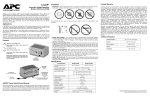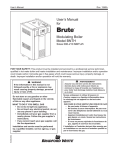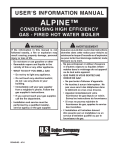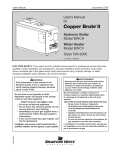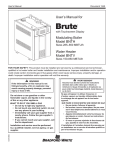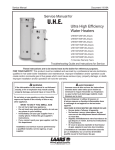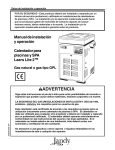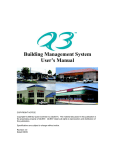Download Mascot® LX
Transcript
User’s Manual Document 1286A User’s Information for Mascot ® LX Wall-Mounted, Modulating Boiler Model MLXH 50, 75, 100, 125, 150, 175, & 220 MBH Combination Boiler Model MLXC 125, 150 and 175 MBH FOR YOUR SAFETY: This product must be installed and serviced by a professional service technician, qualified in hot water boiler and heater installation and maintenance. Improper installation and/or operation could create carbon monoxide gas in flue gases which could cause serious injury, property damage, or death. Improper installation and/or operation will void the warranty. WARNING If the information in this manual is not followed exactly, a fire or explosion may result causing property damage, personal injury or loss of life. Do not store or use gasoline or other flammable vapors and liquids in the vicinity of this or any other appliance. • • • • WHAT TO DO IF YOU SMELL GAS Do not try to light any appliance. Do not touch any electrical switch; do not use any phone in your building. Immediately call your gas supplier from a nearby phone. Follow the gas supplier’s instructions. If you cannot reach your gas supplier, call the fire department. H2364100A Installation and service must be performed by a qualified installer, service agency, or gas supplier. AVERTISSEMENT Assurez-vous de bien suivres les instructions données dans cette notice pour réduire au minimum le risque d’incendie ou d’explosion ou pour éviter tout dommage matériel, toute blessure ou la mort. Ne pas entreposer ni utiliser d’essence ni d’autres vapeurs ou liquides inflammables dans le voisinage de cet appareil ou de tout autre appareil. QUE FAIRE SI VOUS SENTEZ UNE ODEUR DE GAZ: • Ne pas tenter d’allumer d’appareils. • Ne touchez à aucun interrupteur. Ne pas vous servir des téléphones dansle bâtiment où vous êtes. • Appelez immédiatement votre fournisseur de gaz depuis un voisin. Suivez les instructions du fournisseur. • Si vous ne pouvez rejoindre le fournisseur de gaz, appelez le sservice des incendies. L’installation et l’entretien doivent être assurés par un installateur ou un service d’entretien qualifié ou par le fournisseur de gaz. LAARS Heating Systems MASCOT LX LAARS Heating Systems SECTION 1. Contents Pgs General Information Familiarizing yourself to the Laars Mascot LX..............1 1. Caring For Your Mascot LX.......................................2 2. Filling, Shut Down and Restart................................2-3 3. The User Interface and the Digital Display.............4-5 START-UP INSTRUCTIONS WIRING DIAGRAM RATING PLATE Figure 1. Opening the Mascot LX. The top and bottom panels come off when pulled forward. This is true for all sizes. FAMILIARIZING YOURSELF TO THE WARNING® Mascot LX units must be installed in accordance with the procedures detailed in this manual, or the LAARS Heating Systems warranty will be voided. The installation must conform to the requirements of the local jurisdiction having authority, and, in the United States, to the latest edition of the National Fuel Gas Code, ANSI Z223.1/NFPA54. In Canada, the installation must conform to the latest edition of CSA B149.1 Natural Gas and Propane Gas Installation Code, and/or local codes. Where required by the authority having jurisdiction, the installation of Mascot LX boilers must conform to the Standard for Controls and Safety Devices for Automatically Fired Boilers, ANSI/ASME CSD1. Any modifications to the boiler, its gas controls, or wiring may void the warranty. If field conditions require modifications, consult the factory representative before initiating such modifications. Mascot LX LAARS Heating Systems Page 2 Page 1 User’s Manual - Mascot LX Boilers and Water Heaters 1.5 Mascot LX, Overview GAS SUPPLY CENTRAL HEAT OUT CONNECTION (SUPPLY WATER) LIFT CENTRAL HEAT IN CONNECTION (RETURN WATER) BOTTOM VIEW 2 SCREWS USER INTERFACE ON / OFF SWITCH TEMPERATURE / PRESSURE GAUGE 2 SCREWS LOW VOLTAGE FIELD CONNECTION TERMINALS CENTRAL HEAT IN CONNECTION (RETURN WATER) AUTOMATIC AIR VENT LOW WATER CUT OFF (OPTIONAL) WATER PRESSURE SWITCH BLOCKED VENT PRESSURE SWITCH DHW HOT OUT DHW COLD IN DHW FLAT PLATE HEAT EXCHANGER (COMBINATION BOILERS ONLY) COMBUSTION INLET EXHAUST SERVICE HATCH GAS SUPPLY COMBUSTION AIR FAN ( BLOWER ) GAS VALVE HEAT EXCHANGER ASME TAG HEAT EXCHANGER SHOWN WITH THE FRONT PANELS OFF, AND A SIDE PANEL MISSING FOR VISUAL PURPOSES. 3-WAY VALVE PUMP CENTRAL HEAT OUT CONNECTION (SUPPLY WATER) CONDENSATE TRAP Figure Location of Figure 3. 2. Location of Components Components. FOLDS DOWN TO OPEN HIGH VOLTAGE FIELD CONNECTION TERMINALS Page 2 1. Caring For Your Mascot LX Your Mascot LX will require very little maintenance. However, as with any fine appliance there are certain steps that should be taken to ensure continuing optimum performance. 1.1 General Care Keep the area around the Mascot LX clean and free from combustible materials, gasoline and other flammable liquids and vapors. The Mascot LX must be completely isolated and protected from any source of corrosive chemical fumes such as trichlorethylene, perchlorethylene, chlorine, etc. Keep bottom and top openings on the boiler free for proper ventilation of interior components. Do not obstruct or block a free flow of air to the boiler to ensure proper ventilation. If desired, clean the jacket surfaces with a damp cloth and mild detergent. Do not use flammable cleaning materials. If sidewall vented, keep the vent terminal clear of obstructions — do not pile snow against the vent terminal. Clean the intake screen often, and then develop an appropriate maintenance schedule. 1.2 Annual Inspection of Flue and Vents Visually inspect the vent pipe once a year. Should any deterioration exist, have the affected parts replaced by a qualified service person. 1.3 In the Event of a Power Failure The Mascot LX can not be operated during an electrical power outage. If there is an extended power outage with danger from freezing, then the Mascot LX (and all other water systems) should be drained completely. When draining the boiler, turn off main electrical disconnect switch. When placing back in service, refer to Section 2 of this Manual for instruction. All draining and filling must only be done by a qualified service person. 1.4 Full Service Every Three (3) Years In addition to the annual visual inspections, a qualified service agency should conduct a detailed inspection of all flue product carrying areas of the boiler and its venting system. 2. Filling, Shut Down and Restart 2.1 Filling the Boiler System 1.Ensure the system is fully connected. Close all bleeding devices and open make-up water valve. Allow system to fill slowly. 2. Move manual lever on 3-way valve actuator to LAARS Heating Systems “open” position, allowing air to purge from boiler loop. Valve is normally in DHW position until there is a call for Central Heat via “T-T” contacts. 3. If a water pressure regulator is provided on the make-up water line, adjust the pressure regulator to provide at least 12 psi (81.8 kPa) at the highest point in the heating loop. 4.Open bleeding devices on all radiation units at the high points in the piping throughout the system, unless automatic air bleeders are provided at such points. Note that there is an air bleed located on the left side of Mascot LX, on top of the jacket. 5. Cycle the boiler pump on and off 10 times, 10 seconds on and 10 seconds off to remove all air from the heat exchanger. Then run system and appliance pump for a minimum of 30 minutes with the gas shut off. 6. Using manual lever located on left side of 3-way valve actuator, move from “open” position back to closed position repeatedly. This process forces air out of the internal DHW loop. WARNING Failure to remove all air from the heat exchanger could lead to property damage, severe injury or death. 7. Recheck all air bleeders as described in Step 4. 8.Shut down the entire system and vent all radiation units and high points in the system piping, as described in Step 4. 9. Close make-up water valve and check strainer in pressure reducing valve for sediment or debris from the make-up water line. Reopen make-up water valve. 10. Check gauge for correct water pressure and then the system is ready for operation. 11. Refer to local codes and the make-up water valve manufacturer’s instructions as to whether the make-up water valve should be left open or closed. 12. After placing the unit in operation, the ignition system safety shutoff device must be tested. Shut off the manual gas valve, and call the unit for heat. Main gas valve will be energized, attempting to light, for four (4) seconds, and then will deenergize. The unit will go into lockout after the required number of trial for ignition periods. Press the manual reset button on the boiler control, or the user display, open the manual gas valve and allow the unit to light. While the unit is operating, close the manual gas valve and ensure that power to the main gas valve has been cut. 13. Within three (3) days of start-up, recheck all air bleeders and the expansion tank as described in Steps 4 and 8 above. User’s Manual - Mascot LX Boilers and Water Heaters WARNING Improper adjustment may lead to poor combustion quality, increasing the amount of carbon monoxide produced. Excessive carbon monoxide levels may lead to personal injury or death. WARNING Do not use this boiler if any part has been under water. Immediately call a qualified service technician to inspect the boiler and to replace any part of the control system and any gas control which has been under water. FOR SERVICE Contact your installing contractor, gas utility, Laars dealer, or call Laars for the nearest authorized representative in your area. WARNING If the information in these instructions is not followed exactly, a fire or explosion may result causing property damage, personal injury or death. Page 3 2.2 Shutting Down Mascot LX 1.Turn off the main electrical disconnect switch. 2. Close all manual gas valves. 3. If freezing is anticipated, drain Mascot LX and be sure to also protect building piping from freezing. All water must be removed from heat exchanger and condensate trap or else damage from freezing may occur. This step to be performed by a qualified service person. 2.3 To Restart Mascot LX I f drained, please refer back to section 2.1 of this manual before restarting. 1.Turn off the main electrical disconnect switch. 2. Close all manual gas valves. 3. WAIT FIVE (5) MINUTES. 4.Set the aquastat or thermostat to its lowest setting. 5.Open all manual gas valves. 6. Reset all safety switches (pressure switch, manual reset high limit, etc.). 7.Switch on electrical power. 8. Burner will go through a prepurge period and ignitor warm-up period, followed by ignition. AVERTISSEMENT Assurez-vous de bien suivre les instructions données dans cette notice pour réduire au minimum le risque d’incendie ou d’explosion ou pour éviter tout dommage matériel, toute blessure ou la mort. — Do not store or use gasoline or other flammable vapors and liquids in the vicinity of this or any other appliance. — Ne pas entreposer ni utiliser d’essence ou ni d’autres vapeurs ou liquides inflammables à proximité de cet appareil ou de tout autre appareil. — WHAT TO DO IF YOU SMELL GAS • Do not try to light any appliance. • Do not touch any electrical switch; do not use any phone in your building. • Immediately call your gas supplier from a neighbor’s phone. Follow the gas supplier’s instructions. • If you cannot reach your gas supplier, call the fire department. — QUE FAIRE SI VOUS SENTEZ UNE ODEUR DE GAZ : • Ne pas tenter d’allumer d’appareils. • Ne touchez à aucun interrupteur. Ne pas vous servir des téléphones dans le bâtiment où vous vous trouvez. • Appelez immédiatement votre fournisseur de gaz depuis un voisin. Suivez les instructions du fournisseur. • Si vous ne pouvez rejoindre le fournisseur de gaz, appelez le service des incendies. — Installation and service must be performed by a qualified installer, service agency or the gas supplier. — L’installation et l’entretien doivent être assurés par un installateur ou un service d’entretien qualifié ou par le fournisseur de gaz. Page 4 3. T he User Interface and the Digital Display LAARS Heating Systems until U00 is displayed. Press ‘Select/OK’ again and then release. Change the value to 15 and then press ‘Select/OK’ again. The Installer Mode Parameters will then be accessible by pressing the Up or Down arrows. NOTE: For the full list of ‘Installer Mode Parameters’ and full details on using the User Interface, please see the Mascot LX Installation and Operating Manual (Document 1285), available on laars.com Figure 3. The User Interface. 3.1Digital Display The centerpiece of the User Interface is the Digital Display. All of the needed parameters of the Mascot LX can be viewed and adjusted on this Digital Display. All controls can be adjusted using the ‘Select’ button and the Up and Down arrows. 3.2 Controller Modes Three control modes can be displayed: User, Installer, and Service. 3.2A The User Mode The User Mode is for a homeowner or service technician to adjust the most common operating parameters. In the USER Mode, when the boiler is ON and operating normally, the USER can scroll Up and Down using the Arrow Keys. Of the 7 viewable parameters, 4 can be adjusted (depending on if they are installed). The USER adjustable parameters are the Outlet Temp, DHW Setpoint, and Outdoor Air Temp. If the System Setpoint is installed, it can be adjusted, but then the Outlet Temperature can no longer be adjusted. These parameters can be adjusted in the USER Mode by pressing the ‘Select/OK’ button (while in that parameter) and then using the Up and Down arrows to set to the desired temperature. Once the desired parameter is displayed, always press ‘Select/OK’ again to Save that setting. 3.2B The Installer Mode The Installer Mode is an extensive set of parameters that can be changed to suit the individual installation and should only be accessed by a trained service technician or installer. To access the Installer Mode, hold ‘Select/OK’ and the down ˅ arrow key simultaneously To change the value of that parameter, press Select/ OK button again. The parameter will blink. Pressing the Up or Down arrows will increase or decrease the parameter value. The value will be confirmed by pressing Select/OK button and the blink will stop. The parameter value will return to the previous setting if you press the Cancel button. Otherwise, Exit INSTALLER Mode by pressing and holding ‘Select/OK’ for 3 seconds. 3.2C The SERVICE Mode The Service Mode is intended for servicing and troubleshooting of the unit by a Mascot LX trained service technican. The ‘Service’ Mode can be activated by pressing and holding the ‘Select/OK’ button and ‘Up Arrow’ simultaneously for five seconds. With an active call for heat, the boiler will light and run at 100% of firing rate. The boilers input can be adjusted in 20% rate increments by pressing the ‘Up’ or ‘Down’ Arrows. You can also toggle between Maximum Rate and Minimum Rate by pressing the ‘Select/OK’ button. To exit SERVICE Mode depress and hold the ‘Select/OK’ button for five seconds. 3.3Ignition Control- Sequence of Events 1. Call for heat 2.Safety chain check 3. Fan starts. 4. Prepurge timer is started. 5. Pre ignition time of 2 seconds to check the flame sensor operation and status. 6.Trial for ignition starts by energizing the spark ignition and opening the gas valve. If flame is sensed, the control starts the burner to satisfy the demand. If the flame is not established the control enters a ‘retry’ starting again from step 2. If flame is not established after 4 attempts, the control will lockout with an E12 error code. 7. Call for heat complete. 8. Gas valve off. 9. Fan and pump over run times active to purge the system. The sequence is the same for DHW or Central Heat modes. Upon a call for Central Heat, the 3-way valve will shift position, allowing boiler water to enter User’s Manual - Mascot LX Boilers and Water Heaters the building’s heating loop. Only after the value shifts position will the firing sequence begin. 3.4Modulation Control The control uses a PID algorithm to adjust the firing rate of the boiler as the control point is approached. The goal of the control is to operate at a minimum firing rate to match the load on the appliance. 3.5Pump Control The boiler pump is active anytime there is a call for heat applied to the control. When there is a central heat call the system pump relay is active. If there is a DHW call while the central heat call is active the system pump turns off. This happens because of domestic hot water priority, which forces the control to satisfy the domestic water demand prior to the hydronic demand. When the last heat demand is satisfied the boiler pump enters an overrun time. 3.6High Limit The control uses a dual thermistor sensor to monitor the Mascot LX’s maximum temperature. The high limit sensor is installed in the outlet water. A dual thermistor sensor is used, so that the two temperatures can be monitored and compared to confirm accuracy. The control will automatically reduce the firing of the Mascot LX to prevent the high limit from tripping. The high limit setpoint is not adjustable. 3.7 Stack Temperature The stack temperature is a dual thermistor sensor and is limit rated. The control compares each of the temperature readings to determine accuracy. The stack sensor is used as a limiting feature to avoid excessive temperatures in the venting. 3.8 Domestic Hot Water Temperature The domestic hot water temperature sensor is used to control the DHW temperature. The DHW setpoint can be adjusted through the Base / Home state and the User Mode. On LX ‘C’ or Combi models, the DHW sensor is pre-installed in the DHW exchanger. On LX ‘H’ or Heat models the DHW can be can be controlled by an aquastat or optional DHW sensor installed in an indirect tank. 3.9 Cascade Auto Configuration To operate up to 8 boilers in cascade, the boilers must be “daisy chained” together using Modbus terminals A, B and GND, located on the boilers terminal block. The wiring should be completed with at least three wire shielded cable with ground. The ground wire should be connected to a suitable chassis ground on one end of the daisy chain only. Wire each boilers terminal A in series with the next boilers terminal A until all are Page 5 connected. Repeat this process for Terminal B and GND. To configure the control system, identify which boiler is going to be the “master” boiler for the cascade system and navigate to installer parameter P06, “Cascade Address”. Set the address to “0” and press and hold “select”. When “auto cfg” appears on the display press “select” to start the auto configuration process. The auto configuration process will find all boilers connected to the “master” boiler and assign addresses. When auto configuration is complete the display should show “boilr #” where # is the total number of boilers found in the cascade system. The final steps are to set the individual setpoints in the cascade system, which include P07 “Cascade Setpoint”, P08 “Cascade off Hysteresis” and P09 “Cascade on hysteresis”. These variables must be set to the appropriate values for the installation. When setting P09 “cascade on hysteresis” the value should NOT be less than P08 “Cascade off Hysteresis” as P09 references the off point (P07+ P08) as the starting point for the on hysteresis. An example of this is shown below. Correct settings: P07 = 120°F P08 = 10°F P09 = 20°F With these setting the modulation point is 120°F The off point is 120°F + 10°F = 130°F The on point is 130°F – 20°F = 110°F Incorrect settings: P07 = 120°F P08 = 10°F P09 = 5°F With these setting the modulation point is 120°F The off point is 120°F + 10°F = 130°F The on point is 130°F – 5°F = 125°F In this case the boiler is turning back on prior to reaching the modulation point, which could lead to short cycling. 3.9.1 Cascade Manual Configuration In some applications it may be necessary to configure the cascade system manually. To do this, the boilers should be wired as shown in the Auto Cascade section of the manual. Then each individual control in the cascade must have a specific address assigned by adjusting P06 “ Cascade address” on each boiler. To start, identify the boiler that will be the “master” boiler. Navigate to parameter P06 “cascade address” set to “0” and press “Select” (do NOT press and hold select). Then press and hold select. Repeat this process for each boiler in the cascade setting each address to a unique number. The last step is to adjust all of the setpoints for the installation application as shown in the Auto cascade section of the manual. LAARS Heating Systems H2364100A Dimensions and specifications subject to change without notice in accordance with our policy of continuous product improvement. Customer Service and Product Support: 800.900.9276 • Fax 800.559.1583 Headquarters: 20 Industrial Way, Rochester, NH 03867 • 603.335.6300 • Fax 603.335.3355 1869 Sismet Road, Mississauga, Ontario, Canada L4W 1W8 • 905.238.0100 • Fax 905.366.0130 www.Laars.com Litho in U.S.A. © Laars Heating Systems 1410 Document 1286A