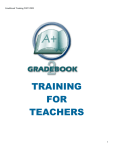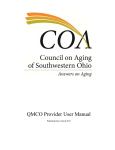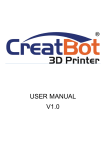Download TRM-203/403 User`s Manual - Vanguard Instruments Company, Inc.
Transcript
TRM-203 and TRM-403 TRANSFORMER RESISTANCE METERS USER’S MANUAL Vanguard Instruments Company, Inc. 1520 S. Hellman Ave. Ontario, California 91761, USA TEL: (909) 923-9390 FAX: (909) 923-9391 August 2015 Revision 1.5 TRM-203 AND TRM-403 USER’S MANUAL REV 1 SAFETY SUMMARY NOTICE This manual applies to both the TRM-203 and TRM-403 transformer resistance meters. The operating procedures are virtually the same for both models, and any differences are clearly described where applicable. FOLLOW EXACT OPERATING PROCEDURES Any deviation from the procedures described in this User’s Manual may create one or more safety hazards, may damage the TRM-203/403, damage the test transformer, or cause errors in the test results. Vanguard Instruments Company, Inc. assumes no liability for unsafe or improper use of the TRM-203/403. All safety precautions provided in this manual must be observed during all phases of testing including test preparation, test lead connection, actual testing, and test lead disconnection. SAFETY WARNING AND CAUTIONS The TRM-203/403 shall be used only by trained operators. All transformers under test shall be off-line and fully isolated. DO NOT MODIFY TEST EQUIPMENT To avoid the risk of introducing additional or unknown hazards, do not install substitute parts or perform any unauthorized modification to any TRM-203/403 test unit. To ensure that all designed safety features are maintained, it is highly recommended that repairs be performed only by Vanguard Instruments Company factory personnel or by an authorized repair service provider. Unauthorized modifications can cause safety hazards and will void the manufacturer’s warranty. WARNING Do not remove test leads during a test. Failure to heed this warning can result in electrical shock to personnel and damage to the equipment. i REV 1 TRM-203 AND TRM-403 USER’S MANUAL TABLE OF CONTENTS CONVENTIONS USED IN THIS DOCUMENT ....................................................................... 1 1.0 INTRODUCTION .................................................................................................................... 2 1.1 General Description and Features ................................................................................... 2 1.2 Technical Specifications ................................................................................................... 4 1.3 TRM Controls and Indicators ........................................................................................... 5 2.0 PRE-TEST SETUP ................................................................................................................... 6 2.1 Operating Voltages .......................................................................................................... 6 2.2 LCD Screen Contrast Control............................................................................................ 6 2.3 Printer Paper Control ....................................................................................................... 6 2.4 Printer Paper .................................................................................................................... 6 2.5 Replacing the Thermal Printer Paper............................................................................... 7 3.0 OPERATING PROCEDURES ................................................................................................... 8 3.1 Configuring the LTCA Software for use with the TRM ..................................................... 8 3.2 Connecting the TRM to a PC via Bluetooth ................................................................... 10 3.3 Typical Connections to a Load Tap Changer (LTC) ......................................................... 17 3.4 Typical TRM-203/403 Cable Connections ...................................................................... 17 3.5 Typical Connections for a Dynamic Resistance Test ...................................................... 18 3.6 General Procedures ....................................................................................................... 19 3.7 Entering Test Record Header Information..................................................................... 20 3.8 Setting the Date and Time ............................................................................................. 23 3.9 Setting the Interface Language ...................................................................................... 24 3.10 Performing a Three-Phase Resistance Test ................................................................... 25 3.11 Performing a Single-Phase Resistance Test ................................................................... 35 3.12 Performing a Load Tap Changer / Voltage Regulator Resistance Test .......................... 42 3.13 Performing a Special Resistance Test ............................................................................ 52 3.14 Performing a Dynamic LTC Test ..................................................................................... 59 3.15 Performing a Diagnostic Test ......................................................................................... 64 3.16 Demagnetizing the Transformer Core ........................................................................... 66 3.17 Working with Test Records ............................................................................................ 68 3.17.1. Saving Test Records ................................................................................................ 68 3.17.2. Printing the Contents of the Working Memory ..................................................... 70 3.17.3. Printing a Test Record Directory ............................................................................ 71 3.17.4. Restoring a Test Record.......................................................................................... 74 3.17.5. Copying Test Records to a USB Flash Drive ............................................................ 78 3.17.6. Erasing Test Records............................................................................................... 81 3.18 Converting Resistance Measurements .......................................................................... 86 ii TRM-203 AND TRM-403 USER’S MANUAL REV 1 LIST OF FIGURES Figure 1. TRM-203/403 Controls and Indicators ............................................................................ 5 Figure 2. Typical Connections to a Load Tap Changer (LTC) ......................................................... 17 Figure 3. Typical TRM Connections Diagram ................................................................................ 17 Figure 4. Typical Dynamic Resistance Test Connections .............................................................. 18 Figure 5. Typical Three-Phase (Delta Transformer) Resistance Test Results Printout ................. 33 Figure 6. Typical Three-Phase (Wye Transformer with Neutral) Resistance Test Results Printout ....................................................................................................................................................... 34 Figure 7. Typical Single Phase Resistance Test Results Printout .................................................. 41 Figure 8. Tap Testing Order for a Single Phase ............................................................................. 42 Figure 9. Tap Testing Order for Three Phases .............................................................................. 43 Figure 10. Typical LTC/Voltage Regulator Test Report Printout ................................................... 51 Figure 11. Typical Special Resistance Test Results Printout ......................................................... 58 Figure 12. Typical Dynamic LTC Test Results Printout Showing an Opened Circuit ..................... 63 Figure 13. Sample Thumb Drive Test Record Directory Printout ................................................. 73 Figure 14. Sample Internal Test Record Directory Printout ......................................................... 73 LIST OF TABLES Table 1. TRM-203/403 Technical Specifications ............................................................................. 4 iii REV 1 T TRM-203 AN ND TRM-403 3 USER’S MA ANUAL CONVE ENTIONS S USED IN N THIS DO OCUMEN NT This docu ument uses the followin ng conventio ons: • Both the TRM-20 03 and TRM--403 are simply referred to as “TRM” in this man nual. The exact modeel number iss used only in n cases where differences between the units arre discussed.. • A keyy, switch, or knob on thee TRM is indiicated as [K KEY], [SWIT TCH], [KNOB]. • Menu u names are e referenced as “MENU NAME” N • TRM LCD screen output is shown as: 1. 2. 3. 4. 5. • 1 2 3 4 5 When n instruction ns are provid ded, the men nu item thatt should be selected s is printed in bold as show wn below (op ption 3 should be selecteed in this exaample): 1. 2. 3. 4. 5. • OPTION OPTION OPTION OPTION OPTION OPTION OPTION OPTION OPTION OPTION 1 2 3 4 5 Warn ning message es are indicaated as: Waarning messsage WA ARNING • Impo ortant notes are indicateed as: Note details NOTE 1 TRM-203 AND TRM-403 USER’S MANUAL 1.0 INTRODUCTION 1.1 General Description and Features REV 1 The TRM-203 and TRM-403 are three phase transformer winding resistance meters that allow the user to connect all test cables to the transformer bushings. The unit will then measure the transformer resistance value for each of the phases without the need to disconnect and reconnect cables for each phase. The TRM-203 and TRM-403 can provide a fast and stable reading of very large transformers by utilizing a 60Vdc power supply. The TRM-203 is capable of outputting a selectable test current from 1A to 20A while the TRM-403’s test current is selectable from 1A to 40A. Since both units can accurately measure resistance from 1 micro-ohm to 500 Ohms (up to 2000 Ohms for the TRM-203), they can be used as micro-ohm meters to measure EHV circuit breaker contact resistance, or for any low resistance measuring application. For a Delta transformer, the TRM-203/403 can measure the phase resistance readings and provide the individual Delta winding resistance values. The TRM-203/403 can also provide the individual winding resistance values for a Wye transformer without the neutral terminal. If the transformer winding resistance temperature is available at the time of testing, the TRM203/403 can calculate the equivalent resistance value at any temperature value. This useful feature can be used to compare the field readings against the factory test resistance values. The TRM-203/403 can perform a special test to collect data automatically for up to 90 minutes (at 60-second sampling intervals) or 45 minutes (at 30 second sampling intervals). The test data is recorded with a time stamp. All test results can be printed on the unit’s built-in 2.5” wide thermal printer. Test record header information including the company, substation name, transformer information, and operator information can also be entered using the rugged, 44–key “QWERTY”-style membrane keypad. The TRM-203/403 can automatically demagnetize the inductive device under test, eliminating the manual task of demagnetizing the transformer core after a resistance test. The TRM-203/403 also has a “make-before-break” test mode that can be used to test the Load Tap Changer (LTC) or Voltage Regulator contact test sequence. The TRM-203/403 produces a “Dynamic-Resistance” graph of the LTC or Voltage regulator contact under operation. An opened contact can be detected visually from this resistance chart. The TRM’s built-in LTC/Voltage regulator can be used to conveniently change the LTC/voltage regulator tap position from the TRM-203/403 front panel. User Interface The TRM-203/403 features a back-lit graphic LCD screen (128 x 64 pixels) that is clearly visible in both bright sunlight and low light levels. A 44-key “QWERTY”-style membrane keypad is used to enter test information and operate the unit. 2 REV 1 TRM-203 AND TRM-403 USER’S MANUAL Computer Interface The TRM-203/403 can be connected to a PC via the unit’s RS-232C, USB, or Bluetooth interface. A PC can be used to control the TRM-203/403 to perform transformer resistance tests. Test records (stored in the TRM-203/403 or a USB Flash drive) can also be retrieved, reviewed, and printed. Test records are automatically exported to PDF, Excel, and XML formats. Safety Features The TRM-203/403 automatically dissipates the energy stored in the transformer at the end of each test. The discharge circuit will continue to work even if the TRM-203/403 power supply is lost. Test Record Storage The TRM-203/403 can store up to 256 static test records (111 tests per record) and 120 dynamic test records internally. For external test record storage, the TRM-203/403 features a USB Flash drive interface port. Up to 999 test records can be stored on a connected USB Flash Drive. 3 TRM-203 AND A TRM-403 USER’S MANUAL M 1.2 R 1 REV T Technical Specificatio S ons Table 1. TRM-203/403 Technical Specificatio ons TYPE PH HYSICAL SPEC CIFICATIONS Portable transformer windin ng resistance meter m 21” W x 17” H x 9” D (53 cm m x 43 cm x 24 cm); Weight: 35 3 lbs (15.8Kg)) OPERATIN NG VOLTAGE 100-240 Vac, 50/60 Hz RESISTANC CE READING RANGE ACCURACY 1 micro-ohm – 2000 Ohms (TRM-203); 1 micro-ohm – 500 Ohms (T TRM-403) 1 – 19,999 micro-ohms: m ±0..5% reading, ±1 count; 20 – 999 milliohms: ±1% reading, ±1 coun nt; 1 -2000 Ohm ms: ±1.5% reading, ±1 count TES ST CURRENT 1-20A in 1A increments (TR RM-203); 1-40A A in 1A increme ents (TRM403)) TES ST VOLTAGE 60Vdc charging, 18V DC max m during mea asurement INPUT T CHANNELS 4 input chann nels for measuring resistance e DISPLAY Back-lit LCD Screen (128 x 64 pixels), vie ewable in directt sunlight and lo ow light levels PRINTER Built-in 2.5” wide w thermal prrinter IN NTERNAL DAT TA STORAGE 256 static tesst records (each can contain up u to 111 readings) and 120 dynamic test records EX XTERNAL DAT TA STORAGE COMPUTER IN NTERFACES Up to 999 tesst records on external e USB Fllash drive RS-232C, US SB, and Blueto ooth SAFETY Designed to meet UL 61010 0A-1 and Can/CSA C22.2 No o 1010.1092 standards EN NVIRONMENT HUM MIDITY (MAX) Operating: -10˚C to 50˚ C (1 15˚F to +122˚ F); F Storage: -30 0˚ C to 70˚ C (-22˚F to +158˚ F) 90% RH @ 40° 4 C (104° F) non-condensin ng ALTIITUDE (MAX) 2000m (6562 2 ft) to full safetty specification ns CABLES Four 50-foot test cables, on ne LTC control cable, one gro ound cable, one e power cord, one o USB cable e OPTIONS Transportatio on Case WARRANTY One year on parts and labo or The above a specifications are valid at nom minal operatting voltage and a at a temp perature of 25°C 2 (77°F). Specification ns may chan nge without prior notice. NOTE 4 REV 1 1.3 TRM-203 AND TRM-403 USER’S MANUAL TRM Controls and Indicators The TRM-203/403’s controls and indicators are shown in Figure 1. The purpose of the controls and indicators may seem obvious, but users should become familiar with them before using the TRM. Accidental misuse of the controls will usually cause no serious harm. Users should also be familiar with the safety summary found on the front page of this User’s Manual. Figure 1. TRM-203/403 Controls and Indicators 5 TRM-203 AND TRM-403 USER’S MANUAL 2.0 PRE-TEST SETUP 2.1 Operating Voltages REV 1 The TRM’s operating voltages are 100-240 Vac, 50/60 Hz. 2.2 LCD Screen Contrast Control To increase the LCD screen contrast, press and hold the [∧] key for at least two seconds. Release the [∧] key when the desired contrast level has been reached. To decrease the LCD screen contrast, press and hold the [∨] key for at least two seconds. Release the [∨] key when the desired contrast level has been reached. 2.3 Printer Paper Control To advance the TRM printer paper, press and release the [∧] key. To retract the TRM printer paper, press and release the [∨] key. 2.4 Printer Paper The TRM’s built-in thermal printer uses 2.5-inch wide thermal paper for printing test results. To maintain the highest print quality and to avoid paper jams, the use of thermal paper supplied by Vanguard Instruments Company is highly recommended. Additional paper can be ordered from the following sources: Vanguard Instruments Co, Inc. 1520 S. Hellman Avenue Ontario, CA 91761 Tel: 909-923-9390 Fax: 909-923-9391 Part Number: VIC TP-3 paper BG Instrument Co. 13607 E. Trent Avenue Spokane, WA 99216 Tel: 509-893-9881 Fax: 509-893-9803 Part Number: VIC TP-3 paper 6 REV 1 2.5 T TRM-203 AN ND TRM-403 3 USER’S MA ANUAL R Replacing the t Therma al Printer Paper P The roll of o thermal paper is houssed inside a dispenser un nderneath the printer co over. To replace the papeer, follow the e steps below w: • • • • • • • Unscrew the two large prrinter cover screws and remove the printer coveer. U Remove the leftover therrmal paper roll r from thee paper holder. U Unroll the new thermal paper p roll. Feeed the therrmal paper into the slot between the paper poccket and the rubber rolleer. The printer will w automatically pull thee paper under the therm mal head. Place the pap per roll into the t paper ho older. Liift the therm mal head and d align the th hermal papeer if necessary. Re-install the e printer coveer. NOTE Thermal paper has a chemical co oating on on ne side of thee paper. This side should d be facing th he thermal print head. In ncorrect pap per loading may m result in n blank output on the therm mal paper. The therrmal paper will w show a reed stripe to indicate that the roll is about a to run n out of paper. 7 TRM-203 AND TRM-403 USER’S MANUAL 3.0 OPERATING PROCEDURES 3.1 Configuring the LTCA Software for use with the TRM REV 1 The TRM can be used with a PC using the Vanguard LTCA software. Follow the steps below to properly connect the TRM and configure the LTCA application to recognize the unit. a. Install the LTCA software (please see the LTCA software user’s manual for details). b. Connect the TRM to the PC by connecting a USB cable from an open USB port on the PC to the unit’s “USB PC” port. c. Turn on the power on the TRM. d. If this is the first time you are connecting the unit to the PC, Windows will recognize it as a new device and automatically install necessary drivers. If using Windows XP, you may be prompted to install drivers. Select the automatic installation option and Windows will locate the generic drivers necessary. e. Please note that although the unit is connected via USB, it uses an internal serial interface to communicate with the PC. As such, it will appear in the windows Device Manager as a USB Serial Port. Open the Device Manager from the Windows Control Panel and note the COM port number. For example, in the installation shown below, the TRM is shown as COM10 (USB Serial Port). 8 REV 1 TRM-203 AND TRM-403 USER’S MANUAL f. Launch the LTCA application and then click on the “Settings” icon. The following window will be displayed: Make sure the “User USB Port” is UN-checked. Then, from the “COM Port” drop-down menu, select the COM port that corresponds to the port that the TRM is connected to. Then click the OK button. The LTCA software will now recognize the TRM. 9 TRM-203 AND TRM-403 USER’S MANUAL 3.2 REV 1 Connecting the TRM to a PC via Bluetooth The TRM can also be connected wirelessly to a PC using Bluetooth. To connect the unit via Bluetooth, it must first be paired with the PC. Follow the steps below to pair the TRM to a PC via Bluetooth: For Windows XP: a. Make sure the TRM is turned on. Then double click on the Bluetooth system tray icon (on the bottom right corner of your computer screen): b. The “My Bluetooth Places” window will be displayed: Click on “Add a Bluetooth Device” on the left window pane. c. The Bluetooth Setup Wizard window will be displayed. Click on the “Next” button. The PC will scan for nearby devices and list all available Bluetooth devices: 10 REV 1 TRM-203 AND TRM-403 USER’S MANUAL The TRM will be listed as “TRM S/N” where S/N is the device’s serial number. Click on the icon for the TRM and then click on the “Next” button. d. The following window will be displayed asking for a secret key to connect to the TRM: Type the word “default” (without the quotes and in all lower-case) and then click on the “Next” button. e. The following window will be displayed with the option to connect to the TRM as a serial port: Make sure to check the box next to “AT Serial” and then click on the “Next” button. 11 TRM-203 AND TRM-403 USER’S MANUAL REV 1 f. The following confirmation screen will be displayed: Click on the “Finish” button. g. The TRM-20 will now be displayed in the “My Bluetooth Places” window: Note the port number listed under the device name. In the above case, the port number is COM14. Use this port number in the LTCA software to connect to the TRM. 12 REV 1 TRM-203 AND TRM-403 USER’S MANUAL For Windows 7: a. Make sure the TRM is turned on. Then double click on the Bluetooth system tray icon (on the bottom right corner of your computer screen): b. The “Bluetooth Devices” window will be displayed: Click on “Add a device”. 13 TRM-203 AND TRM-403 USER’S MANUAL REV 1 c. All nearby Bluetooth devices will be listed: The TRM will be listed as “TRM S/N” where S/N is the device’s serial number. Click on the icon for the TRM and then click on the “Next” button. d. The device pairing screen will be displayed: Click on “Enter the device’s pairing code” option. 14 REV 1 TRM-203 AND TRM-403 USER’S MANUAL e. The following window will be displayed: Type the word “default” (without the quotes and in all lower-case) in the text box and click on the “Next” button. f. The following screen will be displayed: Click on the “Close” button. 15 TRM-203 AND TRM-403 USER’S MANUAL REV 1 g. The TRM will now be listed under “Bluetooth Devices”: Right click on the TRM-20 icon and select “Properties” from the pop-up menu. h. The properties window will be displayed. Click on the “Hardware” tab: Note the port number listed after the device name (COM23 in the above example). Use this port number in the LTCA software to connect to the TRM. 16 REV 1 3.3 T TRM-203 AN ND TRM-403 3 USER’S MA ANUAL T Typical Con nnections to a Load Tap T Chang ger (LTC) Figure 2. Typiical Connecttions to a Loa ad Tap Chan nger (LTC) 3.4 T Typical TRM M-203/403 Cable Con nnections • Do not touch or disconneect any test lead l that is connected c to o a transform mer te erminal while high curreent is being conducted c during a test.. Failure to heed h th his warning can result in n electric shock to perso onnel and/o or damage to o the eq quipment. • Disconnect th he test clips from the traansformer bushing only after the TR RM has completeely dischargeed the transfformer. Alwaays disconneect the test clips c slowly from the transform mer bushing to prevent an accidentaal flash-overr. WARNIN NGS Figure e 3. Typical TRM T Connec ctions Diagra am 17 TRM-203 AND TRM-403 USER’S MANUAL 3.5 REV 1 Typical Connections for a Dynamic Resistance Test Figure 4. Typical Dynamic Resistance Test Connections 18 REV 1 3.6 T TRM-203 AN ND TRM-403 3 USER’S MA ANUAL G General Pro ocedures The main n steps for using the TRM M are outlineed below: a. Ground G the TRM T to the substation grround. W WARNING Always A conn nect the TRM M to the subsstation ground before co onnecting an ny test t lead to any a transforrmer bushingg. Failure to follow this procedure p m may damage d the TRM. b. Plug the TRM M power cablle into a pow wer outlet. c. Attach A the test cable clam mps to the trransformer terminals. t d. Turn on the TRM. T e. The unit will self-calibrate s e, and then you will be presented p w the “STA with ART-UP” men nu as sh hown below w: 07/25/12 1. RUN TEST T 11:06:2 21 2. SETUP P 23°C 73°°F 3. USER DIAGNOST TICS 19 TRM-203 AND TRM-403 USER’S MANUAL 3.7 REV 1 Entering Test Record Header Information You can enter the test record header information before performing tests. The record header includes identifying information such as the company, station, circuit, model number, etc. Once the header information has been entered, it will apply to all subsequent test records. To enter the header information: a. Start from the “START-UP” menu: 07/25/12 1. RUN TEST 11:45:35 2. SETUP 22°C 72°F 3. USER DIAGNOSTICS Press the [2] key (SETUP). b. The following screen will be displayed: 1. RECORD ID 2. PRINT RECORD 3. SAVE/RESTORE RECORD 4. SET TIME 5. SET LANGUAGE Press the [1] key (RECORD ID). c. The following screen will be displayed: COMPANY: _ ↑/↓ TO POSITION "ENTER" TO ACCEPT Type the company name using the keypad. 20 REV 1 TRM-203 AND TRM-403 USER’S MANUAL d. The following screen will be displayed: STATION: _ ↑/↓ TO POSITION "ENTER" TO ACCEPT Type the station name using the keypad and then press the [ENTER] key. e. The following screen will be displayed: CIRCUIT: _ ↑/↓ TO POSITION "ENTER" TO ACCEPT Type the circuit information using the keypad and then press the [ENTER] key. f. The following screen will be displayed: MANUFACTURER: _ ↑/↓ TO POSITION "ENTER" TO ACCEPT Type the manufacturer name using the keypad and then press the [ENTER] key. 21 TRM-203 AND TRM-403 USER’S MANUAL REV 1 g. The following screen will be displayed: MODEL: _ ↑/↓ TO POSITION "ENTER" TO ACCEPT Type the model information using the keypad and then press the [ENTER] key. h. The following screen will be displayed: SERIAL NUMBER: _ ↑/↓ TO POSITION "ENTER" TO ACCEPT Type the serial number using the keypad and then press the [ENTER] key. i. The following screen will be displayed: KVA RATING: _ ↑/↓ TO POSITION "ENTER" TO ACCEPT Type the transformer’s KVA rating using the keypad and then press the [ENTER] key. j. The following screen will be displayed: OPERATOR: _ ↑/↓ TO POSITION "ENTER" TO ACCEPT Type the operator’s name using the alpha-numeric keypad and then press the [ENTER] key. All header information will be saved, and you will be returned to the “START-UP” menu. 22 REV 1 3.8 TRM-203 AND TRM-403 USER’S MANUAL Setting the Date and Time To set the date and time: a. Start from the “START-UP” menu: 07/25/12 1. RUN TEST 12:15:11 2. SETUP 22°C 72°F 3. USER DIAGNOSTICS Press the [2] key (SETUP) b. The following screen will be displayed: 1. RECORD ID 2. PRINT RECORD 3. SAVE/RESTORE RECORD 4. SET TIME 5. SET LANGUAGE Press the [4] key (SET TIME). c. The following screen will be displayed: ENTER DATE MM-DD-YY _ Type the current date using the keypad. The following screen will be displayed: ENTER TIME HH:MM:SS _ Enter the time using the keypad. When the time has been entered, you will be immediately returned to the “START-UP” menu. 23 TRM-203 AND TRM-403 USER’S MANUAL 3.9 REV 1 Setting the Interface Language Follow the steps below to set the interface language (English, Spanish, or Turkish): a. Start from the “START-UP” menu: 07/25/12 1. RUN TEST 09:06:21 2. SETUP 22°C 72°F 3. USER DIAGNOSTICS Press the [2] key (SETUP). b. The following screen will be displayed: 1. RECORD ID 2. PRINT RECORD 3. SAVE/RESTORE RECORD 4. SET TIME 5. SET LANGUAGE Press the [5] key (SET LANGUAGE). c. The following screen will be displayed: 1. ENGLISH 2. TURKISH 3. SPANISH Select the preferred interface language by pressing the corresponding key on the keypad ([1], [2], or [3]). The interface language will be set and a confirmation screen will be displayed as shown below: ENGLISH SET Press any key to return to the “START-UP” menu. 24 REV 1 3.10 TRM-203 AND TRM-403 USER’S MANUAL Performing a Three-Phase Resistance Test Follow the steps below to perform a three-phase resistance test (we will be testing a Delta type transformer for this example): a. Start from the “START-UP” menu: 07/30/12 1. RUN TEST 13:12:11 2. SETUP 22°C 72°F 3. USER DIAGNOSTICS Press the [1] key (RUN TEST). b. The following screen will be displayed: 1. RESISTANCE TEST 2. SPECIAL RES TEST 3. DYNAMIC LTC TEST 4. DEGAUSS WINDING Press the [1] key (RESISTANCE TEST). c. The following screen will be displayed: LTC OR VTG REGULATOR? 1. YES 2. NO Press the [2] key (NO). d. The following screen will be displayed: 1. DELTA 2. WYE (WITH NEUTRAL) 3. WYE (NO NEUTRAL) 4. SINGLE PHASE Select the transformer type by pressing the corresponding numeric key on the keypad. 25 TRM-203 AND TRM-403 USER’S MANUAL REV 1 For this example, press the [1] key for a Delta type transformer. e. The following menu will be displayed: SELECT TEST CURRENT: 1. 1A 2. 5A 3. 10A 4. 20A 5. 40A 6. CUSTOM Select the test current by pressing the corresponding numeric key on the keypad. Press the [6] key (CUSTOM) if you would like to enter a custom test current and then enter the current (between 1A-40A) on the next screen. f. The following screen will be displayed: CONVERT READINGS TO STANDARD TEMP? 1. YES 2. NO 1. YES Press the [1] key (YES) if you wish to convert readings to standard temperature. The following screen will be displayed: WINDING MATERIAL: 1. COPPER, TK=234.5 2. ALUMINUM, TK=225.0 3. MANUALLY ENTER TK Press the [1] key (COPPER, Tk=234.5) to select copper as the winding material. Continue to step g. Press the [2] key (ALUMINUM, Tk=225.0) to select aluminum as the winding material. Continue to step g. Press the [3] key (MANUALLY ENTER Tk) to manually enter the Tk value. The following screen will be displayed: 26 REV 1 T TRM-203 AN ND TRM-403 3 USER’S MA ANUAL TK: 230.0 0°C ↑↓ to adj just tk "EN NTER" to o accept You can in ncrease the Tk value by 0.5°C increm ments by preessing the [∧ ∧] key. You can decrease d thee Tk value byy 0.5°C increments by prressing the [∨] key. Press the [ENTER] key k to confirrm the temp perature settting. Continu ue to step g.. 2. NO Press the [2] key (NO O) if you do NOT N wish to convert readings to standard temperature. Continu ue to step i. g. The followingg screen will be displayed: D.U.T. TEM MP: 25.0 0°C 77.0°F ↑↓ to t adjust tk "ENTE ER" to accept U the [∧] and Use a [∨] keyss to adjust th he D.U.T. (Deevice Under Test) tempeerature. Press the [EN NTER] key to t confirm the D.U.T. temperature setting. s h. The followingg screen will be displayed: REFE ERENCE TEMP: 75.0 0°C 167 7.0°F ↑↓ to t adjust tk "ENTE ER" to accept U the [∧] and Use a [∨] keyss to adjust th he referencee temperaturre. Press the [EN NTER] key to t confirm the referencee temperatu ure setting. The TRM will calculate c thee equivalent resistance value v at this new tem mperature. NOTE 27 TRM-203 AND TRM-403 USER’S MANUAL i. REV 1 The following warning screen will be displayed: ***** WARNING! ***** DANGEROUS FLASH-OVER WILL OCCUR IF CABLES ARE DISCONNECTED! ******************** This warning is a reminder that the next sequence of test steps will run current through the test load. Press any key to continue. j. The following screen will be displayed: DELTA 10 amp test "start" to run test or "stop" to abort Press the [START] key to run the test. k. The following screen will be displayed momentarily: calibrating please wait... After the TRM finishes its internal calibration, the following screen will be displayed: *XFMR CHARGING* H/X1-H/X3 please wait... ** XFMR ENERGIZED! ** This is an informational screen to remind the operator that a test is in progress and shows which phase the test is being performed on. The display duration of this message depends on the size of the winding’s inductance. 28 REV 1 TRM-203 AND TRM-403 USER’S MANUAL The TRM will then ramp up the current and the screen will be updated accordingly: *XFMR CHARGING* H/X1-H/X3 please wait... I = 10.55 AMPS ** XFMR ENERGIZED! ** The TRM determines when the resistance reading is stable and displays the resistance value on the LCD screen as shown below: TEST IN PROGRESS I = 11.27 AMPS R = 1.943 14 Ω "ENTER" TO ACCEPT PHS The TRM will continue the test and update the resistance values on the LCD screen. Press the [ENTER] key to save the readings for the current phase. l. The following screen will be displayed: TEST IN PROGRESS I = 11.27 AMPS R = 1.943 12 Ω ===> TEST SAVED! <=== The TRM will continue to test the next phase. The following screen will be displayed: *XFMR CHARGING* H/X2-H/X1 please wait... ** XFMR ENERGIZED! ** The current will be ramped up and the screen updated accordingly: 29 TRM-203 AND TRM-403 USER’S MANUAL REV 1 *XFMR CHARGING* H/X2-H/X1 please wait... I = 10.55 AMPS ** XFMR ENERGIZED! ** Once the resistance reading is stable, it will be displayed on the screen: TEST IN PROGRESS I = 11.24 AMPS R = 1.946 9 Ω "ENTER" TO ACCEPT PHS Press the [ENTER] key to save the readings for this phase. m. The following screen will be displayed: TEST IN PROGRESS I = 11.24 AMPS R = 1.946 12 Ω ===> TEST SAVED! <=== The TRM will continue to test the next phase. The following screen will be displayed: *XFMR CHARGING* H/X3-H/X2 please wait... ** XFMR ENERGIZED! ** The current will be ramped up and the screen updated accordingly: 30 REV 1 TRM-203 AND TRM-403 USER’S MANUAL *XFMR CHARGING* H/X3-H/X2 please wait... I = 11.15 AMPS ** XFMR ENERGIZED! ** Once the resistance reading is stable, it will be displayed on the screen: TEST IN PROGRESS I = 11.18 AMPS R = 1.941 7 Ω "ENTER" TO ACCEPT PHS Press the [ENTER] key to save the readings for this phase. n. The following screen will be displayed: TEST IN PROGRESS I = 11.18 AMPS R = 1.942 15 Ω ===> TEST SAVED! <=== Press any key to continue. o. The following screen will be displayed: PRINT TEST RESULTS? 1. YES 2. NO Press the [2] key (NO). 31 TRM-203 AND A TRM-403 USER’S MANUAL M R 1 REV p. The followingg screen will be displayed: SAVE THIS RECOR RD? 1. YES 2. NO Press the [1] key (YES) to o save the teest record. q. The followingg screen will be displayed: RECORD NUMBER N 5 HAS BEEN N SAVED! If a USB Flash drive is conn nected to the unit, you will w be given n the option to savve the test record r to thee USB Flash drive. d NOTE Press any keyy to return to o the “STARTT-UP” menu u. You can prrint the test results usingg the stteps in sectio on 3.17.2. A sample testt results prin ntout for a Delta D type traansformer iss sh hown in Figu ure 5. A sample test resu ults printoutt for a Wye (with neutral) type trransformer is shown in Figure F 6. 32 REV 1 TRM-203 AND TRM-403 USER’S MANUAL Figure 5. Typical Three-Phase (Delta Transformer) Resistance Test Results Printout 33 TRM-203 AND TRM-403 USER’S MANUAL REV 1 Figure 6. Typical Three-Phase (Wye Transformer with Neutral) Resistance Test Results Printout 34 REV 1 3.11 TRM-203 AND TRM-403 USER’S MANUAL Performing a Single-Phase Resistance Test Follow the steps below to perform a single-phase resistance test: a. Start from the “START-UP” menu: 07/31/12 1. RUN TEST 13:12:11 2. SETUP 22°C 72°F 3. USER DIAGNOSTICS Press the [1] key (RUN TEST). b. The following screen will be displayed: 1. RESISTANCE TEST 2. SPECIAL RES TEST 3. DYNAMIC LTC TEST 4. DEGAUSS WINDING Press the [1] key (RESISTANCE TEST). c. The following screen will be displayed: 1. DELTA 2. WYE (WITH NEUTRAL) 3. WYE (NO NEUTRAL) 4. SINGLE PHASE Press the [4] key (SINGLE PHASE). d. The following screen will be displayed: SELECT PHASE: 1. H/X1-H/X0 (YN PH A) 2. H/X2-H/X0 (YN PH B) 3. H/X3-H/X0 (YN PH C) 4. H/X1-H/X3 (Δ PH A) 5. H/X2-H/X1 (Δ PH B) 6. H/X3-H/X2 (Δ PH C) 35 TRM-203 AND TRM-403 USER’S MANUAL REV 1 Select the phase to test by pressing the corresponding numeric key on the keypad. For this example, we will be testing phase H/X1-H/X0, so press the [1] key. e. The following screen will be displayed: SELECT TEST CURRENT: 1. 1A 2. 5A 3. 10A 4. 20A 5. 40A 6. CUSTOM Select the test current by pressing the corresponding numeric key on the keypad. Press the [6] key (CUSTOM) if you would like to enter a custom test current and then enter the current (between 1A-40A) on the next screen. f. The following screen will be displayed: CONVERT READINGS TO STANDARD TEMP? 1. YES 2. NO 1. YES Press the [1] key (YES) if you wish to convert readings to standard temperature. The following screen will be displayed: WINDING MATERIAL: 1. COPPER, TK=234.5 2. ALUMINUM, TK=225.0 3. MANUALLY ENTER TK Press the [1] key (COPPER, Tk=234.5) to select copper as the winding material. Continue to step g. Press the [2] key (ALUMINUM, Tk=225.0) to select aluminum as the winding material. Continue to step g. Press the [3] key (MANUALLY ENTER Tk) to manually enter the Tk value. The following screen will be displayed: 36 REV 1 TRM-203 AND TRM-403 USER’S MANUAL TK: 230.0°C ↑↓ to adjust tk "ENTER" to accept You can increase the Tk value by 0.5°C increments by pressing the [∧] key. You can decrease the Tk value by 0.5°C increments by pressing the [∨] key. Press the [ENTER] key to confirm the temperature setting. Continue to step g. 2. NO Press the [2] key (NO) if you do NOT wish to convert readings to standard temperature. Continue to step i. g. The following screen will be displayed: D.U.T. TEMP: 25.0°C 77.0°F ↑↓ to adjust tk "ENTER" to accept Use the [∧] and [∨] keys to adjust the D.U.T. (Device Under Test) temperature. Press the [ENTER] key to confirm the D.U.T. temperature setting. h. The following screen will be displayed: REFERENCE TEMP: 75.0°C 167.0°F ↑↓ to adjust tk "ENTER" to accept Use the [∧] and [∨] keys to adjust the reference temperature. Press the [ENTER] key to confirm the reference temperature setting. 37 TRM-203 AND TRM-403 USER’S MANUAL i. REV 1 The following screen will be displayed: ***** WARNING! ***** DANGEROUS FLASH-OVER WILL OCCUR IF CABLES ARE DISCONNECTED! ******************** This warning is a reminder that the next sequence of test steps will run current through the test load. Press any key to continue. j. The following screen will be displayed: SING PHS H/X1-H/X0 40 amp test "start" to run test or "stop" to abort Press the [START] key to run the test. k. The following screen will be displayed momentarily: calibrating please wait... After the TRM finishes its internal calibration, the following screen will be displayed: *XFMR CHARGING* H/X1-H/X0 please wait... ** XFMR ENERGIZED! ** This is an informational screen to remind the operator that a test is in progress and shows which phase the test is being performed on. The display duration of this message depends on the size of the winding’s inductance. 38 REV 1 TRM-203 AND TRM-403 USER’S MANUAL The TRM will then ramp up the current and the screen will be updated accordingly: *XFMR CHARGING* H/X1-H/X0 please wait... I = 39.98 AMPS ** XFMR ENERGIZED! ** The TRM determines when the resistance reading is stable and displays the resistance value on the LCD screen as shown below: TEST IN PROGRESS I = 39.91 AMPS R = 1.491 7 mΩ Press the [ENTER] key to save the reading. l. The following screen will be displayed: *XFMR CHARGING* I = 39.91 AMPS R = 1.491 mΩ ===> TEST SAVED! <=== ** XFMR ENERGIZED! ** After the reading is saved, the TRM will continue to test the resistance and display the readings. You may press the [ENTER] key again to save the current reading. Press the [STOP] key when done. m. The following screen will be displayed: PRINT TEST RESULTS? 1. YES 2. NO Press the [1] key (YES) to print the test results or the [2] key (NO) if you do not want to print the test results. A sample single phase resistance test printout is shown in Figure 7. 39 TRM-203 AND TRM-403 USER’S MANUAL REV 1 n. The following screen will be displayed: KEEP THIS READING? 1. YES 2. NO Press the [1] key (YES). o. The following screen will be displayed: ===> TEST SAVED! <=== Press any key to continue. p. The following screen will be displayed: SAVE THIS RECORD? 1. YES 2. NO Press the [1] key (YES) to save the test record. q. The following screen will be displayed: RECORD NUMBER 7 HAS BEEN SAVED! Press any key to return to the “START-UP” menu. 40 REV 1 TRM-203 AND TRM-403 USER’S MANUAL Figure 7. Typical Single Phase Resistance Test Results Printout 41 TRM-203 AND A TRM-403 USER’S MANUAL M 3.12 R 1 REV P Performing a Load Ta ap Changer / Voltage e Regulatorr Resistanc ce Test The Load d Tap Change er/Voltage Regulator R Reesistance Tesst can be useed to conven niently meassure the resisttance at eacch tap positio on. Once thee number off taps has beeen entered,, the TRM will request the t user to set s the tap position. p Singgle phase tessts are perfo ormed in thee order show wn in Figure 8 while w three--phase tests are perform med in the orrder shown in Figure 9 (the examplee shown is for an LTC/vvoltage regu ulator with three lower, one neutral, and three raise taps). Performing tests in this sequence greatly savves time sincce the transfformer doess not have to o be b and discharged d a after testing at each tap position. continually charged before At each tap t position,, the resistan nce is measu ured and displayed on th he LCD screeen. Once thee reading is stable, it can be stored d by pressingg the [ENTE ER] key (ple ease see testting instructtions that follo ow). The TRM M then instructs the useer to change to the next tap position n and repeatt the testing process for th hat tap. Afteer testing thee last tap, th he transform mer is discharrged, and the test results can be prrinted and saaved. WARNING G Once an LTC/Voltagee regulator teest has been n started, pleease make sure s to finish h testing alll taps. If tessting is abortted, all test data d will be lost. Figure 8. Tap Testin ng Order for a Single Pha ase 42 REV 1 TRM-203 AND TRM-403 USER’S MANUAL Figure 9. Tap Testing Order for Three Phases Use the steps below to perform an LTC/Voltage Regulator Test: a. Start from the “START-UP” menu: 07/30/12 1. RUN TEST 13:12:11 2. SETUP 22°C 72°F 3. USER DIAGNOSTICS Press the [1] key (RUN TEST). b. The following screen will be displayed: 1. RESISTANCE TEST 2. SPECIAL RES TEST 3. DYNAMIC LTC TEST 4. DEGAUSS WINDING Press the [1] key (RESISTANCE TEST). 43 TRM-203 AND TRM-403 USER’S MANUAL REV 1 c. The following screen will be displayed: LTC OR VTG REGULATOR? 1. YES 2. NO Press the [1] key (YES). d. The following screen will be displayed ENTER NUMBER OF RAISE TAPS, NOT COUNTING NEUTRALS (1-16): Type the number of taps the LTC or Voltage Regulator has using the alpha-numeric keypad, and then press the [ENTER] key. We will enter “3” for our example. e. The following screen will be displayed: NUMBER OF NEUT TAPS: 1.ONE 2.THREE 3.FIVE Select the number of neutral taps by pressing the corresponding numeric key on the keypad. f. The following screen will be displayed: 3 LOWER, -N-, 3 RAISE IS THIS CORRECT? 1.YES 2.NO If the tap information is correct, press the [1] key (YES) and continue to step f. If the tap information is incorrect, press the [2] key (NO) and return to step d. 44 REV 1 TRM-203 AND TRM-403 USER’S MANUAL g. The following screen will be displayed: 1. DELTA 2. WYE (WITH NEUTRAL) 3. WYE (NO NEUTRAL) 4. SINGLE PHASE For this example, we will test a single phase, so press the [4] key (SINGLE PHASE). h. The following screen will be displayed: SELECT PHASE: 1. H/X1-H/X0 (YN PH A) 2. H/X2-H/X0 (YN PH B) 3. H/X3-H/X0 (YN PH C) 4. H/X1-H/X3 (Δ PH A) 5. H/X2-H/X1 (Δ PH B) 6. H/X3-H/X2 (Δ PH C) Select the phase to test by pressing the corresponding numeric key. For this example, we will be testing phase H/X1-H/X0, so press the [1] key. i. The following screen will be displayed: SELECT TEST CURRENT: 1. 1A 2. 5A 3. 10A 4. 20A 5. 40A 6. CUSTOM Select the test current by pressing the corresponding numeric key on the keypad. Press the [6] key (CUSTOM) if you would like to enter a custom test current and then enter the current (between 1A-40A) on the next screen. j. The following screen will be displayed: CONVERT READINGS TO STANDARD TEMP? 1. YES 2. NO 45 TRM-203 AND TRM-403 USER’S MANUAL REV 1 1. YES Press the [1] key (YES) if you wish to convert readings to standard temperature. The following screen will be displayed: WINDING MATERIAL: 1. COPPER, TK=234.5 2. ALUMINUM, TK=225.0 3. MANUALLY ENTER TK Press the [1] key (COPPER, Tk=234.5) to select copper as the winding material. Continue to step k. Press the [2] key (ALUMINUM, Tk=225.0) to select aluminum as the winding material. Continue to step k. Press the [3] key (MANUALLY ENTER Tk) to manually enter the Tk value. The following screen will be displayed: TK: 230.0°C ↑↓ to adjust tk "ENTER" to accept You can increase the Tk value by 0.5°C increments by pressing the [∧] key. You can decrease the Tk value by 0.5°C increments by pressing the [∨] key. Press the [ENTER] key to confirm the temperature setting. Continue to step k. 2. NO Press the [2] key (NO) if you do NOT wish to convert readings to standard temperature. Continue to step m. k. The following screen will be displayed: 46 REV 1 TRM-203 AND TRM-403 USER’S MANUAL D.U.T. TEMP: 25.0°C 77.0°F ↑↓ to adjust tk "ENTER" to accept Use the [∧] and [∨] keys to adjust the D.U.T. (Device Under Test) temperature. Press the [ENTER] key to confirm the D.U.T. temperature setting. l. The following screen will be displayed: REFERENCE TEMP: 75.0°C 167.0°F ↑↓ to adjust tk "ENTER" to accept Use the [∧] and [∨] keys to adjust the reference temperature. Press the [ENTER] key to confirm the reference temperature setting. m. The following screen will be displayed: ***** WARNING! ***** DANGEROUS FLASH-OVER WILL OCCUR IF CABLES ARE DISCONNECTED! ******************** Press any key to continue. n. The following screen will be displayed: STATIC LTC H/X1-H/X0 40 AMP TEST set tap to 3 lower "START" to RUN TEST OR "STOP" TO ABORT 47 TRM-203 AND TRM-403 USER’S MANUAL REV 1 Set the LTC or Voltage Regulator tap position to the position indicated on the screen. To change tap positions, press and hold the [RAISE] or [LOWER] LTC control button on the front panel. Release the button when the tap position has been set to the position indicated on the screen. Press the [START] key. o. The following screen will be displayed momentarily: calibrating please wait... After the TRM finishes its internal calibration, the following screen will be displayed: *XFMR CHARGING* H/X1-H/X0 please wait... I = 39.98 AMPS ** XFMR ENERGIZED! ** p. The TRM determines when the resistance reading is stable and displays the resistance values on the LCD screen as shown below: TEST IN PROGRESS I = 39.91 AMPS R = 1.491 7 mΩ "ENTER" TO ACCEPT TAP ** XFMR ENERGIZED! ** Press the [ENTER] key to accept and save the readings for this tap. q. The following screen will be displayed momentarily: *XFMR CHARGING* I = 39.91 AMPS R = 1.491 mΩ ===> TEST SAVED! <=== ** XFMR ENERGIZED! ** 48 REV 1 TRM-203 AND TRM-403 USER’S MANUAL Once the reading has been saved, the following screen will be displayed: set tap to 2 lower "START" to CONTINUE ** XFMR ENERGIZED! ** Set the LTC or Voltage Regulator tap position to the position indicated on the LCD screen and press the [START] key. The TRM will continue the test and display the results as in step n. Repeat steps p through q for all “Lower” positions, Neutral Position (if any), and then through all “Raise” positions. r. The following screen will be displayed after the last “Raise” position’s resistance reading is stored: PRINT RECORD? 1. YES 2. NO 1. YES Press the [1] key (YES) to print the test results on the built-in thermal printer. A Typical LTC/Voltage Regulator test report is shown in Figure 10. Continue to step s. 2. NO Press the [2] key (NO) to bypass printing of the test results. Continue to step s. s. The following screen will be displayed: SAVE THIS RECORD? 1. YES 2. NO 1. YES Press the [1] key (YES) to save the test record. The following screen will be displayed: 49 TRM-203 AND TRM-403 USER’S MANUAL REV 1 record number 09 has been saved! Press any key to return to the “START-UP” menu. 2. NO If you do not wish to save the test record, press the [2] key (NO). The following screen will be displayed: ARE YOU SURE? DATA WILL BE LOST! 1. DO NOT SAVE RECORD 2. SAVE RECORD Press the [1] key (DO NOT SAVE RECORD) to NOT save the test record. You will be returned to the “START-UP” menu. 50 REV 1 TRM-203 AND TRM-403 USER’S MANUAL Figure 10. Typical LTC/Voltage Regulator Test Report Printout 51 TRM-203 AND TRM-403 USER’S MANUAL 3.13 REV 1 Performing a Special Resistance Test The Special Resistance Test is used to conduct a resistance test for a pre-defined period ranging from 1 to 90 minutes. The resistance data is recorded either at 30 second or 60 second intervals. Use the steps below to perform a Special Resistance Test: a. Start from the “START-UP” ” menu: 07/31/12 1. RUN TEST 13:12:11 2. SETUP 22°C 72°F 3. USER DIAGNOSTICS Press the [1] key (RUN TEST). b. The following screen will be displayed: 1. RESISTANCE TEST 2. SPECIAL RES TEST 3. DYNAMIC LTC TEST 4. DEGAUSS WINDING Press the [2] key (SPECIAL RES TEST). c. The following screen will be displayed: SELECT PHASE: 1. H/X1-H/X0 (YN PH A) 2. H/X2-H/X0 (YN PH B) 3. H/X3-H/X0 (YN PH C) 4. H/X1-H/X3 (Δ PH A) 5. H/X2-H/X1 (Δ PH B) 6. H/X3-H/X2 (Δ PH C) Select the phase to test by pressing the corresponding numeric key on the keypad. For this example, we will be testing phase H/X1-H/X0, so press the [1] key. 52 REV 1 TRM-203 AND TRM-403 USER’S MANUAL d. The following screen will be displayed: SPECIAL TEST MODE: 1. 30 SEC INTERVAL (UP TO 45 MIN) 2. 60 SEC INTERVAL (UP TO 90 MIN) Select the test interval by pressing the corresponding numeric key on the keypad. For this example, we will press the [1] key for a 30 second interval. e. The following screen will be displayed: enter special test time minutes (1-45) _ Enter the test time using the alpha-numeric keypad, and then press the [ENTER] key. f. The following screen will be displayed: SELECT TEST CURRENT: 1. 1A 2. 5A 3. 10A 4. 20A 5. 40A 6. CUSTOM Select the test current by pressing the corresponding numeric key on the keypad. Press the [6] key (CUSTOM) if you would like to enter a custom test current and then enter the current (between 1A-40A) on the next screen. g. The following screen will be displayed: CONVERT READINGS TO STANDARD TEMP? 1. YES 2. NO 53 TRM-203 AND TRM-403 USER’S MANUAL REV 1 1. YES Press the [1] key (YES) if you wish to convert readings to standard temperature. The following screen will be displayed: WINDING MATERIAL: 1. COPPER, TK=234.5 2. ALUMINUM, TK=225.0 3. MANUALLY ENTER TK Press the [1] key (COPPER, Tk=234.5) to select copper as the winding material. Continue to step h. Press the [2] key (ALUMINUM, Tk=225) to select aluminum as the winding material. Continue to step h. Press the [3] key (MANUALLY ENTER Tk) to manually enter the Tk value. The following screen will be displayed: TK: 230.0°C ↑↓ to adjust tk "ENTER" to accept You can increase the Tk value by 0.5°C increments by pressing the [∧] key. You can decrease the Tk value by 0.5°C increments by pressing the [∨] key. Press the [ENTER] key to confirm the temperature setting. Continue to step h. 2. NO Press the [2] key (NO) if you do NOT wish to convert readings to standard temperature. Continue to step j. 54 REV 1 TRM-203 AND TRM-403 USER’S MANUAL h. The following screen will be displayed: D.U.T. TEMP: 25.0°C 77.0°F ↑↓ to adjust tk "ENTER" to accept Use the [∧] and [PAPER ∨ Contrast] keys to adjust the D.U.T. (Device Under Test) temperature. Press the [ENTER] key to confirm the D.U.T. temperature setting. i. The following screen will be displayed: REFERENCE TEMP: 75.0°C 167.0°F ↑↓ to adjust tk "ENTER" to accept Use the [∧] and [∨] keys to adjust the reference temperature. Press the [ENTER] key to confirm the reference temperature setting. j. The following warning screen will be displayed: ***** WARNING! ***** DANGEROUS FLASH-OVER WILL OCCUR IF CABLES ARE DISCONNECTED! ******************** This warning is a reminder that the next sequence of test steps will run current through the test load. Press any key to continue. 55 TRM-203 AND TRM-403 USER’S MANUAL REV 1 k. The following screen will be displayed: SPEC TEST H/X1-H/X0 40 amp test "start" to run test or "stop" to abort Press the [START] key to run the test. l. The following screen will be displayed momentarily: calibrating please wait... After the TRM finishes its internal calibration, the following screen will be displayed: *XFMR CHARGING* please wait... I = 1.01 AMPS ** XFMR ENERGIZED! ** This is only an informational screen to remind the operator that a test is in progress. The display duration of this message depends on the size of the winding’s inductance. The TRM will ramp up the current and then display the following screen: PRESS "ENTER" 00:15 TO START LOGGING... I = 39.92 AMPS ** XFMR ENERGIZED! ** Press the [ENTER] key. 56 REV 1 TRM-203 AND TRM-403 USER’S MANUAL m. The following screen will be displayed temporarily: MEASURING RES The TRM determines when the resistance reading is stable and shows the resistance value on the LCD screen as shown below (the first line shows the remaining test time): REMAINING TIME = 00:59 I = 39.91 AMPS R = 1.491 mΩ ** XFMR ENERGIZED! ** When the pre-defined test time has elapsed, the following screen will be displayed: TEST RESULTS I = 39.91 AMPS R = 1.491 mΩ ** XFMR ENERGIZED! ** Press any key to continue. n. The following screen will be displayed: SAVE THIS RECORD? 1. YES 2. NO 1. YES Press the [1] key (YES) to save the test record. Continue to step o. 2. NO Press the [2] key (NO) if you do not want to save the test record. The following screen will be displayed: 57 TRM-203 AND TRM-403 USER’S MANUAL REV 1 ARE YOU SURE? DATA WILL BE LOST! 1. DO NOT SAVE RECORD 2. SAVE RECORD Press the [1] key (DO NOT SAVE RECORD) if you do not want to save the record. You will be returned to the “START-UP” menu. Press the [2] key (SAVE RECORD) to save the record. Continue to step o. o. The following screen will be displayed: record number 10 has been saved! Press any key to return to the “START-UP” menu. The test results can be printed using the instructions in section 3.17.2. A sample special resistance test results printout is shown in Figure 11. Figure 11. Typical Special Resistance Test Results Printout 58 REV 1 3.14 TRM-203 AND TRM-403 USER’S MANUAL Performing a Dynamic LTC Test The Dynamic LTC Test is used to conduct a resistance test while the LTC or Voltage Regulator is switching taps. The test will run for 240 seconds to allow the LTC or Voltage Regulator enough time to switch through all of the taps during the test. The resistance data is recorded continuously during the test period. Use the following steps to perform a Dynamic LTC Test. a. Start from the “START-UP” menu: 07/31/12 1. RUN TEST 13:12:11 2. SETUP 22°C 72°F 3. USER DIAGNOSTICS Press the [1] key (RUN TEST). b. The following screen will be displayed: 1. RESISTANCE TEST 2. SPECIAL RES TEST 3. DYNAMIC LTC TEST 4. DEGAUSS WINDING Press the [3] key (DYNAMIC LTC TEST). c. The following screen will be displayed: SELECT PHASE: 1. H/X1-H/X0 (YN PH A) 2. H/X2-H/X0 (YN PH B) 3. H/X3-H/X0 (YN PH C) 4. H/X1-H/X3 (Δ PH A) 5. H/X2-H/X1 (Δ PH B) 6. H/X3-H/X2 (Δ PH C) Select the phase to test by pressing the corresponding numeric key on the keypad. For this example, we will be testing phase H/X1-H/X0, so press the [1] key. 59 TRM-203 AND TRM-403 USER’S MANUAL REV 1 d. The following screen will be displayed: ***** WARNING! ***** DANGEROUS FLASH-OVER WILL OCCUR IF CABLES ARE DISCONNECTED! ******************** This warning reminds the operator that the next sequence of test steps will run current through the test load. Press any key to continue. e. The following screen will be displayed: SET LTC/VREG To LOWEST TAP POSITION. PRESS ANY KEY WHEN READY Set the LTC or Voltage Regulator to the lowest position either manually or by pressing and holding the LTC [LOWER] button. Press any key to continue. f. The following warning screen will be displayed: DYNAMIC LTC H/X1-H/X0 "START" TO RUN TEST OR "STOP" TO ABORT Press the [START] key to run the test. g. The following screen will be displayed momentarily: calibrating please wait... 60 REV 1 TRM-203 AND TRM-403 USER’S MANUAL After the TRM has finished its internal calibration, the following screen will be displayed: *XFMR CHARGING* please wait... I = 1.90 AMPS ** XFMR ENERGIZED! ** When the TRM has determined that the resistance reading is stable, the following screen will be displayed: PRESS "ENTER" 00:01 OR LTC RAISE/LOWER TO START TIMING... I = 9.98 AMPS Press the [ENTER] key or the LTC [RAISE] or [LOWER] key to continue. h. The following screen will be displayed: TAP SWITCH OPERATION: 1. LATCHED 2. MOMENTARY Press the [1] key (LATCHED). i. The TRM will start capturing data and the following screen will be displayed: RUNNING DYNAMIC LTC TEST T=239 "STOP" TO END TEST ** XFMR ENERGIZED! ** The second line on the screen will display the remaining time for the test. While the TRM captures data, you can press the LTC [RAISE] or [LOWER] button to cycle through the LTC or Voltage Regulator’s taps. You can wait for the remainder of the test time or you can press the [STOP] key at any time to end the test. If you have 61 TRM-203 AND TRM-403 USER’S MANUAL REV 1 completed cycling through the taps, it is recommended to stop the test manually. If the test is performed for the duration of 240 seconds, the graph printout will be rather long! j. When the test time has expired or the test is stopped manually, the following screen will be displayed. PRINTING REPORT PLEASE WAIT... The test results will be printed on the unit’s built-in thermal printer. A sample test results printout is shown in Figure 12. The following screen will be displayed when printing is finished: SAVE THIS RECORD 1.YES 2.NO Press the [1] key (YES) to save the test record. k. The following screen will be displayed: RECORD NUMBER 11 HAS BEEN SAVED! Press any key to return to the “START-UP” menu. 62 REV 1 TRM-203 AND TRM-403 USER’S MANUAL Figure 12. Typical Dynamic LTC Test Results Printout Showing an Opened Circuit 63 TRM-203 AND TRM-403 USER’S MANUAL 3.15 REV 1 Performing a Diagnostic Test In diagnostic mode, the TRM can run a resistance test, display the sense voltages, and test current on the TRM. This feature can be used to verify the TRM’s voltage and current readings against an external meter. Use the steps below to perform a diagnostic test: a. Start from the “START-UP” menu: 07/31/12 1. RUN TEST 13:12:11 2. SETUP 22°C 72°F 3. USER DIAGNOSTICS Press the [3] key (USER DIAGNOSTICS). b. The following screen will be displayed: SELECT TEST CURRENT: 1. 1A 2. 5A 3. 10A 4. 20A 5. 40A 6. CUSTOM Select the test current by pressing the corresponding numeric key on the keypad. Press the [6] key (CUSTOM) if you would like to enter a custom test current and then enter the current (between 1A-40A) on the next screen. c. The following screen will be displayed: SELECT PHASE: 1. H/X1-H/X0 (YN PH A) 2. H/X2-H/X0 (YN PH B) 3. H/X3-H/X0 (YN PH C) 4. H/X1-H/X3 (Δ PH A) 5. H/X2-H/X1 (Δ PH B) 6. H/X3-H/X2 (Δ Ph C) Select the phase to test by pressing the corresponding numeric key on the keypad. For this example we will test phase H/X1-H/X0, so press the [1] key. 64 REV 1 TRM-203 AND TRM-403 USER’S MANUAL d. The following warning screen will be displayed: ***** WARNING! ***** DANGEROUS FLASH-OVER WILL OCCUR IF CABLES ARE DISCONNECTED! ******************** Press any key to continue. e. The following screen will be displayed: - USER DIAG TEST "START" TO RUN TEST OR "STOP" TO ABORT Press the [START] key. f. The following screen will be displayed: USER DIAGNOSTICS V = 77.71 mV I = 9.994 A ** XFMR ENERGIZED! ** Press the [STOP] key to end the test and return to the “START-UP” menu. 65 TRM-203 AND TRM-403 USER’S MANUAL 3.16 REV 1 Demagnetizing the Transformer Core You can demagnetize the transformer core using the steps below: a. Start from the “Start-Up” menu: 07/30/12 1. RUN TEST 13:12:11 2. SETUP 22°C 72°F 3. USER DIAGNOSTICS Press the [1] key (RUN TEST) b. The following screen will be displayed: 1. RESISTANCE TEST 2. SPECIAL RES TEST 3. DYNAMIC LTC TEST 4. DEGAUSS WINDING Press the [4] key (DEGAUSS WINDING). c. The following screen will be displayed: 1. DELTA 2. WYE (WITH NEUTRAL) 3. WYE (NO NEUTRAL) 4. SINGLE PHASE For this example, we will demagnetize the core of a Wye type (with neutral) transformer, so press the [2] key. d. The following screen will be displayed: DEGAUSS CURRENT: 1. 0.5 AMP 2. 1 AMP 3. 2 AMPS 4. 5 AMPS 5. 10 AMPS Select the degaussing current by pressing the corresponding key on the keypad. 66 REV 1 TRM-203 AND TRM-403 USER’S MANUAL e. The following screen will be displayed: THIS MAY TAKE SEVERAL MINUTES TO COMPLETE. DEGAUSS: 3 PHS YN "ENTER" TO CONTINUE Press the [ENTER] key to continue. f. The degaussing process will start and updates will be displayed on the screen as shown below: * DEGAUSSING XFMR * H/X1-H/X0 -> SETTING CORE... ** XFMR ENERGIZED! ** * DEGAUSSING XFMR * H/X1-H/X0 SETTING CORE... -> CHARGING REVERSE ** XFMR ENERGIZED! ** * DEGAUSSING XFMR * H/X1-H/X0 SETTING CORE... CHARGING REVERSE -> RESETTING CORE ** XFMR ENERGIZED! ** * DEGAUSSING XFMR * H/X1-H/X0 SETTING CORE... CHARGING REVERSE RESETTING CORE -> PHASE COMPLETE ** XFMR ENERGIZED! ** The above process will be repeated for the remaining two phases. When the process is complete, you will be returned to the “START-UP” menu. 67 TRM-203 AND A TRM-403 USER’S MANUAL M 3.17 R 1 REV W Working with Test Re ecords 3.17.1. Saving S Tes st Records s After perrforming a te est, the userr is presenteed the option n to save thee test resultss to the unit’’s Flash EEP PROM or to a connected d USB Flash Drive. D If the test results are not saveed immediattely after perrforming a te est, they willl still remain n in the workking memoryy and can bee saved laterr, as long as a new test haas not been performed and a the unit has not beeen turned offf. Follow thee steps bellow to save the t test resu ults from thee working memory to a test t record (the ( followin ng procedurre can also be b used to ree-save a resttored test reecord to a neew memory location or to t a USB Flash h Drive): a. Sttart from the “START-UP P” menu: 07/26/12 1. RUN TEST T 13:45:35 2. SETUP P 22°C 72°°F 3. USER DIAGNOST TICS Press the [2] key (SETUP). b. The followingg screen will be displayed: 1. RECOR RD ID 2. PRINT T RECORD 3. SAVE/ /RESTORE RECORD 4. SET TIME T 5. SET LANGUAGE L Press the [3] key (SAVE/R RESTORE REECORD). c. The followingg screen will be displayed: 1. RESTO ORE RECOR RD 2. SAVE RECORD 3. RECOR RD DIRECT TORY 4. ERASE E RECORD 5. COPY TO THUMB B DRIVE Option 5 (COPYY TO THUMB B DRIVE) willl be listed on nly if a USB Flash F drive iss con nnected to the TRM. NOTE Press the [2] key (SAVE RECORD). R 68 REV 1 TRM-203 AND TRM-403 USER’S MANUAL If a USB Flash drive is connected to the unit, continue to step d. If a USB Flash drive is NOT connected to the unit, continue to step e. d. The following screen will be displayed: 1. SAVE INTERNALLY 2. SAVE TO THUMB DRIVE 1. SAVE INTERNALLY Press the [1] key (SAVE INTERNALLY) to save the test record to the unit’s Flash EEPROM. Continue to step e. 2. SAVE TO THUMB DRIVE Press the [2] key (SAVE TO THUMB DRIVE) to save the test record to the connected USB Flash drive. The following screen will be displayed when the test record has been saved: REC_007 SAVED TO THUMB DRIVE. Press any key to return to the “START-UP” menu. e. The test record will be saved to the unit’s internal Flash EEPROM and the following screen will be displayed: RECORD NUMBER 7 HAS BEEN SAVED. Press any key to return to the “START-UP” menu. 69 TRM-203 AND TRM-403 USER’S MANUAL REV 1 3.17.2. Printing the Contents of the Working Memory Whenever a test is performed and the reading is kept, the data is temporarily stored in the TRM’s working memory. You can print the test reading in the unit’s working memory using the steps below: a. Start from the “START-UP” menu: 07/26/12 1. RUN TEST 13:45:35 2. SETUP 22°C 72°F 3. USER DIAGNOSTICS Press the [2] key (SETUP). b. The following screen will be displayed: 1. RECORD ID 2. PRINT RECORD 3. SAVE/RESTORE RECORD 4. SET TIME 5. SET LANGUAGE Press the [2] key (PRINT RECORD). c. The following screen will be displayed while the report is being printed: PRINTING REPORT PLEASE WAIT... You will be returned to the “START-UP” menu when printing is finished. 70 REV 1 TRM-203 AND TRM-403 USER’S MANUAL 3.17.3. Printing a Test Record Directory A listing of all the test records in the TRM’s internal Flash EEPROM or on a connected USB Flash drive can be printed on the built-in thermal printer using the steps below: a. Start from the “START-UP” menu: 07/26/11 1. RUN TEST 13:45:35 2. SETUP 22°C 72°F 3. USER DIAGNOSTICS Press the [2] key (SETUP). b. The following screen will be displayed: 1. RECORD ID 2. PRINT RECORD 3. SAVE/RESTORE RECORD 4. SET TIME 5. SET LANGUAGE Press the [3] key (SAVE/RESTORE RECORD). c. The following screen will be displayed: 1. RESTORE RECORD 2. SAVE RECORD 3. RECORD DIRECTORY 4. ERASE RECORD 5. COPY TO THUMB DRIVE Press the [3] key (RECORD DIRECTORY). If a USB Flash drive is connected to the unit, continue to step d. If a USB Flash drive is NOT connected to the unit, continue to step e. 71 TRM-203 AND A TRM-403 USER’S MANUAL M R 1 REV d. The followingg screen will be displayed: 1. INTER RNAL DIRE ECTORY 2. THUMB B DRIVE DIR D 1. INTERNALL DIRECTORYY Press the [1] key (INTTERNAL DIREECTORY) to print p a directory of test records storred in the unit’ss Flash EEPRO OM. Continu ue to step e. 2. THUMB DRIVE D DIR Press the [2] key (THUMB DRIVE DIR) to prin nt a directoryy of test reco ords stored on o a d will be printed on the unit’’s built-in connected USB Flash drive. The directory p and you y will be reeturned to the “START-U UP” menu. A typical thumb thermal printer drive dire ectory printo out is shown in Figure 13 3. e. The followingg screen will be displayed: PRIN NT DIRECTORY 1. FULL DIRECTOR RY 2. SHORT T DIRECTO ORY Press the [2] key (SHORTT DIRECTORYY). The directtory will be printed and you will be reeturned to the “START-U UP” menu. A typical inteernal directo ory printout is i shown in Fiigure 14. • NOTES • If the SHO ORT DIRECTTORY option is selected, the t TRM will print the teest record nu umbers and header info ormation of the t last ten records storred in the EEPR ROM. If the FULLL DIRECTOR RY option is selected, the TRM will print p the testt record nu umbers and header info ormation of all a records sttored in the EEPROM. 72 REV 1 TRM-203 AND TRM-403 USER’S MANUAL Figure 13. Sample Thumb Drive Test Record Directory Printout 73 Figure 14. Sample Internal Test Record Directory Printout TRM-203 AND A TRM-403 USER’S MANUAL M R 1 REV 3.17.4. Restoring R a Test Rec cord Use the steps s below to restore a test record from the TR RM’s internaal Flash EEPR ROM or a connecteed USB Flash h drive to thee working memory: m a. Sttart from the “START-UP P” menu: 07/27/12 1. RUN TEST T 07:45:35 2. SETUP P 22°C 72°°F 3. USER DIAGNOST TICS Press the [2] key (SETUP). b. The followingg screen will be displayed: 1. RECOR RD ID 2. PRINT T RECORD 3. SAVE/ /RESTORE RECORD 4. SET TIME T 5. SET LANGUAGE L Press the [3] key (SAVE/R RESTORE REECORD). c. The followingg screen will be displayed: 1. RESTO ORE RECOR RD 2. SAVE RECORD 3. RECOR RD DIRECT TORY 4. ERASE E RECORD 5. COPY TO THUMB B DRIVE Press the [1] key (RESTORE RECORD)). Option 5 (COPYY TO THUMB B DRIVE) willl be listed on nly if a USB Flash F drive iss con nnected to the unit. NOTE Iff a USB Flash h drive is con nnected, continue to step d. Iff a USB Flash h drive is NO OT connecte ed, continue to step e. 74 REV 1 TRM-203 AND TRM-403 USER’S MANUAL d. The following screen will be displayed: 1. INTERNAL STORAGE 2. THUMB DRIVE 1. INTERNAL STORAGE Press the [1] key (INTERNAL STORAGE) to restore a test record from the unit’s internal Flash EEPROM. Continue to step e. 2. THUMB DRIVE Press the [2] key (THUMB DRIVE) to restore a test record from a connected USB Flash drive. The following screen will be displayed: RESTORE THUMB DRIVE REC_ Type the record number using the keypad and then press the [ENTER] key. If you do not know the record number, you can first print a test record directory (see section 3.17.3). After the test record has been restored to the working memory, the following screen will be displayed: REC_001 RESTORED! PRINT RECORD? 1.YES 2.NO Press the [1] key (YES) if you would like to print the restored test record. The test record will be printed and you will be returned to the “START-UP” menu. The restored record will remain in the working memory. Press the [2] key (NO) if you do not want to print the test record. You will be returned to the “START-UP” menu. The restored test record will remain in the working memory. 75 TRM-203 AND TRM-403 USER’S MANUAL REV 1 e. The following screen will be displayed: RESTORE RECORD 1. ENTER RECORD NUMBER 2. SCROLL TO SELECT 1. ENTER RECORD NUMBER Press the [1] key (ENTER RECORD NUMBER) to quickly restore a specific record number from the unit’s internal Flash EEPROM. If you do not know the record number, you can first print a test shot directory (see section 3.17.3). The following screen will be displayed: RESTORE RECORD NUMBER: Type the test record number that you would like to restore and then press the [ENTER] key. The following screen will be displayed: RECORD RESTORED! PRINT RECORD? 1.YES 2.NO Press the [1] key (YES) if you would like to print the restored test record. The test record will be printed and you will be returned to the “START-UP” menu. The restored record will remain in the working memory. Press the [2] key (NO) if you do not want to print the test record. You will be returned to the “START-UP” menu. The restored test record will remain in the working memory. 76 REV 1 TRM-203 AND TRM-403 USER’S MANUAL 2. SCROLL TO SELECT Press the [2] key (SCROLL TO SELECT) to scroll through the test records stored in the unit’s Flash EEPROM and then select one to be restored. The following screen will be displayed: RECORD DIRECTORY "UP" TO SCROLL FWD "DWN" TO SCROLL RVS Press either the [∧] or the [∨] key. The following screen will be displayed: #1 07/23/12 17:31 NUM OF TESTS: 1 SINGLE PHS: H/X1-H/X0 LAB TRM-403 310001 Continue to press the [∧] or the [∨] key until you have found the test record that you would like to restore, then press the [ENTER] key. The following screen will be displayed: RECORD RESTORED! PRINT RECORD? 1.YES 2.NO Press the [1] key (YES) if you would like to print the restored test record. The test record will be printed and you will be returned to the “START-UP” menu. The restored record will remain in the working memory. Press the [2] key (NO) if you do not want to print the test record. You will be returned to the “START-UP” menu. The restored test record will remain in the working memory. 77 TRM-203 AND TRM-403 USER’S MANUAL REV 1 3.17.5. Copying Test Records to a USB Flash Drive Use the steps below to copy one or all test records from the unit’s Flash EEPROM to a connected USB Flash drive: a. Make sure a USB Flash drive is connected to the unit’s “USB MEM” port, and then start from the “START-UP” menu: 07/27/12 1. RUN TEST 07:45:35 2. SETUP 22°C 72°F 3. USER DIAGNOSTICS Press the [2] key (SETUP). b. The following screen will be displayed: 1. RECORD ID 2. PRINT RECORD 3. SAVE/RESTORE RECORD 4. SET TIME 5. SET LANGUAGE Press the [3] key (SAVE/RESTORE RECORD). c. The following screen will be displayed: 1. RESTORE RECORD 2. SAVE RECORD 3. RECORD DIRECTORY 4. ERASE RECORD 5. COPY TO THUMB DRIVE Press the [5] key (COPY TO THUMB DRIVE). 78 REV 1 TRM-203 AND TRM-403 USER’S MANUAL d. The following screen will be displayed: COPY REC TO THUMB DRV 1.COPY SINGLE RECORD 2.COPY ALL RECORDS 1. COPY SINGLE RECORD Press the [1] key (COPY SINGLE RECORD) to copy a single test record from the unit’s Flash EEPROM to the connected USB Flash drive. The following screen will be displayed: ENTER RECORD NUMBER TO COPY TO FLASH DRV NUMBER: Type the record number using the alpha-numeric keypad and then press the [ENTER] key. The test record will be copied to the USB Flash drive and the following screen will be displayed: REC_011 SAVED To THUMB DRIVE Press any key to return to the “START-UP” menu. 79 TRM-203 AND TRM-403 USER’S MANUAL REV 1 2. COPY ALL RECORDS Press the [2] key (COPY ALL RECORDS) to copy all test records from the TRM’s Flash EEPROM to the connected USB Flash drive. All test records will be copied from the unit to the connected USB Flash drive. The following screen will be displayed when the process is finished: ALL RECORDS HAVE BEEN TRANSFERRED TO THUMB DRIVE! Press any key to return to the “START-UP” menu. 80 REV 1 T TRM-203 AN ND TRM-403 3 USER’S MA ANUAL 3.17.6. Erasing E Te est Records Use the steps s below to erase tesst records fro om the TRM M’s Flash EEPROM or from m a connectted USB Flash h drive: a. Sttart from the “START-UP P” menu: 07/27/12 1. RUN TEST T 08:55:25 2. SETUP P 22°C 72°°F 3. USER DIAGNOST TICS Press the [2] key (SETUP). b. The followingg screen will be displayed: 1. RECOR RD ID 2. PRINT T RECORD 3. SAVE/ /RESTORE RECORD 4. SET TIME T 5. SET LANGUAGE L Press the [3] key (SAVE/R RESTORED RECORD). R c. The followingg screen will be displayed: 1. RESTO ORE RECOR RD 2. SAVE RECORD 3. RECOR RD DIRECT TORY 4. ERASE E RECORD 5. COPY TO THUMB B DRIVE Press the [4] key (ERASE RECORD). Option 5 (COPYY TO THUMB B DRIVE) willl be listed on nly if a USB Flash F drive iss con nnected to the unit. NOTE Iff a USB Flash h drive is con nnected, continue to step d. Iff a USB Flash h drive is NO OT connecte ed, continue to step e. 81 TRM-203 AND TRM-403 USER’S MANUAL REV 1 d. The following screen will be displayed: 1. ERASE INTERNAL REC 2. ERASE THUMB DRV REC 1. ERASE INTERNAL REC Press the [1] key (ERASE INTERNAL REC) if you would like to erase test records that are stored in the unit’s internal Flash EEPROM. Continue to step e. 2. ERASE THUMB DRV REC Press the [2] key (ERASE THUMB DRV REC) if you would like to erase test records that are stored on a connected USB Flash drive. The following screen will be displayed: ERASE RECORD 1. ERASE SINGLE REC 2. ERASE ALL RECORDS "STOP" TO EXIT 1. ERASE SINGLE REC Press the [1] key (ERASE SINGLE REC) to erase a single record from the USB Flash drive. The following screen will be displayed: ERASE THUMB DRIVE REC_ Type the record number that you would like to erase and then press the [ENTER] key. If you do not know the record number, you can first print a record directory (please see section 3.17.3). The selected record will be erased and the following screen will be displayed: 82 REV 1 T TRM-203 AN ND TRM-403 3 USER’S MA ANUAL THU UMB DRIVE REC_00 01 ERA ASED! Press any key to continue. c The following screen will be b displayed d allowing yo ou to contin nue deletingg additional records r from m the conneccted USB Flaash drive: ERASE E RECORD 1. ERASE E SI INGLE REC 2. ERASE E AL LL RECORDS "STOP" TO EXIT T Follow w the steps above a to eraase additionaal records orr press the [STOP] key to return n to the “STA ART-UP” menu. 2. ERASEE ALL RECOR RDS Press the [2] key (ERASE ALL RECORDS) to o erase all reecords from the connected USB Flash drive. The T followingg screen willl be displayeed: ERA ASE ALL THUMB DR RIVE REC CORDS! ARE YO OU SURE? ? "EN NTER" TO CONTINU UE You can press the [S STOP] key iff you do nott want to delete any records. You will be returned to the “START--UP” menu. NOTEE Press the [ENTER] key if you u would likee to erase ALLL the test reecords stored d on the co onnected USSB Flash drive. All record ds will be eraased and thee following screen n will be disp played: 83 TRM-203 AND TRM-403 USER’S MANUAL REV 1 ALL THUMB DRIVE RECORDS ERASED! Press any key to return to the “START-UP” menu. e. The following screen will be displayed: ERASE RECORD 1. ERASE SINGLE REC 2. ERASE ALL RECORDS "STOP" TO EXIT 1. ERASE SINGLE REC Press the [1] key (ERASE SINGLE REC) to erase a single test record from the unit’s Flash EEPROM. The following screen will be displayed: ERASE RECORD NUMBER: Type the record number that you would like to erase and then press the [ENTER] key. If you do not know the record number, you can first print a record directory (please see section 3.17.3). The selected record will be erased and the following screen will be displayed: RECORD NUMBER 1 ERASED! Press any key to continue. The following screen will be displayed allowing you to continue deleting additional records from the unit’s internal Flash EEPROM: 84 REV 1 TRM-203 AND TRM-403 USER’S MANUAL ERASE RECORD 1. ERASE SINGLE REC 2. ERASE ALL RECORDS "STOP" TO EXIT Follow the steps above to erase additional records or press the [STOP] key to return to the “START-UP” menu. 2. ERASE ALL RECORDS Press the [2] key (ERASE ALL RECORDS) to erase all test records from the unit’s Flash EEPROM. The following screen will be displayed: ERASE ALL RECORDS! ARE YOU SURE? "ENTER" TO CONTINUE Press the [ENTER] key to continue (or you can press the [STOP] key to cancel). A progress screen will be displayed while the records are being erased. Once all records have been erased, the following screen will be displayed: RECORDS ERASED! Press any key to return to the “START-UP” menu. 85 TRM-203 AND TRM-403 USER’S MANUAL 3.18 REV 1 Converting Resistance Measurements The TRM can convert the resistance reading of the device under test at its present temperature to the equivalent resistance value at a different temperature. The conversion is accomplished by the following formula: Rs = Rm (Ts + Tk) / (Tm + Tk) Where: Rs is the resistance at desired temperature Rm is the measured resistance Ts is the desired reference temperature Tm is the temperature at which the resistance was measured Tk is the constant used for the winding material Tk = 234.5 for copper Tk = 225.0 for aluminum 86 1520 S. Hellman Ave • Ontario, CA 91761 • USA Phone: 909-923-9390 • Fax: 909-923-9391 www.vanguard-instruments.com Copyright © 2015 by Vanguard Instruments Company, Inc. TRM-203/403 User’s Manual • Revision 1.5 • August 24, 2015 • TA