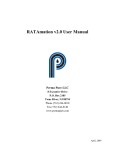Download 2755-833, DS/DD Ser.B Bar Code Decoders User Manual
Transcript
Allen-Bradley DS/DD Series B Enhanced Bar Code Decoders (Bulletin 2755) User Manual Important User Information Because of the variety of uses for the products described in this publication, those responsible for the application and use of this control equipment must satisfy themselves that all necessary steps have been taken to assure that each application and use meets all performance and safety requirements, including any applicable laws, regulations, codes and standards. The illustrations, charts, sample programs and layout examples shown in this guide are intended solely for purposes of example. Since there are many variables and requirements associated with any particular installation, Allen-Bradley does not assume responsibility or liability (to include intellectual property liability) for actual use based upon the examples shown in this publication. Allen-Bradley publication SGI-1.1, Safety Guidelines for the Application, Installation, and Maintenance of Solid-State Control (available from your local Allen-Bradley office), describes some important differences between solid-state equipment and electromechanical devices that should be taken into consideration when applying products such as those described in this publication. Reproduction of the contents of this copyrighted publication, in whole or in part, without written permission of Allen-Bradley Company, Inc., is prohibited. Throughout this manual we use notes to make you aware of safety considerations: ! ATTENTION: Identifies information about practices or circumstances that can lead to personal injury or death, property damage or economic loss. Attention statements help you to: • identify a hazard • avoid the hazard • recognize the consequences Important: Identifies information that is critical for successful application and understanding of the product. Table of Contents Using this Manual Chapter 1 Chapter Objectives . . . . . . . . . . . . . . . . . . . . . . . . . . . . . . . . . . What the Package Includes . . . . . . . . . . . . . . . . . . . . . . . . . . . . Contents of Manual . . . . . . . . . . . . . . . . . . . . . . . . . . . . . . . . . . What You Need to Know . . . . . . . . . . . . . . . . . . . . . . . . . . . . . . Terminology . . . . . . . . . . . . . . . . . . . . . . . . . . . . . . . . . . . . . . . Conventions Used . . . . . . . . . . . . . . . . . . . . . . . . . . . . . . . . . . . Related Publications . . . . . . . . . . . . . . . . . . . . . . . . . . . . . . . . . Decoder Features toc-i 1–1 1–1 1–2 1–3 1–3 1–3 1–4 Chapter 2 Chapter Objectives . . . . . . . . . . . . . . . . . . . . . . . . . . . . . . . . . . 2–1 NEMA Type Enclosures . . . . . . . . . . . . . . . . . . . . . . . . . . . . . . . 2–1 Scanner Ports . . . . . . . . . . . . . . . . . . . . . . . . . . . . . . . . . . . . . . 2–1 Power Supply . . . . . . . . . . . . . . . . . . . . . . . . . . . . . . . . . . . . . . 2–2 LED Indicators . . . . . . . . . . . . . . . . . . . . . . . . . . . . . . . . . . . . . . 2–3 LCD Display . . . . . . . . . . . . . . . . . . . . . . . . . . . . . . . . . . . . . . . 2–4 AUX Port . . . . . . . . . . . . . . . . . . . . . . . . . . . . . . . . . . . . . . . . . 2–4 Decoder Configuration . . . . . . . . . . . . . . . . . . . . . . . . . . . . . . 2–4 Manual Data Entry . . . . . . . . . . . . . . . . . . . . . . . . . . . . . . . . . 2–4 Host Port . . . . . . . . . . . . . . . . . . . . . . . . . . . . . . . . . . . . . . . . . 2–5 Power Connector and On/Off Switch . . . . . . . . . . . . . . . . . . . . . . 2–5 Memory Backup . . . . . . . . . . . . . . . . . . . . . . . . . . . . . . . . . . . . 2–5 Discrete I/O Modules . . . . . . . . . . . . . . . . . . . . . . . . . . . . . . . . . 2–5 Decoder Options (NEMA Type 1 Decoders) . . . . . . . . . . . . . . . . . 2–7 Power Cords . . . . . . . . . . . . . . . . . . . . . . . . . . . . . . . . . . . . . 2–7 Decoder Options (NEMA Type 4 Decoders) . . . . . . . . . . . . . . . . . 2–8 Power Cords . . . . . . . . . . . . . . . . . . . . . . . . . . . . . . . . . . . . . 2–8 Input/Output Modules . . . . . . . . . . . . . . . . . . . . . . . . . . . . . . . 2–9 Replacement Fuses (for decoders with I/O Module Board options) 2–9 I/O Module Board Options (available when ordering either the NEMA Type 1 or Type 4 decoder) . . . . . . . . . . . . . . . . . . . . . . . . . . . . . 2–9 LCD Display . . . . . . . . . . . . . . . . . . . . . . . . . . . . . . . . . . . . . 2–10 Scanners . . . . . . . . . . . . . . . . . . . . . . . . . . . . . . . . . . . . . . . . . 2–11 Decoder Accessories . . . . . . . . . . . . . . . . . . . . . . . . . . . . . . . . . 2–11 Configuration and Cable Group Selector . . . . . . . . . . . . . . . . . 2–11 Cable Selection Guide . . . . . . . . . . . . . . . . . . . . . . . . . . . . . . 2–12 Package Detectors for Scanners . . . . . . . . . . . . . . . . . . . . . . . 2–13 Communication Cable and Connector Kit . . . . . . . . . . . . . . . . . 2–13 Overview of Decoder Operations Chapter 3 Chapter Objectives . . . . . . . . . . . . . . . . . . . . . . . . . . . . . . . . . . Function of Decoder . . . . . . . . . . . . . . . . . . . . . . . . . . . . . . . . . . Bar Code Symbologies . . . . . . . . . . . . . . . . . . . . . . . . . . . . . . . . Configuration Options . . . . . . . . . . . . . . . . . . . . . . . . . . . . . . . . 3–1 3–1 3–1 3–1 Publication 2755-833 toc-ii Table of Contents Configuration Screens . . . . . . . . . . . . . . . . . . . . . . . . . . . . . . Host Commands . . . . . . . . . . . . . . . . . . . . . . . . . . . . . . . . . . Stand-alone Operation . . . . . . . . . . . . . . . . . . . . . . . . . . . . . . . . Host Operation . . . . . . . . . . . . . . . . . . . . . . . . . . . . . . . . . . . . . Programmable Logic Controllers (PLC) . . . . . . . . . . . . . . . . . . Host Computers . . . . . . . . . . . . . . . . . . . . . . . . . . . . . . . . . . Types of Memory . . . . . . . . . . . . . . . . . . . . . . . . . . . . . . . . . . . . Operating Memory . . . . . . . . . . . . . . . . . . . . . . . . . . . . . . . . . Storage Memory . . . . . . . . . . . . . . . . . . . . . . . . . . . . . . . . . . Memory Contents at Startup . . . . . . . . . . . . . . . . . . . . . . . . . . Decoder Operating Modes . . . . . . . . . . . . . . . . . . . . . . . . . . . . . Scanning Modes . . . . . . . . . . . . . . . . . . . . . . . . . . . . . . . . . . Decode Modes . . . . . . . . . . . . . . . . . . . . . . . . . . . . . . . . . . . Sending Data to Host – Speed vs. Timing . . . . . . . . . . . . . . . . Installing the Decoder Chapter 4 Chapter Objectives . . . . . . . . . . . . . . . . . . . . . . . . . . . . . . . . . . Power Requirements . . . . . . . . . . . . . . . . . . . . . . . . . . . . . . . . . Electrical Recommendations . . . . . . . . . . . . . . . . . . . . . . . . . . . Grounding . . . . . . . . . . . . . . . . . . . . . . . . . . . . . . . . . . . . . . . . . Replacing LED Label . . . . . . . . . . . . . . . . . . . . . . . . . . . . . . . . . Mounting the Decoder . . . . . . . . . . . . . . . . . . . . . . . . . . . . . . . . Installing Power Cord . . . . . . . . . . . . . . . . . . . . . . . . . . . . . . . . . Quick Start for DS/DD Decoder Configuration and Scanner Setup . Connect AUX Terminal . . . . . . . . . . . . . . . . . . . . . . . . . . . . . . Set Communication Parameters . . . . . . . . . . . . . . . . . . . . . . . Apply Power and Select Language . . . . . . . . . . . . . . . . . . . . . Select CRT Type . . . . . . . . . . . . . . . . . . . . . . . . . . . . . . . . . . Select Operations . . . . . . . . . . . . . . . . . . . . . . . . . . . . . . . . . Set Symbology Parameters . . . . . . . . . . . . . . . . . . . . . . . . . . Configure Scanner(s) . . . . . . . . . . . . . . . . . . . . . . . . . . . . . . . Customize As Required . . . . . . . . . . . . . . . . . . . . . . . . . . . . . Connecting the AUX Terminal . . . . . . . . . . . . . . . . . . . . . . . . . . . Connecting the Host Device . . . . . . . . . . . . . . . . . . . . . . . . . . . . Installing I/O Modules . . . . . . . . . . . . . . . . . . . . . . . . . . . . . . . . . Connecting I/O Modules to External Devices . . . . . . . . . . . . . . . . Wiring I/O Modules . . . . . . . . . . . . . . . . . . . . . . . . . . . . . . . . . . Installing Conduit Hubs/NEMA Type 4 Decoder . . . . . . . . . . . . . . Conduit Holes . . . . . . . . . . . . . . . . . . . . . . . . . . . . . . . . . . . . Conduit Connections . . . . . . . . . . . . . . . . . . . . . . . . . . . . . . . Introduction to AUX Terminal Configuration Publication 2755-833 3–2 3–2 3–2 3–3 3–3 3–5 3–5 3–6 3–6 3–7 3–8 3–8 3–8 3–9 4–1 4–1 4–1 4–2 4–2 4–3 4–4 4–6 4–6 4–6 4–6 4–7 4–8 4–9 4–10 4–15 4–15 4–16 4–19 4–20 4–20 4–22 4–22 4–22 Chapter 5 Chapter Objectives . . . . . . . . . . . . . . . . . . . . . . . . . . . . . . . . . . Connect and Set Up AUX Terminal . . . . . . . . . . . . . . . . . . . . . . . AUX Terminal Selector . . . . . . . . . . . . . . . . . . . . . . . . . . . . . . . . 5–1 5–1 5–1 Table of Contents Getting Started . . . . . . . . . . . . . . . . . . . . . . . . . . . . . . . . . . . . . Configuration Functions . . . . . . . . . . . . . . . . . . . . . . . . . . . . . . . Editing Conventions . . . . . . . . . . . . . . . . . . . . . . . . . . . . . . . . . . Highlight . . . . . . . . . . . . . . . . . . . . . . . . . . . . . . . . . . . . . . . . Moving Around the Screen . . . . . . . . . . . . . . . . . . . . . . . . . . . Field Types . . . . . . . . . . . . . . . . . . . . . . . . . . . . . . . . . . . . . . Select Field . . . . . . . . . . . . . . . . . . . . . . . . . . . . . . . . . . . . Edit Field . . . . . . . . . . . . . . . . . . . . . . . . . . . . . . . . . . . . . . Select/Edit Numeric Field . . . . . . . . . . . . . . . . . . . . . . . . . . Changing Fields . . . . . . . . . . . . . . . . . . . . . . . . . . . . . . . . . . Audible Beep . . . . . . . . . . . . . . . . . . . . . . . . . . . . . . . . . . . . . Help Line . . . . . . . . . . . . . . . . . . . . . . . . . . . . . . . . . . . . . . . Select Mode . . . . . . . . . . . . . . . . . . . . . . . . . . . . . . . . . . . Edit Mode . . . . . . . . . . . . . . . . . . . . . . . . . . . . . . . . . . . . . Command Line . . . . . . . . . . . . . . . . . . . . . . . . . . . . . . . . . . . Command Summary . . . . . . . . . . . . . . . . . . . . . . . . . . . . . . . Configuration: Symbology toc-iii 5–2 5–4 5–5 5–6 5–6 5–7 5–7 5–7 5–7 5–7 5–9 5–9 5–9 5–9 5–10 5–10 Chapter 6 Configure Symbology . . . . . . . . . . . . . . . . . . . . . . . . . . . . . . . . . Code 39 . . . . . . . . . . . . . . . . . . . . . . . . . . . . . . . . . . . . . . . . Code 39 Specific Lengths . . . . . . . . . . . . . . . . . . . . . . . . . . . . Code 39 Check Character . . . . . . . . . . . . . . . . . . . . . . . . . . . Include Code 39 Check Character . . . . . . . . . . . . . . . . . . . . . . Interleaved 2-of-5 . . . . . . . . . . . . . . . . . . . . . . . . . . . . . . . . . Interleaved 2-of-5 Specific Lengths . . . . . . . . . . . . . . . . . . . . . Interleaved 2-of-5 Check Character . . . . . . . . . . . . . . . . . . . . . Include Interleaved 2-of-5 Check Character . . . . . . . . . . . . . . . Interleaved 2-of-5 Guard Bars . . . . . . . . . . . . . . . . . . . . . . . . . Codabar . . . . . . . . . . . . . . . . . . . . . . . . . . . . . . . . . . . . . . . . Codabar Specific Lengths . . . . . . . . . . . . . . . . . . . . . . . . . . . . Codabar Check Character . . . . . . . . . . . . . . . . . . . . . . . . . . . Include Codabar Check Character . . . . . . . . . . . . . . . . . . . . . . Code 128 . . . . . . . . . . . . . . . . . . . . . . . . . . . . . . . . . . . . . . . Code 128 Specific Lengths . . . . . . . . . . . . . . . . . . . . . . . . . . . Code 128 FNC1 Character . . . . . . . . . . . . . . . . . . . . . . . . . . . UPC-A . . . . . . . . . . . . . . . . . . . . . . . . . . . . . . . . . . . . . . . . . UPC-A Supplements . . . . . . . . . . . . . . . . . . . . . . . . . . . . . . . UPC-E . . . . . . . . . . . . . . . . . . . . . . . . . . . . . . . . . . . . . . . . . UPC-E Supplements . . . . . . . . . . . . . . . . . . . . . . . . . . . . . . . Expand UPC-E . . . . . . . . . . . . . . . . . . . . . . . . . . . . . . . . . . . EAN-8 . . . . . . . . . . . . . . . . . . . . . . . . . . . . . . . . . . . . . . . . . EAN-8 Supplements . . . . . . . . . . . . . . . . . . . . . . . . . . . . . . . EAN-13 . . . . . . . . . . . . . . . . . . . . . . . . . . . . . . . . . . . . . . . . . EAN-13 Supplements . . . . . . . . . . . . . . . . . . . . . . . . . . . . . . . Enable Pharma-Code Symbology (Pharma-Code Decoders Only) 6–1 6–2 6–2 6–3 6–3 6–3 6–3 6–4 6–4 6–4 6–5 6–5 6–5 6–5 6–6 6–6 6–7 6–7 6–7 6–8 6–8 6–9 6–9 6–9 6–10 6–10 6–10 Publication 2755-833 toc-iv Table of Contents Quiet Zone Ratio (All Decoders) . . . . . . . . . . . . . . . . . . . . . . . Space Tolerance (Pharma-Code Decoders Only) . . . . . . . . . . . Bar Tolerance (Pharma-Code Decoders Only) . . . . . . . . . . . . . Minimum Number of Bars (Pharma-Code Decoders Only) . . . . . Decode Direction (A or B) (Pharma-Code Decoders Only) . . . . . Wide to Narrow Bar Ratio (Pharma-Code Decoders Only) . . . . . Code Verification List (Pharma-Code Decoders Only) . . . . . . . . Configuration: Scanner Control, Primary Match Table, Discrete I/O Chapter 7 Configuration: Extended Match Table and Counters Chapter 8 Publication 2755-833 Scanner Control, Primary Match Code Table, Discrete I/O . . . . . . . Scanner A Control Parameters . . . . . . . . . . . . . . . . . . . . . . . . Laser Light (Scanners A and B) . . . . . . . . . . . . . . . . . . . . . Decode Mode . . . . . . . . . . . . . . . . . . . . . . . . . . . . . . . . . . No-Read Timer . . . . . . . . . . . . . . . . . . . . . . . . . . . . . . . . . Inter-Scan Timer . . . . . . . . . . . . . . . . . . . . . . . . . . . . . . . . Capture Count . . . . . . . . . . . . . . . . . . . . . . . . . . . . . . . . . . Symbols / Scan . . . . . . . . . . . . . . . . . . . . . . . . . . . . . . . . . Symbols/Package . . . . . . . . . . . . . . . . . . . . . . . . . . . . . . . Match Complete . . . . . . . . . . . . . . . . . . . . . . . . . . . . . . . . Scanner B Control Parameters . . . . . . . . . . . . . . . . . . . . . . . . Laser Light . . . . . . . . . . . . . . . . . . . . . . . . . . . . . . . . . . . . Decode Mode . . . . . . . . . . . . . . . . . . . . . . . . . . . . . . . . . . Trigger Timeout . . . . . . . . . . . . . . . . . . . . . . . . . . . . . . . . . Package Detect Input Parameters . . . . . . . . . . . . . . . . . . . . . . Package Detect Input A Filter . . . . . . . . . . . . . . . . . . . . . . . . . Package Detect Input A Sense . . . . . . . . . . . . . . . . . . . . . . Package Detect Input B Filter . . . . . . . . . . . . . . . . . . . . . . . Package Detect Input B Sense . . . . . . . . . . . . . . . . . . . . . . Primary Match Table Parameters . . . . . . . . . . . . . . . . . . . . . . Symbology (1 - 8) . . . . . . . . . . . . . . . . . . . . . . . . . . . . . . . Match Code String (1 - 8) . . . . . . . . . . . . . . . . . . . . . . . . . . Discrete I/O Parameters . . . . . . . . . . . . . . . . . . . . . . . . . . . . . Output State . . . . . . . . . . . . . . . . . . . . . . . . . . . . . . . . . . . Source . . . . . . . . . . . . . . . . . . . . . . . . . . . . . . . . . . . . . . . Output Condition . . . . . . . . . . . . . . . . . . . . . . . . . . . . . . . . Output Duration . . . . . . . . . . . . . . . . . . . . . . . . . . . . . . . . . Extended Match Table . . . . . . . . . . . . . . . . . . . . . . . . . . . . . . . . Screen Status . . . . . . . . . . . . . . . . . . . . . . . . . . . . . . . . . . . . Status of Counter Set . . . . . . . . . . . . . . . . . . . . . . . . . . . . . . . Mode . . . . . . . . . . . . . . . . . . . . . . . . . . . . . . . . . . . . . . . . . . Source . . . . . . . . . . . . . . . . . . . . . . . . . . . . . . . . . . . . . . . . . Symbology . . . . . . . . . . . . . . . . . . . . . . . . . . . . . . . . . . . . . . Match Pattern String . . . . . . . . . . . . . . . . . . . . . . . . . . . . . . . 6–11 6–12 6–12 6–13 6–14 6–14 6–15 7–1 7–1 7–2 7–2 7–4 7–5 7–6 7–7 7–8 7–8 7–8 7–9 7–9 7–11 7–11 7–11 7–12 7–12 7–13 7–13 7–14 7–14 7–15 7–15 7–16 7–16 7–21 8–1 8–2 8–3 8–3 8–5 8–5 8–6 Table of Contents Count . . . . . . . . . . . . . . . . . . . . . . . . . . . . . . . . . . . . . . . . . . Loading . . . . . . . . . . . . . . . . . . . . . . . . . . . . . . . . . . . . . . . . Output Duration . . . . . . . . . . . . . . . . . . . . . . . . . . . . . . . . . . . Configuration: AUX and LCD Display Parameters Chapter 9 Configuration: Host Message Replacement Rules Chapter 10 AUX and LCD Display Parameters . . . . . . . . . . . . . . . . . . . . . . . Display Data . . . . . . . . . . . . . . . . . . . . . . . . . . . . . . . . . . . . . Message Format . . . . . . . . . . . . . . . . . . . . . . . . . . . . . . . . . . Scroll LCD . . . . . . . . . . . . . . . . . . . . . . . . . . . . . . . . . . . . . . Position: Bar Code Strings . . . . . . . . . . . . . . . . . . . . . . . . . . . Position: Decoder Performance . . . . . . . . . . . . . . . . . . . . . . . Position: Package Counter . . . . . . . . . . . . . . . . . . . . . . . . . . Position: Symbols Not Read Counter . . . . . . . . . . . . . . . . . . . Position: Primary Counters . . . . . . . . . . . . . . . . . . . . . . . . . . Displaying Host Messages . . . . . . . . . . . . . . . . . . . . . . . . . . . ASCII Command . . . . . . . . . . . . . . . . . . . . . . . . . . . . . . . . PCCC Command . . . . . . . . . . . . . . . . . . . . . . . . . . . . . . . . How Scrolling Affects the Display of Host Messages . . . . . . . LCD Display Examples . . . . . . . . . . . . . . . . . . . . . . . . . . . . . . Adjusting Contrast of LCD Display . . . . . . . . . . . . . . . . . . . . . . . . AUX Terminal Display Examples . . . . . . . . . . . . . . . . . . . . . . . Introduction to Host Message Replacement Rules . . . . . . . . . . . . Symbols vs. Host Message Fields . . . . . . . . . . . . . . . . . . . . . . Introduction to Host Message Replacement Rules . . . . . . . . . . Metacharacters . . . . . . . . . . . . . . . . . . . . . . . . . . . . . . . . . . . Processing Order . . . . . . . . . . . . . . . . . . . . . . . . . . . . . . . . . . Configuration Parameters . . . . . . . . . . . . . . . . . . . . . . . . . . . . . . Source . . . . . . . . . . . . . . . . . . . . . . . . . . . . . . . . . . . . . . . . . Symbology . . . . . . . . . . . . . . . . . . . . . . . . . . . . . . . . . . . . . . Symbol Number . . . . . . . . . . . . . . . . . . . . . . . . . . . . . . . . . . . Find String Containing . . . . . . . . . . . . . . . . . . . . . . . . . . . . . . Replace Entire String With . . . . . . . . . . . . . . . . . . . . . . . . . . . Minimum Field Length . . . . . . . . . . . . . . . . . . . . . . . . . . . . . . Alignment . . . . . . . . . . . . . . . . . . . . . . . . . . . . . . . . . . . . . . . Fill Character . . . . . . . . . . . . . . . . . . . . . . . . . . . . . . . . . . . . . Host Message Field Number . . . . . . . . . . . . . . . . . . . . . . . . . . Assembling a Host Message . . . . . . . . . . . . . . . . . . . . . . . . . . Examples . . . . . . . . . . . . . . . . . . . . . . . . . . . . . . . . . . . . . . . Example 1: Sorting by Data Source . . . . . . . . . . . . . . . . . . Example 2: Identifying the Source of Data . . . . . . . . . . . . . . Example 3: Sorting by Symbology . . . . . . . . . . . . . . . . . . . Example 4: Sorting by Symbol Number . . . . . . . . . . . . . . . . Example 5: Sorting Symbols by Data Identifiers . . . . . . . . . . toc-v 8–6 8–7 8–9 9–1 9–1 9–2 9–3 9–4 9–4 9–4 9–5 9–5 9–5 9–6 9–6 9–7 9–8 9–10 9–10 10–1 10–2 10–2 10–3 10–7 10–8 10–8 10–9 10–9 10–11 10–12 10–12 10–13 10–13 10–13 10–14 10–15 10–15 10–15 10–16 10–16 10–17 Publication 2755-833 toc-vi Table of Contents Example 6: Example 7: Example 8: Example 9: Sorting by Unique Characters and/or Strings . . . Stripping Unwanted Characters . . . . . . . . . . . . Stripping Unwanted Characters . . . . . . . . . . . . Substituting Characters Within a String . . . . . . . 10–18 10–18 10–19 10–19 Host Message Format . . . . . . . . . . . . . . . . . . . . . . . . . . . . . . . . Introduction to Host Message Format . . . . . . . . . . . . . . . . . . . . . Bar Code Host Message Format . . . . . . . . . . . . . . . . . . . . . . . Host Message Parameters . . . . . . . . . . . . . . . . . . . . . . . . . . . . . Start Character . . . . . . . . . . . . . . . . . . . . . . . . . . . . . . . . . . . Source Identifier for AUX, A, and B . . . . . . . . . . . . . . . . . . . . . Header Message . . . . . . . . . . . . . . . . . . . . . . . . . . . . . . . . . . Field Delimiter . . . . . . . . . . . . . . . . . . . . . . . . . . . . . . . . . . . . Number of Fields in Message . . . . . . . . . . . . . . . . . . . . . . . . . Send Symbology . . . . . . . . . . . . . . . . . . . . . . . . . . . . . . . . . . Send Package Count . . . . . . . . . . . . . . . . . . . . . . . . . . . . . . . Send Bar Code Strings . . . . . . . . . . . . . . . . . . . . . . . . . . . . . . Send Decoder Performance . . . . . . . . . . . . . . . . . . . . . . . . . . End Message . . . . . . . . . . . . . . . . . . . . . . . . . . . . . . . . . . . . Default No-Read Message . . . . . . . . . . . . . . . . . . . . . . . . . . . No-Read Replacement Strings . . . . . . . . . . . . . . . . . . . . . . . . 11–1 11–1 11–2 11–4 11–4 11–4 11–5 11–5 11–5 11–6 11–6 11–6 11–7 11–7 11–7 11–8 Configuration: Host Message Format Chapter 11 Configuration: Host Communications Chapter 12 Configuration: AUX Terminal Data Entry Chapter 13 Publication 2755-833 Host Communications . . . . . . . . . . . . . . . . . . . . . . . . . . . . . . . . Baud Rate . . . . . . . . . . . . . . . . . . . . . . . . . . . . . . . . . . . . . . . Bits/Char . . . . . . . . . . . . . . . . . . . . . . . . . . . . . . . . . . . . . . . . Parity . . . . . . . . . . . . . . . . . . . . . . . . . . . . . . . . . . . . . . . . . . Host Protocol . . . . . . . . . . . . . . . . . . . . . . . . . . . . . . . . . . . . Device Address . . . . . . . . . . . . . . . . . . . . . . . . . . . . . . . . . . . ACK Character . . . . . . . . . . . . . . . . . . . . . . . . . . . . . . . . . . . NAK Character . . . . . . . . . . . . . . . . . . . . . . . . . . . . . . . . . . . Start Scan Character . . . . . . . . . . . . . . . . . . . . . . . . . . . . . . . Stop Scan Character . . . . . . . . . . . . . . . . . . . . . . . . . . . . . . . Large Buffer . . . . . . . . . . . . . . . . . . . . . . . . . . . . . . . . . . . . . Send Message to Host . . . . . . . . . . . . . . . . . . . . . . . . . . . . . . Transmission Check . . . . . . . . . . . . . . . . . . . . . . . . . . . . . . . Chapter Objectives . . . . . . . . . . . . . . . . . . . . . . . . . . . . . . . . . . Supported Terminals . . . . . . . . . . . . . . . . . . . . . . . . . . . . . . . . . AUX Terminal Configuration . . . . . . . . . . . . . . . . . . . . . . . . . . . . Enable Keyboard Entry . . . . . . . . . . . . . . . . . . . . . . . . . . . . . Confirm Entry . . . . . . . . . . . . . . . . . . . . . . . . . . . . . . . . . . . . 12–1 12–2 12–2 12–2 12–3 12–3 12–4 12–4 12–5 12–5 12–6 12–6 12–7 13–1 13–1 13–2 13–2 13–3 Table of Contents AUX Data Format . . . . . . . . . . . . . . . . . . . . . . . . . . . . . . . . . Rubout Character . . . . . . . . . . . . . . . . . . . . . . . . . . . . . . . . . Echo To Terminal . . . . . . . . . . . . . . . . . . . . . . . . . . . . . . . . . . Size of Display . . . . . . . . . . . . . . . . . . . . . . . . . . . . . . . . . . . Default Prompt Message . . . . . . . . . . . . . . . . . . . . . . . . . . . . Switching to Manual Data Entry Mode . . . . . . . . . . . . . . . . . . . . . Internal Selector . . . . . . . . . . . . . . . . . . . . . . . . . . . . . . . . . . Internal Selector (AUX Terminal Jumper) . . . . . . . . . . . . . . . External Selector . . . . . . . . . . . . . . . . . . . . . . . . . . . . . . . . . . Data Entry and Display Operations . . . . . . . . . . . . . . . . . . . . . . . Displaying Data at the AUX Terminal . . . . . . . . . . . . . . . . . . . . . . Displaying Host Messages . . . . . . . . . . . . . . . . . . . . . . . . . . . Processing No-Reads . . . . . . . . . . . . . . . . . . . . . . . . . . . . . . Using ASCII and PCCC Commands . . . . . . . . . . . . . . . . . . . . . . ASCII Commands . . . . . . . . . . . . . . . . . . . . . . . . . . . . . . . . . Format of Manually Entered Data . . . . . . . . . . . . . . . . . . . . PCCC Commands . . . . . . . . . . . . . . . . . . . . . . . . . . . . . . . . . Display and System Configuration Chapter 14 ASCII Host Commands Chapter 15 Chapter Objectives . . . . . . . . . . . . . . . . . . . . . . . . . . . . . . . . . . Connect and Set Up AUX Terminal . . . . . . . . . . . . . . . . . . . . . . . Display Bar Code Strings . . . . . . . . . . . . . . . . . . . . . . . . . . . . . . Display Status and Primary Counters . . . . . . . . . . . . . . . . . . . . . Resetting the Counters . . . . . . . . . . . . . . . . . . . . . . . . . . . . . . Restart System . . . . . . . . . . . . . . . . . . . . . . . . . . . . . . . . . . . . . Select Language . . . . . . . . . . . . . . . . . . . . . . . . . . . . . . . . . . . . Save Configuration . . . . . . . . . . . . . . . . . . . . . . . . . . . . . . . . . . Chapter Objectives . . . . . . . . . . . . . . . . . . . . . . . . . . . . . . . . . . Using RS-232/RS-422 . . . . . . . . . . . . . . . . . . . . . . . . . . . . . . . . Using DH485 . . . . . . . . . . . . . . . . . . . . . . . . . . . . . . . . . . . . . . . Command Format . . . . . . . . . . . . . . . . . . . . . . . . . . . . . . . . . ASCII and Hexadecimal Equivalents - Start Command Sequence Command Replies . . . . . . . . . . . . . . . . . . . . . . . . . . . . . . . . . CT - Configure Bar Code Symbology and Supplements . . . . . . SL - Configure Specific Length for Bar Code Symbology . . . . . CC - Configure Code 39, I 2-of-5, Codabar Check Characters . . CG - Configure Interleaved 2-of-5 Guard Bar . . . . . . . . . . . . . . CQ - Configure Quiet Zone . . . . . . . . . . . . . . . . . . . . . . . . . . . CF - Configure Code 128 FNC1 Character . . . . . . . . . . . . . . . . CV - Code Verification List . . . . . . . . . . . . . . . . . . . . . . . . . . . CP - Configure Pharma-Code Symbology . . . . . . . . . . . . . . . . SC - Configure Scanner A Control . . . . . . . . . . . . . . . . . . . . . . PB - Configure Scanner B Control . . . . . . . . . . . . . . . . . . . . . . toc-vii 13–4 13–4 13–4 13–5 13–5 13–5 13–6 13–6 13–6 13–7 13–7 13–8 13–8 13–10 13–10 13–11 13–11 14–1 14–1 14–2 14–3 14–5 14–5 14–6 14–6 15–1 15–1 15–1 15–5 15–5 15–6 15–8 15–9 15–11 15–12 15–13 15–14 15–15 15–16 15–18 15–20 Publication 2755-833 toc-viii Table of Contents IF - Configure Scanner A Package Detect Filter and Sense . . . . BF - Configure Scanner B Package Detect Filter and Sense . . . BL - Configure Scanner B Laser Mode . . . . . . . . . . . . . . . . . . . SW - Write Scanner Source to Match Code Table . . . . . . . . . . . AB - Auto-load Begin . . . . . . . . . . . . . . . . . . . . . . . . . . . . . . . AE - Autoload End . . . . . . . . . . . . . . . . . . . . . . . . . . . . . . . . . AL - Autoload . . . . . . . . . . . . . . . . . . . . . . . . . . . . . . . . . . . . OS - Set Output Normally Open/Closed . . . . . . . . . . . . . . . . . . OC - Set Output Condition and Output Duration . . . . . . . . . . . . OH - Hold Output Open/Closed . . . . . . . . . . . . . . . . . . . . . . . . MR - Read Primary Match Code Table Entry . . . . . . . . . . . . . . MW - Write Primary Match Code Table Entry . . . . . . . . . . . . . . CM - Clear Primary Output Counters . . . . . . . . . . . . . . . . . . . CO - Clear All Primary Output Counters . . . . . . . . . . . . . . . . . . CA - Clear Extended Match Counters . . . . . . . . . . . . . . . . . . . SE - Set Extended Match Counters . . . . . . . . . . . . . . . . . . . . . RC - Read Extended Match Counters . . . . . . . . . . . . . . . . . . . SM - Set Extended Match Data . . . . . . . . . . . . . . . . . . . . . . . . RP - Read All Extended Match Data . . . . . . . . . . . . . . . . . . . . RA - Read All Extended Counters . . . . . . . . . . . . . . . . . . . . . . RA - Read All Extended Counters (continued) . . . . . . . . . . . . . CS - Disable Extended Match Code Set . . . . . . . . . . . . . . . . . . RS - Read Extended Match Set Status . . . . . . . . . . . . . . . . . . DF - Enable Data Display on AUX Terminal and LCD . . . . . . . . DP - Configure Data Display Positions for AUX Terminal and LCD SD - Enable LCD Scrolling . . . . . . . . . . . . . . . . . . . . . . . . . . . SR - Set Search and Replace Rule for Host Message Fields . . . SF - Set No-Read Replacement Strings . . . . . . . . . . . . . . . . . . HC - Configure Host Communications . . . . . . . . . . . . . . . . . . HB - Configure Scanner B Start & Stop CharactersÀ . . . . . . . . . MF - Configure Host Message Format . . . . . . . . . . . . . . . . . . HF - Set the Number of Fields in Host Message . . . . . . . . . . . IX - Configure AUX Terminal Source Identifier . . . . . . . . . . . . . IM - Configure Scanner A Source Identifier . . . . . . . . . . . . . . . IB - Configure Scanner B Source Identifier . . . . . . . . . . . . . . . . HM - Configure Header Message . . . . . . . . . . . . . . . . . . . . . . NM - Configure Default No-Read String . . . . . . . . . . . . . . . . . AX - Configure AUX Terminal Data Entry Operations . . . . . . . . TM - Display Text Message at AUX Terminal and LCD . . . . . . . PM - Default Prompt Message for AUX Terminal . . . . . . . . . . . . PI - Read Decoder Performance Indicators . . . . . . . . . . . . . . . PR - Read Package Counter . . . . . . . . . . . . . . . . . . . . . . . . . . NR - Read Symbols Not Read Counter . . . . . . . . . . . . . . . . . . MC - Read Output Counter . . . . . . . . . . . . . . . . . . . . . . . . . . PC - Clear Package Counter . . . . . . . . . . . . . . . . . . . . . . . . . Publication 2755-833 15–21 15–22 15–23 15–24 15–25 15–25 15–26 15–28 15–29 15–31 15–33 15–34 15–35 15–36 15–36 15–37 15–38 15–39 15–41 15–43 15–44 15–45 15–46 15–47 15–48 15–49 15–50 15–52 15–53 15–55 15–56 15–58 15–59 15–60 15–61 15–62 15–63 15–64 15–66 15–68 15–69 15–70 15–71 15–72 15–73 Table of Contents NC - Clear Symbols Not Read Counter . . . . . . . . . . . . . . . . . . RN - Save Configuration to Storage Memory and Restart . . . . . SA - Save Configuration to Storage Memory (No Restart) . . . . . DD - Set Configuration to Default Values . . . . . . . . . . . . . . . . . RD - Set Configuration to Factory Defaults and Restart . . . . . . RE - Reset Decoder . . . . . . . . . . . . . . . . . . . . . . . . . . . . . . . . ID - Version of Software . . . . . . . . . . . . . . . . . . . . . . . . . . . . . DM – Configure Bar Code Data Mask . . . . . . . . . . . . . . . . . . . PD - Configure Pad Data Character . . . . . . . . . . . . . . . . . . . . . PCCC Host Commands toc-ix 15–73 15–74 15–74 15–75 15–75 15–76 15–76 15–77 15–77 Chapter 16 Chapter Objectives . . . . . . . . . . . . . . . . . . . . . . . . . . . . . . . . . . Protocol Options . . . . . . . . . . . . . . . . . . . . . . . . . . . . . . . . . . . . PCCC Commands . . . . . . . . . . . . . . . . . . . . . . . . . . . . . . . . . . . Command Format . . . . . . . . . . . . . . . . . . . . . . . . . . . . . . . . . Command Reply Format . . . . . . . . . . . . . . . . . . . . . . . . . . . . Unprotected Read Command . . . . . . . . . . . . . . . . . . . . . . . . . . . Read Current Bar Code Data . . . . . . . . . . . . . . . . . . . . . . . . . Read Counters and Performance Indicator . . . . . . . . . . . . . . . . Read Last Host Message . . . . . . . . . . . . . . . . . . . . . . . . . . . . Read Decoder Configuration Data . . . . . . . . . . . . . . . . . . . . . . Unprotected Write Command . . . . . . . . . . . . . . . . . . . . . . . . . . . Modify Configuration Data . . . . . . . . . . . . . . . . . . . . . . . . . . . Execute Decoder Functions . . . . . . . . . . . . . . . . . . . . . . . . . . Send Repeat Read Command . . . . . . . . . . . . . . . . . . . . . . . . Cancel Repeat Read Command . . . . . . . . . . . . . . . . . . . . . . . Display Text Message on AUX Terminal / Enable AUX Terminal Keyboard.A . . . . . . . . . . . . . . . . . . . . . . . . . . . . . . . . . . . Hold Discrete Output Open or Closed . . . . . . . . . . . . . . . . . . . Diagnostic Link Commands . . . . . . . . . . . . . . . . . . . . . . . . . . . . Diagnostic Loop . . . . . . . . . . . . . . . . . . . . . . . . . . . . . . . . . . . Read Diagnostic Counters . . . . . . . . . . . . . . . . . . . . . . . . . . . Reset Diagnostic Counters . . . . . . . . . . . . . . . . . . . . . . . . . . . Read Diagnostic Status . . . . . . . . . . . . . . . . . . . . . . . . . . . . . Maintenance and Troubleshooting Chapter 17 Specifications Chapter 18 Chapter Objectives . . . . . . . . . . . . . . . . . . . . . . . . . . . . . . . . . . Replacing the Battery . . . . . . . . . . . . . . . . . . . . . . . . . . . . . . . . . Replacing Module Fuses . . . . . . . . . . . . . . . . . . . . . . . . . . . . . . Troubleshooting . . . . . . . . . . . . . . . . . . . . . . . . . . . . . . . . . . . . . 16–1 16–1 16–1 16–2 16–3 16–4 16–5 16–6 16–7 16–8 16–8 16–9 16–9 16–11 16–12 16–12 16–13 16–14 16–14 16–15 16–16 16–16 17–1 17–1 17–2 17–3 Bar Code Decoders Catalog Numbers 2755-DD1_ 2755-DD4_ 2755-DS1_ 2755-DS4_ . . . . . . . . . . . . . . . . . . . . . . . . . . . . . . . . . . . . . 18–1 Publication 2755-833 toc-x Table of Contents Decoder Configuration Addresses Appendix A Factory Default Settings Appendix B Transmission Check Appendix C Setting Up Terminals Appendix D Decoder Function or Command Addresses . . . . . . . . . . . . . . . Pharma–Code Configuration 0700H–0725H . . . . . . . . . . . . . . . Series B Configuration Parameters 0900H–0901H . . . . . . . . . . Series B Configuration Parameters 0E00H–0EFFH . . . . . . . . . Host Message Replacement Rules 1000H–143FH . . . . . . . . . . Host Message No Read Replacement Strings 2000H–21B9H . . Extended Count Values D800H–DA03H . . . . . . . . . . . . . . . . . Extended Match Data 8000H–A03FH . . . . . . . . . . . . . . . . . . . Extended Match Data 8000H–A03FH . . . . . . . . . . . . . . . . . . . Appendix Objectives . . . . . . . . . . . . . . . . . . . . . . . . . . . . . . . . . Connecting Terminal to AUX Port on NEMA Type 1 Decoder . . . . . Connecting Terminal to AUX Port of NEMA Type 4 Decoder . . . . . Lear Siegler ADM 3E Terminal . . . . . . . . . . . . . . . . . . . . . . . . . . DEC VT100 Terminal . . . . . . . . . . . . . . . . . . . . . . . . . . . . . . . . . Allen-Bradley 1784-T45 or T47 Programming Terminal . . . . . . . . . Allen-Bradley 1770-T1, -T2, -T3 Terminals . . . . . . . . . . . . . . . . . . 2708-DH5 Attended Workstations . . . . . . . . . . . . . . . . . . . . . . . . Connecting to a Host D–1 D–1 D–1 D–2 D–3 D–4 D–5 D–6 Appendix E RS-232 Interface . . . . . . . . . . . . . . . . . . . . . . . . . . . . . . . . . . . . RS-422 Interface . . . . . . . . . . . . . . . . . . . . . . . . . . . . . . . . . . . . RS-485 Using DH485 Protocol . . . . . . . . . . . . . . . . . . . . . . . . . . Protocol Selection Appendix F Output Module Applications Appendix G DC Output Module Application . . . . . . . . . . . . . . . . . . . . . . . . AC Output Module Application . . . . . . . . . . . . . . . . . . . . . . . . Using a Diode to Protect Output Module . . . . . . . . . . . . . . . . . Publication 2755-833 A–10 A–11 A–12 A–12 A–13 A–14 A–14 A–14 A–15 E–2 E–4 E–6 G–1 G–2 G–2 Table of Contents Electrical Interfaces for AutoLoad Applications Appendix H ASCII Character Set Appendix I AutoLoad Input Module Application (powered internally) . . . . . . AutoLoad Input Module Application (powered externally) . . . . . . AutoLoad Activated by Aux Port Connector . . . . . . . . . . . . . . . Entering Non-Printable ASCII Characters . . . . . . . . . . . . . . . . . . . Custom Settings Appendix J European Union Directive Compliance Appendix K toc-xi H–1 H–2 H–2 I–2 Glossary Index Publication 2755-833 Chapter Objectives This chapter gives an overview of the manual, including: • what the package includes • contents of manual • what you need to know • conventions and terminology • warnings and cautions • related publications What the Package Includes This manual and interchangeable LED indicator legends in six different languages are shipped with the following decoders: Catalog Number Description 2755-DS1A Single-Head, NEMA Type 1 2755-DD1A Dual-Head, NEMA Type 1 2755-DS1P Single-Head, NEMA Type 1, with optional Pharma-Code capability 2755-DD1P Dual-Head, NEMA Type 1, with optional Pharma-Code capability 2755-DS4A Single-Head, NEMA Type 4 2755-DD4A Dual-Head, NEMA Type 4 2755-DS4P Single-Head, NEMA Type 4, with optional Pharma-Code capability 2755-DD4P Dual-Head, NEMA Type 4, with optional Pharma-Code capability The installation chapter shows how to replace the LED legend (if necessary). The decoder is available in a variety of configurations for factory or customer installation. For example, the decoder is available with an optional LCD Display or I/O Module Board for use with single point I/O. Publication 2755-833 1–2 Using this Manual Contents of Manual This manual describes how to install and use all versions of the decoder. The general contents of each chapter are: Chapter Title 1 Using this Manual 2 Decoder Features 3 Overview of Decoder Operations 4 Installing the Decoder and Quick Start 5 Introduction to AUX Terminal Configuration 6 Configuration: Symbology 7 Configuration: Scanner Control, Primary Match Table, Discrete I/O 8 Configuration: Extended Match Table and Counters Explains how to use the configuration software to set up and use the decoders advanced extended match code capabilities. 9 Configuration: Display Parameters Explains how to use the configuration software to enable and format the display of various types of data on the AUX terminal or optional LCD screen. 10 Configuration: Host Message Replacement Rules Explains how to use the configuration software to further control decoder operations and output with host message replacement rules. 11 Configuration: Host Message Format Explains how to use the configuration software to format bar code data sent to the host. 12 Configuration: Host Communications Explains how to use the configuration software to configure HOST port communications. 13 Configuration: AUX Terminal Data Entry 14 Display & System Configuration 15 ASCII Host Commands Defines ASCII commands you can send from a host device to configure and control decoder operations. 16 PCCC Host Commands Defines PCCC commands you can send from a host device to configure and control decoder operations. Maintenance and Troubleshooting Specifications Provides information on troubleshooting and maintaining the decoder. Lists specifications of the decoder. 17 18 Purpose Provides an overview of the manual. Describes the main features of the NEMA Type 1 and Type 4 decoders. Gives an overview of decoder operations, including configuration options, host vs. stand–alone operation, and decoding capabilities. Describes how to install the decoder and supporting equipment. Provides an overview of the concepts which must be understood in order to use the decoder configuration software. Explains how to use the configuration software to set symbology-related variables. Explains how to use the configuration software to set up scanner(s), define match code strings, and control discrete I/O functions. Explains how to use the AUX terminal for manual data entry and display functions. Explains how to use the configuration software to display data and counters, and perform a number of system-level activities. Appendices, Glossary, Index Publication 2755-833 Using this Manual What You Need to Know 1–3 No special knowledge is required to read this manual or use the decoder. However, if using the decoder to communicate with a programmable controller or host device, you should be familiar with communication devices, standards (RS-232, RS-422, RS-485) and terminology. This manual defines commands a host device can send to the decoder and responses to those commands. However, the manual does not include programs which are required to generate the commands. European Union Directive Compliance If this product is installed within the European Union or EEA regions and has the CE mark, the following regulations apply. EMC Directive This apparatus is tested to meet Council Directive 89/336 Electromagnetic Compatibility (EMC) using a technical construction file and the following standards, in whole or in part: • EN 50081-2 EMC – Generic Emission Standard, Part 2 – Industrial Environment • EN 50082-2 EMC – Generic Immunity Standard, Part 2 – Industrial Environment The product described in this manual is intended for use in an industrial environment. Terminology This manual contains many terms that are used within the bar code industry and terms that are unique to the decoder. Refer to the glossary at any time for definitions of these terms. Conventions Used The following conventions are used in this manual: • All configuration menus and screens are approximate renderings of what you see on the terminal screen, although Allen-Bradley reserves the right to make minor modifications to any menu or screen to help improve performance. • A symbol or word in brackets represents a single key you press on the computer keyboard. For example: [Esc], [Enter], [Backspace]. On some computers, the [Enter] key is labelled [↵] or [Return]. • The built-in configuration screens of the decoder have many configuration parameters which are referred to throughout the manual. Parameter names are italicized within text. • Information which you can select or enter into the menus or screens appear in the text in bold type. Publication 2755-833 1–4 Using this Manual • We have prepared this manual assuming you are using a complete implementation of the product: a dual-head scanner with Pharma-Code capabilities and LCD screen. You should apply its contents as appropriate to your own implementation. For instance, references to Scanner B will not apply to single–head decoders. • We refer to all possible configurations of series 2755 decoders (NEMA Type 1 or Type 4, single or dual-head, with or without the optional LCD screen, or with or without Pharma–Code capabilities) as the decoder. Related Publications Publication 2755-833 Other publications to which you may want to refer include: • User’s Manual for the 2755-L7 and -L9 Scan Heads Catalog No. 2755-ND002 • User’s Manual for the 2755-L4F and -L4R Enhanced Medium Speed Scan Heads Publication 2755-829 • User’s manual for the 2755-LD4 and -LD8 High Performance Visible Laser Diode Scanners Publication 2755-832 • Product Data for the 2755-NC16 Gun Adapter Catalog No. 2755-2.37 • User’s Manual for the 2760-RB Flexible Interface Module Catalog No. 2760-ND001 • User’s Manual for the 2760-SFC1 Protocol Cartridge Catalog No. 2760-ND003 • User’s Manual for the 2760-SFC2 Protocol Cartridge Catalog No. 2760-ND002 • User’s Manual for the 1771-DA ASCII I/O Module Publication No. 1771-6.5.13 • User’s Manual for the 1771-DB BASIC Module Publication No. 1771-6.5.34 Decoder Features Chapter Objectives This chapter describes features of the Dual-Head Bar Code Decoders, including available options and accessories. It covers: • NEMA type enclosures • scanner ports • power supply • LED indicators • serial communication ports (HOST port and AUX port) • LCD display • discrete input/output modules NEMA Type Enclosures The 2755-DS1_ and -DD1_ decoders have NEMA Type 1 enclosures. The 2755-DS4_ and 2755-DD4_ decoders have NEMA Type 4 enclosures. All connections and ports on the NEMA Type 4 enclosure comply with NEMA 4 standards. Although the installation varies for the NEMA Type 1 and Type 4 decoders, they have the same features and operate identically. Scanner Ports Single-head decoders have one port for connecting a scanner. That port is designated Scanner Port A. Dual-head decoders have two ports for connecting scanners. They are designated Scanner Port A and B. Both ports support scanners from the 2755-L4/L5, -L7/L9, –LD4 and –LD8① families with the appropriate cables. The scanners do not require a separate power supply. They receive power from the decoder through the cable. The NEMA Type 1 decoder also supports the 2755-G3 and –G6 Hand-Held Scanners and 2755–LD1 and –LD2 Scanners.② ① Catalog Numbers are incomplete. The 2755-L4/L5, –L7/L9, –LD4 and LD8 scanners are available in different configurations. ② The 2755-G3 and –G6 Hand-Held Scanners and 2755–LD1 and –LD2 Scanners require the 2755-NC16 Gun Adapter. Publication 2755-833 2–2 Decoder Features Dual-head scanners can operate in two modes: • Independent Mode Both scanners operate independently of one another, each using a separate trigger source (Scanner A and Scanner B). • Coordinated Mode Both scanners operate in a coordinated mode, each using the same trigger source (Scanner A). Power Supply An internal power supply provides power to both the laser scanner(s) and the decoder. The source voltage may range from 100 to 240 volts AC nominal (50 to 60 Hz). The power supply automatically adjusts to the input voltage. Figure 2.1 NEMA Type 1 Decoder (Catalog No. 2755-DD1A) POWER SCANNER B Port SCANNER A Port (DD Versions Only) HOST Port RS-232/422/485 AUX Port RS-232 ALLEN-BRADLEY BAR CODE DECODER Optional LCD Display LED Indicators POWER CPU ACTIVE COMMUNICATION LASER ON A TRIGGER ACTIVE A VALID READ A LASER ON B TRIGGER ACTIVE B VALID READ B DISCRETE I/O 1 2 3 4 5 6 7 8 Holes for Conduit or Optional Output Module Connectors (shown installed on left and plugged on right). Publication 2755-833 IEC 320 Power Connector and ON/OFF Switch Decoder Features LED Indicators 2–3 Seventeen front panel indicators provide a visual indication of the operating status of the dual-head decoders. There are fourteen front panel indicators on single-head decoders. Table 2.A defines the color and function of each LED. Table 2.A LED Indicators (NEMA Type 1 and Type 4 Decoders) LED Label Power CPU Active Communications Laser On A Trigger Active A Valid Read A Laser On B Trigger Active B Valid Read B Discrete I/O (1-8) Color Green Green Yellow Red Yellow Green Red Yellow Green Red Lights when The decoder is receiving power. The CPU is active and running. The LED turns off if a fault condition is detected. Data is transmitting to or from the AUX port or HOST port. Scanner A is activated to turn on its laser light source. ① The decoder is in triggered mode and scanning has been triggered for Scanner A or Scanner B. A valid read occurs from Scanner A. Scanner B is activated to turn on its laser light source. ①. (Dual-head versions only) The decoder is in triggered mode and scanning has been triggered for Scanner A or B. (Dual-head versions only) A valid read occurs from Scanner B. (Dual-head versions only) Input/output module in position 1,2, 3, 4, 5, 6, 7, or 8 is active. ① The LED will light even if the scanner is disconnected or the Laser On switch for the scanner is in the OFF position. Figure 2.2 NEMA Type 4 Decoder (Catalog No. 2755-DD4A) SCANNER Port SCANNER B PortAUX Port A (DD Versions Only) RS-232 HOST Port RS-232/422/485 ALLEN-BRADLEY BAR CODE DECODER Optional LCD Display LED Indicators POWER CPU ACTIVE COMMUNICATION LASER ON A TRIGGER ACTIVE A VALID READ A LASER ON B TRIGGER ACTIVE B VALID READ B DISCRETE I/O 1 2 3 4 5 6 7 8 Holes for Conduit or Optional Output Module Connectors ON/OFF (shown installed on left and plugged on right). Toggle Switch NEMA Type 4 Power Connector Publication 2755-833 2–4 Decoder Features LCD Display The decoders support an optional 2 line x 20 character per line alphanumeric LCD Display for viewing: • bar code data • output counter values • decoder performance values The format of the display data is under user control via the configuration screens or host commands. The LCD Display can be factory installed or ordered as a separate component for customer installation. AUX Port The AUX port communicates with a standard ASCII terminal using the RS-232 interface. We refer to this terminal as the AUX terminal. The AUX port can switch between two modes of operations. Decoder Configuration The AUX terminal is used to configure and monitor decoder operations. Manual Data Entry The AUX terminal is used to: • enter data at the keyboard when the unattended scanners cannot read a label This feature is useful when labels are damaged or missing. • display messages from the host • display bar code data, output counters, and decoder status The decoder features an AUX Terminal jumper on the main logic board to switch between configuration and manual data entry operations. Another way to switch between these two modes is to connect specific pins in the AUX port connector. The port and logic board jumpers are initially set for decoder configuration operations. Important: Publication 2755-833 The two operational modes described above are mutually exclusive. You can use the port for either decoder configuration or for manual data entry functions, but not both. Refer to Chapter 13 for additional information. Decoder Features 2–5 Host Port The HOST port supports RS-232, RS-422, and RS-485 (using Allen-Bradley DH485 protocol) interfaces. The HOST port allows the exchange of data between the decoder and a host computer or Allen-Bradley PLC controller. Power Connector and On/Off Switch The NEMA Type 1 decoder uses an IEC 320 power entry connector. The NEMA Type 4 decoder uses a standard 3-pin connector with a separate ON/OFF toggle switch (that is sealed to comply with NEMA Type 4 standards). Power cord options are available for each decoder and are listed in the Decoder Options section. Memory Backup The decoders are designed to retain configuration during short term power interruptions. Controlled discharge of an on-board capacitor supports configuration retention for 6 hours at an ambient temperature of 50C (122F), or 50 hours at 30C (86F). The capacitor accumulates a charge when power is restored. An optional battery (catalog number 1747-BA) may be used to retain the configuration without outside power for up to five years. When the optional battery is used, power interruptions (whether intentional or resulting from power supply “glitches”) will have no affect on operating memory. If the battery is not used, long term power loss (see above) will result in the loss of the Extended Match Code Table configuration, the Primary and Extended Match Code Counters, and the text examples contained in the Host Replacement Rules. Note that the Replacement Rules themselves will not be lost, but the test examples you have entered at the bottom of each rule page will be lost. Storage memory configuration is transferred into operating memory on restart if power is lost for a period longer than the on-board capacitor (and, if installed, optional battery) can support. Refer to Chapter 3 for an explanation of decoder memory architecture. Discrete I/O Modules The decoders support an optional I/O Module Board with eight positions for output modules. These I/O modules are used to control external AC or DC devices. Conditions that activate the outputs are under user control via the configuration screens or host commands. Publication 2755-833 2–6 Decoder Features All positions accept an output module. Position eight also accepts an input module. You can configure the input module (in position 8) to automatically load scanned bar code data into the match code table. This function is referred to as Autoload Input. Match code functions are described in detail in Chapters 7 and 8. Each decoder has two conduit holes or optional connectors for wiring the I/O modules. The I/O Module Board is available in several variations for factory or customer installation. You can order the decoder with the I/O Module Board only for customer installation of specific modules, or with 2 DC outputs and 1 DC input for ”out of the box” applications. The options available for the NEMA Type 1 and Type 4 decoders are: • I/O board without modules • I/O board with 2 DC output modules and 1 DC input module • I/O board with 1 NEMA Type 4 connector and cable for installing up to 4 modules in positions 1-8. • I/O board with 2 NEMA Type 4 connectors and cables for installing up to 8 modules in positions 1-8. • I/O board with 2 DC output modules, 1 DC input module and 2 NEMA Type 4 connectors/cables for installing up to 8 modules in positions 1-8. Each option is listed under Decoder Options in this chapter. Publication 2755-833 Decoder Features Decoder Options (NEMA Type 1 Decoders) Options available when ordering the NEMA Type 1 decoder are listed inside the decoder’s cover as shown below. Note that on actual production labels: • the base catalog number will appear in the first field following the words “Cat No.” • the series letter will appear in the field following “Ser.” • the revision letter will appear in the field following “Rev.”. CAT. NO. SER. REV. I/O POWER CORD 0 = NONE 1=240VAC U.S. 2=240VAC EUROPEAN BLANK=120VAC U.S. 2–7 USER MANUAL U=NONE BLANK=ENGLISH B1=I/O BOARD B2=I/O BOARD, (1) D.C. IN. (2) D.C. OUT B5=I/O BOARD, 1 CONN. & CABLE B6=I/O BOARD, 2 CONN. & CABLES B7=I/O BOARD, (2) CONN. & CABLES (1) D.C. IN. , (2) D.C. OUT BLANK=NONE DISPLAY MODULE R1=DISPLAY BLANK=NONE Power Cords Power cords available when ordering the NEMA Type 1 decoder are: Option Blank -0 -1 -2 Power Cord Description 120 VAC, IEC 320, terminated three prong, U.S. style power cord, 6 ft. (1.83 m)① No power cord (User must supply appropriate power cord) 240 VAC, IEC 320, three wire (U.S. Color Code) unterminated power cord, 6 ft. (1.83 m) 240 VAC, IEC 320, three wire (European Harmonized) unterminated power cord, 2.5 m (8 ft. 2 in)② ① Supplied with decoder if alternate power cord is not specified in catalog number. ② The decoder is not UL listed/CSA approved when used with European Harmonized power cords. To order a replacement power cord for the NEMA Type 1 decoder, use the following replacement part numbers. Replacement Part No. 77121-801-01 77121-801-02 77121-801-03 Power Cord Description 120 VAC, IEC 320, terminated, 6 ft. three prong, U.S. style power cord, 6 ft. (1.83 m) 240 VAC, IEC 320, three wire (U.S. Color Code) unterminated power cord, 6 ft. (1.83 m) 240 VAC, IEC 320, three wire (European Harmonized) unterminated power cord, 2.5 m (8 ft. 2 in)① ① The decoder is not UL listed/CSA approved when used with European Harmonized power cords. Publication 2755-833 2–8 Decoder Features Decoder Options (NEMA Type 4 Decoders) Options available when ordering the NEMA Type 4 decoder are listed inside the decoder’s cover. Note that on actual production labels: • the base catalog number will appear in the first field following the words “Cat No.” • the series letter will appear in the field following “Ser.” • the revision letter will appear in the field following “Rev.”. CAT. NO. SER. I/O POWER CORD 0 = NONE 3 = NEMA 4 European BLANK = NEMA 4 U.S. REV. USER MANUAL U = NONE BLANK = ENGLISH B1 = I/O BOARD B2 = I/O BOARD, (1) D.C. IN. , (2) D.C. OUT B5 = I/O BOARD, 1 CONN. & CABLE B6 = I/O BOARD, 2 CONN. & CABLES B7 = I/O BOARD, (2) CONN. & CABLES (1) D.C. IN. (2) D.C. OUT BLANK=NONE DISPLAY MODULE R1 = DISPLAY BLANK = NONE Power Cords Power cords available when ordering the NEMA Type 4 decoder include: Option Blank -0 -3 Power Cord Description 120/240 VAC, three wire (US Color Code) unterminated power cord, 6 ft. (1.83 m)① No power cord (User must supply appropriate power cord) 240 VAC, three wire (European Harmonized) unterminated power cord, 6 ft. (1.83 m)② ① Supplied with decoder if alternate power cord is not specified in catalog number. ② The decoder is not UL listed/CSA approved when used with European Harmonized power cords. To order a replacement power cord for the NEMA Type 4 decoder, use the following replacement part numbers. Replacement Power Cord Description Number 77121-801-04 120/240 VAC, three wire (US Color Code) unterminated power cord 71721-801-05 240 VAC, three wire (European Harmonized) unterminated power cord① ① The decoder is not UL listed/CSA approved when used with European Harmonized power cords. Publication 2755-833 Decoder Features 2–9 Input/Output Modules The optional I/O Module Board supports the following I/O modules: Catalog Number Nominal Line Voltage Maximum Line Voltage Minimum Line Voltage Maximum Peak Off State Voltage Maximum Peak Off State Leakage Static off-state dv/dt Maximum On-State Current Minimum On-State Current Maximum 1 Cycle Surge Maximum 1 Second Surge Peak On-State Voltage Catalog Number Maximum Input Voltage Minimum Input Voltage Input Resistance Maximum Input Current Drop Out Current Allowable Off-State Input Current Allowable Off-State Input Voltage Output Modules (function as a switch not a power source) 2755-OB5S 2755-OA5S 2755-OM5S –– 120 VAC 240 VAC 60 VDC 140 VAC 280 VAC 3.0 VDC 12 VAC 24 VAC 60 VDC 400 V peak 600 V peak 1.0 mA 2.5 mA RMS 4.5 mA RMS –– 200 V/usec 200 V/usec 0.5 A DC 0.5 A RMS 0.5 A RMS 10 mA DC 50mA RMS 50mA RMS –– 4.0 A peak 4.0 A peak 1.5 A DC –– –– 1.5 V DC 1.6 V peak 1.6 V peak Input Modules (require voltage source for activation) 2755-IB5S 2755-IA5S① 2755-IM5S① 32 VDC 140V RMS/VDC 280V RMS/VDC 3.3 VDC 90V RMS/VDC 180V RMS/VDC 1 k ohm – – 32mA DC @32VDC 10mA RMS @140V RMS 8mA RMS @280V RMS 1.0 mA DC 2.5 mA RMS 1.5 mA RMS 1.0 mA DC 3.0 mA RMS 2.0 mA RMS 2.0 VDC 50 VRMS/VDC 120 VRMS/VDC ① AC or DC Input Module Replacement Fuses (for decoders with I/O Module Board options) Replacement Number 77104-899-01 Description 1.6 A plug-in fuse for output modules provide overload protection for decoder. I/O Module Board Options (available when ordering either the NEMA Type 1 or Type 4 decoder) Option -B1 -B2 -B5 -B6 -B7 Module I/O Board Yes Yes Yes Yes Yes Qty 0 2 0 0 2 Output Modules Positions Type –– –– 1, 2 3 - 60 VDC at 0.5 amps –– –– –– –– 1, 2 3 - 60 VDC at 0.5 amps Qty 0 1 0 0 1 Input Module Position Type –– –– 8 3.3 - 32 VDC –– –– –– –– 8 3.3 - 32 VDC I/O Connector/ Cables① None None 1 set 2 sets 2 sets ① The I/O connector(s) wire to modules in positions 1-8 of the I/O board and comply with NEMA Type 4 standards. Six foot (1.83 meter) cables are supplied with each connector for wiring to the modules. Publication 2755-833 2–10 Decoder Features There are three I/O Module Board options available for customer installation in any 2755 decoder. Catalog number 2755-NB0 includes a NEMA Type 4 connector and a 6 foot (1.83 meter) unterminated cable. Each connector and cable combination can connect to as many as four modules. Catalog number 2755-NB1 includes an I/O Board (without modules). Catalog number 2755-NB2 is a kit including two DC output modules (3 to 60 VDC at 0.5 amps), one input module (3.3 to 32 VDC), and the I/O board. Catalog Number 2755-NB0 2755-NB1 2755-NB2 Module I/O Board No Yes Yes Qty 0 0 2 Output Modules Positions Type –– –– –– –– 1, 2 3 - 60 VDC at 0.5 amps Qty 0 0 1 Input Module Position Type –– –– –– –– 8 3.3 - 32 VDC I/O Connector/ Cables① 1 set None None ① The I/O connector(s) wire to modules in positions 1-8 of the I/O board and comply with NEMA Type 4 standards. Six foot (1.83 meter) cables are supplied with each connector for wiring to the modules. LCD Display The optional 2 line by 20 character LCD backlit display is available when ordering the NEMA Type 1 or Type 4 decoder by specifying display option R1 in the catalog number. The display is also available for customer installation as Catalog No. 2755-NR1. Publication 2755-833 Decoder Features Scanners 2–11 The following table provides a quick reference guide to the Allen-Bradley scanners that are available for use with the decoders. Catalog No. Description 2755-LD8① High Performance Visible Laser Diode Bar Code Scanner. 500 scan per second fixed mount scanners with read distances up to 50 inches (1.27 meters) depending on the symbol size and quality. 2755-LD4① High Performance Visible Laser Diode Bar Code Scanner. 200 scan per second fixed mount scanners with read distances up to 84 inches (2.13 meters) depending on the symbol size, quality, and scanner range selected. 2755-L9① Industrial NEMA Type 4 High Speed Bar Code Scanner. 800 scan per second raster and side scanning device with read distances up to 30 inches (76 cm) depending upon symbol size and quality. 2755-L7① Industrial NEMA Type 4 Bar Code Scanner. 350 scan per second raster and side scanning device with read distances up to 50 inches (1.27 meters) depending upon symbol size and quality. 2755-L4F① -L4R① Enhanced NEMA Type 12 Bar Code Scanner. 200 scan per second front or side scanning device with read distances up to 50 inches (1.27 meters) depending upon symbol size and quality. 2755-L5R① Enhanced NEMA Type 12 Raster Scanner. 200 scan per second raster scanner with read distances up to 45 inches (1.14 meters) depending on symbol size and quality. 2755-G3①➁ Hand-Held Laser Scanner. Non-contact scanners that can read bar code symbols at distances of 1 inch to 30 inches (2.5 to 76.2 cm). 2755-G6①➁ Hand-Held Laser Scanner. Non-contact scanners that can read bar code symbols at distances of 8 to 66 inches (20.3 to 167.6 cm). 2755-LD1①➁ Standard Range Fixed Mount Laser Scanner. 36 scan per second “stop and scan” scanners that can read bar code symbols at distances from 1 inch to 30 inches (2.5 to 76.2 cm) depending upon symbol size and quality. 2755-LD2①➁ Long Range Fixed Mount Laser Scanner. 36 scan per second “stop and scan” scanners that can read bar code symbols at distances from 8 to 66 inches (20.3 to 167.7 cm) depending upon symbol size and quality. ① Catalog Number is not complete. The scanners are available in a variety of configurations. Check compatibility of new scanners with your Allen-Bradley representative. ➁ These scanners require the 2755-NC16 Gun Adapter to function with these decoders. Decoder Accessories This section lists the accessories that are available for the NEMA Type 1 and Type 4 decoders. Configuration and Cable Group Selector Use the chart below and the Cable Selection Guide table that follows it to determine which cables are appropriate to your own application. To use the chart, simply identify the scanner you are using in the center column, then look to the left if you are using a NEMA Type 1 decoder, or to the right if you are using a NEMA Type 4 decoder. A cable group identification number appears over the line connecting your scanner with your decoder type. For example, if you are using an -LD4 scanner with a NEMA Type 4 decoder, you would select a Group II cable. Publication 2755-833 2–12 Decoder Features Cable Selection Guide SCANNER Group I NEMA TYPE 1 DECODER Group III Group II LD4 / LD8 LD4 / LD8 L7 / L9 L7 / L9 L4 / L5 L4 / L5 Group V Group VII Group IV NEMA TYPE 4 DECODER Group VI G3 / G6 LD1 / LD2 Group Decoder / Scanner Combination I Optional extension cable (there is a 10 ft. (3.05 m) cable a d i d to the t scanner) cann hard-wired 15 ft. (4.75 m) 2755-C15D1 NEMA A 1 to LD4 / LD8 40 ft. (12.19 m) 2755-C40D1 II Optional extension cable (there is a 10 ft. (3.05 m) cable a d i d to the t scanner) cann hard-wired 15 ft. (4.75 m) 2755-C15D4 NEMA A 4 to LD4 / LD84 40 ft. (12.19 m) 2755-C40D4 10 ft. (3.05 m) 2755-CL10 25 ft. (7.62 m) 2755-CL25 40 ft. (12.19 m) 2755-CL40 50 ft. (15.24 m) 2755-CL50 10 ft. (3.05 m) 2755-CN10 25 ft. (7.62 m) 2755-CN25 40 ft. (12.19 m) 2755-CN40 50 ft. (15.24 m) 2755-CN50 10 ft. (3.05 m) 2755-CK10 25 ft. (7.62 m) 2755-CK25 10 ft. (3.05 m) 2755-CM10 25 ft. (7.62 m) 2755-CM25 8 ft. (2.4 m) 2755-CG08 15 ft. (4.6 m) 2755-CG15 Hand-Held Scanner Cable – Straight 20 ft. (6.1 m) 2755-CG20 Scanner Cable – Straight with 9-pin connectors on each end. 6 ft. (1.83 m) 2755-CD06 Adapter that plugs directly into the scanner port of a NEMA 1 decoder and provides the circuitry necessary to connect the decoder to a handheld scanner cable. N/A 2755-NC16 III I IV NEMA A 1 to L7 / L9 NEMA A 4 to L7 / L9 Description Scanner cann Cable abl Scanner cann Cable abl V NEMA A 1 to L4 / L5 Scanner cann Cable abl VII NEMA A 4 to L4 / L5 Scanner cann Cable abl NEMA 1 to G3 / G6➀ VIIII NEMA 1 to LD1 / LD2➀ NEMA 1 to G3 / G6➀ or LD1 / LD2 Hand-Held and ld Scanner cann Cable abl – Coiled oil d Length Catalog No. ➀ These scanners require the 2755-NC16 Gun Adapter to function with these decoders. Publication 2755-833 Decoder Features 2–13 Package Detectors for Scanners Scanner L7 / L9 L4 / L5 Description Optional, for Catalog No. 2755-L7, -L9 Scan Head. DC retroflective detector with an operating range up to 18 feet (5.49 meters). Mounts from front or rear, plus head rotation allows additional flexibility in selecting sending direction. Catalog No. 2755-NP3 Optional, for Catalog No. 2755-L7, -L9 Scan Head. Polarized beam retroflective detector has a maximum operating distance of 10 feet (3.03 meters) or 8 feet (2.43 meters) with a 2 to 1 operating margin. Includes mounting brackets for single-hole or flat surface mounting. 2755-NP5 Optional, for Catalog No. 2755-L4, -L5 Scan Head. DC retroflective detector with an operating range up to 18 feet (5.49 meters). Mounts from front or rear, plus head rotation allows additional flexibility in selecting sending direction. 2755-NP1 Optional, for Catalog No. 2755-L4, -L5 Scan Head. Polarized beam retroflective detector has a maximum operating distance of 10 feet (3.03 meters) or 8 feet (2.43 meters) with a 2 to 1 operating margin. Includes mounting brackets for single-hole or flat surface mounting. 2755-NP4 We recommend using Allen-Bradley PhotoswitchR package detectors (PhotoSeries 6000 or 9000) with 2755-LD4 and -LD8 scanners. You must order a current sinking type sensor with the QD (Quick Disconnect) suffix that is capable of operating with a +12V DC source (pin 1) and drawing not more than 100 mA and a sink capability of 5 mA at +12V DC. For example: Catalog Number 42SRU-6203-QD or Catalog Number 42GRU-9200-QD Communication Cable and Connector Kit A cable and connector kit is available for the AUX and HOST ports of the NEMA Type 4 decoder. We recommend using Catalog Number 2755-NC17 to make your own cable for RS-422 or RS-485. Pinouts can be found in Appendices D and E. Use Catalog Number 2755-CT1 only for RS-232. Order as separate components using the following catalog numbers. Catalog Number 2755–NC17 NEMA Type 4 Product Connector Kit 2755–CT1 4 Interface Cable 2755–CY1 4 Host Port Interface Cable Description 19-pin NEMA 4 Host or AUX port connectors. Used to make custom NEMA 4 communication cables. 10 foot cable with NEMA Type 4 connector on one end for connecting to HOST or AUX port of NEMA Type 4 Decoder and 25-pin DB connector on other end for connecting to a host device or programming terminal (for RS-232 only). Multidrop interface cable for DH485 applications using NEMA Type 4 decoders. Publication 2755-833 Overview of Decoder Operations Chapter Objectives This chapter defines the function of the decoder and gives an overview of decoder operations, including: • function of decoder • supported bar code symbologies • configuration options • stand-alone vs. host operations • types of memory • decoder operating modes Function of Decoder The decoder acquires and decodes video information from one or two scanners. The decoder can then: • send the decoded data to a host device (host computer, programmable logic controller), ASCII terminal, or LCD display • compare the decoded data to previously stored data and use the results to operate up to eight discrete outputs (match code operation) The decoder also maintains counters for package count, no-reads, and discrete output operations. Bar Code Symbologies The decoder supports the following bar code symbologies: • Code 39 (standard character set) • Pharma–Code (available on DSzP and DDzP catalog numbers only) • UPC-A and UPC-E including optional 2 or 5 digit supplements • EAN-8 and EAN-13 including optional 2 or 5 digit supplements • Code 128 • Codabar • Interleaved 2-of-5 Configuration Options You can configure or monitor decoder operations using the built-in configuration screens or by sending commands from a host device, such as a PLC controller or computer. Both configuration options allow you to: • select a bar code symbology for decoding operations • define operating parameters for the scanner(s) • set host message format for decoded bar code data Publication 2755-833 3–2 Overview of Decoder Operations • set host communication parameters • define up to 8 primary and 128 extended match codes • specify up to eight discrete outputs and the conditions that will activate each output • set display format for data on LCD display and/or AUX port terminal • define operating parameters for AUX port ASCII terminal when used for manual data entry Configuration Screens The decoder has built-in menus and screens for configuration and monitoring operations. You access these menus by connecting one of several standard ASCII terminals (or a computer emulating one of those terminals) to the AUX port of the decoder. The process of configuring the decoder at the AUX port is called AUX terminal configuration. The configuration menus support five different languages: English, French, German, Italian, and Spanish. Host Commands The decoder also supports a set of host commands for configuring the decoder and monitoring operations. Host commands are sent to the decoder from a PLC controller or computer and perform the same functions as the configuration software. The HOST port accepts commands using the RS-232 and RS-422 interfaces and a variety of communication protocols, as well as the RS-485 interface using Allen-Bradley DH485 protocol. Appendix F lists the protocol options for each interface. Stand-alone Operation The decoder can operate as a stand-alone device or connected to a host device. As a stand-alone device, the decoder uses output modules to control external devices. The decoder sends discrete output signals to external control equipment based on the results of decoded data. The discrete outputs can be controlled remotely by host commands or manually via the configuration screens. Chapter 7 provides information on how to control the discrete I/O. Appendixes G and H show various examples of input and output module connections. Publication 2755-833 Overview of Decoder Operations Host Operation 3–3 The decoder can also communicate directly with a host computer or PLC in a control or data collection application. The decoder communicates with and transmits bar code data to a host computer or PLC controller via the HOST port of the decoder. Programmable Logic Controllers (PLC) The decoder connects to an Allen-Bradley PLC Controller in the following ways (see Figure 3.1): 1. Flexible Interface Module (Catalog No. 2760-RB) which supports a: – point-to-Point link using the RS-232, RS-422, or DH485 interface to the HOST port – multi-drop link using the DH485 interface of the HOST port and the Flexible Interface Module. Each port of the Module operates as a separate network, supporting up to 31 decoders Use the Catalog No. 2760-SFC2 protocol cartridge with the Flexible Interface Module and configure the decoder for DH485 mode. 2. Catalog No. 1771-DB BASIC Module or 1771-DA ASCII I/O Module connects decoder directly to a PLC. 3. Programmable logic controllers from the Allen-Bradley PLC-5t family of products that support an RS-232 ASCII port. Publication 2755-833 3–4 Overview of Decoder Operations Figure 3.1 PLC Controller Configurations Point-to-Point Link using Flexible Interface Module RS-232, RS-422, or DH485 (point-to-point) Flexible Interface Module with 2760-SFC1 or -SFC2 Protocol Cartridge ... .. Point-to-Point Link using PLC-5 family processor with serial ASCII port. 1771-1/OI/O Rack 1771-1/OI/O Rack PLC Processor PLC Processor 2755–DD1A/4A Decoder 2755–DD1A/4A Decoder 2755–DD1A/4A Decoder 2755–DD1A/4A Decoder Multi-drop Link using Flexible Interface Module and DH485 Data Link Flexible Interface Module with 2760-SFC2 Protocol Cartridge ... .. 1771-1/OI/O Rack PLC Processor 2755-CY1 with NEMA Type 4 device or 2760-A485 connectors with NEMA Type 1 device 2755–DD1A/4A Decoder 2755–DD1A/4A Decoder 2755–DD1A/4A Decoder 2755–DD1A/4A Decoder 2755–DD1A/4A Decoder 2755–DD1A/4A Decoder 31 2 1 1 2 31 2755–DD1A/4A Decoder 2755–DD1A/4A Decoder 1 2 SLC 5/03 Controller Multidrop Using DH485 Datalink 2755–DD1A/4A Decoder 31 PLC with ASCII or BASIC Module to Decoder using RS-232 SLC 5/03 Controller 1746 1/OI/O Rack 2755–DD1A/4A Decoder 2755–DD1A/4A Decoder 31 2 Publication 2755-833 2755–DD1A/4A Decoder 31 Catalog No. 1771-DA ASCII I/O Module PLC 1747-C11 Cable Processor 1747-AIC Link Coupler ModuleModule 2755–DS/DD Decoder 1 7 7 1 1 7 7 1 D A D B Catalog No 1771-DB BASIC I/O Module➀ 2755–DS/DD Decoder ➀ Requires BASIC Driver for communications betwee 1771-DB BASIC Module and Bar Code Decoder. Overview of Decoder Operations 3–5 Host Computers The decoder connects directly to other host computers using the RS-232 or RS-422 interface of the host device, or can be multi-dropped (with DH485) through a 1784-KR module. 2755–DD1A/4A Decoder Types of Memory The Series B decoder has two types of memory: • operating memory • storage memory. Figure 3.2 shows the relationship of the types of memory, and the text that follows summarizes their contents. Figure 3.2 Memory Areas of Decoder Decoder Performance or Operation User Interface AUX Terminal Host Commands Operating Memory RECALL/RESTART & STARTUP SAVE (Following loss of memory backup) Storage Memory DEFAULT Factory Defaults Publication 2755-833 3–6 Overview of Decoder Operations Operating Memory The decoder uses configuration parameters as they exist in operating memory to perform all functions. Initially set to factory defaults, these parameters can be changed using the AUX terminal configuration and ASCII or PCCC host commands. With the exception of specific host communication parameters (See Chapter 12), all parameters take effect immediately when changed① You can use the Default command to reset the operating memory to factory defaults. The Save command will copy the contents of operating memory into storage memory. When you issue a Recall, the decoder copies the Saved parameters from storage memory into operating memory. The decoders are designed to retain configuration in operating memory even during short term power interruptions. Refer to Chapter 2 for information about memory backup. Storage Memory Within the decoder there is permanently stored a copy of the factory default configuration parameters. You cannot modify this copy, but can copy them into the operating memory at any time using the Default command. In addition, the decoder can retain in storage memory a copy of the configuration parameters you have set. You can use the Save command to copy the operating memory into storage memory. The Recall command copies the contents of storage memory back into the operating memory. You will find this capability useful for troubleshooting custom configurations, for making temporary changes on-line, and for use with Autoload and Lot. The Autoload parameter (in either the Primary or Extended Match Code Table) and the Lot parameter (in the Extended Match Code Table) allow the decoder to take scanned symbol data and load it into the match code table. The Restart command will reset these parameters to the originally Saved parameter so that new values can be loaded. ① The parameters that do not change until they are saved and the decoder is restarted, involve host commu would be disruptive to change host communications parameters while data transmission was in process. communications parameters are loaded into operating memory from storage memory during restart. Publication 2755-833 Overview of Decoder Operations 3–7 Storage memory can be thought of as programmable read only memory (PROM). The default parameters are stored as read only (EPROM), while the user changeable portion as retentive EEPROM. for the sake of simplicity and consistency with earlier versions of the DS/DD decoders, we will maintain the conventions that the Save and Recall commands will ask for confirmation to “SAVE CONFIGURATION CHANGES TO EEPROM . . . Y/N?” and “RESTORE CONFIGURATION FROM EEPROM . . . Y/N?” Memory Contents at Startup Until you have modified and saved your own configuration parameters, the decoder storage memory will contain only the permanent factory default configuration. The first time you start the decoder it will create a copy of those factory defaults in operating memory. Even on decoders without the optional battery, once you have saved them to storage memory you will retain most of your configuration parameters even with an extended loss of power. When you restart the decoder it will read the saved configuration parameters rather than the factory defaults. Parameters and values not retained after extended power loss without a battery include: • Extended Match Code Table Configuration, which will be lost and reset to factory defaults • Primary Match Code Table counts, which will be lost and reset to zero • Host Replacement Rule Examples (which are the test examples you have entered on the bottom half of the Host Message Replacement Rules screen). These examples will be lost and the example section of the screen will be cleared. Note that the rules themselves will be retained. The long life of the optional battery makes it unlikely that any loss of configuration or data will occur during any conceivable power outage in battery-backed decoders. Publication 2755-833 3–8 Overview of Decoder Operations Decoder Operating Modes This section gives a brief overview of the different operating modes of the decoder. You select these operating modes and parameters when configuring the decoder. Scanning Modes The decoder supports two scanning modes: • Coordinated Mode Scanner A and Scanner B are coordinated, using the same trigger source and set of configuration parameters. • Independent Mode Scanner A and Scanner B operate independently, each using a separate trigger source and set of configuration parameters. Decode Modes The decoder has three decode modes: • Continuous Mode In continuous mode, the decoder attempts to decode every scan. Additional scans are accumulated until the capture count is satisfied. When the symbols per package is satisfied, a valid read occurs. In Continuous Mode there is no concept of a No-Read. Damaged or missing symbols are ignored. This mode is useful during initial setup to determine the optimum location of the scanner relative to the bar code labels. • Continuous/Unique Mode This mode is similar to continuous mode except the decoder compares a valid read to the previous valid read. If the valid reads are identical, the new data is discarded. In continuous/unique mode, the decoder defines a package as a valid read if it is different (unique) from the previous valid read. The Symbols Read counter and the Package counter increment with every valid read. In Continuous/Unique Mode there is no concept of a No-Read. Damaged or missing symbolssignals are ignored. • Triggered Mode In triggered mode, the decoder only attempts to decode data after receiving a trigger. The three trigger sources are: – Host. The trigger source is a command generated by a host computer or programmable controller – Package Detect. The trigger source is a package detector connected to the scanner Publication 2755-833 Overview of Decoder Operations 3–9 – Internal Timer. The trigger source is an internal timer that cycles the trigger on and off at a set time interval Once triggered, the decoder continuously attempts to decode bar codes until one of the following conditions occurs: – Number of symbols (bar codes) per package count is satisfied – -Trigger off command (stop scan character) received from host device (Host Decode mode) – -Package detect signal is no longer present (Package Detect mode) – -No-read timer expires (Internal Timer mode) Sending Data to Host – Speed vs. Timing In the triggered mode, you can configure the decoder to send information to a host device and/or operate the discrete outputs: • Immediately After Valid Package (for highest speed) This is a package with valid bar code symbols that meets the symbols (bar codes) per package count. The Immediately After Valid Package response mode sends decoded data to the discrete outputs and host immediately after the decode operation. This response mode is useful in high speed applications where maximum throughput is required. or • At End of Trigger (for predictable timing) The At End of Trigger response mode sends decoded data to the discrete outputs and host when the: – -Host sends the stop scan character (Host Decode mode) – -Package detect signal expires (Package Detect mode) – -No-read timer expires (Internal Timer mode) This response mode is useful when timing of the discrete outputs or timing of host communications is critical. No-read messages are always sent at the end of the trigger. Publication 2755-833 Installing the Decoder Chapter Objectives This chapter presents recommendations and instructions on how to install and connect equipment to the NEMA Type 1 and Type 4 Single and Dual-Head Bar Code Decoders. The information is organized by task, and can serve as a useful quick start tutorial to guide you through system installation and setup. Topics covered include: • meeting electrical and grounding requirements • installing alternate language LED indicator labels • mounting dimensions • connecting power cord • setting communication parameters • selecting language • selecting CRT type • selecting operations to perform • connecting and configuring scanners • setting symbology parameters • customizing setup • connecting AUX terminal • connecting host device • installing and wiring optional I/O modules Power Requirements Before Installation: • verify that incoming power source is 100 to 240 volts AC nominal, 50 to 60 Hz • protect power source with an external fuse or circuit breaker, rated at no more than 15 amps • connect decoder to its own branch circuit (when possible) to reduce electrical noise Electrical Recommendations Install equipment using guidelines in publication NFPA 70E, Electrical Safety Requirements for Employee Workplaces. In addition: • do not use signal wiring and power wiring in the same conduit • route incoming power to the decoder using a separate path from the communication cables (if paths must cross, their intersection should be perpendicular) Publication 2755-833 4–2 Installing the Decoder When installing the decoder in a noise-polluted industrial environment, consider the effects of electromagnetic interference (EMI). Factors that minimize EMI include: • proper grounding • shielded cables • correct routing of wires Grounding Grounding is an important safety measure in electrical installations. With solid-state systems, grounding also minimizes the effects of noise caused by electromagnetic interference (EMI). An authoritative source on grounding requirements is the National Electrical Code published by the National Fire Protection Association of Boston, Massachusetts. Article 250 discusses the types and sizes of wire conductors and safe methods of grounding electrical equipment and components. Replacing LED Label The NEMA Type 1 and Type 4 decoders are shipped with LED indicator labels in six different languages: English, French, German, Italian, Japanese, and Spanish. The decoders are shipped with the English label installed and a sheet of five alternate labels loosely packaged. If desired, replace the English label with another language label. To replace the LED indicator label, loosen the two screws on the decoder cover and open. The LED label insert is on the inside the cover, between the LED board and cover. Remove the insert by pulling on the gray tab. Slide the desired label into position. Publication 2755-833 Installing the Decoder 4–3 Figure 4.1 View of the front cover from inside LCD Display (optional) LED Board Pull on tab to remove LED Label insert Mounting the Decoder Figure 4.2 shows nominal mounting dimensions in inches (and cm) for the NEMA Type 1 and Type 4 decoders. The horizontal mounting orientation is shown here. Figure 4.2 Mounting dimensions (for reference only) 4.6 in (11.7 cm) ALLEN-BRADLEY 10.25 in (26.0 cm) 9.5 in (24.1 cm) 8.0 in (20.3 cm) 10.5 in (26.7 cm) Mounting Holes 12.0 in (30.5 cm) Allow clearance of 6 inches above and below decoder for cables You can mount the decoder horizontally or vertically. When mounting allow clearance: • at hinged side of cover for cover to swing open • of 6 inches (152 mm) above the decoder to connect cables to the scanner ports and communication ports Publication 2755-833 4–4 Installing the Decoder • of 6 inches (152 mm) below the decoder to wire I/O modules and to access the power entry/power switch To mount the decoder, we recommend that you use four 1/4 inch (M6) hex-head capscrews or bolts with flat and split lockwashers and nuts. Select a bolt that equals the thickness of the mounting surface, plus the thickness of the washers, plus at least 1/2 inch (12.7 mm) to accommodate the mounting brackets of the decoder and the nut. Installing Power Cord The NEMA Type 1 decoder has a standard IEC 320 power entry connector. Figure 4.3 shows the available power cord options for the NEMA Type 1 decoder. Unless an alternate power cord is ordered, the decoder is shipped with a 120 VAC terminated (3 prong) U.S. power cord. Figure 4.3 Power cord options for NEMA Type 1 decoder ON/OFF Power Switch 0 1 IEC 320 Connector Power Cord Options ① ② ③ ① 120 VAC, IEC 320 terminated (three prong) U.S. style power cord (6 ft./1.83m). Default. Shipped with decoder unless otherwise specified. ② 240 VAC, IEC 320 three wire (U.S. Color Code) unterminated power cord (6ft./1.83 m). Brown (Line) Blue (Neutral) Green/Yellow (Earth Ground) ! Black (Line) White (Neutral) Green (Earth Ground) ③ 240 VAC, IEC 320 three wire (European Harmonized Code) unterminated power cord. (UL listing/CSA approval not applicable when this cord is used.) ( 8 ft. 2 in./2.5 m) ATTENTION: Disconnect incoming power and make sure the power switch on the decoder is in the off position before connecting power cord to power source. The NEMA Type 4 decoder has a standard 3-pin power connector with a separate ON/OFF toggle switch. Publication 2755-833 Installing the Decoder 4–5 Figure 4.4 shows the available power cord options for the NEMA Type 4 decoder. Unless an alternate power cord is ordered, the decoder is shipped with a 120/240 VAC, three wire (U.S. Color Code) unterminated power cord. Figure 4.4 Power cord options for NEMA Type 4 Decoder Ground 1 0 Line ON/OFF Toggle Switch Neutral Power Connector ① ② Black (Line) White (Neutral) Green (Earth Ground) Brown (Line) Blue (Neutral) Green/Yellow (Earth Ground) Power Cord Options ① 120/240 VAC three wire unterminated power cord (U.S. color code) 6 ft./1.83 m length. Default. Shipped with decoder unless otherwise specified. ② 240 VAC, three wire unterminated power cord (European Harmonized Code) 6 ft./1.83 m. Note: UL listing/CSA approval not applicable when this cord is used. ! ATTENTION: Disconnect incoming power and make sure the power switch on the decoder is in the off position before connecting power cord to power source. Publication 2755-833 4–6 Installing the Decoder Quick Start for DS/DD Decoder Configuration and Scanner Setup You will need a computer terminal or a personal computer with terminal emulation software (such as PROCOMM) and an RS-232 cable. Lists of compatible terminals appear in Figures 4.7 and 4.8. Wiring information appears in Appendix D. See Chapters 5 through 14 for more detail on using a terminal to configure the decoder and monitor operations. Connect AUX Terminal Connect your terminal’s RS-232 serial port to the AUX port of the 2755-DS or -DD decoder➀ To make easy connection to the NEMA Type 4 decoders, a 3.03 meter (10 foot) cable is available (Cat. No. 2755-CT1). Set Communication Parameters Set the terminal’s serial port parameters to 9600 Baud, 8 Data Bits, 1 Stop Bit, No Parity (Parity = None). Apply Power and Select Language Turn the decoder on. The decoder will send the Select Language screen to the terminal. If the screen does not appear, then press the ESC key on your terminal. The Communications LED on the decoder should light momentarily, and the decoder will resend the Select Language screen. If the LED does not light when you press ESC, verify the terminal’s communications settings and all connections. ➀ The AUX port supports a terminal for either configuring the decoder or for man entry. For information on use of the AUX port for manual data entry, consult Cha Publication 2755-833 Installing the Decoder 4–7 Note: When using the 2755-CT1 cable to interface with a NEMA Type 4 decoder, it may be necessary to use a null modem adapter on some computers or terminals. You can identify such equipment by comparing the pinout supplied with your computer or terminal with the schematic supplied with your cable. You will need a null modem if pins 2 and 3 are reversed. Choose a language from the Select Language screen by pressing the appropriate number on your keyboard. All of the screens that follow will now be displayed in the language you select. Select CRT Type After you have selected a language, the Select CRT Type screen will appear on your terminal. Select a terminal type from among those listed. Publication 2755-833 4–8 Installing the Decoder Note: If the next screen that appears is not properly formatted, or if strange characters appear, press the ESC key to return to the Select CRT Type screen. Review your CRT Type selection. If you are using terminal emulation, verify that your settings are correct. Select Operations After you have selected a CRT type, you will see the Select Operations menu. Publication 2755-833 Installing the Decoder 4–9 Press “1” to proceed to the Symbology configuration screen. A Caution screen will appear. This screen allows you to disable the decoder’s optional output modules during configuration. It will appear each time you select a configuration screen from the Select Operations menu while the outputs are enabled. More information on this subject appears in Chapter 5. For now, press any key except ESC to continue configuration. Note: Restarting the decoder by selecting “E” from the Select Operations menu after configuration will reactivate the output modules. At the Symbology configuration screen, we suggest resetting the decoder to assure that you are starting from a default configuration. To do so: 1. Press ESC to activate the command line at the bottom of the screen. 2. Use the arrow keys to move the highlight to the “DEFAULT’ option. 3. Press ENTER (or RETURN on some keyboards). 4. Confirm your intention to reset the decoder to its default configuration by answering yes to the confirmation prompt (press “Y” in English). Set Symbology Parameters Enable the symbology (or symbologies) you would like to read by using the arrow keys to move the highlight to the appropriate position. Toggle through the available selections by pressing the space bar. Press ENTER to accept each change. Publication 2755-833 4–10 Installing the Decoder Note: For best performance, enable only those symbologies you intend to read. You can find additional information on selecting symbologies in Chapter 6. Configure Scanner(s) Once all your symbology selections have been made, press ESC to activate the command line at the bottom of the screen. Press ENTER to select the highlighted “Next Page”. The Scanner Control screen will appear. While your actual operation will vary depending on your application, you will want to follow the same basic steps during initial scanner setup. Those steps include: 1. Select the scanner based on the narrow element width (the narrowest bar or space) and desired reading distance Refer to Bar Code Site Survey (Pub. No. 2755-939) to verify all important aspects of your own application. Consult the scanner’s Product Data Sheet or User Manual for read ranges. Publication 2755-833 Installing the Decoder 4–11 2. Turn the decoder off and connect the scanner to the decoder 3. Even if your application will use a host computer, external display, discrete I/O (input or output devices), or package detect, do not attach those devices at this time. Figure 4.5 shows the scanners you can connect to Scanner Port A and B of the NEMA Type 1 decoder and the cables available for each scanner. Figure 4.6 shows the scanners you can connect to Scanner Port A and B of the NEMA Type 4 decoder and the cables available for each scanner. Each shows the optional package detectors connected to each scanner. Refer to the appropriate manuals for scanner mounting instructions. Publication 2755-833 4–12 Installing the Decoder Figure 4.5 Connecting scanners to NEMA Type 1 decoder SCANNER A SCANNER B CABLES 2755-CL10 2755-CL25 2755-CL40 2755-CL50 AUX RS-232 CABLES 2755-CL10 2755-CL25 2755-CL40 2755-CL50 2755–L7/L9 Scanner 2755–L7/L9 Scanner OR 2755-NP3/NP5 2755-NP3/NP5 Package Detector Package Detector Cables 2755-CK10 2755-CK25 2755–L4/L5 Scanner OR 2755-NP1/NP4 2755-NP1/NP4 Package Detector Package Detector Optional Extension Cables 2755-C15D1 2755-C40D1 2755–LD4/LD8 Scanner See Photoswitch Catalog 2755-NC16 Adapter Cables 2755-CG08 2755-CG15 2755-CG20 Publication 2755-833 OR Optional Extension Cables 2755-C15D1 2755-C40D1 2755–LD4/LD8 Scanner 2755-G3/G6 Hand-Held Laser Scanner OR Cables 2755-CK10 2755-CK25 2755–L4/L5 Scanner OR HOST RS-232 /422 /485 See Photoswitch Catalog 2755-NC16 Adapter OR 2755-G3/G6 Hand-Held Laser Scanner Cables 2755-CG08 2755-CG15 2755-CG20 Installing the Decoder 4–13 Figure 4.6 Connecting scanners to NEMA Type 4 decoder SCANNER A CABLES 2755-CN10 2755-CN25 2755-CN40 2755-CN50 SCANNER B AUX RS-232 HOST RS-232 /422 /485 CABLES 2755-CN10 2755-CN25 2755-CN40 2755-CN50 2755–L7/L9 Scanner 2755–L7/L9 Scanner 2755-NP3/NP5 2755-NP3/NP5 Package Detector Package Detector OR OR Cables 2755-CM10 2755-CM25 Cables 2755-CM10 2755-CM25 2755–L4/L5 Scanner 2755–L4/L5 Scanner 2755-NP1/NP4 2755-NP1/NP4 Package Detector Package Detector OR OR Optional Extension Cables 2755-C15D4 2755-C40D4 2755–LD4/LD8 Scanner See Photoswitch Catalog Optional Extension Cables 2755-C15D4 2755-C40D4 2755–LD4/LD8 Scanner See Photoswitch Catalog Publication 2755-833 4–14 Installing the Decoder 4. Turn the decoder on and place a sample symbol at the desired read position. The symbol should not be moving at this time. 5. Monitor the decoder’s performance while viewing the Status and Primary Counters screen. Decoder performance is a measure of the percentage of good reads compared to the total number of read attempts. The manual you received with your scanner will instruct you on the proper implementation of pitch, tilt, and skew. When properly scanning a good quality label, your decoder performance should be at or only slightly below 100 percent. To get to the Status and Primary Counters screen, press ESC twice. The first ESC brings up the Command Line: The second ESC brings up the Prompt Line asking if you want to save your changes to EEPROM: Note: EEPROM is a form of retentive memory that will retain your settings even if power to the decoder is lost. Press “Y” to approve the save. When your are finished you will be at the Select Operation menu. Press “B” to open the Status and Primary Counters screen. Publication 2755-833 Installing the Decoder 4–15 6. Adjust the position of the scanner to maximize decoder performance. 7. Fix the scanner in this optimized position. Customize As Required Your system is now ready to customize for best performance in your particular application. The software screens used to do that have been structured to “walk you through” the configuration process. We recommend stepping through the screens in the order they appear, using this manual as a reference. If your application requires a host device or I/O modules, the next two sections, “Connecting Host Device” and “Installing I/O Modules” will help guide you through the hardware configuration required to use them. Connecting the AUX Terminal The AUX port supports a terminal for either configuring the decoder or for manual data entry. The AUX port on the NEMA Type 1 decoder is configured as shown below, and communicates over an RS-232 serial communication line. It has a 25-pin D shell (female) connector. Figure 4.7 shows terminals you can connect to the AUX port of the NEMA Type 1 decoder. Figure 4.7 Connecting terminal to AUX port of NEMA Type 1 decoder SCANNER A SCANNER B AUX RS-232 HOST RS-232 /422 /485 ① ① Construct your own cable using the pinouts in Appendix D. Supported Terminal Types Manual Data Entry Configuration Allen-Bradley Industrial Terminals 1771-T1, -T2, -T3 Allen-Bradley 1784-T45 Laptop Terminal DEC VT100 Lear Siegler ADM 3E Computer or terminal that emulates one of the above Publication 2755-833 4–16 Installing the Decoder The AUX port on the NEMA Type 4 decoder has a 19-pin (male) connector and communicates over an RS-232 serial communication line. Figure 4.8 shows terminals you can connect to the AUX port of the NEMA Type 4 decoder. Figure 4.8 Connecting terminal to AUX port of NEMA Type 4 decoder SCANNER A SCANNER B AUX RS-232 HOST RS-232 /422 /485 ① ① Use the Cat. No. 2755-CT1 communication cable or construct your own cable using the Cat. No. 2755-NC17 Connector Kit and pinouts shown in Appendix D. Supported Terminal Types Manual Data Entry Allen-Bradley Industrial Terminals 1771-T1, -T2, -T3 Allen-Bradley 1784-T45 Laptop Terminal DEC VT100 Configuration Lear Siegler ADM 3E Computer or terminal that emulates one of the above See Appendix D for details on connecting each terminal. See Chapters 5 through 14 for details on using a terminal to configure the decoder and to monitor operations. Connecting the Host Device The HOST port allows the exchange of data between a host computer and the decoder. A host computer can configure the decoder, remotely control the decoder, receive messages and data from the decoder, and exchange messages with the AUX terminal. The HOST port on the NEMA Type 1 decoder is configured as shown below, and communicates over an RS-232, RS-422, or RS-485 communication line. It has a 25-pin (female) D shell connector. Figure 4.9 shows host devices you can connect to the HOST port of the NEMA Type 1 decoder. Publication 2755-833 Installing the Decoder 4–17 Figure 4.9 Connecting device to HOST port of NEMA Type 1 decoder Supported Host Devices SCANNER A SCANNER B AUX RS-232 HOST RS-232 /422 /485 Allen-Bradley PLC Controller via: - Cat. No. 1771-DB BASIC Module - Cat. No. 1771-DA ASCII I/O Module - Cat. No. 2760-RB Flexible Interface Module with Cat. No. 2760-SFC1/SFC2 Protocol Cartridge ① Any RS-232 or RS-422 ASCII Device ① Construct your own cable using pinouts in Appendix E. Pin Function Abbreviation 1 GND Chassis Ground 2 TD RS-232 Transmit Data (from decoder to host). 3 RD RS-232 Receive Data (from host). 4 RTS RS-232 Request to Send 5 CTS RS-232 Clear to Send 6 DSR RS-232 Data Set Ready 7 SIG GND RS-232 Signal Common 9 SHLD RS-485 Shield Ground 12 485 TERM RS-485 Line Termination. Jumpers to 13. 13 485 A/TERM RS-485 Line Termination. Jumpers to 12. 14 TxB+ RS-422(B) or RS-485(B) Transmit Data (from decoder to host). 15 TxA- RS-422(A) or RS-485(A) Transmit Data (from decoder to host). 16 RxA ’- RS-422 Receive Data (from host). 17 RxB ’+ RS-422 Receive Data (from host). 18 422 A/TERM RS-422 Line Termination. Jumpers to 19. 19 422 TERM RS-422 Line Termination. Jumpers to 18. 20 DTR RS-232 Data Terminal Ready The HOST port on the NEMA Type 4 decoder has a 19-pin (male) connector and communicates over an RS-232, RS-422, or RS-485 communication line. Figure 4.10 shows host devices you can connect to the HOST port of the NEMA Type 4 decoder. Publication 2755-833 4–18 Installing the Decoder Figure 4.10 Connecting device to HOST port of NEMA Type 4 decoder Supported Host Devices Allen-Bradley PLC Controller via: - Cat. No. 1771-DB BASIC Module - Cat. No. 1771-DA ASCII I/O Module - Cat. No. 2760-RB Flexible Interface Module with Cat. No. 2760-SFC1/SFC2 Protocol Cartridge ① SCANNER A SCANNER B AUX RS-232 HOST RS-232 /422 /485 Any RS-232 or RS-422 ASCII Device ① Use the Cat. No. 2755-CT1 communication cable or construct your own cable using the Cat. No. 2755-NC17 Connector Kit and the pinouts in Appendix E. Use 2755-CY1 for multidrop applications. HOST Port (male) Connector M M LL K K J H H NN P P UU TT G G AA VV SS FF R R EE BB C DD Pin Function Abbreviation A GND Chassis Ground B RD RS-232 Receive Data (from host). C TD RS-232 Transmit Data (from decoder to host). D SIG GND RS-232 Signal Common E DTR RS-232 Data Terminal Ready F RTS RS-232 Request to Send H DSR RS-232 Data Set Ready J CTS RS-232 Clear to Send L SHLD RS-485 Shield Ground M 485 TERM RS-485 Line Termination. Jumpers to N. N 485 A/TERM RS-485 Line Termination. Jumpers to M. P TxB+ RS-422 Transmit Data (from decoder to host). R TxA- RS-422 Transmit Data (from decoder to host). S RxA ’- RS-422 Receive Data (from host). T RxB ’+ RS-422 Receive Data (from host). U 422 A/TERM RS-422 Line Termination. Jumpers to V. V 422 TERM RS-422 Line Termination. Jumpers to U. See Appendix E for specific details on connecting to a host device using the different communication interfaces. Publication 2755-833 Installing the Decoder Installing I/O Modules 4–19 This section shows how to install input and output modules on the optional I/O Module Board. The board has eight positions (MOD1-MOD8) for I/O modules. All eight positions accept output modules. The MOD8 position alternately accepts an input module for the match code AutoLoad function. The Accessories section in Chapter 2 provides a complete list of modules supported by the I/O board. Figure 4.11 shows two output modules installed in the MOD1 and MOD2 positions and one input module in the MOD8 position. A screw holds each module into position on the I/O board. Figure 4.11 I/O module board (with optional I/O modules installed MOD8 accepts input or output module I/O Board I/O Modules MOD1 MOD2 MOD3 MOD4 MOD5 MOD6 Hold Down Screws MOD7 MOD8 12V DC Power Source (100 mA Max) for Autoload Input Only – 1+ – 2+ – 3+ – 4+ – 5+ – 6+ – 7+ – 8+ Module Connectors (8) Fuses (F1 - F8) F 1 F 2 F 3 F 4 F 5 F 6 F 7 F 8 –+ 12 V DC To install a module on the I/O board: 1. Verify that power is disconnected from decoder and module connectors. 2. Loosen the two screws which secure the cover of the decoder and open. 3. Carefully align module pins over sockets in board. Plug module into MOD position on I/O board. 4. Note: The module pins must puncture the silicon seal of the I/O board sockets. 5. Tighten the hold-down screw to secure module in position. To remove a module, verify that the power is off, loosen the hold-down screw, and pull out module. Publication 2755-833 4–20 Installing the Decoder Connecting I/O Modules to External Devices The bottom of the decoder has two holes for I/O module field wiring. The 7/8 inch holes accept standard 1/2 inch conduit fittings or NEMA 4 Conduit Hubs, or the 2755-NB0 NEMA 4 Connector Kit. The NEMA 4 connector can be used with either NEMA 1 or NEMA 4 decoders. Figure 4.12 shows the location of the holes in the bottom of the enclosure. Figure 4.12 Connecting I/O to external devices I/O Module Field Wiring Holes Switch and Power Connector Area Connect I/O Devices using: 7/8 inch holes for 1/2 inch conduit Two Catalog No. 2755-NB0 NEMA 4 Connector Kits Switch and Power Connector Area See the next section for details on how to install conduit hubs in the I/O module field wiring holes. Use the 2755-NB0 Connector Kit or the 1490-N1 conduit hubs in the NEMA Type 4 decoder to maintain the environmental rating. Wiring I/O Modules Publication 2755-833 Figure 4.13 shows how the factory installed NEMA Type 4 Connectors are pre-wired to the I/O module locations. Below each output module is a terminal block connector which accepts up to 12 gauge wire. Installing the Decoder 4–21 To wire each output module: 1. Strip 1/4 inch of the insulation from wires (removing wire particles). 2. Loosen terminal screws on pull-apart connector. For easier installation, remove connector from the I/O board by gently lifting the connector. 3. Insert wires into connector. Note polarity on module connectors when using DC modules. 4. Tighten terminal screws on connector to secure the wires. 5. Replace pull-apart connector if removed from I/O board. Figure 4.13 Wiring I/O modules I/O Board Wire modules to external equipment using conduit or the NEMA Type 4 Connector Kit and Cables. I/O Modules MOD1 MOD2 MOD3 MOD4 MOD5 MOD6 MOD7 MOD8 MOD8 accepts input or output module Hold Down Screws – 1+ – 2+ – 3+ – 4+ – 5+ – 6+ – 7+ – 8+ F 1 F 2 F 3 F 4 F 5 F 6 F 7 F 8 12V DC Power Source 100 mA Max –+ (for use with input module in position 8) 12 V DC Module Pull-Apart Connectors (8) Locknut Locknut Washer Washer I/O Connector I/O Connector – 7+ WHITE RED BLACK – 6+ WHITE/BLACK – 5+ ORANGE BLUE – 4+ GREEN RED/BLACK 5+ 6– – 3+ WHITE RED 1+ 2– 2+ 3– 3+ 4– 4+ BLACK Blue White/Black Black White Red Green Red/Black – 2+ WHITE/BLACK Pin # Wire Color Left Right 1– 5– Orange ORANGE BLUE – 1+ – 8+ GREEN RED/BLACK Factory Installed I/O Connector Wiring 6+ 7– 7+ 8– 8+ Publication 2755-833 4–22 Installing the Decoder Installing Conduit Hubs/NEMA Type 4 Decoder Use the Bulletin 1490-N1 conduit hub with the NEMA Type 4 decoder to maintain environmentally sealed connections at conduit entrances. The NEMA Type 1 and Type 4 decoders accept Catalog Number 1490-N1 conduit hubs (for a 7/8 inch hole size and 1/2 inch conduit). Conduit Bulletin 1490 Conduit Connector (Hub) ”O” Ring Outside Enclosure Enclosure Hole Conduit Holes The conduit hubs install in the two output module field wiring holes in the bottom of the enclosure. Each hole size is 7/8 inch and accepts 1/ inch conduit. 2 Locknut Conduit Connections ! ATTENTION: To guard against enclosure damage, align the conduit so as to prevent unnecessary stress on the enclosure walls. You can connect conduit to the conduit connector (hub) before or after the conduit connector is secured into the prepared hole using the connector locknut. Tighten connector locknut securely to provide bonding to equipment enclosure. ! Publication 2755-833 ATTENTION: To complete the bonding between grounding bushings and the enclosure, bonding must be provided in accordance with all applicable codes. Introduction to AUX Terminal Configuration Chapter Objectives This chapter describes the basic concepts you’ll need to understand before attempting to use the built-in configuration menus and screens of the Dual-Head Bar Code Decoders to: • select bar code symbology and supplements • configure scanner operations • reset decoder status and counters • configure AUX port terminal and LCD display • display bar code values • configure host communications and host message format • restart decoder Connect and Set Up AUX Terminal To use the built-in configuration menus and screens, you must first connect a terminal to the RS-232 AUX port of the decoder. Supported terminals include: • Allen-Bradley Industrial Terminal (Catalog No. 1770-T1, -T2, -T3) • Allen-Bradley 1784-T45 Laptop Terminal (Catalog No. 1784-T45) • DEC VT100 • Lear Siegler ADM 3E • computer or terminal that emulates one of the above Appendix D provides details on how to connect and setup each terminal. The AUX port communication parameters are fixed at: • 8 Data Bits • 1 Stop Bit • 9600 Baud Rate • Parity None • XON/XOFF Flow Control (Decoder responds to XON/XOFF, but does not generate XON/XOFF characters to the terminal.) AUX Terminal Selector The AUX terminal can be used to either configure the decoder or for manual data entry and display functions. The AUX port terminal is factory set for configuration functions. Publication 2755-833 5–2 Introduction to AUX Terminal Configuration Getting Started After connecting the terminal to the decoder and setting the communication parameters, you can start using the configuration menus. 1. Power on the terminal or computer and load communications software (if required). 2. Power on the decoder. The POWER and CPU ACTIVE indicators light. 3. The Select Language screen displays: If the Select Language screen does not appear, press [Esc]. If the Select Language screen still does not appear, check your communication parameters to be certain they match those listed earlier in this chapter. Also, be sure the COM port selected in your communications software matches the COM port to which the decoder is connected. See Appendix D for information on selecting a COM port. Important: If you are unable to access the configuration screens, the AUX port may be set for manual data entry mode. See Chapter 13 for details on how to switch to configuration mode. Publication 2755-833 Introduction to AUX Terminal Configuration 5–3 4. Press the number key that corresponds to the language you want to use. All subsequent screens will display in the selected language. 5. After selecting a language, the Select CRT Type screen displays. 6. Press the number key that corresponds to the terminal you are using, or press [Esc] to return to the previous screen. 7. After selecting the terminal type, the Select Operation screen will appear. This menu displays all of the operations you can perform including Configuration functions, Display functions, and System functions. Publication 2755-833 5–4 Introduction to AUX Terminal Configuration Select an operation by pressing a number key from [1] to [8] or [A] to [G]. Press [Esc] to return to the previous screen. Each operation is described in the sections that follow. Configuration Functions The eight numbered options on the Select Operation menu access configuration functions: 1. Symbology 2. Scanner Control, Primary Match Table, Discrete I/O 3. Extended Match Table and Counters 4. Aux and LCD Display Format 5. Host Message Replacement Rules 6. Host Message Format 7. Host Communications 8. Aux Terminal Data Entry 9. If you select one of these options while the discrete outputs are enabled, the following caution message displays. The message informs you that configuration changes could change the state of the discrete outputs. Publication 2755-833 Introduction to AUX Terminal Configuration ! 5–5 ATTENTION: If your application uses discrete outputs, we recommend that you disable the outputs during configuration to prevent unwanted state changes. To proceed with configuration while the outputs are enabled, press the [Esc] key. To disable the outputs during configuration, press any other key. Note: The outputs remain disabled until you restart the system with function E) Restart System. After responding to the caution message, the selected configuration screen is displayed. ! Editing Conventions ATTENTION: When controlling outputs locally using configuration screens, suspend host communications to prevent outputs from unintentionally changing state. This section provides some helpful hints on using and editing the configuration screens including: • highlight • moving around the screen • data fields • editing data fields • audible beep • prompt line and command line For example purposes, let’s look at one of the configuration screens while going over editing conventions. Publication 2755-833 5–6 Introduction to AUX Terminal Configuration Highlighted Box Prompt Line Highlight Edit Field Help Line Select Field Command Line Highlight Each screen displays a group of configuration parameters and settings. The cursor displays as a highlighted (reverse video) box indicating the current selection. The above screen shows the Laser Light setting of Triggered as the current selection. ↑→↓← Moving Around the Screen Use the arrow keys to move the highlight or selection cursor around the configuration screen. ↑ Moves the highlight or selection cursor up one field. ↓ Moves the highlight or selection cursor down one field. The [Return] key is equivalent to the [↓] key when moving around the screen. → Moves the highlight or selection cursor to the right one field. ← Moves the highlight or selection cursor to the left one field. Note: The Allen-Bradley 1770 Industrial Terminals do not have arrow keys. Use Ctrl-U for up, Ctrl-D for down, Ctrl-L for left, Ctrl-R for right. Publication 2755-833 Introduction to AUX Terminal Configuration 5–7 Field Types Each configuration parameter has a field associated with it that shows the current setting. You can change the value or setting in any field. There are two main types of fields: select fields and edit fields. A third type, select/edit numeric field, is a hybrid of the other two. Select Field Select fields have a fixed group of settings from which you can choose. For example, the Laser Light Mode is a select field and the available settings are On, Triggered, or Off. An example is shown on the left. Edit Field Edit fields are data entry fields which allow you to enter strings of characters. The length of the highlighted box determines the size of the field. An example is shown on the left. The three types of edit fields are: • ASCII character (decimal value 0 to 255) ASCII fields display the decimal value followed by the ASCII character equivalent, for example: 013 = CR. You can enter: – a decimal value; the software displays the ASCII equivalent character – an ASCII (non-numeric) character such as T; the software displays the decimal equivalent – a [Return] when the field is empty; the software displays NONE which means an ASCII value is not defined. The decimal value of 255 is interpreted as NONE • numeric values • text strings (including non-printable characters, see Appendix I) Select/Edit Numeric Field A select/edit numeric field, as its name implies, behaves as both a select field and edit field. That is, you can either enter a numeric value from the keyboard, or use the space bar to move through a list of available values. Changing Fields To change the contents of a select field, edit field, or select/edit field use these keys: Publication 2755-833 5–8 Introduction to AUX Terminal Configuration [Space] Advances through available settings in a select or select/edit field or opens an edit field for changes. Pressing [Space] in an edit field clears the contents of the field and places you in edit mode. In edit mode, the field is highlighted (displays in reverse video) while you enter text. [Backspace] Deletes the previous character in edit mode. Moves backwards through the available settings in a select or select/edit field. This key is labeled [Delete] or [Rubout] on some computers. This key is not valid in an edit field until the field is open. [Tab] Opens edit field and puts the cursor in the first position without affecting the field contents. If pressed when field is already open, moves the cursor one place to the right. This allows you to change the contents of edit fields without first clearing their contents with the space bar. Opens select and select/edit fields and selects next value. [*] In a select or select edit field, pressing the asterisk (*) will set the field to its default value. An asterisk in an unopened edit text field will open the field and enter an asterisk in the first position. When pressed in an edit text field that is already open, the asterisk will behave like any other printable character. Note: Most fields may be set to their default value by pressing the [Space] key and then [Enter]. Otherwise, press “ * ” (an asterisk) followed by [Enter]. Publication 2755-833 [Return] In open fields, accepts the field selection or entry and closes the field. You must press [Return] to close an open field before you can use the arrow keys to move to another field. Moves the cursor to the next field if applied to a closed field. This key is labeled [↵] or [Enter] on some computers. [Esc] Cancels the selection change or edits (before pressing [Return]) and restores the field to its initial contents. Introduction to AUX Terminal Configuration 5–9 Audible Beep The terminal beeps when you enter invalid data into an edit field, for example, entering a letter into a numeric field. Some numeric fields have a range of minimum/maximum values. If you enter a value outside the range, the terminal beeps. Help Line The help line at the bottom of the screen displays keys that are active in the current mode of operation. When first accessing a configuration screen, this help line displays: The help line indicates that you can press: • [Esc] to access the command line • [Space] to change the contents of a select field or edit field • arrow keys to move around the configuration screen Select Mode When pressing [Space] in a select field, the help line looks like this: In select mode, you can press: • [Esc] to cancel the select operation and close the field. The field is restored to its initial contents. • [Space] to toggle through the available selections • [Backspace] to return to the previous screen • [Return] to accept the selection and close the field Edit Mode When pressing [Space] in an edit field, the help line looks like this: In edit mode, you can press: Publication 2755-833 5–10 Introduction to AUX Terminal Configuration • [Esc] to cancel the edit operation and close the field. The field is restored to its initial contents. • [Return] to accept the entered data and close the field • [Backspace] while editing to erase the last character Command Line Press [Esc] while in any configuration screen to access the command line. The command line displays with NEXT PAGE highlighted. The following keys are active in the command line: [Esc] Exits configuration mode and returns to the Select Operation menu. [Return] Accepts the highlighted command and performs the operation. [Space] Toggles through options in the command line. [→] [←] Moves highlight one command to the right or left. Command Summary NEXT PAGE Publication 2755-833 Displays the next configuration screen. The screens display in the order below: Introduction to AUX Terminal Configuration Symbology 5–11 NEXT PAGE Scanner Control, Primary Match Code, Discrete I/O NEXT PAGE Extended Match Code Table NEXT PAGE Aux and LCD Display Format NEXT PAGE Host Message Replacement Rules NEXT PAGE Host Message Format NEXT PAGE Host Communications NEXT PAGE Aux Terminal Data Entry NEXT PAGE Note: You can also access these screens in any order from the Select Operation menu. THIS PAGE Returns to the top of the current configuration screen and refreshes that screen. RECALL Copies storage memory to operating memory. All parameter changes take immediate effect, with the following exceptions: D Host communications parameters: baud rate, bits/character, parity, host protocol, device address, ACK character, and NAK character. These parameters will take effect only after a Restart. D Autoload (Primary and Extended Match Code Table). Requires a Restart before scanned data will be autoloaded into the table. The following message prompts you to confirm the recall: Publication 2755-833 5–12 Introduction to AUX Terminal Configuration Press [N] or [Esc] to cancel the operation and return to the Select Operation menu. Press [Y] to recall the values from storage memory. The recalled configuration will then control decoder operations. SAVE Saves the configuration currently in operating memory to storage memory. The Save command does not alter the current operation of the decoder. The following message prompts you to confirm the save operation. Press [N] or [Esc] to cancel the operation and return to the Select Operation menu. Press [Y] to save the configuration to storage memory. DEFAULT Copies the factory default configuration parameters into operating memory. All parameters take effect immediately, with the following exceptions: D Host communications parameters: baud rate, bits/character, parity, host protocol, device address, ACK character, and NAK character. These parameters will take effect only after a Restart. When you select Default, the following confirmation message will appear: Press [N] or [Esc] to cancel the operation and return to the Select Operation menu. Press [Y] to restore the factory defaults in storage memory to operating memory. This operation has no effect on any configuration parameters previously saved to storage memory with the Save command. The factory defaults are listed in Appendix B. ! Publication 2755-833 ATTENTION: It is good practice to save your configuration once the required host communications parameters have been set. Doing so assures you will retain those parameter settings even after lengthy periods without power. Configuration: Symbology Configure Symbology Option 1 on the Select Operation menu accesses the Symbology configuration screen. Use this function to select symbologies for decoding and to define the operating parameters to use during decoding. The screen is displayed with the first field highlighted. The default settings are displayed the first time you access this screen. Make changes appropriate for your application. If the factory defaults are satisfactory, you can return to the Select Operation menu by pressing [Esc] twice. The parameters on this screen: • Enable symbologies for decoding • Enable specific length checking, which serves two purposes: – provides data integrity for variable length symbologies by protecting against short reads. The decoder will only decode bar code symbols that contain the exact number of characters specified in the length fields. Especially useful for Interleaved 2 of 5 when check characters are not being used. – optimizes operations by allowing the decoder to select scans for decoding from several labels with different lengths. For example, the decoder can select the 6 character code from a carton that has 14, 6, and 4 character codes • • • • Enable supplements for UPC/EAN symbologies Enable verification of guard bars with Interleaved 2-of-5 symbols Adjust and set the quiet zone ratio (if necessary) Configure parameters for Pharma–Code labels. Publication 2755-833 6–2 Configuration: Symbology The decoder will auto discriminate between multiple symbologies. For optimum performance, enable only those symbologies and code lengths you intend to use. The following pages define each symbology parameter along with the field type and possible values. The default value is shown in bold letters. Code 39 Field Type Options Select No Yes Enables/disables decoding of Code 39 bar code labels. The default of Yes (except on Pharma-Code decoders) enables decoding of this symbology. Select No to disable decoding. Code 39 Specific Lengths Field Type Options Edit Numeric 0 through 64 (0) Sets length checking for Code 39 bar code labels. The default is 0, which means the decoder does not check lengths. You can specify up to 8 code lengths (maximum of 64 characters). The code length includes the check character, but not the start and stop characters. If you specify a code length other than 0, the decoder will only decode labels with the number of characters specified. Important: Enter specific lengths starting with the leftmost blank field. Specific lengths entered to the right of a blank field are ignored. Correct Incorrect 15 is to the right of a blank field and will be ignored. Publication 2755-833 Configuration: Symbology 6–3 Code 39 Check Character Field Type Options Select No Yes Controls whether the decoder is required to compute and verify a code check character for Code 39 bar codes. The code check character ensures that the data is read correctly. The default is No, which means the decoder treats all decoded characters as data. The Code 39 check character is computed as a Modulus 43 sum of all characters value as specified in the AIM specification USS-39. Include Code 39 Check Character Field Type Options Select No Yes Controls whether the code 39 check character computed by the decoder is included in the message sent to the host. The default is No, which means the Code 39 check character is not sent to the host. Interleaved 2-of-5 Field Type Options Select No Yes Enables/disables decoding of Interleaved 2-of-5 bar code labels. The default of No disables decoding of this symbology. Select Yes to enable decoding. Interleaved 2-of-5 Specific Lengths Field Type Options Edit Numeric Even numbers 2 through 64 (0) Sets length checking for Interleaved 2-of-5 bar code labels. The default is 0, which means the decoder does not check lengths. You can specify up to 8 code lengths (maximum of 64 characters). Only even numbers (2-64) are allowed. The code length includes the check character, but not the start and stop characters. If you specify a code length other than 0, the decoder will only decode labels with the number of characters specified. Publication 2755-833 6–4 Configuration: Symbology We recommend that you enter specific lengths for Interleaved 2-of-5 labels. Otherwise, a partial scan of symbols could result in a valid shorter read. The decoder will ignore 2 character Interleaved 2-of-5 labels unless you enter a specific length of 2. Interleaved 2-of-5 Check Character Field Type Options Select No Yes Controls whether the decoder is required to compute and verify a code check character for Interleaved 2 of 5 bar codes. The code check character ensures that the data is read correctly. The default is No, which means the decoder treats all decoded characters as data. The Interleaved 2 of 5 character is computed as a Modulus 10 sum of all characters value as specified in the AIM specification USS-I 2/5. Include Interleaved 2-of-5 Check Character Field Type Options Select No Yes Controls whether the Interleaved 2 of 5 check character computed by the decoder is included in the message sent to the host. The default is No, which means the Interleaved 2 of 5 check character is not sent. Interleaved 2-of-5 Guard Bars Field Type Options Select No Yes Controls verification of the presence of guard bars on Interleaved 2-of-5 symbols. The default of No results in no verification. Select Yes to activate guard bar verification. Publication 2755-833 Configuration: Symbology 6–5 Codabar Field Type Options Select No Yes Enables/disables decoding of Codabar labels. The default of No disables decoding of this symbology. Select Yes to enable decoding. Codabar Specific Lengths Field Type Options Edit Numeric 0 through 64 (0) Sets length checking for Codabar labels. The default is 0, which means the decoder does not check lengths. You can specify up to 8 code lengths (maximum of 64 characters). The code length includes the check character and the start and stop characters. If you specify a code length other than 0, the decoder will only decode labels with the number of characters specified. Codabar Check Character Field Type Options Select No Yes Controls whether the decoder is required to compute and verify a code check character for Codabar bar codes. The code check character ensures that the data is read correctly. The default is No, which means the decoder treats all decoded characters as data. The Codabar character is computed as a Modulus 16 sum of all characters value as specified in the AIM specification USS-Codabar. Include Codabar Check Character Field Type Options Select No Yes Controls whether the Codabar check character computed by the decoder is included in the message sent to the host. The default is No, which means the Codabar check character is not sent. Publication 2755-833 6–6 Configuration: Symbology Code 128 Field Type Options Select No Yes Enables/disables decoding of Code 128 labels. The default of No disables decoding of this symbology. Select Yes to enable decoding. Code 128 Specific Lengths Field Type Options Edit Numeric 0 through 64 (0) Sets length checking for Code 128 labels. The default is 0, which means the decoder does not check lengths. You can specify up to 8 code lengths (maximum of 64 characters). The code length does not include the check character or the start and stop characters.① If you specify a code length other than 0, the decoder will only decode labels with the number of characters specified. The decoder uses the specific length parameter in three ways: • The decoder discards decoded symbols with lengths that do not match the specific length parameter This allows you to filter out all decoded symbols except those that have a specific length that appears in the specific length table. • The decoder uses it to determine if the number of bar to space transitions that occur during a scan is appropriate for the symbologies and specific length values Scans that occur in the absence of a symbol or part of a symbol are not valid, and therefore result in extra processing overhead for the decoder. The decoder discards these scans before the microprocessor sees them. • Once the microprocessor sees a scan, it uses the specific length parameter to search within the symbol for a valid number of bar to space transitions ① Publication 2755-833 The decoder will ignore Code 128 FNC2, FNC3, and FNC4 characters regardless of the Code 128 FN Character setting. FNC2, FNC3, and FNC4 are also ignored by the specific length parameter. Configuration: Symbology 6–7 This check differs from the one above, because instead of looking at the number of transitions in the entire scan, this search only considers the number of transitions contained within the symbol. The decoder rejects the scan if the number of transitions does not correspond to a selected specific length. It attempts to decode all scans if no specific length is specified. Code 128 FNC1 Character Field Type Options Edit Valid ASCII 0 = None Instructs the decoder to substitute any valid ASCII character for the Code 128 FNC1 (Function 1) character. The default is 0 (None), which means no substitution will take place. The substitution will take place at the time of decoding, and before any rules or match operations are applied. Users frequently substitute the ASCII 29 character (CTRL ]) for the FNC1 character. UPC-A Field Type Options Select No Yes Enables/disables decoding of UPC-A labels. The default of No disables decoding of this symbology. Select Yes to enable decoding. UPC-A Supplements Field Type Options None 2 Select 5 2 or 5 Auto Enables/disables decoding of UPC-A supplementary codes. The default of None disables decoding of supplements for this symbology. Options are: Publication 2755-833 6–8 Configuration: Symbology None 2 5 2 or 5 Auto Disables decoding of supplementary codes. Enables decoding of 2 character supplementary codes. Enables decoding of 5 character supplementary codes. Enables decoding of 2 or 5 character supplementary codes. Enables decoder to auto discriminate supplementary codes (None, 2 or 5) on label① ① The Auto Selection allows you to mix labels without supplements with labels containing 2 or 5 digit supplements. The supplements are often a different size than the primary symbol. Therefore, it is critical that both the primary symbol and the supplement be present when the decoder is triggered. If the decoder does not detect the supplement, the primary symbol is sufficient to produce a valid scan. The Auto selection is not recommended when the Decode Mode is set to Continuous. If you select 2, 5, or 2 or 5, the decoder must decode both the primary label and the supplement to produce a valid scan. UPC-E Field Type Options Select No Yes Enables/disables decoding of UPC-E labels. The default of No disables decoding of this symbology. Select Yes to enable decoding. UPC-E Supplements Field Type Options None 2 Select 5 2 or 5 Auto Enables/disables decoding of UPC-E supplementary codes. The default of None disables decoding of supplements for this symbology. Options are: None 2 5 2 or 5 Auto Disables decoding of supplementary codes. Enables decoding of 2 character supplementary codes. Enables decoding of 5 character supplementary codes. Enables decoding of 2 or 5 character supplementary codes. Enables decoder to auto discriminate supplementary codes (None, 2 or 5) on label① ① The Auto Selection allows you to mix labels without supplements with labels containing 2 or 5 digit supplements. The supplements are often a different size than the primary symbol. Therefore, it is critical that both the primary symbol and the supplement be present when the decoder is triggered. If the decoder does not detect the supplement, the primary symbol is sufficient to produce a valid scan. The Auto selection is not recommended when the Decode Mode is set to Continuous. If you select 2, 5, or 2 or 5, the decoder must decode both the primary label and the supplement to produce a valid scan. Publication 2755-833 Configuration: Symbology 6–9 Expand UPC-E Field Type Options Select No Yes Controls whether the UPC-E bar code is transmitted in a 12 digit (expanded) format. The default is No, which means do not send the expanded form but the 6 digit (compressed) form. EAN-8 Field Type Options Select No Yes Enables/disables decoding of EAN-8 labels. The default of No disables decoding of this symbology. Select Yes to enable decoding. EAN-8 Supplements Field Type Options None 2 Select 5 2 or 5 Auto Enables/disables decoding of EAN-8 supplementary codes. The default of None disables decoding of supplements for this symbology. Options are: None 2 5 2 or 5 Auto Disables decoding of supplementary codes. Enables decoding of 2 character supplementary codes. Enables decoding of 5 character supplementary codes. Enables decoding of 2 or 5 character supplementary codes. Enables decoder to auto discriminate supplementary codes (None, 2 or 5) on label① ① The Auto Selection allows you to mix labels without supplements with labels containing 2 or 5 digit supplements. The supplements are often a different size than the primary symbol. Therefore, it is critical that both the primary symbol and the supplement be present when the decoder is triggered. If the decoder does not detect the supplement, the primary symbol is sufficient to produce a valid scan. The Auto selection is not recommended when the Decode Mode is set to Continuous. If you select 2, 5, or 2 or 5, the decoder must decode both the primary label and the supplement to produce a valid scan. Publication 2755-833 6–10 Configuration: Symbology EAN-13 Field Type Options Select No Yes Enables/disables decoding of EAN-8 labels. The default of No disables decoding of this symbology. Select Yes to enable decoding. EAN-13 Supplements Field Type Options None 2 Select 5 2 or 5 Auto Enables/disables decoding of EAN-13 supplementary codes. The default of None disables decoding of supplements for this symbology. Options are: None 2 5 2 or 5 Auto Disables decoding of supplementary codes. Enables decoding of 2 character supplementary codes. Enables decoding of 5 character supplementary codes. Enables decoding of 2 or 5 character supplementary codes. Enables decoder to auto discriminate supplementary codes (None, 2 or 5) on label① ① The Auto Selection allows you to mix labels without supplements with labels containing 2 or 5 digit supplements. The supplements are often a different size than the primary symbol. Therefore, it is critical that both the primary symbol and the supplement be present when the decoder is triggered. If the decoder does not detect the supplement, the primary symbol is sufficient to produce a valid scan. The Auto selection is not recommended when the Decode Mode is set to Continuous. If you select 2, 5, or 2 or 5, the decoder must decode both the primary label and the supplement to produce a valid scan. Enable Pharma-Code Symbology (Pharma-Code Decoders Only) Field Type Options Select No Yes Enables decoding of Pharma-Code symbols. The default of Yes enables decoding for this symbology. Select No to disable decoding Publication 2755-833 Configuration: Symbology 6–11 Note: We recommend starting with the default settings for all Pharma-Code parameters except Minimum Number of Bars and Decode Direction, which must be determined by your application. The complex interrelationships among other Pharma-Code options make them best suited for use only by experienced Pharma-Code users in unusual instances when the default values do not provide acceptable results. Quiet Zone Ratio (All Decoders) Field Type Options Edit Numeric 4 through 10 (5) Specifies the ratio of the width of the clear space before the first bar to the width of the first bar, or the width of the clear space after the last bar to the width of the last bar; whichever is smaller. Valid quiet zone ratio values are 4 to 10. The default is 5. The default value for this parameter has been optimized for most applications, and it is unlikely you will ever have a reason to change it. Quiet Zone Quiet Zone Narrow Bar Wide Bar Space A B For this example: If scan direction is A If scan direction is B Clear Space Width 1st Bar Width (Wide Bar) Clear Space Width 1st Bar Width (Narrow Bar) = 5 = 10 The decoder uses the quiet zone to determine the necessary clear space on both sides of the symbol. A symbol not preceded by an adequate quiet zone is ignored.➀ The quiet zone after the bars and spaces of a symbol indicates the end of data. If you specify a quiet zone ratio that is too small, the decoder may interpret a space within the symbol as the end of the symbol, resulting in no-reads or misreads. A general rule to use is: Maximum Space Width in Symbol Minimum Narrow Bar Width ① Width of the Smallest Quiet Zone Quiet Zone Ratio Maximum Wide Bar Width If the Quiet Zone is found to be inadequate, the decoder will examine the symbol further to attempt a d We recommend, however, that all labels be printed within specified limits. Publication 2755-833 6–12 Configuration: Symbology A typical quiet zone value for the Pharma-Code symbology is 5. Space Tolerance (Pharma-Code Decoders Only) Field Type Options Edit 5 through 40 (15) Ignore Defines the percent difference (in width) between the narrowest and widest space elements of the Pharma-Code symbol. Space tolerance is expressed mathematically as: (Widest Space – Narrowest Space) (Widest Space + Narrowest Space) x 100% = % Space Tolerance 2 Select a value that is greater than the worst case tolerance to prevent no-reads. Valid percent values are 5 to 40, or Ignore. If set to Ignore any amount of space tolerance is allowed within the symbol. The default value is 15 (15%). The default value for this parameter has been optimized for most applications, and it is unlikely you will ever have a reason to change it. The decoder will reject a symbol if two spaces within the symbol differ in width by more than the space tolerance value. Select Ignore to prevent the decoder from rejecting a symbol based on width differences between spaces. Bar Tolerance (Pharma-Code Decoders Only) Field Type Options Edit 5 through 40 (15) Ignore Defines the percent difference (in width) between two bars of a symbol that have the same nominal width but the largest width difference. There are two bar tolerances since Pharma-Code symbols have wide and narrow bars. Bar tolerance is expressed mathematically as: Publication 2755-833 Configuration: Symbology 6–13 (Widest Wide Bar – Narrowest Wide Bar ) (Widest Wide Bar + Narrowest Wide Bar ) x 100% = % Bar Tolerance 2 OR (Widest Narrow Bar – Narrowest Narrow Bar) (Widest Narrow Bar + Narrowest Narrow Bar) 2 x 100% = % Bar Tolerance Select a value that is greater than the worst case tolerance to prevent no-reads. Valid bar tolerance values are 5 to 40, or Ignore. The Ignore value allows any amount of tolerance between bars of the same nominal width. The default value is 15 (15%). The default value for this parameter has been optimized for most applications, and it is unlikely you will ever have a reason to change it. The decoder will reject a symbol if the width of two bars of the same nominal width differs by more than the bar tolerance value. Select Ignore to prevent the decoder from rejecting a symbol based on width differences between bars of the same nominal width. Minimum Number of Bars (Pharma-Code Decoders Only) Field Type Options Edit 3 through 12 (5) Specifies the least number of bars that must be present within a Pharma-Code symbol for the decoder to perform a decode. Possible values are 3 to 12. The default is 5. If the Code Verification List contains values, the decoder will ignore the minimum bar setting and decode only those symbols that have values in the list. If the Code Verification List has no values, the decoder will reject all symbols that contain fewer bars than the minimum bar setting. Publication 2755-833 6–14 Configuration: Symbology Decode Direction (Scanner A or B) (Pharma-Code Decoders Only) Field Type Options Select Forward Reverse Sets the direction the decoder uses to decode a scanned label. Direction values are either Forward or Reverse. The default is Forward. The decoder uses the decode direction to determine the least significant bar of a symbol. The examples below show how a Pharma-Code label is decoded depending on the direction. Example 1: The decode direction is set to forward. The decode direction fixes the position of the least significant bar (regardless of scan direction). The decoded value is 94. Most Significant Bar Least Significant Bar Scan Direction Decode Direction 94 Decode Direction = Forward Decoded Value = 94 Example 2: The decode direction is set to reverse. The decode direction fixes the position of the least significant bar. The decoded value is 125. Least Significant Bar Most Significant Bar Scan Direction Decode Direction 125 Decode Direction = Reverse Decoded Value = 125 Wide to Narrow Bar Ratio (Pharma-Code Decoders Only) Field Type Options Edit 2 through 4 (2) Midrange Specifies the minimum ratio of the widest bar to the narrowest bar within a symbol. Valid settings are 2 to 4, or midrange. The default is 2. The default value for this parameter has been optimized for most applications, and it is unlikely you will ever have a reason to change it. If the setting is 2 to 4, the decoder will reject symbols whose wide to narrow bar ratio is less than the parameter setting. Publication 2755-833 Configuration: Symbology 6–15 The midrange value is half the sum of the widths of the narrowest and widest bar in the symbol. If the setting is midrange, the decoder will not reject symbols based on the wide to narrow bar ratio setting. Instead, all bars greater than or equal to the midrange are wide bars and all bars less than the midrange are narrow bars. Select midrange to prevent the decoder from rejecting a symbol based on the wide to narrow bar ratio. Note: When set to midrange, the decoder will reject any symbol that contains bars that exactly equal the midrange width. Code Verification List (Pharma-Code Decoders Only) Field Type Options Edit 7 through 8190 Blank Defines a list of numeric values the decoder uses to validate decoded Pharma-Code Symbols. Because the orientation of a Pharma-Code label determines its value, you can use the Code Verification List to enhance data security when the value of the symbol is known. The decoder compares the value of the decoded symbol to all entries in the Code Verification List. If the value is in the list, a valid read occurs. If the value is not in the list, the decode is discarded. If all fields are left blank, the list is ignored and the decoder processes reads normally. This prevents inaccurate reads resulting from incorrect label orientation, decode configuration errors, or misreads due to poor label quality. Note: If any value appears in the table, then only symbols that match an entry in the table will match. The Code Verification List holds up to 16 values. Each field is numbered from 1 to 16. You can enter a value from 7 to 8190 in each field or leave the field blank. The default value for each field is blank. Note: The Code Verification List is independent of the Match Code Table (described in the User Manual). Publication 2755-833 Configuration: Scanner Control, Primary Match Table, Discrete I/O Scanner Control, Primary Match Code Table, Discrete I/O Option 2 on the Select Operation configuration screens. Use this function to configure scanner control, match codes, and discrete I/O operations. The screen displays with the first field highlighted. The factory defaults are displayed the first time you access this screen. Make changes appropriate for your application. If the factory defaults are satisfactory, you can return to the Select Operation menu by pressing [Esc] twice. The parameters are grouped by function on the screen. The following pages describe each group of parameters. Scanner A Control Parameters These parameters control the operation of Scanner A. Each parameter is defined below. The options for each parameter are summarized in a table, and explained more fully in the text. The default setting for each parameter is displayed in bold letters in the table. Publication 2755-833 7–2 Configuration: Scanner Control, Primary Match Table, Discrete I/O Laser Light (Scanners A and B) Field Type Options On Select Triggered Off Determines whether the Scanner A laser is on continuously, turns on and off with the trigger, or is off regardless of the trigger. Use triggered mode with slower package rates to extend the life of your laser. This parameter also affects Scanner B when it is set to operate in coordinated mode with Scanner A. See Scanning Mode under Scanner B Control. On The scanner scans continuously. Triggered The scanner scans only when receiving a trigger from a package detector, host, or internal timer. The scanner continues scanning until an end trigger condition occurs. Off Turns the scanner laser off. Use this setting as a safety precaution during decoder maintenance or troubleshooting. Important: It is important that you understand the following terms before proceeding. • • • • • valid scan valid symbol valid read valid package no-read See Glossary for definitions. Decode Mode Field Type Options Continuous Continuous/Unique Select Package Detect Host Internal Timer Determines how the decoder starts and stops decoding. This parameter affects Scanner A, or Scanner A and B when both are operating in coordinated mode. (See Scanning Mode under Scanner B Control.) Publication 2755-833 Configuration: Scanner Control, Primary Match Table, Discrete I/O Continuous 7–3 The decoder continuously attempts to decode every scan from the scanner. There is no start and stop control. The continuous mode of operation is useful during initial setup to determine the optimum location of the scanner relative to the bar code labels. (Use a Symbols Per Package value of 1 for setup.) The no-read condition does not exist in this mode. Continuous/Unique The decoder continuously attempts to decode every scan from the scanner. The decoder discards valid reads that are identical to the previous valid read. The decoder does not process data (send to host or activate appropriate match codes) until a new valid read is decoded. A valid package in continuous/unique mode is a valid read that is different from the previous valid package. The no-read condition does not exist in this mode. Host A start scan command from a host device triggers the decoder to start decoding. Note: Refer to the section on host communications for additional information on the start and stop scan commands. Package Detect A package detect signal triggers decoding on and off. The package detect is typically an external presence sensor or the trigger of a hand-held laser scanner. The package detect signals the arrival and departure of a package. Internal Timer This mode uses the No-Read Timer as a trigger source. A set time interval triggers decoding on and off. The No-Read Timer determines the time interval. Publication 2755-833 7–4 Configuration: Scanner Control, Primary Match Table, Discrete I/O Figure 7.1 Internal timer trigger X Y ON OFF X = Y = No-Read Timer value (in milliseconds) Minimum value = 10 msec Maximum value = 9999 msec➀ Resolution = 5 msec A no-read occurs if the timer expires before a valid package occurs. The Internal Timer decode mode is useful during initial setup to simulate the package detect signal. Note: When Scanner B is operating independently from Scanner A, its decode mode is always either Package Detect or Host. No-Read Timer Field Type Options Edit 10 through 9999 or 0 Specifies the length of time the decoder will try to decode a label when triggered by a host command or package detector. The timer starts when the decoder is triggered. If a valid package does not occur within the specified time (Symbols/Package setting is not satisfied), a no-read occurs. The default of 0 disables the timer. To set the timer, enter a number between 10 and 9999.➀ Select a value that allows the decoder enough time to read an entire package or a no-read will occur. Note: When the decode mode is set to internal timer, the no-read timer functions as a trigger source. The trigger remains on until the no-read timer expires. See Internal Timer under Decode Mode. ➀ ATTENTION: Set output durations in multiples of 5 milliseconds. Actual output will have a worst-case precision of +0 to –5 milliseconds, varying with the timing of the output. Durations that are not set in multiples of 5 milliseconds will be rounded up to the nearest multiple of 5 and function within the same +0 to –5 millisecond precision. For example, a setting of 25 milliseconds will result in a duration of from 20 to 25 milliseconds. A setting of 23 milliseconds will result in the same duration range. Publication 2755-833 Configuration: Scanner Control, Primary Match Table, Discrete I/O 7–5 Inter-Scan Timer Field Type Options Edit 10 through 9999 or 0 Disables decoding for a set time interval after a valid read. The default is 0, which disables the timer. The Inter-Scan Timer is valid in both continuous and triggered modes of operations. You can use the Inter-Scan Timer to: • provide a delay between decodes to enable multiple labels, that are not necessarily unique, to be read within the same package • enable multiple decodes of the same label for verification purposes The Inter-Scan Timer accepts a value between 10 and 9999.➀ Important: To ensure that package labels are read before the No-Read Timer expires, set the Inter-Scan Timer to a value that is less than the No-Read Timer setting. A valid read starts the timer. See Figure 5.2. The decoder decodes a scan within Field #1, which starts the Inter-Scan Timer and immediately stops decoding. The decoder waits for the timer to expire (or timeout) to resume decoding. Use the following equations to create a delay between decodes: Equation 1: Minimum Inter-Scan Timer Value W (cm or inches) x 1000 (msec/sec) Line Speed (cm/sec or inches/sec) Equation 2: = Approximate Inter-Scan Timer Value (msec) Maximum Inter-Scan Timer Value S (cm or inches) x 1000 (msec/sec) = Approximate Inter-Scan Timer Value (msec) Line Speed (cm/sec or inches/sec) You may have to experiment with several settings since factors such as label quality determine when the first read occurs. ➀ ATTENTION: Set output durations in multiples of 5 milliseconds. Actual output will have a worst-case precision of +0 to –5 milliseconds, varying with the timing of the output. Durations that are not set in multiples of 5 milliseconds will be rounded up to the nearest multiple of 5 and function within the same +0 to –5 millisecond precision. For example, a setting of 25 milliseconds will result in a duration of from 20 to 25 milliseconds. A setting of 23 milliseconds will result in the same duration range. Publication 2755-833 7–6 Configuration: Scanner Control, Primary Match Table, Discrete I/O Figure 7.2 Inter-scan timer Direction of Travel Field #2 Scan Line Field #1 W W = Width of label. D D = Distance traveled during Inter-Scan Timer. S = Distance between start of field #1 field #2. S The label orientation must be such that distance D is ≤ S for the scanner to scan all of Field #2. The line speed must be constant. Set the Inter-Scan Timer to a value between the minimum and maximum values to prevent additional decodes of Field #1, while allowing all of Field #2 to be scanned. To allow multiple reads of a single symbol for verification purposes, set the Inter-Scan Timer to a value that is less than equation 1. Capture Count Field Type Options Select/Edit 1 through 8, or V 2 Specifies the number of identical valid scans that must be decoded before a read is considered valid. The default is 2, which means the capture count is not satisfied until two sequential, identical, valid scans are decoded. A capture count of 2 is appropriate for most applications. To specify a different capture count, select a value between 1 and 8, or V. V (for Verify) requires that each symbol in a bar code must match an entry in the primary match code table to produce a valid read. The “V” capture count is useful in high speed verification applications, where the value of the symbol is known. By loading the expected value into a match code table, the decoder only needs to acquire one valid scan matching the expected values to produce a valid read. Publication 2755-833 Configuration: Scanner Control, Primary Match Table, Discrete I/O 7–7 The decoder interprets a scanned label in one of three ways. • Valid Scan Sufficient valid symbols have been decoded to satisfy the Symbols/Scan parameter. • Undecodable Scan The scanned data does not correspond to a valid pattern within the selected symbologies. • Misread or Substitution Error Smudges, stray marks, voids, or print errors (resulting in wider or narrower bars and spaces) may result in a pattern that is valid within an enabled symbology that is not representative of the intended data. The capture count reduces misreads by requiring the decoder to read labels multiple times before producing a valid read. Symbologies that are not self-checking (do not use start and stop characters or check characters) are more susceptible to misreads. For example, Interleaved 2-of-5 without check characters is not self-checking. Setting the capture count too high may result in excessive no-reads, particularly when the number of scans crossing the label in a trigger period is low (5 - 10). Set the capture count to a value no greater than half the number of expected scans crossing the label in a trigger period. Symbols / Scan Field Type Options Select/Edit 1–6, Any 1 Specifies the number of bar code symbols that must be present in a scan for a valid read. The default is 1. On a single scan (movement of laser beam from one side to another), the decoder can decode up to 6 successive bar code symbols. Valid settings for this parameter include 1, 2, 3, 4, 5, 6 or Any. If you select Any, the decoder looks for up to 6 symbols. The decoder will ignore any damaged symbols it encounters. Select Any for those applications where the number of symbols varies or cannot be controlled. For all other applications specify a number. Publication 2755-833 7–8 Configuration: Scanner Control, Primary Match Table, Discrete I/O Important: If you select Any and the decoder is operating in a triggered mode, the symbols within each label must be unique. The decoder interprets identical symbols as duplicates and ignores the second symbol. Symbols/Package Field Type Options Select/Edit 1–16 1 Specifies the number of valid symbols that must be decoded to produce a valid package. The default is 1. You can enter a numeric value between 1 and 16. If the Symbols/Package setting is satisfied, a valid read occurs. If the Symbols/Package setting is not satisfied, a no-read occurs for that package as well as for each symbol not read. Match Complete Field Type Options Select/Edit 1–16 1 Specifies the number of times that symbols on a package must match entries in the match code table before a Match Complete condition occurs. You can enter a value from 1 to 16. The default is 1, which means at least one symbol on a package must match an entry in the match code table. Match Complete is one of ten output conditions that can activate an output. See the Output Condition parameter. Note: The match complete count does not have to equal the Symbols/Package setting. However, the match complete count must be less than or equal to the Symbols/Package setting for a match complete condition to occur. Scanner B Control Parameters These parameters control the operation of Scanner B. Each parameter is defined below. The options for each parameter are summarized in a table, and explained more fully in the text. The default setting for each parameter is displayed in bold letters in the table. Publication 2755-833 Configuration: Scanner Control, Primary Match Table, Discrete I/O 7–9 Laser Light Refer to Laser Light under Scanner A Parameters earlier in this section for information on Scanner B laser light control. Decode Mode Field Type Options Coordinated 1 Coordinated 2 Select Package Detect Host Sets the decode mode for Scanner B. The options are Coordinated 1, Coordinated 2, Package Detect, and Host. The default is Coordinated 1. If you set the scanning mode to either Coordinated mode, Scanner B operates in concert with Scanner A, and both scanners use the trigger specified for Scanner A. The Trigger Timeout parameters is not used when Scanner B operates in coordinated mode. If you use one of the independent decode modes (either Host or Package Detect), Scanner B will operate independently of Scanner A and use its own trigger source. If the Decode Mode is package detect; decoding is triggered by the Scanner B package detect signal. If the Decode Mode is host, decoding is initiated by the Scanner B Start Character and concluded by the Scanner B Stop Character. In the Coordinated modes, the Symbols/Package setting can be satisfied by either or both scanner(s). For example, the Symbols/Package setting is 2. Scanner A can decode one valid symbol and Scanner B can decode one valid symbol to produce a valid read, or both symbols can be read from either scanner. The difference between the two coordinated modes is in how each defines what constitutes a unique decoding event within a package. • In Coordinated 1 mode (source dependent), the decoder always considers the source of the data as well as its content. Data will be treated as unique if it originates from different scanners, or if the value or symbology is different. • In Coordinated 2 mode (source independent), the decoder will consider data to be unique only when its value or its symbology is different. Identical data originating from different scanners will be treated as a single decode (and the second decode is ignored). Publication 2755-833 7–10 Configuration: Scanner Control, Primary Match Table, Discrete I/O In Independent Package Detect mode, the Symbols/Package setting must be satisfied by each scanner individually. For example, the Symbols/Package setting is 2. Scanner A must decode two symbols to produce a valid read, or scanner B must decode two symbols to produce a valid read. If both scanners are triggered from their respective package detects, and Scanner A decodes only one symbol and Scanner B decodes only one symbol, two packages will be sent to the host with a no-read indicated in each. In Independent Host Command mode, the decoder starts and stops decoding symbols as instructed by a host computer. For example, the Symbols/Package setting is 2. Scanner A must decode two symbols to produce a valid read, or scanner B must decode two symbols to produce a valid read. If both scanners are triggered using their respective Start Scan and Stop Scan characters, and Scanner A decodes only one symbol and Scanner B decodes only one symbol, two packages will be sent to the host with a no-read indicated in each. The following example illustrates the difference between Coordinated 1 and Coordinated 2 modes, and how the Symbols/Package setting affects scanner operation in both the Coordinated and the Independent modes. Symbols/Package = 2 Coordinated 1 Mode Example #1 Scanner A reads 1234 Scanner A reads 1234 Scanner A reads 1234 ScnA /1234/ABCD// ScnA /1234/ABCD// ScnA /1234/No–Read// ScnB /ABDC/No–Read// ScnA /1234/No-Read// ScnA /1234/No–Read// ScnB /1234/No–Read// ScnA/1234/ABCD// ScnA /1234/ABCD// ScnB/No-Read/No-Read// Scanner B reads 1234 ScnA /1234/1234// Example #3 Independent Modes Scanner B reads ABCD ScnA /1234/ABCD// Example #2 Coordinated 2 Mode Scanner A reads ABCD In this example the field delimiter is the “ /”, source identifiers are ScnA and ScnB for scanner A and B respectively, and the default no-read message is “No-Read”. Publication 2755-833 Configuration: Scanner Control, Primary Match Table, Discrete I/O 7–11 Trigger Timeout Field Type Options Edit 10 through 9999 or 0 Determines the length of time (in milliseconds) the Scanner B laser remains on after receiving a start trigger. The trigger timeout determines a no-read condition for Scanner B. The default is 0, which disables the timer. To set the trigger timeout, enter a number between 10 and 9999.➀ The timer has an accuracy of ± 5 milliseconds. Select a value that allows enough time for the decoder to read an entire package or a no-read will occur. When Scanner B is triggered, the timer starts. If a package is not processed successfully within the elapsed time Symbols/Package setting is not satisfied), a no-read occurs. Note: The Trigger Timeout acts like the No-Read Timer if the Scanning Mode is independent; it is not used if the Scanning Mode is set to coordinated. Package Detect Input Parameters These parameters control the package detect input for Scanner A and B. Each parameter is defined below. The options for each parameter are summarized in a table, and explained more fully in the text. The default setting for each parameter is displayed in bold letters in the table. Package Detect Input A Filter Field Type Options Select Yes No Enables or disables the debounce filter for the package detect signal on Scanner A. The default is No which disables the filter. When disabled, the decoder recognizes any signal greater than 1 millisecond as a start trigger. ➀ ATTENTION: Set output durations in multiples of 5 milliseconds. Actual output will have a worst-case precision of +0 to –5 milliseconds, varying with the timing of the output. Durations that are not set in multiples of 5 milliseconds will be rounded up to the nearest multiple of 5 and function within the same +0 to –5 millisecond precision. For example, a setting of 25 milliseconds will result in a duration of from 20 to 25 milliseconds. A setting of 23 milliseconds will result in the same duration range. Publication 2755-833 7–12 Configuration: Scanner Control, Primary Match Table, Discrete I/O If the filter is enabled, the decoder starts a timer whenever it senses a package detect signal longer than 1 millisecond. This timer delays the decoder’s reaction to the package detect for between 10 and 15 milliseconds to allow any “bounce” in the signal level to settle. If the package detect signal is still present when the timer expires, the decoder will begin to process the package. Package detect signals shorter than 10 milliseconds will be ignored by the decoder when the filter is used. Because of timer resolution, package detects between 10 and 15 milliseconds may be ignored. The filter likewise reacts to the loss of the package detect signal. When the signal is lost for a minimum of 1 millisecond, the filter will maintain the trigger for 10 to 15 milliseconds. The resultant trigger period length will be equal to the package detect period 5 milliseconds. Note: This parameter also applies to Scanner B when operating in coordinated mode. In coordinated mode, Scanner A and B are triggered by the same package detect signal (Package Detect Input A Filter and Package Input A Sense). Package Detect Input A Sense Field Type Options Select Lo = Package Hi = Package Determines whether a package on Scanner Port A is detected when the voltage at the package detect input is high or low. The default is LO=Package. Note: This parameter applies to Scanner B when operating in coordinated mode. In coordinated mode, Scanner A and B are triggered by the same package detect signal (Package Detect Input A Filter and Package Input A Sense). Package Detect Input B Filter Field Type Options Select Yes No Enables or disables the debounce filter for the package detect signal on Scanner B. The default is No which disables the filter. When disabled, the decoder recognizes any signal greater than 1 millisecond as a start trigger. Publication 2755-833 Configuration: Scanner Control, Primary Match Table, Discrete I/O 7–13 If the filter is enabled, the decoder starts a timer whenever it senses a package detect signal longer than 1 millisecond. This timer delays the decoder’s reaction to the package detect for between 10 and 15 milliseconds to allow any “bounce” in the signal level to settle. If the package detect signal is still present when the timer expires, the decoder will begin to process the package. Package detect signals shorter than 10 milliseconds will be ignored by the decoder when the filter is used. Because of timer resolution, package detects between 10 and 15 milliseconds may be ignored. The filter likewise reacts to the loss of the package detect signal. When the signal is lost for a minimum of 1 millisecond, the filter will maintain the trigger for 10 to 15 milliseconds. The resultant trigger period length will be equal to the package detect period 5 milliseconds. Note: This parameter applies only when Scanner B is operating in independent mode. (See Scanning Mode under Scanner B Control.) Package Detect Input B Sense Field Type Options Select Lo = Package Hi = Package Determines whether a package on Scanner B is detected when the voltage at the package detect input is high or low. The default is LO=Package. Note: This parameter applies only to Scanner B and only when Scanner B is operating in an independent mode. (See Scanning Mode under Scanner B Control.) Primary Match Table Parameters These parameters define match code entries in the primary match code table. You can define up to eight entries here (and another 128 entries in the extended match code table described later). Each table entry has two parameters: • symbology of match code string • match code string Each parameter is defined below. The options for each parameter are summarized in a table, and explained more fully in the text. The default setting for each parameter is displayed in bold letters in the table. Publication 2755-833 7–14 Configuration: Scanner Control, Primary Match Table, Discrete I/O Symbology (1 - 8) Field Type Options Code 39 Interleaved 2-of-5 Codabar UPC-A UPC-E Select EAN-8 EAN-13 Code 128 Pharma–Code① Any ① Applies only to decoders equipped with the optional Pharma–Code capabilities. Selects the symbology of the match code string (1–8). You can select any one of the symbologies for each primary match code string. Note: Any is the default symbology for all entries in the match code tables. Match Code String (1 - 8) Field Type Options Edit Text 0 to 32 characters Blank Defines the characters for a specified match code string (1 - 8). The default is nothing (blank), which means a match code string is not defined. You can enter up to 32 characters for each match code string (including non-printable control characters). Enter the characters as they will be transmitted to the host. Do not include check digits if you disabled the Include Check Character parameter for the selected symbology. The string accepts the question mark (“?”) as a single character wild card. A position containing a ? will match any single ASCII character in the same position of the decoded data. Note: The Primary and Extended Match Code tables interpret a question mark differently than do the Host Replacement rules. The question mark functions as a generic wildcard when used in the primary match code table, and as a metacharacter in the Host Message Replacement Rules. (See Chapter 10.) Publication 2755-833 Configuration: Scanner Control, Primary Match Table, Discrete I/O 7–15 Discrete I/O Parameters These parameters define conditions that control the discrete outputs. Each output is defined by four parameters: • • • • • normal state of an output (O=opened or C=closed) source of the event (Scanner A or B) condition that activates an output duration of pulsed output send Host Message parameter The discrete outputs can be controlled locally via the configuration screens or remotely using host commands. The discrete I/O system can: • indicate the success or failure of the decoder to read bar code data • • • • • from a package indicate the results of a compare operation between decoded bar code data and match code data provide external control of the outputs using host commands indicate a buffer full condition (no data lost) indicate a buffer overflow condition load bar code data into the match code table using an external switch along with an input module ! ATTENTION: When controlling outputs locally using configuration screens, suspend host communications to prevent outputs from unintentionally changing state. Each discrete I/O parameter is defined below. The options for each parameter are shown, with the default setting in bold letters. Output State Field Type Options Select O = Normally Open C = Normally Closed Defines the normal state of each discrete output (or input). The default is O=Normally Opened. To change the state of the output to C=Normally Closed, select C. Publication 2755-833 7–16 Configuration: Scanner Control, Primary Match Table, Discrete I/O ! ATTENTION: Outputs are initially open (off) when power is first applied to the decoder, and again when the decoder is powered off. If a fault condition is detected, the outputs open and the CPU ACTIVE indicator light turns off. Source Field Type Options Select A (Default for DS) B A|B = A or B (Default for DD) A–B = Precedent determined Specifies from which scanner(s) an event can originate and meet the primary match pattern requirements. For single head decoders, Scanner A is the default value. For dual head decoders, the default value is A|B, which means that the decoder will accept input from either A or B to create a match. Other options include Scanner B, or precedent determined (A–B). When set to A–B, the decoder will use the first input from either Scanner A or Scanner B to establish a precedent for all following inputs. If, for example, the first input comes via Scanner B, then only data from Scanner B will be matched from that point on. Output Condition Field Type Options None Read Package No–Read Package Match-Complete Match-Entry Select Read and No-Match No-Read or No-Match Auto Load at Startup Buffer Full Buffer Overflow Auto Load (INPUT)① ① Applies only to module position 8. Defines the condition that will activate a specified output. The default is None, which means a condition is not defined for the output. The available output conditions appear below. Select the output condition appropriate for your application. Publication 2755-833 Configuration: Scanner Control, Primary Match Table, Discrete I/O None 7–17 The factory default setting for each output is None, which means an output condition is not defined. You can hold an output open or closed by setting the condition to None and then changing the Output State to normally open or normally closed. Match-Entry Activates the specified output when bar code data matches the string to the left of the output. Used for verification of specific label information. The corresponding output counter increments each time a match entry occurs. In the following example, Output 1 (normally open contact) will activate (close) for 100 milliseconds if decoded data matches 123456. Match-Complete Activates the specified output when bar code data from a valid package matches the number of entries in the primary match code table as set by the Match Complete parameter. The match-complete condition is used to verify that multiple symbols with different information appear on the same package. Read (Package) Activates the specified output when bar code data results in a valid package. The read (package) condition is used to verify the presence of a good label. The corresponding output counter increments once for each package read. No-Read (Package) Activates the specified output when a no-read occurs for the last processed package. The no-read condition is used to detect missing or damaged labels. A no-read occurs when end of trigger occurs without a valid package The corresponding output counter increments once for each package not read. NOTE: The no-read condition does not exist in continuous mode. Publication 2755-833 7–18 Configuration: Scanner Control, Primary Match Table, Discrete I/O Read and No-Match Activates the specified output when a valid read occurs but the bar code data does not match any entry in the primary match code table. The read and no-match condition is used to detect when incorrect labels have been used. The corresponding output counter increments each time a read and no-match condition occurs. No-Read or No-Match Activates the specified output when either a no-read or a no-match condition occurs. (The bar code data does not match any entry in the primary match code table.) Like the read and no-match condition, this condition is used to detect incorrect or missing labels. The corresponding output counter increments each time a no-read or no-match condition occurs. Buffer Full The specified output signals that the bar code data buffer is full and cannot process additional bar code data. The output turns off when the buffer full condition is cleared. This is not a pulsed output. The output will actuate whenever the Buffer Full condition exists, and turn off when Host Communications resume. Often, the decoder can decode data faster than the host can receive it. Use this condition as an indicator to control the package rate to keep pace with host transmissions. The corresponding output counter increments each time the buffer full condition occurs. Buffer Overflow The specified output signals that bar code data has been lost because of a buffer overflow condition. The output turns off when the buffer overflow condition is cleared. The buffer overflow condition may occur: • • if host communications is suspended if an XOFF is sent to the decoder via either the Host or AUX Port The performance indicator displays 999 until the buffer overflow condition is cleared. Publication 2755-833 Configuration: Scanner Control, Primary Match Table, Discrete I/O 7–19 The corresponding output counter increments each time the buffer overflow condition occurs. AutoLoad Configures the specified output to load bar code data from the first valid package(s) into the match code table. After configuring one or more outputs for AutoLoad, you can activate AutoLoad in one of three ways: 1. Restart system (using Select Operation menu or host command). Refer to the examples for additional information. 2. Configure Output 8 for AutoLoad (INPUT) and apply the appropriate input voltage to the input module in I/O location 8. See AutoLoad (INPUT) and Appendix H. 3. Connect a normally opened (N.O.) contact to specific pins in the AUX connector as shown in Appendix H. The AutoLoad function activates when the contacts close. Note: This method does not require an I/O Module Board with an installed input module. Note: The first Autoload does not increment the counter. After activating the AutoLoad function, and if the Symbology parameter is set to Any, then bar code fields (32 characters maximum) are sequentially loaded into the match code table until one of the following occurs: • • Symbols/Package setting is satisfied. If the number of outputs configured for AutoLoad is greater than the symbols/package setting, the Autoload function will fill entries until the symbols/package setting is satisfied. See AutoLoad (INPUT), below, for an explanation of how to load match code data into the table where the number of match codes is greater than the value of the Symbols/Package parameter. All entries (configured for AutoLoad) are filled. NOTE: If the Symbology parameter is set to anything other than Any, then only symbols of the currently selected symbology will be AutoLoaded. Publication 2755-833 7–20 Configuration: Scanner Control, Primary Match Table, Discrete I/O If an invalid operation occurs (decoder is unable to decode a symbol in a package), it will wait for the next package. For each match code entry, the decoder: • • • if Symbology is Any, the decoder changes the setting of the Symbology parameter to match the symbology of the first symbol read loads the match code string changes output condition to Match-Entry If the bar code data contains the ”%” character, the decoder displays %% in the match code table, but records a single % in the data. Use the ”%” character to enter any non-printable character. For example, %M represents CTRL-M, or carriage return. See Appendix I. ! ATTENTION: It is good practice to save your configuration once the required AutoLoad parameters have been set. Doing so assures you will retain key AutoLoad parameters even after lengthy periods without power. AutoLoad (INPUT) Configures discrete input/output 8 for AutoLoad (INPUT). This function requires an input module in position 8 of the I/O Module Board, or connection of the appropriate pins on the AUX port. (Appendix H shows how to wire the input module in I/O location 8 to a normally open contact.) Important: AutoLoad (INPUT) requires that you configure one or more of the other outputs (1-7) for AutoLoad. You can restore the AutoLoad condition to outputs configured (and saved) for Autoload by applying the appropriate input voltage to module 8. Refer to Chapter 4 for more information. The AutoLoad (INPUT) condition serves two functions: 1. Activates AutoLoad Activates the AutoLoad function without restarting the system (via the Select Operation menu or host command). Refer to the examples for more information Publication 2755-833 Configuration: Scanner Control, Primary Match Table, Discrete I/O 7–21 2. AutoLoads Multiple Packages Loads multiple packages into the match code table as long as AutoLoad (INPUT) is held active. If the number of outputs configured for AutoLoad exceeds the Symbols/Package setting, multiple packages can be loaded until all table entries are filled. Do not use in Continuous Decode mode unless your intention is to load multiple versions of the same package. When Output 8 is configured for AutoLoad (INPUT), the decoder will not load data into entry 8 of the match table. AutoLoad (INPUT) is useful in product verification applications, where you need to load new match codes into the decoder regularly or when multiple packages must be used to fill the table. A switch or push button can be used to enter new product label data in the match code table. Output Duration Field Type Options Edit 10 to 9999 0 Specifies the length of time (in milliseconds) that an output is activated. Enter a value between 10 and 9999.➀ The default of 0 disables the timer. Important: The pulsed outputs will not operate unless you specify an output duration. The LED indicator for an output lights only when the output is in its closed state. Therefore, the LED for a normally open output lights when the output is closed. The LED for a normally closed output lights when the output is in its closed state and turns off when the output is opened. ➀ ATTENTION: Set output durations in multiples of 5 milliseconds. Actual output will have a worst-case precision of +0 to –5 milliseconds, varying with the timing of the output. Durations that are not set in multiples of 5 milliseconds will be rounded up to the nearest multiple of 5 and function within the same +0 to –5 millisecond precision. For example, a setting of 25 milliseconds will result in a duration of from 20 to 25 milliseconds. A setting of 23 milliseconds will result in the same duration range. Publication 2755-833 7–22 Configuration: Scanner Control, Primary Match Table, Discrete I/O Figure 7.3 AutoLoad using System Restart AutoLoad Configuration at System Restart (Saved configuration) Output duration must be set for outputs and LEDs to operate. First Valid Package Read Notes: AutoLoad is set for Outputs 1, 2, and 3 and applies to match code entries 1, 2, and 3. Symbols/package parameter is set to 3. After System Restart Notes: Bar code data loaded into match code table for entries 1,2 and 3. Output condition changes from AutoLoad to Match Entry for Outputs 1, 2, and 3. The AutoLoad condition for outputs 1, 2, and 3 is still saved. System Restart No new data scanned Notes: Table is restored to saved configuration Data cleared from primary match code table for entries 1, 2, and 3. Output conditions change from Match Entry to AutoLoad for Outputs 1, 2, and 3. Ready for Next AutoLoad (using System Restart) Publication 2755-833 Configuration: Scanner Control, Primary Match Table, Discrete I/O 7–23 Figure 7.4 AutoLoad using AutoLoad (INPUT) AutoLoad Configuration at AutoLoad (Input) (Saved Configuration) Output duration must be set for outputs and LEDs to operate. Notes: AutoLoad is set for outputs 1, 2, and 3 and applies to match code entries 1, 2, and 3. Output 8 is set to AutoLoad (INPUT), which activates the AutoLoad function for entries 1, 2, and 3 when an input signal is momentarily applied. Symbols per package parameter is set to 1. First Valid Package Read After AutoLoad Notes: Bar code data loaded into match code table entry 1. Output condition changes from AutoLoad to Match Entry for Output 1. The output condition for outputs 2 and 3 does not change from AutoLoad since Symbols/Package setting has been satisfied. AutoLoad Configuration after Next AutoLoad (INPUT) No new data scanned Notes: Table is restored to saved configuration. Output condition changes from Match Entry to AutoLoad for Output 1. Ready to Autoload next symbol read into match code table Publication 2755-833 7–24 Configuration: Scanner Control, Primary Match Table, Discrete I/O Figure 7.5 Loading multiple packages using AutoLoad (INPUT) AutoLoad Configuration at AutoLoad (Input) (Saved Configuration) Output duration must be set for outputs and LEDs to operate. Notes: AutoLoad is set for Outputs 1, 2, and 3 and applies to match code entries 1, 2, and 3. Output 8 is set to AutoLoad (INPUT) and activates the AutoLoad function for entries 1, 2, and 3 when an input signal is applied. In this example, the input signal is applied until all three symbols are read. Symbols/package parameter is set to 1. AutoLoad (INPUT) Activated and Held First Valid Package Read Notes: Bar code data loaded into match code table entry 1. Output condition changes from AutoLoad to Match Entry for Output 1. The condition for Outputs 2 and 3 does not change since Symbols/Package has been met. AutoLoad (INPUT) Held Active Second Valid Package Read Notes: Bar code data from next package loaded into table entry 2. Output condition changes from AutoLoad to Match Entry for output 2. The condition for Output 3 does not change since the Symbols/Package setting has been met. Publication 2755-833 Configuration: Scanner Control, Primary Match Table, Discrete I/O 7–25 Figure 7.5 (continued) AutoLoad (INPUT) Held Active Third Valid Package Notes: Bar code data from next package loaded into table entry 3. Output condition changes from AutoLoad to Match Entry for Output 3. After AutoLoad AutoLoad (INPUT) No Longer Active Notes: Bar code data from three packages now loaded into table. Conditions for Outputs 1, 2, and 3 show Match Entry. After all the table entries are loaded, AutoLoad (INPUT) must be disabled and re-enabled to load additional packages. AutoLoad Configuration after AutoLoad (INPUT) Activated Again No new data scanned Notes: Table is restored to previously saved configuration. Data cleared from match code table for entries 1, 2, and 3. Output conditions change from Match Entry to AutoLoad for Outputs 1, 2, and 3 Ready to Autoload next symbol read into match code table Publication 2755-833 Configuration: Extended Match Table and Counters Extended Match Table You can use the screen illustrated below to set up match code entries in the Extended Match Code Table. You can define up to 128 entries here that provide added flexibility in response to incoming data over the Primary Match Codes described in the previous chapter. Using Extended Match Codes you can compare all incoming data against table entries that you create to meet your own unique needs. The decoder can then count valid matches, and optionally fire one or more outputs. Extended Match Codes provide a way to gather extremely detailed information based on decoder activity, and to exercise an additional level of control over decoder output activities. The Extended Match Codes differ from the Primary Match Codes in a number of ways: • Extended Match Code counters appear on the same screen from which they are controlled (the primary counters appear on a separate Status and Primary Counters screen) • Extended Match Codes can activate multiple outputs, the duration of which are defined in the Primary Match Code Table (Primary Match Codes can each fire only a single output). This screen displays the extended match code table in eight sets of sixteen entries. Set one includes entries 1 through 16, set 2 includes 17 through 32, and so on. The entry numbers (1 through 128) appear on the left side of the screen. Publication 2755-833 8–2 Configuration: Extended Match Table and Counters Each parameter is defined below. The options for each parameter are summarized in a table, and explained more fully in the text. The default setting for each parameter is displayed in bold letters in the table. Screen Status Field Type Options Auto Refresh Reset All Counts Select Reset Set Only Next Set Previous Set This parameter can be used to control three different functions relating to the extended match codes: • It determines whether the display is refreshed regularly Selecting the default Auto Refresh setting will result in all displayed counters being updated every second. • It permits resetting the value of extended match code table counters to zero Selecting Reset All Counts zeroes all extended counters, whether they are among the currently displayed set or not. Selecting Reset Set Only zeroes only those counters in the currently displayed set. The system will ask you to confirm either reset command before it takes any action. • It provides a means to move through all eight sets as necessary Selecting Next Set displays the next set of sixteen extended match code entries. Selecting Previous Set displays the previous set of sixteen extended match code entries. Both commands treat all eight sets as a closed loop. If you select Next Set while displaying set 8, the system will display set 1. If you select Previous Set while displaying set 1, the system will display set 8. Once you’ve selected either Next Set or Previous Set, you can continue to scroll through all sets by repeatedly pressing [Return]. Note, however, that there may be a slight delay while the system prepares and formats each new set for display. If you hold down the [Return] key in an effort to speed up paging, you are likely to pass your intended destination. It is not necessary to assign extended match code values in sequence. One could, for example, assign match patterns to entries 1, 2, 5, 7, 12, and 16 in set 1, nothing in set 2, and 33 through 35 in set 3. The details of each application will determine the strategy used in assigning (or not assigning) extended match code patterns. Publication 2755-833 Configuration: Extended Match Table and Counters 8–3 Status of Counter Set Field Type Options Select Enabled Disabled This parameter activates or deactivates the counters within the particular set of extended match code values currently displayed. The default value is Enabled, which means that any extended match code table entry in the currently displayed set to which a match pattern has been assigned will be enabled. Selecting Disabled turns off all entries in the currently displayed set. Keep in mind that this parameter affects only the currently displayed set. Use the Screen Status parameter described above to move among sets within the table. Note that when moving from one screen to another the “Set” identifier changes to reflect the number of the set currently displayed. The ability to turn individual sets of extended match code table entries on and off at will provides a potentially useful additional level of process control and flexibility. Mode Field Type Options A = Autoload M = Match Entry Select D = Disabled L = Lot The Mode parameter controls the operational status of individual entries in the extended match code table. The default setting is Disabled. Other choices include: • Autoload, which configures the specified extended match code table entry to match the bar code data from the first valid package(s) into the extended match code table Once a pattern is entered, the Mode parameter changes to Match Entry. If the bar code data contains the ”%” character, the decoder displays %% in the match code table, but records a single % in the data. Use the ”%” character to enter any non-printable character. For example, %M represents CTRL-M, or carriage return. See Appendix I. • Match Entry, which activates the specified output when bar code data matches the string in that row➀ ➀ The duration of Extended Match Code Table outputs are established in the Primary Match Code Table below. Publication 2755-833 8–4 Configuration: Extended Match Table and Counters Used for verification of specific label information. The corresponding output counter increments each time a match entry occurs. • Lot, which is an advanced capability available only in the extended match code table, and not in the primary match code table When Lot is selected, the decoder will change the Mode parameter to Match Entry, M, place into the extended match code table entry the value of the first Interleaved 2-of-5 label it reads, and increment the counter. If Any had been selected as the Symbology, it will change to I 2-of-5. Every time the system encounters a matching I 2-of-5 label it will then: – Increment the counter – Activate appropriate outputs.➀ This will continue until the decoder encounters a Code 39 label with the same value, at which point the system will: – Reset the Mode to Disable – Change the Symbology to Code 39 – Increment the counter a final time – Activate appropriate outputs a final time.➀ You can use multiple Lot entries, and have them running independently of one another. The Lot parameter provides a level of process monitoring and control sophistication required in only a few applications, but highly valuable where needed to generate statistical information. For example, suppose extended match code table entry 1 is set up for lot mode, with activation of output 4. If the first Interleaved 2-of-5 symbol read by the decoder has a value of 123456, then the mode becomes Match Entry, and 123456 becomes the match string. Subsequent I 2 of 5 symbols with the same value will each increment the counter in row 1, and activate output 4. The first Code 39 symbol read that has the value 123456 will “close” the lot, and change the Symbology value from I 2 of 5 to Code 39, change M to D for the Mode, activate output 4 for the last time, and increment the counter a final time. This “closed” lot will not increment the counter or activate outputs for any I 2 of 5 or Code 39 symbols once the lot is closed. Instead, it will open a new lot if one is available. Publication 2755-833 Configuration: Extended Match Table and Counters 8–5 Source Field Type Options A (Default for DS) B Select A|B = A or B (Default for DD) A–B = Precedent determined Specifies from which scanner(s) an event can originate and meet the extended match pattern requirements. For single head decoders, Scanner A is the default value. For dual head decoders, the default value is A|B, which means that the decoder will accept input from either A or B to create a match. Other options include Scanner B, or precedent determined (A–B). When set to A–B, the decoder will use the first input from either Scanner A or Scanner B to establish a precedent for all following inputs. If, for example, the first input comes via Scanner B, then only data from Scanner B will be matched from that point on. Symbology Field Type Options Code 39 Interleaved 2-of-5 Codabar UPC-A UPC-E Select EAN-8 EAN-13 Code 128 Pharma–Code① Any ① Applies only to decoders equipped with the optional Pharma–Code capabilities. Selects the symbology of the match code string. You can select any one of the symbologies for each extended match code string. Note: Any is the default value in the Symbology field for all entries in the match code tables. Publication 2755-833 8–6 Configuration: Extended Match Table and Counters Match Pattern String Field Type Options Edit Text 0 to 32 characters Blank Defines the characters for a specified match code string (1 - 128). The default is no characters (Blank), which means a match code string is not defined. You can enter up to 32 characters for each match code string (including non-printable control characters). Enter the characters as they will be transmitted to the host. Do not include check digits if you disabled the Include Check Character parameter for the selected symbology. The string accepts the question mark (?) as a single character wild card. A position containing a ? will match any single ASCII character in the same position of the decoded data. Note: The Extended Match Code tables interpret a question mark differently than do the Host Replacement rules. The question mark functions as a generic wildcard when used in the Extended Match Code Table, and as a metacharacter in the Host Message Replacement Rules. The decoder compares all decoded data with the specified entries in the match code table. If the decoded data matches any of the 128 strings, a match condition occurs. Count Field Type Options Edit Numeric 0 through 999999 0 This field displays the current value of the extended match count for each table entry. The count automatically increments when the pattern, source, and symbology values all match a given extended match pattern. You can edit this field to set a specific start value when desired. Publication 2755-833 Configuration: Extended Match Table and Counters 8–7 Loading Field Type Options Edit Numeric 0 through 9, X 0 In the most general sense, loading provides a means to distribute the response to incoming data among the eight discrete outputs. Loading instructs the decoder to respond to a match by activating the discrete corresponding to the next column number in which a nonzero value appears. The default value of 0 disables loading for a given discrete. Values include 0 through 9, and X. Activation occurs from left to right in a “round-robin” fashion. During operation, a “greater than” symbol (>) will appear on the terminal screen to indicate the next discrete scheduled to fire. Any output set to “X” will fire every time a match is successful, in addition to the appropriate “round-robin” output. Note: The duration of Extended Match Code Table outputs are established in the Primary Match Code Table. See below. Given a situation where discretes 5, 6, and 8 are activated with loading values of 1, 3, and 1, the table below shows what would happen during three complete cycles (15 total matches). In the example below, a bold horizontal line marks the beginning of each new cycle. Publication 2755-833 8–8 Configuration: Extended Match Table and Counters On Terminal Display➀ Internal Status of Counters Match # 1 2 3 4 5 6 7 8 1 2 3 4 5 6 7 8 0 0 0 0 0 1 3 0 1 • • • • >1 3 • 1 1 0 0 0 0 0 3 0 1 • • • • 1 >3 • 1 2 0 0 0 0 0 2 0 1 • • • • 1 3 • >1 3 0 0 0 0 0 2 0 0 • • • • 1 >3 • 1 4 0 0 0 0 0 1 0 0 • • • • 1 >3 • 1 5 0 0 0 0 1 3 0 1 • • • • >1 3 • 1 6 0 0 0 0 0 3 0 1 • • • • 1 >3 • 1 7 0 0 0 0 0 2 0 1 • • • • 1 3 • >1 8 0 0 0 0 0 2 0 0 • • • • 1 >3 • 1 9 0 0 0 0 0 1 0 0 • • • • 1 >3 • 1 10 0 0 0 0 1 3 0 1 • • • • >1 3 • 1 11 0 0 0 0 0 3 0 1 • • • • 1 >3 • 1 12 0 0 0 0 0 2 0 1 • • • • 1 3 • >1 13 0 0 0 0 0 2 0 0 • • • • 1 >3 • 1 14 0 0 0 0 0 1 0 0 • • • • 1 >3 • 1 ➀ Tinted cells in this table show location of indicator arrow (“greater than” symbol). Cells are not highlighted on screen. Note that the numbers displayed on the terminal during processing do not change as loading progresses. Only the “greater than” symbol changes, moving as necessary to indicate the next scheduled discrete activation. Note also that the value in each vertical (output) column has meaning only in relation to the other values on the same horizontal (match entry) row. To find the percentage of cases in which a given loading value will fire, simply divide that value by the sum the values for that match, then multiply by 100. 0+0+0+0+1+3+0+1=5 In the example above, discretes 5 and 8 will each fire 20% of the time (1/5*100), while discrete 6 will fire 60% of the time (3/5*100). Publication 2755-833 Configuration: Extended Match Table and Counters 8–9 Output Duration ! ATTENTION: Outputs that are addressed from multiple Extended Match Code Table entries (or from both Primary and Extended Match Code Table entries) and have overlapping durations will activate as shown below. Failure to consider this fact could lead to unexpected discrete output behavior. The settings in the Primary Match Code Table determine the duration of all outputs initiated by the Extended Match Codes. For example, assume output 1 is set to activate for 100 ms on a match to 1234 in the Primary Match Code Table, and to activate on a match to 1345 in the Extended Match Code Table. The duration of the Extended Match Code Table activation will be 100 ms (as established in the Primary Match Code Table). If the decoder reads 1234, followed 75 ms later by 1345, the resulting timing will be the 175 ms. The following illustration will help explain why. Output Timing of 1234 Alone Read 1234 Output Timing of 1345 Alone Read 1345 Combined Result Output Timing of 12341345 Milliseconds 0 25 50 75 100 125 150 175 200 Publication 2755-833 Configuration: AUX and LCD Display Parameters AUX and LCD Display Parameters The decoder can display the following on an auxiliary terminal or an optional 2 line x 20 character per line alphanumeric LCD display to monitor: • bar code data • output counters • decoder performance values • host messages The AUX terminal and LCD display can each display bar code data, output counter values and decoder performance indicators. The parameters on the screen shown below control how this data is formatted on both devices. Each format parameter is defined below along with the field type and possible values. The default value is shown in bold letters Display Data Field Type Options None Aux Only Select LCD Only Aux and LCD Controls whether the formatted data is sent to the AUX terminal and/or the LCD display. The default is None, which disables the display of data on both devices. Publication 2755-833 9–2 Configuration: AUX and LCD Display Parameters Select AUX Only to display the data on the AUX terminal but not the LCD display. Select LCD Only to display the data on the LCD display but not the AUX terminal. Select AUX and LCD to enable the display of data on both devices. The display parameters set for the AUX port apply to the AUX terminal when it is in manual data entry mode (See Chapter 13 for information on manual data entry). Message Format Field Type Options Select Unformatted Host Format Controls the format of the bar code data that is displayed. The default is Unformatted, which means the bar code data is displayed unformatted. Select Host Format to display scanned data in the host message format set by the parameters on the Host Message Format configuration screen. Note: Manually entered data cannot be sent to the LCD. For example, assume the scanned bar code data is 123456. If the data is displayed unformatted, it is sent as 123456. If the data is displayed in the host format (using predefined configuration parameters), it is sent as: #LD8–AScanner A Data / 01123456 / / 000013CRLF Start Character Source Identifier Header MesField Delimiter sage Code 39 Bar Code Label Data Field Delimiters Package Count End Message Character See the Host Message Format screen configuration instructions in Chapter 11 for details on the configuration parameters that control the host message format. Note: The Aux Terminal internal selector (described in Chapter 13) must be installed in the data entry position to send host formatted data to the Aux Port. Publication 2755-833 Configuration: AUX and LCD Display Parameters 9–3 Scroll LCD Field Type Options No Yes Select Enables or disables scrolling of the LCD display. The default of No disables scrolling and formats the LCD as a single line, 40 character display. Each new entry overwrites all positions. Note: Newly displayed data will overwrite existing display data from the lowest position specified to the end of the display with blanks, so plan your LCD display parameters carefully. For example, messages written from the host to position 1 would not be overwritten by the decoder if the lowest position specified for LCD display was 21. Select Yes to enable scrolling. With scrolling enabled, the LCD operates as a 2 line x 20 character display. New data always displays on line 2, moving the previous data up to line 1. The following figure illustrates how the LCD operates when scrolling is disabled (left) and enabled (right). Scrolling Enabled 2 Line x 20 Character Display Scrolling Disabled (Default) 1 Line x 40 Character Display Package Counter 1 BAR CODE DATA 000001 20 000000 40 1 20 Message 1 displays in positions 1 - 40 21 Symbols Not Read Counter 000100 Message 1 displays on line 2 1 BAR CODE DATA 000001 20 20 Message 1 scrolls up to line 1 1 BAR CODE DATA 000001 20 40 Message 2 displays on line 2 1 20 Message 2 scrolls up to line 1 40 Message 3 displays on line 2 Decoder Performance Package Counter 1 NEW DATA 000002 Message 2 overwrites message 1 21 000000 Symbols Not Read Counter 100000 20 NEW DATA 000002 1 NEW DATA 000002 20 1 NO-READ 000003 20 Decoder Performance Package Counter 1 NO-READ 000003 Message 3 overwrites message 2 21 000001 Symbols Not Read Counter 000000 Decoder Performance You must consider the operating mode of the LCD when displaying data. If scrolling is disabled, the LCD operates as a l line x 40 character display. Any data that exceeds 40 characters is truncated. If scrolling is enabled, the LCD operates as a 2 line x 20 character display. Any data that exceeds 20 characters is truncated. Publication 2755-833 9–4 Configuration: AUX and LCD Display Parameters Position: Bar Code Strings Field Type Options Edit Numeric 0 through 40 0 Defines the character position at which to start displaying the bar code data. The default of 0 disables the display of bar code data. To start the bar code data display at a specific position, enter a starting character position between 1 and 40. For example, to start the display at character position 1, enter 1.➀ Position: Decoder Performance Field Type Options Edit Numeric 0 through 40 0 Defines the character position at which to start displaying the decoder performance values for Scanner A and (for DD decoders) Scanner B. The performance indicator displays one value for each scanner. Each is left justified and can be a value up to 100. For DD decoders, the first value applies to Scanner A; the second value applies to Scanner B. The default of 0 disables the display of this data. To determine the starting position for decoder performance display, enter a starting character position between 1 and 40. For example, to start the display at character position 21, select 21. Assuming scrolling is disabled, the display will appear beginning in the first position on the second line of the LCD display.① Remember when selecting a starting position that you will need space for up to 3 characters for a single scanner and 6 characters for two scanners. Position: Package Counter Field Type Options Edit Numeric 0 through 40 0 Defines the character position at which to start displaying the 6 digit package counter. The default of 0 disables the display of the package counter. ➀ The Default Prompt Message and host messages always start in position 1. To prevent other data fro overwriting these messages on the LCD Display, select a position greater than the message length a LCD scrolling. Publication 2755-833 Configuration: AUX and LCD Display Parameters 9–5 To start the package counter display at a specific position, enter a starting character position between 1 and 40. For example, to start the display at character position 30, select 30.➀ Position: Symbols Not Read Counter Field Type Options Edit Numeric 0 through 40 0 Defines the character position at which to start displaying the 6 digit no-read counter. The default of 0 disables the display of the no-read counter. To start the no-read counter display at a specific position, enter a starting character position between 1 and 40. For example, to start the display at character position 30, select 30.➀ Position: Primary Counters Field Type Options Edit Numeric 0 through 40 0 Defines the character position at which to start displaying the 6 digit primary output counters (1–8). The default of 0 disables the display of the specified output counter. To start the output counter display at a specific position, enter a starting character position between 1 and 40. For example, to start the display at character position 30, select 30. Remember, each output counter occupies 6 character positions. If you display more than one counter, allow enough positions for each counter to prevent data from overwriting other data.➀ Note: All of the output counters (1-8) are formatted the same way. Displaying Host Messages The LCD Display can display text messages that are sent from the host using the ASCII or PCCC form of the Display Text Message command (depending on the host protocol you are using). Refer to Chapters 15 and 16 for additional information on ASCII and PCCC commands. ➀ The Default Prompt Message and host messages always start in position 1. To prevent other data fro overwriting these messages on the LCD Display, select a position greater than the message length a LCD scrolling. Publication 2755-833 9–6 Configuration: AUX and LCD Display Parameters ASCII Command The Display Text Message (TM) command allows you to send a message to the LCD Display. The following TM command sends the message ”START JOB!”. TM010START JOB! Message Text String = START JOB! Length of Text String = 10 AUX Keyboard Not Enabled = 0 Command Code = TM When the host sends this command to the decoder, the message displays on the LCD at the beginning of the line in position 01. The message remains on the display until it is overwritten by another message or data. Remember, the LCD can only display 20 or 40 characters depending on whether scrolling is enabled. Messages that are longer than 20 or 40 characters will be truncated. See the examples on the next page. If the TM command is sent with a string length of zero, the decoder displays the Default Prompt Message (if defined) instead. The following prompt defines this message: Defines 1 to 20 character prompt message. Initially, the default message is undefined. Refer to chapter 13 for additional information.. PCCC Command You can also send a PCCC command to display a message on the LCD. The following command uses the command address of 900H to send the message ”START JOB!”. Bytes 6 – 15 define the characters of the message. Publication 2755-833 Configuration: AUX and LCD Display Parameters 9–7 Display Message at AUX Terminal (900H) High Byte Low Byte MSB 1 3 LSB STS= 00H CMD= 08H 0 TNS 2 5 Command Address = 900H 7 ”T” ”S” 4 6 9 ”R” ”A” 8 11 ”” ”T” 10 13 ”O” ”J” 12 15 ”!” ”B” 14 When the host sends this command to the decoder, the message displays on the LCD at the beginning of the line in position 01. The message remains on the display until it is overwritten by another message or data. Remember, the LCD can only display 20 or 40 characters depending on whether scrolling is enabled. Messages that are longer than 20 or 40 characters will be truncated. If the PCCC (900H) command is sent without a message defined, the decoder displays the Default Prompt Message instead. How Scrolling Affects the Display of Host Messages Scrolling affects the placement of host messages (and default prompt messages) on the LCD Display. When scrolling is disabled, each new message overwrites the last message. When scrolling is enabled, new messages display on line 2, scrolling the previous message up to line 1. The following example shows how the LCD handles the host messages ”START JOB” and ”END JOB” when scrolling is disabled and enabled. Scrolling Enabled 2 Line x 20 Character Display Scrolling Disabled (Default) 1 Line x 40 Character Display 1 START JOB 20 1 Host message displays 21 New host message over-1 writes previous host message. 21 40 END JOB 20 40 Host message displays on line 2 Host message scrolls up to line 1 New host message displays on line 2 20 1 START JOB 20 1 START JOB 20 1 END JOB 20 Publication 2755-833 9–8 Configuration: AUX and LCD Display Parameters Select starting positions for other data that is greater than the length of the host messages. This will allow host messages and other data to display at the same time without overwriting each other. LCD Display Examples The section provides examples to illustrate how data is displayed on the LCD Display and how the configuration parameters control the format of the displayed data. Example 1 In Example 1, the LCD Display is enabled to display bar code data, decoder performance values, primary counter 1, primary counter 4, and primary counter 8. Enables LCD to display data. Displays unformatted bar code data Disables scrolling Displays bar code data starting in position 1. Displays decoder performance values at position 15. Displays Primary Counter 1 at position 21. Displays Primary Counter 4 at position 28. Displays Primary Counter 8 at position 35. When scrolling is not enabled, the display operates as a single line, 40 character display. Line 1 displays characters in positions 1 - 20. Line 2 displays characters in positions 21 - 40. Any data you configure to display beyond position 40 will be truncated. The LCD display will look like this for the above configuration. Line 1 displays the bar code data and the decoder performance values. Line 2 displays output counters 1, 4, and 8. Bar Code Data 1 123456 21 001012 000237 000000 Primary Counter 1 (Match-Entry) Publication 2755-833 Performance Indicators Scanner A Scanner B 98 96 Primary Counter 4 (Read and No-Match) 20 40 Primary Counter 8 (No-Read) Configuration: AUX and LCD Display Parameters 9–9 Important: Host messages and Default Prompt Messages always display in position 01. If host messages are expected, select starting positions for other data that are greater than the length of these messages to avoid conflicts. Example 2 In Example 2, the LCD Display is enabled to display bar code data in position 1 and decoder performance values in position 15. Scrolling is enabled for the LCD Display, which means the display operates as a 2 line display with 20 characters per line. Both lines display characters in positions 1 - 20. With scrolling enabled, you cannot display more than 20 characters per line at one time. Any data you configure to display beyond position 20 will be truncated. Enables LCD to display data. Displays unformatted bar code data Enables Scrolling Displays bar code data starting in position 1. Displays decoder performance values at position 15. The LCD display will look like this for the above configuration. Line 2 displays the bar code data and the performance indicators. Previous data 1 New data 1 20 123456 Bar Code Data 98 96 20 Scanner A Scanner B Performance Indicators When scrolling is enabled, all new data displays on the second line. When the LCD receives new data, it will display on line 2, moving the previous data up one line. Previous data moves up to line 1 New data displays on line 2 1 123456 98 96 20 1 347861 97 98 20 Publication 2755-833 9–10 Configuration: AUX and LCD Display Parameters Adjusting Contrast of LCD Display The main logic board of the decoder has a potentiometer for adjusting the contrast of the LCD Display. Figure 9.1 shows the general location of the potentiometer on the main logic board. Figure 9.1 Potentiometer for LCD display contrast Mounting bracket for optional battery Potentiometer for LCD Display Contrast AUX TERMINAL LCD DISPLAY CONTRAST ADJUST ∨∨ DATA CONFIG. ENTRY Enclosure Main Logic Board To adjust the contrast of the LCD Display: 1. Power on decoder, but if possible disconnect power from module connectors. 2. Loosen the two screws which secure the cover of the decoder and open. 3. Using your fingers, turn the LCD Display potentiometer to the left or right until the desired contrast or readability is achieved. 4. Close cover of decoder and tighten screws. AUX Terminal Display Examples The section provides examples to illustrate how data is displayed at the AUX terminal and how the configuration parameters control the format of the displayed data. Example 1 In Example 1, the AUX terminal is configured to display unformatted bar code data in position 21. Publication 2755-833 Configuration: AUX and LCD Display Parameters 9–11 Enables AUX Terminal to display data. Displays unformatted bar code data. Displays bar code data starting at position 21. The AUX terminal display will look like this for the above configuration. Bar Code Data 229176 229183 229192 229206 229240 229253 229263 229268 229285 229322 229327 229336 229345 229361 229371 229391 229427 229433 229438 229449 229456 229466 229476 229493 229517 Example 2 In Example 2, bar code data configured to display in position 21 will not display because the AUX terminal has not been enabled to display data. Publication 2755-833 9–12 Configuration: AUX and LCD Display Parameters Disables the display of data on any device Configures bar code data to display in position 21 Example 3 In Example 3, the AUX terminal is enabled to display bar code data, decoder performance values, and the package counter. Enables AUX terminal to display data. Displays unformatted bar code data. Displays bar code data starting at position 21. Displays Decoder Performance values at position 50. Displays Package Counter at position 60. The terminal display will look like this for the above configuration. Publication 2755-833 Configuration: AUX and LCD Display Parameters Decoder Performance Values Scanner A Scanner B Bar Code Data 229176 229183 229192 229206 229240 229253 229263 229268 229285 229322 229327 229336 229345 229361 229371 229391 229427 229433 229438 229449 229456 229466 229476 229493 229517 0 0 98 0 96 99 0 0 97 0 99 99 0 0 97 0 98 97 98 0 96 99 0 0 97 98 96 0 95 0 0 97 99 0 96 0 0 95 98 0 99 0 0 0 95 0 0 97 99 0 9–13 Package Counter 001724 001725 001726 001727 001728 001729 001730 001731 001732 001733 001734 001735 001736 001737 001738 001739 001740 001741 001742 001743 001744 001745 001746 001747 001748 Publication 2755-833 Chapter 10 Configuration: Host Message Replacement Rules Introduction to Host Message Replacement Rules Function 5 on the Select Operation menu accesses the Host Message Replacement Rules configuration screen. Use this function to modify the message sent to the host. Host message replacement rules may not be required in every application. They are unnecessary when your needs include simple object counting, or collection of raw bar code data. However, host message replacement rules will prove useful when you need to substitute a predetermined output message for specific bar code data during decoding. With them you can: • send data in a particular, predefined order regardless of the order • • • • • in which the labels were read mask bar code characters to simplify operations and speed processing truncate or pad the length of the data package substitute a predetermined text string for one or more expected values. convert abstract bar code contents into more easily understood text form categorize labels based upon selected portions of their contents. Both the search and replacement strings that make up a Host Message Replacement Rule can consist of a combination of standard ASCII characters and special characters known as metacharacters. Metacharacters are explained later in this section. Publication 2755-833 10–2 Configuration: Host Message Replacement Rules Symbols vs. Host Message Fields Understanding host message replacement rules and their use requires that you clearly understand the difference between two frequently confused terms. A bar code symbol is the set of bars and spaces from which the scanner gathers data for interpretation by the decoder. A message field is the decoded information sent from the decoder to a host after processing an incoming symbol. In the most simple terms, a symbol can be thought of as a stimulus to the decoder, and a message field (or group of message fields assembled into a host message) can be considered the response to that stimulus. Introduction to Host Message Replacement Rules The decoder allows you to use up to 16 Host Message Replacement Rules. Each rule can be enabled and defined as necessary to meet your own application needs. In addition to the prompt line at the bottom of the screen, the Host Message Replacement Rules configuration screen is made up of three sections: Publication 2755-833 Configuration: Host Message Replacement Rules 10–3 • Rule status, located on the far left side of the screen Each number represents an available host message replacement rule. Currently enabled rules are marked with an asterisk (*). Rules are enabled by assigning a value to the Find String Containing field. • Host message replacement rule definition, located in the upper half of the screen This section displays the current search rule criteria (which include Source, Symbology, Symbol Number, and Find String Containing) and the replacement string to send to the host when matches are found. The rule definition also includes parameters to fix the length of the field, the character used to “fill” the field, and the alignment of the string within the field. • Example testing, in the lower portion of the screen This section provides a “worksheet” where you can insert sample bar code strings to test the performance of your rules. This feature allows you to conveniently “debug” your replacement rule expressions for structural and logical errors before going on-line. You simply input the test bar code string on the left. The string that will appear in the host message after application of the displayed rule appears on the right. If your test string does not create a match, you will be notified of that fact on the right side of the screen. Taken together, these three sections provide for full control over host message replacement rules, and enable you to format complete, comprehensible message fields as required. Each format parameter is defined below along with the field type and possible values. The default value is shown in bold letters in the parameter tables. A careful study of the examples that follow the parameter descriptions will help explain their use. Metacharacters The decoder provides a complete set of special purpose characters you can use to perform logical functions on characters, expressions, or even entire strings. These characters are known as metacharacters. Simply put, they are string manipulation commands consisting of standard ASCII characters which you can embed within search or replacement strings. Each metacharacter conveys a specific instruction to the decoder software, and acts upon a clearly defined range within the string. Metacharacters can be used with standard alphanumeric characters to describe and manipulate even the most complex substitution scenarios with ease. Publication 2755-833 10–4 Configuration: Host Message Replacement Rules A listing of valid metacharacters appears in the table below. Each appears with a general explanation of its function and syntax. More detailed examples of their use appear at the end of this chapter. Note: The host replacement rules interpret a question mark differently than does the match code table. As a metacharacter used with the host replacement rules, a question mark is not interpreted as a single character wild card. See Table 10.B and 10.C later in this chapter. Note: There are two distinct sets of metacharacters used by the host message replacement rule software. One set applies only to search patterns, and the other only to replacement strings. If the decoder encounters a search pattern metacharacter in a replacement message, it will interpret it as a standard ASCII character. Conversely, if the decoder detects a replacement string metacharacter in a search pattern, it will interpret it as a standard ASCII character. For example, a “*” in a replacement string will be treated as normal text, and “&” in a search pattern will be treated as normal text. Use the characters described in the following tables to help establish the exact search patterns that meet your needs. Proceed carefully, however. While the individual metacharacters perform easily understood actions, combining and nesting them will quickly create extremely complex logical expressions. Be sure to test your expressions thoroughly in the lower half of the screen to make certain your search and replace strings perform as you expect them to under the conditions you are liable to experience. Table 10.A Search pattern metacharacters – position dependent Character Description and Use Note: The following two metacharacters are position-dependent. They must appear in the location specified to be matched. ^ If the circumflex ( ^ ) is used as the first character in the search pattern, it indicates that the characters, other metacharacters, expressions, or strings must occur at the beginning of the string to be matched. Note that the circumflex has a special meaning if used within square brackets, as explained elsewhere in this chapter. $ When the dollar sign is used as the last character in the search pattern, it indicates that the characters, other metacharacters, expressions or strings must occur at the end of the string to be matched. Table 10.B Search pattern metacharacters – wildcard Character . Publication 2755-833 Description and Use The period represents any single character, and is used as a single-character “wildcard”. Configuration: Host Message Replacement Rules 10–5 Table 10.C Search pattern metacharacters – string manipulation Description and Use Character Note: These metacharacters refer to the character, metacharacter, string, or expression that immediately precedes them. ? The question mark instructs the rule to match either no occurrence or one occurrence of what precedes it. This metacharacter is used in a search string where the character may not appear at all, or may appear once. + The plus sign instructs the rule to match one or more occurrences of what precedes it. This metacharacter is used in a search string where the character will be present, but you are unsure how many times it appears. * The asterisk instructs the rule to match none or more occurrences of what precedes it. This metacharacter is used in a search string in cases where the character may not appear, or may appear one or more times. Table 10.D Search patter metacharacters – logical operators and other special functions Character Description and Use [ ] Square brackets ( [ ] ) instructs the rule to match an incoming string if any character enclosed within the brackets appears in the string. A range of values can be represented within the brackets by separating the first and last characters in the range by a hyphen. Square brackets must be used in pairs. Note: The circumflex ( ^ ) can be used as the first character within the square brackets to reverse the sense of the expression. Examples [ABC] Matches “A”, “B”, or “C” [L–P] Matches “L”, “M”, “N”, “O”, or “P” [0 – 9] Matches “0”, “1”, “2”, “3”, “4”, “5”, “6”, “7”, “8”, or “9” [^A – Z] Matches any character that is not upper case alphabetic ( ) Parentheses can be used in two different ways. They can be used in search patterns to group characters and metacharacters to form expressions. Parentheses must be used in pairs. Examples (AB)+ The plus sign applies to the expression (AB). Strings that would match this expression include: “AB”, “ABAB”, “123AB”, and “AB123”. Parentheses can also be used to identify strings for use in the Replace Entire String With field. If a character, string, or expression is surrounded by parentheses in a search pattern, then it can be later recalled in a replace pattern with the “\n” metacharacter described elsewhere in this chapter. Note: Parentheses may be nested to form complex expressions. Publication 2755-833 10–6 Configuration: Host Message Replacement Rules Character Description and Use | A vertical bar (the shifted “\” character on the keyboard) instructs the rule to match an incoming string if the character or expression on the left or right of the vertical bar appears in the string. Examples \ A|B Matches “A” or “B” abc|123 Matches “abc” or “123” The backslash indicates that the following character, which would normally be interpreted as a metacharacter, should instead be interpreted as a literal ASCII character. Note: The backslash is used differently in the Replace Patterns. See Table 10.E. Example \. rather than a The period ( . ) will be interpreted as a period single character wildcard. Publication 2755-833 Configuration: Host Message Replacement Rules 10–7 Table 10.E Replacement string metacharacters Description and Use Character \n The backslash plus a number 1 through 9 recalls a previously saved string. Any character, string or expression that is surrounded by parentheses in the search pattern (as described earlier) can be recalled by the replace pattern using the “\n” format. Since the parentheses may be nested, the number “n” represents the order of the groupings as defined by the order of the left parenthesis in the search pattern. Examples Search Pattern = Replace Entire String With = Incoming String = Result for Host Message = 123(ABC) \1 123ABC456 ABC The search pattern above matches the incoming string. The Replace Entire String With value states that the string identified within the first parentheses should be sent to the host. Search Pattern = Replace Entire String With = Incoming String = Result for Host Message = (123(ABC)) \1\2 123ABC456 123ABCABC The search pattern above matches the incoming string. The Replace Entire String With value states that the string identified within the first parentheses (123ABC), plus the string identified by the second parentheses(ABC) should be sent to the host. & When the ampersand ( & ) is used in a replacement pattern, it indicates that the part of the string that matches the search pattern should be sent to the host. Therefore, if the string read contains more characters than the search pattern, then the additional characters are discarded. Examples Search Pattern = Replace Entire String With = Incoming String = Result for Host Message = 123ABC & 123ABC 123ABC The search pattern matches the incoming string. The Replace Entire String With value states that the string identified in the search pattern should be sent to the host. Search Pattern = Replace Entire String With = Incoming String = Result for Host Message = 123ABC & 123ABC456 123ABC The search pattern matches the incoming string. The Replace Entire String With value states that the string identified in the search pattern should be sent to the host. This does not include the digits 456. Processing Order Matches are determined for each of the Host Message Fields (1 through 16) by applying the rule parameters as follows: Publication 2755-833 10–8 Configuration: Host Message Replacement Rules The lowest numbered rule with the Host Message Field Number value of 1 (or All) will be applied first. If that rule is successful, no other rule specifying field 1 (or All) will be applied. This will continue until a rule satisfies the field, or until all appropriate rules have been applied to field 1. The decoder will continue this process for all fields until each is satisfied, or until all appropriate rules have failed. No-read Replacement strings (if defined) will be substituted for the data if the rules fail. See Chapter 11. Important: You will want to set up your host message replacement rule table with care. Here are a few general guidelines: • Prioritize your replacement rules. Only one rule can fill a field, and once one rule has filled a field, then no other rules will apply to that field. Define the rule which will lead to the most preferable result first, the next preferable result next, and so on. • If you need to fill specific fields, define the rules for those fields first. • When using metacharacters, define first those expressions which are most restrictive (most specific), and then proceed to those which are less so. • Define rules specifying All as the host message field number last. This is especially important, because if such a rule creates a match, then no other rules that occur after it and are directed to specific host fields can have any affect. (Remember: once one rule has filled a field, then no other rules will apply to that field.) Configuration Parameters Source Field Type Options Select A (Default for DS Only) B A|B = A or B (Default for DD only) Aux Specifies where an event can originate and meet the host message replacement rule requirements. For DS decoders, Scanner A is the default value. For DD decoders, the default value is A|B, which means that the decoder will accept input from either A or B to create a match. You can also select AUX or, if you have a DD decoder, Scanner B as the source. The decoder processes rules for the AUX and each of the scanners separately. For example, if all enabled rules specify Scanner A as the source, then data received from Scanner B or the auxiliary terminal does not pass through the rules and will not be affected by them. Publication 2755-833 Configuration: Host Message Replacement Rules 10–9 Note: If any rule is enabled for a given source, then all data from that source will pass through the rules. For example, if any rule is enabled for AUX data, then all AUX data will pass through the rules. Therefore, if you construct a rule with Scanner A as the source, and establish no rule for Scanner B, then all data from Scanner A will pass through the rules, while the data from Scanner B will not. In that case, a no-read from Scanner A would be represented by the appropriate no-read replacement string. A no-read from Scanner B (in Independent Mode) would be represented by the default no-read string. Use “A|B” as the source if you want the rule to apply to both scanners, or whenever Scanner B is set to coordinated mode. When AUX is selected as the source, the rule processor ignores that rule’s Host Field Number, Symbol Number, and Symbology parameters. Symbology Field Type Options Code 39 Interleaved 2-of-5 Codabar UPC-A UPC-E Select EAN-8 EAN-13 Code 128 Pharma–Code① Any ① Applies only to decoders equipped with the optional Pharma–Code capabilities. Selects the symbology to which the host message replacement rule should be applied. The default value is Any. Pharma–Code is available only on decoders equipped with the Pharma–Code option. Symbol Number Field Type Options Edit Numeric 1 to 16 All Determines the bar code symbol to which the displayed rule should be applied. 1 would apply the rule only to the first symbol read, 2 to the second symbol, and so on up through 16. The default value of All applies the rule to all symbols read. Use All in raster scanner applications, or whenever you are uncertain of the order in which the symbols will be read. Publication 2755-833 10–10 Configuration: Host Message Replacement Rules Note: Using a combination of All in the symbol number field and All in the host message field number field within a rule creates a special situation in which the decoder will attempt to match the rule using only those symbols that have not previously satisfied a rule. A rule in which the host message field number is set to All will try to process every symbol to satisfy the search criteria until all of the host fields are satisfied. Important: Do not set the host message field number to All unless: • The Number of Fields in Message parameter is set to 1 on the Host Message Format screen. OR • The Number of Fields in Message parameter is set to All on the Host Message Format screen and the Symbols per Package parameter is set to 1 on the Scanner Control screen OR • The Symbol Number parameter is set to All. Other configurations will result in multiple copies of the same data being set as different fields in the host message. For example, if the Number of Fields in Message parameter is set to a number greater than 1, with the host message field number set to All, then the same symbol will be processed through a single rule multiple times. For the purposes of this example, assume the number of fields in message value is set to 3, and the user has enabled rule number 1 as shown below. Publication 2755-833 Configuration: Host Message Replacement Rules 10–11 If Scanner A reads the following symbols: AB1 1AB BA1 Then the host message would be AB1AB1AB1. Since the first symbol read satisfies the search criteria, it will continue passing through the rule until all host fields are filled. Changing the symbol number to 2 would lead to a host message of 1AB1AB1AB. Instead, if the Symbol Number parameter is set to All and the host message field number is set to All, then each symbol that has satisfied a rule is “marked”. That symbol’s marked status prohibits other rules with both Symbol Number and Host Message Field Number parameters set to All from using it. For example, resetting the symbol number to All in the configuration illustrated above results in a host message of AB11ABBA1. This occurs because AB1 (the first symbol read) satisfies the rule and is used for host field one. Since AB1 has now been used, and both symbol number and host message field number are set to All, AB1 won’t be considered for the second pass through the rule. Instead, 1AB will satisfy the rule on the second pass, and will be used for host field two and will be marked so it will not be considered for the third pass. BA1 satisfies the third pass, and will be used for host field three. Find String Containing Field Type Options Any valid string up to 24 Edit Text characters in length Blank If not blank, enables the selected rule number and specifies a string for which to search among incoming symbols. The string may consist of any valid combination of ASCII characters and metacharacters. All the Find String Containing fields are empty by default, which disables all host message replacement rules. Only enabled rules will affect decoder performance. All rules are empty – and therefore disabled – at default startup. Publication 2755-833 10–12 Configuration: Host Message Replacement Rules Replace Entire String With Field Type Options Any valid string up to 24 Edit Text characters in length Blank Defines the string or expression that should be sent to the host to replace the string that was matched by the search pattern currently in effect. Whenever the search pattern is satisfied, the replacement pattern defined here will be substituted for the entire string. Even if the search pattern is only a portion of the incoming string, the entire incoming string is replaced by the replacement pattern. For an example of how to replace only a portion of the incoming string, see Example 9 at the end of this chapter. The resulting string appears in the field defined by the host message field number. The string or expression may consist of any valid combination of ASCII characters and metacharacters. The default value is Blank. Minimum Field Length Field Type Options Edit Numeric 0 through 64 0 Specifies the minimum number of characters in any field that satisfies the rule. Fields that are longer than the minimum field length remain unchanged, but fields that are shorter than the minimum length are padded to meet the minimum value. Fill characters appear either before or after the existing field, depending on the field’s alignment. The default value is 0, which means minimum field length, alignment, and fill character functions are all disabled. Allowable values are any number from 0 to 64. Publication 2755-833 Configuration: Host Message Replacement Rules 10–13 Alignment Field Type Options Select Left Right Determines whether the data in the host message should align to the left or right edge of the field. The default is Right. As described above, fill characters will be applied before the text (pushing the text to the far right) in right justified fields, and after the text (pushing the text to the far left) in left justified fields. Fill Character Field Type Options Edit ASCII Any ASCII Character 0–255 0 = None Specifies a character to insert in the field when its length is less than the minimum field length selected above. For example, if the result of a successful replacement is the ABCD, with a minimum field length of nine, left alignment, and a fill character of ASCII 35 (#), the resulting field would look like: ABCD##### Appendix I contains a complete chart of ASCII characters and their values. Host Message Field Number Field Type Options Edit Numeric 1 through 16 All Specifies to which of the 16 available field numbers the currently displayed rule applies. The default value is All. Other allowable values include the numbers 1 through 16. Since rule processing applies to the rules in numerical order (1 through 16), once a field is satisfied by a rule, no other rule with the same host message field number will be processed. Note: Using a combination of All in the symbol number field and All in the host message field number field within a rule creates a special situation in which the decoder will attempt to match the rule using only those symbols that have not previously satisfied this rule or any other. Publication 2755-833 10–14 Configuration: Host Message Replacement Rules Assembling a Host Message Some applications demand nothing more than a stream of raw bar code data to be of use. However, interpretation and manipulation of that raw data proves useful in many production situations. Host message replacement rules make that interpretation and manipulation possible. When assembling a host message, the decoder software calls upon the rule processor to fill in each position of the host message beginning with the first host message field, and proceeding in order to the last. Up to 16 fields can be specified for each message. The exact number is determined by the setting in the Host Message Format screen’s number of fields in host message. If the number of fields in host message value is All, then the number of fields in the host message will equal the value appearing in the Symbols per Package parameter on the Scanner Control screen. However, when its value is 1 to 16, then the decoder sends back exactly that number of fields. In a case where the number of fields read does not equal the specified number of symbols per host message, the host replacement rules, if active, will determine which data is sent to the host. If the rules are inactive, symbol data will be sent in the order decoded, up to the value specified in the number of fields in the Host Message parameter. In cases where there are fewer symbols than there are fields specified, then the decoder will send no-read message strings as explained below. If no rule finds a match for a given host message field, it inserts the no-read replacement string for that field number. In cases where the no-read replacement string has not been defined for that particular field number, then the decoder inserts the default no-read string. Finally, if the default no-read string is not defined, then the decoder leaves the field blank. Publication 2755-833 Configuration: Host Message Replacement Rules 10–15 Examples Example 1: Sorting by Data Source Parameter Rule #1 Value Source A Symbology Any Symbol Number All Rule #2 Value B Any All Find String Containing .* .* Replace Entire String & With & Minimum Field Length 0 0 Alignment Right Right Fill Character None None Host Message Field 1 Number 2 In the decode mode Coordinated 1 or 2, two symbols per package and each scanner reading a single symbol, the data from Scanner A will always appear first, and the data from Scanner B second. Appropriate No-Read messages may be selected for each scanner by using the No-Read Replacement Rules. Example 2: Identifying the Source of Data Parameter Rule #1 Value Rule #2 Value Source A|B Aux Symbology Any Any Symbol Number All Find String Containing .* Replace Entire String & With Minimum Field Length 0 All .* & Aux Data 0 Alignment Right Right Fill Character None None Host Message Field 1 Number 1 All scanner data will be sent to the host as received. Data entered into the AUX Port will be sent with the characters “Aux Data” appended to the data. In a real application, it may be critical to know the source of information. The Host Replacement Rules make this possible. (Also see Source Identifier.) Publication 2755-833 10–16 Configuration: Host Message Replacement Rules Example 3: Sorting by Symbology By setting up specific rules to check for symbology, different code types may be sent to the host in a predetermined order. Parameter Rule #1 Value Source A|B Symbology Code 128 Symbol Number All Rule #2 Value A|B I 2 of 5 All Find String Containing .* .* Replace Entire String & With & Minimum Field Length 0 0 Alignment Right Right Fill Character None None Host Message Field 1 Number 2 In this case, 2 symbols per package will be read. The symbols are sent to the host with the Code 128 symbol first, or its No-read Replacement Message. This technique may be useful in applications where these two symbologies are used together. Example 4: Sorting by Symbol Number Parameter Rule #1 Value Rule #2 Value Source A|B A|B Symbology Any Any Symbol Number 2 1 Find String Containing .* .* Replace Entire String & With & Minimum Field Length 0 0 Alignment Right Right Fill Character None None Host Message Field 1 Number 2 The above rules allow the host to receive the symbol data in reverse order from the order it was decoded. The first symbol decoded (symbol number 1) will be sent as field number 2, while symbol number 2 will be sent first. Publication 2755-833 Configuration: Host Message Replacement Rules 10–17 Example 5: Sorting Symbols by Data Identifiers Rule #2 Value Rule #3 Value Rule #4 Value Source A|B A|B A|B A|B Symbology Any Any Any Any All All All ^Q( . * ) ^S( . * ) ^V( . . . . . )$ Replace Entire \1 String With Qty = \1 \1 \1 Minimum Field 0 Length 0 0 0 Alignment Right Right Right Right Fill Character None None None None 2 3 4 Parameter Rule #1 Value Symbol Number All Find String ^P( . . . . . . . Containing )$ Host Message 1 Field Number This example illustrates the effects of sorting host data using data identifiers. Specifications such as AIAG and ODETTE use these unique characters to identify specific data within a group of symbols. These characters are embedded into the encoded Bar Code symbol. Although not always printed in the human readable text, they appear as the first character (or group of characters) in the symbol. In this example data are sorted so that the part number, quantity, serial number, and supplier identification are sent to the host in that particular order. By using the parentheses in the search string and the “\1” in the replace string, we are able to strip off the data identifier, and send only the data desired. In this example, if the part number does not have exactly 7 characters after the identifier, it will fail the rule and not be sent. In rule #2, we search for the quantity identifier. If the symbol Q100 was read, we would send “Qty = 100” with the replace string “Qty = \1” Publication 2755-833 10–18 Configuration: Host Message Replacement Rules Example 6: Sorting by Unique Characters and/or Strings Parameter Rule #1 Value Source A|B Symbology Any Symbol Number All Find String Containing ^6[2–9] | ^[7–9][0–9]$ Replace Entire String With & Minimum Field Length 0 Alignment Right Fill Character None Host Message Field Number 1 This rule checks symbols as they are decoded for values between 62 and 99. All other symbols would be ignored by this rule. Values between 62 and 99 are sent to the host. Note the ^ and $ are required to avoid matching strings such as 562 or 758 that do contain the desired string data (62 and 75), but are not the desired matches. Example 7: Stripping Unwanted Characters Parameter Rule #1 Value Source A|B Symbology Any Symbol Number All Find String Containing ^0*( . * )$ this example) ($ is optional in Replace Entire String With \1 Minimum Field Length 0 Alignment Right Fill Character None Host Message Field Number 1 This example strips leading zeroes off the decoded symbols. For example, the symbol 00012345678905 would be sent to the host as 12345678905. Publication 2755-833 Configuration: Host Message Replacement Rules 10–19 Example 8: Stripping Unwanted Characters Parameter Rule #1 Value Source A|B Symbology UPC-A Symbol Number All Find String Containing ^( . . . . . . )(. * ) Replace Entire String With \2 Minimum Field Length 0 Alignment Right Fill Character None Host Message Field Number 1 This rule allows the number system character (first character) and the next 5 characters (the manufacturer’s identification code) to be dropped when the data is sent to the host. This technique can be useful in obtaining maximum throughput, as it helps minimize communication and host program sorting time. Example 9: Substituting Characters Within a String Parameter Rule #1 Value Source A|B Symbology Any Symbol Number All Find String Containing ( . * )(123)( . * ) Replace Entire String With \1ABC\3 Minimum Field Length 0 Alignment Right Fill Character None Host Message Field Number 1 This example will substitute “ABC” for “123” within the string. Note that if “123” appears more than once within the incoming data, “ABC” will be substituted only for the last occurrence. For example, “01234567” would become “0ABC4567”, and “01231237” would become “0123ABC7”. Publication 2755-833 Configuration: Host Message Format Host Message Format Function 6 on the Select Operation menu accesses the Host Message Format configuration screen. Use this function to configure the message format of bar code data sent to the host. The screen displays with the first field highlighted. The default settings are displayed the first time you access this screen. Make changes appropriate for your application. If the factory defaults are satisfactory, you can exit the configuration software by pressing [Esc] twice, or move on to the Host Communications configuration screen by pressing [Esc][Return] The parameters are grouped by function on the screen. The following pages describe each group of parameters. Introduction to Host Message Format Bar code data is sent to the host at the end of a trigger or after a valid package (see Send Message to Host). The data is sent to the host as an ASCII string. The figure below shows the structure of the string. For each field in the string, the figure shows: • the type of data in each field • length of the field (in parentheses) Publication 2755-833 11–2 Configuration: Host Message Format Some of the fields are controlled by the bar code itself. However, most of the fields are controlled by the host message configuration parameters. In addition, many of these same functions can be performed using the Host Replacement Rules described earlier in this manual. Bar Code Host Message Format ASCII BAR CODE DATA 12. Transmission Check (0 to 2) 11. End Message (0 to 3) 10. Performance Indicators. (0 or 6) 9. Package Count (0 or 6–DD, 0 or 3–DS) 8. Field Delimiter (0 or 1) 7. Field Delimiter (0 or 1) 6. Bar Code Data or No-Read Message (0 to 64 characters, including start, stop, and check characters. Up to 64 characters will be sent for each field read. (Codabar Stop Character follows Codabar Check Characters (if sent).) 5. Symbology (0 or 2) 4. Field Delimiter (0 or 1) 3. Header Message (0 to 32) 2. Source Identifier (0 to 4) 1. Start Character (0 or 1) In messages containing multiple bar code data strings, each string will be separated by a single field delimiter. A double delimiter follows the final string. Below are some sample host messages to help you configure your decoder. The examples show data transmitted by the decoder. The configuration parameters for the message were set up as follows: Publication 2755-833 Configuration: Host Message Format 11–3 Note: A double delimiter (two quotation marks in this example) indicate the end of bar code data. Example 1: If one Code 39 label is decoded, the decoder transmits: #L7–AData From Scanner A ” 01001122334455 ” ” 000013CRLF Header Message Source Identifier Start Character End Message Characters Package Count End of Package Double Delimiter Bar Code Data Code 39 Symbology Type Indicator Field Delimiter Example 2: If two Code 39 labels are scanned on a single package, the decoder transmits: #L7-AData From Scanner A ” 01998877665 ” 01001122334 ” ” 000014CRLF Header Message Source Identifier Start Character End Message Characters Package Count End of Package Double Delimiter Bar Code Data Code 39 Symbology Type Indicator Field Delimiter Bar Code Data Code 39 Symbology Type Indicator Field Delimiter Publication 2755-833 11–4 Configuration: Host Message Format Example 3: If a No-Read occurs, the decoder transmits: #L7–AData From Scanner A ” NO-READ ” ” 000015CRLF Header Message Source Identifier Start Character End Message Characters Package Count End of Package Double Delimiter No-Read Message Field Delimiter Note: Message packages can consist of both bar code strings and no-read strings. Host Message Parameters The parameters listed below include those used to control the message format of bar code data that is sent to the host. Each parameter is defined below. The options for each parameter are summarized in a table, and explained more fully in the text. Where appropriate, the default setting for each parameter is displayed in bold letters in the table. Start Character Field Type Options Edit Numeric ASCII Numeric (1 – 255) 255 = None Defines the three digit decimal ASCII starting character for every bar code message sent to the host. The default is None or 255, which indicates no start character. Source Identifier for AUX, A, and B Field Type Options Edit Text Any ASCII Character String (4 chars max) Blank Defines a 1 to 4 character identifier to include in each message sent to the host. The string identifies the source device for the data contained in the message. The default for each field is Blank, which means a source identifier is not defined. Example source identifiers are SCNA, SCNB, and AUX. Publication 2755-833 Configuration: Host Message Format 11–5 The source identifier may be unique for Scanner A, Scanner B and the AUX terminal to identify the data source. Header Message Field Type Options Any ASCII Character String Edit Text (32 chars max) Blank Defines a 1 to 32 character header message to include in each message sent to the host. The default is Blank, which means a header message is not defined. An example header message is BAR CODE DATA. Field Delimiter Field Type Options Edit Numeric ASCII Numeric (1 – 255) 255 = None Defines the three digit decimal ASCII character that will indicate the beginning and end of bar code label data. If multiple symbols are being read, the delimiter also separates each field in the message. A double delimiter (two consecutive occurrences of a delimiter character) indicates the end of a package. The default is None or 255, which means no delimiter is defined. When choosing a delimiter, be careful to select a character that will not appear in the bar code data. Number of Fields in Message Field Type Options Edit Numeric 1 through 16 0 = All Determines the number of bar code symbols to include in each message. The default All sets the value to equal the number of symbols per package. The values 1 through 16 will set this value to a specific number of fields. (See Symbols Per Package, Chapter 7, and Host Replacement Rules: Host Message Field Number, Chapter 10, for more information.) Publication 2755-833 11–6 Configuration: Host Message Format Send Symbology Field Type Options Select Yes No Controls whether the symbology type of the bar code is included in the message sent to the host. The default is No, which means the symbology type is not sent to the host. If you select Yes, the symbology type is transmitted as a two digit code: 00 01 02 03 04 05 06 07 08 09 Keyboard Data from AUX Terminal Code 39 Interleaved 2-of-5 Codabar UPC-A UPC-E EAN-8 EAN-13 Code 128 Pharma-Code Send Package Count Field Type Options Select Yes No Controls whether the package count is included in the message sent to the host. The default is No, the package count is not sent to the host. The six digit package count is maintained by the package counter. Counter data can also be sent to the host when requested by a host command as described elsewhere in this manual. Send Bar Code Strings Field Type Options Select Yes No Controls whether bar code data is sent to the host. The default of Yes sends bar code data to the host. Publication 2755-833 Configuration: Host Message Format 11–7 Send Decoder Performance Field Type Options Select Yes No Controls whether the performance indicators for Scanners A and B are included in the message sent to the host. The default is No, the performance indicators are not sent to the host. The performance indicator is a three digit value for DS units, and a six digit value for DD units. The first three digits apply to Scanner A, and the last three digits apply to Scanner B. End Message Field Type Options None CRLF CR LF Select ETX CRETX LFETX CRLFETX Defines an ASCII control code to terminate or end each message sent to the host. The default is CRLF, which terminates each message with a carriage return and line feed. Default No-Read Message Field Type Options Any ASCII Character String Edit Text (32 chars max) Blank Defines a 1 to 32 character no-read message to include in each message sent to the host when a no-read occurs and a specific no-read message has not been defined for that field (see below). The default is Blank, which means a default no-read message string is not defined. An example no-read message is NO-READ. Publication 2755-833 11–8 Configuration: Host Message Format No-Read Replacement Strings Field Type Options Any ASCII Character String Edit Text (32 chars max) Blank If the rules are active (See Chapter 10), defines a 1 to 32 character string to include in the message sent to the host. These strings are sent when a no-read or a specific host replacement rule is not satisfied for a specific field (1 through 16). The default is Blank, which means a no-read replacement string is not defined for that field. If a no-read does occur, or a replacement rule fails, the default no-read message (if one is defined) will be sent. Publication 2755-833 Chapter 12 Configuration: Host Communications Host Communications Function 7 on the Select Operation menu accesses the Host Communications menu screen from which you can control communications for the HOST port of the decoder. The screen displays with the first field highlighted. The default settings are displayed the first time you access this screen. Make changes appropriate for your application. If the factory defaults are satisfactory, you can exit the configuration software by pressing [Esc] twice, or move on to the AUX Terminal Data Entry configuration screen by pressing [Esc][Return] Host communication parameters (Baud Rate, Bits/Char, Parity, Host Protocol, Device Address, ACK/NAK Char) do not take effect until you SAVE them and restart the decoder. Each parameter is defined below along with its field type and possible values. The default value is shown in the table in bold letters. Publication 2755-833 12–2 Configuration: Host Communications Baud Rate Field Type Options 9600 4800 2400 Select 1200 300 19200 38400 Selects the baud rate (data transmission speed) for the HOST port. The default is 9600 the first time the decoder is started. From then on, operation is determined at restart by the contents of storage memory. Bits/Char Field Type Options 8 Data 1 Stop 8 Data 2 Stop Select 7 Data 1 Stop 7 Data 2 Stop Selects the number of data and stop bits transmitted with each character via the HOST port. The default is 8 Data Bits, 1 Stop Bit the first time the decoder is started. From then on, operation is determined at restart by the contents of storage memory.➀ Parity Field Type Options None Select Even Odd Selects the parity bit for each character transmitted or received at the HOST port. The default is None the first time the decoder is started. From then on, operation is determined at restart by the contents of storage memory. ➀ The contents of storage memory can be reviewed by performing a Recall. Parameters are saved to s memory with the Save command. Publication 2755-833 Configuration: Host Communications 12–3 Host Protocol Field Type Options RS232 RS232 XON/XOFF RS232 CTS/RTS – 1 RS232 CTS/RTS – 2 RS422 Select RS422 XON/XOFF DH485 PCCC – 1 DH485 PCCC – 2 DH485 ASCII – 1 DH485 ASCII – 2 Selects a communication interface and protocol for the HOST port. The default is RS-232 (with no flow control) the first time the decoder is started. From then on, operation is determined at restart by the contents of storage memory. Other options include: • RS232 XON/XOFF uses XON/XOFF flow control • RS232 CTS/RTS-1 uses half duplex RTS, CTS and DTR modem • • • • • • • control lines to control the flow of data from the decoder to the host. RS232 CTS/RTS-2 uses RTS, CTS and DTR modem control lines for bidirectional (full duplex) flow control between the decoder and the 2760-RA/RB module (when the module has modem control enabled). RS422 (no flow control) uses no flow control. RS422 XON/XOFF uses XON/XOFF flow control. DH485 PCCC-1 uses PCCC commands with write replies. DH485 PCCC-2 uses PCCC commands without write replies. DH485 ASCII-1 uses ASCII commands with responses. DH485 ASCII-2 uses ASCII commands without responses. Device Address Field Type Options Edit Numeric 00 through 31 01 Specifies the node address of the decoder if operating as a node on an RS-485 network. Each node on the network must have a unique node address from 00 to 31. The default device address for the decoder is 01 the first time the decoder is started. From then on, operation is determined at restart by the contents of storage memory. Publication 2755-833 12–4 Configuration: Host Communications ACK Character Field Type Options Edit ASCII 0 through 255 255 = None Defines an Acknowledge (ACK) character for ACK/NAK protocol. The first time the decoder is started, the default is None, which means an ACK character is not defined. From then on, the default is determined at restart by the contents of storage memory.① The ACK character is sent by the host to acknowledge receipt of a message. The decoder holds the last transmitted message until an ACK is returned to the decoder. Any command the decoder receives from the host is also interpreted as an ACK character. You must define ACK and NAK characters to enable ACK/NAK protocol with the host. ACK/NAK protocol only applies to bar code data sent to the host. It is typically used with the transmission check to provide error detection. You can also use ACK/NAK protocol to provide flow control. NAK Character Field Type Options Edit ASCII 0 through 255 255 = None Defines a Negative Acknowledge (NAK) character for ACK/NAK protocol. The first time the decoder is started, the default is None, which means a NAK character is not defined. From then on, the default is determined at restart by the contents of storage memory.① The NAK character is sent by the host when a message is not received properly and prompts the decoder to retransmit the last message up to three times. ① If any of the characters below are used as single character commands (ACK/NAK or Start/ Characters), then the escape sequence (ESC=!) must be used with all two character comm start with that character. ABCDHIM NO PR ST If the single character commands do not use these uppercase characters, you do not have to start command sequence. For example, if N is used as the NAK command, then it would b impossible to send the NR command without preceding it with the ESC=! start command s If n is used instead, then no start command sequence would be necessary to send an NR co Therefore, we recommend using only lowercase letters for single character command Refer to Chapter 15 for additional information. Publication 2755-833 Configuration: Host Communications 12–5 You must define ACK and NAK characters to enable ACK/NAK protocol with the host. ACK/NAK protocol only applies to bar code data sent to the host. It is typically used with the transmission check to provide error detection. You can also use ACK/NAK protocol to provide flow control. Start Scan Character Field Type Options Edit ASCII 0 through 255 255 = None This parameter is used with the stop scan character and only applies when the Decode Mode is set to Host. Defines the character that tells the scanner(s) to start scanning. There is a field for both Scanner A and, if present, Scanner B. The default is None, which means a start scan character is not defined.① Stop Scan Character Field Type Options Edit ASCII 0 through 255 255 = None This parameter is used with the start scan character and only applies when the Decode Mode is set to Host. Defines the character that tells the scanner(s) to stop scanning. There is a field for both Scanner A and, if present, Scanner B. The default is None, which means a stop scan character is not defined.① ① If any of the characters below are used as single character commands (ACK/NAK or Start/ Characters), then the escape sequence (ESC=!) must be used with all two character comm start with that character. ABC DH IM NO PR ST If the single character commands do not use these uppercase characters, you do not have to start command sequence. For example, if N is used as the NAK command, then it would b impossible to send the NR command without preceding it with the ESC=! start command s If n is used instead, then no start command sequence would be necessary to send an NR co Therefore, we recommend using only lowercase letters for single character command Refer to Chapter 15 for additional information. Publication 2755-833 12–6 Configuration: Host Communications Large Buffer Field Type Options Select Yes No Enables or disables use of the 8K byte buffer on the HOST port. The default is No, which disables use of this buffer. The 8K byte buffer allows the decoder to decode and buffer messages to the host. This feature is useful for applications where the host is incapable of handling high burst rates of data from the decoder. If No is selected, the decoder will only buffer one message. ! ATTENTION: Do not use the large buffer if the data sent to the host must be coordinated with the output modules, because the buffering may delay receipt of the data by the host. Send Message to Host Field Type Options At End of Trigger Select Immediately After Valid Package Specifies when the decoder sends data to the host or activates an output module. The default is At End of Trigger. The end of trigger condition is determined by the decode mode. The end of trigger conditions for the triggered decode modes are: Timing End of Trigger nd message a to (send host o t at end of trigger) Immediately After Valid Package Host Stop scan character No-read timer expires Symbols/package count met Package Detect Detect signal goes inactive No-read timer expires Symbols/package count met Internal Timer No-read timer expires Symbols/package count met The response mode for the continuous and continuous/unique decode modes is always Immediately After Valid Package. The decoder sends data and activates the outputs immediately after a valid package (symbols/package count is met) or a no-read, whichever comes first. Use this mode for maximum speed. Publication 2755-833 Configuration: Host Communications 12–7 Transmission Check Field Type Options None LRC Select Checksum – LSB Checksum – MSB Specifies the type of transmission check that is generated at the end of a message sent to the host. The default is None, which means no transmission check is generated. The decoder can generate three types of transmission checks: 1. LRC (Longitudinal Redundancy Check). A byte developed by an exclusive OR of all bytes in a message. 2. Checksum–MSB. Sixteen bit sum of all the bytes in a message with the most significant byte transmitted first. 3. Checksum–LSB. Sixteen bit sum of all the bytes in a message with the least significant byte transmitted first. Appendix C provides an example of a transmission check. Do not use XON/XOFF flow control with transmission check. The transmission check bytes could be interpreted as an XOFF character. Publication 2755-833 Chapter 13 Configuration: AUX Terminal Data Entry Chapter Objectives The terminal connected to the AUX port can be used for either configuration or manual data entry and display operations. We refer to this terminal as the AUX terminal. This chapter describes how to configure and use the AUX terminal for manual data entry and display operations. Topics include: • supported terminals for manual data entry • configuration for AUX terminal data entry • how to enable manual data entry mode • how to display bar code data, decoder performance and counter values • how to display host messages • how to perform manual data entry at the keyboard Supported Terminals Any terminal that supports the following features can be used for manual data entry or display operations at the AUX port: • Carriage Return and Line Feed • 9600 Baud Rate • 8 Data Bits • 1 Stop Bit • Parity None • XON/XOFF Flow Control Specific terminal types for data entry and display include: • Allen-Bradley Industrial Terminal (Catalog No. 1771-T1, -T2, • • • • -T3) Allen-Bradley laptop computers (Catalog No. 1784-T45, –47, –48) Allen-Bradley 2708-DH5 Series of Attended Workstations DEC VT100 Lear Siegler ADM 3E Appendix D provides details on how to connect and setup the terminals listed above. To set the above communication parameters for other types of terminals, refer to your terminal’s User Manual. Publication 2755-833 13–2 Configuration: AUX Terminal Data Entry AUX Terminal Configuration Function 8 on the Select Operation screen accesses the AUX Terminal Data Entry screen. Use this screen to configure the AUX terminal for manual data entry operations. These parameters are used by the terminal when the AUX port is set to manual data entry (not configuration) mode. Note: Manual data entry and configuration modes are mutually exclusive. Each manual data entry parameter is defined below along with the field type and possible values. The default value is shown in the tables in bold letters. Enable Keyboard Entry Field Type Options No Select Yes No-Read Enables or disables use of the terminal keyboard when the AUX port is set to manual data entry mode. The default is No, which disables keyboard data entry. Publication 2755-833 No Disables the keyboard locally. However, the host can remotely enable the keyboard for one message using the Display Text Message command as explained later in this chapter. Yes Enables the keyboard for data entry. Selecting Yes enables you to manually enter data at the keyboard. When entry is enabled, pressing [ESC] will cancel the current entry. Configuration: AUX Terminal Data Entry 13–3 Data entered at the keyboard is sent to the host with the AUX Port Source Identifier (if defined) and formatted according to the Aux Data Format parameter. The data is either formatted like the host message or is unformatted. No-Read Enables the keyboard for data entry when a no-read occurs for a package. Selecting No-Read allows you to manually enter a single string at the keyboard. If a no-read occurs, the Default Prompt Message displays (if defined) prompting you to act. You can also use the Display Text Message host command at any time to manually prompt for data. Data is sent to the host with the AUX Port Source Identifier (if defined) and formatted according to the Aux Data Format parameter. Note: For safety considerations, data entered at the keyboard cannot be used to control the discrete I/O. Confirm Entry Field Type Options Select No Yes Specifies whether you are required to confirm a keyboard entry by typing the data a second time. The default is No, confirmation is not required. Select Yes to require that data entered at the keyboard be entered a second time. Data must be entered twice consecutively in exactly the same way before it is sent to the host. Entering the data twice helps ensure data integrity. Errors are more likely to occur with data that is manually entered than scanned, but it is unlikely that one will make identical typing errors in succession. Simply press [ENTER] twice in succession to send no message (with the end message character). Publication 2755-833 13–4 Configuration: AUX Terminal Data Entry AUX Data Format Field Type Options Select Unformatted Host Format Controls the format of data sent to the host from the keyboard. The default is Unformatted; the data, with the AUX Source ID prefix (if defined), is sent in the same form it was entered. Select Host Format to send the data in the host message format set by the parameters on the Host Message Format configuration screen. The host format packages the manually entered data as if it were scanned. The source identifier for the AUX terminal (if defined) will distinguish manually entered data from scanned data. If Send Symbology is enabled, “00” will be sent for data entered at the AUX terminal. (Also see Host Message Replacement Rules, Chapter 10.) Rubout Character Field Type Options Edit ASCII 0 through 255 008 BS Defines the terminal character that allows you to delete the previous character during keyboard data entry. The default is backspace (decimal ASCII 008). To define a different rubout character, enter a numeric value between 0 and 255. Echo To Terminal Field Type Options Select No Yes Controls whether data entered at the keyboard is displayed (echoed) on the terminal display. The default is No, keyboard data is not echoed. If the terminal itself is set to echo data, select No to prevent the terminal from displaying duplicate characters; otherwise, select Yes. Publication 2755-833 Configuration: AUX Terminal Data Entry 13–5 Size of Display Field Type Options Edit Numeric 10 through 80 80 Defines the maximum number of characters that can display on one line of the terminal display. The default is 80, which means up to 80 characters can display on one line. The typical display size is 80. To specify another display size, enter a value between 10 and 80. Default Prompt Message Field Type Options Edit Text ASCII Text to 20 Characters Max Blank Defines a 1 to 20 character message that displays on the terminal prompting you to enter keyboard data or take some other action. The message always starts at position 1 on the display. The default is Blank, which means a prompt message is not defined. This message is displayed when Enable Keyboard Entry is set to No-Read and a no-read occurs. It is also displayed when Enable Keyboard Entry is set to No and the host remotely enables the keyboard for one message using the Display Text Message command. If this command is sent with a zero length string (no message), the Default Prompt Message is displayed. Switching to Manual Data Entry Mode The AUX terminal port is set for configuration operations at the factory. To enable the AUX terminal for manual data entry (instead of configuration), use one of the AUX Terminal Selectors. The AUX Terminal Selectors allow you to switch between configuration and manual data entry operations using one of two methods: • Internal Selector (jumper on main logic board) • External Selector (pin connections on AUX port connector) Note: Manual data entry and configuration modes are mutually exclusive. Publication 2755-833 13–6 Configuration: AUX Terminal Data Entry Internal Selector The Internal Selector is a jumper on the main logic board, labelled AUX Terminal. The figure below shows the location of this jumper on the board. Internal Selector (AUX Terminal Jumper) Internal Selector AUX TERMINAL ∨∨ LCD DISPLAY CONTRAST ADJUST DATA CONFIG. ENTRY Enclosure Main Logic Board The jumper has two positions, which determine the mode of operation that is enabled for the AUX port terminal. CONFIG (Jumper Right) AUX TERMINAL ∨∨ DATA CONFIG. ENTRY AUX TERMINAL ∨∨ DATA CONFIG. ENTRY Default With the jumper positioned as shown on the upper left, you can use the AUX terminal for configuration only. Configuration menus and screens are enabled. This is the factory default setting. DATA ENTRY (Jumper Left) With the jumper positioned as shown on the lower left, you can use the AUX terminal for manual data entry and display functions only. Configuration menus and screens are disabled. External Selector The other way to switch from configuration to manual data entry mode is to connect pins 15 and 16 (NEMA Type 1) or G and H (NEMA Type 4) in the AUX port connector. See Chapter 4 for a description of the AUX port connector pins. Publication 2755-833 Configuration: AUX Terminal Data Entry 13–7 Note: If either the external selector or the the internal selector is set to data entry, the decoder will be in manual data entry mode, and will not display the Configuration screens. Data Entry and Display Operations After switching to manual data entry mode, you can: • Display bar code data, decoder performance indicators, counter data, and host messages on the AUX terminal. • Enter data at the AUX terminal keyboard. Both of these operations are controlled by parameters on the AUX and LCD Display Format and AUX Terminal Data Entry configuration screens. The parameters defining display parameters are discussed in Chapter 9. The sections that follow show how these parameters directly affect the display of data on the AUX terminal, and control the type of data entry operations that are allowed at the AUX terminal. Displaying Data at the AUX Terminal This section shows how to configure the AUX terminal for display operations. You can configure the AUX terminal to display: • Bar code data • Decoder performance indicators • Counter data • Host messages The parameters on the AUX and LCD Display Format configuration screen determine what data is displayed, where the data is displayed, and on which device. Detailed definitions of these parameters appear in Chapter 9. Publication 2755-833 13–8 Configuration: AUX Terminal Data Entry Displaying Host Messages The AUX terminal can display text messages that are sent from the host using the Display Text Message command. Typically, this command is used during manual data entry to prompt the user to enter bar code data or take some other action. The last section in this chapter describes manual data entry operations. To accommodate the many variations in display terminals, messages sent from the host always display in position 1. If the host sends the Display Text Message command to the decoder with a text string length set to zero, the decoder will display the Default Prompt Message instead (if defined). The text string from the host and the default prompt message are always preceded by a carriage return and line feed, and display at the beginning of the line in position 1. The following parameter defines the Default Prompt Message: Defines 1 to 20 character prompt message. Initially, the default prompt message is undefined. The amount of data to be displayed is restricted by the size of the terminal display. For example, most terminals support an 80 character display. Formatted data (other than host messages) that exceeds the size of the display is truncated. Text messages from the host that are longer than the size of the display will truncate. Processing No-Reads This section includes some examples to illustrate how the decoder handles subsequent packages while waiting for you to respond to a no-read. All examples assume that manual data entry is enabled only for no-reads and the Default Prompt Message is defined as ”Enter Carton Data:”. Example 1: What happens if you respond to a no-read before the next package arrives? If you complete the data entry process for a no-read before the next package arrives, the package count of the manually entered data (which is sent to the host if the data is host formatted) will be the same as the no-read package. Publication 2755-833 Configuration: AUX Terminal Data Entry Decoder Operations AUX Terminal Screen Host Recieves 13–9 Packag Package 1 Sends Default Prompt Message to AUX Terminal Keyboard enabled for package 1 no-read. no-read Enter Carton Data: 12345 no-read 1 12345 1 Example 2: What happens if you have not completed entering the data at the keyboard and the next package arrives? If the next package is a valid read, it will be sent to the discretes I/O and the host. The package count will increment. This will continue with each subsequent valid read. When the manual data entry is complete, it will be sent to the host with the package count of the last package read. Decoder Operations AUX Terminal Screen Host Recieves Package C Package 1 Sends Default Prompt Message to AUX Terminal Keyboard enabled for package 1 no-read. Enter Carton Data: 12 no-read no-read 1 76543 2 Package 2 Data entry started. Not completed before package 2 arrives. Enter Carton Data: 1234 Data entry continues. Not complete before package 3 arrives 76543 Package 3 24678 3 24678 Data entry complete. 3 12345 If the next package (or any of the packages processed before the manual data entry is completed) is a no-read, the decoder will send only a single message. The opportunity for entering data for additional no-reads that occurred during manual data entry will be lost. In other words, if you can enter data manually more quickly than no-reads occur, then you will lose no data. If two no-reads occur before you have completed entering data for the first, then you will have no opportunity to enter data for the second no-read in the sequence. Publication 2755-833 13–10 Configuration: AUX Terminal Data Entry Decoder Operations AUX Terminal Screen Host Recieves Package C Package 1 Sends Default Prompt Message to AUX Terminal Keyboard enabled for package 1 no-read. no-read no-read 1 no-read 2 Enter Carton Data: 12 Package 2 no-read Data entry started. Completed after package 2 arrives. The opportunity to enter data for the Package 2 no-read is lost. 12345 2 Important: To process a no-read and guarantee that the package count of the manually entered data corresponds to the scanned data, prevent future triggers from occurring. You can configure a discrete output for the no-read condition or a host message containing ”no-read” to prevent subsequent packages from being processed. Using ASCII and PCCC Commands ASCII Commands The Display Text Message (TM) command allows you to send a message to the AUX terminal and optionally enable the AUX terminal keyboard for one entry. The following TM command sends the message ”START JOB!” but does not enable the keyboard. TM010START JOB! Message Text String = START JOB! Length of Text String = 10 Keyboard Not Enabled = 0 Command Code = TM When the host sends this command to the decoder, the text string displays on the AUX terminal at the beginning of the line in position 01. START JOB! Messages that are longer than the size of the AUX terminal display truncate. Publication 2755-833 Configuration: AUX Terminal Data Entry 13–11 If the TM command is sent with a string length of zero (no message defined), the decoder displays the Default Prompt Message instead. The following TM command sends the message ”ENTER DATA:” to the AUX Terminal and enables the keyboard for one entry. TM111ENTER DATA: Message Text String = ENTER DATA: Length of Text String = 11 1 = Enables Keyboard for Data Entry Command Code = TM When the host sends this command to the decoder, the following text string displays on the AUX terminal prompting you to enter data. The message displays at the beginning of the line in position 01. ENTER DATA: If the TM command is sent without a message defined, the decoder displays the Default Prompt Message instead. Messages that are longer than the size of the AUX terminal display truncate. When receiving the host or default prompt message, the keyboard is enabled for one entry. Type the data and press [Enter]. ENTER DATA: 123456 [Enter] After pressing [Enter], the keyboard is immediately disabled until receiving the next host command. To cancel the data entry operation without entering data, press [Esc]. Format of Manually Entered Data After entering data, the decoder sends it to the host. The format in which the data is sent is controlled by the AUX Data Format parameter, which is described earlier in this chapter. PCCC Commands You can also send a PCCC command to the decoder to display a message at the AUX terminal and optionally enable the AUX terminal keyboard. Publication 2755-833 13–12 Configuration: AUX Terminal Data Entry The following PCCC command sends the message ”START JOB!” to the AUX terminal. The command address 900H sends a message for display, but does not enable the keyboard. Bytes 6 – 15 in the example below define the characters of the message . Display Message at AUX Terminal (900H) High Byte Low Byte MSB 1 3 LSB STS= 00H CMD= 08H TNS 0 2 5 Command Address = 900H 7 ”T” ”S” 4 6 9 ”R” ”A” 8 11 ”” ”T” 10 13 ”O” ”J” 12 15 ”!” ”B” 14 Messages that are longer than the size of the AUX terminal display will truncate. When the host sends this command to the decoder, the message displays on the AUX terminal at the beginning of the line in position 01. START JOB! If the PCCC (900H) command is sent with a string length of zero (no message defined), the decoder displays the Default Prompt Message instead. The following PCCC command sends the message ”ENTER CARTON DATA:” to the AUX terminal and enables the keyboard for data entry. The command address 901H distinguishes this command function from the 900H command. Bytes 6 – 23 define the characters of the message. Publication 2755-833 Configuration: AUX Terminal Data Entry MSB 1 3 13–13 Display Message on AUX Terminal/ Enable Aux Terminal for Keyboard Entry (901H) High Byte Low Byte LSB STS= 00H CMD= 08H TNS 0 2 5 Command Address = 901H 7 ”N” ”E” 4 6 9 ”E” ”T” 8 11 ”” ”R” 10 13 ”A” ”C” 12 15 ”T” ”R” 14 17 ”N” ”O” 16 19 ”D” ”” 18 21 ”T” ”A” 20 23 ”:” ”A” 22 Messages that are longer than the size of the AUX terminal display will truncate. When the host sends the command to the decoder, the text string displays on the AUX terminal prompting you to enter data. The message always displays at the beginning of the line in position 01. ENTER CARTON DATA: If the command is sent with a string length of zero (no message defined), the decoder displays the Default Prompt Message. When receiving the host or default prompt message, the keyboard is enabled for one entry. Type the data and press [Enter]. ENTER CARTON DATA: 123456 [Enter] After pressing [Enter], the keyboard is disabled until receiving the next host command. To cancel the operation, press [Esc]. Publication 2755-833 Chapter 14 Display and System Configuration Chapter Objectives This chapter describes how to use the bar code decoder configuration software to: • Display bar code strings • Display decoder performance indicators and counters • Reset status and counters • Restart the system • Select a new language option • Save the current configuration. Connect and Set Up AUX Terminal To use the built-in configuration menus and screens, you must first connect a terminal to the RS-232 AUX port of the decoder. Appendix D provides details on how to connect and setup each terminal. The AUX port communication parameters are: • • • • • 8 Data Bits 1 Stop Bit 9600 Baud Rate Parity None XON/XOFF Flow Control Refer to Chapter 5 for information on getting started with the AUX communication software. Publication 2755-833 14–2 Display and System Configuration Display Bar Code Strings The Display Bar Code Strings function on the Select Operation menu allows you to monitor bar code labels as they are decoded. To select this function, press the “A” or “a” key. The screen will clear and display decoded bar code strings. You might see: The data from each string displays on a separate line. If several symbols are decoded in one scan, the symbols are displayed on a single line, separated by a space. Publication 2755-833 Display and System Configuration 14–3 Each line displays a maximum of 80 characters. If the data consists of more than 80 characters, it continues to the next line until the entire string is displayed. If the decoder is unable to decode a bar code label, the no-read message (if defined during configuration) is displayed. The display continuously scrolls upward, displaying new bar code data at the bottom of the screen. To exit this function and return to the Select Operation menu, press [ESC]. Display Status and Primary Counters The Display Status and Primary Counters function on the Select Operation menu allows you to monitor system status and counters maintained by the decoder. To select this function, press the “B” or “b” key. The following screen displays: Publication 2755-833 14–4 Display and System Configuration The decoder performance indicators and counters are updated on the display once each second. Following is a description of each display item. Decoder Performance In continuous mode, the performance indicators display the (Scanner A and B) percent of decoded scans for each scanner. In triggered mode, the performance indicators display the number of valid scans (up to 100) during a trigger active period for Scanner A and Scanner B. Note: The decoder performance will never exceed the capture count if Send Message to Host is set to Immediately After Valid Package. Decoder performance indicators are useful during: - initial setup (when the decoder is in continuous mode) to determine the optimum location of the scanner relative to the bar code labels. - decoder operation to identify a decrease in performance. For example, if the number of good reads drops significantly, the label quality may have degraded or the scan head window may require cleaning. Note: If a buffer overflow occurs while collecting data for the sample scans, the value 999 displays until the condition is corrected. This occurs if host communications is suspended. Symbols Not Read Displays the number of symbols not read in the triggered Counter mode of operation. A no-read occurs when the decoder does not decode the correct number of symbols on a package as defined by the Symbols per Package parameter. The counter increments for each symbol not read in a package. Package Counter Displays the number of packages detected by the decoder. The package counter increments each time a trigger is generated by the package detector, a host command, or the internal timer. It also increments each time a package is read in the continuous or continuous/unique operation modes. Primary Counters Displays the number of output conditions that occur for each (1-8) discrete output (1-8). Each output counter increments when a TRUE condition occurs for that output. Publication 2755-833 Display and System Configuration 14–5 The counters are six digit values that increment up to 999999. When exceeding 999999, the display automatically advances to 000000. To exit this function and return to the Select Operation menu, press [ESC]. Resetting the Counters You can reset the decoder status and counters to zero from the Display Status and Counters screen. You can reset individual counters by pressing a number 1 through 8, and answering [Y] to the confirmation request that appears on the bottom of the screen. You can reset reset the decoder status and all primary counters to zero by pressing the [Space] bar. Press [Y] to reset the status and counters. Press [N] or [Esc] to cancel the operation. This operation is identical to the Reset Status and Counters function on the Select Operation menu. Note: The counters also reset when you restart the system with function Restart System. There is a second way to reset the decoder performance indicators and all counters to zero from the Select Operation menu, select the Reset Status and Primary Counters function. Press the “C” or “c” key. Press [Y] to reset the decoder performance indicators and counters to zero. Press [N] or [Esc] to cancel the operation. This operation is identical to pressing [Space] on the Display Status and Counters screen. Restart System The Restart System function allows you restart the decoder. This operation reboots the decoder, enables autoload functions, and enables lotting, and activates certain host communications parameters (Refer to Chapter 12). To restart the decoder, press the “E” or “e” key. Press [N] or [Esc] to cancel the operation and return to the Select Operation menu. Press [Y] to restart the decoder. During a restart, all configuration parameters are reset to the values last saved to storage memory, and the Select Language screen is displayed. Publication 2755-833 14–6 Display and System Configuration Select Language The Select Language function allows you to access the Select Language screen. Press the “F” or “f” key from the Select Operation menu. Press the number key that corresponds to the language you want to use. All subsequent screens display in the selected language. Save Configuration Publication 2755-833 To save the current system settings in storage memory, type “G” or “g” or select Save Configuration on the Select Operation menu. Press [N] or [Esc] to cancel the save operation and return to the Select Operation menu. Press [Y] to save the current configuration. All configuration parameters are saved to storage memory. Chapter 15 ASCII Host Commands Chapter Objectives This chapter defines ASCII commands you can send from a host to the decoder using the RS-232, RS-422, or DH485 communication interfaces. Using RS-232/RS-422 The RS-232, RS-422, and DH485 interfaces allow you to send single or two character ASCII commands from the host to the decoder. All commands and command responses are ASCII character strings. The single character commands control scanning (Start/Stop Scan characters), and the transmission (ACK/NAK characters) of data to the host. They are not used to configure or monitor decoder operations. The single character commands are configured on the Host Communications screen described elsewhere in this manual. The two character commands perform the same functions as the settings on the configuration screens, and can be used to configure and monitor decoder operations. The rest of this chapter defines the two character ASCII commands. ! Using DH485 ATTENTION: When controlling discrete outputs locally using AUX port configuration, suspend host communications to prevent outputs from unintentionally changing state. The DH485 interface supports the two character ASCII commands. To use these commands, the decoder requires you to set the Host Protocol parameter on the Host Communications screen to one of the following: • DH485 ASCII-1 Protocol with Responses • DH485 ASCII-2 Protocol without Responses Note: The DH485 ASCII-2 Protocol (without responses) reduces data traffic on the link. Responses are unnecessary since the link layer of the Allen-Bradley DH485 network insures that a command is properly received. The decoder supports the following DH485 communication addresses: DH485 LSAP 0 1 or 128 129 Function Diagnostic Commands (Perform Application Layer) ASCII Commands (Perform Application Layer) Perform Link Reset-immediate Block Publication 2755-833 15–2 ASCII Host Commands Table 15.A Two–character ASCII commands (grouped by function) Page Number Command Code Command Function Symbologies 15–8 CT Configure Bar Code Symbology and Supplements 15–9 SL Configure Bar Code Specific Length 15–11 CC Configure Code 39, I 2-of-5, Codabar Check Characters 15–12 CG Configure I 2-of-5 Guard Bar 15–13 CQ Configure Quiet Zone 15–14 CF Configure Code 128 FNC1 Character 15–15 CV Configure Code Verification List 15–16 CP Configure Pharma–Code Scanner Control 15–18 SC Configure Scanner A Control 15–20 PB Configure Scanner B Control 15–21 IF Configure Scanner A Package Detect Filter and Sense 15–22 BF Configure Scanner B Package Detect Filter and Sense 15–23 BL Configure Scanner B Laser Mode Primary Match Code Table 15–24 SW Write Scanner Source to Match Code Table 15–25 AB Auto-load Begin 15–25 AE Auto-load End 15–26 AL Auto-load 15–28 OS Set Output Normally Open/Normally Closed 15–29 OC Set Output Condition and Duration 15–31 OH Hold Output Open/Closed 15–33 MR Read Primary Match Code Table Entry (1-8) 15–34 MW Write Primary Match Code Table Entry (1-8) 15–35 CM Clear Primary Counter (1-8) 15–36 CO Clear All Primary Output Counters Extended Match Code Table Publication 2755-833 15–25 AB Auto-load Begin 15–25 AE Auto-load End 15–26 AL Auto-load 15–36 CA Clear Extended Match Counters 15–37 SE Set Extended Match Counter 15–38 RC Read Extended Match Counter 15–39 SM Set Extended Match Data 15–41 RP Read Extended Match Data 15–43 RA Read All Extended Counters 15–45 CS Disable Extended Match Code Set 15–46 RS Read Extended Match Set Status ASCII Host Commands Page Number Command Code 15–3 Command Function AUX and LCD Display Format 15–47 DF Enable AUX Terminal and LCD to Display Formatted Data 15–48 DP Configure Data Display Positions for AUX Terminal and LCD 15–49 SD Enable LCD Scrolling Host Message Replacement Rules 15–50 SR Set Search and Replace Rule for Host Message Fields 15–52 SF Set No-Read Replacement String Host Communications & Host Message Format 15–53 HC Configure Host Communications 15–55 HB Configure Scanner B Start & Stop Characters 15–56 MF Configure Host Message Format 15–58 HF Set the Number of Fields in Host Message 15–59 IX Configure AUX Terminal Source Identifier 15–60 IM Configure Scanner A Source Identifier 15–61 IB Configure Scanner B Source Identifier 15–62 HM Configure Header Message 15–63 NM Configure Default No-Read String AUX Terminal Data Entry 15–64 AX Configure AUX Terminal Data Entry Operations 15–66 TM Display Text Message at AUX Terminal and LCD 15–68 PM Configure Default Prompt Message for AUX Terminal and LCD Status & Counters 15–69 PI Read Decoder Performance Indicators 15–70 PR Read Package Counter 15–71 NR Read the Symbols Not Read Counter 15–72 MC Read Output Counter 15–73 PC Clear Package Counter 15–73 NC Clear Symbols Not Read Counter 15–35 CM Clear Primary Counters (1–8) 15–36 CO Clear All Primary Output Counters System Commands 15–74 RN Save Configuration to Storage Memory and Restart 15–74 SA Save Configuration to Storage Memory (No Restart) 15–75 DD Set Configuration to Factory Defaults 15–75 RD Set Configuration to Defaults, Save and Restart 15–76 RE Restart 15–76 ID Version of Software Obsolete Commands (For Reference) 15–77 DM Configure Bar Code Data Mask 15–77 PD Configure Data Pad Character Publication 2755-833 15–4 ASCII Host Commands Table 15.B lists the two character ASCII commands in alphabetical order, by command code. Table 15.B Two–character host commands (Alphabetical Order) Publication 2755-833 Page Number 15–25 Command Code AB Auto-load Begin 15–25 AE Auto-load End 15–26 AL Auto-load 15–64 AX Configure AUX Terminal Data Entry Operations 15–22 BF Configure Scanner B Package Detect Filter and Sense 15–23 BL Configure Scanner B Laser Mode 15–36 CA Clear Extended Match Count 15–11 CC Configure Code 39, I 2-of-5, Codabar Check Characters 15–14 CF Configure Code 128 FNC1 Character 15–12 CG Configure I 2-of-5 Guard Bar 15–35 CM Clear Counter (1-8) 15–36 CO Clear All Primary Output Counts 15–16 CP Configure Pharma–Code 15–13 CQ Configure Quiet Zone Command Function 15–45 CS Disable Extended Match Code Set 15–8 CT Configure Bar Code Symbology and Supplements 15–15 CV Configure Code Verification List 15–75 DD Set Configuration to Factory Defaults 15–47 DF Enable AUX Terminal and LCD to Display Formatted Data 15–77 DM Configure Bar Code Data Mask 15–48 DP Configure Data Display Positions for AUX Terminal and LCD 15–55 HB Configure Scanner B Start & Stop Characters 15–53 HC Configure Host Communications 15–58 HF Set the Number of Fields in Host Message 15–62 HM Configure Header Message 15–61 IB Configure Scanner B Source Identifier 15–76 ID Version of Software 15–21 IF Configure Scanner A Package Detect Filter and Sense 15–60 IM Configure Scanner A Source Identifier 15–59 IX Configure AUX Terminal Source Identifier 15–72 MC Read Output Counter 15–56 MF Configure Host Message Format 15–33 MR Read Match Code Table Entry (1-8) 15–34 MW Write Match Code Table Entry (1-8) 15–73 NC Clear Symbols Not Read Counter 15–63 NM Configure Default No-Read String 15–71 NR Read the Symbols Not Read Counter 15–29 OC Set Output Condition and Duration 15–31 OH Hold Output Open/Closed 15–28 OS Set Output Normally Open/Normally Closed 15–20 PB Configure Scanner B Control 15–73 PC Clear Package Counter ASCII Host Commands 15–5 Page Number 15–77 Command Code PD Configure Pad Data Character (Obsolete Command) 15–69 PI Read Decoder Performance Indicators 15–68 PM Configure Default Prompt Message for AUX Terminal and LCD 15–70 PR Read Package Counter 15–43 RA Read All Extended Counts 15–38 RC Read Extended Match Count 15–75 RD Set Configuration to Defaults, Save and Restart 15–76 RE Restart 15–74 RN Save Configuration to Storage Memory and Restart 15–41 RP Read Extended Match Data 15–46 RS Read Extended Match Set Status 15–74 SA Save Configuration to Storage Memory (No Restart) 15–18 SC Configure Scanner A Control 15–49 SD Enable LCD Scrolling 15–37 SE Set Extended Match Count Command Function 15–52 SF Set Default Search Strings 15–9 SL Configure Bar Code Specific Length 15–39 SM Set Extended Match Data 15–50 SR Set Search and Replace Rule for Host Message Fields 15–24 SW Write Scanner Source to Match Code Table 15–66 TM Display Text Message at AUX Terminal and LCD Command Format The format or structure of the two character commands is: 1 Start Command Sequence 2 Command Code 3 Parameters 4 Terminator 1. Start Command Sequence. Contains the escape sequence <ESC>=!. The table below defines the ASCII and Hexadecimal equivalents of each character of the command sequence ASCII and Hexadecimal Equivalents - Start Command Sequence Character ESC = ! ASCII 27 61 33 Hex 1B 3D 21 Publication 2755-833 15–6 ASCII Host Commands Note: The start command sequence is optional. The <ESC>=! sequence differentiates two character commands from single character commands. If any of the characters below are used as single character commands (ACK/NAK or Start/Stop Scan Characters), then the escape sequence (ESC=!) must be used with all two character commands that start with that character. ABCDHIMNOPRST If the single character commands do not use these uppercase characters, you do not have to use the start command sequence. For example, if N is used as the NAK command, then it would be impossible to send the NR command without preceding it with the ESC=! start command sequence. If n is used instead, then no start command sequence would be necessary to send an NR command. Therefore, we recommend using only lowercase letters for single character commands. Note: The start command sequence <ESC>=! is not valid when sending ASCII commands using the DH485 interface. 2. Command Code. Two characters that specify the command. 3. Parameters. Data that further determines the command action. Some commands do not have parameters. 4. Terminator. An ASCII control code (less than decimal 32) that terminates the command. Typical control codes are: <CR>, <LF>, <CRLF>, <ETX>. Command Replies The decoder sends a reply in response to each command sent from the host. Command replies have the following structure: 1 Parameter 2 End of Parameter Code 3 = 4 Response Code 5 End of Message Code Note: The first two parts of the response may not be present depending on the command. Publication 2755-833 ASCII Host Commands 15–7 1. Parameters. Contains data requested by the command parameters. Some commands do not return any parameters. 2. End of Parameter Code. Delimiter that indicates the end of the parameter list. This code is the same as the End of Message Code. 3. = Response delimiter. 4. Response Code. Indicates the status of the processed command. The table below lists the response codes and what they mean. Response Codes and Descriptions Response 00 01 02 11 50 97 98 Description Command complete (normal termination). Valid and successful command. Applies only to TM command. Display buffer is full. Applies only to TM command. Valid command but format is invalid. Unknown command. Reset to new configuration received. Reset to default configuration received. 5. End of Message Code. Indicates the end of the message. Typical end of message control codes are CR, CRLF, LF, ETX, or None. All examples in this chapter use <end> to represent the end of message control code. The End Message configuration parameter defines the end of message control code. Refer to the Host Message Format screen described elsewhere in this manual for additional details. Publication 2755-833 15–8 ASCII Host Commands CT - Configure Bar Code Symbology and Supplements Command Format: CTfccs Function: Enables or disables the decoding of a specific bar code symbology and supplements. Parameters: fccs Command Parameter Parameter Function Valid Values Enable a bar code symbology? 1=Yes 0=No 01=Code 39 02=Interleaved 2-of-5 03=Codabar Specifies a bar code 04=UPC-A symbology.① 05=UPC-E 06=EAN-8 07=EAN-13 08=Code 128 0=None 1=2 character supplement Specifies supple2=5 character supplement ments for a bar code 3=2 or 5 character supplement symbology. ➁ 4= Auto (None, 2 or 5 character supplement) f cc s ① See the CP command for Pharma-Code configuration. ➁ Supplements are valid for UPC–A, UPC–E, EAN–8, EAN 13. For other symbologies, select 0=None or omit the “s” parameter. = rr <end> Response: rr = response code <end> = end of message control code Example: Command: CT1041 Parameters: 1041 Command Parameter f Enable bar code symbology? 1= Yes cc Select bar code symbology. 04= UPC-A s Enable supplements for selected symbology. 1= 2 character supplement. Parameter Functions Values 00 = command complete response code CR = Publication 2755-833 ASCII Host Commands 15–9 SL - Configure Specific Length for Bar Code Symbology Command Format: SLccssttuuvvwwxxyyzz Function: Configures specific lengths for Code 39, Interleaved 2-of-5, Codabar, and Code 128 symbologies. Parameters: ccssttuuvvwwxxyyzz Command Parameter Parameter Function Valid Values cc Bar code symbology 01= Code 39 02= Interleaved 2-of-5 03= Codabar 08= Code 128 ss 1st specific length 00 through 64 ① tt 2nd specific length 00 through 64 ① uu 3rd specific length 00 through 64 ① vv 4th specific length 00 through 64 ① ww 5th specific length 00 through 64 ① xx 6th specific length 00 through 64 ① yy 7th specific length 00 through 64 ① zz 8th specific length 00 through 64 ① ① A value of 00 in the leftmost field indicates a variable length up to 64. A nonzero value in the left of each field indicates a specific length. The specific length for Interleaved 2-of-5 must be an even number. A two character Interleaved 2-of-5 symbol requires a length of 2. Response: = rr <end> rr = response code <end>= end of message control code for Carriage Return. Publication 2755-833 15–10 ASCII Host Commands SL - Configure Specific Length for Bar Code Symbology (continued) Example: Command: SL021416000000000000 Parameters: 021416000000000000 Command Parameter cc Parameter Function Bar code type 02= Interleaved 2-of-5 ss 1st specific length 14① tt 2nd specific length 16① uu 3rd specific length 00① vv 4th specific length 00① ww 5th specific length 00① xx 6th specific length 00① yy 7th specific length 00① zz 8th specific length 00① Values ① Only Interleaved 2-of-5 symbols with 14 and 16 characters will be decoded. Response: = 00CRLF 00 = command complete response code CRLF = end of message control code for Carriage Return and Line Feed. Publication 2755-833 ASCII Host Commands 15–11 CC - Configure Code 39, I 2-of-5, Codabar Check Characters Command Format: CCabcdef Function: Enables or disables bar code check characters. Parameters: abcdef a through f are Yes (1) and No (0) responses to the following parameters (in sequence shown): Command Parameters a Parameter Function Valid Values Code 39 check character? 1=Yes, 0=No b Send Code 39 check character? 1=Yes, 0=No c I 2-of-5 check character? 1=Yes, 0=No d Send I 2-of-5 check character? 1=Yes, 0=No e Codabar check character? 1=Yes, 0=No f Send Codabar check character? 1=Yes, 0=No = rr <end> Response: rr = <end> = response code end of message control code Example: Command: CC111100 Parameters: 111100 Command Parameters a Response: Parameter Function Values Code 39 check character? 1=Yes b Send Code 39 check character? 1=Yes c I 2-of-5 check character? 1=Yes d Send I 2-of-5 check character? 1=Yes e Codabar check character? 0=No f Send Codabar check character? 0=No = 00CR 00 = command complete response code CR = end of message control code for Carriage Return. Publication 2755-833 15–12 ASCII Host Commands CG - Configure Interleaved 2-of-5 Guard Bar Command Format: CGa Function: Enables verification of guard bars on Interleaved 2-of-5 symbols. Parameters: a Command Parameters Parameter Function a Enable verification of guard bar on I 2/5 symbols Valid Values 1=Yes, 0=No = rr <end> Response: rr = response code <end>= end of message control code Example: Command: CG1 Parameters: 1 Command Parameters Parameter Function a Enable verification of guard bar on I 2/5 symbols Response: Values 1=Yes = 00CR 00 = command complete response code CR= end of message control code for Carriage Return. Publication 2755-833 ASCII Host Commands 15–13 CQ - Configure Quiet Zone Command Format: CQaa Function: Configures the General Quiet Zone Ratio. Parameters: aa Command Parameters aa Response: Parameter Function The Quiet Zone Ratio Valid Values 00 = Defaults 04 – 10 = rr <end> rr = response code <end>= end of message control code Example: Command: CQ07 Parameters: 07 Command Parameters aa Response: Parameter Function Set Quiet Zone Ratio to 7 Values 07 = 00CR 00 = command complete response code CR = end of message control code for Carriage Return. Publication 2755-833 15–14 ASCII Host Commands CF - Configure Code 128 FNC1 Character Command Format: CFaaa Function: Selects return value for Code 128 FNC1 Character. Parameters: aaa Command Parameters Parameter Function Select Code 128 FNC1 Character aaa Valid Values 000 = Discard 001...255 = FNC1 Character = rr <end> Response: rr = response code <end> = end of message control code Example: Command: CF130 Parameters: 029 Command Parameters aaa Response: Parameter Function Values Set Code 128 FNC1 return value to 1Dh (029 decimal) 029 (GS group separator) = 00CR 00 = command complete response code CR = end of message control code for Carriage Return. Publication 2755-833 ASCII Host Commands 15–15 CV - Code Verification List Command Format: CVaabbbb Function: Defines numeric values for specific data locations of a Pharma-Code bar code symbol. Parameters: aabbbb Command Parameters aa bbbb Parameter Function Valid Values Field location 00 to 16 00 means clear Code Verification List (all 16 locations) Pharma-Code data value 0000, 0007 to 8190 0000 clears data value at specified location. = rr <end> Response: rr = response code <end> = end of message control code Example: Command: CV011122 Parameters: 011122 Command Parameters aa bbbb Response: Parameter Function Valid Values Field location 01 Pharma-Code data value 1122 =00CR 00 = command complete response code CR = end of message control code for Carriage Return Publication 2755-833 15–16 ASCII Host Commands CP - Configure Pharma-Code Symbology Command Format: CPabccddeefgg Function: Enables the Pharma-Code symbology and configures parameters of the symbology. Parameters: abccddeefgg Command Parameters Parameter Function a Enable symbology b Decode direction cc Quiet zone ratio dd Space tolerance ee Bar tolerance f Wide to narrow bar ratio gg Minimum number of bars Valid Values 0= No 1= Yes 0= Forward 1= Reverse 2= Forward Scanner A Reverse Scanner B① 3= Reverse Scanner A Forward Scanner B① 04 to 10 00=Ignore 05 to 40 00=Ignore 05 to 40 0=midrange 2 to 4 03 to 12 ① Applies only to Dual-Head Decoder. Response: = rr <end> rr = response code <end>= end of message code Publication 2755-833 ASCII Host Commands 15–17 CP - Configure Pharma-Code Symbology (continued) Example: Command: CP10040000005 Parameters: 10040000005 Command Parameters a Enable symbology 1= Yes b Decode direction 0= Forward Response: Parameter Function Valid Values cc Quiet zone ratio 04 dd Space tolerance 00=Ignore ee Bar tolerance 00=Ignore f Wide to narrow bar ratio 0=midrange gg Minimum number of bars 05 =00CR 00 = command complete response code CR = end of message control code for Carriage Return Publication 2755-833 15–18 ASCII Host Commands SC - Configure Scanner A Control Command Format: SCldcsprrrrttttm Function: Specifies the operating parameters for Scanner A or Scanners A and B in coordinated mode. Parameters: ldcsprrrrtttttm Command Parameters l Parameter Function Laser-light d Trigger mode c Capture count. s Bar code symbols per scan p Bar code symbols per package Valid Values 0= On 1= Triggered 2= Off 0= Package Detect 1= Host 2= Internal Timer 3= Continuous 4= Continuous/unique 0, 1 through 8 (0= Verify) 0 through 6 0= ANY (1,2,3,4,5,6) 1 -9, A-G (where A=10,...G=16) 0000, 0010 - 9999 (in milliseconds) 0000 disables timeout rrrr No-read timer value (in milliseconds) tttt Inter–scan timer value (in milliseconds) 0000, 0010 - 9999 (in milliseconds) 0000 disables timeout m Match complete count 1 -9, A-G (where A=10,...G=16) Important: See Chapter 6 for a description of the Scanner Control parameters. Response: = rr <end> rr = response code <end> = end of message control code Publication 2755-833 ASCII Host Commands 15–19 SC - Configure Scanner A Control (continued) Example: Command: SC01211005500001 Parameters: 01211005500001 Command Parameters l Values Laser-light 0=Continuous scanning d Decode trigger mode 1= Host c Capture count 2 s Bar code symbols per scan 1 p rrrr tttt m Response: Parameter Function Bar code symbols per package No-read timer value (in milliseconds) Inter–scan timer value (in milliseconds) Match complete count 1 0055= 55 millisecond timer value 0000= Disables inter-scan timer 1 = 00CR 00 = command complete response code CR = end of message control code for Carriage Return Publication 2755-833 15–20 ASCII Host Commands PB - Configure Scanner B Control Command Format: PBabtttt Function: Configures Scanner B to operate in coordinated or independent mode. This command also defines the operating parameters for Scanner B when the scanning mode is set to independent. NOTE: This command is valid only for dual head decoders. Parameters: abtttt Command Parameters Parameter Function Valid Values a Scanning mode of scanner B 0= Coordinated 1 1= Independent Package Detect 2= Independent Host Triggered 3= Coordinated 2 b Reserved Ignored① tttt Trigger timeout for scanner B (in milliseconds) 0000, 0010 - 9999 (in milliseconds) 0000 disables timeout ① Decoder ignores character but it must be supplied to maintain compatibility with previous decoders. Important: See Chapter 7 for a description of the Scanner Control parameters. = rr <end> Response: rr = response code <end> = end of message control code Example: Command: PB110100 Parameters: 110100 Command Parameters Parameter Function a Scanning mode of scanner B b Ignored tttt Trigger timeout for scanner B (in milliseconds) Response: Values 1= Independent Package Detect 1 (Ignored) 0100= 100 milliseconds = 00CR 00 = command complete response code CR = end of message control code for Carriage Return Publication 2755-833 ASCII Host Commands 15–21 IF - Configure Scanner A Package Detect Filter and Sense Command Format: IFf Function: Enables or disables the 15 ms input filter and determines the sense of the package detect signal for Scanner A. Parameters: f = disable or enable filter/select sense. Command Parameter Parameter Function Valid Values 0=disable filter, LO when package is present Enable or disable filter/select sense f 1=enable filter, LO when package is present 2=disable filter, HI when package is present 3=enable filter, HI when package is present = rr <end> Response: rr = response code <end> = end of message control code Example: Command: IF1 Parameters: 1 Command Parameter f Response: Parameter Function Enable or disable filter/select sense Value 1=enable filter, LO when package is present = 00CR 00 = command complete response code CR = end of message control code for Carriage Return Publication 2755-833 15–22 ASCII Host Commands BF - Configure Scanner B Package Detect Filter and Sense Command Format: BFf Function: Enables or disables the 15 ms input filter and determines the sense of the package detect signal for Scanner B. NOTE: This command is valid only for dual head decoders. Parameters: f = disable or enable filter/select sense. Command Parameter Parameter Function Valid Values 0=disable filter, LO when package is present Enable or disable filter/select sense f 1=enable filter, LO when package is present 2=disable filter, HI when package is present 3=enable filter, HI when package is present = rr <end> Response: rr = response code <end> = end of message control code Example: Command: BF1 Parameters: 1 Command Parameter f Response: Parameter Function Enable or disable filter/select sense Value 1=enable filter, LO when package is present = 00CR 00 = command complete response code CR = end of message control code for Carriage Return Publication 2755-833 ASCII Host Commands 15–23 BL - Configure Scanner B Laser Mode Command Format: BLa Function: Configures the laser light for scanner B. NOTE: This command is valid only for dual head decoders. Parameters: a Command Parameters a Response: Parameter Function Scanner B laser light Valid Values 0= On 1= Triggered 2= Off = rr <end> rr = response code <end> = end of message control code Example: Command: BL1 Parameters: 1 Command Parameters a Response: Parameter Function Scanner B laser light Values 1=Triggered = 00CR 00 = command complete response code CR = end of message control code for Carriage Return. Publication 2755-833 15–24 ASCII Host Commands SW - Write Scanner Source to Match Code Table Command Format: SWab Function: Configures the source of an event. Parameters: ab Command Parameters a b Parameter Function Match code table entry number Source of event Valid Values 1 through 8 1=Scanner A 2=Scanner B① 3=A|B① 4=Illegal 5=A–B① ① Applies only to Dual-Head Decoder. = rr <end> Response: rr = response code <end> = end of message control code Example: Command: SW11 Parameters: 1 Command Parameters a b Response: Parameter Function Values Match code table entry number 1 Source of event 1=Scanner A = 00CR 00 = command complete response code CR = end of message control code for Carriage Return. Publication 2755-833 ASCII Host Commands 15–25 AB - Auto-load Begin Command Format: AB Function: Resets autoloads. Once received, the decoder loads match code table positions set to autoload with decoded bar code data until it receives an AE (Autoload End command. Equivalent to manual autoload input. Response: = rr <end> rr = response code <end>= end of message control code Example: Command: AB Response: = 00CR 00 = command complete response code CR = end of message control code for Carriage Return. AE - Autoload End Command Format: AE Function: Stops loading data into position set to autoload. This command follows an AB (Autoload Begin) command. Equivalent to releasing a manual autoload input. Response: = rr <end> rr = response code <end> = end of message control code Example: Command: AE Response: = 00CR 00 = command complete response code CR = end of message control code for Carriage Return. Publication 2755-833 15–26 ASCII Host Commands AL - Autoload Command Format: ALabeestring Function: Load the match pattern into the next available position set to autoload, checking first the primary match table, and then the extended match table. This is the equivalent of a manual Autoload, except the data is supplied by the host instead of a scanner. Parameters: abeestring Command Parameters a Valid Values 1=A 2=B Source b Symbology 1=Code 39 2=Interleaved 2-of-5 3=Codabar 4=UPC-A 5=UPC-E 6=EAN-8 7=EAN-13 8=Code 128 9=Pharma–Code ee Length of match string 00 to 32 Match string Up to 32 ASCII characters string Response: Parameter Function = rr <end> rr = response code <end>= end of message control code Publication 2755-833 ASCII Host Commands 15–27 AL - Autoload (continued) Example: Command: AL Parameters: 1110ABCDE12345 Command Parameters a Valid Values Source 1=A b Symbology 1=Code 39 ee Length of match string 10 Characters Match string ABCDE12345 String Response: Parameter Function = 00CR 00 = command complete response code CR = end of message control code for Carriage Return. Publication 2755-833 15–28 ASCII Host Commands OS - Set Output Normally Open/Closed Command Format: OSnf Function: Sets the state of a discrete output to normally open or normally closed. Parameters: nf Command Parameters n f Parameter Function Valid Values Discrete output number 1 through 8 Switch operation normally open or normally closed 0= Normally Open 1= Normally Closed = rr <end> Response: rr = response code <end>= end of message control code Example: Command: OS20 Parameters: 20 Command Parameters n f Response: Parameter Function Values Discrete output number 2 Switch operation normally open or normally closed 0= Normally Open =00CR 00 = command complete response code CR = end of message control code for Carriage Return Publication 2755-833 ASCII Host Commands 15–29 OC - Set Output Condition and Output Duration Command Format: OCnctttt Function: Sets the condition that will activate an output and the length of time (in milliseconds) the output is activated. Parameters: nctttt Command Parameters n Parameter Function Output number Valid Values 1 through 8 c Condition activates output 0= None 1= Read (Package) 2= No-Read (Package) 3= Match Complete 4= Match Entry 5= Read and No-Match 6= No-Read or No–Match 7= Auto Load 8= Auto Load (Input)① 9= Host buffer full A= Host buffer overflow tttt Time (in milliseconds) that output is activated. 0000, 0010 to 9999 (milliseconds) 0000 disables condition ① The AutoLoad (Input) function applies only to output 8. Response: = rr <end> rr = response code <end> = end of message control code Publication 2755-833 15–30 ASCII Host Commands OC - Set Output Condition and Output Duration (continued) Example: Command: OC510110 Parameters: 510110 Command Parameters n Response: Parameter Function Output number Values 5 c Condition that activates output 1= Read (Package) tttt Time (in milliseconds) that output is activated. 0110= 110 milliseconds = 00CR 00 = command complete response code CR = end of message control code for Carriage Return Publication 2755-833 ASCII Host Commands 15–31 OH - Hold Output Open/Closed Command Format: OHnfftttt Function: Allows the host to control the discrete outputs (regardless of their ”normal” state) for a set duration.➀ When the duration expires, the output reverts to its previous state. Note: If a normally open output is held open (or a normally closed output is held closed), the state of the output will not change. ! ATTENTION: An output held open or closed will reestablish itself after a power loss (all other conditions will be deactivated if power is lost). A Restart command will deactivate a held output. Parameters: nfftttt Command Parameters n ff tttt Response: Parameter Function Valid Values Discrete output number 1 through 8 Hold switch operation in open or closed state? Time (in milliseconds) that output remains in held state. When the time expires, the output returns to its previous state. 00= Hold Open➀ 11= Hold Close 0000, 0010 to 9999 (milliseconds) 0000 holds output in state until changed. = rr <end> rr = response code <end> = end of message control code ➀ A duration of 0000 holds the specified output in the programmed state until it is changed with host command or via the AUX terminal configuration screens. The condition field on the AUX will display Open or Closed. Publication 2755-833 15–32 ASCII Host Commands OH - Hold Output Open/Closed (continued) Example: Command: OH2001000 Parameters: 2001000 Command Parameters n Discrete output number 2 ff State of discrete output 00= Hold Open tttt Time (in milliseconds) that output remains held open. 1000 milliseconds Response: Parameter Function Values = 00CR 00 = command complete response code CR = end of message control code for Carriage Return Publication 2755-833 ASCII Host Commands 15–33 MR - Read Primary Match Code Table Entry Command Format: MRn Function: Read match code configuration for table entry 1 – 8. Parameters: n = match code table entry number 1 through 8. Command Parameters n Parameter Function Valid Values Match code table entry number 1 through 8 RESERVED 1① cc Bar code symbology 01=Code 39 02=Interleaved 2 of 5 03=Codabar 04=UPC-A 05=UPC-E 06=EAN-8 07=EAN-13 08=Code 128 09=Pharma–Code 16=Any ll Length of match string 00 to 32 Match string up to 32 characters f string ① This value is always returned as 1. nfccllstring<end> = rr <end> Response: <end> = end of message control code rr = response code <end> = end of message control code Example: Command: MR3 Parameters: 3 = match code entry #3 Command Parameters n Parameter Function Values Match code table entry number 3 f RESERVED 1① cc Bar code symbology 01=Code 39 ll Length of match string 05 Match string 12345 string ① This value is always returned as 1. Response: 31010512345CR = 00CR CR = end of message control code 00 = command complete response code CR = end of message control code Publication 2755-833 15–34 ASCII Host Commands MW - Write Primary Match Code Table Entry Command Format: MWnfccllstring Function: Configure a match code for table entry 1 – 8. Parameters: nfccllstring Command Parameters n Parameter Function Valid Values Match code table entry number 1 through 8 RESERVED Ignored① cc Bar code symbology 01=Code 39 02=Interleaved 2 of 5 03=Codabar 04=UPC-A 05=UPC-E 06=EAN-8 07=EAN-13 08=Code 128 09=Pharma–Code 16=Any ll Length of match code string 00 to 32② Match code characters up to 32 characters③ f string ① Decoder ignores character but it must be supplied to maintain compatibility with previous decoders. ② A zero length string disables a match code entry. A nonzero length string enables the match code entry. ③ The string must be as long as the specified string length (ll). Response: = rr <end> rr= response code <end> = end of message control code Publication 2755-833 ASCII Host Commands 15–35 MW - Write Primary Match Code Table Entry (continued) Example: Command: MW4102041289 Parameters: 4102041289 Command Parameters n Parameter Function Values Match code table entry number 4 f RESERVED 1 cc Bar code symbology 02=Interleaved 2 of 5 ll Length of match string 04 Match string 1289 string Response: = 00LF 00 = command complete response code LF = end of message control code for Line Feed CM - Clear Primary Output Counters Command Format: CMn Function: Clears the selected output counter to 0. Parameters: n = output counter number 1 through 8 Response: = rr <end> rr = response code <end > = end of message control code Example: Command: CM3 Parameters: 3 = output counter #3. Response: = 00CR 00= command complete response code CR = end of message control code for Carriage Return Publication 2755-833 15–36 ASCII Host Commands CO - Clear All Primary Output Counters Command Format: CO Function: Clears the Primary Counters to zero. Parameters: None Response: = rr <end> rr = response code <end>= end of message control code Example: Command: CO Response: = 00CR 00 = command complete response code CR = end of message control code for Carriage Return CA - Clear Extended Match Counters Command Format: CA Function: Clears the value of the extended counts to zero. Parameters: None Response: = rr <end> rr = response code <end> = end of message control code Example: Command: CA Response: = 00CR 00 = command complete response code CR = end of message control code for Carriage Return Publication 2755-833 ASCII Host Commands 15–37 SE - Set Extended Match Counters Command Format: SEnnnmmmmmm Function: Sets the value of extended count number nnn to mmmmmm. Parameters: nnnmmmmmm Command Parameters nnn mmmmmm Parameter Function The number of the Extended match count The value of the count Valid Values 001 to 128 000 = All 000000 to 999999 = rr <end> Response: rr = response code <end> = end of message control code Example: Command: SC012000036 Parameters: 012 Command Parameters nnn mmmmmm Response: Parameter Function The number of the Extended match count. The value of the count Values 012 000036 = 00CR 00 = command complete response code CR = end of message control code for Carriage Return. Publication 2755-833 15–38 ASCII Host Commands RC - Read Extended Match Counters Command Format: RCnnn Function: Reads the value of Extended count number nnn. Parameters: nnn Command Parameters Parameter Function The number of the Extended match count nnn Valid Values 001 to 128 = mmmmmm <end> Response: mmmmmm = count value <end> = end of message control code Example: Command: RC012 Parameters: 012 Command Parameters nnn Response: Parameter Function The number of the Extended match count. Values 012 = 000036CR 000036 = value of counter 12 CR = end of message control code for Carriage Return. Publication 2755-833 ASCII Host Commands 15–39 SM - Set Extended Match Data Command Format: SMnnnasccmmmmmmddddddddllstring Function: Sets the value of the Extended data number nnn. Parameters: nnnasccmmmmmmddddddddllstring Command Parameters nnn a Parameter Function Valid Values The number of the Extended match count 000 to 128 Mode A=Auto-load M=Match Entry D=Disabled L=Lot s Source cc symbology 1=Scanner A 2=Scanner B 3=A|B 4=Illegal 5=A–B 01=Code 39 02=Interleaved 2-of-5 03=Codabar 04=UPC-A 05=UPC-E 06=EAN-8 07=EAN-13 08=Code 128 09=Pharma–Code 16=Any mmmmmm The value of the count 000000 to 999999 dddddddd Loading (8) 0 to 9, or X Length of match string 00 to 32 Match string up to 32 characters ll string Response: = rr <end> rr = response code <end>= end of message control code Publication 2755-833 15–40 ASCII Host Commands SM - Set Extended Match Data (continued) Example: Command: SM002M30100000010000000041289 Parameters: 002 M 3 01 000000 10000000 04 1289 Command Parameters Parameter Function Valid Values a The number of the Extended match count Mode s Source 3=A|B cc nnn 002 M = Match Entry Symbology 01=Code 39 mmmmmm The value of the count 000000 dddddddd Loading (8) 10000000 Length of match string 04 Match string 1289 ll string Response: = 00CR 00 = command complete response code CR = end of message control code for Carriage Return. Publication 2755-833 ASCII Host Commands 15–41 RP - Read All Extended Match Data Command Format: RP Function: Reads the value of all Extended data. Parameters: None Response Parameters Parameter Function Valid Values The number of the Extended match counts 001 to 128 Mode A=Auto-load M=Match Entry D=Disabled L=Lot Source 01=Scanner A 02=Scanner B 03=A|B 04=A–B Symbology 01=Code 39 02=Interleaved 2-of-5 03=Codabar 04=UPC-A 05=UPC-E 06=EAN-8 07=EAN-13 08=Code 128 09=Pharma–Code 16=Any mmmmmm The value of the count 000000 to 999999 ll Length of match string 00 to 32 Match string up to 32 characters nnn a ss cc string Response: 001assccmmmmmmmmllstring<end>.. ... 128assccmmmmmmmmllstring<end> =rr<end> rr = response code <end>= end of message control code Publication 2755-833 15–42 ASCII Host Commands RP - Read All Extended Match Data (continued) Example: Command: RP Response: 001 M 03 01 001289 04 1289 CR 002 ... ... 128 M 03 01 001289 04 1289 CR =00CR Command Parameters Parameter Function Values a The number of the Extended match counts Mode s Source 03=A|B cc nnn 064 M = Match Entry symbology 01=Code 39 mmmmmm The value of the count 001289 ll Length of match string 04 Match string 1289 a Mode M = Match Entry s Source 3=A|B cc Symbology 01=Code 39 mmmmmm The value of the count 000222 ll Length of match string 04 Match string 6247 string string CR = delimiter and/or end of message control code for Carriage Return 00 = command complete response code CR = end of message control code for Carriage Return. Publication 2755-833 ASCII Host Commands 15–43 RA - Read All Extended Counters Command Format: RA Function: Reads all Extended counts. Parameters: None Response: nnnmmmmmm<end>... ... nnnmmmmmm<end> = rr <end> Response Parameters nnn mmmmmm nnn mmmmmm Parameter Function The number of the Extended match count Value of count The number of the Extended match count Value of count Valid Values 001 000000 to 999999 002 000000 to 999999 ... nnn mmmmmm The number of the Extended match count Value of count 128 000000 to 999999 rr= response code <end> = end of message control code Publication 2755-833 15–44 ASCII Host Commands RA - Read All Extended Counters (continued) Example: Command: RA Parameters: None Response: 001000012CR002000122... ... 128000012CR =00CR Response Parameters nnn mmmmmm nnn mmmmmm Parameter Function The number of the Extended match count Value of count The number of the Extended match count Value of count Values 001 000012 002 000122 ... nnn mmmmmm Response: The number of the Extended match count Value of count 128 000000 = 00CR 00 = command complete response code CR = end of message control code for Carriage Return. Publication 2755-833 ASCII Host Commands 15–45 CS - Disable Extended Match Code Set Command Format: CSnnnnnnnn Function: Disables a group of Extended Match Codes Parameters: nnnnnnnn Command Parameters Parameter Function Valid Values nnnnnnnn Allows the 128 Extended Match Codes to be treated as eight sets of sixteen each. Each set can be individually marked. 00000000 = All Disabled through 11111111=All enabled Response: = rr <end> rr = response code <end> = end of message control code Example: Command: CS01100011 Parameters: 01100011 Command Parameters Parameter Function nnnnnnnn Enables positions 17–32, 33–48, 97–112, and 113–128 Response: Values 01100011 = 00CR 00 = command complete response code CR = end of message control code for Carriage Return. Publication 2755-833 15–46 ASCII Host Commands RS - Read Extended Match Set Status Command Format: RS Function: Reads the status of the extended match sets. Parameters: none Response: nnnnnnnn = rr <end> rr = response code <end> = end of message control code Example: Command: RS Response: 10010001 = 00CR 10010001 = Sets 1, 4, and 8 enabled; all others disabled. 00 = command complete response code CR = end of message control code for Carriage Return. Publication 2755-833 ASCII Host Commands 15–47 DF - Enable Data Display on AUX Terminal and LCD Command Format: DFab Function: Enables the AUX terminal and/or the LCD Display to receive and display bar code data. Note: Before data will display at the AUX terminal, you must set the AUX port to manual data entry mode (as described in Chapter 13). ab Parameters: Command Parameter Parameter Function Valid Values a Enable device to display formatted bar code data. 0= None 1= AUX terminal and LCD Display 2= AUX terminal only 3= LCD Only b Specify format of bar code data. 0= Unformatted 1= Host format = rr <end> Response: rr = response code <end> = end of message control code Example: Command: DF11 Parameters: 11 Command Parameter a b Response: Parameter Function Enable device to display formatted bar code data. Specify format of bar code data. Values 1= AUX terminal and LCD Display 1= Host format = 00LF 00 = command complete response code LF = end of message control code for Line Feed Publication 2755-833 15–48 ASCII Host Commands DP - Configure Data Display Positions for AUX Terminal and LCD Command Format: DPdpp Function: Enables the display of specific data items on the LCD and/or AUX port terminal starting at a specific character position. Note: Before data will display at the AUX terminal, you must set the AUX port to manual data entry mode (as described in Chapter 13). dpp Parameters: Command Parameter Parameter Function Valid Values d Data item selector A= Bar Code Data B= Decoder Performance C= Package Counter D= No-Read Counter 1= Primary Counter 1 2= Primary Counter 2 3= Primary Counter 3 4= Primary Counter 4 5= Primary Counter 5 6= Primary Counter 6 7= Primary Counter 7 8= Primary Counter 8 pp Character position 00, 01 - 80 00= Disable = rr <end> Response: rr= response code <end>= end of message control code Example: Command: DPA01 Parameters: A01 Response: Command Parameter d Parameter Function Data item selector A= Bar Code Data pp Character position 01 Values = 00LF 00 = command complete response code LF = end of message control code for Line Feed Publication 2755-833 ASCII Host Commands 15–49 SD - Enable LCD Scrolling Command Format: SDf Function: Enables or disables scrolling of the LCD display. Parameters: f Command Parameters Parameter Function f Enable Scrolling LCD Display Values 0= No 1= Yes See Chapter 9 for details on how the LCD Display operates when scrolling is enabled or disabled. = rr <end> Response: rr = response code <end> = end of message control code Example: Command: SD1 Parameters: 1 Command Parameters f Response: Parameter Function Enable scrolling LCD Display Values 1= Yes =00CR 00 = command complete response code CR = end of message control code for Carriage Return Publication 2755-833 15–50 ASCII Host Commands SR - Set Search and Replace Rule for Host Message Fields Command Format: SRnnmmsccbbffapppllstringllstring Function: Set parameters for the host message replacement rules. Parameters: nnmmsccbbffapppllstringllstring Command Parameters nn mm The number of the Search and Replace Rule The host message field number Valid Values 01 to 16 00=All or 01 to 16 Source 1=Scanner A 2=Scanner B 3=A|B 4=Aux cc Symbology 01=Code 39 02=Interleaved 2-of-5 03=Codabar 04=UPC–A 05=UPC–E 06=EAN–8 07=EAN–13 08=Code 128 09=Pharma–Code 16=Any bb Symbol number 00=All or 01 to 16 ff Minimum field length 00 to 64 a Alignment s ppp ll string ll String Response: Parameter Function Length of search pattern string 0=Right 1=Left 000 to 255 (000= No alignment) 00=Empty or 01 to 24 Search pattern string up to 24 characters Length of replace pattern string 00=Empty or 01 to 24 Replace pattern string up to 24 characters Fill character = rr <end> rr = response code <end> = end of message control code Publication 2755-833 ASCII Host Commands 15–51 SR - Set Search and Replace Rule for Host Message Fields (continued) Example: Command: SR02013010009004807^S(.*)$02\1 Parameters: 02 01 3 01 00 09 0 048 07 ^S(.*)$ 02 \1 Command Parameters nn mm The number of the Search and Replace Rule The host message field number Values 02 01 s Source 3=A|B cc Symbology 01=Code 39 bb Symbol number 00=All ff Minimum field length 09 a Alignment 0=Right Fill character 048=0 Length of search pattern string 07 Search pattern string ^S(.*)$ Length of replace pattern string 02 Replace pattern string \1 ppp ll String ll String Response: Parameter Function = 00CR 00 = command complete response code CR = end of message control code for Carriage Return. Publication 2755-833 15–52 ASCII Host Commands SF - Set No-Read Replacement Strings Command Format: SFnnllstring Function: Set the No-Read Replacement Strings. Parameters: nnllstring Command Parameters nn ll String Parameter Function The number of the No-Read Replacement String Length of the No-Read Replacement String No-Read Replacement String Valid Values 01 to 16 00=Empty or 01 to 24 up to 24 characters = rr <end> Response: rr = response code <end> = end of message control code Example: Command: SF0207No–Read Parameters: 02 07 No–Read Command Parameters nn ll String Response: Parameter Function The number of the No-Read Replacement String Length of the No-Read Replacement String No-Read Replacement String Values 02 07 No–Read = 00CR 00 = command complete response code CR = end of message control code for Carriage Return. Publication 2755-833 ASCII Host Commands 15–53 HC - Configure Host Communications Command Format: HCaaannnssspppfr Function: Configures host communication parameters. Parameters: aaannnssspppfr Command Parameter Response: Parameter Function Valid Values aaa ASCII decimal value ACK (Acknowledge) character 000 to 254 255 = None nnn NAK character (Negative Acknowledgement) ASCII decimal value 000 to 254 255 = None sss Start scan character A ASCII decimal value 000 to 254 255 = None ppp Stop scan character A ASCII decimal value 000 to 254 255 = None f Large buffer enable 1=Yes, 0=No r Send Message to Host 0 = At end of Trigger 1= Immediately after Valid Package = rr <end> rr = response code <end> = end of message control code Publication 2755-833 15–54 ASCII Host Commands HC - Configure Host Communications (continued) Example: Command: HC03603703504311 Parameters: 03603703504311 Response: Command Parameter aaa ACK character 036 = $ character nnn NAK character 039 = & character sss Start character for Scanner A 035 = # character ppp Stop character for Scanner A 043 = + character f Large buffer enable 1=Yes r Send Message to Host 1=Immediately after Valid Package Parameter Function Values = 00CR 00 = command complete response code CR = end of message control code for Carriage Return Publication 2755-833 ASCII Host Commands 15–55 HB - Configure Scanner B Start & Stop Characters➀ Command Format: HCsssppp Function: Configures Scanner B start and stop characters for independent host triggering. Parameters: sssppp Command Parameter Parameter Function sss Start character for Scanner B ASCII decimal value 000 to 254 255 = None ppp Stop character for Scanner B ASCII decimal value 000 to 254 255 = None Valid Values = rr <end> Response: rr = response code <end> = end of message control code Example: Command: HB035043 Parameters: 035043 Response: Command Parameter sss Start character for Scanner B 035 = # character ppp Stop character for Scanner B 043 = + character Parameter Function Values = 00CR 00 = command complete response code CR = end of message control code for Carriage Return ① Implemented in Series B Revision C (and later) decoders. Publication 2755-833 15–56 ASCII Host Commands MF - Configure Host Message Format Command Format: MFabcdefghhhiiijkl Function: Configures the format of messages sent to the host. Parameters: abcdefghhhiiijkl a through g are Yes (1) and No (0) responses to the following parameters (in sequence shown): Command Parameters a Send bar code data? 1=Yes, 0=No b Send package count? 1=Yes, 0=No c Send bar code symbology? 1=Yes, 0=No d Send source identifier? Ignored① e Send header message? Ignored① f Send no-read message? Ignored① g Expand UPC-E? 1=Yes, 0=No Label delimiter character ASCII Decimal Value 000 to 254 255 = None. Start character ASCII Decimal Value 000 to 254 255 = None. hhh iii Parameter Function j End message control character k Transmission check method l Send performance indicator? Valid Values 0 = CRLF 1 = CR 2 = LF 3 = ETX 4 = None 5 = CR ETX 6 = LF ETX 7 = CR LF ETX 0=None 1=LRC 2=Checksum-LSB first 3=Checksum-MSB first 1=Yes, 0=No ① These parameters retained for compatibility with existing decoders. The presence of each string type indicates that the string should be sent. Response: = rr <end> rr = response code <end>= end of message control code Publication 2755-833 ASCII Host Commands 15–57 MF - Configure Host Message Format (continued) Example: Command: MF1101110094042100 Parameters: 1101110094042100 Command Parameters a Send bar code data? 1=Yes b Send package count? 1=Yes Values c Send bar code symbology? 0=No d Send source identifier? Ignored① e Send header message? Ignored① f Send no-read message? Ignored① g Expand UPC-E? 0=No hhh Response: Parameter Function Label delimiter character 094 = ^ character iii Start character 042 = * character j End message control character 1 = CR k Transmission check method 0 = None l Send performance indicators? 0 = No = 00CR 00 = command complete response code CR= end of message control code for Carriage Return Publication 2755-833 15–58 ASCII Host Commands HF - Set the Number of Fields in Host Message Command Format: HFnn Function: Sets the number of fields in the host message. Parameters: nn Command Parameter nn Parameter Function Set the number of fields in host message Valid Values 00 to 16, 00 = All = rr <end> Response: rr = response code <end> = end of message control code Example: Command: HF02 Parameters: 02 Command Parameter nn Response: Parameter Function Set the number of fields in host message Valid Values 02 = 00CR 00= command complete response code CR= end of message control code for Carriage Return Publication 2755-833 ASCII Host Commands 15–59 IX - Configure AUX Terminal Source Identifier Command Format: IXlstring Function: Defines a source identifier for the AUX port terminal. Source identifiers are included in messages sent to the host. They identify whether the data was scanned (by Scanner A or B) or entered at the AUX terminal. Note: This command only applies when the AUX port is set for manual data entry operations. Parameters: lstring Command Parameter l String Parameter Function Valid Values Length of source identifier 0 to 4① Characters in source identifier Up to 4 characters ① A zero length string will disable the source identifier. = rr <end> Response: rr = response code <end> = end of message control code Example: Command: IX3AUX Parameters: AUX Command Parameter l String Response: Parameter Function Values Length of source identifier 3 Characters in source identifier AUX = 00LF 00= command complete response code LF= end of message control code for Line Feed Publication 2755-833 15–60 ASCII Host Commands IM - Configure Scanner A Source Identifier Command Format: IMlstring Function: Defines a source identifier for Scanner A. Source identifiers are included in messages sent to the host. They identify whether the data was scanned (by Scanner A or B) or entered at the AUX terminal. NOTE: This command is valid only for dual head decoders. Parameters: lstring Command Parameter l string Parameter Function Valid Values Length of source identifier 0 to 4① Characters in source identifier Up to 4 characters ① A zero length string will disable the source identifier. = rr <end> Response: rr= response code <end> = end of message control code Example: Command: IM4SCNA Parameters: 4SCNA Command Parameter l String Response: Parameter Function Values Length of source identifier 4 Characters in source identifier SCNA = 00LF 00 = command complete response code LF = end of message control code for Line Feed Publication 2755-833 ASCII Host Commands 15–61 IB - Configure Scanner B Source Identifier Command Format: IBlstring Function: Defines a source identifier for Scanner B. Source identifiers are included in messages sent to the host. They identify whether the data was scanned (by Scanner A or B) or entered at the AUX terminal. NOTE: This command is valid only for dual head decoders. Parameters: lstring Command Parameter l String Parameter Function Valid Values Length of source identifier 0 to 4① Characters in source identifier Up to 4 characters ① A zero length string will disable the source identifier. = rr <end> Response: rr = response code <end> = end of message control code Example: Command: IB4SCNB Parameters: 4SCNB Command Parameter l String Response: Parameter Function Values Length of source identifier 4 Characters in source identifier SCNB = 00LF 00 = command complete response code LF= end of message control code for Line Feed Publication 2755-833 15–62 ASCII Host Commands HM - Configure Header Message Command Format: HMIIstring Function: Defines a header message for bar code data. Parameters: llstring Command Parameter ll Length of header message 00 to 32① String Header message characters Up to 32 characters Parameter Function Valid Values ① A zero length string will disable the header message. = rr <end> Response: rr = response code <end> = end of message control code Example: Command: HM03A-B Parameters: 03A-B Response: Command Parameter ll Length of header message 03 String Header message characters A-B Parameter Function Values = 00LF 00 = command complete response code LF = end of message control code for Line Feed Publication 2755-833 ASCII Host Commands 15–63 NM - Configure Default No-Read String Command Format: NMIIstring Function: Defines a no-read message for bar codes that could not be scanned or decoded. No-read messages are optionally included in messages sent to the host. Parameters: llstring Command Parameter ll Length of no-read message 00 to 32① String No-read message characters Up to 32 characters Parameter Function Valid Values ① A zero length string disables a no read string.. A nonzero length string enables the no read string = rr <end> Response: rr = response code <end> = end of message control code Example: Command: NM07NO-READ Parameters: 07NO-READ Response: Command Parameter ll Length of no-read message 07 String No-read message characters NO-READ Parameter Function Values = 00CR 00 = command complete response code CR = end of message control code for Carriage Return Publication 2755-833 15–64 ASCII Host Commands AX - Configure AUX Terminal Data Entry Operations Command Format: AXabceeefgg Function: Configures AUX terminal data entry parameters. These parameters take effect when the AUX port is set to manual data entry mode (as described in Chapter 13). Parameters: abceeefgg Command Parameter a Enable keyboard entry? b Confirm entry? c Format AUX Keyboard Data? eee Rubout character for keyboard data entry? f Echo keyboard data? gg Response: Parameter Function Size of the display. Valid Values 0= No 1= Yes 2= No-Read 0= No 1= Yes 0= Unformatted 1= Host Format ASCII Decimal Value 000 to 255 255 = None 0= No 1= Yes 10 through 80 = rr <end> rr= response code <end>= end of message control code Publication 2755-833 ASCII Host Commands 15–65 AX - Configure AUX Terminal Data Entry Operations (continued) Example: Command: AX111008180 Parameters: 111008180 Command Parameter a b c eee f gg Response: Parameter Function Values Enable keyboard entry? 1= Yes Confirm entry? 1= Yes Format Aux Terminal Keyboard Data? Rubout character for keyboard data entry Echo keyboard data? Size of the display. 1= Host Format ASCII Decimal Value 008 = backspace 1= Yes 80 = 00CR 0= response code CR= end of message control code Publication 2755-833 15–66 ASCII Host Commands TM - Display Text Message at AUX Terminal and LCD Command Format: TMfllstring Function: Sends a message to the AUX port terminal (and/or LCD Display) and optionally enables the keyboard for one message. If a text message is not defined, the Default Prompt Message is sent. Parameters: fllstring Command Parameters Valid Values Enable keyboard entry for one 1= Yes message. 0= No Length of text message. 00 through 80 f ll String Response: Parameter Function Text message characters. Up to 80 characters = rr <end> rr= response code (see Table 17.D) <end>= end of message control code Note: If the previous message has not displayed, the response returns a code of 02 to indicate the command failed because the display buffer was not available. If the AUX port is set to configuration mode, (CONFIG jumper is open), the response returns a code of 01. The message will display on the LCD Display but not the AUX terminal. Publication 2755-833 ASCII Host Commands 15–67 TM - Display Text Message at AUX Terminal and LCD (continued) Example: Command: TM111MESSAGETEXT Parameters: 111MESSAGETEXT Command Parameters f ll String Response: Parameter Function Values Enable keyboard entry for one 1= Yes message. Length of text message. 11 Text message characters. MESSAGETEXT =00CR 00 = command complete response code CR= end of message control code for Carriage Return Publication 2755-833 15–68 ASCII Host Commands PM - Default Prompt Message for AUX Terminal Command Format: PMllstring Function: Defines the default prompt message for the AUX port terminal. Parameters: llstring Command Parameters ll String Parameter Function Length of the AUX terminal prompt message AUX terminal prompt message string. Valid Values 00 through 20 Up to 20 characters = rr <end> Response: rr = response code <end>= end of message control code Example: Command: PM11ENTER DATA: Parameters: 11ENTER DATA: Command Parameters ll String Response: Parameter Function Length of the AUX terminal prompt message AUX terminal prompt message string. Values 11 ENTER DATA: =00CR 00 = command complete response code CR = end of message control code for Carriage Return Publication 2755-833 ASCII Host Commands 15–69 PI - Read Decoder Performance Indicators Command Format: PI Function: Reads the decoder performance indicators for Scanners A and B. Parameters: None Response Parameters Parameter Function aaa Scanner A Performance Indicator bbb Scanner B Performance Indicator Valid Values 3 digit value 000 through 100, 999① 3 digit value 000 through 100, 999①② ① 999 indicates the decoder is not decoding because of a buffer overflow condition. ② Applicable only with dual head scanner. aaa<end> = rr <end> for single head scanners, or aaabbb<end> = rr <end> for dual head scanners. Response: <end>= end of message code rr= response code <end>= end of message code Example: Command: PI Response: 000099LF = 00LF Response Parameters aaa bbb Parameter Function Scanner A Performance Indicator Scanner B Performance Indicator Values 000 099 LF= end of message control code 00= command complete response code LF= end of message control code Publication 2755-833 15–70 ASCII Host Commands PR - Read Package Counter Command Format: PR Function: Returns the count maintained by the package counter. Parameters: None Response: pppppp<end>= rr <end> pppppp= package count, up to 999999 <end>= end of message control code rr = response code <end>= end of message control code Example: Command: PR Response: 000075LF = 00LF 000075= number of packages read by decoder LF= end of message code for Line Feed 00= command complete response code L= end of message code for Line Feed Publication 2755-833 ASCII Host Commands 15–71 NR - Read Symbols Not Read Counter Command Format: NR Function: Returns the count in the no-read counter. Parameters: None Response: pppppp<end>= rr <end> pppppp = <end> = rr= <end>= no-read count, up to 999999 end of message control code response code end of message control code Example: Command: NR Response: 000016CR = 00CR 000016= no-read count of 16 CR= end of message control code for Carriage Return 00 = command complete response code CR= end of message control code Carriage Return Publication 2755-833 15–72 ASCII Host Commands MC - Read Output Counter Command Format: MCn Function: Reads the selected output counter. Parameters: n = counter 1 through 8 Response: mmmmmm<end>=rr<end> mmmmmm= output counter count. Maximum value of 999999 <end>= end of message code rr= response code <end>= end of message code Example: Command: MC3 Parameters: 3 = read output counter #3. Response: 000121LF = 00LF 000121= Counter activated 121 times since last restart or reset LF= end of message code for Line Feed 00= command complete response code LF= end of message code for Line Feed Publication 2755-833 ASCII Host Commands 15–73 PC - Clear Package Counter Command Format: PC Function: Clears the package counter to 0. Parameters: None Response: = rr <end> rr= response code <end>= end of message control code Example: Command: PC Response: = 00 <CR> 00= command complete response code CR= end of message control code NC - Clear Symbols Not Read Counter Command Format: NC Function: Clears the no-read counter to 0. Parameters: None Response: = rr <end> rr= response code <end>= end of message control code Example: Command: NC Response: = 00CR 0= command complete response code CR= end of message control code for Carriage Return Publication 2755-833 15–74 ASCII Host Commands RN - Save Configuration to Storage Memory and Restart Command Format: RN Function: Saves current configuration in to storage memory and restarts the decoder. Operation then resumes using the new configuration parameters. Parameters: None Response: = 97 <end> 97= Indicates the command was received and the decoder is resetting. The reset takes approximately 5 seconds. <end>= end of message code SA - Save Configuration to Storage Memory (No Restart) Command Format: SA Function: Saves current configuration to storage memory. Parameters: None Response: = 00 <end> 00 = Indicates the command was received <end>= end of message code Important: Host communication parameter changes do not take effect until the decoder is restarted. Publication 2755-833 ASCII Host Commands 15–75 DD - Set Configuration to Default Values Command Format: DD Function: Sets configuration in operating memory to the default values. Important: Host port communication parameters and the contents of storage memory are not changed with the DD command. Parameters: None Response: = rr<end> rr = response code <end>= end of message control code Example: DD Command: DD Response: = 00CRLF 00 = command complete response code CRLF = end of message control code for Carriage Return and Line Feed. RD - Set Configuration to Factory Defaults and Restart Command Format: RD Function: Resets decoder to factory defaults, saves the configuration in storage memory, and then restarts the decoder. Operation then resumes using the new configuration parameters. Refer to Appendix B for factory default settings. Important: Host port communication parameters are not changed to default values with this command. Parameters: None Response: = 98 <end> 98 = Indicates the command was received and the decoder is resetting. The reset takes approximately 5 seconds. <end>= end of message control code Publication 2755-833 15–76 ASCII Host Commands RE - Reset Decoder Command Format: RE Function: Resets decoder. Recalls the configuration from storage memory and restarts the decoder. Parameters: None Response: = 97 <end> 97 = Indicates the command was received and the decoder is resetting. The reset takes approximately 5 seconds. <end>= end of message code ID - Version of Software Command Format: ID Function: Read the version of decoder software presently running. Parameters: None Response: aa.aa <end>=00<end> aa.aa = Software revision number 00 = Complete and successful response code <end>= end of message control code Publication 2755-833 ASCII Host Commands 15–77 DM – Configure Bar Code Data Mask Command Format: DM Function: Obsolete command. Formerly used to define a data mask to return and/or suppress selected characters in each field sent to the host. Host Message Replacement Rules replace this function. Response: =50 rr <end> 50= Unknown Command response code <end>= end of message control code PD - Configure Pad Data Character Command Format: PD Function: Obsolete command. Formerly used to define thepad character for the bar code data mask command (DM), which is not used in this series. Response: =50 rr <end> 50= Unknown Command response code <end>= end of message control code Publication 2755-833 Chapter 16 Chapter Objectives This chapter defines PCCC (Programmable Controller Communications Commands) commands you can send from a host to the decoder using the DH485 interface. These commands allow you to use binary data exchange to configure the decoder, read data from the decoder, and obtain diagnostic information. Protocol Options The PCCC host commands use the Allen-Bradley DH485 link protocol. To use these commands, the Host Protocol configuration parameter on the Host Communications configuration screen must be set to one of these options: • DH485 PCCC-1 Protocol with Write Replies • DH485 PCCC-2 Protocol without Write Replies The decoder supports the following DH485 communication addresses: DH485 LSAP 0 1 or 128 129 PCCC Commands Function Diagnostic Commands (Perform Application Layer) PCCC Commands (Perform Application Layer) Perform Link Reset-immediate Block The PCCC commands perform the same functions as the configuration screens and fall into three categories: 1. Unprotected Read Command The unprotected read command is used to read bar code data, configuration data, counter values, performance indicators and the last message sent to host. 2. Unprotected Write Command The unprotected write command is used to modify (or write over) configuration data, clear counters, flush data, set defaults, and perform other functions. 3. Diagnostic Command The diagnostic command is used to read link layer diagnostic counters and statuses, reset diagnostic counters, and perform a diagnostic loop. Publication 2755-833 16–2 PCCC Host Commands ATTENTION: When controlling discrete outputs locally using AUX port configuration, suspend host communications to prevent outputs from unintentionally changing state. ! Command Format The general structure and definitions of all commands is shown below. The structure shows the high and low byte of each data word (word= 2 bytes). Data is always transmitted with the low byte of each data word first and then the high byte. In the command explanations below, MSB stands for Most Significant Bit, and LSB stands for Least Significant Bit. High Byte Low Byte STS CMD MSB LSB 1 Transaction Number Sequence (TNS) 3 5 High Address FNC Code or Low Address 7 . 0 2 4 6 . Data 122 or 124 bytes maximum . . . . 127 126 • CMD Byte 0 specifies the command to perform. Bits 0, 1, 2 and 3 of the CMD byte contain the command code. The options are: – 0001(01H) = Unprotected Read Command – 1000 (08H) = Unprotected Write Command – 0110 (06H) = Diagnostic Command Bit 6 is cleared (0) for the command and set (1) for the reply. Bit 4, 5, and 7 are always zero. To send an unprotected write command, CMD byte 0 would look like this: MSB LSB 7 6 5 4 3 2 1 0 0 0 0 0 1 0 0 0 Bit 6 cleared (0) for command Always 0 Publication 2755-833 1000 = Unprotected Write (08H) PCCC Host Commands 16–3 • STS • • • • • Byte 1 specifies the command status which is always 0. TNS Bytes 2 and 3 contain a unique transaction number sequence that links each command to a reply. The TNS is user defined. FNC Code When the CMD byte = 06H (diagnostic command), byte 4 specifies a diagnostic function. For example, FNC = 01 means read diagnostic counters. Low Address When the CMD byte = 01H (unprotected read command) or 08H (unprotected write command) byte 4 contains the low byte of a two byte address. The low address (byte 4) and high address (byte 5) map to a specific area in decoder memory for a read or write operation. High Address When the CMD byte = 01H (unprotected read command) or 08H (unprotected write command) byte 5 contains the high byte of a two byte address. The low address (byte 4) and high address (byte 5) map to a specific area in decoder memory for a read or write operation. Data The data area is command dependent. The starting byte for the data area is also command dependent. Command Reply Format The general format and definition of a command reply is: High Byte MSB 1 Low Byte STS CMD Reply LSB 0 3 TNS 2 5 . Optional 4 . . Data 124 bytes maximum . . . 127 126 • CMD Reply Byte 0 contains the response to a command. Bit 6 is set for the reply and responses are: Publication 2755-833 16–4 PCCC Host Commands – 41H – Response to an unprotected read (01H) command – 46H – Response to a diagnostic link (06H) command – 48H – Response to an unprotected write (08H) command If the CMD byte sent in any of the commands is invalid, the STS byte will contain 10H. • STS Byte 1 contains the status of a processed command. The table below lists the STS codes for all commands. Status Response Codes Hex Value 00H 01H 02H 10H Meaning Command successful (no errors). Command complete and successful.➀ Display buffer is full. ➀ Valid command but invalid format or address. 20H Invalid or unsupported command. 30H Hardware fault (reserved and unused). 40H Command successful but no data available (read command only) 80H Command successful but data truncated. (read command only) ➀ Applies only to CMD Address 900H or 901H. See page 16–12 • TNS Bytes 2 and 3 contain the same transaction number sequence as the command. The TNS value links the reply to the command. • Data The data area contains data requested by a read command. The write commands do not return data. Unprotected Read Command The unprotected read command (01H) performs these decoder functions: • Reads current bar code data • Reads decoder configuration data • Reads decoder performance indicator, counters, and diagnostics • Reads last message to host Each command returns data to the host that is read from a specific address of the decoder’s memory. The following sections define each read command. Appendix A contains a summary of the memory addresses for all decoder functions or commands. Publication 2755-833 PCCC Host Commands 16–5 Read Current Bar Code Data Bar code data is stored as a packet in the host buffer of the decoder at address 100H to 3BFH. Each packet contains data from one read operation. The maximum number of bytes in one packet is 704 bytes. To read the current bar code data, send this command structure: Read Current Bar Code Data Command High Byte Low Byte MSB 1 LSB STS= 00 3 CMD= 01H 0 TNS 5 2 Host Buffer Address= 100H 00H 7 4 Size = n 6 Each command can return up to 124 (7C Hex) bytes of data, which is determined by the size byte (byte 6). The amount of data in the host buffer is variable. The size of the reply varies depending on how much data is in the host buffer and the number of bytes specified in the size byte. If the host buffer is empty, the reply is returned without data and a status of 40H (no data in host buffer). Reply - No Data in Host Buffer High Byte Low Byte MSB 1 LSB STS= 40H 3 0 CMD Reply = 41H 2 TNS If the host buffer contains data ≤ the number of bytes specified in the size byte, the reply returns all data and a status of 00H (no errors). Reply - All Data Returned in Host Buffer High Byte Low Byte MSB 1 3 LSB STS= 00H CMD Reply = 41H TNS 5 0 2 4 Data If the host buffer contains more data than the number of bytes specified in the size byte, the reply is returned with truncated data and a status of 80H (data truncated). Publication 2755-833 16–6 PCCC Host Commands Reply - Truncated Data (Host Buffer Contains More Data) High Byte Low Byte MSB 1 LSB STS= 80H 0 CMD Reply = 41H 3 2 TNS 5 4 Data To read the rest of the data in the buffer, send one or more additional read commands. In each command, offset the address appropriately from the previous command. A status of 00H is returned in the reply when the last segment of data from a bar code packet is read. Here is an example. The host buffer contains a bar code packet that is 200 bytes. To read the entire packet, you need to send two read commands. The first command would read 124 bytes (62 words) of data. The second command would read the remaining 76 bytes (38 words) of data. The following table shows the start and end address for each read command. Read Commands 1st Read Command Start Address 2nd Read Command Start Address Address Decimal Read 100 words (200 bytes) 100 256 62 words (124 bytes) 17C 380 38 words (76 bytes) HEX Note: By always setting the size of 7C Hex, you will know that the decoder will always return up to 124 bytes. Read Counters and Performance Indicator Counter values (package, output, no-read) and performance data are stored at addresses 600H to 6FFH. The command format for reading this data is: Read Counters and Performance Indicator High Byte Low Byte MSB LSB 1 STS= 00 CMD= 01H 0 3 TNS Read Counter or Performance Indicator Address 2 5 7 00H Size = n 4 6 Appendix A lists the address and byte size for each counter and the decoder performance indicator. Publication 2755-833 PCCC Host Commands 16–7 The following command reads the value of output counter 1: Read Output Counter 1 High Byte Low Byte MSB 1 LSB STS= 00 CMD= 01H 3 0 2 TNS 604H 5 4 00H 7 Size = 4 6 Read Reply High Byte Low Byte MSB 1 LSB STS= 00H 0 CMD Reply = 41H 2 3 TNS 5 7 Counter Data 4 6 You can read more than one counter, however the read operation must specify an address within the valid address range and start on an address boundary. If you try to read outside a valid address range, the reply returns with a status of 10H (invalid address). Read Last Host Message The last message sent to the host is stored at address 800H. The command and reply format for reading the last host message is: Read Last Host Message High Byte Low Byte MSB 1 LSB STS= 00H 3 0 CMD= 01H 2 TNS 5 Address = 800H 00H 7 4 Size (Unused) 6 Reply High Byte Low Byte MSB 1 3 5 LSB STS= 00H CMD Reply = 41H TNS 0 2 4 Data from Last Host Message Publication 2755-833 16–8 PCCC Host Commands Read Decoder Configuration Data Appendix A lists the address location for each configuration parameter along with the byte size of the data and the default value. To read or examine one or more parameters, send the read command with the appropriate starting address and byte size referenced in Appendix A. Read Configuration Data High Byte Low Byte MSB 1 LSB CMD= 01H 0 TNS Configuration Data Address (300H to 5FFH) 2 5 7 00H 6 STS= 00H 3 4 Size = n The reply returns the configuration data at the specified address. Reply to Read Configuration Data High Byte Low Byte MSB 1 3 LSB STS= 00H CMD Reply = 41H TNS 5 0 2 4 Configuration Data You can read more than one parameter, however the read operation must specify an address within the valid address range and start on a parameter boundary. If you try to read outside a valid address range, the reply returns with a status of 10H (invalid address). Unprotected Write Command The unprotected write command (08H) performs these decoder functions: • Modifies (or writes over) decoder configuration data • Executes a decoder function • Sends a repeat read command • Sends a message to the AUX port terminal and LCD Display • Holds a discrete output on or off Each command modifies (or overwrites) data at a specific address in decoder memory or executes a specific decoder function. The following sections define each of the write commands. Important: If the configuration date is a text string, you must send the length of the string as the first byte of the string. Publication 2755-833 PCCC Host Commands 16–9 Modify Configuration Data Appendix A lists the address location for each configuration parameter along with the byte size of the data and the default value. To modify a specific parameter, send the write command with the appropriate starting address and the appropriate data referenced in Appendix A. To modify the configuration data, send this command structure: Modify or (Write Over) Configuration Data High Byte Low Byte MSB 1 LSB STS= 00H CMD= 08H 3 5 0 TNS 2 Configuration Data Address (3C0H to 5FFH) 7 . . 127. 4 6 . . 128. New Configuration Data 122 bytes maximum The command includes new configuration data for specified parameters. Reply - Modify or (Write Over) Configuration Data High Byte Low Byte MSB 1 STS= 00H 3 LSB CMD Reply = 48H TNS 0 2 An invalid configuration data address returns a status code of 10H (invalid address). Execute Decoder Functions The unprotected write (08H) command is also used to execute decoder functions or commands. Appendix A lists the decoder functions you can perform and their respective addresses. To execute a command listed in Appendix A, send an unprotected write command to the specified command address. The command and reply format for executing a decoder function is: Publication 2755-833 16–10 PCCC Host Commands Execute Decoder Function High Byte Low Byte MSB LSB STS= 00H 1 CMD= 08H TNS 3 5 0 2 Command Address = 600H through 639H,640H, 641H 4 Reply High Byte Low Byte MSB LSB 1 STS= 00H 0 CMD Reply = 48H 3 2 TNS If you send a command with an invalid address, the reply returns a status code of 10H (invalid address). To set the current configuration to the factory defaults, send this command: Set Decoder Configuration to Defaults High Byte Low Byte MSB 1 LSB CMD= 08H STS= 00H 3 0 2 TNS Command Address = 633H 5 4 To save the current configuration and restart the decoder, send this command: Save Configuration and Restart Decoder High Byte Low Byte MSB 1 LSB STS= 00H 0 CMD= 08H 3 2 TNS 5 4 Command Address = 632H To clear output counter 4 to all zeros, send this command: Clear Output Counter 4 High Byte Low Byte MSB 1 3 5 Publication 2755-833 LSB STS= 00H CMD= 08H TNS Command Address = 610H 0 2 4 PCCC Host Commands 16–11 Send Repeat Read Command The Repeat Read command tells the decoder to wait for bar code data. When data is available, the decoder sends it to a specific address in host memory using the unprotected write (08H) command. The host does not have to request data at each poll when a 2760-RB is used (RB polls automatically). The decoder automatically sends bar code data as it is decoded. The command structure for sending a repeat read command is: Repeat Read Command High Byte Low Byte MSB 1 LSB STS= 00 CMD= 08H 3 0 TNS 2 5 Command Address= 640H 4 7 Starting Target Host Address 6 9 Repeat Count= n Size = n 8 • Command Address Bytes 4 and 5 contain address 640H. This address tells the decoder to perform a repeat read command. • Target Host Address Specifies the host address to which the decoder will send the read reply data. • Size Byte 8 specifies the maximum number of bytes sent to the host in each read reply. The maximum size is 122 bytes. • Repeat Count Byte 9 specifies the maximum number of bar code packets that can be sent to the host. A value of 0 means the decoder can send packets until terminated by a “Cancel Repeat Read” command.. After the host sends the repeat read command, the decoder generates an unprotected write command to send the bar code data to the host. The decoder continues to send data to the host until the repeat count is reached or until a Cancel Repeat command is sent to the decoder. The amount of data returned in the read reply is determined by the size parameter and the amount of data in the host buffer. If the repeat count is non zero, the repeat count automatically decrements by one and the repeat read command continues processing. When the repeat count decrements to zero, the repeat read command terminates. Publication 2755-833 16–12 PCCC Host Commands Cancel Repeat Read Command To terminate the processing of a Repeat Read command, send the Cancel Repeat Read command to the decoder. Cancel Repeat Read Command High Byte Low Byte MSB 1 LSB STS= 00H 3 CMD= 08H 0 TNS 5 2 Cancel Repeat Read Command Address = 641H 4 Display Text Message on AUX Terminal / Enable AUX Terminal Keyboard.A To configure a message for display on the AUX terminal (and/or LCD Display), use the command address 900H or 901H. The 900H command address configures a message for display at the AUX terminal but does not enable the keyboard. The 901H command configures a message for display and enables the keyboard for one entry. Display Message on AUX Terminal (900H) Display Message and Enable Keyboard Entry (901H) High Byte Low Byte MSB 1 3 5 7 LSB STS= 00H CMD= 08H TNS 0 2 Command Address = 900H, 901H Length of message string 4 6 Message Data to AUX Port If the message exceeds the size of the AUX terminal display, it will be truncated. If the LCD is enabled to display data and scrolling is disabled, data that exceeds 40 characters is truncated. If scrolling is enabled for the LCD, data that exceeds 20 characters is truncated. If you do not enter message data, the Default Prompt Message (defined during AUX terminal configuration) is used. Below is the reply to both the 900H and 901H command: Publication 2755-833 PCCC Host Commands 16–13 Command Replies High Byte 1 Low Byte MSB STS= 00H LSB CMD Reply = 48H 3 0 2 TNS If the AUX port is not set to manual data entry mode (CONFIG jumper is open), the LCD will display the message but not the AUX terminal. The command returns a status of 01H. If the decoder has not processed the previous text message, the command returns a status of 02H indicating the command failed because the display buffer was not available. Hold Discrete Output Open or Closed Allows the host to control the discrete outputs (regardless of their ”normal” state) for a set duration. When the specified duration expires, the output reverts to its previous state. If a normally open (or closed) output is held open (or closed), the state of the output will not change due to other conditions. Holds Discrete Output Open or Closed High Byte Low Byte MSB 1 STS= 00H CMD= 08H 3 TNS 5 LSB 0 2 Command Address = (see Appendix A) 7 4 6 Pulse Duration (in milliseconds) Command Reply High Byte Low Byte MSB 1 3 LSB STS= 00H CMD Reply = 48H TNS 0 2 Appendix A lists the command addresses for holding a discrete output (1-8) open or closed. Valid duration values (in milliseconds) are 0010 through 9999. Note that the duration must be expressed in hex format (0A through 270F hexadecimal). Publication 2755-833 16–14 PCCC Host Commands Example (holds output closed for 10 milliseconds) High Byte Low Byte MSB 1 00H 08H 3 TNS 5 06H 60H 7 00H 0AH LSB 0 2 4 6 Important: A duration of 0000 holds the specified output in the programmed state until it is changed with another host command or via the AUX terminal configuration screens. The condition field on the AUX terminal will display Open or Closed. Diagnostic Link Commands The diagnostic commands (06H) allow you to obtain diagnostic data on an DH485 communications link. The decoder supports these diagnostic commands: • Diagnostic Loop (CMD= 06H, FNC= 00H) • Read Diagnostic Counters (CMD= 06H, FNC= 01H) • Read Diagnostic Status (CMD= 06H, FNC= 03H) • Reset Diagnostic Counters (CMD= 06H, FNC= 07H) The command code for all diagnostic functions is 06H. A function code (FNC) identifies each command and specifies which command to perform. Diagnostic Loop The Diagnostic Loop Command (CMD= 08H, FNC= 00H) echoes data back to the host. The reply returns the same data sent in the Diagnostic Loop Data area of the command. The data area can contain up to 122 bytes. Publication 2755-833 PCCC Host Commands 16–15 Diagnostic Loop Command High Byte Low Byte MSB LSB STS= 00H 1 0 CMD= 06H 2 TNS 3 4 FNC=00H 5 Diagnostic Loop Data 122 bytes maximum Diagnostic Loop Reply High Byte Low Byte MSB 1 LSB STS= 00H 0 CMD Reply = 46H 3 2 TNS 5 4 Diagnostic Loop Data (same data as in command) Read Diagnostic Counters The Read Diagnostic Counters command (CMD= 06H, FNC= 01H) returns diagnostic counter values. The command structure looks like this: Read Diagnostic Counters Command High Byte Low Byte MSB LSB STS= 00H 1 3 0 CMD= 06H 2 TNS 4 FNC=01H The reply returns values for ten diagnostic counters. The reply format looks like this: Read Diagnostic Counters Reply High Byte Low Byte MSB 1 3 5 7 9 LSB STS= 00H 0 CMD Reply = 46H 2 TNS Total Message Packets Received (2 bytes) Total Message Packets Transmitted (2 bytes) Msg Retry Failures 4 6 Msg ACK-Timeout/Retries 11 Msg Recvd: NAK-NoMemory Msg Replies: NAK-NoMemory 13 Msg Replies: NAK-NoService Bad Messages Received 15 Msg Replies: NAK-TooBig Msg Replies: NAK-Solicit 8 10 12 14 Publication 2755-833 16–16 PCCC Host Commands Each diagnostic counter increments when the event occurs. The Reset Diagnostic Counters command resets all counter values to zero (0). Reset Diagnostic Counters The Reset Diagnostic Counters (CMD= 06H, FNC= 07) sets all diagnostic counter values to zero (0). The command and reply formats look like this: Reset Diagnostic Counters Command High Byte Low Byte MSB LSB CMD= 06H STS= 00H 1 0 2 TNS 3 4 FNC=07H Reset Diagnostic Counters Reply High Byte Low Byte MSB 1 LSB CMD Reply = 46H STS= 00H 3 0 2 TNS Read Diagnostic Status The Read Diagnostic Status command (CMD= 06H, FNC= 03H) returns seven diagnostic parameters in the reply: Diagnostic Return Parameters Parameter Mode/Status Extended Type Interface Type Processor Type Series/Revision Bulletin Number/Product Name Product Information Value 00 EEH 22H 21H 22H (Series B, Revision C) ASCII characters unused Bytes Size 1 byte 1 byte 1 byte 1 byte 1 byte 11 bytes 8 bytes The command and reply format for the Read Diagnostic Status Command is: Publication 2755-833 PCCC Host Commands 16–17 Read Diagnostic Status Command High Byte Low Byte MSB LSB STS= 00H 1 CMD= 06H TNS 3 0 2 FNC=03H 4 Read Diagnostic Status Reply High Byte Low Byte MSB 1 LSB STS= 00H 3 CMD Reply = 46H 0 2 TNS 5 EE 00 4 7 9 21 22 ”2” 22 6 8 11 ”5” ”7” 13 ”–” ”5” 15 17 19 ”D” (or “S”) ”D” ”” ”1” ”” ”” 21 23 00 00 00 00 00 00 00 00 25 27 10 12 14 16 18 20 22 24 26 The Series/Revision byte indicates the product series and revision levels. The three most significant bits indicate the series and the other five bits indicate the revision. For example, a value of 0 = A, 1 = B, 2 = C. A A Series A, Revision A returns as Series B, Revision C returns as 000 00000 B C 001 00010 Publication 2755-833 Chapter 17 Maintenance and Troubleshooting Chapter Objectives This chapter provides troubleshooting information to assist with problem detection and resolution. It also shows how to replace the I/O module protection fuses. ! Replacing the Battery ATTENTION: Always use caution when replacing fuses or installing accessories within the decoder. The optional lithium backup battery (Catalog Number 1747–BA) will last up to five years. If installed, replace the battery five years from the date imprinted on the side of the battery cell. No other battery–related maintenance or service is required. The battery clip is used only to hold the battery in position. It is not used to create an electrical circuit. Instead, the battery is equipped with a female connector which attaches to the three–pronged male connector below it on the main circuit board. To remove the battery, squeeze the narrow edges of the connector, and gently pull it away from the board. The connector is equipped with a locking mechanism which releases when squeezed. Gently remove the battery from the mounting clip. ! ATTENTION: Be sure to follow all safety precautions regarding the handling and disposal of lithium batteries. Be sure to read and understand all materials accompanying the battery before attempting to install it. To install a new battery, insert the battery in the retaining clip on the main circuit board. Orientation of the battery in the clip makes no difference, as the clip serves only to secure the battery in position. Place the female connector attached to the battery on the three–pronged plug on the main circuit board. The plug will fit in only one direction. If you feel resistance, reverse the plug and try again. You will hear a click when the connector locking mechanism engages. Publication 2755-833 17–2 Maintenance and Troubleshooting Replacing Module Fuses The I/O Module Board has fuses for each of the eight modules. The module fuses are located below the module connectors. When replacing fuses, use Replacement Part No. 77104-899-01. Figure 17.1 Module fuses MOD1 MOD2 MOD3 MOD4 MOD5 MOD6 MOD7 MOD8 +12 VDC Power Source 100 mA Max – 1 + – 2 + – 3 + – 4 + – 5 + – 6 + – 7 + – 8 + Module Connectors (8) Fuses (F1 - F8) F 1 F 2 F 3 F 4 F 5 F 6 F 7 F 8 – + 12 V DC To replace a module fuse on the I/O board: 1. Disconnect power from decoder and module connectors. 2. Isolate cause of blown fuse and correct problem. See Appendix G for details on the use of output modules with inductive loads. 3. Loosen the two screws which secure the cover of the decoder and open. 4. Remove defective fuse by pulling it from the I/O board. 5. Align fuse pins over sockets in board before inserting fuse. Insert new fuse into correct position (F1 - F8). Note: The pins must puncture the silicon seal of the I/O board sockets. 6. Close cover of decoder and tighten screws. Note: The discrete I/O LED indicators still operate when a fuse is blown. Publication 2755-833 Maintenance and Troubleshooting Troubleshooting 17–3 This section lists problems that may occur with the decoder and/or connected equipment. Each problem lists possible causes and solutions. Problem: Decoder ”Power On” indicator does not light. Cause: Decoder power switch is in OFF position. Solution: Turn decoder power switch to ON position. Cause: No incoming power. Solution: Verify power source. Cause: Improper connection to power source. Solution: Check connections. Cause: Faulty decoder. Solution: Return decoder to Allen-Bradley for repair. Problem: Decoder ”Power On” indicator lights but ”CPU Active” indicator does not stay lit. Cause: Internal decoder failure. Solution: Return decoder to Allen-Bradley for repair. Problem: Decoder ”Laser On” indicator lights but scanner ”Laser On” indicator does not light. Cause: Cable connections between decoder and scanner are loose or defective. Solution: Check cable and connections. Problem: Decoder ”Laser On” indicator does not light. Cause: Wrong configuration. Solution: Configure the Laser-On Mode parameter of the decoder to ON. Cause: Trigger not active. (Laser-on Mode parameter of decoder is set to Triggered). Solution: Activate trigger and look at the Trigger Active indicator on decoder. When the trigger is activated, the indicator should light. Publication 2755-833 17–4 Maintenance and Troubleshooting Problem: ”Laser On” indicators on both the decoder and scanner light but the scanner does not emit the laser light. Cause: Mechanical shutter on scanner closed (2755-L4/L5 scanners only). Solution: Open shutter. Cause: Scanner Laser On switch is in OFF position (2755-L7/L9 scanners only). Solution: Turn on switch. Cause: Cable connections between decoder and scanner are loose or defective. Solution: Check cable and connections. Cause: Laser tube or diode burned out or defective. Solution: Replace scanner. Problem: Decoder ”Trigger Active” indicator will not light. Cause: Wrong or improperly wired trigger source. (Decode Mode is set to Triggered). Solution: Verify that an appropriate package detector is properly connected to the scanner. Most photoelectric package detectors have a built-in LED. Verify operation of this package detect LED. Some photoelectric switches have sensitivity adjustments. Check adjustment. Cause: Cable connections between decoder and scanner are loose or defective. Solution: Check cables and connections. Problem: Decoder cannot read label. Cause: Decoder not configured correctly. Solution: Check decoder configuration to verify that parameters are set appropriately for your application. Cause: Loose cables or connections. Solution: Check cables and connections. Problem: Decoder cannot read label. Cause: Scanner is at incorrect angle or distance from the bar code. Publication 2755-833 Maintenance and Troubleshooting 17–5 Solution: Determine the optimum reading angle by using a static bar code label position and checking the Decoder Performance Indicators with the Decode Mode set to Continuous. Fix the scanner at a position that produces a high decoder performance value. After properly positioning the scanner, return the decoder configuration to the correct triggered mode of operation. Cause: Scanner lens is incorrect for the label size. Solution: Select a scanner with a lens appropriate for the label size. Refer to scanner User Manual. Cause: Label out of specification. Solution: Use labels that are within industry standards. Problem: Excessive ”No-Reads” during decoding. Cause: Poor or marginal quality bar code labels. Solution: Use labels that meet Automatic Identification Manufacturer’s (AIM) specifications for the selected symbology. Cause: Incorrect scanner selected for application. Solution: Measure narrow bar width (or space, whichever is narrowest) of bar code and note minimum and maximum reading distance. Consult your scanner’s User Manual to verify that these specifications are within the proper guidelines for your scanner. Cause: Scanner is at incorrect angle or distance from the bar code. Solution: Determine the optimum reading angle by checking the Decoder Performance Indicators while the Decode Mode is set to Continuous and using a static bar code label position. Fix the scanner at a position that produces a high decoder performance value. After properly positioning the scanner, return the decoder configuration to the correct triggered mode of operation. Cause: Package detect positioning. Solution: Make sure the package detect signal is active before the bar code enters the laser beam. Check that package detect is continually blocked while in scanning area of laser. The ”Trigger Active” indicator should light when a bar code is scanned in triggered mode. Cause: Scan speed not high enough or product line speed to high. Publication 2755-833 17–6 Maintenance and Troubleshooting Solution: Calculate ”scans per label” based on line speed and bar code orientation (picket fence or step ladder). Calculate at least five scans per label at full line speed. If calculation is less than five scans per label, select a higher speed scanner or reduce product line speed. Problem: Output LED indicator does not operate. Cause: Configuration parameters are not set correctly. Solution: Review configuration parameters. The LED indicators are active for the duration set by the output duration parameter. If a duration is set to 0000, the LED will not change (although the counters still increment). After making corrections, we recommend you, SAVE the changes and RESTART the decoder. Cause: Outputs disabled. Solution: Restart decoder. Problem: Output LED indicator operates but output does not. Cause: Improper connections. Solution: Check connections to output modules. Verify that power is present. Check polarity of DC modules. Cause: Output module fuse blown. Solution: Determine reason for blown fuse, correct problem, and then replace fuse. Cause: Defective output module. Solution: Replace defective module with new module. Problem: Output module fuse 77104-899-01 blows. Cause: Inductive device used with module has an inrush current that exceeds module specifications. Solution: Replace the fuse and use a device rated within the specification. Problem: Output module (Catalog No. 2755-OB5S) blows. Cause: Excessive back EMF of inductive load. Solution: Install a rectifier diode in parallel with the module. See Appendix G. Publication 2755-833 Maintenance and Troubleshooting 17–7 Problem: Characters do not display or are difficult to read on the LCD Display. Cause: Inadequate contrast. Solution: Improve readability of characters on LCD Display by adjusting LCD Display potentiometer on main logic board. See Chapter 9 for details. Problem: AUX Terminal is set to manual data entry mode, and terminal is displaying duplicate characters. Cause: The terminal itself is set to echo data and the Echo to Terminal configuration parameter is also set to Yes. Solution: Set the Echo to Terminal parameter to No. Problem: AUX Terminal is set to manual data entry mode, and terminal is not displaying any characters. Cause: Neither the terminal nor the decoder configuration is set to echo data. Solution: Set the Echo to Terminal parameter to Yes. Problem: No communication between decoder and AUX terminal. Cause: Incorrect terminal selected from Select CRT Type screen. Solution: Select the correct terminal type. See Chapter 5. Cause: Improperly connected cable. Solution: Check connections. See Appendix D. Cause: Improperly fabricated cable. Solution: Verify connections. See Appendix D. Cause: Incorrect terminal setup. Solution: Verify that your terminal is set for 9600 baud, no parity, 1 stop bit. See Appendix D. Problem: You cannot access the configuration screens on the AUX terminal. Cause: The AUX port is set to manual data entry mode, not configuration mode. Publication 2755-833 17–8 Maintenance and Troubleshooting Solution: Place the AUX Terminal jumper on the logic board in the CONFIG position and make sure the AUX port connector does not have a jumper between pins 15 and 16 (NEMA Type 1) or G and H (NEMA Type 4). Problem: You are unable to perform manual data entry functions at the AUX terminal. Cause: The AUX port is set to configuration mode, not manual data entry mode. Solution: Using one of the AUX Terminal Selectors, switch the AUX port to manual data entry mode. See Chapter 13. Problem: No communication between decoder and host device. Cause: Communication parameters (baud rate, parity, stop bits, host protocol) of decoder are not set correctly or the parameters were not saved, and the decoder restarted. Solution: Make appropriate changes to communication parameters, SAVE the configuration, and RESTART the decoder. Cause: Improperly connected cable. Solution: Check connections. Cause: Improperly fabricated cable. Solution: Verify connections using Appendix E. Cause: Flexible Interface Module (Catalog No. 2760-RB) is not configured properly. Solution: Check module configuration. Publication 2755-833 Chapter 18 Bar Code Decoders Catalog Numbers 2755-DD1_ 2755-DD4_ 2755-DS1_ 2755-DS4_ Electrical Input Line Voltage Input Line Frequency Nominal Power 85 (Min) to 264 (Max) VAC 100 to 240 VAC Nominal 47 (Min) to 63 (Max) Hz; 50 to 60 Hz 80 VA Max (DD decoderss) 55 VA Max (DS decoders) I/O Module Protection Fuse (Replacement Part No. 77104-899-01) Output Module Voltage/Current Catalog No. 2755-0B5S Catalog No. 2755-0A5S Catalog No. 2755-0M5S 3-60 VDC, 0.5A Max 12-140 VAC, 0.5A Max 24-280 VAC, 0.5A Max Input Module Voltage Catalog No. 2755-IB5S Catalog No. 2755-IA5S Catalog No. 2755-IM5S 3.3-32 VDC 90-140V RMS/DC 180-280V RMS/DC Mechanical Enclosure Catalog No. 2755-D_1_ Catalog No. 2755-D_4_ NEMA Type 1 NEMA Type 4 LED Indicators POWER ON CPU ACTIVE COMMUNICATIONS LASER ON A TRIGGER ACTIVE A VALID READ A LASER ON B TRIGGER ACTIVE B VALID READ B DISCRETE I/O 1 to 8 Green Green Yellow Red Yellow Green Red Yellow Green Red Weight installed 10 lbs (4.5 kg) maximum, with all options Dimensions Inches Centimeters 10.25 (H) x 12 (W) x 4.57 (D) 26.0. (H) x 30.5 (W) x 11.6 (D) Environment Ambient Temperature Operating Storage Relative Humidity 0 to 50° C (32 to 122° F) -40 to 85° C (-40 to 185° F) 5 to 95%, noncondensing Publication 2755-833 18–2 Specifications Scanner Ports Scanner Ports A and B Connector (NEMA Type 1) Connector (NEMA Type 4) Communications HOST Port Electrical Standards Protocols 25-pin (female) subminiature D 19-pin (male) circular Cannon KPT series Connector (NEMA Type 1) Connector (NEMA Type 4) Baud Rate Parity Data Bits Stop Bits Flow Control RS232, RS422, RS485 ASCII (RS232, RS422, DH485) Allen-Bradley PCCC (RS485 only) 25-pin (female) subminiature D 19-pin (male) circular Cannon KPT series➀ 300, 1200, 2400, 4800, 9600, 19200, 38400 None, Odd, Even 8 or 7 1 or 2 None, XON/XOFF, RTS/CTS AUX Port Electrical Standard Connector (NEMA Type 1) Connector (NEMA Type 4) Data Bits Stop Bit Baud Rate Parity RS232 25-pin (female) subminiature D 19-pin (male) circular Cannon KPT series➀ 8 1 9600 None LCD Display (Optional) Number of lines Number of characters/line Backlighting 2 20 characters/line Continuous LED backlighting Decoded Symbologies Certifications Code 39 (Standard Character Set) Interleaved 2-of-5 Code 128 UPC-A with optional 2 or 5 digit supplements UPC-E with optional 2 or 5 digit supplements EAN-8 with optional 2 or 5 digit supplements EAN-13 with opt. 2 or 5 digit supplements Codabar Pharma-Code UL Listed Listed to Canadian Safety Standards Electromagentic Compatibility Directive (89/336/EEC) EN 50081-2 (Generic Emission Standard – Industrial Environment) EN 50082-2 (Generic Immunity Standard – Industrial Environment) ➀ Catalog Number 2755-NC17 Connector Kit is available for the NEMA Type 4 HOST and AUX port. Publication 2755-833 Specifications 18–3 Output Modules Catalog Number Nominal Line Voltage Maximum Line Voltage Minimum Line Voltage Maximum Peak Off State Voltage Maximum Peak Off State Leakage Static off-state dv/dt Maximum On-State Current Minimum On-State Current Maximum 1 Cycle Surge Maximum 1 Second Surge Peak On-State Voltage 2755-OB5S –– 60 VDC 3.0 VDC 60 VDC 1.0 mA –– 0.5 A DC 10 mA DC –– 1.5 A DC 1.5 V DC 2755-OA5S 120 VAC 140 VAC 12 VAC 400 V peak 2.5 mA RMS 200 V/usec 0.5 A RMS 50mA RMS 4 A peak –– 1.6 V peak 2755-OM5S 240 VAC 280 VAC 24 VAC 600 V peak 4.5 mA RMS 200 V/usec 0.5 A RMS 50mA RMS 4 A peak –– 1.6 V peak Input Modules Catalog Number Maximum Input Voltage Minimum Input Voltage Input Resistance Maximum Input Current Drop Out Current Allowable Off-State Input Current Allowable Off-State Input Voltage 2755-IB5S 32 VDC 3.3 VDC 1 k ohm 32mA DC@ 32 VDC 1.0 mA DC 1.0 mA DC 2.0 VDC 2755-IA5S➀ 140V RMS/VDC 90V RMS/VDC – 10mA RMS@ 140 VRMS 2.5 mA RMS 3.0 mA RMS 50 VRMS/VDC 2755-IM5S➀ 280 V RMS/VDC 180 V RMS/VDC – 8mA RMS@ 280VRMS 1.5 mA RMS 2.0 mA RMS 120 VRMS/VDC ➀ AC or DC input module Publication 2755-833 Decoder Configuration Addresses ÁÁÁÁÁ ÁÁÁÁÁÁÁÁÁÁÁÁÁ ÁÁÁÁ ÁÁÁÁÁÁÁÁÁÁÁ ÁÁÁÁÁ ÁÁÁÁÁÁÁÁÁÁÁÁÁ ÁÁÁÁ ÁÁÁÁÁÁÁÁÁÁÁ ÁÁÁÁÁ ÁÁÁÁÁÁÁÁÁÁÁÁÁ ÁÁÁÁ ÁÁÁÁÁÁÁÁÁÁÁ ÁÁÁÁÁ ÁÁÁÁÁÁÁÁÁÁÁÁÁ ÁÁÁÁ ÁÁÁÁÁÁÁÁÁÁÁ ÁÁÁÁÁ ÁÁÁÁÁÁÁÁÁÁÁÁÁ ÁÁÁÁ ÁÁÁÁÁÁÁÁÁÁÁ ÁÁÁÁÁ ÁÁÁÁÁÁÁÁÁÁÁÁÁ ÁÁÁÁ ÁÁÁÁÁÁÁÁÁÁÁ ÁÁÁÁÁ ÁÁÁÁÁÁÁÁÁÁÁÁÁ ÁÁÁÁ ÁÁÁÁÁÁÁÁÁÁÁ ÁÁÁÁÁ ÁÁÁÁÁÁÁÁÁÁÁÁÁ ÁÁÁÁ ÁÁÁÁÁÁÁÁÁÁÁ ÁÁÁÁÁ ÁÁÁÁÁÁÁÁÁÁÁÁÁ ÁÁÁÁ ÁÁÁÁÁÁÁÁÁÁÁ ÁÁÁÁÁ ÁÁÁÁÁÁÁÁÁÁÁÁÁ ÁÁÁÁ ÁÁÁÁÁÁÁÁÁÁÁ ÁÁÁÁÁ ÁÁÁÁÁÁÁÁÁÁÁÁÁ ÁÁÁÁ ÁÁÁÁÁÁÁÁÁÁÁ ÁÁÁÁÁ ÁÁÁÁÁÁÁÁÁÁÁÁÁ ÁÁÁÁ ÁÁÁÁÁÁÁÁÁÁÁ ÁÁÁÁÁ ÁÁÁÁÁÁÁÁÁÁÁÁÁ ÁÁÁÁ ÁÁÁÁÁÁÁÁÁÁÁ ÁÁÁÁÁ ÁÁÁÁÁÁÁÁÁÁÁÁÁ ÁÁÁÁ ÁÁÁÁÁÁÁÁÁÁÁ ÁÁÁÁÁ ÁÁÁÁÁÁÁÁÁÁÁÁÁ ÁÁÁÁ ÁÁÁÁÁÁÁÁÁÁÁ ÁÁÁÁÁ ÁÁÁÁÁÁÁÁÁÁÁÁÁ ÁÁÁÁ ÁÁÁÁÁÁÁÁÁÁÁ ÁÁÁÁÁ ÁÁÁÁÁÁÁÁÁÁÁÁÁ ÁÁÁÁ ÁÁÁÁÁÁÁÁÁÁÁ ÁÁÁÁÁ ÁÁÁÁÁÁÁÁÁÁÁÁÁ ÁÁÁÁ ÁÁÁÁÁÁÁÁÁÁÁ ÁÁÁÁÁ ÁÁÁÁÁÁÁÁÁÁÁÁÁ ÁÁÁÁ ÁÁÁÁÁÁÁÁÁÁÁ ÁÁÁÁÁ ÁÁÁÁÁÁÁÁÁÁÁÁÁ ÁÁÁÁ ÁÁÁÁÁÁÁÁÁÁÁ ÁÁÁÁÁ ÁÁÁÁÁÁÁÁÁÁÁÁÁ ÁÁÁÁ ÁÁÁÁÁÁÁÁÁÁÁ ÁÁÁÁÁ ÁÁÁÁÁÁÁÁÁÁÁÁÁ ÁÁÁÁ ÁÁÁÁÁÁÁÁÁÁÁ ÁÁÁÁÁ ÁÁÁÁÁÁÁÁÁÁÁÁÁ ÁÁÁÁ ÁÁÁÁÁÁÁÁÁÁÁ ÁÁÁÁÁ ÁÁÁÁÁÁÁÁÁÁÁÁÁ ÁÁÁÁ ÁÁÁÁÁÁÁÁÁÁÁ ÁÁÁÁÁ ÁÁÁÁÁÁÁÁÁÁÁÁÁ ÁÁÁÁ ÁÁÁÁÁÁÁÁÁÁÁ ÁÁÁÁÁ ÁÁÁÁÁÁÁÁÁÁÁÁÁ ÁÁÁÁ ÁÁÁÁÁÁÁÁÁÁÁ ÁÁÁÁÁ ÁÁÁÁÁÁÁÁÁÁÁÁÁ ÁÁÁÁ ÁÁÁÁÁÁÁÁÁÁÁ ÁÁÁÁÁ ÁÁÁÁÁÁÁÁÁÁÁÁÁ ÁÁÁÁ ÁÁÁÁÁÁÁÁÁÁÁ ÁÁÁÁÁ ÁÁÁÁÁÁÁÁÁÁÁÁÁ ÁÁÁÁ ÁÁÁÁÁÁÁÁÁÁÁ ÁÁÁÁÁ ÁÁÁÁÁÁÁÁÁÁÁÁÁ ÁÁÁÁ ÁÁÁÁÁÁÁÁÁÁÁ ÁÁÁÁÁ ÁÁÁÁÁÁÁÁÁÁÁÁÁ ÁÁÁÁ ÁÁÁÁÁÁÁÁÁÁÁ ÁÁÁÁÁ ÁÁÁÁÁÁÁÁÁÁÁÁÁ ÁÁÁÁ ÁÁÁÁÁÁÁÁÁÁÁ ÁÁÁÁÁ ÁÁÁÁÁÁÁÁÁÁÁÁÁ ÁÁÁÁ ÁÁÁÁÁÁÁÁÁÁÁ ÁÁÁÁÁ ÁÁÁÁÁÁÁÁÁÁÁÁÁ ÁÁÁÁ ÁÁÁÁÁÁÁÁÁÁÁ ÁÁÁÁÁ ÁÁÁÁÁÁÁÁÁÁÁÁÁ ÁÁÁÁ ÁÁÁÁÁÁÁÁÁÁÁ ÁÁÁÁÁ ÁÁÁÁÁÁÁÁÁÁÁÁÁ ÁÁÁÁ ÁÁÁÁÁÁÁÁÁÁÁ ÁÁÁÁÁ ÁÁÁÁÁÁÁÁÁÁÁÁÁ ÁÁÁÁ ÁÁÁÁÁÁÁÁÁÁÁ PCCC Address Configuration Parameter Number of Bytes Acceptable Values (Default in bold) 3C0 Reserved 1 3C1 AUX Terminal Enable Keyboard Entry 1 0 = No 1 = Yes 2 = No Read 3C2 AUX Terminal Confirm Entry 1 0 = No 1 = Yes 3C3 AUX Terminal Aux Data Format 1 0 = Unformatted 1 = Host Format 3C4 AUX Terminal Rubout Char for Keyboard Entry 1 ASCII 0 – 255, 255 = None 8 = BS 3C5 Echo Keyboard Data 1 0 = No 1 = Yes 3C6 Size of Display 1 10 – 80 3C7 AUX Terminal – Source Identifier String Length String 1 4 0–4, 0 = Empty 4 characters AUX Terminal – Default Prompt Message String Length String 1 20 0–20, 0 = Empty 20 characters 3E1 Scroll LCD 1 0 = No 1 = Yes 3E2 Scanner B Trigger Source 1 3E3 Reserved 1 0 = Port A (Coordinated1) 1 = Port B (Ind., Package Det) 2 = Port B (Ind., Host Control) 3 = Port B (Coordinated2) Ignored 3E4 Scanner B Trigger Timeout 2 0, 10 ... 9999 3E6 Scanner B – Source Identifier String Length String 1 4 0–4, 0 = Empty 4 characters 3EB Enable UPC–A Supplement 1 3EC Enable UPC–E Supplement 1 3ED Enable EAN–8 Supplement 1 0 = No 1 = 2 Char 2 = 5 Char 3 = 2 or 5 Char 4 = Auto 0 = No 1 = 2 Char 2 = 5 Char 3 = 2 or 5 Char 4 = Auto 0 = No 1 = 2 Char 2 = 5 Char 3 = 2 or 5 Char 4 = Auto 3CC Publication 2755-833 A–2 Decoder Configuration Addresses ÁÁÁÁÁ ÁÁÁÁÁÁÁÁÁÁÁÁ ÁÁÁÁÁ ÁÁÁÁÁÁÁÁÁÁÁ ÁÁÁÁÁ ÁÁÁÁÁÁÁÁÁÁÁÁ ÁÁÁÁÁ ÁÁÁÁÁÁÁÁÁÁÁ ÁÁÁÁÁ ÁÁÁÁÁÁÁÁÁÁÁÁ ÁÁÁÁÁ ÁÁÁÁÁÁÁÁÁÁÁ ÁÁÁÁÁ ÁÁÁÁÁÁÁÁÁÁÁÁ ÁÁÁÁÁ ÁÁÁÁÁÁÁÁÁÁÁ ÁÁÁÁÁ ÁÁÁÁÁÁÁÁÁÁÁÁ ÁÁÁÁÁ ÁÁÁÁÁÁÁÁÁÁÁ ÁÁÁÁÁ ÁÁÁÁÁÁÁÁÁÁÁÁ ÁÁÁÁÁ ÁÁÁÁÁÁÁÁÁÁÁ ÁÁÁÁÁ ÁÁÁÁÁÁÁÁÁÁÁÁ ÁÁÁÁÁ ÁÁÁÁÁÁÁÁÁÁÁ ÁÁÁÁÁ ÁÁÁÁÁÁÁÁÁÁÁÁ ÁÁÁÁÁ ÁÁÁÁÁÁÁÁÁÁÁ ÁÁÁÁÁ ÁÁÁÁÁÁÁÁÁÁÁÁ ÁÁÁÁÁ ÁÁÁÁÁÁÁÁÁÁÁ ÁÁÁÁÁ ÁÁÁÁÁÁÁÁÁÁÁÁ ÁÁÁÁÁ ÁÁÁÁÁÁÁÁÁÁÁ ÁÁÁÁÁ ÁÁÁÁÁÁÁÁÁÁÁÁ ÁÁÁÁÁ ÁÁÁÁÁÁÁÁÁÁÁ ÁÁÁÁÁ ÁÁÁÁÁÁÁÁÁÁÁÁ ÁÁÁÁÁ ÁÁÁÁÁÁÁÁÁÁÁ ÁÁÁÁÁ ÁÁÁÁÁÁÁÁÁÁÁÁ ÁÁÁÁÁ ÁÁÁÁÁÁÁÁÁÁÁ ÁÁÁÁÁ ÁÁÁÁÁÁÁÁÁÁÁÁ ÁÁÁÁÁ ÁÁÁÁÁÁÁÁÁÁÁ ÁÁÁÁÁ ÁÁÁÁÁÁÁÁÁÁÁÁ ÁÁÁÁÁ ÁÁÁÁÁÁÁÁÁÁÁ ÁÁÁÁÁ ÁÁÁÁÁÁÁÁÁÁÁÁ ÁÁÁÁÁ ÁÁÁÁÁÁÁÁÁÁÁ ÁÁÁÁÁ ÁÁÁÁÁÁÁÁÁÁÁÁ ÁÁÁÁÁ ÁÁÁÁÁÁÁÁÁÁÁ ÁÁÁÁÁ ÁÁÁÁÁÁÁÁÁÁÁÁ ÁÁÁÁÁ ÁÁÁÁÁÁÁÁÁÁÁ ÁÁÁÁÁ ÁÁÁÁÁÁÁÁÁÁÁÁ ÁÁÁÁÁ ÁÁÁÁÁÁÁÁÁÁÁ ÁÁÁÁÁ ÁÁÁÁÁÁÁÁÁÁÁÁ ÁÁÁÁÁ ÁÁÁÁÁÁÁÁÁÁÁ ÁÁÁÁÁ ÁÁÁÁÁÁÁÁÁÁÁÁ ÁÁÁÁÁ ÁÁÁÁÁÁÁÁÁÁÁ ÁÁÁÁÁ ÁÁÁÁÁÁÁÁÁÁÁÁ ÁÁÁÁÁ ÁÁÁÁÁÁÁÁÁÁÁ ÁÁÁÁÁ ÁÁÁÁÁÁÁÁÁÁÁÁ ÁÁÁÁÁ ÁÁÁÁÁÁÁÁÁÁÁ ÁÁÁÁÁ ÁÁÁÁÁÁÁÁÁÁÁÁ ÁÁÁÁÁ ÁÁÁÁÁÁÁÁÁÁÁ ÁÁÁÁÁ ÁÁÁÁÁÁÁÁÁÁÁÁ ÁÁÁÁÁ ÁÁÁÁÁÁÁÁÁÁÁ ÁÁÁÁÁ ÁÁÁÁÁÁÁÁÁÁÁÁ ÁÁÁÁÁ ÁÁÁÁÁÁÁÁÁÁÁ ÁÁÁÁÁ ÁÁÁÁÁÁÁÁÁÁÁÁ ÁÁÁÁÁ ÁÁÁÁÁÁÁÁÁÁÁ ÁÁÁÁÁ ÁÁÁÁÁÁÁÁÁÁÁÁ ÁÁÁÁÁ ÁÁÁÁÁÁÁÁÁÁÁ ÁÁÁÁÁ ÁÁÁÁÁÁÁÁÁÁÁÁ ÁÁÁÁÁ ÁÁÁÁÁÁÁÁÁÁÁ ÁÁÁÁÁ ÁÁÁÁÁÁÁÁÁÁÁÁ ÁÁÁÁÁ ÁÁÁÁÁÁÁÁÁÁÁ ÁÁÁÁÁ ÁÁÁÁÁÁÁÁÁÁÁÁ ÁÁÁÁÁ ÁÁÁÁÁÁÁÁÁÁÁ ÁÁÁÁÁ ÁÁÁÁÁÁÁÁÁÁÁÁ ÁÁÁÁÁ ÁÁÁÁÁÁÁÁÁÁÁ ÁÁÁÁÁ ÁÁÁÁÁÁÁÁÁÁÁÁ ÁÁÁÁÁ ÁÁÁÁÁÁÁÁÁÁÁ ÁÁÁÁÁ ÁÁÁÁÁÁÁÁÁÁÁÁ ÁÁÁÁÁ ÁÁÁÁÁÁÁÁÁÁÁ ÁÁÁÁÁ ÁÁÁÁÁÁÁÁÁÁÁÁ ÁÁÁÁÁ ÁÁÁÁÁÁÁÁÁÁÁ ÁÁÁÁÁ ÁÁÁÁÁÁÁÁÁÁÁÁ ÁÁÁÁÁ ÁÁÁÁÁÁÁÁÁÁÁ ÁÁÁÁÁ ÁÁÁÁÁÁÁÁÁÁÁÁ ÁÁÁÁÁ ÁÁÁÁÁÁÁÁÁÁÁ ÁÁÁÁÁ ÁÁÁÁÁÁÁÁÁÁÁÁ ÁÁÁÁÁ ÁÁÁÁÁÁÁÁÁÁÁ ÁÁÁÁÁ ÁÁÁÁÁÁÁÁÁÁÁÁ ÁÁÁÁÁ ÁÁÁÁÁÁÁÁÁÁÁ ÁÁÁÁÁ ÁÁÁÁÁÁÁÁÁÁÁÁ ÁÁÁÁÁ ÁÁÁÁÁÁÁÁÁÁÁ ÁÁÁÁÁ ÁÁÁÁÁÁÁÁÁÁÁÁ ÁÁÁÁÁ ÁÁÁÁÁÁÁÁÁÁÁ ÁÁÁÁÁ ÁÁÁÁÁÁÁÁÁÁÁÁ ÁÁÁÁÁ ÁÁÁÁÁÁÁÁÁÁÁ ÁÁÁÁÁ ÁÁÁÁÁÁÁÁÁÁÁÁ ÁÁÁÁÁ ÁÁÁÁÁÁÁÁÁÁÁ ÁÁÁÁÁ ÁÁÁÁÁÁÁÁÁÁÁÁ ÁÁÁÁÁ ÁÁÁÁÁÁÁÁÁÁÁ PCCC Address Configuration Parameter Number of Bytes Acceptable Values (Default in bold) 3EE Enable EAN–13 Supplement 1 3EF Display Formatted Data 1 3F0 AUX Terminal/LCD message display format 1 3F1 Starting Position bar_code_strings 1 00 – 80 00 = Disable 3F2 Starting Position decoder performance 1 00 – 80 00 = Disable 3F3 Starting Position package counter 1 00 – 80 00 = Disable 3F4 Starting Position symbols not read counter 1 00 – 80 00 = Disable 3F5 Starting Position primary counter 1 1 00 – 80 00 = Disable 3F6 Starting Position primary counter 2 1 00 – 80 00 = Disable 3F7 Starting Position primary counter 3 1 00 – 80 00 = Disable 3F8 Starting Position primary counter 4 1 00 – 80 00 = Disable 3F9 Starting Position primary counter 5 1 00 – 80 00 = Disable 3FA Starting Position primary counter 6 1 00 – 80 00 = Disable 3FB Starting Position primary counter 7 1 00 – 80 00 = Disable 3FC Starting Position primary counter 8 1 00 – 80 00 = Disable 3FD Send Performance indicator in host_message 1 0 = No 1 = Yes 3FE Enable Filter and Sense of Package_Detect_B Input 1 0 = No filter, LO=Package 1 = Filter (15 ms), LO = Package 2 = No filter, HI = Package 3 = Filter, HI = Package 3FF Ignored 1 400 Send bar_code_strings in host_message 1 0 = No 1 = Yes 401 Send package count in host_message 1 0 = No 1 = Yes 402 Send bar code symbology in host message 1 0 = No 1 = Yes 403 Ignored 1 404 Ignored 1 405 Ignored 1 406 Expand UPC–E 1 Publication 2755-833 0 = No 1 = 2 Char 2 = 5 Char 3 = 2 or 5 Char 4 = Auto 0 = None 1 = AUX/LCD 2 = AUX Only 3 = LCD Only 0 = Unformatted 1 = Host Format 0 = No 1 = Yes Decoder Configuration Addresses A–3 ÁÁÁÁÁ ÁÁÁÁÁÁÁÁÁÁÁÁÁ ÁÁÁÁ ÁÁÁÁÁÁÁÁÁÁÁ ÁÁÁÁÁ ÁÁÁÁÁÁÁÁÁÁÁÁÁ ÁÁÁÁ ÁÁÁÁÁÁÁÁÁÁÁ ÁÁÁÁÁ ÁÁÁÁÁÁÁÁÁÁÁÁÁ ÁÁÁÁ ÁÁÁÁÁÁÁÁÁÁÁ ÁÁÁÁÁ ÁÁÁÁÁÁÁÁÁÁÁÁÁ ÁÁÁÁ ÁÁÁÁÁÁÁÁÁÁÁ ÁÁÁÁÁ ÁÁÁÁÁÁÁÁÁÁÁÁÁ ÁÁÁÁ ÁÁÁÁÁÁÁÁÁÁÁ ÁÁÁÁÁ ÁÁÁÁÁÁÁÁÁÁÁÁÁ ÁÁÁÁ ÁÁÁÁÁÁÁÁÁÁÁ ÁÁÁÁÁ ÁÁÁÁÁÁÁÁÁÁÁÁÁ ÁÁÁÁ ÁÁÁÁÁÁÁÁÁÁÁ ÁÁÁÁÁ ÁÁÁÁÁÁÁÁÁÁÁÁÁ ÁÁÁÁ ÁÁÁÁÁÁÁÁÁÁÁ ÁÁÁÁÁ ÁÁÁÁÁÁÁÁÁÁÁÁÁ ÁÁÁÁ ÁÁÁÁÁÁÁÁÁÁÁ ÁÁÁÁÁ ÁÁÁÁÁÁÁÁÁÁÁÁÁ ÁÁÁÁ ÁÁÁÁÁÁÁÁÁÁÁ ÁÁÁÁÁ ÁÁÁÁÁÁÁÁÁÁÁÁÁ ÁÁÁÁ ÁÁÁÁÁÁÁÁÁÁÁ ÁÁÁÁÁ ÁÁÁÁÁÁÁÁÁÁÁÁÁ ÁÁÁÁ ÁÁÁÁÁÁÁÁÁÁÁ ÁÁÁÁÁ ÁÁÁÁÁÁÁÁÁÁÁÁÁ ÁÁÁÁ ÁÁÁÁÁÁÁÁÁÁÁ ÁÁÁÁÁ ÁÁÁÁÁÁÁÁÁÁÁÁÁ ÁÁÁÁ ÁÁÁÁÁÁÁÁÁÁÁ ÁÁÁÁÁ ÁÁÁÁÁÁÁÁÁÁÁÁÁ ÁÁÁÁ ÁÁÁÁÁÁÁÁÁÁÁ ÁÁÁÁÁ ÁÁÁÁÁÁÁÁÁÁÁÁÁ ÁÁÁÁ ÁÁÁÁÁÁÁÁÁÁÁ ÁÁÁÁÁ ÁÁÁÁÁÁÁÁÁÁÁÁÁ ÁÁÁÁ ÁÁÁÁÁÁÁÁÁÁÁ ÁÁÁÁÁ ÁÁÁÁÁÁÁÁÁÁÁÁÁ ÁÁÁÁ ÁÁÁÁÁÁÁÁÁÁÁ ÁÁÁÁÁ ÁÁÁÁÁÁÁÁÁÁÁÁÁ ÁÁÁÁ ÁÁÁÁÁÁÁÁÁÁÁ ÁÁÁÁÁ ÁÁÁÁÁÁÁÁÁÁÁÁÁ ÁÁÁÁ ÁÁÁÁÁÁÁÁÁÁÁ ÁÁÁÁÁ ÁÁÁÁÁÁÁÁÁÁÁÁÁ ÁÁÁÁ ÁÁÁÁÁÁÁÁÁÁÁ ÁÁÁÁÁ ÁÁÁÁÁÁÁÁÁÁÁÁÁ ÁÁÁÁ ÁÁÁÁÁÁÁÁÁÁÁ ÁÁÁÁÁ ÁÁÁÁÁÁÁÁÁÁÁÁÁ ÁÁÁÁ ÁÁÁÁÁÁÁÁÁÁÁ ÁÁÁÁÁ ÁÁÁÁÁÁÁÁÁÁÁÁÁ ÁÁÁÁ ÁÁÁÁÁÁÁÁÁÁÁ ÁÁÁÁÁ ÁÁÁÁÁÁÁÁÁÁÁÁÁ ÁÁÁÁ ÁÁÁÁÁÁÁÁÁÁÁ ÁÁÁÁÁ ÁÁÁÁÁÁÁÁÁÁÁÁÁ ÁÁÁÁ ÁÁÁÁÁÁÁÁÁÁÁ ÁÁÁÁÁ ÁÁÁÁÁÁÁÁÁÁÁÁÁ ÁÁÁÁ ÁÁÁÁÁÁÁÁÁÁÁ ÁÁÁÁÁ ÁÁÁÁÁÁÁÁÁÁÁÁÁ ÁÁÁÁ ÁÁÁÁÁÁÁÁÁÁÁ ÁÁÁÁÁ ÁÁÁÁÁÁÁÁÁÁÁÁÁ ÁÁÁÁ ÁÁÁÁÁÁÁÁÁÁÁ ÁÁÁÁÁ ÁÁÁÁÁÁÁÁÁÁÁÁÁ ÁÁÁÁ ÁÁÁÁÁÁÁÁÁÁÁ ÁÁÁÁÁ ÁÁÁÁÁÁÁÁÁÁÁÁÁ ÁÁÁÁ ÁÁÁÁÁÁÁÁÁÁÁ ÁÁÁÁÁ ÁÁÁÁÁÁÁÁÁÁÁÁÁ ÁÁÁÁ ÁÁÁÁÁÁÁÁÁÁÁ ÁÁÁÁÁ ÁÁÁÁÁÁÁÁÁÁÁÁÁ ÁÁÁÁ ÁÁÁÁÁÁÁÁÁÁÁ ÁÁÁÁÁ ÁÁÁÁÁÁÁÁÁÁÁÁÁ ÁÁÁÁ ÁÁÁÁÁÁÁÁÁÁÁ ÁÁÁÁÁ ÁÁÁÁÁÁÁÁÁÁÁÁÁ ÁÁÁÁ ÁÁÁÁÁÁÁÁÁÁÁ ÁÁÁÁÁ ÁÁÁÁÁÁÁÁÁÁÁÁÁ ÁÁÁÁ ÁÁÁÁÁÁÁÁÁÁÁ ÁÁÁÁÁ ÁÁÁÁÁÁÁÁÁÁÁÁÁ ÁÁÁÁ ÁÁÁÁÁÁÁÁÁÁÁ ÁÁÁÁÁ ÁÁÁÁÁÁÁÁÁÁÁÁÁ ÁÁÁÁ ÁÁÁÁÁÁÁÁÁÁÁ ÁÁÁÁÁ ÁÁÁÁÁÁÁÁÁÁÁÁÁ ÁÁÁÁ ÁÁÁÁÁÁÁÁÁÁÁ ÁÁÁÁÁ ÁÁÁÁÁÁÁÁÁÁÁÁÁ ÁÁÁÁ ÁÁÁÁÁÁÁÁÁÁÁ PCCC Address Configuration Parameter Number of Bytes Acceptable Values (Default in bold) 407 Field delimiter 1 ASCII 1 – 255, 255 = None 408 Start Character 1 ASCII 1 – 255, 255 = None 409 End Message 1 0 = CrLf 1 = Cr 2 = Lf 3 = Etx 4 = None 5 = CrEtx 6 = LfEtx 7 = CrLfEtx 40A Transmission Check 1 40B Code 39 Check Character 1 0 = None 1 = LRC 2 = Checksum–LSB 3 = Checksum–MSB 0 = No 1 = Yes 40C Include Code 39 Check Character 1 0 = No 1 = Yes 40D Interleaved 2–of 5 Check Character 1 0 = No 1 = Yes 40E Include Interleaved 2–of 5 Check Character 1 0 = No 1 = Yes 40F Codabar Check Character 1 0 = No 1 = Yes 410 Include Codabar Check Character 1 0 = No 1 = Yes 411 Host Port – Baud Rates 1 0 = 9600 1 = 4800 2 = 2400 3 = 1200 4 = 300 5 = 38400 6 = 19200 412 Host Port – Bits/Char 1 413 Host Port – Parity 1 0 = 8 Data, 1 Stop 1 = 8 Data, 2 Stop 2 = 7 Data, 1 Stop 3 = 7 Data, 2 Stop 0 = None 1 = Even 2 = Odd 414 Host Port – ACK Char 1 ASCII 0 – 255, 255 = None 415 Host Port – NAK Char 1 ASCII 0 – 255, 255 = None 416 Scanner A Start Scan Char 1 ASCII 0 – 255, 255 = None 417 Scanner A Stop Scan Char 1 ASCII 0 – 255, 255 = None 418 Enable Large Buffer 1 0 = No 1 = Yes 419 Send Message to Host 1 0 = End of Trigger 1 = After valid_package Publication 2755-833 A–4 Decoder Configuration Addresses ÁÁÁÁÁ ÁÁÁÁÁÁÁÁÁÁÁÁ ÁÁÁÁÁ ÁÁÁÁÁÁÁÁÁÁÁ ÁÁÁÁÁ ÁÁÁÁÁÁÁÁÁÁÁÁ ÁÁÁÁÁ ÁÁÁÁÁÁÁÁÁÁÁ ÁÁÁÁÁ ÁÁÁÁÁÁÁÁÁÁÁÁ ÁÁÁÁÁ ÁÁÁÁÁÁÁÁÁÁÁ ÁÁÁÁÁ ÁÁÁÁÁÁÁÁÁÁÁÁ ÁÁÁÁÁ ÁÁÁÁÁÁÁÁÁÁÁ ÁÁÁÁÁ ÁÁÁÁÁÁÁÁÁÁÁÁ ÁÁÁÁÁ ÁÁÁÁÁÁÁÁÁÁÁ ÁÁÁÁÁ ÁÁÁÁÁÁÁÁÁÁÁÁ ÁÁÁÁÁ ÁÁÁÁÁÁÁÁÁÁÁ ÁÁÁÁÁ ÁÁÁÁÁÁÁÁÁÁÁÁ ÁÁÁÁÁ ÁÁÁÁÁÁÁÁÁÁÁ ÁÁÁÁÁ ÁÁÁÁÁÁÁÁÁÁÁÁ ÁÁÁÁÁ ÁÁÁÁÁÁÁÁÁÁÁ ÁÁÁÁÁ ÁÁÁÁÁÁÁÁÁÁÁÁ ÁÁÁÁÁ ÁÁÁÁÁÁÁÁÁÁÁ ÁÁÁÁÁ ÁÁÁÁÁÁÁÁÁÁÁÁ ÁÁÁÁÁ ÁÁÁÁÁÁÁÁÁÁÁ ÁÁÁÁÁ ÁÁÁÁÁÁÁÁÁÁÁÁ ÁÁÁÁÁ ÁÁÁÁÁÁÁÁÁÁÁ ÁÁÁÁÁ ÁÁÁÁÁÁÁÁÁÁÁÁ ÁÁÁÁÁ ÁÁÁÁÁÁÁÁÁÁÁ ÁÁÁÁÁ ÁÁÁÁÁÁÁÁÁÁÁÁ ÁÁÁÁÁ ÁÁÁÁÁÁÁÁÁÁÁ ÁÁÁÁÁ ÁÁÁÁÁÁÁÁÁÁÁÁ ÁÁÁÁÁ ÁÁÁÁÁÁÁÁÁÁÁ ÁÁÁÁÁ ÁÁÁÁÁÁÁÁÁÁÁÁ ÁÁÁÁÁ ÁÁÁÁÁÁÁÁÁÁÁ ÁÁÁÁÁ ÁÁÁÁÁÁÁÁÁÁÁÁ ÁÁÁÁÁ ÁÁÁÁÁÁÁÁÁÁÁ ÁÁÁÁÁ ÁÁÁÁÁÁÁÁÁÁÁÁ ÁÁÁÁÁ ÁÁÁÁÁÁÁÁÁÁÁ ÁÁÁÁÁ ÁÁÁÁÁÁÁÁÁÁÁÁ ÁÁÁÁÁ ÁÁÁÁÁÁÁÁÁÁÁ ÁÁÁÁÁ ÁÁÁÁÁÁÁÁÁÁÁÁ ÁÁÁÁÁ ÁÁÁÁÁÁÁÁÁÁÁ ÁÁÁÁÁ ÁÁÁÁÁÁÁÁÁÁÁÁ ÁÁÁÁÁ ÁÁÁÁÁÁÁÁÁÁÁ ÁÁÁÁÁ ÁÁÁÁÁÁÁÁÁÁÁÁ ÁÁÁÁÁ ÁÁÁÁÁÁÁÁÁÁÁ ÁÁÁÁÁ ÁÁÁÁÁÁÁÁÁÁÁÁ ÁÁÁÁÁ ÁÁÁÁÁÁÁÁÁÁÁ ÁÁÁÁÁ ÁÁÁÁÁÁÁÁÁÁÁÁ ÁÁÁÁÁ ÁÁÁÁÁÁÁÁÁÁÁ ÁÁÁÁÁ ÁÁÁÁÁÁÁÁÁÁÁÁ ÁÁÁÁÁ ÁÁÁÁÁÁÁÁÁÁÁ ÁÁÁÁÁ ÁÁÁÁÁÁÁÁÁÁÁÁ ÁÁÁÁÁ ÁÁÁÁÁÁÁÁÁÁÁ ÁÁÁÁÁ ÁÁÁÁÁÁÁÁÁÁÁÁ ÁÁÁÁÁ ÁÁÁÁÁÁÁÁÁÁÁ ÁÁÁÁÁ ÁÁÁÁÁÁÁÁÁÁÁÁ ÁÁÁÁÁ ÁÁÁÁÁÁÁÁÁÁÁ ÁÁÁÁÁ ÁÁÁÁÁÁÁÁÁÁÁÁ ÁÁÁÁÁ ÁÁÁÁÁÁÁÁÁÁÁ ÁÁÁÁÁ ÁÁÁÁÁÁÁÁÁÁÁÁ ÁÁÁÁÁ ÁÁÁÁÁÁÁÁÁÁÁ ÁÁÁÁÁ ÁÁÁÁÁÁÁÁÁÁÁÁ ÁÁÁÁÁ ÁÁÁÁÁÁÁÁÁÁÁ ÁÁÁÁÁ ÁÁÁÁÁÁÁÁÁÁÁÁ ÁÁÁÁÁ ÁÁÁÁÁÁÁÁÁÁÁ ÁÁÁÁÁ ÁÁÁÁÁÁÁÁÁÁÁÁ ÁÁÁÁÁ ÁÁÁÁÁÁÁÁÁÁÁ ÁÁÁÁÁ ÁÁÁÁÁÁÁÁÁÁÁÁ ÁÁÁÁÁ ÁÁÁÁÁÁÁÁÁÁÁ ÁÁÁÁÁ ÁÁÁÁÁÁÁÁÁÁÁÁ ÁÁÁÁÁ ÁÁÁÁÁÁÁÁÁÁÁ ÁÁÁÁÁ ÁÁÁÁÁÁÁÁÁÁÁÁ ÁÁÁÁÁ ÁÁÁÁÁÁÁÁÁÁÁ ÁÁÁÁÁ ÁÁÁÁÁÁÁÁÁÁÁÁ ÁÁÁÁÁ ÁÁÁÁÁÁÁÁÁÁÁ ÁÁÁÁÁ ÁÁÁÁÁÁÁÁÁÁÁÁ ÁÁÁÁÁ ÁÁÁÁÁÁÁÁÁÁÁ ÁÁÁÁÁ ÁÁÁÁÁÁÁÁÁÁÁÁ ÁÁÁÁÁ ÁÁÁÁÁÁÁÁÁÁÁ ÁÁÁÁÁ ÁÁÁÁÁÁÁÁÁÁÁÁ ÁÁÁÁÁ ÁÁÁÁÁÁÁÁÁÁÁ ÁÁÁÁÁ ÁÁÁÁÁÁÁÁÁÁÁÁ ÁÁÁÁÁ ÁÁÁÁÁÁÁÁÁÁÁ ÁÁÁÁÁ ÁÁÁÁÁÁÁÁÁÁÁÁ ÁÁÁÁÁ ÁÁÁÁÁÁÁÁÁÁÁ ÁÁÁÁÁ ÁÁÁÁÁÁÁÁÁÁÁÁ ÁÁÁÁÁ ÁÁÁÁÁÁÁÁÁÁÁ ÁÁÁÁÁ ÁÁÁÁÁÁÁÁÁÁÁÁ ÁÁÁÁÁ ÁÁÁÁÁÁÁÁÁÁÁ PCCC Address Configuration Parameter Number of Bytes Acceptable Values (Default in bold) 41A Host Protocol (read–ONLY) 1 41B Device Address (read–ONLY) 1 41C Enable Filter and Sense of Package_Detect_A Input 1 41D Enable Code 39 1 41E thru 425 Code 39 Specific Lengths 8 0 ... 64 426 Enable Interleaved 2–of 5 1 0 = No 1 = Yes Interleaved 2–of 5 Specific Lengths (Must be even) 8 0 ... 64 Enable Code 128 1 0 = No 1 = Yes Code 128 Specific Lengths 8 0 ... 64 Enable Codabar 1 0 = No 1 = Yes 427 thru 42e 42F 430 thru 437 438 439 thru 440 0 = *RS232 1 = RS232 XON/XOFF 2 = RS232 CTS/RTS – 1 3 = RS232 CTS/RTS – 2 4 = RS422 5 = RS422 XON/XOFF 6 = RS485 PCCC – 1 7 = RS485 PCCC – 2 8 = RS485 ASCII – 1 9 = RS485 ASCII – 2 00, 01, ... 31 0 = No Filter, LO=Package 1 = Filter (15 msec), LO=Package 2 = No Filter, HI=Package 3 = Filter (15 msec), HI=Package 0 = No 1 = Yes (No for Pharma–code units) Codabar Specific Lengths 8 0, 2... 64 441 Enable UPC–A 1 0 = No 1 = Yes 442 Enable UPC–E 1 0 = No 1 = Yes 443 Enable EAN–8 1 0 = No 1 = Yes 444 Enable EAN–13 1 0 = No 1 = Yes 445 LASER Light (A) 1 0 = On 1 = Triggered 2 = Off 446 Decode Mode 1 447 Capture Count 1 0 = Package Detect 1 = Host 2 = Internal Timer 3 = Continuous 4 = Continuous/Unique 0, 1, 2, ... 8, 0 = Verify 448 symbols/scan 1 0 = Any 1=1 2=2 3=3 4=4 5=5 6=6 449 symbols/package 1 1 ... 16 Publication 2755-833 Decoder Configuration Addresses A–5 ÁÁÁÁÁ ÁÁÁÁÁÁÁÁÁÁÁÁÁ ÁÁÁÁ ÁÁÁÁÁÁÁÁÁÁÁ ÁÁÁÁÁ ÁÁÁÁÁÁÁÁÁÁÁÁÁ ÁÁÁÁ ÁÁÁÁÁÁÁÁÁÁÁ ÁÁÁÁÁ ÁÁÁÁÁÁÁÁÁÁÁÁÁ ÁÁÁÁ ÁÁÁÁÁÁÁÁÁÁÁ ÁÁÁÁÁ ÁÁÁÁÁÁÁÁÁÁÁÁÁ ÁÁÁÁ ÁÁÁÁÁÁÁÁÁÁÁ ÁÁÁÁÁ ÁÁÁÁÁÁÁÁÁÁÁÁÁ ÁÁÁÁ ÁÁÁÁÁÁÁÁÁÁÁ ÁÁÁÁÁ ÁÁÁÁÁÁÁÁÁÁÁÁÁ ÁÁÁÁ ÁÁÁÁÁÁÁÁÁÁÁ ÁÁÁÁÁ ÁÁÁÁÁÁÁÁÁÁÁÁÁ ÁÁÁÁ ÁÁÁÁÁÁÁÁÁÁÁ ÁÁÁÁÁ ÁÁÁÁÁÁÁÁÁÁÁÁÁ ÁÁÁÁ ÁÁÁÁÁÁÁÁÁÁÁ ÁÁÁÁÁ ÁÁÁÁÁÁÁÁÁÁÁÁÁ ÁÁÁÁ ÁÁÁÁÁÁÁÁÁÁÁ ÁÁÁÁÁ ÁÁÁÁÁÁÁÁÁÁÁÁÁ ÁÁÁÁ ÁÁÁÁÁÁÁÁÁÁÁ ÁÁÁÁÁ ÁÁÁÁÁÁÁÁÁÁÁÁÁ ÁÁÁÁ ÁÁÁÁÁÁÁÁÁÁÁ ÁÁÁÁÁ ÁÁÁÁÁÁÁÁÁÁÁÁÁ ÁÁÁÁ ÁÁÁÁÁÁÁÁÁÁÁ ÁÁÁÁÁ ÁÁÁÁÁÁÁÁÁÁÁÁÁ ÁÁÁÁ ÁÁÁÁÁÁÁÁÁÁÁ ÁÁÁÁÁ ÁÁÁÁÁÁÁÁÁÁÁÁÁ ÁÁÁÁ ÁÁÁÁÁÁÁÁÁÁÁ ÁÁÁÁÁ ÁÁÁÁÁÁÁÁÁÁÁÁÁ ÁÁÁÁ ÁÁÁÁÁÁÁÁÁÁÁ ÁÁÁÁÁ ÁÁÁÁÁÁÁÁÁÁÁÁÁ ÁÁÁÁ ÁÁÁÁÁÁÁÁÁÁÁ ÁÁÁÁÁ ÁÁÁÁÁÁÁÁÁÁÁÁÁ ÁÁÁÁ ÁÁÁÁÁÁÁÁÁÁÁ ÁÁÁÁÁ ÁÁÁÁÁÁÁÁÁÁÁÁÁ ÁÁÁÁ ÁÁÁÁÁÁÁÁÁÁÁ ÁÁÁÁÁ ÁÁÁÁÁÁÁÁÁÁÁÁÁ ÁÁÁÁ ÁÁÁÁÁÁÁÁÁÁÁ ÁÁÁÁÁ ÁÁÁÁÁÁÁÁÁÁÁÁÁ ÁÁÁÁ ÁÁÁÁÁÁÁÁÁÁÁ ÁÁÁÁÁ ÁÁÁÁÁÁÁÁÁÁÁÁÁ ÁÁÁÁ ÁÁÁÁÁÁÁÁÁÁÁ ÁÁÁÁÁ ÁÁÁÁÁÁÁÁÁÁÁÁÁ ÁÁÁÁ ÁÁÁÁÁÁÁÁÁÁÁ ÁÁÁÁÁ ÁÁÁÁÁÁÁÁÁÁÁÁÁ ÁÁÁÁ ÁÁÁÁÁÁÁÁÁÁÁ ÁÁÁÁÁ ÁÁÁÁÁÁÁÁÁÁÁÁÁ ÁÁÁÁ ÁÁÁÁÁÁÁÁÁÁÁ ÁÁÁÁÁ ÁÁÁÁÁÁÁÁÁÁÁÁÁ ÁÁÁÁ ÁÁÁÁÁÁÁÁÁÁÁ ÁÁÁÁÁ ÁÁÁÁÁÁÁÁÁÁÁÁÁ ÁÁÁÁ ÁÁÁÁÁÁÁÁÁÁÁ ÁÁÁÁÁ ÁÁÁÁÁÁÁÁÁÁÁÁÁ ÁÁÁÁ ÁÁÁÁÁÁÁÁÁÁÁ ÁÁÁÁÁ ÁÁÁÁÁÁÁÁÁÁÁÁÁ ÁÁÁÁ ÁÁÁÁÁÁÁÁÁÁÁ ÁÁÁÁÁ ÁÁÁÁÁÁÁÁÁÁÁÁÁ ÁÁÁÁ ÁÁÁÁÁÁÁÁÁÁÁ ÁÁÁÁÁ ÁÁÁÁÁÁÁÁÁÁÁÁÁ ÁÁÁÁ ÁÁÁÁÁÁÁÁÁÁÁ ÁÁÁÁÁ ÁÁÁÁÁÁÁÁÁÁÁÁÁ ÁÁÁÁ ÁÁÁÁÁÁÁÁÁÁÁ ÁÁÁÁÁ ÁÁÁÁÁÁÁÁÁÁÁÁÁ ÁÁÁÁ ÁÁÁÁÁÁÁÁÁÁÁ ÁÁÁÁÁ ÁÁÁÁÁÁÁÁÁÁÁÁÁ ÁÁÁÁ ÁÁÁÁÁÁÁÁÁÁÁ ÁÁÁÁÁ ÁÁÁÁÁÁÁÁÁÁÁÁÁ ÁÁÁÁ ÁÁÁÁÁÁÁÁÁÁÁ ÁÁÁÁÁ ÁÁÁÁÁÁÁÁÁÁÁÁÁ ÁÁÁÁ ÁÁÁÁÁÁÁÁÁÁÁ ÁÁÁÁÁ ÁÁÁÁÁÁÁÁÁÁÁÁÁ ÁÁÁÁ ÁÁÁÁÁÁÁÁÁÁÁ ÁÁÁÁÁ ÁÁÁÁÁÁÁÁÁÁÁÁÁ ÁÁÁÁ ÁÁÁÁÁÁÁÁÁÁÁ ÁÁÁÁÁ ÁÁÁÁÁÁÁÁÁÁÁÁÁ ÁÁÁÁ ÁÁÁÁÁÁÁÁÁÁÁ ÁÁÁÁÁ ÁÁÁÁÁÁÁÁÁÁÁÁÁ ÁÁÁÁ ÁÁÁÁÁÁÁÁÁÁÁ ÁÁÁÁÁ ÁÁÁÁÁÁÁÁÁÁÁÁÁ ÁÁÁÁ ÁÁÁÁÁÁÁÁÁÁÁ ÁÁÁÁÁ ÁÁÁÁÁÁÁÁÁÁÁÁÁ ÁÁÁÁ ÁÁÁÁÁÁÁÁÁÁÁ ÁÁÁÁÁ ÁÁÁÁÁÁÁÁÁÁÁÁÁ ÁÁÁÁ ÁÁÁÁÁÁÁÁÁÁÁ PCCC Address Configuration Parameter Number of Bytes Acceptable Values (Default in bold) 44A Match Complete Count 1 1 ... 16 44B Scanner A – Source Identifier String Length String 1 4 0–4, 0 = Empty 4 characters Header string String Length String 1 32 0–32, 0 = Empty 32 characters No–Read String Length String 1 32 0–32, 0 = Empty 32 characters 492 No–Read Timer 2 0, 10 ... 9999 0 = None 494 Inter–Scan Timer 2 0, 10 ... 9999 0 = None 496 symbology in Match Code Table Entry 1 1 497 Enable Match Code Table Entry 1 1 0 = Code 39 1 = Interleaved 2 of 5 2 = Codabar 3 = UPC–A 4 = UPC–E 5 = EAN–8 6 = EAN–13 7 = Code 128 8 = Pharma-Code 15 = ANY Ignored 498 Match Code 1 String Length String 1 32 0–32, 0 = Empty 32 characters 4B9 Output 1 Event 1 0 = None 1 = Read Package 2 = No–Read Package 3 = Match Complete 4 = Match Entry 5 = Read and no–match 6 = No–Read or no–match 7 = Auto Load 8 = Invalid 9 = Host Buffer Full A = Host Buffer Overflow B = Open C = Closed 450 471 4BA Output 1 Duration 2 0, 10 ... 9999 0 = None 4BC symbology in Match Code Table Entry 2 1 4BD Enable Match Code Table Entry 2 1 0 = Code 39 1 = Interleaved 2 of 5 2 = Codabar 3 = UPC–A 4 = UPC–E 5 = EAN–8 6 = EAN–13 7 = Code 128 8 = Pharma-Code 15 = Any Ignored 4BE Match Code 2 String Length String 1 32 0–32, 0 = Empty 32 characters Publication 2755-833 A–6 Decoder Configuration Addresses ÁÁÁÁÁ ÁÁÁÁÁÁÁÁÁÁÁÁ ÁÁÁÁÁ ÁÁÁÁÁÁÁÁÁÁÁ ÁÁÁÁÁ ÁÁÁÁÁÁÁÁÁÁÁÁ ÁÁÁÁÁ ÁÁÁÁÁÁÁÁÁÁÁ ÁÁÁÁÁ ÁÁÁÁÁÁÁÁÁÁÁÁ ÁÁÁÁÁ ÁÁÁÁÁÁÁÁÁÁÁ ÁÁÁÁÁ ÁÁÁÁÁÁÁÁÁÁÁÁ ÁÁÁÁÁ ÁÁÁÁÁÁÁÁÁÁÁ ÁÁÁÁÁ ÁÁÁÁÁÁÁÁÁÁÁÁ ÁÁÁÁÁ ÁÁÁÁÁÁÁÁÁÁÁ ÁÁÁÁÁ ÁÁÁÁÁÁÁÁÁÁÁÁ ÁÁÁÁÁ ÁÁÁÁÁÁÁÁÁÁÁ ÁÁÁÁÁ ÁÁÁÁÁÁÁÁÁÁÁÁ ÁÁÁÁÁ ÁÁÁÁÁÁÁÁÁÁÁ ÁÁÁÁÁ ÁÁÁÁÁÁÁÁÁÁÁÁ ÁÁÁÁÁ ÁÁÁÁÁÁÁÁÁÁÁ ÁÁÁÁÁ ÁÁÁÁÁÁÁÁÁÁÁÁ ÁÁÁÁÁ ÁÁÁÁÁÁÁÁÁÁÁ ÁÁÁÁÁ ÁÁÁÁÁÁÁÁÁÁÁÁ ÁÁÁÁÁ ÁÁÁÁÁÁÁÁÁÁÁ ÁÁÁÁÁ ÁÁÁÁÁÁÁÁÁÁÁÁ ÁÁÁÁÁ ÁÁÁÁÁÁÁÁÁÁÁ ÁÁÁÁÁ ÁÁÁÁÁÁÁÁÁÁÁÁ ÁÁÁÁÁ ÁÁÁÁÁÁÁÁÁÁÁ ÁÁÁÁÁ ÁÁÁÁÁÁÁÁÁÁÁÁ ÁÁÁÁÁ ÁÁÁÁÁÁÁÁÁÁÁ ÁÁÁÁÁ ÁÁÁÁÁÁÁÁÁÁÁÁ ÁÁÁÁÁ ÁÁÁÁÁÁÁÁÁÁÁ ÁÁÁÁÁ ÁÁÁÁÁÁÁÁÁÁÁÁ ÁÁÁÁÁ ÁÁÁÁÁÁÁÁÁÁÁ ÁÁÁÁÁ ÁÁÁÁÁÁÁÁÁÁÁÁ ÁÁÁÁÁ ÁÁÁÁÁÁÁÁÁÁÁ ÁÁÁÁÁ ÁÁÁÁÁÁÁÁÁÁÁÁ ÁÁÁÁÁ ÁÁÁÁÁÁÁÁÁÁÁ ÁÁÁÁÁ ÁÁÁÁÁÁÁÁÁÁÁÁ ÁÁÁÁÁ ÁÁÁÁÁÁÁÁÁÁÁ ÁÁÁÁÁ ÁÁÁÁÁÁÁÁÁÁÁÁ ÁÁÁÁÁ ÁÁÁÁÁÁÁÁÁÁÁ ÁÁÁÁÁ ÁÁÁÁÁÁÁÁÁÁÁÁ ÁÁÁÁÁ ÁÁÁÁÁÁÁÁÁÁÁ ÁÁÁÁÁ ÁÁÁÁÁÁÁÁÁÁÁÁ ÁÁÁÁÁ ÁÁÁÁÁÁÁÁÁÁÁ ÁÁÁÁÁ ÁÁÁÁÁÁÁÁÁÁÁÁ ÁÁÁÁÁ ÁÁÁÁÁÁÁÁÁÁÁ ÁÁÁÁÁ ÁÁÁÁÁÁÁÁÁÁÁÁ ÁÁÁÁÁ ÁÁÁÁÁÁÁÁÁÁÁ ÁÁÁÁÁ ÁÁÁÁÁÁÁÁÁÁÁÁ ÁÁÁÁÁ ÁÁÁÁÁÁÁÁÁÁÁ ÁÁÁÁÁ ÁÁÁÁÁÁÁÁÁÁÁÁ ÁÁÁÁÁ ÁÁÁÁÁÁÁÁÁÁÁ ÁÁÁÁÁ ÁÁÁÁÁÁÁÁÁÁÁÁ ÁÁÁÁÁ ÁÁÁÁÁÁÁÁÁÁÁ ÁÁÁÁÁ ÁÁÁÁÁÁÁÁÁÁÁÁ ÁÁÁÁÁ ÁÁÁÁÁÁÁÁÁÁÁ ÁÁÁÁÁ ÁÁÁÁÁÁÁÁÁÁÁÁ ÁÁÁÁÁ ÁÁÁÁÁÁÁÁÁÁÁ ÁÁÁÁÁ ÁÁÁÁÁÁÁÁÁÁÁÁ ÁÁÁÁÁ ÁÁÁÁÁÁÁÁÁÁÁ ÁÁÁÁÁ ÁÁÁÁÁÁÁÁÁÁÁÁ ÁÁÁÁÁ ÁÁÁÁÁÁÁÁÁÁÁ ÁÁÁÁÁ ÁÁÁÁÁÁÁÁÁÁÁÁ ÁÁÁÁÁ ÁÁÁÁÁÁÁÁÁÁÁ ÁÁÁÁÁ ÁÁÁÁÁÁÁÁÁÁÁÁ ÁÁÁÁÁ ÁÁÁÁÁÁÁÁÁÁÁ ÁÁÁÁÁ ÁÁÁÁÁÁÁÁÁÁÁÁ ÁÁÁÁÁ ÁÁÁÁÁÁÁÁÁÁÁ ÁÁÁÁÁ ÁÁÁÁÁÁÁÁÁÁÁÁ ÁÁÁÁÁ ÁÁÁÁÁÁÁÁÁÁÁ ÁÁÁÁÁ ÁÁÁÁÁÁÁÁÁÁÁÁ ÁÁÁÁÁ ÁÁÁÁÁÁÁÁÁÁÁ ÁÁÁÁÁ ÁÁÁÁÁÁÁÁÁÁÁÁ ÁÁÁÁÁ ÁÁÁÁÁÁÁÁÁÁÁ ÁÁÁÁÁ ÁÁÁÁÁÁÁÁÁÁÁÁ ÁÁÁÁÁ ÁÁÁÁÁÁÁÁÁÁÁ ÁÁÁÁÁ ÁÁÁÁÁÁÁÁÁÁÁÁ ÁÁÁÁÁ ÁÁÁÁÁÁÁÁÁÁÁ ÁÁÁÁÁ ÁÁÁÁÁÁÁÁÁÁÁÁ ÁÁÁÁÁ ÁÁÁÁÁÁÁÁÁÁÁ ÁÁÁÁÁ ÁÁÁÁÁÁÁÁÁÁÁÁ ÁÁÁÁÁ ÁÁÁÁÁÁÁÁÁÁÁ ÁÁÁÁÁ ÁÁÁÁÁÁÁÁÁÁÁÁ ÁÁÁÁÁ ÁÁÁÁÁÁÁÁÁÁÁ ÁÁÁÁÁ ÁÁÁÁÁÁÁÁÁÁÁÁ ÁÁÁÁÁ ÁÁÁÁÁÁÁÁÁÁÁ PCCC Address Configuration Parameter Number of Bytes Acceptable Values (Default in bold) 4DF Output 2 Event 1 0 = None 1 = Read Package 2 = No–Read Package 3 = Match Complete 4 = Match Entry 5 = Read and no–match 6 = No–Read or no–match 7 = Auto Load 8 = Invalid 9 = Host Buffer Full A = Host Buffer Overflow B = Open C = Closed 4E0 Output 2 Duration 2 0, 10 ... 9999 0 = None 4E2 symbology in Match Code Table Entry 3 1 4E3 Enable Match Code Table Entry 3 1 0 = Code 39 1 = Interleaved 2 of 5 2 = Codabar 3 = UPC–A 4 = UPC–E 5 = EAN–8 6 = EAN–13 7 = Code 128 8 = Pharma-Code 15 = Any Ignored 4E4 Match Code 3 String Length String 1 32 0–32, 0 = Empty 32 characters 505 Output 3 Event 1 0 = None 1 = Read Package 2 = No–Read Package 3 = Match Complete 4 = Match Entry 5 = Read and no–match 6 = No–Read or no–match 7 = Auto Load 8 = Invalid 9 = Host Buffer Full A = Host Buffer Overflow B = Open C = Closed 506 Output 3 Duration 2 0, 10 ... 9999 0 = None 508 symbology in Match Code Table Entry 4 1 509 Enable Match Code Table Entry 4 1 0 = Code 39 1 = Interleaved 2 of 5 2 = Codabar 3 = UPC–A 4 = UPC–E 5 = EAN–8 6 = EAN–13 7 = Code 128 8 = Pharma-Code 15 = Any Ignored 50A Match Code 4 String Length String 1 32 0–32, 0 = Empty 32 characters Publication 2755-833 Decoder Configuration Addresses A–7 ÁÁÁÁÁ ÁÁÁÁÁÁÁÁÁÁÁÁÁ ÁÁÁÁ ÁÁÁÁÁÁÁÁÁÁÁ ÁÁÁÁÁ ÁÁÁÁÁÁÁÁÁÁÁÁÁ ÁÁÁÁ ÁÁÁÁÁÁÁÁÁÁÁ ÁÁÁÁÁ ÁÁÁÁÁÁÁÁÁÁÁÁÁ ÁÁÁÁ ÁÁÁÁÁÁÁÁÁÁÁ ÁÁÁÁÁ ÁÁÁÁÁÁÁÁÁÁÁÁÁ ÁÁÁÁ ÁÁÁÁÁÁÁÁÁÁÁ ÁÁÁÁÁ ÁÁÁÁÁÁÁÁÁÁÁÁÁ ÁÁÁÁ ÁÁÁÁÁÁÁÁÁÁÁ ÁÁÁÁÁ ÁÁÁÁÁÁÁÁÁÁÁÁÁ ÁÁÁÁ ÁÁÁÁÁÁÁÁÁÁÁ ÁÁÁÁÁ ÁÁÁÁÁÁÁÁÁÁÁÁÁ ÁÁÁÁ ÁÁÁÁÁÁÁÁÁÁÁ ÁÁÁÁÁ ÁÁÁÁÁÁÁÁÁÁÁÁÁ ÁÁÁÁ ÁÁÁÁÁÁÁÁÁÁÁ ÁÁÁÁÁ ÁÁÁÁÁÁÁÁÁÁÁÁÁ ÁÁÁÁ ÁÁÁÁÁÁÁÁÁÁÁ ÁÁÁÁÁ ÁÁÁÁÁÁÁÁÁÁÁÁÁ ÁÁÁÁ ÁÁÁÁÁÁÁÁÁÁÁ ÁÁÁÁÁ ÁÁÁÁÁÁÁÁÁÁÁÁÁ ÁÁÁÁ ÁÁÁÁÁÁÁÁÁÁÁ ÁÁÁÁÁ ÁÁÁÁÁÁÁÁÁÁÁÁÁ ÁÁÁÁ ÁÁÁÁÁÁÁÁÁÁÁ ÁÁÁÁÁ ÁÁÁÁÁÁÁÁÁÁÁÁÁ ÁÁÁÁ ÁÁÁÁÁÁÁÁÁÁÁ ÁÁÁÁÁ ÁÁÁÁÁÁÁÁÁÁÁÁÁ ÁÁÁÁ ÁÁÁÁÁÁÁÁÁÁÁ ÁÁÁÁÁ ÁÁÁÁÁÁÁÁÁÁÁÁÁ ÁÁÁÁ ÁÁÁÁÁÁÁÁÁÁÁ ÁÁÁÁÁ ÁÁÁÁÁÁÁÁÁÁÁÁÁ ÁÁÁÁ ÁÁÁÁÁÁÁÁÁÁÁ ÁÁÁÁÁ ÁÁÁÁÁÁÁÁÁÁÁÁÁ ÁÁÁÁ ÁÁÁÁÁÁÁÁÁÁÁ ÁÁÁÁÁ ÁÁÁÁÁÁÁÁÁÁÁÁÁ ÁÁÁÁ ÁÁÁÁÁÁÁÁÁÁÁ ÁÁÁÁÁ ÁÁÁÁÁÁÁÁÁÁÁÁÁ ÁÁÁÁ ÁÁÁÁÁÁÁÁÁÁÁ ÁÁÁÁÁ ÁÁÁÁÁÁÁÁÁÁÁÁÁ ÁÁÁÁ ÁÁÁÁÁÁÁÁÁÁÁ ÁÁÁÁÁ ÁÁÁÁÁÁÁÁÁÁÁÁÁ ÁÁÁÁ ÁÁÁÁÁÁÁÁÁÁÁ ÁÁÁÁÁ ÁÁÁÁÁÁÁÁÁÁÁÁÁ ÁÁÁÁ ÁÁÁÁÁÁÁÁÁÁÁ ÁÁÁÁÁ ÁÁÁÁÁÁÁÁÁÁÁÁÁ ÁÁÁÁ ÁÁÁÁÁÁÁÁÁÁÁ ÁÁÁÁÁ ÁÁÁÁÁÁÁÁÁÁÁÁÁ ÁÁÁÁ ÁÁÁÁÁÁÁÁÁÁÁ ÁÁÁÁÁ ÁÁÁÁÁÁÁÁÁÁÁÁÁ ÁÁÁÁ ÁÁÁÁÁÁÁÁÁÁÁ ÁÁÁÁÁ ÁÁÁÁÁÁÁÁÁÁÁÁÁ ÁÁÁÁ ÁÁÁÁÁÁÁÁÁÁÁ ÁÁÁÁÁ ÁÁÁÁÁÁÁÁÁÁÁÁÁ ÁÁÁÁ ÁÁÁÁÁÁÁÁÁÁÁ ÁÁÁÁÁ ÁÁÁÁÁÁÁÁÁÁÁÁÁ ÁÁÁÁ ÁÁÁÁÁÁÁÁÁÁÁ ÁÁÁÁÁ ÁÁÁÁÁÁÁÁÁÁÁÁÁ ÁÁÁÁ ÁÁÁÁÁÁÁÁÁÁÁ ÁÁÁÁÁ ÁÁÁÁÁÁÁÁÁÁÁÁÁ ÁÁÁÁ ÁÁÁÁÁÁÁÁÁÁÁ ÁÁÁÁÁ ÁÁÁÁÁÁÁÁÁÁÁÁÁ ÁÁÁÁ ÁÁÁÁÁÁÁÁÁÁÁ ÁÁÁÁÁ ÁÁÁÁÁÁÁÁÁÁÁÁÁ ÁÁÁÁ ÁÁÁÁÁÁÁÁÁÁÁ ÁÁÁÁÁ ÁÁÁÁÁÁÁÁÁÁÁÁÁ ÁÁÁÁ ÁÁÁÁÁÁÁÁÁÁÁ ÁÁÁÁÁ ÁÁÁÁÁÁÁÁÁÁÁÁÁ ÁÁÁÁ ÁÁÁÁÁÁÁÁÁÁÁ ÁÁÁÁÁ ÁÁÁÁÁÁÁÁÁÁÁÁÁ ÁÁÁÁ ÁÁÁÁÁÁÁÁÁÁÁ ÁÁÁÁÁ ÁÁÁÁÁÁÁÁÁÁÁÁÁ ÁÁÁÁ ÁÁÁÁÁÁÁÁÁÁÁ ÁÁÁÁÁ ÁÁÁÁÁÁÁÁÁÁÁÁÁ ÁÁÁÁ ÁÁÁÁÁÁÁÁÁÁÁ ÁÁÁÁÁ ÁÁÁÁÁÁÁÁÁÁÁÁÁ ÁÁÁÁ ÁÁÁÁÁÁÁÁÁÁÁ ÁÁÁÁÁ ÁÁÁÁÁÁÁÁÁÁÁÁÁ ÁÁÁÁ ÁÁÁÁÁÁÁÁÁÁÁ ÁÁÁÁÁ ÁÁÁÁÁÁÁÁÁÁÁÁÁ ÁÁÁÁ ÁÁÁÁÁÁÁÁÁÁÁ ÁÁÁÁÁ ÁÁÁÁÁÁÁÁÁÁÁÁÁ ÁÁÁÁ ÁÁÁÁÁÁÁÁÁÁÁ ÁÁÁÁÁ ÁÁÁÁÁÁÁÁÁÁÁÁÁ ÁÁÁÁ ÁÁÁÁÁÁÁÁÁÁÁ PCCC Address Configuration Parameter Number of Bytes Acceptable Values (Default in bold) 52B Output 4 Event 1 0 = None 1 = Read Package 2 = No–Read Package 3 = Match Complete 4 = Match Entry 5 = Read and no–match 6 = No–Read or no–match 7 = Auto Load 8 = Invalid 9 = Host Buffer Full A = Host Buffer Overflow B = Open C = Closed 52C Output 4 Duration 2 0, 10 ... 9999 0 = None 52E symbology in Match Code Table Entry 5 1 52F Enable Match Code Table Entry 5 1 0 = Code 39 1 = Interleaved 2 of 5 2 = Codabar 3 = UPC–A 4 = UPC–E 5 = EAN–8 6 = EAN–13 7 = Code 128 8 = Pharma-Code 15 = Any Ignored 530 Match Code 5 String Length String 1 32 0–32, 0 = Empty 32 characters 551 Output 5 Event 1 0 = None 1 = Read Package 2 = No–Read Package 3 = Match Complete 4 = Match Entry 5 = Read and no–match 6 = No–Read or no–match 7 = Auto Load 8 = Invalid 9 = Host Buffer Full A = Host Buffer Overflow B = Open C = Closed 552 Output 5 Duration 2 0, 10 ... 9999 0 = None 554 symbology in Match Code Table Entry 6 1 555 Enable Match Code Table Entry 6 1 0 = Code 39 1 = Interleaved 2 of 5 2 = Codabar 3 = UPC–A 4 = UPC–E 5 = EAN–8 6 = EAN–13 7 = Code 128 8 = Pharma-Code 15 = Any Ignored 556 Match Code 6 String Length String 1 32 0–32, 0 = Empty 32 characters Publication 2755-833 A–8 Decoder Configuration Addresses ÁÁÁÁÁ ÁÁÁÁÁÁÁÁÁÁÁÁ ÁÁÁÁÁ ÁÁÁÁÁÁÁÁÁÁÁ ÁÁÁÁÁ ÁÁÁÁÁÁÁÁÁÁÁÁ ÁÁÁÁÁ ÁÁÁÁÁÁÁÁÁÁÁ ÁÁÁÁÁ ÁÁÁÁÁÁÁÁÁÁÁÁ ÁÁÁÁÁ ÁÁÁÁÁÁÁÁÁÁÁ ÁÁÁÁÁ ÁÁÁÁÁÁÁÁÁÁÁÁ ÁÁÁÁÁ ÁÁÁÁÁÁÁÁÁÁÁ ÁÁÁÁÁ ÁÁÁÁÁÁÁÁÁÁÁÁ ÁÁÁÁÁ ÁÁÁÁÁÁÁÁÁÁÁ ÁÁÁÁÁ ÁÁÁÁÁÁÁÁÁÁÁÁ ÁÁÁÁÁ ÁÁÁÁÁÁÁÁÁÁÁ ÁÁÁÁÁ ÁÁÁÁÁÁÁÁÁÁÁÁ ÁÁÁÁÁ ÁÁÁÁÁÁÁÁÁÁÁ ÁÁÁÁÁ ÁÁÁÁÁÁÁÁÁÁÁÁ ÁÁÁÁÁ ÁÁÁÁÁÁÁÁÁÁÁ ÁÁÁÁÁ ÁÁÁÁÁÁÁÁÁÁÁÁ ÁÁÁÁÁ ÁÁÁÁÁÁÁÁÁÁÁ ÁÁÁÁÁ ÁÁÁÁÁÁÁÁÁÁÁÁ ÁÁÁÁÁ ÁÁÁÁÁÁÁÁÁÁÁ ÁÁÁÁÁ ÁÁÁÁÁÁÁÁÁÁÁÁ ÁÁÁÁÁ ÁÁÁÁÁÁÁÁÁÁÁ ÁÁÁÁÁ ÁÁÁÁÁÁÁÁÁÁÁÁ ÁÁÁÁÁ ÁÁÁÁÁÁÁÁÁÁÁ ÁÁÁÁÁ ÁÁÁÁÁÁÁÁÁÁÁÁ ÁÁÁÁÁ ÁÁÁÁÁÁÁÁÁÁÁ ÁÁÁÁÁ ÁÁÁÁÁÁÁÁÁÁÁÁ ÁÁÁÁÁ ÁÁÁÁÁÁÁÁÁÁÁ ÁÁÁÁÁ ÁÁÁÁÁÁÁÁÁÁÁÁ ÁÁÁÁÁ ÁÁÁÁÁÁÁÁÁÁÁ ÁÁÁÁÁ ÁÁÁÁÁÁÁÁÁÁÁÁ ÁÁÁÁÁ ÁÁÁÁÁÁÁÁÁÁÁ ÁÁÁÁÁ ÁÁÁÁÁÁÁÁÁÁÁÁ ÁÁÁÁÁ ÁÁÁÁÁÁÁÁÁÁÁ ÁÁÁÁÁ ÁÁÁÁÁÁÁÁÁÁÁÁ ÁÁÁÁÁ ÁÁÁÁÁÁÁÁÁÁÁ ÁÁÁÁÁ ÁÁÁÁÁÁÁÁÁÁÁÁ ÁÁÁÁÁ ÁÁÁÁÁÁÁÁÁÁÁ ÁÁÁÁÁ ÁÁÁÁÁÁÁÁÁÁÁÁ ÁÁÁÁÁ ÁÁÁÁÁÁÁÁÁÁÁ ÁÁÁÁÁ ÁÁÁÁÁÁÁÁÁÁÁÁ ÁÁÁÁÁ ÁÁÁÁÁÁÁÁÁÁÁ ÁÁÁÁÁ ÁÁÁÁÁÁÁÁÁÁÁÁ ÁÁÁÁÁ ÁÁÁÁÁÁÁÁÁÁÁ ÁÁÁÁÁ ÁÁÁÁÁÁÁÁÁÁÁÁ ÁÁÁÁÁ ÁÁÁÁÁÁÁÁÁÁÁ ÁÁÁÁÁ ÁÁÁÁÁÁÁÁÁÁÁÁ ÁÁÁÁÁ ÁÁÁÁÁÁÁÁÁÁÁ ÁÁÁÁÁ ÁÁÁÁÁÁÁÁÁÁÁÁ ÁÁÁÁÁ ÁÁÁÁÁÁÁÁÁÁÁ ÁÁÁÁÁ ÁÁÁÁÁÁÁÁÁÁÁÁ ÁÁÁÁÁ ÁÁÁÁÁÁÁÁÁÁÁ ÁÁÁÁÁ ÁÁÁÁÁÁÁÁÁÁÁÁ ÁÁÁÁÁ ÁÁÁÁÁÁÁÁÁÁÁ ÁÁÁÁÁ ÁÁÁÁÁÁÁÁÁÁÁÁ ÁÁÁÁÁ ÁÁÁÁÁÁÁÁÁÁÁ ÁÁÁÁÁ ÁÁÁÁÁÁÁÁÁÁÁÁ ÁÁÁÁÁ ÁÁÁÁÁÁÁÁÁÁÁ ÁÁÁÁÁ ÁÁÁÁÁÁÁÁÁÁÁÁ ÁÁÁÁÁ ÁÁÁÁÁÁÁÁÁÁÁ ÁÁÁÁÁ ÁÁÁÁÁÁÁÁÁÁÁÁ ÁÁÁÁÁ ÁÁÁÁÁÁÁÁÁÁÁ ÁÁÁÁÁ ÁÁÁÁÁÁÁÁÁÁÁÁ ÁÁÁÁÁ ÁÁÁÁÁÁÁÁÁÁÁ ÁÁÁÁÁ ÁÁÁÁÁÁÁÁÁÁÁÁ ÁÁÁÁÁ ÁÁÁÁÁÁÁÁÁÁÁ ÁÁÁÁÁ ÁÁÁÁÁÁÁÁÁÁÁÁ ÁÁÁÁÁ ÁÁÁÁÁÁÁÁÁÁÁ ÁÁÁÁÁ ÁÁÁÁÁÁÁÁÁÁÁÁ ÁÁÁÁÁ ÁÁÁÁÁÁÁÁÁÁÁ ÁÁÁÁÁ ÁÁÁÁÁÁÁÁÁÁÁÁ ÁÁÁÁÁ ÁÁÁÁÁÁÁÁÁÁÁ ÁÁÁÁÁ ÁÁÁÁÁÁÁÁÁÁÁÁ ÁÁÁÁÁ ÁÁÁÁÁÁÁÁÁÁÁ ÁÁÁÁÁ ÁÁÁÁÁÁÁÁÁÁÁÁ ÁÁÁÁÁ ÁÁÁÁÁÁÁÁÁÁÁ ÁÁÁÁÁ ÁÁÁÁÁÁÁÁÁÁÁÁ ÁÁÁÁÁ ÁÁÁÁÁÁÁÁÁÁÁ ÁÁÁÁÁ ÁÁÁÁÁÁÁÁÁÁÁÁ ÁÁÁÁÁ ÁÁÁÁÁÁÁÁÁÁÁ ÁÁÁÁÁ ÁÁÁÁÁÁÁÁÁÁÁÁ ÁÁÁÁÁ ÁÁÁÁÁÁÁÁÁÁÁ ÁÁÁÁÁ ÁÁÁÁÁÁÁÁÁÁÁÁ ÁÁÁÁÁ ÁÁÁÁÁÁÁÁÁÁÁ PCCC Address Configuration Parameter Number of Bytes Acceptable Values (Default in bold) 577 Output 6 Event 1 0 = None 1 = Read Package 2 = No–Read Package 3 = Match Complete 4 = Match Entry 5 = Read and no–match 6 = No–Read or no–match 7 = Auto Load 8 = Invalid 9 = Host Buffer Full A = Host Buffer Overflow B = Open C = Closed 578 Output 6 Duration 2 0, 10 ... 9999 0 = None 57A symbology in Match Code Table Entry 7 1 57B Enable Match Code Table Entry 7 1 0 = Code 39 1 = Interleaved 2 of 5 2 = Codabar 3 = UPC–A 4 = UPC–E 5 = EAN–8 6 = EAN–13 7 = Code 128 8 = Pharma-Code 15 = Any Ignored 57C Match Code 7 String Length String 1 32 0–32, 0 = Empty 32 characters 59D Output 7 Event 1 0 = None 1 = Read Package 2 = No–Read Package 3 = Match Complete 4 = Match Entry 5 = Read and no–match 6 = No–Read or no–match 7 = Auto Load 8 = Invalid 9 = Host Buffer Full A = Host Buffer Overflow B = Open C = Closed 59E Output 7 Duration 2 0, 10 ... 9999 0 = None 5A0 symbology in Match Code Table Entry 8 1 5A1 Enable Match Code Table Entry 8 1 0 = Code 39 1 = Interleaved 2 of 5 2 = Codabar 3 = UPC–A 4 = UPC–E 5 = EAN–8 6 = EAN–13 7 = Code 128 8 = Pharma-Code 15 = Any Ignored 5A2 Match Code 8 String Length String 1 32 0–32, 0 = Empty 32 characters Publication 2755-833 Decoder Configuration Addresses A–9 ÁÁÁÁÁ ÁÁÁÁÁÁÁÁÁÁÁÁÁ ÁÁÁÁ ÁÁÁÁÁÁÁÁÁÁÁ ÁÁÁÁÁ ÁÁÁÁÁÁÁÁÁÁÁÁÁ ÁÁÁÁ ÁÁÁÁÁÁÁÁÁÁÁ ÁÁÁÁÁ ÁÁÁÁÁÁÁÁÁÁÁÁÁ ÁÁÁÁ ÁÁÁÁÁÁÁÁÁÁÁ ÁÁÁÁÁ ÁÁÁÁÁÁÁÁÁÁÁÁÁ ÁÁÁÁ ÁÁÁÁÁÁÁÁÁÁÁ ÁÁÁÁÁ ÁÁÁÁÁÁÁÁÁÁÁÁÁ ÁÁÁÁ ÁÁÁÁÁÁÁÁÁÁÁ ÁÁÁÁÁ ÁÁÁÁÁÁÁÁÁÁÁÁÁ ÁÁÁÁ ÁÁÁÁÁÁÁÁÁÁÁ ÁÁÁÁÁ ÁÁÁÁÁÁÁÁÁÁÁÁÁ ÁÁÁÁ ÁÁÁÁÁÁÁÁÁÁÁ ÁÁÁÁÁ ÁÁÁÁÁÁÁÁÁÁÁÁÁ ÁÁÁÁ ÁÁÁÁÁÁÁÁÁÁÁ ÁÁÁÁÁ ÁÁÁÁÁÁÁÁÁÁÁÁÁ ÁÁÁÁ ÁÁÁÁÁÁÁÁÁÁÁ ÁÁÁÁÁ ÁÁÁÁÁÁÁÁÁÁÁÁÁ ÁÁÁÁ ÁÁÁÁÁÁÁÁÁÁÁ ÁÁÁÁÁ ÁÁÁÁÁÁÁÁÁÁÁÁÁ ÁÁÁÁ ÁÁÁÁÁÁÁÁÁÁÁ ÁÁÁÁÁ ÁÁÁÁÁÁÁÁÁÁÁÁÁ ÁÁÁÁ ÁÁÁÁÁÁÁÁÁÁÁ ÁÁÁÁÁ ÁÁÁÁÁÁÁÁÁÁÁÁÁ ÁÁÁÁ ÁÁÁÁÁÁÁÁÁÁÁ ÁÁÁÁÁ ÁÁÁÁÁÁÁÁÁÁÁÁÁ ÁÁÁÁ ÁÁÁÁÁÁÁÁÁÁÁ ÁÁÁÁÁ ÁÁÁÁÁÁÁÁÁÁÁÁÁ ÁÁÁÁ ÁÁÁÁÁÁÁÁÁÁÁ ÁÁÁÁÁ ÁÁÁÁÁÁÁÁÁÁÁÁÁ ÁÁÁÁ ÁÁÁÁÁÁÁÁÁÁÁ ÁÁÁÁÁ ÁÁÁÁÁÁÁÁÁÁÁÁÁ ÁÁÁÁ ÁÁÁÁÁÁÁÁÁÁÁ ÁÁÁÁÁ ÁÁÁÁÁÁÁÁÁÁÁÁÁ ÁÁÁÁ ÁÁÁÁÁÁÁÁÁÁÁ ÁÁÁÁÁ ÁÁÁÁÁÁÁÁÁÁÁÁÁ ÁÁÁÁ ÁÁÁÁÁÁÁÁÁÁÁ ÁÁÁÁÁ ÁÁÁÁÁÁÁÁÁÁÁÁÁ ÁÁÁÁ ÁÁÁÁÁÁÁÁÁÁÁ ÁÁÁÁÁ ÁÁÁÁÁÁÁÁÁÁÁÁÁ ÁÁÁÁ ÁÁÁÁÁÁÁÁÁÁÁ ÁÁÁÁÁ ÁÁÁÁÁÁÁÁÁÁÁÁÁ ÁÁÁÁ ÁÁÁÁÁÁÁÁÁÁÁ ÁÁÁÁÁ ÁÁÁÁÁÁÁÁÁÁÁÁÁ ÁÁÁÁ ÁÁÁÁÁÁÁÁÁÁÁ ÁÁÁÁÁ ÁÁÁÁÁÁÁÁÁÁÁÁÁ ÁÁÁÁ ÁÁÁÁÁÁÁÁÁÁÁ ÁÁÁÁÁ ÁÁÁÁÁÁÁÁÁÁÁÁÁ ÁÁÁÁ ÁÁÁÁÁÁÁÁÁÁÁ ÁÁÁÁÁ ÁÁÁÁÁÁÁÁÁÁÁÁÁ ÁÁÁÁ ÁÁÁÁÁÁÁÁÁÁÁ PCCC Address Configuration Parameter Number of Bytes Acceptable Values (Default in bold) 5C3 Output 8 Event 1 0 = None 1 = Read Package 2 = No–Read Package 3 = Match Complete 4 = Match Entry 5 = Read and no–match 6 = No–Read or no–match 7 = Auto Load 8 = Auto Load Input 9 = Host Buffer Full A = Host Buffer Overflow B = Open C = Closed 5C4 Output 8 Duration 2 0, 10 ... 9999 0 = None 5C6 Ignored 32 5E6 Output 1 Normally Open or Closed 1 0 = Normally Open 1 = Normally Closed 5E7 Output 2 Normally Open or Closed 1 0 = Normally Open 1 = Normally Closed 5E8 Output 3 Normally Open or Closed 1 0 = Normally Open 1 = Normally Closed 5E9 Output 4 Normally Open or Closed 1 0 = Normally Open 1 = Normally Closed 5EA Output 5 Normally Open or Closed 1 0 = Normally Open 1 = Normally Closed 5EB Output 6 Normally Open or Closed 1 0 = Normally Open 1 = Normally Closed 5EC Output 7 Normally Open or Closed 1 0 = Normally Open 1 = Normally Closed 5ED Output 8 Normally Open or Closed 1 0 = Normally Open 1 = Normally Closed Publication 2755-833 A–10 Decoder Configuration Addresses Decoder Function or Command Addresses Refer to Chapter 16 for additional information on the use of these commands and functions. ÁÁÁÁ ÁÁÁÁÁÁÁÁÁÁÁÁÁÁÁÁÁÁ ÁÁÁÁ ÁÁÁÁÁÁÁÁÁÁÁÁÁÁÁÁÁÁ ÁÁÁÁ ÁÁÁÁÁÁÁÁÁÁÁÁÁÁÁÁÁÁ ÁÁÁÁ ÁÁÁÁÁÁÁÁÁÁÁÁÁÁÁÁÁÁ ÁÁÁÁ ÁÁÁÁÁÁÁÁÁÁÁÁÁÁÁÁÁÁ ÁÁÁÁ ÁÁÁÁÁÁÁÁÁÁÁÁÁÁÁÁÁÁ ÁÁÁÁ ÁÁÁÁÁÁÁÁÁÁÁÁÁÁÁÁÁÁ ÁÁÁÁ ÁÁÁÁÁÁÁÁÁÁÁÁÁÁÁÁÁÁ ÁÁÁÁ ÁÁÁÁÁÁÁÁÁÁÁÁÁÁÁÁÁÁ ÁÁÁÁ ÁÁÁÁÁÁÁÁÁÁÁÁÁÁÁÁÁÁ ÁÁÁÁ ÁÁÁÁÁÁÁÁÁÁÁÁÁÁÁÁÁÁ ÁÁÁÁ ÁÁÁÁÁÁÁÁÁÁÁÁÁÁÁÁÁÁ ÁÁÁÁ ÁÁÁÁÁÁÁÁÁÁÁÁÁÁÁÁÁÁ ÁÁÁÁ ÁÁÁÁÁÁÁÁÁÁÁÁÁÁÁÁÁÁ ÁÁÁÁ ÁÁÁÁÁÁÁÁÁÁÁÁÁÁÁÁÁÁ ÁÁÁÁ ÁÁÁÁÁÁÁÁÁÁÁÁÁÁÁÁÁÁ ÁÁÁÁ ÁÁÁÁÁÁÁÁÁÁÁÁÁÁÁÁÁÁ ÁÁÁÁ ÁÁÁÁÁÁÁÁÁÁÁÁÁÁÁÁÁÁ ÁÁÁÁ ÁÁÁÁÁÁÁÁÁÁÁÁÁÁÁÁÁÁ ÁÁÁÁ ÁÁÁÁÁÁÁÁÁÁÁÁÁÁÁÁÁÁ ÁÁÁÁ ÁÁÁÁÁÁÁÁÁÁÁÁÁÁÁÁÁÁ ÁÁÁÁ ÁÁÁÁÁÁÁÁÁÁÁÁÁÁÁÁÁÁ ÁÁÁÁ ÁÁÁÁÁÁÁÁÁÁÁÁÁÁÁÁÁÁ ÁÁÁÁ ÁÁÁÁÁÁÁÁÁÁÁÁÁÁÁÁÁÁ ÁÁÁÁ ÁÁÁÁÁÁÁÁÁÁÁÁÁÁÁÁÁÁ ÁÁÁÁ ÁÁÁÁÁÁÁÁÁÁÁÁÁÁÁÁÁÁ ÁÁÁÁ ÁÁÁÁÁÁÁÁÁÁÁÁÁÁÁÁÁÁ ÁÁÁÁ ÁÁÁÁÁÁÁÁÁÁÁÁÁÁÁÁÁÁ ÁÁÁÁ ÁÁÁÁÁÁÁÁÁÁÁÁÁÁÁÁÁÁ ÁÁÁÁ ÁÁÁÁÁÁÁÁÁÁÁÁÁÁÁÁÁÁ ÁÁÁÁ ÁÁÁÁÁÁÁÁÁÁÁÁÁÁÁÁÁÁ ÁÁÁÁ ÁÁÁÁÁÁÁÁÁÁÁÁÁÁÁÁÁÁ Address Command 0600H Clear package counts 0604H Clear primary count 1 0608H Clear primary count 2 060CH Clear primary count 3 0610H Clear primary count 4 0614H Clear primary count 5 0618H Clear primary count 6 061CH Clear primary count 7 0620H Clear primary count 8 0624H Clear symbols not read count 0630H Clear all primary counts 0631H Clear all primary counts and symbols not read count 0632H Save configuration to Storage Memory and restart 0633H Set configuration to default values 0634H Start scan A 0635H Stop scan A 0636H Flush current packet from host buffer 0637H Restart decoder 0640H Send repeat read 0641H Cancel repeat read 0642H Clear all Extended counts 0643H Auto–Load Start 0644H Auto–load End 0650H Hold output 1 open➀ Hold output 2 open➀ 0651H 0652H 0653H 0654H 0655H 0656H 0657H 0660H 0661H Hold output 3 open➀ Hold output 4 open➀ Hold output 5 open➀ Hold output 6 open➀ Hold output 7 open➀ Hold output 8 open➀ Hold output 1 closed➀ Hold output 2 closed➀ ➀ The AUX port supports a terminal for either configuring the decoder or for man entry. For information on use of the AUX port for manual data entry, consult Cha Publication 2755-833 Decoder Configuration Addresses A–11 ÁÁÁÁ ÁÁÁÁÁÁÁÁÁÁÁÁÁÁÁÁÁÁ ÁÁÁÁ ÁÁÁÁÁÁÁÁÁÁÁÁÁÁÁÁÁÁ ÁÁÁÁ ÁÁÁÁÁÁÁÁÁÁÁÁÁÁÁÁÁÁ ÁÁÁÁ ÁÁÁÁÁÁÁÁÁÁÁÁÁÁÁÁÁÁ ÁÁÁÁ ÁÁÁÁÁÁÁÁÁÁÁÁÁÁÁÁÁÁ ÁÁÁÁ ÁÁÁÁÁÁÁÁÁÁÁÁÁÁÁÁÁÁ ÁÁÁÁ ÁÁÁÁÁÁÁÁÁÁÁÁÁÁÁÁÁÁ ÁÁÁÁ ÁÁÁÁÁÁÁÁÁÁÁÁÁÁÁÁÁÁ ÁÁÁÁ ÁÁÁÁÁÁÁÁÁÁÁÁÁÁÁÁÁÁ Address Command 0662H Hold output 3 closed➀ 0663H Hold output 4 closed➀ Hold output 5 closed➀ 0664H 0666H Hold output 6 closed➀ Hold output 7 closed➀ 0667H Hold output 8 closed➀ 0668H Start Scanner B Trigger 0669H Stop Scanner B Trigger 0665H Pharma–Code Configuration 0700H–0725H The decoder shall use the existing ’set match table symbology type’ command with a value of 9 to set the match table symbology type to PHARMA. The table below shows the mapping between the PCCC Host Commands and the parameters described in the PHARMA–CODE CONFIGURATION PARAMETERS section. ÁÁÁÁÁÁ ÁÁÁÁÁÁÁÁÁÁÁÁ ÁÁÁÁ ÁÁÁÁÁÁÁÁÁÁ ÁÁÁÁÁÁ ÁÁÁÁÁÁÁÁÁÁÁÁ ÁÁÁÁ ÁÁÁÁÁÁÁÁÁÁ ÁÁÁÁÁÁ ÁÁÁÁÁÁÁÁÁÁÁÁ ÁÁÁÁ ÁÁÁÁÁÁÁÁÁÁ ÁÁÁÁÁÁ ÁÁÁÁÁÁÁÁÁÁÁÁ ÁÁÁÁ ÁÁÁÁÁÁÁÁÁÁ ÁÁÁÁÁÁ ÁÁÁÁÁÁÁÁÁÁÁÁ ÁÁÁÁ ÁÁÁÁÁÁÁÁÁÁ ÁÁÁÁÁÁ ÁÁÁÁÁÁÁÁÁÁÁÁ ÁÁÁÁ ÁÁÁÁÁÁÁÁÁÁ ÁÁÁÁÁÁ ÁÁÁÁÁÁÁÁÁÁÁÁ ÁÁÁÁ ÁÁÁÁÁÁÁÁÁÁ ÁÁÁÁÁÁ ÁÁÁÁÁÁÁÁÁÁÁÁ ÁÁÁÁ ÁÁÁÁÁÁÁÁÁÁ ÁÁÁÁÁÁ ÁÁÁÁÁÁÁÁÁÁÁÁ ÁÁÁÁ ÁÁÁÁÁÁÁÁÁÁ ÁÁÁÁÁÁ ÁÁÁÁÁÁÁÁÁÁÁÁ ÁÁÁÁ ÁÁÁÁÁÁÁÁÁÁ ÁÁÁÁÁÁ ÁÁÁÁÁÁÁÁÁÁÁÁ ÁÁÁÁ ÁÁÁÁÁÁÁÁÁÁ ÁÁÁÁÁÁ ÁÁÁÁÁÁÁÁÁÁÁÁ ÁÁÁÁ ÁÁÁÁÁÁÁÁÁÁ ÁÁÁÁÁÁ ÁÁÁÁÁÁÁÁÁÁÁÁ ÁÁÁÁ ÁÁÁÁÁÁÁÁÁÁ ÁÁÁÁÁÁ ÁÁÁÁÁÁÁÁÁÁÁÁ ÁÁÁÁ ÁÁÁÁÁÁÁÁÁÁ ÁÁÁÁÁÁ ÁÁÁÁÁÁÁÁÁÁÁÁ ÁÁÁÁ ÁÁÁÁÁÁÁÁÁÁ ÁÁÁÁÁÁ ÁÁÁÁÁÁÁÁÁÁÁÁ ÁÁÁÁ ÁÁÁÁÁÁÁÁÁÁ ÁÁÁÁÁÁ ÁÁÁÁÁÁÁÁÁÁÁÁ ÁÁÁÁ ÁÁÁÁÁÁÁÁÁÁ ÁÁÁÁÁÁ ÁÁÁÁÁÁÁÁÁÁÁÁ ÁÁÁÁ ÁÁÁÁÁÁÁÁÁÁ PCCC Address Configuration Parameter Number of Bytes Acceptable Values (Default in bold) 700H enable Pharma–Code 1 0 = No 1 = Yes 701H decode direction 1 702H quiet zone ratio 1 0 = Forward 1 = Reverse 2 = Forward A Reverse B 3 = Reverse A Forward B 4 – 10, 5 = Default, 0 = Use Default 703H space tolerance 1 0 = Ignore 5 to 40, 15 704H bar tolerance 1 0 = Ignore 5 to 40, 15 705H minimum number of bars 1 3 to 12, 5 706H wide to narrow bar ratio 1 0 = Midrange 2 to 4 707H code verification list entry 1 2 0 = none 7 to 8190 2 bytes per entry 0 = none 7 to 8190 709H to 725H code verification list entry 2 through 16 ➀ The AUX port supports a terminal for either configuring the decoder or for man entry. For information on use of the AUX port for manual data entry, consult Cha Publication 2755-833 A–12 Decoder Configuration Addresses ÁÁÁÁÁ ÁÁÁÁÁÁÁÁÁÁÁÁ ÁÁÁÁÁ ÁÁÁÁÁÁÁÁÁÁ ÁÁÁÁÁ ÁÁÁÁÁÁÁÁÁÁÁÁ ÁÁÁÁÁ ÁÁÁÁÁÁÁÁÁÁ ÁÁÁÁÁ ÁÁÁÁÁÁÁÁÁÁÁÁ ÁÁÁÁÁ ÁÁÁÁÁÁÁÁÁÁ ÁÁÁÁÁ ÁÁÁÁÁÁÁÁÁÁÁÁ ÁÁÁÁÁ ÁÁÁÁÁÁÁÁÁÁ ÁÁÁÁÁ ÁÁÁÁÁÁÁÁÁÁÁÁ ÁÁÁÁÁ ÁÁÁÁÁÁÁÁÁÁ ÁÁÁÁÁ ÁÁÁÁÁÁÁÁÁÁÁÁ ÁÁÁÁÁ ÁÁÁÁÁÁÁÁÁÁ ÁÁÁÁÁ ÁÁÁÁÁÁÁÁÁÁÁÁ ÁÁÁÁÁ ÁÁÁÁÁÁÁÁÁÁ ÁÁÁÁÁ ÁÁÁÁÁÁÁÁÁÁÁÁ ÁÁÁÁÁ ÁÁÁÁÁÁÁÁÁÁ Series B Configuration Parameters 0900H–0901H PCCC Address 900H 901H Configuration Parameter write text message to AUX/LCD string length string write text message to AUX/LCD and enable keyboard entry string length string Number of Bytes Acceptable Values (Default in bold) 1 128 0 – 128, 0 = Empty 128 characters 1 128 0 – 128, 0 = Empty 128 characters ÁÁÁÁÁ ÁÁÁÁÁÁÁÁÁÁÁÁ ÁÁÁÁÁ ÁÁÁÁÁÁÁÁÁÁ ÁÁÁÁÁ ÁÁÁÁÁÁÁÁÁÁÁÁ ÁÁÁÁÁ ÁÁÁÁÁÁÁÁÁÁ ÁÁÁÁÁ ÁÁÁÁÁÁÁÁÁÁÁÁ ÁÁÁÁÁ ÁÁÁÁÁÁÁÁÁÁ ÁÁÁÁÁ ÁÁÁÁÁÁÁÁÁÁÁÁ ÁÁÁÁÁ ÁÁÁÁÁÁÁÁÁÁ ÁÁÁÁÁ ÁÁÁÁÁÁÁÁÁÁÁÁ ÁÁÁÁÁ ÁÁÁÁÁÁÁÁÁÁ ÁÁÁÁÁ ÁÁÁÁÁÁÁÁÁÁÁÁ ÁÁÁÁÁ ÁÁÁÁÁÁÁÁÁÁ ÁÁÁÁÁ ÁÁÁÁÁÁÁÁÁÁÁÁ ÁÁÁÁÁ ÁÁÁÁÁÁÁÁÁÁ ÁÁÁÁÁ ÁÁÁÁÁÁÁÁÁÁÁÁ ÁÁÁÁÁ ÁÁÁÁÁÁÁÁÁÁ ÁÁÁÁÁ ÁÁÁÁÁÁÁÁÁÁÁÁ ÁÁÁÁÁ ÁÁÁÁÁÁÁÁÁÁ ÁÁÁÁÁ ÁÁÁÁÁÁÁÁÁÁÁÁ ÁÁÁÁÁ ÁÁÁÁÁÁÁÁÁÁ ÁÁÁÁÁ ÁÁÁÁÁÁÁÁÁÁÁÁ ÁÁÁÁÁ ÁÁÁÁÁÁÁÁÁÁ ÁÁÁÁÁ ÁÁÁÁÁÁÁÁÁÁÁÁ ÁÁÁÁÁ ÁÁÁÁÁÁÁÁÁÁ ÁÁÁÁÁ ÁÁÁÁÁÁÁÁÁÁÁÁ ÁÁÁÁÁ ÁÁÁÁÁÁÁÁÁÁ ÁÁÁÁÁ ÁÁÁÁÁÁÁÁÁÁÁÁ ÁÁÁÁÁ ÁÁÁÁÁÁÁÁÁÁ ÁÁÁÁÁ ÁÁÁÁÁÁÁÁÁÁÁÁ ÁÁÁÁÁ ÁÁÁÁÁÁÁÁÁÁ ÁÁÁÁÁ ÁÁÁÁÁÁÁÁÁÁÁÁ ÁÁÁÁÁ ÁÁÁÁÁÁÁÁÁÁ ÁÁÁÁÁ ÁÁÁÁÁÁÁÁÁÁÁÁ ÁÁÁÁÁ ÁÁÁÁÁÁÁÁÁÁ ÁÁÁÁÁ ÁÁÁÁÁÁÁÁÁÁÁÁ ÁÁÁÁÁ ÁÁÁÁÁÁÁÁÁÁ ÁÁÁÁÁ ÁÁÁÁÁÁÁÁÁÁÁÁ ÁÁÁÁÁ ÁÁÁÁÁÁÁÁÁÁ ÁÁÁÁÁ ÁÁÁÁÁÁÁÁÁÁÁÁ ÁÁÁÁÁ ÁÁÁÁÁÁÁÁÁÁ ÁÁÁÁÁ ÁÁÁÁÁÁÁÁÁÁÁÁ ÁÁÁÁÁ ÁÁÁÁÁÁÁÁÁÁ ÁÁÁÁÁ ÁÁÁÁÁÁÁÁÁÁÁÁ ÁÁÁÁÁ ÁÁÁÁÁÁÁÁÁÁ ÁÁÁÁÁ ÁÁÁÁÁÁÁÁÁÁÁÁ ÁÁÁÁÁ ÁÁÁÁÁÁÁÁÁÁ ÁÁÁÁÁ ÁÁÁÁÁÁÁÁÁÁÁÁ ÁÁÁÁÁ ÁÁÁÁÁÁÁÁÁÁ ÁÁÁÁÁ ÁÁÁÁÁÁÁÁÁÁÁÁ ÁÁÁÁÁ ÁÁÁÁÁÁÁÁÁÁ ÁÁÁÁÁ ÁÁÁÁÁÁÁÁÁÁÁÁ ÁÁÁÁÁ ÁÁÁÁÁÁÁÁÁÁ ÁÁÁÁÁ ÁÁÁÁÁÁÁÁÁÁÁÁ ÁÁÁÁÁ ÁÁÁÁÁÁÁÁÁÁ ÁÁÁÁÁ ÁÁÁÁÁÁÁÁÁÁÁÁ ÁÁÁÁÁ ÁÁÁÁÁÁÁÁÁÁ ÁÁÁÁÁ ÁÁÁÁÁÁÁÁÁÁÁÁ ÁÁÁÁÁ ÁÁÁÁÁÁÁÁÁÁ ÁÁÁÁÁ ÁÁÁÁÁÁÁÁÁÁÁÁ ÁÁÁÁÁ ÁÁÁÁÁÁÁÁÁÁ ÁÁÁÁÁ ÁÁÁÁÁÁÁÁÁÁÁÁ ÁÁÁÁÁ ÁÁÁÁÁÁÁÁÁÁ ÁÁÁÁÁ ÁÁÁÁÁÁÁÁÁÁÁÁ ÁÁÁÁÁ ÁÁÁÁÁÁÁÁÁÁ ÁÁÁÁÁ ÁÁÁÁÁÁÁÁÁÁÁÁ ÁÁÁÁÁ ÁÁÁÁÁÁÁÁÁÁ Series B Configuration Parameters 0E00H–0EFFH PCCC Address Publication 2755-833 Configuration Parameter Number of Bytes Acceptable Values (Default in bold) E10 Verify Interleaved 2 of 5 guard bars 1 0 = No 1 = Yes E11 Scanner source of event 1 1 E12 Scanner source of event 2 1 E13 Scanner source of event 3 1 E14 Scanner source of event 4 1 E15 Scanner source of event 5 1 E16 Scanner source of event 6 1 E17 Scanner source of event 7 1 E18 Scanner source of event 8 1 E19 Laser B On mode 1 1 = Scanner A 2 = Scanner B 3 = A|B 5 = A–B 1 = Scanner A 2 = Scanner B 3 = A|B 5 = A–B 1 = Scanner A 2 = Scanner B 3 = A|B 5 = A–B 1 = Scanner A 2 = Scanner B 3 = A|B 5 = A–B 1 = Scanner A 2 = Scanner B 3 = A|B 5 = A–B 1 = Scanner A 2 = Scanner B 3 = A|B 5 = A–B 1 = Scanner A 2 = Scanner B 3 = A|B 5 = A–B 1 = Scanner A 2 = Scanner B 3 = A|B 5 = A–B 0 = Continuous 1 = Triggered 2 = Off E1A Set number of Fields in host_message 1 0 – 16, 0 = ALL E1B FNC1 Character 1 00–FFh, 00 = Ignore E1C Quiet Zone Ratio 1 4–10, 5 = Default, 0 = Use Default Decoder Configuration Addresses A–13 ÁÁÁÁÁÁ ÁÁÁÁÁÁÁÁÁÁÁÁ ÁÁÁÁ ÁÁÁÁÁÁÁÁÁÁ ÁÁÁÁÁÁ ÁÁÁÁÁÁÁÁÁÁÁÁ ÁÁÁÁ ÁÁÁÁÁÁÁÁÁÁ ÁÁÁÁÁÁ ÁÁÁÁÁÁÁÁÁÁÁÁ ÁÁÁÁ ÁÁÁÁÁÁÁÁÁÁ ÁÁÁÁÁÁ ÁÁÁÁÁÁÁÁÁÁÁÁ ÁÁÁÁ ÁÁÁÁÁÁÁÁÁÁ ÁÁÁÁÁÁ ÁÁÁÁÁÁÁÁÁÁÁÁ ÁÁÁÁ ÁÁÁÁÁÁÁÁÁÁ ÁÁÁÁÁÁ ÁÁÁÁÁÁÁÁÁÁÁÁ ÁÁÁÁ ÁÁÁÁÁÁÁÁÁÁ ÁÁÁÁÁÁ ÁÁÁÁÁÁÁÁÁÁÁÁ ÁÁÁÁ ÁÁÁÁÁÁÁÁÁÁ ÁÁÁÁÁÁ ÁÁÁÁÁÁÁÁÁÁÁÁ ÁÁÁÁ ÁÁÁÁÁÁÁÁÁÁ ÁÁÁÁÁÁ ÁÁÁÁÁÁÁÁÁÁÁÁ ÁÁÁÁ ÁÁÁÁÁÁÁÁÁÁ ÁÁÁÁÁÁ ÁÁÁÁÁÁÁÁÁÁÁÁ ÁÁÁÁ ÁÁÁÁÁÁÁÁÁÁ ÁÁÁÁÁÁ ÁÁÁÁÁÁÁÁÁÁÁÁ ÁÁÁÁ ÁÁÁÁÁÁÁÁÁÁ ÁÁÁÁÁÁ ÁÁÁÁÁÁÁÁÁÁÁÁ ÁÁÁÁ ÁÁÁÁÁÁÁÁÁÁ ÁÁÁÁÁÁ ÁÁÁÁÁÁÁÁÁÁÁÁ ÁÁÁÁ ÁÁÁÁÁÁÁÁÁÁ ÁÁÁÁÁÁ ÁÁÁÁÁÁÁÁÁÁÁÁ ÁÁÁÁ ÁÁÁÁÁÁÁÁÁÁ ÁÁÁÁÁÁ ÁÁÁÁÁÁÁÁÁÁÁÁ ÁÁÁÁ ÁÁÁÁÁÁÁÁÁÁ ÁÁÁÁÁÁ ÁÁÁÁÁÁÁÁÁÁÁÁ ÁÁÁÁ ÁÁÁÁÁÁÁÁÁÁ ÁÁÁÁÁÁ ÁÁÁÁÁÁÁÁÁÁÁÁ ÁÁÁÁ ÁÁÁÁÁÁÁÁÁÁ PCCC Address Configuration Parameter Number of Bytes Acceptable Values (Default in bold) E1D Scanner B Start Scan Character 1 ASCII 0 – 255, 255 = None E1E Scanner B Stop Scan Character 1 ASCII 0 – 255, 255 = None E1F Extended Match Set 1 (1 – 16) 1 0 = Disabled 1 = Enabled E20 Extended Match Set 2 (17 – 32) 1 0 = Disabled 1 = Enabled E21 Extended Match Set 3 (33 – 48) 1 0 = Disabled 1 = Enabled E22 Extended Match Set 4 (49 – 64) 1 0 = Disabled 1 = Enabled E23 Extended Match Set 5 (65 – 80) 1 0 = Disabled 1 = Enabled E24 Extended Match Set 6 (81 – 96) 1 0 = Disabled 1 = Enabled E25 Extended Match Set 7 (97 – 112) 1 0 = Disabled 1 = Enabled E26 Extended Match Set 8 (113 – 128) 1 0 = Disabled 1 = Enabled Host Message Replacement Rules 1000H–143FH ÁÁÁÁÁÁ ÁÁÁÁÁÁÁÁÁÁÁÁÁ ÁÁÁÁ ÁÁÁÁÁÁÁÁ ÁÁÁÁÁÁ ÁÁÁÁÁÁÁÁÁÁÁÁÁ ÁÁÁÁ ÁÁÁÁÁÁÁÁ ÁÁÁÁÁÁ ÁÁÁÁÁÁÁÁÁÁÁÁÁ ÁÁÁÁ ÁÁÁÁÁÁÁÁ ÁÁÁÁÁÁ ÁÁÁÁÁÁÁÁÁÁÁÁÁ ÁÁÁÁ ÁÁÁÁÁÁÁÁ ÁÁÁÁÁÁ ÁÁÁÁÁÁÁÁÁÁÁÁÁ ÁÁÁÁ ÁÁÁÁÁÁÁÁ ÁÁÁÁÁÁ ÁÁÁÁÁÁÁÁÁÁÁÁÁ ÁÁÁÁ ÁÁÁÁÁÁÁÁ ÁÁÁÁÁÁ ÁÁÁÁÁÁÁÁÁÁÁÁÁ ÁÁÁÁ ÁÁÁÁÁÁÁÁ ÁÁÁÁÁÁ ÁÁÁÁÁÁÁÁÁÁÁÁÁ ÁÁÁÁ ÁÁÁÁÁÁÁÁ ÁÁÁÁÁÁ ÁÁÁÁÁÁÁÁÁÁÁÁÁ ÁÁÁÁ ÁÁÁÁÁÁÁÁ ÁÁÁÁÁÁ ÁÁÁÁÁÁÁÁÁÁÁÁÁ ÁÁÁÁ ÁÁÁÁÁÁÁÁ ÁÁÁÁÁÁ ÁÁÁÁÁÁÁÁÁÁÁÁÁ ÁÁÁÁ ÁÁÁÁÁÁÁÁ ÁÁÁÁÁÁ ÁÁÁÁÁÁÁÁÁÁÁÁÁ ÁÁÁÁ ÁÁÁÁÁÁÁÁ ÁÁÁÁÁÁ ÁÁÁÁÁÁÁÁÁÁÁÁÁ ÁÁÁÁ ÁÁÁÁÁÁÁÁ ÁÁÁÁÁÁ ÁÁÁÁÁÁÁÁÁÁÁÁÁ ÁÁÁÁ ÁÁÁÁÁÁÁÁ ÁÁÁÁÁÁ ÁÁÁÁÁÁÁÁÁÁÁÁÁ ÁÁÁÁ ÁÁÁÁÁÁÁÁ ÁÁÁÁÁÁ ÁÁÁÁÁÁÁÁÁÁÁÁÁ ÁÁÁÁ ÁÁÁÁÁÁÁÁ ÁÁÁÁÁÁ ÁÁÁÁÁÁÁÁÁÁÁÁÁ ÁÁÁÁ ÁÁÁÁÁÁÁÁ ÁÁÁÁÁÁ ÁÁÁÁÁÁÁÁÁÁÁÁÁ ÁÁÁÁ ÁÁÁÁÁÁÁÁ ÁÁÁÁÁÁ ÁÁÁÁÁÁÁÁÁÁÁÁÁ ÁÁÁÁ ÁÁÁÁÁÁÁÁ ÁÁÁÁÁÁ ÁÁÁÁÁÁÁÁÁÁÁÁÁ ÁÁÁÁ ÁÁÁÁÁÁÁÁ ÁÁÁÁÁÁ ÁÁÁÁÁÁÁÁÁÁÁÁÁ ÁÁÁÁ ÁÁÁÁÁÁÁÁ ÁÁÁÁÁÁ ÁÁÁÁÁÁÁÁÁÁÁÁÁ ÁÁÁÁ ÁÁÁÁÁÁÁÁ ÁÁÁÁÁÁ ÁÁÁÁÁÁÁÁÁÁÁÁÁ ÁÁÁÁ ÁÁÁÁÁÁÁÁ PCCC Address Configuration Parameter Number of Bytes Acceptable Values (Default in bold) 1000H+i*40H host_message Field 1 0 to 16, 0 = ALL 1001H+i*40H Source 1 1002H+i*40H symbology 1 1003H+i*40H symbol_number 1 1 = Scanner A 2 = Scanner B 3 = A|B 4 = AUX 0 = Code 39 1 = Interleaved 2–of–5 2 = Codabar 3 = UPC–A 4 = UPC–E 5 = EAN–8 6 = EAN–13 7 = Code 128 8 = Pharma–Code 0fh = ANY 0 to 16, 0 = ALL 1004H+i*40H Minimum Field Length 1 0 to 64 1005H+i*40H Alignment 1 0 = Right 1 = Left 1006H+i*40H Fill Character 1 0 to 255, 0 = None 1007H+i*40H Reserved 1 1 1008H+i*40H Search Pattern Length Search Pattern 1 24 0–24, 0 = Empty up to 24 characters 1021H+i*40H Reserved 3 1 1024H+i*40H Replace Pattern Length Replace Pattern 1 24 0–24, 0 = Empty up to 24 characters 103DH+i*40H Reserved 3 1 Publication 2755-833 A–14 Decoder Configuration Addresses Where i ranges from 1 to 16. The decoder shall return status 10H for references to 1000H–103FH. Host Message No Read Replacement Strings 2000H–21B9H ÁÁÁÁÁÁ ÁÁÁÁÁÁÁÁÁÁÁÁÁ ÁÁÁÁ ÁÁÁÁÁÁÁÁ ÁÁÁÁÁÁ ÁÁÁÁÁÁÁÁÁÁÁÁÁ ÁÁÁÁ ÁÁÁÁÁÁÁÁ ÁÁÁÁÁÁ ÁÁÁÁÁÁÁÁÁÁÁÁÁ ÁÁÁÁ ÁÁÁÁÁÁÁÁ ÁÁÁÁÁÁ ÁÁÁÁÁÁÁÁÁÁÁÁÁ ÁÁÁÁ ÁÁÁÁÁÁÁÁ ÁÁÁÁÁÁ ÁÁÁÁÁÁÁÁÁÁÁÁÁ ÁÁÁÁ ÁÁÁÁÁÁÁÁ PCCC Address Configuration Parameter Number of Bytes Acceptable Values (Default in bold) 2000H+i*1AH Search Fail String Length Search Fail String 1 24 0–24 0 = Empty up to 24 characters 2019H+i*1AH Reserved 1 1 Where i ranges from 1 to 16. The decoder shall return status 10H for references to 2000H–2019H. ÁÁÁÁÁÁ ÁÁÁÁÁÁÁÁÁÁÁÁ ÁÁÁÁÁÁ ÁÁÁÁÁÁÁÁ ÁÁÁÁÁÁ ÁÁÁÁÁÁÁÁÁÁÁÁ ÁÁÁÁÁÁ ÁÁÁÁÁÁÁÁ ÁÁÁÁÁÁ ÁÁÁÁÁÁÁÁÁÁÁÁ ÁÁÁÁÁÁ ÁÁÁÁÁÁÁÁ ÁÁÁÁÁÁ ÁÁÁÁÁÁÁÁÁÁÁÁ ÁÁÁÁÁÁ ÁÁÁÁÁÁÁÁ Extended Count Values D800H–DA03H PCCC Address D800H+i*4 Configuration Parameter Extended Count Value n Number of Bytes 4 Acceptable Values (Default in bold) 0 to 999999 Where i ranges from 1 to 128. The decoder shall return status code 10H for references to addresses D800H–D803H. Extended Match Data 8000H–A03FH Writes to address 8000 will be interpreted as Autoload. The data attached to the write must follow the byte order listed in the following table. The data will be inserted in the next available autoload position, searching first the primary and then the extended data table. That entry will be marked as “Match Entry”. If no entries are available in either table, a code 02 (memory not available) will be returned. Writes to any location other than 8000 will return of code 10, and the write request will be ignored. ÁÁÁÁÁÁÁ ÁÁÁÁÁÁÁÁÁÁÁÁ ÁÁÁÁÁ ÁÁÁÁÁÁÁÁ ÁÁÁÁÁÁÁ ÁÁÁÁÁÁÁÁÁÁÁÁ ÁÁÁÁÁ ÁÁÁÁÁÁÁÁ ÁÁÁÁÁÁÁ ÁÁÁÁÁÁÁÁÁÁÁÁ ÁÁÁÁÁ ÁÁÁÁÁÁÁÁ ÁÁÁÁÁÁÁ ÁÁÁÁÁÁÁÁÁÁÁÁ ÁÁÁÁÁ ÁÁÁÁÁÁÁÁ ÁÁÁÁÁÁÁ ÁÁÁÁÁÁÁÁÁÁÁÁ ÁÁÁÁÁ ÁÁÁÁÁÁÁÁ ÁÁÁÁÁÁÁ ÁÁÁÁÁÁÁÁÁÁÁÁ ÁÁÁÁÁ ÁÁÁÁÁÁÁÁ ÁÁÁÁÁÁÁ ÁÁÁÁÁÁÁÁÁÁÁÁ ÁÁÁÁÁ ÁÁÁÁÁÁÁÁ ÁÁÁÁÁÁÁ ÁÁÁÁÁÁÁÁÁÁÁÁ ÁÁÁÁÁ ÁÁÁÁÁÁÁÁ ÁÁÁÁÁÁÁ ÁÁÁÁÁÁÁÁÁÁÁÁ ÁÁÁÁÁ ÁÁÁÁÁÁÁÁ ÁÁÁÁÁÁÁ ÁÁÁÁÁÁÁÁÁÁÁÁ ÁÁÁÁÁ ÁÁÁÁÁÁÁÁ ÁÁÁÁÁÁÁ ÁÁÁÁÁÁÁÁÁÁÁÁ ÁÁÁÁÁ ÁÁÁÁÁÁÁÁ ÁÁÁÁÁÁÁ ÁÁÁÁÁÁÁÁÁÁÁÁ ÁÁÁÁÁ ÁÁÁÁÁÁÁÁ PCCC Address 8000H Publication 2755-833 Configuration Parameter Number of Bytes Acceptable Values (Default in bold) Source 1 1 = Scanner A 2 = Scanner B symbology 1 0 = Code 39 1 = Interleaved 2–of–5 2 = Codabar 3 = UPC–A 4 = UPC–E 5 = EAN–8 6 = EAN–13 7 = Code 128 8 = Pharma–Code Match pattern – Length Match pattern – String 1 32 0–32, 0 = Empty up to 32 characters Decoder Configuration Addresses A–15 Extended Match Data 8000H–A03FH The following table lists the configuration parameters for the Extended Match Data Table. Address the counters by adding the offset i * 40 H to the base address 8000, where i represents the counter number, 1 to 128. ÁÁÁÁÁÁÁ ÁÁÁÁÁÁÁÁÁÁÁÁÁ ÁÁÁÁ ÁÁÁÁÁÁÁÁ ÁÁÁÁÁÁÁ ÁÁÁÁÁÁÁÁÁÁÁÁÁ ÁÁÁÁ ÁÁÁÁÁÁÁÁ ÁÁÁÁÁÁÁ ÁÁÁÁÁÁÁÁÁÁÁÁÁ ÁÁÁÁ ÁÁÁÁÁÁÁÁ ÁÁÁÁÁÁÁ ÁÁÁÁÁÁÁÁÁÁÁÁÁ ÁÁÁÁ ÁÁÁÁÁÁÁÁ ÁÁÁÁÁÁÁ ÁÁÁÁÁÁÁÁÁÁÁÁÁ ÁÁÁÁ ÁÁÁÁÁÁÁÁ ÁÁÁÁÁÁÁ ÁÁÁÁÁÁÁÁÁÁÁÁÁ ÁÁÁÁ ÁÁÁÁÁÁÁÁ ÁÁÁÁÁÁÁ ÁÁÁÁÁÁÁÁÁÁÁÁÁ ÁÁÁÁ ÁÁÁÁÁÁÁÁ ÁÁÁÁÁÁÁ ÁÁÁÁÁÁÁÁÁÁÁÁÁ ÁÁÁÁ ÁÁÁÁÁÁÁÁ ÁÁÁÁÁÁÁ ÁÁÁÁÁÁÁÁÁÁÁÁÁ ÁÁÁÁ ÁÁÁÁÁÁÁÁ ÁÁÁÁÁÁÁ ÁÁÁÁÁÁÁÁÁÁÁÁÁ ÁÁÁÁ ÁÁÁÁÁÁÁÁ ÁÁÁÁÁÁÁ ÁÁÁÁÁÁÁÁÁÁÁÁÁ ÁÁÁÁ ÁÁÁÁÁÁÁÁ ÁÁÁÁÁÁÁ ÁÁÁÁÁÁÁÁÁÁÁÁÁ ÁÁÁÁ ÁÁÁÁÁÁÁÁ ÁÁÁÁÁÁÁ ÁÁÁÁÁÁÁÁÁÁÁÁÁ ÁÁÁÁ ÁÁÁÁÁÁÁÁ ÁÁÁÁÁÁÁ ÁÁÁÁÁÁÁÁÁÁÁÁÁ ÁÁÁÁ ÁÁÁÁÁÁÁÁ ÁÁÁÁÁÁÁ ÁÁÁÁÁÁÁÁÁÁÁÁÁ ÁÁÁÁ ÁÁÁÁÁÁÁÁ ÁÁÁÁÁÁÁ ÁÁÁÁÁÁÁÁÁÁÁÁÁ ÁÁÁÁ ÁÁÁÁÁÁÁÁ ÁÁÁÁÁÁÁ ÁÁÁÁÁÁÁÁÁÁÁÁÁ ÁÁÁÁ ÁÁÁÁÁÁÁÁ ÁÁÁÁÁÁÁ ÁÁÁÁÁÁÁÁÁÁÁÁÁ ÁÁÁÁ ÁÁÁÁÁÁÁÁ ÁÁÁÁÁÁÁ ÁÁÁÁÁÁÁÁÁÁÁÁÁ ÁÁÁÁ ÁÁÁÁÁÁÁÁ ÁÁÁÁÁÁÁ ÁÁÁÁÁÁÁÁÁÁÁÁÁ ÁÁÁÁ ÁÁÁÁÁÁÁÁ ÁÁÁÁÁÁÁ ÁÁÁÁÁÁÁÁÁÁÁÁÁ ÁÁÁÁ ÁÁÁÁÁÁÁÁ ÁÁÁÁÁÁÁ ÁÁÁÁÁÁÁÁÁÁÁÁÁ ÁÁÁÁ ÁÁÁÁÁÁÁÁ ÁÁÁÁÁÁÁ ÁÁÁÁÁÁÁÁÁÁÁÁÁ ÁÁÁÁ ÁÁÁÁÁÁÁÁ ÁÁÁÁÁÁÁ ÁÁÁÁÁÁÁÁÁÁÁÁÁ ÁÁÁÁ ÁÁÁÁÁÁÁÁ ÁÁÁÁÁÁÁ ÁÁÁÁÁÁÁÁÁÁÁÁÁ ÁÁÁÁ ÁÁÁÁÁÁÁÁ ÁÁÁÁÁÁÁ ÁÁÁÁÁÁÁÁÁÁÁÁÁ ÁÁÁÁ ÁÁÁÁÁÁÁÁ ÁÁÁÁÁÁÁ ÁÁÁÁÁÁÁÁÁÁÁÁÁ ÁÁÁÁ ÁÁÁÁÁÁÁÁ ÁÁÁÁÁÁÁ ÁÁÁÁÁÁÁÁÁÁÁÁÁ ÁÁÁÁ ÁÁÁÁÁÁÁÁ ÁÁÁÁÁÁÁ ÁÁÁÁÁÁÁÁÁÁÁÁÁ ÁÁÁÁ ÁÁÁÁÁÁÁÁ ÁÁÁÁÁÁÁ ÁÁÁÁÁÁÁÁÁÁÁÁÁ ÁÁÁÁ ÁÁÁÁÁÁÁÁ ÁÁÁÁÁÁÁ ÁÁÁÁÁÁÁÁÁÁÁÁÁ ÁÁÁÁ ÁÁÁÁÁÁÁÁ ÁÁÁÁÁÁÁ ÁÁÁÁÁÁÁÁÁÁÁÁÁ ÁÁÁÁ ÁÁÁÁÁÁÁÁ ÁÁÁÁÁÁÁ ÁÁÁÁÁÁÁÁÁÁÁÁÁ ÁÁÁÁ ÁÁÁÁÁÁÁÁ PCCC Address Configuration Parameter Number of Bytes Acceptable Values (Default in bold) 8000H+i*40H Mode 1 8001H+i*40H Source 1 8002H+i*40H symbology 1 8003H+i*40H Reserved 1 0 = Disabled 1 = Match_entry 2 = Auto–Load 3 = Lot 1 = Scanner A 2 = Scanner B 3 = A|B 5 = A–B 0 = Code 39 1 = Interleaved 2–of–5 2 = Codabar 3 = UPC–A 4 = UPC–E 5 = EAN–8 6 = EAN–13 7 = Code 128 8 = Pharma–Code F = ANY 1 8004H+i*40H Count 4 0 to 999999 8008H+i*40H Loading: Discrete 1 8 0 = no discrete 1 to 9, or 0aH = always 8009H+i*40H Loading: Discrete 2 8 0 = no discrete 1 to 9, or 0aH = always 800AH+i*40H Loading: Discrete 3 8 0 = no discrete 1 to 9, or 0aH = always 800BH+i*40H Loading: Discrete 4 8 0 = no discrete 1 to 9, or 0aH = always 800CH+i*40H Loading: Discrete 5 8 0 = no discrete 1 to 9, or 0aH = always 800DH+i*40H Loading: Discrete 6 8 0 = no discrete 1 to 9, or 0aH = always 800EH+i*40H Loading: Discrete 7 8 0 = no discrete 1 to 9, or 0aH = always 8008F+i*40H Loading: Discrete 8 8 0 = no discrete 1 to 9, or 0aH = always 8010H+i*40H Reserved 14 1 801EH+i*40H Match pattern – Length Match pattern – String 1 32 0–32, 0 = Empty up to 32 characters 803FH+i*40H Reserved 1 1 Publication 2755-833 Factory Default Settings Category of Parameters Bar ar Co Codee Symbology m olog Check Characters Chec Bar ar Code Co e Symbology m olog Lengths engths Pharma–Code Scanner canner A Control Scanner B Control Parameter Enable Code 39 Enable Interleaved 2-of-5 Enable Codabar Enable Code 128 Code 128 FNC1 Character Default Setting Yes (No on Pharma-Code Units) No Guard Bars: No No No None Enable UPC-A Enable UPC-E Expand UPC-E No No No Supplements: None Supplements: None Enable EAN-8 Enable EAN-13 Code 39 No No No Supplements: None Supplements: None Include: No I 2 of 5 No Include: No Codabar No Include: No Code 39 Interleaved 2-of-5 Code 128 Codabar Enable Pharma–Code 00, 00, 00, 00, 00, 00, 00, 00 00, 00, 00, 00, 00, 00, 00, 00 00, 00, 00, 00, 00, 00, 00, 00 00, 00, 00, 00, 00, 00, 00, 00 Yes (On Pharma-Code units only) Quiet Zone Ratio Default Space Tolerance 15 Bar Tolerance 15 Wide to Narrow Bar Ratio 2 Minimum Number of Bars 5 Scanner A Decode Direction Forward Scanner B Decode Direction Forward Code Verification List Blank Laser Light Decode Mode No-Read Timer Inter-Scan Timer Capture Count Symbols/Scan Symbols/Package Match Complete Laser Light Decode Mode Triggered Package Detect None (0000 msec) None (0000 msec) 2 1 1 1 Triggered Coordinated 1 Trigger Timeout None (0000 msec) Publication 2755-833 B–2 Factory Default Settings Category of Parameters Match Code Table (1 - 8) ac age Detect etect Input Package Extended ten e Match Co Codee Ta Table le AUX U an and LCD C Display ispla Format ormat ost Message Replacement eplacement Host Rules ules Publication 2755-833 Parameter Bar Code Symbology Match Code Text String Normal State Default Setting Any Blank O (Normally Open) Source A for DS, A|B (A or B) for DD Duration 0 msec Scanner A Filter Scanner A Sense Scanner B Filter Scanner B Sense Counter Status No LO= Package No LO= Package Auto Refresh Status of Counter Set Enabled Mode Disabled Source A for DS, A|B (A or B) for DD Symbology Any Match Pattern String Blank Count 0 Loading Blank (no outputs selected) Display Data Message Format None Unformatted Scroll LCD Display Bar Code Strings Position Decoder Performance Position Package Counter Position Symbols Not Read Counter Position Primary Counter 1 Position Primary Counter 2 Position Primary Counter 3 Position Primary Counter 4 Position Primary Counter 5 Position Primary Counter 6 Position Primary Counter 7 Position Primary Counter 8 Position Rule Number No 0 0 0 Source A|B (A or B) Symbology Any Symbol Number All Find String Containging Blank Replace Entire String With Blank Minimum Field Length 0 Alignment Right Fill Character None Host Message Field Number All Bar Code String Examples Blank 0 0 0 0 0 0 0 0 0 1 Factory Default Settings Category of Parameters Host ost Message Format ormat Parameter Start Character 255 (None) Source Identifier (for AUX) Blank Source Identifier (for A) Blank Source Identifier (for B) Blank Header String Blank Field Delimiter None Number of Fields in Message All Send Symbology No Send Package Count No Send Bar Code Strings Yes Send Decoder Performance No End Message CrLf Default No-Read String Blank No-Read (1–16) Replacements Baud Rate* Bits/Character* Parity* Host Protocol* Device Address* ACK Character* Host Communications NAK Character* Pa a t marked a d with it an asterisk a t i Parameters Start Character Scanner A require ui a save a and restart ta t to take ta Stop Character Scanner A effect Start Character Scanner B Aux Terminal Data Entry Stop Character Scanner B Large Buffer Send Host Message Transmission Check Enable Keyboard Entry Confirm Entry AUX Data Format Rubout Character Echo Data to Terminal Size of Display Default Prompt Message B–3 Default Setting Strings Blank 9600 8 Data, 1 Stop None RS232 1 255 (None) 255 (None) 255 (Disabled) 255 (Disabled) 255 (Disabled) 255 (Disabled) No At End of Trigger None No No Unformatted 008 BS (Backspace) No 80 Blank Publication 2755-833 The decoder can generate three types of transmission checks: • Longitudinal Redundancy Check A byte developed by an exclusive OR of all bytes in a message. • Checksum, Most Significant Byte First Sixteen bit sum of all the bytes in a message with the most significant byte transmitted first. • Checksum, Least Significant Byte First Sixteen bit sum of all the bytes in a message with the least significant byte transmitted first. The following example illustrates a transmission check. The message contains the following data: Start Character = * Label Delimiter = $ End of Message = CR LF Symbol Data = ABC The message transmits in this sequence: * $ A B C $ $ CR LF TRANSMISSION CHECK The table below shows transmission checks for the message. Transmission Check LRC Check Checksum MSB Checksum LSB ASCII Character * $ A B C $ $ CR LF I SOH s s SOH Hex Value 2A 24 41 42 43 24 24 OD OA 49 01 73 73 01 Binary Value 0010 1010 0010 0100 0100 0001 0100 0010 0100 0011 0010 0100 0010 0100 0000 1101 0000 1010 0100 1001 0000 0001 0111 0011 0111 0011 0000 0001 The sum of all bytes in the message is 173 Hex. Checksums are transmitted in a sixteen bit format. The value 01 Hex is equivalent to the ASCII control code SOH, 73 Hex is equivalent to the ASCII character “s”. Publication 2755-833 Setting Up Terminals Appendix Objectives This appendix provides instructions on how to setup and connect the following terminals to the AUX port of the NEMA Type 1 or Type 4 decoder. • Lear Siegler ADM 3E • DEC VT100 • 1784-T45 • 1771-T1, -T2, -T3 Connecting Terminal to AUX Port on NEMA Type 1 Decoder 1 14 Pin 1 GND Chassis Ground 2 TD Transmit Data carries data from terminal to decoder. (input to decoder) 3 RD Receive Data carries data from decoder to terminal. (Output from decoder) 7 SIG GND Signal Ground 15 AUX Terminal Selector + AUX Terminal Selector. Determines whether the AUX terminal is used for configuration or manual data entry. To use the AUX terminal for manual data entry, tie pin 15 to 16. To use the AUX terminal for configuration, leave pins 15 and 16 open. 16 AUX Terminal Selector – Connect to pin 15 to use the AUX terminal for manual data entry functions. When connected to 15, you cannot access the configuration menus. 17 25 IN8+ IN8– Auto Load Input. You can connect a normally opened (N.O.) contact between pins 17 and 25. Close the contacts to activate the AutoLoad Function. See Chapter 6 and Appendix H. AUX PORT (female) Connector 25 13 Connecting Terminal to AUX Port of NEMA Type 4 Decoder Pin Abb. GND Chassis Ground B TD Transmit Data carries data from terminal to decoder (Input to decoder). C RD Receive Data carries data from decoder to terminal (Output from decoder). D SIG GND Signal Ground G AUX Terminal Selector + AUX Terminal Selector. Determines whether the AUX terminal is used for configuration or manual data entry. To use the AUX terminal for manual data entry, tie pin G to H. To use the AUX terminal for configuration, leave pins G and H open. H AUX Terminal Selector – Connect to pin G to use the AUX terminal for manual data entry functions. When connected to G, you cannot access the configuration menus. K L IN8+ IN8– Auto Load Input. You can connect a normally opened (N.O.) contact between pins K and L. Close the contacts to activate the AutoLoad Function. See Chapter 6 and Appendix H. M L J H N U T V A B P R S G F C D E Function A AUX PORT (male) Connector K Function Abb. Publication 2755-833 D–2 Setting Up Terminals Lear Siegler ADM 3E Terminal Follow these steps if using a Lear Siegler ADM 3E terminal: 1. Construct a cable to connect the terminal to the decoder. Use a Belden 8303, Alpha 45123, or equivalent type of cable. Use the following connector pinouts: Male 19-pin NEMA Type 4 or Female 25-pin D Shell Connector Decoder NEMA Type 4 NEMA Type 1 C B D 2 3 7 25-pin male Transmit Data Receive Data Signal Ground 2 3 7 Terminal Note: Connect shield to shell of cable connectors at both ends. 2. Plug terminal into power supply. 3. Power on terminal. 4. Press [Shift] [SETUP] to enter setup mode. 5. Use the arrow keys to set the following parameters on the terminal: • • • • • • Full Duplex (FDX) 9600 Baud Rate 8 Data Bits per Character No Parity XON/XOFF Flow Control or Handshake Blinking Block Cursor 6. To save the selected parameters, press [Ctrl] [S]. 7. Exit setup mode by pressing [Shift] [SETUP]. 8. You are now ready to configure the decoder. See Chapter 5. Publication 2755-833 Setting Up Terminals DEC VT100 Terminal D–3 Follow these steps if using a DEC VT100 terminal: 1. Construct a cable to connect the VT100 to the decoder. Use a Belden 8303, Alpha 45123, or equivalent type of cable. Use the following connector pinouts: Male 19-pin NEMA Type 4 or Female 25-pin D Shell Connector Decoder NEMA Type 4 NEMA Type 1 C B D 2 3 7 25-pin Female Transmit Data Receive Data Signal Ground 3 2 7 Terminal Note: Connect shield to shell of cable connectors at both ends. 2. Plug terminal into power supply. 3. Power on terminal. 4. Enter Set-Up B on terminal. The following figure shows one setup. SETUP B TO EXIT PRESS ”SET-UP” 1 0101 2 0011 1 . . 01 3 0000 4 0010 2 . . 11 Cursor Block Screen Dark Don’t Care Don’t Care T SPEED 9600 R SPEED 9600 3 . 00 . XON/XOFF ON ANSI Don’t Care Don’t Care 4 . 010 Don’t Care New Line Off Wrap Off Don’t Care 60 Hz 8 Bits Parity Off Don’t Care 5. You are now ready to configure the decoder. See Chapter 5. Publication 2755-833 D–4 Setting Up Terminals Allen-Bradley 1784-T45 or T47 Programming Terminal Follow these steps if using an Allen-Bradley 1784-T45 or -T47 computer: 1. Construct a cable to connect the terminal to the decoder. Use a Belden 8303, Alpha 45123, or equivalent type of cable. Use the following connector pinouts: Male 19-pin NEMA Type 4 or Female 25-pin D Shell Connector NEMA Type 4 Decoder C B D 25-pin Female NEMA Type 1 2 3 7 Transmit Data Receive Data Signal Ground . Note: Connect shield to shell of cable connectors at both ends. 2 3 4 5 6 7 8 20 Terminal CTS RTS DSR CD DTR 2. Power on the terminal. The switch is located on the left side of the unit. The terminal will beep once, and then test itself. When the test is complete, a message appears. The last line should indicate that all tests have passed. 3. Press [CTRL][ALT][CMD] key sequence to display the system Main Menu (Press the [CMD] key while holding down both the [ALT] and [CTRL] keys. 4. Set the T45 terminal emulation to the following settings (Refer to the terminal documentation for additional information): • • • • • F1 DGC D200 Terminal F2 Modem = External F3 Flow Control = On F4 Duplex = Full F6 Print = Off 5. Set the COM1 parameters to: • • • • • F1 Baud Rate = 9600 F2 Parity = None F3 Data Bits = 8 F4 Stop Bits = 1 F5 Type = Standard PC Compatible Com Note: If using an internal modem, disable it using the MODE command. Publication 2755-833 Setting Up Terminals D–5 6. When the Select CRT Type menu appears, select Data General DT100 emulation. 7. You are now ready to configure the decoder. See Chapter 5. Allen-Bradley 1770-T1, -T2, -T3 Terminals Follow these steps if using an Allen-Bradley 1770-T1, -T2, or -T3 terminal: 1. Construct a cable to connect the decoder to Channel B of the terminal. Use a Belden 8303, Alpha 45123, or equivalent type of cable. Use the following connector pinouts: Male 19-pin NEMA Type 4 or Female 25-pin D Shell Connector NEMA Type 4 Decoder C B D 25-pin Male NEMA Type 1 2 3 7 Transmit Data Receive Data Signal Ground . . 2 3 7 18 25 Terminal Note: Connect shield to shell of cable connectors at both ends. 2. Plug terminal into power supply. 3. Install the alphanumeric keytop overlay on the terminal keyboard. 4. Power on terminal. Enter 12 to select alphanumeric. 5. Select Alphanumeric Mode and set the following parameters (Refer to your terminal documentation for additional information): Baud Rate Parity = Stop Bits = Channel Config. = Duplex = Channel C = Cursor = Auto Line Feed after Return = Control Code Display = 9600 No 1 B IN/OUT Full On or Off On Off Off 6. You are now ready to configure the decoder. See Chapter 5. Note: Because there is no flow control with the 1770-T1, -T2, or -T3 terminals, the Series B Revision A decoder could transmit data too quickly. This caused the terminal to display garbled characters or lock up. To resolve that problem, the Revision B decoder sends data in smaller bursts to these terminals. Publication 2755-833 D–6 Setting Up Terminals 2708-DH5 Attended Workstations Follow these steps if using one of the Allen-Bradley 2708-DH5 Attended Workstations: 1. Construct a cable to connect the decoder to the COM1 port of the 2708-DH5 terminal. Use a Belden 8303, Alpha 45123, or equivalent type of cable. Use the following connector pinouts: Male 19-pin NEMA Type 4 or Female 25-pin D Shell Connector Decoder NEMA Type 4 NEMA Type 1 C B D 2 3 7 9-pin Female 3 2 5 Terminal 2. Plug terminal into power supply. 3. Power on terminal. 4. Select Network Menu (option 1) and set the following parameters: Terminal Number = 0 Terminal Type = Normal The rest of the network parameters are not applicable. 5. Select Comm Port Menu (option 2) and set the following parameters: Comm Mode Comm Baud Rate = Comm Data Bits = Comm Parity = Comm Stop Bits = Comm CRLF = Comm Echo = Comm Handshake = XON/XOFF 9600 8 None 1 Disabled Disabled Disabled The rest of the parameters are not applicable. 6. You are now ready to configure the decoder. See Chapter 5. Publication 2755-833 Connecting to a Host The HOST port of the decoder allows communication with a host device using three standard interfaces: RS-232, RS-422, RS-485. This appendix contains connection diagrams for each interface. Use these diagrams when connecting a host device to the HOST port of the decoder. The HOST port on the NEMA Type 4 decoder has a 19-pin (male) connector. The HOST port on the NEMA Type 1 decoder has a 25-pin (female) D shell connector. NEMA Type 1 HOST Port (Female) Connector 1 NEMA Type 4 HOST Port (Male) Connector 14 M L K J H 25 N U T A B P V R S G F C D E 13 NEMA 1 Pins NEMA 4 Pins Function Abb. 1 A GND Chassis Ground 2 C TD RS-232 Transmit Data (from decoder to host). 3 B RD RS-232 Receive Data (from host). 4 F RTS RS-232 Request to Send 5 J CTS RS-232 Clear to Send 20 E DTR RS-232 Data Terminal Ready 6 H DSR RS-232 Data Set Ready 7 D SIG GND RS-232 Signal Common 9 L SHLD RS-485 Shield Ground 12 M 485 TERM RS-485 Line Termination. Jumpers to 13 or N. Terminates decoder at each end of network. 13 N 485 A/TERM RS-485 Line Termination. Jumpers to 12 or M. Terminates decoder at each end of network. 14 P TxB+ RS-422(B) or RS-485(B) Transmit Data (from decoder to host). 15 R TxA- RS-422(A) or RS-485(A) Transmit Data (from decoder to host). 16 S RxA ’– RS-422(A) Receive Data (from host). 17 T RxB ’+ RS-422(B) Receive Data (from host). 18 U 422/A TERM RS-422 Line Termination. Jumpers to 19 or V. Terminates decoder at each end of network. 19 V 422 TERM RS-422 Line Termination. Jumpers to 18 or U. Terminates decoder at each end of network. The cable that connects the decoder to the host varies depending on the communication standard and the type of connector on the serial communication port of the host. Publication 2755-833 E–2 Connecting to a Host Appendix F lists the host protocol options for each communication interface. RS-232 Interface Figure E.1 shows how to connect the NEMA Type 1 decoder to a host using RS-232. Use a Belden 8303 cable, Alpha 45123 cable, or equivalent. Figure E.1 Connecting NEMA Type 1 Decoder to Host using RS-232 Host Port 25-pin DB Connector on Decoder➀ Shield➁ Host RS-232 Port GND 1 TD➂ 2 * RD RD➂ 3 * TD RTS 4 * CTS CTS 5 * RTS DSR 6 * DTR SIG GND➂ 7 * SIG GND DTR 20 * DSR ➀ DTE = Data Terminal Equipment ➁ When nonmetallic connecter shell used. (If metal connector, connect shield to shell). ➂ Pins 2, 3, and 7 are the minimum connections. All unused pins should be left open. * Pin designations depend on host device. Pins 4, 5, and 20 are optional flow control lines. Flow control options are: • RS-232 No flow control. • RS-232 XON/XOFF The XOFF character from the host suspends transmission and the XON character resumes transmission. The receiving device removes the XON/XOFF characters from the message. • RS-232 RTS/CTS-1 Enables the RS-232 (RTS and CTS) control lines for flow control. • RS-232 RTS/CTS-2 Enables the RS-232 (RTS and CTS) control lines for flow control. Use this mode of flow control to communicate with Catalog No. 2760-RA or -RB module. The RS-232 interface and flow control are selected on the Host Communications configuration screen. Publication 2755-833 Connecting to a Host Pin # E–3 20 Modem Control Line DTR Function Descriptions 4 RTS RTS/CTS-1 RTS/CTS-2 RTS/CTS-1 The decoder sends a DTR (Data Terminal Ready) signal to tell the host the decoder is online and capable of receiving data from the host. The DTR line remains on while the decoder is on. The decoder sends the RTS (Request to Send) signal to tell the host it is ready to send data. When the host receives an RTS signal from the decoder, the host must assert CTS to tell the decoder to begin sending data. When the decoder stops sending an RTS, the host must stop sending a CTS before the decoder can assert RTS again. 4 RTS RTS/CTS-2 The decoder sends the RTS (Request to Send) signal to tell the host it can accept data. The host only sends data when RTS is on. 5 CTS RTS/CTS-1 RTS/CTS-2 The host sends the CTS (Clear to Send) signal to the decoder if it can accept data. The decoder only sends data if CTS is on. Figure E.2 shows how to connect the NEMA Type 4 decoder to a host using RS-232. Use a Belden 8303 cable, Alpha 45123 cable, or equivalent. Figure E.2 Connecting NEMA Type 4 Decoder to a Host Computer using RS-232 Host Port 2755-NC17 Connector on Decoder Shield➀ Host RS-232 Port TD➁ C * RD RD➁ B * TD RTS F * CTS CTS J * RTS DSR H * DTR D * SIG GND E * DSR SIG GND➁ DTR * Pin designations depend ➀ Ground to back shell following 2755-NC17 instructions. on host device. ➁ Pins C, B, and D are the minimum connections. All unused pins should be left open. Pins F, J, and E are optional flow control lines. Flow control options are: • RS-232 • No flow control. RS-232 XON/XOFF • The XOFF character from the host suspends transmission and the XON character resumes transmission. The receiving device removes the XON/XOFF characters from the message. RS-232 RTS/CTS-1 Enables the RS-232 (RTS and CTS) control lines for flow control. Publication 2755-833 E–4 Connecting to a Host • RS-232 RTS/CTS-2 Enables the RS-232 (RTS and CTS) control lines for flow control. Use this mode of flow control to communicate with Catalog No. 2760-RA or -RB module. The RS-232 interface and flow control are selected on the Host Communications configuration screen. Pin # E Modem Control Line DTR F RTS RTS/CTS-1 RTS/CTS-2 RTS/CTS-1 F RTS RTS/CTS-2 The decoder sends the RTS (Request to Send) signal to tell the host it can accept data. The host only sends data when RTS is on. J CTS RTS/CTS-1 RTS/CTS-2 The host sends the CTS (Clear to Send) signal to the decoder if it can accept data. The decoder only sends data if CTS is on. RS-422 Interface Function Descriptions The decoder sends a DTR (Data Terminal Ready) signal to tell the host the decoder is online and capable of receiving data from the host. The DTR line remains on while the decoder is on. The decoder sends the RTS (Request to Send) signal to tell the host it is ready to send data. When the host receives an RTS signal from the decoder, the host must assert CTS to tell the decoder to begin sending data. When the decoder stops sending an RTS, the host must stop sending a CTS before the decoder can assert RTS again. Figure E.3 shows how to connect the NEMA Type 4 decoder to a host using RS-422. Use Belden cable 9829 (shielded, twisted pair) or equivalent. Figure E.3 Connecting NEMA Type 4 Decoder to Host using RS-422 Host Port 25-pin DB Connector on Decoder➀ Host RS-422 Port Shield➁ GND 1 TxB + 14 * RxB’ + TxA – 15 * RxA’ – RxA’– 16 * TxA – RxB’ + 17 * TxB + * SIG GND 18 19 SIG GND RS-422 Termination 7 ➀ DTE = Data Terminal Equipment ➁ When nonmetallic connector shells used. (If metal connector shell, connect shield to shell.) Publication 2755-833 * Pin designations depend on host device. Connecting to a Host E–5 The RS-422 interface uses pins 7, 14, 15, 16, 17, 18, and 19 of the HOST port connector. The transmit data and receive data lines are: Pin 14 Pin 15 Pin 16 Pin 17 TxB+ TxA– RxA’– RxB’+ Transmits data from the decoder to the host. Transmits data from the decoder to the host. Receives data from the host. Receives data from the host. RS-422 communication lines are unterminated. To enable network termination (120 Ohm resistor in series with a 0.01 microfarad capacitor), connect pins 18 and 19 together. Important: We recommend you terminate the RS-422 lines if excessive noise occurs on long RS-422 communication links. RS-422 does not use modem control lines. However, the configuration software does allow optional flow control using XON/XOFF characters. The options are: • RS422. No flow control. • RS422 XON/XOFF. Enable XON/XOFF flow control. The RS-422 communication interface and protocol is selected during configuration. See the Host Communications configuration screen. Figure E.4 shows how to connect the NEMA Type 4 decoder to a host using RS-422. Use Belden cable 9829 (shielded, twisted pair) or equivalent. Figure E.4 Connecting NEMA Type 4 Decoder to Host using RS-422 Host Port 2755-NC17 Connector on Decoder Host RS-422 Port Shield➀ TxB + P * RxB’ + TxA – R * RxA’ – RxA’– S * TxA – RxB’ + T * TxB + * SIG GND U V SIG GND RS-422 Termination D * Pin designations depend on host device. ➀ Ground to back shell following 2755-NC17 instructions. Publication 2755-833 E–6 Connecting to a Host The RS-422 interface uses pins D, P, R, S, T, U, and V of the HOST port connector. The transmit data and receive data lines are: Pin P Pin R Pin S Pin T TxB+ TxA– RxA’– RxB’+ Transmits data from the decoder to the host. Transmits data from the decoder to the host. Receives data from the host. Receives data from the host. RS-422 communication lines are unterminated. To enable network termination (120 Ohm resistor in series with a 0.01 microfarad capacitor), connect pins U and V together. Important: We recommend you terminate the RS-422 lines if excessive noise occurs on long RS-422 communication links. RS-422 does not use modem control lines. However, the configuration software does allow optional flow control using XON/XOFF characters. The options are: • RS422. No flow control. • RS422 XON/XOFF. Enable XON/XOFF flow control. The RS-422 communication interface and protocol is selected during configuration. See the Host Communications configuration screen. RS-485 Using DH485 Protocol The DH485 interface allows you to multi-drop up to 31 decoders to each port of the Flexible Interface Module (Catalog No. 2760-RB). Each of the three ports of the module operates as a separate communications network. Figure E.5 shows how to connect the NEMA Type 1 decoder to a DH485 network. Use Belden cable 9842 (or equivalent). Publication 2755-833 Connecting to a Host E–7 Figure E.5 Connecting NEMA Type 1 Decoder to DH485 Network Host Port 25-pin DB Connector on Decoder . Host RS-485 Port Shield➀ Shield 9 * Shield SIG GND 7 * SIG GND 14 * TxB + TxA – 15 * TxA – TxB + 12 13 RS-485 Termination➁ * Pin designations depend on host device. ➀ Only one of the devices in the network must have the cable shield connected to chassis ground. Do this by connecting shield to pin 1 instead of pin 9. ➁ Enable line termination for the device at each end of the network. To enable line termination, connect pins 12 and 13 together. For all other devices in the network, leave these pins open. The following parameters are fixed for DH485 communications: • 8 Data bits • Even parity • 1 Stop Bit The host protocol options are: • • • • DH485 PCCC-1. PCCC commands with write replies DH485 PCCC-2. PCCC commands without write replies DH485 ASCII-1. ASCII commands with responses DH485 ASCII-2. ASCII commands without responses. The communication interface and host protocol is selected during configuration. See the Host Communications configuration screen. Figure E.6 shows how to connect the NEMA Type 4 decoder to a DH485 network. Use Belden cable 9842 (or equivalent). Publication 2755-833 E–8 Connecting to a Host Figure E.6 Connecting NEMA Type 4 Decoder to DH485 Network Host Port 2755-NC17 on Decoder Host RS-485 Port Shield➀ Shield L * Shield SIG GND D * SIG GND TxB + P * TxB + TxA – R * TxA – M N RS-485 Termination➁ * Pin designations depend on host device. ➀ Only one of the devices in the network must have the cable shield connected to chassis ground. Do this by connecting shield to pin A instead of pin L. ➁ Enable line termination for the device at each end of the network. To enable line termination, connect pins M and N together. For all other devices in the network, leave pins M and N open. The following parameters are fixed for DH485 communications: • 8 Data bits • Even parity • 1 Stop Bit Publication 2755-833 Connecting to a Host E–9 The host protocol options are: • • • • DH485 PCCC-1. PCCC commands with write replies DH485 PCCC-2. PCCC commands without write replies DH485 ASCII-1. ASCII commands with responses DH485 ASCII-2. ASCII commands without responses. The communication interface and host protocol is selected during configuration. See the Host Communications configuration screen. Publication 2755-833 The following table lists the available options for host communications. Physical Interface RS-232 RS-232 Flow Control None None Communications Link Layer ACK/NAK Application Layer ASCII ASCII Configuration Selections RS232 RS232 ACK Character Defined NAK Character Defined RS-232 RS-232 XON/XOFF XON/XOFF ACK/NAK ASCII ASCII RS232 XON/XOFF RS232 XON/XOFF ACK Character Defined NAK Character Defined RS-232 RTS/CTS Modem Controls RTS/CTS Modem Controls - ASCII RS232 RTS/CTS-1 ACK/NAK ASCII RS232 RTS/CTS-1 ACK Character Defined NAK Character Defined - ASCII RS232 RTS/CTS-2 ACK/NAK ASCII RS232 RTS/CTS-2 ACK Character Defined NAK Character Defined RS-232 RS-232 RS-232 RTS/CTS Bulletin 2760 Modem Controls RTS/CTS Bulletin 2760 Modem Controls RS-422 RS-422 None None ACK/NAK ASCII ASCII RS422 RS422 ACK Character Defined NAK Character Defined RS-422 RS-422 XON/XOFF XON/XOFF ACK/NAK ASCII ASCII RS422 XON/XOFF RS422 XON/XOFF ACK Character Defined NAK Character Defined RS-485 DH485 Local Area Network DH485 Local Area Network PCCC with Write Replies RS-485 DH485 Local Area Network DH485 Local Area Network PCCC without Write Replies RS-485 DH485 Local Area Network DH485 Local Area Network ASCII with Responses RS-485 DH485 Local Area Network DH485 Local Area Network ASCII without Responses RS485 PCCC-1 LSAP 128 or 1 RS485 PCCC-2 LSAP 128 or 1 RS485 ASCII-1 LSAP 128 or 1 RS485 ASCII-1 LSAP 128 or 1 Publication 2755-833 Output Module Applications Figures G.1 through G.3 show typical output module applications. Outputs are open when power is first applied to the decoder (during initial diagnostics) and again when the decoder is powered off. DC Output Module Application Figure G.1 illustrates a typical DC output module application. When using high impedance loads, you may have to add an additional resistor (R) in parallel with the load. Select a value for R that maintains a minimum current of 10mA through the output module in the closed state. Typical R values range from 300 to 6,000 ohms depending on the source voltage. Figure G.1 DC output module application MOD 1-8 DC Output Module➀ Connector Block – 4 + Fuse Load Enclosure Conduit Hole R – + DC Source 3-60 VDC ➀ Output module functions as switch, not a power source. Note: For highly inductive or capacitive loads, make sure that the current does not exceed the maximum ratings of the fuse or module. You can use a diode to protect the module. See Figure G.3. Publication 2755-833 G–2 Output Module Applications AC Output Module Application Figure G.2 illustrates a typical AC output module application. When using high impedance loads, you may have to add an additional resistor (R) in parallel with the load. Select a value for R that maintains a minimum current of 50 mA RMS through the output module in the closed state. Figure G.2 AC output module application MOD 1-8 AC Output Module➀ Connector Block – 2 + Fuse Load Enclosure Conduit Hole R AC Source ➀ Output module functions as switch, not a power source. Note: For highly inductive or capacitive loads, make sure that the current does not exceed the maximum ratings of the fuse or module. You can use a diode to protect the module. See Figure G.3. Using a Diode to Protect Output Module Back EMF (Electromotive Force) is sometimes generated when an inductive load is switched off. Back EMF takes the path of least resistance into the output module, which may cause the module to blow. To protect the module from back EMF, insert a diode in parallel with the inductive device to dissipate back EMF. Publication 2755-833 Output Module Applications G–3 Figure G.3 Using diode to protect module MOD 1-8 DC Output Module➀ Connector Block – 2 + Fuse Load Enclosure Conduit Hole Diode – + DC Source ➀ Output module functions as switch, not a power source. Publication 2755-833 Electrical Interfaces for AutoLoad Applications There are three ways to activate the AutoLoad function described in Chapter 5: 1. 12 VDC power supply terminal on I/O Module board connects to input module (in position 8 of I/O Module Board) and a normally opened (N.O.) contact, providing power to the input module. See Figure H.1. 2. External AC or DC power source connects to input module (in position 8 of I/O Module Board) and a normally opened (N.O.) contact, providing power to the input module. See Figure H.2 3. A normally opened (N.O.) contact connects directly to pins in AUX Port Connector. This method does not require an I/O Module Board with installed input module or a power source. See Figure H.3. AutoLoad Input Module Application (powered internally) Figure H.1 illustrates the AutoLoad Input module application that is powered internally. A DC input module is installed in position 8 of the I/O Module Board. A switch (N.O. contact) provides input to the module to load bar code data into the match code table. The module and switch receive power from the 12 V DC terminal on the I/O board. Figure H.1 AutoLoad input module application (powered internally) MOD8 Only DC Input Module 12 V DC Power Source Connector Block – 8 + – + Fuse Enclosure Conduit Hole Mechanical or PhotoElectric Switch Publication 2755-833 H–2 Electrical Interfaces for AutoLoad Applications AutoLoad Input Module Application (powered externally) Figure H.2 illustrates the AutoLoad Input module application that is powered externally. An AC/DC input module is installed in position 8 of the I/O Module Board. A push button (normally opened contact) provides input to the module to load bar code data into the match code table. The module and switch receive power from an external AC or DC source. ! ATTENTION: To guard against enclosure damage, align the conduit so as to prevent unnecessary stress on the enclosure walls. Figure H.2 AutoLoad input module application (powered externally MOD8 Only AC/DC Input Module Auto Load Push Button Connector Block – 8 + Fuse + Enclosure Conduit Hole – – + AC or DC Source AutoLoad Activated by Aux Port Connector Another way to activate the AutoLoad function is by connecting a push button (normally opened contact) directly to pins 17 and 25 (or K and L) of the AUX port connector. This method does not require an I/O Module Board with installed input module or a power source. Publication 2755-833 Electrical Interfaces for AutoLoad Applications H–3 Figure H.3 shows the connection between a normally opened contact and pins on the NEMA Type 1 or NEMA Type 4 connector. Figure H.3 AutoLoad function activated by AUX connector NEMA Type 1 Aux Port (female) Connector 1 NEMA Type 4 Aux Port (Male) Connector 14 M 17 L K A N J R S H 25 C V T 13 B P U D E G F Use the Catalog No. 2755-NC17 Connector Kit to fabricate cable. Publication 2755-833 Publication 2755-833 I–2 ASCII Character Set Entering Non-Printable ASCII Characters The following parameters allow you to enter non-printable ASCII characters into the edit field: • • • • • •Source Identification Message •Header Message •No-Read Message •Match Table Entry •Default Prompt Message The table below shows you how to enter non-printable ASCII control characters (ASCII 0 through 31) into a text string. For example, to enter carriage return and line feed control characters, enter %M%J. The decoder interprets %M%J as the ASCII control characters CR and LF. The % character is equivalent to ASCII 37 (decimal). You always enter non-printable control characters as a 2 character sequence and the second character must be listed in the following table. To enter the % character, use %%. ASCII Control Character NUL SOH STX ETX EOT ENQ ACK BEL BS HT LF Publication 2755-833 Enter: %@ %A %B %C %D %E %F %G %H %I %J ASCII Control Character VT FF CR SO SI DLE DC1 DC2 DC3 DC4 NAK Enter: %K %L %M %N %O %P %Q %R %S %T %U ASCII Control Character SYN ETB CAN EM SUB ESC FS GS RS US Enter: %V %W %X %Y %Z %[ %\ %] %^ %_ Use a photocopy of the table below to record your own custom parameter settings as you develope new applications. This table is a blank version of the default settings table from Appendix B. Category of Parameters Bar ar Co Codee Symbology m olog Parameter Enable Code 39 Enable Interleaved 2-of-5 Enable Codabar Enable Code 128 Code 128 FNC1 Character Default Setting Enable UPC-A Enable UPC-E Expand UPC-E Enable EAN-8 Enable EAN-13 Code 39 Check Characters Chec I 2 of 5 Codabar Bar ar Code Co e Symbology m olog Lengths engths Code 39 Interleaved 2-of-5 Code 128 Codabar Enable Pharma–Code Quiet Zone Ratio Space Tolerance Pharma–Code Bar Tolerance Wide to Narrow Bar Ratio Minimum Number of Bars Scanner A Decode Direction Scanner B Decode Direction Code Verification List Scanner canner A Control Scanner B Control Laser Light Decode Mode No-Read Timer Inter-Scan Timer Capture Count Symbols/Scan Symbols/Package Match Complete Laser Light Decode Mode Trigger Timeout Publication 2755-833 J–2 Custom Settings Category of Parameters Match Code Table (1 - 8) Parameter Bar Code Symbology Match Code Text String Normal State Source Duration ac age Detect etect Input Package Scanner A Filter Scanner A Sense Scanner B Filter Scanner B Sense Counter Status Status of Counter Set Mode Source Extended ten e Match Co Codee Ta Table le Symbology Match Pattern String Count Loading Display Data Message Format AUX U an and LCD C Display ispla Format ormat Scroll LCD Display Bar Code Strings Position Decoder Performance Position Package Counter Position Symbols Not Read Counter Position Primary Counter 1 Position Primary Counter 2 Position Primary Counter 3 Position Primary Counter 4 Position Primary Counter 5 Position Primary Counter 6 Position Primary Counter 7 Position Primary Counter 8 Position Rule Number Source Symbology Symbol Number Find String Containging ost Message Replacement eplacement Host Rules ules Replace Entire String With Minimum Field Length Alignment Fill Character Host Message Field Number Bar Code String Examples Publication 2755-833 Default Setting Custom Settings Category of Parameters Parameter Start Character J–3 Default Setting Source Identifier (for AUX) Source Identifier (for A) Source Identifier (for B) Header String Field Delimiter Number of Fields in Message Host ost Message Format ormat Send Symbology Send Package Count Send Bar Code Strings Send Decoder Performance End Message Default No-Read String No-Read (1–16) Replacements Strings Baud Rate* Bits/Character* Parity* Host Protocol* Device Address* ACK Character* Host Communications NAK Character* Pa a t marked a d with it an asterisk a t i Parameters Start Character Scanner A require ui a save a and restart ta t to take ta Stop Character Scanner A effect Start Character Scanner B Aux Terminal Data Entry Stop Character Scanner B Large Buffer Send Host Message Transmission Check Enable Keyboard Entry Confirm Entry AUX Data Format Rubout Character Echo Data to Terminal Size of Display Default Prompt Message Publication 2755-833 Appendix K European Union Directive Compliance European Union Directive Compliance If this product is installed within the European Union or EEA regions and has the CE mark, the following regulations apply. EMC Directive This apparatus is tested to meet Council Directive 89/336 Electromagnetic Compatibility (EMC): • EN 50081-2 EMC – Generic Emission Standard, Part 2 – Industrial Environment • EN 50082-2 EMC – Generic Immunity Standard, Part 2 – Industrial Environment The product described in this manual is intended for use in an industrial environment. Intended Use of Product According to these Standards, the factor which determines, for EMC purposes, whether an apparatus is deemed to be “Industrial” or “Residential, commercial and light industrial”, is given in Clause 1 of EN50081-2 as follows: Apparatus covered by this standard is not intended for connection to a public mains network but is intended to be connected to a power network supplied from a high- or medium-voltage transformer dedicated for the supply of an installation feeding a manufacturing or similar plant. The product described in this manual is intended for use solely in an industrial environment as defined above. When installed in Europe, any other application is in contravention of European Union Directives, and a breach of these laws. Publication 2755-833 K–2 European Union Directive Compliance Declaration of Conformity Publication 2755-833 A ACK See acknowledgement. acknowledgement An ASCII control character used to acknowledge the reception and acceptance of a transmission block. address 1) A character string that uniquely identifies a memory location. 2) A character string that uniquely identifies the physical location of an input or output circuit. AIM Acronym for Automatic Identification Manufacturers. alphanumeric The character set containing letters, numbers, punctuation marks, and symbols. ASCII American standards code for information interchange. It is a seven-bit code with an optional parity bit used to represent alphanumeric, punctuation marks, and control code characters. AutoLoad The ability to automatically fill the match code table with character strings and symbology types by scanning bar codes. AUX Port Serial port that communicates with a standard ASCII terminal. The AUX port can switch between two modes of operation; configuration or manual data entry. AUX Terminal Terminal that connects to the AUX port and is used for configuration or manual data entry functions. AUX Terminal Selector Mechanism that switches the AUX port between configuration and manual data entry mode. B bar The dark element of a printed bar code symbol. Publication 2755-833 G–2 Glossary bar code The vertical bars and spaces found in a bar code symbol. bar code density The number of characters which can be represented in a linear inch. bar code label A label that carries a bar code and is suitable to be affixed to an article. bar code symbol A group of vertical bars that represent a character or group of characters whose spacing is determined by a specific set of rules. In most cases, human readable characters are printed below the bars. Also referred to as a field. bar length The bar dimension perpendicular to the bar width. bar width The thickness of a bar measured from the edge closest to the symbol’s start character to the trailing edge of the same bar. bit Binary digit. The smallest unit of information in the binary numbering system. Represented by the digits 0 and 1. The smallest unit of memory. buffer Storage register for the temporary storage of data that allows data to be decoded at different rates. buffer full An output condition that occurs when the buffer is full. buffer overflow An output condition that occurs when the buffer is full and the decoder produces additional bar code data. byte 8 bits operated on as a unit. C capture count The number of identical and valid scans which must be decoded for a valid read to occur. When capture count is set to V, a valid read occurs only if the decoded data matches an entry in the match code table. Publication 2755-833 Glossary G–3 character A single groups of bars and spaces representing an individual number, letter or punctuation mark. A graphic shape representing a letter, number or symbol. check digit A digit included within a symbol whose value is based mathematically on other characters included in the symbol. It is used to mathematically check the accuracy of the read. code type See symbology. coordinated mode A scanning mode in which the symbols per package setting can be satisfied by either or both scanners. continuous code A bar code or symbol that does not use an intercharacter gap between characters in the code. Code 128 is an example of a continuous code. controller A unit, such as a programmable controller, which controls machine or process elements. CRT A terminal containing a cathode ray tube. D decode The process of translating a bar code into data characters using a specific set of rules for each symbology. decoder A device used to decode, or make usable, a digital or analog signal transmitted from a scanning device. decode mode The method by which the decoder starts and stops the decoding process. The two basic methods of decoding are triggered and continuous. decoder logic The circuitry which receives the signals from the scanner, interprets the signals into meaningful data and provides the interface to other devices. discrete code A bar code or symbol where the space between characters, intercharacter gap, are not part of the code; as with Code 39. See continuous code. Publication 2755-833 G–4 Glossary E EAN Acronym for European Article Numbering System, the international standard bar code for retail food packages. element 1) A single binary position in a character. 2) Dimensionally the narrowest width in a character, bar or space. encoded area The total linear dimension consisting of all the characters of a code pattern, including start/stop characters and data. G guard bars The bars at the ends and center of a UPC and EAN symbol. They ensure a complete scan of the bar code. H helium neon laser The type of laser most commonly used in bar code scanners. Because the laser beam is bright red, bars must not be printed with red ink. The bars would be indistinguishable from the background. hex Abbreviated form of the word hexadecimal. See hexadecimal. hexadecimal numbering system. A base-16 numbering system that uses the symbols 0, 1, 2, 3, 4, 5, 6, 7, 8, 9, A, B, C, D, E, F. host (1) A central controlling computer in a network system. (2) Any device on a network system that provides a controlling function to another device on the network. (3) Any intelligent device for which another device is providing a communication interface to a network. host port Serial port supporting RS-232, RS-422, RS-485 communications interfaces through which a device can control the operation of the decoder and receive decoded information. I Independent Mode A scanner mode in which each scanner operates independently of the other. Publication 2755-833 Glossary G–5 Interleaved 2-of-5 A bar code in which characters are paired together using bars to represent the first character and spaces to represent the second. Inter-Scan Timer A timer that inhibits decoding for a set time interval after a valid read. L LAN Local area network. LSAP An acronym for Link Service Access Point. Used by the DH-485 protocol. Effectively a secondary address for an application service. M match A condition in which decoded data matches data in the match code table. match code A sequence that specifies a symbology (code type) and character string which can be compared against decoded (valid) bar codes. match code table A list of match codes that is compared to each valid read. The decoder offers primary and extended match code tables, each of which offers different capabilities. match complete An output condition in which decoded data matches a set number of entries in the match code table. match entry An output condition in which decoded data matches an entry in the match code table. misread A condition which occurs when the data output of a reader does not agree with the encoded data presented. modulo check digit or character A calculated character within a data field used for error detection. The calculated character is determined by a modulus calculation on the sum or the weighted sum of the data field contents. msec Abbreviation for millisecond (1/1,000 of one second). Publication 2755-833 G–6 Glossary multi-drop link A link that has more than 2 stations (contrasted with a point-to-point link.) multiplexer The incorporation of 2 or more signals into a single wave from which the individual signal can be recovered. N NAK See negative acknowledgement. Negative Acknowledgment An ASCII control character transmitted by a receiver as a negative response to the sender. NEMA standards Consensus standards for electrical equipment by the members of the National Electrical Manufacturers Association (NEMA). NEMA Type 1 Enclosure intended for indoor use. Provides a degree of protection against contact with the enclosed equipment in locations where unusual service conditions do not exist. The enclosure is sheet steel, treated to resist corrosion. NEMA Type 4 Enclosure intended for indoor or outdoor use primarily to provide a degree of protection against windblown dust and rain, splashing water, and hose directed water; and to be undamaged by the formation of ice on the enclosure. No-Match An output condition in which decoded data does not match an entry in the match code table. No-Read An output condition in which bar codes on a package are not read correctly or are incomplete (fields per package count not satisfied). numeric A character set that includes only the numbers as contrasted to alphanumeric which includes both letters and numerals. O orientation The alignment of bars and spaces the the scanner. Often referred to as vertical (picket fence) or horizontal (ladder). Publication 2755-833 Glossary G–7 output counter A counter that is associated with each output condition. The counter increments by 1 each time the condition occurs. overhead The fixed number of characters required for start, stop and checking in a given symbol. For example, a symbol requiring a start/stop and two check characters contains four characters of overhead. To encode three characters of data, seven characters are required. P PCCC Acronym for Programmable Controller Communications Commands. A set of commands used to communicate with Allen-Bradley programmable controllers. percent good reads The number of successful reads per 100 attempts to read a particular symbol. parity bit An additional non-data bit attached to a binary word to provide a check of the data integrity by making the sum of the number of ones in a word always even or odd. picket fence code A code pattern in which the direction of travel of the symbol is perpendicular to the bars and spaces of the code. R RS232, RS422, RS485 Electrical standards for data communications. read An output condition in which an entire package is correctly decoded. In the continuous decode modes, read and valid read (see valid read) have the same meaning. S scan The search for a symbol or marks which are to be optically recognized. scan area The area intended to contain a bar code symbol. Publication 2755-833 G–8 Glossary scanner A device that optically scans bar code symbols and converts the optical information into digital or analog form and sends it to a decoder. self-checking A bar code or symbol using a checking algorithm which can be applied to each character to guard against undetected errors. Nonself-checked codes may employ a check digit or other redundancy in addition to the data message. space The lighter element of a bar code formed by the background between bars. start/stop character A bar code character that provides the scanner with information about how the code is bounded and its orientation. The start character is normally at the left-hand end of a horizontal code and adjacent to the most significant character. The stop character is normally at the right-hand end of a horizontal code and adjacent to the least significant character. step ladder orientation A bar code or symbol presented in such a manner that the direction of travel of the symbol is parallel to the cars and spaces of the code string A sequence of ASCII characters. symbol A combination of characters, including start/stop characters and check characters, as required, which form a complete scannable entity. symbol density The number of characters per linear inch. symbol length The length of the symbol measured from the beginning of the quiet area adjacent to the start character to the end of the quiet area adjacent to a stop character. symbology The conventions, or rules, which govern the formation of characters and strings of characters in bar codes. The language of the bar code symbol. See bar code symbol. symbols per package A value that indicates the number of bar code symbols that comprise a complete package. This value applies only to the triggered mode of operation. Publication 2755-833 Glossary G–9 symbols per scan A value that indicates the number of bar code symbols expected in a single sweep of the scanning beam. U UPC Acronym for Universal Product Code. The standard bar code type for retail food packaging in the United States. V valid package A scan (or group of scans) that is comprised of valid reads and satisfies the fields per package parameter. valid read A condition that occurs when sufficient valid scans have been decoded to satisfy the capture count. valid scan A condition that occurs when sufficient valid fields have been decoded to satisfy fields/scan. W word A unit of data which contains two bytes (16 bits). Publication 2755-833 Index 2755-AM55, G-1ćG-3 2755-CT1, 2-13 2755-IA55, 2-9, 18-3, H-1ćH-3 2755-IB55, 2-9, 18-3, H-1ćH-3 2755-IM55, 2-9, 18-3, H-1ćH-3 2755-NC17, 2-13 2755-NP1, 2-13 2755-NP3, 2-13 2755-NP4, 2-13 2755-NP5, 2-13 2755-OA55, 2-9, 18-3, G-1ćG-3, H-1ćH-3 2755-OB55, 2-9, 18-3, G-1ćG-3, H-1ćH-3 2755-OM55, 2-9, 18-3, H-1ćH-3 Accessories communications cable (NEMA Type 4), 2-13 connector kit (NEMA Type 4), 2-13 I/O modules, 2-9, 18-3, G-1, G-2, H-1 package detectors, 2-13 replacement fuses for I/O modules, 2-9 scanners and cables, 2-11 ACK Character, 12-4 ASCII Character Set, I-1 ASCII Host Commands, 15-1 autoload, 15-26 autoload begin, 15-25 autoload end, 15-25 AUX terminal data entry operations, 15-64 AUX terminal source identifier, 15-59 clear all primary output counters, 15-36 clear extended match counters, 15-36 clear no-read counter, 15-73 clear package counter, 15-73 I–1 clear primary output counter, 15-35 Codabar check character, 15-11 Code 128 FNC1 character, 15-14 Code 39 check characters, 15-11 code verification list, 15-15 command format, 15-5 command replies, 15-6 configure bar code data mask (obsolete), 15-77 data positions on AUX terminal, 15-48 default noĆread string, 15-63 default prompt message, 15-68 DH485 communication addresses, 15-1 disable extended match code set, 15-45 display message at AUX Terminal/LCD, 15-66, 15-67 enable data display on AUX terminal and LCD, 15-47 enable scrolling on LCD Display, 15-49 header message, 15-62 hold output open/closed, 15-31, 15-32 host communications, 15-53 host message format, 15-56 Interleaved 2ĆofĆ5 check character, 15-11 pad data character (obsolete), 15-77 PharmaĆCode symbology, 15-16 protocol options, 15-1 quiet zone. PharmaCode Symbology read all extended counters, 15-43 read all extended match data, 15-41 read decoder performance indicators, 15-69 read extended match counters, 15-38 read extended match set status, 15-46 read output counter, 15-72 read package counter, 15-70 read primary match code table entry, 15-33 read symbols not read counter, 15-71 reset decoder, 15-76 save configuration to storage memory (no restart), 15-74 Publication 2755-833 I–2 Index save configuration to storage memory and restart, 15-74 Scanner A control, 15-18 Scanner A package detect, 15-21 Scanner A source identifier, 15-60 Scanner B control, 15-20 Scanner B laser light, 15-23 scanner B package detect, 15-22 Scanner B source identifier, 15-61 Scanner B start & stop characters, 15-55 set configuration to default values, 15-75 set extended match counters, 15-37 set extended match data, 15-39 set noĆread replacement string, 15-52 set number of fields in host message, 15-58 set output condition and duration, 15-29 set output normally open/closed, 15-28 set search and replace rule for host message fields, 15-50 symbology and supplements, 15-8 symbology lengths, 15-9 using DH485, 15-1 using RS-232/RS-422, 15-1 version of software, 15-76 write primary match code table entry, 15-34 write scanner source to match code table, 15-24 Audible Beep, 5-9 Auto Refresh, 8-2 AutoLoad activate using AutoLoad (INPUT), 7-19, H-1, H-2 activate using AUX port connector pins, 7-19, H-2 activate with a restart, 7-19 description of, 7-19 with Extended Match Code Table entries, 8-3 AutoLoad (INPUT), 7-20 activating autoload function, 7-20, 7-23, H-1 loading multiple packages, 7-21, 7-24 using input module, 7-20, H-1 when to use, 7-21 AUX Display, 9-1 Publication 2755-833 AUX Port communication parameters, 14-1 configuration mode, 2-4, 5-1, 13-6 connecting AUX Terminal, 4-15, 4-16 connector pinouts (NEMA Type 1), 4-15 connector pinouts (NEMA Type 4), 4-16 data entry mode, 2-4, 13-6 switching between configuration and data entry mode, 2-4, 13-5 AUX Terminal Data Entry, 13-1, 13-2 confirming entries, 13-3 defining default prompt message, 13-5 enabling data entry, 13-2 enabling data entry for no-reads, 13-3 enabling data entry from host, 13-2 formatting data sent to host, 13-11 processing no-reads, 13-8 size of display, 13-5 AUX Terminal Display Functions, 13-7 display examples, 9-10 displaying bar code data, 9-4 displaying decoder performance values, 9-4 displaying host messages, 13-8 displaying output counters, 9-5 displaying package counter, 9-4 displaying symbols not read counter, 9-5 enabling device to display data, 9-1 format of bar code data display, 9-2 AUX Terminal Selector, 5-1 external selector (AUX port pins), 13-6 internal selector (logic board jumper), 13-6 AUX Terminals communication parameters, 5-1, 13-1 connecting and setting up, D-1 connecting to NEMA Type 1 decoder, 4-15 connecting to NEMA Type 4 decoder, 4-16 Index constructing cable (NEMA Type 1), 4-15 constructing cable (NEMA Type 4), 4-16 supported types, 4-15, 4-16, 5-1, 13-1, D-1 Bar Code Data Display on AUX Terminal, 9-1 on configuration screen, 14-2 on LCD Display, 9-1 Bar Code Symbol, vs. message field and host message, 10-2 Bar Tolerance, PharmaĆCode, 6-12 Bar Width Ratio, PharmaĆCode, 6-14 Battery, installation, 17-1 Baud Rate, 12-2 Bits/Character, 12-2 Buffer Full Output Condition, 7-18 Buffer Overflow Output Condition, 7-18 Cable Selector, 2-11 Capture Count, 7-6 and noĆreads, 7-7 Check Character and Extended Match Code Table, 8-6 Codabar, 6-5 Code 39, 6-3 Interleaved 2 of 5, 6-4 I–3 Command Line, valid keys, 5-10 Communications Parameters, AUX port, 14-1 Configuration discrete I/O, 7-1 Host Message Replacement Rules, 10-1 LCD and AUX display, 9-1 primary match table, 7-1 scanner, 7-1 Configuration Mode, 5-1 enabling, 13-5 switching to, 13-6 vs. manual data entry mode, 13-2 Configuration Options decoder screens, 3-1 host commands, 3-2 Configuration Screen Commands Default, 5-12 Next Page, 5-10 Recall, 5-11 Save, 5-12 This Page, 5-11 Configuration Screens, 3-2 changing data, 5-7 command line, 5-10 commands, 5-10 edit field, 5-7 editing conventions, 5-5, 5-7, 5-10 editing keys, 5-7 help line, 5-9 highlight, 5-6 moving around the screen, 5-6 select field, 5-7 types of fields, 5-7 Continuous Decode Mode description, 3-8 when to use, 3-8 Codabar check character, 6-5 enabling, 6-5 specific lengths, 6-5 Continuous/Unique Decode Mode affect on valid reads, 3-8, 7-3 description, 3-8, 7-3 Code 128 enabling, 6-6 FNC1 character, 6-7 specific lengths, 6-6 Coordinated 1 Decode Mode, 7-9 Code 39 check character, 6-3 enabling, 6-2 specific lengths, 6-2 Code Verification, with PharmaĆCode, 6-15 Contrast, adjusting LCD, 9-10 Coordinated 2 Decode Mode, 7-9 Coordinated Scanning Mode, 2-2, 3-8 Count, in Extended Match Code Table, 8-6 Counter Display on AUX Terminal, 9-4 on configuration screen, 14-4 Publication 2755-833 I–4 Index on LCD Display, 9-5 Counter Status, Extended Match Code Table, 8-2 Display Bar Code Strings Function, 14-2 Counters output (1 - 8), 14-4 package, 14-4 resetting, 14-5 symbols not read, 14-4 Display Status and Primary Counters Function, 14-3 Debounce Filter, 7-11 Decode Direction, PharmaĆCode, 6-14 Decode Modes continuous, 3-8, 7-2 continuous/unique, 3-8, 7-3 coordinated 1, 7-9 coordinated 2, 7-9 host, 3-8, 7-3, 7-9 internal timer, 3-9, 7-3 package detect, 3-8, 7-3, 7-9 scanner B, 7-9 triggered, 3-8 Decoder hosted operations, 3-3 stand-alone operation, 3-2 Decoder Performance Display on AUX Terminal, 9-4 on configuration screen, 9-2, 14-4 on LCD Display, 9-4 Decoder Performance Indicator how buffer overflow affects indicator, 14-4 in continuous mode, 14-4 in triggered mode, 14-4 Scanner A, 14-4 Scanner B, 14-4 when it is useful, 14-4 Default No-Read Message, 11-7 Default Prompt Message, 13-8 configuring, 9-6, 13-5, 13-8 when does it display, 9-6, 13-8 Device Address, 12-3 Diode, using to protect output module, G-2 Discrete I/O, configuration, 7-1, 7-15 Discrete Outputs and Extended Match Code Table, 8-7 Publication 2755-833 and loading, 8-7 EANĆ13 enabling, 6-10 supplements, 6-10 EANĆ8, enabling, 6-9 EAN-8, supplements, 6-9 Edit Field entering ASCII value, 5-7 entering non-printable characters, 5-7, I-2 entering numeric value, 5-7 entering text string, 5-7 Electrical Recommendations, 4-1 Electromagnetic Interference (EMI), 4-2 Enclosres, type ratings, 2-1 Event, source of, 7-16 Extended Match Code Table and AutoLoad, 8-3 and check characters, 8-6 and loading, 8-7 and question mark, 8-6 compared to Primary Match Table, 8-1 count, 8-6 counter status, 8-2 lot, 8-4 match entry, 8-4 match pattern string, 8-6 mode, 8-3 number of entries allowed, 8-1 output duration, 8-9 purpose and use of, 8-1 search pattern, 8-6 source, 8-5 status of counter set, 8-3 symbology, 8-5 use of percent sign in, 8-3 wild card characters, 8-6 Factory Default Settings, 5-12, J-1 Filter, debounce, 7-11 Index FNC1 Character, 6-7 Fuses ordering replacment fuses, 2-9 replacing I/O module fuses, 17-2 Grounding Recommendations, 4-2 Guard Bars, Interleaved 2 of 5, 6-4 Header Message, 11-5 Help Line edit mode, 5-9 select mode, 5-9 Host Command Trigger, start/stop scan characters, 12-5 Host Commands, 3-2 ASCII commands, 15-1 PCCC commands, 16-1 Host Communication Parameters, 12-2 ACK character, 12-4 baud rate, 12-2 bits/character, 12-2 host protocol, 12-3 NAK character, 12-4 node device address, 12-3 parity, 12-2 send message to host, 12-6 start scan character, 12-5 stop scan character, 12-5 transmission check, 12-7 using large buffer, 12-6 Host Decode Mode, 7-9 Host Device computer, 3-5 connecting to NEMA Type 1 decoder, 4-16 connecting to NEMA Type 4 decoder, 4-18 constructing cable (NEMA Type 1), 4-16 constructing cable (NEMA Type 4), 4-18 Programmable Logic Controller (PLC), 3-3 supported types, 4-16 Host Message examples, 10-14ć 10-19 I–5 vs. message field and bar code symbol, 10-2 Host Message Format contents of, 11-2 examples, 11-2 parameters, 11-4ć 11-9 Host Message Parameters Codabar check character, 6-5 Code 39 check character, 6-3 default no-read message, 11-7 end message terminator, 11-7 expand UPC-E, 6-9 field delimiters, 11-5 header message, 11-5 I 2 of 5 check character, 6-4 no-read replacement strings, 11-8 number of fields in message, 11-5 send bar code strings, 11-6 send decoder performance, 11-7 send package count, 11-6 send symbology, 11-6 source identifier, 11-4 start character, 11-4 Host Message Replacement Rule Screen, 10-2 Host Message Replacement Rules described, 10-1 number available, 10-2 processing order, 10-7 uses for, 10-1 Host Port connecting host device, 4-16, 4-18, E-1 connector pinouts (NEMA Type 1), 4-16, E-1 connector pinouts (NEMA Type 4), 4-18, E-1 function, 2-5 interfaces, 2-5 RS-232 connections (NEMA Type 1), E-2 RS-232 connections (NEMA Type 4), E-3 RS-422 connections (NEMA Type 1), E-4 RS-422 connections (NEMA Type 4), E-5 RS-485 connections (NEMA Type 1), E-6 RS-485 connections (NEMA Type 4), E-7 Host Protocol, 12-3 Publication 2755-833 I–6 Index Host Trigger, start/stop scan characters, 7-3 I/O Module Board, 2-5 customer installable options, 2-10 ordering options, 2-9 I/O Modules available types, 2-9 connecting to external devices, using conduit, 4-20, 4-22 using NEMA 4 Connector Kit, 4-20 field wiring holes, 2-6 fuses, 4-19 installing in I/O Board, 4-19 specifications, 2-9 wiring, 4-20 Independent Scanning Mode, 2-2, 3-8 Input Modules, 2-9 specifications, 2-9, 18-3 using for AutoLoad (INPUT), H-1, H-2 Installation AUX terminal, 4-15 electrical recommendations, 4-1 grounding, 4-2 host device, 4-16 I/O modules, 4-19, 4-20 mounting decoder, 4-3 power cords, 4-4 power requirements, 4-1 replacing LED Indicator Label, 4-2 InterĆScan Timer, equations for, 7-5 Inter-Scan Timer, 7-5 Interleaved 2 of 5 check character, 6-4 enabling, 6-3 guard bars, 6-4 include check character, 6-4 specific lengths, 6-3 Internal Timer, as a trigger source, 7-3 Languages Supported, 3-2 Publication 2755-833 Large Buffer description of, 12-6 when to use, 12-6 Laser Light off, 7-2 on, 7-2 triggered, 7-2 LCD Display, 9-1 adjusting contrast, 9-10 customer installable option, 2-10 display examples, 9-8 displaying bar code data, 9-4 displaying decoder performance values, 9-4 displaying default prompt message, 9-5 displaying host messages, 9-5 displaying package counter, 9-4 displaying primary output counters, 9-5 displaying symbols not read counter, 9-5 enabling device to display data, 9-1 enabling scrolling, 9-3 format of bar code data, 9-2 function, 2-4, 9-1 scrolling, 9-1 LED Indicators, 2-3, 7-21, 18-1 Loading and discrete outputs, 8-7 in Extended Match Code Table, 8-7 Lot, 8-4 Manual conventions, 1-3 Manual Data Entry Mode, switching to, 13-6 Manual Data Entry Parameters, 13-2 AUX data format, 13-4 confirm entry, 13-3 default prompt message, 13-5 echo to terminal, 13-4 enabling, 13-5 enabling data entry for no-reads, 13-2 enabling data entry from host, 13-2 enabling manual data entry, 13-2 Index format of data sent to host, 13-11 rubout character, 13-4 size of display, 13-5 Match Complete, 7-8 Match Entry, in Extended Match Code Table, 8-4 Match Pattern String, in Extended Match Code Table, 8-6 Match-Complete Output Condition, 7-17 Match-Entry Output Condition, 7-17 Memory operating, 3-6 storage, 3-6 types of, 3-5 Message Field, vs. bar code symbol and host message, 10-2 Messages from the Host, 9-5, 13-8, 15-66, 15-67, 16-12 Metacharacters introduction to, 10-3 table summarizing, 10-4ć 10-8 use of question mark, 10-4 minimum number of bars, PharmaĆCode, 6-13 Mounting Dimensions, 4-3 NAK character, 12-4 NEMA Type Enclosures, 2-1 NoĆReads, and capture count, 7-7 No-Read Counter, 14-4 See also symbols not read counter No-Read or No-Match Output Condition, 7-18 No-Read Output Condition, 7-17 No-Read Replacement Strings, 11-8 No-Read Timer disabling, 7-4 how to use as trigger source, 7-4 NonĆPrintable ASCII Characters, use in Extended Match Code Tables, 8-3 Non-printable Characters, I-2 I–7 Obsolete Commands configure bar code data mask (DM), 15-77 configure pad data character (PD), 15-77 Operating Memory, 3-6 Output Conditions autoload, 7-19 autoload (INPUT), 7-20 buffer full, 7-18 buffer overflow, 7-18 match-complete, 7-17 match-entry, 7-17 no-read (package), 7-17 no-read or no-match, 7-18 read (package), 7-17 read and no-match, 7-18 Output Counters, primary, 9-5, 14-4 Output Duration affect on LED, 7-21 definition of, 7-21 precision of timing, 7-21 setting, 7-21 Output Modules, 2-9 AC output module application, G-2 DC output module application, G-1 specifications, 2-9, 18-3 using diode to protect module, G-2 Output State, 7-15 affect on LED, 7-21 at power-up, 7-15 configuring, 7-15 disabling during configuration, 5-4 normally open or normally closed, 7-15 when a fault occurs, 7-15 Package Counter, 7-17, 9-4, 14-4 Package Detect decode mode, 7-3 Scanner A, 7-3 Scanner B, 7-9 Number of Bars, minimum, 6-13 Publication 2755-833 I–8 Index signaling arrival and departure of package, 7-3 Package Detect Decode Mode, 7-9 Package Detect Input filter and sense (Scanner A), 7-12 filter and sense (Scanner B), 7-12, 7-13 Package Detectors, 2-13 PhotoSwitch, 2-13 Parity, 12-2 PCCC Commands, use with an AUX terminal, 13-11 PCCC Diagnostic Link Commands diagnostic loop, 16-14 read diagnostic counters, 16-15 read diagnostic status, 16-16 reset diagnostic counters, 16-16 reset diagnostic status, 16-16 PCCC Host Commands, 16-1 cancel repeat read command, 16-12 command format, 16-2 DH485 protocol options, 16-1 diagnostic commands, 16-1 diagnostic loop, 16-14 display message on AUX Terminal, 16-12 execute decoder functions, 16-9 hold output open or closed, 16-13 modify configuration data, 16-9 read configuration data, 16-8 read counters and performance indicator, 16-6 read current bar code data, 16-5 read diagnostic counters, 16-15 read diagnostic status, 16-16 read last host message, 16-7 reply format, 16-3 reset diagnostic counters, 16-16 send repeat read command, 16-11 status response codes, 16-4 unprotected read command, 16-1 unprotected write command, 16-1, 16-8 PCCC Unprotected Read Command read configuration data, 16-8 read counters and performance indicator, 16-6 read current bar code data, 16-5 read last host message, 16-7 Publication 2755-833 PCCC Unprotected Write Command cancel repeat read command, 16-12 display message on AUX Terminal, 16-12 execute decoder functions, 16-9 hold output open or closed, 16-13 modify configuration data, 16-8, 16-9 send repeat read command, 16-11 Percent sign, use in Extended Match Code Tables, 8-3 PharmaĆCode bar tolerance, 6-12 code verification list, 6-15 decode direction, 6-14 enabling, 6-10 minimum number of bars, 6-13 quiet zone ratio, 6-11 space tolerance, 6-12 wide to narrow bar ratio, 6-14 PhotoSwitch Package Detectors, 2-13 Power Connector and On/Off Switch NEMA Type 1 decoder, 2-5, 4-4 NEMA Type 4 decoder, 2-5, 4-4 Power Cords options (NEMA Type 1), 2-7, 4-4 options (NEMA Type 4), 2-8, 4-4 replacement numbers (NEMA Type 1), 2-7 replacement numbers (NEMA Type 4), 2-8 Power Requirements, 4-1 Power Supply, source voltage, 2-2 Primary Match Table, 7-13 compared to Extended Match Code Table, 8-1 configuration, 7-1 including check digits, 7-14 match code length, 7-14 match code string, 7-14 match code symbology, 7-14 number of entries, 7-13 parameters, 7-13 setting up match codes, 7-13 Index wild card character (?), 7-14 Processing Order, host message replacement rules, 10-7 Publications, related, 1-4 Question Mark as metacharacter, 10-4 as wild card, 8-6 with host message replacement rules, 10-4 Quiet Zone Ratio, PharmaĆCode, 6-11 Ratio, wide to narrow (PharmaĆCode), 6-14 Read and No-Match Output Condition, 7-18 Recalling Configuration Parameters, using configuration screens, 5-11 Replacing Battery, 17-1 Replacing I/O Module Fuses, 17-2 Reset All Counts, 8-2 Reset Status and Primary Counters Function, 14-5 I–9 Scanner A Control capture count, 7-6 decode modes, 7-2 inter-scan timer, 7-5 match complete, 7-8 no-read timer, 7-4 Symbols/package, 7-8 symbols/scan, 7-7 Scanner B Control, 7-8 decode modes, 7-9 trigger timeout, 7-11 Scanner B Start & Stop Characters, 15-55 Scanner Control, configuration, 7-1 Scanner Ports Scanner Port A, 2-1 Scanner Port B, 2-1 Scanners, 2-11 available types, 2-11 Scanning continuously, 7-2 turning laser off, 7-2 when triggered, 7-2 Scanning Mode coordinated, 2-2, 3-8 independent, 2-2, 3-8 Scrolling, enabling LCD display, 9-3 Search Pattern, 8-6 Select CRT Type Screen, 5-3 Response Codes, descriptions of, 15-7 Select Field, 5-7 Response Mode at end of trigger, 3-9 end of trigger, 3-9 immediately after valid package, 3-9 Select Operation Menu, 5-3, 5-4 caution message on state of outputs, 5-4 configure symbology, 6-1 display bar code strings function, 14-2 display status and primary counters function, 14-3 host comunications parameters screen, 12-1 host message format screen, 11-1 reset status and primary counters function, 14-5 restart system function, 14-5 select language screen, 14-6 Restart System Function, 14-5 Restoring Default Configuration affect on host communication parameters, 5-12 using configuration screens, 5-12 Save Configuration, 14-6 Saving Configuration, using configuration screen, 5-12 Scaning Modes, coordinated, 3-8 Select Language Screen, 5-2, 14-6 Select Operation Screen, save configuration, 14-6 Send Message to Host at end of trigger, 12-6 Publication 2755-833 I–10 Index immediately after valid trigger, 12-6 Source, in Extended Match Code Table, 8-5 Terminal Connections and Setup, D-1 Source of Event, 7-16 Start & Stop Characters, For Scanner B, 15-55 Transmission Check, 12-7 checksum - LSB, 12-7, C-1 checksum - MSB, 12-7, C-1 example, C-1 LRC (Longitudinal Redundancy Check), 12-7 Start Scan Character, 12-5 Trigger End Conditions, 3-9 status of counter set, 8-3 Trigger Sources host, 7-3 host command, 3-8 internal timer, 3-9, 7-3 package detect, 3-8 package detect signal, 7-3 start/stop scan characters, 12-5 Space Tolerance, PharmaĆCode, 6-12 Stop Scan Character, 12-5 Storage Memory, 3-6 Supplements EANĆ13, 6-10 EAN-8, 6-9 UPC-A, 6-7 UPC-E, 6-8 Symbologies, 3-1, 6-1 Codabar, 6-5 Code 128 and specific lengths, 6-6 Code 39 and specific lengths, 6-2 EANĆ13 and supplements, 6-10 EAN-8 and supplements, 6-9 enabling EANĆ8, 6-9 enabling EANĆ13, 6-10 enabling PharmaĆCode, 6-10 in Extended Match Code Table, 8-5 specific length checking, 6-1 UPC-A and supplements, 6-7 UPC-E and supplements, 6-8 Symbols Not Read Counter, 7-17, 9-5, 14-4 Symbols/Package, 7-8 coordinated mode, 7-10 independent mode, 7-10 Symbols/Scan, 7-7 Publication 2755-833 Trigger Timeout and decode mode, 7-9 Scanner B, 7-11 Troubleshooting, 17-3 UPC-A enabling, 6-7 supplements, 6-7 UPC-E enabling, 6-8 supplements, 6-8 Valid Scan, defined, 7-9 Validation, of PharmaĆCode symbols, 6-15 Allen-Bradley, a Rockwell Automation Business, has been helping its customers improve productivity and quality for more than 90 years. We design, manufacture and support a broad range of automation products worldwide. They include logic processors, power and motion control devices, operator interfaces, sensors and a variety of software. Rockwell is one of the world’s leading technology companies. Worldwide representation. Argentina • Australia • Austria • Bahrain • Belgium • Brazil • Bulgaria • Canada • Chile • China, PRC • Colombia • Costa Rica • Croatia • Cyprus • Czech Republic • Denmark • Ecuador • Egypt • El Salvador • Finland • France • Germany • Greece • Guatemala • Honduras • Hong Kong • Hungary • Iceland • India • Indonesia • Ireland • Israel • Italy • Jamaica • Japan • Jordan • Korea • Kuwait • Lebanon • Malaysia • Mexico • Netherlands • New Zealand • Norway • Pakistan • Peru • Philippines • Poland • Portugal • Puerto Rico • Qatar • Romania • Russia–CIS • Saudi Arabia • Singapore • Slovakia • Slovenia • South Africa, Republic • Spain • Sweden • Switzerland • Taiwan • Thailand • Turkey • United Arab Emirates • United Kingdom • United States • Uruguay • Venezuela • Yugoslavia Allen-Bradley Headquarters, 1201 South Second Street, Milwaukee, WI 53204 USA, Tel: (1) 414 382-2000 Fax: (1) 414 382-4444 Publication 2755-833 – November 1996 Supersedes Publication 2755-833 Dated March 1996 40062-296-01(C) Copyright2755-833 1996 Allen-Bradley Company,1996 Inc. Printed in USA Publication – November