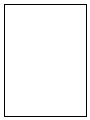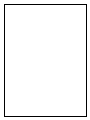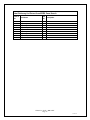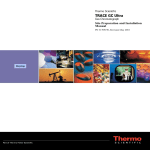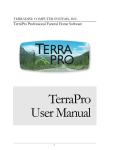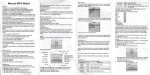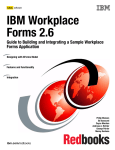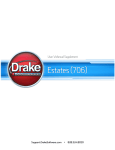Download EDRS User Guide
Transcript
User Guide For Washington State’s Electronic Death Registration System December 2005 Center for Health Statistics Field Services 101 Israel Rd SE Tumwater WA 98501 http://www.doh.wa.gov/EHSPHL/CHS/CHS-Data/main.htm CONTENTS EDRS GENERAL INFORMATION .............................................................................. 1 EDRS Help Desk ............................................................................................................ 1 EDRS System Administration ........................................................................................ 1 Training........................................................................................................................... 1 Technical & Data Services.............................................................................................. 1 Statistical Services .......................................................................................................... 1 Death Certificate Corrections ......................................................................................... 1 Your Local Chief Deputy Registrar................................................................................ 2 FUNERAL DIRECTOR INSTRUCTIONS ................................................................... 3 Social Security Administration ....................................................................................... 3 EDRS SSN Verification Hours................................................................................... 3 Data Entry Information ................................................................................................... 4 Key fields .................................................................................................................... 5 How to Access EDRS ..................................................................................................... 6 EDRS Practice Site ......................................................................................................... 6 EDRS Production Site..................................................................................................... 6 To Start A New Death Certificate................................................................................... 8 How to Sign and Un-sign a Death Certificate .............................................................. 13 Instructions to Drop to Paper ........................................................................................ 14 MEDICAL CERTIFIER INSTRUCTIONS ................................................................ 15 Social Security Administration ..................................................................................... 15 EDRS SSN Verification Hours................................................................................. 15 Data Entry Information ................................................................................................. 16 Key fields .................................................................................................................. 17 How to Access EDRS ................................................................................................... 18 EDRS Practice Site ....................................................................................................... 18 EDRS Production Site................................................................................................... 18 How to Sign and Un-sign a Death Certificate .............................................................. 23 LOCAL DEPUTY REGISTRAR INSTRUCTIONS................................................... 24 How to Access EDRS for the First Time...................................................................... 24 EDRS Practice Site ....................................................................................................... 24 EDRS Production Site................................................................................................... 24 Drop-to-Paper Instructions for Deputy Registrar when Entering Cause-of-Death....... 27 How to Access EDRS ................................................................................................... 27 EDRS Practice Site ....................................................................................................... 27 EDRS Production Site................................................................................................... 27 How to Void a Death Certificate .................................................................................. 31 How to Sign and Un-sign a Death Certificate .............................................................. 32 APPENDCIES ................................................................................................................. 33 Data Dictionary for Extract from EDRS Case Search .................................................. 34 Glossary of Terms......................................................................................................... 43 Frequently Asked Questions ...................................................................................... 46 General Questions..................................................................................................... 46 Medical Certifier....................................................................................................... 49 Funeral Director and Funeral Home Staff ................................................................ 49 Deputy Registrar ....................................................................................................... 50 Links to Electronic Death Registration System Information ................................. 51 What You Need to Have in Order to Operate EDRS .............................................. 51 EDRS GENERAL INFORMATION Do not use the Green arrows (back/forward) at the top upper left of screen. If you do, you will lose the demographics typed from that point on. EDRS Help Desk Technical & Data Services Carrie Holbrook (360) 236-4348 – General questions Email: [email protected] EDRS email: [email protected] Cuu Trinh (360) 236-4219 – IT questions Email: [email protected] Ann Lima (360) 236-4351 Email: [email protected] Statistical Services Philip Freeman, Manager (360) 236-4330 Email: [email protected] EDRS System Administration Cuu Trinh (360) 236-4219 • Assigns all Deputy Registrar Roles • Maintains User Registration Roles Donella Miller, Nosology (360) 236-4331 Email: [email protected] Death Certificate Corrections Sandie Childs (360)- 236-4339 Email: [email protected] Training Carol Armstrong, Manager Field Services (360) 236-4320 Email: [email protected] FAX: (360) 754-4135 Main Phone Number: (360) 236-4300 Carrie Holbrook (360) 236-4348 EDRS User Guide – D R A F T Page 1 12-13-05 Your Local Chief Deputy Registrar Chief Deputy Registrar Name _________________________ Phone _________________________ Deputy Registrar _________________________ Phone _________________________ Deputy Registrar _________________________ Phone _________________________ Deputy Registrar _________________________ Phone _________________________ . EDRS User Guide – D R A F T Page 2 12-13-05 FUNERAL HOME FUNERAL DIRECTOR INSTRUCTIONS Social Security Administration EDRS SSN Verification Hours For EDRS Users When you enter the decedent’s Social Security Number on the Electronic Death Registration System, you will need to click on SSN Verify to verify the social security number for the decedent. The hours listed below are the hours that the Social Security Administration’s (SSA) Verification system is on. If you verify the SSN after these hours, you will receive a message that may say This try timed out. This means that the SSA system is not on and cannot verify the number. With this in mind, you will need to verify the SSN during the hours listed below. Pacific Standard Time Monday thru Friday from 2 am to 10 pm Saturday from 2 am to 8 pm Sunday from 5 am to 7 pm Holidays from 2 am to 8 pm It is recommended that the EDRS User stop submitting verifications 15 minutes before SSA shuts down in order for verification requests to be processed. EDRS User Guide – D R A F T Page 3 12-13-05 FUNERAL HOME Data Entry Information Social Security – When you do not have the Social Security Number (SSN) at the time you Start a New Certificate, you can say the SSN is Pending. After you receive the SSN from the family, you must clear out the Pending box by selecting None before you can enter the SSN. If you do not clear out Pending, the proof copy will show Pending instead of the SSN. OVS SSN Responses Response Code PASSED Y FAILSSN 1 FAILGENDER 2 FAILDOB FAILDOBGENDER 3 4 FAILNAME 5 AUTHUNAVAIL U INVALID M TRANIDERROR T BU01LINKFAIL CICSWEBEXTFAILS B W SYSERROR ThisTryTimeout Explanation The verification was successful and the information provided resulted in a match. The SSN provided is not an established number and has never been issued by SSA. The Name and Date of Birth matches, but the Gender did not. This response message will also be returned if the Genera supplied was “U”. The Name and Gender matched, but the Date of Birth did not. The Name matched, but the Date of Birth and Gender did not. The Name did not match and the Date of Birth and Gender were not checked. This response message will also be returned if the first name supplied was only one character long. This response message will also be returned if the SSN provided belongs to another individual. The EDRS should display a message to the user to ‘re-check’ the decedent name and SSN before re-submitting the SSN verification. Unable to perform verification request. System may be down. NOVU return code NEQ’0000’. The verification request format is invalid. User passed authorization checks, but the request format is invalid. Verification process not initiated. Transaction ID error. This response will occur if the Tran ID is not IEDR. This response will occur if the BU01 fails. This response will occur if the CICS web commands fail. Any response code from the OVS server that is not one of the above. No response received from OVS within timeout period. EDRS User Guide – D R A F T Page 4 12-13-05 FUNERAL HOME Key fields: SSN, last name, first name, middle name, gender, date of birth. • • • • • Do not use special keys when entering key fields; e.g., period (.), quotation marks (“), apostrophe (‘). Doing so will cause SSN to reject the key fields. If you change any key fields after verifying the SSN, you will need to verify the SSN again. You are allowed to verify up to five (5) times for one record. If you are not able to verify the SSN through EDRS, you will need to send SSA the 721 form. If you receive a message re-Verify, you will need to check with a family member for the correct social security number. If the SSN is correct, check the other key fields and make corrections and click verify again. A common error could be with the middle name if an initial is entered instead of the middle name spelled out. The key fields must match with the data Social Security has on file for the decedent when they applied for a SSN or made any changes thereafter, such as a legal name change or a woman’s name change by marriage. EDRS User Guide – D R A F T Page 5 12-13-05 FUNERAL HOME How to Access EDRS • Clear out any programs you may be working on before you go into EDRS • Connect to your internet browser • Enter the EDRS Address: EDRS Practice Site: (Use while practicing in the system) https://test.transact.wa.gov/DOH-EDRSTST/EDRS.Web • You may receive a Security Alert message; read the message and click OK. EDRS Production Site: (Use when entering a real death certificate) https://transact.wa.gov/DOH-EDRS/EDRS.Web • • • Select your digital signature from the Client Authorization screen Click on OK Login using your User ID (may automatically appear) and enter your Password. Your User ID is your email address. EDRS User Guide – D R A F T Page 6 12-13-05 FUNERAL HOME Use the exact same password you used when you applied for your digital certificate through Digital Signature Trust (DST). This will bring you to your EDRS My Active Cases. My Active Cases screen will show the death certificates that were entered from your facility and the status of each death certificate. The funeral director is responsible for following through with the medical certifier and filing the certificate with the local deputy registrar. EDRS User Guide – D R A F T Page 7 12-13-05 FUNERAL HOME To Start A New Death Certificate: Do not use the Green arrows (back/forward) at the top upper left of screen. If you do, you will lose the demographics typed from that point on. 1) A funeral director can start a new certificate by clicking on Start new death certificate bar. Please be patient. Heavy Internet and Network traffic may delay loading the form. You can check the status by looking at the bar across the bottom of your computer screen. EDRS User Guide – D R A F T Page 8 12-13-05 FUNERAL HOME a) Enter basic demographic information, First/Last Name, date of death, gender, SSN or SSN Missing, and county of death. Do not use special keys when entering key fields; e.g., period (.), quotation marks (“), apostrophe (‘). Doing so will cause the SSN to be rejected. b) Click on add death certificate (saves demographics); you will enter the death certificate wizard (form). • If you need to collect more information from the family, click on Return to Active Cases (saves demographics entered) in the lower left section of the grey box. • Follow “f” below if you are ready to route to the Medical Certifier. c) When you have collected more information from the family, in the Active Cases screen, click on the Case ID of the record you want to complete. Do not sign as funeral director until you have completed all the required information. d) Complete the demographics and click on the grey death certificate button in the lower left hand side of the screen. The next screen you see will be the death certificate wizard (form). e) Sign the death certificate form as funeral director when all demographics are completed (see instructions on page 13). EDRS User Guide – D R A F T Page 9 12-13-05 FUNERAL HOME f) Click on route death certificate. The next screen may show Error found in the data entered (see example below). These errors are incomplete items that need to be completed before you can sign the certificate. You can route the record to a medical certifier, ME or coroner without signing if they are an EDRS participant. You will need to complete the items before you file the certificate with the local deputy registrar in the county of death. g) Select route death certificate to medical certifier (short delay while loading form). If the medical certifier is not a participant of EDRS, select Drop to Paper (DPT) and follow the Drop to paper instructions (see page 14). Choose one of the following scenarios: • Route to the Medical Certifier who is generally the family physician or the physician last to see the decedent before they died. • Route to the Medical Examiner or Coroner (in the county of death) if the death was a result of an accident (such an auto accident or gunshot wound) or you have reason to believe the ME or Coroner needs to be informed of the case. h) You may see a screen for EDRS errors for EDRS Case ID – this probably won’t be available until the funeral director interviews the family, so just continue on by selecting route death certificate. Sample of EDRS Error Screen EDRS User Guide – D R A F T Page 10 12-13-05 FUNERAL HOME i) Click on route death certificate. This will bring up a screen where you can add a comment and select the next participant. You can add a comment in the comment box if you have a message or comment to give the next participant. j) Select a medical certifier or ME/coroner from the drop down box. k) Click on send. This will take you back to My active cases. If you Return to My Active Cases you can edit later after you receive more information, and the Funeral Director can send the certificate to the Medical Certifier or ME/Coroner. 2) Call the medical certifier ME/coroner to let them know a death certificate is ready to complete. 3) Wait for return email notification from the medical certifier ME/coroner or check my active cases periodically. 4) After receiving email notification, Click on the case ID number in the My Active Cases screen (short delay while system is loading form). 5) Click on edit record and complete demographics (see page 8-9). 6) At the EDRS death certificate form screen, on Item 33 and click to sign button. 7) Select route death certificate in upper right-hand corner. EDRS User Guide – D R A F T Page 11 12-13-05 FUNERAL HOME 8) In the next screen, the Funeral Home will select the deputy registrar in the county of death (if the county of death is a participant of EDRS) and click on send. 9) When the Burial Transit Permit (BTP) is ready to print the Funeral Home will receive an email telling them the BTP is ready to print. • Go to My Active Cases; you’ll see the BTP column which will have two check boxes (□). • Click on the BTP box and then select the BTP grey bar in the middle of the screen to print the BTP. • Once you print the burial permit, the BPT box will disappear. • Click on the next check box (□) entitled BTP Printed. • This box will also disappear. • Once you click on the BTP Printed box, you will not be able to print anymore Burial Transit Permits. EDRS User Guide – D R A F T Page 12 12-13-05 FUNERAL HOME How to Sign and Un-sign a Death Certificate To sign a death certificate • Highlight your name and click OK • Login window will appear • Enter your password and click OK • Window will appear with Signature Valid • Click OK • Wait for system to process • Death certificate form will appear. To un-sign a death certificate • Double click on your name • Click on delete • Click OK • Your typed name will be removed • Edit record or route to another user • To resign follow the sign a death certificate instructions. EDRS User Guide – D R A F T Page 13 12-13-05 FUNERAL HOME Instructions to Drop to Paper • If the medical certifier is not a participant of EDRS, start a new death certificate and complete the demographics. • Click on the DTP (Drop to Paper) button and print the death certificate. • You must then take the paper certificate to the medical certifier to certify the cause-of-death and sign. You may then go into EDRS to complete the demographics if you need to add or correct information. Click on the appropriate Case ID. Go to the field you need to change. When you have completed the demographics, you (the licensed funeral director) are now ready to sign the certificate. • Click on DTP (Drop to Paper) Activate. This will allow the Deputy Registrar to enter the cause-of-death. • Sign the certificate o Highlight your name and click OK o Login window will appear o Enter your password and click OK o Window will appear with Signature Valid o Click OK o Wait for system to process o Death certificate form will appear with your name. o Click OK. • Click on Route Death Certificate • Route the certificate to the Deputy Registrar where the death occurred. • Fax a copy of the paper certificate to the Deputy Registrar so they can enter the cause-of-death to the electronic record you routed to them. • Mail the original paper death certificate with the doctor’s signature to the Deputy Registrar where the death occurred. EDRS User Guide – D R A F T Page 14 12-13-05 MEDICAL CERTIFIER MEDICAL CERTIFIER INSTRUCTIONS: PHYSICIANS, PHYSICIAN ASSISTANTS, ADVANCED REGISTERED NURSE PRACTIONER; MEDICAL EXAMINER AND CORONER INSTRUCTIONS Social Security Administration EDRS SSN Verification Hours For EDRS Users When you enter the decedent’s Social Security Number on the Electronic Death Registration System, you will need to click on SSN Verify to verify the social security number for the decedent. The hours listed below are the hours that the Social Security Administration’s (SSA) Verification system is on. If you verify the SSN after these hours, you will receive a message that may say This try timed out. This means that the SSA system is not on and cannot verify the number. With this in mind, you will need to verify the SSN during the hours listed below. Pacific Standard Time Monday thru Friday from 2 am to 10 pm Saturday from 2 am to 8 pm Sunday from 5 am to 7 pm Holidays from 2 am to 8 pm It is recommended that the EDRS User stop submitting verifications 15 minutes before SSA shuts down in order for verification requests to be processed. EDRS User Guide – D R A F T Page 15 12-13-05 MEDICAL CERTIFIER Data Entry Information Social Security – When you do not have the Social Security Number (SSN) at the time you Start a New Certificate, you can say the SSN is Pending. After you receive the SSN from the family, you must clear out the Pending box by selecting None before you can enter the SSN. If you do not clear out Pending, the proof copy will show Pending instead of the SSN. OVS SSN Responses Response Code PASSED Y FAILSSN 1 FAILGENDER 2 FAILDOB FAILDOBGENDER 3 4 FAILNAME 5 AUTHUNAVAIL U INVALID M TRANIDERROR T BU01LINKFAIL CICSWEBEXTFAILS B W SYSERROR ThisTryTimeout Explanation The verification was successful and the information provided resulted in a match. The SSN provided is not an established number and has never been issued by SSA. The Name and Date of Birth matches, but the Gender did not. This response message will also be returned if the Genera supplied was “U”. The Name and Gender matched, but the Date of Birth did not. The Name matched, but the Date of Birth and Gender did not. The Name did not match and the Date of Birth and Gender were not checked. This response message will also be returned if the first name supplied was only one character long. This response message will also be returned if the SSN provided belongs to another individual. The EDRS should display a message to the user to ‘re-check’ the decedent name and SSN before re-submitting the SSN verification. Unable to perform verification request. System may be down. NOVU return code NEQ’0000’. The verification request format is invalid. User passed authorization checks, but the request format is invalid. Verification process not initiated. Transaction ID error. This response will occur if the Tran ID is not IEDR. This response will occur if the BU01 fails. This response will occur if the CICS web commands fail. Any response code from the OVS server that is not one of the above. No response received from OVS within timeout period. EDRS User Guide – D R A F T Page 16 12-13-05 MEDICAL CERTIFIER Key fields: SSN, last name, first name, middle name, gender, date of birth. • • • • • Do not use special keys when entering key fields; e.g., period (.), quotation marks (“), apostrophe (‘). Doing so will cause the SSN to be rejected. If you change any key fields after verifying the SSN, you will need to verify the SSN again. You are allowed to verify up to five (5) times for one record. If you receive a message re-Verify, you will need to check with a family member for the correct social security number. If the SSN is correct, check the other key fields and make corrections and click verify again. A common error could be with the middle name if an initial is entered instead of the middle name spelled out. The key fields must match with the data Social Security has on file for the decedent when they applied for a SSN or made any changes thereafter, such as a legal name change or a woman’s name change by marriage. EDRS User Guide – D R A F T Page 17 12-13-05 MEDICAL CERTIFIER You will receive a phone call and email notification that a death certificate is ready for you to add the cause of death and sign the death certificate. Do not use the Green arrows (back/forward) at the top upper left of screen. If you do, you will lose the demographics typed from that point on. How to Access EDRS • Connect to your internet browser • Enter the EDRS Address: EDRS Practice Site: (Use while testing the system) https://test.transact.wa.gov/DOH-EDRSTST/EDRS.Web • You may receive a Security Alert message; read the message and click OK. EDRS Production Site: (Use when entering a real death certificate) https://transact.wa.gov/DOH-EDRS/EDRS.Web • • • Select your digital signature from the Client Authorization screen” Click on OK Login using your User ID (may automatically appear) and enter your Password EDRS User Guide – D R A F T Page 18 12-13-05 MEDICAL CERTIFIER Use the exact same password you used when you applied for your digital certificate through Digital Signature Trust (DST). This will bring you to your EDRS My Active Cases. My Active Cases screen will show the death certificates that were routed to your facility and the status of each death certificate. The funeral director is responsible for following through with you and filing the certificate with the local deputy registrar. 1. Select the ‘case ID’ by clicking on the number (this will open the death certificate form). Please be patient. Heavy Internet and Network traffic may delay loading the form. You can check the status by looking at the bar across the bottom of your computer screen. 2. Click on edit record 3. Click on cause of death (Items 34-38) bar located to left of screen and complete cause of death entries (short delay while system loading form) EDRS User Guide – D R A F T Page 19 12-13-05 MEDICAL CERTIFIER 4. Click on Edit COD button (a pop up window may ask you for more information on COD); enter the additional information. If you have no underlying cause, the system will ask you if you intend to enter this cause. You will need to answer one of the buttons yes, no or force before you can continue. When you mark “force” it means that you have given the “best information available”. 5. Click on the Save Changes button. 6. The next screen will say (in red letters) Causes of Death Saved 7. Click on cause of death (Items 39 – 47) bar located to left of screen and complete cause of death Items 34 – 56) • Complete Item 39 for females • Complete Item 40 for tobacco use 8. Items 48a (physician) and 48b (ME/coroner) are the certifiers signature field. Item 49 is automatically filled in by the EDRS based on the certifier’s name and address in the DST (Digital Signature Trust) digital certificate registry. 9. Click on cause of death (Items 50-56) on bar located to left of screen and complete cause of death. 10. Click on the death certificate bar located to left of screen; this brings up the death certificate form (short delay while system loads forms). 11. Click on the click on the to sign grey bar in either Item 48a or 48b (see page 14 for instructions on how to sign and un-sign a certificate) 12. The Login window will appear 13. Enter your password 14. Click on OK – your typed name will appear in the either Item 48a or 48b signature box. EDRS User Guide – D R A F T Page 20 12-13-05 MEDICAL CERTIFIER 15. Click on route death certificate and the routing page will appear. • You may receive an error screen (see below) • Click on return to death cert • You will need to un-sign the certificate o Double click on your name o Click on delete o Click on OK • Click on edit record • Complete the missing items that appeared on your error screen. • Click on grey death certificate bar on left • Click on signature and sign (see page 23) • Click on route and follow #16. Sample of EDRS Error Screen EDRS User Guide – D R A F T Page 21 12-13-05 MEDICAL CERTIFIER 16. Select the correct funeral home to return the death certificate; click on Send. If the funeral director has already signed the certificate, select the deputy registrar in the county of death; click on Send. 17. You’ll return to My Active Cases and the case you worked on will be under My Sent Cases. EDRS User Guide – D R A F T Page 22 12-13-05 MEDICAL CERTIFIER How to Sign and Un-sign a Death Certificate To sign a death certificate • Highlight your name and click OK • Login window will appear • Enter your password and click OK • Window will appear with Signature Valid • Click OK • Wait for system to process • Death certificate form will appear. To un-sign a death certificate • Double click on your name • Click on delete • Click OK • Your name will be removed • Edit record or route to another user • To resign follow the sign a death certificate instructions. EDRS User Guide – D R A F T Page 23 12-13-05 LOCAL DEPUTY REGISTRAR LOCAL DEPUTY REGISTRAR INSTRUCTIONS How to Access EDRS for the First Time • Connect to your internet browser • Enter the EDRS Address: EDRS Practice Site: (Use while practicing in the system) https://test.transact.wa.gov/DOH-EDRSTST/EDRS.Web • You may receive a Security Alert message; read the message and click OK. EDRS Production Site: (Use when entering a real death certificate) https://transact.wa.gov/DOH-EDRS/EDRS.Web • • • Select your digital signature from the Client Authorization screen Click on OK Login using your User ID (may automatically appear) and enter your Password. Your User ID is your email address. EDRS User Guide – D R A F T Page 24 12-13-05 LOCAL DEPUTY REGISTRAR Use the exact same password you used when you applied for your digital certificate through Digital Signature Trust (DST). This will bring you to your EDRS My Active Cases. My Active Cases screen for local registrars in each county will show all the death certificates that were filed in your county. After you have entered the EDRS web address in favorites you may use the following steps. EDRS User Guide – D R A F T Page 25 12-13-05 LOCAL DEPUTY REGISTRAR Do not use the Green arrows (back/forward) at the top upper left of screen. If you do, you will lose the demographics typed from that point on. 1) Select the case ID by clicking on the number (this will open the death certificate form). Please be patient. Heavy Internet and Network traffic may delay loading the form. You can check the status by looking at the bar across the bottom of your computer screen. 2) Review the death certificate for completion. 3) If errors are found, return to the funeral home or medical certifier by selecting the grey bar at the top right of the screen–route death certificate. 4) This step takes you to routing screen. Select the middle grey bar that says return to sender (places the death certificate in your My Sent Cases) a) Wait for an email notification for a second review of the death certificate. This case will appear on your My Active Cases screen. b) Click on the Case ID number and the death certificate form will appear after a short delay. Review all items for completeness. 5) Click on edit record and enter the local file number at the top middle of the death certificate. 6) Early Notification of Childhood Death (ENCD) – Enter the information for a child death into the EDRS for a child 17 years or younger has died. 7) If the death certificate is complete, click on Item 57 and click to sign the death certificate. 8) Click on the grey submit button at the top upper right of screen and a window appears asking for confirmation to send to CHS (see below). i) Click on Yes ii) The death certificate is now filed with CHS iii) All corrections from this point need to be made with CHS staff. EDRS User Guide – D R A F T Page 26 12-13-05 LOCAL DEPUTY REGISTRAR Drop-to-Paper Instructions for Deputy Registrar when Entering Cause-ofDeath How to Access EDRS • Connect to your internet browser • Enter the EDRS Address: EDRS Practice Site: (Use while practicing in the system) https://test.transact.wa.gov/DOH-EDRSTST/EDRS.Web • You may receive a Security Alert message; read the message and click OK. EDRS Production Site: (Use when entering a real death certificate) https://transact.wa.gov/DOH-EDRS/EDRS.Web EDRS User Guide – D R A F T Page 27 12-13-05 LOCAL DEPUTY REGISTRAR • • • • Select your digital signature from the Client Authorization screen Click on OK Login using your User ID (may automatically appear) Enter your Password. Your User ID is your email address. Use the exact same password you used when you applied for your digital certificate through Digital Signature Trust (DST). This will bring you to your EDRS My Active Cases. EDRS User Guide – D R A F T Page 28 12-13-05 LOCAL DEPUTY REGISTRAR My Active Cases screen for local registrars in each county will show all the death certificates that were filed in your county. After you have entered the EDRS web address in favorites you may use the following steps. Do not use the Green arrows (back/forward) at the top upper left of screen. If you do, you will lose the demographics typed from that point on. 1) Click on the case ID number you wish to review (this will open the death certificate form). Please be patient. Heavy Internet and Network traffic may delay loading the form. You can check the status by looking at the bar across the bottom of your computer screen. 2) Click on edit record 3) Click on cause-of-death (Items 34 – 38) bar located to left of screen. Enter the causeof-death. 4) Click on Edit COD button. If a pop up window asks you for more information call the physician and enter additional information. 5) Click on the Save changes button. 6) The next screen in say (in red letter) Causes of Death Saved. 7) Click on cause of death (Items 39 – 47) bar located to left of screen and complete cause of death Items 34 – 56 • Complete Item 39 for females • Complete Item 40 for tobacco use • Click on cause of death (Items 50 – 56) on bar located to left of screen and complete. 8) Enter the physicians name in Item 48a. Enter their address in Item 49. 9) Click on the death certificate bar located to left of screen; this brings up the death certificate form (short delay while system load form). 10) Review all items for completeness. 12) Enter the local file number at the top middle of the death certificate if you are numbering EDRS certificates. EDRS User Guide – D R A F T Page 29 12-13-05 LOCAL DEPUTY REGISTRAR 13) Early Notification of Childhood Death (ENCD) – Enter the information for a child death into the EDRS for a child 17 years or younger who has died. 14) If the death certificate is complete, click on Item 57 and click to sign the death certificate. 15) Click on the grey submit button at the top upper right of the screen and a window appears asking for confirmation to send to CHS (see below). a. Click on Yes. b. The death certificate is now filed with CHS. c. All corrections for this point need to be made with CHS staff. EDRS User Guide – D R A F T Page 30 12-13-05 LOCAL DEPUTY REGISTRAR How to Void a Death Certificate • • • • • • Locate the certificate that has not been sent to the Center for Health Statistics (CHS) that you want to void. Call or email the CHS System Administrator to void the certificate and provide the following: 1. Case ID basic identifiers and 2. Reason for voiding the record. Add the reason for voiding the record in the permanent comment field located at the bottom of the last cause of death field. The CHS System Administrator verifies that the case ID matches the basic identifiers and uses Enterprise Manager to change the status to Void. The Local Registrar opens Find Cases and searches for the record by selecting Status and then selects Void (Case ID is listed with Void status). CHS staff will search the next extract file that is created for the voided record. The final step is for CHS staff to check the record in Netterm to see if it has been voided there. If it is not already voided, they will void the record. EDRS User Guide – D R A F T Page 31 12-13-05 LOCAL DEPUTY REGISTRAR How to Sign and Un-sign a Death Certificate To sign a death certificate • Highlight your name and click OK • Login window will appear • Enter your password and click OK • Window will appear with Signature Valid • Click OK • Wait for system to process • Death certificate form will appear. To un-sign a death certificate • Double click on your name • Click on delete • Click OK • Your name will be removed • Edit record or route to another user • To resign follow the sign a death certificate instructions. EDRS User Guide – D R A F T Page 32 12-13-05 LOCAL DEPUTY REGISTRAR APPENDCIES EDRS User Guide – D R A F T Page 33 12-13-05 Data Dictionary for Extract from EDRS Case Search Order in Field Name File Box Description No. 1 CASE_ID 00 Unique EDRS number assigned to the case. 2 CERT_NUM 00 Unique state certificate number. 3 CNTY_FILE_NUM 00 Local file number assigned to the case. 00 Code to describe the status of record in EDRS. Code values may be: 1 = Demographics incomplete 2 = Demographics signed 3 = Cause of death incomplete 4 = Cause of death signed 5 = ME/Coroner incomplete 6 = ME/Coroner signed 7 = Registrar approved 8 = Registrar started 9 = Filed 10 = Dropped to paper 4 RECORD_STATUS 5 PERSON_LAST_NAME 01 Decedent's last name. 6 PERSON_FIRST_NAME 01 Decedent's first name. 7 PERSON_MIDDLE_NAME 01 Decedent's middle name. 8 PERSON_SUFFIX 01 Decedent's name suffix. 9 SEX 03 Sex of the decedent. Values may be: M = Male F = Female U = Unknown 10 PERSON_DOB 07 Decedent's date of birth in format MM/DD/YYYY. Values of '99' indicate unknowns. 11 AGE_PRIMARY 04 Age of the decedent at time of death. The units are defined in separate field AGE_PRIMARY_UNIT. Values of 999 are used for unknown ages. 04 Type of units of age of the decedent at time of death. 0 = Age in years less than 100 1 = Age in years 100-199 2 = Age in months 4 = Age in days 5 = Age in hours 6 = Age in minutes 9 = Not reported 04 Secondary age of the decedent at time of death, if more than one is reported. The first digit identifies type of age units. The last two digits identify the number of age units. Type of age units values may be: 0 = Age in years less than 100 1 = Age in years 100-199 2 = Age in months 4 = Age in days 5 = Age in hours 6 = Age in minutes 12 AGE_PRIMARY_UNIT 13 AGE_SECONDARY EDRS User Guide – D R A F T Page 34 12-13-05 Data Dictionary for Extract from EDRS Case Search Order in Field Name File Box Description No. 14 DATE_OF_DEATH 02 Date of death in MM/DD/YYYY format. 15 DATE_OF_DEATH_MODIFIER 02 Describes how the date of death was determined. Values may be: A = Actual P = Presumed C = Court determined F = Found 16 PERSON_SSN 05 Social security number of the decedent. Values of '999999999' indicate an unknown value. 17 EVENT_PLACE_TYPE 24 Code for the place where death occurred. Code values may be: 0 = Home 1 = Other place 2 = In transport 3 = Emergency room 4 = Hospital (inpatient) 5 = Nursing home 7 = Hospice 9 = Unknown 18 EVENT_PLACE_NAME 25 Facility name of the place where death occurred. 19 DEATH_STREET 25 Street address of place where death occurred. 20 DEATH_CITY_NAME 26a City where death occurred. 21 DEATH_COUNTY_NAME 06 County where the death occurred. 22 DEATH_STATE_NAME 26b State where death occurred. 23 DEATH_ZIP_CODE 27 Zip code of the place where death occurred. 24 DEATH_CERTIFIER_CLASS 53 Code used to identify the classification of the certifier. Codes values may be: 1 = Physician 2 = Medical examiner or coroner 3 = Osteopath 4 = Chiropractor 6 = Physician's Assistant (PAC) 7 = Nurse Practitioner or ARNP 9 = Unknown 25 CERTIFIER_NAME_ADDRESS 49 Name and address of medical certifier. Date the medical certifier signed the death certificate in format MM/DD/YYYYY. 26 CERTIFIER_SIGNED_DATE 27 CERTIFIER_DEATH_HR 50 Time when the death occurred in 24-hour military time (0001-2400). Values of 9999 indicate unknown. 28 CERTIFIER_DEATH_HR_AM_PM 50 The time when the death occurred. This field will only contain an entry if AM ("A") or PM ("P") was reported, but the specific hour of death was not given. EDRS User Guide – D R A F T Page 35 12-13-05 Data Dictionary for Extract from EDRS Case Search Order in Field Name File Box Description No. 29 DEATH_ATTENDENT_CLASS 51 Code used to identify the classification of the attendant at death (if not the same as the certifier). Codes values may be: 1 = Physician 2 = Medical examiner or coroner 3 = Osteopath 4 = Chiropractor 6 = Physician's Assistant (PAC) 7 = Nurse Practitioner or ARNP 9 = Unknown 30 ATTENDANT_FIRST_NAME 51 Attendant's first name. 31 ATTENDANT_LAST_NAME 51 Attendant's last name. 32 FUNERAL_HOME_NAME 31 Name of the funeral home. 33 FUNERAL_DIRECTOR_FIRST_NAME 33 Funeral director's first name. 34 FUNERAL_DIRECTOR_LAST_NAME 33 Funeral director's last name. 35 FUNERAL_SIGNED_DATE 00 Date the funeral director signed the death certificate in format MM/DD/YYYYY. 36 A code used to indicate whether or not an autopsy was performed. Code values may be: 1 = Yes, an autopsy was performed 2 = No, an autopsy was not performed 9 = Unknown 37 A code used to indicate whether or not autopsy results were available at the time the death was certified. Code values may be: 1 = Yes, autopsy results were available 2 = No, autopsy results were not available 9 = Unknown 38 A code used to indicate the manner of death. Code values may be: 1 = Natural 2 = Accident 3 = Suicide 4 = Homicide 5 = Undetermined 6 = Pending 39 ARMED_FORCES_CODE 12 A code to indicate whether or not the deceased served in the United States Armed Forces. Code values may be: 1 = Yes, the deceased served in the U.S. Armed Forces 2 = No, the deceased did not serve in the U.S. Armed Forces 9 = Unknown 40 REGISTRAR_FIRST_NAME 57 Last name of Local Registrar. 41 REGISTRAR_LAST_NAME 57 First name of Local Registrar. 58 Date the Local Registrar signed the death certificate in format MM/DD/YYYY. 36 AUTOPSY 37 AUTOPSY_AVAILABLE 38 INJURY_EXT_CODE 42 CNTY_REGISTRAR_SIGNED_DATE EDRS User Guide – D R A F T Page 36 12-13-05 Data Dictionary for Extract from EDRS Case Search Order in Field Name File Box Description No. 43 EDUC 09 A numeric value representing the highest education level attained by the decedent. Possible values are: 1 = 8th grade or less 2 = 9th-12th with no diploma 3 = High school grad or GED 4 = Some college but no degree 5 = Associate degree 6 = Bachelor's degree 7 = Master's degree 8 = Doctorate or Professional degree 9 = Unknown 44 EDUC_LE_8TH 09 Indicates the actual years of decedent's education if 8th grade or less is reported. Values will be 0-8 or 9=unknown. 45 PREGNANCY_STATUS 39 A code value providing information on the pregnancy status of the deceased woman. Values may be: 1 = Not pregnant within the past year 2 = Pregnant at the time of death 3 = Not pregnant, but pregnant within 42 days of death 4 = Not pregnant, but pregnant 43 days to 1 year before death 8 = Not applicable 9 = Unknown 46 DISP_DATE 32 Date the disposition occurred in MM/DD/YYYYY format. 47 DISP_TYPE 28 A code used to describe the type of disposition of the remains of the decedent. Code values may be: 1 = Burial 2 = Cremation 3 = Removal 4 = Medical research 5 = Body not recovered 6 = Entombment 7 = Other 9 = Unknown 48 DISP_TYPE_OTHER_LITERAL 28 Place of disposition literal specified if the disposition type is 'Other.' 49 DISP_PLACE_NAME 29 Name of the place of disposition. 50 DISP_PLACE_CITY 30 City or town of disposition. 51 DISP_PLACE_STATE 30 State of disposition. 52 DISP_PLACE_COUNTRY 30 MEDX_CORONER_CERTiFIER_LICENS 53 54 E 54 MEDX_CORONER_FIRST_NAME 48b Country of disposition. 55 MEDX_CORONER_LAST_NAME Last name of coroner/medical examiner. 48b License number of the certifier of cause-of-death. First name of coroner/medical examiner. EDRS User Guide – D R A F T Page 37 12-13-05 Data Dictionary for Extract from EDRS Case Search Order in Field Name File Box Description No. 56 MEDX_CORONER_REFERRED 56 A code to identify whether the death was referred to a medical examiner or coroner. Code values may be: 1 = Yes, the death was referred 2 = No, the death was not referred 9 = Unknown 57 MEDX_CORONER_FILE_NUMBER 55 File number assigned by the medical/coroner examiner. 58 MEDX_CORONER_SIGNED_DATE 52 Date the coroner or medical examiner signed the death certificate in format MM/DD/YYYY. 59 MARTIAL_STATUS 15 A code used to identify the marital status of the deceased. Code values may be: 1 = Never married 2 = Married 3 = Divorced 4 = Windowed 5 = Separated 9 = Unknown 60 SURVIVING_SPOUSE_NAME 16 Name of person identified as the surviving spouse. 61 NFORMANT_NAME 21 Name of the informant. 62 NFORMANT_RELATIONSHIP 22 Relationship of the informant to the decedent. 63 INFORMANT_ADDRESS 23 Mailing address of the informant. 64 OCCUP_LITERAL 17 Occupation of decedent. 65 INDUSTRY_LITERAL 18 Industry of decedent. 66 TOBACCO_USE 40 A code used to answer the question "Did tobacco use contribute to death?" Values may be: 1 = Yes 2 = No 7 = Probably 9 = Unknown 67 RCVD_BY_STATE 00 Date the record was added to the state database in format MM/DD/YYYY. 68 RACE_WHITE 11 Decedent race of white. Values will be: Y = Yes; N = No; U = Unknown. 11 Decedent race of Black or African American. Values will be: Y = Yes; N = No; U = Unknown. 69 RACE_BLACK_OR_AFRICAN_AMERIC AN 70 RACE_AMERICAN_OR_ALASKAN_NATI 11 VE Decedent race of American Indian or Alaska Native. Values will be: Y = Yes; N = No; U = Unknown. 71 RACE_TRIBE_LIT_1RACE_TRIBE_LIT_ 11 1 First decedent's tribal literal specified if the "Native American' category is 'Yes.' 72 RACE_TRIBE_LIT_1RACE_TRIBE_LIT_ 11 2 Second decedent's tribal literal specified if the "Native American' category is 'Yes.' 73 RACE_ASIAN_INDIAN 11 Decedent race of Asian Indian. Values will be: Y = Yes; N = No; U = Unknown. EDRS User Guide – D R A F T Page 38 12-13-05 Data Dictionary for Extract from EDRS Case Search Order in Field Name File Box Description No. 74 RACE_CHINESE 11 Decedent race of Chinese. Values will be: Y = Yes; N = No; U = Unknown. 75 RACE_FILIPINO 11 Decedent race of Filipino. Values will be: Y = Yes; N = No; U = Unknown. 76 RACE_JAPANESE 11 Decedent race of Japanese. Values will be: Y = Yes; N = No; U = Unknown. 77 RACE_KOREAN 11 Decedent race of Korean. Values will be: Y = Yes; N = No; U = Unknown. 78 RACE_VIETNAMESE 11 Decedent race of Vietnamese. Values will be: Y = Yes; N = No; U = Unknown. 79 RACE_OTHER_ASIAN 11 Decedent race of Other Asian. Values will be: Y = Yes; N = No; U = Unknown. 80 RACE_OTHER_ASIAN_LIT_1 11 First decedent's race literal specified if the "Other Asian' category is 'Yes.' 81 RACE_OTHER_ASIAN_LIT_2 11 Second decedent's race literal specified if the "Other Asian' category is 'Yes.' 82 RACE_NATIVE_HAWAIIAN 11 Decedent race of Native Hawaiian. Values will be: Y = Yes; N = No; U = Unknown. 83 RACE_GUAMNIAN_OR_CHAMORRO 11 Decedent race of Guamanian or Chamorro. Values will be: Y = Yes; N = No; U = Unknown. 84 RACE_SAMOAN 11 Decedent race of Samoan. Values will be: Y = Yes; N = No; U = Unknown. 85 RACE_OTHER_PACIFIC_ISLANDER 11 Decedent race of other Pacific Islander. Values will be: Y = Yes; N = No; U = Unknown. 86 RACE_OTH_PAC_ISL_LIT_1 11 First decedent's race literal specified if the "Other Pacific Islander' category is 'Yes.' 87 RACE_OTH_PAC_ISL_LIT_2 11 Second decedent's race literal specified if the "Other Pacific Islander' category is 'Yes.' 88 RACE_OTHER 11 Decedent race of 'Other.' Values will be: Y = Yes; N = No; U = Unknown. 89 RACE_OTHER_LIT_1 11 First decedent's race literal specified if the "Other' category is 'Yes.' 90 RACE_OTHER_LIT_2 11 Second decedent's race literal specified if the "Other' category is 'Yes.' 91 NOT_SPANISH_HISPANIC_LATINO 10 Decedent is not of Hispanic origin. Values will be: Y = Yes; N = No; U = Unknown. 92 MEXICAN_MEXICANAMERICAN_CHICA 10 NO Decedent's Mexican, Mexican American, or Chicano Hispanic origin. Values will be: Y = Yes; N = No; U = Unknown. 93 PUERTO_RICAN 10 Decedent's Puerto Rican Hispanic origin. Values will be: Y = Yes; N = No; U = Unknown. 94 CUBAN 10 Decedent's Cuban Hispanic origin. Values will be: Y = Yes; N = No; U = Unknown. EDRS User Guide – D R A F T Page 39 12-13-05 Data Dictionary for Extract from EDRS Case Search Order in Field Name File Box Description No. 95 OTHER_SPANISH_HISPANIC_LATINO 10 Decedent has another Hispanic origin. Values will be: Y = Yes; N = No; U = Unknown. 96 PERSON_HISP_OTHER_HISP_LIT_1 10 Literal to describe decedent's Hispanic origin if 'Yes' is specified for 'Other' item. 97 HISPANIC_UNKOWN_ORIGIN 10 Decedent's Hispanic origin is unknown. Values will be: Y = Yes; N = No; U = Unknown. 98 BIRTH_CITY 08a City where decedent was born. 99 BIRTH_COUNTY 08a County where decedent was born. 08b State where the decedent was born. 100 BIRTH_STATE 101 BIRTH_COUNTRY 08b Country where decedent was born. 102 FA_FIRST_NAME 19 First name of decedent's father. 103 FA_MIDDLE_NAME 19 Middle name of decedent's father. 104 FA_LAST_NAME 19 Last name of decedent's father. 105 FA_SUFFIX 19 Suffix of decedent's father. 106 MO_FIRST_NAME 20 First name of decedent's mother. 107 MO_MIDDLE_NAME 20 Middle name of decedent's mother. 108 MO_MAIDEN_NAME 20 Maiden name of decedent's mother. 109 RES_STREET 13a Residence street address of the decedent. 110 RES_CITY 13b City of residence for the decedent. 111 RES_COUNTY 13c County of residence for the decedent. 112 RES_STATE 13e State of residence for the decedent. 113 RES_COUNTRY 13e Country of residence for the decedent. 114 RES_ZIP_CODE 13f Zip code of residence for the decedent. 115 RES_ADDR_INSIDE_CITY 13g Code indicating if residence was inside city limits. Values may be: Y=Yes; N=No; U=Unknown. 116 RES_TRIBAL_RESV_NAME 13d Decedent's tribal reservation (if applicable). 117 RES_LENGTH_OF 14 Length of time the decedent lived at the current address. First digit identifies type of unit. Last two digits identify number of units. Type of unit values may be: 0 = Years less than 100 1 = Years in range 100-199 (add 100 to the value reported here) 2 = Months 4 = Days 5 = Hours 6 = Minutes 9 = Unknown 118 VOID_DATE_TIME 00 Date the record was voided in format MM/DD/YYYY. 119 COD_TEXT1 34a Literal reported in Line a of cause-of-death section of death certificate. 120 COD_INTERVAL1 34a Interval reported in Line a of cause-of-death section of death certificate. 121 COD_TEXT2 34b Literal reported in Line b of cause-of-death section of death certificate. EDRS User Guide – D R A F T Page 40 12-13-05 Data Dictionary for Extract from EDRS Case Search Order in Field Name File Box Description No. 122 COD_INTERVAL2 34b Interval reported in Line b of cause-of-death section of death certificate. 123 COD_TEXT3 34c Literal reported in Line c of cause-of-death section of death certificate. 124 COD_INTERVAL3 34c Interval reported in Line c of cause-of-death section of death certificate. 125 COD_TEXT4 34d Literal reported in Line d of cause-of-death section of death certificate. 126 COD_INTERVAL4 34d Interval reported in Line d of cause-of-death section of death certificate. 127 COD_OTHER_TEXT 35 Text reported in 'Other significant conditions contributing to death.' 128 INJURY_DATE 41 Date the injury occurred in format MM/DD/YYYY. Values of '99' indicate unknown parts of the date. 129 INJURY_HR 42 The time the injury occurred in 24-hour military time (00012400). Values of 9999 indicate unknown. 130 INJURY_HR_AM_PM 42 The time when the injury occurred. This field will only contain an entry if AM ("A") or PM ("P") was reported but the specific hour of injury was not given. 131 INJURY_PLACE 43 Type of place where the injury occurred. 44 A code indicating whether or not the external injury occurred at work. Code values may be: 1 = Yes, injury occurred at work 2 = No, injury did not occur at work 9 = Unknown if injury occurred at work 133 INJURY_ADDR 45 Address where the injury occurred. 134 INJURY_CITY_NAME 45 City where the injury occurred. 135 INJURY_COUNTY_NAME 45 County where the injury occurred. 136 INJURY_STATE 45 State where the injury occurred. 137 INJURY_ZIP_CODE 45 Zip code where the injury occurred. 138 INJURY_DESC 46 Description of how the injury occurred. 139 INJURY_TRANSPORT_ROLE 47 Code to describe the role of the decedent if a transport injury occurred. Code values may be: 1 = Driver 2 = Passenger 3 = Pedestrian 4 = Other 8 = Not applicable, not a transport injury 9 = Unknown 140 INJURY_TRANSPORT_ROLE_OTHER 47 Literal to describe the role of the decedent during a transport injury if "Other" is reported in INJURY_TRANSPORT_ROLE. 132 INJURY_AT_WORK_CODE 141 AKA_LAST_NAME1 01 Decedent's first AKA for last name. 142 AKA_FIRST_NAME1 01 Decedent's first AKA for first name. 143 AKA_MIDDLE_NAME1 01 Decedent's first AKA for middle name. EDRS User Guide – D R A F T Page 41 12-13-05 Data Dictionary for Extract from EDRS Case Search Order in Field Name File Box Description No. 144 AKA_SUFFIX1 01 145 AKA_LAST_NAME2 01 Decedent's first AKA for suffix. Decedent's second AKA for last name. 146 AKA_FIRST_NAME2 01 Decedent's second AKA for second name. 147 AKA_MIDDLE_NAME2 01 Decedent's second AKA for middle name. 148 AKA_SUFFIX2 01 Decedent's second AKA for suffix. 149 AKA_LAST_NAME3 01 Decedent's third AKA for last name. 150 AKA_FIRST_NAME3 01 Decedent's third AKA for third name. 151 AKA_MIDDLE_NAME3 01 Decedent's third AKA for middle name. 152 AKA_SUFFIX3 01 Decedent's third AKA for suffix. EDRS User Guide – D R A F T Page 42 12-13-05 Glossary of Terms Amendment Any change made to a death record after being filed for registration with the State Center for Health Statistics. Basic Identifiers Basic information that must be present in order to create a new death certificate. This includes decedent’s: • Last (and optional First) name • Date of death • Gender • County of death BPT Burial Transit Permit Case ID A unique identifier for an EDRS record. Automatically assigned, by the system, when a new EDRS death record is created. Certificate Number A unique identifier for death certificates assigned by the Center for Health Statistics of the Washington State Department of Health. CHS Center for Health Statistics COD Cause of Death Coroner County elected officer of the peace who investigates by inquest any death not due to natural causes. Correction Any change made to an EDRS death record before it is filed for registration with the State CHS. Death Query When the underlying cause of-death is ill-defined (e.g., cardiac arrest, kidney failure, cancer without reporting a primary site) or injury information has not been reported, a query is mailed, to the Medical Certifier of the cause-of-death, requesting more detailed information. Currently, queries are mailed for approximately 8% of all deaths. EDRS User Guide – D R A F T Page 43 12-13-05 Demographics In general, the demographic information is anything other than the Cause-ofDeath section. However, throughout the EDRS documentation, demographics refers to all of the death certificate data fields that are located above the Funeral Director’s signature. Download Drop to Paper An action performed on an EDRS death record when any remaining portion of the entry and approval must be done on paper. This action is taken prior to the Deputy Registrar’s approval. Treated almost like a paper document except that the EDRS form is retained in the system, with a “Drop to Paper” status. Whenever an EDRS record is “Dropped to Paper”, the remainder of the process must be completed on paper. DSHS Washington State Department of Social and Health Services. Edit The process used by the EDRS to verify that information meets specified requirements. EDRS Electronic Death Registration System. ENCD Early Notification of Childhood Death. Funeral Record Specialist Personnel in funeral homes who enter demographic data of the decedent. Geo-code Specialized software that is used to code and/or cross-verify different segments of address information. Jurisdiction Refers to the authority of a specific user and their role based on the county (and sometimes decedent’s residence county) of the death. For example, a Deputy Registrar’s authority is for all deaths in their local health jurisdiction. An ME/Coroner’s jurisdiction is a specific county. See Record Authorities in Business Rules. Also see LHJ. LHJ Local Health Jurisdiction ME Medical Examiner. An appointed public official who investigates by inquest any death not due to natural cause. EDRS User Guide – D R A F T Page 44 12-13-05 Medical Certifier Person authorized to sign for the COD section of the death certificate. This can be a physician authorized to sign a death certificate, medical examiner or coroner. Medical Record Specialist Personnel in an office of a medical certifier or ME/Coroner who enters COD data. NAPHSIS National Association for Public Health Statistics and Information Systems. Sexton Person in charge of a burial place (cemetery or crematory). Signing Signing of an “electronic” document. A digital signature is a form of electronic signature that works with a public and private key encryption system and a certificate authority to sign an electronic document with a digital signature, you use digital signature software to select the document and enter an authorization code that is unique to your digital signature. It is legally equivalent to a handwritten signature, in signature blocks on death certificate form as authorized by the Washington State Electronic Authentication Act. Paper documents will continue to be signed with a handwritten signature. Zip File Zip files are single files, sometimes called "archives" that contain one or more compressed files. Zip files make it easy to keep related files together and make transporting, e-mailing, downloading and storing data and software faster and more efficient. The Zip format is the most popular compression format used in the Windows environment, and WinZip is the most popular compression utility. EDRS User Guide – D R A F T Page 45 12-13-05 Frequently Asked Questions The Washington State Electronic Death Registration System (EDRS) is a browser-based EDRS which uses PureEdge Form front-end as the data entry and digital signature tool. Here are some frequently asked questions when installing the roaming certificate and PureEdge form viewer. General Questions 1. What is a Digital Certificate? A digital certificate is an electronic credential used to verify the identity of individuals involved in online transactions. Digital certificates are issued within a legal policy and technical framework, known as Public Key Infrastructure (PKI), and provide the confidentiality, data integrity, and non-repudiation required for secure electronic business transactions 2. What does a digital signature look like? -------BEGIN SIGNATURE-----IQB1AwUBMVSiA5QYCuMfgNYjAQFAKgL/ZkBfbeNEsbthba4BlrcnjaqbcKgNv+ a5kr4537y8RCd+RHm75yYh5xxA1ojELwNhhb7cltrp2V7LlOnAelws4S87UX80c LBtBcN6AACf11qymC2h+Rb2j5SU+rmXWru+=QFMx ------END SIGNATURE------ 3. Can you actually see the signer’s handwritten signature? No, there is no relationship to the signer’s handwritten signature. While there is more to it behind the scenes, the visible portion of a digital signature is the signer’s name, title and firm name, along with the certificate serial number and the certification authority. 4. Can a digital signature be forged? Not likely. It is protected by several layers of highly complex encryption. We like to think that a handwritten signature is unique to the signer and to the pieces of paper which hold it. What if someone produces a good likeness of your handwritten signature? Or, what if on a long contract, someone changes the text of the pages previous to the signature page? In these instances, the signature is valid, but the document has been altered. With digital signatures, forgery is next to impossible – much more difficult than forging a handwritten signature. First, a digital signature is more of a process than just affixing a signature. For example, when the document is "digitally signed," the digital software scans the document and creates a calculation which represents the document. This calculation becomes part of the "digital signature." When the recipient authenticates the signature, a similar process is carried out. The sender's and the receiver's calculations are then compared. If the results are the same, the signature is valid; if they are different, the signature is not valid. EDRS User Guide – D R A F T Page 46 12-13-05 5. How are Certificates issued? The process starts when an individual establishes a secure online session to apply for a certificate. During this session, the individual provides personal information that will be independently verified by DST. After an individual’s application has been approved by DST, the applicant will receive instructions at home via U.S. mail on how to retrieve their Certificate online. If the application is not approved, the applicant will be notified via mail and may contact DST for further assistance. 6. What is a Roaming Certificate? Roaming Certificates provide an additional storage option for Standard Assurance Certificates. Subscribers can use a Roaming Certificate from anywhere on the Internet, much like a Username and Password in other systems, but with all the features and security of a digital certificate. Key Features and Benefits of Roaming Certificates • Subscribers can access and use their Roaming Certificate from any computer on the Internet • Private keys and passwords are never stored on a hard drive or in a database where they can be copied or stolen • The Roaming Certificate's private key, used for signing and user authentication, is always protected by a password • Users see simple password setup and entry screens, without complex digital certificate installation and configuration processes • Roaming Certificates work with standard software programs that use digital certificates 7. How do I download the Roaming Client? The roaming client software can only be used with a DST Roaming Certificate. It should not be installed unless you have previously purchased a Roaming Certificate. In order to use your Roaming Certificate on a workstation that does not have the Roaming Client installed, you must perform a small installation process. Please see https://wws2.wa.gov/doh/chs/edrstools/tools.html or assistance. 8. Who is Transact Washington? Transact Washington is a secure gateway designed for citizens and businesses that wish to conduct transactions with the State of Washington electronically. The State of Washington has contracted with a company called Digital Signature Trust (DST) to issue licensed digital certificates that can be used in the Transact Washington environment. 9. Who is Digital Signature Trust? A trusted third party that issues digital certificates is known as a Certification Authority (CA). Digital Signature Trust (DST) is a certification authority who has signed a master contract with the Department of Information Services and has been licensed by the Office of the Secretary of State to issue digital certificates in accordance with Washington state law and the State of Washington Certificate Policy. EDRS User Guide – D R A F T Page 47 12-13-05 10. What is a Standard Assurance Level certificate? This is the level used by the EDRS that is used to digitally sign documents. It provides an electronic means of proving your identity. It also provides you with a high level of security in your online transactions. A digital signature assures the recipient that a message has not been changed in transit and verifies your identity as the sender. 11. How long does it take to get a digital certificate? A certificate takes 7-10 business days to be processed and approved, provided that Digital Signature Trust (DST) has all the appropriate paperwork. In addition, high assurance certificates require the submission of a notarized form. Once approved, DST will send a letter with instructions via US mail to the applicant's home address. Once DST mails the letter, delivery time is dependent on the speed of the U.S. Mail system. 12. Why use a Digital Certificate? Digital certificates can also be used for digitally signing and encrypting documents, which means that business transactions over the Internet can be completed securely and confidently. 13. How do I change my electronic signature with DST if I legally change my name? When you legally change your name, you will want to renew your digital certificate with DST, using your new name. EDRS User Guide – D R A F T Page 48 12-13-05 Medical Certifier (Physicians, Physician Assistants, Advanced Registered Nurse Practitioner, Medical Examiners and Coroners) • Do I need to answer item 37 (Autopsy findings used for cause of death) when item 36 (Autopsy) is “No”? When you answer No autopsy, the boxes in item 37 will blank out. When you answer yes to autopsy, the boxes in item 37 will open for your response. • Are there Cause-of-death edits for unlikely underlying causes? Cause-ofdeath edits are modified to only set an “unlikely error when the unlikely term is the only term in the lowest line box. • Who is authorized to sign a death certificate? A licensed physician, physicians assistant, advanced registered nurse practioner (ARNP), osteopathic physician, or chiropractor. Funeral Director and Funeral Home Staff • Will someone assist me when I enter my first death certificate? Staff from the Center and/or the local County will assist you when you let them know when you are ready to enter the information in the EDRS. • Can a secretary or clerk on staff at a funeral home enter the demographics about the decedent on the death certificate? Yes, a non-licensed funeral home staff person who has a digital certificate may enter death certificate demographic data except for item 33, the “Click here to sign” field. A licensed funeral director who has a digital certificate must sign the death certificate. • Do I need to answer all demographic items before I can route the certificate to a medical certifier? No, if you don’t have all the information you need for the certificate, you can “Start a New Death Certificate” and enter information about the decedent in the required fields. Then you may route it to the medical certifier for the cause of death completion. Once the certificate is returned to you, you will complete it and then route it on to the local deputy registrar in the county of death. (As long as the deputy registrar is an EDRS participant). • Who is authorized to sign the death certificate? A licensed funeral director who has a digital certificate. • Will EDRS wizard take a Canadian postal code? Yes, when the address country states Canada, the zip code field will accept letters and numbers and six (6) characters. EDRS User Guide – D R A F T Page 49 12-13-05 • What does it mean when I press the “Verify” button for the social security number and I receive a ”This Try Timed Out” message? This means that the social security administration system is closed. You will need to try again between the hours listed on Page 2 of this guide. • How do I get my death certificate back when the doctor hasn’t signed it within two days? You can retrieve the death certificate by clicking on your sent cases in EDRS and click on the Case ID number for the record you need. Deputy Registrar • Can I correct a death certificate on EDRS before I submit it for filing to CHS? When you notice an error before you file the certificate with the Center, you need to route the certificate to the funeral director who signed the certificate. That funeral director must correct the certificate and then return it to the local deputy registrar. If the error was in the “Cause-of Death section, the funeral home must route the certificate to the medical certifier who signed the certificate. The person correcting the record must unsign the record before they can edit the record. • When a child dies before their 18th birthday, do I enter the information at the bottom of the screen about the record for Early Notification of Childhood Death? Yes, at the bottom of the screen before you submit the record to CHS, you need to enter the birth certificate number and the type of record. • What do R, O, D, and B mean under type? R – Regular; O – Out of State; D – Delayed; B – Foreign-born. You will enter R for regular type in all cases. The Center handles the other types. EDRS User Guide – D R A F T Page 50 12-13-05 Links to Electronic Death Registration System Information What You Need to Have in Order to Operate EDRS 1. A Digital Certificate 2. Roaming Client driver installed on your computer 3. PureEdge Form Viewer installed on your computer 4. Register with Transact Washington 5. Meet minimum system requirements for your computer If you do not have administrative rights to install the Roaming Client driver or Form Viewer on your computer, you will need to contact your IT professional to assist you. Click here for EDRS User Guide Definition: The EDRS User Guide is a document that explains the process in completing and filing death certificates through the electronic system. Users are mainly funeral directors, funeral home clerks, physicians, medical examiners and coroners, physician assistants, advanced registered nurse practioners, deputy registrars and staff at the Center for Health Statistics. Why Needed: The User Guide provides written information and answers questions that a User may encounter while entering data or routing the certificate to another EDRS participant such as a funeral director routing the death certificate to a physician or the local registrar. Click here for Instructions to Getting started with your Digital Certificate Definition: A digital certificate is a convenient, time-saving way of authenticating electronic documents and establishes that the person who signs the document is the actual person they claim to be. Digital signatures are issued within a legal policy and technical framework. These instructions provide the steps you need to take to obtain your digital certificate. Why Needed: All EDRS Users will need a digital certificate to gain access to EDRS. Clerks in the funeral homes and physician offices will need a digital certificate to get in the system to enter data about the decedent but will not sign the certificate. Only licensed funeral directors and medical certifiers and local deputy registrars will have authority to sign the death certificate. EDRS User Guide – D R A F T Page 51 12-13-05 Click here for Roaming Certificate Client Driver Definitions: Roaming Certificate A type of digital certificate that uses DST's Roaming Solution to store and manage the subscriber's private key. The private key associated with a Roaming Certificate is not stored on a particular computer. Rather, it is accessible temporarily during an online session facilitated by the Roaming Client. This means that Roaming Certificate holders have the ability to access and use their Roaming Certificates from any computer with the Roaming Client installed. A Roaming Certificate is always protected by a password. Roaming Client A software tool that is installed on the computer used by a subscriber who holds a Roaming Certificate. The Roaming Client will prompt the subscriber to enter a password whenever the subscriber wants to use the certificate to digitally sign or log in to a website that requires user authentication. Roaming Password The password you enter into the Roaming Client software when you use your Roaming Certificate to digitally sign or log in to a secure website that requires user authentication. You must protect the secrecy of your Roaming Password at all times, because it forms part of the private key that uniquely identifies you in the process of signing or user authentication. Why Needed: You need to install this to have access to EDRS and to sign the death certificate. Clerks at funeral homes and medical facilities need to install this on their computer if they are entering death certificate data on EDRS but will not have authority to sign the certificate. Click here for PureEdge Viewer 6.20 Instructions Definition: PureEdge Viewer is an electronic document format that allows the User to see a document on one screen. Why Needed: The PureEdge Viewer provides the death certificate form to appear on your EDRS screen so you can see all data entered and is the place where funeral directors, medical certifiers and deputy registrars sign the certificate. EDRS User Guide – D R A F T Page 52 12-13-05