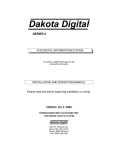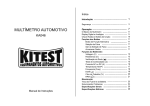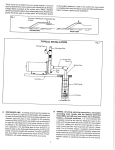Download OxyTrak™ 390 Panametrics Flue Gas Analyzer User`s Manual
Transcript
GE Measurement & Control Gas Analysis OxyTrak™ 390 Panametrics Flue Gas Analyzer User’s Manual 910-264 Rev. C November 2012 OxyTrak™ 390 Panametrics Flue Gas Analyzer User’s Manual 910-264 Rev. C November 2012 www.ge-mcs.com ©2012 General Electric Company. All rights reserved. Technical content subject to change without notice. [no content intended for this page] ii Contents Chapter 1. General Information 1.1 1.2 Introduction . . . . . . . . . . . . . . . . . . . . . . . . . . . . . . . . . . . . . . . . . . . . . . . . . . . . . . . . . . . . . . . . . . . . . . . . . . . . . . . . . . . . . . . . . . . . 1 Physical Description . . . . . . . . . . . . . . . . . . . . . . . . . . . . . . . . . . . . . . . . . . . . . . . . . . . . . . . . . . . . . . . . . . . . . . . . . . . . . . . . . . . . 1 1.2.1 Sample System . . . . . . . . . . . . . . . . . . . . . . . . . . . . . . . . . . . . . . . . . . . . . . . . . . . . . . . . . . . . . . . . . . . . . . . . . . . . . . . . . . . 3 1.2.2 Display Controller . . . . . . . . . . . . . . . . . . . . . . . . . . . . . . . . . . . . . . . . . . . . . . . . . . . . . . . . . . . . . . . . . . . . . . . . . . . . . . . . . 7 • Principles of Operation . . . . . . . . . . . . . . . . . . . . . . . . . . . . . . . . . . . . . . . . . . . . . . . . . . . . . . . . . . . . . . . . . . . . . . . . . . . . . . . . 8 Chapter 2. Installation 2.1 2.2 2.3 2.4 2.5 Introduction . . . . . . . . . . . . . . . . . . . . . . . . . . . . . . . . . . . . . . . . . . . . . . . . . . . . . . . . . . . . . . . . . . . . . . . . . . . . . . . . . . . . . . . . . . .13 Unpacking . . . . . . . . . . . . . . . . . . . . . . . . . . . . . . . . . . . . . . . . . . . . . . . . . . . . . . . . . . . . . . . . . . . . . . . . . . . . . . . . . . . . . . . . . . . .13 Installation Site. . . . . . . . . . . . . . . . . . . . . . . . . . . . . . . . . . . . . . . . . . . . . . . . . . . . . . . . . . . . . . . . . . . . . . . . . . . . . . . . . . . . . . . .14 2.3.1 Selecting the Site . . . . . . . . . . . . . . . . . . . . . . . . . . . . . . . . . . . . . . . . . . . . . . . . . . . . . . . . . . . . . . . . . . . . . . . . . . . . . . . . .14 2.3.2 Preparing the Site . . . . . . . . . . . . . . . . . . . . . . . . . . . . . . . . . . . . . . . . . . . . . . . . . . . . . . . . . . . . . . . . . . . . . . . . . . . . . . . .15 Mounting . . . . . . . . . . . . . . . . . . . . . . . . . . . . . . . . . . . . . . . . . . . . . . . . . . . . . . . . . . . . . . . . . . . . . . . . . . . . . . . . . . . . . . . . . . . . .17 Wiring . . . . . . . . . . . . . . . . . . . . . . . . . . . . . . . . . . . . . . . . . . . . . . . . . . . . . . . . . . . . . . . . . . . . . . . . . . . . . . . . . . . . . . . . . . . . . . . .18 2.5.1 CE Mark Compliance . . . . . . . . . . . . . . . . . . . . . . . . . . . . . . . . . . . . . . . . . . . . . . . . . . . . . . . . . . . . . . . . . . . . . . . . . . . . .19 2.5.2 Wiring the Analog Outputs (A-C). . . . . . . . . . . . . . . . . . . . . . . . . . . . . . . . . . . . . . . . . . . . . . . . . . . . . . . . . . . . . . . . . . .20 2.5.3 Wiring the Alarm Relays (A-D) . . . . . . . . . . . . . . . . . . . . . . . . . . . . . . . . . . . . . . . . . . . . . . . . . . . . . . . . . . . . . . . . . . . . .20 2.5.4 Wiring the Calibration Relays (E-H) . . . . . . . . . . . . . . . . . . . . . . . . . . . . . . . . . . . . . . . . . . . . . . . . . . . . . . . . . . . . . . . .21 2.5.5 Wiring the RS232 Output . . . . . . . . . . . . . . . . . . . . . . . . . . . . . . . . . . . . . . . . . . . . . . . . . . . . . . . . . . . . . . . . . . . . . . . . .22 2.5.6 Wiring the RS485 Output . . . . . . . . . . . . . . . . . . . . . . . . . . . . . . . . . . . . . . . . . . . . . . . . . . . . . . . . . . . . . . . . . . . . . . . . .22 2.5.7 Remote Display Option . . . . . . . . . . . . . . . . . . . . . . . . . . . . . . . . . . . . . . . . . . . . . . . . . . . . . . . . . . . . . . . . . . . . . . . . . . .23 2.5.8 Wiring the Line Power . . . . . . . . . . . . . . . . . . . . . . . . . . . . . . . . . . . . . . . . . . . . . . . . . . . . . . . . . . . . . . . . . . . . . . . . . . . .25 Chapter 3. Operation 3.1 3.2 3.3 3.4 3.5 3.6 3.7 3.8 Introduction . . . . . . . . . . . . . . . . . . . . . . . . . . . . . . . . . . . . . . . . . . . . . . . . . . . . . . . . . . . . . . . . . . . . . . . . . . . . . . . . . . . . . . . . . . .35 Preventing Common Problems . . . . . . . . . . . . . . . . . . . . . . . . . . . . . . . . . . . . . . . . . . . . . . . . . . . . . . . . . . . . . . . . . . . . . . . . .35 Cleaning the Enclosure . . . . . . . . . . . . . . . . . . . . . . . . . . . . . . . . . . . . . . . . . . . . . . . . . . . . . . . . . . . . . . . . . . . . . . . . . . . . . . . .36 Powering Up the System . . . . . . . . . . . . . . . . . . . . . . . . . . . . . . . . . . . . . . . . . . . . . . . . . . . . . . . . . . . . . . . . . . . . . . . . . . . . . . .36 3.4.1 The Display and Keypad . . . . . . . . . . . . . . . . . . . . . . . . . . . . . . . . . . . . . . . . . . . . . . . . . . . . . . . . . . . . . . . . . . . . . . . . . .36 Entering Programming Mode . . . . . . . . . . . . . . . . . . . . . . . . . . . . . . . . . . . . . . . . . . . . . . . . . . . . . . . . . . . . . . . . . . . . . . . . . .37 Exiting Programming Mode . . . . . . . . . . . . . . . . . . . . . . . . . . . . . . . . . . . . . . . . . . . . . . . . . . . . . . . . . . . . . . . . . . . . . . . . . . . .38 3.6.1 Temporary Exit . . . . . . . . . . . . . . . . . . . . . . . . . . . . . . . . . . . . . . . . . . . . . . . . . . . . . . . . . . . . . . . . . . . . . . . . . . . . . . . . . . .38 3.6.2 Locking Programming Mode . . . . . . . . . . . . . . . . . . . . . . . . . . . . . . . . . . . . . . . . . . . . . . . . . . . . . . . . . . . . . . . . . . . . . .38 Powering Down the System . . . . . . . . . . . . . . . . . . . . . . . . . . . . . . . . . . . . . . . . . . . . . . . . . . . . . . . . . . . . . . . . . . . . . . . . . . . .39 Taking Measurements . . . . . . . . . . . . . . . . . . . . . . . . . . . . . . . . . . . . . . . . . . . . . . . . . . . . . . . . . . . . . . . . . . . . . . . . . . . . . . . . .39 Chapter 4. Setting Up the Display 4.1 4.2 4.3 4.4 4.5 Introduction . . . . . . . . . . . . . . . . . . . . . . . . . . . . . . . . . . . . . . . . . . . . . . . . . . . . . . . . . . . . . . . . . . . . . . . . . . . . . . . . . . . . . . . . . . .41 Selecting the Number of Views . . . . . . . . . . . . . . . . . . . . . . . . . . . . . . . . . . . . . . . . . . . . . . . . . . . . . . . . . . . . . . . . . . . . . . . . .42 Adjusting the Display Contrast . . . . . . . . . . . . . . . . . . . . . . . . . . . . . . . . . . . . . . . . . . . . . . . . . . . . . . . . . . . . . . . . . . . . . . . . .43 Selecting the Measurement Mode and Units . . . . . . . . . . . . . . . . . . . . . . . . . . . . . . . . . . . . . . . . . . . . . . . . . . . . . . . . . . . .43 Measurement Units Description . . . . . . . . . . . . . . . . . . . . . . . . . . . . . . . . . . . . . . . . . . . . . . . . . . . . . . . . . . . . . . . . . . . . . . . .44 OxyTrak™ 390 Flow Gas Analyzer User’s Manual iii Contents Chapter 5. General Programming 5.1 5.2 5.3 5.4 5.5 5.6 Introduction. . . . . . . . . . . . . . . . . . . . . . . . . . . . . . . . . . . . . . . . . . . . . . . . . . . . . . . . . . . . . . . . . . . . . . . . . . . . . . . . . . . . . . . . . . .45 Setup Menu (Real Time Clock) . . . . . . . . . . . . . . . . . . . . . . . . . . . . . . . . . . . . . . . . . . . . . . . . . . . . . . . . . . . . . . . . . . . . . . . . . .46 Calibrate Menu. . . . . . . . . . . . . . . . . . . . . . . . . . . . . . . . . . . . . . . . . . . . . . . . . . . . . . . . . . . . . . . . . . . . . . . . . . . . . . . . . . . . . . . .47 5.3.1 Manual, One-Gas Oxygen Calibration . . . . . . . . . . . . . . . . . . . . . . . . . . . . . . . . . . . . . . . . . . . . . . . . . . . . . . . . . . . . .47 5.3.2 Manual, Two-Gas Combustibles Calibration . . . . . . . . . . . . . . . . . . . . . . . . . . . . . . . . . . . . . . . . . . . . . . . . . . . . . . .48 5.3.3 Automatic, One-Gas Oxygen Calibration . . . . . . . . . . . . . . . . . . . . . . . . . . . . . . . . . . . . . . . . . . . . . . . . . . . . . . . . . .49 Output Menu. . . . . . . . . . . . . . . . . . . . . . . . . . . . . . . . . . . . . . . . . . . . . . . . . . . . . . . . . . . . . . . . . . . . . . . . . . . . . . . . . . . . . . . . . .55 5.4.1 Measure . . . . . . . . . . . . . . . . . . . . . . . . . . . . . . . . . . . . . . . . . . . . . . . . . . . . . . . . . . . . . . . . . . . . . . . . . . . . . . . . . . . . . . . . .55 5.4.2 Type . . . . . . . . . . . . . . . . . . . . . . . . . . . . . . . . . . . . . . . . . . . . . . . . . . . . . . . . . . . . . . . . . . . . . . . . . . . . . . . . . . . . . . . . . . . . .56 5.4.3 Range . . . . . . . . . . . . . . . . . . . . . . . . . . . . . . . . . . . . . . . . . . . . . . . . . . . . . . . . . . . . . . . . . . . . . . . . . . . . . . . . . . . . . . . . . . .57 5.4.4 Trim . . . . . . . . . . . . . . . . . . . . . . . . . . . . . . . . . . . . . . . . . . . . . . . . . . . . . . . . . . . . . . . . . . . . . . . . . . . . . . . . . . . . . . . . . . . . .58 5.4.5 Cal Setting . . . . . . . . . . . . . . . . . . . . . . . . . . . . . . . . . . . . . . . . . . . . . . . . . . . . . . . . . . . . . . . . . . . . . . . . . . . . . . . . . . . . . . .60 Relays Menu . . . . . . . . . . . . . . . . . . . . . . . . . . . . . . . . . . . . . . . . . . . . . . . . . . . . . . . . . . . . . . . . . . . . . . . . . . . . . . . . . . . . . . . . . .61 5.5.1 Relays A-D . . . . . . . . . . . . . . . . . . . . . . . . . . . . . . . . . . . . . . . . . . . . . . . . . . . . . . . . . . . . . . . . . . . . . . . . . . . . . . . . . . . . . . .61 5.5.2 Relays E-H . . . . . . . . . . . . . . . . . . . . . . . . . . . . . . . . . . . . . . . . . . . . . . . . . . . . . . . . . . . . . . . . . . . . . . . . . . . . . . . . . . . . . . .66 Communications Menu . . . . . . . . . . . . . . . . . . . . . . . . . . . . . . . . . . . . . . . . . . . . . . . . . . . . . . . . . . . . . . . . . . . . . . . . . . . . . . . .67 5.6.1 RS232/RS485 Port. . . . . . . . . . . . . . . . . . . . . . . . . . . . . . . . . . . . . . . . . . . . . . . . . . . . . . . . . . . . . . . . . . . . . . . . . . . . . . . .67 5.6.2 Ethernet Port . . . . . . . . . . . . . . . . . . . . . . . . . . . . . . . . . . . . . . . . . . . . . . . . . . . . . . . . . . . . . . . . . . . . . . . . . . . . . . . . . . . .69 Chapter 6. Advanced Programming 6.1 6.2 6.3 6.4 6.5 6.6 iv Introduction. . . . . . . . . . . . . . . . . . . . . . . . . . . . . . . . . . . . . . . . . . . . . . . . . . . . . . . . . . . . . . . . . . . . . . . . . . . . . . . . . . . . . . . . . . .71 Display, Relays, and Communications Menus . . . . . . . . . . . . . . . . . . . . . . . . . . . . . . . . . . . . . . . . . . . . . . . . . . . . . . . . . . .71 Output Menu. . . . . . . . . . . . . . . . . . . . . . . . . . . . . . . . . . . . . . . . . . . . . . . . . . . . . . . . . . . . . . . . . . . . . . . . . . . . . . . . . . . . . . . . . .72 Calibrate Menu. . . . . . . . . . . . . . . . . . . . . . . . . . . . . . . . . . . . . . . . . . . . . . . . . . . . . . . . . . . . . . . . . . . . . . . . . . . . . . . . . . . . . . . .72 6.4.1 O2 Tolerance . . . . . . . . . . . . . . . . . . . . . . . . . . . . . . . . . . . . . . . . . . . . . . . . . . . . . . . . . . . . . . . . . . . . . . . . . . . . . . . . . . . .73 6.4.2 Combustibles Tolerance . . . . . . . . . . . . . . . . . . . . . . . . . . . . . . . . . . . . . . . . . . . . . . . . . . . . . . . . . . . . . . . . . . . . . . . . . .73 Setup Menu . . . . . . . . . . . . . . . . . . . . . . . . . . . . . . . . . . . . . . . . . . . . . . . . . . . . . . . . . . . . . . . . . . . . . . . . . . . . . . . . . . . . . . . . . . .74 6.5.1 O2 Sensor Temp . . . . . . . . . . . . . . . . . . . . . . . . . . . . . . . . . . . . . . . . . . . . . . . . . . . . . . . . . . . . . . . . . . . . . . . . . . . . . . . . .74 6.5.2 Heater Block Temp . . . . . . . . . . . . . . . . . . . . . . . . . . . . . . . . . . . . . . . . . . . . . . . . . . . . . . . . . . . . . . . . . . . . . . . . . . . . . . .75 6.5.3 Auto Cal Method . . . . . . . . . . . . . . . . . . . . . . . . . . . . . . . . . . . . . . . . . . . . . . . . . . . . . . . . . . . . . . . . . . . . . . . . . . . . . . . . .76 6.5.4 Blow Back . . . . . . . . . . . . . . . . . . . . . . . . . . . . . . . . . . . . . . . . . . . . . . . . . . . . . . . . . . . . . . . . . . . . . . . . . . . . . . . . . . . . . . .82 Factory Menu . . . . . . . . . . . . . . . . . . . . . . . . . . . . . . . . . . . . . . . . . . . . . . . . . . . . . . . . . . . . . . . . . . . . . . . . . . . . . . . . . . . . . . . . .84 6.6.1 Versions . . . . . . . . . . . . . . . . . . . . . . . . . . . . . . . . . . . . . . . . . . . . . . . . . . . . . . . . . . . . . . . . . . . . . . . . . . . . . . . . . . . . . . . . .84 6.6.2 Upgrade . . . . . . . . . . . . . . . . . . . . . . . . . . . . . . . . . . . . . . . . . . . . . . . . . . . . . . . . . . . . . . . . . . . . . . . . . . . . . . . . . . . . . . . . .84 6.6.3 Default Analyzer . . . . . . . . . . . . . . . . . . . . . . . . . . . . . . . . . . . . . . . . . . . . . . . . . . . . . . . . . . . . . . . . . . . . . . . . . . . . . . . . .85 6.6.4 Additional Menu Options . . . . . . . . . . . . . . . . . . . . . . . . . . . . . . . . . . . . . . . . . . . . . . . . . . . . . . . . . . . . . . . . . . . . . . . . .85 OxyTrak™ 390 Flow Gas Analyzer User’s Manual Contents Chapter 7. Specifications 7.1 7.2 7.3 7.4 7.5 Performance . . . . . . . . . . . . . . . . . . . . . . . . . . . . . . . . . . . . . . . . . . . . . . . . . . . . . . . . . . . . . . . . . . . . . . . . . . . . . . . . . . . . . . . . . .87 Functional . . . . . . . . . . . . . . . . . . . . . . . . . . . . . . . . . . . . . . . . . . . . . . . . . . . . . . . . . . . . . . . . . . . . . . . . . . . . . . . . . . . . . . . . . . . .88 Physical . . . . . . . . . . . . . . . . . . . . . . . . . . . . . . . . . . . . . . . . . . . . . . . . . . . . . . . . . . . . . . . . . . . . . . . . . . . . . . . . . . . . . . . . . . . . . . .89 Calibration . . . . . . . . . . . . . . . . . . . . . . . . . . . . . . . . . . . . . . . . . . . . . . . . . . . . . . . . . . . . . . . . . . . . . . . . . . . . . . . . . . . . . . . . . . . .89 Ordering Information . . . . . . . . . . . . . . . . . . . . . . . . . . . . . . . . . . . . . . . . . . . . . . . . . . . . . . . . . . . . . . . . . . . . . . . . . . . . . . . . . .90 Appendix A. The Nernst Equation A.1 Introduction . . . . . . . . . . . . . . . . . . . . . . . . . . . . . . . . . . . . . . . . . . . . . . . . . . . . . . . . . . . . . . . . . . . . . . . . . . . . . . . . . . . . . . . . . . .91 A.2 Equilibrium Conditions . . . . . . . . . . . . . . . . . . . . . . . . . . . . . . . . . . . . . . . . . . . . . . . . . . . . . . . . . . . . . . . . . . . . . . . . . . . . . . . . .91 A.3 The OxyTrak™ 390 Equation . . . . . . . . . . . . . . . . . . . . . . . . . . . . . . . . . . . . . . . . . . . . . . . . . . . . . . . . . . . . . . . . . . . . . . . . . . .92 Appendix B. Menu Maps Appendix C. Calibration, Standard Convection C.1 C.2 C.3 C.4 C.5 C.6 C.7 C.8 C.9 Introduction . . . . . . . . . . . . . . . . . . . . . . . . . . . . . . . . . . . . . . . . . . . . . . . . . . . . . . . . . . . . . . . . . . . . . . . . . . . . . . . . . . . . . . . . . Method #1 . . . . . . . . . . . . . . . . . . . . . . . . . . . . . . . . . . . . . . . . . . . . . . . . . . . . . . . . . . . . . . . . . . . . . . . . . . . . . . . . . . . . . . . . . . Method #2 . . . . . . . . . . . . . . . . . . . . . . . . . . . . . . . . . . . . . . . . . . . . . . . . . . . . . . . . . . . . . . . . . . . . . . . . . . . . . . . . . . . . . . . . . . Method #3 . . . . . . . . . . . . . . . . . . . . . . . . . . . . . . . . . . . . . . . . . . . . . . . . . . . . . . . . . . . . . . . . . . . . . . . . . . . . . . . . . . . . . . . . . . Method #4 . . . . . . . . . . . . . . . . . . . . . . . . . . . . . . . . . . . . . . . . . . . . . . . . . . . . . . . . . . . . . . . . . . . . . . . . . . . . . . . . . . . . . . . . . . Method #5 . . . . . . . . . . . . . . . . . . . . . . . . . . . . . . . . . . . . . . . . . . . . . . . . . . . . . . . . . . . . . . . . . . . . . . . . . . . . . . . . . . . . . . . . . . Method #6 . . . . . . . . . . . . . . . . . . . . . . . . . . . . . . . . . . . . . . . . . . . . . . . . . . . . . . . . . . . . . . . . . . . . . . . . . . . . . . . . . . . . . . . . . . Method #7 . . . . . . . . . . . . . . . . . . . . . . . . . . . . . . . . . . . . . . . . . . . . . . . . . . . . . . . . . . . . . . . . . . . . . . . . . . . . . . . . . . . . . . . . . . Calibration Gases. . . . . . . . . . . . . . . . . . . . . . . . . . . . . . . . . . . . . . . . . . . . . . . . . . . . . . . . . . . . . . . . . . . . . . . . . . . . . . . . . . . . 103 104 104 105 105 106 106 107 108 Appendix D. Calibration, Aspirated Flow D.1 Response Test . . . . . . . . . . . . . . . . . . . . . . . . . . . . . . . . . . . . . . . . . . . . . . . . . . . . . . . . . . . . . . . . . . . . . . . . . . . . . . . . . . . . . . . D.2 Calibration Gas Flow Rate Test . . . . . . . . . . . . . . . . . . . . . . . . . . . . . . . . . . . . . . . . . . . . . . . . . . . . . . . . . . . . . . . . . . . . . . . D.3 Oxygen Sensor Field Calibration. . . . . . . . . . . . . . . . . . . . . . . . . . . . . . . . . . . . . . . . . . . . . . . . . . . . . . . . . . . . . . . . . . . . . . D.3.1 Manual Calibration . . . . . . . . . . . . . . . . . . . . . . . . . . . . . . . . . . . . . . . . . . . . . . . . . . . . . . . . . . . . . . . . . . . . . . . . . . . . . OxyTrak™ 390 Flow Gas Analyzer User’s Manual 109 109 110 110 v Contents Appendix E. Default Settings E.1 E.2 E.3 E.4 E.5 E.6 E.7 E.8 Calibration Sheet Example . . . . . . . . . . . . . . . . . . . . . . . . . . . . . . . . . . . . . . . . . . . . . . . . . . . . . . . . . . . . . . . . . . . . . . . . . . . Display Defaults . . . . . . . . . . . . . . . . . . . . . . . . . . . . . . . . . . . . . . . . . . . . . . . . . . . . . . . . . . . . . . . . . . . . . . . . . . . . . . . . . . . . . Calibrate Defaults . . . . . . . . . . . . . . . . . . . . . . . . . . . . . . . . . . . . . . . . . . . . . . . . . . . . . . . . . . . . . . . . . . . . . . . . . . . . . . . . . . . Output Defaults . . . . . . . . . . . . . . . . . . . . . . . . . . . . . . . . . . . . . . . . . . . . . . . . . . . . . . . . . . . . . . . . . . . . . . . . . . . . . . . . . . . . . E.4.1 Output A . . . . . . . . . . . . . . . . . . . . . . . . . . . . . . . . . . . . . . . . . . . . . . . . . . . . . . . . . . . . . . . . . . . . . . . . . . . . . . . . . . . . . . . E.4.2 Output B . . . . . . . . . . . . . . . . . . . . . . . . . . . . . . . . . . . . . . . . . . . . . . . . . . . . . . . . . . . . . . . . . . . . . . . . . . . . . . . . . . . . . . . E.4.3 Output C . . . . . . . . . . . . . . . . . . . . . . . . . . . . . . . . . . . . . . . . . . . . . . . . . . . . . . . . . . . . . . . . . . . . . . . . . . . . . . . . . . . . . . . Relays Defaults. . . . . . . . . . . . . . . . . . . . . . . . . . . . . . . . . . . . . . . . . . . . . . . . . . . . . . . . . . . . . . . . . . . . . . . . . . . . . . . . . . . . . . Communications Defaults . . . . . . . . . . . . . . . . . . . . . . . . . . . . . . . . . . . . . . . . . . . . . . . . . . . . . . . . . . . . . . . . . . . . . . . . . . . Setup Defaults . . . . . . . . . . . . . . . . . . . . . . . . . . . . . . . . . . . . . . . . . . . . . . . . . . . . . . . . . . . . . . . . . . . . . . . . . . . . . . . . . . . . . . Factory Defaults . . . . . . . . . . . . . . . . . . . . . . . . . . . . . . . . . . . . . . . . . . . . . . . . . . . . . . . . . . . . . . . . . . . . . . . . . . . . . . . . . . . . E.8.1 Aspirator . . . . . . . . . . . . . . . . . . . . . . . . . . . . . . . . . . . . . . . . . . . . . . . . . . . . . . . . . . . . . . . . . . . . . . . . . . . . . . . . . . . . . . E.8.2 Non-Aspirator. . . . . . . . . . . . . . . . . . . . . . . . . . . . . . . . . . . . . . . . . . . . . . . . . . . . . . . . . . . . . . . . . . . . . . . . . . . . . . . . . . 111 112 113 114 114 115 116 117 123 124 125 127 128 Appendix F. Blow Back Sample System F.1 F.2 vi Installation. . . . . . . . . . . . . . . . . . . . . . . . . . . . . . . . . . . . . . . . . . . . . . . . . . . . . . . . . . . . . . . . . . . . . . . . . . . . . . . . . . . . . . . . . . 131 Settings. . . . . . . . . . . . . . . . . . . . . . . . . . . . . . . . . . . . . . . . . . . . . . . . . . . . . . . . . . . . . . . . . . . . . . . . . . . . . . . . . . . . . . . . . . . . . 131 OxyTrak™ 390 Flow Gas Analyzer User’s Manual Preface Information Paragraphs • Note paragraphs provide information that provides a deeper understanding of the situation, but is not essential to the proper completion of the instructions. • Important paragraphs provide information that emphasizes instructions that are essential to proper setup of the equipment. Failure to follow these instructions carefully may cause unreliable performance. • Caution! paragraphs provide information that alerts the operator to a hazardous situation that can cause damage to property or equipment. • Warning! paragraphs provide information that alerts the operator to a hazardous situation that can cause injury to personnel. Cautionary information is also included, when applicable. Safety Issues WARNING! It is the responsibility of the user to make sure all local, county, state and national codes, regulations, rules and laws related to safety and safe operating conditions are met for each installation. Auxiliary Equipment Local Safety Standards The user must make sure that he operates all auxiliary equipment in accordance with local codes, standards, regulations, or laws applicable to safety. Working Area WARNING! Auxiliary equipment may have both manual and automatic modes of operation. As equipment can move suddenly and without warning, do not enter the work cell of this equipment during automatic operation, and do not enter the work envelope of this equipment during manual operation. If you do, serious injury can result. WARNING! Make sure that power to the auxiliary equipment is turned OFF and locked out before you perform maintenance procedures on the equipment. Qualification of Personnel Make sure that all personnel have manufacturer-approved training applicable to the auxiliary equipment. Personal Safety Equipment Make sure that operators and maintenance personnel have all safety equipment applicable to the auxiliary equipment. Examples include safety glasses, protective headgear, safety shoes, etc. Unauthorized Operation Make sure that unauthorized personnel cannot gain access to the operation of the equipment. OxyTrak™ 390 Flow Gas Analyzer User’s Manual vii Preface Environmental Compliance Waste Electrical and Electronic Equipment (WEEE) Directive GE Measurement & Control is an active participant in Europe’s Waste Electrical and Electronic Equipment (WEEE) take-back initiative, directive 2002/96/EC. The equipment that you bought has required the extraction and use of natural resources for its production. It may contain hazardous substances that could impact health and the environment. In order to avoid the dissemination of those substances in our environment and to diminish the pressure on the natural resources, we encourage you to use the appropriate take-back systems. Those systems will reuse or recycle most of the materials of your end life equipment in a sound way. The crossed-out wheeled bin symbol invites you to use those systems. If you need more information on the collection, reuse and recycling systems, please contact your local or regional waste administration. Visit http://www.ge-mcs.com/en/about-us/environmental-health-and-safety/1741-weee-req.html for take-back instructions and more information about this initiative. viii OxyTrak™ 390 Flow Gas Analyzer User’s Manual Chapter 1. General Information Chapter 1. 1.1 General Information Introduction Process plant managers are usually looking for ways to reduce expense and increase profitability. When combustibles are burned as part of the operation, and that combustion is incomplete (allowing unburned fuel to escape), costs go up and profits go down. A reliable system for analyzing flue gas can provide the necessary information to: • adjust the flow of oxygen • increase the efficiency of the combustion • gain significant cost savings for the overall operation To meet these specific needs, GE provides the OxyTrak™ 390 Flue Gas Analyzer which monitors the efficiency of a furnace or boiler by measuring excess oxygen and/or ppmv unburned combustibles in the flue gases. To measure these two parameters, the OxyTrak™ 390 uses: • a zirconium oxide oxygen sensor • a platinum-catalyst combustibles sensor (optional) The oxygen sensor measures excess oxygen or, in a fuel rich environment, equivalent combustibles. The combustibles sensor monitors partially combusted fuel, only in the presence of excess oxygen (i.e. there must be enough oxygen present to burn the fuel). Each OxyTrak™ 390 may be equipped with an oxygen sensor, a combustibles sensor, or both. 1.2 Physical Description The standard GE OxyTrak™ 390 Flue Gas Analyzer is provided in a general-purpose weatherproof (IP52, NEMA 2) enclosure. The analyzer consists of a convection loop/analyzer package and a display controller, which may be mounted either locally or remotely. Figure 1 on page 2 shows the OxyTrak™ 390 with local and remote display controllers. OxyTrak™ 390 Flow Gas Analyzer User’s Manual 1 Chapter 1. General Information 1.2 Physical Description Local Controller ESC ENT Remote Controller ESC ENT Junction Box Figure 1: Standard OxyTrak™ 390 Configurations 2 OxyTrak™ 390 Flow Gas Analyzer User’s Manual Chapter 1. General Information 1.2.1 Sample System The convection loop/analyzer package houses the sample system, which consists of the components shown in Figure 2 on page 4 and Figure 3 on page 5. The functions of the sample system components are as follows: • a manifold with removable thermocouple and cartridge heaters to prevent acid components of the flue gas from condensing in the sample system and causing corrosion • a zirconium oxide oxygen sensor • an optional platinum-catalyst combustibles sensor to monitor incomplete combustion of the fuel by burning it in the presence of excess oxygen • a temperature-controlled sensor furnace to maintain the oxygen sensor at a stable operating temperature and to act as the engine for convective sampling • a convection loop to circulate the sample gases through the sample system • an aspirator port to connect to an aspirated probe. OxyTrak™ 390 Flow Gas Analyzer User’s Manual 3 Chapter 1. General Information 1.2.1 Sample System (cont.) Furnace T/C Convection Loop Aspirator Port Sensor Furnace Manifold Oxygen Sensor Combustibles Sensor Aspirated Probe Connection Figure 2: The Sample System 4 OxyTrak™ 390 Flow Gas Analyzer User’s Manual Chapter 1. General Information 1.2.1 Sample System (cont.) Convection Loop Combustibles Sensor Sensor Furnace Combustibles Sensor Washers Oxygen Sensor Washer Zirconium Oxide Oxygen Sensor Figure 3: Sensor Locations (ref. dwg #705-1088, sht 3) OxyTrak™ 390 Flow Gas Analyzer User’s Manual 5 Chapter 1. General Information 1.2.1 Sample System (cont.) Figure 4: Combustibles Sensor Figure 5: Zirconium Oxide Oxygen Sensor 6 OxyTrak™ 390 Flow Gas Analyzer User’s Manual Chapter 1. General Information 1.2.2 Display Controller The display controller (see Figure 6 below) includes the terminal blocks for making all electrical connections and the furnace temperature control (FTC) circuit board. The FTC board maintains a constant sensor furnace temperature to improve the accuracy of the oxygen analysis and to extend the life of the oxygen sensor. Figure 6: Display Controller Interior The display controller performs the following functions: • amplifies the oxygen and combustibles sensor outputs • linearizes the oxygen signal • controls the sensor temperature • outputs the reading on a 64 x 128 pixel graphic display • enables programming using an integral keypad • provides a linear 4-20 mA analog output • provides four alarm relays • provides four auto-calibration relays • provides RS232/RS485 communications outputs OxyTrak™ 390 Flow Gas Analyzer User’s Manual 7 Chapter 1. General Information Principles of Operation Ideally, every furnace/burner should mix a precise ratio of air to fuel, and the mixture should burn efficiently to yield only heat, water vapor and carbon dioxide. However, because of burner aging, imperfect air to fuel mixtures and changing firing rates, this rarely happens. Monitoring the actual efficiency of the combustion process is easily accomplished with the OxyTrak™ 390. A flue gas sample is drawn into the probe by gaseous diffusion and a gentle convective flow. The sample passes through the probe and into the sample system, where it is maintained at a temperature above 200°C (392°F) by the heater block. In the presence of oxygen, this sample temperature is high enough to burn any partial combustion products that reach the active (platinum-coated) element of the combustibles sensor. The resulting temperature differential between the two combustibles sensor elements is related to the concentration of partial combustion products in the test sample. Note: The sampled gas is maintained above 200°C (392°F) to prevent flue gas acids from condensing in the analyzer and causing corrosion. The sample then passes into the sensor furnace, which heats the sample gas and the oxygen sensor to 700°C (1,292°F) (a temperature above 650°C (1,202°F) is required for proper operation of the oxygen sensor). The oxygen sensor is covered with a platinum catalyst that causes the burning of all remaining combustibles, enabling the sensor to measure the excess oxygen (or fuel) in the flue gas. The sensor furnace also generates the convective flow that circulates the sample gas through the sample system. The hot sample gas in the sensor furnace rises out of the furnace and cools, as it is pushed from behind by the hot gases still in the furnace. The cooled sample gases then drop down the other branch of the convection loop and into the annular space between the probe and probe sleeve, where they are carried away by the gas flow in the flue. 8 OxyTrak™ 390 Flow Gas Analyzer User’s Manual Chapter 1. General Information Zirconium Oxide Oxygen Sensor The inside and outside of the zirconium oxide oxygen sensor are coated with porous platinum, forming two electrodes. The sample gas flows past the outside of the sensor, while atmospheric air circulates freely inside the sensor. This atmospheric air is used as the reference gas for making oxygen measurements. See Figure 7 below. Oxygen ions migrate through the zirconium oxide along the concentration gradient. O2 O2 O2 Sample O2 Outside Cell O2 O2 O2 Atmospheric O2 Inside Cell 20.9% Zirconium Oxide Ceramic with Lattice Imperfections From Outside Electrode Volts From Inside Electrode When O2 concentration in sample gas falls, the cell voltage rises with increased oxygen migration through the zirconium oxide. Figure 7: Oxygen Migration in the Zirconium Oxide Sensor At the operating temperature of the oxygen sensor, the atmospheric reference oxygen is electrochemically reduced at the inner electrode, and the resulting oxygen ions seek to equalize with the lower oxygen concentration on the sample side of the cell by migrating through the porous ceramic toward the outer electrode. At the outer electrode they give up electrons to become oxygen molecules again, and are swept away by the sample gas flow. The lower the concentration of oxygen in the flue gas sample, the greater the rate of ion migration through the ceramic, and the higher the cell voltage due to electron exchange at the electrodes. The cell voltage rises logarithmically as the amount of oxygen in the flue gas falls, allowing the accurate measurement of very low levels of excess oxygen in the flue gas. OxyTrak™ 390 Flow Gas Analyzer User’s Manual 9 Chapter 1. General Information Platinum-Catalyst Combustibles Sensor The combustibles sensor consists of two platinum thermistors mounted side by side in the sample stream. One thermistor, the active element, is used to detect/react partial combustion products, while the other thermistor, the reference element, provides a baseline. The active element is coated with a black platinum catalyst and the reference element has a white inert surface. As the sample gas passes over the active element, the platinum catalyst causes any combustibles to burn (in the presence of excess oxygen), thereby raising the temperature of the active element above that of the reference element (see Figure 8 below). Flue Gas Flow Reference Element (Inert Coating) Active Element (Platinum Catalyst) Combustibles Sensor Figure 8: Combustibles Sensor Elements The resulting temperature differential between the active and reference elements is proportional to the concentration of combustibles in the sample, and a corresponding resistance change is then converted into a reading of parts per million by volume (ppmV) of combustibles. 10 OxyTrak™ 390 Flow Gas Analyzer User’s Manual Chapter 1. General Information Heater Control Circuit The oxygen sensor temperature in the OxyTrak™ 390 is maintained by a heater, which is part of a complex temperature control loop. This circuit constantly monitors the oxygen sensor temperature, compares it to the set point temperature (700°C), and turns the heater ON or OFF accordingly. The specific type of control circuit used is called a Proportional Integral Derivative (PID) loop, because of the three adjustable parameters involved: • Proportional Band: Because the system cannot respond instantaneously to temperature changes, the actual temperature of the oxygen sensor oscillates about the set point. In general, increasing the proportional band reduces the magnitude of these temperature oscillations. • Integral Action: A consequence of increasing the proportional band is the introduction of an offset between the set point and the control point. The integral portion of the control loop acts to move the control point back toward the set point within a specified period of time. Thus, decreasing this integration time reduces the offset more quickly. • Derivative Action: The derivative portion of the control loop applies a corrective signal based on the rate at which the actual temperature is approaching the set point. In effect, the derivative action reduces overshoot by counteracting the control signal produced by the proportional and integral parameters. The heater control circuit is configured at the factory for optimum performance. Because of the strong interaction between the three parameters involved, properly setting up the PID loop is a very complex matter. As a result, randomly changing the P, I and/or D parameters can seriously degrade the performance of the OxyTrak™ 390. IMPORTANT: Always contact the factory before attempting to change the default P, I and/or D values. OxyTrak™ 390 Flow Gas Analyzer User’s Manual 11 Chapter 1. General Information [no content intended for this page] 12 OxyTrak™ 390 Flow Gas Analyzer User’s Manual Chapter 2. Installation Chapter 2. 2.1 Installation Introduction This chapter provides instructions on how to properly install and wire the OxyTrak™ 390. Be sure to observe all installation limits and precautions described in this chapter. Pay particular attention to the specified ambient temperature range of –30 to +70°C (-22 to +158°F) for the analyzer and –30 to +60°C (-22 to +140°F) for the controller. WARNING! To ensure safe operation, the OxyTrak™ 390 must be installed and operated as described in this manual. Also, be sure to follow all applicable local safety codes and regulations for installing electrical equipment. All procedures should be performed by trained service personnel only. 2.2 Unpacking Remove the analyzer (see Figure 9 below) from its shipping container, and make sure that all items on the packing slip have been received. If anything is missing, contact the factory immediately. Note: See Figure 14 on page 29 (local controller) or Figure 15 on page 30 (remote controller) for a complete outline and installation drawing of the OxyTrak™ 390. Figure 9: Typical OxyTrak™ 390 with Local Controller OxyTrak™ 390 Flow Gas Analyzer User’s Manual 13 Chapter 2. Installation 2.3 Installation Site Environmental and installation factors should already have been discussed with a GE applications engineer or field sales person before the OxyTrak™ 390 arrives. 2.3.1 Selecting the Site The tip of the probe is typically inserted into the stack to a distance of 1/3 of the stack diameter. Also, the flue gas flow direction should be either perpendicular to the probe or angled away from the open end of the probe (see Figure 10 below). IMPORTANT: Never allow the flue gas flow to be angled directly into the end of the probe. • For furnaces, locate the analyzer close to the combustion zone, typically within the radiant section and always before the convection section. Make sure that the probe’s maximum operating temperature is not exceeded and that the probe is not situated in a non-homogeneous flue gas mixture. • For boilers, locate the analyzer downstream of the heat exchanger and just before the economizer air heater, if one is installed. The analyzer should not be placed downstream of any air heater, because of possible air leaks that can cause inaccurate readings. In general, the sample point should be an area of high turbulence, which will ensure a good homogeneous mixture of the flue gases. Conditions to be avoided would include air leaks upstream of the sample point and dead spaces in the vicinity of the sample point. Mounting Flange Shroud 90? 90? Probe Probe Sleeve Figure 10: Permitted Flue Gas Flow Angles 14 OxyTrak™ 390 Flow Gas Analyzer User’s Manual Chapter 2. Installation 2.3.1 Selecting the Site (cont.) Finally, the following installation requirements should be observed: • Install the OxyTrak™ 390 in a location that provides ready access for programming, testing, and servicing the unit. • Protect all cables from excessive physical strain (bending, pulling, twisting, etc.). • Be sure that the input voltage at the planned installation site is within the limits specified for the OxyTrak™ 390. 2.3.2 Preparing the Site Preparation of the installation site should include the following steps (see Figure 16 on page 31 and Figure 11 below): Note: Although a horizontal installation is shown in this manual, other mounting angles are permissible. SIDE VIEW FRONT VIEW 3" min. Welds 1 7/8" min. 90? Masonry Wall GAS FLOW Mounting Plate 2" Sch 80 Pipe Mating Flange Figure 11: A Typical Installation Setup OxyTrak™ 390 Flow Gas Analyzer User’s Manual 15 Chapter 2. Installation 2.3.2 Preparing the Site (cont.) 1. At the chosen analyzer location on the furnace or boiler wall or on the side of a horizontal or vertical flue duct, drill a hole of the proper diameter to accommodate a short length of pipe having at least a 1 7/8 in. 48 mm) inside diameter. A length of 2” Schedule 80 pipe is suitable for this purpose. 2. Weld the short pipe into a mounting plate, with welds on both sides of the plate. The pipe length must be sufficient to meet the following requirements: • One end of the pipe should extend through the rear of the mounting plate sufficiently to enter the wall. For installation in a masonry wall, the pipe should extend entirely through the wall to prevent the probe from becoming trapped, if the wall should crumble. • To provide clearance for installing the flange bolts, the pipe must be long enough to provide 4 in. (100 mm) of clearance between the front surface of the mounting plate and the back surface of the mating flange. 3. Weld the mating flange onto the end of the short pipe so that the raised face of the flange faces away from the mounting plate. Be sure that the following requirements are met: • One end of the short pipe should be flush with the raised face of the flange. • The mating flange should be oriented so that its bolt holes straddle the vertical and horizontal center lines of the mounting plate. Note: The OxyTrak™ 390 can be supplied with an optional flange. If a flange is desired, it must be specified (e.g. 3”-150# flange) at the time of purchase 4. Attach the mounting plate to the wall with the pipe extending into the drilled hole. For probe lengths greater than 2 meters (6 feet), a support sleeve is recommended. 16 OxyTrak™ 390 Flow Gas Analyzer User’s Manual Chapter 2. Installation 2.4 Mounting This section explains how to mount OxyTrak™ 390 analyzer at the site that was prepared in the previous section. The OxyTrak™ 390 has integral male 1-1/2” NPT mounting threads. This permits a flange to be threaded onto the analyzer, and the resulting assembly is then bolted to the mating flange on the furnace/boiler wall or flue duct. CAUTION! Flue gas condensate is extremely corrosive. The OxyTrak™ 390 must be wired and powered up immediately after mounting to prevent damage to the unit. If a blowback (purge) system is to be used, install this system and turn it on right away also. IMPORTANT: Direct mounting of the OxyTrak™ 390 into a threaded hole using its mounting threads is not recommended. Always use a mounting flange. Note: Rather than the use of a thread sealant, a high temperature lubricant such as Molykote 1000 is recommended. Refer to Figure 16 on page 31, and complete the following steps to mount the OxyTrak™ 390 convection loop/analyzer package: 1. Slide a suitable flange gasket over the probe and up against the mounting flange on the analyzer. Note: Be sure to use a suitable high temperature gasket for this application. 2. Orient the analyzer so that the convection loop/analyzer package is vertical, and slide the probe through the hole in the mounting wall until the two flanges meet. 3. Using suitable hardware, make sure the gasket is properly positioned between them, and bolt the two flanges together. 4. Continue as follows: a. If you have a local display controller, the physical installation is complete. Proceed to the wiring section on the next page. b. If you have a remote display controller, proceed to Step 5. 5. Refer to Figure 15 on page 30 and mount the remote display controller in a convenient location. Be sure to allow sufficient clearance for programming and operation of the unit. 6. Install suitable cable glands and conduit for the environment, to connect the junction box on the bottom of the convection loop/analyzer package to the display controller (2 places). OxyTrak™ 390 Flow Gas Analyzer User’s Manual 17 Chapter 2. Installation 2.5 Wiring WARNING! To meet CE Mark requirements, install all cables as described on the next page. IMPORTANT: For compliance with the European Union’s Low Voltage Directive (2006/95/EC), the OxyTrak™ 390 requires an external power disconnect device such as a switch or circuit breaker. The disconnect device must be marked as such, clearly visible, directly accessible, and located within 1.8 m (6 ft) of the unit. WARNING! To ensure safe operation, the OxyTrak™ 390 must be installed and operated as described in this manual. Be sure to follow all applicable local safety codes and regulations for installing electrical equipment. All procedures should be performed by trained service personnel only. To wire the OxyTrak™ 390, see Figure 17 on page 32 for a local assembly or Figure 18 on page 33 for a remote assembly, and connect the following items to the display controller (do not run the line power through the same conduit as the other connections): • alarm relays A-D • calibration relays E-H • 4-20 mA analog output • RS232 or RS485 output • line power (connect through the right-hand port) If you have a remote display controller, you must also make the following connections between the controller and the junction box: • oxygen and combustibles sensors • furnace and manifold thermocouples • thermocouple cold junction compensation • furnace and manifold heaters IMPORTANT: Do not alter any of the factory-installed wiring. To access the terminal blocks for wiring, unthread the four screws on the front of the display controller and swing the cover open. If you have a system with a remote display controller, you must also unthread the three screws on the junction box and swing the cover open. 18 OxyTrak™ 390 Flow Gas Analyzer User’s Manual Chapter 2. Installation 2.5.1 CE Mark Compliance For CE Mark compliance, the OxyTrak™ 390 must meet both the EMC and LVD directives. IMPORTANT: CE Mark compliance is required for all units used in EC countries. 2.5.1a EMC Compliance For EMC compliance, the electrical connections must be shielded and grounded as shown in Table 1 below. After all the necessary electrical connections have been made, seal any unused cable entry holes with standard conduit plugs or equivalent. Note: If the instructions in this section are followed, the unit will comply with the EMC Directive 2004/108/EC. Table 1: Wiring Modifications for EMC Compliance Connection Wiring Modification Power 1. When connecting the power, select the cable entry closest to the chassis ground. 2. Use shielded cable* to connect the power to the OxyTrak™ 390 enclosure. Connect the shield to the nearest chassis ground terminal. 3. Connect the power line ground wire to the nearest chassis ground terminal. Input/Output 1. Use shielded cable* to interconnect the OxyTrak™ 390 enclosure with any external I/O devices. 2. Connect the shields to the nearest chassis ground terminal. *Wires enclosed in a properly-grounded metal conduit do not require additional shielding. 2.5.1b LVD Compliance For compliance with the European Union’s Low Voltage Directive (2006/95/EC), the analyzer requires an external power disconnect device such as a switch or circuit breaker. The disconnect device must be marked as such, clearly visible, directly accessible, and located within 1.8 m (6 ft) of the unit. Note: If the instructions in this section are followed, the unit will comply with the Low Voltage Directive (2006/95/EC). OxyTrak™ 390 Flow Gas Analyzer User’s Manual 19 Chapter 2. Installation 2.5.2 Wiring the Analog Outputs (A-C) To wire an analog output device to the OxyTrak™ 390, refer to Figure 12 on page 24 and Figure 17 on page 32 or Figure 18 on page 33, and make the following connections to terminal block J11 in the display controller: 1. Connect the positive pin to the input of the analog output device: a. Output A - J11–5 (+) b. Output B - J11–3 (+) c. Output C - J11–1 (+) 2. Connect the negative pin to the return of the analog output device: a. Output A - J11–6 (–) b. Output B - J11–4 (–) c. Output C - J11–2 (–) 2.5.3 Wiring the Alarm Relays (A-D) To wire a warning device to any of the OxyTrak™ 390 alarm relays (A-D), refer to Figure 12 on page 24 and Figure 17 on page 32 or Figure 18 on page 33, and make the following connections to terminal blocks J7 and J8 in the display controller: 1. Connect the NC pin to the alarm device input for failsafe operation, or leave this pin unused for non-failsafe operation: a. Relay A - J7–4 (NC) b. Relay B - J7–1 (NC) c. Relay C - J8–4 (NC) d. Relay D - J8–1 (NC) 2. Connect COM pin to the alarm device return: a. Relay A - J7–6 (COM) b. Relay B - J7–3 (COM) c. Relay C - J8–6 (COM) d. Relay D - J8–3 (COM) 3. Connect the NO pin to the alarm device input for non-failsafe operation, or leave it unused for failsafe operation: a. Relay A - J7–5 (NO) b. Relay B - J7–2 (NO) c. Relay C - J8–5 (NO) d. Relay D - J8–2 (NO) 20 OxyTrak™ 390 Flow Gas Analyzer User’s Manual Chapter 2. Installation 2.5.4 Wiring the Calibration Relays (E-H) To wire a warning device to any of the OxyTrak™ 390 calibration relays (E-H), refer to Figure 12 on page 24 and Figure 17 on page 32 or Figure 18 on page 33, and make the following connections to terminal blocks J9 and J10 in the display controller: 1. Connect the NC pin to the alarm device input for failsafe operation, or leave this pin unused for non-failsafe operation: a. Relay E - J9–3 (NC) b. Relay F - J9–6 (NC) c. Relay G - J10–3 (NC) d. Relay H - J10–6 (NC) 2. Connect the COM pin to the alarm device return: a. Relay E - J9–1 (COM) b. Relay F - J9–4 (COM) c. Relay G - J10–1 (COM) d. Relay H - J10–4 (COM) 3. Connect the NO pin to the alarm device input for non-failsafe operation, or leave this pin unused for failsafe operation: a. Relay E - J9–2 (NO) b. Relay F - J9–5 (NO) c. Relay G - J10–2 (NO) d. Relay H - J10–5 (NO) Note: The OxyTrak™ 390 relays do not provide power. To use the Blow Back process, connect a power supply in series with Relay H and the Blow Back solenoid valve. OxyTrak™ 390 Flow Gas Analyzer User’s Manual 21 Chapter 2. Installation 2.5.5 Wiring the RS232 Output To wire the OxyTrak™ 390 to the RS232 serial port on a PC, refer to Figure 12 on page 24 and Figure 17 on page 32 or Figure 18 on page 33, and make the following connections to J14 in the display controller: IMPORTANT: You may make either an RS232 connection or an RS485 connection, but not both at the same time. Note: This connection may be made with a GE #704-668-xx cable. If this cable is used, pin #1 is the white wire, pin #2 is the red wire, and pin #3 is the green wire. 1. Connect J14–1 (OUT) to the transmit pin on the computer. 2. Connect J14–2 (IN) to the receive pin on the computer. 3. Connect J14–3 (EN) to the return pin on the computer. Note: See GE document EIA-RS Serial Communications (916-054) for a detailed discussion of serial port connections. 2.5.6 Wiring the RS485 Output To wire the OxyTrak™ 390 to a remote RS485 controller, refer to Figure 12 on page 24 and Figure 17 on page 32 or Figure 18 on page 33, and make the following connections to terminal block J13 in the display controller: IMPORTANT: One may make either an RS232 connection or an RS485 connection, but not both at the same time. 1. Connect J13–1 to Return on the RS485 system. 2. Connect J13–2 to 12V on the RS485 system. 3. Connect J13–3 to (+) on the RS485 system. 4. Connect J13–4 to (–) on the RS485 system. 22 OxyTrak™ 390 Flow Gas Analyzer User’s Manual Chapter 2. Installation 2.5.7 Remote Display Option If you have a local display controller, skip this section and proceed to the next page to wire your line power. Otherwise, wire the remote display controller to the junction box on the convection loop/analyzer package as follows (see Figure 12 on page 24 and Figure 18 on page 33): 2.5.7a Wiring the Signal Cable Assembly (704-1104) 1. Wire the combustibles sensor: a. Using the RED wire from the red/black pair, connect junction box terminal J3–1 (CO ACT / BLK) to display controller terminal J4–1 (ACT / BLK). b. Using the BLACK wire from the red/black pair, connect junction box terminal J3–2 (CO REF / GRN) to display controller terminal J4–2 (REF / GRN). c. Using the GREEN wire from the green/black pair, connect junction box J3–3 (CO ACT / RED) to display controller terminal J4–3 (ACT / RED). d. Using the BLACK wire from the green/black pair, connect junction box terminal J3–4 (CO REF / YEL) to display controller terminal J4–4 (REF / YEL). 2. Wire the oxygen sensor: a. Using the WHITE wire from the white/black pair, connect junction box terminal J2–1 (O2+) to display controller terminal J1–1 (O2+). b. Using the BLACK wire from the white/black pair, connect junction box terminal J2–2 (O2-) to display controller terminal J1–2 (O2-). 3. Wire the furnace thermocouple: a. Using the BLUE wire from the blue/black pair, connect junction box terminal J1–3 (T/C FURN +) to display controller terminal J6–3 (T/C FURN +). b. Using the BLACK wire from the blue/black pair, connect junction box terminal J1–4 (T/C FURN –) to display controller terminal J6–4 (T/C FURN –). 4. Wire the manifold thermocouple: a. Using the BROWN wire from the brown/black pair, connect junction box terminal J1–5 (T/C MAN +) to display controller terminal J6–5 (T/C MAN +). b. Using the BLACK wire from the brown/black pair, connect junction box terminal J1–6 (T/C MAN –) to display controller terminal J6–6 (T/C MAN –). OxyTrak™ 390 Flow Gas Analyzer User’s Manual 23 Chapter 2. Installation 2.5.7a Wiring the Signal Cable Assembly (704-1104) (cont.) 5. Wire the cold junction compensation: a. Using the YELLOW wire from the yellow/black pair, connect junction box terminal J1–1 (CJC +) to display controller terminal J6–1 (CJC +). b. Using the BLACK wire from the yellow/black pair, connect junction box terminal J1–2 (CJC –) to display controller terminal J6–2 (CJC –). 2.5.7b Wiring the AC Cable Assembly (704-1102) 1. Wire the manifold and furnace heaters: a. Using WIRE 1, connect junction box terminal J5–1 (MANIFOLD) to display controller terminal J3–3 (MANIFOLD). b. Using WIRE 2, connect junction box terminal J5–2 (FURNACE) to display controller terminal J3–2 (FURNACE). c. Using WIRE 3, connect junction box terminal J5–3 (COMMON) to display controller terminal J3–1 (COMMON). d. Connect the ground wire from a ground standoff in the junction box to a boss in the display controller. RS232 J14 Remote 3 2 1 Temp Comb Relays Heaters RS485 Relays Sensor Control J3 J4 J6 E J9 F J13 G J10 H 1 2 3 1 2 3 4 1 2 3 4 5 6 1 2 3 4 1 2 3 4 5 6 1 2 3 4 5 6 A B GND C 2 1 4 3 2 1 2 1 6 5 4 3 2 1 6 5 4 3 2 1 6 5 4 3 2 1 J15 J1 J11 J5 C J8 D A J7 B Relays O2 Open Field- 4-20mA Relays Output bus 2 1 J2 AC IN Figure 12: Display Controller Wiring Connections 24 OxyTrak™ 390 Flow Gas Analyzer User’s Manual Chapter 2. Installation 2.5.8 Wiring the Line Power WARNING! Before proceeding, verify that the line power has been turned off at the external disconnect device. To wire the input voltage to the OxyTrak™ 390, complete the following steps. Make these connections only with wire that meets the following specifications: • minimum 18 AWG individual conductor gauge (max. 12A current) • voltage rating of 600V minimum • insulation temperature rating of 105°C minimum WARNING! The wire insulation rating must be at least 15°C above the expected ambient temperature. OxyTrak™ 390 Flow Gas Analyzer User’s Manual 25 26 .25 4.0 4 6.0 DRAIN WIRE 1.5" 2 2.5" DRAIN WIRE .75 BOTH ENDS 9 2X THIS END WIRED TO DIGITAL DISPLAY GROUND WIRE WIRE 3 WIRE 2 WIRE 1 5 6 BRAIDED SHIELD 8 LENGTH -L- PART NUMBER 704-1102-01 704-1102-02 704-1102-03 704-1102-04 CABLE LENGTH 10.8 FT 25.8 FT 50.8 FT 100.8 FT LENGTH TOLERANCES 1 TO 9.99 FT ? 50 IN 10 TO 24.9 FT ? .0 IN 25 TO 49.9 FT ? .0 IN 50 TO 100.0 FT ? .0 IN STEP 2: DRAIN WIRE & SHRINK SLEEVING DETAIL -B- 7. ATTACH ITEM 5 (HEAT SHRINK) AROUND BRAIDED SHIELD, LEAVING ITEM 4 EXPOSED. 8. ATTACH ITEM 6 (HEAT SHRINK), EXPOSING 4.0" OF 4 WIRES. 9. STRIP .25" FROM ALL WIRES. 10. CRIMP ITEM 9 TO EARTH GROUND WIRE USING CRIMP TOOL AMP59824-01 (#42). 11. CRIMP ITEM 2 TO ITEM 4 (DRAIN WIRE) USING CRIMP TOOL AMP59824-01 (#42). 12. REPEAT STEPS 3,10 & 11 ON BOTH ENDS. 6. SOLDER ITEM 4 (DRAIN WIRE) TO BRAIDED SHIELD. 5. STRIP .25" OF ITEM 4 (DRAIN WIRE) BOTH ENDS. 4. STRIP .75" OF OUTER JACKET, EXPOSING BRAIDED SHIELD. 3. STRIP 4.0" OF OUTER JACKET, BRAIDED SHIELD AND INNER JACKET OF ITEM 8 (CABLE) EXPOSING 4 WIRES. 2. CUT CABLE TO LENGTH -L-. 1. DIMENSIONS - INCHES NOTES: STEP 1: CABLE PREP DETAIL -A- THIS END WIRED TO JUNCTION BOX Chapter 2. Installation Figure 13: AC Cable Assembly (ref. dwg #704-1102) OxyTrak™ 390 Flow Gas Analyzer User’s Manual Chapter 2. Installation 2.5.8 Wiring The Line Power (cont.) 1. Attach a cable or conduit with the three conductors to the right cable entry port on the display controller. CAUTION! Be sure that the input voltage is within the specified limits for your OxyTrak™ 390. 2. Connect the line power leads as follows: a. Connect the line power lead to the LIVE pin (J2, pin #2) on the power connector. b. Connect the neutral power lead to the NEUT pin (J2, pin #1) on the terminal block. c. Connect the ground power lead to the earth ground connection in the enclosure. IMPORTANT: Do not alter any of the factory-wired power connections in your OxyTrak™ 390. This completes the wiring of the OxyTrak™ 390. Proceed to Chapter 3, Operation, for instructions on using the analyzer. OxyTrak™ 390 Flow Gas Analyzer User’s Manual 27 Chapter 2. Installation [no content intended for this page] 28 OxyTrak™ 390 Flow Gas Analyzer User’s Manual Chapter 2. Installation 9.84 (250) 9.11 (231) 2.42 (61) 14.23 (361) 3.35 (85) 1 1/2" NPT 22.86 (581) CALIBRATION FLOWMETER (0 - 300 CC/MIN) 7.45 (189) 1/4" CALIBRATION PORT INLET (1/4" : 6MM ADAPTER FITTING OPTIONAL) EXTERNAL GROUND HARDWARE Figure 14: Outline and Installation Drawing - Local Controller (ref. dwg #712-1256, sht. 1) .75 (19) 6.27 (159) DIMENSIONS ARE IN INCHES (MILLIMETERS). 3x 1/2" NPT ADAPTERS OxyTrak™ 390 Flow Gas Analyzer User’s Manual 29 4.00 (102) 2.86 (73) 19.84 (504) 8.80 (224) 7.80 (198) 4.22 (107) 5X 1/2" NPT ADAPTERS 4.49 (114) 4x ? 37 (9) DIMENSIONS ARE IN INCHES (MILLIMETERS). 5.00 (127) RECOMMENDED CLEARANCE Figure 15: Outline and Installation Drawing - Remote Controller (ref. dwg #712-1256, sht. 2) Chapter 2. Installation REMOTE CABLES 10', 25', 50', 100' OxyTrak™ 390 Flow Gas Analyzer User’s Manual 30 Chapter 2. Installation MOUNTING SURFACE GASKET 2" SCH 80 MOUNTING PIPE SHROUD 1 7/8" MIN 3/4" SLEEVE APPROX .12" 1/4" PROBE 1/3 OF STACK DIAMETER OR 1-2 FT (WHICHEVER IS LESS) 4.50" MIN MOUNTING FLANGES HARDWARE OxyTrak™ 390 Flow Gas Analyzer User’s Manual Figure 16: Outline and Installation Drawing - Mounting Details (ref. dwg #712-1256, sht. 3) MOUNTING PLATE 31 J1-1 OxyTrak™ 390 Flow Gas Analyzer User’s Manual (+) (? (+) (? (+) (? (+) COM NO NC COM NO NC COM NO NC COM NO NC J15-1 J11-6 J11-5 J11-4 J11-3 J11-2 J11-1 J7-6 J7-5 J7-4 J7-3 J7-2 J7-1 J8-6 J8-5 J8-4 J8-3 J8-2 J8-1 DRTN J13-1 4-20mA OUTPUT A B C A RELAYS B C RELAYS J3-3 OPEN J3-2 OPEN NC NC NO COM RELAYS G H J3-1 OPEN J10/6 J10-5 J10-4 NO COM NC NO COM NC NO COM F J10-3 (? (+) RELAYS J10-2 J10-1 J9-6 J9-5 J9-4 J9-3 J9-2 J9-1 J13-4 J13-3 E GND T/C MAIN (? J6-6 12V T/C MAIN (+) J6-5 REMOTE RS485 J2-1 NEUT FIELD BUS J13-2 T/C FURN (? J6-4 CJC (? T/C FURN (+) J6-3 TEMP CONTROL TB1-8 TB1-7 TB1-6 TB1-5 J2-2 LIVE (? OPEN J15-2 CJC (+) J6-2 REF / YEL J4-3 J6-1 ACT / RED J4-2 J4-4 ACT / BLK REF / GRN J4-1 COMB SENSOR J5-1 OPEN J5-2 OPEN O2 J5-3 OPEN J5-4 OPEN 02(? 02(+) J1-2 FURNACE ANALYZER MECHANICALS SHOWN AS REFERENCE ONLY COMBUSTIBLE SENSOR O2 SENSOR INNER LEAD = (+) OUTER LEAD = (-) FOR USE WITH 704-668-XX CABLE LEFT HEATER CARTRIDGE (LHC) RS232 RIGHT HEATER CARTRIDGE (RHC) 115/120 VAC LHC OPEN RHC OPEN FURNACE RHC FURNACE LHC TB1-4 TB1-3 TB1-2 TB1-1 TB1-8 TB1-7 TB1-6 TB1-5 230/240 VAC LHC LHC OPEN RHC FURNACE RHC FURNACE OPEN TB1-4 TB1-3 TB1-2 TB1-1 Figure 17: Wiring Diagram - Horizontal, Local Electronics (ref. dwg #702-623) WHT J14-1 OUT RED J14-2 IN GRN J14-3 EN Chapter 2. Installation T/C FURNACE T/C MANIFOLD HEATERS D A/C IN 32 J1-2 CJC (? J1-3 T/C FURN (+) J1-4 T/C FURN (? BLU BLK J1-6 T/C MAIN (? OxyTrak™ 390 Flow Gas Analyzer User’s Manual COMB SENSOR TWISTED PAIRS J5-4 OPEN COM NO NC COM NO NC COM NO NC J7-3 J7-2 J7-1 J8-6 J8-5 J8-4 J8-3 J8-2 J8-1 (? (+) J13-4 4-20mA OUTPUT A B C A RELAYS NC COM J10-2 J10-3 J10-4 B C RELAYS J10-6 NC F NO NO J10-1 RELAYS J10-5 NC COM J9-6 NO NC COM J9-4 E J9-5 NO J9-3 REMOTE RS485 J9-2 COM 12V J13-3 J9-1 DRTN J13-2 T/C MAIN (? BLK J6-6 J13-1 T/C MAIN (+) BRN J6-5 GND J2-1 NEUT J2-2 LIVE WIRE 1 J3-3 MANIFOLD WIRE 2 J3-2 FURNACE WHT J14-1 OUT RED J14-2 IN GRN J14-3 EN FURNACE COMBUSTIBLE SENSOR FOR USE WITH 704-668-XX CABLE RS232 HEATERS A/C IN RELAYS G H D Figure 18: General Purpose Wiring Diagram - Remote Assembly (ref. dwg #702-625) NC J7-4 (+) J11-1 NO (? J11-2 COM (+) J11-3 J7-5 (? J11-4 T/C FURN (? BLK J6-4 CJC (? TEMP CONTROL J7-6 (? (+) J11-5 FIELD BUS J11-6 (+) J15-1 OPEN T/C FURN (+) BLK J6-2 COMB SENSOR BLU J6-3 CJC (+) 115/120 VAC (? REF / YEL YEL J6-1 ACT / RED GRN J4-3 BLK J4-4 ACT / BLK REF / GRN HEATERS WIRE 3 J3-1 COMMON TB4-1 FURNACE TB4-3 RHC TB4-4 FURNACE TB3-1 LHC TB3-2 RHC TB3-3 OPEN TB3-4 OPEN TB4-2 LHC HEATERS TB4-1 FURNACE COMB SENSOR TB4-2 LHC TB4-3 OPEN TB4-4 FURNACE TB3-1 OPEN TB3-2 RHC TB3-3 RHC TB3-4 LHC TB2-13 OPEN TB2-12 OPEN TB2-11 OPEN RIGHT HEATER CARTRIDGE (RHC) J15-2 REF / YEL TB2-9 LEFT HEATER CARTRIDGE (LHC) J5-1 OPEN ACT / RED TB2-8 O2 SENSOR INNER LEAD = (+) OUTER LEAD = (-) J5-2 OPEN O2 J5-3 OPEN REF / GRN TB2-7 BLK J4-2 HEATERS 02(? ACT / BLK TB1-1 INSTALL JUMPER BETWEEN TB3-3 & TB3-4 02(+) O2 (? TB1-2 DISPLAY CONTROLLER WHT J1-1 O2 (+) TB1-3 TB2-10 OPEN T/C MAIN (RED) TB1-4 230/240 VAC RED J4-1 WIRE 3 J5-3 COMMON JUNCTION BOX WIRE 2 J5-2 FURNACE WIRE 1 J5-1 MANIFOLD J4-4 OPEN J4-3 OPEN J4-2 OPEN J4-1 OPEN J3-4 CO REF / YEL T/C MAIN (YEL) TB1-5 ANALYZER MECHANICALS SHOWN FOR REFERENCE ONLY BLK J1-2 BLK GRN J3-3 CO ACT / RED O2 J3-2 CO REF / GRN T/C FURN (RED) TB1-6 O2 BLK RED J3-1 CO ACT / BLK J2-2 O2 (? TEMP CONTROL BLK T/C FURN (YEL) TB1-7 TEMP CONTROL WHT J2-1 O2 (+) BLK BRN J1-5 T/C MAIN (+) J1-1 CJC (+) BLK TWISTED PAIRS YEL Chapter 2. Installation T/C FURNACE T/C MANIFOLD 704-1104-XX SIGNAL CABLE ASSEMBLY 704-1102-XX A/C CABLE ASSEMBLY 33 Chapter 2. Installation OxyTrak™ 390 Flow Gas Analyzer User’s Manual 34 Chapter 3. Operation Chapter 3. 3.1 Operation Introduction The OxyTrak™ 390 Flue Gas Analyzer is a monitoring device that is very simple to operate. Once it has been properly installed and set up, it simply begins taking readings. However, the analyzer should be allowed to warm up for at least 50 minutes prior to use. Refer to Chapter 2, Installation, if all of the required installation requirements have not yet been completed. WARNING! To ensure safe operation, the OxyTrak™ 390 must be installed and operated as described in this manual. Also, be sure to follow all applicable local safety codes and regulations for installing electrical equipment. This chapter includes discussions of the following topics: • preventing common problems • powering up the system • programming the analyzer • taking measurements 3.2 Preventing Common Problems Due to the extreme conditions in monitoring flue gases and the complexity of the OxyTrak™ 390’s measurement techniques, some simple precautions should be taken. Failure to observe these basic procedures can lead to operational difficulties. Compliance with the following instructions will help to eliminate such common problems: • Do not use pipe thread compounds on any part of the OxyTrak™ 390. Many pipe thread compounds emit combustible vapors that may cause inaccurate readings. • Do not handle the oxygen sensor any more than is absolutely necessary. Scratches on the platinum electrode or the transfer of skin oils to the electrode can cause erroneous readings. • Installing a cold probe assembly into a hot flue gas stream can cause damage to the sensor. Always allow the probe assembly to gradually heat up to normal operating temperature, before subjecting it to hot flue gases. • Be sure the unit has exited “Warm-up” mode prior to use. If any problems not covered in this manual are encountered, contact a GE representative for assistance. OxyTrak™ 390 Flow Gas Analyzer User’s Manual 35 Chapter 3. Operation 3.3 Cleaning the Enclosure If the display window or the case of the OxyTrak™ 390 becomes soiled, use a soft cloth dampened with water for cleaning. Never use solvents or detergents to clean the OxyTrak™ 390. 3.4 Powering Up the System Check the wiring connections and make sure all the OxyTrak™ 390 covers are closed and secured before applying power. Then, energize the external disconnect device to power up the OxyTrak™ 390 and allow the analyzer to warm up for at least 50 minutes before taking measurements. IMPORTANT: For compliance with the European Union’s Low Voltage Directive (2006/95/EC), the OxyTrak™ 390 requires an external power disconnect device such as a switch or circuit breaker. The disconnect device must be marked as such, clearly visible, directly accessible, and located within 1.8 m (6 ft) of the unit. 3.4.1 The Display and Keypad The front panel of the digital controller supplied with the OxyTrak™ 390, whether located locally or remotely, includes the components shown in Figure 19 below. Mode Lock Indicator Value Arrow Keys ESC Units Escape Key ENT Enter Key Figure 19: Digital Controller Display and Keypad Note: The OxyTrak™ 390 digital controller has an integral keypad, which permits programming of the instrument without opening the cover. Thus, all programming procedures may be performed while the unit is installed in a hazardous environment. 36 OxyTrak™ 390 Flow Gas Analyzer User’s Manual Chapter 3. Operation 3.5 Entering Programming Mode The OxyTrak™ 390 software enables the operator to configure the meter for his specific requirements. To accomplish this, it is necessary to leave normal run mode and enter Programming Mode as follows: Make sure you are at the normal run mode screen. The closed black padlock indicates that the user program is currently locked. While in normal run mode, press the [ESC], [ENTER], and [ESC] keys in sequence. Notice that the black padlock is now open. Use the arrow keys to select the padlock (it will change to white on a black background). Then, press the [ENTER] key. Use the arrow keys to select the [Passcode] option. Then, press the [ENTER] key. There are two different passcodes that can be used at the next screen: • User-Level: passcode = 2719 (see Chapter 4, Setting Up the Display, and Chapter 5, General Programming, for instructions) • Service- Level Access: passcode = 7378 (see Chapter 6, Advanced Programming, for instructions) Use the arrow keys as indicated to enter the desired [Passcode]. Then, press the [ENTER] key. OxyTrak™ 390 Flow Gas Analyzer User’s Manual 37 Chapter 3. Operation 3.5 Entering Programming Mode (cont.) Regardless of the password that was entered at the previous screen, this will be the first programming screen. 3.6 Exiting Programming Mode The are two different ways to leave the OxyTrak™ 390 programming mode. These are described in the following sections. 3.6.1 Temporary Exit To temporarily leave Programming Mode, proceed as follows: From any point in the user program, press the [ESC] key repeatedly until the run mode screen appears. Notice that the padlock is open to indicate that programming mode is unlocked. Also, the current programming level is indicated just below the padlock: • M1 - indicates that the 2719 passcode is in effect. • M2 - indicates that the 7378 passcode is in effect. To reenter programming mode, use the arrow keys to select the M1 or M2 symbol and press the [ENTER] key. 3.6.2 Locking Programming Mode To lock programming mode, use the arrow keys to select the padlock symbol and press the [ENTER] key. Then, proceed as follows: Use the arrow keys to select either the [Lock Keypad] option or the [Lock Menus] option. Then, press the [ENTER] key. The [Lock Menus] option will permit reentry to programming mode for programming the display only. All other programming functions will be locked out. The [Lock Keypad] option will completely lock out programming mode and restore the black, closed padlock. Note: If the unit is powered down, Programming Mode will be locked when the unit is powered up again. 38 OxyTrak™ 390 Flow Gas Analyzer User’s Manual Chapter 3. Operation 3.7 Powering Down the System Powering down the OxyTrak™ 390 system is as simple as cutting the power to the system at the main disconnect device. However, be sure to heed the warning below. WARNING! If the analyzer is left installed without power, the unit’s components become susceptible to acid condensation that will cause corrosion. If the power must be removed for more than thirty minutes, purge the analyzer through the calibration port with a continuous flow of instrument air at a minimum rate of 150 cc/min (0.3 SCFH). 3.8 Taking Measurements Allow the OxyTrak™ 390 to warm up sufficiently before taking any measurements. Readings are output to the LCD Display in the format programmed into the system. If the LCD Display is not included in the system, you may use Equation 3-1 below to convert the OxyTrak™ 390 analog output reading into percent oxygen. 20.9 E 700 (mV) = 48.273 log ------------------------------------------------------ % O2 in Sample Gas (3-1) Note: See Appendix A, The Nernst Equation, for more details on how to perform similar calculations at other operating temperatures. Although percent oxygen can still be measured without the LCD Display, the measurement of combustibles can NOT be accomplished without the LCD Display. OxyTrak™ 390 Flow Gas Analyzer User’s Manual 39 Chapter 3. Operation [no content intended for this page] 40 OxyTrak™ 390 Flow Gas Analyzer User’s Manual Chapter 4. Setting Up the Display Chapter 4. 4.1 Setting Up the Display Introduction Although the OxyTrak™ 390 is set up at the factory with default values that are suitable for many applications, the User Program provides a means for customizing many of the meter parameters. IMPORTANT: This chapter discusses only those programming options available at the 2719 passcode access level. For additional options available at the 7378 passcode level, see Chapter 6, Advanced Programming. The following procedures for configuring the LCD Display are described in this chapter: • selecting the number of display views • adjusting the display contrast • selecting the measurement mode/display parameter • selecting the measurement units Note: While in the User Program, press [ESC] at any time to abort the current operation and return to the previous menu level. Access the User Program as described on page 37, and refer to the menu map in Figure 21 on page 97 while programming the OxyTrak™ 390 display. This is the initial programming screen. From the Main Menu screen above, proceed directly to the appropriate section to perform the desired programming task. OxyTrak™ 390 Flow Gas Analyzer User’s Manual 41 Chapter 4. Setting Up the Display 4.2 Selecting the Number of Views The OxyTrak™ 390 can be easily configured to display 1, 2, or 3 views. To do so, proceed as follows: Use the arrow keys to select the [# of Views] option and press [ENTER]. Use the arrow keys to select the desired option and press [ENTER]. You will then be returned to the [Display] main menu. After your selection, press [ESC] to return to the standard run mode screen, and depending on the option selected above, your display will look like one of the following: This is a display configured to show 1 view. This is a display configured to show 2 views. This is a display configured to show 3 views. Note: Any of the measurement modes or measurement units in any of the displayed views may be programmed by selecting it with the arrow keys and pressing [ENTER] 42 OxyTrak™ 390 Flow Gas Analyzer User’s Manual Chapter 4. Setting Up the Display 4.3 Adjusting the Display Contrast After entering the User Program, as described on page 37, the Main Menu appears. To adjust the contrast of the LCD display, proceed as follows: Use the arrow keys to select the [Display] option and press [ENTER]. Use the arrow keys to select the [Contrast] option and press [ENTER]. Note: The [Normal] and [Reverse] options in the above menu are used to toggle the display between the normal (black text on a white background) display and a reverse (white text on a black background) display. Use the keypad, as indicated, to set the desired contrast percentage and press [ENTER]. You will be returned to the previous menu. Press [ESC] twice to exit the User Program, and return to the normal run mode screen. 4.4 Selecting the Measurement Mode and Units To select the measurement mode/display parameter and measurement units, from the run mode screen proceed as follows: Use the arrow keys to highlight the measurement mode/display parameter and press [ENTER]. OxyTrak™ 390 Flow Gas Analyzer User’s Manual 43 Chapter 4. Setting Up the Display 4.4 Selecting the Measurement Mode and Units (cont.) Use the arrow keys to select the desired parameter to be displayed and press [ENTER]. Use the arrow keys to select the desired units for the selected measurement mode (see Table 2 below) and press [ENTER] to return to run mode. Table 2: Available Measurement Units Measurement Mode Measurement Units Oxygen % Sens. mV Combustibles ppm % Furnace Temp °C °F Note: If you only wish to change the measurement units, you may use the arrows to highlight the units on the run mode screen to go directly to the [Units] menu for the current measurement mode. 4.5 Measurement Units Description As indicated in Table 2 on page 44, there are several measurement units available for the various measurement modes. Although some of these options are obvious, others require a bit of explanation. The available units are as follows: • % - this is the percentage of the specified parameter, by volume, in the sample gas. • Sens. mV - this is the raw oxygen sensor millivolt output, which indicates the condition of the oxygen sensor. • ppm - this is the parts per million of the specified parameter, by volume, in the sample gas. • °C or °F - this is the furnace temperature on the scale indicated. 44 OxyTrak™ 390 Flow Gas Analyzer User’s Manual Chapter 5. General Programming Chapter 5. 5.1 General Programming Introduction Although the OxyTrak™ 390 is set up at the factory with default values that are suitable for many applications, the User Program provides a means for customizing many of the meter parameters. Note: See the Calibration Sheet included with the OxyTrak™ 390 and Appendix F in this manual for the factory default settings. If the Calibration Sheet is lost, contact the factory. IMPORTANT: This chapter discusses only those programming options available at the 2719 passcode access level. For additional options available at the 7378 passcode level, see Chapter 6, Advanced Programming. The following submenus are included in the Main Menu of the OxyTrak™ 390 User Program: • Display (see Chapter 4 for instructions) • Calibrate • Output • Relays • Communications • Setup • Factory Note: While in the User Program, press [ESC] at any time to abort the current operation and return to the previous menu level. Access the User Program (as described on page 37) at the 2719 passcode level, and refer to Figure 21 on page 97, Figure 22 on page 98 and Figure 23 on page 99 in Appendix B, while programming the OxyTrak™ 390 features described in this chapter. Proceed to the appropriate section to program the desired meter function(s). OxyTrak™ 390 Flow Gas Analyzer User’s Manual 45 Chapter 5. General Programming 5.2 Setup Menu (Real Time Clock) The options available in the [Setup] menu at the 2719 passcode level are the [Clock] submenus and [Comb_ppm Clamp]. To set the OxyTrak™ 390 real time clock, proceed as follows: IMPORTANT: The real time clock must be set before programming an automatic calibration schedule. At the Main Menu, use the arrow keys to select the [Setup] submenu. Press [ENTER] to access the [Clock] option. The five clock parameters are now available for programming. Use the arrow keys to select the desired parameter, and press [ENTER]. Use the arrow keys as indicated to enter the desired value for the chosen parameter. When done, press [ENTER]. The two screens above show the programming of the [Year] parameter to a value of 2005. repeat the same procedure to set the [Month], [Day], [Hour], and [Minute] parameters to the desired values. When you have finished programming the [Setup] menu, press [ESC] until you return to normal run mode. 46 OxyTrak™ 390 Flow Gas Analyzer User’s Manual Chapter 5. General Programming 5.3 Calibrate Menu A variety of calibration procedures may be used with the OxyTrak™ 390 (see page 88). As all of the procedures are very similar, only the manual and automatic procedures for performing a one-gas oxygen calibration will be described in step-by-step detail. The other procedures are presented in Appendix C, Calibration Methods. (Refer to Figure 14 on page 29 for port locations.) 5.3.1 Manual, One-Gas Oxygen Calibration To perform a manual O2 calibration with one calibration gas, access the user program as described on page 37 and proceed as follows: IMPORTANT: As an example, these instructions assume the factory default settings of a 5.00% calibration gas, a ±0.02% O2 calibration tolerance, and a maximum allowable furnace temperature change of 20°C. See Chapter 6, Advanced Programming, for instructions on changing these values. At the [Display] submenu of the Main Menu, press the [] key. At the [Calibrate] submenu of the Main Menu, use the arrow keys to select the [Manual] option and press [ENTER]. Use the arrow keys to select the [Oxygen] option and press [ENTER]. The current calibration data is displayed. Start the calibration (span) gas flow. When mV and % have settled, press [ENTER]. OxyTrak™ 390 Flow Gas Analyzer User’s Manual 47 Chapter 5. General Programming 5.3.1 Manual, One-Gas Oxygen Calibration (cont.) Turn off the calibration gas flow. Allow the reading to return to process, then press [ENTER]. After the calibration is completed, press [ESC] twice to return to normal run mode. If O2, refer to Appendix G for thermal calibration. 5.3.2 Manual, Two-Gas Combustibles Calibration To perform a manual combustibles calibration with two calibration gases: 1. Enter the oxygen sensor’s calibration menu from the main menu as in the previous section. 2. Supply zero gas at the flow rate entered in the analyzer. Note: The flow rate is entered in the analyzer by using the Factory Menu, Comb Cal / Setup / Q Cal). 3. After ten minutes, press [ENTER]. 4. Supply span gas at the same flow rate. 5. After ten minutes, press [ENTER]. 6. Press [ENTER] again to save calibration data. 7. Shut off the span gas. 8. Press [ESC] as required to return to the main menu. 48 OxyTrak™ 390 Flow Gas Analyzer User’s Manual Chapter 5. General Programming 5.3.3 Automatic, One-Gas Oxygen Calibration To perform an automatic one-gas O2 calibration, access the user program as described on page 37 and proceed as follows: IMPORTANT: As an example, these instructions assume the factory default settings of a 5.00% calibration gas, a ±0.02% O2 calibration tolerance, and a maximum allowable furnace temperature change of 20°C. See Chapter 6, Advanced Programming, for instructions on changing these values. At the [Display] submenu of the Main Menu, press the [] key. At the [Calibrate] submenu of the Main Menu, use the arrow keys to select the [Autocal] option and press [ENTER]. Seven options are now available for programming. Proceed to the appropriate section to program the desired option. After you have completed the programming of the OxyTrak™ 390 Autocal process. Press [ESC] until you return to normal run mode and the meter will perform automatic calibrations according the settings programmed in this section. OxyTrak™ 390 Flow Gas Analyzer User’s Manual 49 Chapter 5. General Programming 5.3.3a Autocal Interval Program the time interval between Autocals as follows: Use the arrow keys to select the [Interval] option, and press [ENTER]. Use the arrow keys to select the [Hours] option (or see below for the [Days] option), and press [ENTER]. Use the arrow keys to select the desired number of hours between Autocals, and press [ENTER]. Use the arrow keys to select the [Days] option (or see above for the [Hours] option), and press [ENTER]. Use the arrow keys to select the [Days] option, and press [ENTER]. Use the arrow keys as indicated to enter the desired value. When done, press [ENTER]. 50 OxyTrak™ 390 Flow Gas Analyzer User’s Manual Chapter 5. General Programming 5.3.3a Autocal Interval (cont.) Use the arrow keys to select the [Start Time] option, and press [ENTER]. Use the arrow keys to select the [Hour] option, and press [ENTER]. Use the arrow keys as indicated to enter the desired value. When done, press [ENTER]. Use the arrow keys to select the [Minute] option, and press [ENTER]. Use the arrow keys as indicated to enter the desired value. When done, press [ENTER]. The OxyTrak™ 390 is now programmed to automatically perform calibrations at the interval programmed in this section. Press [ESC] until you return to the initial [Autocal] menu. OxyTrak™ 390 Flow Gas Analyzer User’s Manual 51 Chapter 5. General Programming 5.3.3b Gas Supply Time Program the length of time that the calibration gas will flow during an Autocal as follows: Use the arrow keys to select the [Gas Supply Time] option, and press [ENTER]. Use the arrow keys as indicated to enter the desired time in minutes. When done, press [ENTER]. Now, whenever the OxyTrak™ 390 performs an Autocal, the calibration gas will flow for the length of time programmed above. 5.3.3c Settling Time Program the length of time allowed for the calibration data to settle during an Autocal as follows: Use the arrow keys to select the [Settling Time] option, and press [ENTER]. Use the arrow keys as indicated to enter the desired time in minutes. When done, press [ENTER]. Now, whenever the OxyTrak™ 390 performs an Autocal, the settling time allowed for the calibration data will be as programmed above. 52 OxyTrak™ 390 Flow Gas Analyzer User’s Manual Chapter 5. General Programming 5.3.3d Auto-Verification Failure As part of the Autocal process, the OxyTrak™ 390 periodically verifies the current calibration. You can program the manner in which the meter responds to an Auto-Verification failure as follows: Use the arrow keys to select the [A/V Failure] option, and press [ENTER]. Use the arrow keys to select the desired option. The, press [ENTER]. If you selected [Alarm] above, an auto-verification failure will only trigger the auto-verification alarm. However, if you selected [Alarm+ReCal] above, an auto-verification failure will not only trigger the auto-verification alarm, but it will also initiate an immediate calibration of the instrument. 5.3.3e Oxygen Auto-Verification Tolerance In the previous section, you programmed the manner in which the OxyTrak™ 390 responds to an auto-verification failure. In this section, you define what constitutes a failure by specifying the maximum amount of variation in the oxygen calibration reading that will be tolerated. Proceed as follows: Use the arrow keys to select the [O2 A/V Tolerance] option, and press [ENTER]. Use the arrow keys as indicated to enter the desired tolerance value (in %O2). When done, press [ENTER]. OxyTrak™ 390 Flow Gas Analyzer User’s Manual 53 Chapter 5. General Programming 5.3.3f Combustibles Auto-Verification Tolerance This section is very similar to the previous section, except that it is used to program the auto-verification tolerance for the combustibles measurement. Proceed as follows: Use the arrow keys to select the [Comb A/V Tolerance] option, and press [ENTER]. Use the arrow keys as indicated to enter the desired tolerance value (in ppm combustibles). When done, press [ENTER]. 5.3.3g Auto Cal Now? This option may be used to force an immediate Autocal using the currently programmed parameters. Proceed as follows: Use the arrow keys to select the [Yes] response of the [Auto Cal Now?] option (or see the next step). Then, press [ENTER]. Use the arrow keys to select the [No] response of the [Auto Cal Now?] option (or see the previous step). Then, press [ENTER]. No matter which response you selected above, you will be returned to the main [Calibrate] menu. When you have finished programming the [Calibrate] menu, press [ESC] until you return to normal run mode. 54 OxyTrak™ 390 Flow Gas Analyzer User’s Manual Chapter 5. General Programming 5.4 Output Menu The [Output] menu is used to configure the OxyTrak™ 390 analog outputs. To configure your outputs, proceed as follows: At the Main Menu, use the arrow keys to select the [Output] menu. Then, use the arrow keys to select the desired output to configure, and press [ENTER]. Note: The setup of [Output A] is shown here as an example. The other outputs are programmed in a similar manner. The four programmable output parameters are now available. Use the arrow keys to select the desired option, and press [ENTER]. Proceed to the appropriate section to program the option selected at the above screen. 5.4.1 Measure The [Measure] option is used to specify the measured variable (% oxygen, ppm oxygen, % combustibles, or ppm combustibles) that is sent to the output being programmed. Use the arrow keys to select the [Measure] option, and press [ENTER]. Use the arrow keys to select the desired output variable, and press [ENTER]. The current OxyTrak™ 390 analog output will now display the data for the variable chosen above. OxyTrak™ 390 Flow Gas Analyzer User’s Manual 55 Chapter 5. General Programming 5.4.2 Type The [Type] option is used to specify the type of signal that is used for the analog output being programmed. Use the arrow keys to select the [Type] option, and press [ENTER]. Use the arrow keys to select the desired output type, and press [ENTER]. Note: The Namur NE43 specification requires a 4-20 mA output to be clamped in specific bands to indicate out-of-range errors. If you select [Special] at the above prompt, you will be able to specify the [Zero] and [Span] values of your choosing for the analog output range. 56 OxyTrak™ 390 Flow Gas Analyzer User’s Manual Chapter 5. General Programming 5.4.3 Range The [Range] option is used to specify the [zero] and [span] points of the analog output range, as a percentage of the output variable range. Use the arrow keys to select the [Range] option, and press [ENTER]. Use the arrow keys to select the [Zero] option, and press [ENTER]. Use the arrow keys as indicated to enter the desired [Zero] point of the output range. When done, press [ENTER]. Use the arrow keys to select the [Span] option, and press [ENTER]. Use the arrow keys as indicated to enter the desired [Span] point of the output range. When done, press [ENTER]. OxyTrak™ 390 Flow Gas Analyzer User’s Manual 57 Chapter 5. General Programming 5.4.4 Trim The [Trim] option is used to fine-tune the analog output parameters. Use the arrow keys to select the [Trim] option, and press [ENTER]. Use the arrow keys to select the [Base Trim] option, and press [ENTER]. Use the arrow keys as indicated to specify the [Zero] point of the analog output. When done, press [ENTER]. Use the arrow keys to select the [Span Trim] option, and press [ENTER]. Use the arrow keys as indicated to specify the [Span] point of the analog output. When done, press [ENTER]. The [%] option is used to output a signal at a specified percentage of the analog output range during a [Test] cycle. Use the arrow keys to select the [%] option, and press [ENTER]. 58 OxyTrak™ 390 Flow Gas Analyzer User’s Manual Chapter 5. General Programming 5.4.4 Trim (cont.) Use the arrow keys as indicated to specify the [%] to be output during a [Test] cycle. When done, press [ENTER]. The [Mode] option is used to test the analog output. Use the arrow keys to select the [Mode] option, and press [ENTER]. Use the arrow keys to select the [Test] option, and press [ENTER]. The analog output should now be reading a value equal to the percentage of full scale programmed into the [%] option above (if it does not, contact the factory for assistance). After you verify this, continue as follows: Use the arrow keys to select the [Normal] option, and press [ENTER]. IMPORTANT: Be sure to set the output to the [Normal] mode before you leave the [Trim] menu. OxyTrak™ 390 Flow Gas Analyzer User’s Manual 59 Chapter 5. General Programming 5.4.5 Cal Setting The [Cal Setting] option is used to specify the manner in which the OxyTrak™ 390 handles measurement readings during a calibration. Use the arrow keys to select the [Cal Setting] option, and press [ENTER]. Use the arrow keys to select the desired option (see description below). When done, press [ENTER]. The available options at the above prompt are as follows: • [Hold Last Value] - The last valid measurement taken prior to the calibration is displayed while a calibration is in progress. • • [User Selectable] - The user chooses the measurement value that is displayed while a calibration is in progress. [Live Output] - The instrument continues to display the actual current measurement value while a calibration is in progress. If you select [Hold Last Value] or [Live Output], you are immediately returned to the previous menu. If you choose [User Selectable], continue as follows: At the [Specific Value] option, press [ENTER]. Use the arrow keys as indicated to enter a value. When done, press [ENTER]. When you have finished programming the [Outputs] menu, press [ESC] until you return to normal run mode. 60 OxyTrak™ 390 Flow Gas Analyzer User’s Manual Chapter 5. General Programming 5.5 Relays Menu The [Relays] menu is used to program the OxyTrak™ 390 alarm relays A-D and to test the system control relays E-H. To program and/or test your relays, proceed to the appropriate section. 5.5.1 Relays A-D To program the alarm relays A-D, proceed as follows: At the Main Menu, use the arrow keys to select the [Relays] menu. Then, use the arrow keys to select the desired alarm relay to configure, and press [ENTER]. Note: The setup of alarm [Relay A] is shown here as an example. Relays B, C, and D are programmed in a similar manner. The three programmable relay options are now available. Use the arrow keys to select the desired option, and press [ENTER]. Proceed to the appropriate section to program the option selected at the above screen. 5.5.1a Type The [Type] option is used to specify the general category of parameters to which the alarm relay being programmed will respond. Use the arrow keys to select the [Type] option, and press [ENTER]. Highlight a type and press [ENTER] to select it, as indicated by a [*] to its left. Repeat to select as many types as desired, then press [ESC]. The current OxyTrak™ 390 alarm relay will now respond to the types of parameters chosen above. Note: The next section provides instructions for selecting the specific parameters to be included in each of the three categories above. OxyTrak™ 390 Flow Gas Analyzer User’s Manual 61 Chapter 5. General Programming 5.5.1b Setting The [Setting] option is used to choose the specific parameters that are included in each [Type] category for triggering the alarm relay. Also, the details for the alarm’s response may be programmed. Use the arrow keys to select the [Setting] option, and press [ENTER]. The [Measure] submenu: Use the arrow keys to select the [Measure] option, and press [ENTER]. Use the arrow keys to select the [Type] option, and press [ENTER]. Use the arrow keys to select the desired option, and press [ENTER]. Note: The alarm setpoint is the signal value at which the relay will be triggered. A [High] relay is triggered when the signal exceeds the setpoint; a [Low] relay is triggered when the signal drops below the setpoint. Use the arrow keys to select the [Setpoint] option, and press [ENTER]. 62 OxyTrak™ 390 Flow Gas Analyzer User’s Manual Chapter 5. General Programming 5.5.1b Setting (cont.) Use the arrow keys as indicated to specify the value for the alarm relay setpoint. When done, press [ENTER]. The [Deadband] option is used to specify a range of values around the setpoint within which the relay will not reset after it has been triggered. This is to prevent the relay from cycling on and off in response to minor fluctuations near the setpoint. Use the arrow keys to select the [Deadband] option, and press [ENTER]. Use the arrow keys as indicated to specify the deadband value for the alarm relay. When done, press [ENTER]. This completes the programming of the [Type] submenu. Press [ESC] to return to the [Measure] menu. Use the arrow keys to select the desired measurement parameter to trigger the alarm relay ([% O2] is shown as an example). Then, press [ENTER]. OxyTrak™ 390 Flow Gas Analyzer User’s Manual 63 Chapter 5. General Programming 5.5.1b Setting (cont.) The [Diag Errors] submenu: Use the arrow keys to select the [Diag Errors] option, and press [ENTER]. Note: This submenu allows you to select one or more diagnostic error signals for triggering the alarm relay. Highlight a diagnostic error type and press [ENTER] to select it, as indicated by a [*] to its left. Repeat to select as many types as desired, then press [ESC]. Note: All three oxygen and three combustibles diagnostic errors that are available are listed above. The [System Faults] submenu: Use the arrow keys to select the [System Faults] option, and press [ENTER]. Note: This submenu allows you to select one or more system fault signals for triggering the alarm relay. Highlight a system fault type and press [ENTER] to select it, as indicated by a [*] to its left. Repeat to select as many types as desired, then press [ESC]. Note: In addition to the seven system faults listed above, the [Active RTD Under Range], [Ref RTD Over Range], and [Ref RTD Under Range] options are available in the above list. 64 OxyTrak™ 390 Flow Gas Analyzer User’s Manual Chapter 5. General Programming 5.5.1c Normal/Failsafe The [Normal/Failsafe] option is used to choose the mode of operation for the alarm relay being programmed. Note: A [Normal] relay uses the normally-open contacts and must be energized when a fault occurs; a [Failsafe] relay uses the normally-closed contacts and is de-energized when the fault occurs. Use the arrow keys to select the [Normal/Failsafe] option, and press [ENTER]. Use the arrow keys to select the desired option, and press [ENTER]. If you have finished programming the [Outputs] menu, press [ESC] until you return to normal run mode. OxyTrak™ 390 Flow Gas Analyzer User’s Manual 65 Chapter 5. General Programming 5.5.2 Relays E-H Note: The control relays are configured at the factory to perform their designated functions. These relays may not be reprogrammed at the 2719 passcode access level. However, the relays may be tested for proper operation. To test the control relays E-H, proceed as follows: At the Main Menu, use the arrow keys to select the [Relays] menu. Then, use the arrow keys to select the desired relay to configure, and press [ENTER]. Note: The setup of [Relay E] is shown here as an example. Relays F, G, and H are programmed in a similar manner. To [Test] the relay, press [ENTER]. Use the arrow keys to select the [Trip] option, and press [ENTER]. Physically verify that the relay has in fact been tripped. If it has not been tripped, contact the factory for assistance. Use the arrow keys to select the [Reset] option, and press [ENTER]. IMPORTANT: Be sure to [Reset] the relay before leaving the [Relays] menu. If you have finished programming the [Relays] menu, press [ESC] until you return to normal run mode. 66 OxyTrak™ 390 Flow Gas Analyzer User’s Manual Chapter 5. General Programming 5.6 Communications Menu The [Communications] menu is used to configure the OxyTrak™ 390 communications port. RS232, RS485, and Ethernet ports are supported. To configure your port, proceed to the appropriate section. 5.6.1 RS232/RS485 Port As an example, the programming of an RS232 port with the factory default settings is illustrated here. The programming of other configurations is done in a similar manner. At the Main Menu, use the arrow keys to select the [Communications] menu. Then, use the arrow keys to select the [Select Port] option, and press [ENTER]. Use the arrow keys to select the desired option, and press [ENTER]. IMPORTANT: The choice you make above must correspond to the actual wiring the was made to the meter during installation (see Chapter 2). Use the arrow keys to select the [Node ID] option, and press [ENTER]. Use the arrow keys as indicated to specify the [Node ID] value for the port. When done, press [ENTER]. Use the arrow keys to select the [Port Settings] option, and press [ENTER]. OxyTrak™ 390 Flow Gas Analyzer User’s Manual 67 Chapter 5. General Programming 5.6.1 RS232/RS485 Port (cont.) Use the arrow keys to select the [Baud Rate] option, and press [ENTER]. Use the arrow keys to select the desired baud rate, and press [ENTER]. Use the arrow keys to select the [Parity] option, and press [ENTER]. Use the arrow keys to select the desired parity, and press [ENTER]. Use the arrow keys to select the [Stop Bits] option, and press [ENTER]. Use the arrow keys to select the desired number of stop bits, and press [ENTER]. 68 OxyTrak™ 390 Flow Gas Analyzer User’s Manual Chapter 5. General Programming 5.6.1 RS232/RS485 Port (cont.) Use the arrow keys to select the [Data Bits] option, and press [ENTER]. Use the arrow keys to select the desired number of data bits, and press [ENTER]. When you have finished programming the [Communications] menu, press [ESC] until you return to normal run mode. 5.6.2 Ethernet Port To configure an Ethernet port, proceed as follows: Use the arrow keys to select the [Ethernet Settings] option, and press [ENTER]. Use the arrow keys to select the [Port #] option, and press [ENTER]. Use the arrow keys as indicated to enter the value for the [Port #]. When done, press [ENTER]. Note: The [Port #] is the only programmable parameter at the 2719 passcode level. When you have finished programming the [Communications] menu, press [ESC] until you return to normal run mode. OxyTrak™ 390 Flow Gas Analyzer User’s Manual 69 Chapter 5. General Programming [no content intended for this page] 70 OxyTrak™ 390 Flow Gas Analyzer User’s Manual Chapter 6. Advanced Programming Chapter 6. 6.1 Advanced Programming Introduction Although the OxyTrak™ 390 is set up at the factory with default values that are suitable for many applications, the User Program provides a means for customizing many of the meter parameters. IMPORTANT: This chapter discusses only those additional programming options available at the 7378 passcode access level. For the options available at the 2719 passcode level, see Chapter 5, General Programming. Note: While in the User Program, press [ESC] at any time to abort the current operation and return to the previous menu level. Access the User Program as described on page 37, and refer to Figure 24 on page 100 and Figure 25 on page 101, while programming the OxyTrak™ 390 features discussed in this chapter. This is the initial programming screen. From the Main Menu screen above, proceed directly to the appropriate section to perform the desired programming task. 6.2 Display, Relays, and Communications Menus There are no additional options that become available in these main menus at the 7378 passcode access level. See Chapter 4, Setting Up the Display, and Chapter 5, General Programming, for a full description of how to program these menus at the 2719 passcode access level. OxyTrak™ 390 Flow Gas Analyzer User’s Manual 71 Chapter 6. Advanced Programming 6.3 Output Menu In the [Measure] option of the [Output] menu, the following two additional choices are available at this passcode level: • Furnace Temp °C • Furnace Temp °F Note: If necessary, see Chapter 5, General Programming, for instructions on navigating to this menu. Use the arrow keys to select the [Measure] option, and press [ENTER]. Use the arrow keys to select the desired output variable, and press [ENTER]. The current OxyTrak™ 390 analog output will now display the data for the variable chosen above. When you have finished programming the [Output] menu, press [ESC] until you return to normal run mode. 6.4 Calibrate Menu In the [Autocal] option of the [Calibrate] menu, the following two additional choices are available at this passcode level: • O2 Tolerance • Comb Tolerance Note: If necessary, see Chapter 5, General Programming, for instructions on navigating to this menu. At the [Calibrate] submenu of the Main Menu, use the arrow keys to select the [Autocal] option and press [ENTER]. 72 OxyTrak™ 390 Flow Gas Analyzer User’s Manual Chapter 6. Advanced Programming 6.4.1 O2 Tolerance This option is used to define how close the actual oxygen reading must be to the calibration gas specification for a calibration to be considered complete. Proceed as follows: Use the arrow keys to select the [O2 Tolerance] option, and press [ENTER]. Use the arrow keys as indicated to enter the desired tolerance value (in %O2). When done, press [ENTER]. When you have finished programming the [Calibrate] menu, press [ESC] until you return to normal run mode. 6.4.2 Combustibles Tolerance This section is very similar to the previous section, except that it is used to program the tolerance for the combustibles calibration. Proceed as follows: Use the arrow keys to select the [Comb Tolerance] option, and press [ENTER]. Use the arrow keys as indicated to enter the desired tolerance value (in ppm combustibles). When done, press [ENTER]. When you have finished programming the [Calibrate] menu, press [ESC] until you return to normal run mode. OxyTrak™ 390 Flow Gas Analyzer User’s Manual 73 Chapter 6. Advanced Programming 6.5 Setup Menu The [Setup] menu has several additional options that become available at this passcode level. Proceed to the appropriate section to program any of these new options. Note: If necessary, see Chapter 5, General Programming, for instructions on navigating to this menu. 6.5.1 O2 Sensor Temp This option is used to specify the operating temperature of the zirconium oxide oxygen sensor (factory default = 700°C). At the [Setup] submenu of the Main Menu, use the arrow keys to select the [O2 Sensor Temp] option and press [ENTER]. Use the arrow keys to select the desired operating temperature from the list or choose the [Custom] option. Then, press [ENTER]. If you chose the [Custom] option above, press [ENTER] to program this option. If you chose the [Custom] option above, use the arrow keys as indicated to enter the desired operating temperature. When done, press [ENTER]. When you have finished programming the [Setup] menu, press [ESC] until you return to normal run mode. 74 OxyTrak™ 390 Flow Gas Analyzer User’s Manual Chapter 6. Advanced Programming 6.5.2 Heater Block Temp This option is used to specify the operating temperature of the heater block (factory default = 220°C). At the [Setup] submenu of the Main Menu, use the arrow keys to select the [Heater Block Temp] option and press [ENTER]. To program the [Custom] option, press [ENTER]. Use the arrow keys as indicated to enter the desired heater block temperature. When done, press [ENTER]. When you have finished programming the [Setup] menu, press [ESC] until you return to normal run mode. OxyTrak™ 390 Flow Gas Analyzer User’s Manual 75 Chapter 6. Advanced Programming 6.5.3 Auto Cal Method This option is used to configure the OxyTrak™ 390 for the type of calibration method you wish to use (see Appendix C, Calibration Methods, for details on the various choices). At the [Setup] submenu of the Main Menu, use the arrow keys to select the [Cal Method] option and press [ENTER]. Use the arrow keys to select the desired calibration method from the list. Then, press [ENTER]. Proceed to the appropriate subsection to complete the programming of your chosen Cal method. 6.5.3a 1-Gas Oxygen This method is used to perform an oxygen calibration with one calibration gas. To program the O2 span gas, press [ENTER]. Use the arrow keys as indicated to enter the span gas oxygen percentage. When done, press [ENTER]. When you have finished programming the [Cal Method] menu, press [ESC] until you return to normal run mode. 76 OxyTrak™ 390 Flow Gas Analyzer User’s Manual Chapter 6. Advanced Programming 6.5.3b 2-Gas Oxygen This method is used to perform an oxygen calibration with two calibration gases. Use the arrow keys to select the [Zero O2] option. Then, press [ENTER]. Use the arrow keys as indicated to enter the zero gas oxygen percentage. When done, press [ENTER]. Use the arrow keys to select the [Span O2] option. Then, press [ENTER]. Use the arrow keys as indicated to enter the span gas oxygen percentage. When done, press [ENTER]. When you have finished programming the [Cal Method] menu, press [ESC] until you return to normal run mode. OxyTrak™ 390 Flow Gas Analyzer User’s Manual 77 Chapter 6. Advanced Programming 6.5.3c 1-Gas Oxygen and Combustibles This method is used to perform both an oxygen calibration and a combustibles calibration with one calibration gas. To program the O2* span gas, press [ENTER]. Use the arrow keys as indicated to enter the span gas oxygen percentage (combustibles must be 0 ppm). When done, press [ENTER]. When you have finished programming the [Cal Method] menu, press [ESC] until you return to normal run mode. 78 OxyTrak™ 390 Flow Gas Analyzer User’s Manual Chapter 6. Advanced Programming 6.5.3d 2-Gas Oxygen and Combustibles This method is used to perform both an oxygen calibration and a combustibles calibration with two calibration gases. Note: This method has two variations. One of the calibration gases is always used for one of the oxygen points and the low combustibles point. However, the second calibration gas may be used for either the high oxygen point or the high combustibles point. Only one of the variations is shown here as an example. Use the arrow keys to select the [1O2 2HC] option. Then, press [ENTER]. Use the arrow keys to select the [Span O2*] option. Then, press [ENTER]. Use the arrow keys as indicated to enter the span gas oxygen percentage (combustibles must be 0 ppm). When done, press [ENTER]. Use the arrow keys to select the [Span HC] option. Then, press [ENTER]. Use the arrow keys as indicated to enter the span gas combustibles ppm. When done, press [ENTER]. When you have finished programming the [Cal Method] menu, press [ESC] until you return to normal run mode. OxyTrak™ 390 Flow Gas Analyzer User’s Manual 79 Chapter 6. Advanced Programming 6.5.3e 3-Gas Oxygen and Combustibles This method uses three calibration gases to perform the oxygen and combustibles calibrations. One of the gases is used for both an oxygen point and the 0 ppm combustibles point. Use the arrow keys to select the [Zero O2] option. Then, press [ENTER]. Use the arrow keys as indicated to enter the zero gas oxygen percentage. When done, press [ENTER]. Use the arrow keys to select the [Span O2*] option. Then, press [ENTER]. Use the arrow keys as indicated to enter the span gas oxygen percentage (combustibles must be 0 ppm). When done, press [ENTER]. Use the arrow keys to select the [Span HC] option. Then, press [ENTER]. Use the arrow keys as indicated to enter the span gas combustibles ppm. When done, press [ENTER]. When you have finished programming the [Cal Method] menu, press [ESC] until you return to normal run mode. 80 OxyTrak™ 390 Flow Gas Analyzer User’s Manual Chapter 6. Advanced Programming 6.5.3f 4-Gas Oxygen and Combustibles This method uses four calibration gases, 2 for oxygen and 2 for combustibles, to perform the oxygen and combustibles calibrations. Use the arrow keys to select the [Zero O2] option. Then, press [ENTER]. Use the arrow keys as indicated to enter the zero gas oxygen percentage. When done, press [ENTER]. Use the arrow keys to select the [Span O2] option. Then, press [ENTER]. Use the arrow keys as indicated to enter the span gas oxygen percentage. When done, press [ENTER]. Use the arrow keys to select the [Zero HC] option. Then, press [ENTER]. Use the arrow keys as indicated to enter the zero gas combustibles ppm. When done, press [ENTER]. OxyTrak™ 390 Flow Gas Analyzer User’s Manual 81 Chapter 6. Advanced Programming 6.5.3f 4-Gas Oxygen and Combustibles (cont.) Use the arrow keys to select the [Span HC] option. Then, press [ENTER]. Use the arrow keys as indicated to enter the span gas combustibles ppm. When done, press [ENTER]. When you have finished programming the [Auto Cal Method] menu, press [ESC] until you return to normal run mode. 6.5.4 Blow Back The OxyTrak™ 390 uses a process called Blow Back to purge its sample system by initiating a temporary reversal of the sample gas flow direction. This menu option is used to configure the parameters for that process. Note: The Blow Back programming opens and closes Relay H only. Relay H is a switch only and does not provide power. To use the Blow Back process, connect a power supply in series with Relay H and the Blow Back solenoid valve. At the [Setup] submenu of the Main Menu, use the arrow keys to select the [Blow Back] option and press [ENTER]. Use the arrow keys to select the [Interval] option and press [ENTER]. Use the arrow keys as indicated to enter the time in minutes between blowbacks. When done, press [ENTER]. 82 OxyTrak™ 390 Flow Gas Analyzer User’s Manual Chapter 6. Advanced Programming 6.5.4 Blow Back (cont.) Use the arrow keys to select the [Duration] option and press [ENTER]. Use the arrow keys as indicated to enter the length of time in seconds that the blowback will last. When done, press [ENTER]. Use the arrow keys to select the [Settling] option and press [ENTER]. Use the arrow keys as indicated to enter the length of time in seconds to allow after the blowback is complete. When done, press [ENTER]. To force an immediate blowback, complete the next step. Use the arrow keys to select the [Yes] response to the [Blow Back Now] option. Then, press [ENTER] to initiate the blowback. Note: If you select the [No] option at the above prompt, the blowback will be aborted. When you have finished programming the [Blow Back] menu, press [ESC] until you return to normal run mode. OxyTrak™ 390 Flow Gas Analyzer User’s Manual 83 Chapter 6. Advanced Programming 6.6 Factory Menu All of the [Factory] menu options become available at this passcode level. Proceed to the appropriate section to program these options. Note: If necessary, see Chapter 5, General Programming, for instructions on navigating to this menu. 6.6.1 Versions This option is used to display the versions of the instrument software currently installed in your analyzer. At the [Factory] submenu of the Main Menu, use the arrow keys to select the [Versions] option and press [ENTER]. The current versions of your instrument serial number and software are displayed. When done, press [ESC]. When you have finished programming the [Factory] menu, press [ESC] until you return to normal run mode. 6.6.2 Upgrade This option is used update or restore the instrument firmware. At the [Factory] submenu of the Main Menu, use the arrow keys to select the [Upgrade] option and press [ENTER]. Use the arrow keys to select either [Yes] to proceed or [No] to abort. Then, press [ENTER]. When you have finished programming the [Factory] menu, press [ESC] until you return to normal run mode. 84 OxyTrak™ 390 Flow Gas Analyzer User’s Manual Chapter 6. Advanced Programming 6.6.3 Default Analyzer This option is used restore all programmable parameters to their factory default values. At the [Factory] submenu of the Main Menu, use the arrow keys to select the [Default Analyzer] option and press [ENTER]. Use the arrow keys to select either [Yes] to proceed or [No] to abort. Then, press [ENTER]. When you have finished programming the [Factory] menu, press [ESC] until you return to normal run mode. 6.6.4 Additional Menu Options In addition to the previously discussed options, the following menu options are available at the 7378 passcode level: CAUTION! Improper reprogramming of the parameters in these menus will seriously degrade the performance of the OxyTrak™ 390. • Thermal Cal • Air Offset • Furnace Temp • Comb. Cal • Development As the parameters programmed in these menus are critical to the proper operation of the OxyTrak™ 390, detailed instructions are not provided here. If it becomes necessary to change any of these parameters, you must contact the factory for assistance. When you have finished programming the [Factory] menu, press [ESC] until you return to normal run mode. OxyTrak™ 390 Flow Gas Analyzer User’s Manual 85 Chapter 6. Advanced Programming [no content intended for this page] 86 OxyTrak™ 390 Flow Gas Analyzer User’s Manual Chapter 7. Specifications Chapter 7. 7.1 Specifications Performance Accuracy: Oxygen: ±0.1% @0-10% O2; ±0.2% @10-25% O2 Combustibles (Optional): ±20 ppm or ±5% of reading (whichever is greater) Repeatability: Oxygen: ±0.05% @0-10% O2; ±0.1% @10-25% O2 Combustibles (Optional): ±10 ppm or ±2% of reading (whichever is greater) Output Resolution: Oxygen: ±0.01% Combustibles (Optional): ±1% of full scale Stability: Oxygen: variation <0.2% O2 per year Combustibles (Optional): <200 ppm per year Measurement Range: Oxygen: 0-1% to 0-100% (user-selectable) Combustibles (Optional): 0-500/2000/5000/10000 ppm; 0-2% OxyTrak™ 390 Flow Gas Analyzer User’s Manual 87 Chapter 7. Specifications 7.2 Functional Display: 64 x 128 pixel graphical with backlight Analog Output: 3 linearized, isolated 4-20 mA outputs (user-selectable); field-programmable for O2 or combustibles over any range Alarm Output: 8 relay; user-programmable for high/low O2 or combustibles, AutoCal or AutoVerify (2 for O2 and/or 2 for combustibles), system fault, blowback feature Digital Output: Standard: RS232 or RS485 (user-selectable) Power: 115/120 or 230/240 VAC @50/60 Hz Power Consumption: 350 W Ambient Temperature Range: Analyzer: -30 to +70°C (-22 to +158°F) Controller: -30 to +60°C (-22 to +140°F) Flue Gas Temperature Range: sample probe available in materials for temperatures: up to 1200°F (650°C) 1200 to 1750°F (650 to 950°C) 1750 to 2900°F (950 to 1600°C) 2900 to 3450°F (1600 to 1900°C) Warm-Up Time: 1 hr Calibration Verification: Modes: Manual, AutoCal, and AutoVerify Calibration gas flow rate: 250±10 cc/min 88 OxyTrak™ 390 Flow Gas Analyzer User’s Manual Chapter 7. Specifications 7.3 Physical Sensor Type: Oxygen: stabilized zirconium oxide Combustibles (Optional): catalytic-combustion, platinum resistance thermometer Wetted Materials: 316 stainless steel, various sample probe materials Probe Lengths: Standard Convection Loop: 24” (0.6 m), 39” (1.0 m), 55” (1.4 m) Dimensions (overall h x w x d): 22” x 17” x 12” (not including mounting flange, probe, and probe sleeve) Total Weight (19 in. probe): 25 lb (11.4 kg) Mounting: Standard: 1 1/2” MNPT Optional: DN80 PN16, 3” and 4” CS flanges Housing: Analyzer: NEMA 2; IP52 Controller: Weatherproof; NEMA 4X; IP66 European Compliance: complies with EMC Directive 2004/108/EC, 2006/95/EC LVD (installation category II, pollution degree 2) and PED 97/23/EC for DN<25 7.4 Calibration Calibration Options: 1 - 1 gas bottle, O2 only (auto & manual) 2 - 2 gas bottles, O2 only (auto & Manual) 3 - 2 gas bottles, O2 & combustibles (auto & manual) [O2 = 1 gas (shared), combustibles = 2 gases (zero & span] 4 - 3 gas bottles, O2 & combustibles (auto & manual) 5 - 4 gas bottles, O2 & combustibles (auto & manual) 6 - 1 gas bottle, O2 & combustibles (auto & manual) 7 - 2 gas bottles, O2 & combustibles (auto & manual) [O2 = 2 gases, combustibles = 1 gas] OxyTrak™ 390 Flow Gas Analyzer User’s Manual 89 Chapter 7. Specifications 7.5 Ordering Information In order to ensure that the proper OxyTrak™ 390 configuration is supplied for the intended application, a full and accurate model number must be specified at the time of purchase. This model number should be constructed as follows: IMPORTANT: Some of the options listed in this section may not yet be available for purchase. Please consult with your GE representative. OxyTrak 390 - B C D E - F G H I B. Convection Loop/Analyzer Package 1 = Horizontal, General Purpose • IP52, NEMA 2 3 = Aspirated, Horizontal, General Purpose • IP52, NEMA 2 C: Display Controller 1 = Local, General Purpose Enclosure • IP66, NEMA 4X • Option B = 1 (Horizontal, GP) Only 2 = Remote, General Purpose Enclosure • IP66, NEMA 4X D: Oxygen Sensor (Fluxed - Same As FGA300) 1 = Standard (Type 1) 2 = High CO/Stoichiometric (Type 2) 3 = Incinerator Type Applications (Type 3) E: Improved Combustibles Sensor 0 = None 1 = Standard (available for option B=1 only) F: Input Voltage (±10%) 1 = 115/120 VAC 2 = 230/240 VAC G: Communications 1 = RS232 & RS485 (No Auxiliary Keypad) H: Tropicalization 0 = None 1 = Tropicalized I. Special 0 = None S = Special For example, a horizontal, general purpose OxyTrak™ 390 with a local, general purpose controller for use with 115 VAC input power and including standard oxygen and combustibles sensors, RS232 & RS485 communications, and diffusion/convection based sampling would be specified as: Model OxyTrak 390-1111-1100 90 OxyTrak™ 390 Flow Gas Analyzer User’s Manual Appendix A. The Nernst Equation Appendix A. The Nernst Equation A.1 Introduction The OxyTrak™ 390 Flue Gas Analyzer uses the Nernst Equation to calculate the oxygen content of the flue gas. When a Yttrium-doped zirconium oxide ceramic is heated to a temperature above 650°C, it becomes an electrolytic conductor, as vacancies in the crystal lattice permit oxygen ions to diffuse into the ceramic. If there are different oxygen partial pressures on the two sides of the ceramic cell, oxygen ions will migrate along the resulting concentration gradient. This constitutes a transfer of electrons from one face of the ceramic to the other. If the transferred charge is allowed to accumulate, it gives rise to a potential gradient acting in the opposite direction, thus tending to oppose further diffusion. A.2 Equilibrium Conditions Under equilibrium conditions, the potential gradient exactly balances the concentration gradient. Porous coatings of a platinum catalyst on both surfaces of the ceramic cell serve as electrodes, while still allowing the oxygen molecules to penetrate the coating and diffuse into the ceramic. The measured voltage drop across the cell can be directly related to the ratio of the two oxygen partial pressures by means of Equation A-1, the Nernst Equation, below: p1 RT E 12 = ------ ln ----nF p2 (A-1) where, F = the Faraday = 96,484.56 coulombs T = absolute temperature = °K R = gas constant = 8.31441 volt-coulomb/mole-°K n = # electrons transferred per molecule = 4/mole ln = natural logarithm = 2.303 log10 p1 = O2 partial pressure on reference gas side = 0.209 p2 = O2 partial pressure on flue gas side E12 = voltage on reference face with respect to the flue gas face OxyTrak™ 390 Flow Gas Analyzer User’s Manual 91 Appendix A. The Nernst Equation A.3 The OxyTrak™ 390 Equation The Nernst Equation specifically applicable to the OxyTrak™ 390 analyzer is obtained by substituting the above values into the general equation, converting the natural logarithm to the common logarithm (base 10) and converting the units for E12 to millivolts. This results in Equation A-2 below. 0.209 E 12(mV) = 0.049605 T log --------------p2 (A-2) The OxyTrak™ 390 measures the temperature at the sensor and automatically inserts the correct value into the Nernst Equation. For example, at the standard operating sensor temperature of 700°C, Equation A-3 below is used. 0.209 E 12(mV) = 48.273 log --------------p2 (A-3) IMPORTANT: For units that are operated at sensor temperatures of 770°C or 812°C, replace 48.273 in Equation A-3 above with 51.745 or 53.829, respectively. Do not use the graph or table on the following pages. The voltage drop across the zirconium oxide sensor, as calculated from the Equation A-3 above, is then sent to the linearizer circuit. This circuit produces a linear 4-20 mA output that is used to display the percentage of oxygen in the flue gas. For convenience, the standard Nernst equation for the OxyTrak™ 390 (Equation A-3 above) has been converted into a graphical format. Use this graph (see Figure 20 on page 93) to quickly correlate a raw sensor mV reading with the corresponding oxygen percentage, at the operating temperature of the analyzer. In addition, similar data for some common oxygen percentages is presented in tabular form in Table A-1 on page A-4. 92 OxyTrak™ 390 Flow Gas Analyzer User’s Manual Oxygen Concentration –50 -50 100% 00 50 50 100 100 150 150 200 200 250 250 300 300 10% 1% 0.1% 0.01% 0.001% 0.0001% Appendix A. The Nernst Equation Sensor Output in Millivolts at 700°C Sensor Output in Millivolts at 700癈 Figure 20: Oxygen Sensor Output at 700°C OxyTrak™ 390 Flow Gas Analyzer User’s Manual 93 Appendix A. The Nernst Equation A.3 The OxyTrak™ 390 Equation (cont.) Table 3: mV to % O2 Conversion at 700°C 94 mV % O2 mV % O2 mV % O2 -32.819 100 9.954 13 92.791 0.25 -31.743 95 11.632 12 97.469 0.20 -30.610 90 13.456 11 103.500 0.15 -29.411 85 15.454 10 112.000 0.10 -28.140 80 17.663 9 126.532 0.05 -26.787 75 20.133 8 160.273 0.01 -25.341 70 22.932 7 161.349 0.0095 -23.787 65 26.164 6 162.482 0.0090 -22.109 60 29.986 5 163.681 0.0085 -20.285 55 34.664 4 164.952 0.0080 -18.287 50 40.695 3 166.305 0.0075 -16.078 45 49.196 2 167.751 0.0070 -13.609 40 63.727 1 169.305 0.0065 -10.809 35 64.803 0.95 170.983 0.0060 -7.578 30 65.936 0.90 172.807 0.0055 -3.755 25 67.135 0.85 174.805 0.0050 -2.900 24 68.406 0.80 177.014 0.0045 -2.007 23 69.759 0.75 179.483 0.0040 -1.075 22 71.205 0.70 182.283 0.0035 -0.100 21 72.759 0.65 185.514 0.0030 0.923 20 74.437 0.60 189.337 0.0025 1.998 19 76.261 0.55 194.015 0.0020 3.132 18 78.259 0.50 200.046 0.0015 4.330 17 80.468 0.45 208.546 0.0010 5.601 16 82.937 0.40 223.078 0.0005 6.954 15 85.737 0.35 256.819 0.0001 8.400 14 88.968 0.30 OxyTrak™ 390 Flow Gas Analyzer User’s Manual Appendix B. Menu Maps Appendix B. Menu Maps OxyTrak™ 390 Flow Gas Analyzer User’s Manual 95 [no content intended for this page] 96 OxyTrak™ 390 Flow Gas Analyzer User’s Manual Appendix B. Menu Maps MAIN MENU ENT CALIBRATE OUTPUT RELAYS [Figure B-3] [Figure B-2] [Figure B-2] Display Set Locks SETUP ENT [Figure B-3] [Figure B-4] Clock Comb_ppm Clamp ENT ENT Measure ENT ENT Year Passcode FACTORY ENT Oxygen ENT ENT ENT % Month Lock Keypad 1 View ENT # of Views Combustibles ENT Yes No Sens. Ohms ENT Day Lock Menus 2 Views ENT Display Furnace Temp ENT Sens. Ohms [Exits to Run Mode] ppm Hour % Minute 3 Views ENT Normal ENT ENT Figure 21: Display and Setup Menu Map (2719 passcode) DISPLAY 癈 Reverse ENT 癋 Contrast OxyTrak™ 390 Flow Gas Analyzer User’s Manual ENT ENT [Exits to Run Mode] 97 Appendix B. Menu Maps MAIN MENU CALIBRATE [Figure B-1] [Figure B-3] OUTPUT RELAYS ENT ENT Output A Relay A % O2 ENT Measure % Comb. ENT Type Output B ppm Comb. ENT Range Output C ENT [Figure B-3] SETUP FACTORY [Figure B-1] [Figure B-4] Type ENT Relay B Setting ENT Measure Relay C Normal/Failsafe ENT Diag Errors % Combustibles Relay D Normal System Faults ppm Combustibles ENT Measure ENT Diag Errors % O2 ENT ESC System Faults ENT ENT 4-20mA Trim Base Trim ENT ENT ENT 0-20mA ENT Cal Setting* Span Trim ENT Relay E (CTRL) Failsafe ENT High * see text for details * Applies to output setting during calibration and blowback (purge). Namur Type ESC ENT Zero Hold Last Value Relay F (CTRL) % Low ENT ENT ENT ENT Special Span ENT User Selectable ENT Relay G (CTRL) Mode Setpoint Test Normal/Failsafe ENT ENT Reset Normal ENT Figure 22: Outputs and Relays Menu Map (2719 passcode) DISPLAY ENT Zero Test Relay H (CTRL) Live Output ENT Span ENT Deadband Specific Value Normal ENT ENT ENT ENT OxyTrak™ 390 Flow Gas Analyzer User’s Manual Trip Failsafe ENT 98 Appendix B. Menu Maps DISPLAY CALIBRATE ENT [Figure B-1] Manual ENT OUTPUT RELAYS [Figure B-2] [Figure B-2] Oxygen Select Port ENT ENT Autocal Interval ENT Gas Supply Time ENT ENT ENT ENT Days ENT ENT Days Settling Time Start Time ENT ENT ENT A/V Failure ENT Alarm Minute [Figure B-1] [Figure B-4] RS232 ENT ENT Node ID ENT Port Settings ENT Baud Rate Ethernet Settings ENT Parity ENT RS485 ENT ENT ENT ENT Stop Bits Hour ENT ENT FACTORY ENT Combustibles Hours SETUP ENT Data Bits ENT IP Address O2 A/V Tolerance Alarm+ReCal Port # Figure 23: Calibrate and Communications Menu Map (2719 passcode) MAIN MENU Yes ENT Gateway Address Auto Cal Now? OxyTrak™ 390 Flow Gas Analyzer User’s Manual ENT No 99 Appendix B. Menu Maps MAIN MENU CALIBRATE OUTPUT ENT ENT Manual Output A Autocal Output B [Figure B-1] [Figure B-3] ENT RELAYS SETUP [Figure B-2] [Figure B-3] FACTORY ENT [Figures B-1, B-5] ESC ENT Measure ENT ENT Upgrade % O2 Interval Yes GE Energy Cal Gas Supply Time Type Output C % Comb. Versions [Figure B-2] ENT Default Analyzer ENT No ENT Range ppm Comb. [Exit to run mode] Thermal Cal [Reboot] Settling Time [Figure B-2] [Figure B-3] Trim Furnace Temp 癈 A/V Failure Air Offset ENT Cal Setting Furnace Temp 癋 Furnace Temp [Service Manual] O2 A/V Tolerance Comb. Cal Development Figure 24: Calibrate, Output, and Factory Menu Map (7378 passcode) DISPLAY O2 Tolerance ENT ENT QCal Comb Tolerance Auto Cal Now? [Figure B-3] OxyTrak™ 390 Flow Gas Analyzer User’s Manual 100 Appendix B. Menu Maps MAIN MENU DISPLAY CALIBRATE OUTPUT RELAYS [Figure B-1] [Figures B-3, B-4] [Figures B-2, B-4] [Figure B-2] 700 癈 SETUP FACTORY ENT [Figure B-3] ENT O2 Sensor Temp O2 1 CYL ENT Span O2 ENT Heater Block Temp O2 2CYL ENT Zero O2 [Figures B-4] ENT ENT ENT ENT ENT ENT ENT ENT ENT ENT 770 癈 ENT ENT 812 癈 Custom [Figure B-1] ENT Clock O2+HC 1 CYL Span O2 ENT Span O2* ENT Custom Auto Cal Method ENT O2+HC 2CYL ENT (1O2 2HC) Custom ENT ENT Blow Back O2+HC 3CYL ENT ENT (2O2 1HC) ENT Comb_ppm Clamp 02+HC 4CYL Span O2* ENT Span HC ENT Zero O2 Interval Figure 25: Setup Menu Map (7378 passcode) ENT Zero O2 Span O2* ENT ENT Duration Span O2 Zero O2 ENT OxyTrak™ 390 Flow Gas Analyzer User’s Manual ENT ENT Settling Zero HC Span O2* Blow Back Now Span HC Span HC ENT 101 Appendix B. Menu Maps OxyTrak™ 390 Flow Gas Analyzer User’s Manual 102 Appendix C. Calibration, Standard Convection Appendix C. Calibration, Standard Convection C.1 Introduction To meet a variety a application requirements, The OxyTrak™ 390 has been designed for calibration using a number of different methods. The available methods include: • Method 1A - manual O2 calibration using 1 calibration gas • Method 1B - autocal O2 calibration using 1 calibration gas • Method 2A - manual O2 calibration using 2 calibration gases • Method 2B - autocal O2 calibration using 2 calibration gases • Method 3A - manual O2 & Combustibles calibration using 2 calibration gases • Method 3B - autocal O2 & Combustibles calibration using 2 calibration gases • Method 4A - manual O2 & Combustibles calibration using 3 calibration gases • Method 4B - autocal O2 & Combustibles calibration using 3 calibration gases • Method 5A - manual O2 & Combustibles calibration using 4 calibration gases • Method 5B - autocal O2 & Combustibles calibration using 4 calibration gases • Method 6A - manual O2 & Combustibles calibration using 1 calibration gas • Method 6B - autocal O2 & Combustibles calibration using 1 calibration gas • Method 7A - manual O2 & Combustibles calibration using 2 calibration gases • Method 7B - autocal O2 & Combustibles calibration using 2 calibration gases Step-by-step instructions are provided in Chapter 5, General Programming, for calibration methods 1A and 1B. As the other methods employ the same basic programming techniques, such detailed instructions for these methods are not necessary. Instead, a basic outline for these procedures is presented in this appendix. Also, instructions for configuring the OxyTrak™ 390 for the intended calibration method are presented in Chapter 6, Advanced Programming. OxyTrak™ 390 Flow Gas Analyzer User’s Manual 103 Appendix C. Calibration, Standard Convection C.2 Method #1 Calibration method #1, whether implemented in manual mode or using the autocal process, includes the following steps: 1. Obtain the one calibration gas: a. Gas #1: A gas with known oxygen content, to be used as the span gas in a 1-gas oxygen calibration. 2. Install a system to deliver the calibration gas to the OxyTrak™ 390 at the proper flow rate and pressure. 3. Program all user-programmable calibration parameters. 4. Initiate, either manually or automatically, the calibration process. 5. Allow the calibration to continue until the new %O2 reading is within the programmed tolerances. C.3 Method #2 Calibration method #2, whether implemented in manual mode or using the autocal process, includes the following steps: 1. Obtain the two calibration gases: a. Gas #1: A gas with known oxygen content, to be used as the zero gas in a 2-gas oxygen calibration. b. Gas #2: A gas with known oxygen content, to be used as the span gas in a 2-gas oxygen calibration. 2. Install a system to deliver the calibration gases to the OxyTrak™ 390 at the proper flow rate and pressure. 3. Program all user-programmable calibration parameters. 4. Initiate, either manually or automatically, the calibration process. 5. Allow the calibration to continue until the new O2 reading is within the programmed tolerances. 104 OxyTrak™ 390 Flow Gas Analyzer User’s Manual Appendix C. Calibration, Standard Convection C.4 Method #3 Calibration method #3, whether implemented in manual mode or using the autocal process, includes the following steps: 1. Obtain the two calibration gases: a. Gas #1: A gas with known oxygen content, to be used as the span gas in a 1-gas oxygen calibration and as a zero gas in a 2-gas combustibles calibration. b. Gas #2: A gas with known combustibles content, to be used as the span gas in a 2-gas combustibles calibration. 2. Install a system to deliver the calibration gases to the OxyTrak™ 390 at the proper flow rate and pressure. 3. Program all user-programmable calibration parameters. 4. Initiate, either manually or automatically, the calibration process. 5. Allow the calibration to continue until the new O2 and combustibles readings are within the programmed tolerances. C.5 Method #4 Calibration method #4, whether implemented in manual mode or using the autocal process, includes the following steps: 1. Obtain the three calibration gases: a. Gas #1: A gas with known oxygen content, to be used as the zero gas in a 2-gas oxygen calibration. b. Gas #2: A gas with known oxygen content, to be used as the span gas in a 2-gas oxygen calibration and the zero gas combustibles calibration. c. Gas #3: A gas with known combustibles content, to be used as the span gas in a 2-gas combustibles calibration. 2. Install a system to deliver the calibration gases to the OxyTrak™ 390 at the proper flow rate and pressure. 3. Program all user-programmable calibration parameters. 4. Initiate, either manually or automatically, the calibration process. 5. Allow the calibration to continue until the new O2 and combustibles readings are within the programmed tolerances. OxyTrak™ 390 Flow Gas Analyzer User’s Manual 105 Appendix C. Calibration, Standard Convection C.6 Method #5 Calibration method #5, whether implemented in manual mode or using the autocal process, includes the following steps: 1. Obtain the four calibration gases: a. Gas #1: A gas with known oxygen content, to be used as the zero gas in a 2-gas oxygen calibration. b. Gas #2: A gas with known oxygen content, to be used as the span gas in a 2-gas oxygen calibration. c. Gas #3: A gas with known combustibles content, to be used as the zero gas in a 2-gas combustibles calibration. d. Gas #4: A gas with known combustibles content, to be used as the span gas in a 2-gas combustibles calibration. 2. Install a system to deliver the calibration gases to the OxyTrak™ 390 at the proper flow rate and pressure. 3. Program all user-programmable calibration parameters. 4. Initiate, either manually or automatically, the calibration process. 5. Allow the calibration to continue until the new O2 and combustibles readings are within the programmed tolerances. C.7 Method #6 Calibration method #6, whether implemented in manual mode or using the autocal process, includes the following steps: 1. Obtain the one calibration gas: a. Gas #1: A gas with known oxygen and combustibles content, to be used as both a span gas in a 1-gas oxygen calibration and a zero gas in a 1-gas combustibles calibration. 2. Install a system to deliver the calibration gases to the OxyTrak™ 390 at the proper flow rate and pressure. 3. Program all user-programmable calibration parameters. 4. Initiate, either manually or automatically, the calibration process. 5. Allow the calibration to continue until the new O2 and combustibles readings are within the programmed tolerances. 106 OxyTrak™ 390 Flow Gas Analyzer User’s Manual Appendix C. Calibration, Standard Convection C.8 Method #7 Calibration method #7, whether implemented in manual mode or using the autocal process, includes the following steps: 1. Obtain the two calibration gases: a. Gas #1: A gas with known oxygen content, to be used as the span gas in a 2-gas oxygen calibration. b. Gas #2: A gas with known oxygen content, to be used both as the zero gas in a 2-gas oxygen calibration and as a zero gas in a 1-gas combustibles calibration. 2. Install a system to deliver the calibration gases to the OxyTrak™ 390 at the proper flow rate and pressure. 3. Program all user-programmable calibration parameters. 4. Initiate, either manually or automatically, the calibration process. 5. Allow the calibration to continue until the new O2 and combustibles readings are within the programmed tolerances. OxyTrak™ 390 Flow Gas Analyzer User’s Manual 107 Appendix C. Calibration, Standard Convection C.9 Calibration Gases Table 4 below lists the acceptable specifications for the various OxyTrak™ 390 calibration gases. Table 4: Calibration Gas Specifications Method Gas # Minimum Default Maximum 1 1 0.01% O2 5.00% O2 10.00% O2 2 1 8.00% O2 20.93% O2 25.00% O2 2 0.01% O2 5.00% O2 10.00% O2 1 0.01% O2 0 ppm Comb 5.00% O2 0 ppm Comb 10.00% O2 10% of Range 2 60% of Range Full Range 120% of Range 1 8.00% O2 20.93% O2 25.00% O2 2 0.01% O2 0 ppm Comb 5.00% O2 0 ppm Comb 10.00% O2 10% of Range 3 60% of Range Full Range 120% of Range 1 8.00% O2 20.93% O2 25.00% O2 2 0.01% O2 5.00% O2 10.00% O2 3 0 ppm Comb 0 ppm Comb 10% of Range 4 60% of Range Full Range 120% of Range 1 0.01% O2 0 ppm Comb 5.00% O2 0 ppm Comb 10.00% O2 10% of Range 1 8.00% O2 20.93% O2 25.00% O2 2 0.01% O2 0 ppm Comb 5.00% O2 0 ppm Comb 10.00% O2 10% of Range 3 4 5 6 7 108 OxyTrak™ 390 Flow Gas Analyzer User’s Manual Appendix D. Calibration, Aspirated Flow Appendix D. Calibration, Aspirated Flow D.1 Response Test The response test is performed at the OxyTrak™ 390’s initial installation only. The purpose of this test is to set the aspirator at a flow rate to achieve the desired response time. Allow the unit to warm up for two hours before beginning the response test. 1. Supply air to the aspirator and set it to 4 SCFH (Standard Cubic Feet per Hour). 2. Record the excess O2% measurement from the stack once it is stable. 3. Switch the air supply from the aspirator port to the purge port at 300cc/min until the O2% reading is stable. 4. Switch the air supply back through the aspirator port. 5. Record the 90% step change from 21% O2 to process the O2% recorded in step 2. This is the unit’s response time. 6. Repeat steps 1-5, increasing the aspirator flow rate by 1 SCFH until the desired response time is achieved. IMPORTANT: DO NOT EXCEED 10 SCFH. Doing so may affect the analyzer's performance. D.2 Calibration Gas Flow Rate Test The calibration gas flow test is performed after the Response Test is complete. The purpose of this test is to set the calibration gas flow to a rate sufficient enough to perform field calibrations. (Refer to Figure 14 on page 29 for port locations.) 1. Set the aspirator flow rate to the desired flow rate setpoint. 2. Record the excess O2% measurement from the stack once it is stable. 3. Supply air (21% O2) through the calibration port at a rate of 0.5 SCFH until the reading is stable. 4. If the unit's reading is a mix between the 21% O2 and the excess O2% from the process, increase the flow rate by 0.5 SCFH. 5. Repeat step 4 until the reading measures 21%. Note: Increase the calibration gas flow rate an additional 0.5 SCFH to ensure that no dilution will occur while performing a combustible sensor's field calibration. OxyTrak™ 390 Flow Gas Analyzer User’s Manual 109 Appendix D. Calibration, Aspirated Flow D.3 Oxygen Sensor Field Calibration An oxygen sensor field calibration may be performed upon initial installation, but is not required. It can also be performed as often as required thereafter. An oxygen sensor field calibration can be programmed to occur automatically using the OxyTrak™ 390’s auto-calibration capability. (Refer to Figure 14 on page 29 for port locations.) D.3.1 Manual Calibration Follow the steps on page 47 to perform a manual, oxygen sensor field calibration. 110 OxyTrak™ 390 Flow Gas Analyzer User’s Manual Appendix E. Default Settings Appendix E. Default Settings E.1 Calibration Sheet Example The default settings are the settings when the unit is first powered up. Later, in the factory, some of the default settings are changed for the specific calibration of a specific unit. Here is a typical factory calibration data sheet: OxyTrak™ 390 Flow Gas Analyzer User’s Manual 111 Appendix E. Default Settings E.2 Display Defaults Note: Default settings are in bold text. [DISPLAY] [# of Views] [1 View] [2 Views] [3 Views] [DISPLAY] [Normal] [Reverse] [Contrast] 112 45% OxyTrak™ 390 Flow Gas Analyzer User’s Manual Appendix E. Default Settings E.3 Calibrate Defaults Note: Default settings are in bold text. [CALIBRATE] [Manual] [Oxygen] [Combustibles] [Autocal] [Interval] [Hours] [2 Hours] [3 Hours] [4 Hours] [6 Hours] [8 Hours] [12 Hours] [Days] [Days] 7 Days [Start Time] [Hour] 0 Hours [Minute] 0 Mins [Gas Supply Time] 2 Mins [Settling Time] 2 Mins [A/V Failure] [Alarm] [Alarm+ReCal] [O2 A/V Tolerance] 0.10% [Comb A/V Tolerance] 20.00 ppm [O2 Tolerance] 0.02% [Comb Tolerance] 20.00 ppm [Auto Cal Now?] [Yes] [No] [GE Energy Cal] OxyTrak™ 390 Flow Gas Analyzer User’s Manual 113 Appendix E. Default Settings E.4 Output Defaults Note: Default settings are in bold text. E.4.1 Output A [OUTPUT] [Output A] [Measure] [%O2] [% Combustibles] [ppm Combustibles] [Furnace Temp DegC] [Furnace Temp DegF] [Type] [4-20mA] [0-20mA] [NAMUR] [special] [Zero] 0.00 mA [Span] 0.00 mA [Range] [Zero] 0.00 % [Span] 10.00 % [Trim] [Base Trim] 0.00 mA [Span Trim] 0.00 mA [%] 0% [Mode] [Test] [Normal] [Cal Setting] [Hold Last Value] [User Selectable] [Specific Value] 1.0 mA [Live Output] 114 OxyTrak™ 390 Flow Gas Analyzer User’s Manual Appendix E. Default Settings E.4.2 Output B [Output B] [Measure] [%O2] [% Combustibles] [ppm Combustibles] [Furnace Temp DegC] [Furnace Temp DegF] [Type] [4-20mA] [0-20mA] [NAMUR] [special] [Zero] 0.00 mA [Span] 0.00 mA [Range] [Zero] 0.00 ppm [Span] 2000.00 ppm [Trim] [Base Trim] 0.00 mA [Span Trim] 0.00 mA [%] 0% [Mode] [Test] [Normal] [Cal Setting] [Hold Last Value] [User Selectable] [Specific Value] 1.0 mA [Live Output] OxyTrak™ 390 Flow Gas Analyzer User’s Manual 115 Appendix E. Default Settings E.4.3 Output C [Output C] [Measure] [%O2] [% Combustibles] [ppm Combustibles] [Furnace Temp DegC] [Furnace Temp DegF] [Type] [4-20mA] [0-20mA] [NAMUR] [special] [Zero] 0.00 mA [Span] 0.00 mA [Range] [Zero] 0.00 % [Span] 10.00% [Trim] [Base Trim] 0.00 mA [Span Trim] 0.00 mA [%] 0% [Mode] [Test] [Normal] [Cal Setting] [Hold Last Value] [User Selectable] [Specific Value] 1.0 mA [Live Output] 116 OxyTrak™ 390 Flow Gas Analyzer User’s Manual Appendix E. Default Settings E.5 Relays Defaults Note: Default settings are in bold text. [RELAYS] [Relay A] [Type] [Measure] [Diag Errors] [System Faults] [Setting] [Measure] [%O2] [% Combustibles] [ppm Combustibles] [Type] [High] [Setpoint] 0.00 % [Deadband] 0.00 % [Low] [Setpoint] 0.00 % [Deadband] 0.00 % [Diag Errors] [O2 Over Range] [Setpoint] 100.00 % [O2 Under Range] [Setpoint] 0.01 % [O2 Cal Error] [Comb Over Range] [Setpoint] 30000.00 ppm [Comb Under Range] [Setpoint] 0.00 ppm [Comb Cal Error] [System Faults] [Furnace Temp Over Range] [Furnace Temp Under Range] [Furnace Low Temp] [Block Temp Over Range] [Block Temp Under Range] OxyTrak™ 390 Flow Gas Analyzer User’s Manual 117 Appendix E. Default Settings [Block Low Temp] [Active RTD Over Range] [Active RTD Under Range] [Ref RTD Over Range] [Ref RTD Under Range] [Normal/Failsafe] [Normal] [Failsafe] [Relay B] [Type] [Measure] [Diag Errors] [System Faults] [Setting] [Measure] [% O2] [% Combustibles] [ppm Combustibles] [Type] [High] [Setpoint] 0.00 % [Deadband] 0.00 % [Low] [Setpoint] 0.00 % [Deadband] 0.00 % [Diag Errors] [O2 Over Range] [Setpoint] 100.00 % [O2 Under Range] [Setpoint] 0.01 % [O2 Cal Error] [Comb Over Range] [Setpoint] 30000.00 ppm [Comb Under Range] [Setpoint] 0.00 ppm [Comb Cal Error] [System Faults] [Furnace Temp Over Range] 118 OxyTrak™ 390 Flow Gas Analyzer User’s Manual Appendix E. Default Settings [Furnace Temp Under Range] [Furnace Low Temp] [Block Temp Over Range] [Block Temp Under Range] [Block Low Temp] [Active RTD Over Range] [Active RTD Under Range] [Ref RTD Over Range] [Ref RTD Under Range] [Normal/Failsafe] [Normal] [Failsafe] [Relay C] [Type] [Measure] [Diag Errors] [System Faults] [Setting] [Measure] [% O2] [% Combustibles] [ppm Combustibles] [Type] [High] [Setpoint] 0.00 % [Deadband] 0.00 % [Low] [Setpoint] 0.00 % [Deadband] 0.00 % [Diag Errors] [O2 Over Range] [Setpoint] 100.00 % [O2 Under Range] [Setpoint] 0.01 % [O2 Cal Error] [Comb Over Range] [Setpoint] 30000.00 ppm [Comb Under Range] OxyTrak™ 390 Flow Gas Analyzer User’s Manual 119 Appendix E. Default Settings [Setpoint] 0.00 ppm [Comb Cal Error] [System Faults] [Furnace Temp Over Range] [Furnace Temp Under Range] [Furnace Low Temp] [Block Temp Over Range] [Block Temp Under Range] [Block Low Temp] [Active RTD Over Range] [Active RTD Under Range] [Ref RTD Over Range] [Ref RTD Under Range] [Normal/Failsafe] [Normal] [Failsafe] [Relay D] [Type] [Measure] [Diag Errors] [System Faults] [Setting] [Measure] [% O2] [% Combustibles] [ppm Combustibles] [Type] [High] [Setpoint] 0.00 % [Deadband] 0.00 % [Low] [Setpoint] 0.00 % [Deadband] 0.00 % [Diag Errors] [O2 Over Range] [Setpoint] 100.00 % [O2 Under Range] [Setpoint] 120 0.01 % OxyTrak™ 390 Flow Gas Analyzer User’s Manual Appendix E. Default Settings [O2 Cal Error] [Comb Over Range] [Setpoint] 30000.00 ppm [Comb Under Range] [Setpoint] 0.00 ppm [Comb Cal Error] [System Faults] [Furnace Temp Over Range] [Furnace Temp Under Range] [Furnace Low Temp] [Block Temp Over Range] [Block Temp Under Range] [Block Low Temp] [Active RTD Over Range] [Active RTD Under Range] [Ref RTD Over Range] [Ref RTD Under Range] [Normal/Failsafe] [Normal] [Failsafe] [Relay E] [Test] [Reset] [Trip] [Normal/Failsafe] [Normal] [Failsafe] [Relay F] [Test] [Reset] [Trip] [Normal/Failsafe] [Normal] [Failsafe] [Relay G] [Test] [Reset] [Trip] OxyTrak™ 390 Flow Gas Analyzer User’s Manual 121 Appendix E. Default Settings [Normal/Failsafe] [Normal] [Failsafe] [Relay H] [Test] [Reset] [Trip] [Normal/Failsafe] [Normal] [Failsafe] 122 OxyTrak™ 390 Flow Gas Analyzer User’s Manual Appendix E. Default Settings E.6 Communications Defaults Note: Default settings are in bold text. [COMMUNICATIONS] [Select Port] [RS232] [RS485] [Node ID] [NodeID] 16 [Port Settings] [Baud Rate] [2400] [9600] [19200] [38400] [57600] [Parity] [None] [Stop Bits] [1] [Data Bits] [8] [Ethernet Settings] [IP Addr] [Port #] 0 [Gateway Addr] OxyTrak™ 390 Flow Gas Analyzer User’s Manual 123 Appendix E. Default Settings E.7 Setup Defaults Note: Default settings are in bold text. [SETUP] [O2 Sensor Temp] [700 DegC] [770 DegC] [812 DegC] [Custom] [Custom] 700 DegC [Heater Block Temp] [Custom] 220 DegC [Clock] [Year] 2004 [Month] 12 [Day] 15 [Hour] 12 [Minute] 59 [Cal Method] [O2 1CYL] [Span O2] 5.00 % [O2 2CYL] [Zero O2] 20.93 % [Span O2] 5.00 % [O2+HC 1CYL] [Span O2*] 5.00 % [O2+HC 2CYL] [O2+HC 2CYL(1O2 2HC)] [Span O2*] 5.00 % [Span HC] 1500.0 ppm [O2+HC 2CYL(2O2 1HC)] [Zero O2] 20.93 % [Span O2*] 5.00 % [O2+HC 3CYL] 124 [Zero O2] 20.93 % [Span O2*] 5.00 % [Span HC] 1500.0 ppm OxyTrak™ 390 Flow Gas Analyzer User’s Manual Appendix E. Default Settings [O2+HC 4CYL] [Zero O2] 20.93 % [Span O2] 5.00 % [Zero HC] 0.0 ppm [Span HC] 1500.0 ppm [Blow Back] [Interval] 0 Mins [Duration] 2 Secs [Settling] 60 Secs [Blow back now? [Yes] [No] [Comb_ppm Clamp] [Clamp negative ppm?] [Yes] [No] E.8 Factory Defaults Note: Default settings are in bold text. [FACTORY] [Versions] [Upgrade] [Are you sure?] [Yes] [No] [Default Analyzer] [Are you sure?] [Yes] [No] [Thermal Cal] [Thermal Cal] [Temp Limit] 20 DegC [O2 Tolerance] 0.02 % OxyTrak™ 390 Flow Gas Analyzer User’s Manual 125 Appendix E. Default Settings [Cal Delay] 5 Mins [Air Offset] 0.0000 mV [Furnace Temp] 600.0 DegC [Comb Cal] [Setup] [Block Temp] [Temp Setpoints] 2 [Temp 1] 220 DegC [Temp 2] 240 DegC [Cal Gas] [Gas Points] 5 [Gas 1] 0 ppm [Gas 2] 3000 ppm [Gas 3] 6000 ppm [Gas 4] 12000 ppm [Gas 5] 21000 ppm [Gas 6] 1500 ppm [Type] [Non-Aspirator] [Aspirator] [Qcal] 240 cc/m [Perform] [Temp 1] [CalGas 1] [CalGas 2] [CalGas 3] [CalGas 4] [CalGas 5] [CalGas 6] [Temp 2] [CalGas 1] [CalGas 2] [CalGas 3] [CalGas 4] [CalGas 5] [CalGas 6] [Edit] 126 OxyTrak™ 390 Flow Gas Analyzer User’s Manual Appendix E. Default Settings E.8.1 Aspirator [Temp 1] [CalGas 1] [Ref ohms] 1810.81 [Act ohms] 1811.17 [CalGas 2] [Ref ohms] 1819.36 [Act ohms] 1838.11 [CalGas 3] [Ref ohms] 1827.91 [Act ohms] 1865.04 [CalGas 4] [Ref ohms] 1845.00 [Act ohms] 1918.91 [CalGas 5] [Ref ohms] 1870.64 [Act ohms] 1999.72 [CalGas 6] [Ref ohms] 1000.00 [Act ohms] 1000.00 [Temp 2] [CalGas 1] [Ref ohms] 1849.34 [Act ohms] 1849.78 [CalGas 2] [Ref ohms] 1857.90 [Act ohms] 1876.38 [CalGas 3] [Ref ohms] 1866.46 [Act ohms] 1902.98 [CalGas 4] [Ref ohms] 1883.59 [Act ohms] 1956.18 [CalGas 5] [Ref ohms] 1909.28 [Act ohms] 2035.98 [CalGas 6] [Ref ohms] 1000.00 [Act ohms] 1000.00 OxyTrak™ 390 Flow Gas Analyzer User’s Manual 127 Appendix E. Default Settings E.8.2 Non-Aspirator [Temp 1] [CalGas 1] [Ref ohms] 1933.47 [Act ohms] 1934.31 [CalGas 2] [Ref ohms] 1936.90 [Act ohms] 1945.44 [CalGas 3] [Ref ohms] 1940.34 [Act ohms] 1957.02 [CalGas 4] [Ref ohms] 1947.01 [Act ohms] 1979.83 [CalGas 5] [Ref ohms] 1956.89 [Act ohms] 2013.72 [CalGas 6] [Ref ohms] 1000.00 [Act ohms] 1000.00 [Temp 2] [CalGas 1] [Ref ohms] 1968.50 [Act ohms] 1969.32 [CalGas 2] [Ref ohms] 1972.40 [Act ohms] 1980.74 [CalGas 3] [Ref ohms] 1975.94 [Act ohms] 1992.16 [CalGas 4] [Ref ohms] 1982.53 [Act ohms] 2014.29 [CalGas 5] [Ref ohms] 1992.31 [Act ohms] 2047.11 [CalGas 6] 128 [Ref ohms] 1000.00 [Act ohms] 1000.00 OxyTrak™ 390 Flow Gas Analyzer User’s Manual Appendix E. Default Settings E.8 Factory Defaults (cont.) [Development] [Furnace PID] [Setpoint] 600.0 DegC [PropBand] 25.0 DegC [IntTime] 560.0 Secs [MaxTemp] 950.0 DegC [Manifold PID] [Setpoint] 220.0 DegC [PropBand] 5.8 DegC [IntTime] 70.0 Secs [MaxTemp] 350.0 DegC [O2 Cal PID] [Setpoint] 5.00 % [PropBand] 0.30 % [IntTime] 600.0 Secs [GE Energy] [Start Purge] 0 [Calibration Cycle] 24586 [Start Cal Cycle] 0 [ZeroCal Duration] 3 Mins [SpanCal Duration] 3 Mins [LongPurge Duration] 5 Mins [Sample Delay Time] 60.0 Secs [Init Sample Delay Time] 60.0 Secs [Zero Cal Valve] 0 [Span Cal Valve] 0 [Purge Valve] 0 [Aspirator] 0 [Settling] 15 Mins [Span O2*] 5.00 % [Span HC] 1500.0 ppm [Comb. Offset] 0 [Comb. Cal Sample Duration] 3 Mins [Start Sample Time Delay] OxyTrak™ 390 Flow Gas Analyzer User’s Manual 0 129 Appendix E. Default Settings E.8 130 Factory Defaults (cont.) [Cal Factor] 1.0000 [Comb. Cal Slope] 1.0000 [Comb. Cal Intercept] 0.0000 [Fast Cal Limit] 20.0 [Thermal Cal Limit] 50.0 [Comb ppm Avg] 1 [Start Span Cal PID] 0 [SpanCal PID Status] 0 [Service Busy] 0 OxyTrak™ 390 Flow Gas Analyzer User’s Manual Appendix F. Blow Back Sample System Appendix F. F.1 Blow Back Sample System Installation To install a Blow Back Sample System, see Figure 26 on page 132 and complete the following: 1. Mount the sample system near the OxyTrak™ 390 using the four mounting holes located at each corner of the plate. 2. Close all valves. 3. Using ¼” tubing with compression fittings, connect the Solenoid Valve to the Blow Back/Calibration Port, the Flowmeter to the Aspirator Port and the Gas Inlet to the gas source. 4. When compression fitting connections have been secured, connect the sample system to its electrical source and open the valves. F.2 Settings 1. Set the Inlet Pressure Regulator to 4.5 bars. 2. Adjust the Blow Back Needle Valve for 125 cc/min and remove the handle. 3. Adjust the Aspirator Needle Valve to set the aspirator gas flow at 10 SCFH. OxyTrak™ 390 Flow Gas Analyzer User’s Manual 131 Appendix F. Blow Back Sample System 0.875 (22.2) typ. 17.00 (431.8) 0.875 (22.2) typ. Dimensions are in inches (millimeters). Mounting Plate Sample Cylinder Blow Back Needle Valve Inlet Pressure Gauge TO BLOWBACK/ CALIBRATION PORT Solenoid Valve 27.00 (685.8) GAS INLET and Regulator Solenoid Valve Flow Meter TO ASPIRATOR PORT Aspirator Needle Valve Figure 26: Blow Back Sample System (ref. dwg #733-366) 132 OxyTrak™ 390 Flow Gas Analyzer User’s Manual OxyTrak™ 390 Flow Gas Analyzer User’s Manual ASPIRATOR SOLENOID VALVE BLOWBACK SOLENOID VALVE + ? A/C C RELAY - H NO NC SCALE 4:1 DETAIL A 2. Both Solenoid Valves are normally closed. 1. Only Relay-H can be used for the Aspirator and Blowback feature. Notes: Appendix F. Blow Back Sample System Figure 27: Aspirator & Blowback Panel Wiring Diagram (ref. dwg #702-681) 133 [no content intended for this page] 134 OxyTrak™ 390 Flow Gas Analyzer User’s Manual Index A AC Cable Assembly . . . . . . . . . . . . . . . . . . . . . 24, 26 Accessing the User Program . . . . . . . . . . . . . . . . . . . 37 Alarms, Wiring . . . . . . . . . . . . . . . . . . . . . . . . . . . . 20 Ambient Temperature . . . . . . . . . . . . . . . . . . . . . . . 13 Analog Outputs, Wiring . . . . . . . . . . . . . . . . . . . . . . 20 Aspirated Flow Calibration Gas Flow Rate Test . . . . . . . . . . . . . . 109 Rate . . . . . . . . . . . . . . . . . . . . . . . . . . . . . . . . . 109 Response Test . . . . . . . . . . . . . . . . . . . . . . . . . . 109 Aspirator Defaults . . . . . . . . . . . . . . . . . . . . . . . . . 127 B Blow Back Installation . . . . . . . . . . . . . . . . . . . . . . . . . 21, 131 Programming . . . . . . . . . . . . . . . . . . . . . . . . . . . . 82 Sample System . . . . . . . . . . . . . . . . . . . . . . . . . 131 Settings . . . . . . . . . . . . . . . . . . . . . . . . . . . . . . . 131 C Calibration Automatic, One-Gas Oxygen . . . . . . . . . . . . . . . . 49 Defaults . . . . . . . . . . . . . . . . . . . . . . . . . . . . . . 113 Frequency . . . . . . . . . . . . . . . . . . . . . . . . . . . . . . 35 Gas Flow Rate Test . . . . . . . . . . . . . . . . . . . . . . 109 Manual, One-Gas Oxygen . . . . . . . . . . . . . . . . . . 47 Manual, Two-Gas Combustibles . . . . . . . . . . . . . . 48 Menu . . . . . . . . . . . . . . . . . . . . . . . . . . . . . . 47, 72 Methods . . . . . . . . . . . . . . . . . . . . . . . . . . . . . . 103 Procedures . . . . . . . . . . . . . . . . . . . . . . . . . . . . . . 47 Sheet, Example . . . . . . . . . . . . . . . . . . . . . . . . . 111 CE Mark Compliance . . . . . . . . . . . . . . . . . . . . . . . 18 Cleaning the OxyTrak . . . . . . . . . . . . . . . . . . . . . . . 36 Combustibles Detector . . . . . . . . . . . . . . . . . . . . . 1, 10 Common Problems, Avoiding . . . . . . . . . . . . . . . . . . 35 Communications Defaults . . . . . . . . . . . . . . . . . . . . . . . . . . . . . . 123 Ethernet Port . . . . . . . . . . . . . . . . . . . . . . . . . . . . 69 Menu . . . . . . . . . . . . . . . . . . . . . . . . . . . . . . . . . 67 RS232/RS485 Port . . . . . . . . . . . . . . . . . . . . . . . . 67 Contrast, Adjusting . . . . . . . . . . . . . . . . . . . . . . . . . 43 Convection Loop . . . . . . . . . . . . . . . . . . . . . . . . . . . . 8 Converting mV to ppm . . . . . . . . . . . . . . . . . . . . . . 94 OxyTrak™ 390 Flow Gas Analyzer User’s Manual D Date of Publication . . . . . . . . . . . . . . . . . . . . . . . . . . i Defaults Aspirator . . . . . . . . . . . . . . . . . . . . . . . . . . . . . . 127 Calibrate . . . . . . . . . . . . . . . . . . . . . . . . . . . . . . 113 Communications . . . . . . . . . . . . . . . . . . . . . . . . 123 Display . . . . . . . . . . . . . . . . . . . . . . . . . . . . . . . 112 Factory . . . . . . . . . . . . . . . . . . . . . . . . . . . . . . . 125 Non-Aspirator . . . . . . . . . . . . . . . . . . . . . . . . . . 128 Output . . . . . . . . . . . . . . . . . . . . . . . . . . . . . . . . 114 Relays . . . . . . . . . . . . . . . . . . . . . . . . . . . . . . . . 117 Setup . . . . . . . . . . . . . . . . . . . . . . . . . . . . . . . . 124 Detector, Combustibles . . . . . . . . . . . . . . . . . . . . 1, 10 Digital Display Components . . . . . . . . . . . . . . . . . . . . . . . . . . . . 36 Diagram . . . . . . . . . . . . . . . . . . . . . . . . . . . . . . . 36 Disconnect Device . . . . . . . . . . . . . . . . . . . . . . . . . . 18 Display Adjusting Contrast . . . . . . . . . . . . . . . . . . . . . . . . 43 Defaults . . . . . . . . . . . . . . . . . . . . . . . . . . . . . . 112 Remote . . . . . . . . . . . . . . . . . . . . . . . . . . . . . . . . 23 Selecting Measurement Mode/Units . . . . . . . . . . . 43 Selecting Number of Views . . . . . . . . . . . . . . . . . 42 Document Number . . . . . . . . . . . . . . . . . . . . . . . . . . i E EMC Compliance . . . . . . . . . . . . . . . . . . . . . . . . . . 19 Enclosures . . . . . . . . . . . . . . . . . . . . . . . . . . . . . . . . 1 Environmental Compliance . . . . . . . . . . . . . . . . . . viii F Factory Defaults . . . . . . . . . . . . . . . . . . . . . . . . . . . . . . 125 Menu . . . . . . . . . . . . . . . . . . . . . . . . . . . . . . . . . 84 FTC Box . . . . . . . . . . . . . . . . . . . . . . . . . . . . . . . . . . 7 H Heater Block . . . . . . . . . . . . . . . . . . . . . . . . . . . . . . . . . . 8 Control . . . . . . . . . . . . . . . . . . . . . . . . . . . . . . . . 11 I Information Paragraphs . . . . . . . . . . . . . . . . . . . . . . vii 135 Index Installation Blow Back Sample System . . . . . . . . . . . . . . . . . . 21 Mounting . . . . . . . . . . . . . . . . . . . . . . . . . . . . . . 17 Site Preparation . . . . . . . . . . . . . . . . . . . . . . . . . . 17 Site Selection . . . . . . . . . . . . . . . . . . . . . . . . . . . . 14 Wiring . . . . . . . . . . . . . . . . . . . . . . . . . . . . . . . . . 18 Integration Time Value . . . . . . . . . . . . . . . . . . . . . . . 11 K Keypad . . . . . . . . . . . . . . . . . . . . . . . . . . . . . . . . . . 36 L Line Power, Wiring . . . . . . . . . . . . . . . . . . . . . . . . . 25 LVD Compliance . . . . . . . . . . . . . . . . . . . . . . . . 18, 19 LVD Directive . . . . . . . . . . . . . . . . . . . . . . . . . . . . . 36 M Measure Option . . . . . . . . . . . . . . . . . . . . . . . . . . . . 55 Measurement Units . . . . . . . . . . . . . . . . . . . . . . . . . 44 Measurements Taking . . . . . . . . . . . . . . . . . . . . . . . . . . . . . . . . . 39 Mounting the OxyTrak . . . . . . . . . . . . . . . . . . . . . . . 17 N Namur Analog Output . . . . . . . . . . . . . . . . . . . . . . . 56 Nernst Equation. . . . . . . . . . . . . . . . . . . . . . . . . . . . 91 Graphical Form . . . . . . . . . . . . . . . . . . . . . . . . . . 92 Numeric Form . . . . . . . . . . . . . . . . . . . . . . . . . . . 39 Non-Aspirator Defaults . . . . . . . . . . . . . . . . . . . . . 128 O Operation, Principles of . . . . . . . . . . . . . . . . . . . . . . . 8 Output Defaults . . . . . . . . . . . . . . . . . . . . . . . . . . . . . . 114 Menu . . . . . . . . . . . . . . . . . . . . . . . . . . . . . . 55, 72 Options . . . . . . . . . . . . . . . . . . . . 55, 56, 57, 58, 60 Oxygen Sensor . . . . . . . . . . . . . . . . . . . . . . . . . . . 1, 9 OxyTrak Cleaning . . . . . . . . . . . . . . . . . . . . . . . . . . . . . . . 36 Model Number . . . . . . . . . . . . . . . . . . . . . . . . . . 90 Mounting . . . . . . . . . . . . . . . . . . . . . . . . . . . . . . 17 Ordering Information . . . . . . . . . . . . . . . . . . . . . . 90 Powering Up . . . . . . . . . . . . . . . . . . . . . . . . . . . . 36 Standard Configurations . . . . . . . . . . . . . . . . . . . . . 2 Wiring . . . . . . . . . . . . . . . . . . . . . . . . . . . . . . . . . 18 136 P Parameters, Customizing . . . . . . . . . . . . . . . . . . 41, 45 Passcodes . . . . . . . . . . . . . . . . . . . . . . . . . . 41, 45, 71 Password Setup Level . . . . . . . . . . . . . . . . . . . . . . . . . . . . . 37 User Program . . . . . . . . . . . . . . . . . . . . . . . . . . . 37 PID Heater Control . . . . . . . . . . . . . . . . . . . . . . . . . 11 Powering Up . . . . . . . . . . . . . . . . . . . . . . . . . . . . . . 36 Principles of Operation . . . . . . . . . . . . . . . . . . . . . . . 8 Programming Advanced . . . . . . . . . . . . . . . . . . . . . . . . . . . . . . 71 Blow Back . . . . . . . . . . . . . . . . . . . . . . . . . . . . . 82 General . . . . . . . . . . . . . . . . . . . . . . . . . . . . . . . . 45 Proportional Band Value . . . . . . . . . . . . . . . . . . . . . 11 R Relays Defaults . . . . . . . . . . . . . . . . . . . . . . . . . . . . . . 117 Menu . . . . . . . . . . . . . . . . . . . . . . . . . . . . . . 55, 61 Wiring. . . . . . . . . . . . . . . . . . . . . . . . . . . . . . . . . 21 Remote Display . . . . . . . . . . . . . . . . . . . . . . . . . . . . 23 Response Test . . . . . . . . . . . . . . . . . . . . . . . . . . . . 109 Return Policy . . . . . . . . . . . . . . . . . . . . . . . . . . . . 139 RS232 Output, Wiring . . . . . . . . . . . . . . . . . . . . . . . 22 RS485 Output, Wiring . . . . . . . . . . . . . . . . . . . . . . . 22 S Safety Auxiliary Equipment . . . . . . . . . . . . . . . . . . . . . . vii General Issues . . . . . . . . . . . . . . . . . . . . . . . . . . . vii Personal Equipment . . . . . . . . . . . . . . . . . . . . . . . vii Sample System . . . . . . . . . . . . . . . . . . . . . . . . . . . . . 3 Blow Back . . . . . . . . . . . . . . . . . . . . . . . . . . . . 131 Sensor Furnace . . . . . . . . . . . . . . . . . . . . . . . . . . . . . . . . . 8 Oxygen . . . . . . . . . . . . . . . . . . . . . . . . . . . . . . . 1, 9 Setup Blow Back Sample System . . . . . . . . . . . . . . . . . 131 Defaults . . . . . . . . . . . . . . . . . . . . . . . . . . . . . . 124 Menu . . . . . . . . . . . . . . . . . . . . . . . . . . . . . . 46, 74 Real Time Clock . . . . . . . . . . . . . . . . . . . . . . . . . 46 Signal Cable Assembly . . . . . . . . . . . . . . . . . . . . . . 23 OxyTrak™ 390 Flow Gas Analyzer User’s Manual Index Site Preparation . . . . . . . . . . . . . . . . . . . . . . . . . . . . . 17 Selection . . . . . . . . . . . . . . . . . . . . . . . . . . . . . . . 14 Specifications Calibration . . . . . . . . . . . . . . . . . . . . . . . . . . . . . 89 Functional . . . . . . . . . . . . . . . . . . . . . . . . . . . . . . 88 Performance . . . . . . . . . . . . . . . . . . . . . . . . . . . . 87 Physical . . . . . . . . . . . . . . . . . . . . . . . . . . . . . . . 89 T Temperature Ambient . . . . . . . . . . . . . . . . . . . . . . . . . . . . . . . 13 Heater Block . . . . . . . . . . . . . . . . . . . . . . . . . . . . . 8 Sensor Furnace . . . . . . . . . . . . . . . . . . . . . . . . . . . 8 Test Calibration Gas Flow Rate . . . . . . . . . . . . . . . . . 109 Response . . . . . . . . . . . . . . . . . . . . . . . . . . . . . . 109 U User Program . . . . . . . . . . . . . . . . . . . . . . . 41, 45, 71 Accessing . . . . . . . . . . . . . . . . . . . . . . . . . . . . . . 37 Levels . . . . . . . . . . . . . . . . . . . . . . . . . . . . . . . . . 37 Passwords . . . . . . . . . . . . . . . . . . . . . . . . . . . . . . 37 W Warm Up Time . . . . . . . . . . . . . . . . . . . . . . . . . 35, 36 Warranty . . . . . . . . . . . . . . . . . . . . . . . . . . . . . . . . 139 WEEE Directive . . . . . . . . . . . . . . . . . . . . . . . . . . viii Wiring . . . . . . . . . . . . . . . . . . . . . . . . . . . . . . . . . . 18 AC Cable Assembly . . . . . . . . . . . . . . . . . . . . 24, 26 Alarms . . . . . . . . . . . . . . . . . . . . . . . . . . . . . . . . 20 Analog Outputs . . . . . . . . . . . . . . . . . . . . . . . . . . 20 Blow Back Sample System . . . . . . . . . . . . . . . . . . 21 CE Mark Compliance . . . . . . . . . . . . . . . . . . . . . . 18 EMC Compliance . . . . . . . . . . . . . . . . . . . . . . . . 19 Line Power . . . . . . . . . . . . . . . . . . . . . . . . . . . . . 25 LVD Compliance . . . . . . . . . . . . . . . . . . . . . . 18, 19 Relays . . . . . . . . . . . . . . . . . . . . . . . . . . . . . . . . . 21 RS232 Output . . . . . . . . . . . . . . . . . . . . . . . . . . . 22 RS485 Output . . . . . . . . . . . . . . . . . . . . . . . . . . . 22 Signal Cable Assembly . . . . . . . . . . . . . . . . . . . . 23 OxyTrak™ 390 Flow Gas Analyzer User’s Manual 137 Index [no content intended for this page] 138 OxyTrak™ 390 Flow Gas Analyzer User’s Manual Warranty Warranty Each instrument manufactured by GE Sensing is warranted to be free from defects in material and workmanship. Liability under this warranty is limited to restoring the instrument to normal operation or replacing the instrument, at the sole discretion of GE Sensing. Fuses and batteries are specifically excluded from any liability. This warranty is effective from the date of delivery to the original purchaser. If GE Sensing determines that the equipment was defective, the warranty period is: • one year from delivery for electronic or mechanical failures • one year from delivery for sensor shelf life If GE Sensing determines that the equipment was damaged by misuse, improper installation, the use of unauthorized replacement parts, or operating conditions outside the guidelines specified by GE Sensing, the repairs are not covered under this warranty. The warranties set forth herein are exclusive and are in lieu of all other warranties whether statutory, express or implied (including warranties or merchantability and fitness for a particular purpose, and warranties arising from course of dealing or usage or trade). Return Policy If a GE Sensing instrument malfunctions within the warranty period, the following procedure must be completed: 1. Notify GE Sensing, giving full details of the problem, and provide the model number and serial number of the instrument. If the nature of the problem indicates the need for factory service, GE Sensing will issue a RETURN AUTHORIZATION NUMBER (RAN), and shipping instructions for the return of the instrument to a service center will be provided. 2. If GE Sensing instructs you to send your instrument to a service center, it must be shipped prepaid to the authorized repair station indicated in the shipping instructions. 3. Upon receipt, GE Sensing will evaluate the instrument to determine the cause of the malfunction. Then, one of the following courses of action will then be taken: • If the damage is covered under the terms of the warranty, the instrument will be repaired at no cost to the owner and returned. • If GE Sensing determines that the damage is not covered under the terms of the warranty, or if the warranty has expired, an estimate for the cost of the repairs at standard rates will be provided. Upon receipt of the owner’s approval to proceed, the instrument will be repaired and returned. OxyTrak™ 390 Flow Gas Analyzer User’s Manual 139 Warranty [no content intended for this page] 140 OxyTrak™ 390 Flow Gas Analyzer User’s Manual GE Sensing DECLARATION OF CONFORMITY DOC-0027, Rev. A GE Sensing 1100 Technology Park Drive Billerica, MA 01821 USA We, declare under our sole responsibility that the OxyTrak™ 390 Flue Gas Oxygen Analyzer to which this declaration relates, is in conformity with the following standards: • EN 61326-1: 2006, Class A, Table 2, Industrial Locations • EN 61326-2-3: 2006 • EN 61010-1: 2001, Overvoltage Category II, Pollution Degree 2 following the provisions of the 2004/108/EC EMC and 2006/95/EC Low Voltage Directives. The unit listed above and any ancillary equipment supplied with it do not bear CE marking for the Pressure Equipment Directive, as they are supplied in accordance with Article 3, Section 3 (sound engineering practices and codes of good workmanship) of the Pressure Equipment Directive 97/23/EC for DN<25. Billerica - August 2010 Issued Mr. Gary Kozinski Certification & Standards, Lead Engineer Customer Support Centers U.S.A. The Boston Center 1100 Technology Park Drive Billerica, MA 01821 U.S.A. Tel: 800 833 9438 (toll-free) 978 437 1000 E-mail: [email protected] Ireland Sensing House Shannon Free Zone East Shannon, County Clare Ireland Tel: +353 (0)61 470291 E-mail: [email protected] An ISO 9001:2000 Certified Company www.ge-mcs.com/en/about_us/quality.html www.ge-mcs.com ©2012 General Electric Company. All rights reserved. Technical content subject to change without notice. 910-264 Rev. C