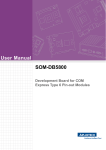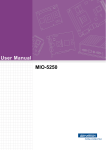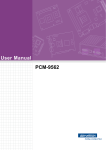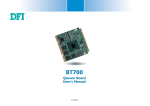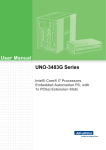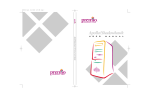Download User Manual MIOe-DB5000
Transcript
User Manual MIOe-DB5000 MIOe Evaluation Board for MI/OCompact and MI/O-Ultra SBC Copyright The documentation and the software included with this product are copyrighted 2012 by Advantech Co., Ltd. All rights are reserved. Advantech Co., Ltd. reserves the right to make improvements in the products described in this manual at any time without notice. No part of this manual may be reproduced, copied, translated or transmitted in any form or by any means without the prior written permission of Advantech Co., Ltd. Information provided in this manual is intended to be accurate and reliable. However, Advantech Co., Ltd. assumes no responsibility for its use, nor for any infringements of the rights of third parties, which may result from its use. Acknowledgements Intel® is a trademark of Intel® Technologies, Inc. IBM, PC/AT, PS/2 and VGA are trademarks of International Business Machines Corporation. Microsoft Windows® is a registered trademark of Microsoft Corp. All other product names or trademarks are properties of their respective owners. MIOe-DB5000 User Manual Part No. 2006500000 Edition 1 Printed in China October 2012 ii Product Warranty (2 years) Advantech warrants to you, the original purchaser, that each of its products will be free from defects in materials and workmanship for two years from the date of purchase. This warranty does not apply to any products which have been repaired or altered by persons other than repair personnel authorized by Advantech, or which have been subject to misuse, abuse, accident or improper installation. Advantech assumes no liability under the terms of this warranty as a consequence of such events. Because of Advantech’s high quality-control standards and rigorous testing, most of our customers never need to use our repair service. If an Advantech product is defective, it will be repaired or replaced at no charge during the warranty period. For outof-warranty repairs, you will be billed according to the cost of replacement materials, service time and freight. Please consult your dealer for more details. If you think you have a defective product, follow these steps: 1. Collect all the information about the problem encountered. (For example, CPU speed, Advantech products used, other hardware and software used, etc.) Note anything abnormal and list any onscreen messages you get when the problem occurs. 2. Call your dealer and describe the problem. Please have your manual, product, and any helpful information readily available. 3. If your product is diagnosed as defective, obtain an RMA (return merchandize authorization) number from your dealer. This allows us to process your return more quickly. 4. Carefully pack the defective product, a fully-completed Repair and Replacement Order Card and a photocopy proof of purchase date (such as your sales receipt) in a shippable container. A product returned without proof of the purchase date is not eligible for warranty service. 5. Write the RMA number visibly on the outside of the package and ship it prepaid to your dealer. iii MIOe-DB5000 User Manual Declaration of Conformity CE This product has passed the CE test for environmental specifications. Test conditions for passing included the equipment being operated within an industrial enclosure. In order to protect the product from being damaged by ESD (Electrostatic Discharge) and EMI leakage, we strongly recommend the use of CE-compliant industrial enclosure products. FCC Class A This equipment has been tested and found to comply with the limits for a Class A digital device, pursuant to Part 15 of the FCC Rules. These limits are designed to provide reasonable protection against harmful interference when the equipment is operated in a commercial environment. This equipment generates, uses, and can radiate radio frequency energy and, if not installed and used in accordance with the instruction manual, may cause harmful interference to radio communications. Operation of this device in a residential area is likely to cause harmful interference in which case the user will be required to correct the interference at his/her own expense. The user is advised that any equipment changes or modifications not expressly approved by the party responsible for compliance would void the compliance to FCC regulations and therefore, the user's authority to operate the equipment. Caution! There is a danger of a new battery exploding if it is incorrectly installed. Do not attempt to recharge, force open, or heat the battery. Replace the battery only with the same or equivalent type recommended by the manufacturer. Discard used batteries according to the manufacturer’s instructions. Technical Support and Assistance 1. 2. Visit the Advantech website at http://support.advantech.com where you can find the latest information about the product. Contact your distributor, sales representative, or Advantech's customer service center for technical support if you need additional assistance. Please have the following information ready before you call: – Product name and serial number – Description of your peripheral attachments – Description of your software (operating system, version, application software, etc.) – A complete description of the problem – The exact wording of any error messages MIOe-DB5000 User Manual iv Packing List Before you begin installing your card, please make sure that the following materials have been shipped: 1 MIOe-DB5000 development board 2 x Reset/Power button cables (P/N: 1700020235-01) If any of these items are missing or damaged, contact your distributor or sales representative immediately. Ordering Information * The DisplayPort Riser Card has both HDMI and DisplayPort. Each can be supported individually by signal setting on the MI/O main board. ** MIOe-DB5000-01A1E has 2 PCIe x1 and 1 Mini PCIe. *** For USB 3.0 to work depends on if the MI/O mainboard supports USB 3.0 or not. If the bundled MI/O main board doesn't support USB 3.0 explicitly, the USB connector supports USB 2.0 only. Optional Accessories Part Number Description 9696EA2000E DisplayPort Riser Card* PCA-COM232-00A1E 4 ports RS-232 Module** PCA-COM485-00A1E 4 ports RS-422/485 Module** * Only support Port B because there is only one DP channel from MIOe to Riser card, default support HDMI port; DP port supported by request. ** Support by request v MIOe-DB5000 User Manual Safety Instructions 1. 2. 3. Read these safety instructions carefully. Keep this User Manual for later reference. Disconnect this equipment from any AC outlet before cleaning. Use a damp cloth. Do not use liquid or spray detergents for cleaning. 4. For plug-in equipment, the power outlet socket must be located near the equipment and must be easily accessible. 5. Keep this equipment away from humidity. 6. Put this equipment on a reliable surface during installation. Dropping it or letting it fall may cause damage. 7. The openings on the enclosure are for air convection. Protect the equipment from overheating. DO NOT COVER THE OPENINGS. 8. Make sure the voltage of the power source is correct before connecting the equipment to the power outlet. 9. Position the power cord so that people cannot step on it. Do not place anything over the power cord. 10. All cautions and warnings on the equipment should be noted. 11. If the equipment is not used for a long time, disconnect it from the power source to avoid damage by transient overvoltage. 12. Never pour any liquid into an opening. This may cause fire or electrical shock. 13. Never open the equipment. For safety reasons, the equipment should be opened only by qualified service personnel. 14. If one of the following situations arises, get the equipment checked by service personnel: The power cord or plug is damaged. Liquid has penetrated into the equipment. The equipment has been exposed to moisture. The equipment does not work well, or you cannot get it to work according to the user's manual. The equipment has been dropped and damaged. The equipment has obvious signs of breakage. 15. DO NOT LEAVE THIS EQUIPMENT IN AN ENVIRONMENT WHERE THE STORAGE TEMPERATURE MAY GO BELOW -20° C (-4° F) OR ABOVE 60° C (140° F). THIS COULD DAMAGE THE EQUIPMENT. THE EQUIPMENT SHOULD BE IN A CONTROLLED ENVIRONMENT. 16. CAUTION: DANGER OF EXPLOSION IF BATTERY IS INCORRECTLY REPLACED. REPLACE ONLY WITH THE SAME OR EQUIVALENT TYPE RECOMMENDED BY THE MANUFACTURER, DISCARD USED BATTERIES ACCORDING TO THE MANUFACTURER'S INSTRUCTIONS. The sound pressure level at the operator's position according to IEC 704-1:1982 is no more than 70 dB (A). DISCLAIMER: This set of instructions is given according to IEC 704-1. Advantech disclaims all responsibility for the accuracy of any statements contained herein. MIOe-DB5000 User Manual vi Contents Chapter 1 Connector, Jumper and Switch Settings ...1 1.1 1.2 Introduction ............................................................................................... 2 Block Diagram........................................................................................... 2 Figure 1.1 Block Diagram ............................................................ 2 Placement ................................................................................................. 3 Jumpers .................................................................................................... 3 1.4.1 Jumper Description ....................................................................... 3 1.4.2 Jumper Table ................................................................................ 4 Table 1.1: Jumper Table.............................................................. 4 Connector Table........................................................................................ 4 Table 1.2: Connector Table ......................................................... 4 Switch Table.............................................................................................. 5 Table 1.3: Switch Table ............................................................... 5 Jumper, Connector and Switch Pin Definition........................................... 5 1.3 1.4 1.5 1.6 1.7 vii MIOe-DB5000 User Manual MIOe-DB5000 User Manual viii Chapter 1 1 Connector, Jumper and Switch Setting This chapter gives you the general introduction to MIOe-DB5000 and instructions on jumper settings, connectors information as well as switch installation on the MIOe-DB5000 evaluation board. Sections include: General Introduction Block Diagram Connector, Jumper and Switch table Connector, Jumper and Switch Pin Definitions 1.1 Introduction MIOe-DB5000 is MIOe evaluation board for MI/O-Compact and MI/O-Ultra SBC with standard ATX form factor. It’s compatible with MIOe, all circuit designs follow MI/O Extension design guide. MIOe-DB5000 have flexible interfaces for verification and various applications, including 1 display port, 3 PCIe, 1 mini PCIe, 1 SIM card holder, 1 USB 3.0, 1 USB 2.0, 1 LPC (Low Pin Count), 1 SMBus, 1 line out with amplifier, 1 SATA with power, 2 system FAN, and 1 +12V DC in. 1.2 Block Diagram Figure 1.1 Block Diagram MIOe-DB5000 User Manual 2 CN19 CN18 CN14 CN13 CN9 CN15 Chapter 1 1.3 Placement CN7 CN17 CN16 CN5 CN6 CN25 CN10 CN21,CN22 CN12 CN11 CN8 CN1 CN2 CN3 CN4 1.4 Jumpers 1.4.1 Jumper Description Cards can be configured by setting jumpers. A jumper is a metal bridge used to close an electric circuit. It consists of two metal pins and a small metal clip (often protected by a plastic cover) that slides over the pins to connect them. To close a jumper, you connect the pins with the clip. To open a jumper, you remove the clip. Sometimes a jumper will have three pins, labeled 1, 2 and 3. In this case you would connect either pins 1 and 2, or 2 and 3. The jumper settings are schematically depicted in this manual as follows. A pair of needle-nose pliers may be helpful when working with jumpers. If you have any doubts about the best hardware configuration for your application, contact your local distributor or sales representative before you make any changes. Generally, you simply need a standard cable to make most connections. Warning! To avoid damaging the computer, always turn off the power supply before setting jumpers. 3 MIOe-DB5000 User Manual Connector, Jumper and Switch Setting CN20 1.4.2 Jumper Table Table 1.1: Jumper Table Jumper Descriptions J1, J4, J5, J6 Power Setting J2 Mini PCIe J3 Mini PCIe Setting Function (1, 2)* External 12V Power (2, 3) MIOe 12V Power (1-2), (3-4), (7-8), (9-10)* Mini PCIE V1.2 All open Mini PCIE V1.1 (1, 2)* Mini PCIE V1.2 (2, 3) Mini PCIE V1.1 * Default 1.5 Connector Table Table 1.2: Connector Table Connector Description CN1 MIOe CN2 PCIEx1 Slot (only MIOe-DB5000-00A1E) CN3 PCIEx1 Slot CN4 PCIEx1 Slot CN5 Mini PCIE CN6 Mini PCIE Holder CN7 SIM Card CN8 LPC CN9 CPLD CN10 GPIO CN11 SATA_7P CN12 SATA_22P CN13 Power Button CN14 SMBus from MIOe CN15 Reset Button CN16 External 12V input power CN17 DisplayPort or HDMI * CN18 USB2.0 or USB3.0 * CN19 USB2.0 CN20 Audio Line Out CN21 Fan CN22 Fan CN25 SMBus from main board for test purpose * Depends on MI/O main board MIOe-DB5000 User Manual 4 Chapter 1 1.6 Switch Table Table 1.3: Switch Table SW Description SW1 Power SW2 Reset J1, J4, J5, J6 PH_3x1V_2.54mm Part Number 1653003100 Footprint HD_3x1P_100_D Description PIN HEADER 3x1P 2.54mm 180D(M) DIP 205-1x3GS Setting Function 1 +V12SB_EXT 2 +V12SB_DB5000 3 +V12SB_MIO Default is (1,2)- External 12V Power 5 MIOe-DB5000 User Manual Connector, Jumper and Switch Setting 1.7 Jumper, Connector and Switch Pin Definition J2 PH_5x2V_S2.00mm Part Number 1653005261 Footprint HD_5x2P_79 Description PIN HEADER 5x2P 2.0mm 180D(M) SMD 21N22050 Setting Function 1 GND_PIN43 2 GND 3 GND_PIN37 4 GND 5 NC 6 NC 7 +V3.3SB_PIN41 8 +V3.3SB 9 +V3.3SB_PIN39 10 +V3.3SB Default is (1-2), (3-4), (7-8), (9-10)- Mini PCIE V1.2 J3 PH_3x1V_2.00mm Part Number 1653003101 Footprint HD_3x1P_79_D Description PIN HEADER 3x1P 2.0mm 180D(M) DIP 2000-13 WS Setting Function 1 +V3.3SB 2 +V3.3_MINIPCIE 3 +V3.3 Default is (2,3)- Mini PCIE V1.2 MIOe-DB5000 User Manual 6 Chapter 1 CN1 MIOe Part Number 1654004704 Footprint BB_40x2P_32_3150x235 Description Pin Name 1 GND 2 GND 3 PCIE_RX0+ 4 PCIE_TX0+ 5 PCIE_RX0- 6 PCIE_TX0- 7 GND 8 GND 9 PCIE_RX1+ 10 PCIE_TX1+ 11 PCIE_RX1- 12 PCIE_TX1- 13 GND 14 GND 15 PCIE_RX2+ 16 PCIE_TX2+ 17 PCIE_RX2- 18 PCIE_TX2- 19 GND 20 GND 21 PCIE_RX3+ 22 PCIE_TX3+ 23 PCIE_RX3- 24 PCIE_TX3- 25 GND 26 GND 27 PCIE_CLK+ 28 LOUTL 29 PCIE_CLK- 30 LOUTR 31 GND 32 AGND 33 SMB_CLK 34 NC 35 SMB_DAT 36 NC 37 PCIE_WAKE# 38 NC 39 RESET# 40 NC 41 SLP_S3# 42 CLK33M Connector, Jumper and Switch Setting Pin 7 MIOe-DB5000 User Manual 43 NC 44 LPC_AD0 45 DDP_HPD 46 LPC_AD1 47 GND 48 LPC_AD2 49 DDP_AUX+ 50 LPC_AD3 51 DDP_AUX- 52 LPC_DRQ#0 53 GND 54 LPC_SERIRQ 55 DDP_D0+ 56 LPC_FRAME# 57 DDP_D0- 58 GND 59 GND 60 USB0_D+ 61 DDP_D1+ 62 USB0_D- 63 DDP_D1- 64 GND 65 GND 66 USB1_D+/USB_SSTX+ 67 DDP_D2+ 68 USB1_D-/USB_SSTX- 69 DDP_D2- 70 GND 71 GND 72 USB2_D+/USB_SSRX+ 73 DDP_D3+ 74 USB2_D-/USB_SSRX- 75 DDP_D3- 76 GND 77 GND 78 USB_OC# 79 +12VSB 80 +12VSB MIOe-DB5000 User Manual 8 Chapter 1 Connector, Jumper and Switch Setting MIOe-DB5000 User Manual 9 CN2 PCIEx1 Slot Part Number Footprint Description 1654000394 PCISLOT-1X-KORTAK Pin Pin Name A1 A2 A3 A4 A5 A6 A7 A8 A9 A10 A11 A12 A13 A14 A15 A16 A17 A18 B1 B2 B3 B4 B5 B6 B7 B8 B9 B10 B11 B12 B13 B14 B15 B16 B17 B18 NC +12V +12V GND JTAG2 JTAG3 NC JTAG5 +3.3V +3.3V PWRGD GND REFCLK+ REFCLKGND HSIP0 HSIN0 GND +12V +12V +12V GND SMB_CLK SMB_DAT GND +3.3V JTAG1 +3.3VSB PCIE_WAKE# NC GND HSOP0 HSON0 GND NC GND MIOe-DB5000 User Manual 10 Pin Pin Name A1 A2 A3 A4 A5 A6 A7 A8 A9 A10 A11 A12 A13 A14 A15 A16 A17 A18 B1 B2 B3 B4 B5 B6 B7 B8 B9 B10 B11 B12 B13 B14 B15 B16 B17 B18 NC +12V +12V GND JTAG2 JTAG3 NC JTAG5 +3.3V +3.3V PWRGD GND REFCLK+ REFCLKGND HSIP0 HSIN0 GND +12V +12V +12V GND SMB_CLK SMB_DAT GND +3.3V JTAG1 +3.3VSB PCIE_WAKE# NC GND HSOP0 HSON0 GND NC GND Connector, Jumper and Switch Setting 1654000394 PCISLOT-1X-KORTAK Chapter 1 CN3 PCIEx1 Slot Part Number Footprint Description 11 MIOe-DB5000 User Manual CN4 Part Number Footprint Description PCIEx1 Slot 1654000394 PCISLOT-1X-KORTAK Pin Pin Name A1 A2 A3 A4 A5 A6 A7 A8 A9 A10 A11 A12 A13 A14 A15 A16 A17 A18 B1 B2 B3 B4 B5 B6 B7 B8 B9 B10 B11 B12 B13 B14 B15 B16 B17 B18 NC +12V +12V GND JTAG2 JTAG3 NC JTAG5 +3.3V +3.3V PWRGD GND REFCLK+ REFCLKGND HSIP0 HSIN0 GND +12V +12V +12V GND SMB_CLK SMB_DAT GND +3.3V JTAG1 +3.3VSB PCIE_WAKE# NC GND HSOP0 HSON0 GND NC GND MIOe-DB5000 User Manual 12 Pin Pin Name 1 2 3 4 5 6 7 8 9 10 11 12 13 14 15 16 17 18 19 20 21 22 23 24 25 26 27 28 29 30 31 32 33 34 35 36 37 38 39 40 41 42 43 WAKE# +3.3VSB NC GND NC +1.5V NC NC GND NC REFCLKNC REFCLK+ NC GND NC NC GND NC NC GND PERST# PERn0 +3.3VSB PERp0 GND GND +1.5V GND SMB_CLK PETn0 SMB_DAT PETp0 GND GND USB DGND USB D+ +3.3VSB GND +3.3VSB NC GND Connector, Jumper and Switch Setting 1654002538 FOX_AS0B226-S68K7F MINI PCI E 52P 6.8mm 90D SMD AS0B226-S68N7H Chapter 1 CN5 Mini PCIE Part Number Footprint Description 13 MIOe-DB5000 User Manual 44 45 46 47 48 49 50 51 52 53 54 55 56 MIOe-DB5000 User Manual NC NC NC NC +1.5V NC GND NC +3.3VSB NC NC GND GND 14 1654000639 Footprint SIM-WL608C Description SIM card conn 6p 90D(F)SMD WO/Pb WL608C3-M04-7F Pin Pin Name 1 +VUIM_PWR 2 UIM_RESET 3 UIM_CLK 4 GND 5 +VUIM_VPP 6 UIM_DATA Connector, Jumper and Switch Setting Part Number Chapter 1 CN7 SIM Card 15 MIOe-DB5000 User Manual CN8 LPC Part Number 1653007220 Footprint HD_7x2P_79_F_D Description PIN HEADER 7*2P 180D(F) 2.0mm Pin Pin Name 1 +5V 2 +5VSB 3 POWERGD 4 LPC_SERIRQ 5 LPC_DRQ#0 6 LPC_AD2 7 GND 8 LPC_AD3 9 GND 10 LPC_FRAME# 11 LPC_AD0 12 MIO_RST# 13 LPC_AD1 14 CLK33M_PCI0 MIOe-DB5000 User Manual 16 1653008102 Footprint HD_8x1P_100_D Description Pin Header 8*1P idiot- proof 180D pitch 2.54mm Pin Pin Name 1 +V3.3_JTAG 2 CPLD_z_TDO 3 CPLD_z_TDI 4 ispEN# 5 NC 6 CPLD_z_TMS 7 GND 8 CPLD_z_TCK Connector, Jumper and Switch Setting Part Number Chapter 1 CN9 CPLD 17 MIOe-DB5000 User Manual CN10 GPIO Part Number 1653004099 Footprint HD_5x2P_79_23N685B-10M10 Description BOX HEADER 5x2P 2.00mm 180D(M) SMD 23N685B-10M10 Pin Pin Name 1 +VDD_CN_GPIO 2 GPIO0_D4 3 GPIO0_D0 4 GPIO0_D5 5 GPIO0_D1 6 GPIO0_D6 7 GPIO0_D2 8 GPIO0_D7 9 GPIO0_D3 10 GND CN11 SATA_7P Part Number 1654004659 Footprint SATA_7P_WATM-07DBN4A3B8UW_D Description Serial ATA Con 7p 180D(M)DIP 1.27mm WO/Pb(L=3.3) Pin Pin Name 1 GND 2 TX+ 3 TX- 4 GND 5 RX- 6 RX+ 7 GND MIOe-DB5000 User Manual 18 Chapter 1 CN12 SATA_22P Part Number 1654003098 Footprint WIN_WATB-22DL1PFU Description Pin Name P1 +V3.3 P2 +V3.3 P3 +V3.3 P4 GND P5 GND P6 GND P7 +V5 P8 +V5 P9 +V5 P10 GND P11 RSVD P12 GND P13 +V12 P14 +V12 P15 +V12 S1 GND S2 SATA_TX+ S3 SATA_TX- S4 GND S5 SATA_RX- S6 SATA_RX+ S7 GND Connector, Jumper and Switch Setting Pin 19 MIOe-DB5000 User Manual CN13 Power Button Part Number 1655302020 Footprint WF_2P_79_BOX_R1_D Description WAFER BOX 2P 2.0mm 180D(M) DIP A2001WV2-2P Pin Pin Name 1 POWER_BUTTON 2 GND CN14 SMBus (from MIOe) Part Number 1655904020 Footprint FPC4V-125M Description WAFER 4P 1.25mm 180D(M) SMD 85205-04001 Pin Pin Name 1 GND 2 SMB_DAT 3 SMB_CLK 4 +5V CN15 Reset Button Part Number 1655302020 Footprint WF_2P_79_BOX_R1_D Description WAFER BOX 2P 2.0mm 180D(M) DIP A2001WV2-2P Pin Pin Name 1 RESET_BUTTON 2 GND MIOe-DB5000 User Manual 20 1655000077 Footprint ATXCON-2X12-42-1 Description ATX PWR CONN. 2x2P 4.2mm 180D(M) DIP 24W4310-04S Pin Pin Name 1 GND 2 GND 3 +V12SB_EXT 4 +V12SB_EXT Connector, Jumper and Switch Setting Part Number CN17 Display Port or HDMI * Part Number 1654003198 Footprint KORTAK_EE082C0S-HN3Z Description Pin Pin Name A1 A2 A3 A4 A5 A6 A7 A8 A9 A10 A11 A12 A13 A14 A15 A16 A17 A18 A19 A20 A21 A22 A23 A24 NC +12V +12V GND NC NC NC NC +3.3V +3.3V PWRGD GND NC NC GND NC NC GND NC GND NC NC GND GND 21 Chapter 1 CN16 External 12V input power MIOe-DB5000 User Manual A25 A26 A27 A28 A29 A30 A31 A32 A33 A34 A35 A36 A37 A38 A39 A40 A41 A42 A43 A44 A45 A46 A47 A48 A49 A50 A51 A52 A53 A54 A55 A56 A57 A58 A59 A60 A61 A62 A63 A64 A65 A66 A67 A68 A69 A70 A71 A72 A73 MIOe-DB5000 User Manual NC NC GND GND DDP_HPD NC GND NC NC GND DDP_AUX+ DDP_AUXGND GND NC NC GND GND NC NC GND GND NC NC GND NC GND NC NC GND GND NC NC GND GND NC NC GND GND NC NC GND GND NC NC GND GND NC NC 22 Chapter 1 GND GND NC NC GND GND NC NC GND +12V +12V +12V GND NC NC GND +3.3V NC +3.3VSB NC NC GND DDP_D0+ DDP_D0GND NC GND DDP_D1+ DDP_D1GND GND DDP_D2+ DDP_D2GND GND DDP_D3+ DDP_D3GND NC NC GND NC NC GND GND NC NC GND GND Connector, Jumper and Switch Setting A74 A75 A76 A77 A78 A79 A80 A81 A82 B1 B2 B3 B4 B5 B6 B7 B8 B9 B10 B11 B12 B13 B14 B15 B16 B17 B18 B19 B20 B21 B22 B23 B24 B25 B26 B27 B28 B29 B30 B31 B32 B33 B34 B35 B36 B37 B38 B39 B40 23 MIOe-DB5000 User Manual B41 B42 B43 B44 B45 B46 B47 B48 B49 B50 B51 B52 B53 B54 B55 B56 B57 B58 B59 B60 B61 B62 B63 B64 B65 B66 B67 B68 B69 B70 B71 B72 B73 B74 B75 B76 B77 B78 B79 B80 B81 B82 NC NC GND GND NC NC GND NC GND NC NC GND GND NC NC GND GND NC NC GND GND NC NC GND GND NC NC GND GND NC NC GND GND NC NC GND GND NC NC GND NC NC * Depends on MI/O main board MIOe-DB5000 User Manual 24 Chapter 1 CN18 USB2.0 or USB3.0 * Part Number 1654009685 Footprint USB_9P_UEA0112C-4FH1-4F Description Pin Name 1 +5V 2 D- 3 D+ 4 GND 5 SSRX- 6 SSRX+ 7 GND 8 SSTX- 9 SSTX+ Connector, Jumper and Switch Setting Pin * Depends on MI/O main board CN19 USB2.0 Part Number 1654005935 Footprint USB_4P_UB0112 Description Pin Pin Name 1 +5V 2 D- 3 D+ 4 GND 25 MIOe-DB5000 User Manual CN20 Audio Line Out Part Number 1652505205 Footprint FOX_JA13331-N24B-4F Description PHONE JACK 3.5¶’5P 90D(F) LIME W/SHIELDED Pin Pin Name 1 GND_AUD 2 LINEOUT_L 3 LINEOUT_L 4 LINEOUT_R 5 LINEOUT_R CN21, CN22 FAN_ W_3V_2.54mm Part Number 1655003010 Footprint WHP3VA Description Wafer 2.54mm 3P 180D(M) DIP W/LOCK 22-27-2031 Pin Pin Name 1 GND 2 +V12 3 NC SW1 Power_WB_2V_2.00mm Part Number 1601000501 Footprint SW_4P_236x236_H197 Description PUSH SW STS-B5 SMD 4P H=5.0mm Pin Pin Name 1 POWER_BUTTON 2 NC 4 GND 5 NC MIOe-DB5000 User Manual 26 Chapter 1 SW2 Reset_WB_2V_2.00mm 1601000501 Footprint SW_4P_236x236_H197 Description PUSH SW STS-B5 SMD 4P H=5.0mm Pin Pin Name 1 RESET_BUTTON 2 NC 6 GND 7 NC 27 Connector, Jumper and Switch Setting Part Number MIOe-DB5000 User Manual www.advantech.com Please verify specifications before quoting. This guide is intended for reference purposes only. All product specifications are subject to change without notice. No part of this publication may be reproduced in any form or by any means, electronic, photocopying, recording or otherwise, without prior written permission of the publisher. All brand and product names are trademarks or registered trademarks of their respective companies. © Advantech Co., Ltd. 2012