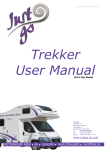Download Instruction manual red-y PCU100
Transcript
Instruction manual red-y PCU100 red-y process control unit PCU100 Vögtlin Instruments AG – flow technology Langenhagstrasse 1 | 4147 Aesch (Switzerland) Phone +41 (0)61 756 63 00 | Fax +41 (0)61 756 63 01 www.voegtlin.com | [email protected] Instruction manual red-y PCU100 process control unit PCU 100 Copyright © 2005 Vögtlin Instruments AG, Switzerland Version: pcu100_E3_0 Text: Christian Mahrer, Daniel Walliser Translation: Hans Etter Design: Michael Huber The latest news about our products you will find on www.red-y.com Vögtlin Manual red-y PCU100 Version pcu100_E3_0 Chapter Page 00 2 Table of Contents 01 Introduction 4 User Benefits Service & Quality Warranty Services Suggestions & Warnings 02 General Information 6 Design of the Electronic Analysis System First Steps 03 Technical Specifications 8 General Device Specifications Inputs & Outputs Power Supply Saving the Settings Connector Pin Assignments Connection Diagrams 04 Mounting & Installation 11 General Remarks Environment Installation Tips 05 Functions 12 Introduction Keyboard Functions Menu Structure Overview List of Functions 06 Operation & Service 07 Dimensions 21 23 Front Panel Installation Table Casing Vögtlin Manual red-y PCU100 Version pcu100_E3_0 © Vögtlin Instruments AG Chapter Page 00 3 Introduction 01 Welcome The electronic analysis system red-y PCU100 is a high-end control and analysis system for flow measurement. A modular concept with various connection options offers you the highest possible degree of integration and safeguard for the future. This manual will familiarize you with the installation and operation of your electronic analysis system. Please read this manual carefully and contact your sales partner for questions or clarifications. We took great care in compiling this manual to offer you correct and accurate information and instructions. However, we cannot be held responsible for possible errors. User Benefits Ultimately, technology is always a means to an end. Therefore, our priority in development is always the same: the user operating the measuring equipment. All our efforts are guided by the needs and requests of the users and their measuring and control tasks: - Compact electronic analysis systems that are easy to install - Intuitive operation - Large, easily readable, four-line back-lit display - Integrated help function - CE certified - Optional field bus connection - Digital inputs and outputs freely configurable - Implements the full functionality of the measuring and control devices - Easy to maintain and service - Easy functionality expansion - 3 years guarantee - Adapted options and accessories Service & Quality We are continuously improving the quality and the service of our products and performances. Only when using a product, you will see if you chose the right product. For this reason, we strive to not only propagate good service and high quality, but to live it every day. Warranty Services The warranty for the 'red-y for gasflow' product line covers material and manufacturing faults. The maximum amount covered by the warranty services is limited to free replacement of the device. Improper use, general external damages and damages due to heat or falls void all warranty claims. We welcome reports of possible errors, suggestions for improvement and criticisms. Vögtlin Manual red-y PCU100 Version pcu100_E3_0 © Vögtlin Instruments AG Chapter Page 01 4 Introduction Suggestions & warnings This user manual should be read in full before start-up of the device. Improper use, misunderstandings and their consequences may destroy the device and even cause bodily harm. Commissioning and maintenance must be performed by appropriately qualified staff. Proper use of the products is essential for their trouble-free operation. Electrostatic discharges may destroy the electronic components of the electronic analysis system. Content of the manual This manual will instruct you in the safe use of the analysis system red-y PCU100. Vögtlin Manual red-y PCU100 Version pcu100_E3_0 © Vögtlin Instruments AG Chapter Page 01 5 General Information 02 General Information Design of the Electronic Analysis System The electronic analysis system was specifically designed for use with thermal mass meter and controllers. The electronic system offers the user the full functionality of the measuring and control devices and supplements it with selected additional options. The PCU100 supplies the connected device with power and communicates with it through the integrated RS-485C interface. Its basis is an optimized I/O control panel, which is already being used successfully in the field. A high-end, four-line, back-lit LCD display and the keyboard with adapted functions create the interface with the user operating the devices in the field. An integrated help function assists the user. Together with this manual, it is easy to make full use of the functions of the measuring and control device and the electronic analysis system. Apart from the I/O module (2 digital inputs and 2 digital outputs), the electronic system is equipped with a CAN interface. This enables your red-y measuring and control device to communicate with the world of fieldbus communication. The highly compact casing can be easily integrated into a control panel. All connections are accessible from the back and are pluggable. There is therefore no need to wire the device before installation. A clever table case with a power pack is available as an option. This reduces the effort for the startup to a minimum. The digital communication between the measuring and control device and the electronic system also significantly reduces the programming efforts. The only setting that the user may need to define are the limit settings or the functioning of the I/O channels. All other required parameters are automatically queried from the measuring or control device by the electronic system. First Steps This chapter briefly explains the most important functions. However, please still read the chapter ‘Mounting & Installation’ carefully before turning on the device. The information and possible settings are presented in the various menus. The menus are designed hierarchically in a tree structure. The main menu shows all important measuring and control settings. When the electronic display is turned on, the main menu is always shown. Vögtlin Manual red-y PCU100 Version pcu100_E3_0 © Vögtlin Instruments AG Chapter Page 02 6 General Information Keyboard Functions There are 5 keys for controls and entries. The two following keys have two functions: When pressing these keys for more than two seconds, the second function is activated. Key Code Description When pressing the key briefly, the left arrow is activated. It is used to select the desired position when entering values into an entry field. If a menu has several entry fields, this key is used to switch between fields. If the key is pressed for more than two seconds, the display jumps back one menu (leaving the current menu). C ? When pressing the key briefly, the right arrow is activated. It is used to select the desired position when entering values into an entry field. If a menu has several entry fields, this key is used to switch between fields. Pressing the key for more than two seconds activates the help menu. + In a value entry field the value of the selected position is increased by one with each activation of the key. In option fields, this key can be used to switch between the individual options. In a value entry field the value of the selected position is decreased by one with each activation of the key. In option fields, this key can be used to switch between the individual options. OK This key confirms entries or changes. Turning on the Device Flow: 364.20 Setp: 365.00 Total: 22345 Air 27.1 mln/min mln/min mln Sub C Set Point Presetting Setpoint____________ Setp: 365.00 mln/min Direct: off Vögtlin Manual red-y PCU100 Version pcu100_E3_0 © Vögtlin Instruments AG After the supply voltage is turned on, the electronic system performs a self-test. The display shows the event list, indicating the stand-by status. After displaying the event list, the display switches to the display menu (main menu). This menu is the basis for all functions and displays. Pressing the OK key accesses the set point submenu. The following options are available to determine a set point: Use the keys and to select the appropriate position and change the numerical value with the keys and Use the keys and to change the set point in 10% steps (relative to the final value). The bottom option sets the valve to open maximum (flush), closed, or deactivates the function. When flushing the valve or when it is closed, the control is disabled and the valve is triggered directly. Chapter Page 02 7 Technical Specifications 03 Technical Specifications General Device Specifications Display Keyboard Casing Dimensions Supply Power consumption Temperatures Storage Operation Protection class EMC regulations LC text display (monochrome) with integrated back-lighting. 4 x 20 characters (4 mm character height) 5 keys, some with dual function Suitable for control panel installation with locking bolt Control panel cut-out: 123.3 x 73 mm 131 x 81 x 70 mm (w x h x d), see appendix 24 Vdc with inverse-polarity protection 4–7W -10 °C to 60 °C 0 °C to 50 °C According to EN61131-2/VDE0631, part 1, protective low voltage EN50081-2 and EN50082-2 Inputs & Outputs RS-485C Modbus Measuring or control device CAN interface Field bus connection (ISO 11898) Supply Sub-D 9-pin, female Sub-D 9-pin, male Multi-electrode plug clamp with terminal clamp with inverse-polarity protection Digital inputs Input signal low Input signal high Frequency Power consumption Function -3 ... 5 Vdc 12 ... 30 Vdc Max. 90 Hz Typically 8 mA at 24 Vdc Adjustable through software configuration Digital outputs Output signal low Output signal high Maximum load Function 0 Vdc Supply voltage less approx. 100 mV 200 mA short-circuit protected Adjustable through software configuration Power Supply If the electronic analysis system is supplied with +24 Vdc, the measuring or control device is automatically supplied with power without additional wiring (galvanically separated). Saving the Settings The memory components are supplied by an auxiliary battery in case of a power loss. The lifetime is typically 5 years. The battery can be purchased in specialized stores and can be replaced by the user. Vögtlin Manual red-y PCU100 Version pcu100_E3_0 © Vögtlin Instruments AG Chapter Page 03 8 Technical Specifications Connector Pin Assignment Modbus/RS-485C Interface This connector feeds the measuring or control device and provides data communication with the electronic system. 5 9 4 8 3 7 2 6 1 Pin Assignment 1 2 3 4 5 6 7 8 9 not used GND Supply + 24 Vdc not used not used Rx+ RS485 (A) Rx- RS485 (B) Tx- RS485 (Z) Tx+ RS485 (Y) Connector Pin Assignment CAN-ISO 11898 Interface This connector can be used to connect the electronic system to a superordinated CAN fieldbus. The connection is designed with galvanic separation and an integrated terminating resistor pursuant to ISO 11898. If the device is to be used as the last segment in a CAN network, contact your sales partner (activation of terminating resistor). 5 4 3 2 9 8 7 6 1 Pin Assignment 1 2 3 4 5 6 7 8 9 not used CAN data low dominant GND (Signal Ground) not used Shielded wire GND (Signal Ground) CAN data high dominant not used not used Connector Pin Assignment Supply Voltage The connector is secured with the clips on the side. To remove the connector, both clips must be pressed at the same time and the connector must be removed towards the top. The strands are clamped in by a spring mechanism. This mechanism can be operated with a screw driver in the respective opening beside it. 1 2 3 Pin Assignment 1 2 3 + 24 Vdc not used GND Connector Pin Assignment for Digital Inputs & Outputs Each port is assigned an LED. For the inputs, the LEDs illuminate if the signal level is high. For the outputs, they illuminate if the output is active. 1 2 3 4 5 6 Vögtlin Manual red-y PCU100 Version pcu100_E3_0 © Vögtlin Instruments AG Pin Assignment 1 2 3 4 5 6 Load GND 0 V Input 2 Input 1 Output 2 Output 1 Load voltage supply, typically 24 Vdc (18...30 Vdc) residual ripple max. 5% Chapter Page 03 9 Technical Specifications Connection Diagram for Digital Outputs 1 2 3 4 5 6 – ULast + Connection Diagram for Digital Inputs 1 2 3 4 5 6 – ULast + Vögtlin Manual red-y PCU100 Version pcu100_E3_0 © Vögtlin Instruments AG Chapter Page 03 10 Mounting & Installation 04 Mounting & Installation General Remarks Check the package for external damages and contact us in case of visible damages. Compare the contents of the package with the delivery note and check for completeness and technical agreement. This product is a high-end electronic display unit. We recommend that you choose the installation location carefully and observe the following suggestions and remarks. Environment The electronic analysis device has been designed for manifold uses. Under the following environmental conditions, the devices may not be operated: Environments with a high degree of conductive dust, mist, rain, direct sun, excessive heat, strong blast waves, and vibrations. Make sure that no water or foreign objects can enter the electronic system. Install the electronic system as far away as possible from high-voltage wires and inductive loads. Installation Tips Connection and installation of the electronic system must be performed by an electrical specialist. National rules and applicable safety regulation must be observed. All connection wires must be insulated to prevent contact with live parts. The input and output wires must not be located close to high-voltage lines. Observe potential drops and interferences if the input and output lines are laid across large distances. Ensure that correctly gauged wires are used for the connections. If the electronic system is used in an environment according to EMC directive EN55011-Class B, ferrite cores must be installed in the power supply line as well as in the CAN network connection. Please contact your sales partner. Specification of the Connection Wires For the input and output connections, use wires with a diameter of 0.5 mm2 - 2.5 mm2. Strip 7 mm off the wire endings. Open the pinch clamp before inserting the conductors. Insert the conductors into the pinch clamp so that a secure connection is ensured. Re-tighten the pinch clamp so that the conductor cannot be pulled out. Do not exceed a torque of 5 Nm to avoid damaging the conductors. Use wire end sleeve for flexible leads. Power Supply The devices must be operated with suitable 24 Vdc power supply units (see technical specifications). They must not be connected directly to the mains line! Control Panel Installation To attach the electronic system, it is pressed together with the control panel, using 4 locking bolts. It is therefore not necessary to drill receptor or mounting holes. Vögtlin Manual red-y PCU100 Version pcu100_E3_0 © Vögtlin Instruments AG Chapter Page 04 11 Functions 05 Functions Introduction The information and possible settings are presented in the various menus. The menus are designed hierarchically in a tree structure. The main menu shows all important measuring and control settings. When the electronic display is turned on, the main menu is always shown. Keyboard Functions There are 5 keys for controls and entries. The two following keys have two functions: When pressing these keys for more than two seconds, the second function is activated. Key Code Description When pressing the key briefly, the left arrow is activated. It is used to select the desired position when entering values into an entry field. If a menu has several entry fields, this key is used to switch between fields. If the key is pressed for more than two seconds, the display jumps back one menu (leaving the current menu). C ? When pressing the key briefly, the right arrow is activated. It is used to select the desired position when entering values into an entry field. If a menu has several entry fields, this key is used to switch between fields. Pressing the key for more than two seconds activates the help menu. + In a value entry field the value of the selected position is increased by one with each activation of the key. In option fields, this key can be used to switch between the individual options. In a value entry field the value of the selected position is decreased by one with each activation of the key. In option fields, this key can be used to switch between the individual options. OK This key confirms entries or changes. The following explanations use the code abbreviations rather than the keyboard symbols. There are basically two types of fields: option fields and entry values. In an option field, use the keys and , to select from defined options. For entry values, first use the keys or to select the desired position of a value (number) and then use the keys or to change the position by one unit at a time. Any change must be confirmed with the OK key. Vögtlin Manual red-y PCU100 Version pcu100_E3_0 © Vögtlin Instruments AG Chapter Page 05 12 Functions _____|Settings|_____ Setpoint > Control function > Counter > Alarms > Ext. in/output > System If a menu (e.g. settings) contains submenus, they are marked with the > character. These branches lead to another submenu. The other entries refer to direct entry fields and/or option fields, which are also displayed in a new display window. To facilitate navigation, each menu has a title. This is not the case for the event list and the main menu. The square brackets indicate the selected entry. Use the keys and to move the cursor around in the menu and confirm the selection with the OK key. Use the C key to exit the current menu and to go to the superordinate level. Vögtlin Manual red-y PCU100 Version pcu100_E3_0 © Vögtlin Instruments AG Chapter Page 05 13 Vögtlin Manual red-y PCU100 Version pcu100_E3_0 © Vögtlin Instruments AG Setp: 365.00 mln/min Direct: off Setpoint____________ Sub counter_________ 25554 mln [>] = adapt [OK] = clear Counter_____________ Control mode________ Control parameter___ Set: medium Kp: 80.0 Tn:0.150 S: 30 N1: 31 F: 0 Activate: Setp:0000.0 on ln/min Power-up setpoint___ In 1: Clear counter In 2: Valve closed [OK] = show list Liste: manu Alarm 2_____________ Val.:0030.00 mln/min Mode: down Alarm 2_____________ Hysteresis: 00.0 % Delay: 0 s Reset: auto Alarm 1_____________ Val.:0004.00 mln/min Mode: down Alarm 1_____________ Hysteresis: 00.0 % Delay: 0 s Reset: auto Out 1: Alarm 2 Out 2: off _____|Alarm 2>______ Value/function Hyst./delay/rese __<Alarm settings>__ Alarm 1 > Alarm 2 > 0000.00 ln/min Outputs_____________ Inputs______________ Alarn list__________ Zero suppression____ __<Ext. in/output>__ Inputs Outputs ______<Alarms>______ Alarm list Alarm settings Zero suppression Password: ???? ======Password====== Setp: 365.00 mln/min Direct: off Setpoint____________ _____|Alarm 1>______ Value/function Hyst./delay/rese 255535 mln [OK] = clear _____<Counter>______ Sub counter Counter _<Control function>_ Control mode Control param. PowerUp setpoint digital mln/min mln/min mln Sub C _____|Settings|_____ Setpoint > Control function > Counter > Alarms > Ext. in/output > System Flow: 364.20 Setp: 365.00 Total: 22345 Air 27.1 Level: No protection Passwords___________ [OK] = search New device__________ Meter/controller____ Serial no.: 101698 Type: GSCB5SA Range: 500 mln/min Display settings____ Language: English Date: 24.08.2004 Time: 15:26 Controller date/time Display mode________ ______<System|______ Display mode Display settings Controller New device Passwords Functions Menu Structure Overview Chapter Page 05 14 Functions List of Functions Main menu Flow: 364.20 Setp: 365.00 Total: 22345 Air 27.1 mln/min mln/min mln Sub C The main menu is the basis for the menu structure. It is used as the start menu to perform any actions / settings. When the device is turned on, this menu is shown automatically. Enabled Settings C OK Use this key to access the settings menu Set point menu Event list Shows all limits, alarms and internal errors generated by the measuring and control device. Use the OK key to acknowledge messages. Set point Setpoint____________ Setp: 365.00 mln/min Direct: off Settings menu for the set point. After opening this window, the set point can be modified directly. Select the desired position of the default value with the or key and change it with the or key. By pressing the key, you can access the entry field for percentage steps. Select the corresponding percentage value with the or key in this field. Use the key to go back to the last entry field. Enabled Settings Set: 365.0 mln/min Direct Entering the set point in the corresponding resolution Setting the set point in 10% steps. Upon confirmation with the OK key, the selected % value is converted to the technical unit and saved as the set point. The entry field Direct shows 'off' again. Settings _____|Settings|_____ Setpoint > Control function > Counter > Alarms > Ext. in/output > System Use the C key to go to the first submenu, which in turn branches out to additional submenus or display windows. Use the and key to move the cursor around in the menu. The OK confirms the selection. Enabled Settings Set points Control function Totalizer Alarms Ext. in/outputs System Vögtlin Manual red-y PCU100 Version pcu100_E3_0 © Vögtlin Instruments AG Settings menu for the set point Submenu with options to set the control mode, the control parameter and the start set point Read and reset the totalizer Display the event list and set the limits / creep quantity Configure the external inputs and outputs Set system values for the electronic analysis system and the connected measuring / control device Chapter Page 05 15 Functions Control mode Control mode________ digital Define the set point presetting. Use the and key to switch between the individual set points. The OK confirms the selection. Enabled Settings Default settings The set point is defined by the electronic analysis system. The control device disregards any analog set point presettings that are fed externally directly into the control device. In this mode, the device only uses set point presettings that are directly fed to the device as analog values. The control is disabled and the valve is opened to the maximum. This can create a large flow that exceeds the measuring capacity. It is used for flushing or flooding processes for example. The valve is defined as closed. automatic digital analog Flush valve Valve closed Control parameters Control parameter___ Set: medium Kp: 80.0 Tn:0.150 S: 30 N1: 31 F: 0 Six entry fields in total are available for selection. Five control parameters are stored per control parameter set. For the sets User 1 and User 2, they can be individually adapted to the application. After opening the menu, use the or key to select the corresponding set and confirm it with the OK key. User the or key to go to the next entry fields. For numerical values, use these keys to select the position first and change the value with the or key. Confirm the entry with the OK key. Enabled Settings Fast response time with corresponding overshooting (fast response) Medium response time with slight tendency to overshoot Slow response time without overshooting Can be adjusted individually by customer Can be adjusted individually by customer Amplification factor of the controller Time constant of the controller Search speed PWM Offset compensation Feed forward rate of the controller Set: Fast Set: Medium Set: Slow Set: User 1 Set: User 2 Kp: Tn: S: N1: F: Note The exact setting options are explained in the red-y smart manual Power-up set point Power-up setpoint___ Activate: Setp:0000.0 on ln/min Defines the set point to be used if the controller is disconnected from the power. Important: The set point Start is only used in the digital control mode. Enabled Settings activate: on Set: 0100.00 mln/min Vögtlin Manual red-y PCU100 Version pcu100_E3_0 © Vögtlin Instruments AG Turns the function on or off Determines the set point to be used after disconnection from the power Chapter Page 05 16 Functions Sub Counter Sub counter_________ 25554 mln [>] = adapt [OK] = clear The sub counter is a subset of the total. With every reset, the current totalizer value is stored and subsequently deducted from the current totalizer value. This could be compared to the trip odometer in a vehicle. The PCU will recognize a newly connected red-y device and clears the stored totalizer value to calculate the sub total. As the sub total is displayed in the main menu, the sub total can be synchronized with the totalizer. Enabled Settings > =adapt OK = clear The sub counter is synchronized with the total Reset the sub counter Totalizer Counter_____________ Total quantity of gas since the last reset 255535 mln [OK] = clear Enabled Settings OK = clear Pressing the OK clears the total and the counter is reset to zero. Alarms ______<Alarms>______ Alarm list Alarm settings Zero suppression Display the event list and set the limits / creep quantity Enabled Settings Alarm list Alarm settings Zero supression Shows all limits, alarms and internal errors generated by the measuring and control device. Submenu for setting the two limits. Set a threshold value. Below this value, zero is displayed for the flow. Alarm list Alarn list__________ [OK] = show list Liste: manu Shows all limits, alarms and internal errors generated by the measuring and control device. After pressing the OK key (show list), two options are available: OK clears the entries in the even list; C goes back to the next higher menu. Mögliche Einstellungen OK = show list List auto List manu By pressing the OK key, the list is displayed. If an event occurs, the window with the event list is displayed automatically. The events are stored in the background. Zero supression Alarn list__________ [OK] = show list Liste: manu Set a threshold value. Below this value, zero is displayed for the flow. Enabled Settings OK = show list Vögtlin Manual red-y PCU100 Version pcu100_E3_0 © Vögtlin Instruments AG Use the keys to set the threshold value and confirm with the OK key. Chapter Page 05 17 Functions Alarm settings __<Alarm settings>__ Alarm 1 > Alarm 2 > Submenu for selecting the alarms 1 or 2 The following submenu and settings options are the same for both alarms: Alarm 1 _____|Alarm 1>______ Value/function Hyst./delay/rese Enabled Settings Setting the function of the alarm and the threshold value. Set the hysteresis, delay time and the type of reset Value/Function Hyst./Delay/Reset Alarm 1 (Value/Function) Alarm 1_____________ Setting the function of the alarm and the threshold value. Val.:0004.00 mln/min Mode: down Enabled Settings Value: 0030.00 mln/min Mode: down Mode: high Setting the threshold value. Depending on the function, current flow values above or below this value are interpreted as an alarm. Flow values below this threshold value are interpreted as an alarm. Flow values above this threshold value are interpreted as an alarm. Alarm 1 (hysteresis/delay time/reset) Set the hysteresis, delay time and the type of reset. Alarm 1_____________ Hysteresis: Delay: Reset: 00.0 % 0 s auto Enabled Settings Hysteresis: 00.0% Delay: 0s Reset auto Reset manu Vögtlin Manual red-y PCU100 Version pcu100_E3_0 © Vögtlin Instruments AG If the current flow and the set threshold value are close together, the hysteresis setting can prevent the alarm from turning on and off continuously. The value may be between 0 - 10% of the maximum end value. The time can be set between 0 and 180 seconds and represents the time the alarm state must persist for the alarm contact to be triggered. This prevents the alarm from being triggered if the measured value drops below, or exceeds, the threshold values briefly. The alarm state is automatically reset after the current flow returns to the corresponding desired range. The alarm state remains active until it is either acknowledged in the event list or reset by a correspondingly defined external input. Chapter Page 05 18 Functions Ext. In/Output __<Ext. in/output>__ Inputs Outputs Submenu for selecting the inputs and outputs. Enabled Settings Inputs Outputs Assigning the external control inputs Assigning the external control outputs Inputs Inputs______________ In 1: Clear counter In 2: Valve closed Assignment of the individual functions for the 2 external inputs. Both inputs have the same options. For this reason, the following explanations refer exclusively to input 1. Enabled Settings In 1: off In 1: Clear counter In 1: Valve open In 1: Valve closed In 1: Alarm rese External control input is deactivated. If tension is applied to the control input, the total is reset. The control valve is opened 100%. The control valve is closed completely. Resets the limit alarms. This function corresponds to the acknowledgement in the event list. Outputs Outputs_____________ Out 1: Alarm 2 Out 2: off Assignment of the individual functions for the 2 external outputs. Both outputs have the same options. For this reason, the following explanations refer exclusively to output 1. Enabled Settings Out 1: off Out 1: Alarm 1 Out 1: Alarm 2 External output is deactivated. If there is an alarm state for alarm 1, output 1 is triggered. If there is an alarm state for alarm 2, output 1 is triggered. System ______<System|______ Display mode Display settings Controller New device Passwords Submenu with information about the electronic analysis system and the connected measuring/control device. Enabled Settings Display mode Display settings Controller New device Passwords Vögtlin Manual red-y PCU100 Version pcu100_E3_0 © Vögtlin Instruments AG When selecting measuring or control devices, individual menu points are adapted depending on the function. Setting in the electronic analysis system area Depending on the selection in the representation menu, this menu point is labeled measuring device or control device. Integration of a new measuring and control device. Protects individual functions. Chapter Page 05 19 Functions Display mode Display mode________ Settings in the display mode Controller date/time Enabled Settings Measuring device Controller (date / time) Controller (with counter) Controller (without actual value) Display of measured value, total, time, and gas All control-specific menus are deactivated. (Set point & control functions) Display of measured value, set point, time and gas Display of measured value, set point, counter and gas Display of set point, counter, time and gas (avoids deviations if a measured value is read as an analog value) Display settings Display settings____ Language: English Date: 24.08.2004 Time: 15:26 Setting in the electronic analysis system area Enabled Settings Language: German Language: English Language: French Date: 02.26.2003 Time: 19:26 User interface and all help texts in German. User interface and all help texts in English. User interface and all help texts in French. Date entry Time entry Meter/Controller Meter/controller____ Serial no.: 101698 Type: GSCB5SA Range: 500 mln/min Information about the connected measuring or control device New device New device__________ [OK] = search If a new measuring and control device is connected, the electronic analysis system verifies the device and defines various parameters. Enabled Settings OK = search Vögtlin Manual red-y PCU100 Version pcu100_E3_0 © Vögtlin Instruments AG Starts the search process Chapter Page 05 20 Functions Passwords Passwords___________ Level: No protection Passwords can be used to protect certain functions. Five different levels are available in total. After the corresponding protection is activated, the menu can only be accessed if the correct password is entered. Every level includes the level below. Enabled Settings No protection Passwords Totalizer Settings Set points All settings and menus are freely accessible. Only the activation or modification of the password protection is protected by a password. Password: 4321 Resetting of the totalizer is protected. Password: 1232 The entire settings menu is password-protected. Password: 1221 This settings permits maximum protection. All settings and the set point menu are password-protected. Password: 1111 If the password protection is activated, an entry field is displayed at the corresponding position. Entering the password ======Password====== Password: ???? The four-digit number is symbolized by four question marks. The question marks correspond to the number zero. If the value is changed with the oder key, an X is displayed instead of the question mark. Use the OK key to confirm the entry. If the password is entered correctly, the desired menu opens. If not, the display goes back. The password for the authorization remains stored for 15 minutes after the last time a key is pressed. After this, the password must be re-entered to access the protected menu point. Status messages The status messages in the event list correspond to the error messages of the connected measuring and control device. The status number is the sum of the subsequently listed error numbers: Enabled Settings 1 2 4 8 16 32 64 128 256 512 1024 Power-up alarm (not used) Analog input alarm Gas flow even with set point 0% No gas flow even with set point 100% No flow change even with set point change Communication error with sensor RAM access fault EEPROM access fault Totalizer error No parameter values Current input error A status of 1040 therefore corresponds to the errors 1024 and 16. Vögtlin Manual red-y PCU100 Version pcu100_E3_0 © Vögtlin Instruments AG Chapter Page 05 21 Operation & Service 06 Operation & Service Turning the System on We recommend the following procedure for turning on the system: - Connect the measuring or control device with the included cable or according to the connection diagram - Connect the CAN interface (optional) - Connect and turn on the supply voltage - Connect the load voltage Warm-up Time The system is ready for measuring and controlling immediately after it is turned on. For most precise measurements, the red-y system is ready after approx. 30 minutes. Before turning on the system, make sure that the wiring is connected correctly and according to the connection diagram. Operation The electronic analysis system PCU 100 is nearly maintenance-free. Only the battery, which makes sure that the programmed data is saved to memory if the power supply is cut, must be exchanged approx. every 5 years (cf. Replacing the battery). If the front of the device is soiled, it is recommended to clean it with a damp cloth. Do not use any solvents or other cleaning agents, which may damage the front panel and may allow liquids to penetrate into the device. Replacing the Battery The battery used is a commercially available lithium battery, type CR 1/2 AA. Please observe the correct polarity when installing the battery. ATTENTION To avoid data loss during the battery change, the device must be supplied with 24 Vdc while changing the battery. Vögtlin Manual red-y PCU100 Version pcu100_E3_0 © Vögtlin Instruments AG Chapter Page 06 22 Dimensions 07 Dimensions 12.5 131 7.4 10.5 22.1 66 71 81 70 min. 71 Notwendiger Platz für Stecker Room Requirement for Plugs 82.5 10 36 72 74.4 92 10 8.5 122 16.5 Notwendiger Platz für Stecker Room Requirement for Plugs 122 93 48.3 32 70 13.5 48.5 33 11.5 1.25 Frontplatte PCU 100 Front Panel PCU 100 73±0.2 Fronttafeleinbau / Front Panel Installation 123.3±0.2 Vögtlin Manual red-y PCU100 Version pcu100_E3_0 © Vögtlin Instruments AG Chapter Page 07 23 Dimensions Tischgehäuse / Table Casing 19 116.9 110.9 174 167 196.9 196.9 144.6 185 23.6 42.5 10˚ 167 174 185 Vögtlin Manual red-y PCU100 Version pcu100_E3_0 © Vögtlin Instruments AG Chapter Page 07 24