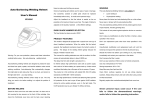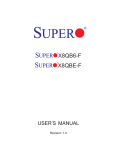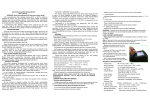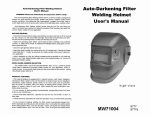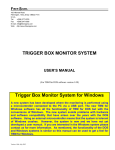Download DMR24 Mechanical Relay Output Board User`s Manual
Transcript
DMR24 Mechanical Relay Output Board User's Manual ® Real Time Devices USA, Inc. Accessing the Analog World™ Publication No. DMR24-9742 DMR24 User's Manual ® REAL TIME DEVICES USA Post Office Box 906 State College, Pennsylvania16804 Phone: (814) 234-8087 FAX: (814) 234-5218 Published by Real Time Devices USA, Inc. P.O. Box 906 State College, PA 16804 Copyright © 1997 by Real Time Devices, Inc. All rights reserved Printed in U.S.A. Rev. A 9742 INTRODUCTION The DMR24 mechanical relay output board provides 8, 16, or 24 electromechanical single-pole, double-throw relays for general-purpose switching applications. Driven by the digital output lines available on Real Time Devices’ opto-22 compatible digital control boards, the DMR24 features: • • • • • 8, 16, or 24 SPDT relays with 120-volt/2A rating, On-board relay driver circuits, LED indicators to monitor relay activity, Direct compatibility with DIO24, DIO48, DM5802, DM5804 & DM5808 digital control boards, On-board screw terminals for easy wiring. What Comes With Your Board You receive the following items in your DMR24 package: • DMR24 mechanical relay output board with 8, 16, or 24 relay output channels (customer specified) • User’s manual If any item is missing or damaged, please call Real Time Devices’ Customer Service Department at (814) 234-8087. If you require service outside the U.S., contact your local distributor. In addition to the items included in your DMR24 package, Real Time Devices offers a full line of board accessories, including the TB50 terminal board and XB50 prototype/terminal board which can be connected to the daisy chain connector for prototype development and easy signal access. Using This Manual This manual is intended to help you get your new board running quickly, while also providing enough detail about the board and its functions so that you can enjoy maximum use of its features even in the most complex applications. We assume that you already have an understanding of data acquisition and control principles and that you can provide the software necessary to control the DMR24 board. When You Need Help This documentation package should provide enough information for you to achieve your desired results. If you have any problems using this board, contact our Technical Support Department, (814) 234-8087, during regular business hours, eastern standard time or eastern daylight time, or send a FAX requesting assistance to (814) 234 5218. When sending a FAX request, please include your company’s name and address, your name, your telephone number, and a brief description of the problem. 1 2 DMR24 DESCRIPTION Board Settings The DMR24 board has jumper settings you can change if necessary for your application. The factory settings are listed in this section. Should you need to change these settings, use these easy-to-follow instructions. Figure 1 shows the board layout. P1 P3 GND TB2 P2 K1 NC RN1 K2 NC LED14 C14 J2 J14 NO 3 NC LED3 NC K4 LED6 LED7 C19 J19 C28 K8 LED20 U4 C20 C8 J8 COM RN6 K9 NO NO C21 J21 K10 NO LED10 NO U3 LED11 C24 C12 DMR24 RELAY OUTPUT BOARD ,, Accessing the Analog World USA COM NO LED24 LED12 R NC 24 J23 K23 K12 J12 NO LED23 C23 NO NO NC 23 COM C11 J11 J22 K22 K11 NC COM LED22 C27 C22 J10 COM 12 K21 RN3 C10 NC NC 22 COM COM 11 NO NC 21 K20 LED21 C9 J9 J20 COM RN9 LED9 NO NC 20 COM K19 LED8 NO NC COM LED19 C7 J7 COM NC NO NC 19 K18 K7 NO 10 J18 NC NC NO NC 18 COM LED18 C18 J6 COM 9 J17 K17 K6 C6 NO 8 COM NC COM 7 K16 LED17 C17 J5 NO NC 17 RN8 LED5 C5 NO J16 U2 RN5 K5 NO NC 16 COM C26 NC COM 6 K15 C16 J4 COM J15 RN2 C4 5 LED16 LED4 COM NO LED15 C15 J3 NC 15 K14 K3 C3 4 COM NO COM NO 13 COM NO NC 14 K13 U1 LED2 C2 COM J13 C25 NO 2 NC LED13 C13 J1 RN7 RN4 C1 COM LED1 ,, K24 R Copyright C 1993 Real Time Devices, Inc. State College, PA 16804 USA Fig. 1 — DMR24 Board Layout 3 J24 Made in USA TB1 1 EXT. INT. +5V POWER SOURCE TB3 EXT. IRQ P3 — Internal/External Power Source, +5 Volts (Factory Setting: +5V INT.) EXT. INT. P3 POWER SOURCE Header connector P3, shown in Figure 2, lets you select the power source for the DMR24. Each relay consumes about 80 mA when energized, so the maximum current requirement for all relays energized simultaneously is about 1.92 A. Taking this much current from the computer’s +5 volt power bus could overload the PC’s +5 volt supply if you have other circuitry drawing high current (such as two or three DMR24 boards daisy chained). P3 lets you jumper to an external +5 volt power supply. The external power source is connected to the DMR24 board at TB3, +5V and GND, located in the upper left area of the board. Fig. 2 — Internal/External Power Source Jumper, P3 J1 Through J24 — Bypass Jumper These jumpers allow you to bypass the relay circuit when a relay is not installed so that the digital control signal is available at the corresponding DMR24 terminal. Jumpers are installed at the factory in all unused relay positions on 8- and 16-relay boards. TB3-1 — EXT. IRQ External Interrupt This terminal on TB3 provides direct access to the external interrupt signal available at pin 2 on the digital control board’s I/O connector. Connecting to the opto-22 Digital Control Board Figure 3 shows the DMR24’s P1 I/O connector pinout, with all of the pins used by the DMR24 board labeled. The DMR24 is pin-for-pin compatible with all Real Time Devices’ opto-22 compatible boards, including the DIO24, DIO48, DM5802, DM5806, and DM5808. The table below shows the relationship of the DIO board signals to the DMR board relays. DMR24 Board/opto-22 Compatible Board Cross Reference DMR24 Relay DMR24 Signal opto-22 Signal DMR24 Relay DMR24 Signal opto-22 Signal DMR24 Relay DMR24 Signal opto-22 Signal K1 DIN0 PA0 K9 DIN8 PC0 K17 DIN16 PB4 K2 DIN1 PA1 K10 DIN9 PC1 K18 DIN17 PB5 K3 DIN2 PA2 K11 DIN10 PC2 K19 DIN18 PB6 K4 DIN3 PA3 K12 DIN11 PC3 K20 DIN19 PB7 K5 DIN4 PA4 K13 DIN12 PB0 K21 DIN20 PC4 K6 DIN5 PA5 K14 DIN13 PB1 K22 DIN21 PC5 K7 DIN6 PA6 K15 DIN14 PB2 K23 DIN22 PC6 K8 DIN7 PA7 K16 DIN15 PB3 K24 DIN23 PC7 4 DIN8 1 2 EXTINT DIN9 3 4 DIGITAL GND DIN10 5 6 DIGITAL GND DIN11 7 8 DIGITAL GND DIN20 9 10 DIGITAL GND DIN21 11 12 DIGITAL GND DIN22 13 14 DIGITAL GND DIN23 15 16 DIGITAL GND DIN12 17 18 DIGITAL GND DIN13 19 20 DIGITAL GND DIN14 21 22 DIGITAL GND DIN15 23 24 DIGITAL GND DIN16 25 26 DIGITAL GND DIN17 27 28 DIGITAL GND DIN18 29 30 DIGITAL GND DIN19 31 32 DIGITAL GND DIN0 33 34 DIGITAL GND DIN1 35 36 DIGITAL GND DIN2 37 38 DIGITAL GND DIN3 39 40 DIGITAL GND DIN4 41 42 DIGITAL GND DIN5 43 44 DIGITAL GND DIN6 45 46 DIGITAL GND DIN7 47 48 DIGITAL GND +5 VOLTS 49 50 DIGITAL GND Fig. 3 — P1 I/O Connector Pin Assignments To further expand the number of relays you can control using your digital I/O lines, you can use the daisy chain connector on the DMR24 board, P2. The signals at this connector are identical to the pinout of your opto-22 compatible digital control board. You can connect to another DMR24 (each digital output line will now control two relays, one on each DMR24 board), or to a TB50 or XB50 breakout board to easily access all of the digital control board signals. Our technical staff will gladly help you select the accessories you need for your application. Connecting to the Signal Sources One digital output line from your opto-22 compatible digital control board is required to control each relay. These lines are labeled DIN0 through DIN23 on the DMR24 P1 connector pinout because they are inputs to the DMR24 board. These lines are programmed through your digital control board. For normally open operation of your relay, the relay is open when the control line is low and closed when the control line is high. For normally closed operation, the relay is closed when the control line is low and open when the control line is high. When the relay is energized, its LED status indicator lights. Since your digital control board’s digital I/O is provided by an 8255 programmable peripheral interface (PPI), you must set up the lines that you use for the DMR24 as mode 0 outputs. The interface board manual tells you how to set up the PPI. TB1 and TB2 are 36-terminal miniature screw terminal strips which let you easily connect and disconnect the relay outputs to external devices. When operating the relay as a normally open switch (open = low and closed = high), connect the external device the relay is controlling to the NO terminal screw and the ground to the COM terminal screw for the selected channel. When operating the relay as a normally closed switch (closed = low and open = high), connect the external device to the NC terminal screw and the ground to the COM screw terminal. If no relay is installed and you have used a jumper in a corresponding J position, the digital I/O signal from the digital control board is directly available at the terminal strip. To access the signal, connect to the COM and GND (a GND is available on TB3). Figure 4 shows a diagram of the channel 1 (DIN0) relay circuit. 5 COM +5V NC NO +5V J1 BYP LED DIN0 Channel 1 +5V Fig. 4 — DMR24 Relay Circuit Diagram 6 APPENDIX A DMR24 SPECIFICATIONS A-1 A-2 DMR24 Characteristics Typical @ 25° C Relay Type ...................................................................................................... SPDT (Form C) Contact rating ..................................................................................... 120 Vac/Vdc, 2 A Breakdown voltage .......................................................................... 1500 Vac/Vdc, min ‘ON’ time ...................................................................................................... 3 msec, typ ‘OFF’ time .................................................................................................... 2 msec, typ Switching time ........................................................................................... 10 msec, typ Insulation resistance ........................................................................................ >100 Mý Life expectancy ..................................................... over 5 million operations at full load Current Requirements +5 volts ............................................. 80 mA per relay; 1.92 A with all relays energized Power Requirements +5 volts .......................................................... From computer or external power supply Connectors Two 50-pin right angle shrouded box headers Screw Terminals TB1 and TB2 - 36-terminal; TB3 - 3-terminal 22-12 AWG wire Size 6.875"L x 5.0"W (175mm x 127mm) A-3 A-4 APPENDIX B WARRANTY B-1 B-2 LIMITED WARRANTY Real Time Devices, Inc. warrants the hardware and software products it manufactures and produces to be free from defects in materials and workmanship for one year following the date of shipment from REAL TIME DEVICES. This warranty is limited to the original purchaser of product and is not transferable. During the one year warranty period, REAL TIME DEVICES will repair or replace, at its option, any defective products or parts at no additional charge, provided that the product is returned, shipping prepaid, to REAL TIME DEVICES. All replaced parts and products become the property of REAL TIME DEVICES. Before returning any product for repair, customers are required to contact the factory for an RMA number. THIS LIMITED WARRANTY DOES NOT EXTEND TO ANY PRODUCTS WHICH HAVE BEEN DAMAGED AS A RESULT OF ACCIDENT, MISUSE, ABUSE (such as: use of incorrect input voltages, improper or insufficient ventilation, failure to follow the operating instructions that are provided by REAL TIME DEVICES, “acts of God” or other contingencies beyond the control of REAL TIME DEVICES), OR AS A RESULT OF SERVICE OR MODIFICATION BY ANYONE OTHER THAN REAL TIME DEVICES. EXCEPT AS EXPRESSLY SET FORTH ABOVE, NO OTHER WARRANTIES ARE EXPRESSED OR IMPLIED, INCLUDING, BUT NOT LIMITED TO, ANY IMPLIED WARRANTIES OF MERCHANTABILITY AND FITNESS FOR A PARTICULAR PURPOSE, AND REAL TIME DEVICES EXPRESSLY DISCLAIMS ALL WARRANTIES NOT STATED HEREIN. ALL IMPLIED WARRANTIES, INCLUDING IMPLIED WARRANTIES FOR MECHANTABILITY AND FITNESS FOR A PARTICULAR PURPOSE, ARE LIMITED TO THE DURATION OF THIS WARRANTY. IN THE EVENT THE PRODUCT IS NOT FREE FROM DEFECTS AS WARRANTED ABOVE, THE PURCHASER’S SOLE REMEDY SHALL BE REPAIR OR REPLACEMENT AS PROVIDED ABOVE. UNDER NO CIRCUMSTANCES WILL REAL TIME DEVICES BE LIABLE TO THE PURCHASER OR ANY USER FOR ANY DAMAGES, INCLUDING ANY INCIDENTAL OR CONSEQUENTIAL DAMAGES, EXPENSES, LOST PROFITS, LOST SAVINGS, OR OTHER DAMAGES ARISING OUT OF THE USE OR INABILITY TO USE THE PRODUCT. SOME STATES DO NOT ALLOW THE EXCLUSION OR LIMITATION OF INCIDENTAL OR CONSEQUENTIAL DAMAGES FOR CONSUMER PRODUCTS, AND SOME STATES DO NOT ALLOW LIMITATIONS ON HOW LONG AN IMPLIED WARRANTY LASTS, SO THE ABOVE LIMITATIONS OR EXCLUSIONS MAY NOT APPLY TO YOU. THIS WARRANTY GIVES YOU SPECIFIC LEGAL RIGHTS, AND YOU MAY ALSO HAVE OTHER RIGHTS WHICH VARY FROM STATE TO STATE. B-3 B-4