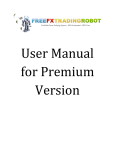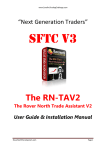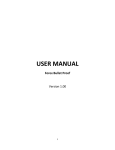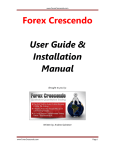Download User Manual
Transcript
w User Manual Terms of Use Trading any financial market involves risk. The content of this Manual, its various associated websites and all related correspondence are neither a solicitation nor an offer to purchase of sell any financial instrument. Although every attempt has been made to assure accuracy, we do not give any express or implied warranty as to its accuracy. We do not accept any liability for error or omission. Examples are provided for illustrative and educational purposes only and should not be construed as investment advice or strategy. No representation is being made that any account or trader will or is likely to achieve profits or losses similar to those discussed in this Manual. Past performance is not indicative of future results. By using this software, subscribing to our mailing list or using the website you will be deemed to have accepted these terms in full. We endeavor to insure that related websites are available 24 hours per day but we cannot be held liable if, for any reason, a site is unavailable. The information provided in this e-book is not intended for distribution to, or for use by, any person or entity in any jurisdiction or country where such distribution or use would be contrary to law or regulation or which would subject us to any registration requirement within such jurisdiction or country. Hypothetical performance results have many inherent limitations, some of which are mentioned below. No representation is being made that any account will or is likely to achieve profits or losses similar to those shown. In fact, there are frequently sharp differences between hypothetical performance results and actual results subsequently achieved by any particular trading program. One of the limitations of hypothetical performance results is that they are generally prepared with the benefit of hindsight. In addition, hypothetical trading does not involve financial risk and no hypothetical trading record can completely account for the impact of financial risk in actual trading. For example: the ability to withstand losses or to adhere to a particular trading program in spite of trading losses are material points which can also adversely affect trading results. There are numerous other factors related to the market in general and to the implementation of any specific trading program, which cannot be fully accounted for in the preparation of hypothetical performance results, all of which can adversely affect actual trading results. We reserve the right to change these terms and conditions without notice. You can check for updates to this disclaimer at any time without notification. The content of this Manual and all related websites and correspondence are copyright and may not be copied or reproduced. Commodity Futures Trading commission Futures and Options trading have large potential rewards, but also large potential risk. You must be aware of the risks and be willing to accept them in order to invest in the FOREX, futures and options markets. The past performance of any trading system or methodology is not necessarily indicative of future results. Introduction Congratulations on your decision to use our forex scalping robot. We are sure you will be satisfied with its performance and ease of use going forward, especially since we provide this to you at no charge at all. We have spent a considerable amount of time and money to develop this robot, and we believe we have our best work ever presented here. Many late nights have gone into perfecting every single detail about the robot. You find installing a breeze and it will run completely on autopilot for you. System Logic As you know, we are disclosing our system logic in this section. This is something that 99% of system vendors don’t tell you, yet it’s the most important thing to know to be able to trade a system with conviction. If you don’t know how a system works, how on earth are you going to have the confidence to place real money with it? Therefore, we have taken the time to explain to you exactly how our system works, why it works and what you can expect from it. Ok, so let’s describe our system. Our system is a scalping system with a very high win rate, above 90%. Trades usually only last several hours or less, however every now and then they can last up to 48hrs. As with every scalping system, a small target profit is set in place with a larger stop loss. We have tested many different types of stop losses, and as with most trading systems, larger stop losses work much better, the market just doesn’t go straight up or straight down, it trends, ranges, chops, changes, sideways, spikes, etc…..so you need to give your trade a lot of “breathing room” to hit your profit target. For example on the EURUSD we use a 8.5 pip profit target with an 90 pip stop loss, this results in many winning trades, which makes it easier or your psyche to trade the system. Yes, every now and then you will hit your stop loss, that is normal and every trading system has drawdowns. But, to truly keep on trading the system you need to know why it works, this will give you the confidence to keep trading beyond the temporary drawdowns. Keep on reading the next page where we describe the logic of our trading system. Here is what our system is based on. As you may know, the currency markets are dominated by 3 major trading sessions. First the Asian session, then the European session finished with the US session. In each of these trading sessions, the local forex dealers for those currencies are actively filling their order book, executing their client tickets and building their own trading positions. You will notice the volatility is at the greatest around session opening times and less so around the closing times as well. The US session ends at approximately 4pm EST, which is 2100 GMT, at which time the European already had closed and doesn’t open until 0800 GMT, so in between 2100GMT and 0800 GMT North American and European dealers aren’t active, in fact the few hours after 2100 GMT no forex dealers are active. In this period, particularly between 2100-0200 GMT volatility is significantly reduced in currencies as most dealers are either asleep or not at their trading desks, this is also a period when the least amount of news is released that affect prices. Our trade primarily only trades between 2100-2300 GMT, however due to different server times on some MT4 platforms, it shows this same period is shown as 2300-0100 GMT in the robot settings window, 2 hours forward from the real GMT time. Please use www.timeanddate.com to compare to your local times. In this period, prices don’t tend to trend strongly in one direction, not only is there lower volatility, the ability for price to trend is very subdued. This has been evident for many years in the currencies markets. So we have designed a unique range bound trading system designed to trade only in this low volatility period. It looks for a simple channel to buy and sell in between these times. Our robot will auto-adjust the exit to breakeven if the price initially moves away from the entry price, we have found this to increase performance, other than that it will look for 10-15 pips profit. Please be aware there will be times of drawdown just like any other trading system. There have been plenty of historical drawdowns, but every time it recovers to new equity highs. Our system only trades Sunday – Wednesday Ney York time, that is it doesn’t trade Thursday night or Friday night (NY time), because we’ve found currencies to trend more going into the weekend, plus sensitive news releases occur more so on Fridays (think NFP) and our robot doesn’t like this. Now you understand the system, you’re ready to setup. Video Tutorial You can watch a video version of this installation tutorial here: http://freefxtradingrobot.com/members/go/InstallationTutorial Setting Up and Installation Please follow the below steps carefully to install our automated robot. You only need to follow the below instructions once, then you system will remain on autopilot so long as your computer is turned on with Metatrader running. Step 1 - Downloading Metatrader 4 As you know, our automated system is an expert advisor script that runs on the Metatrader 4 platform, as offered by over 400 brokers worldwide. When scalping, you need a good forex broker to be profitable, ideally you want a broker that has low spreads with good execution. There are often differences between the quotes that different brokers provide, as well as in the ways that the different MetaTrader platforms behave. We find that the best compatibility is gained when using Trading Point, which is the broker that we use. We like Trading Point because their guarantee of no re-quotes, which is key to the profitability of the EA. Also, as there are a huge amount of different MetaTrader brokers in existence, there is no way that we can possibly guarantee compatibility with all of them. For this reason, please take our recommendation of Trading Point into serious consideration. If you don’t already have a live forex account, simply visit one the site above and download a free demo account, our robot will still work the same on a demo account. Step 2 – Installing the Robot After installing and activating your Metatrader account, please close down Metatrader, and copy the robot files that you downloaded in the email we sent you into the expert folder directory in the Metatrader Folder as shown below; Now you can open up Metatrader. After opening Metatrader (MT4), hold down the CTRL + O keys, and then click on the Expert Advisors tab, and configure options to show the same as below; First open EURUSD, USDCHF and EURCHF charts in MT4, by right clicking on the currencies then clicking on open chart, change time frame to M15. Ensure the charts are on the M15 setting, as our robot trades on 15 minute bars. Also ensure the Expert Advisors button above M15 is showing green as per below too. Ensure the pop up window looks the same as below then click ok If it loaded successfully, you will see a smiley face in the top right hand corner of the chart Now all you have to do is leave your computer running with Metatrader and the robot will automatically open and close trades for you. Please check the system periodically to ensure it is running smoothly. YOU ARE ALL DONE! Settings Please find below the settings used in our robot, although these are changeable you aren’t required to change anything. All you do is attach the robot to each currency you wish to trade and our optimized settings will be in effect. MagicNumber: 88888888 (trade identifier, no need to change) Hour_Start_Trade: 0 (time robot starts looking for trades) Hour_Stop_Trade: 1 (time robot stops looking for new trades) Lots: 0.1 (use this setting if lotsoptimized setting is false, you can manually choose your lot size) LotsOptimized: True (this will automatically calculate position size based on the Risk number below) Risk: 5 (the robot will automatically adjust your position size so that the stop loss equals 5% of your a/c) Maximum_Lots: 100 (this is the max amount of lots the robot will open, currently set at 10 million dollars) StopLoss: 850 (the amount of pips we give the trade room to hit our profit target, this is 85 pips shown as 850 because of 5 decimal broker, if 4 digit broker use 85 for 85 pips) TakeProfit: 90 (the amount of pips we are looking to close the trade a profit for, this is 9 pips shown as 90 because of 5 decimal broker, if 4 digit broker use 9 for 9 pips) Virtual_TP: false (this is a dynamic takeprofit setting, recommended to be left off at this stage) Slippage_close: 4 (this is the max amount of slippage the robot will allow in executing a trade signal) MaxSpread: 5 (this is the max amount the currency spread can be for the robot to trade) TimeOpenedProtection: True (our robot auto-adjusts the time settings to your server time) Volatility Filter: False (this is an option to filter our trading signals when volatility is currencies is too high, currently recommended to false) Sec: 0.001 (related to the above volatility filter, recommended leave to default settings) Please be aware your computer has to be Switched On and Running with Metatrader for the system to work If you don’t think you can have your computer turned on with Metatrader all the time and you experience internet drop-outs or crashes, we highly recommend you get a VPS subscription to run your system. We do ourselves. For more information please visit http://www.freefxtradingrobot.com/Forex_VPS.html Risk Management As you know we are big believers in having prudent risk management. Unlike most other robots out there, ours doesn’t use martingale, that is, we never add to losing positions or hold through massive open trade drawdowns. Our system uses a fixed stop loss for every trade, and you can adjust this level. By default the system will risk 5% of your a/c on every trade, since we have an extremely high win rate above 90% this is bearable, every now and then you will take a loss, but most days will end in profit. If you more conservative you may wish to adjust the risk setting to 2%, and if you’re more aggressive you may wish to increase the risk setting to 10%, please be aware of the increased volatility in doing this, you have to be able to stomach bigger account swings. Please note, as with any automated trading system, it is prudent to watch over it and make sure it is functioning properly, as its possible something on your system could cause mal-functioning. Our robot doesn’t enter Stop Loss or Take Profit orders in straight away, it hides them from the broker with the entry order then places them in several minutes after successful entry, if your internet/MT4 connection drops out in this time, your SL and TP may not be placed. If this happens you won’t see any SL or TP levels shown in the trade tab in your terminal window, to fix this you can manually enter in the SL/TP orders into MT4 as shown below; Open up the trade tab in the terminal window Right click on the stop loss box, then click on modify order Manually enter in the SL and TP levels, for the SL simply subtract 80pips from your entry price and for the TP simply add 8 pips to your entry price or other amounts depending on your chosen SL and TP values. Click on the blue modify button, and you should now see resting SL and TP orders in your open trade in the terminal. Backtesting Our robot backtests very well. To get the most from your backtest please follow these settings: Make sure you have added the EA to each currency chart before backtesting, so the system can automatically detect your time settings and adjust, not doing this will conflict backtest results. Open the Strategy Tester by selecting View > Strategy Tester Select the Expert Advisor as Scalping_Robot Select the Symbol EURUSD Select the Period M15 Tick Use Date and select From 2010.01:01 To Today’s Date If you are not getting any trades during a back test do the following: 1/ Check for errors in the Strategy Tester Journal. 2/ Download Historical Data. If you have installed a new version of MT4 then there is never enough historical data to Back Test a robot properly. You need to download more. To download more historical data go to Tools > History Centre Select the currency pair you would like to test on. Then click Download. This will download all data from Metaquotes for all timeframes and may take a few minutes. IMPORTANT: Once the History Center has downloaded all the data click Download again. Follow the onscreen instructions to recalculate the timeframes. You are now ready to Backtest. Feel free to test different settings by changing the default settings in the expert advisor parameters in the strategy tester window. We encourage you to tweak the settings a little, just so that everyone is trading at exactly the same second. You can also optimize the expert advisor by following these instructions; In strategy tester, tick the window optimize, and in the Expert properties, in the values you want to optimize, enter a start value, a step and a stop value. For example if you wanted to find the optimal stop loss level between 50 – 120 pips, you would set the start value to 50, the step at 10 and the stop at 120, the system will then test every stop loss combination between 50 – 120, going up 10 pips at a time, so it would test 50, 60, 70, 80, 90, 100, 110, 120. It will return the results in the optimization results window, you can then fine tune your settings in the EA on the chart to the optimal settings. Troubleshooting There are several things that can be easily overlooked when installing a forex robot for the first time, we have compiled a list of the most common problems and the easy solution to them. Problem: I have the user guide but have not received the free EURUSD robot file Solution: when you signed up you will have received an email with the robot (.ex4 file) attached. If it’s not in your inbox please check your spam folder and whitelist the email [email protected] to make sure you receive all future upgrades (this step is key). If you still haven’t received the email you can download the free robot file here: http://freefxtradingrobot.com/free-robot.zip Problem: I installed the robot X days/weeks ago but it hasn’t placed any trades. Solution: Make sure you have followed all the installation steps above (even missing a single one will cause the EA to not work properly) If you are running the robot on your local PC, make sure the EA is running from 2200 GMT to 2300 GMT Monday to Friday. As the robot only trades during that hour, if it isn’t running then it won’t place any trades For best results and to avoid all the issues above we recommend running the EA on a VPS service. Click here for VPS services that have proven to work well with our robots and which we recommend: http://freefxtradingrobot.com/Forex_VPS.html Different brokers provide different prices and this will affect the profitability and the number of trades the EA will place. We strongly recommend Trading Point as it has proven to work very well and there are many of our clients who are very happy with their platform. Problem: I’m getting an error 126 and Metatrader is crashing when I attach the robot. Solution: the Visual C++ 2008 SP1 Redistributable Package needs to be installed. Here is the link: http://www.microsoft.com/downloads/details.aspx?familyid=a5c84275-3b974ab7a40d-3802b2af5fc2&displaylang=en Problem: I’m getting an error 127 and Metatrader is crashing when I attached the robot. Solution: This means that the user has to install the .Net framework (at least 2nd Version). This is very rare case as most windows will already be running it. However, here is the link for the .Net framework just in case you don’t have it: http://www.microsoft.com/downloads/details.aspx?FamilyID=0856eacb-43624b0d8edd-aab15c5e04f5&displaylang=en Problem: There is a sad face on my chart instead of a happy face Solution: Make sure you have the ‘Allow live trading’ ticked under the expert advisor Properties ‘common’. Problem: There is an X in the top right corner instead of a smiling face Solution: Click the ‘expert advisor’ tab on the top toolbar. Problem: My Metatrader platform crashed when I open it up. Solution: Please un-install Metatrader 4, and re-install again under a new directory name, then try again. If you require any further support regarding our trading system, please contact [email protected] and we will endeavor to assist you shortly. It must be remembered that patience is extremely important when it comes to working within financial markets. Although we have created a stable algorithm that shows excellent results, you must be aware that losing some trades will happen. For this reason, please don’t jump to conclusions about the effectiveness of the system after just a few trades. Instead, follow the system for a few weeks so that you can properly evaluate it and get used to the way in which it works. Should you want to try the Premium version risk-free which includes the optimized robot for 5 additional currencies, simply go here: http://www.FreeFxTradingRobot.com/signup.html We sincerely hope you enjoy using our free automated trading robot, we have done our best to bring to you the most powerful trading system we could possibly design and we have full confidence it will continue to work well. Here’s to you becoming a successful automated trader, Camilla Lindberg www.FreeFxTradingRobot.com