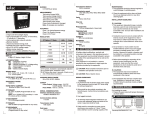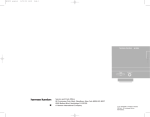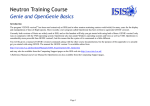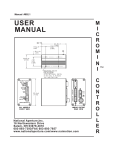Download User Manual
Transcript
Analog FM Modulation Monitor M4FM Ready User Manual Welcome Thanks for purchasing the DaySequerra M4FM Analog Modulation Monitor. We design and build all of our DaySequerra products to be completely reliable and easy to use, so you can concentrate on producing great sounding broadcasts, not struggling with complicated equipment or difficult to use product manuals. While the M4FM has been designed to be straightforward to use, we do suggest that you spend a few minutes familiarizing yourself with the features and operational functions that are contained in this manual. DaySequerra has been building broadcast quality products since 1989. The technology developed for the M4FM, and all of our products, has evolved through a process of user feedback, extensive listening, field-testing and careful refinement. In the event that you encounter any technical or operational difficulties with this or any DaySequerra product, please feel free to contact us at 856-719-9900. Our office hours are from 9 to 5 ET, Monday through Friday. Or you can email your questions to: [email protected]. Also, please remember to visit our website www.daysequerra.com for warranty registration and the latest DaySequerra product information. We have worked hard to ensure that your DaySequerra M4FM monitor will reliably serve as a flawless link between the transmitter and your monitoring facility, or as the primary broadcast reference source in your studio. We sincerely hope our products help you achieve a new level of excellence in your work! David V. Day and the DaySequerra Team 2 Day Sequerra | 154 Cooper Rd. S902 | W. Berlin, NJ 08091 | Voice 856-719-9900 | [email protected] | www.daysequerra.com M4FM User Manual Table of Contents Important Safety Information 4 Service Information 4 Introduction 4 M4FM Key Features 5 M4FM Technical Specifications 6 Unpacking and Installing 6 Operating Description - Controls and Indicators 7 Alarm Configuration 7 SCA and AM Measurements 13 Alarm Connections 15 Ethernet Port Option 15 One Year Warranty 16 M4FM -‐ Features • Brilliant, accurate bargraph metering of analog programming • Multi-function vacuum florescent display (VFD) shows decoded RBDS • Precision metering of FM Pilot and SCA injection levels • Composite output lets you connect external SCA demodulators • Six dry contact alarm relay outputs for loss of audio program, carrier, pilot and RBDS as well as audio peak, all with flexible settings for level and duration • HD Radio Ready TM architecture provides factory upgrade path All rights reserved DaySequerra Corp. Copyright 2011. All logos and trademark used herein are the property of their respective owners. Specifications subject to change. M4FM Revision D. 3 Important Safety Information • • • • • • • • • • Indoor use only. Not for use in wet or damp environments. Maximum Relative Humidity: <80% Class I Equipment (grounded type) Electrical rating: 100-120/220-240V~50-60Hz 18W Fuse Rating: 2A 250V 20MM AC Mains supply voltage fluctuations are not to exceed +10% of the nominal voltage Operations temperature range -40°C to 70°C Maximum altitude: 3000m (9843ft) Equipment suitable for continuous operation Weight: 5.4kg (12lbs) equipment only; 8.2kg (18lbs) shipping Important Note: Please connect your M4FM to an uninterruptible power supply (UPS) to provide other protection against power surges and brownouts. Service Information The DaySequerra M4FM contains no user serviceable components inside the unit. Please contact DaySequerra for repair and upgrade information. In the event that your unit needs to be returned to the factory, contact us for a return authorization number. The monitor ID and firmware version is momentarily displayed at start-up for your convenience. Please visit www.daysequerra.com and register your new M4FM so we can keep you informed of the latest hardware and software updates. Introduction The DaySequerra M4FM is the world’s best analog FM monitor complete with world-wide tuning and de-emphasis settings. The M4FM measures your analog signal with digital accuracy, insuring that readings will remain stable and reliable over time. Selectable measurement integration times let you control peak reading for maximum modulation. The M4FM includes a sensitive yet selective synthesized FM pre-selector with 20 presets so you can quickly monitor other stations off the air. A high level input with built-in attenuator lets you connect directly to a forward power RF port for greatest accuracy. RBDS Program Identification (PI) and Radio Text (RT) fields are decoded and shown on the M2A’s Vacuum Florescent Display (VFD). The M2A’s brilliant LED meters can be read from across the room. The upper meters measure stereo, L+R, L-R and incidental AM noise. The lower meter measures positive and negative carrier deviation, as well as pilot and SCA injection levels. 57kHz RBDS subcarriers can be accurately read to a minimum level of 2.6 percent. An Composite output lets you connect external SCA demodulators. The M4FM comes complete with six dry contact alarm relay outputs for loss of audio program, carrier, pilot and RBDS as well as audio peak and over modulation, all with flexible settings for level and duration. 4 M4FM User Manual In addition to its accuracy and features, the M4FM gives you audiophile grade Class-A biased audio outputs, so you can precisely monitor and adjust your processing. In addition to L and R analog outputs, the M4FM has a full-time digital output, so you can feed your AES monitoring chain, and a front panel headphone jack powered for uncompromised, full-quality audio. The optional Ethernet Remote Control package comes bundled with DaySequerra’s Remote Dashboard™ software, a proprietary PC-based application that gives you 100 station scanning, remote control monitoring, logging and alarms with E-mail alarm notification. Your M4FM is HD Radio Ready TM meaning it can be fully upgraded to provide complete HD Radio capability. With our Factory Product Upgrade program you can be sure that your investment in a DaySequerra product will continue to pay off well into the future. Visit www.daysequerra.com for details. Please read this manual thoroughly before operating your M4FM. M4FM Key Features FM ANTENNA INPUT – Industry standard 75-ohm “F” connector FM HIGH LEVEL INPUT – Industry standard 50-ohm “BNC” connector; 7VAC Pk-Pk maximum ANTENNA - HIGH LEVEL INPUT SELECT – User selected for antenna or high-level input STEREO ANALOG OUTPUTS – Balanced (+4dBm) for 100% analog modulation DIGITAL AUDIO OUTPUT – 110-ohm transformer isolated for all broadcasts IEC320 POWER INLET – 120VAC with integrated fuse holder on rear panel (Export version is configured for 240VAC input.) SYNTHESIZED, PUSHBUTTON TUNING and PRESETS – 20 preset stations DEMODULATED AUDIO LEVEL METERS – Displays Left and Right or L+R and L–R demodulated audio between +10dB and –64dB Factory preset to display de-emphasized program audio CARRIER LEVEL METER – Displays positive or negative peaks, or both simultaneously from 46% to 125% with a user programmable measurement integration time Factory preset for 100µSec AUDIO PEAK LED – Flasher indicates analog program audio peak condition ALARM LED – Indicates active alarm condition HEADPHONE OUTPUT – Screwdriver gain control on front panel PROGRAMMABLE STATUS ALARMS – alarm outputs for loss of audio program, carrier, pilot and RBDS as well as audio peak, all with programmable settings for level and duration 5 M4FM Technical Specifications FREQUENCY RANGE RF INPUT RANGE SENSITIVITY RANGE INDICATION MODULATION FREQUENCY FREQUENCY DEVIATION FREQUENCY DEVIATION INDICATION FREQUENCY DEVIATION INDICATION ACCURACY AM NOISE MEASUREMENT COMPOSITE SIGNAL OUTPUT FREQUENCY RESPONSE THD (IEEE 185) IMD (SMPTE) SNR (IEEE 185) CHANNEL SEPARATION (L/R AND R/L) CROSSTALK (L+R) TO (L-‐R) TO (L+R) PILOT CARRIER MEASUREMENT ACCURACY AT ALL MODULATION LEVELS AUDIO OUTPUT Level Frequency Response De-‐emphasis SNR THD IMD 6 M4FM User Manual 87.3-‐108.1 MHz in 100 KHz increments 0.5 vRMS to 5 vRMS on 50ohm BNC <=100 µV on 75ohm F-‐tupe for 50dB Quieting 0-‐100dB, auto in 1dB steps 30Hz-‐100 KHz ±75 KHz for 100% Modulation 0 to 150% Deviation ±2.0% @ 0% to 150% Deviation >= 70dB referenced to 100% AM Modulation <= ± 0.25dB <= 0.01% <= 0.01% >= 85 dB >= 90dB, 30 Hz to 15 KHz >= 90dB, 30 Hz to 15 KHz <= ± 0.50% @ 0% to 15% Injection Level < ±2.0% @ 0% to 100% Modulation ±4 dBm, 600ohm balanced XLR <= ± 0.25dB @ 10 Hz to 15 KHz 50 µs >=85dB <= 0.01% <= 0.01% Unpacking and Installing the M4FM Immediately upon receiving your M4FM, please make a careful inspection for any shipping damage. If damage is found or suspected, please notify the carrier at once and then contact your dealer. The DaySequerra M4FM is shipped in one carton, which contains: the M4FM unit, an AC power cable, a TorxTM T-8 L-key and this User Manual. We strongly encourage you to save the shipping carton and shipping materials supplied with your M4FM. They are specially designed to properly protect your M4FM, and in the event that you need to return it for service, only these OEM shipping materials can ensure its safe return to our factory. We provide a limited 1-year warranty on all of our products, but if you don’t register your unit, it’s hard for us to contact you when software updates become available. So please take a few minutes to complete the warranty registration form on our web site, www.daysequerra.com. Thank you! Rack Mount Installation. The M4FM chassis has four rack mounting holes in its chassis and has been designed to fit in a 19” standard 2RU space. Plastic ‘finishing’ washers are recommended to protect the painted finish around the mounting holes. Power Connection. The AC power cable supplied with the M4FM must be connected from the M4FM’s IEC320 power entry module to an AC mains outlet with a functional earth ground connection. The M4FM has been set at the factory to operate at 120VAC unless otherwise specified on the shipping carton. The M4FM export version is configured for 240VAC operation. Please connect your M4FM to an uninterruptible power supply (UPS) to protect against power surges and brownouts. Antenna Input Connections. 75ohm F-type connector is provided on the M4FM rear panel for an FM antenna. Rear panel switch selects for antenna or high-level sample port inputs (7VP-P max). Audio Output Connections. Analog audio left and right outputs are on rear-panel XLR connectors with pin 1 GND, pin 2 + and pin 3 -. The digital audio output is transformer-isolated in S/PDIF format on a rear-panel XLR connector with pin 1 GND, pin 2 XFMR and pin 3 XFMR. The M4FM digital audio output is 5.1 surround capable. M4FM Operating Description -‐ Controls and Indicators Power-up and Standby. The Power switch is located on the rear panel of the M4FM; when switched on the hardware and software version of your M4FM will be displayed for 3 seconds on the M2A’s VFD. In any mode, if the SELECT and DN switches are depressed simultaneously for 5 seconds, monitor goes into Standby mode with all front panel controls and indicators blanked except for SELECT and UP switches; the M2A’s VFD then indicates the “DaySequerra Standby” message. Holding SELECT together with UP switch in for 5 seconds when in this Standby mode reactivates all front panel controls and indicators and returns monitor to normal operation. TUNER BAND – The front panel TUNER BAND switch selects manual FM tuning controlled by UP and DN controls. Holding switch in for 5 seconds forces monitor into Forced Mono mode; MONO is displayed on 2nd line of VFD. Blue arrow LED illuminates when mode is active. Holding on startup allows you to select between 100kHz and 200kHz tuning and 75 and 50 uS de-emphasis. PRESETS – The M4FM has capability to recall 20 preset or stored FM stations using the front panel PRESETS switch. Blue arrow LED illuminates when monitor is in PRESETS mode. UP and DN controls scroll through stored stations. Preset stations are stored for recall in positions F1 through F20. PRESETS Arrow LED illuminates when monitor is in PRESETS tuning mode. 7 When the M4FM has acquired any station in TUNER BAND mode and the SELECT switch is held for 5 seconds, monitor enters PRESETS store mode and PRESETS arrow LED flashes. UP and DN controls then allow user to scroll through F1 through F20. When the desired preset location is indicated on VFD, next momentary push of SELECT switch stores selected station in that PRESETS position. UP and DN – For manual FM tuning in TUNER BAND mode and scrolling through PRESETS in PRESETS mode. SELECT – Multi-function switch for storing PRESETS and controlling other monitor functions, as described below. ALARM SET – Momentarily pressing the front panel ALARM SET switch activates the Alarm Configuration Menu. VFD displays ALARM CONFIG with “ENABLE” and “SETUP” options. Select desired option using UP and DN switches to toggle the setting. Select “ENABLE” to arm all alarms as configured and exit Alarm Configuration Menu; select “SETUP” to continue with alarm configuration menu. Exit the Alarm Configuration Menu at any time by pressing ALARM SET switch. A N E L A A B R L M E C O > N S F E I T G U P < All Alarms • Select “ON” to activate all alarms at the minimum threshold with the minimum alarm delay. Select “OFF” to set all alarms to off; select “SETUP” option to continue with alarm configuration menu. Use UP and DN switches to toggle the setting. Push “SELECT” switch to increment the menu to the next alarm function. A O L N L O F A > F L S A E R T M U S P < Alarm Output 1 – RF Carrier Loss (alarm based on analog RF signal strength) • R F > S • 8 Highlight desired “SET” or “OFF” option using UP and DN switches to toggle the setting. Select “SET” to set this alarm and continue with alarm configuration menu; select “OFF” to set this alarm function to off. Push “SELECT” to continue. C E A T R < R I E R L O O F S F S If “SET” is selected, submenu for “Level” threshold with “LOW”, “MED” and “HIGH” options is displayed next. “LOW” option sets RF carrier loss threshold for approximately 10µV (25dBf); “MED” option sets RF carrier loss threshold for approximately 100µV (45dBf); and “HIGH” option sets RF carrier loss threshold for approximately 3KµV (75dBf). Use UP and DN switches to toggle the setting and highlight the desired option. M4FM User Manual R F L O • 3 C W A R > R M I E E D R < L H E I V G E H L Push “SELECT” switch to increment the menu to the next alarm function. Submenu for “Alarm Delay” with “30”, “60”, “120” and “240” second options is displayed next. Use UP and DN switches to toggle the setting and highlight the desired option. A 0 L > A 6 R 0 M < 1 2 D 0 E L 2 A 4 Y 0 S Push “SELECT” switch to increment the menu to the next alarm function. 9 Alarm Output 2 – Audio Loss (Silence Detect) • Highlight desired “SET” or “OFF” option using UP and DN switches to toggle the setting. Select “SET” to set this alarm and continue with alarm configuration menu; select “OFF” to set this alarm function to off. Push “SELECT” to continue. A S > • • I < O L O S O S F F U W D I > O M E D L < E V H E I L G H Submenu for “Alarm Delay” with “30”, “60”, “120” and “240” second options is displayed next. Use UP and DN switches to toggle the setting and highlight the desired option. A 0 3 D T If “SET” is selected, submenu for “Level” threshold with “LOW”, “MED” and “HIGH” options is displayed next. “LOW” option sets audio loss threshold for approximately -60dB; “MED” option sets audio loss threshold for approximately -40dB; and “HIGH” option sets audio loss threshold for approximately -20dB. Use UP and DN switches to toggle the setting and highlight the desired option. Push “SELECT” switch to continue. A O L U E L > A 6 R 0 M < 1 2 D 0 E L 2 A 4 Y 0 S Push “SELECT” switch to save and increment the menu to the next alarm function. Alarm Output 3 – Audio Peak • > 10 Audio Peak alarm is factory set to alarm for an audio output average greater than +3dB over-modulation for more than 30 seconds. Highlight desired “SET” or “OFF” option using UP and DN switches to toggle the setting. Select “SET” to set this alarm and continue with alarm configuration menu; select “OFF” to set this alarm function to off. Push “SELECT” to continue. A S U E M4FM User Manual D T I < O P E A O K F F • If “SET” is selected, submenu for “Alarm Delay” with “30”, “60”, “120” and “240” second options is displayed next. Use UP and DN switches to toggle the setting and highlight the desired option. A 0 3 L > A 6 R 0 M < 1 2 D 0 E L 2 A 4 Y 0 S Push “SELECT” switch to save and increment the menu to the next alarm function. Alarm Output 4 – Pilot Present • P > Pilot Present alarm is factory set to alarm for a 19kHz pilot injection level of less than 2%. Highlight desired “SET” or “OFF” option using UP and DN switches to toggle the setting. Select “SET” to set this alarm and continue with alarm configuration menu; select “OFF” to set this alarm function to off. Push “SELECT” to continue. I S • O T T < P R E S E O N F T F If “SET” is selected, submenu for “Alarm Delay” with “30”, “60”, “120” and “240” second options is displayed next. Use UP and DN switches to toggle the setting and highlight the desired option. A 0 3 L E L > A 6 R 0 M < 1 2 D 0 E L 2 A 4 Y 0 S Push “SELECT” switch to save and increment the menu to the next alarm function. Alarm Output 5 – RBDS Data Loss • R > RBDS Data Loss alarm is factory set to activate based on data in Radio Text field. Highlight desired “SET” or “OFF” option using UP and DN switches to toggle the setting. Select “SET” to set this alarm and continue with alarm configuration menu; select “OFF” to set this alarm function to off. Push “SELECT” to continue. B S D E S T D < A T A L O O F S F S 11 • If “SET” is selected, submenu for “Alarm Delay” with “30”, “60”, “120” and “240” second options is displayed next. Use UP and DN switches to toggle the setting and highlight the desired option. A 0 3 L > A 6 R 0 M < 1 2 D 0 E L 2 A 4 Y 0 S Push “SELECT” switch to save and increment the menu to the next alarm function. Alarm Output 6 – Over Modulation • The Carrier Over Modulation alarm is factory set to alarm for a level over 105% by default. Select “SET” to set this alarm and continue with alarm configuration menu; select “OFF” to set this alarm function to off. Push “SELECT” to continue. O > V S • M O M O D U L < A O T F I F O N U - L A T 1 I 0 O 5 N % L + E V E L If “SET” is selected, submenu for “Alarm Delay” with “30”, “60”, “120” and “240” second options is displayed next. Use UP and DN switches to toggle the setting and highlight the desired option. A 0 3 R T If “SET” is selected, submenu for “Modulation Level” is displayed next. Use UP and DN switches to vary the setting between 100 – 125%. Set the Modulation to the desired trigger level. Push “SELECT” to continue. D • E E L > A 6 R 0 M < 1 2 D 0 E L 2 A 4 Y 0 S Push “SELECT” switch to save and increment the menu to the next alarm function. Audible Alarm Buzzer • Highlight desired “ON” or “OFF” option using UP and DN switches to toggle the setting. Select “ON” for audible alarm to beep during any active alarm condition and continue with alarm configuration menu; select “OFF” for audible alarm to be silent during any active alarm condition. A > L O A N R < M Push “SELECT” to continue. 12 M4FM User Manual B U Z O Z F E F R Alarm Configuration Enable or Save • E Highlight desired “ENABLE” option to arm selected alarms and save alarm configuration or “SAVE” option to save alarm configuration without arming alarms. Use UP and DN switches to toggle the setting. A N L A A B R L M E C O > N S F A I V G E < Push “SELECT” to continue. The alarm configuration settings are saved in non-volatile memory. Activate Alarm - Activate alarm conditions saved in configuration by momentarily pressing ALARM SET button to enter ALARM CONFIG menu and selecting “ENABLE” using UP and DN switches to toggle the setting. M4FM front panel is locked whenever alarm is armed to prevent false alarm conditions. Alarm Notification and Reset - When any alarm is active, audible alarm will sound (modulated beeping, if Alarm Buzzer has been set to “ON”) and second line of VFD will scroll an alarm message indicating “ALARM” and the specific alarm that is active, for example “ALARM – RF CARRIER LOSS, PRESS SELECT TO CLEAR”. Holding ALARM SET button for 5 seconds will clear all alarms. If during an alarm active condition, the alarm condition is corrected, the M4FM will reset to its state before the alarm occurred and the audible alarm will cease. The alarms as configured will remain active until deactivated by the user. De-activate Alarm - To de-activate the configured alarm functions, hold ALARM SET button in for 5 seconds. Monitor VFD display returns to normal operation and front panel of the monitor is un-locked. PANEL LOCK – When PANEL LOCK switch is momentarily pressed, M4FM goes into Front Panel Locked mode; i.e., all front panel controls are inhibited except for PANEL LOCK switch; analog and digital audio outputs continue. VFD alternates between displaying FRONT PANEL LOCKED and normal display for tuned station. Blue arrow LED illuminates only when switch is being pushed or when mode is active. Holding PANEL LOCK switch for 5 seconds un-blanks all front panel controls and indicators, and returns M4FM to normal operation. VFD displays “Exiting Front Panel Locked Mode” message during monitor state transition. DATA - DISPLAY – Front panel DATA-DISPLAY switch selects decoded RBDS PI (Program Identificationstation call sign) and RT (Radio Text) fields for display on the second line of the VFD. Momentary push of DATA - DISPLAY switch alternates display between PS and RT data fields. Holding DATA - DISPLAY switch in for 5 seconds activates DATA - DISPLAY menu. The firmware version, e.g., “v2.0.9 A3.2.1” is displayed for 5 seconds before displaying the first menu option. The menu’s first selection enables or disables “Scrolling Data” mode when tuner displays the RBDS PS data field for approximately 5 seconds before scrolling to the RT field. UP or DN switches toggle the setting; pressing “SELECT” saves the setting and scrolls the menu to the next field. The second menu field enables or disables “Audio Muting” that automatically mutes M4FM’s audio outputs for received signals with signal strength less than 45dBf. Next press of “SELECT” saves the setting and exits the menu. Blue LED illuminates only when mode is active. Default is PS - station short name to be displayed in second line of VFD. AUDIO PEAK – Red LED indicator illuminates when M4FM demodulated audio level has averaged more than +5dB for more than 30 seconds. ALARM – Red LED indicator blinks when there is an active alarm condition. 13 DEMODULATION LEVEL SELECT – Front panel control permits user to select Left or L+R demodulated audio level to be displayed on top Demodulation Level meter, and Right or L–R demodulated audio level to be displayed on bottom Demodulation Level meter. Green LEDs indicate the user selection of display mode. DEMODULATION LEVEL METERS – 58-segment multi-colored LED meters display demodulated analog audio levels; either de-emphasized or pre-emphasized audio can be displayed; select pre-emphasized audio by shorting internal Pre-Emphasis Jumper JP15 (left channel) and JP16 (right channel). Your M4FM was shipped with JP15 and JP16 open to display de-emphasized audio. A TorxTM T-8 L-key (included) or driver is required to remove the M4FM’s cover. The meters levels are peak responding between +10dB and –30dB, and average responding between – 30dB and –64dB. CARRIER MODULATION SELECT – Front panel control permits user to select positive, negative or both deviations, or pilot and SCA injection levels to be displayed on the carrier modulation meter. Green LEDs indicate the user selection of display mode. CARRIER MODULATION METER – 58-segment multi-colored LED meter displays the FM carrier level, as described below. The meter has a quasi-peak response with a floating peak-hold and displays positive or negative peaks or both simultaneously from 46% to 125% with user programmable measurement integration times of 100, 200, 500 and 1000µSec. The measurement integration times can be changed using internal Time Integration Jumper JP1. Your M4FM was shipped from the factory preset for 100uSec integration time. RF SIGNAL LEVEL – 8-segment green LED display indicates relative RF signal level received at the antenna connector on the M4FM rear panel. A minimum of 5 RF signal strength segments must be illuminated (indicating >65dBf) for accurate demodulation and carrier level measurements. Headphones. Recessed screwdriver control adjusts headphone output level on recessed ¼” TRS jack. Default set at the factory is -7.0dBm (0.1VAC Pk-Pk). SCA and AM Measurements Overview. The M4FM provides for peak-type measurements of the injection level for 19kHz pilot, and 57kHz, 67kHz and 92 kHz sub-carriers using the Carrier Modulation LED display with a 0.2% resolution between 4.4% and 10.4%. A rear panel Composite Output for external sub-carrier decoding is also included. The M4FM also provides a relative indication of the incidental AM noise component of the FM carrier using the top Demodulation Level LED display. During the AM noise and Sub-Pilot measurements, all other M4FM functions are disabled. AM Noise Level. A relative measurement of the incidental AM noise component of the FM carrier can be made by first tuning to the FM station of interest and then selecting AMN mode by pressing the Demodulation Level Select switch until the green AMN LED illuminates. The top Demodulation Level LED meter will indicate the relative level of the incidental AM noise component present in the FM carrier. The 0dB indication is referenced to –50dB. Pilot and SCA Injection Level. The injection level for 19kHz pilot as well as 57kHz SCA, 67kHz SCA and 92kHz SCA of an analog FM signal can be accurately measured using the Carrier Modulation LED display by first tuning to the FM station of interest and then selecting the Sub-Pilot mode by pressing the Carrier Modulation Select switch until the green Sub-Pilot LED illuminates. The received RF signal level of the analog FM signal must be at least 65dBf for the Sub-Pilot mode to be active. 14 M4FM User Manual The VFD will now indicate the 19kHz pilot or subcarrier frequency to be measured as illustrated in the following sample: 1 C 9 a r k r H i z e P r i t l o o t E x i t A momentary push of the SELECT switch located between the DN and UP switches will start the measurement, with the resulting level indicated on Carrier Modulation LED display. The pilot-subcarrier levels are indicated on the top meter legend. The FM stereo pilot level is typically set to 9% injection. During the 19 kHz pilot level measurement the VFD will indicate: 1 9 k H z P i l o t D a t a t o E x i t As indicated on the second line of the VFD, a momentary push of the DATA – DISPLAY switch at this point ends the pilot-subcarrier level measurement for the 19kHz pilot. The VFD now displays: 1 C 9 a r k r H i z e P r i t l o o t E x i t From this point, the UP and DN switches can be used to select another subcarrier frequency to be measured or the Carrier Modulation Select switch can be used to exit the Sub-Pilot injection level measurement mode. If the UP and DN switches are used to select another subcarrier frequency to be measured, in this case the 57kHz SCA, the process is identical to that described above. In this example, the VFD now indicates the 57 kHz subcarrier frequency is to be measured: 5 C 7 a r k r H i z e S r C t A o E x i t A momentary push of the SELECT switch located between the DN and UP switches will start the measurement, with the resulting level indicated on Carrier Modulation LED display. The 57kHz subcarrier level is indicated on the top meter legend. During the 57kHz pilot level measurement the VFD will indicate: 5 D 7 a t k a H z t P o i E l x o i t t As indicated on the second line of the VFD, a momentary push of the DATA – DISPLAY switch at this point ends the pilot-subcarrier level measurement for the 57kHz pilot. The VFD now displays: 5 C 7 a r k r H i z e P r i t l o o t E x i t 15 From this point, the UP and DN switches can be used to select the next subcarrier frequency to be measured or the Carrier Modulation Select switch can be used to exit the Sub-Pilot injection level measurement mode. Note : The injection level display for 57kHz is one-half of the legend marked on the M4FM front panel. The front panel legend indications for 19kHz, 67kHz and 92kHz are correct as marked on the M4FM front panel. Alarm Connections The M4FM provides five dry, floating relay alarm outputs on a rear panel mounted DB15 connector to report conditions. The following lists the DB15 pin-outs. Relay contacts are rated at 1A @ 24VDC. Alarm on Loss of NC Contact NO Contact Common RF Carrier 3 2 1 Audio 5 4 1 Audio Peak 8 7 6 Pilot Present 10 9 6 RBDS Data 13 12 11 Modulation Peak Alarm 15 14 11 M4FM Ethernet Port Option The M4FM Ethernet Port Option offers DaySequerra’s Remote Dashboard TM software, a proprietary PCbased application, and an Ethernet interface to provide remote control monitoring for FM broadcasts as well as a robust alarm panel. Please email your M4FM serial number and contact information to [email protected] or register your unit on our website www.daysequerra.com to obtain the password for the CD-ROM containing the Remote Dashboard TM software application that came with your M4FM. Follow the instructions in the Remote Dashboard TM User Guide to change your M4FM’s IP address and complete the software installation before connecting the PC and using your M4FM for the first time. In the event that you encounter any difficulties with your DaySequerra Remote Dashboard TM, please feel free to contact us at 856-719-9900. Our office hours are from 9 to 5 ET, Monday through Friday. Or you can email your questions to: [email protected]. 16 M4FM User Manual DaySequerra – One Year Limited Warranty DaySequerra warrants this product to be free from defects in materials and workmanship to its original owner for one (1) year from the date of purchase. DaySequerra will repair or replace such product or part thereof that upon inspection by DaySequerra, is found to be defective in materials or workmanship subject to conditions contained herein. DaySequerra products are sold worldwide, through a network of authorized DaySequerra dealers and distributors. This Warranty is for the sole benefit of the original purchaser of a DaySequerra product, purchased directly from an authorized DaySequerra dealer or distributor, is restricted to such original purchaser, and shall not be transferred to a subsequent purchaser of the product. Proof of purchase in the form of a bill of sale or receipted invoice substantiating that the product was purchased directly from an authorized DaySequerra dealer or distributor and is within the warranty period must be presented to obtain warranty service. Removal or alteration of the original DaySequerra serial number from a product automatically renders that product warranty null and void. A Return Authorization Number must be obtained from DaySequerra in advance of return. Parts or product for which replacement is made shall become the property of DaySequerra. The customer shall be responsible for all costs of transportation and insurance to and from the DaySequerra factory, and all such costs will be prepaid. DaySequerra shall use reasonable efforts to repair or replace any product covered by this limited warranty within thirty days of receipt. In the event repair or replacement shall require more than thirty days, DaySequerra shall notify the customer accordingly. DaySequerra reserves the right to replace any product that has been discontinued from its product line with a new product of comparable value and function. This warranty shall be void in the event a covered product has been damaged, or failure is caused by or attributable to acts of God, abuse, accident, misuse, improper or abnormal usage, failure to follow instructions, improper installation or maintenance, alteration, or lightning, power fluctuations and other incidental or environmental conditions. Further, product malfunction or deterioration due to normal wear is not covered by this warranty. DAY SEQUERRA DISCLAIMS ANY WARRANTIES, EXPRESSED OR IMPLIED, WHETHER OF MERCHANTABILITY OR FITNESS FOR A PARTICULAR USE, EXCEPT AS EXPRESSLY SET FORTH HEREIN. THE SOLE OBLIGATION OF DAY SEQUERRA UNDER THIS LIMITED WARRANTY SHALL BE TO REPAIR OR REPLACE THE COVERED PRODUCT, IN ACCORDANCE WITH THE TERMS SET FORTH HEREIN. DAY SEQUERRA EXPRESSLY DISCLAIMS ANY LOST PROFITS, GENERAL, SPECIAL, INDIRECT OR CONSEQUENTIAL DAMAGES WHICH MAY RESULT FROM BREACH OF ANY WARRANTY, OR ARISING OUT OF THE USE OR INABILITY TO USE ANY DAY SEQUERRA PRODUCT. Some states do not allow the exclusion or limitation of incidental or consequential damages or limitation on how long an implied warranty lasts, so the above limitations and exclusions may not apply to you. This warranty gives you specific legal rights, and you may also have other rights that vary from state to state. DaySequerra reserves the right to modify or discontinue, without prior notice to you, any model or style product. If warranty problems arise, or if you need assistance in using your product contact: DaySequerra 154 Cooper Road, Building 902 West Berlin, NJ 08091 For more information, please call 856-719-9900, visit www.daysequerra.com or email us at [email protected]. Day Sequerra | 154 Cooper Rd. S902 | W. Berlin, NJ 08091 | Voice 856-719-9900 | [email protected] | www.daysequerra.com 17