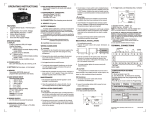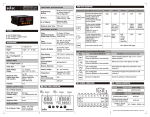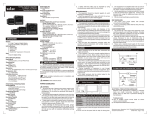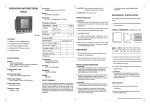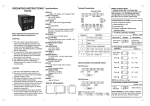Download em368 energy meter
Transcript
selec EM368/EM368-B Operating Instructions Transmission distance 500 m maximum BURDEN 0.5 VA@5A per phase Transmission speed 300, 600,1200, 2400, 4800, 9600,19200 (in bps) MEASUREMENT Total active Energy (kWh) Total reactive Energy (kVArh) Total apparent Energy (kVAh) Total active power (kW) Total reactive power (kVAr) Power factor (Individual & Average) Note: All energies are resettable FEATURES ! 8 digit LCD with backlight display ! User programmable CT primary, CT Secondary, PT primary & PT Secondary ! User programmable network selection ! Memory retention ! Password protected energy reset ! Potential free Pulse output for energy ! 90 to 270V AC/DC auxiliary supply ! Battery backup (optional) ! RS485 communication (MODBUS Protocol) RATED INPUT VOLTAGE 11 to 300V AC (L-N) ; 19 to 519V AC (L-L) FREQUENCY RANGE 50/60 Hz RATED INPUT CURRENT Nominal 5A (Min-11mA, Max-6A) Response time 100 ms (independent of baud rate) TEMPERATURE Operating: 0 to 50 OOC Storage: -20 to 75 C HUMIDITY 85% non-condensing RESOLUTION PT Ratio x CT Ratio kWh Pulse <15 0.01K 0.01K <150 0.1K 0.1K DISPLAY 8 digit LCD display. Height 10.5mm WIRING INPUT 3 Ø - 4 wire, 3 Ø - 3 wire, 2 Ø - 3 wire, & 1 Ø - 2 wire system Stop bits 1 or 2 ACCURACY Class 1 for Active/Apparent energy Class 2 for Reactive energy Class 0.5 for Power SPECIFICATIONS LCD INDICATIONS INT - Integration of energy X10 - Resolution is 10 REV - Reverse connected CT or Voltage wiring - Communication in progress - Pulse output BAT - Battery backed display Parity None, Odd, Even <1500 1K 1K <15000 0.01M 0.01M <150000 0.1M 0.1M <1500000 1M 1M ≥1500000 10M 10M NOTE: 1) For power, resolution is automatically adjusted 2) For power factor, resolution is 0.01 3) INT blinks after every 5 seconds, if load on any one of three phase is present AUXILIARY SUPPLY RANGE 90 to 270V AC/DC, 50/60Hz OUTPUT Pulse Output: Voltage range - 24V DC Current capacity - 100 mA max Pulse Width: 100 ms ± 50 ms. CT PRIMARY 1A / 5A to 10,000A (Programmable for any Value) Note: 1A to 10,000A if CT secondary is 1 else CT primary is 5A to 10,000A SERIAL COMMUNICATION Interface standard & protocol RS485 & MODBUS RTU CT SECONDARY 1A or 5A (programmable) Communication address 1 to 255 PT PRIMARY 100V to 500kV (Programmable for any value) Transmission mode Half duplex PT SECONDARY 100 to 500V AC (L-L) (Programmable for any value) Data types Float and Integer MOUNTING Panel mounting WEIGHT 310 gms SAFETY PRECAUTIONS All safety related codifications, symbols and instructions that appear in this operating manual or on the equipment must be strictly followed to ensure the safety of the operating personnel as well as the instrument. If the equipment is not handled in a manner specified by the manufacturer it might impair the protection provided by the equipment. CAUTION: Read complete instructions prior to installation and operation of the unit. CAUTION: Risk of electric shock. WIRING GUIDELINES WARNING: 1. To prevent the risk of electric shock power supply to the equipment must be kept OFF while doing the wiring arrangement. 2. Wiring shall be done strictly according to the terminal layout. Confirm that all connections are correct. 3. Use lugged terminals. 4. To eliminate electromagnetic interference use of wires with adequate ratings and twists of the same in equal size shall be made. 5. Cable used for connection to power source, must have a cross section of 1.5mm2. These wires shall have current carrying capacity of 6A. MAINTENANCE 1. The equipment should be cleaned regularly to avoid blockage of ventilating parts. 2. Clean the equipment with a clean soft cloth . Do not use Isopropyl alcohol or any other cleaning agent. INSTALLATION GUIDELINES CAUTION: 1. This equipment, being built-in-type, normally becomes a part of main control panel and in such case the terminals do not remain accessible to the end user after installation and internal wiring. 2. Conductors must not come in contact with the internal circuitry of the equipment or else it may lead to a safety hazard that may in turn endanger life or cause electrical shock to the operator. 3. Circuit breaker or mains switch must be installed between power source and supply terminals to facilitate power 'ON' or ‘OFF’ function. However this switch or breaker must be installed in a convenient position normally accessible to the operator. 4. Before disconnecting the secondary of the external current transformer from the equipment, make sure that the current transformer is short circuited to avoid risk of electrical shock and injury. CAUTION: 1. The equipment shall not be installed in environmental conditions other than those mentioned in this manual. 2. The equipment does not have a built-in-type fuse. Installation of external fuse of rating 275VAC/1Amp for electrical circuitry is highly recommended. MECHANICAL INSTALLATION For installing the meter 1. Prepare the panel cutout with proper dimensions as shown below : W NE Panel cutout dimensions (in mm) Outline dimensions (in mm) 90.5 91.5 99 99 Front bezel 5 50 Side view Operating/1006/EM368/OP277-V01 91.5 Panel Cutout Page 1 of 4 2. Push the meter into the panel cutout. Secure the meter in its place by pushing the clamp on the rear side. The clamps must be secured in diagonally opposite slots. NOTE: By default total active energy (kWh) will be displayed all the time and at momentary key press unit shall display the corresponding page for 5 sec. 3. For proper sealing, tighten the screws evenly with required torque. Keys Description (Configuration) CAUTION: The equipment in its installed state must not come in close proximity to any heating sources, caustic vapors, oils, steam, or other unwanted process by-products. EMC Guidelines: 1. Use proper input power cables with shortest connections and twisted type. Sr No To enter into configuration 1 mode. for 3 seconds To scroll through the 2 pages in forward direction go to next page To scroll through the pages in reverse direction in configuration mode. To increase and decrease 4 all parameter values + N + RS485 Key press - Display Increase Decrease Press \ CONNECTION DIAGRAM L O A D L1 L2 L3 N S2 S2 S1 S1 I2 I1 S2 V1 N V2 V3 Press Range: 0 to 9998 key for next parameter 2. Change password Press \ selec EM368 MD BAT DATE R TIME kWhr INT Range: No / Yes Press for next parameter Note: If ‘NO’ then after pressing key, menu will go to network selection Factory setting: 0 PF kWh kW kVArh kVAr Display Press \ PF P Q E PRG Keys Description (Online pages) Keys Function Press Press Display ) To view total active power Press \ Q( ) To view total reactive power E( ) To view total reactive & apparent energy PF ( 2 P( 3 4 ) Range: 0 to 9998 for next parameter for previous parameter 4. Network selection To view individual and average power factor 1 Press Press 8. PT primary Factory setting: 3P - 4W Range: 3 Ø - 4 wire 3 Ø - 3 wire Press for next parameter Note: For 2 Ø 3 wire, 1 Ø 2 wire select 3 Ø 4 wire network Range: 300, 600, 1200, 2400, 4800, 9600 & 19200 Press for next parameter Press for previous parameter (Optional, available in EM368-C) Factory setting: None Display Press \ Range: Even, Odd, None Press for next parameter Press for previous parameter (Optional, available in EM368-C) 13. Stop bit Factory setting: 1 Range: 100 to 500V AC (L-L) for next parameter for previous parameter Range: 1/2 Press for next parameter Press for previous parameter (Optional, available in EM368-C) 14. Reset energy Factory setting: No Factory setting: 350 Display Press \ Press Press 9. Battery backup Press \ Range: 100V to 500kV for next parameters for previous parameter Factory setting: No Display Press \ kVAh Press \ Press \ kVAhh x10 3. New password Factory setting: 9600 Display Display Display FRONT PANEL DESCRIPTION 11. Baud rate Description Factory setting: 350 Factory setting: No Display Display 12. Parity Range: 5 to 10,000A OR 1 to 10,000A Press for next parameter Press for previous parameter Note: 1 to 10,000A if CT secondary is 1 else CT primary is 5 to 10,000A Press \ I3 PF REV Factory setting: 5 6. CT primary Description Display Sr No Press Press Range: 1A or 5A for next parameter for previous parameter Press \ Factory setting: 10 1. Password S1 Press \ Key press Display Display 7. PT secondary - Factory setting: 5 5. CT secondary go to previous page L PULSE O/P Description Display CONFIGURATION SCHEME (parameter setting) To enter configuration: Press & for 3 sec TERMINAL CONNECTIONS Display in configuration mode. 3 2. Layout of connecting cables shall be away from any internal EMI source. & Key press Press Press 10. Slave ID Press Press 15. Password Factory setting: 11 Display Range: No / Yes for next parameter for previous parameter Factory setting: 1 Press \ Range: 1 to 9999 Press for next parameter Press for previous parameter Note: Password is : configuration password +1 16. Reset Active Energy Factory setting: No Display Display Press \ Range: No / Yes Press for next parameter Press for previous parameter Note: If ‘NO’ then after pressing key, menu will go to Network selection Range: 1 to 255 for next parameter for previous parameter (Optional, available in EM368-C) Press \ Range: No / Yes Press for next parameter Press for previous parameter Note: User should note the reading before resetting Operating/1006/EM368/OP277-V01 Page 2 of 4 = X10: X10 on the LCD is ON when the Factory setting: No Display LOAD L1 L2 LINE LOAD N L1 L3 I1 S1 Press \ Range: No / Yes Press for next parameter Press for previous parameter Note: On pressing key, configuration will go to network selection page. If ‘yes’ selected unit will be formatted to factory setting I2 S1 L S2 VN I3 S1 L S2 N I3 S1 PULSE OUTPUT + N This symbol on the LCD indicates that a pulse output is available. PULSE OUTPUT 1 PHASE 2-WIRE (COMMONLY USED) WIRING DIAGRAM + 1 Ø - 2 wire, 1 CT 3 Ø - 3 wire, 2 CT’s & 2 PT’s TYPICAL WIRING DIAGRAM LINE LINE LOAD LOAD 3 PHASE 4-WIRE (COMMONLY USED) WIRING DIAGRAM N L2 L3 3 Ø - 4 wire, 3 CT’s LINE LOAD L1 L2 L3 V1 S2 N I1 V1 S2 I1 S1 S1 V2 V2 V3 S2 I2 Exit configuration mode: V3 CT I1 S1 S1 L S2 L I3 S2 V3 S1 I3 CT I2 S1 S1 VN VN V2 S2 N VN PULSE OUTPUT N L Note:1) Pressing key will save the value of the current parameter and move on to next parameter. S1 CT mode. ! Power OFF and power ON the unit again. I2 CT S2 V1 S2 ! Press & key for 3 sec in configuration mode ! Do not press any key for 30 sec in configuration 2) Continuous operating of or key makes parameter value update speed faster in 3 stages after 7 seconds L L1 CT Display = VN V3 S2 CT Factory setting: No I2 CT Range: No / Yes Press for next parameter Press for previous parameter Note: User should note the reading before resetting V3 S2 V2 S1 working on battery in absence of auxiliary supply. The display will turn OFF after 48 hrs when operated in battery backup mode continuously. No measurement or output will take place in this mode. Press \ V2 V1 S2 CT This symbol on the LCD shows that the communication is in progress. CT = CT I1 S1 = BAT: BAT on the LCD shows that the unit is Display V1 S2 CT Factory setting: No L2 reversal of one or more CT connections / Phase. In such cases meter may not indicate the correct energy consumption. The CT should be connected to the meter with correct polarities. Range: No / Yes Press for next parameter Press for previous parameter Note: User should note the reading before resetting 19. Default value LINE 3 Ø - 3 wire, 2 CT’s = REV: REV on the LCD gives the indication of Press \ 18. Reset Reactive Energy 2 Ø - 3 wire, 2 CT’s & 2 PT’s 3 PHASE 3-WIRE WIRING DIAGRAM resolution is 10. It is the indication of count reading which must be multiplied by 10 to get actual kWh / kVArh / kVAh consumed. CT 17. Reset Apparent Energy Description CT Display CT Key press PULSE OUTPUT + S2 + CT I3 S1 N CONNECTION DIAGRAM FOR COMMUNICATION PULSE OUTPUT 2 PHASE 3-WIRE WIRING DIAGRAM + 2 Ø - 3 wire, 2 CT 3 Ø - 4 wire, 3 CT’s & 3 PT’s LINE LINE LOAD L1 Master L2 LOAD L1 N L2 L3 N 3) In configuration menu repeated pressing of key will allow toggling between all the configuration parameters RS232-RC485 CONVERTER I1 S1 V2 CT S1 V2 V3 S2 I2 V3 S2 I2 S1 CT What does the INT, REV, X10, COM & BAT on the LCD display indicate? S1 selec CT USER GUIDE I1 CT S2 V1 S2 Suggested terminating resistor (120 ohm, ¼ watt) + V1 EM368 PF REV VN VN MD BAT DATE R TIME L kWhr PF kWh kW I3 S1 kVArh kVAr I3 S1 CT visual indication of energy integration. INT indication keeps blinking once in 5 sec, for presence of voltage & current in any of the three phases. S2 S2 CT L = INT: The INT on the LCD provides quick INT kVAhh x10 PF Q PRG EM368 PF REV MD BAT DATE R TIME kWhr E INT kVAhh x10 PF kWh kW kVArh kVAr kVAh P selec PF Q EM368 PF REV MD BAT DATE R TIME kWhr E PRG INT kVAhh x10 PF kWh kW kVArh kVAr kVAh P selec PF kVAh P Q E PRG N N PULSE OUTPUT + PULSE OUTPUT + Operating/1006/EM368/OP277-V01 Page 3 of 4 MODBUS register addresses list APPLICATION OF PULSE OUTPUT Range Address Hex Address Parameter Min value Max value 40000 0x00 New Password 1 9998 40001 0x01 N/W selection Value Meaning 0 1 40002 0x02 CT Secondary Float Float Float Float Float Float Float Float Float Length Data (Register) Structure 1 Integer 3P-4W 1 Integer Write Value 3P-3W CT Secondary 1 Integer 1 1A 5 5A 5A (CT Sec = 5A) 10000A 1 Integer 40003 0x03 CT primary 1A (CT Sec = 1A) 10000A 1 Integer 40004 0x04 PT Secondary 100V 500V 1 Integer 40005 0x05 PT primary 100V 2 Integer 40007 0x07 Batt Back up Value 500kV Meaning 0 No 1 Integer 1 Yes Baud rate 0x0000 300 0x0001 600 0x0002 1200 0x0003 2400 0x0004 4800 0x0005 9600 0x0006 19200 Value Parity 0x0000 None 0x0001 Odd 0x0002 Even Value Stop bit 0x0000 1 0x0001 2 40010 40011 40012 0x0A 0x0B 0x0C Parity Stop bits Reset kWh P L C N PULSE OUTPUT + Pulse output from EM368 meter can be interfaced into a process through a PLC for on line control of energy content in the process. If the PLC has a self excited 24V digital input, external 24 VDC supply is not needed. The kWh pulse is also used to derive average kWh information at the PLC. ! ENERGY CONTROLLER V3 I2 VN L I3 I/P 255 Value I3 24 VDC + + O/P 1 Baud rate L COUNTER Slave Id 0x09 VN V2 CT primary 0x08 V3 I2 V1 0x03 40009 V2 I1 40003 40008 V1 I1 CT 2 2 2 2 2 2 2 2 2 CT Active Energy 30000 0x00 Apparent Energy 30002 0x02 Reactive Energy 30004 0x04 30006 0x06 Power Factor Phase 1 30008 0x08 Power Factor Phase 2 30010 Power Factor Phase 3 0x0A Average Power factor 30012 0x0C 30014 0x0E Total kW 30016 0x10 Total kVAr Readable / Writable parameters from EM368 ! PROCESS INTEGRATION CT Length Data (Register) Structure Parameter CT Hex Address CT Address CT Readable parameters from EM368 To Control Circuit N PULSE OUTPUT + + 12 / 24V DC 1 Integer 1 Integer 1 Integer 1 Integer Pulse output from EM368 meter can be used as alarm generator or total energy controller by interfacing it with presettable counter and control circuits (Contactors, Relay, Trip Circuit). The counter is loaded with the maximum energy consumption. When count reaches setpoint it provides output to control circuit to take appropriate action. Order Code Information ! EM368 (Without communication version) ! EM368-C (With communication version) (Specifications subject to change as development is a continuous process). Selec Controls Pvt. Ltd., India Value Meaning 1 Reset Active Energy 1 Integer Integer Integer 40013 0x0D Reset kVAh 1 Reset Apparent Energy 1 40014 0x0E Reset kVArh 1 Reset Reactive Energy 1 Tel:91-22-28476443/1882, Fax:91-22-28471733, Toll free: 1800 227 353, Website: www.selec.com E- mail: [email protected]. Operating/1006/EM368/OP277-V01 Page 4 of 4