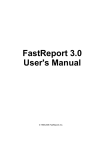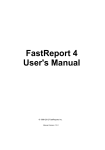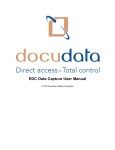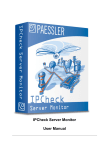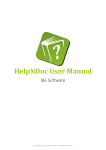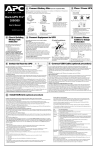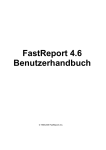Download Documentation
Transcript
The "Script execute" module PRINTED MANUAL ©2006-2008 AGG Software "Script execute" module ©2006-2008 AGG Software All rights reserved. No parts of this work may be reproduced in any form or by any means - graphic, electronic, or mechanical, including photocopying, recording, taping, or information storage and retrieval systems - without the written permission of the publisher. Products that are referred to in this document may be either trademarks and/or registered trademarks of the respective owners. The publisher and the author make no claim to these trademarks. While every precaution has been taken in the preparation of this document, the publisher and the author assume no responsibility for errors or omissions, or for damages resulting from the use of information contained in this document or from the use of programs and source code that may accompany it. In no event shall the publisher and the author be liable for any loss of profit or any other commercial damage caused or alleged to have been caused directly or indirectly by this document. Printed: 17.09.2008 Publisher AGG Software Production ©2006-2008 AGG Software http://www.aggsoft.com Contents I Table of Contents Part 1 Introduction 1 Part 2 System requirements 1 Part 3 Installing Script execute 2 Part 4 Glossary 5 Part 5 User Manual 6 1 Configuration ................................................................................................................................... 6 2 Supported ................................................................................................................................... functions 7 Missing features ......................................................................................................................................................... 7 Data types ......................................................................................................................................................... 8 Mathematical ......................................................................................................................................................... 8 String functions ......................................................................................................................................................... 9 Date and Time......................................................................................................................................................... 9 Miscellaneous......................................................................................................................................................... functions 9 Special functions ......................................................................................................................................................... 10 Part 6 Troubles? 11 1 Possible................................................................................................................................... problems 11 ©2006-2008 AGG Software 1 "Script execute" module 1 Introduction The filter module "Script execute" for our data loggers (for example, Advanced Serial Data Logger or Advanced TCP/IP Data Logger) is an interpreter for scripts written in most popular programming languages. Unique feature of this plug-in is ability to use several languages (PascalScript, C++Script, JScript and BasicScript), so you can write scripts using your favorite language. The plug-in doesn't use Microsoft Scripting Host, so it can be used on any computer with Windows. "Script execute" combines cross-platform scripting, fast code execution, small footprint, rich set of features and a splendid scalability. Make your applications the most flexible and powerful ones with "Script execute". It is a smart tool easy in use. Supports most standard functions and operators for all languages. Within scripts you can change values of parser variables or/and add new variables to the export. The plug-in allows you to filter data packets and send data to a port. · Multi-language architecture allows you to use a number of languages (at present moment PascalScript, C++Script, BasicScript, JScript). · Standard language set: variables, constants, procedures, functions (nested functions allowed) with var/const/default parameters, all the standard operators and statements (including case, try/finally/except, with), types (int, float, bool, char, string, multi-dimensional array, enum, variant), classes (with methods, events, properties, indices and default properties). · Types compatibility checking. · Access to any some standard class (for example, TStrings, TFileStream). · Allows storing values between executions. · Allows sending string, bytes or data arrays to a port. · Can be used with multiple ports and in multiple configurations. 2 System requirements The following requirements must be met for "Script execute" to be installed: Operating system: · Windows 95; · Windows 95 OSR2; · Windows 98; · Windows Me; · Windows NT4; · Windows 2000; · Windows XP (all editions) (both x86 and x64); · Windows 2003 Server (both x86 and x64); · Windows Vista (both x86 and x64). Free disk space: Not less than 5 MB of free disk space is recommended. Special access requirements: You should log on as a user with Administrator rights in order to install this module. The main application (core) must be installed, for example, Advanced Serial Data Logger. ©2006-2008 AGG Software System requirements 2 Notes for Microsoft Vista: Since our software saves data to the registry and installs to the Program Files folder, the following requirements must be met: 1. You need Administrator rights to run and install our software 2. The shortcut icon of our software will be located on the desktop; 3. Windows Vista will ask for your confirmation to continue the installation. NOTE: You can configure the user account only once in order not to see the above dialog box any more. Search Google for the solution of this problem. 3 Installing Script execute 1. Close the main application (for example, Advanced Serial Data Logger) if it is running; 2. Copy the program to your hard drive; 3. Run the module installation file with a double click on the file name in Windows Explorer; 4. Follow the instructions of the installation software. Usually, it is enough just to click the "Next" button several times; 5. Start the main application. The name of the module will appear on the "Modules" tab of the "Settings" window if it is successfully installed. If the module is compatible with the program, its name and version will be displayed in the module list. You can see examples of installed modules on fig.1-2. Some types of modules require additional configuration. To do it, just select a module from the list and click the "Setup" button next to the list. The configuration of the module is described below. You can see some types of modules on the "Log file" tab. To configure such a module, you should select it from the "File type" list and click the "Advanced" button. ©2006-2008 AGG Software 3 "Script execute" module Fig.1. Examples of installed modules ©2006-2008 AGG Software Installing Script execute Fig.2. Examples of installed modules ©2006-2008 AGG Software 4 5 "Script execute" module Fig.3. Examples of installed modules 4 Glossary Plug-in - module Main program – the program shell that uses this module. For example: Advanced Serial Data Logger Parser – the module that processes the data flow singling out data packets from it and variables from data packets. These variables are used in data export modules after that. Core - see "Main program". ©2006-2008 AGG Software User Manual 5 User Manual 5.1 Configuration The module configuration is very simple (pic.1). You may select a script type and specify a script in the editor window. You can add classes or functions from the left tree by double-click. All supported functions are described in following sections. When you'll complete editing, you should click the "Check" button and verify your script. Then you can click the "OK" button and the plug-in will apply all your changes. You can load and save your scripts to a file by clicking "Load" or "Save" buttons. Pic.1. The configuration window Hot keys Key ©2006-2008 AGG Software Action 6 7 "Script execute" module Cursor arrow Cursor moving PgUp, PgDn, Page Up / Page Down Ctrl+PgUp Move to the begin of text Ctrl+PgDn Move to the end of text Home Move to the begin of line End Move to the end of line Enter Move to the next line Delete Delete symbol at right or selected text Backspace Delete symbol at left Ctrl+Y Delete current line Ctrl+Z Undo last change Shift+Стрелки курсора Select the text block Ctrl+A Select all text Ctrl+U Unindent selected block Ctrl+I Indent selected block Ctrl+C, Ctrl+Insert Copy to clipboard Ctrl+V, Shift+Insert Paste from clipboard Ctrl+X, Shift+Delete Cut to clipboard Ctrl+Shift+<цифра> Set bookmark Ctrl+<цифра> Goto bookmark Ctrl+F Search text F3 Continue search 5.2 Supported functions 5.2.1 Missing features · No type declarations (records, classes) in the script; no records, no pointers, no sets (but you can use 'IN' operator - "a in ['a'..'c','d']"), no shortstrings, no GOTO statement. · C++Script: no octal constants; no 'break' in the SWITCH operator (SWITCH works like Pascal CASE); '++' and '--' operators are possible only after the variables, that is '++i' is not allowed; '--', '++' and '=' operators do not return a value, that is 'if(i++)' is not allowed; all the identifiers are case-insensitive; · NULL constant is the Pascal Null - use nil instead of NULL. ©2006-2008 AGG Software User Manual 5.2.2 Data types Internally the plug-in operates with the Variant type and is based on it. Nevertheless, you can use the following predetermined types in your scripts: Byte Word Integer Longint Cardinal | Same as Integer type | | | | Boolean | Boolean type Real Single Double Extended TDate TTime TDateTime | Same as Extended type | | | | | | Char | Char type String | String type Variant Pointer | Same as Variant type | Array | Array type C++Script maps some types to standard types: int, long = Integer void = Integer bool = Boolean float = Extended JScript has no types, all types are variants. BasicScript may have types (for example, dim i as Integer), or may have no types and even no variable declaration. In this case a variable will have Variant type. Not all of these types can be assign-compatible. Like in Object Pascal, you can't assign Extended or String to an Integer. Only one type - the Variant - can be assigned to all the types and can get value from any type. 5.2.3 Mathematical Abs(e: Extended): Extended ArcTan(X: Extended): Extended Cos(e: Extended): Extended Exp(X: Extended): Extended Frac(X: Extended): Extended Int(e: Extended): Integer Ln(X: Extended): Extended Pi: Extended Round(e: Extended): Integer Sin(e: Extended): Extended Sqrt(e: Extended): Extended Tan(X: Extended): Extended Trunc(e: Extended): Integer ©2006-2008 AGG Software 8 9 5.2.4 "Script execute" module String functions Chr(i: Integer): Char CompareText(s, s1: String): Integer Copy(s: String; from, count: Integer): String Delete(var s: String; from, count: Integer) Insert(s: String; var s2: String; pos: Integer) Length(s: Variant): Integer Lowercase(s: String): String NameCase(s: String): String Ord(ch: Char): Integer Pos(substr, s: String): Integer SetLength(var S: Variant; L: Integer) Trim(s: String): String Uppercase(s: String): String 5.2.5 Date and Time Date: TDateTime DayOfWeek(aDate: TDateTime): Integer DaysInMonth(nYear, nMonth: Integer): Integer DecodeDate(Date: TDateTime; var Year, Month, Day: Word) DecodeTime(Time: TDateTime; var Hour, Min, Sec, MSec: Word) EncodeDate(Year, Month, Day: Word): TDateTime EncodeTime(Hour, Min, Sec, MSec: Word): TDateTime IsLeapYear(Year: Word): Boolean Now: TDateTime Time: TDateTime 5.2.6 Miscellaneous functions Other CreateOleObject(ClassName: String): Variant Dec(var i: Integer; decr: Integer = 1) Inc(var i: Integer; incr: Integer = 1) InputBox(ACaption, APrompt, ADefault: string): string InputQuery(ACaption, APrompt: string; var Value: string): Boolean MessageDlg(Msg: string; DlgType: TMsgDlgType; Buttons: TMsgDlgButtons; HelpCtx: Longint): Integer RaiseException(Param: String) Random: Extended Randomize ShowMessage(Msg: Variant) ValidDate(cDate: String): Boolean ValidFloat(cFlt: String): Boolean ValidInt(cInt: String): Boolean VarArrayCreate(Bounds: Array; Typ: Integer): Variant VarType(V: Variant): Integer Conversion DateTimeToStr(e: Extended): String DateToStr(e: Extended): String FloatToStr(e: Extended): String IntToStr(i: Integer): String StrToDate(s: String): Extended StrToDateTime(s: String): Extended StrToFloat(s: String): Extended StrToInt(s: String): Integer StrToTime(s: String): Extended TimeToStr(e: Extended): String VarToStr(v: Variant): String ©2006-2008 AGG Software User Manual 10 Formatting Format(Fmt: String; Args: array): String FormatDateTime(Fmt: String; DateTime: TDateTime): String FormatFloat(Fmt: String; Value: Extended): String FormatMaskText(EditMask: string; Value: string): string 5.2.7 Special functions procedure SetVariable(Name: String; Value: Variant) The procedure changes or adds a variable in a data packet. Later this variable can be used in a data export plug-in. function GetVariable(Name: String):Variant The procedure retrieves a value of a variable in a data packet. If the variable doesn't exist in the data packet, then the function returns Null. procedure PushVariable(Name: String; Value: Variant) The procedure stores a named value in an internal storage. Later you can retrieve this value and use in your script. If the value exists in the storage, then the procedure will overwrite it. The internal storage is empty on starting and will be cleared if the module configuration is changed. function PopVariable(Name: String):Variant The procedure retrieves a named value, previously stored by PushVariable. If the variable had not been stored before, then the function returns Null. procedure DeleteVariable(Name: String) The procedure deletes a variable in a data packet. procedure DiscardDataPacket Call this procedure if you don't want to export a current data packet. The module will not pass this data packet down to a data export module. function IsVariableDefined(Name: String):boolean With help of this function you can verify that a variable exists in a data packet. function IsVariableStored(Name: String):boolean With help of this function you can verify that a named value has been stored before. function SendData(Data: String):boolean This function allows you to send a data array defined as a string to a port. For example Data = #01+'Test'+#02 function SendString(Data: String):boolean This function allows you to send a string value. Before sending, the data logger will replace all characters like #0D with a characters with a corresponding hexadecimal code. function SendByte(Data: Byte):boolean This function allows you to send a single byte. ©2006-2008 AGG Software 11 "Script execute" module 6 Troubles? 6.1 Possible problems No data for publication/exporting – no data is passed for exporting. Solution: configure the parser, make sure that one or more variables are declared in the parser. Error on binding variable with name %s [%s] – the error usually occurs if data does not correspond to the specified format. For example, the date and time format does not correspond to the data. Unable to disconnect from the database [%s] and Unable to connect to a database [%s] – it is impossible to connect/disconnect to/form the database. You should check the parameters of the database connection. The analysis of the additional information will help you locate the error. Database access error [%s]. Stop operations with the database? – the message appears if an error occurs during an attempt to execute an SQL query if the second variant of reacting to errors is selected. The message implies a "Yes" or "No" answer. The analysis of the additional information will help you locate the error. Unable to verify your SQL script [%s] – the message appears when an attempt to analyze your SQL query fails. Check if the syntax of your SQL query is correct. Tested successfully – the message appears if your database connection is successfully tested. It requires no additional actions. Database isn't used – the message appears if the module is temporarily disabled (the "Temporarily disabled" check box is selected) or the database name field is empty. Check the connection parameters. Database isn't selected - the message appears if the database type is not selected. Check the connection parameters. Database: %s – %s contains the database name. The message appears if the database connection is successful. Usually, you see it when you call the module for the first time. It requires no additional actions. Invalid data block length (columns=%d,length=%d) – an internal application error. It means that the data sent by the parser is in an invalid format. Perhaps, you are using the module incompatible with the version of the Advanced Serial Data Logger kernel. Update the versions of both the kernel and the module. The time of connection is not due yet (%d,%d) – the message appears during an attempt to connect to the database after the connection to it has been lost and the "Reconnect after" option is enabled. No additional actions are required. Invalid procedure call. Bad arguments –an attempt to call the module using invalid parameters. Perhaps, you are using the module incompatible with the version of the Advanced Serial Data Logger kernel. Update the versions of both the kernel and the module. ©2006-2008 AGG Software Troubles? Writing to the database is complete - the message appears if your queue of SQL queries is successfully executed. It requires no additional actions. Writing to the database is complete with errors – the message appears if the executing your queue of SQL queries was interrupted by an error. It requires no additional actions. Your SQL is empty. Please, specify some SQL text first – the message appears if you do not enter the text for your SQL query. Check if the options on the "SQL queue" tab are configured correctly. Invalid temporary path – the path to the temporary file specified by you does not exist. Enter a new path in the "Temporary folder" field on the "Errors handling" tab. %s, %d – will be replaced by additional information. ©2006-2008 AGG Software 12