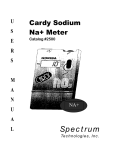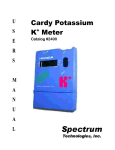Download Complete Manual
Transcript
Rare Plant Monitoring Program Complete Manual Table of Contents Background………...………………………………….. Summary of Volunteer Role, Qualifications and Commitment………………………………………….. Preparation for Field Survey…………………………... Data Collection Guidelines…………………………… Data Submission Guidelines………………………….. What is a Successful Survey?…………………………... Appendix 1: Large Population Estimation Protocol…... Appendix 2: Pacing Exercise………………………….. Appendix 3: Basic GPS Instructions…………………... 1 2 3 4 8 8 9 11 12 Adapted from the Chicago Botanic Garden’s Plants of Concern program manual (see plantsofconcern.org) Background Wisconsin first began designating plants as Endangered or Threatened in 1979. Perhaps surprisingly, today we are one of only 15 states to include plants in our Endangered Species Law, legislation intended to preserve wild plants and animals for the “aesthetic, recreational and scientific purposes of future generations.” The Badger State has long been a leader in conservation, and our inclusion of rare plants alongside animals in this important conservation tool is something all Wisconsinites should be proud of. One of the first steps in carrying out the objectives of the Endangered Species Law is to build an understanding for how rare plants and animals are doing. We’ve all heard the adage, “an ounce of prevention is worth a pound of cure,” and certainly this applies to rare species conservation. Determining which species need the pound and which need the ounce, though, implies we know exactly how each species is doing. Currently, about half of the rare plant populations recorded in the Wisconsin DNR’s Natural Heritage Inventory database of Endangered, Threatened and Special Concern species have not been observed in over 20 years. This lack of information is a major hurdle in our efforts to prioritize and act. In that time, populations can wink out entirely. If they persist, any fluctuations relative to climate, management or other factors cannot be observed, making it difficult for biologists to detect population changes or perceive new threats. To address the need to gather more information on rare plant populations, the Wisconsin Rare Plant Monitoring Program was established in 2013. The program is coordinated by the Wisconsin Department of Natural Resources but is powered by the volunteer citizen scientists who conduct surveys for rare plants located around Wisconsin. Volunteers are trained in surveying techniques adapted from the Chicago Botanic Garden’s Plants of Concern program, including how to use a GPS unit, accurately estimate plant populations, and assess habitat condition. Data collected by volunteers are entered into the Natural Heritage Inventory database where they are used to track where these species are found, how their populations change over time, and what factors may limit their proliferation. It’s our hope that the Rare Plant Monitoring Program will push plant conservation in Wisconsin into an era when the Wisconsin DNR works in partnership with public citizens, expanding our collective ability to preserve our rare flora for future generations. Much of this manual is taken directly from the Plants of Concern program. We are indebted to the POC program for sharing their materials and experience in the development of our program. Contact Program Coordinator: Kevin Doyle – Phone: (608) 267-9788 Email: [email protected] Address: PO Box 7921, Madison WI 53707 1 Summary of Volunteer Role, Qualifications and Commitment Volunteer role: Volunteer monitors help the Wisconsin DNR gather information on rare plants by visiting known populations of species listed as Endangered, Threatened or Special Concern and collecting data on population size, habitat and any apparent threats. Benefits: • Observe some of Wisconsin’s rarest plants and the habitats they are found in. • Learn to use a GPS, compass, and map to navigate high quality forests, prairies and wetlands. • Learn plant surveying techniques. Qualifications: • A commitment to plant conservation and stewardship • Ability to identify native plants in the wild and to distinguish rare plants from other co-occurring species. Additional, formal training in plant identification is a plus, but not required. • Ability to work independently in uneven terrain and varying weather conditions • Your own transportation • Good observation skills and an attention to detail • Ability to collect scientific data and organize it for efficient reporting • Good navigation skills are a plus. • Reliability, commitment and promptness in filing reports Time Commitment: • Attend a required 1-day orientation and training session in the spring or early summer. • Complete at least one monitoring assignment annually. Completing an assignment includes: • Selecting a rare plant population (species and site) to survey from a list of monitoring priorities maintained by the Rare Plant Monitoring Program • Conducting preparatory research to determine how to access the site of the rare plant population, when the best time to monitor the population is, and what the key diagnostic features of the target species are. See page 3 for more details on assignment preparation. • Conducting a survey for the rare plant population. A typical survey takes about 3 hours, depending on how big the site is and your knowledge of where the target species is located. • Submitting a completed field data sheet and photos of the rare plant (if relocated) for each monitoring assignment within a month after the site visit is completed Expectations: • Represent the Rare Plant Monitoring Program and conduct work in a professional manner. • Keep all information on the exact location of rare plant populations confidential. • Minimize your impacts to rare plant populations by removing seeds and plant materials from your clothing and shoes prior to every site visit. 2 Preparation for Field Survey How to sign up for a survey: After taking the required training and signing a confidentiality form, monitors are ready to conduct a rare plant survey. Use the maps on the program website to identify species or site you would like to survey, and contact the Program Coordinator to set up your assignment. If you don’t feel comfortable conducting a survey by yourself you can find partners using the Rare Plant Monitoring Program email list. Having more people participate in a survey can be more enjoyable and can improve the likelihood that the target species is located. What to bring: Certain equipment will be necessary to conduct a successfully rare plant survey. If you don’t have a specific item, you may be able to borrow it from the program. Contact the Program Coordinator about scheduling pick-up and drop-off times. Things you will need to bring on each survey: 1. Rare plant reporting forms (Available on program website. Bring multiple copies, one for each subpopulation) 2. Maps of the target species location (provided by the Program Coordinator) 3. Clipboard and pencils 4. Camera (or smartphone) 5. GPS unit (or smartphone) and compass 6. Meter tape (if not using the pacing exercise) 7. Pin flags to outline subpopulation extent 8. Calculator for population estimation 9. Plant guides to help identify species 10. Water, sunscreen, hat, appropriate clothes (long sleeves, boots, etc), cell phone Other things to consider: Prepatory research: In many cases, finding the target species will not be easy. Often times, rare species populations are small and easily overlooked. Many of the populations you are trying to find have not been seen in a long time and may have disappeared. It’s important, then, to do a little research prior to your survey on the life history of the target species. How big is it? Is it found in wet prairies or dry prairies or woodlands? If you don’t find the target plant during your survey, that’s ok! This kind of information is just as important as finding the population. Trampling: The more times you visit, the more you impact the population. Although minimal trampling should not harm most populations, we offer some simple guidelines to minimize impact. When returning from a population, take a different route when you are off trail so as not to create a new trail. If you visit the site with others, when off trail, each should take a slightly different access to the population, rather than walking in a line. Avoid walking in sensitive areas during rainfall or when they are wet from recent rains. Try to remain as stationary as possible when collecting data, moving carefully among the plants when you need to. Preventing the spread of invasives: Before leaving or entering a site, check shoes, clothing, and bags for any seeds that might be hitch-hiking, and take care not to move invasives from place to place. A boot brush, kept in your car, perhaps, is a good tool for removing any plant material. Safety: Use common sense and judgment for your own personal safety. If you are going into the field alone tell someone at home of your plans before you leave. Remind those you are with to keep safety in mind and report potential unsafe conditions or practices to avoid accidents and injuries. If possible, bring a cell phone with you and have the number of the local county sheriff’s department on hand. These can found on each county’s website. 3 Data Collection Guidelines Please use the most current monitoring form Please respond to every question. Write ‘unknown’ or use provided fields for NA or ‘Don’t know’ if you do not know. The Lead Monitor is the person on the monitoring team designated to submit forms. Other members of the team may take leadership roles in coordinating site visits, following the protocols, etc. SECTION 1: GENERAL SPECIES AND SITE INFORMATION Scientific Name: Use the species name assigned to you for monitoring. See Wisconsin DNR rare species profile pages to confirm. Subpopulation: If there are multiple plant groupings (subpopulations) spread over a wide area at a site, with the closest plants further than 50 meters apart, record each on a separate monitoring form as Subpopulation 1, 2, etc. Use the same site name. Landowner: Is the site owned by the Wisconsin DNR, The Nature Conservancy, The Prairie Enthusiasts or a city or village? If the site is privately owned, you must have permission to access it. The Rare Plant Monitoring Program will not accept data collected via trespass. Plants Found: If plants are not found, enter all information at the top of the form because this data is as important as if the population were found. Also complete the first part of Section 2 as well as Sections 4, 5, 6 and 7. SECTION 2: SITE LOCATION GPS Coordinates are required for each subpopulation, even if this is the same area as the target species was previously observed. Set your GPS unit to take readings in decimal degrees, using NAD83 map datum (see GPS instructions in Appendix 3). The readout for this will look something like N 42.06229° W088.14495°. Record precision in meters. Review the GPS handout before going into the field and contact the Program Coordinator with any questions. Cell phones can be used to mark GPS coordinates, but be sure that the GPS app you use displays precision and map datum. For populations smaller than ~ 13m x 13m, take only one reading in the center of the subpopulation. For larger subpopulations, take readings at the plants that are furthest N, S, E, W, and at the population center (Figure 1). If a population is long but less than 13m wide, take a reading at the beginning, center and end, indicating N, C, S or E, C, W. Figure 1. Record the GPS coordinates at each of the black circles, demarcating the north, south, east, and west extents of the subpopulation as well as the center. 4 SECTION 3: POPULATION SIZE Distance Covered by Population: This is critical information. Population area, as well as the number of plants, show population change most directly. Only use if subpopulation is composed of more than one individual. • Place flags around the perimeter of the subpopulation (Figure 1). Use as many flags as needed to see the shape of the population area. You may also flag plants inside the boundary to help in counting plants or clusters of plants. Use a meter tape to measure the population. If a tape is not available you can calculate the area of the population by pacing (see Appendix 2). Your paces should remain even - walk naturally, in a comfortable gait. Use your compass to keep in a straight line. • Subpopulations should be measured at their widest points E/W and N/S. Visualize the population enclosed in a box that contains all the edges of the population (see Figure 1). Either stand at or line up with the farthest plants at every direction point. Record how many meters N/S and how many meters E/W, using a tape or by pacing. If the population covers an area too large to measure by tape or pacing, Rare Plant Monitoring Program staff can also calculate far distances between points based on the GPS coordinates. Hand drawn maps are not required, but they can be very useful. What is an individual? Plant species vary in their growth habit or appearance. Documenting the target species’ habit gives context to the estimate of subpopulation size. Only select one of the below options for each subpopulation. A STEM is a stalk emerging directly from the ground or from the base of the plant, with at least some space between stems. Even if the stem branches above its emergence from the ground, it is still considered a single stem. (Examples: purple milkweed, snow trillium, trees). A CLUMP is a cluster of two or more stems arising from the ground at the same point (examples: some grasses, sedges and shrubs, small white lady’s-slipper). Clumped plants may have more than one stem, but count the clump as a single plant. A ROSETTE is a circular-shaped vegetative form of a plant, usually a dense cluster of basal leaves flatly hugging the ground (examples: dandelions, Hill’s thistle). A flowering stem bolts from the center of the rosette when the plant matures and flowers; whether you find a vegetative rosette or a rosette with a flowering stem, mark “rosette”. If the plant you are monitoring does not fit any of these categories, mark “Other” and describe what unit was counted. Subpopulation estimated? Count the exact number of individuals if you think there are less than 250. If adequate monitors are present, we encourage exact counts even for larger populations. However, you may estimate a range of plants if more than 250 individuals are present. Estimating subpopulation size: For subpopulations believed to be larger than 250 you can estimate size using the transect protocol outlined in Appendix 1of this manual. If there are significantly more than 1000 plants spread over 10,000s of square meters, you can give your best visual estimate of the number of plants to the closest 500 individuals. You can quickly estimate the total subpopulation size (to determine if there are more than 250 or well over 1000 individuals) by counting all the plants in a small area and extrapolating to the entire area covered by the subpopulation. This works best when the plants are distributed more or less evenly across an area. Note: Data gathered using the transect protocol will be more accurate and useful and should be used when possible. In either case, document your methods for estimating subpopulation size. 5 Number Reproductive: Monitoring during flowering time is the norm. However, your target species may have flowering and fruiting individuals at the same time or you may find a new subpopulation of a non-target rare species serendipitously. Count and record the number of individuals in each category. If a single individual has flowers and fruit, count this as a fruiting individual. If you are using the transect protocols to estimate the number of plants in a large population, calculate (or estimate, if visually estimating subpopulation size) the percentage of reproductive individuals (flowering and fruiting individuals separately) by multiplying the number of each by 3. If monitoring is done after flowering and fruiting, when no reproductive parts would be visible, answer ‘Don’t know how to identify.’ In this case, it is unclear whether the plants were reproductive, so it would be inaccurate to call them vegetative. Number seedlings: Are there seedlings of the target species present? It may take time and closelooking to determine whether there are small, vegetative plants with the same leaf characteristics within the population area – you may need to move other vegetation aside to look near the ground. They are small and will not have flowers or fruit. (If you are not sure it is best to check “Don’t know how to identify.”) Note: if you are able, take a photo of a seedling or immature plant. Digital images are best because they can be shared electronically. Include seedlings in your total count if you know how to identify them and can determine their number. SECTION 4: HABITAT INFORMATION Associates: Record DOMINANT native plants. These are the most numerous plants within the subpopulation and within 1-2 m of the subpopulation. Depending on the density of the vegetation, this may be 10 plants or hundreds of individuals. Scientific plant names are preferred but use common names if necessary. If you don’t know a plant species, don’t guess; just write down the plants about which you are confident. Enter at least the 3 most abundant trees, 3 most abundant shrubs, and 5 most abundant herbaceous species. Today’s Soil Condition: The physical conditions of the soil can have a large impact on plants. Mark the soil condition that occurs during your monitoring. Submerged soil will be underwater. In saturated soil, the water table is at or just below the surface. Mesic soil is neither particularly soggy nor dry. Dry soil excessively drained and does not appear to be holding any moisture. In extremely dry areas, this soil type will have exposed sand or gravel at the surface. Aspect: If the subpopulation is on a slope, indicate which direction the slope faces. This can be done using, among other things, a topographic map, compass, or GPS unit. SECTION 5: THREATS Degree of Threats: Check each threat category (0% if none). Invasive woody brush encroachment less than (<) 1 m tall: Estimate the percentage of the subpopulation negatively affected by woody plants, native or exotic, including any shade they cast. Examples of native woody plants that can be invasive are grey dogwood, red maple or trembling aspen. If you have listed invasive brush encroachment as a threat, please indicate in the Miscellaneous Section (Section 7) which species you consider to be encroaching on the subpopulation and their individual impact. Invasive brush/tree encroachment greater than (>) l m tall: Same as above. Only consider negative impacts of native or exotic woody tree or shrub species greater 1 meter tall. 6 Browse: Looking for jagged and chewed off stems, estimate the percentage of individuals of your target species (% of study plants) that have been browsed. Next, estimate the percent of all individuals, including the target species, in the population area and the immediate vicinity (1-2 m), that have been browsed. Erosion: Estimate the percent of the population area impacted by unnatural erosion. If you are on a slope, look for ruts or gullies where soil has eroded away. If you are on a level area adjacent to a slope, look for areas where soil has been deposited or accumulated from the uplands. Do not consider natural erosion such as exposed rock outcrops. Authorized/unauthorized trails: Does either type of trail threaten the plant population under study? Unauthorized trails can include deer paths. Authorized trails include signed trails, roads and railroads. Estimate % of impact. Other threats: If you notice additional threats write them down in here and record their degree of impact. Types of other threats include: drought stress, nearby and/or encroaching invasive species that are not currently impacting the subpopulation, human theft/damage, nearby development and other land uses that would negatively impact the subpopulation. Invasive species: Use either common or scientific name and list all species you consider invasive. Indicate the percent of invasion. Invasive species can be exotic or native. SECTION 6: MANAGEMENT WITHIN THE SUBPOPULATION IN THE PAST YEAR Management: Only record management that has been done within the past year that directly impacts the population (i.e., occurred immediately adjacent to or within the population). Record management that you can observe or know about from a steward, land manager, or from personal experience. Burning: Look for ash on the ground or an absence of leaf litter (woodland) or duff (dried matted vegetation -prairie). Brush or invasive tree removal: Look for freshly cut stumps within and immediately surrounding the population as well as recently piled brush in the vicinity of the populations. Although fire is also a brush management tool, what is intended here is manual/mechanical brush removal. Indicate which species were removed, if known, under “Other management notes.’ Herbaceous invasive removal: Look for piles of invasives that have been pulled or mowed (e.g., sweet clover, garlic mustard), or brown stems that have been herbicided. Indicate which species were removed, if known, under ‘Other management notes.’ Inadvertent mowing (i.e. trail mowing accidentally affecting a POC population) is a threat to the population and should be noted in the ‘Threats’ section. Other management notes: Include here the names of invasive species that you can tell have been removed. If you notice or know of any other management conducted within the population note it here. This might include hydrological remediation or deer culling. SECTION 7: MISCELLANEOUS Include any information that you think will be helpful in assessing the status of this subpopulation that was not captured elsewhere. This may include other potential habitat nearby that was not searched, future management that has not yet occurred etc. 7 Data Submission Guidelines Your data (even if you didn’t actually find the target species): There are a few options for submitting data. Any option is fine. 1. You can scan copies of your data sheets and email them to the Rare Plant Monitoring Program Coordinator. 2. You can also mail hard copies of your data sheets to the Program Coordinator at the address listed on page 1. 3. You can transfer the information on your field data sheet to the fillable Monitoring Form available on the Rare Plants Monitoring Program website and email it to the Program Coordinator. Be sure to transcribe data carefully to avoid any errors in GPS coordinates or subpopulation numbers. If you annotated any maps with the area you surveyed or where you found the target species, this information would be valuable. Please scan and email or mail hard copies of any annotated maps to the Program Coordinator. Your photos (REQUIRED for all rare plant observations): Monitors must submit photos (digital photos are preferable) with any positive survey data (i.e., instances where the target species was found). Researching diagnostic traits of the target species beforehand will help you identify the species in the field and take photos that highlight these traits. For example, if the target plant can be distinguished from a more common relative by a round vs. winged petiole then it would be ideal for you to submit a photo of the petiole. It may also be helpful to take photos of any imminent threats or sign of recent management. If you don’t have a digital camera you may borrow one from the Rare Plant Monitoring Program. Contact the Program Coordinator to schedule picking up and dropping off. Please compress the files before emailing them to avoid overwhelming email inboxes. After your survey, email your photos to the Program Coordinator along with your data forms. What is a successful survey? As is true with any volunteering experience, the best indicator of success is that you had fun. Although monitors will be collecting important data needed to preserve Wisconsin’s flora, this shouldn’t be done at the cost of being miserable. Make sure you read the survey preparation guidelines on page 3 so you have all the materials you will need. Be mindful of weather and dress appropriately. Bring snacks and enough water. These things will improve the chances you have a god time during your survey. The high quality forests, prairies and wetlands you will be exposed to should help too. These places will hopefully increase your awareness and appreciation for Wisconsin’s natural heritage and strengthen your commitment to preserving it. Along with having an enjoyable experience, it’s important that monitors can confidently convey where they were and what they saw. Submitting complete, clear and well-organized data will help Wisconsin DNR staff, biologists and other land managers make use of your observations and ensure that your efforts were worthwhile. Make sure you complete the data collection form and submit any associated photos or maps to the Program Coordinator. 8 Appendix 1: Large Population Estimation Protocol This is a useful way to estimate the size of a large population. Use if you believe there are more than 250 individuals present. If plants in the subpopulation are in separate areas surrounded by a large gap, you may repeat this protocol in each area to arrive at two or more estimates that can be added for the total. If the subpopulation stretches over tens of thousands of square meters and time is limited a visual estimation to the nearest 500 individuals may be preferable. 1. Flag the perimeter or outside edge of the population. 2. Measure the width of the population at its widest point: ______________ meters (m) 3. Measure the length of the population at its longest point: _____________ meters (m) 4. Estimate the subpopulation area by multiplying length and width: ___________meters squared (m2) For very large populations, it is possible to determine these measurements from GPS readings or aerial photography. Please contact the Rare Plant Monitoring staff for assistance with this. 5. Mentally put a box around the population, from the length and width used above. Use this whole imaginary box when setting up your transects (Figure 1). 6. Determine the number of transects necessary to sample 33% of the subpopulation area. 6.1 Divide the short side of the box around the subpopulation (#2 or #3 above, whichever is less) by 3. Round to the nearest whole number: ________________ 7. Set a baseline along the short edge of the population, then run parallel transect lines perpendicular to the baseline through the long orientation of the population starting at random points (See Figure 1). 8. Count all the plants within a meter to the left or right of the tape; pick one and be consistent. Tally flowering/fruiting (Fl/Fr plants) and vegetative plants (Non-Fl/Fr plants), including seedlings if they can be confidently identified, separately. Record these numbers on data collection form. 9. Add all the tallied plants from all transects: __________Fl/Fr plants + __________ Non-Fl/Fr plants = __________ plants in transects. 10. Estimate of the total number of plants in the subpopulation. 10.1 Multiply the total number of plants (flowering and vegetative) counted by 3. Round to the nearest whole number. _________________ 9 Transect 1 10m Transect 2 Transect 3 -----------------------------------25 meters------------------------------------Figure 1. Population size estimation diagram. An imaginary box with a length of 10m and a width of 25m was created using the widest and longest points of the subpopulation. Three randomly placed transects, representing 33% of the total subpopulation area should be sampled along the long side of the subpopulation. 10 Appendix 2: Pacing Exercise We need to calculate distances for a variety of reasons while monitoring plant populations: •Drawing maps and writing directions to the population. For example, “Plant population begins 12 meters south of the southwest corner of the long plank bridge.” •Estimating how large the population is from one end to the other. This is done by taking two distance measurements, one across the length and the other across the width. Using a measuring tape to get an exact distance measurement is the preferred method; however, sometimes this option is unavailable because: •Measuring tape is not available •Distance to measure is so long that it would be too time-consuming or cumbersome •Measuring distance along a windy path is very difficult with a tape Pacing is a back-up method of calculating distances, although it’s not ideal: •Potential error mainly due to inconsistency of step size •Different walking speeds can make one’s pace greater/smaller •We all walk differently on different days •Terrain affects how big our steps are Ways to minimize error: •Set a personal, standard step size, e.g. 1 “step” = 0.9 meters. One step can be a single footfall or the combination of both right and left footfalls. Just be consistent. •Use the same pace every time - you’ll get used to your own pace length PACING PROTOCOLS How to calculate distance: •Take the # of steps it took to walk the known distance and back (let’s say 40 meters) •Divide # of known meters by the number of your steps to get # of meters/step (i.e. 40 meters/36 steps =0.9 meters per step) How to determine an unknown distance: •Pace the distance •Multiply the # of paces by the # of meters/step (i.e., it takes you 30 steps to the mark, so 30 steps x 0.9 meters/step = 27 meters) 11 Appendix 3: Basic GPS Instructions If you need to borrow a GPS unit there is one available through the Rare Plant Monitoring Program. Useful instructions for how to use this model (GPSmap 60Cx) are below. Note that each unit is similar though slightly different. Instructions may vary depending on the model you are using. Also note that there are many apps that can be used to acquire GPS coordinates. If you have a smartphone this may be a better option than coordinating a time to pick up and drop off the program GPS unit. GETTING STARTED: The power button on the GPSmap 60Cx is located on the top of the unit (Figure 2). You may have to hold the button down for 1-2 seconds. Once you turn on the unit you will hear a brief noise. If the screen is too dark, you can increase the brightness by hitting the power button again briefly. Use the rocker to adjust the brightness up and down. The GPS unit will now say “Acquiring Satellites,” and you will have to wait while enough satellites are found to get an accurate reading. After three satellites are found, the accuracy will appear in the upper left corner of the screen. The GPS coordinates of your current position will be in the upper right corner. Moving in a straight line or standing in an open area (vs. closed canopy forest or indoors) will improve the unit’s ability to find satellites. You can often acquire a good signal in an open area and then bring the unit into a closed canopy area while maintaining your signal strength. If possible, you should wait until you have 3-8m accuracy. To determine the coordinate system and datum, press the Page button until you reach the Main Menu (Figure 3). Use the Rocker button to navigate to the “Setup” icon and press the Enter button. In the Setup Menu navigate to the “Units” icon and press the Enter button. Here you will be able to select your coordinate system (“Position Format”) and map datum. Use the Rocker button to navigate to each field. Press enter and again use the Rocker button to find the appropriate coordinate system (decimal degrees; “hddd.ddddd°”) and map datum (NAD83). OBTAINING GPS COORDINATES At any point you can press the Page button to get back to the Map Page, displaying your location on a topographic map. You may have to press the Page button a few times. Notice that your location is indicated by the solid black arrow. You will also notice that by using the Rocker button on the Map Page a white arrow will move around the screen. The GPS coordinates in the upper left corner of the Map Page correlate to the location of the white arrow, not necessarily your location (the black arrow). By pressing the Quit button you can temporarily eliminate the white arrow. If you want to obtain the GPS coordinates of a distant point without actually being there (e.g., a lake, the peak of a hill etc.) you can use the white arrow to navigate to the point and then record the coordinates. If you want to record the GPS coordinates of your location, simply press the Mark button. Note that the coordinates that appear after pressing the Mark button are the coordinates of where you are at that time. If you move around after hitting the Mark button the coordinates will not change. Press the Enter button to save these coordinates as a waypoint. The waypoint number will be at the top of the page before you press Enter and will now appear on the Map Page. If you do not want to make a waypoint simply press Quit to return to the Map Page. ENTERING GPS COORDINATES INTO YOUR UNIT If you receive GPS coordinates for you upcoming rare plant survey you can enter the coordinates directly into your GPS unit and navigate to the resulting waypoint. After turning on your GPS, press Mark and navigate to the “Location” tab using the Rocker button. Press Enter and use the keypad 12 that appears to enter your coordinates. Navigate to the “OK” at the bottom left of the screen and again press Enter. At anytime you can press the Quit button and return to the Map Page. NAVIGATING TO AN EXISTING WAYPOINT If you have already created a waypoint and want to navigate to it, press the Find button. On the Find Menu, use the Rocker button to navigate to the “Waypoint” icon and press Enter. In the Waypoint directory use the keyboard to locate the waypoint you want to find. Press enter and you will be transported back to the Map Page with a purple line connecting the black arrow (your location) to the waypoint you want to get to. Keeping the nose of the arrow on the purple line, walk toward the waypoint. You should see the distance between you and the waypoint in the upper right of the screen. As you approach the point, be sure to zoom in, using the Zoom In key. You will see the scale of your screen in the bottom left of the Map Page. If you make a waypoint at the location of a rare plant subpopulation and later want to see the GPS coordinates, simply press Find, then Enter on the Waypoint icon. Navigate to your waypoint (hopefully, you recorded what number it was!). Press Enter on the waypoint to see the GPS coordinates. MORE INFORMATION For more information on how to use the GPSmap 60Cx, including more advanced tools see the user manual available on the Garmin website. 13 Figure 2. Buttons of the GPSmap 60Cx. Image from GPSmap 60Cx User Manual available on the Garmin website. Figure 3. Press the Page button to get to the Main Menu. From here you can navigate to the Setup icon to change your coordinate system or map datum. Image from GPSmap 60Cx User Manual available on the Garmin website. 14