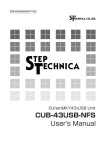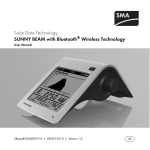Download SMA Bluetooth Wireless Technology
Transcript
SMA Bluetooth® Wireless Technology Technical Description BT-TUS092210 | Version 1.0 US SMA Solar Technology AG Copyright © 2009 SMA America, Inc. All rights reserved. No part of this document may be reproduced, stored in a retrieval system, or transmitted, in any form or by any means, electronic, mechanical, photographic, magnetic or otherwise, without the prior written permission of SMA America, Inc. SMA America makes no representations, express or implied, with respect to this documentation or any of the equipment and/or software it may describe, including (with no limitation) any implied warranties of utility, merchantability, or fitness for any particular purpose. All such warranties are expressly disclaimed. Neither SMA America nor its distributors or dealers shall be liable for any indirect, incidental, or consequential damages under any circumstances. (The exclusion of implied warranties may not apply in all cases under some statutes, and thus the above exclusion may not apply.) Specifications are subject to change without notice. Every attempt has been made to make this document complete, accurate and up-to-date. Readers are cautioned, however, that SMA America reserves the right to make changes without notice and shall not be responsible for any damages, including indirect, incidental or consequential damages, caused by reliance on the material presented, including, but not limited to, omissions, typographical errors, arithmetical errors or listing errors in the content material. The Bluetooth® word mark and logos are registered trademarks owned by Bluetooth SIG, Inc. and any use of such marks by SMA Solar Technology AG is under license. Other trademarks and trade names are those of their respective owners. SMA America, Incorporated 4031 Alvis Court Rocklin, California 95677-4011 Tel 916.625.0870 Fax 916.625.0871 www.SMA-America.com Technical Description BT-TUS092210 3 SMA Solar Technology AG IMPORTANT SAFETY INSTRUCTIONS SAVE THESE INSTRUCTIONS This manual contains important instructions for Models SMA Bluetooth® Piggy-Back - system monitoring unit, that shall be followed during installation and maintenance of the unit. The SMA Bluetooth Piggy-Back is designed and tested according to international safety requirements, but as with all electrical and electronic equipment, certain precautions must be observed when installing and/or operating the SMA Bluetooth Piggy-Back. To reduce the risk of personal injury and to ensure the safe installation and operation of the SMA Bluetooth Piggy-Back, you must carefully read and follow all instructions, cautions and warnings in this Installation Guide. Warnings A Warning describes a hazard to equipment or personnel. It calls attention to a procedure or practice, which, if not correctly performed or adhered to, could result in damage to or destruction of part or all of the SMA equipment and/or other equipment connected to the SMA equipment or personal injury. DANGER! DANGER indicates a hazardous situation which, if not avoided, will result in death or serious injury. WARNING! WARNING indicates a hazardous situation which, if not avoided, could result in death or serious injury. CAUTION! CAUTION indicates a hazardous situation which, if not avoided, could result in minor or moderate injury. NOTICE! NOTICE indicates a situation that can result in property damage if not avoided. 4 BT-TUS092210 Technical Description SMA Solar Technology AG Other Symbols In addition to the safety and hazard symbols described on the previous pages, the following symbol is also used in this Installation Guide: Information This symbol accompanies notes that call attention to supplementary information that you should know and use to ensure optimal operation of the system. General Warnings General Warnings All electrical installations must be done in accordance with the local and National Electrical Code ANSI/NFPA 70. Before installing or using the SMA Bluetooth Piggy-Back, read all of the instructions, cautions, and warnings on the SMA Bluetooth Piggy-Back and the inverter, in this Installation Guide and the manual of the inverter. Warranty The currect guarantee conditions are available at www.SMA-America.com and can be downloaded or are available on paper from the usual sales channels if required. For warranty coverage, or if you have questions about the SMA Bluetooth Piggy-Back warranty, contact SMA America at the address, telephone number or Web site listed on page 3 (to send E-mail, see the Contact section of the SMA America Web site). Technical Description BT-TUS092210 5 SMA Solar Technology AG 6 BT-TUS092210 Technical Description SMA Solar Technology AG Table of Contents Table of Contents 1 1.1 1.2 1.3 Notes on this Document. . . . . . . . . . . . . . . . . . . . . . . . . . . . Area of Validity. . . . . . . . . . . . . . . . . . . . . . . . . . . . . . . . . . . . . . Target Group . . . . . . . . . . . . . . . . . . . . . . . . . . . . . . . . . . . . . . . Symbols Used . . . . . . . . . . . . . . . . . . . . . . . . . . . . . . . . . . . . . . . 9 9 9 9 2 2.1 2.2 Short Introduction. . . . . . . . . . . . . . . . . . . . . . . . . . . . . . . . 10 What is Bluetooth Wireless Technology? . . . . . . . . . . . . . . . . . 10 Why Bluetooth Wireless Technology? . . . . . . . . . . . . . . . . . . . 11 3 3.1 3.2 3.3 3.4 3.5 3.6 SMA Bluetooth . . . . . . . . . . . . . . . . . . . . . . . . . . . . . . . . . 12 SMA Bluetooth Devices . . . . . . . . . . . . . . . . . . . . . . . . . . . . . . 12 Special Features of SMA Bluetooth . . . . . . . . . . . . . . . . . . . . 12 NetID . . . . . . . . . . . . . . . . . . . . . . . . . . . . . . . . . . . . . . . . . . . . 14 Number of Participants in a Bluetooth Network . . . . . . . . . . . . 15 Setup of a Bluetooth network . . . . . . . . . . . . . . . . . . . . . . . . . . 16 Master and Slaves in the Bluetooth Network . . . . . . . . . . . . . . 17 4 4.1 Basics for the Planning of a Bluetooth PV System . . . . . . 20 Range of radio signals . . . . . . . . . . . . . . . . . . . . . . . . . . . . . . . 20 4.1.1 4.1.2 Damping obstacles . . . . . . . . . . . . . . . . . . . . . . . . . . . . . . . . . . . . . . . . . . . . 20 Penetration of Obstacles . . . . . . . . . . . . . . . . . . . . . . . . . . . . . . . . . . . . . . . . 21 4.1.3 Strength of Damping by Obstacles . . . . . . . . . . . . . . . . . . . . . . . . . . . . . . . . 22 4.1.4 Changing Conditions . . . . . . . . . . . . . . . . . . . . . . . . . . . . . . . . . . . . . . . . . . 24 4.1.5 Radio Signals Reflections . . . . . . . . . . . . . . . . . . . . . . . . . . . . . . . . . . . . . . . 24 4.1.6 Transmitting Power of Devices. . . . . . . . . . . . . . . . . . . . . . . . . . . . . . . . . . . . 24 4.1.7 Receiver Sensitivity of Devices. . . . . . . . . . . . . . . . . . . . . . . . . . . . . . . . . . . . 25 4.2 Notes on Installation Site . . . . . . . . . . . . . . . . . . . . . . . . . . . . . 25 4.2.1 Use of the SMA Bluetooth Repeater . . . . . . . . . . . . . . . . . . . . . . . . . . . . . . . 26 4.3 Diagnostics Facility . . . . . . . . . . . . . . . . . . . . . . . . . . . . . . . . . . 27 5 Commissioning of a Bluetooth PV System . . . . . . . . . . . . 28 Technical Description BT-TUS092210 7 Table of Contents SMA Solar Technology AG 5.1 Procedure . . . . . . . . . . . . . . . . . . . . . . . . . . . . . . . . . . . . . . . . . 28 5.1.1 Commissioning a New Bluetooth PV System . . . . . . . . . . . . . . . . . . . . . . . . 28 5.1.2 Adding Devices to Existing Bluetooth PV Systems. . . . . . . . . . . . . . . . . . . . . 29 5.2 5.3 Determining a Free NetID. . . . . . . . . . . . . . . . . . . . . . . . . . . . . 31 Checking the Radio Connection . . . . . . . . . . . . . . . . . . . . . . . . 34 5.3.1 SMA Bluetooth Repeater . . . . . . . . . . . . . . . . . . . . . . . . . . . . . . . . . . . . . . . 34 5.3.2 Communication Device . . . . . . . . . . . . . . . . . . . . . . . . . . . . . . . . . . . . . . . . . 35 6 FAQ . . . . . . . . . . . . . . . . . . . . . . . . . . . . . . . . . . . . . . . . . . . 36 7 Glossary . . . . . . . . . . . . . . . . . . . . . . . . . . . . . . . . . . . . . . . 38 8 BT-TUS092210 Technical Description SMA Solar Technology AG Notes on this Document 1 Notes on this Document 1.1 Area of Validity This manual does not contain any detailed information about the connected products. Detailed information about the products connected can be found in the user manual of the devices. 1.2 Target Group This document is aimed towards all those who would like to receive information on Bluetooth in devices from SMA Solar Technology. 1.3 Symbols Used Symbol Meaning The radio symbol shows that a device has a Bluetooth connection to another Bluetooth device. Inverters from SMA Solar Technology with SMA Bluetooth Piggy- Slave Back (Example: Sunny Boy 3000US / 6000US / 7000US) SMA Bluetooth Repeater Slave Communication device with Bluetooth from SMA Solar Technology Master (Example: Sunny Beam with Bluetooth) Computer with Bluetooth and Sunny Explorer software Master (Example: Laptop) Information Information provides important tips. Technical Description BT-TUS092210 9 Short Introduction SMA Solar Technology AG 2 Short Introduction 2.1 What is Bluetooth Wireless Technology? Bluetooth is a radio standard for short-range communication which enables a connection to be established between devices with Bluetooth. Unlike infra-red connections, Bluetooth connections do not need the devices to be aligned directly next to each other and do not necessarily require a direct visual contact. Bluetooth is installed for example in computer keyboards and mobile devices such as PDAs (Personal Digital Assistants) and mobile telephones, in order to transmit and receive data to and from a computer. Bluetooth was developed in order to reduce the number of cable connections between devices. The radio range of standard devices with Bluetooth Wireless Technology is around 33 ft. (Bluetooth Class 2). This radio range is completely sufficient for devices with connections between mobile telephones and headsets. For applications requiring larger radio ranges, Bluetooth Class 1 with a radio range of up to 330 ft. is available. 10 BT-TUS092210 Technical Description SMA Solar Technology AG Short Introduction 2.2 Why Bluetooth Wireless Technology? Bluetooth is already integrated into many multimedia devices (e.g. laptops) and is used for the exchange of data between devices. Properties of Bluetooth: • wireless and therefore easy to install. No cables have to be laid. • Approved worldwide (public domain 2.4 GHz frequency band). End users do not have to register Bluetooth. • free of charge, independent of the transmitted data volumes. • reliable With AFH (Adaptive Frequency Hopping) there is continuous switching between the 79 Bluetooth channels in random order and frequencies disturbed by WLAN routers, for example, or those already used are ignored. Through AFH and a narrowband transmission technology, Bluetooth is only slightly interfered by other devices and only slightly interferes other devices. • good radio range with Bluetooth Class 1 Bluetooth Class 1 has a radio range in open air of up to 330 ft. with a low transmitting power. The transmitting power is 100 mW at the maximum and reduces automatically as soon as a good connection is available. As a result, no unnecessarily high transmitting powers occur. • can be easily retrofitted Computers can be easily upgraded with Bluetooth via USB Bluetooth sticks. Technical Description BT-TUS092210 11 SMA Bluetooth SMA Solar Technology AG 3 SMA Bluetooth 3.1 SMA Bluetooth Devices SMA Solar Technology provides devices with Bluetooth for your PV system. With these you can monitor your PV system without the need for additional cabling for communication between devices. SMA Solar Technology provides inverters with Bluetooth, communication devices with Bluetooth and the Sunny Explorer for your computer with Bluetooth. The SMA Bluetooth Repeater is able to bridge gaps in the Bluetooth network. 3.2 Special Features of SMA Bluetooth • Automatic setup of a Bluetooth network The devices with SMA Bluetooth connect themselves to a Bluetooth network. Each device connects automatically to a device that is in radio range and has the best connection quality. For example, when one sets up a connection to an inverter that is in radio range using the Sunny Beam with Bluetooth, one is connected with the entire Bluetooth network. You can thus receive data from inverters outside the direct radio range of the Sunny Beam with Bluetooth. The layout of the Bluetooth network is flexible; the order in which the devices form the network is not specified to the devices. The layout of the Bluetooth network is therefore flexible and less prone to interference. 12 BT-TUS092210 Technical Description SMA Solar Technology AG SMA Bluetooth • Up to 100 devices in a Bluetooth network: – Inverter – SMA Bluetooth Repeater • Up to 4 Masters simultaneously in one Bluetooth network (for at least 3 slaves, see page 17): – Communication devices – Computers with Bluetooth and Sunny Explorer software from SMA Solar Technology. • Automatic reorganization of the Bluetooth network in the event of inclusion or removal of devices, if for example the connections to these devices were interrupted. • Due to the inverter enclosure, the SMA Bluetooth Piggy-Back - used to retrofit inverters with SMA Bluetooth - reaches a radio range of up to 165 ft. in open air with direct visual contact. • Increase of the range by expanding the Bluetooth network through additional devices. • Differentiation between other PV systems with SMA Bluetooth in the neighborhood through 14 different NetIDs. • Security for your PV system by means of a system password. Technical Description BT-TUS092210 13 SMA Bluetooth SMA Solar Technology AG 3.3 NetID The NetID serves to distinguish PV systems with SMA Bluetooth in close proximity from one another. SMA Solar Technology Bluetooth devices recognize your Bluetooth PV System via an assigned NetID. The NetID can be a number from 1 to 9 or a letter from A to F. 16 NetIDs Bluetooth is switched off in case of NetID 0. Only devices with the same NetID (apart from NetID 1 and 0) can connect to a Bluetooth network. The devices of a complete Bluetooth network thus always have the same NetID. You can therefore avoid that your devices connect to a neighboring PV system which also use Bluetooth from SMA Solar Technology. Setting the NetID for the inverter and the SMA Bluetooth Repeater For the inverters the NetID is set at the SMA Bluetooth Piggy-Back using a rotary switch. Open the inverter to access the SMA Bluetooth Piggy-Back. DANGER! Improper work on electrical devices. Death or serious injuries. • All work on the inverter must be carried out by qualified personnel. For the SMA Bluetooth Repeater, the NetID is set using a rotary switch on the device. If the device is activated, the newly set NetID is immediately effective. Communication products take on the NetID of the Bluetooth PV system Upon commissioning, the communication products search at first for Bluetooth PV systems from SMA Solar Technology which are located in their range. The NetIDs of the Bluetooth PV systems are displayed. After you have chosen the NetID of your PV system, the communication product uses the chosen NetID and establishes a connection to your Bluetooth PV system. 14 BT-TUS092210 Technical Description SMA Solar Technology AG SMA Bluetooth Functions of the NetIDs The following table lists the functions of the NetIDs. NetID 0 and NetID 1 have special functions. NetID 1 is the default setting for inverters with SMA Bluetooth and for the SMA Bluetooth Repeater when delivered. NetID 0 1 Function Bluetooth is switched off. Bluetooth is switched on. (Condition upon delivery) The device cannot establish a connection to other inverters or SMA Bluetooth Repeaters. 2-F The device (inverter, SMA Bluetooth Repeater) can only accept a maximum of 2 connections to computers with Bluetooth and Sunny Explorer software from SMA Solar Technology. A connection to the Sunny Beam with Bluetooth is not possible. Bluetooth is switched on. The device (inverter, SMA Bluetooth Repeater) can be interlink with all SMA Bluetooth products with the same NetID. 3.4 Number of Participants in a Bluetooth Network Up to 100 devices with the same NetID can participate in an SMA Bluetooth network. These devices include inverters with SMA Bluetooth and SMA Bluetooth Repeater. In case you want to link more than 100 devices, you have to divide your PV system into several Bluetooth networks by assigning them different NetIDs. If your Bluetooth PV system consists of 150 devices, you can assign the NetID 3 to 75 devices, for example, and the NetID 4 to the remaining 75 devices. It is better to divide a PV system with 150 devices into two similar sized Bluetooth networks (not 100 and 50 devices, but 75 and 75 devices) because the network setup and communication is faster if there are as few devices as possible assigned to one NetID. Technical Description BT-TUS092210 15 SMA Bluetooth SMA Solar Technology AG 3.5 Setup of a Bluetooth network 1 2 3 The communication device firstly sets up a connection to a participant of the Bluetooth network which is to be found within range. This participant is the root node. From this participant, the communication device realizes the setup of the Bluetooth network of all devices with the same NetID. The devices connect themselves to each other in a self arranged manner; each device connects to a device which has the best connection quality. Depending on the size of the Bluetooth network, this procedure can take anything between a few seconds up to several minutes. Only the communication devices are able to initiate the procedure that all devices connect themselves to the same NetID. The inverters do not set up a Bluetooth network without a communication device. Self-organized re-establishment of the Bluetooth network If individual participants are separated from the Bluetooth network (e.g. due to a disturbance in the radio connection), the Bluetooth network rebuilds itself with the remaining participants. If a new participant with the same NetID is added to the Bluetooth network, it is automatically integrated into the Bluetooth network. If participants are added to or removed from the Bluetooth network, the communication devices are informed. 16 BT-TUS092210 Technical Description SMA Solar Technology AG SMA Bluetooth Root node in the Bluetooth network The root node is the device which directly connects to a Master and initiates the setup of the complete Bluetooth network. Each time, the Bluetooth network is re-established, the root node can be a different device. It is always the device via which a Master initiates the setup of the complete Bluetooth network that becomes the root node - thus, the device the Master directly connects to. If the Master is a mobile device such as the Sunny Beam with Bluetooth or a laptop with Bluetooth together with Sunny Explorer software, then every Slave within the Bluetooth network can become the root node, depending upon which Slave is to be found within Bluetooth range. A master device with SMA Bluetooth always connects automatically to the device that has the best connection quality. If the master is a computer with Bluetooth and the Sunny Explorer software from SMA Solar Technology, the computer incidentally connects to a device via its integrated Bluetooth interface or via the USB Bluetooth Stick. In most cases, it is the first device found, regardless of the connection quality. For system detection, Sunny Explorer provides the possibility to choose the root node. The device which is closest to the computer should be chosen for establishing a connection. 3.6 Master and Slaves in the Bluetooth Network Master and slave are terms used in network technology. In a network, a master is a device that for example requests other devices (slaves) to receive or send data. In a Bluetooth network from SMA Solar Technology, the following products are master and slaves. Role Master Products • Communication products: – Sunny Beam with Bluetooth – Sunny Explorer (software for computer) • Inverter Slave • SMA Bluetooth Repeater Properties • Initiates the setup of the Bluetooth network. • Requests data. • Sends data to Slaves. • Implements the requests and inputs of the Master. The Master devices are colored gray in the diagrams of this document. Technical Description BT-TUS092210 17 SMA Bluetooth SMA Solar Technology AG Number of Masters in a Bluetooth network In a Bluetooth network from SMA Solar Technology, several Masters can simultaneously participate in the Bluetooth network. Therefore an installer can, for example, connect to the Bluetooth network via a laptop with Bluetooth, without the system owner having to disconnect his communication device from the Bluetooth network. Up to 4 Masters can participate in a Bluetooth network at the same time, the number of Masters, however, depends on the number of Slaves. Two Masters can connect with the Slave building the root node (A). Every other Slave can only accept the connection of 1 Master. In order to participate simultaneously with the maximum number of 4 Masters in a Bluetooth network, at least 3 Slaves are required. 18 BT-TUS092210 Technical Description SMA Solar Technology AG SMA Bluetooth Uplinks and Downlinks in a Bluetooth Network Uplink and downlink are terms that indicate the transmission direction from Master to Slave in a network. Uplinks are the connections towards a Slave. The connections towards a Master are called downlinks. In a standard Bluetooth network, a device can establish up to 7 connections at the same time. In a Bluetooth network from SMA Solar Technology, the 7 connections are divided into 5 uplinks and 2 downlinks, as shown in this illustration: Master devices only have 1 uplink in an SMA Bluetooth network, they can connect only with 1 device directly. Technical Description BT-TUS092210 19 Basics for the Planning of a Bluetooth PV System SMA Solar Technology AG 4 Basics for the Planning of a Bluetooth PV System During the planning of a PV system with Bluetooth Wireless Technology it is useful to know the basics of data transmission via radio signals. 4.1 Range of radio signals The maximum distance that radio signals can do from one device to the other, is called range of the radio signals. Radio signals are strong at the start of the journey and continually weaken over distance due to diffusion. If no radio signals arrive at the other device or if the radio signals are too much weakened to be able to be received, then no radio connection between the devices is established. The range of the radio signals depends on many influencing factors, which are partly manipulable. Influencing factors are for example the transmitting power and receiver sensitivity of the devices as well as damping objects which the radio signals have to penetrate. 4.1.1 Damping obstacles Since the devices do not often stand in direct visual range of each other, the radio signals must penetrate ceilings, walls and doors, for example. As a result of these obstacles the radio signals are weakened to various extents (damped). To what extent an obstacle damps the radio signals depends on the thickness and material of the obstacle. The number of obstacles that have to be penetrated is likewise decisive. When the radio signals have to come through 2 walls, for example, every wall dampens the radio signals. 20 BT-TUS092210 Technical Description SMA Solar Technology AG Basics for the Planning of a Bluetooth PV System 4.1.2 Penetration of Obstacles The longer the distance is that the radio signals have to cover when penetrating an obstacle, the more are the radio signals dampened by the obstacle. The distance depends on the obstacle's thickness and whether the obstacle is penetrated straightly or at an angle. The thicker an obstacle, the longer is the distance which the radio signals have to cover during penetration of obstacles. Straight penetration If the radio signals can straightly penetrate a wall, for example, then the distance through the wall is shorter and therefore the damping of the radio signals is lower. Penetration at an angle If the radio signals have to penetrate a wall at an angle, for example, to get from device to the other, the distance through the wall is further and therefore the damping is greater than with radio signals that straightly penetrate the wall. Technical Description BT-TUS092210 21 Basics for the Planning of a Bluetooth PV System SMA Solar Technology AG 4.1.3 Strength of Damping by Obstacles The following table is intended to give you a rough basis in terms of the strength of the damping of some obstacles. With the help of the stated points you can roughly estimate upon system design which impacts the obstacles within the radio distance have on the quality of the Bluetooth network. But even the best estimation cannot take into account all different ambient conditions. Planting, floor covering or furnishings can have unforeseeable positive or negative impact on the radio conditions. Obstacle dry wooden door double-glazed window reinforced concrete 6 in. vertically perforated brick 9 in. / 14 in. porous concrete 7 in. / 14 in. lightweight concrete wall 12 in. sheet metal wall Earth 19 in. Strength of damping in points 1 10 3 3/4 3/5 5 20 20 If several obstacles have to be penetrated by the radio signals, you have to add up the points for the obstacles. The result gives you a number of points which, with the help of the following table, enables you to roughly estimate the effects the obstacles have on the Bluetooth network. Points up to 10 Effect on the Bluetooth network Low negative influence. 11 to 20 Stable operation with high data throughput. Negative influence. more than 20 Unstable operation with low data throughput. Strongly negative influence. Instable operation with very low to no data throughput. 22 BT-TUS092210 Technical Description SMA Solar Technology AG Basics for the Planning of a Bluetooth PV System Upon system design, it may be useful to draw a rough plan of the installation site to be able to roughly estimate which radio conditions are to be expected through the obstacles. You can thus determine an appropriate installation site of the device and take possibly necessary SMA Bluetooth Repeater into account. Example of obstacles at the installation site In this example, the radio signals from the inverters to the communication device have to penetrate 2 floors and 1 door. The damping depends on the material and the thickness of the floor. Example calculation for a rough estimation of the radio conditions: The floors consist of 6 in. thick reinforced concrete, the door is made of wood. Based on the tables on page 22, this results in the following calculation: 2 x reinforced concrete (6 in.) with 3 points each = 6 points 1 x wooden door with 1 point = 1 point Result: 7 points Due to the 2 floors and the door, a low negative impact can be expected. Technical Description BT-TUS092210 23 Basics for the Planning of a Bluetooth PV System SMA Solar Technology AG 4.1.4 Changing Conditions Changes which can occur during the operation of a Bluetooth network, such as the opening or closing of doors or windows or cars being parked, should be taken into consideration during the planning of a PV system with Bluetooth. All doors and windows should be closed during a test of the connection quality in order to simulate the worst-case conditions. Even small changes to the local conditions can have a strong effect on the quality of the radio connection, especially when the radio connections are poor. 4.1.5 Radio Signals Reflections Reflections are propagations of radio signals via other ways. Metal surfaces act as a mirror for the radio signals, for example. When radio signals encounter a metal surface, they are thrown back by the metal surface in the same angle in which the radio signals encountered the metal surface (irradiation angle equals radiation angle). Depending on the local conditions, reflections can lead to the receiving conditions appearing to be better than assumed when purely considering the damping effects. This can only be ascertained by an on-site test. 4.1.6 Transmitting Power of Devices The greater the transmitting power of a device, the stronger the radio signals that a device transmits. The stronger the radio signals, the higher the range of the radio signals. Bluetooth from SMA Solar Technology utilizes Bluetooth Class 1 and has a good radio range with a low transmitting power of a maximum of 100 mW. The transmitting power reduces automatically, as soon as a good Bluetooth connection has been established. As a result, no unnecessarily high transmitting powers occur. Class 1 2 3 a) Transmitting power 100 mW, 20 dBm 2.5 mW, 4 dBm 1 mW, 0 dBm Radio range outdoors ∼ 330 ft.a) ∼ 33 ft. ∼ 3 ft. Inverters with SMA Bluetooth Piggy-Back have a radio range in the open air of up to 165 ft. The transmitting power of devices is not added up. The radio range between 2 Bluetooth participants is always only as large as the radio range of the participant with the lower transmitting power. Therefore the radio range of an inverter with Class 1 (radio range of up to 165 ft. in open air with direct visual contact) to another inverter is higher than the radio range of an inverter to a laptop with Class 2 (radio range of up to 33 ft. in open air with direct visual contact). Useful hint Laptops with Bluetooth Class 2 can be retrofitted with a Class 1 USB Bluetooth Stick at a reasonable price. 24 BT-TUS092210 Technical Description SMA Solar Technology AG Basics for the Planning of a Bluetooth PV System 4.1.7 Receiver Sensitivity of Devices The receiver sensitivity is a measure of the minimum strength the radio signals have to have in order that they can be received without errors. The more sensitive the device is set, the weaker the radio signals can be which the device still can perfectly receive from other devices. The receiver sensitivity depends on the hard- and software of a device. The receiver sensitivity is maximized in devices with Bluetooth from SMA Solar Technology. 4.2 Notes on Installation Site An ideal installation site in open air without obstacles between devices is not always possible. Certain ambient conditions can reduce the connection quality and the data transmission speed between Bluetooth devices. Consider the following points during the selection of a location site: • Due to the inverter enclosure, the SMA Bluetooth Piggy-Back - used to retrofit inverters with SMA Bluetooth - only reaches a radio range of up to 165 m in open air with direct visual contact. • Plan for a buffer for the radio range during installation. • The radio range in buildings depends on damping materials (walls, ceilings etc.) between devices. See section 4.1.3 "Strength of Damping by Obstacles" (page 22). • An increase of the radio range is possible through the use of an SMA Bluetooth Repeater. • If possible, mount or install the Bluetooth device with a clearance of at least 3 ft. to the following devices: – WLAN devices – Microwave ovens – other devices using the 2.4 GHz frequency band (e.g. ZigBee devices, some wireless monitoring cameras, certain types of remote controls for model airplanes etc.) Technical Description BT-TUS092210 25 Basics for the Planning of a Bluetooth PV System SMA Solar Technology AG 4.2.1 Use of the SMA Bluetooth Repeater The SMA Bluetooth Repeater is a device which is used in the Bluetooth network when radio gaps are to be closed. Radio gaps can occur when it is not possible at the installation site to place the devices in such a way that they can be linked because they had to be installed too far away from each other. Radio gaps may also occur due to unfavorable ambient conditions which dampen the radio signals too much. The SMA Bluetooth Repeater is not an amplifier, it has the same transmitting power as any other participant in the Bluetooth network. The SMA Bluetooth Repeater should be positioned half way between the devices with poor radio connection. An inverter can also be used to bridge a radio gap instead of an SMA Bluetooth Repeater if this is a feasible solution within the PV system. In the example shown in this illustration, the SMA Bluetooth Repeater can be placed on one story, preferably half way, between the communication device and the inverters. 26 BT-TUS092210 Technical Description SMA Solar Technology AG Basics for the Planning of a Bluetooth PV System Optionally, the SMA Bluetooth Repeater can also be directly placed above the inverters on one story with the Sunny Beam with Bluetooth as shown in this illustration: As a result, fewer ceilings and walls have to be penetrated at an angle (see section 4.1.2 "Penetration of Obstacles" (page 21)). 4.3 Diagnostics Facility Apart from the distance between the communication partners, obstacles have a large role to play and can in certain cases completely stop a radio connection. For this reason, SMA Solar Technology has built a simple diagnostics option for checking the connection quality into its Sunny Beam with Bluetooth and in the SMA Bluetooth Repeater (see section 5.3 "Checking the Radio Connection" (page 34)). The Sunny Beam with Bluetooth from SMA Solar Technology has a graphic display from which you can read the connection quality of the Sunny Beam to other devices with SMA Bluetooth. The Bluetooth Repeater from SMA Solar Technology has four LEDs via which you can read the connection quality of the Bluetooth Repeater to other devices with SMA Bluetooth. Technical Description BT-TUS092210 27 Commissioning of a Bluetooth PV System SMA Solar Technology AG 5 Commissioning of a Bluetooth PV System The main steps for the commissioning of a PV system with Bluetooth from SMA Solar Technology are described in this section. In the "Procedure" section the main steps for commissioning are listed, in the following sections you can read further information on some main steps. 5.1 Procedure The procedure for commissioning a Bluetooth PV system depends on whether you are commissioning a new Bluetooth PV system or whether you want to add devices to an already existing Bluetooth PV system. 5.1.1 Commissioning a New Bluetooth PV System The main steps for the commissioning of a new PV system with Bluetooth are listed in this section. For carrying out the steps, refer to the device's manual or to the Sunny Explorer help. Commissioning of a Bluetooth PV system with only 1 master at all times. A Bluetooth PV system must only be commissioned with 1 master (e.g. Sunny Beam with Bluetooth, Sunny Explorer). As soon as the Bluetooth network is up and running, you can integrate further masters into the Bluetooth network. 1. Mount or install the devices: – Inverter, communication device 2. Determine a free NetID with a mobile communication device. For example using the Sunny Beam with Bluetooth or a laptop with Bluetooth and Sunny Explorer software. How to determine a free NetID is described in section 5.2 "Determining a Free NetID" (page 31). 3. Set a free NetID for the devices: – Inverter 4. Commission the devices: – Inverter, communication device 5. Check the radio connection. 28 BT-TUS092210 Technical Description SMA Solar Technology AG Commissioning of a Bluetooth PV System How to check the radio connection is described in section 5.3 "Checking the Radio Connection" (page 34). Overcoming radio gaps and improving the connection quality The SMA Bluetooth Repeater closes radio gaps and improves poor radio connections. If necessary, you can extend the radio network of your PV system with SMA Bluetooth Repeater devices. 5.1.2 Adding Devices to Existing Bluetooth PV Systems The main steps of how to add devices to an existing Bluetooth PV system are listed in this section. For carrying out the steps, refer to the device's manual or to the Sunny Explorer help. 1. Determine the NetID of the existing Bluetooth PV system using one of the following methods: – Ask the owner of the Bluetooth PV system. – Read off the NetID from an available Repeater of the Bluetooth PV system. – Read off the NetID from an available Sunny Beam with Bluetooth in the menu "Service > Diagnostics > Device Information > Sunny Beam". – When there are no foreign Bluetooth PV systems in the neighborhood, you can carry out a system search with a mobile communication device (Sunny Beam with Bluetooth or laptop with Bluetooth and Sunny Explorer software). – Read the set NetID in an available inverter on the rotary switch for the NetID at the SMA Bluetooth Piggy-Back. Open the inverter to access the SMA Bluetooth Piggy-Back. DANGER! Improper work on electrical devices. Death or serious injuries. • All work on the inverter must be carried out by qualified personnel. 2. Mount or install the new device: – Inverter, SMA Bluetooth Repeater, communication device Technical Description BT-TUS092210 29 Commissioning of a Bluetooth PV System SMA Solar Technology AG 3. Check whether the existing NetID is also available at the installation site of the new devices. When extending your Bluetooth PV system by further devices, it may be that the new devices are located within the radio range of a neighboring plant which were previously outside the radio range of the existing devices. You need to check whether the existing NetID is not used by neighboring plants. How to determine a free NetID is described in section 5.2 "Determining a Free NetID" (page 31). At the installation site of the new devices, you now have to check whether the existing NetID is not used by a neighboring plant. 4. Set the new device to the NetID of the existing Bluetooth PV system. – SMA Bluetooth Repeater – SMA Bluetooth Piggy-Back of the inverters. Open the inverter to access the SMA Bluetooth Piggy-Back. DANGER! Improper work on electrical devices. Death or serious injuries. • All work on the inverter must be carried out by qualified personnel. 5. Commission the new devices: – Inverter, SMA Bluetooth Repeater, communication device 6. Checking the radio connection of the new devices: – Inverter, SMA Bluetooth Repeater, communication device How to check the radio connection is described in section 5.3 "Checking the Radio Connection" (page 34). 30 BT-TUS092210 Technical Description SMA Solar Technology AG Commissioning of a Bluetooth PV System 5.2 Determining a Free NetID In order that all devices in your Bluetooth PV system can communicate with each other, you must set all devices to the same NetID. There are 15 NetIDs available. For further information about the NetIDs, see section 3.3 "NetID" (page 14). In order to avoid your system being set to a NetID which is already in use in the neighborhood by another PV system with SMA Bluetooth, you must first of all determine a free NetID before commissioning the devices. If you do not determine a free NetID, it could be that you incidentally set your devices to the same NetID that your neighbor has assigned to his PV system with SMA Bluetooth. Your devices would then be linked to your neighbor's devices to a common Bluetooth PV system. Depending on the number of devices, the data traffic could slow down. The determination of a free NetID is not necessary for Bluetooth PV systems with Sunny Explorer and a single inverter. Keep the preset NetID set to 1 in your inverter when delivered, if your Bluetooth PV system consists of the following products: • 1 inverter with SMA Bluetooth Piggy-Back • up to 2 computers with Bluetooth and Sunny Explorer software If you use an SMA Bluetooth Repeater or a Sunny Beam with Bluetooth, you have to determine a free NetID. The NetID must be between 2 and F. Mobile communication device You require a mobile communication device such as the Sunny Beam with Bluetooth or a laptop with Bluetooth and Sunny Explorer software in order to determine a free NetID. Proceed as follows in order to determine a free NetID: 1. The inverter and SMA Bluetooth Repeater may not have been commissioned yet. The NetID can be set to 0 (Bluetooth switched off) or 1 (pre-installed, connection to 1 communication product only). 2. With a mobile communication device, stand next to a device of the PV system. 3. Start the system search in the Sunny Beam with Bluetooth or create a new PV system in Sunny Explorer, as described in the Help section of Sunny Explorer. ☑ The NetIDs of the systems found within radio range are displayed. All displayed NetIDs are use. 4. If necessary, make a note of the used NetIDs or cross them off in the illustration. Technical Description BT-TUS092210 31 Commissioning of a Bluetooth PV System SMA Solar Technology AG NetIDs NetID 0 has already been crossed out in this illustration since Bluetooth is switched off when NetID 0 is set. NetID 1 has already been crossed out in this illustration since the inverters do not connect with other inverters, not with SMA Bluetooth Repeater devices and not with Sunny Beam devices when NetID 1 is set. 5. Repeat the system search with the mobile communication device at every device in the PV system. If necessary, note down again the NetIDs already in use. Carry out the system search at these locations: Example of a PV system in a house 32 BT-TUS092210 Technical Description SMA Solar Technology AG Commissioning of a Bluetooth PV System Example of a PV system in a house and on the premises For larger PV systems, it is sufficient to carry out the system search for the devices which are located at the side of the devices. For devices which are surrounded by other devices, the system search does not have to be carried out. 6. Once the system search has been finished for all devices, choose a NetID not displayed during the entire system search and which is larger than NetID 1. ☑ The free NetID is determined. You can now set the free NetID on the inverters at the SMA Bluetooth Piggy-Back and SMA Bluetooth Repeaters. Open the inverter to access the SMA Bluetooth Piggy-Back. DANGER! Improper work on electrical devices. Death or serious injuries. • All work on the inverter must be carried out by qualified personnel. Technical Description BT-TUS092210 33 Commissioning of a Bluetooth PV System SMA Solar Technology AG 5.3 Checking the Radio Connection 5.3.1 SMA Bluetooth Repeater The Bluetooth Repeater from SMA Solar Technology has four LEDs via which you can read the connection quality of the SMA Bluetooth Repeater to other devices having SMA Bluetooth. SMA Bluetooth Repeater Status blue LED yellow LEDs Connection quality Action Very good No action required. good If necessary, the transmission path distance can be increased. A good connection should, however, be maintained. No action required. permanently on 3 LEDs on 2 LEDs on unreliable 1 LED on critical no LEDs on none off no LEDs on Change the positioning or install additional SMA Bluetooth Repeaters. The connection quality of the SMA Bluetooth Repeater to the network must be at least good. Only if this is guaranteed, it can overcome radio gaps to other devices and improve poor radio connections. The SMA Bluetooth Repeater is not connected to the Bluetooth network: • There is no device with the same NetID within the radio range. – Check NetID. – Change the positioning or install additional SMA Bluetooth Repeaters. 3 LEDs flashing The NetID is set to an incorrect value. The Bluetooth network has not been established. Only masters initiate network establishment. The rotary switch for the "NetID" is set to position "1" or "0". The SMA Bluetooth Repeater is not able to fulfill its function when one of these NetIDs is not set. See section 3.3 "NetID" (page 14). 34 BT-TUS092210 Technical Description SMA Solar Technology AG Commissioning of a Bluetooth PV System 5.3.2 Communication Device The communication devices with Bluetooth from SMA Solar Technology have a display in their menu to read the connection quality to other devices having SMA Bluetooth. Communication device Status Connection quality Rings Very good Action No action required. good If necessary, the transmission path distance can be increased. A good connection should, however, be maintained. No action required. unreliable Position SMA Bluetooth Repeater. critical Position SMA Bluetooth Repeater. none Check NetID. 3 rings 2 rings 1 ring no ring no dot Position SMA Bluetooth Repeater. Technical Description BT-TUS092210 35 FAQ SMA Solar Technology AG 6 FAQ What does Bluetooth Class 1 mean? Bluetooth is available in 3 classes which differ in transmitting powers and therefore their radio ranges. Class 1 2 3 Transmitting power 100 mW, 20 dBm 2.5 mW, 4 dBm 1 mW, 0 dBm Radio range outdoors ∼ 330 ft. ∼ 33 ft. ∼ 3 ft. Can I retrofit my computer with Bluetooth Wireless Technology? You can retrofit your computer with Bluetooth using a USB Bluetooth Stick. The USB Bluetooth stick is connected to a USB port in the computer. If you want to overcome larger distances between the devices, you should use a Class 1 USB Bluetooth Stick. Can I retrofit my laptop with Bluetooth Wireless Technology? Many laptops already have Class 2 Bluetooth Wireless Technology integrated. If you want to use your laptop for mobile applications, the Bluetooth Wireless Technology interface integrated in the laptop is sufficient. If you do not want to use your laptop for mobile applications and want to establish a connection across large distances and through walls, you should use a Class 1 USB Bluetooth Stick. Deactivate the Bluetooth Adaptor integrated in the laptop when using a USB Bluetooth stick with the laptop. The battery running time is shortened during communication via Bluetooth Wireless Technology. Do I need special software? You need the "Sunny Explorer" software from SMA Solar Technology in order to be able to establish a connection from your computer to your Bluetooth PV system. With Sunny Explorer you can, for example, configure your Bluetooth PV system, view the most important system data and the status of the devices as long as the respective devices in the PV system support this function. Where can I read the set NetID on the inverter? On an inverter with integrated SMA Bluetooth Piggy-Back, you can read the set NetID on the rotary switch for the NetID at the SMA Bluetooth Piggy-Back. Open the inverter to access the SMA Bluetooth Piggy-Back. DANGER! Improper work on electrical devices. Death or serious injuries. • All work on the inverter must be carried out by qualified personnel. Refer to the SMA Bluetooth Piggy-Back manual. 36 BT-TUS092210 Technical Description SMA Solar Technology AG FAQ Is a PV system with communication via Bluetooth and cable possible? The inverters of a PV system can only be connected to each other via one form of communication. All inverters are either connected via Bluetooth Wireless Technology or via a cable-connected form of communication, such as via RS485 communication. Is Bluetooth a danger to health? According to latest research, the specific absorption rate (SAR) is the basis for evaluating possible damage to health caused by high frequency electromagnetic fields. The absorption rate describes the amount of the solar radiation (measured in Watt (W); 1 W = 1000 mW) which is absorbed by the human body (lb.). The maximum permissible SAR is 0.18 W/lb. for the whole body and 4.4 W/lb. for parts of the body, for example the head. Devices connected by Bluetooth or via WLAN remain as individual components far below this SAR limit. Current results show that a class 1 USB Bluetooth stick or a WLAN plug-in card for laptops at a minimum distance to a part of the body only reach an SAR value of approx. 0.22 W/lb. According to the latest scientific research, it is not proven that the high frequency electromagnetic field causes risks to health if the limit values are complied with. Bluetooth Class 1 is fitted with an automatic transmitting power regulator, which reduces the transmitting power when a good connection is established. Therefore, the transmitting power rarely reaches 0.1 W (100 mW). Which USB Bluetooth sticks can I use? SMA Bluetooth supports all USB Bluetooth Sticks that are supported by the operating system Microsoft Windows XP with installed service pack 2. SMA Bluetooth supports all USB Bluetooth Sticks supported by the driver software of the companies Toshiba, BlueSoleil and Broadcom. Technical Description BT-TUS092210 37 Glossary SMA Solar Technology AG 7 Glossary AFH Abbreviation for "Adaptive Frequency Hopping". With AFH there is continuous switching between the 79 Bluetooth channels in random order. For example, frequencies disturbed by WLAN routers or used frequencies are skipped. Master is a term used in network technology for participants of a network that request other participants (Slaves) to receive or to send data. The communication in the entire network is controlled by the Master. In an SMA Bluetooth network the communication devices (e.g. Sunny Beam with Bluetooth) and computers with Sunny Explorer software take on the role of Masters. In an SMA Bluetooth network the root node is the device which connects directly to a communication device (Master) and initiates the network establishment. Master Root node Repeater (SMA Bluetooth Repeater) SAR Slave 38 BT-TUS092210 In an SMA Bluetooth network the root node has a special characteristic: 2 Masters can connect with the root node, all other Slaves can only connect with 1 Master. The SMA Bluetooth Repeater is a device which closes radio gaps in the Bluetooth network. The SMA Bluetooth Repeater is a passive participant in the Bluetooth network without its own data traffic. The SMA Bluetooth Repeater is not an amplifier, it just transmits data unchanged. Abbreviation for "Specific absorption rate" SAR is a measure for the absorption of electromagnetic fields in biological tissue. According to latest research, the specific absorption rate is the basis for evaluating possible damage to health caused by high frequency electromagnetic fields. The absorption rate describes the amount of the solar radiation (measured in Watt (W); 1 W = 1000 mW) which is absorbed by the human body (lb.). Slave is a term used in network technology for passive participants in a network which are requested by a Master to receive and to send data. In an SMA Bluetooth network the inverters and the SMA Bluetooth Repeaters take on the role of Slaves. Technical Description SMA Solar Technology AG Technical Description BT-TUS092210 39 SMA Solar Technology AG 4.""NFSJDB*ODPSQPSBUFE XXXTNBBNFSJDBDPN 40 BT-TUS092210 Technical Description