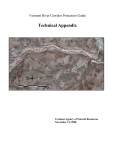Download TECT-QLC_english-OP manual
Transcript
METAL DETECTOR Type QLC/QLCTA Operators Manual (English) TECT-QLC_english-OP manual.doc METAL DETECTOR QLC/QLCTA System Information Customer Name: Location: Date in Service d/m/y: We would like to take this opportunity to thank you for purchasing your Metal Detector from Tectronix. The confidence you have placed in our product is sincerely appreciated and we will endeavour to provide the best service and support possible. Please take the time to read the User Manual completely as this provides you with the expertise necessary to install and adjust the system according to your requirements. In addition to this, you will learn about the sophisticated options provided by the METAL SHARK® electronics. If you have any problems in the set up and operation of your system, the Tectronix team are available to assist you. Tectronix Systems inc. Unit 9 18812 - 96th Ave Surrey , British Columbia Canada, V4N 3R1 Equipment Information Label Telephone: (001) 604 607-6028 Fax: (001) 604 607-6026 E-mail: [email protected] -2- METAL DETECTOR QLC/QLCTA Instruction Manual - Metal Detector QLC/QLCTA Contents Page 1. General 4 1.1 Design 4 1.1.1 Standard unit 4 1.1.2 Tandem unit 4 1.2 Function 4 Selecting the installation point and mounting 5 2.1 Selecting the installation point for the Sensor 5 2.2 Installation of detector (control box) 5 Preventing electrical interferences at the installation point 5 3.1 Mounting the single Sensor 5 3.2 Mounting the tandem Sensor 6 3.3 Eliminating electrical interferences at the installation point 11 Electrical connections 12 4.1 Power supply and control line 12 4.2 Single Sensor 13 4.3 Tandem Sensor 13 4.4 Attachment of the coaxial plug 13 4.5 Potential equalization line 14 Start-up 15 5.1 Turning on 15 5.2 Adjustment of the sensitivity 16 5.3 Selecting the relay output contacts 16 Specifications 18 6.1 Controller 18 6.2 Sensor 18 7. Metal detecting device with single Sensor 19 8. Metal detecting device with tandem Sensor 20 9. Check list 21 10. Spare Parts 22 11 Install Position Drawing 23 12 Warranty 24 2. 3. 4. 5. 6. -3- METAL DETECTOR QLC/QLCTA Warning ! Before operating inside the Controller cabinet or inside the connection box switch off power supply and control voltages 1. General The Metal Detecting Devices type QLC and QLCTA are especially developed for stone and earth industries. It is reliable, resistant and requires little maintenance. With this metal detecting device it is possible to control material with a high percentage of metal oxides like e. g. basalt, slag, magnetite, magnesium oxide and blood-stone. The metal detecting device protects your downstream equipment with very little down time. It protects your crusher, mills, mixing and extruder machines. The metal detecting device detects all metal e.g. like steel, iron, copper, aluminium, brass, stainless steel. This manual describes the application in conveyor plants. 1.1 Design Fig. 1 Single Sensor in operation The metal detecting device consists of two components, the Controller and the single Sensor (standard unit) or the tandem Sensor. The Controller and the Sensor are interconnected by one coaxial cable. 1.1.1 Standard unit The standard unit consists of an Controller and Sensor with a plate like rectangular body. The Sensor is manufactured for the width of the conveyor framework. All controls, on the Controller, required for operation of the unit are clearly arranged behind the front door. This standard unit is designed for the stone and earth industries, because this device is stable within the surrounding metal construction of the conveyor belt and against vibrations. 1.1.2 Tandem unit The standard unit can be expanded to the tandem unit by using another Sensor and two spacers. This device has a very constant sensitivity at each point between the two Sensors. It is used when there is a high burden depth on the belt. -4- 1.2 Function An oscillator located in the Controller feeds the Sensor a high frequency alternating voltage. This voltage is fed to the Sensor by a 75 Ohm coaxial cable. An electromagnetic alternating field is built up vertical to the Sensor and penetrates the conveyor belt and the conveyed material. If a piece of metal passes within the detection range of the Sensor, the oscillating circuit is slightly attenuated. In the detector a pulse is filtered out of the amplitude surge, which switches an internal relay after passing through an Controller. The relay is the detector output. It has two potential free nc/no-contacts, which can be used to stop the conveyor belt, or give a warning signal, etc. METAL DETECTOR QLC/QLCTA 2. Selecting the installation position for Sensor and detector 2.1 Sensor 2.2 Detector Control Cabinet − Avoid positions where the conveyor belt is instable. − The distance between two roller stages has to be at least 1000 mm (40 inch) − If the conveyor system is to be stopped when metal is detected, it must be accessible for removal of the metal parts. − Take into consideration the distance the belt will travel between stop signal, and actual stopping. − Install far from electric motors and large metallic moving parts, at least 1.0 m (40 inch). − Protect Sensor from direct sunlight. − Install the detector Control Cabinet in the vicinity of the Sensor, e.-g. in the conveyor system control room or outdoors at a position protected from direct sunlight and rain. − The standard length of the coaxial-cable (connection cable between Sensor and detector) is 10 m. Longer cables upon request. 3. Mounting the Sensor and eliminating electrical interferences at the installation position 3.1 Mounting the single Sensor Check that the serial numbers of Sensor and detector Control Cabinet are the same. Mount the Sensor as indicated in figure 1 and 2, whereby the cast pattern should point upward. The clearance between the Sensor and the bottom of the belt should be 40-50 mm (1.5 to 2 inch) corresponding to maximum belt sag expected. Angular brackets and U channels should be used to mount the Sensor to achieve a high degree of positional stability and eliminate distortion. -5- Conveyor belt which shakes or sags must be stiffened at the position where the Sensor is installed. Any type of installation deviating from the above should be discussed with the supplier beforehand. It is important that the Sensor is connected solidly with the conveyor belt construction and the no movement is possible relative to the surrounding metal construction. METAL DETECTOR QLC/QLCTA 3.2 Mounting the tandem Sensor Check that the serial numbers of Sensor and detector Control Cabinet are the same. The tandem Sensor should be assembled as indicated in figure 1 and 2. When mounting the Sensor, consider the following: − Mount the Sensor at the midpoint between two roller stages. − The cast patterns of the two Sensors must be mounted face to face. − The clearance between lower Sensor and loaded belt should still be 40-50 mm (1.5 to 2 inch)+ if maximum belt sag may occur. − The upper Sensor must be mounted exactly above the lower Sensor. − Connect upper to lower Sensor by use of the short inter-connection cable (6) − The distance between the upper Sensor and the belt depends on the maximum height of the burden on the belt. − If used outdoors the Sensor should be protected from direct sunlight. (Install a little wooden or plastic roof, if necessary.) In order to achieve a high degree of sensitivity, the distance between the two Sensors and the belt should be kept as small as possible. In case of doubt send a drawing of the intended installation position to Tectronix for evaluation. Fig. 1 Assembling the tandem Sensor Join parts firmly together no. 1 to 4 by means of 4 threaded rods M10 Weld together parts no. 4 and 5 1 lower Sensor 2 upper Sensor 3 support for upper Sensor 4 spacer 5 frame of conveyor 6 inter-connection cable 7 bore hole 11 mm ∅ Attention! Always use the original coaxial cable from Tectronix. Do not use any other coaxial cables. -6- METAL DETECTOR QLC/QLCTA Fig. 2 Build in example for U-Frame-Conveyor-Belts Rollers can alternatively be prepared with insulating sleeves, according Fig. 6, page 10 -7- METAL DETECTOR QLC/QLCTA Fig. 3 How to build in a tandem Sensor in U-Frame construction -8- METAL DETECTOR QLC/QLCTA Fig. 4 Mounting example for pipe frame construction -9- METAL DETECTOR QLC/QLCTA Fig. 5 How to build in a tandem Sensor in a pipe frame construction - 10 - METAL DETECTOR QLC/QLCTA Fig. 6 Eliminating electrical interferences by insulating sleeves 3.3 Preventing electrical interferences at the installation point It is important to keep away electrical interferences from the Sensor in order to ensure adequate sensitivity, and to avoid false alarms. The most important measures to prevent electrical interferences are shown in Fig. 2 to 6. − Wobbly or sagging conveyor belts must be stiffened at the installation point. − Metal cover plates, metal roofing, and metal guide plates between the adjacent roller stages must be removed or replaced by wood or plastic parts. − Return rollers are to be removed in this area. − Cover plate edges and margins should be welded to the frame if they extend into this area. − The adjacent rollers should be prepared either with short-circuiting shields acc. Fig. 2 or with plastic sleeves acc. Fig. 6. − If very high sensitivity is not required, interference prevention can be done by means of short circuit brackets (see Fig. 2 and 4). − The adjacent roller stages are to be welded to the frame of conveyor belt. If they are already bolted onto their support, a short welding joint (about 15 mm) will be sufficient. − All bolted and riveted connections within 2 m from the Sensor should be secured with short welding joints. Note: Bolted and riveted connections are unpredictable contacts for electrical currents that are known to raise problems in the vicinity of the Sensor. The additional short welding joints will solve these problems. Preparation of rollers is required either with insulating sleeves or with short-circuiting brackets - 11 - METAL DETECTOR QLC/QLCTA 4. Electrical connections 4.1 Power supply, control line, coaxial cable Please make note of power supply voltage and output identification from the specifications. Connect line voltage to terminals L1, N and PE. The range of voltage fluctuations shouldn’t exceed 15 %. Connect control line to terminal from relay K1 (see Fig. 7). In Fig. 7 the relay contacts are shown in the no-current state. By means of slide switch S2 on the circuit board (see section 5.3) you can decide whether the relay normally carries no electrical current and is actuated upon metal detection, or if the relay is normally actuated (safety position) and is de-actuated upon metal detection. The two control lines can be used for conveyor stop, conveyor reverse, or to activate an ejecting device. Fig. 7 shows an example for the function "conveyor stop". In this case the output relay works in the normally de-actuated mode. The metal detecting device requires only one coaxial cable to connect Sensor and Controller. Install the coaxial cable in a plastic conduit and install separately from other current-carrying cables. A distance of 20 cm is normally enough. Important: Do not confuse hot and ground connection on Controller-terminal strip. Fig. 7 Connection example with additional wiring "locking circuit" - 12 - METAL DETECTOR QLC/QLCTA Fig. 8 and 9 Attachment of the coaxial plug 4.2 Single Sensor Connect the coaxial cable to the Controller as shown in Fig. 7. Screw the coaxial plugs into the corresponding sockets at the Sensor; by hand power, without using a tool. 4.3 Tandem Sensor Use the inter-connection cable to connect upper and lower Sensor. Other connections as with the Single Sensor. Important: Do not confuse hot and ground connection on Controller-terminal strip. 4.3 Attachment of the coaxial plug Prepare the coaxial cable without damaging the braided shield. Insert the middle conductor and braided shield in the coaxial plug and solder middle conductor (see fig. 8 and 9). Use a soldering iron with a constant temperature tip. Note: Attachment of the coaxial-plug must be done very careful. All individual wires in the braided shield must remain together under all circumstances. Attention! Always use the original coaxial cable from Tectronix. Don’t use any other coaxial cables. - 13 - METAL DETECTOR QLC/QLCTA 4.5 Potential Equalization Line To this: In spite of the fact that the conveyor and the Controller are connected to the grounded wire, there are often high peak potentials between these two devices. The metal detecting device reacts with false alarm. With a direct potential equalization line these potential differences are shorted and removed. − Use a contact area close to the Sensor. Clean contact surface very well and use a tooth lock washer. − Connect to the grounding screw in the Controller. − Cross-cut of the potential equalizing line should be 2,5 mm2 (4/1000 inch 2) minimum Note: Do not lay the potential equalization line together with current carrying lines. Lay it together with the 75 ohm coaxial cable. Fig. 10 Installation of the Potential equalization line - 14 - METAL DETECTOR QLC/QLCTA Fig. 11 Operating and controlling elements of the Controller 5. Start-up 5.1 Turning on After connecting the Sensor, the power supply, and the control cable, the unit should be started up as follows: Switch on the power voltage - the LED indication line will light up. Dependent on adjustment sensitivity the red LED indicator "metal" may light up briefly. After about 20 seconds the unit will be ready for operation. The slide switches can be shifted with a screw driver without dismount the front plate. This should be done carefully. Shift the selector switch S3 into position "adjustment". The LED indication line should read between 30 and 70 µA. - 15 - The slide switches can be shifted with a screw driver without dismount the front plate. This should be done carefully. Shift the selector switch S3 into position "operation". The LED indication line should read 50 µA. During the operation of the metal detectior the selector switch S3 should be left in position "operation". In this position the control instrument gives information about the general operating state: As long as the pointer remains relative quite the unit will work well. Restless movements of more than 10 % can indicate noise influences. METAL DETECTOR QLC/QLCTA 5.2 Adjustment of the sensitivity 5.3 Setting the slide switches S 1 and S 2 The right position of sensitivity control is very important for operation: A too low sensitivity endangers the machinery to be protected, while a too high sensitivity will cause unnecessary conveyors stops, or material ejections respectively. The slide switches can be shifted with a screw driver without dismount the front plate. This should be done carefully. − Select a test piece that will correspond to the smallest metal piece to be detected, like a nut. − Attach a rope to the test piece. − Turn the unit on, and put selector switch S3 into position "operation". Empty the conveyor belt, and turn off the conveyor. − Pull the test piece with help of the rope repeatedly through the Sensor tunnel - with approximate belt speed. Adjust first-sensitivity control step by step until the test piece is detected - but smaller pieces of metal remain undetected. − Let the conveyor run, without product. − Watch the LED indicator line: If no pieces of metal pass through the Sensor area the LED indicator line should stay in the range of 45 to 55 µA. (It is recommended to connect the unit to the light net.) The LED indicator line may move between 45 and 55 µA only, if no metal piece passes the Sensor. If there are larger deviations, especially if false alarms occur, the following points should be checked for sources of interference. - mechanical preparations, page 6 to 10 - coaxial cable and potential equalizing line, page 11 and 13 - power supply, page 17 For instance: Have insulating sleeves, and short-circuit brackets been installed? Have the adjacent roller stages been welded to the frame of conveyor? Have the coaxial cables been secured properly? If interferences still persist, Tectronix will gladly answer your questions. Tectronix will request the serial number and the LED indicator line readings for the two positions of the selector switch S3. − Let the conveyor run with product. − Repeatedly throw the test piece into the conveyed material and readjust sensitivity if necessary. Attention! Make sure that the conveyor belt can be stopped manually if necessary - 16 - Slide switch S1 in position 1: Operation-Mode: A metal detection will activate the contacts of the out put relays K1. Slide switch S1 in position 2: Test- Mode: The relay K1 remains in the state selected by S2 and will not respond any more. Only the red LED-indicator „Metal“ will report metal pieces. Attention: During operation the switch S1 must be shifted to position 1. Slide switch S2 in position 1: Normally relaxed mode, that is the relay will be activated for about 0.5 seconds on metal detection, and will thereafter resume the relaxed state. Slide switch S2 in position 2: Normally activated mode, the relay will be activated on turning on the unit, will relax for about 0.5 seconds on metal detection, and will thereafter resume the activated state. In this mode power failure will put the relay in the metal detection state and a duration alarm is given. The contacts on the terminal from relay have to be wired according to the selected position of S2 (see section 4.1). The unit leaves the factory in the normally relaxed mode. METAL DETECTOR QLC/QLCTA Fig. 12 Internal connection diagram - 17 - METAL DETECTOR QLC/QLCTA 6. Specifications 6.1 Controller Power voltage Power requirements Admissible belt speeds Admissible ambient temperature Inputs Outputs • Metal detection 100-240 V / 50-60 Hz +/- 15 % 15 VA 0,3 - 4,0 m/s (other speeds upon request) -20° C to +55° C 1 coaxial cable, Sensor 1 relay with 2 potential free nc/no-contacts for 230 V / 6 A resistive load; choice of normally relaxed mode or normally activated mode Housing Protective device classification IP 55, sheet steel, treated by electrophoresis dip primer coating colour: RAL 7032 grey • Mounting • Weight • Dimensions Wall mounting 9 kg see figure Use of other operational requirements may be possible upon request. 6.2 Sensor Design Material Admissible ambient temperature Single Sensor: bulk rectangular plate with built-in induction coils. Flange-attached coaxial socket for electrical connection. Tandem Sensor: like above, but with 2 support parts and electrical connections in terminal box. Sensor body out of PVC, PE or PA6.6, coils cast into 2component resin. PE version from -30° C up to +70° C PA6.6 version from -50° C up to 120° C - 18 - METAL DETECTOR QLC/QLCTA 7. Metal detecting device with single Sensor 1 detector 1 Sensor 1x 10 m special coaxial cable, 75 ohm surge impedance ............ mm, other sizes on application ............ mm clearance between belt and lower Sensor Components you need for metal detecting devices with single Sensors: Nominal sizes: Installation: Single Sensor Nominalsizes 500 650 800 1000 1200 1400 1600 1800 2000 A B C D for belt width up to weight mm 700 850 1000 1250 1500 1700 1900 2100 2300 mm 400 400 400 500 500 500 500 650 650 mm 640 790 940 1170 1420 1620 1820 2020 2220 mm 260 260 260 300 300 300 300 300 300 mm 500 650 800 1000 1200 1400 1600 1800 2000 kg 18,0 23,6 28,0 43,5 52,0 59,5 96,0 129,5 142,5 Other sizes on request. - 19 - METAL DETECTOR QLC/QLCTA 8. Metal detecting device with tandem Sensor 1 detector 2 Sensors 2 special supports 1x 10 m special coaxial cable, 75 ohm surge impedance ............ mm, other sizes on application ............ mm clearance between belt and lower Sensor Components you need for metal detecting devices with tandem Sensors: Nominal sizes: Installation: Tandem Sensor Nominalsize 500 650 800 1000 1200 1400 1600 1800 2000 A B C D L for beltwidth up to appr. weight mm 700 850 1000 1250 1500 1700 1900 2100 2300 mm 400 400 400 500 500 500 500 650 650 mm 640 790 940 1170 1420 1620 1820 2020 2220 mm 260 260 260 300 300 300 300 300 300 mm 600 750 900 1150 1400 1600 1800 2000 2200 mm 500 650 800 1000 1200 1400 1600 1800 2000 kg 46,0 57,0 66,0 100,0 118,0 147,0 227,0 296,0 321,0 Other sizes on request. H = according to requirement. - 20 - METAL DETECTOR QLC/QLCTA 9. Check list Checklist for points for preventing electrical interference’s if mounting the Sensor at a U-structural-iron-conveyor-frame - if not specified differently - 1. Minimum-distance between upper rollers and middle of Sensor: 500 mm (20 inch) 2. Minimum-distance between lower rollers and middle of Sensor: 500 mm (20 inch) 3. Distance between lower Sensor and loaded belt: approximately. 50 mm. (2 inch) 4. Remove out of the area under the Sensor all kinds of diagonal- and crossbeams. 5. Structural iron for Sensor mounting is to be welded to the conveyor-frame. 6. All diagonal- and crossbeams within the area of 1000 mm (40 inch) around the Sensor are to be welded, not screwed, to the frame. 7. One roller stage before and one after the Sensor is to be welded to the frame. 8. For one roller stage before and one after the Sensor: provide the roller axle with insulating sleeves-required on one side only of each roller or prepare with short circuit brackets 9. Roller stages of lower rollers are to be mounted to a minimum distance of 1000 mm (40 inch) to the Sensor. 10. Axles of lower rollers of point 9 are to be prepared, either with insulating sleeves, according point 8, if distance to the Sensor is less than 1000 mm. (40 inch) 11. The floor-legs, one before and one after the Sensor, are to be welded to the frame, if distance to the Sensor is less than 1000 mm. (40 inch) 12. Line for emergency stop will not influence the Sensor, if installed beside the Sensor. 13. Roof-covering plates over the conveyor belt or between upper and lower conveyor belt should be made out of not conducting material in the area at 1000 mm(40 inch) before and 1000 mm (40 inch) after the Sensor. Structural iron supports for roofcovering are allowed, but all parts of it should be welded with each other. 14. A potential equalisation line is to be connected between conveyor frame and earth terminal of Controller. See section 6.4 15. Install coaxial-cable separately from other loaded cables, except cable for potential equalisation. The potential equalisation line should be installed together with the coaxial-cable in one plastic conduit. Crossing other loaded cables is allowed but no installations less than 1 m (40 inch) parallel to those loaded cables. Moreover it is important to take into consideration the mounting-instruction bulletin. - 21 - METAL DETECTOR QLC/QLCTA 10 Spare Parts SPARE PARTS op. ITEM Name date Burau 17.07.03 DESCRIPTION 1 F1 0,2 T 2 K1 3 4 Type QLC / QLCTA PLACE QUANTITY G - type fuse 1,0 T TYPE AND ORDER NO. 1 F01.100 1 EAB-RP 821012 POWER - CIRCUIT BOARD 1 NT 03/01 qlc CONTROLLER - CIRCUIT BOARD 1 QLC 004 CD RELAY - 22 - 11 Install Position Drawing A 6 13 8 3 50 8 50 Gurt belt 7 5 1 2 - 23 - 9 7 A-A Bandrahmen conveyor frame 1 2 METAL DETECTOR QLC/QLCTA 11 11 10 10 9 A Sonde probe 6 4 12 Bedeutung der Numerierung: siehe Checkliste numbering: see checklist 6 Bearb. Datum 15.04.99 Gepr. Norm Freig. Name F. Burau Benennung Einbauvorschlag Einzel- u. Tandemsonde in U-Profilrahmen install proposition single and tandem probe in U-structual conveyor frame Zeichnungsnummer Zust. ─nderung Datum Name Ma▀stab: % Blatt 6204_B20 1/1 A4 METAL DETECTOR QLC/QLCTA 12. Warranty • Your METALSHARK metal detector is designed to the most stringent manufacturing specifications to insure a long life in your industrial environment, • Your METALSHARK detector us warranted against defects in materials and or workmanship a. TWO year warranty on detector sensor head b. ONE-year warranty on electronics Tectronix will repair or replace the defective component at its discretion - 24 - METAL DETECTOR QLC/QLCTA TECTRONIX SYSTEMS INC. th 9 – 18812 96 Ave Langley, British Columbia, Canada Tel.: +11(604)607-60280 Fax.: +11(604)607-6026 www.metal-shark.com Email: [email protected] - 25 -