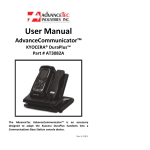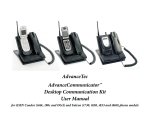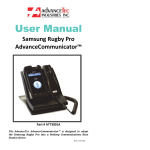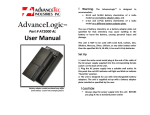Download User Manual
Transcript
User Manual AdvanceCommunicator™ KYOCERA® DuraMax E4255 Part # AT3080A The AdvanceTec AdvanceCommunicator™ is an accessory designed to adapt the Kyocera DuraMax E4255 handsets into a Communications Base Station console device. 2 INDEX Page 2 2 3 3 3 ‐ 4 4 4 4 5 5 6 Details Features Important Phone Settings Setting up AdvanceCommunicator™ Installing phone into AdvanceCommunicator™ Making and receiving calls in Hands‐ free mode Making and receiving call via Handset Use of AdvanceCommunicator™ with dispatch calls Volume control Recording feature Summary of LED indicators Charging of the battery IMPORTANT PHONE SETTINGS The following phone settings are necessary to enable use of the phone with the AdvanceCommunicator: 1. Press > Settings > DC Settings > Direct Connect ON 2. Press > Settings > DC Settings > Headset Mode > Headset button starts DC calls. [DC button]. 3. Press > Settings > Others > Accessibility > TTY >TTY Off. 4. Increase or Decrease the volume must be done while phone is connected to the unit and is on an active call. 3 Setting up the AT3080A AdvanceCommunicator™ 1. Place the AdvanceCommunicator™ in a convenient positionwithineasyreachofanACpoweroutlet. 2. Attachtheplugattheendofthecoilcordofthehandset into the corresponding RJ45 handset receptacle on the backoftheAdvanceCommunicator™. 3. Plug the power supply into the wall AC power outlet andtheroundbarrelplugattheendofthecordofthe powersupplyintothecorrespondingpowerreceptacle onthebackoftheAdvanceCommunicator™ 4. AtthispointtheLEDwillflashRED InstallingtheportableintotheAdvanceCommunicator™ 1. Removetherubberprotectivecoverfromtheconnector receptaclecoveringthemicroUSBconnectorontheleft side of the handset (handset facing you) and align the micro USB connector at the end on the one cable from thebackofthecradleandinserttheconnectorintothe handsetwiththecablefacingDOWN. 2. Removetherubberprotectivecoverfromtheconnector receptacle covering the audio connector on the right side of the handset (handset facing you) and align the pin connector at the end of the other cable from the back of the cradle and insert the connector into the handsetwiththecablefacingUP. 3. Insertthebottomofthehandsetbehindtheridgeonthe cradle and press the top of the handset back into the Cradleuntilitsnapsintoplace. 4. TurntheHandseton. 5. To remove the handset from the Cradle, press the release button on the top of the cradle. The Handset willsnapforwardoutofthecradle. 4 MakingandReceivingcallsinHandsFreeMode. 1. To make a call in Hands‐free mode, dial the desired number on the phone keypad and press SEND/GREEN BUTTON. Speak towards the Microphone which is situated on the bottom right corner of the AdvanceCommunicator™ 2. Thevoiceoftheperson you arecallingwillbeheardvia thebuilt‐inspeakerintheAdvanceCommunicator™ 3. To receive a call in Hands‐free mode, press SEND/GREEN BUTTON on the phone or press shortly on the PTT/Space bar and speak towards the Microphone. The caller’s voice will be heard via the built‐inspeakerintheAdvanceCommunicator™ 4. Toendacallinhands‐freemodepresstheENDbutton on the phone or press the END/RED button on the phone. MakingandReceivingcallsviatheHandset. 1. To make a call using the AdvanceCommunicator™ Handset,dialthedesirednumberonthephone’skeypad andpressSEND/GREENbutton.Usethehandsetasyou wouldwitharegulardesktopphone. 2. ToreceiveacallwiththeHandset,lifttheHandsetand press the SEND/GREEN button on the phone’s keypad. Use the handset as you would with a regular desktop phone. 3. Toendacallwhileusingthehandset,placethehandset backintothecradleandpresstheEND/REDbutton. UseoftheAdvanceCommunicator™withDispatchcalls 1. ToansweradispatchcallinHands‐freemode,pressand hold down the PTT/Space Bar and speak towards the Microphone. 5 2. Toansweradispatchcallusingthehandset,pickup thehandset,pressandholddowntheroundPTTbutton onthebackoftheHandsetandspeakintothehandset asyouwouldwitharegulardesktopphone. 3. Toheartheotherpartyinadispatchcall,releasethe PTT/Spacebar(inHands‐freemode)ortheroundPTT handsetbuttonifusingtheHandset VolumeControl The volume of the AdvanceCommunicator™ can be increased or lowered with the volume buttons on the sideofthephone. RecordingFeature 1. TheAdvanceCommunicator™willallowtherecordingof audio traffic with an external recording device via a 3.5mmplugonthebackoftheAdvanceCommunicator™. 2. Dispatchcallswillberecordedbothaudioinandaudio out. 3. Cellularcallswillberecordedaudio‐inandaudioout. SummaryofLEDIndicators FlashingRED: PhonenotconnectedtotheBase SteadyRED: Phone is connected to the Base with powerOFF SteadyGREEN: PhoneconnectedwithpowerON 6 Chargingthebattery Withtheportableturnedoff,theAdvanceCommunicator™will chargethebatteryto60%inapproximately1hour.Thecharge timewillbelongeriftheportableisoperationalduringcharge time. NOTE: Batteries of the portable will charge within the temperature windowof ‐10Cto+40C (50F to 104 F). Ifthe batteryisoutsidethistemperaturewindow,nochargecurrent willbesuppliedtothebattery. 1150NW163rdDrive,Miami,FL33169 T:305‐623‐3939F:305‐623‐3996 TollfreeUSA1‐800‐881‐8211