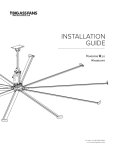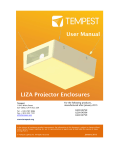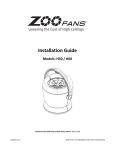Download Essence Installation Guide
Transcript
INSTALLATION GUIDE Essence ® For help, call 1-877-BIG-FANS or visit www.bigassfans.com ESSENCE® Installation Checklist Did a structural engineer approve the mounting structure? See page 7 for Big Ass Fans-approved mounting structures. Are you familiar with the function and use of the safety cable? See pages 21–22 for information on properly securing the safety cable. Will the fan be installed so that the airfoils are at least 10 ft (3.05 m) above the floor? Will the fan be installed so that the airfoils have at least 2 ft (0.61 m) of clearance from obstructions? Will the fan be installed so that it is not subjected to high winds such as from a Heating, Ventilating, and Air Conditioning (HVAC) system or near a large garage door? If the fan is mounted at the same level or higher than a diffuser, the winglets or airfoil tips must be at a distance that is at least 1x the measure of the fan’s diameter. If the fan is mounted at the same height or below a diffuser, the winglets or airfoil tips must be at a distance that is at least 2x the measure of the fan’s diameter. Will the distance between multiple fans be at least 2.5x the fans’ diameter when measured from the centers of the fans? If you ordered multiple fans, did you keep the parts of each fan together? Customer Service: 1-877-BIG-FANS (International: +1 859 233 1271) WWW.BIGASSFANS.COM ©2013 DELTA T CORP. ALL RIGHTS RESERVED ESSENCE® i Installation Guide Essence® Installation Guide: Apr. 2015 Rev. F This product was manufactured in a plant whose Management System is certified as being in conformity with ISO 9001:2008. Conforms to ANSI/UL STD 507–Electric Fans Conforms to CSA C22.2 No.113–Fans & Ventilators Contact Information Manufacturing 2425 Merchant Street Lexington, KY 40511 1-877-BIG-FANS www.bigassfans.com Customer Service 2348 Innovation Drive Lexington, KY 40511 1-877-BIG-FANS Intl.: +1 859 233 1271 www.bigassfans.com Warranty Returns 800 Winchester Road Lexington, KY 40505 1-877-BIG-FANS www.bigassfans.com Australia Office Unit 22, 1029 Manly Road Tingalpa QLD 4173, Australia (07) 3292 0100 www.bigassfans.com/au Essence and the Essence logo are trademarks of Delta T Corporation. All other trademarks used herein are the properties of their respective owners. No part of this document may be reproduced or translated into a different language without the prior written consent of Big Ass Fan Company. The information contained in this document is subject to change without notice. For the most up-to-date information, see the online Essence Installation Guide at www.bigassfans.com. www.bigasssolutions.com/patents WWW.BIGASSFANS.COM ©2013 DELTA T CORP. ALL RIGHTS RESERVED ESSENCE® ii IMPORTANT SAFETY INSTRUCTIONS READ AND SAVE THESE INSTRUCTIONS TO REDUCE THE RISK OF FIRE, ELECTRIC SHOCK, OR INJURY TO PERSONS, OBSERVE THE FOLLOWING: CAUTION: Installation work and electrical wiring must be done by qualified person(s) in accordance with all applicable codes and standards. CAUTION: When cutting or drilling into wall or ceiling, do not damage electrical wiring and other hidden utilities. CAUTION: Use this unit only in the manner intended by the manufacturer. If you have questions, contact the manufacturer. WARNING: Before servicing or cleaning unit, switch power off at service panel and lock the service disconnecting means to prevent power from being switched on accidentally. When the service disconnecting means cannot be locked, securely fasten a prominent warning device, such as a tag, to the service panel. CAUTION: The installation of a Big Ass Fan must be in accordance with the requirements specified in this installation manual and with any additional requirements set forth by the National Electric Code (NEC), ANSI/NFPA 70-2011, and all local codes. Code compliance is ultimately YOUR responsibility! Failure to comply with these codes could result in personal injury or property damage. CAUTION: Exercise caution and common sense when powering the fan. Do not connect the fan to a damaged or hazardous power source. Do not attempt to resolve electrical malfunctions or failures on your own. Contact Big Ass Fans if you have any questions regarding the electrical installation of this fan. WARNING: To reduce the risk of fire, electric shock, and injury to persons, Big Ass Fans must be installed with Big Ass Fan supplied controllers that are marked (on their cartons) to indicate the suitability with this model. Other parts cannot be substituted. WARNING: The only solid state control approved for use with this fan is Big Ass Fans control model 003820. Do not use any other solid state control with this fan. CAUTION: When service or replacement of a component in the fan requires the removal or disconnection of a safety device, the safety device is to be reinstalled or remounted as previously installed. WARNING: Risk of fire, electric shock, or injury to persons during cleaning and user-maintenance! Disconnect the fan from the power supply before servicing. CAUTION: Do not bend the airfoils when installing, adjusting, or cleaning the fan. Do not insert foreign objects in between rotating airfoils. WARNING: Stay alert, watch what you are doing, and use common sense when installing fans. Do not install fans if tired or under the influence of drugs, alcohol, or medication. A moment of inattention while installing fans may result in serious personal injury. CAUTION: The installation of this fan requires the use of some power tools. Follow the safety procedures found in the owner’s manual for each of these tools and do not use them for purposes other than those intended by the manufacturer. CAUTION: The Big Ass Fans product warranty will not cover equipment damage or failure caused by improper installation. CAUTION: Suitable for use in wet locations when installed in a GFCI protected branch circuit. WARNING: This appliance is not intended for use by persons (including children) with reduced physical, sensory or mental capabilities, or lack of experience and knowledge, unless they have been given supervision or instruction concerning use of the appliance by a responsible person. Children should be supervised to ensure that they do not play with the appliance. ATTENTION: If installing the fan in the United States, the fan must be installed per the following National Fire Protection Association (NFPA) guidelines: • The fan must be centered approximately between four adjacent sprinklers. • The vertical distance from the fan to the sprinkler deflector must be at least 3 ft (91.4 cm). • The fan must be interlocked to shut down immediately upon receiving a waterflow signal from the alarm system. Leave this installation guide with the owner of the fan after installation is complete. WWW.BIGASSFANS.COM ©2013 DELTA T CORP. ALL RIGHTS RESERVED WWW.BIGASSFANS.COM ALL RIGHTS RESERVED See Installing Airfoils on page 27. Airfoil installation ©2013 DELTA T CORP. See Hanging the Fan on page 16. Hanging the fan For alternative mounting methods, see page 5. If mounting to a solid beam, see Mounting Structure: Solid Beam on page 14. If mounting to a wood frame structure, see Mounting Structure: Wood Frame on page 12. If mounting to bar joists, see Mounting Structure: Bar Joists on page 8. Mounting the fan The following is intended as a reference guide. See the referenced pages for complete fan installation and operating instructions. Reference Guide ESSENCE® tips are available as an option. *Winglets are standard. Airfoil See Installing Airfoils on page 27. Winglet installation See Fan Operation on page 41. Operating the fan See Wired Wall Controller Installation on page 34 or Wireless Wall Controller Installation (Optional) on page 36. Installing the controller See Wiring the Fan on page 29. Wiring the fan ESSENCE® Reference Guide: Mounting Wood Frame Structures Solid Beam See complete instructions included with the I-Beam Adapter Installation Kit. I-Beam See complete instructions included with the Z-Purlin Installation Kit. Z-Purlins The following is intended as a reference guide for Essence® fan mounting methods. See the referenced pages for complete fan installation and operating instructions. Consult a structural engineer to determine which mounting method best suits your building structure. To order optional mounting kits, see the Optional Parts Order Form (page 53). Bar Joists See page 14 for mounting instructions. ALL RIGHTS RESERVED See page 12 for mounting instructions. ©2013 DELTA T CORP. See page 8 for mounting instructions. WWW.BIGASSFANS.COM ESSENCE® Contents General Information Important Safety Information Reference Guide Reference Guide: Mounting ii iii iv Introduction Thank You About Big Ass Fans About this Fan 1 1 1 Pre-Installation What’s in the Box Parts Included Tools Needed Alternative Mounting Methods Fan Diagram Preparing the Work Site 2 3 4 5 6 7 Mounting Structure: Bar Joists 1. Select Proper Angle Irons 2. Pre-drill Angle Irons 3. Secure Angle Irons (if span is longer than 8 ft) 4a. Fasten Single Angle Irons to Roof Structure Mounting Points 4b. Fasten Double Angle Irons to Roof Structure Mounting Points 8 9 9 10 11 Mounting Structure: Wood Frame 1. Identify Mounting Location 2a. Fasten Brackets (to Vaulted Ceiling Beams) 2b. Fasten Brackets (to Floor Joists) 2c. Fasten Brackets (to Ceiling Joists) 12 12 13 13 Mounting Structure: Solid Beam 1. Pre-drill Suitable Mounting Beam 2. Determine Bracket Orientation 3a. Attach L-Brackets (to Mounting Structure) 3b. Attach L-Brackets (to Mounting Structure with Safety Clips) 14 14 15 15 Hanging the Fan 1. Route Wiring and Safety Cable into Extension Tube 2. Attach Upper Mount and Upper Mounting Brace (to Extension Tube) 3a. Attach Upper Mount (to Angle Irons) 3b. Attach Upper Mount (to Wood Framing Channels) 3c. Attach Upper Mount (to L-Brackets) 4. Fasten Wood Framing Channels (to Brackets, Wood Frame Mounting Only) 5. Secure Safety Cable (to Main Fan Unit) 6. Attach Main Fan Unit (to Extension Tube) 7. Tighten Hardware 8a. Secure Safety Cable (to Angle Irons) 8b. Secure Safety Cable (to Wood Frame) 8c. Secure Safety Cable (to Solid Beam) 8d. Secure Safety Cable (to Solid Beam with Safety Clips) 9. Connect Power and Wall Controller Wiring 10. Install Cover Plate Assembly 11. Install Lower Cover 16 16 17 18 18 19 20 20 21 21 21 22 22 22 23 23 Installing Guy Wires 1. Attach Guy Wire Clamps 2. Attach Locking Carabiners to Guy Wire Clamps 3a. Attach Beam Clamp (Bar Joist Mounting) 3b. Attach Eyebolt (Wood Frame Mounting) 4. Route Guy Wire through Gripple® 5. Install Three Remaining Guy Wires 24 25 25 25 26 26 Installing Airfoils 1. Attach Winglets or Airfoil Tips (to Airfoils) 2. Position Airfoils 3. Attach Airfoils (to Main Fan Unit) 27 27 28 Wiring the Fan Electrical Safety Information Power Requirements Wire Color Chart 29 29 29 WWW.BIGASSFANS.COM ©2013 DELTA T CORP. ALL RIGHTS RESERVED ESSENCE® Contents Wiring the Fan (cont.) Wiring the Fan (Wired Wall Controller) Wiring the Fan (Wireless Wall Controller) Wiring: Fire Signal Relay Wiring: 0–10VDC Automation 30 31 32 33 Wired Wall Controller Installation Dimensions Mounting to a Junction Box Mounting Directly to a Wall 34 34 35 Wireless Wall Controller Installation (Optional) Overview 1a. Set the Wall Controller Address (Single Fans) 1b. Set the Wall Controller Address (Linked Fans) 2. Locate Fan RF Board 3a. Set the RF Board Address (Single Fans) 3b. Set the RF Board Address (Linked Fans) 4. Wire the Wall Controller and Fan 5. Mount the Wall Controller 6. Test the Fan(s) 36 36 37 37 38 38 39 40 40 Fan Operation Wired Wall Controller Wireless Wall Controller Wireless Wall Controller Maintenance Changing the Fan Direction Heating Season Cooling Season 41 41 41 42 42 42 Preventive Maintenance Annual Preventive Maintenance General Preventive Maintenance 43 43 Annual Maintenance Checklist Annual Maintenance Checklist 45 Troubleshooting General Troubleshooting Electrical Troubleshooting Wireless Wall Controller Troubleshooting Replacing Fuses 47 48 49 51 Optional Parts Order Form Optional Parts Order Form 53 Warranty Return Instructions Acknowledgment & Return Instructions Warranty Claim Form Instructions Warranty Claim Form Responsibility Agreement 55 56 57 58 Big Ass Fan Certified Installers Check-In Procedure Close-Out Procedure 59 61 WWW.BIGASSFANS.COM ©2013 DELTA T CORP. ALL RIGHTS RESERVED ESSENCE® Introduction 1 Thank you and congratulations on your purchase of a Big Ass Fan, an efficient and cost-effective way to stay cool in the summer and warm in the winter. The revolutionary design of our fans combines the best of both form and function to bring power performance and a sleek look to any setting. More importantly, you have purchased a product that is backed by extensive research, thorough testing, and quality manufacturing. We’re ready to answer any questions or comments at 1-877-BIG-FANS or visit our Web site at www.bigassfans.com. Who we are and what we do Big Ass Fans has been the preeminent manufacturer of large-diameter, low-speed fans since 1999. With a worldwide presence and located in beautiful Lexington, KY, we research, design, and manufacture the most effective air movement solutions on the market. Our never-ending commitment to quality and innovation keeps us at the leading edge of a burgeoning industry. With an eye to helping customers satisfy their needs, and a strong sense of corporate responsibility to the community, Big Ass Fans has redefined the way business is done. About this fan Essence® is shipped with either a 110–125 VAC motor or a 200–240 VAC motor. The fan’s voltage is marked on the fan packaging and on the label on top of the main fan unit. The voltage cannot be changed during installation. Ensure your fan is the correct voltage prior to beginning installation. 110–125 VAC Essence Fan diameter Input power Minimum required supply circuit size Rated current Max RPM Airfoil length 8 ft (2.44 m) 110–125 VAC, 50/60 Hz, 1 Φ 10 A 5.7 A 158 40” (102 cm) 10 ft (3.05 m) 110–125 VAC, 50/60 Hz, 1 Φ 10 A 5.3 A 107 52” (132 cm) 12 ft (3.66 m) 110–125 VAC, 50/60 Hz, 1 Φ 10 A 4.3 A 76 64” (163 cm) 14 ft (4.27 m) 110–125 VAC, 50/60 Hz, 1 Φ 10 A 3.8 A 56 76” (193 cm) 200–240 VAC Essence Fan diameter Input power Minimum required supply circuit size Rated current Max RPM Airfoil length 8 ft (2.44 m) 200–240 VAC, 50/60 Hz, 1 Φ 10 A 3.6 A 158 40” (102 cm) 10 ft (3.05 m) 200–240 VAC, 50/60 Hz, 1 Φ 10 A 3.4 A 107 52” (132 cm) 12 ft (3.66 m) 200–240 VAC, 50/60 Hz, 1 Φ 10 A 2.7 A 76 64” (163 cm) 14 ft (4.27 m) 200–240 VAC, 50/60 Hz, 1 Φ 10 A 2.4 A 56 76” (193 cm) WWW.BIGASSFANS.COM ©2013 DELTA T CORP. ALL RIGHTS RESERVED ESSENCE® 2 Pre-Installation What’s in the box CAUTION: Do not remove the main fan unit from its protective packaging prior to hanging it! CAUTION: If you ordered multiple fans, be sure to keep the components of each fan together. The fan is shipped in three labeled boxes. The large, square box contains the main fan unit, upper mount, upper mounting brace, lower cover, wall controller, airfoil retainers, winglets or airfoil tips, cover plate assembly, hardware, and electrical components. Two smaller boxes contain the airfoils and the extension tube and safety cable. Optional mounting kits (if ordered) are included in the main box and are packaged in boxes that are labeled to identify the contents. If you are missing any piece required for installation, contact Big Ass Fans. Note: Dashed lines indicate internal boxes or bags within the main box. Drawings below are not to scale. All boxes are labeled to identify the contents. Main Box1 Mounting Hardware Mounting Hardware Note: Washers are double-stacked. Extension Tube Hardware Main Fan Unit Hardware OR Hardware is stainless steel. Do not use power tools. Upper Mounting Brace Upper Mount *004041-02-02* 004041-02-02 Mounting Hardware2 Main Fan Unit Wired Wall Controller Wireless Wall Controller (optional) Airfoil & Winglet Hardware Winglet Hardware Airfoil Hardware Power Supply Cable3 Controller Input Cable4 Lower Cover Spare Hardware Hardware is stainless steel. Do not use power tools. (2) Safety Clip & Carabiner6 Cover Plate Assembly Fire Relay Kit RJ45 Adapter Cable5 (8) Winglet10 *004042-02-02* 004042-02-02 Airfoil & Winglet Hardware2 (8) Airfoil Retainer (8) Square Washer7 Wood Frame Mounting Kit8 OR Extension Tube Box (8) Airfoil Tip (optional)10 Wood Frame Mounting Brackets, Channels, & Hardware L-Bracket Mounting Kit9 Airfoil Box Extension Tube, Safety Cable, & Hardware (8) Airfoil L-Brackets (2) Safety Clip & Carabiner6 1. Guy wires (if ordered) are packaged separately within the main box. Brackets for guy wires are included for extension tubes longer than 4 ft (1.2 m). 2. The hardware may be bagged or packaged on hardware boards. If the hardware is stainless steel, do not use power tools. 3. Length = 20 ft (6.1 m). 4. Length = 20 ft (6.1 m). If installing the wired wall controller, the controller input cable must be wired to the provided RJ45 adapter cable. See “Wiring the Fan” on page 29 for details. 5. Needed for wired wall controller installation only. A customer-supplied CAT5 cable must be connected to the adapter cable and routed to the wall controller. See page 30 for details. 6. Safety clips and carabiners are used only when the top of the mounting structure is inaccessible. 7. Square washers are needed only if you are mounting the fan to angle irons. 8. Optional. The Wood Frame Mounting Kit is included only if ordered and is packaged in the main box. 9. Optional. The L-Bracket Mounting Kit is included only if ordered and is packaged in the main box. 10. Winglets are standard on Essence® fans; however, airfoil tips are available as on option. Winglets or airfoil tips are installed on the airfoils during airfoil installation. WWW.BIGASSFANS.COM ©2013 DELTA T CORP. ALL RIGHTS RESERVED ESSENCE® 3 Pre-Installation (cont.) Parts included Mounting methods vary by mounting structure. See the appropriate Mounting Structure section for specialized installation instructions. Note: Drawings below are not to scale. Hardware Mounting Hardware (4) M10 x 40 mm Hex Head Cap Screw (8) M10 Flat Washer (4) M10 Nylock Nut Extension Tube Hardware (2) M10 x 90 mm Socket Head Cap Screw (4) M10 Flat Washer (2) M10 Nylock Nut Main Fan Unit Hardware (2) M8 x 75 mm Socket Head Cap Screw (4) M8 Flat Washer (2) M8 Nylock Nut Guy Wire Hardware1 (2) Guy Wire Clamp (2) 1/4-20 X 1” Carriage Bolt (2) 1/4-20 Nylock Flange Nut (8) Locking Carabiner (4) 1/4” Beam Clamp Wood Frame Mounting Hardware (4) 3/8-16 x 7/8” Bolt (10) 5/16”-18 x 2-1/2” Bolt (4) 3/8”-16 Spring Nut (20) 5/16” Flat Washer (4) 3/8” Flat Washer (10) 5/16”-18 Nylock Nut Winglet Hardware (8) M5 x 12 mm Button Head Screw Safety Cable Hardware 5/16” Clevis Pin Cotter Pin Gripple® Airfoil Hardware (16) M8 x 18 mm Socket Head Cap Screw (16) 8 mm Belleville Washer Cover Plate Assembly Hardware (2) 8-32 x 1/2” Flat Head Screw (4) 1/4-20 x 1” Eyebolt (4) 1/4-20 Hex Nut (4) Guy Wire (4) Gripple (16) Wire Rope Clip Lower Cover Hardware (4) M4 x 8 mm Pan Head Screw Mounting Extension Tube & Safety Cable L-Bracket Mounting Kit3 (2) L-Bracket (2) Safety Clip & Carabiner Upper Mount & Upper Mounting Brace2 Wood Frame Mounting Kit4 (2) Wood Frame Mounting Brackets (2) Wood Framing Channels (2) Safety Clip & Carabiner Main Fan Unit & Lower Cover 1. Guy wires are designed to constrain the fan’s lateral movement and are only included in some fan packages. Big Ass Fans recommends using guy wires if the fan’s extension tube is 4 ft (1.2 m) or longer, if the fan is exposed to high winds or similar conditions, or if the fan is close to any building fixtures. Guy wire hardware is bagged separately from the installation hardware. 2. The upper mounting brace strengthens the upper mounting system and must be installed inside the top of the extension tube. 3. Optional. L-Brackets are used to mount the fan to a solid beam. The hardware is customer-supplied. Big Ass Fans recommends using 1/2-13 or M12 Grade 8 hardware. 4. Optional. Wood framing channels are used to mount the fan to a wood frame. Safety clips and carabiners for wood frame mounting are packaged in the main box. WWW.BIGASSFANS.COM ©2013 DELTA T CORP. ALL RIGHTS RESERVED ESSENCE® 4 Pre-Installation (cont.) Parts included (cont.) Note: Drawings below are not to scale. Electrical Airfoils (8) Airfoil Wired Wall Controller OR Wireless Wall Controller (optional) or (8) Winglet5 Cover Plate Assembly1 Controller Input Cable3 (8) Airfoil Retainer Power Supply Cable2 RJ45 Adapter Cable4 Fire Relay Kit 1. Includes a fan status LED and a switch used to change the direction of fan rotation. The LED will flash an error code if there is a problem with the fan. See page 48 for information on the fan status LED. See page 42 for information on changing the fan direction. 2. Length = 20 ft (6.1 m). 3. Length = 20 ft (6.1 m). If installing the wired wall controller, the controller input cable must be wired to the provided RJ45 adapter cable. See “Wiring the Fan” on page 29 for details. 4. Needed for wired wall controller installation only. A customersupplied CAT5 cable must be connected to the adapter cable and routed to the wall controller. See page 30 for details. 5. Airfoils can be purchased with winglets (standard) or airfoil tips (optional). Winglets or airfoil tips are installed on the airfoils during airfoil installation. Tools needed Big Ass Fans recommends gathering the following tools prior to beginning installation. Mechanical installation Electrical installation Standard and metric wrench sets Phillips and flat head screwdrivers Standard and metric socket and ratchet sets #10 to #14AWG strippers Torque wrench capable of 29 ft·lb (39.3 N·m) Medium size channel locks Phillips and flat head screwdrivers Multimeter Standard and metric Allen wrench sets Metric Allen head sockets Drill Hacksaw Level Tape measure WWW.BIGASSFANS.COM (8) Airfoil Tip5 ©2013 DELTA T CORP. ALL RIGHTS RESERVED ESSENCE® Pre-Installation (cont.) Alternative mounting methods 5 The following can be purchased for unique residential mounting methods not covered in this manual by filling out the Optional Parts Order Form (page 53). Consult a structural engineer prior to fan installation. For more information, contact your Big Ass Fans Sales Representative or Customer Service. I-Beam Adapter The I-beam adapter can be purchased for hanging the Essence® from I-beams. Big Ass Fans offers both a small and large adapter depending on the width of the I-beam. The I-Beam Adapter can only be used on I-beams that are 5” (12.7 cm) to 9-7/8” (25 cm) (small adapter) or 9-7/8” (25 cm) to 14-5/8” (37 cm) (large adapter) in width. It is not recommended to mount the fan from fabricated I-beams. Consult a structural engineer to ensure your building structure meets the necessary requirements. Z-Purlin Brackets Specialized brackets can be purchased for hanging the Essence from building structures consisting of Z-purlins with lengths ≤30 ft (9.1 m) and heights ranging from 8” (20.3 cm) to 10” (25.4 cm), and spaced ≤5 ft (1.5 m) apart. The Z-purlin brackets accommodate up to a 5:12 roof pitch. Consult a structural engineer to ensure your building structure meets the necessary requirements. Note: Angle irons are not supplied. WWW.BIGASSFANS.COM ©2013 DELTA T CORP. ALL RIGHTS RESERVED ESSENCE® 6 Pre-Installation (cont.) Fan diagram Refer to the diagram below to identify the fan components. Note: Fan setup may differ from the illustration depending on the required mounting method. The safety cable is not pictured below; however, it is an important part of the installation. A.Upper mount. Secures the fan to the mounting structure. B.Extension tube. Extends the fan from the ceiling and provides a path for wiring. C.Upper mounting brace. Strengthens the upper mounting system. D.Cover plate assembly. Provides access to wiring and includes a fan status LED and a switch used to change the direction of fan rotation. The LED will flash an error code if there is a problem with the fan. See page 48 for LED error codes. See page 42 for information on changing the fan direction. E. Main fan unit. Includes the motor, hub, and power wiring. F. Airfoil. Provides air movement. The unique, patented design provides efficient and effective air movement. G.Winglet. Improves the efficiency of the fan. Winglets are standard on Essence® fans; however, airfoil tips are available as on option. C A B D E G F WWW.BIGASSFANS.COM ©2013 DELTA T CORP. ALL RIGHTS RESERVED ESSENCE® Pre-Installation (cont.) Preparing the work site 7 The fan should only be installed according to the instructions described in this manual. Consult a structural engineer for installation methods not covered in this manual. For optional mounting methods, refer to the installation instructions included with the fan parts. When surveying the work site, keep the following mechanical and electrical guidelines in mind. Mechanical • A suitable means for lifting the weight of the fan, such as a scissor lift, and at least two installation personnel will be required. • If hanging the fan from angle irons, the minimum dimensions of the angle iron must be 2-1/2’’ × 2-1/2’’ × 1/4’’ (6.4 cm × 6.4 cm × 0.6 cm) and it cannot be longer than 12 ft (3.6 m). It must be secured to the structure. Do not mount the fan to a single purlin, truss, or bar joist. Consult a structural engineer for installation methods not covered in this manual. • To reduce the risk of injury to persons, install the fan so that the airfoils are at least 10 ft (3.05 m) above the floor. • If mounting the fan in the vicinity of an infrared/radiant heater, it is recommended that the fan be mounted outside of the clearances recommended by the manufacturer of the heater and at a height equal to or above the shielding on the heating element with the controller on the opposite side of the heater. If mounting the fan below the heater shielding, all fan elements must be outside of the clearances recommended by the heater manufacturer. The installation manual for the specific model of heater will typically provide the minimum clearance to combustibles (MCC). • Adhere to the safety requirements in the table below when selecting where to mount the fan. Safety requirement Minimum distances Clearance ≥2 ft from all fan parts and ≥3 ft below sprinklers. The fan installation area must also be free of obstructions such as lights, cables, or other building structure. Blade height ≥10 ft above the floor HVAC equipment ≥1x fan diameter if above diffuser. ≥2x fan diameter if below diffuser. Refer to the illustration below. Fan spacing 2.5x fan diameter, center-to-center Radiant/IR heaters See the manufacturer’s requirements for the minimum clearance to combustibles. The fan is located at or above the HVAC discharge or intake. 8-ft diameter HVAC Diffuser ≥1x fan’s diameter (8 ft) (2.4 m) HVAC Diffuser ≥2x fan’s diameter (16 ft) (4.9 m) 8-ft diameter The fan is located below the HVAC discharge or intake. Electrical • Ensure power wiring is routed to a junction box at the fan location prior to installation. • Essence® is shipped with either a 110–125 VAC motor or a 200–240 VAC motor. The fan’s voltage is marked on the fan packaging and on the label on top of the main fan unit. The voltage cannot be changed during installation. Ensure your fan is the correct voltage prior to beginning installation. • Do NOT install the wall controller (wired or wireless) outdoors or in a location where it may come into contact with water. • To optimize communication between the wireless wall controller and the fan(s), Big Ass Fans recommends installing the wireless wall controller in a plastic junction box. • To reduce the risk of electric shock, wiring should be performed by a qualified electrician! Incorrect assembly can cause electric shock or damage the motor and the controller! • Installation of a Big Ass Fan must be in accordance with the National Electrical Code (NEC), ANSI/NFPA 70-2011, and local codes. • Do not install the wall controller if installing SmartSense. See the SmartSense Installation Guide for wiring and operating instructions. WWW.BIGASSFANS.COM ©2013 DELTA T CORP. ALL RIGHTS RESERVED ESSENCE® 8 Mounting Structure: Bar Joists WARNING: The fan can weigh up to 120 lbs (54.4 kg). The fan should not be installed unless the structure on which the fan is to be mounted is of sound construction, undamaged, and capable of supporting the loads of the fan and its method of attachment. A structural engineer should verify that the mounting structure is adequate prior to fan installation. Verifying the stability of the mounting structure is the sole responsibility of the customer and/or end user, and Big Ass Fans hereby expressly disclaims any liability arising therefrom, or arising from the use of any materials or hardware other than those supplied by Big Ass Fans or otherwise specified in these installation instructions. CAUTION: Do not install the fan from a single purlin or truss or junction box. CAUTION: Unsupported angle iron spans should not exceed 12 ft (3.7 m). 1. Select proper angle irons Follow the table below when selecting angle irons for fan installation. Note: Angle irons and angle iron hardware are not included with the fan. Angle iron span (between mounting points) Minimum angle iron dimensions (W x H x T) Number of angle irons needed 6 ft (1.8 m) or less 2.5” (6.4 cm) x 2.5” (6.4 cm) x 0.25” (0.6 cm) 2 over 6 ft (1.8 m) to 8 ft (2.4 m) 3” (7.6 cm) x 3” (7.6 cm) x 0.25” (0.6 cm) 2 over 8 ft (2.4 m) to 12 ft (3.7 m) 3” (7.6 cm) x 3” (7.6 cm) x 0.25” (0.6 cm) 4* *Two pairs of angle irons. Pairs should be placed back to back and fastened in center (see step 3). 8m) 6’ (1. over over WWW.BIGASSFANS.COM ss or le ’ (2.4 –8 .8m) 6’ (1 7 m) 2’ (3. –1 4 m) 8’ (2. m) ©2013 DELTA T CORP. ALL RIGHTS RESERVED Angle Iron Side View (see table for dimensions) Height Thickness Width ESSENCE® 9 Mounting Structure: Bar Joists (cont.) 2. Pre-drill angle irons Drill two Ø 7/16” (1.1 cm) holes exactly 5-1/2” (14 cm) apart in the centers of two angle irons. Measure the distance between the mounting points of the roof structure that the angle irons will span. Measure the same distance on the angle irons, and drill Ø 9/16” (1.4 cm) holes through each end of the angle irons. Drill holes in two angle irons if span is 8 ft (2.4 m) or less. Drill holes in four angle irons if span is greater than 8 ft (2.4 m). Ø 9/16’’ (1.4 cm) A Ø 7/16’’ (1.1 cm) 5-1/2’’ (14 cm) Distance between roof structure mounting points 3. Secure angle irons (if span is longer than 8 ft) If the angle iron span is 8 ft (2.4 m) or less, proceed to step 4a on the following page. c b If the angle iron span is longer than 8 ft (2.4 m), it is necessary to use double angle irons. Locate the center of the angle iron length. Drill Ø 9/16” (1.4 cm) hole through the center of the vertical wall of the angle iron. Drill a total of four angle irons. Place two drilled angle irons back to back. Fasten the angle irons together with customer-supplied Grade 8 hardware. b Align the angle irons to each other and tighten the bolts to 25 ft·lb (33.9 N·m) using a 3/4” socket with torque wrench. a Repeat step for remaining two angle irons. Side view Proceed to step 4b. Angle Iron Hardware (Customer-Supplied): a. (2) 1/2-13 or M12 Bolt b. (4) 1/2” or M12 Washer c. (2) 1/2” or M12 Nut WWW.BIGASSFANS.COM ©2013 DELTA T CORP. ALL RIGHTS RESERVED 1/2 A ESSENCE® 10 Mounting Structure: Bar Joists (cont.) 4a. Fasten single angle irons to roof structure mounting points If installation requires double angle irons, i.e., span is greater than 8 ft (2.4 m), proceed to step 4b. CAUTION: The angle irons must be fastened to the roof structure at each end. Fasten the angle irons to the roof structure mounting points at each end with customer-supplied Grade 8 hardware as shown. Do not tighten the hardware until the fan has been mounted to the angle irons. Note: Big Ass Fans recommends orienting the angle irons so that the horizontal legs are facing each other. Refer to the illustration below. Proceed to "Hanging the Fan" on page 16. Angle Iron Hardware (Customer-Supplied): a. (4) 1/2-13 or M12 Bolt b. (8) 1/2” or M12 Washer c. (4) 1/2” or M12 Nut Angle Iron Hardware (BAF-Supplied): d. (8) 3” Square Washer (see diagram) Square Washer 3” (7.6 cm) Ø 9/16” (1.4 cm) a b 3” (7.6 cm) Thickness: 1/4” (6 mm) d b c WWW.BIGASSFANS.COM ©2013 DELTA T CORP. ALL RIGHTS RESERVED ESSENCE® 11 Mounting Structure: Bar Joists (cont.) 4b. Fasten double angle irons to roof structure mounting points CAUTION: The angle irons must be fastened to the roof structure at each end. Fasten the angle irons to the roof structure mounting points at each end with customer-supplied Grade 8 hardware as shown. Do not tighten the hardware until the fan has been mounted to the angle irons. Proceed to "Hanging the Fan" on page 16. Angle Iron Hardware (Customer-Supplied): a. (8) 1/2-13 or M12 Bolt b. (16) 1/2” or M12 Washer c. (8) 1/2” or M12 Nut Angle Iron Hardware (BAF-Supplied): d. (8) 3” Square Washer (see diagram) Square Washer A a 3” (7.6 cm) Ø 9/16” (1.4 cm) b 3” (7.6 cm) Thickness: 1/4” (6 mm) d b c WWW.BIGASSFANS.COM ©2013 DELTA T CORP. ALL RIGHTS RESERVED ESSENCE® 12 Mounting Structure: Wood Frame Wood framing channels are mainly used in residential homes. Consult a structural engineer to ensure you have selected the correct mounting method for your building structure. WARNING: The fan can weigh up to 120 lbs (54.4 kg). The fan should not be installed unless the structure on which the fan is to be mounted is of sound construction, undamaged, and capable of supporting the loads of the fan and its method of attachment. A structural engineer should verify that the structure is adequate prior to fan installation. Verifying the stability of the mounting structure is the sole responsibility of the customer and/or end user, and Big Ass Fans hereby expressly disclaims any liability arising therefrom, or arising from the use of any materials or hardware other than those supplied by Big Ass Fans or otherwise specified in these installation instructions. 1. Identify mounting location CAUTION: Do not install the fan from a single beam or a conduit box. Locate the area on the beams from which the fan will hang. Big Ass Fans recommends mounting the fan so that the airfoils are at least 10 ft (3 m) from the floor. The center-to-center distance between the two beams between which the fan will hang cannot be greater than 24 in (61 cm). 2a. Fasten brackets (to vaulted ceiling beams) Fasten the brackets to the roof structure mounting points at each end using the Wood Frame Mounting Hardware as shown. The brackets should be pointing inward. Torque to 25 ft·lb (33.9 N·m). Using a level and carpenter’s square, ensure the mounting brackets are level and the opposing holes are concentric. Proceed to "Hanging the Fan" on page 16. Wood Frame Mounting Hardware (BAF-Supplied): a. (8) 5/16”-18 x 2-1/2” Bolt b. (16) 5/16” Flat Washer c. (8) 5/16”-18 Nylock Nut c b b a WWW.BIGASSFANS.COM ©2013 DELTA T CORP. ALL RIGHTS RESERVED ESSENCE® Mounting Structure: Wood Frame (cont.) 13 2b. Fasten brackets (to floor joists) Note: This method should be used when the tops of the joists are inaccessible. Fasten the brackets to the mounting points on the floor joists using the Wood Frame Mounting Hardware as shown. Torque to 25 ft·lb (33.9 N·m). The brackets should be facing inward and be mounted flush with the tops of the joists or in the centers of the joists. Note: Ensure the brackets are positioned so the fan will not interfere if the ceiling section is replaced. Using a level and carpenter’s square, ensure the mounting brackets are level and the opposing holes are concentric. Proceed to "Hanging the Fan" on page 16. Wood Frame Mounting Hardware (BAF-Supplied): a. (8) 5/16”-18 x 2-1/2” Bolt b. (16) 5/16” Flat Washer c. (8) 5/16”-18 Nylock Nut c b b a 2c. Fasten brackets (to ceiling joists) Fasten the brackets to the mounting points on the ceiling joists using the Wood Frame Mounting Hardware as shown. Torque to 25 ft·lb (33.9 N·m). The tops of the brackets should be facing outward and flush with the tops of the beams. Using a level and carpenter’s square, ensure the mounting brackets are level and the opposing holes are concentric. Proceed to "Hanging the Fan" on page 16. Wood Frame Mounting Hardware (BAF-Supplied): a. (8) 5/16”-18 x 2-1/2” Bolt b. (16) 5/16” Flat Washer c. (8) 5/16”-18 Nylock Nut a b b WWW.BIGASSFANS.COM c ©2013 DELTA T CORP. ALL RIGHTS RESERVED ESSENCE® 14 Mounting Structure: Solid Beam L-brackets are used used to mount the fan to a solid beam. Consult a structural engineer to ensure you have selected the correct mounting method for your building structure. WARNING: The fan can weigh up to 120 lbs (54.4 kg). The fan should not be installed unless the structure on which the fan is to be mounted is of sound construction, undamaged, and capable of supporting the loads of the fan and its method of attachment. A structural engineer should verify that the structure is adequate prior to fan installation. Verifying the stability of the mounting structure is the sole responsibility of the customer and/or end user, and Big Ass Fans hereby expressly disclaims any liability arising therefrom, or arising from the use of any materials or hardware other than those supplied by Big Ass Fans or otherwise specified in these installation instructions. 1. Pre-drill suitable mounting beam Drill two Ø 1/2” (13 mm) holes in the mounting beam exactly 5-1/2” (14 cm) apart. Consult a structural engineer to determine the exact location of the mounting holes. Note: The holes should be drilled so that at least 1” (2.5 cm) of clearance will be available between the lower face of the mounting beam and the top of the upper mount to allow space when tightening the mounting bolts. 2. Determine bracket orientation Big Ass Fans recommends orienting the L-brackets as shown below depending on the thickness of the mounting structure. The thickness of the structure cannot exceed 9-1/2” (24 cm). 3-3/4” to 6-3/4” (95 mm to 171 mm) thickness WWW.BIGASSFANS.COM 6-3/4” to 9-1/2” (171 mm to 241 mm) thickness ©2013 DELTA T CORP. ALL RIGHTS RESERVED ESSENCE® 15 Mounting Structure: Solid Beam (cont.) 3a. Attach L-brackets (to mounting structure) Fasten the L-brackets to the mounting structure using the customer-supplied 1/2-13 or M12 L-Bracket Hardware as shown below. Note: L-bracket orientation may differ from the illustration. Proceed to "Hanging the Fan" on the following page. L-Bracket Hardware (Customer-Supplied): a. (2) 1/2-13 or M12 GR 8 Bolt b. (4) 1/2” or M12 Flat Washer c. (2) 1/2-13 or M12 Nylock Nut 5” 5. c b b a Not to exceed 5.5” 3b. Attach L-brackets (to mounting structure with safety clips) Fasten the L-brackets to the mounting structure using the customer-supplied 1/2-13 or M12 L-Bracket Hardware and the BAF-supplied safety clips as shown below. Note: Safety clips are used only if the top of the mounting structure is inaccessible due to a ceiling. A ceiling is not shown in the illustration below. L-bracket orientation may differ from the illustration. Proceed to "Hanging the Fan" on the following page. L-Bracket Hardware (Customer-Supplied): a. (2) 1/2-13 or M12 GR 8 Bolt b. (4) 1/2” or M12 Flat Washer c. (2) 1/2-13 or M12 Nylock Nut a Safety Clip & Carabiner 5” 5. b c b WWW.BIGASSFANS.COM ©2013 DELTA T CORP. ALL RIGHTS RESERVED ESSENCE® 16 Hanging the Fan 1. Route wiring and safety cable into extension tube Controller Input Cable Note: To facilitate installation, Big Ass Fans recommends that the extension tube is horizontal with the rectangular access hole facing up during this step. Power Supply Cable Route the wiring harnesses on the power supply cable and the controller input cable down into the top of the extension tube and out the rectangular access hole as shown. Route the end of the safety cable with the lug on it down into the top of the extension tube and out the bottom of the tube as shown. Safety Cable 2. Attach upper mount and upper mounting brace (to extension tube) Note: To facilitate installation, Big Ass Fans recommends that the extension tube is horizontal with the rectangular access hole facing up during this step. Wiring and the safety cable are not shown in the illustrations. Insert the upper mounting brace into the top of the extension tube and align the four (4) mounting holes in the brace with the four (4) mounting holes at the top of the tube as shown on the right. Position the power supply cable, controller input cable, and safety cable in any of the four (4) spaces between the upper mounting brace and the extension tube as shown below. Note: The cables can go in any of the four spaces. They do not all need to be in the same space. Upper Mounting Brace Attach the upper mounting brace (inside the extension tube) and the upper mount to the extension tube using the Extension Tube Hardware as shown below. Tighten the hardware so that it is snug, but do not torque. Extension Tube Hardware (BAF-Supplied): a. (2) M10 x 90 mm Socket Head Cap Screw b. (4) M10 Flat Washer c. (2) M10 Nylock Nut b Spaces for cables (use any of the four) Upper Mounting Brace a Extension tube with upper mounting brace inside (view from above) WWW.BIGASSFANS.COM b ©2013 DELTA T CORP. ALL RIGHTS RESERVED c ESSENCE® 17 Hanging the Fan (cont.) 3a. Attach upper mount (to angle irons) Secure the upper mount (with extension tube and upper mounting brace already attached) directly to the angle irons using the Mounting Hardware as shown. Consult the diagrams below for distances between the angle irons. Tighten the hardware so that it is snug, but do not torque. Proceed to step 5. Mounting Hardware (BAF-Supplied): a. (4) M10 x 40 mm Hex Head Cap Screw b. (8) M10 Flat Washer c. (4) M10 Nylock Nut If the hardware is stainless steel, do not use power tools! Side View 5 1/2” (14.6 cm) a 5 1/2” (14.6 cm) b Note: Dashed lines represent angle irons. b c WWW.BIGASSFANS.COM ©2013 DELTA T CORP. ALL RIGHTS RESERVED ESSENCE® 18 Hanging the Fan (cont.) 3b. Attach upper mount (to wood framing channels) When cutting the wood framing channels, be sure the holes on each end will line up with the holes on the mounting brackets! Secure the upper mount (with extension tube and upper mounting brace already attached) to the wood framing channels using the Mounting Hardware as shown. Tighten the hardware so that it is snug, but do not torque. Measure the distance between the mounting brackets (bolt head to bolt head) so that the wood framing channels have enough clearance in between the brackets. Cut both wood framing channels to the measured length. Proceed to step 4. Mounting Hardware (BAF-Supplied): a. (4) M10 x 40 mm Hex Head Cap Screw b. (8) M10 Flat Washer c. (4) M10 Nylock Nut d. (2) Wood Framing Channel If the hardware is stainless steel, do not use power tools! a b b c d 3c. Attach upper mount (to L-brackets) Secure the upper mount (with extension tube and upper mounting brace already attached) to the L-brackets using the Mounting Hardware as shown. Tighten the hardware so that it is snug, but do not torque. Note: L-bracket orientation may differ from the illustration. Proceed to step 5. If the hardware is stainless steel, do not use power tools! Mounting Hardware (BAF-Supplied): a. (4) M10 x 40 mm Hex Head Cap Screw b. (8) M10 Flat Washer c. (4) M10 Nylock Nut b b WWW.BIGASSFANS.COM ©2013 DELTA T CORP. ALL RIGHTS RESERVED a >1” c ESSENCE® 19 Hanging the Fan (cont.) 4. Fasten wood framing channels (to brackets, wood frame mounting only) The center-to-center distance between the two beams or joists between which the fan will hang cannot be greater than 24 in (61 cm). If mounting to bar joists or a solid beam, proceed to step 5. Fasten the wood framing channels to the brackets using the Wood Frame Mounting Hardware as shown. Torque the Wood Frame Mounting Hardware to 25 ft·lb (33.9 N·m). See the appropriate illustration for your specific mounting structure. Proceed to step 5. Wood Frame Mounting Hardware (BAF-Supplied): a. (2) Wood Framing Channel b. (4) 3/8”-16 Spring Nut c. (4) 3/8” Flat Washer d. (4) 3/8”-16 x 7/8” Bolt Vaulted Ceiling Beams a If the hardware is stainless steel, do not use power tools! b c d Floor Joists Ceiling Joists a b a b c c d d *Mount the brackets either flush with the tops of the beams or toward the middles of the beams as shown above. WWW.BIGASSFANS.COM ©2013 DELTA T CORP. ALL RIGHTS RESERVED ESSENCE® 20 Hanging the Fan (cont.) 5. Secure safety cable (to main fan unit) CAUTION: Do not remove the main fan unit from its protective packaging or place it on a flat surface prior to hanging it! CAUTION: To prevent damage, avoid contact with the stator wires located on the bottom of the main fan unit! CAUTION: The main fan unit is heavy. Use caution when raising it. Raise the main fan unit directly from its packaging to the extension tube. Route the three (3) sets of wires from the main fan unit up into the bottom of the extension tube and out the rectangular access hole near the bottom of the tube. Ensure the wires are positioned inside the grooves on the motor shaft. Note: Wiring not shown in the illustrations below. While supporting the main fan unit, secure the safety cable to the motor shaft using the Safety Cable Hardware as shown. Insert the clevis pin through the safety cable lug and motor shaft, and then insert the straight leg of the cotter pin into the small hole on the clevis pin. Cotter pin inserted into clevis pin Safety Cable Hardware (BAF-Supplied): a. 5/16” Clevis Pin b. Cotter Pin Route wires from main fan unit out here b Safety Cable b Safety Cable a a 6. Attach main fan unit (to extension tube) CAUTION: The main fan unit is heavy. Use caution when raising it. CAUTION: Be careful not to pinch the fan wiring between the extension tube and main fan unit during installation. b a b CAUTION: Do not discard the main fan unit packaging and foam. It should be used if the fan is ever moved or relocated. Attach the main fan unit to the extension tube using the Main Fan Unit Hardware as shown. Note: Wiring not shown in the illustration on the right. Tighten the hardware to 25 ft·lb (33.9 N·m) using a 6 mm Allen wrench and a torque wrench with a 13 mm socket. Main Fan Unit Hardware (BAF-Supplied): a. (2) M8 x 75 mm Socket Head Cap Screw b. (4) M8 Flat Washer c. (2) M8 Nylock Nut If the hardware is stainless steel, do not use power tools! WWW.BIGASSFANS.COM ©2013 DELTA T CORP. ALL RIGHTS RESERVED c ESSENCE® Hanging the Fan (cont.) 21 7. Tighten hardware After attaching the main fan unit to the extension tube, tighten the following hardware to the specified torque. • Tighten the Mounting Hardware to 25 ft·lb (33.9 N·m) using a 17 mm wrench and a torque wrench with a 17 mm socket. • Allow the extension tube to hang freely and balance itself, and then tighten the Extension Tube Hardware to 25 ft·lb (33.9 N·m) using an 8 mm Allen wrench and a torque wrench with a 17 mm socket. • If the fan is mounted to angle irons, tighten all hardware securing the angle irons to the roof structure (Angle Iron Hardware) to 40 ft·lb (54.2 N·m) using a 3/4” or 19 mm wrench and a torque wrench with a 3/4” or 19 mm socket. 8a. Secure safety cable (to angle irons) WARNING: The safety cable is a crucial part of the fan and must be installed correctly. If you have any questions, call Customer Service. To secure the safety cable to the angle irons: 1. Route the free end of the safety cable into one of the two (2) holes in the Gripple®, and then pull the cable through the Gripple until the Gripple rests at the top of the extension tube. 2. Wrap the safety cable tightly around the angle irons as shown, leaving as little slack as possible. 3. Route the loose end of the safety cable through the remaining hole in the Gripple and pull to tighten. Note: Exact mounting installation may differ from the illustration. 8b. Secure safety cable (to wood frame) WARNING: The safety cable is a crucial part of the fan and must be installed correctly. If you have any questions, call Customer Service. Attach the safety clips to the mounting structure as shown. Route the safety cable through the (2) carabiners on the safety clips, leaving as little slack as possible. Secure the loose end with the Gripple as shown. Note: Exact installation may differ depending on the mounting method. The Safety Cable Hardware listed below is included with the Wood Frame Mounting Hardware. Safety Cable Hardware (BAF-Supplied): a. (2) 5/16”-18 x 2-1/2” Bolt b. (4) 5/16” Flat Washer c. (2) 5/16”-18 Nylock Nut WWW.BIGASSFANS.COM ©2013 DELTA T CORP. ALL RIGHTS RESERVED ESSENCE® 22 Hanging the Fan (cont.) 8c. Secure safety cable (to solid beam) WARNING: The safety cable is a crucial part of the fan and must be installed correctly. If you have any questions, call Customer Service. Secure the safety cable to the mounting structure by wrapping it around the structure and securing the loose end with the Gripple® as shown. The cable must be drawn tightly around the structure, leaving as little slack as possible. Note: Exact installation may differ from the illustration. 8d. Secure safety cable (to solid beam with safety clips) WARNING: The safety cable is a crucial part of the fan and must be installed correctly. If you have any questions, call Customer Service. Safety clips are used only when the top of the mounting structure is inaccessible due to a ceiling. Ceiling Route the safety cable through the (2) carabiners on the safety clips, leaving as little slack as possible. Secure the loose end with the Gripple as shown. Safety Clip & Carabiner Note: Exact installation may differ from the illustration. 9. Connect power and wall controller wiring Plug the male wiring harnesses on the fan wiring into the female wiring harnesses on the power supply cable and controller input cable as shown. Carefully tuck the wiring into the extension tube. Controller Input Cable Power Wiring from Fan (3 wires) Wall Controller Wiring from Fan (8 wires) Cover Plate Assembly Wiring from Fan (4 wires, to be connected later) WWW.BIGASSFANS.COM ©2013 DELTA T CORP. Power Supply Cable ALL RIGHTS RESERVED ESSENCE® 23 Hanging the Fan (cont.) 10. Install cover plate assembly Plug the remaining male wiring harness from the fan into the female wiring harness on the cover plate assembly as shown. Ensure all wiring is tucked inside the extension tube, and then attach the cover plate assembly to the extension tube using the Cover Plate Assembly Hardware as shown. Cover Plate Assembly Cover Plate Assembly Hardware (BAF-Supplied): (2) 8-32 x 1/2" Flat Head Screw 11. Install lower cover Remove the protective cover sheet from the bottom of the main fan unit before installing the lower cover. Ensure that the three (3) stator wires on the bottom of the main fan unit are tucked in securely before installing the lower cover. Be careful not to damage the stator wires while installing the lower cover. WARNING: Disconnect power to the fan before installing the lower cover. Attach the lower cover to the main fan unit using the Lower Cover Hardware as shown. Loosely attach all four (4) screws, and then tighten them. Lower Cover Hardware (BAF-Supplied): (4) M4 x 8 mm Pan Head Screw WWW.BIGASSFANS.COM ©2013 DELTA T CORP. ALL RIGHTS RESERVED ESSENCE® 24 Installing Guy Wires Guy wires may not be included in your fan order. They are intended to restrain the fan’s lateral movement and are only included in fan orders that have extension tubes 4 ft (1.2 m) or longer. Depending on the operational environment (wind, mounting structure, etc.), guy wires may be needed regardless of extension tube length. If, during operation, any lateral movement (wobbling) occurs, a guy wire kit should be purchased from Customer Service. WARNING: Disconnect power to the fan before installing the guy wires. 1. Attach guy wire clamps Position the guy wire clamps between the two bolts at the bottom of the extension tube. Refer to the diagram below. Secure the clamps to the extension tube using the Guy Wire Hardware. Guy Wire Hardware (BAF-Supplied): a. (2) 1/4-20 x 1” Carriage Bolt b. (2) 1/4-20 Nylock Flange Nut Guy Wire Clamps b Position the guy wire clamps between the two bolts at the bottom of the extension tube. WWW.BIGASSFANS.COM a ©2013 DELTA T CORP. ALL RIGHTS RESERVED ESSENCE® 25 Installing Guy Wires (cont.) 2. Attach locking carabiners to guy wire clamps Secure the four (4) locking carabiners to the guy wire clamps as shown. Securely tighten the carabiners. 3a. Attach beam clamp (bar joist mounting) The guy wire should be at a 45° angle from the extension tube (see the illustrations on the following page). Attach the beam clamp to the mounting structure accordingly. a For best results, the guy wires should be installed at 45° in the X-Y, Y-Z, and X-Z planes as shown on the following page. If the angle deviates by more than 15°, contact Customer Service for assistance. Fasten the small eyebolt and nut onto the beam clamp (the nut will be on the outside of the beam clamp). Loop the crimped end of the guy wire into the locking carabiner and secure to the eyebolt as shown. Securely tighten the carabiner. b d c e Guy Wire Hardware (BAF-Supplied): a. 1/4” Beam Clamp b. 1/4-20 x 1” Eyebolt c. 1/4-20 Hex Nut d. Locking Carabiner e. Guy Wire 3b. Attach eyebolt (wood frame mounting) The guy wire should be at approximately a 45° angle from the extension tube (see the illustrations on the following page). Attach the eyebolt to the wood frame accordingly. For best results, the guy wires should be installed at 45° in the X-Y, Y-Z, and X-Z planes as shown on the following page. If the angle deviates by more than 15°, contact Customer Service for assistance. a b Loop the crimped end of the guy wire into the locking carabiner and secure to the eyebolt as shown. Securely tighten the carabiner. Guy Wire Hardware (BAF-Supplied): a. 1/4-20 x 1” Eyebolt b. Locking Carabiner c. Guy Wire WWW.BIGASSFANS.COM c ©2013 DELTA T CORP. ALL RIGHTS RESERVED ESSENCE® 26 Installing Guy Wires (cont.) 4. Route guy wire through Gripple® Route the guy wire through the Gripple® and the carabiner on the guy wire clamp, and then back through the Gripple as shown below. Do not tighten the Gripple until the remaining guy wires have been installed. Note: To back the guy wire out of the Gripple, insert the small tool included with the Gripple set or a 0.050" Allen wrench into the small hole on the Gripple. Note: Angle irons mounted to bar joists are shown in the illustration below. Your mounting structure may differ. Gripple 45º 45º Guy Wire 45° Guy Wire 5. Install three remaining guy wires CAUTION: Over-tightening the guy wires could throw the fan off balance. Repeat steps 3–4 to install the three remaining guy wires. Evenly cinch all four guy wires into place using the Gripples. The guy wires should be taut, evenly spaced around the fan, and away from the path of the airfoils. Maintain a distance of 6”–8” between the Gripple and the carabiner. Once all of the guy wires are taut, secure their loose ends with the wire rope clips and torque to 4.5 ft·lb (6.1 N·m). Ensure all electrical cords/cables are unobstructed by the guy wire system. WWW.BIGASSFANS.COM ©2013 DELTA T CORP. ALL RIGHTS RESERVED Wire Rope Clip ESSENCE® Installing Airfoils 27 Big Ass Fans recommends wiring the fan (page 29) before installing the airfoils. WARNING: Disconnect power to the fan before installing the airfoils. 1. Attach winglets or airfoil tips (to airfoils) Note: Winglets are standard on Essence® fans; however, airfoil tips are available as an option. Attach the winglets or airfoil tips to the airfoils using the Winglet Hardware as shown. Securely tighten the screws using a 3 mm Allen wrench. Attach winglets or airfoil tips to all eight (8) airfoils before attaching the airfoils to the fan. Winglet Hardware (BAF-Supplied): (8) M5 x 12 mm Button Head Screw Winglet (standard) Airfoil Tip (optional) 2. Position airfoils Slide the airfoils onto the tabs as shown. WWW.BIGASSFANS.COM ©2013 DELTA T CORP. ALL RIGHTS RESERVED ESSENCE® 28 Installing Airfoils (cont.) 3. Attach airfoils (to main fan unit) WARNING: Disconnect power to the fan before installing airfoils. Attach the eight (8) airfoil retainers using the Airfoil Hardware. Moving clockwise around the fan hub, position the airfoil retainers as shown. Hole A of the retainer should be positioned over top of Hole B. Do not tighten bolts until all airfoil retainers have been attached! Tighten the bolts along the outside perimeter to 29 ft·lb (39.3 N·m) using a torque wrench with a 6 mm Allen head socket. After the outer perimeter bolts are torqued, tighten the bolts along the inner perimeter to 29 ft·lb (39.3 N·m). Airfoil Hardware (BAF-Supplied): a. (16) M8 x 18 mm Socket Head Cap Screw b. (16) 8 mm Belleville Washer If the hardware is stainless steel, do not use power tools! Belleville Washer Airfoil Retainer Hole A Hole B a b WWW.BIGASSFANS.COM ©2013 DELTA T CORP. ALL RIGHTS RESERVED ESSENCE® Wiring the Fan 29 WARNING: To reduce the risk of electric shock, wiring should be performed by a qualified electrician! Incorrect assembly can cause electric shock or damage the motor and the controller! Hazard of electrical shock! WARNING: The installation of a Big Ass Fan must be in accordance with the requirements specified in this installation manual and with any additional requirements set forth by the National Electric Code (NEC), ANSI/NFPA 70-2011, and all local codes. Code compliance is ultimately YOUR responsibility! CAUTION: The Big Ass Fans product warranty will not cover damage or failure caused by improper installation. WARNING: Exercise caution and common sense when powering the fan. Do not connect the fan to a damaged or hazardous power source. Do not attempt to resolve electrical malfunctions or failures on your own. Contact Big Ass Fans if you have any questions regarding the electrical installation of this fan. Power requirements Essence® is shipped with either a 110–125 VAC motor or a 200–240 VAC motor. The fan’s voltage is marked on the fan packaging and on the label on top of the main fan unit. The voltage cannot be changed during installation. Ensure your fan is the correct voltage prior to beginning installation. 110–125 VAC Essence Fan diameter Input power Minimum required supply circuit size Rated current 8 ft (2.44 m) 110–125 VAC, 50/60 Hz, 1 Φ 10 A 5.7 A 10 ft (3.05 m) 110–125 VAC, 50/60 Hz, 1 Φ 10 A 5.3 A 12 ft (3.66 m) 110–125 VAC, 50/60 Hz, 1 Φ 10 A 4.3 A 14 ft (4.27 m) 110–125 VAC, 50/60 Hz, 1 Φ 10 A 3.8 A 200–240 VAC Essence Fan diameter Input power Minimum required supply circuit size Rated current 8 ft (2.44 m) 200–240 VAC, 50/60 Hz, 1 Φ 10 A 3.6 A 10 ft (3.05 m) 200–240 VAC, 50/60 Hz, 1 Φ 10 A 3.4 A 12 ft (3.66 m) 200–240 VAC, 50/60 Hz, 1 Φ 10 A 2.7 A 14 ft (4.27 m) 200–240 VAC, 50/60 Hz, 1 Φ 10 A 2.4 A Wire color chart 50/60 Hz compatible AC Line (L1) AC Line/Neutral (L2/N) PE/Ground Black White Green North America 100–120 V system Black White Green or Bare Copper North America 208–240 V system Black, Red, or Blue Red, Blue, or Black Green or Bare Copper Brown, Black, or Grey Blue Green with Yellow Tracer Brown or Red Black or Light Blue Green with Yellow Tracer Fan power supply wire color European Union (EU), United Kingdom 220–240 V system Australia 240 V system WWW.BIGASSFANS.COM ©2013 DELTA T CORP. ALL RIGHTS RESERVED L2/AC NEUTRAL PE/GROUND L1/AC LINE WWW.BIGASSFANS.COM GREEN WHITE Wired Wall Controller Controller Input Cable ©2013 DELTA T CORP. 6 7 8 RJ45 Adapter Cable Status LED (-) +10 VDC Supply DC Common Run Enable Closed: Enable; Open: Disable* Terminal Description 1 +0-10 VDC Speed Ref. Not used 3 Status LED (+) Customer-Supplied CAT5 Cable from Wall Controller Color WHITE BROWN ORANGE YELLOW BLUE GREEN RED BLACK Controller Input Cable Run enable Closed: enable Open: disable* BLUE & YELLOW BROWN (NOT USED) *Note: If this circuit is open, the fan will shut down and issue a Run Enable Jumper Open error. The jumper must stay closed for the fan to run. A zero speed reference (under 1 V) will bring the fan to a stop. To restart the fan, close the circuit and reset power to the fan. 30 BLACK Power Supply Cable Power Supply See page 29 for specifications and wire colors. ESSENCE® Wiring the Fan (cont.) Wiring the fan (wired wall controller) If installing the fan with a wireless wall controller, see page 31. WARNING: To reduce the risk of electric shock, wiring should be performed by a qualified electrician! Incorrect assembly can cause electric shock or damage the motor and the controller! Hazard of electrical shock! CAUTION: Installation work and electrical wiring must be done by qualified person(s) in accordance with all applicable codes and standards. Do not install the wall controller if installing SmartSense. See the SmartSense Installation Guide for wiring and operating instructions. ALL RIGHTS RESERVED ESSENCE® 31 Wiring the Fan (cont.) Wiring the fan (wireless wall controller) If installing the fan with a wired wall controller, see page 30. WARNING: To reduce the risk of electric shock, wiring should be performed by a qualified electrician! Incorrect assembly can cause electric shock or damage the motor and the controller! Hazard of electrical shock! CAUTION: Installation work and electrical wiring must be done by qualified person(s) in accordance with all applicable codes and standards. Controller Input Cable Color WHITE BROWN ORANGE YELLOW BLUE GREEN RED BLACK Power Supply See page 29 for specifications and wire colors. Description +0-10 VDC Speed Ref. Not used Status LED (+) Run Enable Closed: Enable; Open: Disable* Status LED (-) +10 VDC Supply DC Common BROWN WHITE ORANGE L2/AC NEUTRAL PE/GROUND L1/AC LINE GREEN Power Supply Cable Controller Input Cable RED BLACK BLACK GREEN WHITE BLUE & YELLOW Run enable Closed: enable Open: disable* *Note: If this circuit is open, the fan will shut down and issue a Run Enable Jumper Open error. The jumper must stay closed for the fan to run. A zero speed reference (under 1 V) will bring the fan to a stop. To restart the fan, close the circuit and reset power to the fan. Do not install the wall controller if installing SmartSense. See the SmartSense Installation Guide for wiring and operating instructions. Wireless Wall Controller See pages 39–40 for wiring instructions WWW.BIGASSFANS.COM ©2013 DELTA T CORP. ALL RIGHTS RESERVED ESSENCE® 32 Wiring the Fan (cont.) Wiring: Fire signal relay WARNING: To reduce the risk of electric shock, wiring should be performed by a qualified electrician! Incorrect assembly can cause electric shock or damage the motor and the controller! Hazard of electrical shock! CAUTION: Installation work and electrical wiring must be done by qualified person(s) in accordance with all applicable codes and standards. ATTENTION: If installing the fan in the United States, the fan must be installed per the following National Fire Protection Association (NFPA) guidelines: • The fan must be centered approximately between four adjacent sprinklers. • The vertical distance from the fan to the sprinkler deflector must be at least 3 ft (91.4 cm). • The fan must be interlocked to shut down immediately upon receiving a waterflow signal from the alarm system. The fire relay included with the fan is needed only if the fan will be installed in a building that has a fire sprinkler system. The fire relay integrates the fan with the sprinkler system and shuts down the fan upon receiving an alarm signal from the system. If the building in which the fan will be installed has a sprinkler system, you must install the relay according to the instructions below. Note: The illustration below applies to fans installed with either a wired or wireless wall controller. Note: In the configuration shown, power must be applied to the fire relay to enable fan operation. From main FACP or NAC box, if applicable RED WHITE YELLOW RED WHITE ORANGE BLUE Controller Input Cable YELLOW BLUE BLACK RED GREEN Relay Coil/Contact Details White (X2) (-) C Blue NC Yellow Red (X2) ORANGE (+) NO Orange Coil: 20–32 VDC @ 20 mA BROWN WHITE Controller Input Cable *Note: If this circuit is open, the fire relay will trip. The fan will shut down and issue a Run Enable Jumper Open error. To restart the fan, close the circuit and reset power to the fan. WWW.BIGASSFANS.COM ©2013 DELTA T CORP. 1 White +0-10 VDC Speed Ref. Not Used 2 Brown 3 Orange Status LED (+) 4 Yellow 5 Blue Run Enable Closed: Enable, Open: Disable* 6 Green Status LED (-) 7 Red +10 VDC Supply 8 Black DC Common ALL RIGHTS RESERVED ESSENCE® 33 Wiring the Fan (cont.) Wiring: 0–10 VDC automation WARNING: To reduce the risk of electric shock, wiring should be performed by a qualified electrician! Incorrect assembly can cause electric shock or damage the motor and the controller! Hazard of electrical shock! CAUTION: Installation work and electrical wiring must be done by qualified person(s) in accordance with all applicable codes and standards. 0–1 VDC = Fan off 1–10 VDC = Fan run and speed reference Fan speed % per VDC applied 100 90 80 70 60 50 40 30 20 10 0 0–1 Fan off 1–10 15–100% 1 White +0–10 VDC Speed Ref. 2 Brown Not Used 3 Orange Status LED (+) 4 Yellow 5 Blue Run Enable Closed: Enable, Open: Disable* 6 Green Status LED (-) 7 Red +10 VDC Supply 8 Black DC Common 1–10 V Analog Speed Reference RED BLACK BLUE & YELLOW 0 1 2 3 4 5 6 7 8 9 10 VDC In Controller Input Cable Run enable Closed: enable Open: disable* BLACK WHITE Speed % VDC In % Speed Controller Input Cable OT , EEN , GR GE AN , OR (N RED WN BRO *Note: If this circuit is open, the fan will shut down and issue a Run Enable Jumper Open error. The jumper must stay closed for the fan to run. A zero speed reference (under 1 V) will bring the fan to a stop. To restart the fan, close the circuit and reset power to the fan. WWW.BIGASSFANS.COM ©2013 DELTA T CORP. ALL RIGHTS RESERVED D) USE ESSENCE® 34 Wired Wall Controller Installation If installing a wireless wall controller, see page 36. CAUTION: Do NOT install the wired wall controller outdoors or in a location where it may come into contact with water. Mount the wired wall controller so that the fan it controls is visible from the controller location. Install the controller on a flat surface that is readily accessible, free from vibration, and where there is adequate distance from foreign objects or moving equipment. The controller can be mounted to a junction box or directly to a wall. Dimensions 1.30” (3.30 cm) 2.88” (7.32 cm) 4.50” (11.43 cm) 4.50” (11.43 cm) Front Side (Mounted to junction box) Side (Mounted to wall) Mounting to a junction box Note: If mounting to a junction box, you will not need the provided back controller cover. A junction box is not supplied. For instructions on mounting directly to a wall, see the following page. To mount the wall controller to a junction box: 1. Route the customer-supplied CAT5 cable from the fan into the junction box and connect it to the controller. 2. Mount the controller to the junction box with the provided 6-19 x 1/2” pan head screws (a). If mounting to a single junction box (shown below), insert two (2) screws into the two inner mounting holes on the controller plate. If mounting to a double junction box, insert three (3) screws into the three outer mounting holes on the controller plate. 3. Attach the front cover of the controller with the two (2) provided 4-40 x 3/8” pan head screws (b), and then snap on the control knob. Ensure the control knob is oriented as shown. a b CAT5 Cable (customersupplied) Wall Controller Control Knob Front Cover WWW.BIGASSFANS.COM ©2013 DELTA T CORP. ALL RIGHTS RESERVED Junction Box (in wall, customer-supplied) ESSENCE® Wired Wall Controller Installation (cont.) 35 Mounting directly to a wall Note: For instructions on mounting to a junction box, see the previous page. To mount the wall controller to a wall: 1. Route the customer-supplied CAT5 cable from the fan through the hole in the back controller cover. 2. Mount the back cover to the wall with four (4) suitable customer-supplied mounting screws. 3. Remove the plastic enclosure from the back of the controller by pinching the sides of the enclosure and carefully pulling it off of the controller as shown below. Remove plastic enclosure 4. Connect the CAT5 cable to the controller, and then mount the controller to the back cover with the three (3) provided 6-19 x 5/16” pan head screws (a). 5. Attach the front cover of the controller with the two (2) provided 4-40 x 3/8” pan head screws (b), and then snap on the control knob. Ensure the control knob is oriented as shown. a CAT5 Cable (customersupplied) b Wall Controller (plastic enclosure removed from back) Control Knob Front Cover WWW.BIGASSFANS.COM ©2013 DELTA T CORP. ALL RIGHTS RESERVED Back Cover (mounted to wall with customersupplied screws) ESSENCE® 36 Wireless Wall Controller Installation (Optional) If installing a wired wall controller, see page 34. WARNING: To reduce the risk of electric shock, wiring should be performed by a qualified electrician! Incorrect assembly can cause electric shock or damage the motor and the controller! Hazard of electrical shock! WARNING: Ensure power is disconnected at the fuse/breaker distribution panel before installing or servicing the wireless wall controller and fan! CAUTION: Do NOT install the wireless wall controller outdoors or in a location where it may come into contact with water. CAUTION: The installation of the wireless wall controller must be in accordance with all local codes. CAUTION: The Big Ass Fans product warranty will not cover damage or failure caused by improper installation. Mount the wireless wall controller on a flat surface that is readily accessible, free from vibration, and where there is adequate distance from foreign objects or moving equipment. To optimize communication between the wireless wall controller and the fan(s), Big Ass Fans recommends installing the wireless wall controller in a plastic junction box. Note: The controller wall plate is customer-supplied. Big Ass Fans recommends using a Decora® wall plate. Other brands may not be compatible. The junction box and wire nuts are also customer-supplied. The wireless wall controller can be used to control a single fan or up to three (3) linked fans. If installing linked fans, the first fan must be located within 50 ft (15.2 m) of the wall controller. Successive fans must be within 50 ft (15.2 m) of each other with no physical obstructions between fans. ≤50 ft (15.2 m) ≤50 ft (15.2 m) Fan 1 Fan 2 (Up to three fans can be linked) Wireless Wall Controller 1a. Set the wall controller address (single fans) If installing only one wireless wall controller with only one fan, skip this step and proceed to step 4. The wireless wall controller is shipped with a default address for controlling a single fan. If installing multiple wall controllers each controlling a single fan, you must set each controller to a different address to prevent the controllers from interfering with each other. There are 32 available controller addresses (two sets of 16) to prevent interference between multiple wall controllers. To set the wall controller’s DIP switch: 1. Remove the rubber covering from the back of the wall controller. 2. Locate the DIP switch and rotary switch. Refer to the illustration below. 3. Set the DIP switch positions. Switch 1 can be either on or off, allowing access to the first or second set of rotary switch settings. Switch 2 can also be on or off. Move switch 3 to the ON position. Move switch 4 to the OFF position. Refer to the illustration below. To set the rotary switch address, use a small screwdriver or similar tool to turn the rotary switch to an available channel. For example, in the illustrations below, the first DIP switch (1) is on, which means that the first set of 16 addresses is active. The rotary switch is set to channel 2. F 012 3456 1 2 3 4 Wall Controller DIP Switch (Single Fan Setting) 1 WWW.BIGASSFANS.COM 2 3 4 ©2013 DELTA T CORP. ALL RIGHTS RESERVED 3456 0L F 0 1 2 ON C&K SDA04 Rotary Switch BCDE ON C&K SDA04 0L 7 8 9A BCDE To access the first set of 16 addresses, set the first DIP switch (1) to the ON position and adjust the rotary switch. To access the second set of 16 addresses, set the first DIP switch (1) to the OFF position and adjust the rotary switch. 789A ESSENCE® 37 Wireless Wall Controller Installation (Optional) (cont.) 1b. Set the wall controller address (linked fans) If installing only one wireless wall controller with only one fan, skip this step and proceed to step 4. Link up to three fans to a single controller to simultaneously control airflow. There are 32 available controller addresses (two sets of 16) to prevent interference between multiple wall controllers. To set the wall controller’s DIP switch: 1. Remove the rubber covering from the back of the wall controller. 2. Locate the DIP switch and rotary switch. Refer to the illustration below. 3. Set the DIP switch positions. Switch 1 can be either on or off, allowing access to the first or second set of rotary switch settings. Switch 2 can also be on or off. Move switch 3 and switch 4 to the ON position. Refer to the illustration below. To set the rotary switch address, use a small screwdriver or similar tool to turn the rotary switch to an available channel. For example, in the illustrations below, the first DIP switch (1) is on, which means that the first set of 16 addresses is active. The rotary switch is set to channel 2. F 012 3456 BCDE To access the first set of 16 addresses, set the first DIP switch (1) to the ON position and adjust the rotary switch. To access the second set of 16 addresses, set the first DIP switch (1) to the OFF position and adjust the rotary switch. 789A ON C&K SDA04 0L 1 2 3 4 Rotary Switch Wall Controller DIP Switch (Multi-Fan Setting) 2 BCDE 3 7 8 9A 1 4 3456 0L F 0 1 2 ON C&K SDA04 2. Locate fan RF board If installing only one wireless wall controller with only one fan, skip this step and proceed to step 4. CAUTION: Do not touch the fan’s electronics unless necessary! Remove power from the fan(s). Remove the electronics cover from the fan(s) as shown. The electronics cover is attached to the fan with four (4) screws. The RF board is located inside the electronics cover. Refer to the illustrations below. Electronics Cover RF Board WWW.BIGASSFANS.COM ©2013 DELTA T CORP. ALL RIGHTS RESERVED ESSENCE® 38 Wireless Wall Controller Installation (Optional) (cont.) 3a. Set the RF board address (single fans) If installing only one wireless wall controller with only one fan, skip this step and proceed to step 4. To set the RF board address: 1. Locate the DIP switch and rotary switch on the fan’s RF board. Refer to the illustration below. 2. Set the DIP switch positions. Set switch 1 to match switch 1 on the wall controller. Switch 1 must be set to the same position as switch 1 on the wall controller to ensure the correct set of rotary switch settings is available. Switch 2 can be on or off. Move switch 3 and switch 4 to the OFF position. Refer to the illustration below. 3. Set the rotary switch address to match the rotary switch address on the wall controller. Refer to the illustration below. 4. When you are finished, reattach the fan’s electronics cover. RF Board Rotary Switch 2 3 BCDE 1 4 0L 1 2 3 7 8 9A 7 8 9A 0L F 0 1 4 3456 3 4 56 ON C&K SDA04 ON C&K SDA04 2 F 0 1 2 BC DE RF Board DIP Switch (Single Fan Setting) 3b. Set the RF board address (linked fans) If installing only one wireless wall controller with only one fan, skip this step and proceed to step 4. To set the RF board address: 1. Locate the DIP switch and rotary switch on the first fan’s RF board. Refer to the illustration below. 2. Set the DIP switch positions. Set switch 1 to match switch 1 on the wall controller. Switch 1 must be set to the same position as switch 1 on the wall controller to ensure the correct set of rotary switch settings is available. Switch 2 can be on or off. Move switch 3 and switch 4 to the ON position. Refer to the illustration below. 3. Set the rotary switch address to match the rotary switch address on the wall controller. Refer to the illustration below. 4. Set each linked fan’s RF board to the identical DIP switch positions and rotary switch address. 5. When you are finished, reattach each fan’s electronics cover. RF Board Rotary Switch 2 3 BCDE 1 4 0L WWW.BIGASSFANS.COM 1 2 3 7 8 9A 0L 4 ©2013 DELTA T CORP. F 0 1 ALL RIGHTS RESERVED 3456 3 4 56 ON C&K SDA04 ON C&K SDA04 2 F 0 1 2 BC DE RF Board DIP Switch (Multi-Fan Setting) 7 8 9A ESSENCE® Wireless Wall Controller Installation (Optional) (cont.) 39 4. Wire the wall controller and fan WARNING: Ensure power is disconnected at the fuse/breaker distribution panel before wiring the wall controller and fan! Wire the wall controller and fan as shown in the diagrams below. If switch leg wiring is not possible, secure the red wire on the wall controller with a customer-supplied wire nut. Refer to the wiring diagram on the following page. Note: A junction box is not supplied. Big Ass Fans recommends installing the wireless wall controller in a plastic junction box. L1/AC LINE L2/AC NEUTRAL Note: See page 29 for wire colors. BLACK WHITE RED GREEN L1/AC LINE PE/GROUND Junction Box (in wall, customer-supplied) Wall Controller Wiring diagram (with switch leg) WARNING: Ensure power is disconnected at the fuse/breaker distribution panel before wiring the wall controller and fan! Switch leg is recommended by Big Ass Fans. If switch leg wiring is not possible, secure the end of the red wire on the wall controller with a customer-supplied wire nut. Refer to the wiring diagram on the following page. L1/AC LINE (SWITCHED LEG) RED L2/AC NEUTRAL L1/AC LINE BARE/GREEN PE/GROUND L2/AC NEUTRAL WHITE PE/GROUND BLACK Power Supply See page 29 for specifications and wire colors. WWW.BIGASSFANS.COM ©2013 DELTA T CORP. ALL RIGHTS RESERVED ESSENCE® 40 Wireless Wall Controller Installation (Optional) (cont.) Wiring diagram (switch leg wiring not available) WARNING: Ensure power is disconnected at the fuse/breaker distribution panel before wiring the wall controller and fan! If switch leg wiring is not possible, secure the end of the red wire on the wall controller with a customer-supplied wire nut as shown. Power Supply See page 29 for specifications and wire colors. PE/GROUND PE/GROUND L2/AC NEUTRAL L2/AC NEUTRAL L1/AC LINE L1A/AC LINE (SWITCHED LEG) Can be different AC circuits, but this is not recommended. RED -- SWITCHED LEG (CAPPED) PE/GROUND 110–240 VAC 1Φ 50/60Hz, 0.1A L2/AC NEUTRAL L1/AC LINE 5. Mount the wall controller 4.18” (10.62 cm) Mount the wall controller with the two (2) provided 6-32 x 7/8” screws (a) in a location within 50 ft (15.2 m) of the fan (or the first fan if you are installing multiple linked fans). Do not overtighten the screws. Install the customer-supplied wall plate using the screws provided with the wall plate (b). Note: Big Ass Fans recommends using a Decora® wall plate. Other brands may not be compatible. a b Wall Controller 1.65” (4.19 cm) Wall Plate (customer-supplied) Junction Box (in wall, customer-supplied) 6. Test the fan(s) Apply AC power, and then turn on the fan(s) using the wall controller to test the DIP switch address. If the wall controller does not operate the fan(s) due to interference with other radio frequency devices, select a different address on the wall controller, and then set the matching address on the fan RF board(s). Retest. Repeat until an appropriate address is determined. WWW.BIGASSFANS.COM ©2013 DELTA T CORP. ALL RIGHTS RESERVED ESSENCE® Fan Operation 41 Wired wall controller To start the fan, press the control knob on the controller. Note: When power is applied, the LED indicator at the bottom of the controller is lit. The LED will flash an error code if there is a problem with the fan. See page 48 for LED error codes. To stop the fan, press the control knob. To increase fan speed, turn the control knob clockwise toward the plus (+) symbol. To decrease fan speed, turn the control knob counterclockwise toward the minus (-) symbol. LED Indicator Wireless wall controller Ensure the power cutoff tab is flush with the wall controller face. If it is not, use a pen or similar object to push it into position. Note: The power button flashes when the wireless wall controller is having trouble communicating with the fan(s). See page 47 for details. CAUTION: The fan will automatically restart at the last operating speed when power is restored! To start the fan, press the power button at the bottom of the controller. To stop the fan, press the power button. To increase fan speed, press the plus (+) button. To decrease fan speed, press the minus (-) button. Power Cutoff Tab Note: The fan may take 30–60 seconds to start rotating after it is turned on. It is normal to see “cogging” (abrupt direction changes) as the fan positions itself relative to the motor stator. Wireless wall controller maintenance WARNING: The power cutoff tab on the wireless wall controller disconnects power to the fan only if switch leg wiring is used (page 39). If switch leg wiring is not used (page 40), power to the fan must be disconnected at the fuse/breaker distribution panel. CAUTION: The fan will automatically restart at the last operating speed when power is restored! If switch leg wiring is used (see page 39), push the power cutoff tab at the lower end of the wireless wall controller face and disconnect AC power before performing any maintenance on the fan or wireless wall controller. If switch leg wiring is not used (see page 40), disconnect power at the fuse/breaker distribution panel before performing maintenance. Refer to page 43 for detailed fan maintenance instructions. Power Cutoff Tab (OFF position, protruding outward) WWW.BIGASSFANS.COM ©2013 DELTA T CORP. ALL RIGHTS RESERVED ESSENCE® 42 Fan Operation (cont.) Changing the fan direction Big Ass Fans recommends operating the fan in the forward (FWD) direction. The fan should be rotating counterclockwise when viewed from below. To reverse the direction of the fan, remove power from the fan. Select the direction of the fan using the fan direction selector switch located on the fan’s cover plate assembly. Reapply power to the fan. For fan status LED definitions, see Troubleshooting on page 47. Fan Direction Selector Switch FWD Cover Plate Assembly REV Fan Status LED Moving at a low speed means less energy used for operation, translating into more energy savings year-round. Follow the procedures below to ensure the most efficient operation of your Big Ass Fan. To ensure proper fan rotation: 1. Turn on the fan. 2. Verify that the fan is rotating in the counterclockwise direction (when viewed from below). 3. If the fan is not rotating counterclockwise, reverse the fan direction. Heating season In spaces with higher ceilings, Essence® fans return heat from the ceiling to floor level more efficiently than smaller ceiling fans. For maximum energy savings, the fan should be operated continuously during the heating season and should not be operated in reverse (clockwise). Big Ass Fans are designed to operate efficiently at very low speeds, so turning the fan very slowly in the forward direction (counterclockwise) will provide enough air movement to circulate the hot air at the ceiling down to the floor without causing a draft. Stand directly below the tips of the airfoils with hand outstretched. If you feel a draft, slightly decrease the fan speed. Repeat until the draft is no longer noticeable. Cooling season The cooling effect created by the breeze from Essence fans keeps occupants comfortable with the thermostat at a higher setting. During the cooling season, every degree higher that the thermostat is reset reduces the energy consumed by the air conditioner by 1.5–2%. To minimize energy usage during the cooling season, operate the fan only when building occupants are present. Increase the speed of the fan until desired air speed or maximum fan speed is reached. In air conditioned facilities, increase the thermostat setting by 2–7°F to reduce energy consumption and save energy. WWW.BIGASSFANS.COM ©2013 DELTA T CORP. ALL RIGHTS RESERVED ESSENCE® Preventive Maintenance 43 WARNING: Before servicing or cleaning unit, switch power off at service panel and lock the service disconnecting means to prevent power from being switched on accidentally. When the service disconnecting means cannot be locked, securely fasten a prominent warning device (such as a tag) to the service panel. WARNING: When service or replacement of a component in the fan requires the removal or disconnection of a safety device, the safety device is to be reinstalled or remounted as previously installed. Please take a few moments each year to perform the following preventive maintenance inspection on your fan to ensure its safe and efficient operation. Before contacting Customer Service, try resolving the issue using the troubleshooting procedures on page 47. If you have any questions, contact Customer Service. Note: Actual installation setup may differ from picture. Annual preventive maintenance Perform the following maintenance procedures each year using the Annual Maintenance Checklist on page 45. 1. Ensure all upper mounting bolts are present and torqued to 25 ft·lb (33.9 N·m). 2. Ensure airfoils are secured to one another by airfoil retainers. 3. Ensure all 16 bolts securing the airfoils to the fan are present and torqued to 29 ft·lb (39.3 N·m). 4. Ensure the two (2) bolts securing the extension tube to the main fan unit are present and torqued to 25 ft·lb (33.9 N·m). 5. Ensure all winglet hardware is secure. 6. Check guy wires (if installed) for fraying or damage (not shown in the illustration below). General preventive maintenance • Verify proper fan rotation. To be effective, the fan must be turning counterclockwise when viewed from the floor. • Dust airfoils and motor. If desired, use a gentle cleaner or degreasing agent to polish the airfoils. Do not use Clorox® or other chlorine based cleaners! This could result in the release of toxic/fatal fumes. Do not use cleansers on the electronics enclosure. • Check that the safety cable and upper mounting system are secure. • Observe the motion of the fan during operation. The fan should not wobble or precess. If any wobble is noticed, ensure the mounting structure is rigid enough to support the fan and that the guy wires, if used, are sufficiently taut. If guy wires were not used, Big Ass Fans suggests installing them. Contact Customer Service. WARNING: Do not operate a fan with missing or damaged components. Please contact Customer Service. 1 5 4 View from Below 3 2 WWW.BIGASSFANS.COM ©2013 DELTA T CORP. ALL RIGHTS RESERVED Notes Annual Maintenance Checklist Fan Model: Fan Model: Fan Model: Serial #: Serial #: Serial #: Location: Location: Location: Date Initials Date Initials Date Initials ESSENCE® Troubleshooting 47 WARNING: When servicing or replacement of a component in the fan requires the removal or disconnection of a safety device, the safety device is to be reinstalled or remounted as previously installed. CAUTION: Use this unit only in the manner intended by the manufacturer. If you have questions, contact the manufacturer. WARNING: Before servicing or cleaning unit, switch power off at the service panel and lock the service disconnecting means to prevent power from being switched on accidentally. When the service disconnecting means cannot be locked, securely fasten a prominent warning device, such as a tag, to the service panel. Customers in the United States For questions about your product or customer service inquiries, please call our toll free number (877-BIG-FANS) or visit www.bigassfans.com/service. Customers outside of the United States For questions about your product or customer service inquiries, please contact your local Big Ass Fans representative or fill out a contact form at www.bigassfans.com/service. General troubleshooting Some issues can be resolved before requesting service. Review the below troubleshooting tips before contacting Customer Service for support. Symptom Possible solution(s) A popping noise is coming from the fan. Switch off power at the service panel and lock the service disconnecting means. (If it cannot be locked, fasten a prominent warning device.) Tighten the airfoil hardware to 29 ft·lb (39.3 N·m). If popping still occurs, verify that the airfoils are not contacting each other. If the airfoils are contacting each other, please contact Customer Service. Airfoil noise is a result of airfoils that are not tightened to the specified torque. Verify the following: • All wires are securely connected. • The run enable circuit is closed. See pages 30–33 for wiring diagrams. If the run enable circuit is open, close the circuit, and then reset power to the fan. • The wall controller has power. • Supply power is adequate and functional. • All fuses are functional. If a fuse is blown, see page 51 for instructions on replacing fuses. The fan will not start. If the fan still does not start, contact Customer Service. The wireless wall controller will not operate the fan(s). Other radio frequency devices may be interfering with the wall controller. The wireless wall controller is operating a fan or fans it is not linked to. Multiple wireless wall controllers installed in the same location may interfere with each other if they are still set to their default address. The power button on the wireless wall controller is flashing. The power button flashes when the wireless wall controller is having trouble communicating with the fan(s). Change the wall controller’s address. Select a different address on the wall controller, and then set the matching address on the fan RF board(s). Turn on the fan(s) using the wall controller to test the new address. Repeat until an appropriate address is determined. See page 49 for instructions on changing the address. Change the wall controller’s address. Select a different address on the wall controller, and then set the matching address on the appropriate fan’s RF board. Turn on the fan using the wall controller to test the new address. Repeat until an appropriate address is determined. See page 49 for instructions on changing the address. Ensure the wall controller is installed according to the distance guidelines on page 36. If it is not, contact Customer Service for assistance. The wall controller may have been installed in a metal junction box, which may reduce the distance that the controller can communicate with the fan(s). To optimize communication between the wireless wall controller and the fan(s), Big Ass Fans recommends installing the wireless wall controller in a plastic junction box. Contact Customer Service for assistance. WWW.BIGASSFANS.COM ©2013 DELTA T CORP. ALL RIGHTS RESERVED ESSENCE® 48 Troubleshooting (cont.) Electrical troubleshooting Fan status LED definitions The fan direction selector switch and fan status LED are located on the cover plate assembly at the bottom of the fan’s extension tube. Fan Direction Selector Switch Cover Plate Assembly FWD REV Fan Status LED Note: For information on changing the fan direction, see page 42. LED status: Definition: One 1/2-Second Flash/4 Seconds Off Over Temperature Two 1/2-Second Flashes/4 Seconds Off Motor Stall Three 1/2-Second Flashes/4 Seconds Off Output Device Failure Four 1/2-Second Flashes/4 Seconds Off Internal Communication Error Five 1/2-Second Flashes/4 Seconds Off DC Buss Undervoltage Six 1/2-Second Flashes/4 Seconds Off DC Buss Over Voltage Seven 1/2-Second Flashes/4 Seconds Off Run Enable Jumper Open Eight 1/2-Second Flashes/4 Seconds Off Motor Overload/Thermal Trip Nine 1/2-Second Flashes/4 Seconds Off Current Limit/Short Circuit Fan status LED troubleshooting LED code Description/Possible cause(s) Over Temperature The fan drive electronics have exceeded safe operating temperature limits. Output Device Failure The fan drive electronics have failed or output phase loss has occurred. Internal Communication Error The main fan drive has failed to respond to the command source (daughterboard, etc.). DC Buss Undervoltage Buss voltage has fallen below 255VDC. DC Buss Over Voltage Buss voltage has exceeded 373VDC. Motor Overload/Thermal Trip Thermal motor overload protection has been activated. Current Limit/Short Circuit The hardware current limit has been reached. A severe overload or short circuit condition exists on the fan drive output. Motor Stall The fan failed to accelerate to the target RPM within one The fan will shut down and will not attempt (1) minute of startup. to restart. Contact Customer Service. Run Enable Jumper Open Possible solution(s) The run enable circuit is open and motor operation is disabled. WWW.BIGASSFANS.COM ©2013 DELTA T CORP. The fan will shut down for five (5) minutes and then attempt to restart two (2) times. If the fan does not restart after two attempts, reset power to the fan. If the fan still does not restart, contact Customer Service. Make sure the blue wire and the yellow wire on the controller input cable are wired together, or check for a false fire relay trip. If the circuit is open or the fire relay has tripped, close the circuit, and then reset power to the fan. See pages 30–33 for wiring diagrams. ALL RIGHTS RESERVED ESSENCE® 49 Troubleshooting (cont.) Wireless wall controller troubleshooting WARNING: Ensure power is disconnected at the fuse/breaker distribution panel before servicing the wireless wall controller! If the wireless wall controller does not operate the fan(s) due to interference with other radio frequency devices or if multiple wireless wall controllers are interfering with each other, follow the steps below to change the controller’s address. Repeat until an appropriate address is determined. 1. Change the wall controller address There are 32 available controller addresses (two sets of 16) to prevent interference between multiple wall controllers. F 012 3456 BCDE To set the wall controller’s DIP switch, remove the wall controller from the wall, and then remove the rubber covering from the back of the controller. Locate the DIP switch and rotary switch. Refer to the illustration below. 789A ON C&K SDA04 0L 1 2 3 4 Wall Controller DIP Switch (Single Fan Setting) Do one of the following: ON C&K SDA04 • Single fan. Set the DIP switch positions. Switch 1 can be either on or off, allowing access to the first or second set of rotary switch settings. Switch 2 can also be on or off. Move switch 3 to the ON position. Move switch 4 to the OFF position. Refer to the illustration on the right. • Linked fans. Set the DIP switch positions. Switch 1 can be either on or off, allowing access to the first or second set of rotary switch settings. Switch 2 can also be on or off. Move switch 3 and switch 4 to the ON position. Refer to the illustration on the right. 0L 1 2 3 4 Wall Controller DIP Switch (Multi-Fan Setting) ON C&K SDA04 0L 1 2 3 4 F 0 1 2 3456 To set the rotary switch address, use a small screwdriver or similar tool to turn the rotary switch to an available channel. For example, in the illustrations on the right, the first DIP switch (1) is on, which means that the first set of 16 addresses is active. The rotary switch is set to channel 2. BCDE Rotary Switch 7 8 9A To access the first set of 16 addresses, set the first DIP switch (1) to the ON position and adjust the rotary switch. To access the second set of 16 addresses, set the first DIP switch (1) to the OFF position and adjust the rotary switch. WWW.BIGASSFANS.COM ©2013 DELTA T CORP. ALL RIGHTS RESERVED ESSENCE® 50 Troubleshooting (cont.) Wireless wall controller troubleshooting (cont.) 2. Change the RF board address CAUTION: Do not touch the fan’s electronics unless necessary! Remove power from the fan(s). Remove the electronics cover from the fan(s) as shown. The electronics cover is attached to the fan with four (4) screws. The RF board is located inside the electronics cover. Locate the DIP switch and rotary switch on the RF board. Refer to the illustrations below. Electronics RF Board Cover F 0 1 2 3 4 56 BC DE RF Board ON C&K SDA04 7 8 9A 0L 1 2 3 4 RF Board DIP Switch (Multi-Fan Setting) ON C&K SDA04 0L 1 2 3 4 Rotary Switch 7 8 9A When you are finished, reattach each fan’s electronics cover. ©2013 DELTA T CORP. ALL RIGHTS RESERVED 3456 BCDE F 0 1 2 After setting the DIP switch positions, set the rotary switch address to match the rotary switch address on the wall controller. Refer to the illustration on the right. If changing the RF board address on multiple linked fans, set each linked fan’s RF board to the identical rotary switch address. WWW.BIGASSFANS.COM 3 ON C&K SDA04 0L • Linked fans. Set the DIP switch positions. Set switch 1 to match switch 1 on the wall controller. Switch 1 must be set to the same position as switch 1 on the wall controller to ensure the correct set of rotary switch settings is available. Switch 2 can be on or off. Move switch 3 and switch 4 to the ON position. Refer to the illustration on the right. Set each linked fan’s RF board to the identical DIP switch positions. 2 RF Board DIP Switch (Single Fan Setting) To change the RF board address, do one of the following: • Single fan. Set the DIP switch positions. Set switch 1 to match switch 1 on the wall controller. Switch 1 must be set to the same position as switch 1 on the wall controller to ensure the correct set of rotary switch settings is available. Switch 2 can be on or off. Move switch 3 and switch 4 to the OFF position. Refer to the illustration on the right. 1 4 ESSENCE® 51 Troubleshooting (cont.) Replacing fuses WARNING: Ensure power is disconnected before replacing fuses. CAUTION: If the fan uses a wireless wall controller, be careful when removing the fan’s electronics cover to access the fuses. The RF board used for wireless communication is located inside the electronics cover. Make sure you do not damage the wires connecting the RF board to the fan. CAUTION: Do not touch the fan’s electronics unless necessary! To replace the fuses on the main fan unit, remove the electronics cover from the fan as shown. The electronics cover is attached to the fan with four (4) screws. Gently twist and pull out the appropriate fuse holder, and replace the fuse. Reinstall the fuse holder, and then reattach the fan’s electronics cover. See below for fuse recommendations. Electronics Cover Fuse Holders Suitable Fuse Replacements 250VAC 10A (AC Mains Supply) • Schurter 0034.2526 • Cooper/Buss S505-10-R • Littelfuse 0234010. WWW.BIGASSFANS.COM ©2013 DELTA T CORP. ALL RIGHTS RESERVED Optional Parts Order Form Fully complete this form, and then fax to Big Ass Fans at 859-967-1695. A Big Ass Fans representative will phone or e-mail you with the total cost of part(s) and shipping. Credit card information will also be obtained at that time. Optional parts Enter the number in the Quantity column for the required part. Quantity Part Description I-Beam Adapter Mounting Kit (Large) I-Beam Adapter Mounting Kit (Small) L-Bracket Mounting Kit Z-Purlin Bracket Mounting Kit Wood Frame Mounting Kit Guy Wire Kit Wireless Wall Controller Wired Wall Controller Shipping information Enter your shipping address and contact information in the fields below, and then select your preferred shipping method. Company Name: Contact Name: Shipping Address: City, State, ZIP: Phone Number: E-mail Address: I prefer UPS Ground Shipping. I prefer UPS Next Day Air Shipping. Ext: ESSENCE® Warranty Return Instructions 55 Congratulations on your purchase of a Big Ass Fan! We are delighted that you have chosen our product to improve the quality of your indoor environment, and hope you’ll have much pleasure using the fan for years to come. Replacement of products under warranty acknowledgment & return instructions If you believe a part failed during normal operation and is covered under warranty, Big Ass Fans will ship a replacement part to you pursuant to your notice that you will be replacing the original part within 10 days. The replacement part will be shipped to you prior to our receipt of the item that failed, and prior to our evaluation of this part to determine the reasons for its failure and whether it is covered under warranty. In order to evaluate the cause of the product failure, we will need you to return the original part to our offices within 10 working days of receipt of the replacement part. Should the part be covered under warranty, you will not be charged for the replacement item; however, you will be charged for the replacement part plus shipping if (1) the part is not under warranty because the source of failure is outside the scope of the warranty, or (2) the warranty period has expired. If there is no warranty coverage, we will send you a detailed letter of explanation. We also will charge you for the replacement item plus shipping and handling if you do not return the original item within 10 days of the receipt of the replacement item. Instructions for returning the original item 1. Please use the return label that is included in the box containing the replacement part. The return shipment address is: Big Ass Fan Company ATTN: RMA#________ 800 Winchester Road Lexington, KY 40505 2. Use the packaging for the replacement part to return the original part. 3. Include the packing list we have provided which includes the RMA#. 4. If the part weighs over 50 lbs., you will be provided a prepaid Bill Of Lading. To schedule a freight pick up, please contact Customer Service. We will only charge back the freight costs if the original part is not under warranty, or if you do not return the original component within 10 days of receipt of the replacement. 5. If the part weighs 50 lbs. or less, please use the provided prepaid UPS Ground shipping label and drop off at your nearest UPS pickup location. If you have questions, please contact us at 1-877-BIG-FANS. WWW.BIGASSFANS.COM ©2013 DELTA T CORP. ALL RIGHTS RESERVED ESSENCE® 56 Warranty Return Instructions (cont.) Warranty claim form instructions 1. Complete Warranty Claim Form and Responsibility Agreement and fax them to 859-967-1695, Attn: Customer Service. These pages will be faxed back to you for your records. The Warranty Claim Form will include our acknowledgment and a Return Materials Authorization (RMA) number. Do not return any item without first being assigned an RMA# by Big Ass Fans Customer Service. 2. No more than 10 days prior to the date you have made arrangements to replace the component part, call Customer Service at 1-877-BIG-FANS to arrange for replacement component delivery and original component pickup. At that time, we will fax you a written acknowledgment of your call that includes a reminder of the return instructions. Note: Even if you are not able to replace the component immediately following your initial notice to us, returning the Warranty Claim Form and Responsibility Agreement will effectively stop the warranty clock from running. You can then make the product exchange when you are prepared to do so. However, the warranty period will continue to run until we receive these completed pages back from you, and no warranty will be honored without receipt of these pages within the warranty period. We will not send out any replacement part until you have called to let us know that you have scheduled installation of the replacement. This ensures that the replacement part is not lost or damaged while awaiting installation, and that you are not billed for the replacement because you have waited too long to return the original component (see Responsibility Agreement). 3. When you receive the replacement part, you have 10 working days to remove and replace the existing component and return it to us at 800 Winchester Road, Lexington, KY 40505. a. Upon receiving the replacement part, verify that replacement part order is correct. If order is incorrect or damaged, notify Big Ass Fan Company within 24 hours after receiving order. b. Use care unpacking the replacement component, as you will need to use both the packaging from the replacement part and the packing list and a return address label included inside this packaging to return the original part. If the original packaging and return documents are not used, you will be responsible for any damage incurred in transit as well as any additional costs involved. Note: The RMA# must appear on the outside of the box being returned. Items without an RMA# will not be accepted. c. Use the delivery service or one of the truck lines specified in the acknowledgement for return of the part. We will refuse receipt of any shipment that is returned via an unauthorized carrier. If you prefer, we can make all arrangements for delivery and pickup. d. Fax a copy of the bill of lading or other tracking information to 859-967-1695 when the item has been shipped so that we know to expect delivery of the original part. 4. If we do not receive the original part back within 15 working days from the date you receive delivery of the replacement, you will be invoiced for the cost of the replacement part, plus freight, on Net 15 terms (see Responsibility Agreement), and this invoice will be due and payable. If you subsequently return the replacement part to us after payment has been made, we will refund any payment made for the replacement part, unless we subsequently determine that the part is not covered under warranty. WWW.BIGASSFANS.COM ©2013 DELTA T CORP. ALL RIGHTS RESERVED 800 Winchester Road Lexington, KY 40505 Phone: 1-877-BIG-FANS Fax: (859) 967-1695 www.bigassfans.com Warranty Claim Form Name (print): Signature: Company: Shipping Address: City/State/ZIP: Phone: Fax: Date of Purchase: Items Returned: Reason(s) for returning item (please provide detail, including length of time after fan had been in operation that problem was noticed, nature of problem, any attempts you made to remedy the problem, etc.): ATTENTION: Do not return any item without first being assigned an RMA# by Big Ass Fan Company Customer Service Department. The RMA# must appear on the outside of the box being returned. Items without an RMA# will not be accepted. Date replacement parts should be shipped (if known): Please do not request shipment until you are prepared to install; you may call us at 1-877-BIG-FANS to arrange shipment when you have scheduled installation. Acknowledgment of Receipt of Warranty Return Notification (to be completed by Big Ass Fan Company) Acknowledged by: RMA#: Authorized Truck Line(s): Date: Responsibility Agreement 800 Winchester Road Lexington, KY 40505 Phone: 1-877-BIG-FANS Fax: (859) 967-1695 www.bigassfans.com To: Big Ass Fan Company The undersigned understands and acknowledges receipt of the Warranty Claim Form and Instructions and agrees that Big Ass Fan Company has the right, upon receipt of returned merchandise, to make final determination as to whether this merchandise should be replaced at no cost under Big Ass Fan Company’s stated warranty policy. The undersigned further agrees that if Big Ass Fan Company determines that this merchandise does not qualify under its stated warranty policy, Big Ass Fan Company can invoice for the replacement merchandise, plus shipping and handling for the original part and all replacements, and such invoice will be paid within 15 days of receipt of the same. The undersigned agrees to ship to Big Ass Fan Company’s location at 800 Winchester Road, Lexington, KY 40505 all of the merchandise replaced by Big Ass Fan Company, including, but not necessarily limited to, defective or failed components, within 10 working days of the receipt of the any replacements. The undersigned further agrees that if said replaced merchandise has not been shipped to Big Ass Fan Company within 10 working days, Big Ass Fan Company can invoice for the replacement merchandise plus shipping and handling, and the invoice will be paid within 15 days of receipt. Signed: Title: For: (Name of Company) Date: Check-In Procedure 2348 Innovation Drive Lexington, KY 40511 Phone: 1-859-233-1271 www.bigasssolutions.com (for Big Ass Fans Certified Installers Only) ATTENTION: These items must be completed prior to any additional installation crew members entering jobsite or any installation material being unloaded. Date: Company: Job Name: Address: Purchase Order No.: City/State/ZIP: Contact Name: Phone: E-mail: **SEE THE FOLLOWING PAGE FOR NFPA 13 REGULATIONS** Fan placement is to be in accordance with agreed upon original Scope of Work and Layout. If this is to change, please note change and consult Field Service Manager for approval. Installation techniques have been discussed (type of conduit, L-brackets if required, mounting technique explained). If the extension tubes exceed 4 ft (1.2 m), guy wires are explained and fully understood. Times in/out, duration, and schedule presented and accepted. Time (please list the number of employees and total duration of jobs): Safety rules and regulations have been brought to installer’s attention (e.g., badges, safety harnesses, vests, hard hats, footwear, lock out/tag out, certification processes, work area free of trash and debris, etc.). If there are any areas that are forbidden or secure, they are brought to the supervisor’s attention and instructed not to enter. If there are any special site conditions (i.e., open areas and operating machinery to be avoided), they are also brought to the supervisor’s attention and instructed how to bypass the area if required. Safety Rules and Regulations listed: The facility manager understands all electrical requirements, i.e., breaker size, voltage, brand, main panel space, and they are in accordance with original Scope of Work and Layout. Additional comments: Check-In Procedure (cont.) (for Big Ass Fans Certified Installers Only) National Fire Protection Association Standard In accordance with NFPA 13 Standard from the National Fire Prevention Association as referenced in sections 12.1.4 and 11.1.7: High Volume Low Speed (HVLS) Fans: The installation of HVLS fans in buildings equipped with sprinklers, including ESFR sprinklers, shall comply with the following: • The maximum fan diameter shall be 24 feet (7.3 m). • The fan shall be approximately centered between four adjacent sprinklers. • The vertical clearance from the fan to sprinkler deflector shall be a minimum of 3 feet (0.9 m). • All fans shall be interlocked to shut down immediately upon receiving a water flow signal from the alarm system in accordance with the requirements of NFPA 72- National Fire Alarm and Signaling Code. WARNING: The fan should not be installed unless the structure on which the fan is to be mounted is of sound construction, undamaged, and capable of supporting the loads of the fan and its method of mounting. Verifying the stability of the mounting structure is the sole responsibility of the customer and/or end user, and Big Ass Fans hereby expressly disclaims any liability arising therefrom, or arising from the use of any materials or hardware other than those supplied by Big Ass Fans or otherwise specified in the installation instructions. If this installation will be performed outside the scope of work or not within the specifications of Big Ass Fans by customer’s request, please provide specific details: Please sign below if both parties agree that all aspects of this installation have been thoroughly explained and are of clear understanding and agreement of the installation to be completed. Customer Signature: Printed Name: Date: Contractor Signature: Printed Name: Date: The supervisor is to hold all documents until the job is complete and send all forms back to Field Service Manager. This will consist of the service/work order, Check-In document, and Close-Out document. The installation crew will not receive payment until all forms are signed by the facility manager and the supervisor. These documents will then be forwarded to the Field Service Manager at Big Ass Fans. Close-Out Procedure 2348 Innovation Drive Lexington, KY 40511 Phone: 1-859-233-1271 www.bigasssolutions.com (for Big Ass Fans Certified Installers Only) Date: Company: Job Name: Address: Purchase Order No.: City/State/ZIP: Contact Name: Phone: E-mail: **SEE THE FOLLOWING PAGE FOR NFPA 13 REGULATIONS** The field crew supervisor and facility manager are to walk through the completed installation. The installation is complete and on time in accordance with the original Check-In document. If not, explain: Conduit runs are installed in accordance with the Check-In document, Scope of Work, and Layout. If not, explain: The fans are correctly placed in accordance with both the Check-In document, Scope of Work, and Layout. If not, explain: Breaker size and wire type are in accordance with the Check-In document, Scope of Work, and Layout. If not, explain: All safety rules and regulations met in accordance with the Check-In document, Scope of Work, and Layout. If not, explain: Fans have been running for over an hour and operate without visible defect or issue. The fan is spinning in the correct direction (counterclockwise when viewed from floor). Angle irons are securely fastened and are without any apparent problems in accordance with installation techniques discussed at check-in. If extension tube is 4 ft (1.2 m) or longer, guy wires are in place and there is no evidence of a wobble. Supervisor or contractor has supplied and explained the Installation Guide. If not, explain: The supervisor or contractor has explained and I understand how to operate fan including starting/stopping, speed operation, and power disconnect. If not, explain: Time in/out and duration are in accordance with Check-In document. Additional comments: Close-Out Procedure (cont.) (for Big Ass Fans Certified Installers Only) National Fire Protection Association Standard In accordance with NFPA 13 Standard from the National Fire Prevention Association as referenced in sections 12.1.4 and 11.1.7: High Volume Low Speed (HVLS) Fans: The installation of HVLS fans in buildings equipped with sprinklers, including ESFR sprinklers, shall comply with the following: • The maximum fan diameter shall be 24 feet (7.3 m). • The fan shall be approximately centered between four adjacent sprinklers. • The vertical clearance from the fan to sprinkler deflector shall be a minimum of 3 feet (0.9 m). • All fans shall be interlocked to shut down immediately upon receiving a water flow signal from the alarm system in accordance with the requirements of NFPA 72- National Fire Alarm and Signaling Code. WARNING: The fan should not be installed unless the structure on which the fan is to be mounted is of sound construction, undamaged, and capable of supporting the loads of the fan and its method of mounting. Verifying the stability of the mounting structure is the sole responsibility of the customer and/or end user, and Big Ass Fans hereby expressly disclaims any liability arising therefrom, or arising from the use of any materials or hardware other than those supplied by Big Ass Fans or otherwise specified in the installation instructions. NOTE: The customer’s initials are required as acknowledgement for the following instances: Return Trip Required – Additional Charges Apply (Customer not Ready/Lift Issues) Work Completed Outside Scope of Work (if applicable) Installation Not Performed Per BAF Recommendations or Specifications For Any Reason Customer Understands and Approves Additional Charges As Explained in amount of $ Other (Please Explain Below) (if applicable) If any portion of this installation was performed outside the scope of work or not within the specifications of Big Ass Fans at any capacity or for any reason, please provide specific details below: Signatures of both parties are required below to acknowledge that this installation has been completed to customer’s satisfaction, to activate fan(s) warranty, and to issue payment to contractor (with required documentation): Customer Signature: Printed Name: Date: Contractor Signature: Printed Name: Date: The supervisor is to hold all documents until the job is complete and send all forms back to Field Service Manager. This will consist of the service/work order, Check-In document, and Close-Out document. The installation crew will not receive payment until all forms are signed by the facility manager and the supervisor. These documents will then be forwarded to the Field Service Manager at Big Ass Fans. *003853-01* 003853-01 REV. F 2425 Merchant St., Lexington, KY 40511 1 (877) BIG-FANS | WWW.BIGASSFANS.COM