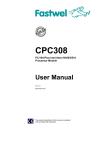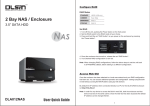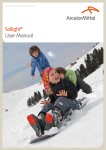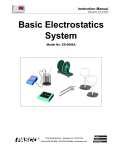Download CPC309 - Fastwel
Transcript
Specification CPC309 Intel Atom D510-based SBC CPC309 CPC309 Intel Atom D510-based SBC with StackPC expansion connector User Manual Rev. 0.1 April 2015 The product described in this manual is compliant with all related CE standards. Specification CPC309 Intel Atom D510-based SBC Product Title: CPC309 Document name: CPC309 User Manual Manual version: 0.1 Copyright © 2014 Fastwel Co. Ltd. All rights reserved. Revision Record Revision No. 0.1 Brief description of changes Initial version Board index CPC1310 Revision date December 2013 Contact Information Fastwel Co. Ltd Fastwel Corporation US 108 Profsoyuznaya st., 55 Washington St. #310 Moscow 117437, Brooklyn, New York 11201 Russian Federation USA Tel.: +7 (495) 232-1681 +1 (718) 554-3686 Fax: +7 (495) 232-1654 +1 (718) 797-0600 E-mail: [email protected] [email protected] Web: http://www.fastwel.com/ http://www.fastwel.com/ Address: Specification CPC309 Intel Atom D510-based SBC TABLE OF CONTENTS TRADEMARKS 7 OWNERSHIP RIGHTS 7 COPYRIGHT 7 TRANSPORTATION, UNPACKING AND STORAGE……………………………………………………………...…..8 Transportation………………………………………………………………………………………………………..…. 8 Unpacking………………………………………………………………………………………………………..……… 8 Storage……………………………………………………………………………………………………………..……. 8 MANUFACTURER’S WARRANTY………………………………………………………………………………………..9 Warranty Liability……………………………………………………………………………………………………..…9 Liability Limitation Right………………………………………………………………………………………………..9 Warranty Period…………………………………………………………………………………………………..….….9 Limitation of warranty liabilities…………………………………………………………………………….………….9 Returning a product for repair…………………………………………………………………………………….…...9 1. INTRODUCTION………………………………………………………………………………………………………. 10 1.1. Purpose……………………………………………………………………………………………….……..….…10 1.2. Versions, ordering information………………………………………………………………………………….10 1.2.1. Versions, ordering information………………………………………………………………………………10 1.2.2. Delivery checklist……………………………………………………………………………………………...10 1.3. Additional accessories…………..………………………………………………….…………………….………12 2. TECHNICAL CHARACTERISTICS…………………………………………………………………………………..13 2.1. Technical specifications…………………………………………………………………………………...…….13 2.2. Module Power Supply………….....……………………………………………………………………………...14 2.3 Operating Conditions ……….……………………………………………….…………………………………..14 2.4 Mechanical Characteristics …….……………………………………………………………………………….15 2.5 Weight and Size Characteristics …………………………………………………………………………….…..15 2.6. MTBF……………………………………………………………………………………………….…………...…16 3. MODULE STRUCTURE AND FUNCTIONING.…………………………………………………….…………….…17 3.1 Block Diagram of the Module …...……………………………………………………………….…………..…17 3.2 Location of Module’s Principal Components ..…………………………………………………..…………... 18 3.3 Features of functional parts……………………………………………………………………………………...20 3.4 Interfaces and module connector…………………………………………………………………………….…21 3.4.1 StackPC-PCI connectors……………………………………………………………………………………...22 3.4.2 Graphics controller…………………………………………………………………………………………….23 3.4.3 Audio interface……………………………………………………………………………………………….…27 3.4.4 Serial interfaces………………………………………………………………………………………………...28 3.4.5 USB Interfaces………………………………………………………………………………………………….29 3.4.6 Gigabit Ethernet interface……………………………………………………………………………………..30 3.4.7 SerialATA Interface…………………………………………………………………………………………….30 3.4.8 CompactFlash Connector……………………………………………………………………………………..30 3.4.9 PS/2 keyboard/mouse interface………………………………………………………………………………32 3.4.10 Power supply connector………………………………………………………………………………………32 3.4.11 Digital I/O port………………………………………………………………………………………………….33 3.4.12 System reset connector………………………………………………………………………………………35 3.5 LEDs…………………………………………………………………………………………………………………35 CPC309 Intel Atom D510-based SBC Specification 3.6 Watchdog timers………………………………………………………………………………………………….35 3.7 Module address space…………………………………………………………………………………………...35 3.7.1 Distribution of memory address space……………………………………………………………………….35 3.7.2 Distribution of I/O address space of the module……………………………………………………………36 3.7.3 Distribution of interrupt lines…………………………………………………………………………………..37 4 INSTALLATION OF CPC309…………….……………………………………………………………………..…..…38 4.1 Safety requirements...…………………………………………………………………………………….……...38 4.2 Possible Heat Removal Methods……………………………………………………………………….……….39 4.3 Procedure of CPC309 Installation ……………………………………………………………..………….……41 4.5 Installing peripheral devices to CPC309…………………….………………………………...........................41 4.5.1 Installation of CompactFlash memory cards……………………………………………………………….41 4.5.2 Battery replacement…………………………………………………………………………………………..42 4.5.3 Installing StackPC extension modules……………………………………………………………………..42 5 CONFIGURATION OF CPC309………………………………………………………………………………….….43 5.1 Selection of Buffers Power Voltage on the PCI Bus of Extension Modules…………………………………..43 5.2 Selecting the Power Supplied to TFT Panel……………………………………………………………………..44 5.3 Restoring Factory CMOS Settings (Clear CMOS)……………………………………………………………….44 5.4 BIOS Update…………………………………………………………………………………………………………45 6 CPC309 PROGRAMMING………………………………………………………………………………………….…46 6.1 Work with WDT1 Watchdog Timer…………………………………………………………………………………46 6.2 Work with WDT2 Watchdog Timer…………………………………………………………………………………48 6.3 Discrete Input/Output Port Programming………………………………………………………………………….48 7 PHOENIX ® BIOS………………………………………………………………………………………………………50 7.1 Starting BIOS Setup Software…………………………………………………………………………………….…51 7.2 Main…………………………………………………………………………………………………………………….52 7.2.1 IDE Primary/Master………………………………………………………………………………………………..52 7.2.2 SATA Port 1 – Port 3……………………………………………………………………………………………….53 7.2.3 Memory Cache……………………………………………………………………………………………………..53 7.2.4 Boot Features………………………………………………………………………………………………………54 7.3 Advanced……………………………………………………………………………………………………………..55 7.3.1 PnP Configuration………………………………………………………………………………………………….56 7.3.2 Console Redirection………………………………………………………………………………………………..57 7.3.3 I/O Device Configuration…………………………………………………………………………………………..58 7.4 Intel……………………………………………………………………………………………………………………...59 7.4.1 CPU Control Sub-Menu……………………………………………………………………………………………60 7.4.2 Video (Intel IGD) Control Sub-Menu……………………………………………………………………………..61 7.4.3 ICH Control Sub-Menu…………………………………………………………………………………………….63 7.5 Security…………………………………………………………………………………………………………………66 7.6 Boot……………………………………………………………………………………………………………………...67 7.7 Custom…………………………………………………………………………………………………………………..68 7.8 Exit……………………………………………………………………………………………………………………….69 ANNEX A…………………………………………………………………………………………………………………….70 Specification CPC309 Intel Atom D510-based SBC List of tables Table 1-1: Ordering information……………………………………………..……………………………………..…..11 Table 1-2: Delivery checklist………………………………………………………………………………………….....12 Table 1-3: Additional accessories………………………………………………………………………………………12 Table 2-1: Required Power Source Parameters.....…………………………………………………………….……..14 Table 2-2: Module Weight and Sizes……………………….…………………………………………………………...15 Table. 3-1: Purpose of StackPC connector contacts (XP7) ……..…………………………………………………….22 Table 3-2: Purpose of PCI-104 connector contacts (XS4).…………………………………………………………….24 Table 3-3: Purpose of VGA (XP1) connector contacts ...….…………………………………………………………...26 Table 3-4: Purpose of LVDS (XP8) connector’s contacts..…………………………………………………………….26 Table 3-5: Purpose of Audio connector contacts ……………………………………………………………………....28 Table. 3-6: Purpose of COM1/COM2 (XP3 и XP6) contacts .………………………………………………………....29 Table 3-7: Purpose of USB1-USB2 (XP5) connector contacts ..……………………………………………………...29 Table 3-8: Purpose of CompactFlash (XP12) connector contacts…...……………………………………………….31 Table 3-9: Purpose of PS/2 (XP15) connector contacts….…………………………………………………………....32 Table 3-10: Purpose of XP25 connector contacts.……………………………………………………………………...33 Table 3-11: Parameters of the line of digital I/O port in the output mode.…..……………………………………….33 Table 3-12: Parameters of the line of digital I/O port in the input mode.……………………………………………..34 Table 3-13: Purpose of XP24 digital I/O port connector contacts……………………………………………………..34 Table 3-14: Purpose of LED indicators .…………………………………………………………………………………35 Table 3-15: Distribution of memory address space……………………………………………………………………36 Table 3-16: Distribution of I/O address space …………………………………………………………………………36 Table 3-17: Distribution of interrupt lines…………………………….………………………………………………….37 Table 6-1: WDT1 Watchdog Timer Control Registers.……...................................................................................46 Table 6-2: WDT2 Watchdog Timer Control Registers ………............................................................................. 47 Specification CPC309 Intel Atom D510-based SBC List of figures Fig. 1-1: Template for ordering CPC309 CPU Module ......................................................................................... 11 Fig. 2-1: Dimensions and fitting dimensions of the module (top view) ….............................................................. 15 Fig. 2-2: Module dimensions (side view) ……....................................................................................................... 16 Fig. 3-1: Module block diagram …............................................................................................................................17 Fig. 3-2: Location of connectors and major components on the TOP side.. .......................................................... 19 Fig. 3-3: Location of connectors and major components on the BOTTOM side..................................................... 19 Fig. 3-4: StackPC (XP7) connector.......................................................................................................................... 22 Fig. 3-5: PCI-104 (XS4) connector’s contacts......................................................................................................... 25 Fig. 3-6: VGA CRT (XP1) connector........................................................................................................................ 25 Fig. 3-7: LVDS (XP8) connector............................................................................................................................... 26 Fig. 3-8: XP19 Audio connector............................................................................................................................... 27 Fig. 3-9: XP 20 Audio connector.............................................................................................................................. 27 Fig. 3-10: COM1/COM2 (XP3 и XP6) connectors.................................................................................................... 29 Fig. 3-11: USB1-USB2 (XP5) connector.................................................................................................................. 29 Fig. 3-12: CompactFlash XP12 connector............................................................................................................... 30 Fig. 3-13: PS/2 (XP15) connector............................................................................................................................ 32 Fig. 3-14: XP25 power supply connector................................................................................................................. 33 Fig. 3-15: Connector of XP24 digital I/O port……………......................................................................................... 34 Fig.3-16: Reset XP16 connector.............................................................................................................................. 35 Fig. 4-1: Heat removal methods ................................................................................................................................39 Fig. 5-1: Status of the PCI VIO Selector (XP13) Switch Contacts …...................................................................... 43 Fig. 5-2: TFT (XP2) Digital Panel Power Switch ..……………................................................................................. 44 Fig. 7-1: Screen during module loading (POST)…………….................................................................................... 49 Fig. 7-2: "Main" Tab Menu Screen…………............................................................................................................. 50 Fig. 7-3: “IDE Primary/Master” submenu screen ……………................................................................................... 51 Fig. 7-4: "Memory Cache" submenu screen………….............................................................................................. 52 Fig. 7-5: "Boot Features" submenu screen…………................................................................................................ 53 Fig. 7-6: Advanced tab menu screen……………........................................................................................................54 Fig. 7-7: "PnP Configuration" submenu screen…………......................................................................................... 55 Fig. 7-8: " Console Redirection " submenu screen………….................................................................................... 56 Fig. 7-9: "I/O Device Configuration" submenu screen……………............................................................................ 57 Fig. 7-10: "Intel" Tab Menu Screen…………............................................................................................................ 58 Fig. 7-11: "CPU Control Sub-Menu" submenu screen…………............................................................................... 59 Fig. 7-12: "Video (Intel IGD) Control Sub-Menu" submenu screen…………............................................................ 60 Fig. 7-13: “IGD – LCD Control Sub-Menu” submenu screen.................................................................................... 61 Fig. 7-14: "ICH Control SUB-Menu" submenu screen ….......................................................................................... 62 Fig. 7- 15: “PCI Express Control SUB-Menu” submenu screen ............................................................................... 63 Fig. 7-16: ICH USB Control Sub-Menu screen……………. ….................................................................................. 64 Fig. 7-17: Security tab menu screen……………........................................................................................................ 65 Fig. 7-18: "Boot" Tab Menu Screen ………..……........................................................................................................66 Fig. 7-19: "Custom" Tab Menu Screen………........................................................................................................... 67 Fig. 7-20: "Exit" Tab Menu Screen………................................................................................................................. 68 Fig. A-1: Heat-sink temperature dependency from the ambient temperature when using a radiator (ACS00035-01 kit)….……………………………………………………………………………………...................................................... 69 All information in this document is provided for reference only, with no warranty of its suitability for any specific purpose. This information has been thoroughly checked and is believed to be entirely reliable and consistent with the product that it describes. However, Fastwel accepts no responsibility for inaccuracies, omissions or their consequences, as well as liability arising from the use or application of any product or example described in this document. Fastwel Co. Ltd. reserves the right to change, modify, and improve this document or the products described in it, at Fastwel's discretion without further notice. Software described in this document is provided on an “as is” basis without warranty. Fastwel assumes no liability for consequential or incidental damages originated by the use of this software. This document contains information, which is property of Fastwel Co. Ltd. It is not allowed to reproduce it or transmit by any means, to translate the document or to convert it to any electronic form in full or in parts without antecedent written approval of Fastwel Co. Ltd. or one of its officially authorized agents. Fastwel and Fastwel logo are trademarks owned by Fastwel Co. Ltd., Moscow, Russian Federation. Ethernet is a registered trademark of Xerox Corporation. IEEE is a registered trademark of the Institute of Electrical and Electronics Engineers Inc. Intel is a trademark of Intel Corporation. Pentium M and Celeron M are trademarks of Intel Corporation. Microsoft is a trademark of the Microsoft corporation. In addition, this document may include names, company logos and trademarks, which are registered trademarks and, therefore, are property of their respective owners. Fastwel welcomes suggestions, remarks and proposals regarding the form and the content of this Manual. CPC309 Intel Atom D510-based SBC Specification Trademarks "Fastwel" logotype is a trademark belonging to Fastwel Group Co. Ltd., Moscow, Russian Federation. Besides, this document may contain names, corporate logotypes and trademarks being registered trademarks; consequently, property rights to them belong to their respective legitimate owners. Ownership Rights This document contains information being the property of Fastwel Group Co. Ltd. It can neither be copied nor transferred with the utilization of known media nor be stored in data storage and search systems without the prior written authorization of Fastwel Group Co. Ltd. To our best knowledge, the data in this document does not contain errors. However, Fastwel Group Co. Ltd cannot take responsibility for any inaccuracies and their consequences, as well as responsibility arising as a result of utilization or application of any diagram, product or example cited in this document. Fastwel Group Co. Ltd reserves the right to alter and update both this document and the product presented therein at its own discretion without additional notification. Copyright This document cannot be copied, reproduced, transferred or converted to any electronic or machine-readable form without prior written permission of Fastwel Co. Ltd CPC309 Intel Atom D510-based SBC Specification TRANSPORTATION, UNPACKING AND STORAGE Transportation The device should be transported in original manufacturer’s separate packaging (transport packaging), which contains an individual antistatic bag and a cardboard box, in the closed transport (automobile, railway, air transportation in heated and pressurized compartments) in storage conditions 5 defined in the IEC 721-2-1 standard (GOST standard 15150-69) or in storage conditions 3 during sea transportation. The packaged modules should be transported in accordance with the shipping rules, specified for this particular type of transport. During handling and transportation operations, the packaged modules should not undergo sharp pounding, falls, shocks and exposure to atmospheric precipitation. The goods should be stored in a carrier vehicle in such a manner which will prevent their moving. Unpacking Prior to unpacking, after transportation at subzero temperature of ambient air the module(s) should be kept within 6 hours under storage conditions 1 defined in the IEC 721-2-1 standard (GOST standard 15150-69). It is prohibited to place the packaged module close to the heat source, prior to unpacking. Retain all original packaging at least until the warranty period is over. You may need it for shipments or for storage of the product. After unpacking the product, you should inspect it for visible damage that could have occurred during shipping or unpacking. If damage is observed (usually in the form of bent component leads or loose socketed components), contact Fastwel's official distributor from which you have purchased the product for additional instructions. Storage Module storage conditions for group 1 are defined in the IEC 721-2-1 standard (GOST standard 15150-69). CPC309 Intel Atom D510-based SBC Specification MANUFACTURER’S WARRANTY Warranty Liabilities The Manufacturer hereby guarantees the product conformity with the requirements of the 4013025-72782511-09 technical conditions provided that the Consumer complies with the operating, storage, transportation and installation conditions and procedures, specified by the accompanying documents. The Manufacturer hereby guarantees that the products supplied thereby are free from defects in workmanship and materials, provided operation and maintenance norms were observed during the currently established warranty period. The Manufacturer's obligation under this warranty is to repair or replace free of charge any defective electronic component being a part of a returned product. Products that broke down through the Manufacturer's fault during the warranty period will be repaired free of charge. Otherwise the Consumer will be invoiced as per the current labor remuneration rates and expendable materials cost Liability Limitation Right The Manufacturer shall not be liable for the damage inflicted to the Consumer's property because of the product breakdown in the process of its utilization. Warranty Period The warranty period for the products made by Fastwel Group is 24 months since the sale date (unless otherwise provided by the supply contract). The warranty period for the custom-made products is 36 months since the sale date (unless otherwise provided by the supply contract. Limitation of warranty liabilities The above warranty liabilities shall not be applied: To the products (including software), which were repaired or were amended by the employees, that do not represent the manufacturer. Exceptions are the cases where the customer has made repairs or made amendments to the devices in the strict compliance with instructions, preliminary agreed and approved by the manufacturer in writing; To the products, broken down due to unacceptable polarity reversal (to the opposite sign) of the power supply, improper operation, transportation, storage, installation, mounting or accident. Returning a product for repair 1. Apply to Fastwel company or to any of the Fastwel's official representatives for the Product Return Authorization. 2. Attach a failure inspection report with a product to be returned in the form, accepted by the Manufacturer, with a description of the failure circumstances and symptoms. 3. Place the product in the consumer packaging (antistatic bag) and cardboard box, in which the product had been supplied. Failure to package in antistatic material will VOID all warranties of the Customer on a unilateral basis. 4. The customer pays for shipping the product to Fastwel or to an official Fastwel representative or dealer CPC309 Intel Atom D510-based SBC Specification 1. Introduction 1.1. Purpose This User Manual (hereinafter referred to as the “Manual”) contains essential information on the device and its operation principle, which is required for commissioning, intended use and maintenance of CPС309 CPU Module (hereinafter referred to as the “Module”). Note: This document represents the current version of 0.1 version of the Manual1). The Module is a single-board computer of StackPC-PCI format and is designed for embedded applications requiring high performance and low power consumption. The Module contains Compact Flash connector, 2x Ethernet channels, 8x USB ports, 2x Serial ATA ports, 2 x serial ports, 1x NAND Flash drive. Module’s functionalities can be extended by connecting additional modules in StackPC, StackPC-PCI, PCI-104, PCIe/104, PCI/104-Express formats. The module is supplied with pre-installed operating system (hereinafter referred to as the “OS”) FreeDOS2) and is compatible with the following OS: QNX 6.5, Windows XP (embedded), Linux 2.6. The Manual contains instructions on proper and safe installation, start-up and configuration of the module, connection and interaction with extension modules or external devices. The Manual also provides solutions to problems related to start-up, debugging and use of basic and utility software (hereinafter referred to as the Software). For safe and correct use of the Module within the specified service life, it is required to previously read and understand this Manual. Warning: Non-compliance with the safety requirements, application notes and operation guidelines, is prohibited!3) Attention: Module contains components are sensitive to electrostatic discharge! 4) Forbidden: Persons lacking adequate qualification and the required level of proficiency training CAN NOT operate, maintain and repair the modules! 5 _________________________________________________________________________________________ 1) This graphics symbol (sign) will be used together with an explanatory word “Note” and text. 2) If the preinstalled operating system option is not ordered, please see Table 1-1 below. 3) The graphics symbol (safety sign according to the ISO 3864:1984) is used along with the warning word “WARNING” and warning text (according to the GOST 2.601-2006). 4) The graphics symbol (safety sign according to the ISO 3461-88, ISO 3864-84) will be used here along with the WARNING word and warning text (according to the GOST 2.601-2006). 5) The graphics symbol (safety sign according to the ISO 3461-88, ISO 3864-84) will be used here along with the WARNING word and warning text (according to the GOST 2.601-2006). Specification CPC309 Intel Atom D510-based SBC 1.2 Versions, delivery checklist, ordering information 1.2.1 Versions, ordering information Module’s versions and their part numbers (ordering information) are given in the table below: Table. 1-1: Ordering information Name Условное обозначение CPC309 CPU Module CPС309 Ordering name CPC309-01 CPC309-xx\ LNX1) CPC309-xx\ WXPe CPC309-xx\ yy\ Coated2) 1) Where 2) Where xx – use of the module (01). yy –OS (LNX, XPE) optionally preinstalled. Fig. 1-1: Template for ordering of CPC309 CPU Module Note Intel Atom D510/2GB DDR2 RAM/ 4GB NAND Flash/ Compact Flash/ 2xSATA/ Digital IO/ 2x Ethernet/ 8x USB 2.0/ 2x RS232/ 2x TTL UART/ VGA/ LVDS. Module’s option with preinstalled Linux 2.6. Module’s option with preinstalled Windows XP Embedded. Module’s option with conformal coating CPC309 Intel Atom D510-based SBC Specification 1.2.2 Delivery checklist Delivery checklist for all module versions is specified in the table below:: Table 1-2: Delivery checklist Ordering name CPС309-01 ACS00023-04 ACS00027-02 ACS00043 ACS00059 - Description CPC309 CPU Module Adaptor cable (DB9M – IDC10) for the XP3, XP6 (СОМ1, COM2) connectors. Adaptor cable (DB15F – IDC10) for connection of the VGA display to XP1 connector. Adaptor cable for connection of the PS/2 keyboard and mouse to XP15 connector. Power supply outlet with contacts, for XP25 power supply connector. Jumper 2mm for XP9 and XP26 connectors (2 pcs). Package 1.2.3 Additional accessories Additional accessories for connection to the module are specified in the table below. Table 1-3: Additional accessories Ordering name Description ACS00031-01 ACS00031-01 Installation kit. The kit includes JST PHR-5 outlet and a set of SPH-002T-P0.5S contacts for the XP19 (Audio) connector of the module. ACS00031-02 ACS00031-02 Installation kit. The kit includes JST PHR-6 outlet and a set of SPH-002T-P0.5S contacts for XP15 (KB/Mouse) connector of the module. ACS00031-03 ACS00031-03 Installation kit. The kit includes JST PHR-2 outlet and a set of SPH-002T-P0.5S contacts for XP20 (Mic In) connector of the module. ACS00037 ACS00037 Installation kit. The kit includes Hirose DF13-20DS-1.25C outlet and a set of DF13-2630SCF contacts for the XP8 (LVDS) connector of the module. ACS00051 IDC2-10 cable – 2 x USBA for XP5 (USB) connector. ACS00035-01 A set of heat-sink and mounting screws. NOTE: ADDITIONAL ACCESSORIES FOR MODULE ARE NOT INCLUDED IN THE DELIVERY CHECKLIST AND COME AS AN OPTION. CPC309 Intel Atom D510-based SBC Specification 2 TECHNICAL SPECIFICATION 2.1 Functional Structure of the Module The module includes the following basic functional elements: ▪ Intel Atom D510 CPU: – Two 32-x/64-x bit x86 core, – SSE2, SSE3, SSSE3 support, – Hyperthreading support, – 64-bit memory bus, – Level I cache - 32 Kbytes programs area, 24 Kbytes data area), – Level II cache - 1 MB; – Intel SpeedStep technology support (for N450); ▪ DDR2 SDRAM 667 MHz random access memory (soldered) - 2 GB; ▪ Flash BIOS: –16 Mbit, – In-system modification possible; ▪ Two SATA storage interfaces: routed to Stack PC connector; ▪·NAND Flash storage (soldered and connected to the SATA interface) - 4 GB; ▪ CompactFlash connector: – Type I / Type II devices support, – UDMA mode support; ▪·Video controller: – 2D/3D accelerator, – video memory size (allocated from system memory) maximum 256 MB, – Connectivity for LCD panels (LVDS 18-bit) with resolution not exceeding 1366 x 768 (60 Hz) and VGA interface monitors with resolution not exceeding 2048 x 1536 (60 Hz), ▪ Two 10/100/1000 Mb Ethernet controllers; ▪ USB ports: – Up to eight devices, – USB 1.1 and USB 2.0 specifications support – Support of OS loading from USB media; ▪ Serial ports: – СОМ1, COM2: RS 232, 9-wire (full) console input/output enabled, maximum data exchange rate of 115.2 Kbit/s, ▪ HD Audio controller; – Linear stereo input/output, – Microphone input; ▪ PS/2 keyboard and mouse port; ▪·Digital input/output port: – 8 separately programmable input/output lines; ▪ Real time clock (RTC); ▪ CMOS+Serial FRAM (for system configuration storage); ▪·Two watchdog timers (WDTs): – WDT1 - with a fixed timeout period - 1.6 s, – WDT2 - with a programmable timeout period - from 1 to 255 minutes; The module is software compatible with the following OS: FreeDOS, QNX 6.5, Windows XP (embedded), Linux 2.6. Specification CPC309 Intel Atom D510-based SBC 2.2 Module Power Supply Electric power supply of the module must meet the requirements cited in the table below. The module may be powered via the both power connector (XP25) and PC/104 bus connector. The module's maximum current consumption value is 2.9 A without considering the connected external devices. Table 2-1: Required Power Source Parameters Output voltage, V Rated load current, A From +4.75 to +5.25 6 Output buildup time to the +4.75 V level, ms No more than 10 2.3 Operating Conditions The module should be used under the following operating conditions: – Operating temperature range – from -40 to + 85 °С1), – The modules are resistant to ambient temperature changes within the specified temperature range, at the relative humidity up to 85%, without moisture condensation. FORBIDDEN: TO USE THE MODULE AT AMBIENT TEMPERATURES EXCEEDING 70°С WITHOUT ACS00035-01 ACCESSORY OR ANOTHER HEAT REMOVAL DEVICE (SHOULD BE MADE IN ACCORDANCE WITH THE SECTION A) ATTACHED TO THE HEATSPREADING PLATA (ANOTHER RADIATOR, DEVICE ECNLOSURE, ETC.). 1) Value of the upper temperature limit (+ 85°С) is valid when using the module with ACS00035-01 accessory, or when using it as a part of the enclosure device with heat-removal from the heat-removal plate to the device’s enclosure. Specification CPC309 Intel Atom D510-based SBC 2.4 Mechanical Characteristics The module has the following mechanical characteristics: – Vibration resistance, acceleration amplitude - 5g max. – Single shock resistance, peak acceleration - 100 g max. – Multiple shock resistance, peak acceleration - 50 g max. 2.5 Weight and Size Characteristics The weight and sizes values for various hardware versions of the module are shown in the table below: Table 2-2: Module Weight and Sizes Module Weight, kg, max. Packaged weight, in kg CPC309 0,26 ¹) ¹) Without consideration of the weight of Compact Flash device Overall dimensions, mm, max. 96,5 x 96,0 x 29,0 Overall dimensions, box, mm. 230x155x45 The general sizes and interface dimensions of the module are shown on figures below. Fig. 2-1: Sizes and interface dimensions of the module (top view) CPC309 Intel Atom D510-based SBC Specification Fig. 2-2: Module overall dimensions (side view) NOTE: THE OVERALL DIMENSIONS ARE SHOWN IN VIEW OF THE PARTS PROTRUDING OVER THE STACK PC BOARD. 2.6 Mean Time Between Failures (MTBF) The MTBF value for the module is 175 000 h. NOTE: THIS MTBF VALUE HAS BEEN CALCULATED ACCORDING TO THE TELCORDIA ISSUE 1 CALCULATION MODEL, METHOD I CASE 3 CALCULATION PROCEDURE, FOR CONTINUOUS OPERATION ON EARTH UNDER THE CONDITIONS MEETING UKHL4 UNDER GOST 15150-69, AT THE AMBIENT TEMPERATURE OF + 30 °С. CPC309 Intel Atom D510-based SBC 3 MODULE STRUCTURE AND FUNCTIONING 3.1 Block Diagram of the Module Block diagram of the module is shown below: Fig. 3-1: Block diagram of the module Block diagram of the module shows principal functional parts: - Intel Atom D510 CPU; DDR2 SDRAM (2GB) Flash BIOS (16 Mb); Specification CPC309 Intel Atom D510-based SBC Specification – NAND Flash data storage (4 GB); – VGA monitor port (XP1); – LVDS interface connector for TFT panel connecting (XP8); – 2x SATA channels (XP7); – Compact Flash connector (XP12); – Two 10/100/1000 Mb Ethernet channels (XP7); – 8x USB 2.0 ports (XP4 and XP5); – СОМ1 (RS232) (XP3), COM2 (RS 232) (XP6) serial ports; – PS/2 keyboard and mouse port (XP15); – Digital input/output port (XP24); – HD sound controller with linear input/output and microphone connectors (XP19 and XP20); – 32x bit, 33 MHz PCI bus(XS4); – 4x channels of PCI Express X1 interface (XS7); - Serial FRAM (for system configuration storage); – 2x watchdog timers (WDTs). Technical features of the module's principal functional parts are described in the Manual 2.1 subsection. 3.2 Location of Module’s Principal Components The layout of the principal components, their respective connectors, as well as commutator bars for the component side (TOP) and the conductor side (BOTTOM) is shown on Fig. 3-2 and Fig. 3-3. accordingly. The default positions of jumpers in the module commutator bars are also shown on Fig. 3-2, and jumpers installation into the module’s commutator bars by functions are shown in Section 5 CPC309 Configuration. CPC309 Intel Atom D510-based SBC Fig. 3-2: Location of connectors and principal components on the top side Fig. 3-3: Location of connectors and principal components on the bottom side Specification CPC309 Intel Atom D510-based SBC Specification 3.3 Features of functional parts - Intel Atom D510 32-bit Intel Atom CPU with low power consumption (~10 W). The CPU represents a highlyintegrated solution that combines the CPU core itself, as well as SDRAM/DDR2 controller and graphics card with 3D/2D acceleration. - ICH-8M High-Integrity interface controller, including standard periphery of IBM PC AT platform. - MEMORY The board is equipped with the soldered 2GB DDR2-667 RAM, not extendable. - BIOS BIOS uses Flash 16 Mb microchip based on SPI bus. - RTC, CMOS Real Time Clock integrated into ICH8. When power is off, RTC operation is provided by lithium battery, which is to be installed into the board. BIOS Setup settings are stored in FRAM. - FRAM Nonvolatile memory 64 Kb, may be used for storing user data and BIOS SETUP settings. - NAND Flash The board is equipped with the soldered NAND Flash microchips with a total volume of 4 GB. Placement of NAND Flash on SATA bus (SATA Flash Disk Controller is used) enables to increase operation speed and ensure compatibility with various OS. 2-channel NAND Flash operating mode. - Compact Flash The board makes it possible to use Compact Flash drive (type I / type II), for this purpose, the board has a relevant connector on the reverse side. - Ethernet 2x PCIe Ethernet 10/100/1000 Mb controllers based on Intel i82574 microchip are used, the both channels are routed to the StackPC connector. - USB 2.0 The board has 8x USB 2.0 channels: 2 channels are routed to IDC10 type connector with a pitch of 2 mm contact, 6 – to the StackPC connector. - COM1/COM2 COM1/COM2 – 9- wire interface RS232. Each port is routed to IDC10 type connector with a contact pitch of 2 mm on the board. - PS/2 Keyboard & Mouse Designed for connection of PS/2 keyboard and mouse to the display, single-row direct 6-contact connector – 2mm pitch. - SATA Two interfaces for connection of SATA drives: the both channels are routed to the StackPC connector. - VGA, LVDS The ports are designed for the connection of VGA analog display and/or matrix with LVDS interface. 2-diplays configurations support is provided: clone/extended desktop. CPC309 Intel Atom D510-based SBC Specification - Audio Support is implemented via Audio Codec HD Audio. The board is equipped with connectors, which have: line input signals, line output signals (5 contact connector with a pitch of 2mm), as well as microphone input (2-contact connector with a pitch of 2 mm). - Indication The board has a LED indicating module operating mode (module is switched on, StackPC error). External LEDs can be connected via StackPC connector on the board, according to the specification. Using StackPC extension module it is possible to connect the following LEDs: drive activities (CF_SATA_ACT), indication of connection and activity of LAN1 and LAN2 ports (LAN1_LINK_ACT, LAN2_LINK_ACT). - Watchdog The module has two watchdog timers, one (WDT1) is integrated into supervisor’s microchip and has a fixed actuating range (1.6 sec), another one – into SIO microchip and has a programmable actuating range (up to 255 min). - Power reset and monitoring Microprocessor reset signal is generated from the following sources: - from supervisor, at startup; - from system reset connector; - from watchdog timers. - Switches (jumpers) - The board is equipped with the switches having the following functionalities: - Switch “LVDS Panel Power Selector” (XP2); - Switch “PCI VIO Selector” (XP13); - Switch CMOS Reset (XP9); - Switch BIOS Select (XP26). 3.4 Interfaces and module connector 3.4.1 StackPC-PCI connectors The module is equipped with the installed standard connectors in StackPC-PCI format, which enable connection of CPC309 to such devices as analog-to-digital converters, digital I/O modules etc. According to the StackPC specification (for a detailed description, please visit the website at: http://www.stackpc.org/), the module of such a forma includes StackPC and PCI-104 connectors, described below. 3.4.1.1 StackPC interface Availability of StackPC makes it possible to connect CPC309 with additional extension modules (interfaces: 4x1 PCI-E, 6xUSB, 2xSATA, 2xEthernet, SMBUS, SPI, LPC). Location of StackPC connector contacts is shown on Fig. 3-4. Purpose of the connector contacts is specified in Table. 3-1. Fig. 3-4: StackPC connector (XP7) CPC309 Intel Atom D510-based SBC Table. 3-1: Purpose of StackPC connector contacts (XP7) Specification CPC309 Intel Atom D510-based SBC Specification 3.4.1.2 PCI-104 interface PCI-104 interface uses 120-pin (30х4) connector XS4, located on the upper side of the board. It serves for the transfer of all the required signals of 32-bit PCI bus at the frequency of 33 MHz. Support of the four Bus Master devices is implemented. The PCI-104 connector contacts are located as shown on the Figure below. Purpose of the connector contacts is specified in the Table 3-2: Purpose of PCI-104 (XS4) connector contacts. CPC309 Intel Atom D510-based SBC Fig. 3-5: Contacts PCI-104 connector (XS4) Table 3-2: Purpose of PCI-104 connector contacts (XS4) Specification CPC309 Intel Atom D510-based SBC Specification “PCI VIO Selector” (XP13) switch is located on the top side of the board (near the XS4 connector, see Fig. 3-2: Location of the board and main components on the TOP side) and serves for choosing the right power supply voltage of PCI interface buffers of StackPCPCI, PCI104, PCI\104-Express modules. The following states of XP13 switch contacts are possible: - Contacts 1-2 are closed – levels of PCI bus signals: +5 V; - Contacts 2-3 are closed – levels of PCI bus signals: +3.3 V; - All the contacts are open – signal levels are chosen on the power supply of PCI-104. More detailed information on the XP13 switch is given in the subsection 5.1 Selection of the right supply voltage for buffers on PCI bus of the modules. Please turn your attention to the following note: Note If you use PCI-104 power supply, VIO voltage should be installed into the power supply module. In such a case, it is required to remove the jumper from VIO (XP13) switch: all the contacts are open. If the power supply PCI-104 is not used, so the jumper on XP13 switch should be set to position 1-2 or 2-3, please see Fig. 5-1: Condition of contacts of the PCI VIO Selector (XP13) switch. 3.4.2 Graphics controller Microprocessor Intel Atom D510 represents a high integrity solution, combining CPU core itself, as well as SDRAM/DDR2 controller and graphics adapter with 3D/2D acceleration. This provides the module with a possibility of high-performance processing of 2D/3D graphics. Integrated graphics controller enables to work with a standard analog display, connected via VGA connector and/or with digital TFT panels via LVDS connector. Support of 2-display configuration is provided: clone/extended desktop. 3.4.2.1 VGA CRT interface In order to connect analog display to CPC309, the top side of the board is equipped with 10-pin XP1 connector of IDC10 type, with a pitch of 2 mm. Fig. 3-6: VGA CRT (XP1) connector CPC309 Intel Atom D510-based SBC Specification Table 3-3: Purpose of VGA (XP1) connector contacts The display is connected using ACS00027-02 accessory from the delivery checklist, or using a self-made cable. Using 89947-710 LF (FCI) is recommended. 3.4.2.2 LVDS interface The top side of the board is equipped with a 20-contact LVDS interface connector for the connection of digital TFT-panels for the wire crimp with a contact pitch of 1.25 mm. Support of Single LVDS mode is provided, up to 18 bit/pix, frequency range 25-112 MHz. Fig. 3-7: LVDS connector (XP8) 20-pin LVDS connector for digital TFT panel. Table 3-4: Purpose of LVDS (XP8) connector contacts During cable manufacturing it is recommended to use connector of DF13-20DS-1.25C (Hirose) type with DF13-2630SCF (Hirose) contacts, or ACS00037 accessory (see Table 1-3). 3.4.2.2.1. Switching supply voltage for digital TFT panel Standard 3-pin XP2 switch designed for the selection of voltage for supply of the digital panel (see Fig. 3-2: Location of connectors and main components on the TOP side). CPC309 Intel Atom D510-based SBC Specification More detailed information on TFT panel supply voltage is given in subsection 5.2 Selection of TFT panel power supply. If contacts 1-2 are closed – voltage of +3.3 V is carried to the digital panel. If contacts 2-3 are closed – voltage of +5 V is carried. Attention! Pay close attention when you set power supply of the TFT panel! Improperly set supply voltage may cause the panel to break down. In order to clarify the exact power supply voltage of the TFT panel, please refer to the information provided by the panel manufacturer, or to the dealer which sold this panel. 3.4.3 Audio interface The module is equipped with two Audio-connectors designed for wire crimp (support is implemented using Audio Codec HD Audio): - with line input and line output signals (5-pin connector with a pitch of 2 mm XP19); - with microphone input signals (2-pin connector with a pitch of 2 mm XP20); Fig. 3-8: XP19 Audio connector Fig. 3-9: XP 20 Audio connector The below table demonstrates purposes of Audio connector contacts. CPC309 Intel Atom D510-based SBC Specification Table 3-5: Purpose of Audio connector contacts When manufacturing cable adapters for connection to XP19 and XP20 it is recommended to use the sockets of PHR-5 (JST) / PHR-2 (JST) type, accordingly designed for wire crimp with SPH-002T-P0.5S (JST) contacts, or ACS00031-01 and ACS00031-03 accessories (see Table 1-3). 3.4.4 Serial interfaces The module has two serial ports: COM1 – COM2. 3.4.4.1 COM1 and COM2 ports COM1 and COM2 ports are operating in the full (9-wire) RS 232 interface mode and have basic addresses (see Table 3-16) and interrupts (see Table 3-17) standard for PC/AT. COM1 port can be used for console input/output. For the connection with a remote console (PC in the terminal simulation mode with parameters of data exchange for COM port: 115200 bps, 8, N, 1) it is necessary to use connection via the null-modem cable1) and ACS00023-04 cable from the module delivery checklist to the connector of COM1 (XP3) port of the module. See subsection 1.2.2 Delivery checklist. Attention! When “Hyperteminal” program is used as a terminal, for proper presentation it is required to remove tick from the setting “Wrap lines that exceeded terminal width” in the ASCII program parameters settings. Rate of exchange for COM1 and COM2 ports do not exceed – 115,2 Kb/s. Ports are software compatible with UART 16550 version. COM1 and COM2 ports are routed to XP3 and XP6 connectors of IDC10 type, accordingly (with a pith of 2 mm). Information on the purpose of XP3, XP6 connector contacts for the connection to COM1, COM2 ports is given in Table 3-6. 1) Standard cable is not included into the delivery checklist and additional accessories of the module, to be purchased separately. CPC309 Intel Atom D510-based SBC Specification Fig. 3-10: COM1/COM2 (XP3 и XP6) connectors Table. 3-6: Purpose of COM1/COM2 (XP3 и XP6) contacts 3.4.5 USB Interfaces The module has 8x USB 2.0 channels. 6x channels are routed the StackPC connector (see Table 3-1). The rest 2 channels are routed to the IDC10 (XP5) type connector with a pin pitch of 2 mm. All the channels support USB 1.1 and USB 2.0 specifications, as well as support loading of OS from the USB drive. Fig. 3-11: USB1-USB2 (XP5) connector The table below contains information on the purposes of USB connector contacts. Table 3-7: Purpose of USB1-USB2 (XP5) connector contacts When making of the interface cable for the connection to XP5 (IDC10) it is recommended to use ACS00051 accessory from the additional accessories (see Table 1-3). CPC309 Intel Atom D510-based SBC Specification 3.4.6 Gigabit Ethernet interface Two 10/100/1000 Mbit PCIe Ethernet controllers built on Intel i82574 microchip are used in the CPC309 module. Both channels are routed to the StackPC connector. Interfaces ensure automatic detection of transmission speed and swapping between 10Base-T, 100Base-TX and 1000Base-T data transmission modes. Each of the two Ethernet channels may be independently disabled with the help of the BIOS Setup program or user software in order to release system resources. 3.4.7 SerialATA Interface The module is equipped with two SATA interface channels with support of the data transmission rate up to 300 MB/s, the both channels are routed to Stack PC connector (see Table 3-1). Attention! Connection and disconnection of standard SATA drives with the module powered on, could lead to module or power supply breakdown. Connection and disconnection of standard SATA drives is available only on the module powered on! 3.4.8 CompactFlash Connector A flash memory card is a compact removable data storage device. To enable memory cards use as disc storage devices, a 50-pin CompactFlash (XP12) connector is installed on the bottom side of the CPC309 board: – type I / type II devices support, – UDMA mode support. Fig. 3-12: CompactFlash XP12 connector Attention! When the module is used in a harsh environment, it is necessary to take additional measures related to fixing the device in the Compact Flash connector! Purpose of CompactFlash connector contacts is specified in the table below. CPC309 Intel Atom D510-based SBC Table 3-8: Purpose of CompactFlash (XP12) connector contacts Specification CPC309 Intel Atom D510-based SBC Specification 3.4.9 PS/2 keyboard/mouse interface In the module, PS/2 keyboard port and PS/2 mouse port are combined on a single connector and ensure opportunity of connection of input devices: PS/2 keyboard and PS/2 mouse. In terms of design, PS/2 keyboard and mouse represents a 6-outputs single-row connector with a pitch of 2 mm for the wire crimp (XP15). In order to connect PS/2 keyboard to the module it is recommended to use ACS00043 adapter cable (from the delivery checklist), in case if PS/2 mouse connection also required, it is recommended to use ACS00043 accessory jointly with Ycable (to be purchased separately). Where the cable is self-made, it is advised to use PHR-6 (JST) type socket for the wire crimp with SPH-002T-P0.5S (JST) contacts, or ACS00031-02 accessory (see Table 1-3). Fig. 3-13: PS/2 (XP15) connector Table 3-9: Purpose of PS/2 (XP15) connector contacts Note Power supply source of the keyboard/mouse is protected with 500 mA. All signal lines have electromagnetic filtration. 3.4.10 Power supply connector Electric supply of the module should correspond to the requirements specified in the Table 2-1. Power supply can be fed to the module both via (XP25) power supply connector, and via PCI104 connector. Maximum value of module current consumption is 2,9 А, without consideration of the connected external devices. Before operation, you should carefully read subsection 2.2 Module power supply. For the connection of power supply via XP25 you need to use ACS00059 power supply socket with contacts (included into the delivery checklist, see Table 1-2). CPC309 Intel Atom D510-based SBC Specification Fig. 3-14: XP25 power supply connector Table 3-10: Purpose of XP25 connector contacts 3.4.11 Digital I/O port The digital I/O port has 8 separately programmed I/O lines. In the I/O mode, each line represents a “Push-pull” type output with the following parameters: Table 3-11: Parameters of the line of digital I/O port in the output mode In the input mode such a line has the following features: CPC309 Intel Atom D510-based SBC Specification Table 3-12: Parameters of the line of digital I/O port in the input mode Description of programming digital I/O port is given in the subsection 6.3. Digital I/O port is routed to the single-row XP24 connector with a contact pitch of 2 mm on the top side of the board. Fig. 3-15: Connector of XP24 digital I/O port The first contact of XP24 connector is specified on Fig. 3-2: Location of connectors and main components on the TOP side. Description of contacts of digital I/O port connector is given in the table below. Table 3-13: Purpose of XP24 digital I/O port connector contacts Specification CPC309 Intel Atom D510-based SBC When manufacturing the cable, it is recommended to use 29305-008LF (FCI) socket for wire crimp with contacts 77138-01LF (FCI). 3.4.12 System reset connector 2-pin “Reset” (XP16) connector is designed for the connection of a button without being fixed in the depressed condition. Pressing on the button causes module system reset and restart of the system. Fig.3-16: Reset XP16 connector 3.5 LEDs CPC309 is equipped with one 2-color LED for indication of HL1 module operation mode (see Fig. 3-2). Their functional purposes of the LED is specified in the table below. Table 3-14: Purpose of LED indicators Name Purpose HL1 Indicates module’s operating mode Function Green– Normal operating module of the module (module is switched on) Red – StackPC error Connection of external LEDs for indicating activity of the drives (Compact Flash, Nand Flash, SATA) as well as indication of network interfaces activity is provided. Connection is available via StackPC, signals: SATA_ACT#, ETH_0_LINK_ACT#, ETH_1_LINK_ACT# accordingly (see Table 3-1). 3.6 Watchdog timers CPC309 enables connection of two watchdog timers, one (WDT1) is integrated into supervisor’s microchip and has a fixed actuating range (1.6 s), another one is integrated into the SIO microchip and has a programmed actuating range (from 1 s to 255 min). Note Description of watchdog timers programming is given in Section 6. 3.7 Module address space 3.7.1 Distribution of memory address space Distribution of memory address space of the module is given in the table below: Specification CPC309 Intel Atom D510-based SBC Table 3-15: Distribution of memory address space Range of addresses Size 00000h – 9FFFFh 640 KB A0000h – BFFFFh 128 KB C0000h – С7FFFh 32 KB C8000h – СBFFFh 16 KB CC000h - CFFFFh 16 KB D0000h – D3FFFh 16 KB D4000h – D7FFFh 16 KB D8000h – DBFFFh 16 KB DC000h - DFFFFh 16 KB E0000h – EFFFFh 65 KB F0000h – FFFFFh 65 KB Description RAM Video memory BIOS video memory BIOS video memory Reserved Reserved Reserved Reserved Reserved BIOS POST ROM BIOS 3.7.2 Distribution of I/O address space of the module Distribution of address space of the module is specified in the table below: Table 3-16: Distribution of I/O address space CPC309 Intel Atom D510-based SBC Specification 3.7.3 Distribution of interrupt lines Default interrupt requests are generated by devices, included into the module. The interrupt sources are shown in the table below. StackPC, StackPC-PCI, PCI-104, PCIe/104, PCI/104Express extension modules may be used as alternative devices that form interrupt requests. Table 3-17: Distribution of interrupt lines Interrupt Main purpose (default) IRQ0 System timer IRQ1 Keyboard IRQ2 Interrupt 8259 IRQ3 COM2 IRQ4 COM1 IRQ5 Video/USB/Ethernet/PCI/PCIe IRQ6 - IRQ7 - IRQ8 IRQ9 RTC ACPI IRQ10 USB/HD Audio/SATA/SMBus/PCI/PCIe IRQ11 USB/PCI/PCIe IRQ12 IRQ13 IRQ14 IRQ15 Mouse Reserved for floating point unit Compact Flash - Alternative source IRQ3 line of extension module, connected to LPC bus IRQ3 line of extension module, connected to LPC bus IRQ3 line of extension module, connected to LPC bus IRQ3 line of extension module, connected to LPC bus IRQ3 line of extension module, connected to LPC bus IRQ3 line of extension module, connected to LPC bus IRQ3 line of extension module, connected to LPC bus IRQ3 line of extension module, connected to LPC bus - CPC309 Intel Atom D510-based SBC Specification 4 Installation of CPC309 It is necessary to strictly comply with the below rules, warnings and procedures in order to properly install the module, prevent damages of the device, system components, as well as injuries of associates. Procedure of installing drivers of all peripheral devices installed, is specified in the descriptions, supplied with these drivers. This Manual also does not contain description of the operating systems installation procedures. Please refer to the documents, attached to the OS. 4.1 Safety requirements When handling CPC309, you should strictly follow the below safety procedures. Fastwel Group will not be responsible for any damages, occurred as a result of non-compliance with these requirements. Careful! When handling the module please be careful since the cooling heat-sink can be strongly heated. Do not touch it during installation or removal of the module. In addition, the module can’t be placed on any surface until it and heat-sink will not get cooled down to ambient temperature. Attention! Always switch off the power supply of the system before connection or disconnection of the module’s power supply. Violation of this rule could pose danger to your health and life, as well as could lead to system or module damages. The device is ESD sensitive! Module contains elements, sensitive to ESDs. In order to prevent damages to the module, comply with the following safety measures: - Remove electrostatic charges from your clothes before you touch the module; remove the charges from instruments before you use them as well. - Do not touch electronic components and connector contacts. - Disconnect power cable before installing/dismantling PC/104-Plus extension module. If you work at a professional workplace with antistatic protection, do not neglect the opportunity to use it. CPC309 Intel Atom D510-based SBC Specification 4.2 Possible Heat Removal Methods The Appendix cites technical requirements the user must take into account while developing his own cooling system. Temperature should be controlled with the help of a thermal sensor. Heat removal methods are shown on the figure below. Fig. 4-1: Heat removal methods There is a heat sink installed on the bottom side of the CPC309 module. With such a configuration, it is possible to ensure heat dissipation by installing the module directly onto a body or a chassis (the body plays the role or a large radiator). Heat is removed from the CPU and the ICH8 microchip with the help of a heat sink and transferred to the PC/104 module body. A ribbed radiator may be additionally installed onto the CPC309 module (ACS00035-01 from among additional accessories). The radiator is installed on the heat sink (with the help of thermal compound) and fastened with the screws supplied with the radiator. Images on the figures may be slightly different from your module. 4.3 Procedure of CPC309 Installation In order to install the CPC309 module into a system, follow the procedure described below: 1. Make sure that the safety requirements listed in Section 4.1 have been observed. Attention! Non-observance of the following instructions may cause damages to the module and incorrect operation of the system. 2. Before installing make sure that the module has been configured as per Section 5 (information about the CPC309 module configuration is provided in Section 5 of this Manual). Information about installing peripheral devices, expansion modules and input/output devices is provided in the respective paragraphs of Section 4.5 of this Manual. CPC309 Intel Atom D510-based SBC Specification 3. For installing CPC309, the following actions should be performed: - Before installing, make sure that the system power has been disconnected. - Depending on the use, system configuration and temperature requirements, CPC309 is installed in a number of ways: - For CPC309 module with the heat-spreader installed: Secure the module on a flat surface (if the module is intended to operate in a system or is fastened to a chasses) by four screws. The installation dimensions are provided on Fig. 2 1: Overall and connection dimensions of the module. - For CPC309 with and additional finned heatsink: Fix the heatsink on the heat-spreader with four screws (using thermal compound supplied with the heatsink). Fasten the module to the surface with the struts. Provide conditions for sufficient air cooling. - Connect the required external interface cables and power supply cable to module’s connectors. Make sure that CPC309 and all the cables are reliably fastened. Now CPC309 is ready for operation. Use the documents supplied with the software, devices and the system as a whole to familiarize yourself with further actions. Attention! Incorrect power on may lead to module breakdown. Attention! When installing the CPC309 inside the sealed enclosure it is crucial to provide minimum thermal resistance between module’s heat-spreader and heat-removing wall of the enclosure. This will prevent excessive heating of system components within the enclosure. CPC309 Intel Atom D510-based SBC Specification 4.4 Module removal procedure In order to remove the module, perform the following operations: 1. Make sure that the safety requirements listed in Section 4.1 have been observed. Particular attention is to be given to the warning related to the heat-sink temperature! 2. Before starting work, make sure that the system power has been disconnected. 3. Disconnect all interface cables from the module. 4. Unscrew the fastening screws. Do not touch the heat-sink because it can become very hot during operation. 5. Dispose of the module at your discretion. Do not put it into a box or a package until the module and the cooling heat-sink are cooled down to the ambient temperature. 4.5 Installing peripheral devices to CPC309 CPC309 enables connection of a large number of various peripherals; the methods of their installation can vary greatly. Therefore the below sections provide general installation instructions and not detailed algorithms. Detailed information about connecting external devices can be found in the documents attached to them. 4.5.1 Installation of CompactFlash memory cards CompactFlash connector of CPC309 supports only the CompactFlash memory cards ATA type I/II with operating voltages of 3,3 V. Carefully slide a properly positioned card along the guides and press slightly, so that the contacts would enter the socket as far as they would go. Attention! Installing a CompactFlash with the power on can damage your system. Note It is recommended to use CompactFlash cards that were initialized and formatted on CPC309. CPC309 uses the LBA mode by default. Using CompactFlash cards that were initialized and formatted in another mode may result in incorrect operation of the module. CPC309 Intel Atom D510-based SBC Specification 4.5.2 Battery replacement Use Renata CR2032 lithium batteries as replacements. The expected service life of a battery having 190 mAh capacity is approximately 5 years. However, the battery service life depends on the operating temperature and on the length of the time during which the system is powered off. Note It is recommended to replace the battery approximately in 4 years of operation without expecting its service life expiry. Attention! When you replace the battery, observe the right polarity. Replacing the battery, make sure that the polarity is correct ("+" is on the top). The used batteries should be recycled in accordance with the established standards. 4.5.3 Installing StackPC extension modules The extension modules are installed into the respective sockets. It is possible to install modules one above the other in order to obtain highly integrated control systems. Read Section 3.4.1. Attention! The extension modules are to modules are to be installed with the power off. Attention! Please try not to bend or deform the CPC309 module board when installing the extension modules. Properly mate contacts and use necessary fastening parts. Note Before installing and operating StackPC-PCI, PCI-104, PCI/104-Express extension modules, it is required to select the voltage fed to the PCI interface input/output buffer (use the PCI VIO Selector (XP13). Read Section 5.1 “Selection of Buffers Power Voltage on the PCI Bus of Extension Modules” carefully. CPC309 Intel Atom D510-based SBC Specification 5 Configuration of CPC309 5.1 Selection of Buffers Power Voltage on the PCI Bus of Extension Modules Before installing extension modules (StackPC-PCI, PCI-104, PCI/104-Express), one must select the PCI buffers power voltage with the help of XP13 switch (PCI VIO Selector). Attention! All operations are to be performed with the module power off. The XP13 switch is located on the top side of the board, near the XS4 connector, see Fig. 3 2: Location of connectors and principal components on the TOP side (pay attention to the note at the end of that subsection). Fig. 5-1: Status of the PCI VIO Selector (XP13) Switch Contacts Contacts 1-2 closed – PCI bus signal levels: +5 V Contacts 2-3 closed – PCI bus signal levels: +3.3 V All contacts open - signal levels are selected at the PC-104 power source Attention! If you use a PC-104 power source, the VIO voltage must be set at the power source module. In this case you should remove the jumper from the VIO (XP13) selector switch: all contacts are open. If the PC-104 power source is not used, the jumper on the XP13 selector switch must be set into the 1-2 or 2-3 position. CPC309 Intel Atom D510-based SBC Specification 5.2 Selecting the Power Supplied to TFT Panel TFT digital panel power supply is selected with the help of XP2 (LVDS Panel Power Selector) three-pin switch, see Fig. 3 2: Location of connectors and principal components on the TOP side. The switch positions are explained below: Fig. 5-2: TFT (XP2) Digital Panel Power Switch Contacts 1-2 are closed - the digital panel is powered with +3.3 V voltage. Contacts 2-3 are closed, - it is powered by +5 V voltage. Attention! Be very careful when selecting the TFT panel power voltage! Incorrect power voltage setting may make the panel inoperative. To define the exact value of the TFT panel power voltage, please look at the reference information provided by the panel manufacturer or inquire this information from the dealer, where such panel was bought. 5.3 Restoring Factory CMOS Settings (Clear CMOS) In case the system fails to be loaded (e.g., because of incorrect BIOS configuration or incorrect password), the settings saved in the CMOS may be cleared with the help of CMOS Reset (XP9) switch, see Fig. 3 2: Location of connectors and principal components on the TOP side. The CMOS Clearing sequence will be as follows: 1. Power off the system. 2. Close the CMOS Reset (XP9) switch with a jumper supplied with the module. 3. Power on the system. 4. Wait till BIOS data to appear on the monitor screen. 5. Power off the system. 6. Open the CMOS Reset (XP9) switch. 7. Power on the system. 8. Further loading will be performed with the factory CMOS settings. 9. Factory parameters will be saved in the Flash memory after the POST is over. 10. Start BIOS Setup if it is necessary to change the CMOS parameters. CPC309 Intel Atom D510-based SBC Specification 5.4 BIOS Update There is fwflash.exe utility, located at FTP server. This utility is intended for BIOS update within the module. In order to update BIOS, it is required to FreeDOS or MS DOS OS and start fwflash.exe utility with the parameters, e.g.: Fwflash.exe \f 309xxx.rom where 309xxx.rom – file name of the current BIOS version. ATTENTION: FWFLASH.EXE UTILITY OPERATES ONLY UNDER MS DOS, FREEDOS OS! ATTENTION: IF THERE ARE ANY ERROR MESSAGES RELATED TO BIOS MODIFICATION APPEAR ON THE SCREEN, IT IS REQUIRED TO START THE FWFLASH.EXE UTILITY (WITHOUT POWER OFF) AGAIN! FORBIDDEN: TO RECORD BIOS FILES, EXCEPT FOR THOSE SPECIFIED FOR USE BY MANUFACTURER, AND INCLUDED INTO THE MODULE DELIVERY CHECKLIST AND AVAILABLE AT FILE SERVERS OF MANUFACTURER AND OFFICIAL DISTRIBUTOR! Specification CPC309 Intel Atom D510-based SBC 6 CPC309 Programming 6.1 Work with WDT1 Watchdog Timer After the module loading POST is over, the WDT watchdog timer is off. This timer can be controlled by the user with the help of GPIO outputs of the ICH8 chipset. Two registers are available for that purpose in the I/O space; the table below specifies the purposes and addresses of those registers. Table 6-1: WDT1 Watchdog Timer Control Registers Address 118Eh 11B8h Bit 7 reserved reserved Bit 6 WDT1_EN# WDT1_RES Bit 5 reserved reserved Bit 4 reserved reserved Bit 3 reserved reserved Bit 2 reserved reserved Bit 1 reserved reserved Bit 0 reserved reserved Where: – WDT1_EN# –watchdog timer activation bit (when recorded: “1”- WDT1 watchdog timer is on, “0” – WDT1 watchdog timer is off); – WDT1_RES – watchdog timer resetting bit (the watchdog timer is reset when the status of this bit is changed); ATTENTION: THE WATCHDOG TIMER OPERATION TIME IS FIXED; 1.6 SEC AFTER THE WDT1_EN BIT IS INSTALLED, THE WDT1 WATCHDOG TIMER WILL ACTUATE. FORBIDDEN: ASSIGN ANY VALUES TO THE BITS DESIGNATED AS "RESERVED". THIS CAN DISRUPT THE MODULE FUNCTIONING. CPC309 Intel Atom D510-based SBC Specification 6.2 Work with WDT2 Watchdog Timer The WDT2 watchdog timer is located in the Super IO SMSC3114 microchip. It has more settings than the WDT1 watchdog timer. Four registers in the module input/output space are used for its configuring. The purposes and addresses of those registers are provided in the table below. Table 6-2: WDT2 Watchdog Timer Control Registers 6.3 Discrete Input/Output Port Programming The discrete input/output port is implemented on the PCA9538 (NXP) input/output port microchip. This microchip is located on the SMBus bus and has the following address: E4h. The microchip has 4 registers for port control. The purposes of these registered are described below. CPC309 Intel Atom D510-based SBC Specification Register 0 - Input buffer register This register is read-only; it reflects the status of the discrete input/output port channels. If any bit of this register has been set, the respective port channel has a high level, if the bit has been reset, the channel level is respectively low. Register 1 - Output buffer register This register is intended for setting the respective output levels of the discrete input/output port. If any bit of this register has been set, the respective port channel has a high level, if the bit has been reset, the channel level is respectively low. By default, all the port bits are set. Register 2 - Inversion register Permits to invert the input buffer status. If any bit of this register has been set, the respective bit of the input buffer will be inverted, if the bit has been reset, there is no inversion. By default, all the port bits are reset. Register 3 - Configuration register. This register is intended for setting the direction of each input/output port channel. If any bit of this register has been set, the respective port channel is configured as "input", if the bit has been reset, the channel is configured is "reset". By default, all the port bits are set. CPC309 Intel Atom D510-based SBC Specification 7 Phoenix® BIOS Your computer is equipped with an adapted version of Phoenix® BIOS, which is a standard system for IBM PC AT compatible computers. It supports Intel®x86 and compatible processors, provides low-level support to the processor, memory and input/output subsystem. With the help of the BIOS Setup software, you will be able to change BIOS parameters and to control special computer operation modes. It will make possible for you to change the basic parameters of the system setup. These parameters are stored in the FRAM non-volatile memory. 7.1 Starting BIOS Setup Software To start the BIOS Setup software, one must press the F2 key on the keyboard or the console PC keyboard (if the Hyperterminal software is used as a terminal) during the POST (Power On Self Test) procedure. An example of a screen during the POST procedure performance is shown on the figure below. Fig. 7-1: Screen during module loading (POST) After the F2 key has been pressed, the BIOS Setup software menu will be shown with the tab "Main" being active. CPC309 Intel Atom D510-based SBC Specification 7.2 Main This is a generic tab of the BIOS Setup software appearing upon entry. In the menu of this tab, you can set system clock and date, set ATA/SATA devices parameters, control cache, set module start parameters. Data about the installed and available random access memory are also shown in this tab. Fig. 7-2: "Main" Tab Menu Screen Use "Up" and "Down" arrow keys to navigate through the menu. To navigate through the tabs, use the "Right" and "Left" arrow keys. Use the "Enter" key to enter setup submenus, and the "Escape" key to withdraw from setup submenus. Use the "+" and "-" keys of the numeric part of the keyboard to change any values in the chosen menu option. Note This menu working algorithm applies to all the other tabs of the Bios Setup software as well. When choosing the settings of ATA/SATA devices, cache process, module boot parameters, new submenu screens become available. 7.2.1 IDE Primary/Master This submenu sets the IDE storage parameters. The Compact Flash storage always acts as the IDE Primary Master storage. The "IDE Primary/Master" submenu screen is shown on the figure below. CPC309 Intel Atom D510-based SBC Fig. 7-3: “IDE Primary/Master” submenu screen Where: Type: storage type setting [Auto] – the system chooses the storage type automatically [None] – ATA storage disabled [ATAPI Removable], [IDE Removable] – removable ATAPI, IDE devices [CD-ROM] – CD-ROM drive [Other ATAPI] – other devices [User] –the ATA device parameters are entered by the user individually Multi-Sector Transfers: multisector data transfer control LBA Mode Control: control of the LBA mode 32 Bit I/O: controlling the 32-bit data transfer mode Transfer Mode: choosing the data transfer mode (PIO, DMA) Ultra DMA Mode: Ultra DMA mode selection SMART Monitoring: S.M.A.R.T. mode selection Specification CPC309 Intel Atom D510-based SBC Specification 7.2.2 SATA Port 1 – Port 3 These submenus set the parameters of storages connected to the SATA bus, namely SATA Port 1, Port 3 - storages connected to xP7 and XP10 respectively, SATA Port 2 - a built-in Fastwel Flash Disk. The settings of those submenus are similar to those of the "IDE Primary/Master" submenu. 7.2.3 Memory Cache Submenu for control of the cache process of certain memory areas. It is shown on the figure below. Fig. 7-4: "Memory Cache" submenu screen CPC309 Intel Atom D510-based SBC Specification 7.2.4 Boot Features Module boot parameters setting submenu. The screen is shown in the figure below. Fig. 7-5: "Boot Features" submenu screen Where: Summary screen: displaying the system configuration when booting Boot-time Diagnostic Screen: displaying diagnostic screen when booting QuickBoot Mode: QuickBoot mode control (certain tests will be skipped during the module booting) Extended Memory Testing: setting the type of extended memory test CPC309 Intel Atom D510-based SBC Specification 7.3 Advanced This tab is used for advanced module settings. The "Advanced" tab menu is shown on the figure below. Fig. 7-6: "Advanced" Tab Menu Screen Where: Installed O/S: setting the type of operating system installed on the module Reset Configuration Data: Extended System Configuration Data (ESCD) area reset control Large Disk Access Mode: Large Disk Access mode choice Port 80h Cycles: choosing the bus to transmit debugging data over the “80h” port Legacy USB Support: USB devices support control at the BIOS level. Some submenus for supplementary settings are available as well. CPC309 Intel Atom D510-based SBC Specification 7.3.1 PnP Configuration Submenu for setting the distribution of interruptions and memory among PCI- and ISA-devices. The submenu screen is shown on the figure below. Fig. 7-7: "PnP Configuration" submenu screen Where: PCI/PNP ISA UMB Region Exclusion Submenu or reserving certain memory areas for the use by the ISA bus devices. When entering this submenu, several address ranges in the memory space will be displayed and it will be possible to set the [Available] of [Reserved] value for each range, where: [Available] – the memory range is available for PCI devices [Reserved] – the memory range is reserved for ISA bus. PCI/PNP ISA IRQ Resource Exclusion Submenu or reserving certain interruptions for the use by ISA bus devices. When entering this submenu, several interruption request lines will be displayed and it will be possible to set the [Available] of [Reserved] value for each range, where: [Available] – the interruption is available for PCI and module built-in devices [Reserved] – the interruption is reserved for ISA bus. CPC309 Intel Atom D510-based SBC Specification 7.3.2 Console Redirection Submenu for setting the distribution of interruptions and memory among PCI- and ISA-devices. The submenu screen is shown on the figure below. Fig. 7-8: "Console Redirection " submenu screen Where: Com Port Address: - choosing a COM port for console redirection [On-board COM 0x3F8h] – COM1 [ [Disabled] – console redirection disabled Baud Rate - data transfer speed when working with the console (300 – 115.2K) Console Type – terminal type Flow Control – flow control setting Continue C.R. after POST: - console redirection control after operating system loading CPC309 Intel Atom D510-based SBC Specification 7.3.3 I/O Device Configuration Input/output devices setting submenu. The submenu screen is shown on the figure below. Fig. 7-9: "I/O Device Configuration" submenu screen Where: XP3, XP6– control of RS232 COM1, COM2 ports CPC309 Intel Atom D510-based SBC Specification 7.4 Intel This tab makes it possible to change Intel microprocessor and chipset settings. The "Intel" tab menu is shown on the figure below. Fig. 7-10: "Intel" Tab Menu Screen The menu of this tab has several additional submenus. CPC309 Intel Atom D510-based SBC Specification 7.4.1 CPU Control Sub-Menu The submenu of CPU parameters control. The submenu screen is shown on the figure below. Fig. 7-11: "CPU Control Sub-Menu" submenu screen Where: Hyperthreading: - control of the CPU Hyperthreading mode Processor Power Management: - setting the central processor unit power supply control algorithm ("Power Management") No Execute Mode Mem Protection – use the mechanism of memory areas protection against the code being implemented (Intel NX bit). Enabled by default. Set Max Ext CPUID = 3 – Setting the maximum value of microprocessor identifier (for supporting old operating systems) CPC309 Intel Atom D510-based SBC Specification 7.4.2 Video (Intel IGD) Control Sub-Menu Built-in video controller parameters control submenu. The submenu screen is shown on the figure below. Fig. 7-12: "Video (Intel IGD) Control Sub-Menu" submenu screen Where: Default Primary Video Adapter: selection of a primary video controller [Auto] – automatic setting [IGD] – built-in video controller [PCI] – external PCI video controller IGD - Device 2: controlling the built-in video controller IGD - Device 2, Function 1: control of the LVDS output of the built-in video controller DVMT 4.0 Mode: Dynamic video memory technology mode control DVMT Graphics Memory: setting the memory volume allocated for the built-in video controller This submenu contains an additional submenu for setting parameters of the LCD, connected to the module via LVDS interface. CPC309 Intel Atom D510-based SBC Specification 7.4.2.1 IGD – LCD Control Sub-Menu Submenu for setting parameters of the LCD. The submenu screen is shown on the figure below. Fig. 7-13: “IGD – LCD Control Sub-Menu” submenu screen Where: IGD – LCD Control Sub-Menu: Choosing resolution of the connected LCD IGD – Panel Scaling: control of the image scaling mode on the LCD [Auto] – Automatic mode [Force Scaling] – Force mode [Off] – Scaling mode is off. Spread Spectrum Clock Chip: control of the clock signal carrier modulation for LCD [Off] – Modulation is off [Hardware] – Modulation control is carried out by hardware [Software] – Modulation control is carried out by software (BIOS). CPC309 Intel Atom D510-based SBC Specification 7.4.3 ICH Control Sub-Menu The menu has a single submenu: “Integrated Device Control Sub-Menu” – used for controlling internal chipset controllers. The submenu screen is shown on the figure below. Fig. 7-14: "ICH Control SUB-Menu" submenu screen Where: PCI Express Control Sub-Menu: Control of PCI Express ports on module’s StackPC connector Azalia - Device 27, Function 0: control of the "Azalia" built-in audio controller AHCI Configuration: AHCI mode control for SATA devices Disable Vacant Ports: control of vacant SATA ports automatic disabling. This submenu also contains several others. CPC309 Intel Atom D510-based SBC Specification 7.4.3.1 PCI Express Control Sub-Menu Submenu for controlling the PCI Express ports of the module. The submenu screen is shown on the figure below. Fig. 7- 15: “PCI Express Control SUB-Menu” submenu screen Where: PCI Express – Root Port (1,2,3,4): Control of PCI Express port (port number corresponds to the stack slot number in StackPC) CPC309 Intel Atom D510-based SBC Specification 7.4.3.2 ICH USB Control Sub-Menu USB devices control submenu. The submenu screen is shown on the figure below. Fig. 7-16: "ICH USB Control Sub-Menu" submenu screen Where: USB Dev #29 , USB Dev #26: internal USB ports control Overcurrent Detection: enabling interruption in case consumed current in one of the USB ports is exceeded CPC309 Intel Atom D510-based SBC Specification 7.5 Security This tab is intended for setting the module security functions. The screen of this tab menu is shown on the figure below. Fig. 7-17: "Security" Tab Menu Screen Where: Set Supervisor Password: setting BIOS Setup entry password Set User Password: setting module start and BIOS Setup entry password Fixed disk boot sector: write protection control for the hard disk boot sector Virus check reminder: reminding the user about the necessity to check the system for viruses during the BIOS POST performance Password on boot: control of the password request during booting process (see Set User Password) CPC309 Intel Atom D510-based SBC Specification 7.6 Boot Tab for setting the module boot devices. The screen of this tab menu is shown on the figure below. Fig. 7-18: "Boot" Tab Menu Screen Where: Boot priority order: setting the priority of module booting from the devices (choose the devices with arrow keys, navigate upward or downwards with "+" and "-" keys, select or deselect with "X" key). CPC309 Intel Atom D510-based SBC Specification 7.7 Custom Tab for custom module setting. The screen of this tab menu is shown on the figure below. Fig. 7-19: "Custom" Tab Menu Screen Where: Hardware Monitor: displaying the current hardware parameters Gigabit Ethernet LAN1. LAN2: control of internal network controllers The "Hardware Monitor" submenu displaying the current hardware parameters is available in this menu as well. CPC309 Intel Atom D510-based SBC 7.8 Exit The tab of BIOS Setup software exit parameters. The screen of this tab menu is shown on the figure below. Fig. 7-20: "Exit" Tab Menu Screen Where: Exit Saving Changes: exit from BIOS Setup with saving changes Exit Discarding Changes: cancel changes and exit BIOS Setup Load Setup Defaults: Load the default settings Discard Changes: cancel the changes made after the BIOS Setup entry Save Changes: Saving the changes. Specification CPC309 Intel Atom D510-based SBC Specification Appendix A A Cooler Development Recommendations This Appendix provides recommendations the user must take into account while developing his own cooling system. To enable the processor to work in the maximum capacity mode without switching to the reduced power consumption and temperature reduction mode, the heat-sink temperature should not exceed 85°C. Therefore, if the cooler installed on the heat-sink supports temperature no higher than the specified threshold temperature values, CPU would operate in the maximum capacity mode. The figure below shows a diagram of dependency of the heat-sink temperature from the ambient temperature when using a radiator (ACS00035-01 kit), see subsection 1.2.3 Additional Accessories. Fig. A-1: Heat-sink temperature dependency from the ambient temperature when using a radiator (ACS00035-01 kit) T heatsink – Heat sink temperature, °С; Tamb - Ambient temperature, °С.