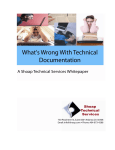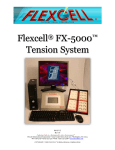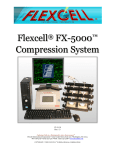Download Pocket A3 Technical Manual - Bio
Transcript
Pocket A3 Technical Manual Rel 1.1 Pocket Neurobics © Pocket A3 Wireless Trainer for EEG, pIR HEG & nIR HEG Technical Manual • Release 1.0 first release, 1 July 2005 • Release 1.1 Howto upload new firmware using BioExplorer, 17 July 2005, returns: email address IMPORTANT NOTICE: Minder Labs PL MAKES NO WARRANTIES, EXPRESS OR IMPLIED, INCLUDING, BUT NOT LIMITED TO, ANY IMPLIED WARRANTY OF MERCHANTABILITY OR FITNESS FOR A PARTICULAR PURPOSE, beyond product defect warranties expressly given in the body of this document. The User is responsible for determining whether this product is fit for a particular purpose. IMPORTANT NOTICE: This product is NOT FOR MEDICAL USE and is solely for PERSONAL USE. Not for use by children. Not for use by photosensitive epileptics. The prospective user is advised that some individuals with sensitive nervous systems may have negative reactions to neurofeedback and/or light & sound training. This can be the case even under professional guidance. Reports of negative reactions are rare & mostly anecdotal. If headaches or discomfort arise, cease use. Prior to use, READ USER MANUAL in its entirety, particularly the Section on USER SAFETY. 1 Pocket A3 Technical Manual Rel 1.1 Pocket Neurobics © Contents OVERVIEW ...................................................................................................................................................................................................4 SAFETY .........................................................................................................................................................................................................5 MODES OF OPERATION ..................................................................................................................................................................................5 EEG SIGNAL QUALITY ASSURANCE .............................................................................................................................................................6 PROTOCOL QUALITY ASSURANCE .................................................................................................................................................................6 USER SAFETY ..............................................................................................................................................................................................7 CONDUCTION OF ELECTRICITY THROUGH EEG ELECTRODES .......................................................................................................................7 INFECTION RISK ............................................................................................................................................................................................7 PRODUCT CARE & MAINTENANCE – KEYS TO LONG PRODUCT LIFE .....................................................................................7 SYSTEM RESET ..............................................................................................................................................................................................7 RECHARGEABLE BATTERY ............................................................................................................................................................................7 LCD DISPLAY SENSITIVITY ..........................................................................................................................................................................8 STATIC DISCHARGES .....................................................................................................................................................................................8 WARRANTY...................................................................................................................................................................................................8 PACKING LIST ...............................................................................................................................................................................................8 CONNECTORS..............................................................................................................................................................................................9 FIRST USE .....................................................................................................................................................................................................9 MAIN MENU ................................................................................................................................................................................................11 MORE… SUB MENU....................................................................................................................................................................................15 PUSHBUTTON FUNCTION ......................................................................................................................................................................16 DISPLAYS ....................................................................................................................................................................................................16 CHECKING VALIDITY OF EEG SIGNALS ..........................................................................................................................................17 LOGGING DATA ........................................................................................................................................................................................18 SUPPORT FUNCTIONS.............................................................................................................................................................................18 SET CLOCK .................................................................................................................................................................................................18 SET ALARM .................................................................................................................................................................................................18 WIRELESS LINK...........................................................................................................................................................................................18 APPENDIX 1: MANAGING THE WIRELESS LINK .............................................................................................................................................19 APPENDIX 2: PROCEDURE TO PLACE ELECTRODES AND THE 10-20 SYSTEM ................................................................................................19 2 Pocket A3 Technical Manual Rel 1.1 Pocket Neurobics © Pocket-sized, wireless Biofeedback… EEG, nIR HEG & pIR HEG… 3 Pocket A3 Technical Manual Rel 1.1 Pocket Neurobics © Overview This User Manual describes the Pocket A3 biofeedback trainer. The Pocket A3 combines EEG biofeedback (generally referred to as EEG in this document) and HEG biofeedback. EEG biofeedback refers to the method of using electrical signals generated by the brain to train the brain’s response to stimuli. HEG biofeedback feedback a measure of brain metabolism. There are two types supported by the instrument: nIR HEG (near infrared HEG) uses a measure of the oxygenation of blood flow in the brain to train the brain to elevate these levels. pIR HEG (passive infrared HEG) uses a measure of the energy radiated by the brain in a particular infrared band and seeks to increase this energy. EEG Biofeedback uses one or two channels, as does nIR HEG, whilst pIR HEG is a single channel. All three modes can be operated concurrently. For EEG biofeedback, protocols allow for a range of synchrony & up-training, down-training & ratio protocols, independently set for each channel. The unit is supplied with a set of pure silver electrodes. The electrode set comprises earclip electrodes for neutral & reference electrodes, and conventional cup electrodes for the Active1 and Active2 electrodes. For one channel operation, the Active2 electrode is not used. One channel ‘bipolar montage’ is also possible with the bipolar signal being the difference between the Active1 and Active2 electrodes. An adaptor for industry-standard ‘touch-proof’ electrode sets is also available. For HEG biofeedback, a special HEG headset is supplied as an optional extra. The nIR HEG headset is a sophisticated device used to inject light signals through the scalp to measure blood oxygenation. Either a one channel or two channel (future) headset can be provided. More details on nIR HEG are available here: http://www.biocompresearch.org/heg_instructions.htm pIR HEG uses a sophisticated infrared filter and accompanying thermocouple to measure the energy being radiated. This signal is measured in degrees Fahrenheit or Celcius. The Pocket is also a Binaural Beat generator. ‘Binaural Beat’ is the term used to describe a system whereby a tone presented to one ear is at a slightly different frequency to the tone presented to the alternate ear. This difference, or ‘beat’ can promote relaxation & release of tension. To simplify the unit’s operation, a large number of Presets are pre-programmed, whilst still allowing users to override these Preset settings, making the unit very flexible. User-defined settings may be saved as one of three User Presets. EEG protocols, HEG fine tuning, audible feedback mechanisms, and binaural beat sessions all may be programmed by the user. The user may monitor progress both within a session (by visible displays of recent history), and from session to session (by time & date stamped records of session variables). The Pocket can also act as a data acquisition device or “Pod” for PC-based neurofeedback software such as BioExplorer and BioEra. Communication with the PC is over a 2.4GHz wireless Port which can concurrently stream four data channels to a ‘serial-USB-wireless’ dongle supplied with your unit.. These data streams can be raw EEG or HEG data, or processed data (called ‘outcomes’ – ie the output of filtering on the Pocket-I). The Pocket broadcasts ‘protocol outcome’ packets to (future) wireless enabled feedback devices. It requires installation of a Windows driver to support the ‘serial-USB-wireless’ dongle. The driver and installation instructions are available here: http://www.Pocket-Neurobics.com/windows.htm . The Pocket includes a number of other features including: • Automatic detection of artefact signals including • EMG ‘muscle’ artefact detection (in the band 100 to 200Hz) • EEG electrode offset voltage detection • EEG low signal detection (excessive 50/60Hz interference) • EEG excessive signal detection (likely displacement of EEG electrode) • Test mode to seek out benign 50/60Hz environments • Ability to inject randomised noise as a pseudo-EEG or pseudo-HEG signal (for blind studies or for demonstration purposes) • Selectable Automatic Level Control on the EEG & HEG signals , & auto-scaling of displays • Selectable ‘anti-pinking’ filter for flattening the spectrum of EEG signals • real-time alarm clock: timer shut-down/power-up • 2 x AA NiMH rechargeable battery with 7+ hours continuous • firmware reprogrammable by downloading a file over the net 4 Pocket A3 Technical Manual Rel 1.1 Pocket Neurobics © Safety • Rechargeable battery operation • Infrared (ie non-metallic) links to other units/PC (Abh II) • Double insulated EEG probe leads • Currents through EEG electrodes compliant with IEC601 standards Modes of Operation • EEG mode: 1 or 2 channels of eeg with referential or bipolar montage with protocols set on each channel individually. There are a total of four pairs of filters which can be used to implement a variety of protocols. The first filter of the filter pair is used for up-training, the second for down-training, and when both filters of the pair are selected, the ratio of the output of the two filters is trained. In this document, these three types of training regime are generically referred to as “protocol outcomes”. For single EEG channel operation (including single channel Bipolar montage), all four pairs of filters can be brought to bear on the EEG signal to implement quite sophisticated protocols. These filter pairs are referred to as A1, A2, B1 & B2. For two EEG channel operation, each EEG channel has two pairs of filters that can be applied. In this case the filter pair designations for each eeg channel are Protocol A and Protocol B. Note that not all filter pairs need be active, and the relationship between the filter pairs and the feedback signals varies base don wheterh one or two channel operation is selected. This is best illustrated with an example: a single EEG channel protocol can be defined in the menus thus A1 A2 Ratio Training: Beta2/Theta1 Beta2/Theta1 B1 B2 Up Training: Beta1/0 Beta1/0 The software recognises that the protocol is duplicated and shall activate only the A1 and B1 filter pairs. To select 2ch synchrony training, set all 4 pairs of protocol filters to the same (non-zero) band. Synchrony is defined as the magnitude of the cross-correlation coefficient of the complex fourier coefficients within the band selected. Improvement, rather than absolute value, is rewarded. Reward thresholds are auto adjusting with one of three time constants selected under menu control. A choice of three time constants also applies to the ‘instantaneous’ outcome of protocol filters, allowing user control over the responsiveness of the unit. Rewards are presented both via the LCD display and via an audio reward subsystem. Audio rewards can be selected to be chimes, chords, or tones. For the latter there are two variations: firstly, a continuous tone whereby the pitch is proportional to the current protocol outcome, & secondly, a tone triggered by the reward subsystem, the pitch of the tone being proportional to the difference between the current protocol outcome and the protocol outcome at the time the reward was triggered. The audio reward system utilises a fuzzy logic inference engine to issue rewards. This inference engine takes as inputs, the instantaneous protocol outcome, the smoothed protocol outcome, and the duration since the previous reward was issued. In general, rewards are issued when the instantaneous protocol outcome is greater than the smoothed protocol outcome, but not decreasing in amplitude, modulated by the duration since the previous reward. The amount by which the instantaneous protocol outcome need exceed the smoothed value is under menu control (see Thres A & Thres B controls). • HEG mode: For nIR HEG, two light sources in the Red and Infrared bands respectively shine into the scalp and the strength of the scattered light is measured. The ratio of these two signals is a measure of blood oxygenation. This modality is a type of Near InfraRed Spectroscopy. For pIR HEG, the radiation from the brain in a particular infrared band is passively monitored. nIR HEG has both 1 channel and 2 channel (future) headsets. pIR HEG uses a single channel headset. In the More… submenu there is a control to specify which HEG headset is present (either 1ch pIR HEG, or 1ch nIR HEG, or 2ch nIR HEG headsets). Specifying which type of headset is present allows the unit’s protocols and feedback to automatically adjust as the user changes between 1ch & 2ch operation (for both EEG &/or HEG). Selecting 1ch pIR HEG or 1ch nIR HEG determines which of the two modalities is selected when 1ch standalone operation is chosen. However both nIR and pIR channels (or both nIR channels in the case of a two channel nIR headset) are transmitted over the wireless link to the PC. Two channel nIR HEG can also use the Ch1-Ch2 or ‘bipolar’ mode used by EEG. Here, the protocol outcome is the difference between the two HEG signals (nominally the left & right channels). And indeed, one could also choose the difference between nIR & pIR channels as the protocol outcome. The nIR HEG signal is set for a nominal value of 100, although this is depends on the placement of the headset, with changes in locale causing variations of typically 20-30% around this value. Changes during a training 5 Pocket A3 Technical Manual Rel 1.1 Pocket Neurobics © session can vary from -5% to about +15%. pIR HEG is reported in degrees Fahrenheit, with a nominal value of 98 degrees. Variations thru training of 0.5 to 1.0% in the pIR HEG signal can be expected. Since these variations in the HEG signal are relatively small, the approach adopted is to ‘baseline’ the HEG signal once it is stable, then feedback the variations from this baseline. In most displays a momentarily pressing the right button will initiate this baselining action, and the feedback signals will then automatically be in the correct operation range. If at any time the HEG signal drifts out of range, momentarily pressing the right button will re-baseline the signal. There are also some (optional) manual adjustments available in the menus: HEG Offset & HEG Gain. Let’s say that the HEG signal has an instantaneous value of ‘85’. [This value of 85 appears at the bottom of the screen.] For purposes of providing a very sensitive feedback signal, the HEG Offset is subtracted from the value of ‘85’ to bring it to a value around 0..10. HEG Gain is then applied as a multiplicative factor. A HEG Gain setting of '0' will multiply the resultant by 0. A HEG Gain setting of ~’99’ will multiply the resultant with a number four times that of the menu’s nominal value of '25'. HEG uses the same audible reward subsystem as EEG: a choice of chimes, chords, or tones. • Binaural Beat mode: generates pure sine waves and background pink noise, according to an 8-segment sequencer, each segment with programmable tones, beat frequency, left-right volume, pink noise volume, and duration. Each preset has an individually user-programmable tone and beat frequency to supplement 9 pre-configured values. • Mixed modes: the Binaural Beat system can run concurrently with the EEG or HEG systems. In this instance, however, audible rewards are limited to Chimes. Chords & the continuously variable pitch tone is not available. In HEG+Binaural Beat mode, the flash rate of the HEG IR & Red LEDs is controlled by the binaural beat sequencer (whereas in HEG mode the flash rate is fixed at ~40Hz, and in HEG+EEG mode the flash rate is fixed at ~50Hz). In EEG+Binaural Beat mode the beat frequencies generated are a randomised selection between the preset beats of 0/7/14/21/28/35/42/49 Hz, changing from one beat frequency to another at the rate of 4 times per second. However, those beat frequencies adjacent to the current peak signal in the EEG (filtered by the anti-pinking filter) will be substituted by a 0Hz beat frequency. The carrier frequency used to generate the beat frequencies is determined by location of the peak frequency of the EEG, unless the EEG signal is determined to be artefacted, then the carrier frequency is controlled by the tone selections of the Binaural Beat Sequencer. In HEG+EEG mode, HEG & EEG operate concurrently. In this instance, EMG detection on the EEG signals is disabled. In this mode, as well as two channels of EEG, there are two channels of HEG sent over the wireless link to the PC, either one channel of nIR and one channel of pIR, or two channels of nIR HEG (if 2ch nIR headset is selected. EEG Signal Quality Assurance • • • • • • Each of the EEG channels uses a high quality instrumentation amplifier to reject noise and 50/60Hz hum A ‘driven right leg’ circuit reduces 50/60Hz hum further whilst ensuring currents through the electrodes are at safe levels A ‘Test 50/60Hz’ mode produces a tone the pitch of which is proportional to the amplitude of the 50/60Hz interference – this can be used to quickly identify poor locales and benign locales The unit constantly monitors the potential across the electrode-scalp interface to ensure the amplifier is not saturated. This status information is available in most displays Each EEG channel has a high quality 8th order elliptic anti-aliasing filter to allow clean bandwidth up to 40Hz for 50Hz mains countries (Europe, Asia), and 45Hz for 60Hz mains countries (North America, Japan) Each EEG channel has a true ‘anti-pinking’ filter which can be switched in or out. Anti-pinking filters compensate for the natural 1/f power spectrum response of eeg signals Protocol Quality Assurance • • • • • Each EEG channel has individually programmable wanted (‘reinforce’) and unwanted (‘suppress’) bands. 9 pre-defined protocol bands: delta, theta1, theta2, alpha, beta1, beta2, beta3, gamma, all, nil selecting ‘nil’ for either wanted or unwanted invokes amplitude rather than ratio training selecting ‘nil’ for both up & down-training invokes the all-stop filter bands are defined by 10th-order band pass filters ensuring fast response to changing EEG signals 6 Pocket A3 Technical Manual Rel 1.1 • Pocket Neurobics © frequency domain displays are driven from a 128-point Fast Fourier Transform which is 8:1 overlapped and windowed to improve response time. User Safety Conduction of Electricity through EEG Electrodes To operate, EEG systems require a low resistance path to the scalp. Should these paths come into contact with lethal voltages, serious injuries or death could result. Safety is thus an imperative and MinderLabs.com have adopted best practice in this area of design: • battery operation • infrared external links to remove the possibility of PC failure & dangerous voltages conducted via wires • double insulated EEG cable to prevent the cable to the head finding exposed dangerous voltages. • EEG currents between the unit and the user are strictly limited in accordance with international standard IEC601 ENSURE THAT THE UNIT IS OPERATED IN SAFE RESIDENTIAL OR OFFICE ENVIRONMENTS – DO NOT USE IN INDUSTRIAL OR HOSPITAL ENVIRONMENTS. CONNECT EEG CABLE TO POCKET-I UNIT ONLY – DO NOT COONECT TO ANY OTHER DEVICE OR CONNECTOR. Infection Risk Traditional approaches to the placement of EEG electrodes on the scalp involve abraiding the skin to reduce electrode-scalp impedance (less than 5K ohms is traditionally recommended). Breaking the skin creates the risk of infection from blood-born pathogens such as HIV, Hepatitis-C, and Creutzfeldt-Jakob disease. Although there have been no reported cases of such infections resulting from EEG sessions, the U.S. Centre for Disease Control has issued guidelines recommending that electrodes be sterilised prior to re-use. With modern instrumentation amplifiers as used in the Pocket-I, an electrode-scalp impedance of less than 5K ohms is not necessary. Values less than 40K ohms are quite serviceable. It is therefore recommended that skin not be abraided. Both cup electrode and saline-solution electrodes can perform satisfactorily without abrasive skin preparation. When using conductive electrode paste & metallic cup electrodes, the recommended procedure is to first rub conductive paste on the site, then add more paste to the site for bulk, then apply the electrode (filled to excess with paste). Product Care & Maintenance – keys to long product life System Reset The Pocket is designed to reset itself in the event of incorrect operation. It is possible however that on occasion the display will blank (eg in the event of a lightning discharge). Holding the right button for more than two seconds should shutdown the device, and pressing the right button should restart it. If this is not the case, the Pocket can be reset by momentarily removing the batteries. Rechargeable Battery Two sets of 2 x AA NiMH rechargeable batteries are supplied with the unit. If the unit is in heavy demand, and since the unit can operate continuously for up to 7 hours after recharge, batteries can simply be swapped on a daily basis. The second set of batteries should be placed in the trickle charger supplied. If the Pocket unit is used only irregularly, please remove the batteries from the unit prior to storage. Shelf-life for a fully charged battery is many weeks. Battery management within the unit includes: • upon switch-on, if the battery is below operating voltage threshold, the unit will display the battery state then go directly to shutdown procedures • in the startup and ‘user guide’ phase, the unit will automatically shutdown if start is not initiated within 5 minutes • if in menu mode, the unit will automatically go to shutdown should no buttons are pressed within 1 minute • if in normal operating modes, the unit will automatically go to shutdown if no buttons are pressed within 2 hours 15 min • in most displays ‘bat’ will commence to flash approximately 15 minutes before the shutdown threshold is reached, at which time the unit will automatically go to shutdown. 7 Pocket A3 Technical Manual Rel 1.1 Pocket Neurobics © LCD Display Sensitivity The LCD display is sensitive to liquids on its surface. It can cause failure to parts of the display area. Static Discharges The Pocket is electrically isolated and static discharges should not be a problem. Nevertheless, in static prone areas (cold and/or low humidity) we recommend that, prior to use, the user ground him/herself. This can be achieved by touching exposed metallic parts of computers or whitegoods. Warranty The Pocket unit is warranted against electrical failure for 30 days from date of purchase (see exceptions below). If, within this 30 day period, the unit ceases to function with it not having experienced physical damage to the case, it may be returned to the factory for free repair or replacement (do NOT return electrodes or charger). For details on shipping, please email [email protected]. Shipping costs to the factory are the responsibility of the user (typically about US$30). Pocket Neurobics shall repair or replace the unit and pay for return shipment. The unit is not warranted against abuse, nor against • failure of the battery • partial failure of LCD display area (invariably due to liquids coming into contact with the LCD screen whilst • operational) • failure of EEG electrodes Replacement battery units can be obtained from local electronics stores such as Tandy. Replacement electrodes can be ordered from e-stores such as www.rochestermed.com. Note that silver or tin electrodes are recommended. Gold electrodes should not be used since wear or scratching thru to the base metal can cause excessive offset voltages and flatlining of the EEG signal. For units which fail whilst out of warranty, and not having suffered physical damage, a service fee of US$100 for repair or replacement shall be applicable. Packing List 9 Optional User suppplied User suppplied 9 9 9 9 Accompanying CD or Download from www.Pocket-Neurobics.com/windows.htm Pocket with rechargeable battery pIR and/or nIR HEG Headband EEG electrodes EEG electrode conductive paste ‘Behind the head’ headphones USB-wireless dongle AA NiMH battery charger User Manual Windows driver for Wireless dongle (Pocketw) 8 Pocket A3 Technical Manual Rel 1.1 Pocket Neurobics © Connectors First Use Before using the HEG/ EEG functions of the unit for the first time, it is recommended that this manual be read in its entirety. If the unit is received with batteries removed, remove the battery cover from the back of the unit and install the 2 x AA-size NiMH rechargeable batteries supplied. Ensure battery polarities are correct. Simply pressing the right-hand button for a few seconds will cause the LCD display to show a logo, then date & time, battery state and ‘Start’. To go to the menu display, press the right pushbutton. If this button is not pushed within a few seconds, a ‘User Guide’ indicating the function of buttons and connectors, will cycle for 5 minutes. If the start button is not pushed during this period, the unit will automatically power down. Turning off the unit is achieved by depressing the right button until the shutdown screen appears, asking whether or not you wish to log protocol values. If not answered within 5 seconds, values are not logged & the unit powers down. Menu selections are identified in this manual by bold typeface. A train of menu selections are separated by “ | ”. Rub conductive paste onto the scalp, then add more paste to the site for bulk. Fill the cup electrode to excess. Affix the electrodes to the scalp: the Neutral & Reference earclips to be affixed to the earlobes and the Active 1 to Cz (1 channel operation – Active 2 left floating) or Active 1 and Active 2 to C3 & C4 respectively (see Appendix 2: 10-20 system). Having connected electrodes to the Pocket, the first step is to verify that the EEG signal is valid The Pocket provides some tools to help do this: • • Ensure that the eeg signals are within the range of the Pocket’s offset potential control. Select Preset | 1ch EEG > PC. Then select Go!. The default display is Probes. Towards the centre of the display is displayed the offset potential. It can range between +1.7 & -2.3V, however to ensure continued good operation the offset should be between +1.5 & -2.0V. If not, adjust the placement of the electrodes. To find a relatively benign environment (ie free of excessive 50/60Hz interference) the Pocket provides a test mode. To select the Test mode go to More…| 1ch, and scroll thru Ch1-Ch2, 2ch to find Test 50/60Hz. Connect electrodes, and then connect headphones. Selecting Test mode will produce tones in the left and right ear whose 9 Pocket A3 Technical Manual Rel 1.1 Pocket Neurobics © pitch is proportional to the strength of the 50/60Hz interference. Move about and adopt various postures (eg feet off the ground) to minimise the pitch. Also note that the pitch of the tone in the left ear is twice that of the tone in the right ear. This can be used to confirm the correct orientation of the headphones. Now ensure that the EEG signal looks valid. Towards the left of Display | Probes, the size of the EEG signal is measured in microVolts peak-peak. For correct operation, this should be between 4..20uV. A good EEG signal will show discernable wave shape without excessive fuzziness. Excessive fuzziness will ususally be accompanied by an excessively large EEG signal and indicate that the electrodes are not in firm contact with the scalp. A ‘flat-lined’ EEG will indicate excessive 50/60Hz interference. Now the Pocket is ready for an EEG session and the preferred protocol can be selected by choosing a Preset or by manually adjusting the Protocol and Reward menus. The training objective, be it ratio training or amplitude training, is to either increase or decrease the pitch of the tone or the frequency of the rewards. Up-training means that the pitch of the tone or frequency of rewards increases as the protocol outcome increases. Down-training means that the feedback falls as the protocol outcome increases. The polarity of ratio training can equally be alternated by swapping the numerator and denominator protocol bands. Further, simply ‘telling yourself’ that the training objective is either to increase or decrease the feedback, switches the training objective. For relaxation protocols it may be desirable to have as the training objective the reduction of the feedback, whereas for focus protocols it may be desirable to increase the feedback. For HEG operation, having placed the HEG headset on the head and connected it to the Pocket, select Preset | pIR HEG>PC or Preset | 1ch nIR HEG->PC, or select Mode | HEG and then choose 1 or 2 channel operation in the More… submenu. Select Go! The default is Display | Trace which gives a 1 minute or 10 minute history of the HEG signal. After 15 seconds or so to allow the HEG signal (ie blood oxygenation level or infrared temperature) to stabilise, momentarily press the right button to baseline the HEG signal. The HEG signal will adjust to the lower half of the Trace display allowing room for training to move the signal to the upper half of the display. Also note that momentarily pressing the right button starts a timer displayed in the top left of the display. HEG training is typically conducted sessions, and the duration of the session (1..9 minutes) is set in the Sequencer submenu as the duration of the first segment. Session duration might typically be set to 3 minutes. When it times out, the timer initiates a short audible alarm – this can be used as a prompt to log session variables. Momentarily pressing the left button will toggle between a 1 minute history display (the default) and the 10 minute history display. The default feedback is the continuous tone, and the training objective is to increase it’s pitch and to sustain this as long as possible. Alternative audible feedback tones can be selected. For Binaural Beat sessions only headphones are required (electrodes & HEG headset are not required). Select Preset | Binaural Beat and then Go! To select other pre-defined Binaural Beat sessions, choose other Presets, then change to Mode | Binaural Beat. Then Go! To define your own Binaural Beat session, go the Sequence submenu and program each of the eight segments. To save User-defined sessions, either Binaural Beat sequences or HEG/EEG protocol configurations, once having set the preferred parameters, go to More… | UserPreset1/2/3 and select. This User-defined configuration will be stored and subsequently be accessible via Preset | User1/2/3. 10 Pocket A3 Technical Manual Rel 1.1 Pocket Neurobics © Menu Screens Main Menu The left pushbutton is for scrolling/rolling between menu options. The right pushbutton is for selection of menu options. The left hand side of the menu screen lists the main menu functions. The right hand side of the menu display shows the current setting for that function. For example, in the figure above, the function Reward is currently configured as Chimes. However when More… is selected, more functions appear on the right hand side of the menu screen. Some menu functions ‘roll’, that is, the different options available cycle ‘in situ’ , whilst other functions when selected open a ‘scroll’ list on the right side of the menu screen. • Preset – predetermined system configurations (which can be overridden by adjusting individual parameters). Once the preset has been selected, simply use the left button to scroll down to Go! and then hit the right button to action. • Binaural Beat - Binaural beat only, EEG/HEG disabled • EEG-driven Binaural Beat – randomised beat frequencies, except no beats in vicinity of current EEG peak frequency, and the carrier tone is modulated by the current EEG peak frequency • Test 50/60Hz – with electrodes connected, can be used to find an enviroment relatively free form 50/60Hz interference, also displays emg signal in Display | Frequency (as Prot B) • SMR 1ch – 1ch EEG, up SMR/down Theta, continuous Tone reward • Quash 1ch – wideband suppression • Alpha Sync 2ch – trains up magnitude of alpha synchrony across 2 channels • Alpha-Theta 1ch - 1ch EEG with multiple targets: up Theta2/down Delta AND up Theta2/down Beta3. Chord reward allows multiple targets • Alpha 1ch - 1ch EEG, up Alpha, continuous Tone reward • nIR/pIR/EEG->PC – transmits 2ch EEG, 1ch nIR, and 1ch pIR to PC • pIR HEG->PC – 1ch pIR HEG transmitted to PC • nIR HEG->PC – 1ch nIR HEG tramitted to PC • 1ch EEG->PC – transmits single eeg channel to PC (non-pinking filter no applied) • 2h EEG->PC – transmits two eeg channel to PC (non-pinking filter no applied) • User 1 – user defined preset • User 2 – user defined preset • User 3 – user defined preset • Mode - how the EEG, HEG & Binaural Beat systems relate to each other. Selecting this function with the right button will allow the left button to override the values selected by the current Preset setting. • Binaural Beat – the EEG channels are turned off (to save battery) & only sound functions are active • EEG – the binaural beat function is disabled, allowing all Reward options to be used • EEG+Binaural Beat – with Binaural Beat system active, EEG system audible rewards are restricted to Chimes only, beat & carrier freqeuncies determiend by EEG peak frequency • HEG – Binaural Beat and EEG systems disabled • HEG+Binaural Beat – HEG system audible rewards are restricted to Chimes only. nIR HEG IR & Red LED pulsing controlled by the Binaural Beat sequencer (in the range 3..50Hz) • HEG+EEG – audible reward system allows multiple targets. EMG artefact detection is disabled. 11 Pocket A3 Technical Manual Rel 1.1 Pocket Neurobics © • Display - selecting this function with the right button will allow the left button to override the values selected by the current Preset setting. • Probes – EEG modes: time-domain display of the signal on each EEG channel • Frequency – EEG modes: frequency domain display of the signal on each EEG channel • Mirror – EEG modes: left hemisphere-right hemisphere display of the peak signal in each of seven protocol bands. For 1ch EEG operation, the single channel spectrum is displayed in both left & right • Targets – HEG/EEG modes: bar graphs of actual and smoothed ratio values in each of the 2/4 channels with accumulators of reward hits over 3 minute epochs, remembering the highest reward accumulation, providing a target for future epochs. • Halleys – EEG modes: a game where the size of the bats which deflect the ball is determined by the ratio of the wanted to unwanted bands selected under Protocol for each of the four EEG channels. The length of the top of the left bat is controlled by the wanted to unwanted band ratio for the front left probe, and so on • Binaural Beat – All modes: displays the state of the light & sound functions as programmed under Sequencer • Trace/Log – Trace displays recent history of the protocol outcome over 1 minute or 10 minutes (toggled by momentarily pressing the left button) 1 minute history means that the protocol outcome is sampled each 0.5sec, and 10 minute history means that the outcome is sampled every 5 seconds). Pressing the left button for greater than 1 second will invoke the ‘Log’ display – this displays the previous 16 timestamped records of the session variables stored in non-volatile memory. • Synchrony – Synchrony display is accessible when synchrony condition is set: all up & down protocol filters set to the band over which the cross correlation will operate, eg: α/α,α/α,α/α,α/α sets alpha synchrony whereby the cross correlation of the complex fourier coefficients within the band for each of ch1 and ch2 are calculated. The magnitude of this cross-correlation is the key variable for feedback purposes and appears at the bottom of the screen, whilst the scatter display represents about a 15 second history of the real and imaginary components of the cross-correlation operation, with real being on the vertical axis, and imaginary on the horizontal access. Perfect positive correlation will produce a cluster at the top of the screen, whilst perfect negative correlation will produce a cluster at the bottom of the screen. Where there is clustering to the left and right will indicate one hemisphere leading the other (phase discrepancy), whilst clustering at the centre of the display will indicate poor correlation (ie ch1 eeg signal and ch2 eeg signal are independent). • Samadhi – Samadhi display is similarly only accessible for synchrony. It present a visual feedback display of the degree of synchrony (magnitude of the complex cross correlation coefficient) between the eeg signals of ch1 and ch2 within the band selected, using classical buddhist contemplative poses. • Protocol – this function allows overriding the value selected by the current Preset setting, by setting the required wanted & unwanted protocol bands and various threshold sensitivities. There are four protocol filter pairs which can be brought to bear on either 1ch EEG or 2ch EEG configurations. In 1ch EEG, all four pairs (A1,A2,B1,B2) can be deployed to effect very complex protocols. In 2ch EEG, two pairs (A & B) can be deployed to each channel. • Protocol A & B - allows the user to set the required wanted (up-training) & unwanted (down-training) protocol band (δ, θ1, θ2, α, β1, β2, β3, γ or 0) by rolling through the list with the left button and selecting with the right button. Selecting 0 as the wanted or unwanted band will invoke amplitude training of the band selected in the paired unwanted or wanted band. Selecting a non-0 band for each of wanted and unwanted will invoke ratio training. Selecting 0 for both will invoke the all-stop protocol. • Gain – adjusts the sensitivity of reward system to the HEG signal. For example, increased Gain will increase the change in pitch of the feedback Tone as the HEG signal changes • Thres A / HEG Offset – Thres A adjusts the fuzzy logic output threshold, a low value will allow rewards to be generated more easily. HEG Offset translates the HEG signal to a range in which the reward system can operate effectively. This is adjusted by listening to the feedback Tone whilst adjusting the value until the Tone is at a pleasant pitch. • Thres B – adjusts the fuzzy logic output threshold, a low value will allow rewards to be generated more easily. • Smoothing – selects one of three time constants to smooth the ‘instantaneous’ protocol outcome, and one of three (longer) time constants to apply to the long term smoothed protocol threshold. When in HEG modes it also effects a choice of three time constants to be applied to the HEG signal. “1” is the shortest time constant, and “3” is the longest time constant. 12 Pocket A3 Technical Manual Rel 1.1 • • Pocket Neurobics © Artefact – conventional threshold used to detect presence of emg artefacts. EMG signals are measured in the band 80..200Hz. Reward – selecting this function with the right button will allow the left button to override the values selected by the current Preset setting, by rolling through the following options for protocol settings when EEG modes are active. Whilst in Binaural Beat mode, audible rewards are disabled, and whilst in combined EEG+Binaural beat or HEG+ Binaural Beat modes only Chime rewards are available – Chords & Tones are inhibited. There are four protocol filter pairs 1ch or Ch1-Ch2 operation: A1 B1 A2 B2 • A1 = A2 = A3 = A4 : a single protocol filter pair is active, together with a single audible reward. Reward threshold is under the control of Thres A. Audible rewards are as follows: • Chimes: A1 reward is stereo • Chords: satisfying A1 produces base tone • Tones: A1 rewards is stereo continuously variable pitch • A1 = B1 & A2 = B2 : two separate protocols with a single threshold control of ThresA. Audible rewards are as follows: • Chimes: A1/B1 rewards presented to left ear, A2/B2 presented to right ear • Chords: satisfying one filter pair produces base tone, satsfying two produces chord • Tones: A1/B1 rewards presented to left ear, A2/B2 presented to right ear • A1 = A2 & B1 = B2 : separate A & B protocols with separate thresholds ThresA & ThresB. Audible rewards are as follows: • Chimes: A1/A2 rewards are stereo hi pitch, B1/B2 are stereo lo pitch • Chords: satisfying one filter pair produces base tone, satsfying two produces chord • Tones: A1/A2 rewards presented to left ear, B1/B2 presented to right ear (future: stereo) • A1 != A2 != B1 != B2 : four separate filter pairs with separate A & B protocols under the control of separate thresholds ThresA & ThresB. Audible rewards are as follows: • Chimes: A1 reward presented to left ear, A2 to the right, B1 is stereo hi pitch & B2 is stereo lo pitch • Chords: simultaneously satisfying succesive filter pairs produces successively higher complexity chords • Tones: either A1 or A2 rewards presented to left ear, & either B1 or B2 presented to right ear, toggling between the two with the right pushbutton (future: stereo) 2ch operation: Left Right A1 A2 B1 B2 • A1 = A2 = A3 = A4 : separate left-right protocol filter pairs are active, together with left-right audible rewards. Reward threshold is under the control of Thres A. Audible rewards are as follows: • Chimes: A1/B1 rewards presented to left ear, A2/B2 presented to right ear • Chords: satisfying one filter pair produces base tone, satsfying two produces chord • Tones: A1/B1 rewards presented to left ear, A2/B2 presented to right ear • A1 = B1 & A2 = B2 : separate left-right protocol filter pairs are active, together with left-right audible rewards. Reward threshold is under the control of Thres A. Audible rewards are as follows: • Chimes: A1/B1 rewards presented to left ear, A2/B2 presented to right ear • Chords: satisfying one filter pair produces base tone, satsfying two produces chord • Tones: A1/B1 rewards presented to left ear, A2/B2 presented to right ear • A1 = A2 & B1 = B2 : separate A & B protocols with separate thresholds ThresA & ThresB. Audible rewards are as follows: • Chimes: A1/A2 rewards are stereo hi pitch, B1/B2 are stereo lo pitch • Chords: satisfying one filter pair produces base tone, satsfying two produces chord • Tones: A1/A2 rewards presented to left ear, B1/B2 presented to right ear (future: stereo) • A1 != A2 != B1 != B2 : four separate filter pairs with separate A & B protocols under the control of separate thresholds ThresA & ThresB. Audible rewards are as follows: 13 Pocket A3 Technical Manual Rel 1.1 • • • • Pocket Neurobics © Chimes: A1 (hi pitch) & B1 (lo pitch) rewards are presented to left ear, A2 (hi pitch) & B2 (lo pitch) are presented to the right Chords: simultaneously satisfying succesive filter pairs produces successively higher complexity chords Tones: either A1 or A2 rewards presented to left ear, & either B1 or B2 presented to right ear, toggling between the two with the right pushbutton (future: stereo) • Sequence - selecting this function allows overriding binaural beat parameter values set by the current Preset setting. Selecting this function brings up a sub menu on the right side of the screen. In this sub-menu, sequencer functions can be scrolled with each function having eight individually programmable segments. The functions selectable in the submenu are: • Tone – for binaural beat operation, two tones separated in frequency by the beat frequency are generated. This function sets the mean frequency of the two binaural beat tones. One of nine frequencies can be selected for each segment individually: • 0 – 73.6 Hz • 1 – 110 Hz • 2 – 165 Hz • 3 – 197 Hz • 4 – 246 Hz • 5 – 393 Hz • 6 – 440 Hz • 7 – 492 Hz • 8 – 526 Hz • U – User defined: 000.0..999.9Hz- defined in the first 4 segments in last line of the sub-menu. • Beat – selects the frequency separation of the two binaural beat tones for each segment individually: • 0 – 0 Hz (no beat frequency) • δ1.234 Hz • θ1 – 4.389 Hz • θ2 – 6.583 Hz • α9.875 Hz • β1 – 13.17 Hz • β2 – 19.75 Hz • β3 – 26.33 Hz • γ 39.50 Hz • U - User defined: 00.0..99.9Hz- defined in the last 3 segments of the last line of the sub-menu • Volume Left – programmes the volume in the left audio channel for each segment individually • Volume Right – programmes the volume in the right audio channel for each segment individually • Mask – programmes the volume of the background pink noise for each segment individually • Time – programmes the duration of each segment individually [0..9 minutes]. The sequencer will continue to cycle through the segments indefinitely unless a segment has a duration of 0 minutes, upon which the sequencer will stop and pass control back to the main menu • - selecting this symbol will close the sub-menu & pass control back to the main menu 14 Pocket A3 Technical Manual Rel 1.1 Pocket Neurobics © More… Sub Menu • More… - selecting this function pulls up a sub-menu on the right side of the screen which has additional functions • Wireless off - raw>PC– raw<RF - protocol>PC – RF ChX roll submenu : activates the wireless 2.4GHz link. raw>PC transmits raw HEG/EEG data to the PC, raw<RF allows the unit to act as a monitor receiving signals from other wireless Pendants or Pockets, protocol>PC transmits protocol outcomes to the PC, whilst selecting RF ChX allows the RF channel to be scrolled thru RF1..RF8. Selecting RF ChX again will cause the display to flash whilst the Pocketw is transmitting commands to devices listening (eg PC dongle) to change to the newly selected channel. Selecting RF ChX one more time will cause the Pocketw to begin transmitting on the newly selected channel. • Probes setup: the following roll submenus are multiplexed onto the second item in the More.. submenu list. Rolling through this submenu will display the currently selected item of each list. Selecting an item will activate rolling of the respective ‘sub-submenu’ list: 1ch - 1ch pIR Headset - Noise on - ALC on - BW 40Hz - AntiPink On - Lock On | | | | | | | 2ch 1ch nIR Headset Noise off ALC off BW 48Hz AntiPink Off Lock Off | | | 1ch Bipolar 2ch nIR Headset BW 56Hz | Test 50/60Hz | Code Upload • 1ch - Ch1-Ch2 – 2ch – Test 50/60Hz – Code Upload roll sub-submenu: this function is usually set to 1ch, ie 1 channel (‘referential’) operation. 2ch accepts signals from the Ch1 & Ch2 electrodes. Ch1-Ch2 accepts signals from the two channels then, in software, derives a single bipolar channel as Ch1 – Ch2. In this mathematical operation the common reference signal is cancelled. Code Upload is for updating the program code in the micro-controller (see Appendix 3). Test 50/60Hz mode sets the following: • 50/60Hz deviner: produces a continuous tone in the earphones proportional to the strength of 50/60Hz interfering signals – used to find benign environment • the tone in the left earpiece is twice that in the right – used to check orientation of earphones • 40/48/56 Hz anti-aliasing filter replaced with a 62.5 Hz filter to allow the magnitude of the 50/60 Hz mains hum to be monitored in Probes or Frequency display • ALC is on, and anti-pinking filter is off • HEG Headset 1ch –2ch roll submenu: sets whether the current HEG headset is a one channel or two channel version. When HEG 1ch is selected, setting Mode | EEG+HEG, and setting the electrodes configuration to 2ch will mean operation is two channel EEG and one channel HEG. • ALC on – ALC off roll sub-submenu: this function switches on or off the automatic level control (ALC) function. Whilst off, the gain of each EEG channels is fixed at 20,000 times (V/V). Whilst on, the ALC will vary the gain between 10,000x ..40,000x effectively increasing the dynamic range of the EEG signal from 10-bit to 12-bit resolution. The gain of Channel 1 & 2 will be set by the channel with the larger 15 Pocket A3 Technical Manual Rel 1.1 • • • • • • Pocket Neurobics © signal (ie a common gain setting for the two channels). Channel gain is updated approximately eight times per second. ALC allows the protocols to work more effectively & should normally be on • Noise on-off roll sub-menu: when ‘on’, the HEG/EEG inputs are replaced with a randomised noise signal. This can be used for ‘blind’ testing or for demonstrating the function of the unit without having to ‘wire’ subjects • EEG Bandwidth 40 – 48 – 56 Hz roll sub-submenu: should normally be set to 40Hz. When the unit is used as a front-end for PC-based neurofeedback programs, and in countries with 60Hz mains supply (North America, Japan), the PC program can shutdown the unit’s display and set 48Hz bandwidth. (Note that the LCD display circuits produce interference at about 45Hz, sometimes lower.) • Anti Pinking Filter on – off roll sub-submenu: eeg signals have a natural roll-off in energy as their frequency increases (this gradual roll-off in energy with increasing frequency is called ‘pinking’ in reference to the numerous natural phenomenon which exhibit this characteristic). To flatten the spectrum of the EEG signal, allowing the protocols to work more effectively, a compensating filter can be inserted. This anti-pinking filter should normally be on when the Pocket is used standalone, and off when used as a pod with a PC biofeedback application • Lock on – off roll submenu: when set, the lock limits access to User Presets only & inhibits access to menus which modify protocols Set Clock – allows programming of hours(0..23) : minutes, day : month : year, for use in time stamping logged values, and to allow power-up & power-down by setting a time-of-day alarm Set Alarm – allows programming of a time-of-day alarm – hours(0..23) : minutes. Once Set Alarm is selected, during the subsequent 24 hours a match between the Set Alarm time and the current real-time clock will cause the unit to power-down if currently operating, or cause the unit to turn itself on and resume operation with the previous parameter settings, if the unit is off at the time of the alarm User 1-2-3 Preset roll submenu: selecting this function will allow rolling between User 1 – 2 – 3 preset programming. Selection of one will cause the unit’s current parameters to be stored in non-volatile memory and thus enable those parameter values to be recovered at any time by selecting the respective Preset | User Preset value in the main menu Volume – adjustment of the volume of binaural beat sequences and chime, chord & tone rewards Contrast – adjustment of the LCD display contrast to compensate for temperature & light conditions - selecting this symbol will close the sub-menu & pass control back to the main menu Pushbutton Function The functions performed by the left and right pushbuttons varies depending on the Display chosen. Actions can be initiated by short pushes, long pushes (> 1 sec), or dual pushes (both left & right pushbuttons). This is summarised below. Left Both Right Display Short Long Short Long Short Long Menu display Most displays scroll scroll nil nil select shutdown freeze display* Binaural beat: pure sine / bauble -> Log Display log current session log current session cycle displays menu & shutdown scroll logged records nil nil ProtA/B session variable toggle. baseline HEG ProtA/B session variable toggle. baseline HEG & init timer nil Trace display timebase 1m/10m toggle* Log Record Readout scroll logged records cycle displays menu & shutdown return to Trace display * with raw>PC active, rather than freezing the display, the display is turned off – this turns off any interfering signals around 40Hz that can be produced by the display.. Displays Selecting main menu list item Display will enable a rolling sub-menu of the various displays available. Note that: • cycling through displays is activated by depressing both pushbuttons and holding for greater than one second 16 Pocket A3 Technical Manual Rel 1.1 • • Pocket Neurobics © a short press of the left button will freeze the display. A second short press will release the freeze a long press of the left button will cycle through options for the binaural beat tone (pure sine waves or a baubling effect) EEG Displays The display depicted here is Display | Mirror and is typical of the displays. The following are features common to most or all displays: • In the lower right of the display you will see either ‘prA/B’ or ‘A&B’, ‘emg’ indicating whether Protocol A or B or both session variables are being displayed. (‘emg ‘ is displayed only when in Test & Display | Frequency only ). When wireless is on, this display will alternate with the wireless RF channel number (eg “rf1”) • In the upper right of the display the screen magnification (‘1x, 2x, 4x, or 8x’ for time domain displays and ‘2x, 4x, 8x, 16x, 32x or 64x’ for frequency domain displays) will be displayed. Screen magnification is the autoranging of the unit to improve the resolution of the display. If, as usual, Automatic Level Control (ALC) is on, alternating at a 1 second rate with the screen magnification will be the channel gain (eg ‘15.6k x’). With ALC off, channel gain is fixed at 20.0k x and is not displayed. With ALC on, channel gain can range from 10.0k x..40.0k x, depending on the strength of the eeg signal • In the lower left corner, ‘log’ will be displayed when both pushbuttons are pressed. The screen will also momentarily freeze as data is written to non-volatile memory Session Variables: These numbers at the lower centre of the screen are the Protocol A and Protocol B session measures: • % reward – percentage of time that the inference engine is issuing a reward • protocol outcome – smoothed value of output of the protocol filters, either a ratio, up-training energy , or down-training energy, depending on the protocol settings. This value can be logged. • protocol outcome variance – square of the difference between protocol outcome and the long-term averaged protocol outcome, smoothed. This value can be logged. • In HEG operation the session variables are: • % gain – percentage HEG value is greater than baselined valued. This value can be logged • HEG value, a measure of blood oxygenation, nominally a value of 100.0. This value can be logged. Left/Front (A1/B1 or A) Right/Back (A2/B2 or B) % reward outcome variance % reward outcome variance EEG OK % reward |correl coeff %| na na SynchronyOK X/O/-/V X/O/-/V X/O/-/V X/O/-/V EEG fail* % HEG gain HEG signal % HEG gain HEG signal HEG OK X/O X/O X/O X/O HEG fail* *see signal validity tests below. • In 2 eeg channel operation, at dead centre lower appears ‘..’. These dots advise in real-time whether the two eeg electrodes are within offset voltage control range of about ±1.7V. (Note that the actual voltage is displayed in Display | Probes) Thus the left dot represents the left electrode, and so on. A dot may extinguish if, for example, the electrode is not making good contact with the scalp. The dot being extinguished means that the respective electrode may not be functioning correctly Checking Validity of EEG Signals The Pocket provides a number of tools to help ensure good performance of the electrodes: • connect the EEG electrodes cable to the upper, smaller connector on the unit. Select Preset | Setup EEG. This will bring up the Probes display. Observe the offset voltage in the centre top (eeg channel 1) and centre bottom (eeg channel 2). This voltage should be below +1.7..-2.2V 17 Pocket A3 Technical Manual Rel 1.1 • • Pocket Neurobics © Observe the waveform on the Probes display. Practice will enable the user to readily recognise valid EEG signals from noise and/or mains hum. In most displays the default readout at the bottom of the display is of session variables. When artefacts are detected, the EEG-health auto-sensing will over-write these session variables with the following warnings: • OOOO no signal (probably flatlined thru excessive 50/60Hz) • XXXX excessive signal (electrode probably fallen off) • - - - - emg artefact (probably muscle/eye artefact) • VVVV electrode offset potential range exceeded Logging data Session variables can be logged at any time by momentarily pressing both buttons. A 'record' (the Pocket can remember the previous 16 loggings) consists of time & date when the unit was most recently switched on, the duration since that start-time, the number of HEG/EEG channels active, the A & B protocols in force, and the session variables associated with each protocol. The session variables logged have been averaged across the session. The averaging process involves the following steps: • During the fist 15 seconds after leaving the menu (by selecting Go!), various smoothing time constants are forced to their minimum value to speed settling time • At 15 seconds, smoothed session variables are set to the current (‘unsmoothed’ or ‘instantaneous’) value • Session variables are subsequently averaged at 15 second intervals – thus the first averaged value is available 30 seconds after leaving the menu. • After 64 minutes, averaging stops and any subsequent logging shall store the values as they are at the 64 minute mark. Note that this averaging process is recommenced every time the menu is exited. So to access displays other than the current display, without resetting the averaging process, press both buttons for greater than 1 second to initiate scrolling between displays (without entering the menus). Also note that the session time recorded in the log record (measured in minutes), is the time since the unit was last powered up, and is not the time since the menu was last exited. Support Functions Set Clock At the time of power-up of the unit, the time & date is displayed, and if observed to be in error, selecting More… | Set Clock will bring up a small sub-menu to enable updating the date & time. The format is hours(0..23) : minutes, day : month : year. Set Alarm A match between the time-of-day alarm setting and the Clock will switch the unit off if it is currently on, and switch the unit on if it is currently off. This will not recur. Thus the Alarm needs to be reset each time the alarm function is required. If it is desired to, say, use the light & sound in bed prior to going to sleep, selecting More… | Set Alarm will allow automatic shutdown of the unit at a time of the user’s choosing. Alternatively, if you wish to wakeup to a selected ‘Preset’ or configuration, selecting that configuration, setting the time-of-day alarm, then turning the unit off, will cause the unit to turn on upon a time-of-day alarm and go directly to the most recent configuration , and then automatically Go!. Wireless Link The Pocket transmits 4 channels of data over the IR or 2.4GHz wireless link: the content of those four channels will depend on menu selections. For More…| raw>PC, raw HEG/EEG data is transmitted. For More…| protocol>PC, protocol are transmitted. Mode EEG 1/2filterPr 1/2filterPr mode raw protocol 4filterPr 4filterPr raw protocol Operation EEG/EEG+BB wireless Ch1 Ch2 Ch3 Ch4 EEG1 EEG filterPr1/ |corel coeff| EEG1 EEG filterPr1 EEG2 EEG filterPr2 |corel coeff| EEG2 EEG filterPr2 EMG1 EEG pkFreq1 |corel coeff| EMG1 EEG filterPr3 EMG2 EEG pkFreq2 |corel coeff| EMG2 EEG filterPr4 18 Pocket A3 Technical Manual Rel 1.1 HEG/HEG+BB EEG+HEG Binaural Beat Pocket Neurobics © 1/2filterPr raw nIR HEG1 pIR/ nIR2 HEG_Red_1 1/2filterPr protocol NIR1 BASELINED HEG2 baselined EEG filterPr3 undefined/ HEG_Red_2 EEG filterPr4 4filterPr 4filterPr raw protocol pIR/ nIR2 HEG2 baselined HEG_Red_1 EEG filterPr3 HEG_Red_2 EEG filterPr4 1/2filterPr 1/2filterPr raw protocol NIR1 BASELINED pIR/ nIR2 HEG2 baselined 4filterPr 4filterPr - raw protocol raw protocol nIR HEG1 HEG1 baselined undefined undefined pIR/ nIR2 HEG2 baselined undefined undefined EEG1 EEG filterPr3 |corel coeff| EEG1 EEG filterPr3 undefined undefined EEG2 EEG filterPr4 |corel coeff| EEG2 EEG filterPr4 undefined undefined nIR HEG1 NIR1 BASELINED nIR HEG1 * for 1ch eeg operation, EEG2=EEG1, EMG1=EMG2; for 1ch HEG headset, HEG2=HEG1 To communicate with a PC, connect the wireless dongle and configure the virtual COM port assigned to the dongle’s driver at installation for 38,400 Baud, 8-bit, even parity, one stop bit. PC-based applications utilise this capability to do all or some of: • Receive raw eeg/heg data acquired by the Pocket for processing by neurofeedback protocols on the PC • Receive emg artefact signal (100..200Hz) from the Pocket (EEG mode only) • Extend the range of neurofeedback Rewards and eeg data displays using the PC’s multimedia capability • Uploading new firmware upgrades to the Pocket • Upload logged data from a unit and store in a client database (future) See website for updated details on 3rd party PC applications which support this interface and for instructions on uploading new firmware for the Pocket. Currently, PC-aaplications supported are BioExplorer (www.cyberevolution.com) and BioEra (http://bioera.sourceforge.net/index.html ) Appendix 1: Managing the wireless link 2.4GHz wireless communication utilises the ‘serial-USB-wireless’ dongle pictured. Similar to USBserial adaptor cables, the dongle requires a Windows driver to be installed. The driver and installation instructions can be found here: http://www.Pocket-Neurobics.com/windows.htm The 2.4Ghz band is shared with Bluetooth, some wireless LANs, microwave ovens, and some video and sound surveillance systems. To help prevent interference, and to allow multiple devices to operate in close proximity, eight RF channels are provided. The RF channel can be selected in the More.. submenu. With the wireless link active, the RF channel number is flashed in the lower right corner of most displays. The dongle too can operate on each of each channels and this can be set either manually by pressing the button the number of times to set the respective channel (eg twice for channel 2, etc) or automatically by changing the channel on the Pocketw. The LED on the dongle will periodocally flash to indicate the current rf channel (eg it will periodically flash twice to indicate channel 2). Also, if no raw signals are being received (perhaps the Pocket_I is off), the LED will be mostly off and will flash on. If the dongle is receiving a signal, then the LED will be mostly on and will flash off. Appendix 2: Uploading new Firmware versions to the Pocket Steps to Upload new Firmware version to the Pocket over the wireless link: 1. Download new firmware file from here and store in a temporarydirectory on you computer... http://www.pocket-neurobics.com/upgrade.htm (Look in the section for the Pocket.) 2. On the Pocket, go to the "More.." submenu, second line, double right click on which probably says "1ch" or "2ch", then scroll using left button till you reach "Code Upload". Right click. The Pocket will display "Searching..." and is now ready to receive the new firmware. 3. Run BioExplorer, then select "BioExplorer" in the menu Bar, then "Devices.." 19 Pocket A3 Technical Manual Rel 1.1 Pocket Neurobics © 4. If there is not already a Pendant EEG driver listed, select "Add..", "Pendant EEG", "OK". Choose the "Port" to which the wireless Dongle is connected. [Your Pocket A1 or Pocket A3 driver will already be looking at this particular COM port.] Finally select "OK". 5. In the BE Device Manager window, untick all drivers except the Pendant EEG driver to ensure that it has precedence in connecting to the wireless dongle. 6. Highlight the Pendant EEG driver by left clicking on it with the mouse, then select "Properties", then the "Pendant" tab. 7. Select "Upload Firmware" and choose the file earlier downloaded into a temporary directory. Clicking "Open" will cause the file to begin uploading to the Pocket over the wireless link. You should see the firmware's data scolling in the window as it is transferrd. This process takes about 2 minutes. 8. If the file is successfully received by the Pocket, it will automatically reboot and display the new firmware version at startup. If the transfer was corrupted, then the Pocket will stay "Searching...", ready for a new attempt to upload the firmware. To try again, simply "Open" the firmware file once more. Appendix 3: Procedure to place Electrodes and the 10-20 system To measure a brainwave signal, the electrodes can either be in pairs, with the difference in voltage between the two electrodes captured (this is called bipolar mode), or there can be a common probe to which all other (unpaired) electrodes are referenced. This is called referential or monopolar mode. The bipolar mode has the advantage of being able to measure the differences between various parts of the brain, whilst the referential mode allows multiple signals whilst minimising the number of electrodes. Of recent times the referential mode is the more common. Note that the reference probe can be attached to the body anywhere, however most commonly it is attached to the ear on the side of the brain being studied. If both hemispheres are being exercised, the reference probe can be attached to either ear or to both, or along the mid-line of the brain. It is also required to attach a neutral connector to the user to ensure that the user and the eeg machine are of equal potential. This must be done in such a way so as to ensure only minute currents flow between the user and the instrument. A simple approach is to link the user and the instrument through a high impedance resistor. However the preferred approach is to use an active circuit called a Driven Right Leg (DRL) circuit. This is somewhat of a misnomer since the neutral connector can be placed anywhere on the body. In the case of AbhayamudrPocket, the neutral electrode is an earclip. The 10-20 system describes the locations on the scalp as shown below. The symbols F, C, P, O, and T are short hand for the major lobes of the brain: frontal, central, parietal, occipital and temporal respectively, whereas the numeric subscripts describe a location on the lobe, with odd numbers on the left hemisphere and even numbers on the right. Note that a subscript of "z" denotes the midline point. For a single active probe (ie 1 channel referential montage) the most commonly used point for the active electrode is Cz with the reference on one or both ears. For two active electrodes the most common points are C3 and C4, with a reference at the ears or on the mid-line. For four active electrodes there are not any standard locales. For bipolar montage, a common placement is C3-C4 (ie an “interhemispheric” montage). In a clinical environment it would be common for the electrodes to be relocated from time to time during a session, with specific regimens to treat specific conditions. 20