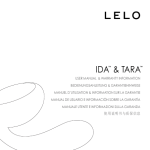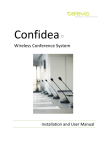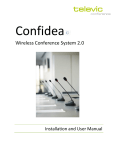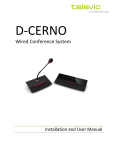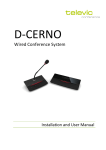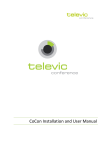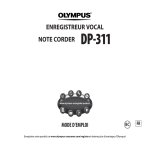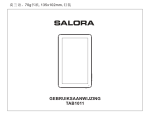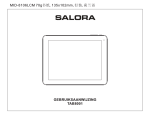Download Digital IR Hardware - Listen Technologies
Transcript
Aladdin Digital Infrared Language Distribution Installation and User Manual Aladdin Digital Infrared Language Distribution Installation and User Manual History Date Version Changes Editor 13/02/09 V1.01 First edition of the manual EV 21/08/09 V1.02 Changes: EV Chapter 5 Assembly Instructions for the Battery Pack of the Receiver Change earphone to headphone Added ventilation plate in the transmitter installation Added extra information about the master slave combination if using 2 transmitters Checking section references 25/09/09 V1.03 Deleted erroneous tags EV 28/10/10 V1.05 Adapted chapter for charging case DR 11/03/2011 V1.06 Chapter 2 : added notes concerning carrier and inputsensitivity settings of slave transmitters DIV Chapter 4 : Added note concerning use of Ni-MH rechargeable battery packs other then Aladdin 01/09/2011 V1.07 TCS2500 Confidea EVC Remark: All rights reserved for translation, reprint or reproduction Contents may change without prior announcement All technical specifications are guideline data and no guaranteed features We are not responsible for any damage caused by improper use of this manual The equipment must be connected to earth! This product is conform to the rules of the following European directive 2004/108/EC. To protect your hearing avoid high pressure level on headphones. Adjust to a lower and convenient level. If any detailed information needed, please contact your local TELEVIC representative. TELEVIC is the registered trademark of TELEVIC N.V. Televic Conference Systems 2011-09-01 2 Aladdin Digital Infrared Language Distribution Installation and User Manual Important Safety Instructions 1. Please read the safety instructions carefully 13. The quantity of connected radiators in one system should not exceed prescribed quantity before installing and using the equipment. (please refer to 3.1 for details). For service, 2. Please keep this safety instruction for future please contact the nearest TELEVIC Service reference. 3. Center. Please strictly adhere to the WARNINGs in the 14. Do not remove the cover of the equipment at user’s guide. 4. will; no hard conductor or liquid substance the user’s guide. 5. should be left inside the products. Please follow all the operation instructions in 15. For service, please contact the nearest TELEVIC Equipment cleaning: Make sure to turn off the Service Center. Do not disassemble the power supply and disconnect the conference equipment by non-authorized personnel. units before cleaning. Clean only with a dry soft 16. All TELEVIC products are guaranteed for 3 years cloth. 6. excluding the following cases caused by To prevent accessories personnel: from any hazard use only recommended by the 17. Damage or malfunction caused by human manufacturer. 7. negligence; To prevent from any hazard do not expose the 18. Damage or malfunction caused by improper equipment to moisture or humidity. 8. operating by the operator; Do not place the equipment on any uneven or 19. Parts damage or loss caused by disassembling unstable stand. Original product package or the product by non-authorized personnel. appropriate package should be used to avoid damage caused by strong impacts during 20. Use ONLY specified connection cable to connect the system equipment. transportation. 9. Adequate ventilation is good for the 21. Turn off the power supply and unplug the equipment from the power supply in case the maintenance of the equipment. equipment is not in use for a long time. 10. Power supply cords: 22. It will result in low battery and may damage the America, Japan: AC 110V~120V 60Hz battery pack if the battery pack is not used for a long time. Please fully charge the battery for Asia, Europe: AC 220V~240V 50Hz every three months. 11. Grounding: 3-wire grounding plug. 12. To maintain the normal operation of the system, system extension cables should be discreetly routed to avoid being walked on or pinched by heavy items. Televic Conference Systems 2011-09-01 4 Aladdin Digital Infrared Language Distribution Installation and User Manual The lightning flash with an arrowhead symbol, with an Caution: equilateral triangle, is intended to To reduce the risk of electric shock, alert the user to the presence of DO NOT open covers, no useable uninsulated ‘dangerous voltage’ serviceable parts inside. within the products enclosure that Refer servicing to qualified service may be of sufficient magnitude to personnel only. constitute a risk of electric shock to persons. This label appears on the rear of the unit due to space limitations The exclamation mark inside an equilateral triangle is intended to alert the user to the presence of important operating and maintenance (servicing) instructions in the literature accompanying the appliance. Caution: To prevent fire or shock hazard, DO NOT expose units to rain or moisture. Attention: Installation should be performed by qualified service personnel only in accordance with the National Electrical or applicable local codes. Power Disconnect: Units with or without ON – OFF switch have power supplied to the unit whenever the power cord is inserted into the power source; however, the unit is operational only when the ON – OFF switch is in the ON position. The power cord is the main power disconnect for all units. Televic Conference Systems 2011-09-01 5 Aladdin Digital Infrared Language Distribution Installation and User Manual Content 1. Introduction .................................................................................................................. 9 1.1. Summary ......................................................................................................................10 1.2. System Technology .......................................................................................................11 1.2.1. Basic System Concept ...........................................................................................................................11 1.2.2. IR Radiation...........................................................................................................................................11 1.2.3. Signal Processing ..................................................................................................................................12 1.2.4. Audio Quality Modes ............................................................................................................................13 1.2.5. Carriers and Channels ...........................................................................................................................13 1.3. Aspects of Infrared Distribution ....................................................................................15 1.3.1. Ambient Lighting ..................................................................................................................................15 1.3.2. Objects, Surfaces and Reflections.........................................................................................................16 1.3.3. Directional Sensitivity of the Receiver ..................................................................................................16 1.3.4. The Footprint of the Radiator ...............................................................................................................17 1.3.5. Positioning the Radiators ......................................................................................................................18 1.3.6. Overlapped Footprints and Multipath Effects ......................................................................................19 2. Digital Infrared Transmitter ..........................................................................................21 2.1. Overview ......................................................................................................................21 2.2. Installation ...................................................................................................................22 2.3. Connection ...................................................................................................................23 2.3.1. To Televic Conference System ..............................................................................................................23 2.3.2. To External Audio Sources ....................................................................................................................23 2.3.3. To Emergency Signal Switch .................................................................................................................24 2.3.4. To Another Transmitter ........................................................................................................................24 2.4. Menu Structure ............................................................................................................26 2.5. Configuration and Operation ........................................................................................27 2.5.1. Network ................................................................................................................................................29 2.5.2. Carrier ...................................................................................................................................................30 2.5.3. Channel Name ......................................................................................................................................31 2.5.4. Input Sensitivity ....................................................................................................................................32 2.5.5. Aux Input ..............................................................................................................................................32 2.5.6. Other.....................................................................................................................................................33 2.6. Monitor ........................................................................................................................35 3. Digital Infrared Radiator ...............................................................................................37 Televic Conference Systems 2011-09-01 6 Aladdin Digital Infrared Language Distribution Installation and User Manual 3.1. Overview ......................................................................................................................37 3.2. Position Planning ..........................................................................................................39 3.2.1. Rectangular Footprints .........................................................................................................................39 3.2.2. Planning Radiators ................................................................................................................................40 3.2.3. Cabling ..................................................................................................................................................41 3.3. Mounting .....................................................................................................................42 3.3.1. Mounting on a Floor Stand ...................................................................................................................42 3.3.2. Wall Mounting ......................................................................................................................................43 3.3.3. Ceiling Mounting ..................................................................................................................................43 3.3.4. Mounting on Horizontal Surface ..........................................................................................................43 3.4. Connecting to Transmitter ............................................................................................44 3.5. Output Power Selection ................................................................................................44 3.6. Setting the Radiator Delay Switches ..............................................................................45 3.6.1. System with One Transmitter ...............................................................................................................45 3.6.2. System with Two or More Transmitters in One Room .........................................................................48 4. Digital Infrared Receiver ...............................................................................................51 4.1. Overview ......................................................................................................................51 4.2. Operation .....................................................................................................................53 4.3. Testing the Coverage Area ............................................................................................54 4.3.1. Reception Test Mode............................................................................................................................54 4.3.2. Testing the Coverage Area ....................................................................................................................55 4.4. Headphone...................................................................................................................56 4.5. Ni-MH Rechargeable Battery Pack .................................................................................56 5. Assembly Instructions for the Battery Pack of the Receiver ............................................57 6. Charging Case ...............................................................................................................59 6.1. Overview ......................................................................................................................59 6.2. View.............................................................................................................................59 6.3. Charging Procedure ......................................................................................................60 7. Fault Diagnosis .............................................................................................................61 8. Technical Data ..............................................................................................................63 8.1. System Specification .....................................................................................................63 8.2. Infrared Transmitters (Aladdin T8) ................................................................................65 8.3. Radiators and Accessories .............................................................................................66 Televic Conference Systems 2011-09-01 7 Aladdin Digital Infrared Language Distribution Installation and User Manual 8.3.1. Radiators (Aladdin RAD25) ...................................................................................................................66 8.3.2. Wall Mounting Bracket .........................................................................................................................66 8.4. Receivers, Headphones, Battery Packs, Charging Case ...................................................67 8.4.1. Receivers (Aladdin R8) ..........................................................................................................................67 8.4.2. Headphones ..........................................................................................................................................68 8.4.3. Ni-MH Rechargeable Battery Pack (Aladdin BP) ...................................................................................68 8.4.4. Charging Case (Aladdin CHC) ................................................................................................................68 8.5. Connection Details........................................................................................................69 8.5.1. Mains Cables .........................................................................................................................................69 8.5.2. Audio Cables .........................................................................................................................................69 8.5.3. Headphones ..........................................................................................................................................69 8.5.4. Emergency Switch.................................................................................................................................69 8.6. Guaranteed Rectangular Footprint ................................................................................70 8.7. Display Language List ....................................................................................................71 Televic Conference Systems 2011-09-01 8 Aladdin Digital Infrared Language Distribution 1. Installation and User Manual Introduction This manual describes the Televic Aladdin system: language distribution through digital Infrared. It gives a summary about the Aladdin series. It describes the system technology and gives the aspects of infrared distribution. Televic Conference Systems 2011-09-01 9 Aladdin Digital Infrared Language Distribution Installation and User Manual 1.1. Summary The system is composed of one or more of the Aladdin is a digital infrared language distribution following: special digital infrared chip. Aladdin can be used in simultaneous interpretation systems for multilanguage conferences. In simultaneous interpretation systems, T8 8 channel digital infrared transmitter system. It uses both digital infrared audio transmitting and control technique dirATC and a Aladdin Aladdin RAD25 25W digital infrared radiator Aladdin R8 8 channel digital infrared receiver Aladdin CHC IR receiver charging case the interpreter translates the speaker’s speech, the translated audio transmits through the conference venue by modulated infrared radiation, and the delegates listen to desired language by infrared receiver via headphone. The system can also be used for other audio signal distribution occasions, such as music distribution (mono as well as stereo). The Aladdin series is compliant to IEC 61603-7 (Transmission of audio and/or video and related signals using infra-red radiation-Part 7: Transmission system for digital audio signals for conference and similar applications) and IEC 60914 (Conference systems-Electrical and audio requirements). Moreover, it is compatible with other IR systems, compliant to IEC 61603-7. Parts of IEC 61603 are used in this manual for a better understanding of both theory and technique of the system. Figure 1.1: System overview Televic Conference Systems 2011-09-01 10 Aladdin Digital Infrared Language Distribution Installation and User Manual 1.2. System Technology 1.2.1. Basic System Concept This chapter describes the basic system concept, IR The basic system concept is shown in Figure 1.2. radiation, signal processing, audio quality modes The system consists of a number (N) of audio and gives more information about carriers and sources, either analogue or digital, which are channels. connected to a transmitter. The transmitter processes the audio signals into an electrical output to feed the infrared radiator (see section 1.2.3). The infrared signal is received by the infrared receiver that processes the signal and outputs an audio signal and/or associated data. Audio source Audio source N Audio source Audio source Transmitter Infrared Infrared radiator receiver Figure 1.2: The basic system concept 1.2.2. IR Radiation Aladdin series audio signal is based on transmission by modulated infrared radiation. Infrared radiation is part of the electro-magnetic spectrum, which is composed of visible light, radio waves and other types of radiation. Its wavelength is higher than that of visible light. Conference hall privacy: the congress venue itself acts as a barrier to infrared signals escaping. As infrared is unable to pass through opaque objects such as walls the signal cannot be overheard. Moreover, Aladdin series does not emit radio radiation. Operating the system does not require a radio frequency license, anywhere in the world. Televic Conference Systems 2011-09-01 11 Aladdin Digital Infrared Language Distribution Installation and User Manual 1.2.3. Signal Processing Aladdin uses high frequency carrier signals (typically 2-6 MHz) to prevent interference by contemporary light sources. Fully digital audio processing guarantees a constant high audio quality. (a) Digital infrared transmitter schematic The signal processing in the transmitter consists of the following main steps (see figure 1.3): (b) Digital infrared radiator schematic 1. Code – each analogue audio channel is converted to a digital signal; the digital signals are compressed to increase the amount of information that can be distributed on each carrier (compression ratio is related to required audio quality); groups of up to 4 digital signals (c) Digital infrared receiver schematic Figure 1.3: Overview of the signal processing are combined into a digital information steam. Extra redundancy information is added. This information is used by the receivers for error detection and correction. 2. Modulation – a high frequency carrier signal is phase-modulated with the digital information stream by DQPSK digital modulation technique. 3. Filter. 4. Magnify. 5. Radiation – up to 2 modulated carrier signals are combined and sent to the IR radiators, which convert the carrier signals to modulated infrared light. In the IR receivers, a reverse processing is used to convert the modulated infrared light to separate digital audio channels. Televic Conference Systems 2011-09-01 12 Aladdin Digital Infrared Language Distribution Installation and User Manual 1.2.4. Audio Quality Modes 1.2.5. Carriers and Channels Aladdin can transmit audio in 4 different quality Aladdin is transmitting within the 2–6 MHz modes: frequency band (IEC 61603 BAND) (see Figure 1.4). It can transmit 2 different carrier signals. Figure 1.5 Mono, standard quality, maximum 8 channels Mono, perfect quality, maximum 4 channels Stereo, standard quality, maximum 4 channels Each carrier can carry up to 4 audio channels. The Stereo, perfect quality, maximum 2 channels exact number of channels per carrier depends on The standard quality mode uses less bandwidth and the selected quality modes. Stereo signals use twice is used for transmitting speech. The perfect quality as much bandwidth as mono signals; perfect quality mode gives near CD quality and is used for uses twice as much bandwidth as standard quality. shows the wideband allocation of Band IV. transmitting music. A mix of channels with different quality modes can be chosen for each carrier, with the total bandwidth not exceeding the available bandwidth. The table below lists all possible channel combinations per carrier: Figure 1.4: Standard band of Aladdin infrared language distribution system Figure 1.5: Band allocation of BAND Televic Conference Systems 2011-09-01 13 Aladdin Digital Infrared Language Distribution Installation and User Manual Table 1.1: The numbers and quality modes of channels per carrier Channel quality Bandwidth Standard Mono Perfect Mono Standard Stereo Perfect Stereo 4 2 Possible number of channels per carrier 4 x 10 kHz 1 2 1 2 x 10 kHz and 1 x 20 kHz 1 2 x 10 kHz and 1 x 10 kHz (left) and 1 x 10 kHz (right) 1 1 x 20 kHz and 1 x 10 kHz (left) and 1 x 10 kHz (right) 2 2 x 10 kHz (left) and 2 x 10 kHz (right) 2 2 x 20 kHz 1 1 x 20 kHz (left) and 1 x 20 kHz (right) Remark : when Aladdin receivers are used in The available carrier frequencies are in combination with a transmitter of another accordance with IEC 61603-7 : brand , the used carrier frequencies must be 2.333MHz the same as would normally be used by the 3.000MHz Aladdin transmitter in a similar channel 3.666MHz configuration . 4.333MHz if the chosen carrier frequency is not correct , 5.000MHz this will result in no audio received by the 5.666MHz Aladdin receivers on some or all channels ! + 2 extra carriers 6.333MHz 7.000MHz The used carrier frequencies are automatically set , and can’t be set manually. The fist carrier used is 2.333MHz , the second is 3.000Mhz , etc….. Televic Conference Systems 2011-09-01 14 Aladdin Digital Infrared Language Distribution 1.3. Aspects of Infrared Installation and User Manual 1.3.1. Ambient Lighting Distribution Aladdin can be operated without any problem even if fluorescent lamps (with or without electronic A good digital infrared language distribution system ballast or dimming facility) such as TL lamps or ensures that all delegates in a conference venue energy saving lamps are switched on. (see Figure receive the distributed signals without disturbance. 1.6 and Figure 1.7). This is achieved by using a sufficient number of well- positioned radiators, so that uniform IR signal with adequate strength can be received at any place of the conference venue. When planning an infrared distribution system several aspects influencing the uniformity and quality of the infrared signal should be considered. These are discussed in the next sections. Figure 1.6: The interference band of an HF driven lighting system (fluorescent lamp) Figure 1.7: The infrared language distribution system using BAND IV (2-6MHz) eliminates interference from high frequency lighting systems For venues with large, unscreened windows, more radiators should be added. For outdoor use, a site test will be required to determine the required amount of radiators. With sufficient radiators, the receivers will work well, even in bright sunlight. Televic Conference Systems 2011-09-01 15 Aladdin Digital Infrared Language Distribution 1.3.2. Objects, Surfaces and Installation and User Manual 1.3.3. Directional Sensitivity of the Reflections Receiver Just like visible light, infrared radiation is reflected The sensitivity of a receiver is at its best when it is from hard surfaces and refracted by hyaloid (glassy aimed directly towards a radiator. To minimize the or transparent appearance) objects. Both objects in disadvantage of this aspect, Aladdin R8 receiver the conference venue and structure of the walls and adopts an ingenious structural design with peculiar ceilings will influence the distribution of infrared 270° ultra wide angle to get perfect IR capture and light. sound quality at any disposition (see Figure 1.8). Infrared radiation is reflected from almost all hard surfaces. Smooth, bright or shiny surfaces reflect well. Dark or rough surfaces absorb a large part of the infrared energy. Normally surfaces opaque to visible light are also opaque to infrared radiation. Shadows from walls and furniture will influence the transmission of infrared light. This can be solved by using a sufficient quantity of radiators. They should be positioned in a manner to provide an infrared field strong enough to cover the whole conference area. Take care not to direct radiators towards Figure 1.8: Directional characteristics of the receivers uncovered windows, or most of this radiation will be lost. Televic Conference Systems 2011-09-01 16 Aladdin Digital Infrared Language Distribution Installation and User Manual 1.3.4. The Footprint of the Radiator The number of transmitted carriers and the output power of the radiator determine the coverage area of a radiator. The total radiation energy of a radiator is distributed over transmitted carriers. The coverage area becomes proportionally smaller if more carriers are used. The receiver requires a Figure 1.9: The radiator mounted at 15° to the ceiling 2 strength of the IR signal of 4 mW/m per carrier to work well (resulting in an 80 dB S/N ratio for uninterrupted audio channels.). The footprint is designed by the cross section of the 3-dimensional radiation with the reception level of participants (the dark grey area in Figure 1.9 to Figure 1.11). In this area, the direct signal is strong enough to ensure proper reception when the receiver is directed towards the radiator. Figure 1.10: The radiator mounted at 30° to the ceiling The size and position of the footprint depends on the mounting height and the angle of the radiator. Figure 1.11: The radiator mounted perpendicular (at 90°) to the ceiling Televic Conference Systems 2011-09-01 17 Aladdin Digital Infrared Language Distribution Installation and User Manual If the path of the infrared signals is blocked, e.g. 1.3.5. Positioning the Radiators under balconies, at least one additional radiator is needed to cover the ‘shaded’ area (see Figure 1.13). Because infrared radiation can reach a receiver directly and / or via diffused reflections, it is important to take this into consideration when installing the radiators. For best reception quality, receivers should pick up direct infrared radiation. In addition reflections will improve the signal reception. In big conference halls, infrared signal will be blocked by the people in front of the receiver. For that reason the radiator should be installed at an appropriate height, usually not below 2.5 meters. For concentrically arranged conference venues, radiators located high up and faced to the center Figure 1.13: Radiator for covering seats beneath a from every angle can cover the area very efficiently. balcony If the direction of the receiver changes, e.g. changing seat direction, the radiators can be installed in the corners of the room. In the case the seating is always directed towards the IR emitting source, there are no radiators needed at the back (see Figure 1.12). Figure 1.12: Radiator positioning in a conference hall with auditorium seating and podium Televic Conference Systems 2011-09-01 18 Aladdin Digital Infrared Language Distribution Installation and User Manual 1.3.6. Overlapped Footprints and Multipath Effects If footprints of two radiators overlap, the total coverage area may be larger than the sum of the two separate footprints. In an area with overlap effect, the individual radiation signals of two radiators are added, resulting in an increase of the radiation intensity, larger than the required intensity. However, due to the differences in the delays of the signals from two or more radiators, the signals may cancel out each other (multipath effect). In a worst- Figure 1.15: Reduced coverage area caused by case situation, loss of reception at some positions differences in cable signal delay (black spots) may be the consequence. The lower the carrier frequency, the less susceptible Figure 1.14 and Figure 1.15 illustrate the effect of the receiver is for differences in signal delays. overlapped footprints and differences in signal The signal delays can be compensated by adjusting delays. the delay compensation switches on the radiators (see section 3.6). Figure 1.14: Increased coverage area caused by added radiation power Televic Conference Systems 2011-09-01 19 Aladdin Digital Infrared Language Distribution 2. Installation and User Manual Digital Infrared 2.1. Overview Transmitter Aladdin T8 can be connected to the Televics conference central units CPU5500 and Confdea CU This chapter describes the Aladdin T8 digital directly or via an AOP5500/9 or AOP2500 infrared transmitter. It gives an overview of the respectively. Via these central units it can be transmitter with a front and rear view. It describes the installation with mounting brackets and gives an connected to other discussion and voting units or interpretation desks. It can also be used as a standalone system for distributing external signals. overview of the typical system configurations. The menu and submenus are given in a tree structure and there is an explanation on how to use the menus. Aladdin T8 is suitable for either tabletop or 19-inch rack mounting using. Four feet (for tabletop) and two brackets (for rack mounting) are supplied. The following describes the front view of the AladdinT8 infrared transmitter. Figure 2.1: Transmitter front view Figure 2.1: 1. Power switch with indicator (red) 2. “MENU” button a. Under current state, press “MENU” button to go to main menu; b. Under main menu, press “MENU” go to sub menu; c. Select/Deselect in network configuration. 3. “” (Left) button 4. “” (Right) button 5. “Exit” button 6. Monitor channel select knob 7. Monitor headphone interface – Ø 3.5 mm jack for stereo monitor headphone 8. Monitor volume control knob 9. Mini IR radiator – 4 IREDs transmitting the same infrared signal as the radiator output for monitor purpose. 10. Display – 256×32 LCD. Display the status of the transmitter Televic Conference Systems 2011-09-01 and the menu of system 21 Aladdin Digital Infrared Language Distribution configuration. The following describes the rear view of the Aladdin Installation and User Manual 2.2. Installation T8 infrared transmitter. Transmitter can be fixed in a standard 19-inch cabinet. The transmitter is equipped with a pair of fixing brackets (1). First unscrew the lateral screws (2) from the housing. Then fasten the brackets with these screws and put the CMU in the cabinet. Finally fix the four holes (3) up with screws. Figure 2.2: Transmitter rear view Figure 2.2: 11. HF signal output – 4 BNC connectors for output HF signal to radiator. To each connector, up to 30 radiators can be connected. Figure 2.3a: Installation of transmitter 12. HF signal input – 1 BNC connector for receiving HF signal from other transmitter. In addition, 1U metal stripes are included to be 13. RS-232 installed between the transmitters in the cabinet. 14. Extension interface (see merging mode) This can be used for the ventilation and the cooling 15. Fire alarm linked trigger interface – When this off the transmitter. Fix up the four holes (3) with switch is closed, the emergency audio signal on screws. the Aux-R input is distributed to all output channels and overriding all other audio inputs. 16. Ethernet – TCP/IP protocol was adopted for communication between main unit and computer. Remote control even wireless touch Figure 2.4b: Installation of transmitter screen control can be achieved via Ethernet interface. 17. Power supply (AC 110V-240V) 18. Audio signal input – 8 audio connectors to connect external unbalanced audio input signals. 19. Auxiliary audio input – 2 female XLR connectors for external audio inputs to connect auxiliary balanced audio signals such as music, floor language or emergency audio signal. Televic Conference Systems 2011-09-01 22 Aladdin Digital Infrared Language Distribution 2.3. Connection Installation and User Manual 2.3.1. To Televic Conference Typical system connection includes connection: System to Televic conference system to external audio sources The Aladdin T8 infrared transmitter can be to emergency signal switch connected to the Televic central units Confidea CU to another transmitter and CPU5500 directly or via an AOP5500/9 or AOP2500 respectively. 2.3.2. To External Audio Sources Aladdin T8 transmitter has 8 channels audio inputs for connecting to external unbalanced audio sources (such as other brand conference systems) or for music distribution. Figure 2.5: Transmitter connected to external audio sources Televic Conference Systems 2011-09-01 23 Aladdin Digital Infrared Language Distribution Installation and User Manual 2.3.3. To Emergency Signal Switch 2.3.4. To Another Transmitter To use the emergency function, fire alarm linked trigger interface (normally open) must be connected to the emergency switch connector. When the switch is closed the audio signal on the Aux-Right input is distributed to all output channels and overriding all other audio inputs. Bypass (master + bypass) mode The transmitter can be operated in bypass mode to loop-through the IR radiator signals from another transmitter. Multi room application can be achieved by setting the transmitter in the main room to “Master” mode and the transmitters in other rooms to “Bypass” mode. One of the 4 radiator outputs of ”ALARM” will be displayed at this moment. the master transmitter is connected with an RG-58 cable to the radiator signal loop-through input of the bypass transmitter (see Figure 2.7). The 2 transmitters should be set to “Master” and “Bypass” respectively (see section 2.5.6). Figure 2.6: Transmitter connected to emergency signal switch Figure 2.7: Transmitter connected to another transmitter in bypass mode Televic Conference Systems 2011-09-01 24 Aladdin Digital Infrared Language Distribution Installation and User Manual Combination (master + slave) mode Aladdin T8’s unique merging function can combine two N channels transmitters as one 2N channels system (maximum 16 channels). It can be achieved Note: by setting the transmitter which is connected to radiator(s) to “Master” mode and the other When a slave transmitter is transmitter to “slave” mode. One of the 4 radiator connected for a first time to a outputs of the slave transmitter is connected with master, by default, the carriers an RG-58 cable to the radiator signal loop-through of the slave are disabled input of the master transmitter, and the EXTENSION interfaces of both transmitters must be connected by a cable. Transmitters should be set to “Master” and “Slave” separately. Figure 2.8: Transmitter connected to another transmitter in merging mode Connection explanation If 2 transmitters are operated in merging mode, the EXTENSION interfaces of both transmitters must be connected by a cable, according to Figure 2.9. This cabling is additionally required to the cabling shown in Figure 2.8. Figure 2.9: Wiring connection of the main unit in merging mode Televic Conference Systems 2011-09-01 25 Aladdin Digital Infrared Language Distribution Installation and User Manual 2.4. Menu Structure Televic Conference Systems 2011-09-01 26 Aladdin Digital Infrared Language Distribution Installation and User Manual If status is “Bypass” mode, display shows: 2.5. Configuration and “Work mode” Operation “Monitor Channel” A) General Set Up of All Status of the Transmitter Via an interactive menu on LCD and 4 operation buttons. If status is “Slave” mode, display shows: Note: “Connection status” To switch back to the English version, please press and hold the ”EXIT” button “Monitor channel” and switch on the transmitter. B) Starting Initialization: Switch on Aladdin T8 transmitter. The current status of the transmitter will be displayed on the LCD screen: If status is “Master” mode (N) or (C) display shows: “Total Channels” “Monitor Channel” “Work Mode” “Master (N)” = No slave transmitter connected “Master (C)” = Transmitter in mergence mode And Slave transmitter connected Televic Conference Systems 2011-09-01 27 Aladdin Digital Infrared Language Distribution Installation and User Manual C) Accessing “Main” Menu: Press “Menu” button. Depending on transmitter status, display shows the terms: In “Master” mode : → “Network” → “Carrier” → “Channel name” → “Input sensitivity” → “Aux. input” → “Other” In “Slave” and “Bypass” mode: → “Network” → “Work mode” → “Language” → “About” The current chosen term (e.g. “Network”) is highlighted. Press “MENU” button to go to corresponding submenus. To switch from term to term use “/” button. To exit current menu and to return to upper level menu use “EXIT” button. Televic Conference Systems 2011-09-01 28 Aladdin Digital Infrared Language Distribution Installation and User Manual 2.5.1. Network “Network” includes 3 submenus: → “IP Address” → “Subnet Mask” → “Gateway” 1) Setting Up Unique “IP Address” for the Transmitter: Use “/” button to switch between the four numbers Use “MENU” button to edit selected number Use “/” button to decrease/increase the number. Press and hold “/” button for a longer time to change the number quickly (= auto repeat) Use “EXIT” to return to high level menu. 2) Setting Up “Subnet Mask” and “Gateway”: Same chronological order as for “IP address” set up. Note: “IP address”, “Subnet Mask” and “Gateway” of the system software should correspond with the above transmitter settings, else connection error will occur All menu setup except “Network” and “Input sen.” use “MENU” button to exit saving changes, and use “EXIT” to exit discarding changes. Televic Conference Systems 2011-09-01 29 Aladdin Digital Infrared Language Distribution Installation and User Manual 2) Channel Number Configuration 2.5.2. Carrier Press “MENU” button at this interface to go to channel number configuration, as shown in “Carrier” includes 4 submenus: figure below. → “Set up status” Use “/” button to increase or decrease channel number. The exact channel number → “Channel number” depends on the audio quality (see 1.2.5). → “Frequency point” Use “MENU” button to save channel number setting → “audio setting” 1) Enable/Disable Current Carrier Use “/” button to enable or disable current carrier Use “MENU” button to save; “Master” mode menu “Slave” mode menu 3) Audio Quality Setting Go to audio quality setting interface. Press “MENU” button to switch channel number (in the case of more than one channel). “Master” mode menu “Slave” mode menu “Audio indicates current channel corresponding Aladdin T8 transmitter audio If “Enabled”: input channel. Press “MENU” button to setup current carrier The frequency of the current carrier will be After having selected channel number(s), use “/” to adjust audio quality. Audio mode includes: → “Standard MONO” displayed. (figure 1.5 shows the band → “Perfect MONO” allocation). → “Standard STEREO” → “Perfect STEREO” If “Disabled”: input:” Selectable audio quality depends on channel press “Menu” to return to high level menu “Master” mode menu number (refer to section 1.2.5). “Slave” mode menu Televic Conference Systems “Master” mode menu 2011-09-01 “Slave” mode menu 30 Aladdin Digital Infrared Language Distribution 4) Save Settings 2.5.3. Channel Name Use “MENU” button to save setting Go to next carrier configuration Repeat above until all carriers have been set up. Installation and User Manual Assign a language name for every channel. Use “MENU” button to switch channel number Use “/” button to adjust current channel name (selectable language name refer to section 8.7) Televic Conference Systems 2011-09-01 31 Aladdin Digital Infrared Language Distribution Installation and User Manual 2.5.4. Input Sensitivity 2.5.5. Aux Input “Input sensitivity” includes 2 submenus: “Aux Input” (Auxiliary audio input) includes 3 submenus: → “All” → “Aux Input Type” → “Per Input” → “Sensitivity” → “Play Music” “All”: adjust all channel input sensitivity Use “/” button to adjust input sensitivity for all channels. Range from –12 dBV ~ +12 dBV. “Aux Input Type” Use “/” button to select auxiliary input type between “Stereo Music” or “Mono + Emergency”. “Per Input”: adjust each channel input sensitivity separately Use “MENU” button to switch channel number Use “/” button to adjust input sensitivity 1) “Stereo Music”: for each channel. Range from –12 dBV ~ +12 dBV. If “Play music”, stereo music from 2 channels auxiliary audio input will be distributed to all output channels, usually for playing music when adjournment. 2) “Mono + Emergency”: Once the alarm signal turned on, emergency signal from Aux-R audio input will be distributed to all output channels on the premise that fire alarm linked trigger interface is closed (see section 2.2.3). “Sensitivity” Use “/” button to adjust auxiliary input level, range from –6 dBV ~ +18 dBV. Televic Conference Systems 2011-09-01 32 Aladdin Digital Infrared Language Distribution “Play Music” If “Aux input type” is “Stereo music”, stereo or Installation and User Manual 2.5.6. Other mono music from auxiliary audio input will be distributed to all output channels. “MUSIC” will be displayed at this moment. Use “MENU” button to stop and exit. “Other” includes 5 submenus: → “Working Mode” → “Language” → “Test” → “Int. Unit” → “About” Note: When a slave transmitter is connected to a master, channel input sensitivities of the slave are “Working Mode” different then the input sensitivities of the master and Use “/” button to switch between “Master”, “Slave” and “Bypass” Use “MENU” button to confirm therefore have to be set. Note: Transmitter needs to restart to implement working mode configuration. “Language” Use “/” button to switch between “简体中 文”, “繁体中文”,” German “ and “English” Televic Conference Systems 2011-09-01 Use “MENU” button to confirm 33 Aladdin Digital Infrared Language Distribution Installation and User Manual “Test” Transmitter goes to test mode and testing tone will be distributed to all output channels. Use “MENU” button or “EXIT” button to stop test mode. “Int. Unit” This menu is not used. “About” Transmitter firmware information will be displayed, including: version, TELEVIC information and product series number. Use any button to exit. Televic Conference Systems 2011-09-01 34 Aladdin Digital Infrared Language Distribution Installation and User Manual 2.6. Monitor For testing the transmitter, the front panel has a monitoring facility including a monitor channel selector, a monitor headphone jack and a monitor volume control (refer to fig. 2.1). Monitor channel will only work if the transmitter is working. Plug the headphone into the monitor headphone jack, select monitor channel with the monitor channel selector. The audio signal input and auxiliary audio signal input of the transmitter will be monitored. The selected channel is displayed on LCD. After monitor channel selection, LCD will return to transmitter status interface. The monitor channel is updated to the channel selected at last. Monitor volume can be adjusted by monitor volume control between –30dB and 0 dB. Default volume: – 15 dB. Televic Conference Systems 2011-09-01 35 Aladdin Digital Infrared Language Distribution 3. Installation and User Manual Digital Infrared 3.1. Overview Radiator This unit accepts carrier signals generated by the transmitter and emits infrared radiation, carrying 8 This chapter describes the Aladdin RAD25 digital audio distribution channels. Radiators are infrared radiator. connected to the HF (BNC) connectors of the IR transmitter. A maximum of 30 radiators, daisy chained connected, can be connected to each of these outputs. The Aladdin RAD25 25W digital infrared radiator uses a universal power supply and automatically power on/off synchronously with the transmitter. If the radiator does not receive a carrier, it switches to stand-by state automatically. If the radiator is overheating, it will automatically switch from full power to half power, or from half power to standby state. Aladdin RAD25 Front View Figure 3.1: Radiator (front) 1. Power indicator 2. Temperature protection indicator 3. Input signal indicator 4. Fault indicator 5. Infrared emission area Televic Conference Systems 2011-09-01 37 Aladdin Digital Infrared Language Distribution Aladdin RAD25 Rear View Installation and User Manual Aladdin RAD25 Side View Figure 3.2: Radiator (rear) 1. Output power switch 2. Signal input 3. Synchronous output interface Figure 3.3: Radiator (side view) 4. Power supply 5. Angle adjust handle (135°/10 gear) 6. Bracket Televic Conference Systems 1. Delay compensation indicator 2. Delay compensation switch (-/+) 2011-09-01 38 Aladdin Digital Infrared Language Distribution Installation and User Manual 3.2. Position Planning 3.2.1. Rectangular Footprints For position planning, please read section 1.3 to To determine the optimal number of infrared understand and consider every aspect of infrared radiators needed to have complete coverage of a distribution. conference venue can only be done by performing a site test. However, estimation can be done by ‘guaranteed rectangular footprints’, see Figure 3.4 and Figure 3.5. The rectangular footprint is smaller than the actual footprint. Figure 3.5 shows a negative ‘offset’ X because the radiator is actually mounted beyond the horizontal point at which the rectangular footprint starts. Figure 3.4: A typical rectangular footprint for a mounting angle of 15° Figure 3.5: A typical rectangular footprint for a mounting The guaranteed rectangular footprints of various numbers of carriers, mounting heights and mounting angles can be found in section 8.6. Televic Conference Systems 2011-09-01 39 Aladdin Digital Infrared Language Distribution Installation and User Manual 3.2.2. Planning Radiators Note: The mounting height is the distance from the reception level and not from the floor to the radiator. Usually, the distance from the reception level to the Plan the radiators by following procedure: 1. Define the positioning of the radiators by the recommendations in section 1.3. 2. Define the applicable rectangular footprints by floor is 1 m approximately. consulting the table or calculating with the footprint calculation tool. 3. Draw a picture of the rectangular footprints in the layout of the room. For 2 carriers, a common calculation is given that if the receiver can pick up the signal from adjacent 4. If the receiver can pick up the signals of from radiators the distance between these radiators can neighbored radiators in some areas, determine be increased by a factor 1.4 approximately (see the overlapped effect and draw the picture of Figure 3.6). the footprint enlargement(s) in the layout of the room. 5. Check if there is sufficient coverage with the radiators at the intended positions. 6. If not, add additional radiators. See Figure 1.12 and Figure 1.13 for examples of a Figure 3.6: The effect of overlapping footprints Televic Conference Systems radiator layout. 2011-09-01 40 Aladdin Digital Infrared Language Distribution Installation and User Manual 3.2.3. Cabling Signal delay differences can occur because of the differences in the cable length from the transmitter to each radiator. In order to avoid the risk of black spots (see section 1.3.6), use equal cable length from transmitter to radiator if possible (see Figure 3.7). Figure 3.8: Symmetrical arrangement of radiator cabling Figure 3.7: Radiators with equal cable length If radiators are loop-through, the cabling between each radiator and the transmitter should be as symmetrical as possible (see Figure 3.8). The differences in cable signal delays can be compensated with the signal delay compensation switches on the radiators. Televic Conference Systems 2011-09-01 41 Aladdin Digital Infrared Language Distribution Installation and User Manual 3.3. Mounting 3.3.1. Mounting on a Floor Stand The radiator can be permanently installed on the Fix the bracket of the radiator into the top of the wall, under a ceiling or balcony by bracket. The floor stand with screw. The bracket is supplied with mounting angle can be adjusted for optimal both metric and inch screw plate and is compatible coverage through angle adjust handle. with most stand floor stands. A separate bracket is optional for wall mounting and a floor stand can be used for non-permanent installation. Note: When in operation, the radiators may feel warm. It is normal and does not indicate a radiator fault or malfunction. Warning: Always make sure that natural airflow is Figure 3.9: Mounting on a floor stand not obstructed by ceilings, walls etc. when determining the position of the radiator. Leave plenty of space around the radiator to prevent overheating. Televic Conference Systems 2011-09-01 42 Aladdin Digital Infrared Language Distribution Installation and User Manual 3.3.2. Wall Mounting 3.3.3. Ceiling Mounting A separate bracket is optional for wall mounting The radiator can be fixed to the ceiling by using the (refer to Figure 3.10). The bracket can be fixed on to built-in bracket. Please make sure to have enough the wall by 4 screws. space for a proper air flow around the radiator when select ceiling mounting. In most cases, a ventilator is needed to prevent overheating. Figure 3.10: mounting bracket Figure 3.13: Ceiling mounting 3.3.4. Mounting on Horizontal Surface If the radiator has to be installed on a horizontal Figure 3.11: Wall mounting 1 plane (e.g. on the top of an interpreter booth), the distance between the radiator and the plane should be at least 4 cm to ensure enough airflow around the radiator. Normally, this can be achieved by using the built-in bracket as a support. If not, switch the radiator to half power. If the radiator is working at full power on top of an interpreter booth, the ambient temperature should not exceed 35°C. Figure 3.12: Wall mounting 2 Televic Conference Systems 2011-09-01 43 Aladdin Digital Infrared Language Distribution 3.4. Connecting to Installation and User Manual 3.5. Output Power Transmitter Selection There are 4 functionally identical HF signal output The radiator can be switched to half power output. interfaces on the transmitter. Each one can connect This is usually done when full power output is not up to 30 Aladdin RAD25 radiators in daisy chain. The needed, e.g. when a portable system is used in a radiators are connected with RG-58 cables. The small venue. Switch a radiator to half power if an maximum cable length per output is 900m. adequate airflow cannot be guaranteed, e.g. if the Automatic cable termination is achieved by a built- radiator is mounted on the top of an interpreter in switch in the BNC connectors on the radiator. booth. Reduce the power as often as possible to save energy and to increase the lifetime of the radiator. Note: For the automatic cable termination function, do not leave an open-ended cable connected to the last radiator in a loop-through chain. Figure 3.14: Radiators connected in daisy chain Televic Conference Systems 2011-09-01 44 Aladdin Digital Infrared Language Distribution 3.6. Setting the Radiator Installation and User Manual 3.6.1. System with One Delay Switches Transmitter As described in section 1.3.6, signals picked up by There are no cable signal delays in systems with the receiver from two or more radiators can cause only black spots due to delay differences. connected to the transmitter with cables of one transmitter and radiators directly identical length. The delay switches on all radiators Signal delays reasons: are to be set to zero. Cable signal delay, caused by the cable transporting the signal from the transmitter to the radiator. Subsequently check whether to compensate for radiation signal delay (see section 3.6.3). Radiation signal delay, caused by the air If the cable lengths differ from radiator to radiator, transporting the signal from the radiator to the the delay switch parameter can be calculated with receiver. the formula: Transmitter signal delay, caused if two or more transmitters are used in a Bypass configuration. To compensate the signal delay differences, the delay of each radiator can be increased. Signal delays can be set with the delay switch situated at Take signal delay rate as 5.6 ns/m (value as example for calculation only, real value the side of the radiator. Aladdin T8 transmitter has a digital display showing the current compensation value. The switch can be adjusted from “00” (“00” means no compensation) to “99”. Compensation time is calculated by multiplying 25 ns with the depends on the cable type used) X : delay compensation parameter, displayed on the LCD LMAX : maximum cable length in the considered chain. For the most distanced radiator, LMAX and switch set value. Thus compensation time varies between 25ns and 2475 ns. L are identical. L : cable length between transmitter and radiator In most cases the cable signal delays can be calculated manually using in addition the delay switch calculation tool (available on the documentation CD-ROM). switch position based on cable lengths: How to calculate the delay switch positions manually for systems with one, two or more transmitters will be described in the next sections. Refer to the delay switch calculation tool for information how to get a computed value for the delay switch position. Use the following procedure to determine the delay 1. Measure the cable length L between the transmitter and every single radiator; 2. Determine the maximum cable length LMAX; 3. For each radiator calculate the cable length difference value LMAX - L; 4. To obtain the cable signal delays for each radiator; multiply the cable length difference of each radiator with the cable signal delay per meter; Televic Conference Systems 2011-09-01 45 Aladdin Digital Infrared Language Distribution Installation and User Manual 5. Divide the calculated signal delay difference by 25. The rounded off figure is the signal delay switch position for the radiator; 6. If applicable, add delay switch positions for radiators under a balcony, (see section 3.6.3); 7. Set the delay switches to the calculated switch positions. Figure 3.15 and table 3.1 illustrate the calculation of the cable signal delay. Figure 3.15: System with 5 radiators and measured cable lengths Televic Conference Systems 2011-09-01 46 Aladdin Digital Infrared Language Distribution Installation and User Manual Table 3.1: Calculation of the cable signal delays Radiator number Total cable length L(m) 1 30+20=50* 2 3 4 5 6 30 20+20=40 20 30+20=50* 30 Cable length difference MAX-L(m) Cable signal delay per meter (ns/m) Signal delay difference (ns) Delay switch position 50 - 50 = 0 5.6 0*5.6 = 0 0/25 = 0 50 - 30 = 20 5.6 20*5.6 =112 112/25 = 4.48≈4 50 - 40 = 10 5.6 10*5.6 = 56 56/25 = 2.24≈2 50 - 20 = 30 5.6 30*5.6 =168 168/25 = 6.72≈7 50 - 50 = 0 5.6 0*5.6 = 0 0/25 = 0 50 - 30 = 20 5.6 20*5.6 =112 112/25 = 4.48≈4 * LMAX-=50 m Note: The used cable signal delay per meter is only serving as an example. For your calculation, use the actual signal delay per meter value specified by the cable manufacturer. Televic Conference Systems 2011-09-01 47 Aladdin Digital Infrared Language Distribution Installation and User Manual 5. For each radiator calculate the signal delay 3.6.2. System with Two or More difference by subtracting the cable signal delay from the maximum signal delay Transmitters in One Room 6. Divide the signal delay difference by 25. The rounded off number is the signal delay switch When radiators in one multipurpose room are connected to two transmitters, an extra signal delay position for the radiator; 7. If needed, add delay switch positions to radiators under a balcony; is added by: Transmission from master transmitter to 8. Set the delay switches to the calculated delay bypass transmitter (cable signal delay) switch positions. Transmission through the bypass transmitter. Note: Use the following procedure to determine the delay If a master-bypass mode is used for two switch positions in bypass mode: rooms that are always separated, the delay switch positions can be calculated 1. According to the procedures for a system with separately for each system and the delay one transmitter, calculate the cable signal delay caused by transmission from master to for each radiator in Hall-1 and Hall-2; bypass transmitter can be ignored. 2. Calculate the signal delay between the master and the bypass transmitter (Table 3.2); 3. Add the master-to-bypass signal delay to each radiator connected to the bypass transmitter in Hall-2; 4. Determine the maximum signal delay; Figure 3.16, Table 3.2 and Table 3.3 illustrate the calculation of the extra master- bypass signal delay. Figure 3.16: System with master and bypass transmitter in multipurpose room Televic Conference Systems 2011-09-01 48 Aladdin Digital Infrared Language Distribution Installation and User Manual Table 3.2: Calculation of the master-bypass signal delay Master-bypass transmitter cable length (m) Cable signal delay per meter (ns/m) Master-bypass signal delay (ns) 50 5.6 50*5.6=280 Table 3.3: Calculation of the delay switch positions of a system with two transmitters Radiator number Cable length to Transmitter transmitter (m) Cable signal delay (ns) Masterbypass signal delay (ns) Total signal delay (ns) Signal delay difference (ns) Delay switch position Hall-1-T1 “Master” 50 50*5.6 = 280 0 0+280 = 280 560-280 = 280 280/25 = 11.2 ≈ 11 Hall-1-T2 “Master” 30 30*5.6 = 168 0 0+168 = 168 560-168 = 392 392/25 = 15.68 ≈ 16 Hall-1-T3 “Master” 40 40*5.6 = 224 0 0+224 = 224 560-224 = 336 336/25 = 13.44 ≈ 13 Hall-1-T4 “Master” 20 10*5.6 = 112 0 0+112 = 112 560-112 = 448 448/25 =17.92 ≈ 18 Hall-1-T5 “Master” 50 50*5.6 = 280 0 0+280 = 280 560-280 = 280 280/25 = 11.2 ≈ 11 Hall-1-T6 “Master” 30 30*5.6 = 168 0 0+168 = 168 560-168 = 392 392/25 = 15.68 ≈ 16 Hall-2-T1 “Bypass” 50 50*5.6 = 280 280 280+280 = 560* 560-560 = 0 Hall-2-T2 “Bypass” 30 30*5.6 = 168 280 280+168 = 448 560-448 =112 112/25 = 4.48 ≈ 4 Hall-2-T3 “Bypass” 40 40*5.6 = 224 280 280+224 = 504 560-504 = 56 56 /25 = 2.24 ≈ 2 Hall-2-T4 “Bypass” 20 10*5.6 = 112 280 280+112 = 392 560-392 = 168 168/25 = 6.72 ≈ 7 Hall-2-T5 “Bypass” 50 50*5.6 = 280 280 280+280 = 560* 560-560 = 0 Hall-2-T6 “Bypass” 30 30*5.6 = 168 280 280+168 = 448 560-448 = 112 0/25 = 0 0/25 = 0 112/25 = 4.48 ≈ 4 *The maximum signal delay is 560 ns Televic Conference Systems 2011-09-01 49 Aladdin Digital Infrared Language Distribution 4. Installation and User Manual Digital Infrared 4.1. Overview Receiver Aladdin R8 IR receiver can receive up to 8 language channels. Both rechargeable Ni-HM battery and This chapter describes the Aladdin R8 digital disposable battery can be used. The receiver is infrared receiver. equipped with channel selector, volume control, power switch, Ø 3.5 mm stereo headphone jack, and charging circuit on the PCB. A LCD displays channel number with language name, received signal intensity, battery capacity and volume. Aladdin R8 8 Channel Digital Infrared Receiver Figure 4.1: 1. Figure 4.1: Aladdin R8 receiver Infrared red filtering glass - for receiving IR signal 2. Headphone jack – Ø 3.5 mm stereo headphone jack 3. LCD - Displays channel number, language, battery capacity, signal intensity and volume. 4. Channel selector - An up/down switch to select audio channel. Channel number and language name will be displayed on LCD. 5. Power switch - When headphone is plugged in, the receiver changes to stand-by status. Press power switch to switch on receiver. Press and hold for 2s will return to stand-by status. 6. Televic Conference Systems 2011-09-01 Charging contacts - Used for charging 51 Aladdin Digital Infrared Language Distribution 7. Installation and User Manual Volume control - An up/down switch to adjust the volume, the volume will be displayed on LCD. 8. Screw to fix the battery cover 9. Battery pack or disposable batteries Note: When the receiver is not used, please disconnect the headphone. This ensures that the receiver is totally switched-off and no energy is consumed from the batteries or the battery pack. Televic Conference Systems 2011-09-01 52 Aladdin Digital Infrared Language Distribution 4.2. Operation The receiver only works if an headphone is connected and the receiver switches to stand-by state. Push shortly on the power switch button to switch on the receiver. The channel number is shown on the LCD. The channel can be changed Installation and User Manual Note: At the end of their technical lives both disposable batteries and battery packs should be discarded according to ecological standards, preferably at your nearest recycling station. with the channel selector. Channel number is in accordance with the channel configuration set up in the transmitter (see section 2.5.2). When working, battery icon and antenna icon will be displayed on LCD to indicate current battery and signal status. A battery symbol “ ” is visible on the display when the batteries or the battery pack is almost empty and needs recharging, but it still might work for 7~8 hours. When the signal is Note: The charging circuitry will not work if the temperature sensor of the battery pack is missing or not connected, preventing thus also charging of disposable batteries by mistake. interrupted for a short time, the receiver mutes the headphones output. If the IR receiver does not get an adequate IR signal for more than 1 minute (e.g. . when a delegate leaves the conference room), the receiver automatically switches to stand-by state. The volume can be adjusted and displayed on LCD. To switch the receiver manually to stand-by mode, simply press and hold the on/off button for more than 2 seconds. If the headphone is disconnected, the receiver is automatically switched off. The infrared receivers are operable either with disposable batteries (2xAA alkaline cells) or with a rechargeable battery pack (Aladdin BP). Install the batteries or the battery pack with the correct polarity, as indicated in the battery compartment. A separate connection cable is required if a battery pack is used. The charging circuitry will not work if this cable is missing, preventing thus also charging of disposable batteries by mistake. The battery pack is equipped with a temperature sensor to prevent overheating during charging. For more details about charging the battery pack please refer to chapter 5 and 6. Televic Conference Systems 2011-09-01 53 Aladdin Digital Infrared Language Distribution 4.3. Testing the Coverage Area Installation and User Manual 4.3.1. Reception Test Mode The receivers can be switched to test-mode to indicate the reception quality for each carrier. This chapter describes the testing of the coverage are and the reception test mode. To activate the test-mode: push the channel selector to the up-position, and press the power switch button. A quality indication (00-99) will be displayed on LCD. Larger value stands for better signal reception. The test mode is deactivated when the receiver is switched off. Televic Conference Systems 2011-09-01 54 Aladdin Digital Infrared Language Distribution Installation and User Manual Check whether you used the correct 4.3.2. Testing the Coverage Area footprints for the system design or not. Check if the radiators used have a) To make sure that the whole area is covered with sufficient output power and b) are not adequate IR radiation and avoiding thus black spots, switched to half power operation by an extended reception quality test should be done. mistake. If bad reception is caused by a The test can be done in two ways: blocked radiation path, try to remove the blocking obstacle or add an extra radiator Testing During Installation to cover the shaded area with more IR 1. Check that all radiators are connected and energy. powered up. Black spots 2. Set the transmitter in the Test-mode (see section 2.3.6). For each channel, a test tone IR signals coming from two radiators may frequency will be transmitted. cancel out each other (multipath effect) 3. Set a receiver to the highest available channel when reaching the receiver. Bad reception and listen to the received signal through the only happens on some special path. headphones. Multipath effect is confirmed being the 4. Test all positions and directions (see next cause of bad reception if the bad signal paragraph). received by the receiver is improving the instant a radiator is a) changing its Testing During a Meeting direction 1. Set a receiver in the Test-mode. The quality of b) shaded -off or simply switched-off. IR radiation, reflected from a the received carrier signal is indicated on the surface with a high reflectivity may also display of the receiver. cause multipath effect. 2. Test all positions and directions (see next paragraph). The higher the value, the better Check that the signal delay compensation the signal. switches on the radiators are set to the correct value. Check the system design. If Testing all Positions and Directions necessary, reduce the distance between Walk around the conference venue under the test the two radiators that cause the problem mode of the transmitter or the receiver; test every and/or add an extra radiator. position where the signal must be received. If an area is detected as having bad reception or even no Please note that due to the physical characteristics reception at all, two main causes should be taking of the signal distribution, it is not possible to avoid into consideration: multipath effects completely. Bad coverage The receiver cannot pick-up adequate infrared radiation. This may be because the tested position is out of the footprint of the installed radiators or the radiation is blocked by obstacles such as a column, an overhanging balcony or other large objects. Televic Conference Systems 2011-09-01 55 Aladdin Digital Infrared Language Distribution 4.4. Headphone Installation and User Manual 4.5. Ni-MH Rechargeable Battery Pack The headphones are connected to the receivers via an Ø 3.5 mm stereo jack. Suitable headphone types include: Ni-MH battery pack is used with the Aladdin pocket receiver. The battery pack is equipped with a TEL-151 temperature sensor to prevent overheating during the charging process. The autonomy of a fully loaded battery pack is about 52h. TEL-200 Televic Conference Systems 2011-09-01 56 Aladdin Digital Infrared Language Distribution 5. Installation and User Manual Assembly Step 4: Plug the connector from the battery pack to Instructions for the direction. the 3-pole socket in the battery holder in a correct Battery Pack of the Receiver Step 1: Tool needed a small "+" shape screw driver (Phillips type). Step 5: Press the lower part of the battery pack against the spring in the battery holder, make sure the label " This side up " is up. Step 2: Unscrew the battery cover from the receiver with the screw driver. Step 6: Press the upper part of the battery pack into Step 3: Three cables from rechargeable battery the battery holder. pack are terminated with a mechanically coded connector. Televic Conference Systems 2011-09-01 57 Aladdin Digital Infrared Language Distribution Installation and User Manual Step 7: Put the three cables on the space of the left side of the battery holder. Note: Make sure these three cables are not clamped by the alkaline battery plates and the upper part of the battery pack. Step 8: Put the battery cover on the battery holder. Step 9: Re-screw the cover then the battery pack is assembled. Televic Conference Systems 2011-09-01 58 Aladdin Digital Infrared Language Distribution 6. Charging Case Installation and User Manual 6.1. Overview This chapter describes the Aladdin CHC60 charging The Aladdin CHC60 charging case can charge up to case. It gives an overview of the charging case and 60 receivers at once. It uses universal power supply the charging procedure. with automatic voltage matching. There is a charging indicator on the receiver. The charging circuit will check if the battery pack is present and control the charging process. Note: The charging case is only used to charge an Aladdin R8 receiver with an Aladdin BP battery pack. Please do not charge other receiver types with an Aladdin CHC or charge an Aladdin R8 with another charging unit. 6.2. View The Aladdin CHC charging case looks like this. 3 2 1 Figure 6.1: Charging case 1. Power switch 2. Power input 3. Charging lattice Televic Conference Systems 2011-09-01 59 Aladdin Digital Infrared Language Distribution 6.3. Charging Procedure Note: Pull out headphone before charging The charging procedure goes as follows: 1. Connect power core 2. Switch on 3. Insert receiver 4. Receiver charging indicator lights up Installation and User Manual receiver. Switch on the charger before inserting receiver. Inserting and removing receiver when the charger is powered on will not damage the receiver. LED Status Charging Status On Charging completed Blinking Charging Off Charger power of or receiver not inserted properly. To maintain the service life of Ni-MH battery, please charge it for 24 hours before first service (until charging indicator keeps lighting). The charger supplies fast charge during the first 10 minutes after inserting the receiver. So please do not frequently insert and remove receiver to protect the battery pack. Continuously charging will not damage the receiver or the battery pack. It will result in low battery and may damage the battery pack if the battery pack is not used for a long time. Please fully charge the battery for every three months. Please check the battery pack regularly every 3 years whether the battery pack is leaking or not. If any leakage or corrosion is founded, please replace the battery pack. Please use Aladdin BP only. The battery pack should be replaced at least every 5 years. Televic Conference Systems 2011-09-01 60 Aladdin Digital Infrared Language Distribution 7. Installation and User Manual Fault Diagnosis Some simple trouble-shooting instructions are provided in this chapter. If more serious faults arise, please contact qualified technician. Fault Solution Transmitter display does not light up Confirm that transmitter power cord is connected correctly and the power is switched on. Emergency does not work Confirm that the emergency is connected correctly. Confirm that “Playing music” is stopped. Confirm that radiator power cord is connected correctly. Confirm that the radiator input/output cable is connected correctly. Radiator power light does not light up Radiator input indicator does not light up Receiver discharges quickly If dry batteries are used, please make sure that the batteries have sufficient capacity and are assembled properly. If rechargeable batteries are used, please make sure that the batteries are fully charged. Confirm that headphone is connected correctly. Switch on the receiver and confirm that channel indicator works properly. Make sure that the receiver picks up sufficient IR signal and check the antenna signal intensity indicator. Check the receiver by taking it in front of the mini radiator of the transmitter front panel. Make sure that the volume is turned up. Set the transmitter to test mode and check if the test tone is audible from the receiver. If all receivers do not work properly at this spot, testing the coverage area; Adjust the distance between receiver and radiator (commonly needs to be over 5 meters) Adjust the receiving distance. Adjust the receiving direction. Switch radiator to full output. Confirm that the charging case is working under proper conditions (see technical data). Confirm that the receiver battery pack is connected correctly. Confirm that the receiver is at normal temperature. If the charging indicator still does not light up, please replace the battery pack. Replace the rechargeable battery. Bad signal coverage effect Testing the coverage area. Receiver does not work properly Receiver sound with distortion Receiver sound with noise The charging indicator of the receiver does not light up Televic Conference Systems 2011-09-01 61 Aladdin Digital Infrared Language Distribution 8. Technical Data Installation and User Manual 8.1. System Specification This section describes the specifications of the full System Performance system, infrared transmitter, radiator, receiver, Conforms to IEC 60914, the international standard headphones, battery pack and charging case. It also for conference systems describes the connection details and gives a list of the display languages. Conforms to IEC 61603-7, the international standard for digital infra-red transmission of audio signals for conference and similar applications Transmission Characteristics IR transmission wavelength 870 nm Modulation frequency Carriers 0 to 5: 2 to 6 MHz, according to IEC 61603-7 Carriers 6 and 7: up to 8 MHz Protocol and modulation DQPSK, according to IEC 61603-7 System Audio Performance (Measured from the audio input of an Aladdin T8 transmitter to the headphone output of an Aladdin R8 receiver.) Audio frequency response 20 Hz to 10 kHz (-3 dB) at Standard Quality 20 Hz to 20 kHz (-3 dB) at Perfect Quality Total harmonic distortion at 1 kHz < 0.05% Crosstalk attenuation at 1 kHz > 80 dB Dynamic range > 80 dB Weighted signal-tonoise ratio > 80 dB(A) Cabling and System Limits Televic Conference Systems Cable type 50 Ohm RG58 Maximum number of radiators 30 per HF output Maximum cable length 900 m per HF output 2011-09-01 63 Aladdin Digital Infrared Language Distribution Installation and User Manual System Environmental Conditions Working conditions fixed/stationary/transportable Temperature range Transport: -40 °C to +70 °C Operating: 0 °C to +45 °C Max. Relative humidity < 95% Safety: Compliant to EN 60065 EMC emission: Compliant to EN 610006-3, EN 55022 EMC immunity: Compliant to EN 61000-4-3 EMC approvals: CE, FCC Static resistance: Compliant to EN 610004-2 Power harmonic: Compliant to EN 610003-2 Surge resistance: Compliant to EN610004-5 EFT test: Compliant to EN610004-4 Transient power-off test: Compliant to EN610004-11 Televic Conference Systems 2011-09-01 64 Aladdin Digital Infrared Language Distribution Installation and User Manual 8.2. Infrared Transmitters (Aladdin T8) Physical Characteristics Mounting: Brackets for 19” rack mounting or fixing to a table top Detachable feet for free-standing use on a table top Dimensions (H×W×D) 430 × 325× 99 mm Weight 7.5 kg Color Black Electrical Characteristics Unbalanced audio inputs -12 to +12 dBV nominal Balanced audio inputs -6 to +18 dBV nominal Emergency switch connector emergency control input Headphone output 32 Ohm to 2k Ohm HF input nominal 1 Vpp, minimum 10 mVpp, 50 Ohm HF output 1 Vpp, 6 VDC, 50 Ohm Mains voltage 110 to 260 V, 50 to 60 Hz Power consumption maximal 55 W Power consumption (standby) 29 W Televic Conference Systems 2011-09-01 65 Aladdin Digital Infrared Language Distribution 8.3. Radiators and Accessories Installation and User Manual 8.3.1. Radiators (Aladdin RAD25) Physical Characteristics Mounting This chapter describes the physical, electrical and optical characteristics of the radiator. Suspension bracket for direct ceiling mounting Mounting plates for floor stands Wall Mounting Bracket HCS-826TBK can be used for fixing radiator to wall surfaces Dimensions (H×W×D) without bracket: Weight without bracket: Color 450×245×145 mm 5 kg White Electrical and Optical Characteristics Angle of half intensity ±22° nominal 1Vpp HF input minimal 10 mVpp, 50 Ohm HF output 1 Vpp, 6 VDC, 50 Ohm Mains voltage 110/220 V, 50 to 60 Hz Power consumption 75 W Power consumption (standby) 8W 8.3.2. Wall Mounting Bracket Physical Characteristics Televic Conference Systems Dimensions (H×W×D) 200×285×203 mm Weight 1.55 kg Color White 2011-09-01 66 Aladdin Digital Infrared Language Distribution 8.4. Receivers, Installation and User Manual 8.4.1. Receivers (Aladdin R8) Headphones, Battery Physical Characteristics Packs, Charging Case Dimensions (H×W×D) 155×46×24 mm Weight excl. batteries/battery pack 80 g optical characteristics for the receivers, Weight incl. batteries/battery pack 135 g headphones, rechargeable battery and the charging Color Black This chapter describes the physical, electrical and case. Electrical and Optical Characteristics IR irradiance level 4 mW/m² per carrier Angle of sensitivity 270° Headphone output level at 2.4V 450 mVrms (speech at maximum volume, 32 Ohm headphone) Headphone output freq. Range 20 Hz to 20 kHz Headphone output impedance 32 Ohm to 2 kOhm Max. signal-to-noise ratio > 80 dB(A) Supply voltage 1.8 to 3.6 V, nominal 2.4 V Power consumption normal (at 2.4 V) 38 mA (32 Ohm headphone) Power consumption (unplugged headphone jack) Battery life (2xAA alkaline cells) Battery life (Rechargeable battery pack) Televic Conference Systems 2011-09-01 0 mA 70h 52h 67 Aladdin Digital Infrared Language Distribution Installation and User Manual 8.4.2. Headphones 8.4.4. Charging Case (Aladdin CHC) TEL-151 headphone Physical Characteristics Used with the receiver/conference unit Hi-Fi sound quality 150 Ohm, Ø 3.5 mm mono jack Dimensions (H×W×D) 516×386×240 mm Weight 12.3 kg Single steel core cable Color Silver TEL-200 headphone Electrical Characteristics: Used with the receiver/conference unit Hi-Fi sound quality 150 Ohm, Ø 3.5 mm stereo jack 8.4.3. Ni-MH Rechargeable Battery Mains voltage AC110/220V Power consumption 270 W (48 receivers charging) Power consumption (standby) 7W (no receivers in charging unit) Pack (Aladdin BP) Physical Characteristics Dimensions (H×W×D) 49×29×14.5 mm Weight 55 g Electrical Characteristics Voltage 2.4 V Capacity 2000 mAh Televic Conference Systems 2011-09-01 68 Aladdin Digital Infrared Language Distribution Installation and User Manual 8.5. Connection Details 8.5.1. Mains Cables This chapter describes the cables, headphones Blue Neutral connectors and the emergency switch. Brown Live Green/Yellow Earth/Ground 8.5.2. Audio Cables 3-pole XLR Connector (female) Pin1 Earth Pin 2 Signal + Pin 3 Signal Chinch Connector (male) Pin 1 Signal + Pin 2 GND 8.5.3. Headphones 3.5 mm Jack Plug Tip (1) Signal left Ring (2) Signal Right Sleeve (3) Electrical earth/screen 8.5.4. Emergency Switch Terminal Block Connect the emergency switch to +, -. Televic Conference Systems 2011-09-01 69 Aladdin Digital Infrared Language Distribution Installation and User Manual 8.6. Guaranteed Rectangular Footprint Aladdin RAD25 N0. of carriers Mounting height H(m) Mounting angle Area A(m2) Length L(m) Width W(m) Offset X(m) 2.5 0 648 36 18 6 15 646 34 19 6 30 493 29 17 4 45 300 20 15 2 60 195 15 13 0 90 121 11 11 -5.5 15 612 34 18 8 30 576 32 18 5 45 425 25 17 2 60 320 20 16 -1 90 225 15 15 -7.5 30 416 26 16 12 45 375 25 15 6 60 432 24 18 1 90 289 17 17 -8.5 15 312 24 13 4 15 325 25 13 5 30 252 21 12 3 45 165 15 11 1 60 130 13 10 -1 90 100 10 10 -5 30 273 21 13 5 45 240 20 12 2 60 204 17 12 -1 90 121 11 11 -5.5 60 204 17 12 3 90 169 13 13 -5 5 1 10 25 2.5 5 2 10 25 (The mounting height is the distance from the reception level and not from the floor). Televic Conference Systems 2011-09-01 70 Aladdin Digital Infrared Language Distribution Installation and User Manual 8.7. Display Language List № Chinese English Abbreviation № Chinese English Abbreviation 1 原声 Floor Flo 32 亚美利亚语 Armenian ARM 2 阿尔巴尼亚 Albanian ALB 33 阿塞拜疆语 Azerbaijani AZE 3 阿拉伯语 Arabic ARA 34 巴厘语 Balinese BAN 4 保加利亚语 Bulgarian BUL 35 孟加拉语 Bengali BEN 5 加泰罗利亚 Catalan CAT 36 缅甸语 Burmese BUR 6 汉语 Chinese CHI 37 白俄罗斯语 By Russian BEL 7 捷克语 Czech CZE 38 科西嘉语 Corsican COS 8 丹麦语 Danish DAN 39 爱尔兰语 Irish IRI 9 荷兰语 Dutch DU 40 哈萨克语 Kazakh KAZ 10 英语 English ENG 41 吉尔吉斯语 Kirghiz KIR 11 芬兰语 Finnish FIN 42 老挝语 Lao LAO 12 法语 French FR 43 蒙古语 Mongolian MON 13 德语 German GER 44 尼泊尔语 Nepali NEP 14 希腊语 Greek GRE 45 塔吉克语 Tajik TGK 15 希伯莱语 Hebrew HEB 46 泰国语 Thai THA 16 匈亚利 Hungarian HUN 47 藏语 Tibetan TIB 17 印度尼西亚 Indonesian IND 48 土库曼斯坦 Turkmen TUK 18 意大利语 Italian ITA 49 乌克兰语 Ukrainian UKR 19 日语 Japanese JAP 50 越南语 Vietnamese VIE 20 韩国语 Korean KOR 51 粤语 Cantonese CAN 21 马来语 Malay MAL 52 克罗地亚语 Croatian CRO 22 挪威语 Norwegian NOR 53 斯洛伐克 Slovak SLO 23 波斯语 Persian PER 54 斯洛文尼亚 Slovenian SLV 24 波兰语 Polish POL 55 爱沙尼亚 Estonian EST 25 葡萄牙语 Portuguese POR 56 拉脱维亚 Latvian LAT 26 罗马尼亚语 Romanian ROU 57 立陶宛 Lithuanian LIT 27 俄语 Russian RUS 58 乔治亚语 Georgian GEO 28 塞尔维亚语 Serbian SER 59 冰岛语 Iceland ICE 29 西班牙语 Spanish SPA 60 音乐 Music MUS 30 瑞典语 Swedish SWE 61 未知语种 unknown --- 31 土耳其语 Turkish TUR Televic Conference Systems 2011-09-01 71 Aladdin Digital Infrared Language Distribution Televic Conference Systems 2011-09-01 Installation and User Manual 72