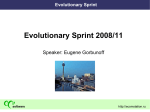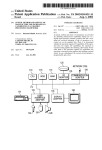Download PMGrabber - ELTEC Elektronik AG
Transcript
PMGrabber Hardware Manual Revision 1A Revision History Revision 1A Changes First Edition, valid for Hardware revision 1A, Date 03.01.2000 AR WARNING ! This equipment generates and can radiate radio frequencies. If not installed in accordance with the instruction manual, it may cause interference to radio communications. The equipment has not been tested for compliance with the limits for class A computing devices, pursuant to subpart J of part 15 of FCC rules, which are designed to provide reasonable protection against such interference, but temporary usage is permitted as per regulations. Operation of this equipment in a residential area is likely to cause interference, in which case the user, at his own expense is required to take whatever measures may be required to shield the interference. DISCLAIMER! The information in this document has been carefully checked and is believed to be entirely reliable. However, no responsibility is assumed for inaccuracies. ELTEC reserves the right to make changes to any products to improve reliability, function or design. ELTEC does not assume any liability arising out of the application or use of any product or circuit described in this manual; neither does it convey any license under its patent rights nor the rights of others. ELTEC products are not authorized for use as components in life support devices or systems intended for surgical implant into the body or intended to support or sustain life. Buyer agrees to notify ELTEC of any such intended end use whereupon ELTEC shall determine availability and suitability of its product or products for the use intended. ELTEC points out that there is no legal obligation to document internal relationships between any functional modules, realized in either hardware or software, of a delivered entity. This document contains copyrighted information. All rights including those of translation, reprint, broadcasting, photomechanical or similar reproduction and storage or processing in computer systems, in whole or in part, are reserved. EUROCOM is a trademark of ELTEC Elektronik AG. Other brands and their products are trademarks of their respective holders and should be noted as such. (c) 1999 ELTEC Elektronik AG, Mainz Table of Contents User's Manual Table of Contents 1 Specification........................................................................... 1—1 1.1 Main Features.................................................................... 1—1 1.2 Technical Details ............................................................... 1—2 2 Connectors............................................................................. 2—1 3 Control LED............................................................................ 3—1 4 Configuring the PMGrabber ................................................... 4—1 4.1 II Testpoints .......................................................................... 4—2 PMGrabber User's Manual Table of Contents List of Tables Table 2-1: PMC Connector X 101, X102 ........................................ 2—2 Table 2-2: DigitalOut connector X201 ............................................ 2—3 Table 2-3: Power Connector X602 ................................................. 2—3 Table 2-4: MIN-D connector X601.................................................. 2—4 Table 4-1: Solder Jumper J601, J602 ............................................ 4—1 Table 4-2: Jumper J603.................................................................. 4—1 PMGrabber III Table of Contents User's Manual List of Figures Figure 1-1: Block Diagram .............................................................. 1—2 Figure 2-1: Jumper and connector locations .................................. 2—1 Figure 3-1: PMGrabber Frontpanel ................................................ 3—1 Figure 4-1: Testpoints TP601 - TP605 ........................................... 4—2 IV PMGrabber User's Manual Table of Contents PMGrabber V Specification Specification User's Manual 1 Specification 1.1 Main Features • Two b/w camera inputs for CCIR 625, EIA 525 and non-standard cameras • PixelClock input • Opto-decoupled trigger input Camera control outputs for camera restart and shutter • 8 Bit look-up table • Real-time aquisition of images or image sequences directly into main memory of host computer • 8 Bit DigitalOut, intended for use with PMViewer • Single size PMC module • Power supply for cameras (5V/12V) • PCI 2.1 compliant • General Description The PMGrabber is designed to work on a BAB740 (V-BAB.-740) with additional PMC Carrier (V-PMCE-740) . At this time no further platform is specified. Please contact ELTEC for more information. PMGrabber 1—1 Specification User's Manual Specification 1.2 Technical Details The PMGrabber is a Framegrabber for a PCI Mezzanine Card system. The Grabber based on the PC_EYE®4, and is intended for use with the BAB740 board with additional PMC Carrier (PMCE740). Figure 1-1: Block Diagram Camera Connector MIN-D DigitalOut Video1 Video2 MUX SyncSeperator Video DAC Color LUT 256 x 8 Bit Hor. + vert. Scaler FIFO ext. sync Sync & clock processing camctrl PCI DMAController 5V/12V Camera control PCI-Bus MultimediaBridge Cameras are connected via the 15pol.MIN-D connector X601 at the front of the module. The connector provides all video signals, including camera control and power. An input multiplexer permits the use of up to two cameras. The input signal is separated into sync- and videodata, so the sync- and clock signals for videoprocessing can be processed to handle a variety of cameras. The videodata are digitized in an 8-bit A/D-converter and converted by a LUT with 256 8-bit entries. A small videoprozessor inside the Multimedia Bridge SAA 7146 permits hardware scalling. Videodata are transfered 1—2 PMGrabber Specification directly into the main memory of the host computer. With the optional PMView graphic module, the digitized data can also be transfered into the graphics memory via the DigitalOut Connector without loss in performance. The framegrabber does not have an own image memory apart from a FIFO to decouple the videostream from the DMA transfer. The PMGrabber is capable of generating horizontal and vertical or composite sync signals or up to five programmable control signals (up to two signals at the MIN-D connector). For this purpose the on-board sequencer is used to generate control sequences for camera restart, shutter and flash control. An opto-coupled trigger input can be used to synchronize the acquisition and the transfer of image data to external events. PMGrabber 1—3 Specification User's Manual Specification User's Manual Specification 1—4 PMGrabber User's Manual Connectors 2 Connectors J601 on solderside J602 DigitalOut X601 Testpoints PMC Connectors X101 X102 MIN-D Connector X601 D601 SyncDetect D602 Active J603 X602 Power Supply PMGrabber 2—1 Connectors Figure 2-1: Jumper and connector locations Connectors User's Manual Table 2-1: PMC Connector X101, X102 Connectors Pin# 1 3 5 7 9 11 13 15 17 19 21 23 25 27 29 31 33 35 37 39 41 43 45 47 49 51 53 55 57 59 61 63 2—2 X101 Signalname Signalname nc -12V Ground INTA# nc nc nc +5V nc nc Ground nc CLK Ground Ground GNT# REQ# +5V V(I/O) AD[31] AD[28] AD[27] AD[25] Ground Ground C/BE[3]# AD[22] AD[21] AD[19] +5V V(I/O) AD[17] FRAME# Ground Ground IRDY# DEVSEL# +5V Ground nc nc nc PAR Ground V(I/O) AD[15] AD[12] AD[11] AD[09] +5V Ground C/BE[0]# AD[06] AD[05] AD[04] Ground V(I/O) AD[03] AD[02] AD[01] AD[00] +5V Ground nc Pin# 2 4 6 8 10 12 14 16 18 20 22 24 26 28 30 32 34 36 38 40 42 44 46 48 50 52 54 56 58 60 62 64 Pin# 1 3 5 7 9 11 13 15 17 19 21 23 25 27 29 31 33 35 37 39 41 43 45 47 49 51 53 55 57 59 61 63 Signalname +12V nc nc Ground nc nc RST# 3.3V nc AD[30] Ground AD[24] IDSEL +3.3V AD[18] AD[16] Ground nc Ground PERR# +3.3V C/BE[1]# AD[14] Ground AD[08] AD[07] +3.3V nc nc Ground nc Ground PMGrabber X102 Signalname nc nc Ground nc nc +3.3V nc nc Ground AD[29] AD[26] +3.3V AD[23] AD[20] Ground C/BE[2]# nc +3.3V STOP# Ground SERR# Ground AD[13] AD[10] +3.3V nc nc Ground nc nc +3.3V nc Pin# 2 4 6 8 10 12 14 16 18 20 22 24 26 28 30 32 34 36 38 40 42 44 46 48 50 52 54 56 58 60 62 64 User's Manual Connectors Table 2-2: DigitalOut connector X201 Signalname DataOut(0) DataOut(2) DataOut(4) DataOut(6) Reserved (D8) Reserved (D10) Reserved (D12) Reserved (D14) Ground HSyncOut Ground VSyncOut Ground Reserved Reserved X201 Signalname DataOut(1) DataOut(3) DataOut(5) DataOut(7) Reserved (D9) Reserved (D11) Reserved (D13) Reserved (D15) Ground Ground PixClkOut Ground Reserved Reserved Reserved Pin# 2 4 6 8 10 12 14 16 18 20 22 24 26 28 30 Connectors Pin# 1 3 5 7 9 11 13 15 17 19 21 23 25 27 29 The DigitalOut Port is only for connection with a PMViewer, no further use allowed. Table 2-3: Power Connector X602 Pin# 1 3 Signalname +5V Ground X602 Signalname Ground +12V Pin# 2 4 If you intend to supply your camera from the PMGrabber, the internal floppy type connector X602 has to be used. Use the cable (H-PMGR-800A) coming with the module to establish a connection with the appropriate connector on the PMC Carrier. With Jumper J603 (see next chapter) you can select either 5V or 12V as power supply on Pin 15 of the MIN-D camera connector. PMGrabber 2—3 Connectors User's Manual Table 2-4: MIN-D connector X601 Connectors Pin# 1 3 5 7 9 11 13 15 Signalname Video1 IN nc Ground Ground Trigger IN + Trigger IN Out1 *) 5V/12V OUT X601 Signalname Video2 IN nc Ground Ground Ground PixelClock IN Out2 OUT Pin# 2 4 6 8 10 12 14 * Please refer to Table 4-1 The connector X601 has the same mechanical apperance as an VGA video output connector. It should not be confused with the latter. To avoid damage to the hardware, do not connect a VGA monitor to X601. On Pin 15 of X601 either +5V or +12V are delivered to power the video camera. The current that can be drawn from this pin is limited by a PTC resistor ( Imax ca. 500mA). Be sure not interchange 5V an 12V output, this may cause damages of PMGrabber or video camera. 2—4 PMGrabber User's Manual Control LED 3 Control LED The PMGrabber has two LED that show activation of PMGrabber and the existence of a sync signal at the camera input. The LED ACT is controlled bei software. The software activate this LED with the first access to PMGrabber and has to deactivate it with the last access. Control LED The SYNC LED shows activity on the internal vsync line, if the grabber is activated. So you have a easy way to control the camera video output and the use of the right input channel. VIDEO SYNC ACT Figure 3-1: PMGrabber Frontpanel PMGrabber 3—1 Control LED User's Manual Control LED 3—2 PMGrabber User's Manual Configuring the PMGrabber 4 Configuring the PMGrabber The PMGrabber has 3 jumper for configuring the module for your special purpose. There are one jumper (J603) for the power supply of the camera and two solder jumper (J601,J602) to control the function of the dual purpose Pins 13 (Out1) und 14 (Out2) on the camera connector (X601). The PMGrabber is capable of generating different video syncronisation signals and timings. With these jumpers you can either select one of the programmable sync generator (Hsync, CVSync) outputs or one of the sequencer controlled output to be routed on the appropriate dualpurpose pin on the camera connector. Default setting allows the use of the 2 sync generator outputs at the MIN-D Connector. Table 4-1: Solder Jumper J601, J602 (Dual purpose pins on MIN-D) 1-2 2-3 J601 MIN-D Pin 14 Hsync CameraControl 1 1-2 2-3 J602 MIN-D Pin 13 CVSync CameraControl 2 Table 4-2: Jumper J603 (Power for camera, max . 500mA) 1-2 2-3 J603 MIN-D Pin 15 no power +12V +5V PMGrabber 4—1 Configuring the PMGrabber It is not recommended to replace these jumpers. Damages of board may occur. Configuring the PMGrabber User's Manual 4.1 Testpoints Figure 4-1: Testpoints TP601 - TP605 CameraControl 1 CameraControl 2 CameraControl 3 CameraControl 4 CameraControl 5 Configuring the PMGrabber For testing purpose you can use the TP1 - TP5 pads for a soldered connection of the five sequencer controlled outputs. It is not recommended to use these pads for permanent connections. Please contact ELTEC if you want to use this outputs. 4—2 PMGrabber Configuring the PMGrabber Configuring the PMGrabber User's Manual PMGrabber 4—3 Germany: Great Britain: ELTEC Elektronik AG Galileo-Galilei-Straße 11 Postfach 42 13 63 D-55071 Mainz Phone +49 (6131) 918-0 Fax +49 (6131) 918-195 ELTEC International PLC 84a High Street Stony Stratfort GB-Milton Keynes, MK111AH Phone +44 (1908) 56 22 88 Fax +44 (1908) 56 39 91 France: USA: ELTEC International SARL 1, Allée des Garays F-91872 Palaiseau Cedex Phone +33 (1) 64 47 18 77 Fax +33 (1) 64 47 09 33 American ELTEC, Inc. 101, College Road East Princeton Forrestal Center USA-Princeton, NJ 08540-6601 Phone +1 (609) 4 52 15 55 Fax +1 (609) 4 52 73 74