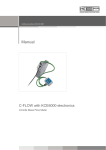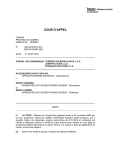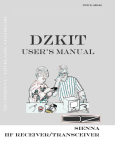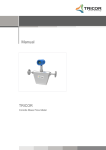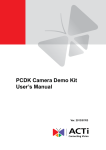Download Manual - SAVEL - More Than Technology
Transcript
Certified according to DIN ISO 9001 Manual C-Flow KCM & KCE 8000 SW-Version Main: V1.0 Display: V1.0 Handbuch-Revision: 1.0 Inhaltsverzeichnis 1 GENERAL INFORMATION................................................................................... 5 1.1 1.2 1.4 FEATURES .............................................................................................................. 5 SAFETY................................................................................................................... 7 General Safety..................................................................................................................... 7 Special requirements for Ex installations ............................................................................ 7 ORDERING CODES AND ACCESSORIES ..................................................................... 8 Ordering Code ..................................................................................................................... 8 Accessories ....................................................................................................................... 10 MEASURING PRINCIPLE KCM................................................................................. 10 2 GETTING STARTED........................................................................................... 11 2.1 2.2 2.4.1 2.4.2 UNPACKING........................................................................................................... 11 OPERATING ELEMENTS.......................................................................................... 12 KCE80xx-WG and compact version .................................................................................. 12 KCE80xx.SG ..................................................................................................................... 13 KCMxxxx.1… (remote version) ......................................................................................... 14 PIN ASSIGNMENTS ................................................................................................ 15 Compact or wall mount version ......................................................................................... 15 Panel mount version .......................................................................................................... 16 QUICK START ........................................................................................................ 17 First Operation ................................................................................................................... 17 SETUP Menu..................................................................................................................... 18 3 INSTALLATION .................................................................................................. 19 1.2.1 1.2.2 1.3 1.3.1 1.3.2 2.2.1 2.2.2 2.2.3 2.3 2.3.1 2.3.2 2.4 3.1 MECHANICAL ......................................................................................................... 19 3.1.1 3.1.2 3.1.3 3.1.4 3.1.5 Horizontal Installation ........................................................................................................ 19 Vertical Installation ............................................................................................................ 19 Installation in a Drop Line .................................................................................................. 20 Critical Installations ........................................................................................................... 21 Mechanical Installation of the electronics ( -WG and –SG version) .................................. 21 3.2 ELECTRICAL INSTALLATION .................................................................................... 22 3.2.1 3.2.2 3.2.3 3.2.4 3.2.5 3.2.6 Connecting KCE and KCM ................................................................................................ 22 Electrical Installation of Wall Mount and Compact Version ............................................... 23 Panel Mount Version ......................................................................................................... 24 Power Supply and Grounding ........................................................................................... 24 Connecting the control inputs and outputs ........................................................................ 26 Connecting the analogue outputs...................................................................................... 27 3.3 EX INSTALLATION .................................................................................................. 28 3.3.1 3.3.2 3.3.3 Compact Version ............................................................................................................... 28 Remote Version with KCE80xx-WG .................................................................................. 29 Remote Version with KCE80xx-SG ................................................................................... 29 4 MANUAL OPERATION....................................................................................... 30 4.1 4.2 POWER ON SEQUENCE AND PRINCIPLES OF MANUAL CONTROL ............................. 30 MEASURING MODE ................................................................................................ 33 Function of the keys .......................................................................................................... 33 Display selection................................................................................................................ 33 Resetting the total value .................................................................................................... 33 Error Menu......................................................................................................................... 34 OFFSET CALIBRATION ............................................................................................ 35 4.2.1 4.2.2 4.2.3 4.2.4 4.3 3 Inhaltsverzeichnis 4.4.1 4.4.2 4.4.3 4.4.4 4.4.5 4.4.6 4.4.7 4.4.8 4.4.9 4.4.10 4.4.11 4.4.12 4.4.13 4.4.14 4.4.15 4.4.16 4.4.17 4.4.18 4.4.19 4.4.20 4.4.21 4.4.22 4.4.23 SETUP MODE ........................................................................................................ 36 Function of the keys........................................................................................................... 36 Setup Menu structure ........................................................................................................ 37 List of submenus................................................................................................................ 38 FLOW-UNITS ....................................................................................................................39 FLOW-DP: ......................................................................................................................... 41 FLOW-FILTER ...................................................................................................................41 TOTAL-UNITS ...................................................................................................................42 TOTAL-DP ......................................................................................................................... 42 DENS-UNITS ..................................................................................................................... 43 TEMP-UNITS ..................................................................................................................... 43 KEY-RESET ...................................................................................................................... 44 FLOW-DIREC ....................................................................................................................44 FREQ-OUT ........................................................................................................................ 45 CURRENT 1 ...................................................................................................................... 47 CURRENT 2 ...................................................................................................................... 48 ZERO-POINT ..................................................................................................................... 49 DISPLAY ............................................................................................................................ 50 FAULT TIME ...................................................................................................................... 51 SAVE DATA ....................................................................................................................... 52 RESTORE DAT ................................................................................................................. 53 I/O TEST ............................................................................................................................ 53 CTL-INPUT ........................................................................................................................ 55 INTERFACE ...................................................................................................................... 55 5 REMOTE OPERATION ....................................................................................... 56 5.1 5.2 5.3 RS485 .................................................................................................................. 56 HART ................................................................................................................... 56 FOUNDATION FIELDBUS ......................................................................................... 56 6 SERVICE AND MAINTENANCE ......................................................................... 57 6.1 6.2 6.3 6.4 6.4.1 6.4.2 MAINTENANCE ....................................................................................................... 57 TROUBLE SHOOTING .............................................................................................. 57 SERVICE ............................................................................................................... 58 CHANGING THE FUSES ........................................................................................... 58 Changing the fuse with the KCE80xx-SG.......................................................................... 58 Changing the fuse with the KCE80xx-WG and compact version ...................................... 59 7 LISTINGS ............................................................................................................ 60 7.1 7.2 7.3 WARRANTY ........................................................................................................... 60 CERTIFICATIONS AND COMPLIANCES....................................................................... 60 TECHNICAL DATA................................................................................................... 62 Technical Data KCM Transducer ...................................................................................... 62 Technical Data KCE 5000 Transmitter .............................................................................. 64 Dimensional Drawings (mm).............................................................................................. 66 WEEE AND ROHS ................................................................................................ 69 LIST OF FIGURES ................................................................................................... 69 LIST OF TABLES ..................................................................................................... 69 ADRESSES ............................................................................................................ 70 4.4 7.3.1 7.3.2 7.3.3 7.4 7.5 7.6 7.7 4 General Information 1 GENERAL INFORMATION 1.1 Features The C-Flow Mass Flow Meters based on the Coriolis principle show many advantages compared to other flow meter principles: • • • • • Now moving parts High accuracy Simultaneous measuring of mass flow, density and temperature Calculation of volume flow as well as mass and volume total Flushable The C-Flow Mass Flow Meters are available as compact version with on site display and as meter with remote display for wall or panel mount. All versions are available as standard version as well as Ex certified for hazardous locations. The meters provide the following features: • • • • • • A graphic display Menu driven control with soft keys for easy operation also without manual 2 freely programmable 4-20 mA outputs 1 freely programmable frequency output 1 control input and 1 control output RS485 interface As an option are available • • 5 HART interface Foundation Fieldbus interface General Information Fig. 1: Compact version Fig. 2: Separate versions, wall mount (left) and panel mount (right) 6 General Information 1.2 Safety 1.2.1 General Safety All statements regarding safety of operation and technical data in this manual will only apply when the unit is operated correctly in accordance with this manual. The data for Ingress Protection will only apply when all connectors are caped properly with the corresponding counterpart with the same or better IP rating. Cable glands must be populated with cables with the specified diameter and closed properly. The display cover must be closed. During operation all openings of the housing must be closed unless otherwise noted in this manual. All connections to the load and to the supply must be made with shielded cables unless otherwise noted in this manual. This unit must be grounded. This unit must be supplied by a safety approved power supply with outputs which comply with Safety Extra Low Voltage (SELV). As a protection against fire in the positive supply a fuse with a current rating not higher than the current carrying capacity of the cable used is required. Before installing the flow meter and transmitter the user is responsible to ensure that all wetted parts are compatible with the fluid or gas to be measured. The user has to adhere to the instructions for installing electrical devices and corresponding instructions. The devices described in this manual may only be connected and operated by authorized and qualified personnel. 1.2.2 Special requirements for Ex installations In hazardous locations the rear cover of the KCE must not be opened under any circumstances if the supply voltage is alive. The analogue and digital I/O signals are not specified for driving Ex i circuits. When using long cables make sure that the maximum inductances and capacitances for the respective voltage or gas group are not exceeded. 7 General Information 1.3 Ordering Codes and Accessories 1.3.1 Ordering Code code 8000 Low Power Electronics for KCM 0300 to KCM 3000 8010 High Power Electronics for KCM 0600 to KCM 60k code housing WG wall-mounted housing with screwed cable gland SG panel-mounted housing code electronic design empty RS485 Interface H KCE - RS485 plus HART Interface - code Ex-protection Ex Ex-protection empty no Ex-protection . Example: KCE 8 8000 - SG - 4 . Ex General Information Please ask KEM or your nearest dealer for the possible combinations and the best solution for your application 9 General Information 1.3.2 Accessories Ordering Code Description Connecting Cable KCM Ù KCE80xx.SG 1.4 Measuring Principle KCM Two parallel flow tubes inside the KCM flow meter are vibrating at their resonant frequency in opposite direction. Any mass flow passing through the tubes will delay the vibration at the incoming side and accelerate the vibration at the outgoing side. This causes a small time delay between both ends of the tube. This time delay is measured and used to calculate the mass flow through the tubes. By measuring the resonant frequency of the tubes the mass of the medium and - given a constant volume inside the tubes - the specific gravity of the medium can be calculated. As both effects are temperature dependent, the temperature is measured via a precise sensor for correcting the temperature effects of flow and density measurement. As a consequence a coriolis mass flow meter measures directly mass flow, density and temperature of the medium. Knowing the mass flow and the density, also the volume flow can be calculated. Cycle of deformation (simplified): Rotation and deformation of two parallel tubes by the coriolis force Fc. Movement to the inside no flow Movement to the inside Fc direction with flow Movement to the outside no flow and Fig. 3: Flections of the tubes with and without flow 10 Movement to the outside Fc direction with flow Getting Started 2 GETTING STARTED 2.1 Unpacking Verify that you have received the following items: When you ordered a compact version: • • KCMxxx.CF… with mounted electronics User’s manual When you ordered a remote version • • • • KCMxxx.C… (without electronics) KCE80xx…. Connecting cable (with KCE80xx-WG just fixed to the KCE) User’s manual 11 Getting Started 2.2 Operating Elements 2.2.1 KCE80xx-WG and compact version Fig. 4: Operating Elements of KCE80xx.WG and compact version 1 = LED “OK”, flashes green when there is no error 2 = LED “ERR”, flashes red when an error occurs 3 = Display 4 = Pushbutton “P”, activates / selects the different menus and confirms the settings 5 = Pushbutton “Reset”, normal: resets the totalizer, SETUP: softkey 6 = Pushbutton “Display”, normal: toggles the display, SETUP: softkey 7 = Pushbutton “E”, normal: selects the error menu, SETUP: softkey 8 = Front cover 9 = Set screw for front cover (varying position) 10 = Cable gland for power supply and signal I/O 11 = Caped thread ½” NPT for second cable gland 12 = Screw for protective ground 13 = rear cover 14 = Set screw for rear cover (varying position) Wall mount version only: 15 = Cable to the meter KCMnnnn, length as ordered (standard 3m) 16 = Wall mounting bracket 12 Getting g Started 2.2..2 KCE80xx.SG 4 1 1 11 2 10 3 9 8 5 6 7 Fig. 5: Operatin ng Elements s of KCE80x xx.SG 1 = LED “OK”, flashes gre een when th here is no errror ed when an error occurrs 2 = LED “ERR””, flashes re 3 = Display n “P”, activa ates / selectts the differe ent menus and a confirm ms the 4 = Pushbutton settings n “Reset”, normal: rese ets the totaliizer, SETUP P: softkey 5 = Pushbutton n “Display”, normal: tog ggles the dis splay, SETU UP: softkeyy 6 = Pushbutton n “E”, norma al: selects the error me enu, SETUP P: softkey 7 = Pushbutton e panel hold der left 8 = Removable e panel hold der right 9 = Removable or to the metter, D-Sub 9, 9 female 10 = Connecto 11 = Screw typ pe connecto or for powerr supply and d I/O signalss 13 Getting Started 2.2.3 KCMxxxx.1… (remote version) 2 6 1 2 5 1 4 3 3 Fig. 6: Operating Elements KCM 1 = Locking screw for screw type terminals 2 = Cable gland for cable to the KCE 3 = Fluid input, flange / thread as ordered 4 = Fluid output, flange / thread as ordered 5 = Screw for protective ground (KCM0300 through 3000 only) 6 = M6 mounting threads (back side, option, KCM0300 through 3000 only) 14 4 Getting g Started 2.3 3 Pin As ssignmen nts 2.3..1 Compa act or wall mount m vers sion Fig. 7: Electrica al terminals KCE80xx-W WG and com mpact versio on 1 = Terminal block for I/O signals erface (RS4 485) 2 = Terminal block for inte t resistor forr the RS485 5 interface 3 = Switch for terminating 4 = Terminal block power supply 15 Getting Started KCE Te erminal con nnections 1 2 3 4 5 6 7 8 + I1 - I1 + I2 - I2 F out S STAT OUT C IN CTL G GND current loop l 1 posittive termina al current loop l 1 nega ative terminal current loop l 2 posittive termina al current loop l 2 nega ative terminal Frequen ncy / pulse output o Status output o Control input Ground (for pins 5 through t 7) 20 21 22 C COMMON - RS485 + +RS485 2 and 22) Common (for pins 21 n line RS485 negative RS485 positive p line e 50 51 52 + 24 VDC - 24 VDC P PE Positive supply volttage (24 VD DC) g Supply ground Protectivve Ground 2.3.2 Panel mou unt version n Fig. 8: Electrical E terrminals KCE E80xx-SG 16 Getting Started KCE Terminal connections 1 2 3 4 5 6 7 8 + I1 - I1 + I2 - I2 F out STAT OUT CTL IN GND current loop 1 positive terminal current loop 1 negative terminal current loop 2 positive terminal current loop 2 negative terminal Frequency / pulse output Status output Control input Ground (for pins 5 through 7) 20 21 22 COMMON - RS485 +RS485 Common (for pins 21 and 22) RS485 negative line RS485 positive line 50 51 52 + 24 VDC - 24 VDC PE Positive supply voltage (24 VDC) Supply ground Protective Ground 2.4 Quick start WARNING: As for safety and accuracy reasons many precautions must be taken, read chapter 3 carefully before installing the unit! In case the unit has only to be operated without flow for testing or learning purpose, the following connections have to be made (see chapter 3.2): • • • Connect the 24V supply Connect the KCE to the KCM (only required with the remote version) The frequency and analogue outputs as well as the interface may be connected as well, if those features are required WARNING: If the unit is connected to a bigger system, for your personal safety connect the protective ground as well! 2.4.1 First Operation Make sure that all mechanical and electrical connections are made properly. Switch on the power supply. The LED “OK” will flash green. After the power up sequence the display shows the preselected values (ex factory normally flow and total) 17 Getting Started Switch on the flow. The value indicated in the display should be positive. In case of an error the LED “ERR” will flash red. As soon as the unit has reached the operating temperature, make the zero point calibration (see chapter 4.4.16): • • • • Switch off the flow Wait until the flow is zero Start the zero point calibration in the SETUP menu Switch on the flow again The display can be altered by pressing the key “Display”. The error code can be viewed by pressing the key “E” for 3 seconds. If the function is activated, the TOTAL reading can be reset to zero by pressing the key “Reset”. For entering the SETUP menu press “P” for 3 seconds. 2.4.2 SETUP Menu In the SETUP menu all configurations can be made. This includes configuration of the analogue and digital outputs, customizing the display and other settings. The menu itself is self explaining, the function of the softkeys (5, 6, 7) is indicated in the display above the pushbutton. For entering the SETUP menu press the pushbutton “P” (4) for 3 seconds. Change the indicated number “2206” with the softkey “up” (6) to “2207” and confirm with “P” (4). Select the desired submenu with the softkeys and confirm with “P” (4). Every setting must be confirmed with “P” (4) for storing the setting or with “E” for exiting without storing. For finishing the SETUP menu press “E” (7) in the main level. 18 Installation 3 INSTALLATION 3.1 Mechanical In accordance with this manual the user should select the installation position which fits the application best. To ensure the highest degree of accuracy and repeatability, care should be taken to affix the C-Flow products in a stable process site and minimize the amount of vibration in the installation environment 3.1.1 Horizontal Installation When the KCM is installed horizontally the exact position depends on the measuring medium. The KCM housing should point upward (A) when the fluid contains solids. This will help avoid deposits in the measuring tube. The KCM housing should point downward (B) when the fluid contains gas or air bubbles. This will help avoid falsified measurements due to gas bubbles. Fig. 9: Recommended Horizontal Installation 3.1.2 Vertical Installation A vertical installation should only be selected, if a) the medium contains no deposits. b) gas or air bubbles are not expected. When the KCM is installed vertically the flow direction should be upward. Please consider that the KCM will not run empty in this position due to the geometric construction of the measuring tubes. 19 Installation Important notes on vertical installation When the system is stopped gas or air bubbles may accumulate at the highest point of the tubes. Due to the tube geometry the measuring tubes do not vent automatically in vertical installation position. Gas bubbles may also accumulate at the highest point of the tubes when the mass flow is very low. Generally, gas bubbles will lead to undefined measuring results due to the big density difference. 3.1.3 Installation in a Drop Line This installation requires a pipe reduction or orifice with a smaller cross section than the KCM to ensure the KCM cannot drain during the measuring process. Fig. 10: Installation in a Drop Line 20 Installation 3.1.4 Critical Installations Installations which may lead to an inclusion of air or gas bubbles should be avoided as the might falsify the measuring results considerably. Therefore installations at the highest point of the system (A) or close upstream of a free discharge (B) are not recommendable. Fig. 11: Critical Installations 3.1.5 Mechanical Installation of the electronics ( -WG and –SG version) KCE80xx-WG The wall mount unit is to be mounted on the wall with 2 screws with 5mm diameter, about 40mm apart. For exact dimensions refer to chapter 7.3.3 KCE80xx-SG The housing requires an opening in the panel of 92mm x 92mm. Remove the fixing screws from the housing by moving the end of the screws downwards (left side) and upwards (right side). Put the KCE80xx-SG into the opening and refix the fixing screws. Tighten the fixing screws until the unit is fixed properly. 21 Installation 3.2 Electrical installation Make sure that the unit is properly mounted and the process input and output are connected before making the electrical connections. This unit must be grounded. The KCE requires a regulated DC power supply of 24V ±20%. The digital inputs and outputs are referred to the ground potential of the supply (= negative pole). Ex work this ground is connected to protective ground. In case the supply potential must be separated from protective ground, please contact KEM For connecting the KCE, shielded cables must be used. The shield should be connected to the case. If in bigger systems the shield must not present a DC connection for avoiding high ground loop currents, make the ground connection of the shield via a capacitor of e. g. 100nF. Make sure that the flow meter is grounded. WARNING Improper grounding and shielding may lead to bad EMC behavior or danger to your health! NOTE Make sure that all cable and wires are connected and fixed properly before applying power to the KCE. 3.2.1 Connecting KCE and KCM With the remote version the KCE and KCM must be connected before making the other electrical installations. If no KCM is connected to the KCE, the KCE will only show an error message after power on. Put the D-Sub connector of the cable to the connector “sensor” on the back side of the housing (panel mount version only) Open the junction box of the KCM. Feed the cable from the KCE into the cable gland of the KCM and connect the single conductors as described in tab. Tab. 1. 22 Installation Adjust the position of the cable in the cable glands and close the cable gland. Terminal 1 2 3 4 5 6 7 8 PE Signal Driver + Driver Sensor A + Sensor A Sensor B + Sensor B Pt1000 + Pt1000 Protective ground Color Grey Pink Blue Red White Brown Green Yellow Yellow / green Tab. 1: Connections KCMxxxx.0 Close the top cover of the junction box and fix it with the screw. 3.2.2 Electrical Installation of Wall Mount and Compact Version Connect the KCM to the KCE (see chapter 3.2.1, remote version only) Open the safety screw at the top cover of the unit with the provided Allen key. Remove the display cover of the KCE by turning it counter clockwise. Pull out the display Prepare the cable for installation: • • • Separate the single conductors for about 12 cm Strip the end and cover it with a cable end sleeve Connect a 7 cm long stranded wire to the shield Feed the cable through the cable gland. Connect the shield to the PE screw. Open the individual terminals by pressing a small screw driver into the small, upper hole of the terminal, feed in the conductor end and pull out the screw driver. For the right connections refer to chapter 3.2.4 to 3.2.6. Adjust the position of the cable in the cable gland in that way that the single conductors remain short but tension free and fix the cable in the cable gland. Put in the display again. The display can be put in at 4 orientations separated by 90°. 23 Installation Perform – if necessary – a function test and make the necessary settings (see chapter 4.3). Close the display cover. Fasten the safety screw if necessary. 3.2.3 Panel Mount Version Connect the KCM to the KCE (see chapter 3.2.1) Prepare the cable for installation: • • • Separate the single conductors as required Strip the end and cover it with a cable end sleeve Connect a stranded wire to the shield Connect the shield to the PE terminal. Connect the individual cables to the screw type terminals as required. For the right connections refer to chapter 3.2.4 to 3.2.6. Perform – if necessary – a function test and make the necessary settings (see chapter 4.3). 3.2.4 Power Supply and Grounding The KCE requires a regulated DC power supply of 24V ±20%. The power supply input of the KCE is protected by a 315mA fuse. As a protection against fire in case of a short in the supply cable, the output of the power supply must be equipped with a fuse with a rating not higher than the current carrying capacity of the cable used. For connecting the KCE 8000 use shielded cables. If several cables are used, each cable should be shielded properly. Connect the ground of your power supply to terminal 51 and the +24V to terminal 50. (See Fig. 12) 24 Ins stallation Fig. 12: Wiring diagram forr power con nnections minal Term 50 51 52 De escription Po ositive supp ply Voltage, 24V ±20%, referred to o pin 51 Grround poten ntial for sup pply voltage Prrotective gro ound e ground terrminals 8, 20 and 51 arre internally y connected d together. The NOTE: ard configurration termin nal 51 (grou und) and 52 2 (protective e ground) arre In standa internallyy connected d. In case off a potentiall difference in your sysstem a high equalizing current will w flow. For disconnectting the inte ernal ground d from prote ective groun nd please co ontact KEM M. 25 Installattion 3.2.5 Connecting the control inputs and a outputts Fig. 13: Wiring diag gram for dig gital I/O conn nections Termina al 5 6 7 8 Descrription Frequ uency outpu ut, active, re eferred to pin 8 Statuss output, acctive, referre ed to pin 8 Contro ol input, acttive high, re eferred to piin 8 Groun nd potential for digital I/O- pins. quency and d control outputs are acctive push-p pull outputs with an outtput resistance The freq of 220Ω Ω. They can n be loaded to the posittive supply or to ground d. For a hig gh output sw wing the load d resistors Rload should not be lower than 1kΩ Ω. In case of a load re esistor to grround the output voltag ges are: 26 Installation Vhigh = Vsupply * Rload / (220Ω + Rload) Vlow < 1V In case of a load resistor to the positive supply the output voltages are: Vhigh > Vsupply – 1V Vlow = Vsupply - Vsupply * Rload / (220Ω + Rload) The control input requires a high voltage of minimum 6.5V and a minimum input current of 0.1mA. The ground terminals 8, 20 and 51 are internally connected together. NOTE: In standard configuration terminal 8 (ground) and 52 (protective ground) are internally connected. In case of a potential difference in your system a high equalizing current will flow. 3.2.6 Connecting the analogue outputs The KCE8000 provides 2 independent passive 4-20mA current loops CURRENT 1 and CURRENT 2. The current loops are isolated from each other and from the power supply. For operation an external supply of 8 to 30V (nominal 24V) is required. The minimum voltage between terminal 1 and 2 or 3 and 4 respectively is 8V. The minimum load resistance is 0Ω, the maximum is determined by the supply voltage. At a given supply voltage the maximum load resistance can be calculated as: Rload(max) = (Vsupply – 8V) / 22mA For 24V minus 10% supply this gives a maximum value of 620Ω. With a given load resistance, the minimum supply voltage can be calculated as: Vsupply(min) = 8V + Rload * 22mA 27 Installattion Fig. 14: Wiring diag gram for 4-2 20mA curren nt loop al Termina 1 2 3 4 Descrription Positivve terminal of the passsive 4-20mA A loop 1 Negattive termina al of the passsive 4-20m mA loop 1 Positivve terminal of the passsive 4-20mA A loop 2 Negattive termina al of the passsive 4-20m mA loop 2 As the terminals t arre floating, the t load ressistor and th he current meter m can b be placed in the positive e or in the negative sup pply rail (see e Fig. 14, right or left circuit). c Connecct the shield d of the cables to protective ground (terminal 52). 3.3 Ex E Installlation W WARNING In n hazardouss locations all a installatio ons must on nly by carrie ed out by qu ualified pe ersonnel! Switch S off alll power sup pplies before e installing or uninstalliing the unit in ha azardous lo ocations! 3.3.1 Compact Version V CMxxx.CF.xxx-Ex is explosion proo of with EX d in the bacck side cham mber, Ex e in The KC the term minal chamb ber and Ex i for the dissplay and the meter. The inp puts and outtputs are no ot power lim mited and must not be used u to drivve intrinsically save cirrcuits 28 Installation WARNING Never open the back side cover in hazardous locations with any supply or I/O circuits alive! 3.3.2 Remote Version with KCE80xx-WG NOTE For use in hazardous locations the KCM as well as the KCE must be Ex versions! The KCMxxx.-Ex is intrinsically safe when driven by the corresponding KCE80xx-Ex. The KCE80xx-WG is explosion proof with EX d in the back side chamber, Ex e in the terminal chamber and Ex i for the display and the meter. The inputs and outputs of the KCE are not power limited and must not be used to drive intrinsically save circuits The KCE80xx-WG-Ex can be located inside and outside the hazardous area. WARNING Never open the back side cover of the KCE80xx-WG-Ex in hazardous locations with any supply or I/O circuits alive! 3.3.3 Remote Version with KCE80xx-SG NOTE For use in hazardous locations the KCM as well as the KCE must be Ex versions! The KCMxxx.-Ex is intrinsically safe when driven by the corresponding KCE80xx-Ex. The KCE80xx-SG is not explosion proof and only provides the intrinsically safe connections to the KCM. The inputs and outputs of the KCE are not power limited and must not be used to drive intrinsically save circuits The KCE80xx-SG-Ex must be located outside the hazardous area. 29 Manual Operation 4 MANUAL OPERATION 4.1 Power On Sequence and Principles of Manual Control The power up sequence gives the following information, each for about 2 second: Coriolis C-Flow KCE8000 This gives the type of electronics. At the time being the types KCE8000 (low power) and KCE8010 (high power) are available. SENSOR SIZE KCM0300 This gives the sensor size. At the time being Sensors from KCM0300 (300kg/h max.) to KCM60k (60,000kg/h max.) are available SW MAIN Revision: V1.01 This indicates the SW version of the main processor. SW DISPLAY Revision: V1.05 This indicates the SW version of the display processor. READY 30 Manual Operation If changes to the settings were made before the last power down and not saved to the backup EEPROM, the following message appears: ***……. WARNING …….*** THERE IS NO RAM BACKUP LOOK INTO YOUR MANUAL PRESS ENT TO CONTINUE If no key is pressed the warning will disappear automatically after 10 seconds. For further information refer to chapter 4.4.19. Now the KCE8000 switches to the measuring mode, displaying the default screen: 0.000RATE 0.00TOTAL The green LED “OK” flashes with a 1 second period. In case of an error the red LED “ERR” flashes. In manual control the KCE is menu driven and provides 2 operational modes, the “Measuring Mode” and the “Setup Mode”. In the measuring mode the display shows the preselected measured values and all 4 pushbuttons have the function printed on them. The switch over between the different measuring displays and the error display can be made at any time without interrupting the measurements. In the setup mode the 3 pushbuttons below the display have varying functions. The actual function is indicated in the display, just above the pushbutton. In the setup menu all necessary settings can be made. For protecting the unit against unintentional changes by unauthorized personnel, the setup menu is password protected. 31 Manual Operation Operating Scheme Fig. 15: Operating scheme of the Measuring Mode 32 Manual Operation 4.2 Measuring mode 4.2.1 Function of the keys In the measuring mode all pushbuttons have a fixed function: P Opens the Setup Menu if pressed for about 3 seconds Reset Resets the totalizer to zero, if the function “KEY RESET” is enabled Display Toggles the display between the 2 preselected settings. E Opens the error menu 4.2.2 Display selection The KCE provides 2 presettable displays. Ex work display 1 shows the flow and the total value, display 2 shows density and temperature. For changing from on display to the other just press the pushbutton “Display”. For changing the content of the 2 displays refer to chapter 4.4.17 4.2.3 Resetting the total value For easy batching in local operation the KCE provides the possibility to reset the total value by pressing the pushbutton “Reset”. For protecting the unit against unintentional resetting of the total value, this function can be disabled. Ex work the function is disabled. For changing the setting refer to chapter 0. 33 Manual Operation 4.2.4 Error Menu For easy debugging in case of a malfunction of the system, the KCE provides a 2 level error menu. For entering the menu press the pushbutton “E” for about 3 seconds. The display shows “NO ERROR” or one or more of the following error messages: Code 1 2 3 4 5 6 7 8 9 Error Amplitude sensor A is out of range (too high or too low) Amplitude sensor B is out of range (too high or too low) Measured time delay is too high Offset adjust procedure is in progress Driver current is not stable Temperature sensor is out of range. Typically indicated if the line is broken or has a short Oscillating frequency too low Oscillating frequency too high Driver current too low Tab. 2: Error Codes Press “E” a second time for getting 8 internal operating parameters: Code SA SB DR PT FRE DEN OFF RUN Value Sensor voltage A in mV Sensor voltage B in mV Driver current in mA Measured Temperature in °C Oscillating frequency in Hz Density Actual offset value Actual time shift Tab. 3: List of service parameters By pressing “E” you can toggle between those 2 displays. For returning to the normal operation press “Display”. 34 Manual Operation 4.3 Offset calibration For best accuracy the C-Flow needs an in situ offset calibration. This calibration zeroes out the ambient effects and increases the measuring accuracy at low flow. The offset calibration must be carried out with the medium to be measured and should be carried out at a temperature and pressure as close to the normal operation as possible. Proceed as follows: Operate the unit for a while under normal operating conditions for making sure that the actual temperature of the unit equals the normal operation temperature. Switch off the flow. For best results use a valve in front and one behind the KCM. If the valves are not close to the KCM and / or only one valve is used, wait long enough for being sure that there is no more flow through the KCM. NOTE: If there is a residual flow through the KCM or the KCM is exposed to mechanical shocks during the offset procedure, the resulting value will be wrong. Start the offset procedure as follows (see also chapter 4.4.16): • • • • • • • • Press “P” for about 3 seconds Change the indicated number with “up” to 2207 and confirm with “P” Press “DOWN” until the display shows “ZERO-POINT” Press “P” Press “SLOW” (recommended) or “FAST” The display shows “MAKE ZERO” for 10 to 30 s and counts down to “0” Confirm with “E” Press “E” a second time for returning to the measuring menu The offset procedure takes about 10 s (fast) or 25 – 30 s (slow). During the procedure the red LED will flash. For an automatic offset calibration initiated by the central control unit, the control input can be configured as “initiate offset”. In that case the KCE starts an offset procedure each time a high level is applied to the input. For configuring the input refer to chapter 4.4.22. 35 Manual Operation 4.4 Setup Mode In the setup mode the KCE can be adapted to the individual application. As unintentional changes of the settings might cause problems, the setup mode is password protected. To enter the setup mode proceed as follows: Press “P” for about 3 seconds The display shows: ENTER USER_CODE 2206 LEFT DOWN EXIT Change the indicated number with “up” to 2207 and confirm with “P” The display shows: SLECT PROG POINT FLOW-UNITS UP DOWN EXIT With the keys “UP” and “DOWN” you can scroll through the main list. Select the desired submenu and confirm with “P”. 4.4.1 Function of the keys In the setup menu some pushbuttons have changing functions, indicated in the display above the pushbutton: P Confirms the selection in a list or any kind of inputs Reset Performs the indicated function Display Performs the indicated function. E Exits the current menu point without altering the original value Exits the setup menu when pressed in the main list 36 Manual Operation 4.4.2 Setup Menu structure The setup menu contains several submenus with selection lists and numerical entries. A part of this structure is shown in Fig. 16. Fig. 16: Menu structure in the Setup Mode 37 Manual Operation 1. Selection List Scroll through the list with “up” and “down”. Accept the selection with “P” or quit without changing the setting with “E” 2. Shifting the decimal Point Shift the decimal point with “left”. Accept the selection with “P” or quit without changing the setting with “E” 3. Numerical Input Shift the cursor to the right with “right” and increase the number with “up”. If the curser is set to the decimal point, “up” will shift it to the right (i.e. increase the indicated value by a factor of 10). Accept the selection with “P” or quit without changing the setting with “E” 4. Submenu Scroll through the list with “up” and “down”. Enter the selected level with “P” or exit with “E” 5. Menu chain Make the settings as indicated in the display. Accept the settings with “P” or skip it with “E”. Both “P” and “E” will lead you to the next point in the chain. 4.4.3 List of submenus This list gives an overview over the addressable submenus. For further information refer to the corresponding chapters. FLOW UNITS: Determines the engineering units used to display flow rate. FLOW-DP: Determines the decimal place used in the flow rate display. FLOW-FILTER: Used to dampen the display. Bigger numbers result in a smoother, less noisy flow display. TOTAL-UNITS: Determines the engineering units used in the flow total display. TOTAL-DP: Determines the decimal place used in the flow total display. DENS-UNITS: Determines the engineering units used in the density display. TEMP-UNITS: Determines the engineering units used in the temperature display. KEY-RESET: When this function is turned on, user can reset the flow totalizer by pressing the “Reset” button. 38 Manual Operation FLOW-DIREC: Defines the positive flow direction of the meter. FREQ-OUT: Configures the frequency output. The output port can be set to a frequency proportional to the flow or to pulses per mass or volume. CURRENT-1: Configures the 4-20mA output number 1. CURRENT-2: Configures the 4-20mA output number 2. ZERO-POINT: Performs the offset calibration procedure DISPLAY: Sets up the appearance of the display as well as the state of the backlight.. FAULT TIME: Determines how long to display a fault signal and how quickly the unit should respond to a fault. SAVE DATA: Saves the current settings of the unit to the backup EEPROM. RESTORE DAT: This restores factory settings. DO NOT USE WITHOUT CONSULTING FACTORY. I/O-TEST: Unit can simulate flow conditions by giving signals on the frequency, Current 1, Current 2, Status Out and RS485 outputs. CTL-INPUT: Determines the function of the control input. INTERFACE: Selects the active interface. 4.4.4 FLOW-UNITS In the submenu “FLOW-UNITS” the engineering units used for the flow display and the internal calculations can be set. SLECT PROG POINT FLOW-UNITS UP DOWN EXIT PÎ SLECT FLOW UNITS KG / M UP DOWN EXIT 39 Manual Operation NOTE: After changing the engineering units for the display, check the settings for the analogue output and the frequency output as this change might influence the settings! The following engineering units can be selected: Flow-Unit Description Unit Type KG/M LB/M OZ/M T/M ST/M G/H KG/H LB/H OZ/H T/H ST/H G/D KG/D LB/D OZ/D T/D ST/D CC/S L/S USGAL/S LOZ/S EGAL/S BBL/S CC/M Kilograms/minute Pounds/minute Dry Ounces/minute Metric Tons/minute Stones/minute Grams/hour Kilograms/hour Pounds/hour Dry Ounces/hour Metric Tons/hour Stones/hour Grams/day Kilograms/day Pounds/day Dry Ounces/day Metric Tons/day Stones/day Cubic cm. /second Litres/second US gallons/second Fluid Ounces/second English gallons/second English Barrels/second Cubic cm. /minute mass mass mass mass mass mass mass mass mass mass mass mass mass mass mass mass mass volume volume volume volume volume volume volume Flow-Unit Description Unit Type L/M Litres/minute volume USGAL/M LOZ/M EGAL/M BBL/M CC/H L/H UGAL/H LOZ/H EGAL/H US gallons/minute Fluid Ounces/minute English gallons/minute English Barrels/minute Cubic cm. /hour Litres/hour US gallons/hour Fluid Ounces/hour English gallons/hour volume volume volume volume volume volume volume volume volume 40 Manual Operation BBL/H CC/D L/D UGAL/D LOZ/D EGAL/D BBL/D G/S KG/S LB/S OZ/S T/S ST/S G/M English Barrels/hour Cubic cm. /day Litres/day US gallons/day Fluid Ounces/day English gallons/day English Barrels/day Grams/second Kilograms/second Pounds/second Dry Ounces/second Metric Tons/second Stones/second Grams/minute volume volume volume volume volume volume volume mass mass mass mass mass mass mass Use the keys “UP” and “DOWN” to select the desired engineering units and confirm with “P” or skip with “E”. 4.4.5 FLOW-DP: In the submenu “FLOW-DP” the number of decimal places used for the flow display can be set. SLECT PROG POINT FLOW-DP PÎ UP DOWN EXIT SLECT FLOW DP 00.00 LEFT EXIT Use the key “LEFT” to select the desired number of decimal places and confirm with “P” or skip with “E”. 4.4.6 FLOW-FILTER In the submenu “FLOW-Filter the damping of the flow display can be set. Larger numbers cause slower and steadier display results. Allowable values for the filter range from 1 to 100,000. The default is 100 (light filtering). SLECT PROG POINT FLOW-FILTER UP DOWN EXIT PÎ SLECT FLOW FILTER 100.000 RIGHT UP EXIT Use the keys “RIGHT” and “UP” to set the desired value and confirm with “P” or skip with “E”. 41 Manual Operation 4.4.7 TOTAL-UNITS In the submenu “TOTAL-UNITS” the engineering units used for the total display and can be set. SLECT PROG POINT TOTAL-UNITS PÎ UP DOWN EXIT SLECT TOTAL UNITS KILO UP DOWN EXIT The following engineering units can be selected: Total-Unit Description Unit Type KILO POUNDS OUNCES TONS STONES CC LITER US-GAL L-OUNC UK-GAL UK-BBL GRAMS Kilogram Pounds Dry Ounces Metric Tons Stones Cubic Centimetres Litres U.S. Gallons Fluid Ounces English Gallons English Barrel Grams mass mass mass mass mass volume volume volume volume volume volume mass Choose the keys “UP” and “DOWN” to select the desired engineering units and confirm with “P” or skip with “E”. 4.4.8 TOTAL-DP In the submenu “FLOW-DP” the number of decimal places used for the flow display can be set. SLECT PROG POINT TOTAL-DP UP DOWN EXIT PÎ SLECT TOTAL DP 00.00 LEFT EXIT Use the key “LEFT” to select the desired number of decimal places and confirm with “P” or skip with “E”. 42 Manual Operation 4.4.9 DENS-UNITS In the submenu “DENS-UNITS” the engineering units used for the density display and can be set. SLECT PROG POINT DENS-UNITS PÎ SLECT DENSITY UNITS G / CC UP DOWN EXIT UP DOWN EXIT The following engineering units can be selected: Density-Unit Description KG/L LB/FT3 LB/GAL G/CC G/L Kilograms/Liter Pounds/cu. foot Pounds/US Gal. Grams/cu. cm. Grams/liter Use the keys “UP” and “DOWN” to select the desired engineering units and confirm with “P” or skip with “E”. 4.4.10 TEMP-UNITS In the submenu “TEMP-UNITS” the engineering units used for the temperature display can be set. SLECT PROG POINT TEMP-UNITS PÎ UP DOWN EXIT SLECT TEMP UNITS CELSIUS UP DOWN EXIT As engineering units “°C” and “F” can be selected: Use the keys “UP” and “DOWN” to select the desired engineering units and confirm with “P” or skip with “E”. 43 Manual Operation 4.4.11 KEY-RESET In the submenu “KEY-RESET” can be set, if in the measuring mode the key “Reset” resets the total value or not. SLECT PROG POINT KEY-RESET PÎ UP DOWN EXIT KEY RESET KEY RES.OFF UP DOWN EXIT The setting “KEY RES.OFF” disables, the setting “KEY RES.ON” enables the reset key. Use the keys “UP” and “DOWN” to select the mode and confirm with “P” or skip with “E”. 4.4.12 FLOW-DIREC In the submenu “FLOW-DIREC” the sign of flow for the display and the frequency output can be set. SLECT PROG POINT FLOW-DIREC UP DOWN EXIT PÎ FLOW DIRECTION FORWARD UP DOWN EXIT If “FORWARD” is selected, a flow through the sensor in direction of the arrow will give a positive value for flow in the display. If “REVERSE” is selected, a flow through the sensor in direction of the arrow will give a negative value for flow in the display. NOTE With a flow below zero, there will be no frequency or pulses at the frequency output. Use the keys “UP” and “DOWN” to select the desired mode and confirm with “P” or skip with “E”. 44 Manual Operation 4.4.13 FREQ-OUT In the submenu “FREQ-OUT” the mode of operation of the frequency output can be set. SLECT PROG POINT FREQ-OUT PÎ UP DOWN EXIT F-OUT MODE FREQUENCY UP DOWN EXIT In the mode “Frequency” the output produces a frequency proportional to the actual flow. The allowable output frequency goes from 1 Hz to 10 kHz. In the mode “Pulse” the output produces a pulse every time the internal total counter increased by the set mass or volume. The maximum output frequency in this mode is about 15 pulses per second Use the keys “UP” and “DOWN” to select the desired mode and confirm with “P” or skip with “E”. NOTE The dimension used for FREQ-OUT is the same as used for the Display. FREQUENCY PROGRAMMING For the frequency mode the following settings have to be made: F-OUT MODE PÎ FREQUENCY FULL SCALE FOR F OUT 24.9999 KG/M RIGHT UP UP DOWN EXIT EXIT FULL SCALE FOR F-OUT - is the flow rate that should equate to the maximum output frequency to be specified below. The default is the maximum flow rate of the specific KCM flow meter matched to the control, but any other setting is possible as well. Use the keys “RIGHT” and “UP” to set the desired value and confirm with “P” or skip with “E”. MAX FREQ AT FULL SCALE 01000.0 HZ RIGHT UP EXIT MAX FREQ. AT FULLSCALE – is the output frequency generated at “FULL SCALE FOR F-OUT”. The maximum allowable setting is 10000Hz. The default is 1000 Hz. 45 Manual Operation Use the keys “RIGHT” and “UP” to set the desired value and confirm with “P” or skip with “E”. FREQUENCY FILTER 100.000 STEPS RIGHT UP EXIT FREQUENCY FILTER – is an internal filter for smoothing the output frequency. Reasonable numbers for the filter are from 10 to 10000. A zero value will not be accepted. Default is 100 (light filtering). Use the keys “RIGHT” and “UP” to set the desired value and confirm with “P” or skip with “E”. FREQUENCY SAMPLE 110.000 STEPS RIGHT UP EXIT FREQUENZ SAMPLE – is a second filter for the output frequency. Reasonable values are from 100 to 950. A zero value or a value greater than 999 will not be accepted. Default is 110 (light sampling). Use the keys “RIGHT” and “UP” to set the desired value and confirm with “P” or skip with “E”. FREQUENCY STEP 040.000 STEPS RIGHT UP EXIT FREQUENZ STEP – is a special parameter to speed up the reaction of the KCE to fast changes of flow. If the change in output frequency compared to the previous measurement would be grater than the selected Frequency Step, the KCE recognizes this as a flow step and modifies the filter parameter for s short period for reacting faster to this change. Reasonable values are 5% to 10% of the max flow frequency representation for FREQUENZ STEP. The default value is 40 HZ. Use the keys “RIGHT” and “UP” to set the desired value and confirm with “P” or skip with “E”. The KCE will return to “FREQ-OUT” in the main list. 46 Manual Operation CYCLE OUT PROGRAMMING: VALUE FOR CYCLE F-OUT MODE CYCLE OUT UP DOWN EXIT PÎ 00.0000 KG RIGHT UP EXIT VALUE FOR CYCLE – sets the mass or volume quantity giving one output pulse. For an optimum adaption to slow input stages, the KCE does not give out pulses with fixed pulse lengths but produces pulses with a duty cycle of about 50%. For getting 1 pulse per kg set CYCLE to 0.5 kg and the KCE will produce pulses and pauses each 0.5 kg long. Use the keys “RIGHT” and “UP” to set the desired value and confirm with “P” or skip with “E”. 4.4.14 CURRENT 1 In the submenu “CURRENT 1” the mode of operation of current loop 1 can be set. The current loop 1 can give out the actual flow, the density, the temperature, the total value and a constant 4mA current. SLECT PROG POINT CURRENT 1 PÎ UP DOWN EXIT RULE CURRENT 1 FLOW-RATE UP DOWN EXIT NOTE The mode “TOTAL” can only be selected, if the control input is used for reset total. (Refer to chapter 4.4.22) NOTE: As the mode “4mA” does not give out any measured value, it only makes sense for testing purpose. Use the keys “UP” and “DOWN” to set the desired value and confirm with “P” or skip with “E”. The following parameters apply for all operational modes of the current loop. VALUE AT 20 mA 24.999 KG/M RIGHT UP EXIT 47 Manual Operation VALUE AT 20 mA – is the flow rate that should equate to 20 mA output current. The default is the maximum flow rate of the specific KCM flow meter matched to the control, but any other setting is possible as well. Default for DENSITY is 3.00 g/cc. Default for temperature is 40 degrees C. NOTE There is no VALUE AT 20 mA variable for the 4 MA OUT function. Use the keys “RIGHT” and “UP” to set the desired value and confirm with “P” or skip with “E”. OFFSET CURRENT 1 004.0 mA RIGHT UP EXIT OFFSET CURRENT 1 – is the current given out when the measured value is zero. Default setting is 4.00 mA. Offset value must be greater than 2 mA for loop power considerations. Use the keys “RIGHT” and “UP” to set the desired value and confirm with “P” or skip with “E”. FILTER CURRENT 1 100.000 STEPS RIGHT UP EXIT FILTER CURRENT 1 - is an internal filter for smoothing the output current. Reasonable numbers for the filter are from 10 to 10000. A zero value will not be accepted. Default is 100 (light filtering). Use the keys “RIGHT” and “UP” to set the desired value and confirm with “P” or skip with “E”. The KCE will return to “CURRENT 1” in the main list. 4.4.15 CURRENT 2 Same function as CURRENT 1 but for 4-20mA output 2. As the current loop 2 is the current loop with the HART modem, the mode “4mA” can be used, if the HART communication is required, but no analogue value should be given out. For the settings refer to chapter 4.4.14: 48 Manual Operation 4.4.16 ZERO-POINT In the submenu “ZERO-POINT” the zero calibration procedure can be started. The offset procedure is critical for proper operation. During the offset procedure (about 10 seconds for “fast” or 30 seconds for “slow”) the measured flow gets averaged and the result will be defined as new zero value. NOTE Flow MUST be “zero” and meter MUST be filled with the liquid to be measured. SLECT PROG POINT PÎ ZERO POINT UP DOWN EXIT START OFFSET PROCEDURE SLOW FAST EXIT Use the keys “SLOW” and “FAST” to start the desired zero procedure or skip with “E”. MAKE ZERO OLD ZERO: NEW ZERO: 12 0.105 µS µS While the offset is in progress MAKE ZERO will display along with a counter counting down to zero. The status LED on the front panel will blink RED until the procedure is completed. * END OF ZERO-POINT * PRESS E TO RETURN OLD ZERO: 0.105 µS NEW ZERO: 0.113 µS END OF ZERO-POINT will appear when the procedure is complete. Press “E” to return. The screen will indicate READY as the new offset is loaded and then return to the main list. 49 Manual Operation 4.4.17 DISPLAY In the submenu “DISPLAY” the content of the display can be set and the backlight can be switched on or off. The measured values rate, total, density and temperature as well as the actual output frequency and the actual currents at current output 1 and 2 can be displayed. SLECT PROG POINT PÎ DISPLAY UP DOWN EXIT DISPLAY SETTINGS MODE UP DOWN EXIT Use the keys “UP” and “DOWN” to select setting the display mode or the backlight and confirm with “P” or skip with “E”. Setting the display mode: DISPLAY SETTINGS PÎ MODE UP DOWN EXIT DISPLAY SETTINGS: DISPLAY 1 UP DOWN EXIT Use the keys “UP” and “DOWN” to select the display to be configured and confirm with “P” or skip with “E”. ACTUAL DISPLAY MODE ! LINE1: RATE LINE2: TOTAL EXIT Start changing with “P” or skip with “E”. SELECT LINE MODE 2-LINES UP DOWN EXIT Use the keys “UP” and “DOWN” to select the number of lines and confirm with “P” or skip with “E”. SELECT LINE 1 RATE UP DOWN EXIT Use the keys “UP” and “DOWN” to select the desired value and confirm with “P” or skip with “E”. 50 Manual Operation In case a 2 line display was selected, the display shows: SELECT LINE 2 TOTAL UP DOWN EXIT Use the keys “UP” and “DOWN” to select the desired value and confirm with “P” or skip with “E”. The display returns to DISPLAY SETTIMGS: DISPLAY 1 UP DOWN EXIT Use the keys “UP” and “DOWN” to select the other display and confirm with “P” or skip with “E”. Switching on and off the backlight: DISPLAY SETTINGS BACKLIGHT PÎ BACKLIGHT SETTINGS: ON UP EXIT UP DOWN EXIT Use the key “UP” to toggle the backlight status and confirm with “P” or skip with “E”. 4.4.18 FAULT TIME In the submenu “FAULT TIME” the on and off delay time of the error LED can be set. FAULT ON DELAY TIME defines, how long a fault must be present until the red error LED will light up and the error flag on the interface will be set. FAULT OFF DELAY TIME defines, how long the error LED and the error flag will remain active after the fault has disappeared. Allowable delay values range from 0 to 10,000 seconds. The default is 2.7 seconds for both variables. SLECT PROG POINT FAULT TIME UP DOWN EXIT PÎ FAULT ON DELAY TIME 2.7000 RIGHT SECONDS UP EXIT Use the keys “RIGHT” and “UP” to set the desired value and confirm with “P” or skip with “E”. 51 Manual Operation FAULT OFF DELAY TIME 2.7000 RIGHT SECONDS UP EXIT Use the keys “RIGHT” and “UP” to set the desired value and confirm with “P” or skip with “E”. 4.4.19 SAVE DATA In the submenu “SAVE DATA” all setting can be stored in the non- volatile EEPROM memory for backup purpose. SLECT PROG POINT PÎ SAVE DATA READY TO SAVE DATE START UP DOWN EXIT EXIT Start the procedure with “START” or skip with “EXIT”. After “START” the display will show MEMORY ACCESS And after a few seconds READY And then return to the main list NOTE If changes are made in the SETUP menu without making SAVE DATA, every time at power on the following warning will be displayed for 10 seconds: ***……. WARNING …….*** THERE IS NO RAM BACKUP LOOK INTO YOUR MANUAL PRESS ENT TO CONTINUE 52 Manual Operation 4.4.20 RESTORE DAT In the submenu “RESTOR DAT” all setting can be restored from the non- volatile EEPROM memory. This function gives the possibility to undo all settings made since the last execution of “SAVE DATA”. SLECT PROG POINT RESTORE DATA PÎ RESTORE BACKUP DATA START UP DOWN EXIT EXIT Start the procedure with “START” or skip with “EXIT”. After “START” the display will show MEMORY ACCESS And after a few seconds READY And then return to the main list 4.4.21 I/O TEST In the submenu “I/O-TEST” the analogue and digital outputs can be tested. SLECT PROG POINT I/O - TEST UP DOWN EXIT PÎ SLECT PROG POINT FREQUENCY UP DOWN EXIT Use the keys “UP” and “DOWN” to select the desired output and confirm with “P” or skip with “E”. 53 Manual Operation Testing the frequency output SLECT PROG POINT ENTER FREQUENCY [Hz] PÎ FREQUENCY 000.0 RIGHT UP DOWN EXIT UP EXIT Use the keys “RIGHT” and “UP” to set the desired frequency and confirm with “P” or skip with “E”. Allowed frequencies are 1 to 10,000 Hz OKAY CHANGE VALUE YES EXIT Press “YES” to set a new frequency or EXIT to finish. Testing the current output 1 or 2 SLECT PROG POINT PÎ CURRENT 1 ENTER CURRENT 1 [mA] 000.0 RIGHT UP DOWN EXIT UP EXIT Use the keys “RIGHT” and “UP” to set the desired current and confirm with “P” or skip with “E”. Allowed currents are 2 to 20 mA. OKAY CHANGE VALUE . YES EXIT Press YES to set a new current or EXIT to finish. 54 Manual Operation NOTE Status Out and RS232/485 tests are not implemented at this time. 4.4.22 CTL-INPUT In the submenu “CTL-INPUT” the function of the control input can be set. With “OFFSET” selected the KCE performs an offset procedure each time a high level is applied to the control input. With “RESET TOTAL” selected the KCE resets the internal total to zero each time a high level is applied to the control input. SLECT PROG POINT CTL- INPUT PÎ UP DOWN EXIT SET CONTROL INPUT OFFSET UP DOWN EXIT Use the keys “UP” and “DOWN” to select the desired input mode and confirm with “P” or skip with “E”. 4.4.23 INTERFACE In the submenu “INTERFACE” the interface for remote control can be selected. The standard unit provides RS485 only and no selection is possible. With the corresponding options implemented, HART or Foundation Fieldbus can be selected as alternatives. SLECT PROG POINT INTERFACE UP DOWN EXIT PÎ SET INTERFACE MODE RS485 UP DOWN EXIT Use the keys “UP” and “DOWN” to set the desired interface and confirm with “P” or skip with “E”. 55 Remote Operation 5 REMOTE OPERATION 5.1 RS485 5.2 HART 5.3 Foundation Fieldbus Tbd. 56 Service and Maintenace 6 SERVICE AND MAINTENANCE 6.1 Maintenance The sensors of the KCM series as well as the electronics of the KCE8000 series do not require regular maintenance. In case of abrasive or sedimenting media however it is recommended to return the measuring system to KEM after 8,000 hours of operation for re-calibration and pressure test. This interval may be shorter when the medium is extremely abrasive or sedimenting. For best performance we recommend checking the calibration every 5 years, in harsh environments even more frequent. If for the specific application an obligatory calibration is required, refer to the corresponding national regulations for the necessary calibration intervals. 6.2 Trouble shooting In case the C-Flow does not work properly, first check the following items: No display, no LED lighting All cables properly connected? Î Connect the missing cables Power supply switched on? Î Switch on the power supply Display positioned properly (compact and wall mount only)? Î Remove the display and reset it properly Internal fuse of the KCE blown? Î For checking and changing the fuses refer to chapter 0. Output frequency too high or unstable Most probably EMC problems Shield and ground properly connected? Î Connect shield properly. If necessary, try additional means of grounding and shielding 57 Service and Maintenance 6.3 Service The KCE and KCM do not contain any user serviceable parts except the fuses. In case of malfunction, please contact your nearest dealer or directly KEM. For the addresses see chapter 7.5. 6.4 Changing the fuses The non Ex versions of the KCE contain a fuse in the 24V power supply. In case this fuse has blown it can be replaced by qualified personnel. WARNING The Ex versions of the KCE8000 series contain several internal fuses for protecting the intrinsically safe parts (display and KCM) against too high voltage and power. Those fuses are critical parts and must not be exchanged except by KED or by service personnel authorized by KEM. If the fuses are replaced by third persons, the Ex certification for the unit will be void! 6.4.1 Changing the fuse with the KCE80xx-SG Switch off the power supply. Remove the 4 screws in the back panel and pull out the back panel carefully. Below the ribbon cable connector you find the following fuse in the fuse holder: Littelfuse NANO 2 375mA slow blow, ordering code 0452.375 NOTE For your own safety replace the fuse only by the same type and rating. Replace the fuse and reclose the unit. 58 Service and Maintenance 6.4.2 Changing the fuse with the KCE80xx-WG and compact version Switch off the power supply. Open the safety screw at the top cover of the unit with the provided Allen key. Remove the display cover of the KCE by turning it counter clockwise. Pull out the display Remove the 3 screws in the PCB and pull it out carefully. Below the ribbon cable connector you find the following fuse in the fuse holder: Littelfuse NANO 2 375mA slow blow, ordering code 0452.375 NOTE For your own safety replace the fuse only by the same type and rating. Replace the fuse and reclose the unit. 59 Listings 7 LISTINGS 7.1 Warranty KEM warrants material and production for a period of 18 months after installation and start up, max. 24 months from delivery date. 7.2 Certifications and compliances 1 2 Category Standards or description EC Declaration of Conformity EMC Meets intent of Directive 2004 / 108 / EEC for Electromagnetic Compatibility. Compliance is given to the following specifications as listed in the Official Journal of the European Communities: EN 61326 / 2006 EMC requirements for Class A electrical equipment for measurement, control and laboratory use, including Class A radiated and Conducted Emissions1 and Immunity1. IEC 61000-4-2 /2009 Electrostatic Discharge Immunity (Performance criterion B) IEC 61000-4-3 / 2008 Radiated RF Electromagnetic Field Immunity (Performance criterion B) IEC 61000-4-4 / A1-2009 Electrical Fast Transient / Burst Immunity (Performance criterion B) IEC 61000-4-5 / 20072 Power Line Surge Immunity (Performance criterion B) IEC 61000-4-6 / 2009 Conducted RF Immunity (Performance criterion B) IEC 61000-4-11 / 20052 Voltage Dips and Interruptions Immunity (Performance criterion B) Australia / New Zealand Declaration of ConformityEMC Complies with the Radiocommunications Act and demonstrated per EMC 1 Emission standard FCC EMC Compliance Emissions comply with the Clas A Limits of FCC Code of Federal Regulations 1 47, Part 15, Subpart B . AS/NZS 2064 Industrial, Scientific, and Medical Equipment: 1992 Compliance demonstrated using high-quality shielded interface cables Applies only to units with AC mains supply instead of or additional to the SELV supply . 60 Listings Category Standards or description EC Declaration of Conformity – Low Voltage Compliance is given to the following specification as listed in the Official Journal of the European Communities: Low Voltage Directive 2006/95/EEC EN 61010-1 / 2002 Safety requirements for electrical equipment for measurement control and laboratory use. U.S. Nationally Recognized Testing Laboratory Listing UL 61010-1 / 2004 Standard for electrical measuring and test equipment. Canadian Certification CAN/CSA C22.2 no. 61010-1-4 / 2008 Safety requirements for electrical equipment for measurement, control, and laboratory use. Additional Compliance IEC61010-1 / 2002 Safety requirements for electrical equipment for measurement, control, and laboratory use. Equipment Type Test and measuring Safety Class Class 1 (as defined in IEC 61010-1, Annex H) – grounded product 61 Listings 7.3 Technical Data 7.3.1 Technical Data KCM Transducer KCM0300 KCM0600 KCM1500 KCM3000 KCM6000 KCM20k KCM60k Max. flow (kg/h) 300 600 1500 3000 6000 20 000 60 000 Min. flow (kg/h) 3 6 15 30 60 200 600 Max. flow (lb/min) 11.03 22.06 55.15 110.29 220.59 735.29 2205.88 Min. flow (lb/min) 0.11 0.22 0.55 1.10 2.21 7.35 22.06 Basic Accuracy (% of flow 0.5 reading) 0.5 0.5 0.5 0.5 0.5 0.5 Zero Stability (% of full sclae) 0.02 0.02 0.01 0.01 0.01 0.02 0.02 Zero Drift (% f.s. per °C) 0.002 0.002 0.001 0.001 0.001 0.002 0.002 Repeatability (% of flow) 0.2 0.2 0.1 0.1 0.1 0.2 0.2 KCM20k KCM60k Density measuring range (kg/m³) 0 - 4500 kg/m³ Density accuracy (kg/m³) ±0.002 kg/ltr. Temperature accuracy ±1°C ±0.5% of reading KCM0300 KCM0600 KCM1500 KCM3000 KCM6000 Process and Ambient Process connections female thread 1/2" adaptors for flanges, diary and tri-clamp fanges EN1092, ANSI B16.5, DIN2512 Max. pressure 200 bar 40 bar Max. pressure (Option) 350 bar Pressure Drop at max. flow H20 see diagramm Operating Density range 500 - 2500 kg/m³ Process temperature -40 ... +125°C -40 ... +180°C Ambient temperture -20 ... +70°C -20 ... +60°C Storage temperature 62 -40 ... +70°C Listings Electr. connections remote screw type terminals Electr. connections compact. none (internally connected to the electronics) Ingress Protection IP67 IP65 General Tube arrangement 2 serial 2 parallel 2 serial 2 parallel 2 parallel 2 parallel 2 parallel Tube inner diameter 4mm 4mm 8mm 8mm 12mm 18mm 34mm Tube material stainless steel DIN 1.4571 ss 1.4404 / 1.4571 Housing material stainless steel DIN 1.4571 cast iron Dimensions see drawings 63 Listings 7.3.2 Technical Data KCE 5000 Transmitter General Display: Grafic, 132 x 32 dot Supply votage: 24 VDC, ± 20% Programming: via front keyboard Interface: RS 485, option HART or Foundation Fieldbus EMC: according to EN 50 081-2 and EN 50 082-2 Power consumption: max. 4 W Exd housing: Dimensions: see drawing Connections: internal screw type terminals ½“ female NPT cable gland Material: aluminium diecast Protection class IP 68 Weight: approx. 2 kg Temperature: operating:- 20 up to 50°C storage and transport: -20 up to 70°C Panel-mounted housing: Dimensions: 96 x 96 x 100mm (h * w * d) Connections: rear screw type terminals Material: Noryl Protection class: front: IP 60, rear: IP 30 Weight: approx. 500g Temperature: operation: 0 to 50°C storage and transport: -20 up to 70°C 64 Listings Analog Outputs Two current outputs: 4-20 mA passive, two-wire, isolated Resolution: 14 bit Linearity: ± 0.05% of full scale Temperature drift: 0.05% per 10K Load: < 620 Ώ (at 24V supply) Output value: flow rate, job total, density or temperature Pulse Output Frequency range: 0.5 -10,000 Hz Output signal: active push pull output of flow rate and / or cycle output Digital I/O Status output type push pull Low / high level 1V / 23V @ 24Vsupply, 10kΩ load Allowed load current 20mA max. Output signal Programmable Control input type Active high Threashold voltage 6.5V Input current 0.1mA @ 6.5V, 0.2mA @ 24V Vin Input signal Programmable 65 Listings 7.3.3 Dimensional Drawings (mm) KCM 0300 to KCM 3000 Type a b c d e f KCM 0300 214 182 160 15 19 110 KCM 0600 214 182 160 15 19 87 KCM 1500 350 280 258 18 21 140 KCM 3000 350 280 258 18 21 140 66 Listings KCM 6000 to KCM 60K Type a b c f g flange ends KCM 6000 400 465 173 65 113 DN 25 PN 40, ANSI 1” 150/300 lb KCM 20K 500 506 206 65 113 DN 50 PN 40, ANSI 2” 150/300 lb KCM 40K 600 592 290 77 137 DN 80 PN 40, ANSI 3” 150/300 lb KCM 60K 600 592 290 77 137 DN 80 PN 40, ANSI 3” 150/300 lb 67 Listings KCM with wall-mounted housing Type a b c d e F KCM 0300 214 182 160 15 19 110 KCM 0600 214 182 160 15 19 87 KCM 1500 350 280 258 18 21 140 KCM 3000 350 280 258 18 21 140 Panel-mounted housing 68 Listings 7.4 WEEE and RoHS The unit described herein is not subject to the WEEE directive and the corresponding national laws. At the end of life forward the unit to a specialized recycling company and do not dispose it of f as domestic waste. The unit described herein fully complies with the RoHS directive. 7.5 List of figures FIG. 1: COMPACT VERSION ..................................................................................................................... 6 FIG. 2: SEPARATE VERSIONS, WALL MOUNT (LEFT) AND PANEL MOUNT (RIGHT) ............................................... 6 FIG. 3: FLECTIONS OF THE TUBES WITH AND WITHOUT FLOW ...................................................................... 10 FIG. 4: OPERATING ELEMENTS OF KCE80XX.WG AND COMPACT VERSION ................................................... 12 FIG. 5: OPERATING ELEMENTS OF KCE80XX.WG..................................................................................... 13 FIG. 6: OPERATING ELEMENTS KCM ...................................................................................................... 14 FIG. 7: ELECTRICAL TERMINALS KCE80XX‐WG AND COMPACT VERSION ...................................................... 15 FIG. 8: ELECTRICAL TERMINALS KCE80XX‐SG .......................................................................................... 16 FIG. 9: RECOMMENDED HORIZONTAL INSTALLATION ................................................................................ 19 FIG. 10: INSTALLATION IN A DROP LINE .................................................................................................. 20 FIG. 11: CRITICAL INSTALLATIONS .......................................................................................................... 21 FIG. 12: WIRING DIAGRAM FOR EXTERNAL CONNECTIONS .......................................................................... 25 FIG. 13: WIRING DIAGRAM FOR EXTERNAL CONNECTIONS .......................................................................... 26 FIG. 14: WIRING DIAGRAM FOR EXTERNAL CONNECTIONS .......................................................................... 28 FIG. 15: OPERATING SCHEME OF THE MEASURING MODE ......................................................................... 32 FIG. 16: MENU STRUCTURE IN THE SETUP MODE ..................................................................................... 37 7.6 List of tables TAB. 1: CONNECTIONS KCMXXXX.0 ....................................................................................................... 23 TAB. 2: ERROR CODES ......................................................................................................................... 34 TAB. 3: LIST OF SERVICE PARAMETERS .................................................................................................... 34 69 Listings 7.7 Adresses Main office KEM Küppers Elektromechanik GmbH Liebigstraße 2 D-85757 Karlsfeld Germany tel +49 81 31 5 93 91 - 0 [email protected] www.kem-kueppers.com Please see our website for worldwide contacts 70 . 71 CONTACT WORLDWIDE KEM –. Headquarter Liebigstraße 2 D-85757 Karlsfeld T. +49 8131 5 93 91-4 F: +49 8131 9 26 04 [email protected] KEM – Office West Im Langen Hahn 44 D-58515 Lüdenscheid T. +49 2351 9 78 80 F: +49 2351 9 78 83 1 [email protected] KEM – Office South Dahlienweg 35 D-73765 Neuhausen T. +49 7158 98 56 82 F: +49 7158 98 56 83 [email protected] Denmark E.Eberhardt ApS Bygstubben 6 DK-2950 Vedbaek T. +45 45 89 33 66 [email protected] Norway Flow Treknikk as Olav Brunborgsc. 27, Postboks 244 N-1377 Billingstad T. +47 66 77 54 00 [email protected] Singapore Polyquip Engineering Pte Ltd Blk 20 Woodlands Link # 08-12 SGP-738733 Singapur T. +65 67 53 79 97 [email protected] China KEM China Rm. 2429, JinYuan Office Building No.36 CN-BeiYuan Road, Beijing 100012 T. +86 10 52 00 37 38 [email protected] Poland Newtech Engineering Ul. Sowinskiego 3 PL- 4-100 Gliwice T. +48 32 237 61 98 [email protected] Slovakia Bibus SK, s.r.o. Priemyselná 4 SK-949-01 Nitra T. +421 377 41 25 25 [email protected] Finland Wexon Oy Juhanilantie 4 FI-01740 Vantaa T. +358 9 29 01 40 [email protected] Portugal Contimetra Departmento Industria R. Braamcamp 88-40 Dt0 P-1269-020 Lisboa T. ++351 213 86 05 00 [email protected] Spain Ortrat S.L. Calle La Sofora 13+15 ES-28020 Madrid T. +349 1 57 91 60 6 [email protected] United Kingdom KEM Küppers UK 2 Highfield Drive, Ickenham Uxbridge UB10 8AL England T. +44 1895 23 35 52 [email protected] Russia Michael Dueck Industrievertretungen und Vertrieb St-Vither-Str. 12 D-50171 Kerpen T. +49 2237 67 91 88 [email protected] Taiwan Yuden Electric Co.,Ltd. Taiwan Headquarter 5F, No. 121, Li De ST, JHONGHE TAIPEI COUNTY 235, Taiwan ROC T. +886 2 82 21 29 58 [email protected] Hong Kong Area Asia Technology and Instrument Ltd. Unit 5, 9/F., Free Trade Centre 49 Tsun Yip Street, Kwun Tong HK-Kowloon T. +85 227 16 55 56 [email protected] Sweden Petronic AB SE-590 93 Gunnebobruk T. +46 490 25 85 00 [email protected] United States of America AW-LAKE Company Electronics for Instrumentation 8809 Industrial Dr. Franksville , WI 53126, USA T. +1 262 88 49 80 0 sales@aw-lake-com Italy Ingg. Vigo e Cova SAS Piazzale Segrino 6/a I-20159 Milano T. +39 02 668 82 02 [email protected] www.kem-kueppers.com [email protected] KEM Küppers Elektromechanik GmbH I Liebigsraße 2 I D-85757 Karlsfeld I tel +49 8131 5 93 91 - 0 I fax +49 8131 9 26 04 Copyright KEM, Subject to change without notice, ES. Rev 002-30/04//10