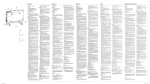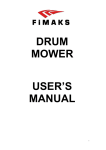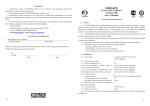Download S2000-V Instruction Manual
Transcript
S2000-V ADDRESSABLE VIBRATION INTRUSION DETECTOR ISO 9001 INSTRUCTION MANUAL DESCRIPTION Addressable Vibration Intrusion Detector S2000-V (referred to as detector below) is designed to detect break-in attempts to: • Concrete walls and ceilings in thickness of at least 0.12 m • Brick walls in thickness of at least 0.15 m • Wood constructions in thickness of 20 to 40 mm • Plywood in thickness of at least 4 mm • Wood clip board in thickness of at least 15 mm • Safes, cabinets, doors, automatic teller machines (ATM), and other enforced physical areas. The S2000-V detector is to be mounted on a protected surface. It senses vibrations caused by an attack, any gaps or crack in the material, and when the protected surface is shaken the detector generates an alarm signal. The detector operates as a part of Orion security system and is connected to a S2000-KDL two-wire communication line controller powering it and receiving the alarm signal if happened. S2000-V detector is designed to work around-the-clock. FEATURES • • • • • Sensitivity adjustability for different applications LED indicating of current operating mode and protected construction vibration Net address programming and bidirectional S2000-V to S2000-KDL data communication Sabotage protection due to a built-in tamper switch enabling to detect unauthorized cover removing Protection against removal of detector from its mounting surface SPECIFICATIONS Power Supply Consuming Current Power-Up Operation Readiness Operating Temperature Range Relative Humidity Overall Dimensions Weight from S2000-KDL via 2-wire communication line 2 mA maximum 5 s maximum −30 C to +50 C up to 93% (for +40 C) non-condensing 68×43×20 mm about 25 g DELIVERY SET S2000-V Detector Instruction Manual Screw nail 1-4х30.20.019 Screw М4x25.48.016 Screw nut М4-6Н.5.016 Spacer 4.65Г.019 Spacer 4.04.019 Anchor 72204 MSA 4 Package 1 pcs 1 pcs 1 pcs 1 pcs 2 pcs 1 pcs 2 pcs 1 pcs 1 pcs 1 DETECTOR MOUNTING S2000-V detector can be used to protect separate areas or entire surfaces in premises. Typical detector application is demonstrated below, where A1 is a S2000-V detector and L is the range (or coverage). Basic Construction Protection (S1>75%, S2<25%) Overall Construction Protection (S=100%) Adjacent Construction Protection (L2=3/4 L1) Sash Frame Protection (L=L1+L2) Non-Monolithic Construction Protection 22 (S<0,1м2, L1<L2) Hollow Core Door Protection ATM Unit Protection Safe Protection To fix a S2000-V detector onto the brick or concrete surface use the anchor provided. To mount the S2000-V detector onto the wood or wood clip board surface use the supplied screw nail. If the S2000-V is to be installed to protect ATM unit mechanism housing or user panel against vandals attach it by means of supplied screw and screw nut. In case of being applied to protect steel safe or ATM unit deposit box paste S2000-V with the help of glue. 2 DETECTOR WIRING DIAGRAM DETECTOR ADJUSTMENT HOW TO SET THE DETECTOR NET ADDRESS Connecting a S2000-V detector to a two-wire controller it is necessary to assign it with a unique address number identifying the S2000-V within the two-wire line. Net address is stored in the detector non-volatile memory. A S2000-V detector is delivered with preset address value of 127. In order to change the network address, connect the S2000-V to a PC (through the S2000-KDL and any RS-485 interface converter) supplied with UPROG program. The current version of UPROG program is available in free mode and can be downloaded from the BOLID website www.bolid.ru. Run the UPROG program and select CHANGE ADDRESS command with current and new S2000-V net number (ranged from 1 to 127) as parameters. Write the assigned address onto the S2000-V Marking Field. By means of ADDRESS PROGRAMMING command it is possible to define a required detector address. It is useful in the event when the same address is assigned to two or more detectors. To do this activate the command in question with required net number as parameter from the computer. Then make the long-longlong-short pressing on the required detector tamper switch. The term “long” signifies keeping during at least 0.6 s and no more than 5 s, while “short” one signifies pressing within no more than 0.6 s, the pause between pressings not exceeding 10 s. The address having been changed, the detector LED will flash triply and the computer will display the message reporting the detector with programmed address having connected. If two detectors had the same address before the new address programming then the computer will not display the detector with former address disconnection. Do not forget to write the assigned address onto the S2000-V Marking Field. To learn more about giving of net numbers to addressable devices included into two-wire communication line refer to S2000-KDL controller, S2000(M) console, or ARM Orion User’s Manual. To adjust the detector remove its cover, then power the detector on and wait until LED indicator has gone off. When delivered the detector operates in technological mode (see Table 1). To enter setting mode make long-short-short-short-long pressing on the detector tamper switch, the detector LED flashing once. In the event of a wrong pressing, wait for 10 seconds and repeat pressing. HOW TO ADJUST THE NOISE SENSITIVITY THRESHOLD Press the detector tamper switch and hold it for 1 ÷ 5 s. The detector LED will flash twice indicating second mode having entered (see Table 1). Turn the Sensitivity Adjustment Control to its left end position that complies with maximum sensitivity. If the detector has perceived a vibration it flashes triply, accumulates impacts and then generates an alarm signal, LED indicator being lighting steady within 3 s. 3 In order to adjust the detector sensitivity, turn the Sensitivity Adjustment Control clockwise slowly to find the position the LED indicator doesn’t light up near the noise of ordinary level. HOW TO CHOOSE THE DETECTOR OPERATING MODE All detector available operating modes are shown in Table 1. When received the detector is in technological mode. The suitable operating mode (which can be 2, 3 or 4) can be chosen by experiment depending on required impacts to be detected. Operation mode testing is carried out in accordance with the technique demonstrated in Table 2. Press on the detector tamper switch as many times as required mode number, each pressing increasing it by one. The number of LED flashes indicates the number of chosen mode. After fourth mode the first one will be indicated. Having completed testing save the chosen operating mode by pressing and holding the tamper switch for more than 5 s, LED indicator being light up in the event of success. Then the detector enters the operating mode in accordance with chosen technique. Finally, replace the detector cover. Table 1: S2000-V Detector Available Modes of Working Mode 1 Technological Mode (when delivered) 2 First Threshold Value (can be chosen) 3 Second Threshold Value (can be chosen) 4 Combined 2 and 3 (can be chosen) Operating Mode (when chosen) 4 Description The S2000-V detector is signaling an alarm and is not response on any impact. LED indicates a detector removal from its mounting surface flashing with 2 Hz frequency. The S2000-V detector senses long periodically impacts, the LED flashing by three in series. After impact having accumulated, the detector generates an alarm signal being lighting steadily within 3 s. Then the alarm is dropped. The LED flashes with 2 Hz frequency indicating detector removal from its mounting surface. The S2000-V detector senses short periodically impacts, the LED flashing singly. After impact having accumulated, the detector generates an alarm signal being lighting steadily within 3 s. Then the alarm is dropped. The LED flashes with 2 Hz frequency indicating detector removal from its mounting surface. The S2000-V detector senses both short and long periodically impacts, the LED flashing in accordance with detected vibration behavior. The detector cover has been being put on and the tamper switch has been being closed for more than 5 s. The LED behavior corresponds to chosen operating technique. Table 2: Testing of Operating Techniques Material or Unit to Be Protected Mode Steel cabinet, safe, door, ATM unit deposit box 2 Wood, plywood, or wood clip board 2 Concrete or brick construction 3 ATM unit user panel 3 Simulative Impact Application and Detector Sensitivity Monitoring Comment Plane thickness Put a steel plane onto is 5-7 mm, drill protected surface as far as bit diameter is 3possible from the detector. 5 mm, and drill Drill the hole into the plane rotation until LED has become frequency is flashing by three in series 1500-2500 rpm The block size is Attach a wood block at the approximately boundary of a protected 75×75×300 mm, zone. Saw the block until saw tooth pitch is LED has become flashed in 5-10 mm, saw short threefold manner gullet depth is 4-8 mm Apply a plane made of fabricor paper-based Plane thickness is laminate to an edge of a 10-20 mm, plane construction protected zone. size Lay a number of hammer approximately blows on this plane until 150×150 mm, LED has flashed singly hammer weight is Implemented as mentioned 0,4-0,6 kg; pauses above. Lay hammer blows between blows through a plane on different are from 0,1 up to 30 s user panel areas simulating attack 5 S2000-V DETECTOR OPERATING A S2000-V detector being powered up, the detector LED will light, and the RESTART message will be transmitted to a S2000-KDL controller signaling self adjustment being in process. Do not take any actions or touch detector or protected construction until LED has gone off! After self adjustment having been successfully completed the S2000-V LED goes off and the S2000KDL controller receives the NORM response. In case of any destructive effect having detected the S2000-V detector transmits the ALARM message to the S2000-KDL controller. The attack having been stopped, the detector has been recovering within 10 s. If a detector removal from its protected mounting surface is detected S2000-V transmits a TROUBLE message to the S2000-KDL controller, the detector LED flashing with 2 Hz frequency until the trouble having been repaired. When recovered, the detector restarts. If no, reset the detector manually by having disconnected from two-wire communication line or by having made short-long-short-short-short pressing on the detector tamper switch (that is, having made a program reset). More specifically the detector indication and operating techniques are described in S2000-KDL controller User’s Manual. OVERALL AND MOUNTING DIMENSIONS All dimensions are defined in mm. 6 WARRANTY Manufacturer warrants its S2000-V Addressable Vibration Intrusion Detector to be in conformance with specification under normal transportation, storage, mounting and maintenance. Manufacturer warrants its product to be free from defects in materials and workmanship for 18 months since putting the S2000-V detector into operation, but no more then 24 months since production under normal use and service. In the event of in-warranty failure having occurred within warranty period the failed S2000-V detector should be replaced with known good device by manufacturer. Ship off a failed S2000-V detector to the manufacturer for exchange with a damage certificate describing the defect and its acceptance certificate to validate the warranty status. Send your complaints to the manufacturer at the following address: ZAO NVP BOLID #4, Pionerskaya street, Korolyov, Moscow Region, Russia, 141070 Tel./fax +7 495 777-40-20, +7 495 516-93-72. E-mail: [email protected], Web-site: http://www.bolid.ru 7 ACCEPTANCE CERTIFICATE S2000-V Addressable Vibration Intrusion Detector Product Designation Serial Number Produced, tested by quality control department in compliance with state standards and specifications, packed by NVP BOLID Company and qualified as deliverable. Q.C. STAMP 8 _____________________ Name ____________________________ Date