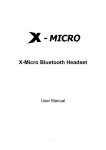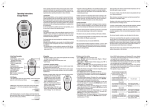Download User Manual
Transcript
ASunDar User Manual ASD913 Discharging Tester VR:1.0 Shenzhen ASunDar Electronics Co., Ltd. www.asundar.com User Manual Shenzhen ASunDar Electronics Co., Ltd. Preface Thank you for purchasing products made by Shenzhen AsunDar Electronics Co.,Ltd. The user manual tells you how to use Model ASD913 discharging tester correctly (Model ASD913 discharging tester is shorted for ‘the tester’ in the user manual). Please read this user manual carefully before use. Attentions Please check below items when open the carton: ① If the tester model is what you ordered. ②If all enclosures including the tester certification, user manual and warranty bill are enclosed. ③ If any problem to occur during delivery such as broken, missing, damage or other defect, please contact our company or your supplier promptly. Please check if the voltage of power supply is within allowed range before power on. If it is beyond the range of voltage, it may make the tester unable to work and even burned out. Please make sure that the power input is grounded well, otherwise there may cause electric shock accidents! With continuous improvement of product, the manual will be revised based on product upgrade or specification change. If there is any difference with product usage , please look up latest version of the manual or contact our customer service staff. When you have any question about our product, please call our customer service staff for help. Service hotline:+86-755-28531900 -1- 400-0755-308 Shenzhen ASunDar Electronics Co., Ltd. Catalog I、Product Introduction-------------------------------------------------------------------------- 3 II、Technical Specification --------------------------------------------------------------------- 3 III、Quick Study ------------------------------------------------------------------------------- 4 IV、Test Accessories -------------------------------------------------------------------------- 8 V、Condition Requirements VI、Warranty Agreements ----------------------------------------------------------------- 8 -------------------------------------------------------------------- 9 -2- Shenzhen ASunDar Electronics Co., Ltd. I.Product Introduction The tester of ASD913 is mainly used for testing the quality of power banks , adapter, battery and other similar products. It is integrated with eight separate channels for test at the same time. The test parameters covers voltage, current, power, discharge time, discharge energy and discharge capacity etc. Function & Feature Eight channels test different devices at the same time; With touching the surface of 7″ LCD screen, you can finish the input of parameters directly; High accuracy and resolution at 1mV / 1mA; Strong stability, low ripple, low drift; Easy to operate with a simple and legible interface; Test result of discharging time, energy and capacity of power bank /battery displayed on the screen directly; Check the output performance of power bank or adapter through setting different output current/voltage and calculating the discharging time . II、Technical Specification CH1-CH8 Channel with digital controlled electronic load module Item Description Specification Output Voltage 0-10V Current 0-4A Voltage 1mV Current 1mA Resistance 0.1Ω Resolution setting Readback resolution Readback accuracy (@25°C) 0-5V 5-10V Voltage 1mV 10mV Current 1mA Voltage 0.05% +2mV Current 0.15% +4mA Tester Specification Voltage range AC100V~240V Input power Frequency range 47-63Hz Tester size HxWxD 115mm*440mm*340mm Package size HxWxD 180mm*510mm*400mm Net weight 6.8Kg Package gross weight 8.2kg Weight -3- Shenzhen ASunDar Electronics Co., Ltd. III、Quick Study This chapter will give you a simple introduction for the basic function of the tester. It makes you understand and use the tester quickly. 3.1 ASD913 The functions introduction on the tester panels ③ ① ② ④ Picture 1:ASD913 Front Panel 3 LCD Display ③Load Connect Port 1-4 ②Power Switch ④Load Connect Port 5-8 ② ③ ① ④ Picture 2:ASD913 Rear Panel ①Heat Emission Window ②USB Port ③SWD Port ④Power Input Socket 3.2 Basic Operation 3.2.1 Turn-on: Firstly, connect the power to the tester and switch the power on , and then LCD will show turned-on display, as shown in picture 3. After wait the tester warm-up and initializing for a few seconds, it goes into the standby status. The tester is turned on successfully. Warm tips:The tester is equipped with Chinese and English language versions. In the turned –on status, click on the Chinese fonts "放电测试仪" , it will be shown in Chinese version; click on the English fonts "Discharging Tester", it will be shown in English version. The system will remember your last choice as next turned-on version. -4- Shenzhen ASunDar Electronics Co., Ltd. Picture 3 Turn-on Display 3.2.2 Quick Use With the standby status of the tester as shown in picture 4 . You can see the display of each window with 0 for each item like CH1-CH4 . When connect the power bank with some channel , and click the ON/OFF button by touching way, the conducting CH starts test shown as picture 4 , from CH5-CH8 . In the running situation , you can adjust the parameter of each output item for each channel by touching the SET button according to the actual output you want . Before a channel works , the corresponding window is in gray color . Once click “ON/OFF” button to start, the color of the window around become white, then you can start test. In addition, shown as picture 5, the different interface between V/A/W and H:M/W·h/Ah can be shifted simply by touching anywhere of the window when you want to change . Test Channel SET ON/OFF Running Parameters Picture4 -5- Shenzhen ASunDar Electronics Co., Ltd. Discharing Time Discharing Energy Discharing Capacity Picture 5 3.2.3 Function Service In testing status, click “SET” button to choose working mode: constant current(CC), constant voltage(CV) and constant resistance(CR) as shown picture 6. Then set the relative parameters you want . For power bank or battery, you’d better choose “the end of discharge voltage” and set the terminated discharge voltage to protect battery from damage due to over discharge. Each channel can be set separately. The data of discharging time, energy, capacity can be saved automatically for each test. Thus you need to clear off the last testing data before a new test by clicking “RESET” and “ENTER”. Warm tips: The discharging measuring time of the tester is nearly 100hours (actually 99 hours and 59minutes). If the accumulated discharging time is up to 99hours and 59minutes, the tester will stop the testing channel working . You need to reset to continue testing. Or else, click“ON/OFF”key can not restart testing. Testing channel Constant current setting Alternative channel Constant voltage setting Constant resistance setting Terminated discharge voltage setting Display option Reset Set all Picture 6:Setting Display 3.2.4 Discharging Parameter Set In the beginning of testing , please select display of V/A/W”(see picture 4)and adjust the right parameter you want , and then you can shift the display into the H:M/W·h/Ah” interface (see picture 5) . If you want to test 8 channels at the same time with the same testing conditions, firstly select CH1-8 button, set all parameters as same as you need and click “ENTER” for confirmation. Then connect the -6- Shenzhen ASunDar Electronics Co., Ltd. power bank or batterty to the tester and click “ON/OFF”key to start testing. The test time , W.h and Ah will be recorded continuously with the test going on .The test results will be displayed in the windows after test finished. At the moment , you can see the accumulated time , W.h and Ah of the power bank on the screen directly. 3.2.5 Discharging Time Test When select “ H:M/W·h/Ah“ testing mode for power bank or other power supply, just click “ON/OFF” key to start testing after set all parameters you want. Test time will be shown as HH:MM with maximum 99:59 (hours : minutes). If the test accumulated time is up to 99:59, the testing channel will be closed to stop testing. If you need to continue to test, write down the test time and select“RESET” option to restart testing. After testing finished, add the previous result to the final result as the final testing time. Warm tips: Time ,energy and capacity test can be accumulated automatically( In case off electricity or pause, testing results are saved and will continue to accumulate after retesting.). Thus don’t worry about the accuracy of test result once power off or pause. 3.2.6 Discharging Energy Test Select “ H:M/W·h/Ah“ testing mode for power bank or battery unit (Terminated discharging voltage should be set for battery or battery units). Then click “ON/OFF” key to start testing of discharging energy. Electric energy will be accumulated in W · h units continuously with the test going on . The result will be shown when the test finishes . (the result means that1W of power supply lasting discharges one hour, the energy is 1W · h , you can calculate the total energy of power bank as shown on the screen). 3.2.7 Discharing Capacity Test Select “ H:M/W·h/Ah“ testing mode with a constant current of 0.1C(C is short for capacity. That is to say the current of 0.1C for 5000mAh battery is 500mA) . The current of 0.1C is a standard value for normal test. You can set the output current according to battery capability or your need . And remember to select “the end of discharging voltage”option and set a terminated discharging voltage to protect the battery from over discharging( usually the Terminated discharging voltage is 3.0V for lithium battery . Next select “RESET”option (to avoid accumulation of previous results) and click“ENTER”for confirmation. And also you use crocodile clip testing cables to connect the red clip to the battery anode, the black clip to negative terminal. Finally click “ON/OFF” key to start testing. Battery capacity will be accumulated in A h units continuously with the test going on . The result will be showed when the test finishes . (the result means that 1A current discharge lasting one hour, the capacity of the power bank is 1A h , you can calculate the total capacity of power bank as displayed on the screen ). Note: Very important ! If test discharging energy or capacity on battery or battery unit(less than 10V), you must check the positive and negative terminal of battery and correctly connect before test . Or else, the tester may be burnt out and it is very dangerous. -7- Shenzhen ASunDar Electronics Co., Ltd. IV、Test Accessories The tester is equipped with standard accessories of USB and crocodile clip cables, as show n inpicture 7. The cables for wireless charging receiver module, which can be used to test the output of wireless charger with QI standard, can be provided when you need, as shown in picture 8. Picture 7 standard accessories of USB and crocodile clip cables Picture 8 wireless charging test module V、Condition Requirements Item Parameter Specification Temperature 0°C-55°C Work condition Humidity Dust Altitude Storage condition Max: 85% Pollution level 2 Under 2000 meters Temperature -30°C~70°C Humidity Max: 90% -8- Shenzhen ASunDar Electronics Co., Ltd. Warranty Agreements 1. One year warranty since the purchasing date(according to issued receipt date). 2. Once the tester has any problem or is damaged on occasion , please fill in the Warranty Certificate correctly for warranty and give it to us as soon as possible. 3. Please keep the Warranty Certificate well. If missed, it can not be provided again usually . 4. It is out of warranty scope in below situation: A. Damage caused by improper shipping , use or storage such as liquid invasion, dampened, compressed, fallen, etc after purchase. B. Repair or remake not approved by our company. C. Damage caused by natural disaster, such as the thunder and lightning, earthquake, fire, floods, etc. D. Fault or damage caused by other factors not by machine itself. E. Only with warranty certificate or purchase document. F. The accessories are out of warranty scope. 5.After warranty period, we provide repair service in charge to meet customer’s demand. 6. As for repair cost ,please refer to latest revision ‘Repair Price List’of our company. 7. If you have any question, please contact the local agents or contact our company directly. 8.Shenzhen AsunDar Electronics Co.,Ltd. reserves the right to interpret this agreement. Shenzhen ASunDar Electronics Co., Ltd. Company Address: 4th Floor of Building B, Hongshengyuan Industry Park, No.339 of Bulong Road, Bantian, Longgang District, Shenzhen, China Telephone:+86-755-28531900 Fax:0755-28530909 Website:www.asundar.com -9-