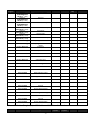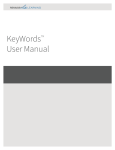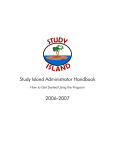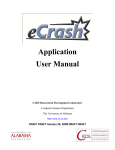Download Montana`s Adult Basic and Literacy Distance Learning
Transcript
Montana's Adult Basic and Literacy Distance Learning Protocol Guide BUI L DI NG M ON TAN A 'S S TATE WI DE I NF R AS T RUC TURE F OR I M P L E M E NTI N G DI S TAN CE L E AR NI NG AND P ROM O TI NG WO RKF O RCE C OL L AB O R ATI ON S E P TE M BE R 2 0 0 8 Denise Juneau, Superintendent of Instruction Montana OPI 1 TABLE OF CONTENTS (TAB 1) TABLE OF CONTENTS (TAB 1) ........................................................................................................... 2 GUIDELINES AND INTRODUCTION (TAB 2) ................................................................................... 4 RURAL ADULT EDUCATION COLLABORATIVE GRANT HISTORY ............................................................... 4 WHO SHOULD UTILIZE THIS GUIDE?......................................................................................................... 4 RECOMMENDATIONS FOR IMPLEMENTATION ........................................................................................... 5 PREPARATION FOR ONLINE CURRICULUM (TAB 3) .................................................................. 6 INSTRUCTOR PREPARATION FOR ONLINE CURRICULUM ........................................................................... 6 PROJECT MONTANA ACTIVITIES ................................................................................................................ 6 DELIVERING INSTRUCTON TO DISTANCE LEARNERS (TAB 4) .............................................. 7 IDENTIFYING DISTANCE LEARNING STUDENTS ......................................................................................... 7 INTAKE SURVEY FOR DISTANCE STUDENTS ............................................................................................. 8 THE ONLINE ORIENTATION PROCESS (TAB 5) .......................................................................... 10 TEACHER AND STUDENT RESOURCES: MONITORING ONLINE LEARNING (TAB 6) ..... 11 STEP-BY-STEP ORIENTATION GUIDE TO DISTANCE EDUCATION - SAMPLE 1 (TAB 7) 12 STUDENT WELCOME GUIDE - SAMPLE 2 (TAB 8) ...................................................................... 20 A COMPLETE STUDENT MANAGEMENT SYSTEM FOR DISTANCE LEARNING INSTRUCTORS – SAMPLE 2A (TAB 9) ............................................................................................. 29 MASTER CURRICULUM TEMPLATE (A) – GED ONLINE AND SKILLSTUTOR ......................................... 32 MASTER CURRICULUM TEMPLATE (B) – GED ONLINE.......................................................................... 34 MASTER CURRICULUM_STUDENT TEMPLATE........................................................................................ 36 SAMPLE STUDENT CURRICULUM ASSIGNMENTS TEMPLATE FOR INSTRUCTORS ................................. 37 SAMPLE STUDENT CURRICULUM ASSIGNMENTS TEMPLATE FOR STUDENTS ......................................... 39 SAMPLE OF DISTANCE LEARNING STUDENT LOG FOR INSTRUCTORS .................................................... 40 INNOVATIVE RESOURCES TO MONITOR GED ONLINE - SAMPLE 3 (TAB 10) .................. 43 DISTANCE LEARNING ORIENTATION CALENDAR FOR STUDENTS .......................................................... 44 SAMPLE STUDENT WELCOME LETTER TO GED ONLINE COURSE .......................................................... 45 SAMPLE FIRST ASSIGNMENTS E-MAIL FOR STUDENTS ........................................................................... 46 DISTANCE LEARNING -STUDENT TRACKER TIMESHEET ......................................................................... 47 STUDENT GED ONLINE TIPS .............................................................................................................. 48 DISTANCE LEARNING INSTRUCTORS LOG ................................................................................. 49 SAMPLE FOLLOW-UP E-MAILS TO STUDENTS ........................................................................... 50 UTILIZING STATE APPROVED ONLINE CURRICULUM (TAB 11) .......................................... 52 PARTNER AND EMPLOYER MARKETING STRATEGIES – STEPS TO SUCCESS FOR ABLE DISTANCE LEARNING CENTERS (TAB 12)....................................................................... 54 IDENTIFY TARGET AUDIENCE ................................................................................................................ 54 CURRENT PARTNER AGENCY CHART ...................................................................................................... 54 POTENTIAL E MPLOYER/PARTNER AGENCY C HART .............................................................................. 55 SAMPLE NEWSPAPER ARTICLE FOR GED ONLINE COURSES .................................................................... 56 SAMPLE OF ABLE PROGRAM TELEPHONE CALL TO BUILD MARKETING BASE ......................................... 57 TELEPHONE CALL TO BUSINESSES AT A DISTANCE .................................................................................. 57 ADVERTISEMENT FOR EMPLOYERS AT A DISTANCE................................................................................. 58 2 CREATE MARKETING PACKETS FOR MONTANA ADULT BASIC AND LITERACY EDUCATION DISTANCE LEARNING (TAB 13) .............................................................................. 59 DISTANCE LEARNING NEEDS ASSESSMENT ........................................................................................... 60 WIN-WIN-WIN DOCUMENT .................................................................................................................... 61 SAMPLE OF A DISTANCE LEARNING ORIENTATION F LIE R FOR ADULT BASIC AND LITERACY EDUCATION ............................................................................................................................................ 62 FINAL STEPS TO MARKETING SUCCESS FOR ADULT BASIC AND LITERACY EDUCATION (TAB 14).......................................................................................................................... 63 VISIT WITH CURRENT AND POTENTIAL PARTNER AGENCIES ................................................................... 63 MAKE FOLLOW UP TELEPHONE CALLS .................................................................................................... 64 MAINTAIN POSITIVE COMMUNICATIONS WITH PARTNER AGENCIES ....................................................... 65 FOLLOW UP LETTER AND SURVEY TO EMPLOYER/PARTNER AGENCIES .................................................. 66 DISTANCE LEARNING STUDENT QUESTIONNAIRE .................................................................................. 68 OFFICE OF PUBLIC INSTRUCTION NONDISCRIMINATION STATEMENT (TAB 15) ......... 69 3 GUIDELINES AND INTRODUCTION (TAB 2) RURAL ADULT EDUCATION COLLABORATIVE GRANT HISTORY Montana ABLE Director Margaret Bowles applied for the Rural Adult Education Collaborative (RAEC) grant and was one of five state directors to receive the award. The grant provided the state the opportunity to research innovative approaches to implementing a distance-learning curriculum. Montana ABLE Director Margaret Bowles and Education Consultant Jackie Provance began bringing employers, partner agencies, pilot program directors, and instructors together to execute the distance learning implementation process. Pilot sites utilized grass root marketing strategies in their communities and found creative ways to keep employers/partner agencies informed about distance learning and the benefits education has on the workforce. Maintaining positive relations with employers played a key factor in the success of implementing our distance learning program. The accomplishments in each community evolved one layer at a time. These guidelines were put together by capitalizing on ideas from Project Ideal, Missouri GED Online, pilot site implementation and the state's vision for distance delivery. WHO SHOULD UTILIZE THIS GUIDE? This guide should be utilized by Montana ABLE program directors, staff and instructors that are considering implementing distance learning into their existing curriculum. Anyone interested in his/her community’s economic development could be actively involved in promoting a distance-learning program. The tips and strategies offered in this guide are appropriate for use with many populations served by workforce development initiatives: Adult Basic and Literacy Education, TANF, Welfare to Work and WIA. Success of implementing a distance learning program and creating educational opportunities for the workforce is far more dependent on thorough planning, capacity building, and positive ongoing communication, than selecting instructional material and infusion of technology. 4 RECOMMENDATIONS FOR IMPLEMENTATION Send the Program Director, and any staff members directly involved, to a distance learning professional development training offered by the Office of Public Instruction (OPI). Select one individual to become the lead distance learning instructor for the center. This individual must be able to perform a variety of duties, as described in this guide. Follow state procedures and utilize materials in this guide to promote distance learning in your community. Complete the activities, as a team (program director, lead instructor and other identified distance learning staff), in order to understand the process of providing distance learning. Coordinate marketing efforts to recruit additional partner agencies/employer partners and potential distance learning students. Attend and contribute ideas in a monthly distance learning conference call organized by the state agency (program director, lead instructor and identified staff representative). Maintain communication with state staff via e-mail or telephone if challenges arise with distance learning software. o On the first Monday of each month send an e-mail to [email protected] with the following information: names of students that need to be deleted from GED Online, names of students that your program has deleted from SkillsTutor. Develop a yearly distance learning continuous improvement plan including: o Analysis of employer's needs; o An assessment of students' successes; and o A goal to increase the number of distance learners served with an accompanying marketing plan. *Note: The Montana pilot project was based on bridging the gap between local employers and Montana ABLE programs. Ideally, all programs will continue to use this format as a means of recruiting distance learning students. 5 PREPARATION FOR ONLINE CURRICULUM (TAB 3) INSTRUCTOR PREPARATION FOR ONLINE CURRICULUM ABLE Programs must begin with a one-day training for staff and directors to explore ideas on vision and strategies for distance learning. This professional development is necessary during the transition to a distance education program. All participants will complete activities and share plans and procedures they create for the implementation of an online curriculum. Activities that will be used are entitled "Project Montana Activities"; they will develop local ABLE program action steps and strategies for distance learning implementation. The activities are summarized below to guide programs as they begin focusing on distance education. It is recommended to complete each activity as a team in order to successfully create a program vision for distance education. ABLE program sites are encouraged to complete the activities within a two-month time frame prior to the program's actual start-up date. PROJECT MONTANA ACTIVITIES 1. What's Needed for Students to be Successful? a. Student characteristics? b. Classroom requirements? c. Resources needed for success? 2. Identifying and Recruiting the Target Audience a. Who is your audience? b. What is the best way to recruit an audience? 3. Specifying Training Needs a. What are your training needs? b. How will training be provided? 4. Planning for Teaching a. What teaching activities need to be provided for ABLE distance learning students? b. How will these activities be implemented? c. How do you analyze TABE results to prepare for distance education? 5. Plans for Learner Assessment a. What strategies will be used with distance learning students and how will these strategies be implemented? 6 DELIVERING INSTRUCTON TO DISTANCE LEARNERS (TAB 4) IDENTIFYING DISTANCE LEARNING STUDENTS Most instructors meet on-site with their distance learning students a few times during the course; the majority of the time is spent communicating with students by e-mail, mail, or telephone. This means distance students need to possess the kinds of characteristics that enable them to succeed without the extra support on-site classroom instructors provide. Distance learning students should be able to work independently, be self-motivated, and have good organizational skills. An intake survey has been created to help students prepare for distance education. INTAKE SURVEY FOR DISTANCE STUDENTS Is Online Learning Right for me? During the student orientation, it may be helpful to spend a few minutes completing this survey to help students find out more about their study habits and learning preferences. 7 INTAKE SURVEY FOR DISTANCE STUDENTS Is Online Learning Right for Me? My Study Habits 1. At home, I have a quiet place where I can study for this course: a. Rarely available b. Sometimes available c. Always available 2. I am someone who: a. Puts things off until the last minute b. Needs reminding to get things done on time c. Often gets things done ahead of time 3. When I think about all the things I do in a typical week (e.g., work, family, social activities, etc.), the amount of time I have each week for a distance learning class is: a. Less than 5 hours b. 5 - 9 hours c. 10 hours or more 4. In my daily life, there is a lot of routine (for example, getting kids to school, going to work, taking part in community or church activities): a. Not at all true b. Sometimes true c. Very true 5. I have access to the technology (DVD, computer, etc.) I will need for this course: a. I’m not sure where I will find the technology I need for the course b. Easily available, but not at my home c. At my home 6. When I am asked to use a computer: a. I put off using it until later b. I feel a little nervous, but use it anyway or find someone to show me how to use it c. I look forward to using it 7. Participating in a classroom discussion makes me feel: a. Very important b. Somewhat important c. Not particularly important 8 8. Discussions in a classroom are: a. Very useful to me. I almost always take part in class discussions b. Somewhat useful to me. I sometimes take part in class discussions c. Not very useful to me. I don’t usually take part in class discussions 9. When an instructor hands out directions for an assignment, I prefer to: a. Have the directions explained to me b. Try to follow the directions on my own, then ask for help when I need it c. Figure out the instructions myself 10. When I have a reading assignment for a class or for work, I think of my reading skills as: a. Lower than average. I usually need help to understand the text b. Average. I sometimes need help to understand the text c. Good. I usually understand the text without help 11. When I have a writing assignment for class or work, I think of my writing skills as: a. Weak. I find it hard to express myself in writing b. Average. I can express myself fairly well in writing, but sometimes have difficulty c. Good. I am comfortable expressing myself in writing 12. Face-to-face interaction with my instructors and other students is: a. An essential part of my educational experience b. An important part of my educational experience, but not essential c. Not important to my educational experience 9 THE ONLINE ORIENTATION PROCESS (TAB 5) Montana requires distance learning students to come into the ABLE center for a faceto-face intake/orientation process. All ABLE programs assess students by using the locator and TABE testing procedures. In this short period of time it is essential to determine if online learning is an appropriate match for each student's educational goals and abilities. Some students are clearly interested in a distance learning program and have sufficiently mastered technology to the point where they can begin working independently with the GED Online curriculum, while others may need additional skills acquired in the classroom before becoming online learners. An orientation process is critical to the distance learning student and it is important to utilize the documents in this guide to help new students understand how to use the online software program. The ABLE site instructors are encouraged to develop additional training documents to help orient distance learners about the online software. It is imperative to have distance learning orientation procedures in place to ensure student success. Two orientation models (Step-By-Step Orientation Guide to Distance Learning and Student Welcome Guide) found in this guide have been created to help instructors orient students to Missouri GED Online and SkillsTutor. 10 TEACHER AND STUDENT RESOURCES: MONITORING ONLINE LEARNING (TAB 6) Several documents have been created to help instructors monitor their distance learning students. Utilizing these forms can assist the traditional classroom instructor in order to become an effective distance education online instructor. The following resources can be used in a variety of ways at the instructors discretion. These resources also benefit the distance learner by promoting: Organization Self management Responsibility Confidence The following resources have been included to help instructors and students with the online learning process: Step-By-Step Orientation Guide to Distance Learning – Sample 1 This is an orientation guide created by teaching staff to help students prepare for GED Online. The step-by-step guide provides all the information a student needs to access GED Online and find the specific lessons assigned to them in the software program. Student Welcome Guide: The GED Online Classroom – Sample 2 This is the second orientation guide that includes snap shots from the GED Online software and a brief overview of what students need to know to be successful navigating around the GED Online classroom. The snap shots give students reference points as they become familiar with the program. This guide also includes a student contract to encourage students to stay active and become responsible online learners. . A Complete Student Management System – Sample 2a A complete student management system has been created to help instructors manage and track student progress. This system is designed to complement the Student Welcome Guide. Instructors who utilize this guide have a complete management system to help track and monitor distance learners. Innovative Resources to Monitor GED Online – Sample 3 These resources can be used to help organize instructors and students as they prepare for distance education. These documents are another approach to a student management system. 11 STEP-BY-STEP ORIENTATION GUIDE TO DISTANCE EDUCATION - SAMPLE 1 (TAB 7) 12 GED ONLINE ORIENTATION (For Student) Welcome to the _(Program Name)_ GED Online Orientation. Technology can be great, yet, challenging at times. Our center will set aside specific times to be available for GED Online Students and respond to your questions and e-mails: Tues. & Thurs. 8:00 am - 9:00 am and T-W-TH 4:00 pm to 5:00 pm. Please be sure to check the announcement section on Montana GED Online for any schedule changes or updates. 1. All students need an e-mail address as a means for instructors to maintain communication. Instructors will send you assignments and additional comments regarding your online work. Student e-mail address: __________________________________ 2. When e-mailing the instructor, make sure to attach the student tracker sheet along with your questions and concerns. Please type GED Online in the subject box. Instructor’s e-mail or site e-mail: ____________________________ 3. To get into the program, go to www.gedonlineclass.com Click on ―Student Login‖ Username (type your username in all caps): GED (site initials) LT (last name) DOE (first two letters of first name) JA (ex:GEDLTDOEJA) _____________________________________ 4. PASSWORD (type your password in all caps): GED (site initials)LT (birthday-month, day, last 2 digits of year) 012097 (ex:GEDLT012097) _____________________________________ 5. Review the ―Blackboard Tour‖ link in the "Course Information" section (button on left) to familiarize yourself with the program’s features. 6. Click on "Announcement" to see if the Adult Learning Center has added specific announcements or news updates: schedule changes, closures, or computer/e-mail system problems. 7. Click on "Assignment" to get to the assignments your instructor has e-mailed to you. When you have completed the practice section and quiz at the end of the unit, you will receive credit for that specific learning unit. Students should try to achieve an percent mastery on each quiz. Once you have started a quiz, you cannot stop in the middle of it and save your work; you must complete the entire quiz in one sitting. Please allow 30 minutes to complete each quiz. **You can take the quiz more than once by contacting your instructor to reset your score. Your instructor will reply with an e-mail informing you of the reset and allowing you to try again for a higher quiz score. 13 8. Please let your instructor know when you have finished a learning unit by sending her/him an e-mail describing your accomplishments. Be sure to attach the Student Contact Sheet. The Student Tracker Sheet is attached for your convenience. Each time you are online please take a minute to fill out one line on the form. Keeping track of your work helps you stay organized and gives your instructor a much better picture of your progress to help assist you in the future. 9. An instructor will evaluate your Student Tracker Sheet as well as your quiz scores to determine if more practice is necessary. The main goal is to prepare you for the GED. 10. One of your instructors will notify you when you are due for a Post Test. Posttesting is mandated by state and federal regulation. The average distance learner generally makes an educational gain after 25 hours of instruction. 11. The online "Calendar" on our site will contain upcoming GED testing dates, site events, closures—holidays, trainings for instructors, and additional events that may be of interest to our students. 12. Utilize the Communication tab to contact your instructor or other students. If you want to send an e-mail to your instructor or to the learning center, click on ―Select Users‖ link and choose only your instructor or site e-mail. When sending an e-mail, make sure to include your FULL NAME (first and last). Use the attach button to find and send your instructor your updated Student Contact Sheet. 13. If you are interested in discussing any academic issues with your classmates, feel free to use the "Discussion Board" to post questions or comments. The discussion board allows students to benefit from one another. 14. Please set a schedule for yourself and stick to it to improve your skills. Keep in mind the state only has a certain number of available GED Online seats. If the learning center notices inactivity with your program, we will contact you to see if we can assist with any problems; if it is a matter of priority and you are unable to continue, we will remove you from the system to allow another student to enter. You are always welcome to resume your learning when you are ready to make it a priority. 15. Contact your instructor via e-mail if you are encountering technical problems or an emergency has arisen which will delay your responses or performances on GED Online. 14 When instructed to go to SkillsTutor, take the following steps: www.gedonlineclass.com Click on Assignments Go to the level you are assigned Click onto SkillsTutor. This will take you to www.myskillstutor.com. Login by using the same username and password as used on GED Online. o Enter Missouri01 for the site. Username: _____________________________________ Password: Site: ______________________________________ _____________________________________ Log In 16. Proceed with the assigned task(s). Follow the directions carefully. 17. When you have completed the assigned task, e-mail your instructor. 18. Again, prior to taking the GED, you will need to go through post-testing and register for the GED exam by making arrangements with the Adult Learning Center. Welcome to __(Program Name)__, we hope distance learning is the right fit for you. Remember that you are always welcome to contact us for further assistance or attend our classes. We look forward to helping you reach your academic goals. 15 GED ONLINE ORIENTATION (For Instructor) Welcome to the _(Program Name)_ GED Online Orientation. Technology can be great, yet, challenging at times. Our center will set aside specific times to be available for GED Online Students and respond to your questions and e-mails: Tues. & Thurs. 8:00 am 9:00 am and T-W-TH 4:00 pm to 5:00 pm. Please be sure to check the announcement section on Montana GED Online for any schedule changes or further updates. 1. All students need an e-mail address as a means for instructors to maintain communication. Instructors will send you assignments and additional comments regarding your online work. Student e-mail address: __________________________________ 2. When e-mailing the instructor, make sure to attach the student tracker sheet along with your questions and concerns. Please type GED Online in the subject box. Instructor’s e-mail or site e-mail: ____________________________ 3. To get into the program, go to www.gedonlineclass.com Click on ―Student Login‖ Username (type your username in all caps): GED (site initials) MT (last name) DOE (first two letters of first name) JA (ex:GEDMTDOEJA) *MT IS USED ONLY FOR INSTRUCTORS _____________________________________ PASSWORD (type your password in all caps): TEACHER * THIS IS THE PASSWORD FOR ALL INSTRUCTORS _____________________________________ 4. Click on (your program's name) GED Online in the right column called My Courses. 5. Review the ―Blackboard Tour‖ link in the "Course Information" section (button on left) to familiarize yourself with the program’s features. 6. On the left side of the blackboard click on Communication; to send e-mails to your students, Go to "Send E-mails" and click; then go to "Select Users". Your students should be in the system and you can e-mail them one at a time or send a common e-mail to a group of students. 7. When e-mailing your online students their assignments, comments, or questions, type GED Online & the student's full name in the subject box. 16 8. To enroll a student into your GED Online class, go to "Control Panel" find the "User Management" section and click on "Create User". Enter the student's user name: GEDLT (last name) (first two letters of the student's first name) (ex: GEDLTDOEJA) Password: GEDLT (birthday using month, day, and last two numbers of the year) (ex: GEDLT012092) * no spaces between dates ** If you want to block someone from the system, all you have to do is modify user password to "locked" then hit the "submit" button. 9. To add a new "Announcement" for your program for all students to view for example; news updates, schedule changes, closures, or computer/e-mail problems, click on the "Announcement" link in the upper left corner and create your announcement by following the directions. 10. When you are e-mailing Assignments to students, be specific with directions. Make sure you indicate the correct folder level and give your students the specific names of each lesson you would like them to complete in the folder. Remind students to allow themselves 30 minutes to complete a quiz and it must be complete in one sitting. Students must inform their instructors to reset a quiz if 75% mastery has not been achieved. ** Students are allowed to retake a quiz after supplemental and/or in class instruction has taken place. After the second unsuccessful attempt to achieve 75%, diagnostic intervention must take place. After the third unsuccessful attempt students must be redirected. Quizzes one through three may be entered into the MABLE student information system. 11. Train students to use the Student Tracker Sheet and encourage them to attach it to every e-mail they send you. Instructors should evaluate the Student Tracker Sheet and student quiz scores to determine when more practice is necessary. The main goal is to prepare students for the GED exam. 12. Instructors will notify students when they are due for a Post Test. Post-testing is mandated by state and federal regulation. The average distance learner generally makes an educational gain after 25 hours of instruction. 13. To view student progress instructors need to open the Gradebook to view scores. On your homepage, click on the Control Panel button, find the Assessment section and open the "Gradebook Views" link. Click on "View Grades by User" and open the link. By default, you will get a list of all students. Find the name of your student and click that student's name, open the "User Grade List" link to view student scores. Instructors can click on the score to view specific details of a quiz. 14. To Reset a quiz: Follow directions above to view Gradebook. Under "User Grade List" click the symbol next to the quiz name. In the upper right corner, click on 17 the "Clear Attempt" button. The quiz will be erased and the student will be allowed to take it again. 15. Viewing a Quiz Follow the directions above to view Gradebook. At the modified grade screen, click the "View" button to view each question and answer of the quiz. 16. The GED Online program provides a "Calendar" for each site. Instructors or program directors can updated this calendar with any events that may be of interest to students. Events may include the following: GED testing dates, orientations, job fairs, school closures, recognized holidays, graduation dates, etc.. 17. Utilize the Communication tab to contact other instructors or students. If you want to send an e-mail to someone involved in distance education, click on ―Select Users‖ link and choose the students you would like to contact. When sending an e-mail, include GED ONLINE and FULL NAME (first and last) in subject box. 18. If you are interested in discussing any academic issues with your students, feel free to use the "Discussion Board" to post questions or comments. The discussion board allows your students a way to communicate with each other and benefit from the group discussion. 19. Remind students to create a set schedule for learning and keep you informed of their progress. Encourage students to send you weekly updates of their progress and remind them again to fill out the Student Tracker Sheet and attach it to every e-mail. Keep in mind the state only has a certain number of available GED Online seats. If you notice inactivity, contact the student right away to see if you can assist with any problems. Instructors can remove students if necessary and students can resume at a later time when learning is a priority. 20. When using SkillsTutor as an instructor: www.gedonlineclass.com Click on Assignments Go to the level 1 – This is the SkillsTutor folder Click onto SkillsTutor. This will take you to www.myskillstutor.com. To enroll a student in SkillsTutor, all instructors must use the following username and password. Username: _________GEDMT____________________________ Password: _________TEACHER_____________________________ Site: _________Missouri01___________________________ Log In 18 On the Left, choose: Class Properties>Students>Enrollment>Add New Students Fill in the Username and Password for the student (use the same username and password used for GED ONLINE: Username: GEDLT (last name) (first two letters of the student's first name) (ex: GEDLTDOEJA) Password: GEDLT (birthday using month, day, and last two numbers of year) (ex: GEDLT012092) * no spaces between dates Click: "Add this student and next" button of the screen to add additional students. You will see a confirmation in red that the student has been added. Now back out of this section to add assignments: select cancel>cancel>done>Give Assignments 21. To make Student Assignments in SkillsTutor: From LOGIN, go forward by choosing: classes>class properties>Give Assignments Scroll down to student's name. Click the boxes for the subjects you want the student to work in, Finally click Done>Log Out 22. To Get Student Detail Reports (also used for quarterly online hour reports) From Login, choose: Report>Student Detail - select box in front of student name>Continue – choose the button for the time period you want. *Note: For a specified period of time, you must choose Date From and Date To>Continue Student Detail Report will come up in a separate window as "report.pdf" All the work the student has done, all scores, and all SkillsTutor seat time (in minutes) can be found on this report KEEP A COPY OF ALL GRADES AND TIME IN A SEPARATE AREA IN CASE OF COMPUTER PROBLEMS. ALSO, A COPY OF ALL EMAILS AND GRADES SHOULD BE PLACED IN A FOLDER UNDER THE STUDENT'S NAME AND ON THE HARD DRIVE. 19 STUDENT WELCOME GUIDE - SAMPLE 2 (TAB 8) The GED Online Classroom The information contained in this booklet will provide a brief overview of what you’ll need to know to successfully navigate around the site and use the online resources to your advantage. As you familiarize yourself with the online classroom, please be sure to keep this booklet handy. Welcome Guide E:\Marketing Materials\Student Welcome Guide - GED Online.pdf 20 Welcome! Welcome to Montana’s GED Online course! We’re excited to have you in class, and we’re sure you’re excited to get started. This is just a brief overview of some of the key features in the classroom, so we highly recommend that you take the Blackboard Tour before you begin working in order to fully benefit from all of the cool features on the site. In the meantime, we’ll continue to send you new assignments until we think you’re ready to take the GED test. At that point we’ll work with you to set up a time to come into the Center to test. If you have questions at any point in this process, please do not hesitate to call or e-mail us at the following contact numbers: (E-mail): (Telephone): (406) ___-_____ Again, welcome to the __________________ long-distance GED program! Good luck with your studies, and please let us know if there is anything that we can do to help you. Sincerely, ABE Online Adult Education Instructors Address: Telephone: E-mail: 21 GED Online Student Contract As the student, you also have a responsibility to make your experience in the classroom a success. Here's what you’ll need to do: Take this seriously. First and foremost, getting a GED will improve your life. Daily participation will increase your chances of success, even if it’s just for thirty minutes a day. Check into the classroom at least once a week. If we see that you have not been active in the classroom for 30 days, we’ll send you a notice. If we see that you have not been in the classroom for 90 days, we reserve the right to deactivate your username and password. Be dedicated and motivated. There are so many opportunities in our classroom to help you learn. It is your responsibility to take advantage of all of them. Read all the new announcements, do the assignments and check your progress with the quizzes. Keep in touch with us, and don't be afraid to ask questions! BE SURE TO READ INSTRUCTIONS!!! We can't stress this enough. Almost every question you have about the classroom is answered by the instructions both in this booklet and in the classroom. Agreement By signing below, I certify that I understand and agree to the expectations required for the Online GED program. ________________________________ Signature ____________________ Date 22 Working in Blackboard GED Online In this section, we’ll give you a quick introduction to the classroom and how it works, and will provide you with a brief overview of some of the navigational tools. After you’ve taken your TABE tests and registered for the program, we will send you an e-mail containing your Username and Password, and we’ll also assign you to a level on which you will begin working on your assignments. When you get our e-mail, go to: www.gedonlineclass.com Click on "Student Login Have an Account? Login Here. Enter login inform ation here and click the Login button below . Username: Welcome to Blackboard Academic Suite. Enter your username and passw ord to acce Password: Forgot password? Enter your Username & Password and click “Login.” This will take you to the “Missouri Adult Education & Literacy” homepage. From here, click on the correct site location “ GED Online” link (under the “My Courses” header on the upper right corner of your page): My Courses J e nnife rMo d if y Co nten t M od i fy Lay o ut Courses in which you are enrolled: Miles City GED Online Tools Announcements An no u nc eme n ts M y Announce me nts M y Course s No Announcements. Ca l en da r No sys tem a n no un cem en ts h ave be en po ste d in the l as t 7 da ys . Cours es in whic h y ou a re e nro lled: No co u rs e a nn ou nc eme n ts hav e b ee n p os ted i n th e l as t 7 d ay s. Ta sks m o re .... .. M ile s City GED Online Announc em ents Vi e w Gra d es No Ann ou nc em en ts . My Ca le nda r Se nd E-m a il Us e r Direc to ry Now you’re on the Classroom home page. 1 2 :00 AM -1 1 :5 5 PM on 1 /14 /0 8 : M y Tas k s Clos ed No GED this week. Ad d re ss Bo ok 1 2 :00 AM -1 1 :5 5 PM on 1 /15 /0 8 : No task s d ue . Pe rso na l In fo rma tio n Clos ed No GED this week. m o re .... .. 1 2 :00 AM -1 1 :5 5 PM on 1 /16 /0 8 : Clos ed No GED this week. m o re ... Before you begin working in the classroom, you’ll want to take the “Blackboard Tour” for a more detailed overview of all of the features. (To take the Tour, click on “Course Information” (blue button on the left of your screen) and click on the “Blackboard Tour” link.) The tour is through Missouri Online as Montana is partnering with their program. 23 After you’ve taken the tour, check your email for your first assignment which will give you a level. Click on the “Assignments” button (on the navigation bar on the left of your screen). Here, find your assigned level and click on that link. For example, “GED Level 1,2, or 3.” Announcements Assignments GED Level 1 Course Information Assignments After your TABE tests w ere sent to your instructor, you should have been told w hat level you w ere supposed to be working in. Do not go into any level other than the one you were assigned. Your instructor w ill let you know how /w hen to move to the next level. GED Level 2 After your TABE tests w ere sent to your instructor, you should have been told w hat level you w ere supposed to be working in. Do not go into any level other than the one you were assigned. Your instructor w ill let you know how /w hen to move to the next level. Communications GED Level 3 External Link After your TABE tests w ere sent to your instructor, you should have been told w hat level you w ere supposed to be working in. Do not go into any level other than the one you were assigned. Your instructor w ill let you know how /w hen to move to the next level. Tools GED Level 4 Discussion Board After your TABE tests w ere sent to your instructor, you should have been told w hat level you w ere supposed to be working in. Do not go into any level other than the one you were assigned. Your instructor w ill let you know how /w hen to move to the next level. Staff Information Each level is categorized by subject into separate learning units. If you are assigned SkillsTutor in Level 1 or 2, please skip to page 8 of this guide for instructions on how to use SkillsTutor. We’ll choose your assignments based on the subjects we feel you need to focus on for your GED test. For example, if we feel you need to review your grammar skills in order to be successful on your GED language test, we might ask you to complete the “Punctuation Learning Unit” in the “Grammar” section under GED Level 2. To find this lesson, you’d click on the “Grammar” link, which takes you to the home page for that subject. Next, you’d click on the “Punctuation” link to access the Punctuation unit. Grammar GED Level 2 Verbs Gramm ar Punctuation There are 12 pages in this learning unit that you must complete. To scroll through the pages of the learning unit, clic k on the arrow s next to the black box at the top of the w orksheet screen. Math Skills Tutor Your instructor must have assigned you Skills Tutor before you can use it. Capitalization There are 4 pages in this learning unit that you must complete. To scroll through the pages of the learning unit, click on the arrow s next to the black box at the top of the w orksheet screen. Reading 24 Punctuation There are 12 pages in this learning unit that you must complete. To scroll through the pages of the learning unit, click on the arrows next to the black box at the top of the worksheet screen. Practice Page This wor ksheet w ill o nly give y ou practice; it will not go in to details about the different punctuation rules. It's meant to be completed AFTER all the P unctuat ion Wor ks heets, so if y ou need explanation about the punctuation rules, please complete those wor ksheets firs t. The following sente nces have ha d all punctuatio n mar ks re moved fro m t hem; ty pe the sentence correctly (with all punctuatio n include d) in the box below the se ntence. 1. If y ou cant come today tomorrow is okay too 2. Barbara and Melvin are going to adopt a baby therefore they will soon have a son or daug hter to love and raise Each learning unit contains interactive work sheets, online activities, and a quiz at the end. The worksheets and exercises are designed to help you pass the quiz at the end of the section. 3. Please Greg try to be quiet y ou know that y our noise ruins every ones concentration You can flip through the unit by clicking the arrows at the top of the work sheet, or by clicking on the “Contents” button on the top of the page. Click here for answ er 2. Punctuation Worksheet 1 -End Punctuation 4. The mail carrier said There is twelve cents postage due on this letter Contents Page 2 of 12 To see a list of the topics covered in this unit, click on the "Contents" button. Click here for answ er To advance from one page to the next, click on the "arrow" button 5. Whenever a book becomes a bestseller televis ion or movie prod ucers thin k abou t turn ing it in to a TV show or a film. Practice Page This wor ksheet w ill o nly give y ou practice; it will not go in to details about the different punctuation rules. It's meant to be completed AFTER all the P unctuat ion Wor ks heets, so if y ou need explanation about the punctuation rules, please complete those wor ksheets firs t. After you’ve completed the worksheets, you need to take the quiz at the end of the chapter and pass it here for answ with an 80 percent or better in order to get credit forClick completing theerassignment. The following sente nces have ha d all punctuatio n mar ks re moved fro m t hem; ty pe the sentence correctly (with all punctuatio n include d) in the box below the se ntence. 6. As soon as the plane to o k off the pilots voice came over the loudspeaker to exp lain the delay he told u s that they had run out of peanuts You have to finish the quiz in one sitting; you cannot stop in the middle and save your answers. Try to allow yourself about 30 minutes for each quiz. You can only take the quiz once unless we reset it for you, so please let us know if you need to retake it. 1. If y ou cant come today tomorrow is okay too 2. Barbara and Melvin are going to adopt a baby therefore they will soon have a son or daug hter to love and raise 3. Please Greg try to be quiet y ou know that y our noise ruins every ones concentration Once you’ve passed the quiz, you will need to e-mail us to let us know you’ve finished this assignment. Clickremember here for answ Then we’ll send you another one. It’s important that you toere-mail us when you’ve passed the quiz; otherwise, we won’t know to assign you any new work. 7. Are y ou sure about the menu I thin k the Merrills are vegetarians and I know Bo dislikes por k Click here for answ er 4. The mail carrier said There is twelve cents postage due on this letter Click here for answ er 8. The clocks say 822 we must have lost power during last nights storm Click here for answ er 5. Whenever a book becomes a bestseller televis ion or movie prod ucers thin k abou t turn ing it in to a TV show or a film. 25 Click here for answ er 9. The items y ou need are as follows paper pencils and an eraser To send us an e-mail, just click on the “Communications” button (on your navigation bar), select the “Send E-mail” link, choose “Select Users,” then select our name, Instructor ___(Site Name)____; it is the first one on the scroll down list (as shown below): Announcements Announcements MILES CITY GED ONLINE > COMMUNICATIONS > SEND EMAIL To Available to Select Course Information Collaboration Annette Gorton Instructor Miles City Send Email Annette Gorton Carol Flynn Carol Flynn Glenn Hancock Jackie Provance Jackie Provance Jennifer Kocher Assignments All Users Discussion Board Communications All Groups Group Pages External Link All Teaching Assistant Users Tools Messages Selected All Instructor Users Discussion Board Send Em ail From Subject Select Users Staff Information Select Groups Message As you work, be sure to periodically click on the “Announcements” link to see if there are any upcoming Tools events that might affect you, such as GED testing dates, Center closures and holidays, and other events. Communication Also be sure to use the Discussion Board to post questions or comments or communicate with your fellow Course Tools learners. You can access both links from your navigation bar: Course Map MILES CITY GED ONLINE > ANNOUNCEMENTS Refresh Detail View Announcements Tue, Nov 20, 2007 -- Start Here...Go Anywhere! Posted by: Welcome to Miles Community College's online GED program! Pioneers in distance GED instruction in Montana. Course Information Assignments Communications MILES CITY GED ONLINE > DISCUSSION BOA RD External Link Tools Discussion Board Search Discussion Board After Staff Information Current Discussion Board in Tools Communication Course Tools Course Map Refresh Detail View 26 Before Using Skills Tutor In addition to the Blackboard site, you also have access to SkillsTutor, which is another terrific site to help you prepare for your GED test. If you are assigned to begin working in Level 1 or Level 2, you will use SkillsTutor on a regular basis. To access SkillsTutor, you need to first log on to Blackboard by going to: www.gedonlineclass.com Click on "Student Login" and enter your assigned Username & Password. Have an Account? Login Here. Enter login inform ation here and click the Login button below . Username: Welcome to Blackboard Academic Suite. Enter your username and passw ord to access the Password: Forgot password? From here, click on correct site location “ header (on the upper right corner of your page): GED Online” link under the “My Courses” My Courses J e nnife rMo d if y Co nten t M od i fy Lay o ut Courses in which you are enrolled: Tools An no u nc eme n ts M y Announce me nts Miles City GED Online M y Course s Announcements Ca l en da r No sys tem a n no un cem en ts h ave be en po ste d in the l as t 7 da ys . Cours es in whic h y ou a re e nro lled: No Announcements. No co u rs e a nn ou nc eme n ts hav e b ee n p os ted i n th e l as t 7 d ay s. Ta sks m o re .... .. M ile s City GED Online Announc em ents Vi e w Gra d es No Ann ou nc em en ts . My Ca le nda r Se nd E-m a il 1 2 :00 AM -1 1 :5 5 PM on 1 /14 /0 8 : Us e r Direc to ry M y Tas k s Clos ed No GED this week. Ad d re ss Bo ok 1 2 :00 AM -1 1 :5 5 PM on 1 /15 /0 8 : No task s d ue . Clos ed No GED this week. m o re .... .. Pe rso na l In fo rma tio n This will take you to This 1 2 :00 AM -1 1 :5 5 PM on 1 /16 /0 8 : Clos ed No GED this week. m o re ... 27 Now, you’re on the Classroom home page. From here, you’ll click on the “Assignments” button (on the navigation bar) and click on the “GED Level 1” or “GED Level 2” link: Assignments Announcements Course Information GED Level 1 After your TABE tests w ere sent to your instructor, you should have been told w hat level you w ere supposed to be w orking in. Do not go into any level other than the one you w ere assigned. Your instructor will let you know how/w hen to move to the next level. Assignments Communications GED Level 2 After your TABE tests w ere sent to your instructor, you should have been told w hat level you w ere supposed to be w orking in. Do not go into any level other than the one you w ere assigned. Your instructor will let you know how/w hen to move to the next level. External Link Tools GED Level 3 After your TABE tests w ere sent to your instructor, you should have been told w hat level you w ere supposed to be w orking in. Do not go into any level other than the one you w ere assigned. Your instructor will let you know how/w hen to move to the next level. Discussion Board Staff Information Next, click on the “SkillsTutor” link, click “Start Skills Tutor,” and then click on the SkillsTutor’s URL Link: MILES CITY GED ONLINE > ASSIGNMENTS > GED Tools GED Level 4 After your TABE tests w ere sent to your instructor, you should have been told w hat level you w ere supposed to be w orking in. Do not go into any level other than the one you w ere assigned. Your instructor will let you know how/w hen to move to the next LEVEL 1 > SKILLS TUTOR level. MILES CITY G ED O NLINE > ASSIG NMENTS > GED L EVEL 1 SKILLS TUTOR INSTRUCTIONS Communication GED L ev el 1 Skills Tutor Course Tools Skills Tutor Instructions Read this first before logging into Skills Tutor. Skills Tutor Your instructor must have assigned you Skills Tutor before you can use it. Start Skills Tutor Your instructor must have assigned you Skills Tutor before you can use it. Course Map The following link takes you to the login screen: www.myskillstutor.com Start Skills Tutor Your instructor must have assigned you Skills Tutor before you can use it. Refresh Detail View This will take you to the SkillsTutor home page where you’ll enter your assigned Username & Password (the same ones you use to access Blackboard), and enter “Missouri01” in the “Site” box: TIP: Make sure you’ve entered capital “M” and the numerals “01” (not the letters) in “Missouri01” Please type your login information. User Name: Password: Log In Clear Site: Missouri01 Home Log In Play audio in Spanish (when it is available). Note: Audio preference must be selected every time you log in. 28 A COMPLETE STUDENT M ANAGEMENT SYSTEM FOR DISTANCE LEARNING INSTRUCTORS – SAMPLE 2A (TAB 9) In this section you will find several documents that complement the Student Welcome Guide. These documents have been created to help instructors manage and track their distance learning students. All distance learning students who have successfully completed orientation using the Student Welcome Guide must sign the contract (on page 3 of the Student Welcome Guide) to ensure that they are committed to an online study program. A copy of the contract is kept in the student's hard file. The contract places responsibility on the student and holds them accountable to check in with the classroom at least once/ week. If students do not remain active during the first month, they can be removed from the system. Gentle reminders can be emailed to students but ultimately, students that sign the contract have chosen this type of study program because it is convenient and works into their schedule. Master Curriculum Template (A) – GED Online & SkillsTutor: The master curriculum template contains a full list of all courses and assignments in the first three levels (Levels 1 contains SkillsTutor curriculum while level 2 and level 3 contain GED Online curriculum). Master Curriculum Template (B) – GED Online This master curriculum template is identical to Template (A) but excludes all courses on SkillsTutor (Level 1). Master Curriculum_Student Template: A master student curriculum template is created after the student has completed the TABE testing. Using the initial TABE results, a master curriculum is put together that contains all the courses the program envisions the student taking to prepare them for the GED test. This is a guide for instructors and may need to be modified to specific student needs over time but, it is helpful to have a master curriculum to guide each student at the beginning of their distance learning study program. 29 Depending on TABE results, instructors can begin with either template (A) or template (B). When setting up a curriculum for an individual student, it is important to save a copy of the master template with the student's name, so you don't change the original master template. File Organization: Simply select "Save as" under the "File" drop down menu on the toolbar at the top of the document, and type in the file name. The current file naming convention is Curriculum_"LastName", "FirstName (i.e. Curriculum_Jones, Steffany). This can now be saved in a separate folder for instructors (i.e. "Student Curriculum Plans for Instructors"). Note: Each site teaching team should create naming conventions on their own that are unique to their organization. Create Curriculum Template for Student: Using the Master Curriculum template and TABE results, it is easy to determine the courses that the student "Jones" does not need and you can delete these from the template. At the end of the process, the Curriculum_Jones, Steffany template should consist only of the assignments that "Jones" needs to complete. For example, if their TABE scores indicate that they should begin on MATH B in SkillsTutor, you need to delete all assignments up to that point. If they need to take "Language Mechanics" but not "Language Usage," you would delete "Language Usage," etc. For the instructor's convenience, there is a space provided to type in the students' name, Username, Password, and Email address at the top of the document. This is key and a huge time-savor when trying to locate information for a student or when trying to email a student. At this point, a master copy is printed and placed into the student's paper file. The rest of the form (i.e. due dates, completions, MABLE hours, etc.) is completed in pencil. The designer of this system found that it was much easier to update a paper copy in the student's file, as opposed to staying up to date with an electronic version. Again, each site teaching team has the flexibility to maintain records appropriately. 30 Student Curriculum Assignments Template: Every student receives an email from their instructor that includes the first assignments they need to complete that are aligned with the Online GED software program. After the complete "Curriculum_Student" has been created, it is easy to cut two or three assignments from this file and paste them into the student curriculum assignments template. To keep students on track, type in the date assigned and due dates as necessary. Once again, before you begin working, make sure to save the template for a particular student by using his/her name after an underscore following the word, Assignments (i.e. Assignments_Jones, Steffany). Follow the "save as" steps listed under the third bullet. Also, make sure to fill out the student's name, password, email, etc. and save this file into a folder that is easily accessible by the distance learning instructors (i.e. "Student Curriculum Assignments For Students") and keep it stored on our desktop with the other distance learning folders). The assignments template serves as a management tool that instructors can update electronically with new assignments (with due dates) and document student work that has already been completed. Therefore, it is sent as an attachment every time a student needs additional work or when they need to be reminded of a deadline. Note: As students progress with their assignments, it is helpful to highlight the completed assignments in one color (gray) and new assignments in another (yellow). This is a visual device that may help avoid confusion as the plans continue to grow. Distance Learning Student Log For Instructors: To help keep instructors organized and up-to-date on student progress, we suggest keeping a working file with notes on each student. The type of entry may vary from instructor to instructor in terms of what is noted but the running log keeps instructors informed on the progress being made with their students. 31 MASTER CURRICULUM TEMPLATE (A) – GED ONLINE AND SKILLSTUTOR GED Online Curriculum for: Date Enrolled: Username: Password: EMAIL: Date Assigned Level SkillsTutor READING B (5th& 6th) SkillsTutor READING (6th-adult) SkillsTutor READING (6th-adult) SkillsTutor READING (6th-adult) SkillsTutor LANGUAGE ARTS (6th-adult) SkillsTutor LANGUAGE ARTS (6th-adult) SkillsTutor LANGUAGE ARTS (6th-adult) SkillsTutor LANGUAGE ARTS (6th-adult) SkillsTutor WRITING (6th-adult) SkillsTutor WRITING (6th-adult) SkillsTutor WRITING (6th-adult) SkillsTutor WRITING (6th-adult) SkillsTutor MATH A (3rd & 4th) SkillsTutor MATH A (3rd & 4th) SkillsTutor MATH B (5th & 6th) SkillsTutor MATH B (5th & 6th) SkillsTutor MATH B (5th & 6th) SkillsTutor MATH B (5th & 6th) SkillsTutor MATH B (5th & 6th) SkillsTutor MATH B (5th & 6th) SkillsTutor INTERMEDIATE MATH (6th-adult) Date completed Assignment Date completed Reading Comprehension B Vocabulary Building Word Knowledge Reading Comprehension Capitalization Grammar and Usage Punctuation Spelling Language Mechanics Language Usage Sentence Structure Clear Writing and Paragraphs Understanding Numbers Using Additions and Subtraction Understanding Numbers Using Whole Numbers Using Geometry Using Decimals Using Fractions and Percents Working with Data Proportion and Percent Master Curriculum Template (A) – GED Online and SkillsTutor Continued… 32 Mable entry NOTES Date Assigned Level SkillsTutor INTERMEDIATE MATH (6th-adult) SkillsTutor INTERMEDIATE MATH (6th-adult) SkillsTutor INTERMEDIATE MATH (6th-adult) SkillsTutor BASIC MATH (6-adult) SkillsTutor BASIC MATH (6-adult) SkillsTutor BASIC MATH (6-adult) SkillsTutor BASIC MATH (6-adult) Level 2: Reading Level 2: Reading Date completed Assignment Date completed Mable entry NOTES Mable NOTES Introduction to Algebra Geometry Statistics and Probability Numbers Concepts Computation Word Problem Measurement and Geometry Interpreting What You Read Level 2: Grammar Interpreting Information From Graphs Punctuation Level 2: Grammar Capitalization Level 2: Grammar Pronouns Level 2: Grammar Modifiers Level 2: Grammar Verbs/Verb Tense Level 2: Grammar Subject Verb Agreement Level 2: Math Whole Numbers Level 2: Math Intro to Fractions Level 2: Math Add & Subtract Fractions Level 2: Math Multiply & Divide Fractions Level 2: Math Fraction Word Problems Level 2: Math Intro to Decimals Level 2: Math Decimals Level 2: Math Decimal Word Problems Level 2: Math Estimating and Rounding Level 2: Math Ratios and Proportions Level 2: Math Percents Level 2: Math Percent Word Problems Master Curriculum Template (A) – GED Online and SkillsTutor Continued… Date Level Date completed Assignment 33 Date completed Assigned entry Level 3: Reading Poetry Level 3: Grammar Sentence Structure Level 3: Grammar Writing Clear Sentences Level 3: Grammar Paragraph Organization Level 3: Writing The Five Paragraph Essay Level 3: Writing Writing an Essay Level 3: Writing The GED Essay Level 3: Math Integers Level 3: Math Integer Word Problems Level 3: Math Pre-Algebra Level 3: Math Algebraic Equations Level 3: Math Algebra Word Problems Level 3: Math Geometry I Level 3: Math Geometry II Level 3: Math Special Topics (Mean/Median, Absolute Value/Graphs, Distance & Slope) Level 3: Science Chemistry Level 3: Science Earth Science Level 3: Science Life Science Level 3: Science Science Assessment Test Level 3: Social Studies U.S. History Level 3: Social Studies Geography Level 3: Social Studies Political Cartoons Level 3: Social Studies Social Studies Assessment Test MASTER CURRICULUM TEMPLATE (B) – GED ONLINE GED Online Curriculum for: Date Enrolled: Username: (all capital letters) Password: (again, all capital letters, followed by your birthdate) 34 EMAIL: Date Assigned Due Date Level Assignment Level 2: Reading Interpreting What You Read Level 2: Reading Level 2: Grammar Interpreting Information From Graphs Punctuation Level 2: Grammar Capitalization Level 2: Grammar Pronouns Level 2: Grammar Modifiers Level 2: Grammar Verbs/Verb Tense Level 2: Grammar Subject Verb Agreement Level 2: Math Whole Numbers Level 2: Math Intro to Fractions Level 2: Math Add & Subtract Fractions Level 2: Math Multiply & Divide Fractions Level 2: Math Fraction Word Problems Level 2: Math Intro to Decimals Level 2: Math Decimals Level 2: Math Decimal Word Problems Level 2: Math Estimating and Rounding Level 2: Math Ratios and Proportions Level 2: Math Percents Level 2: Math Percent Word Problems Level 3: Reading Poetry Level 3: Grammar Sentence Structure Date completed Mable entry NOTES (Past/failed, etc.) Master Curriculum Template (B) – GED Online Continued… Date Assigned Due Date Level Assignment Level 3: Grammar Writing Clear Sentences Level 3: Grammar Paragraph Organization Level 3: Writing The Five Paragraph Essay Date completed Mable entry NOTES (Past/failed/etc.) 35 Level 3: Writing Writing an Essay Level 3: Writing The GED Essay Level 3: Math Integers Level 3: Math Integer Word Problems Level 3: Math Pre-Algebra Level 3: Math Algebraic Equations Level 3: Math Algebra Word Problems Level 3: Math Geometry I Level 3: Math Geometry II Level 3: Math Special Topics (Mean/Median, Absolute Value/Graphs, Distance & Slope) Level 3: Science Chemistry Level 3: Science Earth Science Level 3: Science Life Science Level 3: Science Science Assessment Test Level 3: Social Studies U.S. History Level 3: Social Studies Geography Level 3: Social Studies Political Cartoons Level 3: Social Studies Social Studies Assessment Test MASTER CURRICULUM_STUDENT TEMPLATE GED Online Curriculum for: www.gedonlineclass.com Click on "Student Login" Date Enrolled: Username: (all capital letters) Password: (again, all capital letters, followed by your birthdate) EMAIL: 36 Be sure to follow the steps listed in your user manual for instructions on how to locate your Level and assignments. These instructions begin on page 4 in your manual. If you are assigned to work in Level 1, SkillsTutor, then you will need to follow the log in instructions on page 8 in your manual. Based on your scores, you will begin working in xxx. (Level 1 – SkillsTutor or LEVEL 2, LEVEL 3, LEVEL 4) (Instructions for level 1 - SkillsTutor) Be sure to take the pretest under each of the following checked items and you will be given assignments by the computer based on what you’ve missed on the pretest. (Instructions for Levels 2 – 4) Remember that you need to take the quiz at the end of each assigned chapter. Please be sure to let me know when you’ve completed the quiz, so I can send you another assignment. Date Assigned Level Assignment Due Date Date completed SAMPLE STUDENT CURRICULUM ASSIGNMENTS TEMPLATE FOR INSTRUCTORS GED Online Curriculum for: Steffany Jones Username: GEDMCJONESST Password: GEDMC100190 Date Enrolled: May 19, 2008 (all capital letters) (again, all capital letters, followed by your birthdate) EMAIL: [email protected] Date Assigned 5/19 all Level Assignment Due Date Level 2: Reading Interpreting Information From Graphs 37 Date completed Mable entry NOTES (Past/failed, etc.) Is working quickly and will spend most of the time reviewing math, science & ss Level 2: Grammar Capitalization Level 2: Math Intro to Fractions Level 2: Math Add & Subtract Fractions Level 2: Math Multiply & Divide Fractions Level 2: Math Fraction Word Problems Level 2: Math Intro to Decimals Level 2: Math Decimals Level 2: Math Decimal Word Problems Level 2: Math Estimating and Rounding Level 2: Math Ratios and Proportions Level 2: Math Percents Level 2: Math Percent Word Problems Level 3: Math Integers Level 3: Math Integer Word Problems Level 3: Math Pre-Algebra Level 3: Math Algebraic Equations Level 3: Math Algebra Word Problems Level 3: Math Geometry I Level 3: Math Geometry II Level 3: Math Special Topics (Mean/Median, Absolute Value/Graphs, Distance & Slope) SAMPLE Student Curriculum Assignments Template for Instructors Continued… Date Assigned Level Assignment Due Date Level 3: Science Chemistry Level 3: Science Earth Science Level 3: Science Life Science Level 3: Science Science Assessment Test Level 3: Social Studies U.S. History Level 3: Social Studies Geography Level 3: Social Studies Political Cartoons Level 3: Social Studies Social Studies Assessment Test Date completed Mable entry NOTES (Past/failed, etc.) 38 SAMPLE STUDENT CURRICULUM ASSIGNMENTS TEMPLATE FOR STUDENTS GED Online Curriculum for: Steffani Jones www.gedonlineclass.com Click on "Student Login" Username: GEDMCJONESST Password: GEDMC020990 EMAIL: Date Enrolled: 1/24/08 (all capital letters) (again, all capital letters, followed by your birthdate) [email protected] (cc: Jamie on all emails) [email protected] Be sure to follow the steps listed in your user manual for instructions on how to locate your Level and assignments. These instructions begin on page 4 in your manual. If you are assigned to work in Level 1, SkillsTutor, then you will need to follow the log in instructions on page 8 in your manual. Based on your scores, you will begin working in LEVEL 2. 39 Remember that you need to take the quiz at the end of each assigned chapter. Please be sure to let me know when you’ve completed the quiz, so I can send you another assignment. Date Assigned Level Assignment Date due 4/24/08 Level 2: Reading Interpreting What You Read 4/24/08 Level 2: Math Fraction Word Problems 4/24/08 Level 2: Math Intro to Fractions 5/1/08 Level 3: Math Integers 5/19/08 5/1/08 Level 3: Math Integer Word Problems 5/19/08 5/1/08 Level 3: Grammar Writing Clear Sentences 5/19/08 5/1/08 Level 3: Grammar Paragraph Organization 5/19/08 5/9/08 Level 3: Writing The Five Paragraph Essay 5/19/08 5/9/08 Level 3: Writing Writing an Essay 5/19/08 5/9/08 Level 3: Math Pre-Algebra 5/19/08 5/9/08 Level 3: Math Algebraic Equations 5/19/08 5/1/08 SAMPLE OF DISTANCE LEARNING STUDENT LOG FOR INSTRUCTORS ACTIVE STUDENTS 2008 DATE STUDENT NOTES 6/24 Frasher, Angela (SkillsTutor) 6/24: Sent email asking her to come into the Center for help with language and/or urged her to contact us with help per her low scores in these sections on Skillstutor. 5/7: Worked 18 min. 5/6 & 5/7 on Sk. Tutor Language 5/5: Resent assignments with 5/19 deadline. 4/22: Resent assignments on (Again explained that she needs to do the assignments given to her after taking pretests, not the pre-tests only.) 40 6/2 Goodman, Annna (SkillsTutor) 6/2: Continues to work regularly; having some trouble with math 5/5: Working…on track. Sent her new assignments with a 5/19 deadline. 6/24 Harris, Tami (SkillsTutor) 6/24: Sent email encouraging her to come into the Center for help with sentence structure assignments. 6/2: Working weekly, but rushing through Sk.Tutor assignments and not passing. Emailed her about coming in to work. 5/5: New assignments sent with a 5/19 deadline. (NOTE: She’s working 6 hours per week at the library per mother) 6/2 Harrison, Ben (enrolled in Sk. Tutor but only working in GED Online) 6/2: Keeps in touch; does some work tho’ not by due date. Math 5/6: Missed his 4/30 deadline, so I resent assignments with a 5/19 deadline. 4/20: Reassigned Intro to fractions & ratios & proportions due on 4/30. 6/24 Kessle, Patty (SkillsTutor) 6/24: Sent “checking in” email 6/11: Completed decimals and fractions posttest 6/2: Worked twice in May for less than an hour. 5/5: Enrolled to brush up on math only; worked until 3/08 and then indicated she was busy but would get back to it later. 6/2 Madden, Marlisa 6/2 Madison, Staci 6/24 Martell, Alan 6/2: Wants a brief review of mainly math before GED testing as live and work in Colstrip. 6/2: Needs a brief review of math and punctuation before GED testing as lives and works in Colstrip. 6/24: In the process of taking GED test. 6/2: Works irregularly, but is supposed to come and take practice tests this week. 5/1: New assignments sent with a deadline of 5/19. 6/2 Quincy, Mary 6/2: Not working online; emailed to encourage her to come in to work. 5/6: Re-sent her assignments with a 5/19 deadline. 4/19: Received email from her, letting us know that she was still interested in working and completing the program. 41 6/2 Reagan, Natasha 6/2: Sent him “checking in” email reminder with updated assignment sheet. 5/26: Part-time DE. Going into National Guard and needs GED. Did Whole # Wd. Prob., altho’ not assigned; emailed him but no activity since. 6/24 Roberts, Lisa 6/24: Sent email encouraging her to come into the Center to work. 5/21: Last activity was 5/20; still has assignmts. Past due date. 5/7: Reassigned “Modifiers” along with 3 more assignments (poetry, percent & percent wp’s) on to be completed by 5/19/08. 6/24 Roberts, Melinda 6/24: Sent email encouraging her to come into the Center to work. 6/2: Last activity was 5/20, but emailed to say she’s been busy. Still has overdue assignments. 5/6: Reassigned 3 assignments to be completed by 5/19/08. 6/20 Yeagor, Jerry 6/20: Sent him a “check in” email due to no activity since 6/3 INACTIVE STUDENTS NAME PROGRAM(S) REASON FOR REMOVAL Blackwood, Ashely Blackboard Completed GED Blume, Kristin Blackboard/Skillstutor 7/8: Removed due to lack of activity Brew, Chrissy Blackboard/Skillstutor 7/8: Removed due to no activity Coleman, Clay Blackboard In the process of finishing GED test Cozzens, Ryan Blackboard In the process of taking his GED. Estepp, Steven Blackboard & Skillstutor Completed GED Demsy, Al Blackboard No activity after 30 days; testing without our services. 42 Howe, Mark Blackboard/Skillstutor 6/2: Removed from program due to lack of inactivity. Grey, Amy (Instructor) Blackboard Grossman, Jesse SkillsTutor Hartse, Jamie Blackboard & Skillstutor No activity after 30 days. Klotetze, Jason Blackboard & Skillstutor No activity after 30 days. Nelson, Trevor Blackboard No activity after 30 days Reid, Ray Blackboard/Skillstutor Rainy, Jessica Blackboard/Skillstutor Leaving the Center. 6/2: Removed from program due to lack of inactivity. 6/2: Removed from program due to no activity. 6/2: Removed from program due to no activity. Sines, John Blackboard & Skillstutor White, Brian Blackboard & Skillstutor No activity after 30 days. Completed GED INNOVATIVE RESOURCES TO MONITOR GED ONLINE - SAMPLE 3 (TAB 10) 1. Distance Learning Orientation Calendar for Student Instructors can use an Orientation Calendar during the orientation process to plan individual student schedules. It identifies site location, contact information, and the GED Online Web site. It may also be used to help the student plan online study hours for distance education. 43 2. Sample of a Student Welcome Letter to GED Online Course As students became familiar with the online program and sign up to become distance learners, instructors will register them on the online program in Blackboard under the correct program classroom. Students should receive login information by email following their orientation. Students are encouraged to use the Welcome Letter as a reference to help them access the online software and enter into the program. 3. Sample of a First Assignments E-mail for Students The first assignments email should be sent to your distance learning students after they have received the Welcome Letter. At this point, assessments and evaluations are complete and the instructor has had ample time to determine a starting point. Appropriate levels of instruction are included in this email as well as units of study. 4. Distance Learning Student Tracker Timesheet The Student Tracker Timesheet should be sent to all your distance learning students attached to the "First Assignments email". Explain how to use the Student Tracker Timesheet to your distance learning students during orientation. Emphasize how this timesheet will help instructor's monitor student progress and plan for future success. 5. Student GED Online Tips for Students In addition, instructors can e-mail “Tips” to their distance learning students after they have received their assignments and student tracker to reinforce online procedures and course expectations. 6. Sample Distance Learning Instructor's Time Tracking Log The Instructors Log allows instructors a place to log the time they spend creating personal e-mails and calling distance learning students. Keeping track of this information will provide program directors an accurate account of how much time instructors spend tracking distance learning students. 7. Sample Follow-up E-mails DISTANCE LEARNING ORIENTATION CALENDAR FOR STUDENTS Fill in the calendar below with your distance learning study schedule. How many hours do you plan to study each week? When will you complete 50 hours of study to post-test at the Adult Education Center? 44 Distance Learning Calendar Site Name:______________________ Adult Education Center *** (406) _____-________ *** www.gedonlinetutor.com Monday Monday Monday Monday Tuesday Tuesday Tuesday Tuesday Wednesday Wednesday Wednesday Wednesday Thursday Thursday Thursday Thursday Friday Friday Friday Friday Saturday Saturday Saturday Saturday Sunday Sunday Sunday Sunday SAMPLE STUDENT WELCOME LETTER TO GED ONLINE COURSE Welcome to Montana’s GED Online course. I am excited to have you in class, and I'm sure you are excited to get started. Here is all the information you will need to enter the GED Online class. Print this email and keep it handy so you can refer to it when finding your way around the online classroom. 45 Your contact people are: _________________, and ___________________, Here is your personal login information: Username: GEDMTMILLER Password: GEDMT12061956 NOTE: GEDMT(LASTNAME) NOTE: GEDMT(BIRTHDATE) (all characters after GEDMT are numbers!) BE SURE TO READ ALL THE INSTRUCTIONS!!! We can't stress this enough. Almost every question you have about the classroom is answered by the instructions both on this page and in the classroom. HOW TO LOGIN 1. Go to the following website: http//www.gedonlinetutor.com 2. Click on the "Student Login" link. 3. Enter the username and password that were given to you. (Your password and username should be in all capital letters). 4. Under My Courses" on the right side of the screen, click on your Montana (enrollment location) "GED Online " link. 5. You are now at the homepage of the classroom! 6. Click on "Assignments" on the left hand side of the screen and you will find the GED Levels contained in Folders. Your teacher will assign one of these levels when he or she emails you your first assignments. You should receive your “Assignments” from your teacher through an email soon. If you have additional questions feel free to call your instructor! Good Luck! GED Online Student SAMPLE FIRST ASSIGNMENTS E-MAIL FOR STUDENTS Hi ______________, 46 We have received your GED online skills analysis sheet. I have just enrolled you into our GED online class. I have already sent you the log in instructions for the class in a separate email. I hope you were able to print this off separately or store it in a place where you can easily access it when necessary. I am including your assignments in this email so it will not be confused with your login instructions. Your level is: ( 2 ) Here are your assignments: Reading: interpret what you read, interpret info from graphs. Language: punctuation, capitalization, pronouns, modifiers, all verbs. Math: whole numbers, all fractions, all decimals, estimation & rounding, ratios & proportions, all percents. Be sure to let me know when you have finished your assignments so I can record your scores. I have attached the student tracking sheet, we discussed during the orientation, for your convenience. Please remember to fill it out every time you work on the GED Online program and send it back to me. Also, please include both your first and last names in all emails so I will be able to take care of you faster and give you credit for what you have completed! Welcome aboard!!! DISTANCE LEARNING -STUDENT TRACKER TIMESHEET Date Hours Studied Subject Studied Materials or Web Site Used 47 Completed a quiz? Emailed Instructor My Timesheet? Yes No Yes No Yes No Yes No Yes No Yes No Yes No Yes No Yes No Yes No Yes No Yes No Yes No Yes No Yes No Yes No Yes No Yes No Yes No Yes No Yes No Yes No Yes No Yes No Yes No Yes No Yes No Yes No Yes No Yes No Yes No Yes No Yes No Yes No Yes No Yes No Yes No Yes No Yes No Yes No Yes No Yes No Yes No Yes No Yes No Yes No Yes No Yes No Yes No Yes No Note: Please remember to schedule a Post-Test after 50 hours of instruction! STUDENT GED ONLINE TIPS Review the "Blackboard Tour" link in the "Course Information" section of class so that you can become familiar with the classroom and all of its features. Email your teacher that you are ready to start in class and would like your assignments, if she hasn't emailed you first. 48 The classroom worksheets are self-paced and self-graded; you don not need to turn them in to your instructor. After completing the assigned worksheets (click the arrows at the top of the worksheet to work through all of the worksheets), you must complete the quizzes at the end of each learning unit. E-mail your instructor your quiz scores and then you will receive new assignments. You turn in your quizzes by emailing the score to your instructor. Once you have completed your assignments for any given subject, your instructor will either give you new assignments or ask you to post-test at your onsite classroom. You will continue the process of completing worksheets, quizzes, and post-testing until your instructor feels that you are ready to take the GED test. Check in with your instructor every week so that she knows you are still active and participating in the GED ONLINE class. Feel free to contact your teacher with any questions that you have about any of the worksheets. Good luck with your GED studies! Please let us know if there is anything we can do to help promote your success. DISTANCE LEARNING INSTRUCTORS LOG DATE STUDENT NAME TIME SPENT ON TELEPHONE? 49 TIME SPENT ON EMAILS SAMPLE FOLLOW-UP E-MAILS TO STUDENTS Haven't Heard From You Hi (Student), 50 It's me, (Teacher's name), your online instructor. First of all, I want you to be assured that this is in no way intended to be negative.:) Not at all!!!!! I just happened to notice that you were unable to do any work on your GED Online or SkillsTutor lessons in the month of April, and I want to be sure that you are not having any problems that I can fix! If you have lost your username or password, please don't be afraid to ask me. This happens to many of my students. I now include a username and password every time I send out new assignments. Just send me an e-mail and let me know how you are doing. If you lost your list of assignments or you are unsure of what to do next, please let me know. I can send that right out to you! If life has just been a little too busy for you lately, I hope that it slows down just a bit for you real soon so that you will have some time to work toward your goals. If you are ready to take your GED, please send me an e-mail and I will schedule a post test/exit interview with you and assist you in getting signed up to take the GED exam. And finally, if you are "just plain-no-longer interested" in GED Online at this point in time, I will understand. Please send me an email and let me know that, too. I can archive your records in case you ever want to work online in the future. Thanks for your time and have a wonderful day!!! How to get the most from your study time! Hi (Student), I know you are in a hurry to complete the GED and would like to take the exam in the next few months. Experts have researched how we learn and have come to some conclusions that may help you as you prepare for the GED test. You will want to guess on the GED test on questions you don't know, but when you're studying NEVER GUESS. Guessing imprints your mistake on your brain and makes it harder to learn the material correctly. So, go back and look at the lesson or ask for help rather than guess. Studies have show that we learn best in the first 20 minutes of study, so break your study sessions into short bites. When you go back over the material after your break, you reinforce what you have learned. Get up and walk around, take a break, whatever. Walking is particularly good because it raises the oxygen levels in the blood flowing to the brain. While you work, you may need to print out some of the material so you can re-read it. Review, review, and review again. You do not learn something by studying it once. Generally, it takes three exposures to something to get it stored in the brain correctly and moved to long-term memory. Also, when it's printed out, use a highlighter or something to add color, underline, draw pictures, whatever will help to form a picture in your brain. You can also read it out loud… hearing it will make more connections. Study with a partner. When you work with others, not only can you motivate each other, but social interaction and conversation help to create a stronger image in your memory. If you have any questions about these study tips, send me an e-mail and I will do my best to help you understand. Good luck with your studies! 51 Inspirational Messages Hello (Student), In case you're feeling discouraged, have been distracted by the nice weather, or are considering giving up on your GED, here are some thoughts from GED Online for you to consider Sure you've gone this long without it and your alright, but just think of how different you will feel inside to have it behind you. Yes, nobody knows whether you have it or not… But you know. Nobody needs to know you are working on it either… Except you and me. True, you've forgotten so much since you were in school….. but it's still in there someplace, and we'll find that knowledge and dust it off so you can use it again. Mental exercise is good for your spirit… just like physical exercise; it makes you feel good when you've done it. Passing the GED will be a good excuse to celebrate!!! What's the worst that could happen… you might not pass it on the first try???!!! I think the first try should be a practice run anyway. If you pass any sections, GREAT, but if you don't at least you've seen the process and know what the test looks like. You won't be so nervous the next time. You know you want this. Can you give a little time each day to your studies? I'm ready to help if needed. Keep in touch! More personal e-mails that have been created by Montana Pilot Instructors UTILIZING STATE APPROVED ONLINE CURRICULUM (TAB 11) 52 Montana recognizes GED Online and SkillsTutor as distance learning curricula. As instructors become more experienced and skilled at delivering distance education, it will draw from multiple sources to best support instructors and the needs of their students. Montana recognizes the following curricula: Missouri GED Online Skills Tutor The state will approve additional curricula based on investigation and data analysis. Adult Basic Education Programs wishing to implement an additional distance learning curriculum may submit a request to the state agency specifying what curriculum they would like to see implemented and how proxy contact hours will be determined. This request should also include information about the training needed for teachers to offer this curriculum at the center and what instructional strategies will be utilized. The state pays for a limited number of seats for Missouri GED Online and SkillsTutor. As distance learning grows beyond the capability of the state to pay for demanded number of seats, programs may be required to share the distance delivery costs. 53 PARTNER AND EMPLOYER MARKETING STRATEGIES – STEPS TO SUCCESS FOR ABLE DISTANCE LE ARNING CENTERS (TAB 12) IDENTIFY TARGET AUDIENCE It is advantageous to begin making a list partner/employer agencies currently working with your ABLE program. Current partner agencies will need to know the benefits of distance learning and what it offers your community. Marketing begins with these agencies and the site director will need to complete the Current Partner Contact Sheet, share it with the rest of the team, and plan for distance learning marketing. CURRENT PARTNER AGENCY CHART CURRENTLY AN EMPLOYER/PARTNER AGENCY CONTACT PERSON PHONE NUMBER 54 PACKET & NEEDS ASS. DELIVERED? NEEDS ASSESSMENT RETURNED? POTENTIAL EMPLOYER/PARTNER AGENCY CONTACT SHEET Building new partnerships with local businesses is another effective way to find the type of learner who could be successful studying from a distance setting. Montana ABLE has taken the initiative to build connections with groups that are outside of the traditional adult education community. Businesses should be encouraged to see this partnership as a "win-win" situation where the learning center gains new students and the employer gains better skilled workers. It is beneficial to work with the entire ABLE team as you proceed to identify employers in your community that may employ potential distance learning students. POTENTIAL EMPLOYER/PARTNER AGENCY CHART POTENTIAL EMPLOYER/PARTNER AGENCY CONTACT PERSON PHONE NUMBER 55 PACKET & NA DELIVERED? NEEDS ASSESSMENT RETURNED? NEWSPAPER ARTICLES Each program will make a plan to market distance learning into the community. Contacting your local newspaper is a critical first step in the process. Set up a time to meet with a local newspaper reporter and inform him/her about distance learning and of your marketing strategies. Plan ahead and set up a time in the near future for a reporter to interview a student that is involved in your distance learning program. Visit w/local newspaper reporter and leave prepared article and information about distance learning. Change site information as necessary. SAMPLE NEWSPAPER ARTICLE FOR GED ONLINE COURSES Adult Education implements Distance Learning!! Montana has joined a National Consortium of States and will begin using distance education as a new way to reach Adult Learners. Last year 3 pilot sites participated in distance education and their success has opened doors to the remainder of our state. Adults who have been unable to regularly attend local adult education classes have had an opportunity to continue their educational goals from a distance. Distance students can now use an online resource to work toward a GED and/or to improve work place and productivity skills. Local businesses will have an opportunity to support employees that choose to enroll in the distance learning program. ___Site Name_____ will begin enrolling students into the distance learning program as early as _______Date________ . An evening orientation has been scheduled for _____________________ . Interested students and employers can contact the Lewistown Adult Learning Center located on ____________________ or phone ________ for additional information. 56 SAMPLE OF ABLE PROGRAM TELEPHONE CALL TO BUILD MARKETING BASE Make introduction phone calls to potential and current partner agencies to set up a time to visit and deliver marketing packet. The following dialog can be used to introduce your distance learning program. *********************************************************************************** Good morning, is there a manager on site this morning with whom I speak? Hello, my name is ________________ and I am calling as the lead instructor for the __(Site Name) Adult Basic and Literacy Education Program. I will be marketing distance learning on Friday, September ___ and I was wondering if I could visit with you and leave some materials that describe free educational program that has just arrived in our community? The state is implementing a distance learning program and we can discuss educational opportunities that are currently available for your employees. What is your preferred time to meet? Great, I will try to swing by sometime in the morning/afternoon on Friday. I will explain distance learning opportunities and promise not to take up much of your time. ************************************************************************ TELEPHONE CALL TO BUSINESSES AT A DISTANCE Some large employers may be too far away from the center to visit with face to face. In this situation, your time may be best spent speaking to the manager of the business by telephone. Explain distance learning in greater detail and complete the needs assessment by telephone. Take the time to explain the essential documents in the marketing packet and find out if distance learning may be an option for his/her employees. If the manager is interested, send him/her the marketing advertisement below via email or fax. Plan a follow-up telephone call to see if he/she has interested employees that would like to begin a distance learning program.. 57 ADVERTISEMENT FOR EMPLOYERS AT A DISTANCE Montana Adult Basic and Literacy Education Presents An Online GED Curriculum If you are interested in becoming a distance learner please sign up on the space provided. When/If 5 interested students are signed up, an instructor from The __________________ (Site Name) will make arrangements to meet with you at a convenient location to help your group get started. Distance Learning is free and available to adults 16 years of age and older who would like to prepare for the GED exam. Name Phone Number Email Address Getting Started as a Distance Learner is Easy! 1. 2. 3. 4. 5. 6. 7. Sign up today A Distance Learning Instructor will schedule an Orientation at your earliest convenience Meet with your instructor to develop your online program Take a virtual tour of the GED Online Classroom Receive individualized assignments from our instructor via e-mail Study and complete your assignments online at your own convenience with 24 hour access Begin building skills for success and gain your GED! Adult Learning Center Address: Phone: Email: 58 CREATE MARKETING PACKETS FOR MONTANA ADULT BASIC AND LITERACY EDUCATION DISTANCE LEARNING (TAB 13) A marketing packet informs employers and partner agencies of the ABLE services offered in the community. The packet provides updated ABLE information and gives program instructors an opportunity to introduce distance learning into the area. The marketing experience is intended to improve connections with employers and explain the positive outcomes that can be created by partnering with the local ABLE program. It is recommended that each program include the following inserts into a marketing packet: Needs Assessment Win-Win-Win Document Fliers advertising a special orientation for distance learners A self addressed stamped envelop for return of needs assessment Additional distance learning fliers and brochures created by the state that include a place for site address label Program hours of operation Program brochure (if applicable) Business card of lead instructor & state coordinator *Sample marketing packets are provided below in a pdf file (available with an electronic copy of this guide) and the first three bulleted items are included in this Protocol Guide. E:\Marketing E:\Marketing Materials\Miles City Marketing Packet.pdf Materials\Lewistown and Roundup Marketing Packet.pdf DISTANCE LEARNING NEEDS ASSESSMENT Distributing the needs assessment (an employer survey about ABLE services and additional educational opportunitities) will give ABLE programs a much better picture of their local employer's needs. Partnerships can be created by supporting the employer's needs and creating educational opportunities for employees (helping employees attain a GED). It is beneficial to know the different types of incentives an employer can offer employees who pursue an education. The needs assessment also gives ABLE programs a better understanding of the individuals that would benefit from literacy and soft skills instruction WIN-WIN-WIN DOCUMENT Utilize this diagram to explain all the benefits of ABLE services. Describe to the employer how the entire community benefits by offering educational opportunities to those in need. Reflect on how the employer will gain by promoting distance learning to his/her employees. SAMPLE OF A DISTANCE LEARNING ORIENTATION FLIER Most of the local businesses can support an evening orientation because the majority of the workforce works between 8:00 am and 5:00 pm. It is crucial that businesses are aware of the time and location of the orientation. 59 DISTANCE LEARNING NEEDS ASSESSMENT Adult Basic and Literacy Education (ABLE) Name of Business_______________________ Business Location_____________________ Contact Person _________________________Phone#______________________________ 1. Would you consider providing support to employees who enroll in an ABLE Distance Learning Program to improve Literacy Skills and/or obtain a GED? Yes _____ No _____ 2. Would you provide any of the following incentives to employees enrolled in the Distance Learning Program? Would you consider…. _____ providing a learning space with computer access at your place of employment? _____ paying employees a unit of time to work on assigned skills? _____ awarding a certificate after a certain number of hours of study? _____ paying for, or subsidizing part of the cost, of the Montana GED exam($55.00)? _____ giving employees a raise after receiving the Montana GED certificate? _____ supplying a gas card to help cover the cost of travel to and from the Adult Learning Center for assessments, counseling and academic support? 3. How else might you support employees enrolled in the local Distance Learning Program? How do you see yourself as a Partner Agency with the local adult education program?________________________________________________________ 4. Would any of your employees benefit from attending the local Adult Education Center to obtain Literacy Skills (Reading, Writing, or Math?) Yes __ No __ 5. Would any of your employees benefit from ESOL (English as a Second or Other Language) classes? Yes __ No __ If Yes, How many? _____ 6. Would any of your employees benefit from specific soft skills job training (Customer Service, Problem Solving, Reliability, Leadership, Goal Setting, Teamwork, etc.)? Yes __ No __ 7. Would your business work with the local Adult Education Center to offer employees that completed a Soft Skills Unit and/or completed an Educational Gain, a Certificate of Recognition? Yes __ No ___ 8. Can your employees benefit if they pursue additional education while working with your company? Can they advance laterally and/or progress up a career pathway? Please explain the available options?_________________________________________________________________ ________________________________________________________________________ Thank you for taking the time to complete this assessment. We look forward to working with you in the future. Please fax this form to 406-444-1373 Attn: Adult Education or mail to: Adult Basic and Literacy Education Box 202501 Helena, MT 59620-2501 60 WIN-WIN-WIN DOCUMENT . Adult Basic and Literacy Education Programs Students-Employers-Community Win-Win-Win Trained Employees… Educated Students… become more confident in themselves apply skills in life situations develop financial responsibilities locate and use resources observe critically read with understanding write clearly and concisely speak clearly and concisely use technology apply mathematical concepts and operations, ABLE Programs listen with understanding. solve problems make decisions work in teams increase productivity learn high performance work processes demonstrate self-management strategies become key assets to a business demonstrate quality consciousness work within organizational structure apply health and safety concepts Community benefits from a … viable workforce reduction of people on assistance increased tax base increased family literacy outcomes and increased awareness of community services. Site Reference: Foundation Skills http://www.pawerc.org/foundationskill/cwp/view.asp?Q=92970 61 SAMPLE OF A DISTANCE LEARNING ORIENTATION FLIER FOR ADULT BASIC AND LITERACY EDUCATION During the distance learning orientation: Introduce DL - Have students take DL Survey Assessment Plan to have interested students complete program intake paperwork and locator Modify orientation packet and/or welcome guide to meet program needs and review w/students Schedule TABE testing time and goal setting necessary before becoming a distance learner Plan regular distance learning study hours on orientation calendar Interested in free GED classes over the internet? GED Online Orientation Thursday, January 14th, 2008 4:00 pm - 6:00 pm Adult Learning Center Address Questions? Call 580-9720 62 FINAL STEPS TO MARKETING SUCCESS FOR ADULT BASIC AND LITERACY EDUCATION (TAB 14) VISIT WITH CURRENT AND POTENTIAL PARTNER AGENCIES STEPS THAT LEAD TO SUCCESS o Explain how distance learning offers employees an educational opportunity-share the winwin-win document to validate how education proves beneficial in your community o Complete the needs assessment o Share Marketing Packet information o Make sure to encourage employer to send interested employees to the scheduled distance learning orientation o Ask employer if you can make a follow-up call sometime next week to see how many students he/she may be sending to the orientation o Promote a long term partnership and ask employer if he/she would be interested in receiving quarterly newsletters, program updates, fliers and/or brochures promoting distance learning within the organization o Discuss how the partnership can benefit all parties involved *****Collect Business cards for future reference****** 63 MAKE FOLLOW UP TELEPHONE CALLS Each ABLE distance learning center may want to consider making a follow up call to current and potential employer partners several days before the scheduled orientation. This will bring distance learning to the forefront and allow managers plenty of time to present information found in the marketing packets, as well as encourage employees to attend the orientation. It can also be a time to follow up with the needs assessment. *********************************************************************************** Hello, this is__________, we visited last week and discussed a new program the state is implementing to encourage adults that do not have a GED, to think about joining a distance learning program. Have you had a chance to review the distance learning materials we gave to you? Do you have any employees that would benefit from this educational opportunity? If employer response is yes, remind them of the scheduled orientation on _______________. We also gave you a needs assessment. Have you completed the form (only ask this question if you did not take the time to fill out the needs assessment during your initial visit)? We would truly appreciate your input on distance learning and value your opinion on how we can improve our adult education classrooms. It is proving beneficial to partner with employers so we can work together to improve the literacy in our communities. By creating a partner with your local ABLE center, together we can provide services that will improve our workforce and produce higher skilled workers. We left a stamped envelope in the packet for your convenience. Thanks for taking the time to improve the lives of adults in your community! 64 MAINTAIN POSITIVE COMMUNICATIONS WITH PARTNER AGENCIES Use newsletters or other identified means of ongoing communication to promote successful communications with collaborating agencies. The state has set aside the following resource site to help with ongoing communication: http://www.opi.mt.gov:8010/RAEC/ One can access this site to find newspaper templates sample newspaper articles advertisements additional distance learning resources As programs move forward with distance learning keep the community updated: o Highlight student successes o Keep employers updated w/program schedule and new class offerings o Interview students and instructors and display in newsletters o Interview businesses that send students to your program o Keep employers informed on how education benefits the workforce If possible, market distance learning at community events o Reserve displays and marketing materials available at the state office 65 FOLLOW UP LETTER AND SURVEY TO EMPLOYER/PARTNER AGENCIES Adult Learning Center Address City, State, Zip September 14, 2008 [Click here and type recipient’s address] Dear [Click here and type recipient’s name], Your input is valued on the new GED Online program that was offered to your client/employee through our Adult Learning Center. As a valued partner agency, your opinions are important. This new distance learning educational opportunity has improved our student numbers and we plan to continue offering this service in our community. Your response to our survey will help us improve this program, and we truly appreciate your suggestions. After answering the questions, simply e-mail this survey to ___________. Feel free to add your personal comments. Your answers will be kept confidential and will be used only to help us meet the needs in our community. Thank you very much for your help. The survey should only take a few moments to complete, yet it will guide us by effectively meeting the needs of our students and community partners. Sincerely, Adult Learning Center [Click here and type job title] 66 Partner Agency Questions: Question 1 What is your overall perception of distance learning (an online program that helps prepare students for the GED exam)? 2. What do you like most about offering distance learning to your clients/employees? 3. What do you like least about offering distance learning to your clients/employees? 4. How well did the Adult Learning Center advertize distance education in your community? 5. 6. Did you send clients/employees to the Adult Learning Center to find out more about distance learning? How important is it to set monthly orientations for distance education? 7. Do you offer students that attend classes at the local Adult Learning Center any incentives for their success? 8. As a partner agency, what do you feel would improve Adult Education/ distance learning in our community? Selection 1. Poor 2. Average 3. Good 4. Excellent 1. 2. 3. 4. 1. 2. Poor Average Good Excellent Yes No 1. 2. 3. 4. Not important Neutral Important Very Important Comments Have you seen a noticeable improvement in any skills from students that have attended the local Adult Learning Center and completed the GED exam? ______ If yes, please list: _____________________________________________________________________________________ _____________________________________________________________________________________ 67 DISTANCE LEARNING STUDENT QUESTIONNAIRE How did you hear about adult education services/distance education in your community? 1 Question What was your overall perception of distance learning? 2. How important was the orientation to your prepare for distance education? 3. My online instructor was accessible and responded to my emails in a reasonable timeframe? 4. My online instructor sent the appropriate assignments needed to prepare for the GED? 5. My online instructor was enthusiastic about the class and provided feedback to help me with my learning? 6. The lessons challenged me intellectually? It was easy to navigate the GED Online software? I would recommend distance education to other individuals in my situation? As a student, what do you feel would improve distance learning in our community? 7. 8. 9. Selection 1. Poor 2. Average 3. Good 4. Excellent 5. Not important 6. Neutral 7. Important 4. Very Important 4. Poor 5. Average 6. Good 4. Excellent 7. Poor 8. Average 9. Good 4. Excellent 10. Poor 11. Average 12. Good 4. Excellent 3. Yes 4. No 1. Yes 2. No 1. Yes 2. No Comments As an exiting distance learning student, I plan to: A. _____ gain employment _____ retain employ _____ enroll in further education (on the job training, apprenticeship, trade, College/university) Name of Institute _______________________ B. Other ___________________________________ 68 Thank you for taking the time to complete this survey. Your answers will be kept confidential and will be used only in combination with other replies to help us improve our program. We appreciate your input. Please e-mail this completed survey to _____________. Sincerely, Adult Learning Center OFFICE OF PUBLIC INS TRUCTION NONDISCRIMINATION STATEMENT (TAB 15) The Office of Public Instruction is committed to equal employment opportunity and nondiscriminatory access to all of our programs and services, and will take necessary and appropriate steps to insure that the workplace and OPI programs and services are free from discrimination and sexual harassment. For information or to file a complaint, please contact the OPI Personnel Division at (406) 444-2673. 69