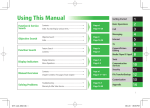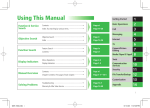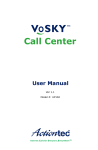Download Downloading - Schneider Electric
Transcript
Instruction Bulletin VD0C06S308 August 1996 PCMCIA Communication Card Kit UNI-TELWAY, MODBUS/JBUS Protocols VW3A66301U User’s Manual DANGER HAZARDOUS VOLTAGE • Read and understand this bulletin in its entirety before installing PCMCIA card or operating ALTIVAR 66 drive controller with PCMCIA card installed. Installation, adjustment, repair and maintenance of these drive controllers must be performed by qualified personnel. • Disconnect all power before servicing drive controller. WAIT ONE MINUTE until DC bus capacitors discharge, then measure DC bus capacitor voltage between PA and (-) terminals to verify DC voltage is less than 45 V. The DC bus LED is not an accurate indication of the absence of DC bus voltage. • DO NOT short across DC bus capacitors or touch unshielded components or terminal strip screw connections with voltage present. • Install all covers and close door before applying power or starting and stopping the drive controller. • User is responsible for conforming to all applicable code requirements with respect to grounding all equipment. • Many parts in this drive controller, including printed wiring boards, operate at line voltage. DO NOT TOUCH. Use only electrically insulated tools. Before servicing drive controller: • Disconnect all power. • Place a “DO NOT TURN ON” label on drive controller disconnect. • Lock disconnect in open position. Failure to follow these instructions will result in death or serious injury. ALTIVAR is a trademark of Telemecanique S.A. or its successor-in-interest, Schneider Electric S.A. © 1996 Schneider S.A All rights reserved. This document may not be copied in whole or in part, or transferred to any other media, without the written permission of Schneider S.A. Electrical equipment should be serviced only by qualified electrical maintenance personnel. No responsibility is assumed by Schneider S.A. for any consequences arising out of the use of this material. Bulletin No. VD0C06S308 August 1996 VW3A66301U PCMCIA Communication Card Kit Table of Contents INTRODUCTION . . . . . . . . . . . . . . . . . . . . . . . . . . . . . . . . . . . . . . . . . . . . . . . . . . . . . . . . . . . . . 1 SYSTEM SAFETY CONSIDERATIONS . . . . . . . . . . . . . . . . . . . . . . . . . . . . . . . . . . . . . 1 USING THIS MANUAL . . . . . . . . . . . . . . . . . . . . . . . . . . . . . . . . . . . . . . . . . . . . . . . . . . 2 REVISION LEVEL . . . . . . . . . . . . . . . . . . . . . . . . . . . . . . . . . . . . . . . . . . . . . . . . . . . . . . 2 SECTION 1: INSTALLATION AND CONFIGURATION . . . . . . . . . . . . . . . . . . . . . . . . . . . . . . . 3 RECEIVING . . . . . . . . . . . . . . . . . . . . . . . . . . . . . . . . . . . . . . . . . . . . . . . . . . . . . . . . . . . 3 INSTALLATION . . . . . . . . . . . . . . . . . . . . . . . . . . . . . . . . . . . . . . . . . . . . . . . . . . . . . . . . 3 Bus Voltage Measurement Procedure . . . . . . . . . . . . . . . . . . . . . . . . . . . . . . . . . . . 4 Installing the PCMCIA Communication Card Kit . . . . . . . . . . . . . . . . . . . . . . . . . . . . 7 Diagnostics . . . . . . . . . . . . . . . . . . . . . . . . . . . . . . . . . . . . . . . . . . . . . . . . . . . . . . . . 8 CONFIGURING THE COMMUNICATION FUNCTIONS. . . . . . . . . . . . . . . . . . . . . . . . . 8 First Power Up. . . . . . . . . . . . . . . . . . . . . . . . . . . . . . . . . . . . . . . . . . . . . . . . . . . . . . 8 Address . . . . . . . . . . . . . . . . . . . . . . . . . . . . . . . . . . . . . . . . . . . . . . . . . . . . . . . . . . 10 Protocol . . . . . . . . . . . . . . . . . . . . . . . . . . . . . . . . . . . . . . . . . . . . . . . . . . . . . . . . . . 10 Transmission Speed . . . . . . . . . . . . . . . . . . . . . . . . . . . . . . . . . . . . . . . . . . . . . . . . 10 Data Format . . . . . . . . . . . . . . . . . . . . . . . . . . . . . . . . . . . . . . . . . . . . . . . . . . . . . . 10 Parity . . . . . . . . . . . . . . . . . . . . . . . . . . . . . . . . . . . . . . . . . . . . . . . . . . . . . . . . . . . . 10 Forced Local . . . . . . . . . . . . . . . . . . . . . . . . . . . . . . . . . . . . . . . . . . . . . . . . . . . . . . 11 WIRING . . . . . . . . . . . . . . . . . . . . . . . . . . . . . . . . . . . . . . . . . . . . . . . . . . . . . . . . . . . . . 11 Connection to Multidrop Bus . . . . . . . . . . . . . . . . . . . . . . . . . . . . . . . . . . . . . . . . . . 12 Electrical Interface . . . . . . . . . . . . . . . . . . . . . . . . . . . . . . . . . . . . . . . . . . . . . . 12 PCMCIA Card D-Shell Electrical Interface (RS-485) . . . . . . . . . . . . . . . . . 12 PCMCIA Card D-Shell Electrical Interface (RS-232C) . . . . . . . . . . . . . . . . 13 PCMCIA Card D-Shell Electrical Interface (RS-422) . . . . . . . . . . . . . . . . . 13 Connection to UNI-TELWAY Bus with Telemecanique PLC. . . . . . . . . . . . . . . . . . 14 General . . . . . . . . . . . . . . . . . . . . . . . . . . . . . . . . . . . . . . . . . . . . . . . . . . . . . . . 14 Connection Accessories . . . . . . . . . . . . . . . . . . . . . . . . . . . . . . . . . . . . . . . . . . 14 Sample Network Layout . . . . . . . . . . . . . . . . . . . . . . . . . . . . . . . . . . . . . . . . . . 15 Connection to MODBUS Bus with MODICON PLC . . . . . . . . . . . . . . . . . . . . . . . . 16 General . . . . . . . . . . . . . . . . . . . . . . . . . . . . . . . . . . . . . . . . . . . . . . . . . . . . . . . 16 Connection Accessories . . . . . . . . . . . . . . . . . . . . . . . . . . . . . . . . . . . . . . . . . . 16 PRINCIPLE OF COMMUNICATION . . . . . . . . . . . . . . . . . . . . . . . . . . . . . . . . . . . . . . . 18 Data Structures . . . . . . . . . . . . . . . . . . . . . . . . . . . . . . . . . . . . . . . . . . . . . . . . . . . . 18 Access to Data . . . . . . . . . . . . . . . . . . . . . . . . . . . . . . . . . . . . . . . . . . . . . . . . . . . . 18 Units . . . . . . . . . . . . . . . . . . . . . . . . . . . . . . . . . . . . . . . . . . . . . . . . . . . . . . . . . . . . 18 Range . . . . . . . . . . . . . . . . . . . . . . . . . . . . . . . . . . . . . . . . . . . . . . . . . . . . . . . . . . . 18 Values at Power Up. . . . . . . . . . . . . . . . . . . . . . . . . . . . . . . . . . . . . . . . . . . . . . . . . 18 Parameter Types. . . . . . . . . . . . . . . . . . . . . . . . . . . . . . . . . . . . . . . . . . . . . . . . . . . 19 Priority of Treating Data . . . . . . . . . . . . . . . . . . . . . . . . . . . . . . . . . . . . . . . . . . . . . 19 Access Protection by Forced Local . . . . . . . . . . . . . . . . . . . . . . . . . . . . . . . . . . . . . 19 Command Mode Transitions . . . . . . . . . . . . . . . . . . . . . . . . . . . . . . . . . . . . . . . . . . 20 Serial Link Fault Protection . . . . . . . . . . . . . . . . . . . . . . . . . . . . . . . . . . . . . . . . . . . 20 Compatibility of Application Functions. . . . . . . . . . . . . . . . . . . . . . . . . . . . . . . . . . . 22 © 1996 Schneider S.A. All Rights Reserved i VW3A66301U PCMCIA Communication Card Kit Table of Contents Bulletin No. VD0C06S308 August 1996 SECTION 2: REGISTER DESCRIPTION. . . . . . . . . . . . . . . . . . . . . . . . . . . . . . . . . . . . . . . . . . 23 ADJUSTMENT WORDS (READ AND WRITE) . . . . . . . . . . . . . . . . . . . . . . . . . . . . . . . 23 COMMAND WORDS (READ AND WRITE). . . . . . . . . . . . . . . . . . . . . . . . . . . . . . . . . . 24 Freewheel and Fast Stop . . . . . . . . . . . . . . . . . . . . . . . . . . . . . . . . . . . . . . . . . . . . 25 Additional Command Register. . . . . . . . . . . . . . . . . . . . . . . . . . . . . . . . . . . . . . . . . 25 Display of Logic Input Assignments. . . . . . . . . . . . . . . . . . . . . . . . . . . . . . . . . . . . . 35 Display of Fault Register (Fault that Caused Drive Controller to Trip) . . . . . . . . . . 36 Display of Present Faults Register (Fault Present if bit = 1) . . . . . . . . . . . . . . . . . . 37 Fault History . . . . . . . . . . . . . . . . . . . . . . . . . . . . . . . . . . . . . . . . . . . . . . . . . . . . . . 38 SECTION 3: UNI-TELWAY PROTOCOL. . . . . . . . . . . . . . . . . . . . . . . . . . . . . . . . . . . . . . . . . . 39 LIST OF REQUESTS. . . . . . . . . . . . . . . . . . . . . . . . . . . . . . . . . . . . . . . . . . . . . . . . . . . 39 Identification Request . . . . . . . . . . . . . . . . . . . . . . . . . . . . . . . . . . . . . . . . . . . . . . . 39 Status Request . . . . . . . . . . . . . . . . . . . . . . . . . . . . . . . . . . . . . . . . . . . . . . . . . . . . 40 Read and Write Objects Requests . . . . . . . . . . . . . . . . . . . . . . . . . . . . . . . . . . . . . 40 Example 1: Word Object Type . . . . . . . . . . . . . . . . . . . . . . . . . . . . . . . . . . . . . 41 Example 2: Byte Object Type . . . . . . . . . . . . . . . . . . . . . . . . . . . . . . . . . . . . . . 42 Event Data. . . . . . . . . . . . . . . . . . . . . . . . . . . . . . . . . . . . . . . . . . . . . . . . . . . . . . . . 43 Specific Control Requests . . . . . . . . . . . . . . . . . . . . . . . . . . . . . . . . . . . . . . . . . . . . 43 REGISTER UPDATE TIMES . . . . . . . . . . . . . . . . . . . . . . . . . . . . . . . . . . . . . . . . . . . . . 44 SECTION 4: MODBUS PROTOCOL . . . . . . . . . . . . . . . . . . . . . . . . . . . . . . . . . . . . . . . . . . . . . 45 MODBUS FRAMES . . . . . . . . . . . . . . . . . . . . . . . . . . . . . . . . . . . . . . . . . . . . . . . . . . . . 45 PRINCIPLE OF COMMUNICATION . . . . . . . . . . . . . . . . . . . . . . . . . . . . . . . . . . . . . . . 46 Accessible Data. . . . . . . . . . . . . . . . . . . . . . . . . . . . . . . . . . . . . . . . . . . . . . . . . . . . 47 Exchanges. . . . . . . . . . . . . . . . . . . . . . . . . . . . . . . . . . . . . . . . . . . . . . . . . . . . . . . . 47 Checking and Supervision. . . . . . . . . . . . . . . . . . . . . . . . . . . . . . . . . . . . . . . . . . . . 48 MODBUS FUNCTIONS . . . . . . . . . . . . . . . . . . . . . . . . . . . . . . . . . . . . . . . . . . . . . . . . . 48 Frame Details RTU Mode . . . . . . . . . . . . . . . . . . . . . . . . . . . . . . . . . . . . . . . . . . . . 50 Read N Bits: Function 1 or 2 . . . . . . . . . . . . . . . . . . . . . . . . . . . . . . . . . . . . . . . 50 Read N Words: Function 3 or 4. . . . . . . . . . . . . . . . . . . . . . . . . . . . . . . . . . . . . 51 Write One Output Bit: Function 5 . . . . . . . . . . . . . . . . . . . . . . . . . . . . . . . . . . . 51 Write One Output Word: Function 6 . . . . . . . . . . . . . . . . . . . . . . . . . . . . . . . . . 52 Diagnostic: Function 8. . . . . . . . . . . . . . . . . . . . . . . . . . . . . . . . . . . . . . . . . . . . 52 Read Event Counter: Function 11 (H'0B') . . . . . . . . . . . . . . . . . . . . . . . . . . . . . 53 Write N Output Words: Function 16 (H'10') . . . . . . . . . . . . . . . . . . . . . . . . . . . . 53 Exception Answers . . . . . . . . . . . . . . . . . . . . . . . . . . . . . . . . . . . . . . . . . . . . . . 54 CRC16 Calculation . . . . . . . . . . . . . . . . . . . . . . . . . . . . . . . . . . . . . . . . . . . . . . 55 Frame Details ASCII Mode . . . . . . . . . . . . . . . . . . . . . . . . . . . . . . . . . . . . . . . . . . . 55 Example: Writing a value of 1 in bit B3 of drive controller 2 . . . . . . . . . . . . . . . 56 Calculation of the LRC . . . . . . . . . . . . . . . . . . . . . . . . . . . . . . . . . . . . . . . . 56 Register Update Times . . . . . . . . . . . . . . . . . . . . . . . . . . . . . . . . . . . . . . . . . . . . . . 56 APPENDIX A: ADDRESS DESCRIPTIONS & INDEX . . . . . . . . . . . . . . . . . . . . . . . . . . . . . . . 57 INDEX. . . . . . . . . . . . . . . . . . . . . . . . . . . . . . . . . . . . . . . . . . . . . . . . . . . . . . . . . . . . . . . . . . . . . 61 ii © 1996 Schneider S.A. All Rights Reserved VD0C06S308 August 1996 VW3A66301U PCMCIA Communication Card Kit Introduction INTRODUCTION The VW3A66301U Communication Card Kit allows you to connect an ALTIVAR 66 drive controller to multipoint networks using the following protocols: • UNI-TELWAY • MODBUS RTU/JBUS • MODBUS ASCII The VW3A66301U Communication Card Kit consists of a Type 3 Personal Computer Memory Card International Association (PCMCIA) card, a captive 3 m (9.84 ft) cable, and a SUB-D 15-pin connector. The ALTIVAR 66 drive controller must be equipped with one of the following option modules: • I/O Extension Module VW3A66201T or VW3A66202T or • Communication Carrier Module VW3A66205 As a node on a network, the ALTIVAR 66 drive controller can receive and respond to data messages. The data exchange allows use of ALTIVAR 66 functions: • • • • Downloading of adjustment parameters Command and control Monitoring Diagnostics SYSTEM SAFETY CONSIDERATIONS WARNING LOSS OF CONTROL • The designer of any control scheme must consider the potential failure modes of control paths and, for certain critical control functions, provide a means to achieve a safe state during and after a path failure. Examples of critical control functions are Emergency Stop and Overtravel Stop. Separate or redundant control paths must be provided for critical control functions. • The control paths of a system may include communication links. Consideration must be given to the implications of unanticipated transmission delays or failures of the link. Failure to follow these instructions can result in death, serious injury, or equipment damage.1 1. For additional information, refer to NEMA ICS 1.1-1984, “Safety Guidelines for the application, Installation, and Maintenance of Solid State Control” and to NEMA ICS7.1-1995, “Safety Standards for Construction and Guide for Selection, Installation and Operation of Adjustable-Speed Drive Systems.” © 1996 Schneider S.A. All Rights Reserved 1 VW3A66301U PCMCIA Communication Card Kit Using This Manual VD0C06S308 August 1996 USING THIS MANUAL This manual applies to ALTIVAR 66 drive controllers equipped with software version 3.0 or later. It consists of four sections: • Section 1: Installation and Configuration (page 3) — describes how to install the PCMCIA Communication Card Kit and contains wiring information and procedures for connecting the drive controller to a UNITELWAY or MODBUS bus. • Section 2: Register Description (page 23) — describes in detail the ALTIVAR 66 registers, including information such as range, units and factory settings. • Section 3: UNI-TELWAY Protocol (page 39) — contains communication conventions for UNI-TELWAY protocol. • Section 4: MODBUS Protocol (page 45) — contains communication conventions for MODBUS protocol. Appendix A (page 57) contains a list of registers in numerical order with page references back to the descriptions in Section 2. For more information about specific parameters, refer to the following ALTIVAR 66 documentation: • Level 1 and 2 Configuration manual, VD0C06S305_ • I/O Extension Module and Level 3 Configuration manual VD0C06T306_. Other documentation available: • Receiving, Installation & Start-Up manual, VD0C06S304_ • Communication Carrier Module manual VD0C06N915_. • Catalog, VD0C06S201_ Additional documentation is provided with the optional peripherals. REVISION LEVEL This is a new document. It is intended for use with ALTIVAR 66 drive controllers equipped with software version 3.0 or later. 2 © 1996 Schneider S.A. All Rights Reserved VD0C06S308 August 1996 VW3A66301U PCMCIA Communication Card Kit Section 1: Installation and Configuration SECTION 1: INSTALLATION AND CONFIGURATION RECEIVING Remove the Communication Card Kit from its packaging and visually inspect the exterior for shipping damage. If any damage is found, notify the carrier and your local representative. Do not install a damaged card. If the communication card is to be stored after receipt, replace it in its original packing material and store at -40 to +185 °F (-40 to +85 °C). The following specifications apply to the communication interface of the Communication Card Kit: • Isolation (network to drive controller): Galvanically isolated for 30 V RMS, 50 V peak • Isolation (cable jacket to ground): 300 V RMS • Captive cable termination: 15-pin, male D-shell • Electrical interface: RS-232, RS-422, RS-485 (selectable by connection) INSTALLATION WARNING UNINTENDED EQUIPMENT ACTION Read and understand this document, VD0C06S304_, VD0C06S305_, and the applicable option card manual before operating the drive controller. Failure to follow these instructions can result in death, serious injury, or equipment damage. Before installing, removing, or replacing the PCMCIA Communication Card Kit, remove all power from the drive controller, including external control power which may be present on the option module, and perform the bus voltage measurement procedure on page 4. © 1996 Schneider S.A. All Rights Reserved 3 VW3A66301U PCMCIA Communication Card Kit Section 1: Installation and Configuration VD0C06S308 August 1996 Bus Voltage Measurement Procedure DANGER HAZARDOUS VOLTAGE • This product contains energy storage devices. Read and understand the Bus Voltage Measurement Procedure before installing the PCMCIA Communication Card Kit. Measurement of DC bus capacitor voltage must be performed by qualified personnel. • DC bus LED is not an accurate indication of absence of DC bus voltage. • DO NOT short across capacitors or touch unshielded components or terminal strip screw connections with voltage present. • Many parts in this drive controller, including printed wiring boards, operate at line voltage. DO NOT TOUCH. Use only electrically insulated tools. Failure to follow these instructions will cause shock or burn, resulting in death or serious injury. The PA and - terminals are located inside the drive controller (see Figure 1). To measure bus capacitor voltage: 1. 2. 3. 4. Disconnect all power from the drive controller. Wait 1 minute to allow the DC bus to discharge. Open the front cover of the drive controller. Set the voltmeter to the 1000 VDC scale. Measure the bus capacitor voltage between the PA and - terminals to verify that the DC voltage is less than 45 V. Do not short across capacitor terminals with voltage present! 5. If the bus capacitors are not fully discharged, contact your local representative. Do do not operate the drive controller. 4 © 1996 Schneider S.A. All Rights Reserved VD0C06S308 August 1996 VW3A66301U PCMCIA Communication Card Kit Section 1: Installation and Configuration DC Bus LED AI2-U AI2-I — PA ATV66U41N4 to D12N4 and ATV66U41M2 to U90M2 F4 DC Bus LED DC Bus LED AI2-U AI2-I AI2-U AI2-I J13 Protective Switch (GV2) J12 J2 — ATV66D16N4 to D79N4 and ATV66D12M2 to D46M2 Figure 1: — PA PA ATV66C10N4 to C19N4 Location of PA and - Terminals: ATV66U41N4 to C19N4 and ATV66U41M2 to D46M2 © 1996 Schneider S.A. All Rights Reserved 5 VW3A66301U PCMCIA Communication Card Kit Section 1: Installation and Configuration PA L1 PB VD0C06S308 August 1996 L3 L2 PA – — DC Bus LED F4A Figure 2: 6 F4B F4C Location of PA and - Terminals: ATV66C23N41 to C31N41 © 1996 Schneider S.A. All Rights Reserved VD0C06S308 August 1996 VW3A66301U PCMCIA Communication Card Kit Section 1: Installation and Configuration Installing the PCMCIA Communication Card Kit To install the PCMCIA Communication Card Kit into drive controller: 1. Open the drive controller door. 2. On models ATV66U41N4 to D23N4 and ATV66U41M2 to U90M2, remove plastic knockout from top of drive controller cover. NOTE: The drive controller enclosure Type rating will change from Type 1 to Open when the knockout is removed. 3. Insert the PCMCIA card 68-pin connector into the PCMCIA slot on top of option card with the “Insert” arrows facing towards the front of drive controller (see Figure 3). 4. For models ATV66U41N4 to D12N4 and ATV66U41M2 to U90M2: the PCMCIA captive cable must be routed through the knockout and outside the drive controller enclosure. For all other models, route the captive cable inside the drive controller enclosure, along with the control conductors connected to J12 and J13 of the drive controller main control board. NOTE: The 15-pin D-shell connector of the PCMCIA captive cable has exposed metal parts. The cable must be routed and anchored so that the connector avoids contact with live conductors within the drive controller. 5. For models ATV66D16N4 to D79N4 and ATV66D12M2 to D46M2: provisions in the bottom plastic plate allow the PCMCIA captive cable connector to exit through the bottom of the drive controller enclosure. NOTE: If the captive cable and connector of the PCMCIA card exit the drive controller enclosure, additional mechanical and environmental protection of the cable and connector may be required. Plastic Knockout Figure 3: SQUARE D To remove the Communication Card Kit, push eject button on option card Mounting and Removing PCMCIA Communication Card Kit © 1996 Schneider S.A. All Rights Reserved 7 VW3A66301U PCMCIA Communication Card Kit Section 1: Installation and Configuration VD0C06S308 August 1996 Diagnostics There are two LEDs on top of the PCMCIA interface card: a green “COM” LED and a red “ERR” LED. Status is indicated when the LEDs flash the patterns described in Figure 4. Green COM LED ERR Red ERR LED Illuminated Off Normal operation Flashing Off • Incorrect communication configuration • ALTIVAR 66 communication fault COM Figure 4: Probable Causes Corrective Action • Check configuration • Check software compatibility Off Illuminated Communication fault on • Check the switch positions on the the bus TSX-SCA62 connector, if present. • Check for presence of master device and its proper link, configuration, and operation. Off Off PCMCIA card or drive controller fault Check the drive controller by removing the PCMCIA card. Replace the drive controller or the card. PCMCIA LEDs — LED Status Indication CONFIGURING THE COMMUNICATION FUNCTIONS First Power Up For a good understanding of access to the different menus, see the Level 1 & 2 Configuration manual, VD0C06S305_, and (if an I/O Extension Module is installed) the I/O Extension Module & Level 3 Configuration manual, VD0C06T306_. OPT.:VW3A66205 English INSTALLED. REMEMBER YOU NEED TO CONFIGURE THE OPTION ENT to continue Figure 5: 8 At first power up, a message appears on the keypad display to allow identification of the option. After OPT, the catalog number of the selected card is shown. Press ENT. This will reconfigure the drive controller to factory settings. First Power Up © 1996 Schneider S.A. All Rights Reserved VD0C06S308 August 1996 VW3A66301U PCMCIA Communication Card Kit Section 1: Installation and Configuration WARNING UNINTENDED EQUIPMENT OPERATION • Installation of an option module will reset all drive controller parameters, including I/O assignments, to factory default settings. • Before installing an option module, record all existing settings of the drive controller. • After installing the option module, reset drive controller back to recorded values. Failure to follow these instructions can result in death or serious injury. In the Drive Identification menu, you can check the catalog number of the option installed by pressing the ▲▼ keys. DRIVE IDENTIFICATION ATV66U41N4 CT V3.0 POWER :2.2kW/3HP In=5.8A Imax=1.5In SUPPLY :400-415V ENT to continue OPT.1:VW3A66205V Figure 6: Drive Identification FAULT OPT: VW3A66205 EIS NOT RECOGNIZED OR HAS BEEN REMOVED ENT to continue ESC When the drive controller is powered up, if the option has been removed after being configured, the fault screen appears. The option must be reinstalled, or the drive controller settings must be reset to factory preset values. ENT or 20 s TO RESET FAULT YOU NEED TO REINSTALL OPT: VW3A66205 OR INITIALIZE DRIVE TO FACTORY SETTINGS ENT to initialize Figure 7: Fault Screen Select the 11→Communication menu to access the configuration parameters of the PCMCIA Communication Card Kit. This menu contains four submenus for configuring protocol, transmission speed, network format, and parity. Drive address is entered directly on the Communication menu from the keypad. 11- COMMUNICATION ADDRESS : 0 PROTOCOL : --TRAN.SPEED: 9.6 FORMAT :8B,1 stop PARITY : ODD Figure 8: Communication Menu © 1996 Schneider S.A. All Rights Reserved 9 VW3A66301U PCMCIA Communication Card Kit Section 1: Installation and Configuration VD0C06S308 August 1996 Address The address varies with the protocol selected and is configurable. Factory setting is 0. Maximum value is 31. Protocol The VW3A66301U PCMCIA Communication Card Kit supports three protocols: --UNI-TELWAY Modbus RTU Modbus ASC Figure 9: •UNI-TELWAY •MODBUS RTU •MODBUS ASCII Protocol Menu Factory setting is – – – (no protocol selected). Select the protocol appropriate for your network. Transmission Speed Network transmission speed is selectable from 300 to 19,200 baud. The factory preset transmission speed is 9,600 baud. 0.3 0.6 1.2 2.4 4.8 9.6 19.2 Figure 10: Transmission Speed Menu Data Format 7b 7b 8b 8b 1 2 1 2 Depending on protocol selected, one or both of the following data formats are available: stop stop stop stop •7 bits with 1 or 2 stop bits (MODBUS ASCII only) •8 bits with 1 or 2 stop bits Factory setting is 8 bits with 1 stop bit. Figure 11: Data Format Menu Parity Set parity as none, even or odd. Factory setting is odd. NON ODD EVEN Figure 12: Parity Menu 10 © 1996 Schneider S.A. All Rights Reserved VD0C06S308 August 1996 VW3A66301U PCMCIA Communication Card Kit Section 1: Installation and Configuration Forced Local F0RCED LOCAL NO YES,LOGIC IN:___ †,™ & ENT to modify ESC to quit A forced local logic input can be defined in the 7.2→Application Functions menu. This logic input returns control to the terminal strip or keypad if in Serial Link Command Mode (W2020, 1 [DLI] and W2020, 2 [FLI] set to 1; see page 24.) Figure 13: Forced Local Menu Forced local can also be selected in the 5→Keypad Configuration menu and assigned to the F1 function key. The F1 function key can be used to toggle between Local (Keypad or Terminal Command, depending on the setting of T/K) and Remote (Serial Link Command). WIRING WARNING LOSS OF CONTROL • The designer of any control scheme must consider the potential failure modes of control paths and, for certain critical control functions, provide a means to achieve a safe state during and after a path failure. Examples of critical control functions are Emergency Stop and Overtravel Stop. Separate or redundant control paths must be provided for critical control functions. • The control paths of a system may include communication links. Consideration must be given to the implications of unanticipated transmission delays or failures of the link. Failure to follow these instructions can result in death, serious injury, or equipment damage.1 1. For additional information, refer to NEMA ICS 1.1-1984, “Safety Guidelines for the application, Installation, and Maintenance of Solid State Control” and to NEMA ICS7.1-1995, “Safety Standards for Construction and Guide for Selection, Installation and Operation of Adjustable-Speed Drive Systems.” © 1996 Schneider S.A. All Rights Reserved 11 VW3A66301U PCMCIA Communication Card Kit Section 1: Installation and Configuration VD0C06S308 August 1996 Connection to Multidrop Bus Electrical Interface The electrical interface of the VW3A66301U PCMCIA Communication Card Kit is selectable as either RS-485, RS-422, or RS-232C. 5V 4.7 kΩ TX Send Validation 0V D (B) E D (A) 5 15 14 External View of PCMCIA Communication Card Kit Connector 7 4.7 kΩ & 8 0V 7 6 15 14 13 5 5V 100 kΩ RX 12 4 11 RD (B) & 100 kΩ 0V RD (A) 2 3 8 3 10 2 1 9 0V Figure 14: Electrical Interface The electrical interface is isolated from the drive controller. It is supplied on a Sub D 15-pin connector. Figure 15 illustrates the RS-485 interface (seen from the external contact side), Figure 16 illustrates the RS-232C interface, and Figure 17 illustrates the RS-422 interface. PCMCIA Card D-Shell Electrical Interface (RS-485) 0 V 15 D (B) 14 D (A) 7 Figure 15: RS-485 Interface 12 © 1996 Schneider S.A. All Rights Reserved VD0C06S308 August 1996 VW3A66301U PCMCIA Communication Card Kit Section 1: Installation and Configuration PCMCIA Card D-Shell Electrical Interface (RS-232C) 5 15 14 TX 7 2 SG 3 RX 8 NOTE: Shield connected to ground at other end Figure 16: RS-232C Interface PCMCIA Card D-Shell Electrical Interface (RS-422) 0 V 15 D (B) 14 D (A) 7 OR RD (B) 3 RD (A) 8 Figure 17: RS-422 Interface © 1996 Schneider S.A. All Rights Reserved 13 VW3A66301U PCMCIA Communication Card Kit Section 1: Installation and Configuration VD0C06S308 August 1996 When wiring ALTIVAR 66 drive controllers equipped with PCMCIA communication cards to a multidrop bus, follow the wiring practices required by national and local electrical codes in addition to the following: • Use metallic conduit for all drive controller wiring. Do not run multidrop cable and power wiring in the same conduit. • Metallic conduit carrying power wiring must be separated from metallic conduit containing the multidrop cable by at least 8 cm (3 in). • Non-metallic conduit or cable trays used to carry power wiring must be separated from metallic conduit containing multidrop cable by at least 30.5 cm (12 in). • Whenever power wiring and multidrop cable cross, the metallic conduit and non-metallic conduit or trays must cross at right angles. • For the multidrop cable, use shielded cable with one or two pairs of twisted conductors. Use the cable recommended for each multidrop bus system shown. • Connect the multidrop cable shield as shown in Figure 15, 16, or 17, in order to equalize the voltage potential at each PCMCIA Communication Card. Ground the shield only at one point. • The maximum total cable length allowed is 1,000 m (3,281 ft). Connection to UNI-TELWAY Bus with Telemecanique PLC General You must follow these rules when constructing a UNI-TELWAY multidrop network: • Limit the number of nodes on the network to 28. • Limit the stub cable length at each junction to 20 m (66 ft). • Terminate each end of each twisted pair of the multidrop cable as shown in Figure 18. 120 Ω 1 nF Figure 18: Zt Termination Device Connection Accessories To facilitate connection of the drive controller to the multidrop bus, the following accessories are available from the Telemecanique catalog. Cable for connections to the bus is supplied in 3 different lengths: • TSX-CSA 100: length 100 m (328 ft) • TSX-CSA 200: length 200 m (656 ft) • TSX-CSA 500: length 500 m (1,640 ft) 14 © 1996 Schneider S.A. All Rights Reserved VD0C06S308 August 1996 VW3A66301U PCMCIA Communication Card Kit Section 1: Installation and Configuration The TSX-SCA62 terminal block (Figure 19) is a passive unit featuring a printed circuit board fitted with screw terminals for enabling two pieces of equipment to be connected to the bus. It includes an end-of-line terminator, which is a jumper inside the box. The drive controller address is coded by setting the microswitches on the printed circuit board inside the box. For more information, refer to the documentation shipped with the Telemecanique equipment. 1 2 Figure 19: TSX-SCA62 Connector Sample Network Layout Figure 20 illustrates one possible system configuration involving multiple ALTIVAR 66 drive controllers connected to a UNI-TELWAY bus. TSX-SCM 21.6 TSX-CSB015 TSX-SCA62 TSX-CSAXXX VW3-A66301 ATV66 VW3-A66205 or VW3-A66201T VW3-A66202T ATV66 ATV66 Figure 20: System Configuration: Multiple Drives on UNI-TELWAY Bus NOTE: The ground connections between the TSX-SCA62 box and the ALTIVAR 66 drive controller must be made for good system operation. Connections should be as short as possible. © 1996 Schneider S.A. All Rights Reserved 15 VW3A66301U PCMCIA Communication Card Kit Section 1: Installation and Configuration VD0C06S308 August 1996 Connection to MODBUS Bus with MODICON PLC General You must follow these rules when constructing a MODBUS multidrop network: • Limit the number of nodes on the network to 32. • Daisy-chain the multidrop cable as illustrated in Figure 21. Do not use stub connections. Connection Accessories Many Modicon PLCs cannot initiate messages from a MODBUS port because they were intended to be used as slave devices only. Therefore, when using a Modicon PLC, the Modicon BM85 Bridge Mux must be connected to the MODBUS Plus port. For multiple drives, a Telemecanique TSX-SCA 72 RS-232C to RS-485 converter must be used. Figure 21 shows system configuration involving multiple ALTIVAR 66 drive controllers connected to a MODBUS bus, using a Modicon PLC. NOTE: Your MODBUS device or PLC may be capable of initiating a message directly from a MODBUS port (it must be a master port). Consult Modicon for more information if this is the case. 16 © 1996 Schneider S.A. All Rights Reserved VD0C06S308 August 1996 VW3A66301U PCMCIA Communication Card Kit Section 1: Installation and Configuration MODICON PLC I/O CPU I/O I/O MB SLAVE PORT MB SLAVE PORT MB+ PORT RS-485 ModBus+ MB+ ADDRESS 10 RS-485 WIRING INTERFACE * Modicon BM85 Bridge-Mux 2 4 1 3 1 2 3 4 5 6 Telemecanique TSX-SCA72 RS232 to RS485 D(A) D(B) 0V 1 2 3 4 5 WHT/ BLU WHT/ BLU BLU/ WHT BLU/ WHT WIRING INTERFACE * 1 2 3 WHT/ BLU BLU/ WHT 7 D (A) 8 9 10 11 12 13 14 D (B) 15 0 V G G DRIVE 5 DRIVE SLAVE ADDRESS 5 ROUTE ADDRESS 10:4:5 WIRING INTERFACE * 4 5 6 1 2 3 7 D (A) 8 9 10 4 5 6 7 D (A) 8 9 10 WHT/BLU DRIVE 4 11 12 13 14 D (B) 15 0 V G G BLU/WHT * WIRING INTERFACE: TELEMECANIQUE ABE-6SD15F OR WAGO 810-289/W02 CABLE: BELDEN 9841 OR EQUIVALENT DRIVE n 11 12 13 14 D (B) 15 0 V G G NOTE: GROUND SHIELD ONLY AT PIN 5 OF THE TSX-SCA72 Figure 21: MODBUS Network Diagram © 1996 Schneider S.A. All Rights Reserved 17 VW3A66301U PCMCIA Communication Card Kit Section 1: Installation and Configuration VD0C06S308 August 1996 PRINCIPLE OF COMMUNICATION Data Structures ALTIVAR 66 drive controllers are adjusted, controlled and monitored through data stored in drive controller memory. The data consists of bits and words. Words consist of 16 bits and are designated Wx, where x indicates word number. Words are used for saving either numerical values (e.g., -32768 to +32767) or 16 independent logic states. The latter are also called registers. For example, W2021 saves a numerical value for frequency reference and W2040 is a register consisting of 16 state bits. The notation W2040,2 designates bit 2 of register W2040. Access to Data The tables in Section 2 “Register Description” (pages 23-38) list drive controller parameters accessible by communication. The exact function of each parameter and how it affects drive controller operation are explained in instruction bulletins VD0C06S305_ and VD0C06T306_. Data such as fault and monitoring information can only be read. Any attempt to write to this data will be refused. The bits and words corresponding to the adjustment, frequency reference, and command of the drive controller can be written to as well as read. Units Words are always expressed in signed (-32768 to +32767) or unsigned (0 to 65535) units. In the tables in Section 2 (pages 23-38), the units of each word are shown. For example, W2002 (Acceleration 1 time) is in units of 0.1 seconds. Therefore, a value of 60 corresponds to an acceleration time of 6 s. Range The allowable range is specified for each parameter. If a value outside of the range is written, the parameter will be set either to the range limit or to the factory default value. Values at Power Up At each power up, the ALTIVAR 66 drive controller is initialized with the configuration and adjustments saved in its EEPROM. W2021 and all of the bits in W2020 and W2031 are set to 0 and W2024 and W2028 are set to their factory default values. Also at power up, the drive controller is systematically placed in Local command (terminal strip or keypad command). To control via a multipoint bus, you must set the drive controller to Serial Link command by setting W2020,1 (DLI) and W2020,2 (FLI) to 1. See pages 24 and 25 for more information on these registers. 18 © 1996 Schneider S.A. All Rights Reserved VD0C06S308 August 1996 VW3A66301U PCMCIA Communication Card Kit Section 1: Installation and Configuration Parameter Types There are several different types of parameters: • Adjustment parameters — can be written and read while the drive controller is running or stopped. • Command parameters — used to enable and disable Serial Link Command mode, start and stop the drive controller, and command the general operation of the drive controller. • Display parameters — read-only parameters for monitoring. Table 1 shows which adjustment parameters are available as a function of Control Type. Table 1: Adjustment Parameter Setting Menu Variable Torque or Variable Torque Low Noise Constant Torque Normal High Torque Special Normal NOLD Low Speed Low Speed Low Speed Low Speed Low Speed High Speed High Speed High Speed High Speed High Speed Acceleration Acceleration Acceleration Acceleration Acceleration Deceleration Deceleration Deceleration Deceleration Deceleration Acceleration 2 [1] Acceleration 2 [1] Acceleration 2 [1] Acceleration 2 [1] Acceleration 2 [1] Deceleration 2 [1] Deceleration 2 [1] Deceleration 2 [1] Deceleration 2 [1] Deceleration 2 [1] Damping Damping Damping Damping Damping Motor Overload Motor Overload Motor Overload Motor Overload Motor Overload Slip Compensation [2] Slip Compensation [2] Slip Compensation [2] Profile IR Compensation IR Compensation IR Compensation Voltage Boost Voltage Boost Bandwidth [1] [2] Only effective if Alternate Ramps has been selected via the keypad or PC software. Only effective if Slip Compensation has been set to Manual via the keypad or PC software. Priority of Treating Data When several types of parameters are written in the same request, they are treated in the following order: 1. Writing bits W2020,1 and W2020,2 (DLI and FLI) to 1 2. Adjustment parameters 3. Command parameters (except W2020,1 and W2020,2) Access Protection by Forced Local All writing is blocked during Forced Local. © 1996 Schneider S.A. All Rights Reserved 19 VW3A66301U PCMCIA Communication Card Kit Section 1: Installation and Configuration VD0C06S308 August 1996 Command Mode Transitions Wire the drive controller as shown in the Receiving, Installation, and Start-Up manual (VD0C06S304_). When transitioning between Serial Link command, Terminal strip command, and Keypad command, the drive controller behaves as shown in Table 2. There are two ways to transition between states: by a change in state of Forced Local (by logic input or keypad function key), or by a change in state of the DLI/FLI bits in W2020. Table 2: Transition Between Command States DLI/ FLI 0 0 0 0 1 1 1 1 SLC Run 0 0 1 1 0 0 1 1 0 1 0 1 0 1 0 1 SLC (Stop) Not Possible SLC (Run) Not Possible DLI/ FLI SLC Run Forced Local 0 0 0 0 0 1 No Change 0 1 0 No Not Change Possible 0 1 1 Not No No Possible Change Change 1 0 0 Local 2 1 0 1 Not No Not No Possible Change Possible Change SLC (Stop) 1 1 0 Local 1 Not Not Local 1 Possible Possible SLC (Stop) 1 1 1 Not No Not No Not No SLC Possible Change Possible Change Possible Change (Run)[1] [1] No No Not Change Change Possible Not No Not No Not No Possible Change Possible Change Possible Change No Change SLC (Stop) Not Possible SLC (Run) Not Possible Not No Not No Possible Change Possible Change Not Not Local 2 Possible Possible Local 2 SLC (Run) Not Possible Not No Possible Change Not Possible Local 2 Local Command mode speed and direction are copied to W2021 and W2040,9 respectively. SLC: Serial Link Command Local 1: When transferring to Keypad command mode, the drive controller stops. When transferring to Terminal command mode, the drive controller stops unless a terminal command is present (direction and speed coming from the terminal strip). Local 2:When transferring to Keypad command mode, there is no change in the drive controller state. When transferring to Terminal command mode, the drive controller stops unless a terminal command is present (direction and speed coming from the terminal strip). Serial Link Fault Protection The PCMCIA communication card continuously monitors the status of the serial link messaging while in Serial Link Command mode. This is in addition to the diagnostic checks described on page 8. The PCMCIA card must see a communication to the drive controller at least every 10 seconds or a communication fault will result. 20 © 1996 Schneider S.A. All Rights Reserved VD0C06S308 August 1996 VW3A66301U PCMCIA Communication Card Kit Section 1: Installation and Configuration WARNING LOSS OF CONTROL Setting W2020,4 (NTO) to 1 disables serial link fault protection. Provide alternate control paths when disabling the serial link fault protection. Disabling the serial link fault protection can result in loss of control and can result in death, serious injury, or equipment damage. If W2020,4 is set to 1, the PCMCIA communication card will not monitor the frequency of the messaging on the serial link. Operation with 2020,4 set to 1 is useful during certain diagnostic and commissioning procedures. W2020,4 should be set to 0 for normal Serial Link Command mode operation. WARNING LOSS OF CONTROL • The designer of any control scheme must consider the potential failure modes of control paths and, for certain critical control functions, provide a means to achieve a safe state during and after a path failure. Examples of critical control functions are Emergency Stop and Overtravel Stop. Separate or redundant control paths must be provided for critical control functions. • The control paths of a system may include communication links. Consideration must be given to the implications of unanticipated transmission delays or failures of the link. Failure to follow these instructions can result in death, serious injury, or equipment damage.1 1. For additional information, refer to NEMA ICS 1.1-1984, “Safety Guidelines for the application, Installation, and Maintenance of Solid State Control” and to NEMA ICS7.1-1995, “Safety Standards for Construction and Guide for Selection, Installation and Operation of Adjustable-Speed Drive Systems.” © 1996 Schneider S.A. All Rights Reserved 21 VW3A66301U PCMCIA Communication Card Kit Section 1: Installation and Configuration VD0C06S308 August 1996 Compatibility of Application Functions Some Local Command mode (keypad or terminal strip) functions, as well as certain application functions of the ALTIVAR 66 drive controller, are not active in Serial Link Command mode. Table 3 shows which functions are active in Serial Link Command mode. Table 3: Compatibility of Application Functions Function programmed in Local Command mode 22 Active in Serial Link Command mode Stop (Run Enable) Yes Run Forward No Run Reverse No Jog No +Speed/-Speed No Setpoint Memory No Preset Speeds No Speed Reference No Auto/Manual No Controlled Stop by LI No Controlled Stop by Freq. Yes Shutdown Yes Bypass Yes Brake Sequence Yes Cycles No Orient No Forced Local Yes Current Limit by LI No Voltage Reduction by LI No © 1996 Schneider S.A. All Rights Reserved VD0C06S308 August 1996 VW3A66301 PCMCIA Communication Card Kit Section 2: Register Description SECTION 2: REGISTER DESCRIPTION WARNING UNINTENDED EQUIPMENT ACTION • Writing to registers that are designated as reserved may cause unintended equipment operation. • DO NOT write data to registers unless the function to be performed is completely understood. Consult the appropriate drive controller manual for additional details. Failure to follow these instructions can result in death, serious injury, or equipment damage. ADJUSTMENT WORDS (Read and Write) These parameters can be adjusted when the motor is stopped or running. Word Range Units Description Factory Setting W2000 W2001 to Max. Freq. 0.1 Hz High speed (set via keypad in Menu 7.12 or PC software) 50 Hz for 50 Hz input power 60 Hz for 60 Hz input power W2001 0 to W2000 0.1 Hz Low speed 0 Hz W2002 1 to 9999 0.1 s Accel 1 3s W2003 1 to 9999 0.1 s Decel 1 3s W2004 1 to 9999 0.1 s Accel 2 [1] 5s W2005 1 to 9999 0.1 s Decel 2 [1] 5s W2006 1 to 100 0.1 Hz Slip compensation [2] 3 Hz 1% IR compensation 100% 1% Profile 20% W2007 0 to 800 [3] W2008 0 to 100 W2009 0 to 100 1% Voltage boost 20% W2010 0 to 800 [3] 1% Damping 20% W2011 0 to 100 0.1% Bandwidth 20% W2012 45% In to 115% In 0.1 A Motor overload 0.9 x In [1] These registers are only effective if Alternate Ramps has been selected via the keypad or PC software. [2] This register is only effective if Slip Compensation has been set to Manual via the keypad or PC software. [3] Depends on torque type: High torque = 150; Special = 800; Other = 100. © 1996 Schneider S.A. All Rights Reserved 23 VW3A66301 PCMCIA Communication Card Kit Section 2: Register Description VD0C06S308 August 1996 COMMAND WORDS (Read and Write) Word W2020 Description Drive reset Possible Values W2020,0 = 0 No reset W2020,0 = 1 Reset (must be in Serial Link Command [SLC] mode for reset to take effect) W2020,1 = 0 No logic commands over link Assignment of logic commands W2020,1 = 1 Logic commands over link over link (DLI) [1] Assignment of references over link W2020,2 = 0 No references over link (FLI) [1] W2020,2 = 1 References over link Alternate ramps (Ramp 2) W2020,3 = 0 Ramp 1 W2020,3 = 1 Ramp 2 WARNING LOSS OF CONTROL Setting W2020,4 (NTO) to 1 disables serial link fault protection. Provide alternate control paths when disabling the serial link fault protection. Disabling the serial link fault protection can result in loss of control and can result in death, serious injury, or equipment damage. Suppression of communication control (NTO) W2020,4 = 0 Monitor communication fault W2020,4 = 1 Do not monitor communication fault (no time-out) Run/Stop command [2] W2020,5 = 0 Stop W2020,5 = 1 Run W2020,6 = 0 No command to inject DC W2020,6 = 1 Command to inject DC W2020,7 W2020,8 See table below W2020,9 See table below W2020,10 W2020,11 W2020,12 W2020,13 W2020,14 = 0 No external fault W2020,14 = 1 External fault present [3] Braking by DC injection (DCB) Reserved Freewheel stop Fast stop Reserved Reserved Reserved Reserved Command of external fault (EFL) [1] Split control via DLI and FLI is not available. Setting only one bit active will cause the drive controller to set both bits active. Always write both bits to the same state. Note: for operation in Serial Link Command (SLC) mode, both DLI and FLI must be set to 1 and LI1 must be active. [2] Simultaneously writing W2020, 1, W2020,2 and W2020,5 to zero while the drive controller is running in SLC mode will transfer control to Local Command mode (either terminal or keypad). The drive controller will respond as indicated in Table 2 on page 20. However W2020,5 will remain active. [3] Allows drive controller to fault upon external fault when in SLC mode when LIx is set for customer fault. If W2020,14 = 0, the drive controller ignores LIx, even if LIx was configured in Local Command mode (Keypad or Terminal strip). 24 © 1996 Schneider S.A. All Rights Reserved VD0C06S308 August 1996 VW3A66301 PCMCIA Communication Card Kit Section 2: Register Description Freewheel and Fast Stop Freewheel Stop W2020,8 0 1 1 0 Fast Stop W2020,9 0 1 0 1 Stop Type Normal stop Freewheel stop Freewheel stop Fast stop COMMAND WORDS (Read and Write) Additional Command Register Word Description Possible Values W2031 Reserved W2031,0 Run direction W2031,1 = 0 Forward W2031,1 = 1 Reverse Reserved W2031,2 Word Range Description W2021 -32767 to 32767 Reference frequency 26478 = 400 Hz -26478 = -400 Hz Loss of all power to drive controller [1] resets W2021 to factory default of 0 (0 Hz). W2024 40 to 150% % of current limit % of motor In (1% steps) W2028 20 to 100% % of voltage Value is valid only when in SLC mode. Loss reduction (1% steps) of all power to drive controller [1] resets W2028 to factory default of 100%. [1] Remarks Value is valid only when in SLC mode. Loss of all power to drive controller [1] resets W2024 to factory default of 150% (CT @ 60 Hz), 135% (CT @ 50 Hz), or 110% (VT). Control logic inactive, green LED on front of drive controller Off. © 1996 Schneider S.A. All Rights Reserved 25 VW3A66301 PCMCIA Communication Card Kit Section 2: Register Description VD0C06S308 August 1996 DISPLAY WORDS (Read Only) Word Range Units Description Possible Values W2044 0 to 100 1% Value of analog input AI1 0% for 0 V and 100% for 10 V W2063 0 to 100 1% Value of analog input AI2 0% for 0 mA and 100% for 20 mA W2064 0 to 100 1% Value of analog input AI3 0% for 0 V and 100% for 10 V W2065 0 to 100 1% Value of analog input AI4 0% for 0 mA and 100% for 20 mA W2100 Assignment of AI1 = 0 Not assigned = 1 Current limit = 2 Voltage reduction = 3 Speed Ref. 1 [1] = 4 Speed Ref. 2 = 5 Speed Ref. 3 W2101 Assignment of AI2 = 0 Not assigned = 1 Current limit = 2 Voltage reduction = 3 Speed Ref. 1 = 4 Speed Ref. 2 [1] = 5 Speed Ref. 3 W2102 Assignment of AI3 = 0 Not assigned [1] = 1 Current limit = 2 Voltage reduction = 3 Speed Ref. 1 = 4 Speed Ref. 2 = 5 Speed Ref. 3 = 6 Tach feedback W2103 Assignment of AI4 = 0 Not assigned [1] = 1 Current limit = 2 Voltage reduction = 3 Speed Ref. 1 = 4 Speed Ref. 2 = 5 Speed Ref. 3 [1] 26 Factory setting. © 1996 Schneider S.A. All Rights Reserved VD0C06S308 August 1996 VW3A66301 PCMCIA Communication Card Kit Section 2: Register Description DISPLAY WORDS (Read Only) Word Range W2052 Units 0.1 kW Description Remarks / Possible Values Output power Function of hp W2053 0 to Nominal motor 1 V voltage Output voltage Function of drive controller voltage range W2054 0 to Max. [1] 1V Mains voltage Function of drive controller voltage range W2055 0 to Max. [2] 1V Bus voltage Function of drive controller voltage range W2071 0 to 3 Nominal motor voltage range = 0 208–240 V = 1 380–415 V = 2 440–460 V W2202 0 to 3 Drive controller voltage range = 0 Not used = 1 208–240 V = 2 380–460 V W2056 0 to 199 1% Motor thermal state value W2057 0 to 125 1% Drive controller thermal state value For kW > 7.5 kW [1] Maximum depends on mains: 264 V for ATV66•••M2; 460 V for 50 Hz mains (ATV66•••N4); 529 V for 60 Hz mains (ATV66•••N4). [2] Maximum depends on mains: 374 V for ATV66•••M2; 651 V for 50 Hz mains (ATV66•••N4); 748 V for 60 Hz mains (ATV66•••N4). Word Range Unit W2203 W2041 -26478 to 26478 Description Remarks / Possible Values Mains frequency recognized = 0 Unknown = 1 50 Hz = 2 60 Hz Output frequency 400 Hz = 26478 W2205 0.1 A Drive controller nominal current Function of hp, mains voltage, and torque type W2206 0.1 A Drive controller maximum current Function of hp, mains voltage, and torque type W2042 0.1 A Output current Function of hp and mains voltage © 1996 Schneider S.A. All Rights Reserved 27 VW3A66301 PCMCIA Communication Card Kit Section 2: Register Description VD0C06S308 August 1996 DISPLAY WORDS (Read Only) Word Description Possible Values W2040 Mode in which all commands are assigned W2040,0 = 0 Commands assigned by link (SLC mode) W2040,0 = 1 Commands assigned by terminal or keypad (local mode) Drive controller ready (RDY or SLC) W2040,1 = 0 Drive controller not ready W2040,1 = 1 Drive controller ready Fault (FLT) W2040,2 = 0 No fault W2040,2 = 1 Drive controller faulted Reset authorized W2040,3 = 0 Reset not authorized W2040,3 = 1 Reset authorized Brake engage relay state W2040,4 = 0 Brake set (relay deenergized) W2040,4 = 1 Brake released (relay energized) Forced local W2040,5 = 0 Drive controller not forced to local W2040,5 = 1 Drive controller forced to local NTO W2040,6 = 0 Time-out fault W2040,6 = 1 No time-out fault Resettable fault W2040,7 = 0 Non-resettable fault W2040,7 = 1 Resettable fault Motor running W2040,8 = 0 Motor stopped W2040,8 = 1 Motor running Actual rotation direction W2040,9 = 0 Forward W2040,9 = 1 Reverse DC injection braking W2040,10 = 0 No current injected W2040,10 = 1 DC being injected Steady state W2040,11 = 0 Drive controller not in steady state W2040,11 = 1 Drive controller in steady state Motor thermal overload alarm W2040,12 = 0 Drive controller not in motor overload W2040,12 = 1 Drive controller in motor overload Reserved W2040,13 Current limit W2040,14 = 0 Drive controller not in current limit W2040,14 = 1 Drive controller in current limit No line power (NLP) W2040,15 = 0 Drive controller not faulted on mains phase loss W2040,15 = 1 Drive controller faulted on mains phase loss 28 © 1996 Schneider S.A. All Rights Reserved VD0C06S308 August 1996 VW3A66301 PCMCIA Communication Card Kit Section 2: Register Description DISPLAY WORDS (Read Only) Word Description Possible Values W2047 Local command mode T/K W2047,0 = 0 Terminal command W2047,0 = 1 Keypad command Logic commands over link (DLI) W2047,1 = 0 Not activated W2047,1 = 1 Activated Reference commands over link W2047,2 = 0 Not activated (FLI) W2047,2 = 1 Activated Dynamic braking W2047,3 = 0 Dynamic braking not active W2047,3 = 1 Dynamic braking in progress Fast stop W2047,4 = 0 Fast stop not active W2047,4 = 1 Fast stop in progress Power loss, ramp stop W2047,5 = 0 Not active W2047,5 = 1 Ramp stop in progress Gating state W2047,6 = 0 Drive controller gating W2047,6 = 1 Drive controller not gating Orient complete W2047,7 = 0 Orient stop not active W2047,7 = 1 Orient stop complete (200 ms pulse) Deceleration (DEC) W2047,8 = 0 Drive controller not in deceleration W2047,8 = 1 Drive controller in deceleration Acceleration (ACC) W2047,9 = 0 Drive controller not in acceleration W2047,9 = 1 Drive controller in acceleration Reserved W2047,10 Reserved W2047,11 Reserved W2047,12 Drive controller thermal fault W2047,13 = 0 Drive controller not in thermal overload fault W2047,13 = 1 Drive controller in thermal overload fault Reserved W2047,14 Stopping by the keypad W2047,15 = 0 Not active W2047,15 = 1 Drive controller stopped by keypad (latched until next start) © 1996 Schneider S.A. All Rights Reserved 29 VW3A66301 PCMCIA Communication Card Kit Section 2: Register Description VD0C06S308 August 1996 DISPLAY WORDS (Read Only) Word Description Possible Values W2048 Jog W2048,0 = 0 Jog not in progress W2048,0 = 1 Jog in progress Reserved W2048,1 Cycle complete W2048,2 = 0 Cycle not complete W2048,2 = 1 Cycle complete (200 ms pulse) Alternate ramp W2048,3 = 0 Ramp 1 W2048,3 = 1 Ramp 2 Auto/Manual W2048,4 = 0 Manual activated W2048,4 = 1 Auto activated Frequency level attained W2048,5 = 0 Freq. level not attained W2048,5 = 1 Freq. level attained Frequency Level 2 attained W2048,6 = 0 Freq. level 2 not attained W2048,6 = 1 Freq. level 2 attained Reserved W2048,7 Reserved W2048,8 Thermal level attained W2048,9 = 0 Thermal level not attained W2048,9 = 1 Thermal level attained Thermal Level 2 attained W2048,10 = 0 Thermal level 2 not attained W2048,10 = 1 Thermal level 2 attained No Ramp Follow W2048,11 = 0 Not active W2048,11 = 1 Active Run output command (Bypass) W2048,12 = 0 Not active W2048,12 = 1 Active Rotation direction W2048,13 = 0 Running in forward W2048,13 = 1 Running in reverse Word Range Description W2075 1 to 8 Cycles step # that is in progress W2076 0 to 7 Preset speed # that is in progress 30 © 1996 Schneider S.A. All Rights Reserved Remarks VD0C06S308 August 1996 VW3A66301 PCMCIA Communication Card Kit Section 2: Register Description DISPLAY WORDS (Read Only) Word Range Description Remarks W2200 0 to 22 Drive controller horsepower =0 =1 =2 =3 =4 =5 =6 =7 =8 =9 = 10 = 11 = 12 = 13 = 14 = 15 = 16 = 17 = 18 = 19 W2201 0 to 22 Drive controller horsepower Same as above with: Not used Reserved Reserved 2.2 kW, 3 hp 3 kW 4 kW, 5 hp 5.5 kW, 7.5 hp 7.5 kW, 10 hp 11 kW, 15 hp 15 kW, 20 hp Reserved 22 kW, 30 hp 30 kW, 40 hp 37 kW, 50 hp 45 kW, 60 hp 55 kW, 75 hp 75 kW, 100hp 90 kW, 125 hp 110 kW, 150 hp 132 kW, 200 hp = 1 0.75 kW, 1 hp = 2 1.5 kW, 2 hp = 10 18.5 kW, 20 hp Word Range W2207 W2209 0 to 1 W2210 Units Description Possible Values Software version In BCD code Software type 0 = Not used 1 = Standard software Reserved W2211 0 to 1 Memory card option = 0 Memory card not installed = 1 Memory card installed W2212 0 to 1 Communication carrier option W2213 0 to 1 Presence of keypad = 0 Keypad not present = 1 Keypad installed W2214 0 to 1 I/O Extension option = 0 I/O Extension module not installed module = 1 24 V I/O Extension installed = 2 115 V I/O Extension installed W2216 0 to 1 PCMCIA = 0 No PCMCIA communication card installed communication card = 1 UNI-TELWAY/MODBUS/Jbus PCMCIA communication card installed = 0 Communication carrier module not installed = 1 Communication carrier module installed © 1996 Schneider S.A. All Rights Reserved 31 VW3A66301 PCMCIA Communication Card Kit Section 2: Register Description VD0C06S308 August 1996 DISPLAY WORDS (Read Only) Word Description Possible Values W2058 H Elapsed time (hours) Total time W2058 + W2059 W2059 min Elapsed time (minutes) W2060 RPM Output speed W2061 User defined Machine frequency Frequency times scaling factor reference (customer units) W2062 User defined Machine frequency (customer units) Word Range Description Frequency times scaling factor Possible Values W2066 Reserved W2067 Reserved W2068 Reserved W2104 Assignment of analog output AO1 = 0 Not assigned = 1 Motor current = 2 Motor frequency [1] = 3 Output power = 4 Motor torque = 5 Output voltage = 6 Motor thermal state = 7 Ramp output = 8 Reserved W2105 Assignment of analog output AO2 = 0 Not assigned = 1 Motor current [1] = 2 Motor frequency = 3 Output power = 4 Motor torque = 5 Output voltage = 6 Motor thermal state = 7 Ramp output = 8 Reserved W2106 Assignment of analog output AO3 = 0 Not assigned [1] = 1 Motor current = 2 Motor frequency = 3 Output power = 4 Motor torque = 5 Output voltage = 6 Motor thermal state = 7 Ramp output = 8 Reserved [1] 32 Range Units Factory setting. © 1996 Schneider S.A. All Rights Reserved VD0C06S308 August 1996 VW3A66301 PCMCIA Communication Card Kit Section 2: Register Description DISPLAY WORDS (Read Only) Word Description Possible Values W2043 Display of LI1 activation W2043,1 = 0 Input not active W2043,1 = 1 Input active Display of LI2 activation W2043,2 = 0 Input not active W2043,2 = 1 Input active Display of LI3 activation W2043,3 = 0 Input not active W2043,3 = 1 Input active Display of LI4 activation W2043,4 = 0 Input not active W2043,4 = 1 Input active Display of LI5 activation W2043,5 = 0 Input not active W2043,5 = 1 Input active Display of LI6 activation W2043,6 = 0 Input not active W2043,6 = 1 Input active Display of LI7 activation W2043,7 = 0 Input not active W2043,7 = 1 Input active Display of LI8 activation W2043,8 = 0 Input not active W2043,8 = 1 Input active Display of LO1 activation W2043,9 = 0 Output not active W2043,9 = 1 Output active Display of LO2 activation W2043,10 = 0 Output not active W2043,10 = 1 Output active Display of R1 activation W2043,11 = 0 Output not active W2043,11 = 1 Output active Display of R2 activation W2043,12 = 0 Output not active W2043,12 = 1 Output active Display of R3 activation W2043,13 = 0 Output not active W2043,13 = 1 Output active Display of R4 activation W2043,14 = 0 Output not active W2043,14 = 1 Output active © 1996 Schneider S.A. All Rights Reserved 33 VW3A66301 PCMCIA Communication Card Kit Section 2: Register Description VD0C06S308 August 1996 DISPLAY WORDS (Read Only) 34 Word Description Possible Values W2107 Assignment of LO1; Factory setting: At speed W2108 Assignment of LO2; Factory setting: Current limit W2111 Assignment of R1; Factory setting: Fault W2112 Assignment of R2; Factory setting: Running state W2113 Assignment of R3; Factory setting: Thermal level W2114 Assignment of R4; Factory setting: Ready state =0 =1 =2 =3 =4 =5 =6 =7 =8 =9 = 10 = 11 = 12 = 13 = 14 = 15 = 16 = 17 = 18 = 19 = 20 = 21 = 22 = 23 = 24 = 25 = 26 = 27 = 28 = 29 No assignment Ready state Running state At speed Forward direction Reverse direction Terminal/Keypad Auto/Manual Current limit Torque limit Fault State Drive controller thermal alarm Loss of follower No ramp follow Feedback loss Overspeed Frequency level Frequency level 2 Current level Current level 2 Thermal level Thermal level 2 Reserved Brake release Shutdown complete Orient complete Cycle complete Cycle fault Run output command (Bypass) Jog enabled © 1996 Schneider S.A. All Rights Reserved VD0C06S308 August 1996 VW3A66301 PCMCIA Communication Card Kit Section 2: Register Description DISPLAY WORDS (Read Only) Display of Logic Input Assignments Word Description W2115 Assignment of LI1: Stop (3-wire control) = 0 or Run Enable (2-wire control) =1 (not reconfigurable) =2 =3 Assignment of LI2: Forward =4 (not reconfigurable) =5 Assignment of LI3: Reverse (factory =6 setting) =7 Assignment of LI4: Jog (factory setting) = 8 =9 Assignment of LI5: Preset speed a = 10 Assignment of LI6: Preset speed b = 11 Assignment of LI7: Preset speed c = 12 = 13 Assignment of LI8: Reset fault = 14 = 15 = 16 = 17 = 18 = 19 = 20 = 21 = 22 = 23 = 24 = 25 = 26 = 27 = 28 = 29 = 30 = 31 W2116 W2117 W2118 W2119 W2120 W2121 W2122 Possible Values © 1996 Schneider S.A. All Rights Reserved Not assigned Stop (3-wire control) Run Enable (2-wire control) Forward Reverse Current limit Voltage reduction Alternate ramps Jog +Speed -Speed Controlled stop Start cycle (Cycles) Reset cycle (Cycles) Step locking (Cycles) Next step (Cycles) Setpoint memory Preset speed a Preset speed b Preset speed c Orient command Orient pulses Forced local Auto/Manual Terminal/Keypad Process input (Bypass) Sequence input (Bypass) Reserved Reserved Customer fault Reset fault Auto run 35 VW3A66301 PCMCIA Communication Card Kit Section 2: Register Description DISPLAY WORDS (Read Only) Display of Fault Register (Fault that Caused Drive Controller to Trip) 36 Word Possible Values W2050 =0 =1 =2 =3 =4 =5 =6 =7 =8 =9 = 10 = 11 = 12 = 13 = 14 = 15 = 16 = 17 = 18 = 19 = 20 = 21 = 22 = 23 = 24 = 25 = 26 = 27 = 28 = 29 No fault AC line overvoltage DC bus overvoltage DC bus undervoltage Ground fault Short circuit between phases (Desat) ±15 V input Horsepower not recognized Input phase loss Motor overload Customer fault Drive Overtemperature Overspeed (with tachometer) Feedback loss Serial link fault Loss of follower Memory failure Precharge failure Sequence time-out fault (Bypass) Process time-out fault (Bypass) Dynamic brake fault DB resistor thermal fault Transistor short circuit Open transistor Output phase loss Control supply Short circuit on motor (LIC exceeded) Reserved Reserved Overspeed (without tachometer) © 1996 Schneider S.A. All Rights Reserved VD0C06S308 August 1996 VD0C06S308 August 1996 VW3A66301 PCMCIA Communication Card Kit Section 2: Register Description DISPLAY WORDS (Read Only) Display of Present Faults Register (Fault Present if bit = 1) Word Possible Values W2051 W2051,0 W2051,1 W2051,2 W2051,3 W2051,4 W2051,5 W2051,6 W2051,7 W2051,8 W2051,9 W2051,10 W2051,11 W2051,12 W2051,13 W2051,14 W2051,15 Internal fault or other ALTIVAR 66 drive controller fault not listed Serial link fault Reserved Reserved DC bus undervoltage AC line overvoltage Input phase loss Drive Overtemperature No feedback, overspeed Short circuit between phases or to ground DC bus overvoltage Non-resettable bus overvoltage Motor overload Output phase loss Reserved Precharge failure © 1996 Schneider S.A. All Rights Reserved 37 VW3A66301 PCMCIA Communication Card Kit Section 2: Register Description VD0C06S308 August 1996 DISPLAY WORDS (Read Only) Fault History Word Description Possible Values W2140 Indicates the position of marker on 1 of 8 past faults W2141 Past fault 1: drive controller state = 0 W2143 Past fault 2: drive controller state = 1 =2 W2145 Past fault 3: drive controller state = 3 W2147 Past fault 4: drive controller state = 4 W2149 Past fault 5: drive controller state = 5 =6 W2151 Past fault 6: drive controller state =7 W2153 Past fault 7: drive controller state = 8 W2155 Past fault 8: drive controller state = 9 = 10 No fault Acceleration Deceleration Steady state (Run) Dynamic braking Ready DC injection Current limit Auto test Configuration No run permissive W2142 Past fault 1: name of fault No fault AC line overvoltage DC bus overvoltage DC bus undervoltage Ground fault Short circuit between phases (Desat) ±15 V input Horsepower not recognized Input phase loss Motor overload Customer fault Drive Overtemperature Overspeed (with tachometer) Feedback loss Serial link fault Loss of follower Memory failure Precharge failure Sequence time-out fault (Bypass) Process time-out fault (Bypass) Dynamic brake fault DB resistor thermal fault Transistor short circuit Open transistor Output phase loss Control supply Short circuit on motor (LIC exceeded) Reserved Reserved Overspeed (without tachometer) W2144 Past fault 2: name of fault W2146 Past fault 3: name of fault W2148 Past fault 4: name of fault W2150 Past fault 5: name of fault W2152 Past fault 6: name of fault W2154 Past fault 7: name of fault W2156 Past fault 8: name of fault 38 =0 =1 =2 =3 =4 =5 =6 =7 =8 =9 = 10 = 11 = 12 = 13 = 14 = 15 = 16 = 17 = 18 = 19 = 20 = 21 = 22 = 23 = 24 = 25 = 26 = 27 = 28 = 29 © 1996 Schneider S.A. All Rights Reserved VD0C06S308 August 1996 VW3A66301 PCMCIA Communication Card Kit Section 3: UNI-TELWAY Protocol SECTION 3: UNI-TELWAY PROTOCOL LIST OF REQUESTS Table 4 describes the UNI-TELWAY requests accepted by the ALTIVAR drive controllers and their limits. Detailed information on coding the requests is given in the UNI-TELWAY reference manual, TSX D24 004. Table 4: List of Requests Request Code (Hexadecimal Format) ALTIVAR 66 Drive Controller Identification Protocol version Status Mirror Read error counter Counter reset H'0F' H'30' H'31' H'FA' H'A2' H'A4' Yes Yes Yes Yes Yes Yes Read one Bit Write one Bit H'00' H'10' Yes Yes Read one Word Write one Word H'04' H'14' Yes Yes Read objects Write objects H'36' H'37' 63 Words Max 60 Words Max Event data Specific Yes 2 Words H'F2' See Table 8 Identification Request Table 5: Identification Request Request Code (Hexadecimal Format) Answer code H'3F' Product type H'14' for ALTIVAR Sub-type H'66' for ATV66 Product version H'xx' [1] ASCII string [ 2] Catalog number (e.g. ATV66U29N4) [1] [2] xx stands for software version. For example, enter H'30' for V3.0. The first byte of an ASCII string always corresponds to the length of the string. © 1996 Schneider S.A. All Rights Reserved 39 VW3A66301 PCMCIA Communication Card Kit Section 3: UNI-TELWAY Protocol VD0C06S308 August 1996 Status Request Table 6: Status Request Request Code (Hexadecimal Format) Answer code H'61' Current state H'xx' Bit 0: Internal fault Bit 1: Correctable fault Bit 2: Uncorrectable fault Bit 3: Not used Bit 4: Not used Bit 5: Not used Bit 6: Drive controller at standstill (RDY, SLC, or fault) Bit 7: Drive controller in Local control State mask H'C7' indicates the significant bits for the current state Read and Write Objects Requests Read and Write requests allow access to several words within the limits described in Table 4. They may be coded as set out in Table 7. Table 7: Read and Write Objects Requests Request Code (Hexadecimal Format) Question Code (TxTi,C) H'36' (Read) or H'37' (Write) Category 0 to 7 Segment H'68' (internal word) Object type H'06' for reading a byte (8 bits) or H'07' for reading or writing a Word (16 bits) Object address H'xxxx' The answer to the “Write Objects” request is accepted if at least one word is written. The following examples give typical Read requests for the TSX7 programmable controller using text block. The examples read words W2020 to W2023 of the drive controller memory, first using word object types (Example 1) then using byte object types (Example 2). 40 © 1996 Schneider S.A. All Rights Reserved VD0C06S308 August 1996 VW3A66301 PCMCIA Communication Card Kit Section 3: UNI-TELWAY Protocol Example 1: Word Object Type The transmission text block in Figure 22 illustrates a Read request using the word object type (H'07'). In the example: • TxTi,C=H'0736' (category + request) • TxTi,L=6 • + Transmission Table Internal Word Segment Type of Word H'07' H'68' 2020 4 4 words to read Number of first word Figure 22: Reading Words W2020 to W2023: Transmission Text Block Figure 23 illustrates the reception text block associated with the Read request in Figure 22. In the example: • TxTi,V=H'66' (report) • TxTi,S=9 (9 bytes received) • + Reception Table The data received in the reception table is offset by one byte. The application program must correct the data (by successive offsets, for example) before it is used. W2020 (least sig.) H'07' W2021 (least sig.) W2020 (most sig.) W2022 (least sig.) W2021 (most sig.) W2023 (least sig.) W2022 (most sig.) W2023 (most sig.) Figure 23: Reading Words W2020 to W2023: Reception Text Block © 1996 Schneider S.A. All Rights Reserved 41 VW3A66301 PCMCIA Communication Card Kit Section 3: UNI-TELWAY Protocol VD0C06S308 August 1996 Example 2: Byte Object Type The transmission text block in Figure 24 illustrates a Read request using the byte object type (H'06'). In the example: • TxTi,C=H'0736' (category + request) • TxTi,L=6 • + Transmission Table Internal Word Segment Type of Word H'06' H'68' 4001 9 9 bytes to read (most significant bit of W2000 + 8 bytes comprising W2001 to W2004) Number of first byte (most significant bit of W2000 has address 2 x 2000 + 1 = 4001) Figure 24: Reading Words W2001 to W2004: Transmission Text Block Figure 25 illustrates the reception text block associated with the Read request in Figure 24. In the example: • • • • TxTi,V=H'66' (report) TxTi,S=10 (10 bytes received) + Reception Table The programming in Figure 24 enables the words to be correctly registered in the reception table. W3019 (most sig.) H'06' W3020 W3021 W3022 W3023 Figure 25: Reading Words W3020 to W3023: Reception Text Block 42 © 1996 Schneider S.A. All Rights Reserved VD0C06S308 August 1996 VW3A66301 PCMCIA Communication Card Kit Section 3: UNI-TELWAY Protocol Event Data The drive controller transmits event data on its own initiative to the UNITELWAY link master without having first received a question. This data is sent via the “unrequested data” request and does not require an answer from the receiver. Event data is sent in the following two cases: • When a fault appears or disappears (change of state of W2040, bit 2 of state register) • When the drive controller is forced to local control by one of its logic inputs (change of state of the input), if an input has been assigned to this function; or by a function key on the keypad, if one has been assigned to this function. Event data consists of 2 words of 16 bits transmitted in the following order: • STR state register (W2040) • FLT fault register (W2051) Using event data with the TSX programmable controller requires the following: • Correct configuration of the master coupler for the UNI-TELWAY link • Regular monitoring of the indicators which display changes in the value of the data • Assignment of the data via the Read request of the event data Specific Control Requests Specific control requests enable the drive controller command to be carried out and to obtain in return information required to control the drive controller. Table 8: Specific Control Request Format Request code byte H'F2' Category byte 0...7 Specific request code byte 0 Reserved byte 0 Command word COM Reference word FRH Acceleration word ACC Deceleration word DEC © 1996 Schneider S.A. All Rights Reserved 43 VW3A66301 PCMCIA Communication Card Kit Section 3: UNI-TELWAY Protocol Table 9: VD0C06S308 August 1996 Specific Control Report Format Answer code byte H'F2' Specific answer code byte H'30' Reserved byte 0 Reference word FRH State register word STR Fault register word FLT Motor current word LCR Table 10: Negative Answer Answer code byte H'FD' Cause: Incorrect number of parameters REGISTER UPDATE TIMES The maximum register update times for a single ALTIVAR drive controller using UNI-TELWAY are listed in Table 11. These times assume a baud rate of 9600 and no communication errors. Table 11: 44 Maximum Register Update Times Number of Registers Transferred Read Time [1] (msec) Write Time [2] (msec) 1 44.7 43.5 10 65.3 64.2 20 88.2 87.1 50 157.0 155.8 [1] Read is by Read Object (36H) request. Values shown include query time, master processing time, and acknowledge (ACK) time. [2] Write is by Write Object (37H) request. Values shown include query time, master processing time, and acknowledge (ACK) time. © 1996 Schneider S.A. All Rights Reserved VD0C06S308 August 1996 VW3A66301 PCMCIA Communication Card Kit Section 4: MODBUS Protocol SECTION 4: MODBUS PROTOCOL The exchange of data between computer systems, programmable controllers and other intelligent systems must be carried out in a common language. This language must be simple and easily understood, however it must be possible to check each exchange in order to verify the correctness of transferred data. The variables exchanged are therefore carried in a frame composed of the following elements: Heading Address Request Data Check End Figure 26: Variable Frames This frame structure allows definition of the beginning and length of messages, the system to which the messages are addressed, the type of function requested, the variables themselves, a control parameter and an end code which validates the entire message. MODBUS FRAMES MODBUS frames consist of two transmission modes, RTU and ASCII. The frame defined for the RTU mode, illustrated in Figure 27, includes neither heading bytes nor end bytes. The data is transmitted in binary format and “CRC16” is a cyclical redundancy check. The end of the frame is detected by a silence ≥ 3 characters. Address Request Data CRC16 Figure 27: RTU Frames The ASCII frame, illustrated in Figure 28, contains all the possible frame elements: Heading Address Request Data LRC End "CR" "LF" Figure 28: ASCII Frames ASCII frames have the following characteristics: • Heading=”:”(H'3A). • The data is encoded in ASCII. Each byte is divided into 2 four-bit bytes, each of which is encoded by an ASCII character 0 to F. • LRC: longitudinal redundancy check. • End: “CR”, “LF” (H'0D and H'0A). © 1996 Schneider S.A. All Rights Reserved 45 VW3A66301 PCMCIA Communication Card Kit Section 4: MODBUS Protocol VD0C06S308 August 1996 PRINCIPLE OF COMMUNICATION MODBUS is a dialog protocol which creates a hierarchical structure between a master device and one or several slave devices. The drive controller is always a slave device. MODBUS protocol enables the master device to interrogate one or several of the drive controllers. A multidrop link connects the master device and drive controllers to each other. Two types of dialog are possible between master device and drive controller: • The master device communicates to the drive controller and waits for a response. • The master device talks to a group of drive controllers without waiting for a response (broadcast messages). The drive controller number can be between 1 and 31. The number 0 is reserved for a broadcast message. In either case, the master device initiates and controls all exchanges with the drive controllers. If an erroneous exchange occurs, the master device reiterates the exchange and declares the drive controller absent if no answer is received after a given time has elapsed. Only one group may transmit on line at any time. No drive controller may initiate an exchange and lateral communication (drive controller to drive controller) is not possible. The master device's programming must therefore be designed to interrogate a drive controller and send the data received to another drive controller. Master Controller Drive Controller I Drive Controller J Drive Controller K Figure 29: MODBUS Protocol 46 © 1996 Schneider S.A. All Rights Reserved VD0C06S308 August 1996 VW3A66301 PCMCIA Communication Card Kit Section 4: MODBUS Protocol Accessible Data MODBUS protocol enables data (bits and words) to be exchanged between master device and drive controller. In each drive controller, there are two types of data objects, input objects (bits and words) and output objects (bits and words). Input objects may be read only, whereas output objects may be read or written. Drive Controller I Drive Controller J Transmission Table MODBUS addressing Input Bits Output Bits Input Words Reception Table User Program Master Controller Output Words Drive Controller K Figure 30: Input and Output Data Objects Exchanges The master device always initiates data exchanges. The master device addresses a drive controller by supplying it with four types of data: • • • • The drive controller's address The function required of the drive controller The data area (as a function of the request) The exchange check The master device waits for the drive controller's answer before transmitting the next message, thus avoiding any conflict on the line. Operation in half-duplex is therefore authorized. © 1996 Schneider S.A. All Rights Reserved 47 VW3A66301 PCMCIA Communication Card Kit Section 4: MODBUS Protocol VD0C06S308 August 1996 Checking and Supervision All control of exchanges between two entities communicating via asynchronous serial link naturally includes exception messages when exchange faults occur. When a drive controller receives an incoherent message it reports an exchange fault to the master device, which in turn determines whether or not to repeat the exchange. The master device has access to a certain amount of data stored and controlled by the drive controller. The master device gains access to this data by special function codes. Master Controller ATV66 Figure 31: Communicating Exchange Faults MODBUS FUNCTIONS MODBUS functions are of two types: • Functions which enable data exchange and • Complementary functions for exchange diagnostics Table 12 lists the functions controlled by the communication option for the ATV 66 and specifies its limits. Answer messages are never returned. Table 12: Drive Controller Code Nature of Function 01 Read N output bits. Allows reading of output bits (bits in the drive controller that can be written or read by the master). Max 1 02 Read N input bits. Allows reading of input bits (bits that the master can only read). Max 1 03 Read N output words. Allows reading of output words (words in the drive controller that can be written or read by the master). Max 63 04 Read N input words. Allows reading of input words (words that the master can only read). Max 63 05 [1] Write one output bit (Used to set an output bit to 0 or 1) Yes 06 [1] Yes [1] 48 MODBUS Functions Write one output word (Used to write a 16-bit output word) Used in broadcast messages and therefore must specify drive controller number as 0 in the message transmitted by the master device. © 1996 Schneider S.A. All Rights Reserved VD0C06S308 August 1996 VW3A66301 PCMCIA Communication Card Kit Section 4: MODBUS Protocol Table 12: Code 08 MODBUS Functions (Continued) Nature of Function Diagnostic Function always accompanied by a sub-code: 08/00: Echo. Tells drive controller to return full message sent by master device. Drive Controller Yes 08/01: Channel reinitialization. Reinitializes drive controller's communication so that it leaves Listen Only Mode (LOM) by sending the data H'0000 or H'FF00. 08/03: Change of ASCII delimiter. In ASCII mode, messages are delimited by the line feed character (LF=H'0A). This function allows this character to be changed. 08/04: Change to LOM mode. Used to set drive controller to Listen Only Mode (LOM). In LOM the drive controller does not process the messages addressed to it, and never transmits an answer except when the channel is reinitialized. 08/0A: Counter Reset. Resets to zero all counters monitoring the exchanges of a drive controller. 08/0B: Number of messages detected on the line without CRC or checksum error. Reads 16-bits (incremented from 0 to H'FFFF) to a counter that totals the messages detected on the line and processed by the drive controller. 08/0C: Number of messages received with checksum error (reading a 16-bit counter). 08/0D: Number of exception answers. Reading a 16-bit counter which totals the number of exception messages transmitted to the master device by a drive controller (following an incorrect frame). 08/0E: Number of messages addressed to a drive controller, except broadcast messages. Reading a 16-bit counter that totals all the messages addressed to the drive controller, except broadcast messages. 08/0F: Number of broadcast messages received. Reading a 16bit counter that totals all of the broadcast messages addressed to the drive controller. 08/10: Reading the number of NACK responses. The value read is always 0. 08/11: Reading the number of responses from a drive controller that is not ready. The value read is always 0. 08/12: Reading the number of erroneous characters. [1] Used in broadcast messages and therefore must specify drive controller number as 0 in the message transmitted by the master device. © 1996 Schneider S.A. All Rights Reserved 49 VW3A66301 PCMCIA Communication Card Kit Section 4: MODBUS Protocol Table 12: MODBUS Functions (Continued) Code 11 VD0C06S308 August 1996 Drive Controller Nature of Function Read event counter •A status (always zero) •A counter that is incremented each time a correct message is received by the drive controller, except for the exception responses. 16 [1] Write N output words This function enables the master device to write output words to the drive controller. [1] Yes Max 60 Used in broadcast messages and therefore must specify drive controller number as 0 in the message transmitted by the master device. Frame Details RTU Mode Figure 32 through Figure 49 illustrate example frames for the MODBUS functions listed in Table 12. Read N Bits: Function 1 or 2 Drive Controller No. 1 byte No. of 1st Bit 1 or 2 MS 1 byte No. of Bits MS LS 2 bytes CRC16 LS MS = Most Significant LS = Least Significant 2 bytes 2 bytes Figure 32: Read N Bits: Question Format Drive Controller No. 1 or 2 1 byte 1 byte No. of Bytes Read Value Value 1 byte 2 bytes Figure 33: Read N Bits: Answer Format Question 02 01 0004 0001 BC38 Answer 02 01 01 00 51CC if B4 = 0 02 01 01 01 900C if B4 = 1 Figure 34: Example: Read Bit B4 of Drive Controller 2 50 CRC16 © 1996 Schneider S.A. All Rights Reserved VD0C06S308 August 1996 VW3A66301 PCMCIA Communication Card Kit Section 4: MODBUS Protocol Read N Words: Function 3 or 4 Drive Controller No. 1 byte No. of 1st Word 03 or 04 MS 1 byte LS No. of Words MS 2 bytes CRC16 LS 2 bytes 2 bytes Figure 35: Read N Words: Question Format Drive No. of Controller 03 or 04 Bytes Read No. 1 byte 1 byte Value of First Word MS LS Value of Last Word MS LS 2 bytes 2 bytes 1 byte CRC16 2 bytes Figure 36: Read N Words: Answer Format Question 02 04 0BCC 0004 33E1 Answer 02 04 08 xxxx ---------- Value of W3020 xxxx CRC16 Value of W3023 Figure 37: Example: Read Words W3020 to W3023 of Drive Controller 2 Write One Output Bit: Function 5 Drive Controller No. 1 byte No. of Bit Value of Bit 5 CRC16 MS 1 byte LS 2 bytes 2 bytes 2 bytes Bit at 0 = 0000 Bit at 1 = FF00 Figure 38: Write One Output Bit: Question Format Drive Controller No. 1 byte No. of Bit Value of Bit 5 CRC16 MS 1 byte LS 2 bytes 2 bytes 2 bytes Bit at 0 = 0000 Bit at 1 = FF00 Figure 39: Write One Output Bit: Answer Format © 1996 Schneider S.A. All Rights Reserved 51 VW3A66301 PCMCIA Communication Card Kit Section 4: MODBUS Protocol Question and Answer 02 05 VD0C06S308 August 1996 0003 FF00 7C09 Figure 40: Example: Write a Value of 1 in Bit B3 of Drive Controller 2 Write One Output Word: Function 6 Drive Controller No. 1 byte No. of Word Value of Word 06 CRC16 MS 1 byte MS LS 2 bytes LS 2 bytes 2 bytes Figure 41: Write One Output Word: Question Format Drive Controller No. 1 byte No. of Word Value of Word 06 CRC16 MS 1 byte MS LS 2 bytes LS 2 bytes 2 bytes Figure 42: Write One Output Word: Answer Format Question and Answer 02 06 0BCE 0315 2B1D Figure 43: Example: Write a Value of H'0315' = 789 in W3022 of Drive Controller 2 (ACC = 78.9 s) Diagnostic: Function 8 Drive Controller No. 08 Sub-code Data 1 byte 1 byte 2 bytes 2 bytes CRC16 Figure 44: Diagnostic: Question and Answer Format 52 © 1996 Schneider S.A. All Rights Reserved 2 bytes VD0C06S308 August 1996 VW3A66301 PCMCIA Communication Card Kit Section 4: MODBUS Protocol Table 13: Diagnostic Question/Answer Data Sub-Code Question Data Answer Data Function Carried Out 00 XX YY XX YY Echo 01 00 00 00 00 Reinitialization 03 XX 00 XX 00 XX = new delimiter 04 00 00 No answer Change to LOM Mode 0A 00 00 00 00 Counters reset to 0 0B 00 00 XX YY XX YY = counter value 0C 00 00 XX YY XX YY = counter value 0D 00 00 XX YY XX YY = counter value 0E 00 00 XX YY XX YY = counter value Read Event Counter: Function 11 (H'0B') Drive Controller No. 1 byte 0B CRC16 1 byte 2 bytes Figure 45: Read Event Counter: Question Format Drive Controller No. 1 byte Counter Value 0B 00 CRC16 00 MS 1 byte 2 bytes LS 2 bytes 2 bytes Figure 46: Read Event Counter: Answer Format Write N Output Words: Function 16 (H'10') No. of First Word Drive Controller No. 10 1 byte 1 byte MS LS 2 bytes No. of No. of Words Bytes Value of 1st Word CRC16 MS 2 bytes 1 byte LS 2 bytes 2 bytes Figure 47: Write N Output Words: Question Format © 1996 Schneider S.A. All Rights Reserved 53 VW3A66301 PCMCIA Communication Card Kit Section 4: MODBUS Protocol Drive Controller No. 10 1 byte 1 byte VD0C06S308 August 1996 No. of First Word No. of Words CRC16 MS LS MS 2 bytes LS 2 bytes 2 bytes Figure 48: Write N Output Words: Answer Format Question 02 10 0BCE 0002 04 Answer 02 10 0BCE 0002 2220 0002 0003 E3C6 Figure 49: Example: Write Values of 2 and 3 in Words W3022 and 3023 of Drive Controller 2 Exception Answers An exception answer is given by a drive controller when it is unable to carry out the request which has been given to it. Drive Controller No. Answer Code Error Code CRC16 1 byte 1 byte 1 byte 2 bytes Figure 50: Exception Answer Format The answer code consists of the function code of the request plus H'80 (the most significant bit is set at 1). The error codes are as follows: • 1 = Function requested is not recognized by the drive controller. • 2 = Addresses of bits and words indicated in request are not valid in the drive controller. • 3 = Values of bits and words indicated in request are not valid in the drive controller. • 4 = Drive controller has started carrying out request but cannot process it completely. 54 © 1996 Schneider S.A. All Rights Reserved VD0C06S308 August 1996 VW3A66301 PCMCIA Communication Card Kit Section 4: MODBUS Protocol CRC16 Calculation The CRC16 is calculated based on all the message bytes by applying the following method: 1. Initialize the CRC (16-bit register) to H'FFFF'. 2. Enter the first to the last byte of the message: CRC XOR <byte>–>CRC Enter 8 times Move the CRC one bit to the right If the output bit=1, enter CRC XOR H'A001–>CRC End Enter End Enter The CRC obtained will be transmitted least significant first, most significant next. Note: XOR = exclusive OR. Frame Details ASCII Mode In ASCII mode, the MODBUS frame has the following structure: • • Drive Controller No. Funct. Code Data LRC CR LF MS LS Data identical to RTU mode, but coded differently. Figure 51: MODBUS ASCII Frame The delimiters are as follows: • “:”=H'3A' • CR=H'0D' • LF=H'0A' The data field is similar to that of the RTU frames, but coded in ASCII characters. Each byte is divided into two four-bit bytes each of which is coded by its ASCII equivalent. For example, the byte containing the drive controller number 06 will be coded by the two ASCII characters “0” and “6”, i.e. by H'30' and H'36'. LRC (longitudinal redundancy check) is calculated by summing up, modulo 256, the values of the bytes of the contents of the frame (without the delimiters) then calculating the hexadecimal representation of the 2's-complement negation of the sum. This value is then coded as two ASCII characters as described above. © 1996 Schneider S.A. All Rights Reserved 55 VW3A66301 PCMCIA Communication Card Kit Section 4: MODBUS Protocol VD0C06S308 August 1996 Example: Writing a value of 1 in bit B3 of drive controller 2 Question and answer in Hexadecimal: 3A 30 32 30 35 30303033 46463030 4637 0D 0A 05 0003 FF00 F7 CR LF in ASCII: : 02 Calculation of the LRC Sum of the frame bytes: H'02' + H'05' + H'00' + H'03' + H'FF' + H'00' = H'109' = 265 Modulo 256 Sum: H'09' = 9 2’s complement of the modulo 256 Sum: H'100' - H'09' = 256' - 9 = 247 = H'F7' Register Update Times The maximum register update times for a single ALTIVAR drive controller using MODBUS protocol are listed in Table 14. These times assume a baud rate of 9600 and no communication errors. Table 14: Maximum Register Update Times Number of Registers Transferred 56 MODBUS ASCII MODBUS RTU Read Time [1] (msec) Write Time [2] (msec) Read Time [1] (msec) Write Time [2] (msec) 1 68 59 61 52 10 106 97 82 73 20 148 138 105 96 50 273 263 174 165 [1] Function code = 03. Values shown include query time, master processing time, and acknowledge (ACK) time. [2] Function code = 16. Values shown include query time, master processing time, and acknowledge (ACK) time. © 1996 Schneider S.A. All Rights Reserved VD0C06S308 August 1996 VW3A66301 PCMCIA Communication Card Kit Appendix A: Address Descriptions & Index APPENDIX A: ADDRESS DESCRIPTIONS & INDEX Address W2000 W2001 W2002 W2003 W2004 W2005 W2006 W2007 W2008 W2009 W2010 W2011 W2012 W2020 W2021 W2024 W2028 W2031 Description High speed Low speed Accel 1 Decel 1 Accel 2 Decel 2 Slip compensation IR compensation Profile Voltage boost Damping Bandwidth Motor overload Drive reset Assignment of logic commands over link (DLI) Assignment of references over link (FLI) Alternate ramps (Ramp 2) Suppression of communication control (NTO) Run/Stop command Braking by DC injection (DCB) Reserved Freewheel stop Fast stop Reserved Reserved Reserved Reserved Command of external fault (EFL) Reference frequency % of current limit % of motor In % of voltage reduction (1% steps) Reserved Run direction Reserved © 1996 Schneider S.A. All Rights Reserved Page 23 23 23 23 23 23 23 23 23 23 23 23 23 24 24 24 24 24 24 24 24 24, 25 24, 25 24 24 24 24 24 25 25 25 25 57 VW3A66301 PCMCIA Communication Card Kit Appendix A: Address Descriptions & Index Address W2040 W2041 W2042 W2043 W2044 W2047 58 Description Mode in which all commands are assigned Drive controller ready (RDY or SLC) Fault (FLT) Reset authorized Brake engage relay state Forced local NTO Resettable fault Motor running Actual rotation direction DC injection braking Steady state Motor thermal overload alarm Reserved Current limit No line power (NLP) Output frequency Output current Display of LI1 activation Display of LI2 activation Display of LI3 activation Display of LI4 activation Display of LI5 activation Display of LI6 activation Display of LI7 activation Display of LI8 activation Display of LO1 activation Display of LO2 activation Display of R1 activation Display of R2 activation Display of R3 activation Display of R4 activation Value of analog input (AI1) Local command mode T/K Logic commands over link (DLI) Reference commands over link (FLI) Dynamic braking Fast stop Power loss, ramp stop Gating state Orient complete Deceleration (DEC) Acceleration (ACC) Reserved Reserved Reserved Drive controller thermal fault Reserved Stopping by the keypad © 1996 Schneider S.A. All Rights Reserved VD0C06S308 August 1996 Page 28 27 27 33 26 29 VD0C06S308 August 1996 VW3A66301 PCMCIA Communication Card Kit Appendix A: Address Descriptions & Index Address W2048 W2050 W2051 W2052 W2053 W2054 W2055 W2056 W2057 W2058 W2059 W2060 W2061 W2062 W2063 W2064 W2065 W2066 W2067 W2068 W2071 W2075 W2076 W2100 W2101 W2102 W2103 W2104 W2105 W2106 W2107 W2108 Description Jog Reserved Cycle complete Alternate ramp Auto/Manual Frequency level attained Frequency Level 2 attained Reserved Reserved Thermal level attained Thermal Level 2 attained No Ramp Follow Run output command (Bypass) Rotation direction Display of fault register Display of present faults Output power Output voltage Mains voltage Bus voltage Motor thermal state value Drive controller thermal state value Elapsed time (hours) Elapsed time (minutes) Output speed Machine frequency reference (customer units) Machine frequency (customer units) Value of analog input AI2 Value of analog input AI3 Value of analog input AI4 Reserved Reserved Reserved Nominal motor voltage range Cycles step # that is in progress Preset speed # that is in progress Assignment of AI1 Assignment of AI2 Assignment of AI3 Assignment of AI4 Assignment of analog output AO1 Assignment of analog output AO2 Assignment of analog output AO3 Assignment of LO1 Assignment of LO2 © 1996 Schneider S.A. All Rights Reserved Page 30 36 37 27 27 27 27 27 27 32 32 32 32 32 26 26 26 32 32 32 27 30 30 26 26 26 26 32 32 32 34 34 59 VW3A66301 PCMCIA Communication Card Kit Appendix A: Address Descriptions & Index Address W2111 W2112 W2113 W2114 W2115 W2116 W2117 W2118 W2119 W2120 W2121 W2122 W2140 W2141 W2142 W2143 W2144 W2145 W2146 W2147 W2148 W2149 W2150 W2151 W2152 W2153 W2154 W2155 W2156 W2200 W2201 W2202 W2203 W2205 W2206 W2207 W2209 W2210 W2211 W2212 W2213 W2214 W2216 60 Description Assignment of R1 Assignment of R2 Assignment of R3 Assignment of R4 Assignment of LI1 Assignment of LI2 Assignment of LI3 Assignment of LI4 Assignment of LI5 Assignment of LI6 Assignment of LI7 Assignment of LI8 Indicates the position of marker on 1 of 8 past faults Past fault 1: drive controller state Past fault 1: name of fault Past fault 2: drive controller state Past fault 2: name of fault Past fault 3: drive controller state Past fault 3: name of fault Past fault 4: drive controller state Past fault 4: name of fault Past fault 5: drive controller state Past fault 5: name of fault Past fault 6: drive controller state Past fault 6: name of fault Past fault 7: drive controller state Past fault 7: name of fault Past fault 8: drive controller state Past fault 8: name of fault Drive controller horsepower Drive controller horsepower Drive controller voltage range Mains frequency recognized Drive controller nominal current Drive controller maximum current Software version Software type Reserved Memory card option Communication carrier option Presence of keypad I/O Extension option card PCMCIA communication card © 1996 Schneider S.A. All Rights Reserved VD0C06S308 August 1996 Page 34 34 34 34 35 35 35 35 35 35 35 35 38 38 38 38 38 38 38 38 38 38 38 38 38 38 38 38 38 31 31 27 27 27 27 31 31 31 31 31 31 31 31 Bulletin No. VD0C06S308 August 1996 A VW3A66301 PCMCIA Communication Card Kit Index auto run 35 COM 8 auto test 38 commands keypad 20 local 11, 18, 29 parameters 19, 24–25 remote 11 run 20, 24 serial link 18, 20, 22 stop 20, 24 terminal strip 20 words 24–25 AC line also see mains overvoltage 36–38 auto/manual 22, 30, 34–35 acceleration 19, 23, 29, 38 also see ramps B adjustment parameters 19, 23 alarms thermal 28, 34 alternate ramps 24, 30 analog inputs (AI1-AI4) 26 outputs (AO1-A03) 32 answer MODBUS 50–54 UNI-TELWAY 39–40, 44 ASCII delimiters 49, 55 frames 45, 55 protocol menu 10 string 39 assigning analog inputs 26 analog outputs 32 logic commands 24 logic inputs 35 logic outputs 34 references 24 relays 34 ATV66 adjustment parameters 19 current 27 documentation 2 fault registers 36–38 horsepower 31 identification 9 on network 15, 17, 46 reset 24 terminals 5–6 thermal state 27, 34 voltage range 27 bandwidth 19, 23 baud rate 10 BM85 bridge mux 16 braking DC injection 24, 28, 38 dynamic 29, 38 relay state 28 release 34 sequence 22 bus faults 36–38 LED 4, 6 measuring voltage 4, 6 multidrop 12 UNI-TELWAY 15 voltage 27 bypass 22, 30, 34–36, 38 C cable maximum length 14 routing 7 specifications 3 Telemecanique 14 wiring practices 14 capacitors measuring voltage 4 communication address 10 card see PCMCIA card carrier module 1, 31 links 1, 11, 21 menu 9 monitoring 24 conduit 14 configuration 8–11, 38 parameters 9 connectors 15-pin 3, 7, 12 68-pin 7 J12 7 J13 7 TSX-SCA62 15 control supply 36, 38 controller see ATV66 see drive controller counter reset 49 CRC16 55 cards also see modules memory 31 PCMCIA 1, 7–22, 31 current drive controller 27 level 34 limit 22, 25, 28, 34–35, 38 output 27 category 40 current state 40 channel reinitialization 49 customer fault 35–36, 38 checksum 49 cycles 22, 30, 34–35 © 1996 Schneider S.A. All Rights Reserved 61 VW3A66301 PCMCIA Communication Card Kit Index ERR 8 faults (cont’d) reset 35 resettable 28 screen 9 serial link 36–38 short circuit 36, 38 state 34 thermal 29 timeout 36, 38 transistor 36, 38 error counter 39 feedback loss 34, 36–38 D E damping 19, 23 echo 49 data event 39, 43 exchanges 47 formats 10 MODBUS 47 order 19 precautions 23 structures 18 UNI-TELWAY 39 EFL see external fault DC bus 36–38 DC injection braking (DCB) 24, 28, 38 deceleration 19, 23, 29, 38 also see ramps Bulletin No. VD0C06S308 August 1996 elapsed time 32 electrical interface 3, 12 emergency stop 1, 11, 21 event counter 50, 53 data 39, 43 exception answers 49, 54 exchange faults 48 external fault 24 desat 36, 38 FLI 20, 24, 29 FLT see faults forced local 11, 19–20, 22, 28, 35 forward 22, 25, 34–35 direction 25, 28, 30, 34 F display parameters 19, 26, 38 F1 function key 11 frames ASCII 45 MODBUS 45 RTU 45 variable 45 fast stop 24–25, 29 freewheel stop 24–25 faults ±15 V input 36, 38 control supply 36, 38 customer 35–36, 38 display word 28 dynamic braking 36, 38 exchange 48 external 24 feedback loss 36, 38 ground 36, 38 history 38 horsepower 36, 38 loss of follower 36, 38 memory 36, 38 motor overload 36, 38 overspeed 36, 38 overtemperature 36, 38 phase loss 36, 38 precharge 36, 38 register 37 frequency level 30, 34 mains 27 output 27 reference 25, 32 diagnostics 8, 49, 52–53 DLI 20, 24, 29 documentation 2 drive controller current 27 fault registers 36–38 horsepower 31 identification 9 parameters 19 ready 28 reset 24 thermal fault 29 thermal state 27 voltage range 27 dynamic braking 29, 36, 38 62 © 1996 Schneider S.A. All Rights Reserved functions 22 G gating state 29 grounding 15, 36, 38 also see shielding H high speed 19, 23 horsepower 31, 36, 38 Bulletin No. VD0C06S308 August 1996 I I/O Extension module 1, 31 identification 9, 39 input objects 47 input phase loss 36–38 inputs analog 26 logic 33, 35 process 35 sequence 35 VW3A66301 PCMCIA Communication Card Kit Index level current 34 frequency 30 thermal 30 limit current 22, 25, 28, 34–35, 38 torque 34 line see AC line see mains interface electrical 3, 12 RS-232C 13 RS-422 13 RS-485 12 link assigning commands over 24, 29 assigning references over 24, 29 serial see serial link IR compensation 19, 23 local 11, 18, 20, 22, 29, 35 isolation 3 logic commands assigning over link 24, 29 inputs (LI1-LI8) 33, 35 outputs (LO1,LO2) 33, 34 installation 3, 7 J jog 22, 30, 34–35 keypad command 11, 20, 34–35 presence of 31 stopping with 29 LEDs COM 8 DC bus 4, 6 ERR 8 mirror 39 LRC 56 M Modicon also see MODBUS PLCs 16 loss feedback 34, 36, 38 follower 34, 36, 38 phase 37 low speed 19, 23 knockout 7 L menus also see screens communication 9 data formats 10 forced local 11 parity 10 power up 8 protocol 10 transmission speed 10 MODBUS answer 50–54 ASCII frame 55 communication principle 46 connection accessories 16 data exchanges 47 diagnostics 49, 52–53 exception answers 54 exchange faults 48 frames 45 network 46 network diagram 17 protocol 45, 56 protocol menu 10 question 50–54 reading 48, 50–54, 56 register update times 56 wiring 16 writing 48, 50–54, 56 LOM mode 49 K memory card 31 failure 36, 38 mains frequency 27 no power 28 voltage 27 manual 30 modules Communication Carrier 1, 31 I/O Extension 1, 31 installation precautions 9 mask 40 © 1996 Schneider S.A. All Rights Reserved 63 VW3A66301 PCMCIA Communication Card Kit Index motor overload 19, 23, 36–38 running 28 short circuit 36, 38 thermal overload alarm 28 thermal state 27 voltage range 27 multidrop bus 12, 17 N NACK responses 49 NEMA safety standards 1, 11, 21 network MODBUS 17, 46 nodes 14, 16 transmission speed 10 UNI-TELWAY 15 output current 27 frequency 27 logic 33 objects 47 phase loss 36–38 power 27 speed 32 voltage 27 Bulletin No. VD0C06S308 August 1996 phase loss 36–38 PLCs Modicon 16, 46 Telemecanique 15 outputs logic 34 power disconnecting 4 loss 29 NLP 28 output 27 supply 36, 38 wiring 14 overload 36–38 alarm 28 motor 19, 23 power up menu 8 values 18 overspeed 34, 36–38 precautions 1, 3–4, 9, 11, 21, 23–24 overtemperature 36–38 overtravel stop 1, 11, 21 precharge failure 36–38 overvoltage 36–38 preset speed 22, 30, 35 process input 35 next step 35 process time-out 36, 38 NLP 28 P no ramp follow 30, 34 PA terminal 5–6 product version 9, 39 nodes MODBUS 16 UNI-TELWAY 14 parameters adjustment 19, 23 command 19, 24–25 configuration 9 display 19, 26, 38 types 19 profile 19, 23 NTO 21, 24, 28 O parity 10 objects address 40 byte 42 input 47 output 47 reading & writing 40 type 40 word 41 PCMCIA 15-pin connector 12 card 1, 7–22, 31 configuration parameters 9 electrical interface 12 grounding 14 installing kit 7 kit part no. 1 protocol menu 10 removing kit 7 specifications 3 status 8 open transistor 36, 38 orient 22, 29, 34–35 64 © 1996 Schneider S.A. All Rights Reserved product type 9, 39 protocols menu 10 MODBUS 16–17, 45–56 RS-232C 13 RS-422 13 RS-485 12 UNI-TELWAY 14, 39–44 Q question MODBUS 50–54 UNI-TELWAY 40 Bulletin No. VD0C06S308 August 1996 R ramps 24, 29–30, 35 RDY 28 reading error counter 39 MODBUS 48 requests 39 UNI-TELWAY 40–42, 44 ready state 34, 38 receiving 3 reception table 41–42 VW3A66301 PCMCIA Communication Card Kit Index RTU frames 45 run command 20, 22, 24, 34– 35, 38 direction 25 output command 30 S screens also see menus drive identification 9 fault 9 references assigning over link 24, 29 frequency 25, 32 speed 22 sequence input 35 register update times 44, 56 serial link 11, 18, 20, 22, 36– 38 registers 23–38 segment 40 sequence time-out 36, 38 setpoint 22, 35 relays braking 28 R1-R4 33–34 shielding 12–14 remote 11 shutdown 22 requests identification 39 read 41–42 read & write objects 40 specific 43 status 40 UNI-TELWAY list 39 SLC 20, 28 reset 24, 28, 35 resettable fault 28 reverse 22, 25, 34–35 short circuit 36–38 slip compensation 19, 23 software type 31 version 2, 31 specifications PCMCIA kit 3 timing 44, 56 wiring 14 speed 19, 22–23, 30, 32, 34–35 rotation see direction start cycle 35 routing cable 7 state mask 40 RS-232C 13 status 8, 39–40 RS-422 13 steady state 28, 38 RS-485 12 step locking 35 stop by keypad 29 command 20, 22, 24, 35 controlled 35 emergency 1, 11, 21 fast 24–25, 29 freewheel 24–25 normal 25 overtravel 1, 11, 21 storage temperature 3 sub-type 39 T table reception 41–42 tachometer 36, 38 Telemecanique also see UNI-TELWAY PLCs 15 temperature overtemperature 36–38 storage 3 terminal block 15 command 11, 20, 34–35 terminals 5–6 terminating cable 14 test 8, 38 thermal alarm 28, 34 fault 29 level 30, 34 state 27 time 32, 44, 56 time-out 36, 38 torque limit 34 transistor short circuit 36, 38 RTU 10 © 1996 Schneider S.A. All Rights Reserved 65 VW3A66301 PCMCIA Communication Card Kit Index transmission delays 1, 11, 21 speed 10 table 41–42 text block 41–42 VW3A66201T module 1 VW3A66202 module 1 VW3A66205 module 1 VW3A66301 module 1 TSX-CSA cable 14 TSX-SCA 72 converter 16 TSX-SCA62 terminal block 15 U undervoltage 36–38 UNI-TELWAY answer 39–40, 44 network 15 protocol menu 10 question 40 register update times 44 requests 39 wiring 14 update times 44, 56 V variable frames 45 version product 39 protocol 39 software 2, 31 voltage boost 19, 23 bus 27 drive controller 27 faults 36–38 mains 27 measuring 4, 6 motor 27 output 27 overvoltage 36, 38 reduction 22, 25, 35 undervoltage 36–38 66 W wiring MODBUS 17 practices 14 precautions 11 RS-232C 13 RS422 13 RS-485 12 specifications 14 UNI-TELWAY 14 words adjustment 23 also see Appendix A command 24–25 display 26–38 reading 41–42 structure 18 writing access protection 19 MODBUS 48 requests 39 reserved registers 23 UNI-TELWAY 40–44 Symbols +speed/-speed 22, 35 ±15 V input 36, 38 - terminal 5–6 © 1996 Schneider S.A. All Rights Reserved Bulletin No. VD0C06S308 August 1996 Merlin Gerin VD0C06S308 Square D August 1996 Telemecanique Printed in USA FPC © 1996 Schneider S.A. All Rights Reserved 8/96 Addendum No. VD0C06S308 August 1996 Raleigh, NC, USA Addendum Addendum to Instruction Bulletin VD0C06S308 INTRODUCTION This document is an addendum to bulletin VD0C06S308 (dated August, 1996). The VW3A66301U UNI-TELWAY, MODBUS/JBUS PCMCIA Communication Card Kit is only compatible with V3.0 drive controller software. If you are not sure which version of software is in your drive controller, use the procedure below. If the drive controller contains a version of software other than V3.0, contact your local field sales office for software upgrade information. IDENTIFYING THE SOFTWARE VERSION DANGER HAZARDOUS VOLTAGE • This product contains energy storage devices. Read, understand, and perform “Bus Voltage Measurement Procedure” in Section 1 of VD0C06S308 before identifying the software version. Measurement of DC bus capacitor voltage must be performed by qualified personnel. • The DC bus LED is not an accurate indication of absence of DC bus voltage. • DO NOT short across capacitors or touch unshielded components or terminal strip screw connections with voltage present. • Many parts in this drive controller, including printed wiring boards, operate at line voltage. DO NOT TOUCH. Use only electrically insulated tools. Failure to follow these instructions will cause death or serious injury. Chip Cover Notch 1. Disconnect and verify that all power is removed from the drive controller (including any power present on J22, J23 & J24 terminals of the I/O extension module, if installed). 2. Wait 1 minute to allow the DC bus to discharge. 3. Perform the Bus Voltage Measurement Procedure (refer to Section 1 of the PCMCIA Communication Card Kit manual, VD0C06S308). 4. Insert a small, electrically insulated screw driver in the notch of the software chip cover. Apply slight upward pressure and pull out to remove the cover. See Figure 1. AI2-U AI2-I Figure 1: Main Control Board – Location of Chip Cover Note: If the drive controller is already equipped with an I/O extension module or communication carrier module, first remove the module by loosening the two mounting screws. (On the I/O extension module, also unplug the separable connectors – J22, J23 & J24 – from the bottom of the module.) 5. If the software version is not V3.0, contact your local field sales office for software upgrade information. 6. Replace the plastic cover over the software chip. 7. Reinstall the module (as required, see note in Step 4). 8. Close the drive controller cover. © 1996 Square D All Rights Reserved 1 Addendum to VD0C06S308 August 1996 FUNCTIONALITY Table 1 lists the differences between the functionality described in the PCMCIA Communication Card Kit manual (bulletin no. VD0C06S308), and the actual operation of the card. Table 1: Software V3.0 IE31 Exceptions Page Register 24 W2020,4 a Function Suppression of communication control (NTO) Description Communication time-out cannot be disabled. is a trademark of Telemecanique S.A. or its successor-in-interest, Schneider Electric S.A. Electrical equipment should be serviced only by qualified electrical maintenance personnel. No responsibility is assumed by Square D for any consequences arising out of the use of this material. 2 © 1996 Square D All Rights Reserved