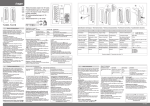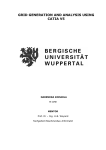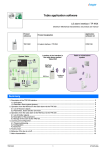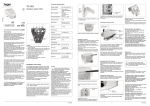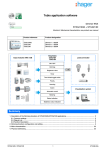Download Tebis TX100 Configurator
Transcript
Tebis TX100 Configurator Tebis remote control functions Electrical / Mechanical characteristics: see product user's instructions TX100 remote control Product reference Product designation TU402 2E radio remote control, battery-powered 2.3.0 TU404 4E radio remote control, battery-powered 2.3.0 TU406 6E radio remote control, battery-powered 2.3.0 TU418 18E radio remote control, battery-powered 2.3.0 1 TX100 version TP device RF devices 6T 7865a Summary 1. Presentation of the remote control functions .................................................................................................................... 3 1.1 Presentation of the remote controls............................................................................................................................. 3 1.2 Remote control functions............................................................................................................................................. 3 2. Remote control configuration and settings (Standard mode)............................................................................................ 3 2.1 General points ............................................................................................................................................................. 3 2.2 On / Off Lighting functions ........................................................................................................................................... 4 2.3 Dimmer Lighting functions ........................................................................................................................................... 5 2.4 Shutters / Blinds function............................................................................................................................................. 7 2.5 Heating / Air-Conditioning function .............................................................................................................................. 8 2.6 Scene function............................................................................................................................................................. 8 3. TX100 "+ info" and "expert" mode .................................................................................................................................. 10 4. Factory reset ................................................................................................................................................................... 11 5. Characteristics ................................................................................................................................................................ 12 TX100 remote control 2 6T 7865a 1. Presentation of the remote control functions 1.1 Presentation of the remote controls ■ The 868MHz radio remote control offer includes: • 2 compact products with 2 and 4 channels: the small 2 and 4 key remote controls have 2 side keys. They allow the keys on the front to be locked/unlocked. • 2 products with 6 and 18 channels: The lighting for the keys and label holder on the TU418 comes on automatically when picked up. • Remote control power supply: Remote controls with 2-4-6 and 3 x6 keys are all powered by 2 CR24303.0 V batteries (battery life-time: 5 years). 1.2 Remote control functions ■ Sending commands The remote controls are used to control lighting, blinds, shutters, heating / air conditioning and scenes. ■ Scene The Scene function sends group controls to different kinds of outputs to create ambiences or scenarios (leaving home scenario, reading ambience, etc.). ■ Label holder A label holder identifies each function associated with a remote control key. ■ LED A 3 colour LED identifies the following functions when a key is pressed: - the green LED lights up briefly, indicating that the command has been transmitted (for a channel which has already been configured), - orange flashs for 2 seconds, indicates a channel which is not configured, - red flashes for 2 seconds, indicates low battery level. For further information, see product user manual. This function is started by the Slat angle / Stop objectRight 2. Remote control configuration and settings (Standard mode) 2.1 General points The remote controls are used to transmit commands and perform the following functions: - Lighting control: Toggle switch, ON, OFF, ON / OFF, Timer. 1 or 2 button dimmer. - Shutters / Blinds control: Up, Down, Stop, Blind slat angle. - Heating / Air-Conditioning control: Comfort, Economy, Night set-point, Frost protection, Time limited comfort, Presence / Absence. - Scene controls. These functions are available in the TX100's Standard configuration mode by creating links with the appropriate output devices. ■ Remote control configuration In normal operation and to increase the battery life-time, the radio remote controls operate in one direction. ➜ Activating configuration mode - Press the ’’Cfg’’ button on the remote control to enter configuration mode. The remote control switches to two-way mode during configuration, - Press and hold button TX100 remote control of the TX100 to launch learning of the installation products. 3 6T 7865a ➜ To number the inputs (keys) on the radio remote control: - Go to the Num numbering menu, - Press on the input key to be numbered. An audible sound is emitted when the input key is detected, The configurator automatically assigns a number to it. - Proceed the same way for the other inputs, on your remote control. ➜ To allocate a function to an input key: - Go to the Num numbering menu, - Select the number of the input key required, - Press , - Select the function and validate using . 2.2 On / Off Lighting functions The ON / OFF Lighting functions command the ON / OFF Lighting outputs symbolized by the icon on the right part of the display. Refer to the configuration instructions of the various lighting output products for the installation and configuration of these products. After numbering the keys on the remote control, the functions and links available appear in the left-hand part of the screen of the TX100. Selection of the link type to be created Prog 1 ? 59 95 Auto All Outputs Inputs The Num symbol indicates that it is a radio input. To select the functions, switch to the numbering mode. The table here after shows all type of links compatible with the product: Possible link type Link description Output operation ON The ON function switches the lighting circuit ON. Press on the push button ➜ Closing of the output contact. Pressing repeatedly keeps the output contact closed. OFF The OFF function switches the lighting circuit OFF. Press on the push button ➜ Opening of the output contact. Pressing repeatedly keeps the output contact open. Toggle switch* The Toggle switch function allows inverting the status of the lighting circuit. Press on the push button ➜ Status change of the output contact. Pressing repeatedly inverts the status of the output contact each time. Switch The Switch function switches the lighting circuit ON or OFF. Press on the push button ➜ Closing of the output contact. Releasing the push button ➜ Opening of the output contact. TX100 remote control 4 6T 7865a Possible link type Link description Output operation Short (<1 s) push button press ➜ Delayed closing of the output contact. The Timer ON function switches the lighting circuit ON for an adjustable time. Timer ON Timer interruption: Prolonged press (>1 s) on the push button ➜ Current time delay is stopped and the output contact opens (OFF). Select the time delay after confirming the link: Setting range [0 s 24 h] Increase of the duration of the delay time: Timer commands repeated n times during the first Not active, 1 s, 2 s, 3 s, 5 s, 10 s, 15 s, ten seconds after the beginning of the time delay 20 s, 30 s, 45 s, 1 min, 1 min15 s, multiply the duration of the time delay by n times the 1 min30 s, 2 min, 2 min30 s, 3 min, 5 min, value of the Timer parameter. 15 min, 20 min, 30 min, 1 h, 2 h, 3 h, 5 h, 12 h, 24 h. Restart of the timer: A command given 10 sec after the beginning of the time delay restarts the timer only once. The Timer OFF function switches the lighting circuit off for an adjustable time. Timer OFF Short (<1 s) push button press ➜ Delayed switching OFF of the light. Select the time delay after confirming the link: Setting range [0 s 24 h] Timer interruption: Prolonged press (>1 s) on the push button ➜ Stop of the current delay and switching ON of the light at the last level stored. Not active, 1 s, 2 s, 3 s, 5 s, 10 s, 15 s, 20 s, 30 s, 45 s, 1 min, 1 min15 s, 1 min30 s, 2 min, 2 min30 s, 3 min, 5 min, 15 min, 20 min, 30 min, 1 h, 2 h, 3 h, 5 h, 12 h, 24 h. * Remark: In normal operation, the radio remote controls operate in one direction. They momentarily switch to two-way mode each time a "remote control switch" type command is made in order to ensure the output status is inverted. 2.3 Dimmer Lighting functions The dimmer Lighting functions command the dimmer Lighting output symbolized by the icon on the right part of the display. Refer to the configuration manuals for the various dimmer Lighting output devices for information on installing and configuring these devices. After numbering the push buttons, the functions and the links available appear in the left-hand part of the TX100 screen. Selection of the link type to be created Prog X 1 59 95 Auto All Outputs Inputs The Num symbol indicates that it is a radio input. To select the functions, switch to the numbering mode. TX100 remote control 5 6T 7865a The table here after shows all type of links compatible with the product: Possible link type Link description Output operation ON The ON function switches the lighting circuit ON. Press on the push button ➜ the light switches ON at the last level stored. Pressing repeatedly keeps the light on the last level stored. OFF The OFF function switches the lighting circuit OFF. Press on the push button ➜ Switching OFF the light at 0%. Pressing repeatedly keeps the light off. Toggle switch* The Toggle switch function allows inverting the status of the lighting circuit. Press on the push button ➜ Toggle between switching ON at the last level stored and switching OFF at 0%. Pressing repeatedly inverts the status of the output contact each time. 1 push button dimmer* Short press on the push button ➜ Toggle The 1-push button Dimmer function allows between switching ON at the last level stored and dimming the light with one single push switching OFF at 0%. button. Long press on the push button ➜ Increase or reduction of the lighting level. 2 push buttons The Increase Function allows increasing dimmer: Increase the output level. Short press on the push button ON at the last level stored. Long press on the push button Increase of the lighting level. ➜ the light switches ➜ Short press on the push button ➜ Switching OFF 2 push buttons The Reduction function allows decreasing of the light. Long press on the push button ➜ dimmer: Decrease the output level. Reduction of the lighting level. Switch The Switch function switches the lighting circuit ON or OFF. Press on the push button ➜ the light switches ON at the last level stored. Releasing the push button ➜ Switching OFF the light at 0%. The Timer ON function switches the lighting circuit ON for an adjustable time. Timer ON Select the time delay after confirming the link: Setting range [0 s 24 h] Not active, 1 s, 2 s, 3 s, 5 s, 10 s, 15 s, 20 s, 30 s, 45 s, 1 min, 1 min15 s, 1 min30 s, 2 min, 2 min30 s, 3 min, 5 min, 15 min, 20 min, 30 min, 1 h, 2 h, 3 h, 5 h, 12 h, 24 h. Short (<1 s) push button press ➜ Lighting comes on for an adjustable time(at last level stored). Timer interruption: Prolonged press (>1 s) on the push button ➜ Stop of the current delay and switching OFF at 0% (OFF). The Timer OFF function switches the lighting circuit off for an adjustable time. Timer OFF Select the time delay after confirming the link: Setting range [0 s 24 h] Not active, 1 s, 2 s, 3 s, 5 s, 10 s, 15 s, 20 s, 30 s, 45 s, 1 min, 1 min15 s, 1 min30 s, 2 min, 2 min30 s, 3 min, 5 min, 15 min, 20 min, 30 min, 1 h, 2 h, 3 h, 5 h, 12 h, 24 h. Short (<1 s) push button press ➜ Delayed switching OFF of the light. Timer interruption: Prolonged press (>1 s) on the push button ➜ Stop of the current delay and switching ON of the light at the last level stored. * Remark: In normal operation, the radio remote controls operate in one direction. They momentarily switch to two-way mode each time a "remote control switch" type command is made in order to ensure the output status is inverted. TX100 remote control 6 6T 7865a 2.4 Shutters / Blinds function The Shutters / Blinds function commands Shutters / Blinds outputs symbolized by the icon in the right part of the display. Refer to the configuration manuals for the various Roller shutters / Blinds output devices for information on installing and configuring these devices. After numbering the push buttons, the functions and the links available appear in the left-hand part of the TX100 screen. Selection of the link type to be created Prog 1 59 95 Auto All Outputs Inputs The Num symbol indicates that it is a radio input. To select the functions, switch to the numbering mode. The table here after shows all type of links compatible with the product: Possible link type Link description Output operation In shutters mode*: - Press on the push button ➜ Delayed closing of the output contact Up* (Shutter or blind up function). Up / Stop The Up / Stop function allows moving up or stopping a shutter or a blind, or inclining the slats of a blind. In Blinds mode*: - Short press on the push button ➜ Brief closing of the Up output contact (Blind slat orientation function). - Long press on the push button ➜ Delayed closing of the output contact Up (Shutter or blind up function). If a time delay is running, a short press on the push button ➜ Opening of the contact (Stop function). In shutters mode*: - Press on the push button ➜ Delayed closing of the output contact Down* (Down function for a roller shutter or a blind). Down / Stop The Down function allows moving down or stopping a shutter or a blind, or inclining the slats of a blind. In Blinds mode*: - Short press on the push button ➜ Short closing of the output contact Down (Blind slat orientation function). - Long press on the push button ➜ Delayed closing of the output contact Down (Down function for a roller shutter or a blind). If a time delay is running, a short press on the push button ➜ Opening of the contact (Stop function). Up/Down/Stop** Only the rolling shutter mode functions are active. The blind slat orientation function is not accessible. The Up / Down function allows moving up, Repeated key press ➜ down or stopping a shutter or a blind with Shutter mode-type operation according to Up one single push button. (delayed closing of the Up output), Stop (opening of the output contacts), Down (delayed closing of the Down output)* * The modes and delay durations are parameterisable (see TX100 configuration manual for the Shutter / Blind output products). TX100 remote control 7 6T 7865a ** Remark: In normal operation, the radio remote controls operate in one direction. They switch momentarily to two-way mode each time a status inversion command is made in order to inquire of the actual status of the shutter and thus ensure inversion of the output status. 2.5 Heating / Air-Conditioning function The Heating / Air-Conditioning functions command a thermostat or a regulator symbolized by the icon on the right part of the display. Refer to the thermostat, ambiance controller and regulator configuration manuals for information on installing and configuring these devices. Prog Selection of the link type to be created 1 95 Auto All Outputs Inputs The Num symbol indicates that it is a radio input. To select the functions, switch to the numbering mode. The table here after shows all type of links compatible with the product: Possible link type Link description Output operation Override in comfort The function "Override in comfort mode" mode activates the Comfort mode. Override in Economy mode The function "Override in economy mode" activates the economy mode. Press on the push button ➜ Comfort mode activation. The effect of this command is cancelled by any other mode activation command. Press on the push button ➜ Reduced mode activation. The effect of this command is cancelled by any other mode activation command. The Time limited comfort function activates comfort mode for an adjustable period. Time limited comfort Select the time delay after confirming the link: Setting range [0 s 24 h] Short press on the push button ➜ Activation of the Comfort mode for the set time. When the time delay is running, a long press returns to the initial mode. Not active, 1 s, 2 s, 3 s, 5 s, 10 s, 15 s, At the end of the time delay, the system returns to 20 s, 30 s, 45 s, 1 min, 1 min15 s, the initial mode. The effect of this command is 1 min30 s, 2 min, 2 min30 s, 3 min, 5 min, cancelled by any other mode activation command. 15 min, 20 min, 30 min, 1 h, 2 h, 3 h, 5 h, 12 h, 24 h. Default value: 30 min. 2.6 Scene function ■ Link creation TX100 remote control 8 6T 7865a It is possible to create links between a push-button and the outputs which are to be part of the scene by selecting a Scene function (number 1 to 8). Selection of the link type to be created Prog Easy 3 21 6 29 26 Auto Expert Outputs Inputs Possible link type Scene 1 to 8 TX100 remote control Num Link description Output operation The Scene function groups a set of The status of each output can be defined: outputs. - by configuration of the outputs or These outputs can be set to an adjustable regulators, predefined status. Pressing a single push button activates a - Via learning, with the push buttons on scene. the installation or on the front of certain Each output may be integrated into devices. 8 different scenes. 9 6T 7865a ■ Output configuration by parameterisation See the user manuals for the various output products. ■ Configuration by learning and scene storing This procedure modifies and stores a scene by local action on the push buttons located in the room, on a remote control or by local action on the push buttons located on the front of certain products (lighting modules, shutters/blinds modules, etc.). • Activate the scene by a short press on the ambience push button or the remote control button which triggers the scene. • Set the outputs (Lighting, Shutter, Thermostat, etc.) to the desired status using the usual local controls (push button, remote control, etc.) or by local action on the push buttons located on the front of certain products (for more details see the configuration manuals for the products concerned). • Store the output statuses and the regulator mode by a long press lasting more than 5 s on the ambience button or the remote control key which triggers the scene. Storing is signalled by the momentary activation of the outputs of certain products. This function is started by the Slat angle / Stop objectRight 3. TX100 "+ info" and "expert" mode ■ Mode + Info • Low battery For the remote controls, an additional input provides the information: Low battery. It is indicated by the symbol on the TX100 screen. This input is numbered in decreasing order starting from 511. It is accessible from the "+ Info" filter in TX100 "prog" mode. • Create a link ’’Low battery’’ • Press the • Press or keys to select the low battery input and an output. for a long time to confirm the link. Selection of the link type to be created Prog 1 511 1 1 95 77 Auto +Info Inputs Num Outputs The user is also warned of the "low battery" status by the red LED on the front flashing for 2s, when one of the buttons on the remote control is pressed, on condition that the product has been configured previously. The remote control programme is stored while the battery is being changed. TX100 remote control 10 6T 7865a ■ Expert mode • General points The Expert mode allows: • Non-configurable EIB products to be integrated by ETS (viewing tool, Internet gateway, domovea) in the installation, • Specific links, not available in the Standard configuration mode, to be created. In Expert mode, the functions are displayed through the communication objects used in the configuration ETS mode. The objects appear as a list located under the input and output numbers. Selection of the link type to be created Prog Expert 5 7 IOnOff + OnOff Timer Forced Scene + IOnOff ON / OFF Information Easy Outputs Inputs The Expert mode allows links to be established between objects with the same format by giving them the same group address. • List of the available objects On / Off and Dimmer Lighting controls Designation TX100 Designation ETS Function Format Description OnOff On/Off ON/OFF EIS1 1 Bit Allows an ON / OFF command to be transmitted. IOnOff* InfoOn/Off ON / OFF information EIS1 1 Bit Indicates the output's status. DimCtrl DimmingCtrl Dimming command Timer TimedStartstop Timer StepStop StepStop Slat angle 1 Bit Sends a slat angle command for a blind. UpDown UpDown Up/Down 1 Bit Sends an Up or Down command for a roller shutter or a blind. IUpDown InfoMoveUpDown Up / Down information 1 Bit Provides the status of the Up / Down output (control 1 BP) IOnOff* Info On/Off ON / OFF information EIS1 1 Bit Indicates the output's status. 1 byte Activates a heating or airconditioning mode (Comfort, Reduced, ...). 1 Bit EIS1 1 Bit Allows changing the output level of a dimmer. Allows you to activate or interrupt the timer. Shutters / Blinds control Heating / Air-Conditioning control HvacMode HvacMode Heating mode IOnOff* InfoOn/Off ON / OFF information EIS1 1 Bit Indicates the output's status. Timer TimedStartstop Timer EIS1 1 Bit Starts a delayed deviation. * In the case of radio products, this object is already linked with object OnOff. This function is started by the Slat angle / Stop objectRight 4. Factory reset This function resets the device to its original configuration (Factory reset). After a device reset, the device can be re-used in a new installation. The factory reset can either be performed directly on the product, or using the TX100 Product Management/ Factory Reset menu. The latter solution is recommended if the product is part of the installation configured by the TX100. ■ Factory reset using the TX100 The device belongs to the installation: it appears in the Reset menu's list of devices that can be reset to Factory configuration. TX100 remote control 11 6T 7865a - Select the product in the list, - Press and confirm the erasing. After a device reset, the installation must be learnt again in order to relocate the devices reset to Factory configuration. ■ Factory reset on the product The factory reset can be performed on the product, if the data of the TX100 project has been lost or if the product is not part of the installation. Factory reset on the product: - Press and hold the "Cfg" button (> 10 seconds), release the button as soon as the "Cfg" LED starts to flash. The "Cfg" button is located on the back of the TU402, TU404 remote control and on the battery cover for the TU406 and TU418 remote controls. - Wait for the "Cfg" LED to go out, indicating that the factory reset is complete. This function is started by the Slat angle / Stop objectRight 5. Characteristics Max. number of group addresses 62 Max. number of links 60 TX100 remote control 12 6T 7865a