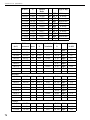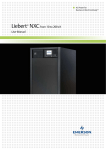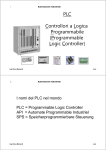Download MGA - Ortec
Transcript
69;,* ® Multi-Group Analysis MGA++ The U235 Program Uranium Isotopic Abundance by Gamma-Ray Spectroscopy U235View Part 2 of MGA-B32 Software User’s Manual Printed in U.S.A. ORTEC Part No. 779950 Manual Revision C 1202 $GYDQFHG0HDVXUHPHQW7HFKQRORJ\,QF a/k/a/ ORTEC®, a subsidiary of AMETEK®, Inc. WARRANTY ORTEC* DISCLAIMS ALL WARRANTIES OF ANY KIND, EITHER EXPRESSED OR IMPLIED, INCLUDING, BUT NOT LIMITED TO, THE IMPLIED WARRANTIES OF MERCHANTABILITY AND FITNESS FOR A PARTICULAR PURPOSE, NOT EXPRESSLY SET FORTH HEREIN. IN NO EVENT WILL ORTEC BE LIABLE FOR INDIRECT, INCIDENTAL, SPECIAL, OR CONSEQUENTIAL DAMAGES, INCLUDING LOST PROFITS OR LOST SAVINGS, EVEN IF ORTEC HAS BEEN ADVISED OF THE POSSIBILITY OF SUCH DAMAGES RESULTING FROM THE USE OF THESE DATA. Copyright © 2002, Advanced Measurement Technology, Inc. All rights reserved. *ORTEC® is a registered trademark of Advanced Measurement Technology, Inc. All other trademarks used herein are the property of their respective owners. TABLE OF CONTENTS 1. INTRODUCTION . . . . . . . . . . . . . . . . . . . . . . . . . . . . . . . . . . . . . . . . . . . . . . . . . . . . . . . . . . 1 2. SYSTEM REQUIREMENTS . . . . . . . . . . . . . . . . . . . . . . . . . . . . . . . . . . . . . . . . . . . . . . . . . . 2.1. Detector Specifications . . . . . . . . . . . . . . . . . . . . . . . . . . . . . . . . . . . . . . . . . . . . . . . . . . 2.2. Signal Processing . . . . . . . . . . . . . . . . . . . . . . . . . . . . . . . . . . . . . . . . . . . . . . . . . . . . . . . 2.3. Computer . . . . . . . . . . . . . . . . . . . . . . . . . . . . . . . . . . . . . . . . . . . . . . . . . . . . . . . . . . . . . 3 3 3 4 3. GETTING STARTED . . . . . . . . . . . . . . . . . . . . . . . . . . . . . . . . . . . . . . . . . . . . . . . . . . . . . . . 3.1. Software Installation . . . . . . . . . . . . . . . . . . . . . . . . . . . . . . . . . . . . . . . . . . . . . . . . . . . . 3.1.1. Installation Options . . . . . . . . . . . . . . . . . . . . . . . . . . . . . . . . . . . . . . . . . . . . . . . 3.1.2. To Complete Installation . . . . . . . . . . . . . . . . . . . . . . . . . . . . . . . . . . . . . . . . . . . 3.2. Hardware Setup . . . . . . . . . . . . . . . . . . . . . . . . . . . . . . . . . . . . . . . . . . . . . . . . . . . . . . . . 3.2.1. Hardware Adjustment . . . . . . . . . . . . . . . . . . . . . . . . . . . . . . . . . . . . . . . . . . . . . . 5 5 5 5 6 6 4. DISPLAY FEATURES . . . . . . . . . . . . . . . . . . . . . . . . . . . . . . . . . . . . . . . . . . . . . . . . . . . . . . 9 4.1. Main Screen Features . . . . . . . . . . . . . . . . . . . . . . . . . . . . . . . . . . . . . . . . . . . . . . . . . . . . 9 4.2. Analysis Toolbar . . . . . . . . . . . . . . . . . . . . . . . . . . . . . . . . . . . . . . . . . . . . . . . . . . . . . . 10 4.3. Spectrum Toolbar . . . . . . . . . . . . . . . . . . . . . . . . . . . . . . . . . . . . . . . . . . . . . . . . . . . . . . 11 4.3.1. Spectrum and Table Window Features . . . . . . . . . . . . . . . . . . . . . . . . . . . . . . . 12 4.3.2. Zooming In on an Area of Interest in a Spectrum . . . . . . . . . . . . . . . . . . . . . . . 12 4.4. Buttons and Boxes . . . . . . . . . . . . . . . . . . . . . . . . . . . . . . . . . . . . . . . . . . . . . . . . . . . . . 13 4.5. Using the File Recall/Save Dialogs . . . . . . . . . . . . . . . . . . . . . . . . . . . . . . . . . . . . . . . . 14 4.5.1. Changing Drive and Pathname . . . . . . . . . . . . . . . . . . . . . . . . . . . . . . . . . . . . . . 15 5. MENU COMMANDS . . . . . . . . . . . . . . . . . . . . . . . . . . . . . . . . . . . . . . . . . . . . . . . . . . . . . . 5.1. File . . . . . . . . . . . . . . . . . . . . . . . . . . . . . . . . . . . . . . . . . . . . . . . . . . . . . . . . . . . . . . . . . 5.2. Acquire . . . . . . . . . . . . . . . . . . . . . . . . . . . . . . . . . . . . . . . . . . . . . . . . . . . . . . . . . . . . . . 5.2.1. Preset Limits... . . . . . . . . . . . . . . . . . . . . . . . . . . . . . . . . . . . . . . . . . . . . . . . . . . 5.2.2. Settings... . . . . . . . . . . . . . . . . . . . . . . . . . . . . . . . . . . . . . . . . . . . . . . . . . . . . . . 5.2.2.1. Spectrum File . . . . . . . . . . . . . . . . . . . . . . . . . . . . . . . . . . . . . . . . . . . . 5.2.2.2. Sample ID . . . . . . . . . . . . . . . . . . . . . . . . . . . . . . . . . . . . . . . . . . . . . . 5.2.2.3. Calibration . . . . . . . . . . . . . . . . . . . . . . . . . . . . . . . . . . . . . . . . . . . . . . 5.2.2.4. OK or Cancel . . . . . . . . . . . . . . . . . . . . . . . . . . . . . . . . . . . . . . . . . . . . 5.2.2.5. Run MAESTRO . . . . . . . . . . . . . . . . . . . . . . . . . . . . . . . . . . . . . . . . . . 5.2.3. Count rate... . . . . . . . . . . . . . . . . . . . . . . . . . . . . . . . . . . . . . . . . . . . . . . . . . . . . 5.2.4. Start . . . . . . . . . . . . . . . . . . . . . . . . . . . . . . . . . . . . . . . . . . . . . . . . . . . . . . . . . . . 5.2.5. Start/Save/Report . . . . . . . . . . . . . . . . . . . . . . . . . . . . . . . . . . . . . . . . . . . . . . . . 5.2.6. Stop . . . . . . . . . . . . . . . . . . . . . . . . . . . . . . . . . . . . . . . . . . . . . . . . . . . . . . . . . . . 5.2.7. Clear . . . . . . . . . . . . . . . . . . . . . . . . . . . . . . . . . . . . . . . . . . . . . . . . . . . . . . . . . . 5.2.8. Save . . . . . . . . . . . . . . . . . . . . . . . . . . . . . . . . . . . . . . . . . . . . . . . . . . . . . . . . . . . 17 19 19 19 21 21 21 22 22 22 22 23 23 23 23 23 iii U235View V1.0 (MGA-B32) 5.2.9. Re-Start/Save/Report . . . . . . . . . . . . . . . . . . . . . . . . . . . . . . . . . . . . . . . . . . . . . 5.2.10. Calibrate . . . . . . . . . . . . . . . . . . . . . . . . . . . . . . . . . . . . . . . . . . . . . . . . . . . . . . Analyze . . . . . . . . . . . . . . . . . . . . . . . . . . . . . . . . . . . . . . . . . . . . . . . . . . . . . . . . . . . . . . 5.3.1. Settings... . . . . . . . . . . . . . . . . . . . . . . . . . . . . . . . . . . . . . . . . . . . . . . . . . . . . . . 5.3.1.1. Sample Type . . . . . . . . . . . . . . . . . . . . . . . . . . . . . . . . . . . . . . . . . . . . 5.3.1.2. Output Options . . . . . . . . . . . . . . . . . . . . . . . . . . . . . . . . . . . . . . . . . . . 5.3.1.3. Peak Shape Parameters . . . . . . . . . . . . . . . . . . . . . . . . . . . . . . . . . . . . 5.3.1.4. Absorption . . . . . . . . . . . . . . . . . . . . . . . . . . . . . . . . . . . . . . . . . . . . . . 5.3.1.5. Source/Detector Absorption . . . . . . . . . . . . . . . . . . . . . . . . . . . . . . . . 5.3.2. Spectrum on Disk . . . . . . . . . . . . . . . . . . . . . . . . . . . . . . . . . . . . . . . . . . . . . . . . 5.3.3. Spectrum in MCB . . . . . . . . . . . . . . . . . . . . . . . . . . . . . . . . . . . . . . . . . . . . . . . . 5.3.4. Display Background Fit . . . . . . . . . . . . . . . . . . . . . . . . . . . . . . . . . . . . . . . . . . . 5.3.5. Display Analysis Results . . . . . . . . . . . . . . . . . . . . . . . . . . . . . . . . . . . . . . . . . . Record . . . . . . . . . . . . . . . . . . . . . . . . . . . . . . . . . . . . . . . . . . . . . . . . . . . . . . . . . . . . . . 5.4.1. First Record . . . . . . . . . . . . . . . . . . . . . . . . . . . . . . . . . . . . . . . . . . . . . . . . . . . . 5.4.2. Previous Record . . . . . . . . . . . . . . . . . . . . . . . . . . . . . . . . . . . . . . . . . . . . . . . . . 5.4.3. Next Record . . . . . . . . . . . . . . . . . . . . . . . . . . . . . . . . . . . . . . . . . . . . . . . . . . . . 5.4.4. Last Record . . . . . . . . . . . . . . . . . . . . . . . . . . . . . . . . . . . . . . . . . . . . . . . . . . . . . Services . . . . . . . . . . . . . . . . . . . . . . . . . . . . . . . . . . . . . . . . . . . . . . . . . . . . . . . . . . . . . 5.5.1. Lock/Unlock detector... . . . . . . . . . . . . . . . . . . . . . . . . . . . . . . . . . . . . . . . . . . . 5.5.2. Edit Detector List... . . . . . . . . . . . . . . . . . . . . . . . . . . . . . . . . . . . . . . . . . . . . . . 5.5.3. Run Maestro . . . . . . . . . . . . . . . . . . . . . . . . . . . . . . . . . . . . . . . . . . . . . . . . . . . . View . . . . . . . . . . . . . . . . . . . . . . . . . . . . . . . . . . . . . . . . . . . . . . . . . . . . . . . . . . . . . . . . 5.6.1. Analysis Table . . . . . . . . . . . . . . . . . . . . . . . . . . . . . . . . . . . . . . . . . . . . . . . . . . 5.6.2. Acquisition Table . . . . . . . . . . . . . . . . . . . . . . . . . . . . . . . . . . . . . . . . . . . . . . . . 5.6.3. By Isotope . . . . . . . . . . . . . . . . . . . . . . . . . . . . . . . . . . . . . . . . . . . . . . . . . . . . . . 5.6.4. Spectrum . . . . . . . . . . . . . . . . . . . . . . . . . . . . . . . . . . . . . . . . . . . . . . . . . . . . . . . Display . . . . . . . . . . . . . . . . . . . . . . . . . . . . . . . . . . . . . . . . . . . . . . . . . . . . . . . . . . . . . . 5.7.1. Taller and Shorter . . . . . . . . . . . . . . . . . . . . . . . . . . . . . . . . . . . . . . . . . . . . . . . . 5.7.2. Automatic Y-Axis . . . . . . . . . . . . . . . . . . . . . . . . . . . . . . . . . . . . . . . . . . . . . . . 5.7.3. Automatic . . . . . . . . . . . . . . . . . . . . . . . . . . . . . . . . . . . . . . . . . . . . . . . . . . . . . . 5.7.4. Logarithmic . . . . . . . . . . . . . . . . . . . . . . . . . . . . . . . . . . . . . . . . . . . . . . . . . . . . 5.7.5. Narrower and Wider . . . . . . . . . . . . . . . . . . . . . . . . . . . . . . . . . . . . . . . . . . . . . . 5.7.6. Legend . . . . . . . . . . . . . . . . . . . . . . . . . . . . . . . . . . . . . . . . . . . . . . . . . . . . . . . . Window . . . . . . . . . . . . . . . . . . . . . . . . . . . . . . . . . . . . . . . . . . . . . . . . . . . . . . . . . . . . . Help . . . . . . . . . . . . . . . . . . . . . . . . . . . . . . . . . . . . . . . . . . . . . . . . . . . . . . . . . . . . . . . . 24 24 27 27 27 28 29 29 30 30 31 31 31 33 33 33 33 33 33 33 34 35 36 36 36 37 38 39 39 39 39 39 39 39 40 40 6. ANALYSIS METHODS . . . . . . . . . . . . . . . . . . . . . . . . . . . . . . . . . . . . . . . . . . . . . . . . . . . . 6.1. Discussion of Fundamentals . . . . . . . . . . . . . . . . . . . . . . . . . . . . . . . . . . . . . . . . . . . . . 6.1.1. Basis of Gamma Ray Methods . . . . . . . . . . . . . . . . . . . . . . . . . . . . . . . . . . . . . . 6.2. Useful Energy Regions . . . . . . . . . . . . . . . . . . . . . . . . . . . . . . . . . . . . . . . . . . . . . . . . . 41 41 41 45 5.3. 5.4. 5.5. 5.6. 5.7. 5.8. 5.9. iv TABLE OF CONTENTS 6.2.1. The 20–80-keV Energy Region . . . . . . . . . . . . . . . . . . . . . . . . . . . . . . . . . . . . . 6.2.2. The 80–85 keV Energy Region . . . . . . . . . . . . . . . . . . . . . . . . . . . . . . . . . . . . . 6.2.3. The 87-100-keV Energy Region . . . . . . . . . . . . . . . . . . . . . . . . . . . . . . . . . . . . 6.2.4. The 100–118-keV Energy Region . . . . . . . . . . . . . . . . . . . . . . . . . . . . . . . . . . . 6.2.5. The 118-180 keV Energy Region . . . . . . . . . . . . . . . . . . . . . . . . . . . . . . . . . . . . 6.2.6. The 180–210-keV Energy Region . . . . . . . . . . . . . . . . . . . . . . . . . . . . . . . . . . . 6.2.7. The 210–300-keV Energy Region . . . . . . . . . . . . . . . . . . . . . . . . . . . . . . . . . . . 6.3. Describing the Peak Shape . . . . . . . . . . . . . . . . . . . . . . . . . . . . . . . . . . . . . . . . . . . . . . 45 47 48 51 52 53 54 55 7. REPORT . . . . . . . . . . . . . . . . . . . . . . . . . . . . . . . . . . . . . . . . . . . . . . . . . . . . . . . . . . . . . . . . . 59 7.1. Standard Report . . . . . . . . . . . . . . . . . . . . . . . . . . . . . . . . . . . . . . . . . . . . . . . . . . . . . . . 59 8. WINPLOTS . . . . . . . . . . . . . . . . . . . . . . . . . . . . . . . . . . . . . . . . . . . . . . . . . . . . . . . . . . . . . . 8.1. File . . . . . . . . . . . . . . . . . . . . . . . . . . . . . . . . . . . . . . . . . . . . . . . . . . . . . . . . . . . . . . . . . 8.2. Options . . . . . . . . . . . . . . . . . . . . . . . . . . . . . . . . . . . . . . . . . . . . . . . . . . . . . . . . . . . . . . 8.2.1. Plot... . . . . . . . . . . . . . . . . . . . . . . . . . . . . . . . . . . . . . . . . . . . . . . . . . . . . . . . . . . 8.2.1.1. ROI . . . . . . . . . . . . . . . . . . . . . . . . . . . . . . . . . . . . . . . . . . . . . . . . . . . . 8.2.1.2. Text . . . . . . . . . . . . . . . . . . . . . . . . . . . . . . . . . . . . . . . . . . . . . . . . . . . 8.2.1.3. Horizontal . . . . . . . . . . . . . . . . . . . . . . . . . . . . . . . . . . . . . . . . . . . . . . 8.2.1.4. Vertical . . . . . . . . . . . . . . . . . . . . . . . . . . . . . . . . . . . . . . . . . . . . . . . . . 8.3. Command Line Interface . . . . . . . . . . . . . . . . . . . . . . . . . . . . . . . . . . . . . . . . . . . . . . . . 61 62 64 64 65 65 65 66 66 9. ERROR MESSAGES . . . . . . . . . . . . . . . . . . . . . . . . . . . . . . . . . . . . . . . . . . . . . . . . . . . . . . . 67 APPENDIX A. 235U AND 238U DECAY . . . . . . . . . . . . . . . . . . . . . . . . . . . . . . . . . . . . . . . . . . 69 A.1. Gamma- and X-Ray Decay of 235U and 238U and their Daughters from 49–300 keV . . . . . . . . . . . . . . . . . . . . . . . . . . . . . . . . . . . . . . . . . . . . . . . . . . . . . . . . . . . . . . . . . . . . 69 238 A.2. U and Daughters 234Pa and 234Th . . . . . . . . . . . . . . . . . . . . . . . . . . . . . . . . . . . . . . . . 72 APPENDIX B. X-RAYS . . . . . . . . . . . . . . . . . . . . . . . . . . . . . . . . . . . . . . . . . . . . . . . . . . . . . . 73 B.1. Uranium and Daughter X-Rays . . . . . . . . . . . . . . . . . . . . . . . . . . . . . . . . . . . . . . . . . . . 73 B.2. X-rays Associated with Uranium Decay, Sorted by Energy . . . . . . . . . . . . . . . . . . . . . 73 APPENDIX C. DAUGHTER GAMMA AND X-RAYS . . . . . . . . . . . . . . . . . . . . . . . . . . . . . C.1. 235U-Daughter 231Th Gamma Rays, Pa X-Rays, and Branching Ratios . . . . . . . . . . . . C.2. 235U and Daughters Gammas . . . . . . . . . . . . . . . . . . . . . . . . . . . . . . . . . . . . . . . . . . . . . C.3. 238U and Daughter Gamma Rays . . . . . . . . . . . . . . . . . . . . . . . . . . . . . . . . . . . . . . . . . . C.4. 238U and Daughters 234Pa and 234Th . . . . . . . . . . . . . . . . . . . . . . . . . . . . . . . . . . . . . . . . C.5. 238U Daughter Protactinium: Gammas and Branching Ratios . . . . . . . . . . . . . . . . . . 77 77 78 80 82 83 APPENDIX D. OUTPUT FILES . . . . . . . . . . . . . . . . . . . . . . . . . . . . . . . . . . . . . . . . . . . . . . . . 85 v U235View V1.0 (MGA-B32) D.1. Report File . . . . . . . . . . . . . . . . . . . . . . . . . . . . . . . . . . . . . . . . . . . . . . . . . . . . . . . . . . . D.1.1. Isotopic Ratio File for Post-processing . . . . . . . . . . . . . . . . . . . . . . . . . . . . . . . D.1.1.1. Output UFM file . . . . . . . . . . . . . . . . . . . . . . . . . . . . . . . . . . . . . . . UFM record . . . . . . . . . . . . . . . . . . . . . . . . . . . . . . . . . . . . . . . . . SPC Record . . . . . . . . . . . . . . . . . . . . . . . . . . . . . . . . . . . . . . . . . First Analysis Record (Also in .SPC File) . . . . . . . . . . . . . . . . . Second analysis record (also in SPC file) . . . . . . . . . . . . . . . . . . Third analysis record (also in SPC file) . . . . . . . . . . . . . . . . . . . Calibration results record . . . . . . . . . . . . . . . . . . . . . . . . . . . . . . Pu 242 record . . . . . . . . . . . . . . . . . . . . . . . . . . . . . . . . . . . . . . . Am241 record . . . . . . . . . . . . . . . . . . . . . . . . . . . . . . . . . . . . . . . 85 85 85 85 86 86 87 88 88 89 90 APPENDIX E. DATABASE TABLES . . . . . . . . . . . . . . . . . . . . . . . . . . . . . . . . . . . . . . . . . . . E.1. Acquisition Table . . . . . . . . . . . . . . . . . . . . . . . . . . . . . . . . . . . . . . . . . . . . . . . . . . . . . E.2. Analysis Results Table . . . . . . . . . . . . . . . . . . . . . . . . . . . . . . . . . . . . . . . . . . . . . . . . . E.3. Isotope Table . . . . . . . . . . . . . . . . . . . . . . . . . . . . . . . . . . . . . . . . . . . . . . . . . . . . . . . . . 93 93 93 94 APPENDIX F. MGAVIEW FILES . . . . . . . . . . . . . . . . . . . . . . . . . . . . . . . . . . . . . . . . . . . . . . 95 F.1. Disabling and Enabling U235View’s Graphics . . . . . . . . . . . . . . . . . . . . . . . . . . . . . . 95 F.2. Analysis Command Line Options . . . . . . . . . . . . . . . . . . . . . . . . . . . . . . . . . . . . . . . . . 96 APPENDIX G. MCB CONFIGURATION . . . . . . . . . . . . . . . . . . . . . . . . . . . . . . . . . . . . . . . . 97 G.1. Initial Configuration . . . . . . . . . . . . . . . . . . . . . . . . . . . . . . . . . . . . . . . . . . . . . . . . . . . 97 INDEX . . . . . . . . . . . . . . . . . . . . . . . . . . . . . . . . . . . . . . . . . . . . . . . . . . . . . . . . . . . . . . . . . . . . . 99 vi NOTE! We assume that you are thoroughly familiar with 32-bit Microsoft® Windows® usage and terminology. If you are not fully acquainted with the Windows environment, including the use of the mouse, we strongly urge you to read the Microsoft documentation supplied with your Windows software and familiarize yourself with a few simple applications before proceeding. The convention used in this manual to represent actual keys pressed is to enclose the key label within angle brackets; for example, <F1>. For key combinations, the key labels are joined by a + within the angle brackets; for example, vii U235View V1.0 (MGA-B32) viii 1. INTRODUCTION The U235View program uses gamma-ray and x-ray emissions to analyze and report on the isotopic abundances of plutonium and other actinides in a sample. This nondestructive technique has been in use since1974,1 and has been constantly refined and improved since then. The analysis methods and algorithms used in this program have been developed for analyzing gamma-ray spectra from a germanium detector, and are used here under license.2 The program accurately determines the relative abundances of several different uranium isotopes in a sample. The methods require only an energy and peak-shape calibration, and are thus suited to measure any shape or size of uranium sample. Measurement times can be as short as a few minutes. With proper care, measurement accuracies can be within 1% of the stated value. U235View, in conjunction with MAESTRO™-32, controls the MCB hardware and the acquisition of one or two spectra, sets the analysis parameters, analyzes the spectrum (or spectra), produces a report, and stores the results in a Microsoft Access®-format database. The spectra are stored in ORTEC format with complete analysis and available hardware settings stored in the file. The spectra can be re-analyzed at anytime, either by U235View, MGAView, or GammaVision®-32. To ensure consistent results, the physical parameters of all the relevant isotopes (such as gammaray or x-ray energy, yield, and half-life) are stored in the program. 1 R. Gunnink, J.B. Niday, and P.D. Siemens, A System for Plutonium Analysis by Gamma-Ray Spectrometry, LLNL, Livermore, CA, UCRL-51577 (1974). 2 U235View is the subject of a cooperative research and development agreement (CRADA TSV-1368-96) and license (License Number TL-1375-96) between ORTEC and the University of California under which ORTEC is integrating those programs into the ORTEC software environment to enhance usability. 1 U235View V1.0 (MGA-B32) 2 2. SYSTEM REQUIREMENTS Due to the complexity of the spectrum, the U235View software requires the following minimum hardware specifications, which can be met with normal, commercial components. 2.1. Detector Specifications A germanium detector with a resolution (full width half maximum [FWHM]) less than 550 eV at 122 keV is recommended. Detectors with resolutions of 600 keV or above may not produce results with sufficient precision. Where the count rate is high, the detector can be a relatively small-volume planar detector. For counting small or low-count-rate samples, large-volume detectors can be used, but attention must be given to maintain as good a resolution as possible. The peak shape of the net counts in the full-energy peak should be as Gaussian as can be obtained. The amount of low-energy tailing should not be detectable at 10% of the peak height and should be insignificant at 2% of the peak height. The amount of high-energy tailing should not be detectable at all, but may appear at high count rates. If high-energy tailing is noticed, reduce either the count rate or the shaping time. The count rate can be reduced with cadmium or copper absorbers to reduce the low-energy counts. The ORTEC Model "SG" Series Safeguards Detectors are optimized for this application. 2.2. Signal Processing Spectrum analysis for actinide isotopic ratios is an extremely difficult procedure. Good quality nuclear electronics are required for the best analysis results. If analog electronics such as the Model 92X-II or DART® are used, a shaping time constant of 1 µs for high count rates (20k to 40k counts/s) and a shaping time constant of 2 µs for low count rates (<20k counts/s) are needed. When a high energy (coaxial) detector is used, shaping times of less than 2 µs are not likely to give satisfactory results. For DSP systems such as the DSPEC®, similar equivalent shaping times are needed, although the time constants can be increased (to obtain better resolution) and still maintain the pulse throughput without peak-shape deterioration. The electronics should also include pulse-pileup rejection to reject coincidence or summed peaks, and baseline restoration to maintain detector resolution. The system must be stable with regard to zero level and gain over the expected temperature range or have zero and gain stabilizers. The multichannel analyzer (MCA, also called the multichannel buffer or MCB) must have a conversion gain of at least 4096 channels. Some special applications will require a conversion gain of 8192 channels. For high count rate applications, consideration should be given to the 3 U235View V1.0 (MGA-B32) limit placed on the maximum throughput by ADC speed and amplifier shaping time3. The MCB must have a sufficiently low conversion time that the dead time of the analysis is low. The MCB must also have good differential and integral linearity. All of these requirements are met by ORTEC MCBs such as the portable DART and the DSPEC. 2.3. Computer The operator interface program, U235View, and the analysis module, U235, are 32-bit applications that must be run under Windows 95 or Windows NT®. Any PC that will run Windows 95/NT is sufficient to run U235View. A high-capacity hard disk for spectrum storage is useful, and a color monitor is recommended. U235View communicates with the MCB hardware and is CONNECTIONS-32 compliant. This means that it will communicate with any supported MCA using the ORTEC Dual-Port Memory Interface (such as the 92X), the printer port interface (such as the DART), the Ethernet interface (such as the DSPEC), and the serial port interface (such as the LANL M3CA or the MCA166 by GBS). 3 "High-Count-Rate Spectroscopy with Germanium Detectors: Quantitative Evaluation of the Performance of High-Rate Systems," T.R. Twomey, R.M. Keyser, M.L. Simpson, and S.E. Wagner, Radioact. Radiochem., Vol. 2, No. 3, 1991. 4 3. GETTING STARTED The following procedure outlines the steps needed to start U235View and analyze a sample. Detailed instructions for all of the U235View functions are in Chapter 5. 3.1. Software Installation The installation program installs both MGAView and U235View, and configures the system. Before installing MGAView/U235View, connect the MCBs to the PC and power them on; otherwise the configuration program will not locate the MCBs, and configuration will have to be performed at a later time. Until configuration is completed, the user will not be able to access the MCBs by computer to set them up for data acquisition. The hardware is set up in the following section using the MAESTRO software, which needs a completed configuration to access the MCBs. MAESTRO should be installed according to the instructions included with the MAESTRO software. The Windows 95/NT version is required. MAESTRO is used for the MCA setup. Once the setup is complete, MAESTRO can be removed. Put Disk 1 in drive A: and click on Start, then Run.... Enter A:SETUP in the Run dialog and click on OK. 3.1.1. Installation Options Typical This is the standard installation which includes graphics and database. If this is a reinstallation, this option will ask if you want to overwrite your database. Make sure you have a backup of any prior U235View database before allowing that database to be overwritten! Custom This option allows you to install the database but disable the graphics display by unmarking the graphics option. Compact This setup does not install the database or graphics. Use this should you need to reinstall U235View. To disable U235View’s (and MGAView’s) graphics capability, see Appendix F.1. 3.1.2. To Complete Installation Restart the PC. If the MCBs were not connected during the installation of MGAView/U235View, run the MCB Configuration program by going to the Windows Taskbar and clicking on Start, Programs, 5 U235View V1.0 (MGA-B32) MGA, then MCB Configuration. A list of the connected detectors will be shown. The default detector names (descriptions) are based on the physical hardware names. These can be changed to more personalized descriptions in the MCB Configuration program. Complete details are in Appendix G. 3.2. Hardware Setup The detectors, signal electronics, MCBs, and computer should be connected and setup according to the manufacturer’s instructions for each part. A gammaemitting radioactive source of any type is needed for setup of the MCBs and amplifiers. Start U235View by going to the Taskbar and clicking on Start, Programs, Mga, and U235View (see Fig. 1). Figure 2 shows the initial U235View screen. Its Fig. 1. Starting U235View. features are discussed in detail in Chapter 4. There is a field on the right half of the Spectrum Toolbar (located just above the display area). It contains a drop-down list of the MCBs connected to the PC. Click on the field (or the down arrow beside it), then click on the desired MCB. The toolbars can be turned off, so the display may not look exactly like this. 3.2.1. Hardware Adjustment Start MAESTRO-32 by clicking on the Run MAESTRO toolbar button. In MAESTRO, display the spectrum for the same MCB by using Display/Detector..., then clicking on the MCB name. 6 Fig. 2. The U235View Screen. 3. GETTING STARTED Go to Acquire/Adjust Controls.... If the MCB has software-controlled polarity, set it to the correct polarity. Otherwise, set the hardware to the correct polarity. Set the amplifier input polarity to the polarity required by the detector. Turn on the high voltage. Click on OK to leave the Adjust Controls... dialog. Now select Acquire/ADC Setup... to set the ADC conversion gain to 4096 channels. Click on OK to leave the ADC Setup... dialog. Put the radioactive source in front of the detector and start the acquisition by selecting Acquire/Start. A spectrum should begin accumulating on the display. Set the display to Log mode if needed. Select Acquire/Adjust Controls... to show the MCB control dialog. If using a DSPEC, set up the controls according to the "Adjust DSPEC Controls" section of the MAESTRO manual and click on Optimize. For other MCBs, select the shaping time desired and click on the Pole Zero button. For manual systems, manually select the shaping time and perform the pole zero. NOTE A near Gaussian peak shape is required for a good analysis. This is only possible if the pole zero adjustment is correctly done. For manual pole zero systems, perform the pole zero carefully and verify that it is correct. For automatic pole zero, verify that it has been done according to the procedure in the manual. To be certain that the adjustment is correct, collect a spectrum of a simple source such as 57Co and use the MAESTRO Calculate function to verify the peak shape. The FW.1M/FWHM ratio for a perfect Gaussian peak is 1.83; the FW.02M/FWHM ratio is 2.38. The peak shape calibration is discussed in Section 5.2.10 and below. Adjust the coarse and fine gain until a calibration of about 0.075 keV/channel is obtained. The gain should be within 5% of this value. Table 1 shows the channel number for some energies with this gain. This is best done with a source with only a few energies. Next, perform an exact calibration on the MCB using the calibration feature of MAESTRO. The MAESTRO-32 Software User’s Manual provides complete details, but here is an outline of the steps: 1. Mark the known peaks as ROIs by putting the marker on each peak and pressing the <Insert> key. 2. Put the marker in the lowest-energy ROI. Table 1. Nuclide Energy Channel Am-241 59.5 794 Cd-108 88 1173 Co-57 122.1 1627 Ce-139 165.8 2210 U-237 208 2773 7 U235View V1.0 (MGA-B32) 3. Click on Calculate/Calibrate and enter the energy of the peak. 4. Press <Shift + > to go to the next higher ROI, click on Calculate/Calibrate, and enter the energy of the peak. 5. Repeat this for all the ROIs in the spectrum. This calibration will be stored in the MCB and in each spectrum file acquired with this MCB until it is recalibrated. 6. Check the resolution at this time by double-clicking in the ROI. The FWHM and FW(1/10)M will be displayed for the peak. If FW(1/10)M is not shown, go to Calculate/Settings and change the “x” to 10. Verify that the FWHM agrees with the detector specifications. 7. Now exit MAESTRO by clicking on the × box in the upper-right-hand corner. 8. In U235View, set the preset time for the collection using Acquire/Preset Limits. Now select Acquire/Calibrate and perform the Peak Shape Calibration according to the methods in Section 5.2.10. The system is now ready to collect and analyze a sample spectrum. Put the sample in front of the detector and select Acquire, then Start/Save/Report. The sample spectrum will be collected, stored on disk, analyzed, and the results printed and stored in the database. 8 4. DISPLAY FEATURES This chapter covers U235View’s display features, discusses the role of the mouse and keyboard, covers the use of the toolbar buttons and fields, and shows how to change to different disk drives and folders. 4.1. Main Screen Features Figure 3 shows U235View’s principal screen features. Fig. 3. U235View Main Display. 1. Main title bar, contains the Minimize, Maximize, and Close buttons on the far right. If one of the windows in the display area is maximized, the contents of its title bar are shown in the main title bar. 2. Menu bar, shows the commands that can be selected with the mouse or keyboard; see Chapter 5. 9 U235View V1.0 (MGA-B32) 3. Analysis (or Standard) Toolbar, beneath the menu bar, contains speed buttons for indexing through the records in the various database tables, and adjusting a spectrum’s vertical and horizontal scale. 4. Spectrum Toolbar contains speed buttons for starting and stopping data acquisition, clearing the current spectrum from the display, starting MAESTRO, and selecting an MCB for acquisition. 5. Detector field, provides a drop-down pick list of the available MCBs, and lists the currently selected MCB. 6. Detector sidebar displays the current status of the MCB, including the real time, live time, dead time, and presets. 7. Display area can display several windows at once, showing the spectrum being acquired/analyzed, as well as one or more analysis results tables (selected using the View menu [Section 5.6]). These windows can be moved, sized, minimized, maximized, and closed with the mouse; and cascaded or tiled from the Window menu. 8. Hardware status line, beneath the display area, showing the present state of the MCB, error messages, etc. 9. System status line, beneath the hardware status line, displaying tool tips when the mouse is over a button or icon, error messages, etc. 4.2. Analysis Toolbar The first four buttons on this toolbar allow you to move through the records in the analysis results database. They are active only when a database table is open in the display area. The remaining eight buttons control the spectrum scaling and legend, and are active only when a spectrum window is open. Move to First Record jumps to the first record in the results database. Move to Previous Record steps to the previous record in the results database. Move to Next Record steps to the next record in the results database. 10 4. DISPLAY FEATURES Move to Last Record jumps to the last record in the results database. Log/Linear Display switches between logarithmic and linear scaling. Automatic reads the data set and adjusts the X and Y axes so the entire plot fills the maximum space available to it on-screen (scaling up a small graph and scaling down a “too-big” graph). Automatic Y adjusts the Y axis so the currently displayed peaks fill the maximum vertical space available. Shorter switches the spectrum display to a linear vertical scale and increases the fullscale value, making the peaks appear shorter. Only active when display is zoomed in. Taller switches the spectrum display to a linear vertical scale and decreases the full-scale value, making the peaks appear taller. Only active when display is zoomed in. Narrower increases the horizontal full scale of the spectrum window so that the peaks appear narrower. Only active when display is zoomed in. Wider decreases the horizontal full scale of the spectrum window so that the peaks appear wider. Only active when display is zoomed in. Legend On/Off toggle displays or hides the legend box for the spectrum in the active display window. 4.3. Spectrum Toolbar These speed buttons control data acquisition. Start Acquisition starts data acquisition in the current detector(s). Stop Acquisition stops data collection. Clear the Detector clears the detector data from the window. 11 U235View V1.0 (MGA-B32) Run MAESTRO starts MAESTRO-32. The right half of the toolbar contains a drop-down list of the available detectors (Fig. 4). To select a detector, click in the field or on the down-arrow beside it to open the list, then click on the desired detector. The detector sidebar will update to show the values for the selected detectors. (To display the spectrum, select Spectrum from the View menu; see Section 5.6.4.) Fig. 4. Detector List on Spectrum Toolbar. 4.3.1. Spectrum and Table Window Features Each window in the display area has a title bar with an icon indicating the window type — spectrum ( ) or table ( ) — and lists the detector/disk file description or the table name, respectively. If a window is maximized, the contents of its title bar are shown in the main U235View title bar. Each window has its own Minimize, Maximize, and Close buttons, which, respectively, reduce the active window to a short title bar ( ) at the bottom of the display area, fully expand the window to occupy the entire display area, and close the window. (Refer also to your Windows 95/NT documentation.) Note that when you maximize a window, these three buttons move to the far right of the menu bar. Only one spectrum window can be open at a time. If you choose another MCB from the list, its spectrum will replace the previous MCB’s spectrum in the spectrum window. However, one or more results database tables and spectrum analysis windows can be open at the same time. 4.3.2. Zooming In on an Area of Interest in a Spectrum In spectrum windows, the mouse pointer is shaped like a “magnifying glass.” Use this to draw a rubber rectangle around an area of interest and zoom in on it. Position the mouse on one corner of the desired area, press the left mouse button and drag the mouse diagonally across the area to be magnified (see Fig. 5). When you release the mouse button, the graph axes will scale up to the approximate extent of the rubber rectangle and the area of interest will enlarge accordingly. Use the Automatic button on the Analysis Toolbar to restore the graph to its original scaling. 12 4. DISPLAY FEATURES Fig. 5. Zooming In on an Area of Interest. 4.4. Buttons and Boxes This section describes U235View’s radio buttons and checkboxes. To activate a button or box, just click on it. Radio buttons (Fig. 6) allow the user to switch between mutually exclusive choices. Fig. 6. Radio Buttons. Checkboxes (Fig. 7) indicate that the user can choose one or more options at one time. Fig. 7. Checkboxes. 13 U235View V1.0 (MGA-B32) 4.5. Using the File Recall/Save Dialogs U235View provides a consistent user interface for all functions that involve reading files from or writing files to disk. The standard file recall/save dialog (an example of which is shown in Fig. 8) includes a Look in: or Save in: box that allows the user to specify the drive and pathname, a list-of-files box, a File name: box, a Files of type: box, and, on certain dialogs, a Show Description checkbox that allows the user to display a sample description, if available. Fig. 8. Standard File Save Dialog. Any extension or filename can be entered in the File name: field. If this entry contains wildcards (* or ?) and the user clicks on OK, the list-of-files box will show the list of all files for the current drive and path that meet the wildcard requirements. The default list of files is set to the appropriate file type for the function being performed. For example, in Analyze/Display Analysis Results, if you leave the default filename criterion, Background fit files (.spf), in the Files of type: field, the list-of-files box will display only the files that have the extension .SPF. In addition to typing in a wildcard search, you can also click on the File of type: field to open its drop-down list, then choose one of its file extensions/types. To recall an existing file, double-click on its filename in the list-of-files box; or enter its filename in the File name: field, then press <Enter> or click on Open. In some cases, you will be saving new data for which no file exists yet. To do this, enter the new filename in the File name: field and click on press <Enter> or click on Save. The Save As dialog also allows you to “reuse” an existing filename by saving new data into an existing file. Note that this completely overwrites (destroys) the previous data. To do this, double-click on a filename from the list-of-files box or enter one of those existing filenames into the File name: field, then press <Enter> or click on Save. The system will display a message saying, “This file already exists. Replace existing file?” Click on Yes to save the new data or No to cancel the Save As operation. 14 4. DISPLAY FEATURES 4.5.1. Changing Drive and Pathname There are two ways to change to another directory and/or drive: click on the Look in:/Save in: field to open a drop-down list of all drives and subdirectories connected to your PC (see Fig. 9); or click on the Up One Level button (just right of the Look in:/Save in: field) to move, one level at a time, to higher- and higher-level directories. In both cases, movement through the drives and directories is similar to using Windows 95/NT Explorer. Fig. 9. Changing Drive and Pathname with the Drop-Down List. 15 U235View V1.0 (MGA-B32) 16 5. MENU COMMANDS This chapter describes all the U235View menu functions and their associated dialogs. As is customary for Windows menus, the accelerator(s) (if any) are shown to the right of the menu function they duplicate. Also, the underlined letter in the menu item indicates a key that can be used together with the <Alt> key for quick access in the menu. (So, for example, the Settings... dialog under the Acquire menu can be reached by the following key sequence: <Alt + A>, <Alt + S>.) The ellipsis (...) following a menu selection indicates that a dialog is displayed to complete the function. Finally, a small arrow (“”) following a menu selection means a submenu with more selections will be shown. The menus covered in this section, in the order they appear on the menu bar, are as follows: File Exit Acquire Preset Limits... Settings... Count rate... Start Start/Save/Report Stop Clear Save Re-start/Save/Report Calibrate <Alt + 1> <Alt + 2> <Alt + 3> Analyze Settings... Spectrum on Disk... Spectrum in MCB Display Background Fit Display Analysis Results Record First Record Previous Record Next Record Last Record 17 U235View V1.0 (MGA-B32) Services Lock/Unlock detector... Edit detector List... Run MAESTRO View Detector Bar Analysis Toolbar Spectrum Toolbar Status Bar Analysis Table Acquisition Table By Isotope Spectrum Display Taller Shorter Automatic Y-Axis Automatic Logarithmic Narrower Wider Legend Window Cascade Tile Arrange Icons Help Help Topics About U235View... NOTE 18 To prevent the MCB parameters, such as gain or pole zero, from being changed, you may remove MAESTRO-32 from the PC after hardware setup is completed. From the Windows Taskbar, click on Start, Settings, Control Panel, and Add/Remove Programs. On the list of installed programs, click on MAESTRO for Windows, click on the Add/Remove button, and answer any prompts. 5. MENU FUNCTIONS 5.1. File The only menu item for File is Exit, as shown in Fig. 10. This closes U235View. This will abort any Start/Stop/Report in progress, but will not stop the data collection. Fig. 10. 5.2. Acquire The Acquire menu is shown in Fig. 11. These functions control spectrum acquisition. 5.2.1. Preset Limits... The Preset dialog is shown in Fig. 12. Any or all of the presets can be used at the same time. If a preset type is not valid for the selected MCB, it is not shown. This function is available only on MCBs that are not acquiring data. The Real Time and Live Time fields are used to enter the real-time and live-time presets, respectively (in units of seconds and fractions Fig. 11. Acquire Menu. of a second). These values are stored internally with a resolution of 20 milliseconds (ms), since the MCB clock increments by 20 ms. Real time means elapsed time or clock time. Live time refers to the amount of time that the MCB is available to accept another pulse (i.e., is not busy), and is equal to the real time minus the dead time (the time the MCB is not available).4 The ROI Peak field is used to enter the ROI peak count preset (in counts). With this preset condition, the MCB stops counting when any ROI channel reaches this value, unless there are no ROIs marked in an MCB, in which case that MCB continues counting until the count is manually stopped. The ROI Integral field is used to enter the ROI Fig. 12. The Acquisition Presets Dialog. integral preset value (in counts). With this preset condition, the MCB stops counting when the sum of all counts in all channels for this MCB marked with an ROI reaches this value, unless no ROIs are marked in the MCB. 4 Isotopic Ratio Analysis does not require good dead time correction accuracy since it is based on relative peak amplitudes in a single spectrum or on two spectra collected at the same time. 19 U235View V1.0 (MGA-B32) The Uncertainty preset (DSPEC, DART, and 92X-II only) is used to stop acquisition when the statistical or counting uncertainty of a user-selected net peak reaches the value entered by the user. The value is entered as percent uncertainty at 1 sigma of the net peak area. The user has complete control over the selected peak region. As the uncertainty is calculated approximately every 30 seconds, the uncertainty achieved for a high count rate sample may be better than the preset value. The 1-sigma Uncertainty is entered as percent in the Acquisition Presets dialog. The range is from 99% to 0.1% in 0.1% steps. The peak region is selected by clicking on the Channels... button. The Uncertain Peak Channels dialog (Fig. 13) allows the user to enter the channel limits directly. The net peak area and statistical uncertainty are calculated in the same manner as in the Peak Info calculation (see the MAESTRO user manual). To disable any preset, enter a value of zero (which the MCB interprets as “infinity”). If all preset conditions are disabled, data acquisition continues until manually stopped. Fig. 13. Peak Region Selection. Any or all of the presets can be enabled at one time. When more than one preset is set to a nonzero value, the first condition met during the acquisition causes the Detector to stop. This can be useful when samples of widely varying activity are analyzed and the general activity is not known before counting. For example, the Live Time preset can be set so that sufficient counts can be obtained for proper calculation of the activity in the sample with the least activity. But if the sample contains a large amount of this or another nuclide, the dead time may be high, resulting in a long counting time for the sample. By setting the ROI Peak preset in addition to the Live Time preset, the low-level samples will be counted to the desired fixed live time while the very active samples will be counted for the ROI peak count. Therefore, the ROI Peak preset can be viewed as a “safety valve.” The values of all presets currently loaded into the selected MCB are shown in the detector sidebar to the right of the spectrum display. These values are not changed by the entry of new values in the Acquisition Presets dialog until the user clicks on OK. To keep the current presets and discard any changes, click on Cancel or press <Esc>. 20 5. MENU FUNCTIONS 5.2.2. Settings... The settings dialog is shown in Fig. 14. This dialog allows the user to set the spectrum file name and sample ID, and displays the current energy MCB calibration(s). 5.2.2.1. Spectrum File When a spectrum is saved on disk, the filename is constructed from the prefix and the file number. The Prefix can be any valid Windows name without extension. If the drive letter and path Fig. 14. Acquisition Settings. are included, the spectrum will be stored in that place. If only the base name is entered, the spectrum will be stored in the default directory. The total number of characters in the filename will include the file number (File #), which is at least one digit. For example, if “SCLOO” is entered for the Prefix and “10" is entered for the File #, the first spectrum saved will be SCLOO10.SPC. Click on Browse to locate an existing filename; in this way, the complete filename can be entered easily and reliably. Click once on the desired filename and it will display in the File name field. If Ask on Start is checked, the filename Prefix is entered whenever acquisition is started from the Acquire menu or the Spectrum Toolbar. If Auto increment is checked, File # is incremented each time a spectrum is stored to disk. The spectrum names are stored in the database and included on the report. 5.2.2.2. Sample ID When a spectrum is saved on disk, the Sample ID field is constructed from the Prefix and the Sample #. The Prefix can include any keyboard characters, and the Sample # is at least 1 digit. The maximum length of the Sample ID, including the Sample #, is 26 characters. For example, if “uranium” is entered for the Prefix and “10" is entered for the Sample #, the Sample ID will be uranium10. If Ask on Start is checked, the sample ID Prefix is entered whenever acquisition is started from the Acquire menu or the Spectrum Toolbar. 21 U235View V1.0 (MGA-B32) If Auto increment is checked, Sample # is incremented each time a spectrum is stored to disk. The Sample ID is stored in the database and included in the report. 5.2.2.3. Calibration The current calibration stored with the MCB is displayed (this is the calibration done by MAESTRO; see Chapter 3). It is also stored with the spectrum file and used in the analysis. 5.2.2.4. OK or Cancel When the inputs are finished, click on OK to return to the main screen. Click on Cancel to ignore the inputs and return to the original settings. 5.2.2.5. Run MAESTRO MAESTRO can be used to view the spectrum or change the energy calibration, as well as to perform many other functions. To use it, click on Run MAESTRO. This duplicates the Run MAESTRO button on the Spectrum Toolbar. If MAESTRO has been disabled, this button does not function. 5.2.3. Count rate... The count rate must be kept within reasonable limits. To reduce the count rate, absorbers such as cadmium or copper can be mounted between the detector and the sample to reduce the low-energy gamma rays. To monitor the count rate in the MCB, select Count rate... to open the dialog shown in Fig. 15. It shows the count rate for the energy range selected. The count rate is the integral of the counts for a short time in the selected range, divided by the Fig. 15. Monitor Count Rate. elapsed live time since the last reading. Region of Interest — The count-rate region is specified in energy, so the MCB must be energycalibrated using MAESTRO. The energy limits can be specified exactly. Also, if an ROI is set in the MCB with MAESTRO, these limits can be selected by clicking on the ROI Limits button. The limits are stored and used the next time. 22 5. MENU FUNCTIONS The Count Rate section shows the actual count rate, in counts per second (cps), in the MCB. To start data collection, click on Start. To stop the data collection, click on Stop. In stop mode, the total count rate is shown. Click on OK to apply any new inputs and close the dialog; click on Cancel to ignore the changes. 5.2.4. Start This starts data collection in the selected MCB. Any warnings arising from problems detected at the hardware level will be displayed in a message box or on one of the status lines at the bottom of the display. The MCB can also be started with <Alt + 1> or the Start Acquisition button on the Spectrum Toolbar. If the MCB is already started, this entry is grayed. 5.2.5. Start/Save/Report This function performs all three functions without operator intervention. The Start is the same as Acquire/Start, Save is the same as Acquire/Save (using the filename in the Acquire/Settings... dialog), and Report is the same as specified in Analyze/Settings.... 5.2.6. Stop Stop terminates data collection in the selected MCB. If the MCB is not active, the entry is grayed. The MCB can also be stopped with <Alt+ 2> or the Stop Acquisition button on the Spectrum Toolbar. 5.2.7. Clear Clear erases the MCB spectral data and the descriptors (real time, live time, start time, etc.) for the selected MCB. The presets are not altered. (This function may not operate on some types of MCBs when they are collecting data.) The data can also be cleared with <Alt+ 3> or the Clear Spectrum button on the Spectrum Toolbar. 5.2.8. Save Use this to save the data in the MCB to disk using the filename(s) specified in Acquire/Settings.... The file type is the ORTEC .SPC spectrum file, which saves the U235 analysis parameters. 23 U235View V1.0 (MGA-B32) 5.2.9. Re-Start/Save/Report This will restart data collection, wait for the preset condition, then save and analyze the spectrum. It operates the same way as the Start/Save/Report except that the data are not cleared before starting. The presets need to be changed before selecting this option. This is used when the initial spectrum did not produce adequate results and the user wishes to continue the count. If Auto increment is enabled in the Spectrum File section under Settings... (Section 5.2.2), this will save the spectra with new names, so the first (shorter time) spectra will also be saved. 5.2.10. Calibrate The peak analysis requires accurate modeling of the peak shape. The peak shape parameters are automatically calculated in this process. When this command is selected, the dialog shown in Fig. 16 is displayed to warn the user that this step should be done with care. Fig. 16. Calibration Warning. The calibration is performed on the spectrum stored in the MCB. After calibration, the user is shown the results and has the option of keeping them or repeating the process. If the parameters are kept, they are stored internally. The peak shape parameters can be viewed and modified (see Section 5.3.1.3). To do the calibration, first collect the spectrum of the calibration sample. The calibration sample can be a mixed isotope standard or a uranium sample. The spectrum should be collected for a long enough period of time to get peaks with small statistical error. Now start the calibration operation. The Fig. 17. Beginning of the Calibration Process. first display in the calibration sequence is shown in Fig. 17. This gives the information on the spectrum just collected in the MCB. After the peaks have been located in the spectrum, the list shown in Fig. 18. The peak energy column (Peak_En) gives the energy of the peak using the current calibration. This should be accurate (or close) because U235 operates with the gain setting of 0.075 keV per channel. 24 5. MENU FUNCTIONS Pick two peaks in this list that are isolated and high counts (Peak_ct) and record the peak number (Pk #). This number will be needed later. Press Enter when finished reviewing the list. Now the current gain and offset are shown as in Fig. 19. If these values need to be recalculated, answer the question with a Y. Now enter the peak number (from the above list) and the actual energy of that peak for the low energy point and the high energy point. The peak number and the Fig. 18. Peak List in Calibration. energy are separated by a comma ( , ) with the "." used in the energy value. When the second value is entered, the gain and offset are recalculated using these two peak fitted centroids and the entered energies. The peak list of Fig. 18 is redisplayed. The number of peaks in the list may change due to the change in the energy Fig. 19. Gain and Offset Adjustment. calibration. Select two peaks to be used for the peak shape calculation. 25 U235View V1.0 (MGA-B32) The current peak parameters are shown in Fig. 20. The FWHM, amplitude and slope of the short tailing term, and the amplitude and slope of the long tailing term are shown for the two peaks used. The long tailing term is not used in U235. If the peak parameters are to be changed, Fig. 20. Initial Peak Shape Parameters. enter Y. This will start the process for developing new peak parameters, as shown in Fig. 27. Two peak numbers from the list shown in Fig. 21 are entered now to specify the peaks to be used. In the figure, peak 13 and peak 22 have been selected. Next the peak type of either gamma ray or x ray is specified for these two peaks. Next the source for the peak parameters is selected from Setup file, Data fits, or keyboard. To use the current spectrum, select Data fits. To enter the parameters directly, select keyboard. The direct entry is better done on the Peak Shape Parameters Tab (see Section 5.3.1.3). Fig. 21. Specifying Peak Parameter Inputs. After selecting Data fits, the spectrum peaks are fit and the process is shown in Fig. 22. The number of iterations depends on how quickly the fitting converges. When the fitting has converged, the final peak parameters are displayed. Fig. 22. Peak Shape Parameter Fitting. At this time, the dialog in Fig. 23 is shown. If the parameters are acceptable, then press N to retain them. If Y is entered, the dialog in Fig. is shown to redo the parameters. To retain the peak parameters to be used in subsequent analyses, enter Y to the Save question. Entering N here will discard these parameters and return to the starting parameters. In both cases, control returns to the main screen. 26 Fig. 23. Ending the Peak Shape Parameter Entry. 5. MENU FUNCTIONS 5.3. Analyze The Analyze menu is shown in Fig. 24. 5.3.1. Settings... This dialog (Fig. 25) has five tabs (sub-screens) for defining the sample-type definition file. All of the entries on all the Settings... tab are stored in this file. Users can create an unlimited number of sampleFig. 24. Analyze Menu. type definition files. 5.3.1.1. Sample Type On this tab are specified the file name and description of the sample-type definition file. Fig. 25. Settings Dialog; Sample Type Tab. File — The name of the sample type file is specified in this entry. Click on Browse... to find existing files or to specify the total path for the new file. Description — This is the description of the sample-type file. It is used to help distinguish the different files from one another. It is recommended that you enter a fairly comprehensive description to save time and confusion as you accumulate these files. 27 U235View V1.0 (MGA-B32) Operator — This is the operator name; it appears in the database and on the output report. Separation Date — This is the date that the uranium separation was performed. If no date is given, the program assumes the sample is in equilibrium. Background Subtraction — If the Background Spectrum checkbox is marked, the file entered in the field is subtracted from the spectrum before the analysis. Use Browse... to locate the file. A background subtraction is usually not needed for the analysis. The program determines an appropriate background and only in a very few circumstances is background subtraction in this manner beneficial. NOTE The Background Subtraction option only applies when a spectrum is analyzed from disk and the "Use current analysis options" is chosen. 5.3.1.2. Output Options This tab is shown in Fig. 26. The output report options are selected here. Output — The ASCII output can be sent to a File, a Program, or the Windows default Printer. The filename can be specified. If no name is specified, the spectrum name is used with the extension .RPT. The ASCII output can be sent to a Program for further processing. A common program is Windows Notepad (Notepad.exe). When Notepad is specified, the analysis report is displayed on the screen when the analysis is complete. Fig. 26. Output Options. When Printer is selected, the output file is automatically sent to the Windows default printer. Report options — To save the report as a text file (even if it is also being sent to the printer or to a program), check the Save report box. Marking the Peak Summary checkbox adds this section to the report. The Plot fit option creates a .FIT file of values that is used to make the output plot. Peak fit details adds the numeric details to the report. 28 5. MENU FUNCTIONS The Screen output level field controls the output to the analysis window during the analysis. It defaults to 0 (zero), the normal value except during debugging. 5.3.1.3. Peak Shape Parameters This tab (Fig. 27) shows the peak-shape parameters used in the program to describe the peak. The values are given for two energies, as selected in the calibration. The peak is shown in Fig. 63 (Section 6.3). The three components are added to give the total peak. The formula for the peak uses parameter values which are fitted to these values to give the peak shape as a function of energy. 5.3.1.4. Absorption This tab (Fig. 28) is used to specify the absorber (e.g., the container walls between the source and the detector. These inputs are used in the program to calculated the attenuation of gamma rays due to these materials. Fig. 27. Peak Shape Calibration Parameters. The list of available elements is shown. If the element is to be included, check the Material box for that element. Enter the density and length for the elements included. The Length is the thickness of the sample in the direction perpendicular to the detector. That is, length is the expected (average) path length of gamma rays from the far side of the sample, through the sample, to the detector. Fig. 28. Absorption Parameters. 29 U235View V1.0 (MGA-B32) The Default Density button is used to set all the densities to fixed values. These can be used if no other values are known. 5.3.1.5. Source/Detector Absorption This tab (Fig. 29) is used to specify the sample material to correct for selfabsorption in the sample and detector. The corrections can be turned on or off by marking or unmarking the On checkbox. If on, the chemical composition can also be selected. The physical form (e.g., metal or powder) is indicated by the Length and Density inputs in the source description. The Length is the thickness of the sample in the direction perpendicular to the detector. That is, length is the expected (average) path length of gamma rays from the far side of the sample, through the sample, to the Fig. 29. Source and Detector Absorption Parameters. detector. The Density is the average density of the sample. The Default Density value can be used if the actual density is not known. The default is the density for powder. The absorber corrections are used to give better fits to the data. The program will determine the "best" values based on the fitting process, but exact values entered here for the known absorbers usually improves the fitting. 5.3.2. Spectrum on Disk This is used to analyze previously collected spectra stored on disk. The dialog is shown in Fig. 30. Use current analysis settings — The analysis settings used in the analysis can be either the settings in the spectrum file or the currently selected settings (see Analyze/Settings..., Section 5.3.1.1). Some file formats do not have 30 Fig. 30. Select Spectrum File to Analyze. 5. MENU FUNCTIONS the analysis settings stored internally. In this case the currently selected values are used. Checking this box will use the current settings in all cases. File format — Several different file formats are supported. The list is shown in Fig. 31. Spectrum File — This is the filename for the spectrum. Use the Browse... button to find and specify the filename. 5.3.3. Spectrum in MCB Fig. 31. Spectrum File Formats. This analyzes the spectrum in the MCB using the current Analyze/Settings... parameters (Section 5.3.1), and saves the spectrum to disk with the analysis settings using the filename selected in Acquire/Settings... (Section 5.2.2). If Auto increment under the Spectrum File section (see Section 5.2.2.1) was not selected, the old files may be overwritten. 5.3.4. Display Background Fit This command displays the spectrum, background, and fitted spectrum for the total energy range of the spectrum (see Fig. 32) from a background fit (.SPF) file. Each of the curves is shown in a different color. The user can also access the corresponding results database tables. Use the Analysis (Standard) Toolbar buttons to adjust the horizontal and vertical scale, and the zoom tool to expand any regions of interest (see Section 4.2). To maximize the screen area; the Spectrum Toolbar, detector sidebar, and status bar can be hidden (see Section 5.6). Fig. 32. Display Analysis Results. 5.3.5. Display Analysis Results This displays the spectrum data, individual peaks, background, and residuals for the energy range of 85 to 101 keV. The peaks can be plotted by energy, as shown in Fig. 33, or by isotope, as 31 U235View V1.0 (MGA-B32) shown in Fig. 34. Each of the curves is shown in a different color with different symbols. The sidebar shows the possible variables to plot. The check box shows the variables plotted. Fig. 33. Display Peaks Plotted by Energy. Fig. 34. Display Peaks Plotted by Isotope. To remove a curve, click in the check box. To add the curve, click again. Use the Analysis (Standard) Toolbar buttons to adjust the horizontal and vertical scale, and the zoom tool to expand any regions of interest (see Section 4.2). To maximize the screen area; the Spectrum Toolbar, detector sidebar, and status bar can be hidden using the commands on the View menu (see Section 5.6). 32 5. MENU FUNCTIONS 5.4. Record When the results database is displayed, the commands on this menu (Fig. 35) allow the user to index through the tables of the results database. These functions duplicate the arrow buttons on the Analysis Toolbar. 5.4.1. First Record This jumps to the first record in the table. Fig. 35. Record Menu. 5.4.2. Previous Record This moves to the record before the current record in the table. 5.4.3. Next Record This moves to the record after the current record in the table. 5.4.4. Last Record This jumps to the last record in the table. 5.5. Services This menu (Fig. 36) contains three hardware control functions. 5.5.1. Lock/Unlock detector... This command allows the user to protect an MCB from destructive Fig. 36. Services Menu. access (e.g., Start, Stop, Clear, etc.) by any program on the PC or network. While any program can view the data and read the contents of any MCB in the system — locked or unlocked — the contents of a locked MCB cannot be changed without knowing the password. NOTE There is no master password. If the password is lost, contact ORTEC Customer Service for assistance in unlocking the MCB. If the MCB is currently unlocked, selecting Fig. 37. Entering Name/Password to Lock/Unlock will show the dialog displayed in Lock an MCB. Fig. 37. Enter the Owner name. Then enter a password in the Password field, and re-enter it in the Verify field (the two entries must agree). 33 U235View V1.0 (MGA-B32) Click on OK. The password is not case-sensitive (that is, uppercase and lowercase letters are treated the same). If the MCB is currently locked, selecting Lock/Unlock will display the dialog in Fig. 38. Enter the correct password to unlock the MCB. Each time destructive access to an MCB is attempted while it is locked, the Locked Detector dialog (see Fig. 39) will ask for the password. In addition, the owner of the MCB will be displayed on the Status line, as in Fig. 40. If the incorrect password is entered in either the Unlock or Locked Detector dialog, the dialog will reappear, waiting for the correct password. If the password is not known, click on Cancel to abort the access attempt. 5.5.2. Edit Detector List... Fig. 38. Unlocking an MCB. Fig. 39. Password for Accessing Locked MCB. Fig. 40. Name of Person Who Locked MCB. This allows the user to select those MCBs on the system that are to be available in U235View on this PC. Other applications (e.g., GammaVision, AlphaVision, ScintiVision™) on the same PC can have their own lists. In this way, the different MCBs on the network can be segregated by function or type. Figure 41 shows the Detector List Editor dialog. On the left is the Master Detector List of all MCBs on the system. This is created by the MCB Configuration program (which can be run automatically during MGAView/U235View installation or from the MGA menu started from the Windows Taskbar). The default descriptions are derived from the hardware and can be changed by running the configuration program. On a single-PC system, the U235View installation program initially sets the available MCB list identical to the master list. On a networked system, the system configuration program (rather than the installation program) sets the MCB list identical to the master list. The Master Detector List, including the MCB descriptions, are the same for all ORTEC CONNECTIONS-32 programs running on all PCs connected to the workgroup. To add an MCB to the U235View Pick List for this PC, click on the name in the master list, then click on Add. To add all the MCBs on the Master Detector List, click on All. 34 5. MENU FUNCTIONS Fig. 41. Detector List Editor Dialog. To remove an MCB from this local pick list, click on the name in the Pick List and click on Remove. To remove all the MCBs, click on New. When MCB selection is complete, click on OK. These selections will be saved to disk and used by U235View until changed on this screen or until the entire network is reconfigured. 5.5.3. Run Maestro This starts MAESTRO, which can be used to view the spectrum or change the energy calibration, as well as for many other functions. This duplicates the Run MAESTRO button on the Spectrum Toolbar. NOTE To prevent the MCB parameters, such as gain or pole zero, from being changed, you may remove MAESTRO-32 from the PC after hardware setup is completed. From the Windows Taskbar, click on Start, Settings, Control Panel, and Add/Remove Programs. On the list of installed programs, click on MAESTRO for Windows, click on the Add/Remove button, and answer any prompts. 35 U235View V1.0 (MGA-B32) 5.6. View Use the commands on the View menu, Fig. 42, to select what will be displayed on the main screen. The check marks beside the toolbar names indicate that all of the toolbars are currently displayed (as shown in Fig. 3). Click beside an item to unmark it and U235View will hide it. 5.6.1. Analysis Table The Analysis Table menu item displays this table from the database in the display window. The table shows the analysis parameters in the database for the selected analysis. When this table is displayed the Record Advance Fig. 42. View Menu toolbar buttons are active. The table is shown in Fig 43. This shows the results of some of the calculations for one analysis. and Toolbar Submenu. Fig. 43. Isotope Database Table. 5.6.2. Acquisition Table The Acquisition Table menu item displays this table from the database in the display window. The table shows the type of sample, the time of data collection and the spectrum name (or 36 5. MENU FUNCTIONS names) in the database for the selected analysis. When this table is displayed the Record Advance toolbars buttons are active. The table display is shown in Fig. 44. Fig. 44. Database Acquisition Table. 5.6.3. By Isotope This menu item displays the table of analysis results for all the uranium isotopes for all the analyzed spectra between the selected dates from the database in the display window. The display is shown in Fig. 45. The time and date for the analysis is entered directly in the fields shown. All of the analysis results for the selected time span are shown. 37 U235View V1.0 (MGA-B32) Fig. 45. Database Display by Isotope. See Section 4.3.1 for more information on spectrum and table window features. 5.6.4. Spectrum Use Spectrum to display the spectrum in the MCB (see example in Fig. 46). The spectrum window is display-only; the MCB functions cannot be changed here. Fig. 46. Spectrum Window. NOTE To prevent the MCB parameters, such as gain or pole zero, from being changed, you may remove MAESTRO-32 from the PC after hardware setup is completed. From the Windows Taskbar, click on Start, Settings, Control Panel, and Add/Remove Programs. On the list of installed programs, click on MAESTRO for Windows, click on the Add/Remove button and answer any prompts. 38 5. MENU FUNCTIONS 5.7. Display Figure 47 shows the Display menu, which contains commands for changing the horizontal and vertical scaling of a spectrum, and for hiding or displaying the legend. 5.7.1. Taller and Shorter Taller and Shorter switch the spectrum display to a linear vertical scale and, respectively, increase or decrease the full-scale value. These commands are duplicated by the Taller and Shorter buttons on the Analysis Toolbar. 5.7.2. Automatic Y-Axis Fig. 47. Display Menu. Automatic Y switches the spectrum window from logarithmic to linear vertical scale and adjusts the Y axis so the tallest currently displayed peak fills the maximum space available without overflowing the display. This function is duplicated by the Automatic Y-Axis button on the Analysis Toolbar. 5.7.3. Automatic Automatic switches the spectrum window from logarithmic to linear vertical scale and adjusts the X and Y axes so the entire plot fills the maximum space available without overflowing the display (scaling up a small graph and scaling down a “too-big” graph). This function is duplicated by the Automatic button on the Analysis Toolbar. 5.7.4. Logarithmic Logarithmic toggles the vertical scale of the spectrum display between the logarithmic and linear modes. This function is duplicated by the Log/Linear Display button on the Analysis Toolbar. 5.7.5. Narrower and Wider Narrower and Wider increase and decrease the horizontal full scale of the spectrum window so that the peaks appear respectively narrower and wider. These commands are duplicated by the Narrower and Wider buttons on the Analysis Toolbar. 5.7.6. Legend This displays or hides the graph legend box; it duplicates the Legend button on the Analysis Toolbar. 39 U235View V1.0 (MGA-B32) 5.8. Window This menu, shown in Fig. 48, contains the standard Windows Cascade and Tile commands for arranging the open windows on the screen (refer to the Windows 95/NT documentation). Arrange Icons aligns any minimized windows icons. If any spectrum or table windows are open, they are listed on the lower portion of the menu, with a check mark beside the active window. To Fig. 48. Window Menu. switch to a different window, press <Alt + W> <Alt + [window number]>, click on the window name on the menu list, or click anywhere on the window you wish to activate. 5.9. Help The Help menu is shown in Fig. 49. This accesses U235View help. The About box is shown in Fig. 50. This dialog contains version information that will be useful should you require technical support. Fig. 50. About U235View. 40 Fig. 49. Help Menu. 6. ANALYSIS METHODS5 6.1. Discussion of Fundamentals The U235 program accurately determines uranium isotopic ratios from very low 235U concentrations (depleted sources) to very high 235U concentration (enriched) sources. Presently the program works for uranium samples that are 0.05% 235U to 95% 235U. There are several potential energy regions in the uranium gamma ray spectra that can be used to calculate isotopic abundance ratios. In this program only gamma- and x-rays less than 300 keV are used. This energy region is measured by a typical low energy Ge detector set with a gain of .075 keV/channel and 4096 channels of data. The only serious limitation this energy range imposes is the relative few 238U (and daughters) peaks less than 300 keV. Fortunately there are two relatively strong 238U/ 234Th lines at 92.365 and 92.790 keV and a relatively strong IC x-ray at 93.356 keV 235U/Th-K.1 (see Appendix A). One of the disadvantages of using gammas in the 80 to 300 keV range is their limited transmission through “thick” material. This restricts the applicability of the analysis procedures to homogenous sources or “thin” heterogeneous uranium sources. 6.1.1. Basis of Gamma Ray Methods Gamma ray spectrometry can be used to determine uranium isotopic abundance ratios. This method is more accurate and complicated than the so-called “enrichment meter” method.6 Accurate analysis of a radioactive sample by spectrometry requires correct information on the gamma-ray and x-ray branching ratios for the radionuclides in the sample. 235U and 238U sample analysis is complicated in that the gammas observed often come from their radioactive daughters produced by successive alpha and beta decays. In addition to gamma decay, these elements decay by internal conversion, IC, and subsequent emission of daughter-product x rays. For example, when 235U alpha decays, the result is a radioactive 231Th nucleus. This thorium isotope decays by both gamma emission and IC. IC results in an electron being ejected — usually from the K-shell, but L-, M- etc. shell conversions are also possible. This ejected electron gives rise to the thorium x-ray spectrum associated with the decay. 5 This section based on “U235: A Gamma-Ray Analysis Code for Uranium Isotopic Determination,” DeLynn Clark, UCRL-ID-125727, 1996 6 The “standard” uranium enrichment meter relies on making standards of the various sample types of interest, then analyzing these standards with mass spectrometry to find the appropriate calibration factors to calibrate out all the unknowns in the counting scheme. The strong 235U gamma peak at 185.712 keV can then be counted with a “simple” two-channel analyzer to find the peak counts and background. The net 185.715 counts are used to calculate the enrichment. This technique works well but has the draw back that new “standards” have to be made for each different geometry and analyzed by mass spectrometry. This calibration process is often very time consuming and costly as well as being limited to “calibrated” geometries. 41 U235View V1.0 (MGA-B32) In addition, x-rays are produced by gamma rays interacting (via the photoelectric effect) in the material itself, the so-called fluorescent x rays. In the case of a pure uranium sample, these will be uranium x rays. IC processes give rise to characteristic x rays of the daughter product (not the parent), and are not proportional to the amount of material in the sample (the amount of thorium in a decaying sample of purified uranium is very small). IC-induced x rays are proportional to the number of decays; i.e., each decay has a fractional output of x rays of the daughter product regardless of the parent material present in the sample. This fact makes these x rays usable for isotopic analysis if the sample has a very low concentration of daughter material (Th). To accurately use these IC x-ray peaks requires that the thorium present in very old natural uranium samples be removed. X rays induced by the photoelectric effect (fluorescent x rays) have energies characteristic of the bulk material and are proportional to the mass of material present in the source. The observed x rays, from both fluorescent and internally converted sources, must originate near the surface to be easily observed. Branching ratio and gamma, x-ray energy data have been published in various places 7,8,9,10 for 235 U and 238U and some of their daughter products; but this data is sometimes incomplete, or of inadequate accuracy. The current status of this data are summarized in Appendix A. Figure 51 shows the main decay scheme for 235U and 238U. Pure 238U emits only a 49.55 keV gamma that is too weak to be useful for analysis (see Fig. 52). Fortunately, 238U alpha (and beta) decays so that in within a few months it is in equilibrium with the 238U decay and there are gammas from 234Th, 234Pa, and 234U available for analysis. (see Appendix E for a discussion of equilibrium). The small percentage (0.0057%) of natural 234U typically observed is due to the constant decay of 238U. Similarly, 235U relatively quickly decays to equilibrium with its daughters, 231Th and 231Pa. Samples of uranium that have been enriched or separated can be analyzed for their 235U concentrations by using these daughter product decays in all cases except very fresh (<2-month-old) samples. At present the only way to accurately measure “fresh” samples before equilibrium is established is to use mass spectrometry. 7 Firestone, B. F. ed., Table of Isotopes, 8th Edition, Lawrence Berkeley Laboratory, John Wiley & Sons, 1996. 8 Decay Data of the Transactinium Nuclides, Technical Report 261, IAEA, 1986. 9 Roy, J. C., et. al. Int. J. Appl. Radiation Isotopes, 35, pg 899, 1984. 10 Lammer, M. and O. Schwerer, Handbook of Nuclear Data for Safeguards, INDC (NDS)-248, IAEA, 1991. 42 6. ANALYSIS METHODS Fig. 51. 235 U and 238U Decay Scheme Showing Their Principal Daughters and Half Lives. Alternately, using high resolution gamma spectrometers, the spectra can be measured and the U/ 238U ratio determined by finding the peak intensities of neighboring gamma (or x-ray) peaks from each isotope. By taking intensity ratios on gamma peaks very close to the same energy, the detector efficiency and gamma attenuation differences in the sample will be small and to first order cancel. 235 When referring to the 238U peaks in the following discussion the assumption is made that the gamma spectrum is in equilibrium with daughters 234Th (24.1 d), 234Pa (6.70 hr), and 234mPa (1.17 min), but not 234U (2.457×105 yr) and its daughters. Similarly, the 235U spectrum is assumed to be in equilibrium with its daughter 231Th (25.52 hr), but not 231Pa (3.276×104 yr) and its daughters. The isotopic abundance is related to the observed peak intensities by the following relation: I1 1 A1 B1 1 01 21 where: I1 1 T1 A1 B1 1 01 21 = = = = = = = = (counts/sec) measured peak intensity of isotope 1 0.6932/T1, the decay constant of isotope 1 material half-life (in seconds) of isotope 1 number of atoms of isotope 1 branching ratio of isotope 1 factional solid angle of detector gamma counting efficiency of isotope 1 gamma transmission to detector 43 U235View V1.0 (MGA-B32) The isotopic ratio is given by the following equation: A1 A2 where: A1/A2 i Ii Ti 0i Bi = = = = = = I1 I2 × 02 22 01 21 × 2 B2 1 B1 isotopic ratio 0.6932/Ti, decay constant for isotope i measured peak intensities from isotope i half life, in the same time units, of isotope i gamma counting efficiencies of isotope i branching ratios for characteristic gamma rays of isotope i Analysis is greatly simplified by the following observations: J222/J121 1 if the two gammas are close to the same energy. 1 = 2 . The fractional solid angle of detector is the same for both gammas and cancels out. Ti is known from the previously measured half lives. Bi is known from the previously measured branching ratios. Ii has to be determined extremely accurately to get precise isotopic ratios. The analysis proceeds on the assumptions that the solid-angle terms cancel out and the half-lives and branching ratios of the respective gamma- and x-rays can be determined. The efficiencies for detecting gamma rays are harder to determine, involving the intrinsic detector efficiencies and the overall detector and counting geometry used to obtain the data. Gamma- and x-ray transmissions are nearly equal for energies close to each other. Fortunately for gammas and xrays close in energy, the ratio of these terms, 02 22/01 21 is approximately 1. Approximate detector efficiencies and gamma-transmission corrections are used to make first-order corrections to this ratio. The accuracy of determining the isotopic ratio, A1/A2, is largely determined by the accuracy of determining the respective peak intensities, I1/I2. The U235 code determines these peak intensities as accurately as possible then applies the second-order corrections for efficiency and transmission differences between the ratio-ed peaks to get a more accurate answer. The program very precisely subtracts the “background” signal, and fits the observed peak shapes. X-rays are fit with a Voight profile, the shape resulting from the Lorentzian profile emitted by the x-rays and the Gaussian detector response. Gammas are fitted with a Gaussian profile and a low-energy exponential tail (see Figs. 55, 56, and 57 for examples of these profiles). The complex peak multiplets in the spectra are unfolded using mathematical 44 6. ANALYSIS METHODS descriptions of the peak shapes and Taylor series minimization to fit the observed data as accurately as possible. 6.2. Useful Energy Regions 6.2.1. The 20–80-keV Energy Region Fig. 52 is a plot of a 99.983% 238U spectrum from 20–80 keV. It clearly shows the only gamma directly associated with the 236U decay — the 49.369-keV peak. The 238U peak at 49.550 keV is normally too weak to be seen. The strongest line in this region is the 238U to 234Th daughter line at 63.29 keV. The first number on the peak labels above shows their energy, the second number gives their approximate peak counts, and the third gives their origin. Fig. 52. Plot of a 99.983% 238U Spectrum from 20–80 keV. 45 U235View V1.0 (MGA-B32) Fig. 53 shows the spectrum from a 99.1% sample of 235U. It is considerably different than the 238 U spectrum shown above. There are no strong lines from 235U or its daughters in this region. The lead K.1 and K.2 x-ray lines are a typical spectral contaminant resulting from fluorescent x-rays in the collimator. Fig. 53. Spectrum from a 99.1% Sample of 235U, from 20–80 keV. 46 6. ANALYSIS METHODS Fig. 54 shows a 10.075% 235U/89.975% 238U spectrum from 20–80 keV. In this region is found the only pure 236U peak at 49.369-keV. The 238U peak at 49.550 keV is normally too weak to be seen. Samples that have been in a reactor will often have a much higher 236U peak. Fig. 54. Plot of a 10.075% 20–80 keV. 235 U/89.975% 238 U Spectrum from 6.2.2. The 80–85 keV Energy Region The lowest energy range of practical use is the 80–85-keV region. It contains peaks due to 235U (81.228, 82.087, and 84.214 keV) as well as a 83.300-keV peak due to 238U/ 234Th decay. Fig. 54 shows the spectrum of a 10.075% 235U sample. Even though the lead x-rays are weak, they are a typical contaminant to spectra in this region and have to be accounted for in making accurate peak intensity determinations. The 83.30-keV 238U/ 234Th peak is quite weak making its accurate determination difficult. Fig. 55 shows the net (background subtracted) uranium spectrum (10.075% 235U) from 80 to 87 keV. As can be seen, the 238U / 234Th 83.300-keV peak is quite weak, making good peak intensity measurements difficult for this sample and samples with lower concentrations of 238U. 47 U235View V1.0 (MGA-B32) Fig. 55. The Net (Background-Subtracted) Uranium Spectrum (10.075% 235U) from 80 to 87 keV. 6.2.3. The 87-100-keV Energy Region This region has three peaks due to 238U, a number of 235U peaks and the two strong uranium K.1 and K.2 x-ray peaks. The tight clustering of peaks requires careful peak fitting and analysis. For most concentrations, this is the region of primary interest since the 92.365- and 92.790-keV 238 U/234Th peaks are very near the 93.356 keV Th-K.1/ 235U peak. The thorium K.1 and Th K.2 x-ray peaks, due to 235U decay, bracket the 238U doublet. The 238U 95.85-keV peak is so weak and has so much interference from the Pa K.1 95.89-keV peak that it is virtually useless as a diagnostic tool. The main limitations on using this energy range are that at high 235U concentrations, the signals of the 238U peaks are too small to be accurately determined, and at low 235U concentrations the 235U peaks are too small. 48 6. ANALYSIS METHODS Fig. 56 shows all 13 peaks used in fitting the data in the 86-102 keV region. Appendix A gives the identification of each of the energies and where they come from. Clearly seen is the gammaray profile of the 238U peaks and the much broader Voight x-ray profile of the 235U/Th x-ray daughter peaks and the uranium x-rays. Fig. 56. The 13 Peaks Used in Fitting the Data in the 86-102-keV Region. 49 U235View V1.0 (MGA-B32) Fig. 57 shows the net count spectrum from 86 to 102 keV of a 10.075% 235U sample with the peaks grouped into their respective components. At this 235U concentration, the 235U and 238U peaks are approximately equal. The fitting process uses both the protactinium and thorium x-rays from the 235U daughters to find the best fit to the combined 235U and 238U spectrum. Fig. 57. Net Count Spectrum from 86 to 102 keV of a 10.075% Sample. 50 235 U 6. ANALYSIS METHODS 6.2.4. The 100–118-keV Energy Region This region is very complex with 21 peaks containing all the K x-rays of U, Th and Pa plus a 109.2-keV gamma from 235U and a 112.82-keV peak from 238U. The large number of peaks and the overlap of peaks due to the wide Voight profile of the x-ray signals make extracting useful peak ratios difficult. The thorium and protactinium x-ray peaks are tied to the 235U decay and cannot be used because good branching ratio values are not available. Fig. 58 shows the different x-ray multiplets in this region (each the sum of six x-ray peaks) and the two gamma rays. This energy region is not used in the analysis due to the difficult nature of the signals and the poor information available on branching ratios. Fig. 58. Net Count Spectrum from 102 to 118 keV of a 10.075% Sample. 235 U 51 U235View V1.0 (MGA-B32) 6.2.5. The 118-180 keV Energy Region The 118–180-keV region has relatively few peaks. The usually clean 120.90-keV peak of 234U is useful for obtaining an estimate of that isotope. This peak is usually weak (sometimes too weak to analyze), giving poor statistic answers, and there are no nearby peaks to ratio it to. For good accuracy the 120.90-keV peak intensity needs to be corrected for efficiency and gamma transmission. There are usually no 238U or daughter peaks of sufficient intensity to be of interest in this region. The only exception is for depleted uranium spectra where the normally weak 131.300-keV 238U/ 234Pa peak is enhanced and the 143.760 keV 235U peak is one of the cleanest 235U peaks available (see Fig. 60). Extracting the peak area of the 93.35-keV 235U/Th x-ray peak from the 82-102 spectral region is very inaccurate at very low 235U concentrations. These isolated 235U and 238 U/daughter peaks in the 118–180-keV region can be more accurately analyzed. The 143.76- and 163.33-keV 235 U peaks can be used to establish the average material Fig. 59. The Gamma Spectrum from 118 to 180 keV of a 10.075% 235 thickness in the sample by U Sample. analyzing their relative intensities. Both of these techniques are utilized in the U235 code for low 235U concentrations and transmission corrections. 52 6. ANALYSIS METHODS Fig. 59 is the gamma spectrum from 118 to 180 keV of a 10.075% 235U sample. Peaks are rather sparse in this region with usable 238U peaks mainly showing up at low 235U concentrations. The 234U peak at 120.90 keV is usually quite weak but can still be analyzed because of its isolation. Lack of good statistics on this peak may limit its accuracy. Fig. 60 shows the same 118–180-keV range for a 0.017% 235U sample. The 238U peaks are enhanced, but the low count rate makes getting decent statistics for analysis very time consuming. The 234U 120.90-keV peak is normally Fig. 60. Spectrum for 118–180-keV Range for a 0.017% too weak to analyze at low 235 U concentrations. 235 U Sample. 6.2.6. The 180–210-keV Energy Region The 180-210 keV region has several prominent 235U peaks including the most intense 235U peak at 185.715 keV. This peak, in conjunction with the 98.443 keV uranium x-ray peak, is used to determine a more accurate gain and zero for the spectrum and to verify that 235U is present in the spectrum. There are no easily observable 238U peaks in this region. The only major uncertainty here is the 185.712 keV peak which has several other weak peaks around it that must be accounted for to get a good 185.715 keV peak intensity. One of the significant variations observed in this region is the 185.715 keV peak height to 188 keV background ratio. This ratio is found to vary from about 1000 at 90% enrichment to 1 at .02% enrichment. This change is attributed to the high energy gamma rays in 238U decay and the contribution they make to the Compton continuum in this energy region. A spectrum with a high 185.712-to-188-keV ratio has almost certainly a “high” 235U enrichment. Conversely a weak 185.715 peak with a high Compton continuum has a low 235U enrichment. Fig. 61 shows the net count spectrum from 180 to 210 keV of a 10.075% 235U sample. In this region there are typically no 238U peaks intense enough for any peak analysis. 53 U235View V1.0 (MGA-B32) Fig. 61. The Net Count Spectrum from 180 to 210 keV of a 10.075% 235 U Sample. 6.2.7. The 210–300-keV Energy Region The 210–300-keV region only has one strong 238U/ 234mPa peak at 258.2 keV. This peak is too weak to be of any great interest. The overall low intensity of this region lowers its utility in analyzing isotopic ratios. Fig. 62 is the net count spectrum from 210 to 300 keV of a 10.075% there is only one 238U peak of interest, and a few 235U peaks. 54 235 U sample. In this region 6. ANALYSIS METHODS Fig. 62. The Net Count Spectrum from 210 to 300 keV of a 10.075% 235 U Sample. 6.3. Describing the Peak Shape11 Some peaks in uranium spectra are well enough resolved that their intensity can be simply determined by integrating the counts in selected channels and subtracting related backgrounds to obtain the net peak areas. However, the peaks in other regions overlap severely, requiring a more involved procedure to interpret the data. To start, one must have an analytic function or algorithm that adequately describes the shapes of the peaks in the regions of interest. This shape is mainly described by a Gaussian function; however, some tailing does occur, particularly on 11 Adapted from “MGA: A Gamma-Ray Spectrum Analysis Code for Determining Plutonium Isotopic Abundances,” Vol. 1 and 2, R. Gunnick, W. D. Ruhter, UCRL-LR-103220, 1990. 55 U235View V1.0 (MGA-B32) the low-energy side. Therefore, the following equation is used to fit a peak,12 as shown in Fig. 63, with a central Gaussian component and a “short-term” (and sometimes a “long-term”) tailing component: yi y0 (e where yi y0 . T(xi) = = = = . (x i x0 )2 T (xi)) net counts in channel xi peak height at the peak position, x0 peak-width parameter tailing function Fig. 63. The principal shape components of a gamma-ray peak are described by a central Gaussian distribution and two tailing components. 12 Computerized Quantitative Analysis by Gamma-Ray Spectrometry. Vol. 1, Description of the GAMANAL Program, R. Gunnink and J. B. Niday, Lawrence Livermore National Laboratory, Livermore, Calif., UCRL-51061 (1972). 56 (3) 6. ANALYSIS METHODS The tailing function is given by 2 T(x) (Ae Bx Ce Dx)(1 e 0.4 x ) / where x A eBx C eDx / = = = = = (4) xixo short-term tailing long-term tailing. 1 for x < x0 0 for x x0 The A and C are referred to as “tailing-amplitude parameters,” while B and D are parameters that describe the two tailing slopes. The final term involving / reduces the effect of T(x) to zero at the peak position to limit the tailing contributions only to the low-energy side of a peak. These equations are used to unfold the data in complex peak regions, as discussed below. For now, it is important to note that some of the variables are linear in the equations (such as yo, A, and C), whereas the others are in the exponents. The variables appearing in the exponents can be predetermined and therefore are treated as constants. The equations are then linear in form so that they can be solved by a one-pass least-squares calculation rather than by iterative calculations. The peak-shape characterization is done in the calibration step. Also, the parameters can be entered by the operator in the analysis settings dialogs. The peak resolution parameter, ., is related to the peak width, 1t, by the equation . 1/2 1t2 (5) 1t2 1n2 1s2 (6) where 1t is given by and where 1t = 1n = 1s = the total peak width at half-maximum contributions due to the system “noise” detector contribution related to the statistical process of electron-hole production Because 1n is a constant for a given spectrum and 1s is directly related to the energy,12 Eq. (6) can be written as 1t2 S1 S2 E (7) 57 U235View V1.0 (MGA-B32) The shape constants S1 and S2 are determined by measuring the peak width of two “clean” peaks in a spectrum during the calibration. Although Eqs. (3) and (4) are useful for describing gamma-ray peak shapes, they do not accurately describe the observed distribution of K-series x-ray peaks associated with the actinide elements.13 Because of the short lifetime of the virtual x-ray state associated with the electron conversion process, the Lorentzian distribution of K x-rays emitted have an FWHM of about 100 eV. When this energy distribution of radiations is convoluted with the instrumental dispersion, the resulting peak shape, as shown in Fig. 64, is substantially different from that of an equivalent-energy gamma ray. The algorithms Fig. 64. The Lorentzian-broadened energy reported in footnote 13 are used to compute distribution of x rays both increases the FWHM of a the altered response. peak and significantly alters its line shape. The above equations are adequate for describing peaks in a spectrum taken at modest counting rates. Additional peak-shape distortions may occur when using high counting rates. These manifest themselves as protrusions or tails on the high-energy side of the peaks. The magnitude and shape of this distortion is not predictable. However, a relatively simple procedure has been implemented to account for this distortion when generating peak shape profiles. In this procedure, the Gaussian portion of the 59- and 208-keV peaks is first stripped out. The net counts remaining on the high-energy side of these peaks are used to determine an approximate magnitude and shape of any distortion caused by pulse pileup. This profile is stored and used when calculating the shape responses of the peaks in the 94- to 104-keV region. The program determines and uses the constants, A, B, C, D, S1 and S2 from the Peak Shape Parameters entered or calculated in the calibration. The Voight profile is used in fitting peaks that are identified as x-rays. 13 “An Algorithm for Fitting Lorentzian-Broadened, K-Series X-Ray Peaks of the Heavy Elements,” R. Gunnink, Nucl. Instrum. Meth. 143, 145 (1977). 58 7. REPORT 7.1. Standard Report The standard report is shown in Fig. 65. This is the normal report, which includes several measurement and bookkeeping parameters as well as the analysis results. The top of the report contains version information, analysis time, data collection time, and sample details. The next section shows the peak summary for each peak in the analysis. This section is included or not depending on the output settings. The FWHM, Slpsh, and Pkht are the peak parameters for the tail and the main peak. The next section shows the 92- to 98-keV region peak areas and the reduced chi-square for this region. The next section shows the isotopic abundance for the three uranium isotopes and the uncertainty associated with each value. The last section shows the file name of the spectrum and the results files. The results files are needed for the graphic display of the analysis results. Any errors in the analysis are shown at the end of the report. 59 U235View V1.0 (MGA-B32) U235 Calculation Summary File = C:\U235\heu0936.Spc Analyzed: 6/17/1998 @: 14:21 --------------------------------------------------------Data Counted on: = 5/29/1998 for 121.3 min. Analyzer deadtime = 1.11 % Count rate = 7.8081E+05 [counts/min] Total Counts = 9.4751E+07 [counts] Calculated gain = .0752 [keV/channel] Calculated zero = -.2384 [keV] Number of data channels = 4096 =-=-=-=-=-=-=-=-=-=-=-=-=-=-=-=-=-=-=-=-=-=-=-= Peak Summary for Individual Peaks --------------------------------E[in] E[fit] FWHM Ampsh Slpsh Pkht Tot_cts 185.71 185.71 .617 .001 .650 26645.7 .2343E+06 120.90 120.91 .525 .001 .616 532.2 3798. 129.30 129.71 .000 .000 .000 39.7 61.87 143.76 143.77 .547 .001 .628 5539.3 .4303E+05 163.33 163.35 .594 .001 .639 2455.2 .2105E+05 205.30 205.31 .657 .002 .661 2176.0 .2088E+05 111.30 111.30 .489 .001 .608 8357.8 .7256E+05 =-=-=-=-=-=-=-=-=-=-=-=-=-=-=-=-=-=-=-=-=-=-=-= U238 92.36 U238 92.79 U235 93.35 U 94.66 keV U 98.44 keV keV peak keV peak keV peak X-ray peak x-ray peak Rchisq = = = = = = 220.4 224.4 57703.0 162918.3 269663.8 +/+/+/+/+/- 269.3 269.3 269.3 572.2 814.2 [cts] [cts] [cts] [cts] [cts] 6.0096 =-=-=-=-=-=-=-=-=-=-=-=-=-=-=-=-=-=-=-=-=-=-=-= URANIUM ISOTOPE ANALYSIS RESULTS U-Isotope Abundance(%) Uncertainty (%) U234 .801 +/.093 ( 11.623) U235 94.278 +/- 3.586 ( 3.804) U238 4.920 +/- 3.586 ( 72.881) Data corrected for absorber; [ Z (g/cm**3) Thx(cm)] 13. 2.6989 .2000 Data and fit have POOR statistics "Answers" should be used with CAUTION Total peak fit error >= 120.1 % =-=-=-=-=-=-=-=-=-=-=-=-=-=-=-=-=-=-=-=-=-=-=-= ERROR WARNINGS: 3 Possible ERRORS reported. =-=-=-=-=-=-=-=-=-=-=-=-=-=-=-=-=-=-=-=-=-=-=-= Fit 185.715 peak RCHISQ = 4. Possible GAIN, ZERO or STATISTICS problems Fit of 85-100 keV peak region RCHISQ = 6.0 FIT did NOT converge well! Possible GAIN, ZERO or STATISTICS problems Possible SPURIOUS peak(s) detected in fit residual data. Set Output Level = 6; to examine data in; [ ].fit file. Possible GAIN, ZERO, BACKGROUND or STATISTICS problems =-=-=-=-=-=-=-=-=-=-=-=-=-=-=-=-=-=-=-=-=-=-=-= Fig. 65. U235 Standard Report. 60 +/693.9 135.3 7.9 298.2 209.6 186.8 323.5 Rchisq 4.116 1.317 .000 2.723 1.314 35.649 4.305 8. WINPLOTS This program makes a hardcopy output of any type of ORTEC spectrum file in a fixed format with many user-set optional variations (such as grid lines) available. The plotting output devices include the full range of graphics- capable printing devices supported by Windows (i.e., hardcopy is not limited only to plotters). WINPLOTS allows the user to select and set up the printer. In the interactive mode, a preview of the spectrum plot is automatically displayed on the screen and updated as changes are made to the display parameters. The operator can select the start and stop channels or energy range for the plot, the printer to be used, whether the plot will be in logarithm mode or linear mode, and whether to specify the scale maximum in linear mode or use automatic scaling. If a color printer is used, the colors of the different parts of the plot can be selected. The sample, detector, and acquisition descriptions in the file can be plotted or suppressed. ROIs can be plotted when stored in the spectrum (.SPC) file or in a separate ROI file. To start WINPLOTS, click on Start on the Windows Taskbar, then Programs, Mga, and WinPlots (see Fig. 66). WINPLOTS can also be run in command-line mode for use in .JOB files, or directly from other Windows programs (see Section 8.3). In this mode, the settings can be specified or the defaults can be used. Fig. 66. Starting WINPLOTS. The spectrum files are associated with WINPLOTS by the installation program, so doubleclicking on a spectrum filename within Windows Explorer will start WINPLOTS and display that spectrum. The main WINPLOTS display is shown in Fig. 67. 61 U235View V1.0 (MGA-B32) Fig. 67. The Main WINPLOTS Display. 8.1. File Fig. 68 shows the File menu. These menu items select the spectrum and ROI to be displayed, read and write the settings file, and actually make the plot. Once a file has been selected using the Recall Spectrum... function (see the file-open dialog shown in Fig. 69), it is automatically previewed using the current settings. This is the exact plot that will be printed. There are minor differences between display and printer fonts and colors. Fig. 68. The File Menu. The sample description, format, and number of channels are shown at the bottom of the dialog to aid in selecting the correct file. 62 8. WINPLOTS Fig. 69. The Recall Spectrum File for Plotting Dialog. Figure 70 shows the Recall a settings file dialog. All of the settings specified on the Options/Plot... dialog can be saved in the settings file. The file is saved in the Save Settings menu item. Various groups of settings can be saved and recalled here to make the desired plots or to be used in the command line mode. Fig. 70. The Recall a Settings File Dialog. 63 U235View V1.0 (MGA-B32) The Print Plot... dialog (Fig. 71) allows you to choose a printer from the Name droplist. Click on Properties to adjust the settings for the current printer. Fig. 71. The Print Plot Dialog. 8.2. Options The Options menu is shown in Fig. 72. These menu items control the plot settings and WINPLOTS operation. Fig. 72. The Options Menu. 8.2.1. Plot... The Plot Options dialog is shown in Fig. 73. These settings are all stored in the default settings file and reloaded when WINPLOTS is next started. The Title is printed at the top of every plot (just above the sample description). If no title is specified, a default title is generated which is composed of the spectrum and ROI file names. The Printer is selected from the list of available printers in Windows. Fig. 73. The Plot Options Dialog. 64 8. WINPLOTS If the printer supports color printing, the Colors... button will be enabled. Clicking on it will display the color options dialog, Fig. 74. If monochrome prints are desired from a color printer, check the Monochrome box. The five different plot areas can have different colors. Select the desired color from the drop down list for each area. These are the Windows colors defined for the selected printer and may not duplicate the actual colors printed. 8.2.1.1. ROI The ROIs can be Boxed, that is, represented as “boxes” drawn from the start to the stop channel (or energy) and from the baseline to above the spectrum. The Filled selection will “fill” the region under the spectrum data with a cross hatch. It is not completely filled in and does not extend above the data. Fig. 74. The Color Options Dialog. 8.2.1.2. Text The Axis Labels and the text Description from the file can be printed. The description includes the sample, detector, and acquisition description. 8.2.1.3. Horizontal If the spectrum to be plotted is calibrated, the plot can be either in Energy or Channel numbers. If the spectrum is not calibrated, this value is set to channel and cannot be altered. Tic Marks (small lines indicating the scale on the axes) can be included. Including them makes the plot more readable. Grid Lines can also be included. The grid lines are lines across the complete width of the plot at the major tic marks. The plot can either be the complete spectrum or any part of the spectrum. Unmarking Full Scale will enable the Range button. Selecting Range will open the dialog shown in Fig. 75, where the limits for the plot are set. The range of the plot can be either in Channels or Energy (independent of the plot labeling). In order to easily compare spectra, the energy can be set to values below the first channel in the spectrum. In this case the data below channel 0 are plotted as 0. Fig. 75. Horizontal Range Options Dialog. 65 U235View V1.0 (MGA-B32) 8.2.1.4. Vertical One of the two choices, Log and Linear, can be selected by clicking on the appropriate radio button. The linear scale is set by clicking on Range.... Tic Marks (small lines indicating the scale on the axes) can be included. Including them makes the plot more readable. Grid Lines can also be included. The grid lines are lines across the complete height of the plot at the major tic marks. When Auto Scale is selected, the plot vertical axis is adjusted so that the largest count in the spectrum is near the top of the plot region. When Auto Scale is clicked off, the Range button is enabled. Clicking on Range will display the dialog shown in Fig. 76. The value entered will be the value for the top of the plotted region. Any counts above this value will be plotted at this value. Fig. 76. Vertical Range Options Dialog. 8.3. Command Line Interface The Command Line Interface will support options available in the interactive mode as shown below: WINPLT32 <spectrum> -R <roi_file> -S <set_file> -P Where: <spectrum> Specifies the spectral data file (.SPC, .An1 or .CHN). The extension must be included. -R <roi_file> Specifies the .ROI file. The extension must be included. -S <set_file> Specifies the settings file. The extension must be included. -P Causes the program to print the plot and exit automatically. Used mainly in .JOB files or the Export function. 66 9. ERROR MESSAGES The following lists the U235 error flags. These message numbers are displayed by the analysis engine, U235, if a problem occurs in the analysis. In the database, the first four digits of the error are the errnum value, and the second four are the warnum value. =Errnum (Hexadecimal) Meaning 1 The peak parameter shapc(1) = 0 in: PKFIT 2 The fit MATRIX is singular in: PKFIT 4 Tried to read beyond EOF OF INPUT file in: RDBLK 8 LIVETIME NOT found in header, Approximate LIVETIME value calculated. 10 Data TYPE set to -1, Cannot read INPUT data of this type. 20 GAIN, ZERO appear to be incorrect in Setup file? Use C=Calibrate, to check or change. 40 Total counts VERY HIGH. Possible IO or data problems 80 Total counts VERY LOW. Possible IO, statistics or data problems 100 Livetime = Realtime in Header record, Possible IO or data problems 200 Analyzer DEADTIME VERY HIGH = Possible IO or data problems 400 Fit 185.715 peak RCHISQ = value. Possible GAIN, ZERO or STATISTICS problems 800 Fit of 85-100 keV peak region RCHISQ = value. FIT did NOT converge well! Possible GAIN, ZERO or STATISTICS problems 1000 U-235 185.715 keV peak VERY LOW or non-existent. U235 may NOT be present for analysis or; Possible GAIN, ZERO or STATISTICS problems 2000 Fit Matrix is SINGULAR in PKFIT; cannot fit data. Possible GAIN, ZERO or STATISTICS problems 67 U235View V1.0 (MGA-B32) 4000 Possible SPURIOUS peak(s) detected in fit residual data. Set Output Level = 6; to examine data in; [ ].fit file. Possible GAIN, ZERO, BACKGROUND or STATISTICS problems 8000 Uranium 98.443 keV X-ray peak VERY LOW or non-existent. U235 may NOT be present for analysis or; Possible GAIN, ZERO or STATISTICS problems warnum 1 Requested Material Cross Section: NOT in database. Transmission correction in ERROR. 2 A peak was found near 129.3 keV, Pu-239 may be present. Possible source contamination--Analysis may be Inaccurate. 4 Input Energy out of cross section range in material: value) 8 Invalid inputs in Peak Parameters. Check SETUP file; or: Examine Analysis Settings. Possible errors include zero energies or widths that are too small. 10 Uranium X-ray peaks at 94.65 or 111.298 keV appear to be Calculated incorrectly. No Correction to data applied. Possible GAIN, ZERO or STATISTICS problems. 20 Code was unable to resolve very weak U-238 peaks; percentage U235 is probably 90% . Possible inadequate count 40 Gain calculation error. Unable to calculate gain or zero. Possible input GAIN, ZERO or STATISTICS problems. 80 Low U235 185.715 keV peak signal; Possible input GAIN, ZERO or STATISTICS problems 68 APPENDIX A. 235 U AND 238U DECAY A.1. Gamma- and X-Ray Decay of 235U and and their Daughters from 49–300 keV 238 U The gamma-ray energies listed in bold are used with the branching ratios listed in column three to determine 235U/ 238U/ 234U ratios by the U235 code. All x-rays listed as IC-decay are internally converted in the isotope and decay with the isotope’s decay characteristics, half-life, and isotopic composition. All x-rays labeled as fluorescence are caused (nearly completely) by photoelectric absorption in the material and subsequent L–K shell electron decay. These x-rays are characteristic of the physical properties of the material and not its isotopic composition. Gamma rays and x-rays are listed by energy. This should allow quicker identification of observed spectra and may help pinpoint potential interference in a given measurement. Only the “strongest” lines are listed; many other gammas in this range are normally too weak to observe. These lines will occur with different intensity depending on the isotopic concentration being observed. The branching ratios listed in column three are the ones presently used at LLNL. Group No. Group-1 1 2 3 4 5 6 7 8 9 10 11 12 13 14 15 16 17 Group-2 1 2 3 E (keV) Branch Ratio BR×100 G or X Source Parent 49.550 53.200 58.570 63.290 72.751 72.804 73.920 74.000 74.910 74.969 81.228 82.087 83.300 84.214 84.450 84.930 87.300 0.064 0.123 0.500 4.470 0.260 27.700 0.202 0.036 0.510 46.200 0.850 0.370 0.073 6.710 5.580 10.700 3.910 G G G G G X G G G X G G G G X X X U-238 U-234 Th-231 Th-234 Th-231 Pb-K.2 Pa-234m Pa-234 U-235 Pb-K.1 Th-231 Th-231 Th-234 Th-231 Pb-K3 Pb-K1 Pb-K2 U-238 U-235 U-238 U-235 fluorescence U-238 U-238 U-235 fluorescence U-235 U-235 U-238 U-235 fluorescence fluorescence fluorescence 87.700 88.500 89.956 0.050 0.030 3.360 G G X Pa-231 Th-227 Th K.2 Th-231/U-235 U-235 U-235 IC-decay URADOSc Branch Ratio BR×100 0.46 ± 0.060 3.94 ± 0.010 0.064 ± 0.10 3.17 ± 0.08 IAEAa Branch Ratio ×100 0.064±0.008 0.123±0.002 0.5 ± 0.05 4.47 ± 0.88 0.26 ± 0.02 0.85 ± 0.03 0.37 ± 0.02 0.073 6.71 ± 0.1 3.4 ± 0.8 69 U235View V1.0 (MGA-B32) Group No. 4 5 6 7 8 9 10 11 12 13 14 Group-3 1 2 3 4 5 6 7 8 9 10 11 12 13 14 15 16 17 18 19 20 21 22 23 Group-4 1 2 70 E (keV) 89.970 92.290 92.365 92.790 93.356 94.660 94.700 95.850 95.860 98.443 99.270 Branch Ratio BR×100 0.742 0.470 2.600 2.560 5.500 9.161 0.0321 0.0024 0.880 14.800 0.400 G or X G X G G X X Source Parent G X X G Th-231 Pa K.2 Th-234 Th-234 Th K.1 U K.2 Pa-234 Th-234 Pa K.1 U K.1 Th-231 U-235 U-235 IC-decay U-238 U-238 U-235 IC-decay fluorescence U-238 U-238 U-235 IC-decay fluorescence U-235 102.270 104.819 105.604 106.239 107.595 108.422 108.582 108.955 109.072 109.160 109.442 110.480 110.500 111.350 111.486 111.870 111.964 112.380 112.820 114.540 114.844 114.900 115.377 0.400 0.137 0.262 0.009 0.022 0.042 0.100 0.003 0.002 1.540 0.022 0.555 .0043 1.000 0.017 0.001 0.037 0.004 0.040 0.388 0.011 0.0064 0.089 G X X X X X X X X G X X X X X X X X G X X G X Th-231 Th K3 Th K1 Th K5 Pa K3 Pa K1 Th K2 Th K4 Pa K5 U-235 Th KO2_3 U K3 U-238 U K1 Pa K2 Pa K4 U K5 Pa KO2_3 Th-234 U K2 U K4 Pa-234m U KO23 U-235 IC-decay IC-decay IC-decay IC-decay IC-decay IC-decay IC-decay IC-decay U-235 IC-decay fluorescence U-238 fluorescence IC-decay IC-decay fluorescence IC-decay U-238 fluorescence fluorescence U-238 fluorescence 120.900 124.914 0.0342 0.0600 G G U-234 Th-231 URADOSc Branch Ratio BR×100 0.97 ± 0.05 0.451 ±0.036 2.52 ± 0.06 2.50 ± 0.06 5.22 ± 0.14 61.2 (norm) IAEAa Branch Ratio ×100 0.776 ± 0.043 100.0 (norm) 0.14 ± .03 0.63 ± 0.05 45.1 ± 0.9 0.40 ± 0.02 1.54 ± 0.05 0.256 ± 0.054 0.041 ± 0.006 U-235 0.39 ± 0.03 2.60 ± 0.53 2.56 ± 0.52 5.6 ± 1.3 28.2 ± 0.6 0.0342± 0.0005 0.06 ± 0.003 APPENDIX A. DECAY OF Group No. 3 4 5 6 7 8 9 10 Group-5 1 2 3 4 5 6 7 8 9 Group-6 1 2 3 4 5 6 7 8 9 10 11 12 E (keV) Branch Ratio BR×100 0.0286 0.0250 0.0840 0.2200 10.9600 0.0800 0.0083 5.0800 G or X 182.610 0.3400 183.500 0.0329 184.800 0.2200 185.715 57.2000 185.900 0.0039 194.940 0.6300 198.900 0.0420 202.110 1.0800 205.311 5.0100 131.300 134.030 135.664 140.760 143.760 150.930 152.700 163.330 215.30 217.94 221.38 226.63 227.17 233.50 238.50 240.85 246.84 258.20 291.63 293.90 0.0288 0.0370 0.1200 0.0059 0.0055 0.0290 0.0092 0.0540 0.0530 0.0730 0.0180 0.0039 Source Parent U-238 U-235 U-235 G Pa-234 Th-231 Th-231 U-235 U-235 U-235 Pa-234 U-235 G G G G G G G G G U-235 U-235 Th-234 U-235 Pa-234 U-235 U-235 U-235 U-235 G G G G G G G G G G G G U-235 Th-231 U-235 Pa-234 Pa-234 U-235 Th-231 U-235 U-235 Pa-234m U-235 Pa-234 G G G G G URADOSc Branch Ratio BR×100 10.95 ± 0.15 235 U AND 238U IAEAa Branch Ratio ×100 0.025 ± 0.005 0.084 ± 0.007 0.22 ± 0.02 10.96 ± 0.08 .08 ± 0.02d U-238 5.11 ± 0.05 5.08 ± 0.04 0.37 ± 0.02 0.34 ± 0.02 .0329 57.2 ± 0.02 57.2 ± 0.5 3.89E-3 0.630 ± 0.01 0.042 1.080 ± 0.02 5.010 ± 0.05 U-238 U-238 U-235 0.037 ± 0.001 0.12 ± 0.01 U-238 U-238 U-235 U-238 U-238 a “Handbook of Nuclear Data for Safeguards,” INDC (NDS)-248, IAEA, 1991 GAMGEN code LLNL c Presented in CEA meeting by DAMPRI-LPRI May 1996 d “Decay Data of the Transactinium Nuclides,” Report # 261, IAEA, 1986 b 71 U235View V1.0 (MGA-B32) A.2. 238 U and Daughters 234Pa and 234Th GAMGEN calculation showing gammas/second/gram of 238U (g/s/gm) at five years since separation and the implied branching ratio (branching ratio normalized to 2.60% at 92.3 keV ). E(keV) g/s/gm G or X BR x100 72 Source Parent 1 Emiter 2 Parent 2 62.9 2.36 G 0.0182 Th-234 U-238 73.9 1.36 G 0.0105 Pa-234m U-238 74.0 5.30 G 0.0408 Th-234 U-238 83.3 8.71 G 0.0670 Th-234 U-238 92.3 338.0 G 2.6000 Th-234 U-238 92.8 335.0 G 2.5769 Th-234 U-238 94.7 21.6 G 0.1662 Pa-234m U-238 95.9 1.62 G 0.0125 Th-234 U-238 110.5 2.98 G 0.0229 U-238 U-238 114.9 4.32 G 0.0332 Pa-234m U-238 131.3 3.23 G 0.0248 Pa-234 U-238 152.7 1.08 G 0.0083 Pa-234 U-238 184.8 1.49 G 0.0115 Th-234 U-238 258.2 9.02 G 0.0694 Pa-234m U-238 Pa-234 U-238 Pa-234 U-238 APPENDIX B. X-RAYS B.1. Uranium and Daughter X-Rays14 Th X rays E (keV %a 93.350 45.400 89.957 28.100 105.604 10.700 108.582 4.100 104.819 5.610 108.955 0.110 106.239 0.380 109.442 0.900 a Pa X rays E (keV) % 95.863 45.3 92.282 28.1 108.422 10.7 111.486 4.163 107.595 5.64 111.870 0.11 109.072 0.389 112.380 0.93 U X rays E (keV) % 93.434 45.1 94.654 28.2 111.298 10.7 114.445 4.15 110.421 5.65 114.844 0.12 111.964 0.397 115.377 0.95 K.1 K.2 K1 K2 K3 K4 K5 K02_3 % refers to percent decay per 100 k-shell vacancies. B.2. X-rays Associated with Uranium Decay, Sorted by Energy Uranium x-ray fluorescence intensity is set to 1.00 for U-K.1 in this comparison. The other branching ratios are derived from the observed decay of 235U. The Pa branching ratios determined from the protactinium fluorescent decay ratios normalized to a 0.042 branching ratio for the Pa K1 line at 108.422 keV. The thorium branching ratios determined from the Th fluorescent decay ratios normalized to a .503 branching ratio for the Th K.1 line at 93.350 keV. E (keV) % 89.957 92.282 93.350 94.654 95.863 98.434 104.819 105.604 106.239 107.595 108.422 108.582 108.955 28.100 28.100 45.400 28.200 45.300 45.100 5.610 10.700 0.380 5.640 10.700 4.100 0.110 Branch Ratio 0.3113 0.1103 0.5030 0.6253 0.1778 1.0000 0.0622 0.1185 0.0042 0.0221 0.0420 0.0454 0.0012 Type X Ray Th Pa Th U Pa U Th Th Th Pa Pa Th Th K.2 K.2 K.1 K.2 K.1 K.1 K3 K1 K5 K3 K1 K2 K4 IC-decay IC-decay IC-decay fluorescence IC-decay fluorescence IC-decay IC-decay IC-decay IC-decay IC-decay IC-decay IC-decay 14 Browne, E. and R. Firestone, “Table of Radioactive Isotopes,” LBL, 2986, p. C-23. 73 U235View V1.0 (MGA-B32) E (keV) 93.350 89.957 105.604 108.582 104.819 108.955 106.239 109.442 Pa X-rays 95.863 92.282 108.422 111.486 107.595 111.870 109.072 112.380 U X-rays 98.434 94.654 111.298 74 E (keV) % 109.072 109.442 110.421 111.298 111.486 111.870 111.964 112.380 114.445 114.844 115.377 0.389 0.900 5.650 10.700 4.163 0.110 0.397 0.930 4.150 0.120 0.950 Branch Ratio 0.0015 0.0100 0.1253 0.2373 0.0163 0.0004 0.0088 0.0037 0.0920 0.0027 0.0211 Type X Ray Pa K5 Th k02_3 U K3 U K1 Pa K2 Pa K4 U K5 Pa k02_3 U K2 U K4 U k02_3 IC-decay IC-decay fluorescence fluorescence IC-decay IC-decay fluorescence IC-decay fluorescence fluorescence fluorescence Th X rays Norm. Intensity Scofieldb Th X rays Calculation % meas. % measured a 93.348 89.957 105.606 108.471 104.822 100 61 19 10 45.4 27.694 8.626 4.54 100 61.9 22.35 8.5601 11.466 0.8247 95.867 92.284 108.418 100 62 24 107.586 11 45.3 28.086 10.872 0 4.983 100 62.2 22.45 8.6882 11.472 0.8441 98.435 94.656 111.300 100 62.5 22.6 Calc. Meas. % diff. 45.40 28.10 10.70 4.10 5.61 0.11 0.38 0.90 K.1 K.2 K1 K2 K3 K4 K5 k02_3 45.300 28.100 10.700 4.163 5.640 0.110 0.389 0.930 K.1 K.2 K1 K2 K3 K4 K5 k02_3 45.100 28.200 10.700 K.1 K.2 K1 0 0 2.47 2.5 3.53 0.68 0 -0.1 2.36 2.62 3.86 0.78 0 0.02 2.25 APPENDIX B. X-RAYS E (keV) 114.445 110.421 114.844 111.964 115.377 Th X rays Norm. Intensity Scofieldb Th X rays measured meas. % Calculation % a 110.416 8.7462 11.549 112.043 0.8656 Th Pa U a K.2/K.1 0.619 0.622 0.625 K1/K.1 0.224 0.225 0.226 4.150 5.650 0.120 0.397 0.950 K3/K1 0.513 0.512 0.511 Calc. Meas. % diff. K2 K3 K4 K5 k02_3 2.35 3.82 0.77 K5/K1 0.0369 0.0376 0.0383 Barreau, G. et al., “Z. Phys. A. Atoms and Nuclei,” 308, 209–213 (1982). b Scofield, J. D. “Relativistic Hartree-Slater Values of the K and L X-ray Emission,” Atomic Data and Nuclear Data Tables 14, 121–137 (1974). 75 U235View V1.0 (MGA-B32) 76 APPENDIX C. DAUGHTER GAMMA AND X-RAYS C.1. E (keV) 26.560 44.100 58.470 63.700 72.660 73.000 81.180 82.020 84.170 89.940 92.230 93.300 95.870 99.300 102.300 105.730 106.580 107.620 108.490 111.590 112.460 115.500 116.910 125.100 134.140 135.770 136.780 145.150 146.000 163.160 ±ûE 0.3 0.05 0.2 0.06 0.1 0.05 0.06 0.05 0.05 0.1 0.05 0.05 0.05 0.1 0.1 0.1 0.1 0.1 0.1 0.2 0.05 0.05 0.08 0.06 0.2 0.3 0.07 0.06 235 U-Daughter 231Th Gamma Rays, Pa X-Rays, and Branching Ratios IAEA E(keV) G or X * Rel. Int b 25.640 G G G G G G G G G G X G X G G G G X X X X G G G G G G G G G 202 0.06 7.2 0.68 4 0.1 14.2 7.2 100 15.3 6 0.5 10.3 2.1 6.7 0.14 0.34 1.29 2.43 0.9 0.34 0.04 0.39 0.95 0.42 1.3 0.09 0.12 0.58 2.6 58.570 72.751 81.228 82.087 84.214 102.270 124.914 134.030 135.664 ±ûI Notes 20 0.04 0.7 0.14 0.4 0.04 1.4 0.7 0.005 0.0026 Reference a 1.5 0.6 0.05 1 0.2 0.7 0.02 0.04 0.14 0.24 0.1 0.04 0.01 0.04 0.09 0.05 0.1 0.03 0.03 0.06 0.03 Branch Ratio (IAEA) 0.146 0.0085 0.0037 0.0671 Pa K.2 Pa K.1 0.004 Pa K3 Pa K1+5 Pa K2 Pa k_0 0.0006 0.00025 0.00084 Imp. Branch Ratioa 0.135542 4.03E-05 0.004831 0.000456 0.002684 6.71E-05 0.009528 0.004831 0.067100 0.010266 0.004026 0.000336 0.006911 0.001409 0.004496 9.39E-05 0.000228 0.000866 0.001631 0.000604 0.000228 2.68E-05 0.000262 0.000637 0.000282 0.000872 6.04E-05 8.05E-05 0.000389 0.001745 77 U235View V1.0 (MGA-B32) a E (keV) ±ûE 164.940 169.580 174.190 183.470 188.770 218.000 236.170 240.400 242.600 249.800 250.500 267.800 308.900 311.000 318.000 320.200 0.1 0.1 0.08 0.07 0.2 0.07 0.07 0.2 0.1 0.3 0.3 0.07 0.3 0.1 0.4 0.3 IAEA E(keV) 217.94 G or X * Rel. Int b ±ûI G G G G G G G G G G G G G G G G 0.06 0.03 0.31 0.57 0.08 0.67 0.18 0.005 0.013 0.01 0.011 0.023 0.008 0.054 0.002 0.004 0.03 0.01 0.03 0.06 0.01 0.07 0.02 0.0005 0.0006 0.002 0.002 0.0006 0.001 0.005 0.0002 0.0003 Branch Ratio (IAEA) Notes 0.00037 Imp. Branch Ratioa 4.03E-05 2.01E-05 0.000208 0.000382 5.37E-05 0.00045 0.000121 3.36E-06 8.72E-06 6.71E-06 7.38E-06 1.54E-05 5.37E-06 3.62E-05 1.34E-06 2.35E-06 Normalized to 0.0671 for 84.17 keV transition. Browne, E and F. Asaro, Phys. Rev. C, 7(6), 2545; the 84.17-keV transition branching ratio = 0.070 ±0.003. b C.2. keV 11.400 13.000 13.700 14.500 15.000 16.100 16.600 17.200 19.100 19.800 25.600 42.000 42.800 78 Branch ratioa 0.03050 0.22367 0.49817 0.00224 0.00407 0.15250 0.37617 0.00224 0.02643 0.07523 0.14869 0.00061 0.00059 235 U and Daughters Gammas g/s/gm 2.40E+03 1.76E+04 3.92E+04 1.76E+02 3.20E+02 1.20E+04 2.96E+04 1.76E+02 2.08E+03 5.92E+03 1.17E+04 4.80E+01 4.64E+01 Emitter 1 Th-231 U-235 Th-231 U-235 Th-231 U-235 Th-231 Th-231 U-235 Th-231 Th-231 U-235 Th-231 Parent 1 U-235 U-235 U-235 U-235 U-235 U-235 U-235 U-235 U-235 U-235 U-235 U-235 U-235 Emitter 2 Parent 2 Ac-227 U-235 Ac-227 U-235 APPENDIX C. DAUGHTER GAMMA- AND X-RAYS keV 58.600 72.700 72.800 74.800 81.200 84.200 90.000 90.000 92.300 93.400 95.900 96.200 99.300 102.300 105.400 108.200 109.000 109.200 111.900 116.100 124.900 135.700 140.800 143.800 150.900 163.100 163.300 182.600 185.700 194.900 198.900 202.100 205.300 221.400 240.900 a Branch ratioa 0.00488 0.00112 0.00255 0.00061 0.00915 0.06710 0.03419 0.00956 0.00397 0.05592 0.00641 0.00087 0.00122 0.00417 0.02008 0.00231 0.00671 0.01563 0.00077 0.00071 0.00057 0.00079 0.00224 0.11133 0.00081 0.00158 0.05160 0.00346 0.58077 0.00641 0.00427 0.01098 0.05096 0.00122 0.00055 g/s/gm 3.84E+02 8.80E+01 2.01E+02 4.80E+01 7.20E+02 5.28E+03 2.69E+03 7.52E+02 3.12E+02 4.40E+03 5.04E+02 6.88E+01 9.60E+01 3.28E+02 1.58E+03 1.82E+02 5.28E+02 1.23E+03 6.08E+01 5.60E+01 4.48E+01 6.24E+01 1.76E+02 8.76E+03 6.40E+01 1.24E+02 4.06E+03 2.72E+02 4.57E+04 5.04E+02 3.36E+02 8.64E+02 4.01E+03 9.60E+01 4.32E+01 Emitter 1 Th-231 U-235 Th-231 U-235 Th-231 Th-231 U-235 Th-231 Th-231 U-235 Th-231 U-235 Th-231 Th-231 U-235 Th-231 U-235 U-235 Th-231 U-235 Th-231 Th-231 U-235 U-235 U-235 Th-231 U-235 U-235 U-235 U-235 U-235 U-235 U-235 U-235 U-235 Parent 1 U-235 U-235 U-235 U-235 U-235 U-235 U-235 U-235 U-235 U-235 U-235 U-235 U-235 U-235 U-235 U-235 U-235 U-235 U-235 U-235 U-235 U-235 U-235 U-235 U-235 U-235 U-235 U-235 U-235 U-235 U-235 U-235 U-235 U-235 U-235 Emitter 2 Parent 2 Normalized to .0671 at 84.214 keV. 79 U235View V1.0 (MGA-B32) C.3. E (keV)a 63.24 131.31 152.76 203.12 226.85 249.21 258.26 272.20 293.74 369.52 372.02 450.96 453.58 458.63 468.44 475.75 506.70 543.98 569.30 654.37 666.42 669.64 691.08 699.02 702.05 705.90 733.38 737.88 739.95 742.77 755.00 766.37 781.73 786.25 796.42 80 238 U and Daughter Gamma Rays Branch Ratio %a 3.6000 0.0286 0.0083 0.0027 0.0167 0.0035 0.0730 0.0018 0.0049 0.0044 0.0023 0.0030 0.0019 0.0020 0.0023 0.0023 0.0035 0.0036 0.0203 0.0022 0.0015 0.0017 0.0090 0.0059 0.0071 0.0065 0.0115 0.0021 0.0118 0.0946 0.0021 0.3220 0.0078 0.0554 0.0054 uncert. %a 3 1.4 3.7 8 1.3 4.7 0.46 9.1 3.1 3.5 6.9 5.2 8.4 8 6.8 6.5 5.5 4.7 1.3 7.6 9.8 8.9 2.1 2.6 2.4 2.4 1.5 8.3 2.1 0.7 8.1 0.65 2.2 0.93 4.3 g/s/gm 4.73E+02 3.23E+00 1.08E+00 3.37E-01 9.54E-01 4.53E-01 9.02E+00 1.62E-01 6.31E-01 4.69E-01 2.10E-01 3.36E-01 2.71E-01 2.43E-01 2.63E-01 3.18E-01 2.59E-01 4.14E-01 1.73E+00 9.70E-02 2.59E-01 2.26E-01 8.75E-01 7.44E-01 8.59E-01 9.16E-01 1.39E+00 1.62E-01 1.13E+00 9.38E+00 1.62E-01 3.29E+01 8.43E-01 5.67E+00 6.14E-01 Emitter 1 Th-234 Pa-234 Pa-234 Pa-234 Pa-234 Pa-234 Pa-234m Pa-234 Pa-234 Pa-234 Pa-234 Pa-234m Pa-234m Pa-234 Pa-234m Pa-234m Pa-234 Pa-234m Pa-234 Pa-234 Pa-234 Pa-234 Pa-234m Pa-234 Pa-234m Pa-234 Pa-234 Pa-234 Pa-234m Pa-234m Pa-234 Pa-234m Pa-234m Pa-234m Pa-234 Parent 1 U-238 U-238 U-238 U-238 U-238 U-238 U-238 U-238 U-238 U-238 U-238 U-238 U-238 U-238 U-238 U-238 U-238 U-238 U-238 U-238 U-238 U-238 U-238 U-238 U-238 U-238 U-238 U-238 U-238 U-238 U-238 U-238 U-238 U-238 U-238 APPENDIX C. DAUGHTER GAMMA- AND X-RAYS E (keV)a 805.74 808.20 819.21 824.94 831.39 851.57 875.94 880.45 883.22 887.28 898.52 921.70 924.98 926.61 941.94 945.90 947.43 980.42 984.09 994.93 1000.99 1041.70 1061.89 1084.25 1124.93 1193.69 1220.37 1237.24 1292.66 1352.80 1393.57 1413.88 1434.13 1452.63 1510.20 1527.27 1548.12 Branch Ratio %a 0.0088 0.0026 0.0037 0.0068 0.0078 0.0070 0.0042 0.0212 0.0211 0.0071 0.0059 0.0127 0.0142 0.0192 0.0025 0.0335 0.0031 0.0045 0.0030 0.0057 0.839 0.0012 0.0023 0.0012 0.0042 0.0135 0.0009 0.0053 0.0009 0.0019 0.0039 0.0023 0.0097 0.0012 0.0129 0.0024 0.0014 uncert. %a 1.8 10 3.9 2.6 1.9 2 3 0.9 0.9 1.8 2.2 1.1 1.2 1.1 4.2 0.86 4.4 3 4.2 2.1 0.56 8 5.2 7.5 3.1 0.96 10.2 1.8 11.2 4.1 2.5 4.2 1.3 7.3 1.2 3.7 5.9 g/s/gm 1.04E+00 3.60E-01 4.20E-01 6.47E-01 8.89E-01 6.88E-01 6.47E-01 1.46E+00 2.13E+00 8.27E-01 6.63E-01 1.32E+00 1.78E+00 1.60E+00 3.45E-01 2.44E+00 1.29E+00 4.85E-01 3.07E-01 4.61E-01 1.03E+02 1.54E-01 2.23E-01 2.22E-01 3.34E-01 1.43E+00 1.11E-01 5.73E-02 9.70E-02 2.75E-01 4.85E-01 2.39E-01 9.07E-01 1.62E-01 1.45E+00 2.47E-01 2.07E-01 Emitter 1 Pa-234 Pa-234m Pa-234 Pa-234 Pa-234 Pa-234m Pa-234 Pa-234 Pa-234 Pa-234m Pa-234 Pa-234m Pa-234 Pa-234 Pa-234m Pa-234 Pa-234 Pa-234 Pa-234 Pa-234m Pa-234m Pa-234m Pa-234m Pa-234 Pa-234m Pa-234m Pa-234m Pa-234m Pa-234 Pa-234 Pa-234 Pa-234m Pa-234m Pa-234 Pa-234m Pa-234m Pa-234m Parent 1 U-238 U-238 U-238 U-238 U-238 U-238 U-238 U-238 U-238 U-238 U-238 U-238 U-238 U-238 U-238 U-238 U-238 U-238 U-238 U-238 U-238 U-238 U-238 U-238 U-238 U-238 U-238 U-238 U-238 U-238 U-238 U-238 U-238 U-238 U-238 U-238 U-238 81 U235View V1.0 (MGA-B32) E (keV)a 1553.74 1570.67 1591.65 1593.88 1668.44 1694.08 1737.73 1759.81 1765.44 1809.04 1819.69 1831.36 1863.09 1867.68 1874.85 1877.21 1893.50 1911.17 1925.42 1937.01 a Branch Ratio %a 0.0081 0.0011 0.0019 0.0027 0.0012 0.0013 0.0212 0.0014 0.0087 0.0037 0.0009 0.0172 0.0012 0.0092 0.0082 0.00165 0.00219 0.0063 0.0005 0.0029 uncert. %a 1.6 7.8 5.2 3.6 6.2 5.9 1.1 4.4 1.4 2.1 7.3 1.3 4.3 1.4 1.5 3.4 2.9 1.6 10.1 2.3 g/s/gm 1.00E+00 1.21E-01 4.30E-01 9.70E-02 1.94E-01 1.94E-01 2.26E+00 2.55E-01 9.71E-01 4.77E-01 1.32E-01 1.78E+00 1.35E-01 8.43E-01 8.75E-01 3.07E-02 2.39E-01 5.89E-01 8.08E-02 3.34E-01 Emitter 1 Pa-234m Pa-234m Pa-234m Pa-234 Pa-234 Pa-234 Pa-234m Pa-234m Pa-234m Pa-234m Pa-234m Pa-234m Pa-234m Pa-234m Pa-234m Pa-234 Pa-234m Pa-234m Pa-234 Pa-234m Parent 1 U-238 U-238 U-238 U-238 U-238 U-238 U-238 U-238 U-238 U-238 U-238 U-238 U-238 U-238 U-238 U-238 U-238 U-238 U-238 U-238 Scott, H. L. and K. W Marlow., NIM A286, (1990) 549–55. C.4. E(keV) 62.9 73.9 74.0 83.3 92.3 92.8 94.7 95.9 110.5 114.9 131.3 152.7 82 238 U and Daughters 234Pa and 234Th g/s/gm 2.36 1.36 5.30 8.71 338.0 335.0 21.6 1.62 2.98 4.32 3.23 1.08 Emitter Th-234 Pa-234m Th-234 Th-234 Th-234 Th-234 Pa-234m Th-234 U-238 Pa-234m Pa-234 Pa-234 Parent 1 U-238 U-238 U-238 U-238 U-238 U-238 U-238 U-238 U-238 U-238 U-238 U-238 Emitter 2 Parent 2 Pa-234 U-238 Pa-234 U-238 APPENDIX C. DAUGHTER GAMMA- AND X-RAYS E(keV) 184.8 258.2 g/s/gm 1.49 9.02 Emitter Th-234 Pa-234m Parent 1 U-238 U-238 Emitter 2 Parent 2 C.5. 238U Daughter Protactinium: Gammas and Branching Ratios E (keV) 257.90 691.00 701.60 740.10 743.00 766.60 782.30 786.40 887.50 922.30 946.30 1001.20 1738.20 1831.50 1868.20 1911.80 1937.70 234mPa IC-decaya IC-decay prob% ×1000 Uncert. ± 57.000 0.230 5.500 0.500 5.400 0.500 7.100 0.700 56.600 0.230 207.800 0.800 5.300 0.500 34.200 0.130 5.200 0.500 8.300 0.800 7.000 0.700 590.000 14.200 0.600 11.200 0.400 5.300 0.500 3.700 0.400 2.100 0.200 Pa234m Pa234m Pa234m Pa234m Pa234m Pa234m Pa234m Pa234m Pa234m Pa234m Pa234m Pa234m Pa234m Pa234m Pa234m Pa234m Pa234m NORMALIZED 1001. = 590 (0.59% × 1000) Ardisson G. and C. Marsol, Nuovo Chimie, 11v28A, 155 (1975). a 234mPa IC-decaya IC-decay prob% E (keV) ×1000 Uncert. ± 63.0 4.10 Pa 234 131.3 20.00 Pa 234 153.0 6.60 Pa 234 83 U235View V1.0 (MGA-B32) 234mPa IC-decaya IC-decay prob% E (keV) ×1000 Uncert. ± 226.9 11.50 Pa 234 569.3 13.80 Pa 234 699.1 4.75 Pa 234 805.5 3.10 Pa 234 824.7 3.70 Pa 234 831.1 5.10 Pa 234 926.7 16.80 Pa 234 945.8 18.40 Pa 234 980.5 3.90 Pa 234 1394.1 2.40 Pa 234 a 84 Radiochem. Radioanal Lett., 357 (75), 221. APPENDIX D. OUTPUT FILES D.1. Report File D.1.1. Isotopic Ratio File for Post-processing D.1.1.1. Output UFM file (Unformatted U235 file) UFM Record U235 analysis records taken from .SPC file CALREC record taken from .SPC file Analysis results records UFM record Variable Description Variable Type Position sFormat Must be 1 INTEGER*2 1 sType Must be 4096 INTEGER*2 2 LREC Last used record INTEGER*2 3 LSPCREC Spc file names record pointer (long record) INTEGER*2 4 LOWEDES Low energy detector description record INTEGER*2 5 HIGHEDES High energy detector description record INTEGER*2 6 AN1REC First U235 analysis record INTEGER*2 7 AN2REC Second U235 analysis record for low energy detector INTEGER*2 8 LAN3REC Third U235 analysis record (long record) INTEGER*2 9 AN4RECAL Fourth SPC analysis record A for low energy detector INTEGER*2 10 AN4RECBL Fourth SPC analysis record B for low energy detector INTEGER*2 11 AN4RECAH Fourth SPC analysis record A for high energy detector INTEGER*2 12 AN4RECBH Fourth SPC analysis record B for high energy detector INTEGER*2 13 CALDESL Low energy calibration description 14 CALRECL Low energy calibration record 15 CALDESH High energy calibration description 16 CALRECH High energy calibration record INTEGER*2 17 CLRREC Calibration results record INTEGER*2 18 ISOREC1 First isotope record INTEGER*2 19 ISORECL Last isotope record INTEGER*2 20 NISOREC Number of isotopes INTEGER*2 21 85 U235View V1.0 (MGA-B32) Variable Description Variable Type PUREC Pu 242 record INTEGER*2 22 AMREC Am 241 record INTEGER*2 23 PKREC1 First peak record INTEGER*2 24 PKRECL Last peak record INTEGER*2 25 Extra INTEGER*2 [39] Position 26–64 SPC Record Variable Description Variable Type SPC1ID Low energy spectrum name CHAR*256 1–123 SPC2ID High energy spectrum name CHAR*256 124–256 SampleTupe Sample type CHAR*26 257–282 INTEGER*2 [243] 292–512 Extra Position First Analysis Record (Also in .SPC File) Variable Description Type wU235 Type U235 type flag 1=MGA++, 2=U235, 4=CZTU INTEGER*2 1 bFreshSample Freshly separated sample INTEGER*2 2 bUPresent Uranium present INTEGER*2 3 bThPresent Th x-rays present INTEGER*2 4 bAm241Heterogeneous Am241 Heterogeneous INTEGER*2 5 bPuFixed Fixed Pu abundance INTEGER*2 6 dPuThickness Pu thickness REAL*8 7–10 dSolutionArea Solution area REAL*8 11–14 dCell Cell to detector distance REAL*8 15–18 dConc Solution concentration REAL*8 19–22 dDepth Solution depth REAL*8 23–26 bSolution Sample is a solution INTEGER*2 27 bTwoDetectors Two detector analysis INTEGER*2 28 bHighEnergy High energy detector SPC file flag INTEGER*2 29 dFeThickness Steel sample container thickness REAL*8 86 Position 30–33 APPENDIX D. OUTPUT FILES Variable Description Type wOutputDevice 1=file 2=screen 3=printer INTEGER*2 34 bLongPrint Long printout INTEGER*2 35 bPrintPeaks Print peak information INTEGER*2 36 bPrintRatio Print Pu241 ratio INTEGER*2 37 Extra INTEGER*2 (27) Position 38–64 Second analysis record (also in SPC file) Variable Description Type wPuAbundance Pu abundance calculation flag INTEGER*2 dPuAbundance Operator entered Pu value REAL*8 2–5 dColtm Collection time REAL*8 6–9 dCoeff Pu abundance calculation coefficient REAL*8 10–13 dE2421 Pu calculation coefficient REAL*8 14–17 dE2422 Pu calculation coefficient REAL*8 18–21 dE2423 Pu calculation coefficient REAL*8 22–25 dE2424 Pu calculation coefficient REAL*8 26–29 lChannel Number channels in spectrum INTEGER 30–31 dDepth Detector depth REAL*8 32–35 dVolume Detector volume REAL*8 36–39 dPbThickness Lead thickness REAL*8 40–43 dCdThickness Cd thickness REAL*8 44–47 dCdFrac Fraction Cd in second gamma path (low energy detector only) REAL*8 48–51 dCd2 Cd thickness in second gamma path (low energy detector only) REAL*8 52–55 wU235Cal 0: read detector calibration from SPC file 1: Use default calibration INTEGER*2 Extra INTEGER*2 (6) Position 1 56 57–64 87 U235View V1.0 (MGA-B32) Third analysis record (also in SPC file) Variable Description Type cOutputFile Report file name CHAR*256 1–128 cRpgPgm Report program name CHAR*256 129–256 szOperator Operator name CHAR*64 257–320 szSampID Sample ID (Unique) CHAR*26 321–333 szSampleType Sample Type CHAR*26 334–346 szU235Ver U235++ Version CHAR*8 347–350 wExtra extra INTEGER*2 (2) 351–352 szDecDat Declared date CHAR*12 353–358 szAnlDat Analysis date CHAR*12 359–364 szAcqDat Acquisition date CHAR*12 365–370 szU235Ver U235 Version CHAR*8 371–374 INTEGER*2 (136) 375–512 Type Position Extra Position Calibration results record Variable Description PUGPSC PU absorption g/cm2 REAL*8 1–4 2 REAL*8 5–8 CDABS CD absorption g/cm ANS(ICMP(13)) tailing amplitude REAL*8 9–12 RSLP residual slope REAL*8 13–16 SHAPC(10) 100 keV background slope REAL*8 17–20 SHAPC(2) resolution slope REAL*8 21–24 IW122 FWHM at 122 keV INTEGER 25–26 IW208 FWHM at 208 keV INTEGER 27–28 REAL*8 29–32 REAL*8 33–36 QFIT 2 Reduced chi 2 RMSD Intensity normalized chi Counts Number of counts in low energy detector REAL*8 37–40 HighECounts Number of counts in high energy detector REAL*8 41–44 TIME Low energy live time REAL*8 45–48 RLTIME Low energy real time REAL*8 49–52 TIM High energy live time REAL*8 53–56 RLTIM2 High energy real time REAL*8 57–60 88 APPENDIX D. OUTPUT FILES Variable Description Type Position IDT1 Low energy dead time INTEGER 61–62 IDT2 High energy dead time INTEGER 63–64 Variable(s) Description Type ISONAM Isotope name CHAR*8 1–4 GRMS relative abundance REAL*8 5–8 ER % uncertainty REAL*8 9–12 ER2 %* uncertainty REAL*8 13–16 PCT1 isotopic analysis by weight % of Pu REAL*8 17–20 ER1 1 sigma uncertainty REAL*8 21–24 SPPOW specific power (milliwatts/g) REAL*8 25–28 Declared abundance REAL*8 29–32 ISONAM1 Isotope name CHAR*8 33–36 GRMS1 relative abundance REAL*8 37–40 ER01 % uncertainty REAL*8 41–44 ER201 %* uncertainty REAL*8 45–48 PCT101 isotopic analysis by weight % of Pu REAL*8 49–52 ER101 1 sigma uncertainty REAL*8 53–56 SPPOW01 specific power (milliwatts/g) REAL*8 57–60 Declared abundance REAL*8 61–64 Variable Description Type NPU Pu 242 algorithm flag: <0 = New 0 = Old >0 = entered by operator INTEGER 1–2 INTEGER 3–4 Isotope record Position Pu 242 record Extra Position PU242C isotopic analysis by weight % of Pu 242 REAL*8 5–8 SP242 specific power (milliwatts/g) of Pu 242 REAL*8 9–12 CPU242 User input of Pu 242 abundance REAL*8 13–16 89 U235View V1.0 (MGA-B32) Variable Description Type Position POW Uncertainty in Ratio REAL*8 17–20 SGPOW Total (power?) REAL*8 21–24 UPU U/Pu ratio by fluorescence (approx) REAL*8 25–28 ERUPU Error in U/Pu ratio REAL*8 29–32 RDPM Related to U237 separation date ( calculate days from it) REAL*8 33–36 PEFF Pu-240 effective REAL*8 37–40 EPEFF Error in Pu-240 effective REAL*8 41–44 CONC Pu solution concentration REAL*8 45–48 SIG Error in pu solution concentration REAL*8 49–52 CDFCT Pu solution concentration correction factor REAL*8 53–56 R4139 Pu241/239 ratio based on 148/129 keV peaks 57–60 D4139 Difference between R4139 and isotope calculation (%) 61–64 Am241 record Variable Description Type RAM241 Am/Pu241 weight ratio REAL*8 1–4 ERRAM Error in Am/Pu241 weight ratio REAL*8 5–8 STDDEV Number standard deviations 100–622 Am241 peak results differ by REAL*8 9–12 PCTDIF % 100–622 Am241 peak results differ by REAL*8 13–16 AM100 Zero-time weight % derived from 100 (300, 600) keV peak REAL*8 17–20 AM300 Zero-time weight % derived from 100 (300, 600) keV peak REAL*8 21–24 AM600 Zero-time weight % derived from 100 (300, 600) keV peak REAL*8 25–28 DM100*PCT(5)/ER1(5) Error in zero-time weight % derived from 100 keV peak REAL*8 29–32 DM300*PCT(5)/ER1(5) Error in zero-time weight % derived from 300 keV peak REAL*8 33–36 DM600*PCT(5)/ER1(5) Error in zero-time weight % derived from 600 keV peak REAL*8 37–40 AA(2) Beta REAL*8 41–44 CA106 Am243–Np239 flag REAL*8 45–48 90 Position APPENDIX D. OUTPUT FILES Variable Description Type TZ Current date – Am241 separation date (years) REAL*8 49–52 ERRTZ Error in tz REAL*8 53–56 INTEGER*2 (8) 57–64 Extra Position Peak Record Variable Description Size Position ENRG Energy (keV) REAL*8 1–4 YNET Net counts REAL*8 5–9 RM Residuals REAL*8 10–12 ENRG1 Energy (keV) REAL*8 13–16 YNET1 Net counts REAL*8 17–20 RM1 Residuals REAL*8 21–24 ENRG2 Energy (keV) REAL*8 25–28 YNET2 Net counts REAL*8 29–32 RM2 Residuals REAL*8 33–36 ENRG3 Energy (keV) REAL*8 37–40 YNET3 Net counts REAL*8 41–44 RM3 Residuals REAL*8 45–48 ENRG4 Energy (keV) REAL*8 49–52 YNET4 Net counts REAL*8 53–56 RM4 Residuals REAL*8 57–60 91 U235View V1.0 (MGA-B32) 92 APPENDIX E. DATABASE TABLES E.1. Acquisition Table U235 Variable Database Column Description Variable Type ItemID SampleID Unique analysis results identifier SPC1ID LowESpectrum Low energy spectrum name CHAR*256 DETID LowEDetector Low energy detector name CHAR*26 RLTIME LowERealTime Low energy real time TIME LowELiveTime Low energy live time IDT1 LowEDeadTime Low energy dead time SPC2ID HighESpectrum High energy spectrum name CHAR*256 DETID(14:26) HighEDetector High energy detector name CHAR*26 RLTIM2 HighERealTime High energy real time TIME2 HighELiveTime High energy live time IDT2 HighEDeadTime High energy dead time OPRNAM Operator Operator name CHAR*64 STYPES SampleType Sample type ( Freshly separated, Aged, or U/Pu ) CHAR*26 ACQDAT AcquisitionDate Acquisition date CHAR*12 ANLDAT AnalysisDate Analysis date CHAR*12 DECDAT DeclaredDate Declared date CHAR*12 E.2. Analysis Results Table U235 Variable Database Column Description Type ItemID SampleID Unique analysis results identifier ANLDAT AnalysisDate Analysis Date PUGPSC PuAbs PU absorption g/cm2 REAL*8 CABS CdAbs CD absorption g/cm2 REAL*8 IW122 IW122 FWHM at 122 keV INTEGER IW208 IW208 FWHM at 208 keV INTEGER QFIT QFit Reduced chi2 REAL*8 2 RMSD NormQFit Intensity normalized chi REAL*8 UPU UPu U/Pu ratio REAL*8 ERUPU ErrUpu Error in UPu REAL*8 93 U235View V1.0 (MGA-B32) U235 Variable Database Column Description Type RAM241 RAmPu241 Am241/Pu241 ratio REAL*8 ERRAM ErrRAmPu241 Error in RAmPu241 REAL*8 TZ Tz Separation time (years ago) REAL*8 ERRTZ ErrTz Error in Tz REAL*8 PEFF Pu240Eff Pu-240 effective REAL*8 EPEFF ErrPu240Eff Error in Pu240Eff REAL*8 E.3. Isotope Table U235 Variable Database Column Description ItemID SampleID Primary Key Unique analysis results identifier ANLDAT AnalysisDate Analysis date ISONAM Isotope Isotope name CHAR*8 GRMS RelAbundance relative abundance REAL*8 ER PerUncert % uncertainty REAL*8 ER2 Per*Uncert %* uncertainty REAL*8 PCT1 Percent isotopic analysis by weight % of Pu REAL*8 ER1 SigmaUncert 1 sigma uncertainty REAL*8 SPPOW SpecificPower specific power (milliwatts/g) REAL*8 94 Type APPENDIX F. MGAVIEW FILES Files in the default directory, c:\mga: setup.mga Contains the information that appears in the Analyze/Settings... fields. This is an ASCII text file and can be edited with Windows Notepad or other text processors. 235Rpt.mdb The U235View database, which should be backed up regularly. ORTEC strongly recommends that users not manipulate this database outside of the U235View program (copy the database and manipulate the copy). Files in c:\Program files\Mga If any of these files are missing or corrupt, default values will be used. U235br.txt Contains the default branching ratios. While it is strongly recommended that users not edit this ASCII text file, follow its format to create customized branching-ratio files. setu23.txt Contains the setup files keys. This file can be translated into another language, and the .u23 files will be written in it. u235msg.txt Contains the U235View messages and FORMAT statements that are used to write the report file. Included for translation. F.1. Disabling and Enabling U235View’s Graphics To disable graphics on a PC with the Typical U235View installation, go to the Windows Taskbar and click on Start, Run. On the command line of the Run dialog, enter: regsvr32 /u gsx.ocx (“regsvr32”, a space, a forward slash and a “u”, a space, and “gsx.ocx”) and press <Enter>. To re-enable graphics on this PC, click on Start, Run, then enter regsvr32 gsx.ocx (no “slash-u”) and press <Enter>. 95 U235View V1.0 (MGA-B32) F.2. Analysis Command Line Options The analysis engine may be run in command line mode for use by other programs or directly. The command line is: U235 lowfilename [/O /M parfilename /n] Where: U235 is the program name of the analysis engine, normally located in c:\program files\mga. Lowfilename is the filename of the low energy spectrum, it must always be present. /O Turns on the debugging output, default is off /M parfilename Reads the analysis parameters from parfilename. The default is to read the parameters from the spectrum file, if possible. If not possible, internal parameters are used. The file has the same format as setup.U23. /n is the spectrum file format index. The default is 9. 1 2 3 4 5 6 7 8 9 96 LLNL/ACCUDUMP ASCII (sequential integer) no header Nuclear Data, Accuspec, (.cnf) Canberra S100 format ORTEC format (.chn) LLNL ASCII format SPE ASCII format (.spe) Euro ASCII format (.txt) ORTEC format (.spc) APPENDIX G. MCB CONFIGURATION G.1. Initial Configuration The initial configuration is determined by the program MCBCON32, which is either run by SETUP or run manually and set to the Master Detector List for MAESTRO. When MCBCON32 is run, it searches the PC and the network (if any) for MCBs. After this search is complete, the list of Detectors is displayed (Fig. 77). The Detectors are listed in alphanumeric order by server name, hardware MCB number, and segment or device number. Fig. 77. Detector Numbering. The first time the system is configured, Fig. 78 will be displayed to remind you of the Detector numbering scheme. Fig. 78. Detector Numbering First Time. The PC hardware description for a particular Detector can be viewed by clicking once on the Detector from the Number & Description list with the mouse. The description will then be displayed in the lower edit box. When a configuration is performed, the result is normally broadcast to all PCs on the network. This can be stopped by removing the checkmark from the Update detector list on all systems checkbox under the detector list. If this box is not checked, the configuration is only saved to the local PC. 97 U235View V1.0 (MGA-B32) If the Detector numbers are not in the desired order, click on Renumber All to assign new numbers in sequence, or Renumber New to renumber only the new detectors. Figure 79 will be displayed if the list is a mixture of old and new numbers. Fig. 79. Renumbering Warning. To change the detector number or description, double-click on the Detector entry in Fig. 77. This will display the dialog box shown in Fig. 80. This shows the physical detector location and allows the description and number to be changed. Fig. 80. Change Detector Description or ID. Click on Help to display the information screen shown in Fig. 81. Fig. 81. Detector Renumbering Help. 98 INDEX Acquire . . . . . . . . . . . . . . . . . . . . . . . . . . . . . . . 19 Analysis Assumption . . . . . . . . . . . . . . . . . . . . . . . . . 44 Analyze . . . . . . . . . . . . . . . . . . . . . . . . . . . . . . . 27 Ask on Start File # . . . . . . . . . . . . . . . . . . . . . . . . . . . . . . 21 Sample ID . . . . . . . . . . . . . . . . . . . . . . . . . . 21 Auto increment File # . . . . . . . . . . . . . . . . . . . . . . . . . . . . . . 21 Sample ID . . . . . . . . . . . . . . . . . . . . . . . . . . 21 Automatic . . . . . . . . . . . . . . . . . . . . . . . . . . . . . 39 Automatic Y . . . . . . . . . . . . . . . . . . . . . . . . . . . 39 Background Spectrum . . . . . . . . . . . . . . . . . . . . 28 calibration energy . . . . . . . . . . . . . . . . . . . . . . . . . . . . . . 7 Peak Shape . . . . . . . . . . . . . . . . . . . . . . . . . . 8 Channels button . . . . . . . . . . . . . . . . . . . . . . . . 20 Clear . . . . . . . . . . . . . . . . . . . . . . . . . . . . . . . . . 23 color printing . . . . . . . . . . . . . . . . . . . . . . . . . . . 65 control buttons . . . . . . . . . . . . . . . . . . . . . . . . . . . . . 10 database . . . . . . . . . . . . . . . . . . . . . . . . . . . . 10 Display . . . . . . . . . . . . . . . . . . . . . . . . . . . . 11 Count rates . . . . . . . . . . . . . . . . . . . . . . . . . . . . 20 database control . . . . . . . . . . . . . . . . . . . . . . . . . . . . . 10 record . . . . . . . . . . . . . . . . . . . . . . . . . . . . . . 33 DATABASE TABLES . . . . . . . . . . . . . . . . . . . 93 decay data . . . . . . . . . . . . . . . . . . . . . . . . . . . . . 69 Default Density . . . . . . . . . . . . . . . . . . . . . . . . . 30 detector list . . . . . . . . . . . . . . . . . . . . . . . . . . . . . . . . 34 lock . . . . . . . . . . . . . . . . . . . . . . . . . . . . . . . 33 locks . . . . . . . . . . . . . . . . . . . . . . . . . . . . . . 33 password . . . . . . . . . . . . . . . . . . . . . . . . . . . 33 protect . . . . . . . . . . . . . . . . . . . . . . . . . . . . . 33 unlock . . . . . . . . . . . . . . . . . . . . . . . . . . . . . 33 directory . . . . . . . . . . . . . . . . . . . . . . . . . . . . . . 15 Display . . . . . . . . . . . . . . . . . . . . . . . . . . . . . . . 39 Automatic . . . . . . . . . . . . . . . . . . . . . . . . . . 39 Automatic Y . . . . . . . . . . . . . . . . . . . . . . . . 39 legend . . . . . . . . . . . . . . . . . . . . . . . . . . . . . 39 Narrow . . . . . . . . . . . . . . . . . . . . . . . . . . . . 39 Shorter . . . . . . . . . . . . . . . . . . . . . . . . . . . . 39 Taller . . . . . . . . . . . . . . . . . . . . . . . . . . . . . . 39 Wider . . . . . . . . . . . . . . . . . . . . . . . . . . . . . . 39 Display Background Fit . . . . . . . . . . . . . . . . . . . 31 drive . . . . . . . . . . . . . . . . . . . . . . . . . . . . . . . . . 15 Error Messages . . . . . . . . . . . . . . . . . . . . . . . . . 67 File format . . . . . . . . . . . . . . . . . . . . . . . . . . . . . 31 file recall . . . . . . . . . . . . . . . . . . . . . . . . . . . . . . 14 File Recall Dialog . . . . . . . . . . . . . . . . . . . . . . . 14 fresh uranium . . . . . . . . . . . . . . . . . . . . . . . . . . 42 Gaussian profile . . . . . . . . . . . . . . . . . . . . . . . . . 44 graphics disable . . . . . . . . . . . . . . . . . . . . . . . . . . . . . 95 Enabling . . . . . . . . . . . . . . . . . . . . . . . . . . . 95 Help . . . . . . . . . . . . . . . . . . . . . . . . . . . . . . . . . 98 Horizontal Scale . . . . . . . . . . . . . . . . . . . . . 11, 39 Integral . . . . . . . . . . . . . . . . . . . . . . . . . . . . . . . 19 lead x ray . . . . . . . . . . . . . . . . . . . . . . . . . . . . . . 46 legend . . . . . . . . . . . . . . . . . . . . . . . . . . . . . . . . 39 Live Time . . . . . . . . . . . . . . . . . . . . . . . . . . . . . 19 Lock detector . . . . . . . . . . . . . . . . . . . . . . . . . . . 33 Lock/Unlock Detectors . . . . . . . . . . . . . . . . . . . . . . . . . . . 33 Logarithm Scale . . . . . . . . . . . . . . . . . . . . . . . . 39 Lorenzian profile . . . . . . . . . . . . . . . . . . . . . 44, 58 MAESTRO . . . . . . . . . . . . . . . . . . . . . . . . . . 6, 22 Run . . . . . . . . . . . . . . . . . . . . . . . . . . . . . . . . 5 material thickness . . . . . . . . . . . . . . . . . . . . . . . 52 MCBCON32 automatic . . . . . . . . . . . . . . . . . . . . . . . . . . . 97 Menu . . . . . . . . . . . . . . . . . . . . . . . . . . . . . . . . . . 9 METHODS . . . . . . . . . . . . . . . . . . . . . . . . . . . . 41 MGAView . . . . . . . . . . . . . . . . . . . . . . . . . . . . . 1 natural uranium . . . . . . . . . . . . . . . . . . . . . . . . . 42 OUTPUT FILES . . . . . . . . . . . . . . . . . . . . . . . . 85 Output Options . . . . . . . . . . . . . . . . . . . . . . . . . 28 Path . . . . . . . . . . . . . . . . . . . . . . . . . . . . . . . . . . 15 peak shape calibration . . . . . . . . . . . . . . . . . . . . . . . . . . . 7 correct . . . . . . . . . . . . . . . . . . . . . . . . . . . . . . 7 Gaussian . . . . . . . . . . . . . . . . . . . . . . . . . . . . 7 peak-shape parameters . . . . . . . . . . . . . . . . . . . . 29 long term . . . . . . . . . . . . . . . . . . . . . . . . . . . 29 99 U235View V1.0 (MGA-B32) short term . . . . . . . . . . . . . . . . . . . . . . . . . . . 29 Pole Zero . . . . . . . . . . . . . . . . . . . . . . . . . . . . . . 7 presets . . . . . . . . . . . . . . . . . . . . . . . . . . . . . . . . 19 rate meter . . . . . . . . . . . . . . . . . . . . . . . . . . . . . 22 Re-Start/Save/Report . . . . . . . . . . . . . . . . . . . . . 24 Real Time . . . . . . . . . . . . . . . . . . . . . . . . . . . . . 19 record database . . . . . . . . . . . . . . . . . . . . . . . . . . . . 33 report . . . . . . . . . . . . . . . . . . . . . . . . . . . . . . . . 59 Report options . . . . . . . . . . . . . . . . . . . . . . . . . . 28 rubber rectangle . . . . . . . . . . . . . . . . . . . . . . . . 12 Sample ID . . . . . . . . . . . . . . . . . . . . . . . . . . . . . 21 sample-type . . . . . . . . . . . . . . . . . . . . . . . . . . . . 27 Screen output . . . . . . . . . . . . . . . . . . . . . . . . . . 29 Separation Date . . . . . . . . . . . . . . . . . . . . . . . . . 28 Services . . . . . . . . . . . . . . . . . . . . . . . . . . . . . . . 33 Short term tailing . . . . . . . . . . . . . . . . . . . . . . . 29 Spectrum . . . . . . . . . . . . . . . . . . . . . . . . . . . . . . 38 color printing . . . . . . . . . . . . . . . . . . . . . . . . 65 hardcopy . . . . . . . . . . . . . . . . . . . . . . . . . . . 61 plot . . . . . . . . . . . . . . . . . . . . . . . . . . . . . . . 61 Spectrum File . . . . . . . . . . . . . . . . . . . . . . . . . . 21 Spectrum on Disk . . . . . . . . . . . . . . . . . . . . . . . 30 File format . . . . . . . . . . . . . . . . . . . . . . . . . . 31 speed buttons . . . . . . . . . . . . . . . . . . . . . . . . . . 11 Start . . . . . . . . . . . . . . . . . . . . . . . . . . . . . . . . . 23 Start/Save/Report . . . . . . . . . . . . . . . . . . . . . . . 23 restart . . . . . . . . . . . . . . . . . . . . . . . . . . . . . . 24 Stop . . . . . . . . . . . . . . . . . . . . . . . . . . . . . . . . . . 23 tailing amplitude parameters . . . . . . . . . . . . 55, 57 Title Bar . . . . . . . . . . . . . . . . . . . . . . . . . . . . . . . 9 transmission correction . . . . . . . . . . . . . . . . . . . 52 Uncertainty . . . . . . . . . . . . . . . . . . . . . . . . . . . . 20 uranium fresh . . . . . . . . . . . . . . . . . . . . . . . . . . . . . . . 42 natural . . . . . . . . . . . . . . . . . . . . . . . . . . . . . 42 Vertical Scale . . . . . . . . . . . . . . . . . . . . . . . 11, 39 Voight profile . . . . . . . . . . . . . . . . . . . . . . . 44, 51 Window . . . . . . . . . . . . . . . . . . . . . . . . . . . . . . 40 WINPLOTS . . . . . . . . . . . . . . . . . . . . . . . . . . . 61 Command Line . . . . . . . . . . . . . . . . . . . . . . 66 X-rays Voight profile . . . . . . . . . . . . . . . . . . . . . . . 44 Zoom . . . . . . . . . . . . . . . . . . . . . . . . . . . . . . . . 12 100